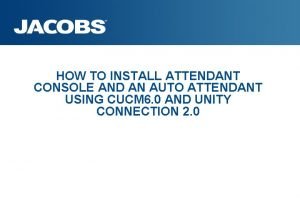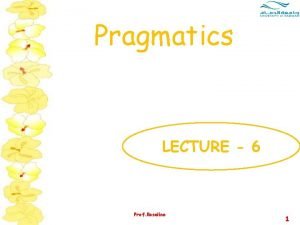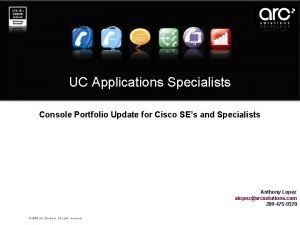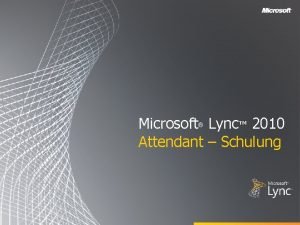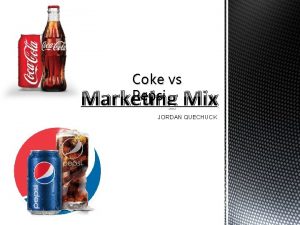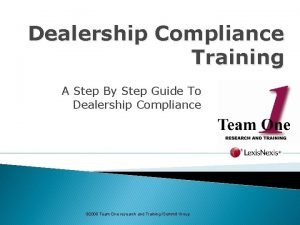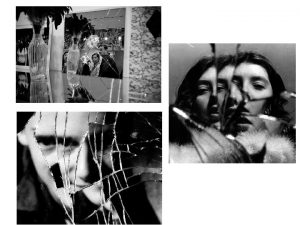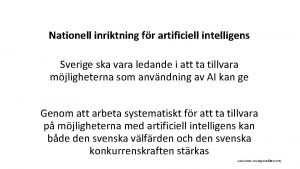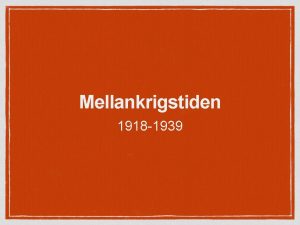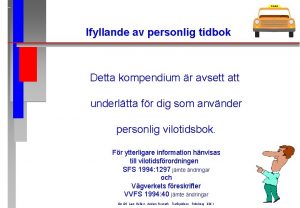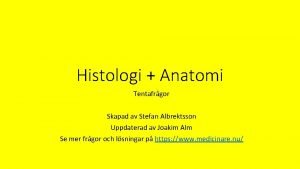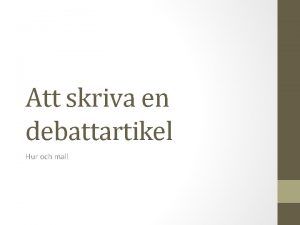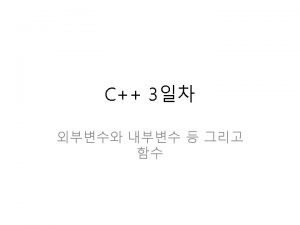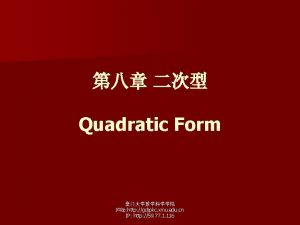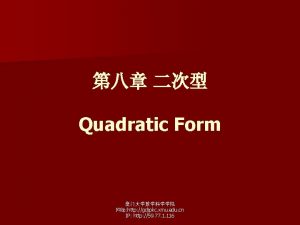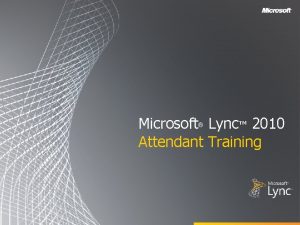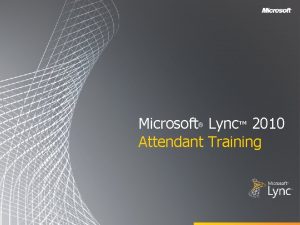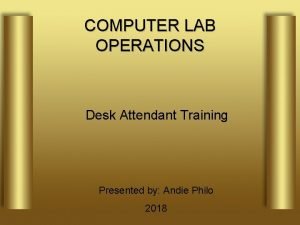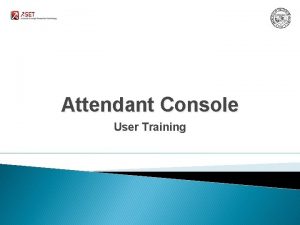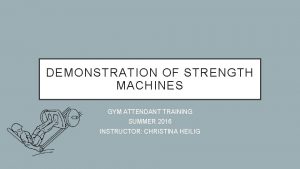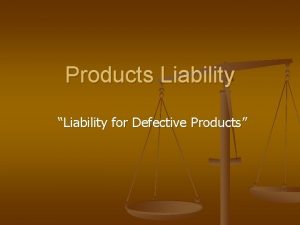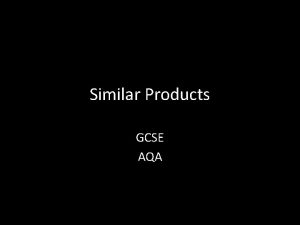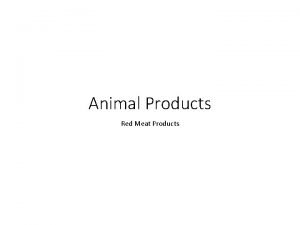Auto Attendant training for XMU family of products

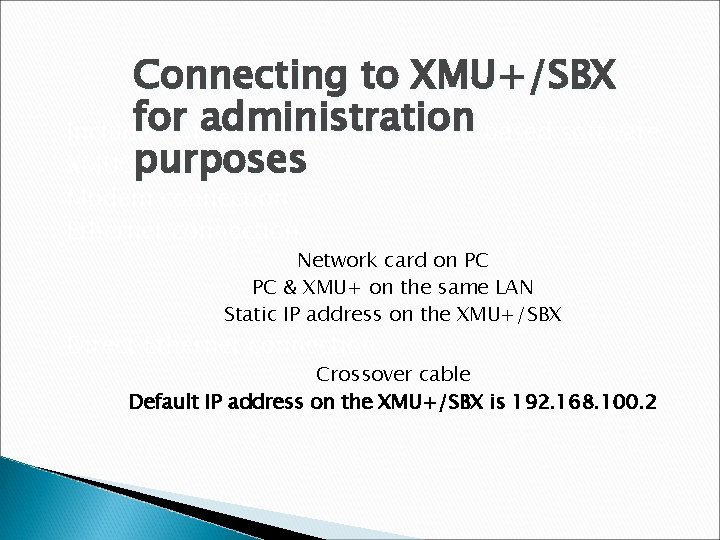
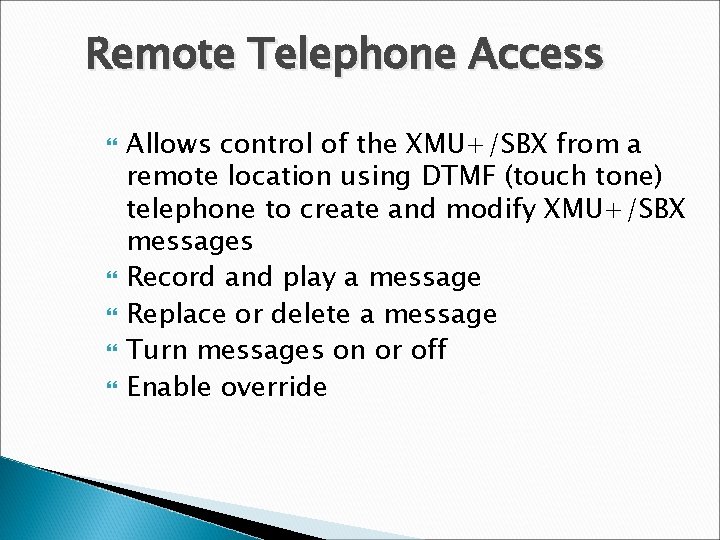
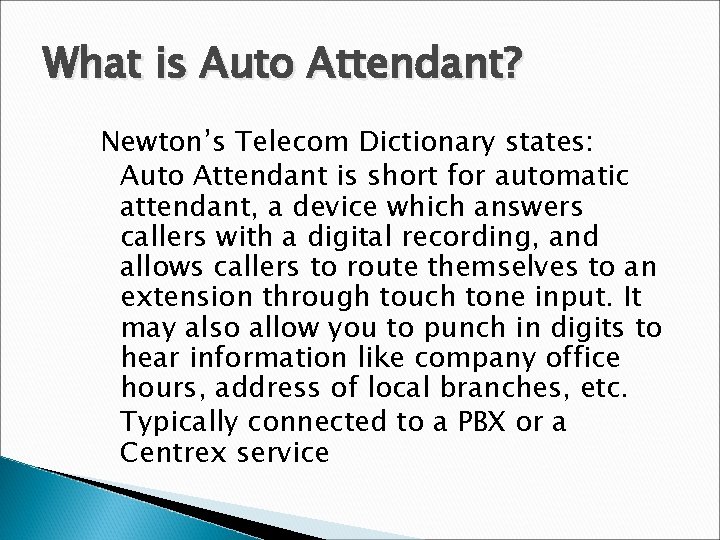
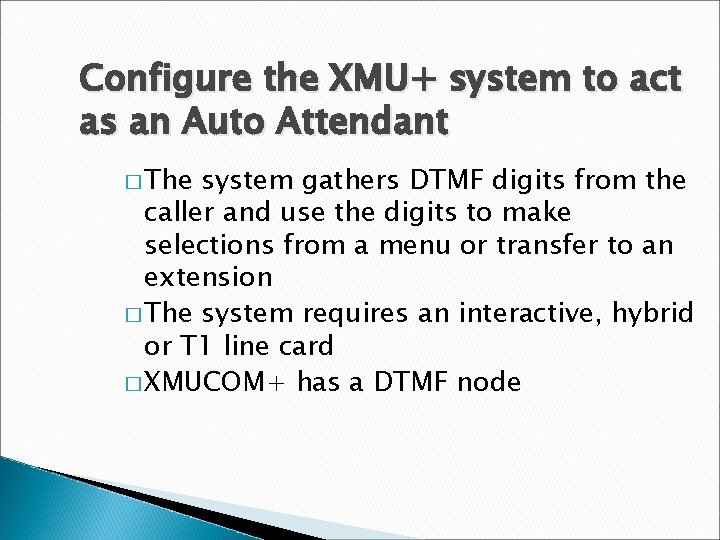
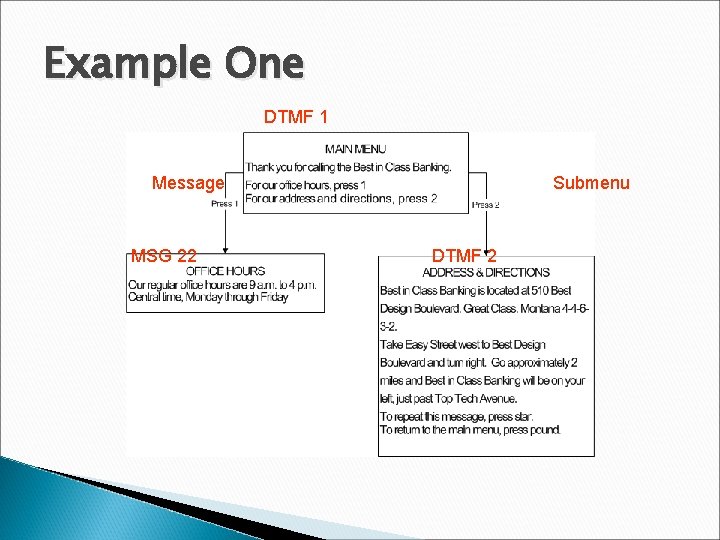
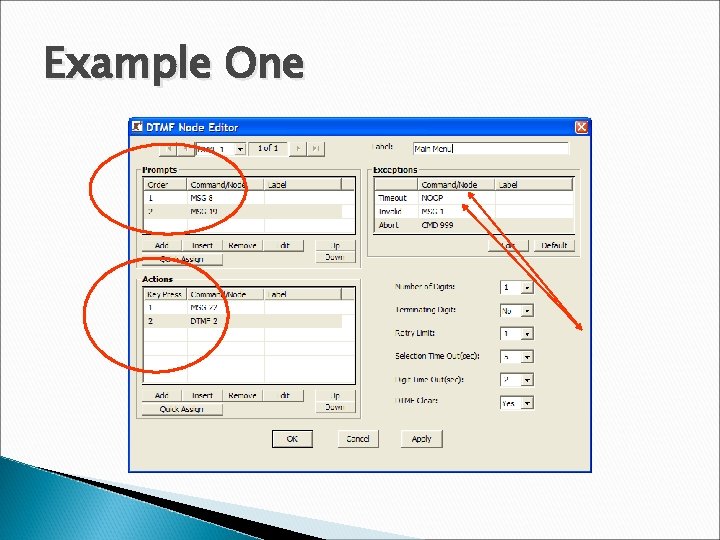
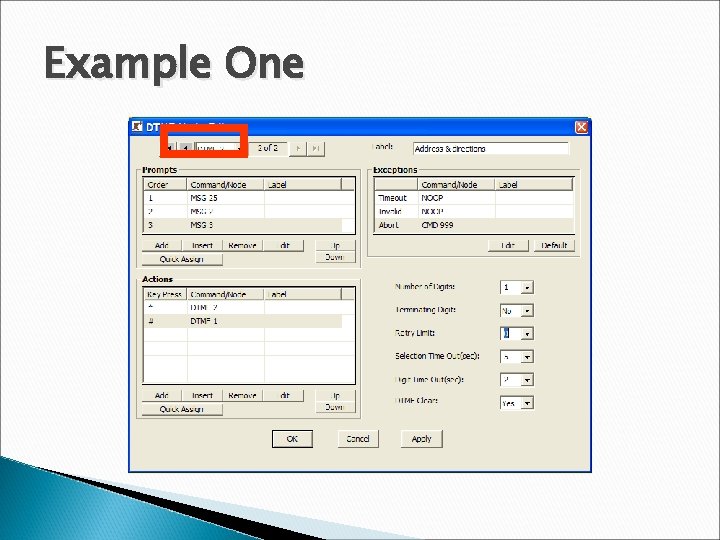
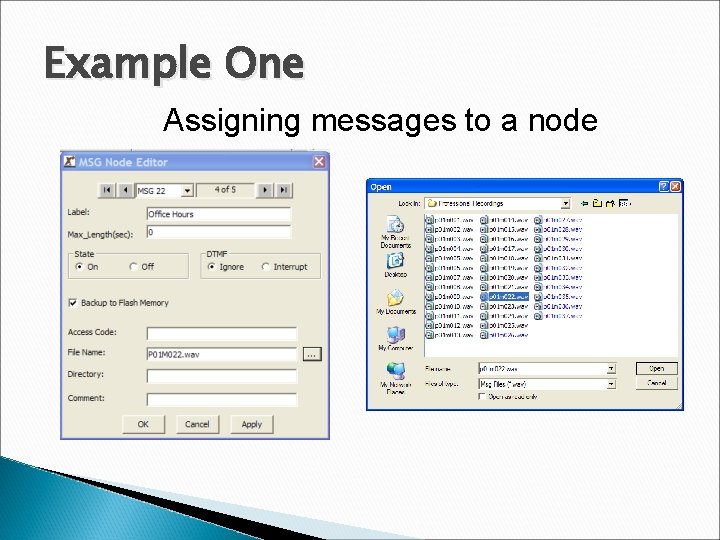
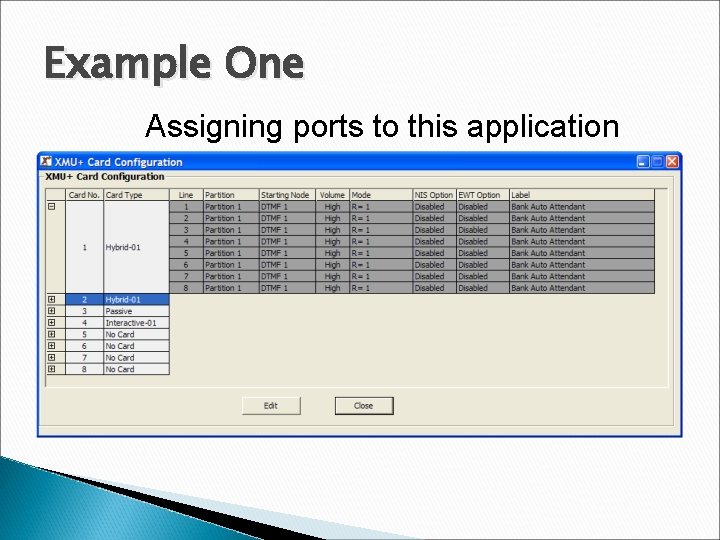
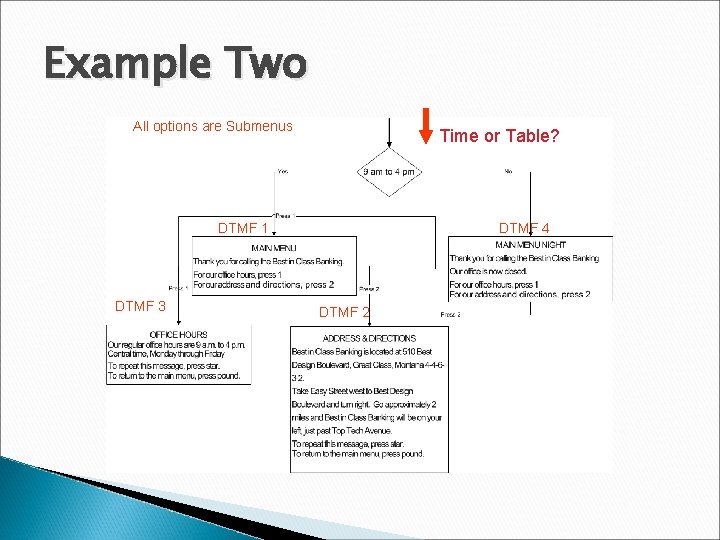
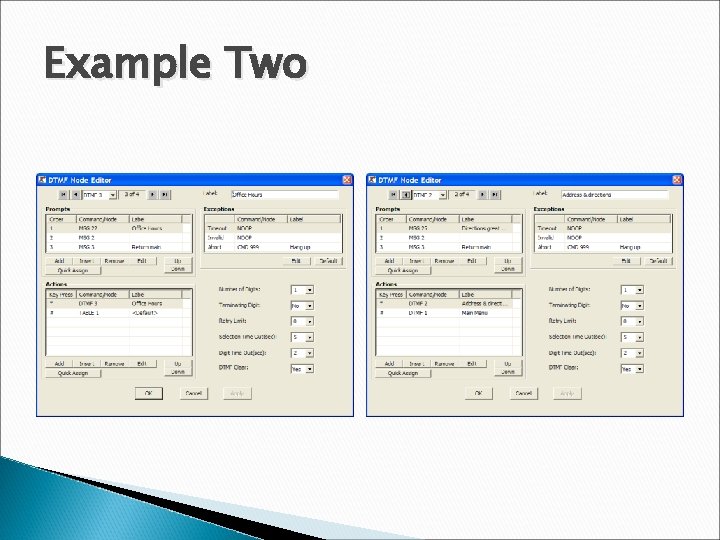
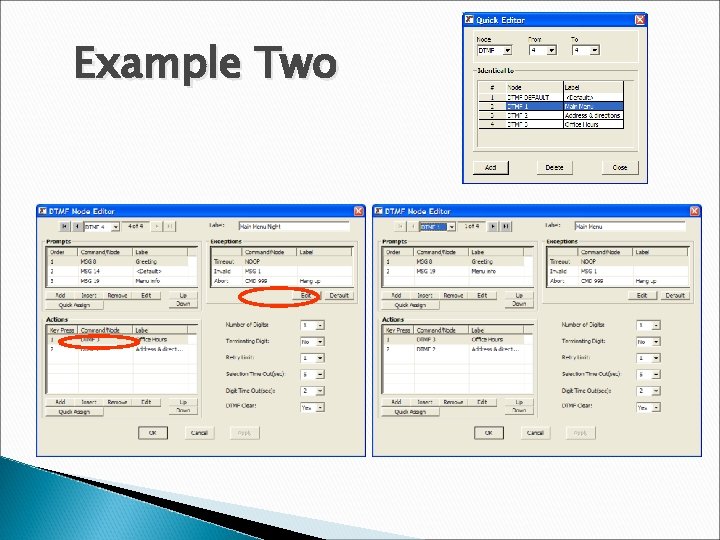
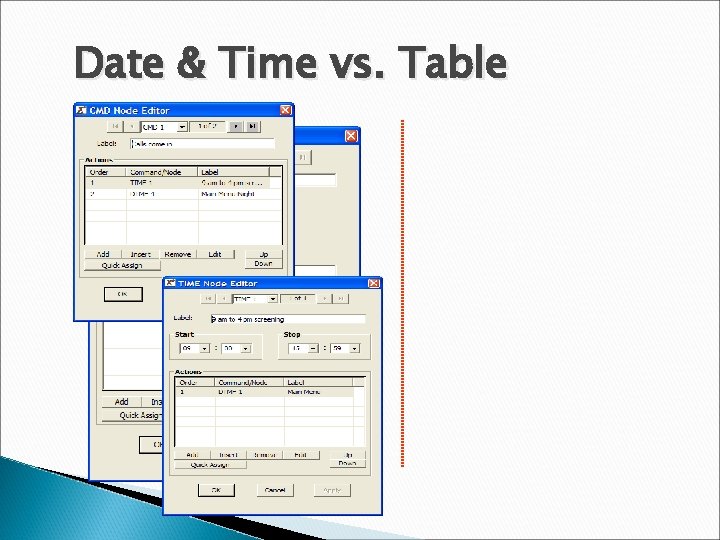
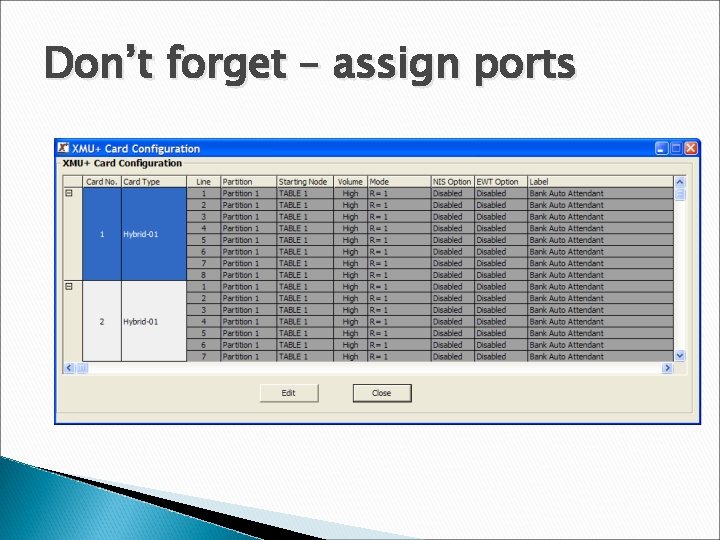
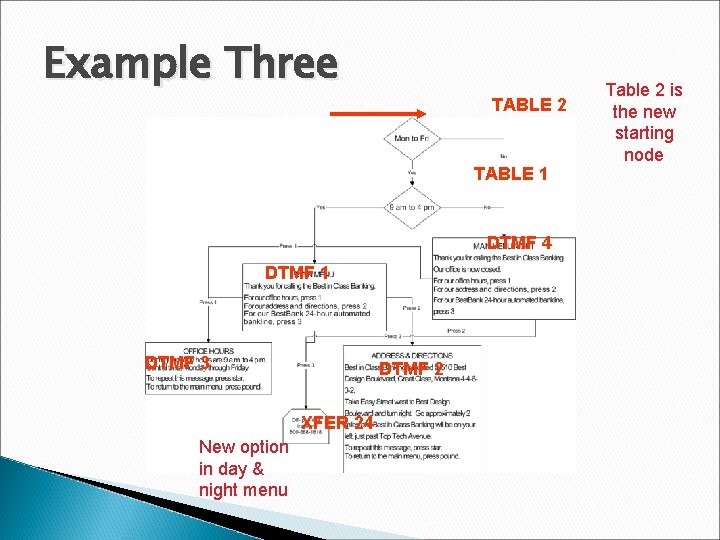
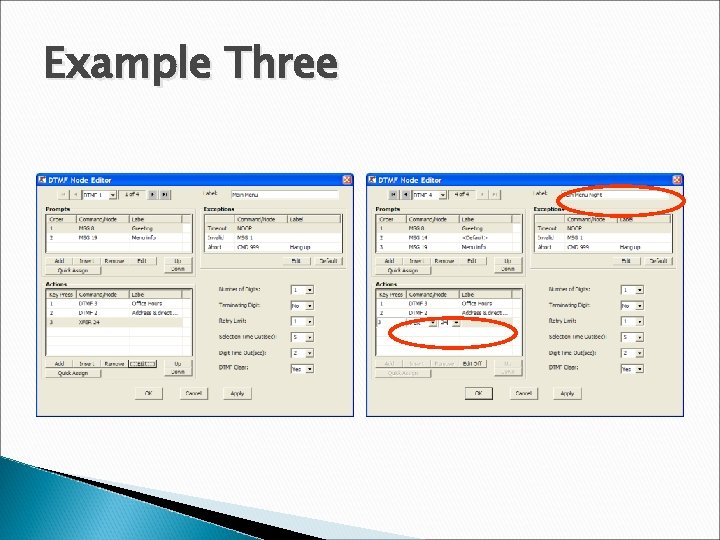
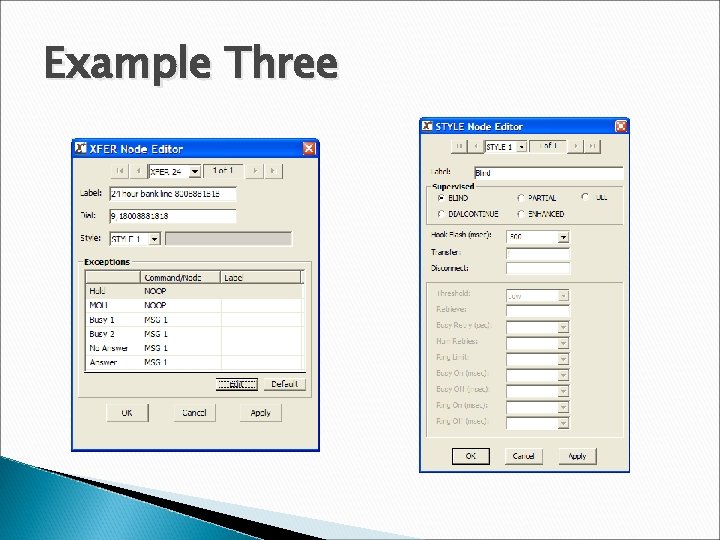
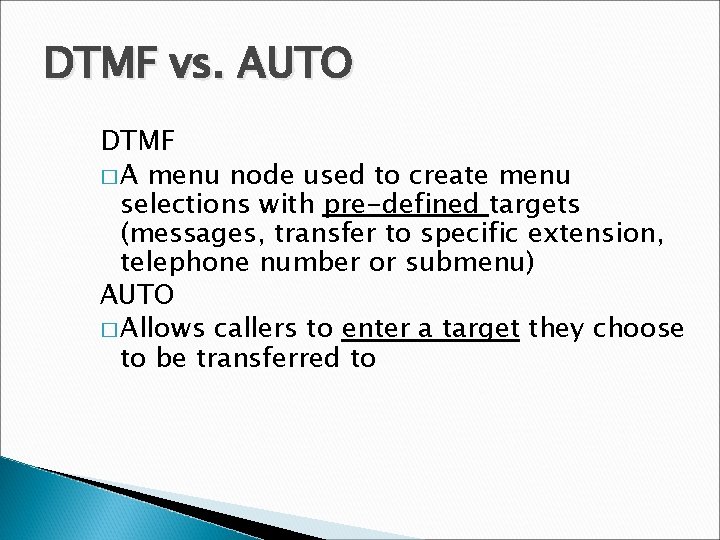
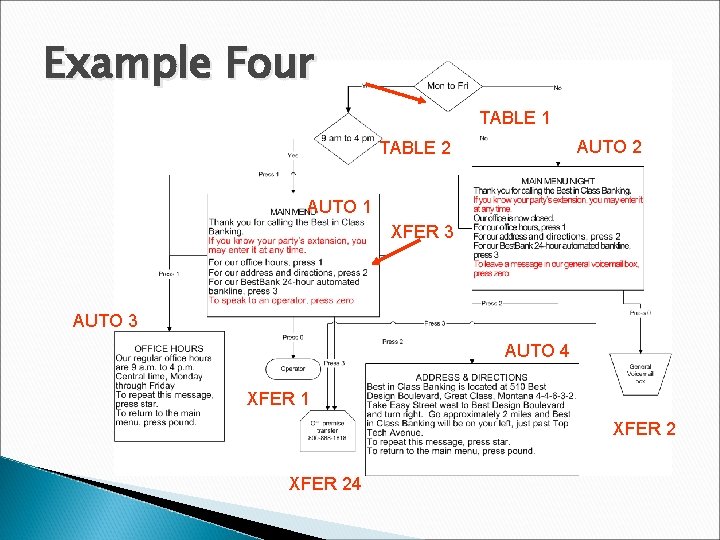
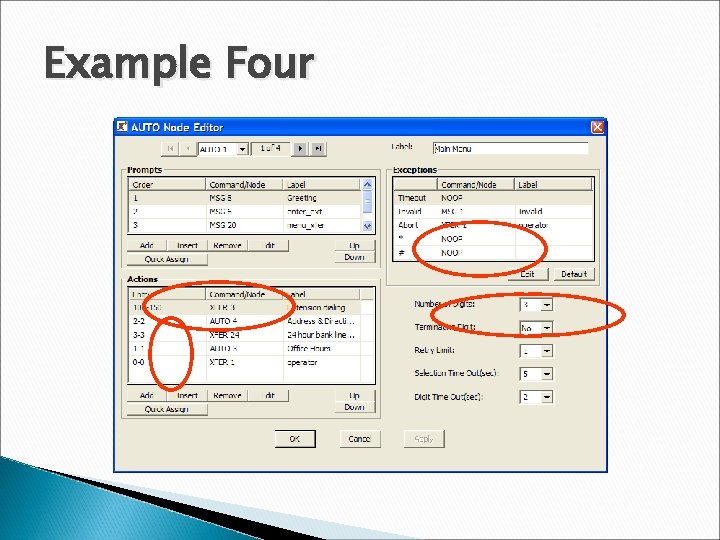
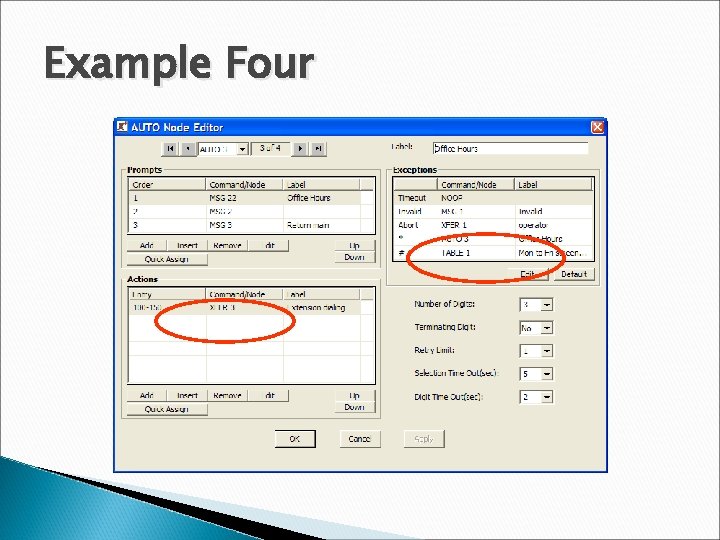
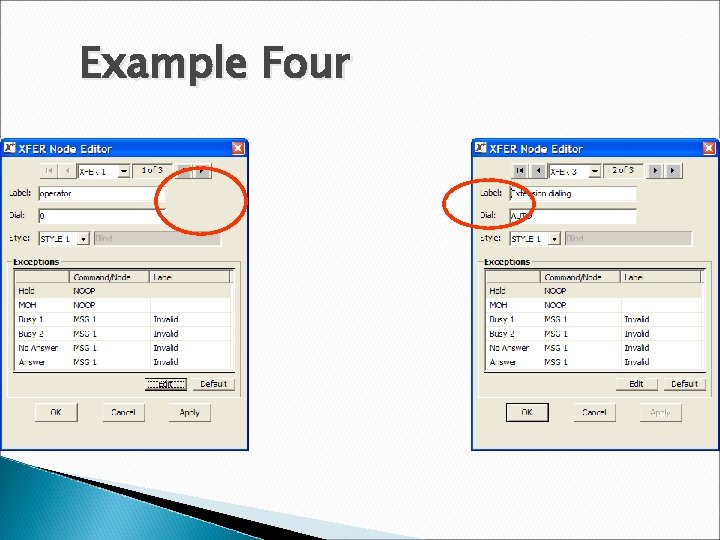
- Slides: 23

Auto Attendant training for XMU+ family of products
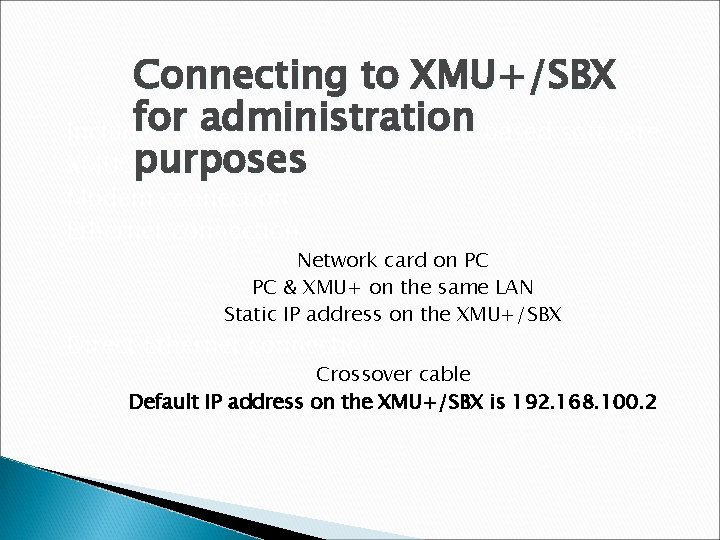
Connecting to XMU+/SBX forwith administration Included the system is a client based software purposes XMUCOM+ Modem connection Ethernet connection Network card on PC PC & XMU+ on the same LAN Static IP address on the XMU+/SBX Direct Ethernet connection Crossover cable Default IP address on the XMU+/SBX is 192. 168. 100. 2
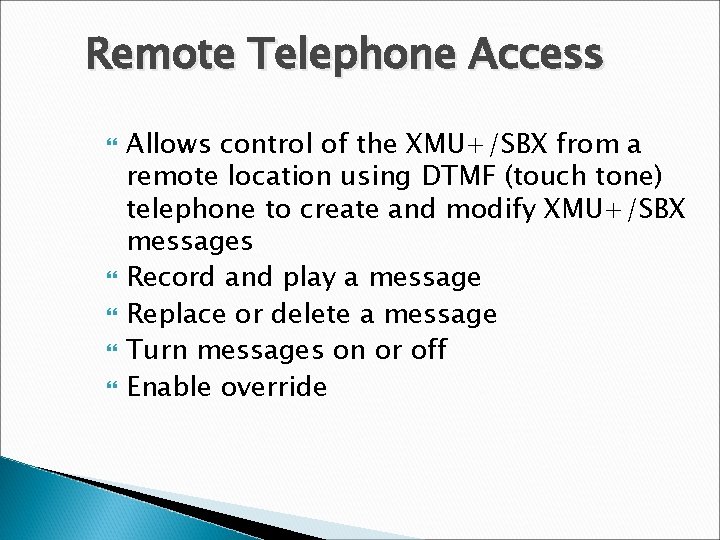
Remote Telephone Access Allows control of the XMU+/SBX from a remote location using DTMF (touch tone) telephone to create and modify XMU+/SBX messages Record and play a message Replace or delete a message Turn messages on or off Enable override
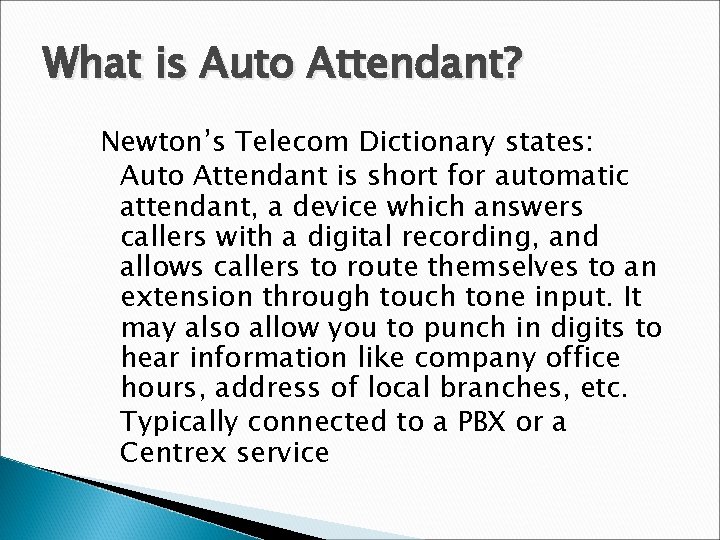
What is Auto Attendant? Newton’s Telecom Dictionary states: Auto Attendant is short for automatic attendant, a device which answers callers with a digital recording, and allows callers to route themselves to an extension through touch tone input. It may also allow you to punch in digits to hear information like company office hours, address of local branches, etc. Typically connected to a PBX or a Centrex service
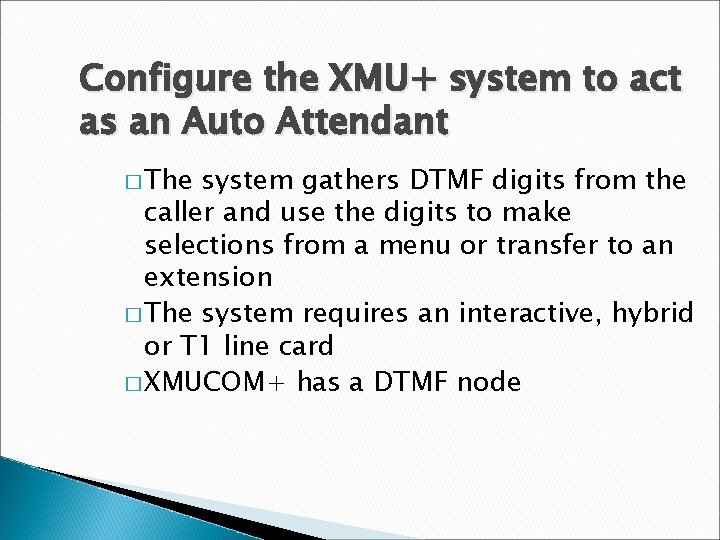
Configure the XMU+ system to act as an Auto Attendant � The system gathers DTMF digits from the caller and use the digits to make selections from a menu or transfer to an extension � The system requires an interactive, hybrid or T 1 line card � XMUCOM+ has a DTMF node
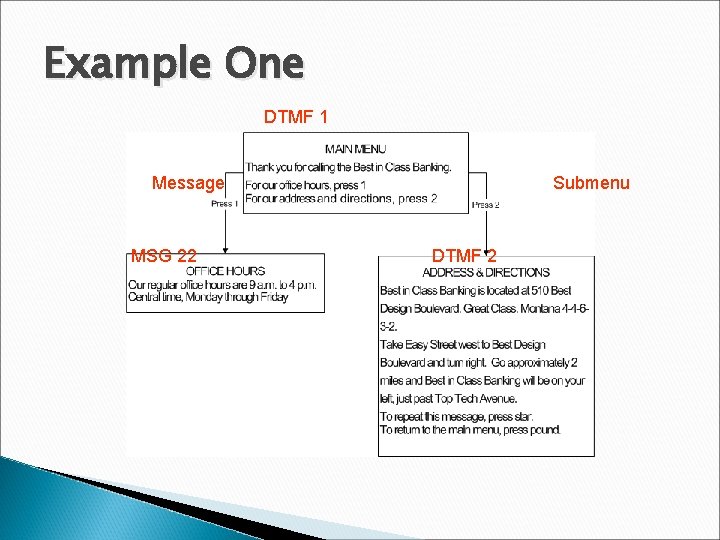
Example One DTMF 1 Message MSG 22 Submenu DTMF 2
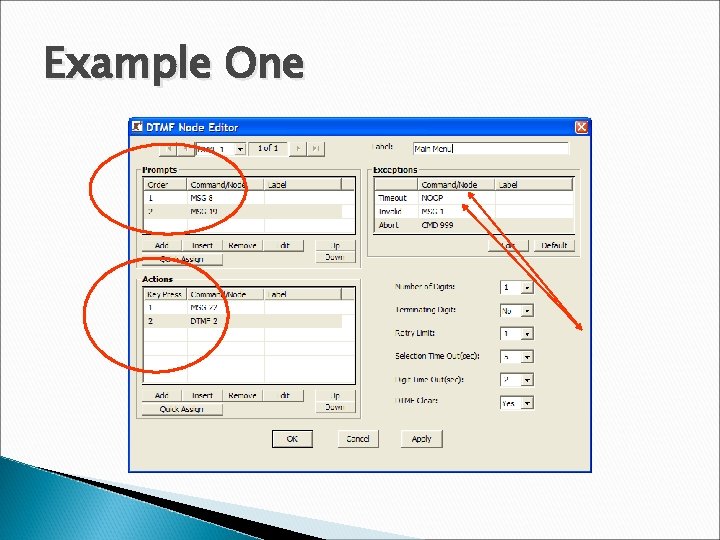
Example One
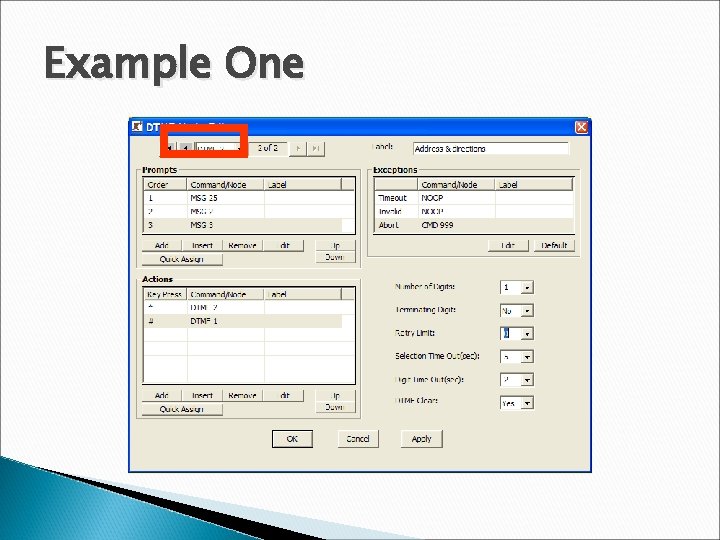
Example One
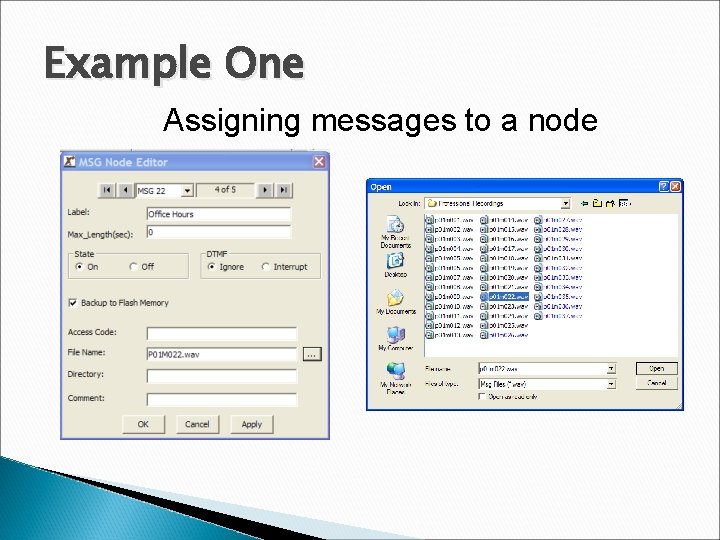
Example One Assigning messages to a node
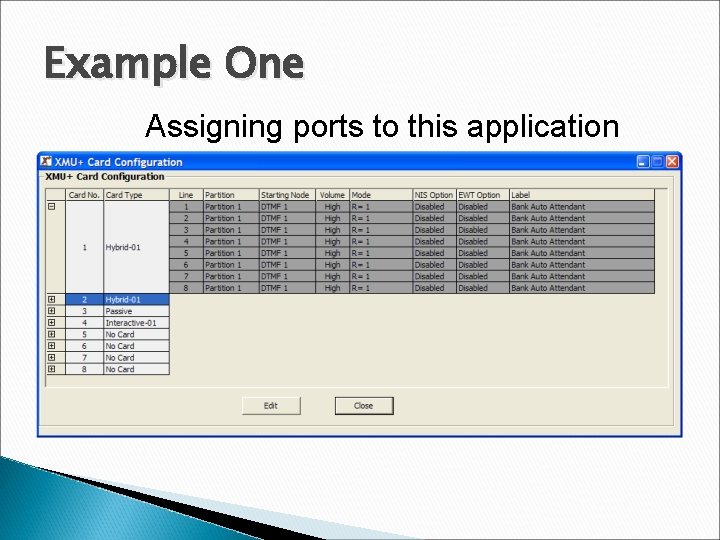
Example One Assigning ports to this application
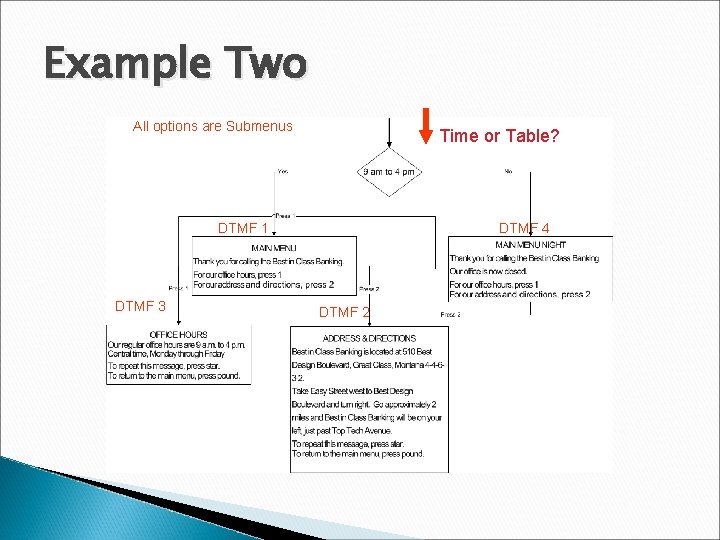
Example Two All options are Submenus Time or Table? DTMF 1 DTMF 3 DTMF 4 DTMF 2
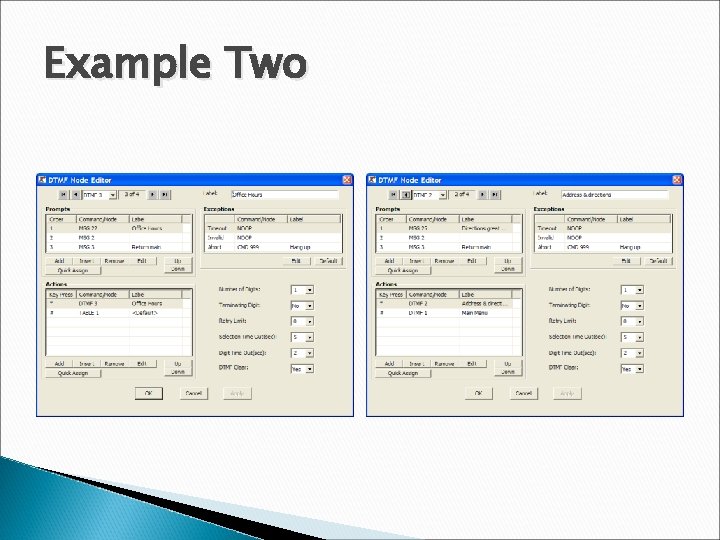
Example Two
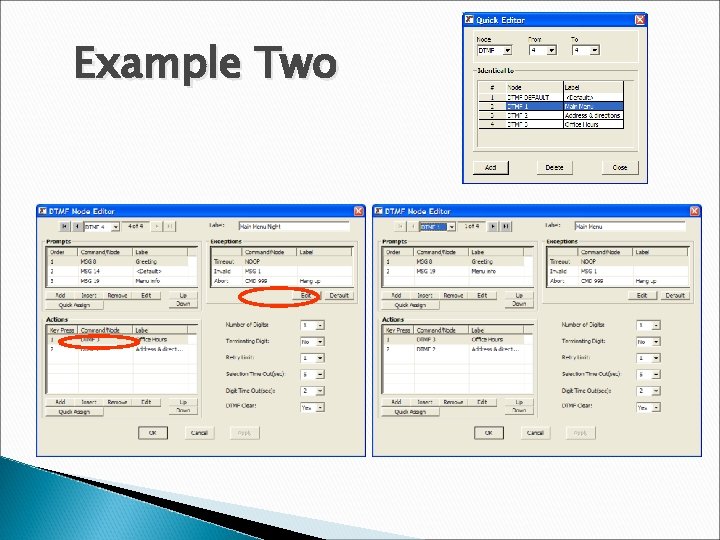
Example Two
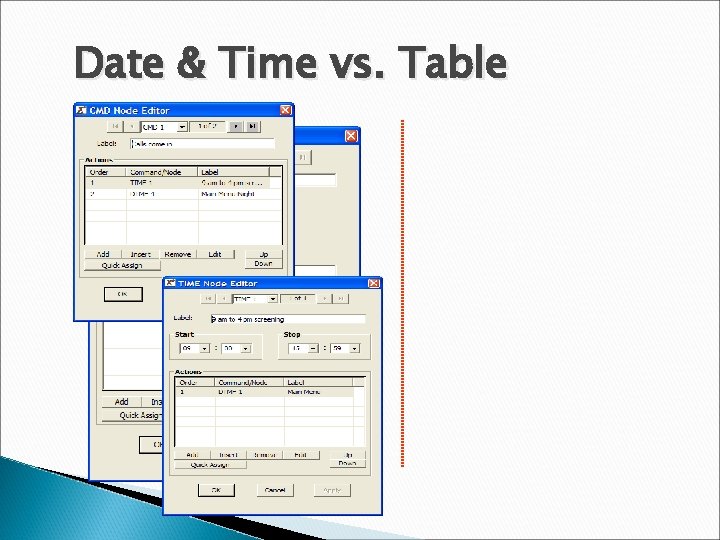
Date & Time vs. Table
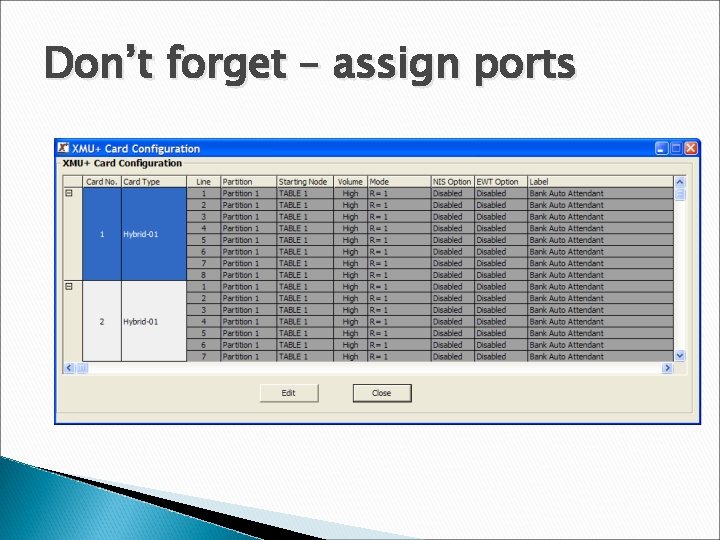
Don’t forget – assign ports
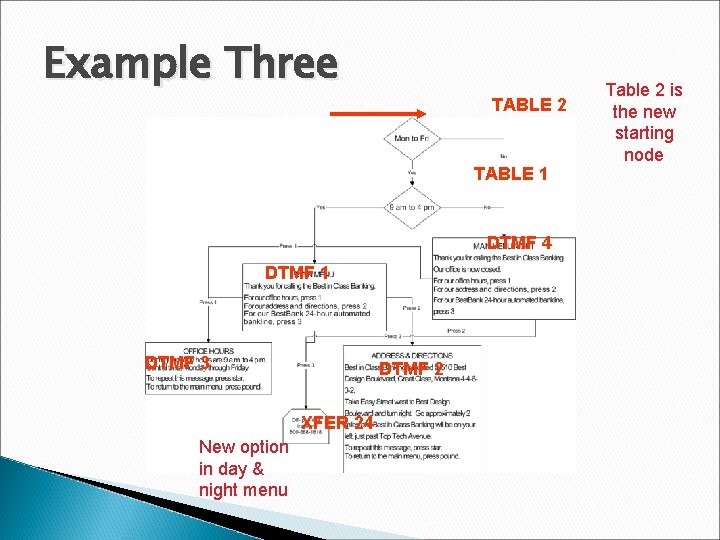
Example Three TABLE 2 TABLE 1 DTMF 4 DTMF 1 DTMF 3 DTMF 2 XFER 24 New option in day & night menu Table 2 is the new starting node
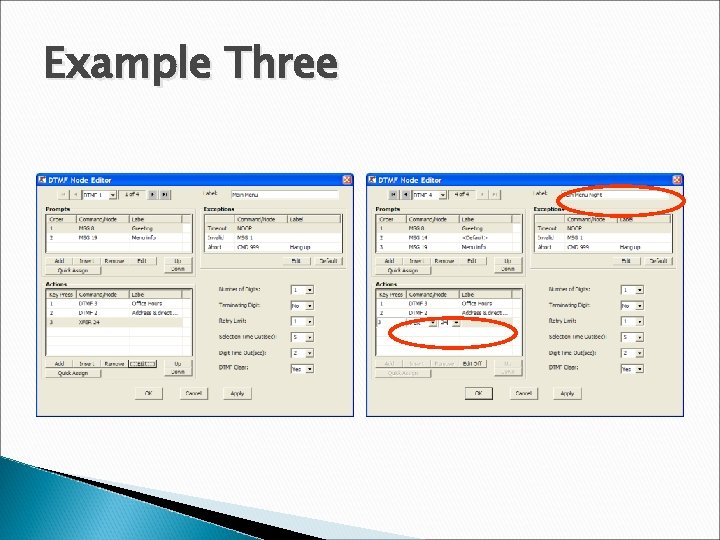
Example Three
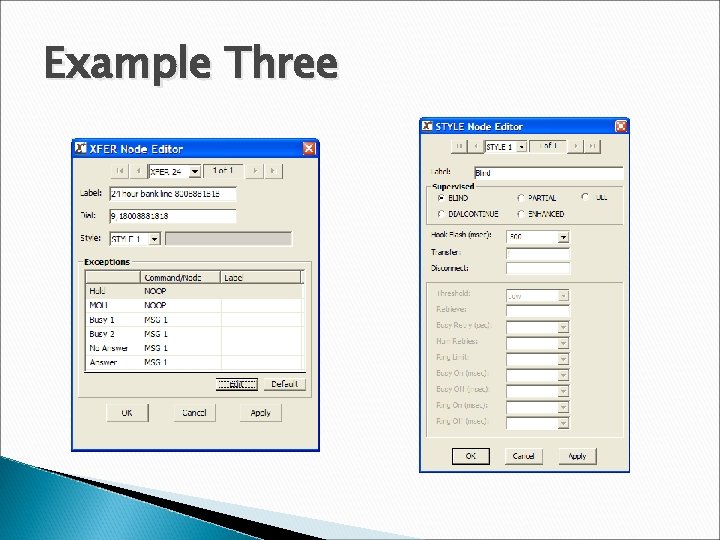
Example Three
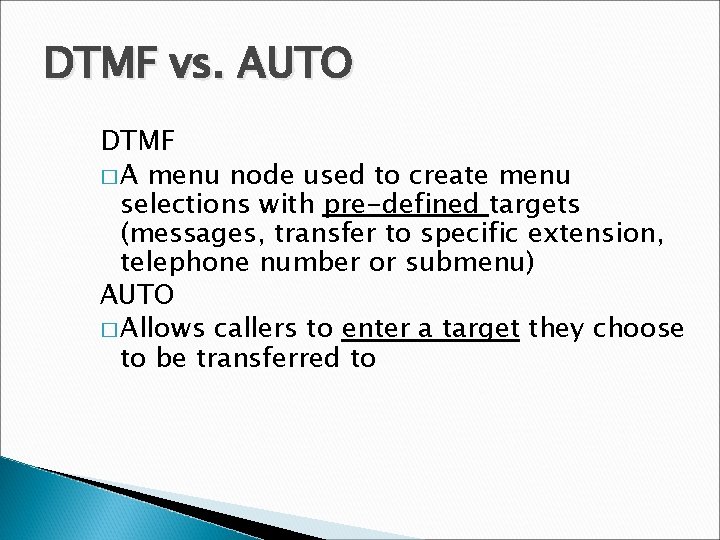
DTMF vs. AUTO DTMF � A menu node used to create menu selections with pre-defined targets (messages, transfer to specific extension, telephone number or submenu) AUTO � Allows callers to enter a target they choose to be transferred to
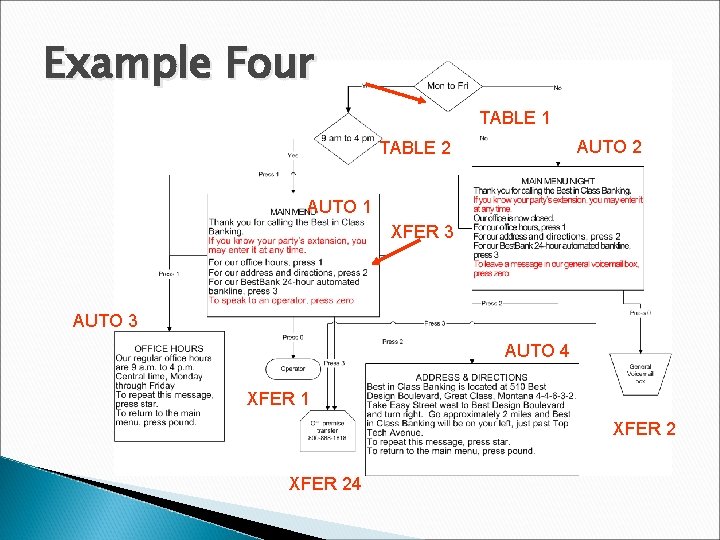
Example Four TABLE 1 AUTO 2 TABLE 2 AUTO 1 XFER 3 AUTO 4 XFER 1 XFER 24
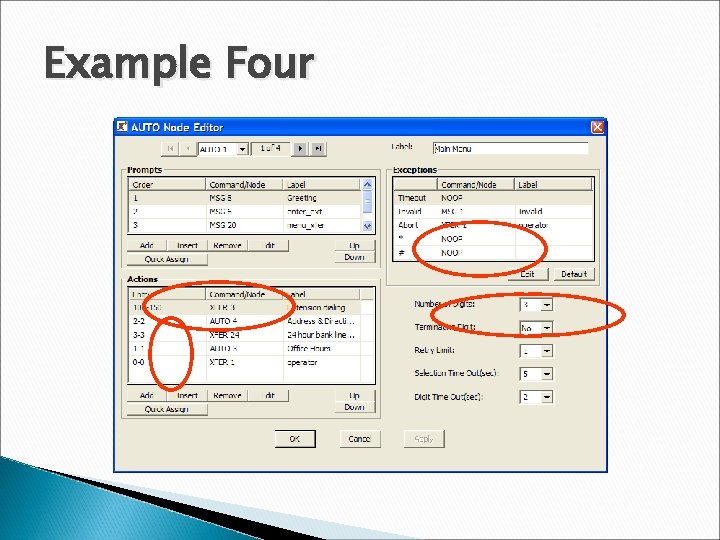
Example Four
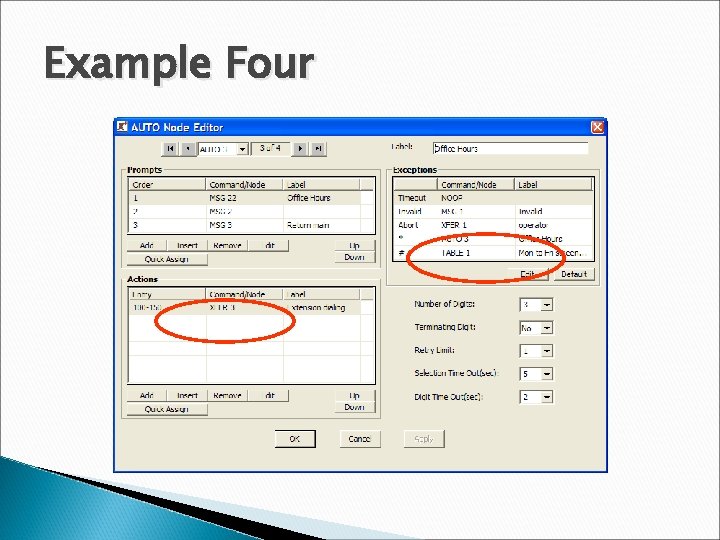
Example Four
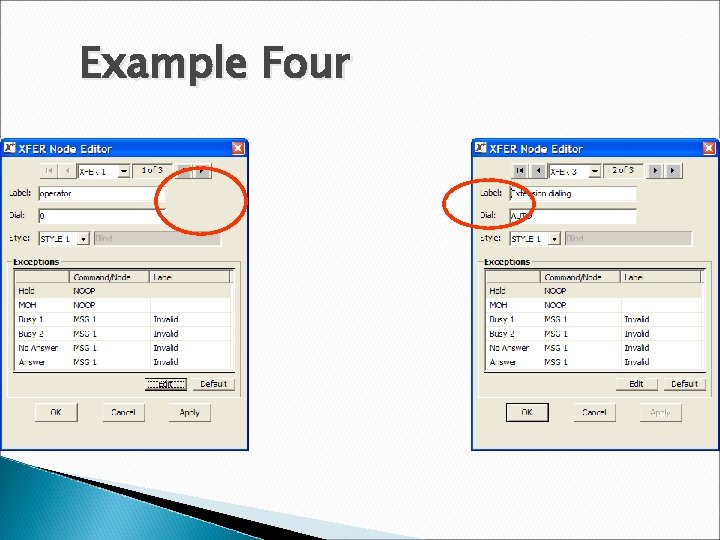
Example Four
 Auto attendant call flow diagram
Auto attendant call flow diagram Cisco unified cm assistant console
Cisco unified cm assistant console Invisible meaning in pragmatics
Invisible meaning in pragmatics Cisco arc console
Cisco arc console Lync attendant
Lync attendant Genie auto products private limited
Genie auto products private limited Functional products examples
Functional products examples Pepsi marketing mix
Pepsi marketing mix Auto dealer compliance training
Auto dealer compliance training Iso 22301 utbildning
Iso 22301 utbildning Typiska drag för en novell
Typiska drag för en novell Nationell inriktning för artificiell intelligens
Nationell inriktning för artificiell intelligens Returpilarna
Returpilarna Varför kallas perioden 1918-1939 för mellankrigstiden
Varför kallas perioden 1918-1939 för mellankrigstiden En lathund för arbete med kontinuitetshantering
En lathund för arbete med kontinuitetshantering Kassaregister ideell förening
Kassaregister ideell förening Tidbok yrkesförare
Tidbok yrkesförare Anatomi organ reproduksi
Anatomi organ reproduksi Densitet vatten
Densitet vatten Datorkunskap för nybörjare
Datorkunskap för nybörjare Boverket ka
Boverket ka Debattartikel mall
Debattartikel mall Autokratiskt ledarskap
Autokratiskt ledarskap Nyckelkompetenser för livslångt lärande
Nyckelkompetenser för livslångt lärande