ACOE 161 Digital Logic for Computers Dr Konstantinos
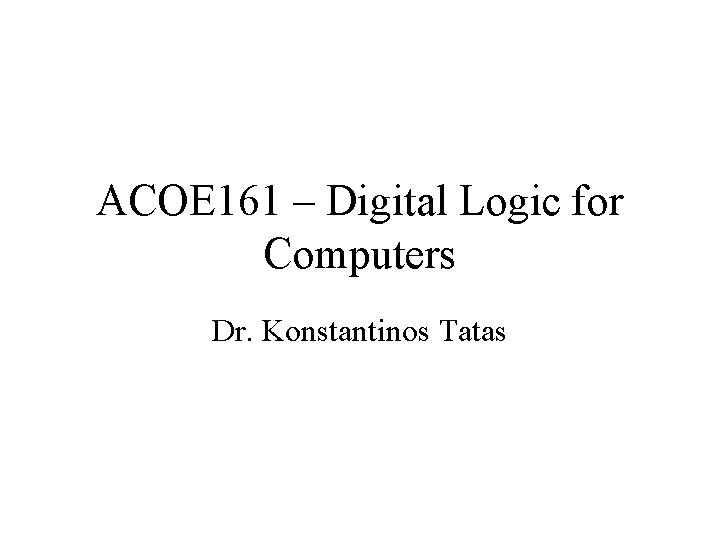
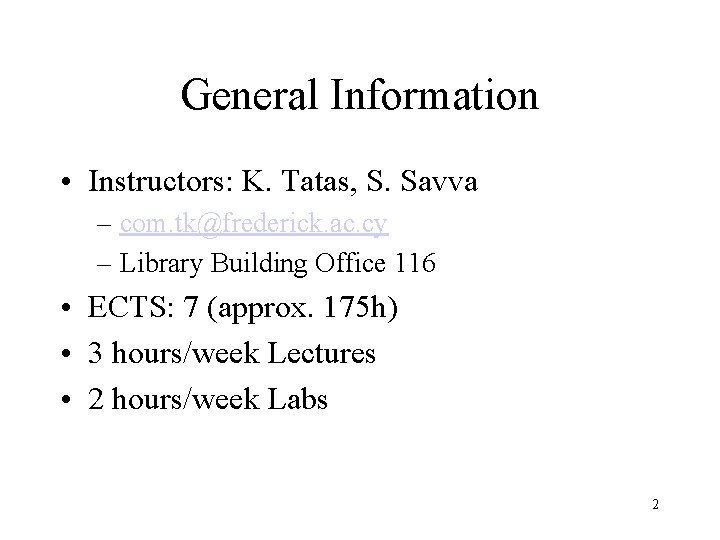
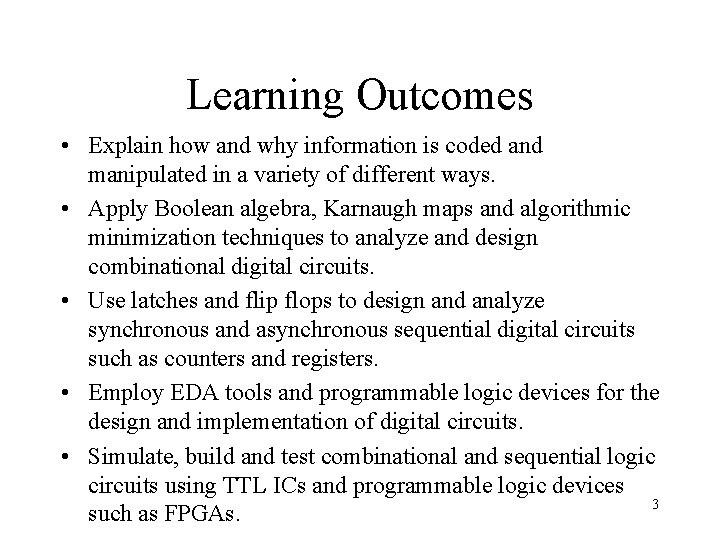
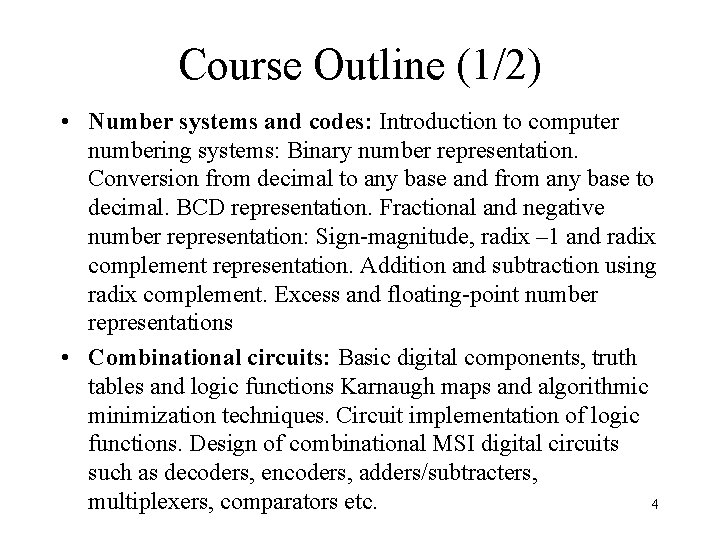
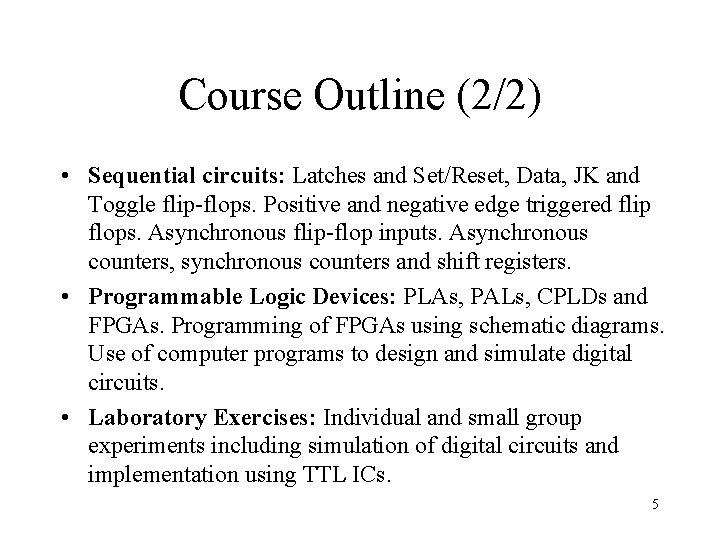
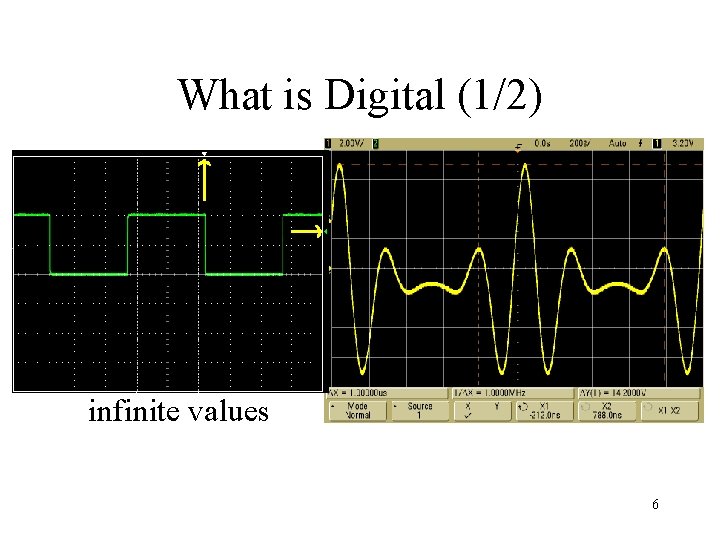
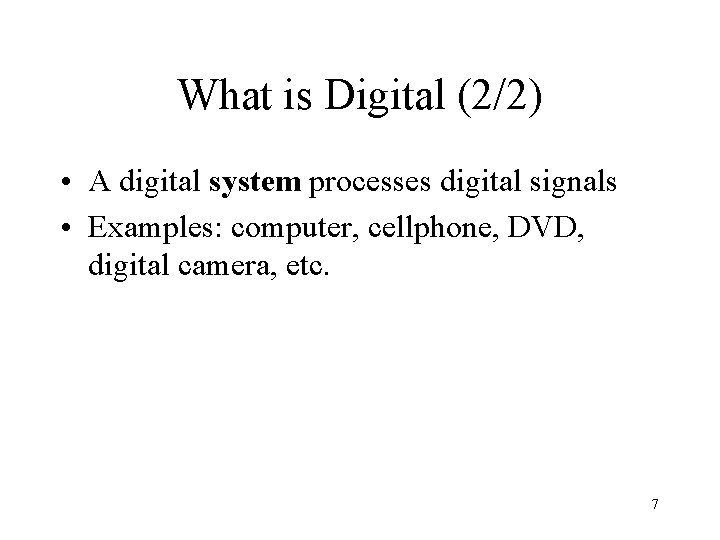
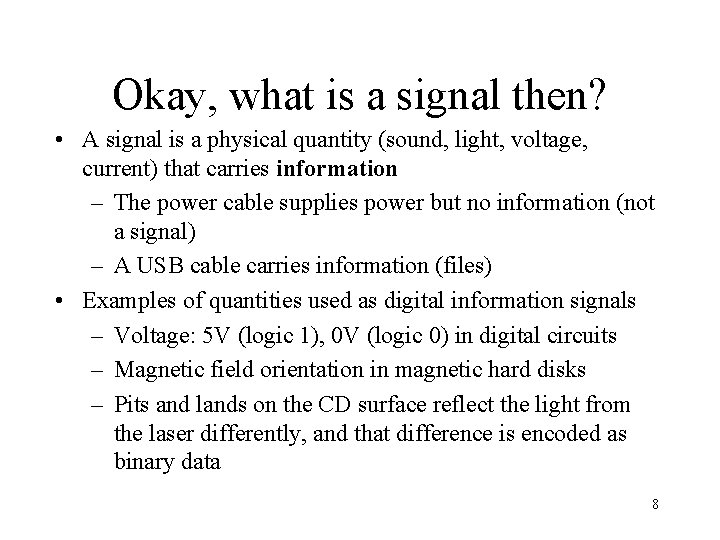
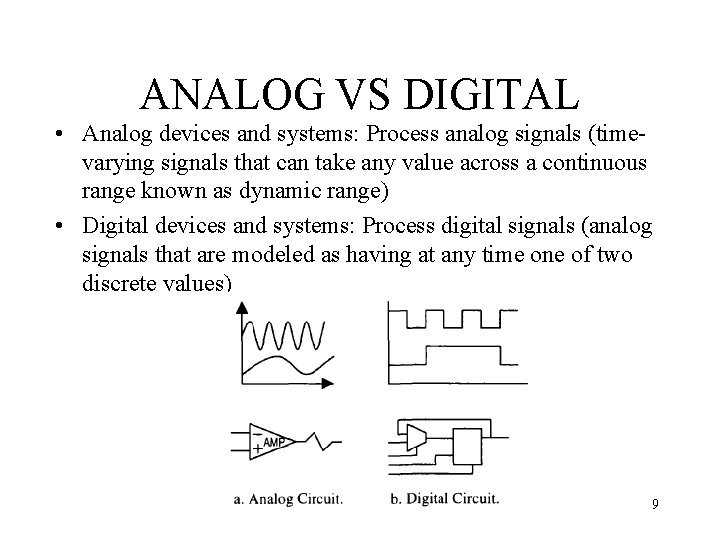
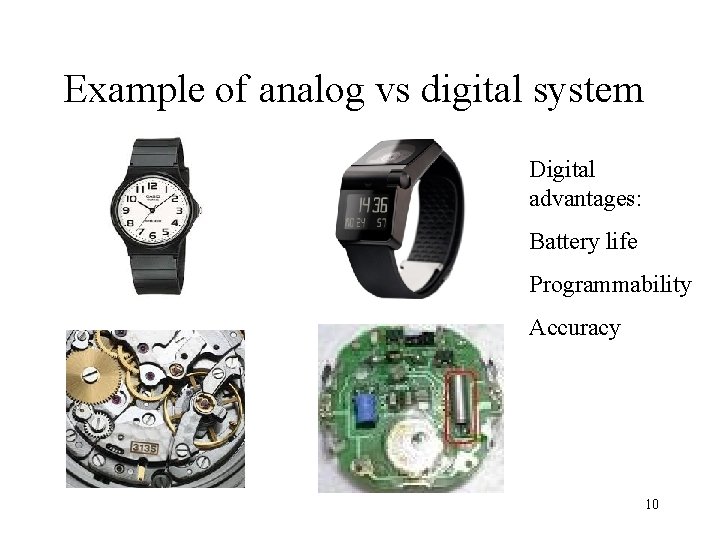
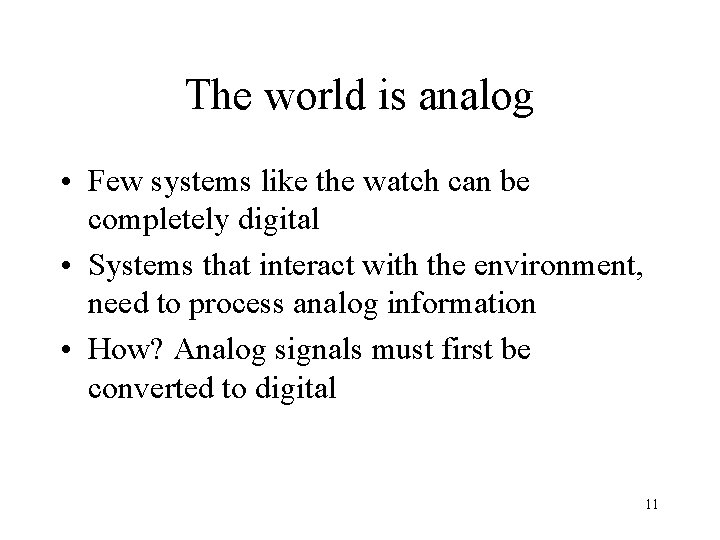
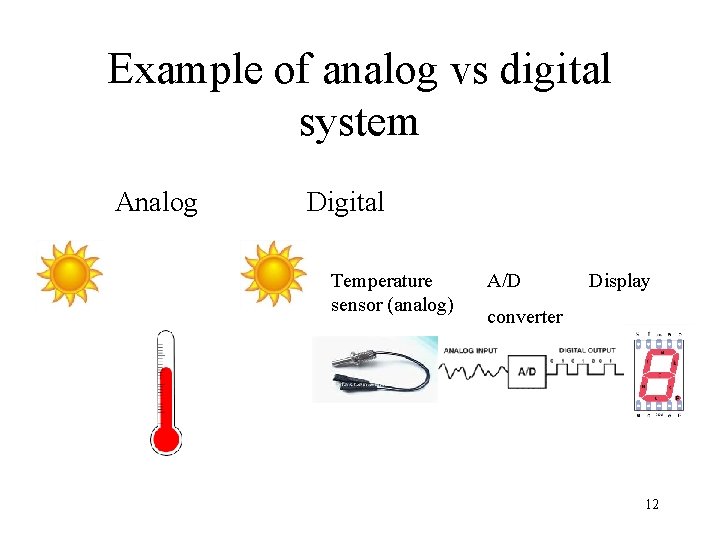
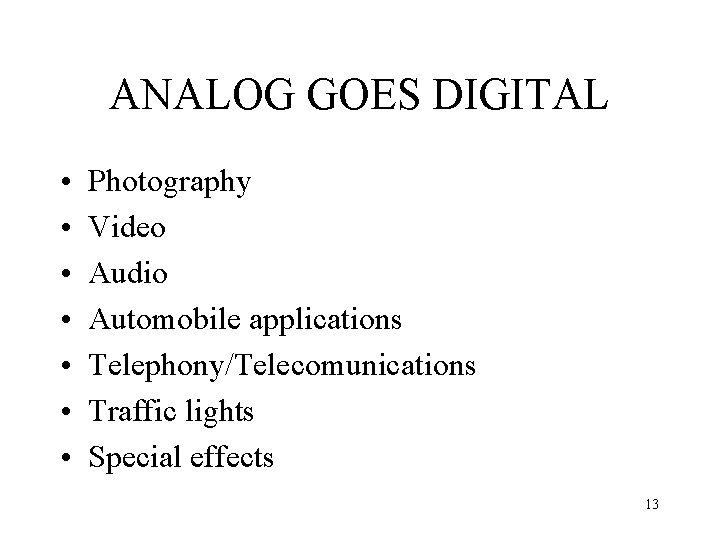
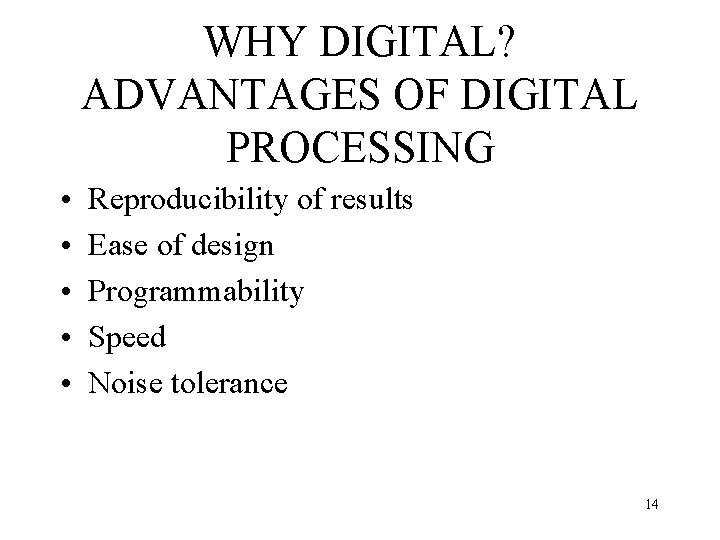
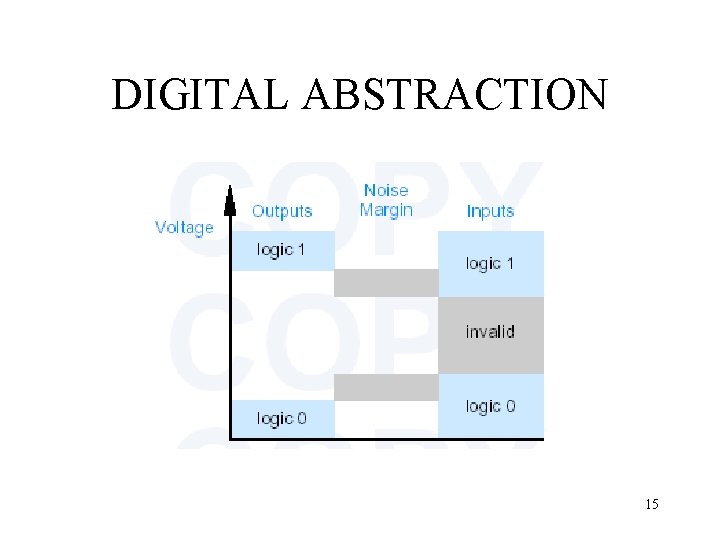
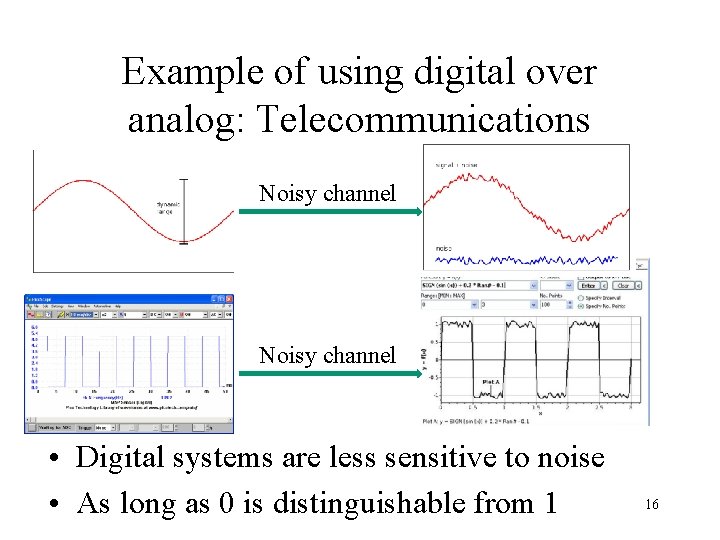
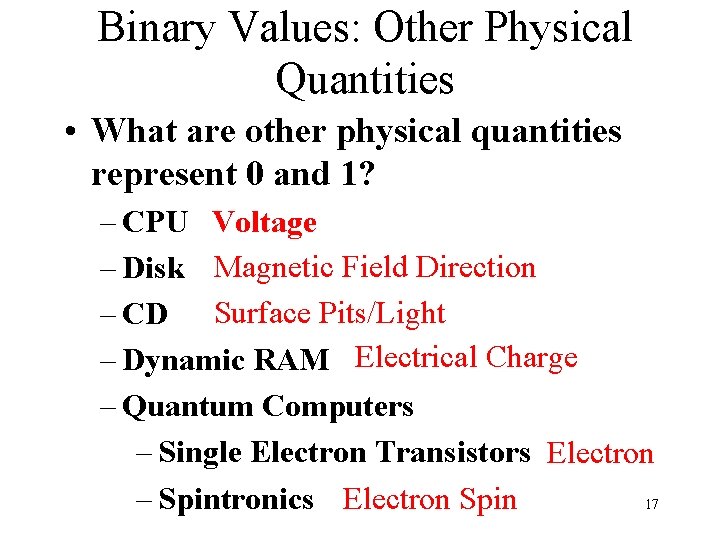
- Slides: 17
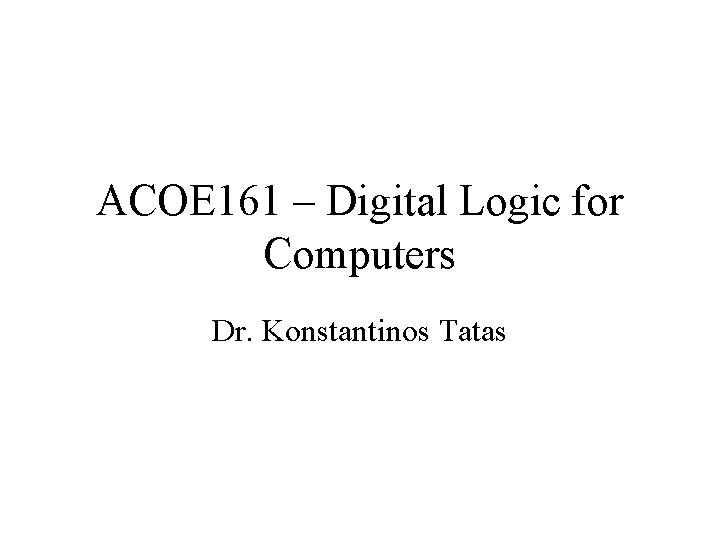
ACOE 161 – Digital Logic for Computers Dr. Konstantinos Tatas
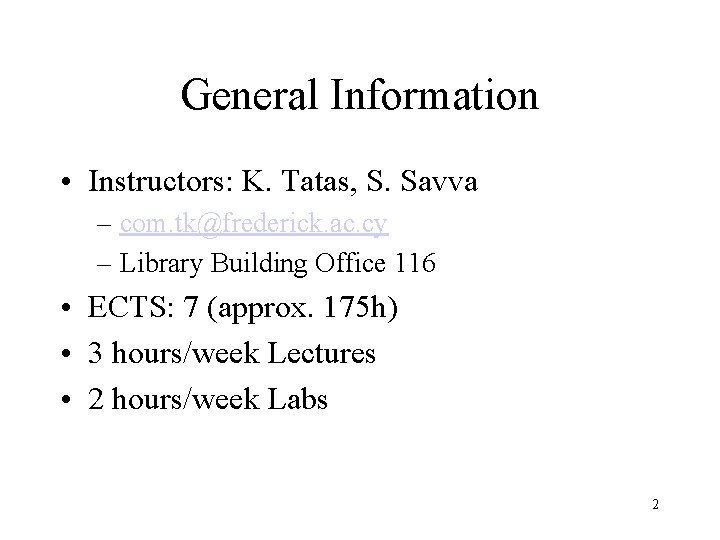
General Information • Instructors: K. Tatas, S. Savva – com. tk@frederick. ac. cy – Library Building Office 116 • ECTS: 7 (approx. 175 h) • 3 hours/week Lectures • 2 hours/week Labs 2
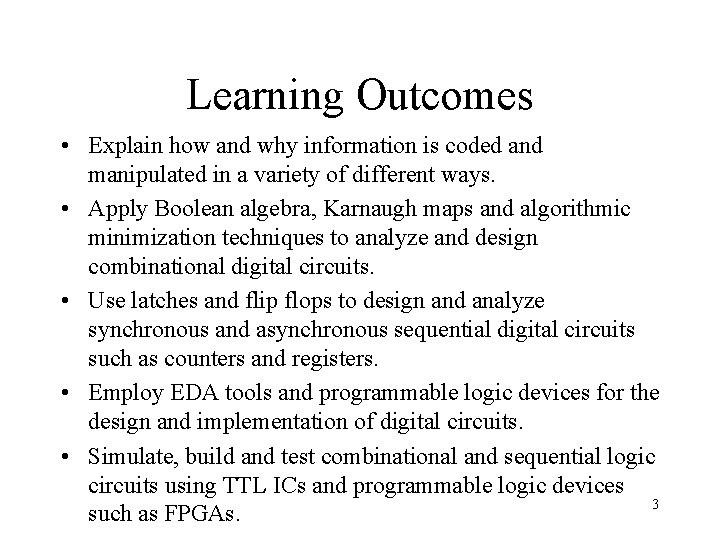
Learning Outcomes • Explain how and why information is coded and manipulated in a variety of different ways. • Apply Boolean algebra, Karnaugh maps and algorithmic minimization techniques to analyze and design combinational digital circuits. • Use latches and flip flops to design and analyze synchronous and asynchronous sequential digital circuits such as counters and registers. • Employ EDA tools and programmable logic devices for the design and implementation of digital circuits. • Simulate, build and test combinational and sequential logic circuits using TTL ICs and programmable logic devices 3 such as FPGAs.
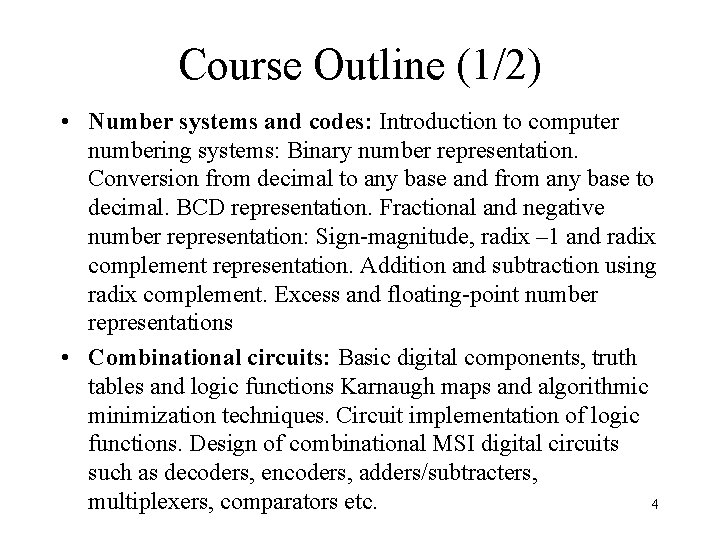
Course Outline (1/2) • Number systems and codes: Introduction to computer numbering systems: Binary number representation. Conversion from decimal to any base and from any base to decimal. BCD representation. Fractional and negative number representation: Sign-magnitude, radix – 1 and radix complement representation. Addition and subtraction using radix complement. Excess and floating-point number representations • Combinational circuits: Basic digital components, truth tables and logic functions Karnaugh maps and algorithmic minimization techniques. Circuit implementation of logic functions. Design of combinational MSI digital circuits such as decoders, encoders, adders/subtracters, multiplexers, comparators etc. 4
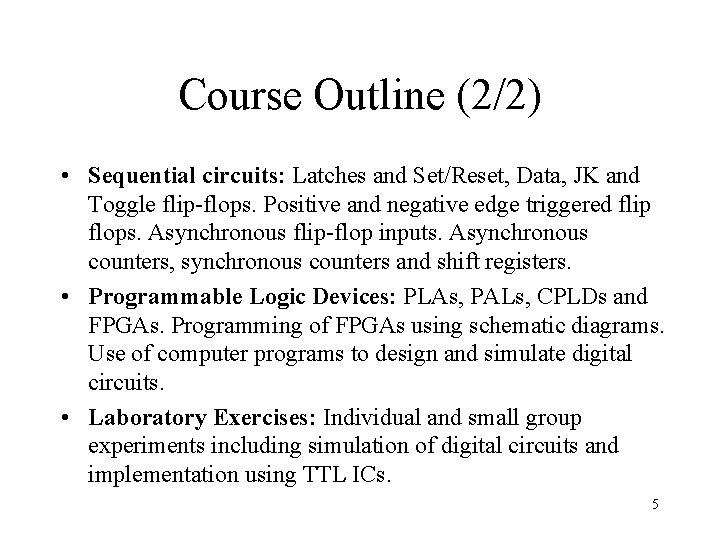
Course Outline (2/2) • Sequential circuits: Latches and Set/Reset, Data, JK and Toggle flip-flops. Positive and negative edge triggered flip flops. Asynchronous flip-flop inputs. Asynchronous counters, synchronous counters and shift registers. • Programmable Logic Devices: PLAs, PALs, CPLDs and FPGAs. Programming of FPGAs using schematic diagrams. Use of computer programs to design and simulate digital circuits. • Laboratory Exercises: Individual and small group experiments including simulation of digital circuits and implementation using TTL ICs. 5
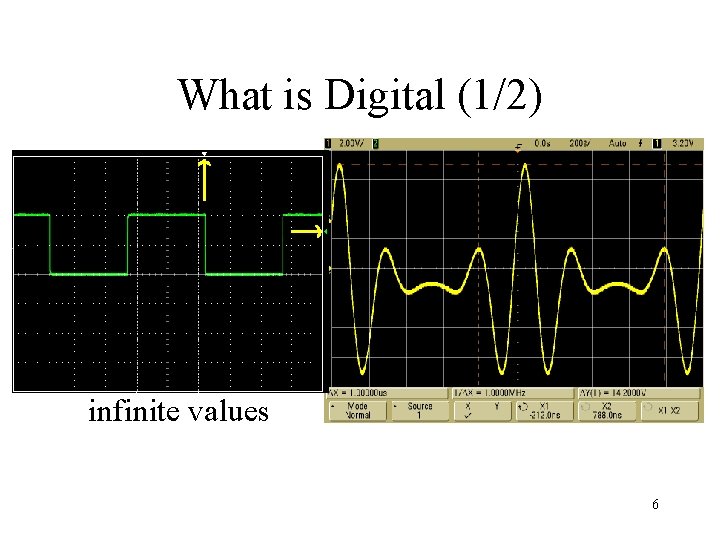
What is Digital (1/2) • A digital signal is a signal that can only have discrete values in time – Most common are binary digital signals, where only two values are allowed often designated as 0 and 1 • The opposite is analog signals that can take infinite values 6
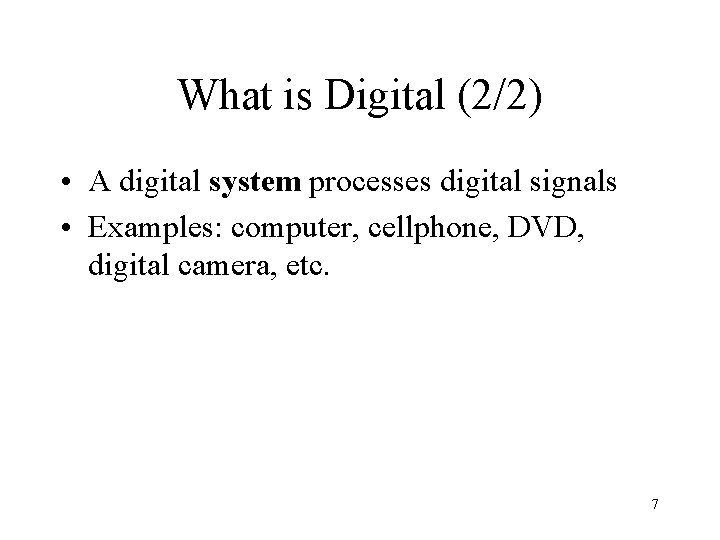
What is Digital (2/2) • A digital system processes digital signals • Examples: computer, cellphone, DVD, digital camera, etc. 7
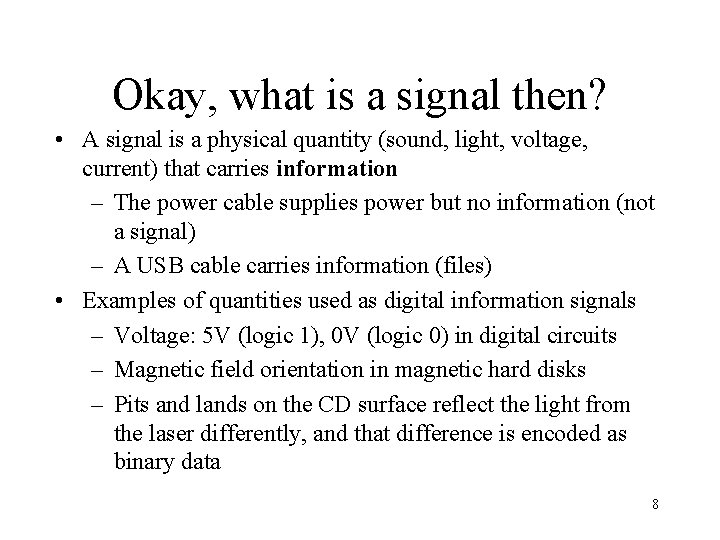
Okay, what is a signal then? • A signal is a physical quantity (sound, light, voltage, current) that carries information – The power cable supplies power but no information (not a signal) – A USB cable carries information (files) • Examples of quantities used as digital information signals – Voltage: 5 V (logic 1), 0 V (logic 0) in digital circuits – Magnetic field orientation in magnetic hard disks – Pits and lands on the CD surface reflect the light from the laser differently, and that difference is encoded as binary data 8
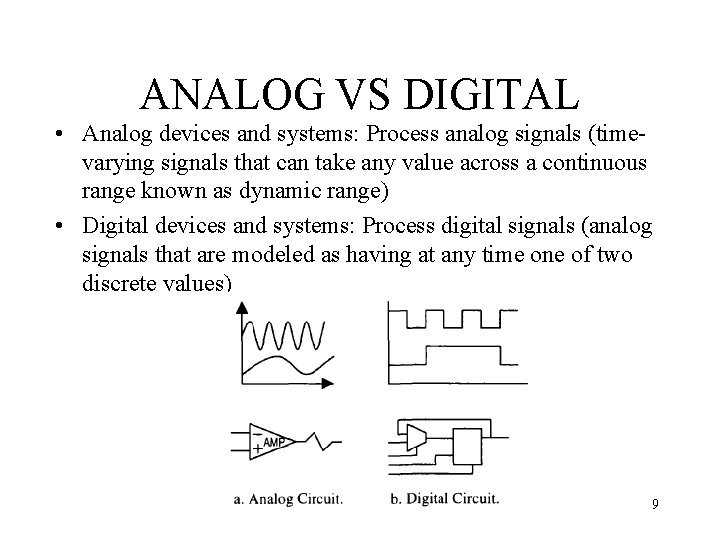
ANALOG VS DIGITAL • Analog devices and systems: Process analog signals (timevarying signals that can take any value across a continuous range known as dynamic range) • Digital devices and systems: Process digital signals (analog signals that are modeled as having at any time one of two discrete values) 9
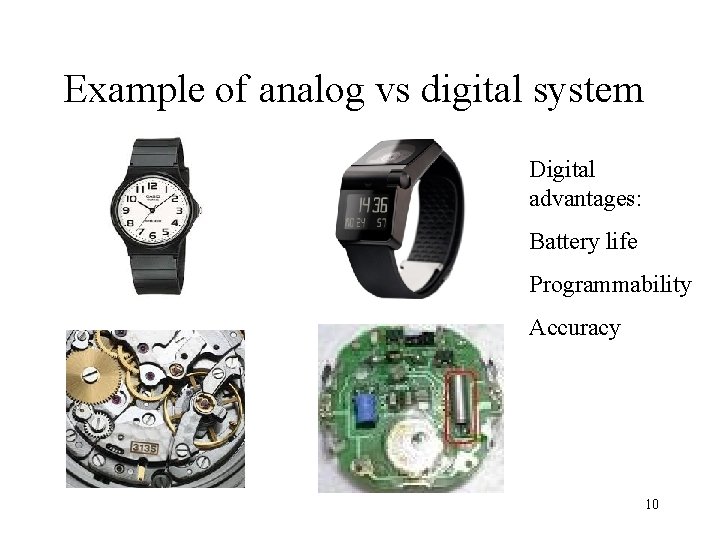
Example of analog vs digital system Digital advantages: Battery life Programmability Accuracy 10
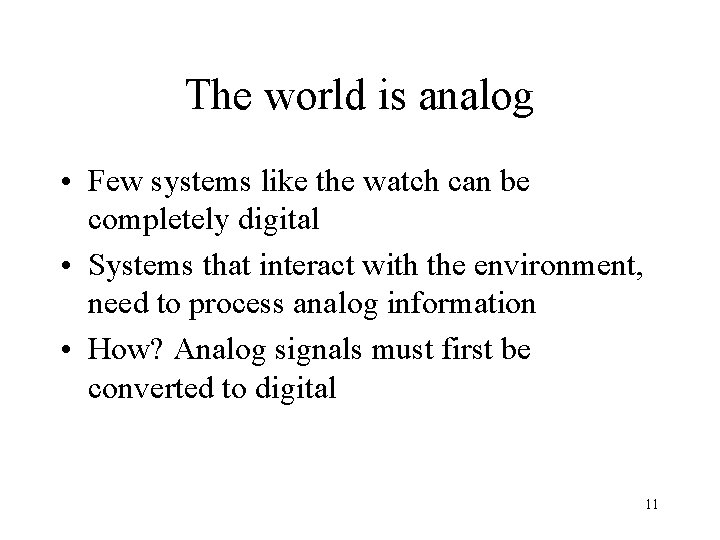
The world is analog • Few systems like the watch can be completely digital • Systems that interact with the environment, need to process analog information • How? Analog signals must first be converted to digital 11
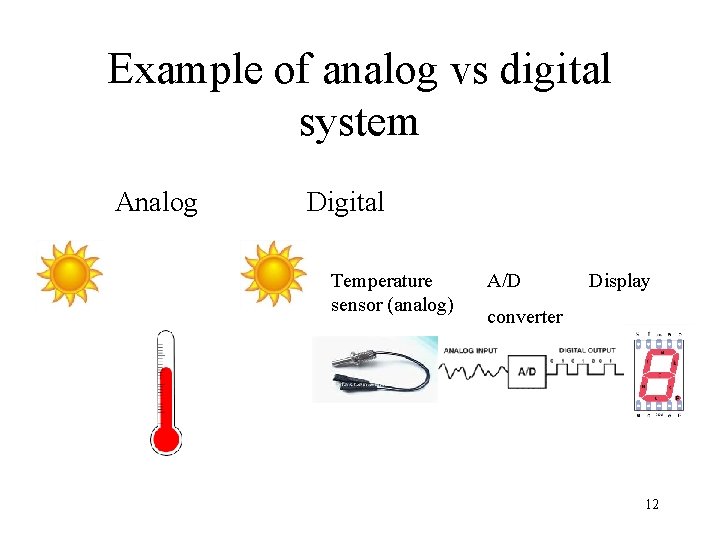
Example of analog vs digital system Analog Digital Temperature sensor (analog) A/D Display converter 12
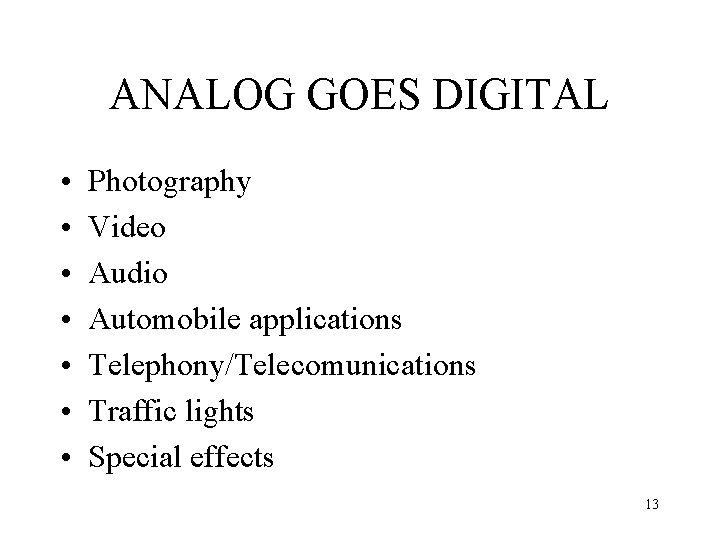
ANALOG GOES DIGITAL • • Photography Video Audio Automobile applications Telephony/Telecomunications Traffic lights Special effects 13
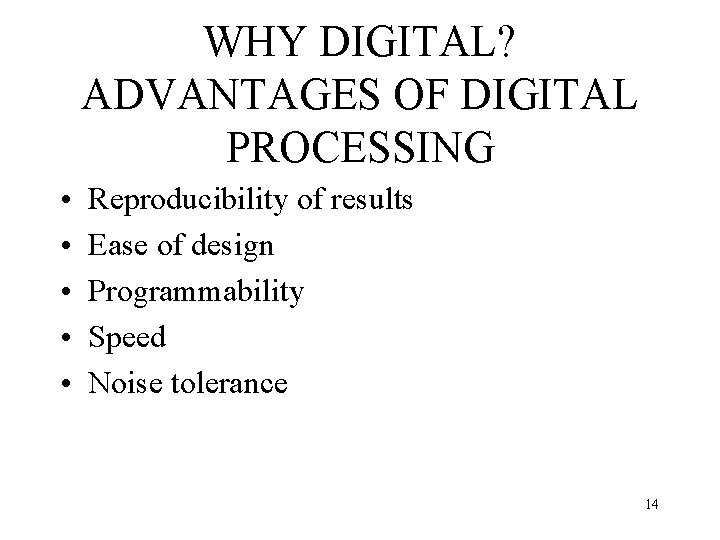
WHY DIGITAL? ADVANTAGES OF DIGITAL PROCESSING • • • Reproducibility of results Ease of design Programmability Speed Noise tolerance 14
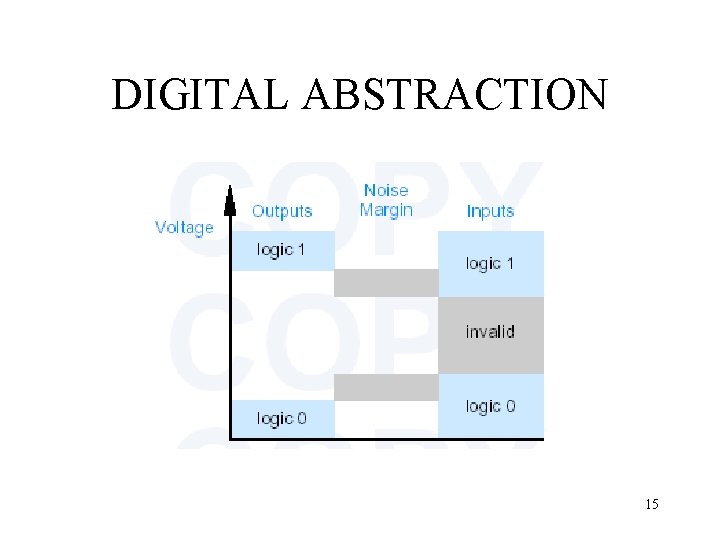
DIGITAL ABSTRACTION 15
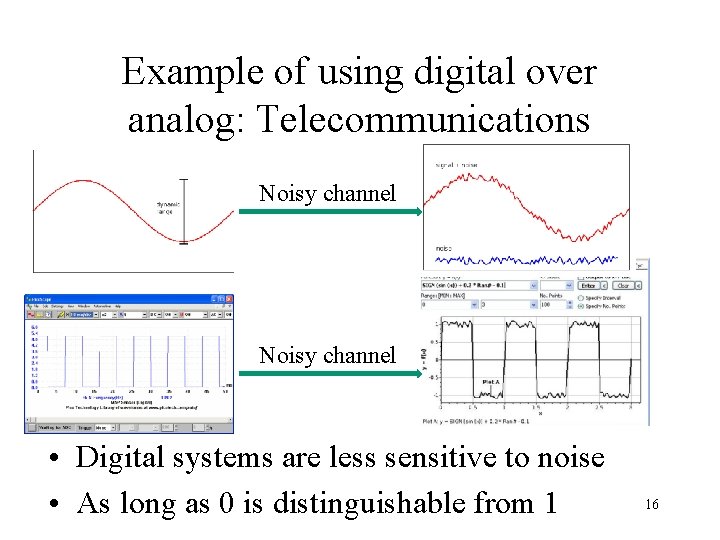
Example of using digital over analog: Telecommunications Noisy channel • Digital systems are less sensitive to noise • As long as 0 is distinguishable from 1 16
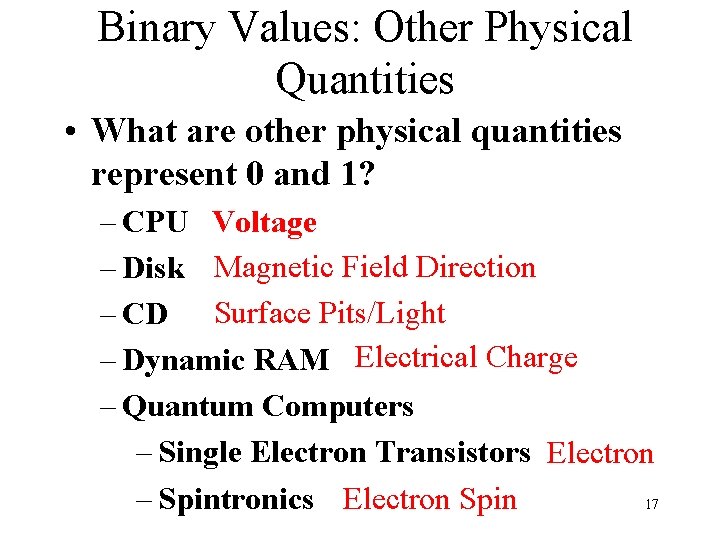
Binary Values: Other Physical Quantities • What are other physical quantities represent 0 and 1? – CPU Voltage – Disk Magnetic Field Direction – CD Surface Pits/Light – Dynamic RAM Electrical Charge – Quantum Computers – Single Electron Transistors Electron – Spintronics Electron Spin 17