ACOE 161 Digital Logic for Computers Dr Konstantinos
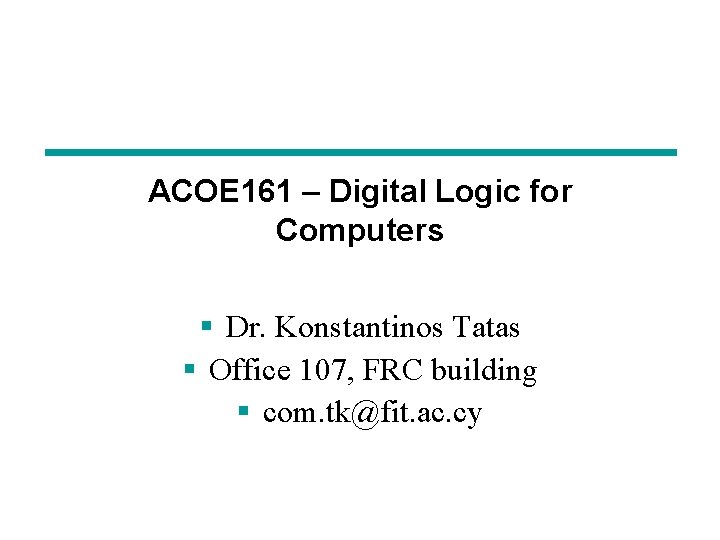
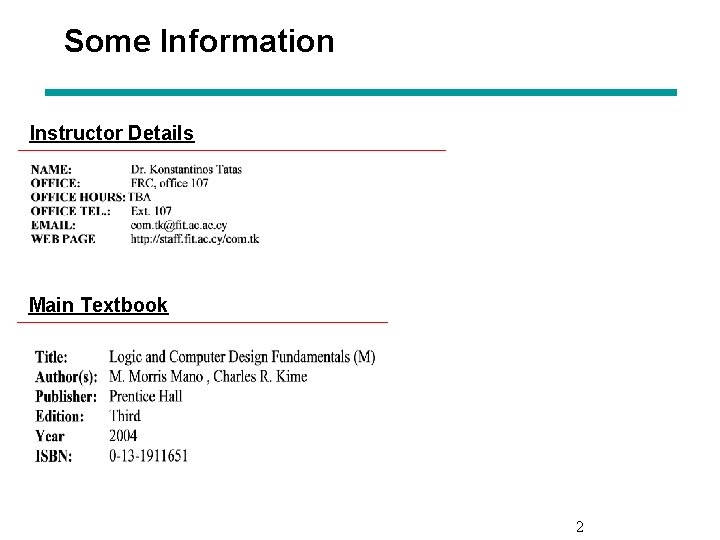
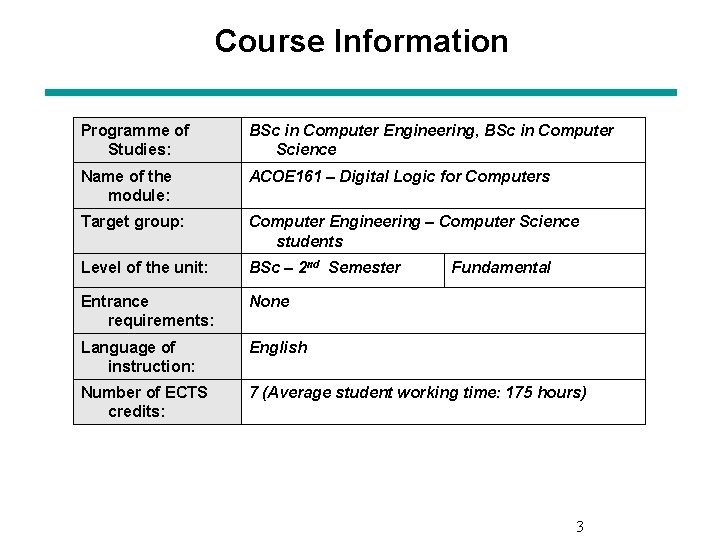
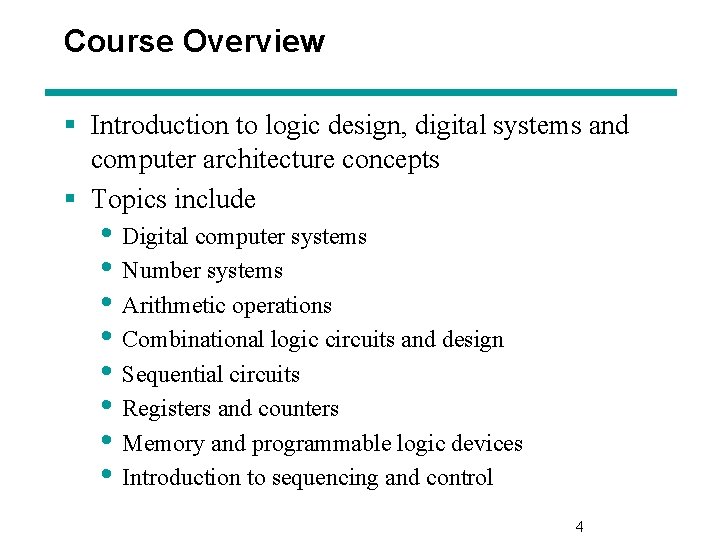
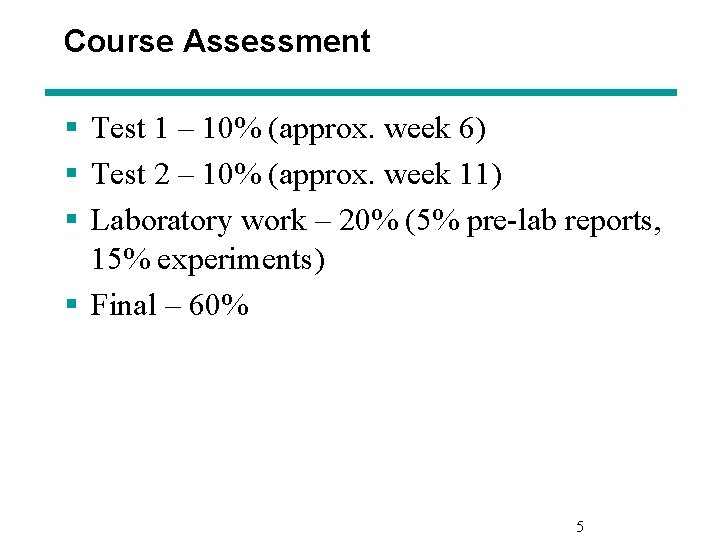
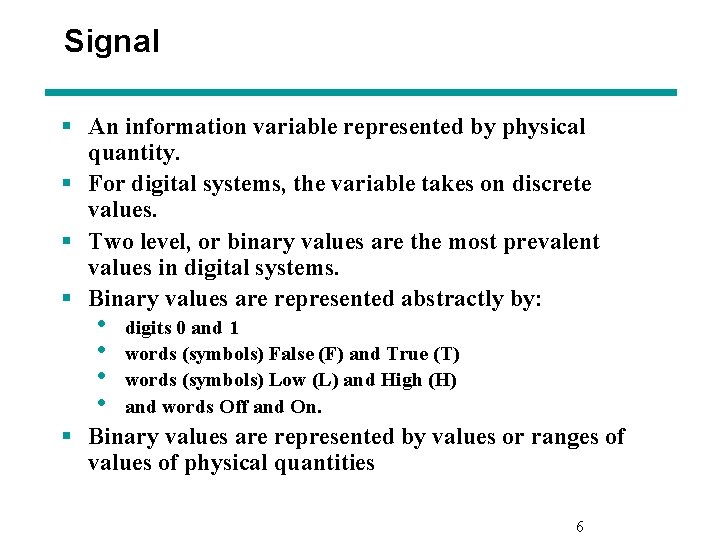
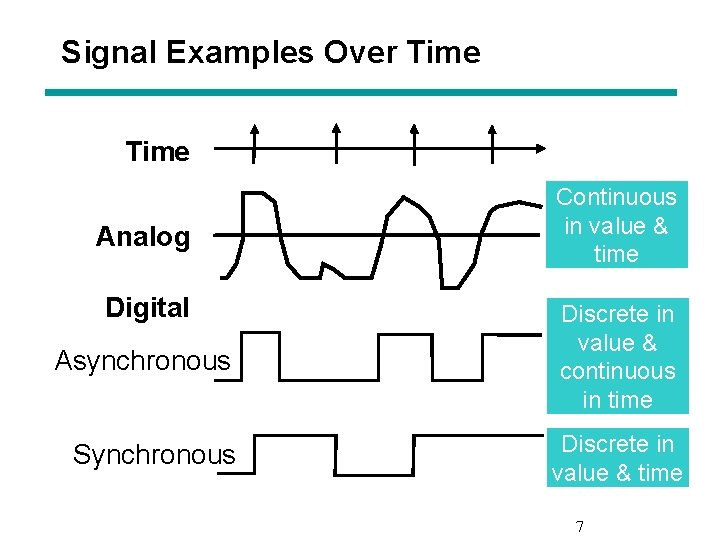
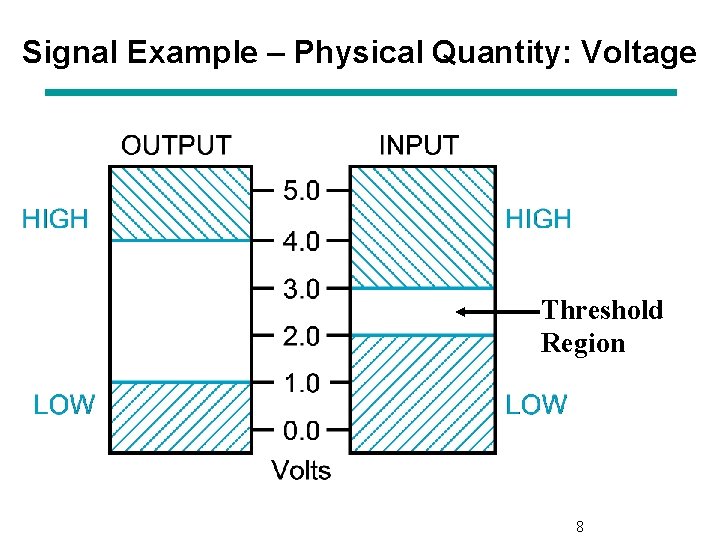
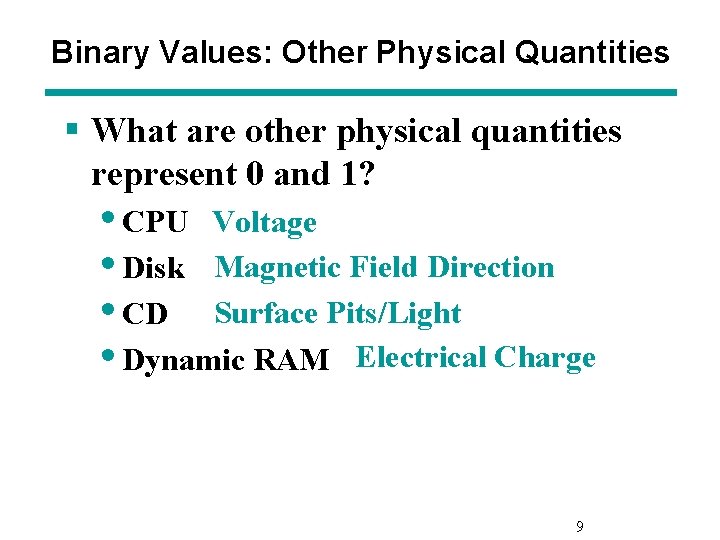
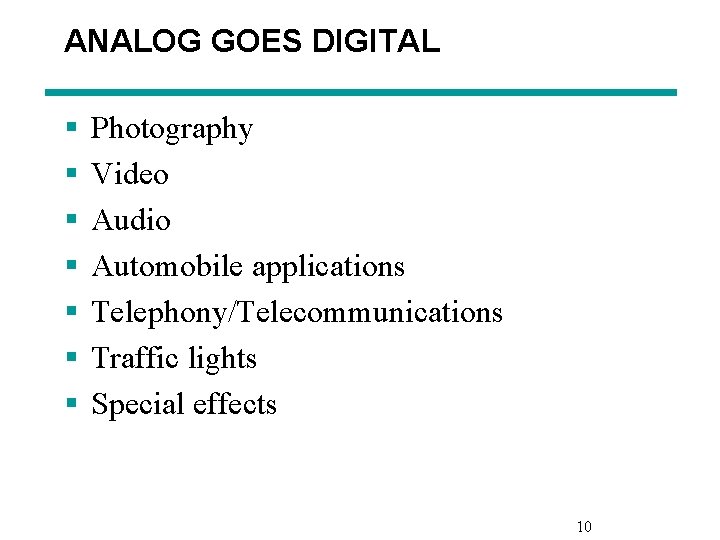
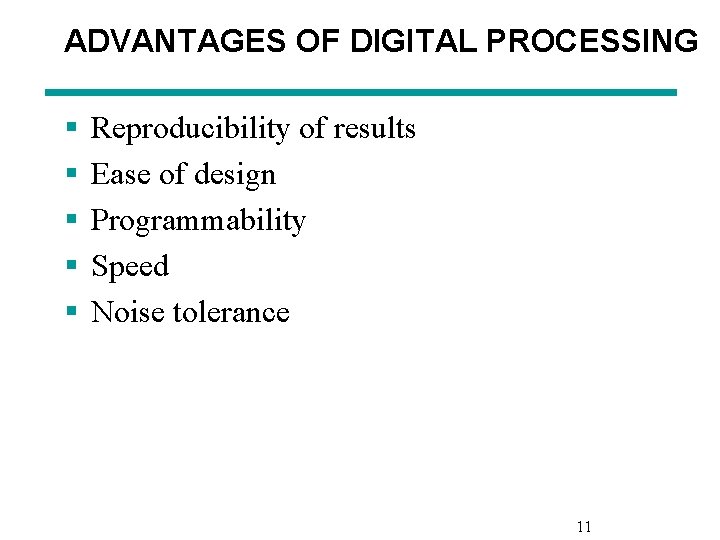
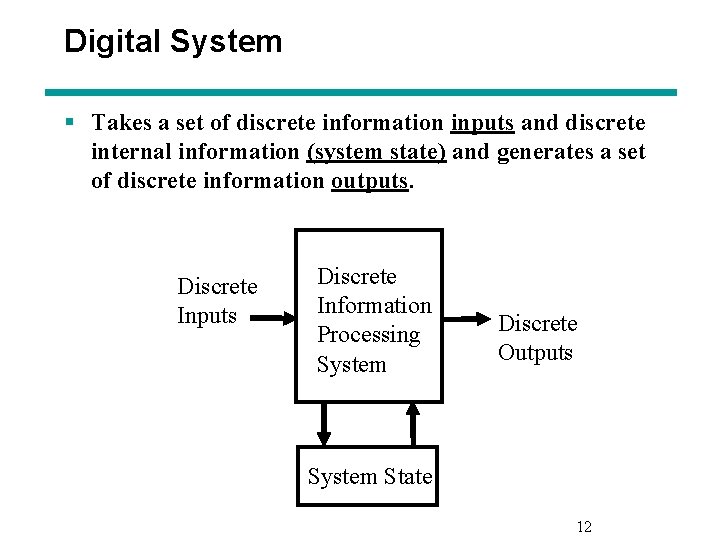
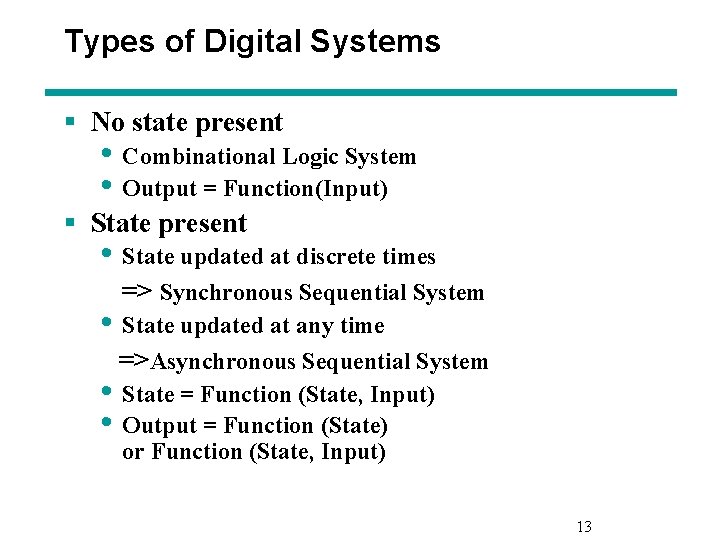
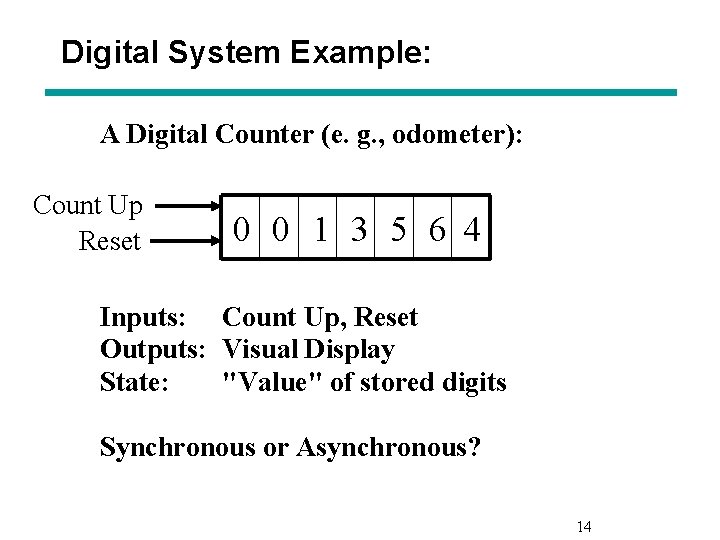
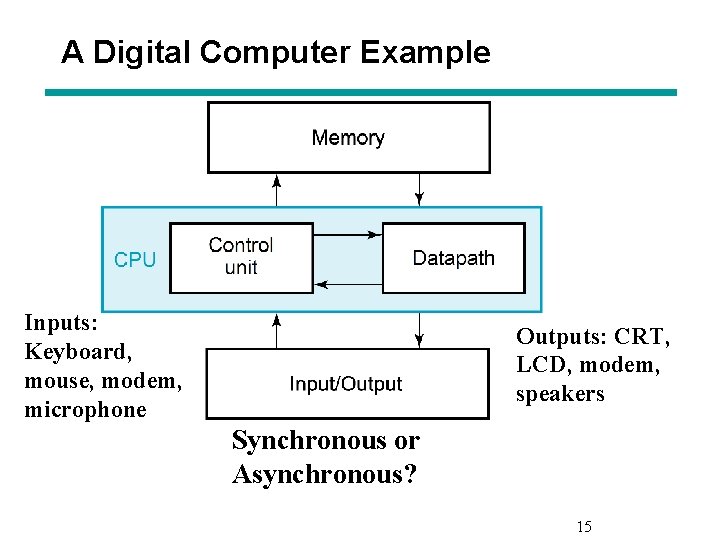
- Slides: 15
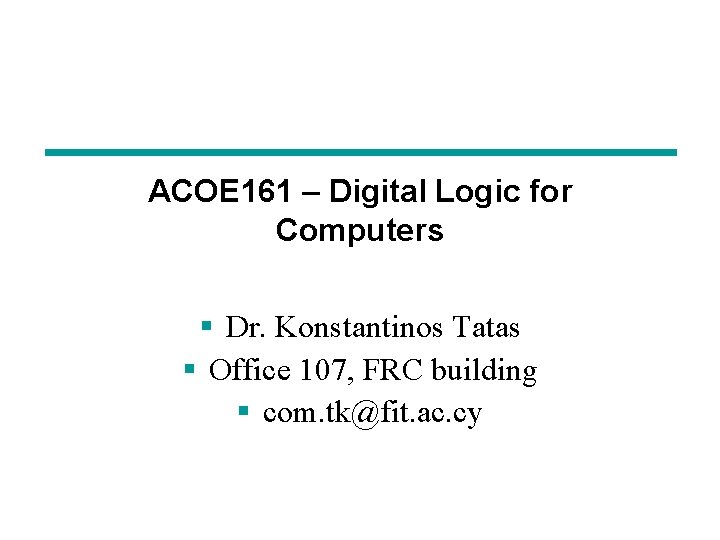
ACOE 161 – Digital Logic for Computers § Dr. Konstantinos Tatas § Office 107, FRC building § com. tk@fit. ac. cy
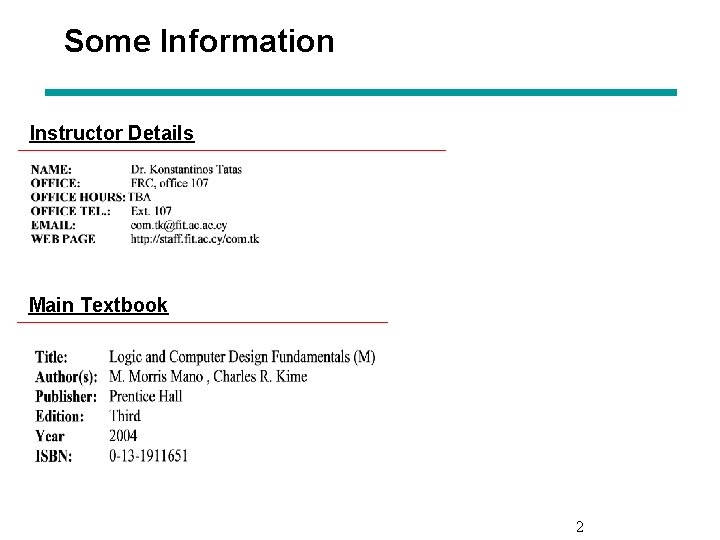
Some Information Instructor Details Main Textbook 2
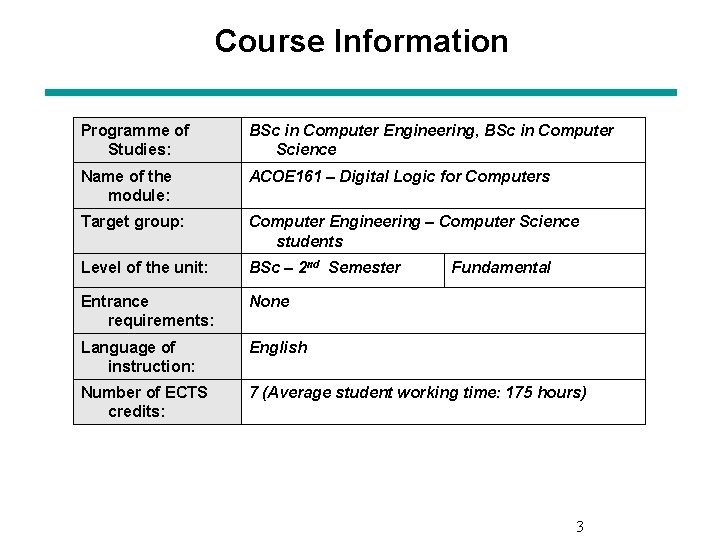
Course Information Programme of Studies: BSc in Computer Engineering, BSc in Computer Science Name of the module: ACOE 161 – Digital Logic for Computers Target group: Computer Engineering – Computer Science students Level of the unit: BSc – 2 nd Semester Entrance requirements: None Language of instruction: English Number of ECTS credits: 7 (Average student working time: 175 hours) Fundamental 3
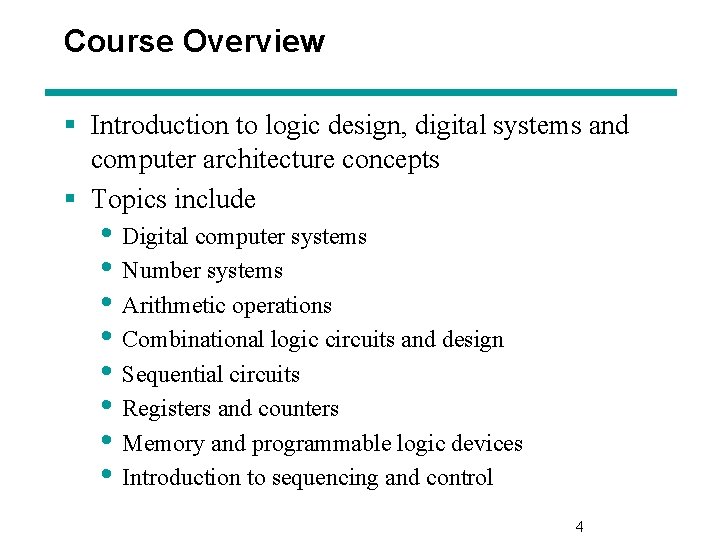
Course Overview § Introduction to logic design, digital systems and computer architecture concepts § Topics include • Digital computer systems • Number systems • Arithmetic operations • Combinational logic circuits and design • Sequential circuits • Registers and counters • Memory and programmable logic devices • Introduction to sequencing and control 4
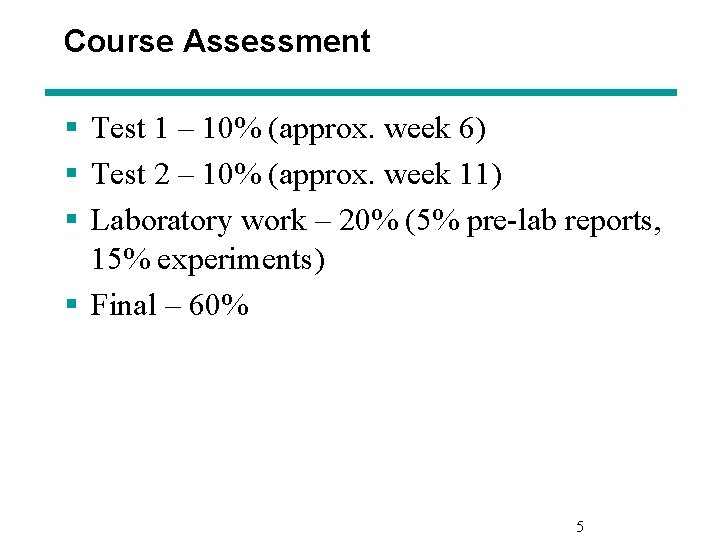
Course Assessment § Test 1 – 10% (approx. week 6) § Test 2 – 10% (approx. week 11) § Laboratory work – 20% (5% pre-lab reports, 15% experiments) § Final – 60% 5
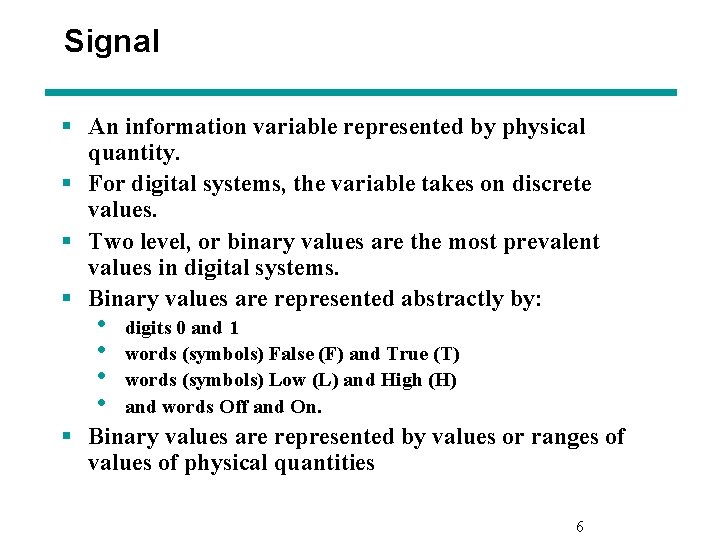
Signal § An information variable represented by physical quantity. § For digital systems, the variable takes on discrete values. § Two level, or binary values are the most prevalent values in digital systems. § Binary values are represented abstractly by: • • digits 0 and 1 words (symbols) False (F) and True (T) words (symbols) Low (L) and High (H) and words Off and On. § Binary values are represented by values or ranges of values of physical quantities 6
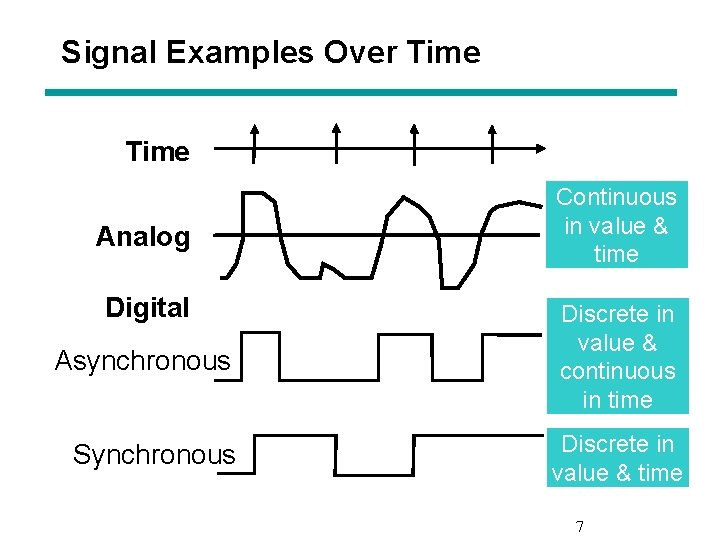
Signal Examples Over Time Analog Digital Asynchronous Synchronous Continuous in value & time Discrete in value & continuous in time Discrete in value & time 7
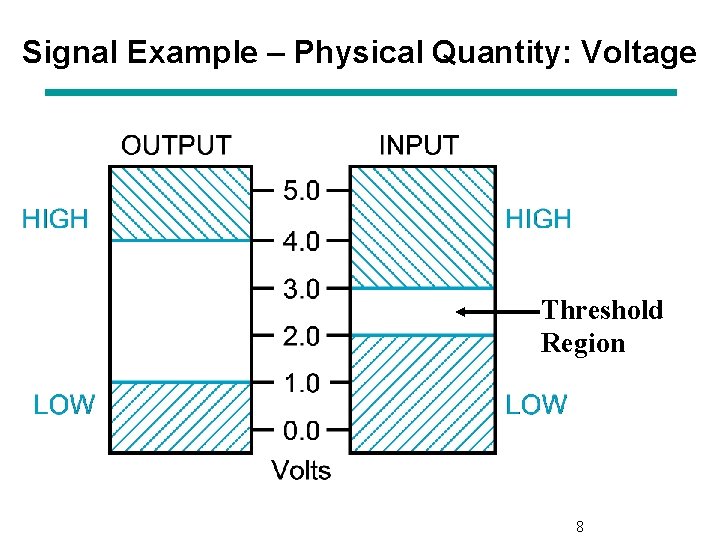
Signal Example – Physical Quantity: Voltage Threshold Region 8
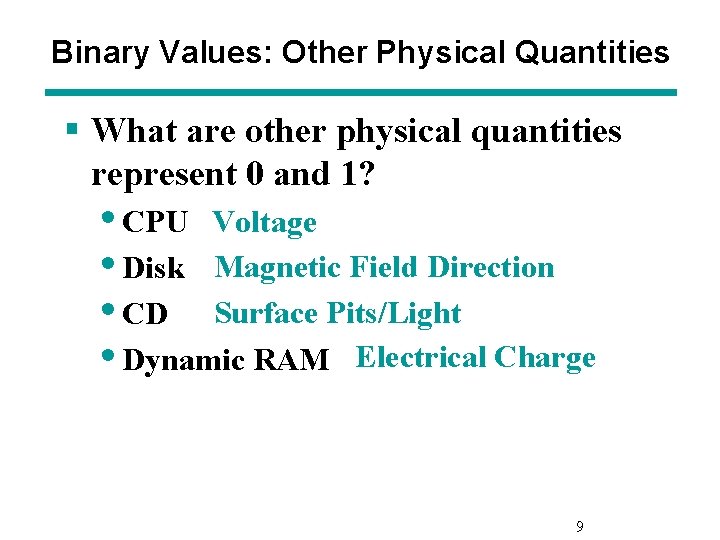
Binary Values: Other Physical Quantities § What are other physical quantities represent 0 and 1? • CPU Voltage • Disk Magnetic Field Direction • CD Surface Pits/Light • Dynamic RAM Electrical Charge 9
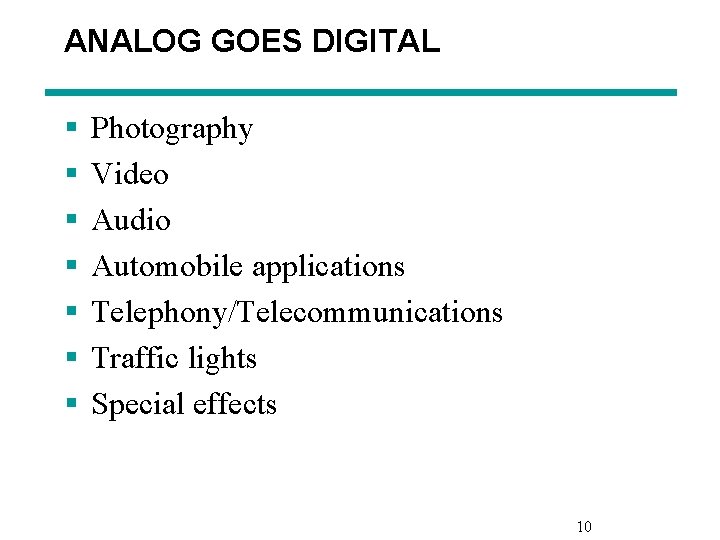
ANALOG GOES DIGITAL § § § § Photography Video Audio Automobile applications Telephony/Telecommunications Traffic lights Special effects 10
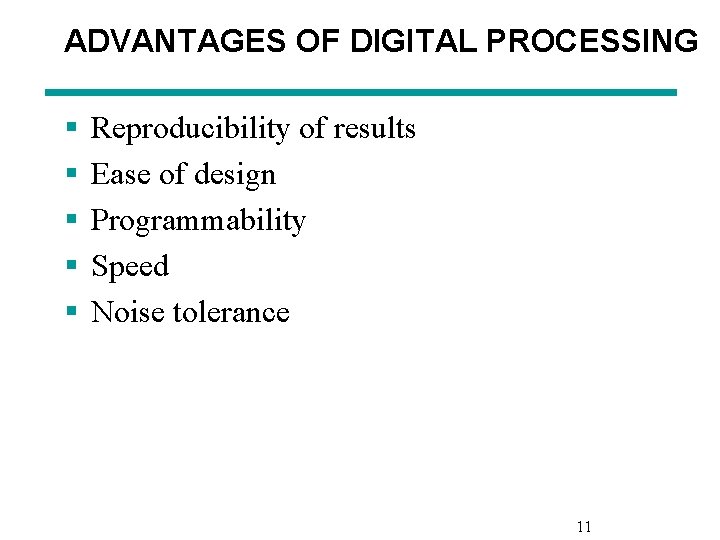
ADVANTAGES OF DIGITAL PROCESSING § § § Reproducibility of results Ease of design Programmability Speed Noise tolerance 11
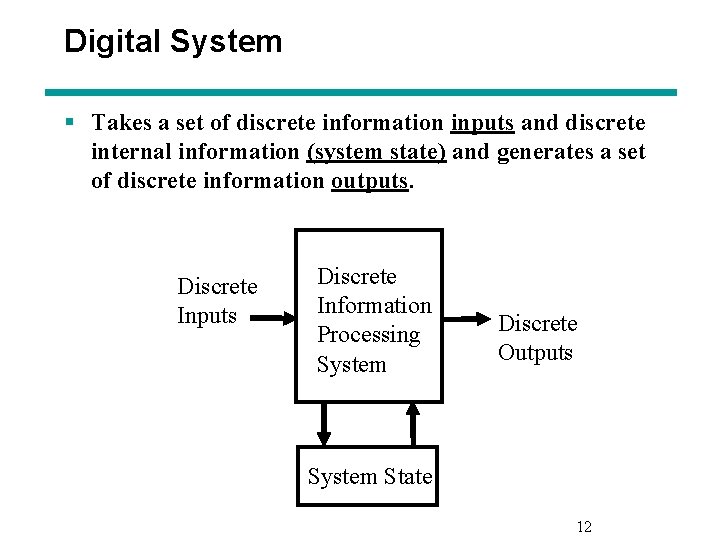
Digital System § Takes a set of discrete information inputs and discrete internal information (system state) and generates a set of discrete information outputs. Discrete Inputs Discrete Information Processing System Discrete Outputs System State 12
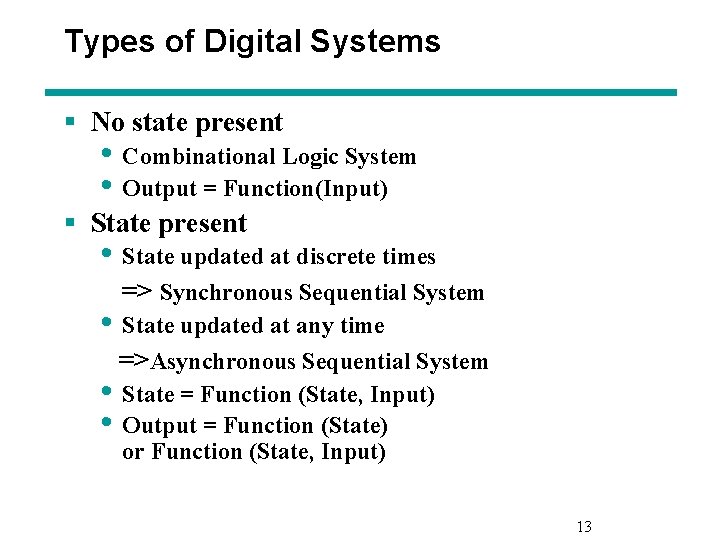
Types of Digital Systems § No state present • Combinational Logic System • Output = Function(Input) § State present • State updated at discrete times => Synchronous Sequential System • State updated at any time =>Asynchronous Sequential System • State = Function (State, Input) • Output = Function (State) or Function (State, Input) 13
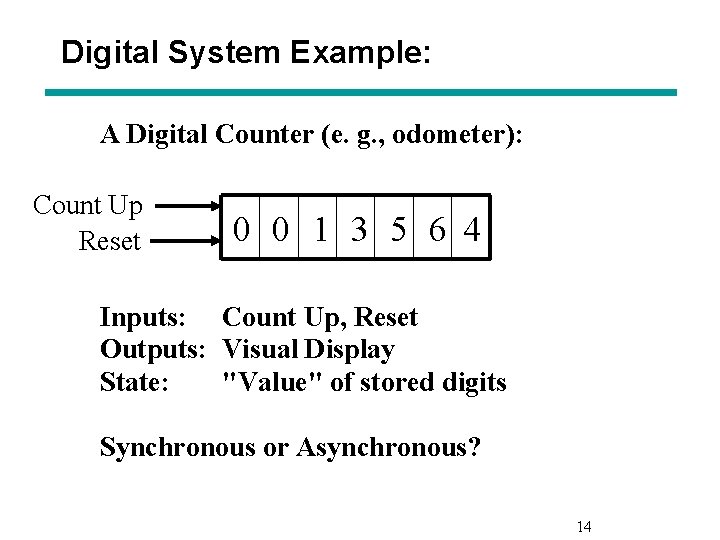
Digital System Example: A Digital Counter (e. g. , odometer): Count Up Reset 0 0 1 3 5 6 4 Inputs: Count Up, Reset Outputs: Visual Display "Value" of stored digits State: Synchronous or Asynchronous? 14
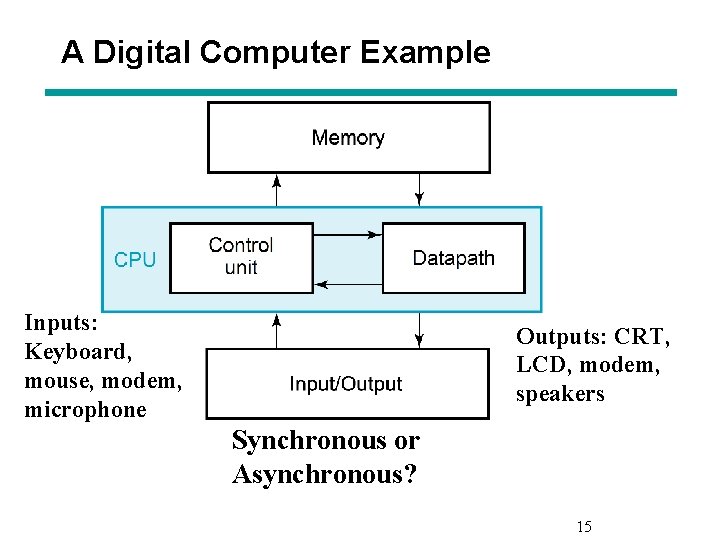
A Digital Computer Example Inputs: Keyboard, mouse, modem, microphone Outputs: CRT, LCD, modem, speakers Synchronous or Asynchronous? 15