1 CS 151 Computer Programming Fundamentals Today 69
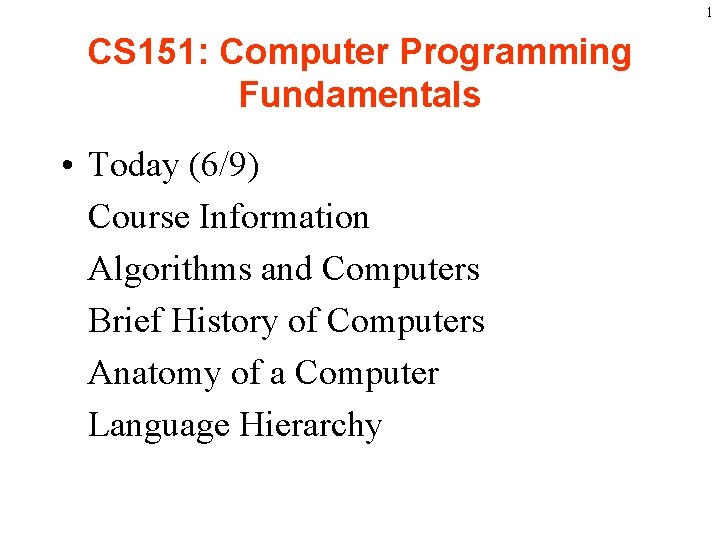
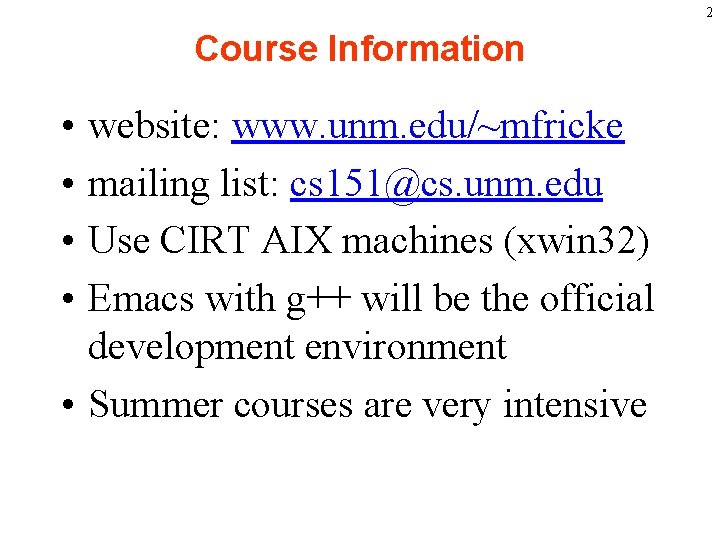
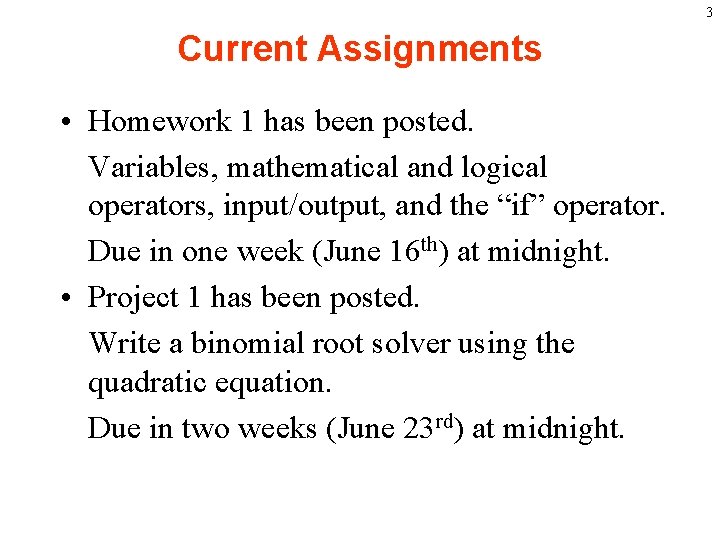
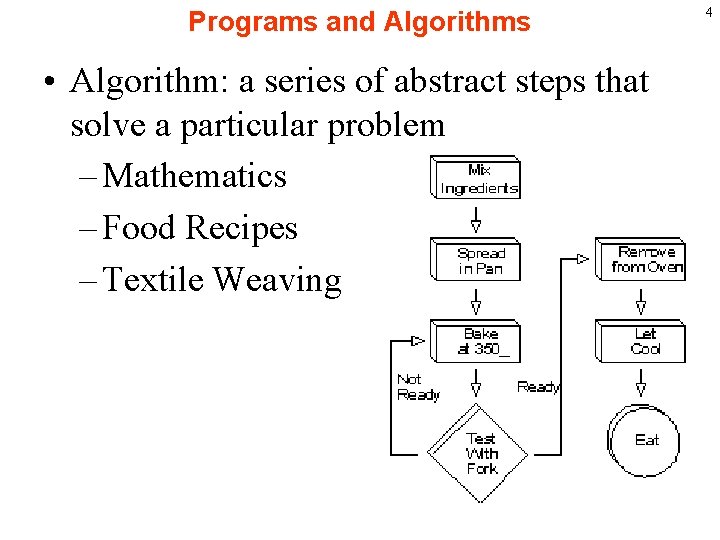
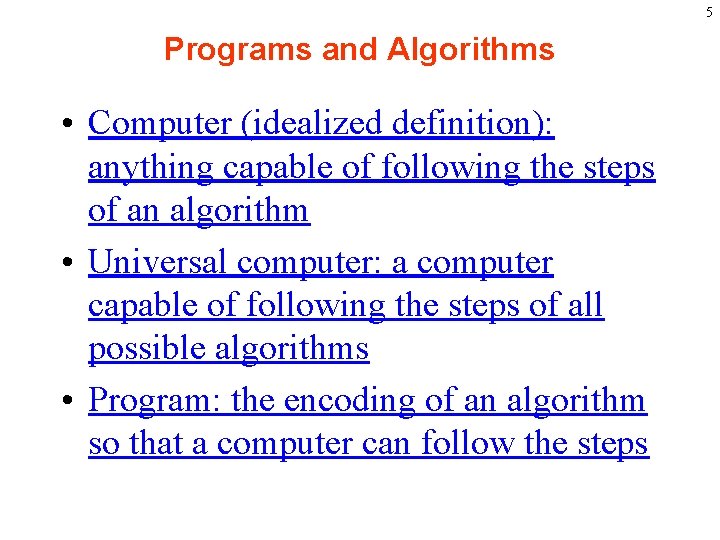
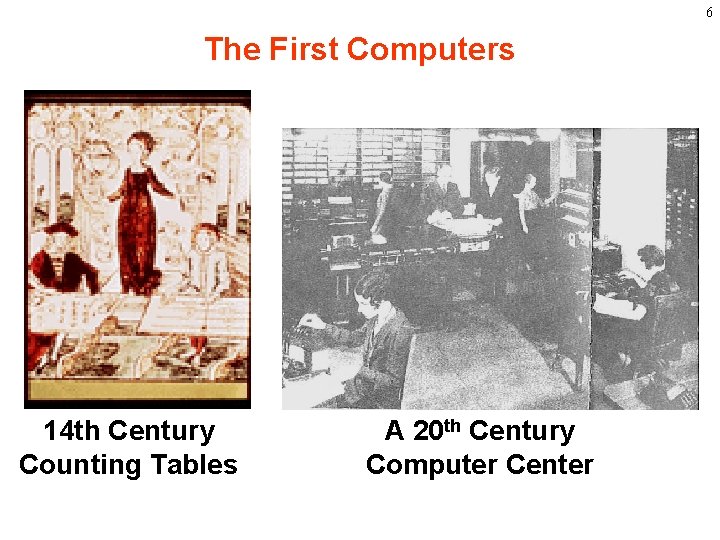
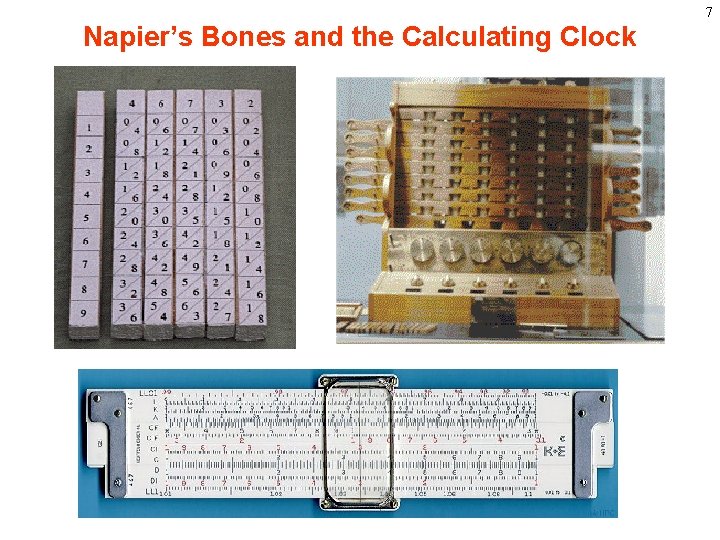
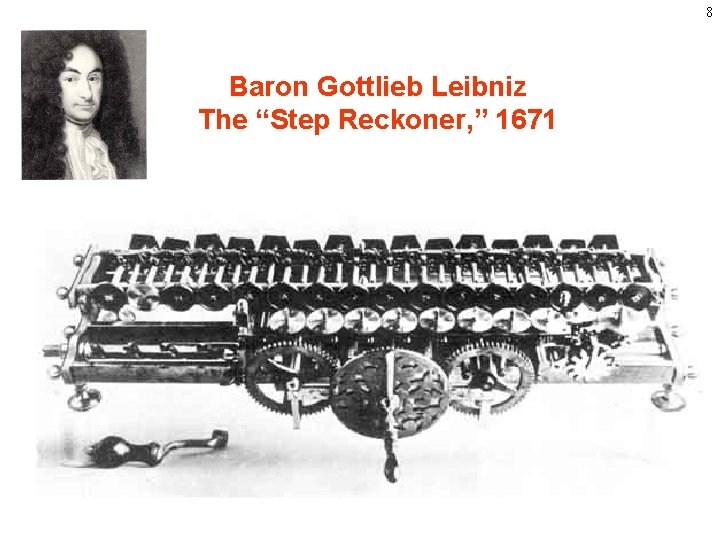
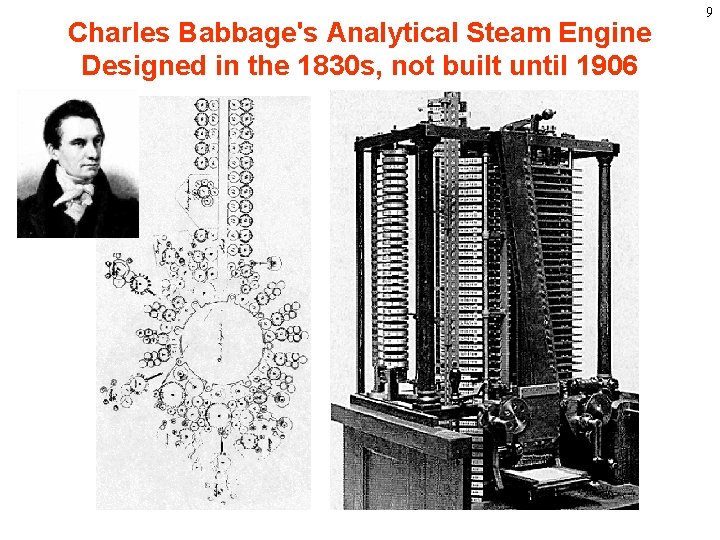
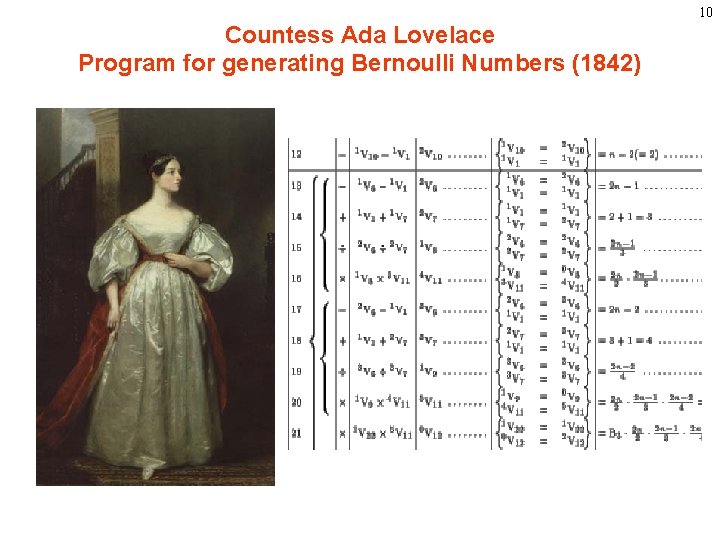
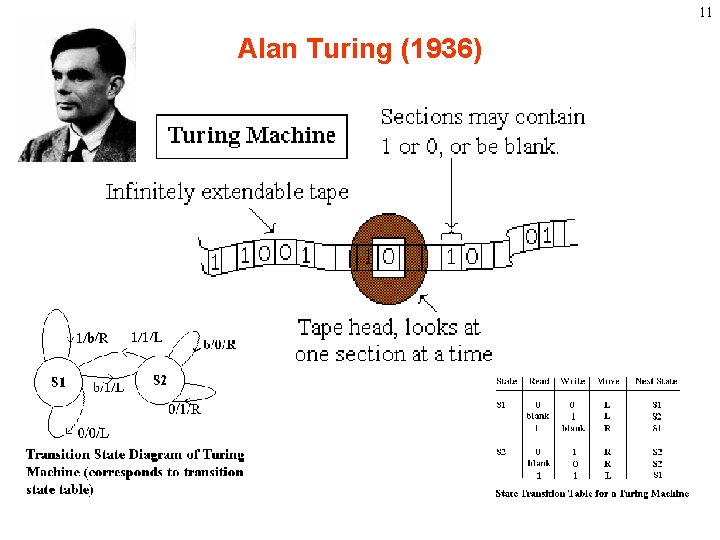
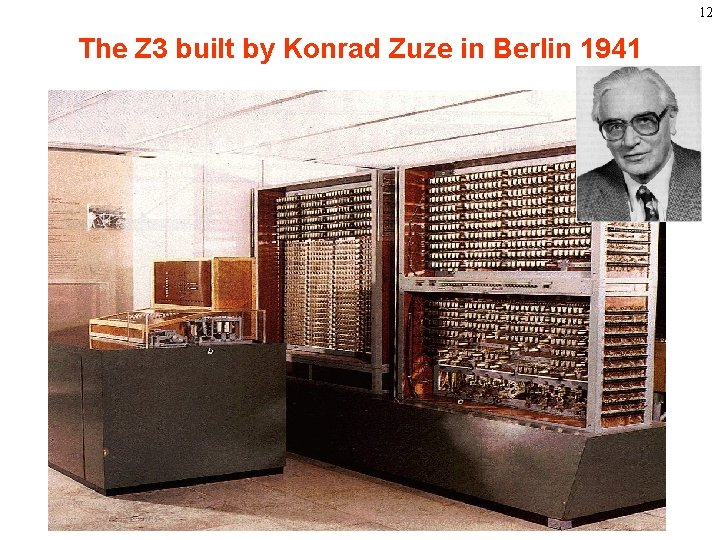
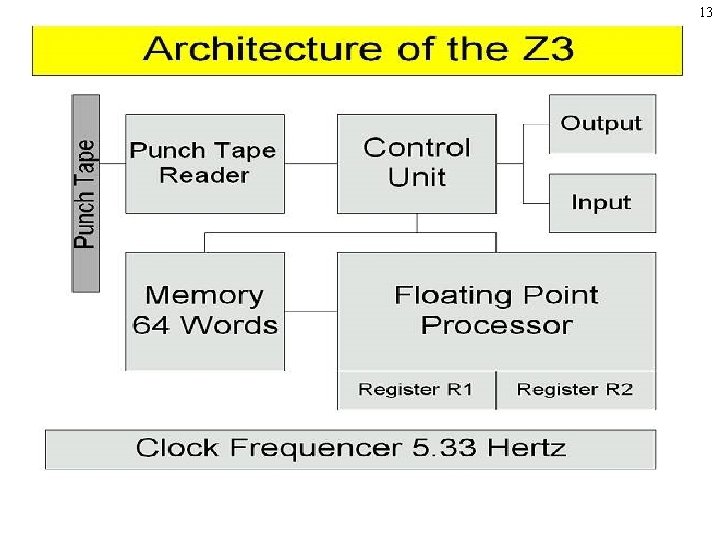
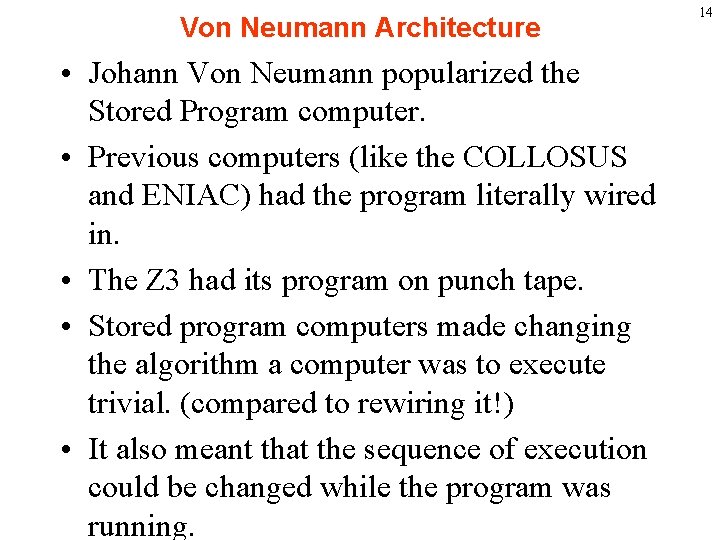
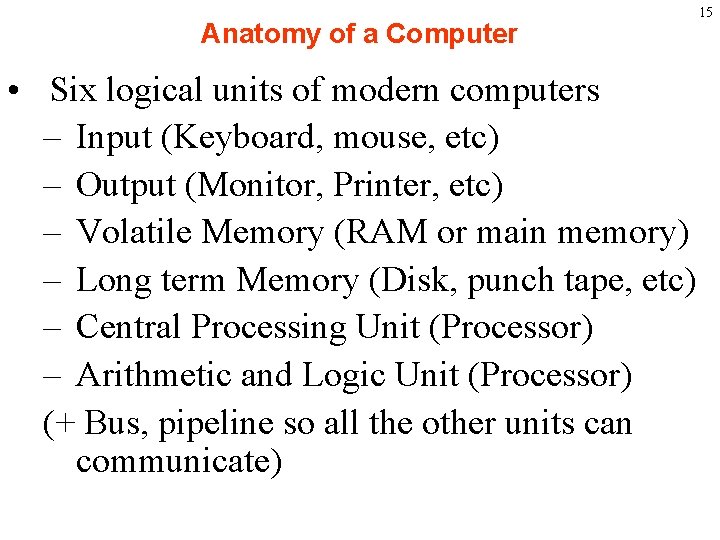
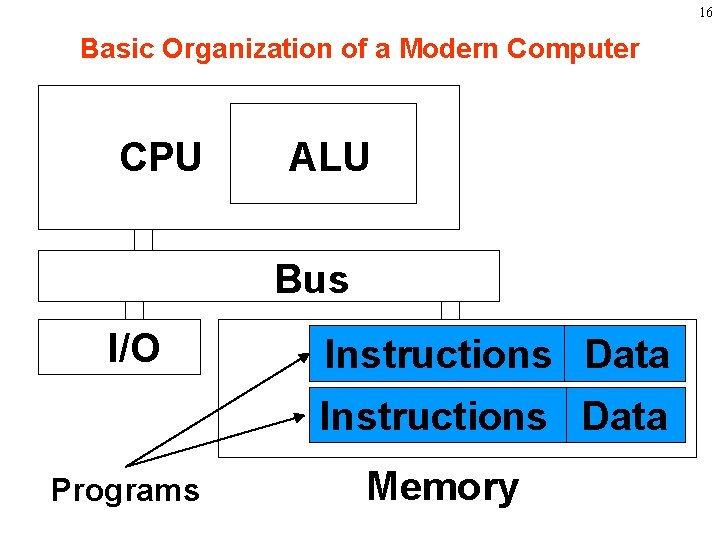
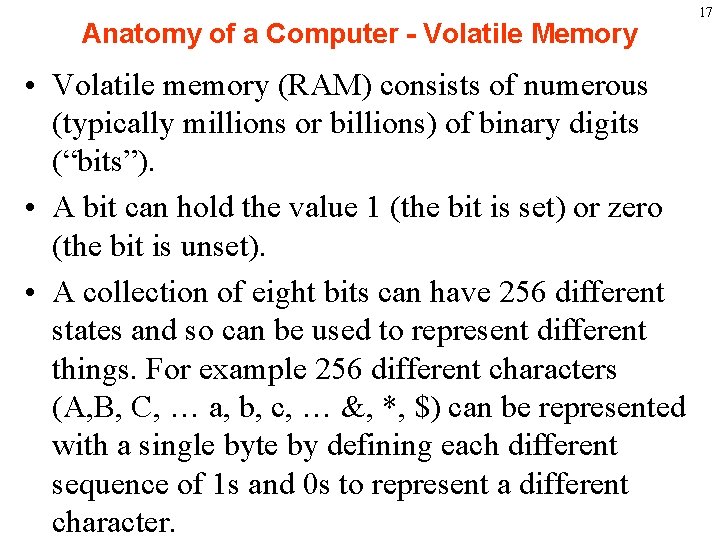
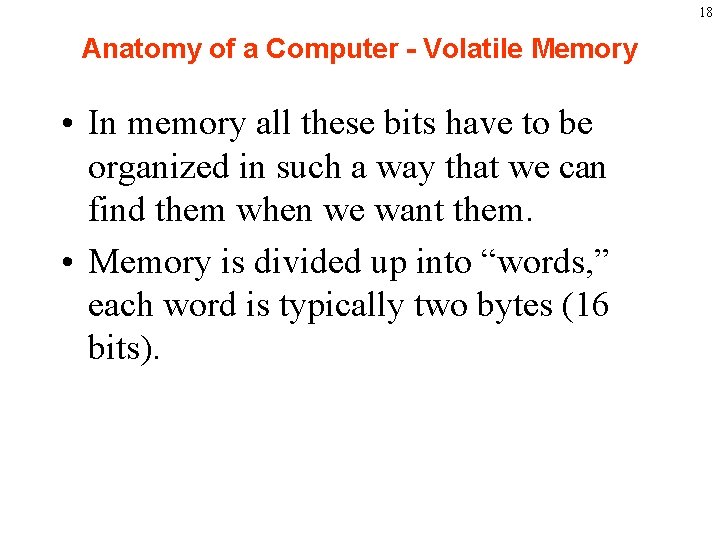
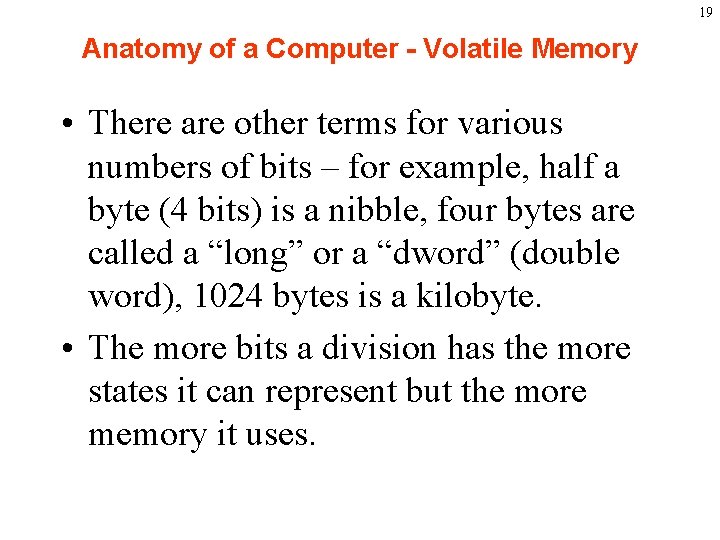
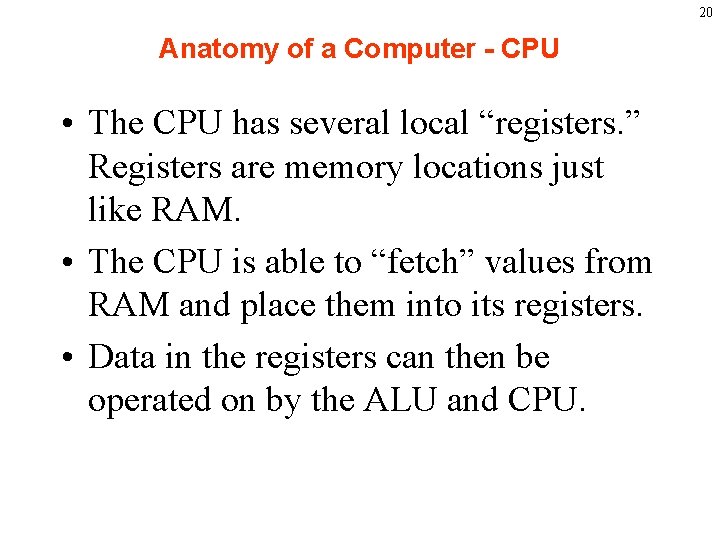
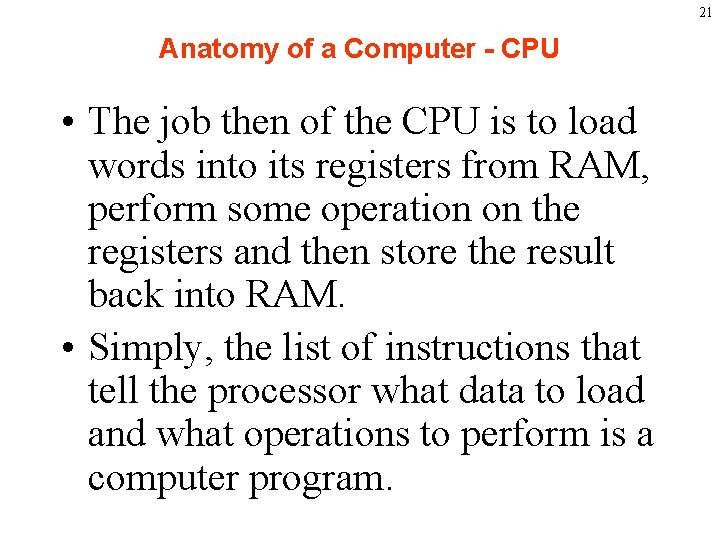
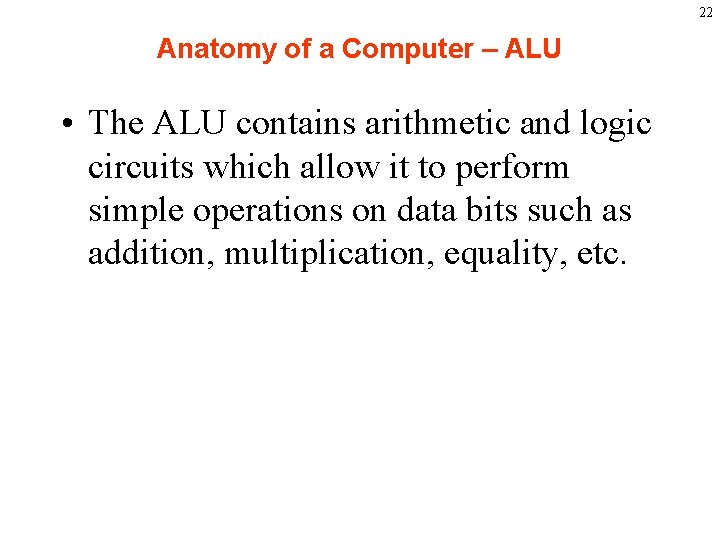
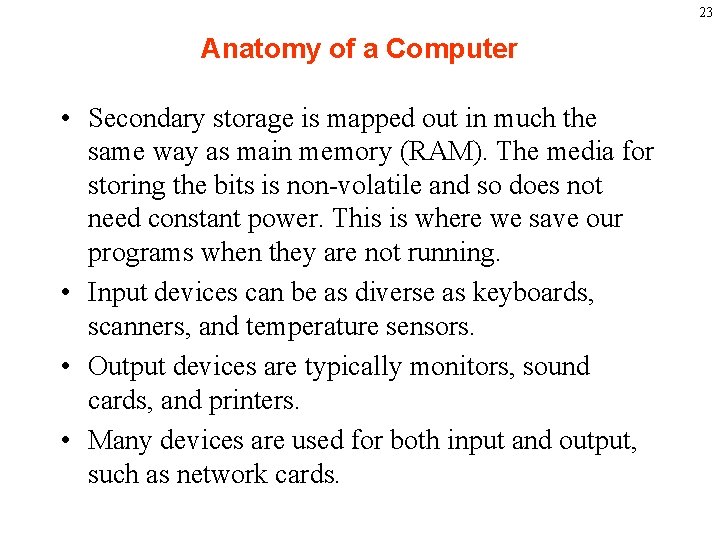
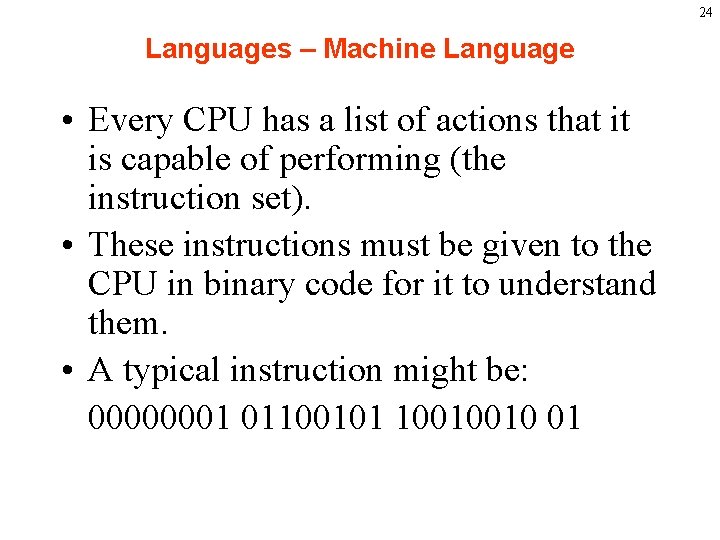
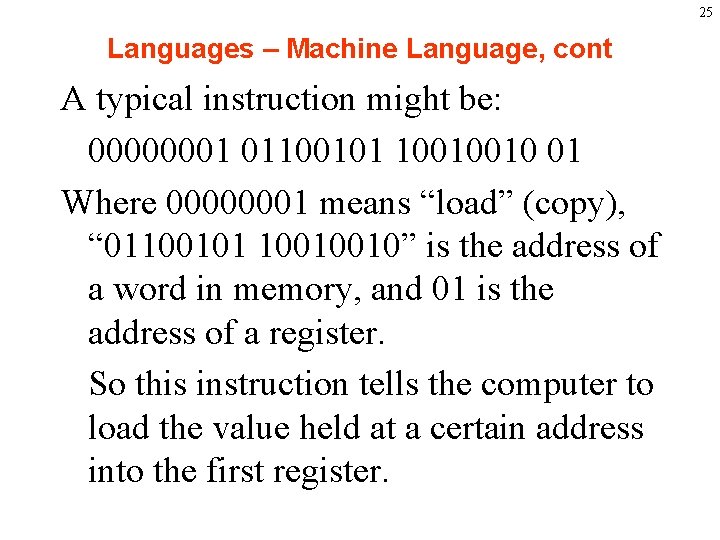
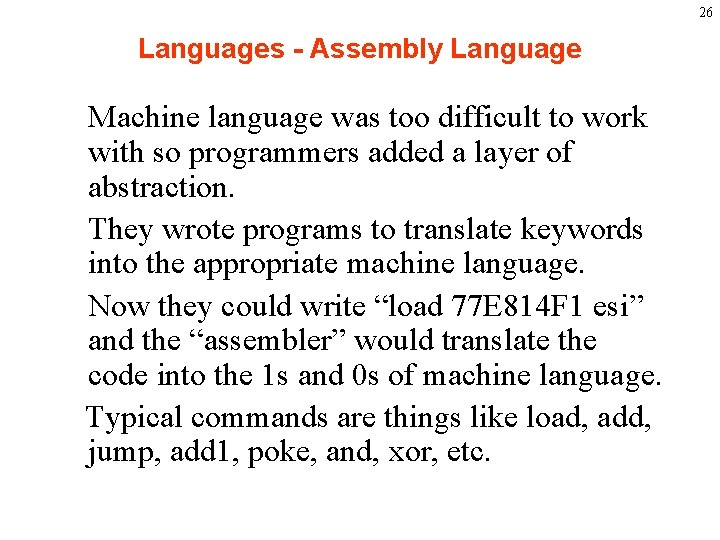
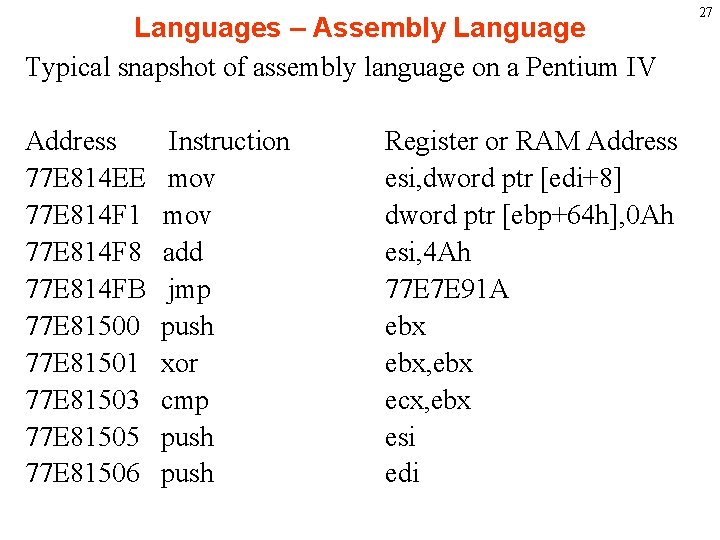
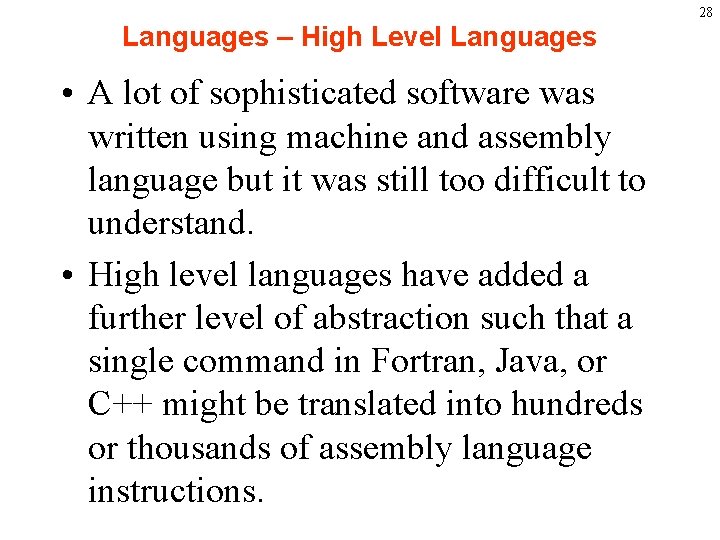
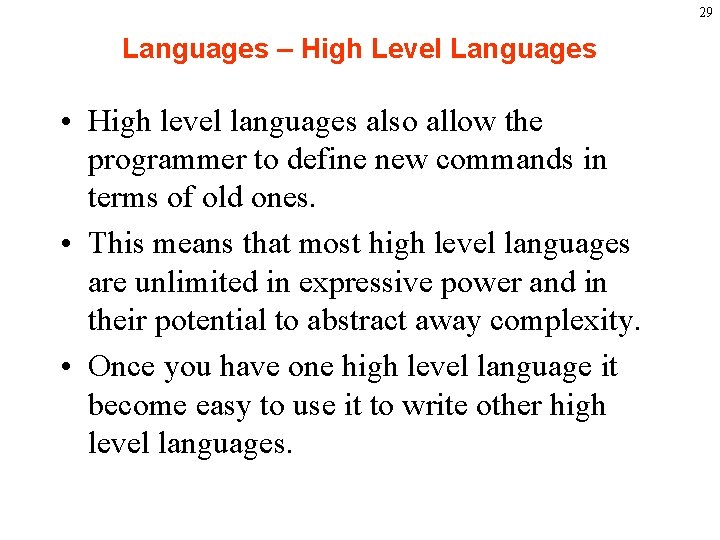
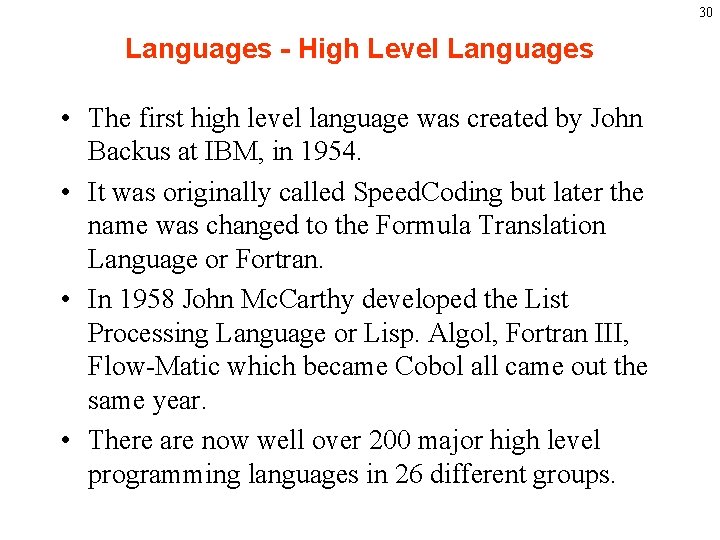
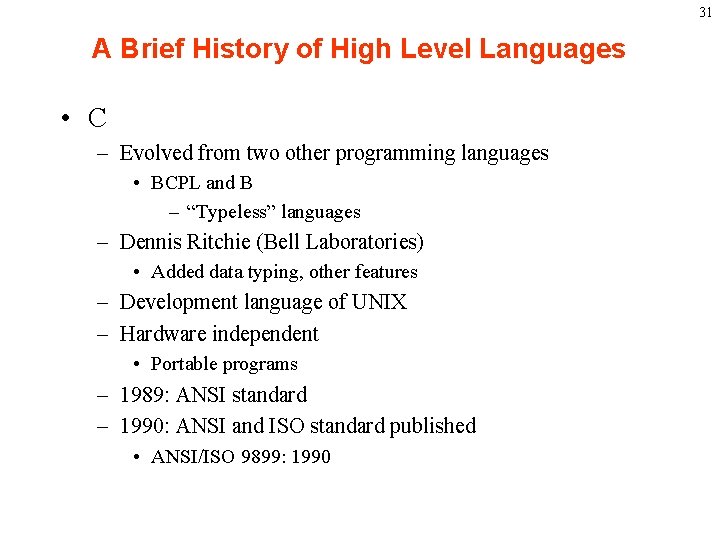
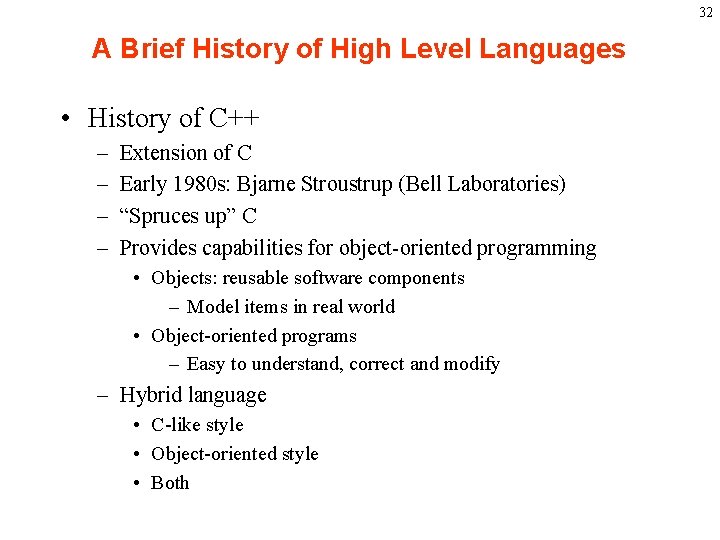
- Slides: 32
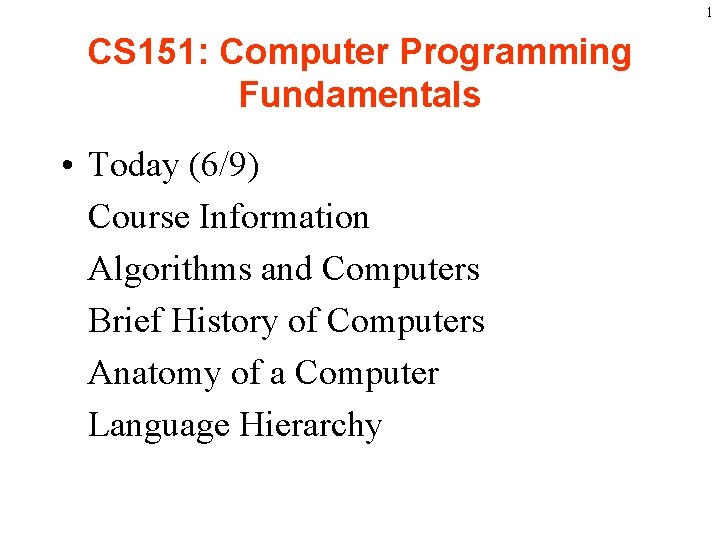
1 CS 151: Computer Programming Fundamentals • Today (6/9) Course Information Algorithms and Computers Brief History of Computers Anatomy of a Computer Language Hierarchy
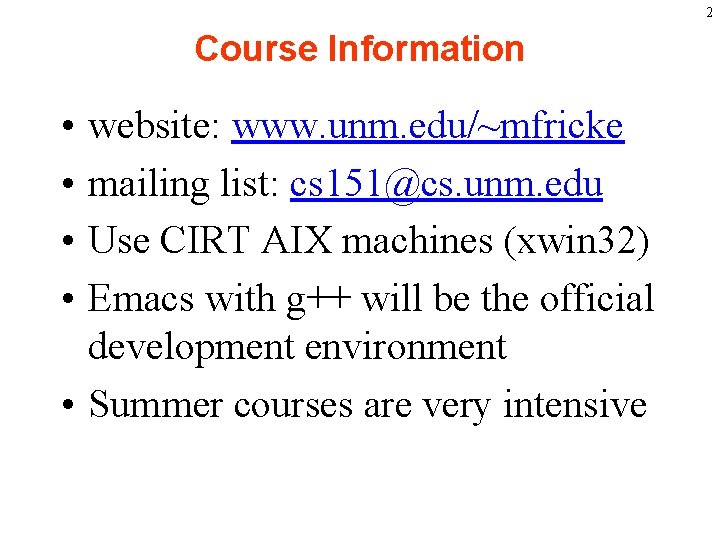
2 Course Information • • website: www. unm. edu/~mfricke mailing list: cs 151@cs. unm. edu Use CIRT AIX machines (xwin 32) Emacs with g++ will be the official development environment • Summer courses are very intensive
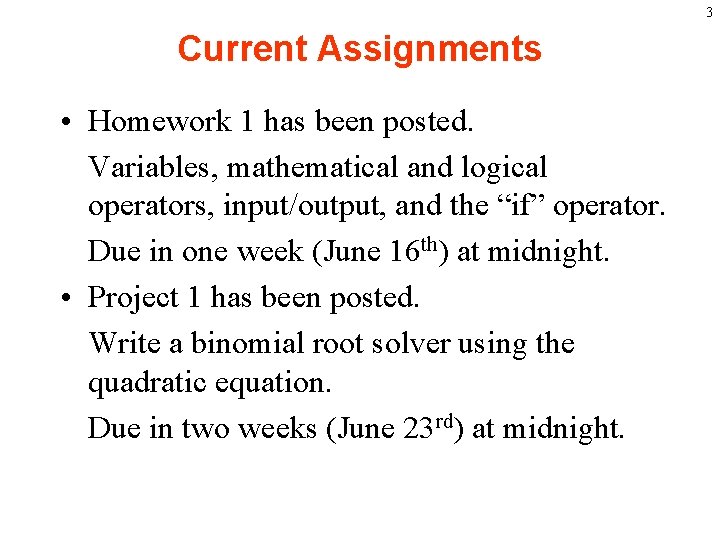
3 Current Assignments • Homework 1 has been posted. Variables, mathematical and logical operators, input/output, and the “if” operator. Due in one week (June 16 th) at midnight. • Project 1 has been posted. Write a binomial root solver using the quadratic equation. Due in two weeks (June 23 rd) at midnight.
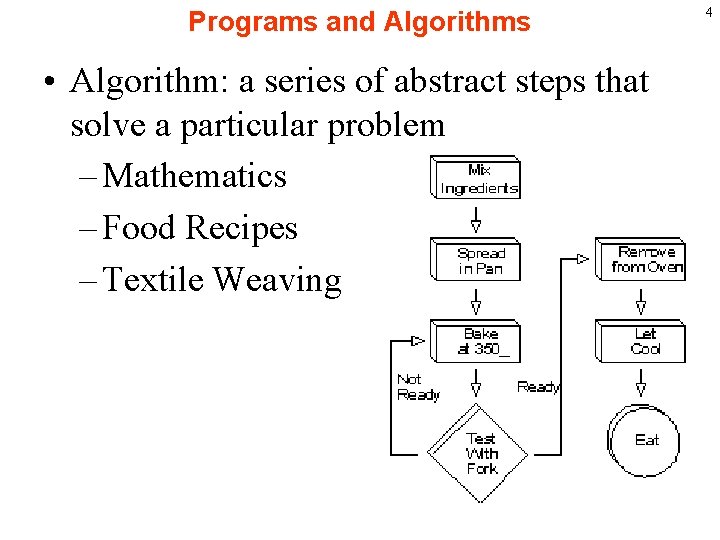
Programs and Algorithms • Algorithm: a series of abstract steps that solve a particular problem – Mathematics – Food Recipes – Textile Weaving 4
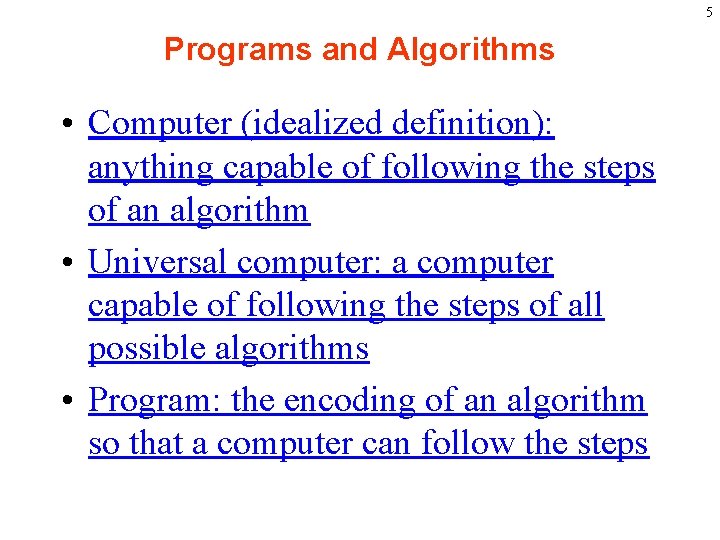
5 Programs and Algorithms • Computer (idealized definition): anything capable of following the steps of an algorithm • Universal computer: a computer capable of following the steps of all possible algorithms • Program: the encoding of an algorithm so that a computer can follow the steps
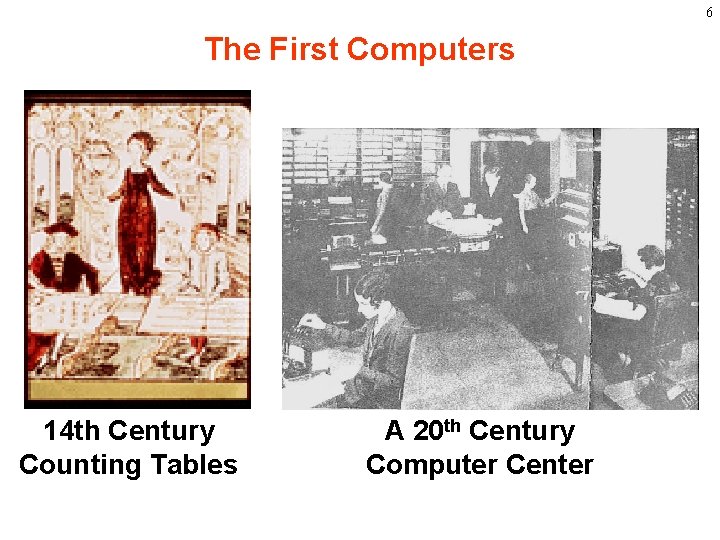
6 The First Computers 14 th Century Counting Tables A 20 th Century Computer Center
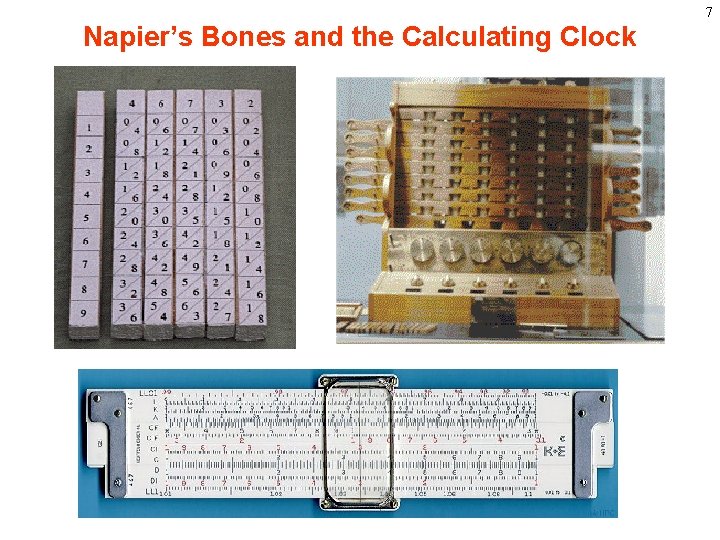
7 Napier’s Bones and the Calculating Clock
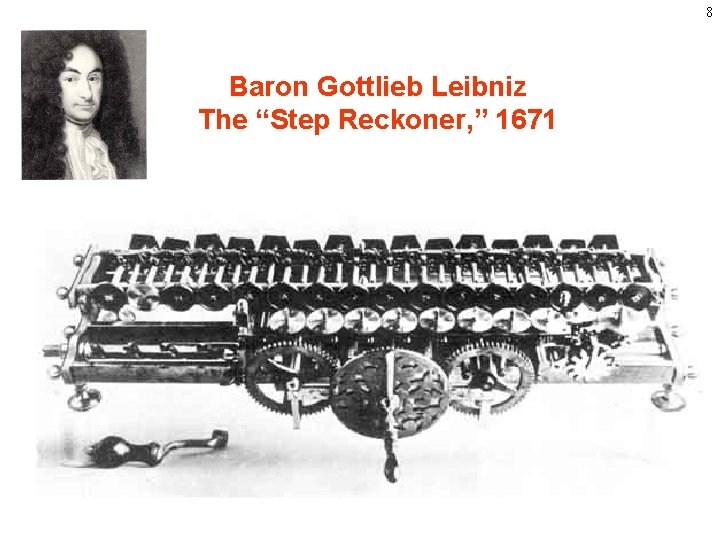
8 Baron Gottlieb Leibniz The “Step Reckoner, ” 1671
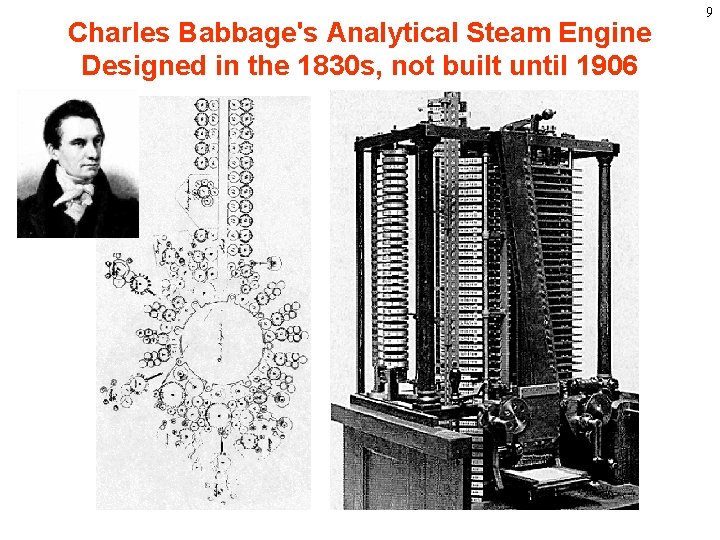
Charles Babbage's Analytical Steam Engine Designed in the 1830 s, not built until 1906 9
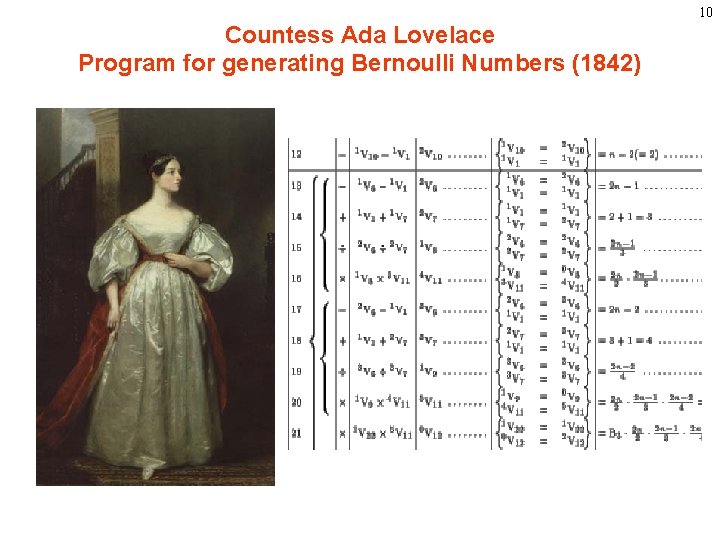
10 Countess Ada Lovelace Program for generating Bernoulli Numbers (1842)
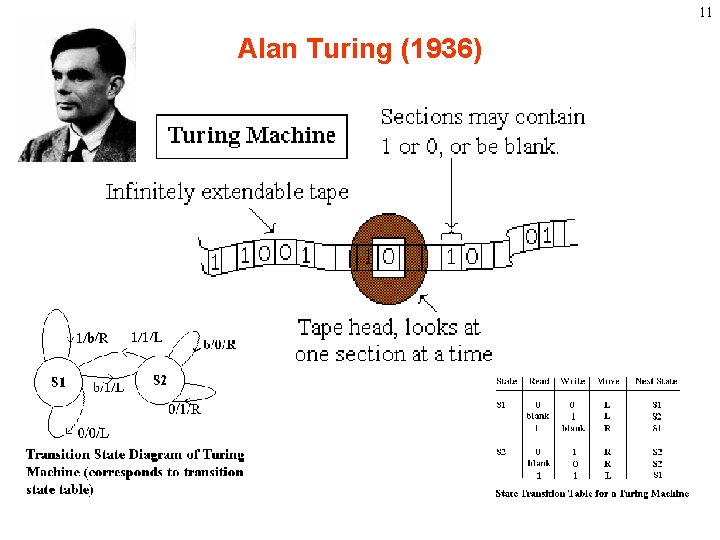
11 Alan Turing (1936)
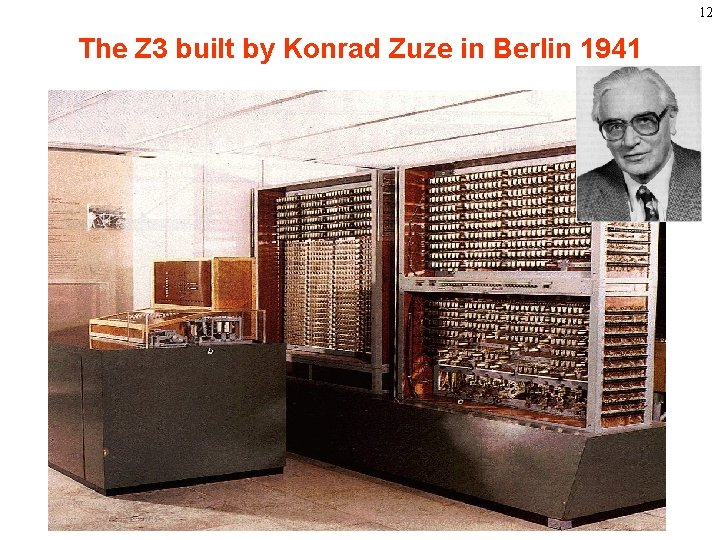
12 The Z 3 built by Konrad Zuze in Berlin 1941
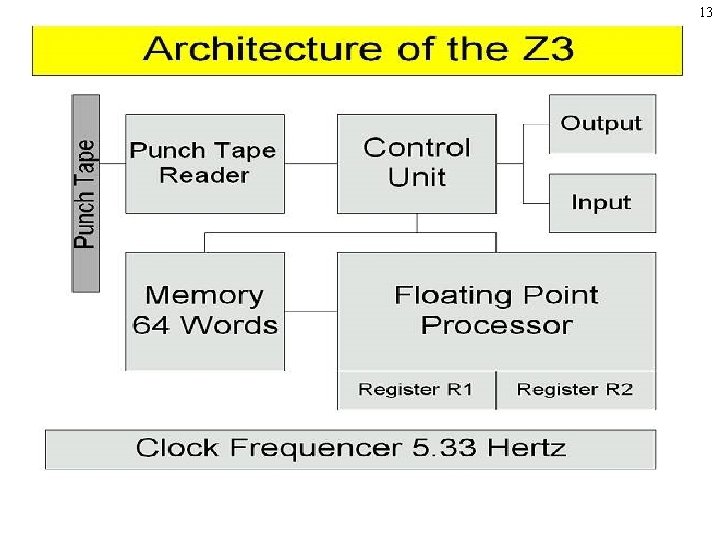
13
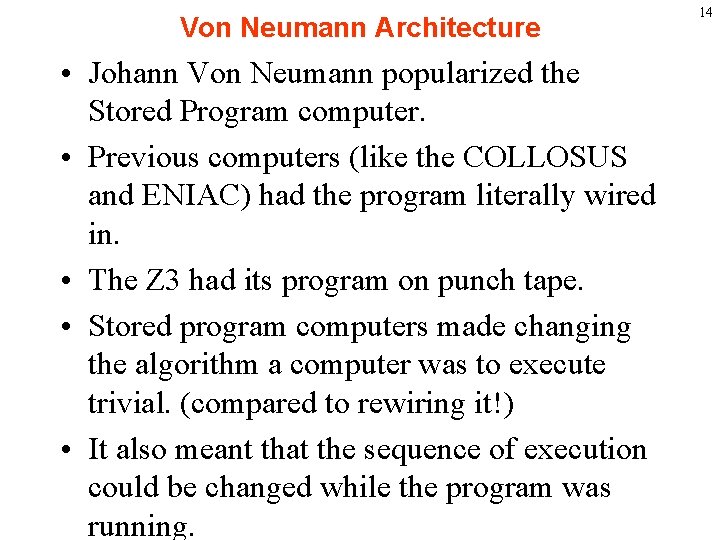
Von Neumann Architecture • Johann Von Neumann popularized the Stored Program computer. • Previous computers (like the COLLOSUS and ENIAC) had the program literally wired in. • The Z 3 had its program on punch tape. • Stored program computers made changing the algorithm a computer was to execute trivial. (compared to rewiring it!) • It also meant that the sequence of execution could be changed while the program was running. 14
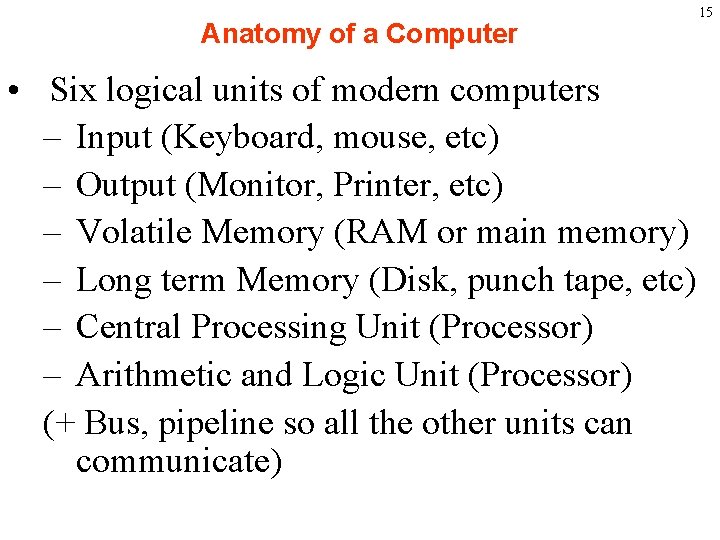
Anatomy of a Computer • Six logical units of modern computers – Input (Keyboard, mouse, etc) – Output (Monitor, Printer, etc) – Volatile Memory (RAM or main memory) – Long term Memory (Disk, punch tape, etc) – Central Processing Unit (Processor) – Arithmetic and Logic Unit (Processor) (+ Bus, pipeline so all the other units can communicate) 15
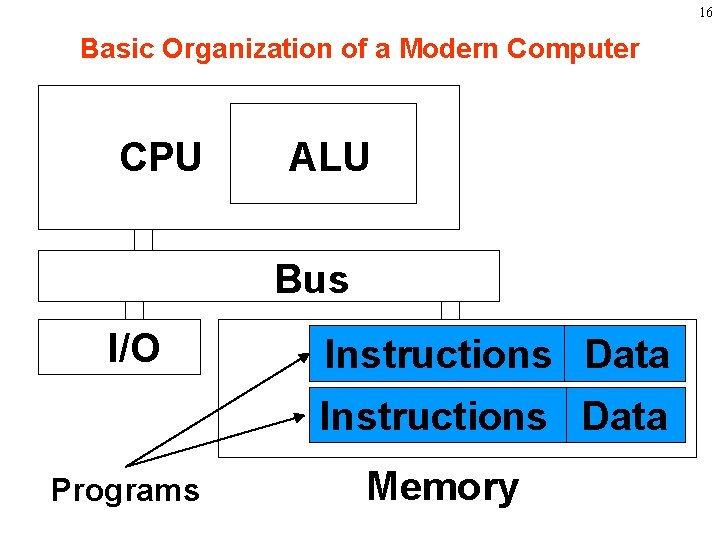
16 Basic Organization of a Modern Computer CPU ALU Bus I/O Instructions Data Programs Memory
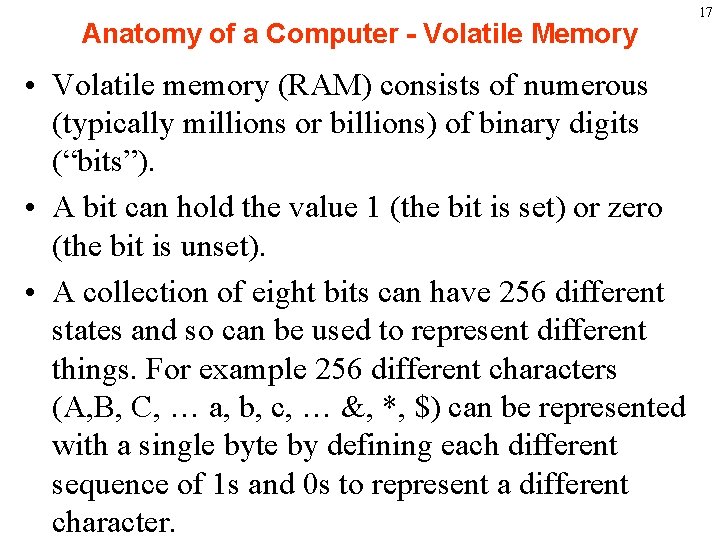
Anatomy of a Computer - Volatile Memory • Volatile memory (RAM) consists of numerous (typically millions or billions) of binary digits (“bits”). • A bit can hold the value 1 (the bit is set) or zero (the bit is unset). • A collection of eight bits can have 256 different states and so can be used to represent different things. For example 256 different characters (A, B, C, … a, b, c, … &, *, $) can be represented with a single byte by defining each different sequence of 1 s and 0 s to represent a different character. 17
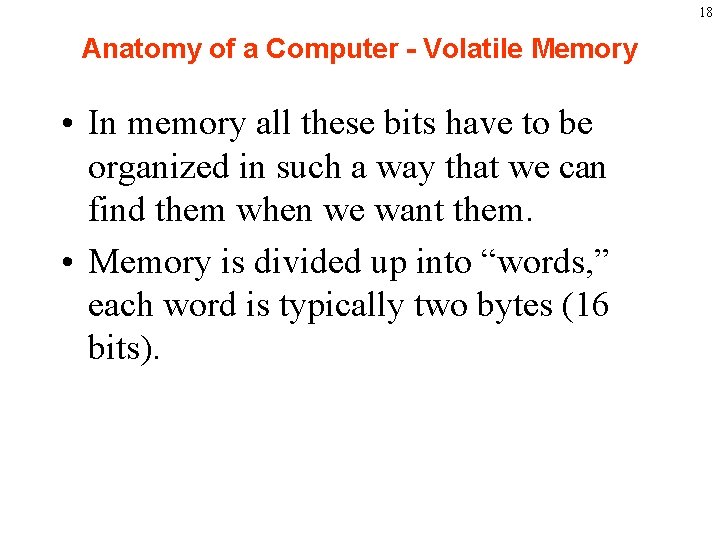
18 Anatomy of a Computer - Volatile Memory • In memory all these bits have to be organized in such a way that we can find them when we want them. • Memory is divided up into “words, ” each word is typically two bytes (16 bits).
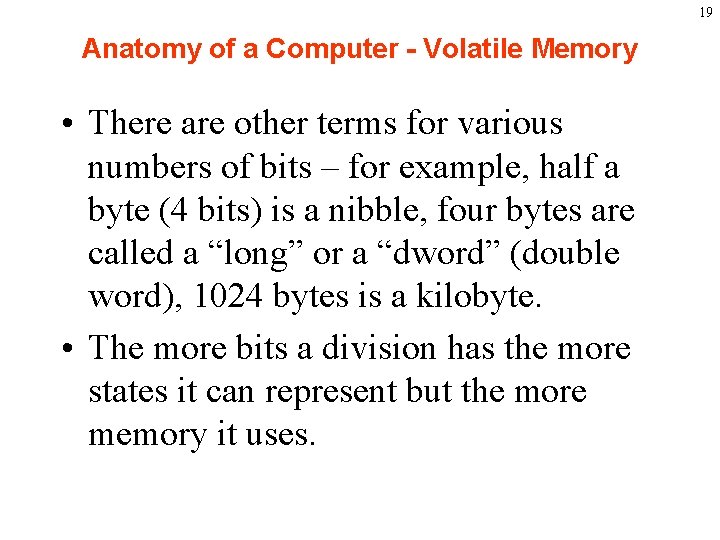
19 Anatomy of a Computer - Volatile Memory • There are other terms for various numbers of bits – for example, half a byte (4 bits) is a nibble, four bytes are called a “long” or a “dword” (double word), 1024 bytes is a kilobyte. • The more bits a division has the more states it can represent but the more memory it uses.
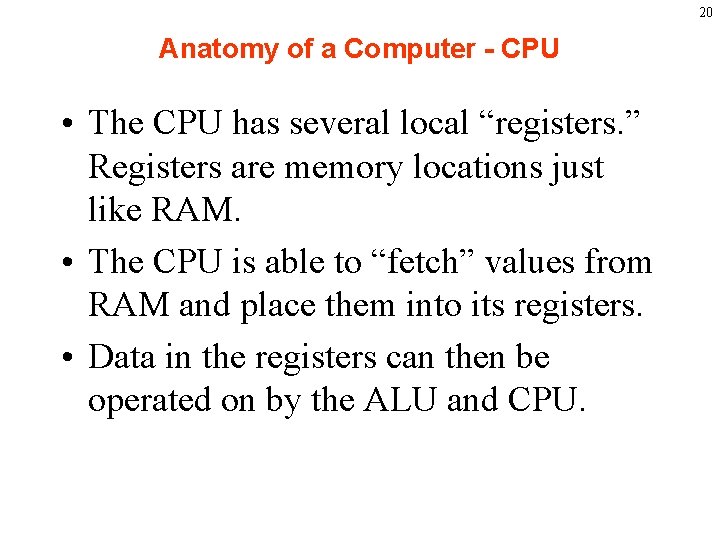
20 Anatomy of a Computer - CPU • The CPU has several local “registers. ” Registers are memory locations just like RAM. • The CPU is able to “fetch” values from RAM and place them into its registers. • Data in the registers can then be operated on by the ALU and CPU.
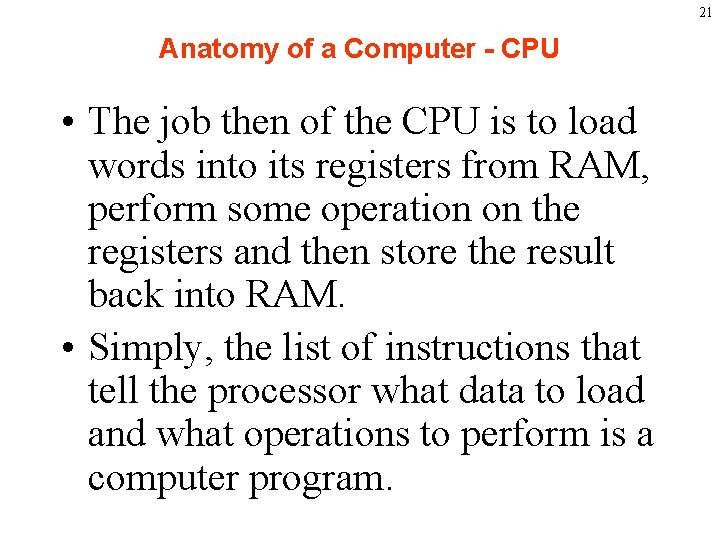
21 Anatomy of a Computer - CPU • The job then of the CPU is to load words into its registers from RAM, perform some operation on the registers and then store the result back into RAM. • Simply, the list of instructions that tell the processor what data to load and what operations to perform is a computer program.
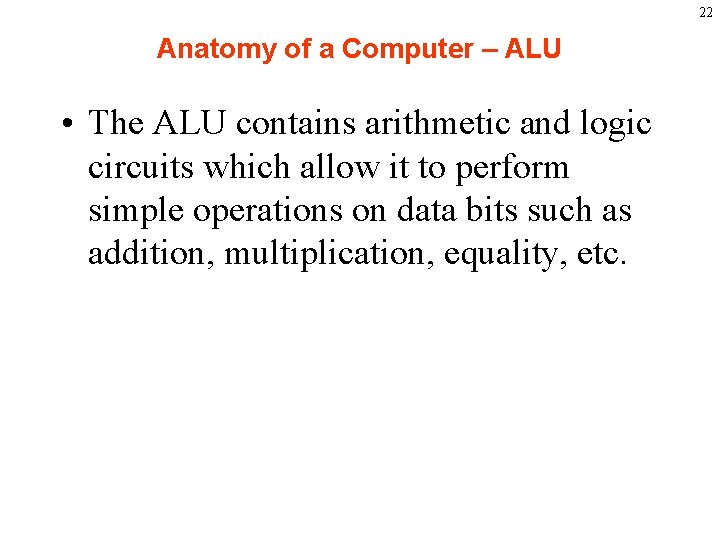
22 Anatomy of a Computer – ALU • The ALU contains arithmetic and logic circuits which allow it to perform simple operations on data bits such as addition, multiplication, equality, etc.
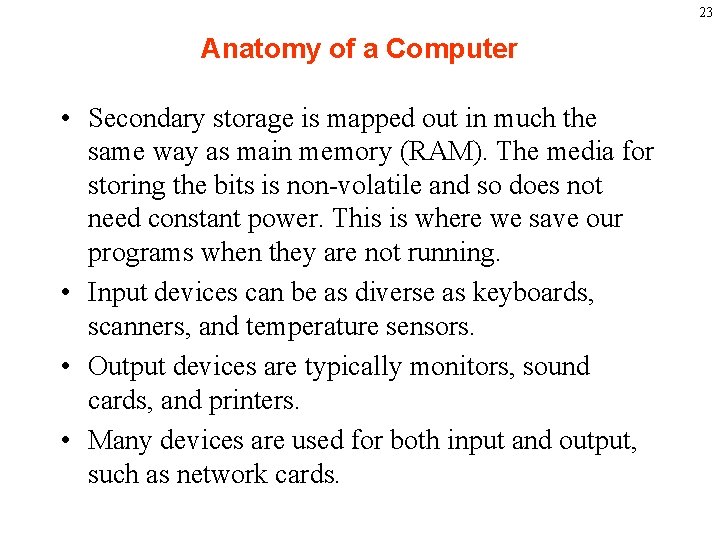
23 Anatomy of a Computer • Secondary storage is mapped out in much the same way as main memory (RAM). The media for storing the bits is non-volatile and so does not need constant power. This is where we save our programs when they are not running. • Input devices can be as diverse as keyboards, scanners, and temperature sensors. • Output devices are typically monitors, sound cards, and printers. • Many devices are used for both input and output, such as network cards.
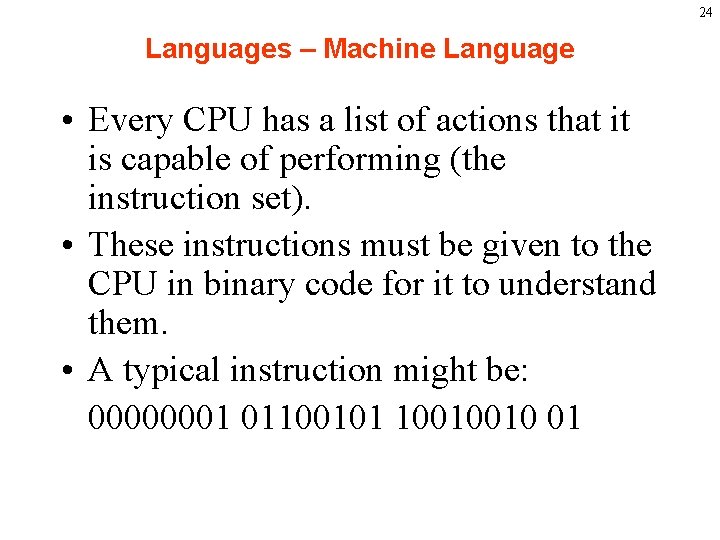
24 Languages – Machine Language • Every CPU has a list of actions that it is capable of performing (the instruction set). • These instructions must be given to the CPU in binary code for it to understand them. • A typical instruction might be: 00000001 01100101 10010010 01
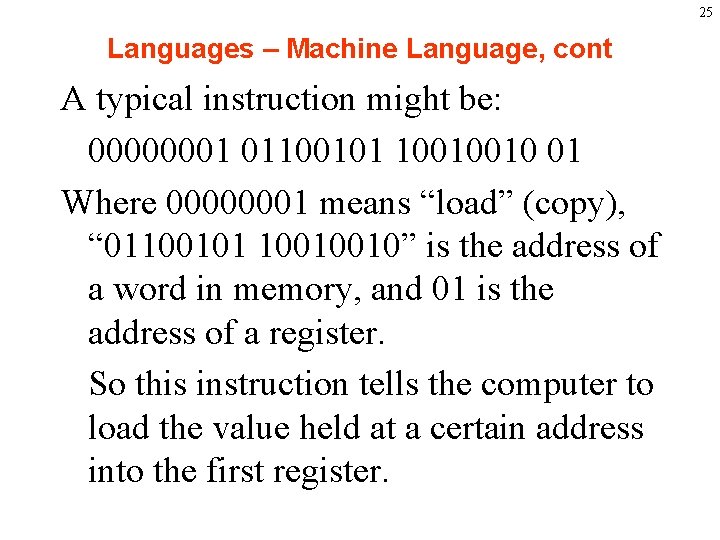
25 Languages – Machine Language, cont A typical instruction might be: 00000001 01100101 10010010 01 Where 00000001 means “load” (copy), “ 01100101 10010010” is the address of a word in memory, and 01 is the address of a register. So this instruction tells the computer to load the value held at a certain address into the first register.
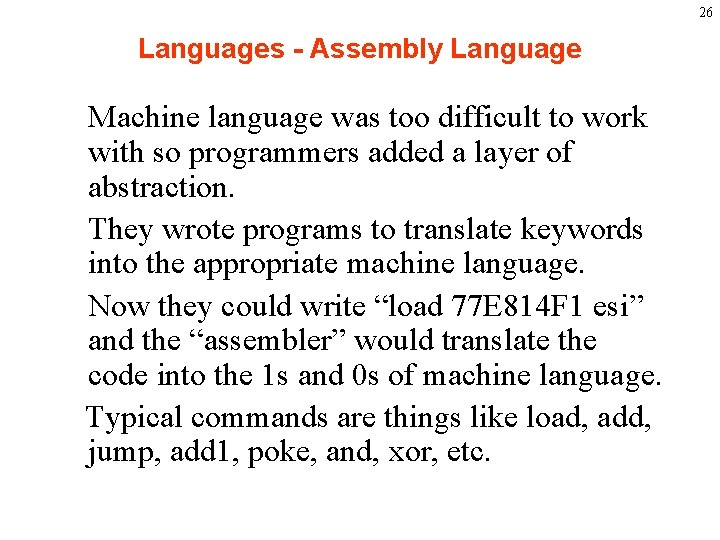
26 Languages - Assembly Language Machine language was too difficult to work with so programmers added a layer of abstraction. They wrote programs to translate keywords into the appropriate machine language. Now they could write “load 77 E 814 F 1 esi” and the “assembler” would translate the code into the 1 s and 0 s of machine language. Typical commands are things like load, add, jump, add 1, poke, and, xor, etc.
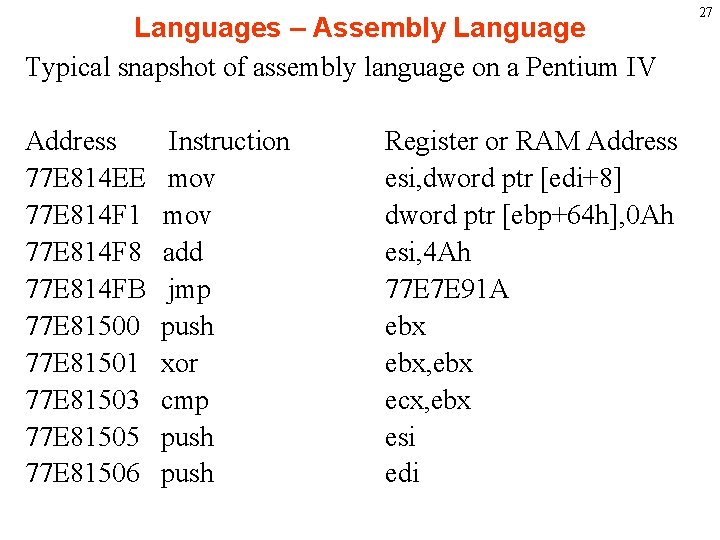
Languages – Assembly Language Typical snapshot of assembly language on a Pentium IV Address 77 E 814 EE 77 E 814 F 1 77 E 814 F 8 77 E 814 FB 77 E 81500 77 E 81501 77 E 81503 77 E 81505 77 E 81506 Instruction mov add jmp push xor cmp push Register or RAM Address esi, dword ptr [edi+8] dword ptr [ebp+64 h], 0 Ah esi, 4 Ah 77 E 7 E 91 A ebx, ebx ecx, ebx esi edi 27
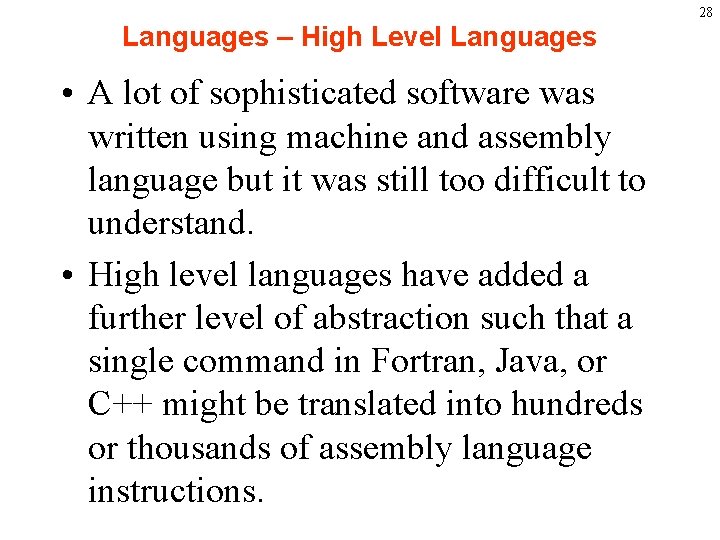
28 Languages – High Level Languages • A lot of sophisticated software was written using machine and assembly language but it was still too difficult to understand. • High level languages have added a further level of abstraction such that a single command in Fortran, Java, or C++ might be translated into hundreds or thousands of assembly language instructions.
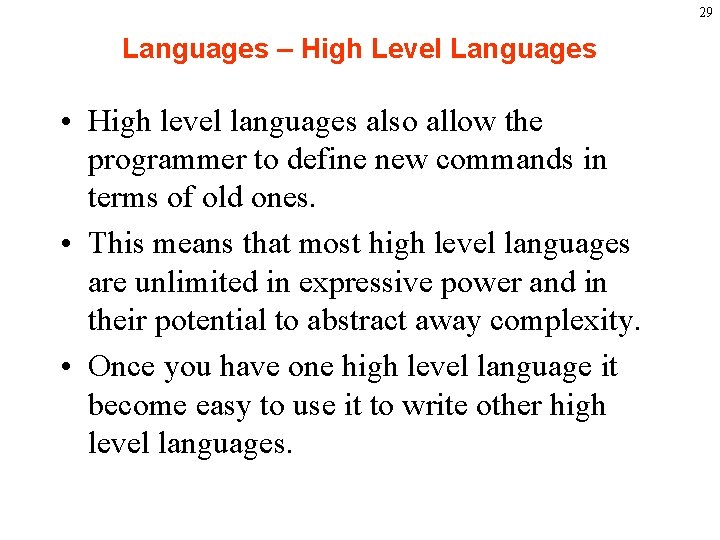
29 Languages – High Level Languages • High level languages also allow the programmer to define new commands in terms of old ones. • This means that most high level languages are unlimited in expressive power and in their potential to abstract away complexity. • Once you have one high level language it become easy to use it to write other high level languages.
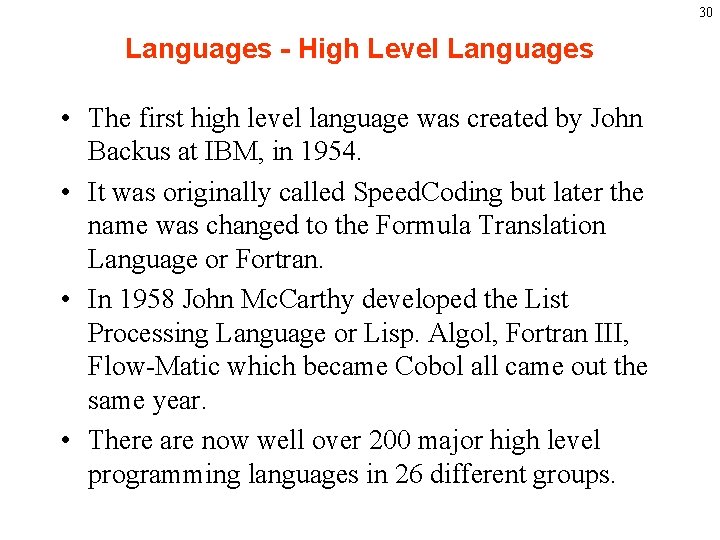
30 Languages - High Level Languages • The first high level language was created by John Backus at IBM, in 1954. • It was originally called Speed. Coding but later the name was changed to the Formula Translation Language or Fortran. • In 1958 John Mc. Carthy developed the List Processing Language or Lisp. Algol, Fortran III, Flow-Matic which became Cobol all came out the same year. • There are now well over 200 major high level programming languages in 26 different groups.
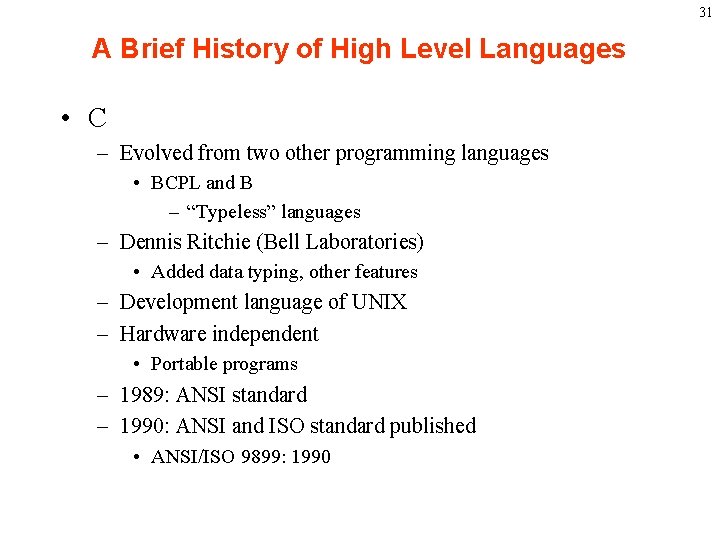
31 A Brief History of High Level Languages • C – Evolved from two other programming languages • BCPL and B – “Typeless” languages – Dennis Ritchie (Bell Laboratories) • Added data typing, other features – Development language of UNIX – Hardware independent • Portable programs – 1989: ANSI standard – 1990: ANSI and ISO standard published • ANSI/ISO 9899: 1990
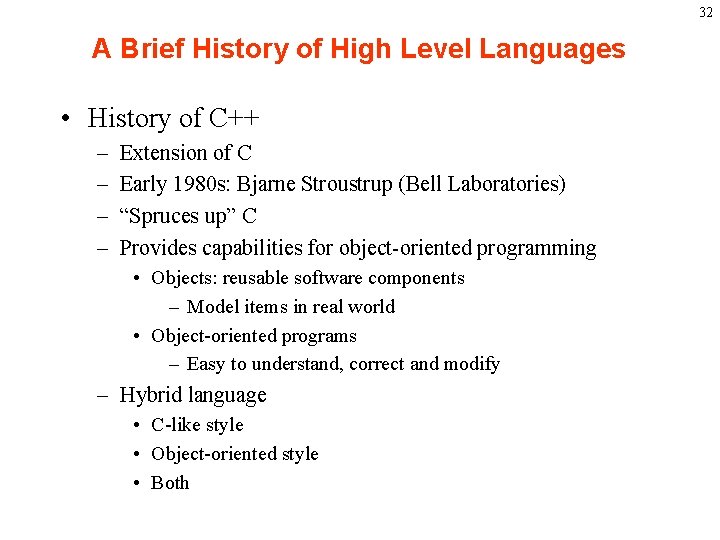
32 A Brief History of High Level Languages • History of C++ – – Extension of C Early 1980 s: Bjarne Stroustrup (Bell Laboratories) “Spruces up” C Provides capabilities for object-oriented programming • Objects: reusable software components – Model items in real world • Object-oriented programs – Easy to understand, correct and modify – Hybrid language • C-like style • Object-oriented style • Both