Welcome To the class Computer fundamentals Computer fundamentals
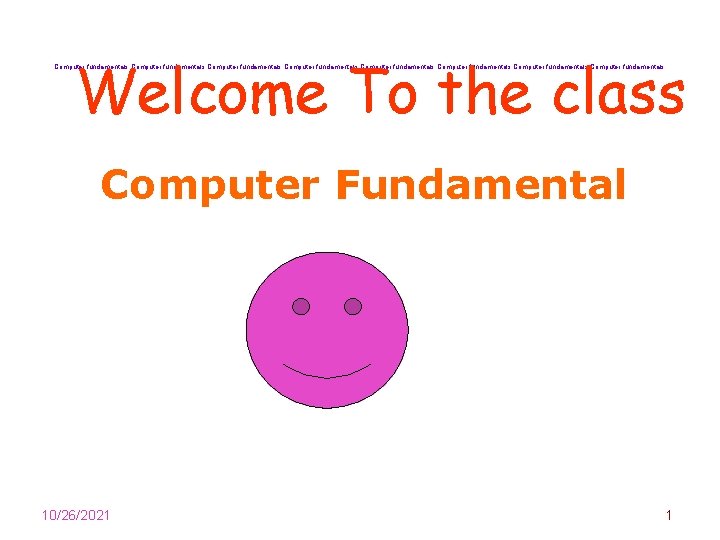
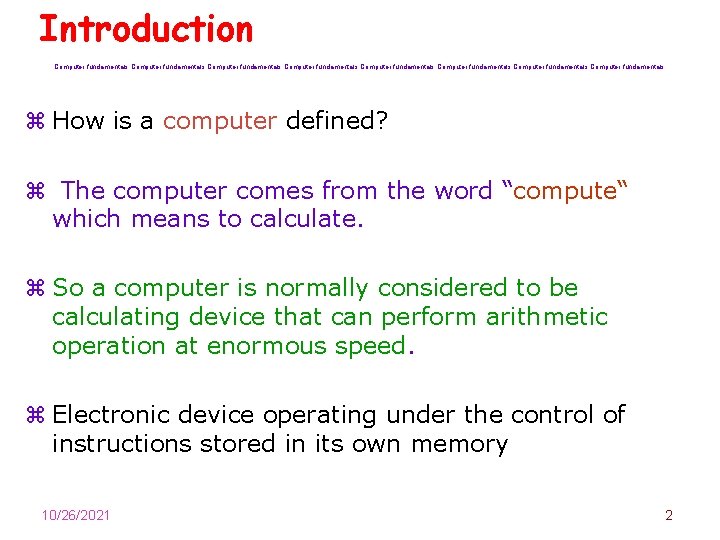
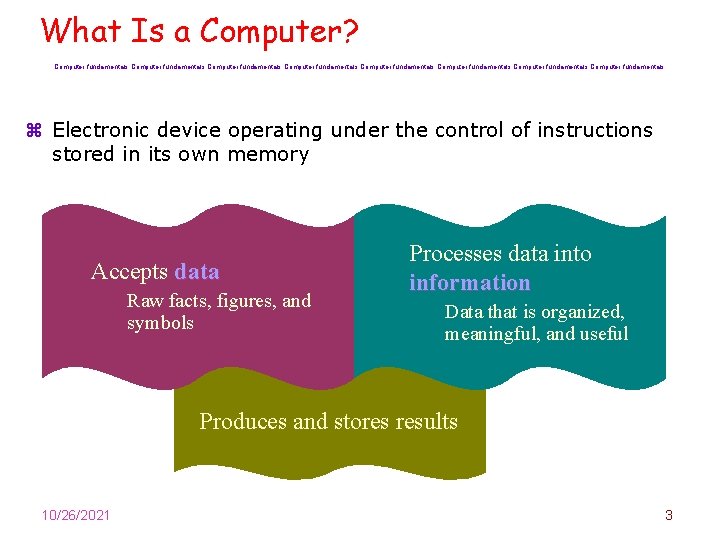
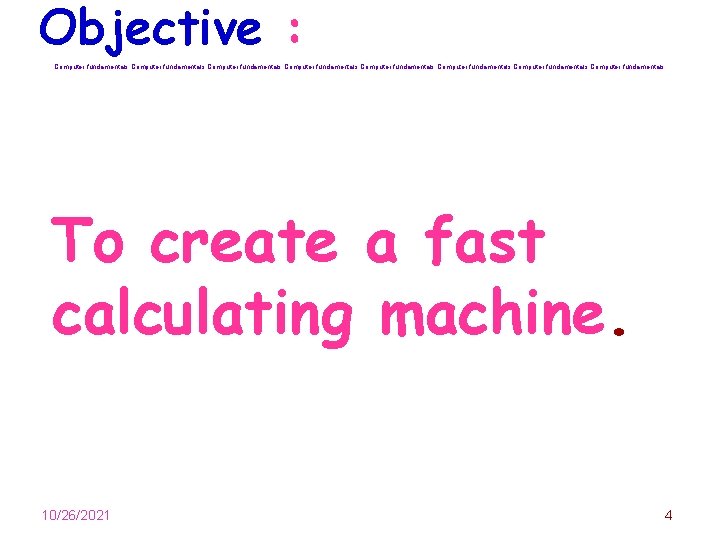
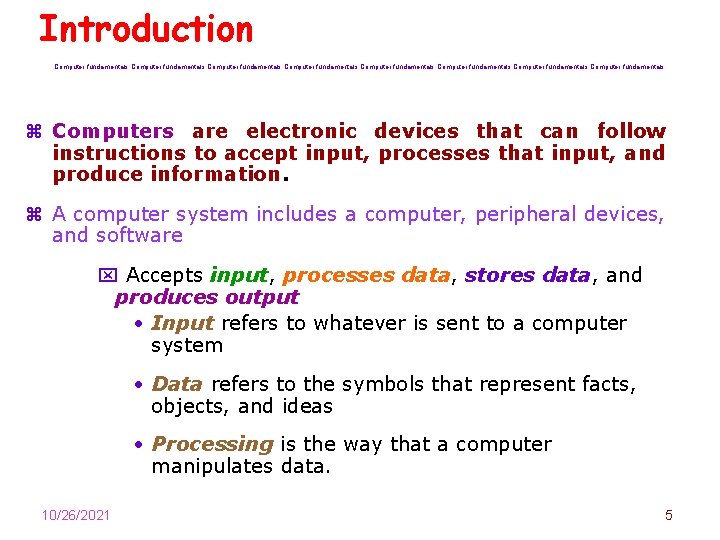
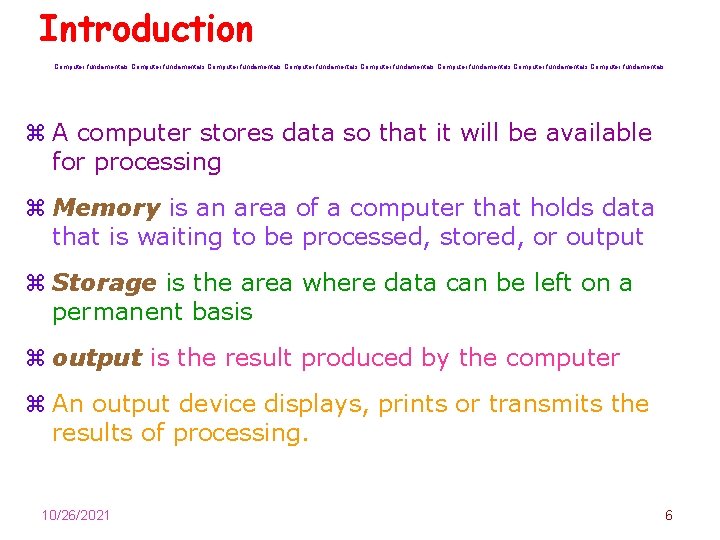

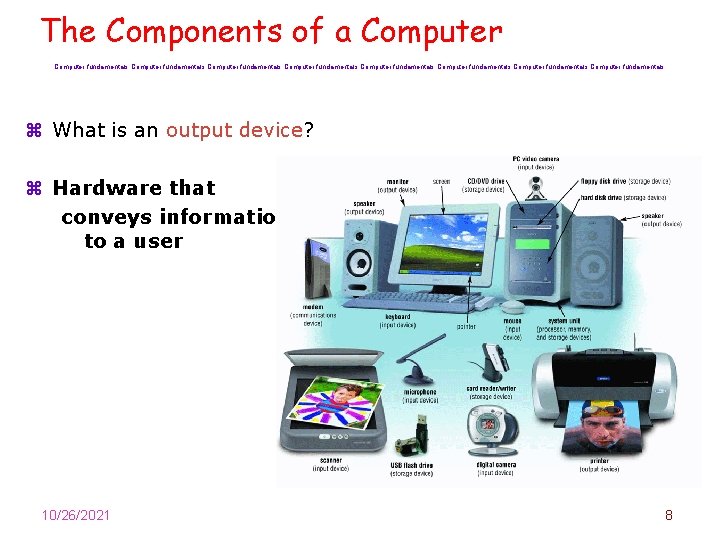
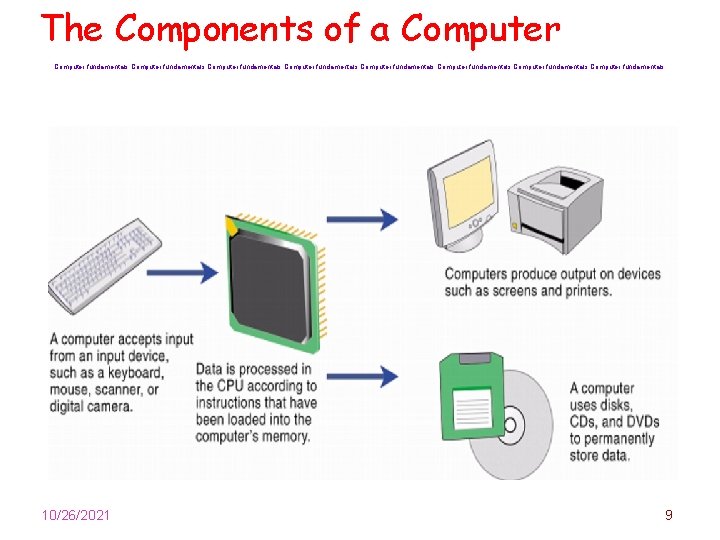
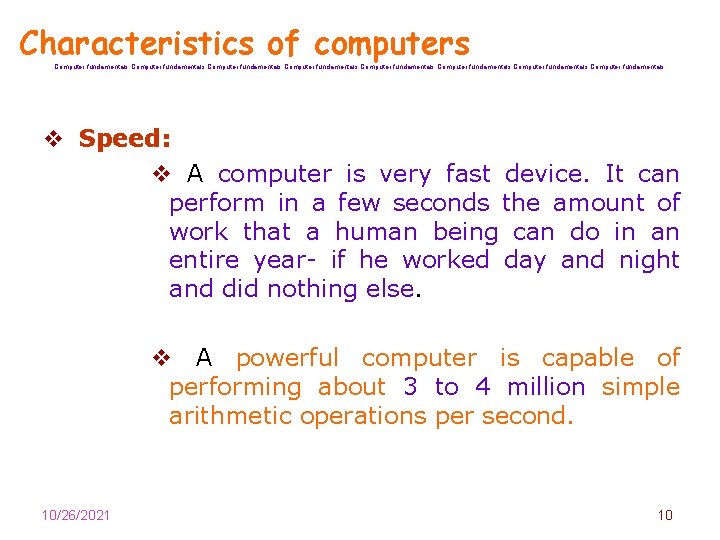
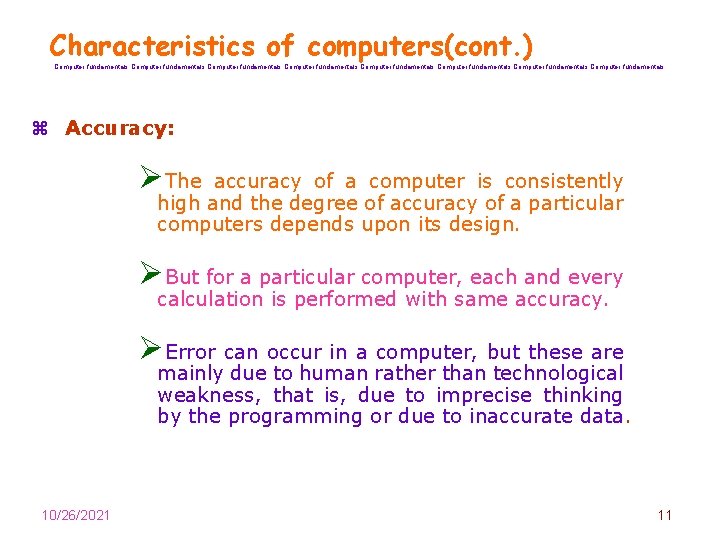
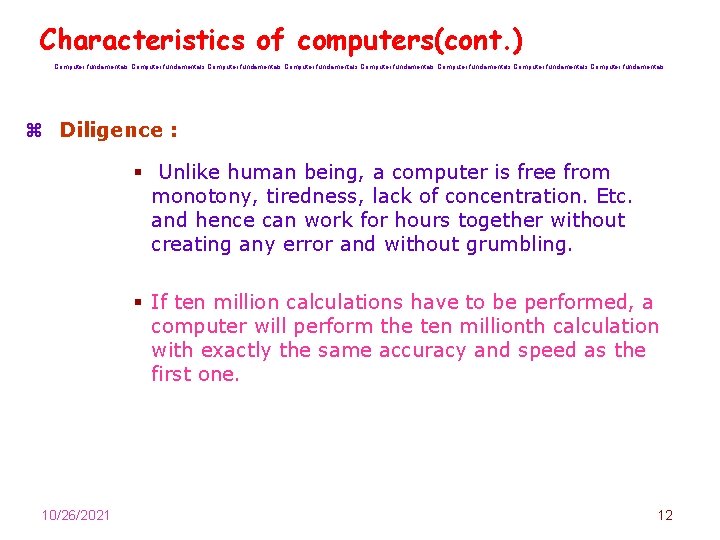

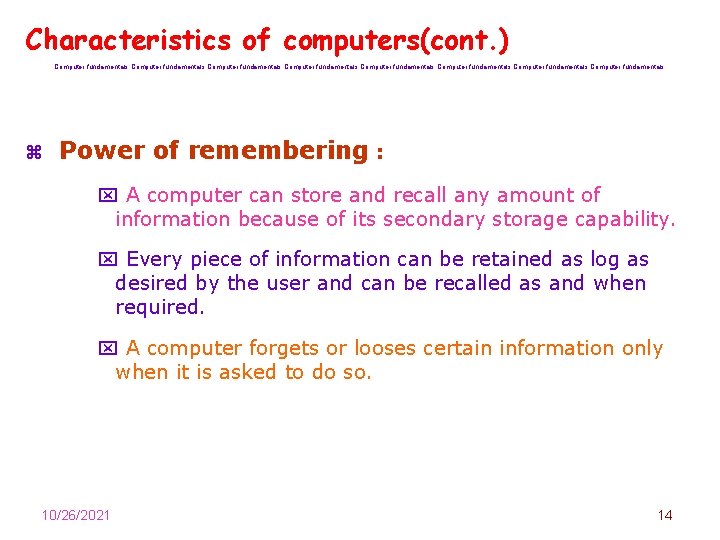
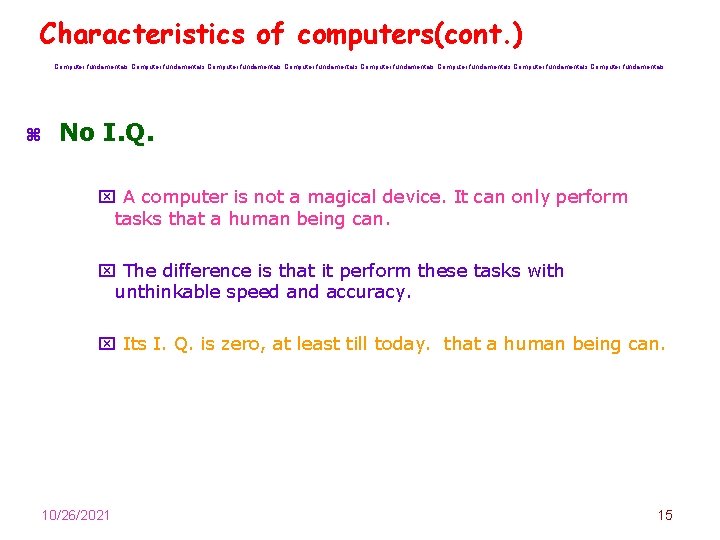
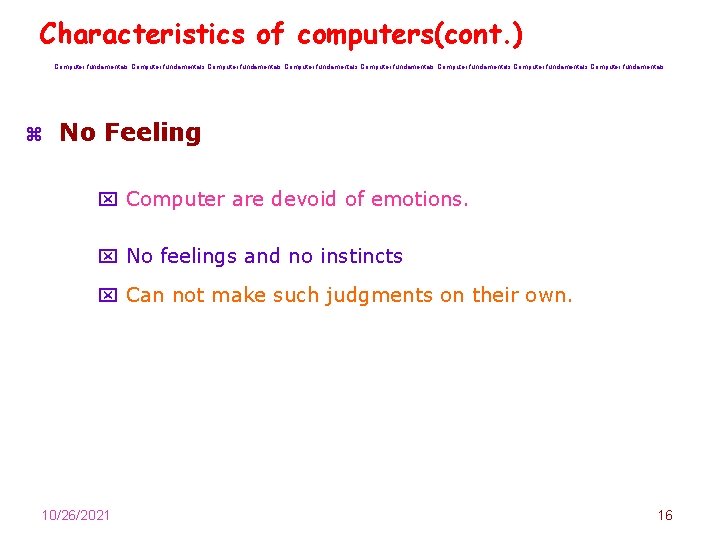
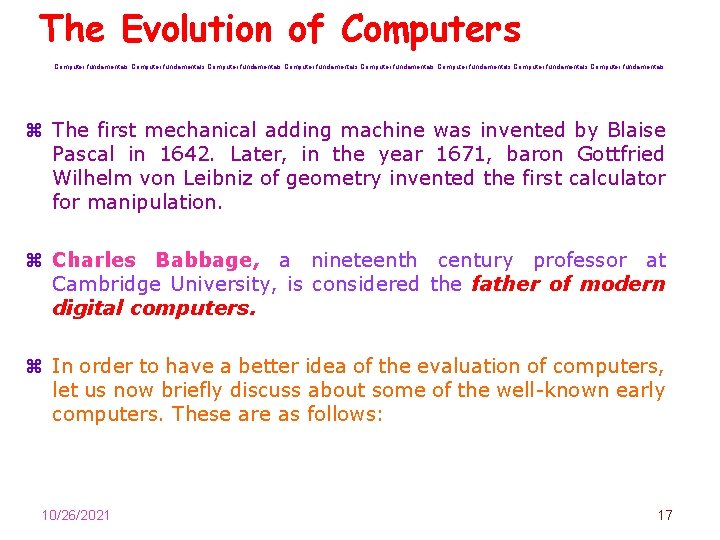
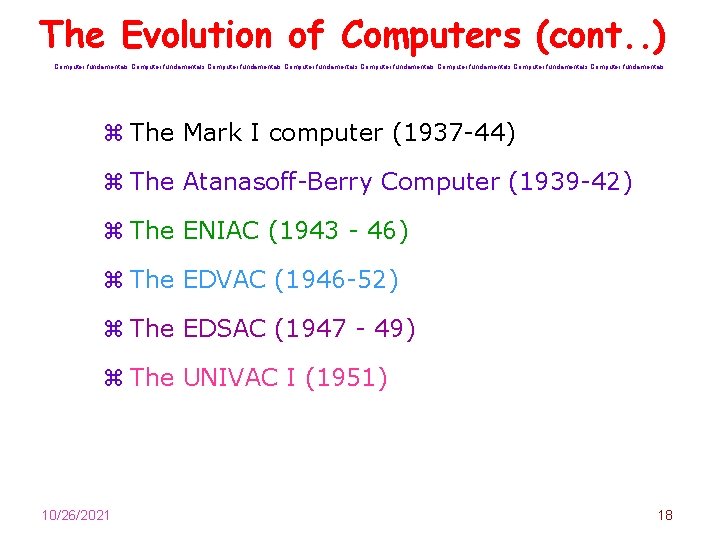
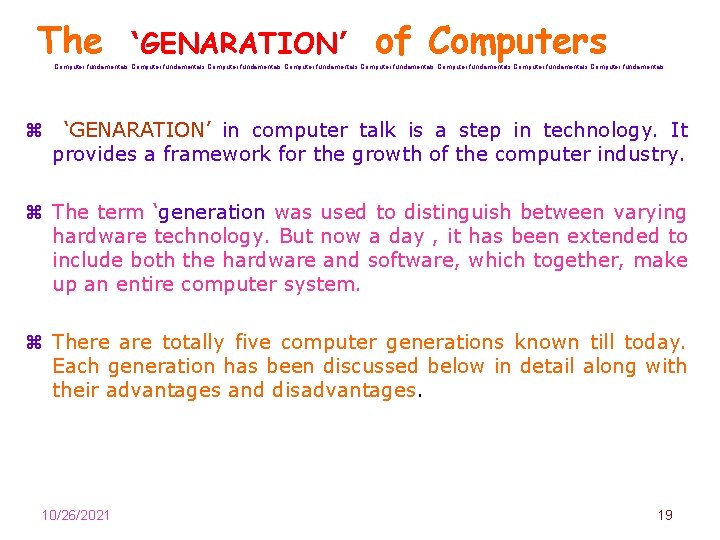
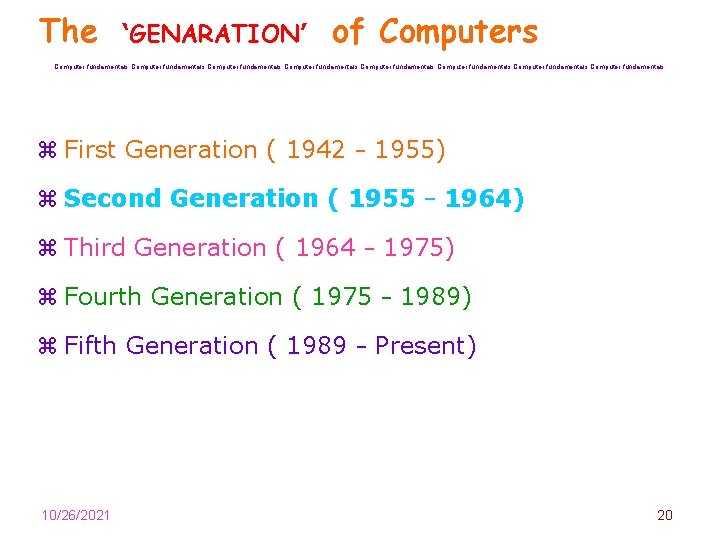
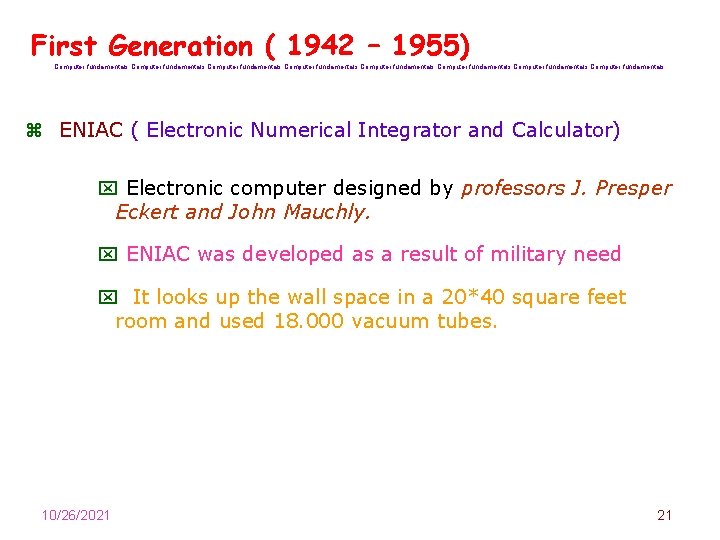


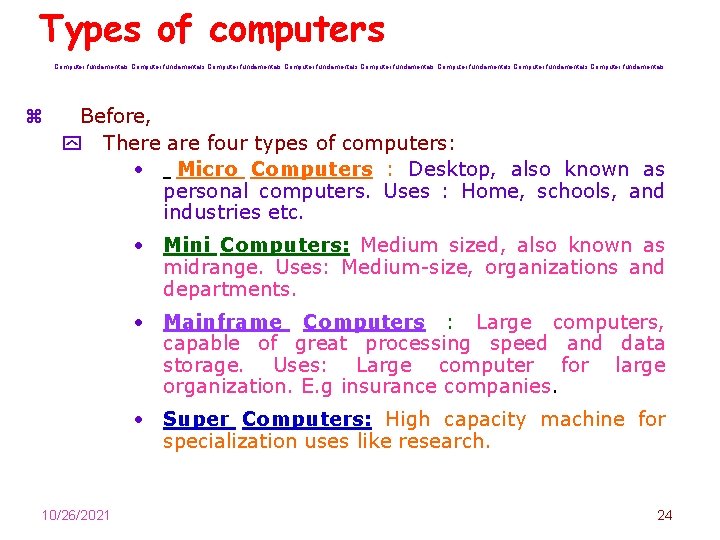
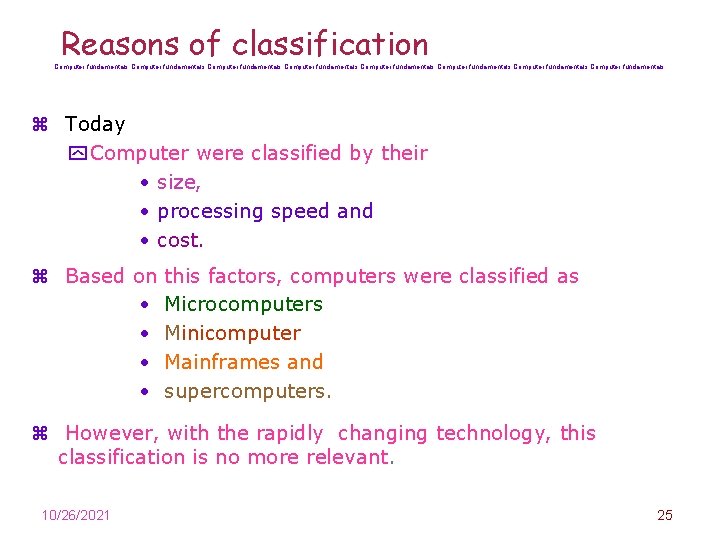
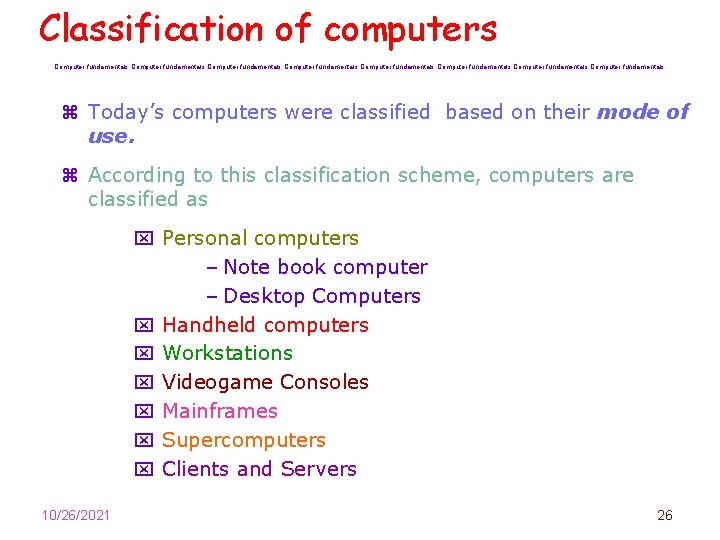
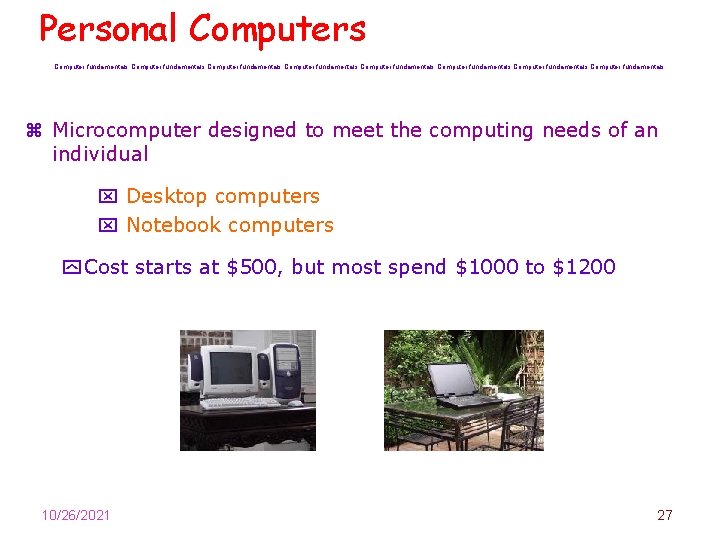
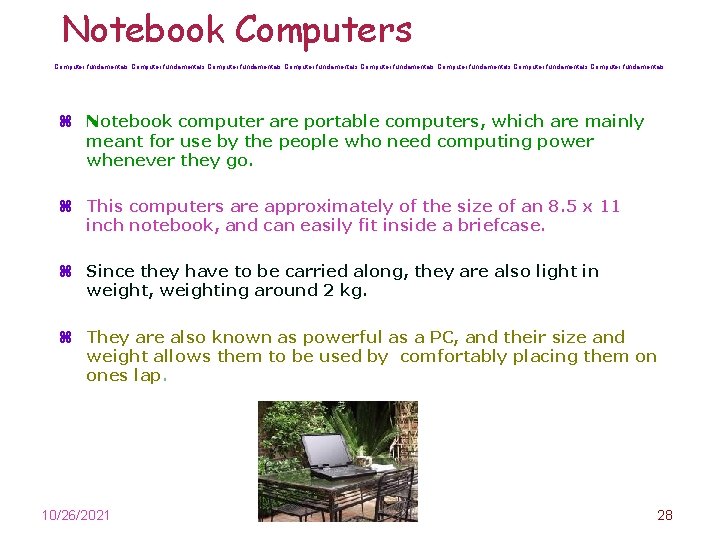
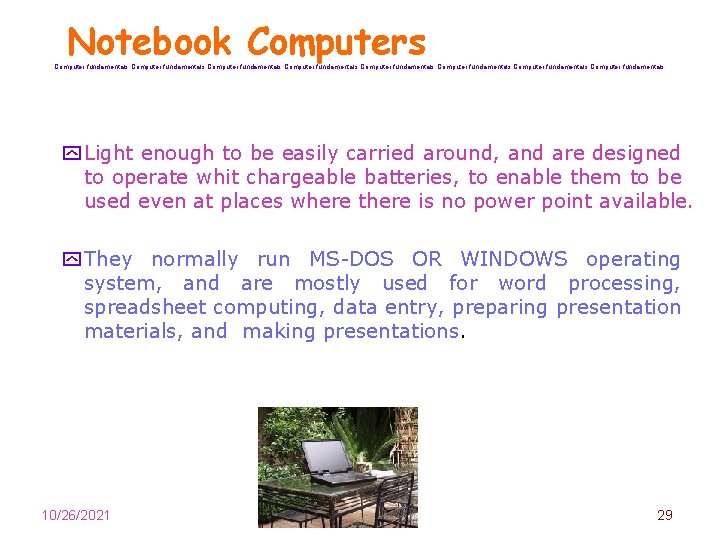
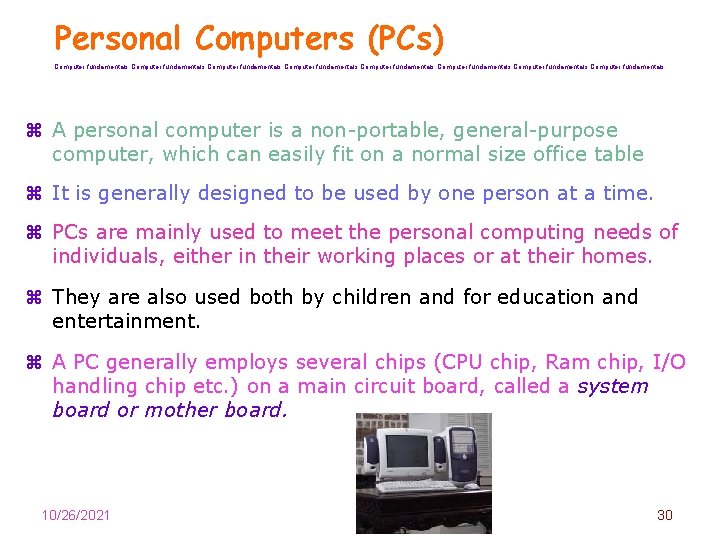
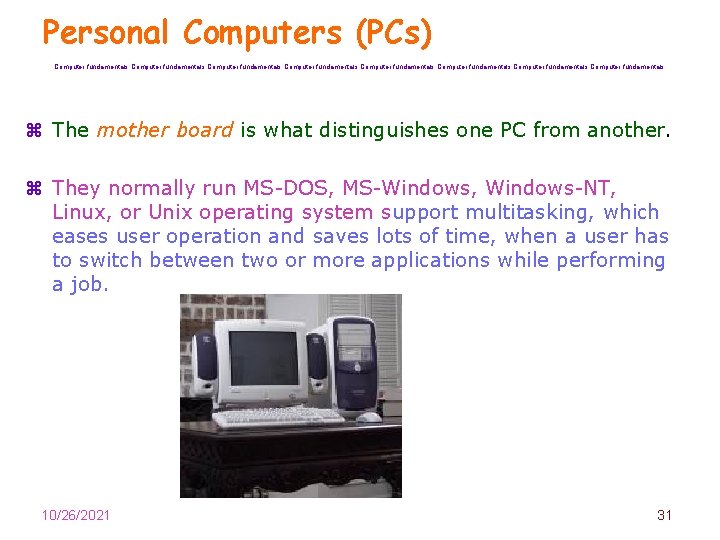
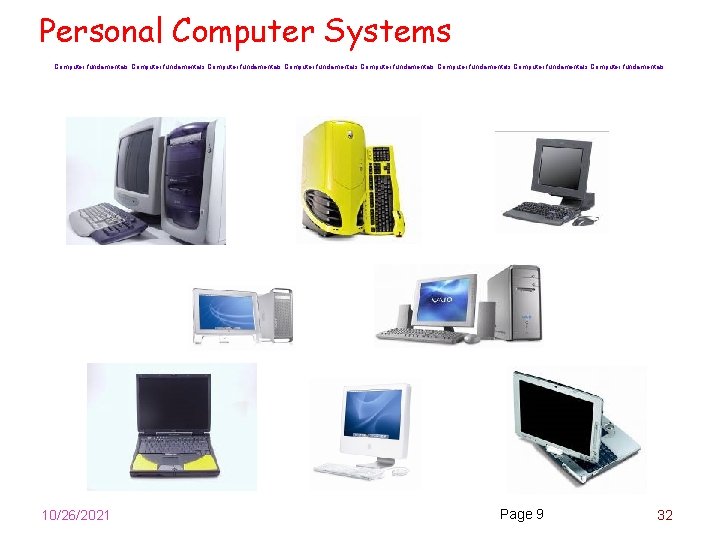
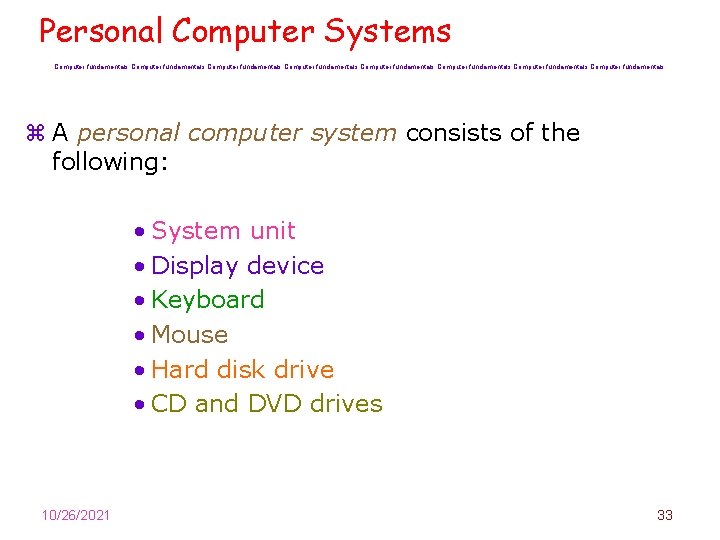
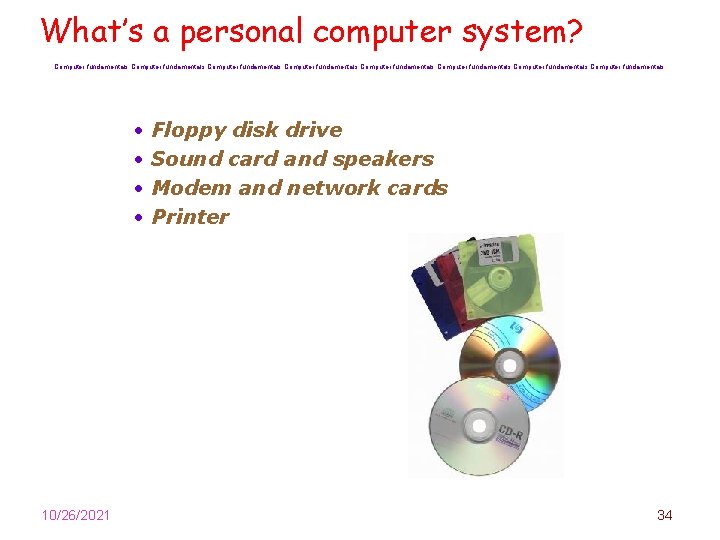
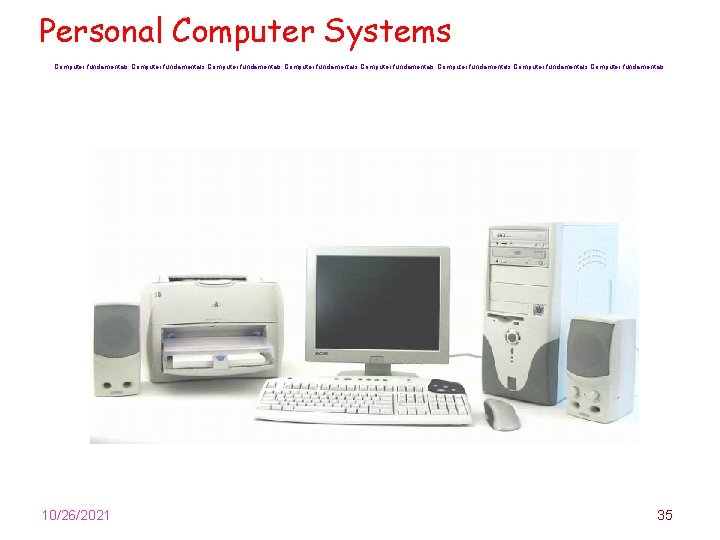

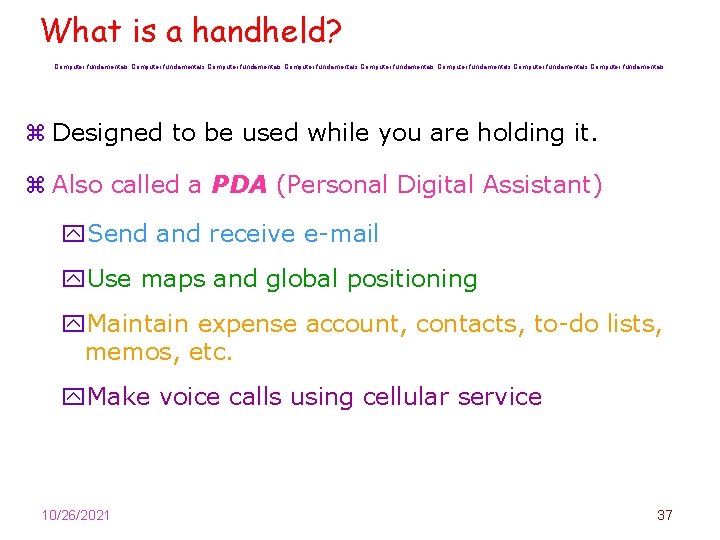
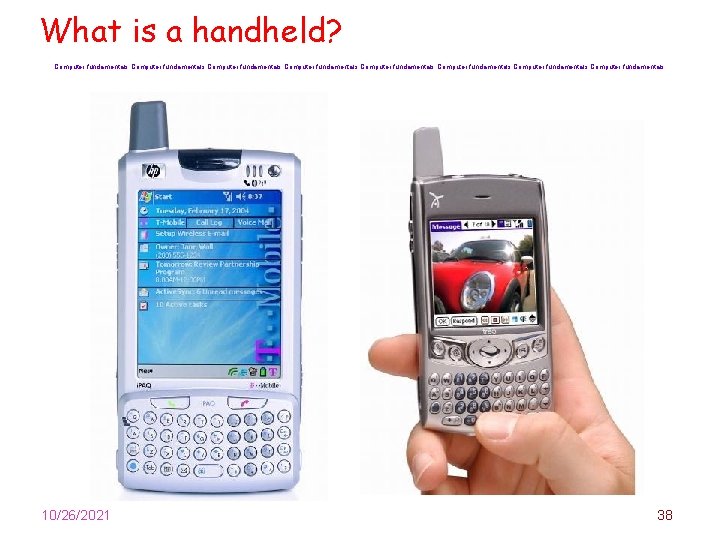
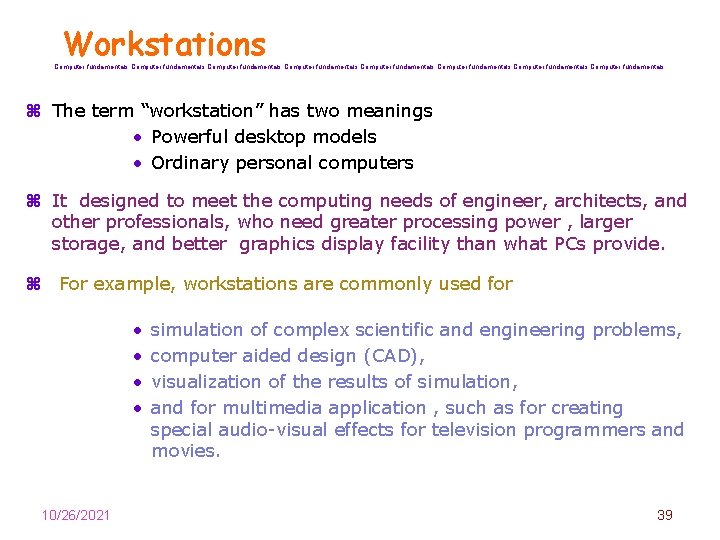

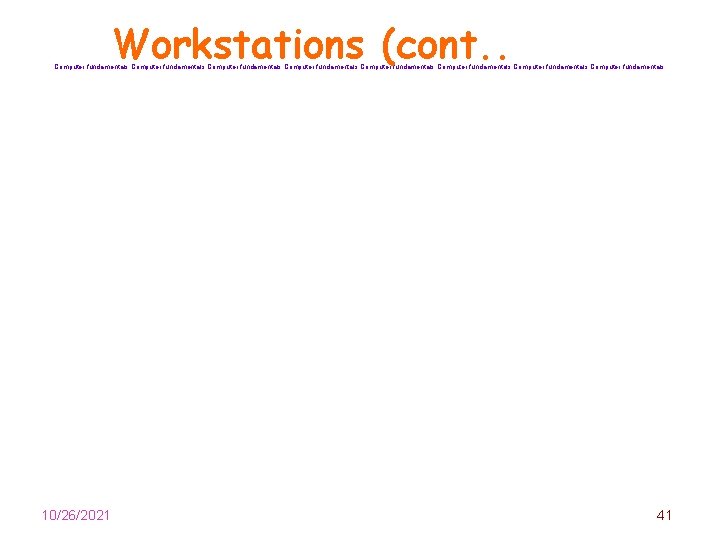
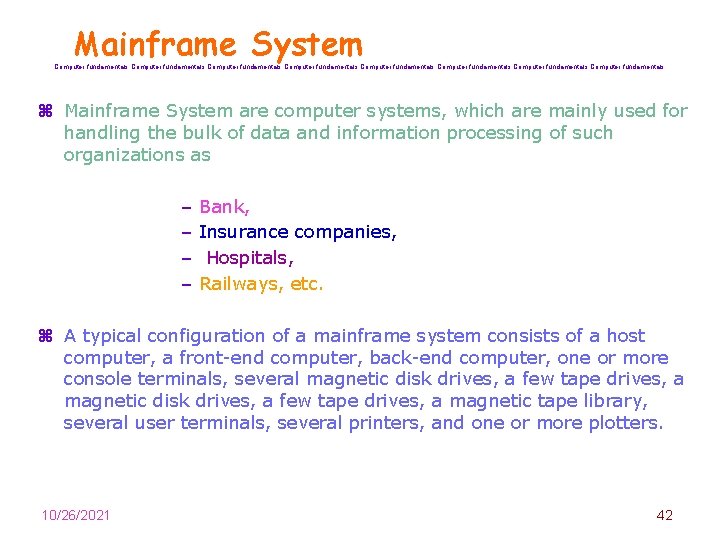
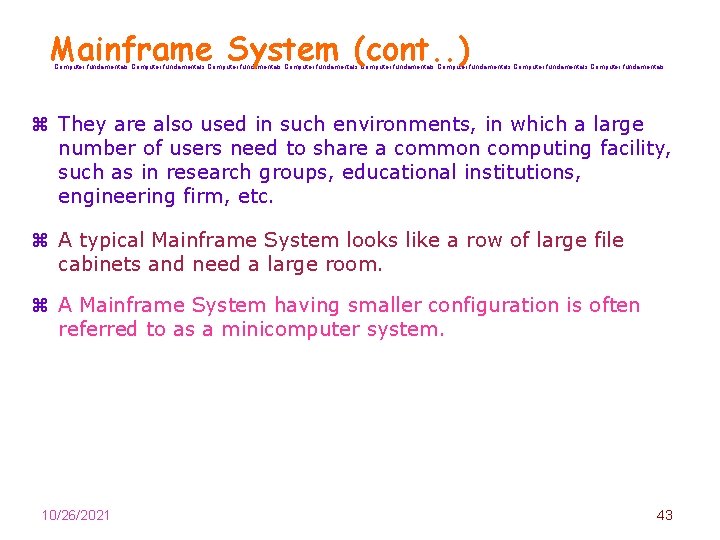
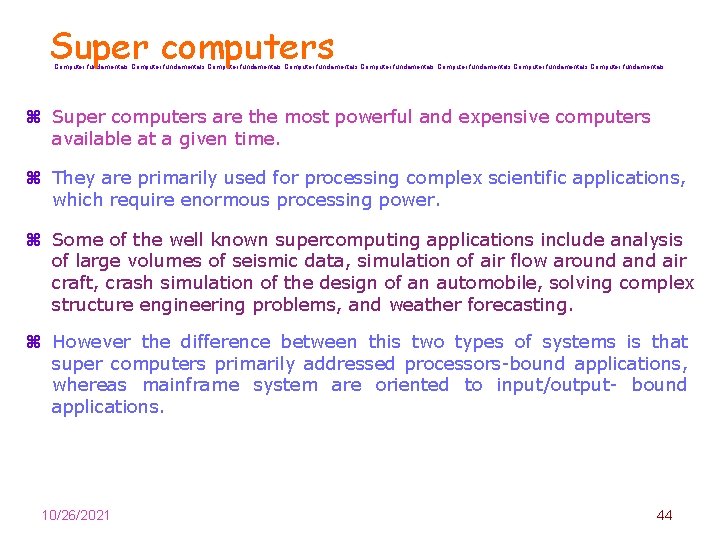
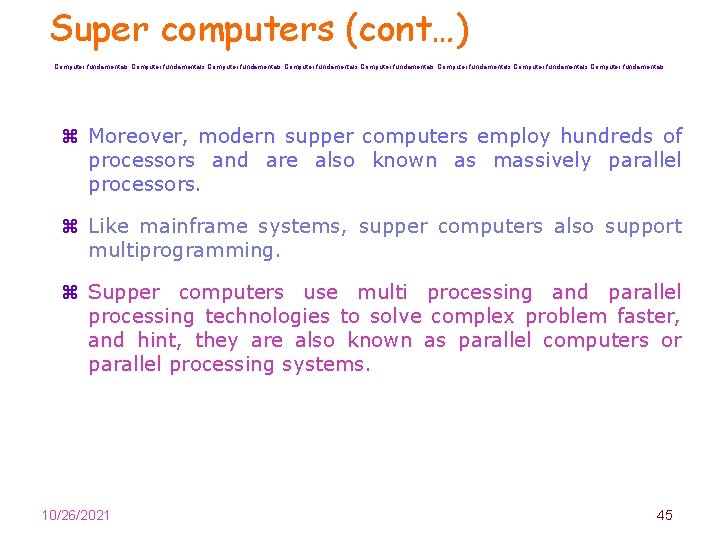
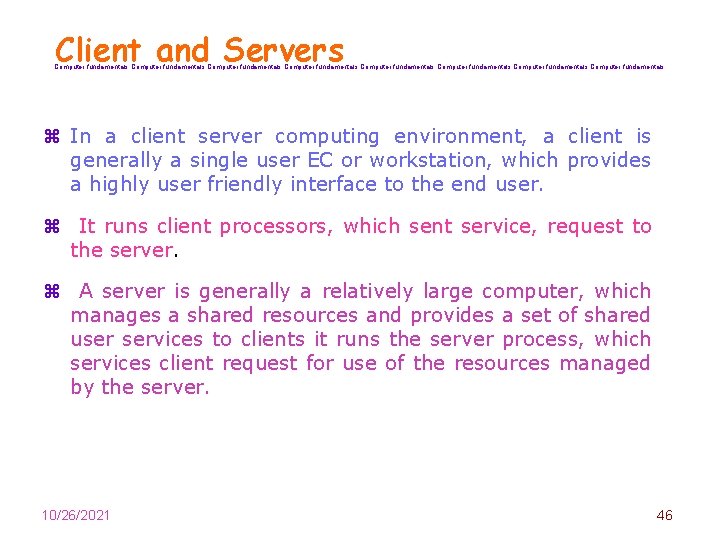
- Slides: 46
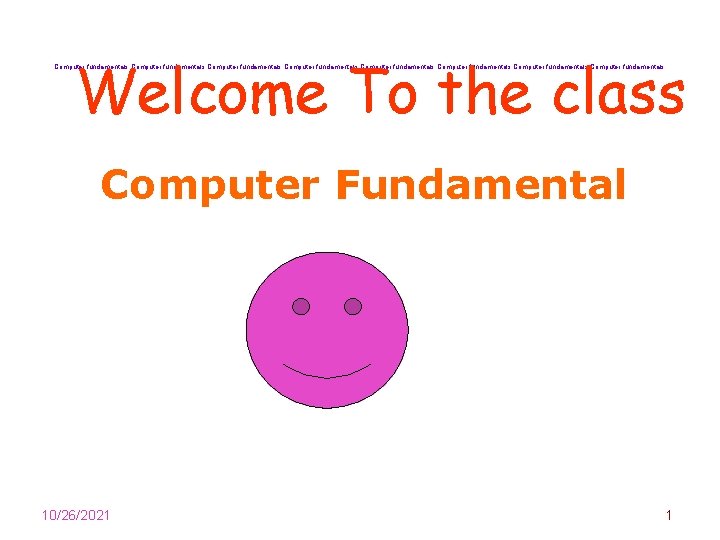
Welcome To the class Computer fundamentals Computer fundamentals Computer Fundamental 10/26/2021 1
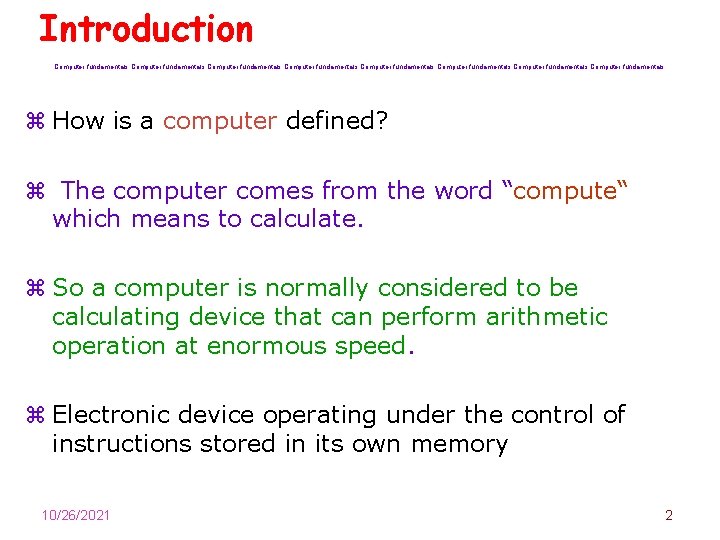
Introduction Computer fundamentals Computer fundamentals z How is a computer defined? z The computer comes from the word “compute“ which means to calculate. z So a computer is normally considered to be calculating device that can perform arithmetic operation at enormous speed. z Electronic device operating under the control of instructions stored in its own memory 10/26/2021 2
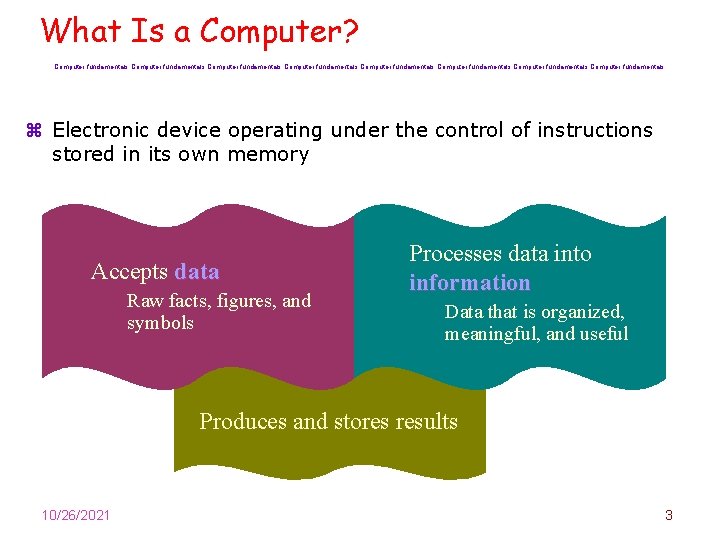
What Is a Computer? Computer fundamentals Computer fundamentals z Electronic device operating under the control of instructions stored in its own memory Accepts data Raw facts, figures, and symbols Processes data into information Data that is organized, meaningful, and useful Produces and stores results 10/26/2021 3
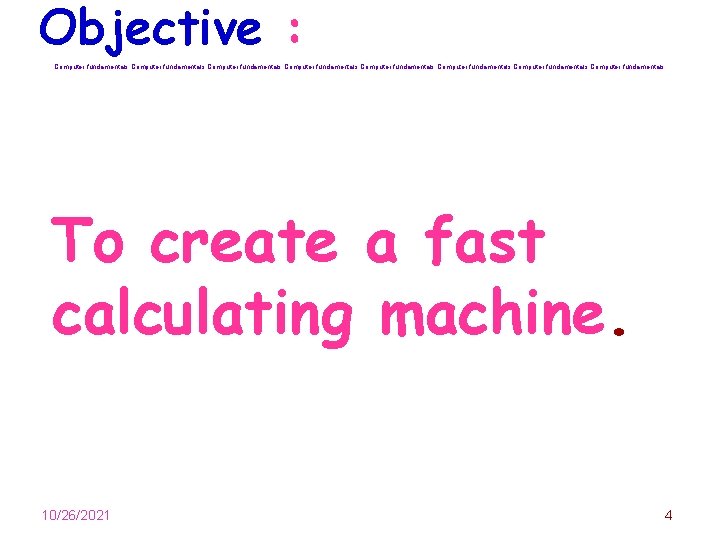
Objective : Computer fundamentals Computer fundamentals To create a fast calculating machine. 10/26/2021 4
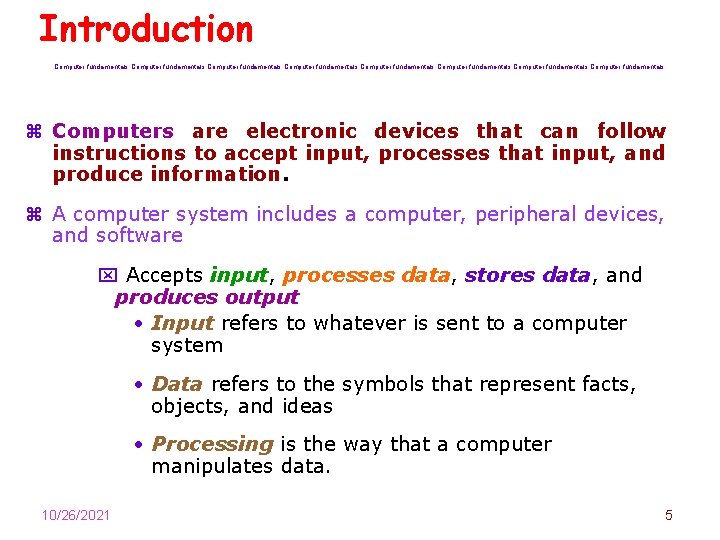
Introduction Computer fundamentals Computer fundamentals z Computers are electronic devices that can follow instructions to accept input, processes that input, and produce information. z A computer system includes a computer, peripheral devices, and software x Accepts input, processes data, stores data, and produces output • Input refers to whatever is sent to a computer system • Data refers to the symbols that represent facts, objects, and ideas • Processing is the way that a computer manipulates data. 10/26/2021 5
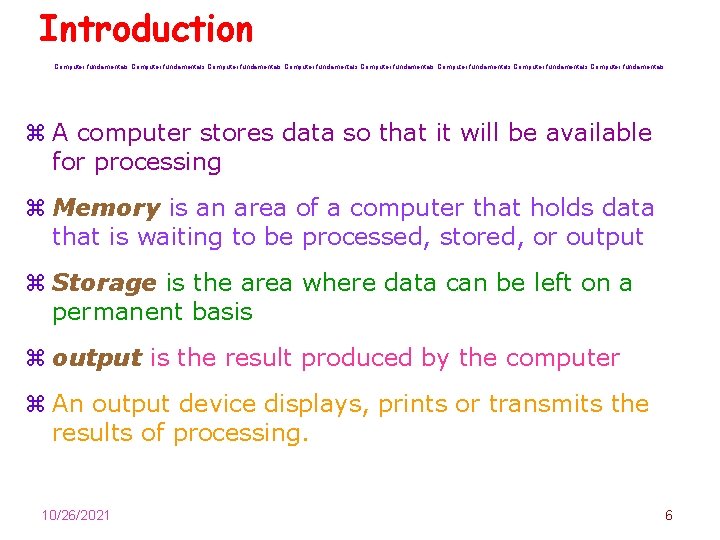
Introduction Computer fundamentals Computer fundamentals z A computer stores data so that it will be available for processing z Memory is an area of a computer that holds data that is waiting to be processed, stored, or output z Storage is the area where data can be left on a permanent basis z output is the result produced by the computer z An output device displays, prints or transmits the results of processing. 10/26/2021 6

The Components of a Computer fundamentals Computer fundamentals Computer fundamentals z What is an input device? y Hardware used to enter data and instructions 10/26/2021 7
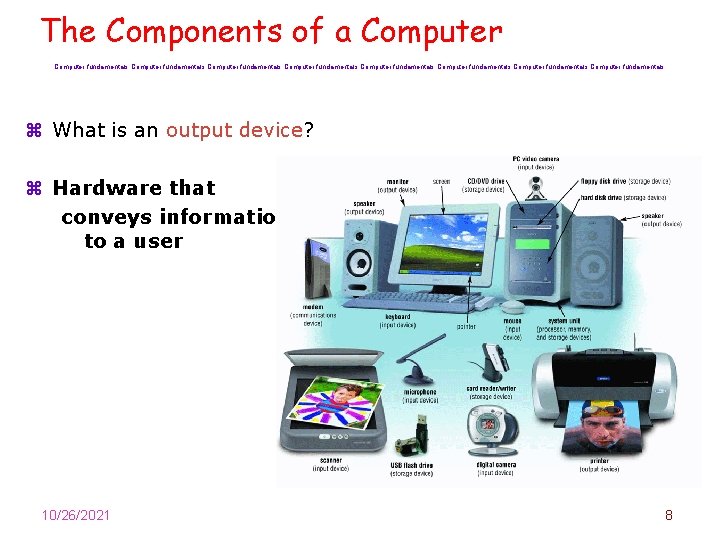
The Components of a Computer fundamentals Computer fundamentals Computer fundamentals z What is an output device? z Hardware that conveys information to a user 10/26/2021 8
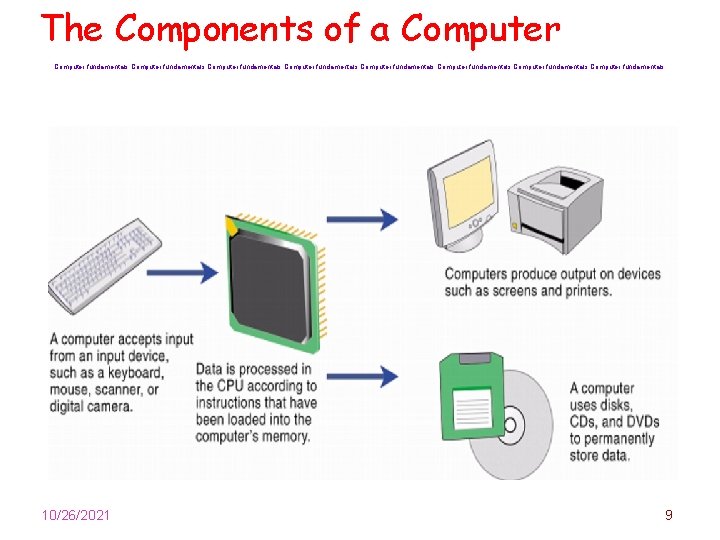
The Components of a Computer fundamentals Computer fundamentals Computer fundamentals 10/26/2021 9
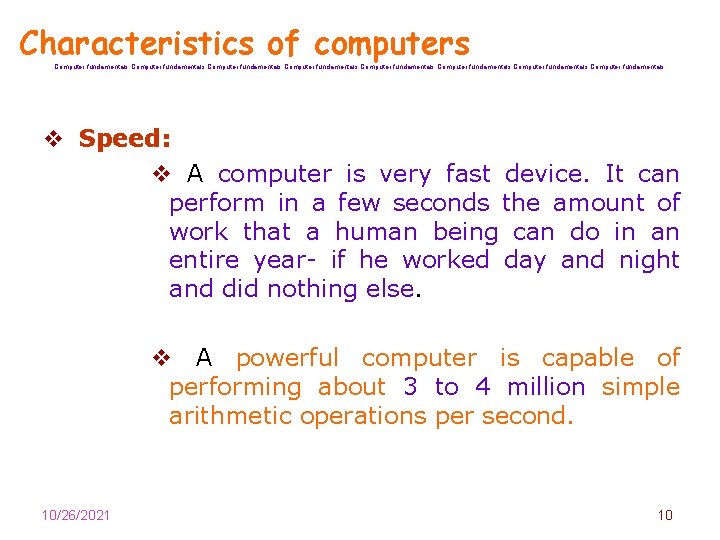
Characteristics of computers Computer fundamentals Computer fundamentals v Speed: v A computer is very fast device. It can perform in a few seconds the amount of work that a human being can do in an entire year- if he worked day and night and did nothing else. v A powerful computer is capable of performing about 3 to 4 million simple arithmetic operations per second. 10/26/2021 10
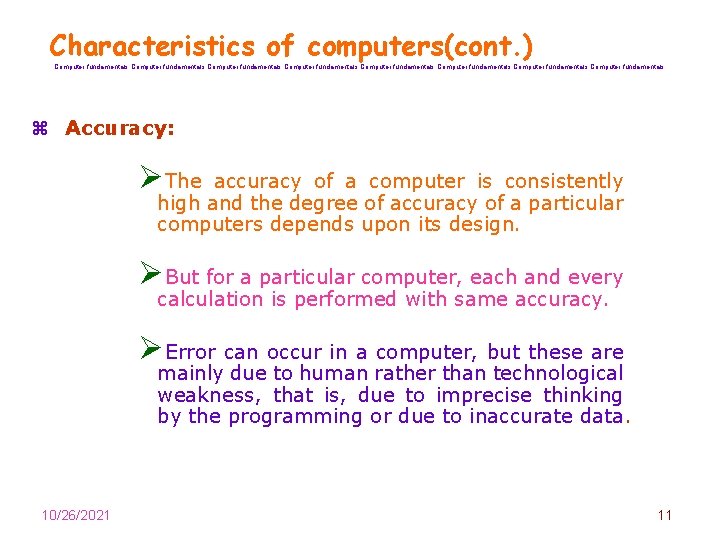
Characteristics of computers(cont. ) Computer fundamentals Computer fundamentals z Accuracy: ØThe accuracy of a computer is consistently high and the degree of accuracy of a particular computers depends upon its design. ØBut for a particular computer, each and every calculation is performed with same accuracy. ØError can occur in a computer, but these are mainly due to human rather than technological weakness, that is, due to imprecise thinking by the programming or due to inaccurate data. 10/26/2021 11
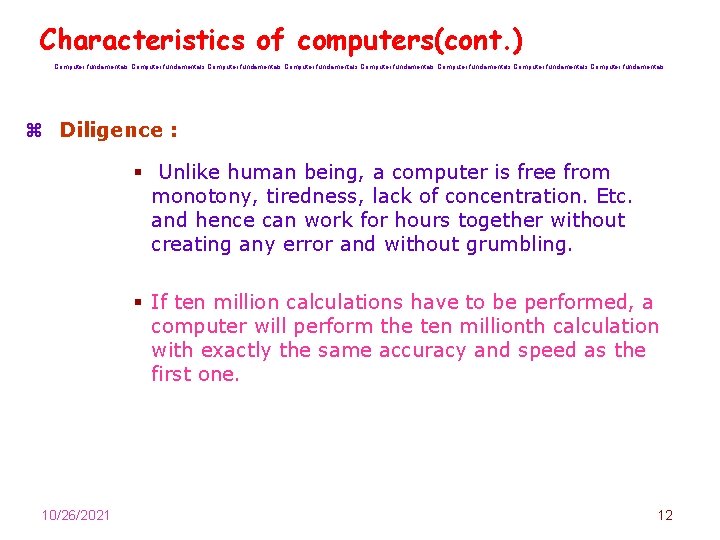
Characteristics of computers(cont. ) Computer fundamentals Computer fundamentals z Diligence : § Unlike human being, a computer is free from monotony, tiredness, lack of concentration. Etc. and hence can work for hours together without creating any error and without grumbling. § If ten million calculations have to be performed, a computer will perform the ten millionth calculation with exactly the same accuracy and speed as the first one. 10/26/2021 12

Characteristics of computers(cont. ) Computer fundamentals Computer fundamentals z Versatility: • One of the most wonderful things about the computer. • Preparing the roles of particular examination, the next moment it is busy preparing electricity bills, and in between, it may be helping an office secretary to trace an important letter in seconds. • A computer is capable of performing almost any task provided that the task can be reduced to a series of logical steps. 10/26/2021 13
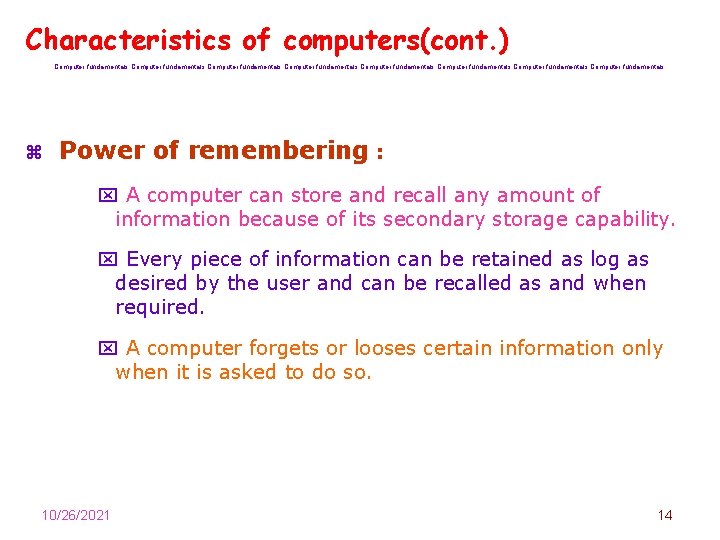
Characteristics of computers(cont. ) Computer fundamentals Computer fundamentals z Power of remembering : x A computer can store and recall any amount of information because of its secondary storage capability. x Every piece of information can be retained as log as desired by the user and can be recalled as and when required. x A computer forgets or looses certain information only when it is asked to do so. 10/26/2021 14
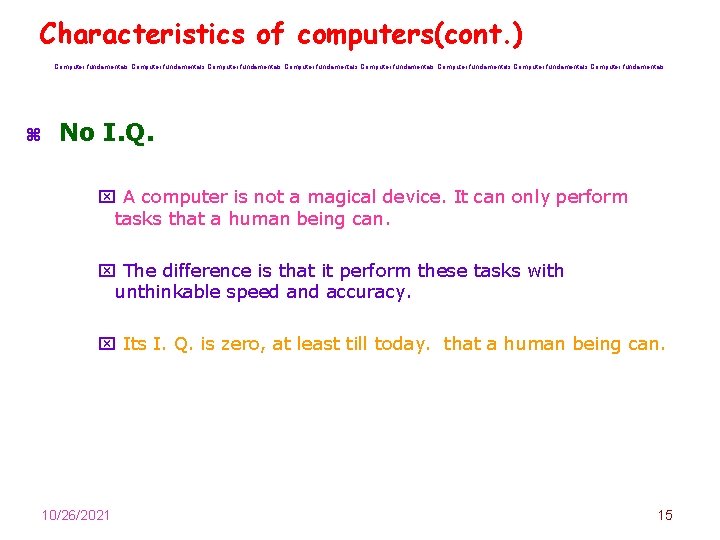
Characteristics of computers(cont. ) Computer fundamentals Computer fundamentals z No I. Q. x A computer is not a magical device. It can only perform tasks that a human being can. x The difference is that it perform these tasks with unthinkable speed and accuracy. x Its I. Q. is zero, at least till today. that a human being can. 10/26/2021 15
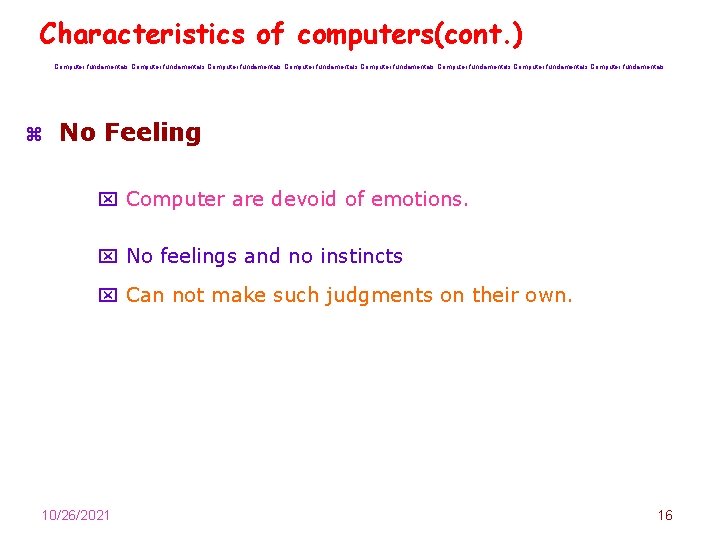
Characteristics of computers(cont. ) Computer fundamentals Computer fundamentals z No Feeling x Computer are devoid of emotions. x No feelings and no instincts x Can not make such judgments on their own. 10/26/2021 16
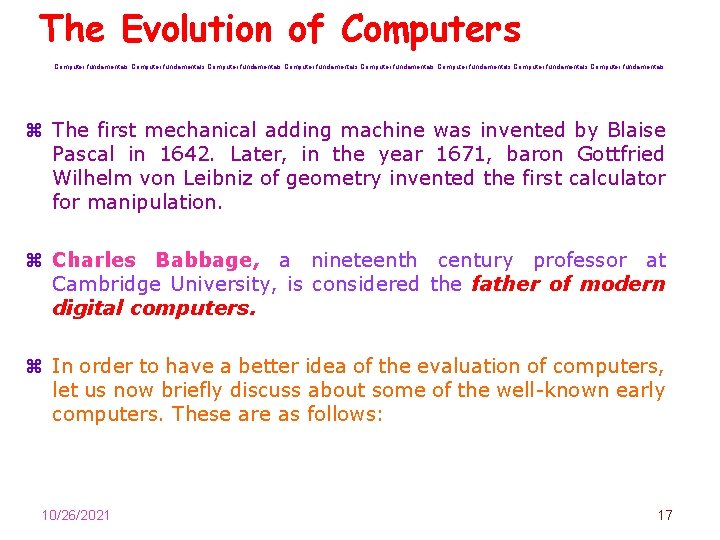
The Evolution of Computers Computer fundamentals Computer fundamentals z The first mechanical adding machine was invented by Blaise Pascal in 1642. Later, in the year 1671, baron Gottfried Wilhelm von Leibniz of geometry invented the first calculator for manipulation. z Charles Babbage, a nineteenth century professor at Cambridge University, is considered the father of modern digital computers. z In order to have a better idea of the evaluation of computers, let us now briefly discuss about some of the well-known early computers. These are as follows: 10/26/2021 17
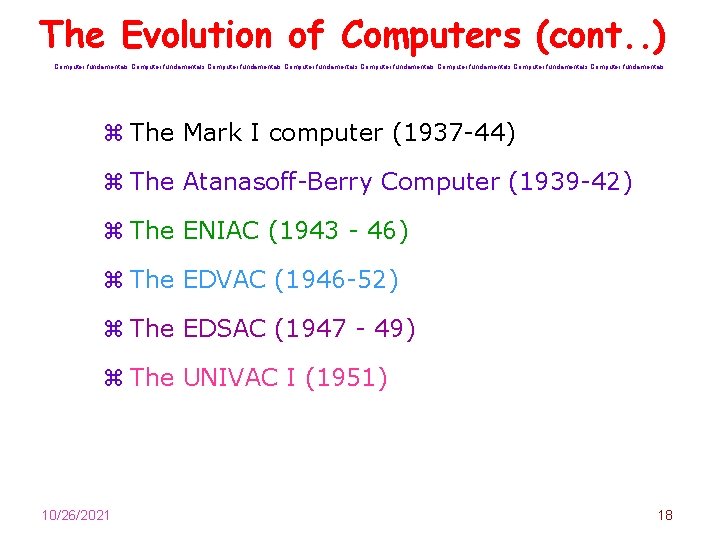
The Evolution of Computers (cont. . ) Computer fundamentals Computer fundamentals z The Mark I computer (1937 -44) z The Atanasoff-Berry Computer (1939 -42) z The ENIAC (1943 - 46) z The EDVAC (1946 -52) z The EDSAC (1947 - 49) z The UNIVAC I (1951) 10/26/2021 18
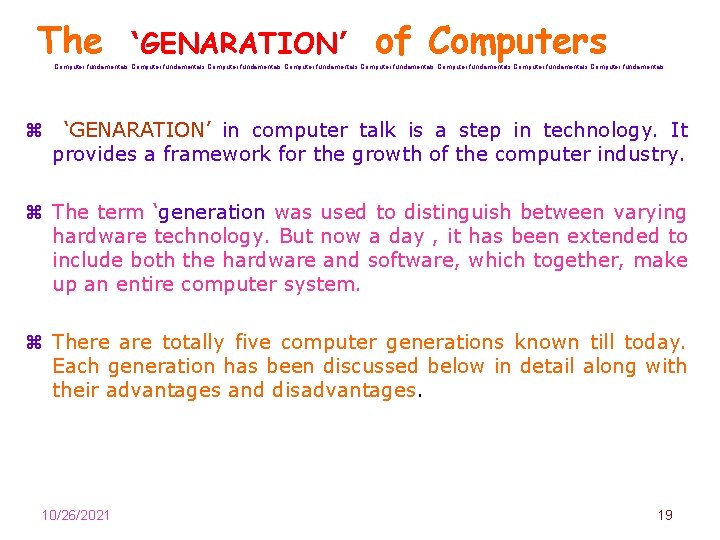
The ‘GENARATION’ of Computers Computer fundamentals Computer fundamentals z ‘GENARATION’ in computer talk is a step in technology. It provides a framework for the growth of the computer industry. z The term ‘generation was used to distinguish between varying hardware technology. But now a day , it has been extended to include both the hardware and software, which together, make up an entire computer system. z There are totally five computer generations known till today. Each generation has been discussed below in detail along with their advantages and disadvantages. 10/26/2021 19
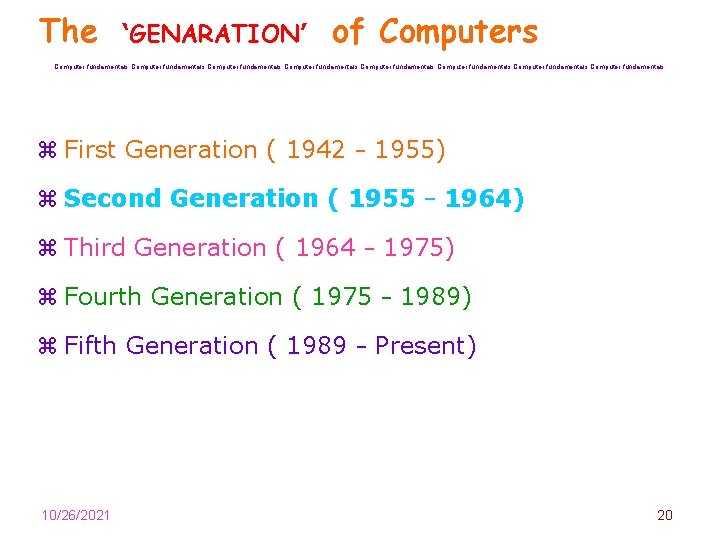
The ‘GENARATION’ of Computers Computer fundamentals Computer fundamentals z First Generation ( 1942 – 1955) z Second Generation ( 1955 – 1964) z Third Generation ( 1964 – 1975) z Fourth Generation ( 1975 – 1989) z Fifth Generation ( 1989 – Present) 10/26/2021 20
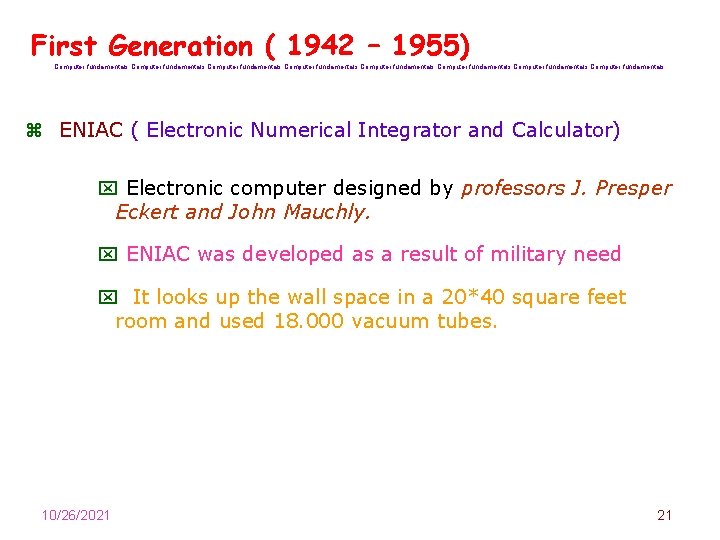
First Generation ( 1942 – 1955) Computer fundamentals Computer fundamentals z ENIAC ( Electronic Numerical Integrator and Calculator) x Electronic computer designed by professors J. Presper Eckert and John Mauchly. x ENIAC was developed as a result of military need x It looks up the wall space in a 20*40 square feet room and used 18. 000 vacuum tubes. 10/26/2021 21

EDVAC ( Electronic Discrete Variable Automatic Computer) Computer fundamentals Computer fundamentals z EDVAC x The operation of ENIAC was seriously handicapped by the wiring board. x Designed by Dr. John Von Neumann, given an idea of binary form. 10/26/2021 22

Classification of computers
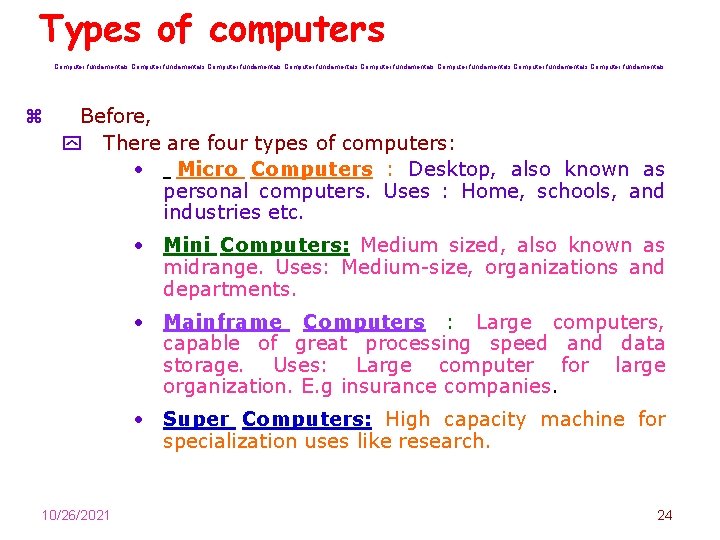
Types of computers Computer fundamentals Computer fundamentals z Before, y There are four types of computers: • Micro Computers : Desktop, also known as personal computers. Uses : Home, schools, and industries etc. • Mini Computers: Medium sized, also known as midrange. Uses: Medium-size, organizations and departments. • Mainframe Computers : Large computers, capable of great processing speed and data storage. Uses: Large computer for large organization. E. g insurance companies. • Super Computers: High capacity machine for specialization uses like research. 10/26/2021 24
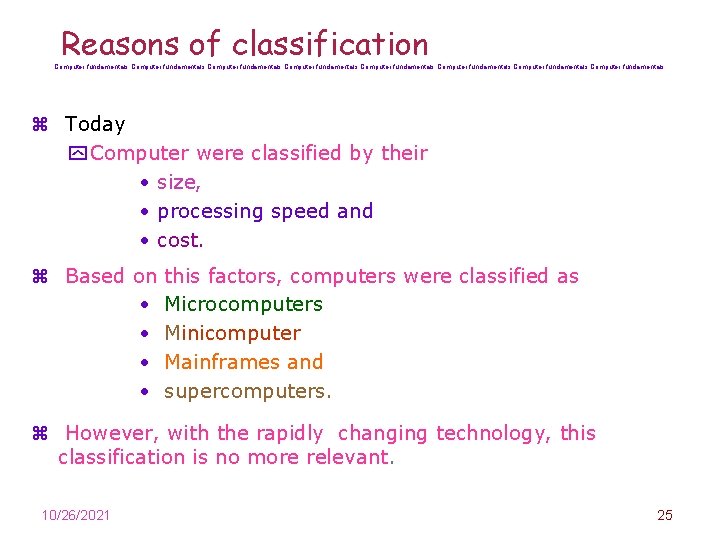
Reasons of classification Computer fundamentals Computer fundamentals z Today y Computer were classified by their • size, • processing speed and • cost. z Based on • • this factors, computers were classified as Microcomputers Minicomputer Mainframes and supercomputers. z However, with the rapidly changing technology, this classification is no more relevant. 10/26/2021 25
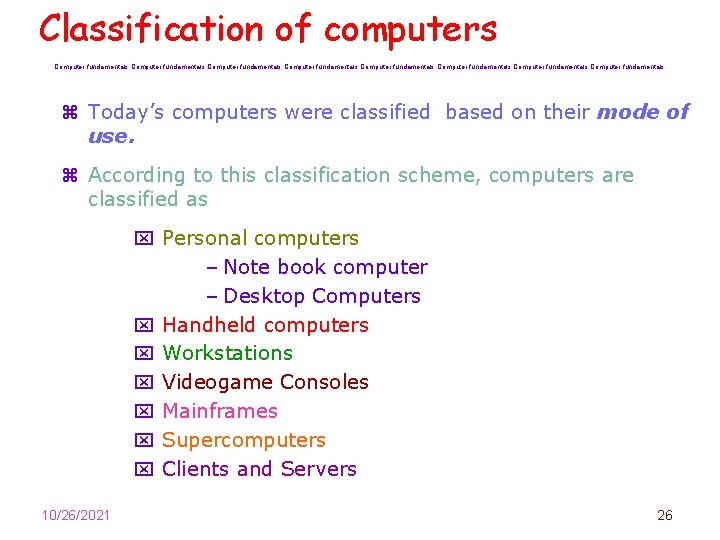
Classification of computers Computer fundamentals Computer fundamentals z Today’s computers were classified based on their mode of use. z According to this classification scheme, computers are classified as x Personal computers – Note book computer – Desktop Computers x Handheld computers x Workstations x Videogame Consoles x Mainframes x Supercomputers x Clients and Servers 10/26/2021 26
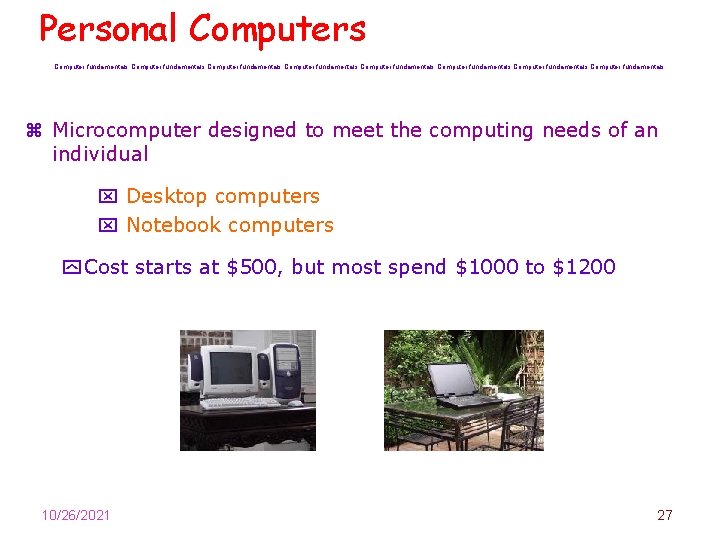
Personal Computers Computer fundamentals Computer fundamentals z Microcomputer designed to meet the computing needs of an individual x Desktop computers x Notebook computers y Cost starts at $500, but most spend $1000 to $1200 10/26/2021 27
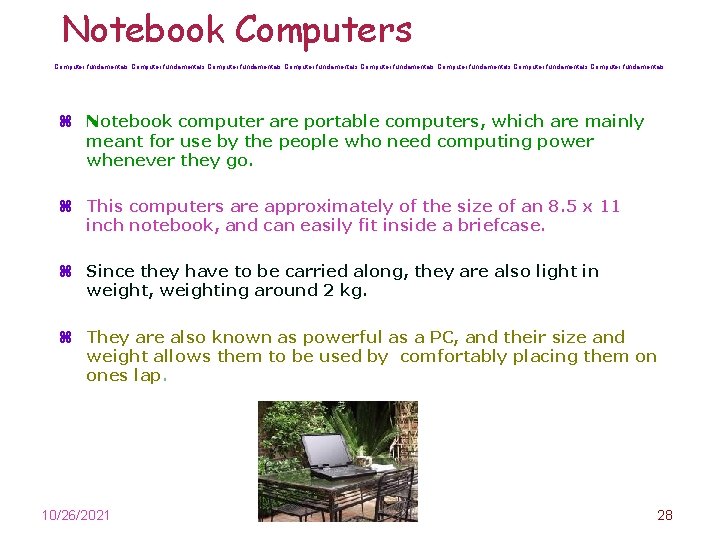
Notebook Computers Computer fundamentals Computer fundamentals z Notebook computer are portable computers, which are mainly meant for use by the people who need computing power whenever they go. z This computers are approximately of the size of an 8. 5 x 11 inch notebook, and can easily fit inside a briefcase. z Since they have to be carried along, they are also light in weight, weighting around 2 kg. z They are also known as powerful as a PC, and their size and weight allows them to be used by comfortably placing them on ones lap. 10/26/2021 28
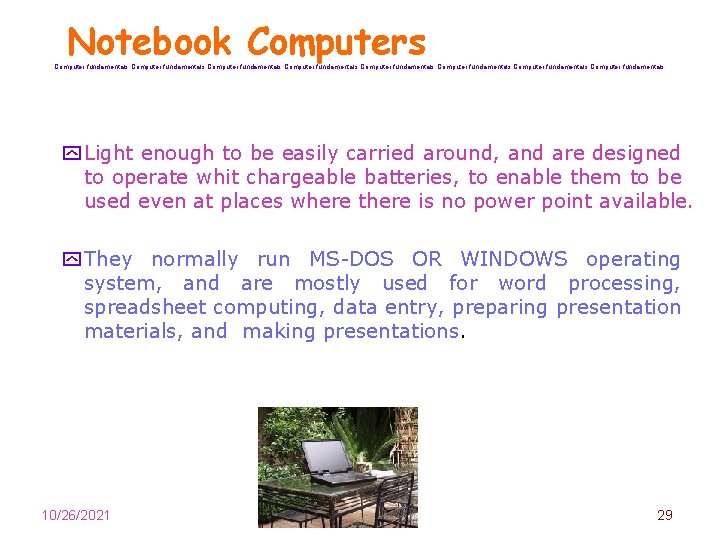
Notebook Computers Computer fundamentals Computer fundamentals y Light enough to be easily carried around, and are designed to operate whit chargeable batteries, to enable them to be used even at places where there is no power point available. y They normally run MS-DOS OR WINDOWS operating system, and are mostly used for word processing, spreadsheet computing, data entry, preparing presentation materials, and making presentations. 10/26/2021 29
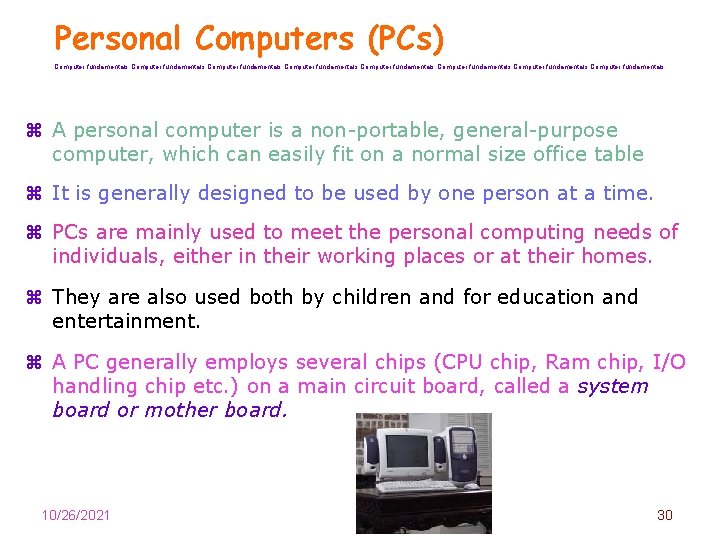
Personal Computers (PCs) Computer fundamentals Computer fundamentals z A personal computer is a non-portable, general-purpose computer, which can easily fit on a normal size office table z It is generally designed to be used by one person at a time. z PCs are mainly used to meet the personal computing needs of individuals, either in their working places or at their homes. z They are also used both by children and for education and entertainment. z A PC generally employs several chips (CPU chip, Ram chip, I/O handling chip etc. ) on a main circuit board, called a system board or mother board. 10/26/2021 30
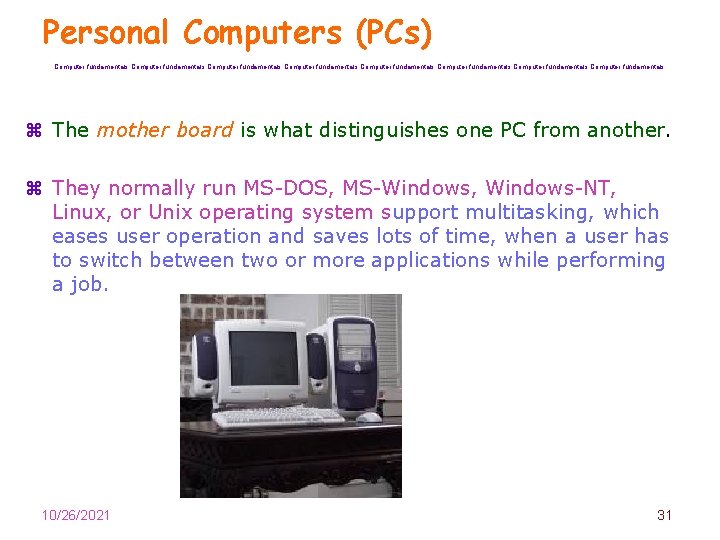
Personal Computers (PCs) Computer fundamentals Computer fundamentals z The mother board is what distinguishes one PC from another. z They normally run MS-DOS, MS-Windows, Windows-NT, Linux, or Unix operating system support multitasking, which eases user operation and saves lots of time, when a user has to switch between two or more applications while performing a job. 10/26/2021 31
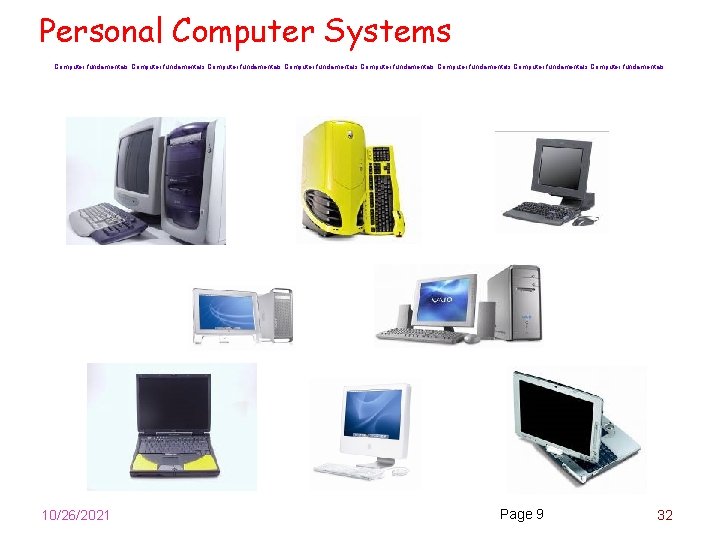
Personal Computer Systems Computer fundamentals Computer fundamentals 10/26/2021 Page 9 32
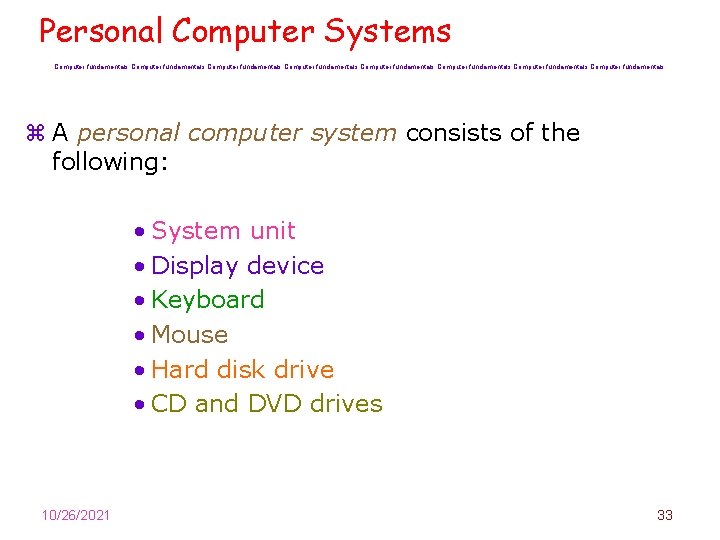
Personal Computer Systems Computer fundamentals Computer fundamentals z A personal computer system consists of the following: • System unit • Display device • Keyboard • Mouse • Hard disk drive • CD and DVD drives 10/26/2021 33
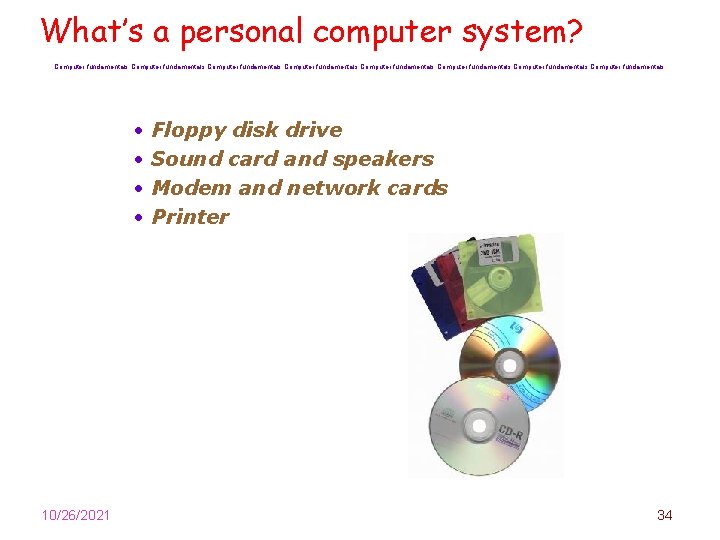
What’s a personal computer system? Computer fundamentals Computer fundamentals • • 10/26/2021 Floppy disk drive Sound card and speakers Modem and network cards Printer 34
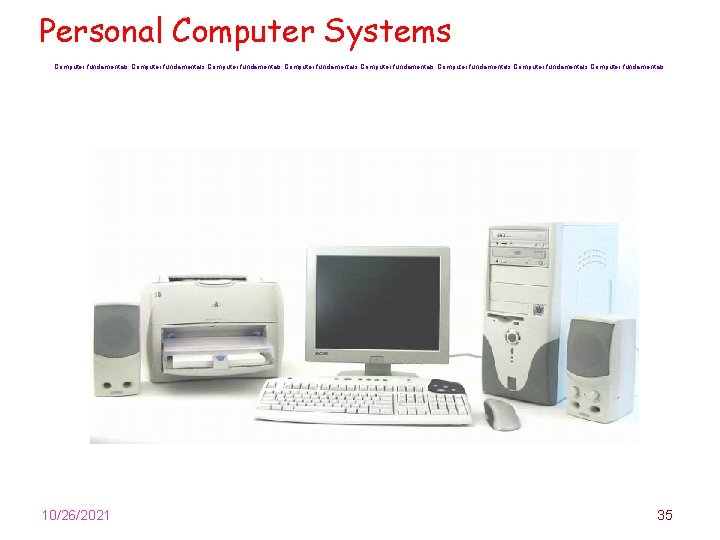
Personal Computer Systems Computer fundamentals Computer fundamentals 10/26/2021 35

What is a tablet computer? Computer fundamentals Computer fundamentals y Portable computing device featuring a touch-sensitive screen y Prices range from $1, 200 to over $2, 000 10/26/2021 36
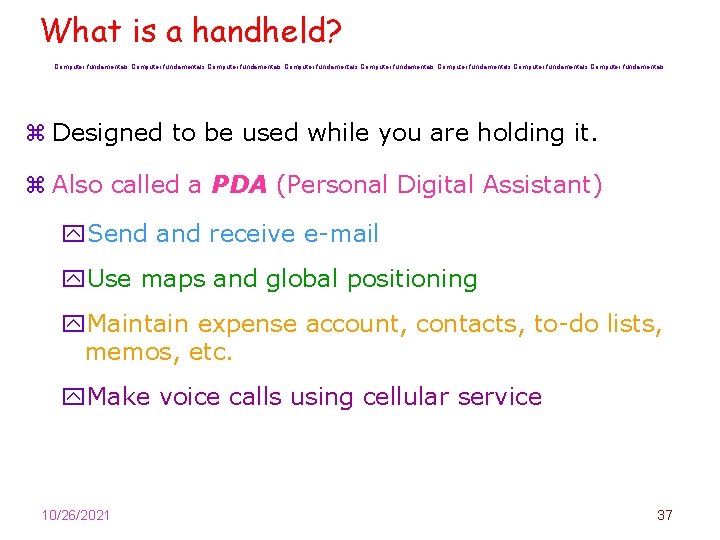
What is a handheld? Computer fundamentals Computer fundamentals z Designed to be used while you are holding it. z Also called a PDA (Personal Digital Assistant) y. Send and receive e-mail y. Use maps and global positioning y. Maintain expense account, contacts, to-do lists, memos, etc. y. Make voice calls using cellular service 10/26/2021 37
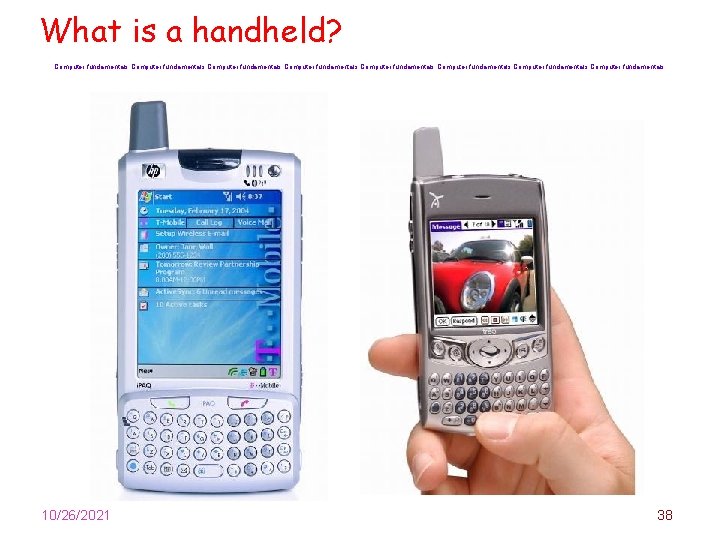
What is a handheld? Computer fundamentals Computer fundamentals 10/26/2021 38
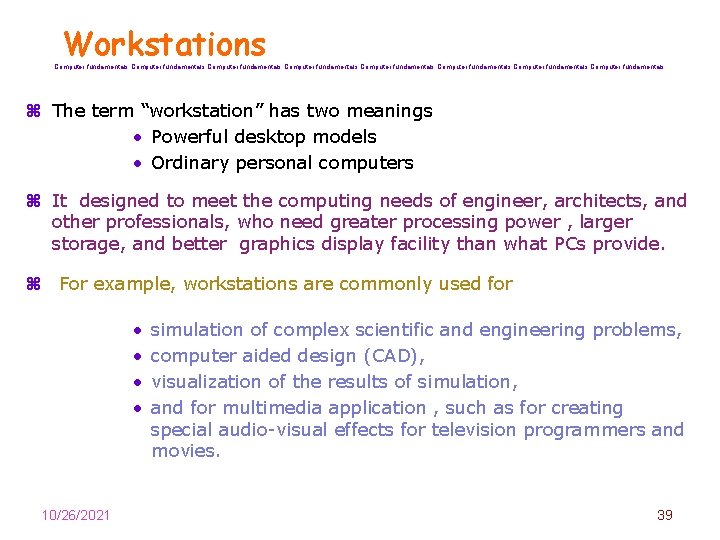
Workstations Computer fundamentals Computer fundamentals z The term “workstation” has two meanings • Powerful desktop models • Ordinary personal computers z It designed to meet the computing needs of engineer, architects, and other professionals, who need greater processing power , larger storage, and better graphics display facility than what PCs provide. z For example, workstations are commonly used for • • 10/26/2021 simulation of complex scientific and engineering problems, computer aided design (CAD), visualization of the results of simulation, and for multimedia application , such as for creating special audio-visual effects for television programmers and movies. 39

Workstations (cont…) Computer fundamentals Computer fundamentals z z z A workstation looks very much like PC , and is typically used by only one person at a time , just like a PC. The following characteristics are often used to differentiate between the two: y Processing power : The processing power of a workstation is several times (typically 5 to 10 times ) more than that of an a average power of a PC y Storage capacity: Workstations have larger main memory (typically 0. 5 Gb to a few GB) as compared to PCs, which have few tens or hundreds of MB of main memory. The hard disk capacity of a workstation is also much more (typically several tens of GB ) as compared to that of PCs (typically few GB) y Display facility: Most workstation have a large –screen (21 inch or more) monitor capable of displaying high-resolution graphics. Hence, the color and graphics adapter card, which is optional for PCs, is available by default in workstation. PCs normally use monitors having smaller screen (19 inch or less). 10/26/2021 40
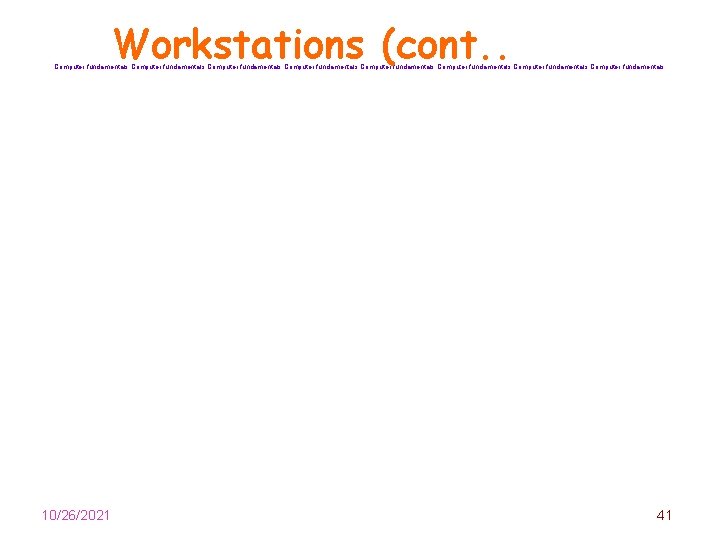
Workstations (cont. . Computer fundamentals Computer fundamentals 10/26/2021 41
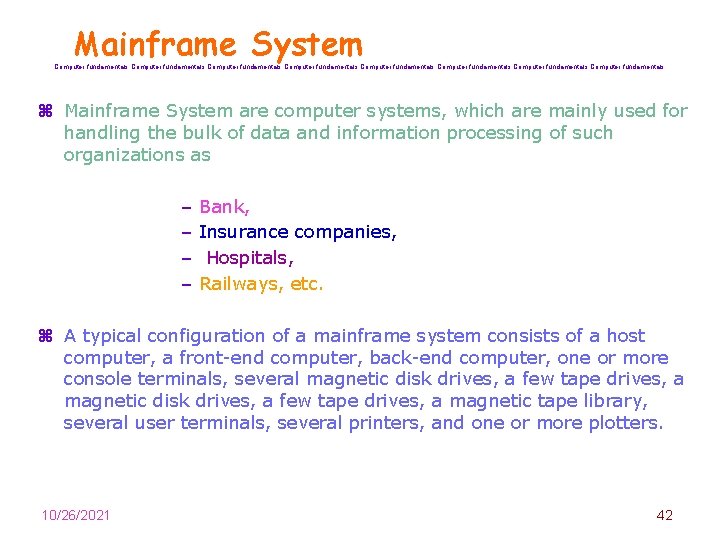
Mainframe System Computer fundamentals Computer fundamentals z Mainframe System are computer systems, which are mainly used for handling the bulk of data and information processing of such organizations as – – Bank, Insurance companies, Hospitals, Railways, etc. z A typical configuration of a mainframe system consists of a host computer, a front-end computer, back-end computer, one or more console terminals, several magnetic disk drives, a few tape drives, a magnetic tape library, several user terminals, several printers, and one or more plotters. 10/26/2021 42
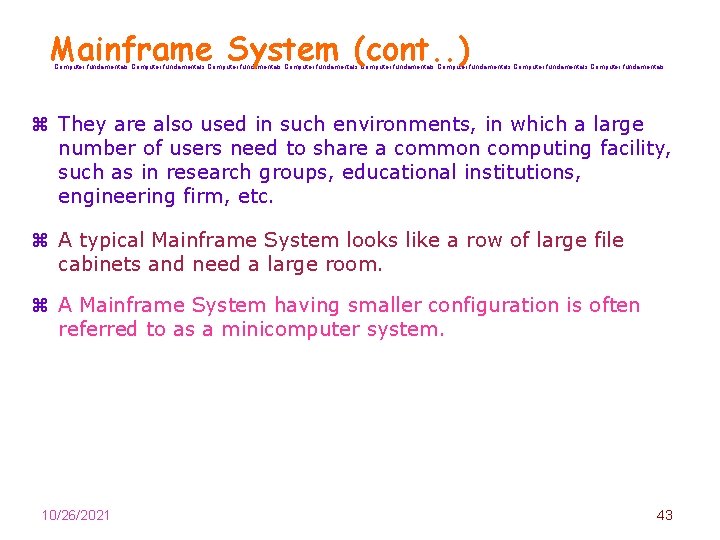
Mainframe System (cont. . ) Computer fundamentals Computer fundamentals z They are also used in such environments, in which a large number of users need to share a common computing facility, such as in research groups, educational institutions, engineering firm, etc. z A typical Mainframe System looks like a row of large file cabinets and need a large room. z A Mainframe System having smaller configuration is often referred to as a minicomputer system. 10/26/2021 43
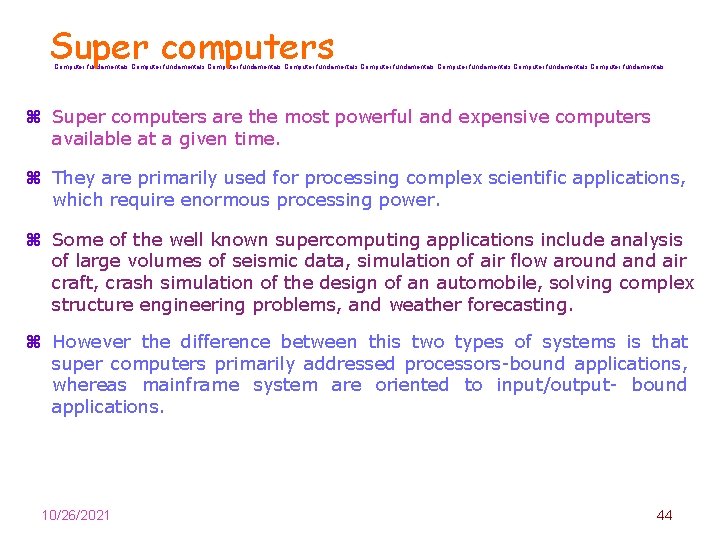
Super computers Computer fundamentals Computer fundamentals z Super computers are the most powerful and expensive computers available at a given time. z They are primarily used for processing complex scientific applications, which require enormous processing power. z Some of the well known supercomputing applications include analysis of large volumes of seismic data, simulation of air flow around air craft, crash simulation of the design of an automobile, solving complex structure engineering problems, and weather forecasting. z However the difference between this two types of systems is that super computers primarily addressed processors-bound applications, whereas mainframe system are oriented to input/output- bound applications. 10/26/2021 44
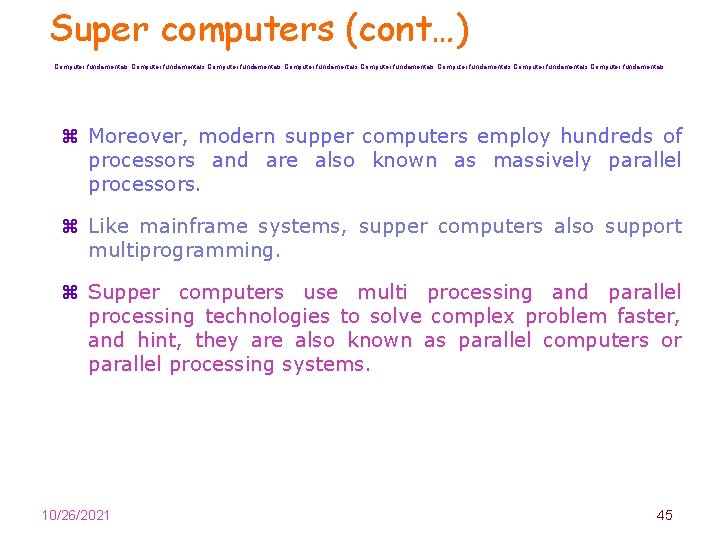
Super computers (cont…) Computer fundamentals Computer fundamentals z Moreover, modern supper computers employ hundreds of processors and are also known as massively parallel processors. z Like mainframe systems, supper computers also support multiprogramming. z Supper computers use multi processing and parallel processing technologies to solve complex problem faster, and hint, they are also known as parallel computers or parallel processing systems. 10/26/2021 45
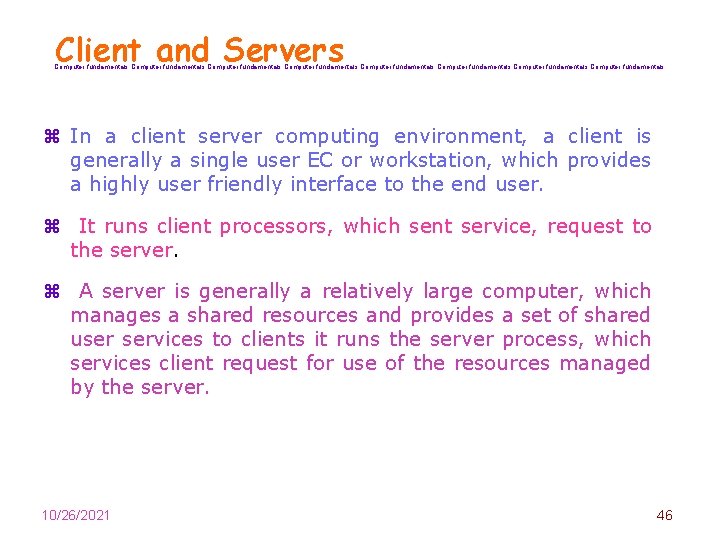
Client and Servers Computer fundamentals Computer fundamentals z In a client server computing environment, a client is generally a single user EC or workstation, which provides a highly user friendly interface to the end user. z It runs client processors, which sent service, request to the server. z A server is generally a relatively large computer, which manages a shared resources and provides a set of shared user services to clients it runs the server process, which services client request for use of the resources managed by the server. 10/26/2021 46