What is Storage Security Application of security principles
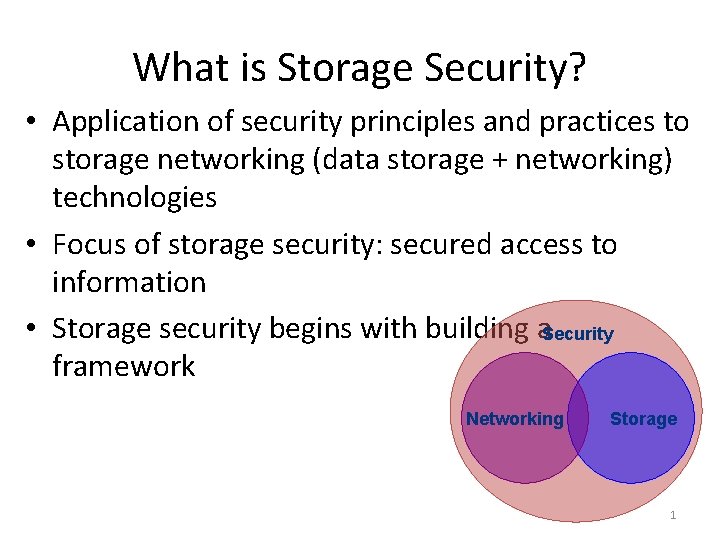
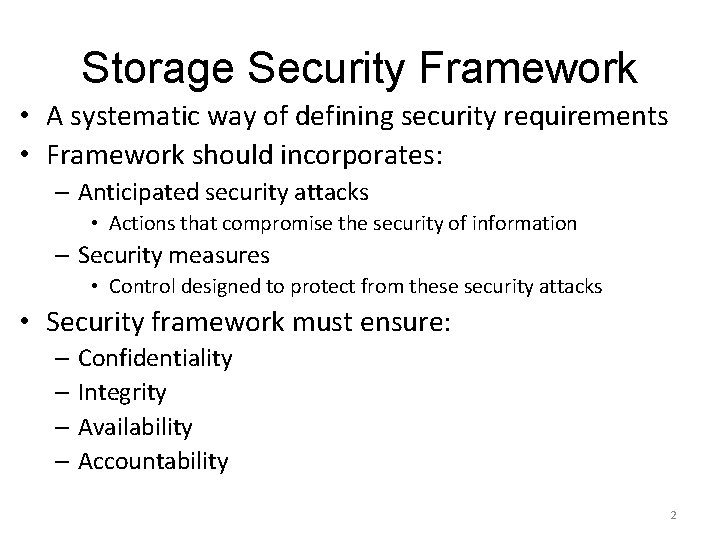
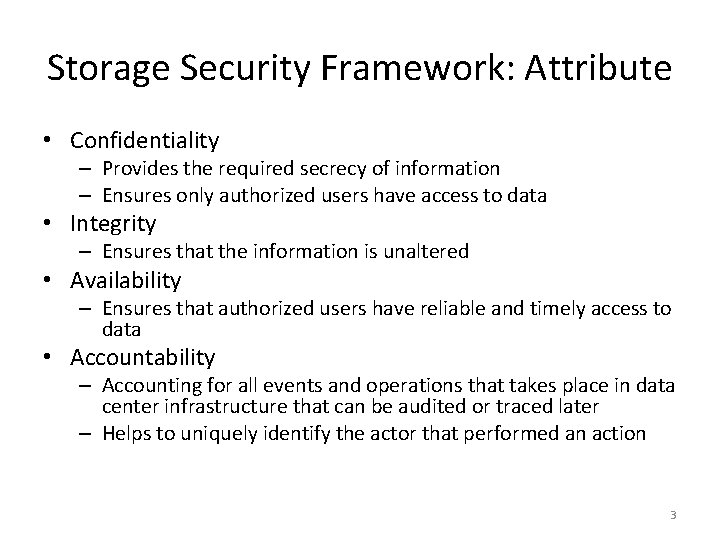
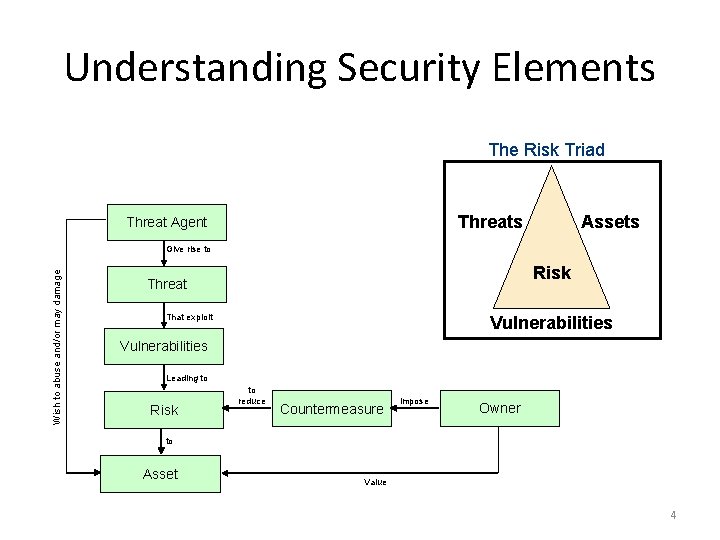
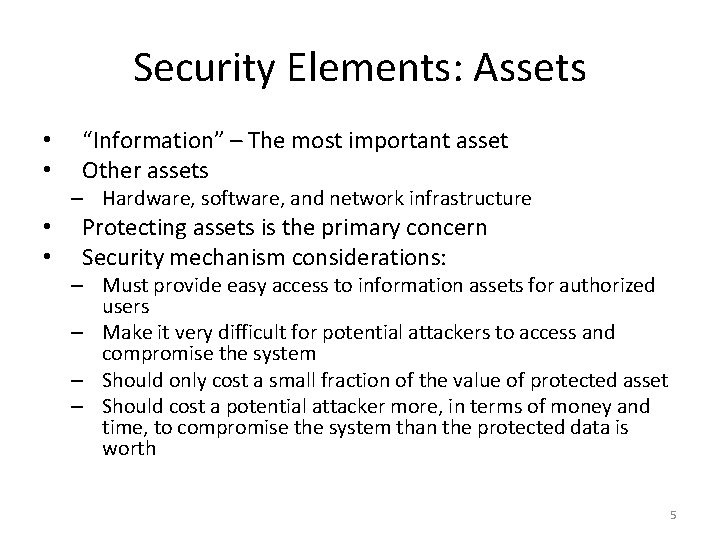
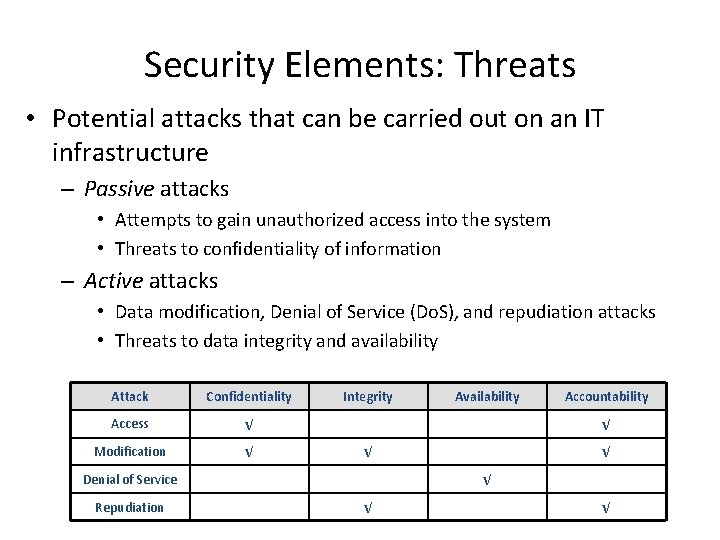
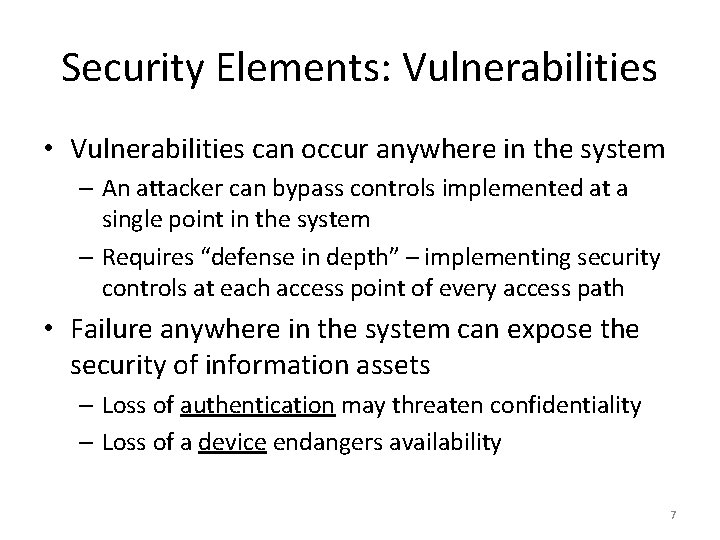
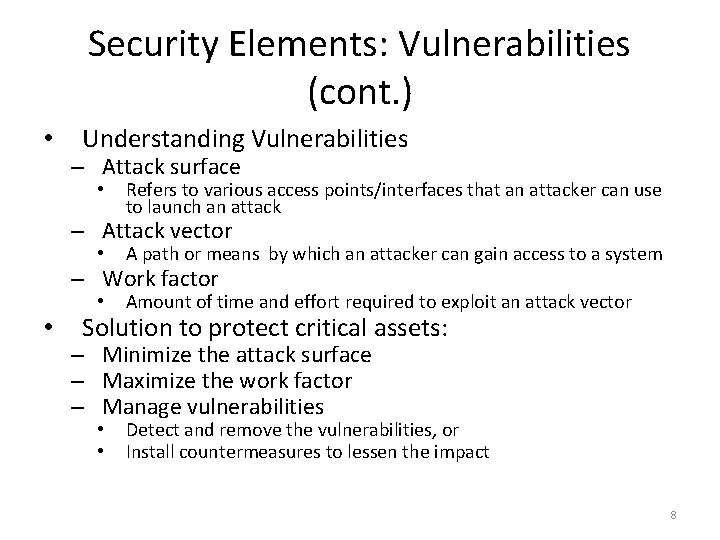
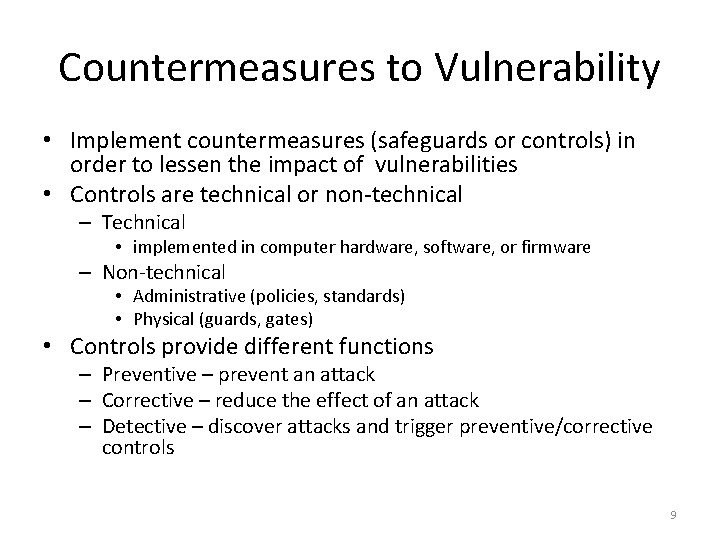
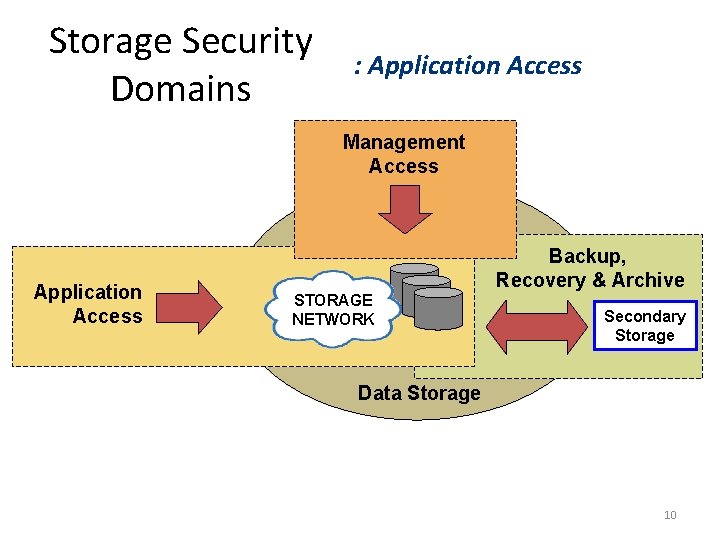
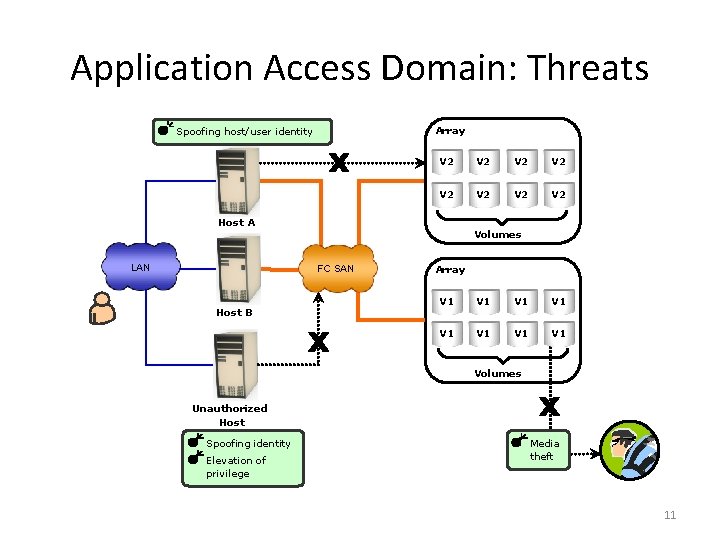
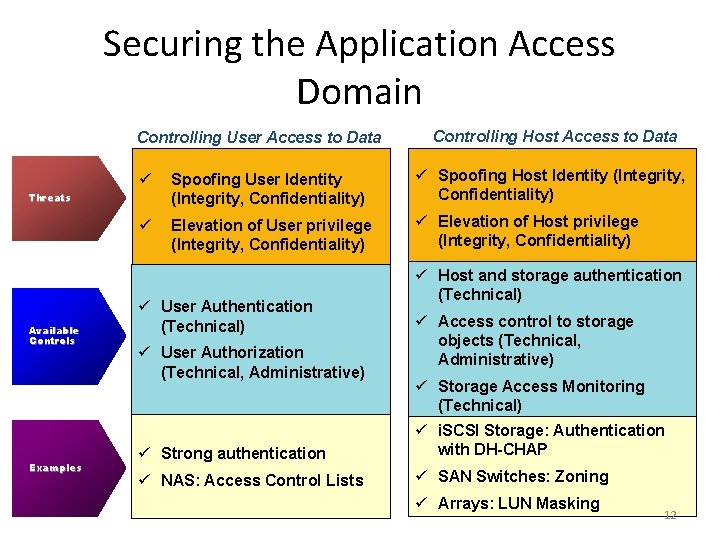
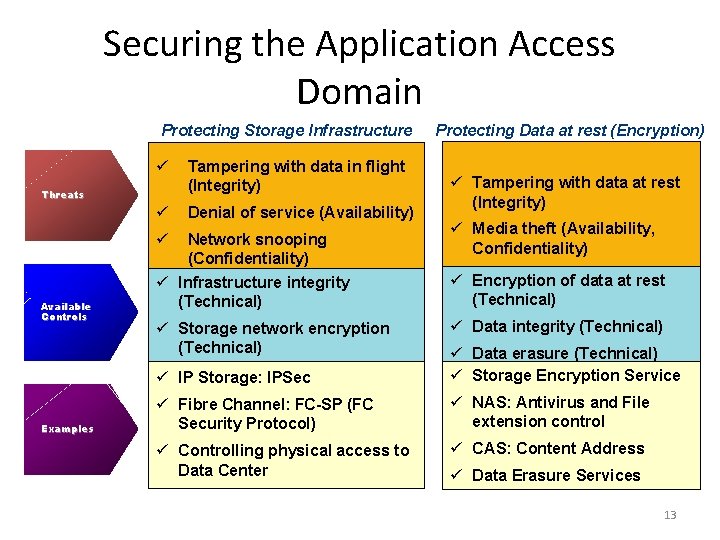
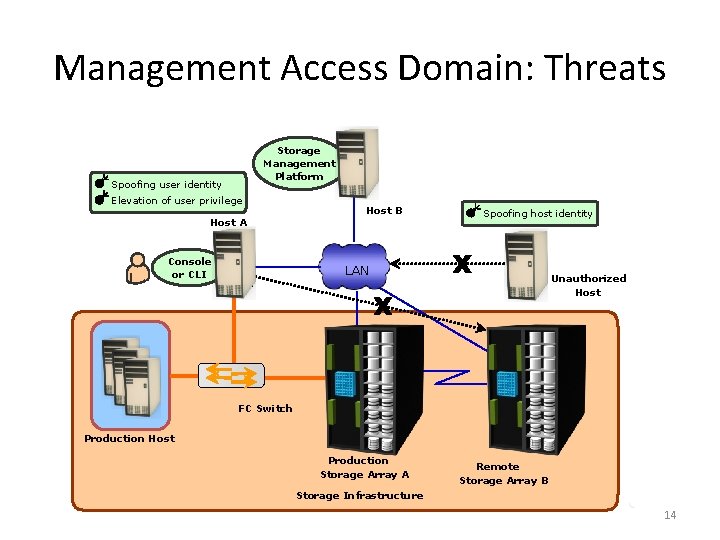
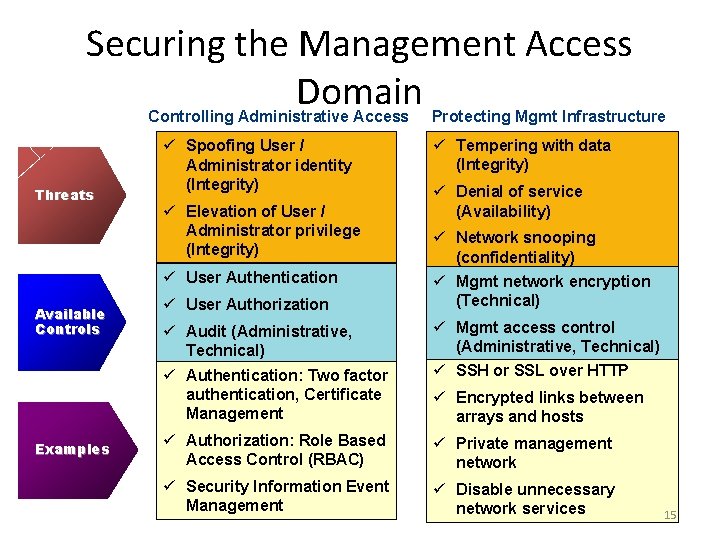
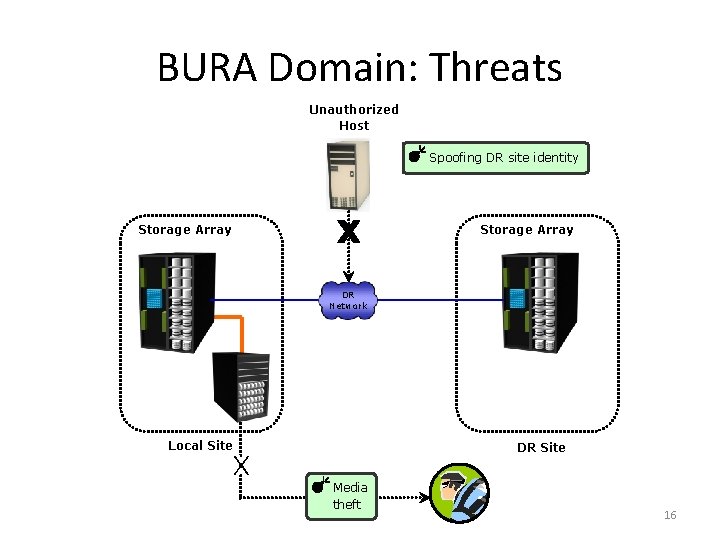
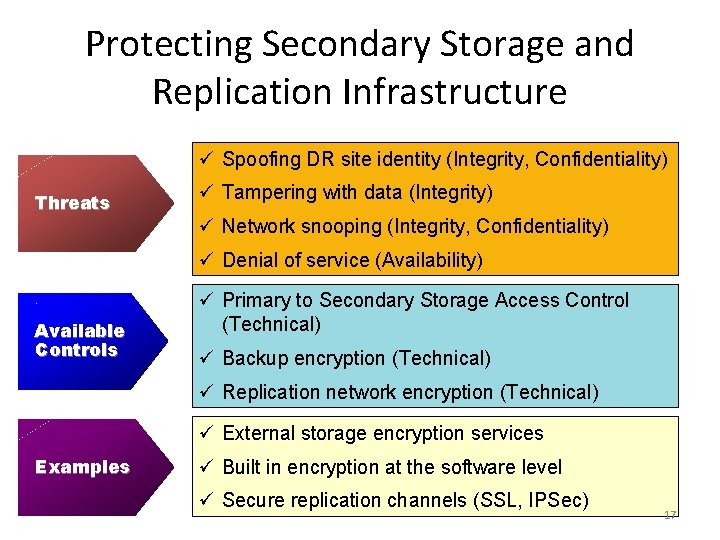
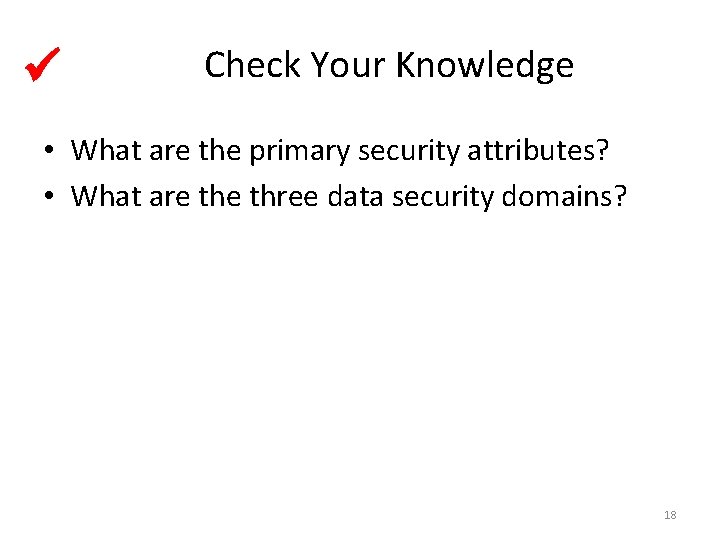
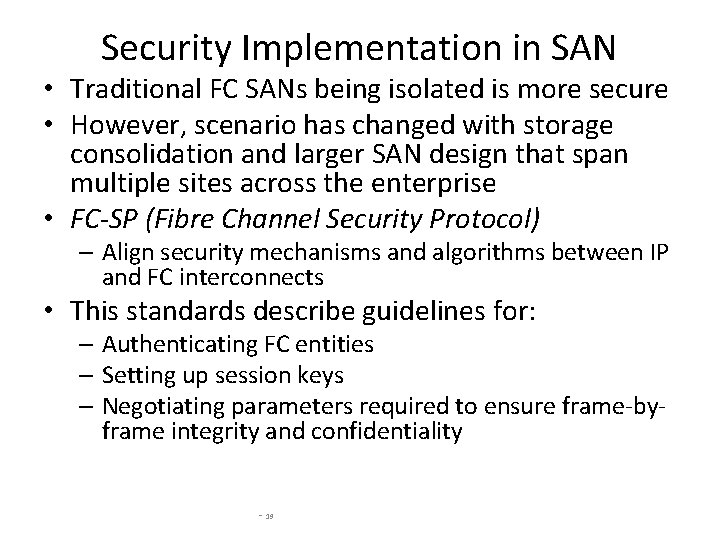
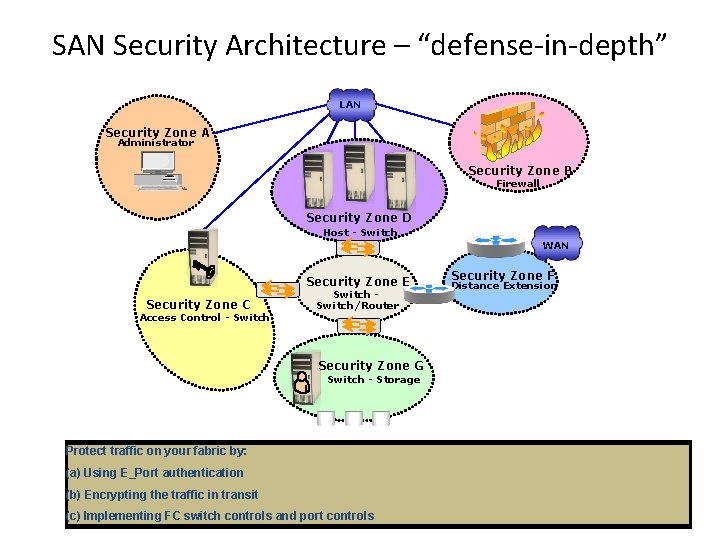
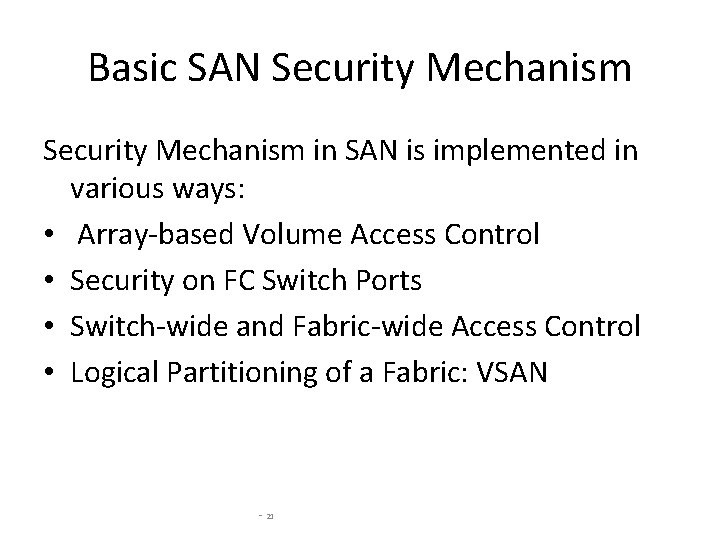
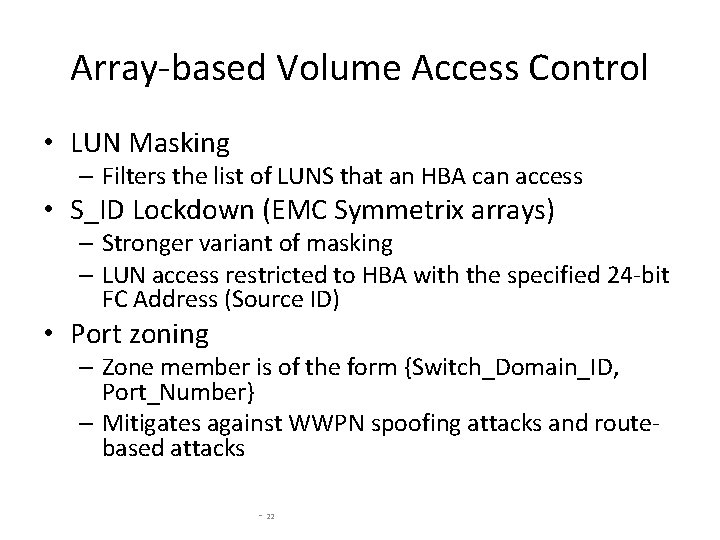
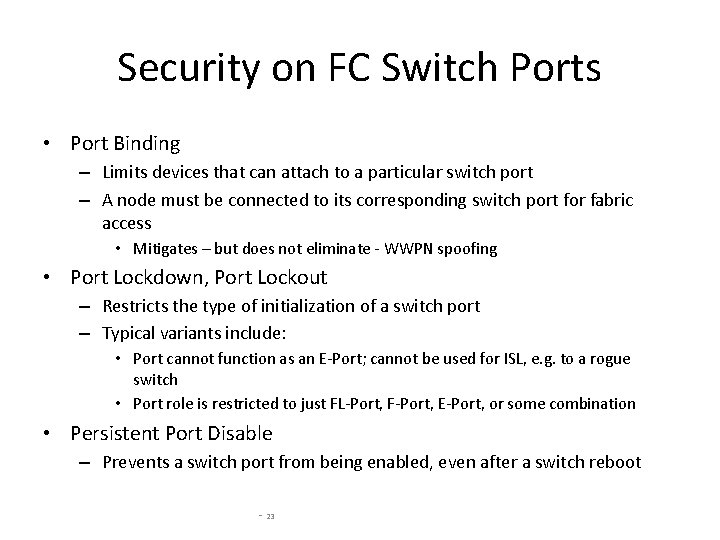
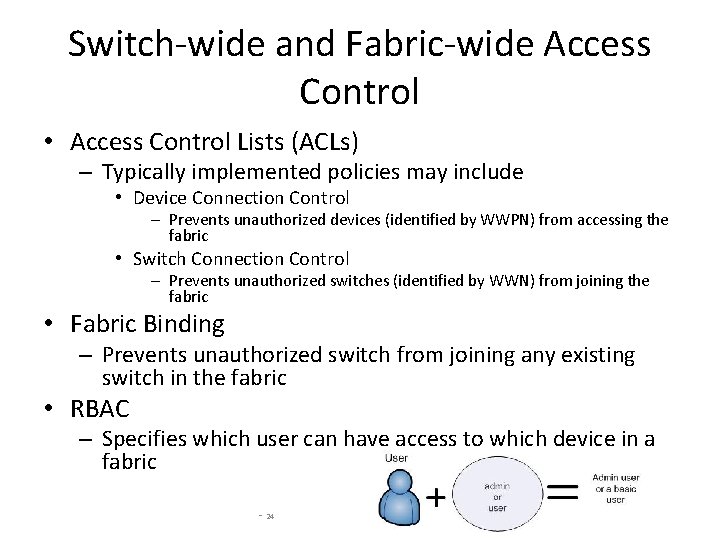
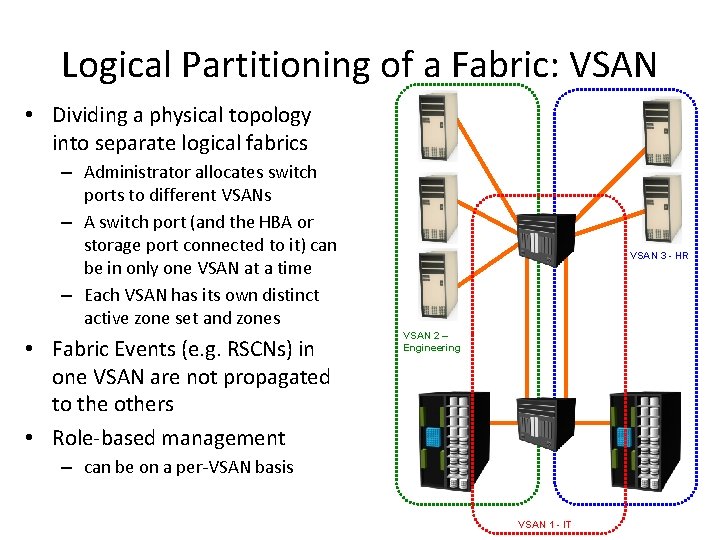
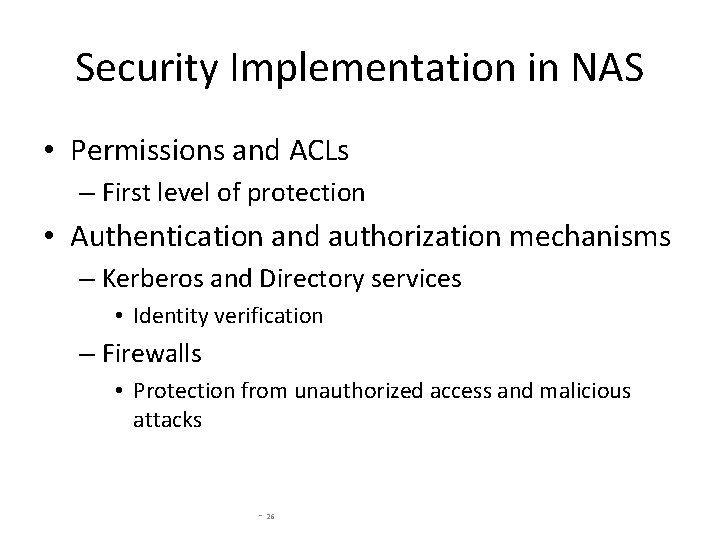
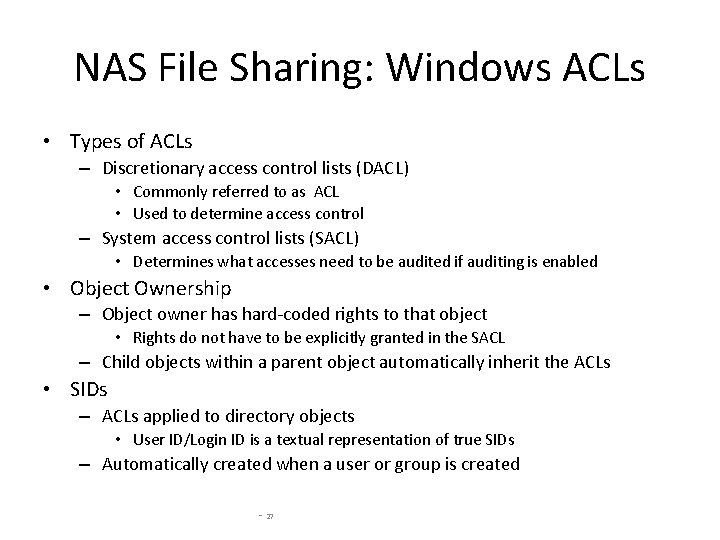
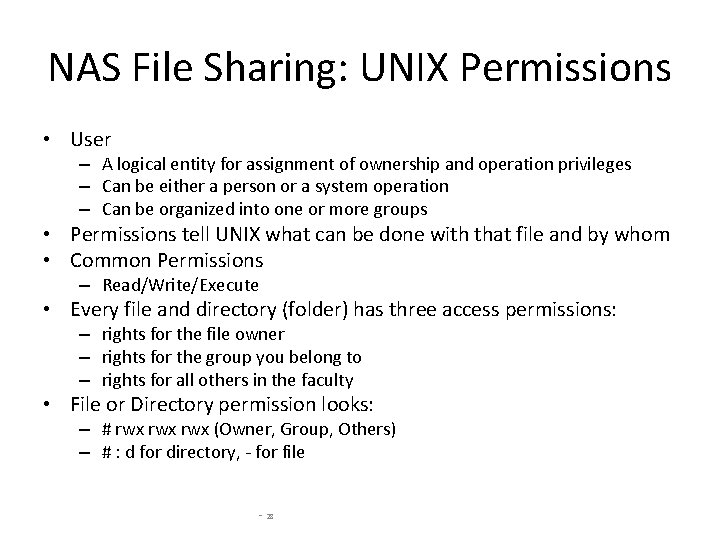
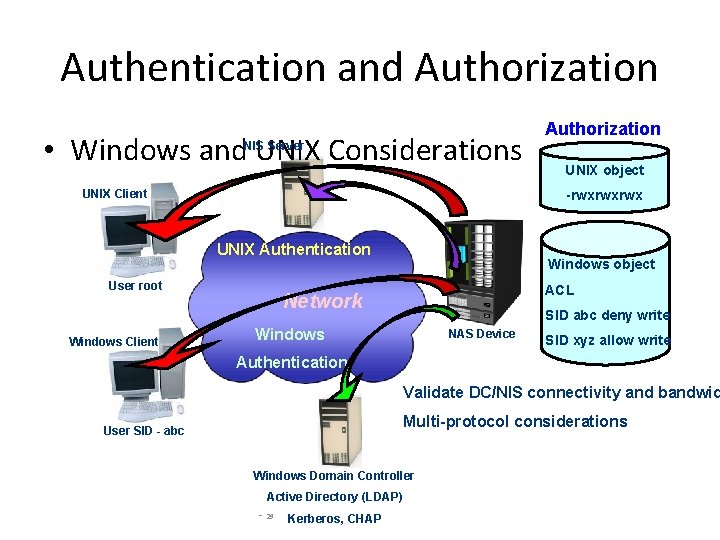
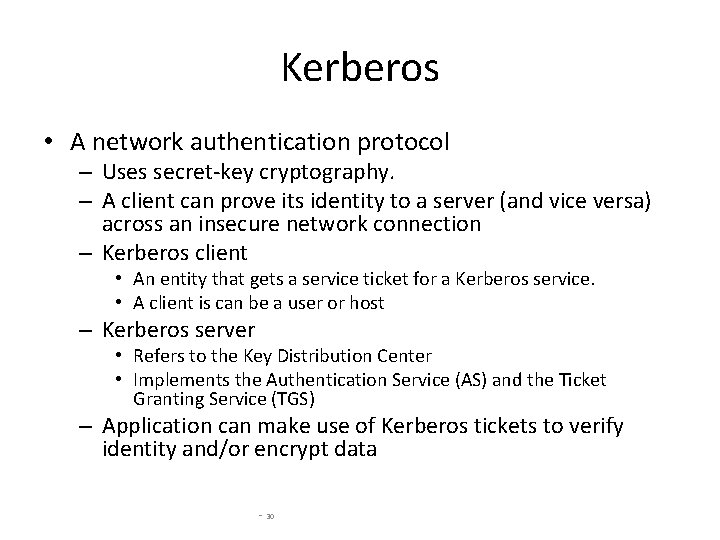
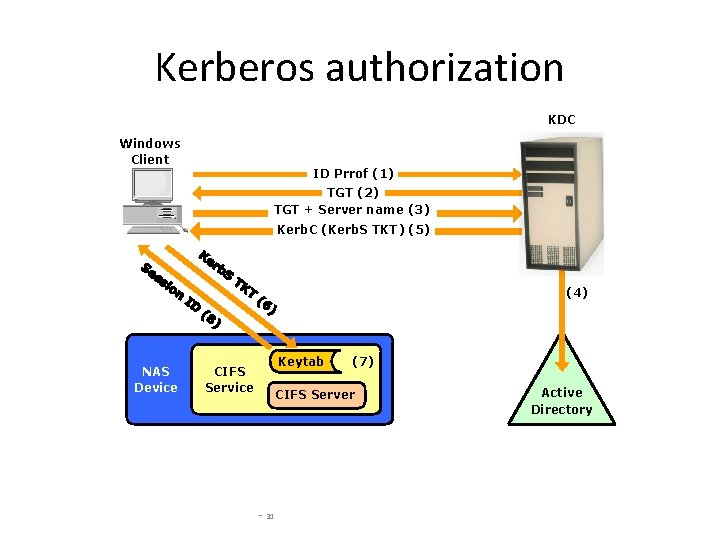
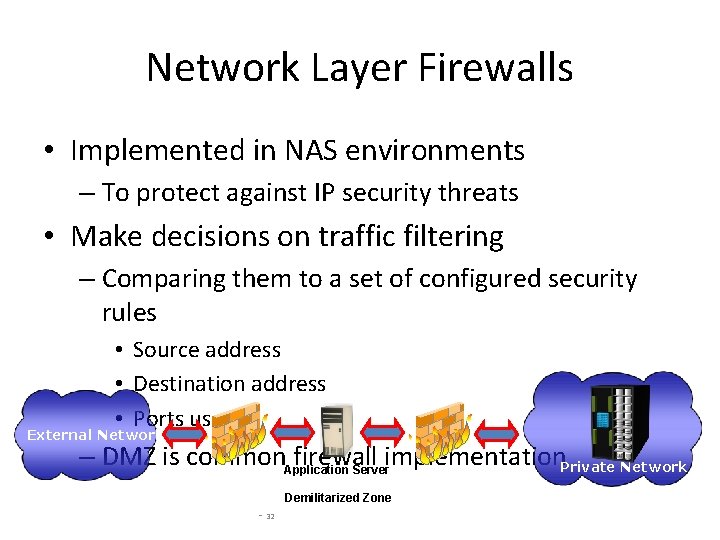
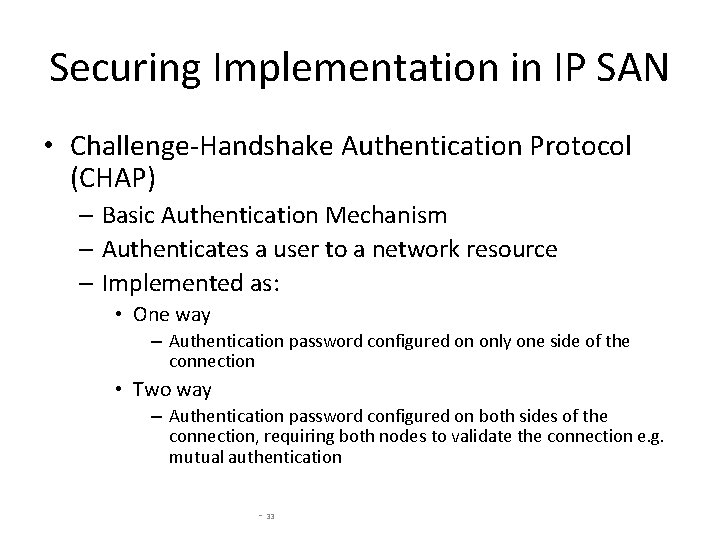
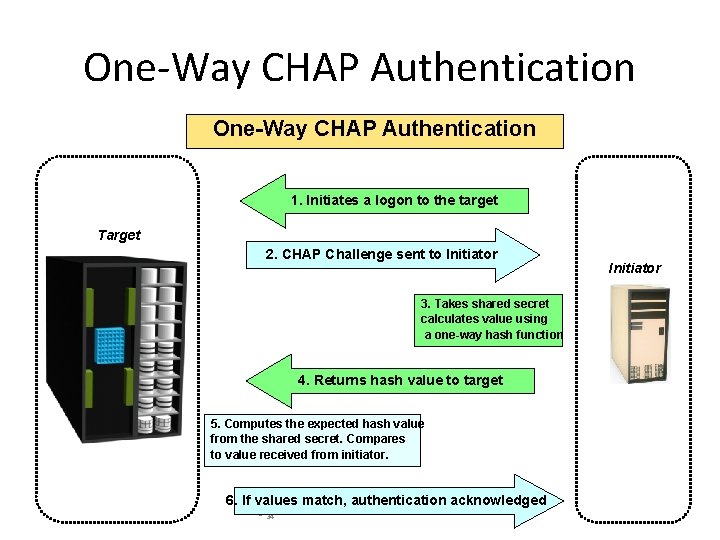
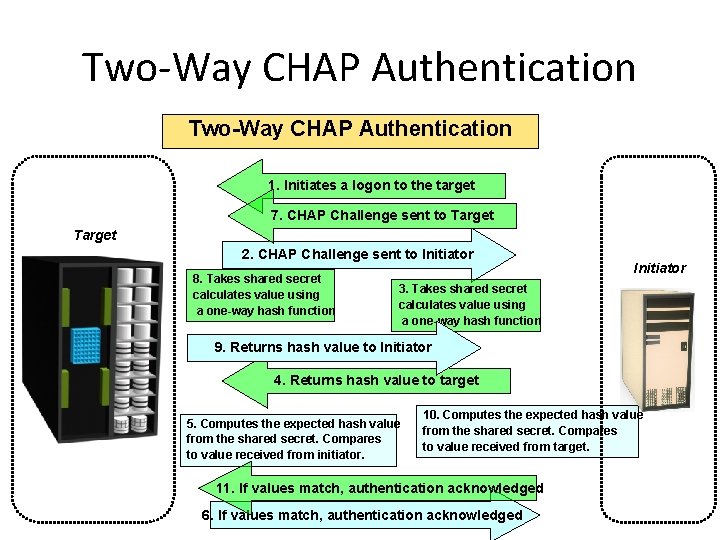
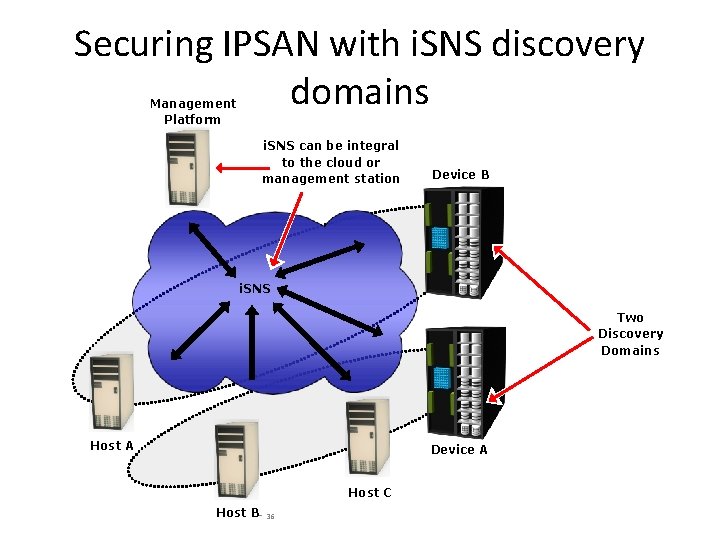
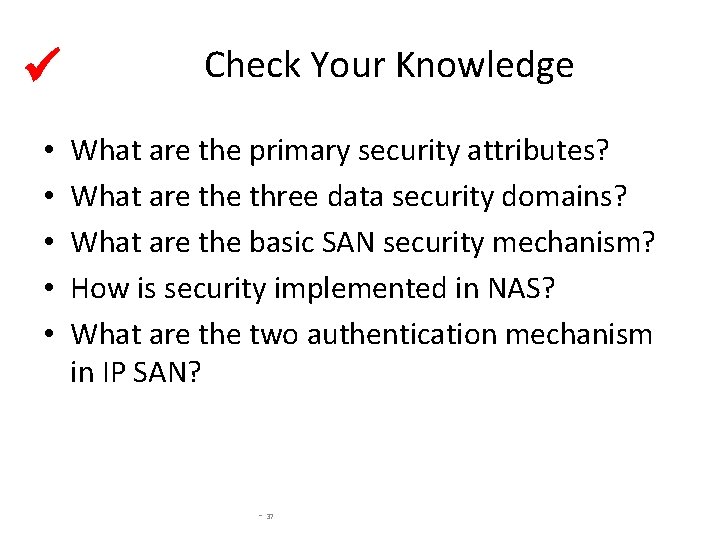
- Slides: 37
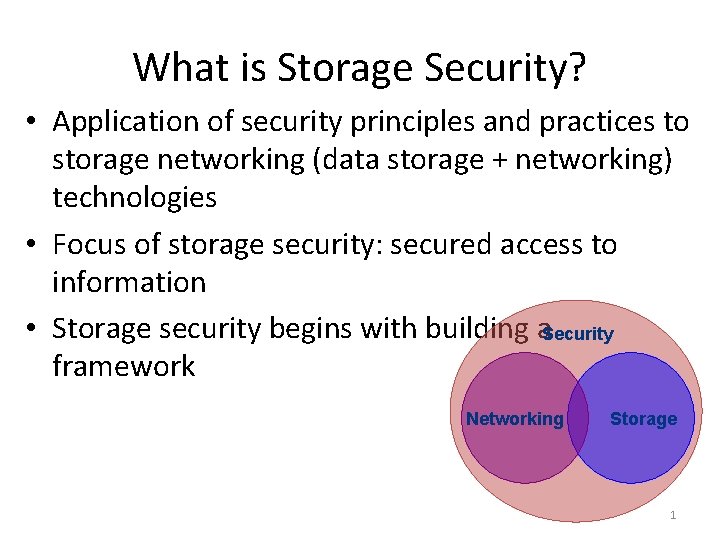
What is Storage Security? • Application of security principles and practices to storage networking (data storage + networking) technologies • Focus of storage security: secured access to information • Storage security begins with building a. Security framework Networking Storage 1
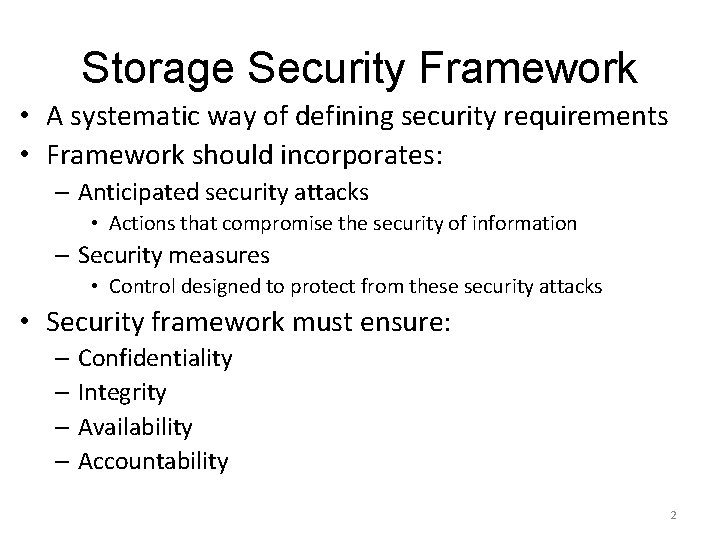
Storage Security Framework • A systematic way of defining security requirements • Framework should incorporates: – Anticipated security attacks • Actions that compromise the security of information – Security measures • Control designed to protect from these security attacks • Security framework must ensure: – Confidentiality – Integrity – Availability – Accountability 2
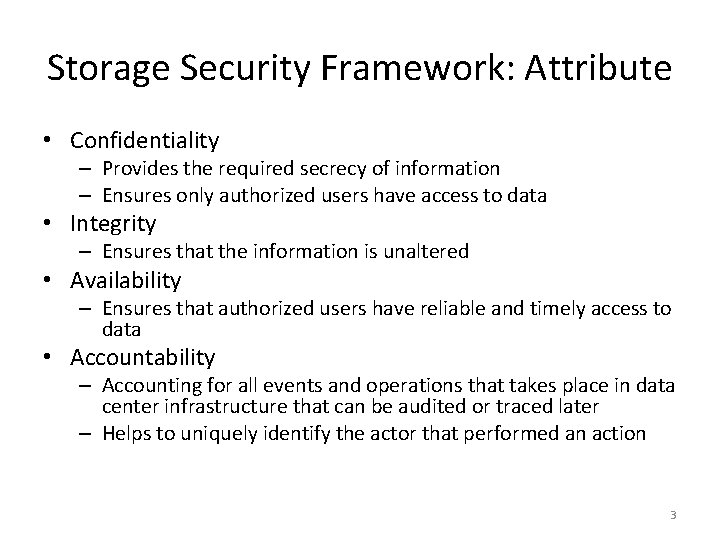
Storage Security Framework: Attribute • Confidentiality – Provides the required secrecy of information – Ensures only authorized users have access to data • Integrity – Ensures that the information is unaltered • Availability – Ensures that authorized users have reliable and timely access to data • Accountability – Accounting for all events and operations that takes place in data center infrastructure that can be audited or traced later – Helps to uniquely identify the actor that performed an action 3
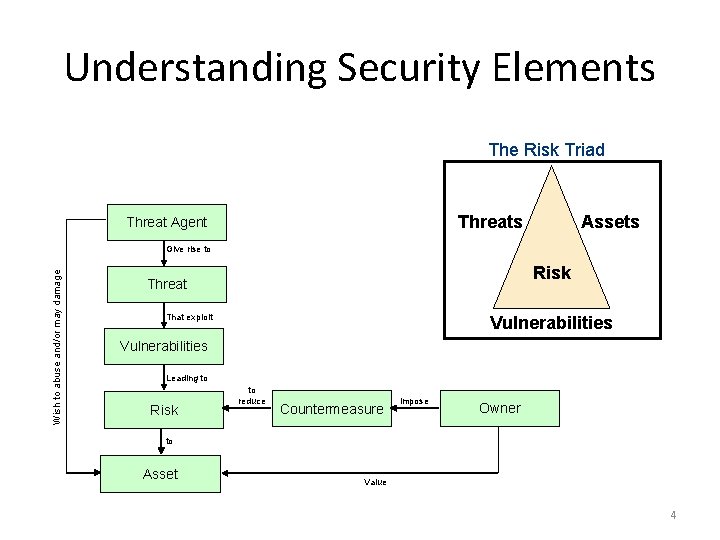
Understanding Security Elements The Risk Triad Threats Threat Agent Assets Wish to abuse and/or may damage Give rise to Risk Threat That exploit Vulnerabilities Leading to Risk to reduce Countermeasure impose Owner to Asset Value 4
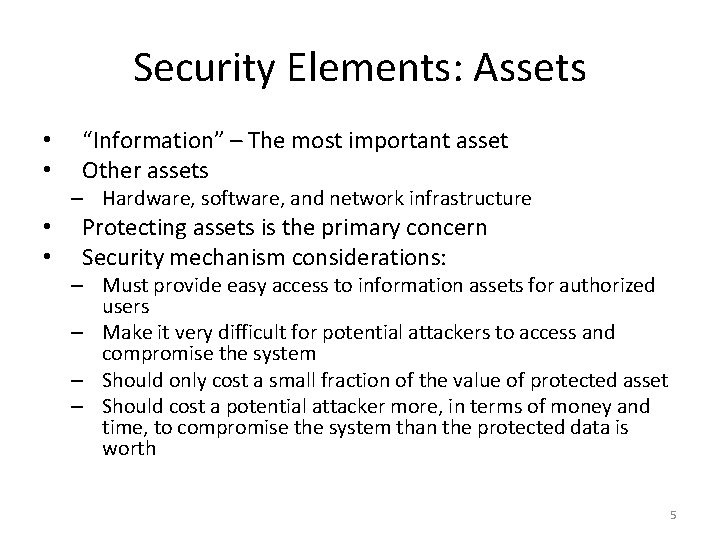
Security Elements: Assets • • “Information” – The most important asset Other assets – Hardware, software, and network infrastructure • • Protecting assets is the primary concern Security mechanism considerations: – Must provide easy access to information assets for authorized users – Make it very difficult for potential attackers to access and compromise the system – Should only cost a small fraction of the value of protected asset – Should cost a potential attacker more, in terms of money and time, to compromise the system than the protected data is worth 5
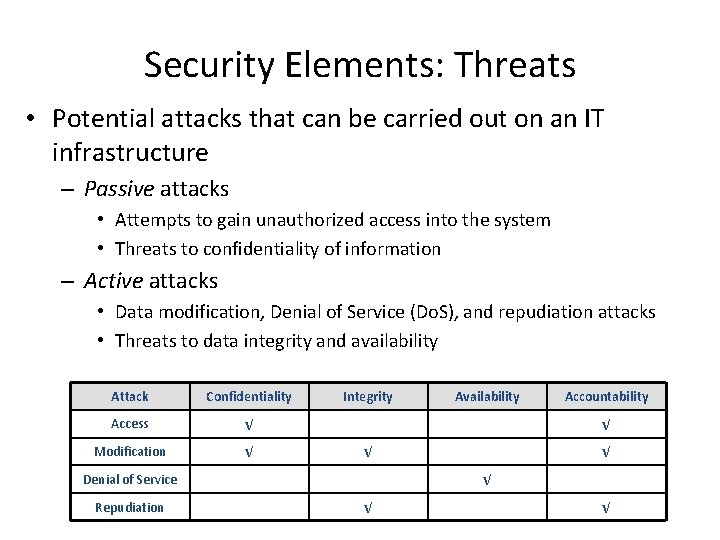
Security Elements: Threats • Potential attacks that can be carried out on an IT infrastructure – Passive attacks • Attempts to gain unauthorized access into the system • Threats to confidentiality of information – Active attacks • Data modification, Denial of Service (Do. S), and repudiation attacks • Threats to data integrity and availability Attack Confidentiality Access √ Modification √ Integrity Accountability √ √ Denial of Service Repudiation Availability √ √
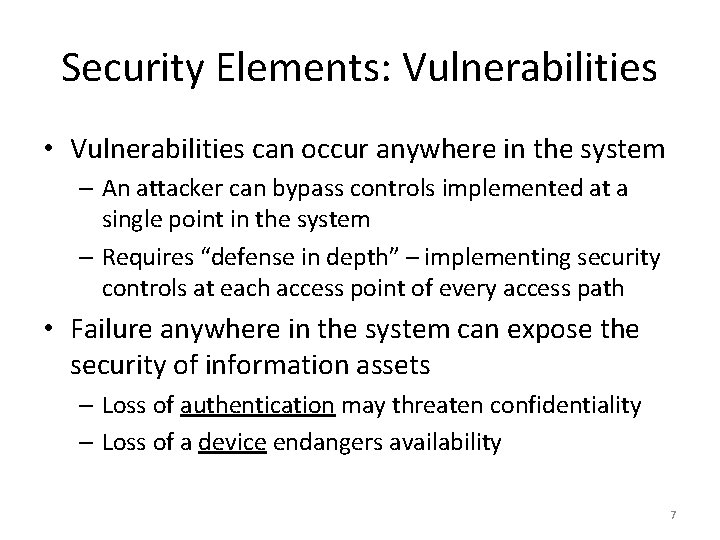
Security Elements: Vulnerabilities • Vulnerabilities can occur anywhere in the system – An attacker can bypass controls implemented at a single point in the system – Requires “defense in depth” – implementing security controls at each access point of every access path • Failure anywhere in the system can expose the security of information assets – Loss of authentication may threaten confidentiality – Loss of a device endangers availability 7
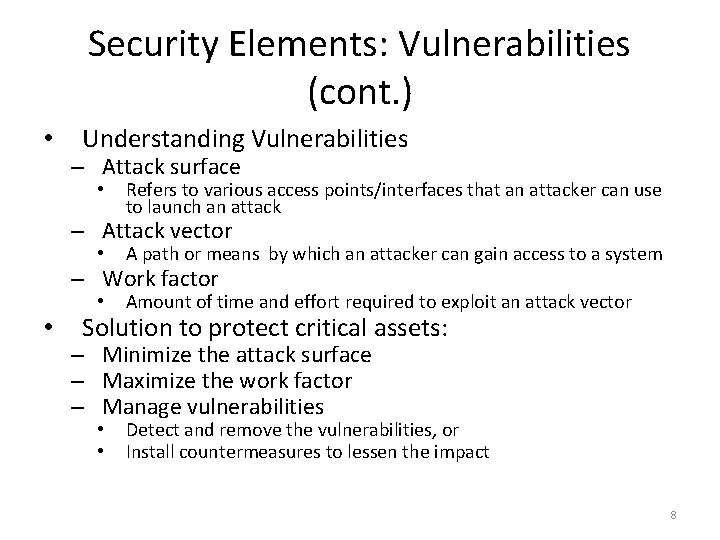
Security Elements: Vulnerabilities (cont. ) • Understanding Vulnerabilities – Attack surface • Refers to various access points/interfaces that an attacker can use to launch an attack – Attack vector • A path or means by which an attacker can gain access to a system • Amount of time and effort required to exploit an attack vector – Work factor • Solution to protect critical assets: – Minimize the attack surface – Maximize the work factor – Manage vulnerabilities • • Detect and remove the vulnerabilities, or Install countermeasures to lessen the impact 8
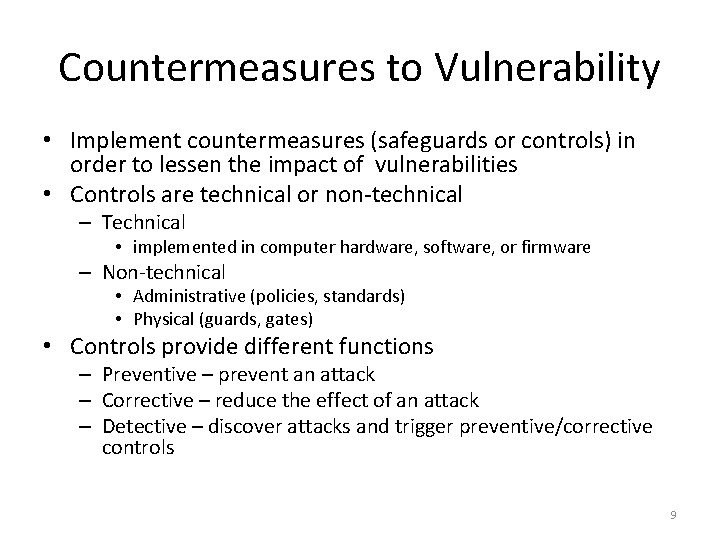
Countermeasures to Vulnerability • Implement countermeasures (safeguards or controls) in order to lessen the impact of vulnerabilities • Controls are technical or non-technical – Technical • implemented in computer hardware, software, or firmware – Non-technical • Administrative (policies, standards) • Physical (guards, gates) • Controls provide different functions – Preventive – prevent an attack – Corrective – reduce the effect of an attack – Detective – discover attacks and trigger preventive/corrective controls 9
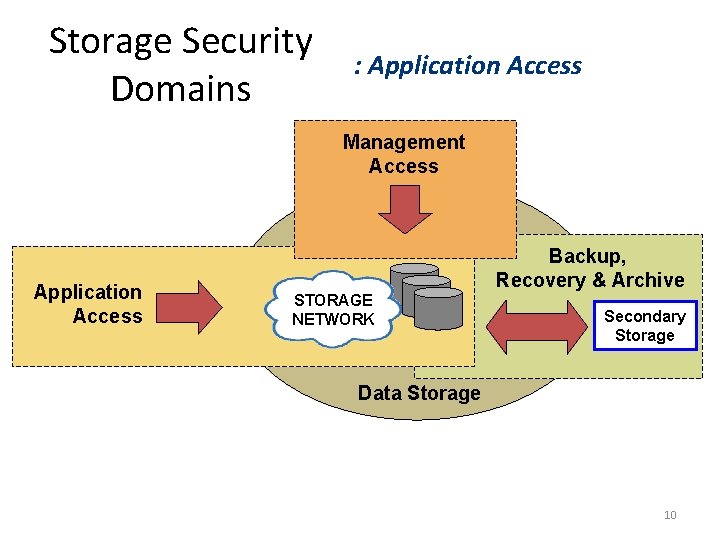
Storage Security Domains : Application Access Management Access Application Access Backup, Recovery & Archive STORAGE NETWORK Secondary Storage Data Storage 10
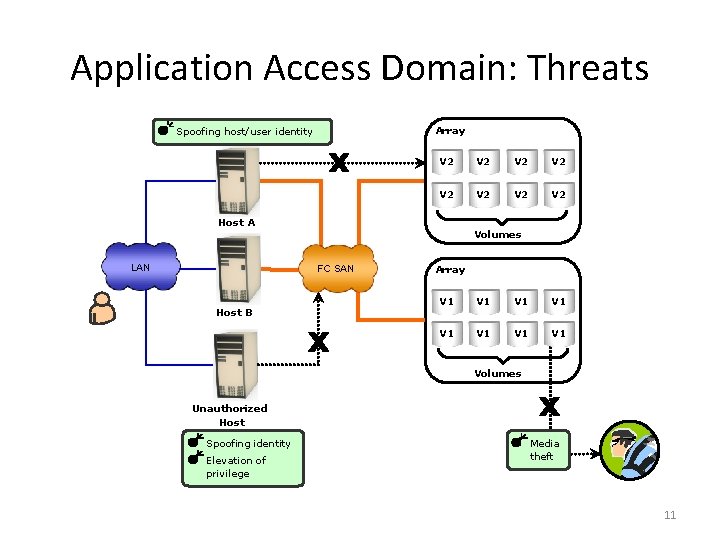
Application Access Domain: Threats Array Spoofing host/user identity V 2 V 2 Host A LAN Volumes FC SAN Host B Array V 1 V 1 Volumes Unauthorized Host Spoofing identity Elevation of privilege Media theft 11
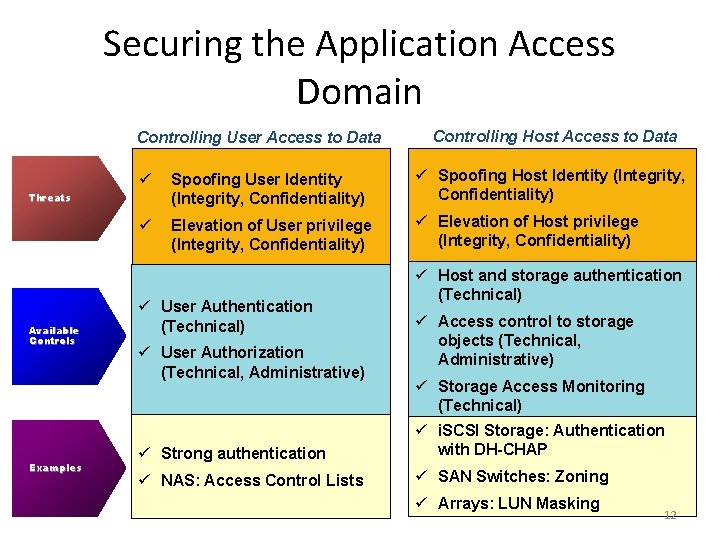
Securing the Application Access Domain Controlling User Access to Data ü Spoofing User Identity (Integrity, Confidentiality) ü Spoofing Host Identity (Integrity, Confidentiality) ü Elevation of User privilege (Integrity, Confidentiality) ü Elevation of Host privilege (Integrity, Confidentiality) Threats Available Controls Examples Controlling Host Access to Data ü User Authentication (Technical) ü User Authorization (Technical, Administrative) ü Host and storage authentication (Technical) ü Access control to storage objects (Technical, Administrative) ü Strong authentication ü Storage Access Monitoring (Technical) ü i. SCSI Storage: Authentication with DH-CHAP ü NAS: Access Control Lists ü SAN Switches: Zoning ü Arrays: LUN Masking 12
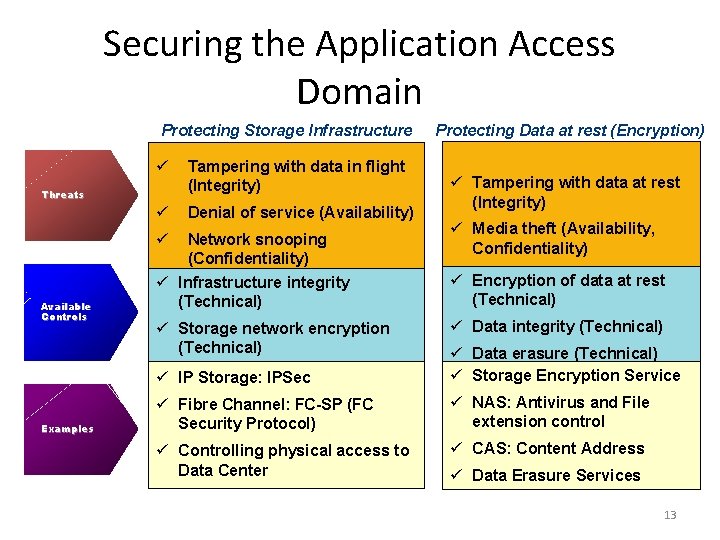
Securing the Application Access Domain Protecting Storage Infrastructure ü Tampering with data in flight (Integrity) ü Denial of service (Availability) ü Network snooping (Confidentiality) Threats Available Controls Examples Protecting Data at rest (Encryption) ü Tampering with data at rest (Integrity) ü Media theft (Availability, Confidentiality) ü Infrastructure integrity (Technical) ü Encryption of data at rest (Technical) ü Storage network encryption (Technical) ü Data integrity (Technical) ü IP Storage: IPSec ü Data erasure (Technical) ü Storage Encryption Service ü Fibre Channel: FC-SP (FC Security Protocol) ü NAS: Antivirus and File extension control ü Controlling physical access to Data Center ü CAS: Content Address ü Data Erasure Services 13
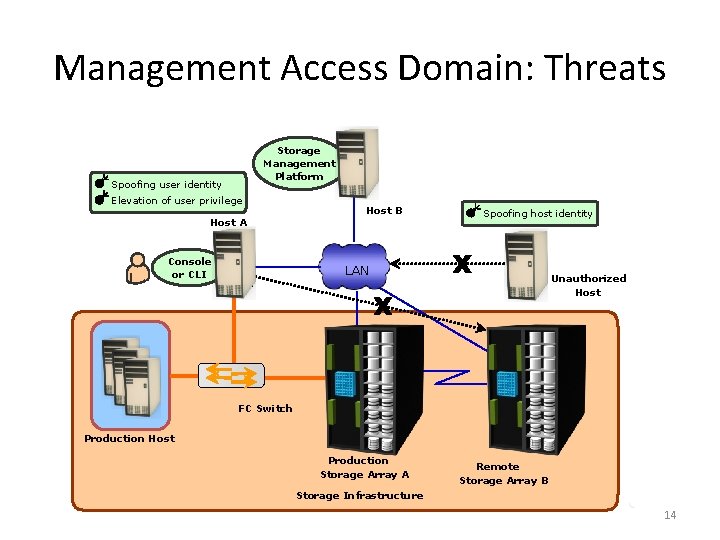
Management Access Domain: Threats Storage Management Platform Spoofing user identity Elevation of user privilege Host A Console or CLI Host B Spoofing host identity LAN Unauthorized Host FC Switch Production Host Production Storage Array A Remote Storage Array B Storage Infrastructure 14
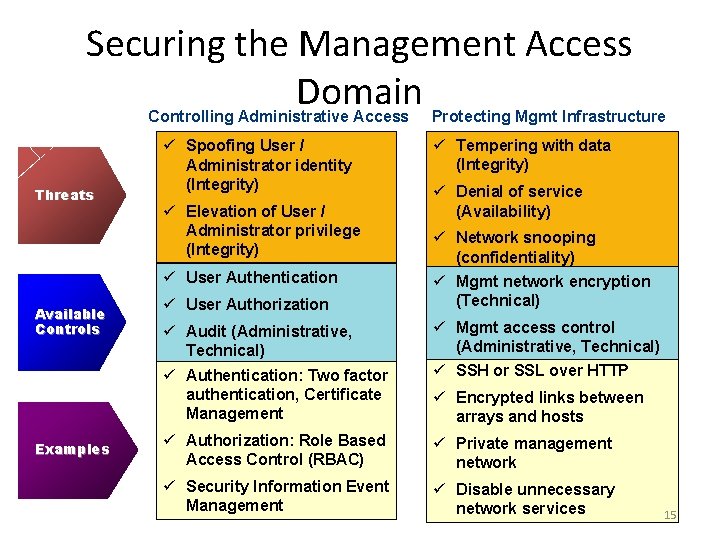
Securing the Management Access Domain Controlling Administrative Access Threats ü Spoofing User / Administrator identity (Integrity) ü Elevation of User / Administrator privilege (Integrity) ü User Authentication Available Controls ü User Authorization ü Audit (Administrative, Technical) ü Authentication: Two factor authentication, Certificate Management Examples Protecting Mgmt Infrastructure ü Tempering with data (Integrity) ü Denial of service (Availability) ü Network snooping (confidentiality) ü Mgmt network encryption (Technical) ü Mgmt access control (Administrative, Technical) ü SSH or SSL over HTTP ü Encrypted links between arrays and hosts ü Authorization: Role Based Access Control (RBAC) ü Private management network ü Security Information Event Management ü Disable unnecessary network services 15
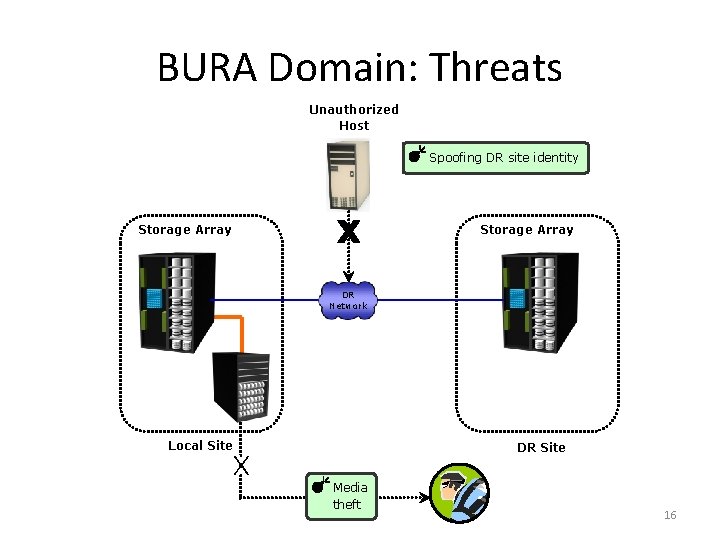
BURA Domain: Threats Unauthorized Host Spoofing DR site identity Storage Array DR Network Local Site DR Site Media theft 16
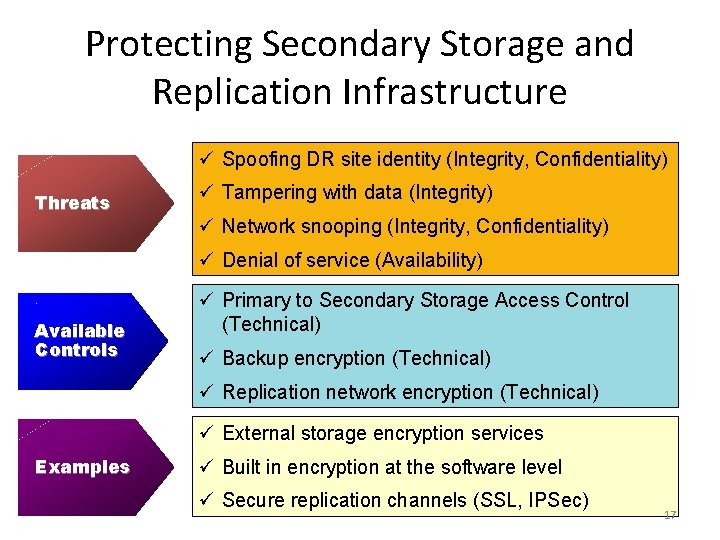
Protecting Secondary Storage and Replication Infrastructure ü Spoofing DR site identity (Integrity, Confidentiality) Threats ü Tampering with data (Integrity) ü Network snooping (Integrity, Confidentiality) ü Denial of service (Availability) Available Controls ü Primary to Secondary Storage Access Control (Technical) ü Backup encryption (Technical) ü Replication network encryption (Technical) ü External storage encryption services Examples ü Built in encryption at the software level ü Secure replication channels (SSL, IPSec) 17
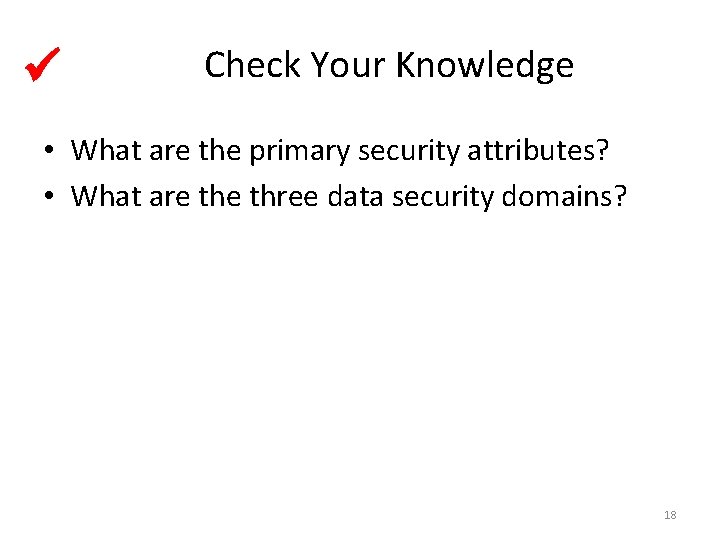
Check Your Knowledge • What are the primary security attributes? • What are three data security domains? 18
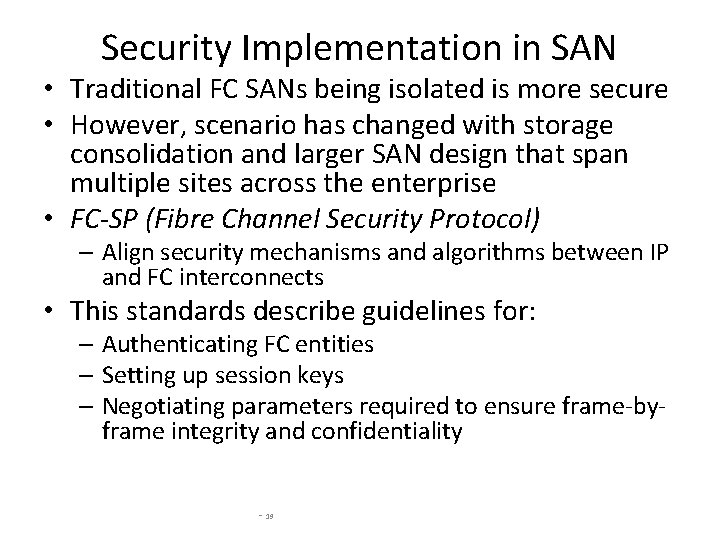
Security Implementation in SAN • Traditional FC SANs being isolated is more secure • However, scenario has changed with storage consolidation and larger SAN design that span multiple sites across the enterprise • FC-SP (Fibre Channel Security Protocol) – Align security mechanisms and algorithms between IP and FC interconnects • This standards describe guidelines for: – Authenticating FC entities – Setting up session keys – Negotiating parameters required to ensure frame-byframe integrity and confidentiality - 19
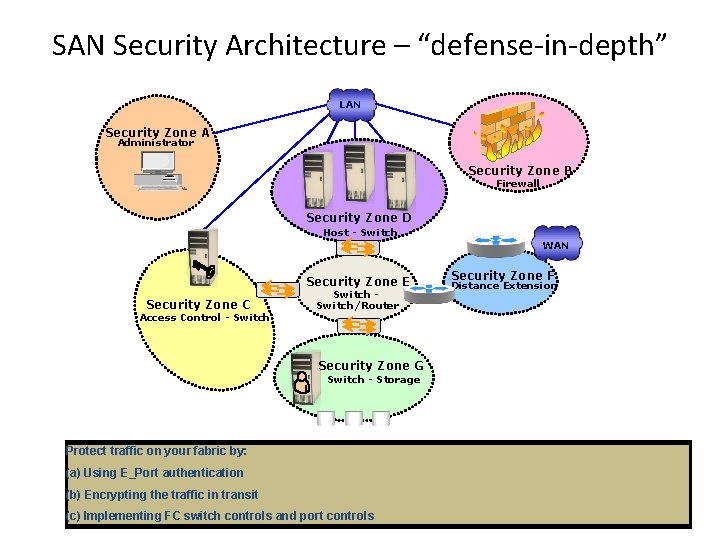
SAN Security Architecture – “defense-in-depth” LAN Security Zone A Administrator Security Zone B Firewall Security Zone D Host - Switch WAN Security Zone E Security Zone C Access Control - Switch/Router Security Zone F Distance Extension Security Zone G Switch - Storage Block inappropriate orfor dangerous Authentication traffic Access by: at. Control Management Switch. Console Protect trafficencryption on your fabric by: Implement in-flight data: ACL and Zoning Protect the storage arrays on your SAN via: (a) Using E_Port authentication Restrict management LAN access to authorized (lock down MAC addresses) Authenticate users/administrators of FC switches using RADIUS (Remote Authentication Dial Restrict FC access to legitimate hosts by: Filtering out addresses that should not beusers allowed on your LAN (a) for long-distance FC extension (a) FCsec WWPN-based LUN masking (b) Encrypting the. ACLs: in transit Implement VPN tunneling for(Diffie-Hellman secure remote access to the management LAN In Service) DH-CHAP Challenge. Handshake Authentication Protocol), etc. (a) Implementing Known HBAs can connect onwell-known specific switch ports only (b)User Screening fortraffic allowable protocols—block ports that are not in use IPSec for SAN extension via FCIP (b) S_ID locking: authentication Masking based on source FCID (Fibre Channel ID/Address) (c) Implementing switch controls and port access controls Use two-factor. FC for network (b) Implementing a secure zoning method such as port zoning (also known as hard zoning)
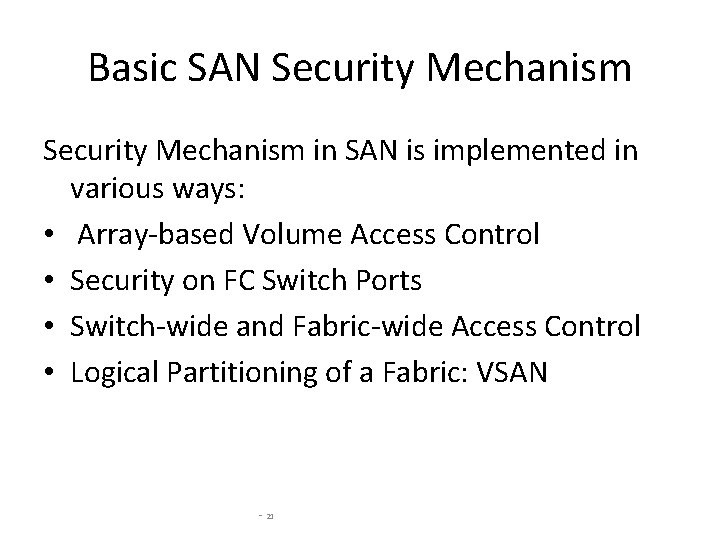
Basic SAN Security Mechanism in SAN is implemented in various ways: • Array-based Volume Access Control • Security on FC Switch Ports • Switch-wide and Fabric-wide Access Control • Logical Partitioning of a Fabric: VSAN - 21
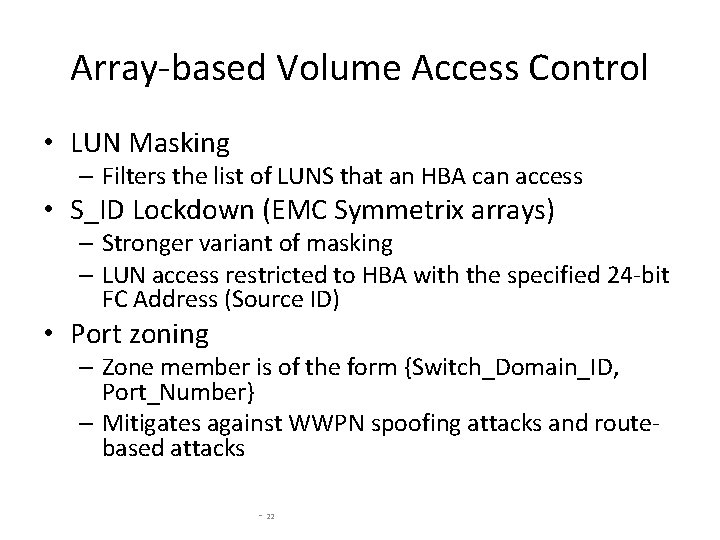
Array-based Volume Access Control • LUN Masking – Filters the list of LUNS that an HBA can access • S_ID Lockdown (EMC Symmetrix arrays) – Stronger variant of masking – LUN access restricted to HBA with the specified 24 -bit FC Address (Source ID) • Port zoning – Zone member is of the form {Switch_Domain_ID, Port_Number} – Mitigates against WWPN spoofing attacks and routebased attacks - 22
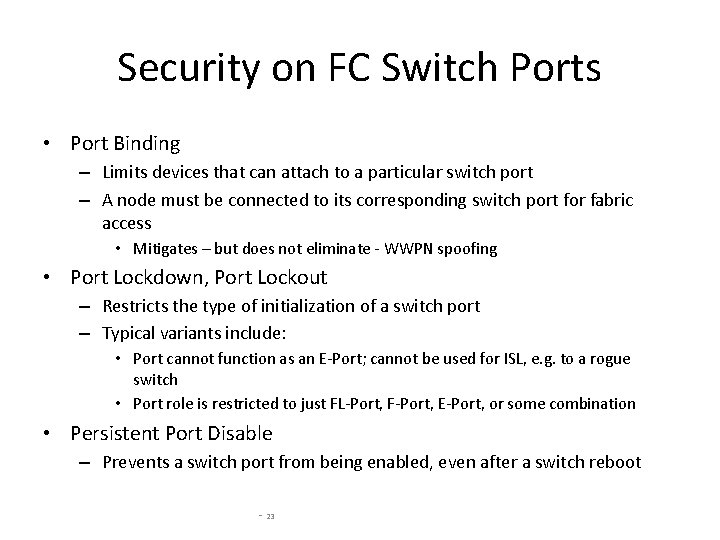
Security on FC Switch Ports • Port Binding – Limits devices that can attach to a particular switch port – A node must be connected to its corresponding switch port for fabric access • Mitigates – but does not eliminate - WWPN spoofing • Port Lockdown, Port Lockout – Restricts the type of initialization of a switch port – Typical variants include: • Port cannot function as an E-Port; cannot be used for ISL, e. g. to a rogue switch • Port role is restricted to just FL-Port, F-Port, E-Port, or some combination • Persistent Port Disable – Prevents a switch port from being enabled, even after a switch reboot - 23
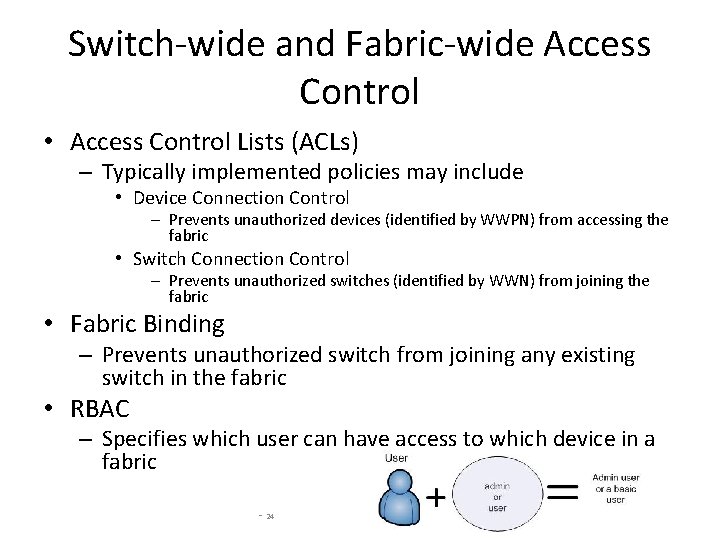
Switch-wide and Fabric-wide Access Control • Access Control Lists (ACLs) – Typically implemented policies may include • Device Connection Control – Prevents unauthorized devices (identified by WWPN) from accessing the fabric • Switch Connection Control – Prevents unauthorized switches (identified by WWN) from joining the fabric • Fabric Binding – Prevents unauthorized switch from joining any existing switch in the fabric • RBAC – Specifies which user can have access to which device in a fabric - 24
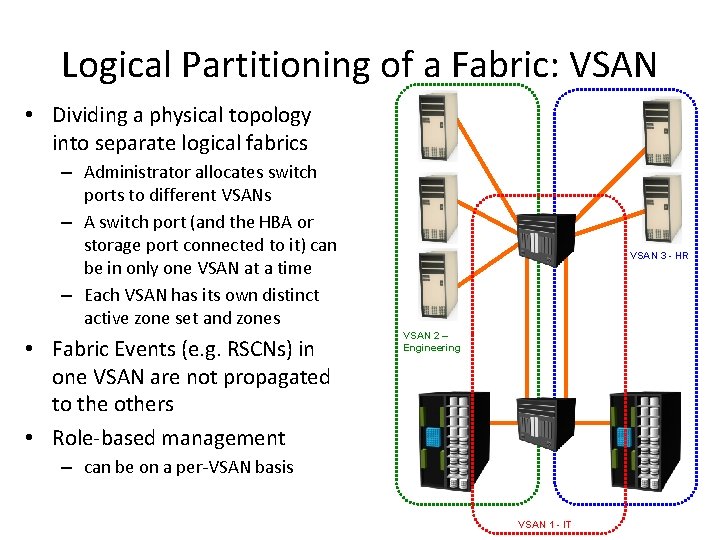
Logical Partitioning of a Fabric: VSAN • Dividing a physical topology into separate logical fabrics – Administrator allocates switch ports to different VSANs – A switch port (and the HBA or storage port connected to it) can be in only one VSAN at a time – Each VSAN has its own distinct active zone set and zones • Fabric Events (e. g. RSCNs) in one VSAN are not propagated to the others • Role-based management VSAN 3 - HR VSAN 2 – Engineering – can be on a per-VSAN basis VSAN 1 - IT
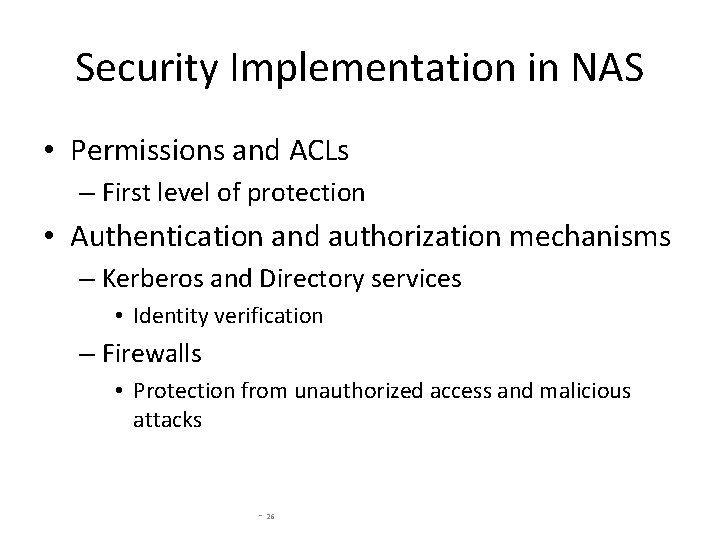
Security Implementation in NAS • Permissions and ACLs – First level of protection • Authentication and authorization mechanisms – Kerberos and Directory services • Identity verification – Firewalls • Protection from unauthorized access and malicious attacks - 26
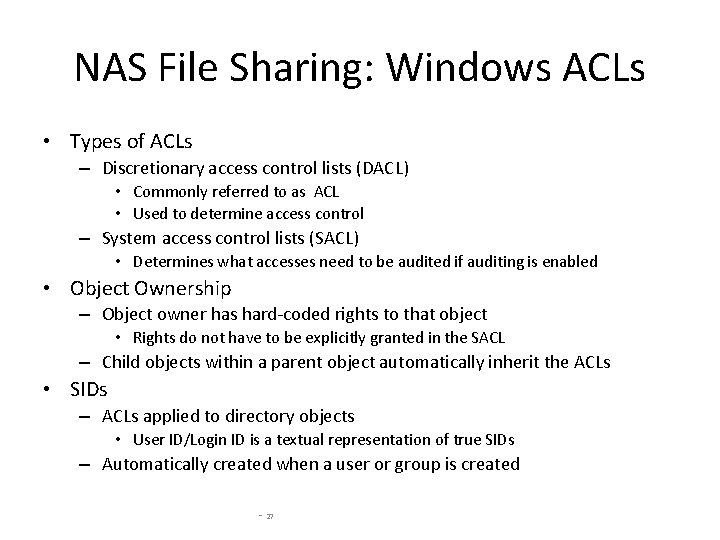
NAS File Sharing: Windows ACLs • Types of ACLs – Discretionary access control lists (DACL) • Commonly referred to as ACL • Used to determine access control – System access control lists (SACL) • Determines what accesses need to be audited if auditing is enabled • Object Ownership – Object owner has hard-coded rights to that object • Rights do not have to be explicitly granted in the SACL – Child objects within a parent object automatically inherit the ACLs • SIDs – ACLs applied to directory objects • User ID/Login ID is a textual representation of true SIDs – Automatically created when a user or group is created - 27
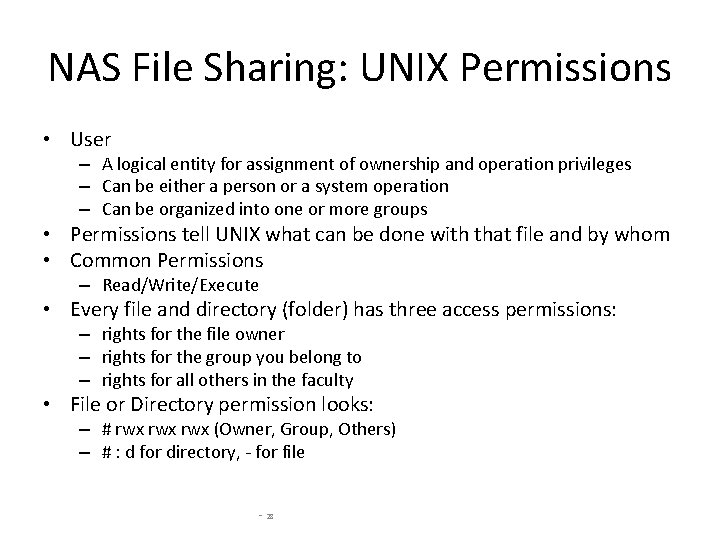
NAS File Sharing: UNIX Permissions • User – A logical entity for assignment of ownership and operation privileges – Can be either a person or a system operation – Can be organized into one or more groups • Permissions tell UNIX what can be done with that file and by whom • Common Permissions – Read/Write/Execute • Every file and directory (folder) has three access permissions: – rights for the file owner – rights for the group you belong to – rights for all others in the faculty • File or Directory permission looks: – # rwx rwx (Owner, Group, Others) – # : d for directory, - for file - 28
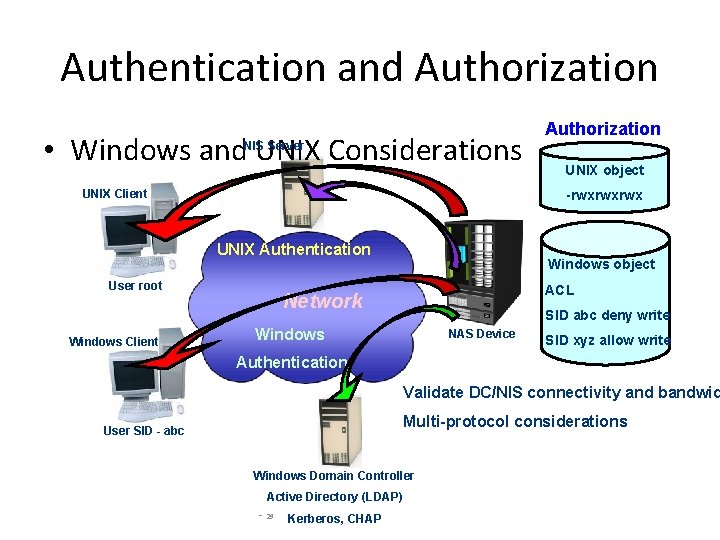
Authentication and Authorization • Windows and UNIX Considerations Authorization NIS Server UNIX Client -rwxrwxrwx UNIX Authentication User root Windows Client UNIX object Windows object ACL Network SID abc deny write Windows NAS Device SID xyz allow write Authentication Validate DC/NIS connectivity and bandwid Multi-protocol considerations User SID - abc Windows Domain Controller Active Directory (LDAP) - 29 Kerberos, CHAP
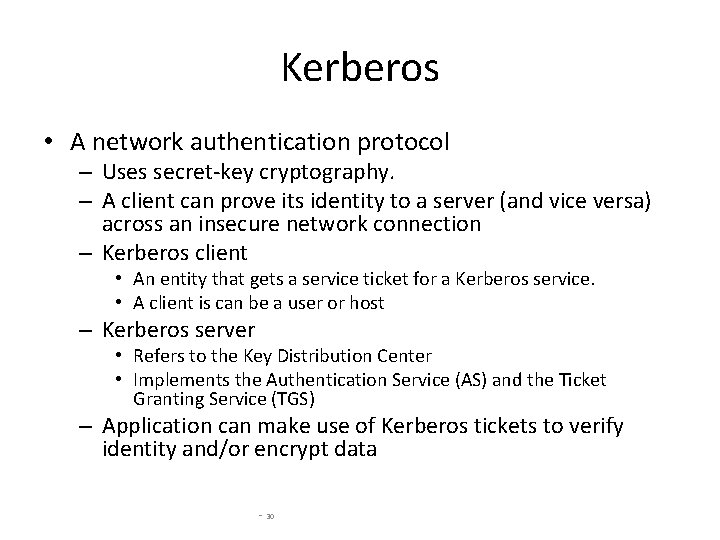
Kerberos • A network authentication protocol – Uses secret-key cryptography. – A client can prove its identity to a server (and vice versa) across an insecure network connection – Kerberos client • An entity that gets a service ticket for a Kerberos service. • A client is can be a user or host – Kerberos server • Refers to the Key Distribution Center • Implements the Authentication Service (AS) and the Ticket Granting Service (TGS) – Application can make use of Kerberos tickets to verify identity and/or encrypt data - 30
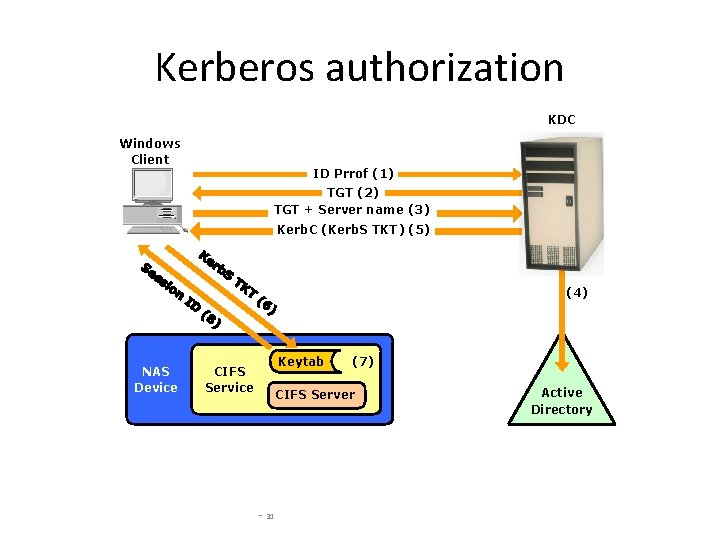
Kerberos authorization KDC Windows Client ID Prrof (1) TGT (2) TGT + Server name (3) Kerb. C (Kerb. S TKT) (5) (4) NAS Device Keytab CIFS Service (7) CIFS Server - 31 Active Directory
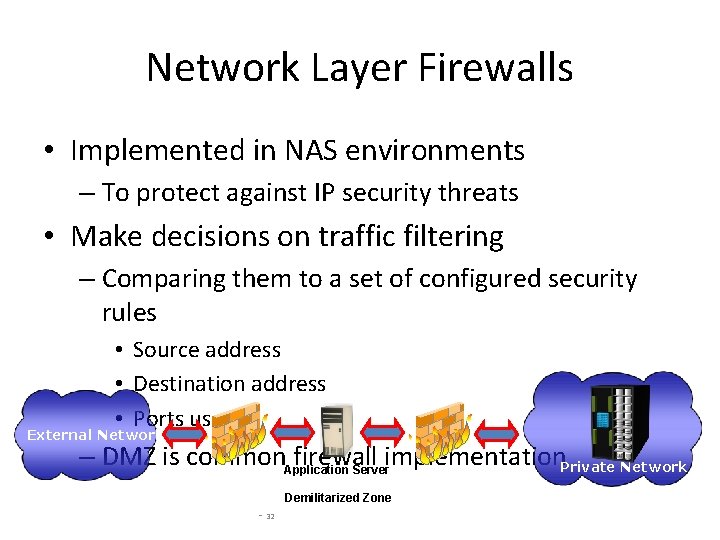
Network Layer Firewalls • Implemented in NAS environments – To protect against IP security threats • Make decisions on traffic filtering – Comparing them to a set of configured security rules • Source address • Destination address • Ports used External Network – DMZ is common. Application firewall implementation. Private Network Server Demilitarized Zone - 32
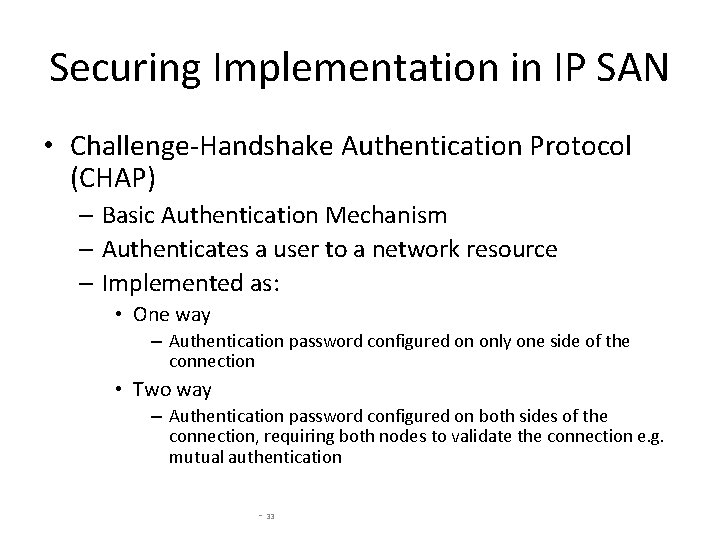
Securing Implementation in IP SAN • Challenge-Handshake Authentication Protocol (CHAP) – Basic Authentication Mechanism – Authenticates a user to a network resource – Implemented as: • One way – Authentication password configured on only one side of the connection • Two way – Authentication password configured on both sides of the connection, requiring both nodes to validate the connection e. g. mutual authentication - 33
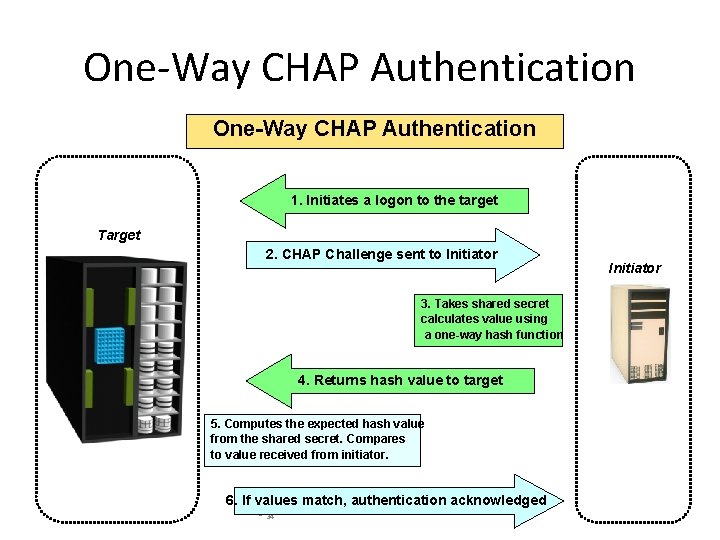
One-Way CHAP Authentication 1. Initiates a logon to the target Target 2. CHAP Challenge sent to Initiator 3. Takes shared secret calculates value using a one-way hash function 4. Returns hash value to target 5. Computes the expected hash value from the shared secret. Compares to value received from initiator. 6. If values match, authentication acknowledged - 34 Initiator
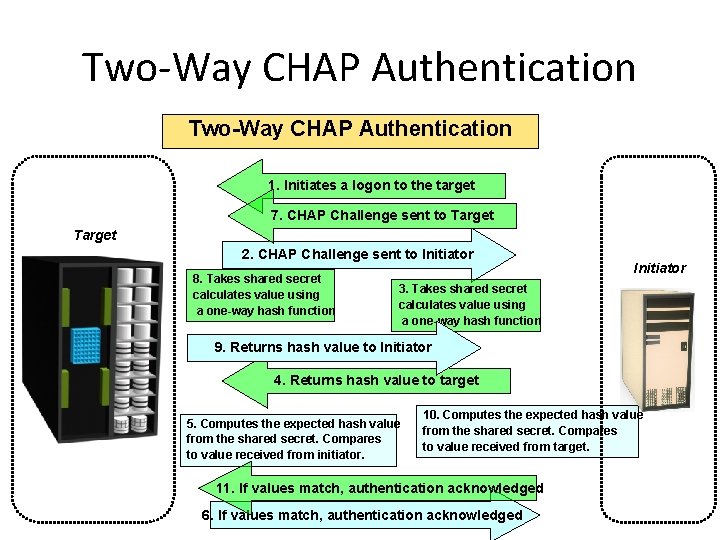
Two-Way CHAP Authentication 1. Initiates a logon to the target 7. CHAP Challenge sent to Target 2. CHAP Challenge sent to Initiator 8. Takes shared secret calculates value using a one-way hash function Initiator 3. Takes shared secret calculates value using a one-way hash function 9. Returns hash value to Initiator 4. Returns hash value to target 5. Computes the expected hash value from the shared secret. Compares to value received from initiator. 10. Computes the expected hash value from the shared secret. Compares to value received from target. 11. If values match, authentication acknowledged 6. If values match, authentication acknowledged - 35
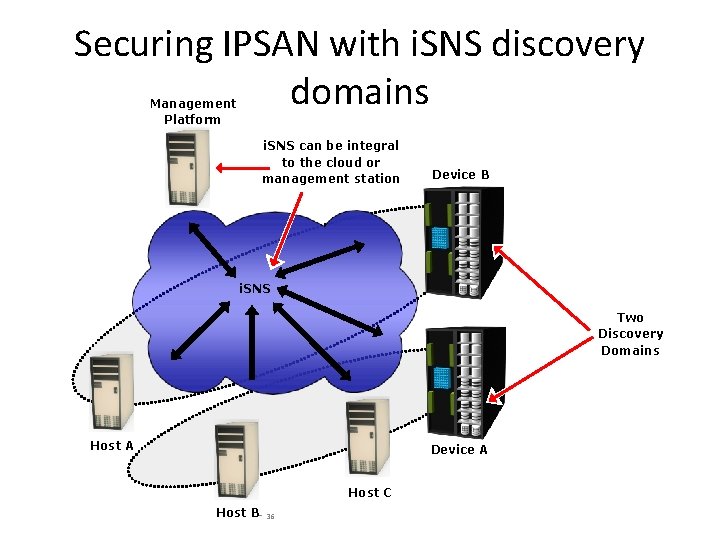
Securing IPSAN with i. SNS discovery domains Management Platform i. SNS can be integral to the cloud or management station Device B i. SNS Two Discovery Domains Host A Device A Host C Host B- 36
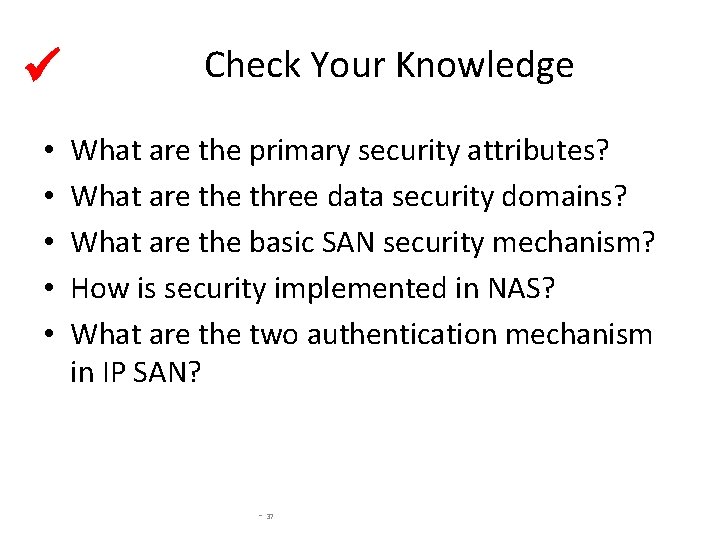
• • • Check Your Knowledge What are the primary security attributes? What are three data security domains? What are the basic SAN security mechanism? How is security implemented in NAS? What are the two authentication mechanism in IP SAN? - 37