Chapter 3 Storage Principles 1 Storage Magnetic Floppy
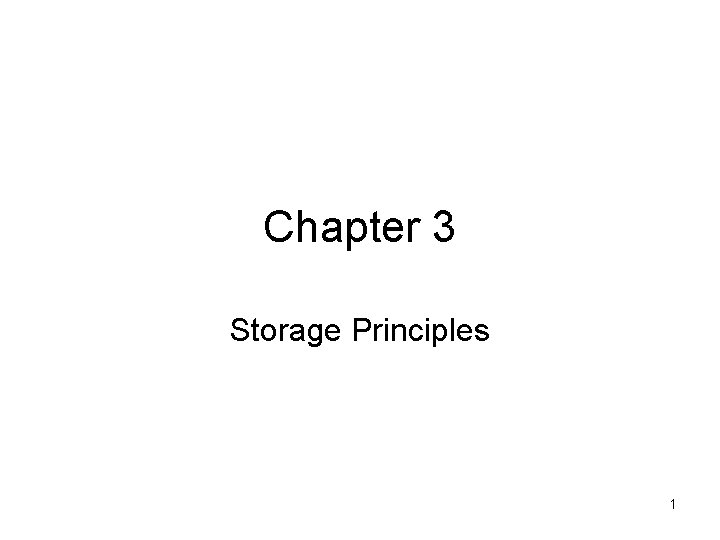
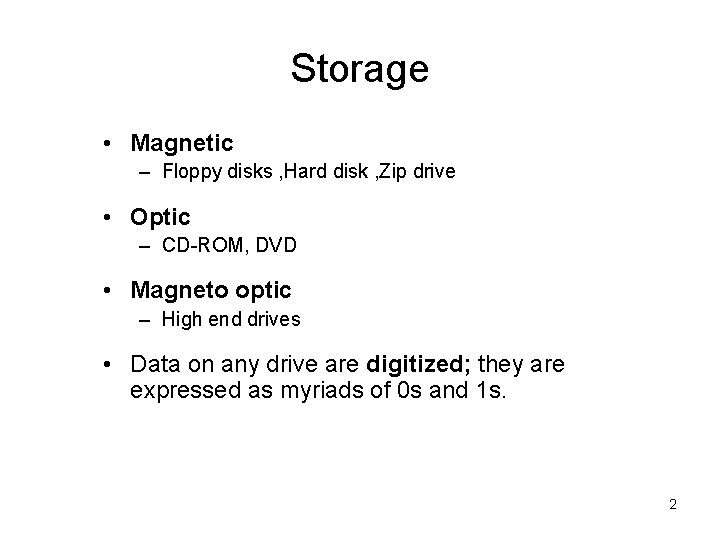
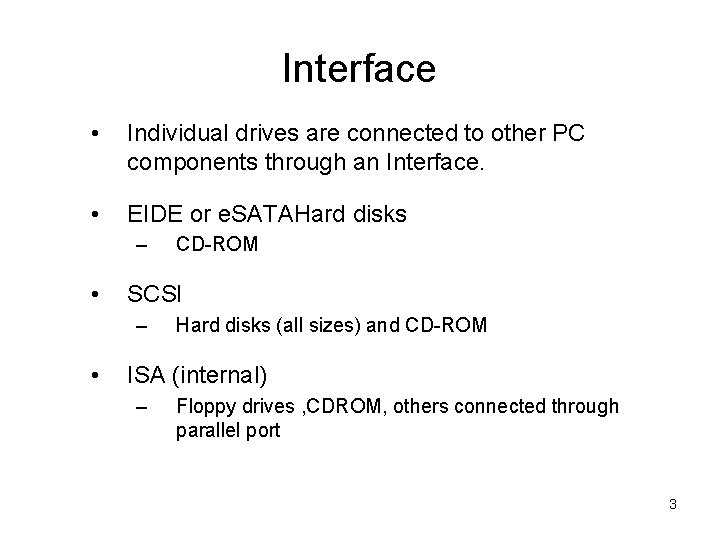
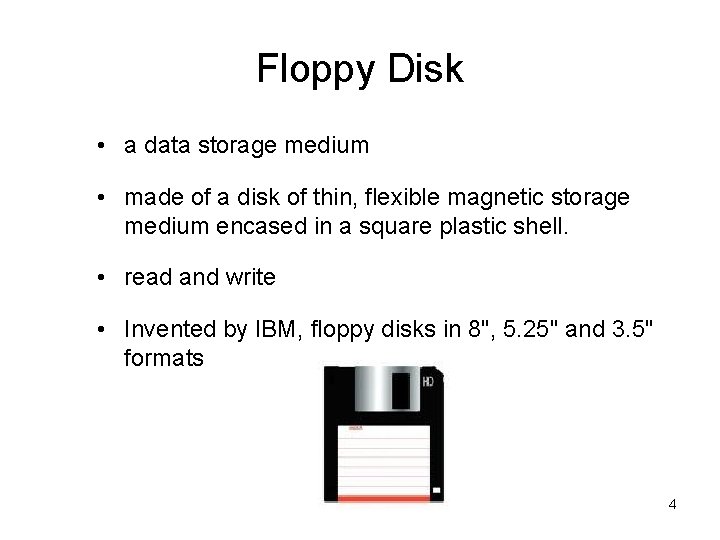
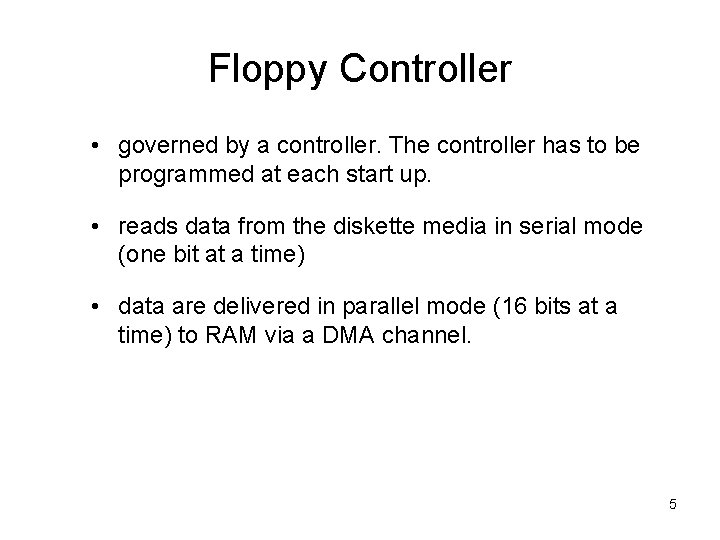
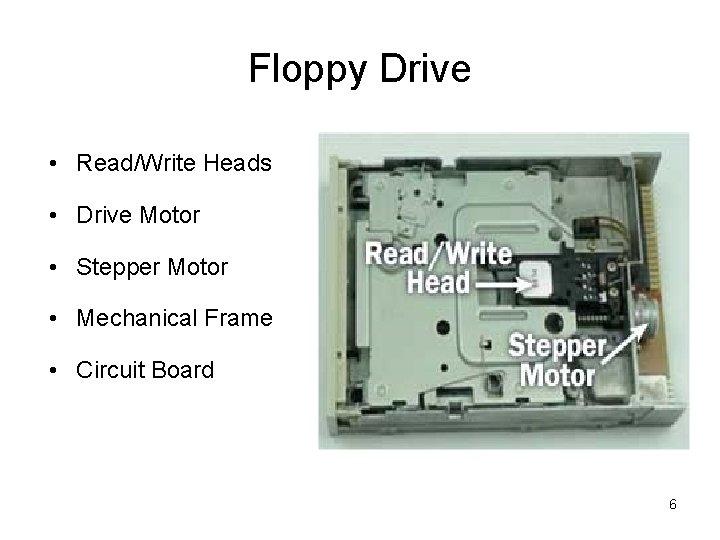
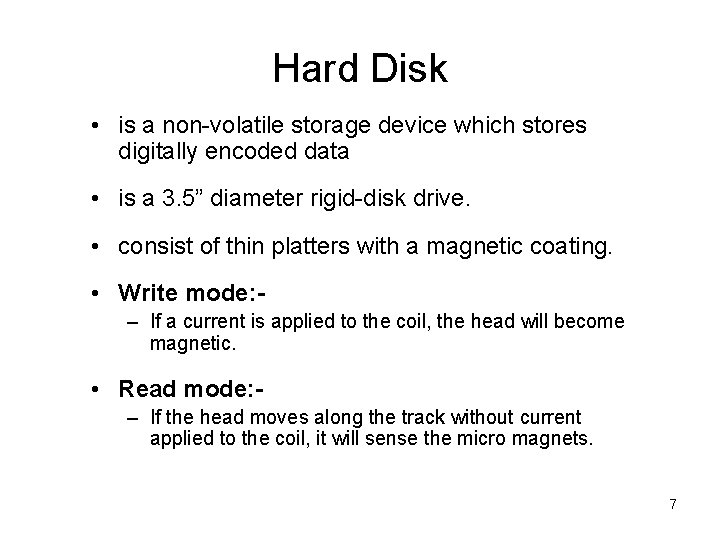
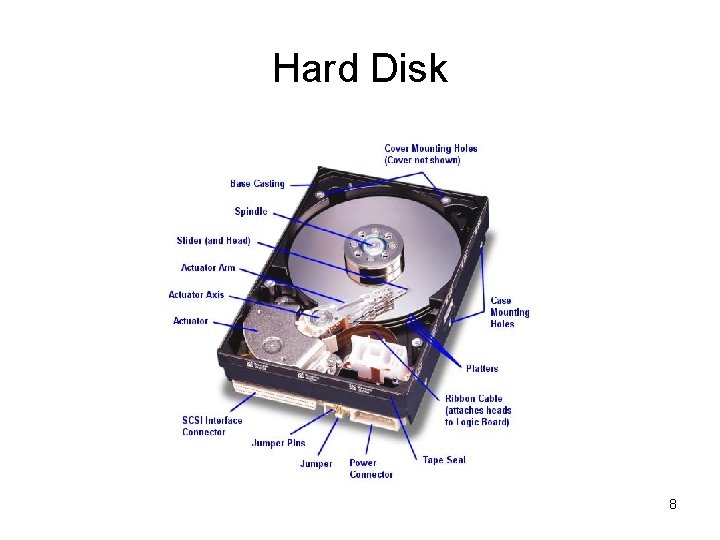
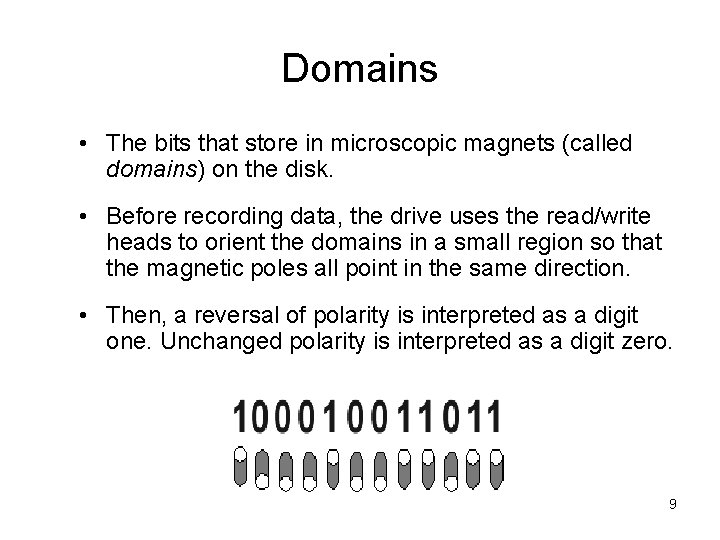
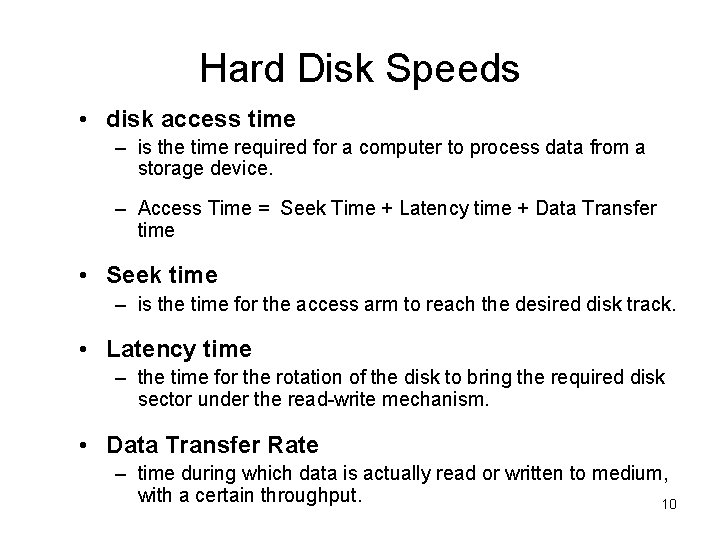


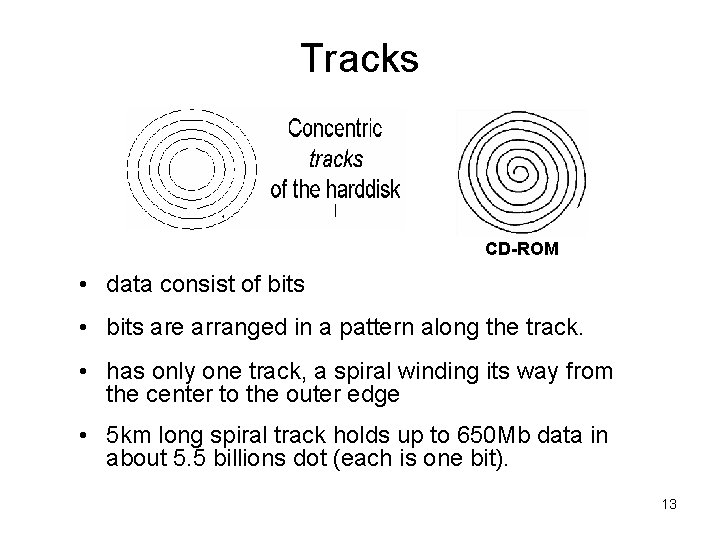
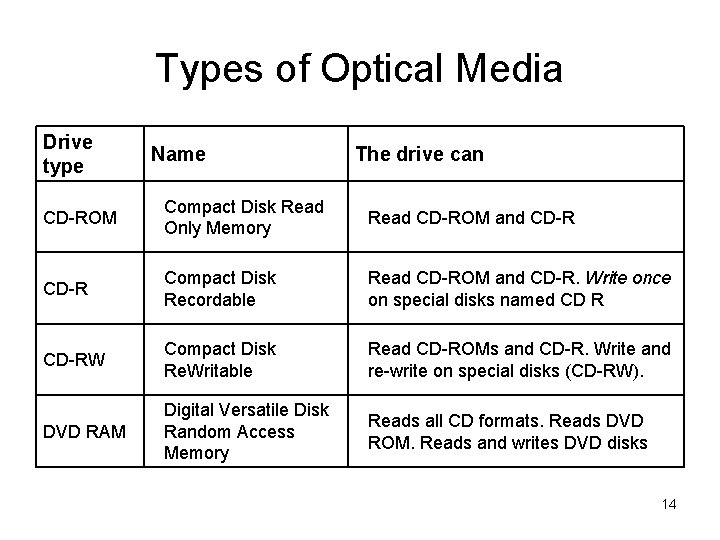
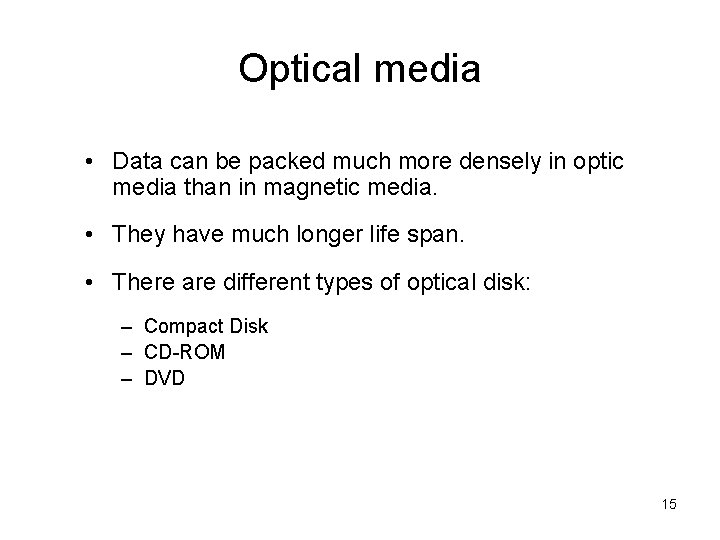
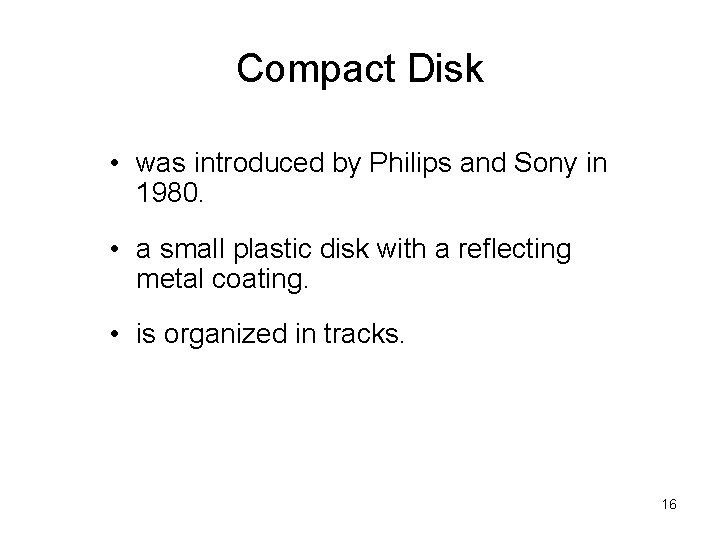
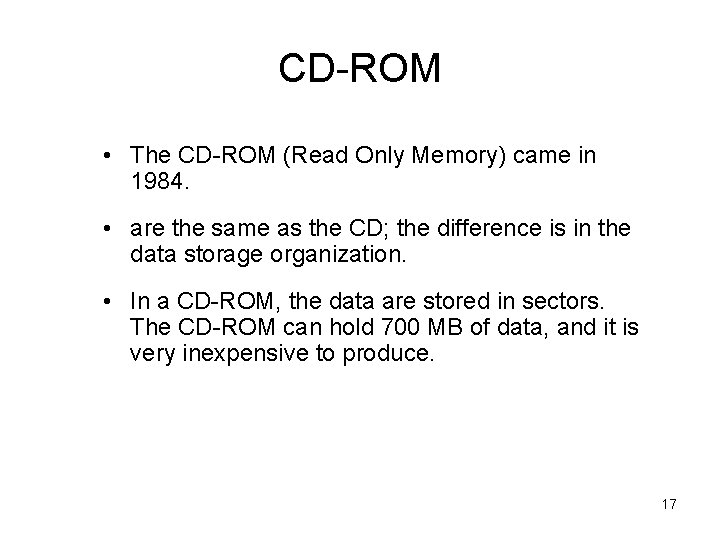
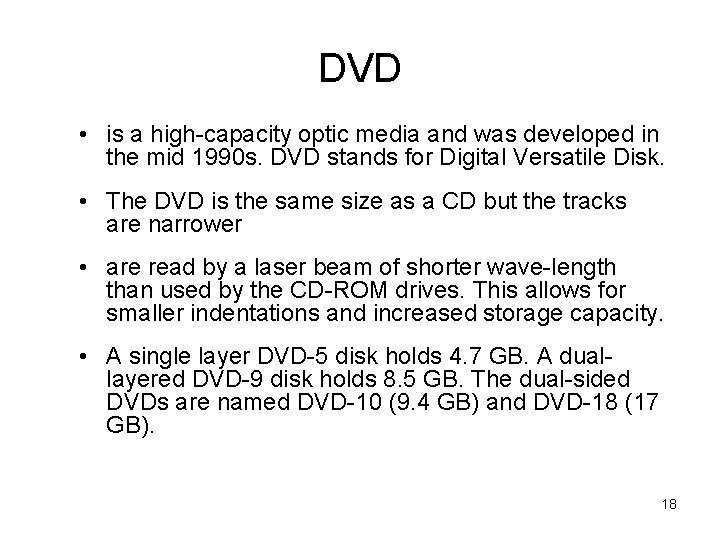
- Slides: 18
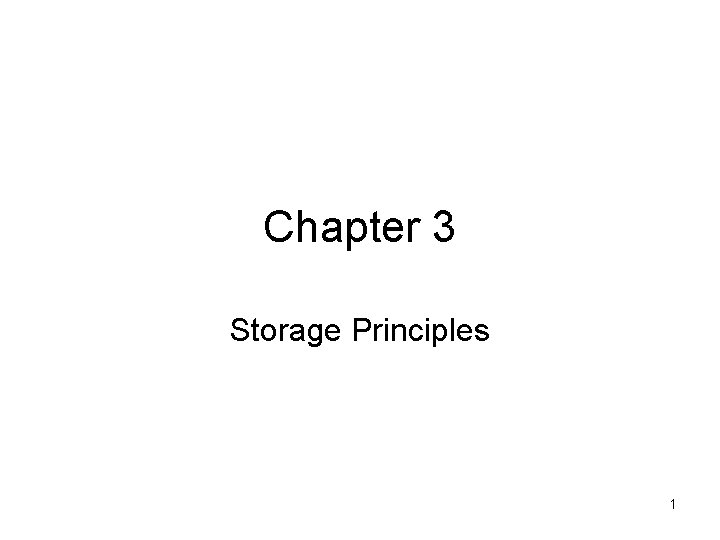
Chapter 3 Storage Principles 1
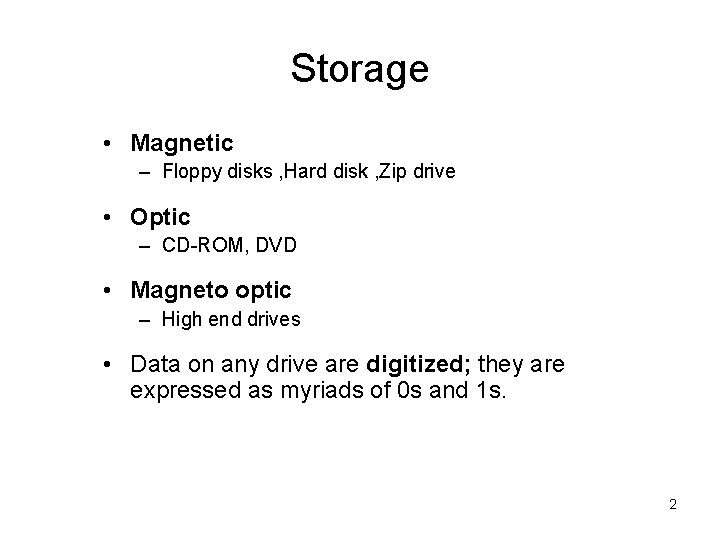
Storage • Magnetic – Floppy disks , Hard disk , Zip drive • Optic – CD-ROM, DVD • Magneto optic – High end drives • Data on any drive are digitized; they are expressed as myriads of 0 s and 1 s. 2
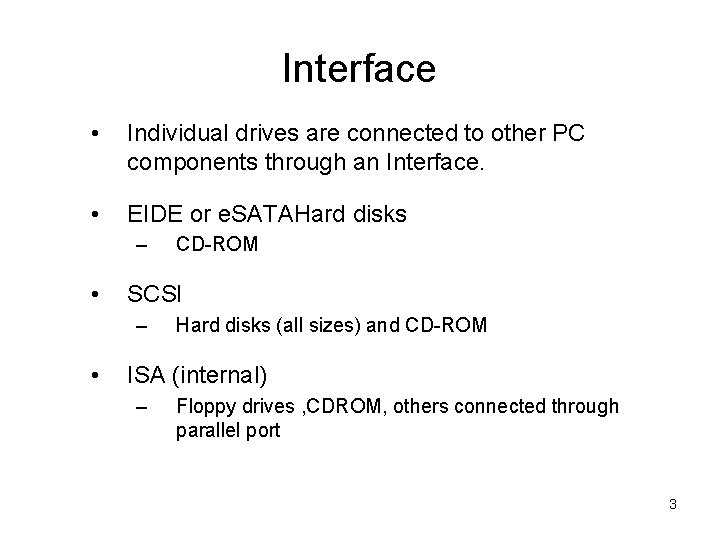
Interface • Individual drives are connected to other PC components through an Interface. • EIDE or e. SATAHard disks – • SCSI – • CD-ROM Hard disks (all sizes) and CD-ROM ISA (internal) – Floppy drives , CDROM, others connected through parallel port 3
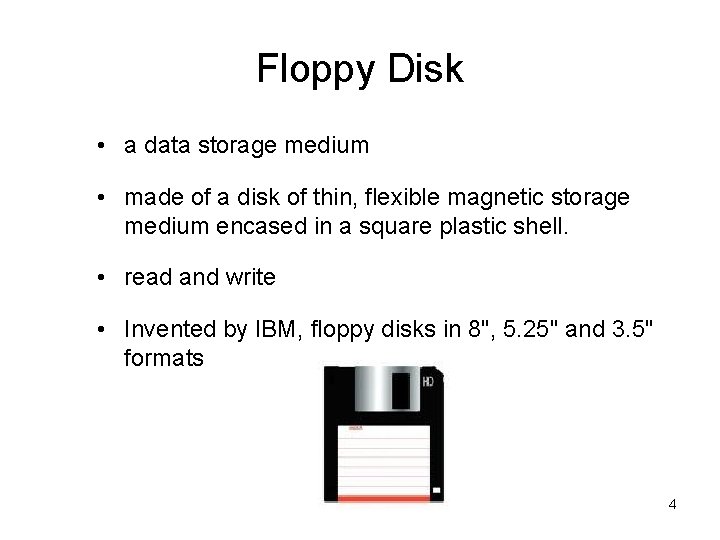
Floppy Disk • a data storage medium • made of a disk of thin, flexible magnetic storage medium encased in a square plastic shell. • read and write • Invented by IBM, floppy disks in 8", 5. 25" and 3. 5" formats 4
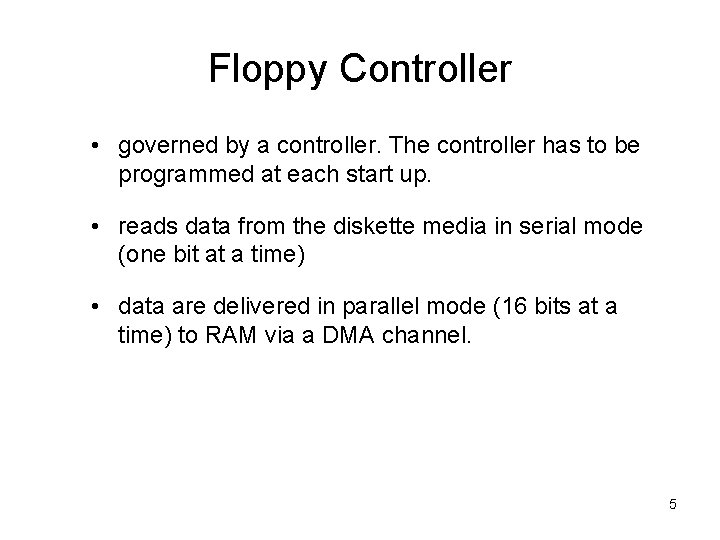
Floppy Controller • governed by a controller. The controller has to be programmed at each start up. • reads data from the diskette media in serial mode (one bit at a time) • data are delivered in parallel mode (16 bits at a time) to RAM via a DMA channel. 5
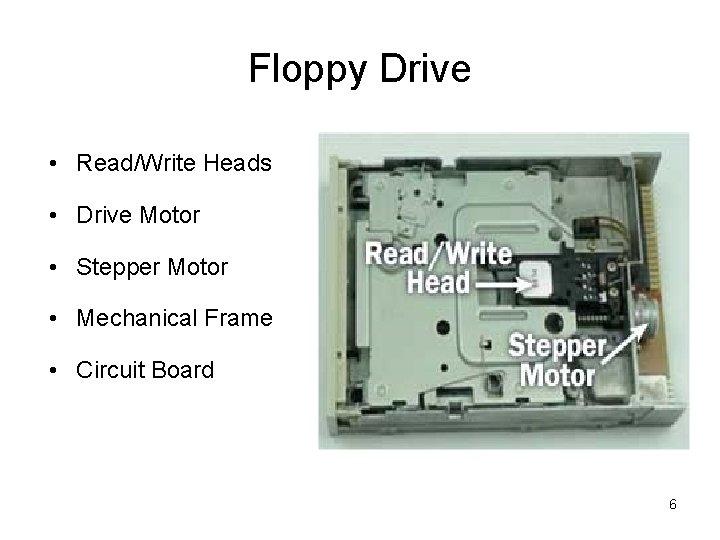
Floppy Drive • Read/Write Heads • Drive Motor • Stepper Motor • Mechanical Frame • Circuit Board 6
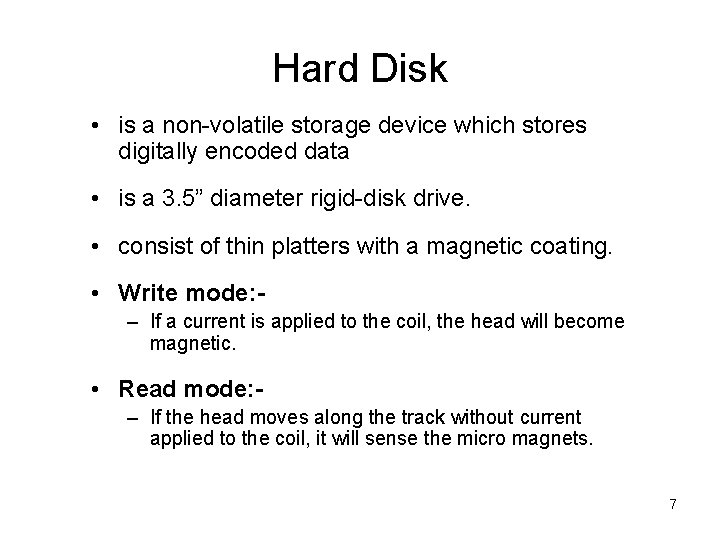
Hard Disk • is a non-volatile storage device which stores digitally encoded data • is a 3. 5” diameter rigid-disk drive. • consist of thin platters with a magnetic coating. • Write mode: – If a current is applied to the coil, the head will become magnetic. • Read mode: – If the head moves along the track without current applied to the coil, it will sense the micro magnets. 7
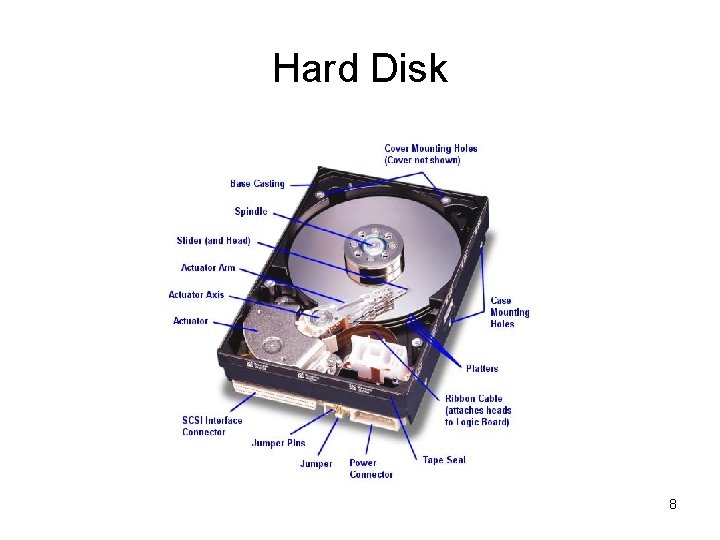
Hard Disk 8
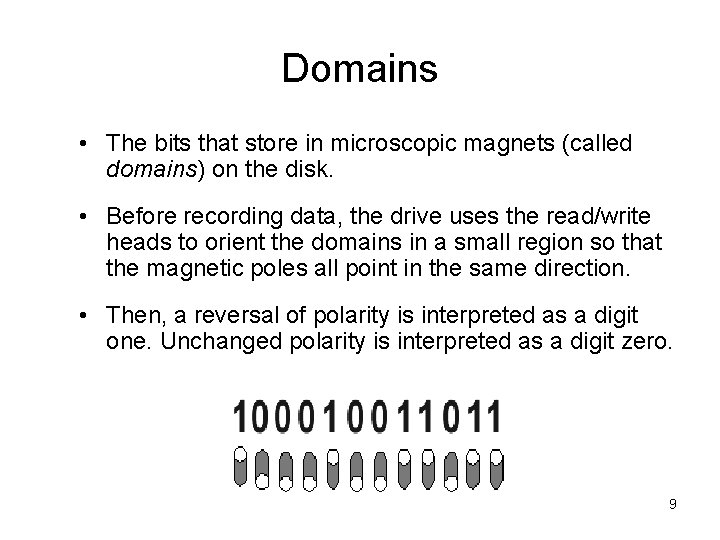
Domains • The bits that store in microscopic magnets (called domains) on the disk. • Before recording data, the drive uses the read/write heads to orient the domains in a small region so that the magnetic poles all point in the same direction. • Then, a reversal of polarity is interpreted as a digit one. Unchanged polarity is interpreted as a digit zero. 9
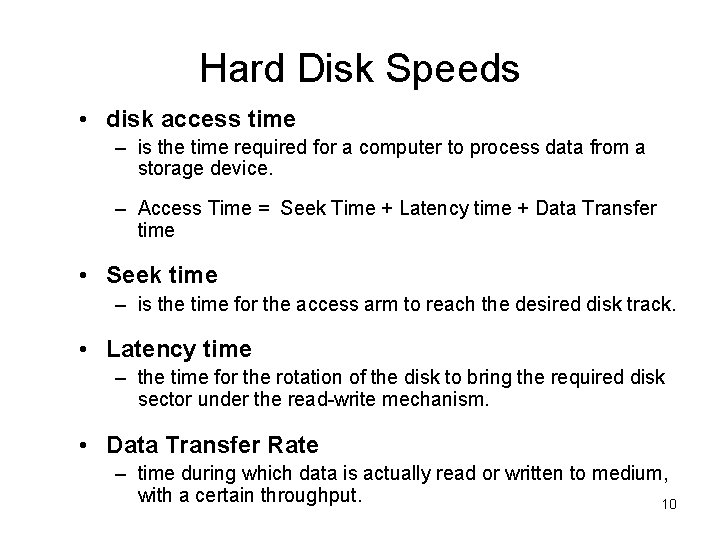
Hard Disk Speeds • disk access time – is the time required for a computer to process data from a storage device. – Access Time = Seek Time + Latency time + Data Transfer time • Seek time – is the time for the access arm to reach the desired disk track. • Latency time – the time for the rotation of the disk to bring the required disk sector under the read-write mechanism. • Data Transfer Rate – time during which data is actually read or written to medium, with a certain throughput. 10

Other Disks 11

Optical Storage • CD-ROM and DVD are optic readable media. • read with a very thin and precisely aimed laser beam. • the disks are removable. • the CD-ROM is an optic media. • data storage consists of millions of indentations burnt into the lacquer coated, light reflecting silver surface. 12
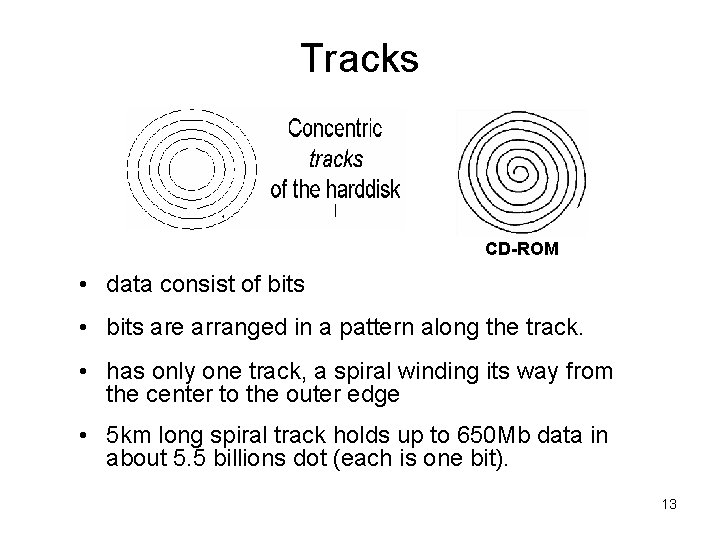
Tracks CD-ROM • data consist of bits • bits are arranged in a pattern along the track. • has only one track, a spiral winding its way from the center to the outer edge • 5 km long spiral track holds up to 650 Mb data in about 5. 5 billions dot (each is one bit). 13
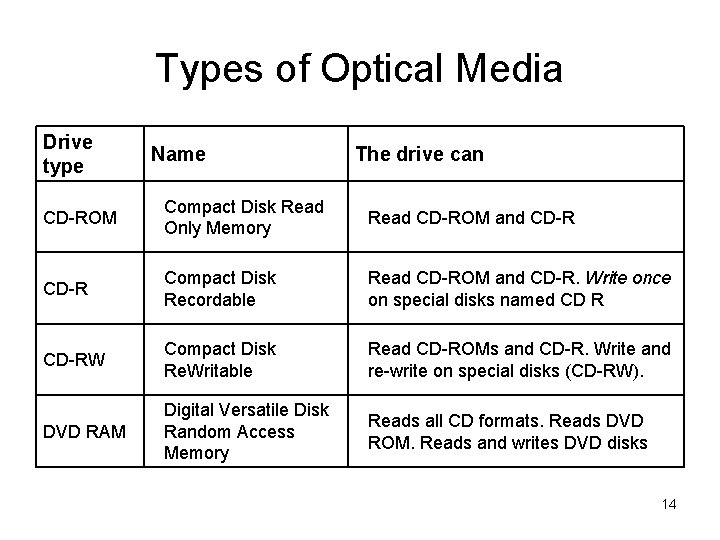
Types of Optical Media Drive type Name The drive can CD-ROM Compact Disk Read Only Memory Read CD-ROM and CD-R Compact Disk Recordable Read CD-ROM and CD-R. Write once on special disks named CD R CD-RW Compact Disk Re. Writable Read CD-ROMs and CD-R. Write and re-write on special disks (CD-RW). DVD RAM Digital Versatile Disk Random Access Memory Reads all CD formats. Reads DVD ROM. Reads and writes DVD disks 14
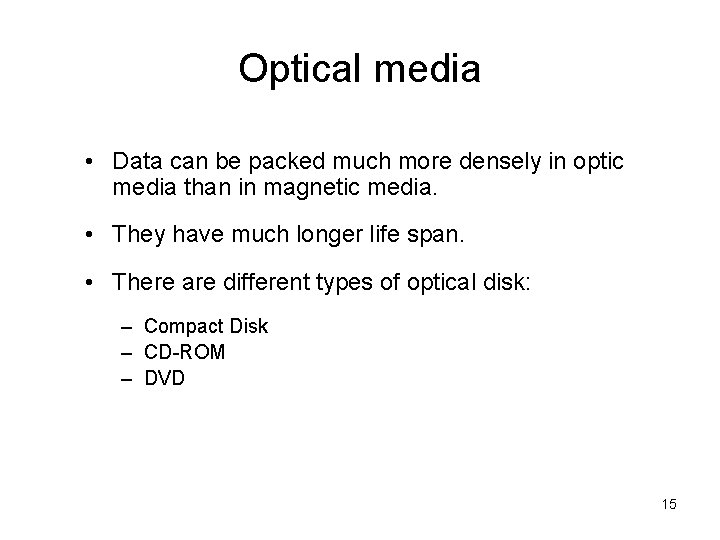
Optical media • Data can be packed much more densely in optic media than in magnetic media. • They have much longer life span. • There are different types of optical disk: – Compact Disk – CD-ROM – DVD 15
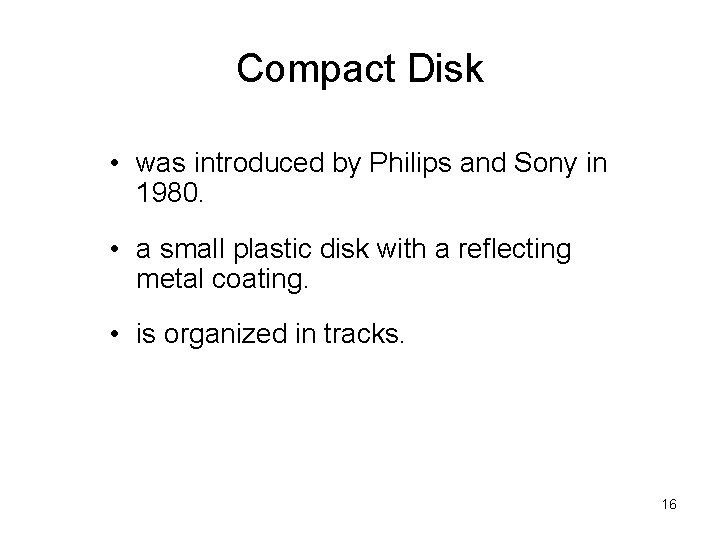
Compact Disk • was introduced by Philips and Sony in 1980. • a small plastic disk with a reflecting metal coating. • is organized in tracks. 16
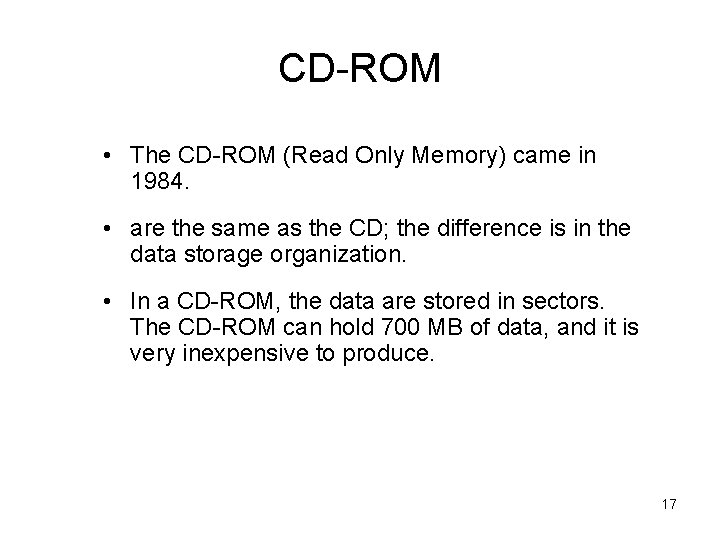
CD-ROM • The CD-ROM (Read Only Memory) came in 1984. • are the same as the CD; the difference is in the data storage organization. • In a CD-ROM, the data are stored in sectors. The CD-ROM can hold 700 MB of data, and it is very inexpensive to produce. 17
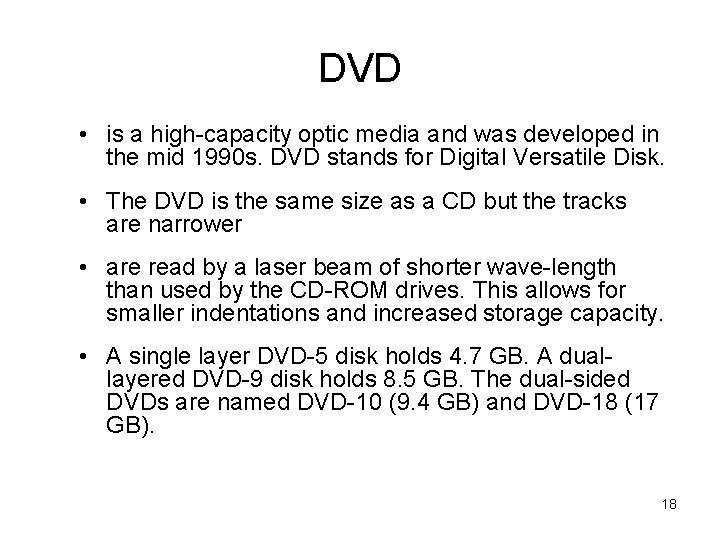
DVD • is a high-capacity optic media and was developed in the mid 1990 s. DVD stands for Digital Versatile Disk. • The DVD is the same size as a CD but the tracks are narrower • are read by a laser beam of shorter wave-length than used by the CD-ROM drives. This allows for smaller indentations and increased storage capacity. • A single layer DVD-5 disk holds 4. 7 GB. A duallayered DVD-9 disk holds 8. 5 GB. The dual-sided DVDs are named DVD-10 (9. 4 GB) and DVD-18 (17 GB). 18