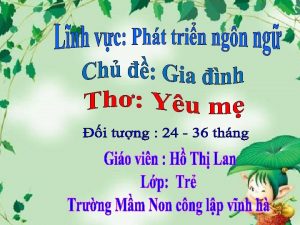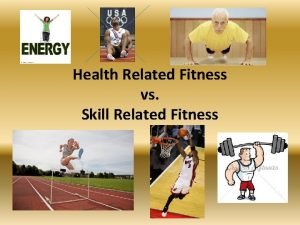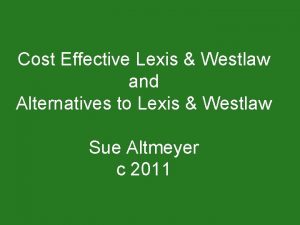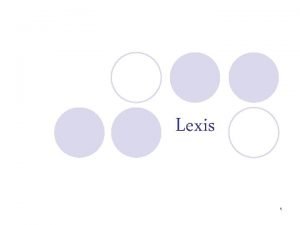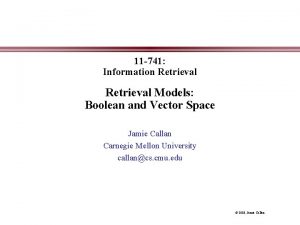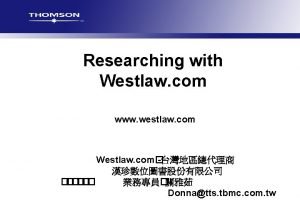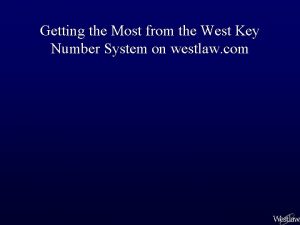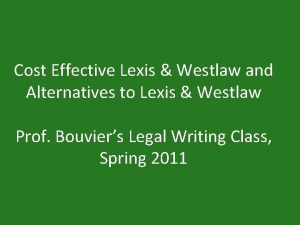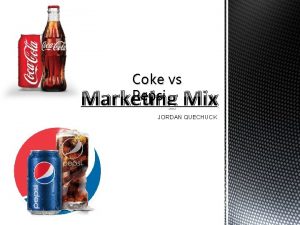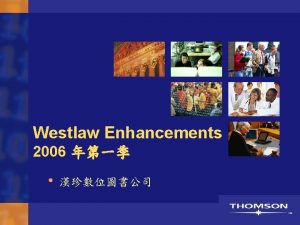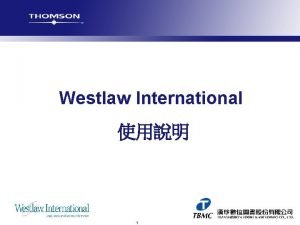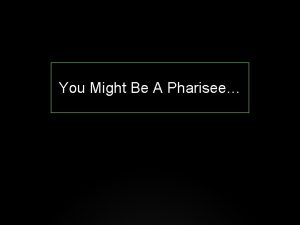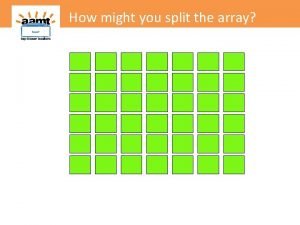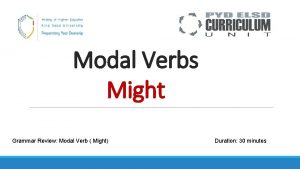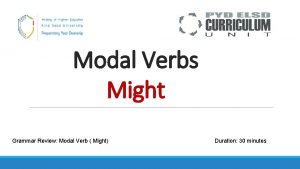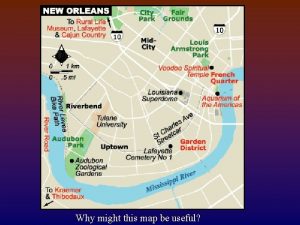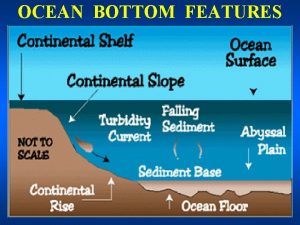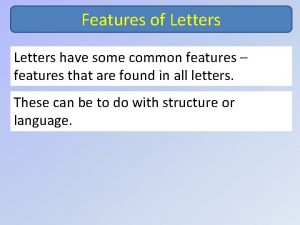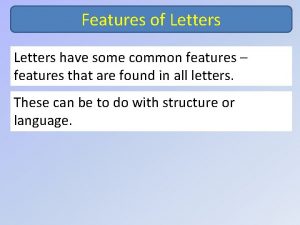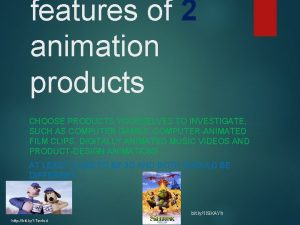westlaw com Features and Related Products You Might

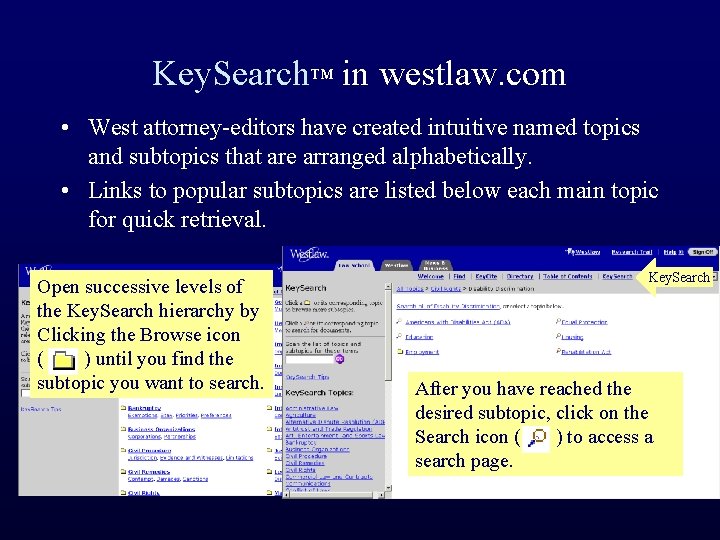
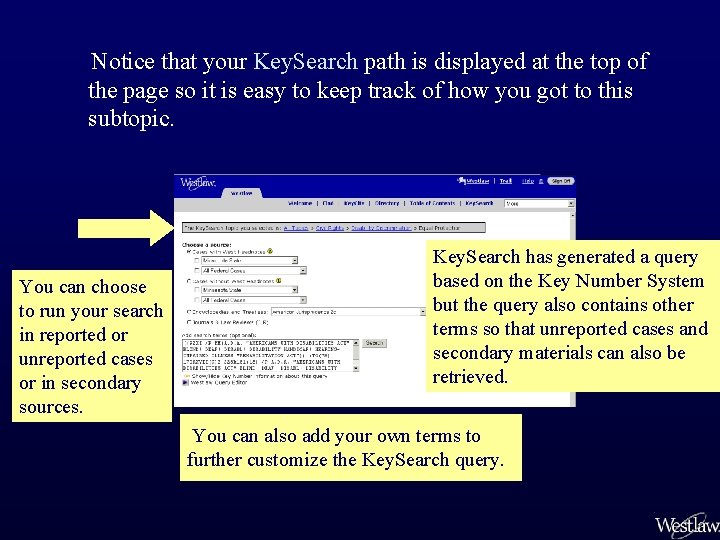
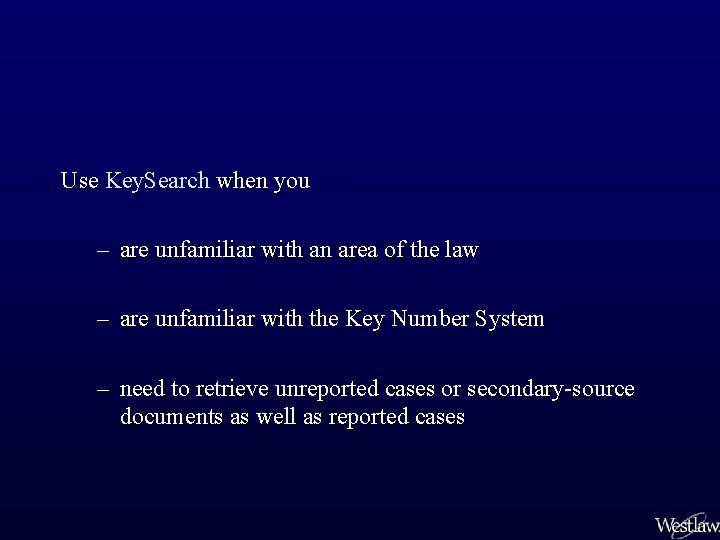
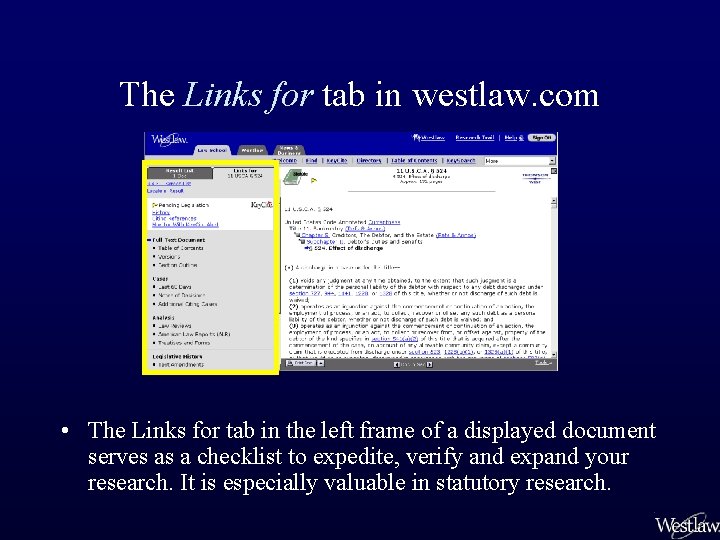
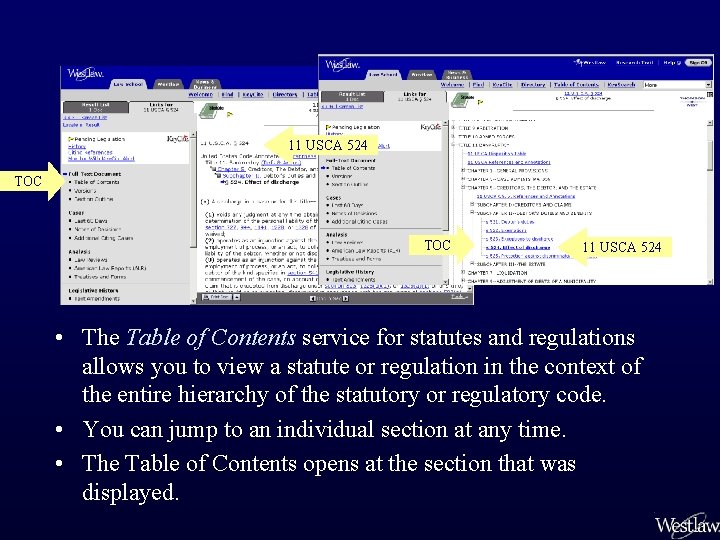
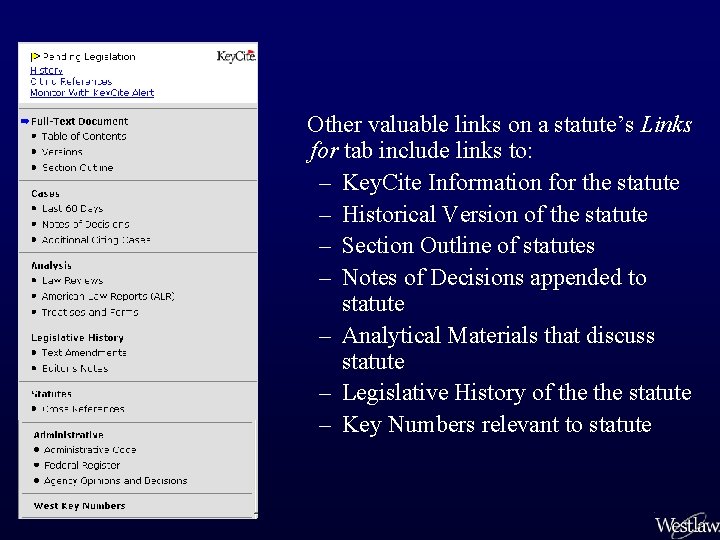
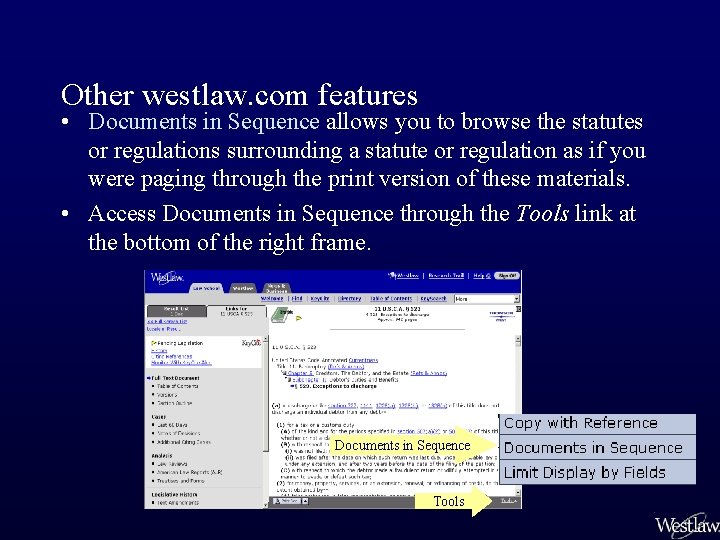
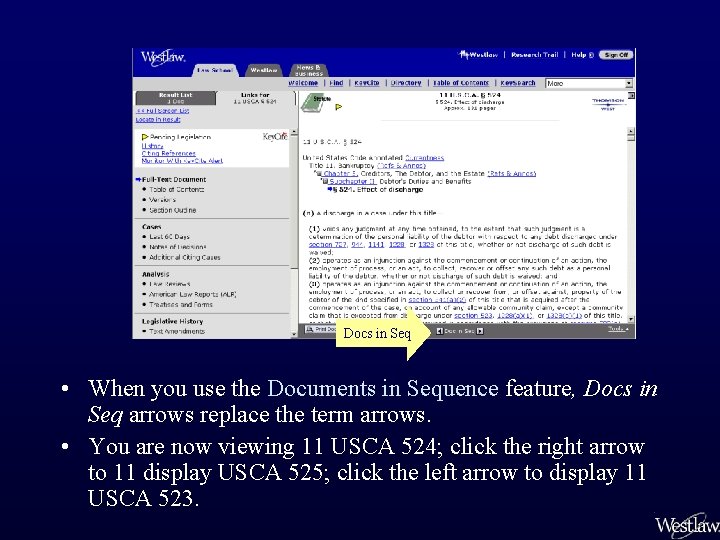
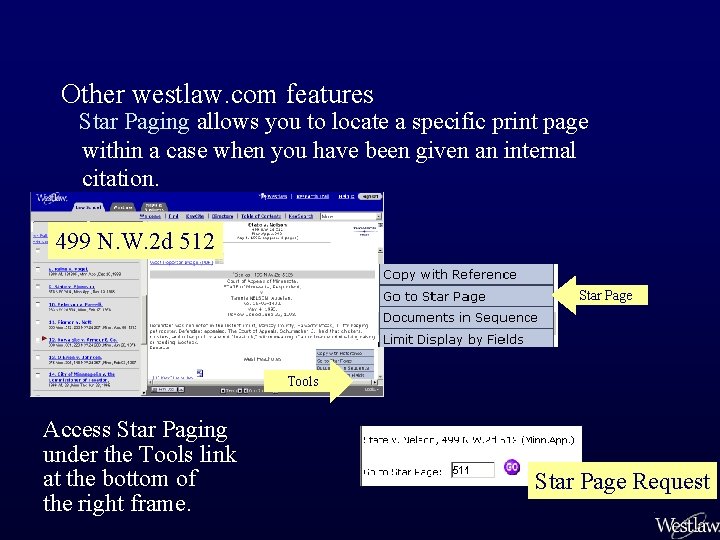
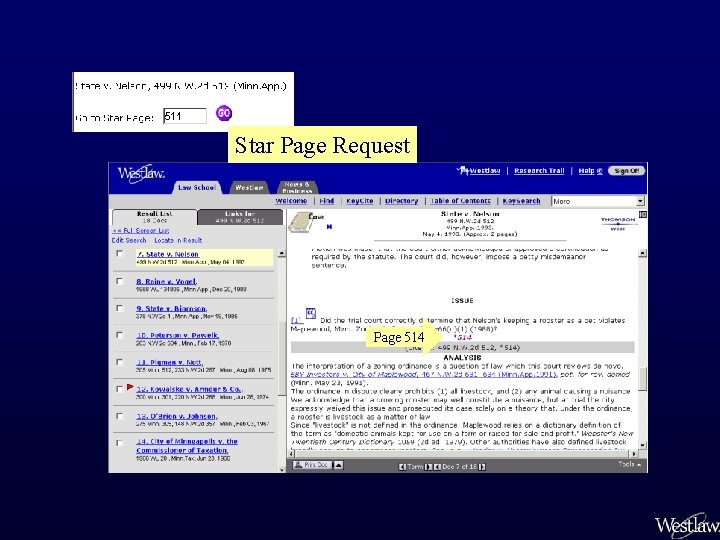
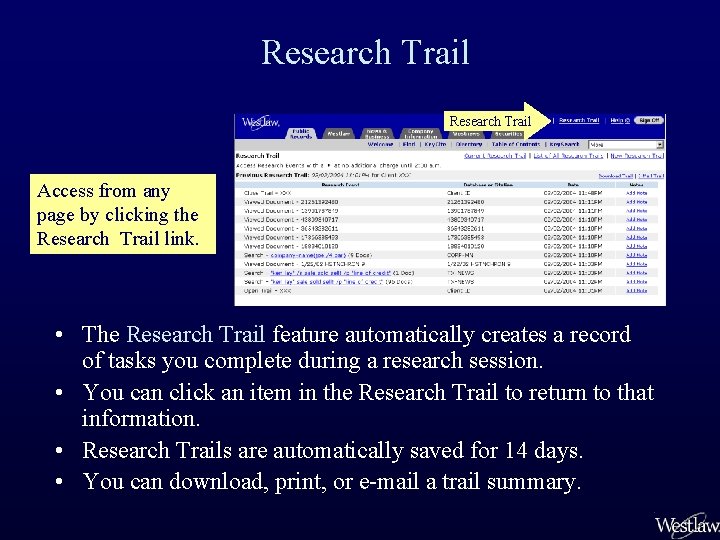
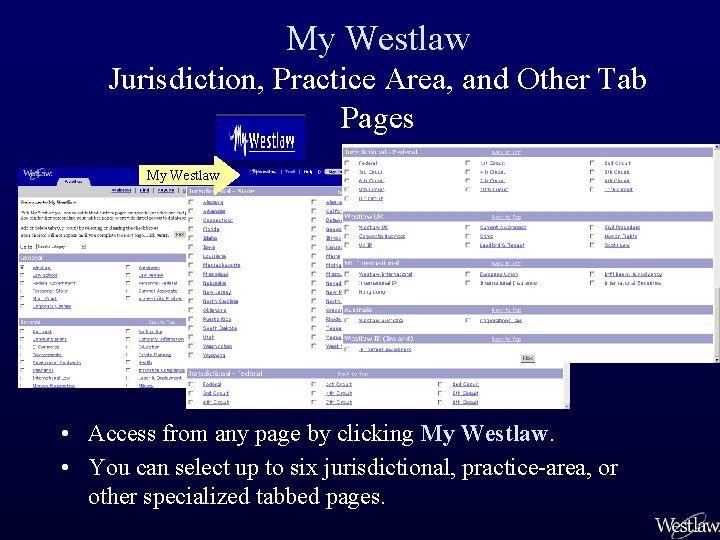
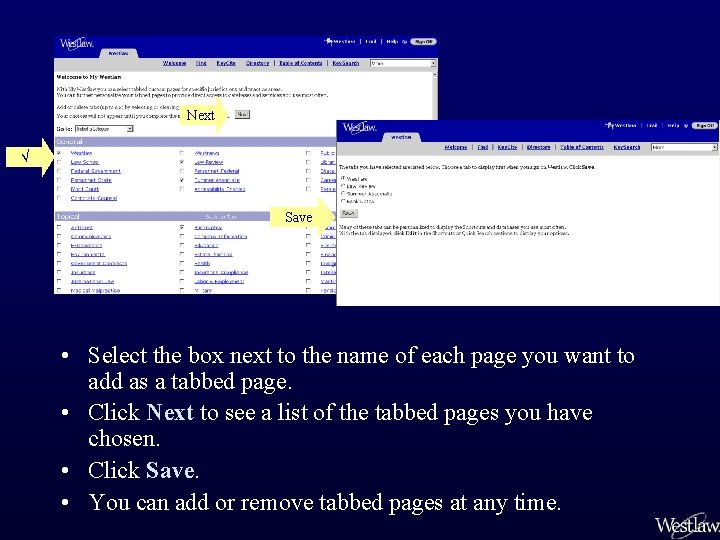
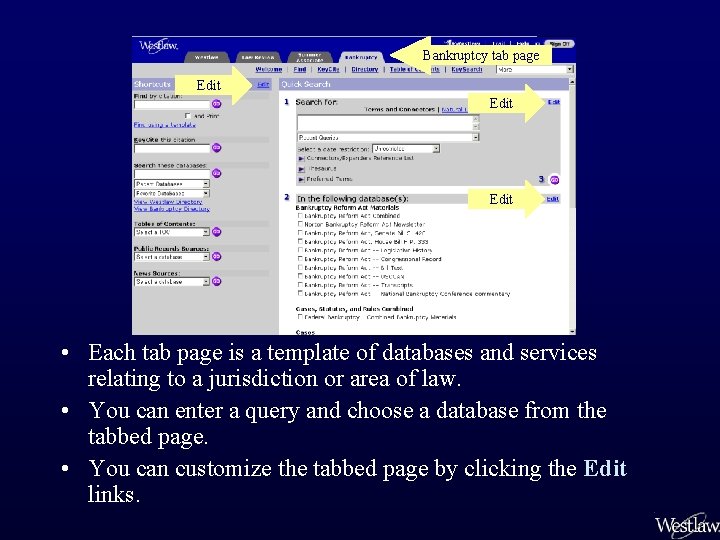
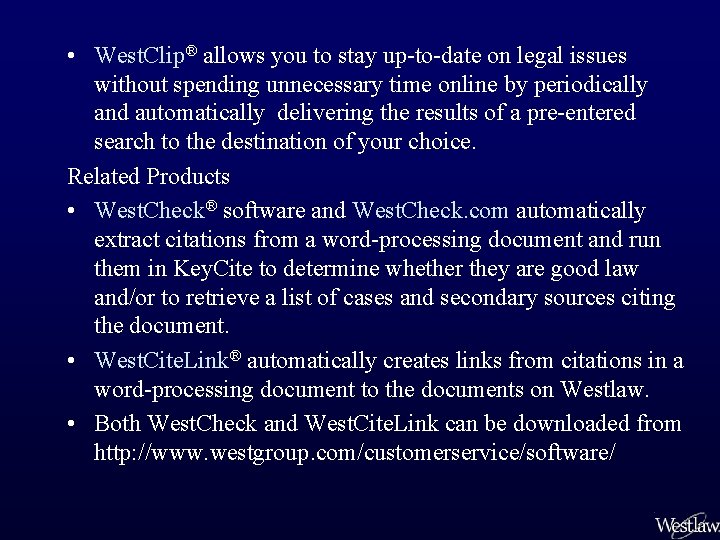
- Slides: 16

westlaw. com Features and Related Products You Might Not Be Using
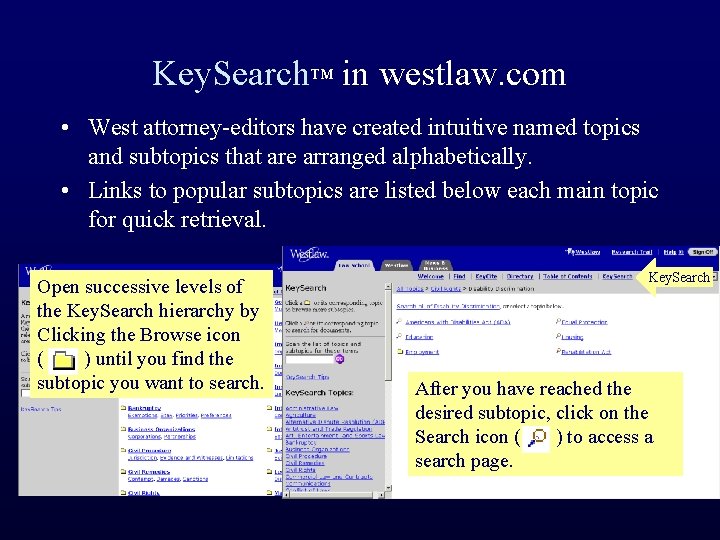
Key. Search™ in westlaw. com • West attorney-editors have created intuitive named topics and subtopics that are arranged alphabetically. • Links to popular subtopics are listed below each main topic for quick retrieval. Open successive levels of the Key. Search hierarchy by Clicking the Browse icon ( ) until you find the subtopic you want to search. Key. Search After you have reached the desired subtopic, click on the Search icon ( ) to access a search page.
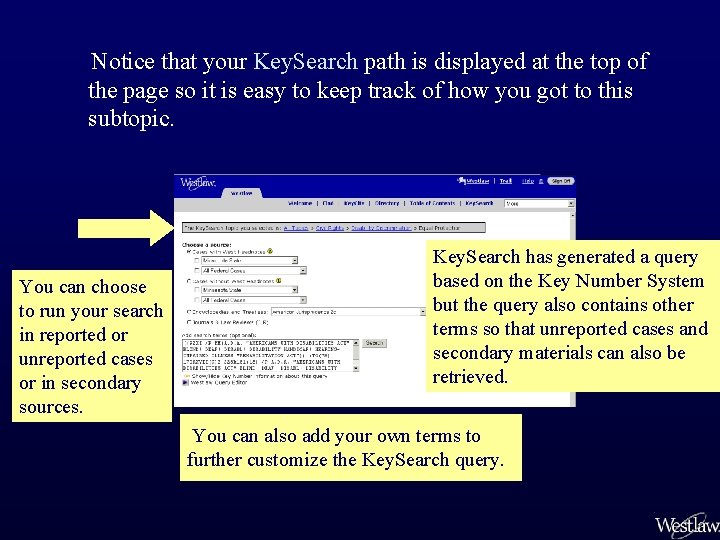
Notice that your Key. Search path is displayed at the top of the page so it is easy to keep track of how you got to this subtopic. You can choose to run your search in reported or unreported cases or in secondary sources. Key. Search has generated a query based on the Key Number System but the query also contains other terms so that unreported cases and secondary materials can also be retrieved. . You can also add your own terms to further customize the Key. Search query.
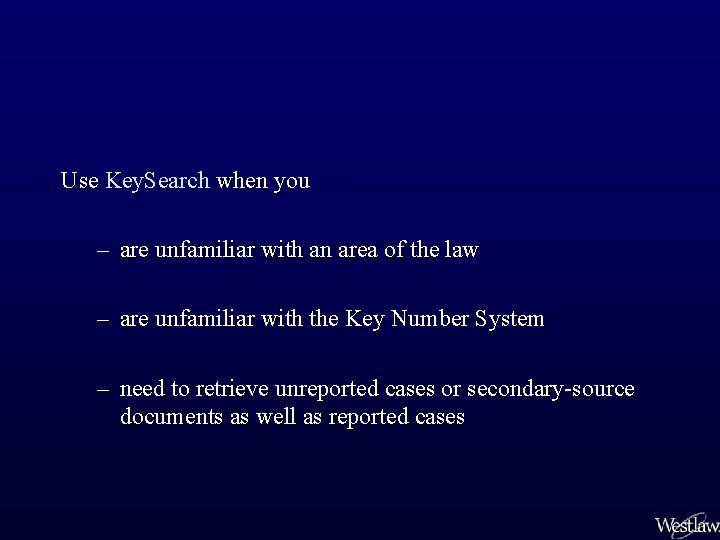
Use Key. Search when you – are unfamiliar with an area of the law – are unfamiliar with the Key Number System – need to retrieve unreported cases or secondary-source documents as well as reported cases
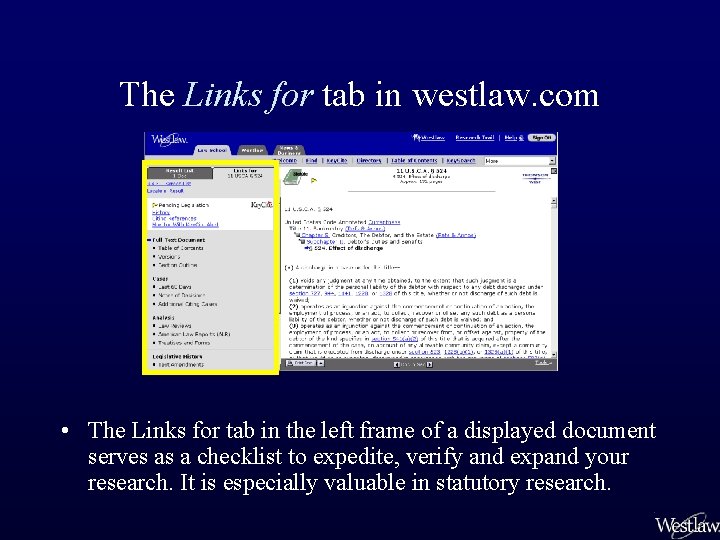
The Links for tab in westlaw. com • The Links for tab in the left frame of a displayed document serves as a checklist to expedite, verify and expand your research. It is especially valuable in statutory research.
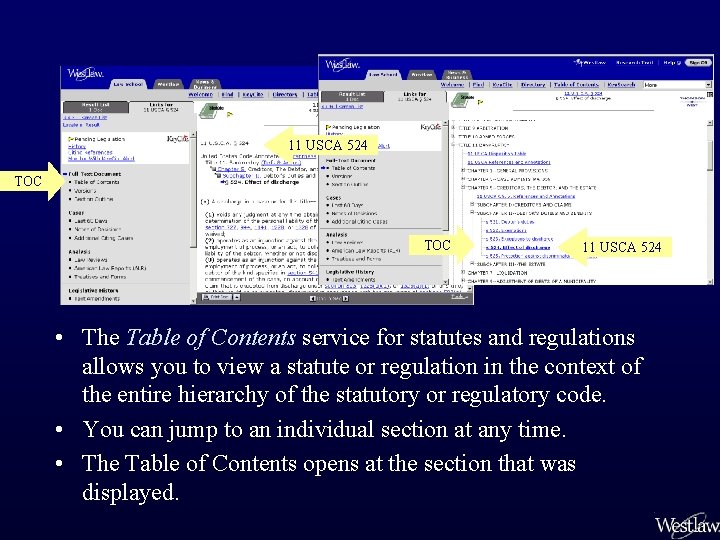
11 USCA 524 TOC 11 USCA 524 • The Table of Contents service for statutes and regulations allows you to view a statute or regulation in the context of the entire hierarchy of the statutory or regulatory code. • You can jump to an individual section at any time. • The Table of Contents opens at the section that was displayed.
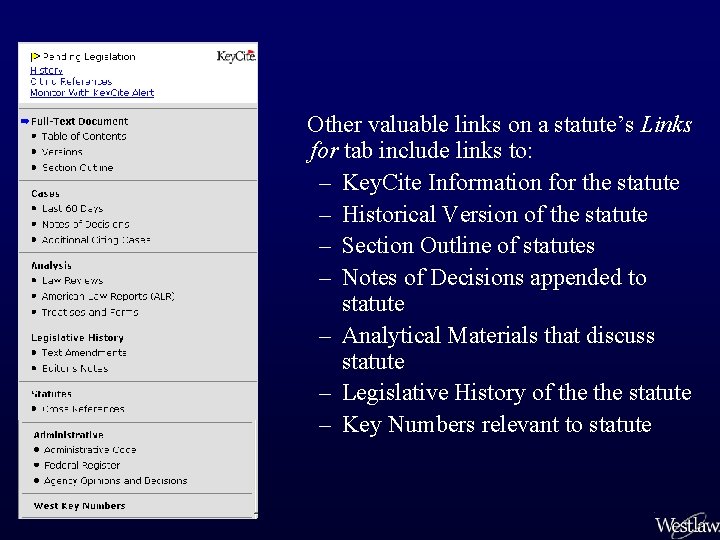
Other valuable links on a statute’s Links for tab include links to: – Key. Cite Information for the statute – Historical Version of the statute – Section Outline of statutes – Notes of Decisions appended to statute – Analytical Materials that discuss statute – Legislative History of the statute – Key Numbers relevant to statute
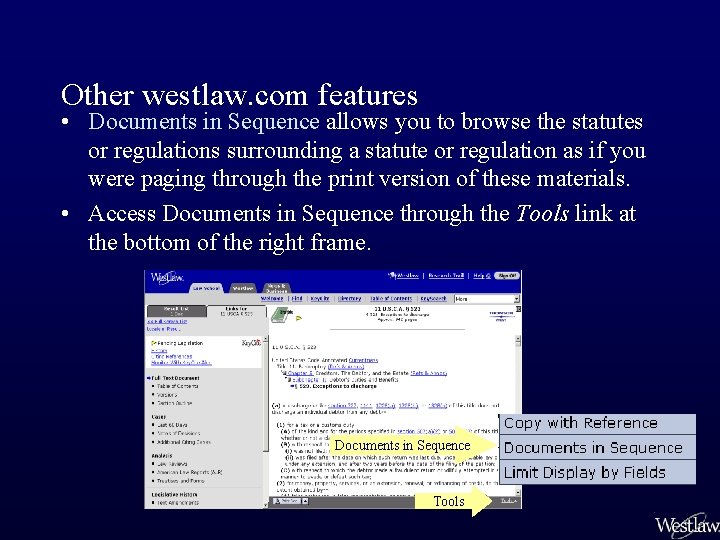
Other westlaw. com features • Documents in Sequence allows you to browse the statutes or regulations surrounding a statute or regulation as if you were paging through the print version of these materials. • Access Documents in Sequence through the Tools link at the bottom of the right frame. Documents in Sequence Tools
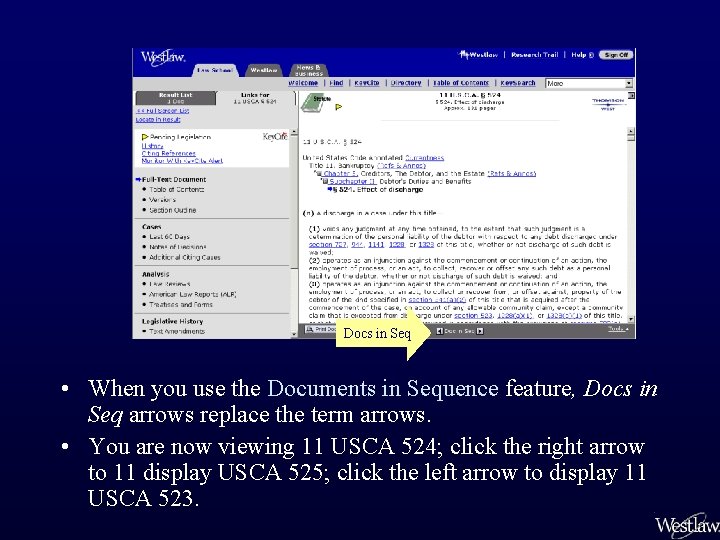
Docs in Seq • When you use the Documents in Sequence feature, Docs in Seq arrows replace the term arrows. • You are now viewing 11 USCA 524; click the right arrow to 11 display USCA 525; click the left arrow to display 11 USCA 523.
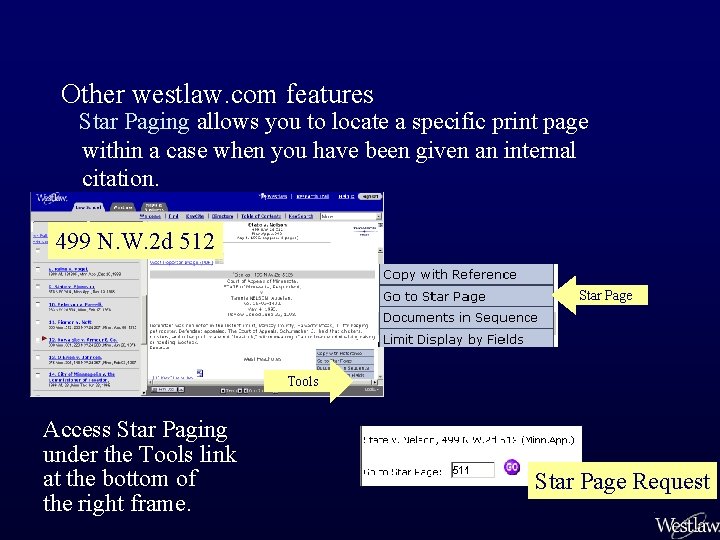
Other westlaw. com features Star Paging allows you to locate a specific print page within a case when you have been given an internal citation. 499 N. W. 2 d 512 Star Page Tools Access Star Paging under the Tools link at the bottom of the right frame. Star Page Request
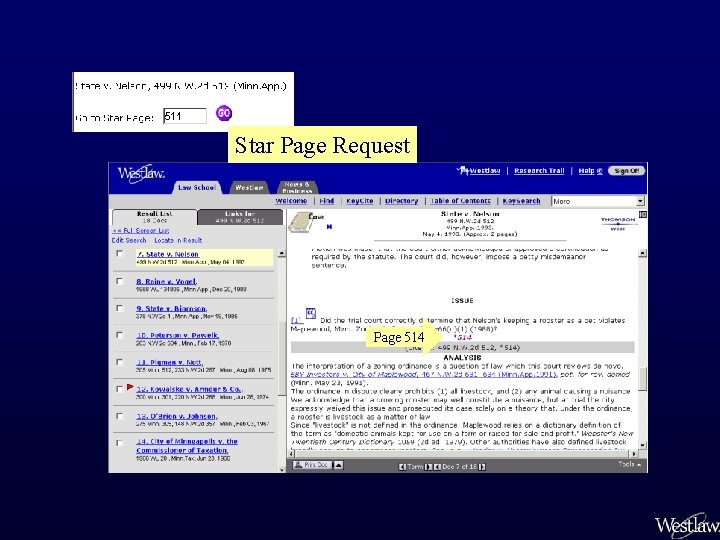
Star Page Request Page 514
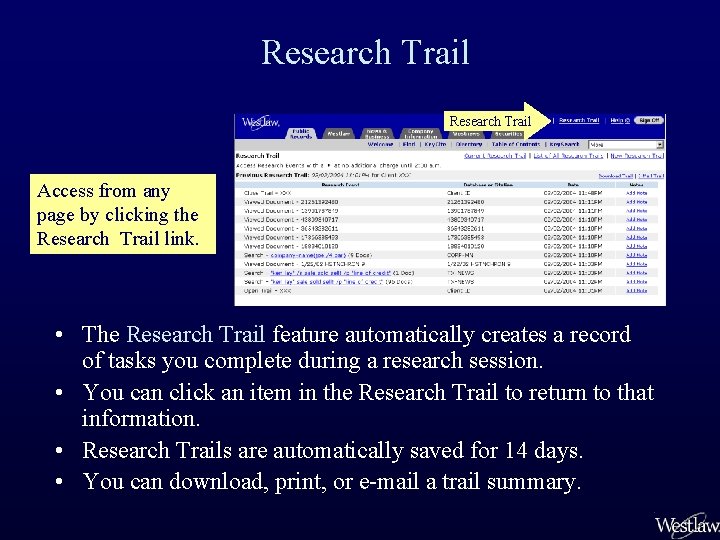
Research Trail Access from any page by clicking the Research Trail link. • The Research Trail feature automatically creates a record of tasks you complete during a research session. • You can click an item in the Research Trail to return to that information. • Research Trails are automatically saved for 14 days. • You can download, print, or e-mail a trail summary.
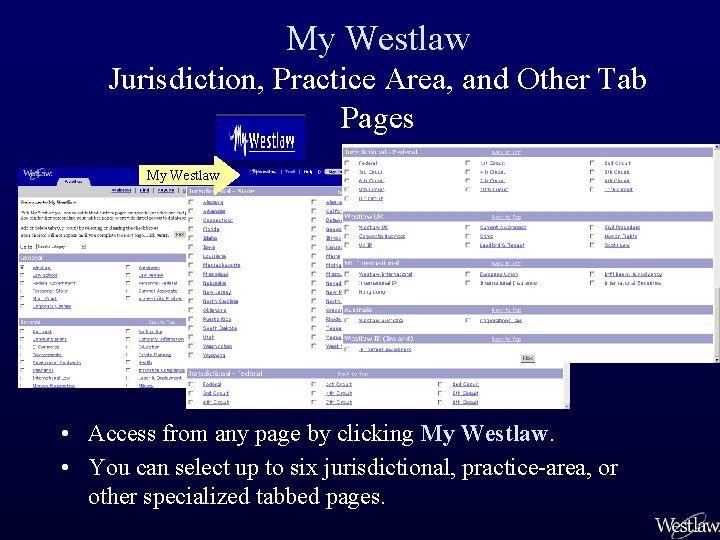
My Westlaw Jurisdiction, Practice Area, and Other Tab Pages My Westlaw • Access from any page by clicking My Westlaw. • You can select up to six jurisdictional, practice-area, or other specialized tabbed pages.
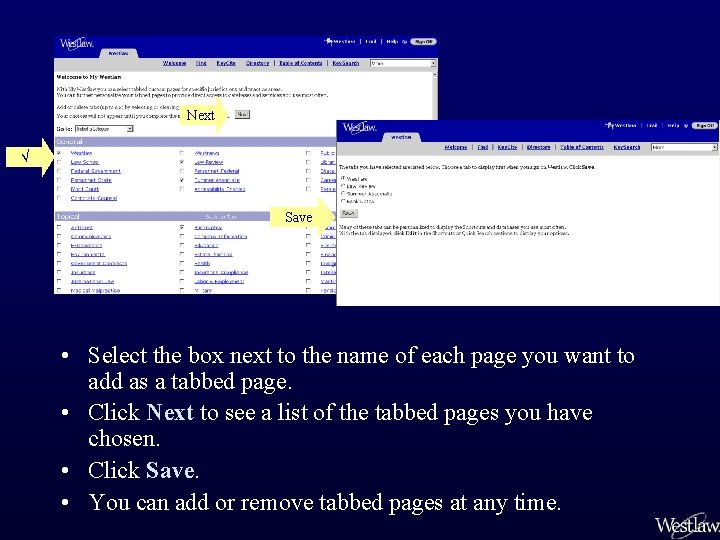
Next Save • Select the box next to the name of each page you want to add as a tabbed page. • Click Next to see a list of the tabbed pages you have chosen. • Click Save. • You can add or remove tabbed pages at any time.
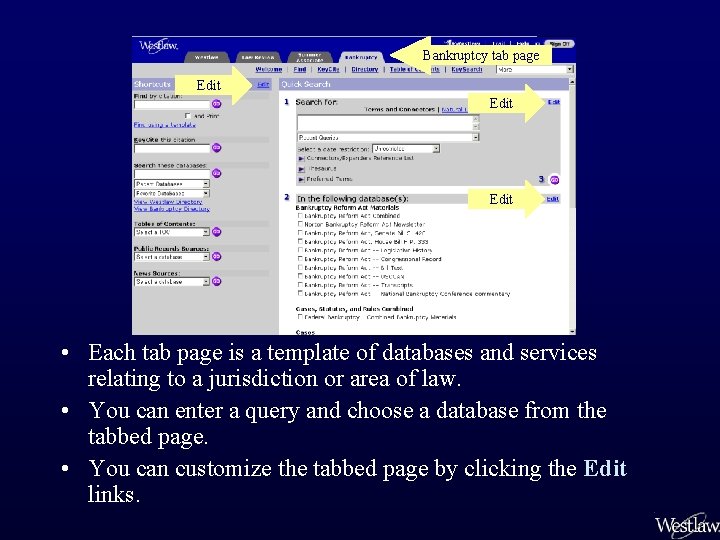
Bankruptcy tab page Edit • Each tab page is a template of databases and services relating to a jurisdiction or area of law. • You can enter a query and choose a database from the tabbed page. • You can customize the tabbed page by clicking the Edit links.
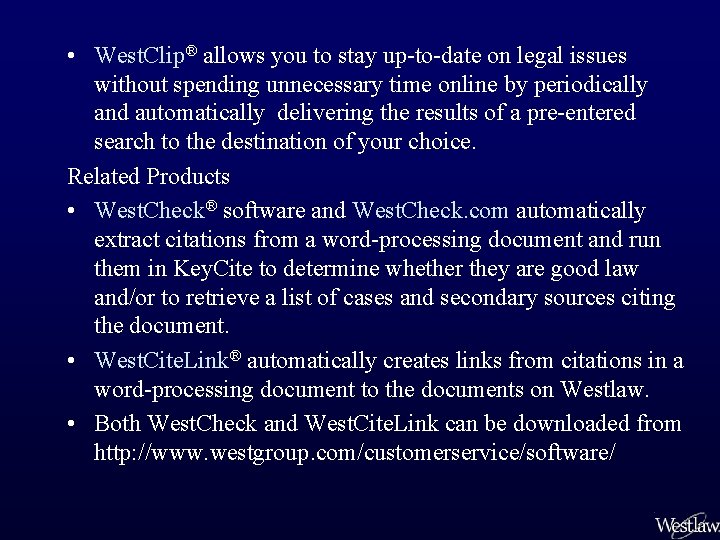
• West. Clip® allows you to stay up-to-date on legal issues without spending unnecessary time online by periodically and automatically delivering the results of a pre-entered search to the destination of your choice. Related Products • West. Check® software and West. Check. com automatically extract citations from a word-processing document and run them in Key. Cite to determine whether they are good law and/or to retrieve a list of cases and secondary sources citing the document. • West. Cite. Link® automatically creates links from citations in a word-processing document to the documents on Westlaw. • Both West. Check and West. Cite. Link can be downloaded from http: //www. westgroup. com/customerservice/software/
 Dậy thổi cơm mua thịt cá
Dậy thổi cơm mua thịt cá Cơm
Cơm Two types of fitness
Two types of fitness Skill and health related
Skill and health related Cch intelliconnect cost
Cch intelliconnect cost Www.westlaw.com
Www.westlaw.com Westlaw video clipping
Westlaw video clipping Advantages and disadvantages of boolean retrieval model
Advantages and disadvantages of boolean retrieval model Alternatives to westlaw
Alternatives to westlaw Westlaw people finder
Westlaw people finder Westlaw cost
Westlaw cost Www.westlaw.com
Www.westlaw.com West key number system
West key number system Osba casemaker
Osba casemaker Difference between functional and innovative products
Difference between functional and innovative products Pepsi vs coke brands
Pepsi vs coke brands I know him better
I know him better