Towards TaskOriented Computing for Pervasive Computing Environments Presenter
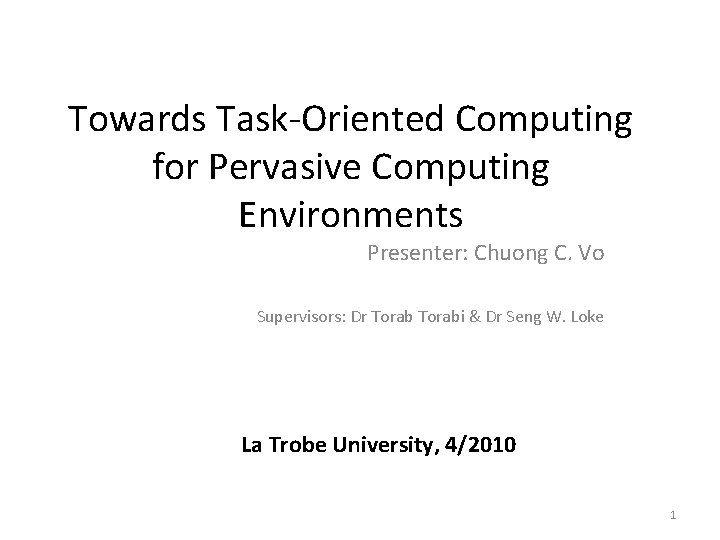
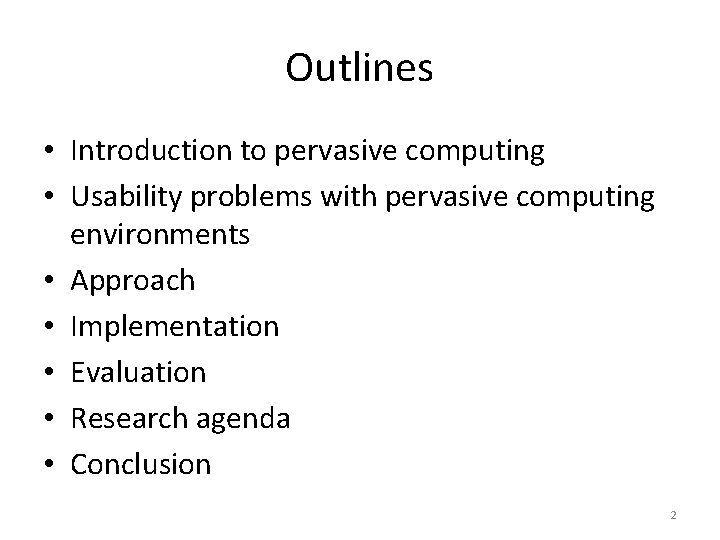
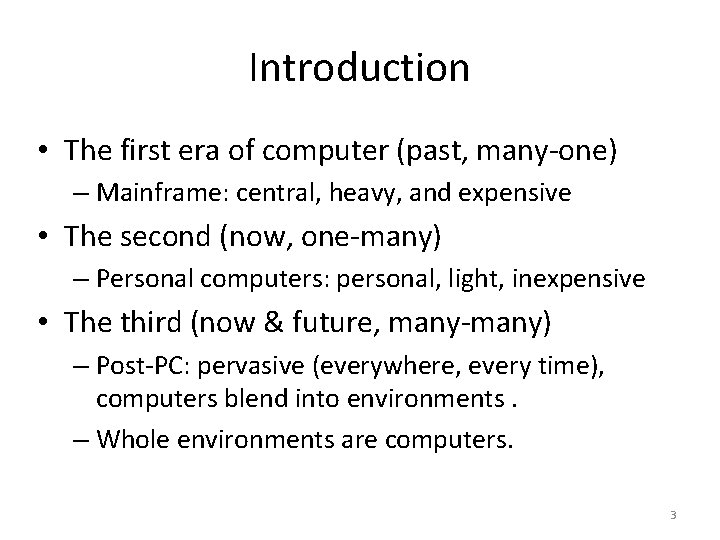
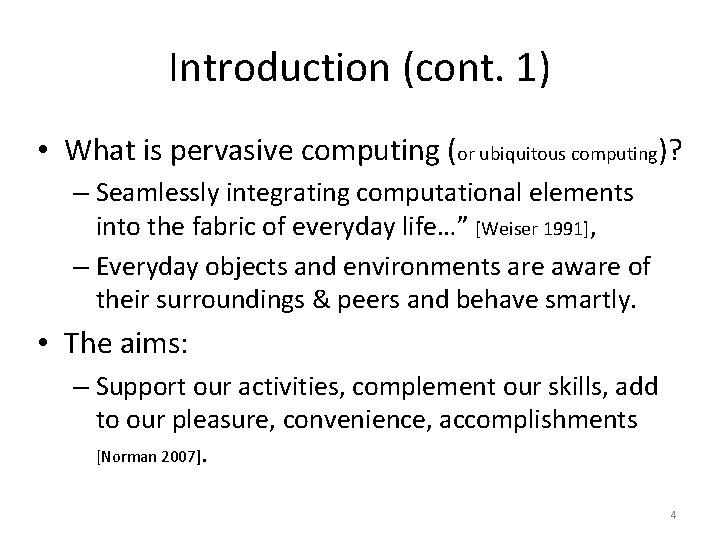
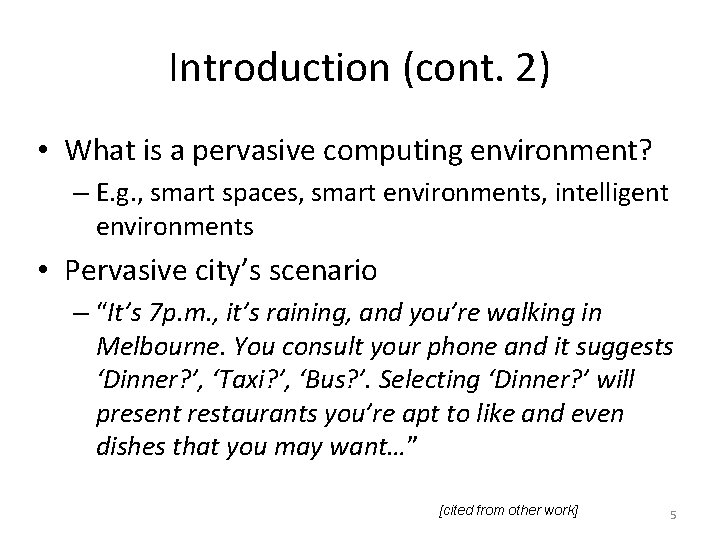
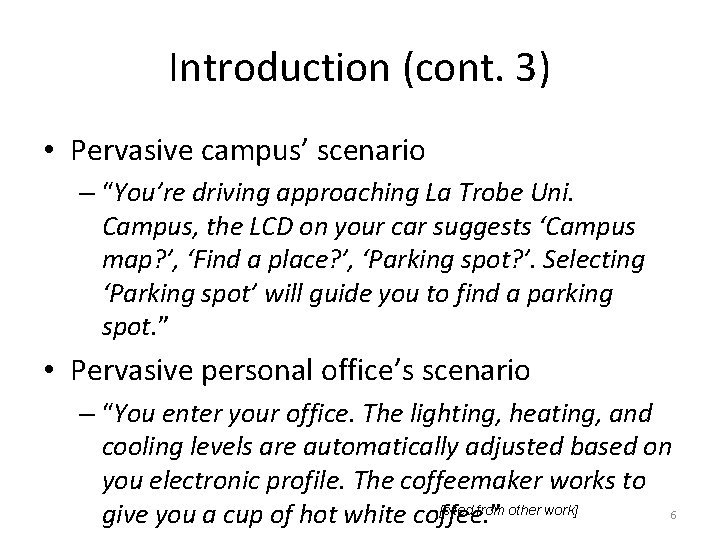
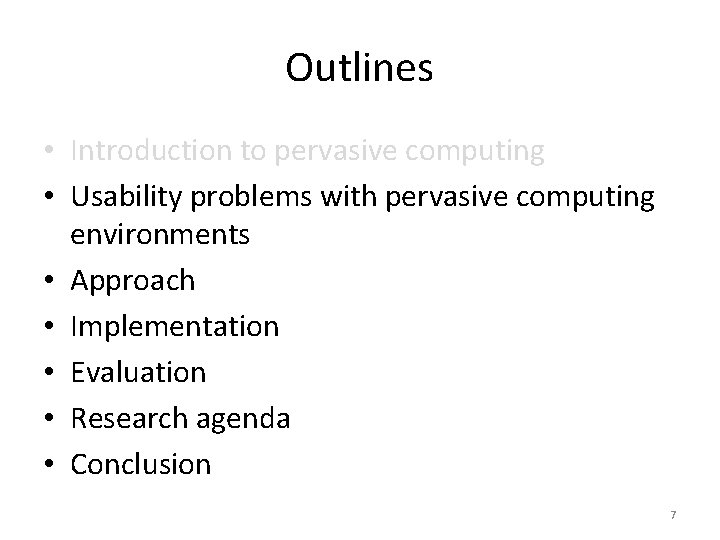
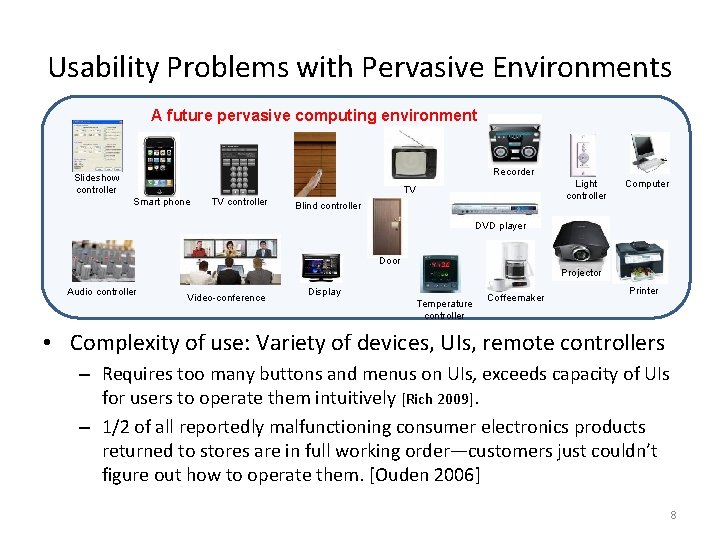
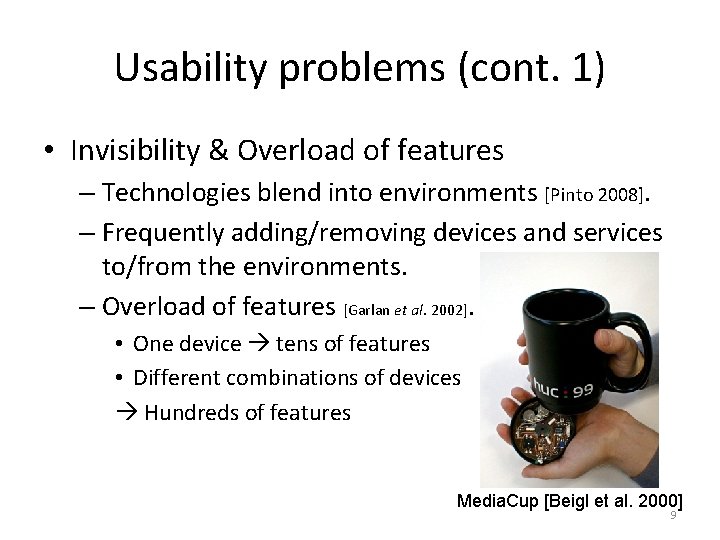
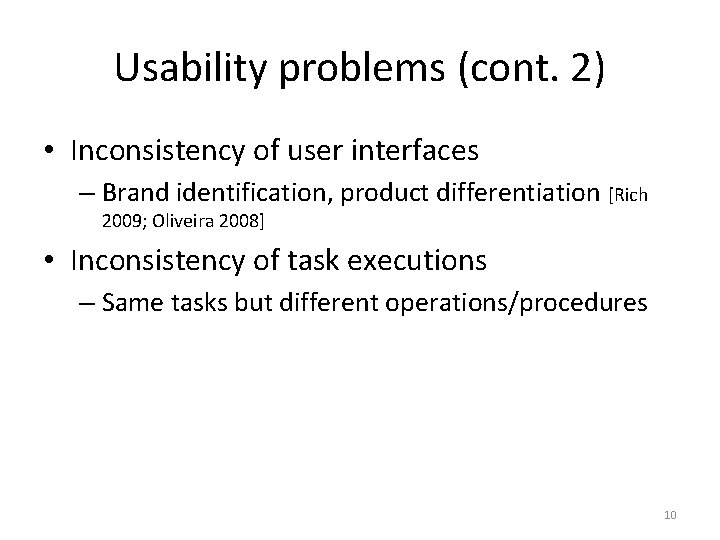
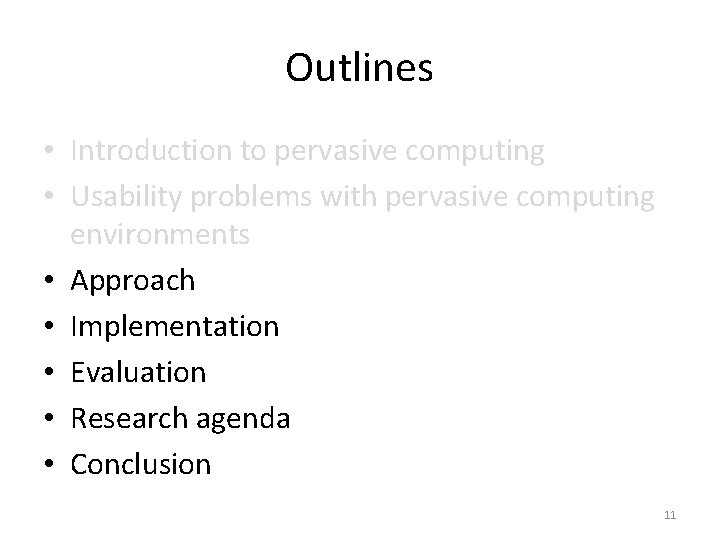
![Research hypothesis • Our approach is based on task-driven computing [Wang et al. 2000]: Research hypothesis • Our approach is based on task-driven computing [Wang et al. 2000]:](https://slidetodoc.com/presentation_image_h2/4336a2be504e1dd9670431e076641350/image-12.jpg)
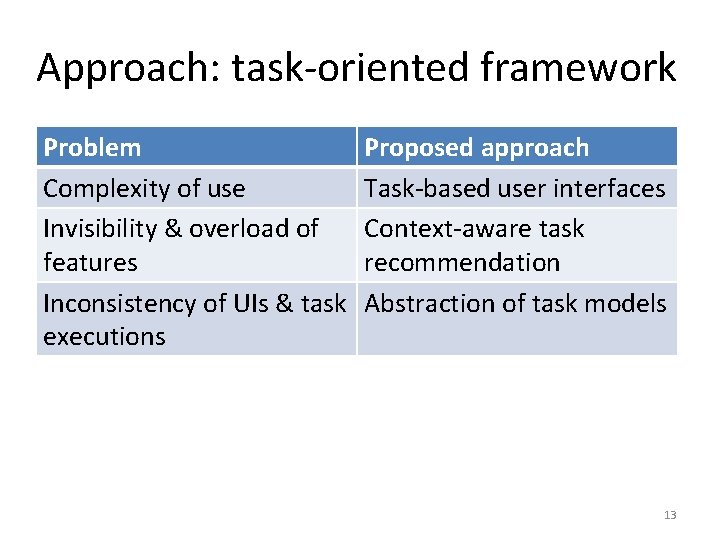
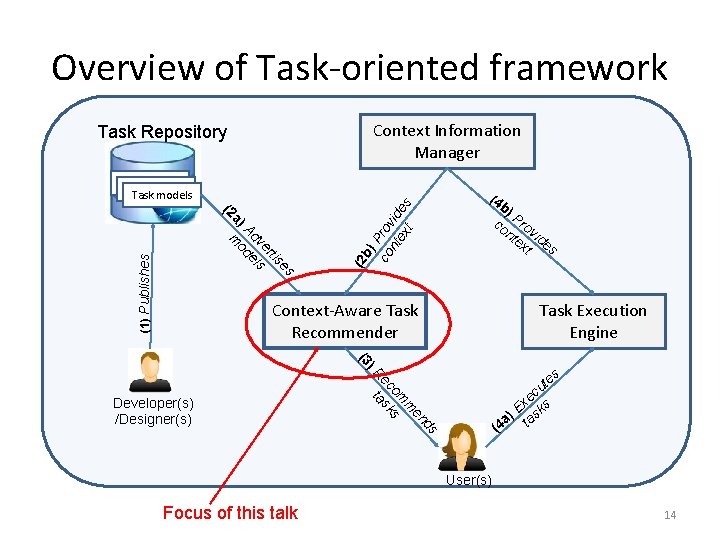
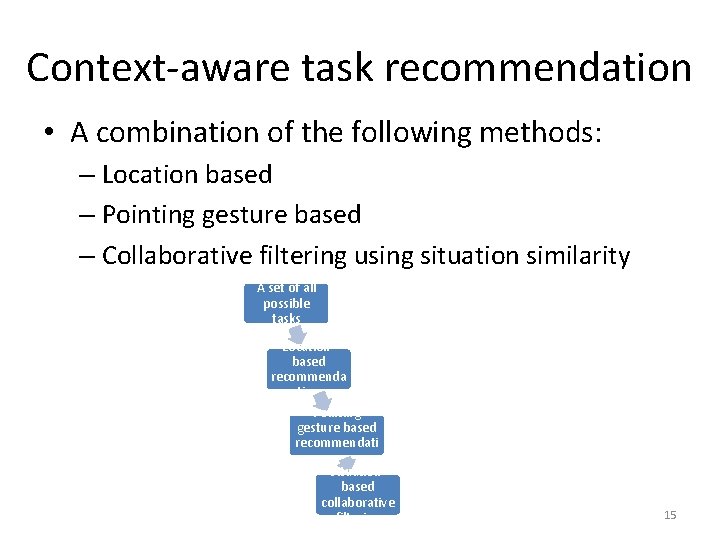
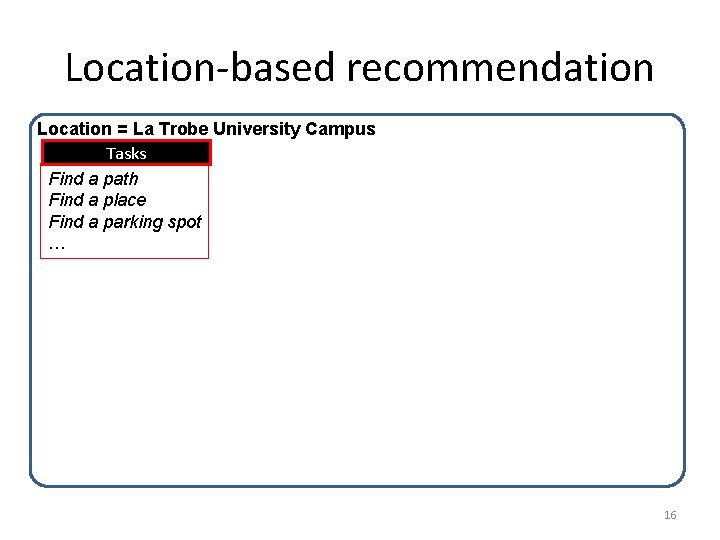
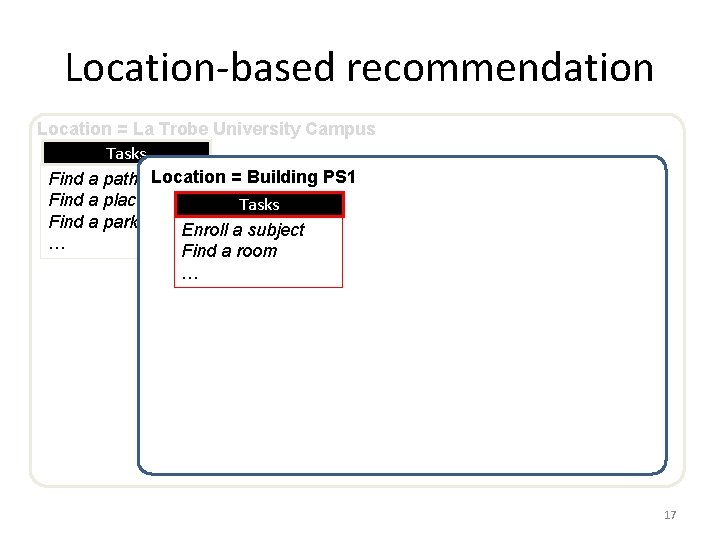
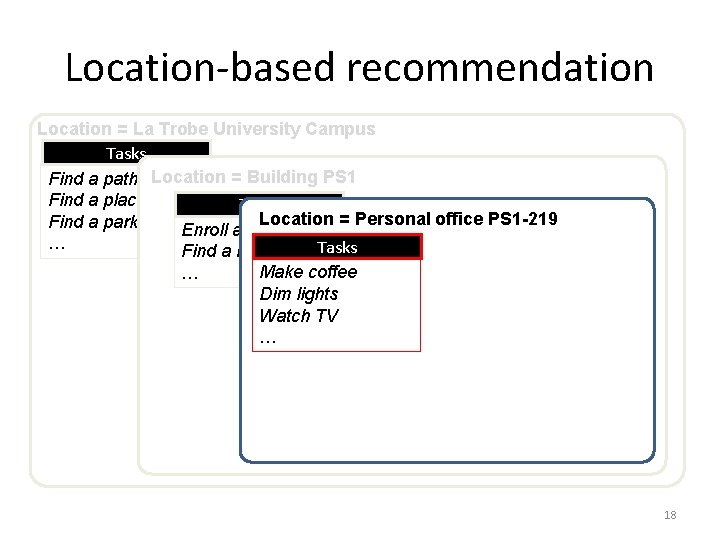
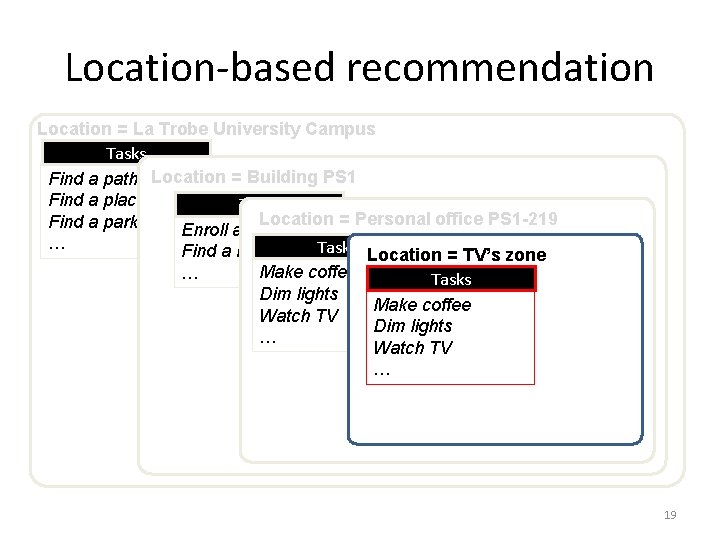
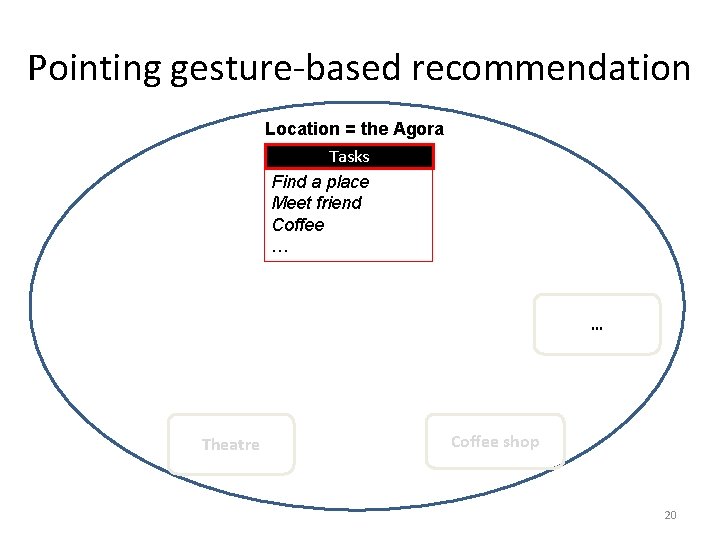
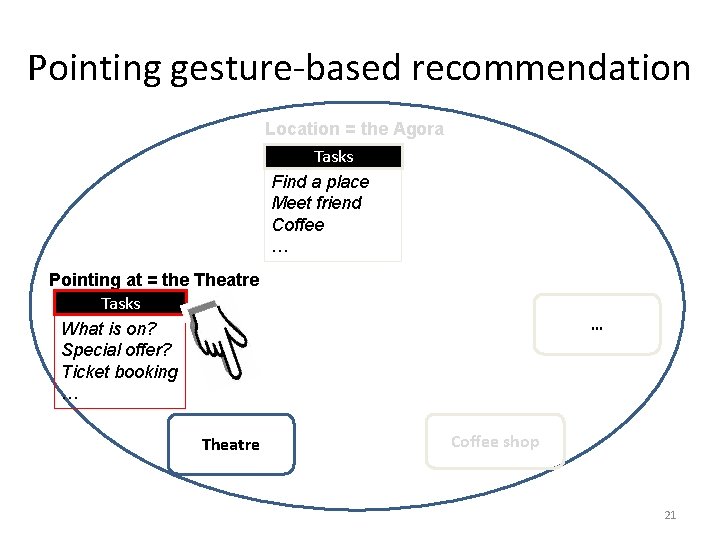
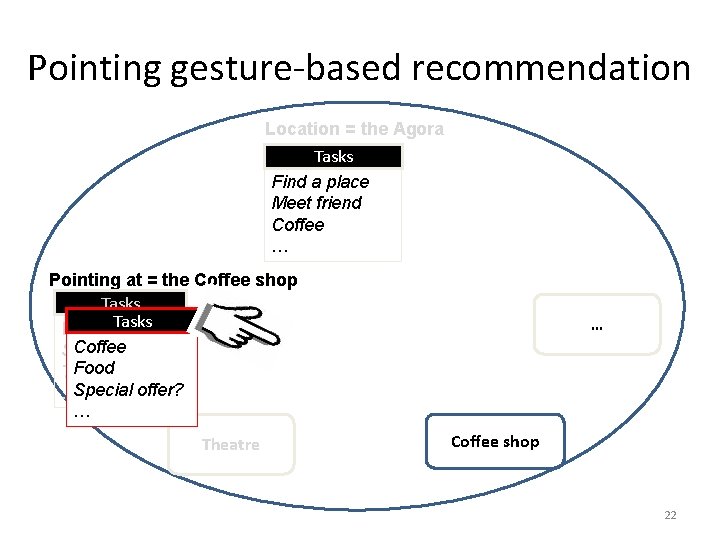
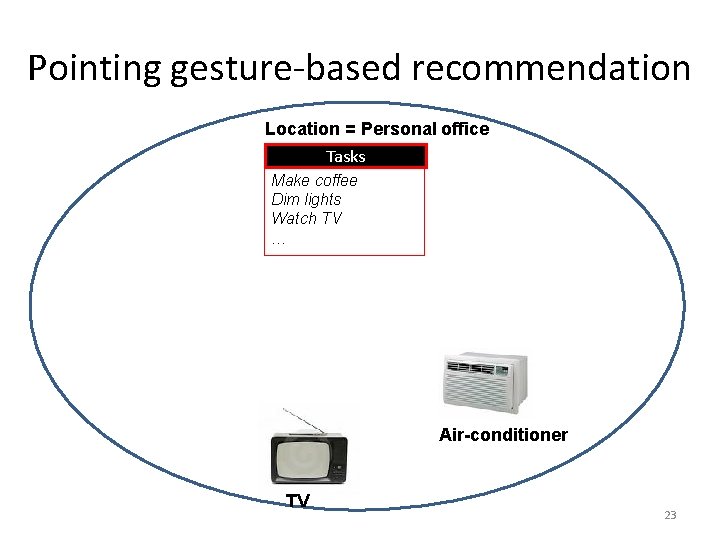
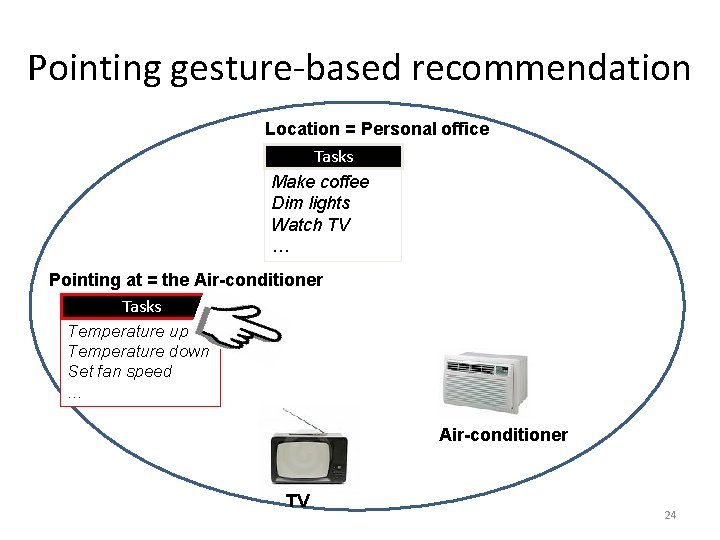
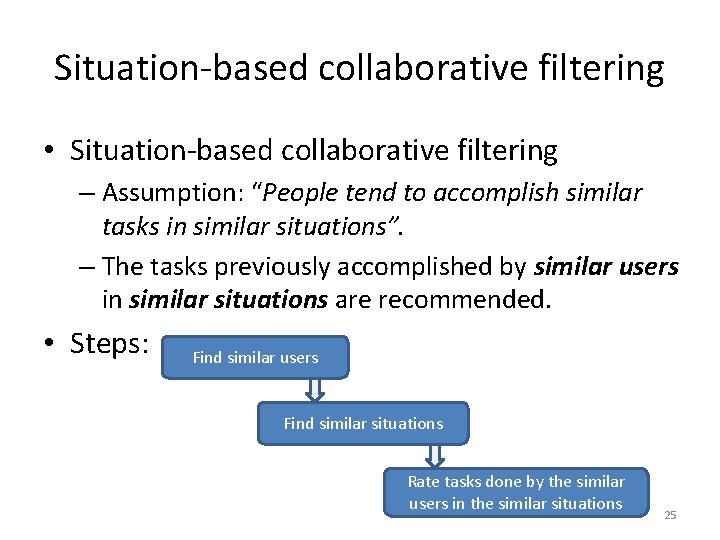
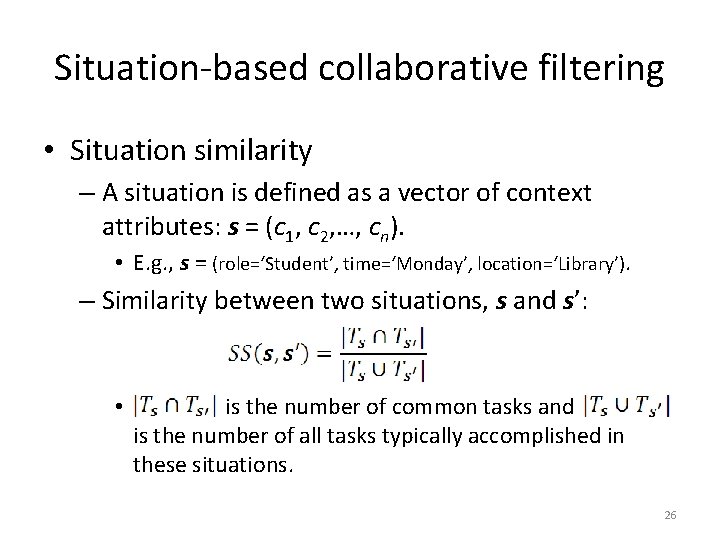
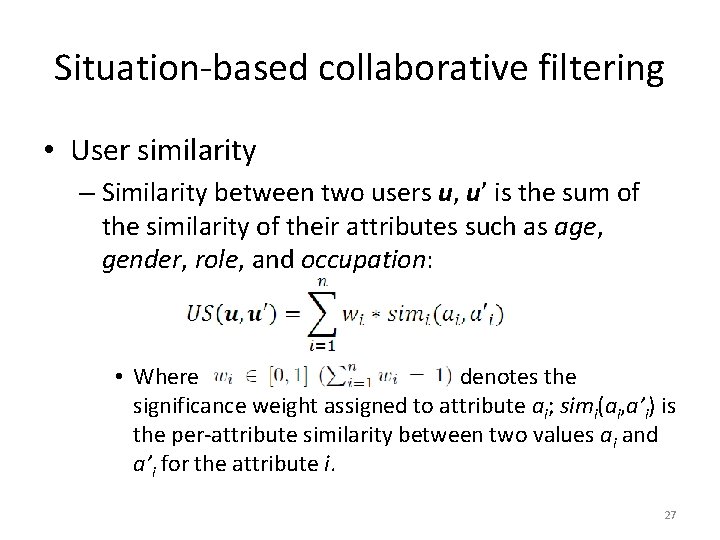
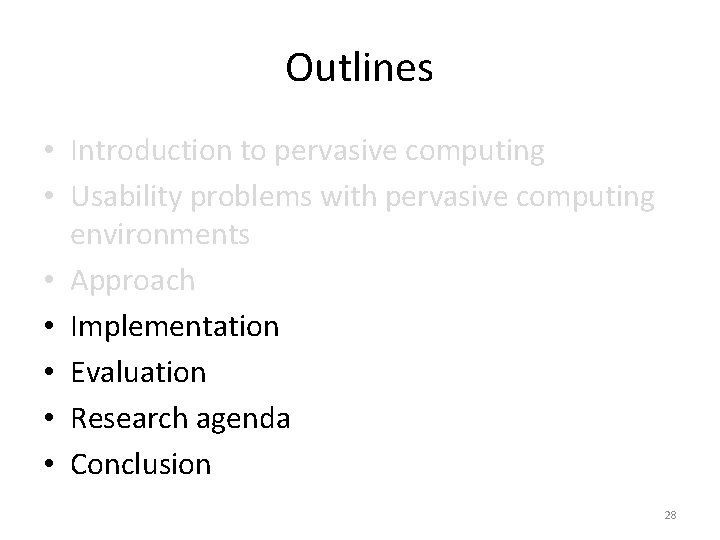
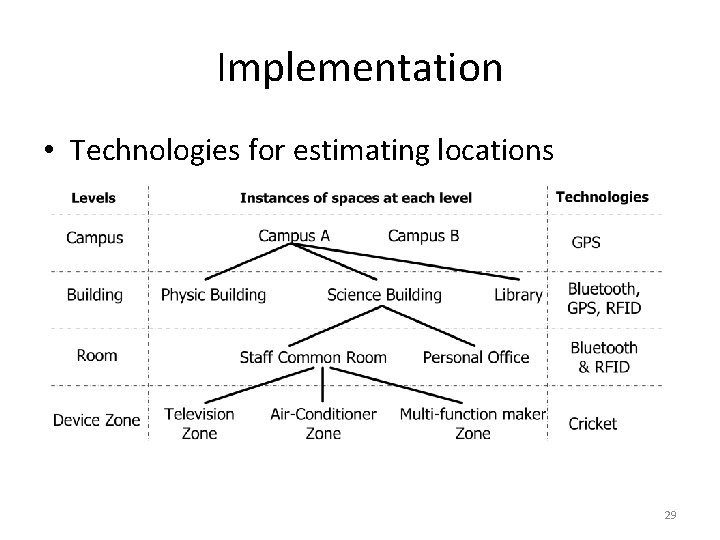
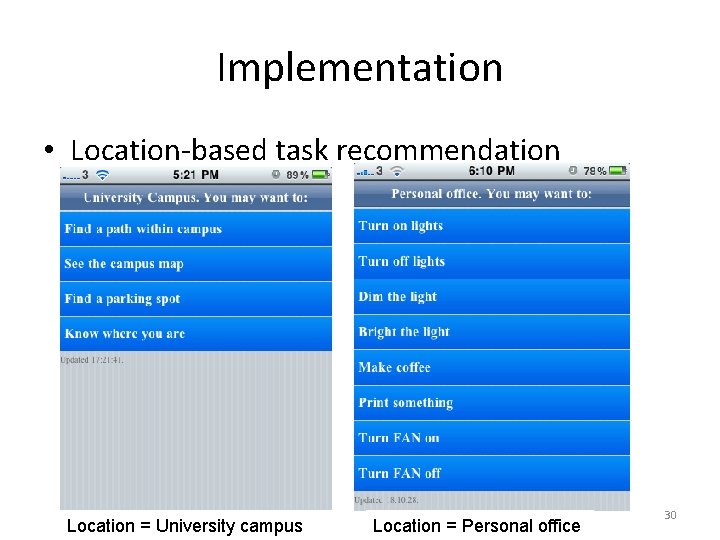
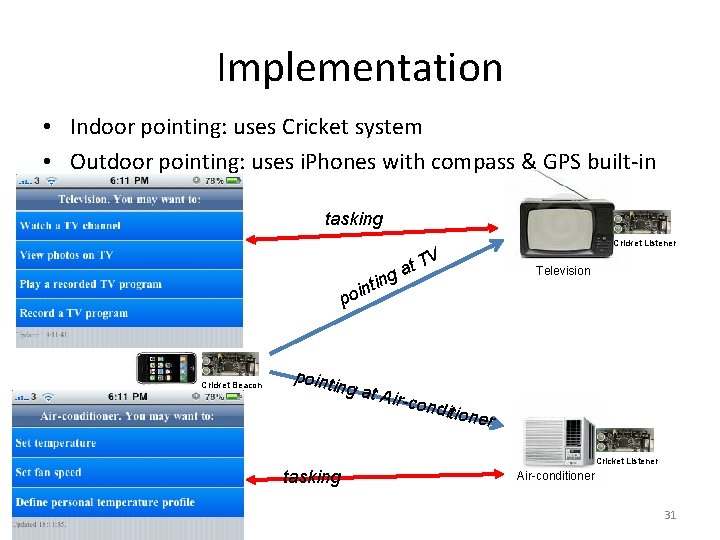
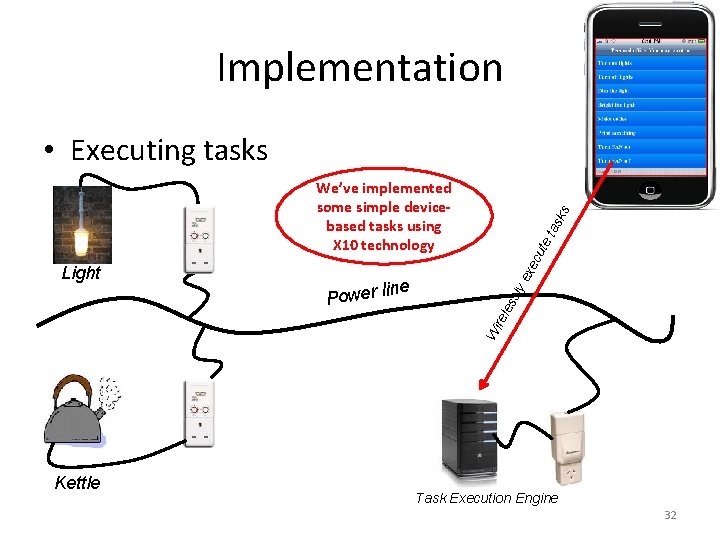
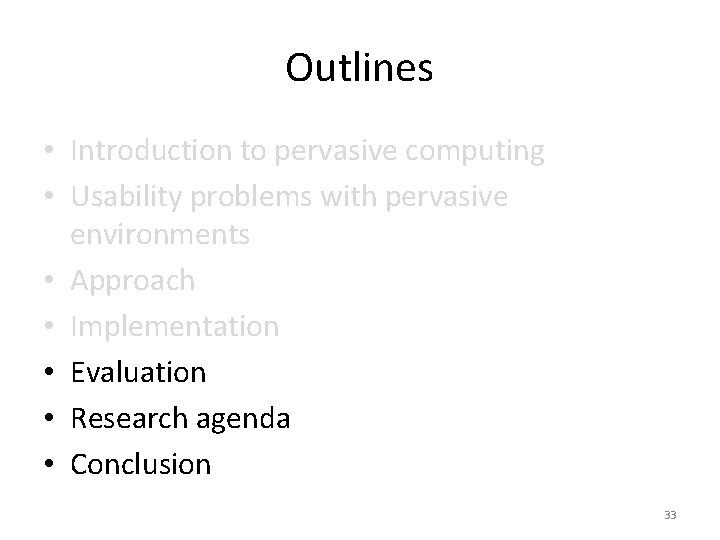
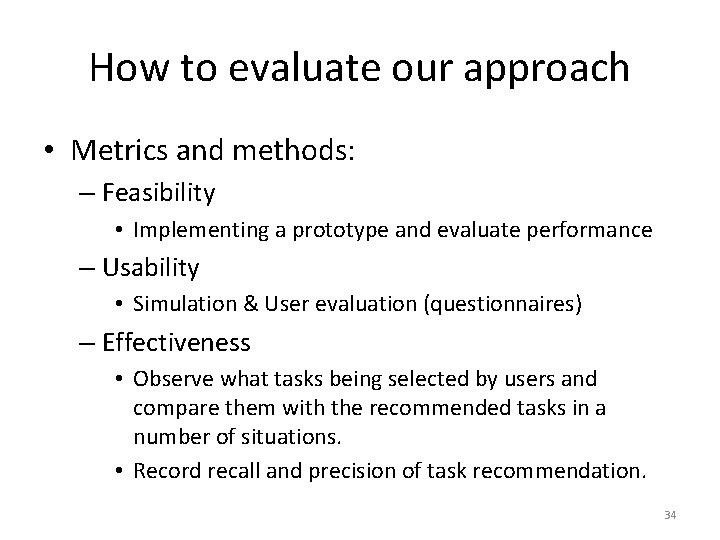
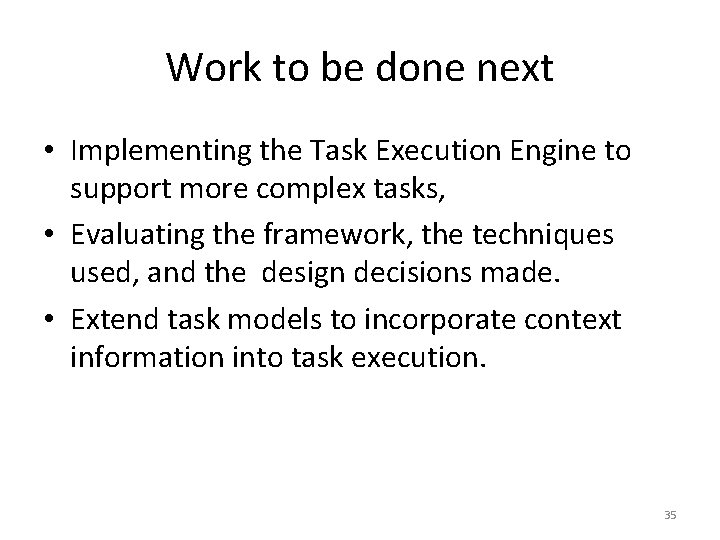
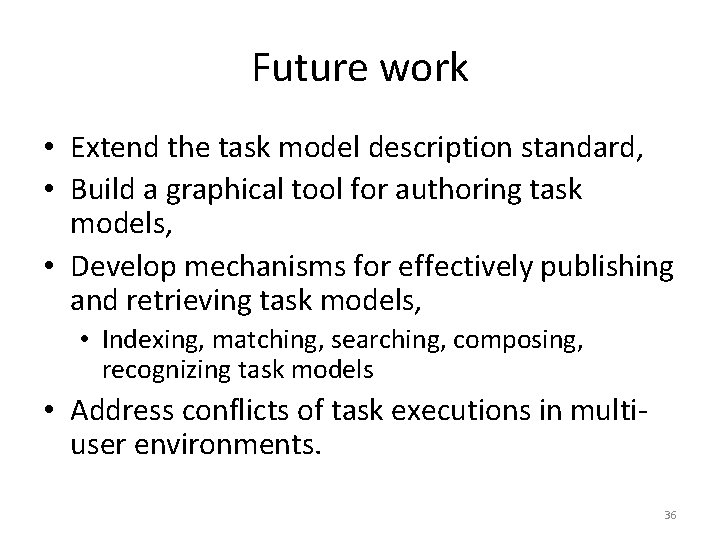
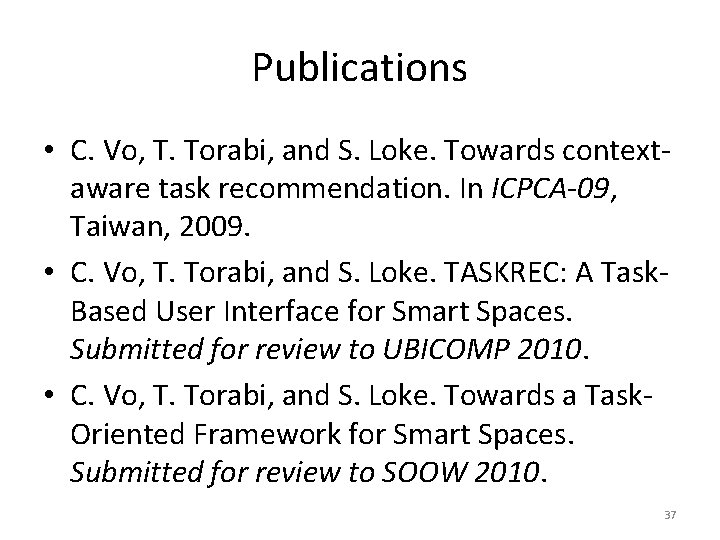
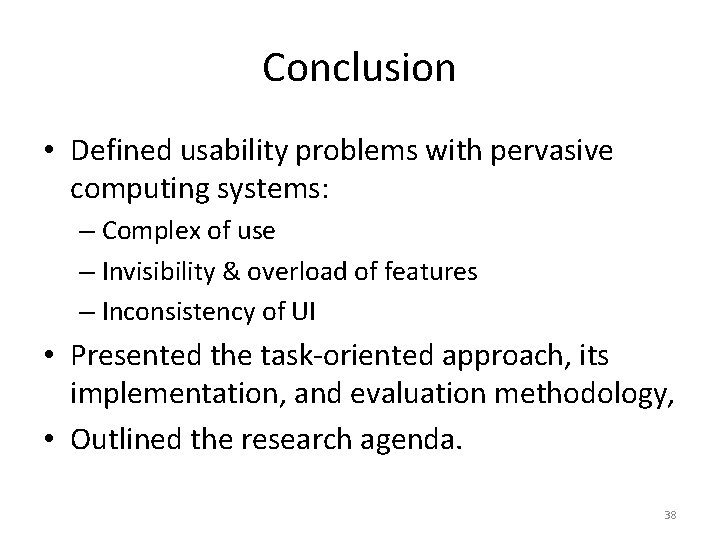
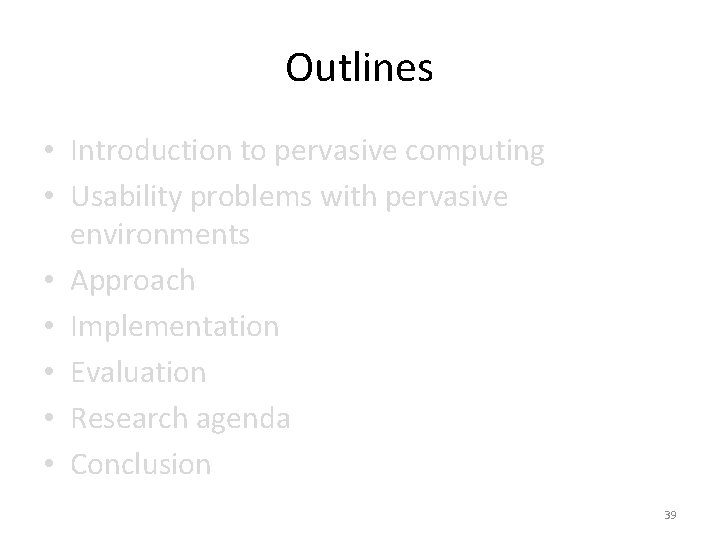
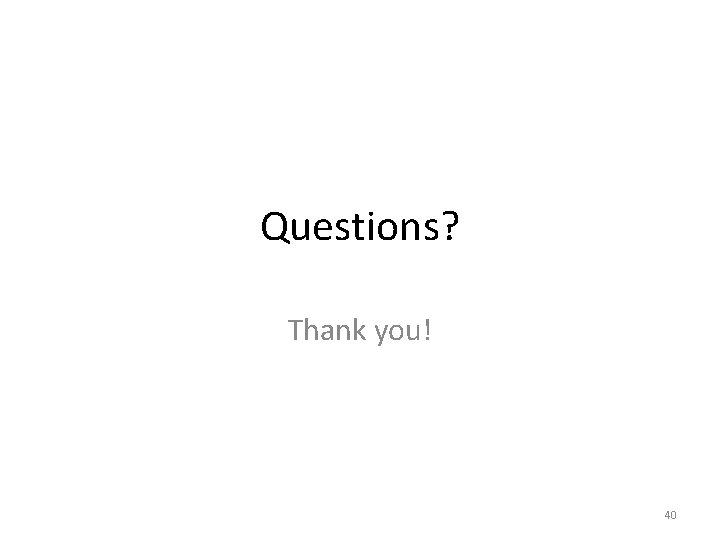
![Related work • Situation-aware application recommendation [Cheng et al. 2008] – They recommend applications Related work • Situation-aware application recommendation [Cheng et al. 2008] – They recommend applications](https://slidetodoc.com/presentation_image_h2/4336a2be504e1dd9670431e076641350/image-41.jpg)
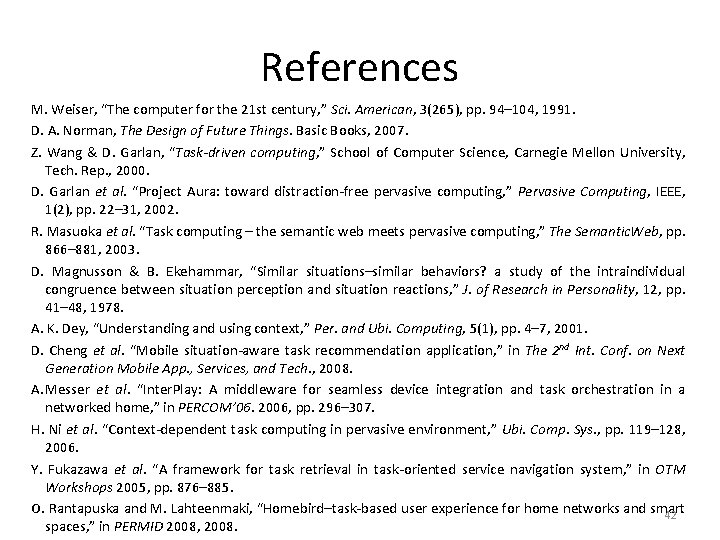
- Slides: 42
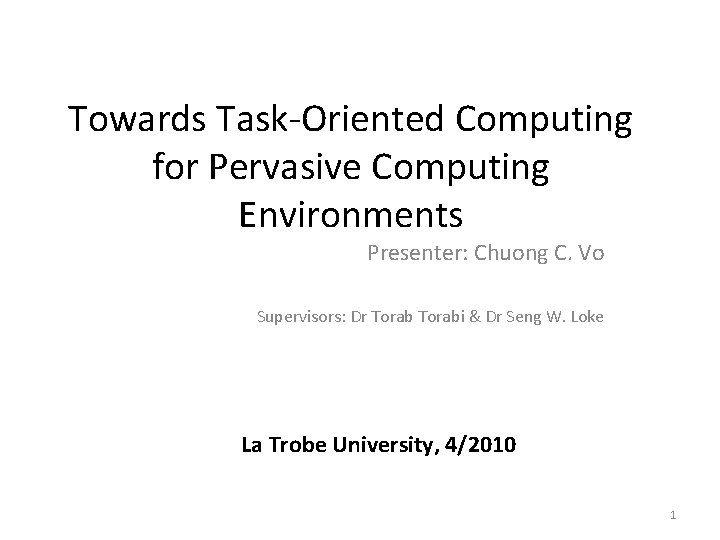
Towards Task-Oriented Computing for Pervasive Computing Environments Presenter: Chuong C. Vo Supervisors: Dr Torabi & Dr Seng W. Loke La Trobe University, 4/2010 1
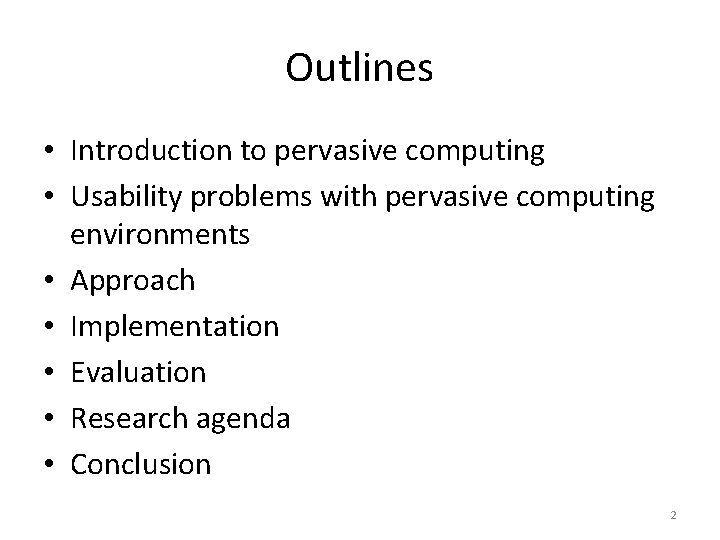
Outlines • Introduction to pervasive computing • Usability problems with pervasive computing environments • Approach • Implementation • Evaluation • Research agenda • Conclusion 2
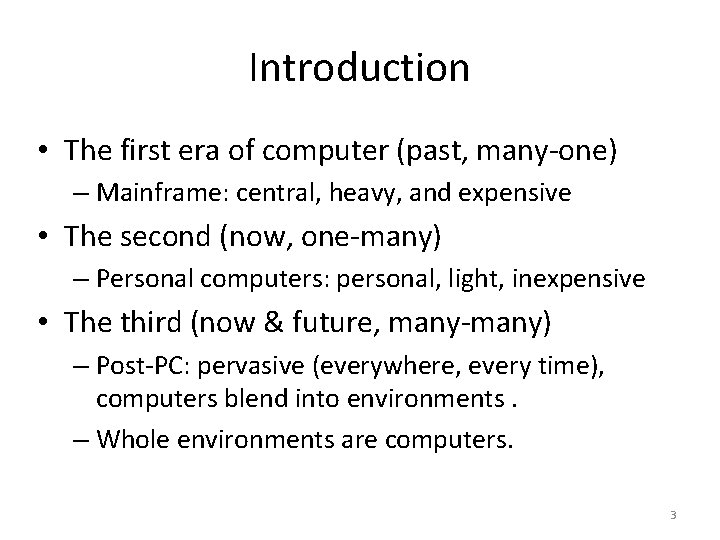
Introduction • The first era of computer (past, many-one) – Mainframe: central, heavy, and expensive • The second (now, one-many) – Personal computers: personal, light, inexpensive • The third (now & future, many-many) – Post-PC: pervasive (everywhere, every time), computers blend into environments. – Whole environments are computers. 3
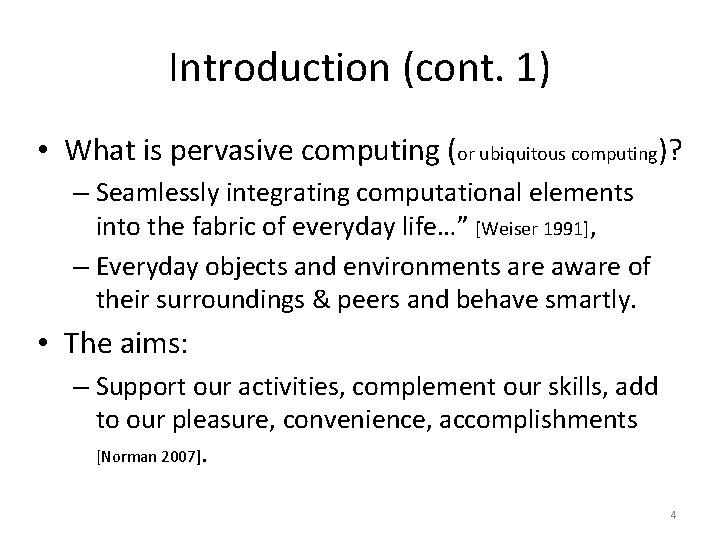
Introduction (cont. 1) • What is pervasive computing (or ubiquitous computing)? – Seamlessly integrating computational elements into the fabric of everyday life…” [Weiser 1991], – Everyday objects and environments are aware of their surroundings & peers and behave smartly. • The aims: – Support our activities, complement our skills, add to our pleasure, convenience, accomplishments [Norman 2007]. 4
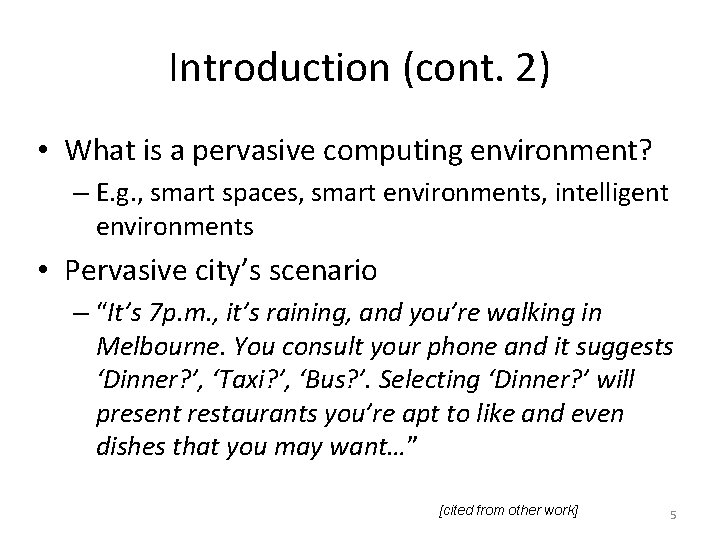
Introduction (cont. 2) • What is a pervasive computing environment? – E. g. , smart spaces, smart environments, intelligent environments • Pervasive city’s scenario – “It’s 7 p. m. , it’s raining, and you’re walking in Melbourne. You consult your phone and it suggests ‘Dinner? ’, ‘Taxi? ’, ‘Bus? ’. Selecting ‘Dinner? ’ will present restaurants you’re apt to like and even dishes that you may want…” [cited from other work] 5
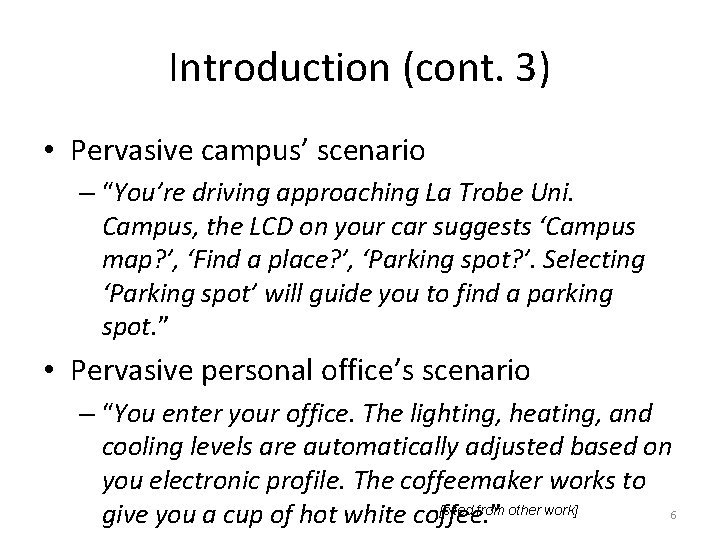
Introduction (cont. 3) • Pervasive campus’ scenario – “You’re driving approaching La Trobe Uni. Campus, the LCD on your car suggests ‘Campus map? ’, ‘Find a place? ’, ‘Parking spot? ’. Selecting ‘Parking spot’ will guide you to find a parking spot. ” • Pervasive personal office’s scenario – “You enter your office. The lighting, heating, and cooling levels are automatically adjusted based on you electronic profile. The coffeemaker works to [cited from other work] 6 give you a cup of hot white coffee. ”
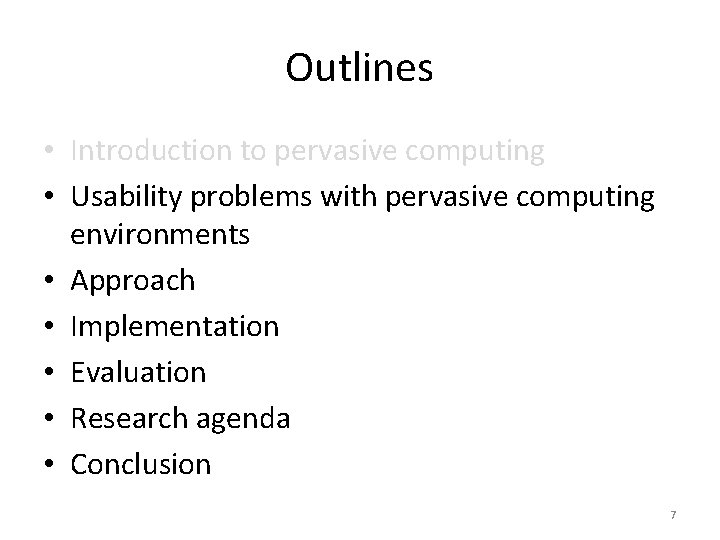
Outlines • Introduction to pervasive computing • Usability problems with pervasive computing environments • Approach • Implementation • Evaluation • Research agenda • Conclusion 7
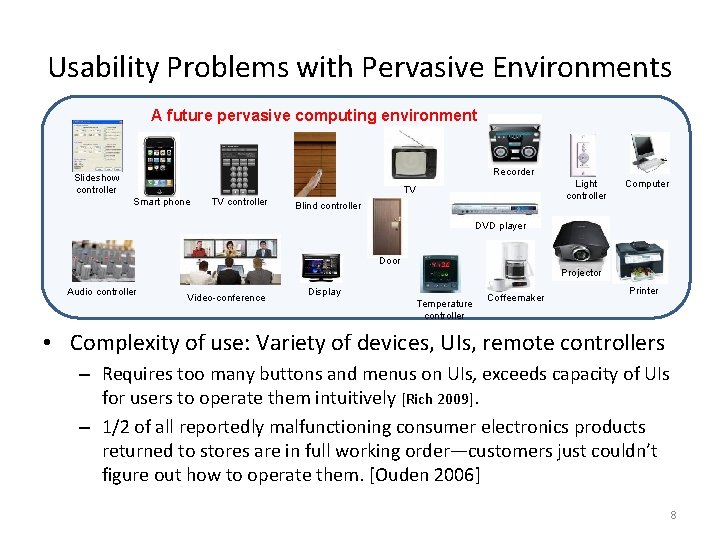
Usability Problems with Pervasive Environments A future pervasive computing environment Recorder Slideshow controller Light controller TV Smart phone TV controller Blind controller Computer DVD player Door Projector Audio controller Video-conference Display Temperature controller Coffeemaker Printer • Complexity of use: Variety of devices, UIs, remote controllers – Requires too many buttons and menus on UIs, exceeds capacity of UIs for users to operate them intuitively [Rich 2009]. – 1/2 of all reportedly malfunctioning consumer electronics products returned to stores are in full working order—customers just couldn’t figure out how to operate them. [Ouden 2006] 8
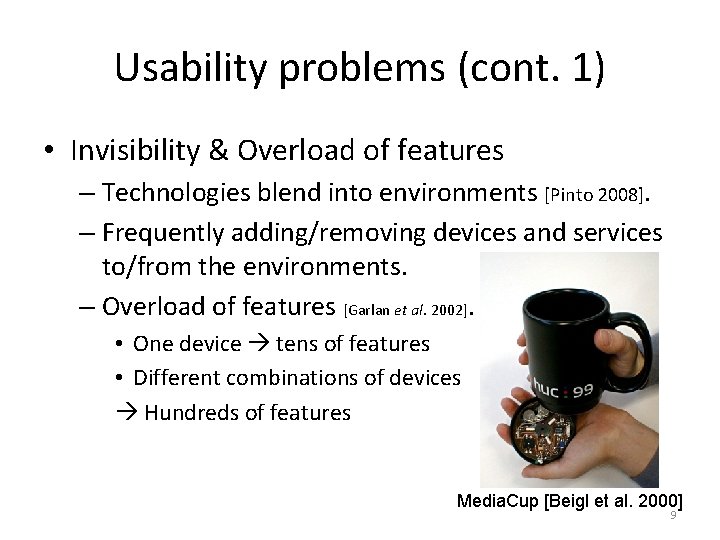
Usability problems (cont. 1) • Invisibility & Overload of features – Technologies blend into environments [Pinto 2008]. – Frequently adding/removing devices and services to/from the environments. – Overload of features [Garlan et al. 2002]. • One device tens of features • Different combinations of devices Hundreds of features Media. Cup [Beigl et al. 2000] 9
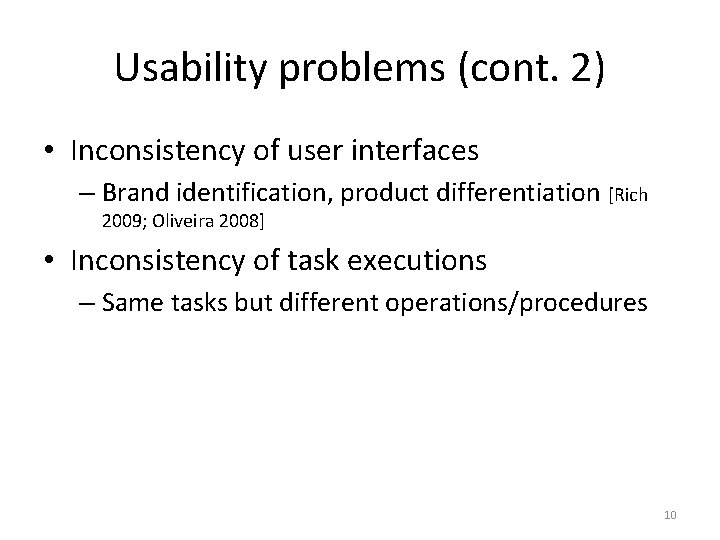
Usability problems (cont. 2) • Inconsistency of user interfaces – Brand identification, product differentiation [Rich 2009; Oliveira 2008] • Inconsistency of task executions – Same tasks but different operations/procedures 10
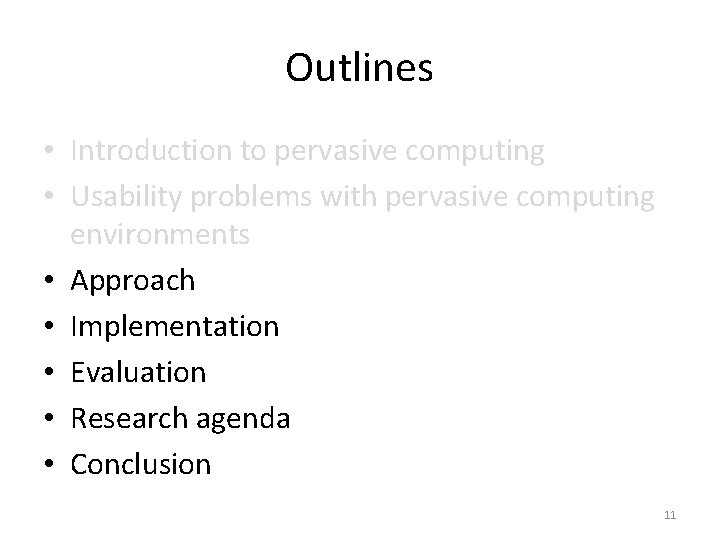
Outlines • Introduction to pervasive computing • Usability problems with pervasive computing environments • Approach • Implementation • Evaluation • Research agenda • Conclusion 11
![Research hypothesis Our approach is based on taskdriven computing Wang et al 2000 Research hypothesis • Our approach is based on task-driven computing [Wang et al. 2000]:](https://slidetodoc.com/presentation_image_h2/4336a2be504e1dd9670431e076641350/image-12.jpg)
Research hypothesis • Our approach is based on task-driven computing [Wang et al. 2000]: – A task is a user’s goal or objective [Loke 2009]. – Users interact with/think of the computing in terms of tasks instead of applications/devices. – Users focus on the tasks at hand rather than on the means for achieving those tasks [Masuoka 2003]. – Application function is modeled as tasks and subtasks. • Our research investigates the FEASIBILITY, USABILITY, and EFFECTIVENESS of the task-oriented approach to the mentioned problems. 12
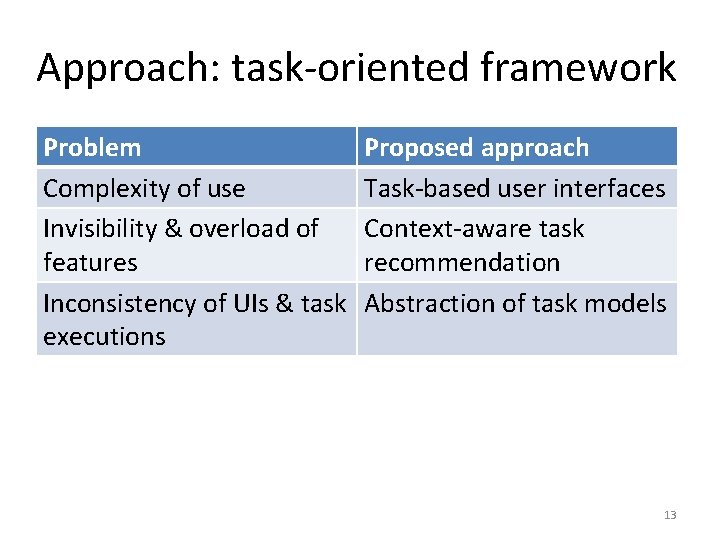
Approach: task-oriented framework Problem Complexity of use Invisibility & overload of features Inconsistency of UIs & task executions Proposed approach Task-based user interfaces Context-aware task recommendation Abstraction of task models 13
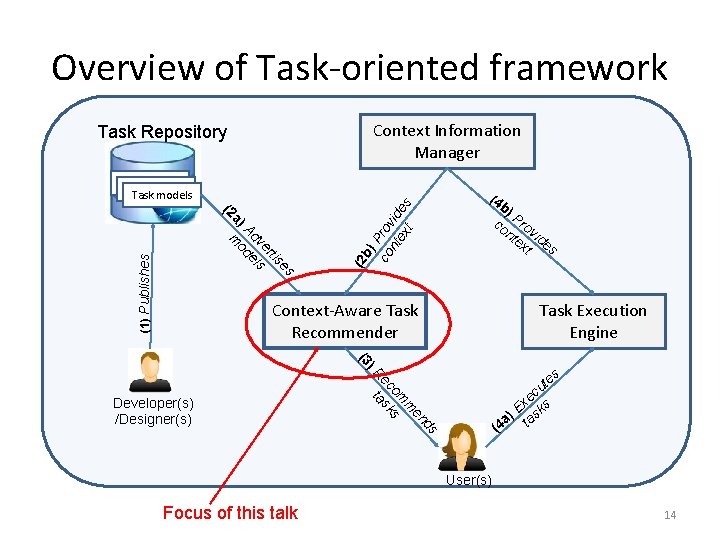
Overview of Task-oriented framework Context Information Manager Task Repository Taskmodel Task models b) P co rov nt id ex es t b) co Pro nt vid ex e t s (2 s se rti ve ls Ad de a) mo (2 (1) Publishes (4 Context-Aware Task Recommender Task Execution Engine )R (3 ds en m om s ec ask t Developer(s) /Designer(s) s te u ec x E sks ) a ta (4 User(s) Focus of this talk 14
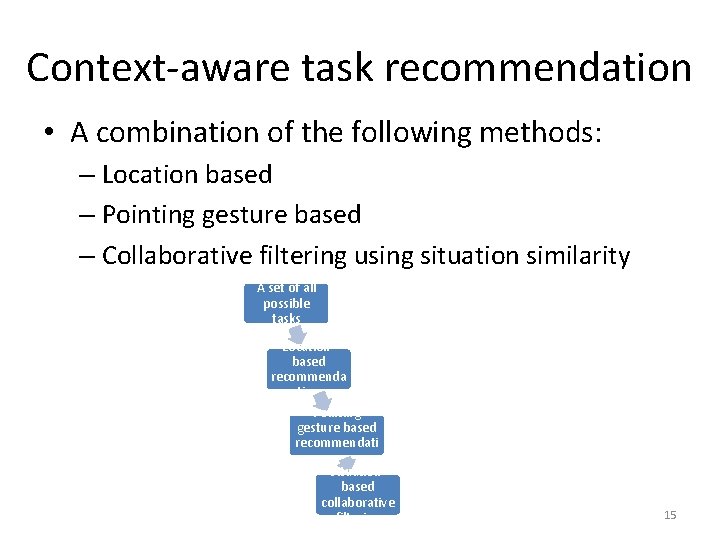
Context-aware task recommendation • A combination of the following methods: – Location based – Pointing gesture based – Collaborative filtering using situation similarity A set of all possible tasks Locationbased recommenda tion Pointing gesture based recommendati on Situationbased collaborative filtering 15
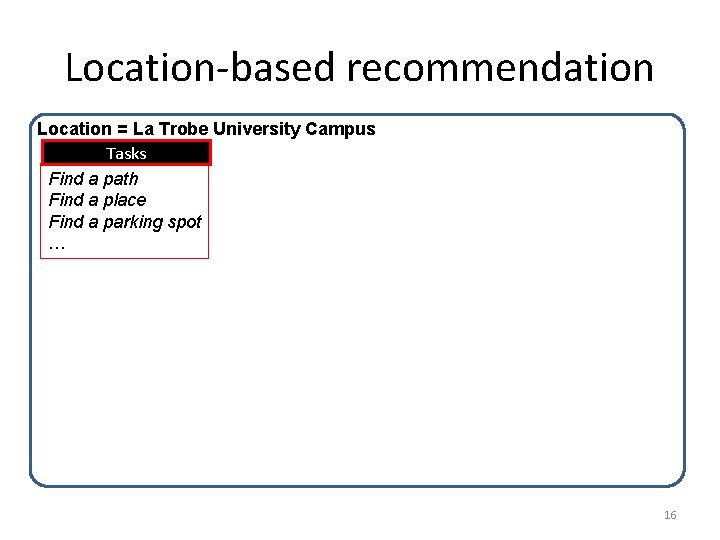
Location-based recommendation Location = La Trobe University Campus Tasks Find a path Find a place Find a parking spot … 16
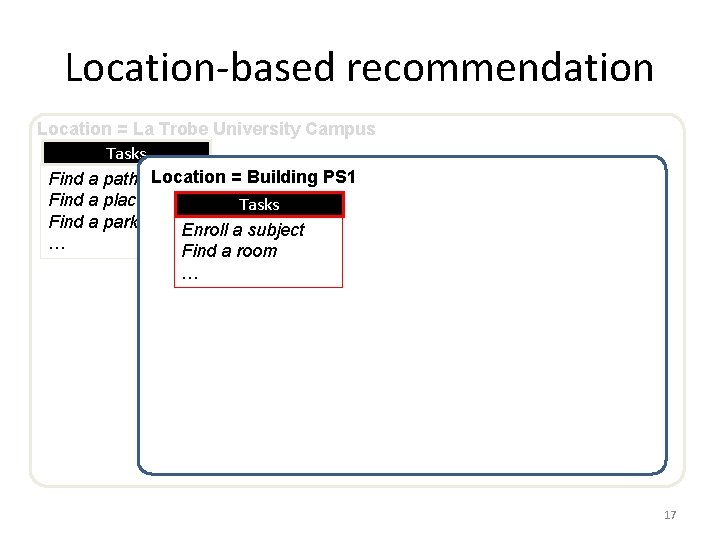
Location-based recommendation Location = La Trobe University Campus Tasks Find a path Location = Building PS 1 Find a place Tasks Find a parking spot Enroll a subject … Find a room … 17
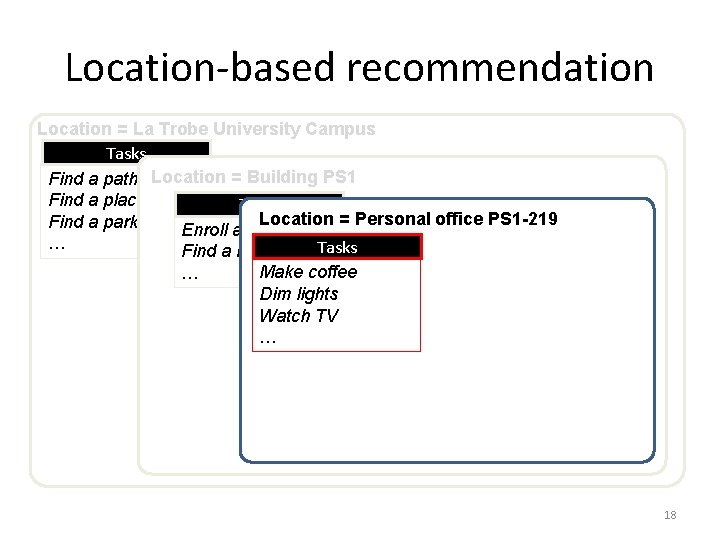
Location-based recommendation Location = La Trobe University Campus Tasks Find a path Location = Building PS 1 Find a place Tasks Location = Personal office PS 1 -219 Find a parking spot Enroll a subject … Tasks Find a room Make coffee … Dim lights Watch TV … 18
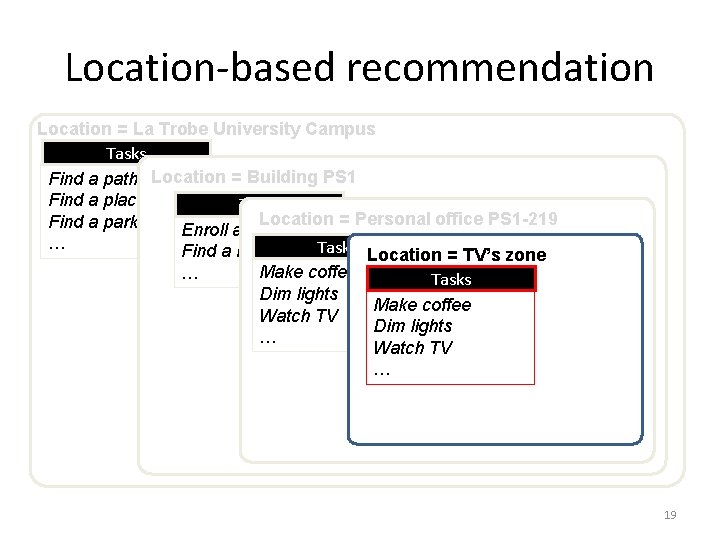
Location-based recommendation Location = La Trobe University Campus Tasks Find a path Location = Building PS 1 Find a place Tasks Location = Personal office PS 1 -219 Find a parking spot Enroll a subject … Tasks Location = TV’s zone Find a room Make coffee … Tasks Dim lights Make coffee Watch TV Dim lights … Watch TV … 19
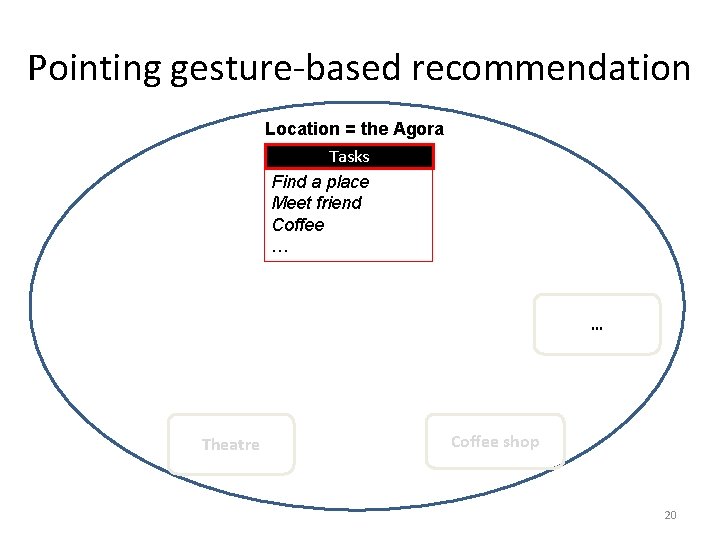
Pointing gesture-based recommendation Location = the Agora Tasks Find a place Meet friend Coffee … … Theatre Coffee shop 20
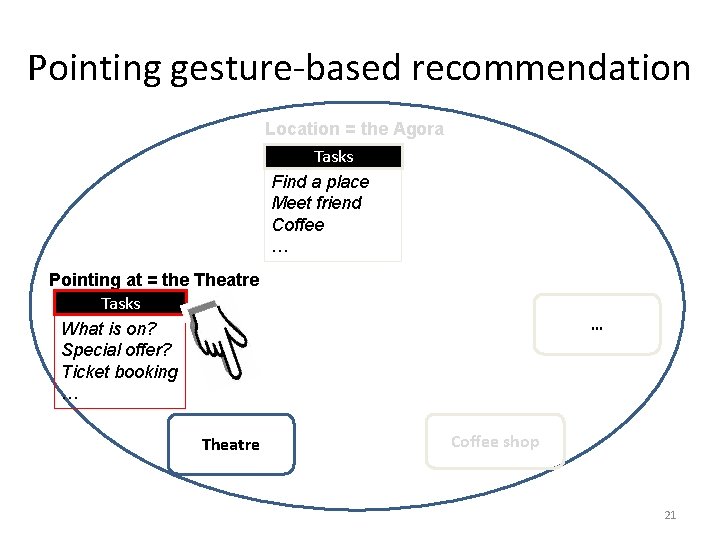
Pointing gesture-based recommendation Location = the Agora Tasks Find a place Meet friend Coffee … Pointing at = the Theatre Tasks What is on? Special offer? Ticket booking … Theatre … Coffee shop 21
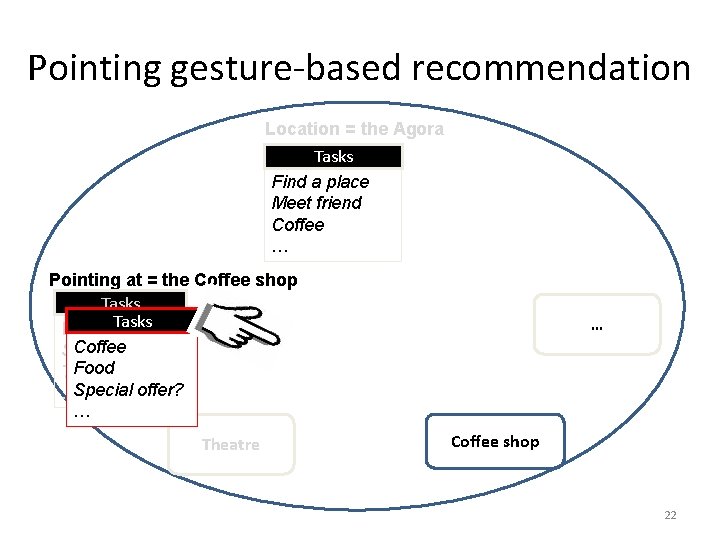
Pointing gesture-based recommendation Location = the Agora Tasks Find a place Meet friend Coffee … Pointing at = the Coffee shop Tasks What is. Tasks on? Coffeeoffer? Special Foodbooking Ticket …Special offer? … Theatre … Coffee shop 22
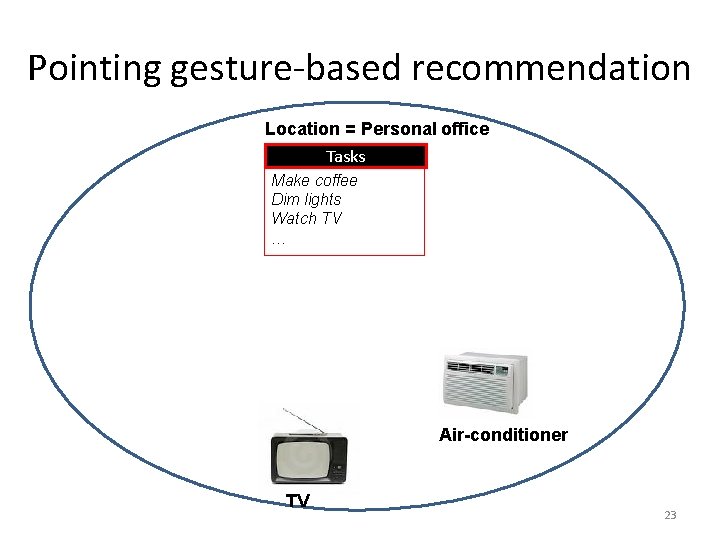
Pointing gesture-based recommendation Location = Personal office Tasks Make coffee Dim lights Watch TV … Air-conditioner TV 23
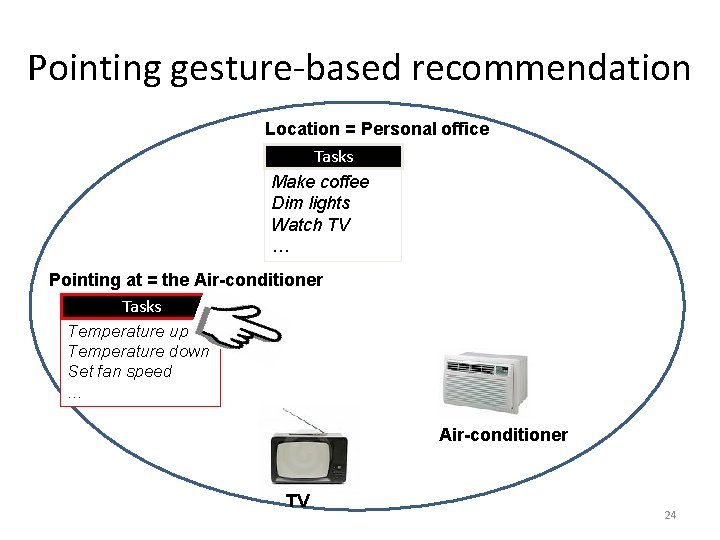
Pointing gesture-based recommendation Location = Personal office Tasks Make coffee Dim lights Watch TV … Pointing at = the Air-conditioner Tasks Temperature up Temperature down Set fan speed … Air-conditioner TV 24
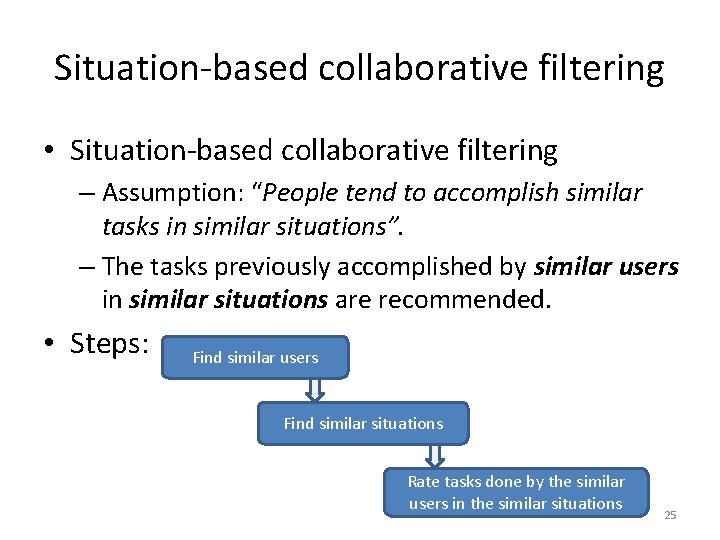
Situation-based collaborative filtering • Situation-based collaborative filtering – Assumption: “People tend to accomplish similar tasks in similar situations”. – The tasks previously accomplished by similar users in similar situations are recommended. • Steps: Find similar users Find similar situations Rate tasks done by the similar users in the similar situations 25
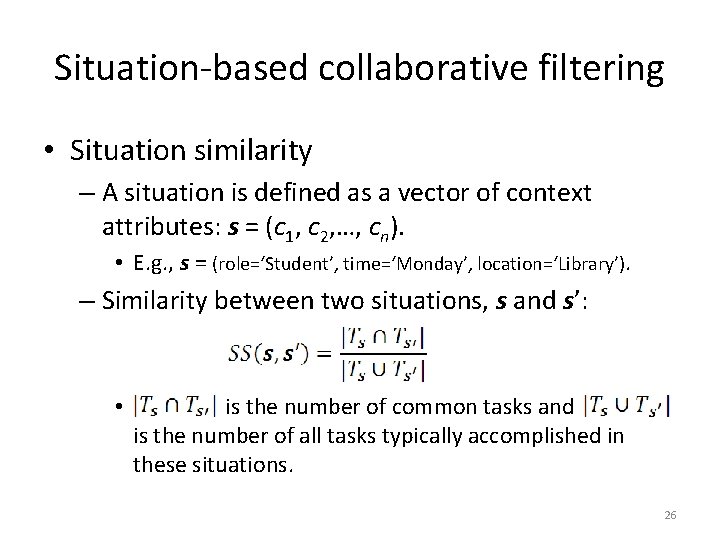
Situation-based collaborative filtering • Situation similarity – A situation is defined as a vector of context attributes: s = (c 1, c 2, …, cn). • E. g. , s = (role=‘Student’, time=‘Monday’, location=‘Library’). – Similarity between two situations, s and s’: • is the number of common tasks and is the number of all tasks typically accomplished in these situations. 26
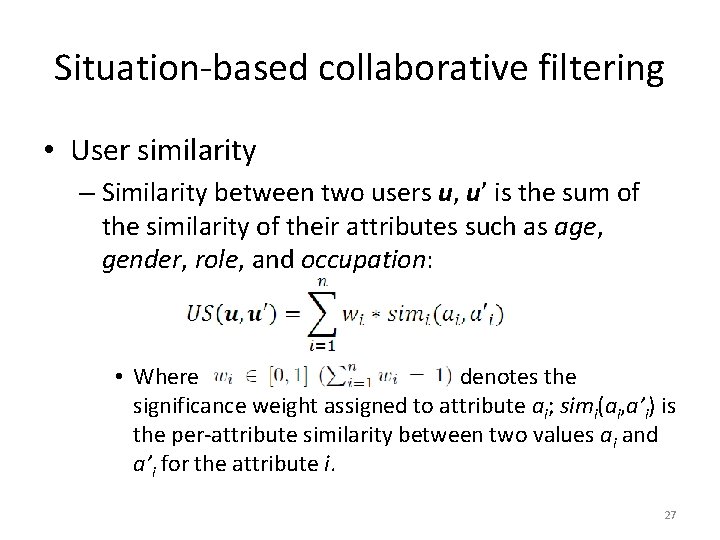
Situation-based collaborative filtering • User similarity – Similarity between two users u, u’ is the sum of the similarity of their attributes such as age, gender, role, and occupation: • Where denotes the significance weight assigned to attribute ai; simi(ai, a’i) is the per-attribute similarity between two values ai and a’i for the attribute i. 27
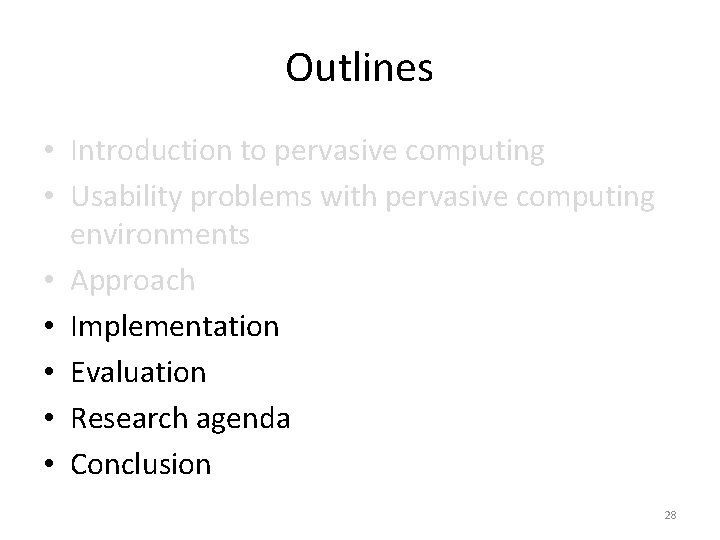
Outlines • Introduction to pervasive computing • Usability problems with pervasive computing environments • Approach • Implementation • Evaluation • Research agenda • Conclusion 28
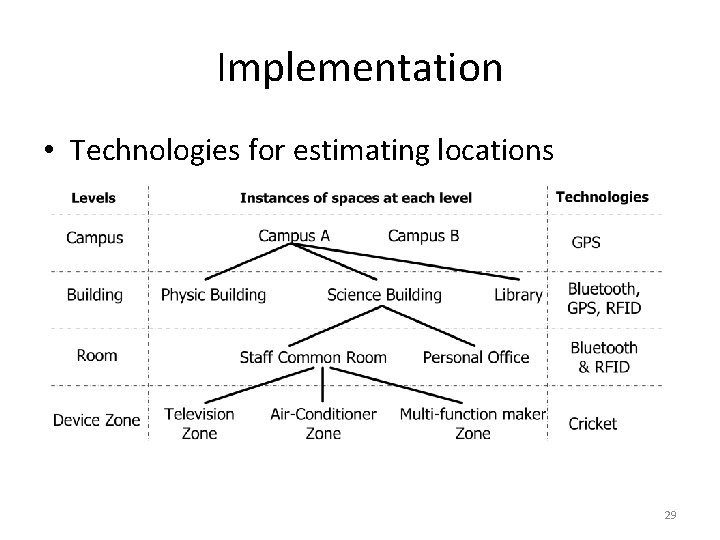
Implementation • Technologies for estimating locations 29
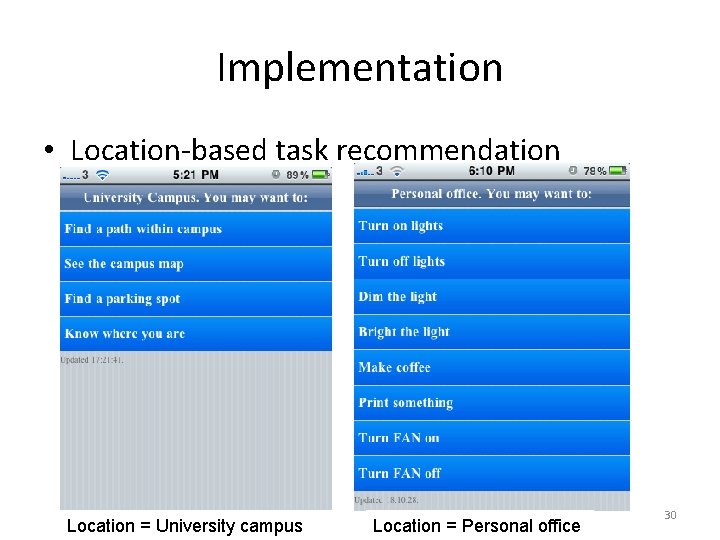
Implementation • Location-based task recommendation Location = University campus Location = Personal office 30
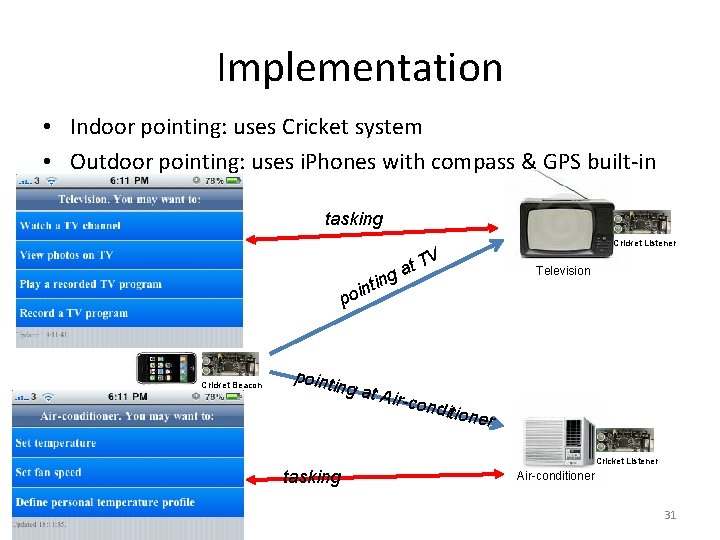
Implementation • Indoor pointing: uses Cricket system • Outdoor pointing: uses i. Phones with compass & GPS built-in tasking V g ntin at T Cricket Listener Television poi Cricket Beacon pointi n g at A ir-con dition er Cricket Listener tasking Air-conditioner 31
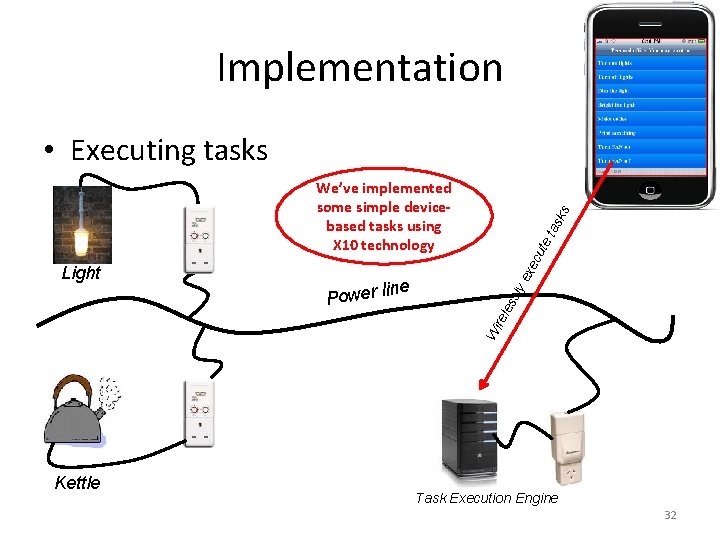
Implementation • Executing tasks ute ec ex sly les ine Power l Wi re Light tas ks We’ve implemented some simple devicebased tasks using X 10 technology Kettle Task Execution Engine 32
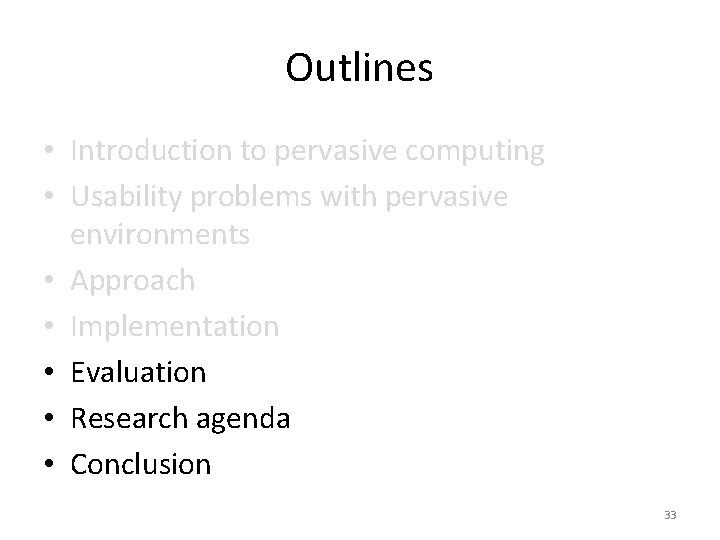
Outlines • Introduction to pervasive computing • Usability problems with pervasive environments • Approach • Implementation • Evaluation • Research agenda • Conclusion 33
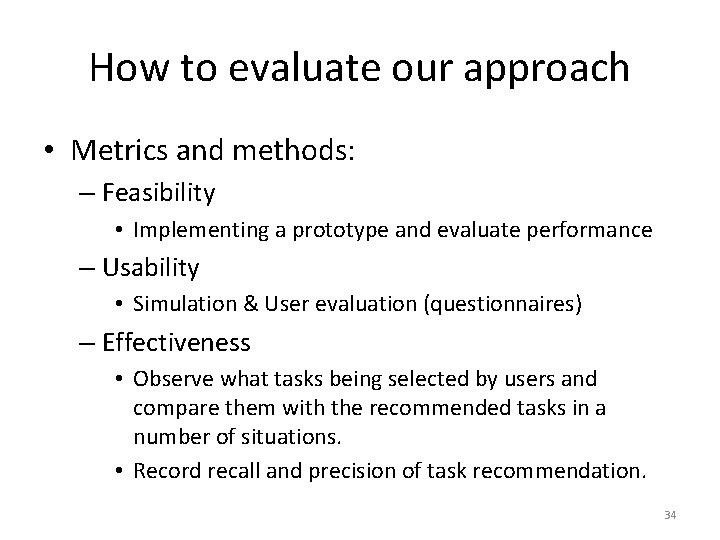
How to evaluate our approach • Metrics and methods: – Feasibility • Implementing a prototype and evaluate performance – Usability • Simulation & User evaluation (questionnaires) – Effectiveness • Observe what tasks being selected by users and compare them with the recommended tasks in a number of situations. • Record recall and precision of task recommendation. 34
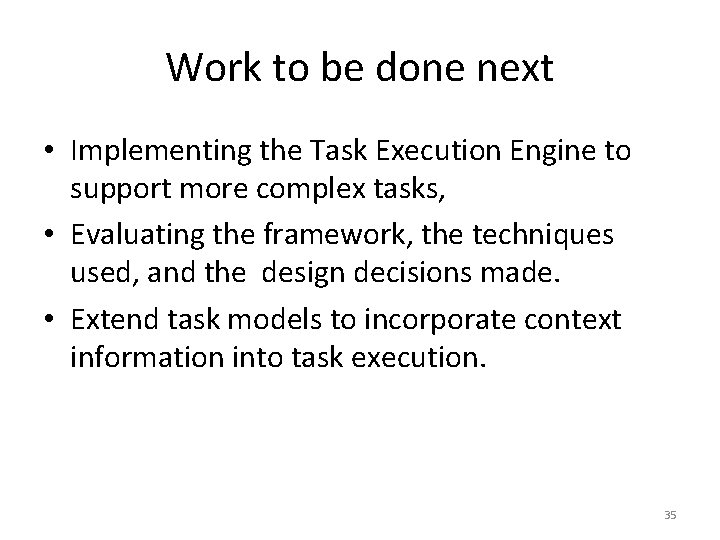
Work to be done next • Implementing the Task Execution Engine to support more complex tasks, • Evaluating the framework, the techniques used, and the design decisions made. • Extend task models to incorporate context information into task execution. 35
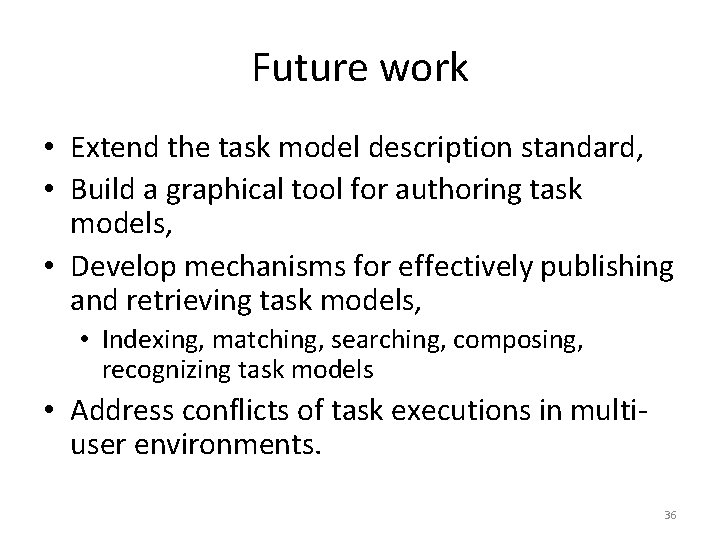
Future work • Extend the task model description standard, • Build a graphical tool for authoring task models, • Develop mechanisms for effectively publishing and retrieving task models, • Indexing, matching, searching, composing, recognizing task models • Address conflicts of task executions in multiuser environments. 36
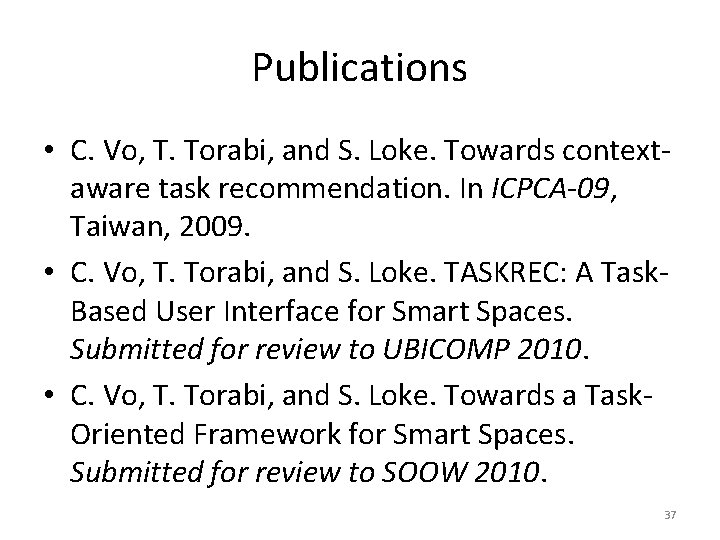
Publications • C. Vo, T. Torabi, and S. Loke. Towards contextaware task recommendation. In ICPCA-09, Taiwan, 2009. • C. Vo, T. Torabi, and S. Loke. TASKREC: A Task. Based User Interface for Smart Spaces. Submitted for review to UBICOMP 2010. • C. Vo, T. Torabi, and S. Loke. Towards a Task. Oriented Framework for Smart Spaces. Submitted for review to SOOW 2010. 37
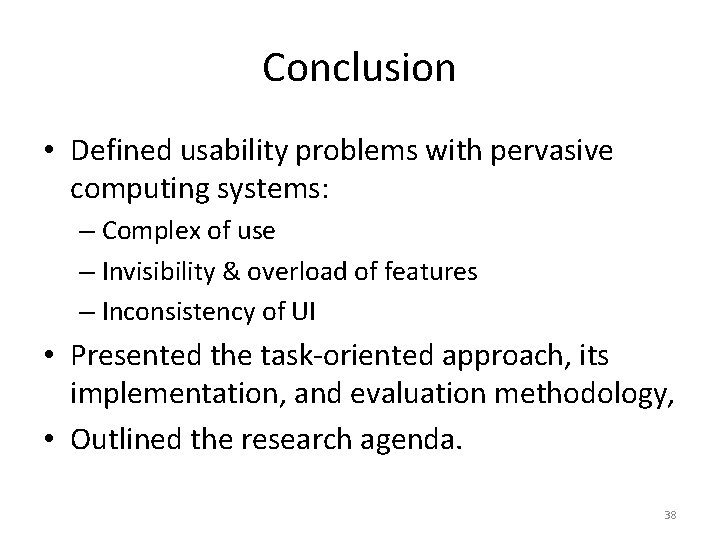
Conclusion • Defined usability problems with pervasive computing systems: – Complex of use – Invisibility & overload of features – Inconsistency of UI • Presented the task-oriented approach, its implementation, and evaluation methodology, • Outlined the research agenda. 38
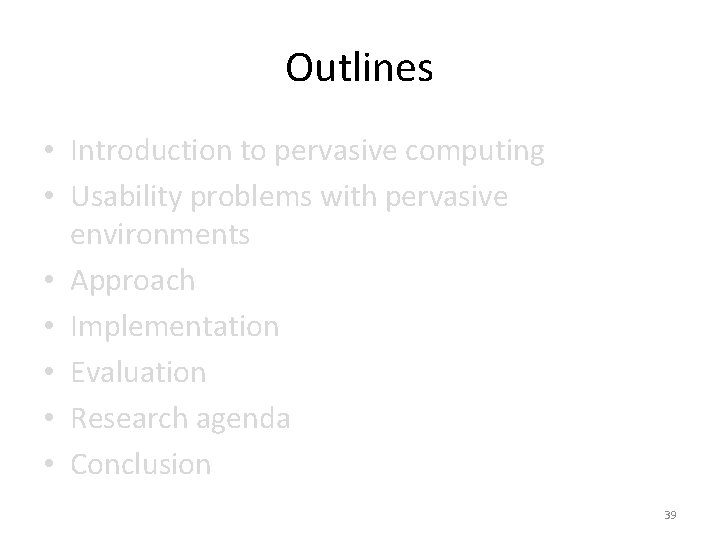
Outlines • Introduction to pervasive computing • Usability problems with pervasive environments • Approach • Implementation • Evaluation • Research agenda • Conclusion 39
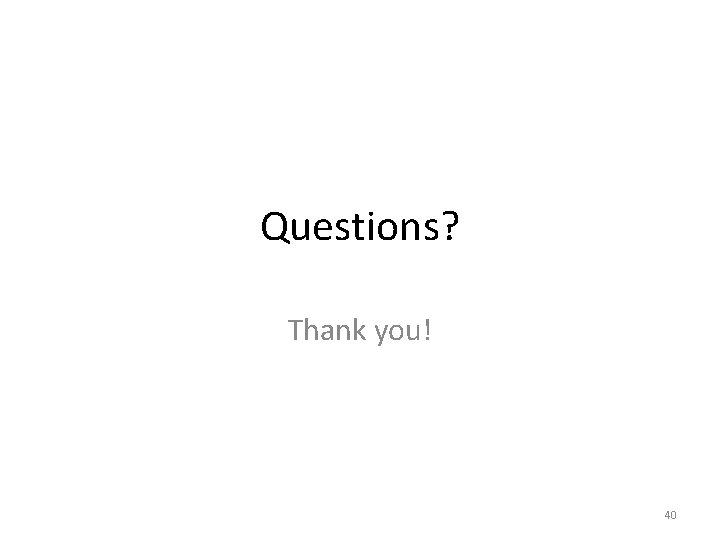
Questions? Thank you! 40
![Related work Situationaware application recommendation Cheng et al 2008 They recommend applications Related work • Situation-aware application recommendation [Cheng et al. 2008] – They recommend applications](https://slidetodoc.com/presentation_image_h2/4336a2be504e1dd9670431e076641350/image-41.jpg)
Related work • Situation-aware application recommendation [Cheng et al. 2008] – They recommend applications <> We recommend tasks (multi-apps) – They use pure situation similarity <> We use task based similarity • Homebird system [Rantapuska et al. 2008] – It recommends tasks based on features of devices discovered – However, because this approach does not consider user situation, it can recommend feasible tasks which may be not relevant. • Inter. Play [Messer et al. 2006] – For device integration and task orchestration in a networked home. – It asks user to express their intended tasks and assumes that the users have knowledge about feasible tasks. – In contrast, our approach can recommend relevant, feasible tasks without these requirements. • Context-dependent task discovery [Ni et al. 2006] – Discovering active tasks by matching current context with required context of tasks. – This can discover feasible tasks but potentially irrelevant tasks. • Task retrieval [Fukazawa et al. 2005] – Ask user to specify target names (e. g. , cafe shop, theatre) for retrieving tasks which are associated with these names. – Our system has integrated this knowledge into place/devices-related task repository. 41
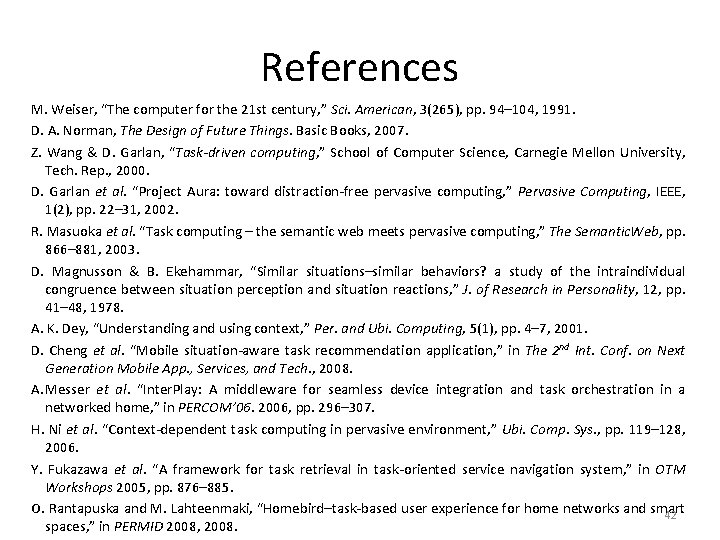
References M. Weiser, “The computer for the 21 st century, ” Sci. American, 3(265), pp. 94– 104, 1991. D. A. Norman, The Design of Future Things. Basic Books, 2007. Z. Wang & D. Garlan, “Task-driven computing, ” School of Computer Science, Carnegie Mellon University, Tech. Rep. , 2000. D. Garlan et al. “Project Aura: toward distraction-free pervasive computing, ” Pervasive Computing, IEEE, 1(2), pp. 22– 31, 2002. R. Masuoka et al. “Task computing – the semantic web meets pervasive computing, ” The Semantic. Web, pp. 866– 881, 2003. D. Magnusson & B. Ekehammar, “Similar situations–similar behaviors? a study of the intraindividual congruence between situation perception and situation reactions, ” J. of Research in Personality, 12, pp. 41– 48, 1978. A. K. Dey, “Understanding and using context, ” Per. and Ubi. Computing, 5(1), pp. 4– 7, 2001. D. Cheng et al. “Mobile situation-aware task recommendation application, ” in The 2 nd Int. Conf. on Next Generation Mobile App. , Services, and Tech. , 2008. A. Messer et al. “Inter. Play: A middleware for seamless device integration and task orchestration in a networked home, ” in PERCOM’ 06. 2006, pp. 296– 307. H. Ni et al. “Context-dependent task computing in pervasive environment, ” Ubi. Comp. Sys. , pp. 119– 128, 2006. Y. Fukazawa et al. “A framework for task retrieval in task-oriented service navigation system, ” in OTM Workshops 2005, pp. 876– 885. O. Rantapuska and M. Lahteenmaki, “Homebird–task-based user experience for home networks and smart 42 spaces, ” in PERMID 2008, 2008.