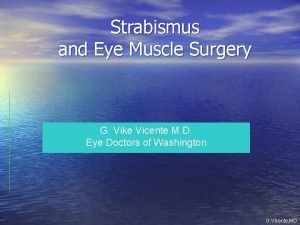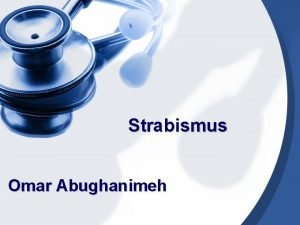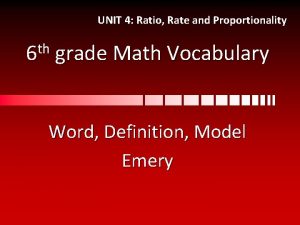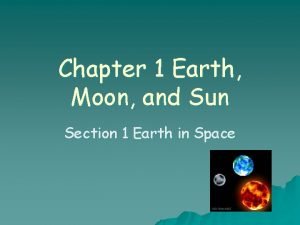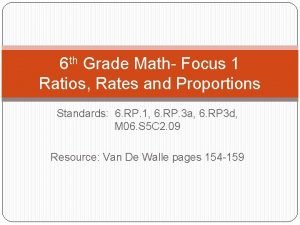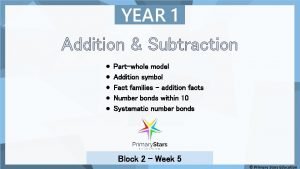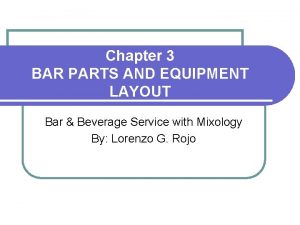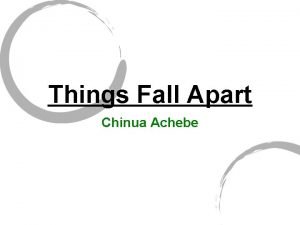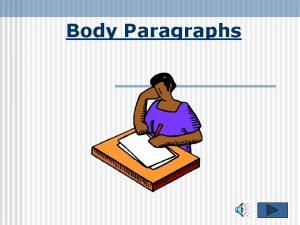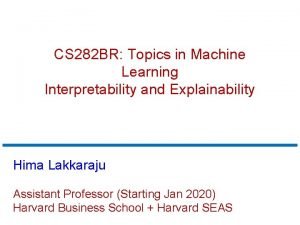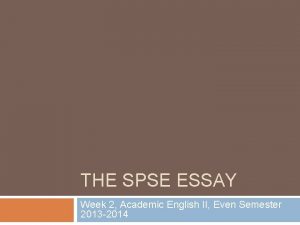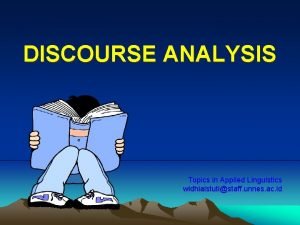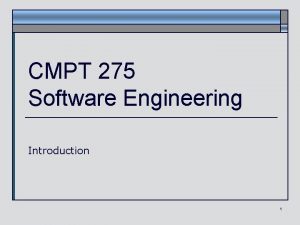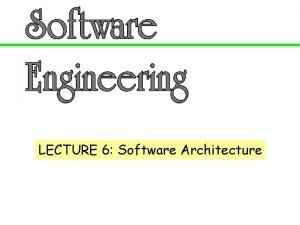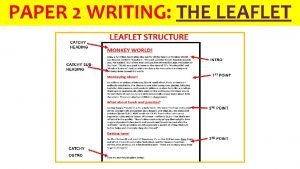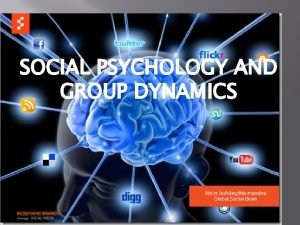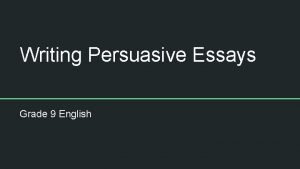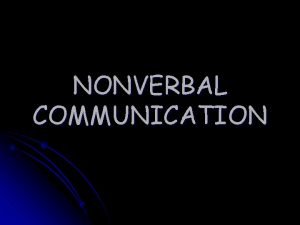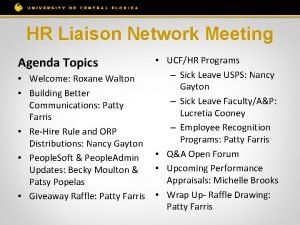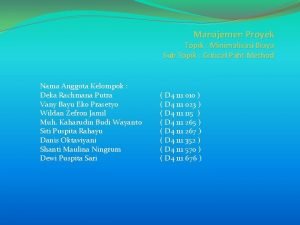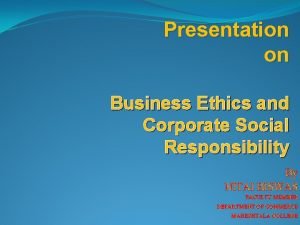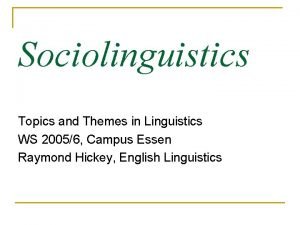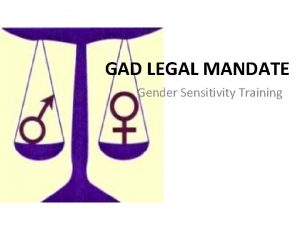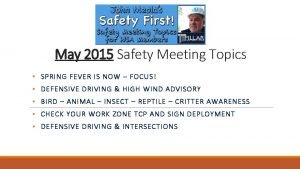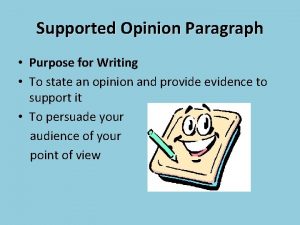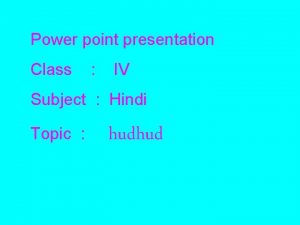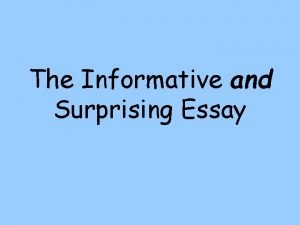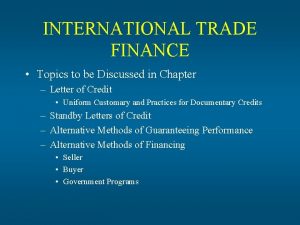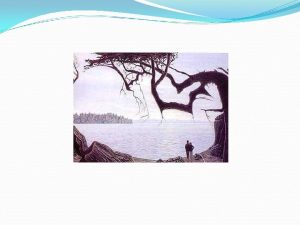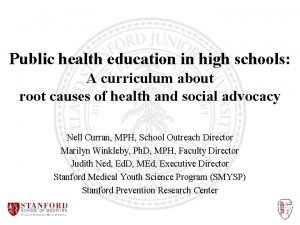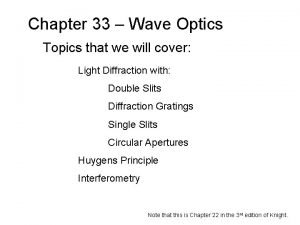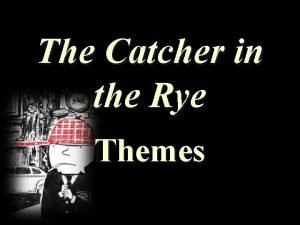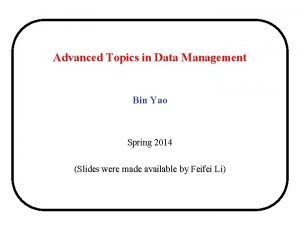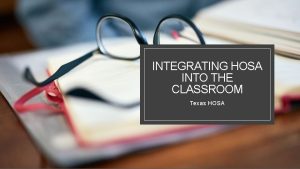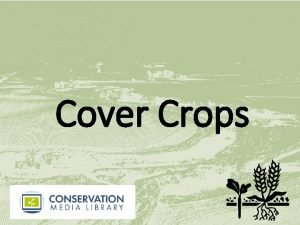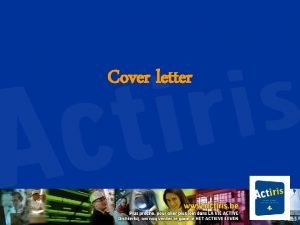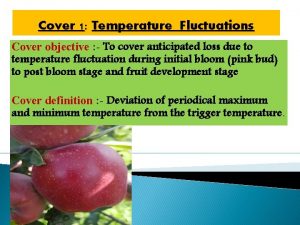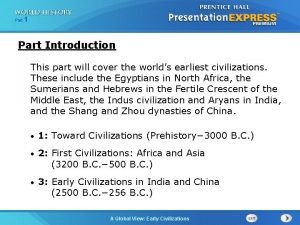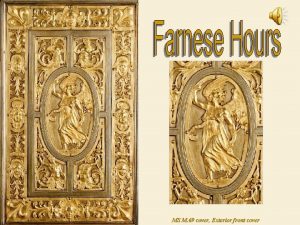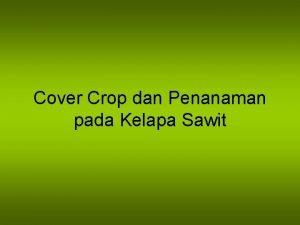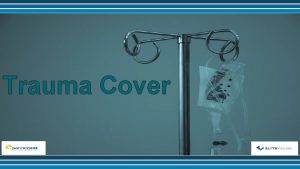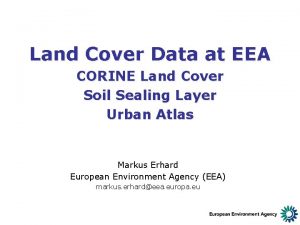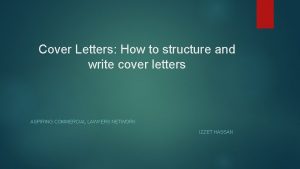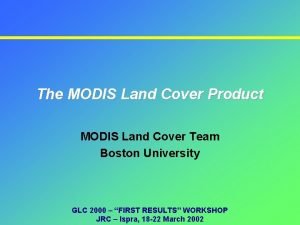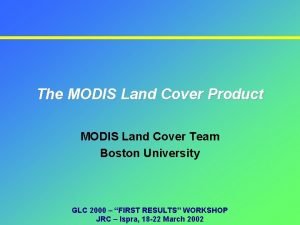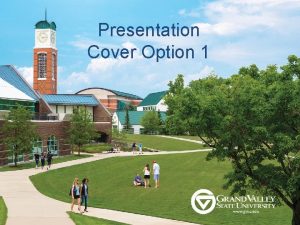Topics to cover in 2 nd part 1
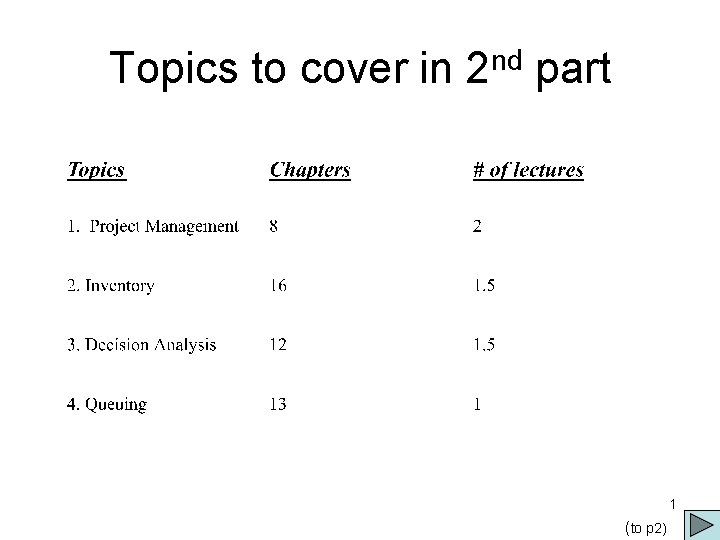
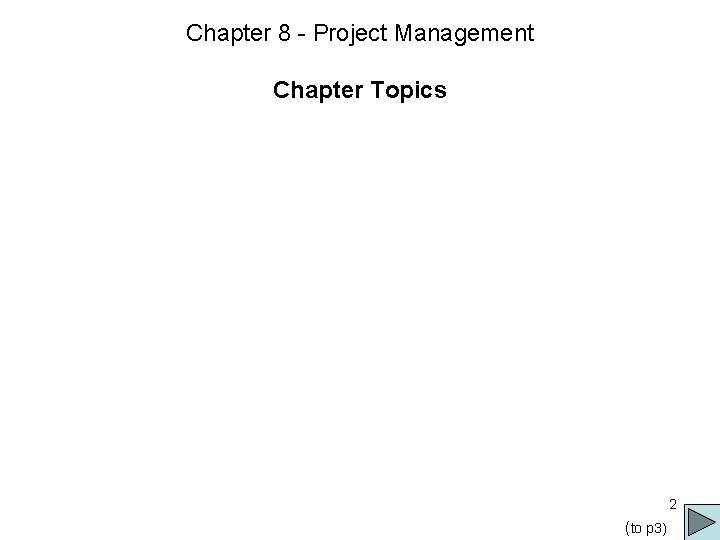
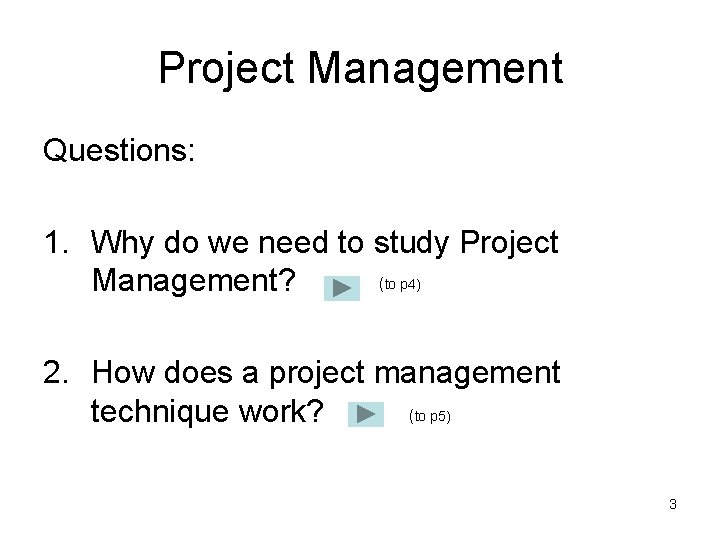
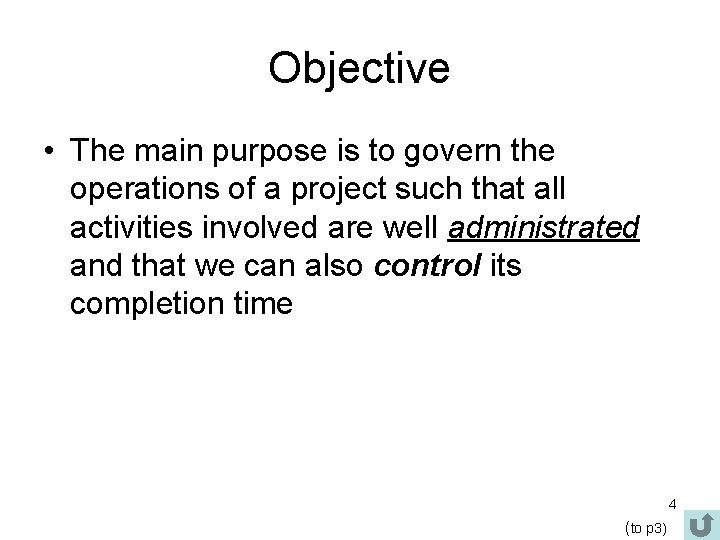
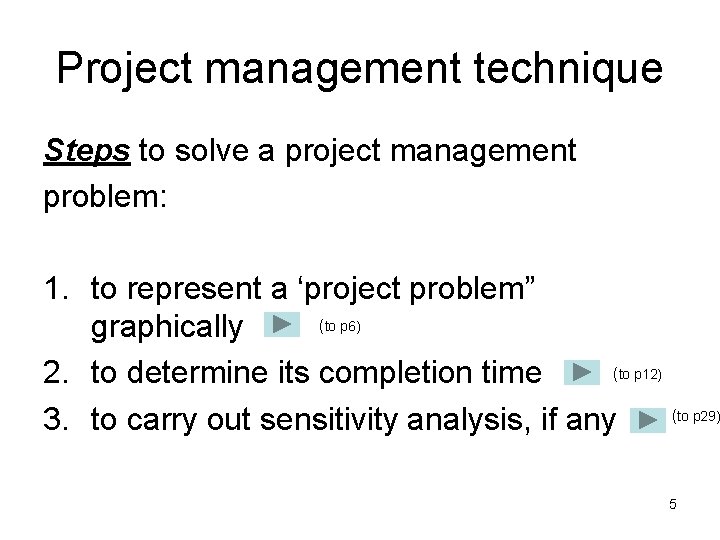
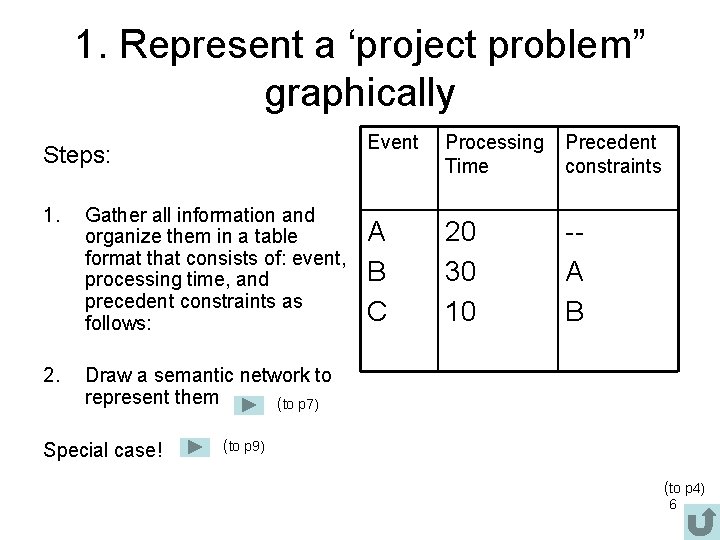
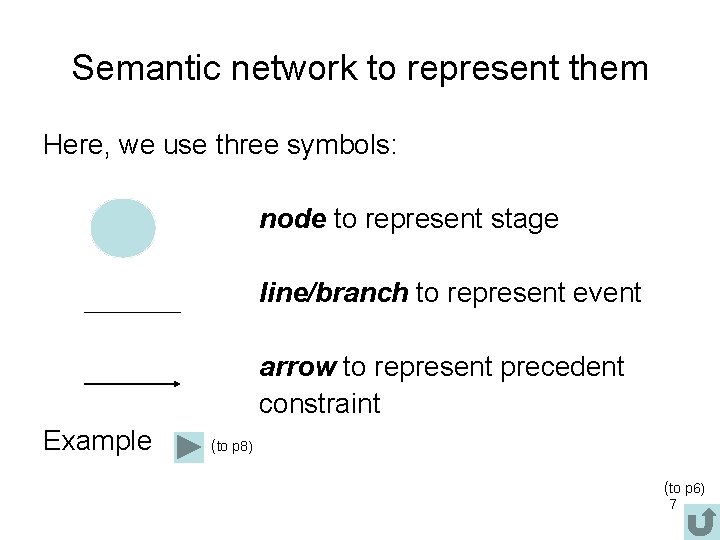
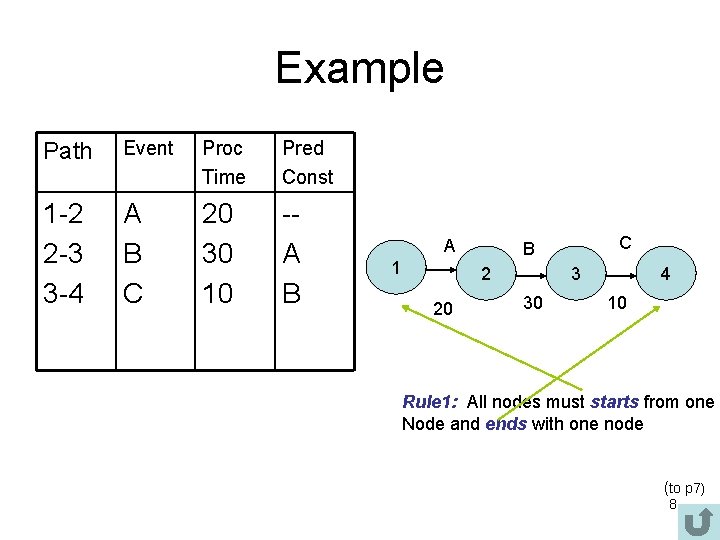
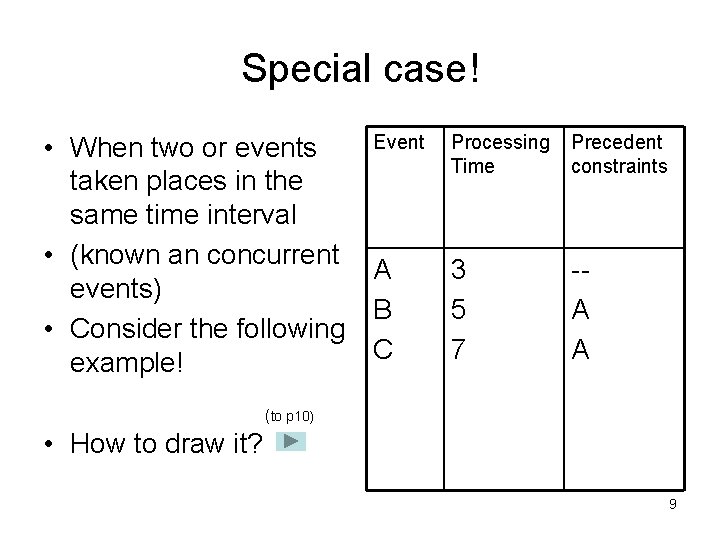
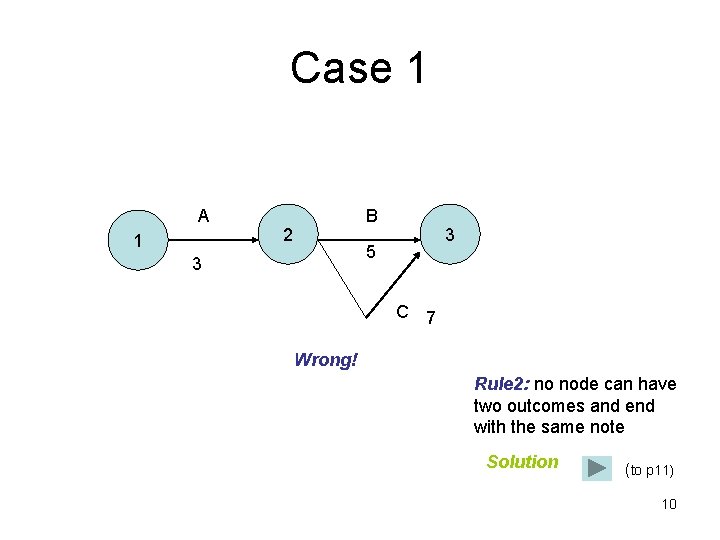
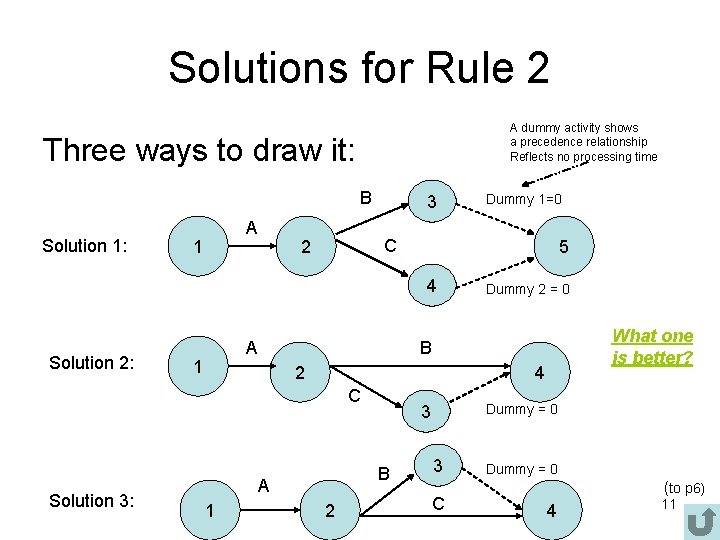
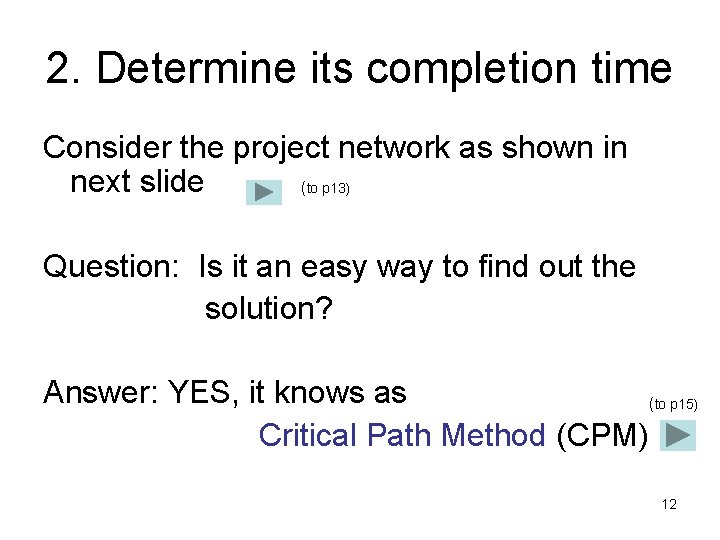
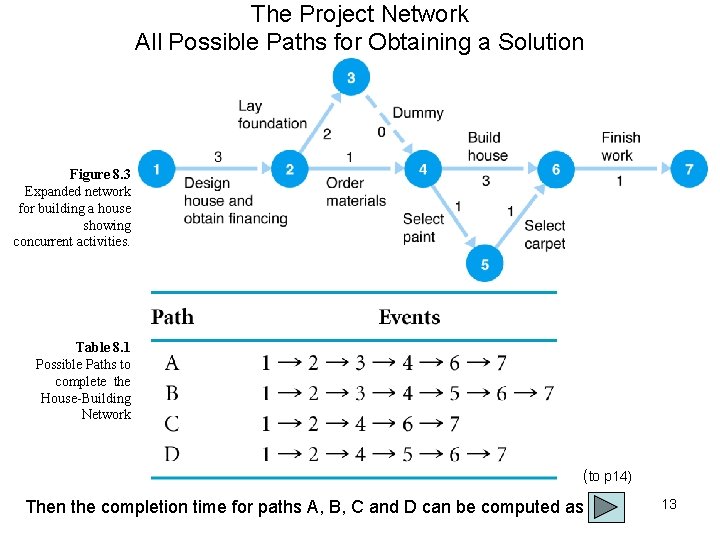
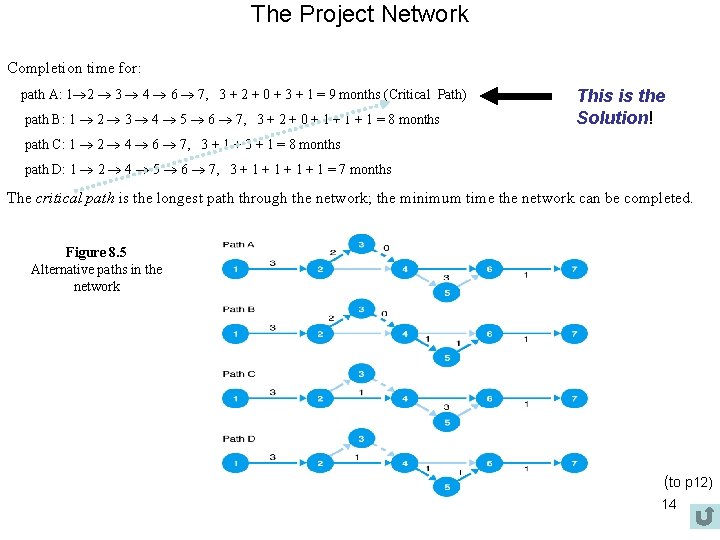
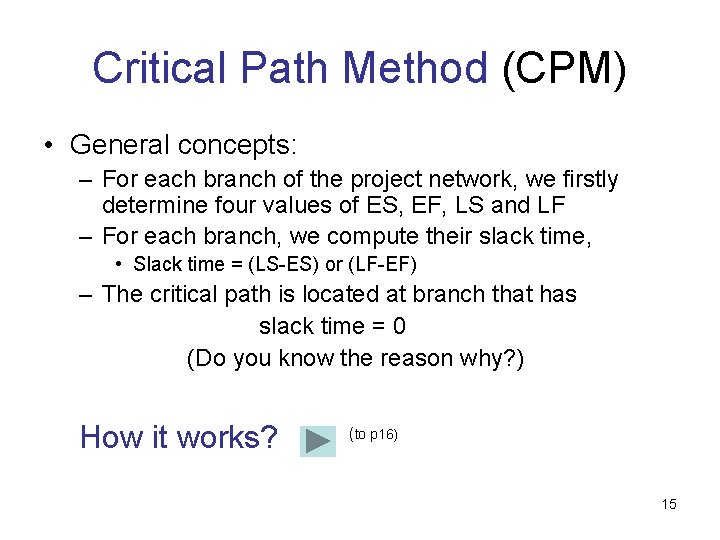
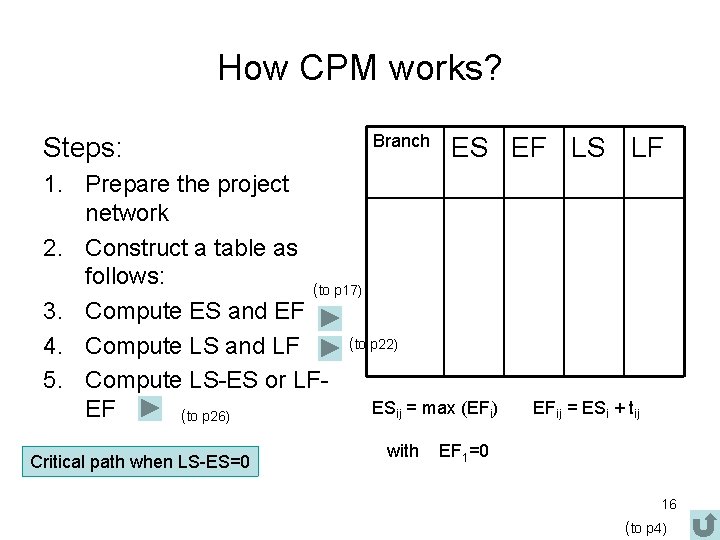
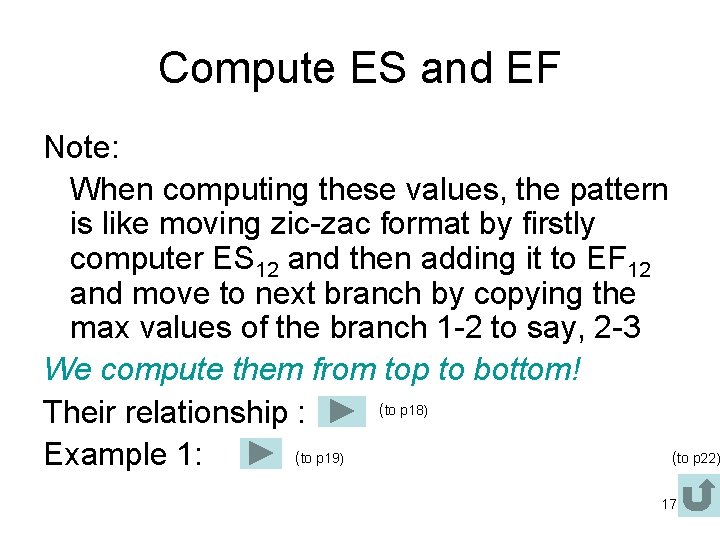
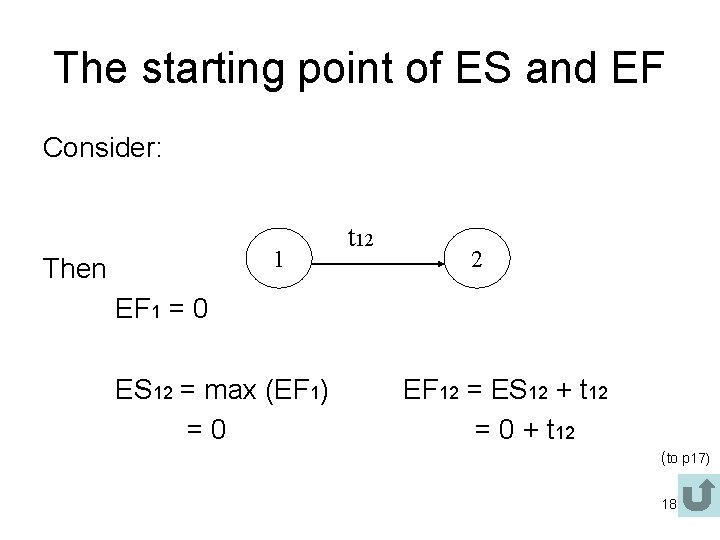
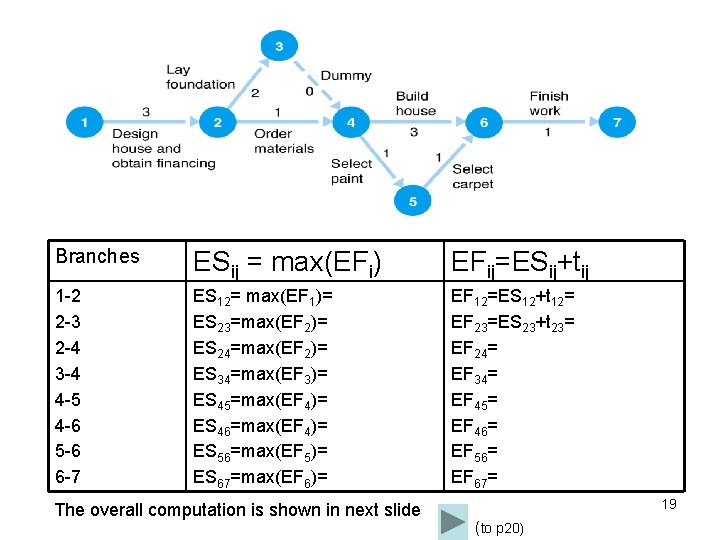
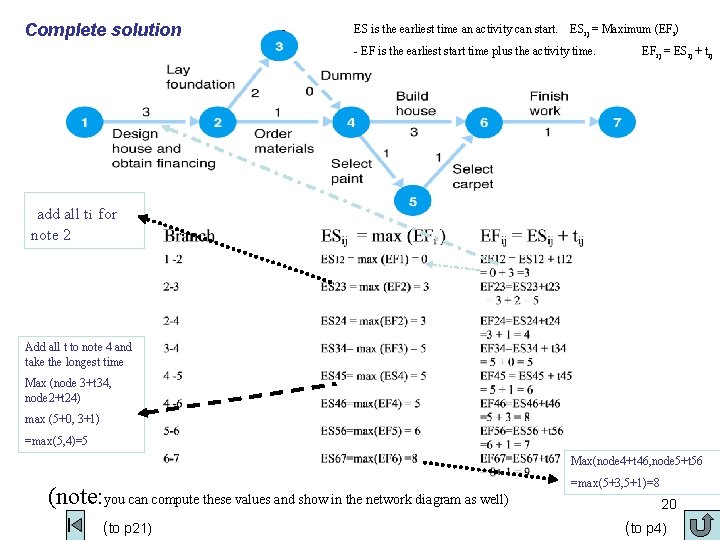
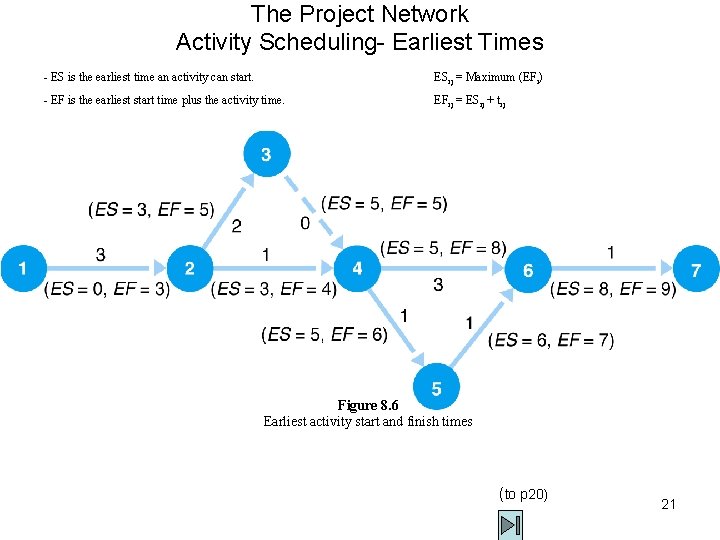
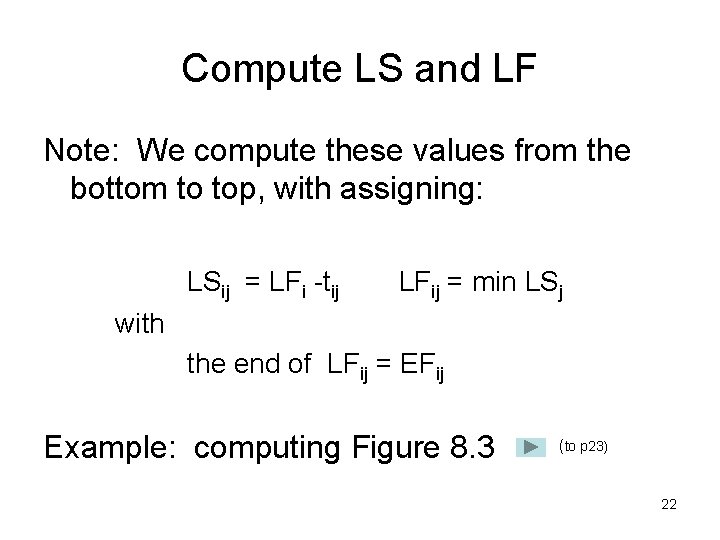
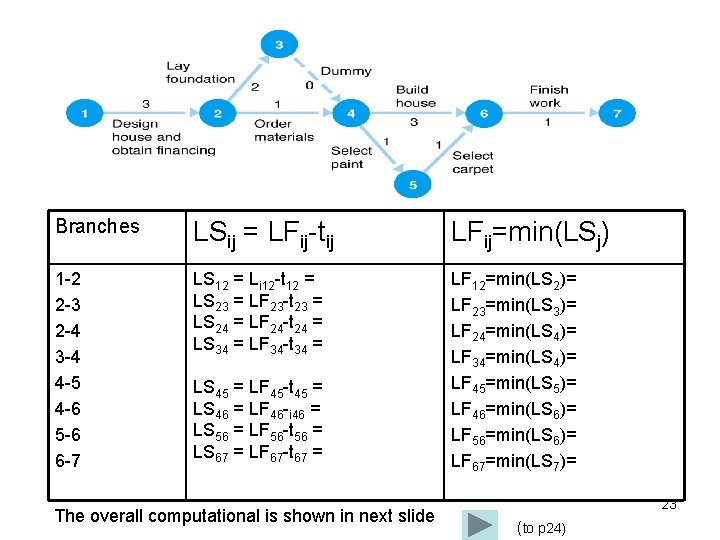
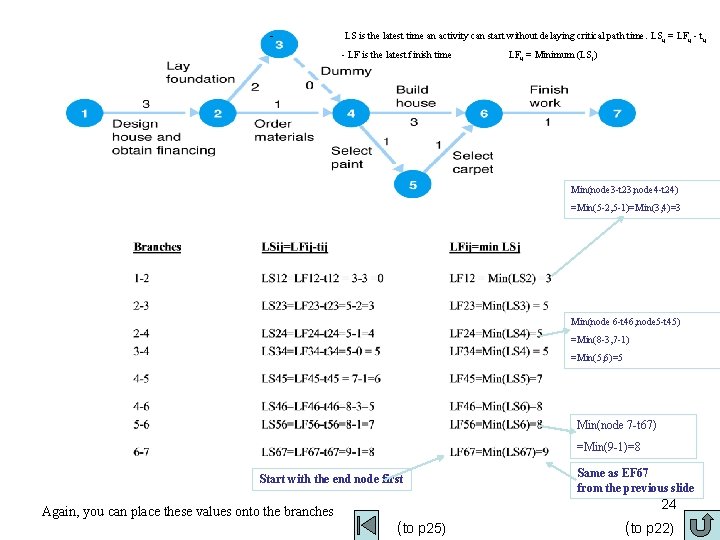
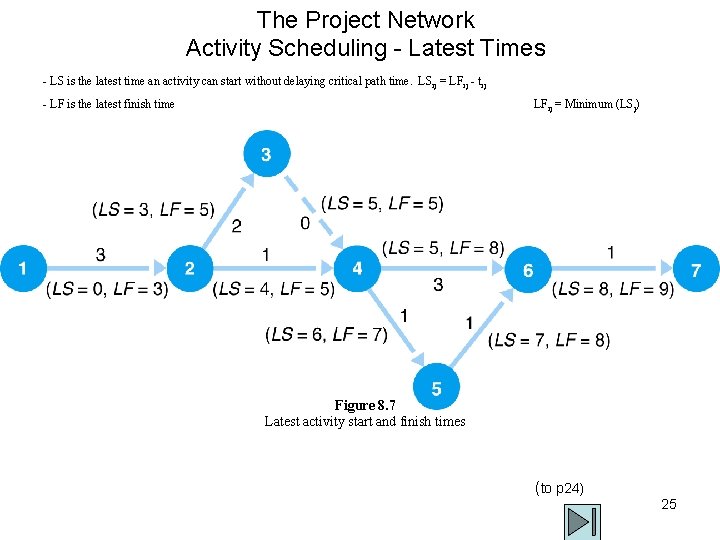
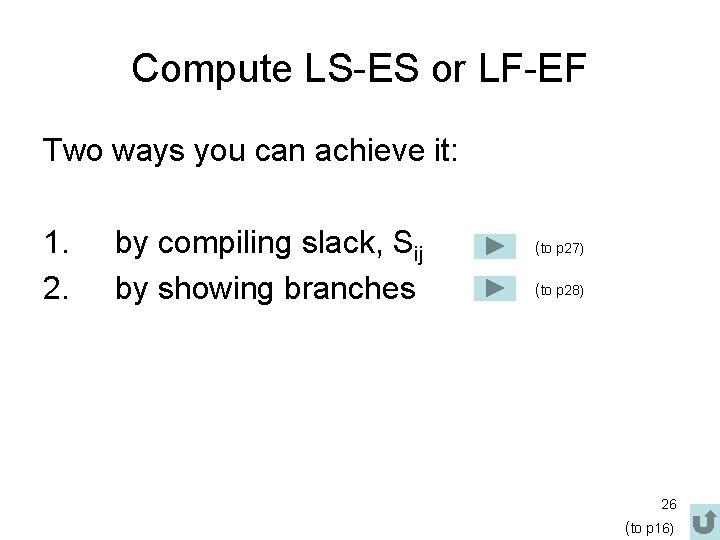
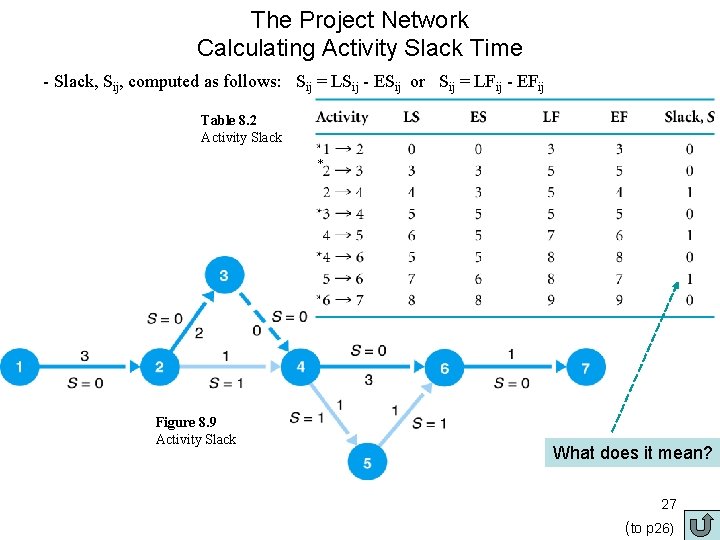
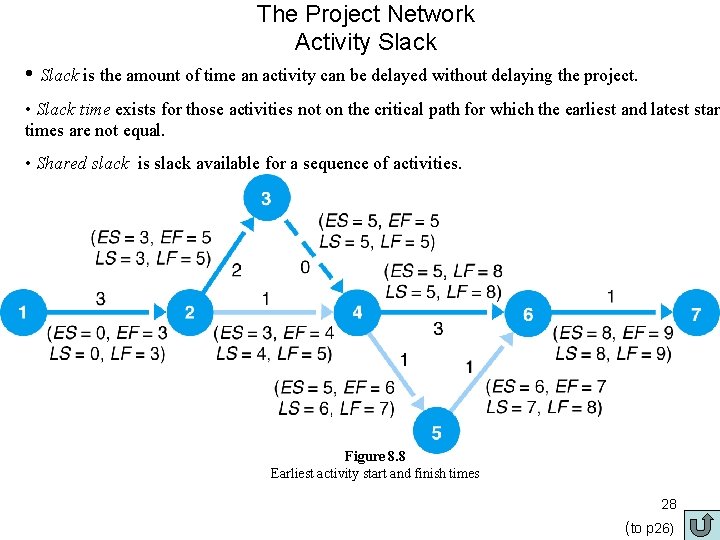
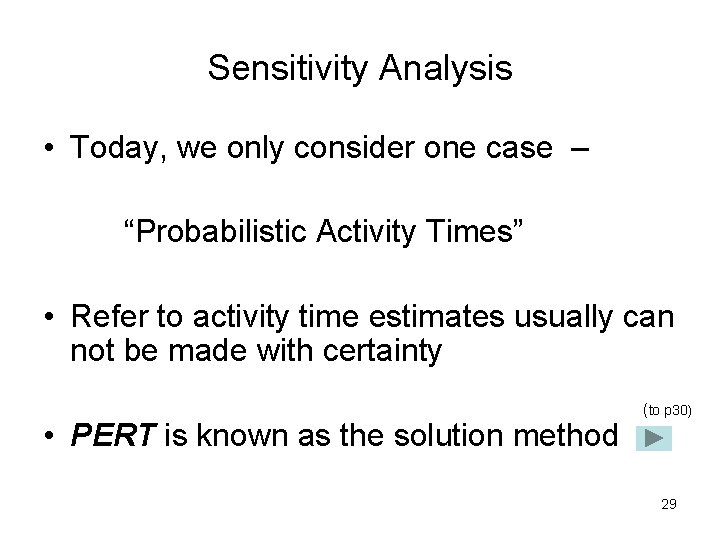
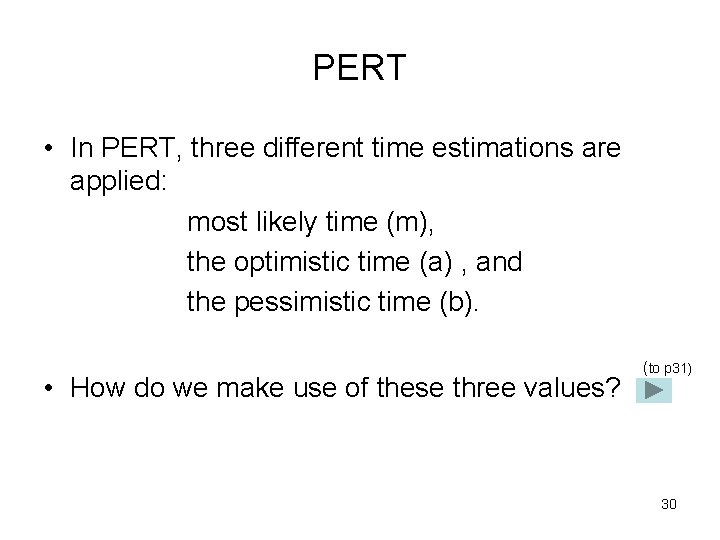
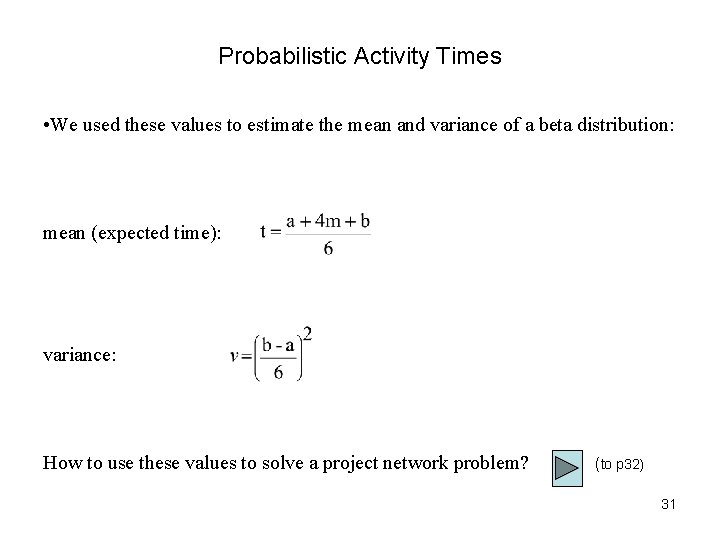
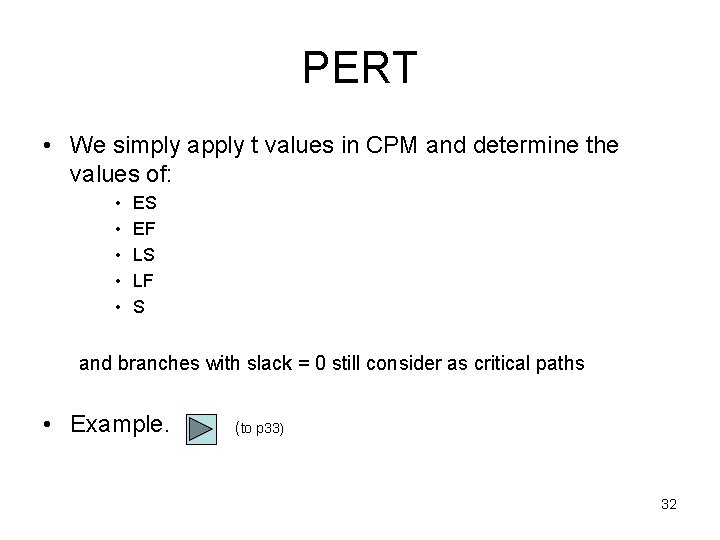
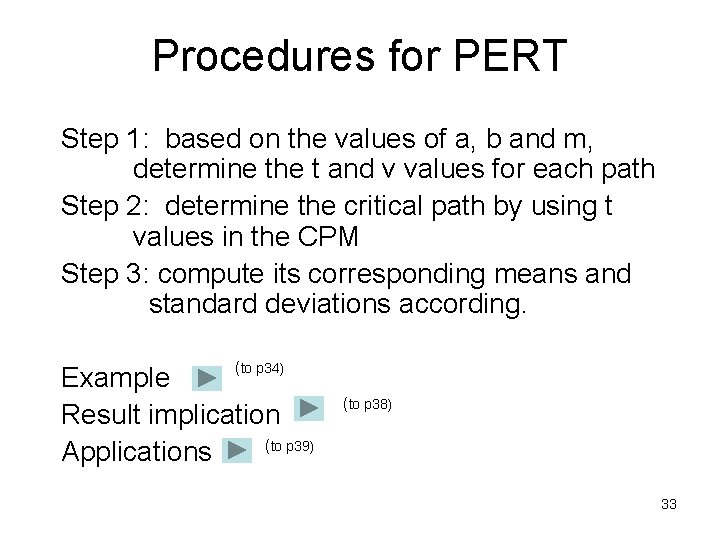
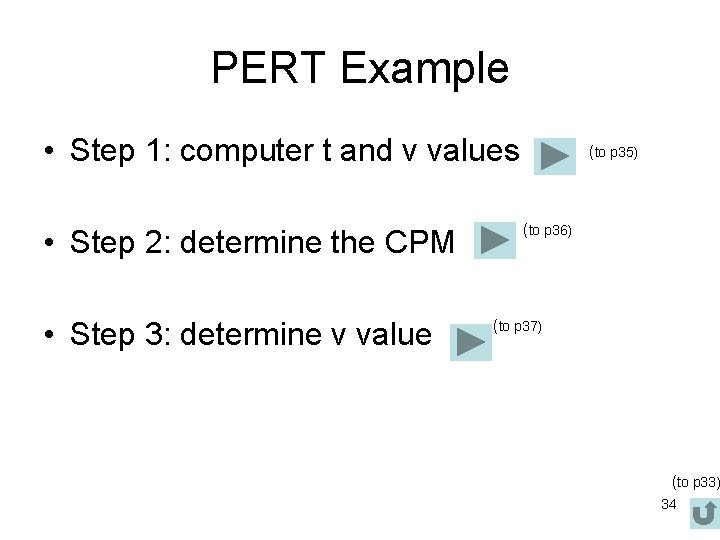
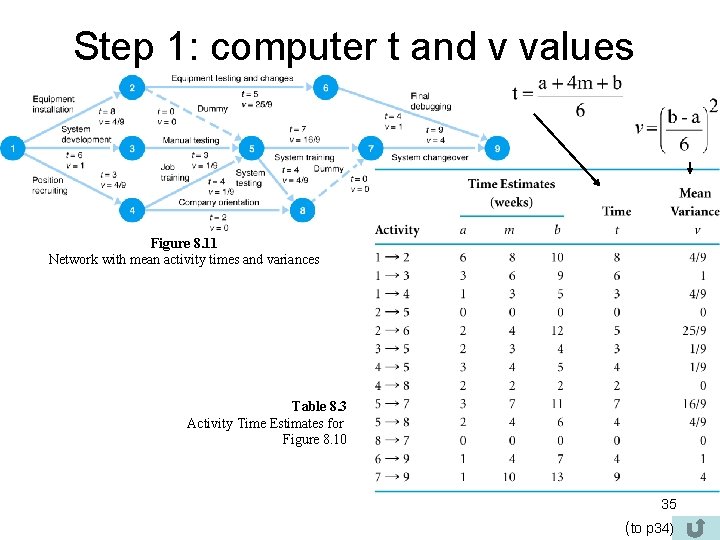
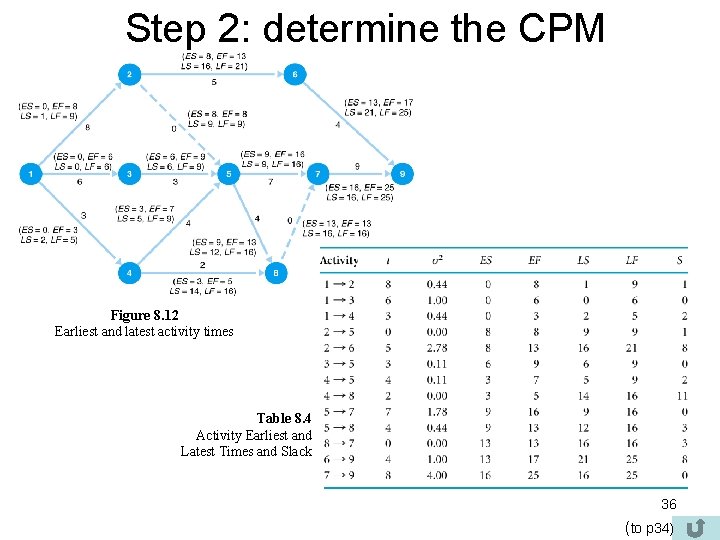
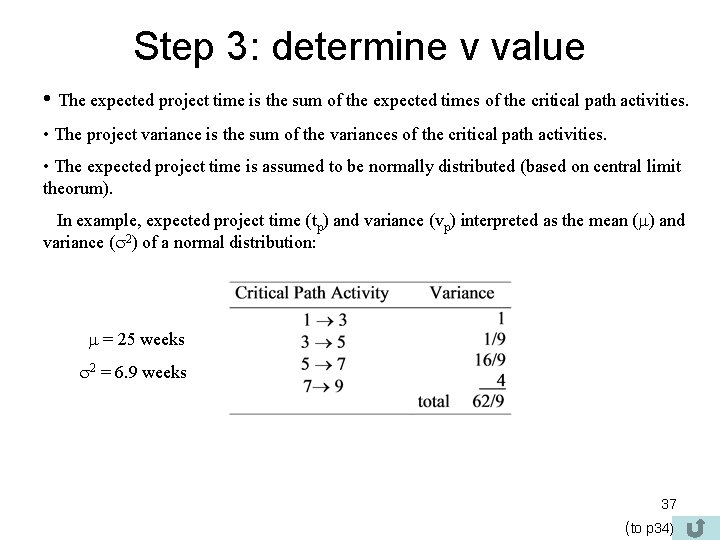
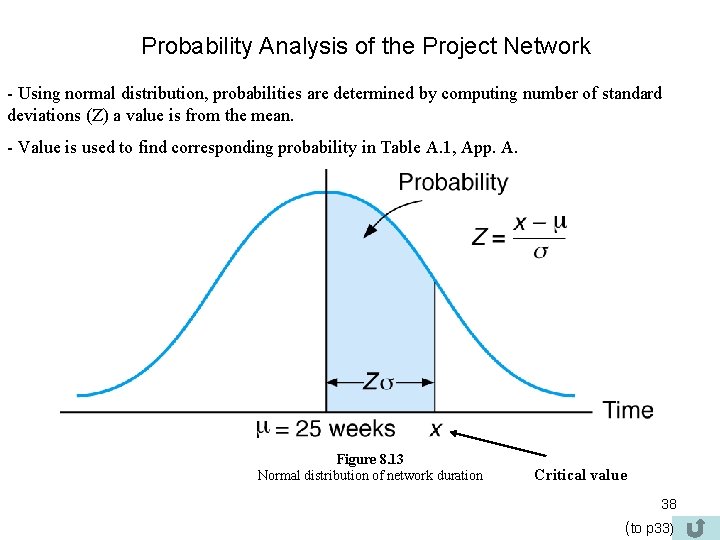
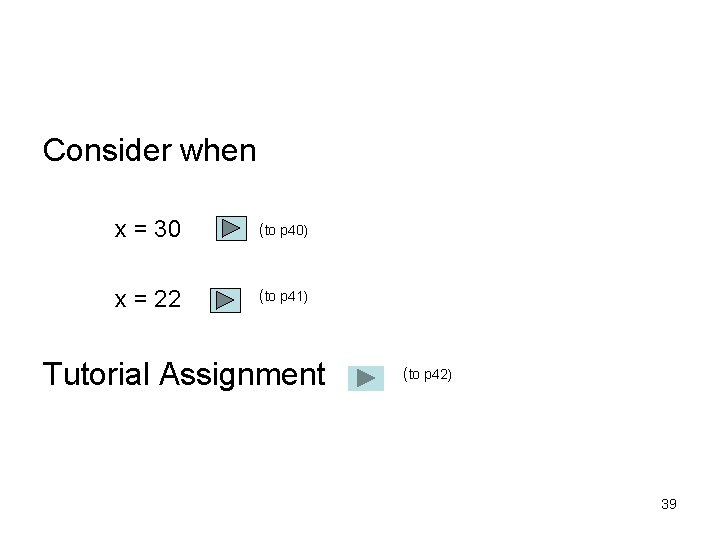
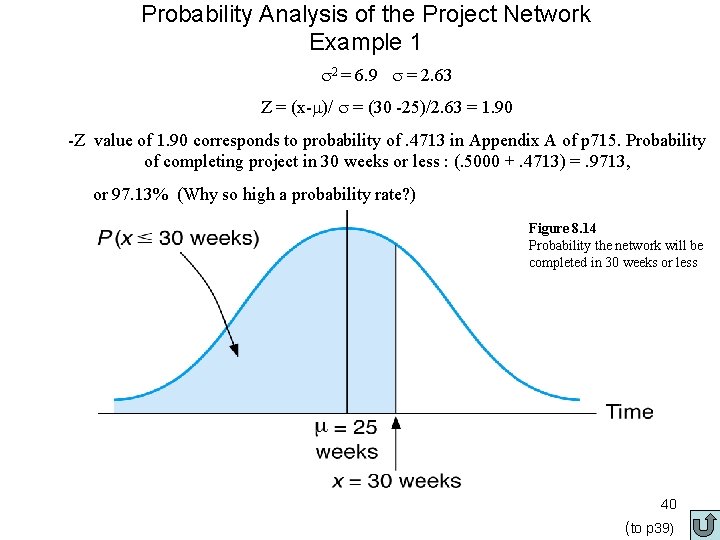
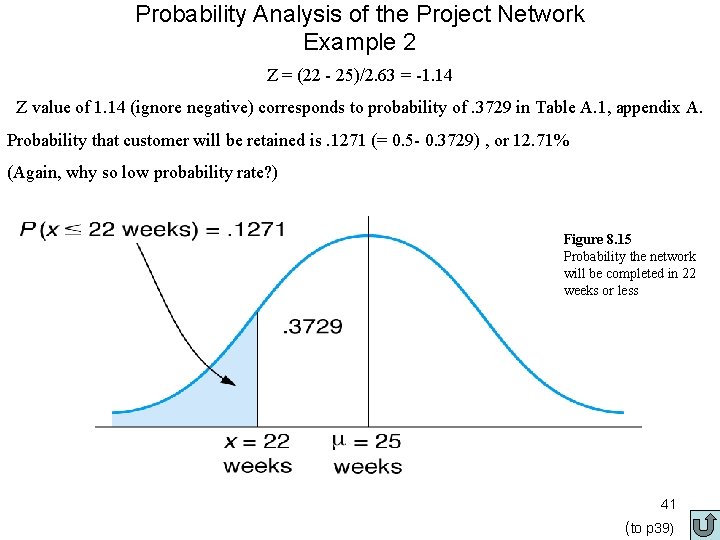
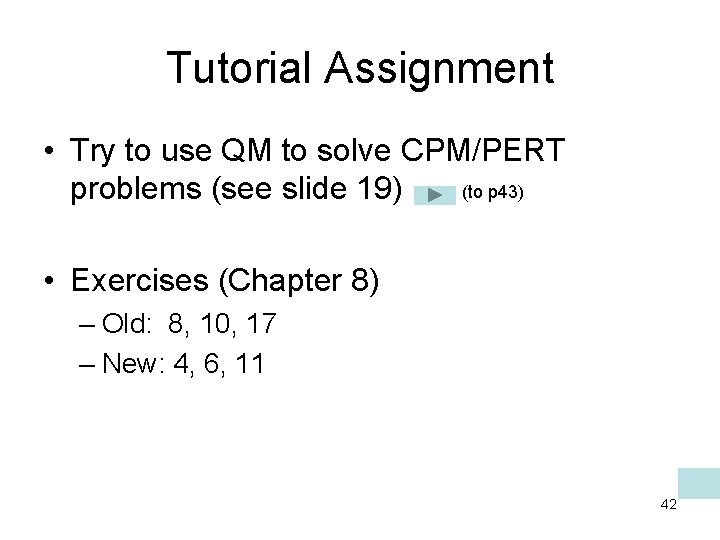
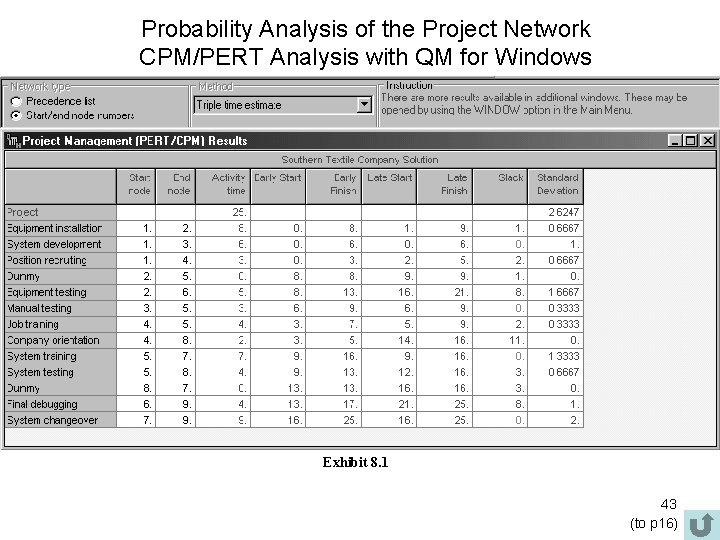
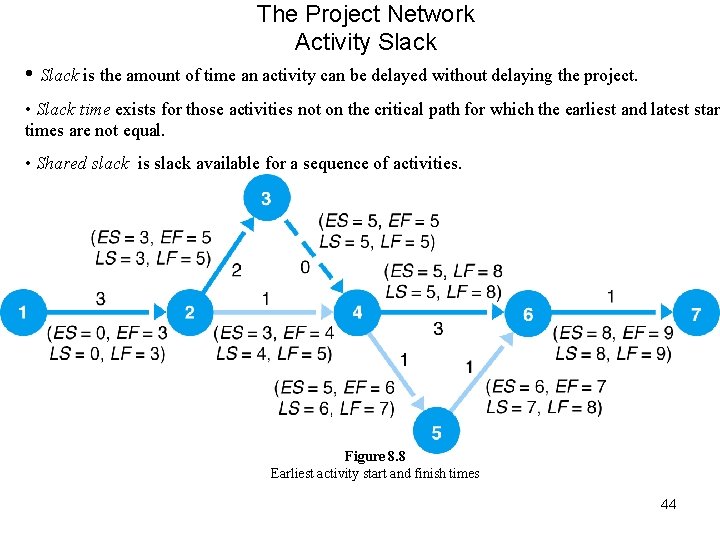
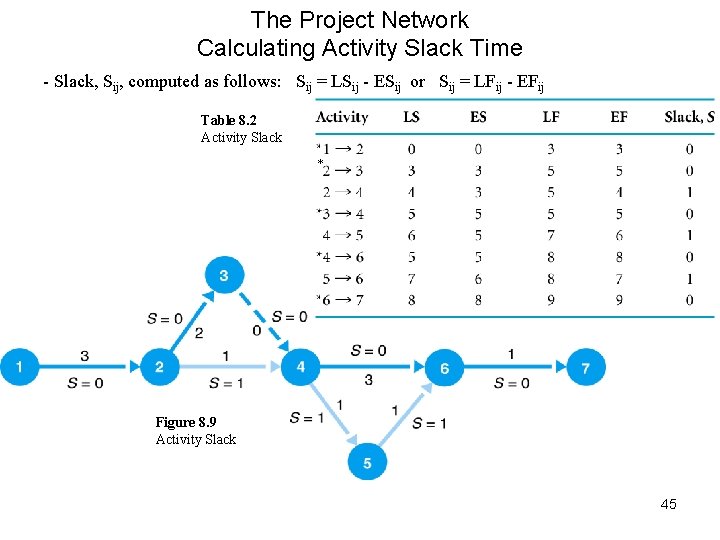
- Slides: 45
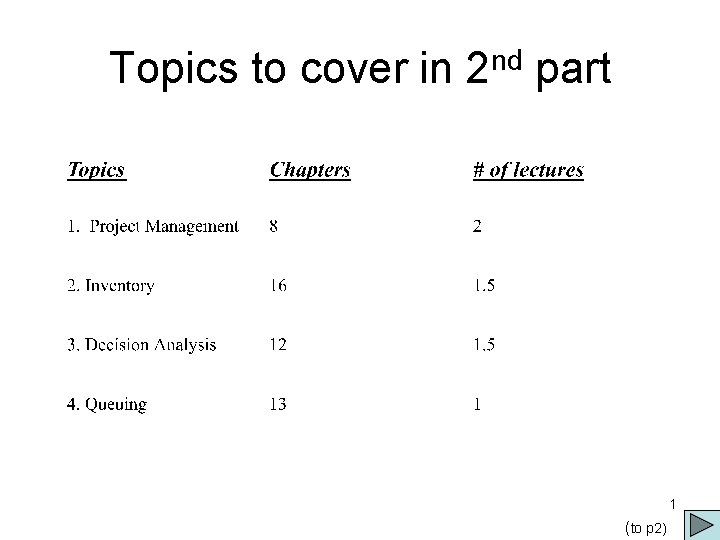
Topics to cover in 2 nd part 1 (to p 2)
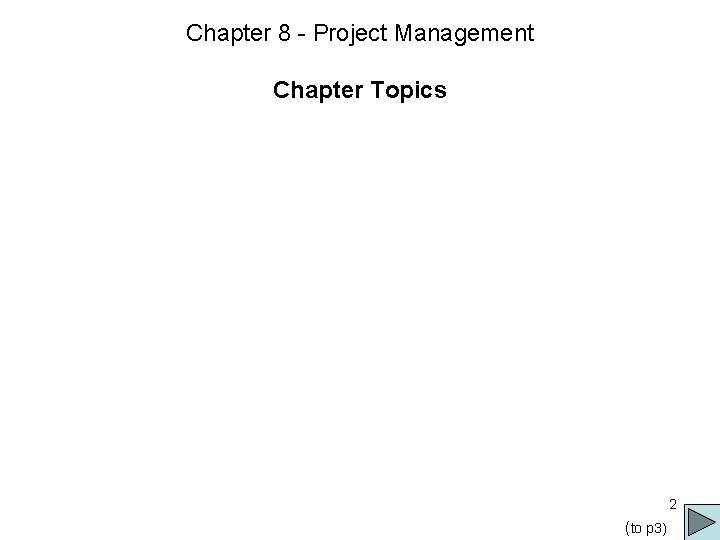
Chapter 8 - Project Management Chapter Topics 2 (to p 3)
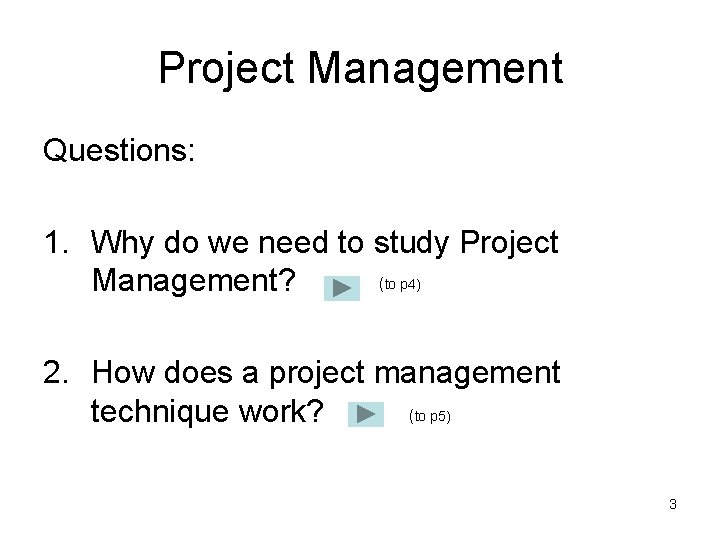
Project Management Questions: 1. Why do we need to study Project (to p 4) Management? 2. How does a project management (to p 5) technique work? 3
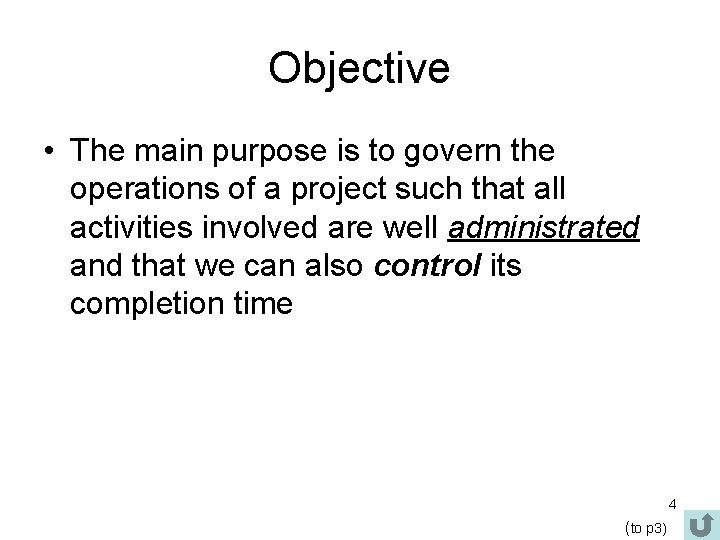
Objective • The main purpose is to govern the operations of a project such that all activities involved are well administrated and that we can also control its completion time 4 (to p 3)
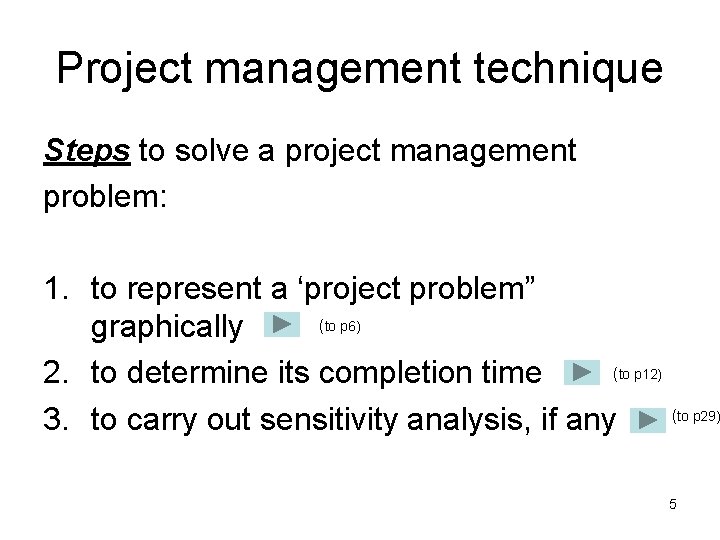
Project management technique Steps to solve a project management problem: 1. to represent a ‘project problem” (to p 6) graphically (to p 12) 2. to determine its completion time (to p 29) 3. to carry out sensitivity analysis, if any 5
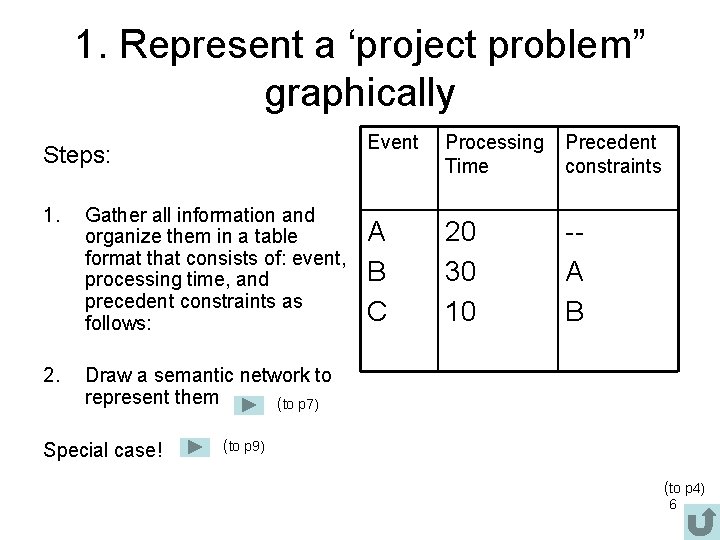
1. Represent a ‘project problem” graphically Steps: 1. Gather all information and organize them in a table format that consists of: event, processing time, and precedent constraints as follows: 2. Draw a semantic network to represent them (to p 7) Special case! Event Processing Time Precedent constraints A B C 20 30 10 -A B (to p 9) (to p 4) 6
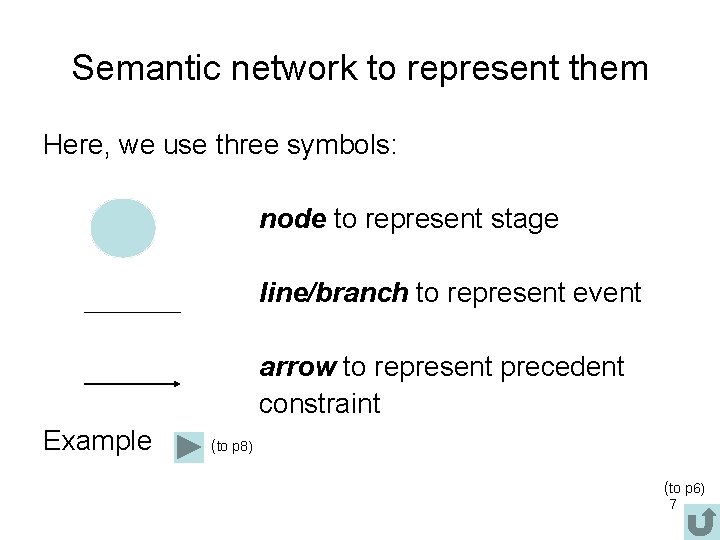
Semantic network to represent them Here, we use three symbols: node to represent stage line/branch to represent event arrow to represent precedent constraint Example (to p 8) (to p 6) 7
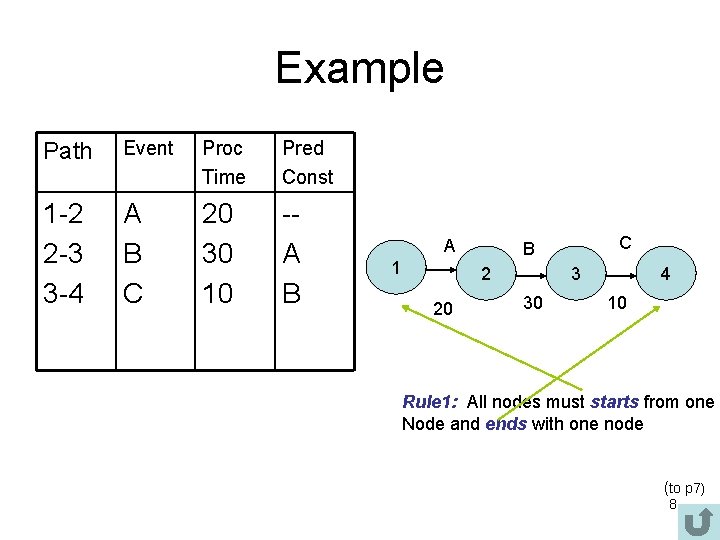
Example Path Event Proc Time Pred Const 1 -2 2 -3 3 -4 A B C 20 30 10 -A B A 1 2 20 C B 3 30 4 10 Rule 1: All nodes must starts from one Node and ends with one node (to p 7) 8
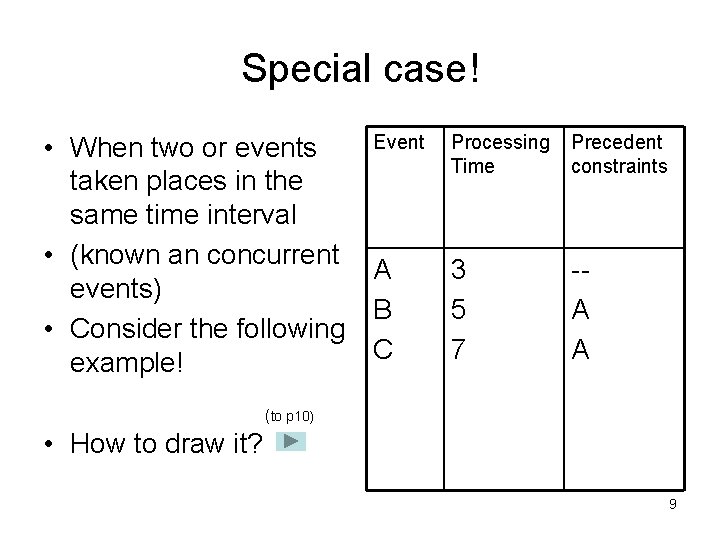
Special case! Event Processing Precedent • When two or events Time constraints taken places in the same time interval • (known an concurrent A 3 -events) B 5 A • Consider the following C 7 A example! (to p 10) • How to draw it? 9
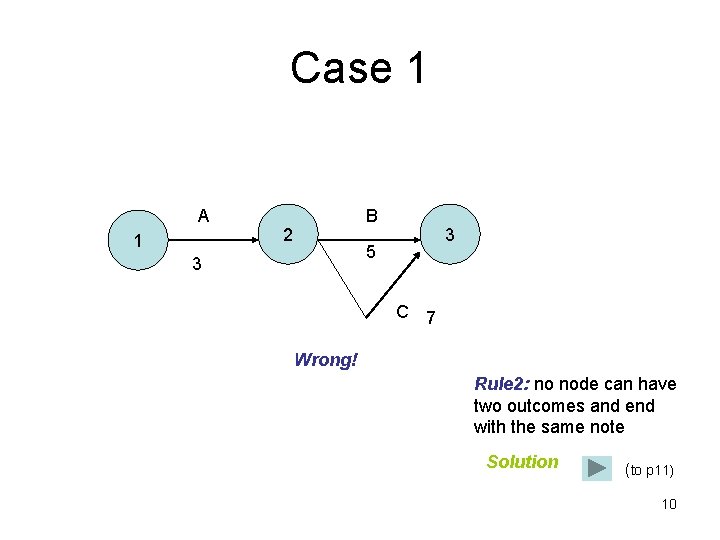
Case 1 A 1 B 2 3 5 3 C 7 Wrong! Rule 2: no node can have two outcomes and end with the same note Solution (to p 11) 10
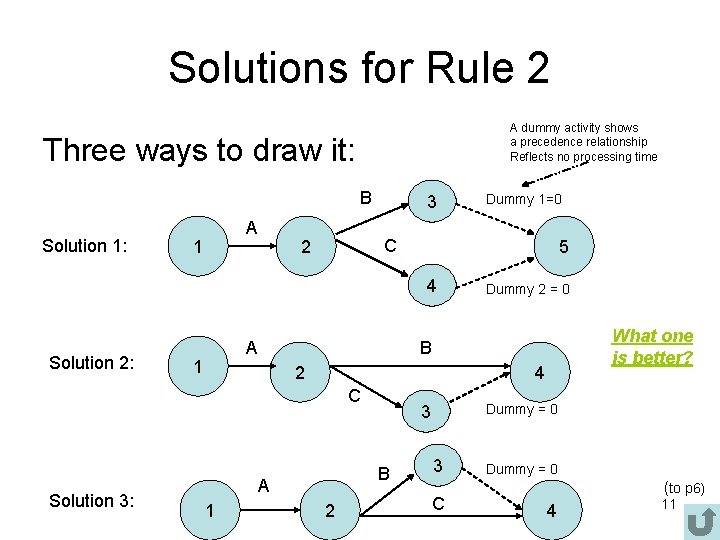
Solutions for Rule 2 A dummy activity shows a precedence relationship Reflects no processing time Three ways to draw it: B Solution 1: A 1 3 C 2 5 4 Solution 2: A 1 2 What one is better? 4 3 B A 1 Dummy 2 = 0 B C Solution 3: Dummy 1=0 2 Dummy = 0 3 C Dummy = 0 (to p 6) 4 11
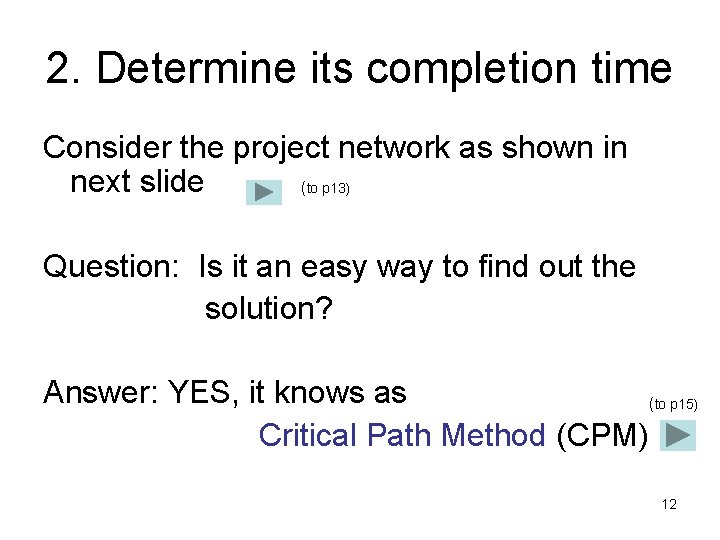
2. Determine its completion time Consider the project network as shown in next slide (to p 13) Question: Is it an easy way to find out the solution? Answer: YES, it knows as (to p 15) Critical Path Method (CPM) 12
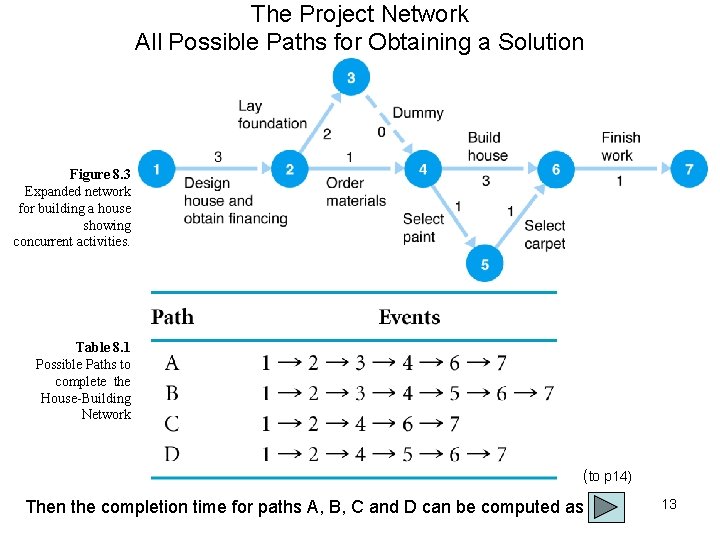
The Project Network All Possible Paths for Obtaining a Solution Figure 8. 3 Expanded network for building a house showing concurrent activities. Table 8. 1 Possible Paths to complete the House-Building Network (to p 14) Then the completion time for paths A, B, C and D can be computed as 13
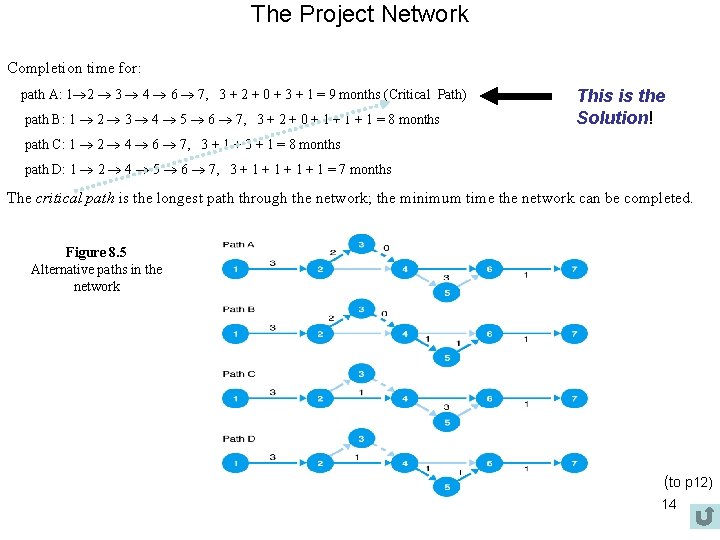
The Project Network Completion time for: path A: 1 2 3 4 6 7, 3 + 2 + 0 + 3 + 1 = 9 months (Critical Path) This is the Solution! path B: 1 2 3 4 5 6 7, 3 + 2 + 0 + 1 + 1 = 8 months path C: 1 2 4 6 7, 3 + 1 + 3 + 1 = 8 months path D: 1 2 4 5 6 7, 3 + 1 + 1 = 7 months The critical path is the longest path through the network; the minimum time the network can be completed. Figure 8. 5 Alternative paths in the network (to p 12) 14
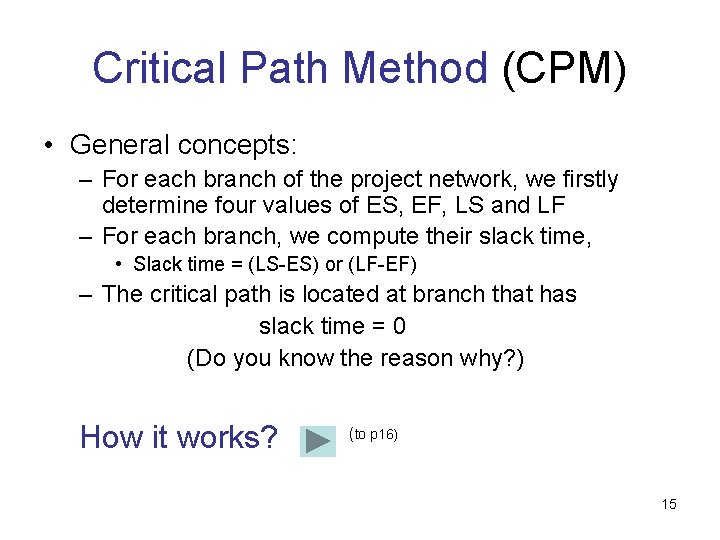
Critical Path Method (CPM) • General concepts: – For each branch of the project network, we firstly determine four values of ES, EF, LS and LF – For each branch, we compute their slack time, • Slack time = (LS-ES) or (LF-EF) – The critical path is located at branch that has slack time = 0 (Do you know the reason why? ) How it works? (to p 16) 15
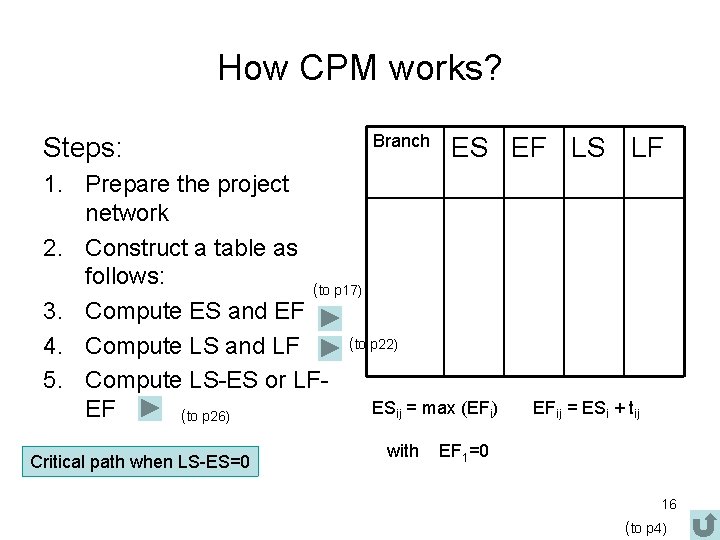
How CPM works? Steps: Branch ES EF LS LF 1. Prepare the project network 2. Construct a table as follows: (to p 17) 3. Compute ES and EF (to p 22) 4. Compute LS and LF 5. Compute LS-ES or LFESij = max (EFi) EF (to p 26) Critical path when LS-ES=0 with EFij = ESi + tij EF 1=0 16 (to p 4)
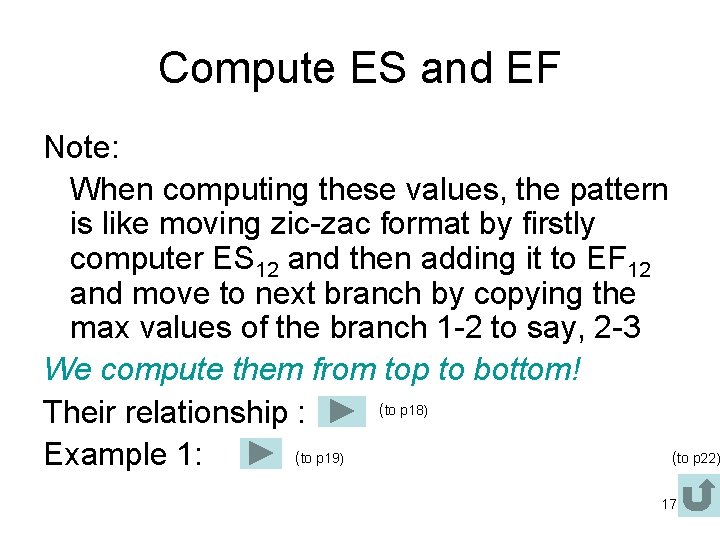
Compute ES and EF Note: When computing these values, the pattern is like moving zic-zac format by firstly computer ES 12 and then adding it to EF 12 and move to next branch by copying the max values of the branch 1 -2 to say, 2 -3 We compute them from top to bottom! (to p 18) Their relationship : (to p 19) (to p 22) Example 1: 17
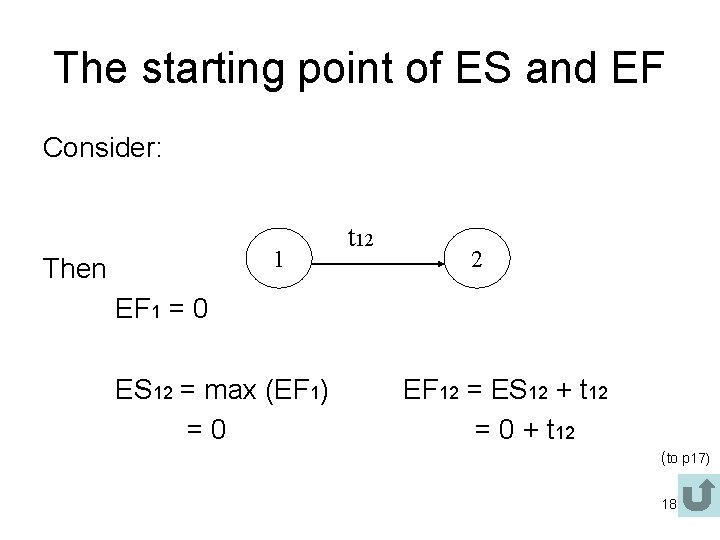
The starting point of ES and EF Consider: 1 Then t 12 2 EF 1 = 0 ES 12 = max (EF 1) =0 EF 12 = ES 12 + t 12 = 0 + t 12 (to p 17) 18
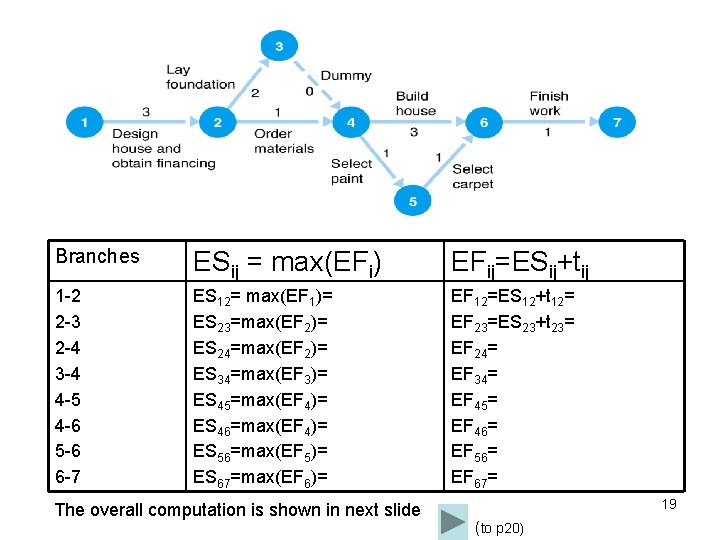
Branches ESij = max(EFi) EFij=ESij+tij 1 -2 2 -3 2 -4 3 -4 4 -5 4 -6 5 -6 6 -7 ES 12= max(EF 1)= ES 23=max(EF 2)= ES 24=max(EF 2)= ES 34=max(EF 3)= ES 45=max(EF 4)= ES 46=max(EF 4)= ES 56=max(EF 5)= ES 67=max(EF 6)= EF 12=ES 12+t 12= EF 23=ES 23+t 23= EF 24= EF 34= EF 45= EF 46= EF 56= EF 67= The overall computation is shown in next slide 19 (to p 20)
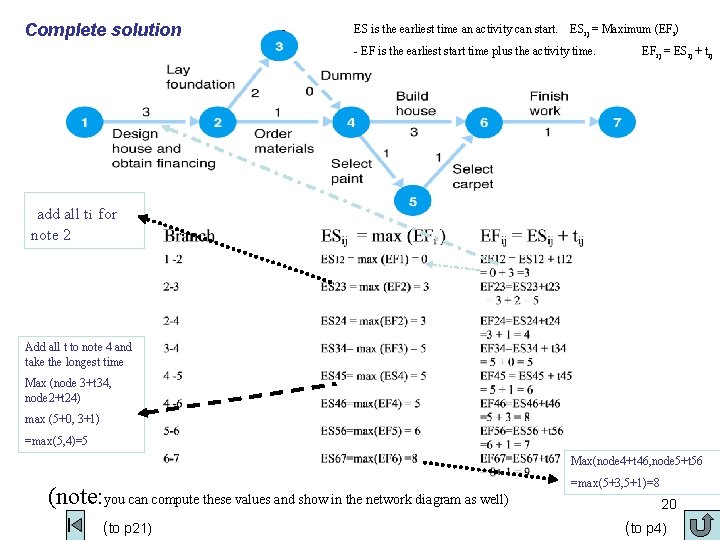
Complete solution - ES is the earliest time an activity can start. ESij = Maximum (EFi) - EF is the earliest start time plus the activity time. EFij = ESij + tij add all ti for note 2 Add all t to note 4 and take the longest time Max (node 3+t 34, node 2+t 24) max (5+0, 3+1) =max(5, 4)=5 Max(node 4+t 46, node 5+t 56 (note: you can compute these values and show in the network diagram as well) (to p 21) =max(5+3, 5+1)=8 20 (to p 4)
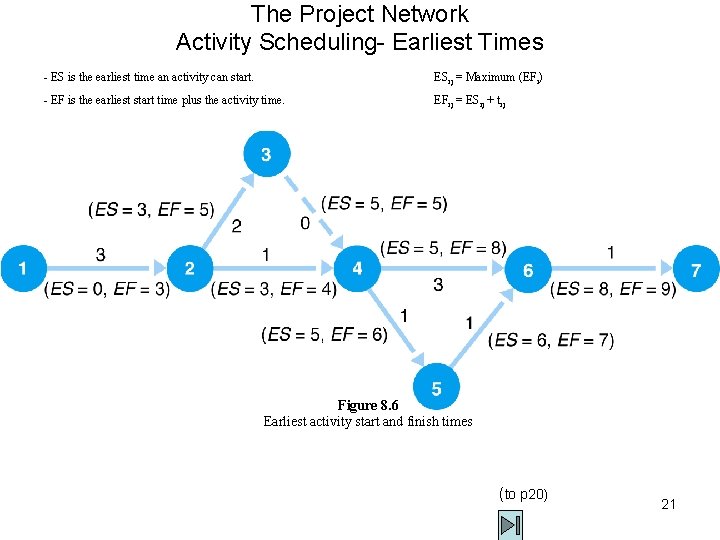
The Project Network Activity Scheduling- Earliest Times - ES is the earliest time an activity can start. ESij = Maximum (EFi) - EF is the earliest start time plus the activity time. EFij = ESij + tij Figure 8. 6 Earliest activity start and finish times (to p 20) 21
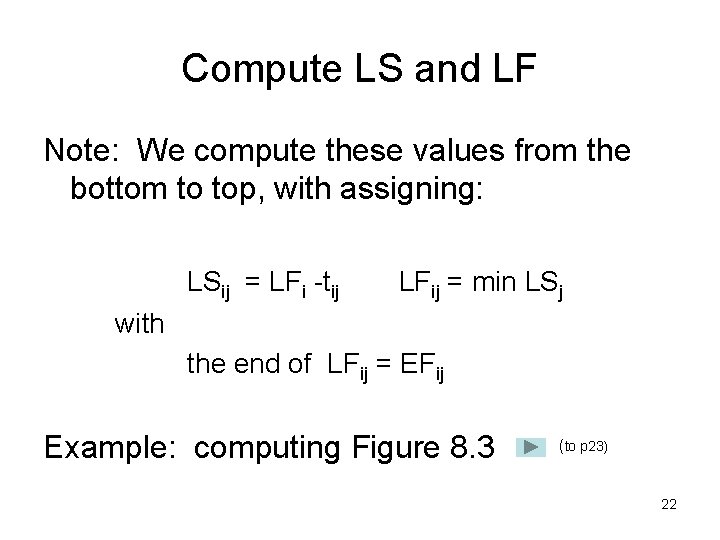
Compute LS and LF Note: We compute these values from the bottom to top, with assigning: LSij = LFi -tij LFij = min LSj with the end of LFij = EFij Example: computing Figure 8. 3 (to p 23) 22
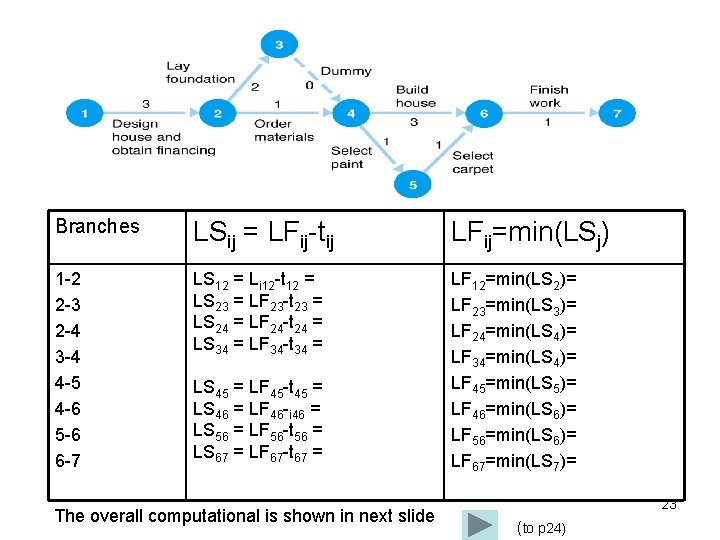
Branches LSij = LFij-tij LFij=min(LSj) 1 -2 2 -3 2 -4 3 -4 4 -5 4 -6 5 -6 6 -7 LS 12 = Li 12 -t 12 = LS 23 = LF 23 -t 23 = LS 24 = LF 24 -t 24 = LS 34 = LF 34 -t 34 = LF 12=min(LS 2)= LF 23=min(LS 3)= LF 24=min(LS 4)= LF 34=min(LS 4)= LF 45=min(LS 5)= LF 46=min(LS 6)= LF 56=min(LS 6)= LF 67=min(LS 7)= LS 45 = LF 45 -t 45 = LS 46 = LF 46 -i 46 = LS 56 = LF 56 -t 56 = LS 67 = LF 67 -t 67 = The overall computational is shown in next slide 23 (to p 24)
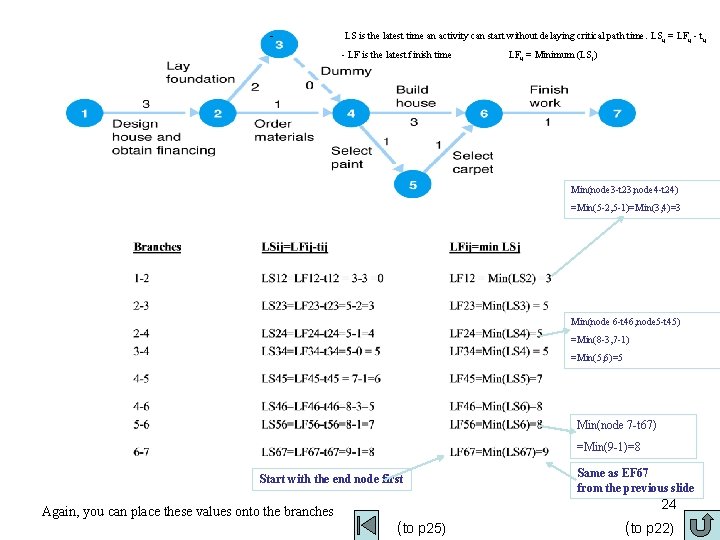
- LS is the latest time an activity can start without delaying critical path time. LSij = LFij - tij - LF is the latest finish time LFij = Minimum (LSj) Min(node 3 -t 23, node 4 -t 24) =Min(5 -2, 5 -1)=Min(3, 4)=3 Min(node 6 -t 46, node 5 -t 45) =Min(8 -3, 7 -1) =Min(5, 6)=5 Min(node 7 -t 67) =Min(9 -1)=8 Start with the end node first Again, you can place these values onto the branches Same as EF 67 from the previous slide 24 (to p 25) (to p 22)
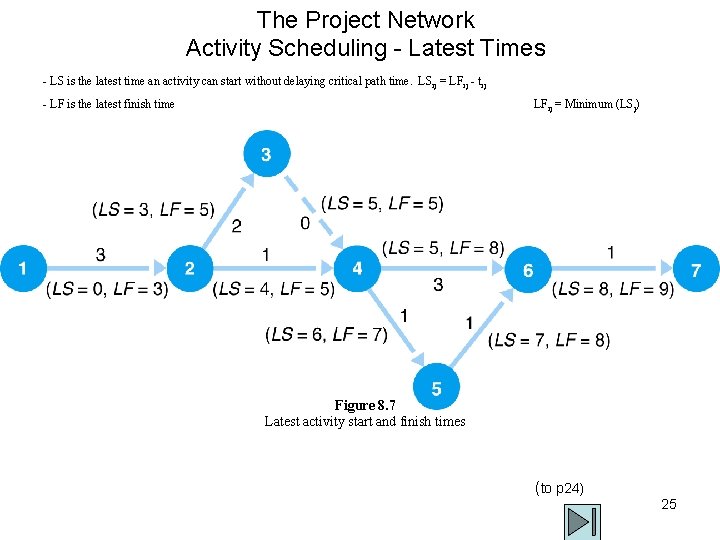
The Project Network Activity Scheduling - Latest Times - LS is the latest time an activity can start without delaying critical path time. LSij = LFij - tij - LF is the latest finish time LFij = Minimum (LSj) Figure 8. 7 Latest activity start and finish times (to p 24) 25
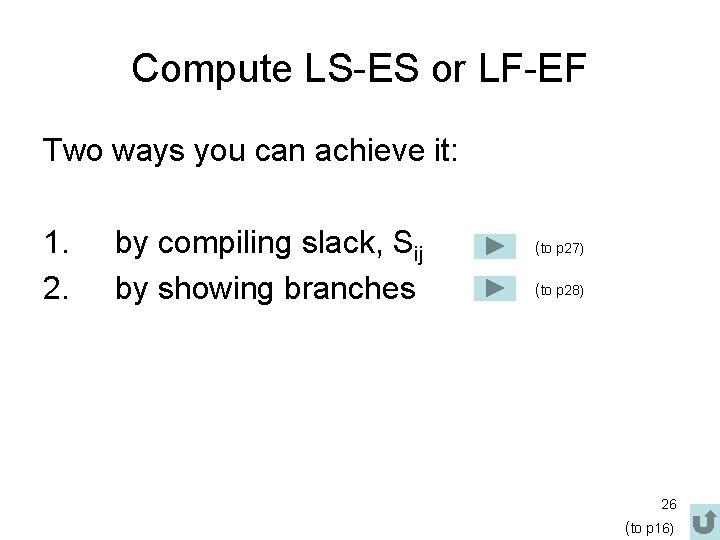
Compute LS-ES or LF-EF Two ways you can achieve it: 1. 2. by compiling slack, Sij by showing branches (to p 27) (to p 28) 26 (to p 16)
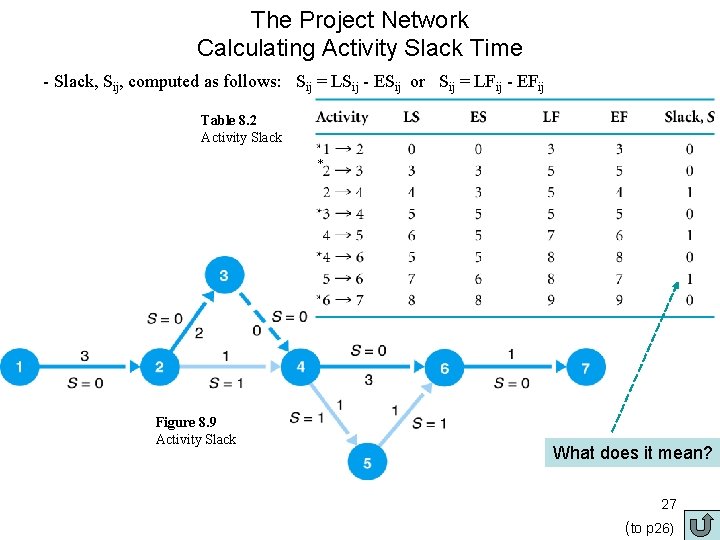
The Project Network Calculating Activity Slack Time - Slack, Sij, computed as follows: Sij = LSij - ESij or Sij = LFij - EFij Table 8. 2 Activity Slack * Figure 8. 9 Activity Slack What does it mean? 27 (to p 26)
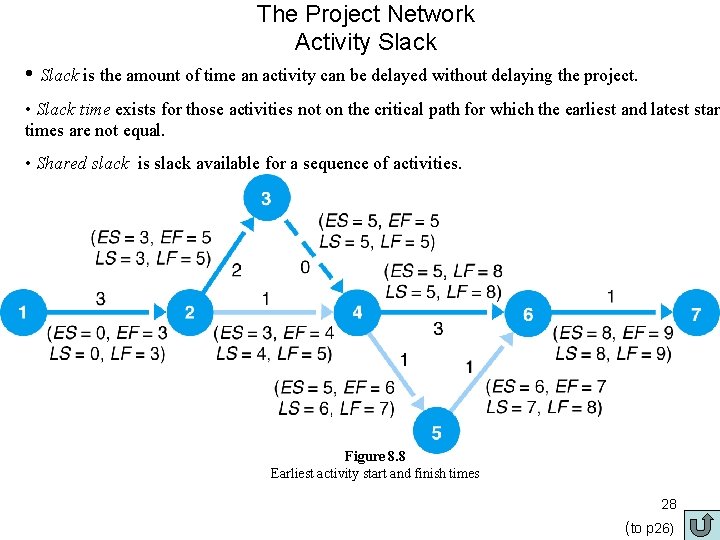
The Project Network Activity Slack • Slack is the amount of time an activity can be delayed without delaying the project. • Slack time exists for those activities not on the critical path for which the earliest and latest start times are not equal. • Shared slack is slack available for a sequence of activities. Figure 8. 8 Earliest activity start and finish times 28 (to p 26)
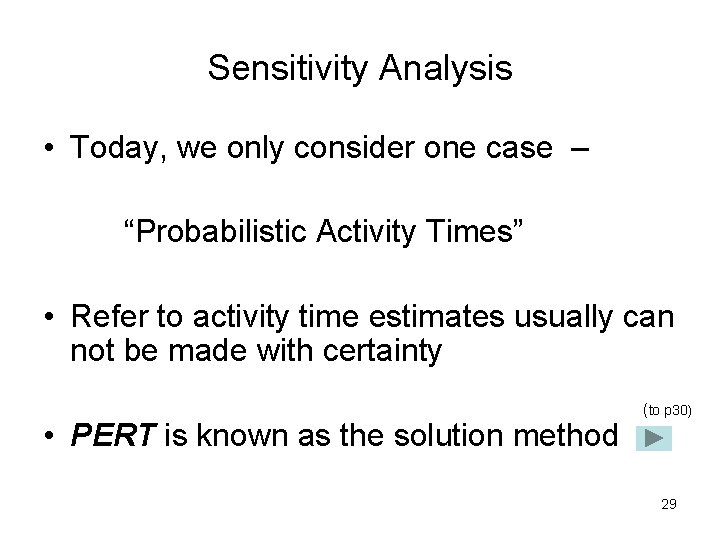
Sensitivity Analysis • Today, we only consider one case – “Probabilistic Activity Times” • Refer to activity time estimates usually can not be made with certainty • PERT is known as the solution method (to p 30) 29
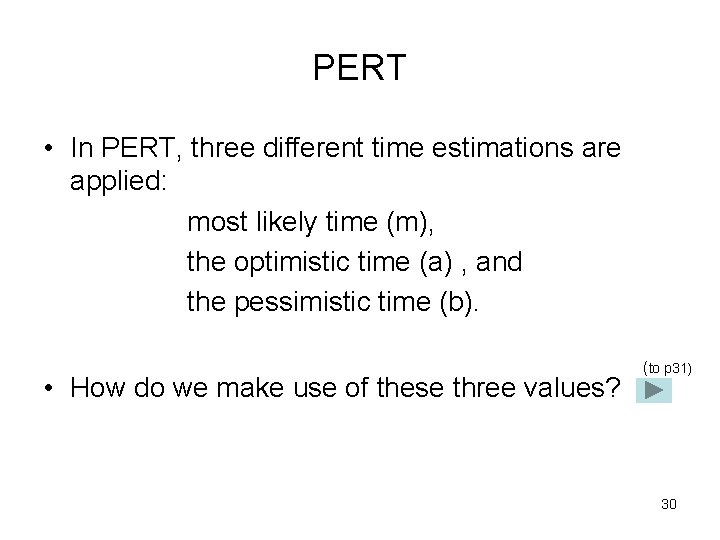
PERT • In PERT, three different time estimations are applied: most likely time (m), the optimistic time (a) , and the pessimistic time (b). • How do we make use of these three values? (to p 31) 30
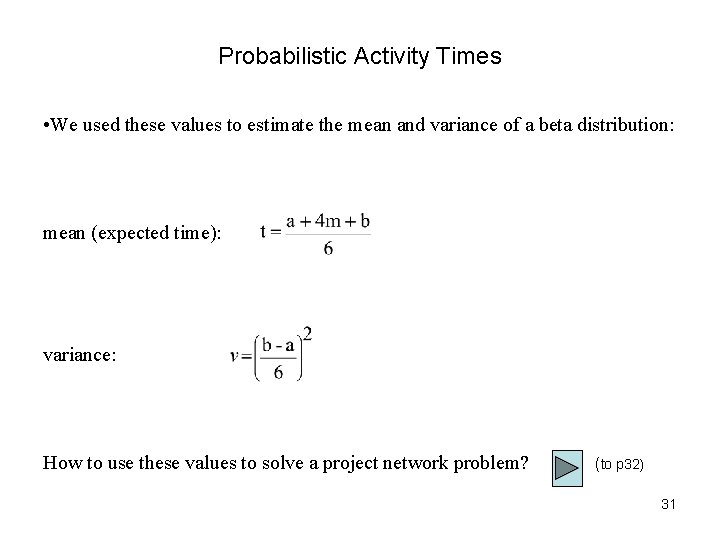
Probabilistic Activity Times • We used these values to estimate the mean and variance of a beta distribution: mean (expected time): variance: How to use these values to solve a project network problem? (to p 32) 31
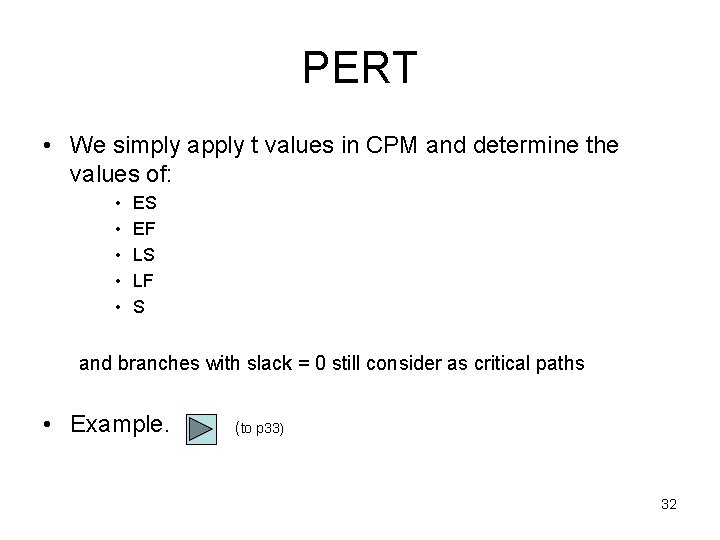
PERT • We simply apply t values in CPM and determine the values of: • • • ES EF LS LF S and branches with slack = 0 still consider as critical paths • Example. (to p 33) 32
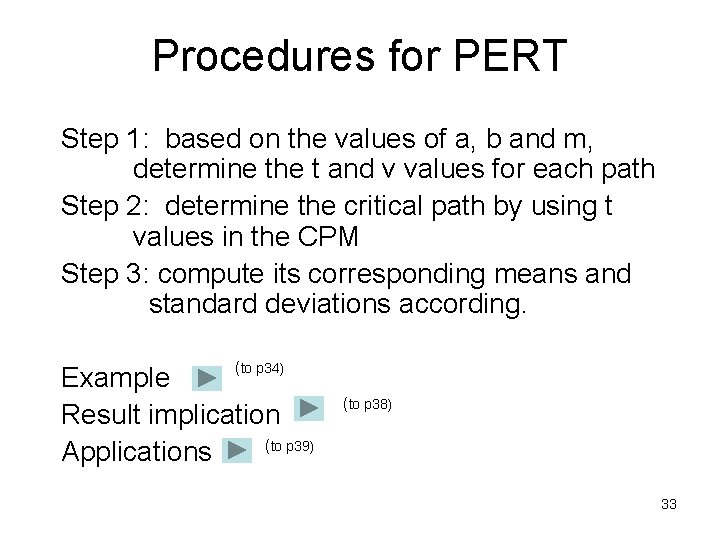
Procedures for PERT Step 1: based on the values of a, b and m, determine the t and v values for each path Step 2: determine the critical path by using t values in the CPM Step 3: compute its corresponding means and standard deviations according. (to p 34) Example Result implication (to p 39) Applications (to p 38) 33
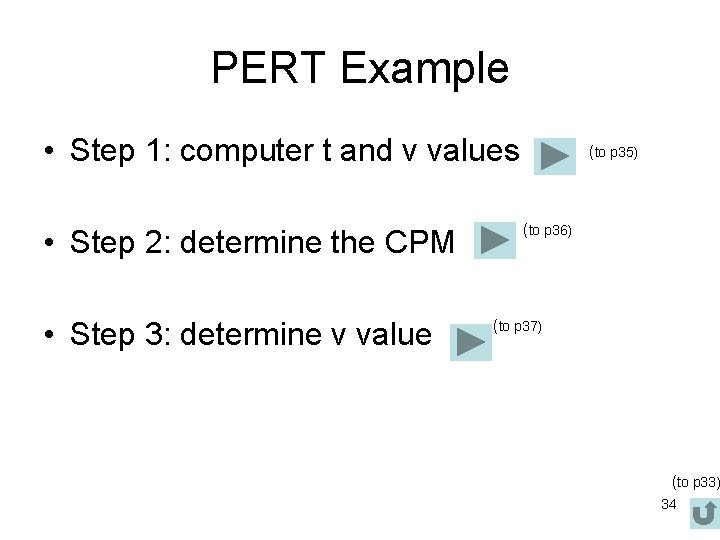
PERT Example • Step 1: computer t and v values • Step 2: determine the CPM • Step 3: determine v value (to p 35) (to p 36) (to p 37) (to p 33) 34
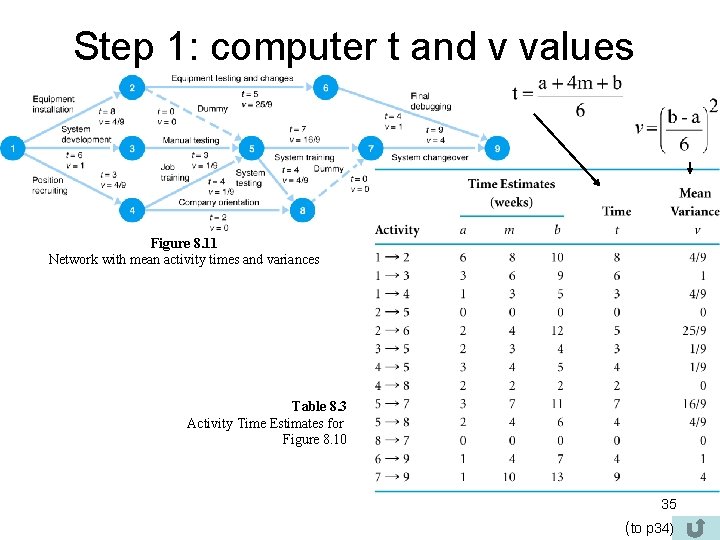
Step 1: computer t and v values Figure 8. 11 Network with mean activity times and variances Table 8. 3 Activity Time Estimates for Figure 8. 10 35 (to p 34)
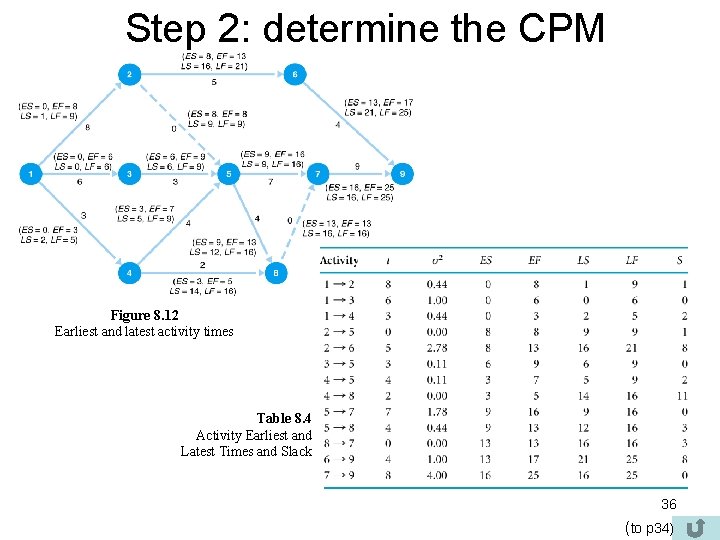
Step 2: determine the CPM Figure 8. 12 Earliest and latest activity times Table 8. 4 Activity Earliest and Latest Times and Slack 36 (to p 34)
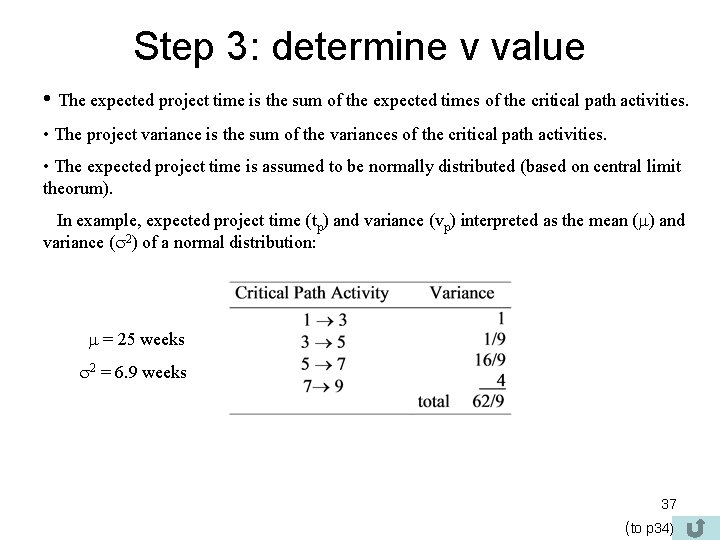
Step 3: determine v value • The expected project time is the sum of the expected times of the critical path activities. • The project variance is the sum of the variances of the critical path activities. • The expected project time is assumed to be normally distributed (based on central limit theorum). In example, expected project time (tp) and variance (vp) interpreted as the mean ( ) and variance ( 2) of a normal distribution: = 25 weeks 2 = 6. 9 weeks 37 (to p 34)
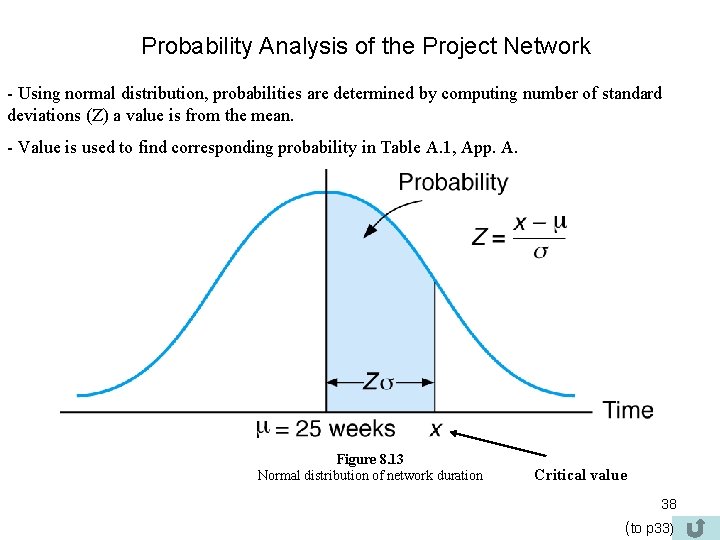
Probability Analysis of the Project Network - Using normal distribution, probabilities are determined by computing number of standard deviations (Z) a value is from the mean. - Value is used to find corresponding probability in Table A. 1, App. A. Figure 8. 13 Normal distribution of network duration Critical value 38 (to p 33)
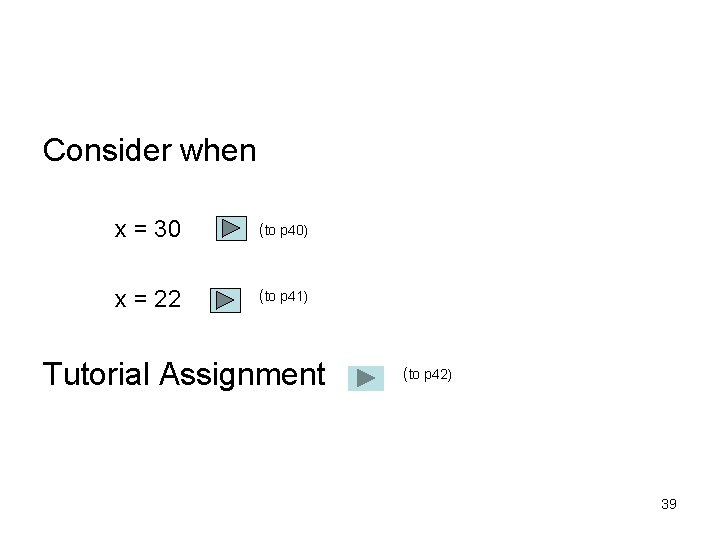
Consider when x = 30 (to p 40) x = 22 (to p 41) Tutorial Assignment (to p 42) 39
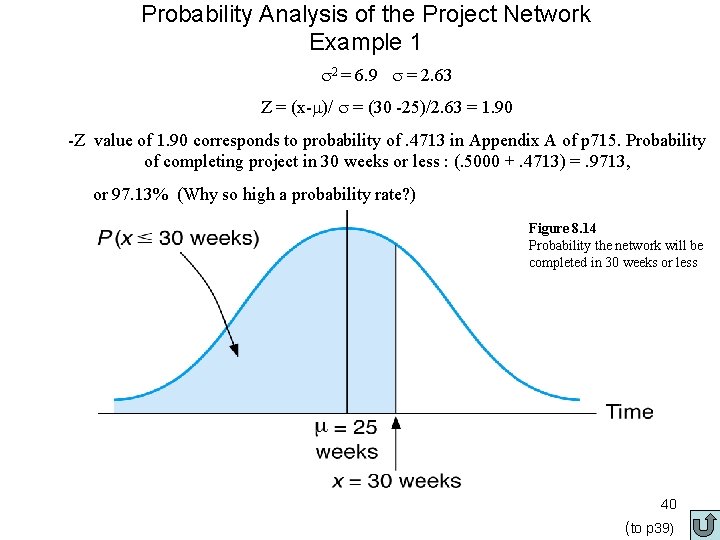
Probability Analysis of the Project Network Example 1 2 = 6. 9 = 2. 63 Z = (x- )/ = (30 -25)/2. 63 = 1. 90 -Z value of 1. 90 corresponds to probability of. 4713 in Appendix A of p 715. Probability of completing project in 30 weeks or less : (. 5000 +. 4713) =. 9713, or 97. 13% (Why so high a probability rate? ) Figure 8. 14 Probability the network will be completed in 30 weeks or less 40 (to p 39)
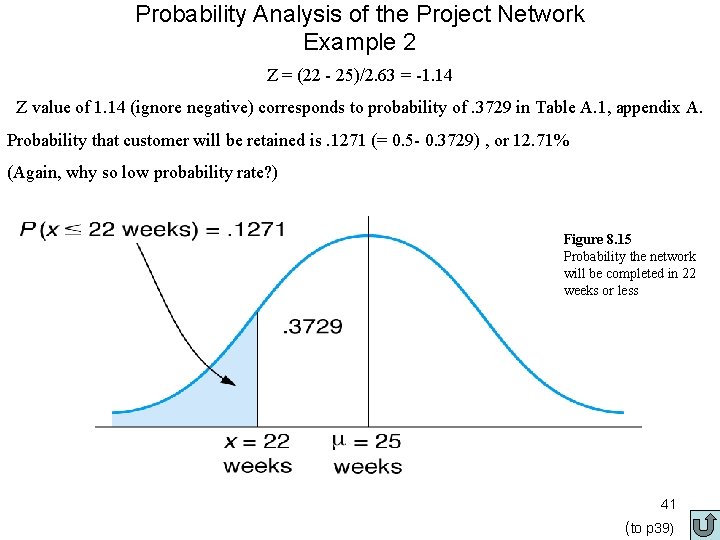
Probability Analysis of the Project Network Example 2 Z = (22 - 25)/2. 63 = -1. 14 Z value of 1. 14 (ignore negative) corresponds to probability of. 3729 in Table A. 1, appendix A. Probability that customer will be retained is. 1271 (= 0. 5 - 0. 3729) , or 12. 71% (Again, why so low probability rate? ) Figure 8. 15 Probability the network will be completed in 22 weeks or less 41 (to p 39)
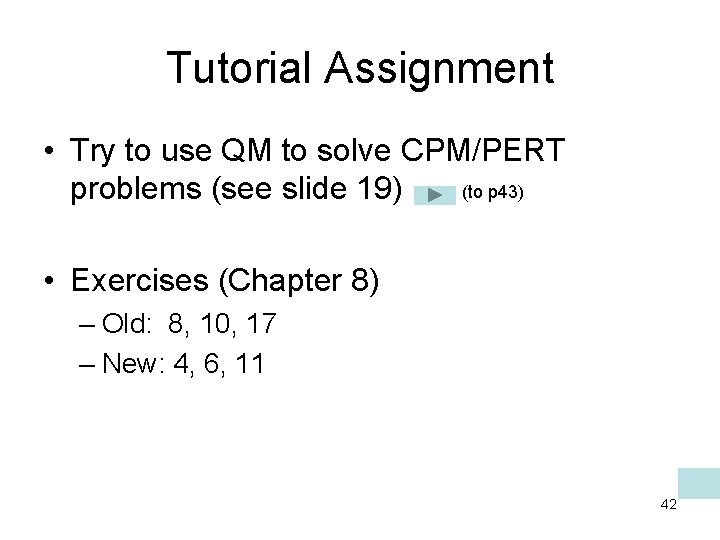
Tutorial Assignment • Try to use QM to solve CPM/PERT (to p 43) problems (see slide 19) • Exercises (Chapter 8) – Old: 8, 10, 17 – New: 4, 6, 11 42
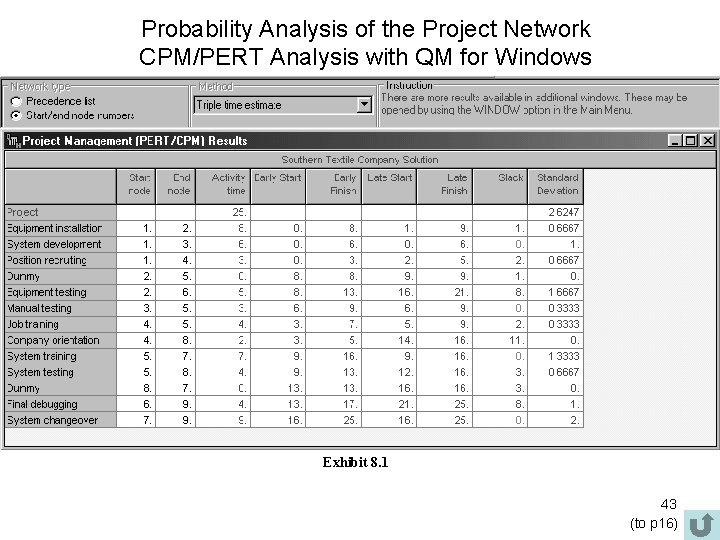
Probability Analysis of the Project Network CPM/PERT Analysis with QM for Windows Exhibit 8. 1 43 (to p 16)
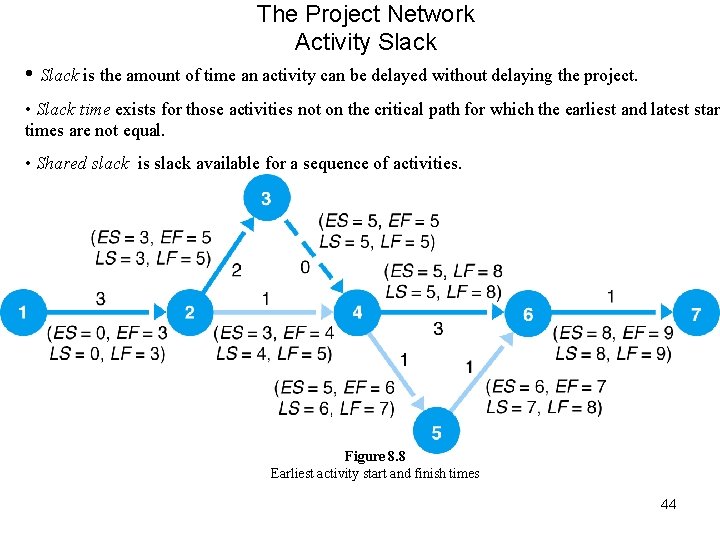
The Project Network Activity Slack • Slack is the amount of time an activity can be delayed without delaying the project. • Slack time exists for those activities not on the critical path for which the earliest and latest start times are not equal. • Shared slack is slack available for a sequence of activities. Figure 8. 8 Earliest activity start and finish times 44
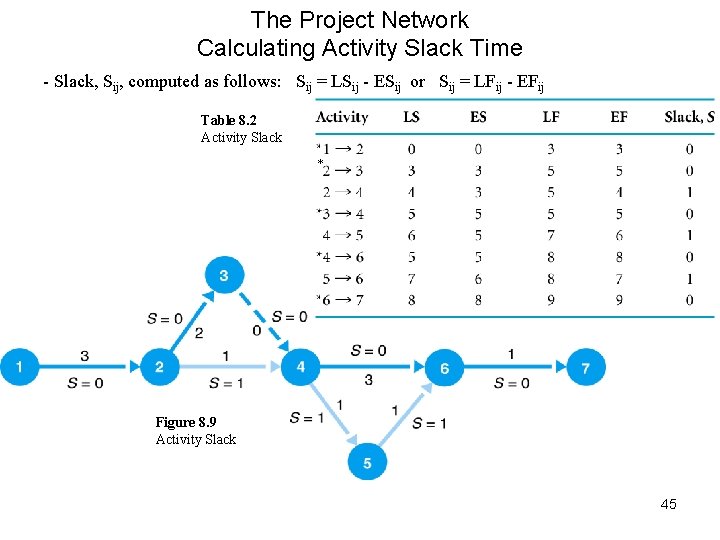
The Project Network Calculating Activity Slack Time - Slack, Sij, computed as follows: Sij = LSij - ESij or Sij = LFij - EFij Table 8. 2 Activity Slack * Figure 8. 9 Activity Slack 45
 Esophoria
Esophoria Harmonious arc
Harmonious arc Latent strabismus
Latent strabismus Unit ratio definition
Unit ratio definition The part of a shadow surrounding the darkest part
The part of a shadow surrounding the darkest part Part part whole
Part part whole 미니탭 gage r&r 해석
미니탭 gage r&r 해석 Technical description meaning
Technical description meaning Part part whole addition
Part part whole addition Front bar is used for
Front bar is used for Theme of things fall apart
Theme of things fall apart Body paragraph sentences
Body paragraph sentences Cs 282
Cs 282 S-p-s-e structure
S-p-s-e structure Discourse analysis topics
Discourse analysis topics Software engineering important topics
Software engineering important topics Vts-0fxyt-e -site:youtube.com
Vts-0fxyt-e -site:youtube.com Leaflet english example
Leaflet english example Group discussion strategies
Group discussion strategies Bondservants motorcycle
Bondservants motorcycle Group dynamics topics
Group dynamics topics Python basic topics
Python basic topics Essay ideas grade 9
Essay ideas grade 9 Individulist
Individulist Patty farris
Patty farris Topics for project
Topics for project Conclusion of csr
Conclusion of csr Ideas for demonstration speeches
Ideas for demonstration speeches Government accounting 101
Government accounting 101 Safety topics for august
Safety topics for august Sociolinguistics topics
Sociolinguistics topics Gender sensitivity training topics
Gender sensitivity training topics Safety moment presentation
Safety moment presentation Spring safety topics
Spring safety topics An opinion
An opinion Bad news letter topics
Bad news letter topics Ppt on hindi topics
Ppt on hindi topics Informative and surprising essay
Informative and surprising essay International trade and finance topics
International trade and finance topics Decision brief example
Decision brief example Group discussion topics in tamil
Group discussion topics in tamil Prerequisites for health education
Prerequisites for health education Http //vsg.quasihome.com
Http //vsg.quasihome.com The catcher in the rye themes
The catcher in the rye themes Bin yao
Bin yao Texas hosa competitive events
Texas hosa competitive events