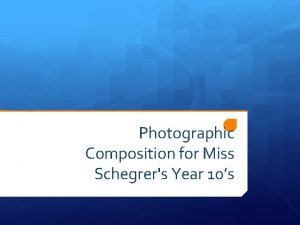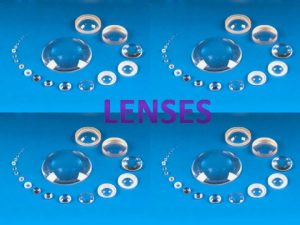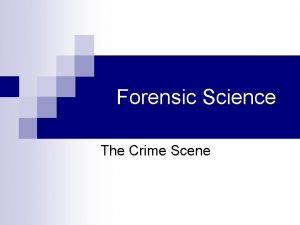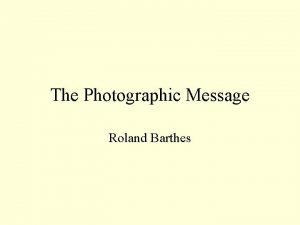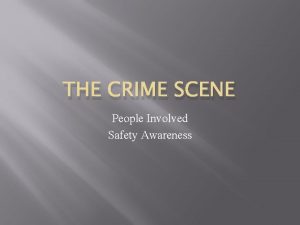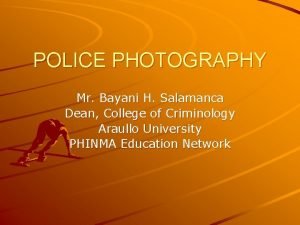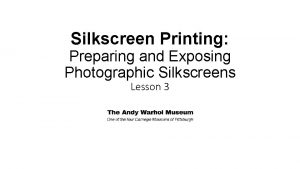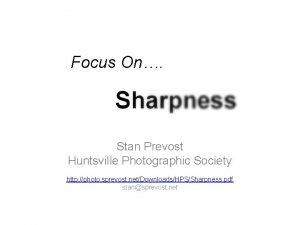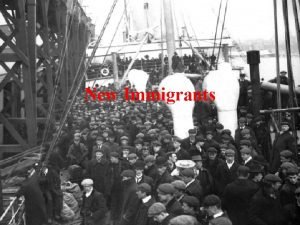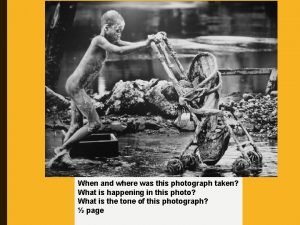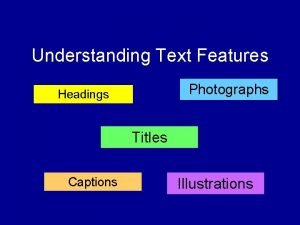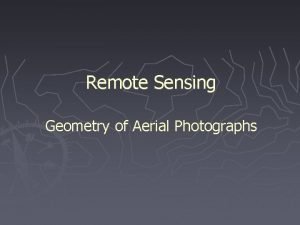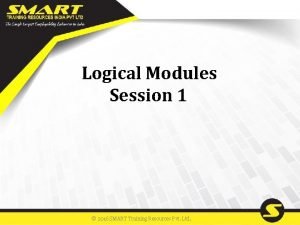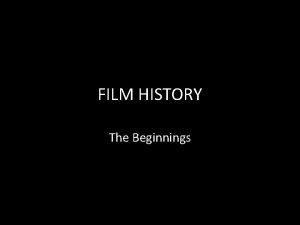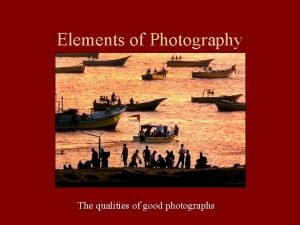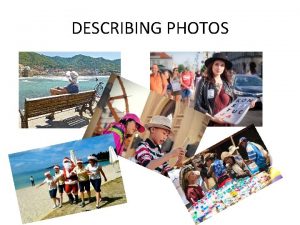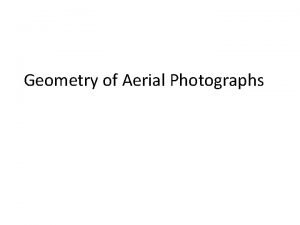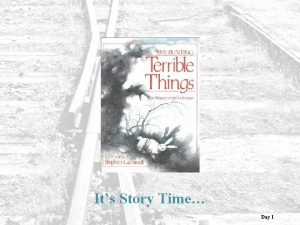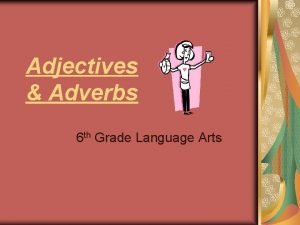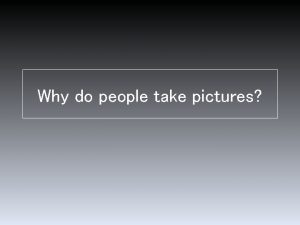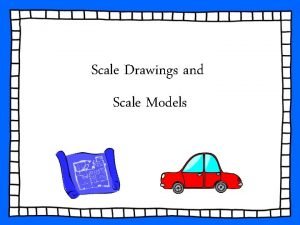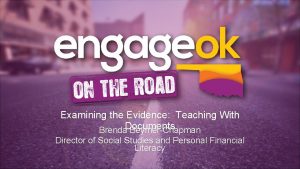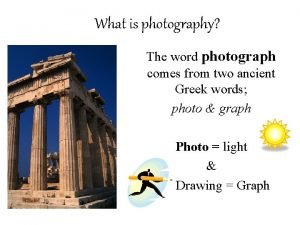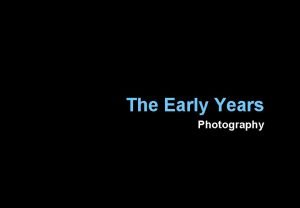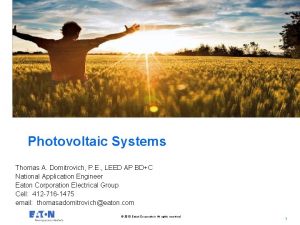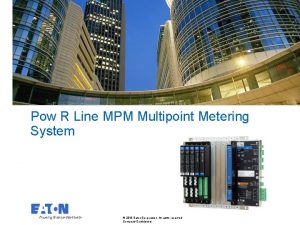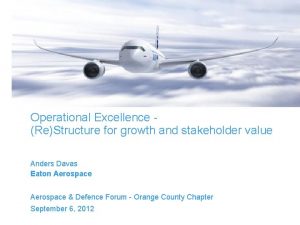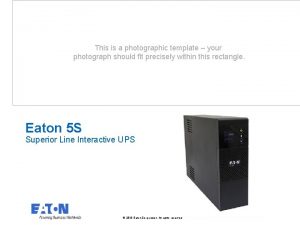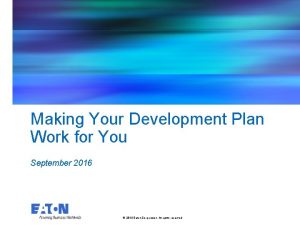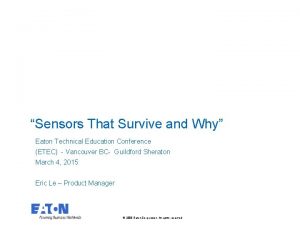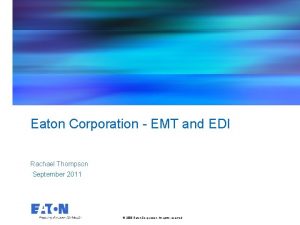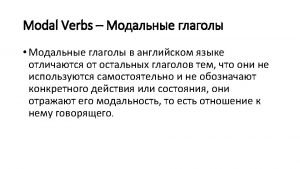This is a photographic template your photograph should
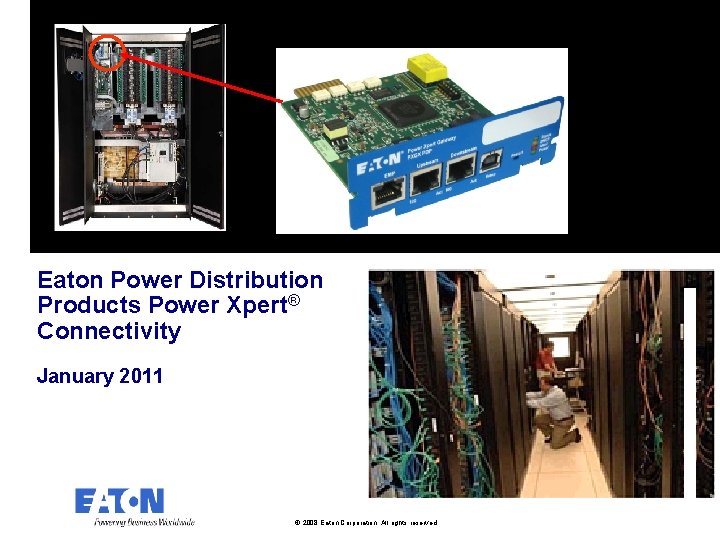

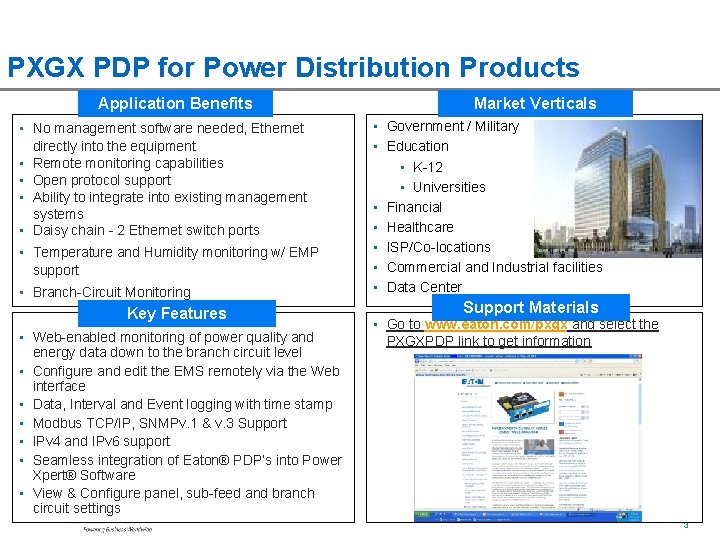

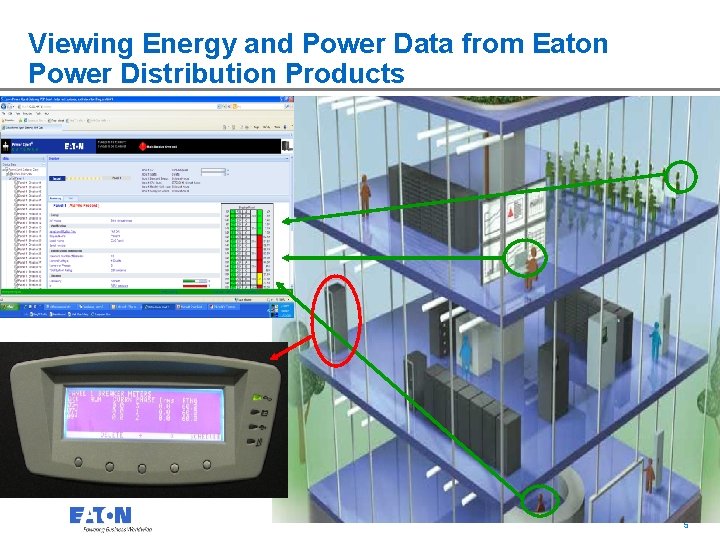





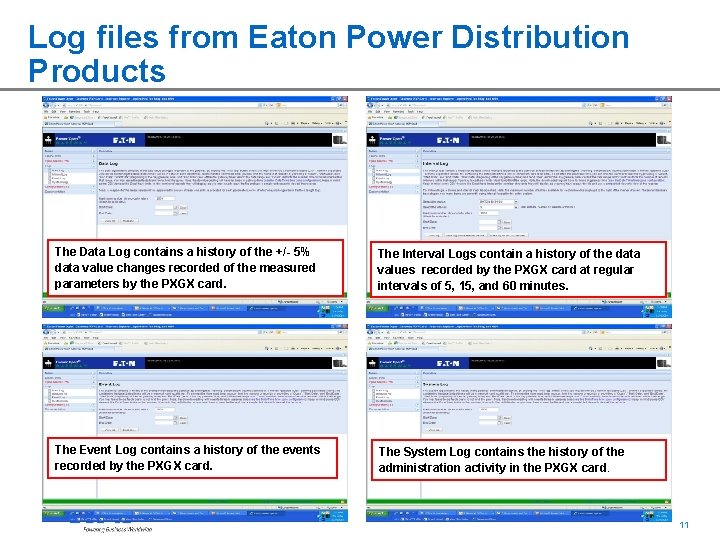
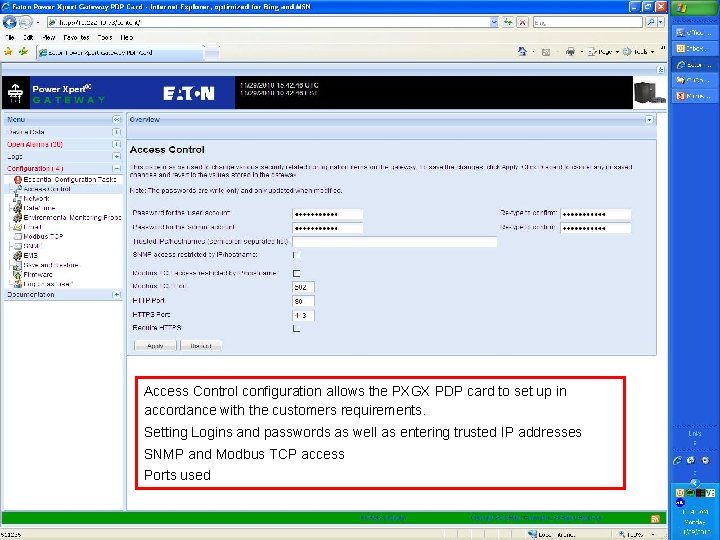
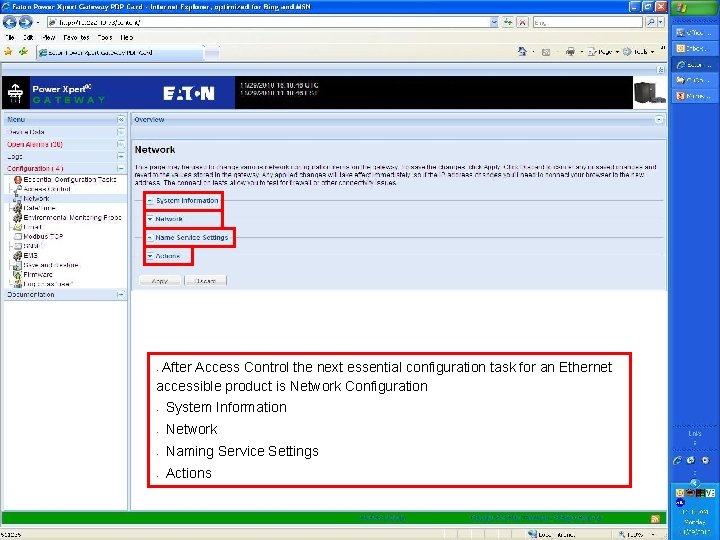
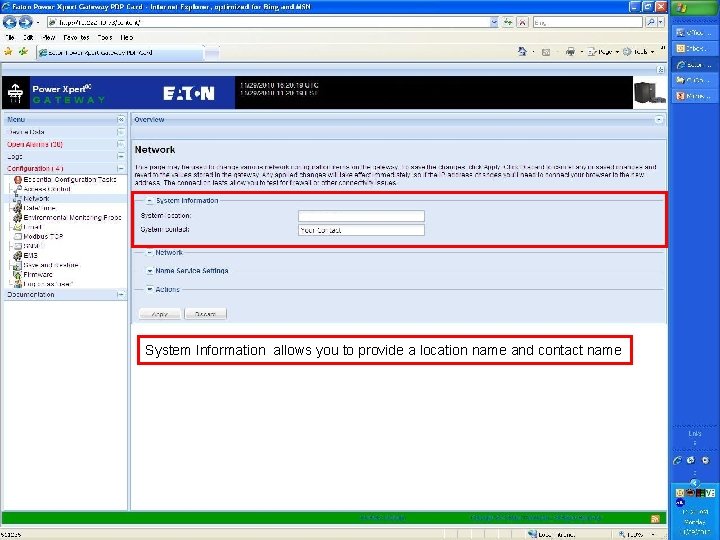
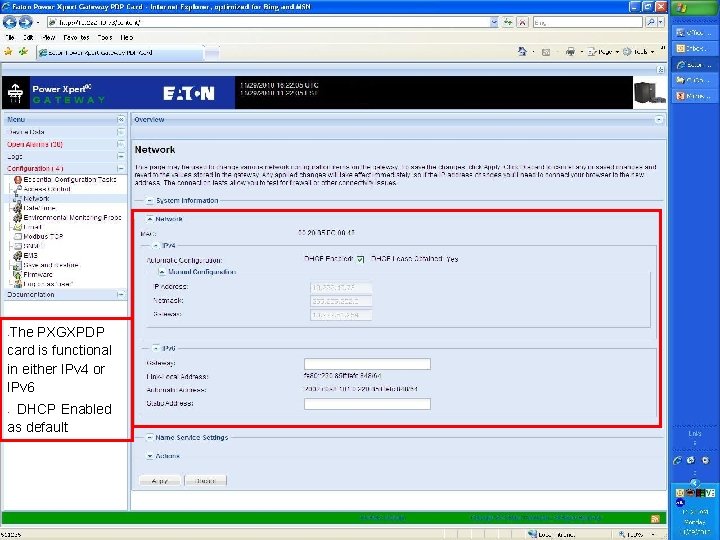
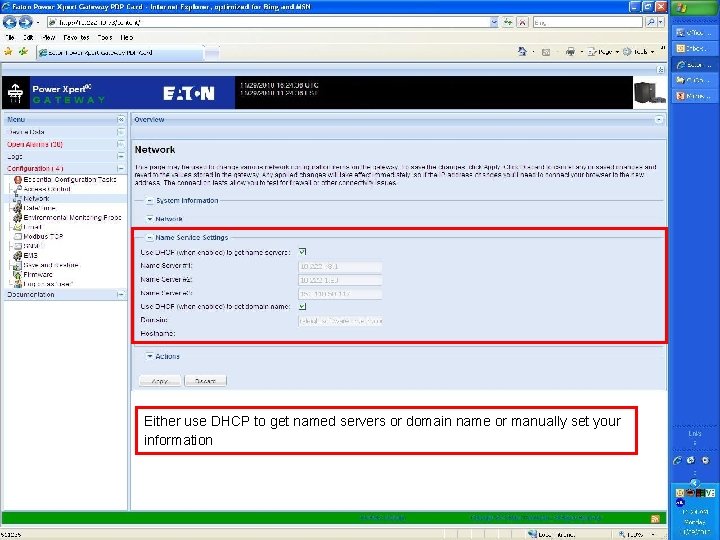
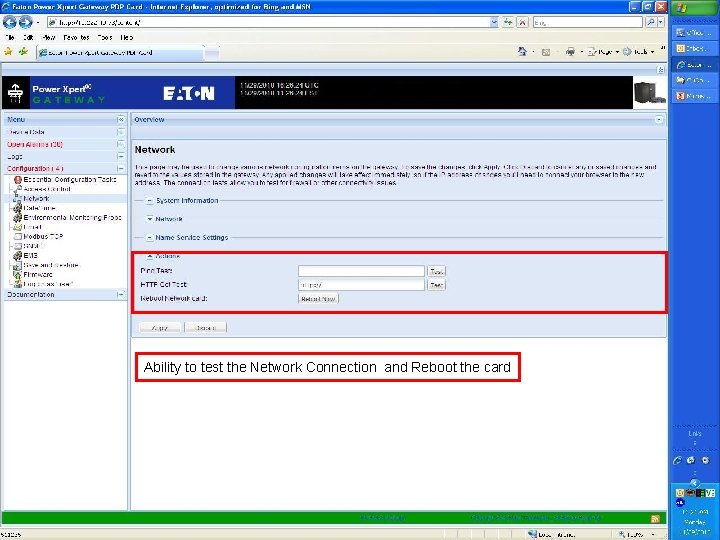
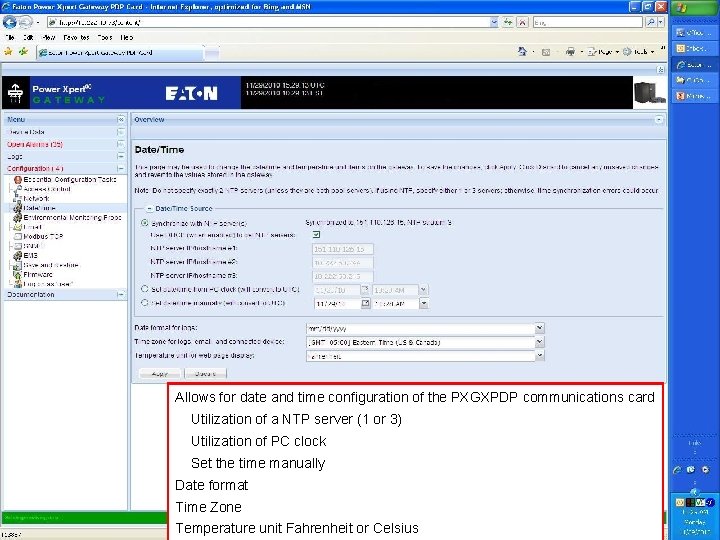

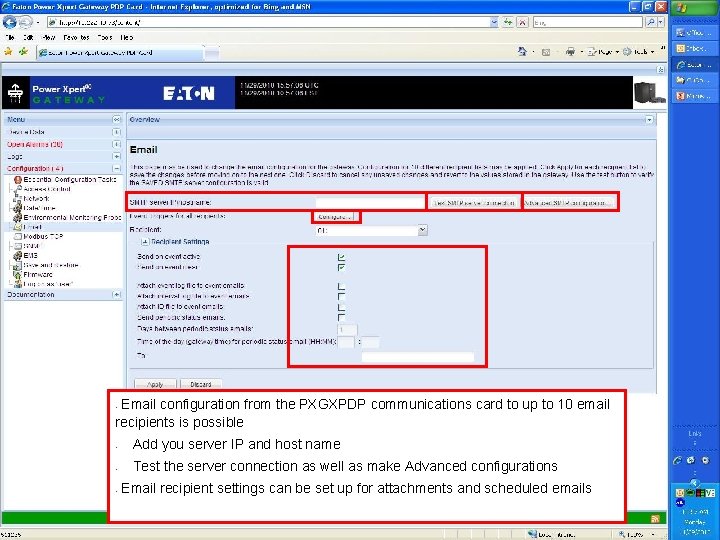
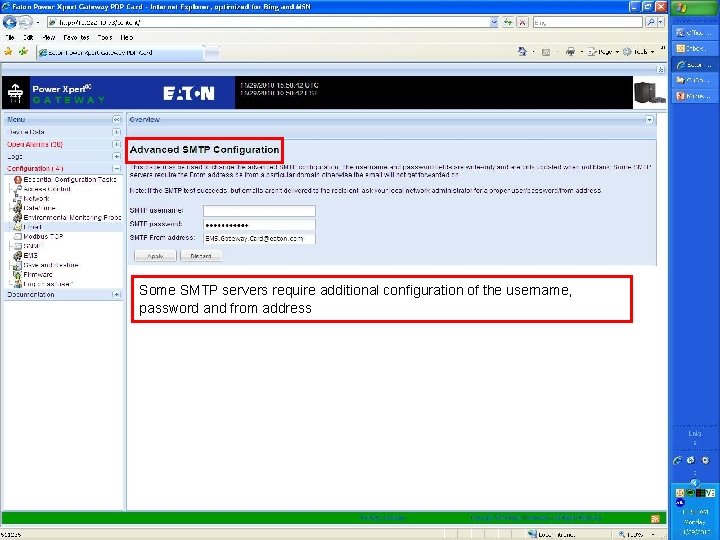
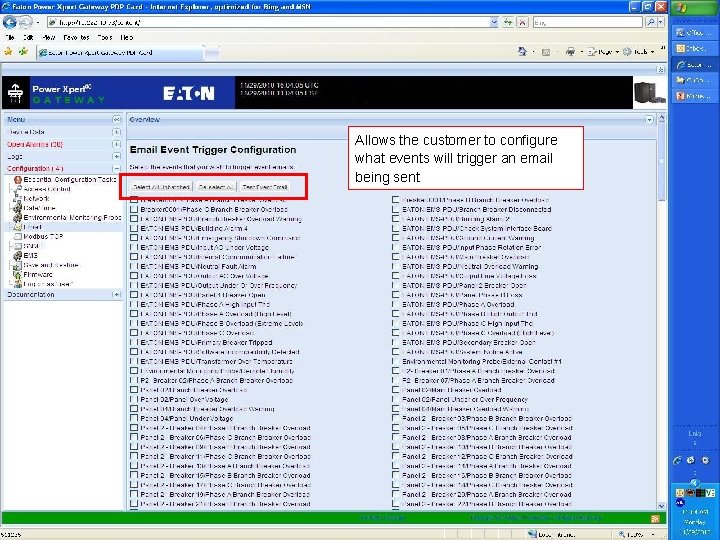
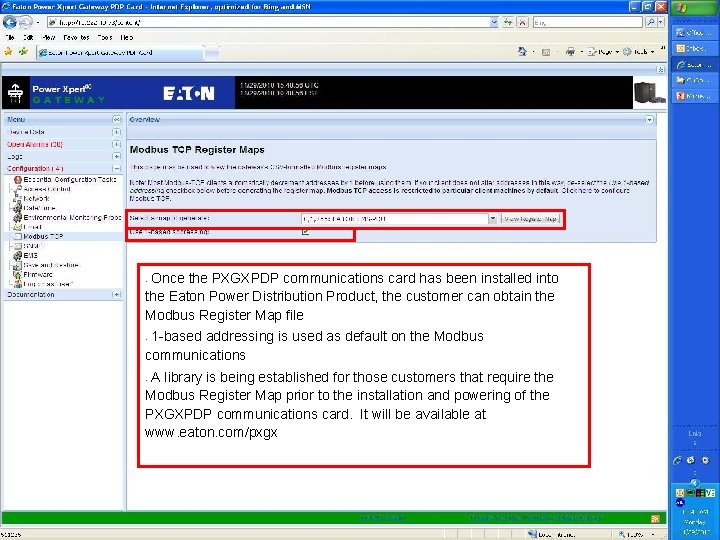
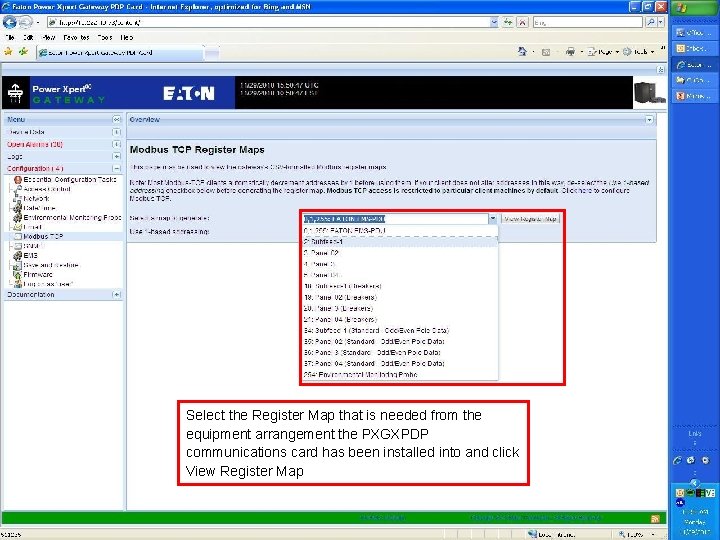
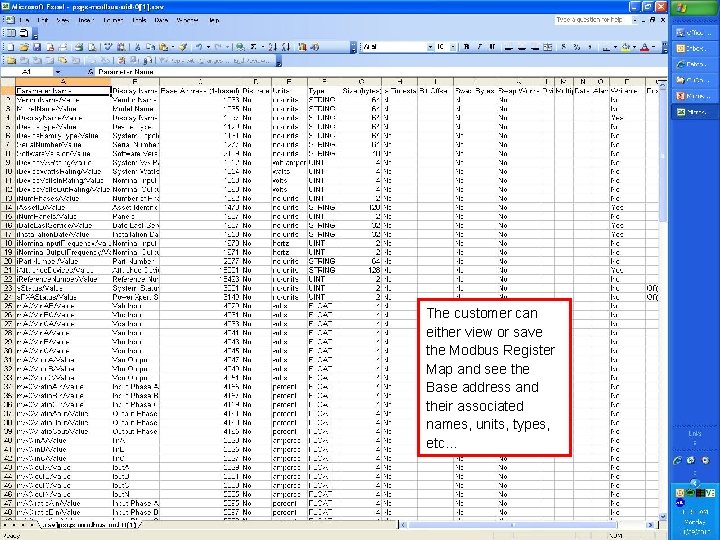
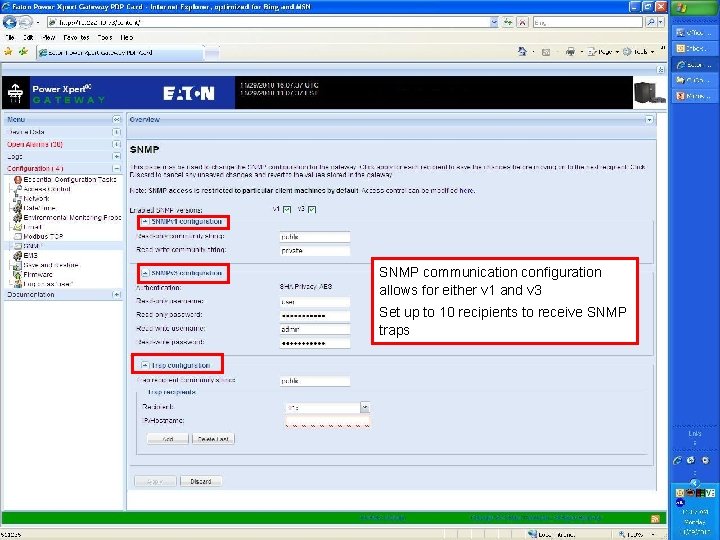



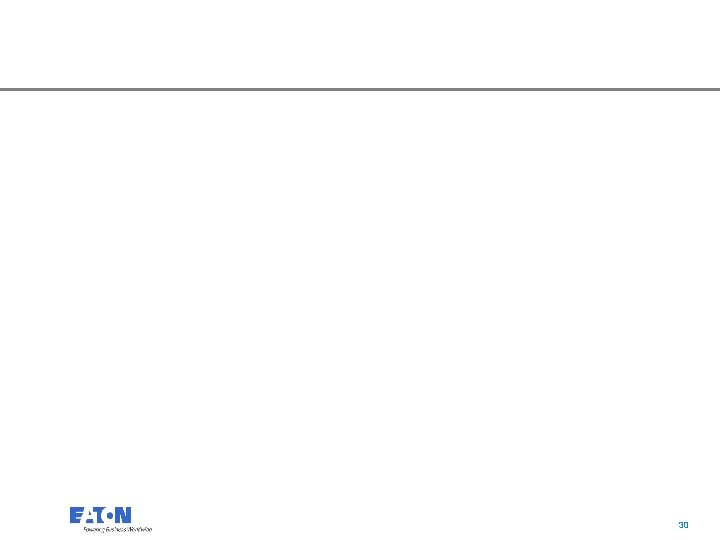

- Slides: 31
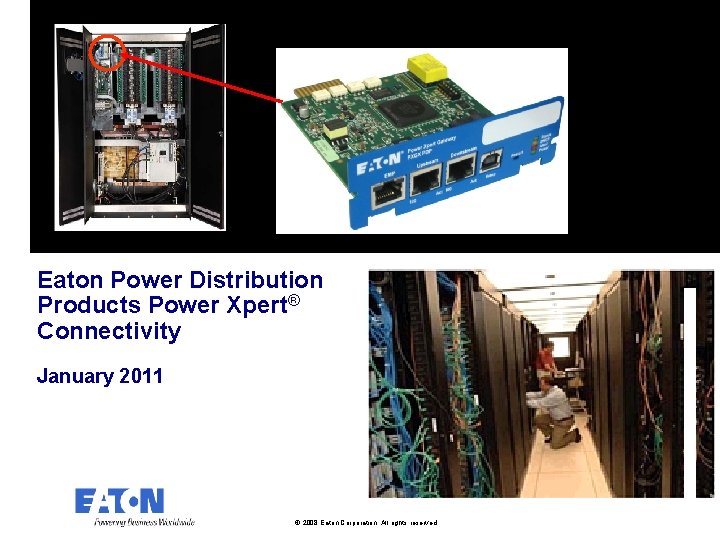
This is a photographic template – your photograph should fit precisely within this rectangle. Eaton Power Distribution Products Power Xpert® Connectivity January 2011 © 2008 Eaton Corporation. All rights reserved.

PXGXPDP Compatible Equipment Eaton Rack Power Module (RPM) Eaton Power Quality Rack Mounted Power Distribution Products Eaton Power Distribution Rack (PDR) Eaton Power Distribution Unit (PDU) Eaton Remote Power Panel (RPP) Eaton Energy Management System (EMS) Eaton Power Quality Floor Mounted Power Distribution Products 2 2
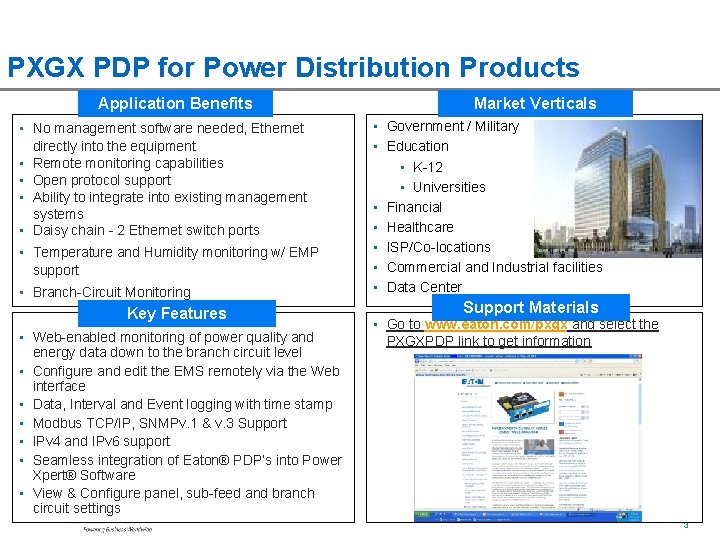
PXGX PDP for Power Distribution Products Application Benefits • No management software needed, Ethernet directly into the equipment • Remote monitoring capabilities • Open protocol support • Ability to integrate into existing management systems • Daisy chain - 2 Ethernet switch ports • Temperature and Humidity monitoring w/ EMP support • Branch-Circuit Monitoring Key Features • Web-enabled monitoring of power quality and energy data down to the branch circuit level • Configure and edit the EMS remotely via the Web interface • Data, Interval and Event logging with time stamp • Modbus TCP/IP, SNMPv. 1 & v. 3 Support • IPv 4 and IPv 6 support • Seamless integration of Eaton® PDP’s into Power Xpert® Software • View & Configure panel, sub-feed and branch circuit settings Market Verticals • Government / Military • Education • K-12 • Universities • Financial • Healthcare • ISP/Co-locations • Commercial and Industrial facilities • Data Center Support Materials • Go to www. eaton. com/pxgx and select the PXGXPDP link to get information 3 3

Daisy Chain multiple PXGX cards Network connection back to LAN on first device Upstream is your connection toward the Ethernet Network Cat 5 cable jumper running from one card to another or other Ethernet device Downstream is your connection down to the next Ethernet device 4 4
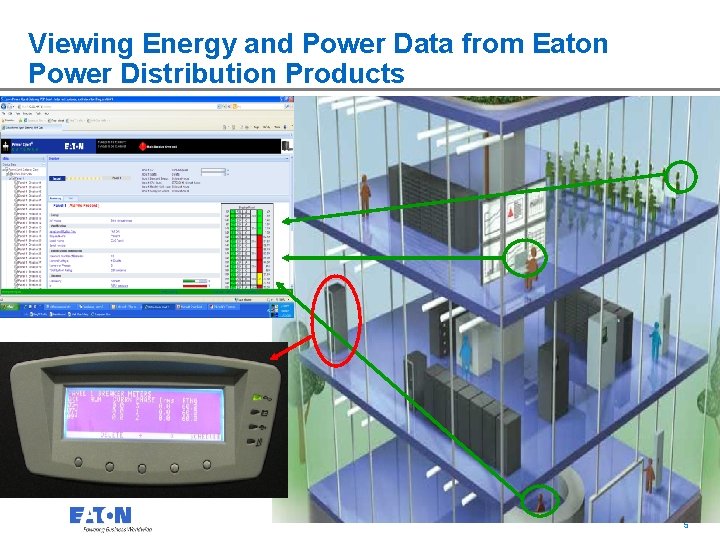
Viewing Energy and Power Data from Eaton Power Distribution Products 5 5

- No software required to access, just a Web Browser pointed to an IP address - Recommended Web Browsers to access PXGX PDP communications card over the Internet Explorer 7 or 8 Firefox v. 3. 6 or higher Google Chrome v. 7. 0 or higher 6 6

Hover Text showing details parameter limits • Expandable Menu or Device Tree • Tabs for Summary view or complete list of all monitored data • • Critical and Cautionary Event notification • Dynamic One Line drawing Horizontal Bar Graph providing visual notification of parameter levels • 7 7

KW Hour data Demand Energy Visualize Breaker Panel 8 8

Minimal or most common configuration tasks that must be completed • Configuration menu or tree for setting up, updating, or modifying functionality and/or operation (must be logged in as admin to get to the configuration menu or tree) • 9 9

Alarm acknowledgement and closing • Alarm monitoring and notification • 10 10
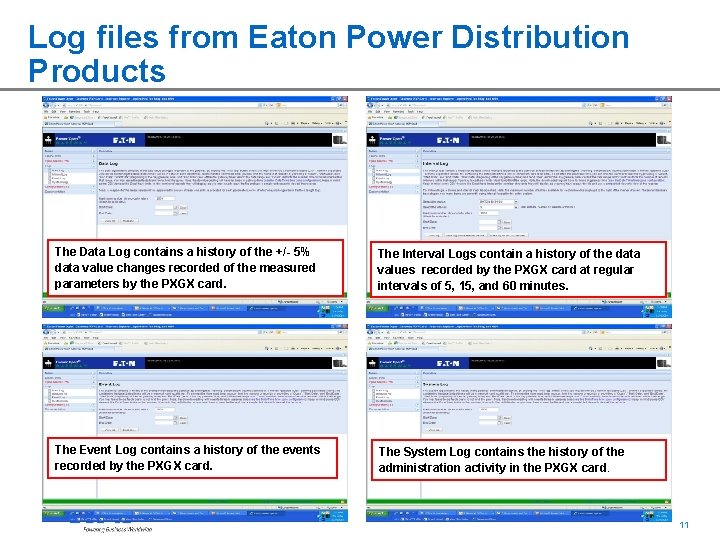
Log files from Eaton Power Distribution Products The Data Log contains a history of the +/- 5% data value changes recorded of the measured parameters by the PXGX card. The Interval Logs contain a history of the data values recorded by the PXGX card at regular intervals of 5, 15, and 60 minutes. The Event Log contains a history of the events recorded by the PXGX card. The System Log contains the history of the administration activity in the PXGX card. 11 11
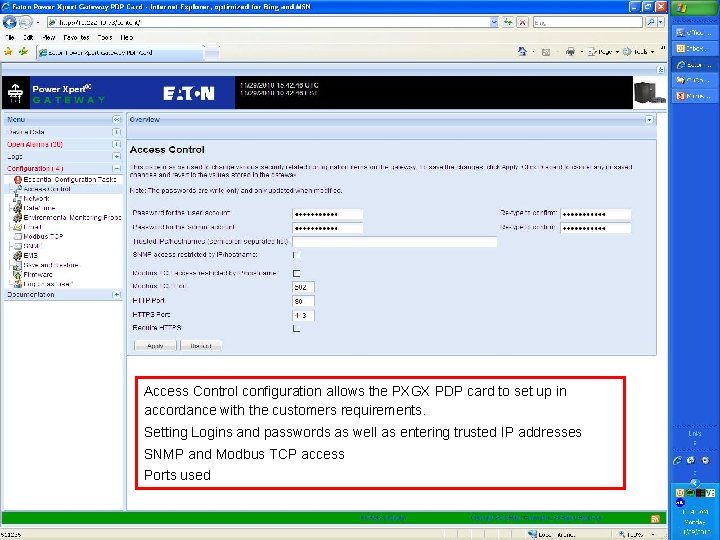
Access Control configuration allows the PXGX PDP card to set up in accordance with the customers requirements. Setting Logins and passwords as well as entering trusted IP addresses SNMP and Modbus TCP access Ports used 12 12
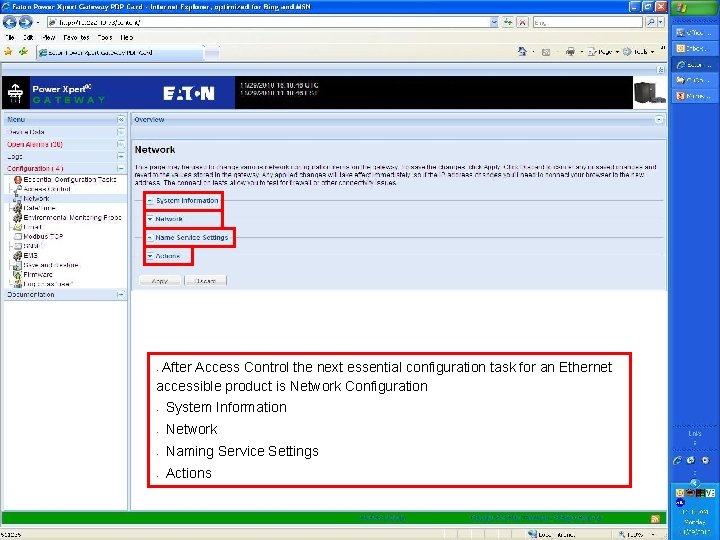
After Access Control the next essential configuration task for an Ethernet accessible product is Network Configuration • • System Information • Network • Naming Service Settings • Actions 13 13
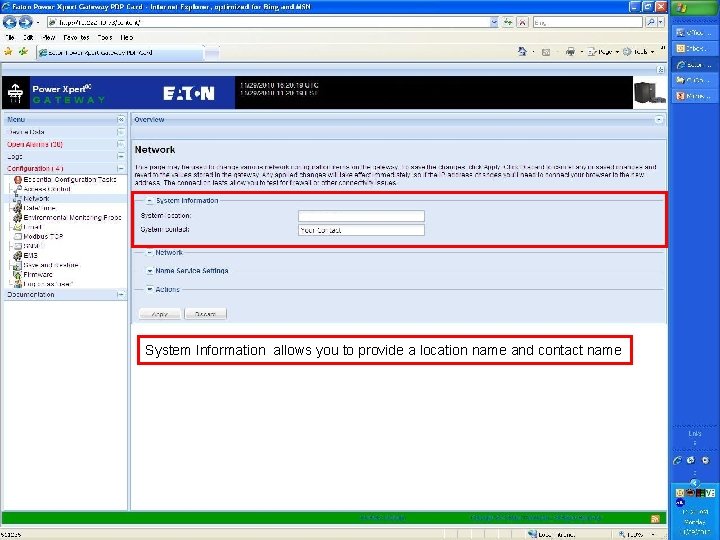
System Information allows you to provide a location name and contact name 14 14
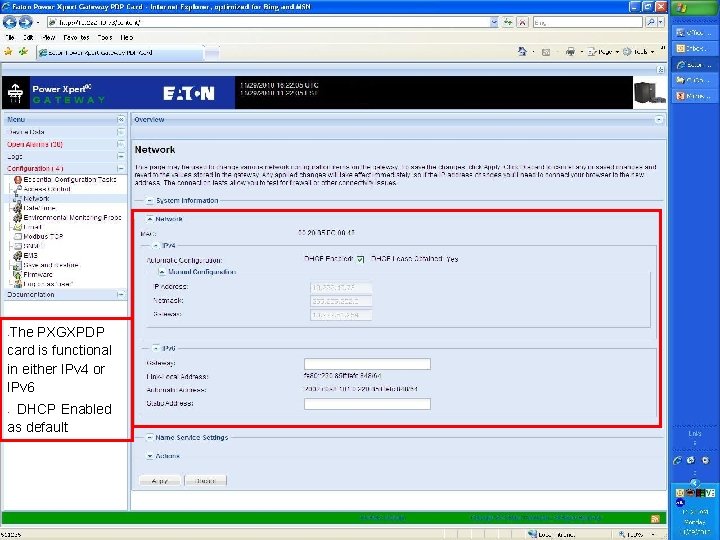
The PXGXPDP card is functional in either IPv 4 or IPv 6 • DHCP Enabled as default • 15 15
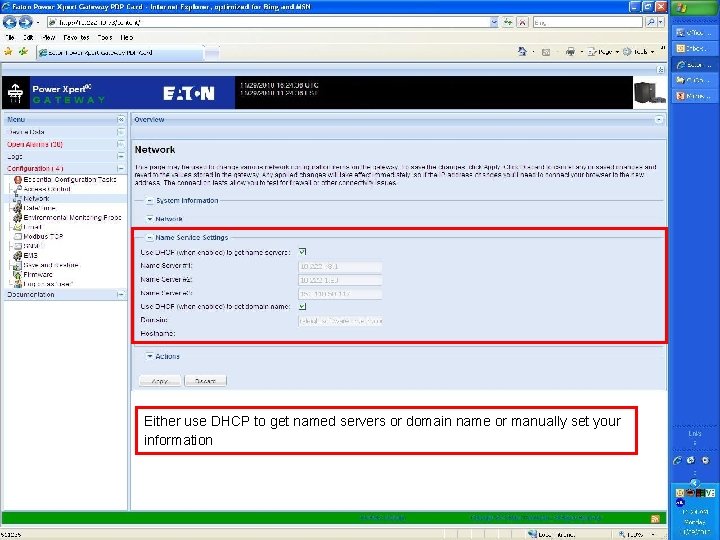
Either use DHCP to get named servers or domain name or manually set your information 16 16
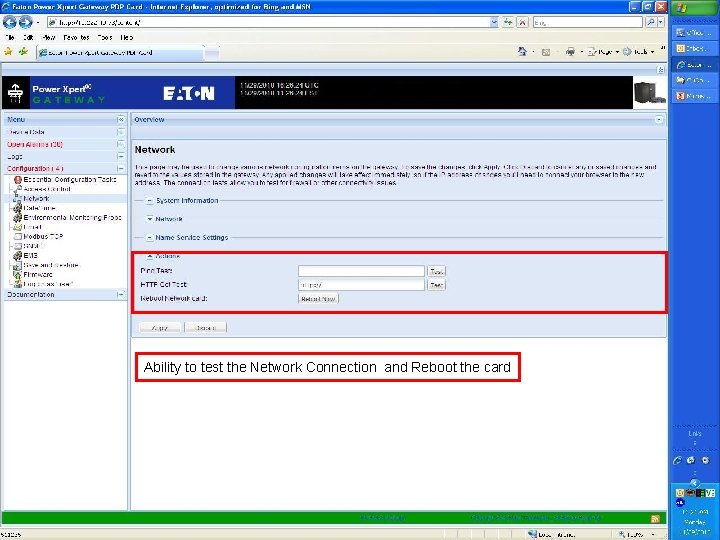
Ability to test the Network Connection and Reboot the card 17 17
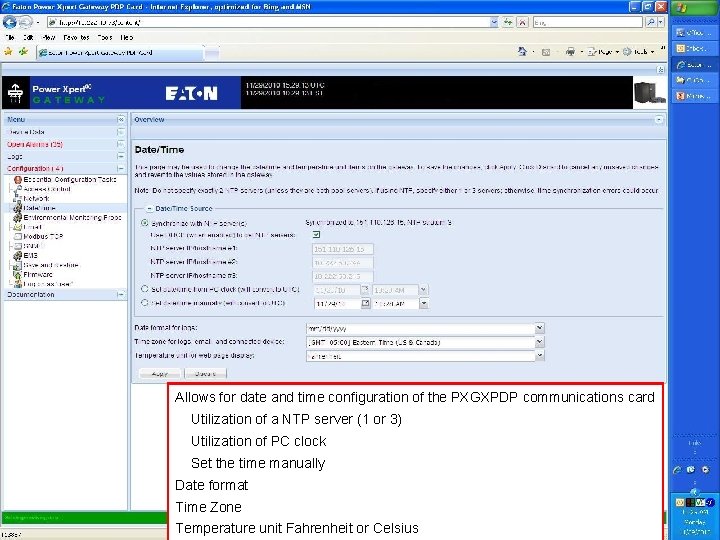
Allows for date and time configuration of the PXGXPDP communications card Utilization of a NTP server (1 or 3) Utilization of PC clock Set the time manually Date format Time Zone Temperature unit Fahrenheit or Celsius 18 18

• Contact naming as well as type of contact • Temperature setting limits • Humidity setting limits 19 19
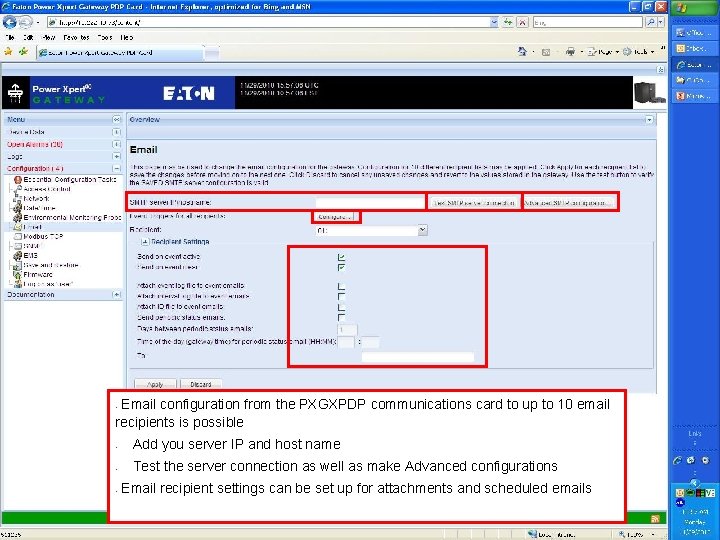
Email configuration from the PXGXPDP communications card to up to 10 email recipients is possible • • Add you server IP and host name • Test the server connection as well as make Advanced configurations • Email recipient settings can be set up for attachments and scheduled emails 20 20
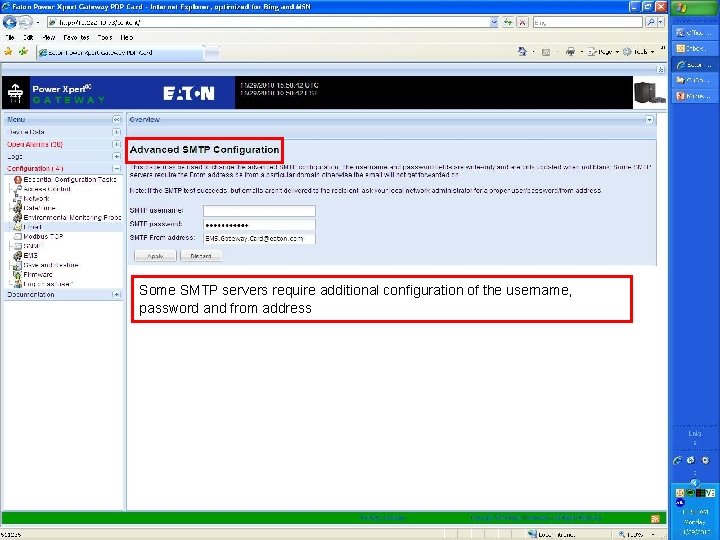
Some SMTP servers require additional configuration of the username, password and from address 21 21
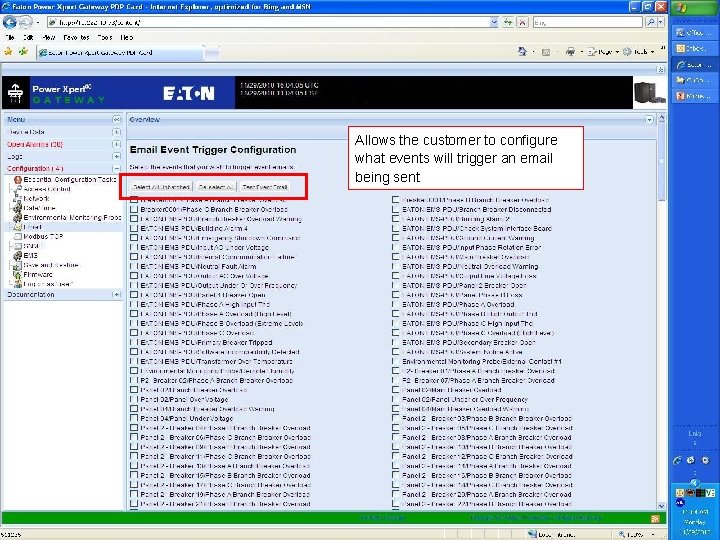
Allows the customer to configure what events will trigger an email being sent 22 22
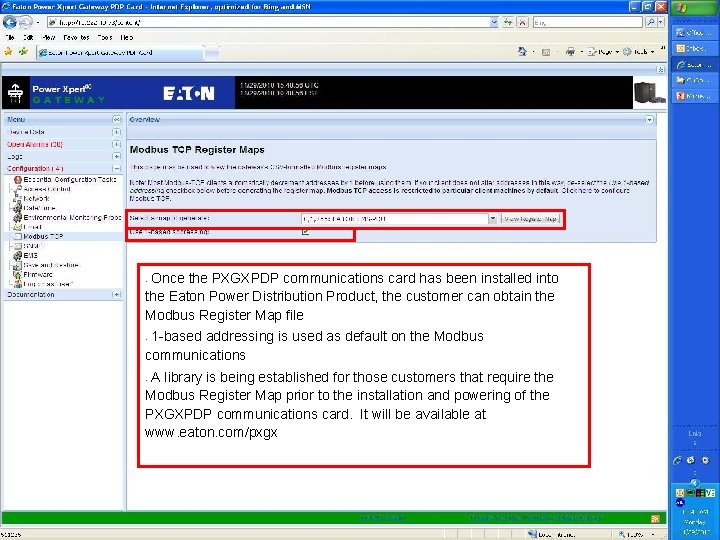
Once the PXGXPDP communications card has been installed into the Eaton Power Distribution Product, the customer can obtain the Modbus Register Map file • 1 -based addressing is used as default on the Modbus communications • A library is being established for those customers that require the Modbus Register Map prior to the installation and powering of the PXGXPDP communications card. It will be available at www. eaton. com/pxgx • 23 23
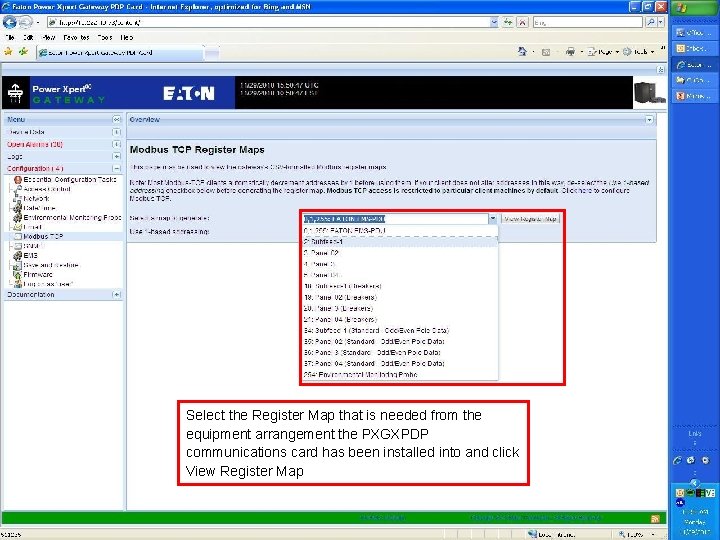
Select the Register Map that is needed from the equipment arrangement the PXGXPDP communications card has been installed into and click View Register Map 24 24
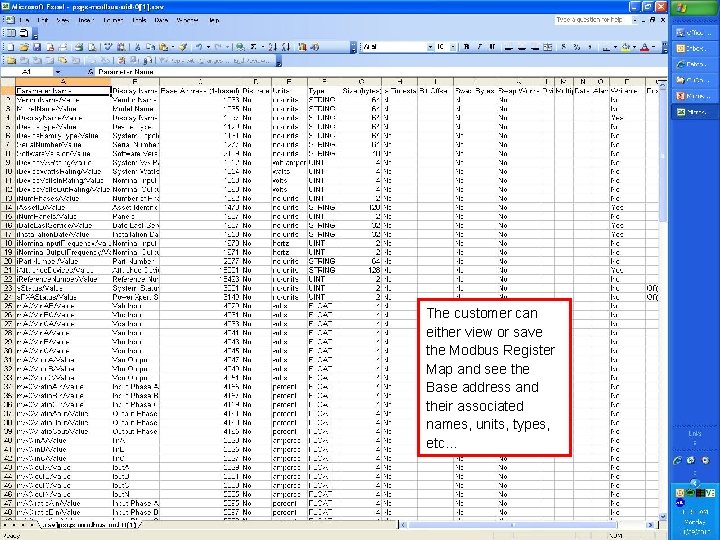
The customer can either view or save the Modbus Register Map and see the Base address and their associated names, units, types, etc… 25 25
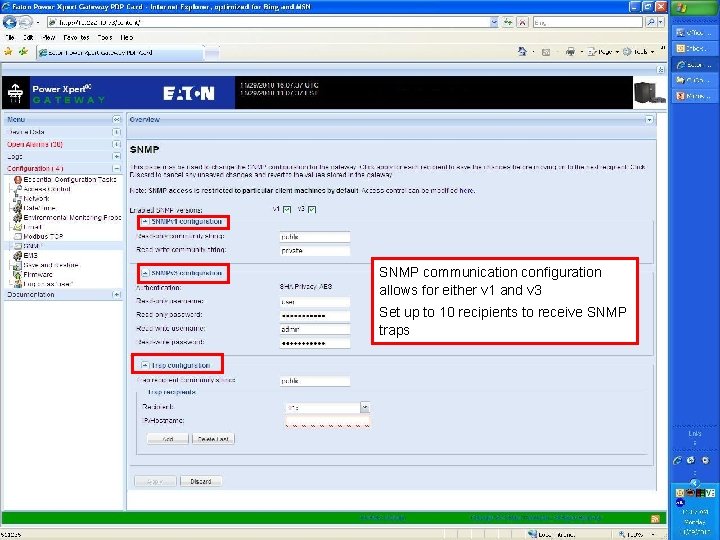
SNMP communication configuration allows for either v 1 and v 3 Set up to 10 recipients to receive SNMP traps 26 26

Configure your EMS directly from the PXGX UI • Retrieve Panels from the equipment • Assign user friendly names • Set warning and alarm thresholds • 27 27

Ability to save your PXGXPDP configuration as a back up on your PC • Upload the configuration to other PXGXPDP cards that have the same configuration • 28 28

Free Download Firmware updates for the PXGXPDP communications card can be found at www. eaton. com/pxgx Download the. sqa file to your PC to be uploaded to the PXGXPDP card 29 29
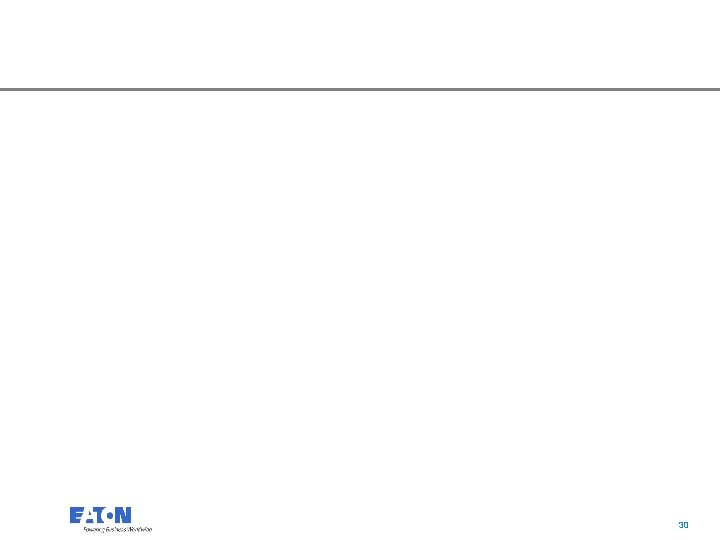
30 30

Competitive Situation • Based on equipment communication cards installed in UPS/PDP equipment main competitors. • • APC Liebert MGE PDI • Competitive Distinctiveness • Ethernet communications to the device level for Eaton Power Quality Power Distribution Products PDU, RPP, RPM, PDR, and EMS UGK products. . Allows Eaton to bid and specify Power Quality equipment that must be able to be remotely monitored through web browser or a third party management software. 31 31
 What is “photographic composition”? *
What is “photographic composition”? * Long-sightedness lens
Long-sightedness lens Sketch preparer
Sketch preparer Denoted message
Denoted message Photographer and photographic log recorder
Photographer and photographic log recorder Holder of sensitized material
Holder of sensitized material Photographic silkscreen
Photographic silkscreen Advance auto parts near me
Advance auto parts near me Give us your hungry your tired your poor
Give us your hungry your tired your poor When and where was this photograph taken?
When and where was this photograph taken? Headings text features
Headings text features Geometry of an aerial photograph
Geometry of an aerial photograph Pinhole effect
Pinhole effect Unjumble i am a weakish speller
Unjumble i am a weakish speller Sfqnx qdokx sfqmz qdomx
Sfqnx qdokx sfqmz qdomx When was the first photograph taken
When was the first photograph taken What are the qualities of a good photo
What are the qualities of a good photo Describe the photo
Describe the photo Niepce first photograph
Niepce first photograph Change the world unit10
Change the world unit10 Geometry of aerial photograph
Geometry of aerial photograph Shirley toulson
Shirley toulson Table text feature
Table text feature Liceo scientifico gaetano salvemini sorrento
Liceo scientifico gaetano salvemini sorrento To the little polish boy standing with his arms up
To the little polish boy standing with his arms up Limiting adjectives
Limiting adjectives Who took the first photograph
Who took the first photograph What are the people doing
What are the people doing What is a proportional two dimensional drawing of an object
What is a proportional two dimensional drawing of an object Is a photograph a primary source
Is a photograph a primary source Origin of the word photograph
Origin of the word photograph Early years photography
Early years photography