Texture Mapping Angel 8 6 8 8 Angel
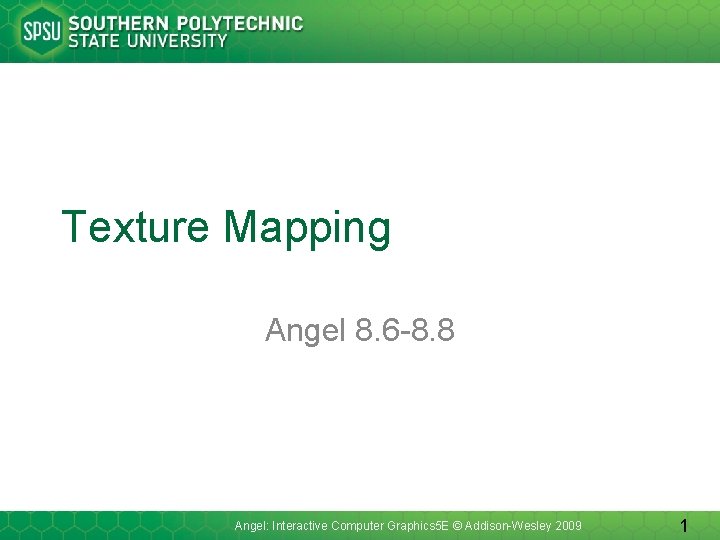
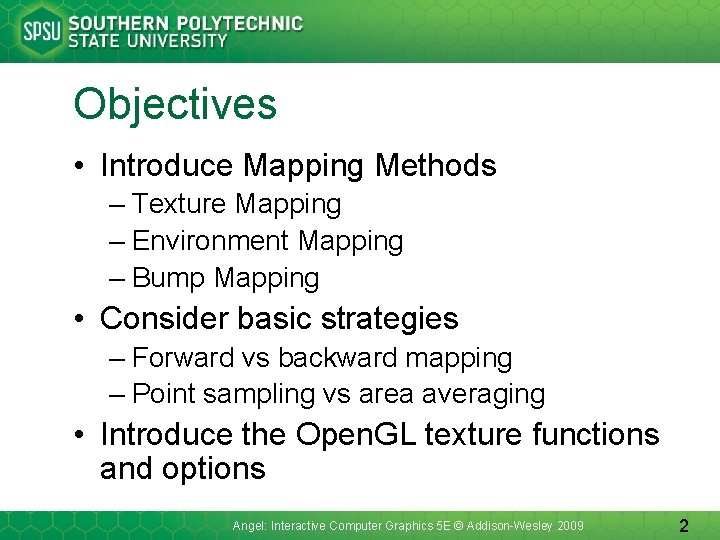
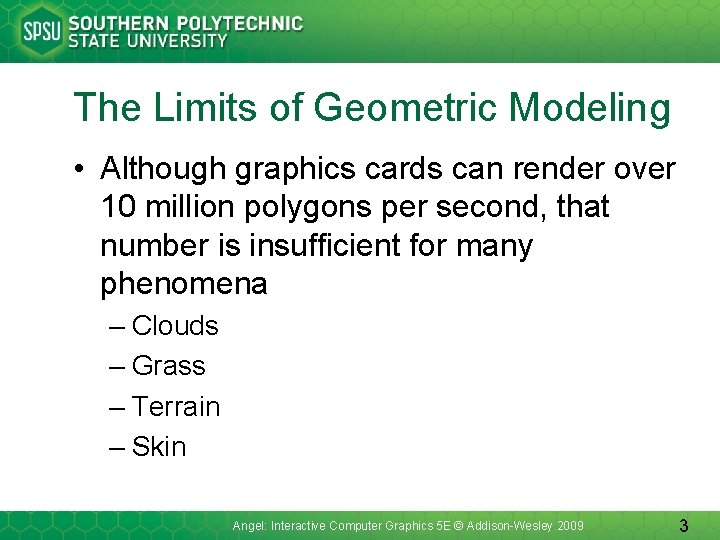
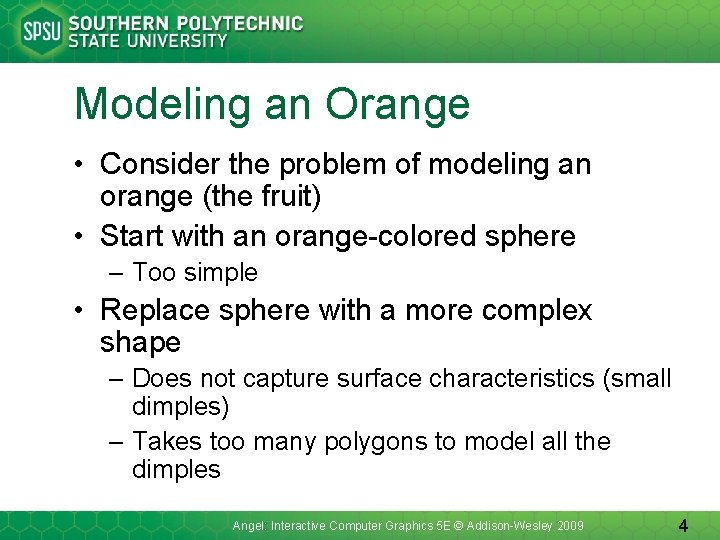
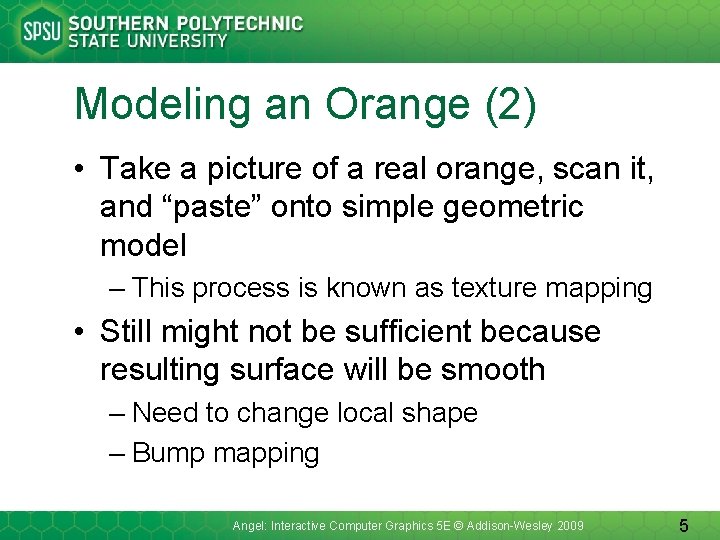
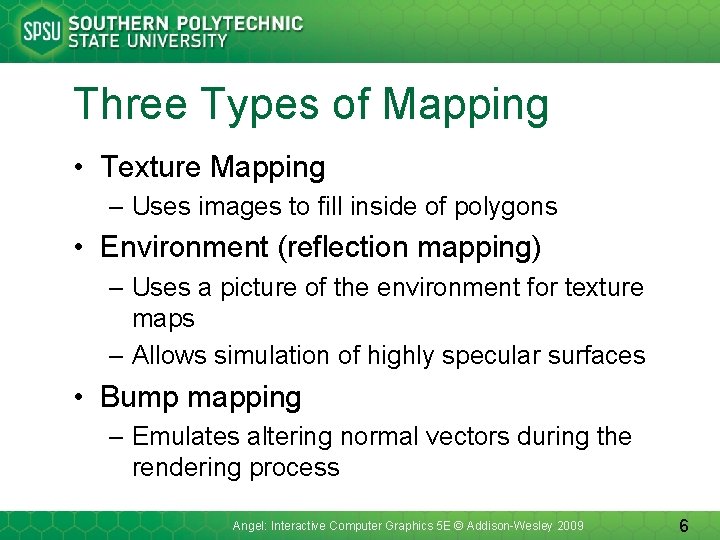
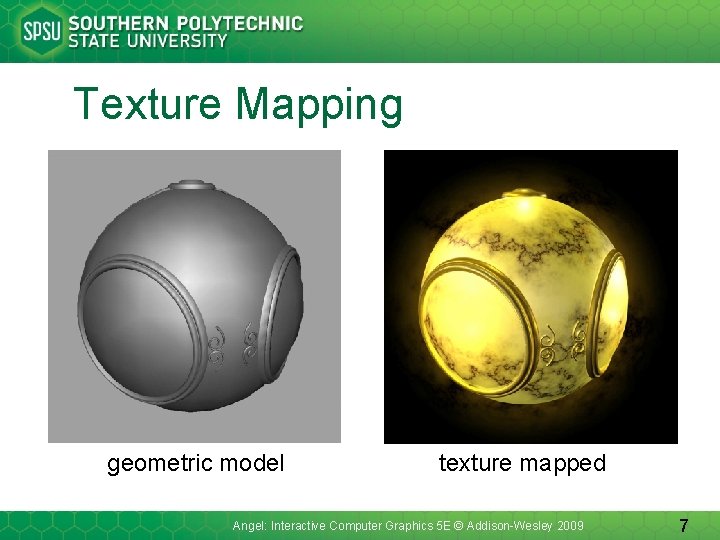
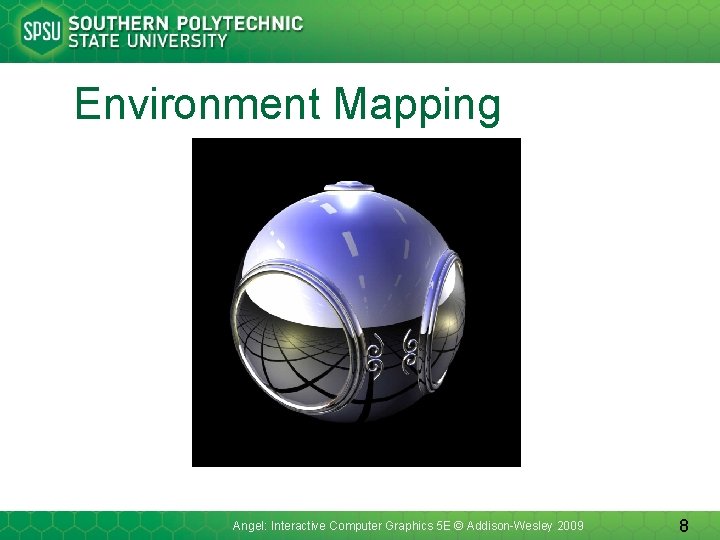
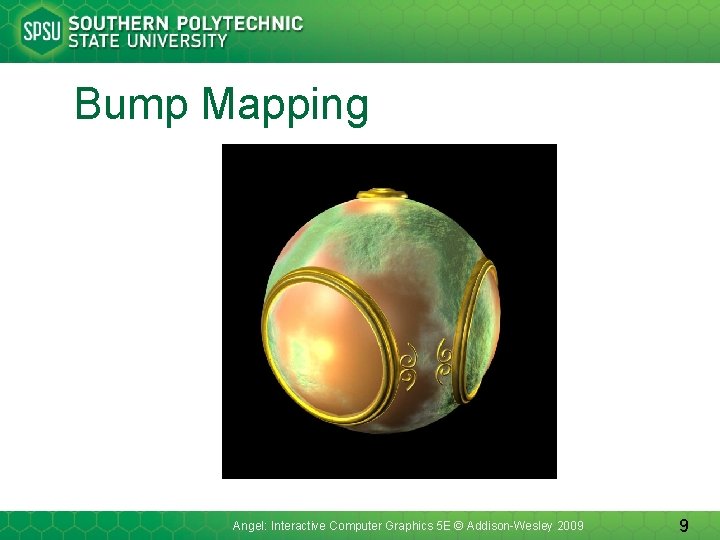
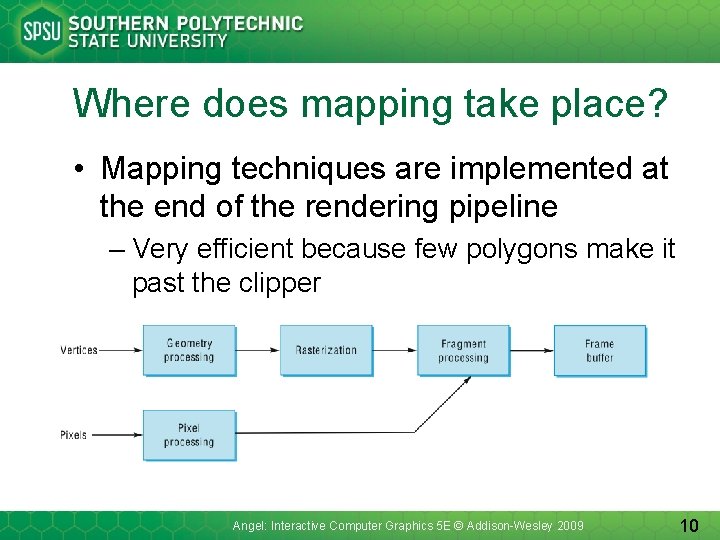
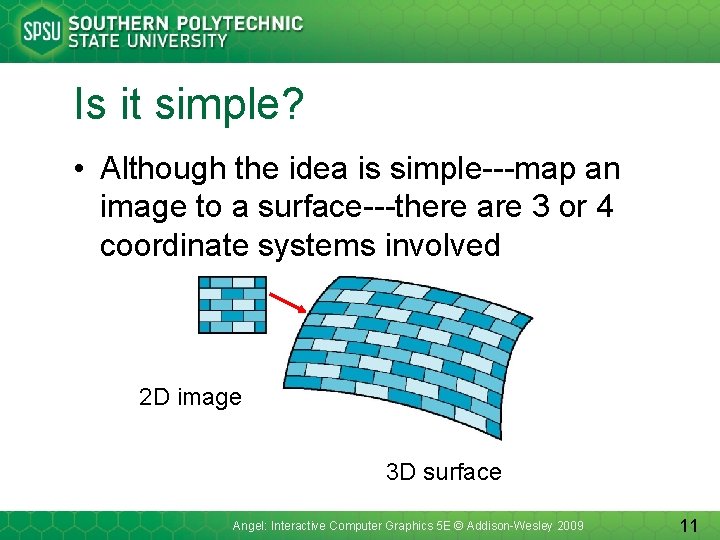
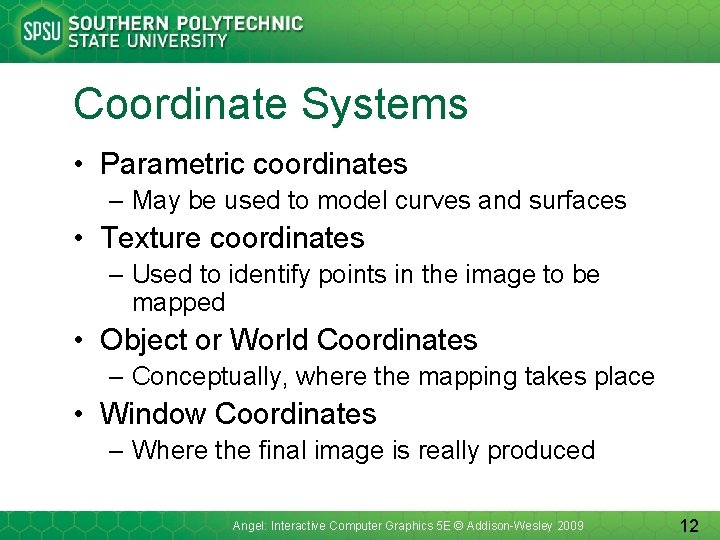
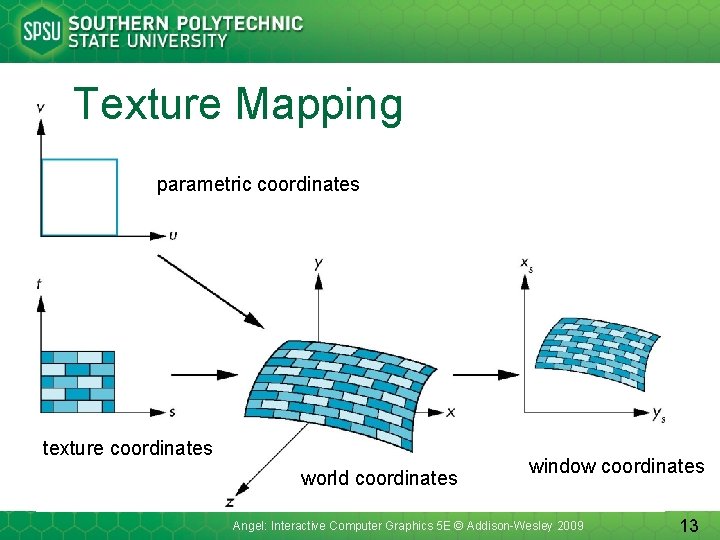
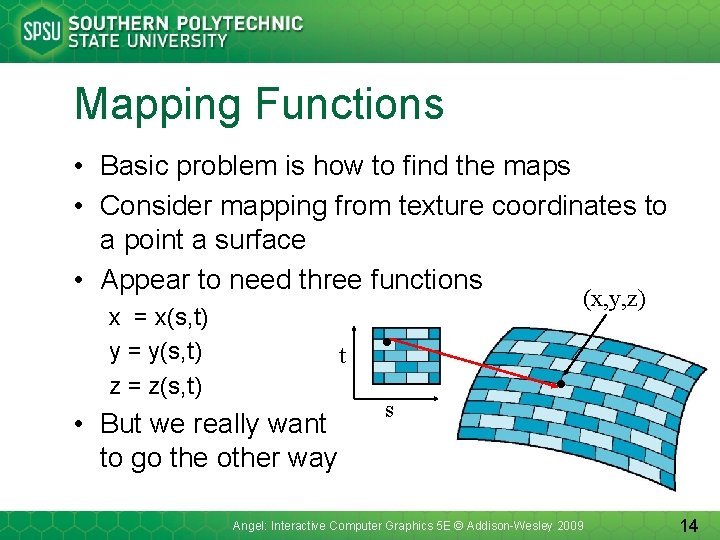
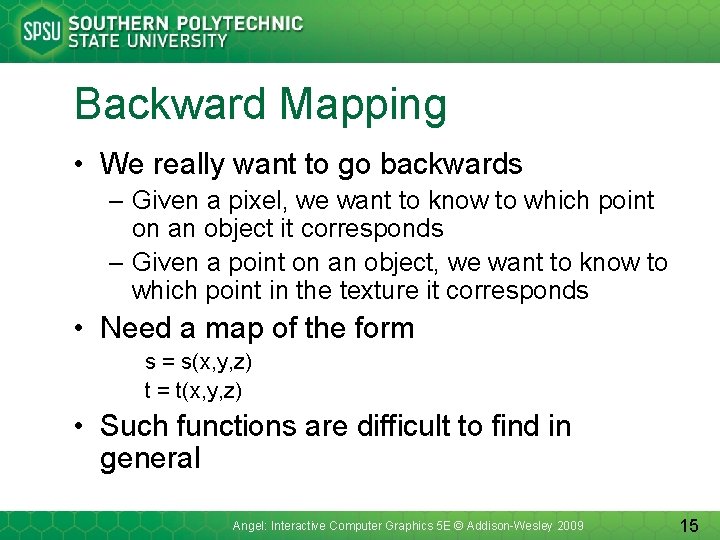
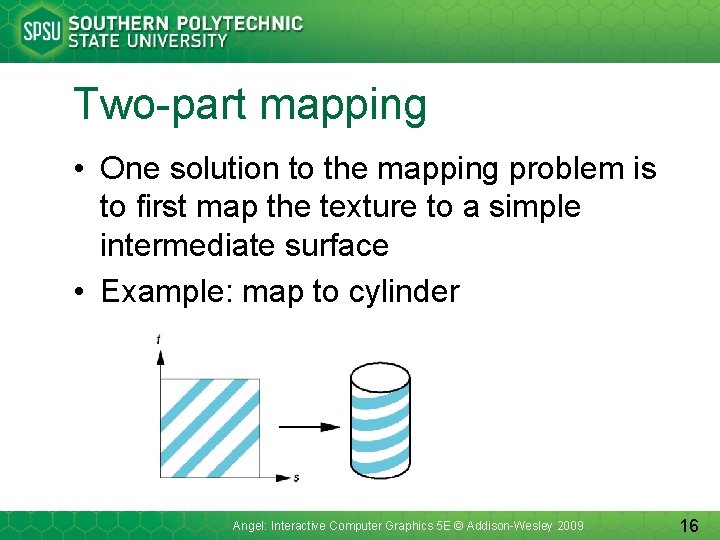
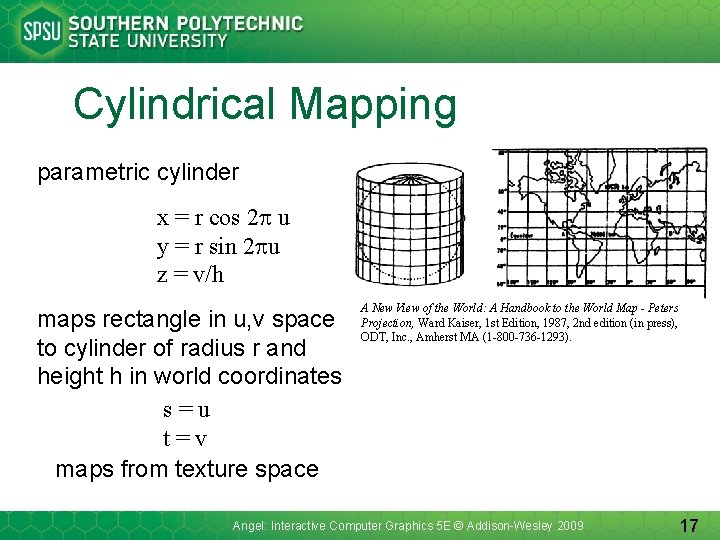
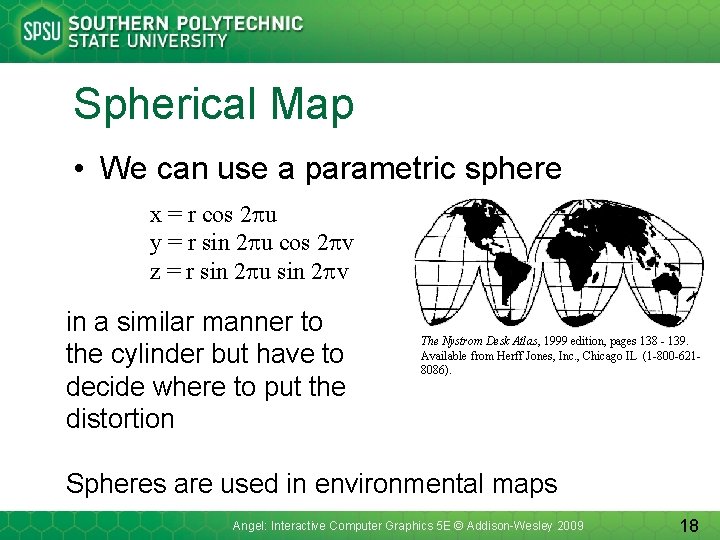
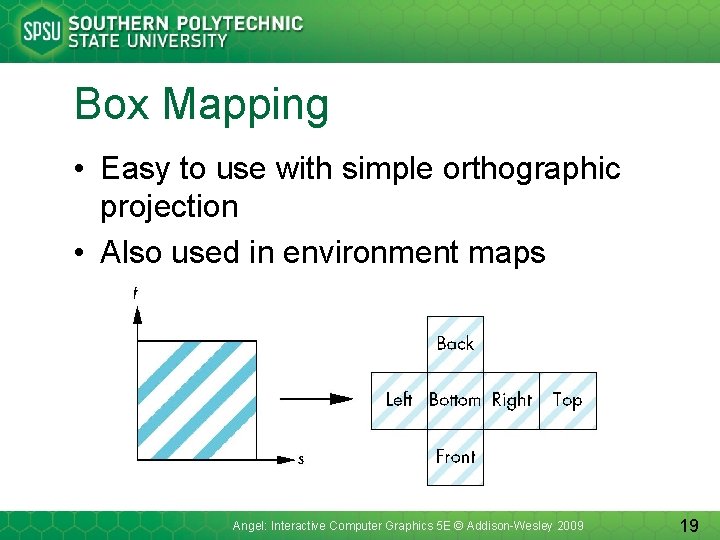
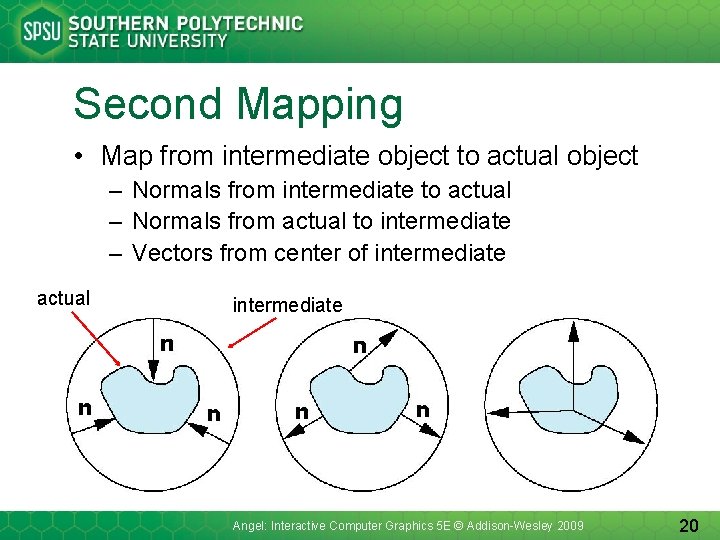
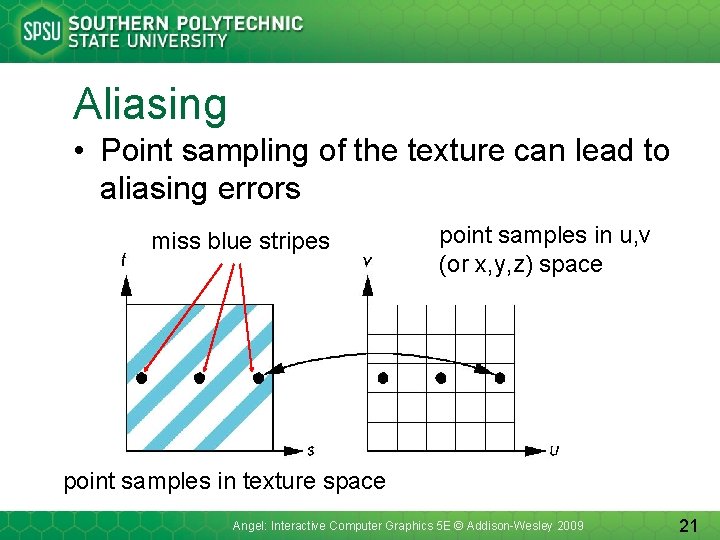
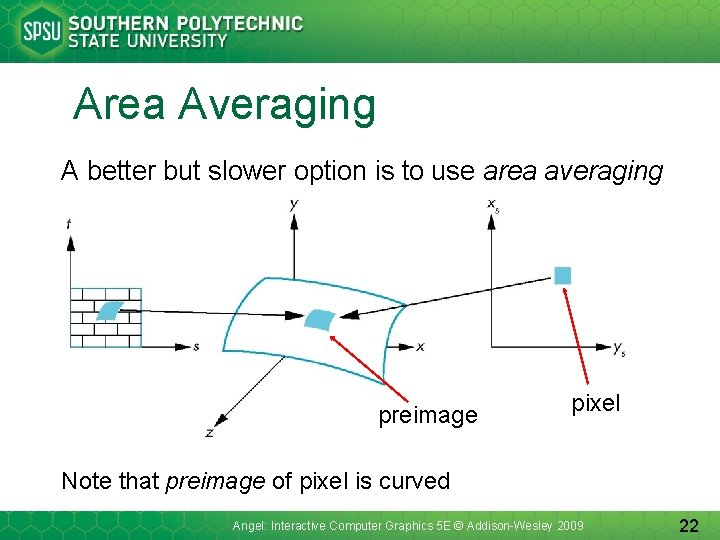
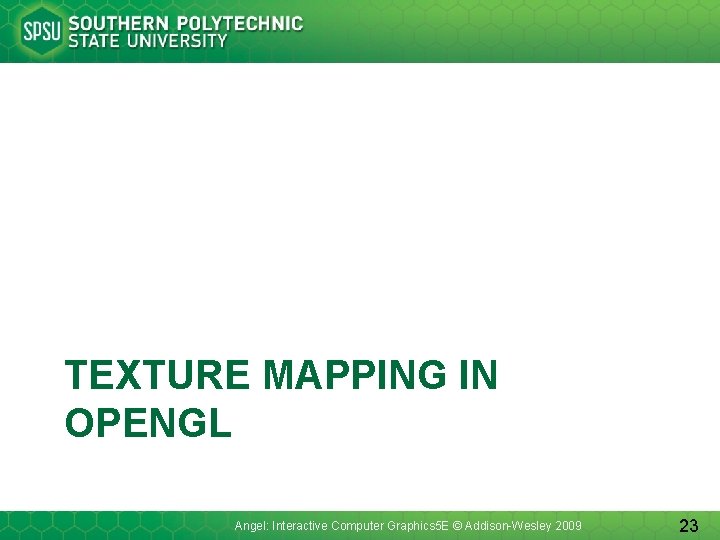
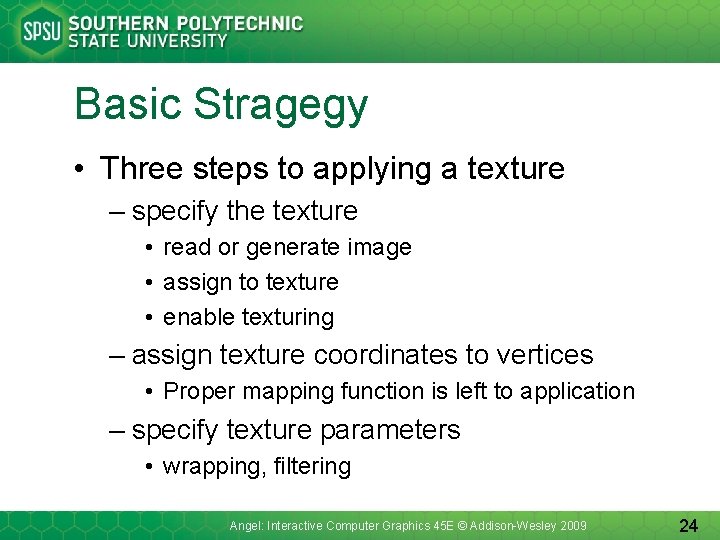
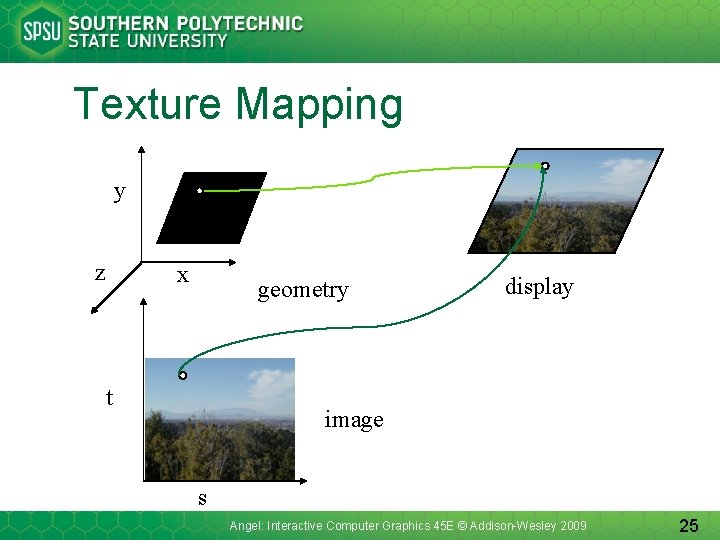
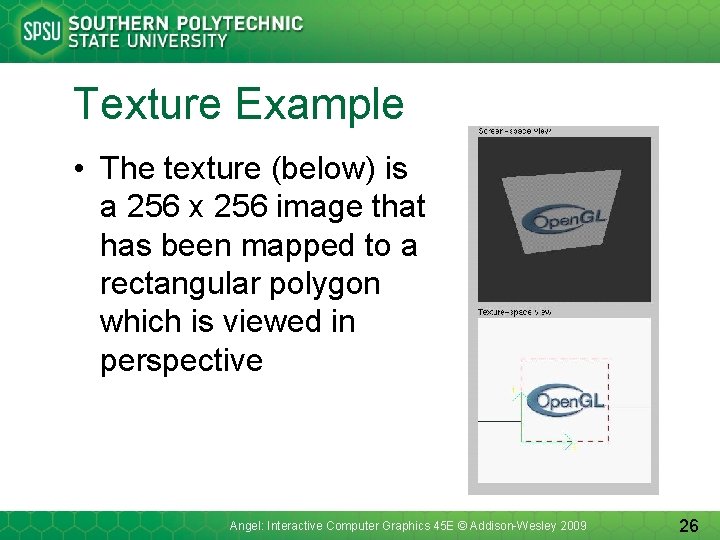
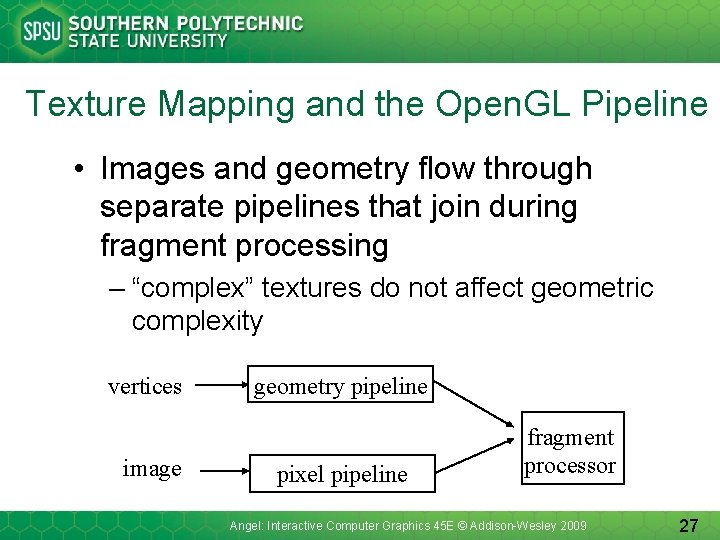
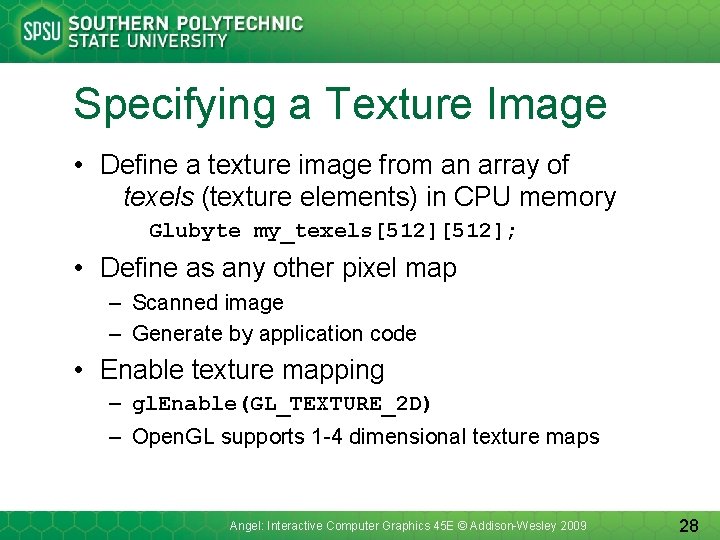
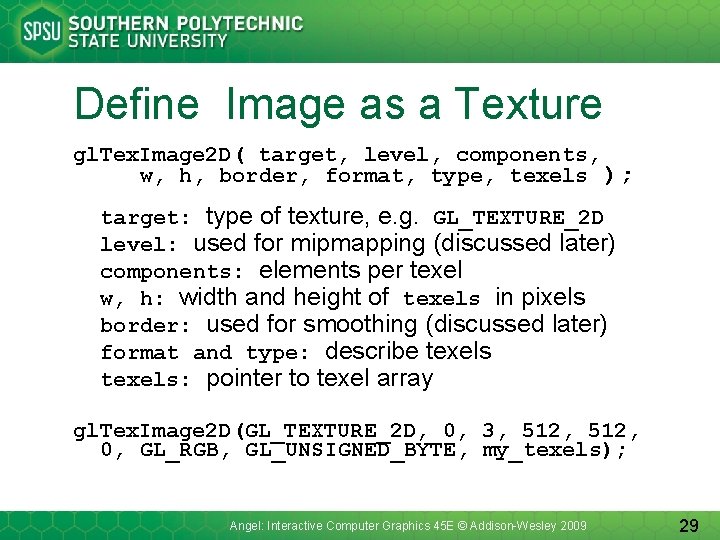
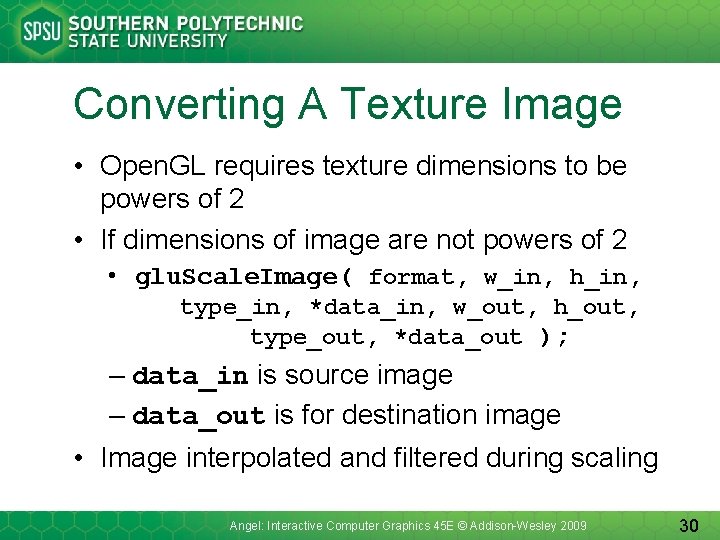
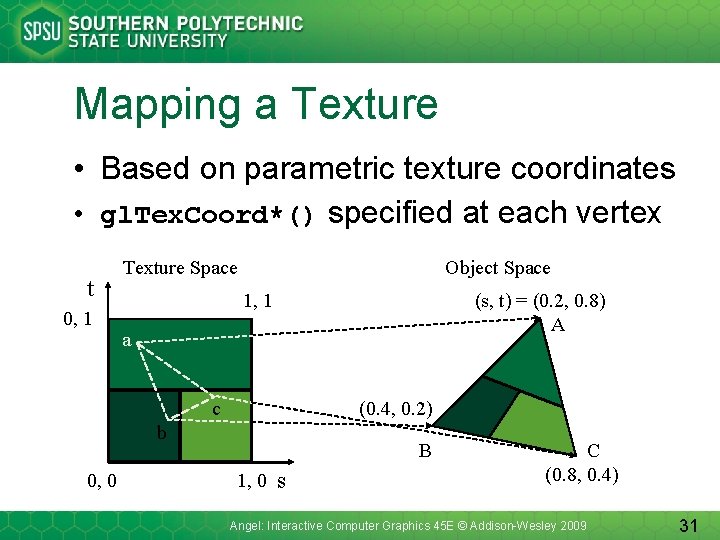
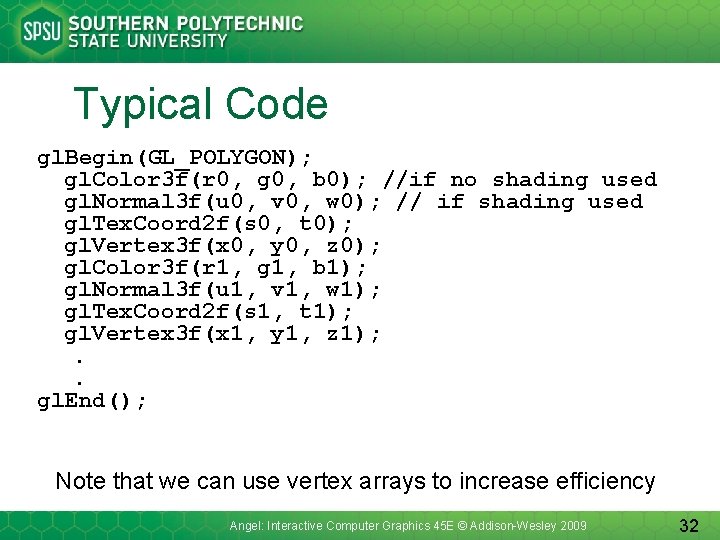
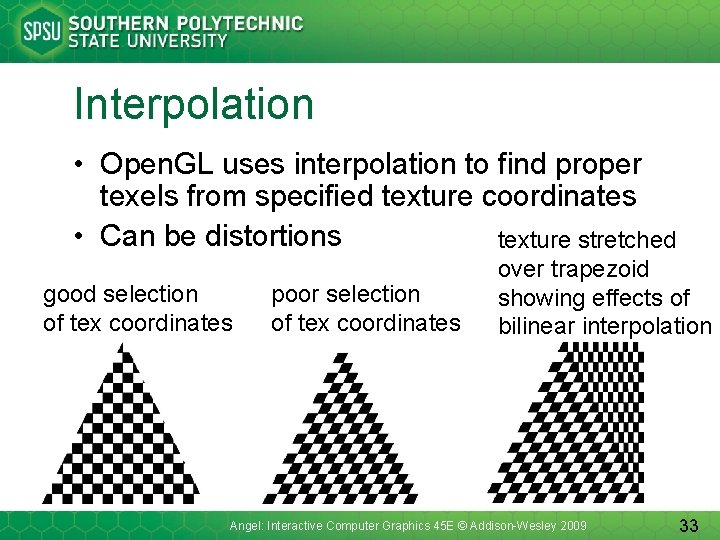
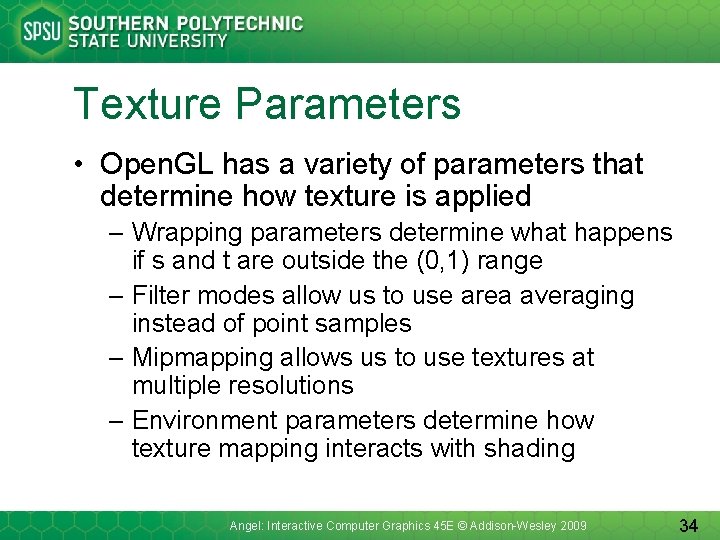
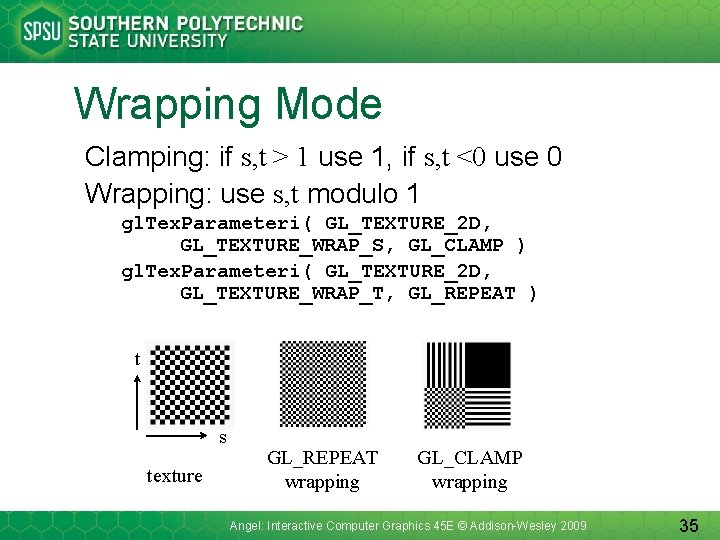
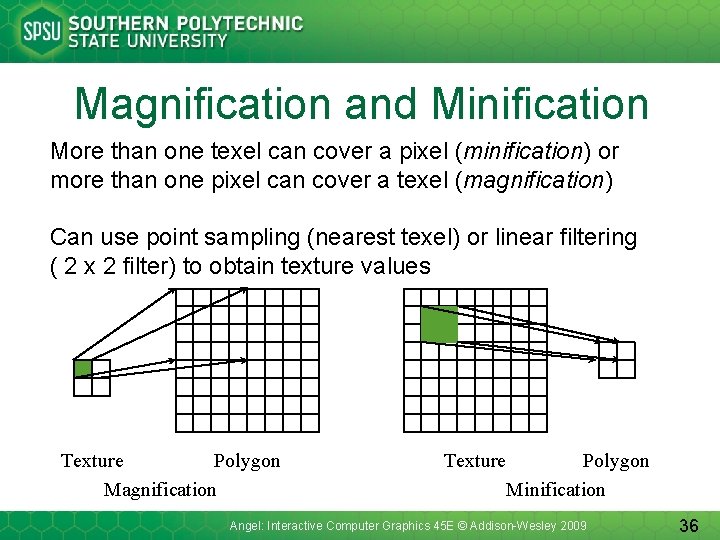
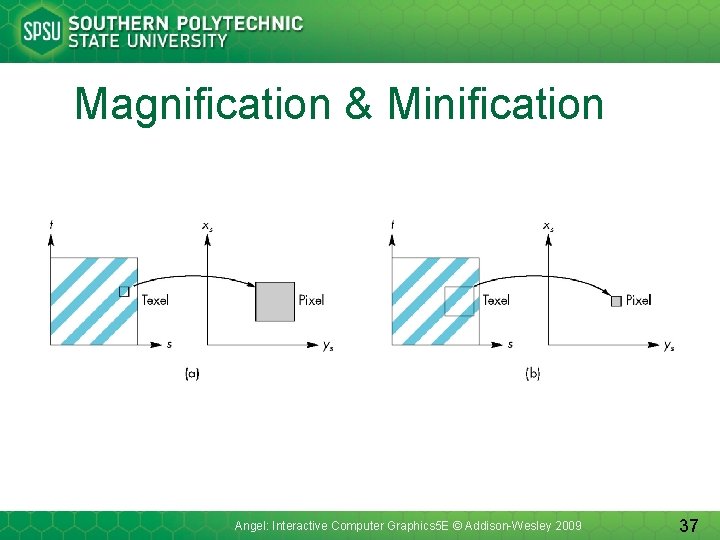
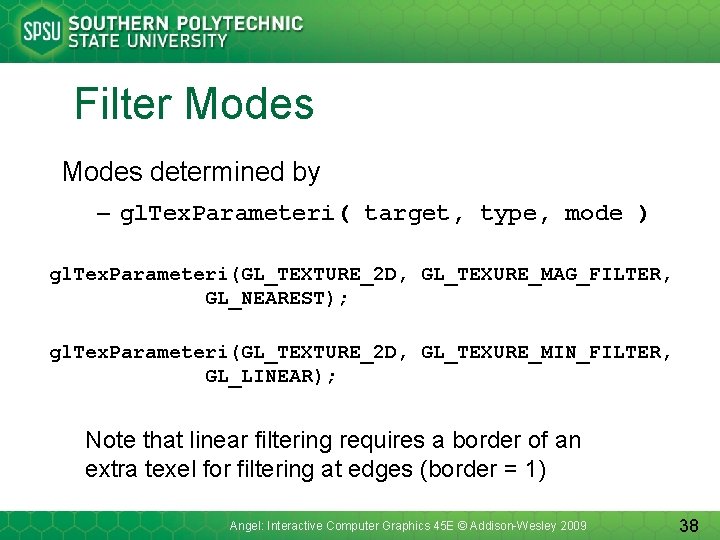
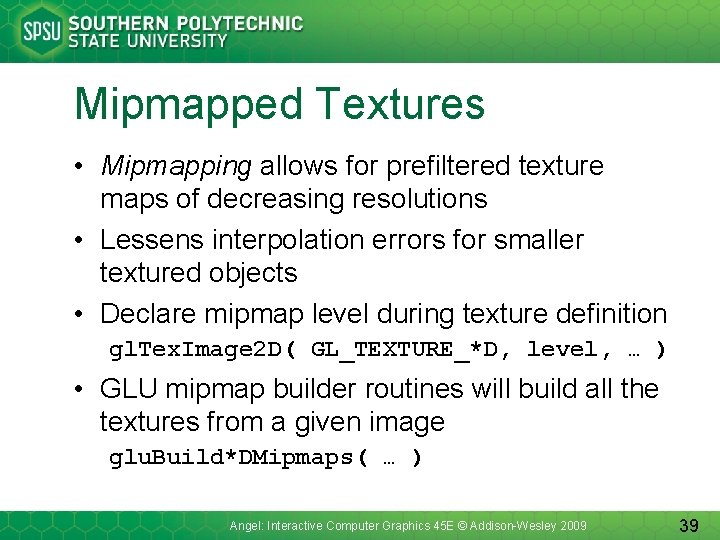
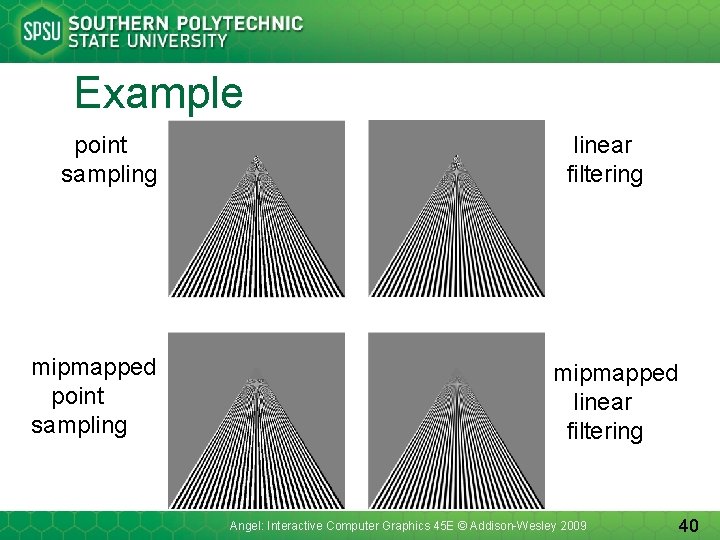
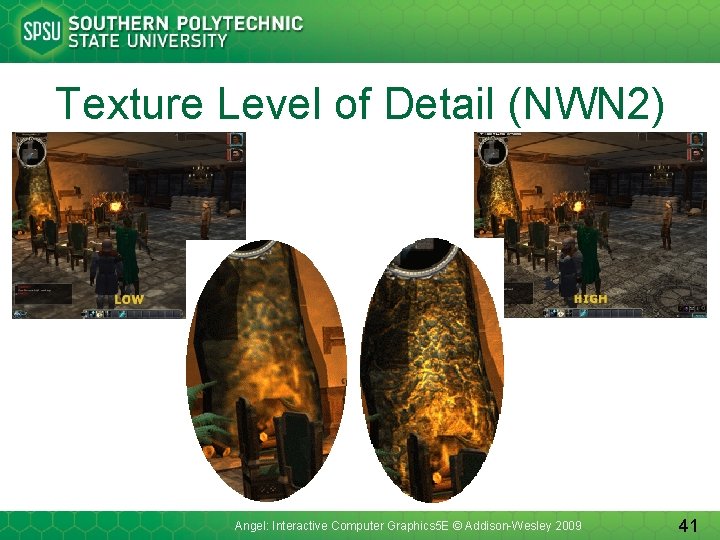

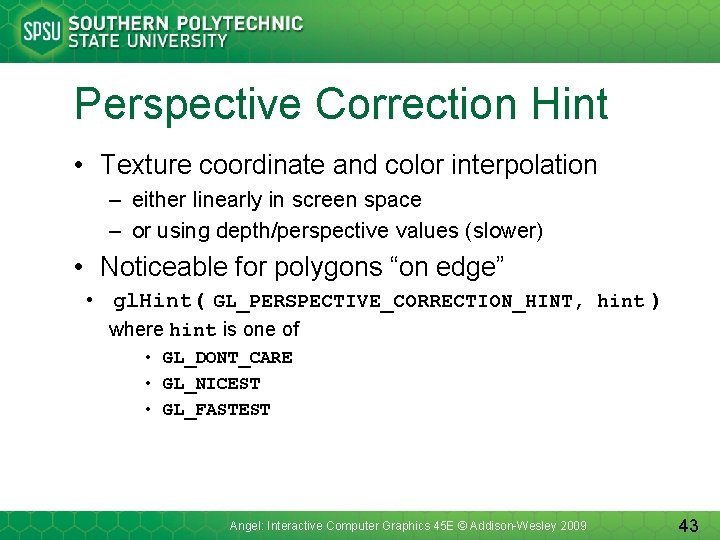
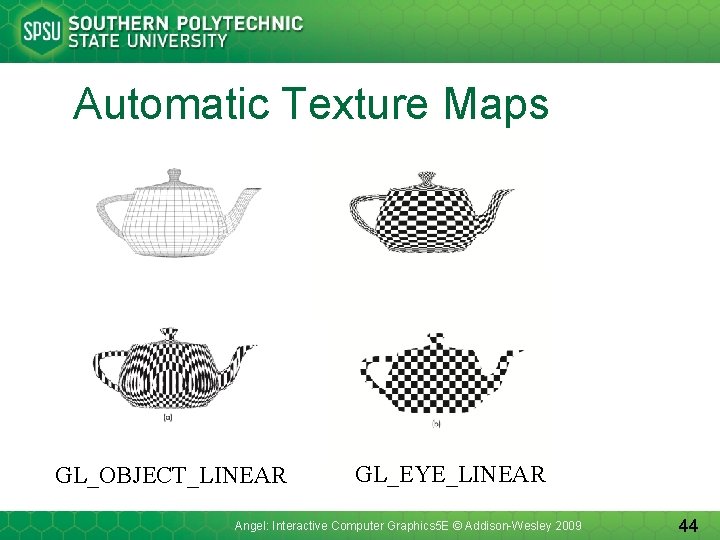

- Slides: 45
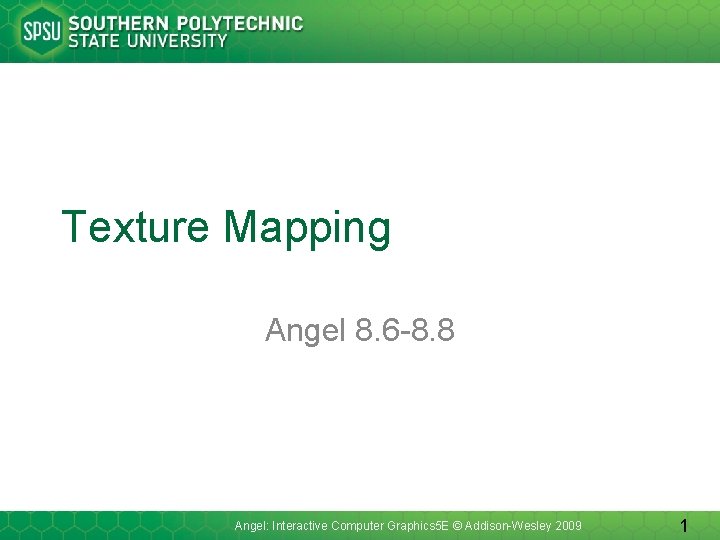
Texture Mapping Angel 8. 6 -8. 8 Angel: Interactive Computer Graphics 5 E © Addison-Wesley 2009 1
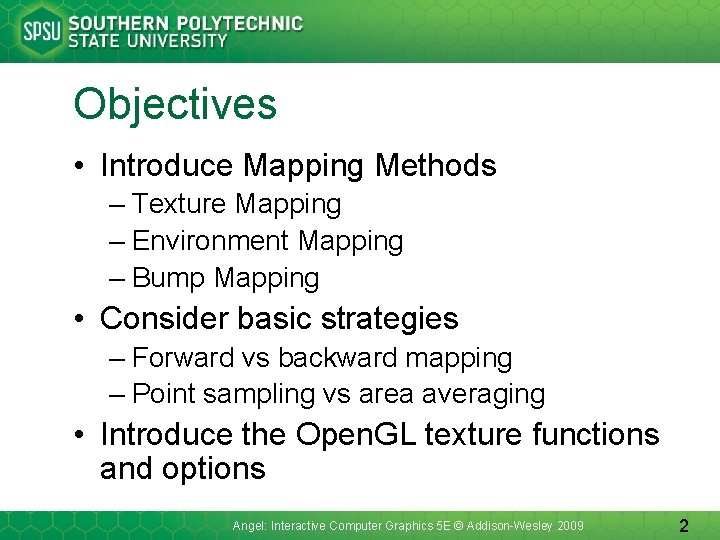
Objectives • Introduce Mapping Methods – Texture Mapping – Environment Mapping – Bump Mapping • Consider basic strategies – Forward vs backward mapping – Point sampling vs area averaging • Introduce the Open. GL texture functions and options Angel: Interactive Computer Graphics 5 E © Addison-Wesley 2009 2
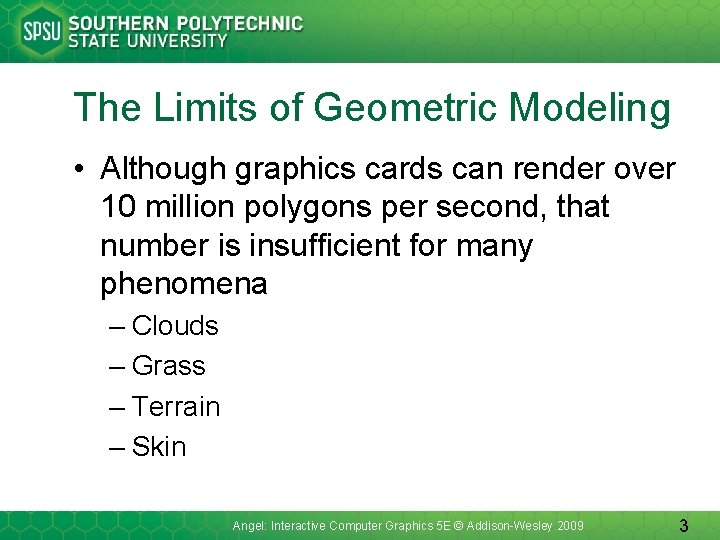
The Limits of Geometric Modeling • Although graphics cards can render over 10 million polygons per second, that number is insufficient for many phenomena – Clouds – Grass – Terrain – Skin Angel: Interactive Computer Graphics 5 E © Addison-Wesley 2009 3
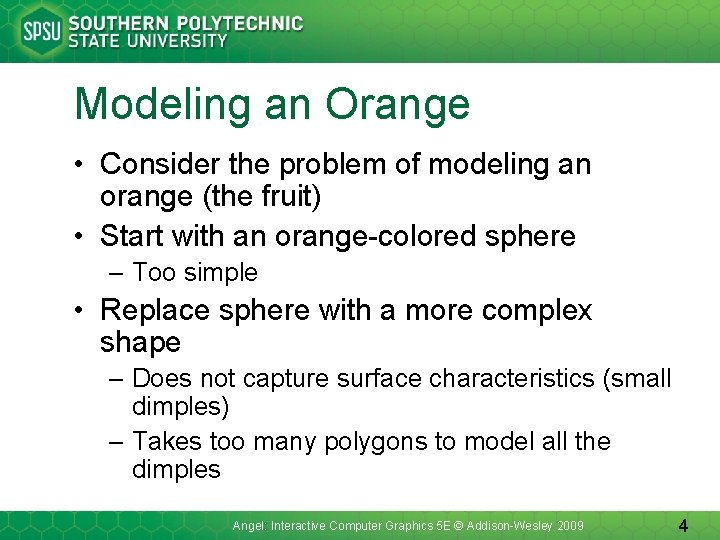
Modeling an Orange • Consider the problem of modeling an orange (the fruit) • Start with an orange-colored sphere – Too simple • Replace sphere with a more complex shape – Does not capture surface characteristics (small dimples) – Takes too many polygons to model all the dimples Angel: Interactive Computer Graphics 5 E © Addison-Wesley 2009 4
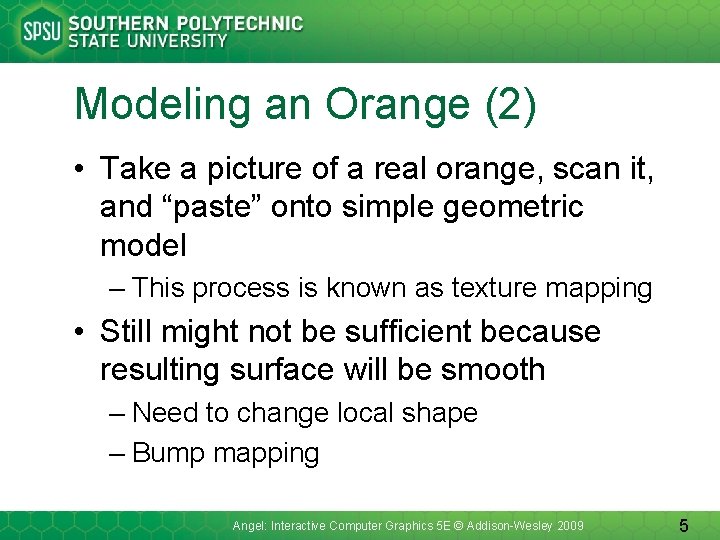
Modeling an Orange (2) • Take a picture of a real orange, scan it, and “paste” onto simple geometric model – This process is known as texture mapping • Still might not be sufficient because resulting surface will be smooth – Need to change local shape – Bump mapping Angel: Interactive Computer Graphics 5 E © Addison-Wesley 2009 5
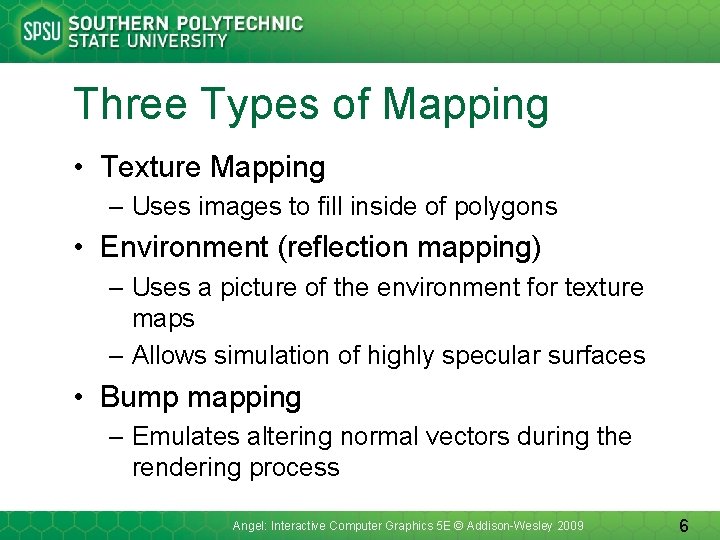
Three Types of Mapping • Texture Mapping – Uses images to fill inside of polygons • Environment (reflection mapping) – Uses a picture of the environment for texture maps – Allows simulation of highly specular surfaces • Bump mapping – Emulates altering normal vectors during the rendering process Angel: Interactive Computer Graphics 5 E © Addison-Wesley 2009 6
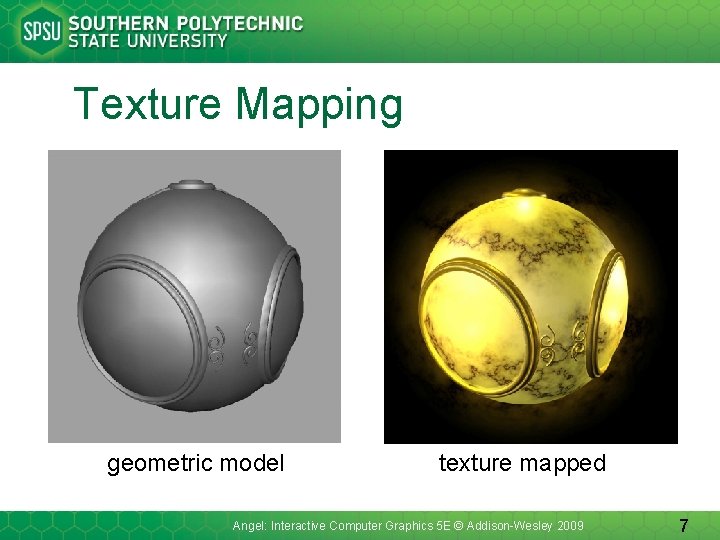
Texture Mapping geometric model texture mapped Angel: Interactive Computer Graphics 5 E © Addison-Wesley 2009 7
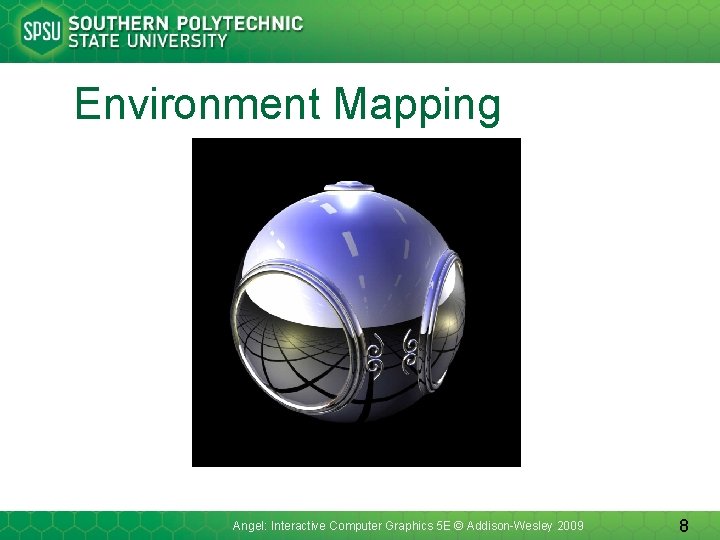
Environment Mapping Angel: Interactive Computer Graphics 5 E © Addison-Wesley 2009 8
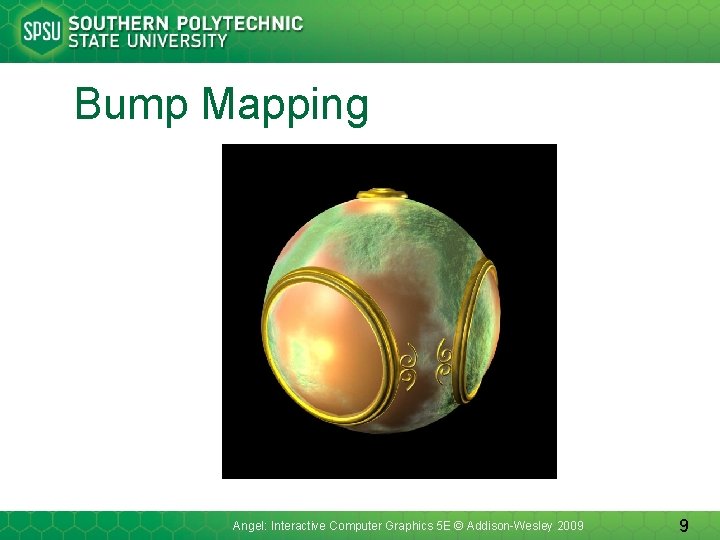
Bump Mapping Angel: Interactive Computer Graphics 5 E © Addison-Wesley 2009 9
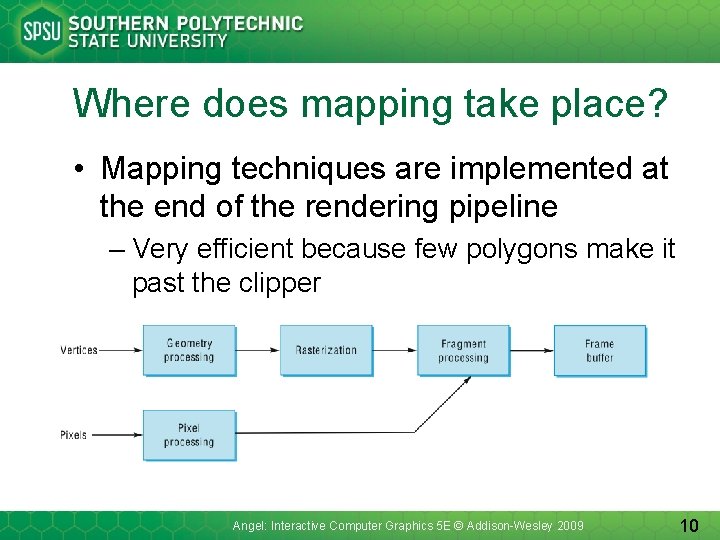
Where does mapping take place? • Mapping techniques are implemented at the end of the rendering pipeline – Very efficient because few polygons make it past the clipper Angel: Interactive Computer Graphics 5 E © Addison-Wesley 2009 10
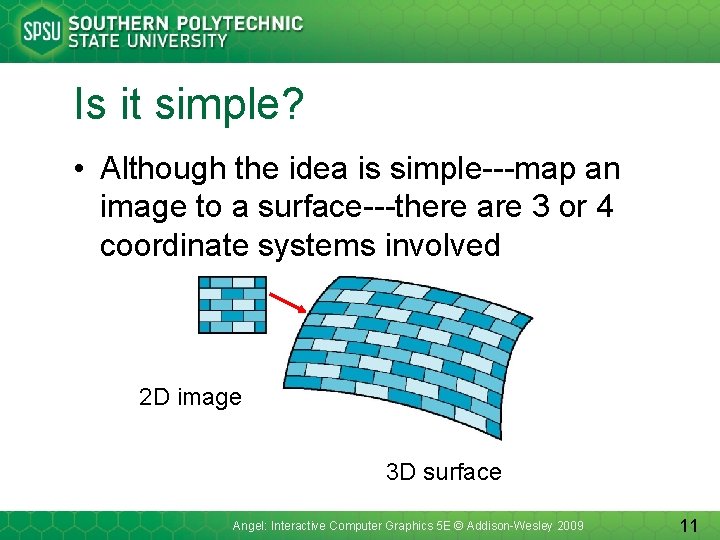
Is it simple? • Although the idea is simple---map an image to a surface---there are 3 or 4 coordinate systems involved 2 D image 3 D surface Angel: Interactive Computer Graphics 5 E © Addison-Wesley 2009 11
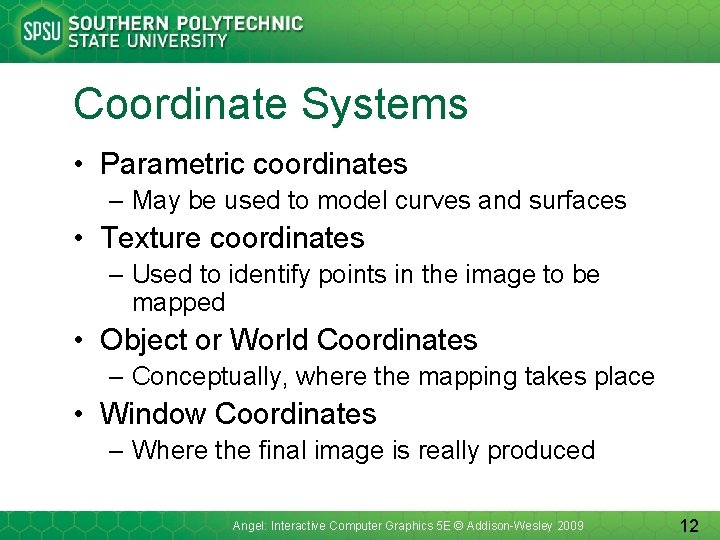
Coordinate Systems • Parametric coordinates – May be used to model curves and surfaces • Texture coordinates – Used to identify points in the image to be mapped • Object or World Coordinates – Conceptually, where the mapping takes place • Window Coordinates – Where the final image is really produced Angel: Interactive Computer Graphics 5 E © Addison-Wesley 2009 12
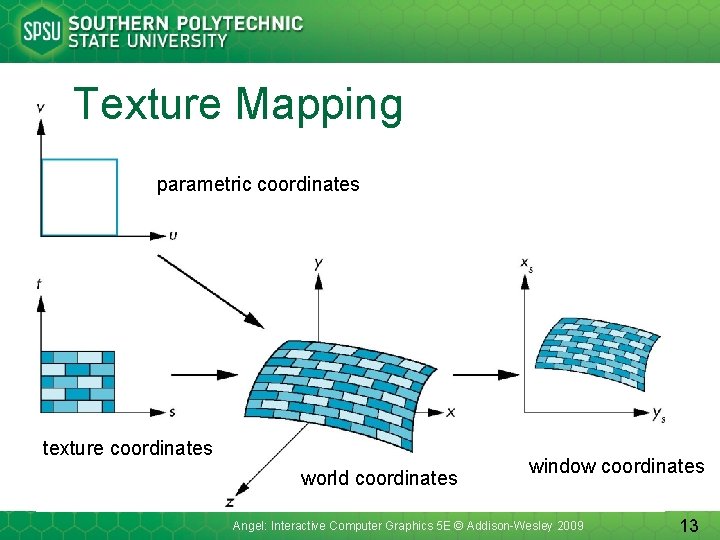
Texture Mapping parametric coordinates texture coordinates world coordinates window coordinates Angel: Interactive Computer Graphics 5 E © Addison-Wesley 2009 13
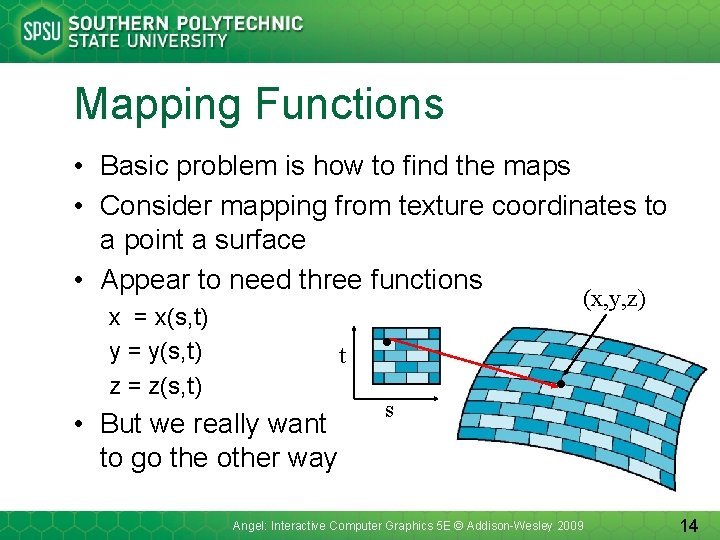
Mapping Functions • Basic problem is how to find the maps • Consider mapping from texture coordinates to a point a surface • Appear to need three functions (x, y, z) x = x(s, t) y = y(s, t) z = z(s, t) t • But we really want to go the other way s Angel: Interactive Computer Graphics 5 E © Addison-Wesley 2009 14
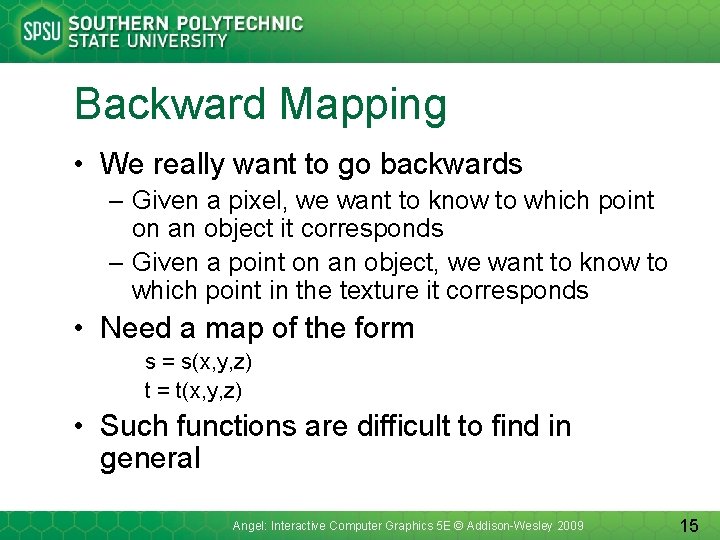
Backward Mapping • We really want to go backwards – Given a pixel, we want to know to which point on an object it corresponds – Given a point on an object, we want to know to which point in the texture it corresponds • Need a map of the form s = s(x, y, z) t = t(x, y, z) • Such functions are difficult to find in general Angel: Interactive Computer Graphics 5 E © Addison-Wesley 2009 15
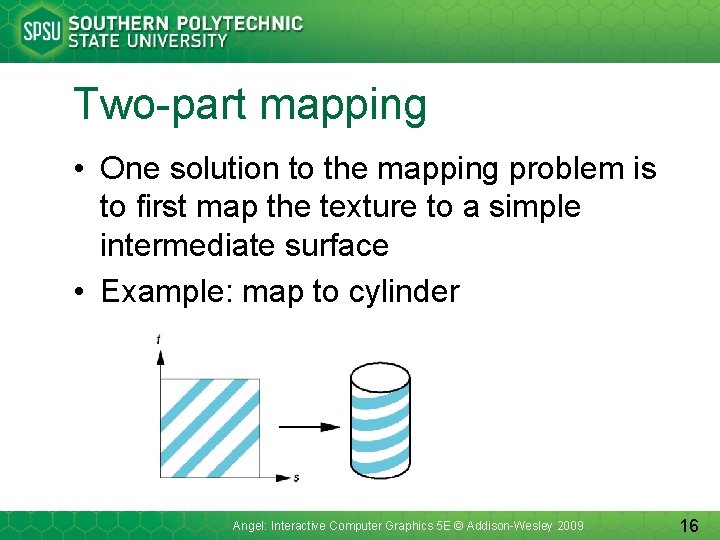
Two-part mapping • One solution to the mapping problem is to first map the texture to a simple intermediate surface • Example: map to cylinder Angel: Interactive Computer Graphics 5 E © Addison-Wesley 2009 16
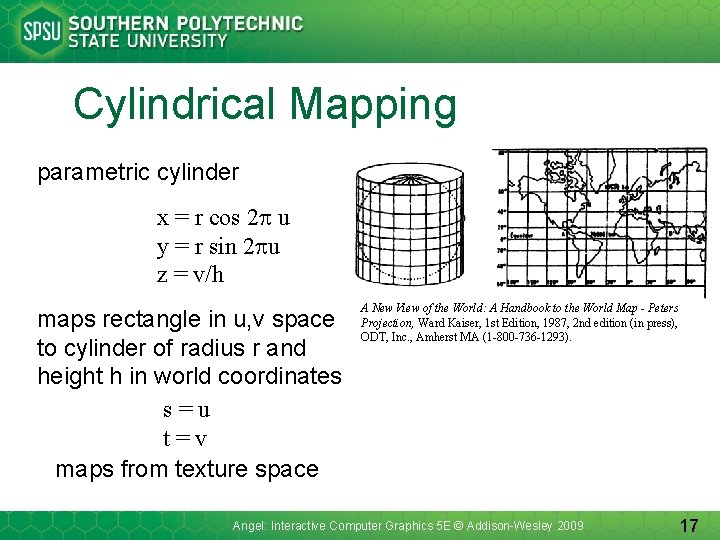
Cylindrical Mapping parametric cylinder x = r cos 2 p u y = r sin 2 pu z = v/h maps rectangle in u, v space to cylinder of radius r and height h in world coordinates s=u t=v maps from texture space A New View of the World: A Handbook to the World Map - Peters Projection, Ward Kaiser, 1 st Edition, 1987, 2 nd edition (in press), ODT, Inc. , Amherst MA (1 -800 -736 -1293). Angel: Interactive Computer Graphics 5 E © Addison-Wesley 2009 17
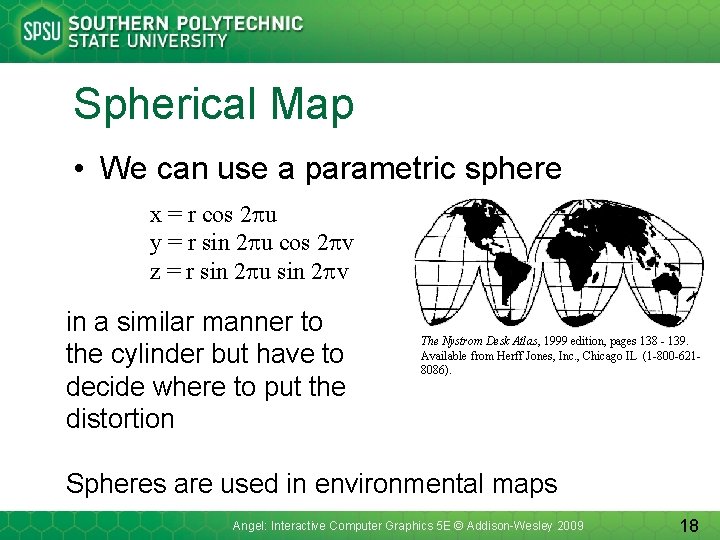
Spherical Map • We can use a parametric sphere x = r cos 2 pu y = r sin 2 pu cos 2 pv z = r sin 2 pu sin 2 pv in a similar manner to the cylinder but have to decide where to put the distortion The Nystrom Desk Atlas, 1999 edition, pages 138 - 139. Available from Herff Jones, Inc. , Chicago IL (1 -800 -6218086). Spheres are used in environmental maps Angel: Interactive Computer Graphics 5 E © Addison-Wesley 2009 18
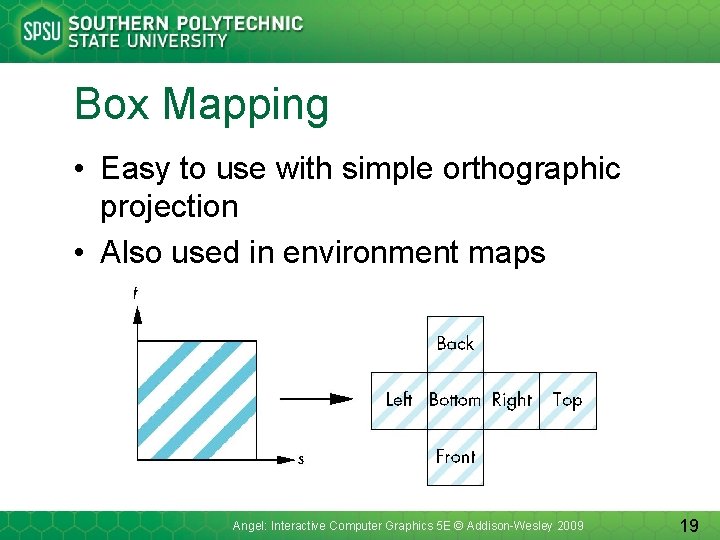
Box Mapping • Easy to use with simple orthographic projection • Also used in environment maps Angel: Interactive Computer Graphics 5 E © Addison-Wesley 2009 19
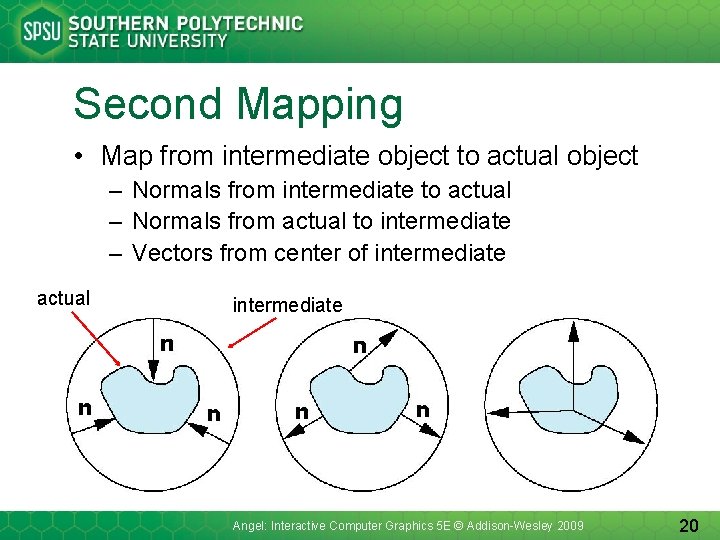
Second Mapping • Map from intermediate object to actual object – Normals from intermediate to actual – Normals from actual to intermediate – Vectors from center of intermediate actual intermediate Angel: Interactive Computer Graphics 5 E © Addison-Wesley 2009 20
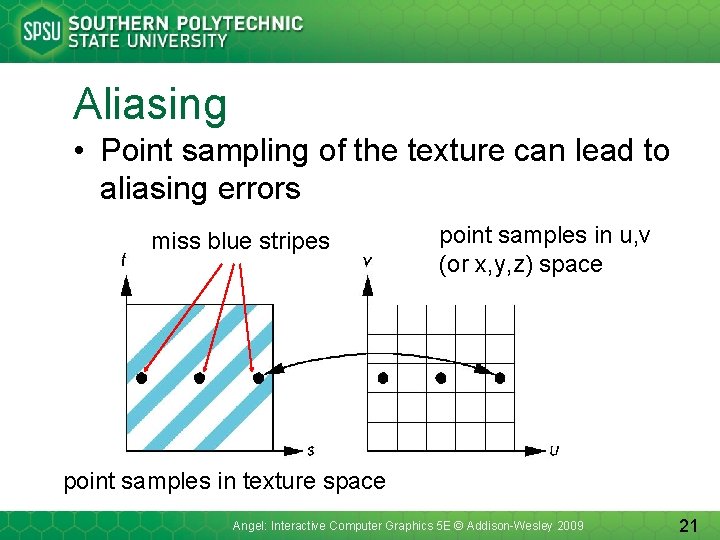
Aliasing • Point sampling of the texture can lead to aliasing errors miss blue stripes point samples in u, v (or x, y, z) space point samples in texture space Angel: Interactive Computer Graphics 5 E © Addison-Wesley 2009 21
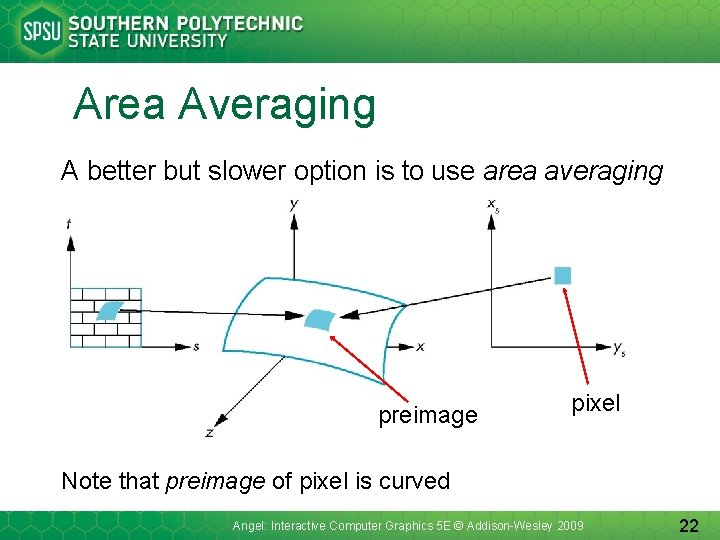
Area Averaging A better but slower option is to use area averaging preimage pixel Note that preimage of pixel is curved Angel: Interactive Computer Graphics 5 E © Addison-Wesley 2009 22
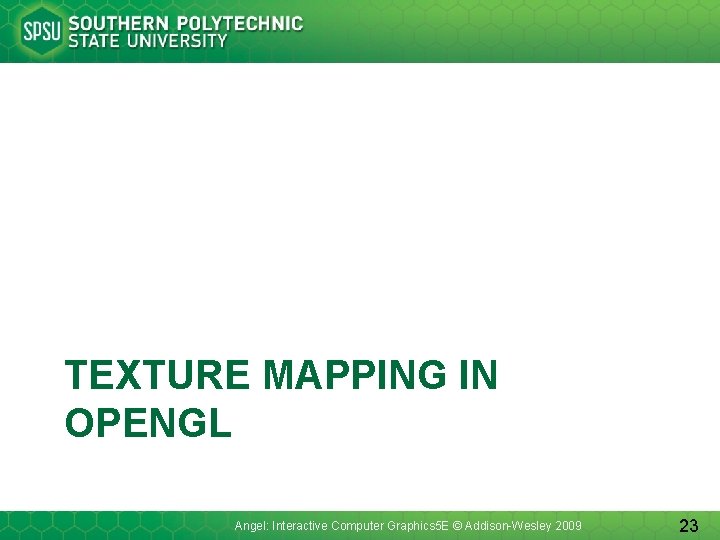
TEXTURE MAPPING IN OPENGL Angel: Interactive Computer Graphics 5 E © Addison-Wesley 2009 23
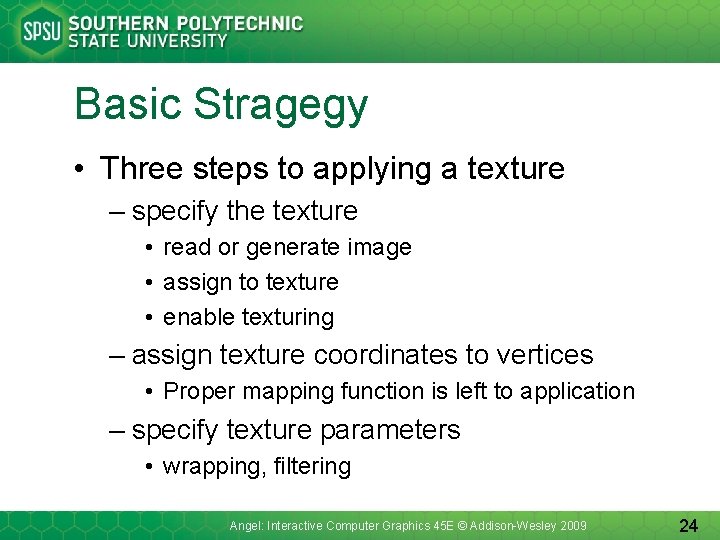
Basic Stragegy • Three steps to applying a texture – specify the texture • read or generate image • assign to texture • enable texturing – assign texture coordinates to vertices • Proper mapping function is left to application – specify texture parameters • wrapping, filtering Angel: Interactive Computer Graphics 45 E © Addison-Wesley 2009 24
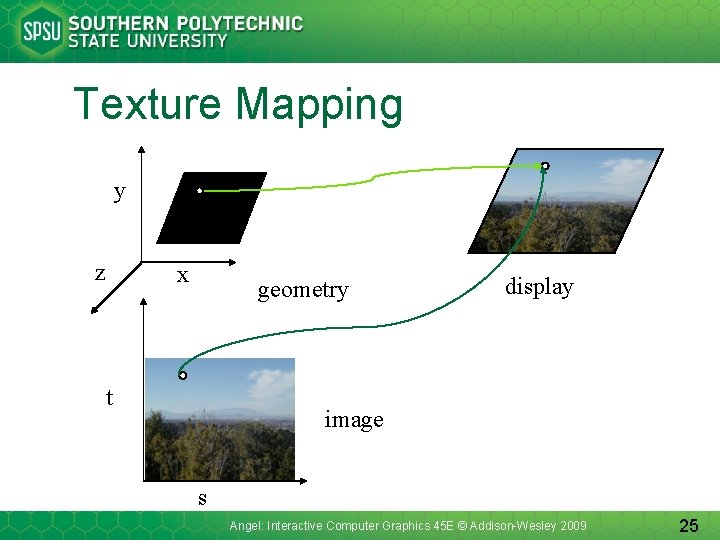
Texture Mapping y z x geometry t display image s Angel: Interactive Computer Graphics 45 E © Addison-Wesley 2009 25
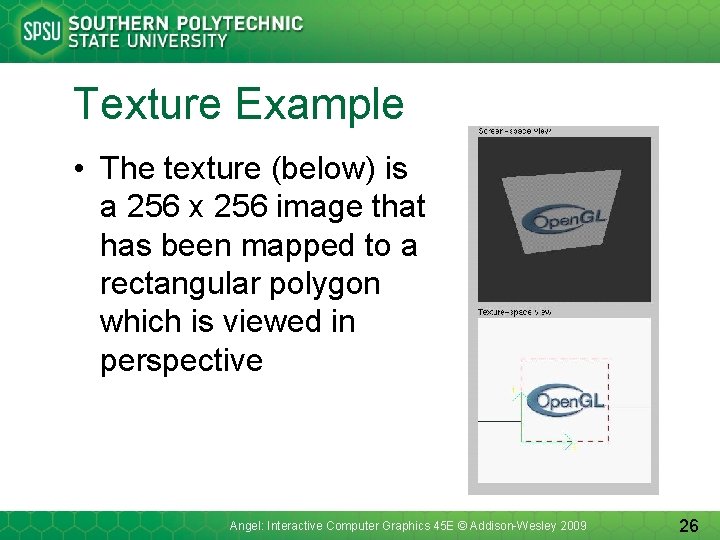
Texture Example • The texture (below) is a 256 x 256 image that has been mapped to a rectangular polygon which is viewed in perspective Angel: Interactive Computer Graphics 45 E © Addison-Wesley 2009 26
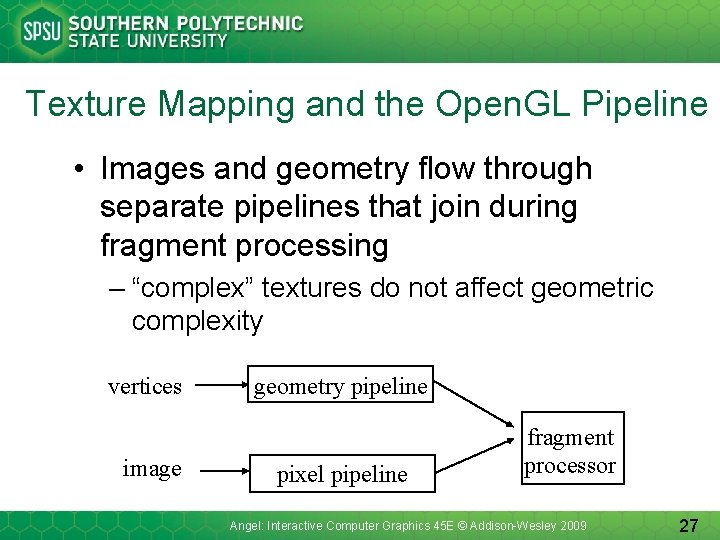
Texture Mapping and the Open. GL Pipeline • Images and geometry flow through separate pipelines that join during fragment processing – “complex” textures do not affect geometric complexity vertices image geometry pipeline pixel pipeline fragment processor Angel: Interactive Computer Graphics 45 E © Addison-Wesley 2009 27
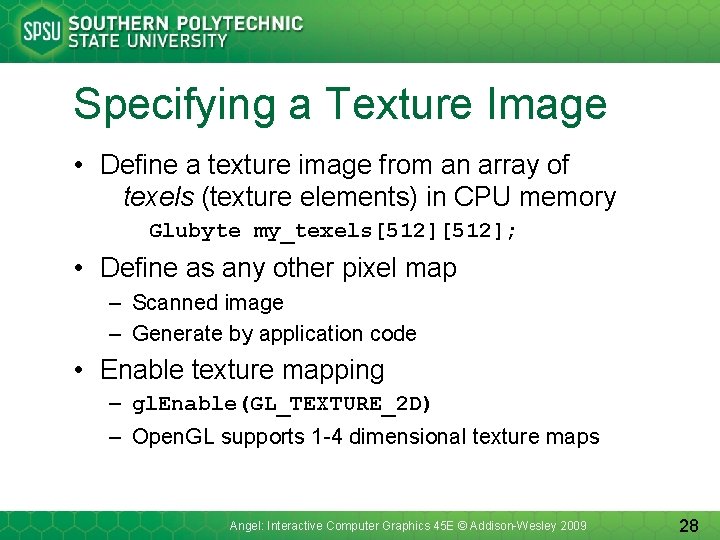
Specifying a Texture Image • Define a texture image from an array of texels (texture elements) in CPU memory Glubyte my_texels[512]; • Define as any other pixel map – Scanned image – Generate by application code • Enable texture mapping – gl. Enable(GL_TEXTURE_2 D) – Open. GL supports 1 -4 dimensional texture maps Angel: Interactive Computer Graphics 45 E © Addison-Wesley 2009 28
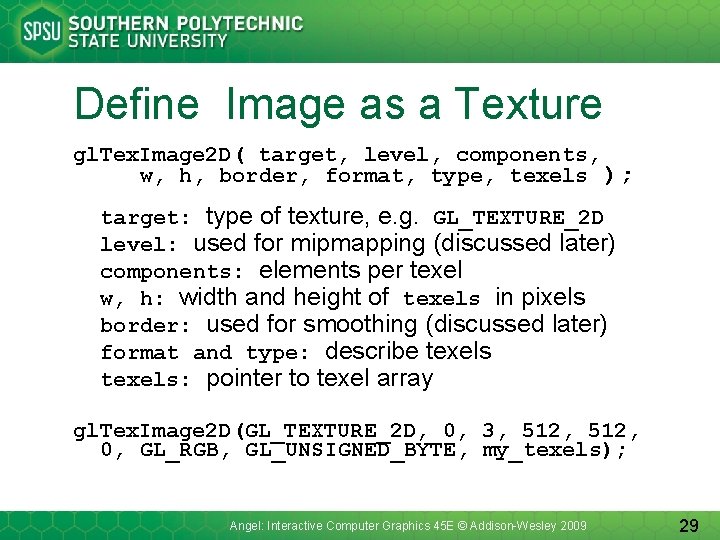
Define Image as a Texture gl. Tex. Image 2 D( target, level, components, w, h, border, format, type, texels ); target: type of texture, e. g. GL_TEXTURE_2 D level: used for mipmapping (discussed later) components: elements per texel w, h: width and height of texels in pixels border: used for smoothing (discussed later) format and type: describe texels: pointer to texel array gl. Tex. Image 2 D(GL_TEXTURE_2 D, 0, 3, 512, 0, GL_RGB, GL_UNSIGNED_BYTE, my_texels); Angel: Interactive Computer Graphics 45 E © Addison-Wesley 2009 29
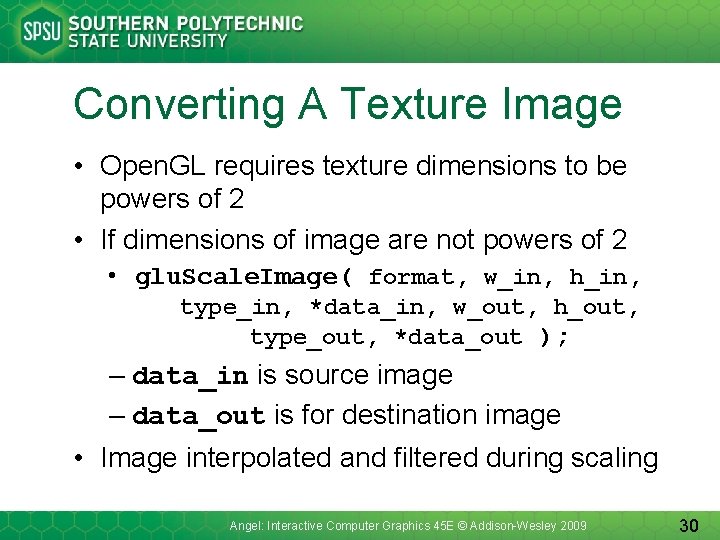
Converting A Texture Image • Open. GL requires texture dimensions to be powers of 2 • If dimensions of image are not powers of 2 • glu. Scale. Image( format, w_in, h_in, type_in, *data_in, w_out, h_out, type_out, *data_out ); – data_in is source image – data_out is for destination image • Image interpolated and filtered during scaling Angel: Interactive Computer Graphics 45 E © Addison-Wesley 2009 30
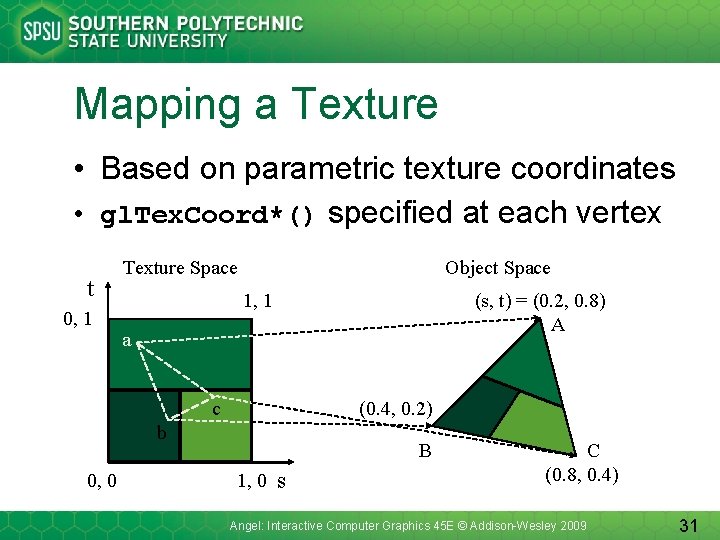
Mapping a Texture • Based on parametric texture coordinates • gl. Tex. Coord*() specified at each vertex t 0, 1 Texture Space Object Space 1, 1 (s, t) = (0. 2, 0. 8) A a c (0. 4, 0. 2) b 0, 0 B 1, 0 s C (0. 8, 0. 4) Angel: Interactive Computer Graphics 45 E © Addison-Wesley 2009 31
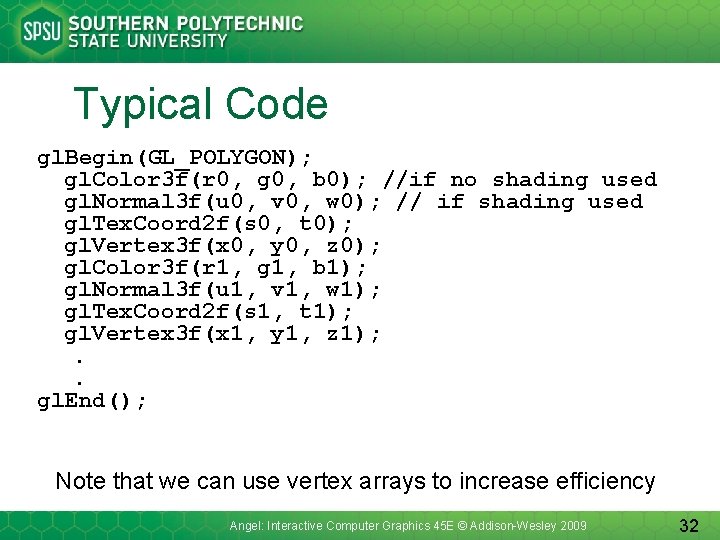
Typical Code gl. Begin(GL_POLYGON); gl. Color 3 f(r 0, g 0, b 0); //if no shading used gl. Normal 3 f(u 0, v 0, w 0); // if shading used gl. Tex. Coord 2 f(s 0, t 0); gl. Vertex 3 f(x 0, y 0, z 0); gl. Color 3 f(r 1, g 1, b 1); gl. Normal 3 f(u 1, v 1, w 1); gl. Tex. Coord 2 f(s 1, t 1); gl. Vertex 3 f(x 1, y 1, z 1); . . gl. End(); Note that we can use vertex arrays to increase efficiency Angel: Interactive Computer Graphics 45 E © Addison-Wesley 2009 32
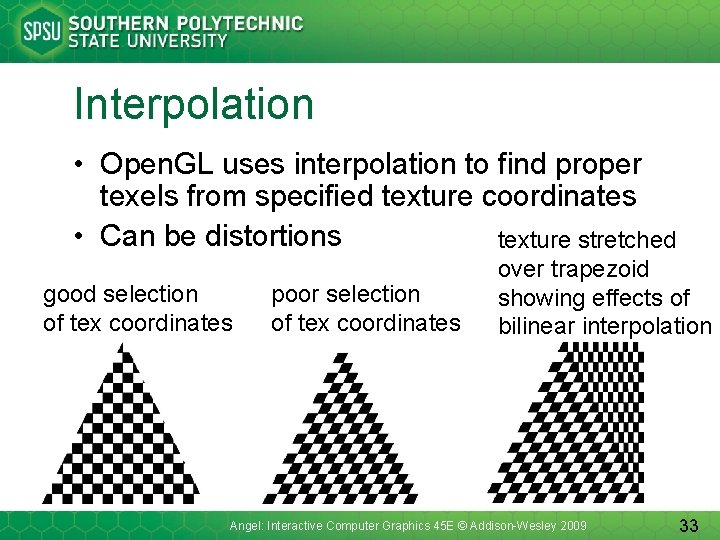
Interpolation • Open. GL uses interpolation to find proper texels from specified texture coordinates • Can be distortions texture stretched good selection of tex coordinates poor selection of tex coordinates over trapezoid showing effects of bilinear interpolation Angel: Interactive Computer Graphics 45 E © Addison-Wesley 2009 33
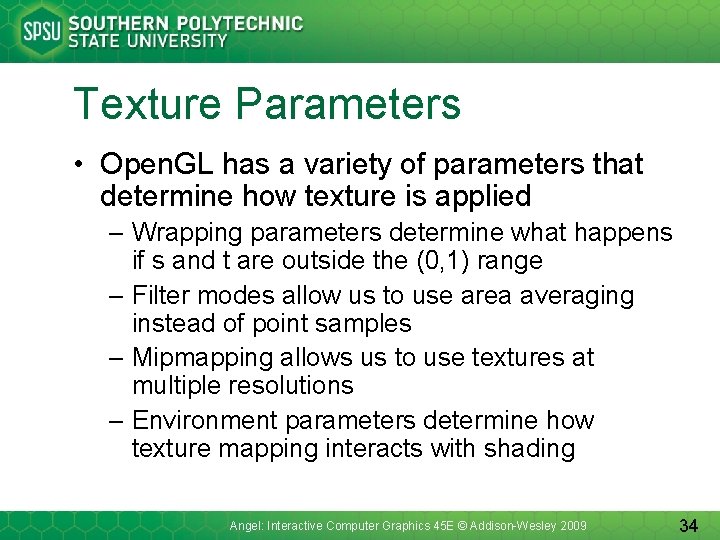
Texture Parameters • Open. GL has a variety of parameters that determine how texture is applied – Wrapping parameters determine what happens if s and t are outside the (0, 1) range – Filter modes allow us to use area averaging instead of point samples – Mipmapping allows us to use textures at multiple resolutions – Environment parameters determine how texture mapping interacts with shading Angel: Interactive Computer Graphics 45 E © Addison-Wesley 2009 34
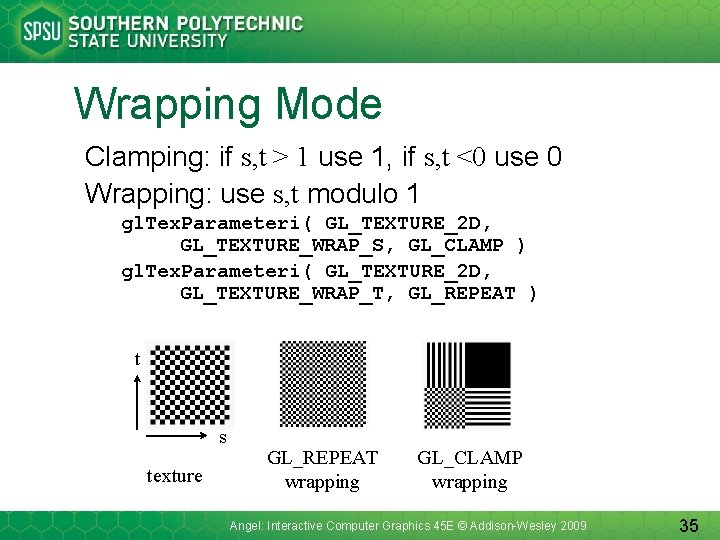
Wrapping Mode Clamping: if s, t > 1 use 1, if s, t <0 use 0 Wrapping: use s, t modulo 1 gl. Tex. Parameteri( GL_TEXTURE_2 D, GL_TEXTURE_WRAP_S, GL_CLAMP ) gl. Tex. Parameteri( GL_TEXTURE_2 D, GL_TEXTURE_WRAP_T, GL_REPEAT ) t s texture GL_REPEAT wrapping GL_CLAMP wrapping Angel: Interactive Computer Graphics 45 E © Addison-Wesley 2009 35
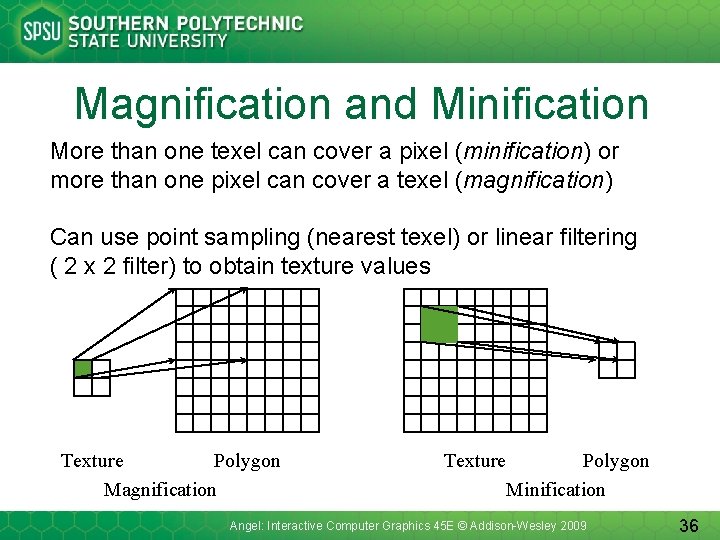
Magnification and Minification More than one texel can cover a pixel (minification) or more than one pixel can cover a texel (magnification) Can use point sampling (nearest texel) or linear filtering ( 2 x 2 filter) to obtain texture values Texture Polygon Magnification Texture Polygon Minification Angel: Interactive Computer Graphics 45 E © Addison-Wesley 2009 36
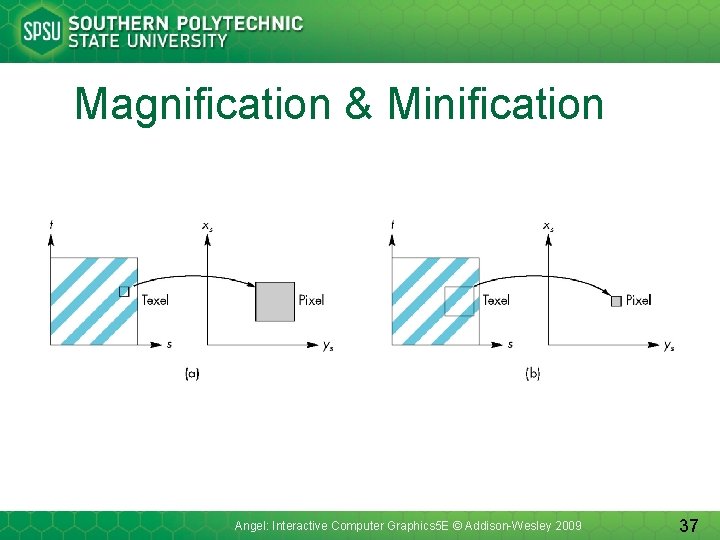
Magnification & Minification Angel: Interactive Computer Graphics 5 E © Addison-Wesley 2009 37
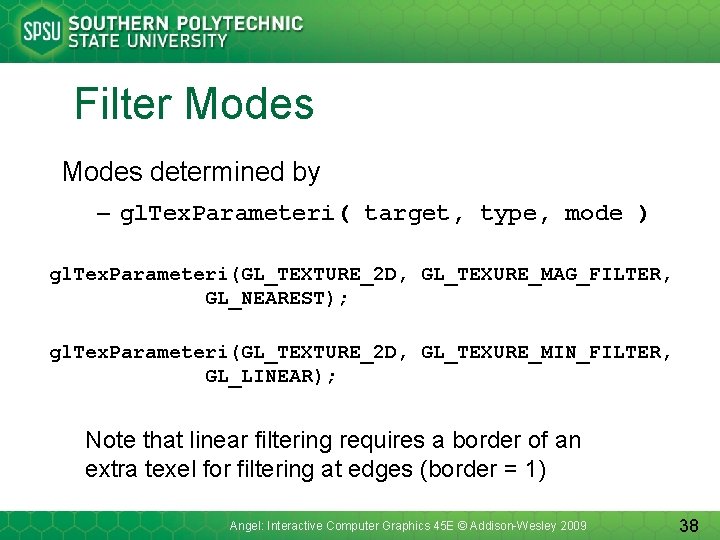
Filter Modes determined by – gl. Tex. Parameteri( target, type, mode ) gl. Tex. Parameteri(GL_TEXTURE_2 D, GL_TEXURE_MAG_FILTER, GL_NEAREST); gl. Tex. Parameteri(GL_TEXTURE_2 D, GL_TEXURE_MIN_FILTER, GL_LINEAR); Note that linear filtering requires a border of an extra texel for filtering at edges (border = 1) Angel: Interactive Computer Graphics 45 E © Addison-Wesley 2009 38
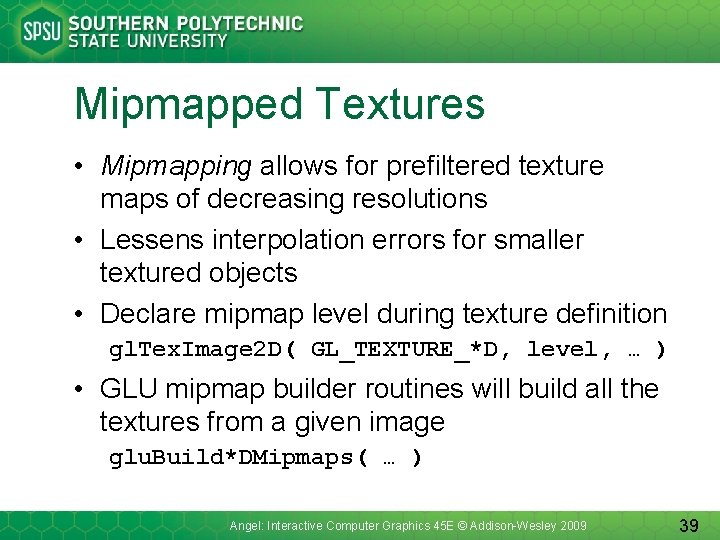
Mipmapped Textures • Mipmapping allows for prefiltered texture maps of decreasing resolutions • Lessens interpolation errors for smaller textured objects • Declare mipmap level during texture definition gl. Tex. Image 2 D( GL_TEXTURE_*D, level, … ) • GLU mipmap builder routines will build all the textures from a given image glu. Build*DMipmaps( … ) Angel: Interactive Computer Graphics 45 E © Addison-Wesley 2009 39
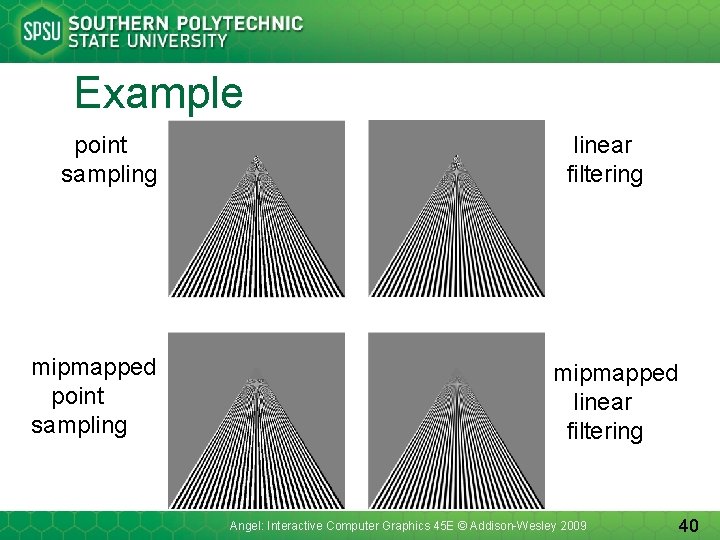
Example point sampling mipmapped point sampling linear filtering mipmapped linear filtering Angel: Interactive Computer Graphics 45 E © Addison-Wesley 2009 40
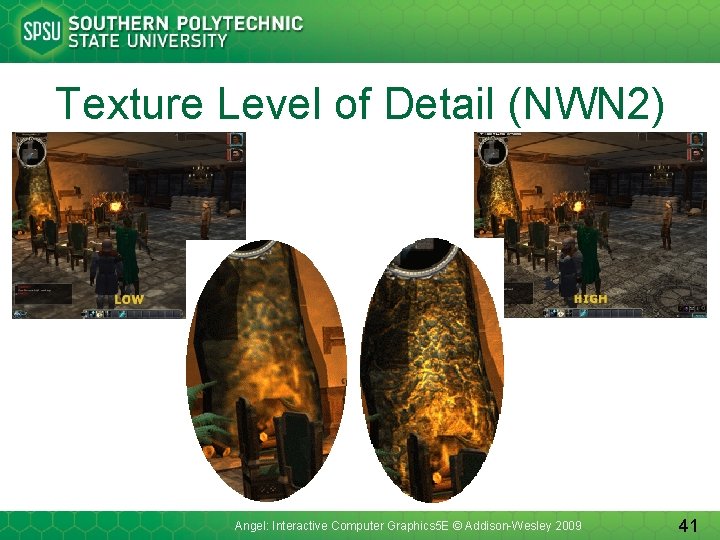
Texture Level of Detail (NWN 2) Angel: Interactive Computer Graphics 5 E © Addison-Wesley 2009 41

Texture Functions • Controls how texture is applied • gl. Tex. Env{fi}[v]( GL_TEXTURE_ENV, prop, param ) • GL_TEXTURE_ENV_MODE modes – GL_MODULATE: modulates with computed shade – GL_BLEND: blends with an environmental color – GL_REPLACE: use only texture color – GL(GL_TEXTURE_ENV, GL_TEXTURE_ENV_MODE, GL_MODULATE); • Set blend color with GL_TEXTURE_ENV_COLOR Angel: Interactive Computer Graphics 45 E © Addison-Wesley 2009 42
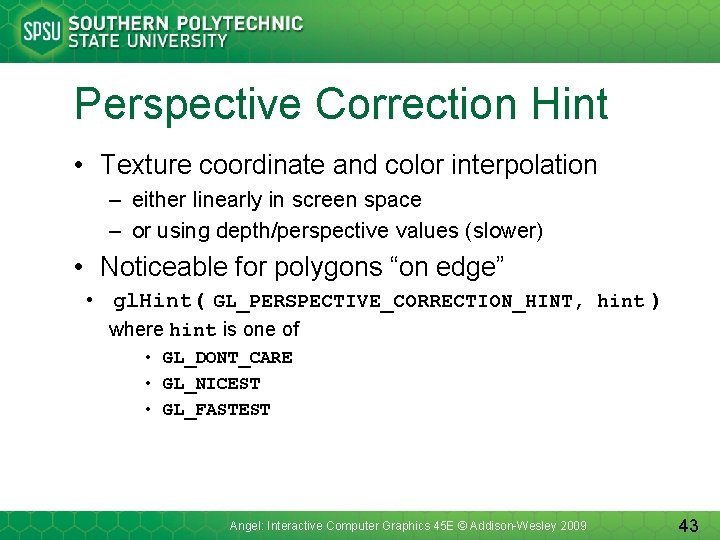
Perspective Correction Hint • Texture coordinate and color interpolation – either linearly in screen space – or using depth/perspective values (slower) • Noticeable for polygons “on edge” • gl. Hint( GL_PERSPECTIVE_CORRECTION_HINT, hint ) where hint is one of • GL_DONT_CARE • GL_NICEST • GL_FASTEST Angel: Interactive Computer Graphics 45 E © Addison-Wesley 2009 43
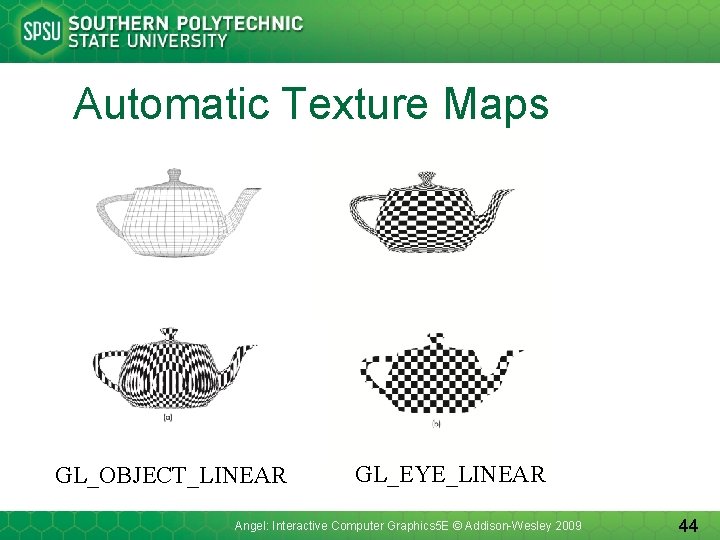
Automatic Texture Maps GL_OBJECT_LINEAR GL_EYE_LINEAR Angel: Interactive Computer Graphics 5 E © Addison-Wesley 2009 44

Generating Texture Coordinates • Open. GL can generate texture coordinates automatically gl. Tex. Gen{ifd}[v](a, b, c) a=GL_S/T b=GL_TEXTURE_GEN_MODE c=mode • specify a plane – generate texture coordinates based upon distance from the plane • generation modes (c) – GL_OBJECT_LINEAR – GL_EYE_LINEAR – GL_SPHERE_MAP (used for environmental maps) Angel: Interactive Computer Graphics 45 E © Addison-Wesley 2009 45