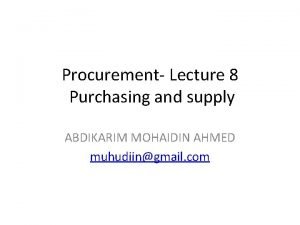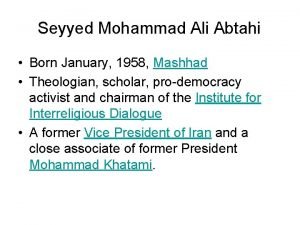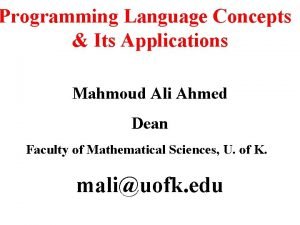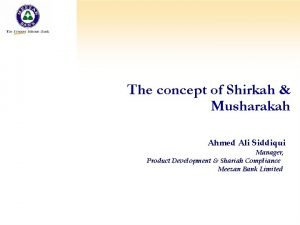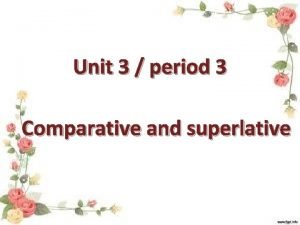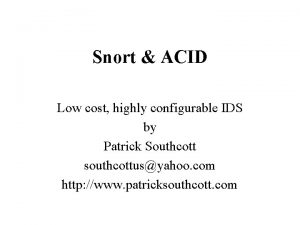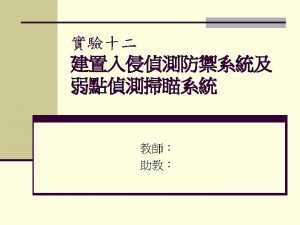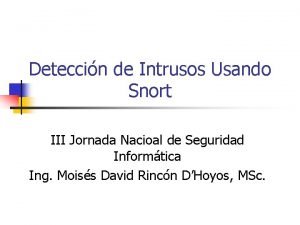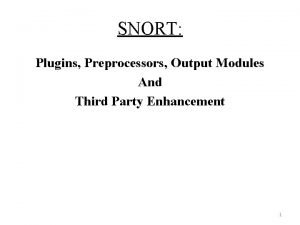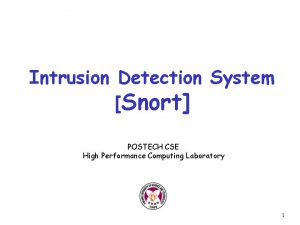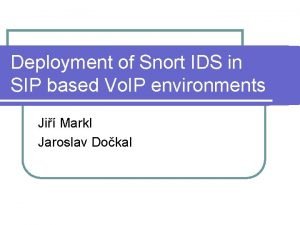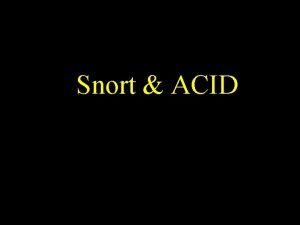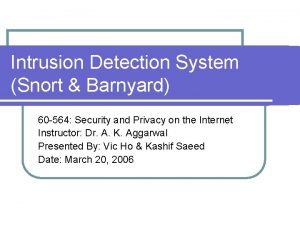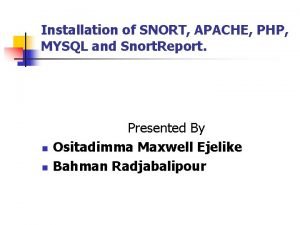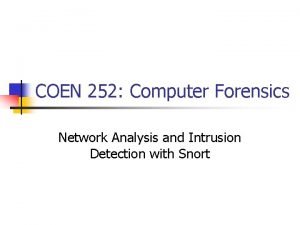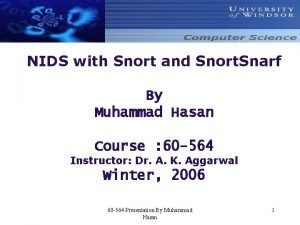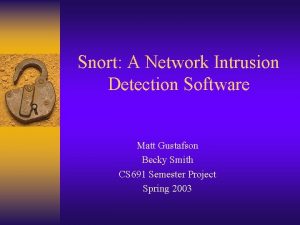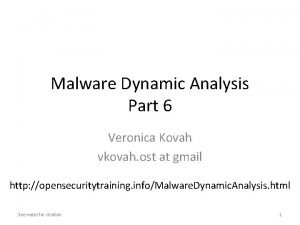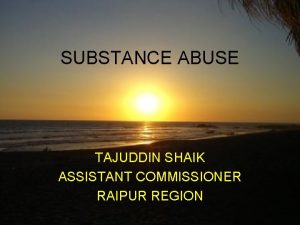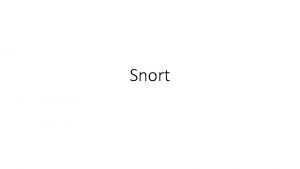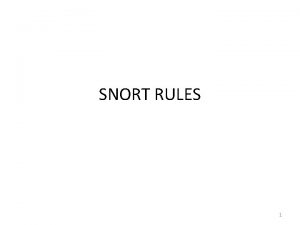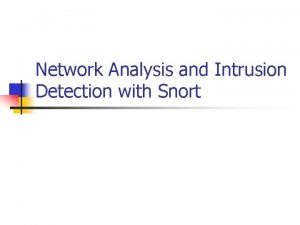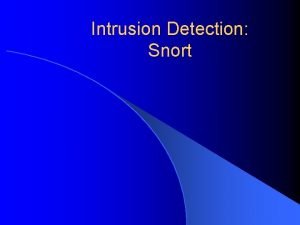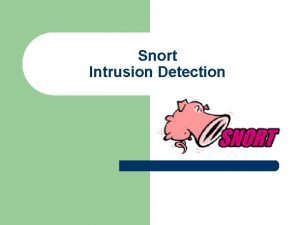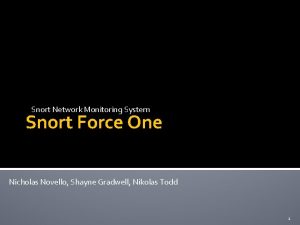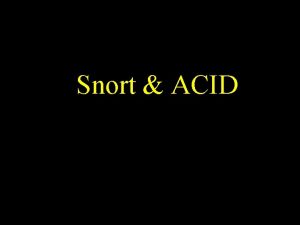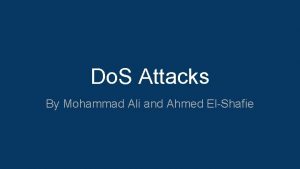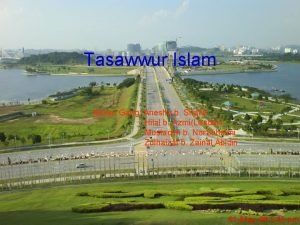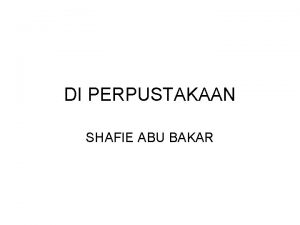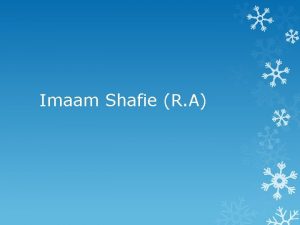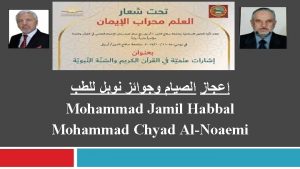Snort Ahmed El Shafie and Mohammad Ali What
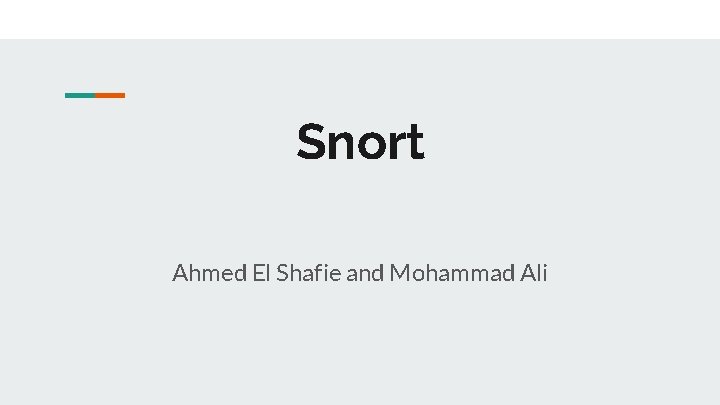
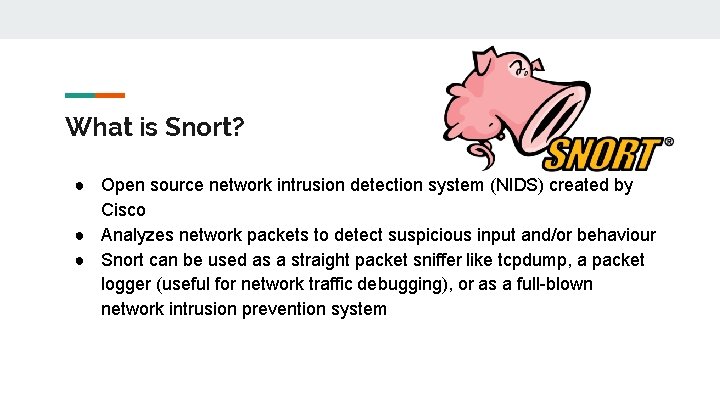
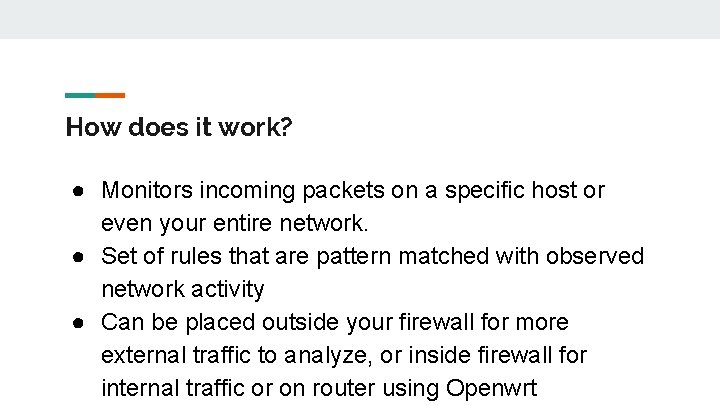
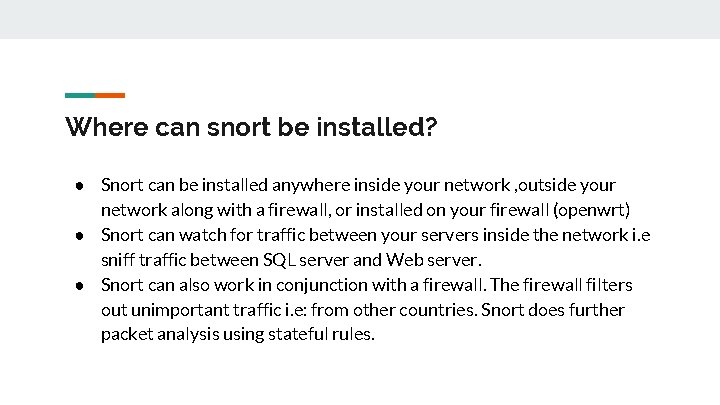

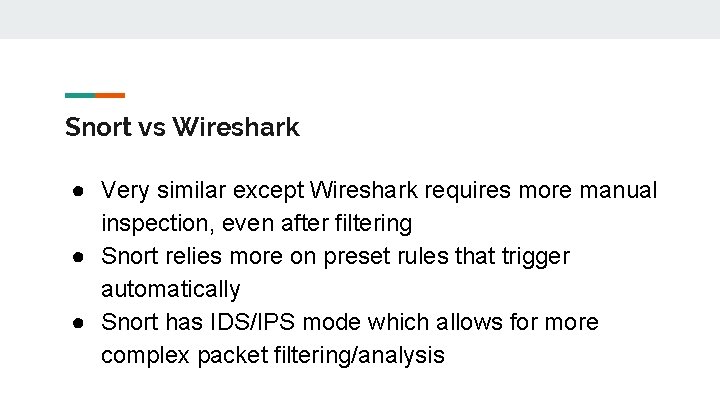
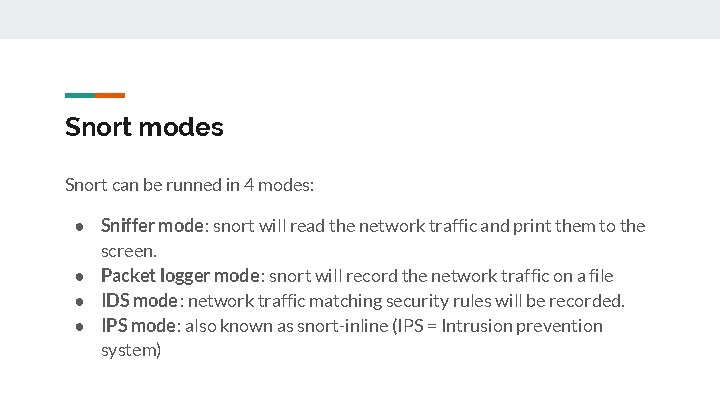
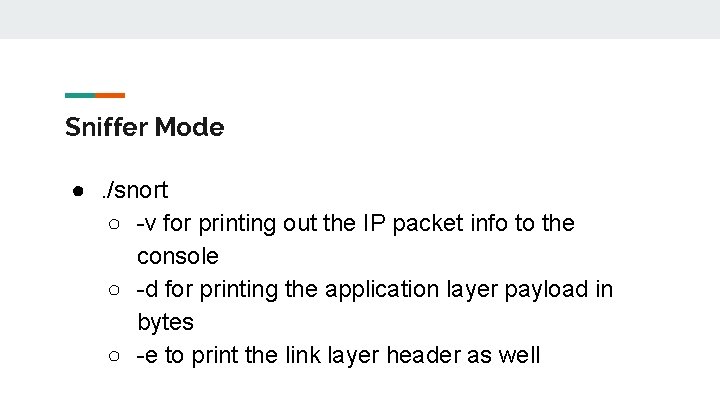
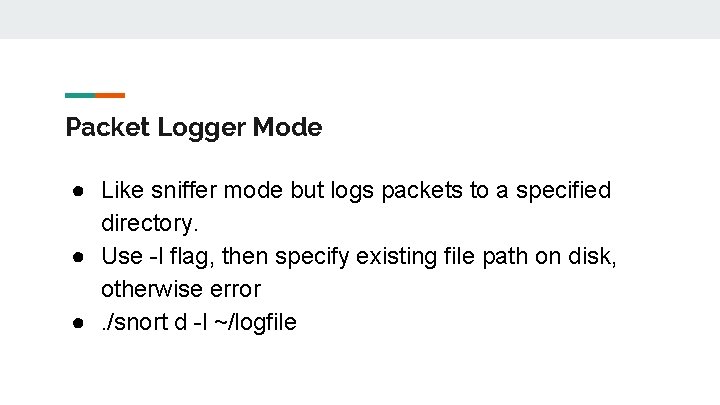

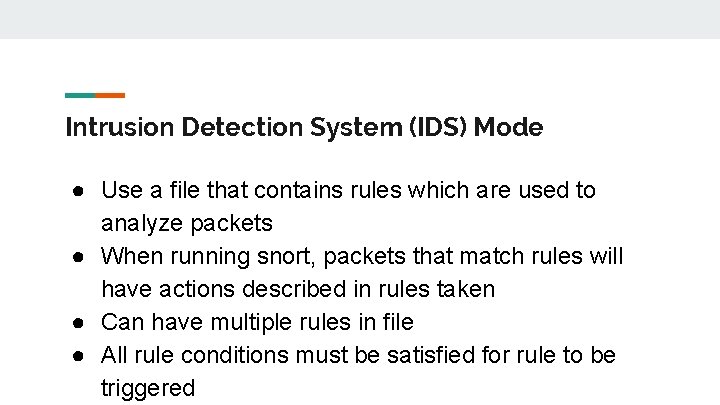
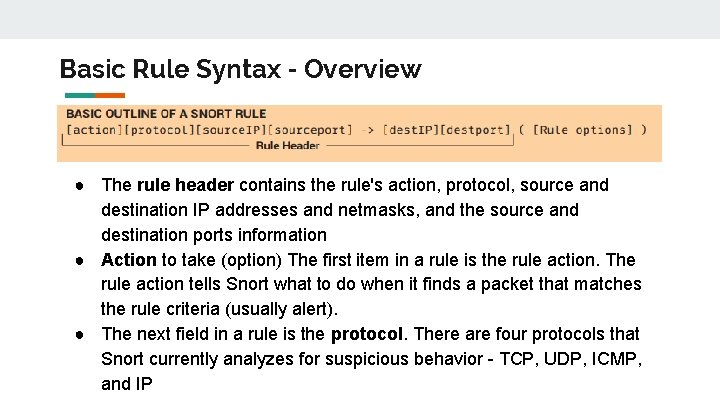
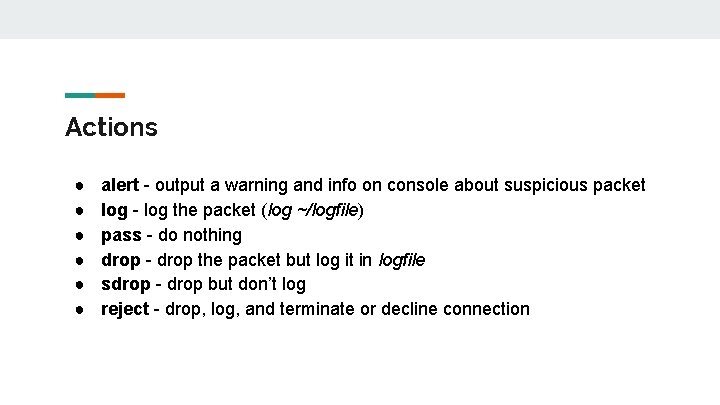
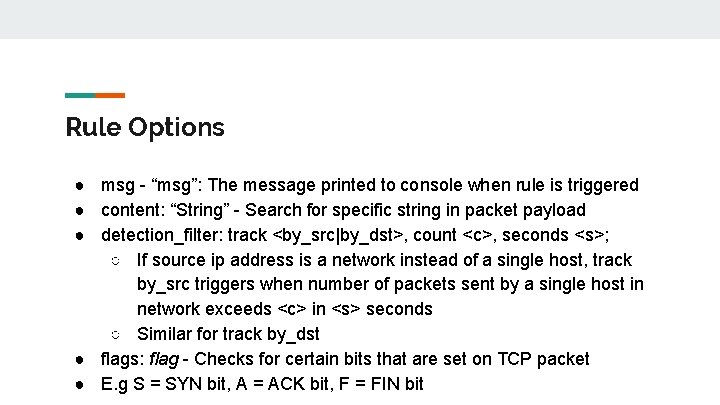
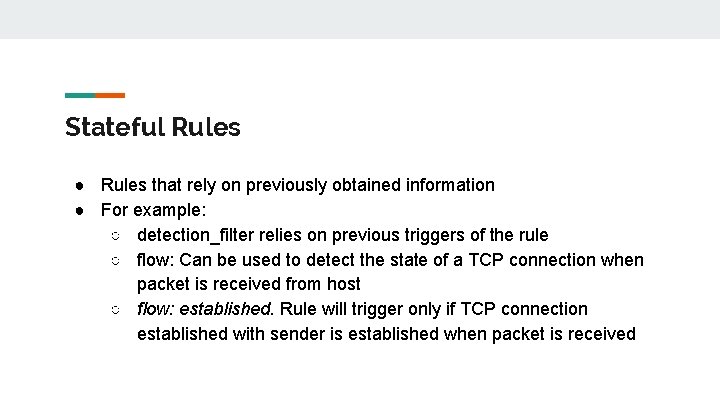
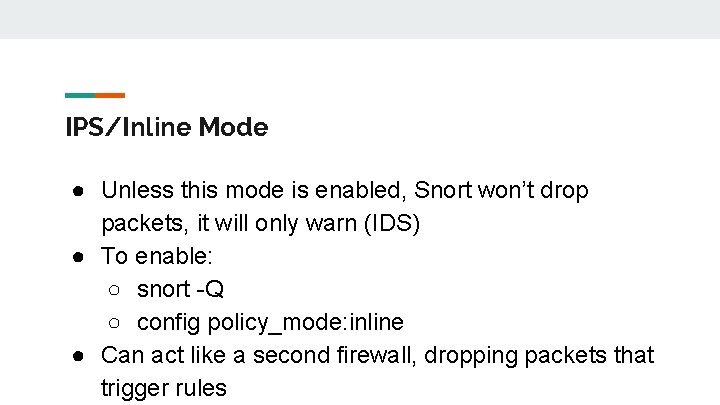
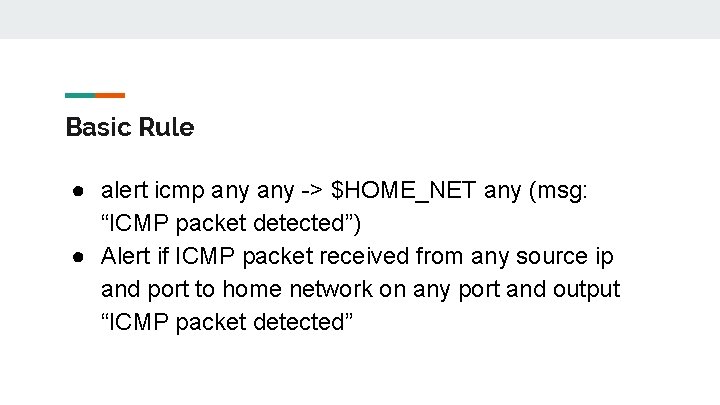
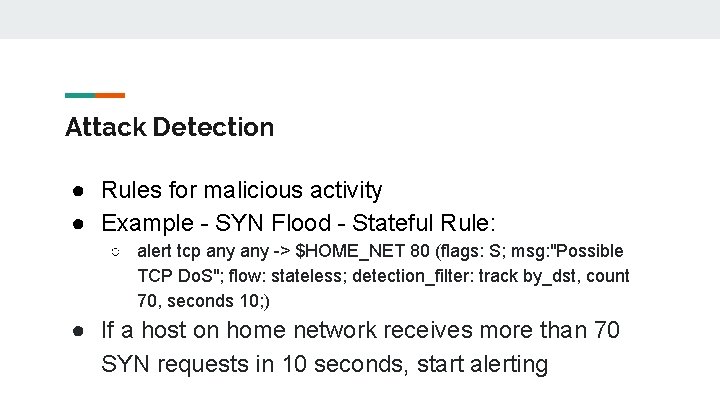
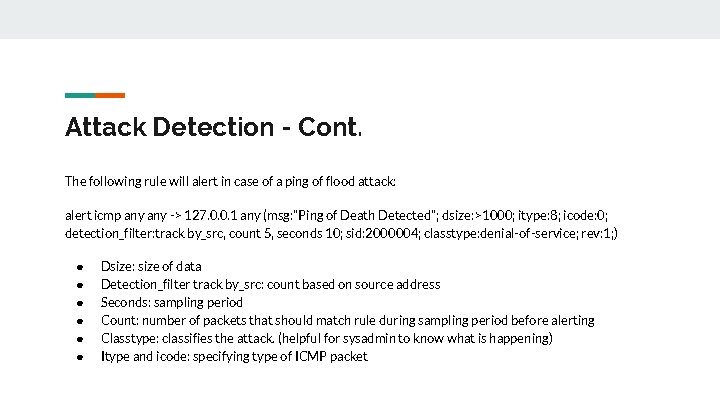

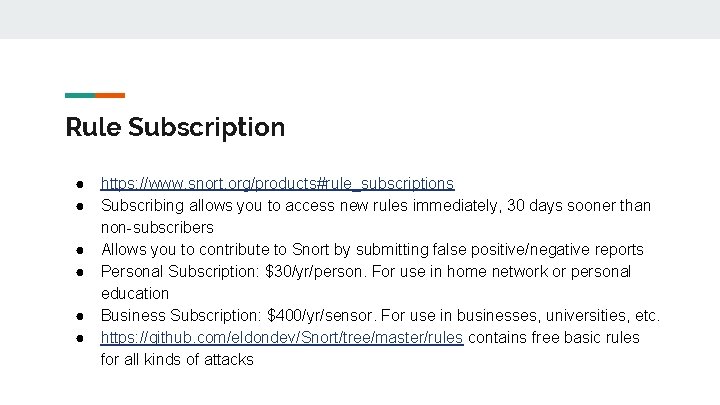
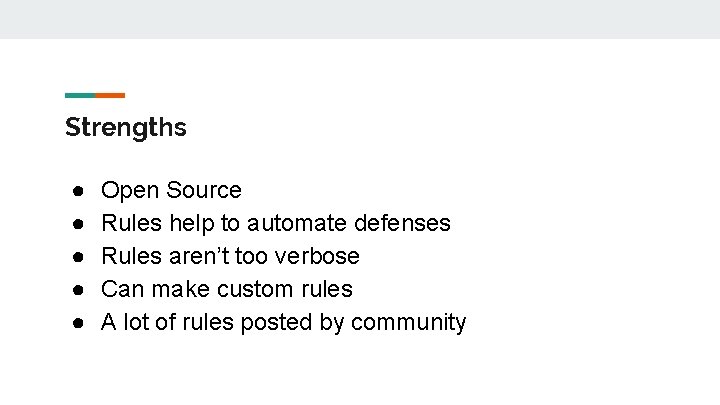
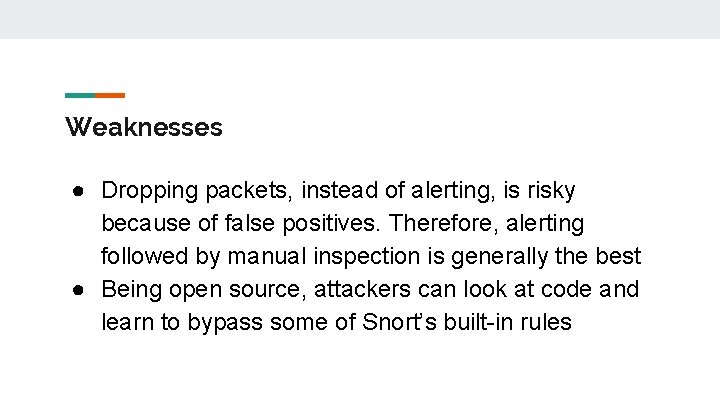
- Slides: 23
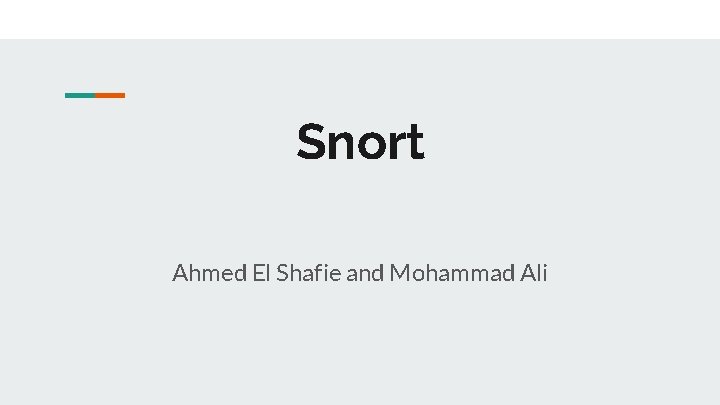
Snort Ahmed El Shafie and Mohammad Ali
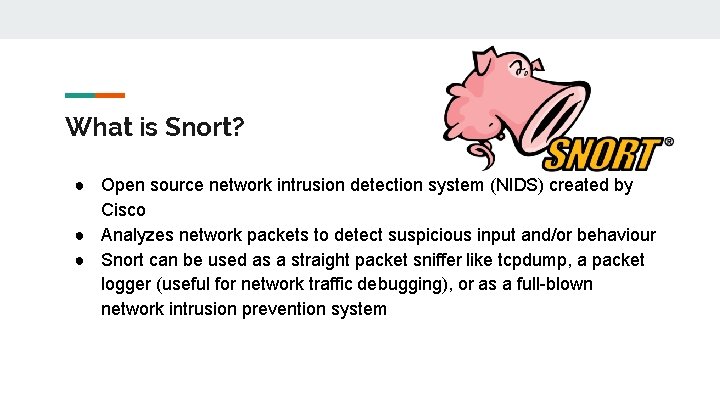
What is Snort? ● Open source network intrusion detection system (NIDS) created by Cisco ● Analyzes network packets to detect suspicious input and/or behaviour ● Snort can be used as a straight packet sniffer like tcpdump, a packet logger (useful for network traffic debugging), or as a full-blown network intrusion prevention system
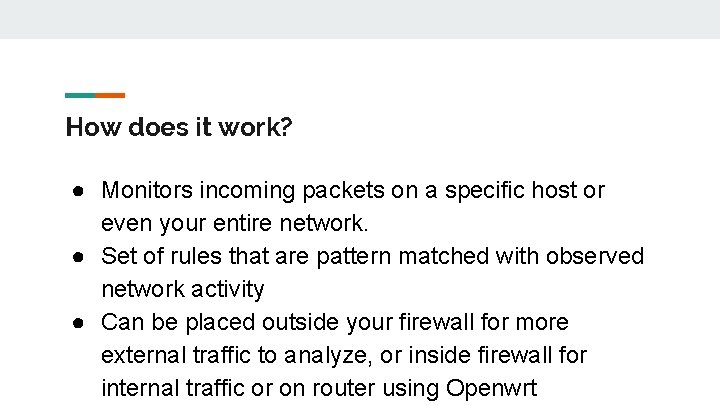
How does it work? ● Monitors incoming packets on a specific host or even your entire network. ● Set of rules that are pattern matched with observed network activity ● Can be placed outside your firewall for more external traffic to analyze, or inside firewall for internal traffic or on router using Openwrt
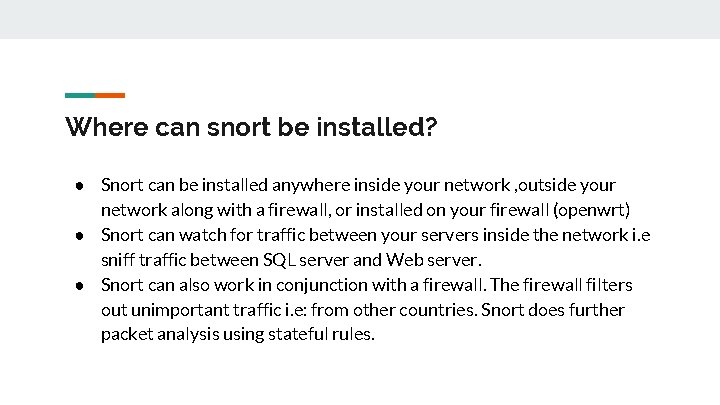
Where can snort be installed? ● Snort can be installed anywhere inside your network , outside your network along with a firewall, or installed on your firewall (openwrt) ● Snort can watch for traffic between your servers inside the network i. e sniff traffic between SQL server and Web server. ● Snort can also work in conjunction with a firewall. The firewall filters out unimportant traffic i. e: from other countries. Snort does further packet analysis using stateful rules.

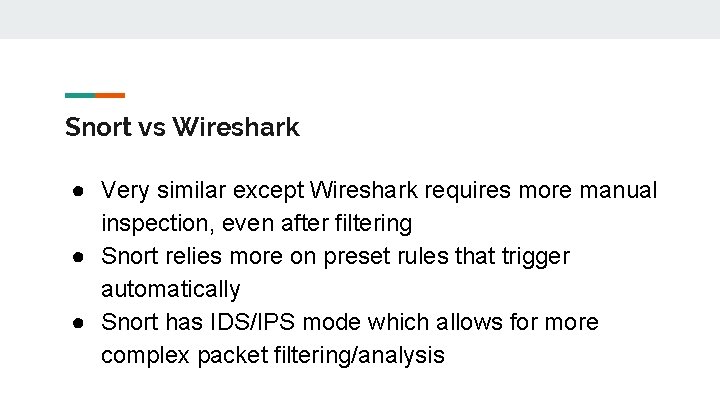
Snort vs Wireshark ● Very similar except Wireshark requires more manual inspection, even after filtering ● Snort relies more on preset rules that trigger automatically ● Snort has IDS/IPS mode which allows for more complex packet filtering/analysis
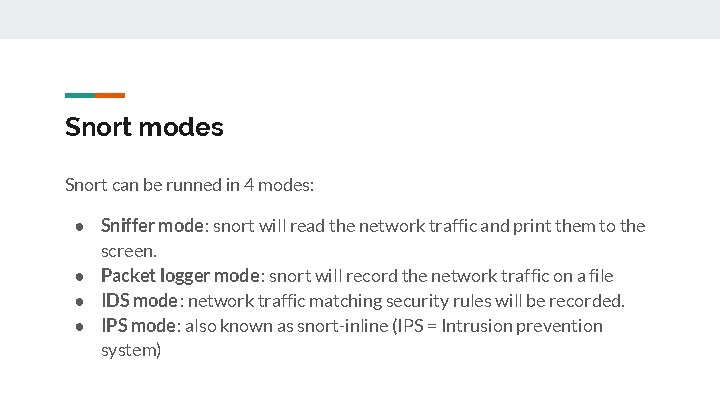
Snort modes Snort can be runned in 4 modes: ● Sniffer mode: snort will read the network traffic and print them to the screen. ● Packet logger mode : snort will record the network traffic on a file ● IDS mode: network traffic matching security rules will be recorded. ● IPS mode: also known as snort-inline (IPS = Intrusion prevention system)
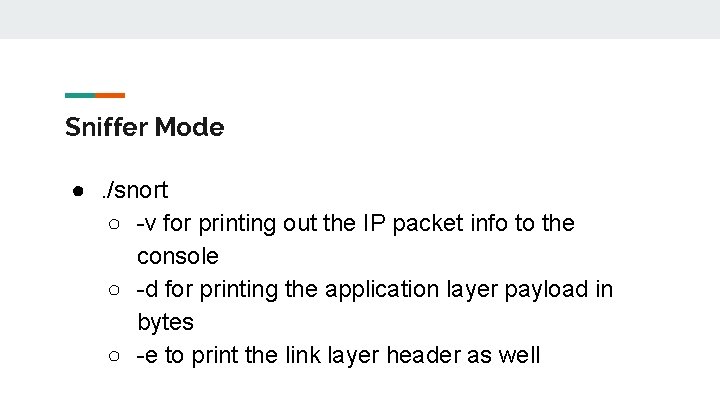
Sniffer Mode ●. /snort ○ -v for printing out the IP packet info to the console ○ -d for printing the application layer payload in bytes ○ -e to print the link layer header as well
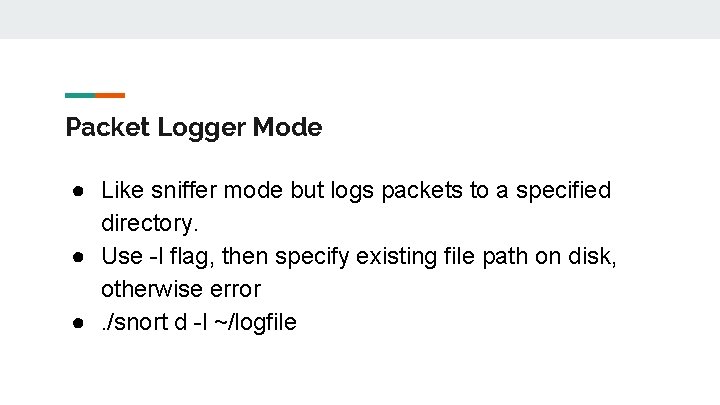
Packet Logger Mode ● Like sniffer mode but logs packets to a specified directory. ● Use -l flag, then specify existing file path on disk, otherwise error ●. /snort d -l ~/logfile

Demo
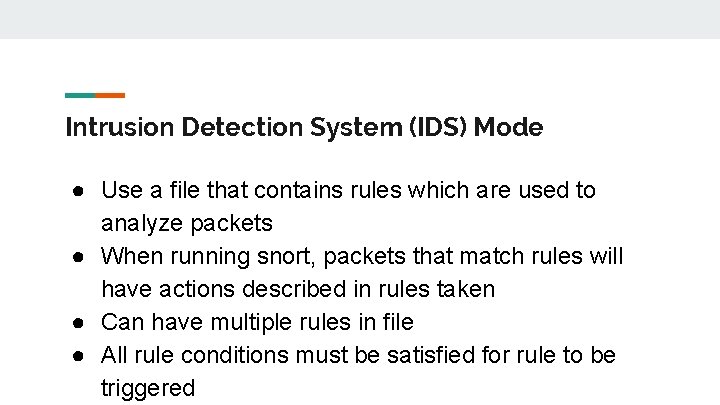
Intrusion Detection System (IDS) Mode ● Use a file that contains rules which are used to analyze packets ● When running snort, packets that match rules will have actions described in rules taken ● Can have multiple rules in file ● All rule conditions must be satisfied for rule to be triggered
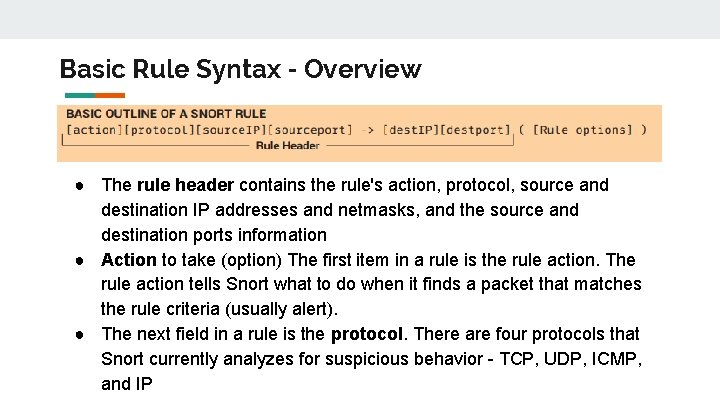
Basic Rule Syntax - Overview ● The rule header contains the rule's action, protocol, source and destination IP addresses and netmasks, and the source and destination ports information ● Action to take (option) The first item in a rule is the rule action. The rule action tells Snort what to do when it finds a packet that matches the rule criteria (usually alert). ● The next field in a rule is the protocol. There are four protocols that Snort currently analyzes for suspicious behavior - TCP, UDP, ICMP, and IP
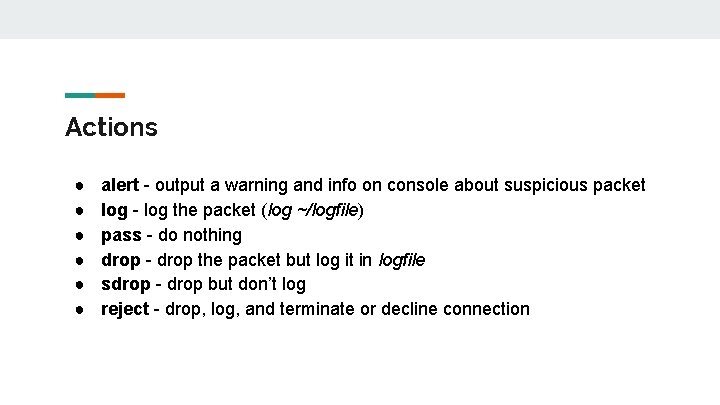
Actions ● ● ● alert - output a warning and info on console about suspicious packet log - log the packet (log ~/logfile) pass - do nothing drop - drop the packet but log it in logfile sdrop - drop but don’t log reject - drop, log, and terminate or decline connection
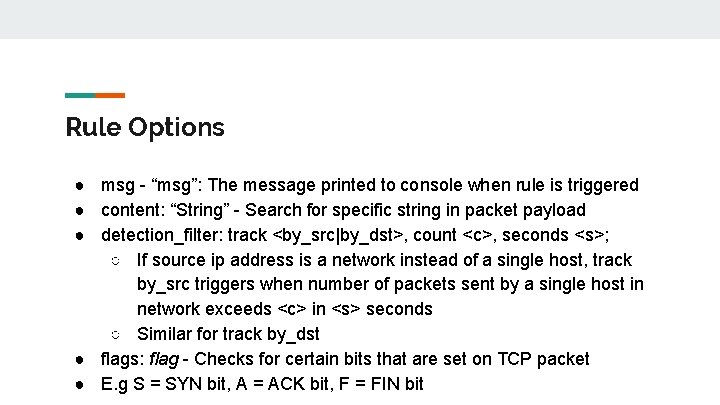
Rule Options ● msg - “msg”: The message printed to console when rule is triggered ● content: “String” - Search for specific string in packet payload ● detection_filter: track <by_src|by_dst>, count <c>, seconds <s>; ○ If source ip address is a network instead of a single host, track by_src triggers when number of packets sent by a single host in network exceeds <c> in <s> seconds ○ Similar for track by_dst ● flags: flag - Checks for certain bits that are set on TCP packet ● E. g S = SYN bit, A = ACK bit, F = FIN bit
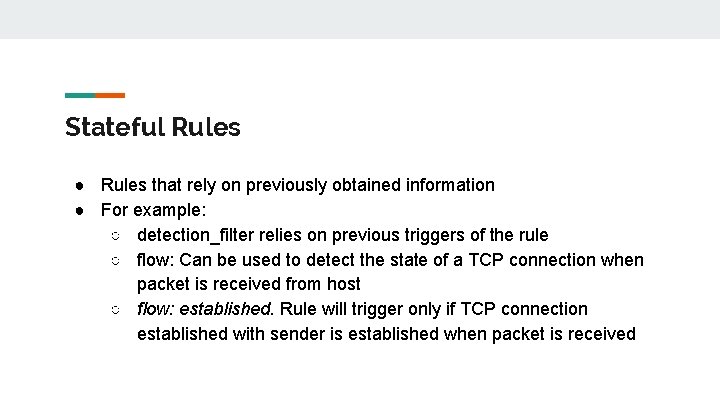
Stateful Rules ● Rules that rely on previously obtained information ● For example: ○ detection_filter relies on previous triggers of the rule ○ flow: Can be used to detect the state of a TCP connection when packet is received from host ○ flow: established. Rule will trigger only if TCP connection established with sender is established when packet is received
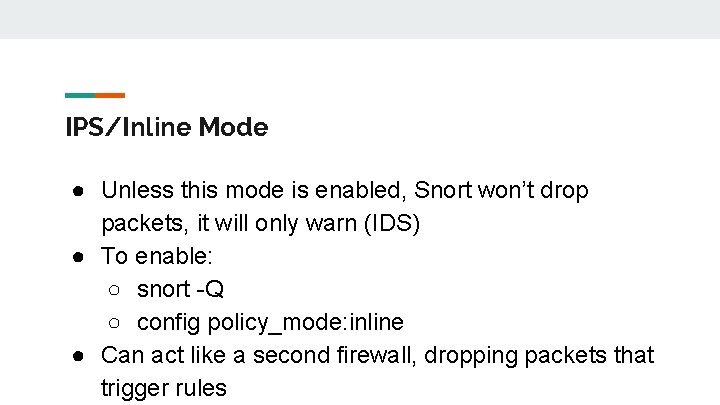
IPS/Inline Mode ● Unless this mode is enabled, Snort won’t drop packets, it will only warn (IDS) ● To enable: ○ snort -Q ○ config policy_mode: inline ● Can act like a second firewall, dropping packets that trigger rules
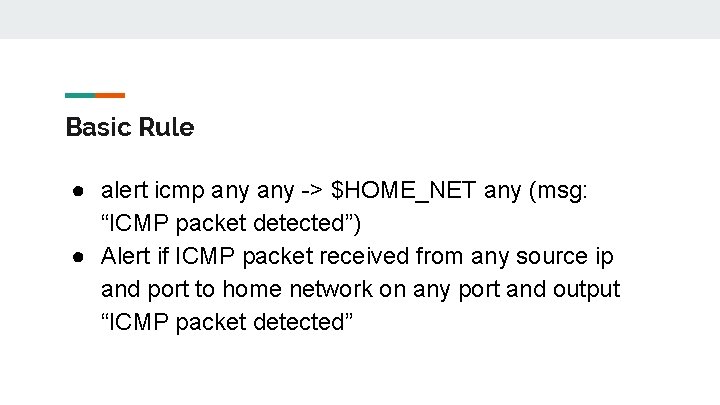
Basic Rule ● alert icmp any -> $HOME_NET any (msg: “ICMP packet detected”) ● Alert if ICMP packet received from any source ip and port to home network on any port and output “ICMP packet detected”
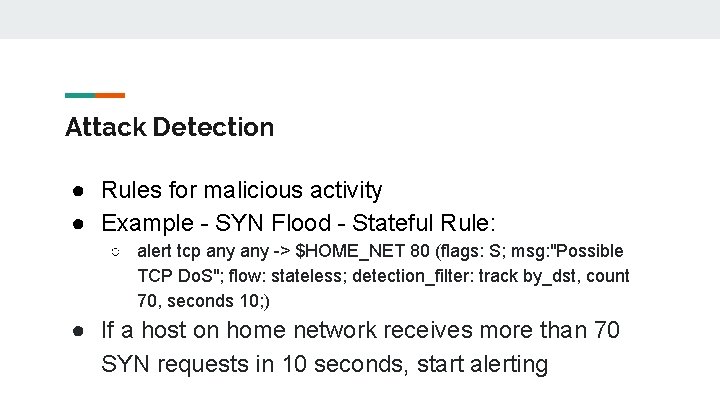
Attack Detection ● Rules for malicious activity ● Example - SYN Flood - Stateful Rule: ○ alert tcp any -> $HOME_NET 80 (flags: S; msg: "Possible TCP Do. S"; flow: stateless; detection_filter: track by_dst, count 70, seconds 10; ) ● If a host on home network receives more than 70 SYN requests in 10 seconds, start alerting
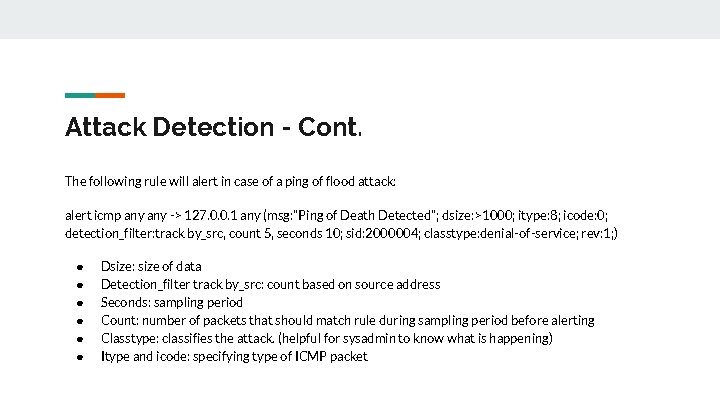
Attack Detection - Cont. The following rule will alert in case of a ping of flood attack: alert icmp any -> 127. 0. 0. 1 any (msg: "Ping of Death Detected"; dsize: >1000; itype: 8; icode: 0; detection_filter: track by_src, count 5, seconds 10; sid: 2000004; classtype: denial-of-service; rev: 1; ) ● ● ● Dsize: size of data Detection_filter track by_src: count based on source address Seconds: sampling period Count: number of packets that should match rule during sampling period before alerting Classtype: classifies the attack. (helpful for sysadmin to know what is happening) Itype and icode: specifying type of ICMP packet

Demo
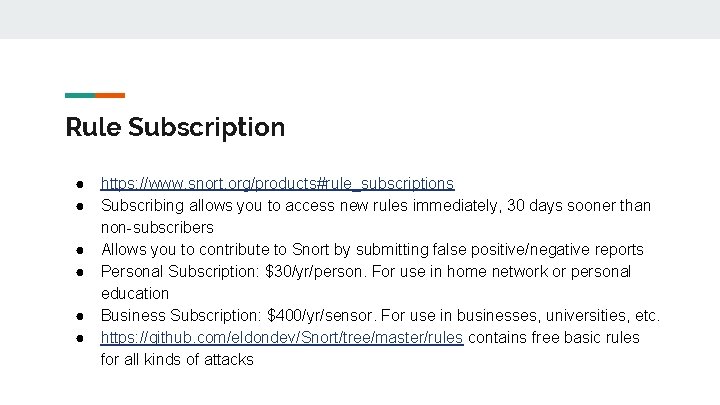
Rule Subscription ● ● ● https: //www. snort. org/products#rule_subscriptions Subscribing allows you to access new rules immediately, 30 days sooner than non-subscribers Allows you to contribute to Snort by submitting false positive/negative reports Personal Subscription: $30/yr/person. For use in home network or personal education Business Subscription: $400/yr/sensor. For use in businesses, universities, etc. https: //github. com/eldondev/Snort/tree/master/rules contains free basic rules for all kinds of attacks
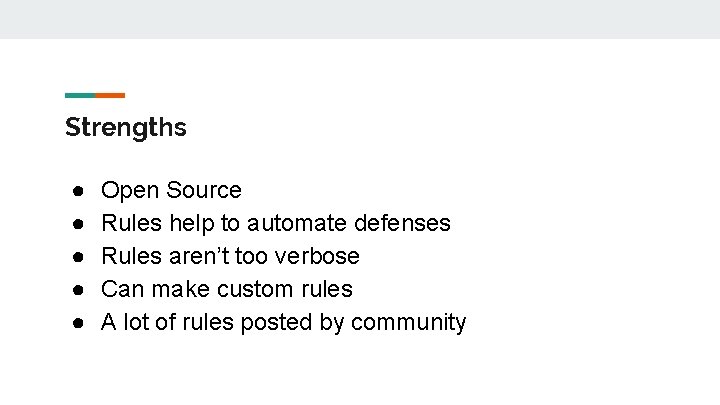
Strengths ● ● ● Open Source Rules help to automate defenses Rules aren’t too verbose Can make custom rules A lot of rules posted by community
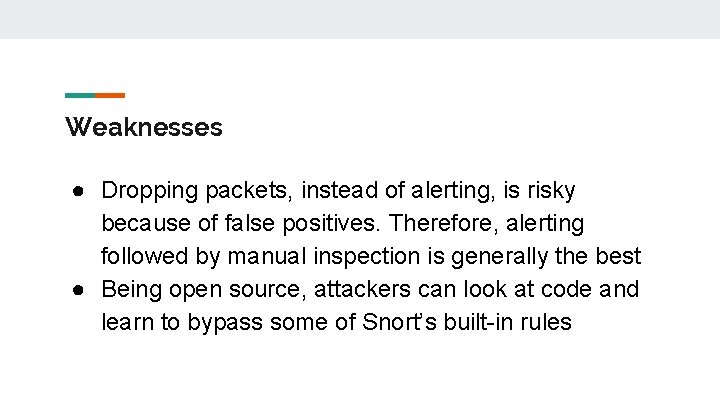
Weaknesses ● Dropping packets, instead of alerting, is risky because of false positives. Therefore, alerting followed by manual inspection is generally the best ● Being open source, attackers can look at code and learn to bypass some of Snort’s built-in rules
 Ahmed muhudiin ahmed
Ahmed muhudiin ahmed Mohammad ali javidian
Mohammad ali javidian Mohammad ali abtahi
Mohammad ali abtahi Termeh shafie
Termeh shafie Ali ahmed is a mathematics professor who tries to involve
Ali ahmed is a mathematics professor who tries to involve Types of shirkah
Types of shirkah Short comparative degree
Short comparative degree Acid snort
Acid snort Snort
Snort Snort ventajas y desventajas
Snort ventajas y desventajas What is snort preprocessor
What is snort preprocessor Postech cse
Postech cse Snort proxy
Snort proxy Idscenter
Idscenter Utsa
Utsa Snort wireshark
Snort wireshark Barnyard snort
Barnyard snort Acid snort
Acid snort Snort rules examples
Snort rules examples Snort snarf
Snort snarf Snort antivirus
Snort antivirus Snort meaning
Snort meaning Snort pcre 예제
Snort pcre 예제 Shaik mohammad tajuddin
Shaik mohammad tajuddin