Smartphones and smart decisions https goo glk Mp



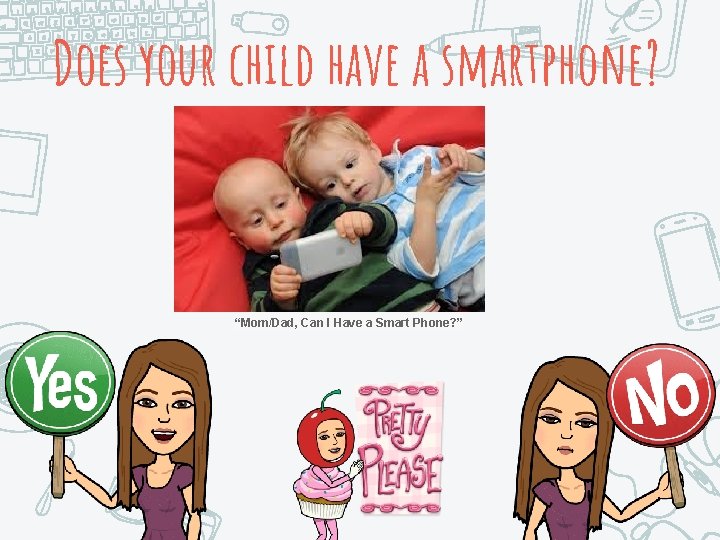
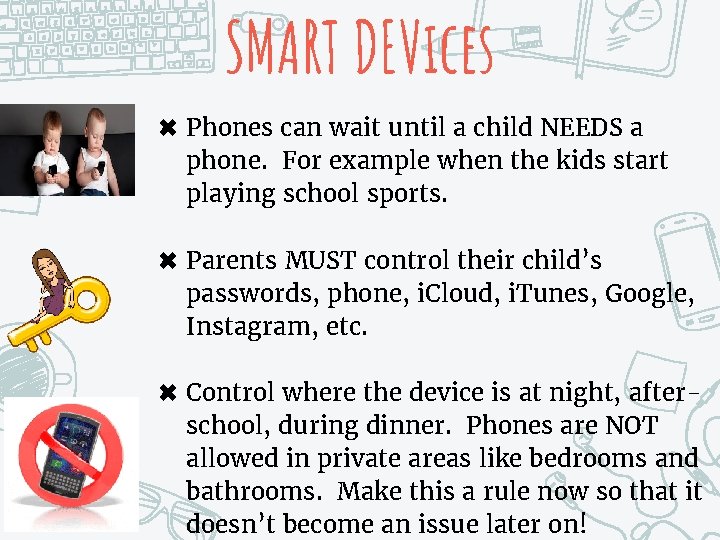
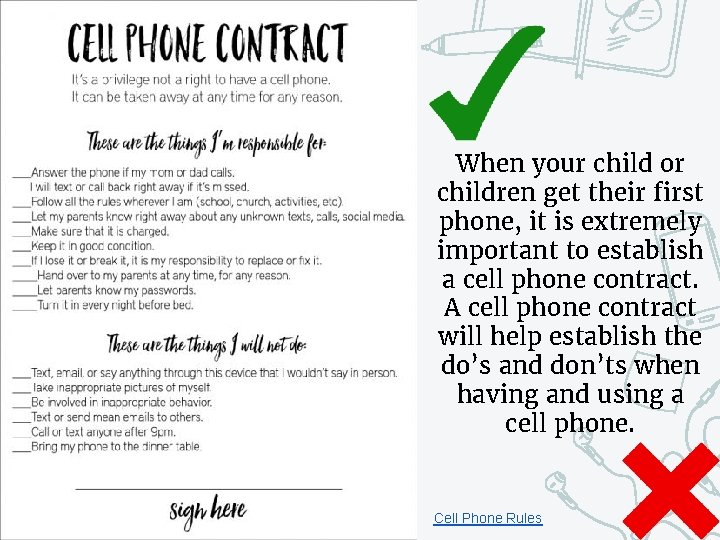
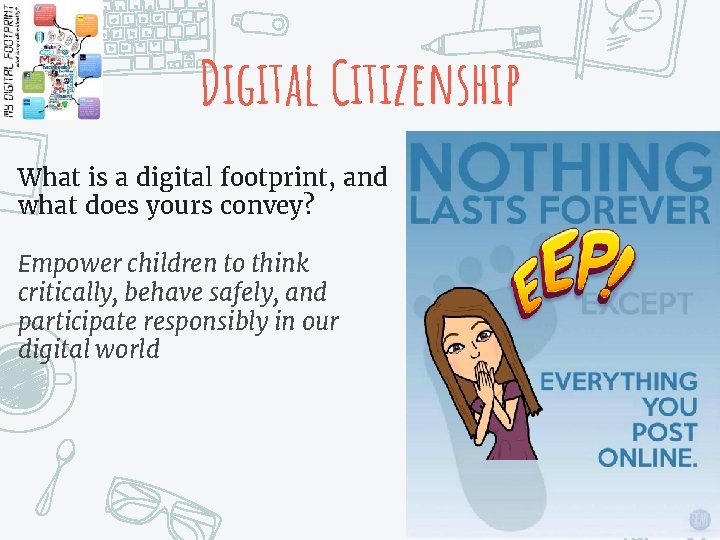
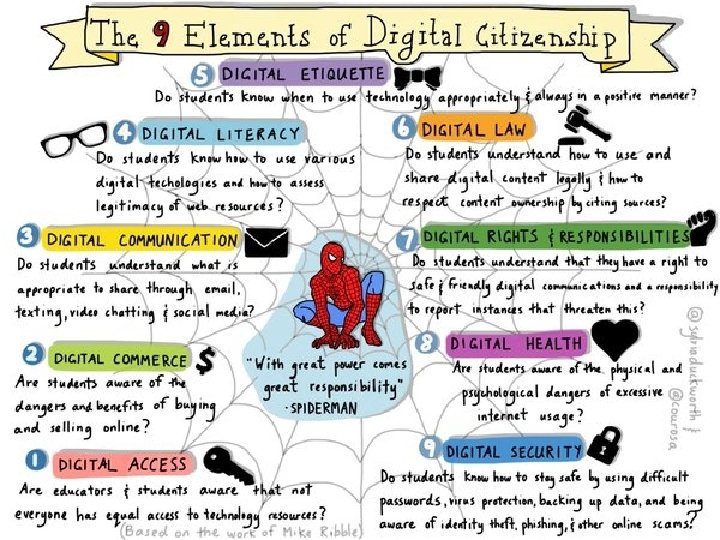
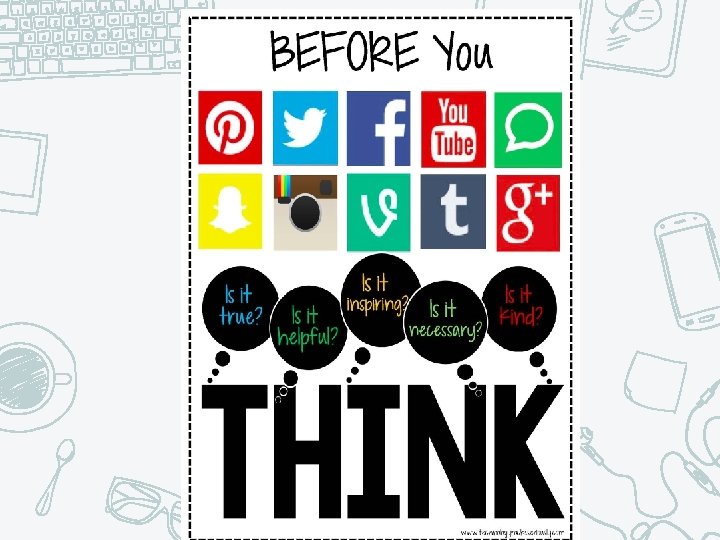
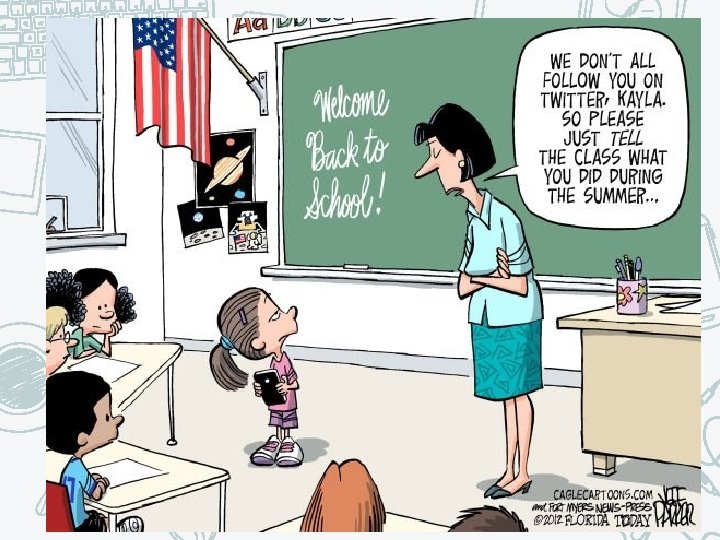
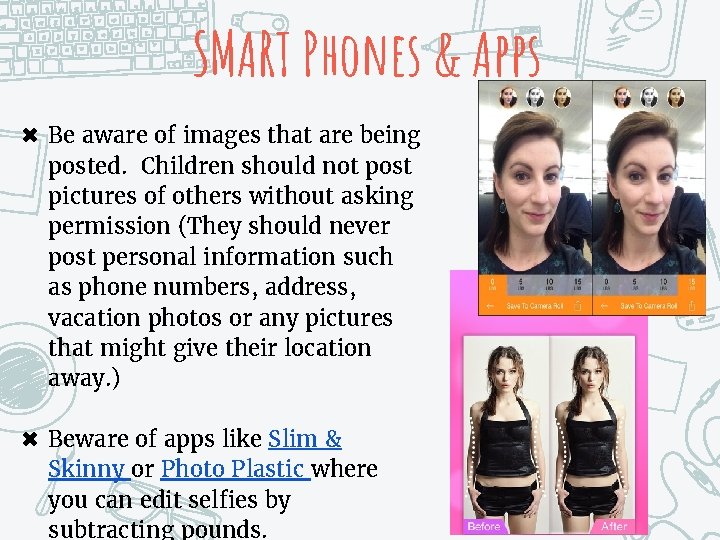


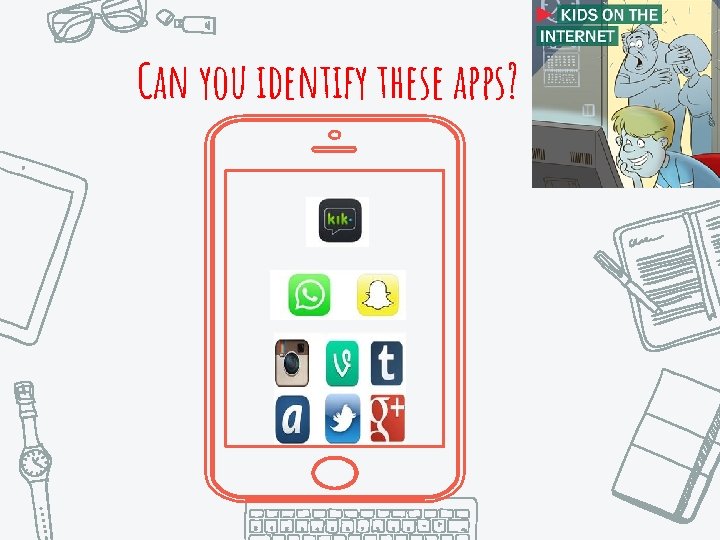

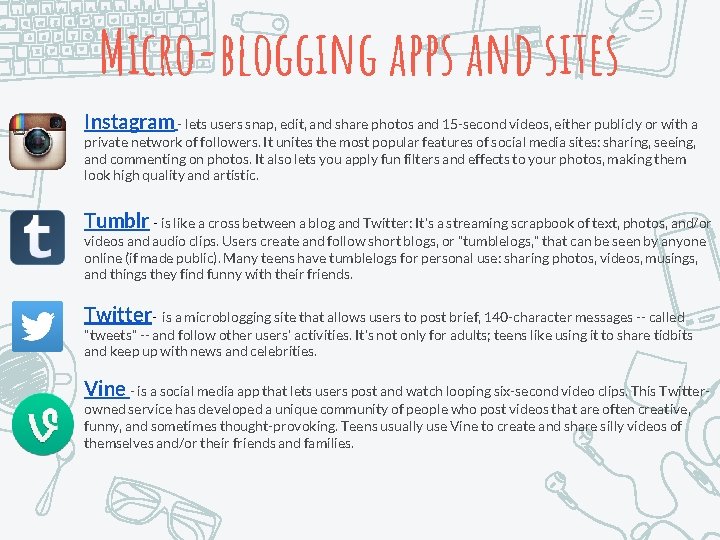

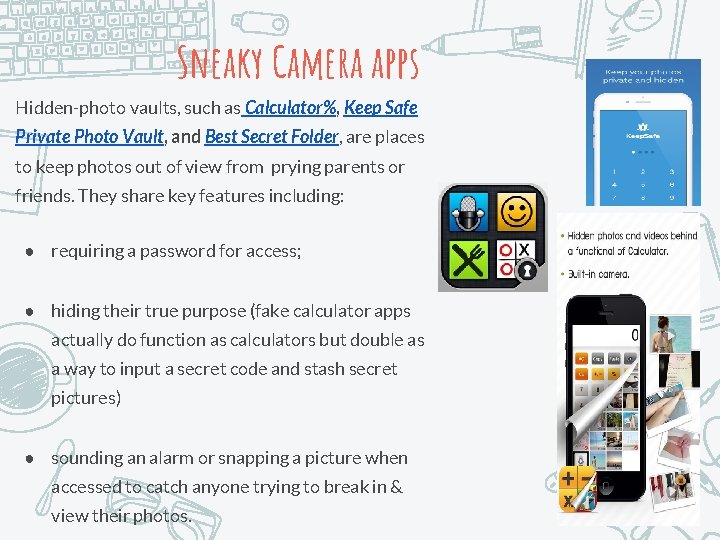
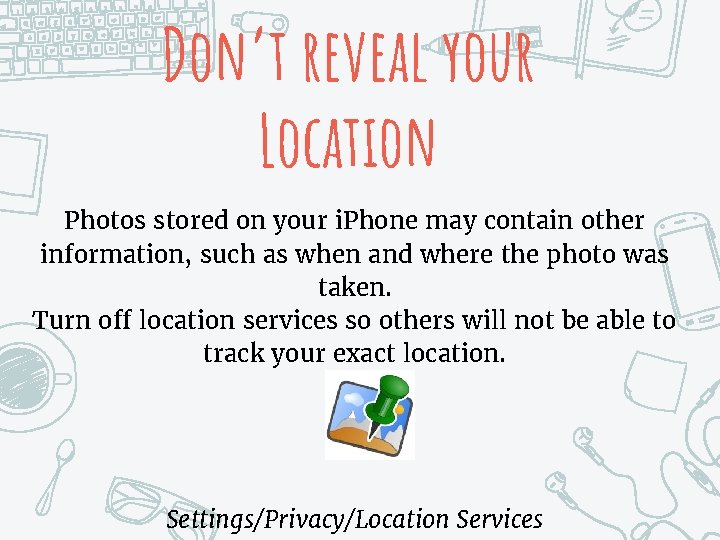

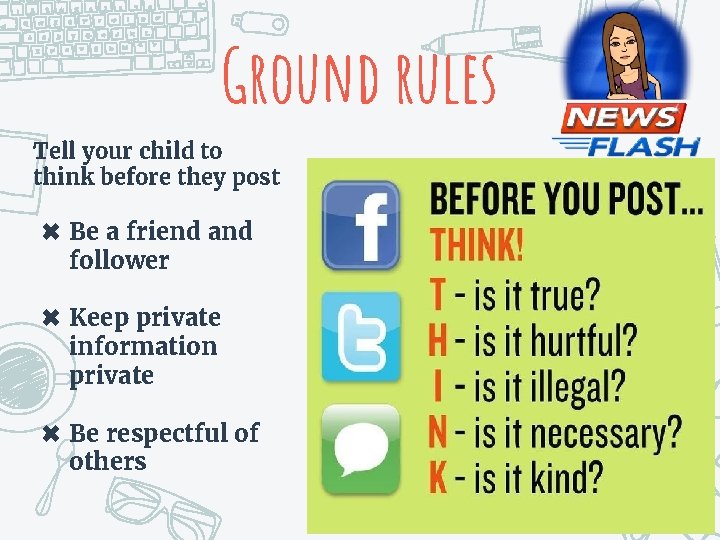
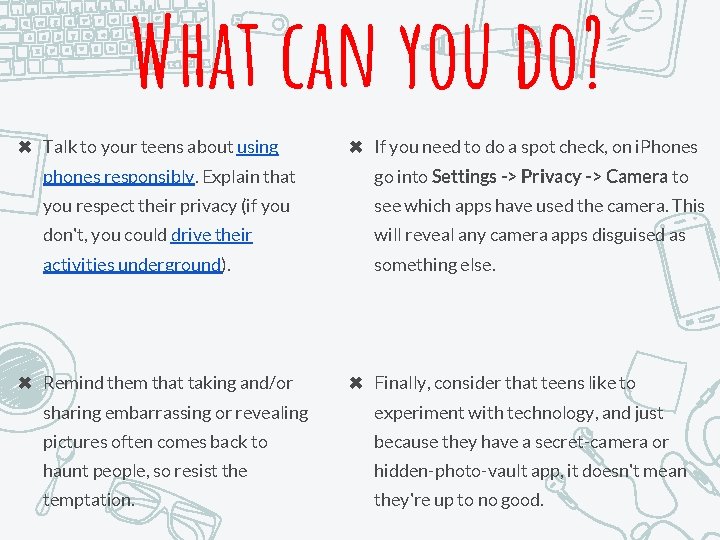
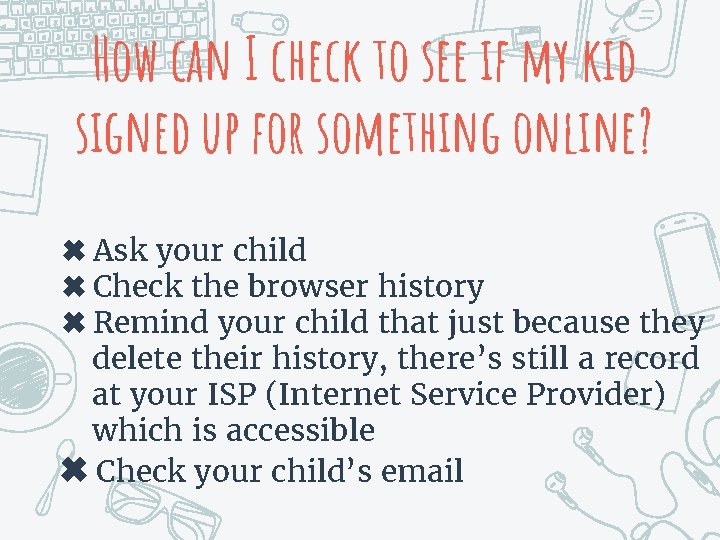
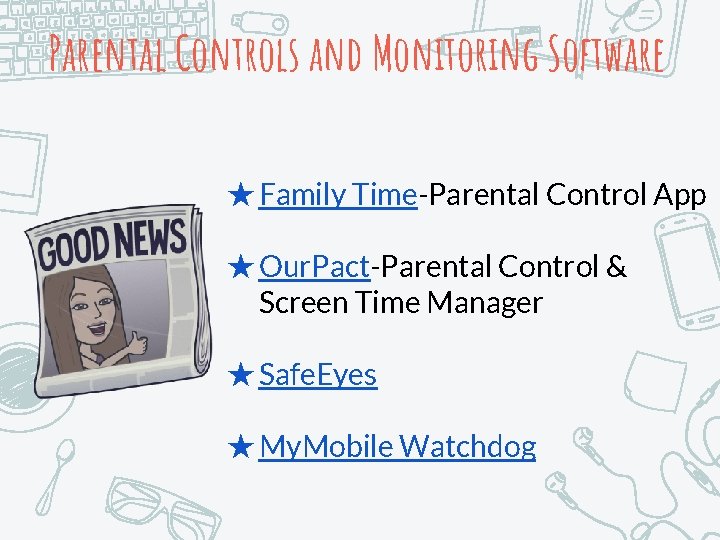
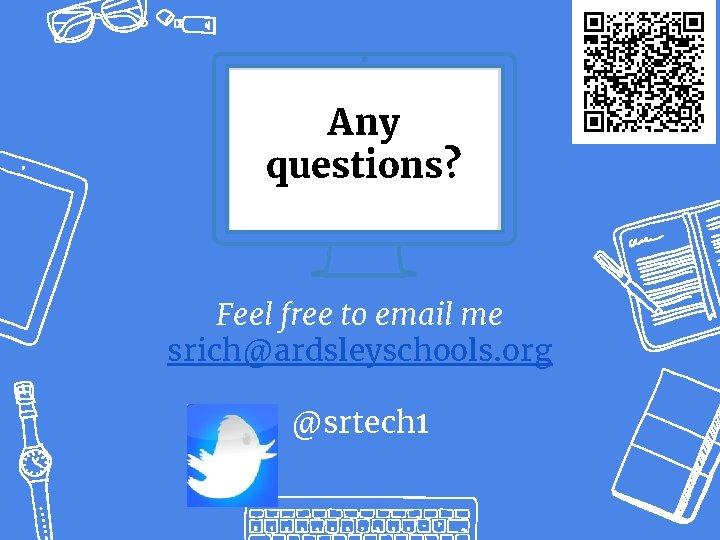
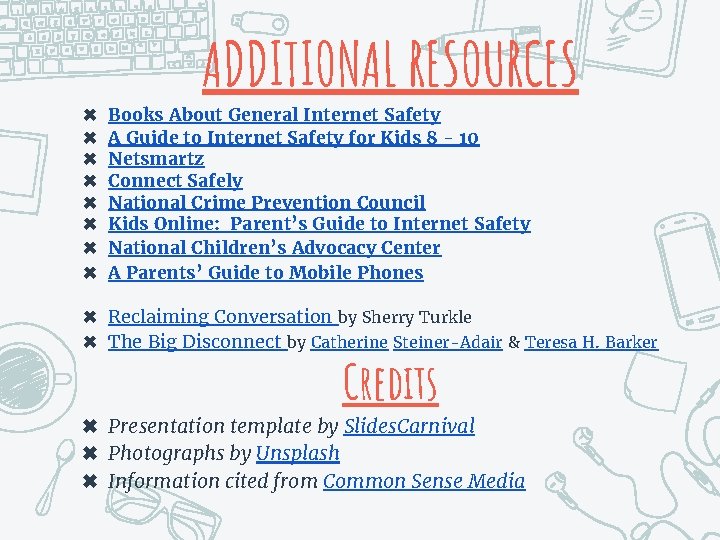
- Slides: 26

Smartphones and smart decisions? https: //goo. gl/k. Mp. U 3 q

Sabrina Rich Director of Technology Ardsley Schools srich@ardsleyschools. org @srtech 1

Great Big Digital World ✖ Texts ✖ Blogs ✖ Chats ✖ Videos ✖ Apps ✖ Photos ✖ Tweets ✖ Games
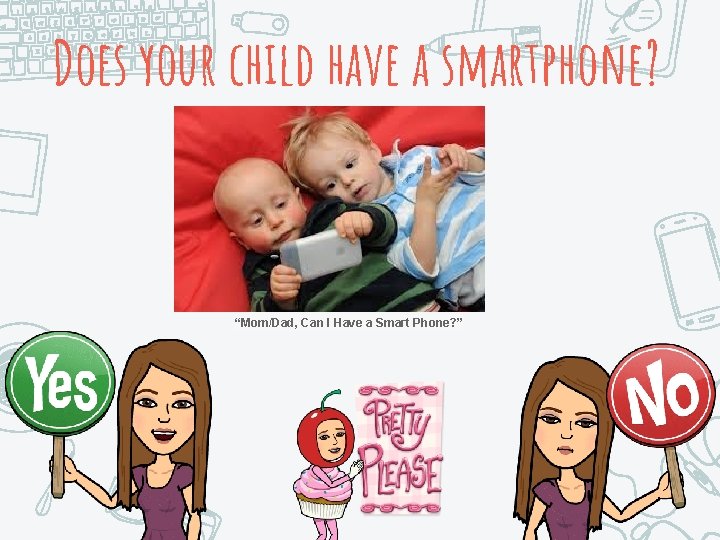
Does your child have a smartphone? “Mom/Dad, Can I Have a Smart Phone? ”
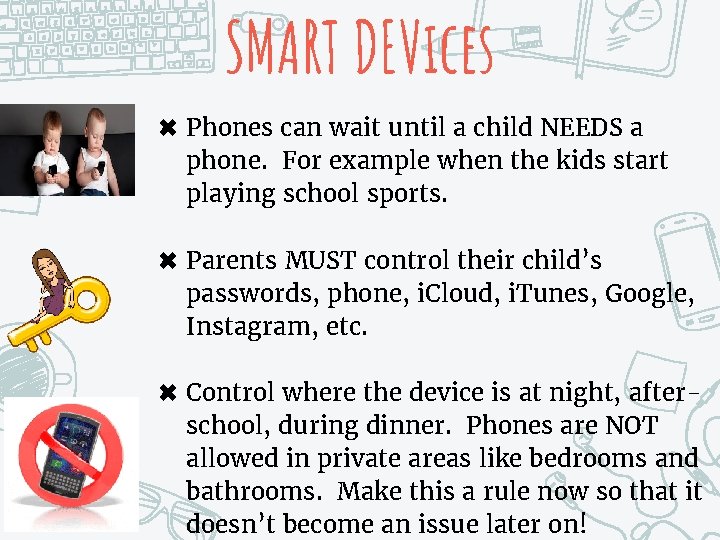
SMART DEVices ✖ Phones can wait until a child NEEDS a phone. For example when the kids start playing school sports. ✖ Parents MUST control their child’s passwords, phone, i. Cloud, i. Tunes, Google, Instagram, etc. ✖ Control where the device is at night, afterschool, during dinner. Phones are NOT allowed in private areas like bedrooms and bathrooms. Make this a rule now so that it doesn’t become an issue later on!
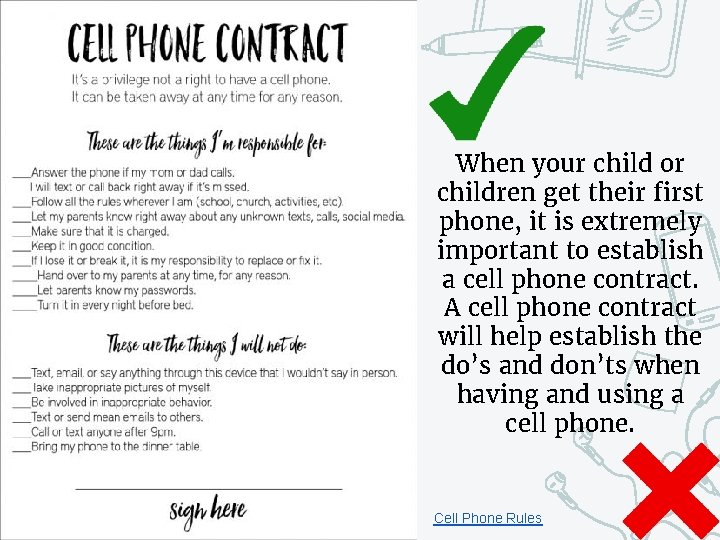
When your child or children get their first phone, it is extremely important to establish a cell phone contract. A cell phone contract will help establish the do’s and don’ts when having and using a cell phone. Cell Phone Rules
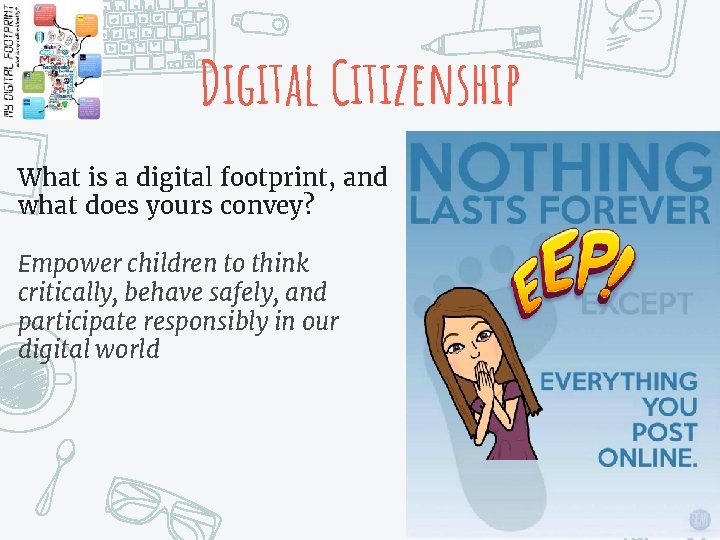
Digital Citizenship What is a digital footprint, and what does yours convey? Empower children to think critically, behave safely, and participate responsibly in our digital world
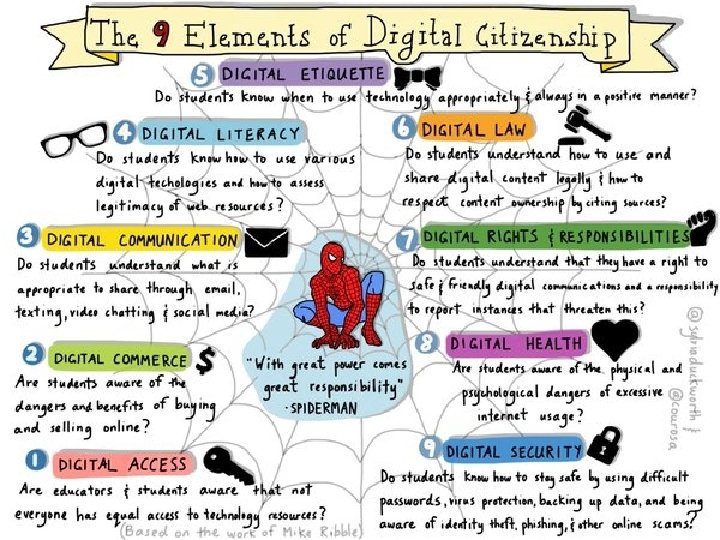
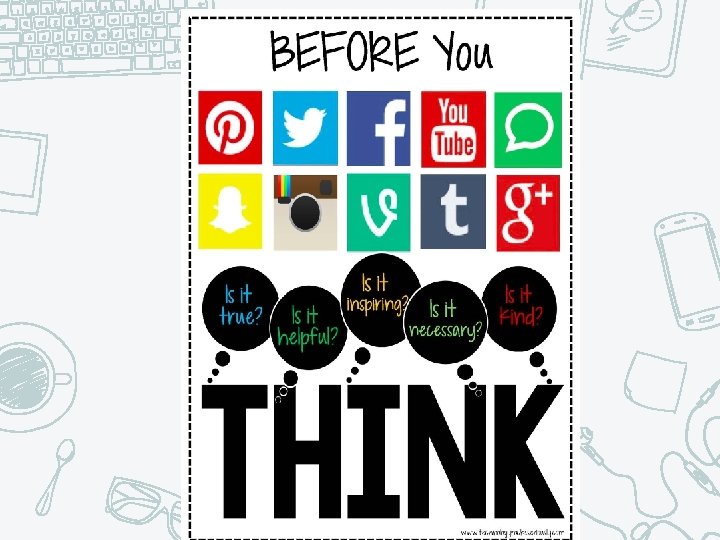
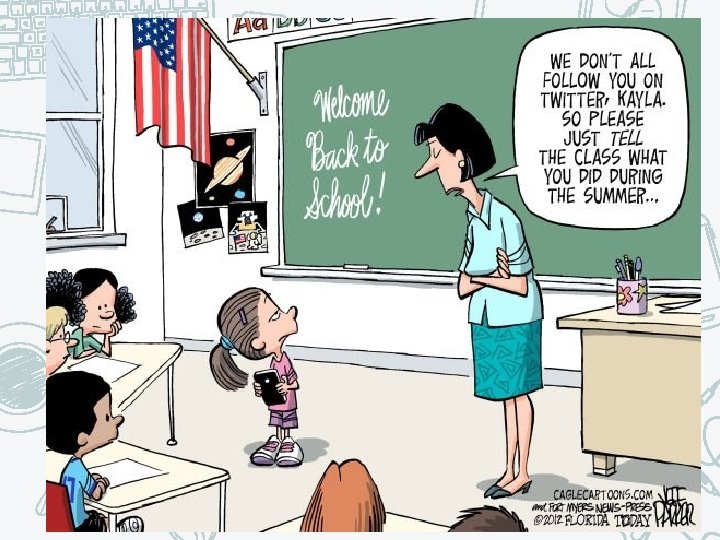
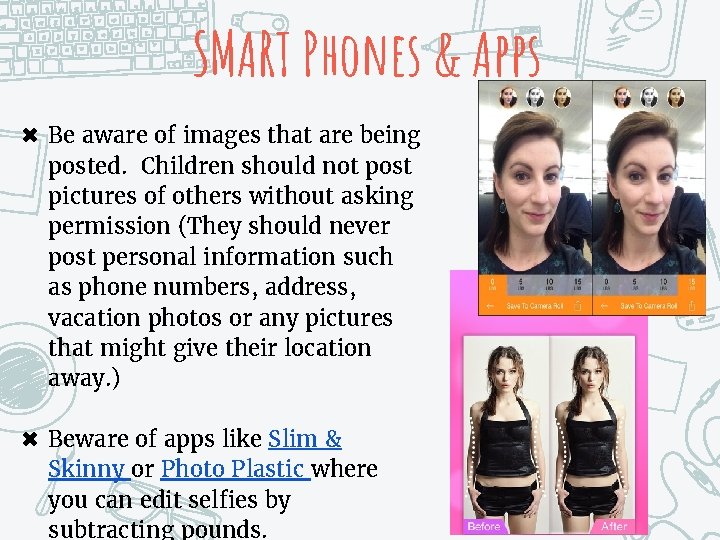
SMART Phones & Apps ✖ Be aware of images that are being posted. Children should not post pictures of others without asking permission (They should never post personal information such as phone numbers, address, vacation photos or any pictures that might give their location away. ) ✖ Beware of apps like Slim & Skinny or Photo Plastic where you can edit selfies by subtracting pounds.


MOst Popular Apps Your Kids are using Most social media websites and apps require that kids be 13 to sign up.
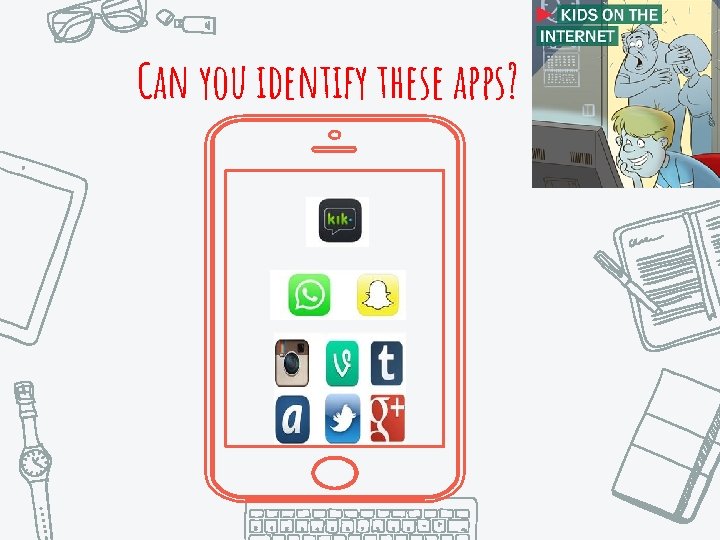
Can you identify these apps?

Texting Apps Kik Messenger - is an app that lets kids text for free. It's fast and has no message limits, character limits, or fees if you only use the basic features. Because it's an app, the texts won't show up on your kid's phone's messaging service, and you're not charged for them oo. Voo - a free video, voice, and messaging app. Users can have group chats with up to 12 people for free Whats. App- lets users send text messages, audio messages, videos, and photos to one or many people with no message limits or fees. (You must agree that you are 16 years and over)
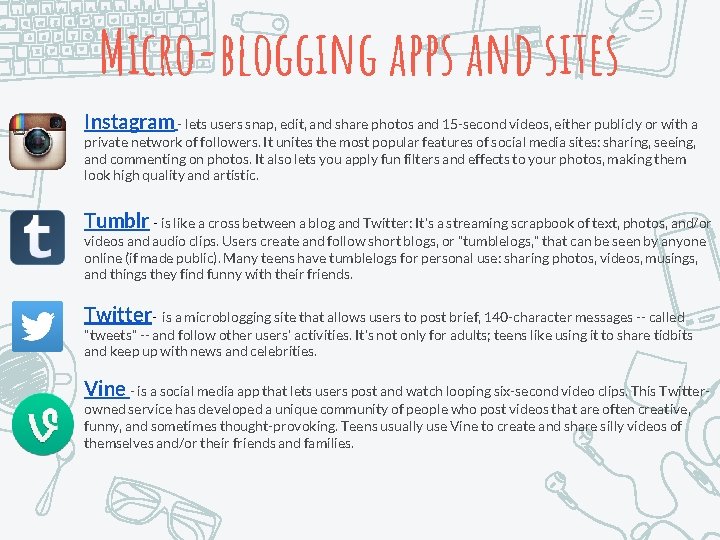
Micro-blogging apps and sites Instagram - lets users snap, edit, and share photos and 15 -second videos, either publicly or with a private network of followers. It unites the most popular features of social media sites: sharing, seeing, and commenting on photos. It also lets you apply fun filters and effects to your photos, making them look high quality and artistic. Tumblr - is like a cross between a blog and Twitter: It's a streaming scrapbook of text, photos, and/or videos and audio clips. Users create and follow short blogs, or "tumblelogs, " that can be seen by anyone online (if made public). Many teens have tumblelogs for personal use: sharing photos, videos, musings, and things they find funny with their friends. Twitter- is a microblogging site that allows users to post brief, 140 -character messages -- called "tweets" -- and follow other users' activities. It's not only for adults; teens like using it to share tidbits and keep up with news and celebrities. Vine - is a social media app that lets users post and watch looping six-second video clips. This Twitterowned service has developed a unique community of people who post videos that are often creative, funny, and sometimes thought-provoking. Teens usually use Vine to create and share silly videos of themselves and/or their friends and families.

Self-Destructing/Secret Apps Burn Note - is a messaging app that erases messages after a set period of time. Unlike many other apps of this sort, it limits itself to text messages; users cannot send pictures or video. That may reduce issues such as sexting -- but words can hurt, too! Snapchat- is a messaging app that lets users put a time limit on the pictures and videos they send before they disappear. Most teens use the app to share goofy or embarrassing photos without the risk of them going public. However, there are lots of opportunities to use it in other ways. Yik Yak - is a free social-networking app that lets users post brief, Twitter-like comments to the 500 geographically nearest Yik Yak users. Kids can find out opinions, secrets, rumors, and more. Plus, they'll get the bonus thrill of knowing all these have come from a 1. 5 -mile radius (maybe even from the kids at the desks in front of them!)
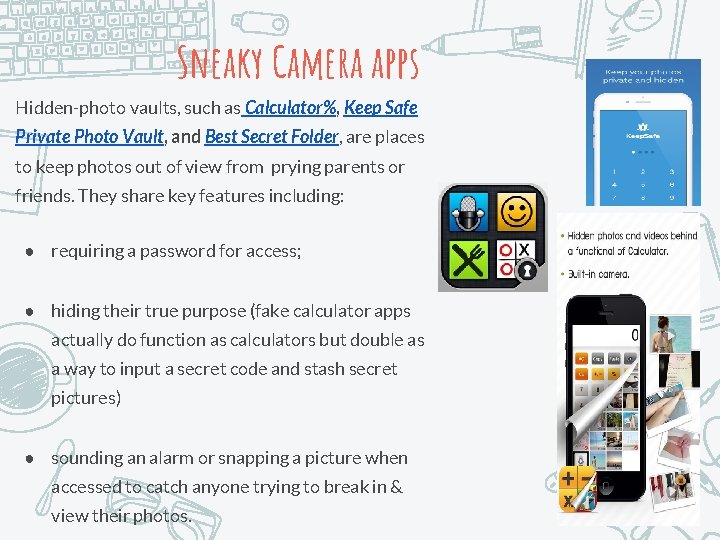
Sneaky Camera apps Hidden-photo vaults, such as Calculator%, Keep Safe Private Photo Vault, and Best Secret Folder, are places to keep photos out of view from prying parents or friends. They share key features including: ● requiring a password for access; ● hiding their true purpose (fake calculator apps actually do function as calculators but double as a way to input a secret code and stash secret pictures) ● sounding an alarm or snapping a picture when accessed to catch anyone trying to break in & view their photos.
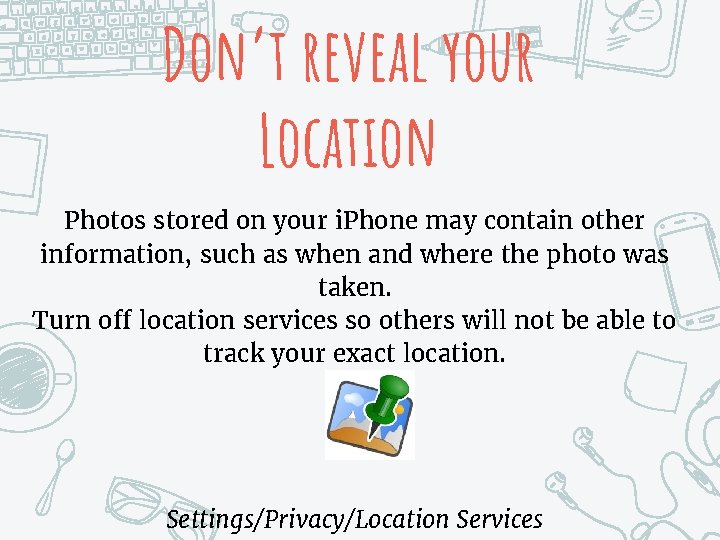
Don’t reveal your Location Photos stored on your i. Phone may contain other information, such as when and where the photo was taken. Turn off location services so others will not be able to track your exact location. Settings/Privacy/Location Services

What can you do?
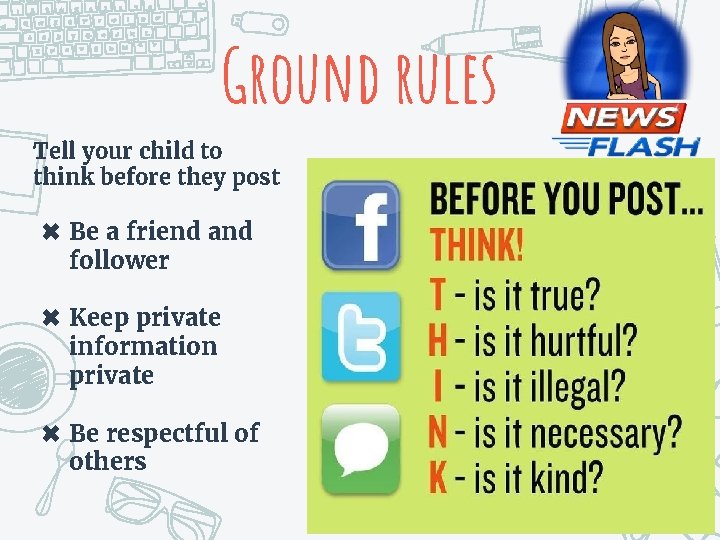
Ground rules Tell your child to think before they post ✖ Be a friend and follower ✖ Keep private information private ✖ Be respectful of others
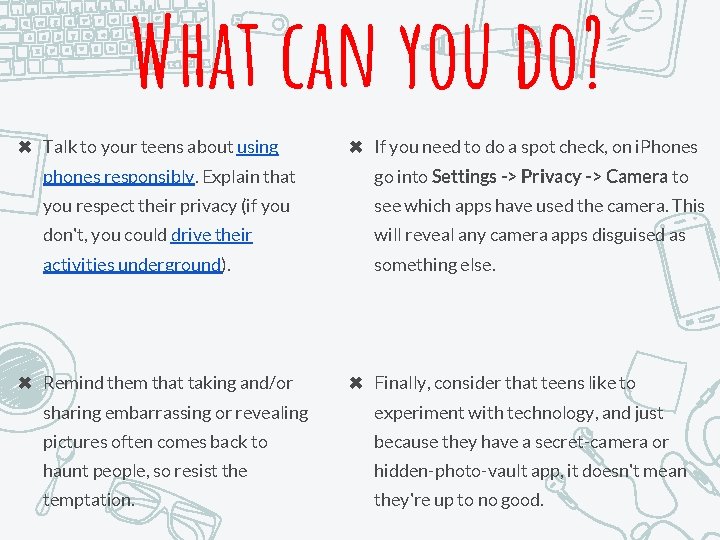
What can you do? ✖ Talk to your teens about using ✖ If you need to do a spot check, on i. Phones phones responsibly. Explain that go into Settings -> Privacy -> Camera to you respect their privacy (if you see which apps have used the camera. This don't, you could drive their will reveal any camera apps disguised as activities underground). something else. ✖ Remind them that taking and/or ✖ Finally, consider that teens like to sharing embarrassing or revealing experiment with technology, and just pictures often comes back to because they have a secret-camera or haunt people, so resist the hidden-photo-vault app, it doesn't mean temptation. they're up to no good.
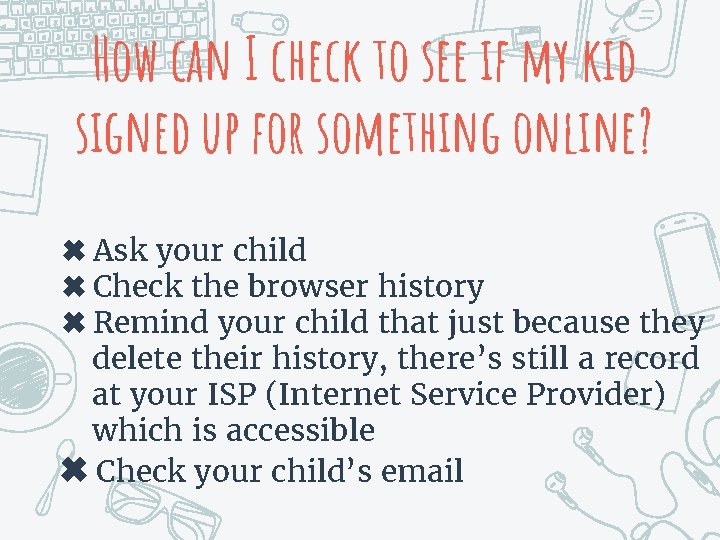
How can I check to see if my kid signed up for something online? ✖ Ask your child ✖ Check the browser history ✖ Remind your child that just because they delete their history, there’s still a record at your ISP (Internet Service Provider) which is accessible ✖ Check your child’s email
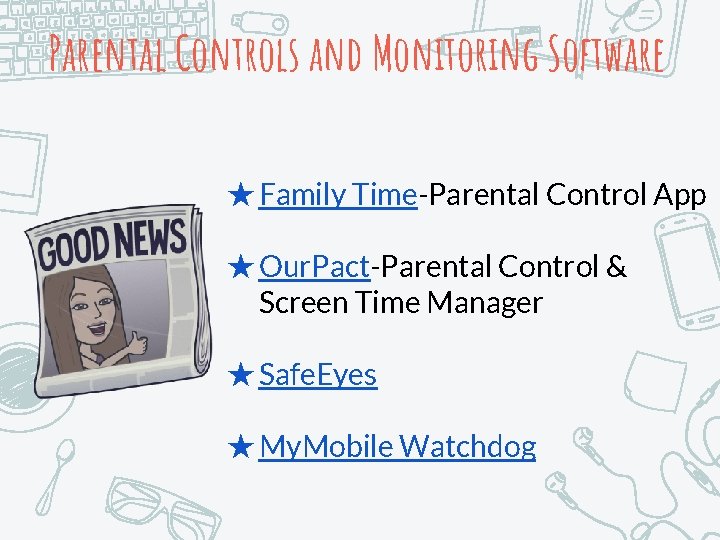
Parental Controls and Monitoring Software ★ Family Time-Parental Control App ★ Our. Pact-Parental Control & Screen Time Manager ★ Safe. Eyes ★ My. Mobile Watchdog
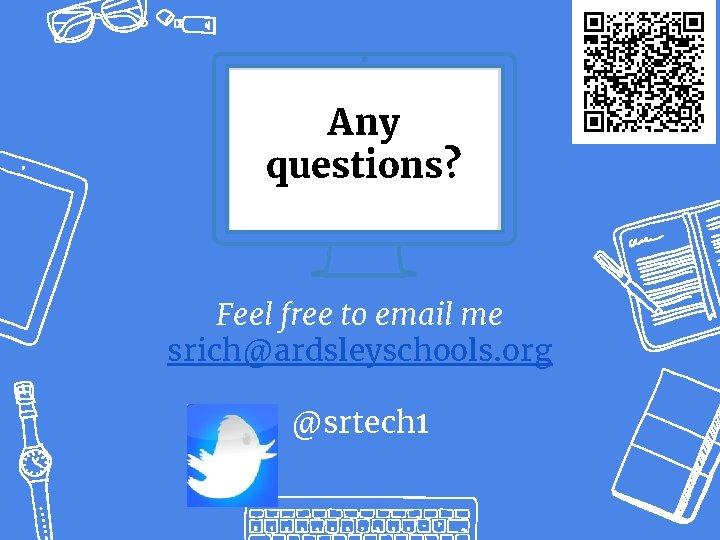
Any questions? Feel free to email me srich@ardsleyschools. org @srtech 1
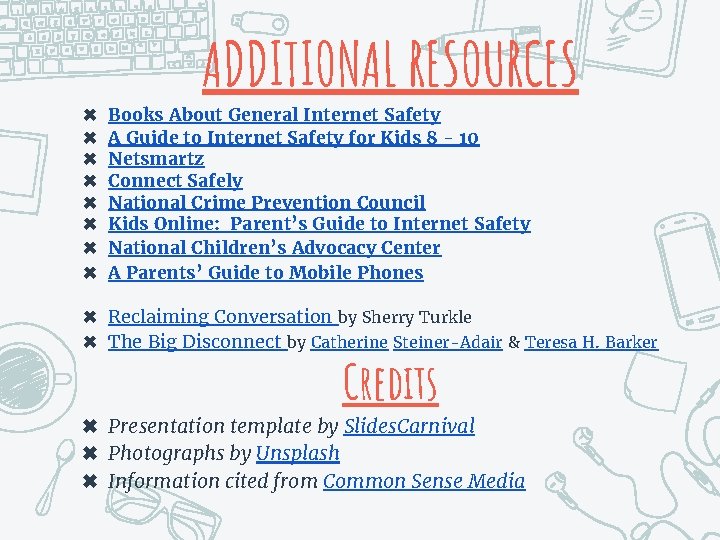
ADDITIONAL RESOURCES ✖ ✖ ✖ ✖ Books About General Internet Safety A Guide to Internet Safety for Kids 8 - 10 Netsmartz Connect Safely National Crime Prevention Council Kids Online: Parent’s Guide to Internet Safety National Children’s Advocacy Center A Parents’ Guide to Mobile Phones ✖ Reclaiming Conversation by Sherry Turkle ✖ The Big Disconnect by Catherine Steiner-Adair & Teresa H. Barker Credits ✖ Presentation template by Slides. Carnival ✖ Photographs by Unsplash ✖ Information cited from Common Sense Media