Smart Grader Supervisor Hussam A Halim Students Saja
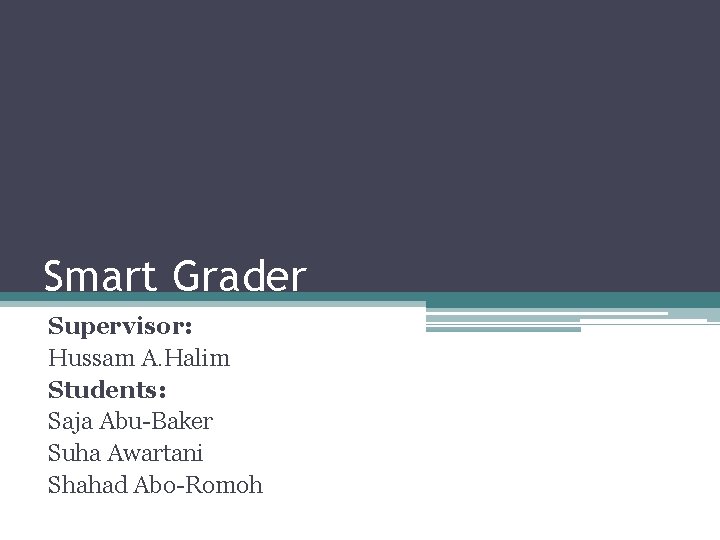
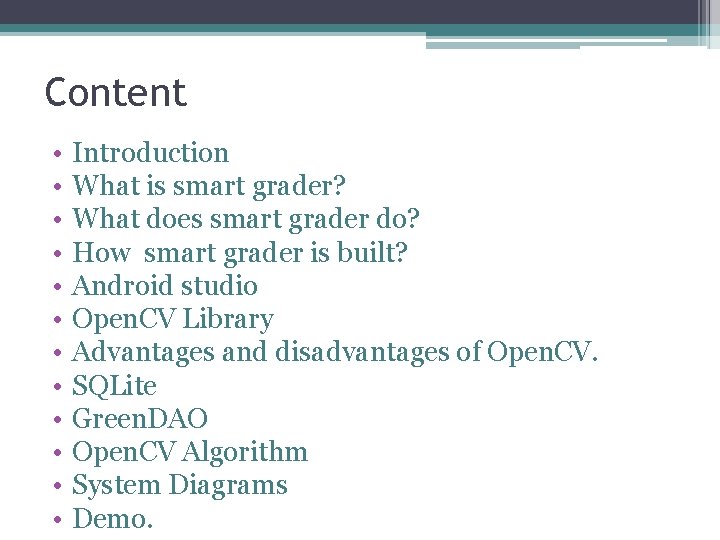
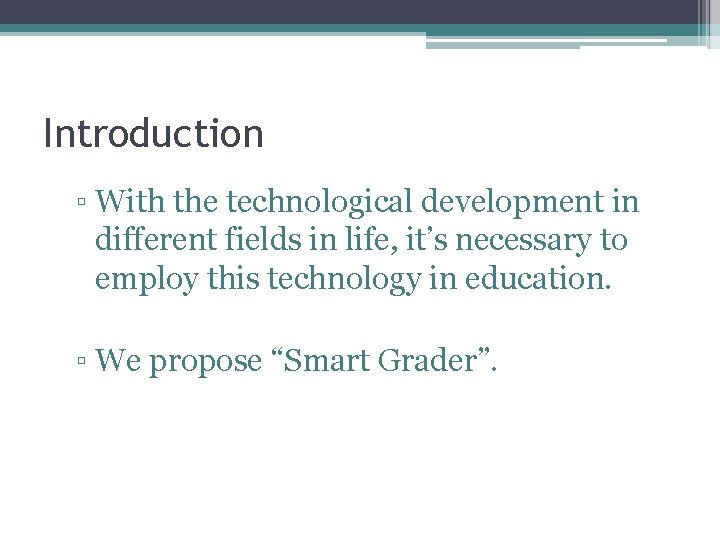
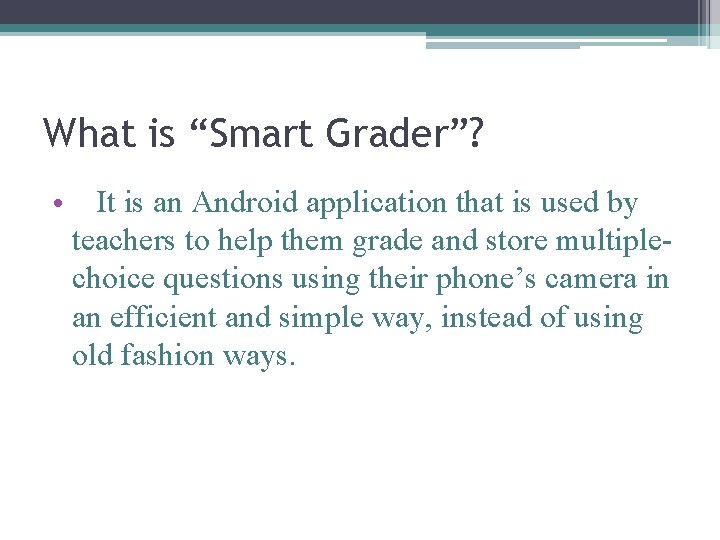
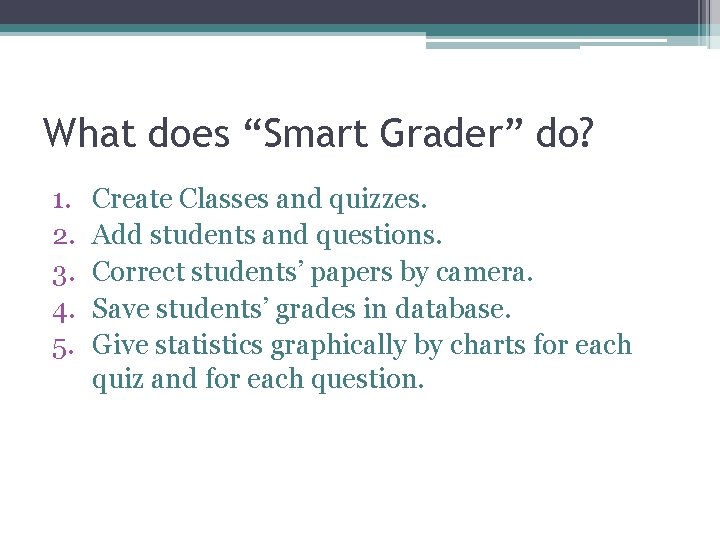
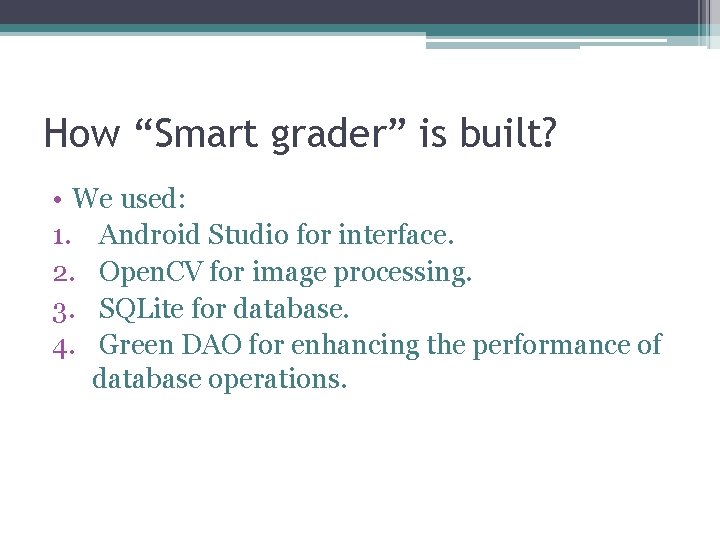
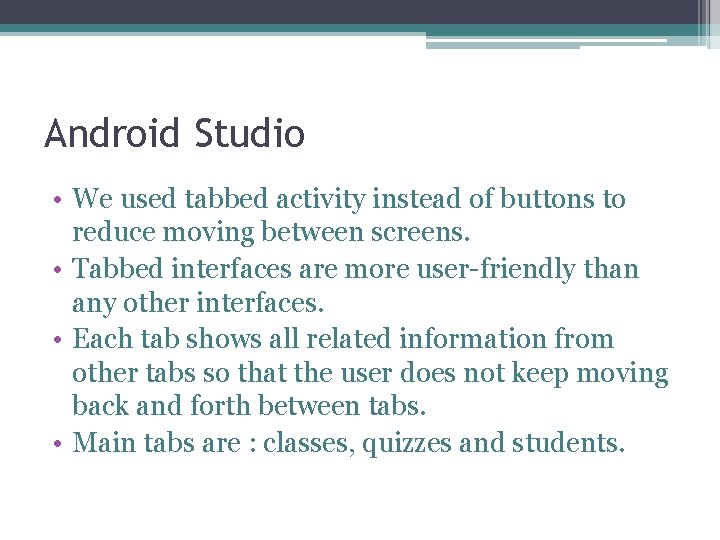
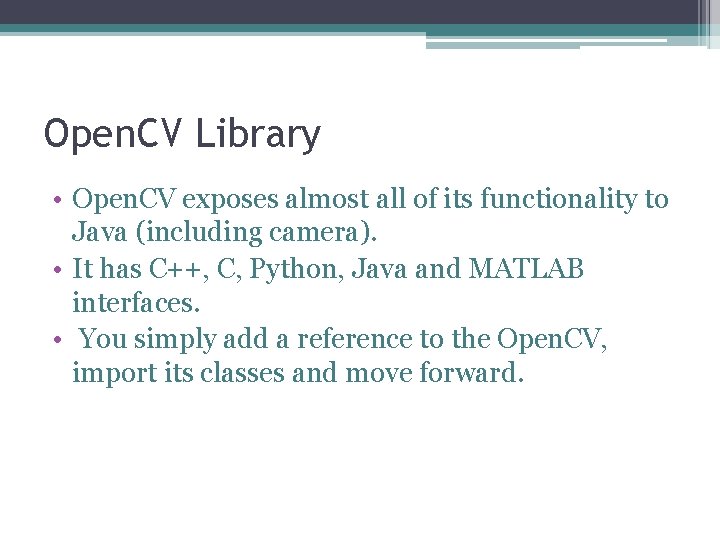
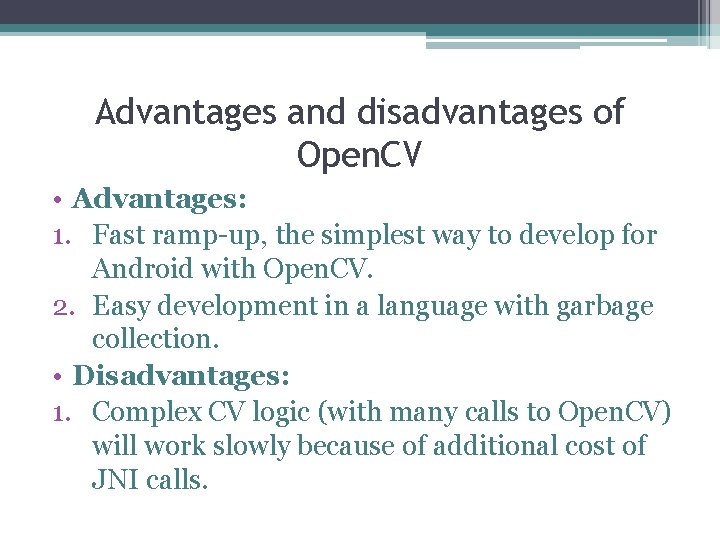
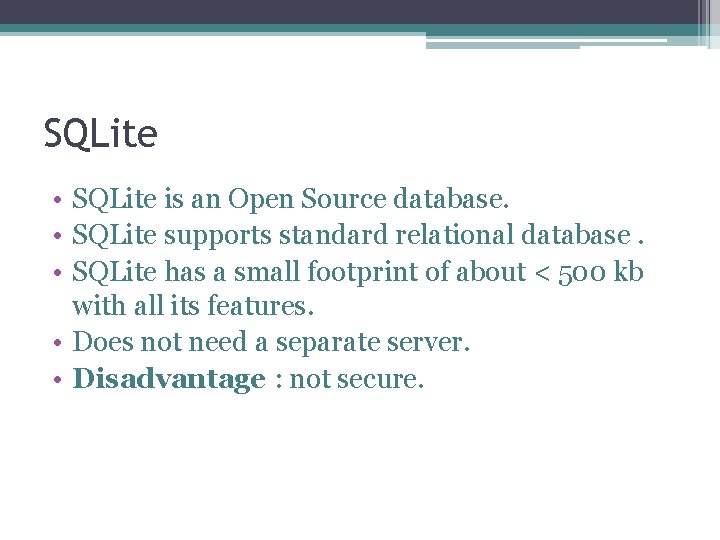
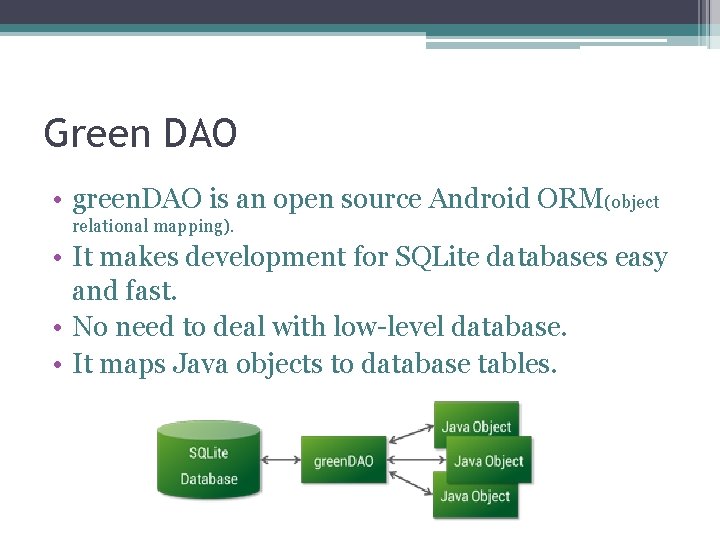
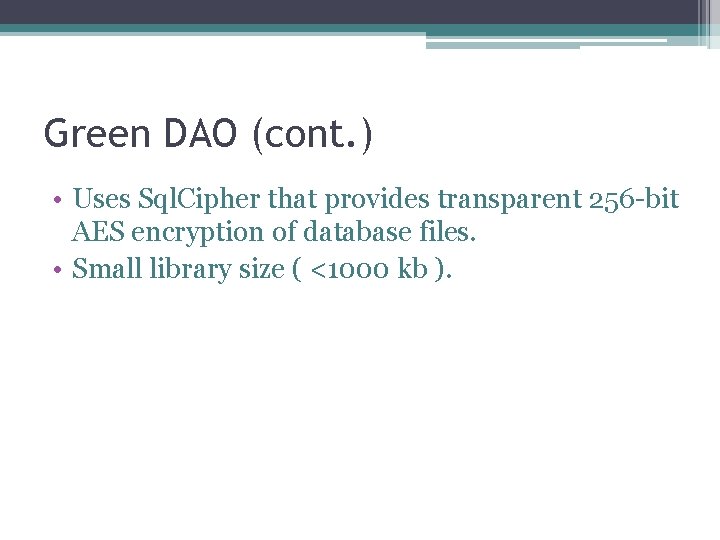
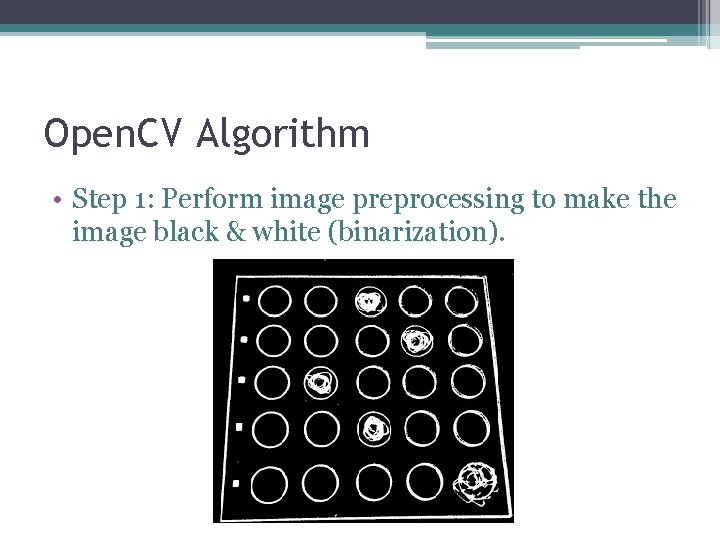
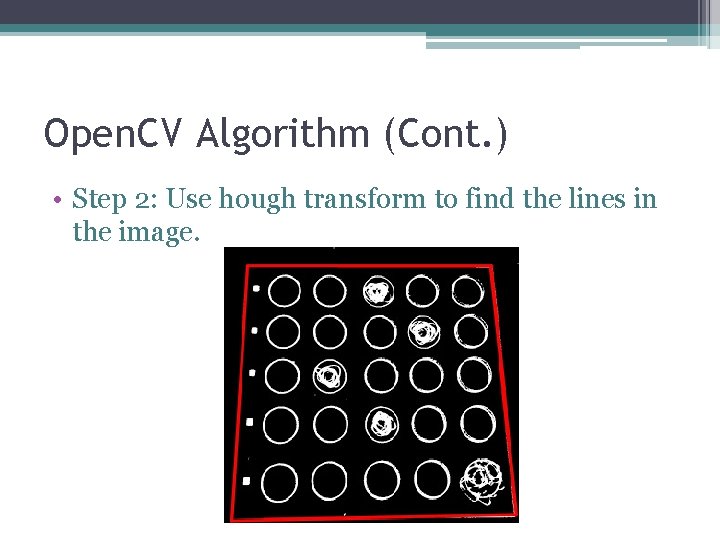
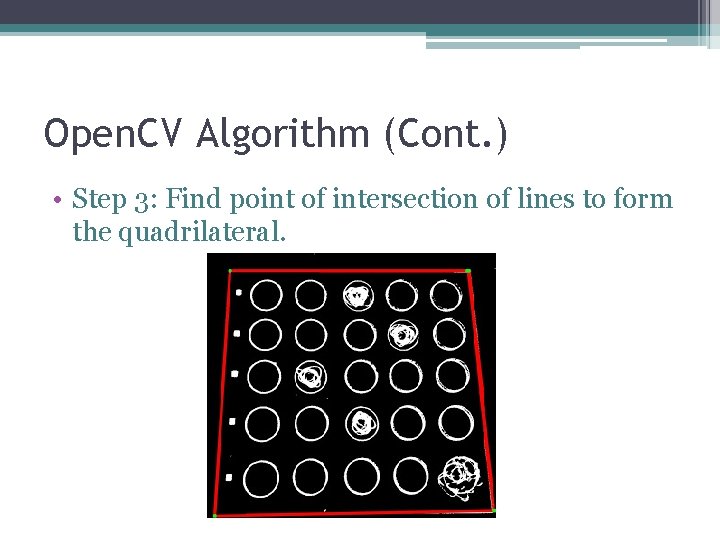
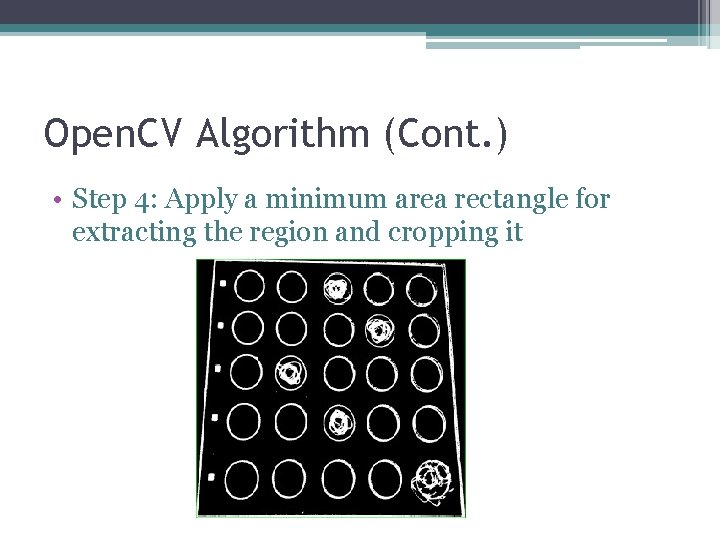
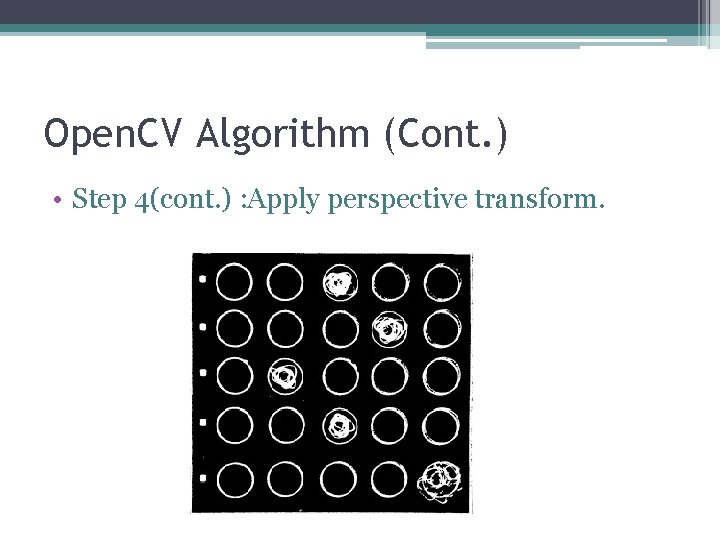
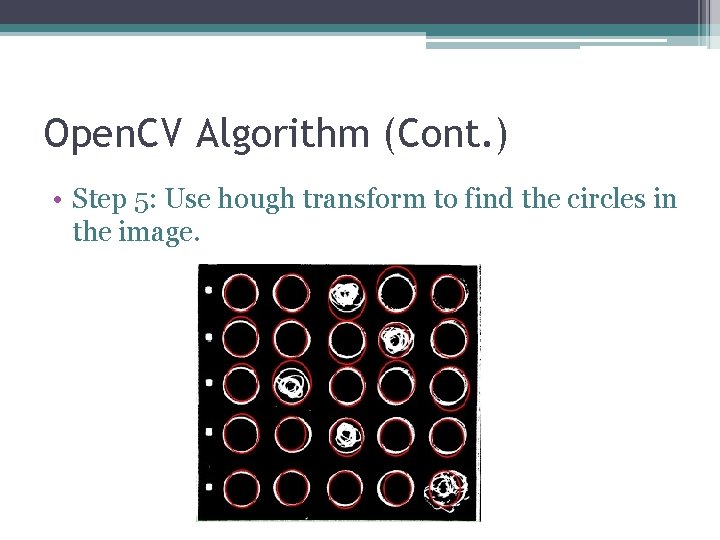
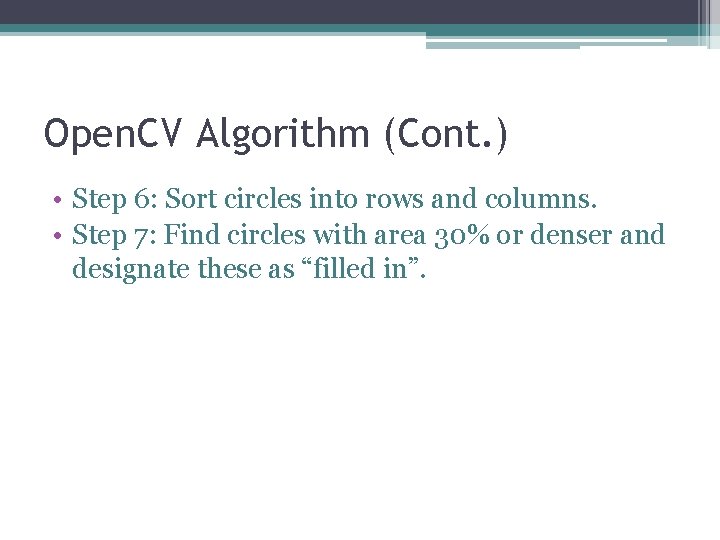
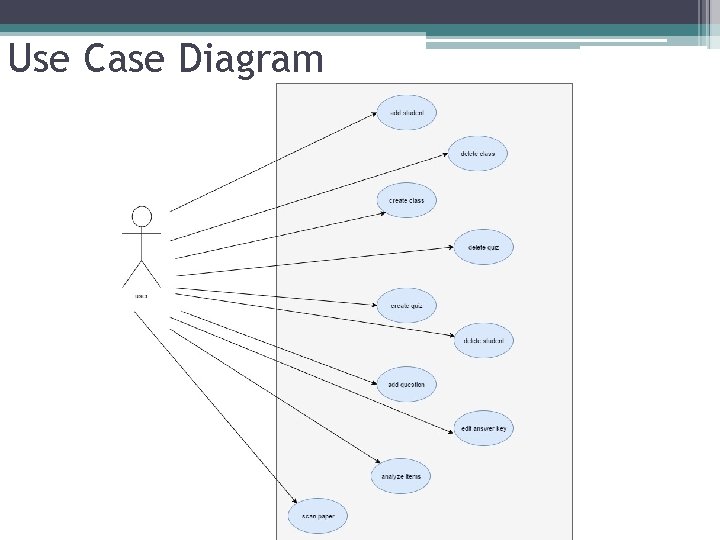
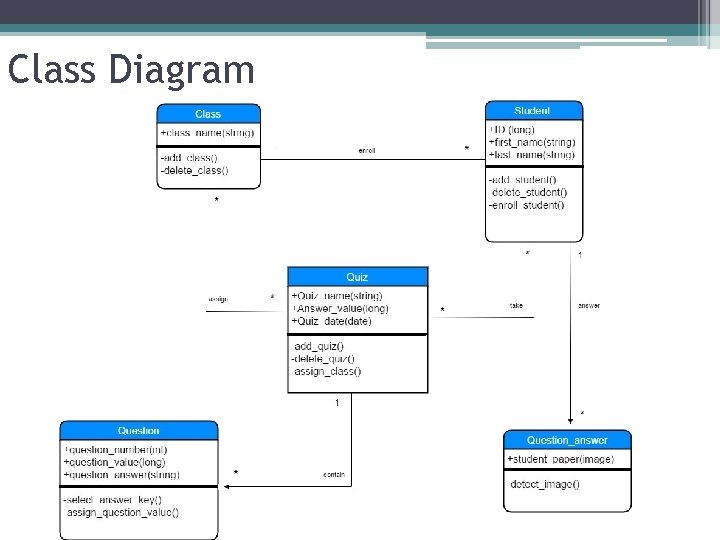
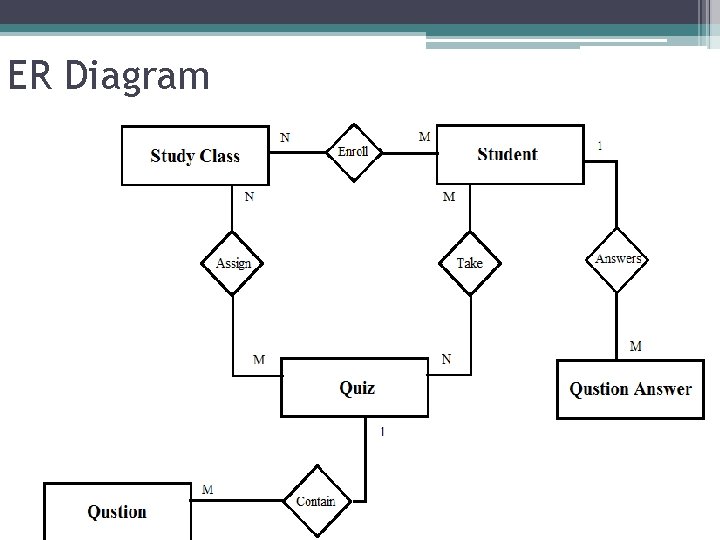
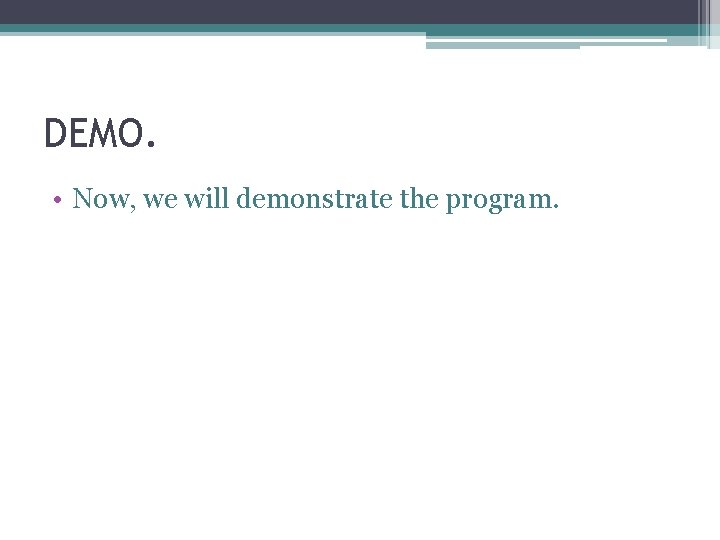
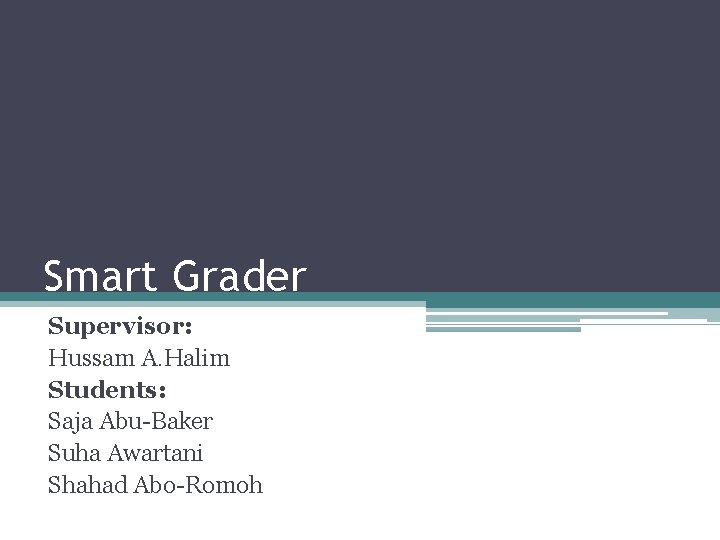
- Slides: 24
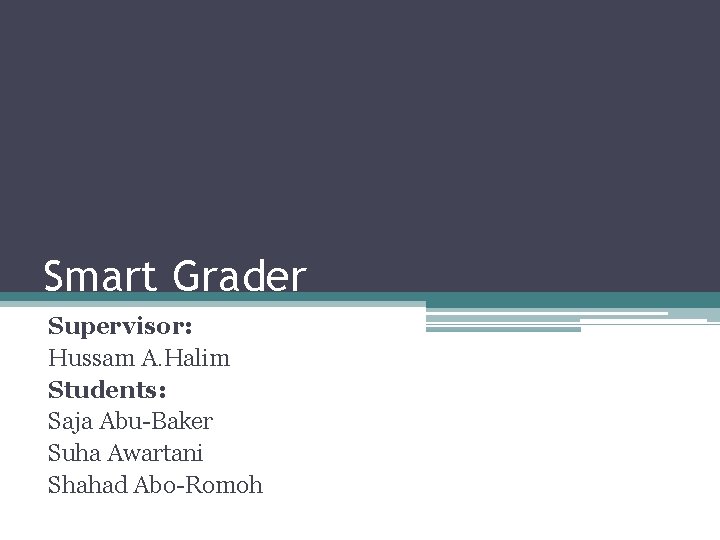
Smart Grader Supervisor: Hussam A. Halim Students: Saja Abu-Baker Suha Awartani Shahad Abo-Romoh
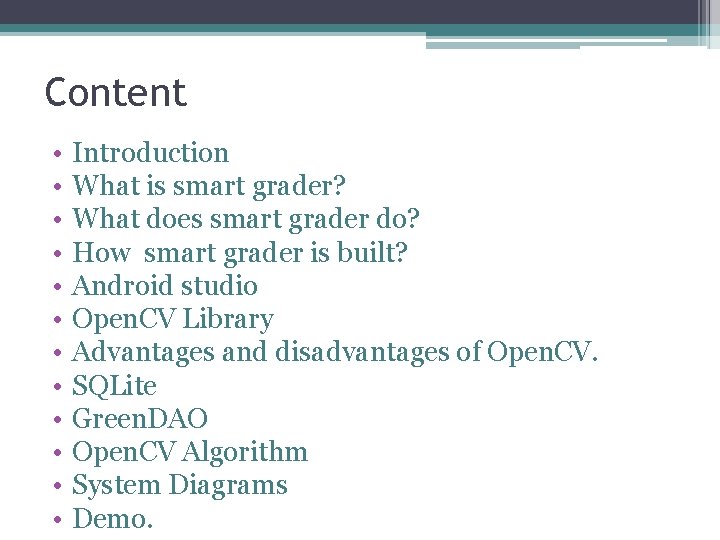
Content • • • Introduction What is smart grader? What does smart grader do? How smart grader is built? Android studio Open. CV Library Advantages and disadvantages of Open. CV. SQLite Green. DAO Open. CV Algorithm System Diagrams Demo.
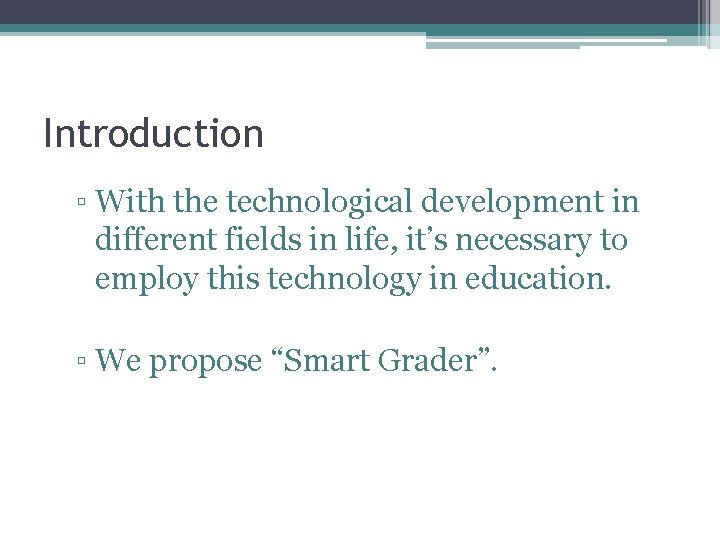
Introduction ▫ With the technological development in different fields in life, it’s necessary to employ this technology in education. ▫ We propose “Smart Grader”.
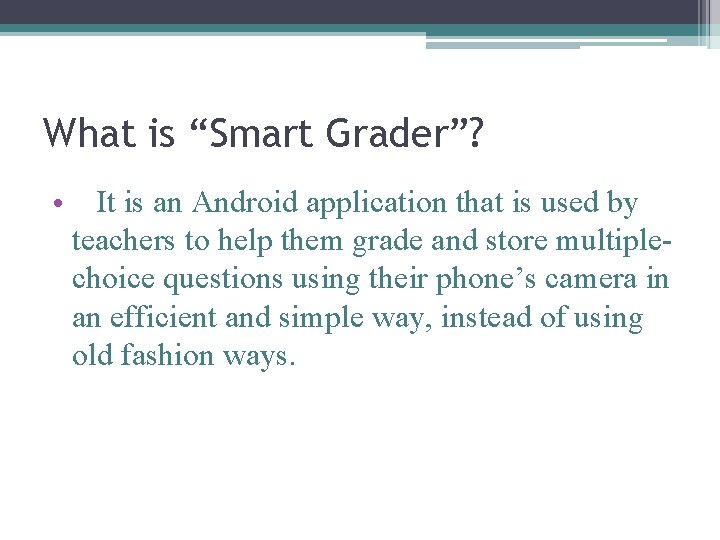
What is “Smart Grader”? • It is an Android application that is used by teachers to help them grade and store multiplechoice questions using their phone’s camera in an efficient and simple way, instead of using old fashion ways.
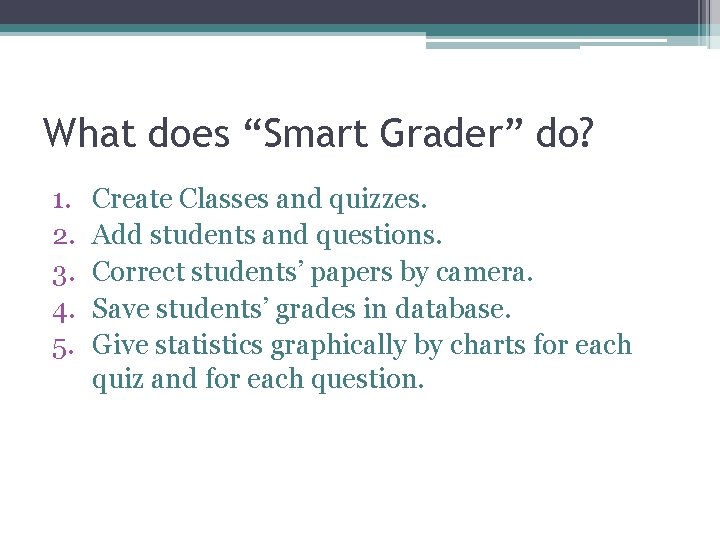
What does “Smart Grader” do? 1. 2. 3. 4. 5. Create Classes and quizzes. Add students and questions. Correct students’ papers by camera. Save students’ grades in database. Give statistics graphically by charts for each quiz and for each question.
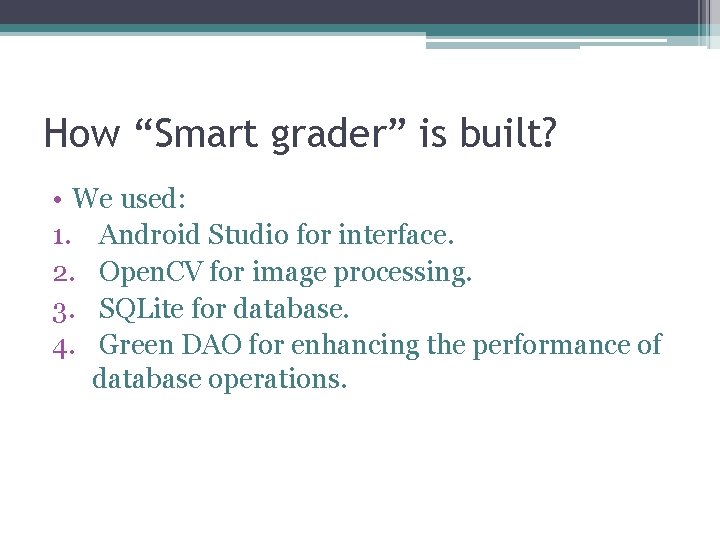
How “Smart grader” is built? • We used: 1. Android Studio for interface. 2. Open. CV for image processing. 3. SQLite for database. 4. Green DAO for enhancing the performance of database operations.
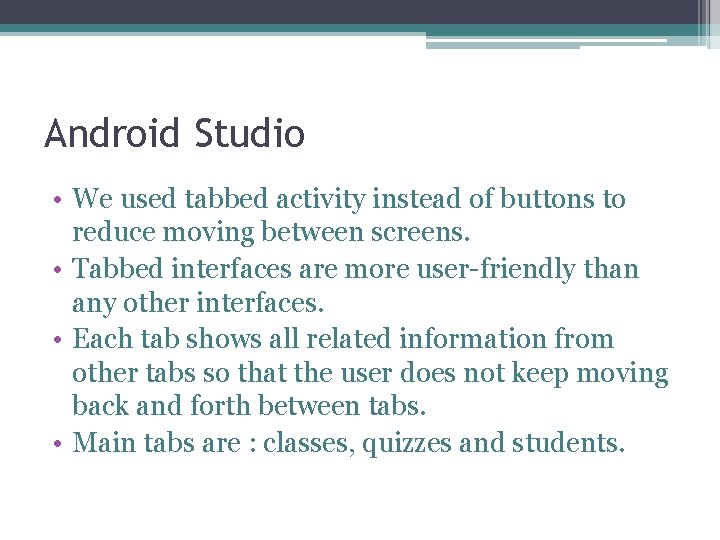
Android Studio • We used tabbed activity instead of buttons to reduce moving between screens. • Tabbed interfaces are more user-friendly than any other interfaces. • Each tab shows all related information from other tabs so that the user does not keep moving back and forth between tabs. • Main tabs are : classes, quizzes and students.
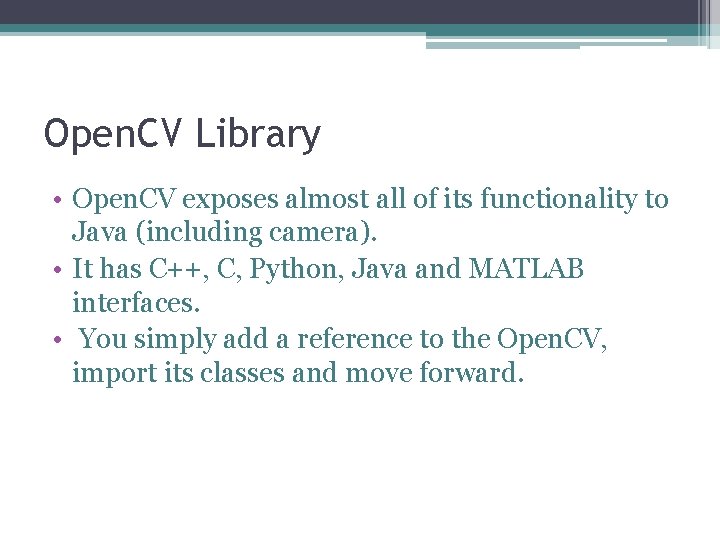
Open. CV Library • Open. CV exposes almost all of its functionality to Java (including camera). • It has C++, C, Python, Java and MATLAB interfaces. • You simply add a reference to the Open. CV, import its classes and move forward.
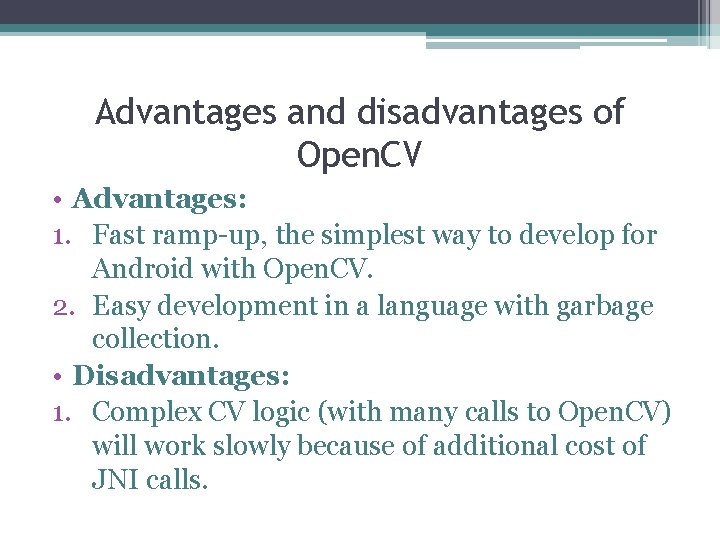
Advantages and disadvantages of Open. CV • Advantages: 1. Fast ramp-up, the simplest way to develop for Android with Open. CV. 2. Easy development in a language with garbage collection. • Disadvantages: 1. Complex CV logic (with many calls to Open. CV) will work slowly because of additional cost of JNI calls.
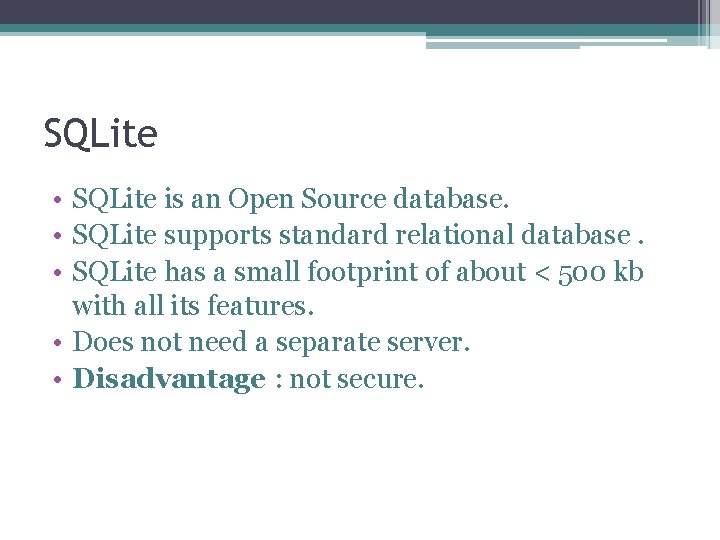
SQLite • SQLite is an Open Source database. • SQLite supports standard relational database. • SQLite has a small footprint of about < 500 kb with all its features. • Does not need a separate server. • Disadvantage : not secure.
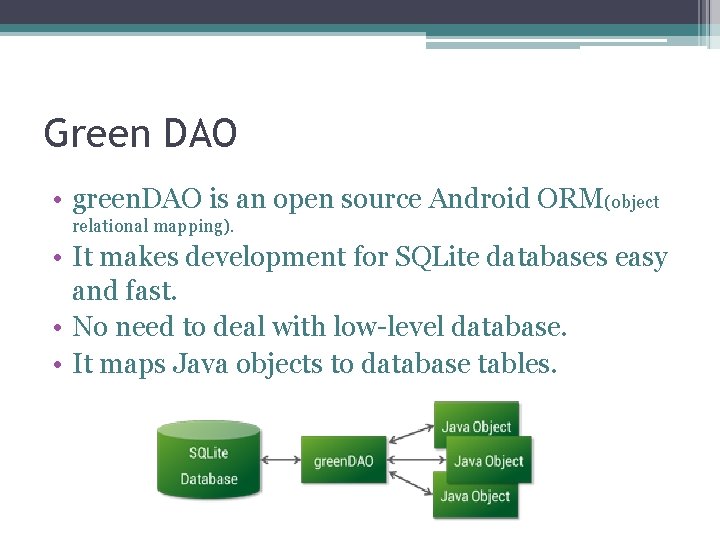
Green DAO • green. DAO is an open source Android ORM(object relational mapping). • It makes development for SQLite databases easy and fast. • No need to deal with low-level database. • It maps Java objects to database tables.
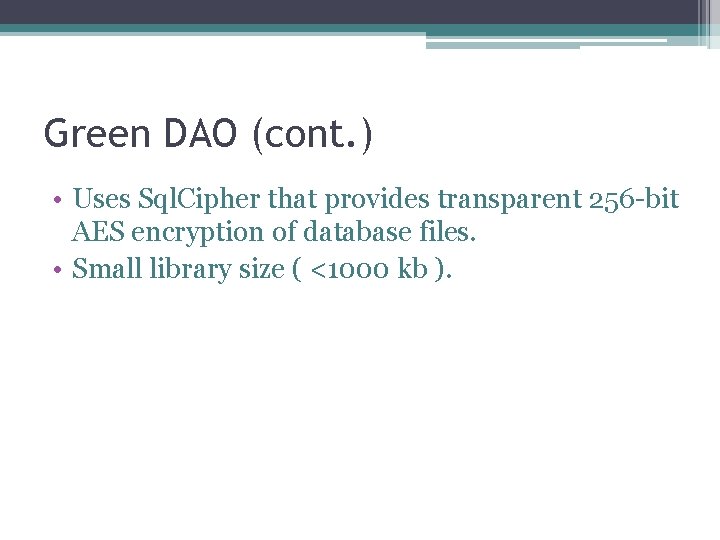
Green DAO (cont. ) • Uses Sql. Cipher that provides transparent 256 -bit AES encryption of database files. • Small library size ( <1000 kb ).
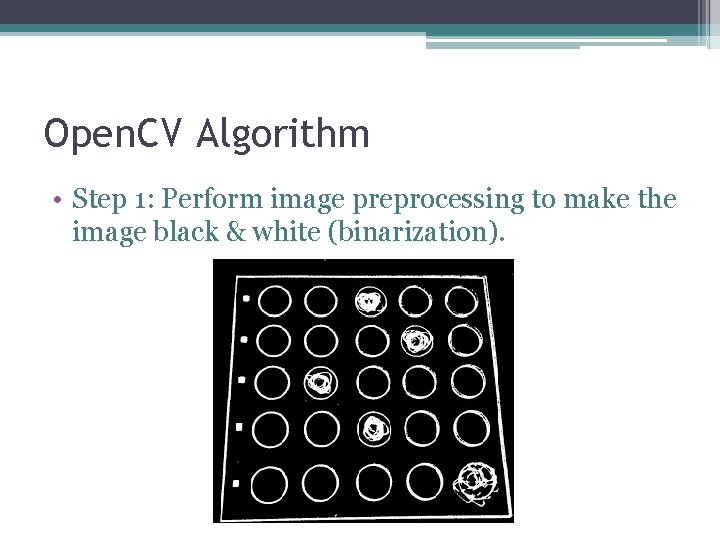
Open. CV Algorithm • Step 1: Perform image preprocessing to make the image black & white (binarization).
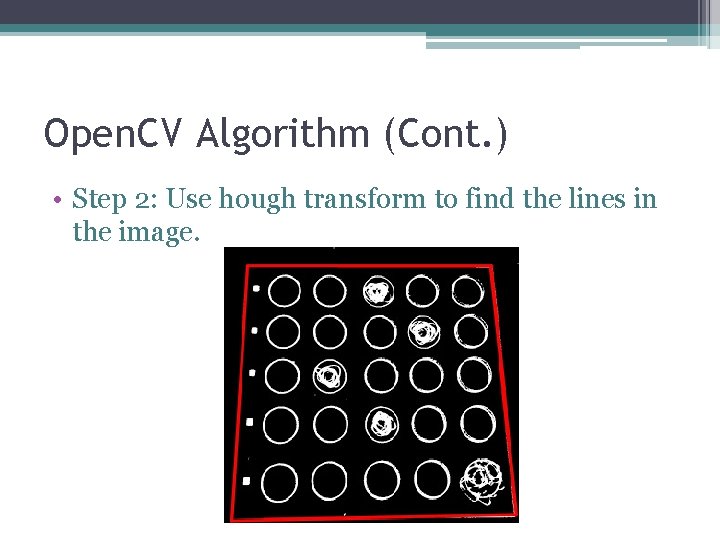
Open. CV Algorithm (Cont. ) • Step 2: Use hough transform to find the lines in the image.
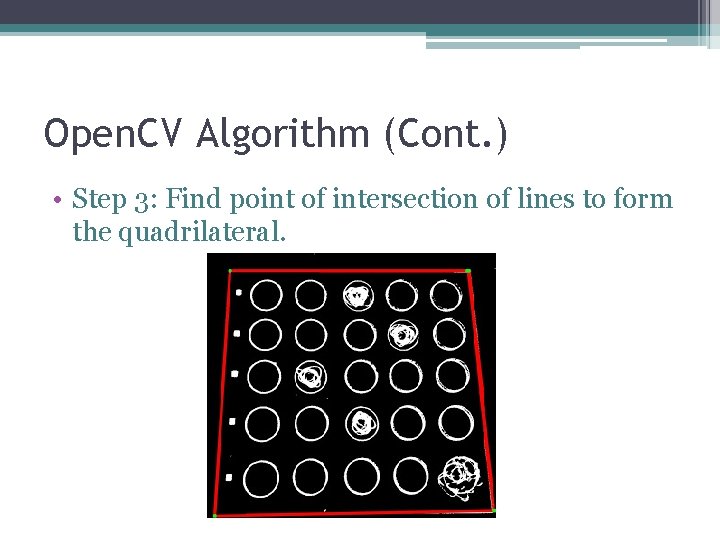
Open. CV Algorithm (Cont. ) • Step 3: Find point of intersection of lines to form the quadrilateral.
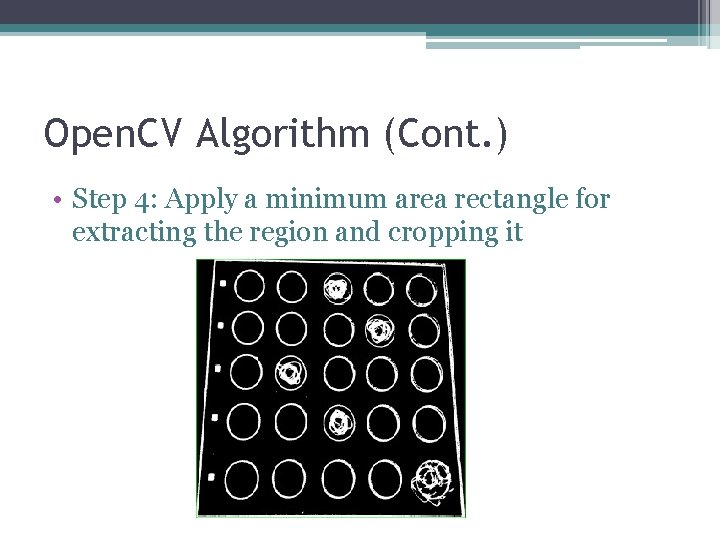
Open. CV Algorithm (Cont. ) • Step 4: Apply a minimum area rectangle for extracting the region and cropping it
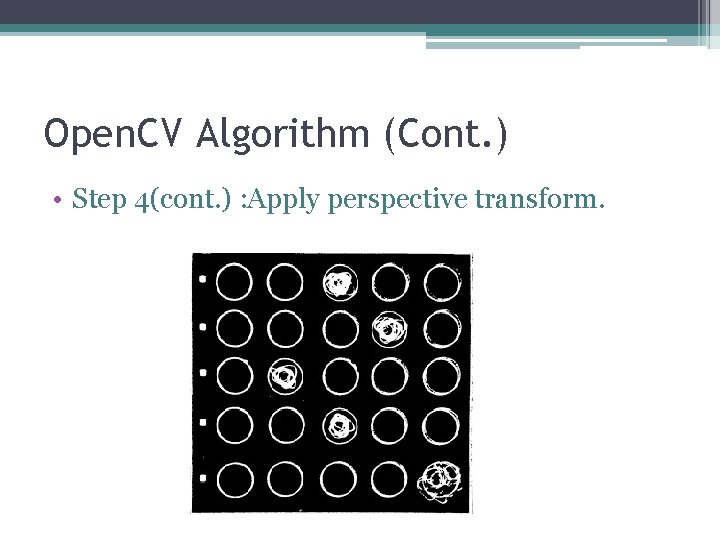
Open. CV Algorithm (Cont. ) • Step 4(cont. ) : Apply perspective transform.
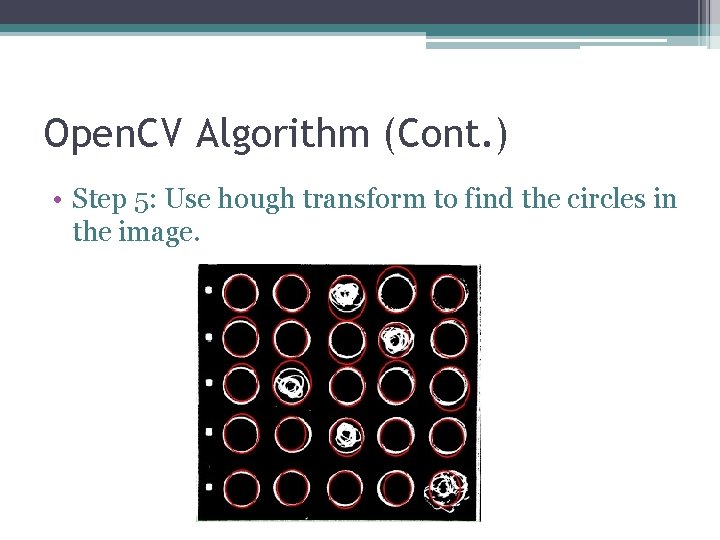
Open. CV Algorithm (Cont. ) • Step 5: Use hough transform to find the circles in the image.
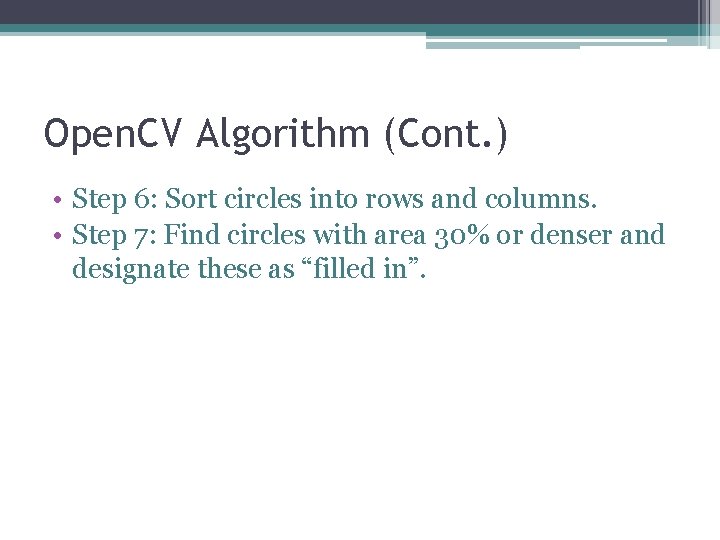
Open. CV Algorithm (Cont. ) • Step 6: Sort circles into rows and columns. • Step 7: Find circles with area 30% or denser and designate these as “filled in”.
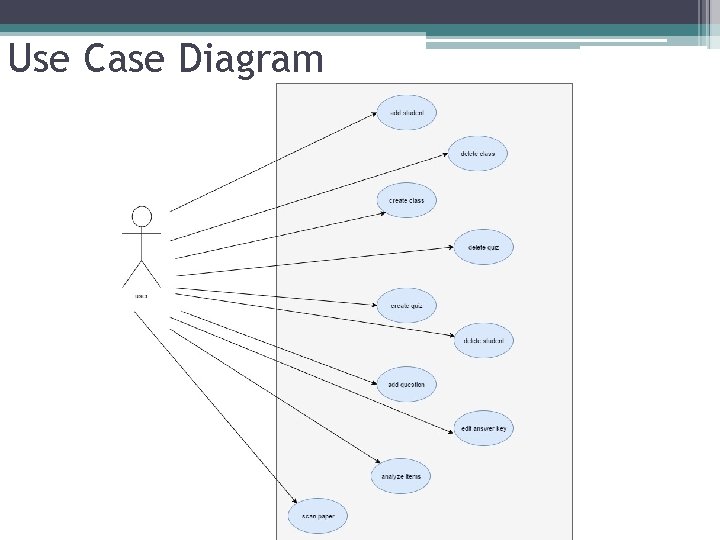
Use Case Diagram
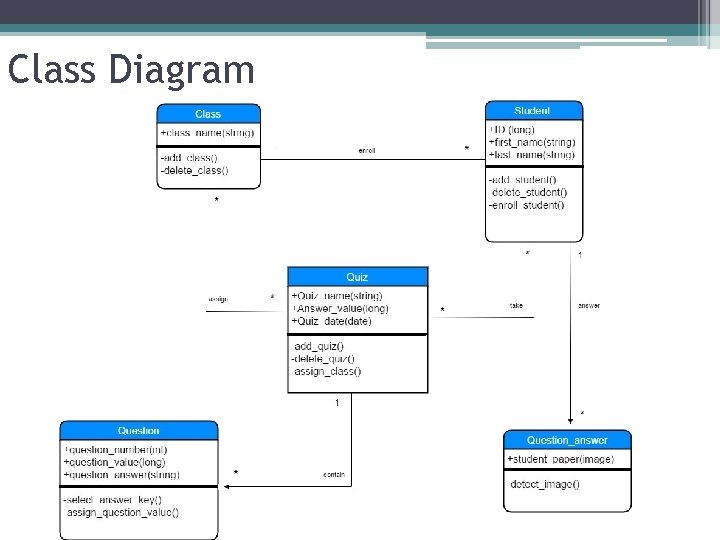
Class Diagram
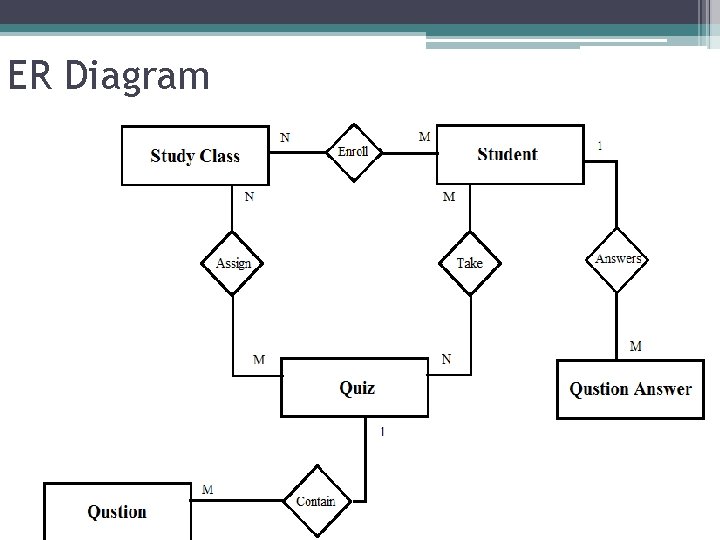
ER Diagram
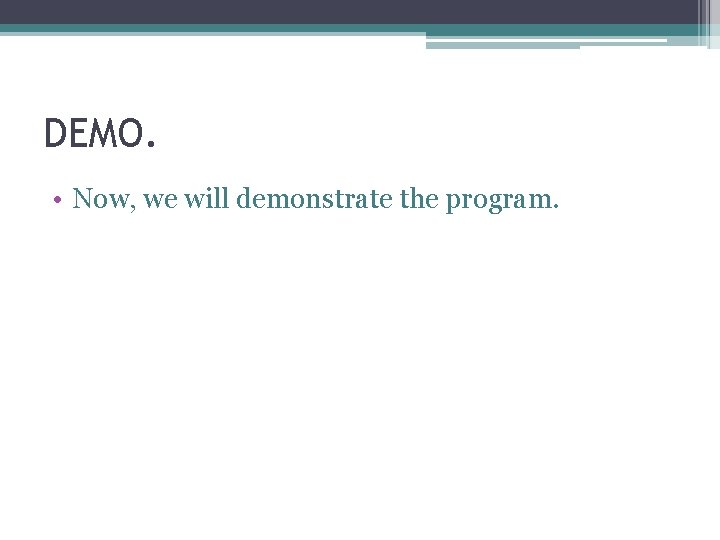
DEMO. • Now, we will demonstrate the program.
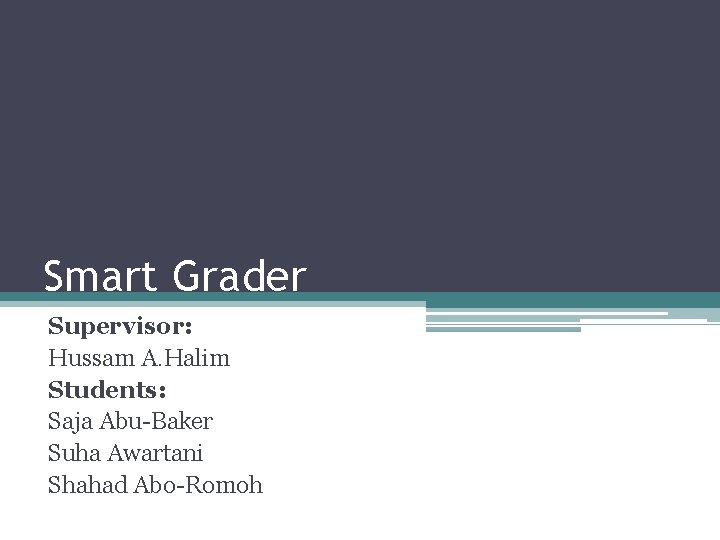
Smart Grader Supervisor: Hussam A. Halim Students: Saja Abu-Baker Suha Awartani Shahad Abo-Romoh