Scheduling CTC415 Short Interval Scheduling Plan manage day

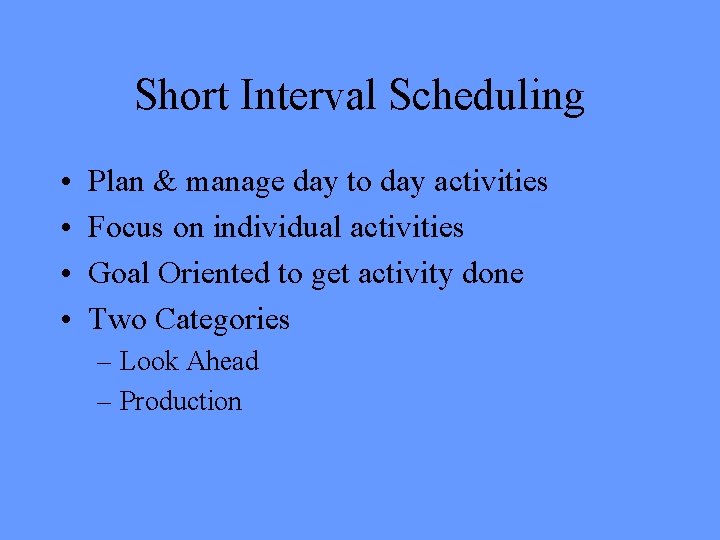
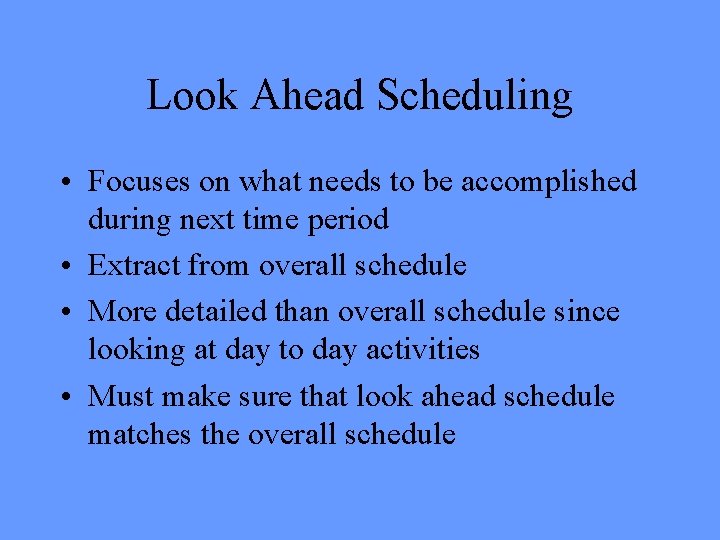
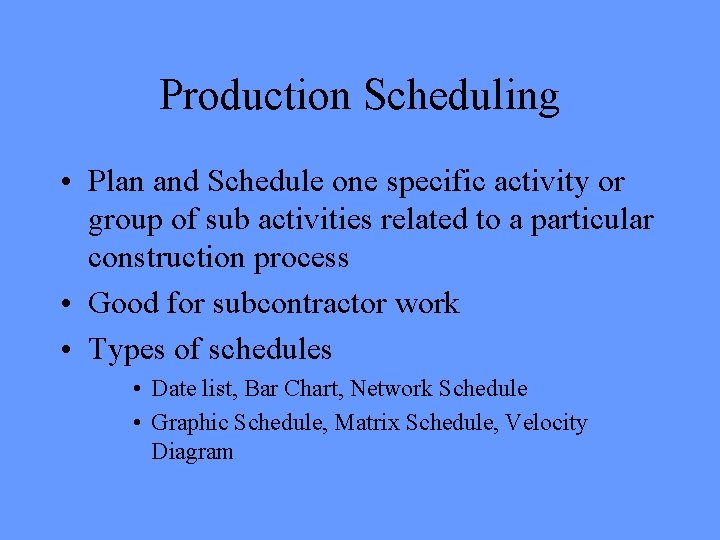
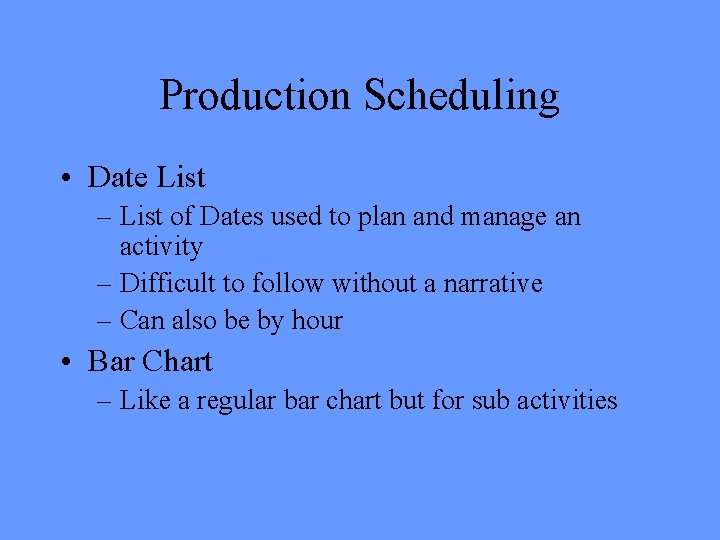
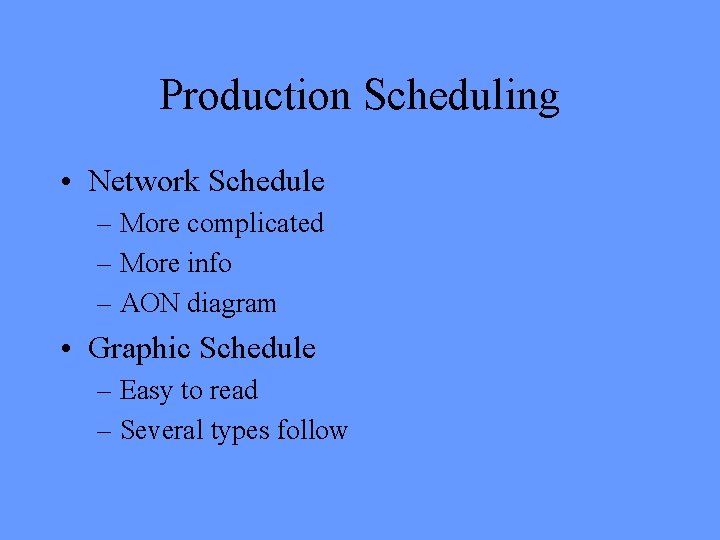
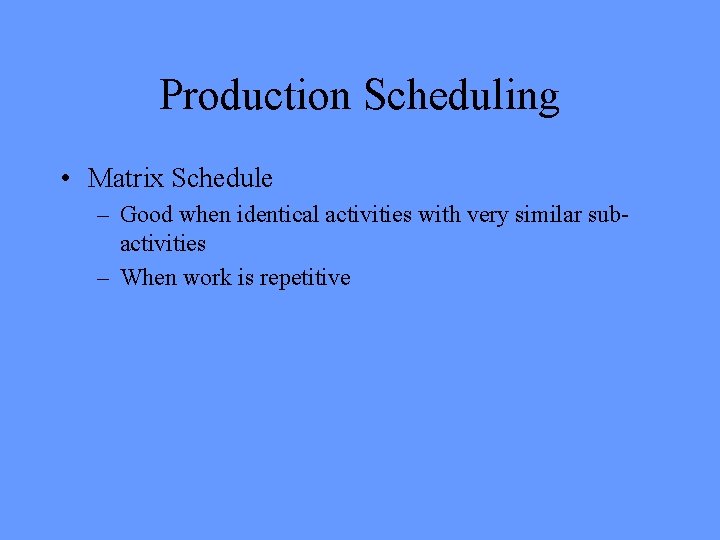
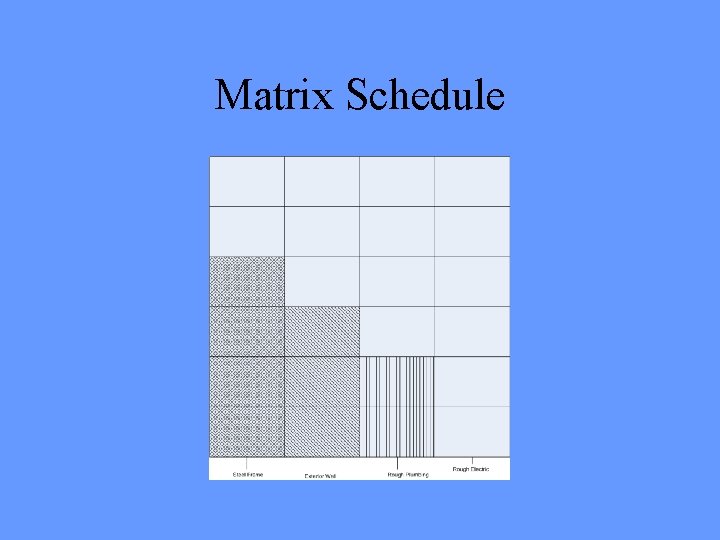

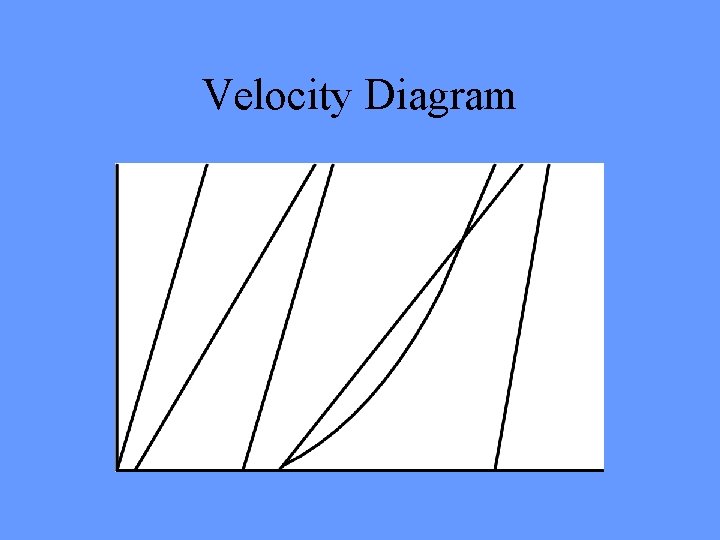
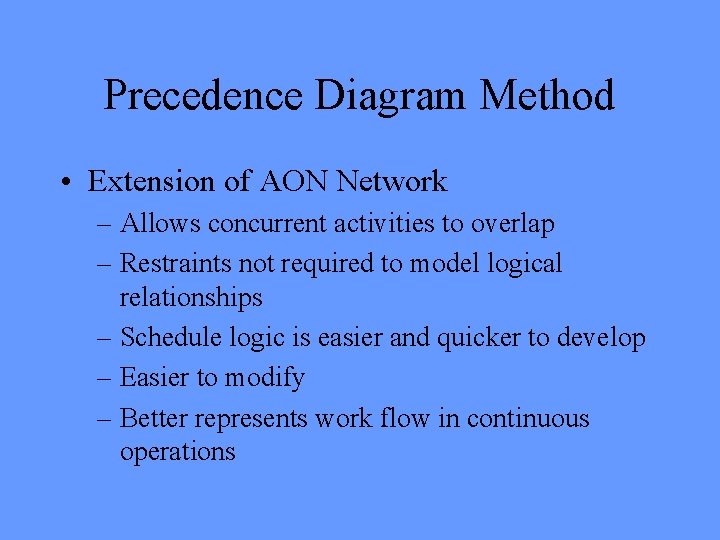
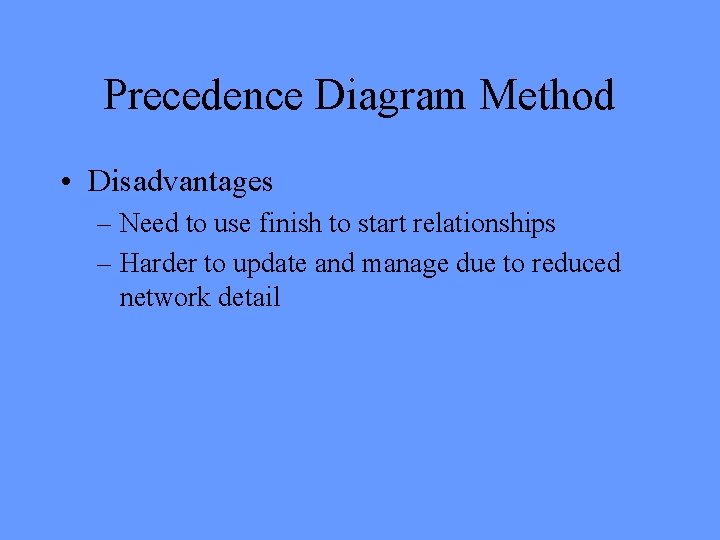
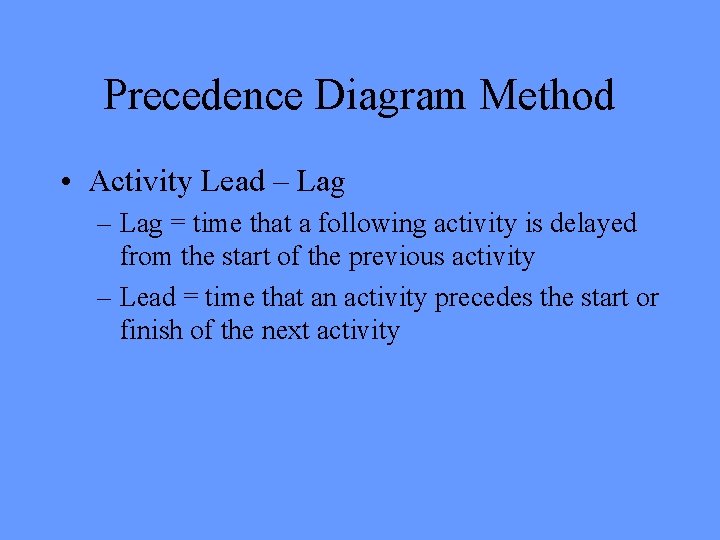
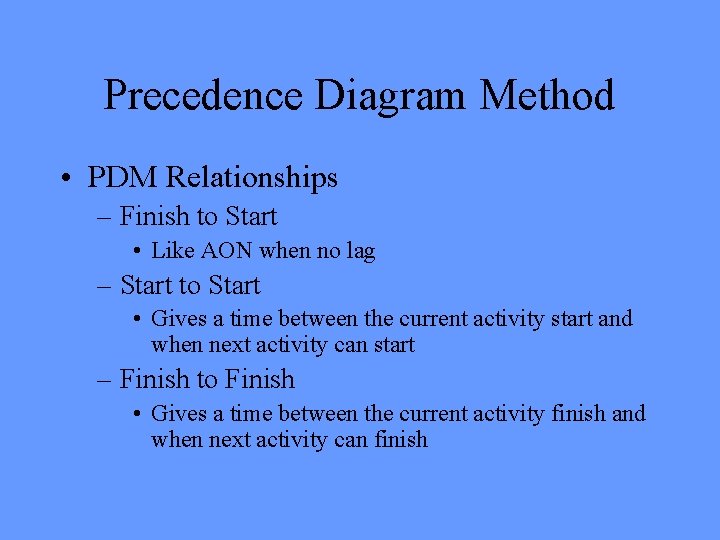
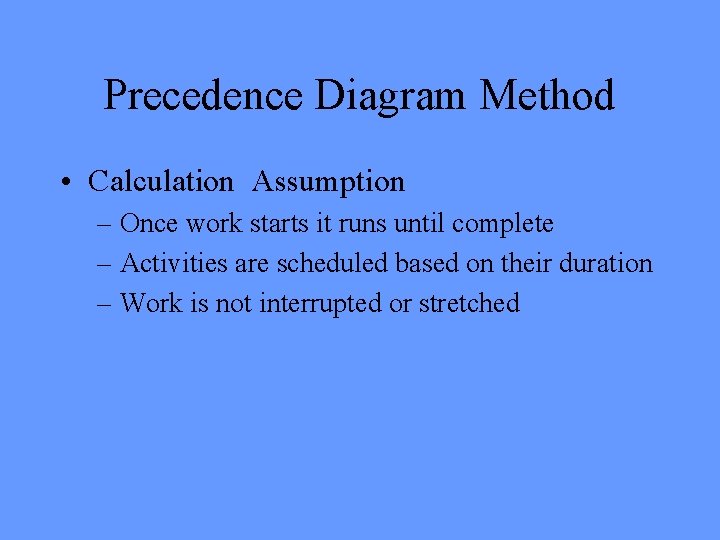
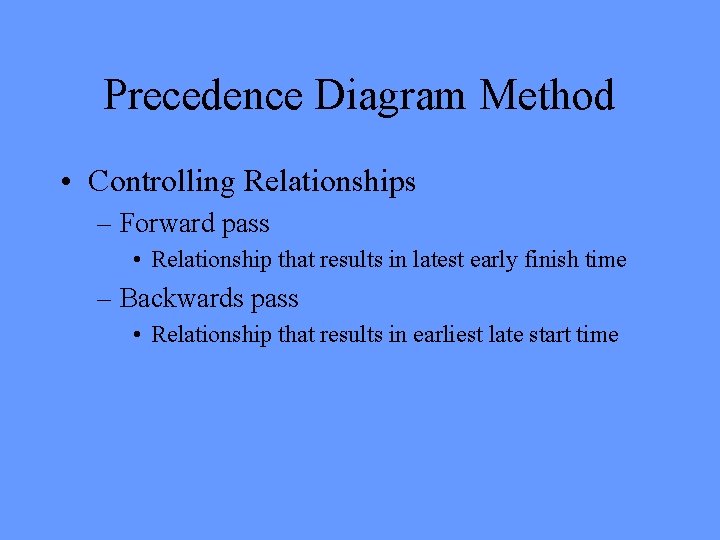
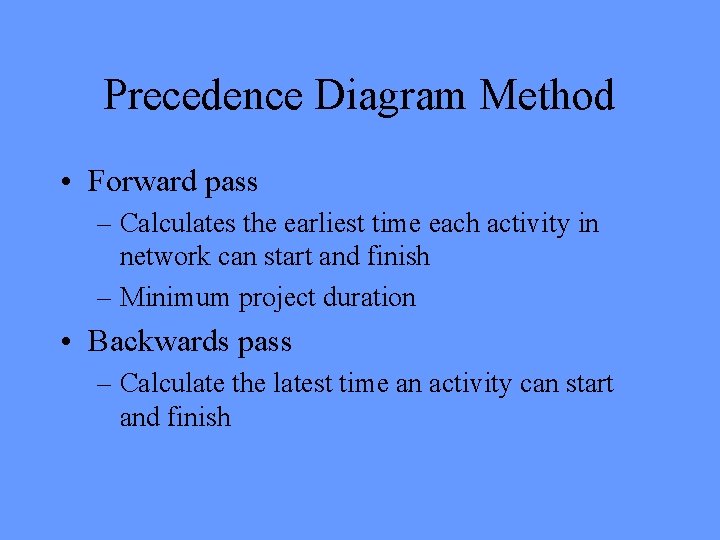
- Slides: 17

Scheduling CTC-415
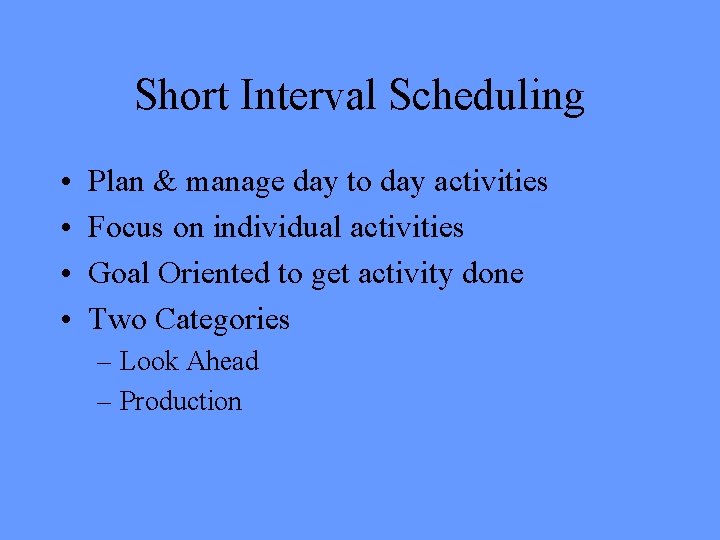
Short Interval Scheduling • • Plan & manage day to day activities Focus on individual activities Goal Oriented to get activity done Two Categories – Look Ahead – Production
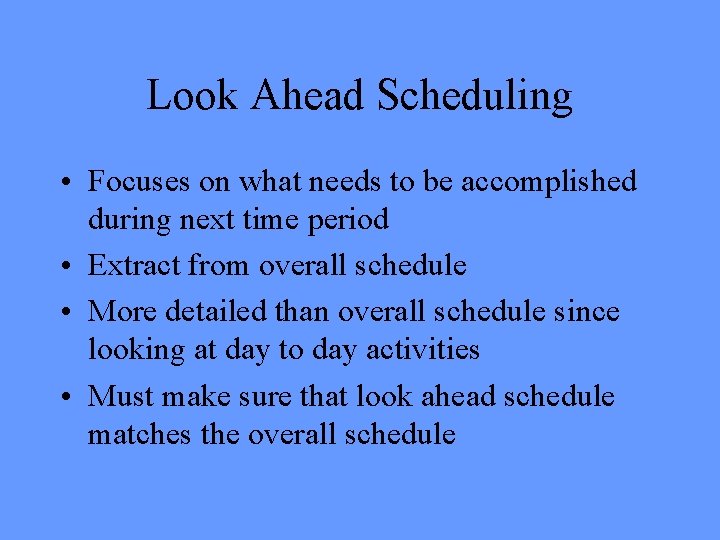
Look Ahead Scheduling • Focuses on what needs to be accomplished during next time period • Extract from overall schedule • More detailed than overall schedule since looking at day to day activities • Must make sure that look ahead schedule matches the overall schedule
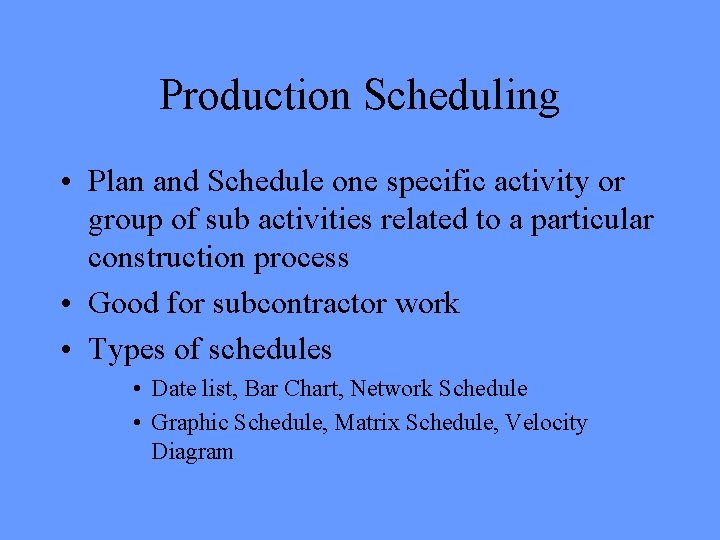
Production Scheduling • Plan and Schedule one specific activity or group of sub activities related to a particular construction process • Good for subcontractor work • Types of schedules • Date list, Bar Chart, Network Schedule • Graphic Schedule, Matrix Schedule, Velocity Diagram
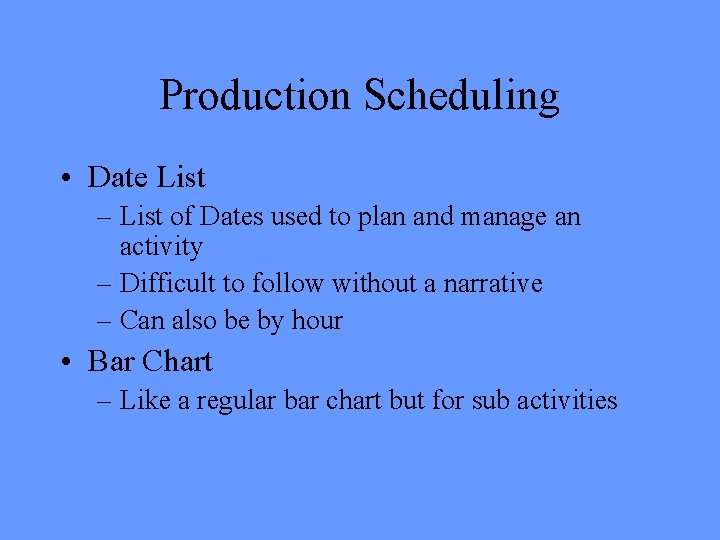
Production Scheduling • Date List – List of Dates used to plan and manage an activity – Difficult to follow without a narrative – Can also be by hour • Bar Chart – Like a regular bar chart but for sub activities
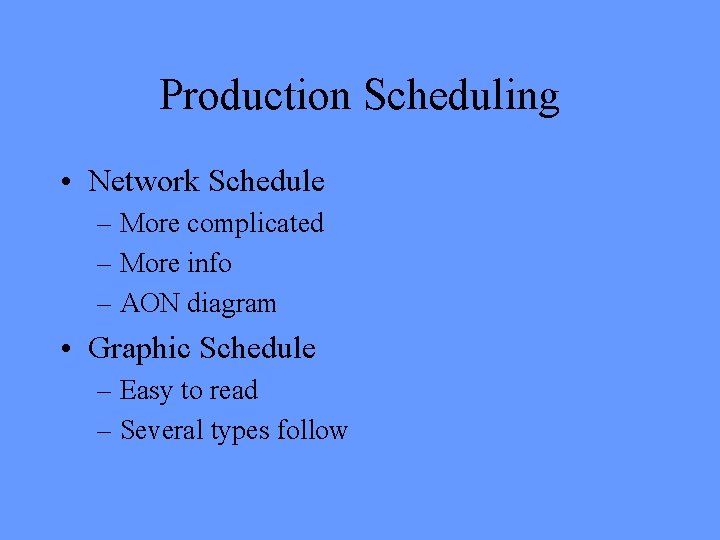
Production Scheduling • Network Schedule – More complicated – More info – AON diagram • Graphic Schedule – Easy to read – Several types follow
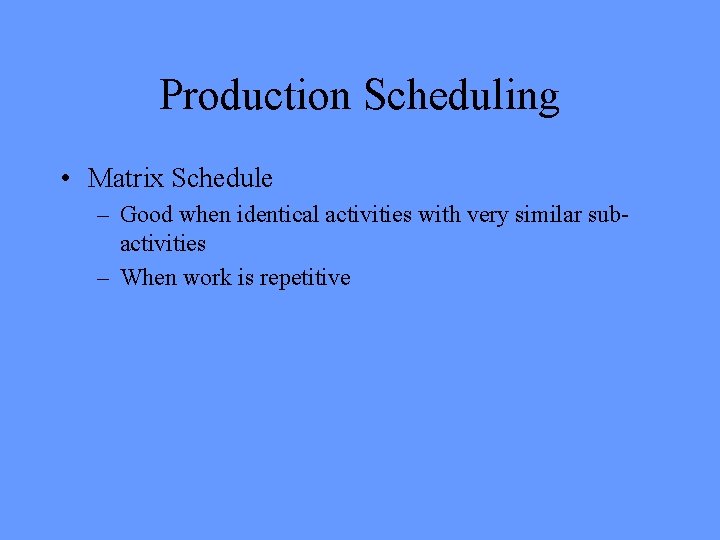
Production Scheduling • Matrix Schedule – Good when identical activities with very similar subactivities – When work is repetitive
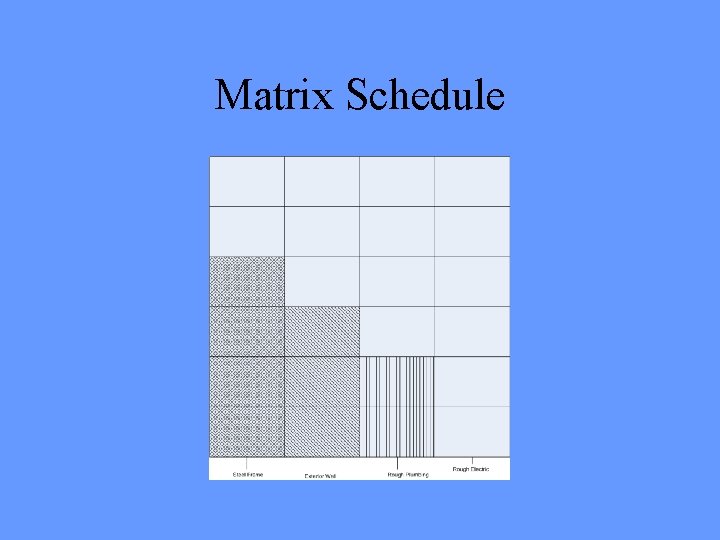
Matrix Schedule

Production Scheduling • Velocity Diagrams – Relationship between time and output – Very effective, easy to read
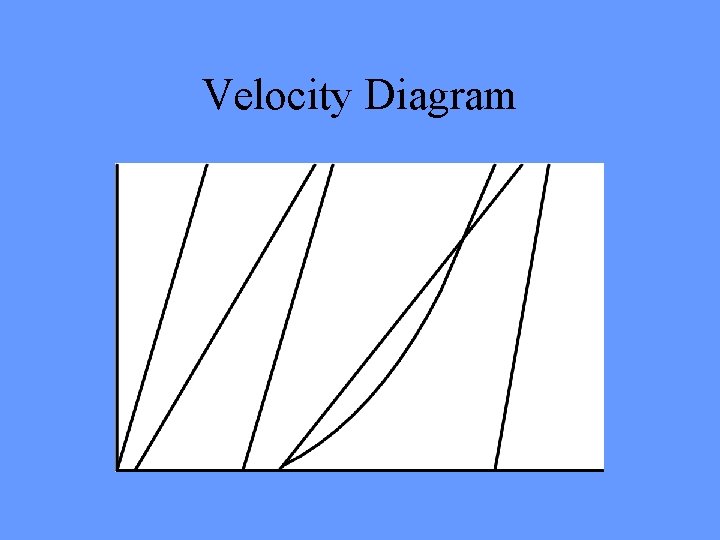
Velocity Diagram
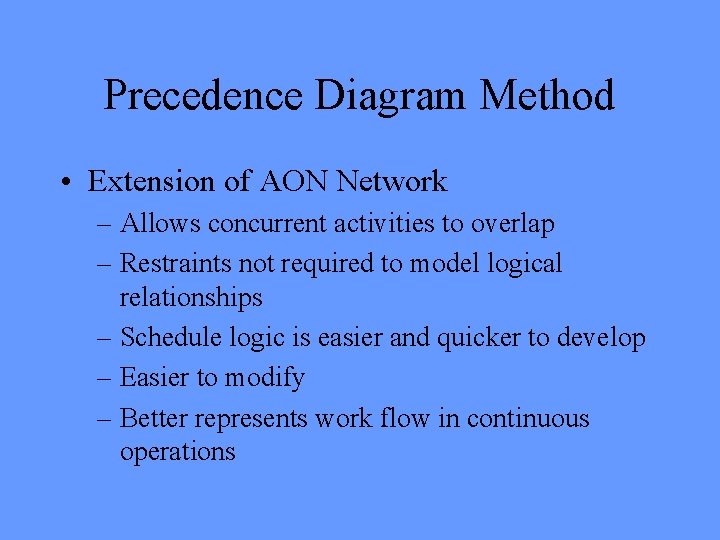
Precedence Diagram Method • Extension of AON Network – Allows concurrent activities to overlap – Restraints not required to model logical relationships – Schedule logic is easier and quicker to develop – Easier to modify – Better represents work flow in continuous operations
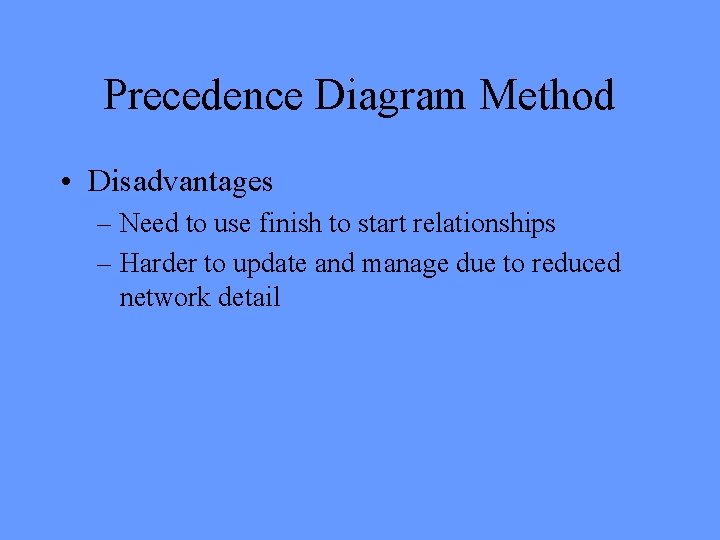
Precedence Diagram Method • Disadvantages – Need to use finish to start relationships – Harder to update and manage due to reduced network detail
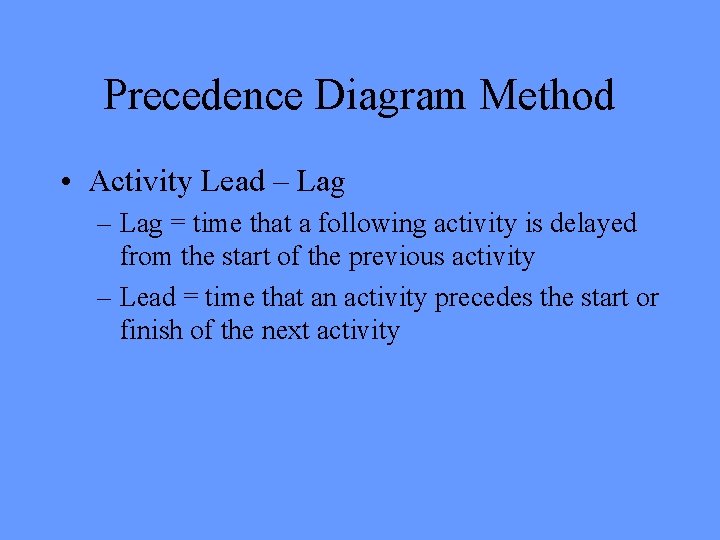
Precedence Diagram Method • Activity Lead – Lag = time that a following activity is delayed from the start of the previous activity – Lead = time that an activity precedes the start or finish of the next activity
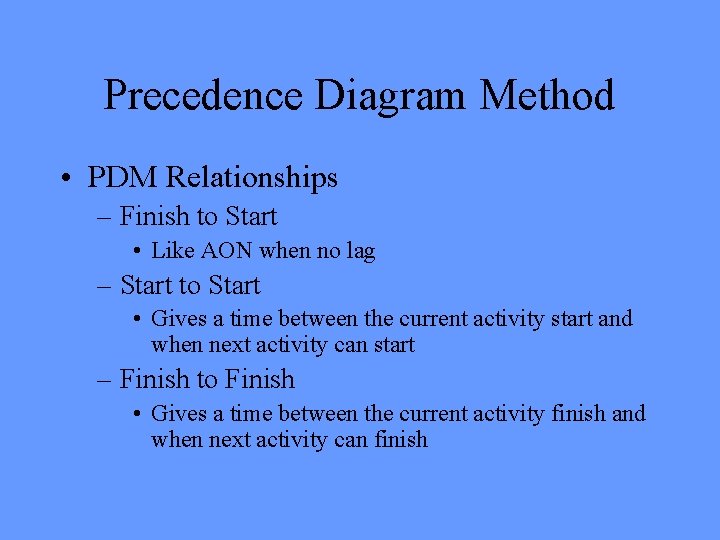
Precedence Diagram Method • PDM Relationships – Finish to Start • Like AON when no lag – Start to Start • Gives a time between the current activity start and when next activity can start – Finish to Finish • Gives a time between the current activity finish and when next activity can finish
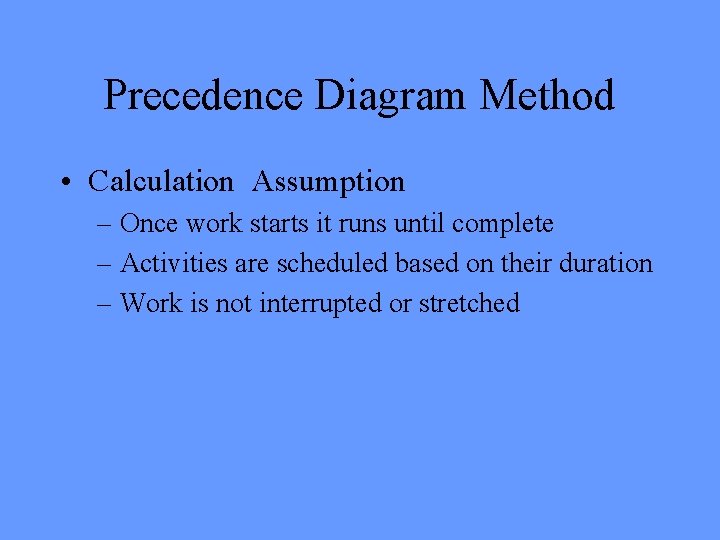
Precedence Diagram Method • Calculation Assumption – Once work starts it runs until complete – Activities are scheduled based on their duration – Work is not interrupted or stretched
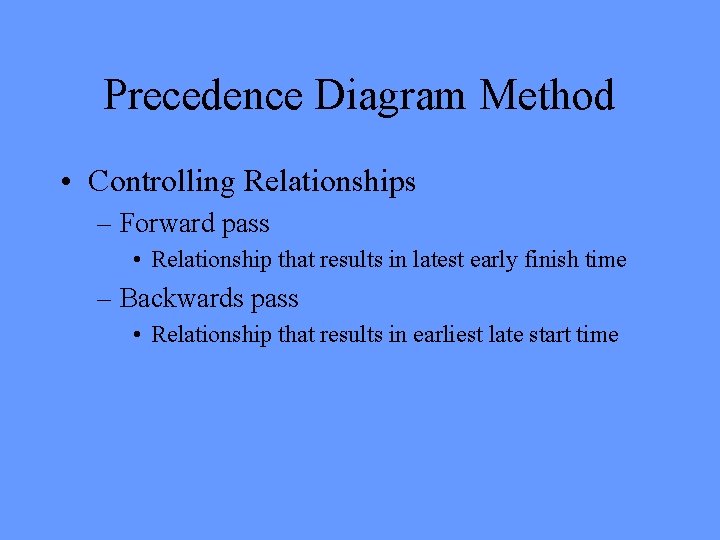
Precedence Diagram Method • Controlling Relationships – Forward pass • Relationship that results in latest early finish time – Backwards pass • Relationship that results in earliest late start time
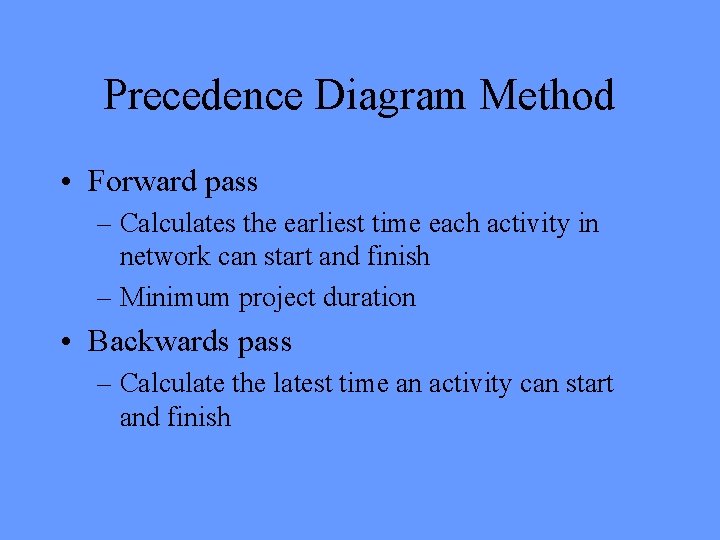
Precedence Diagram Method • Forward pass – Calculates the earliest time each activity in network can start and finish – Minimum project duration • Backwards pass – Calculate the latest time an activity can start and finish