Safeguarding Yourself Others By Darren Stewart Safeguarding Yourself
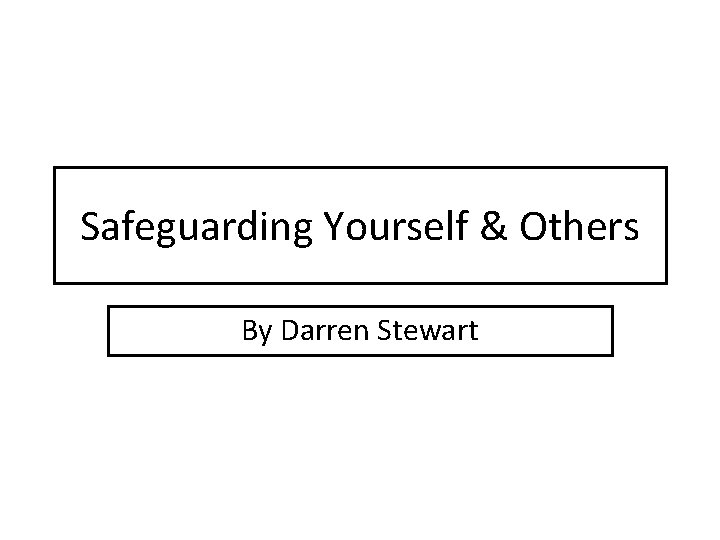
Safeguarding Yourself & Others By Darren Stewart
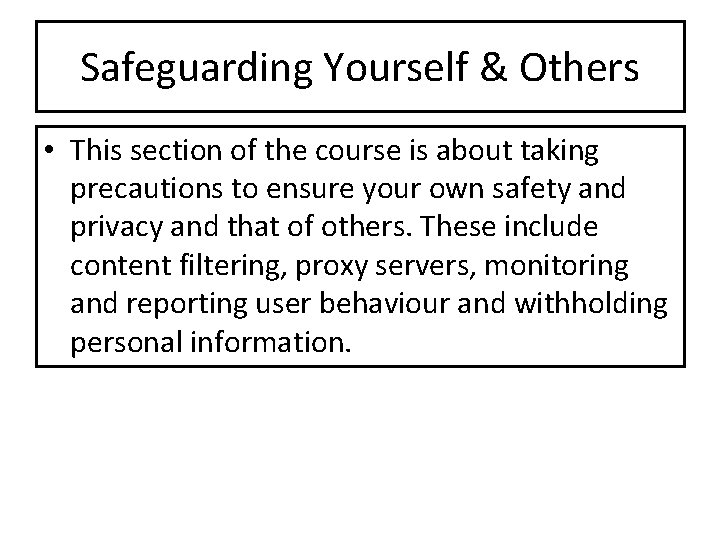
Safeguarding Yourself & Others • This section of the course is about taking precautions to ensure your own safety and privacy and that of others. These include content filtering, proxy servers, monitoring and reporting user behaviour and withholding personal information.
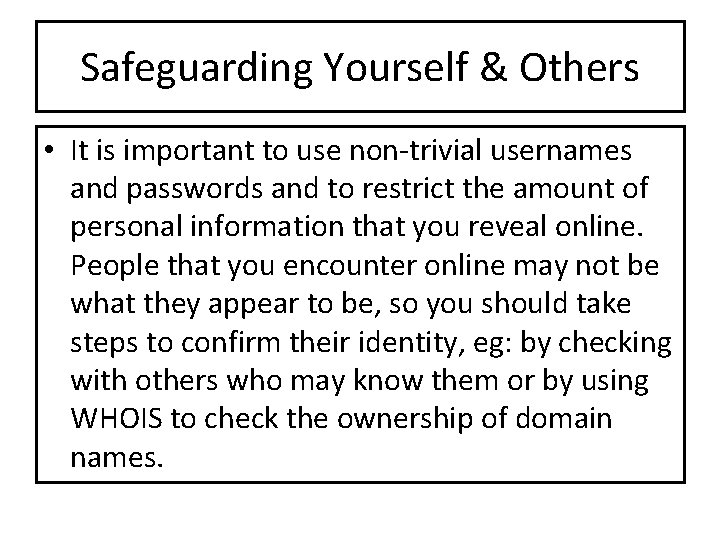
Safeguarding Yourself & Others • It is important to use non-trivial usernames and passwords and to restrict the amount of personal information that you reveal online. People that you encounter online may not be what they appear to be, so you should take steps to confirm their identity, eg: by checking with others who may know them or by using WHOIS to check the ownership of domain names.
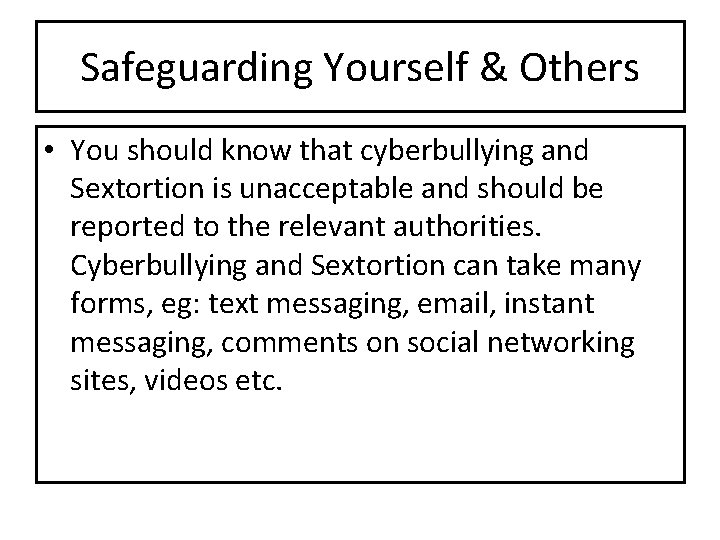
Safeguarding Yourself & Others • You should know that cyberbullying and Sextortion is unacceptable and should be reported to the relevant authorities. Cyberbullying and Sextortion can take many forms, eg: text messaging, email, instant messaging, comments on social networking sites, videos etc.
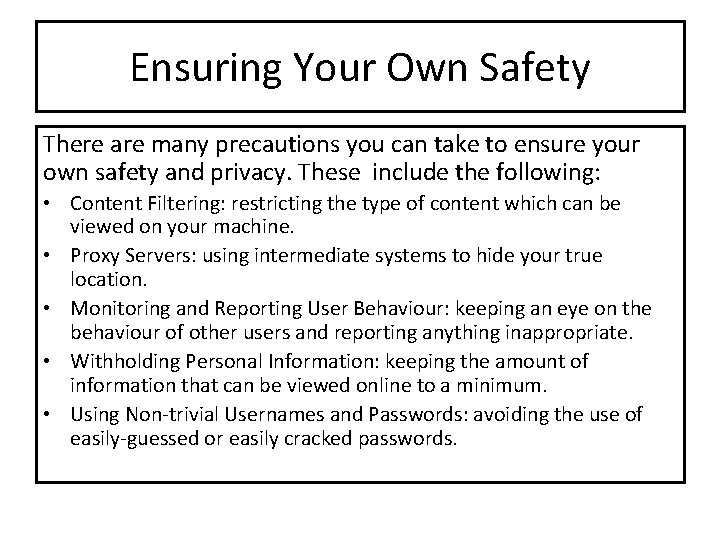
Ensuring Your Own Safety There are many precautions you can take to ensure your own safety and privacy. These include the following: • Content Filtering: restricting the type of content which can be viewed on your machine. • Proxy Servers: using intermediate systems to hide your true location. • Monitoring and Reporting User Behaviour: keeping an eye on the behaviour of other users and reporting anything inappropriate. • Withholding Personal Information: keeping the amount of information that can be viewed online to a minimum. • Using Non-trivial Usernames and Passwords: avoiding the use of easily-guessed or easily cracked passwords.
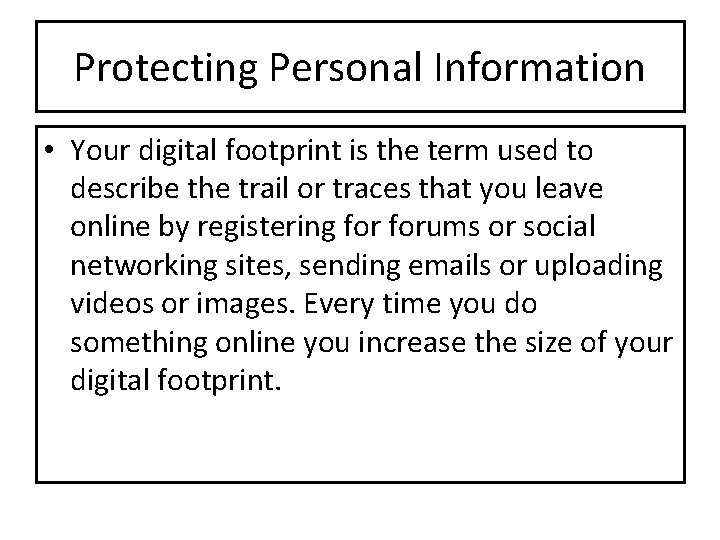
Protecting Personal Information • Your digital footprint is the term used to describe the trail or traces that you leave online by registering forums or social networking sites, sending emails or uploading videos or images. Every time you do something online you increase the size of your digital footprint.
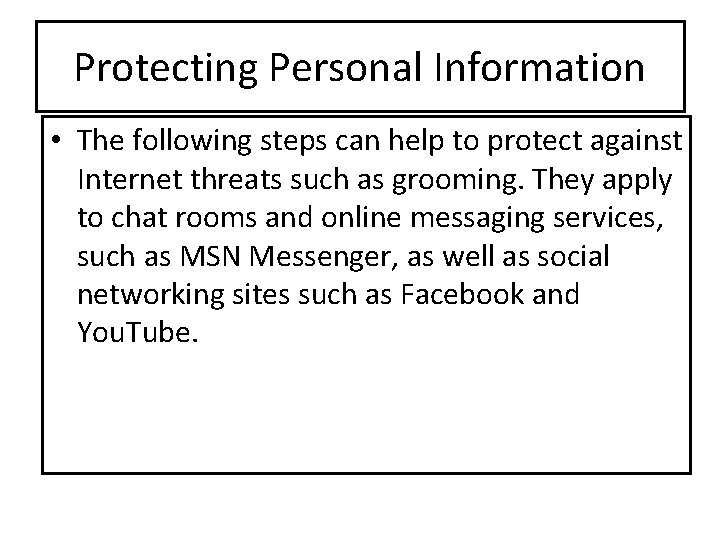
Protecting Personal Information • The following steps can help to protect against Internet threats such as grooming. They apply to chat rooms and online messaging services, such as MSN Messenger, as well as social networking sites such as Facebook and You. Tube.
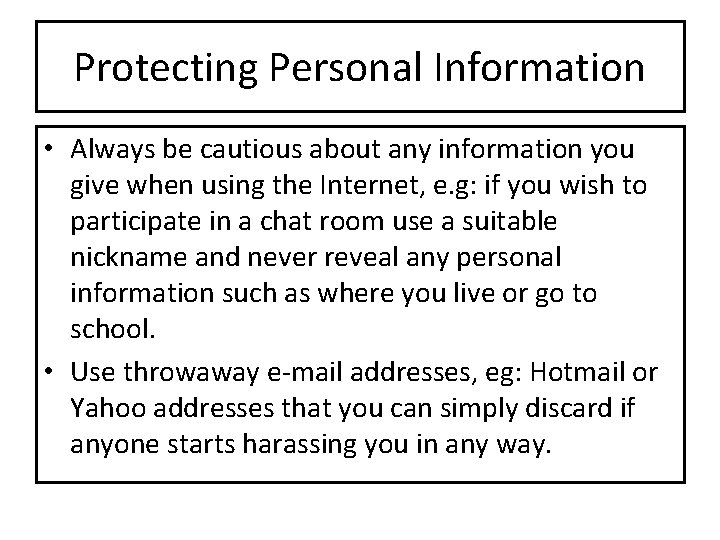
Protecting Personal Information • Always be cautious about any information you give when using the Internet, e. g: if you wish to participate in a chat room use a suitable nickname and never reveal any personal information such as where you live or go to school. • Use throwaway e-mail addresses, eg: Hotmail or Yahoo addresses that you can simply discard if anyone starts harassing you in any way.
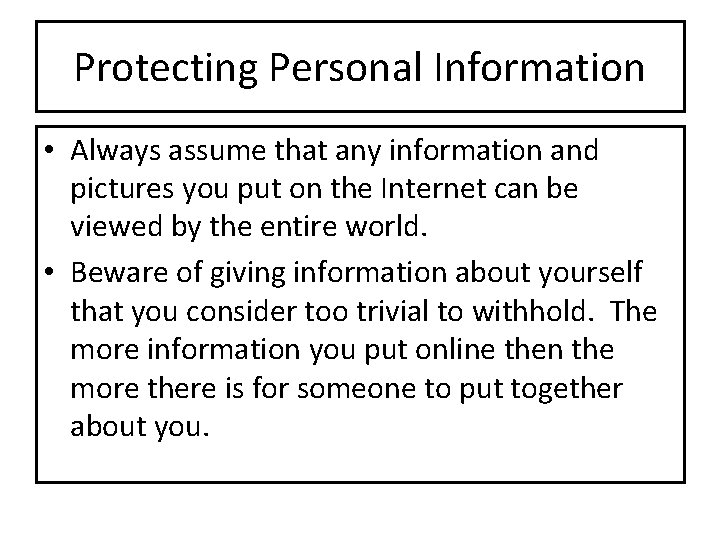
Protecting Personal Information • Always assume that any information and pictures you put on the Internet can be viewed by the entire world. • Beware of giving information about yourself that you consider too trivial to withhold. The more information you put online then the more there is for someone to put together about you.
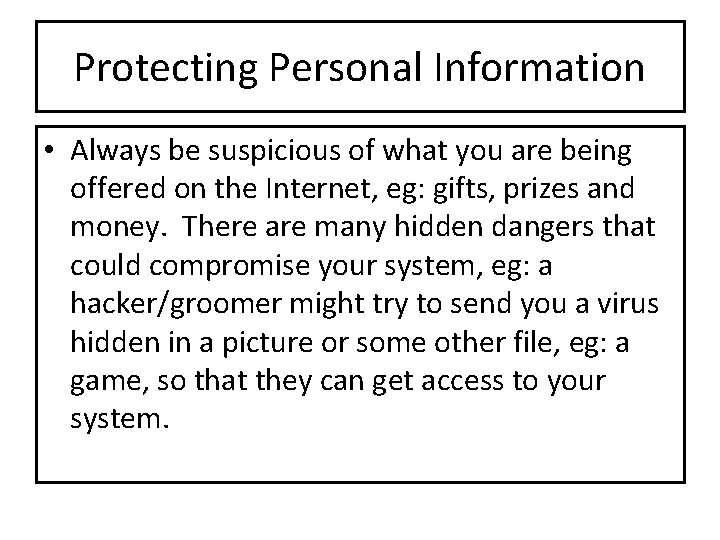
Protecting Personal Information • Always be suspicious of what you are being offered on the Internet, eg: gifts, prizes and money. There are many hidden dangers that could compromise your system, eg: a hacker/groomer might try to send you a virus hidden in a picture or some other file, eg: a game, so that they can get access to your system.
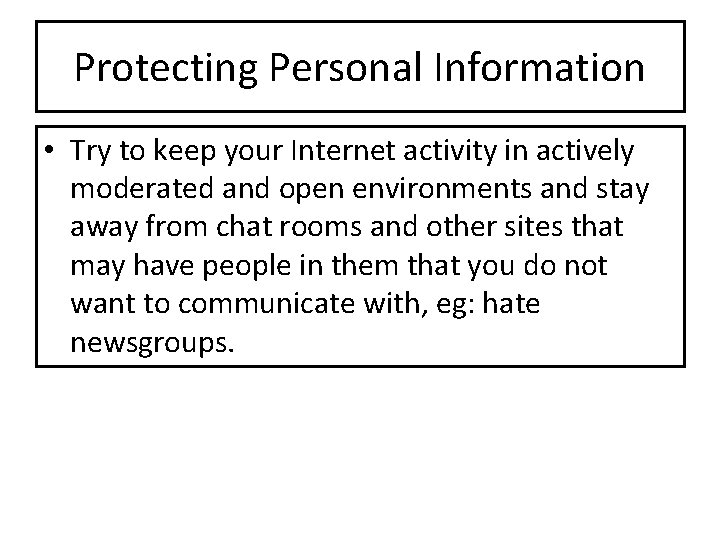
Protecting Personal Information • Try to keep your Internet activity in actively moderated and open environments and stay away from chat rooms and other sites that may have people in them that you do not want to communicate with, eg: hate newsgroups.
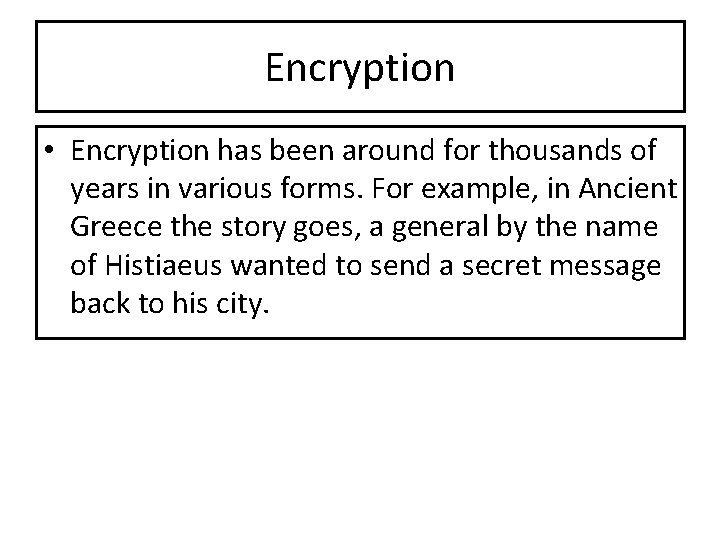
Encryption • Encryption has been around for thousands of years in various forms. For example, in Ancient Greece the story goes, a general by the name of Histiaeus wanted to send a secret message back to his city.
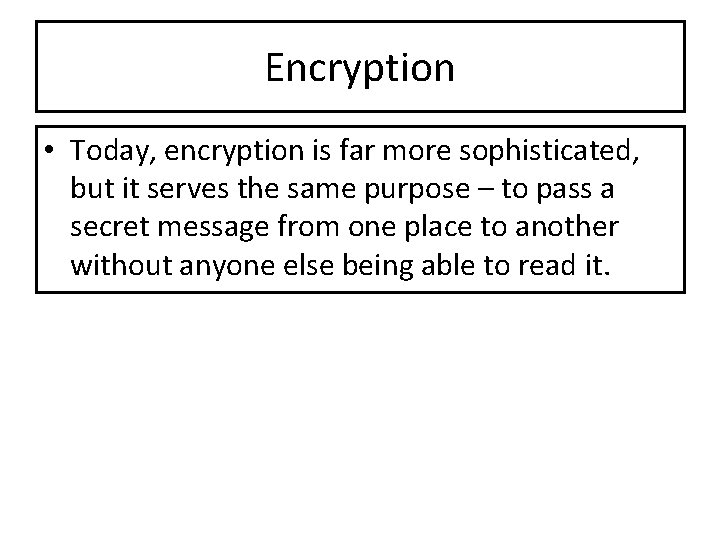
Encryption • Today, encryption is far more sophisticated, but it serves the same purpose – to pass a secret message from one place to another without anyone else being able to read it.
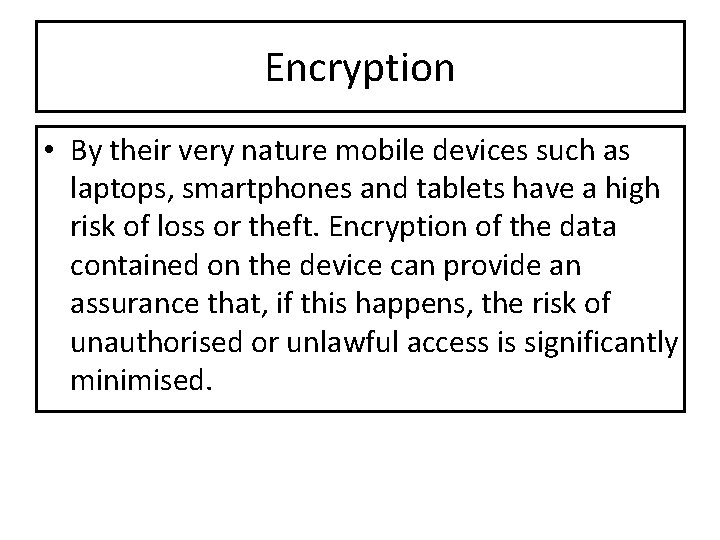
Encryption • By their very nature mobile devices such as laptops, smartphones and tablets have a high risk of loss or theft. Encryption of the data contained on the device can provide an assurance that, if this happens, the risk of unauthorised or unlawful access is significantly minimised.
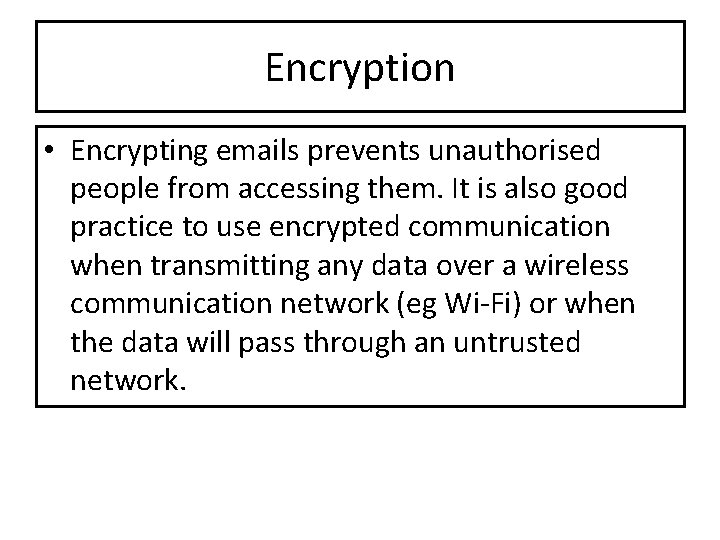
Encryption • Encrypting emails prevents unauthorised people from accessing them. It is also good practice to use encrypted communication when transmitting any data over a wireless communication network (eg Wi-Fi) or when the data will pass through an untrusted network.
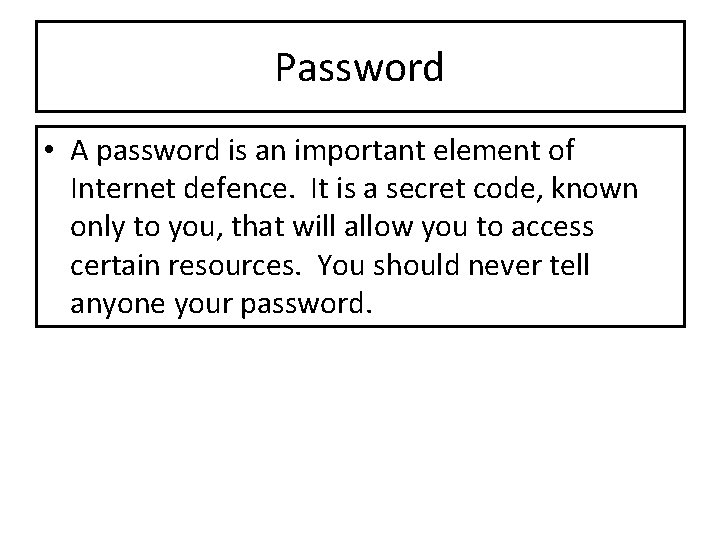
Password • A password is an important element of Internet defence. It is a secret code, known only to you, that will allow you to access certain resources. You should never tell anyone your password.
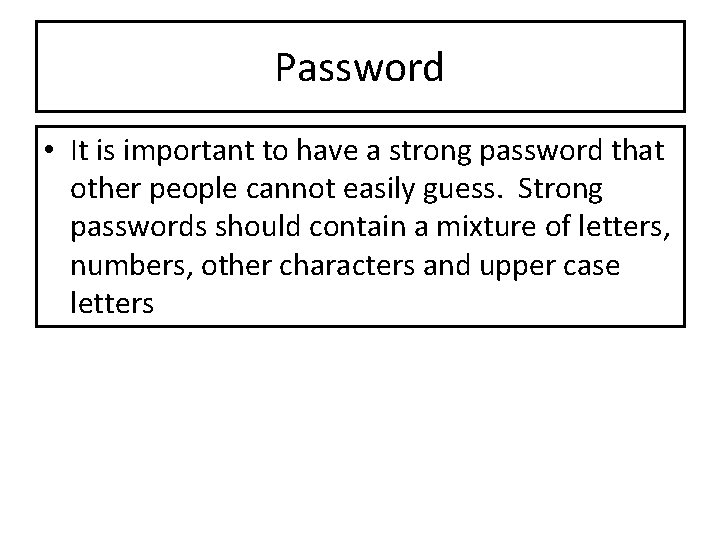
Password • It is important to have a strong password that other people cannot easily guess. Strong passwords should contain a mixture of letters, numbers, other characters and upper case letters
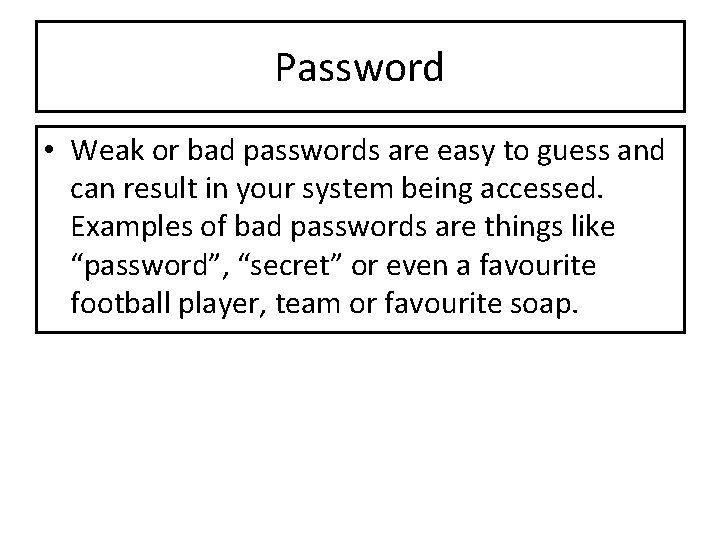
Password • Weak or bad passwords are easy to guess and can result in your system being accessed. Examples of bad passwords are things like “password”, “secret” or even a favourite football player, team or favourite soap.
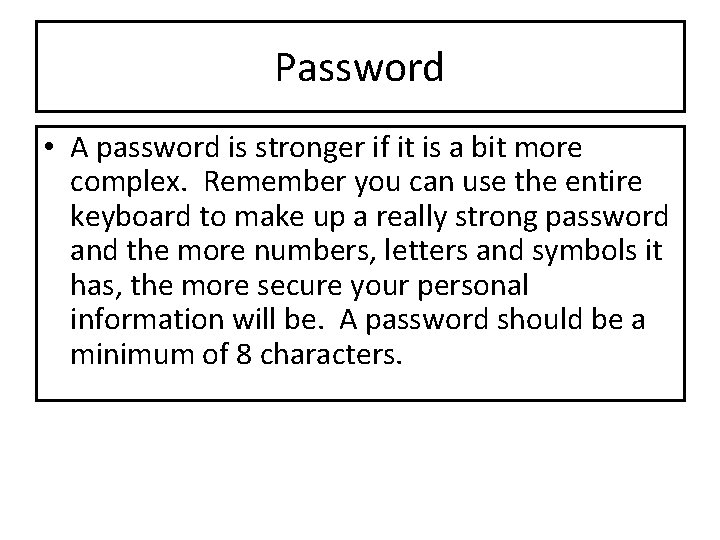
Password • A password is stronger if it is a bit more complex. Remember you can use the entire keyboard to make up a really strong password and the more numbers, letters and symbols it has, the more secure your personal information will be. A password should be a minimum of 8 characters.
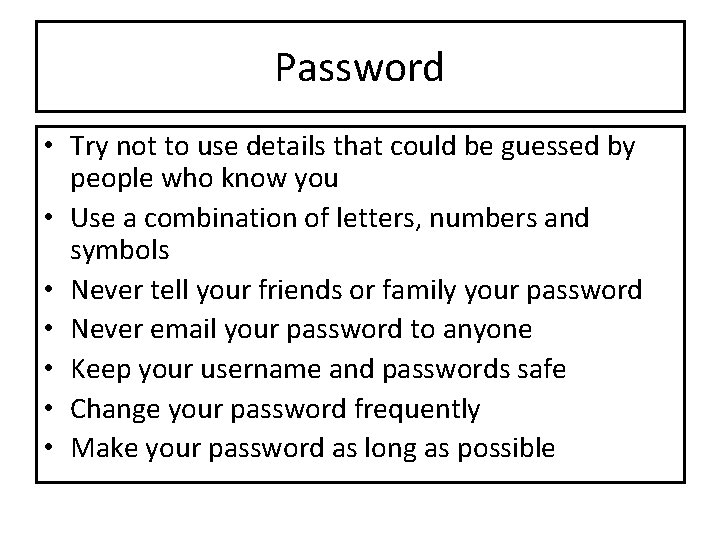
Password • Try not to use details that could be guessed by people who know you • Use a combination of letters, numbers and symbols • Never tell your friends or family your password • Never email your password to anyone • Keep your username and passwords safe • Change your password frequently • Make your password as long as possible
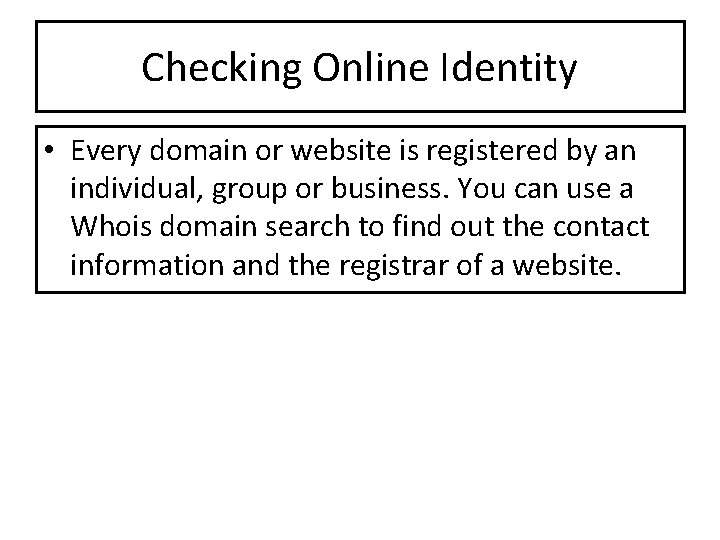
Checking Online Identity • Every domain or website is registered by an individual, group or business. You can use a Whois domain search to find out the contact information and the registrar of a website.
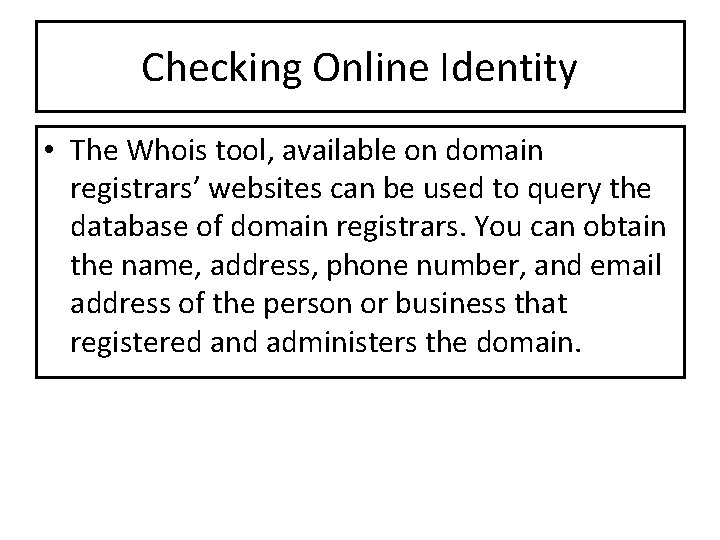
Checking Online Identity • The Whois tool, available on domain registrars’ websites can be used to query the database of domain registrars. You can obtain the name, address, phone number, and email address of the person or business that registered and administers the domain.
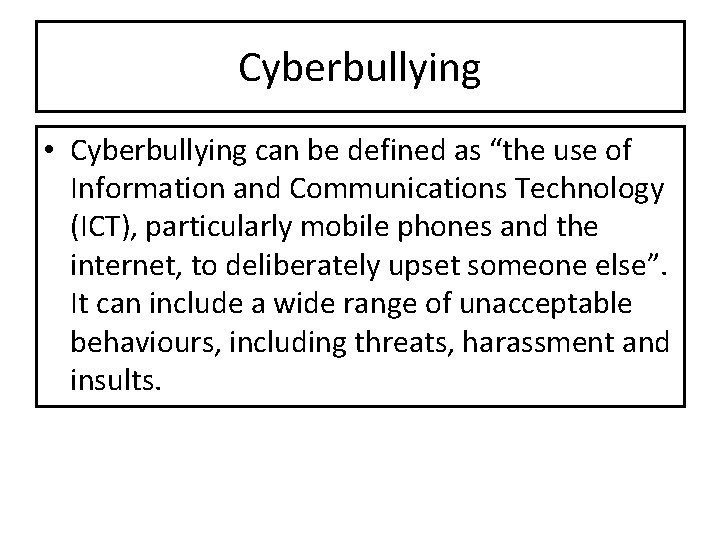
Cyberbullying • Cyberbullying can be defined as “the use of Information and Communications Technology (ICT), particularly mobile phones and the internet, to deliberately upset someone else”. It can include a wide range of unacceptable behaviours, including threats, harassment and insults.
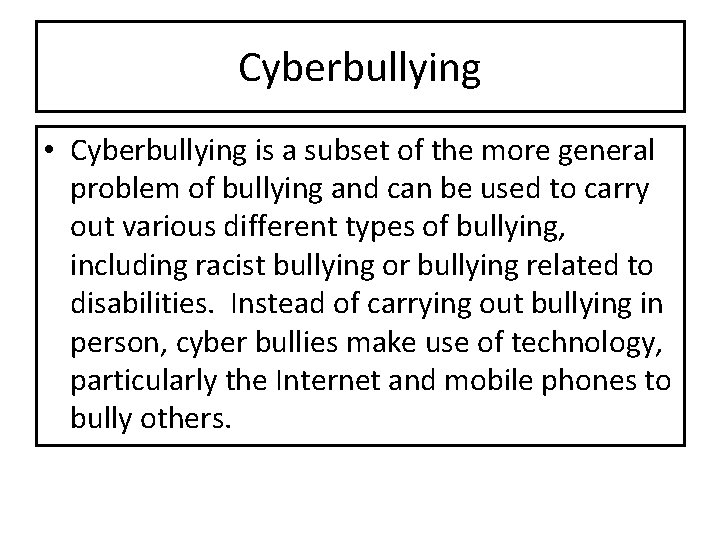
Cyberbullying • Cyberbullying is a subset of the more general problem of bullying and can be used to carry out various different types of bullying, including racist bullying or bullying related to disabilities. Instead of carrying out bullying in person, cyber bullies make use of technology, particularly the Internet and mobile phones to bully others.
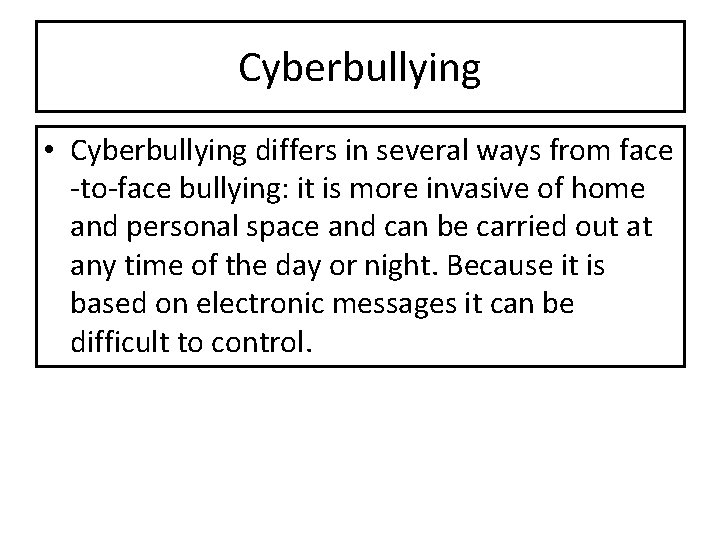
Cyberbullying • Cyberbullying differs in several ways from face -to-face bullying: it is more invasive of home and personal space and can be carried out at any time of the day or night. Because it is based on electronic messages it can be difficult to control.
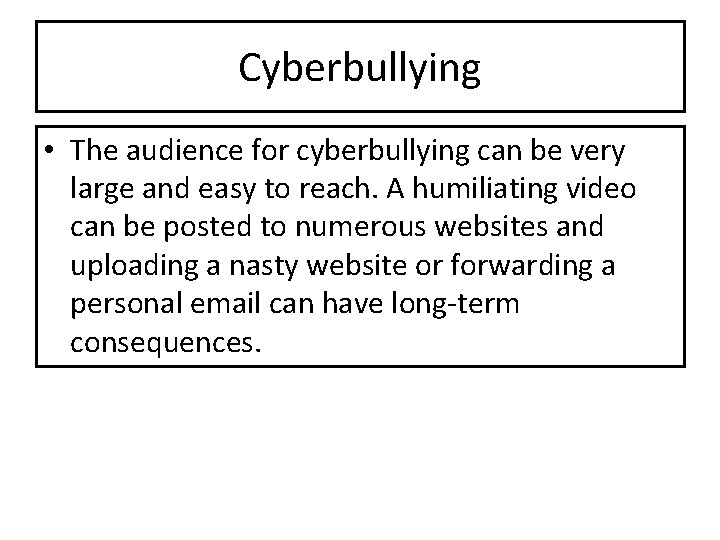
Cyberbullying • The audience for cyberbullying can be very large and easy to reach. A humiliating video can be posted to numerous websites and uploading a nasty website or forwarding a personal email can have long-term consequences.
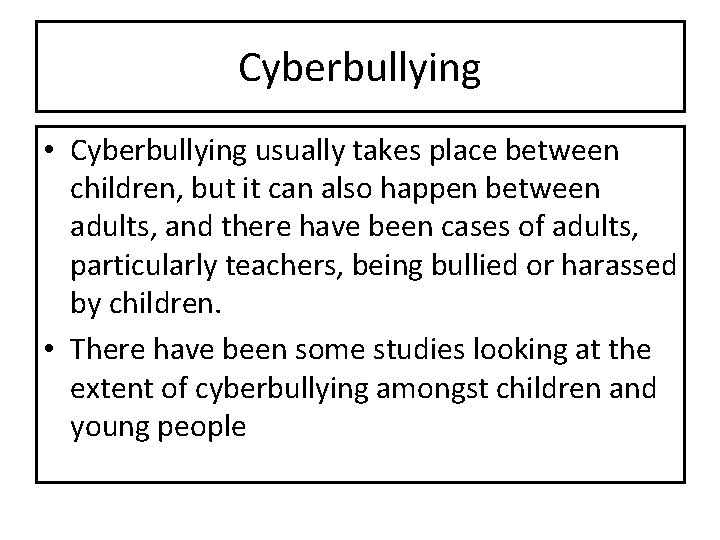
Cyberbullying • Cyberbullying usually takes place between children, but it can also happen between adults, and there have been cases of adults, particularly teachers, being bullied or harassed by children. • There have been some studies looking at the extent of cyberbullying amongst children and young people
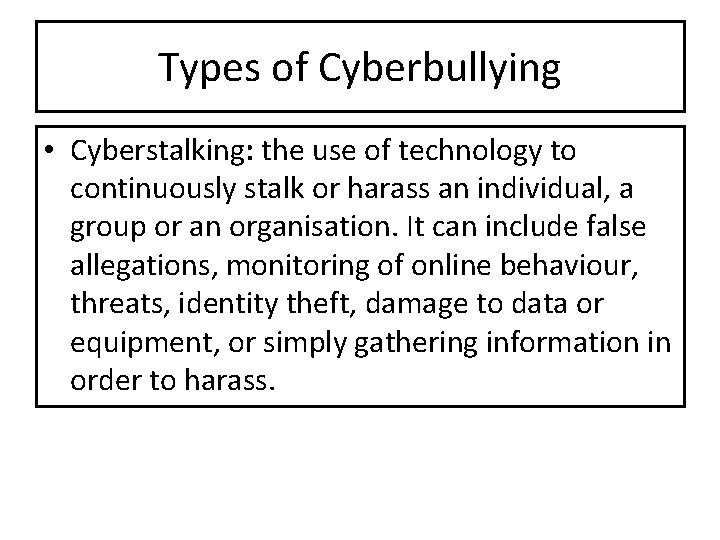
Types of Cyberbullying • Cyberstalking: the use of technology to continuously stalk or harass an individual, a group or an organisation. It can include false allegations, monitoring of online behaviour, threats, identity theft, damage to data or equipment, or simply gathering information in order to harass.
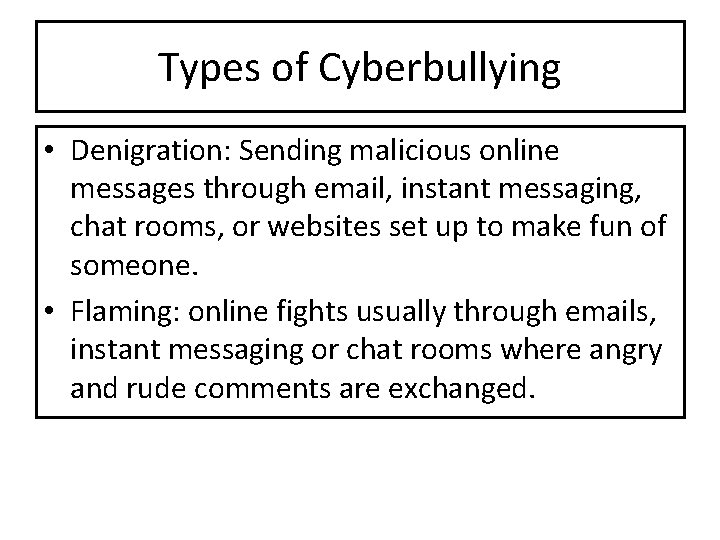
Types of Cyberbullying • Denigration: Sending malicious online messages through email, instant messaging, chat rooms, or websites set up to make fun of someone. • Flaming: online fights usually through emails, instant messaging or chat rooms where angry and rude comments are exchanged.
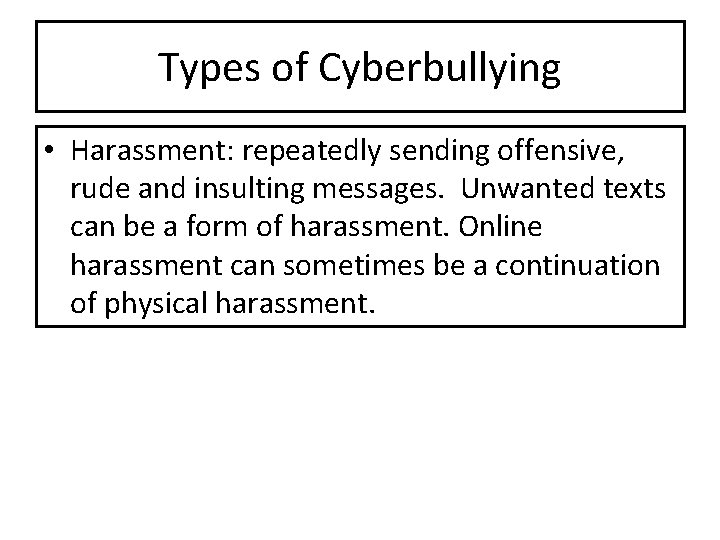
Types of Cyberbullying • Harassment: repeatedly sending offensive, rude and insulting messages. Unwanted texts can be a form of harassment. Online harassment can sometimes be a continuation of physical harassment.
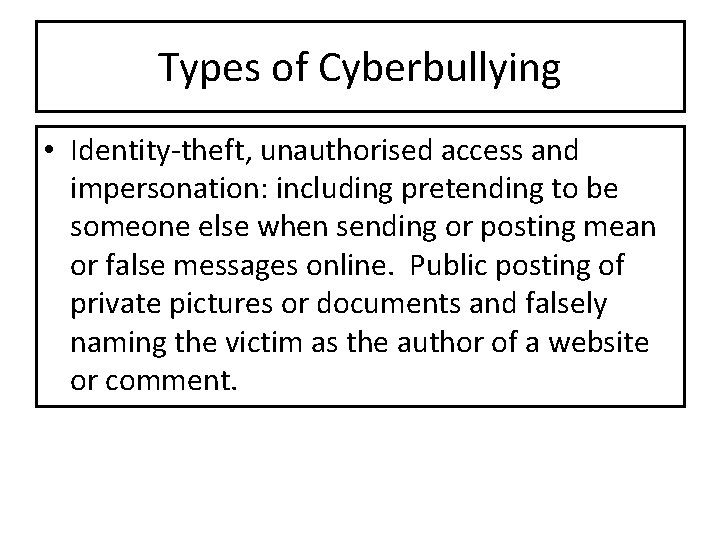
Types of Cyberbullying • Identity-theft, unauthorised access and impersonation: including pretending to be someone else when sending or posting mean or false messages online. Public posting of private pictures or documents and falsely naming the victim as the author of a website or comment.
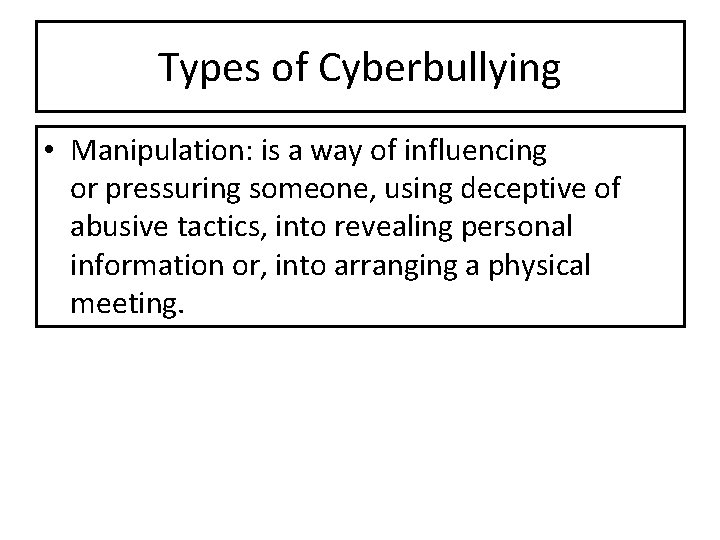
Types of Cyberbullying • Manipulation: is a way of influencing or pressuring someone, using deceptive of abusive tactics, into revealing personal information or, into arranging a physical meeting.
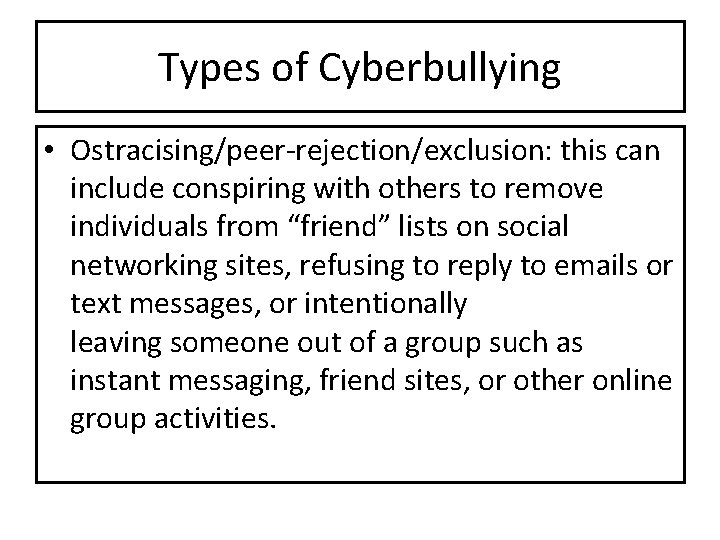
Types of Cyberbullying • Ostracising/peer-rejection/exclusion: this can include conspiring with others to remove individuals from “friend” lists on social networking sites, refusing to reply to emails or text messages, or intentionally leaving someone out of a group such as instant messaging, friend sites, or other online group activities.
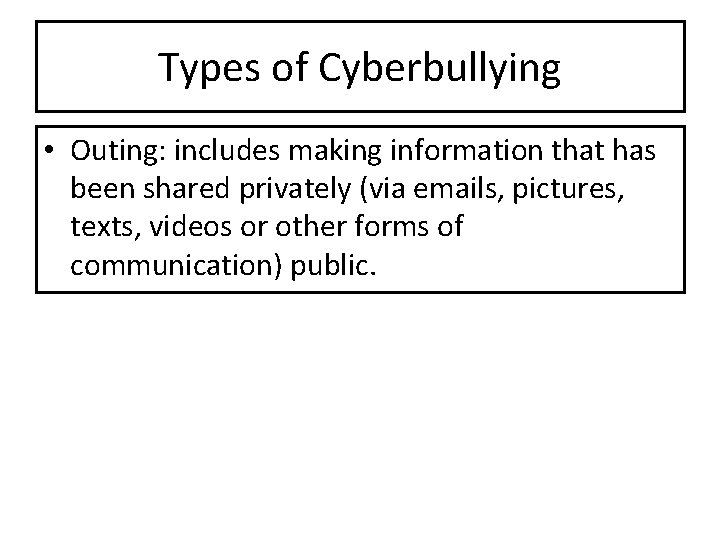
Types of Cyberbullying • Outing: includes making information that has been shared privately (via emails, pictures, texts, videos or other forms of communication) public.
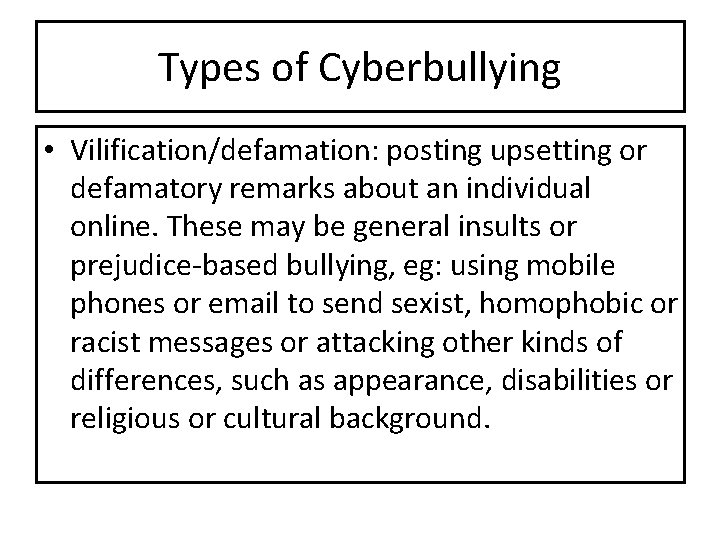
Types of Cyberbullying • Vilification/defamation: posting upsetting or defamatory remarks about an individual online. These may be general insults or prejudice-based bullying, eg: using mobile phones or email to send sexist, homophobic or racist messages or attacking other kinds of differences, such as appearance, disabilities or religious or cultural background.
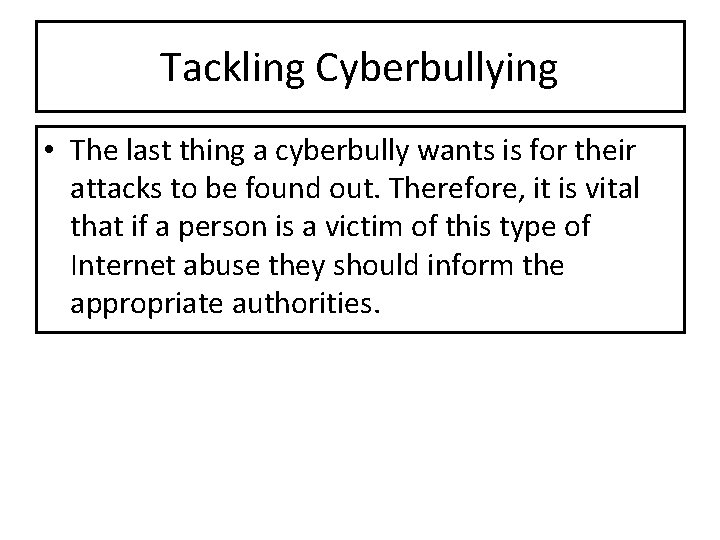
Tackling Cyberbullying • The last thing a cyberbully wants is for their attacks to be found out. Therefore, it is vital that if a person is a victim of this type of Internet abuse they should inform the appropriate authorities.
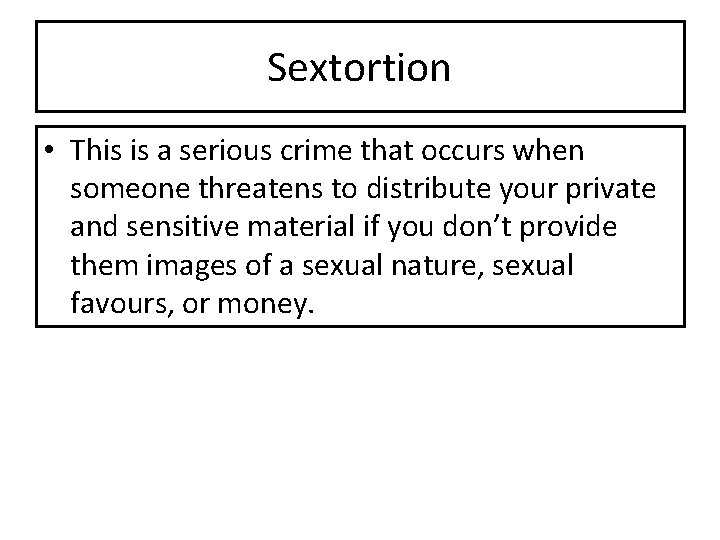
Sextortion • This is a serious crime that occurs when someone threatens to distribute your private and sensitive material if you don’t provide them images of a sexual nature, sexual favours, or money.
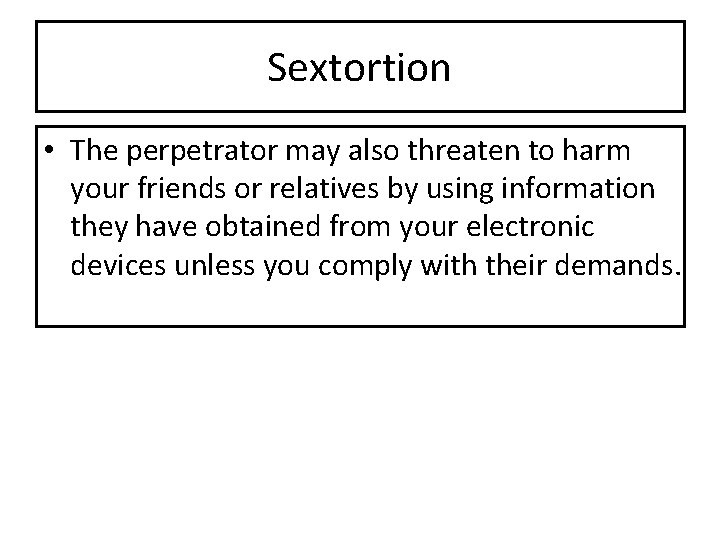
Sextortion • The perpetrator may also threaten to harm your friends or relatives by using information they have obtained from your electronic devices unless you comply with their demands.
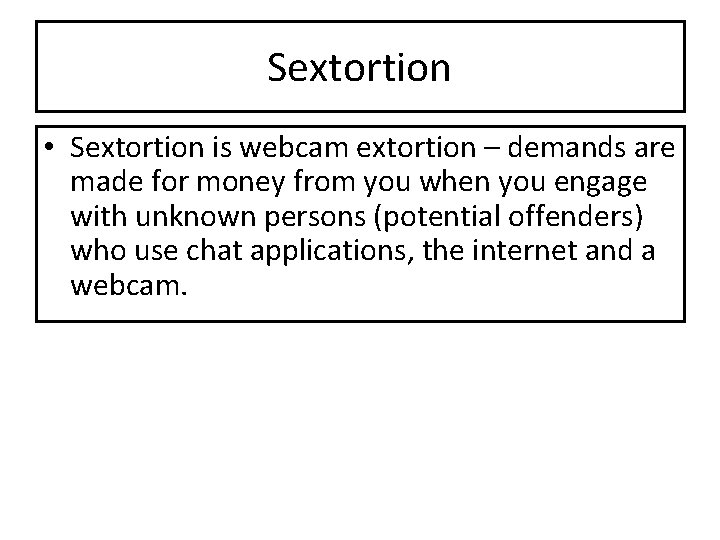
Sextortion • Sextortion is webcam extortion – demands are made for money from you when you engage with unknown persons (potential offenders) who use chat applications, the internet and a webcam.
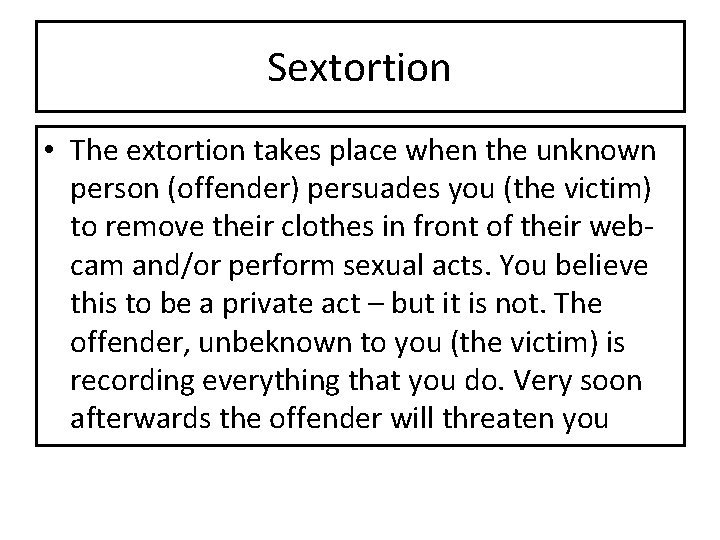
Sextortion • The extortion takes place when the unknown person (offender) persuades you (the victim) to remove their clothes in front of their webcam and/or perform sexual acts. You believe this to be a private act – but it is not. The offender, unbeknown to you (the victim) is recording everything that you do. Very soon afterwards the offender will threaten you
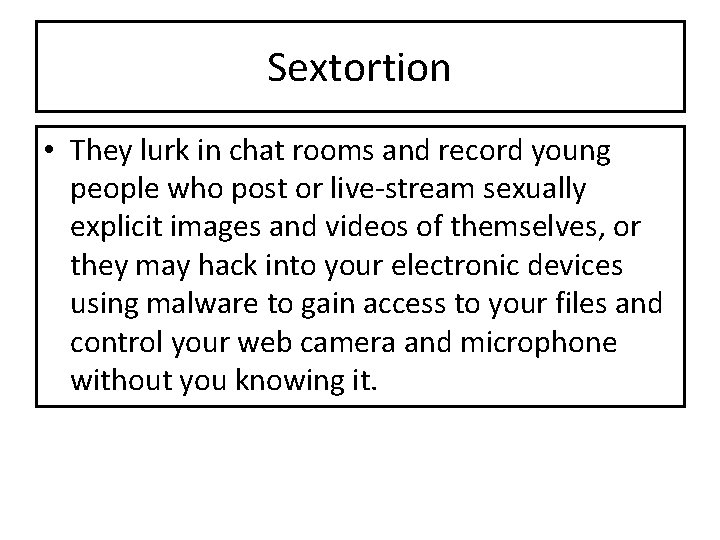
Sextortion • They lurk in chat rooms and record young people who post or live-stream sexually explicit images and videos of themselves, or they may hack into your electronic devices using malware to gain access to your files and control your web camera and microphone without you knowing it.
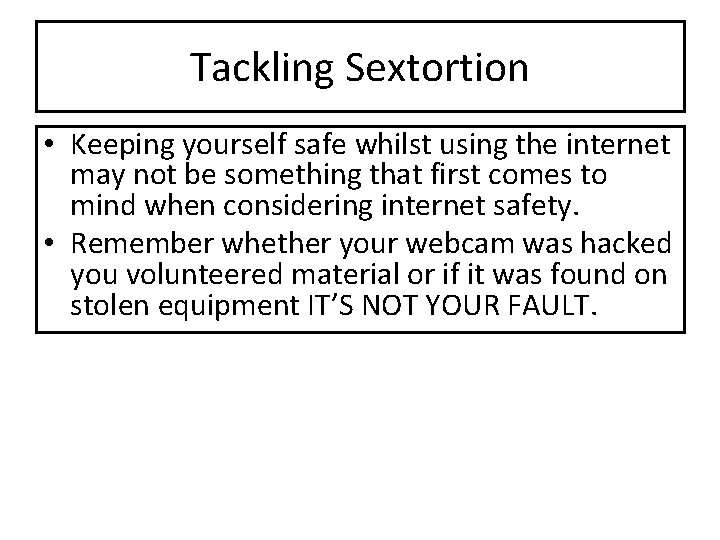
Tackling Sextortion • Keeping yourself safe whilst using the internet may not be something that first comes to mind when considering internet safety. • Remember whether your webcam was hacked you volunteered material or if it was found on stolen equipment IT’S NOT YOUR FAULT.
- Slides: 42