Reporting Offensive Security Reporting Documents that are the

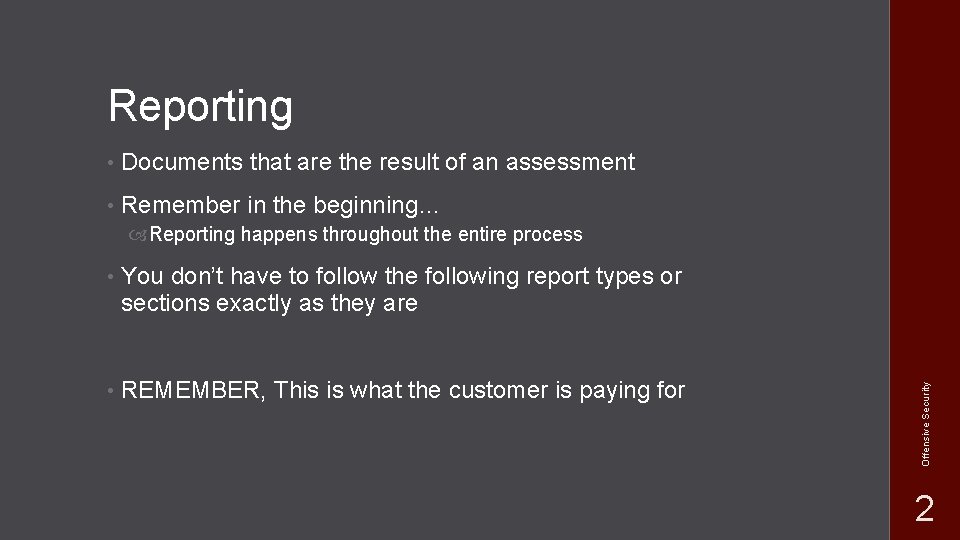
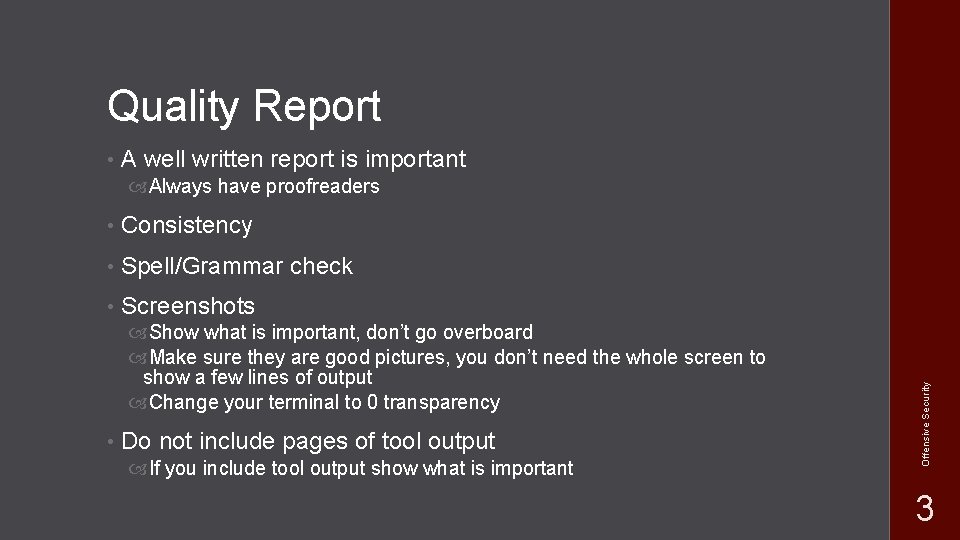
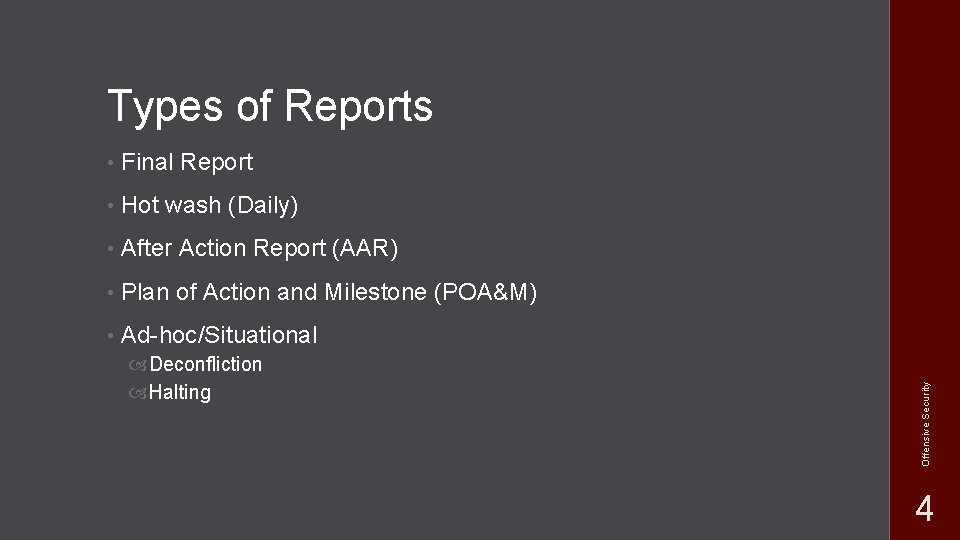
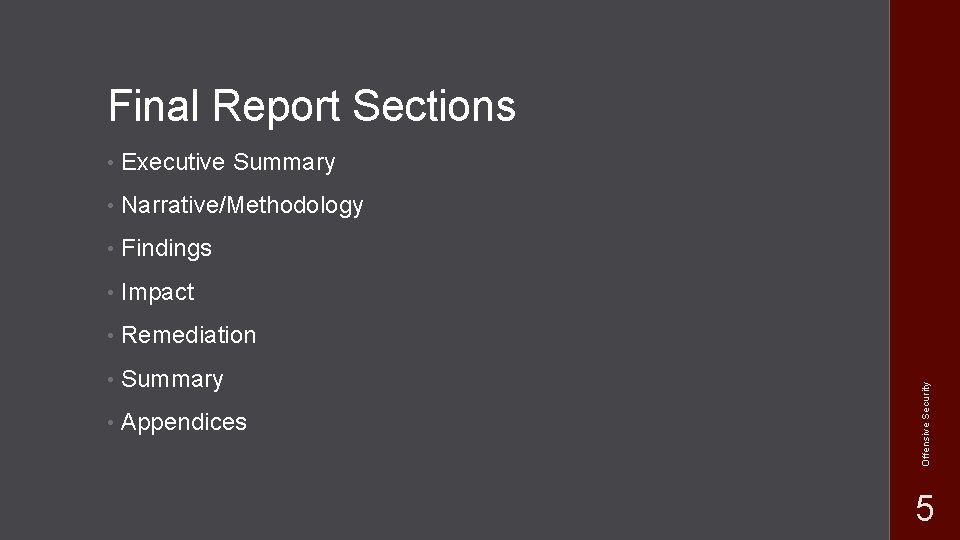
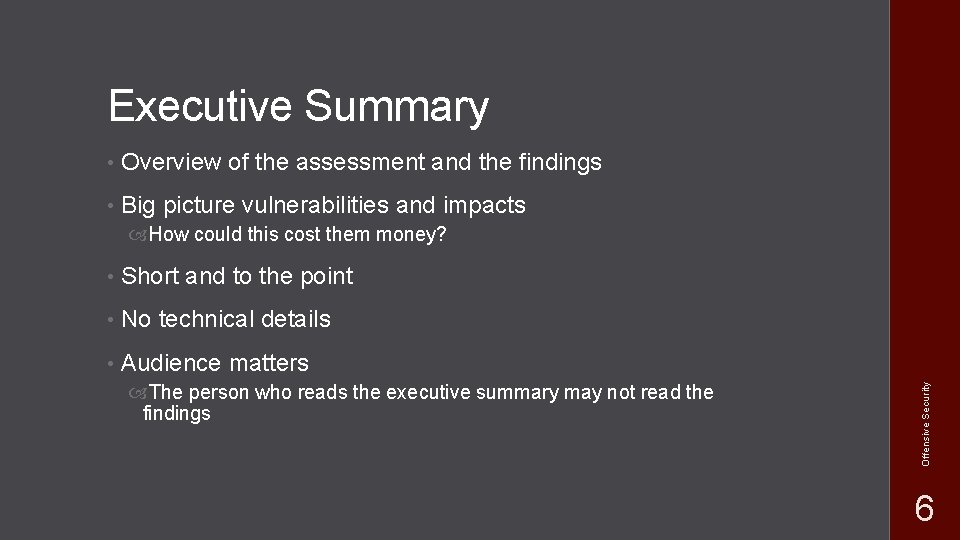

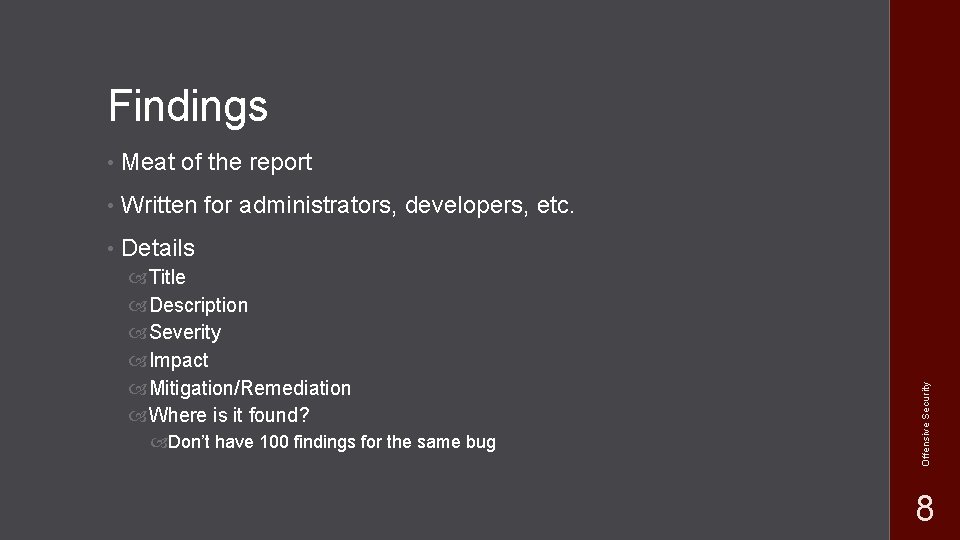

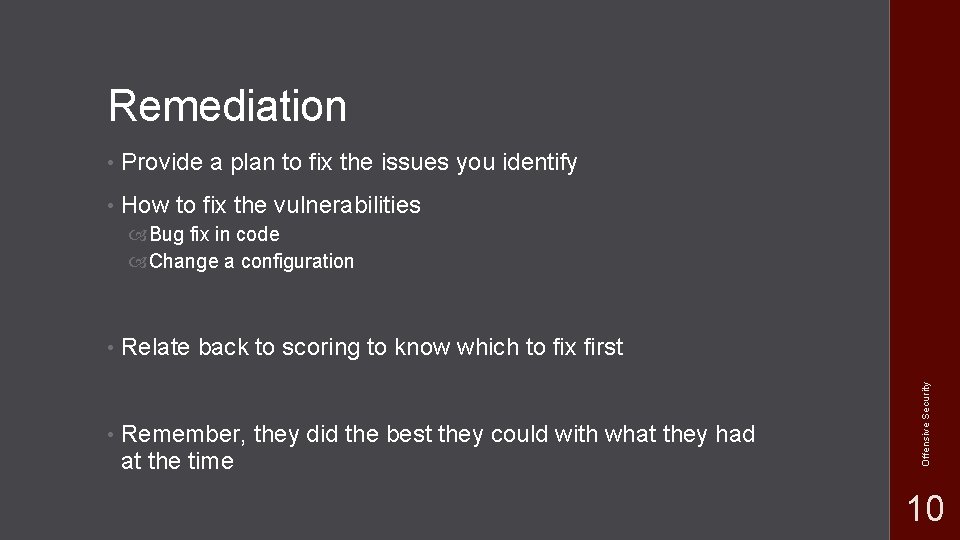
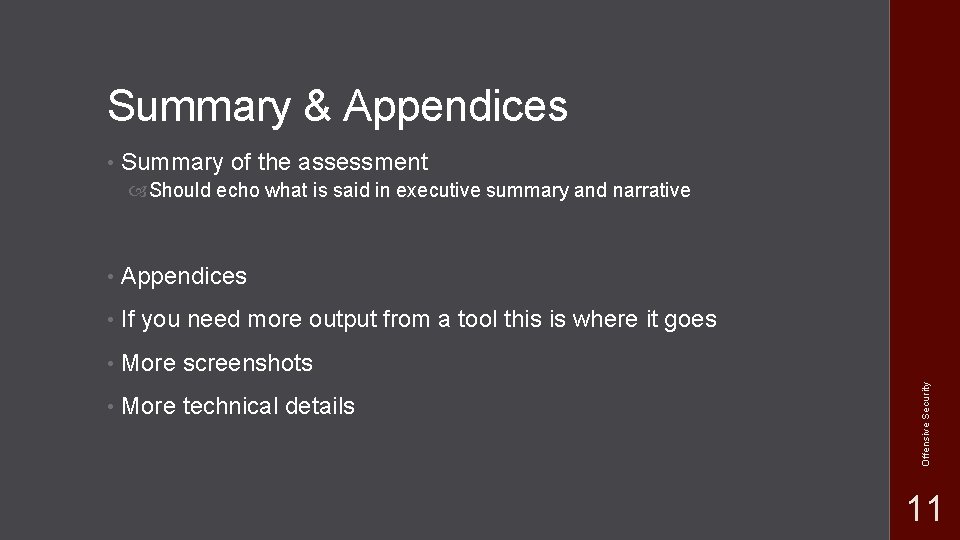
- Slides: 11

Reporting Offensive Security
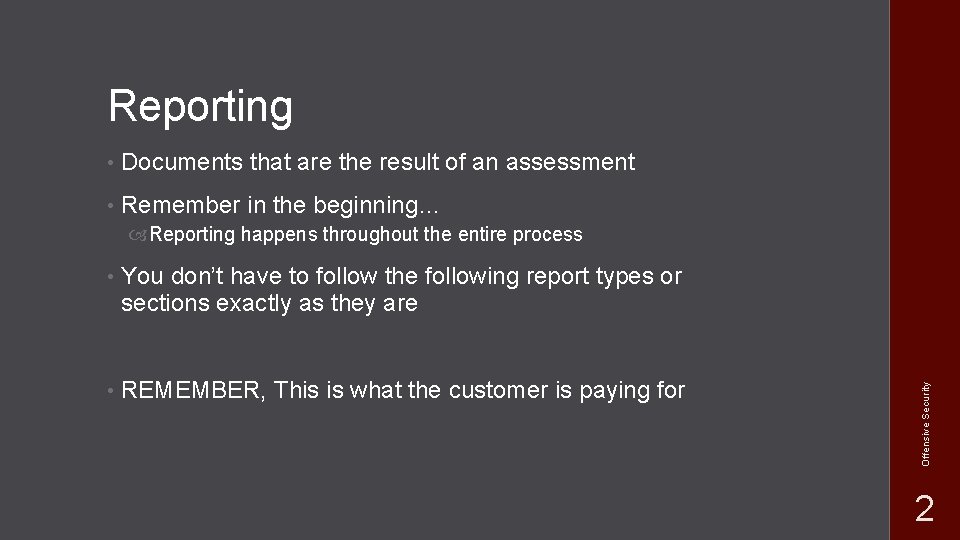
Reporting • Documents that are the result of an assessment • Remember in the beginning… • You don’t have to follow the following report types or sections exactly as they are • REMEMBER, This is what the customer is paying for Offensive Security Reporting happens throughout the entire process 2
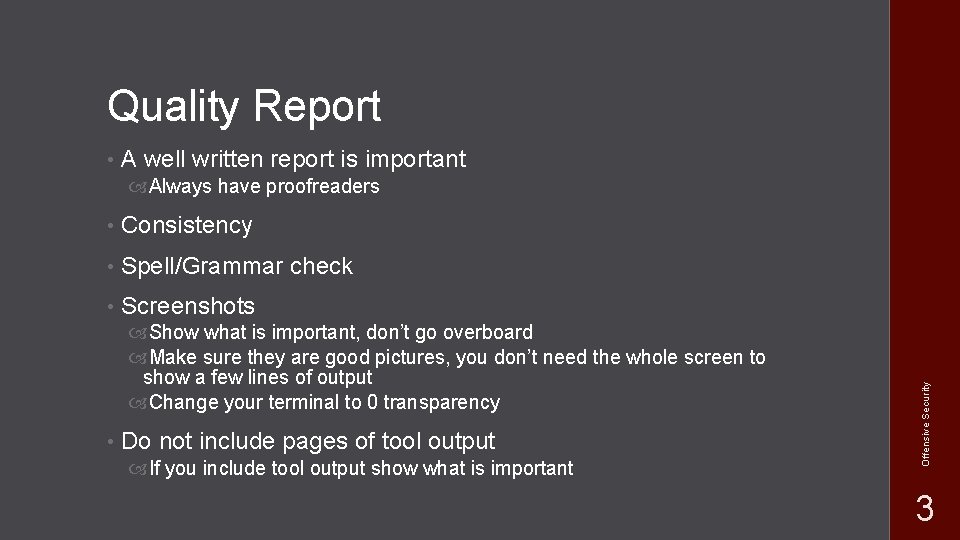
Quality Report • A well written report is important • Consistency • Spell/Grammar check • Screenshots Show what is important, don’t go overboard Make sure they are good pictures, you don’t need the whole screen to show a few lines of output Change your terminal to 0 transparency • Do not include pages of tool output If you include tool output show what is important Offensive Security Always have proofreaders 3
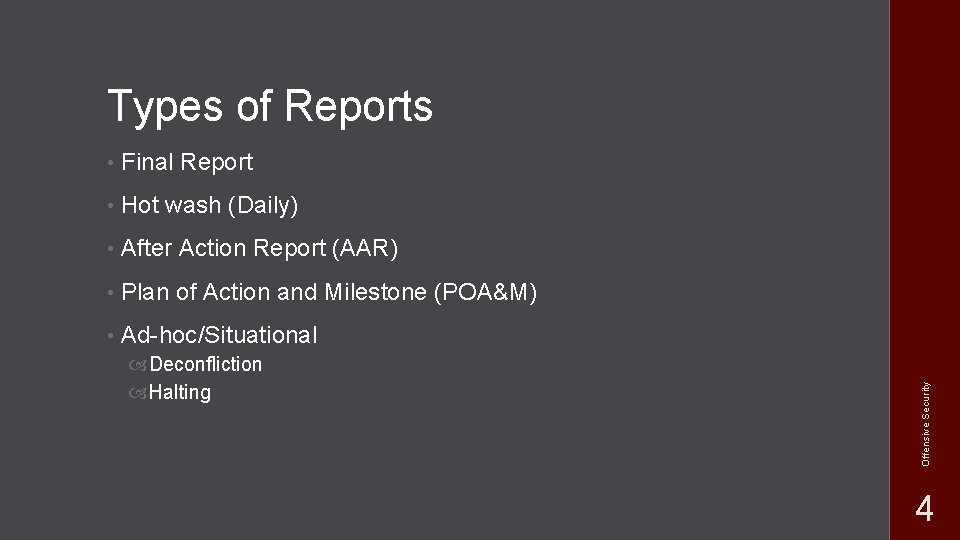
• Final Report • Hot wash (Daily) • After Action Report (AAR) • Plan of Action and Milestone (POA&M) • Ad-hoc/Situational Deconfliction Halting Offensive Security Types of Reports 4
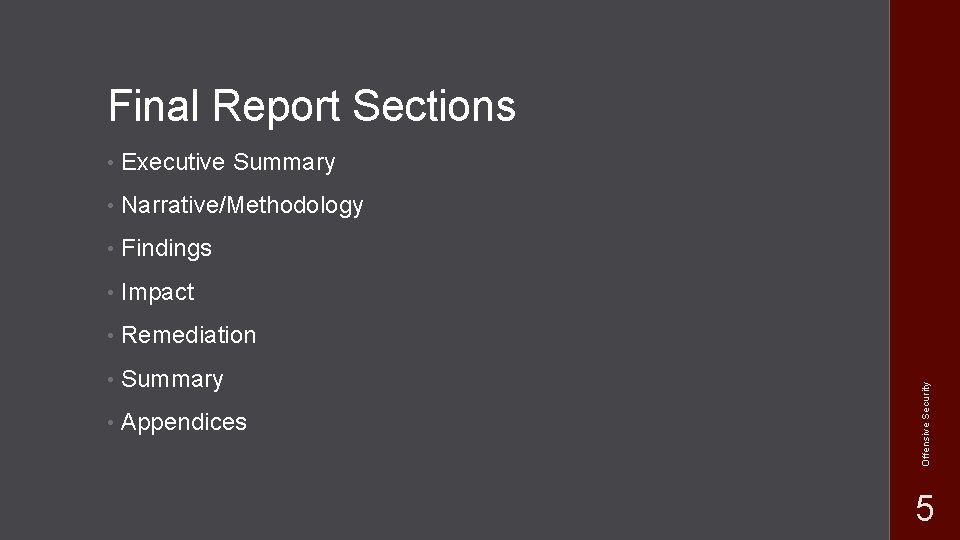
• Executive Summary • Narrative/Methodology • Findings • Impact • Remediation • Summary • Appendices Offensive Security Final Report Sections 5
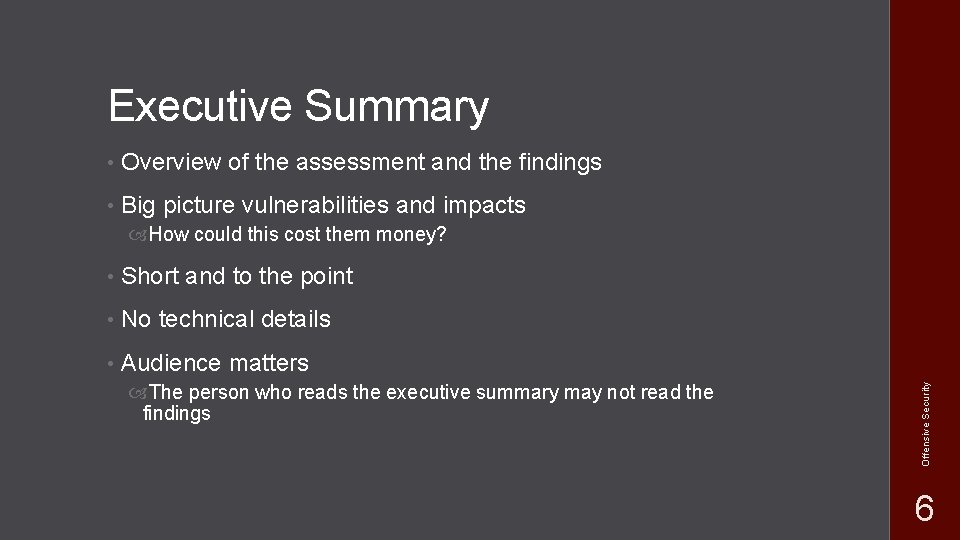
Executive Summary • Overview of the assessment and the findings • Big picture vulnerabilities and impacts • Short and to the point • No technical details • Audience matters The person who reads the executive summary may not read the findings Offensive Security How could this cost them money? 6

Narrative/Methodology • Why are you doing what you are doing? • How did you go about performing the test? Talk about the process you used • Add in some good findings too • Connect the process to the customers network Offensive Security ”This is what we saw on the customers network when we were working on this phase” 7
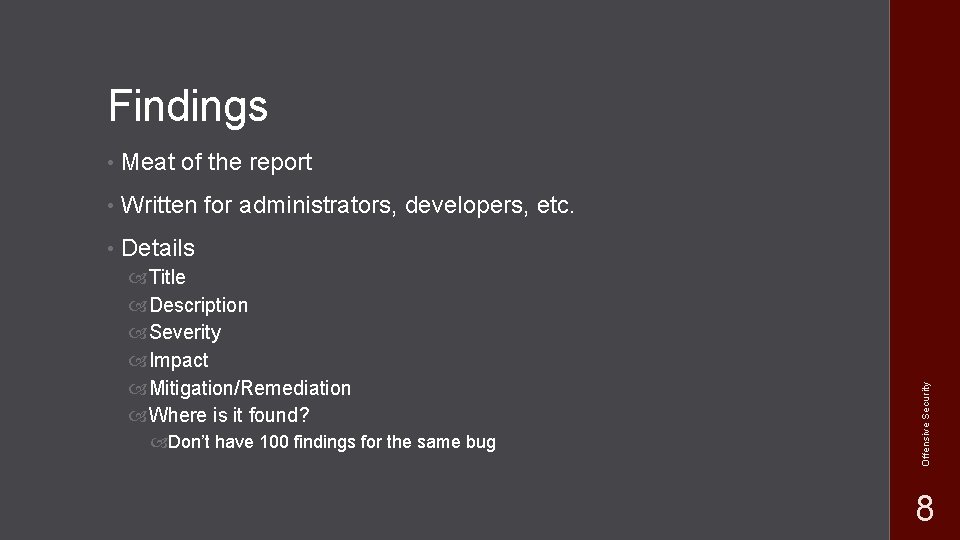
• Meat of the report • Written for administrators, developers, etc. • Details Title Description Severity Impact Mitigation/Remediation Where is it found? Don’t have 100 findings for the same bug Offensive Security Findings 8

Rating Vulnerabilities • Depends on audience • Sometimes Low-High is fine • Other times CVSS 3. 0 Offensive Security https: //www. first. org/cvss/calculator/3. 0 9
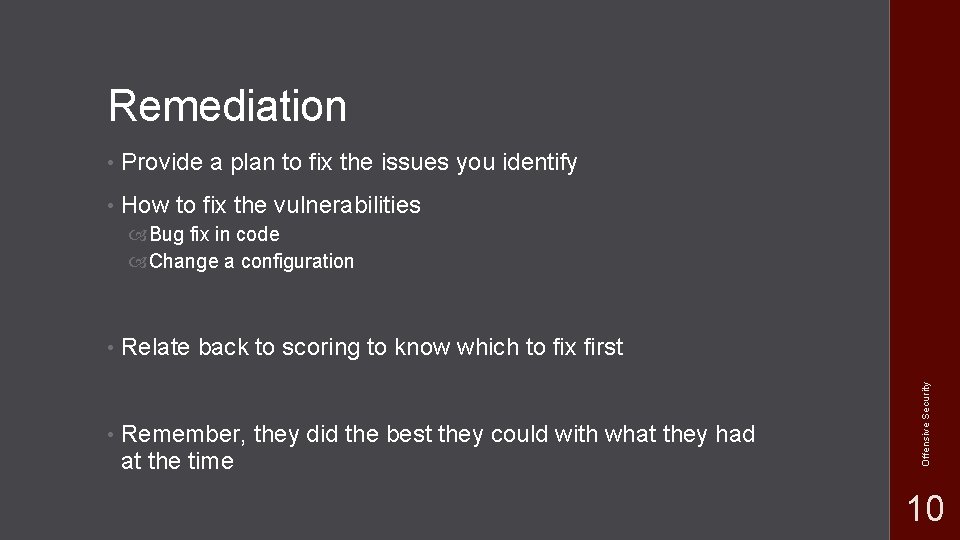
Remediation • Provide a plan to fix the issues you identify • How to fix the vulnerabilities • Relate back to scoring to know which to fix first • Remember, they did the best they could with what they had at the time Offensive Security Bug fix in code Change a configuration 10
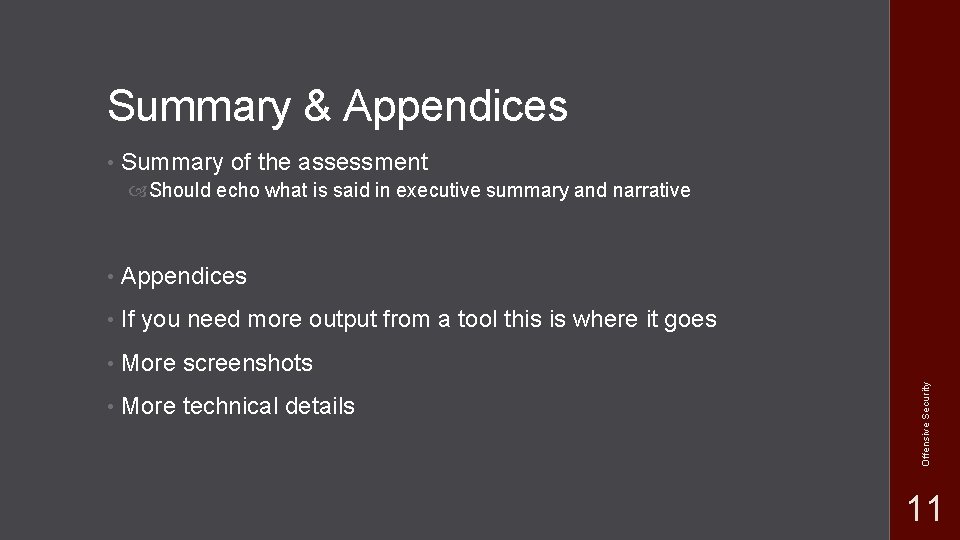
Summary & Appendices • Summary of the assessment • Appendices • If you need more output from a tool this is where it goes • More screenshots • More technical details Offensive Security Should echo what is said in executive summary and narrative 11