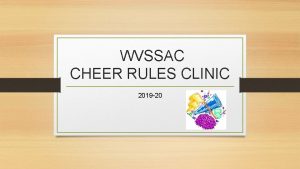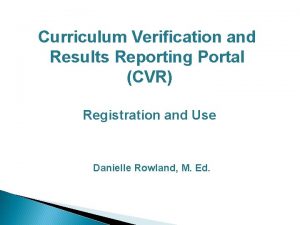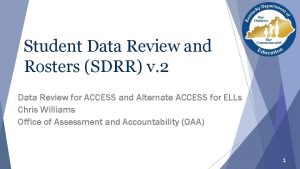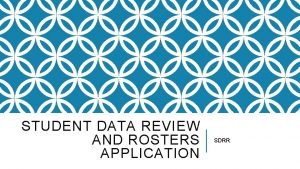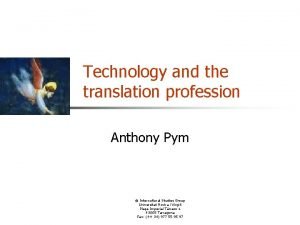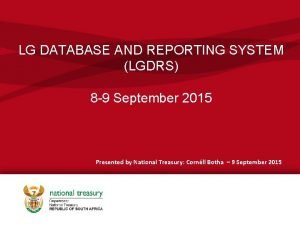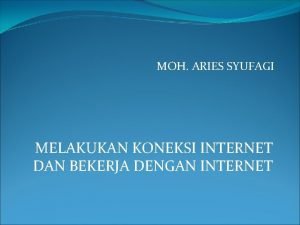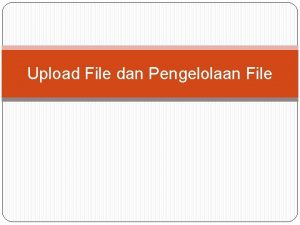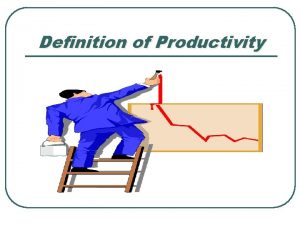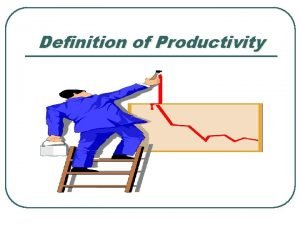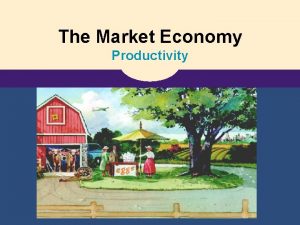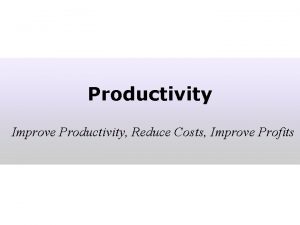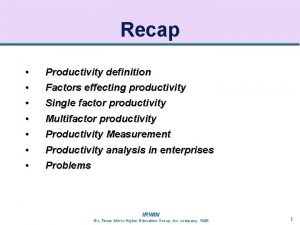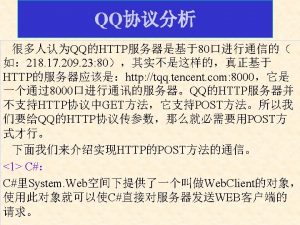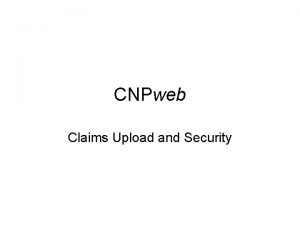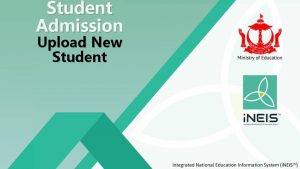PTAez How To Upload Rosters Productivity PTA EZ
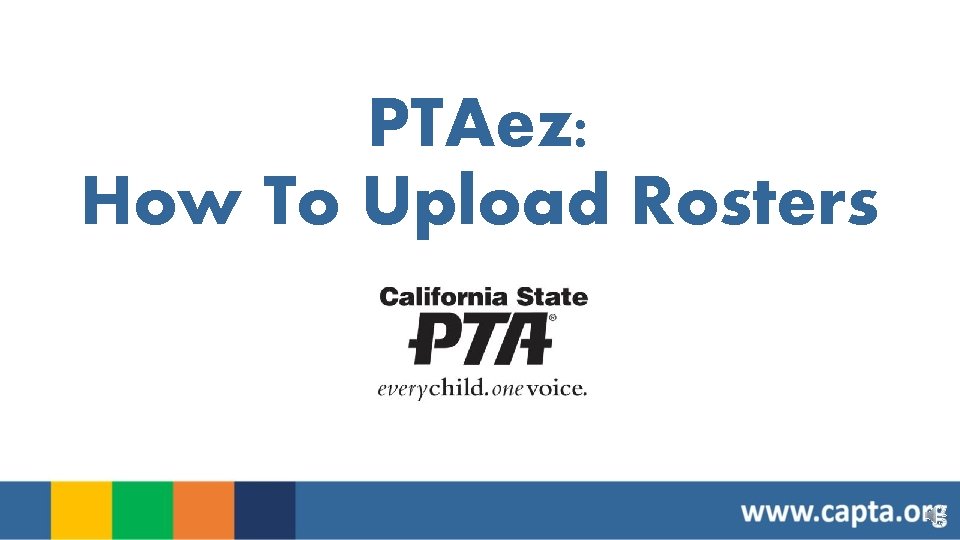
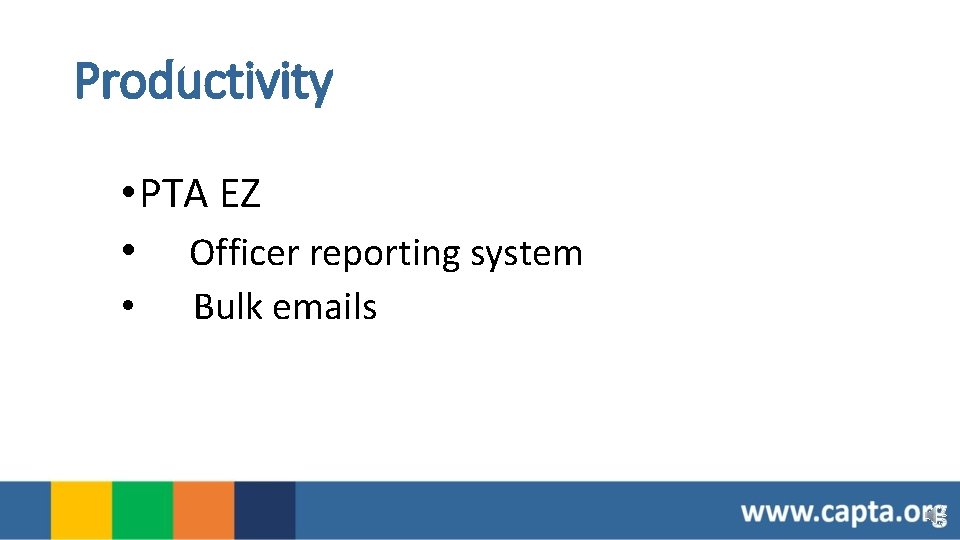
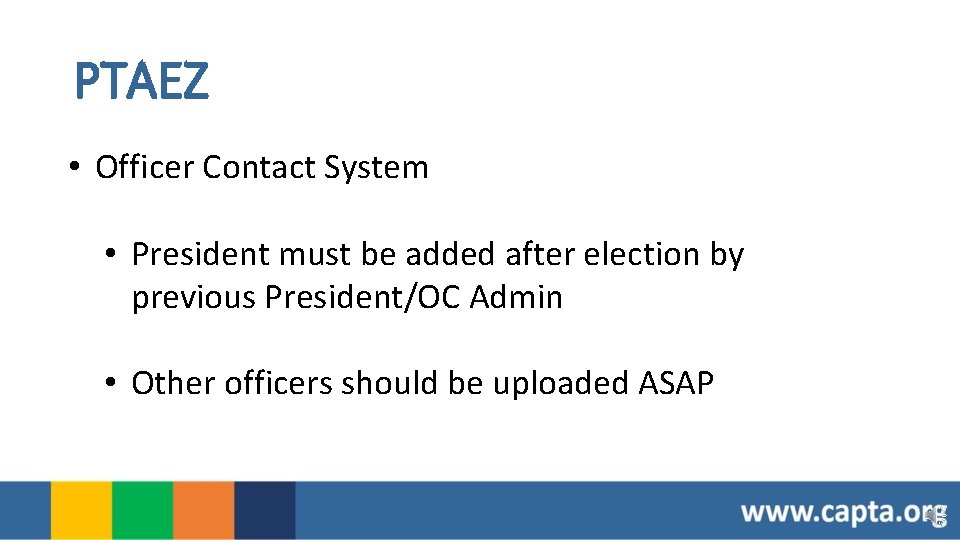
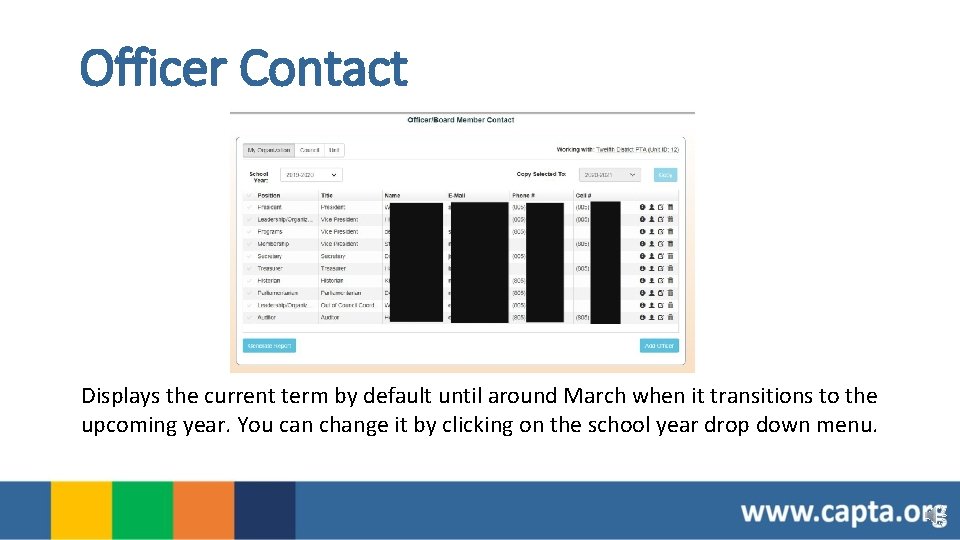
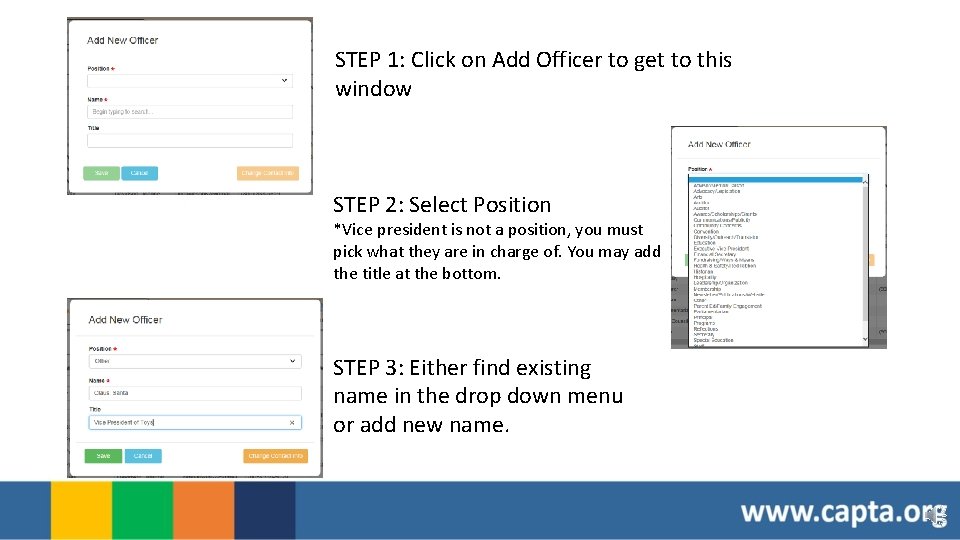
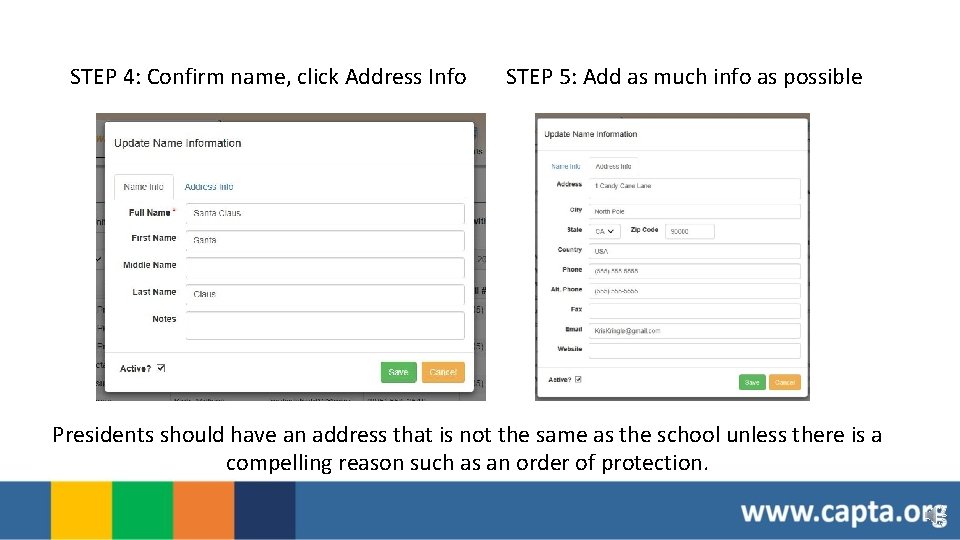
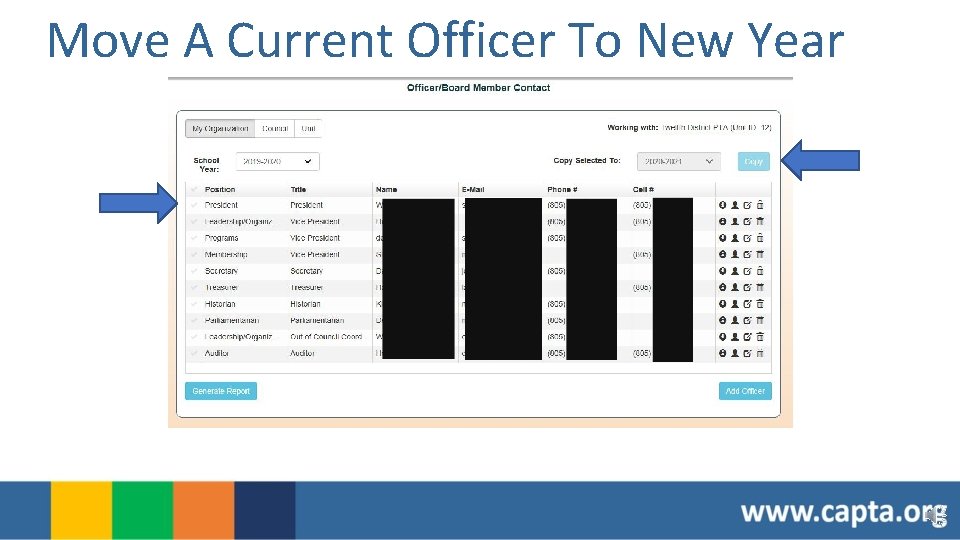
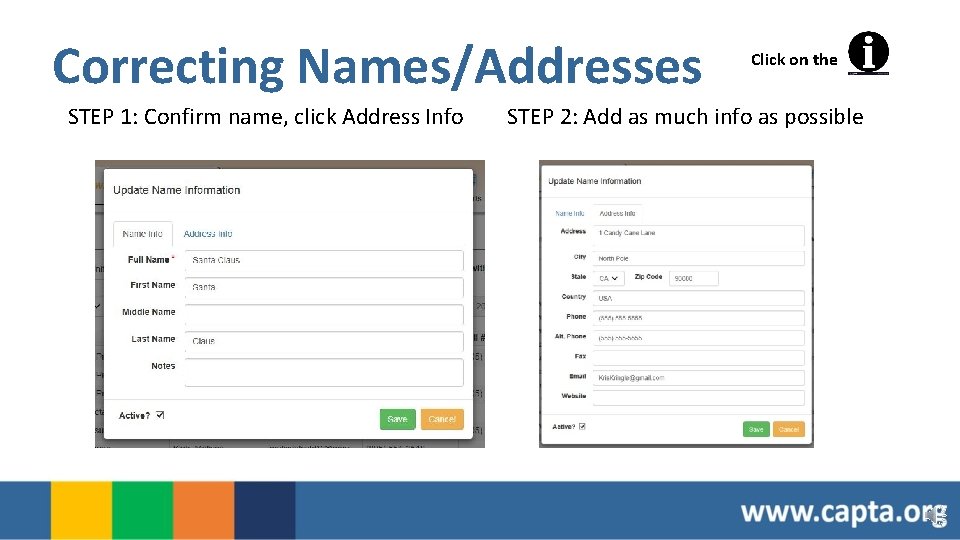
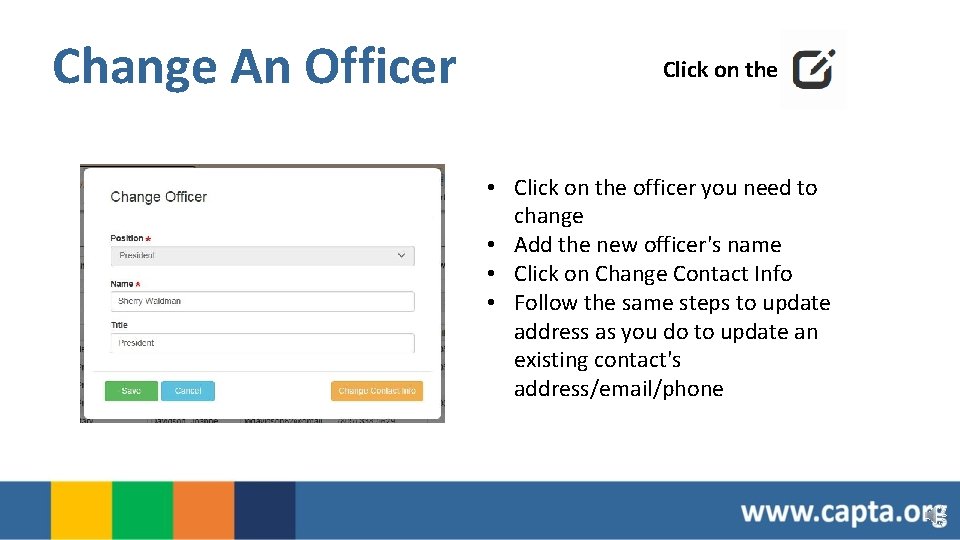
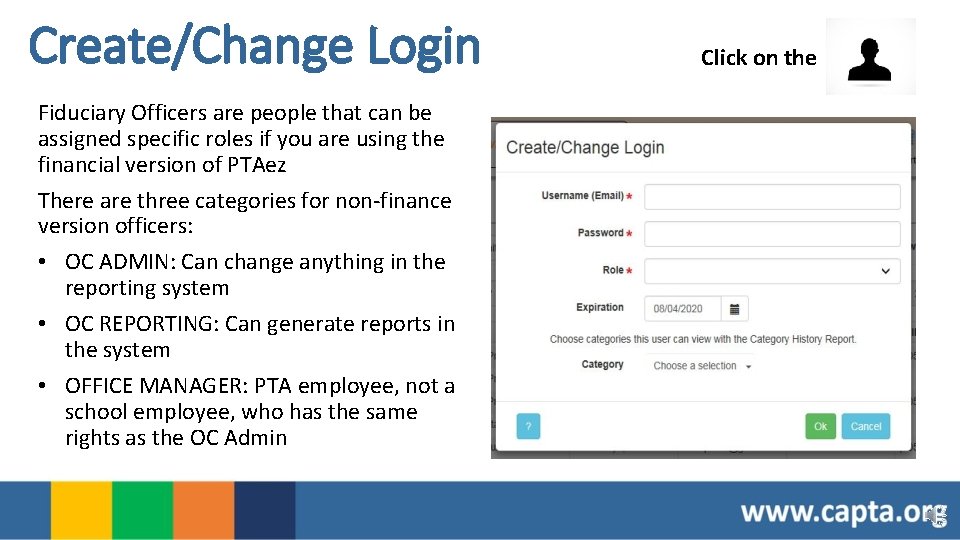
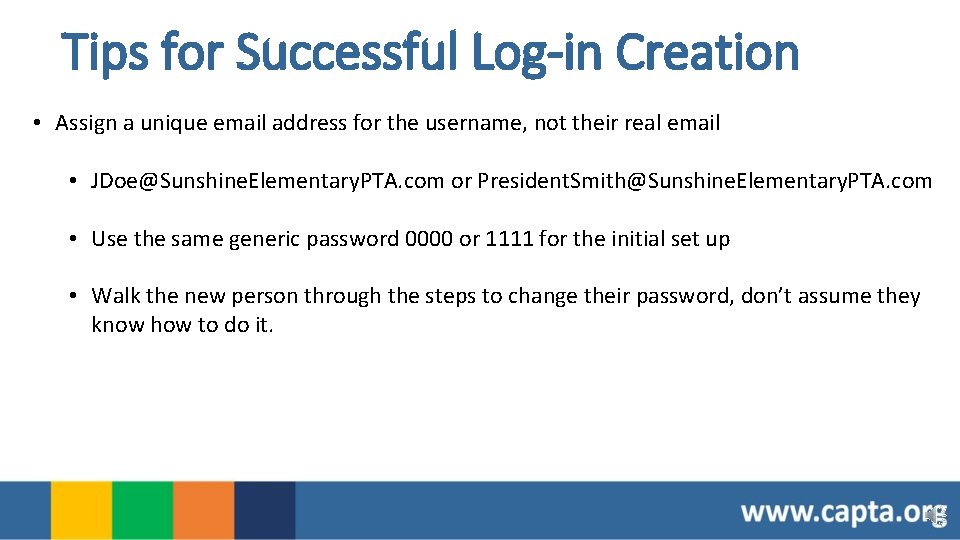
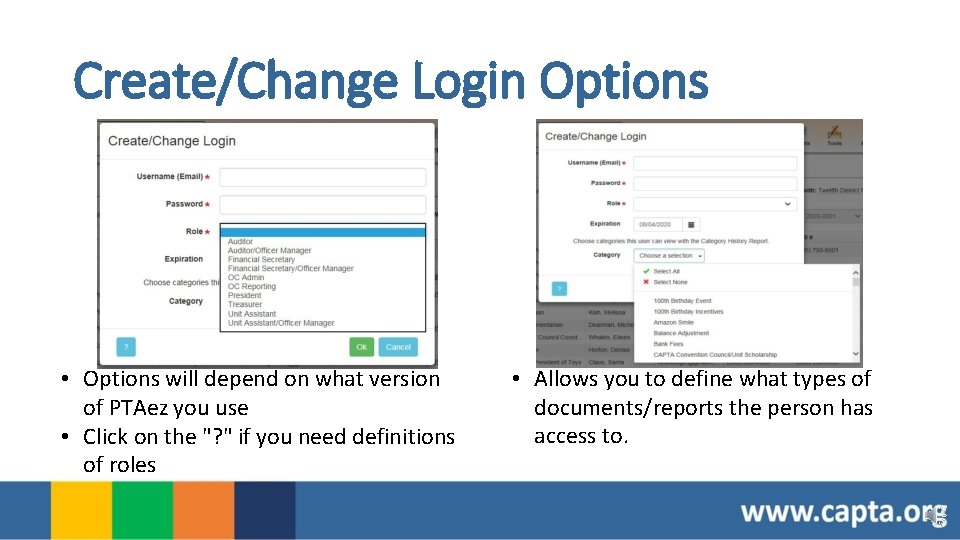
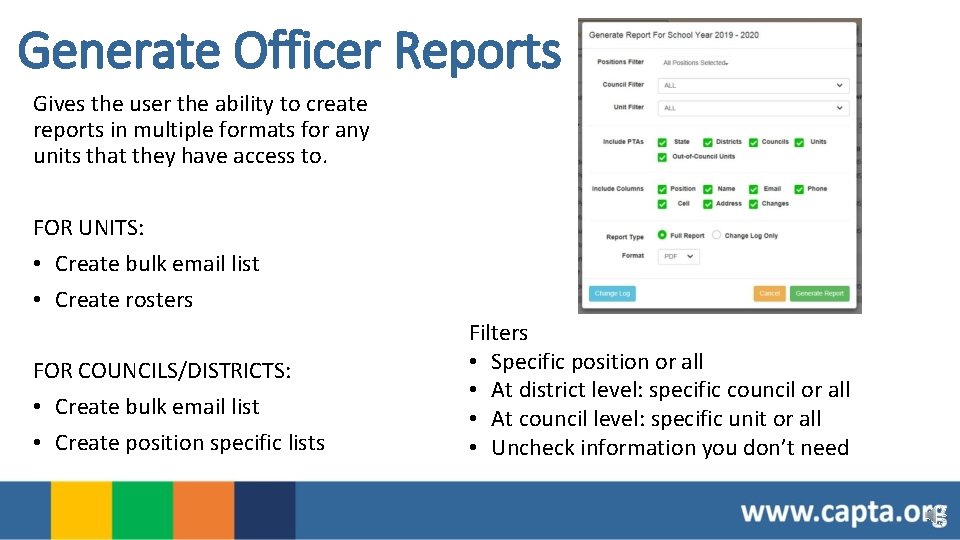
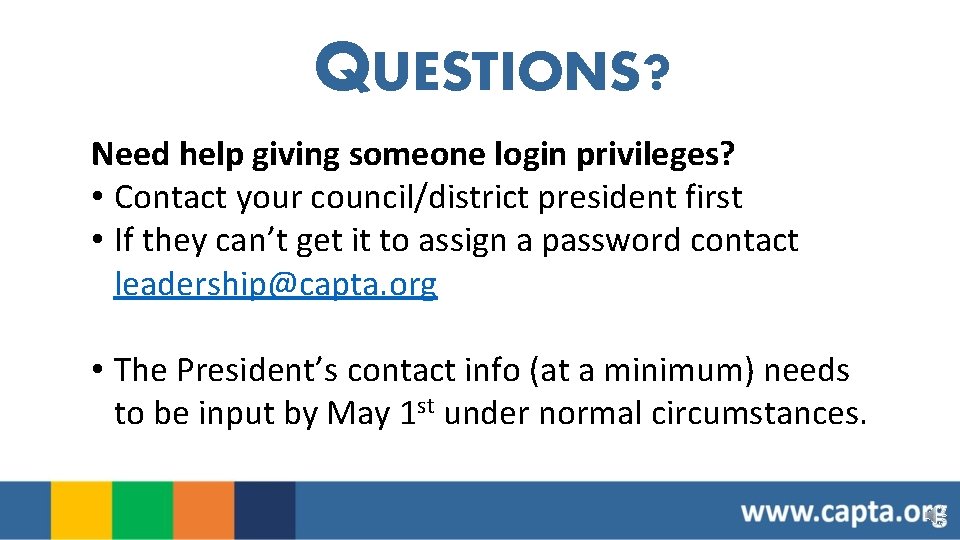
- Slides: 14
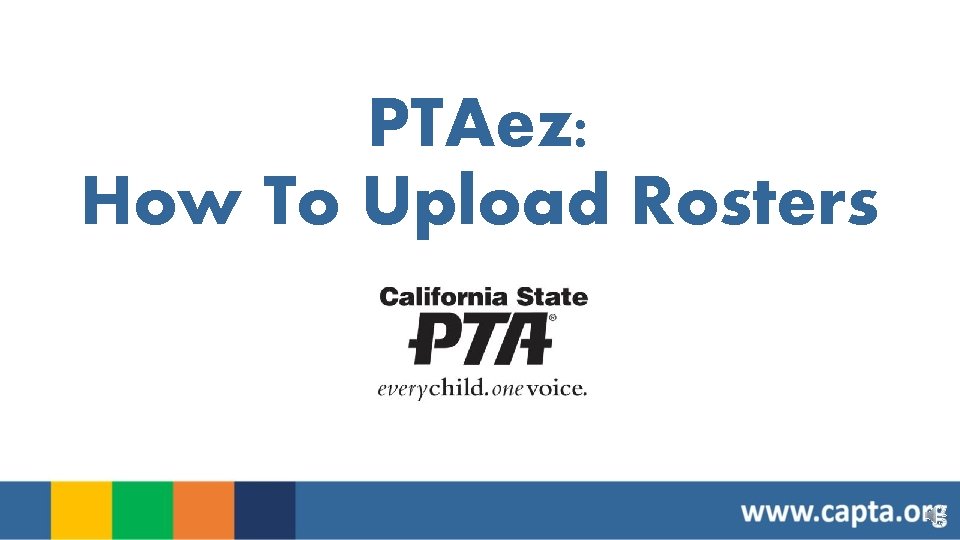
PTAez: How To Upload Rosters
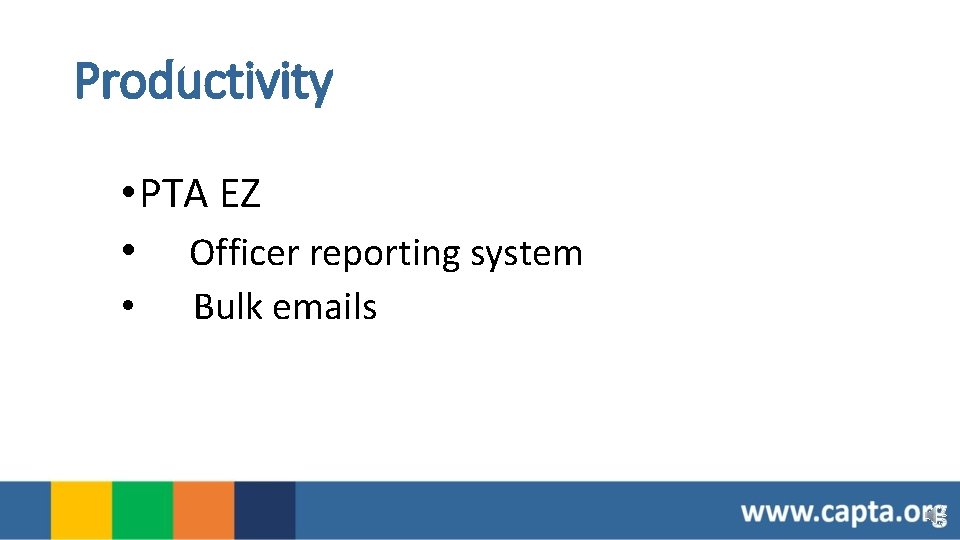
Productivity • PTA EZ • Officer reporting system • Bulk emails
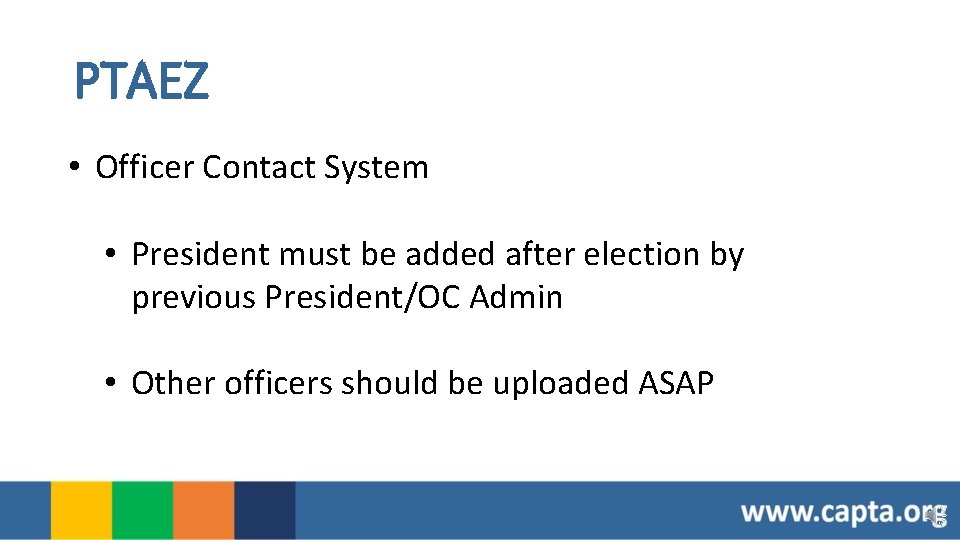
PTAEZ • Officer Contact System • President must be added after election by previous President/OC Admin • Other officers should be uploaded ASAP
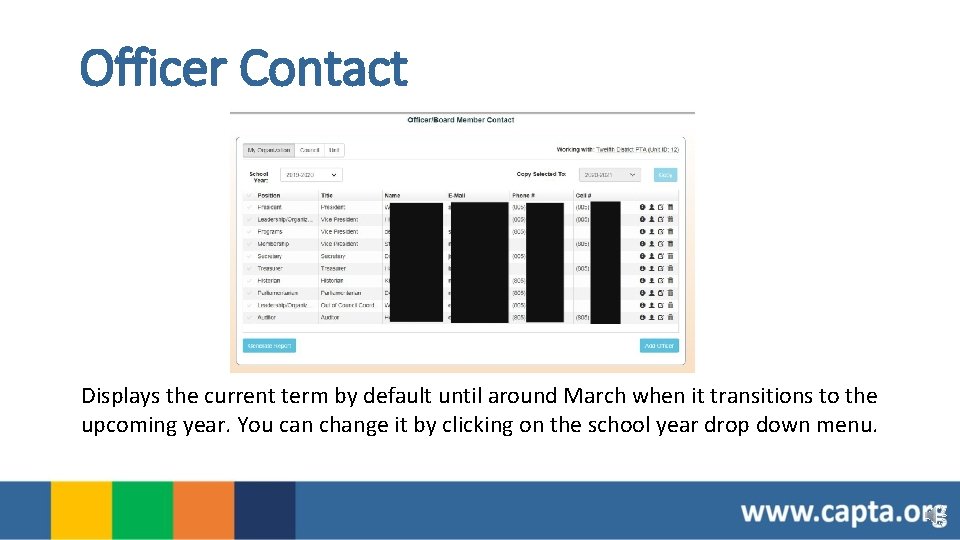
Officer Contact Displays the current term by default until around March when it transitions to the upcoming year. You can change it by clicking on the school year drop down menu.
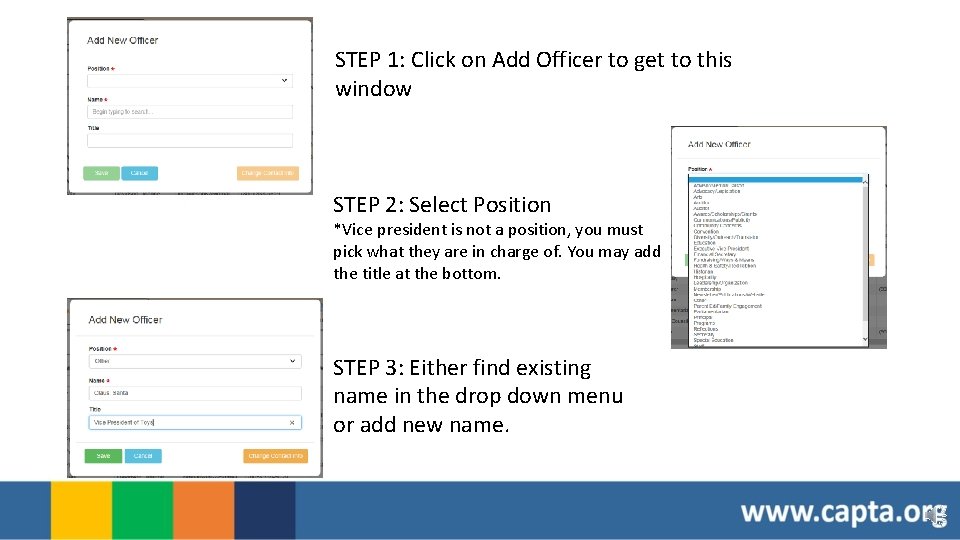
STEP 1: Click on Add Officer to get to this window STEP 2: Select Position *Vice president is not a position, you must pick what they are in charge of. You may add the title at the bottom. STEP 3: Either find existing name in the drop down menu or add new name.
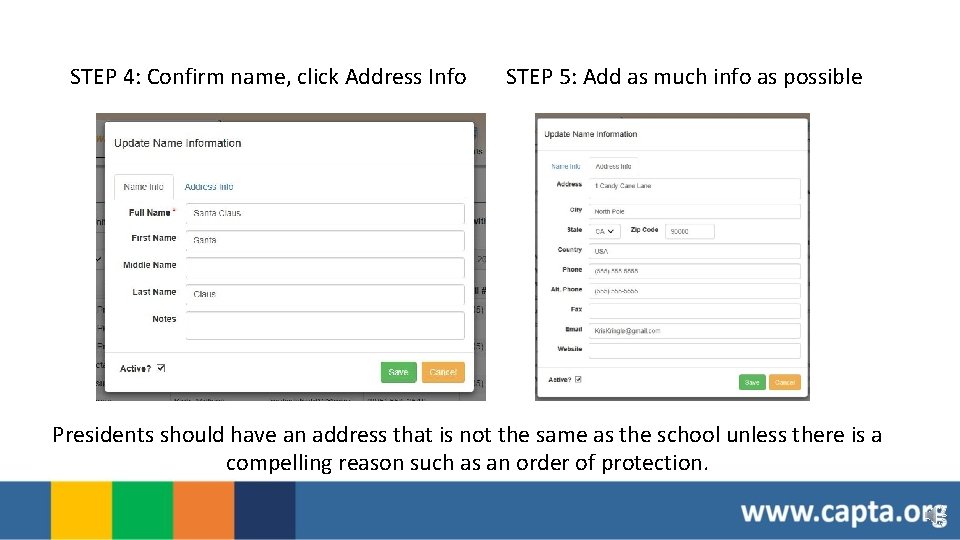
STEP 4: Confirm name, click Address Info STEP 5: Add as much info as possible Presidents should have an address that is not the same as the school unless there is a compelling reason such as an order of protection.
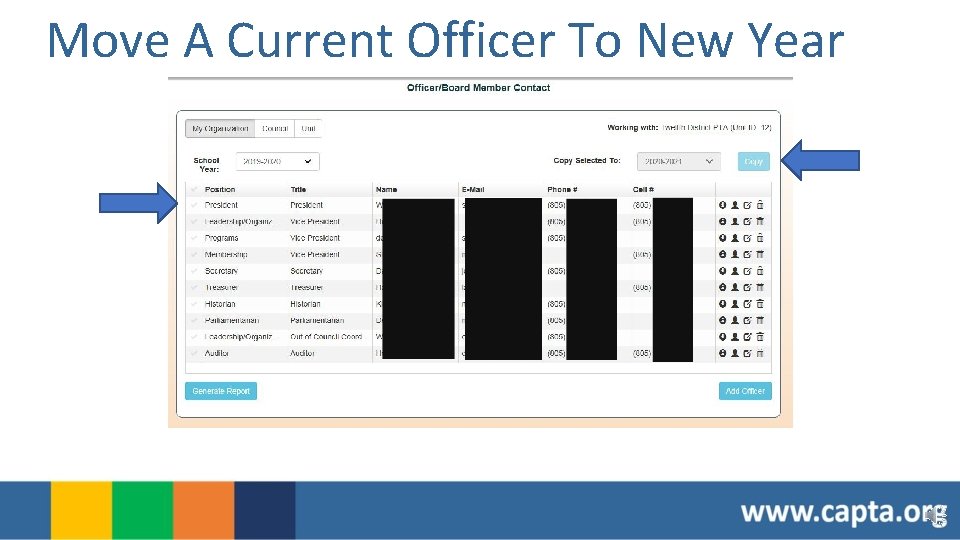
Move A Current Officer To New Year
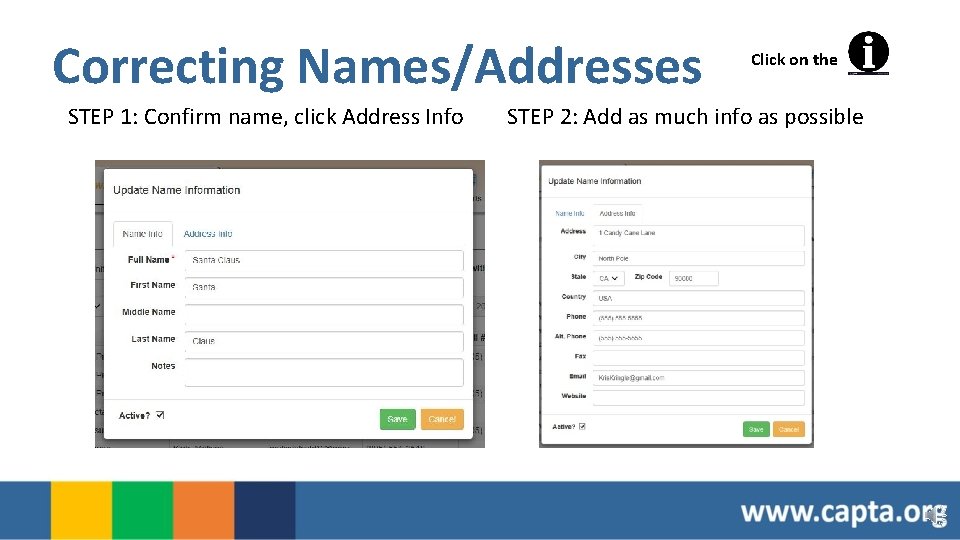
Correcting Names/Addresses STEP 1: Confirm name, click Address Info Click on the STEP 2: Add as much info as possible
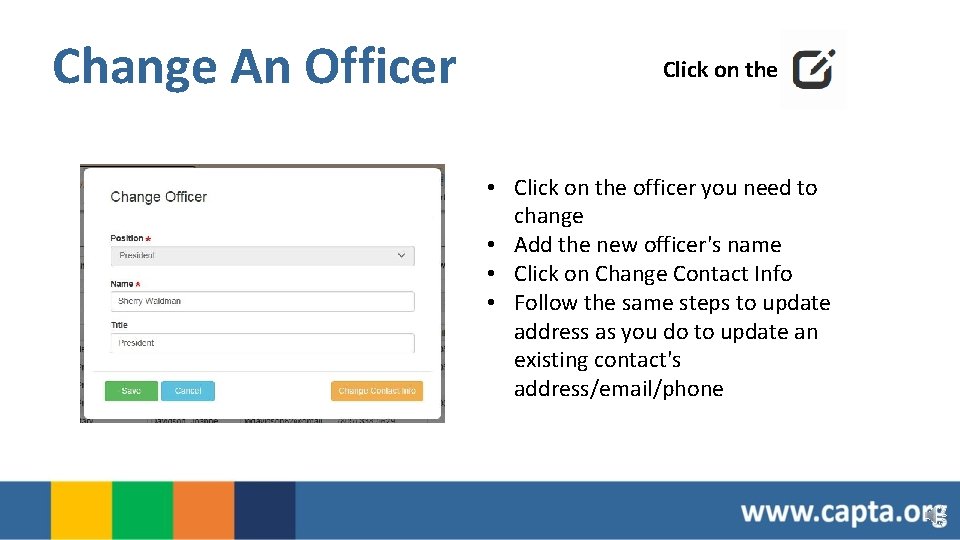
Change An Officer Click on the • Click on the officer you need to change • Add the new officer's name • Click on Change Contact Info • Follow the same steps to update address as you do to update an existing contact's address/email/phone
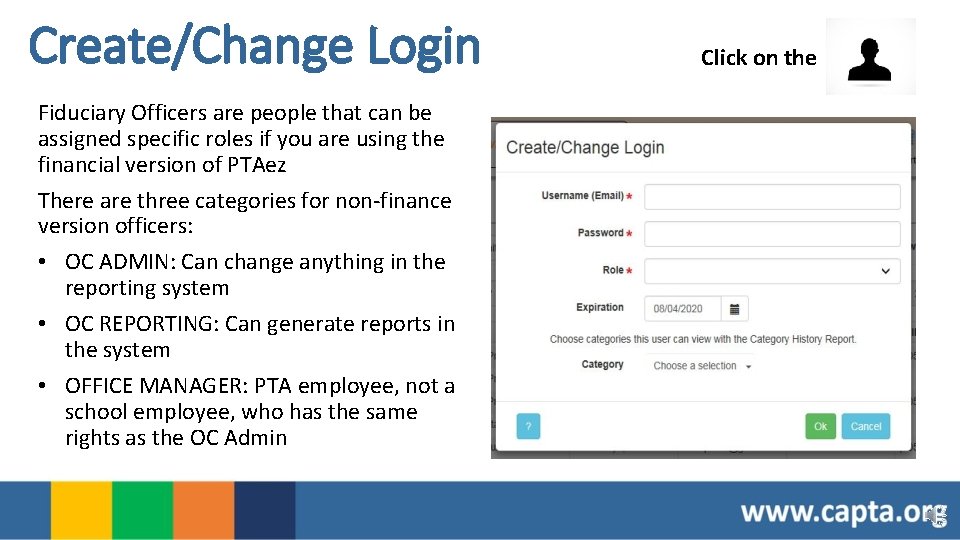
Create/Change Login Fiduciary Officers are people that can be assigned specific roles if you are using the financial version of PTAez There are three categories for non-finance version officers: • OC ADMIN: Can change anything in the reporting system • OC REPORTING: Can generate reports in the system • OFFICE MANAGER: PTA employee, not a school employee, who has the same rights as the OC Admin Click on the
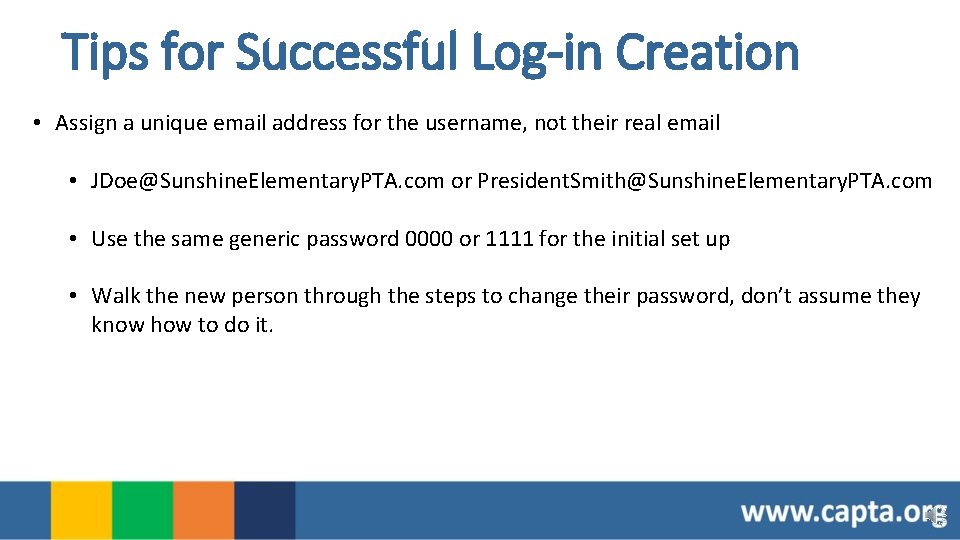
Tips for Successful Log-in Creation • Assign a unique email address for the username, not their real email • JDoe@Sunshine. Elementary. PTA. com or President. Smith@Sunshine. Elementary. PTA. com • Use the same generic password 0000 or 1111 for the initial set up • Walk the new person through the steps to change their password, don’t assume they know how to do it.
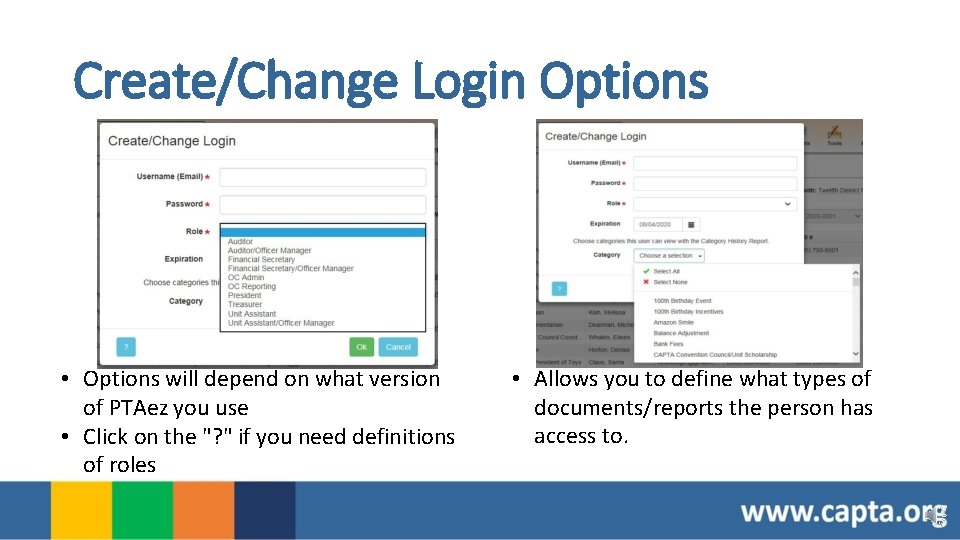
Create/Change Login Options • Options will depend on what version of PTAez you use • Click on the "? " if you need definitions of roles • Allows you to define what types of documents/reports the person has access to.
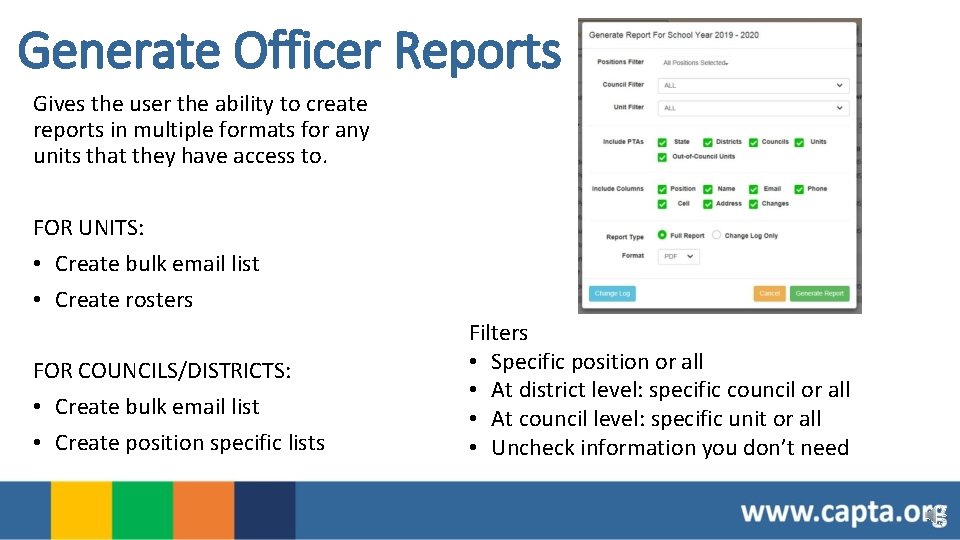
Generate Officer Reports Gives the user the ability to create reports in multiple formats for any units that they have access to. FOR UNITS: • Create bulk email list • Create rosters FOR COUNCILS/DISTRICTS: • Create bulk email list • Create position specific lists Filters • Specific position or all • At district level: specific council or all • At council level: specific unit or all • Uncheck information you don’t need
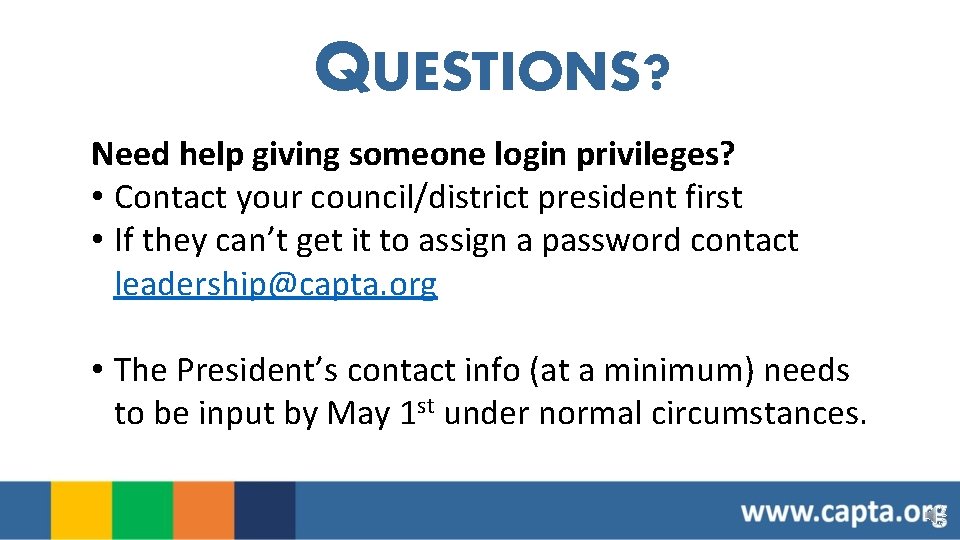
QUESTIONS? Need help giving someone login privileges? • Contact your council/district president first • If they can’t get it to assign a password contact leadership@capta. org • The President’s contact info (at a minimum) needs to be input by May 1 st under normal circumstances.
 Wvssac emergency action plan
Wvssac emergency action plan Cvr roster verification
Cvr roster verification Student data review and rosters
Student data review and rosters Student data review and rosters
Student data review and rosters Kinco windows
Kinco windows How to upload images in google
How to upload images in google Upload image on google
Upload image on google Slidetodoc
Slidetodoc Notre dame high school belmont
Notre dame high school belmont Translate google
Translate google Lg document upload
Lg document upload Nur alia file upload
Nur alia file upload Meeting will begin shortly
Meeting will begin shortly Google translate
Google translate Split/second upload
Split/second upload