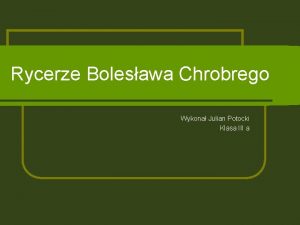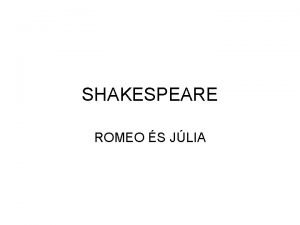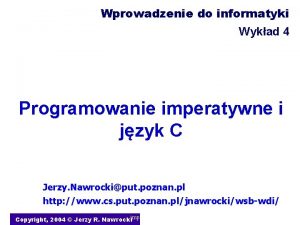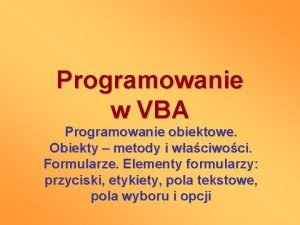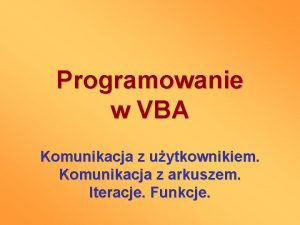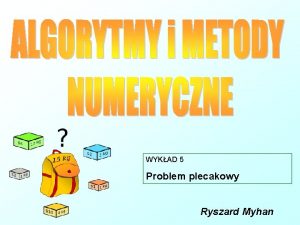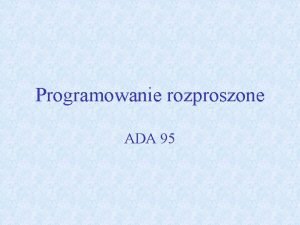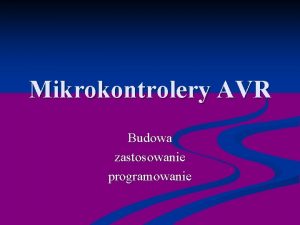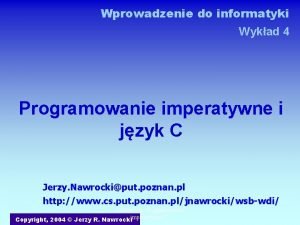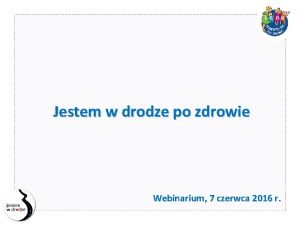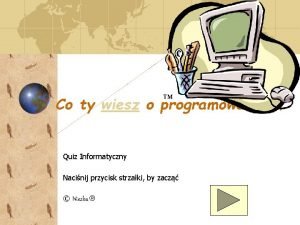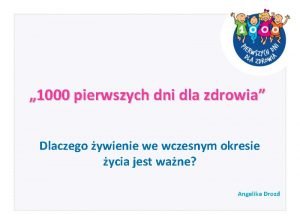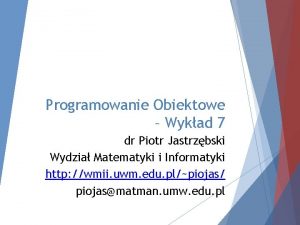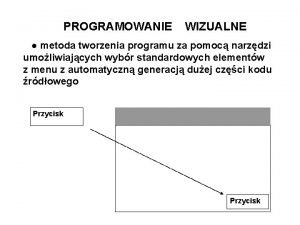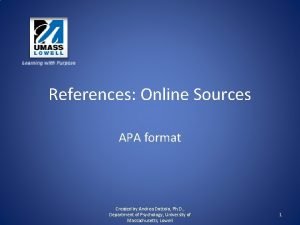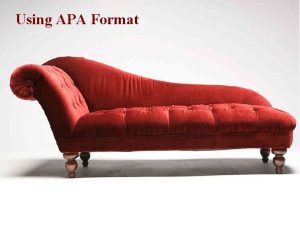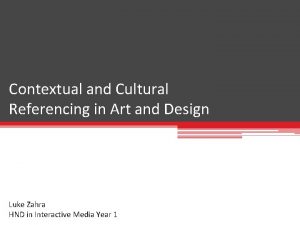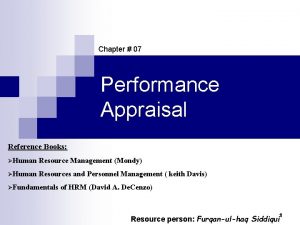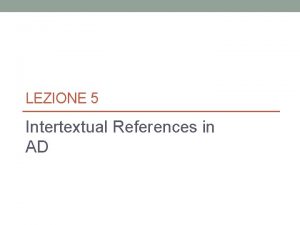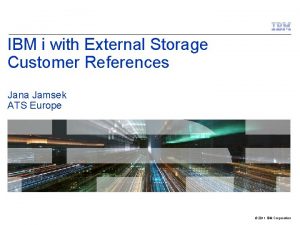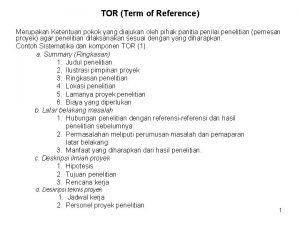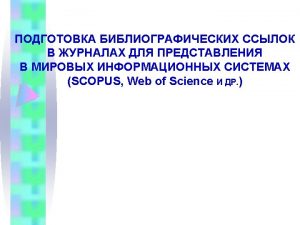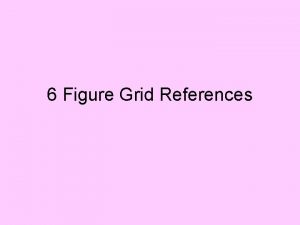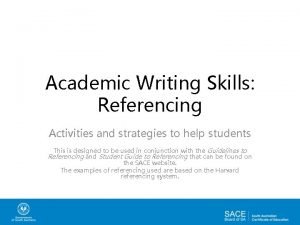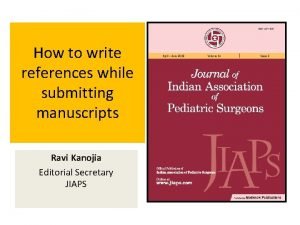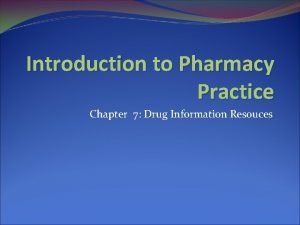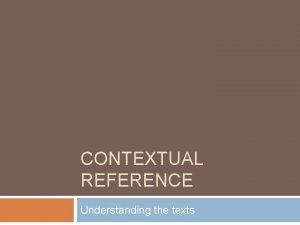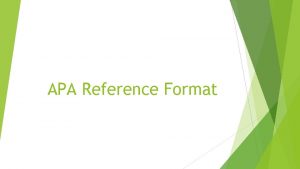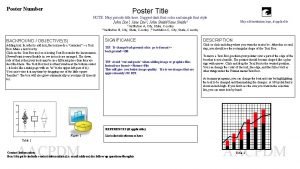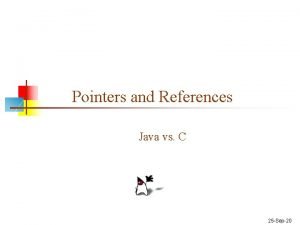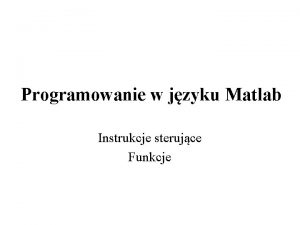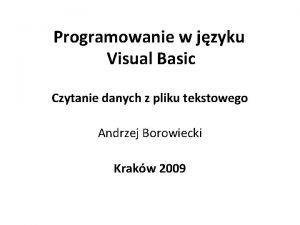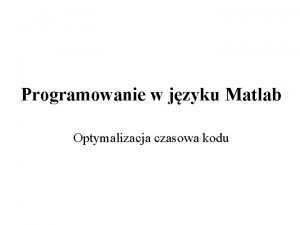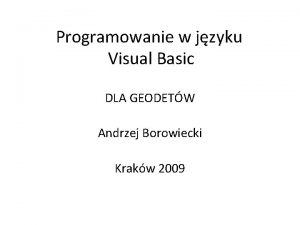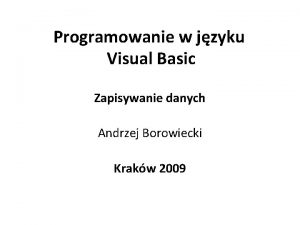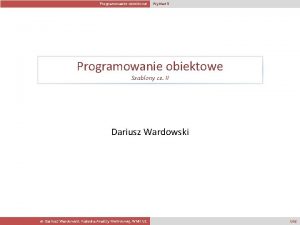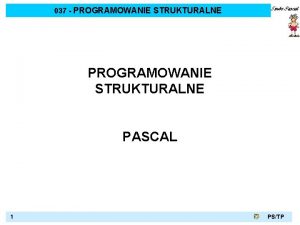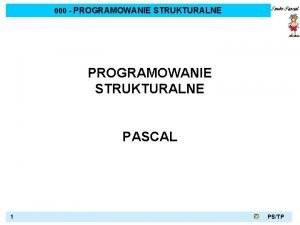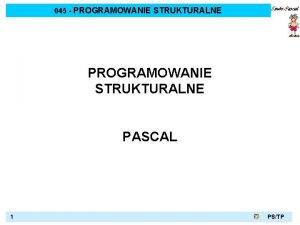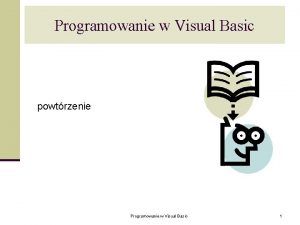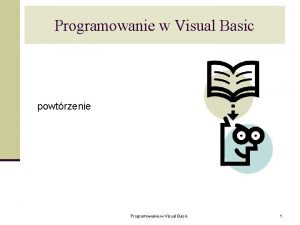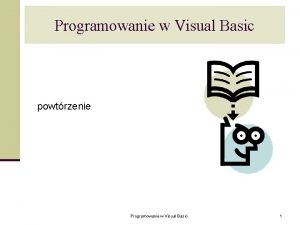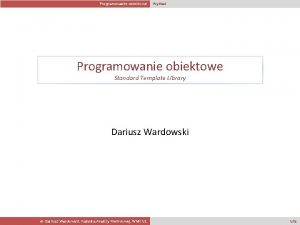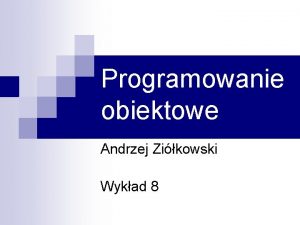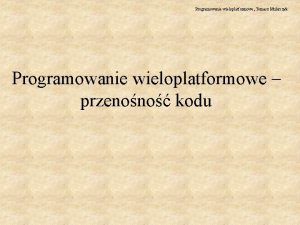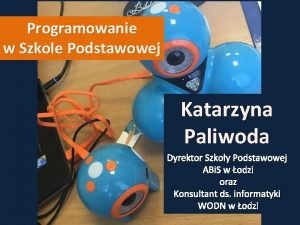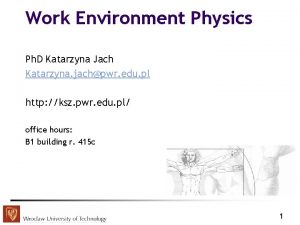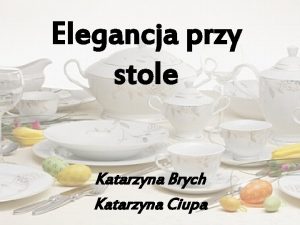Programowanie w jzyku Julia Katarzyna Rycerz References Documantation
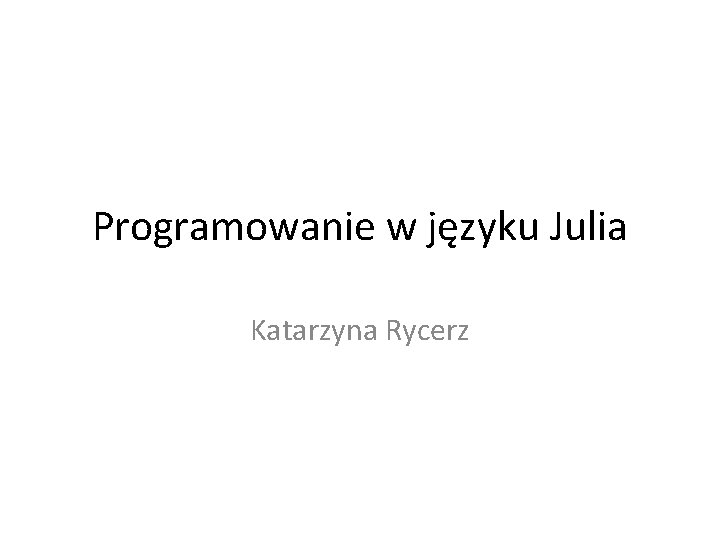
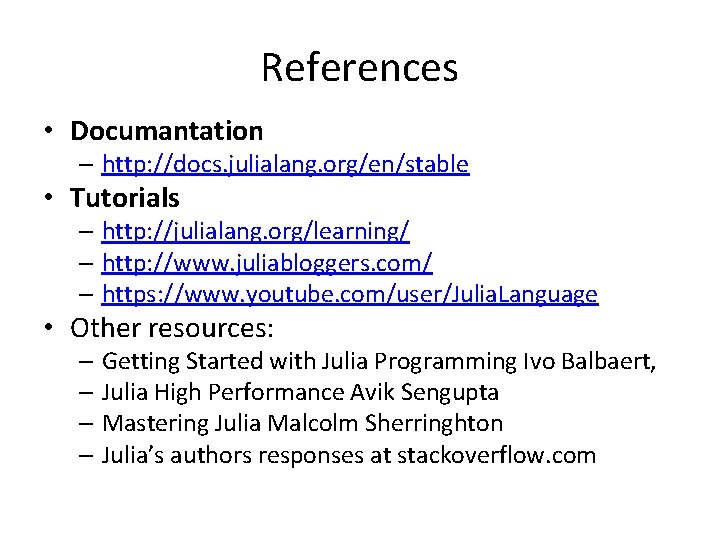
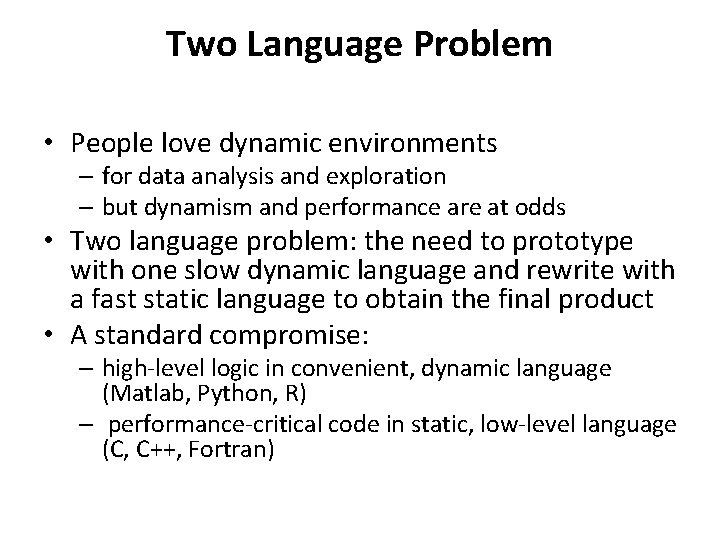
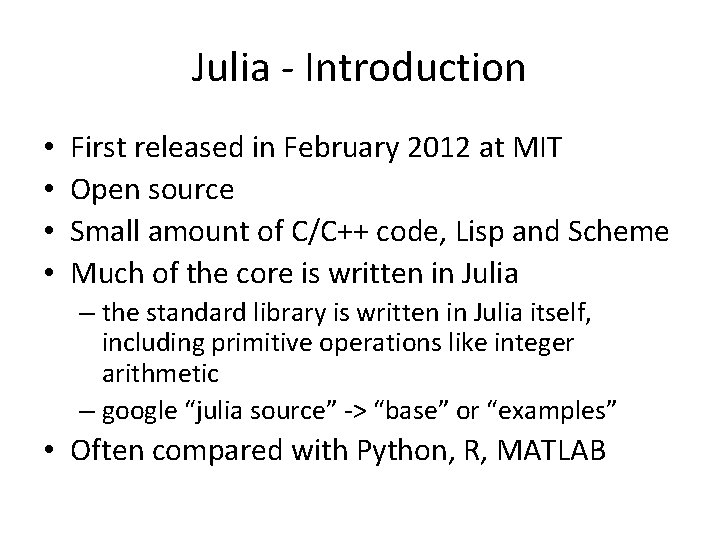
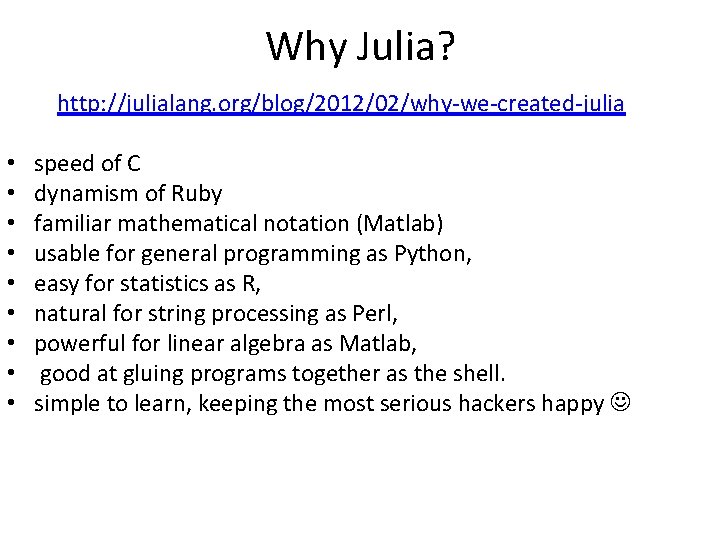
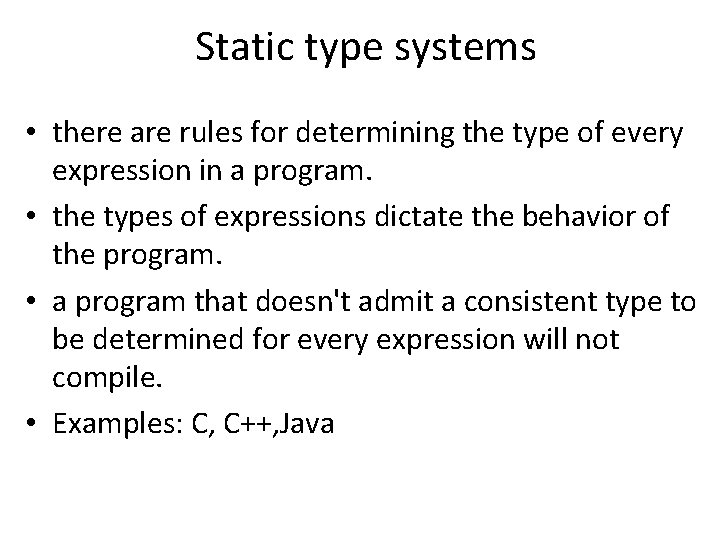
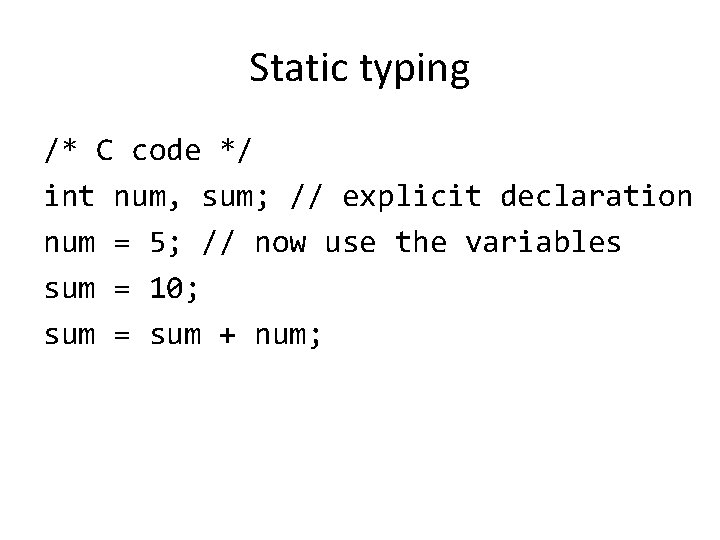
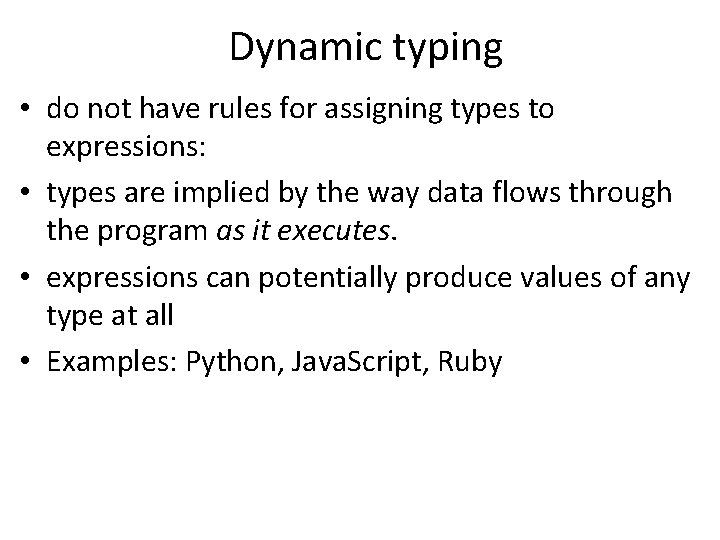
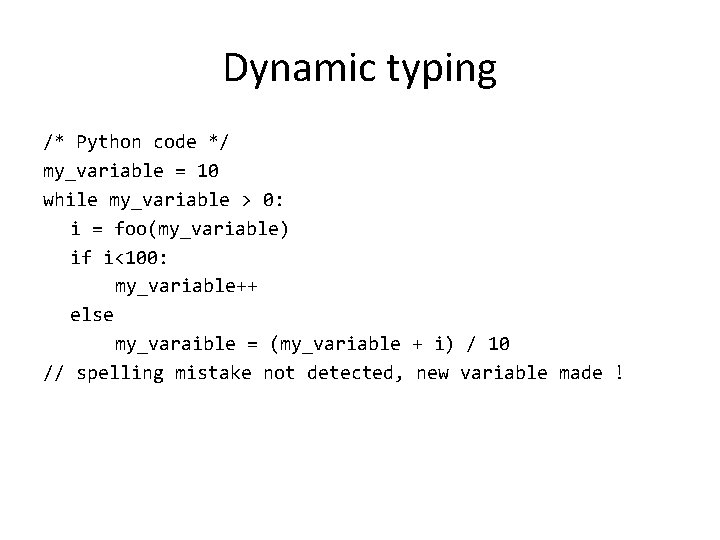
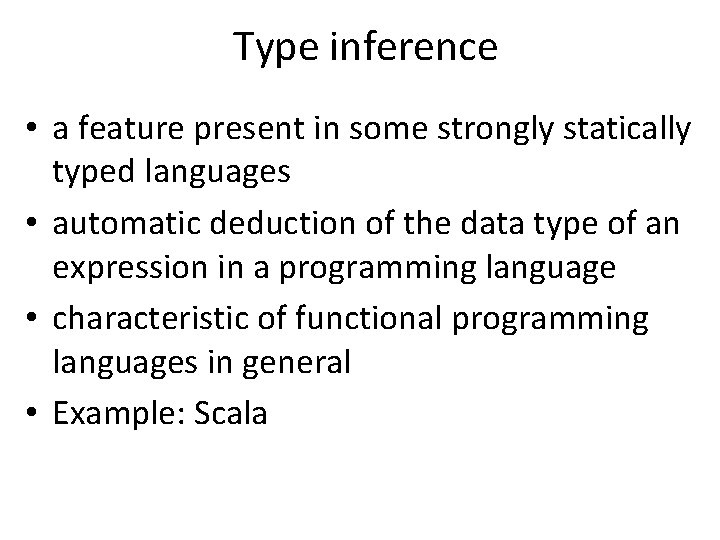
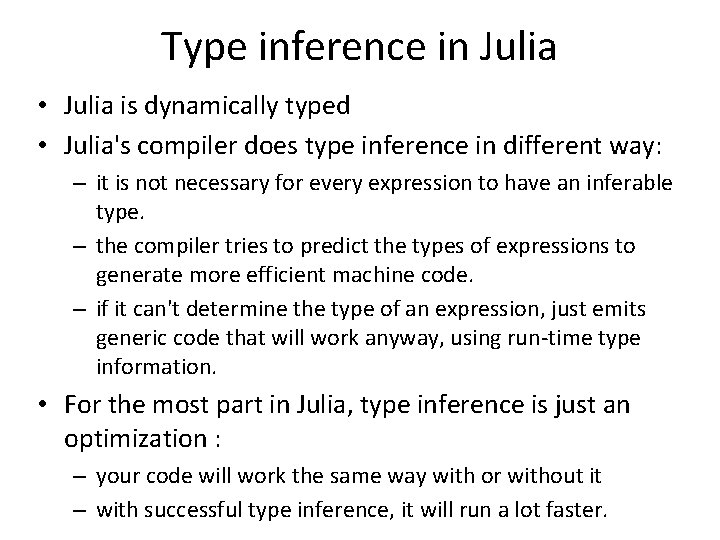
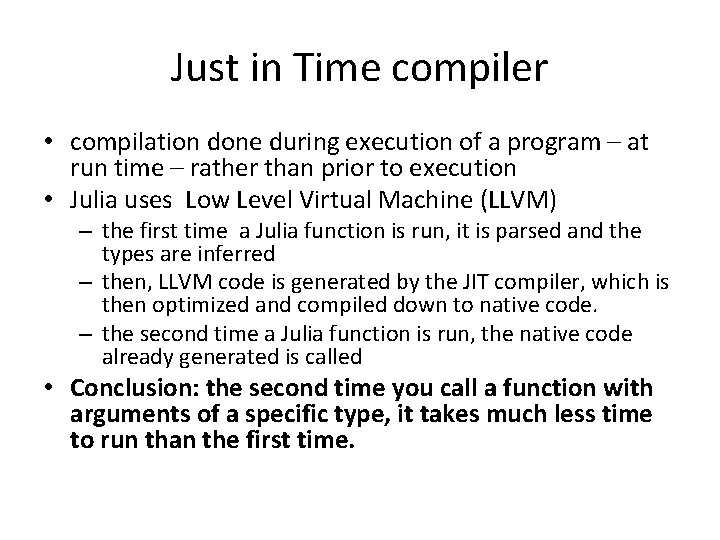
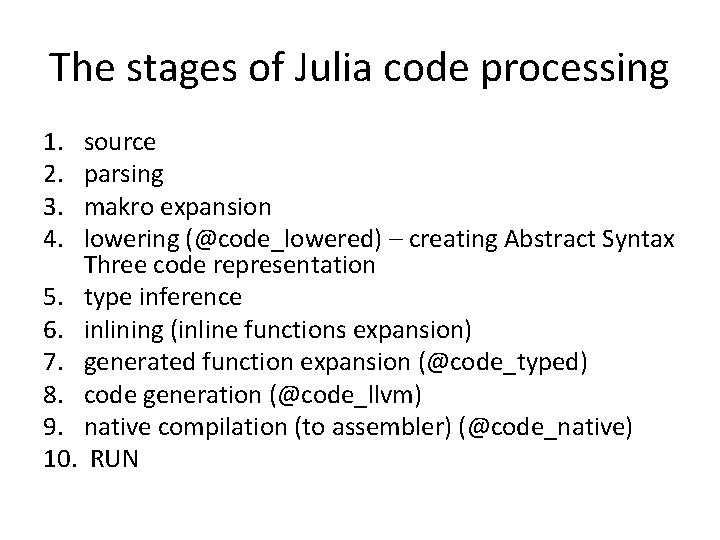
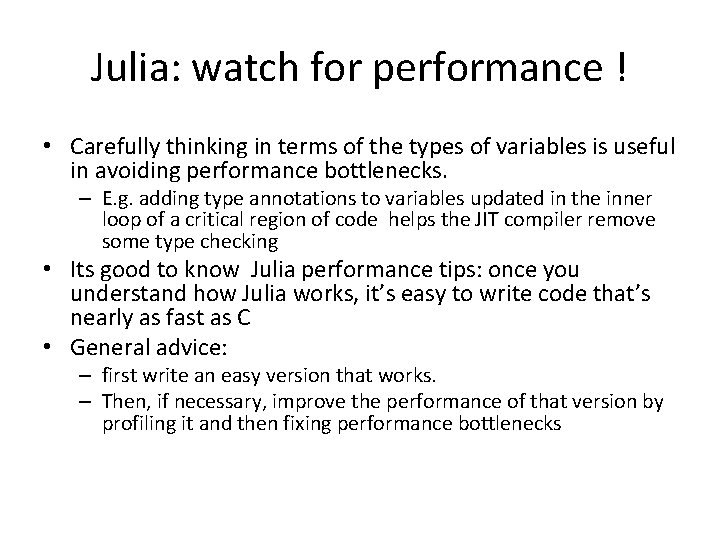
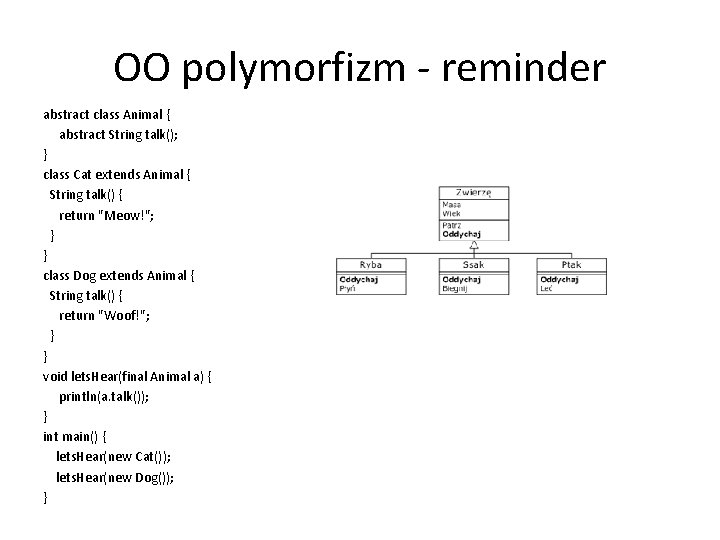
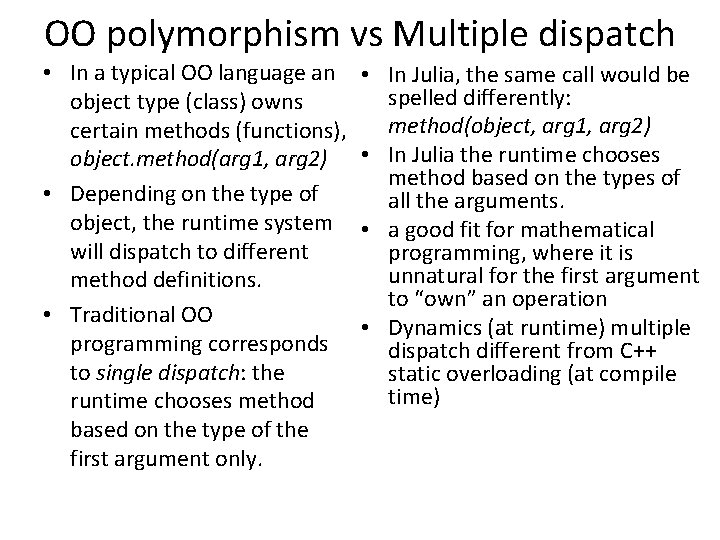
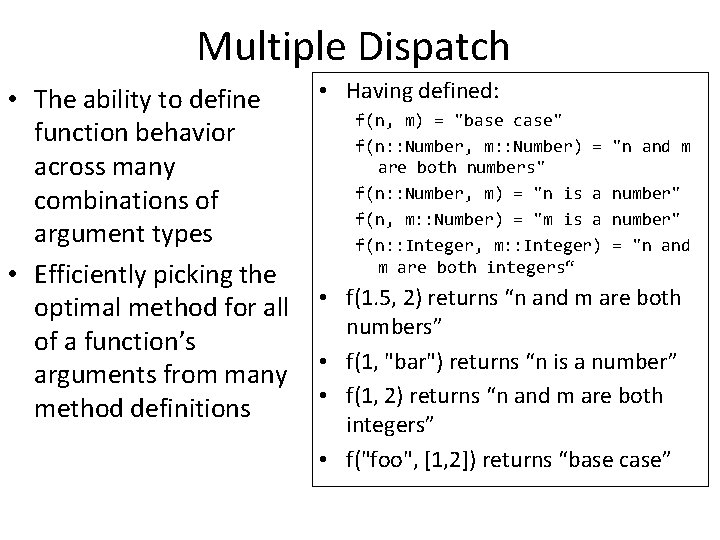
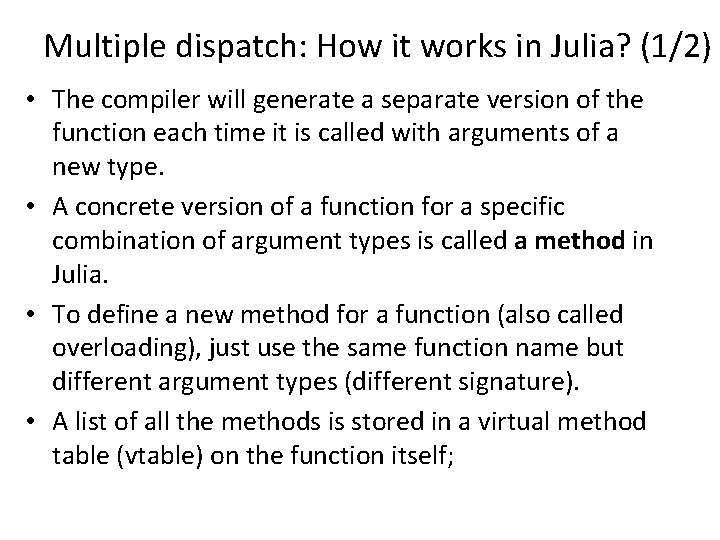
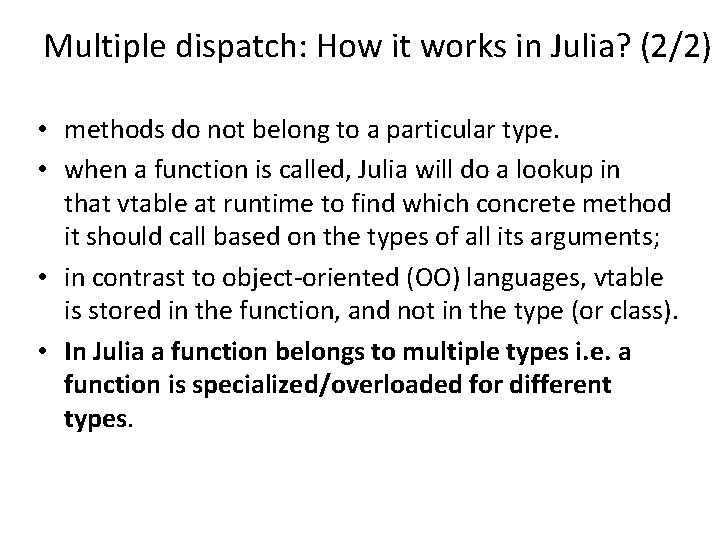
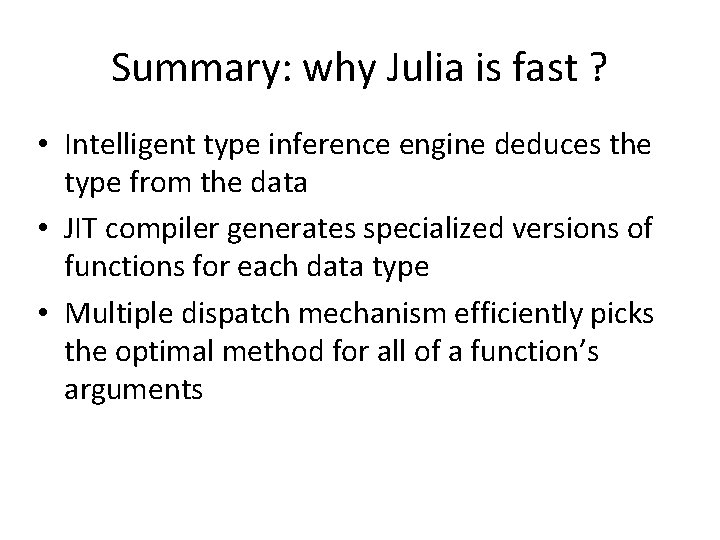
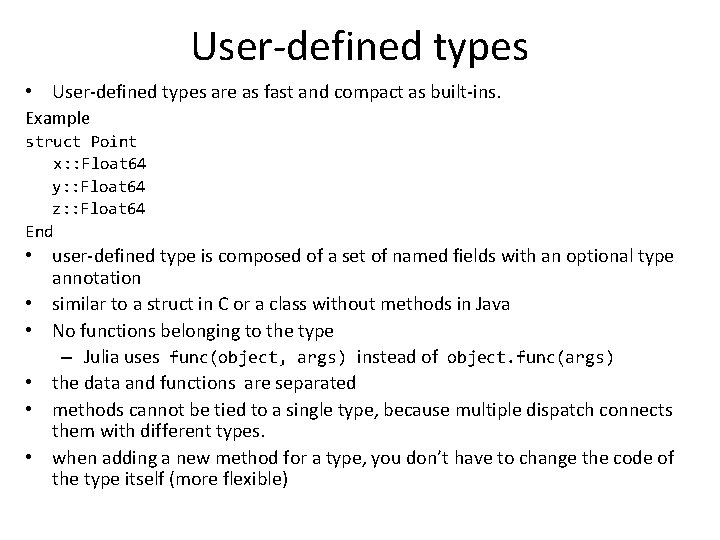
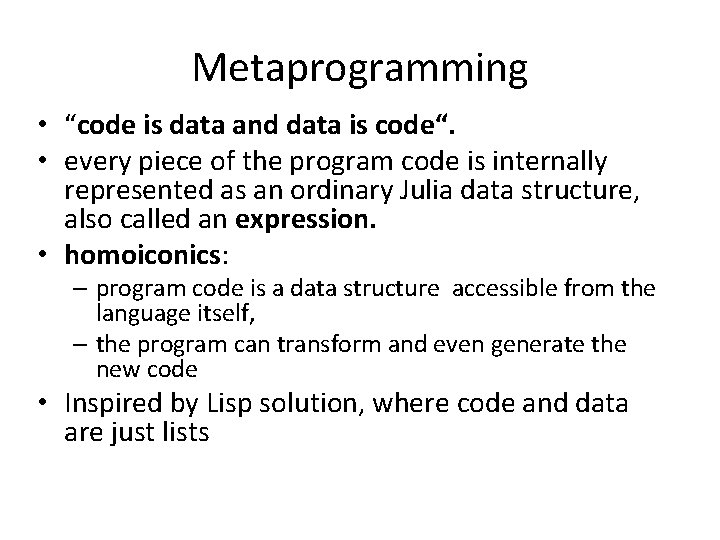
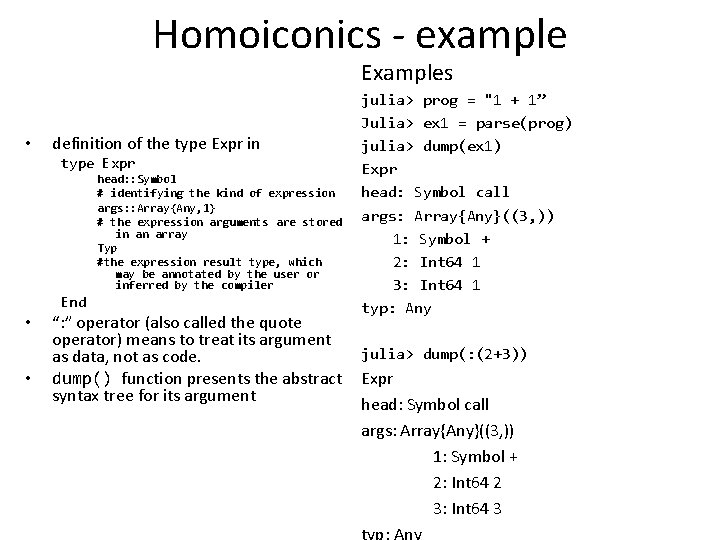
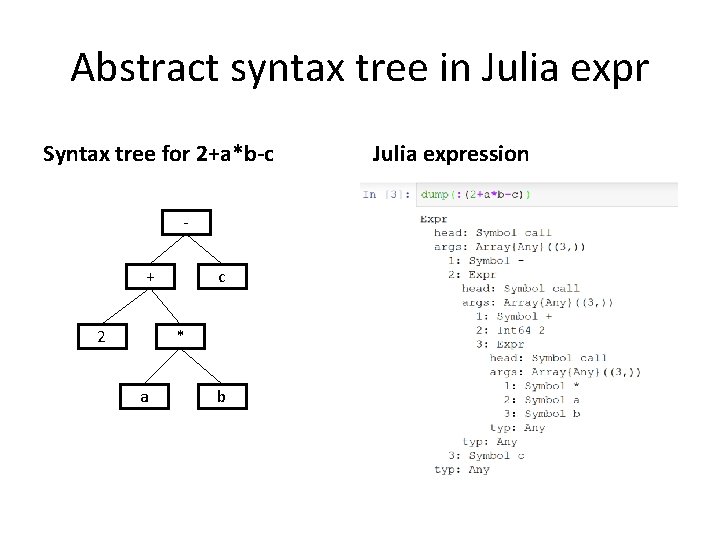
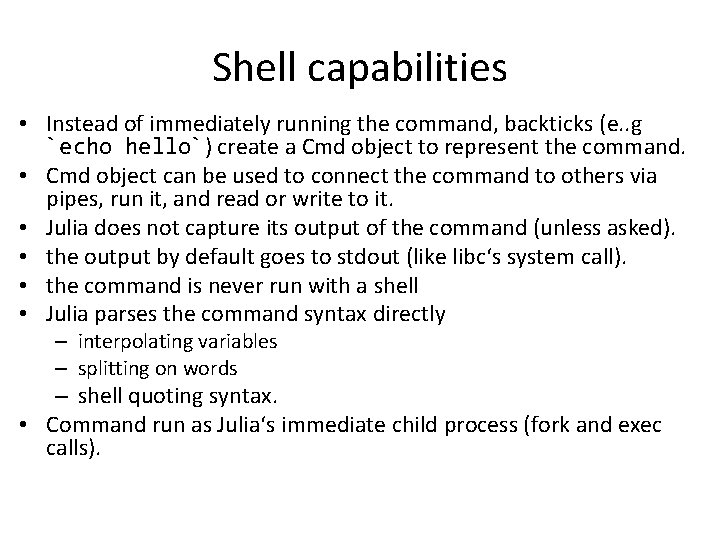
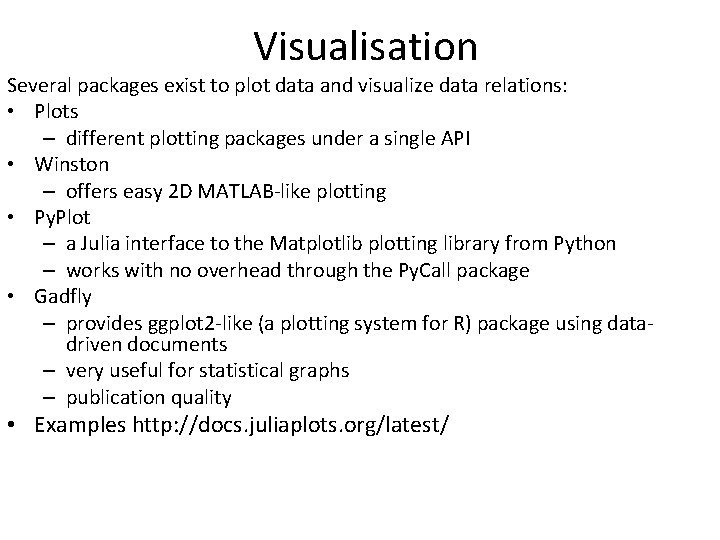
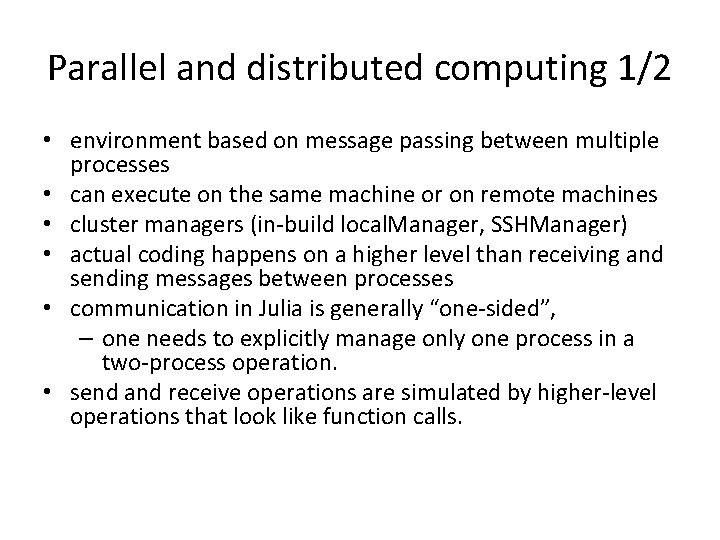
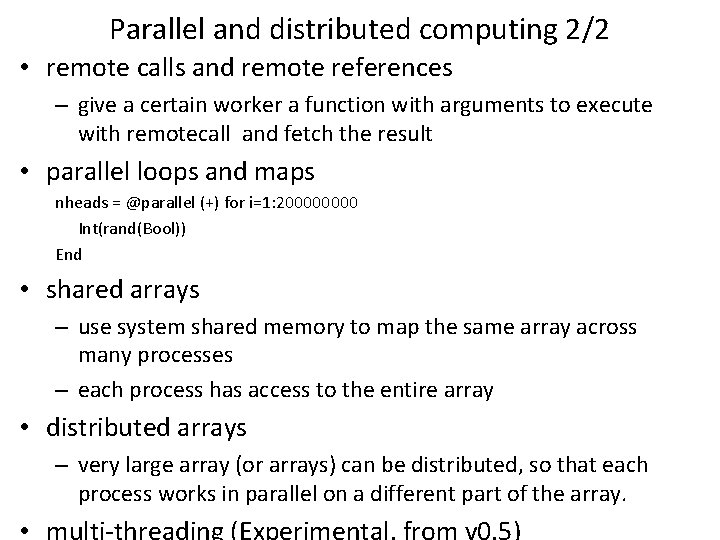
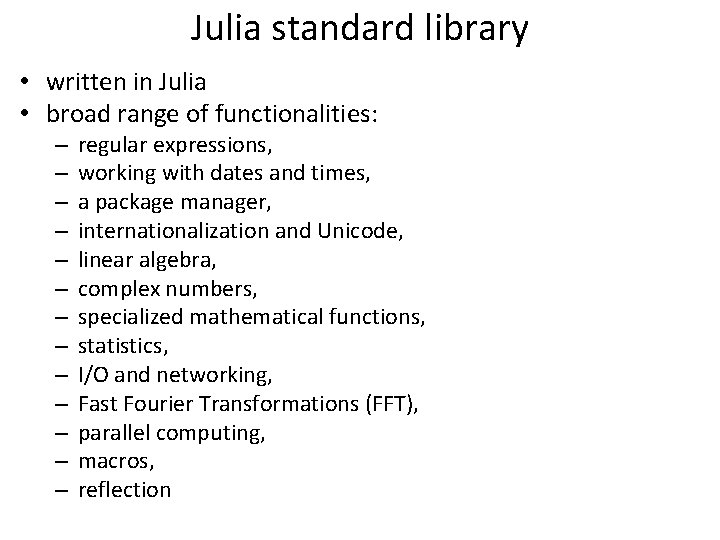
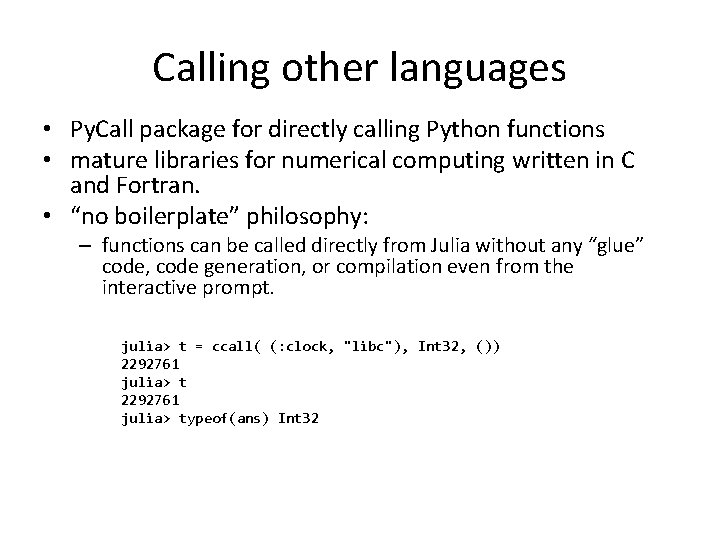
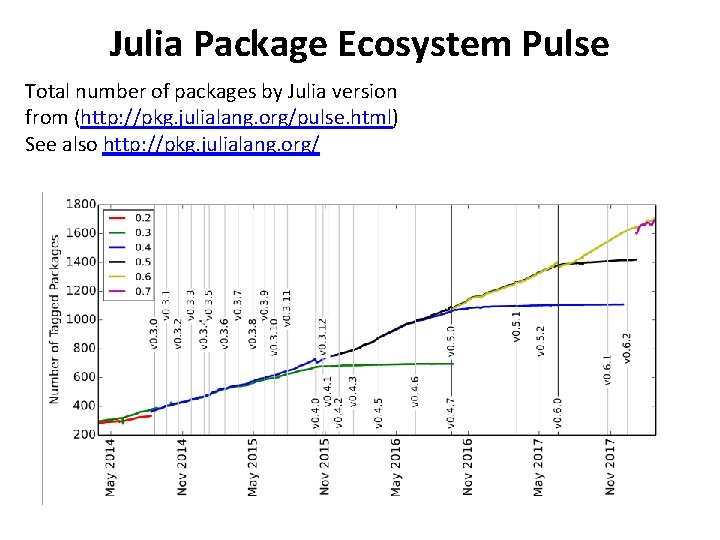
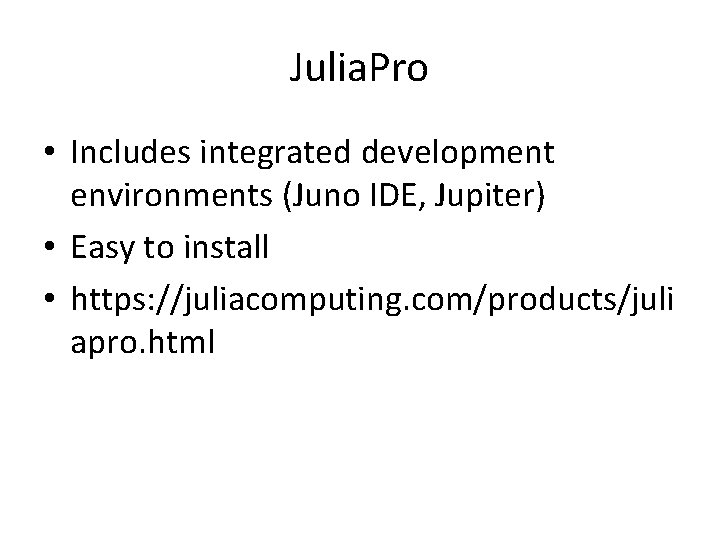
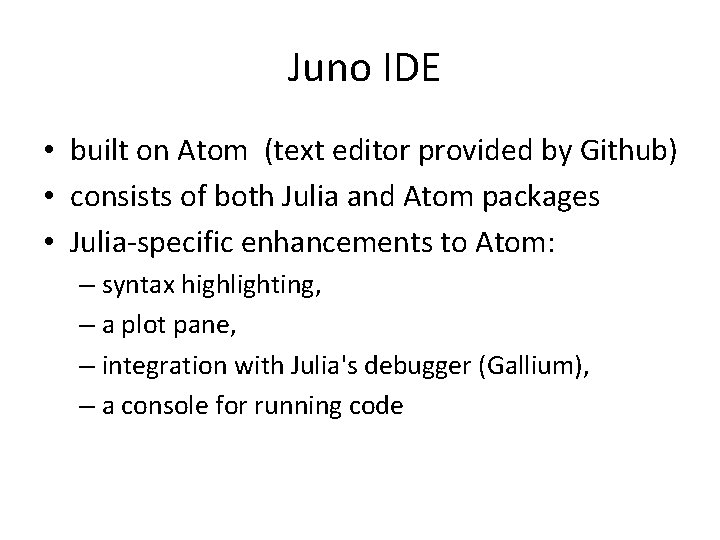
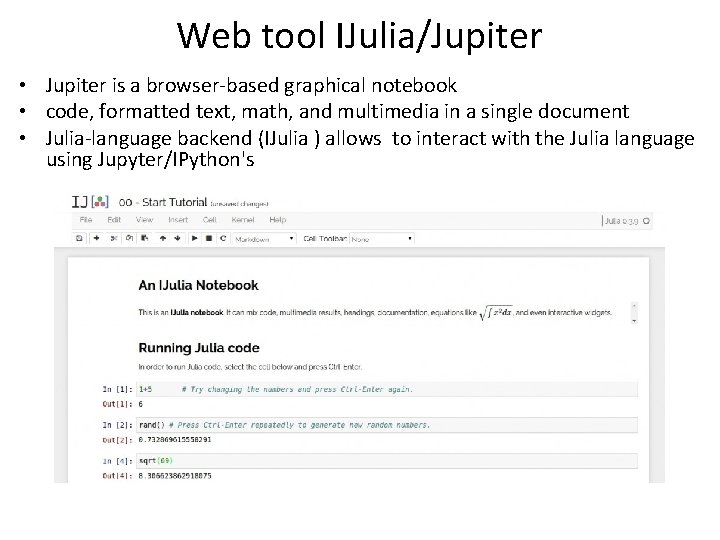
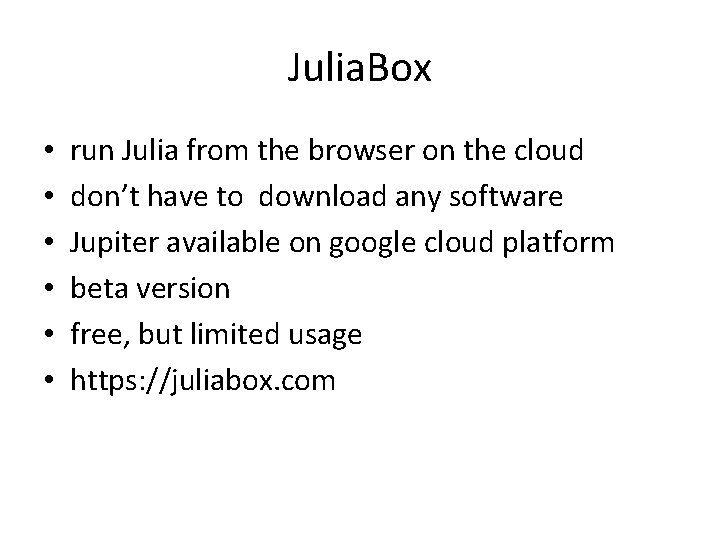
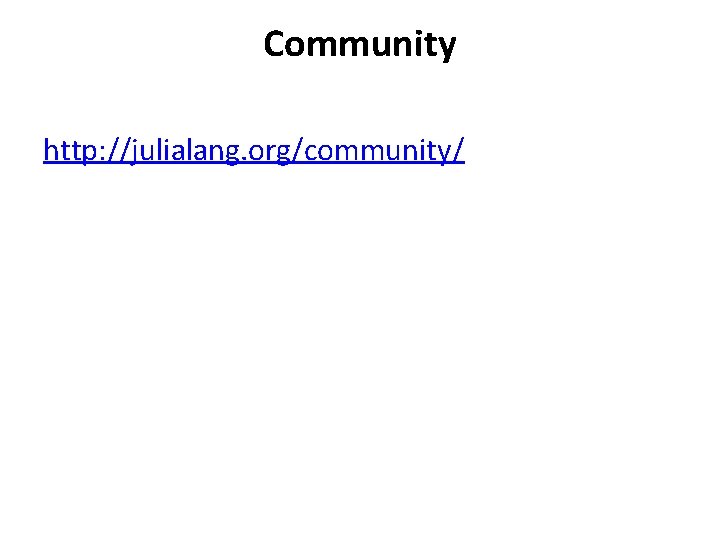
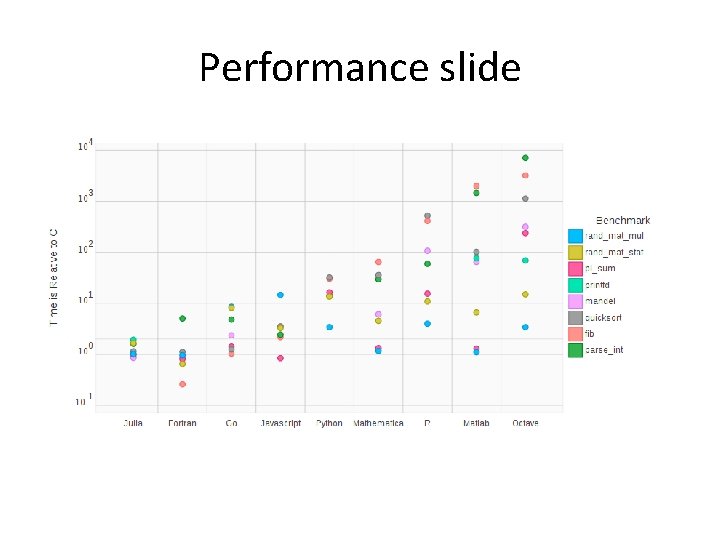

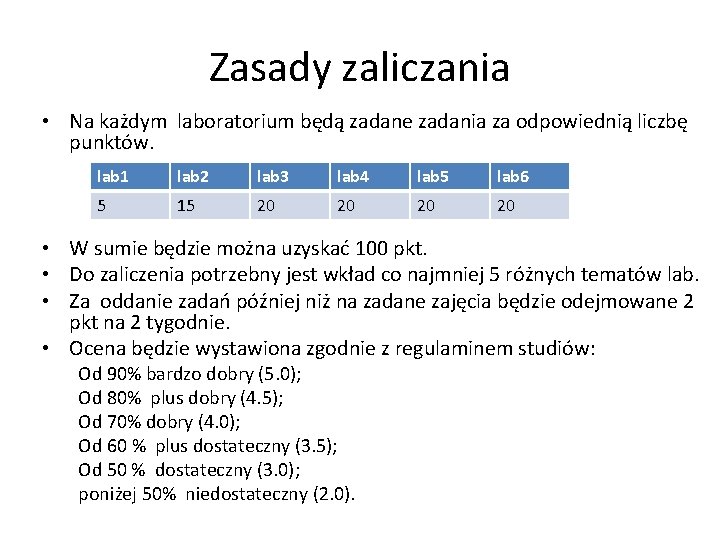
- Slides: 39
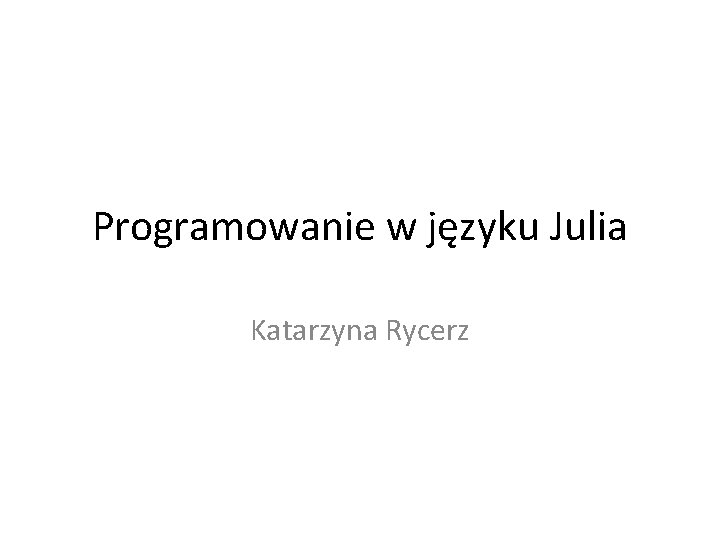
Programowanie w języku Julia Katarzyna Rycerz
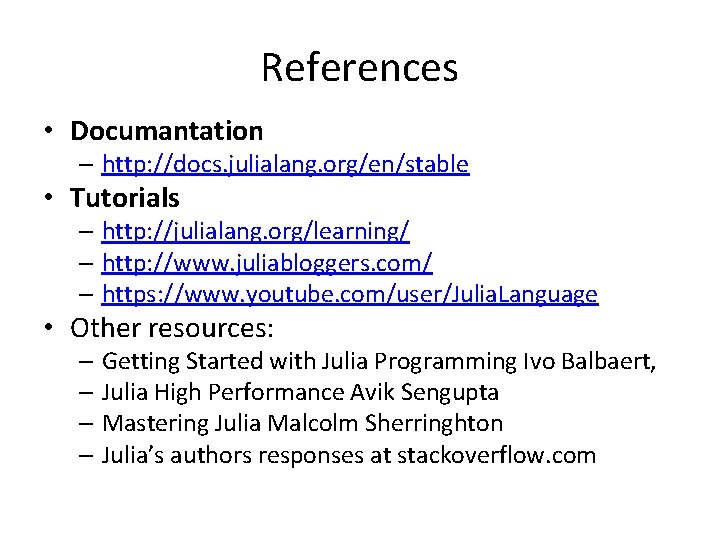
References • Documantation – http: //docs. julialang. org/en/stable • Tutorials – http: //julialang. org/learning/ – http: //www. juliabloggers. com/ – https: //www. youtube. com/user/Julia. Language • Other resources: – Getting Started with Julia Programming Ivo Balbaert, – Julia High Performance Avik Sengupta – Mastering Julia Malcolm Sherringhton – Julia’s authors responses at stackoverflow. com
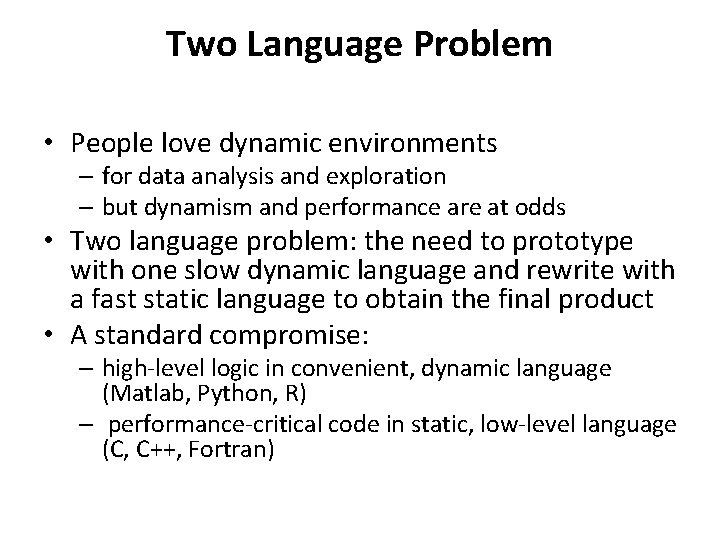
Two Language Problem • People love dynamic environments – for data analysis and exploration – but dynamism and performance are at odds • Two language problem: the need to prototype with one slow dynamic language and rewrite with a fast static language to obtain the final product • A standard compromise: – high-level logic in convenient, dynamic language (Matlab, Python, R) – performance-critical code in static, low-level language (C, C++, Fortran)
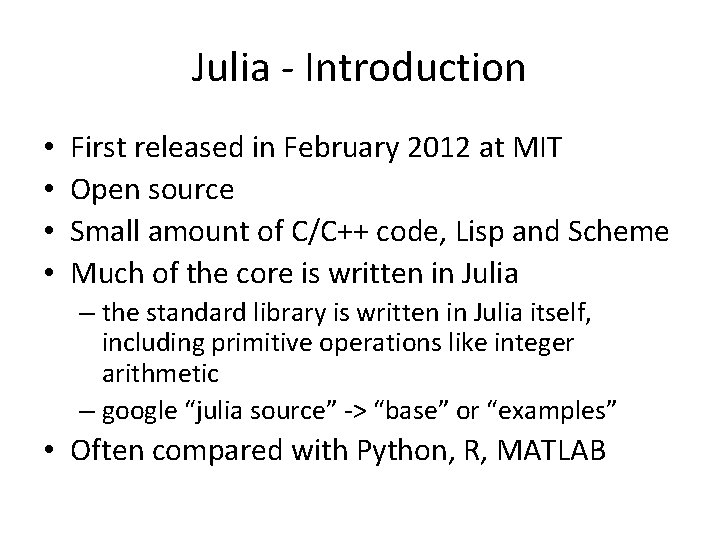
Julia - Introduction • • First released in February 2012 at MIT Open source Small amount of C/C++ code, Lisp and Scheme Much of the core is written in Julia – the standard library is written in Julia itself, including primitive operations like integer arithmetic – google “julia source” -> “base” or “examples” • Often compared with Python, R, MATLAB
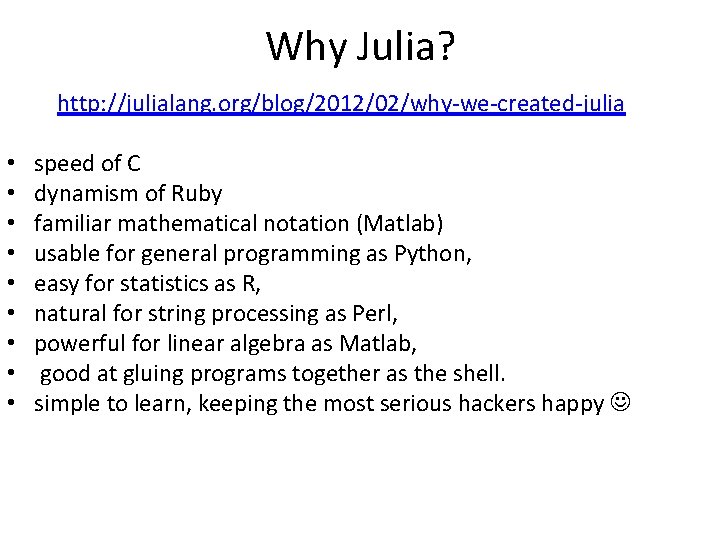
Why Julia? http: //julialang. org/blog/2012/02/why-we-created-julia • • • speed of C dynamism of Ruby familiar mathematical notation (Matlab) usable for general programming as Python, easy for statistics as R, natural for string processing as Perl, powerful for linear algebra as Matlab, good at gluing programs together as the shell. simple to learn, keeping the most serious hackers happy
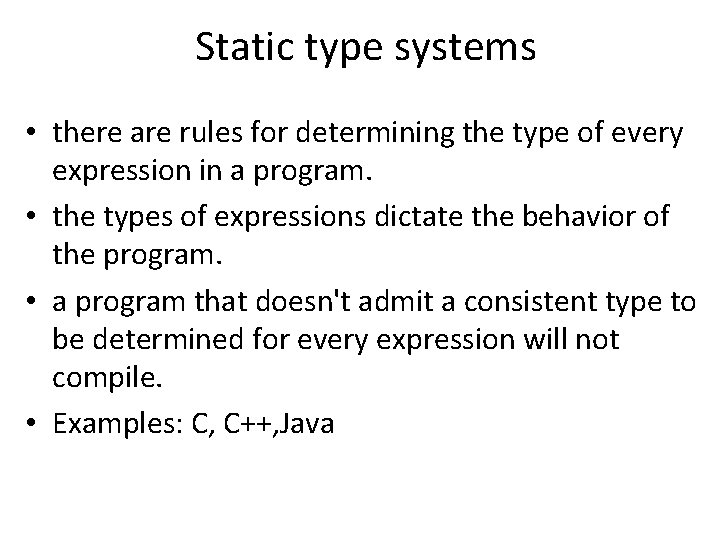
Static type systems • there are rules for determining the type of every expression in a program. • the types of expressions dictate the behavior of the program. • a program that doesn't admit a consistent type to be determined for every expression will not compile. • Examples: C, C++, Java
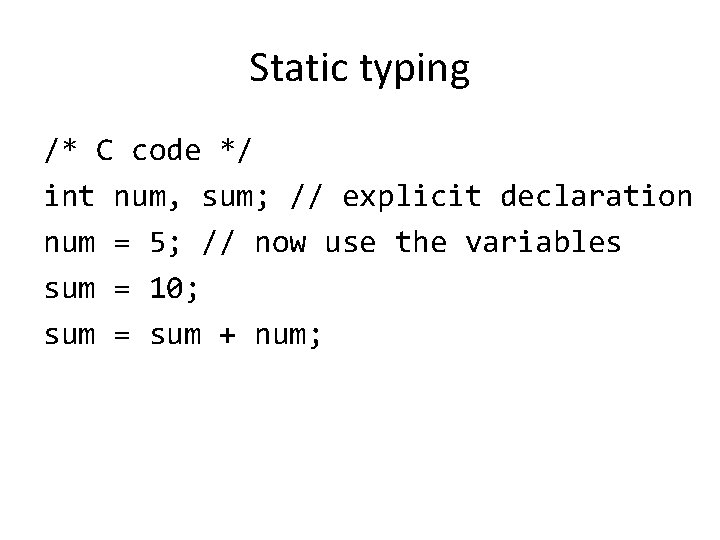
Static typing /* C code */ int num, sum; // explicit declaration num = 5; // now use the variables sum = 10; sum = sum + num;
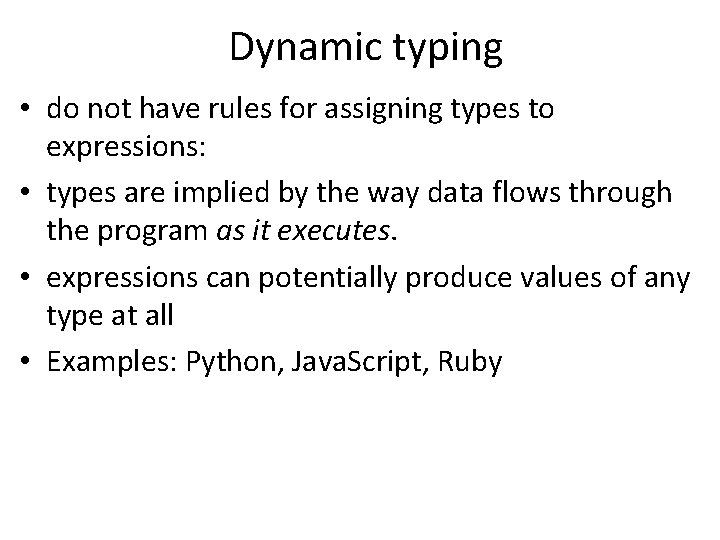
Dynamic typing • do not have rules for assigning types to expressions: • types are implied by the way data flows through the program as it executes. • expressions can potentially produce values of any type at all • Examples: Python, Java. Script, Ruby
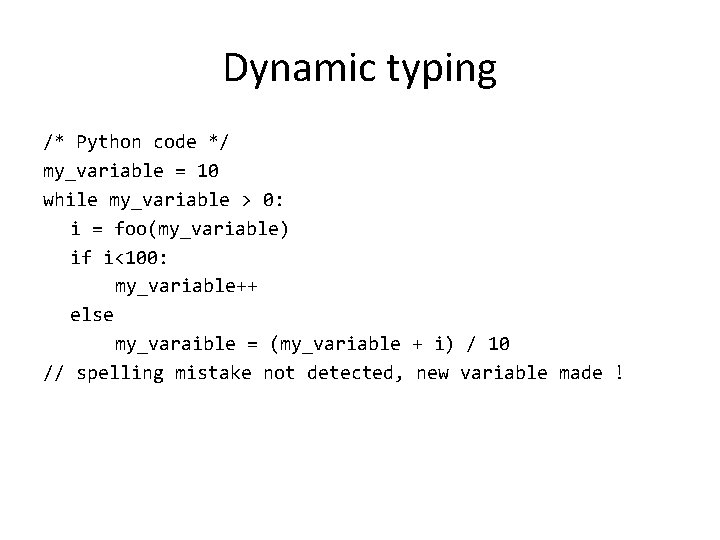
Dynamic typing /* Python code */ my_variable = 10 while my_variable > 0: i = foo(my_variable) if i<100: my_variable++ else my_varaible = (my_variable + i) / 10 // spelling mistake not detected, new variable made !
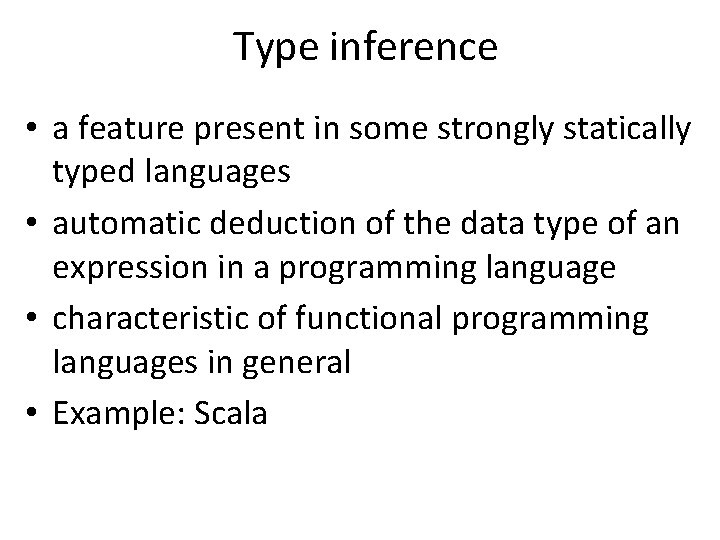
Type inference • a feature present in some strongly statically typed languages • automatic deduction of the data type of an expression in a programming language • characteristic of functional programming languages in general • Example: Scala
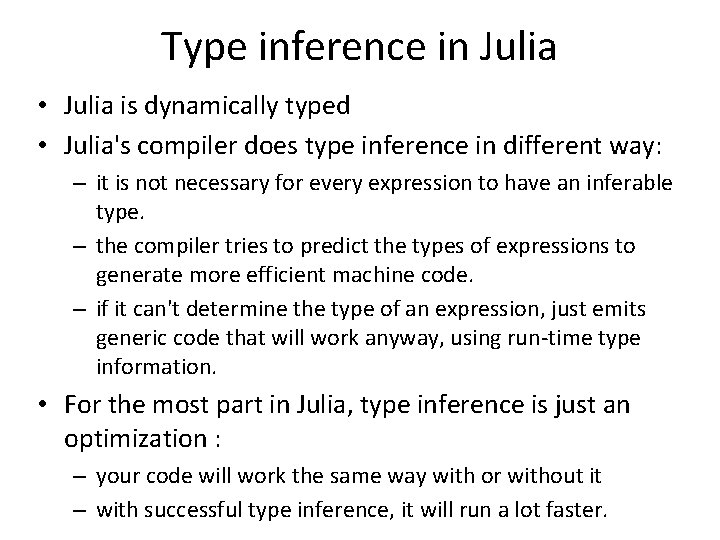
Type inference in Julia • Julia is dynamically typed • Julia's compiler does type inference in different way: – it is not necessary for every expression to have an inferable type. – the compiler tries to predict the types of expressions to generate more efficient machine code. – if it can't determine the type of an expression, just emits generic code that will work anyway, using run-time type information. • For the most part in Julia, type inference is just an optimization : – your code will work the same way with or without it – with successful type inference, it will run a lot faster.
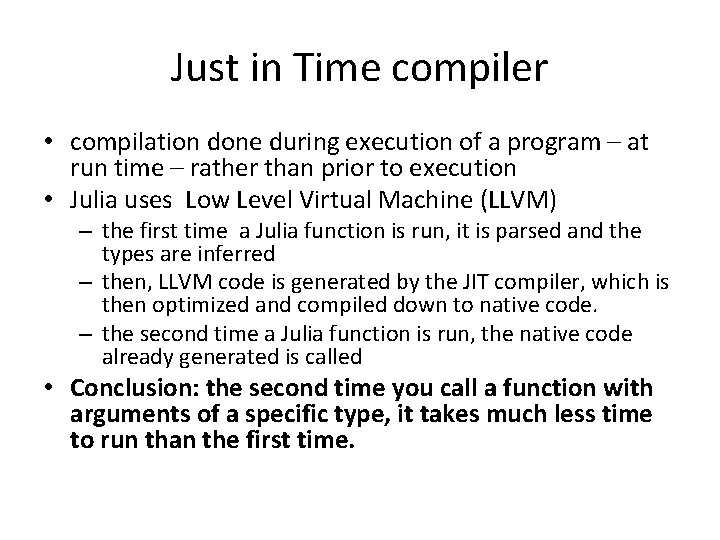
Just in Time compiler • compilation done during execution of a program – at run time – rather than prior to execution • Julia uses Low Level Virtual Machine (LLVM) – the first time a Julia function is run, it is parsed and the types are inferred – then, LLVM code is generated by the JIT compiler, which is then optimized and compiled down to native code. – the second time a Julia function is run, the native code already generated is called • Conclusion: the second time you call a function with arguments of a specific type, it takes much less time to run than the first time.
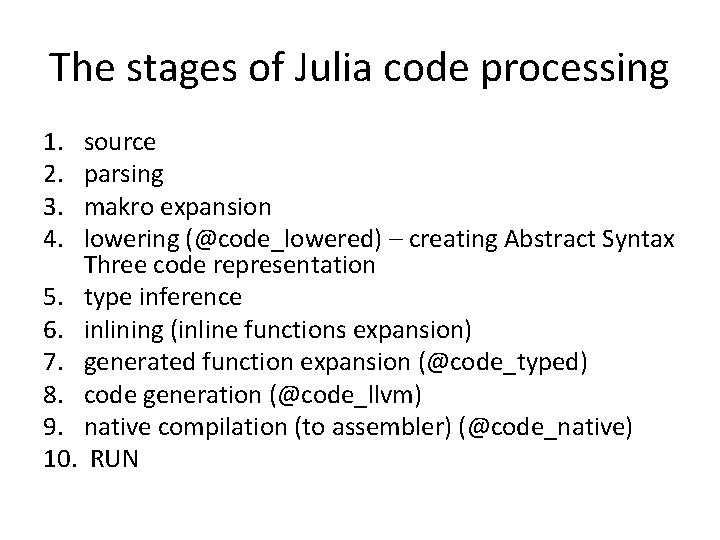
The stages of Julia code processing 1. 2. 3. 4. source parsing makro expansion lowering (@code_lowered) – creating Abstract Syntax Three code representation 5. type inference 6. inlining (inline functions expansion) 7. generated function expansion (@code_typed) 8. code generation (@code_llvm) 9. native compilation (to assembler) (@code_native) 10. RUN
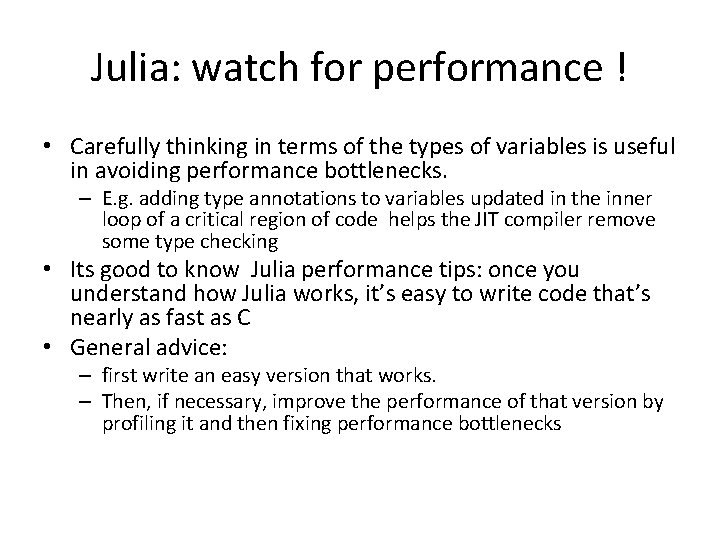
Julia: watch for performance ! • Carefully thinking in terms of the types of variables is useful in avoiding performance bottlenecks. – E. g. adding type annotations to variables updated in the inner loop of a critical region of code helps the JIT compiler remove some type checking • Its good to know Julia performance tips: once you understand how Julia works, it’s easy to write code that’s nearly as fast as C • General advice: – first write an easy version that works. – Then, if necessary, improve the performance of that version by profiling it and then fixing performance bottlenecks
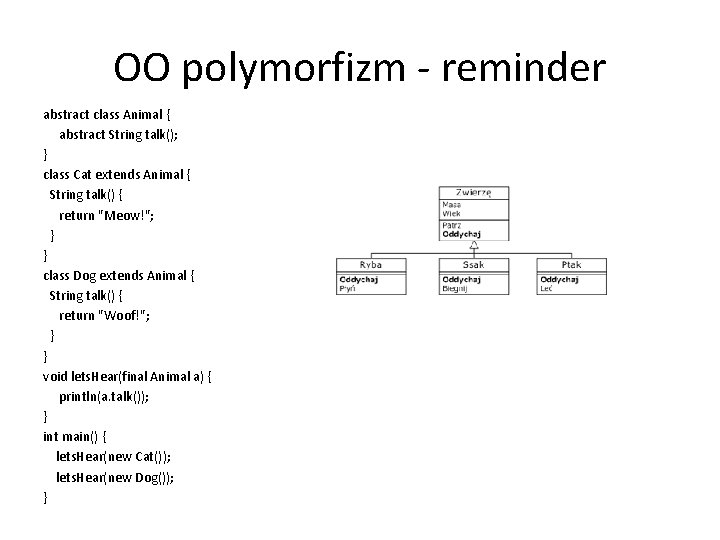
OO polymorfizm - reminder abstract class Animal { abstract String talk(); } class Cat extends Animal { String talk() { return "Meow!"; } } class Dog extends Animal { String talk() { return "Woof!"; } } void lets. Hear(final Animal a) { println(a. talk()); } int main() { lets. Hear(new Cat()); lets. Hear(new Dog()); }
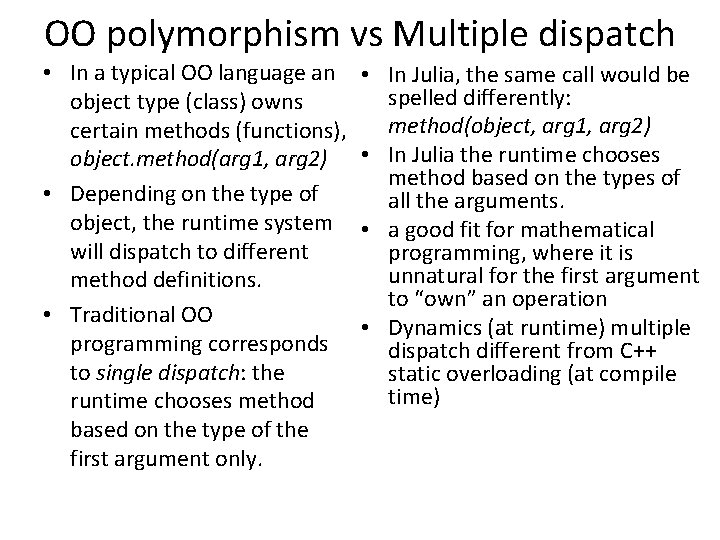
OO polymorphism vs Multiple dispatch • In a typical OO language an object type (class) owns certain methods (functions), object. method(arg 1, arg 2) • Depending on the type of object, the runtime system will dispatch to different method definitions. • Traditional OO programming corresponds to single dispatch: the runtime chooses method based on the type of the first argument only. • In Julia, the same call would be spelled differently: method(object, arg 1, arg 2) • In Julia the runtime chooses method based on the types of all the arguments. • a good fit for mathematical programming, where it is unnatural for the first argument to “own” an operation • Dynamics (at runtime) multiple dispatch different from C++ static overloading (at compile time)
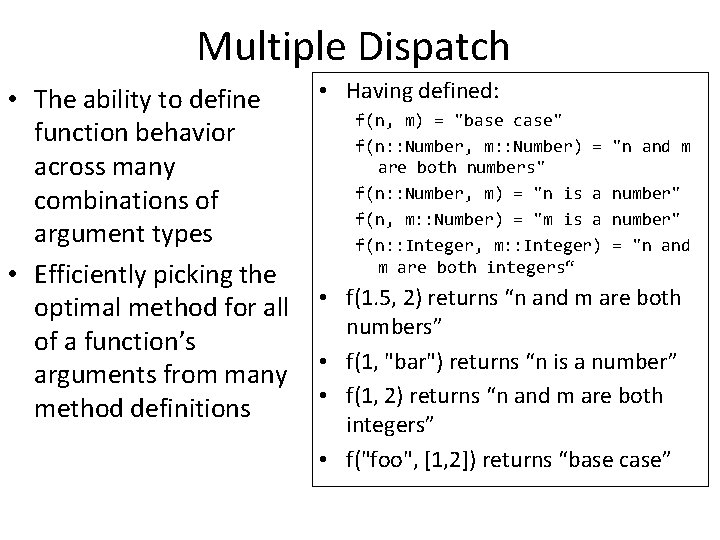
Multiple Dispatch • The ability to define function behavior across many combinations of argument types • Efficiently picking the optimal method for all of a function’s arguments from many method definitions • Having defined: f(n, m) = "base case" f(n: : Number, m: : Number) = are both numbers" f(n: : Number, m) = "n is a f(n, m: : Number) = "m is a f(n: : Integer, m: : Integer) m are both integers“ "n and m number" = "n and • f(1. 5, 2) returns “n and m are both numbers” • f(1, "bar") returns “n is a number” • f(1, 2) returns “n and m are both integers” • f("foo", [1, 2]) returns “base case”
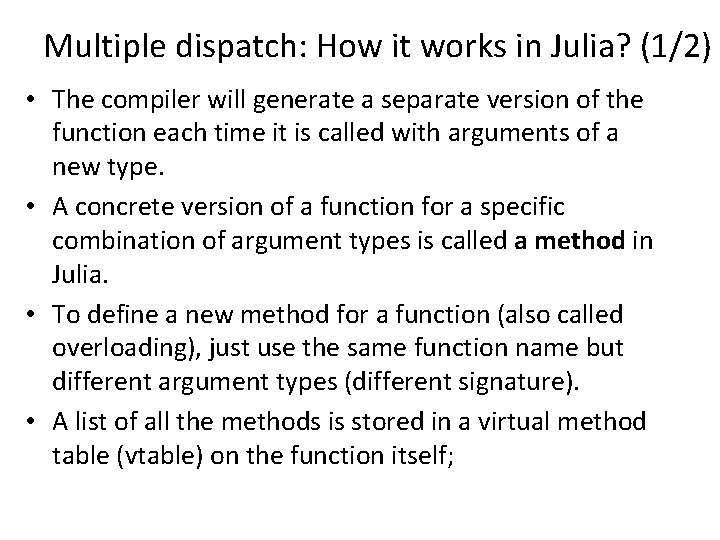
Multiple dispatch: How it works in Julia? (1/2) • The compiler will generate a separate version of the function each time it is called with arguments of a new type. • A concrete version of a function for a specific combination of argument types is called a method in Julia. • To define a new method for a function (also called overloading), just use the same function name but different argument types (different signature). • A list of all the methods is stored in a virtual method table (vtable) on the function itself;
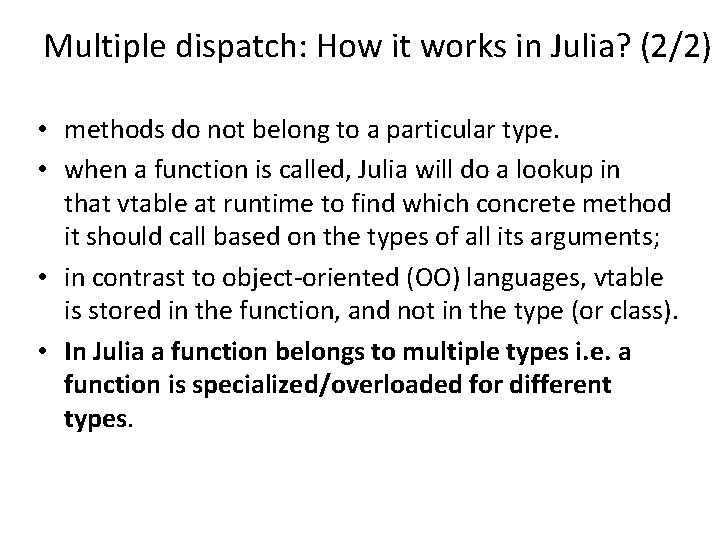
Multiple dispatch: How it works in Julia? (2/2) • methods do not belong to a particular type. • when a function is called, Julia will do a lookup in that vtable at runtime to find which concrete method it should call based on the types of all its arguments; • in contrast to object-oriented (OO) languages, vtable is stored in the function, and not in the type (or class). • In Julia a function belongs to multiple types i. e. a function is specialized/overloaded for different types.
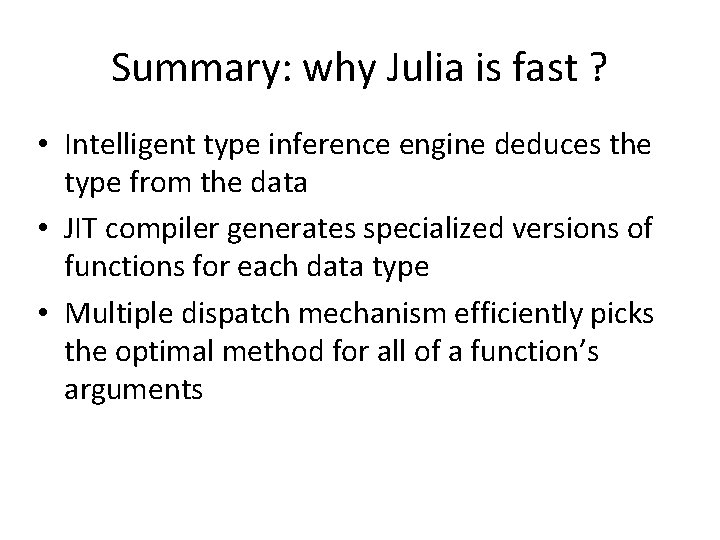
Summary: why Julia is fast ? • Intelligent type inference engine deduces the type from the data • JIT compiler generates specialized versions of functions for each data type • Multiple dispatch mechanism efficiently picks the optimal method for all of a function’s arguments
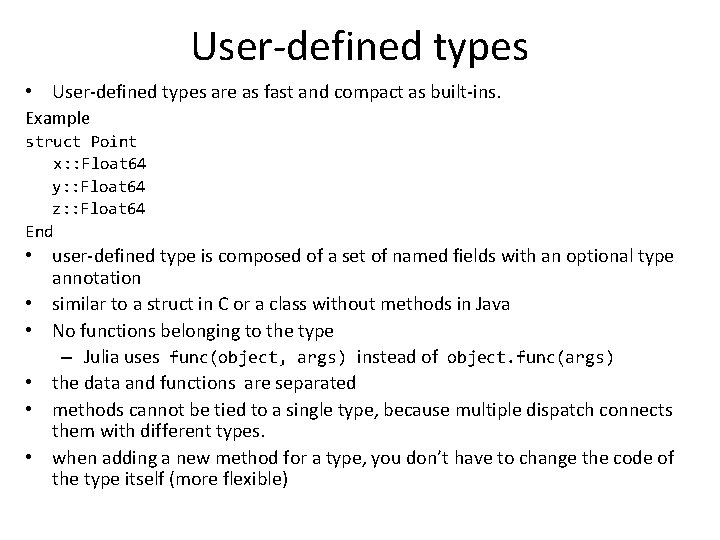
User-defined types • User-defined types are as fast and compact as built-ins. Example struct Point x: : Float 64 y: : Float 64 z: : Float 64 End • user-defined type is composed of a set of named fields with an optional type annotation • similar to a struct in C or a class without methods in Java • No functions belonging to the type – Julia uses func(object, args) instead of object. func(args) • the data and functions are separated • methods cannot be tied to a single type, because multiple dispatch connects them with different types. • when adding a new method for a type, you don’t have to change the code of the type itself (more flexible)
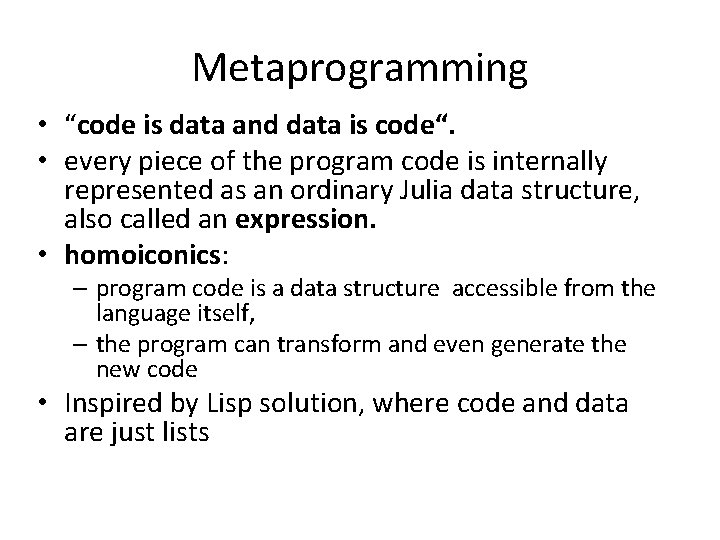
Metaprogramming • “code is data and data is code“. • every piece of the program code is internally represented as an ordinary Julia data structure, also called an expression. • homoiconics: – program code is a data structure accessible from the language itself, – the program can transform and even generate the new code • Inspired by Lisp solution, where code and data are just lists
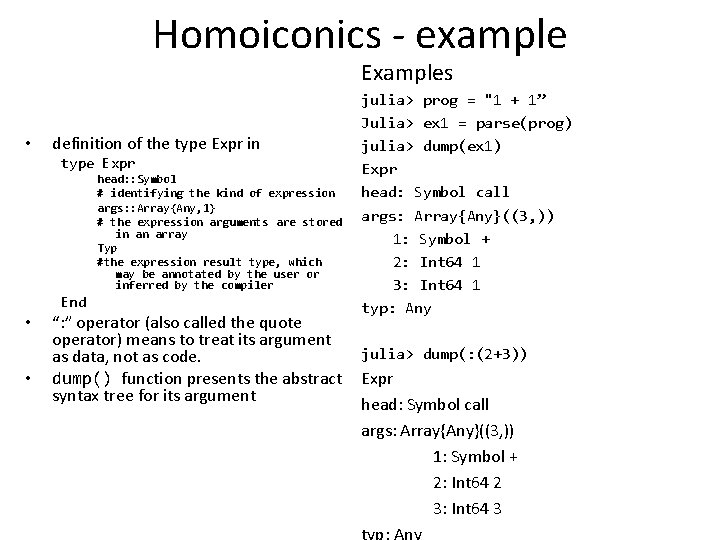
Homoiconics - example Examples • definition of the type Expr in type Expr head: : Symbol # identifying the kind of expression args: : Array{Any, 1} # the expression arguments are stored in an array Typ #the expression result type, which may be annotated by the user or inferred by the compiler End • • “: ” operator (also called the quote operator) means to treat its argument as data, not as code. dump() function presents the abstract syntax tree for its argument julia> prog = "1 + 1” Julia> ex 1 = parse(prog) julia> dump(ex 1) Expr head: Symbol call args: Array{Any}((3, )) 1: Symbol + 2: Int 64 1 3: Int 64 1 typ: Any julia> dump(: (2+3)) Expr head: Symbol call args: Array{Any}((3, )) 1: Symbol + 2: Int 64 2 3: Int 64 3 typ: Any
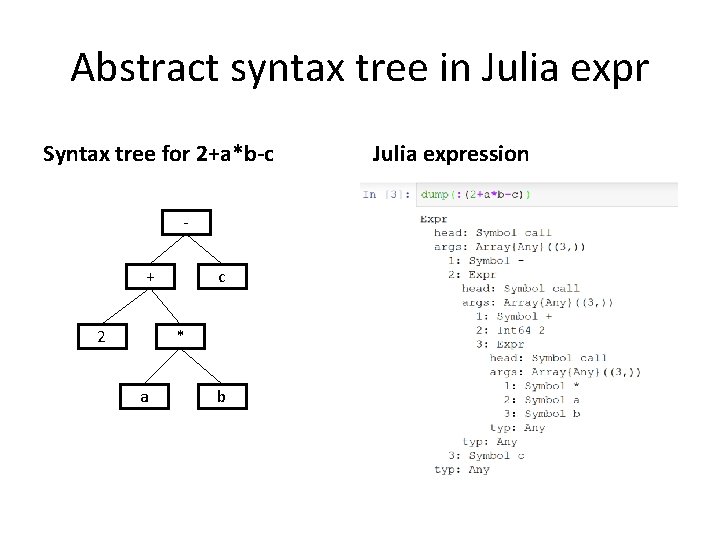
Abstract syntax tree in Julia expr Syntax tree for 2+a*b-c + 2 c * a b Julia expression
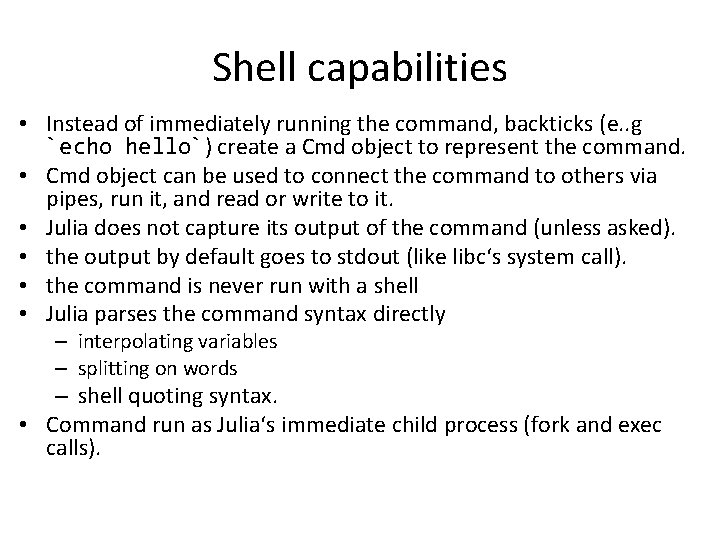
Shell capabilities • Instead of immediately running the command, backticks (e. . g `echo hello`) create a Cmd object to represent the command. • Cmd object can be used to connect the command to others via pipes, run it, and read or write to it. • Julia does not capture its output of the command (unless asked). • the output by default goes to stdout (like libc‘s system call). • the command is never run with a shell • Julia parses the command syntax directly – interpolating variables – splitting on words – shell quoting syntax. • Command run as Julia‘s immediate child process (fork and exec calls).
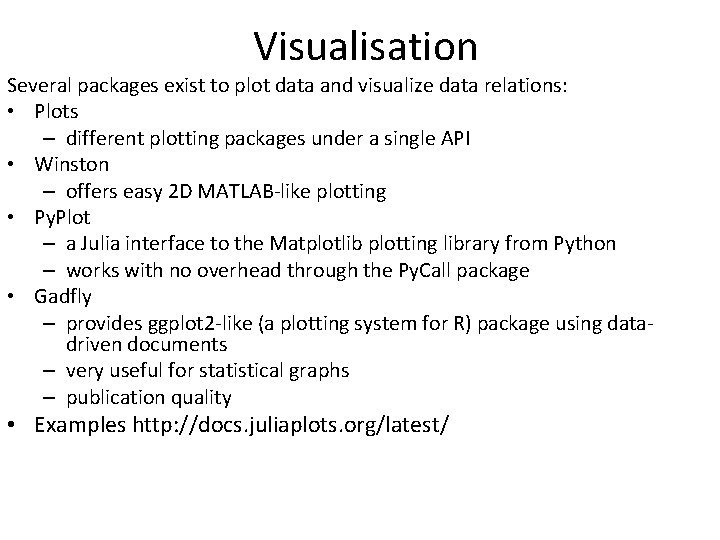
Visualisation Several packages exist to plot data and visualize data relations: • Plots – different plotting packages under a single API • Winston – offers easy 2 D MATLAB-like plotting • Py. Plot – a Julia interface to the Matplotlib plotting library from Python – works with no overhead through the Py. Call package • Gadfly – provides ggplot 2 -like (a plotting system for R) package using datadriven documents – very useful for statistical graphs – publication quality • Examples http: //docs. juliaplots. org/latest/
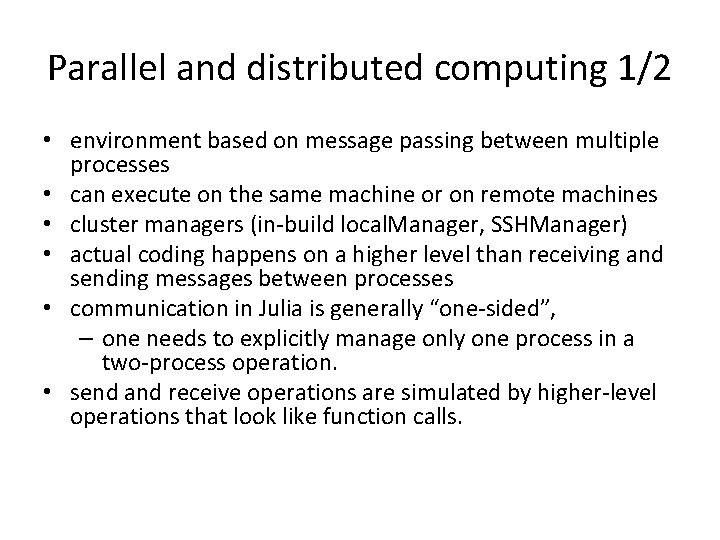
Parallel and distributed computing 1/2 • environment based on message passing between multiple processes • can execute on the same machine or on remote machines • cluster managers (in-build local. Manager, SSHManager) • actual coding happens on a higher level than receiving and sending messages between processes • communication in Julia is generally “one-sided”, – one needs to explicitly manage only one process in a two-process operation. • send and receive operations are simulated by higher-level operations that look like function calls.
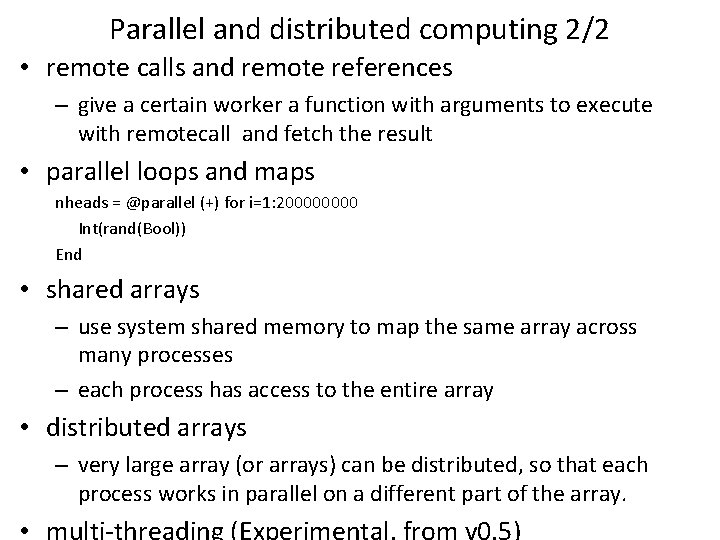
Parallel and distributed computing 2/2 • remote calls and remote references – give a certain worker a function with arguments to execute with remotecall and fetch the result • parallel loops and maps nheads = @parallel (+) for i=1: 20000 Int(rand(Bool)) End • shared arrays – use system shared memory to map the same array across many processes – each process has access to the entire array • distributed arrays – very large array (or arrays) can be distributed, so that each process works in parallel on a different part of the array. • multi-threading (Experimental, from v 0. 5)
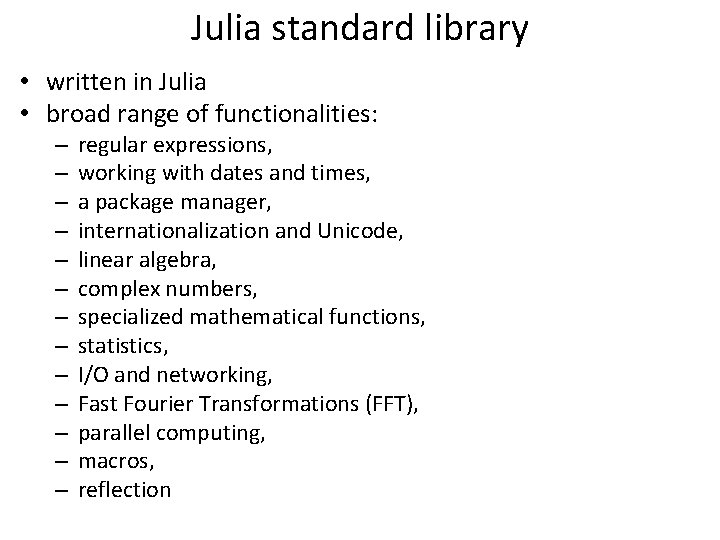
Julia standard library • written in Julia • broad range of functionalities: – – – – regular expressions, working with dates and times, a package manager, internationalization and Unicode, linear algebra, complex numbers, specialized mathematical functions, statistics, I/O and networking, Fast Fourier Transformations (FFT), parallel computing, macros, reflection
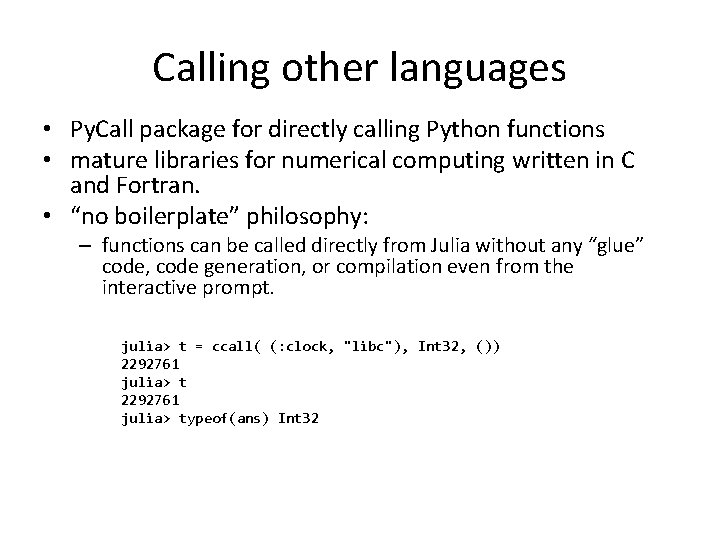
Calling other languages • Py. Call package for directly calling Python functions • mature libraries for numerical computing written in C and Fortran. • “no boilerplate” philosophy: – functions can be called directly from Julia without any “glue” code, code generation, or compilation even from the interactive prompt. julia> t = ccall( (: clock, "libc"), Int 32, ()) 2292761 julia> typeof(ans) Int 32
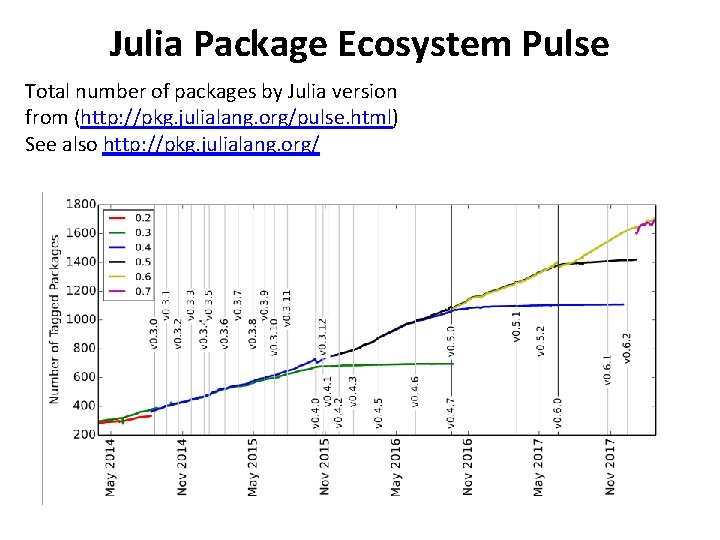
Julia Package Ecosystem Pulse Total number of packages by Julia version from (http: //pkg. julialang. org/pulse. html) See also http: //pkg. julialang. org/
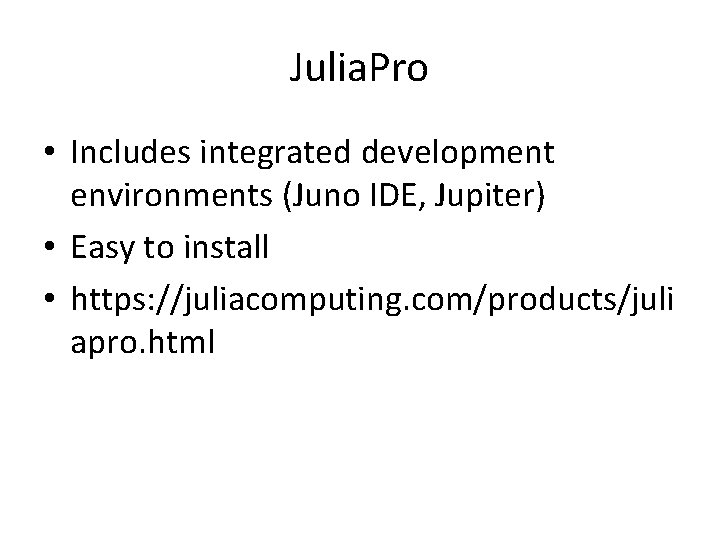
Julia. Pro • Includes integrated development environments (Juno IDE, Jupiter) • Easy to install • https: //juliacomputing. com/products/juli apro. html
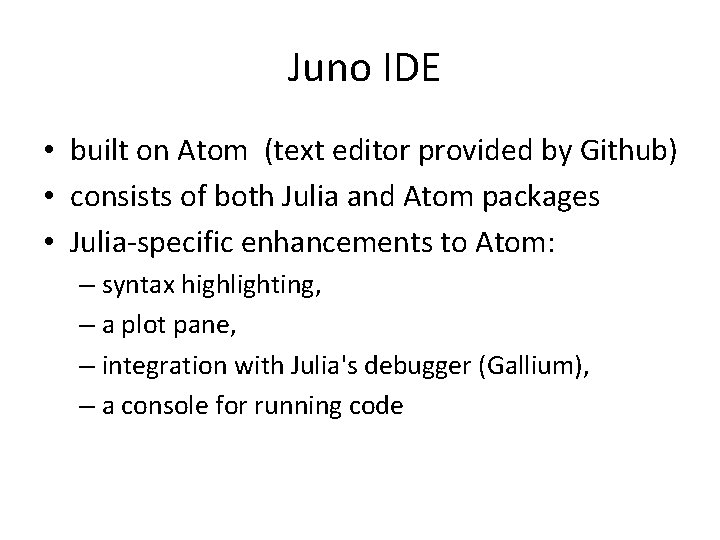
Juno IDE • built on Atom (text editor provided by Github) • consists of both Julia and Atom packages • Julia-specific enhancements to Atom: – syntax highlighting, – a plot pane, – integration with Julia's debugger (Gallium), – a console for running code
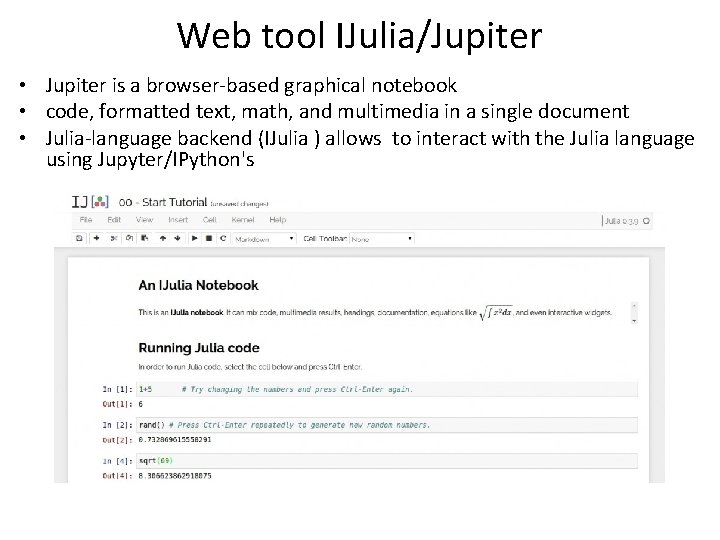
Web tool IJulia/Jupiter • Jupiter is a browser-based graphical notebook • code, formatted text, math, and multimedia in a single document • Julia-language backend (IJulia ) allows to interact with the Julia language using Jupyter/IPython's
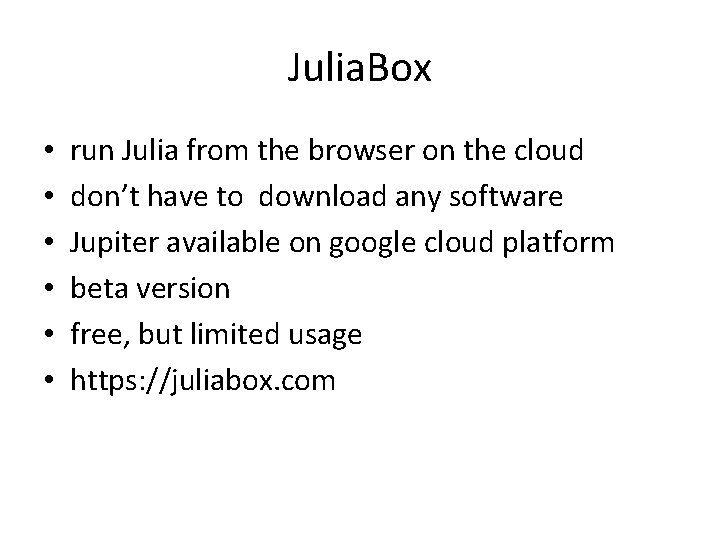
Julia. Box • • • run Julia from the browser on the cloud don’t have to download any software Jupiter available on google cloud platform beta version free, but limited usage https: //juliabox. com
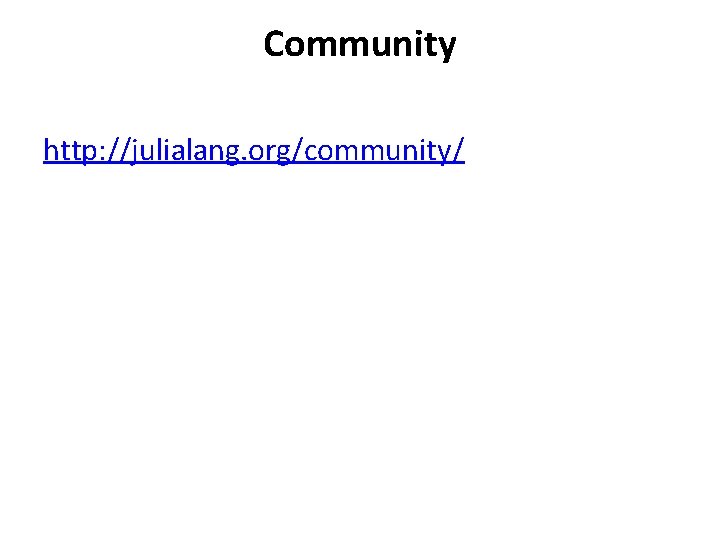
Community http: //julialang. org/community/
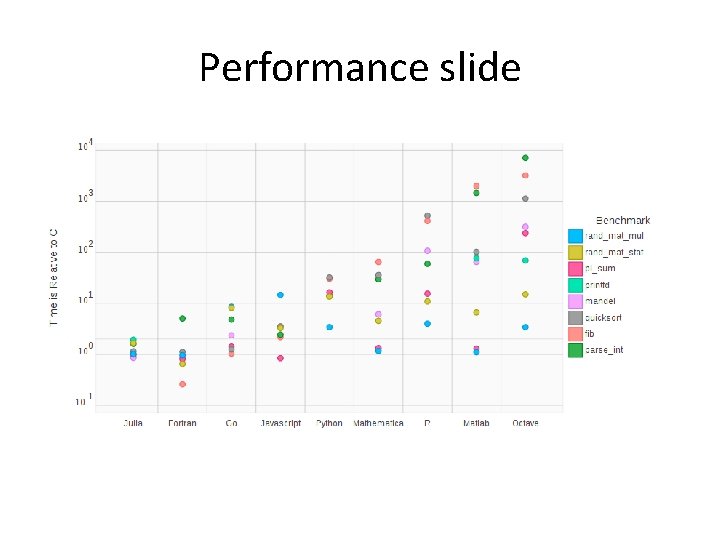
Performance slide

http: //julialang. org/
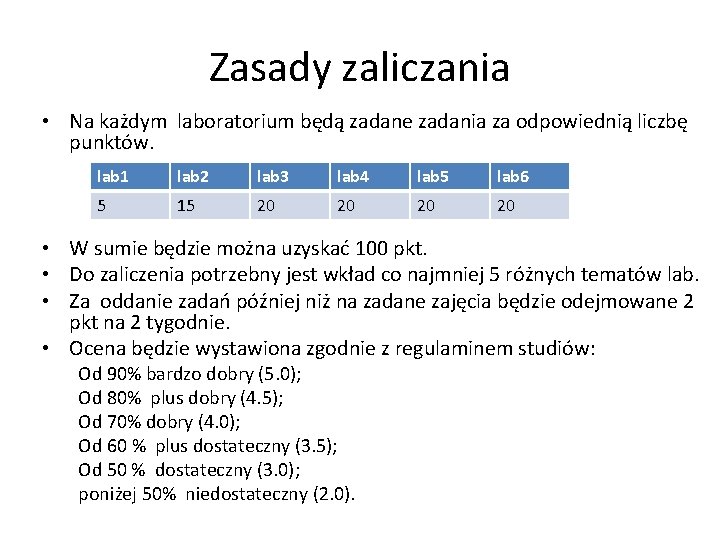
Zasady zaliczania • Na każdym laboratorium będą zadane zadania za odpowiednią liczbę punktów. lab 1 lab 2 lab 3 lab 4 lab 5 lab 6 5 15 20 20 • W sumie będzie można uzyskać 100 pkt. • Do zaliczenia potrzebny jest wkład co najmniej 5 różnych tematów lab. • Za oddanie zadań później niż na zadane zajęcia będzie odejmowane 2 pkt na 2 tygodnie. • Ocena będzie wystawiona zgodnie z regulaminem studiów: Od 90% bardzo dobry (5. 0); Od 80% plus dobry (4. 5); Od 70% dobry (4. 0); Od 60 % plus dostateczny (3. 5); Od 50 % dostateczny (3. 0); poniżej 50% niedostateczny (2. 0).
 Katarzyna rycerz
Katarzyna rycerz Kodeks rycerski
Kodeks rycerski Rómeó és júlia júlia jellemzése
Rómeó és júlia júlia jellemzése Wprowadzenie do informatyki
Wprowadzenie do informatyki Vba lista komend
Vba lista komend Programowanie nieliniowe
Programowanie nieliniowe Programowanie vba
Programowanie vba Problem plecakowy
Problem plecakowy Miostan
Miostan Algorytm lamporta
Algorytm lamporta Programowanie mikrokontrolerów avr
Programowanie mikrokontrolerów avr Object pascal
Object pascal Programowanie imperatywne
Programowanie imperatywne Schemat żywienia niemowląt 2016 who
Schemat żywienia niemowląt 2016 who Quiz z informatyki
Quiz z informatyki 1000 pierwszych dni dla zdrowia twojego dziecka
1000 pierwszych dni dla zdrowia twojego dziecka Yagni programowanie
Yagni programowanie Bramki logiczne fbd
Bramki logiczne fbd Programowanie wizualne
Programowanie wizualne References apa format
References apa format Hypothesis example in qualitative research
Hypothesis example in qualitative research Abstract page apa
Abstract page apa Contextual references in art and design
Contextual references in art and design References
References Performance appraisal reference books
Performance appraisal reference books Export references
Export references Kind of intertextuality
Kind of intertextuality Ibm iseries external storage
Ibm iseries external storage Fungsi term of reference
Fungsi term of reference Apa referencing style
Apa referencing style 6 figure grid reference
6 figure grid reference Bibliography vs references
Bibliography vs references Types of references and examples
Types of references and examples Chapter 7 drug information references
Chapter 7 drug information references Contextual reference
Contextual reference References continued apa
References continued apa How to put references on a poster
How to put references on a poster Sop references
Sop references Chubby references
Chubby references & vs * in c
& vs * in c