Programming Graphical User Interface GUI Programming GUI with
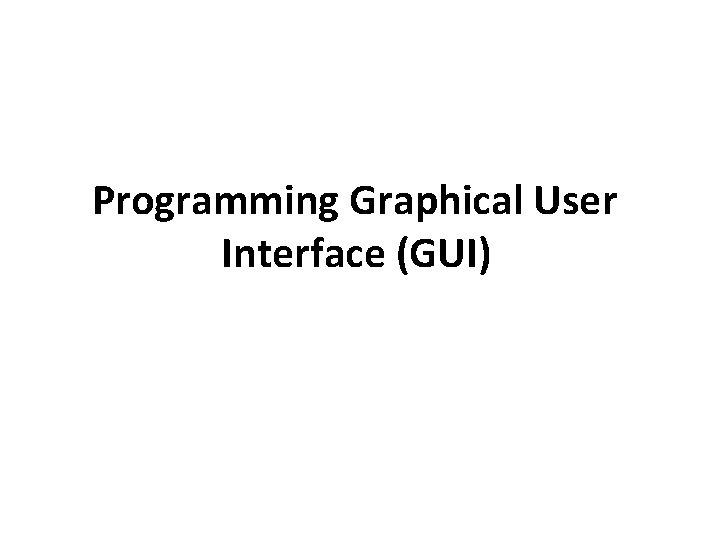
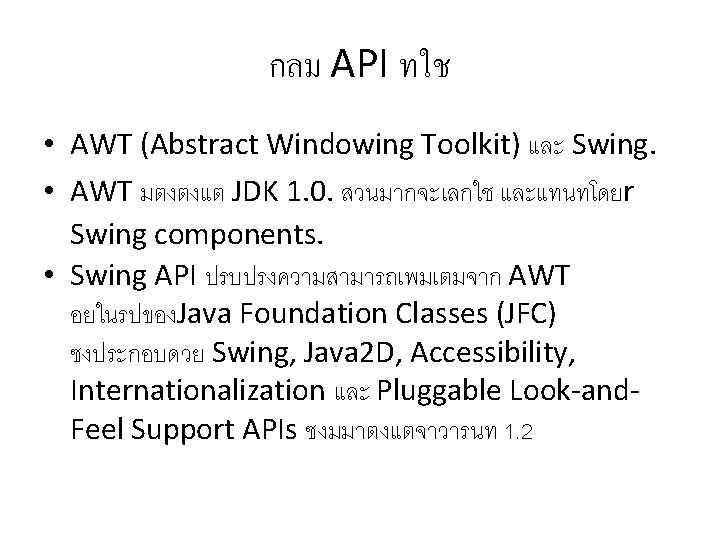
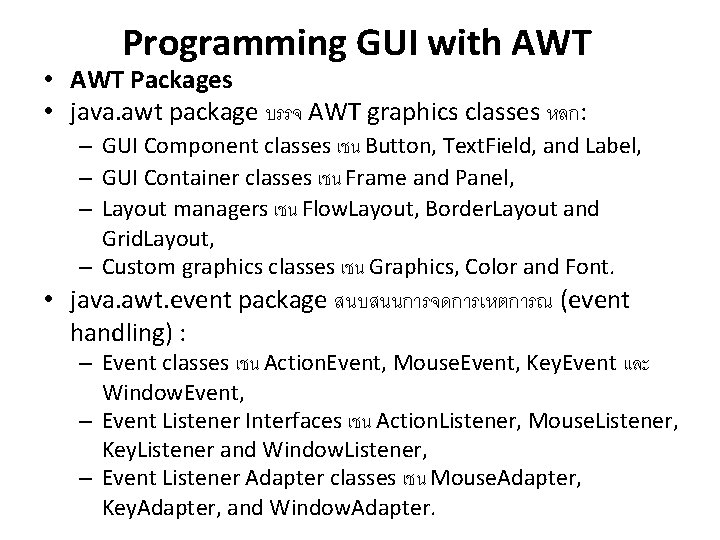
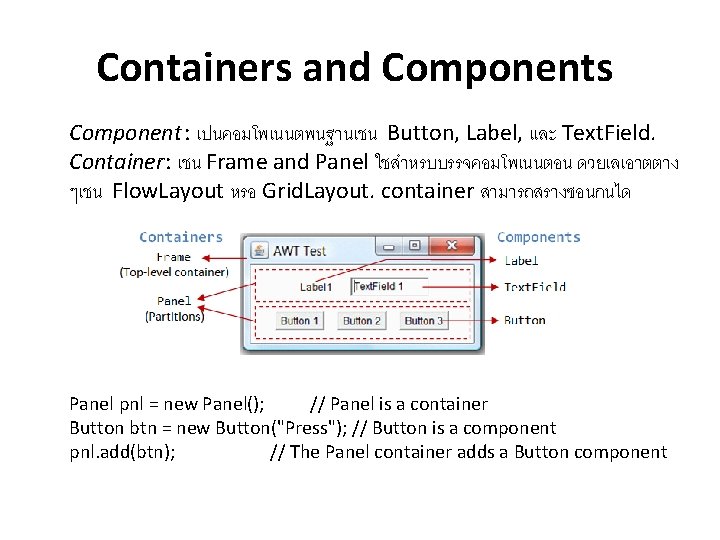
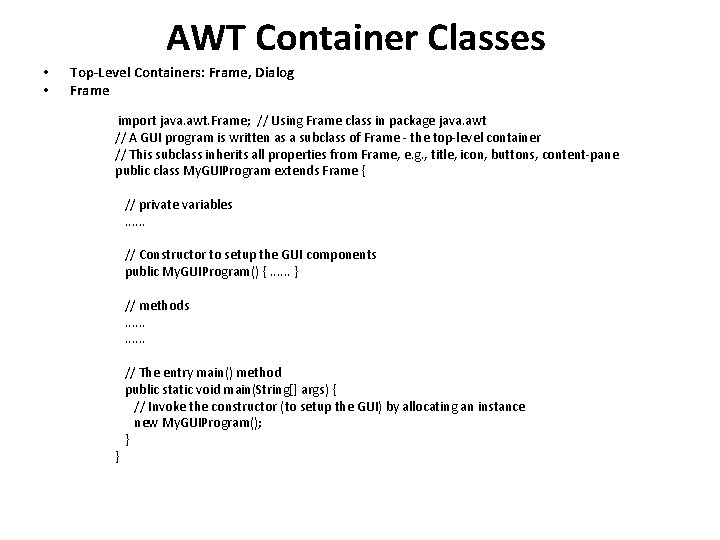
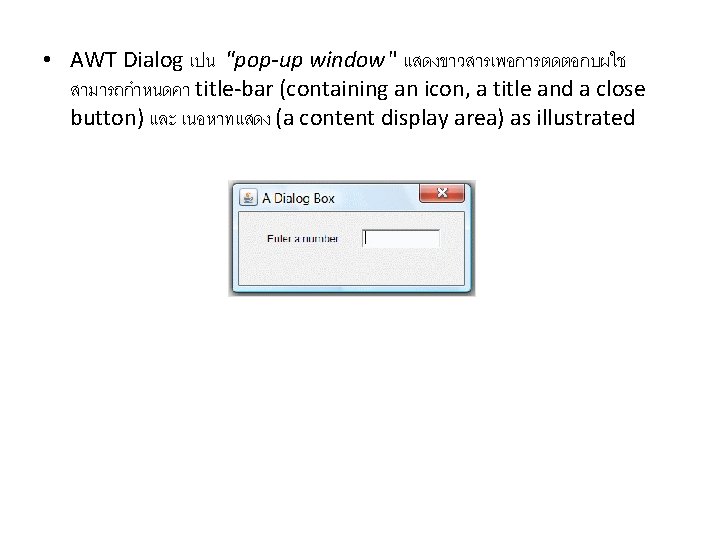
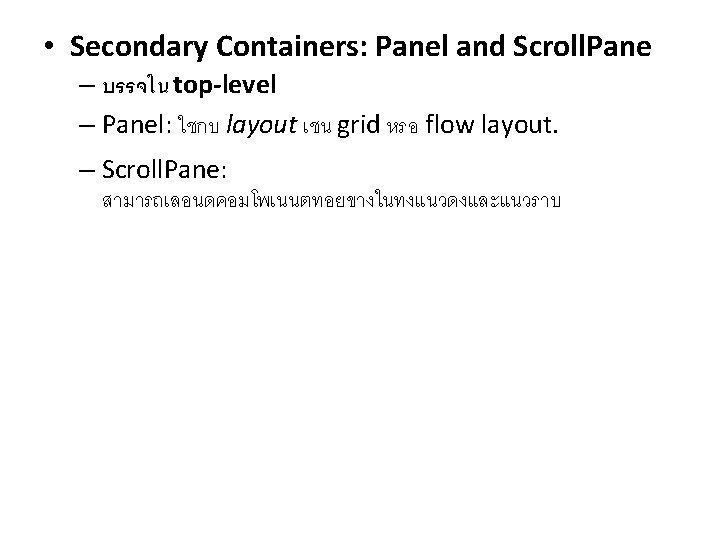
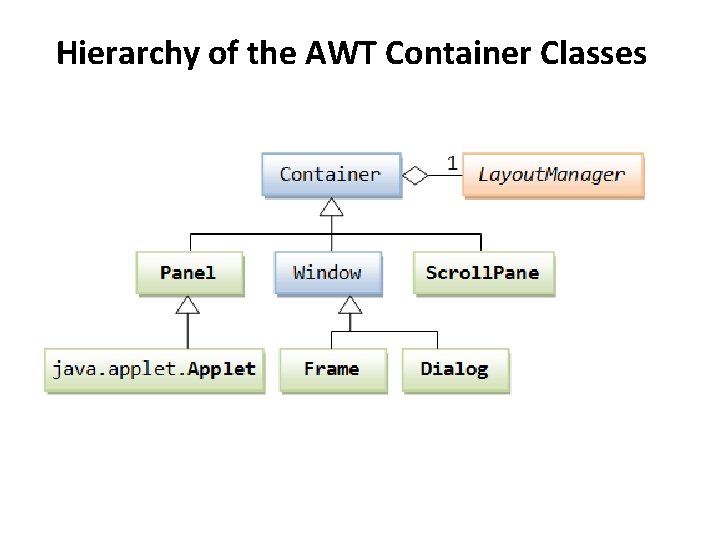
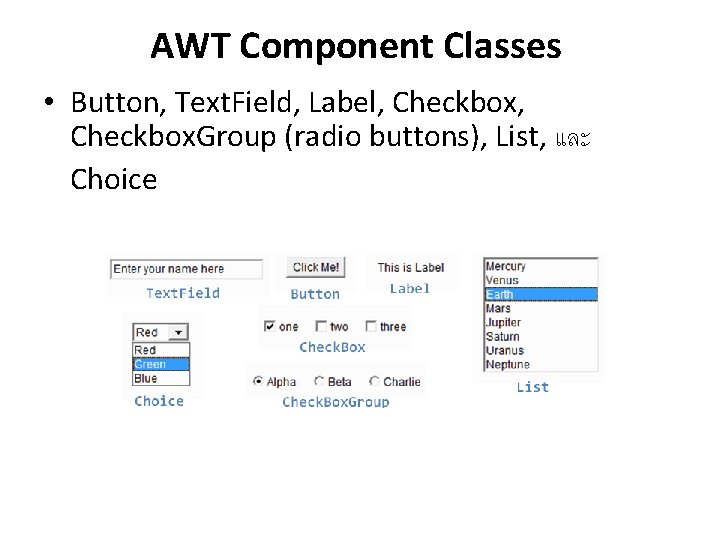
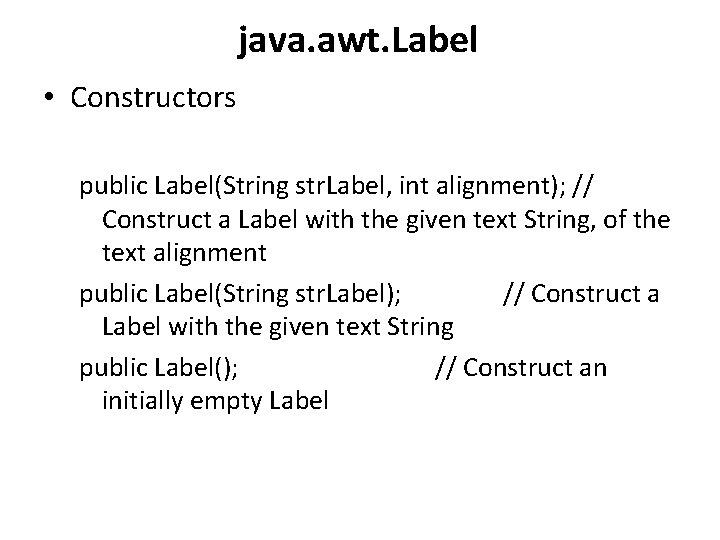
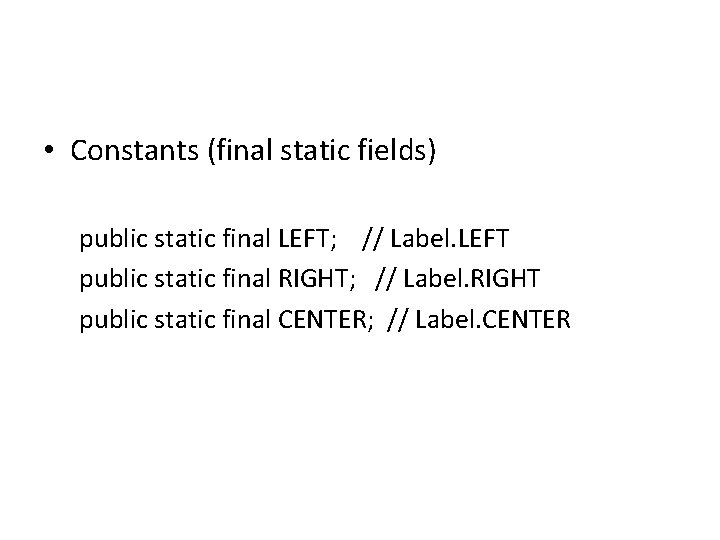
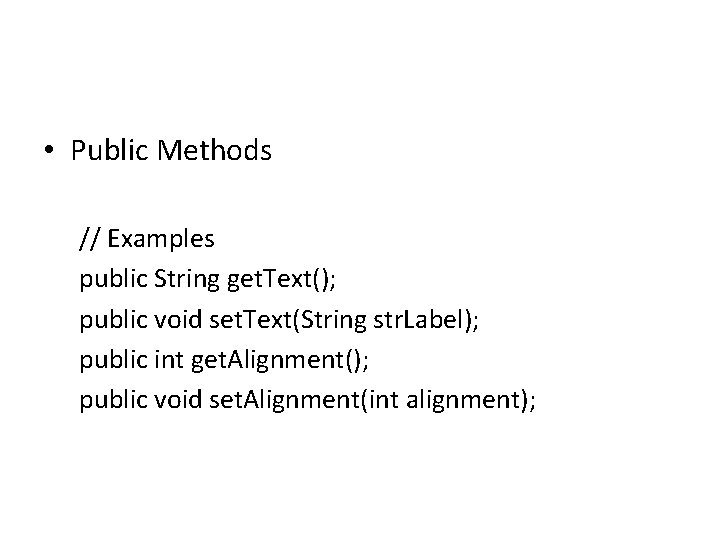
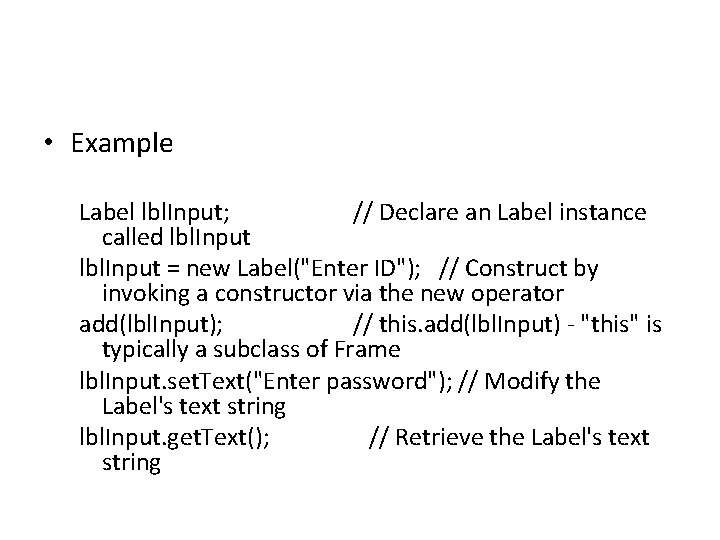
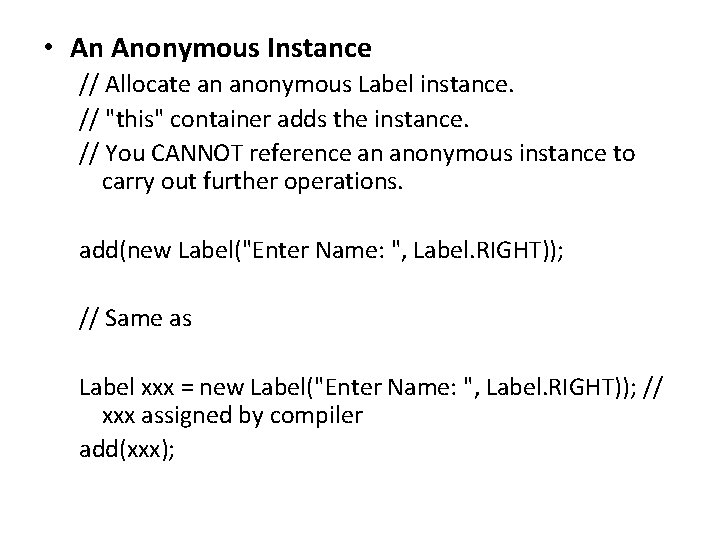
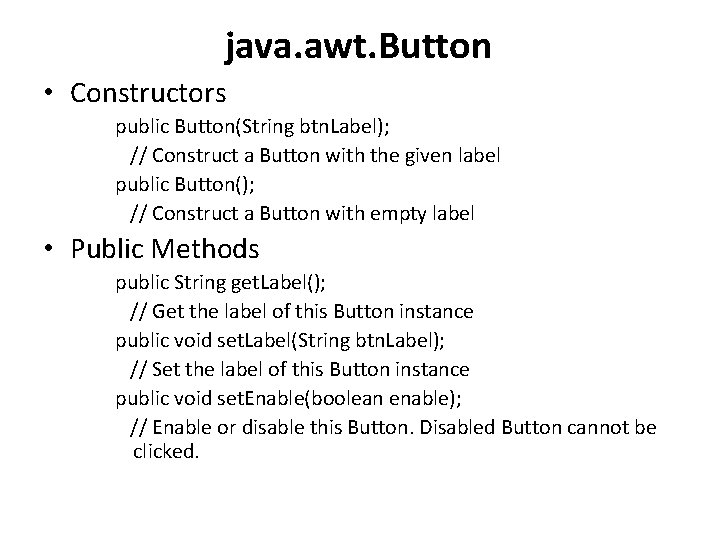
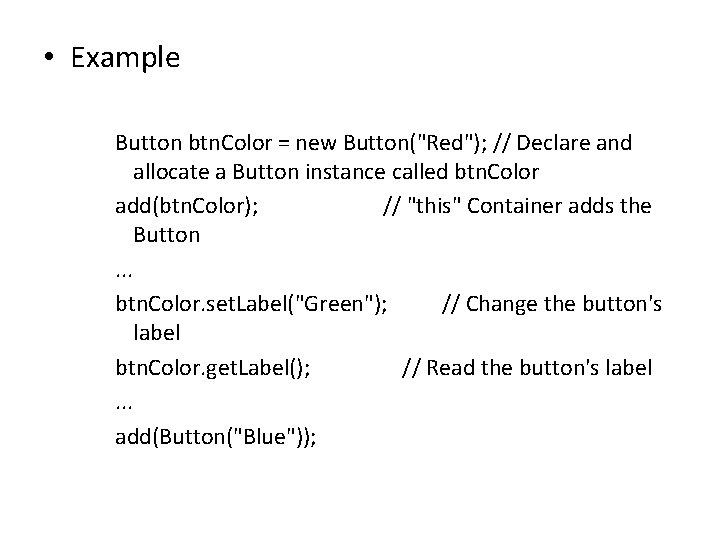
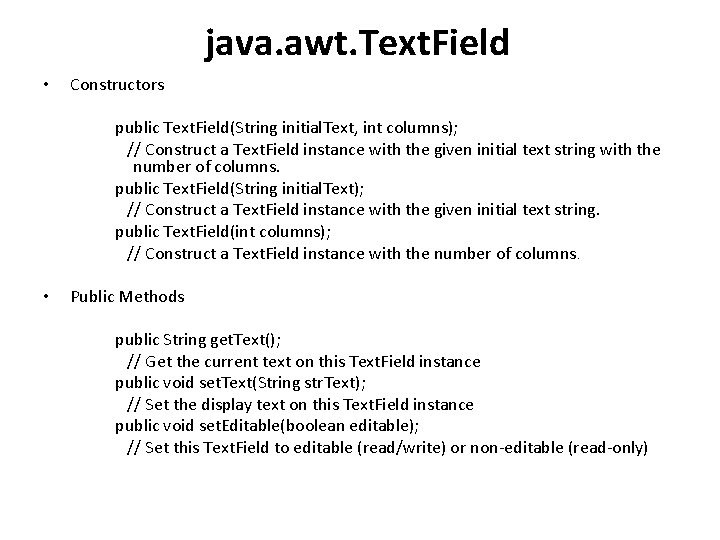
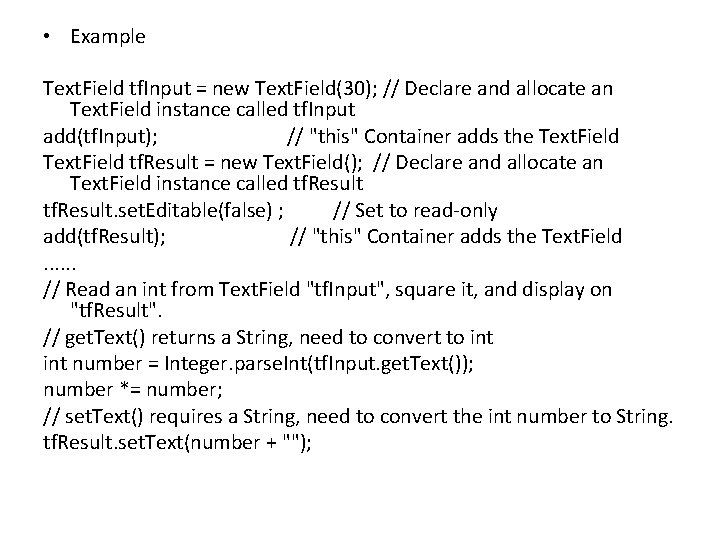
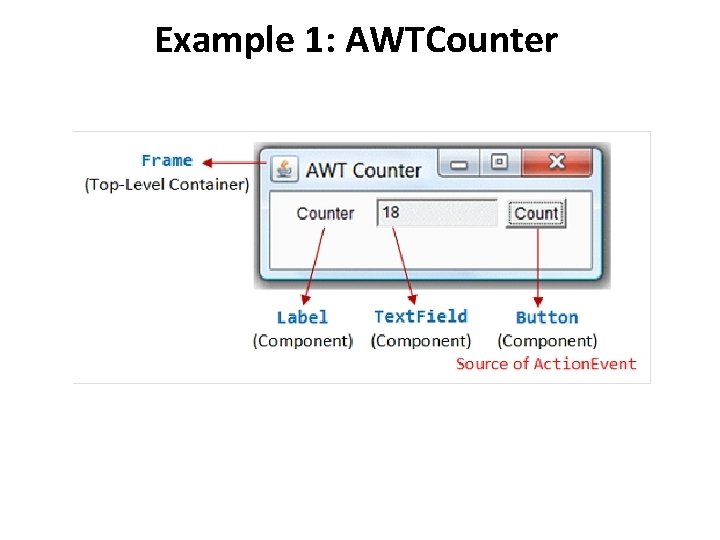
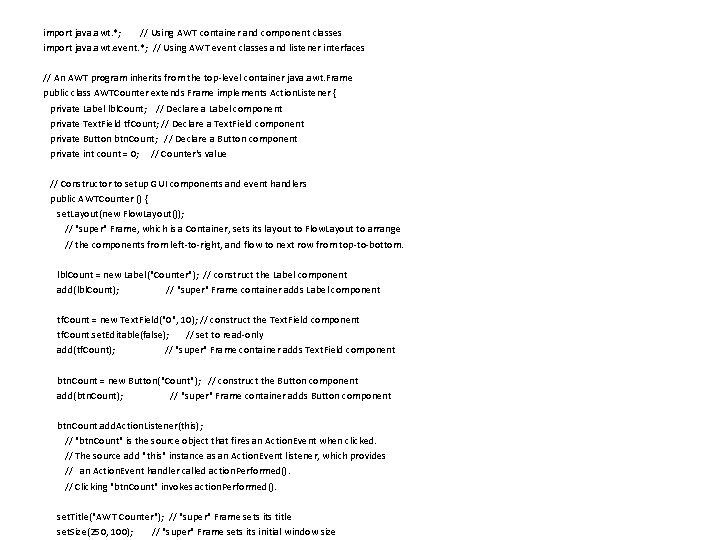
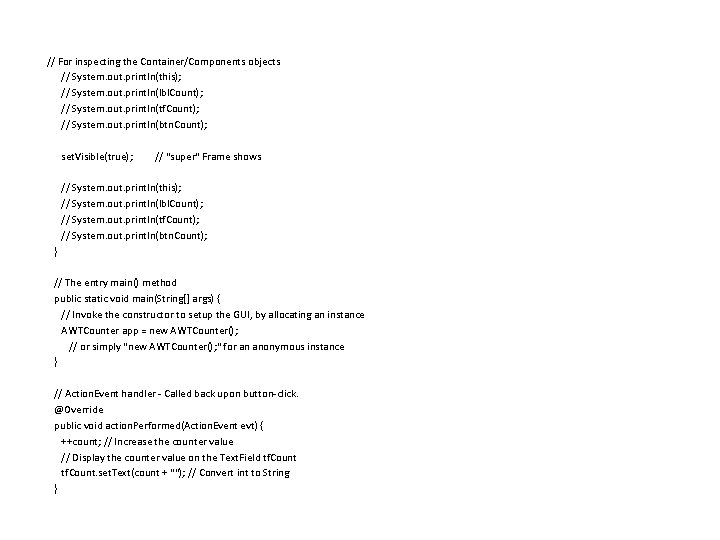
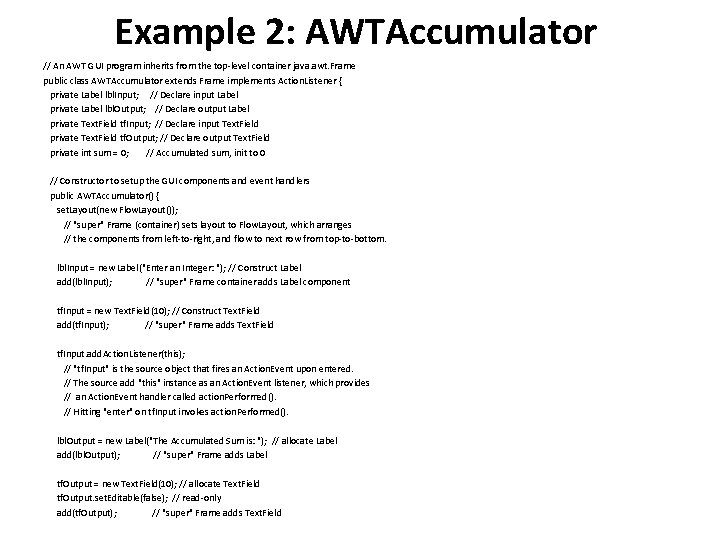
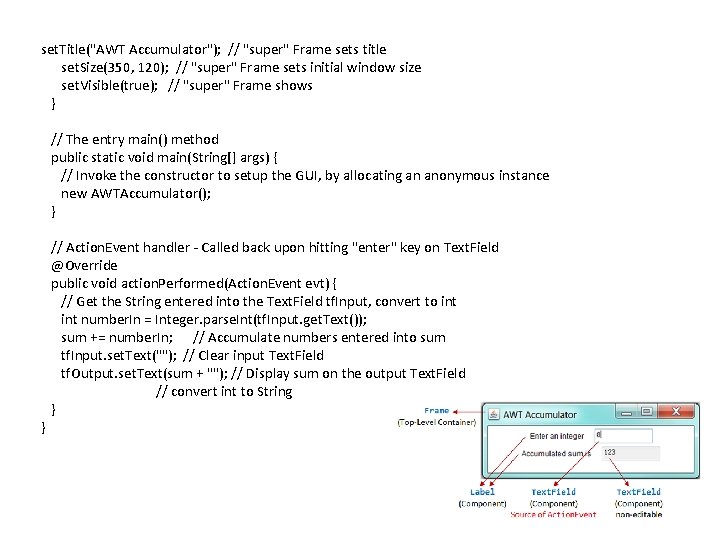
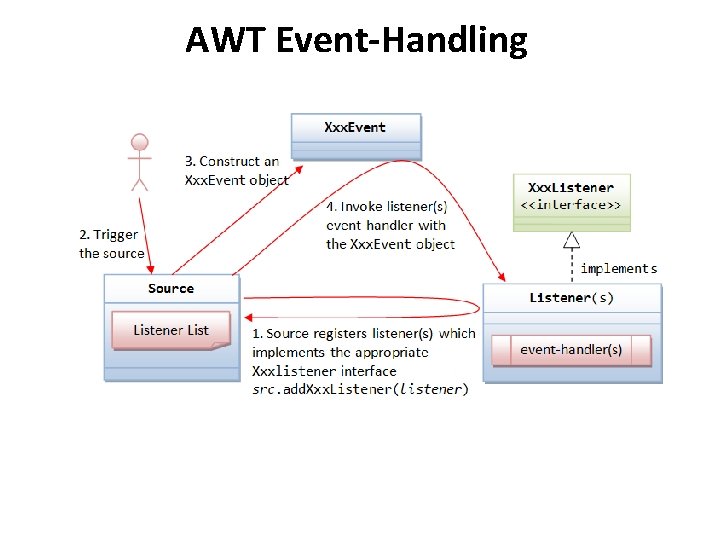
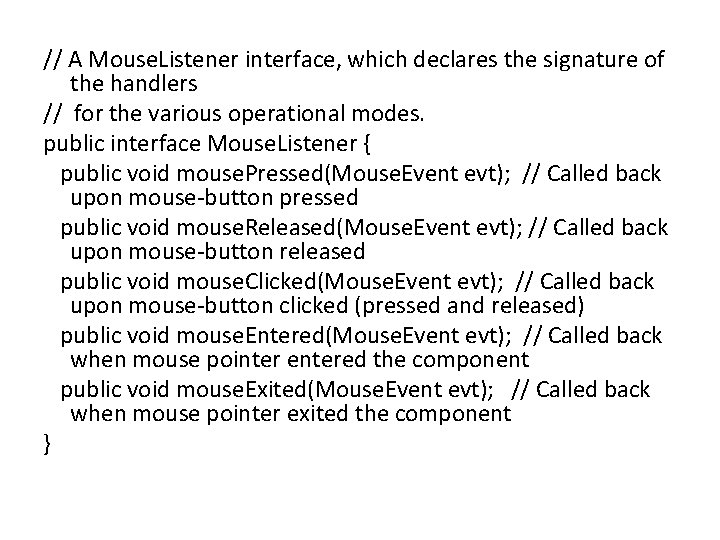
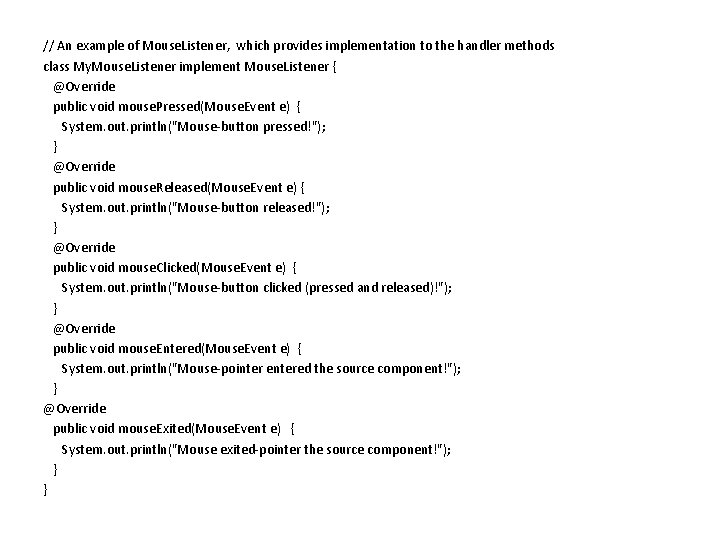
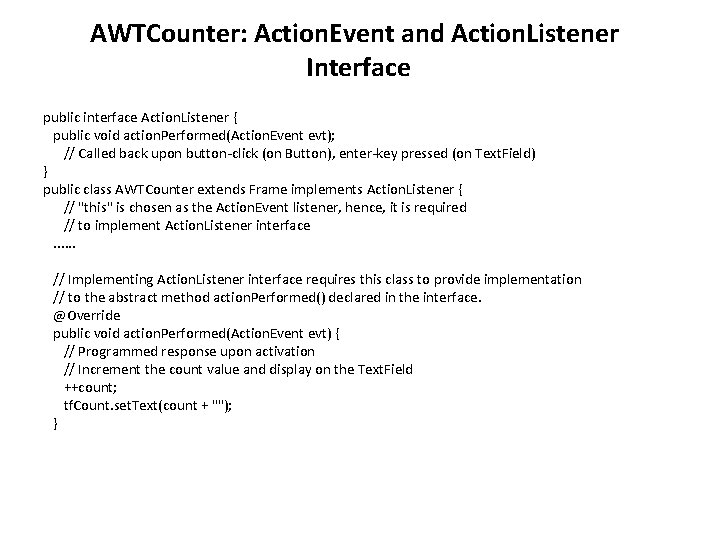
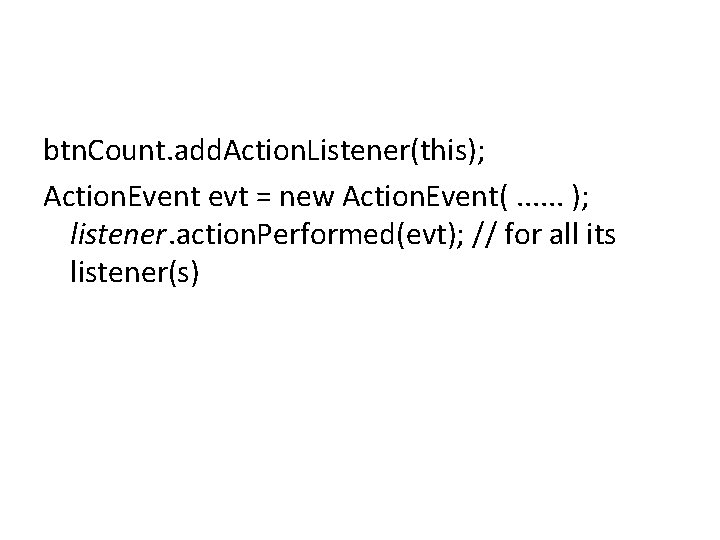
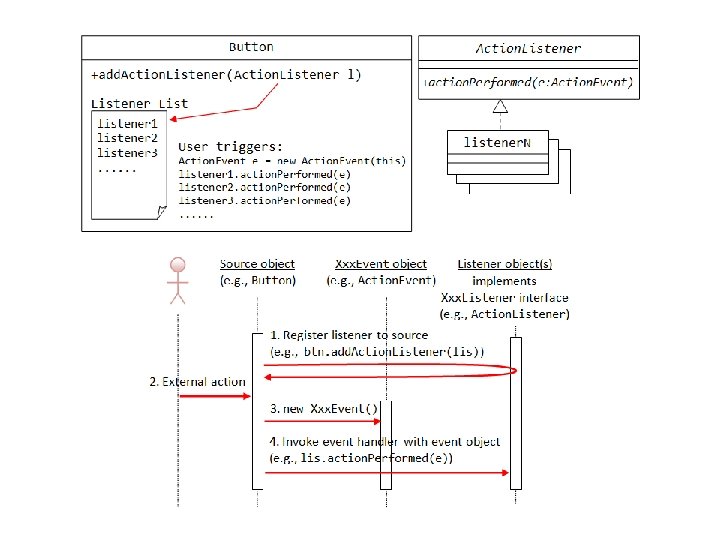
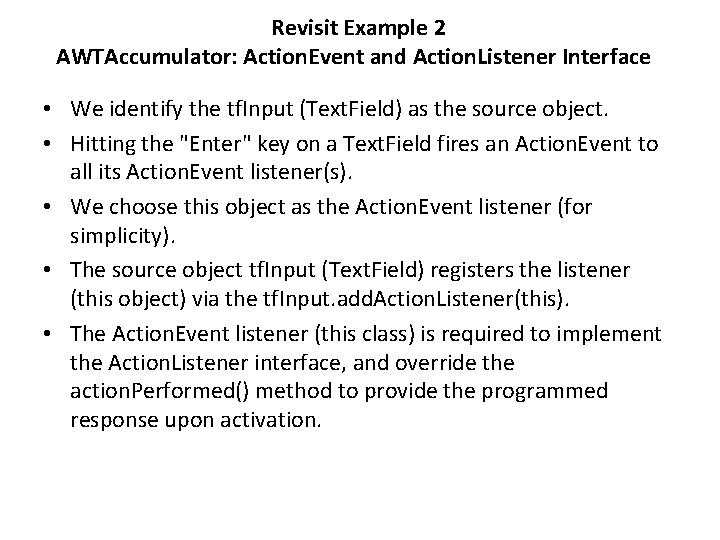
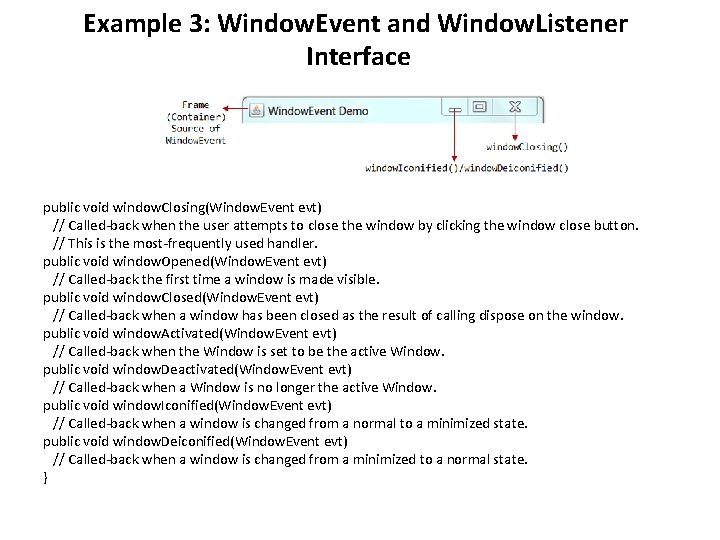
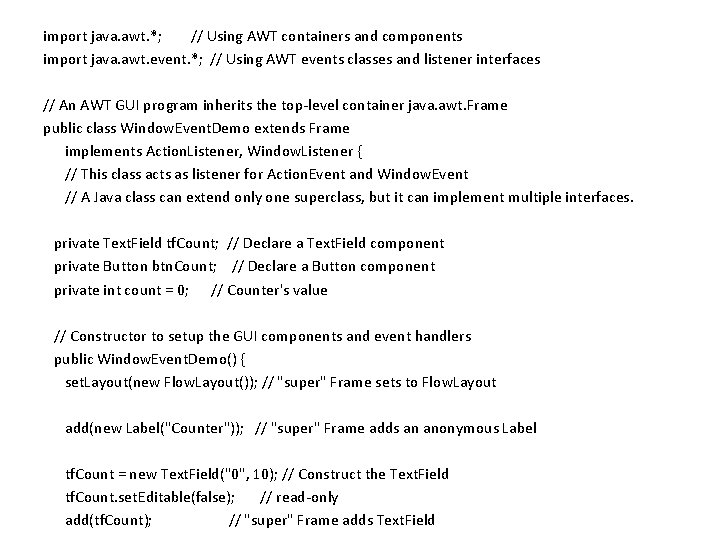
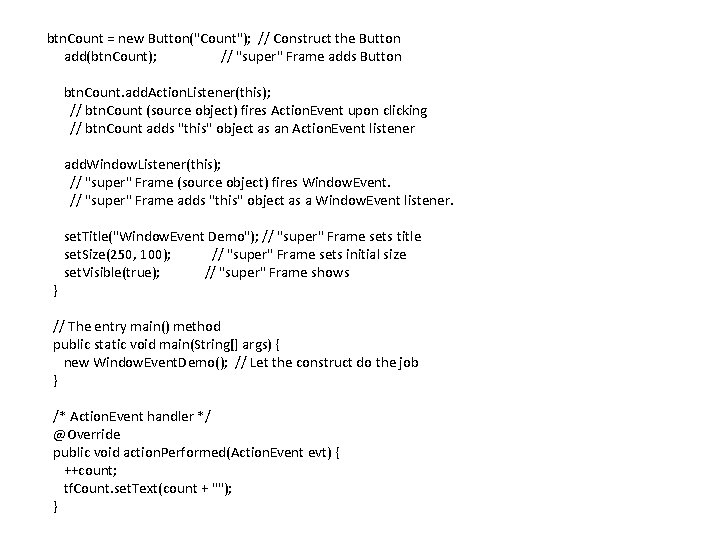
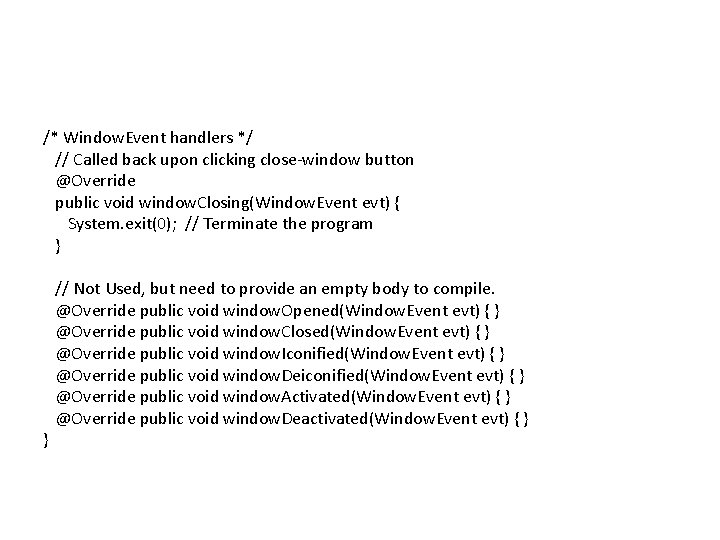
- Slides: 34
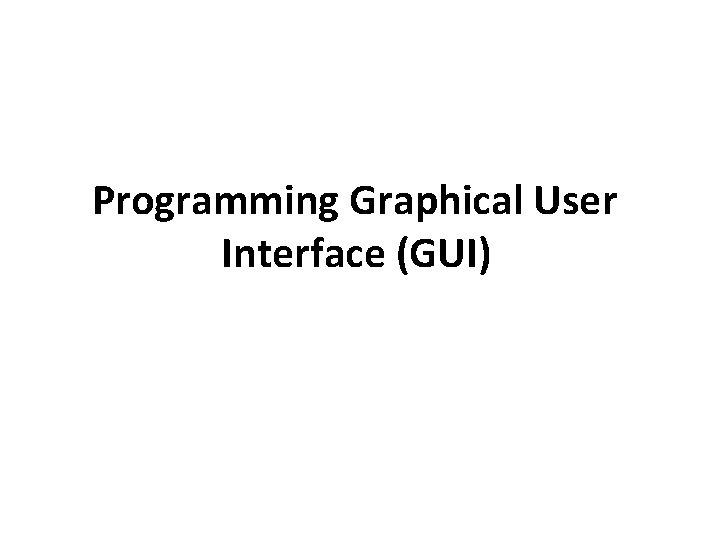
Programming Graphical User Interface (GUI)
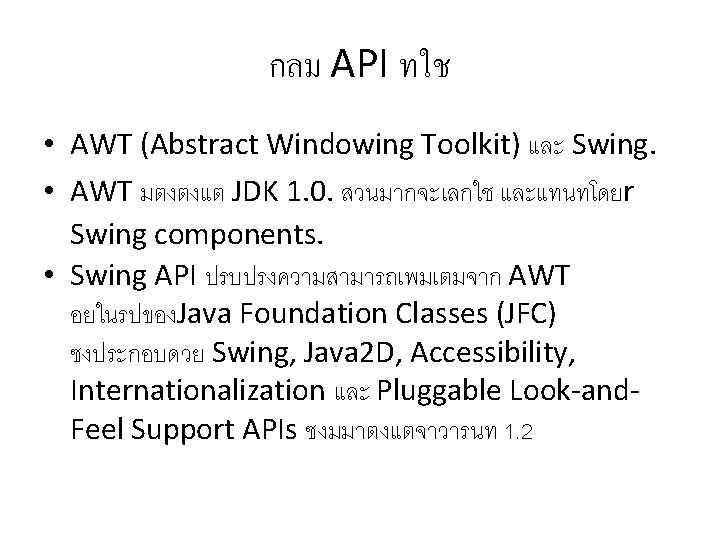
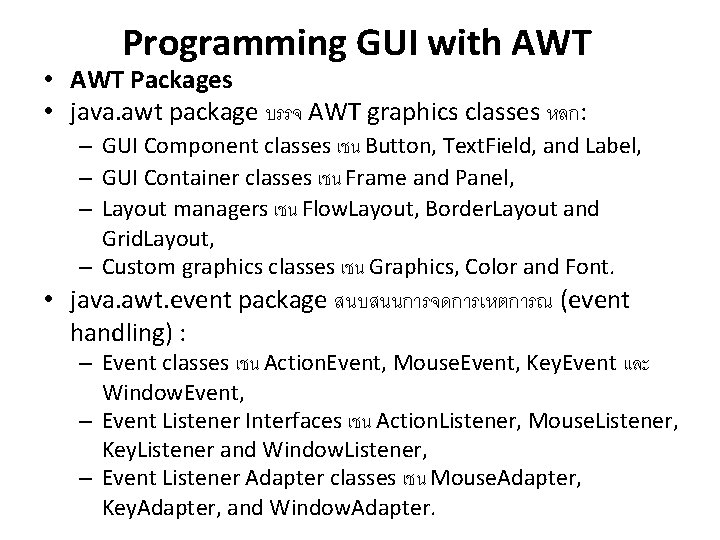
Programming GUI with AWT • AWT Packages • java. awt package บรรจ AWT graphics classes หลก: – GUI Component classes เชน Button, Text. Field, and Label, – GUI Container classes เชน Frame and Panel, – Layout managers เชน Flow. Layout, Border. Layout and Grid. Layout, – Custom graphics classes เชน Graphics, Color and Font. • java. awt. event package สนบสนนการจดการเหตการณ (event handling) : – Event classes เชน Action. Event, Mouse. Event, Key. Event และ Window. Event, – Event Listener Interfaces เชน Action. Listener, Mouse. Listener, Key. Listener and Window. Listener, – Event Listener Adapter classes เชน Mouse. Adapter, Key. Adapter, and Window. Adapter.
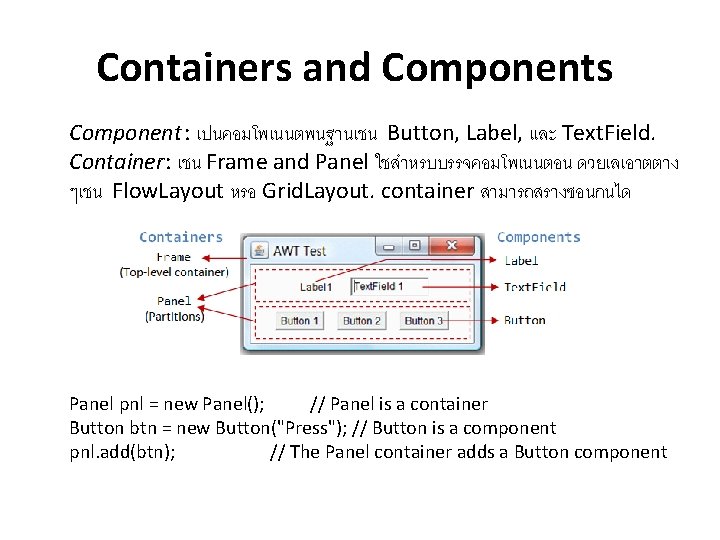
Containers and Components Component : เปนคอมโพเนนตพนฐานเชน Button, Label, และ Text. Field. Container: เชน Frame and Panel ใชสำหรบบรรจคอมโพเนนตอน ดวยเลเอาตตาง ๆเชน Flow. Layout หรอ Grid. Layout. container สามารถสรางซอนกนได Panel pnl = new Panel(); // Panel is a container Button btn = new Button("Press"); // Button is a component pnl. add(btn); // The Panel container adds a Button component
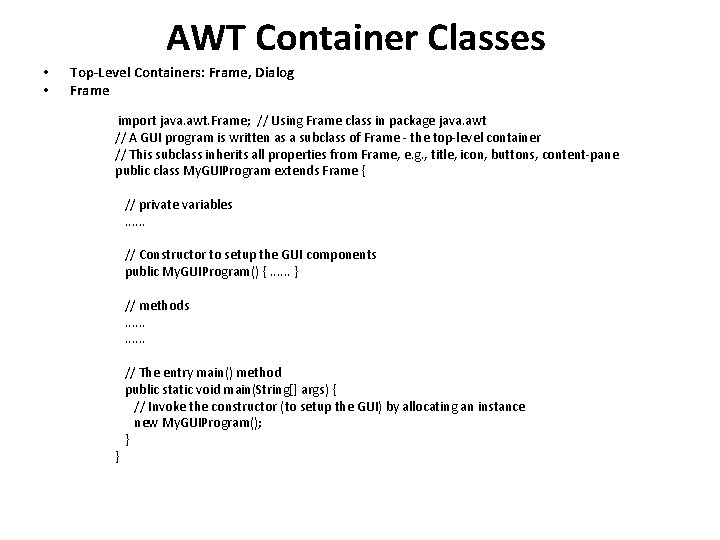
AWT Container Classes • • Top-Level Containers: Frame, Dialog Frame import java. awt. Frame; // Using Frame class in package java. awt // A GUI program is written as a subclass of Frame - the top-level container // This subclass inherits all properties from Frame, e. g. , title, icon, buttons, content-pane public class My. GUIProgram extends Frame { // private variables. . . // Constructor to setup the GUI components public My. GUIProgram() {. . . } // methods. . . } // The entry main() method public static void main(String[] args) { // Invoke the constructor (to setup the GUI) by allocating an instance new My. GUIProgram(); }
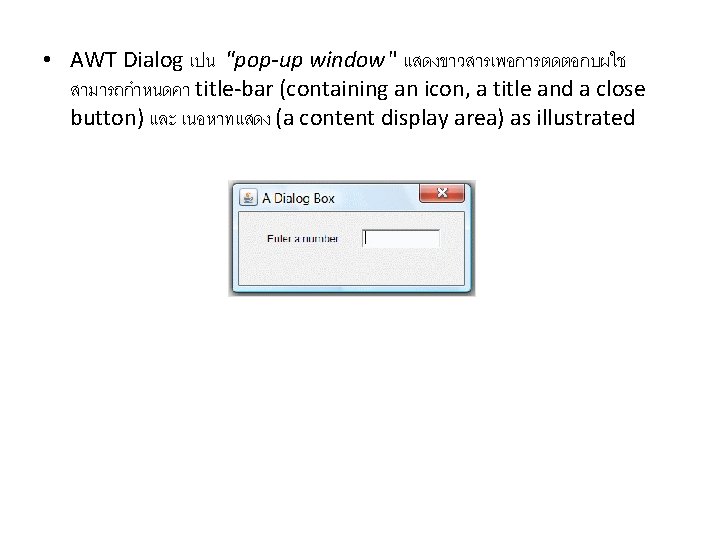
• AWT Dialog เปน "pop-up window " แสดงขาวสารเพอการตดตอกบผใช สามารถกำหนดคา title-bar (containing an icon, a title and a close button) และ เนอหาทแสดง (a content display area) as illustrated
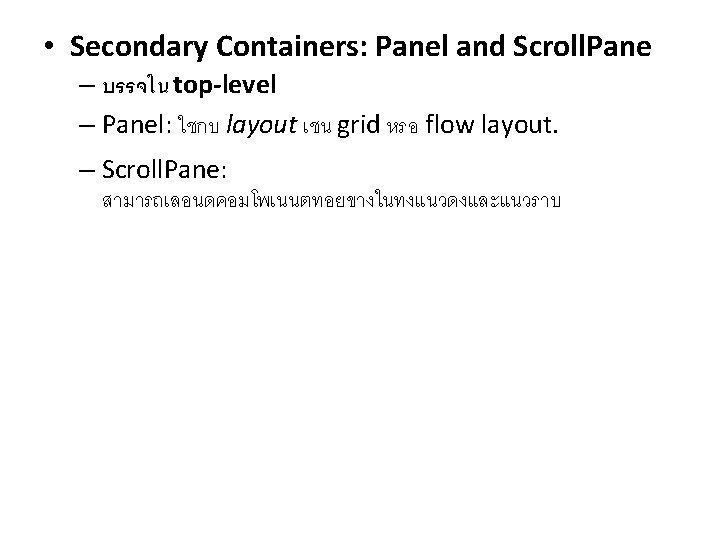
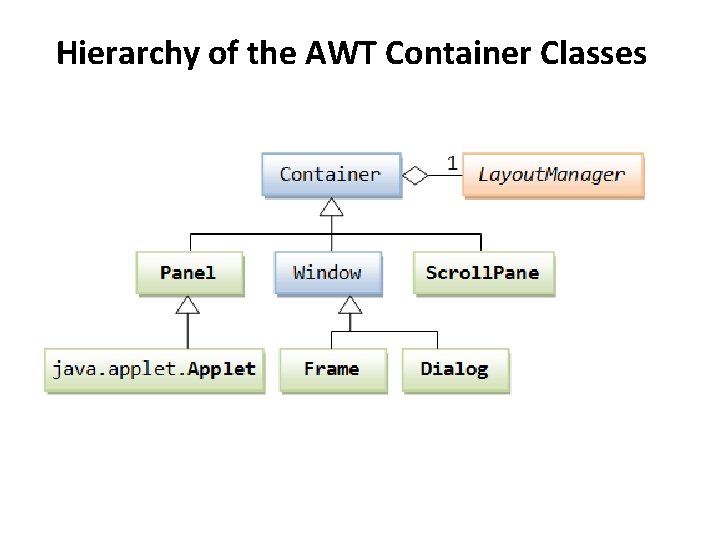
Hierarchy of the AWT Container Classes
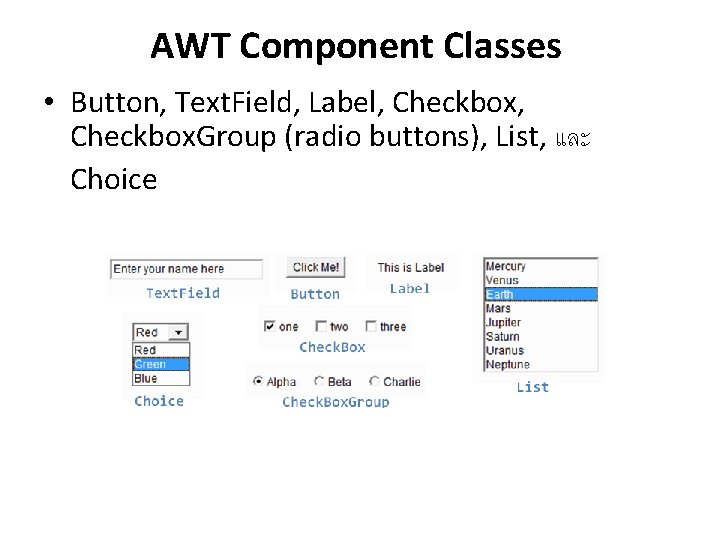
AWT Component Classes • Button, Text. Field, Label, Checkbox. Group (radio buttons), List, และ Choice
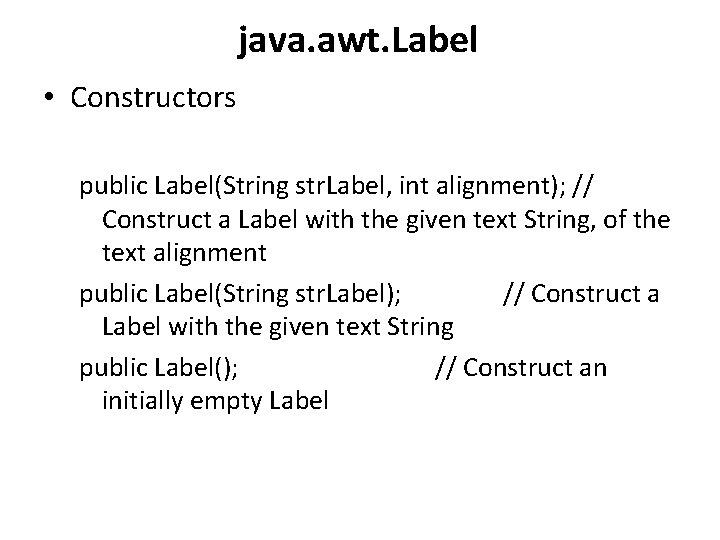
java. awt. Label • Constructors public Label(String str. Label, int alignment); // Construct a Label with the given text String, of the text alignment public Label(String str. Label); // Construct a Label with the given text String public Label(); // Construct an initially empty Label
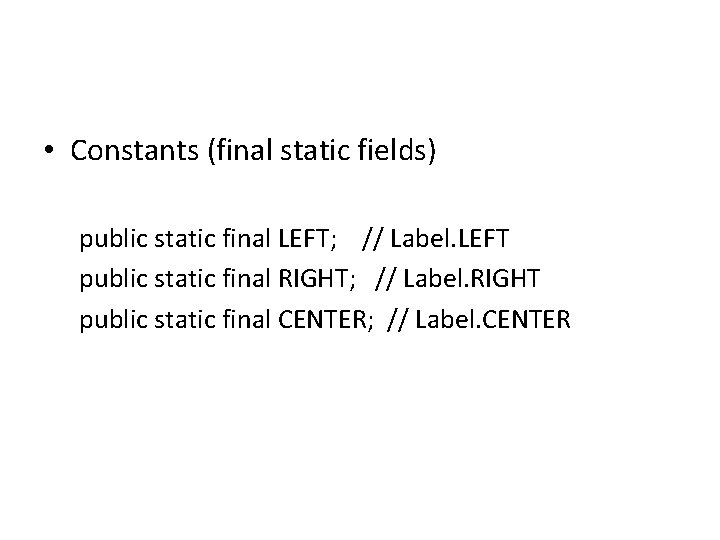
• Constants (final static fields) public static final LEFT; // Label. LEFT public static final RIGHT; // Label. RIGHT public static final CENTER; // Label. CENTER
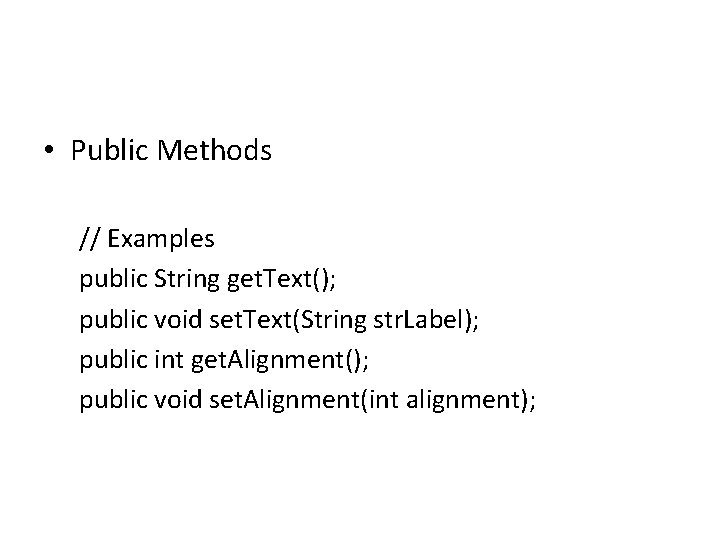
• Public Methods // Examples public String get. Text(); public void set. Text(String str. Label); public int get. Alignment(); public void set. Alignment(int alignment);
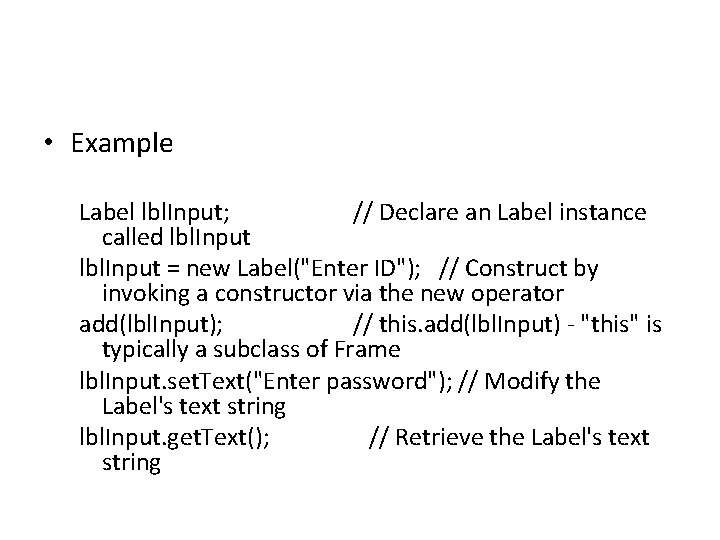
• Example Label lbl. Input; // Declare an Label instance called lbl. Input = new Label("Enter ID"); // Construct by invoking a constructor via the new operator add(lbl. Input); // this. add(lbl. Input) - "this" is typically a subclass of Frame lbl. Input. set. Text("Enter password"); // Modify the Label's text string lbl. Input. get. Text(); // Retrieve the Label's text string
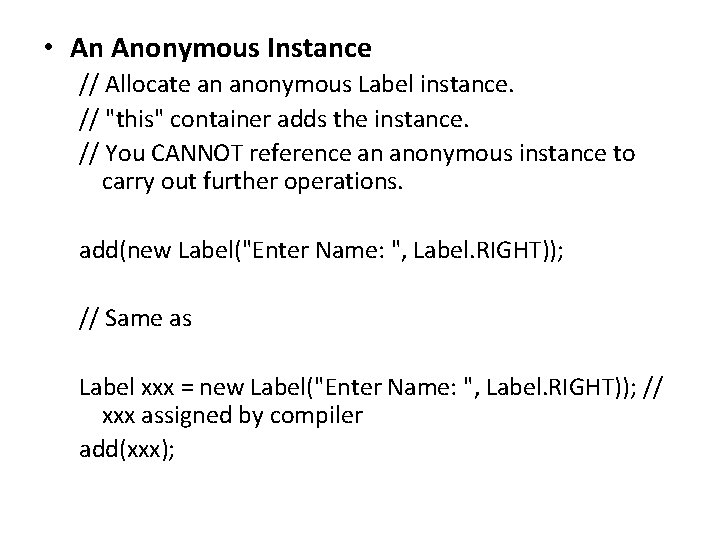
• An Anonymous Instance // Allocate an anonymous Label instance. // "this" container adds the instance. // You CANNOT reference an anonymous instance to carry out further operations. add(new Label("Enter Name: ", Label. RIGHT)); // Same as Label xxx = new Label("Enter Name: ", Label. RIGHT)); // xxx assigned by compiler add(xxx);
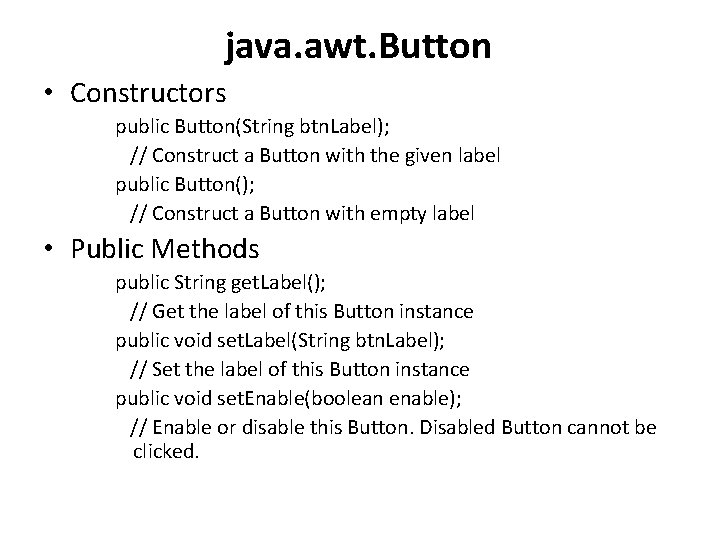
java. awt. Button • Constructors public Button(String btn. Label); // Construct a Button with the given label public Button(); // Construct a Button with empty label • Public Methods public String get. Label(); // Get the label of this Button instance public void set. Label(String btn. Label); // Set the label of this Button instance public void set. Enable(boolean enable); // Enable or disable this Button. Disabled Button cannot be clicked.
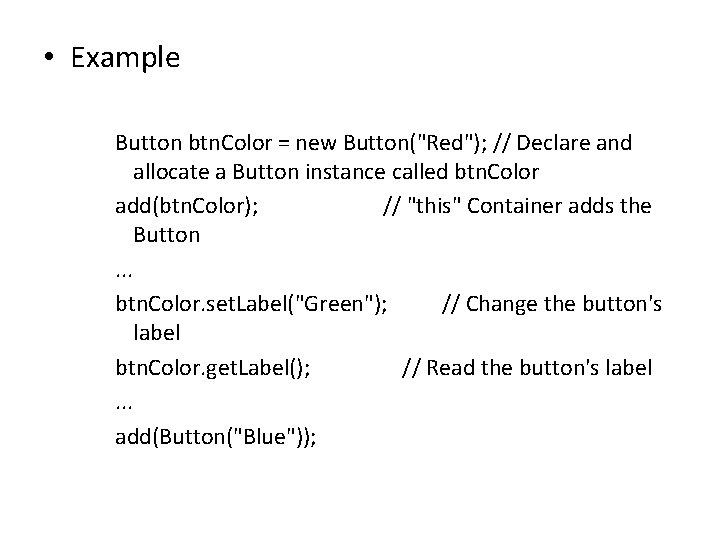
• Example Button btn. Color = new Button("Red"); // Declare and allocate a Button instance called btn. Color add(btn. Color); // "this" Container adds the Button. . . btn. Color. set. Label("Green"); // Change the button's label btn. Color. get. Label(); // Read the button's label. . . add(Button("Blue"));
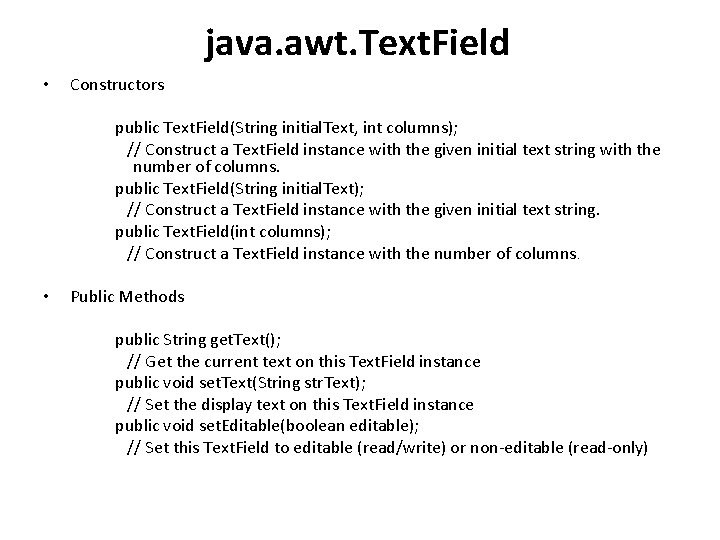
java. awt. Text. Field • Constructors public Text. Field(String initial. Text, int columns); // Construct a Text. Field instance with the given initial text string with the number of columns. public Text. Field(String initial. Text); // Construct a Text. Field instance with the given initial text string. public Text. Field(int columns); // Construct a Text. Field instance with the number of columns. • Public Methods public String get. Text(); // Get the current text on this Text. Field instance public void set. Text(String str. Text); // Set the display text on this Text. Field instance public void set. Editable(boolean editable); // Set this Text. Field to editable (read/write) or non-editable (read-only)
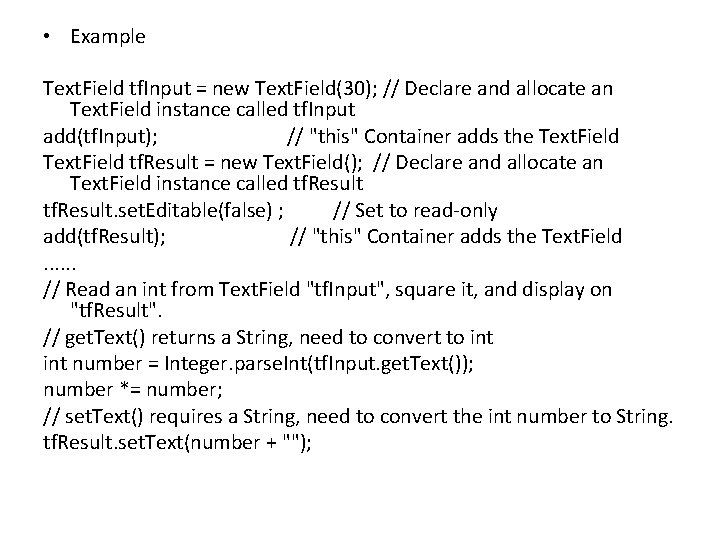
• Example Text. Field tf. Input = new Text. Field(30); // Declare and allocate an Text. Field instance called tf. Input add(tf. Input); // "this" Container adds the Text. Field tf. Result = new Text. Field(); // Declare and allocate an Text. Field instance called tf. Result. set. Editable(false) ; // Set to read-only add(tf. Result); // "this" Container adds the Text. Field. . . // Read an int from Text. Field "tf. Input", square it, and display on "tf. Result". // get. Text() returns a String, need to convert to int number = Integer. parse. Int(tf. Input. get. Text()); number *= number; // set. Text() requires a String, need to convert the int number to String. tf. Result. set. Text(number + "");
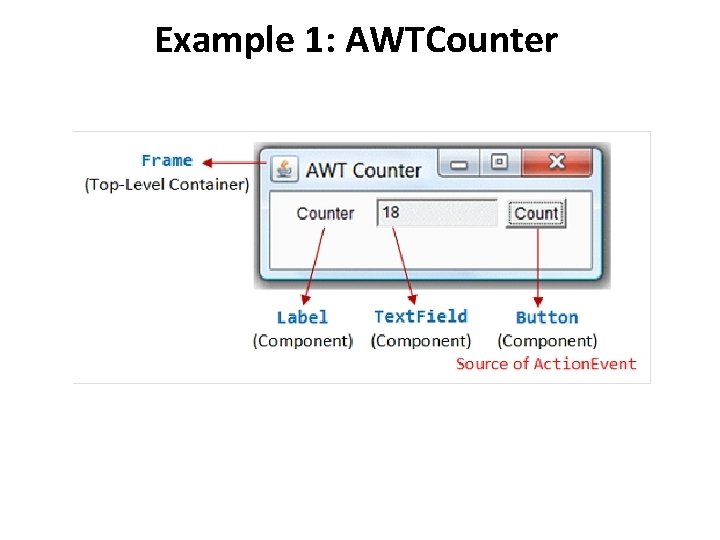
Example 1: AWTCounter
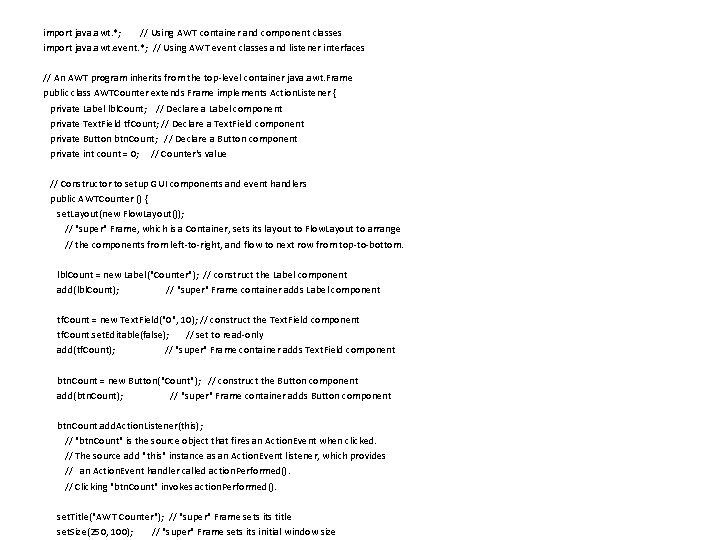
import java. awt. *; // Using AWT container and component classes import java. awt. event. *; // Using AWT event classes and listener interfaces // An AWT program inherits from the top-level container java. awt. Frame public class AWTCounter extends Frame implements Action. Listener { private Label lbl. Count; // Declare a Label component private Text. Field tf. Count; // Declare a Text. Field component private Button btn. Count; // Declare a Button component private int count = 0; // Counter's value // Constructor to setup GUI components and event handlers public AWTCounter () { set. Layout(new Flow. Layout()); // "super" Frame, which is a Container, sets its layout to Flow. Layout to arrange // the components from left-to-right, and flow to next row from top-to-bottom. lbl. Count = new Label("Counter"); // construct the Label component add(lbl. Count); // "super" Frame container adds Label component tf. Count = new Text. Field("0", 10); // construct the Text. Field component tf. Count. set. Editable(false); // set to read-only add(tf. Count); // "super" Frame container adds Text. Field component btn. Count = new Button("Count"); // construct the Button component add(btn. Count); // "super" Frame container adds Button component btn. Count. add. Action. Listener(this); // "btn. Count" is the source object that fires an Action. Event when clicked. // The source add "this" instance as an Action. Event listener, which provides // an Action. Event handler called action. Performed(). // Clicking "btn. Count" invokes action. Performed(). set. Title("AWT Counter"); // "super" Frame sets its title set. Size(250, 100); // "super" Frame sets initial window size
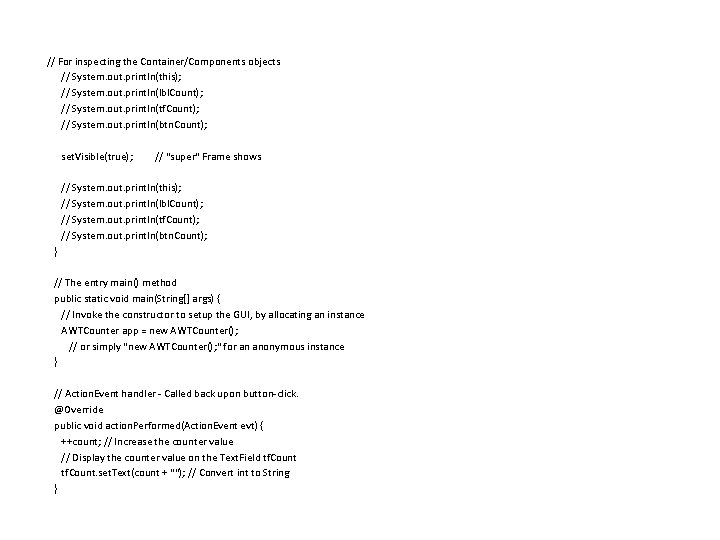
// For inspecting the Container/Components objects // System. out. println(this); // System. out. println(lbl. Count); // System. out. println(tf. Count); // System. out. println(btn. Count); set. Visible(true); // "super" Frame shows // System. out. println(this); // System. out. println(lbl. Count); // System. out. println(tf. Count); // System. out. println(btn. Count); } // The entry main() method public static void main(String[] args) { // Invoke the constructor to setup the GUI, by allocating an instance AWTCounter app = new AWTCounter(); // or simply "new AWTCounter(); " for an anonymous instance } // Action. Event handler - Called back upon button-click. @Override public void action. Performed(Action. Event evt) { ++count; // Increase the counter value // Display the counter value on the Text. Field tf. Count. set. Text(count + ""); // Convert int to String }
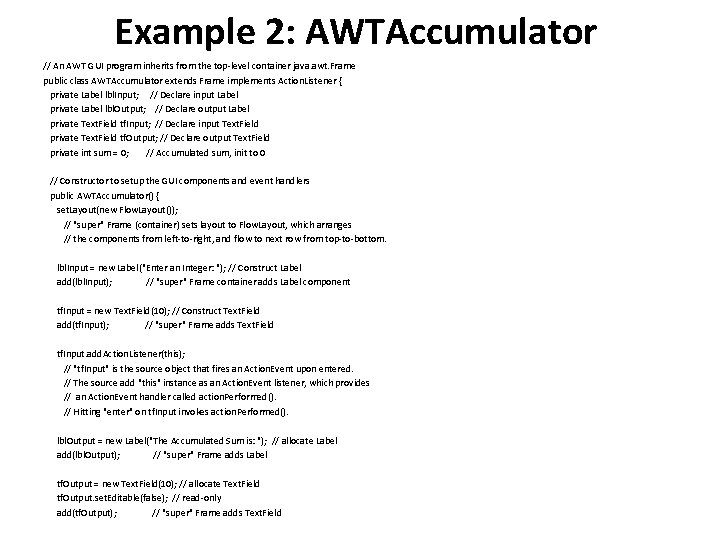
Example 2: AWTAccumulator // An AWT GUI program inherits from the top-level container java. awt. Frame public class AWTAccumulator extends Frame implements Action. Listener { private Label lbl. Input; // Declare input Label private Label lbl. Output; // Declare output Label private Text. Field tf. Input; // Declare input Text. Field private Text. Field tf. Output; // Declare output Text. Field private int sum = 0; // Accumulated sum, init to 0 // Constructor to setup the GUI components and event handlers public AWTAccumulator() { set. Layout(new Flow. Layout()); // "super" Frame (container) sets layout to Flow. Layout, which arranges // the components from left-to-right, and flow to next row from top-to-bottom. lbl. Input = new Label("Enter an Integer: "); // Construct Label add(lbl. Input); // "super" Frame container adds Label component tf. Input = new Text. Field(10); // Construct Text. Field add(tf. Input); // "super" Frame adds Text. Field tf. Input. add. Action. Listener(this); // "tf. Input" is the source object that fires an Action. Event upon entered. // The source add "this" instance as an Action. Event listener, which provides // an Action. Event handler called action. Performed(). // Hitting "enter" on tf. Input invokes action. Performed(). lbl. Output = new Label("The Accumulated Sum is: "); // allocate Label add(lbl. Output); // "super" Frame adds Label tf. Output = new Text. Field(10); // allocate Text. Field tf. Output. set. Editable(false); // read-only add(tf. Output); // "super" Frame adds Text. Field
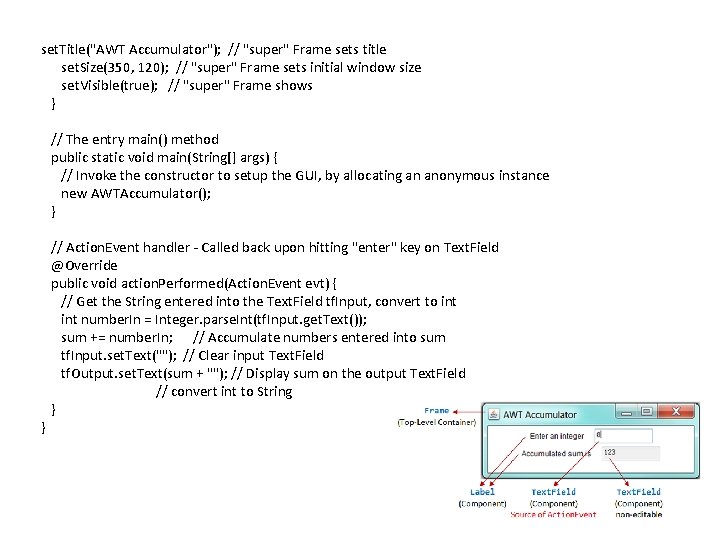
set. Title("AWT Accumulator"); // "super" Frame sets title set. Size(350, 120); // "super" Frame sets initial window size set. Visible(true); // "super" Frame shows } // The entry main() method public static void main(String[] args) { // Invoke the constructor to setup the GUI, by allocating an anonymous instance new AWTAccumulator(); } } // Action. Event handler - Called back upon hitting "enter" key on Text. Field @Override public void action. Performed(Action. Event evt) { // Get the String entered into the Text. Field tf. Input, convert to int number. In = Integer. parse. Int(tf. Input. get. Text()); sum += number. In; // Accumulate numbers entered into sum tf. Input. set. Text(""); // Clear input Text. Field tf. Output. set. Text(sum + ""); // Display sum on the output Text. Field // convert int to String }
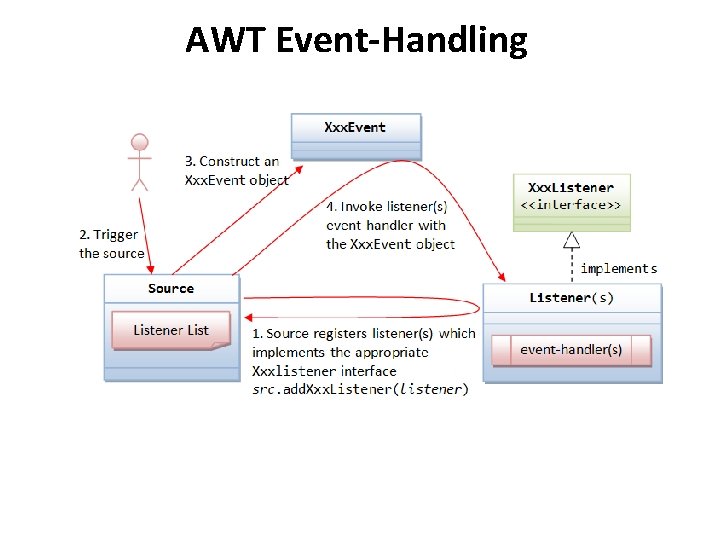
AWT Event-Handling
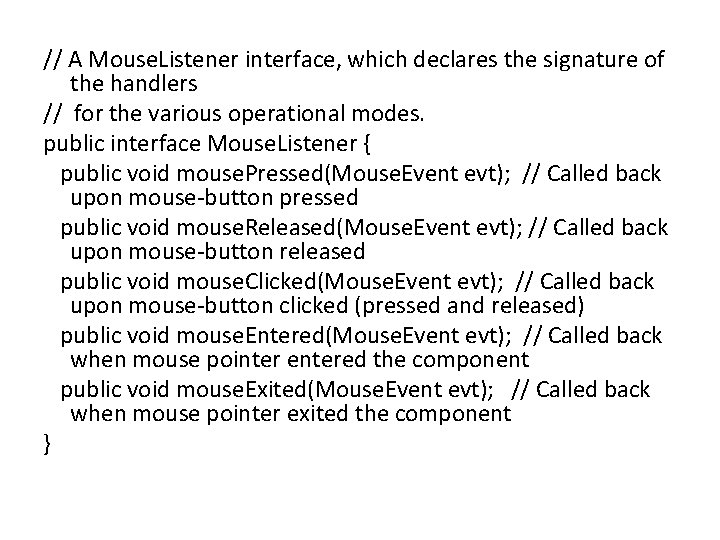
// A Mouse. Listener interface, which declares the signature of the handlers // for the various operational modes. public interface Mouse. Listener { public void mouse. Pressed(Mouse. Event evt); // Called back upon mouse-button pressed public void mouse. Released(Mouse. Event evt); // Called back upon mouse-button released public void mouse. Clicked(Mouse. Event evt); // Called back upon mouse-button clicked (pressed and released) public void mouse. Entered(Mouse. Event evt); // Called back when mouse pointer entered the component public void mouse. Exited(Mouse. Event evt); // Called back when mouse pointer exited the component }
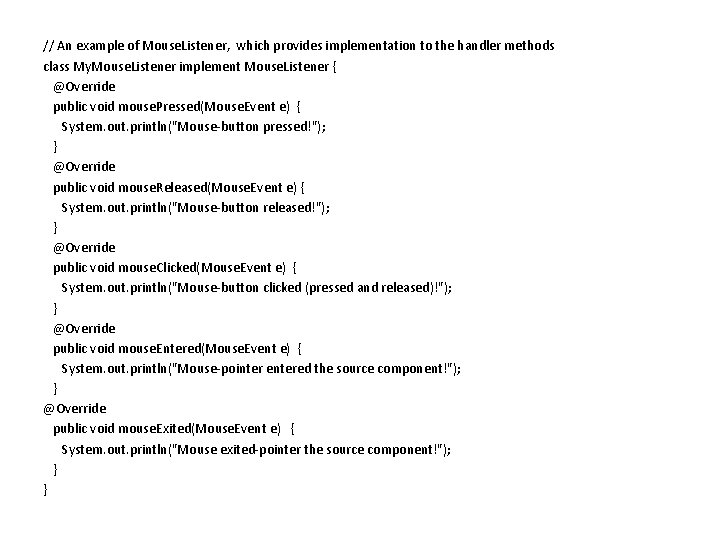
// An example of Mouse. Listener, which provides implementation to the handler methods class My. Mouse. Listener implement Mouse. Listener { @Override public void mouse. Pressed(Mouse. Event e) { System. out. println("Mouse-button pressed!"); } @Override public void mouse. Released(Mouse. Event e) { System. out. println("Mouse-button released!"); } @Override public void mouse. Clicked(Mouse. Event e) { System. out. println("Mouse-button clicked (pressed and released)!"); } @Override public void mouse. Entered(Mouse. Event e) { System. out. println("Mouse-pointer entered the source component!"); } @Override public void mouse. Exited(Mouse. Event e) { System. out. println("Mouse exited-pointer the source component!"); } }
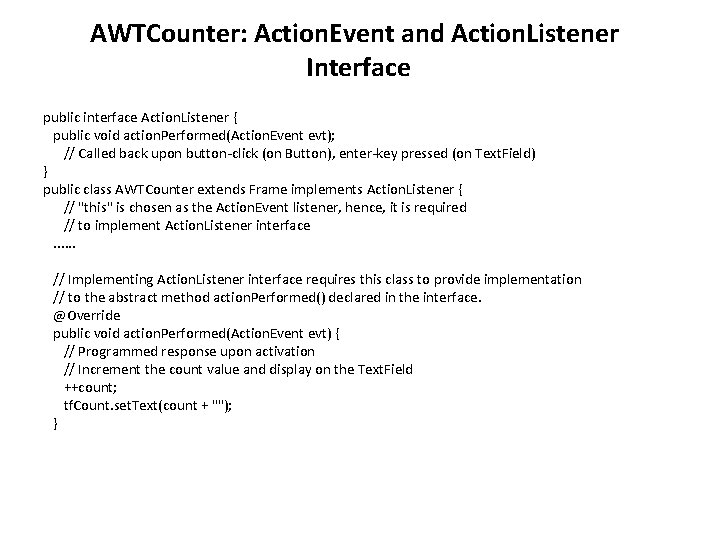
AWTCounter: Action. Event and Action. Listener Interface public interface Action. Listener { public void action. Performed(Action. Event evt); // Called back upon button-click (on Button), enter-key pressed (on Text. Field) } public class AWTCounter extends Frame implements Action. Listener { // "this" is chosen as the Action. Event listener, hence, it is required // to implement Action. Listener interface. . . // Implementing Action. Listener interface requires this class to provide implementation // to the abstract method action. Performed() declared in the interface. @Override public void action. Performed(Action. Event evt) { // Programmed response upon activation // Increment the count value and display on the Text. Field ++count; tf. Count. set. Text(count + ""); }
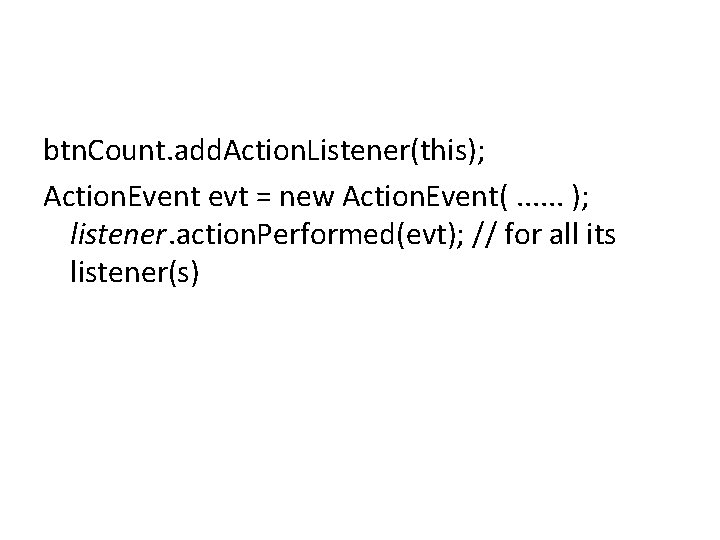
btn. Count. add. Action. Listener(this); Action. Event evt = new Action. Event(. . . ); listener. action. Performed(evt); // for all its listener(s)
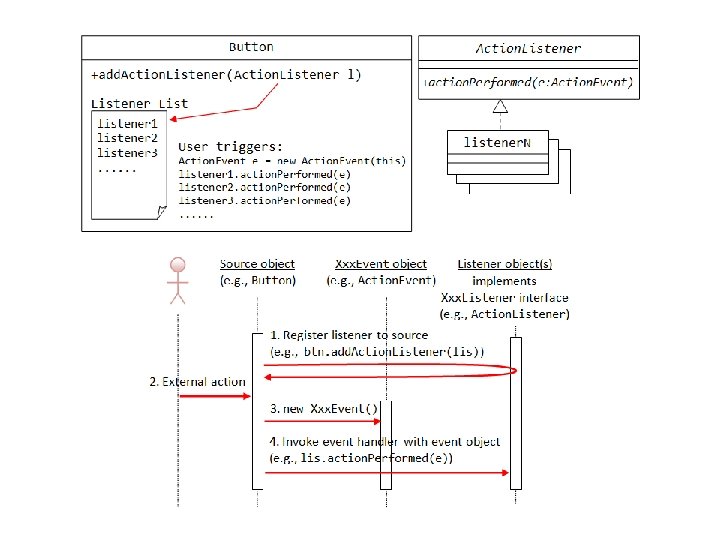
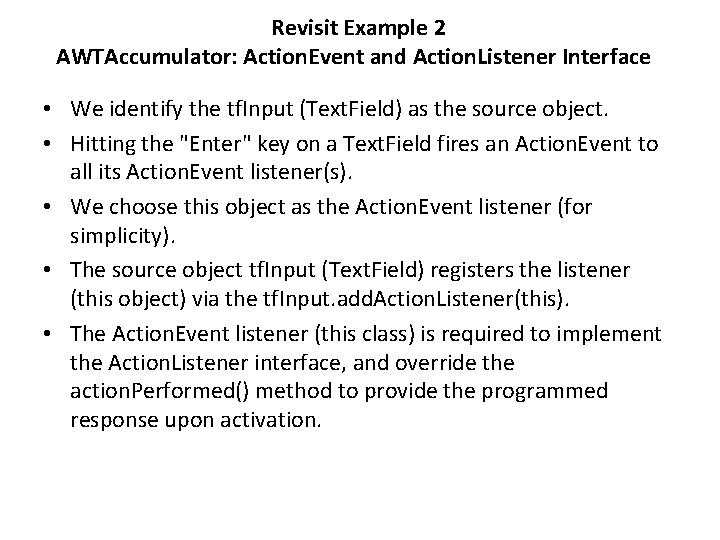
Revisit Example 2 AWTAccumulator: Action. Event and Action. Listener Interface • We identify the tf. Input (Text. Field) as the source object. • Hitting the "Enter" key on a Text. Field fires an Action. Event to all its Action. Event listener(s). • We choose this object as the Action. Event listener (for simplicity). • The source object tf. Input (Text. Field) registers the listener (this object) via the tf. Input. add. Action. Listener(this). • The Action. Event listener (this class) is required to implement the Action. Listener interface, and override the action. Performed() method to provide the programmed response upon activation.
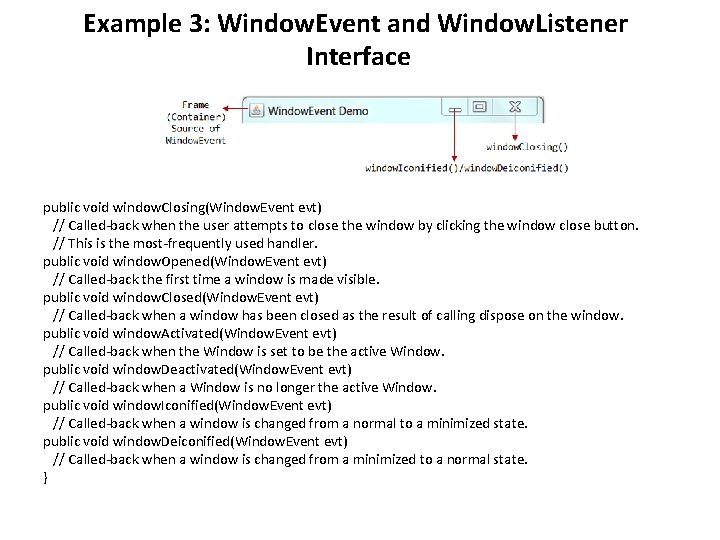
Example 3: Window. Event and Window. Listener Interface public void window. Closing(Window. Event evt) // Called-back when the user attempts to close the window by clicking the window close button. // This is the most-frequently used handler. public void window. Opened(Window. Event evt) // Called-back the first time a window is made visible. public void window. Closed(Window. Event evt) // Called-back when a window has been closed as the result of calling dispose on the window. public void window. Activated(Window. Event evt) // Called-back when the Window is set to be the active Window. public void window. Deactivated(Window. Event evt) // Called-back when a Window is no longer the active Window. public void window. Iconified(Window. Event evt) // Called-back when a window is changed from a normal to a minimized state. public void window. Deiconified(Window. Event evt) // Called-back when a window is changed from a minimized to a normal state. }
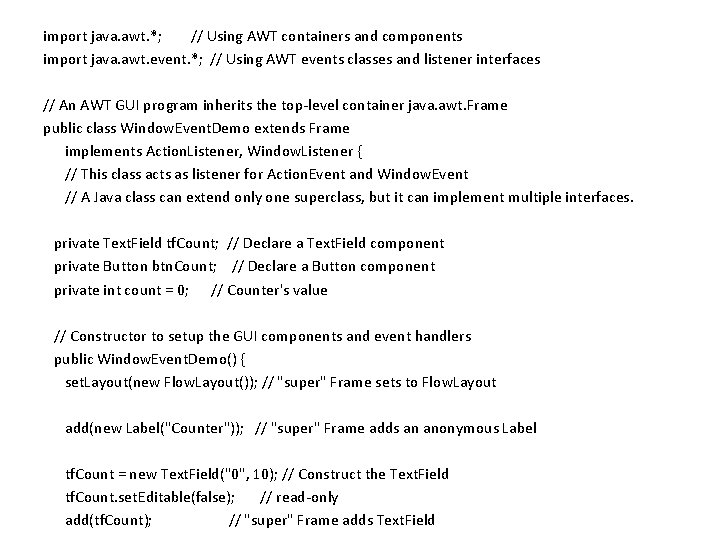
import java. awt. *; // Using AWT containers and components import java. awt. event. *; // Using AWT events classes and listener interfaces // An AWT GUI program inherits the top-level container java. awt. Frame public class Window. Event. Demo extends Frame implements Action. Listener, Window. Listener { // This class acts as listener for Action. Event and Window. Event // A Java class can extend only one superclass, but it can implement multiple interfaces. private Text. Field tf. Count; // Declare a Text. Field component private Button btn. Count; // Declare a Button component private int count = 0; // Counter's value // Constructor to setup the GUI components and event handlers public Window. Event. Demo() { set. Layout(new Flow. Layout()); // "super" Frame sets to Flow. Layout add(new Label("Counter")); // "super" Frame adds an anonymous Label tf. Count = new Text. Field("0", 10); // Construct the Text. Field tf. Count. set. Editable(false); // read-only add(tf. Count); // "super" Frame adds Text. Field
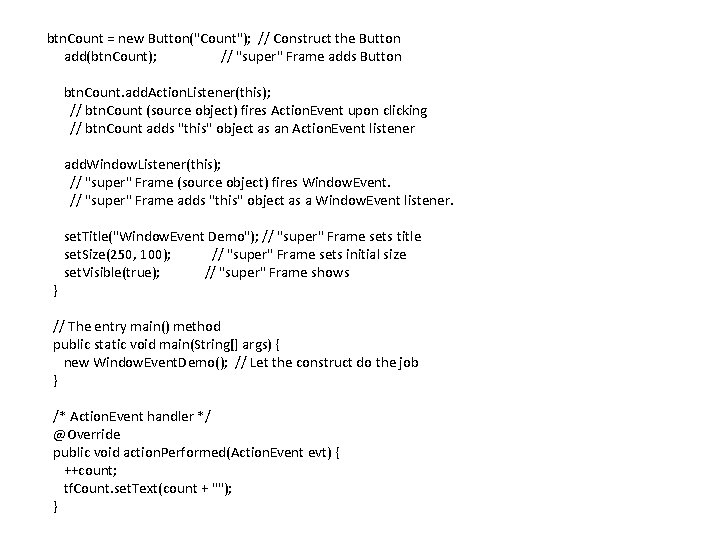
btn. Count = new Button("Count"); // Construct the Button add(btn. Count); // "super" Frame adds Button btn. Count. add. Action. Listener(this); // btn. Count (source object) fires Action. Event upon clicking // btn. Count adds "this" object as an Action. Event listener add. Window. Listener(this); // "super" Frame (source object) fires Window. Event. // "super" Frame adds "this" object as a Window. Event listener. } set. Title("Window. Event Demo"); // "super" Frame sets title set. Size(250, 100); // "super" Frame sets initial size set. Visible(true); // "super" Frame shows // The entry main() method public static void main(String[] args) { new Window. Event. Demo(); // Let the construct do the job } /* Action. Event handler */ @Override public void action. Performed(Action. Event evt) { ++count; tf. Count. set. Text(count + ""); }
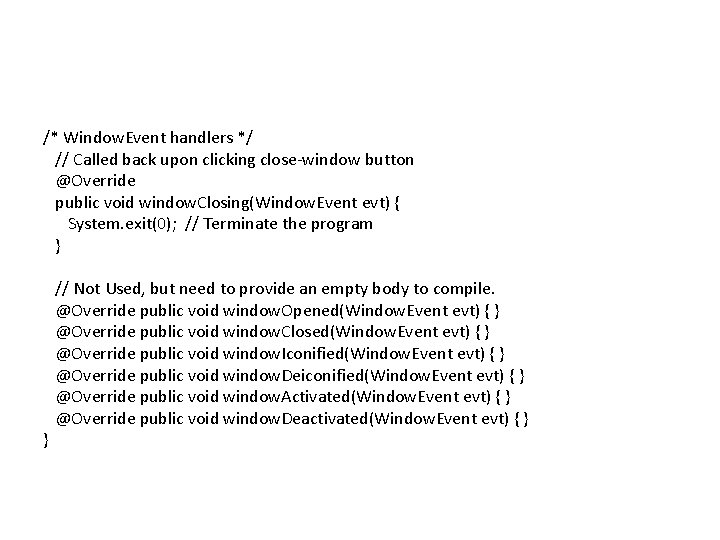
/* Window. Event handlers */ // Called back upon clicking close-window button @Override public void window. Closing(Window. Event evt) { System. exit(0); // Terminate the program } } // Not Used, but need to provide an empty body to compile. @Override public void window. Opened(Window. Event evt) { } @Override public void window. Closed(Window. Event evt) { } @Override public void window. Iconified(Window. Event evt) { } @Override public void window. Deiconified(Window. Event evt) { } @Override public void window. Activated(Window. Event evt) { } @Override public void window. Deactivated(Window. Event evt) { }