Production Sound AUDA 203 recording for perspective What
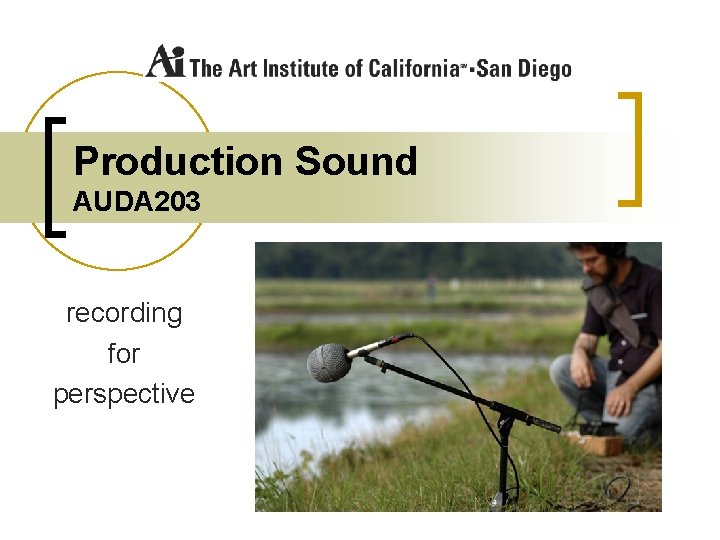
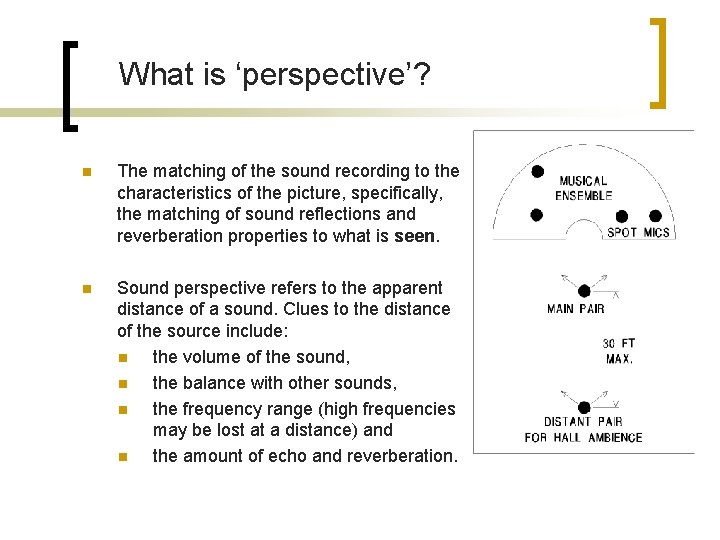
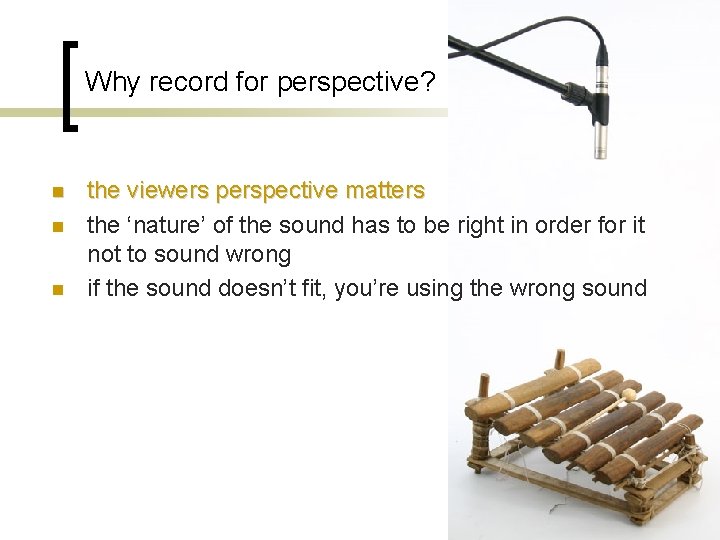

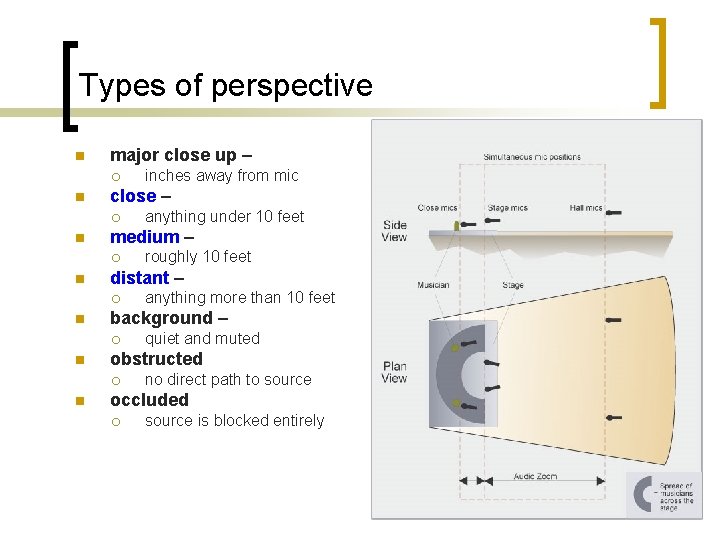
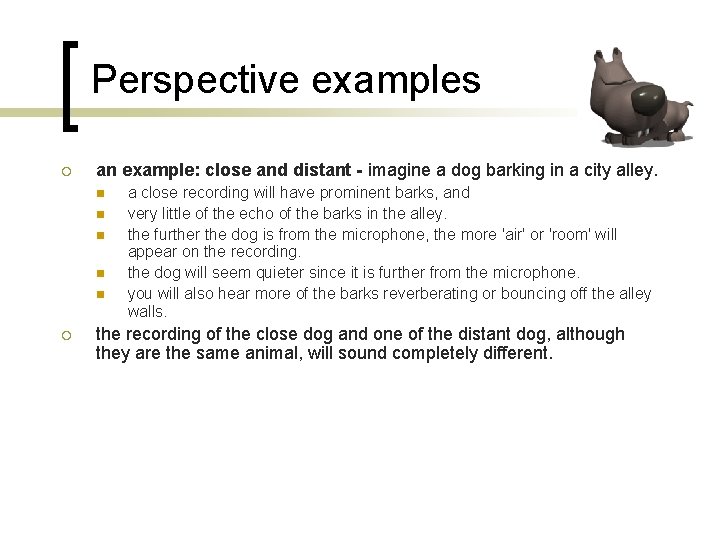
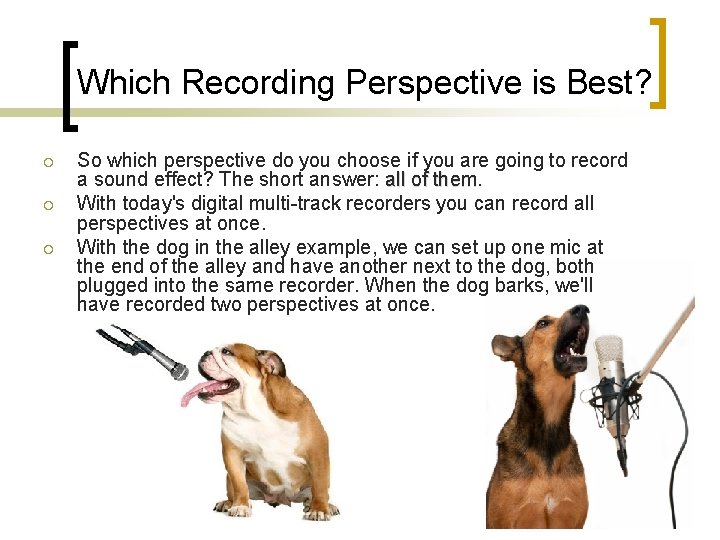
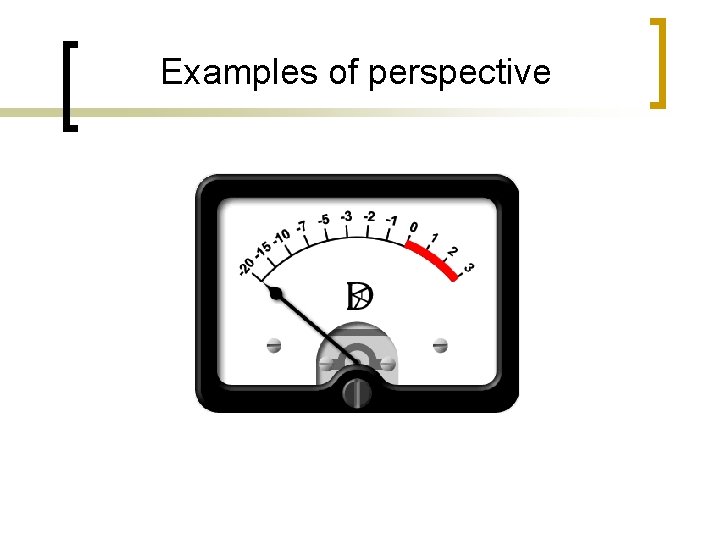
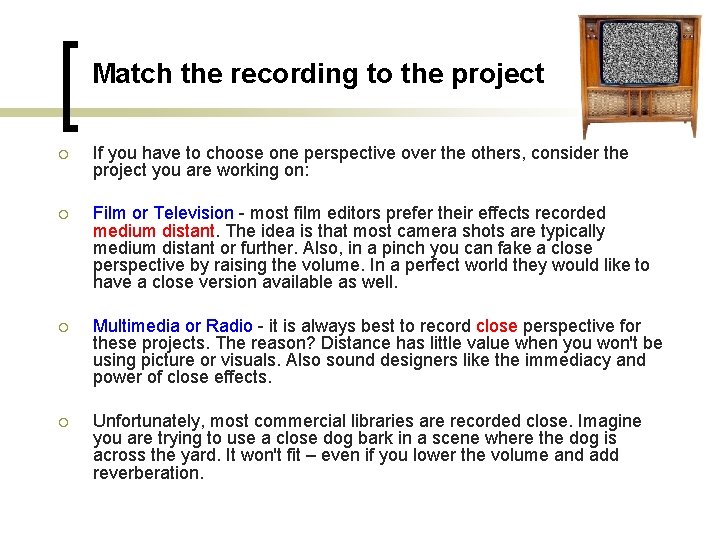
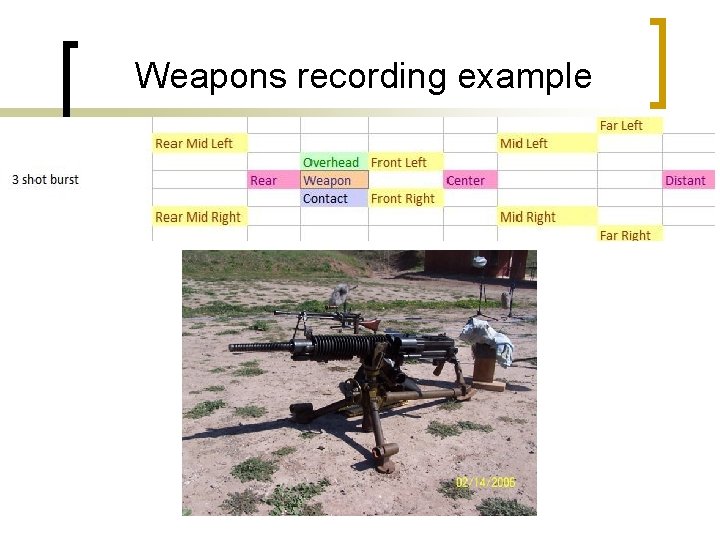
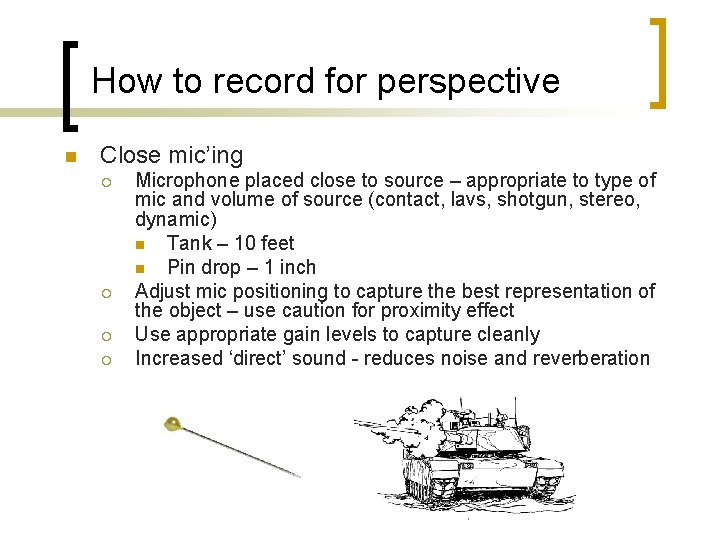


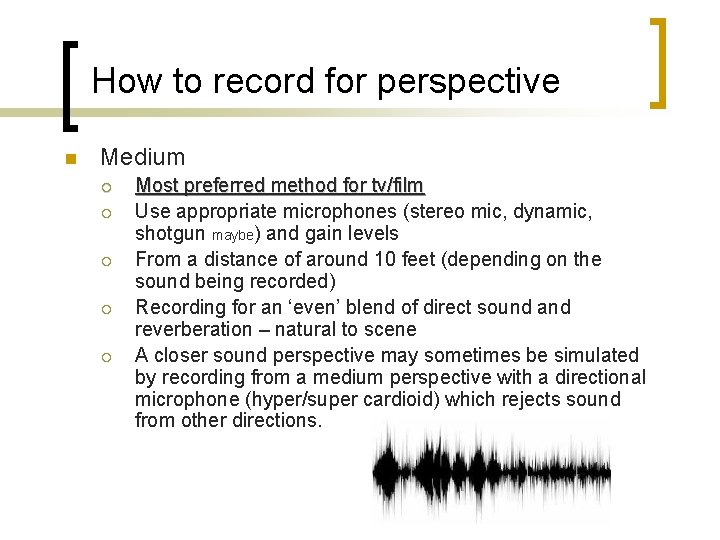
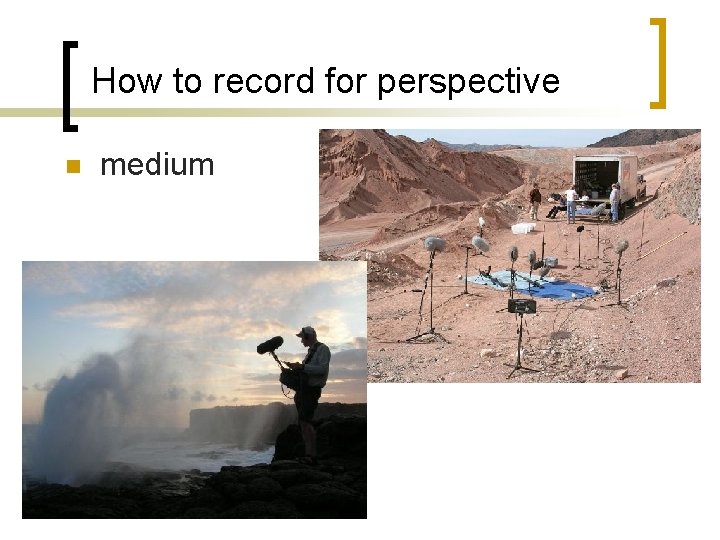
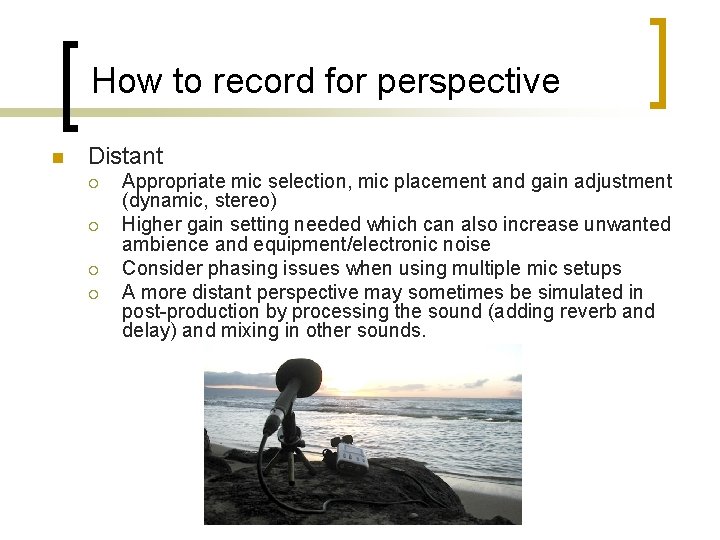
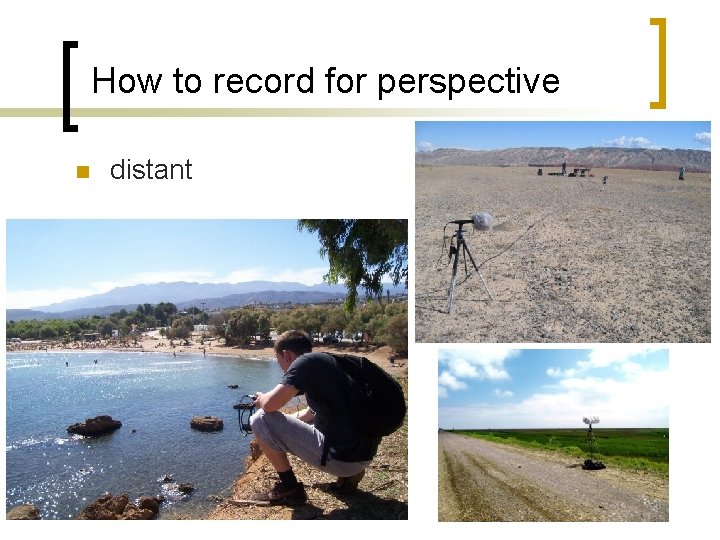
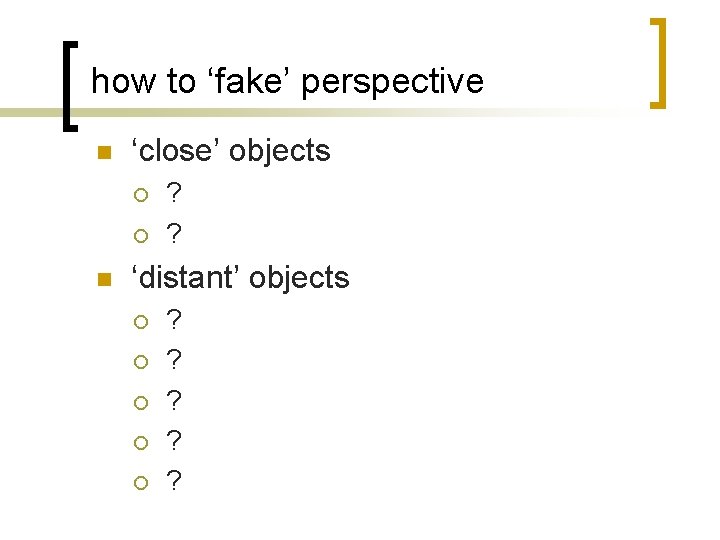
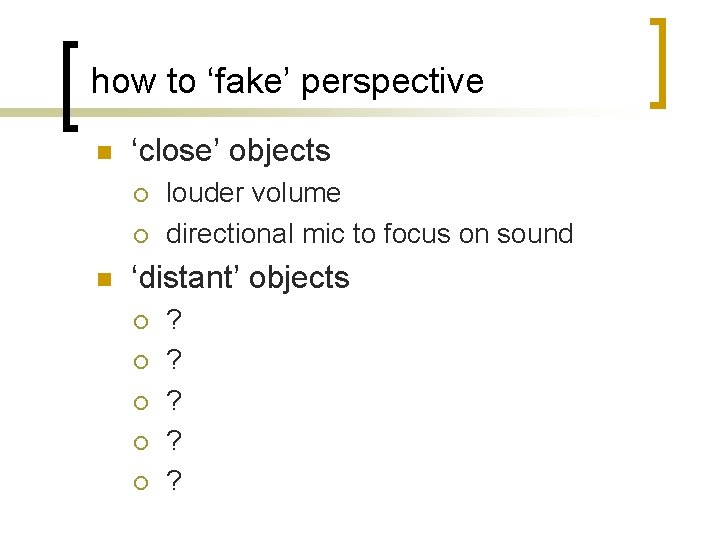
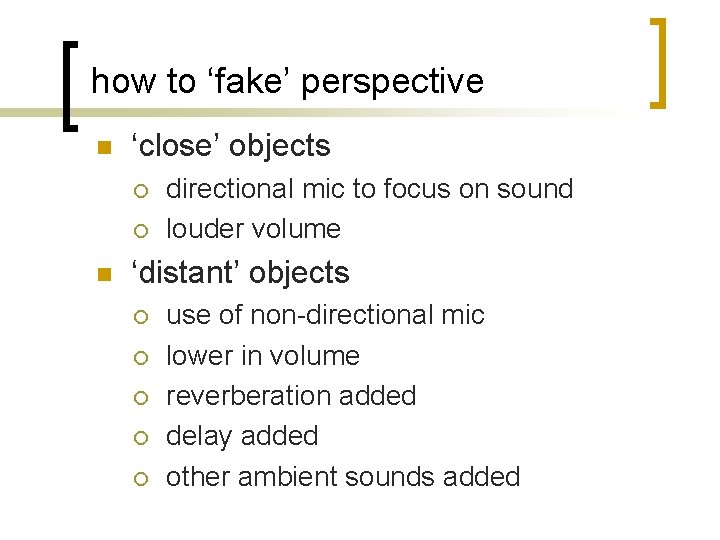
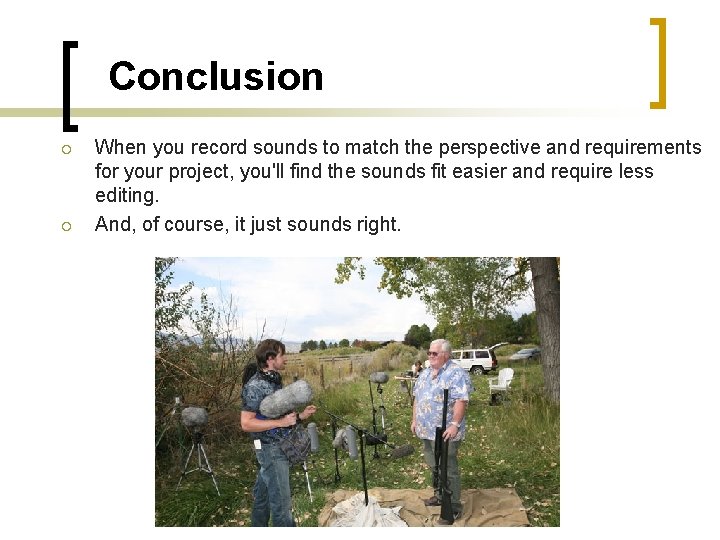
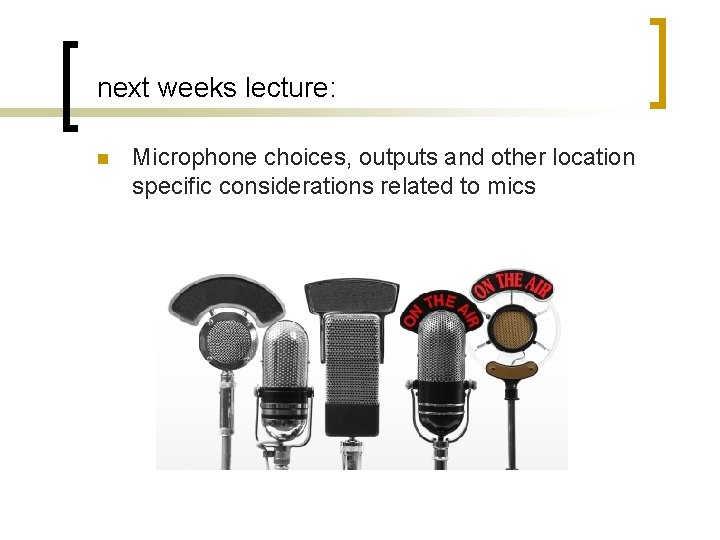
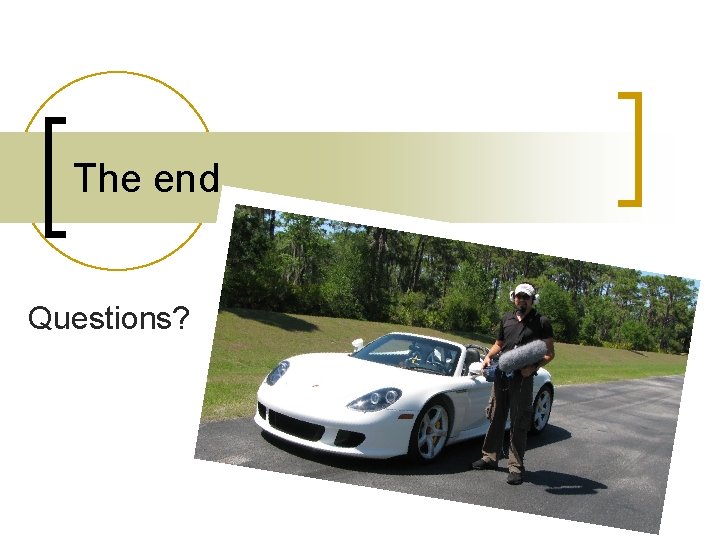
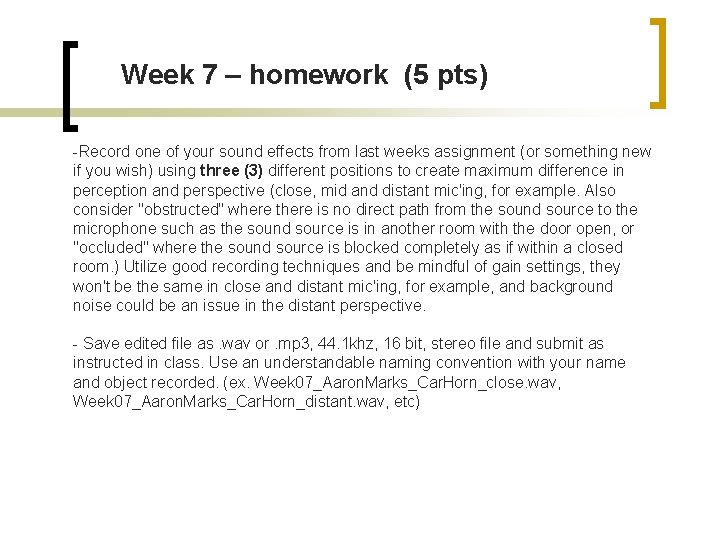
- Slides: 24
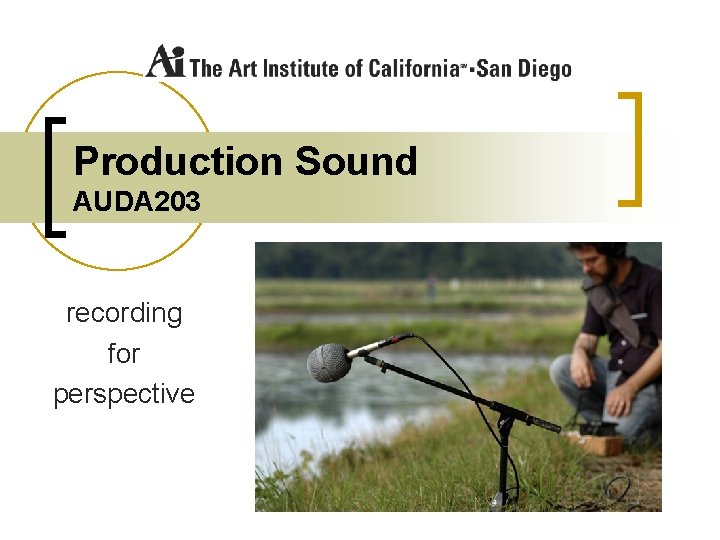
Production Sound AUDA 203 recording for perspective
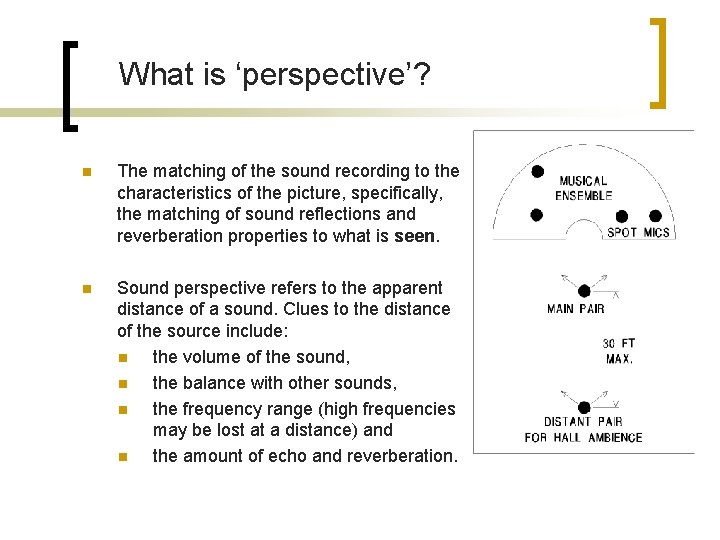
What is ‘perspective’? n The matching of the sound recording to the characteristics of the picture, specifically, the matching of sound reflections and reverberation properties to what is seen. n Sound perspective refers to the apparent distance of a sound. Clues to the distance of the source include: n the volume of the sound, n the balance with other sounds, n the frequency range (high frequencies may be lost at a distance) and n the amount of echo and reverberation.
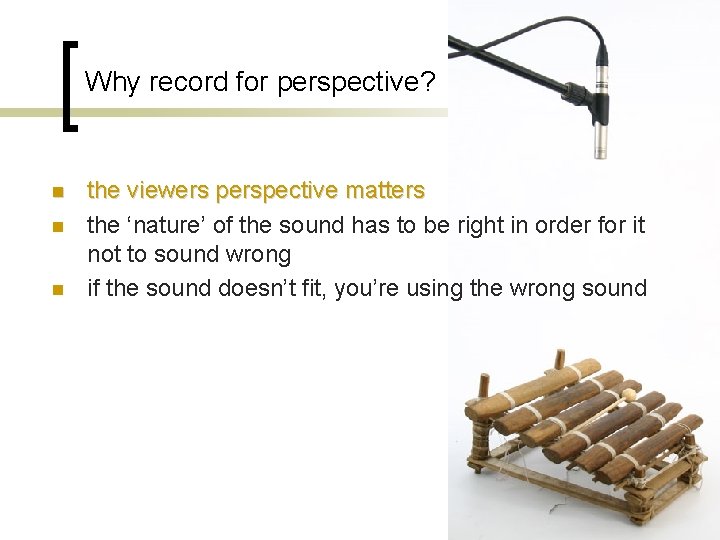
Why record for perspective? n n n the viewers perspective matters the ‘nature’ of the sound has to be right in order for it not to sound wrong if the sound doesn’t fit, you’re using the wrong sound

The recorded sound only ‘works’ if it is at the… n n n correct volume correct timbre/color correct perspective or apparent distance
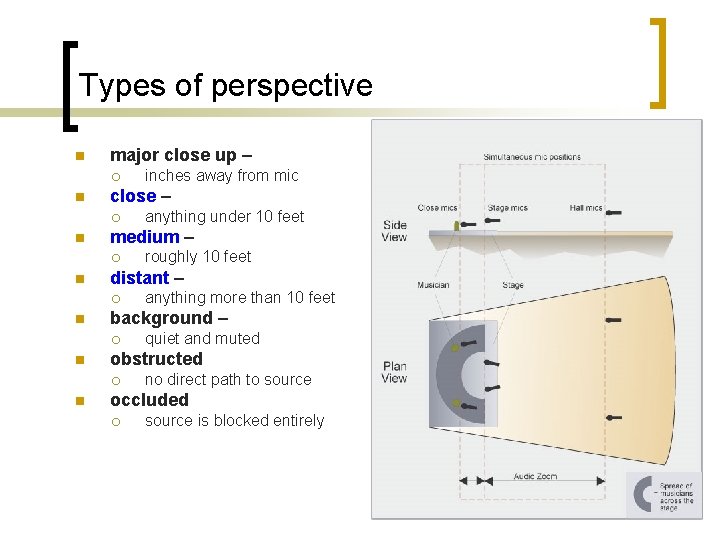
Types of perspective n major close up – ¡ n close – ¡ n quiet and muted obstructed ¡ n anything more than 10 feet background – ¡ n roughly 10 feet distant – ¡ n anything under 10 feet medium – ¡ n inches away from mic no direct path to source occluded ¡ source is blocked entirely
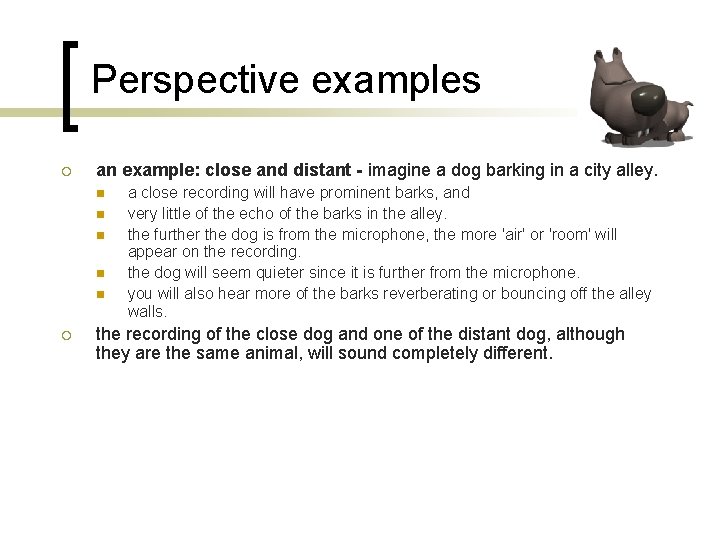
Perspective examples ¡ an example: close and distant - imagine a dog barking in a city alley. n n n ¡ a close recording will have prominent barks, and very little of the echo of the barks in the alley. the further the dog is from the microphone, the more 'air' or 'room' will appear on the recording. the dog will seem quieter since it is further from the microphone. you will also hear more of the barks reverberating or bouncing off the alley walls. the recording of the close dog and one of the distant dog, although they are the same animal, will sound completely different.
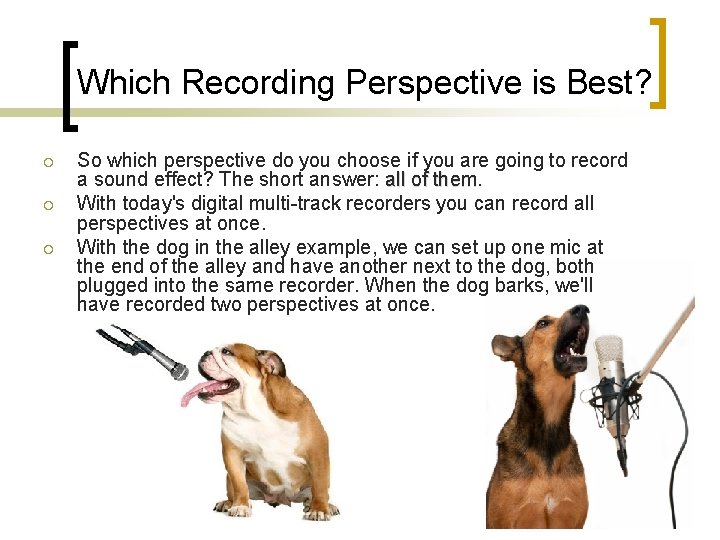
Which Recording Perspective is Best? ¡ ¡ ¡ So which perspective do you choose if you are going to record a sound effect? The short answer: all of them With today's digital multi-track recorders you can record all perspectives at once. With the dog in the alley example, we can set up one mic at the end of the alley and have another next to the dog, both plugged into the same recorder. When the dog barks, we'll have recorded two perspectives at once.
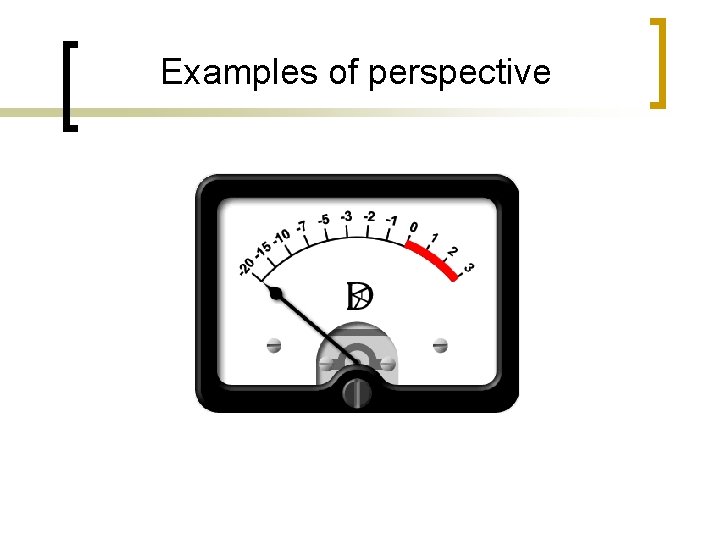
Examples of perspective
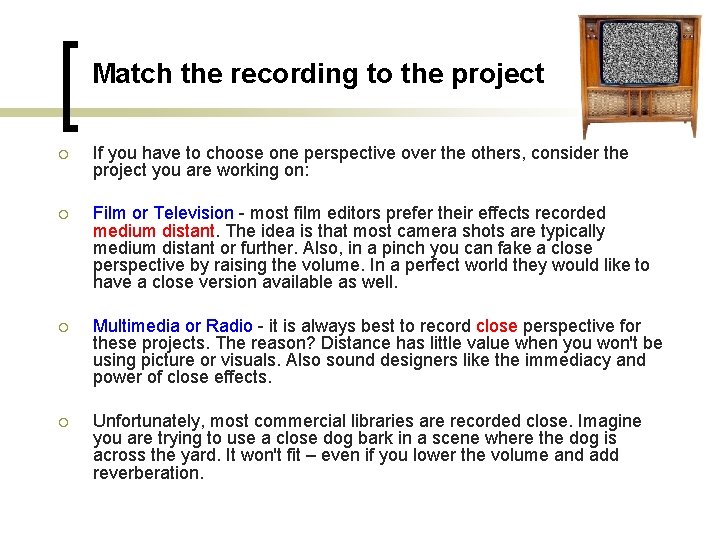
Match the recording to the project ¡ If you have to choose one perspective over the others, consider the project you are working on: ¡ Film or Television - most film editors prefer their effects recorded medium distant. The idea is that most camera shots are typically medium distant or further. Also, in a pinch you can fake a close perspective by raising the volume. In a perfect world they would like to have a close version available as well. ¡ Multimedia or Radio - it is always best to record close perspective for these projects. The reason? Distance has little value when you won't be using picture or visuals. Also sound designers like the immediacy and power of close effects. ¡ Unfortunately, most commercial libraries are recorded close. Imagine you are trying to use a close dog bark in a scene where the dog is across the yard. It won't fit – even if you lower the volume and add reverberation.
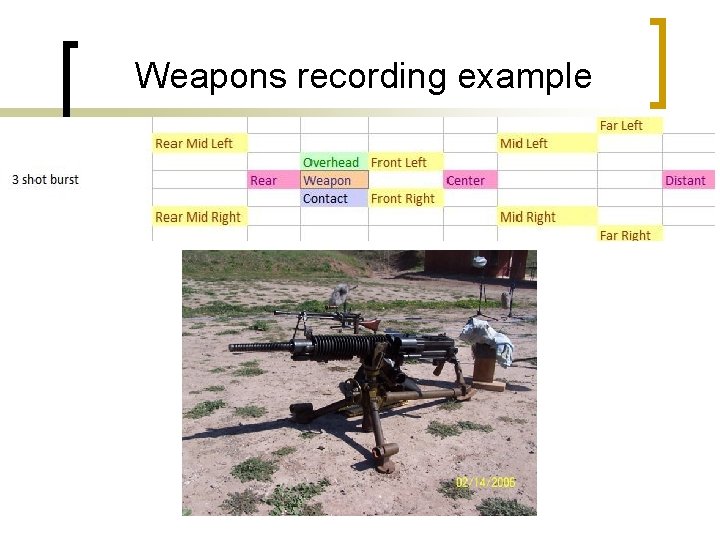
Weapons recording example
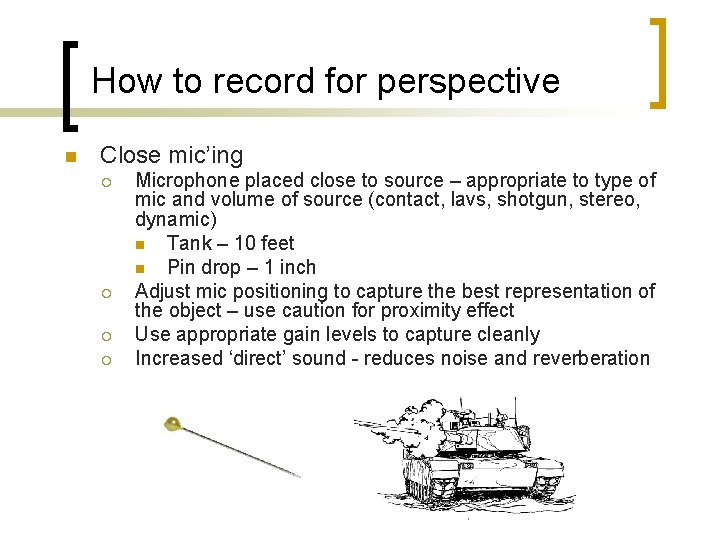
How to record for perspective n Close mic’ing ¡ ¡ Microphone placed close to source – appropriate to type of mic and volume of source (contact, lavs, shotgun, stereo, dynamic) n Tank – 10 feet n Pin drop – 1 inch Adjust mic positioning to capture the best representation of the object – use caution for proximity effect Use appropriate gain levels to capture cleanly Increased ‘direct’ sound - reduces noise and reverberation

Close mic’ing

Close mic’ing
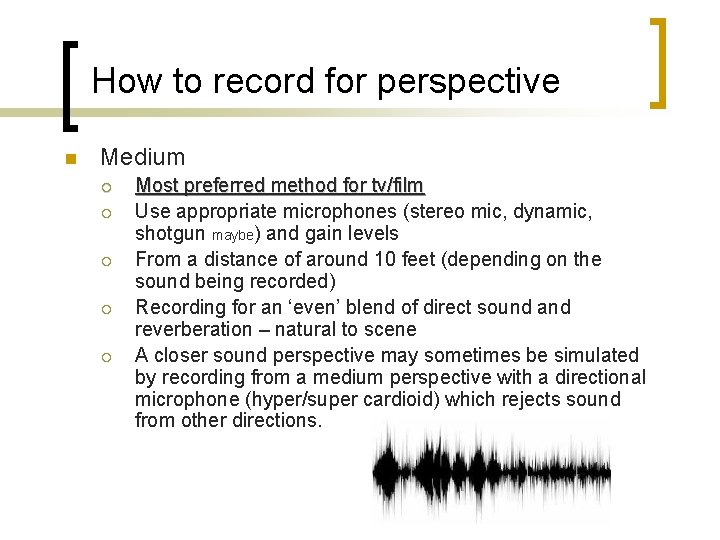
How to record for perspective n Medium ¡ ¡ ¡ Most preferred method for tv/film Use appropriate microphones (stereo mic, dynamic, shotgun maybe) and gain levels From a distance of around 10 feet (depending on the sound being recorded) Recording for an ‘even’ blend of direct sound and reverberation – natural to scene A closer sound perspective may sometimes be simulated by recording from a medium perspective with a directional microphone (hyper/super cardioid) which rejects sound from other directions.
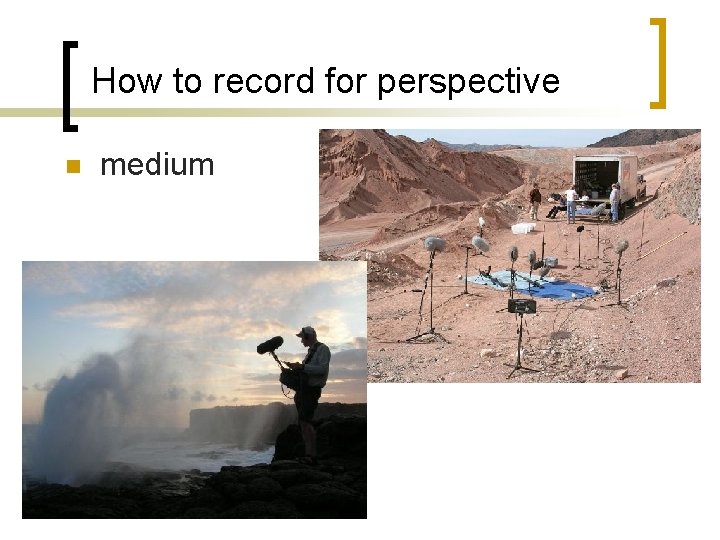
How to record for perspective n medium
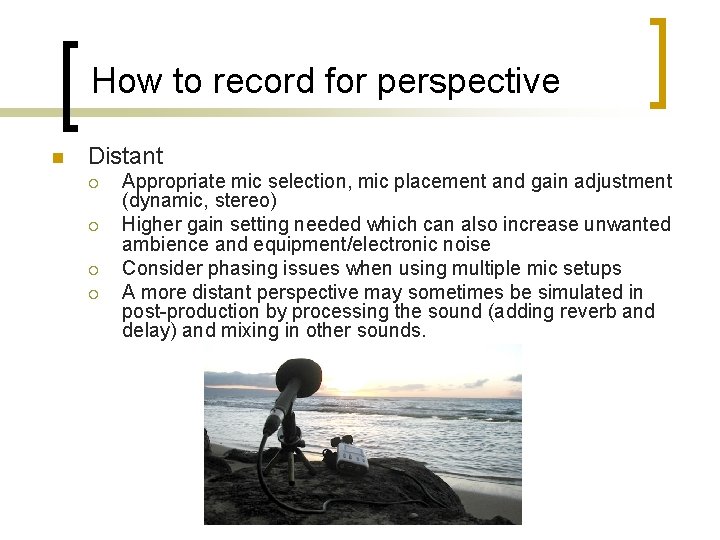
How to record for perspective n Distant ¡ ¡ Appropriate mic selection, mic placement and gain adjustment (dynamic, stereo) Higher gain setting needed which can also increase unwanted ambience and equipment/electronic noise Consider phasing issues when using multiple mic setups A more distant perspective may sometimes be simulated in post-production by processing the sound (adding reverb and delay) and mixing in other sounds.
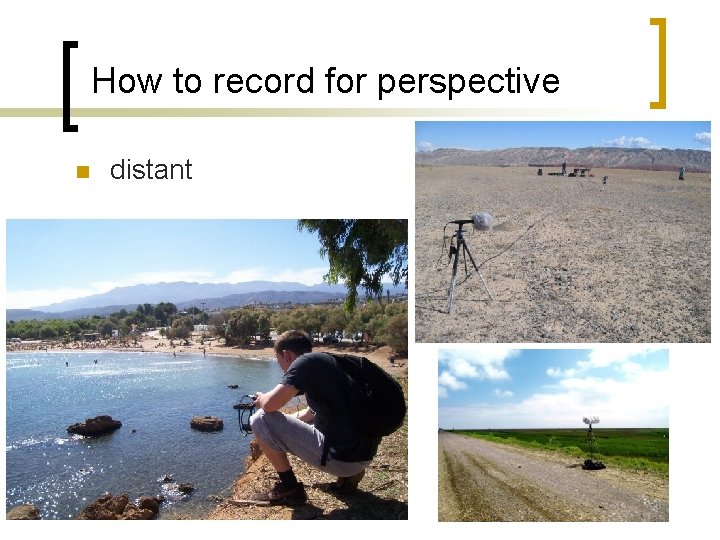
How to record for perspective n distant
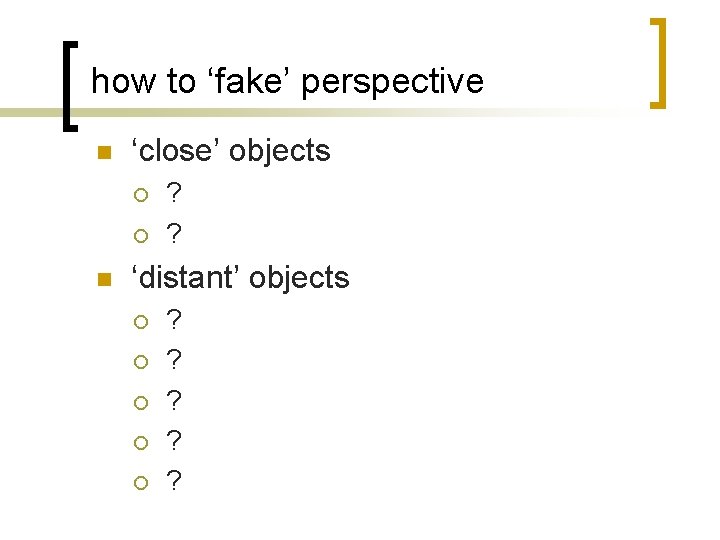
how to ‘fake’ perspective n ‘close’ objects ¡ ¡ n ? ? ‘distant’ objects ¡ ¡ ¡ ? ? ?
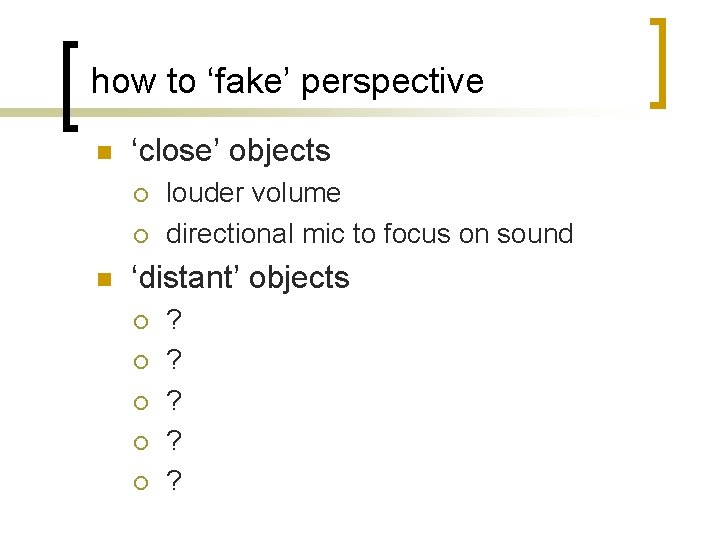
how to ‘fake’ perspective n ‘close’ objects ¡ ¡ n louder volume directional mic to focus on sound ‘distant’ objects ¡ ¡ ¡ ? ? ?
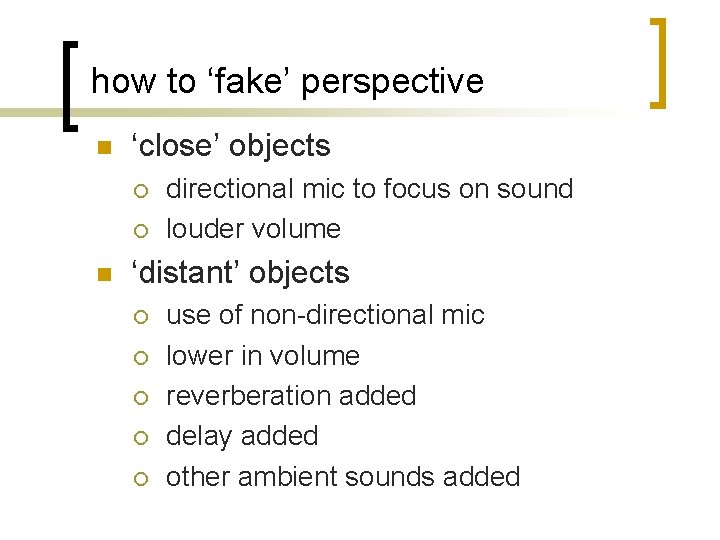
how to ‘fake’ perspective n ‘close’ objects ¡ ¡ n directional mic to focus on sound louder volume ‘distant’ objects ¡ ¡ ¡ use of non-directional mic lower in volume reverberation added delay added other ambient sounds added
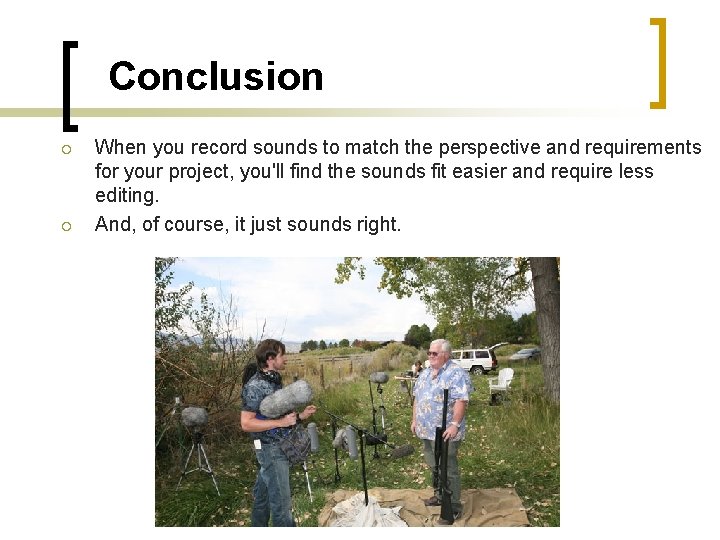
Conclusion ¡ ¡ When you record sounds to match the perspective and requirements for your project, you'll find the sounds fit easier and require less editing. And, of course, it just sounds right.
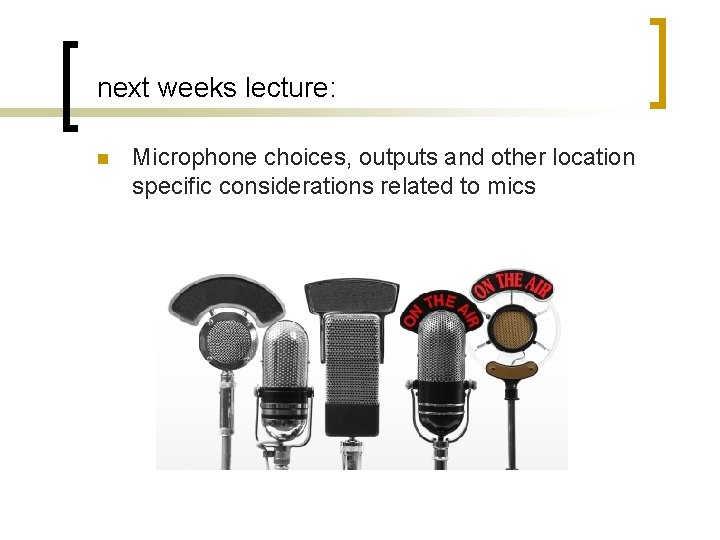
next weeks lecture: n Microphone choices, outputs and other location specific considerations related to mics
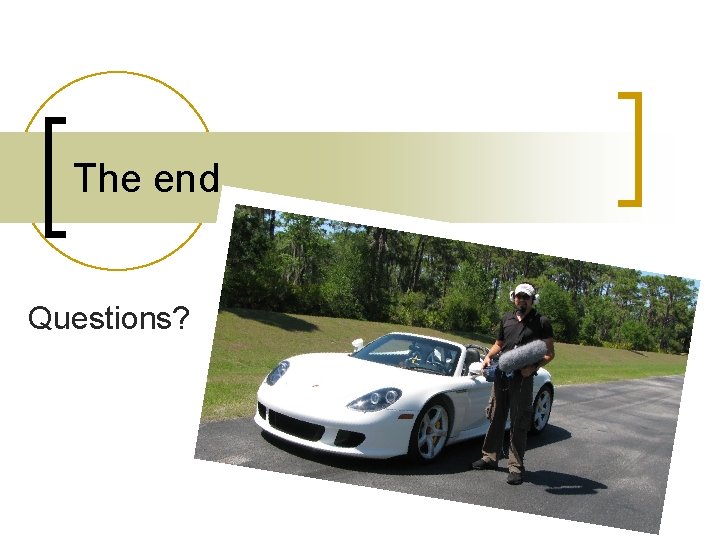
The end Questions?
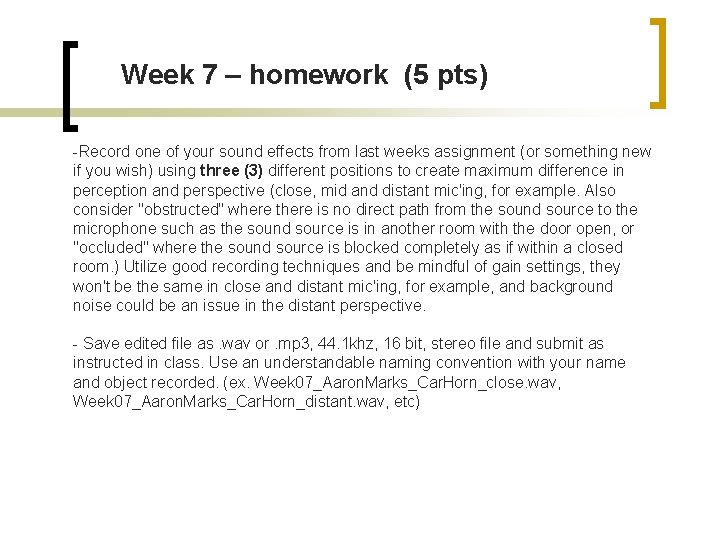
Week 7 – homework (5 pts) -Record one of your sound effects from last weeks assignment (or something new if you wish) using three (3) different positions to create maximum difference in perception and perspective (close, mid and distant mic'ing, for example. Also consider "obstructed" where there is no direct path from the sound source to the microphone such as the sound source is in another room with the door open, or "occluded" where the sound source is blocked completely as if within a closed room. ) Utilize good recording techniques and be mindful of gain settings, they won't be the same in close and distant mic'ing, for example, and background noise could be an issue in the distant perspective. - Save edited file as. wav or. mp 3, 44. 1 khz, 16 bit, stereo file and submit as instructed in class. Use an understandable naming convention with your name and object recorded. (ex. Week 07_Aaron. Marks_Car. Horn_close. wav, Week 07_Aaron. Marks_Car. Horn_distant. wav, etc)