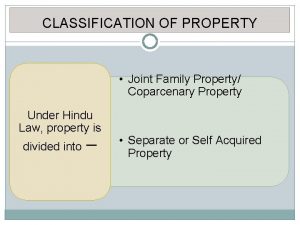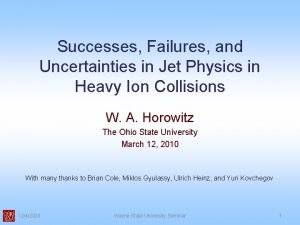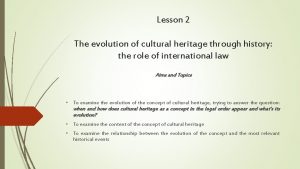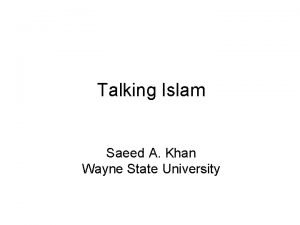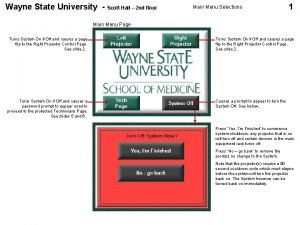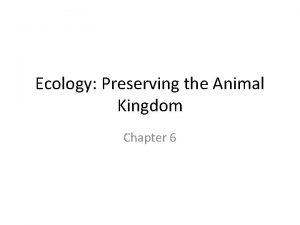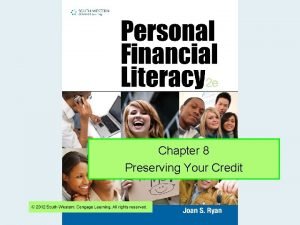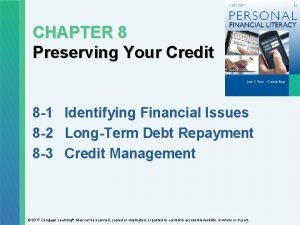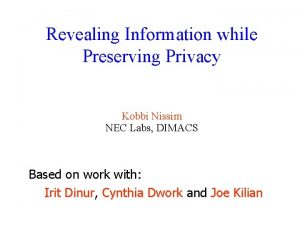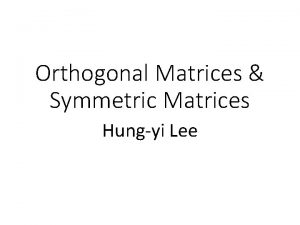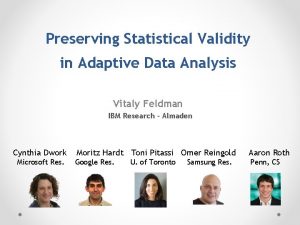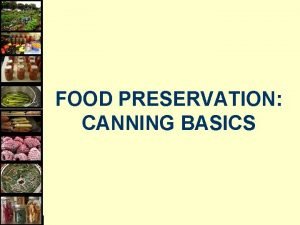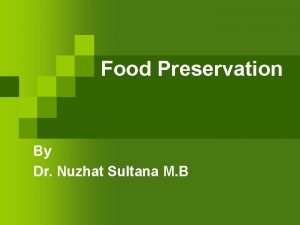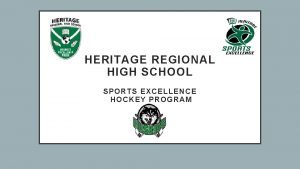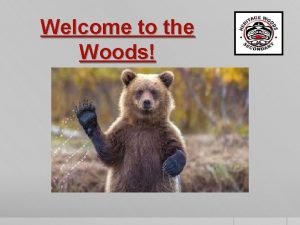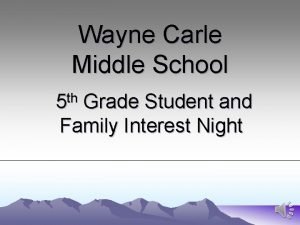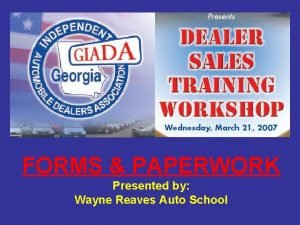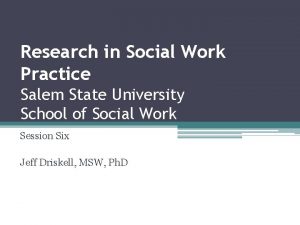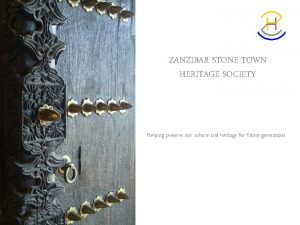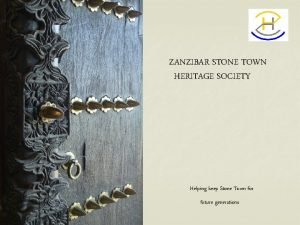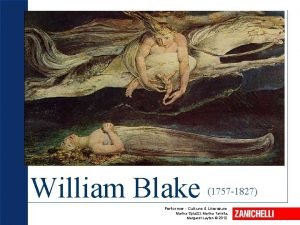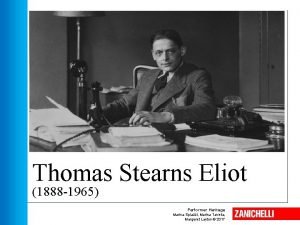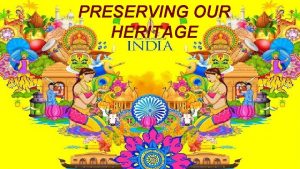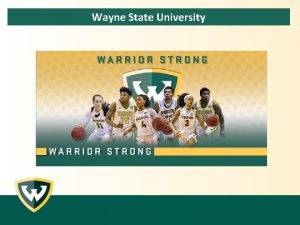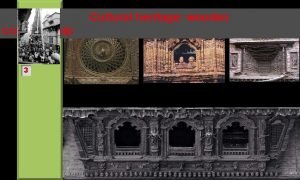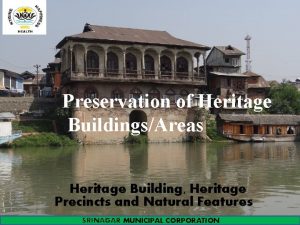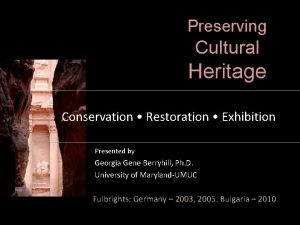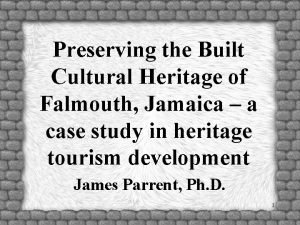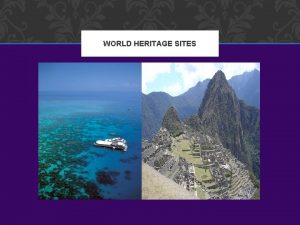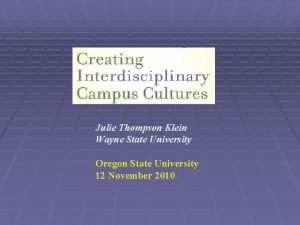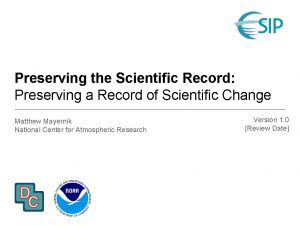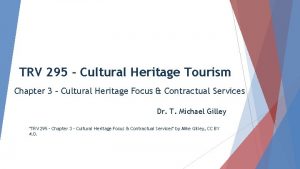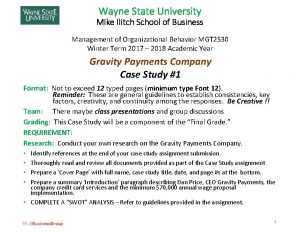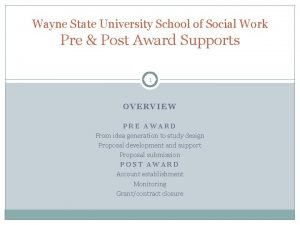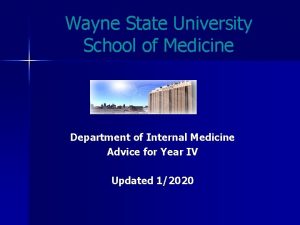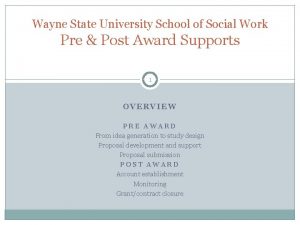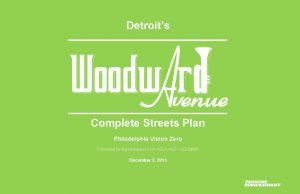Preserving Detroits Cultural Heritage Wayne State University School
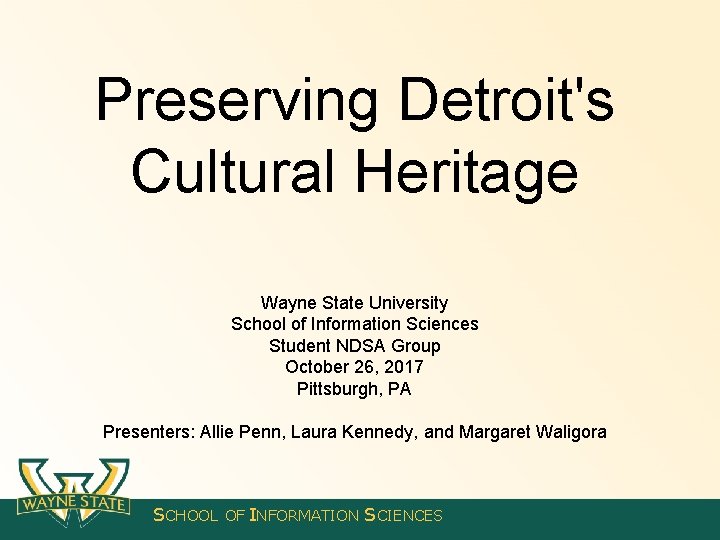

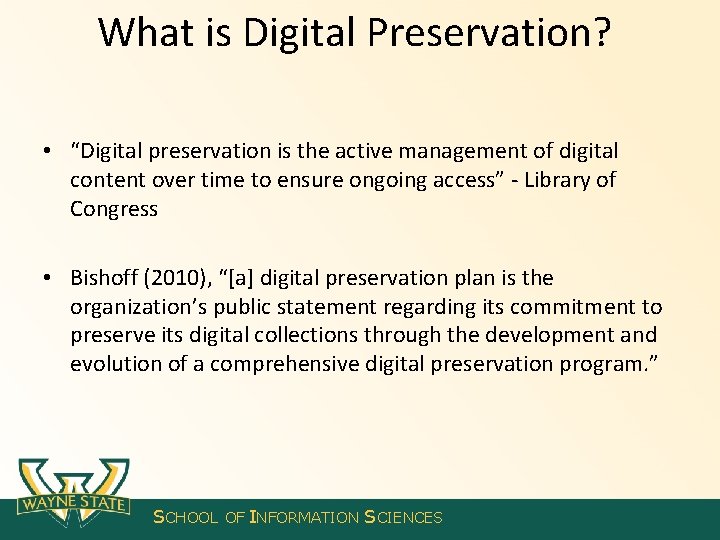
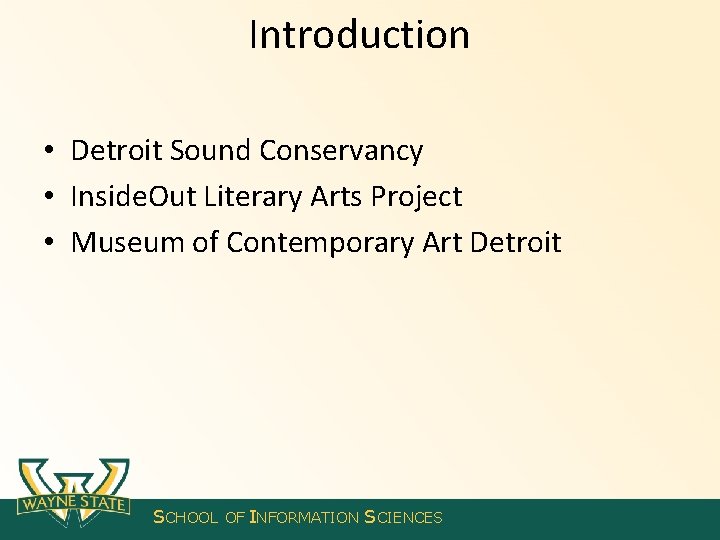

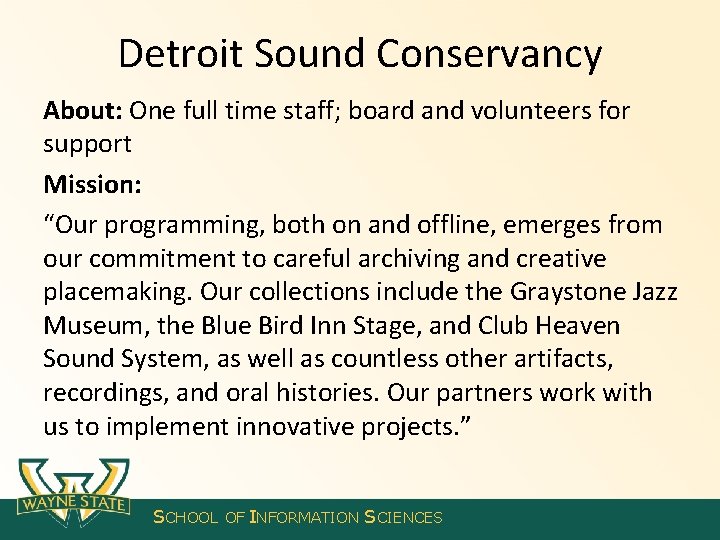
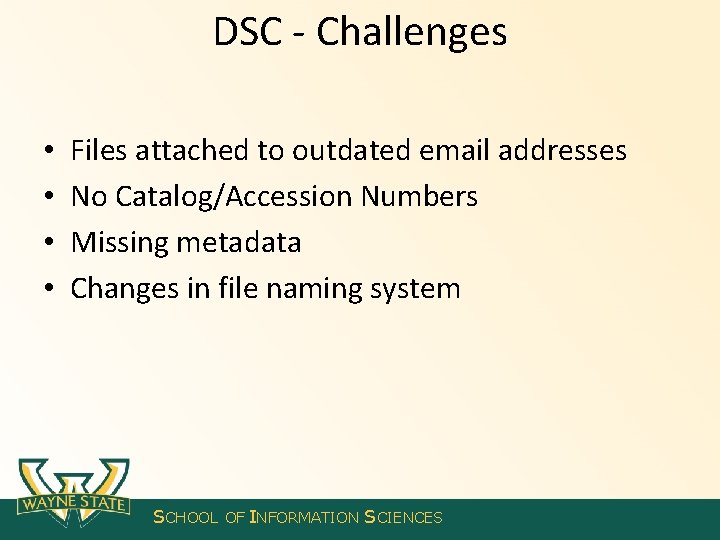
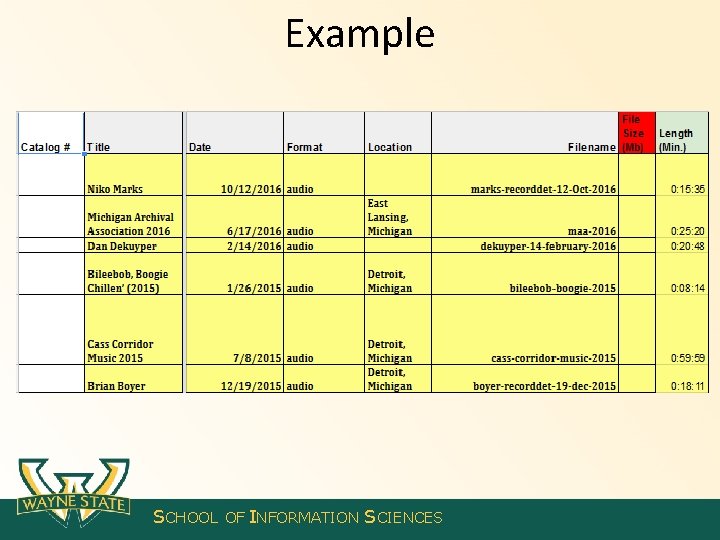
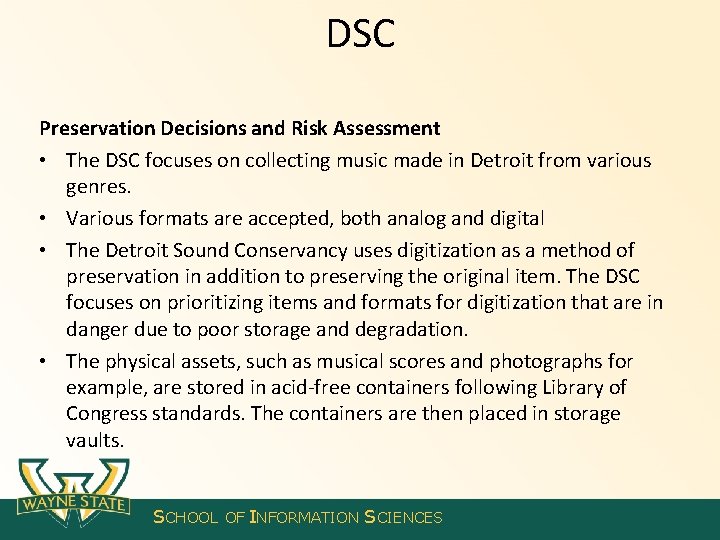
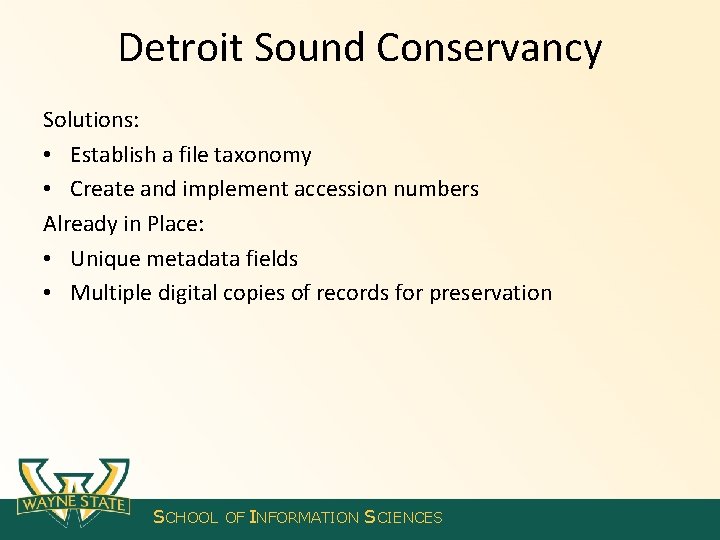
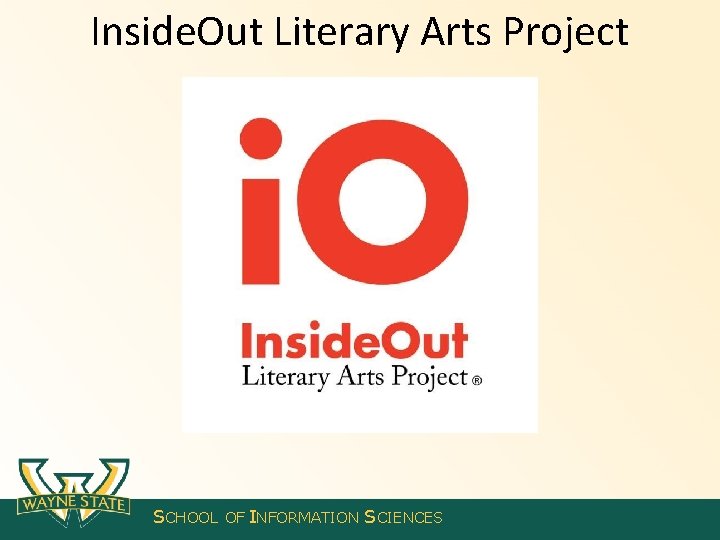
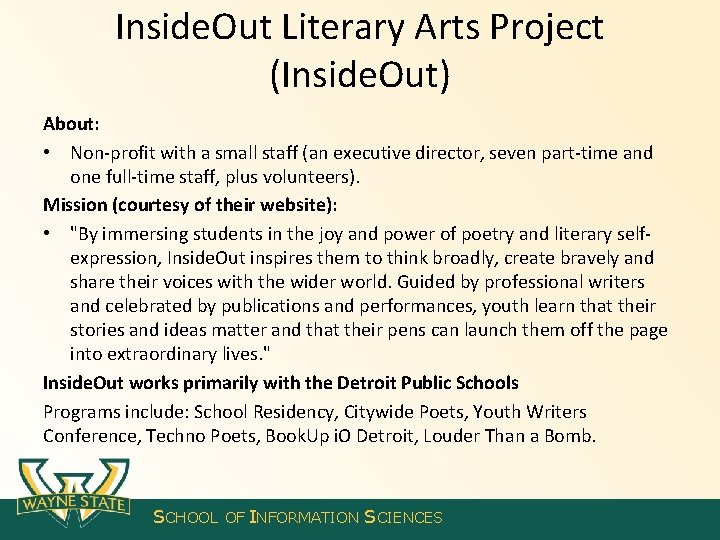
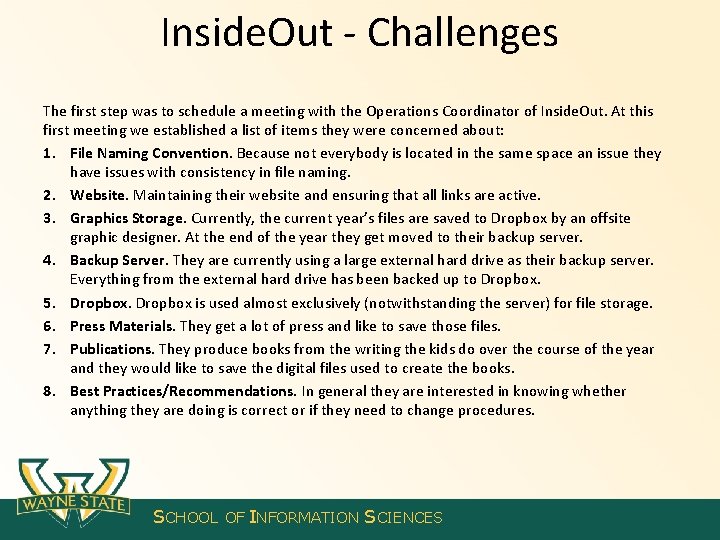
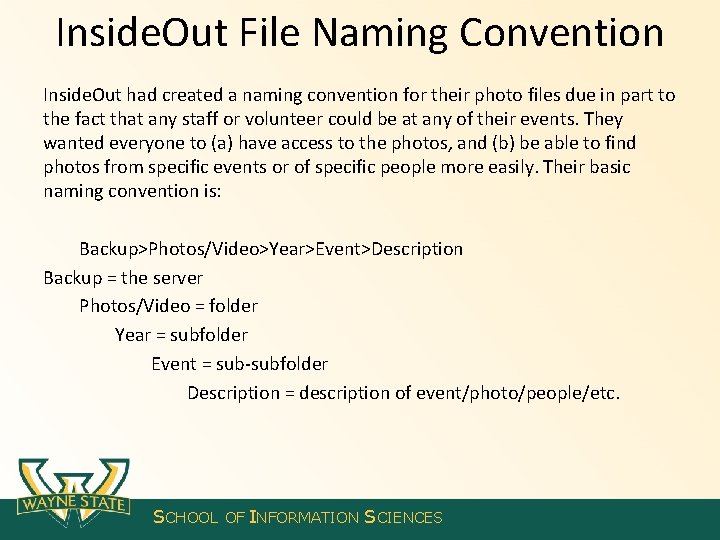
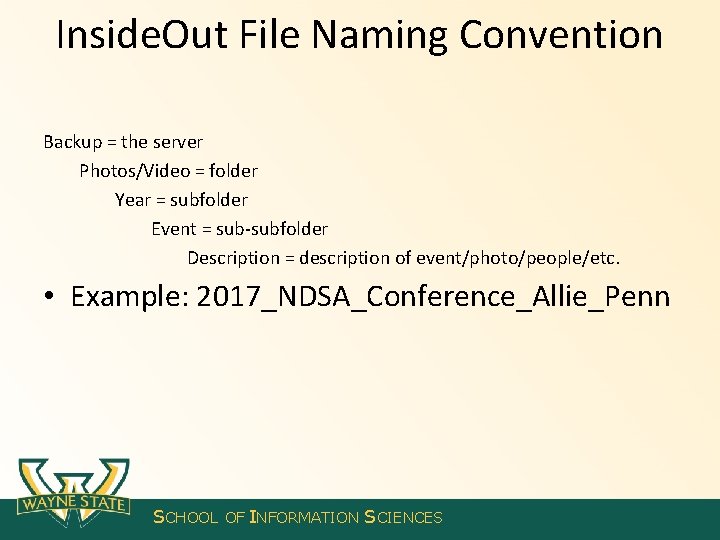
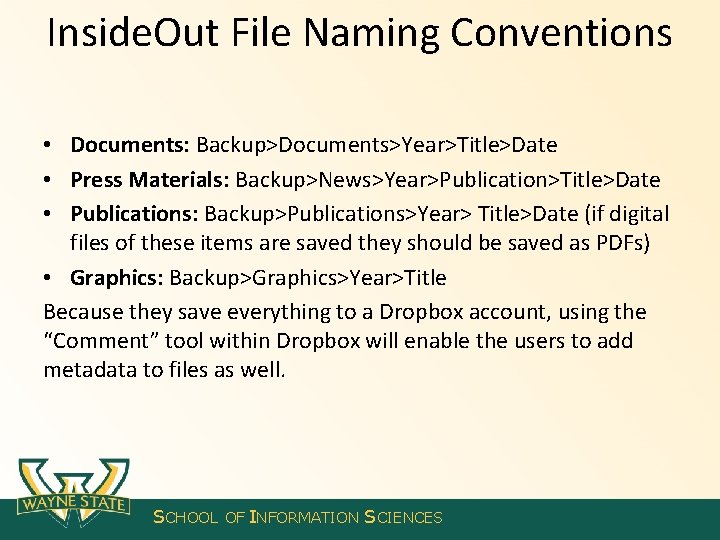
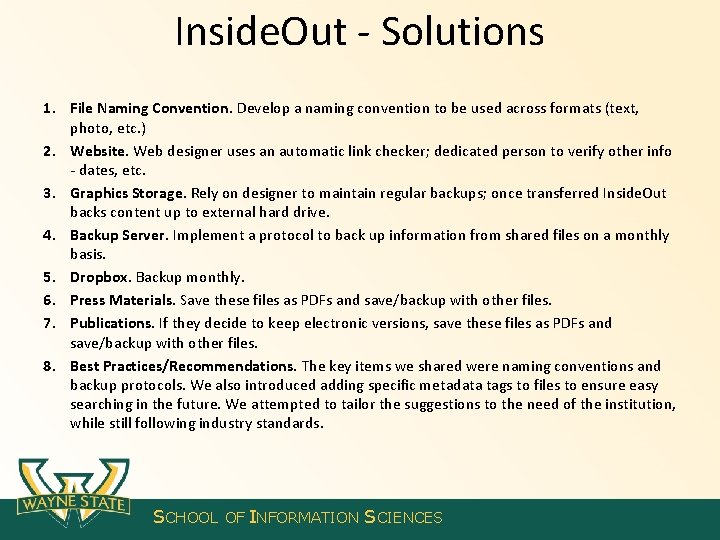
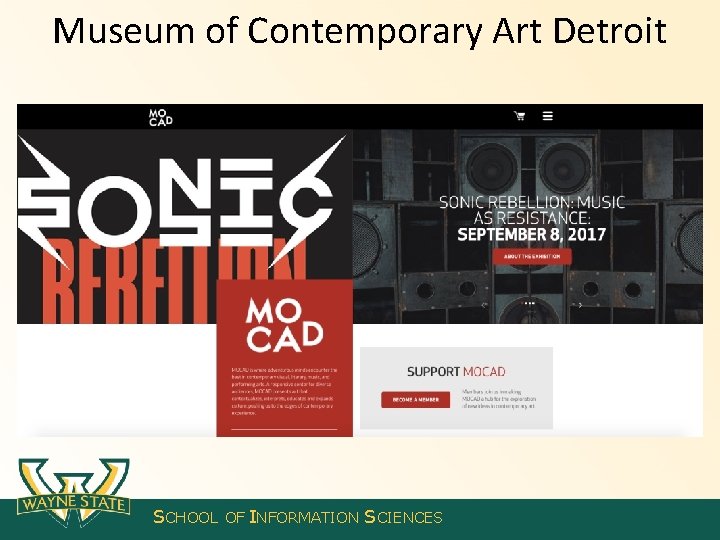
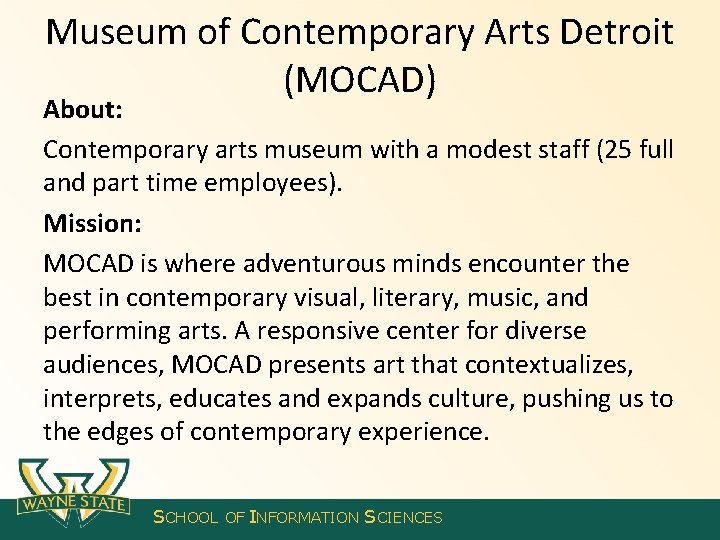
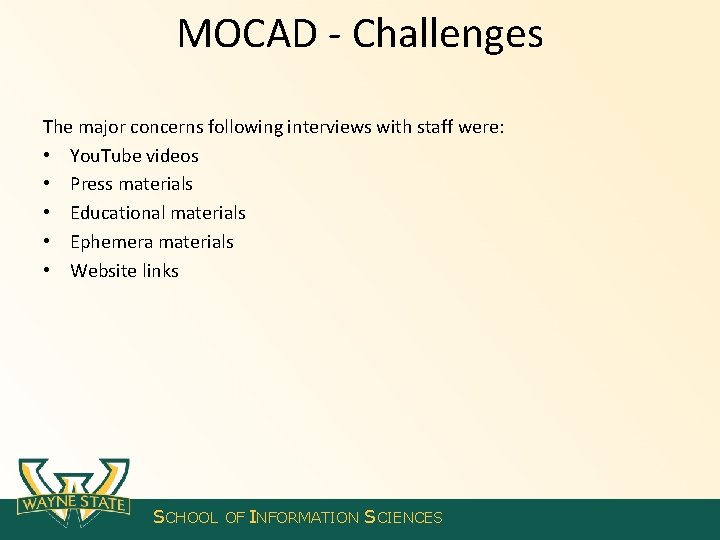
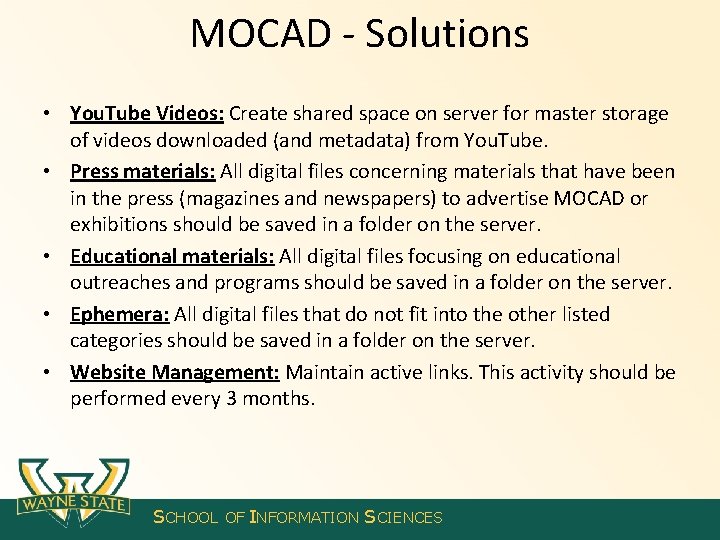

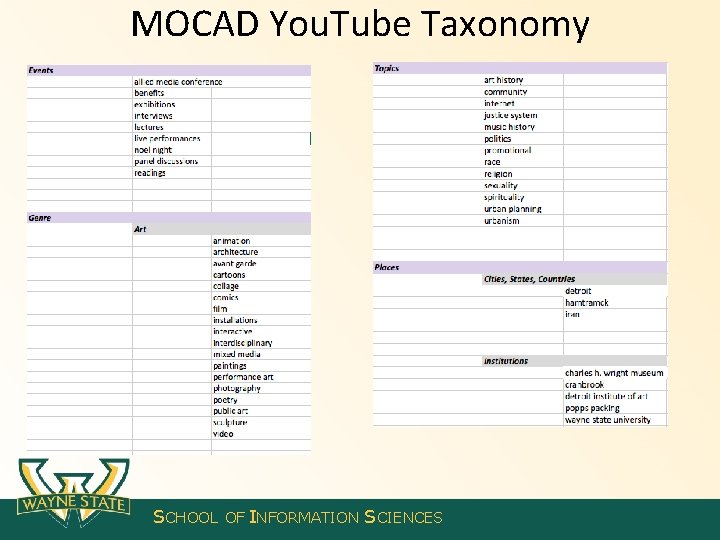
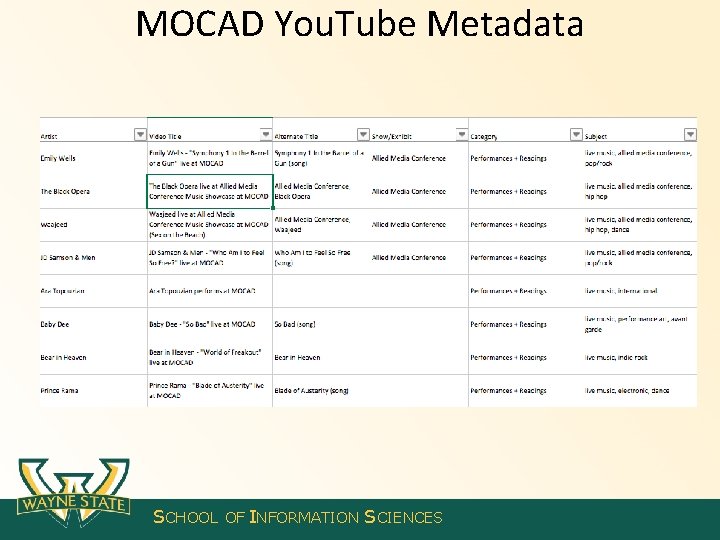
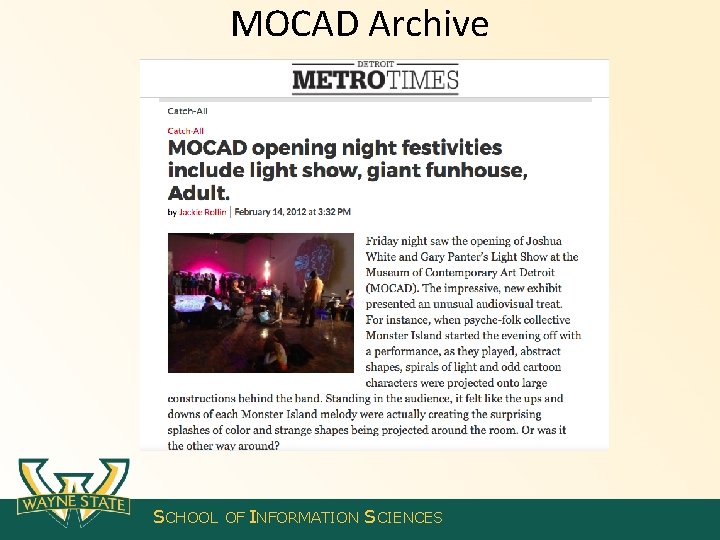
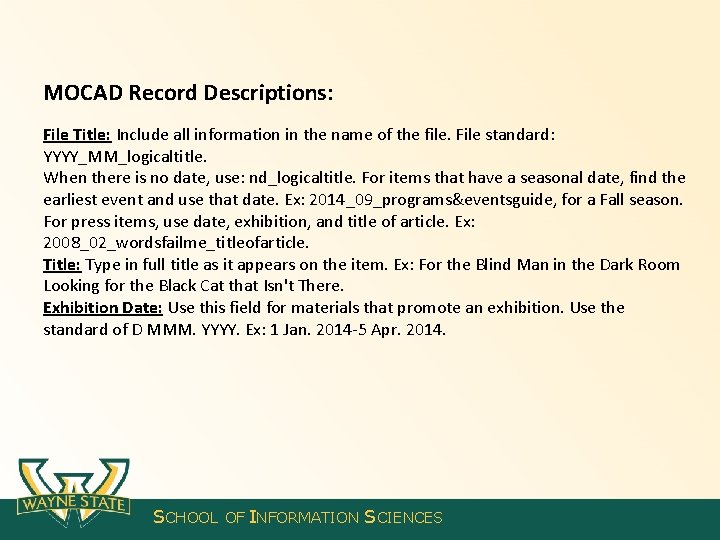
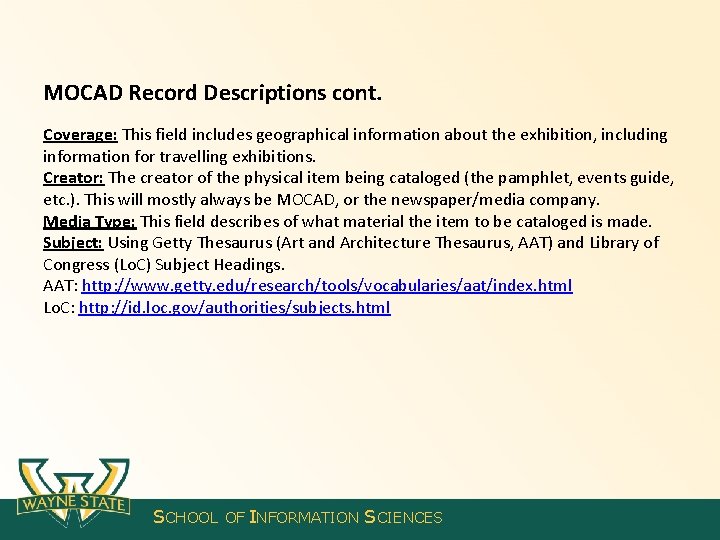
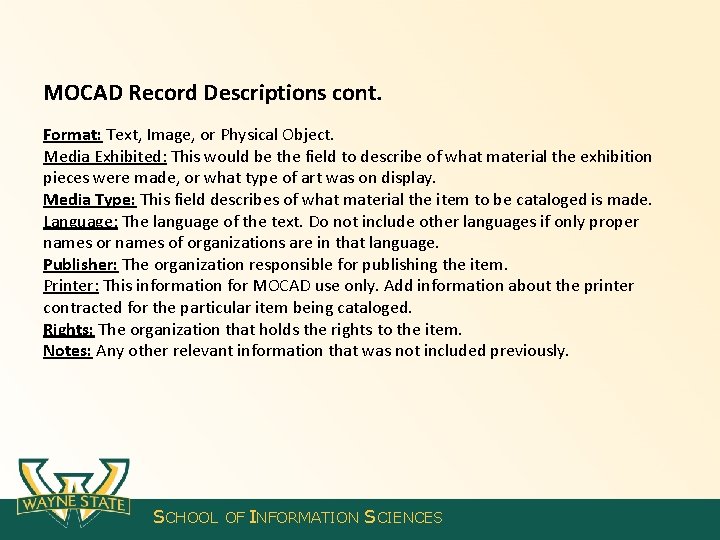
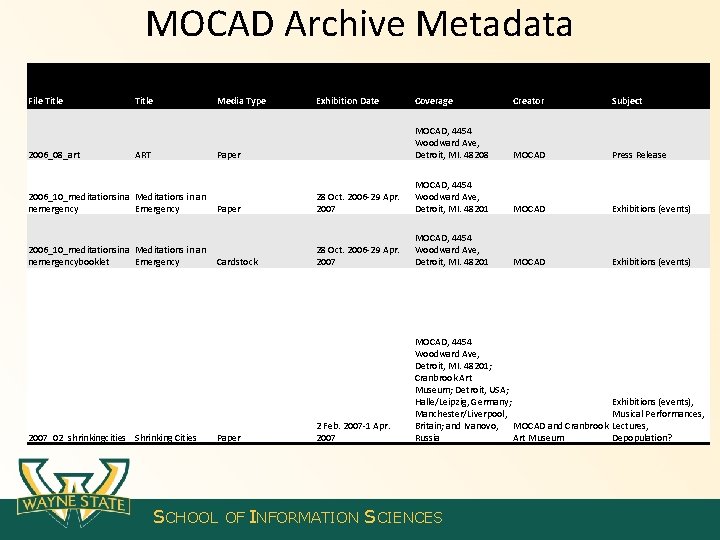
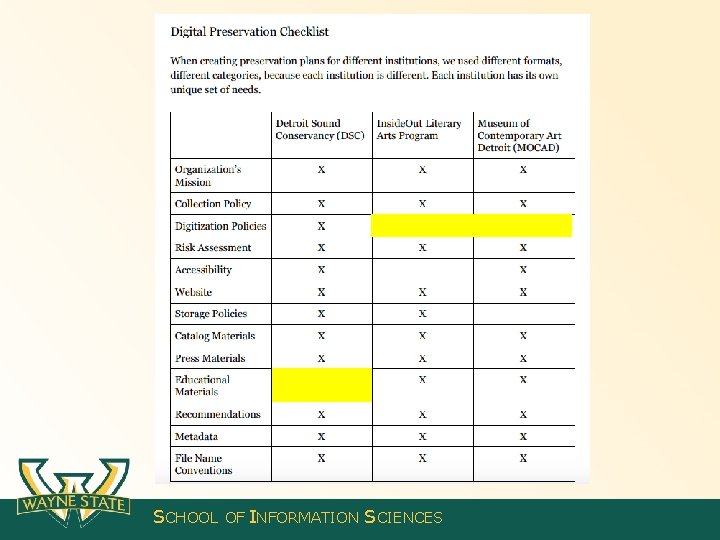
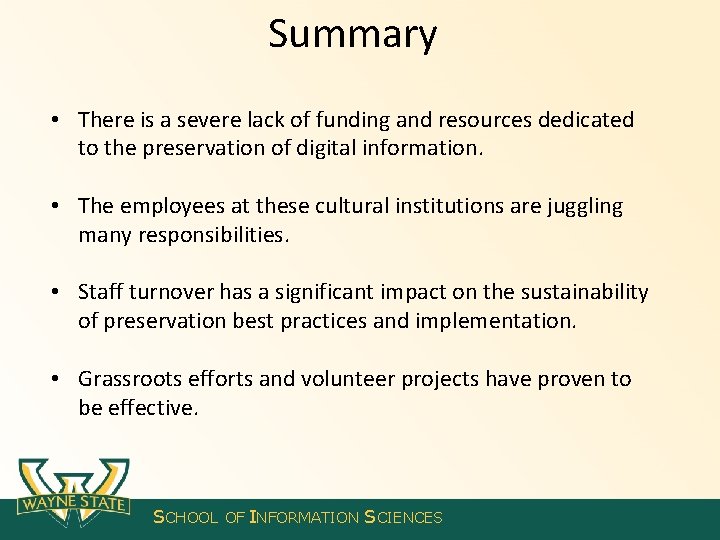
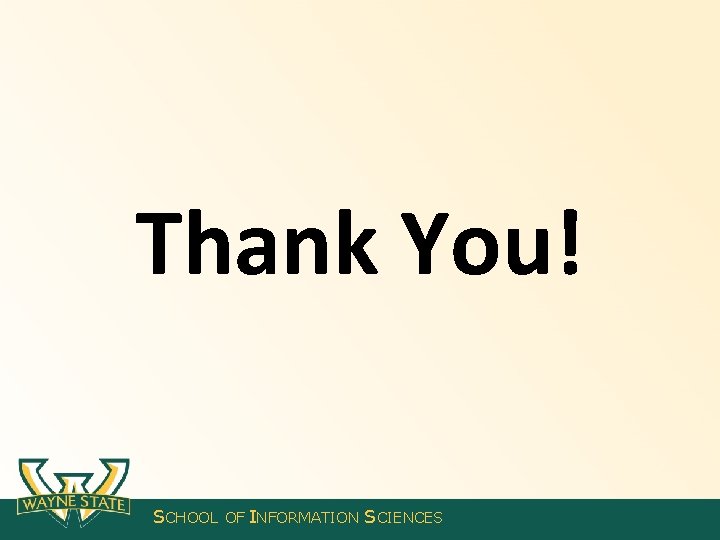
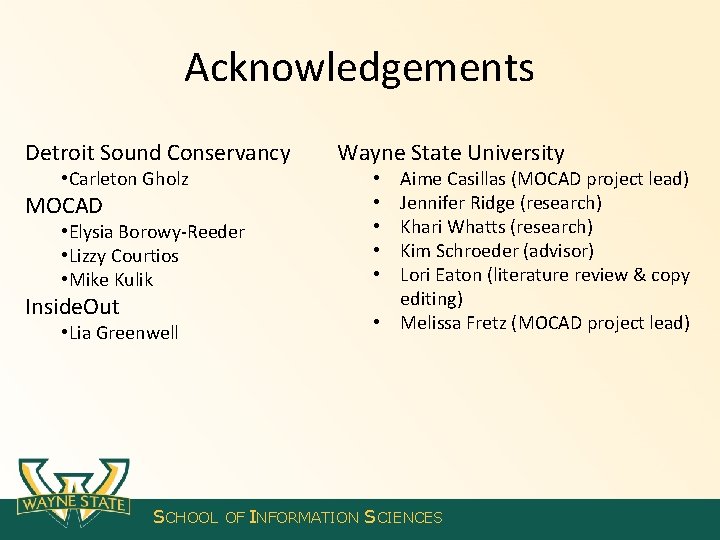

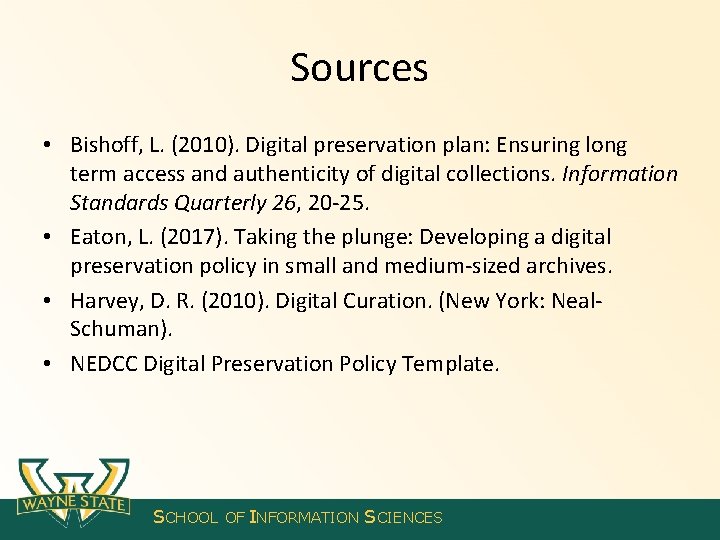
- Slides: 35
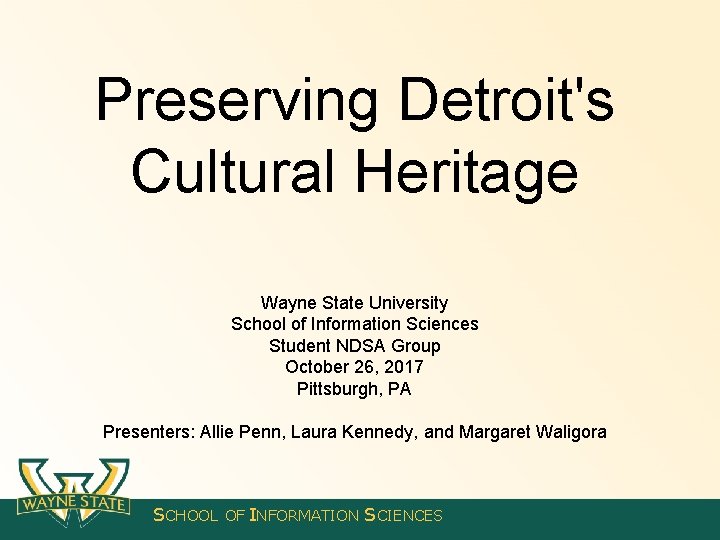
Preserving Detroit's Cultural Heritage Wayne State University School of Information Sciences Student NDSA Group October 26, 2017 Pittsburgh, PA Presenters: Allie Penn, Laura Kennedy, and Margaret Waligora SCHOOL OF INFORMATION SCIENCES

Today we will discuss. . . • Overview of digital preservation in Detroit • Three case studies • Detroit Sound Conservancy • Inside. Out Literary Arts Program • Museum of Contemporary Arts Detroit • Summary of key takeaways SCHOOL OF INFORMATION SCIENCES
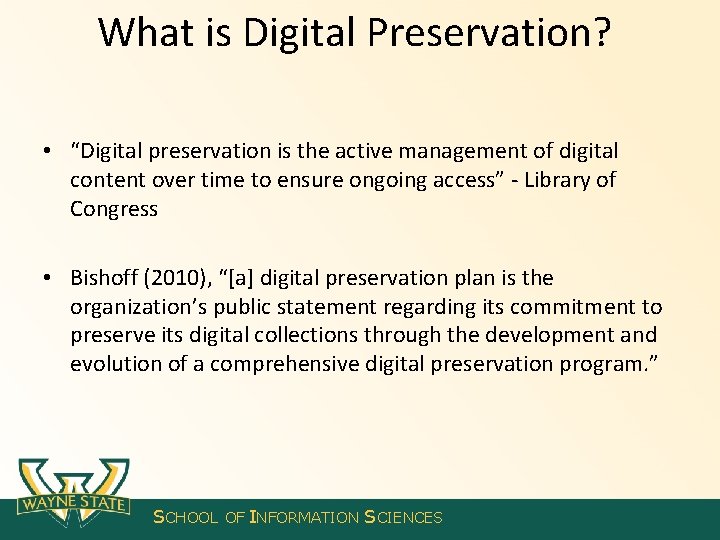
What is Digital Preservation? • “Digital preservation is the active management of digital content over time to ensure ongoing access” - Library of Congress • Bishoff (2010), “[a] digital preservation plan is the organization’s public statement regarding its commitment to preserve its digital collections through the development and evolution of a comprehensive digital preservation program. ” SCHOOL OF INFORMATION SCIENCES
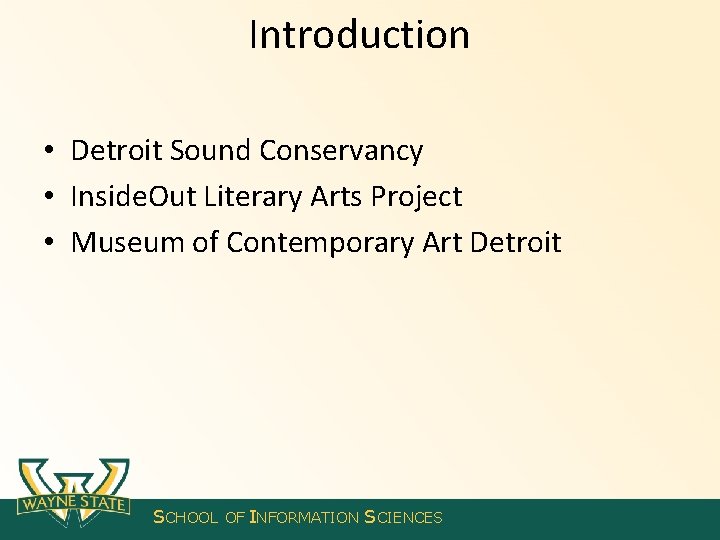
Introduction • Detroit Sound Conservancy • Inside. Out Literary Arts Project • Museum of Contemporary Art Detroit SCHOOL OF INFORMATION SCIENCES

Detroit Sound Conservancy (DSC) SCHOOL OF INFORMATION SCIENCES
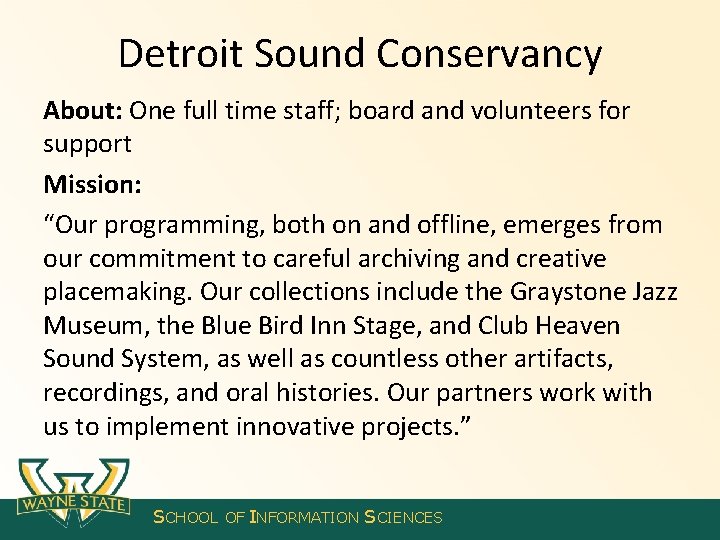
Detroit Sound Conservancy About: One full time staff; board and volunteers for support Mission: “Our programming, both on and offline, emerges from our commitment to careful archiving and creative placemaking. Our collections include the Graystone Jazz Museum, the Blue Bird Inn Stage, and Club Heaven Sound System, as well as countless other artifacts, recordings, and oral histories. Our partners work with us to implement innovative projects. ” SCHOOL OF INFORMATION SCIENCES
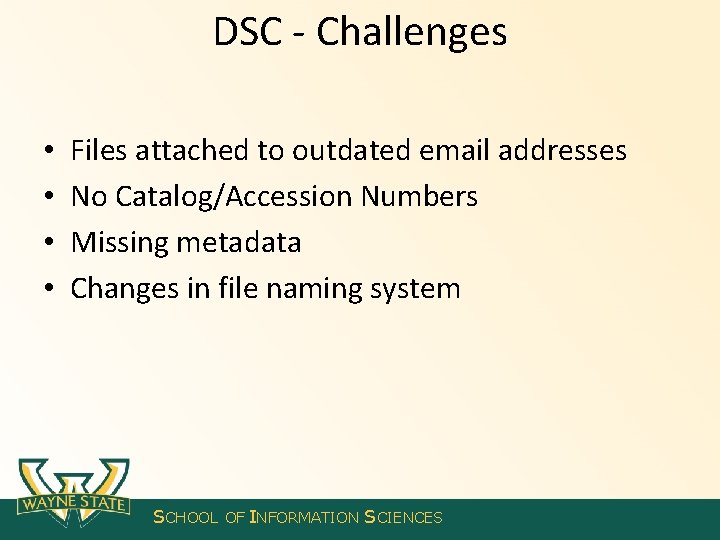
DSC - Challenges • • Files attached to outdated email addresses No Catalog/Accession Numbers Missing metadata Changes in file naming system SCHOOL OF INFORMATION SCIENCES
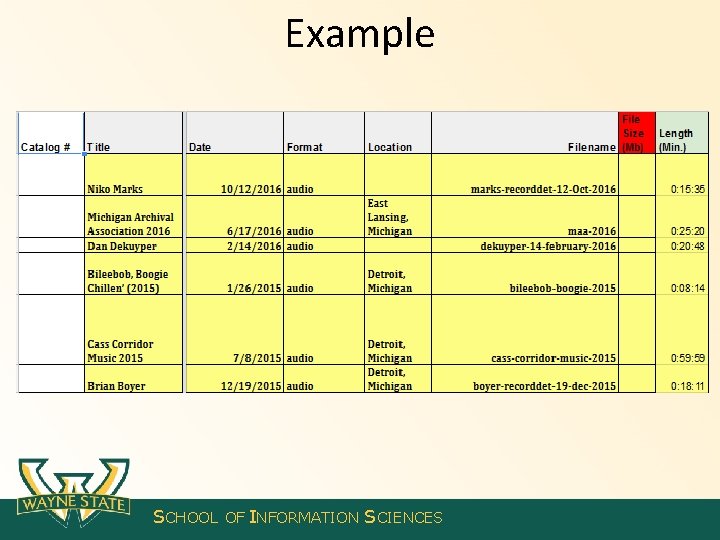
Example SCHOOL OF INFORMATION SCIENCES
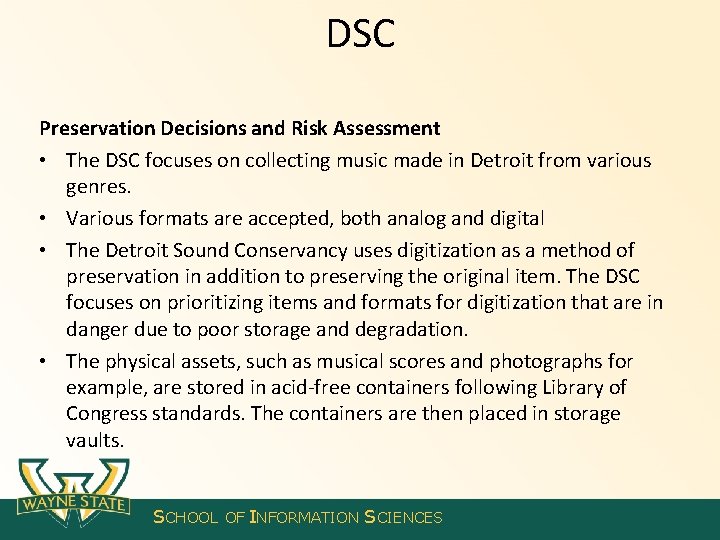
DSC Preservation Decisions and Risk Assessment • The DSC focuses on collecting music made in Detroit from various genres. • Various formats are accepted, both analog and digital • The Detroit Sound Conservancy uses digitization as a method of preservation in addition to preserving the original item. The DSC focuses on prioritizing items and formats for digitization that are in danger due to poor storage and degradation. • The physical assets, such as musical scores and photographs for example, are stored in acid-free containers following Library of Congress standards. The containers are then placed in storage vaults. SCHOOL OF INFORMATION SCIENCES
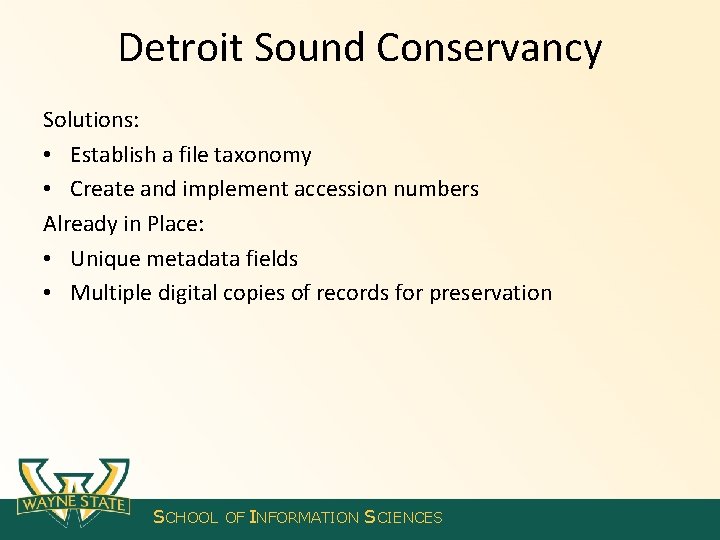
Detroit Sound Conservancy Solutions: • Establish a file taxonomy • Create and implement accession numbers Already in Place: • Unique metadata fields • Multiple digital copies of records for preservation SCHOOL OF INFORMATION SCIENCES
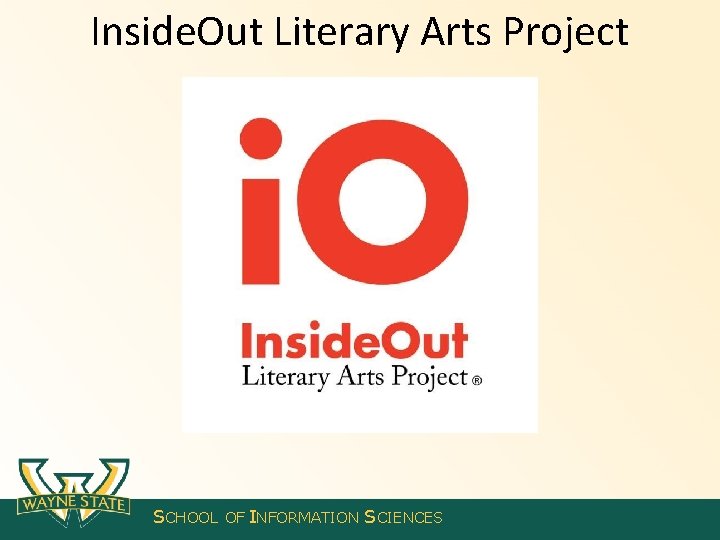
Inside. Out Literary Arts Project SCHOOL OF INFORMATION SCIENCES
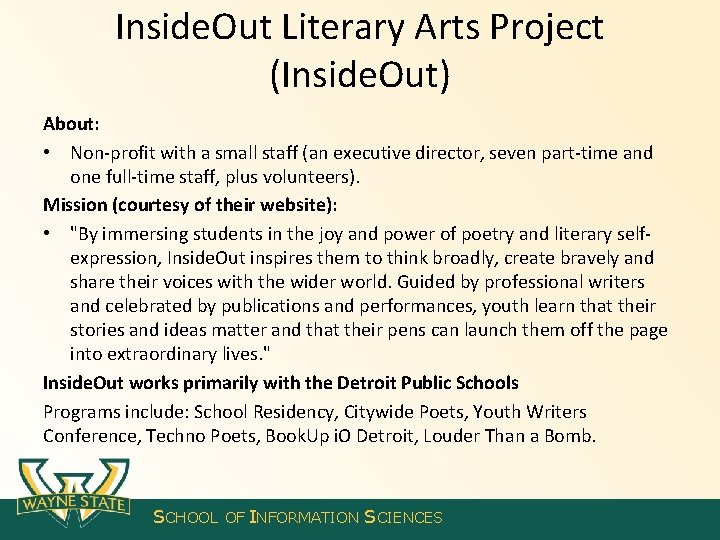
Inside. Out Literary Arts Project (Inside. Out) About: • Non-profit with a small staff (an executive director, seven part-time and one full-time staff, plus volunteers). Mission (courtesy of their website): • "By immersing students in the joy and power of poetry and literary selfexpression, Inside. Out inspires them to think broadly, create bravely and share their voices with the wider world. Guided by professional writers and celebrated by publications and performances, youth learn that their stories and ideas matter and that their pens can launch them off the page into extraordinary lives. " Inside. Out works primarily with the Detroit Public Schools Programs include: School Residency, Citywide Poets, Youth Writers Conference, Techno Poets, Book. Up i. O Detroit, Louder Than a Bomb. SCHOOL OF INFORMATION SCIENCES
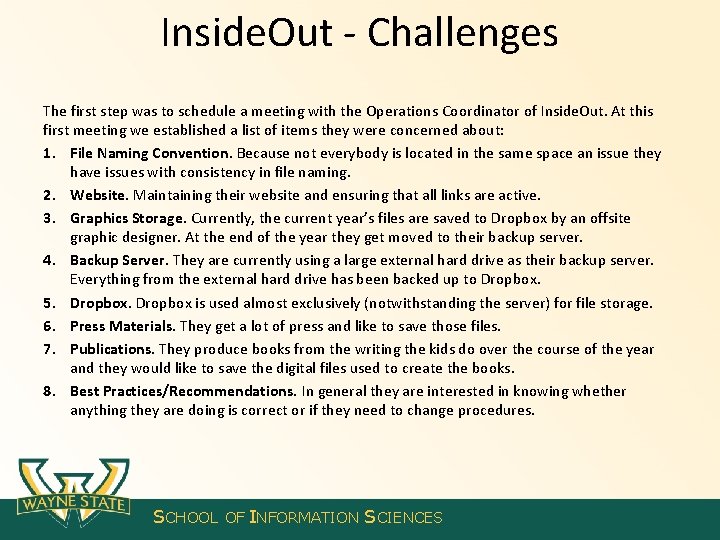
Inside. Out - Challenges The first step was to schedule a meeting with the Operations Coordinator of Inside. Out. At this first meeting we established a list of items they were concerned about: 1. File Naming Convention. Because not everybody is located in the same space an issue they have issues with consistency in file naming. 2. Website. Maintaining their website and ensuring that all links are active. 3. Graphics Storage. Currently, the current year’s files are saved to Dropbox by an offsite graphic designer. At the end of the year they get moved to their backup server. 4. Backup Server. They are currently using a large external hard drive as their backup server. Everything from the external hard drive has been backed up to Dropbox. 5. Dropbox is used almost exclusively (notwithstanding the server) for file storage. 6. Press Materials. They get a lot of press and like to save those files. 7. Publications. They produce books from the writing the kids do over the course of the year and they would like to save the digital files used to create the books. 8. Best Practices/Recommendations. In general they are interested in knowing whether anything they are doing is correct or if they need to change procedures. SCHOOL OF INFORMATION SCIENCES
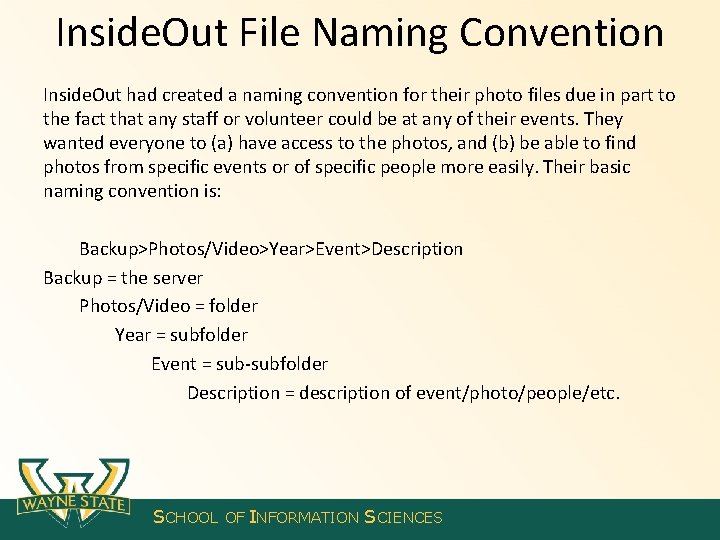
Inside. Out File Naming Convention Inside. Out had created a naming convention for their photo files due in part to the fact that any staff or volunteer could be at any of their events. They wanted everyone to (a) have access to the photos, and (b) be able to find photos from specific events or of specific people more easily. Their basic naming convention is: Backup>Photos/Video>Year>Event>Description Backup = the server Photos/Video = folder Year = subfolder Event = sub-subfolder Description = description of event/photo/people/etc. SCHOOL OF INFORMATION SCIENCES
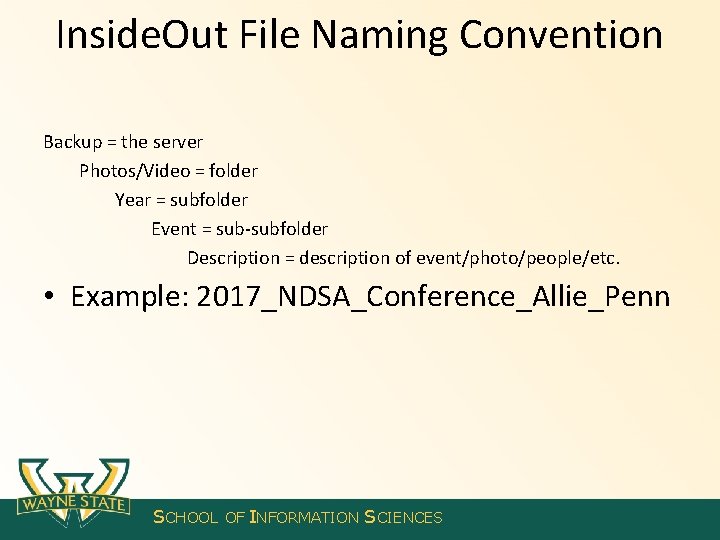
Inside. Out File Naming Convention Backup = the server Photos/Video = folder Year = subfolder Event = sub-subfolder Description = description of event/photo/people/etc. • Example: 2017_NDSA_Conference_Allie_Penn SCHOOL OF INFORMATION SCIENCES
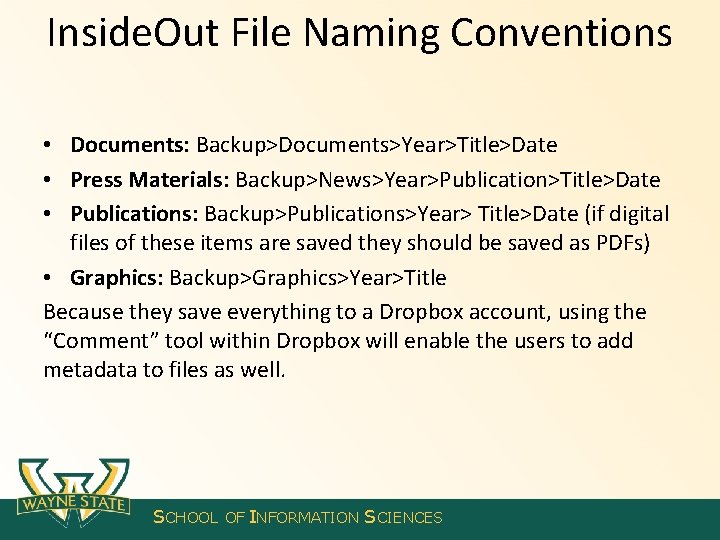
Inside. Out File Naming Conventions • Documents: Backup>Documents>Year>Title>Date • Press Materials: Backup>News>Year>Publication>Title>Date • Publications: Backup>Publications>Year> Title>Date (if digital files of these items are saved they should be saved as PDFs) • Graphics: Backup>Graphics>Year>Title Because they save everything to a Dropbox account, using the “Comment” tool within Dropbox will enable the users to add metadata to files as well. SCHOOL OF INFORMATION SCIENCES
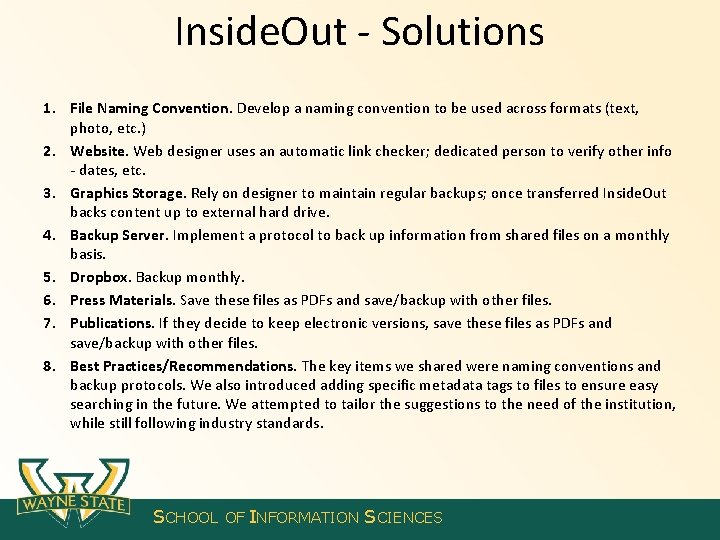
Inside. Out - Solutions 1. File Naming Convention. Develop a naming convention to be used across formats (text, photo, etc. ) 2. Website. Web designer uses an automatic link checker; dedicated person to verify other info - dates, etc. 3. Graphics Storage. Rely on designer to maintain regular backups; once transferred Inside. Out backs content up to external hard drive. 4. Backup Server. Implement a protocol to back up information from shared files on a monthly basis. 5. Dropbox. Backup monthly. 6. Press Materials. Save these files as PDFs and save/backup with other files. 7. Publications. If they decide to keep electronic versions, save these files as PDFs and save/backup with other files. 8. Best Practices/Recommendations. The key items we shared were naming conventions and backup protocols. We also introduced adding specific metadata tags to files to ensure easy searching in the future. We attempted to tailor the suggestions to the need of the institution, while still following industry standards. SCHOOL OF INFORMATION SCIENCES
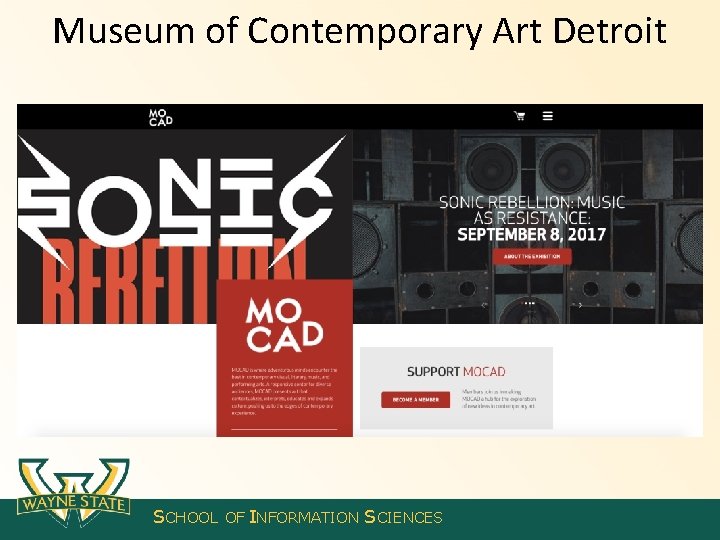
Museum of Contemporary Art Detroit SCHOOL OF INFORMATION SCIENCES
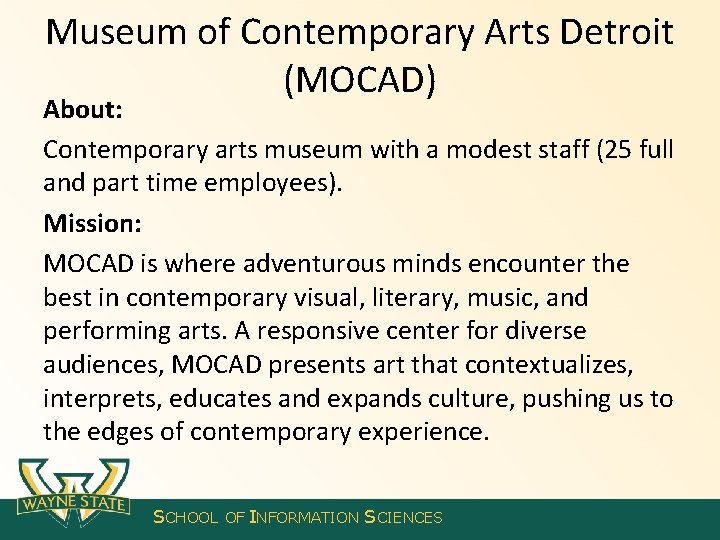
Museum of Contemporary Arts Detroit (MOCAD) About: Contemporary arts museum with a modest staff (25 full and part time employees). Mission: MOCAD is where adventurous minds encounter the best in contemporary visual, literary, music, and performing arts. A responsive center for diverse audiences, MOCAD presents art that contextualizes, interprets, educates and expands culture, pushing us to the edges of contemporary experience. SCHOOL OF INFORMATION SCIENCES
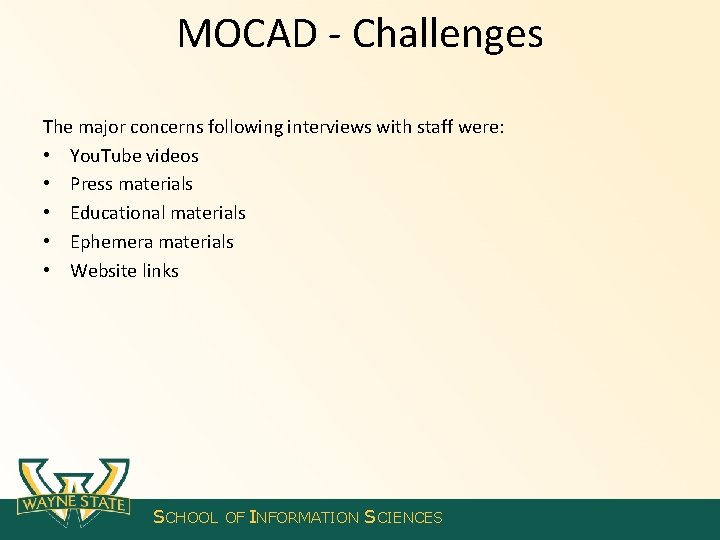
MOCAD - Challenges The major concerns following interviews with staff were: • You. Tube videos • Press materials • Educational materials • Ephemera materials • Website links SCHOOL OF INFORMATION SCIENCES
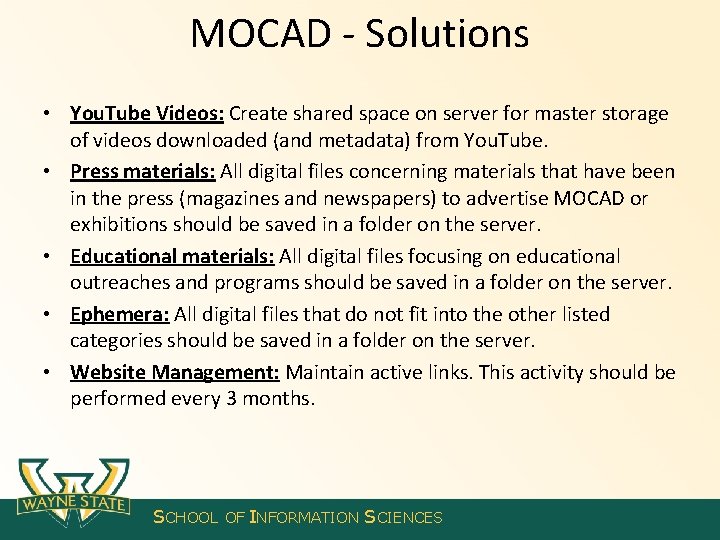
MOCAD - Solutions • You. Tube Videos: Create shared space on server for master storage of videos downloaded (and metadata) from You. Tube. • Press materials: All digital files concerning materials that have been in the press (magazines and newspapers) to advertise MOCAD or exhibitions should be saved in a folder on the server. • Educational materials: All digital files focusing on educational outreaches and programs should be saved in a folder on the server. • Ephemera: All digital files that do not fit into the other listed categories should be saved in a folder on the server. • Website Management: Maintain active links. This activity should be performed every 3 months. SCHOOL OF INFORMATION SCIENCES

MOCAD You. Tube Channel SCHOOL OF INFORMATION SCIENCES
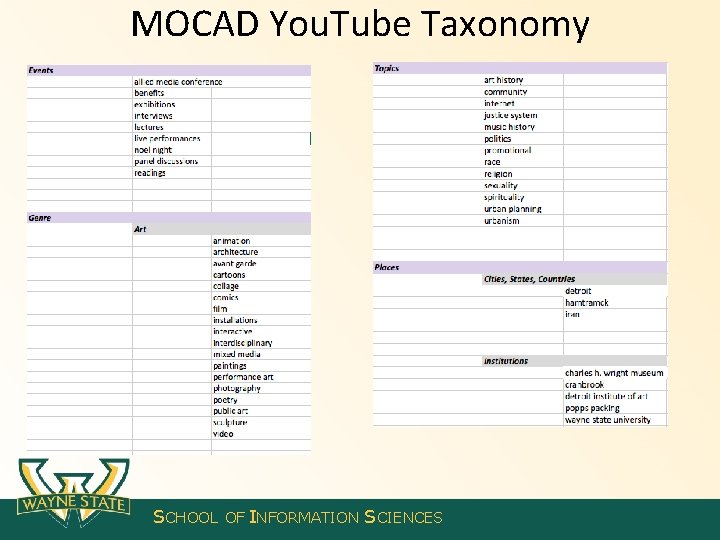
MOCAD You. Tube Taxonomy SCHOOL OF INFORMATION SCIENCES
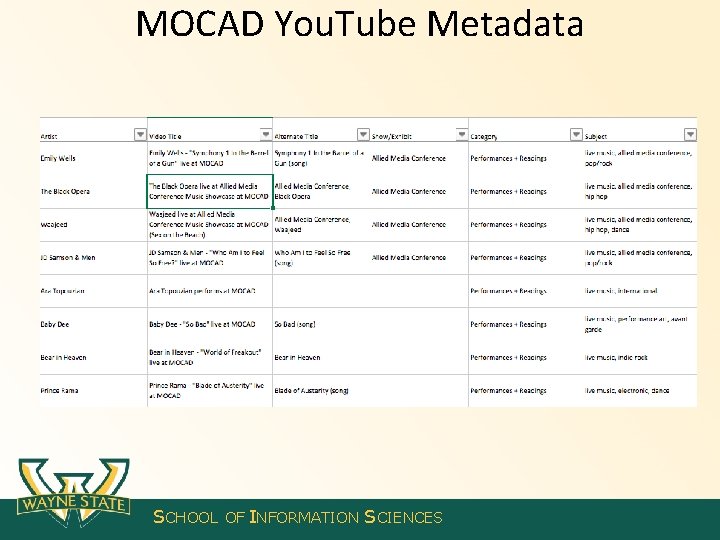
MOCAD You. Tube Metadata SCHOOL OF INFORMATION SCIENCES
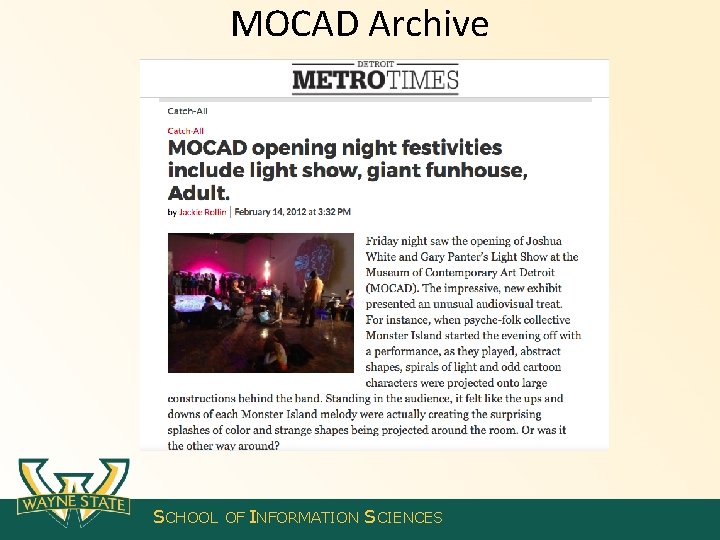
MOCAD Archive SCHOOL OF INFORMATION SCIENCES
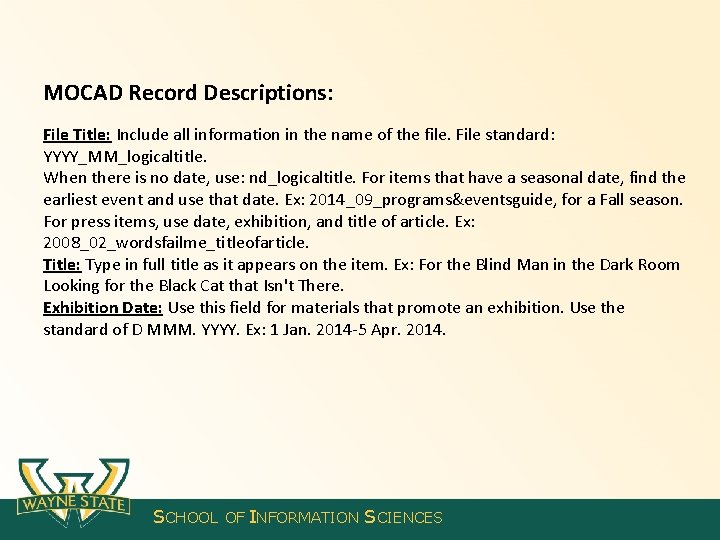
MOCAD Record Descriptions: File Title: Include all information in the name of the file. File standard: YYYY_MM_logicaltitle. When there is no date, use: nd_logicaltitle. For items that have a seasonal date, find the earliest event and use that date. Ex: 2014_09_programs&eventsguide, for a Fall season. For press items, use date, exhibition, and title of article. Ex: 2008_02_wordsfailme_titleofarticle. Title: Type in full title as it appears on the item. Ex: For the Blind Man in the Dark Room Looking for the Black Cat that Isn't There. Exhibition Date: Use this field for materials that promote an exhibition. Use the standard of D MMM. YYYY. Ex: 1 Jan. 2014 -5 Apr. 2014. SCHOOL OF INFORMATION SCIENCES
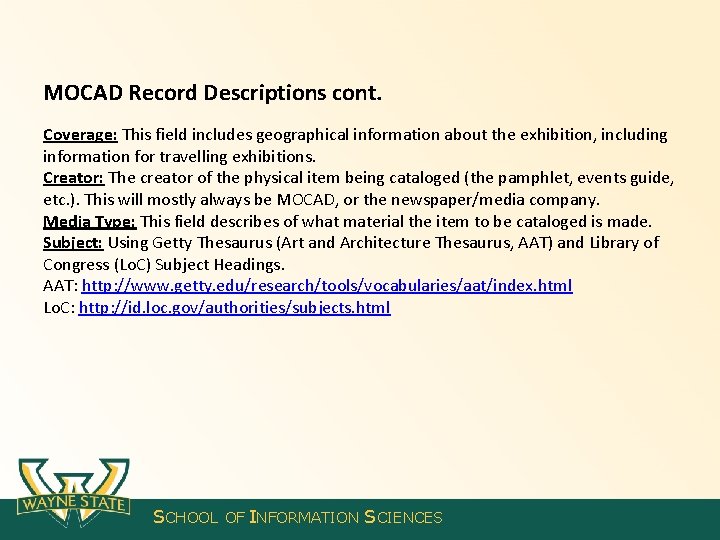
MOCAD Record Descriptions cont. Coverage: This field includes geographical information about the exhibition, including information for travelling exhibitions. Creator: The creator of the physical item being cataloged (the pamphlet, events guide, etc. ). This will mostly always be MOCAD, or the newspaper/media company. Media Type: This field describes of what material the item to be cataloged is made. Subject: Using Getty Thesaurus (Art and Architecture Thesaurus, AAT) and Library of Congress (Lo. C) Subject Headings. AAT: http: //www. getty. edu/research/tools/vocabularies/aat/index. html Lo. C: http: //id. loc. gov/authorities/subjects. html SCHOOL OF INFORMATION SCIENCES
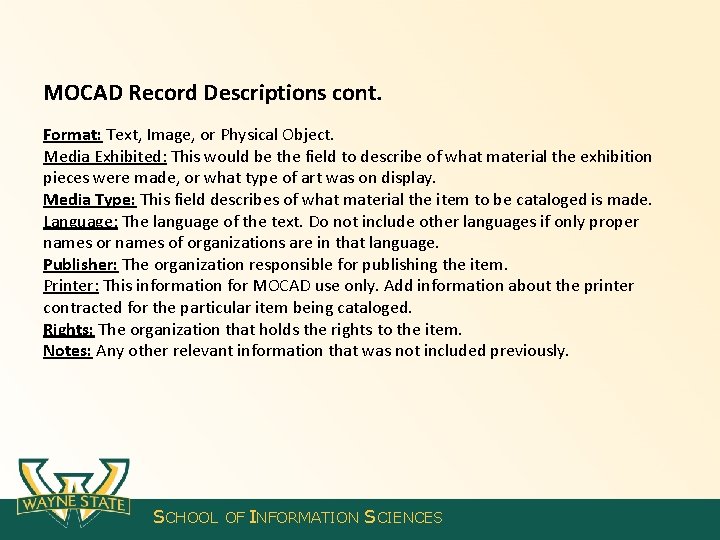
MOCAD Record Descriptions cont. Format: Text, Image, or Physical Object. Media Exhibited: This would be the field to describe of what material the exhibition pieces were made, or what type of art was on display. Media Type: This field describes of what material the item to be cataloged is made. Language: The language of the text. Do not include other languages if only proper names of organizations are in that language. Publisher: The organization responsible for publishing the item. Printer: This information for MOCAD use only. Add information about the printer contracted for the particular item being cataloged. Rights: The organization that holds the rights to the item. Notes: Any other relevant information that was not included previously. SCHOOL OF INFORMATION SCIENCES
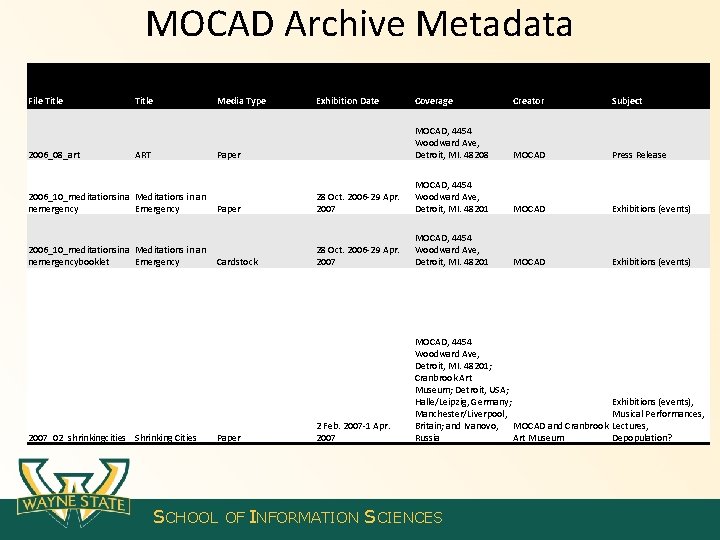
MOCAD Archive Metadata File Title 2006_08_art Title ART Media Type Exhibition Date Coverage Creator Subject MOCAD, 4454 Woodward Ave, Detroit, MI. 48208 MOCAD Press Release Paper 28 Oct. 2006 -29 Apr. 2007 MOCAD, 4454 Woodward Ave, Detroit, MI. 48201 MOCAD Exhibitions (events) Cardstock 28 Oct. 2006 -29 Apr. 2007 MOCAD, 4454 Woodward Ave, Detroit, MI. 48201 MOCAD Exhibitions (events) 2 Feb. 2007 -1 Apr. 2007 MOCAD, 4454 Woodward Ave, Detroit, MI. 48201; Cranbrook Art Museum; Detroit, USA; Halle/Leipzig, Germany; Manchester/Liverpool, Britain; and Ivanovo, MOCAD and Cranbrook Russia Art Museum Paper 2006_10_meditationsina Meditations in an nemergency Emergency 2006_10_meditationsina Meditations in an nemergencybooklet Emergency 2007_02_shrinkingcities Shrinking Cities Paper SCHOOL OF INFORMATION SCIENCES Exhibitions (events), Musical Performances, Lectures, Depopulation?
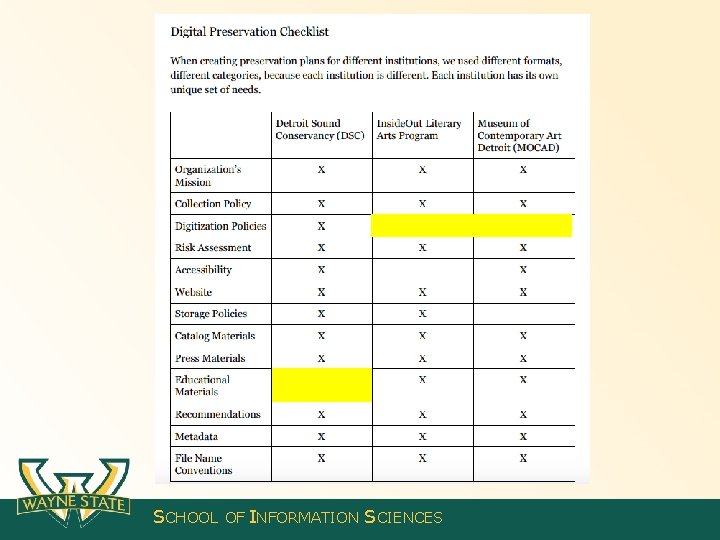
SCHOOL OF INFORMATION SCIENCES
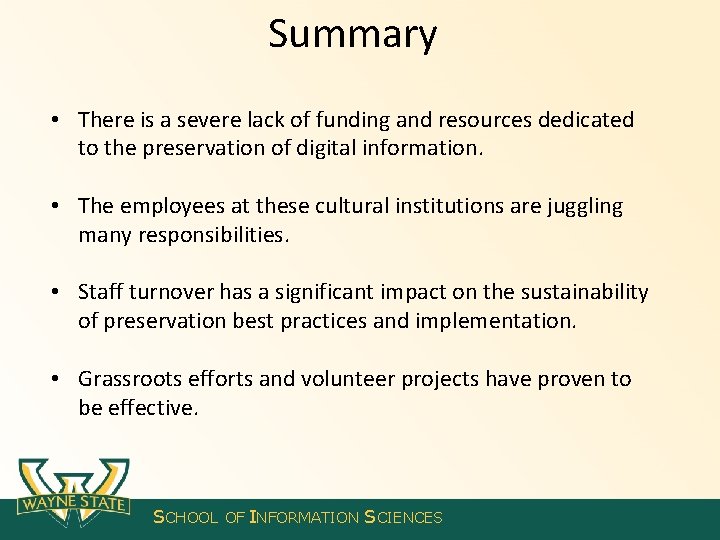
Summary • There is a severe lack of funding and resources dedicated to the preservation of digital information. • The employees at these cultural institutions are juggling many responsibilities. • Staff turnover has a significant impact on the sustainability of preservation best practices and implementation. • Grassroots efforts and volunteer projects have proven to be effective. SCHOOL OF INFORMATION SCIENCES
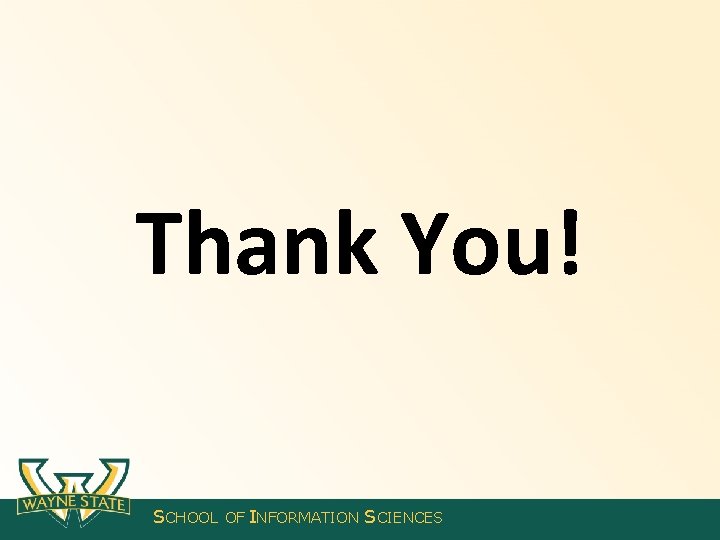
Thank You! SCHOOL OF INFORMATION SCIENCES
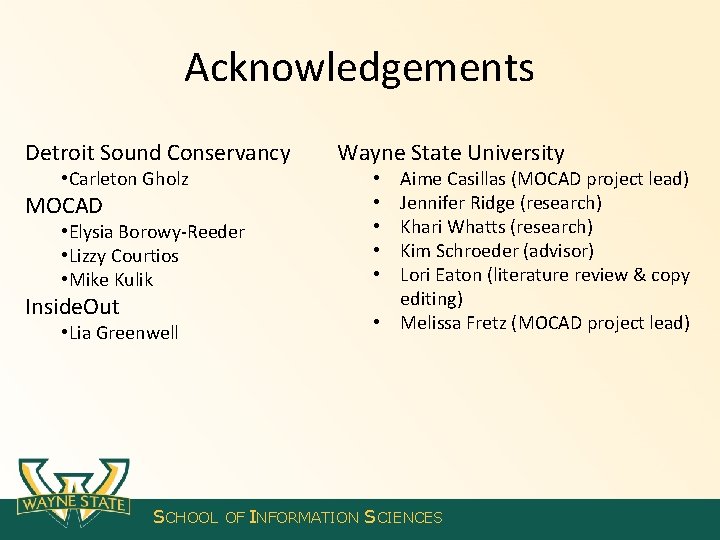
Acknowledgements Detroit Sound Conservancy • Carleton Gholz MOCAD • Elysia Borowy-Reeder • Lizzy Courtios • Mike Kulik Inside. Out • Lia Greenwell Wayne State University Aime Casillas (MOCAD project lead) Jennifer Ridge (research) Khari Whatts (research) Kim Schroeder (advisor) Lori Eaton (literature review & copy editing) • Melissa Fretz (MOCAD project lead) • • • SCHOOL OF INFORMATION SCIENCES

Contact Us Contact info: • Presenters: – Allie Penn (ga 0181@wayne. edu) – Laura Kennedy (fz 4835@wayne. edu) – Maggie Waligora (ec 5805@wayne. edu) • Advisor: – Kim Schroeder (ag 1797@wayne. edu) • Social Media: – Facebook: https: //www. facebook. com/wsustudentndsa – Twitter: @wsundsa – Website: https: //wsustudentndsa. wordpress. com/ SCHOOL OF INFORMATION SCIENCES
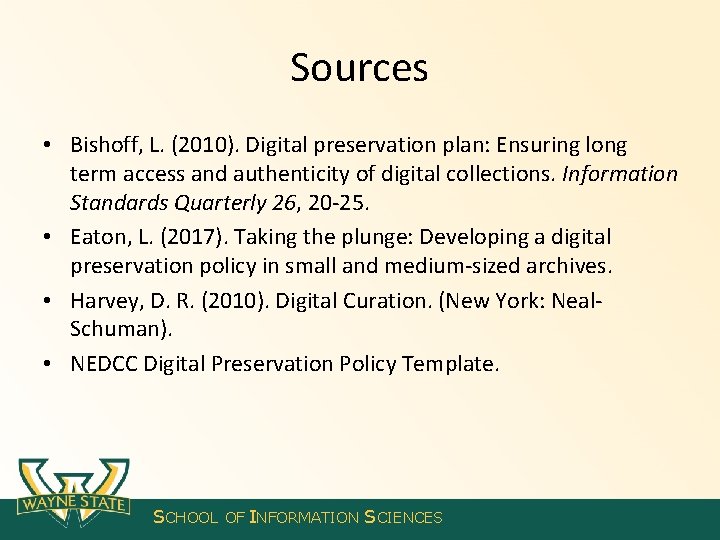
Sources • Bishoff, L. (2010). Digital preservation plan: Ensuring long term access and authenticity of digital collections. Information Standards Quarterly 26, 20 -25. • Eaton, L. (2017). Taking the plunge: Developing a digital preservation policy in small and medium-sized archives. • Harvey, D. R. (2010). Digital Curation. (New York: Neal. Schuman). • NEDCC Digital Preservation Policy Template. SCHOOL OF INFORMATION SCIENCES
 Coparcenary property and separate property
Coparcenary property and separate property World heritage is our heritage slogan
World heritage is our heritage slogan Classification of property under hindu law
Classification of property under hindu law Wayne state university
Wayne state university Cultural heritage meaning
Cultural heritage meaning Intangible cultural heritage and sustainable development
Intangible cultural heritage and sustainable development Hudhud chants of the ifugao threats
Hudhud chants of the ifugao threats The ______ church was centered in constantinople.
The ______ church was centered in constantinople. Beehive building bendigo
Beehive building bendigo Cayuse wayne state
Cayuse wayne state Saeed khan wayne state
Saeed khan wayne state Scott hall wayne state
Scott hall wayne state Wayne state procurement
Wayne state procurement Wayne state procurement
Wayne state procurement Ecology preserving the animal kingdom
Ecology preserving the animal kingdom Preserving your credit
Preserving your credit Chapter 8 preserving your credit
Chapter 8 preserving your credit âq1
âq1 Orthogonal matrices
Orthogonal matrices Preserving statistical validity in adaptive data analysis
Preserving statistical validity in adaptive data analysis Structure-preserving neural style transfer
Structure-preserving neural style transfer Preserving food
Preserving food Nuzhat sultana
Nuzhat sultana Heritage high school hockey
Heritage high school hockey Heritage high school cheer
Heritage high school cheer Heritage woods secondary school todd clerkson
Heritage woods secondary school todd clerkson Colleyville heritage high school band
Colleyville heritage high school band Wayne carle
Wayne carle Reaves auto salvage
Reaves auto salvage Salem state school of social work
Salem state school of social work Zanzibar stone town heritage society
Zanzibar stone town heritage society Stone town conservation and development authority
Stone town conservation and development authority William blake ppt zanichelli
William blake ppt zanichelli Stream of consciousness literature
Stream of consciousness literature Performer heritage pdf
Performer heritage pdf Eliot marina
Eliot marina