OUTPUT INTERFACE 353156 Microprocessor Asst Prof Dr Choopan
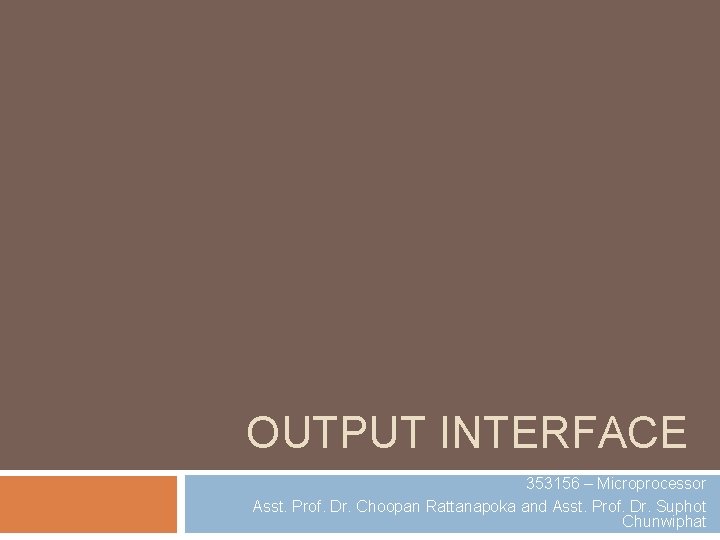
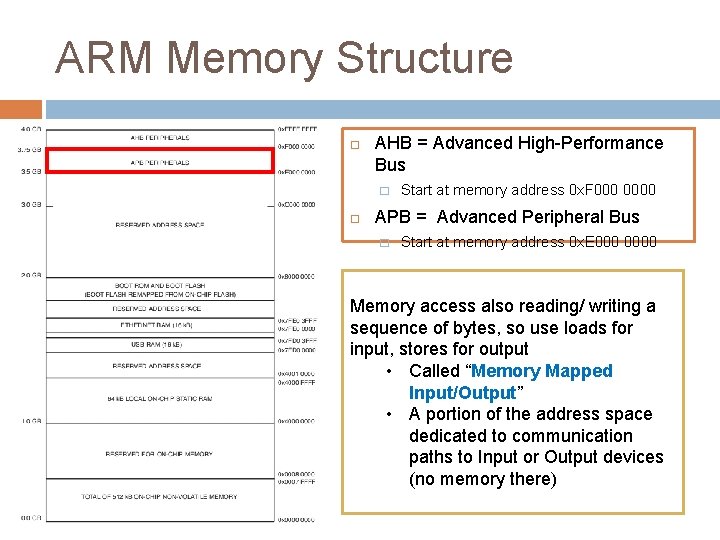
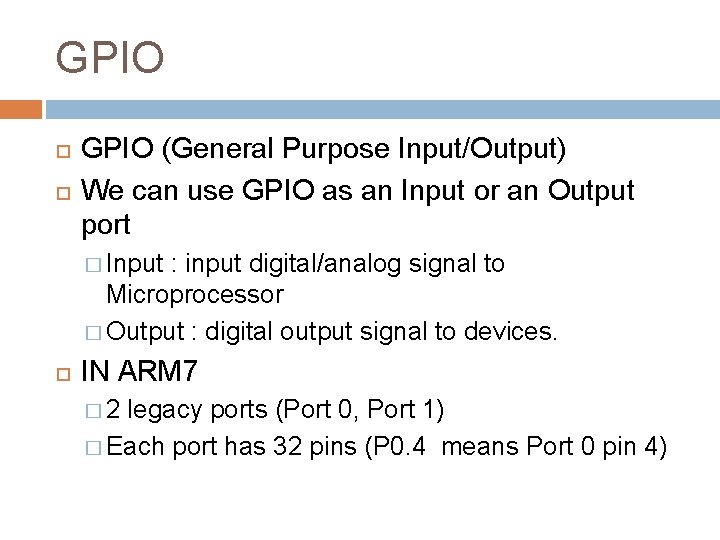
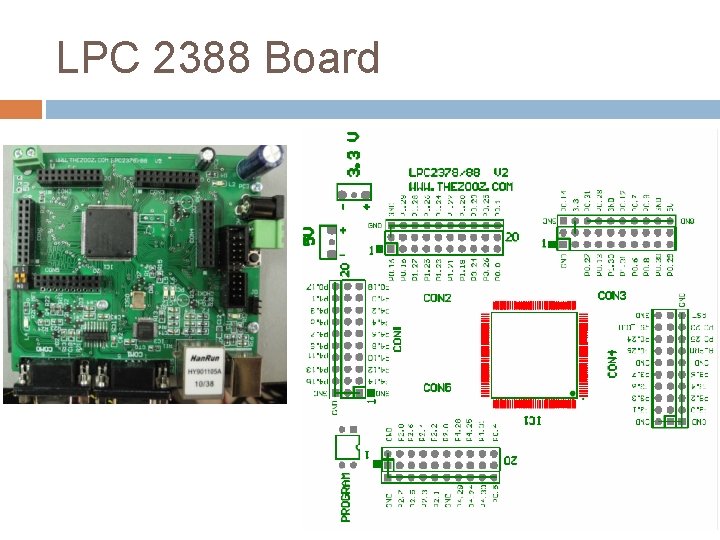
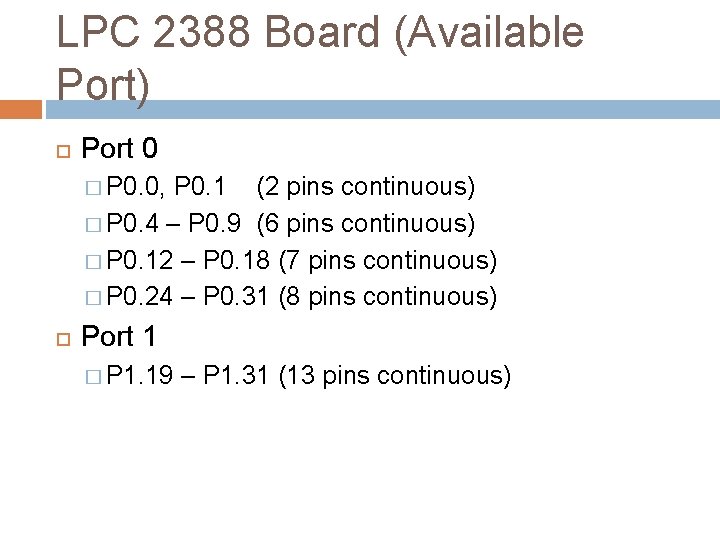
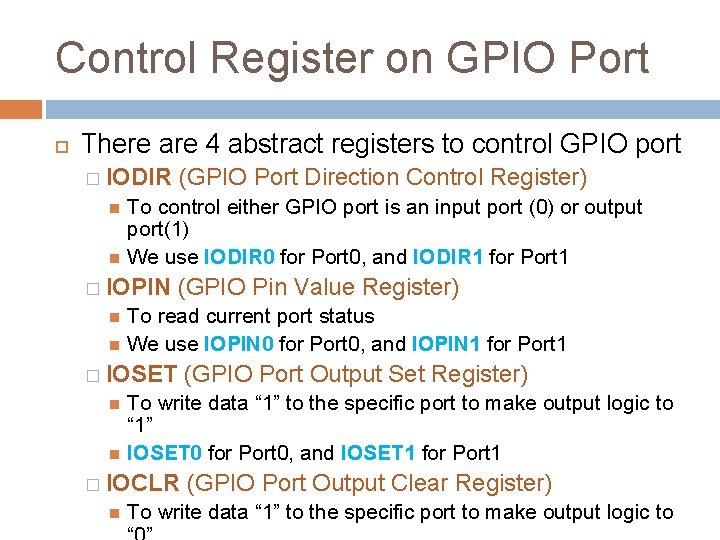
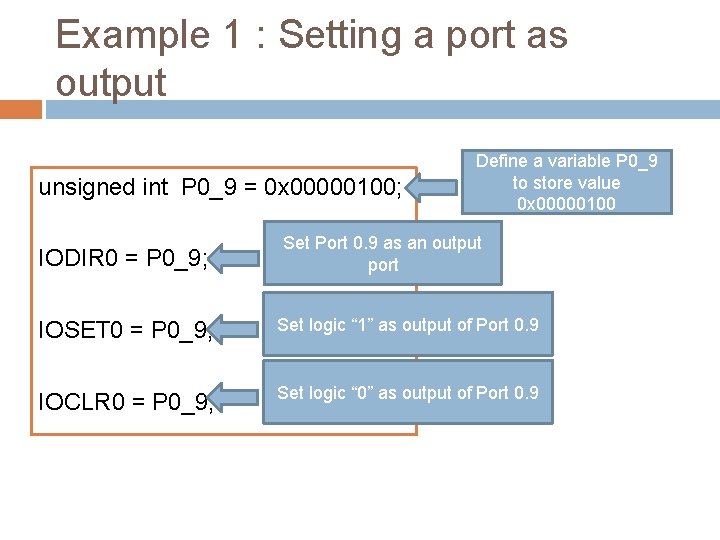
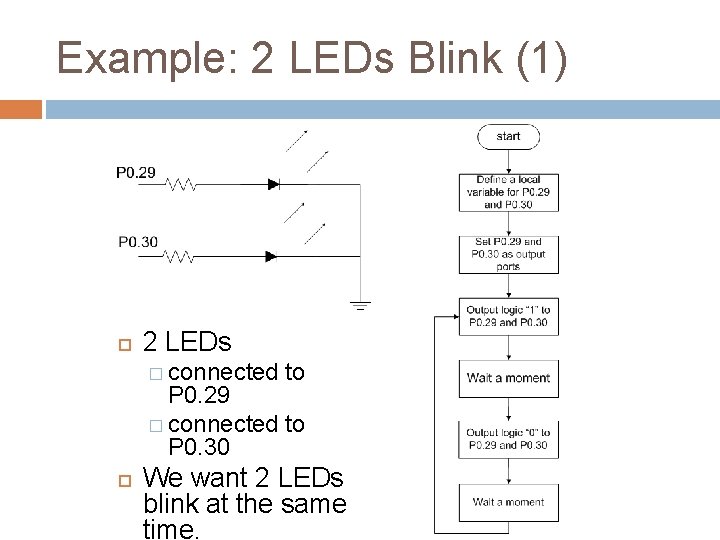
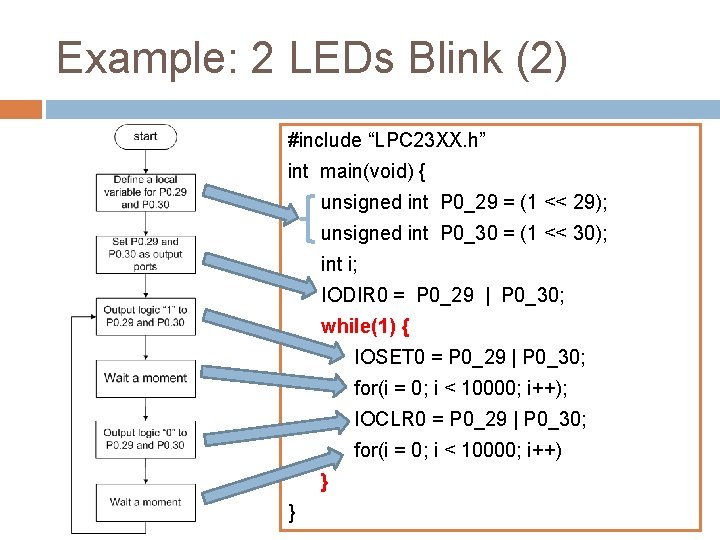
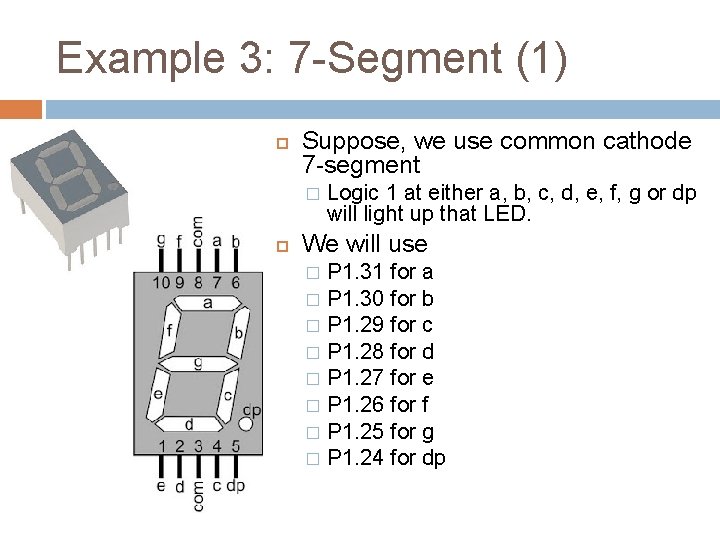
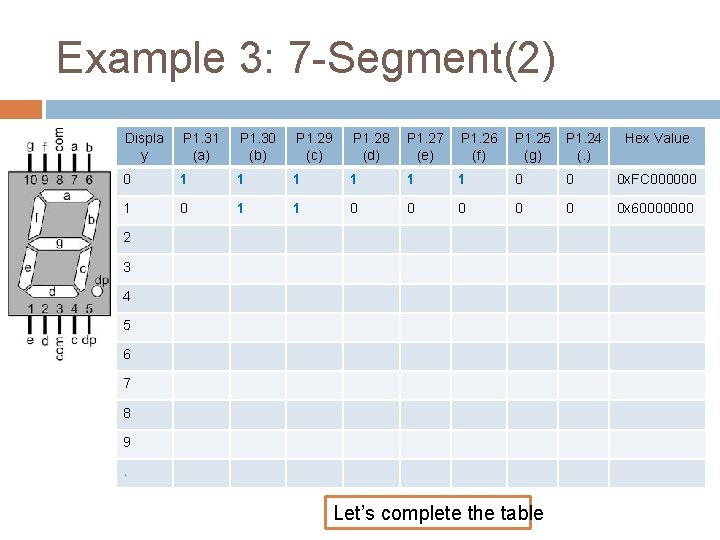
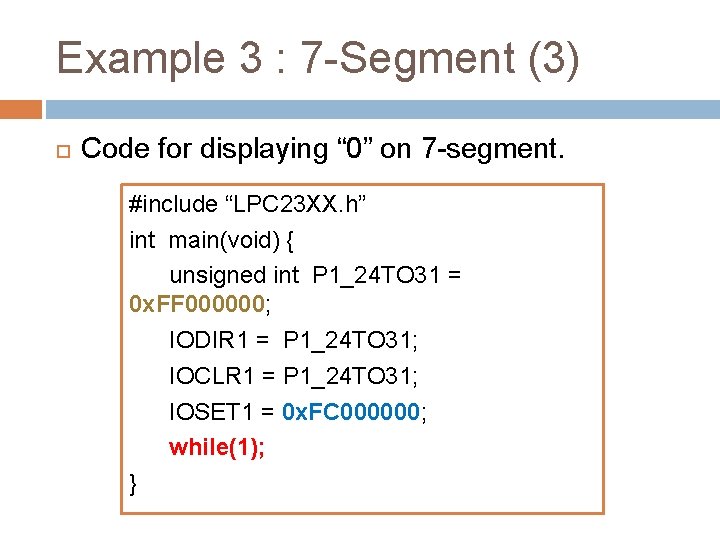
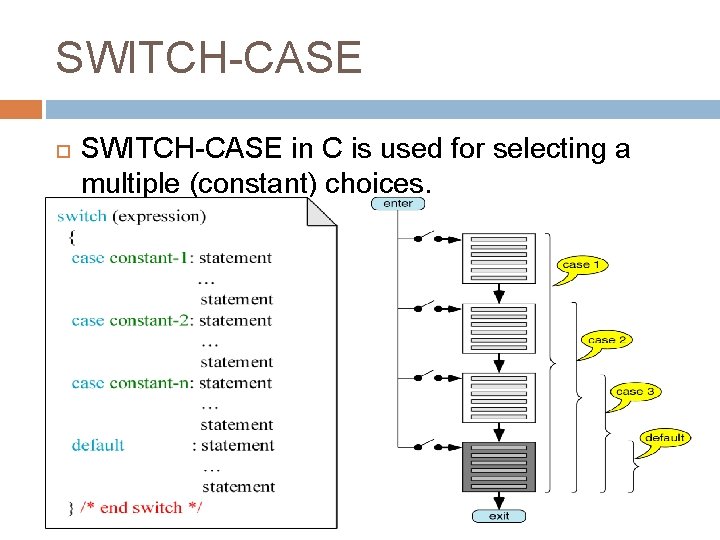
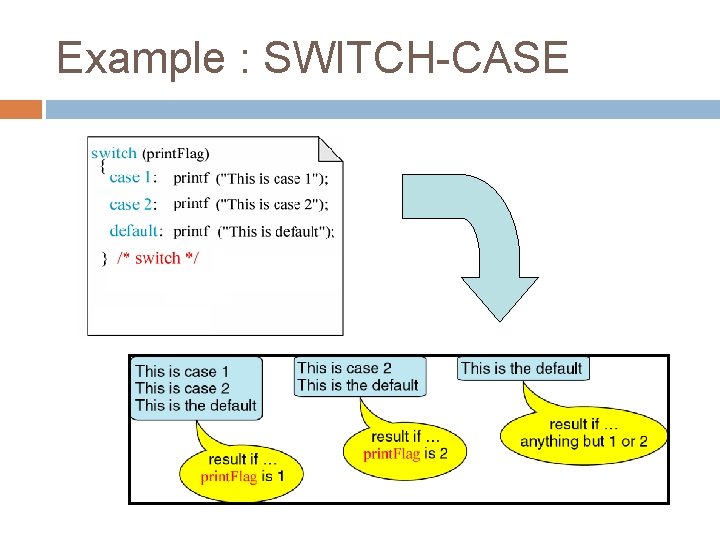
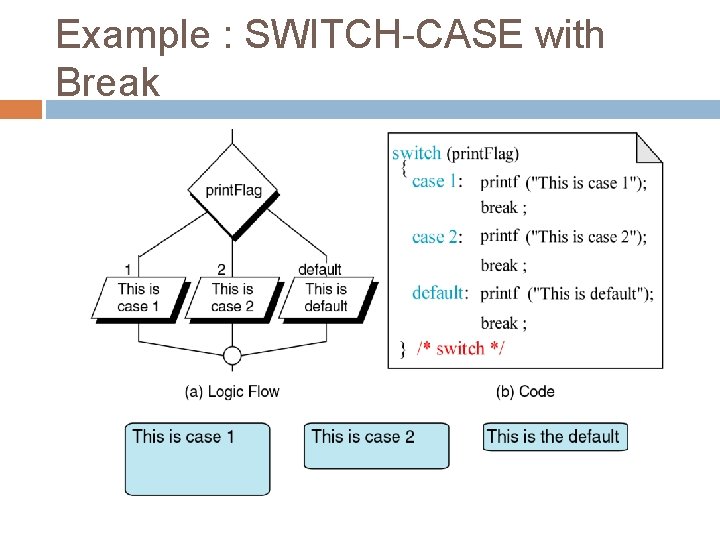
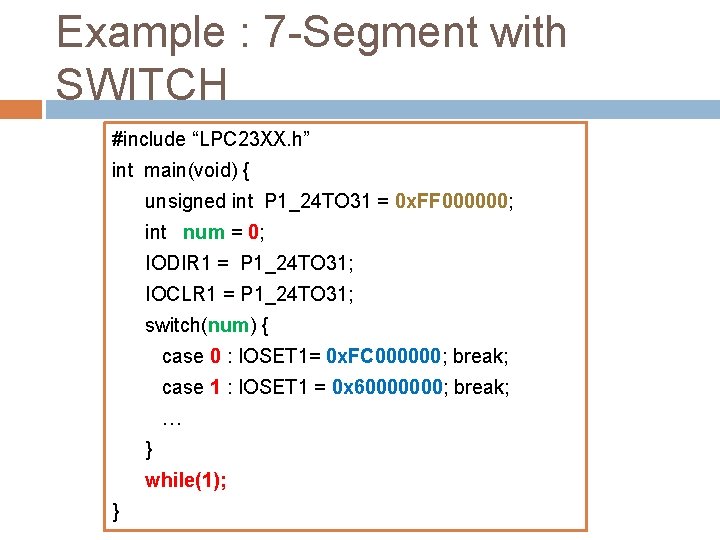
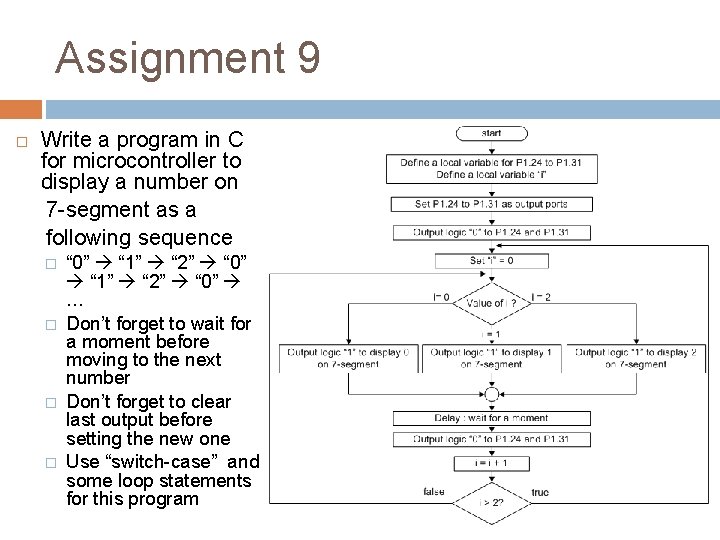
- Slides: 17
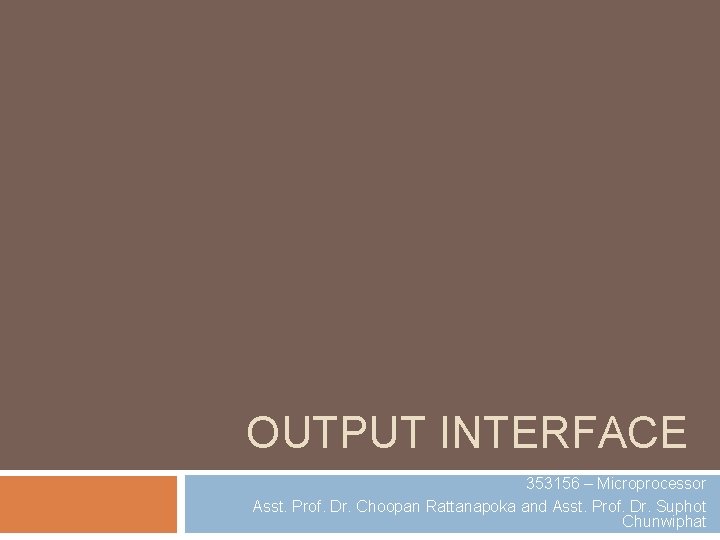
OUTPUT INTERFACE 353156 – Microprocessor Asst. Prof. Dr. Choopan Rattanapoka and Asst. Prof. Dr. Suphot Chunwiphat
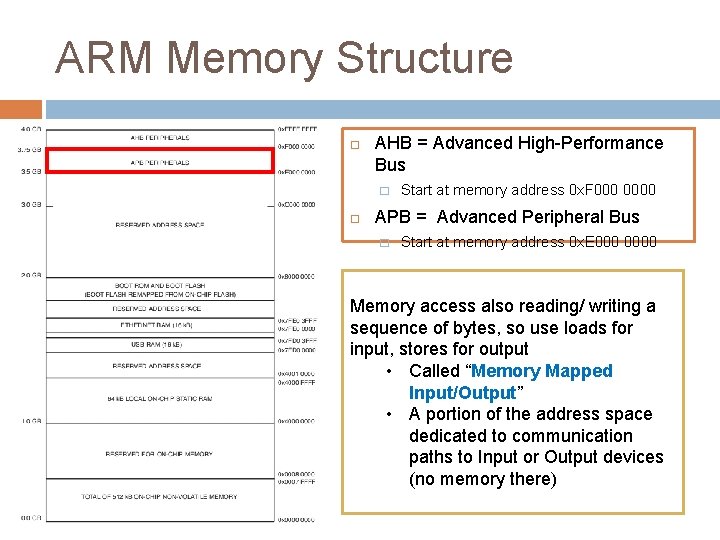
ARM Memory Structure AHB = Advanced High-Performance Bus � Start at memory address 0 x. F 0000 APB = Advanced Peripheral Bus � Start at memory address 0 x. E 0000 Memory access also reading/ writing a sequence of bytes, so use loads for input, stores for output • Called “Memory Mapped Input/Output” • A portion of the address space dedicated to communication paths to Input or Output devices (no memory there)
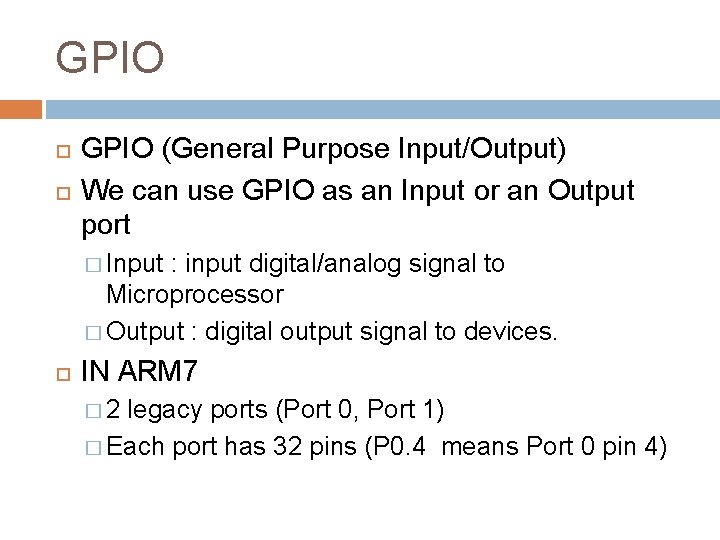
GPIO (General Purpose Input/Output) We can use GPIO as an Input or an Output port � Input : input digital/analog signal to Microprocessor � Output : digital output signal to devices. IN ARM 7 � 2 legacy ports (Port 0, Port 1) � Each port has 32 pins (P 0. 4 means Port 0 pin 4)
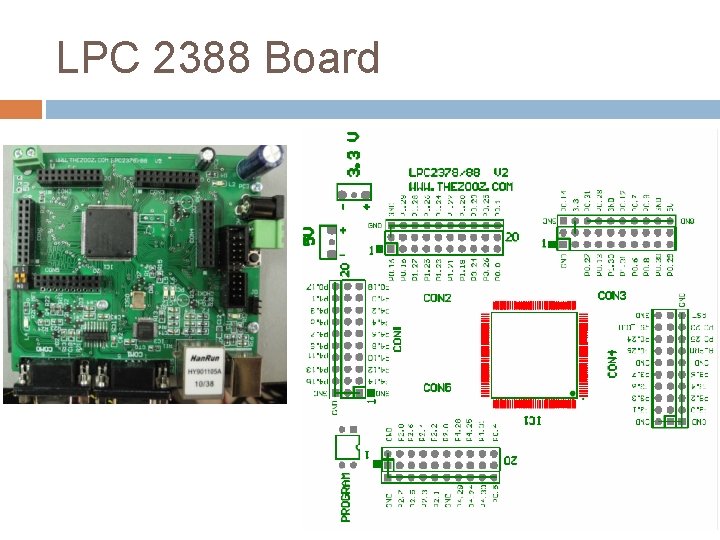
LPC 2388 Board
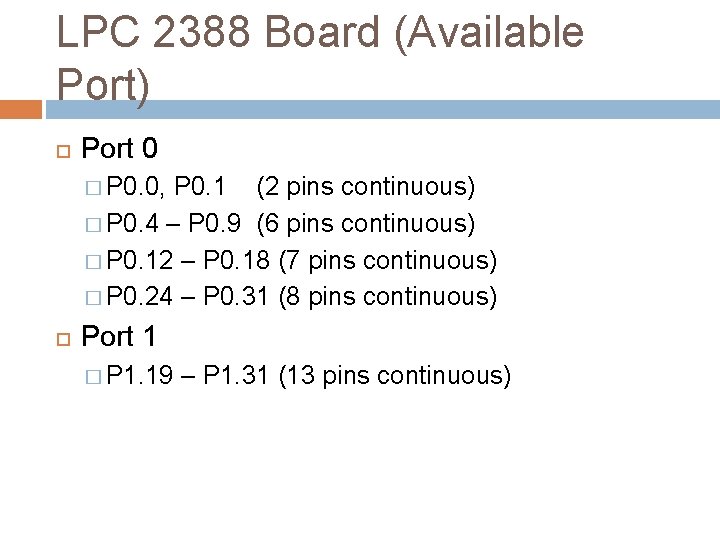
LPC 2388 Board (Available Port) Port 0 � P 0. 0, P 0. 1 (2 pins continuous) � P 0. 4 – P 0. 9 (6 pins continuous) � P 0. 12 – P 0. 18 (7 pins continuous) � P 0. 24 – P 0. 31 (8 pins continuous) Port 1 � P 1. 19 – P 1. 31 (13 pins continuous)
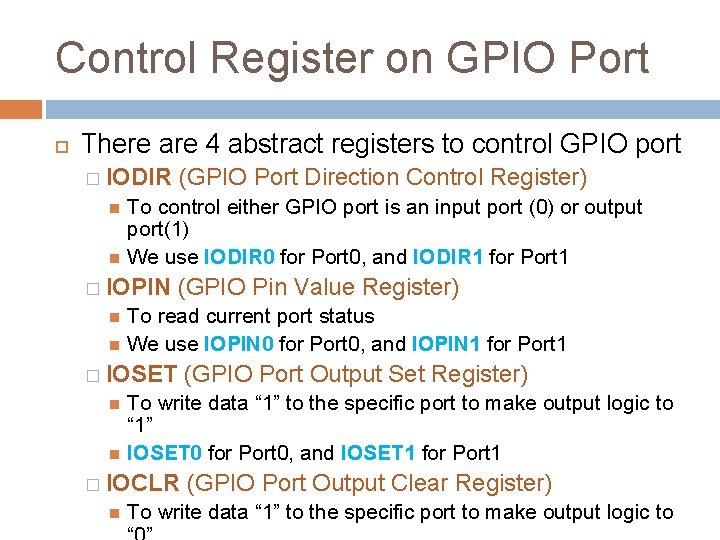
Control Register on GPIO Port There are 4 abstract registers to control GPIO port � IODIR (GPIO Port Direction Control Register) To control either GPIO port is an input port (0) or output port(1) We use IODIR 0 for Port 0, and IODIR 1 for Port 1 � IOPIN (GPIO Pin Value Register) To read current port status We use IOPIN 0 for Port 0, and IOPIN 1 for Port 1 � IOSET (GPIO Port Output Set Register) To write data “ 1” to the specific port to make output logic to “ 1” IOSET 0 for Port 0, and IOSET 1 for Port 1 � IOCLR (GPIO Port Output Clear Register) To write data “ 1” to the specific port to make output logic to
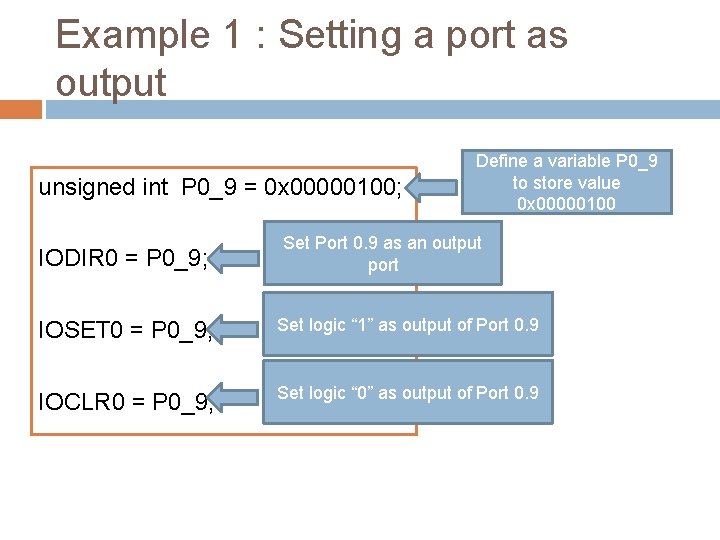
Example 1 : Setting a port as output unsigned int P 0_9 = 0 x 00000100; IODIR 0 = P 0_9; Define a variable P 0_9 to store value 0 x 00000100 Set Port 0. 9 as an output port IOSET 0 = P 0_9; Set logic “ 1” as output of Port 0. 9 IOCLR 0 = P 0_9; Set logic “ 0” as output of Port 0. 9
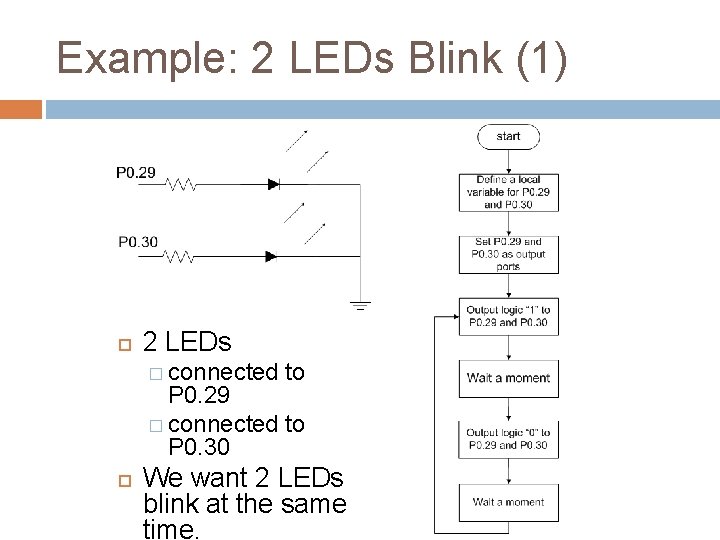
Example: 2 LEDs Blink (1) 2 LEDs � connected to P 0. 29 � connected to P 0. 30 We want 2 LEDs blink at the same time.
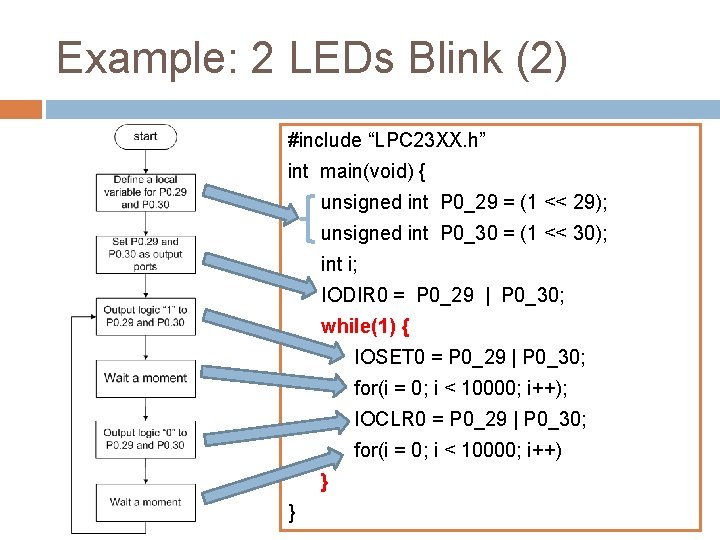
Example: 2 LEDs Blink (2) #include “LPC 23 XX. h” int main(void) { unsigned int P 0_29 = (1 << 29); unsigned int P 0_30 = (1 << 30); int i; IODIR 0 = P 0_29 | P 0_30; while(1) { IOSET 0 = P 0_29 | P 0_30; for(i = 0; i < 10000; i++); IOCLR 0 = P 0_29 | P 0_30; for(i = 0; i < 10000; i++) } }
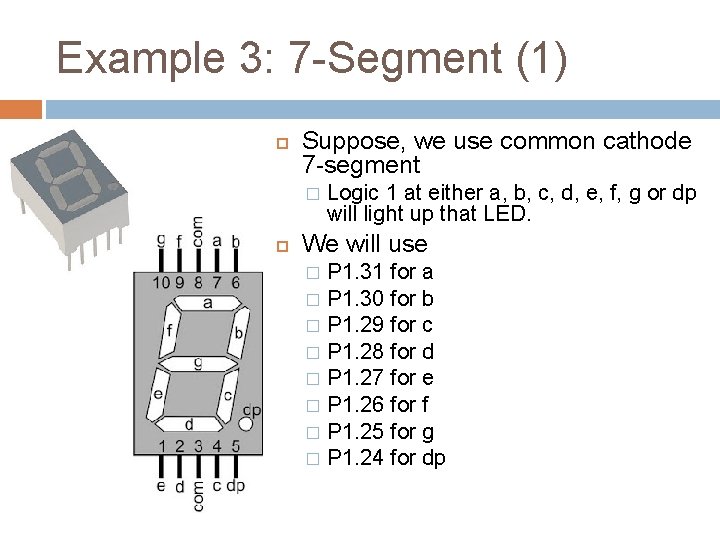
Example 3: 7 -Segment (1) Suppose, we use common cathode 7 -segment � Logic 1 at either a, b, c, d, e, f, g or dp will light up that LED. We will use P 1. 31 for a � P 1. 30 for b � P 1. 29 for c � P 1. 28 for d � P 1. 27 for e � P 1. 26 for f � P 1. 25 for g � P 1. 24 for dp �
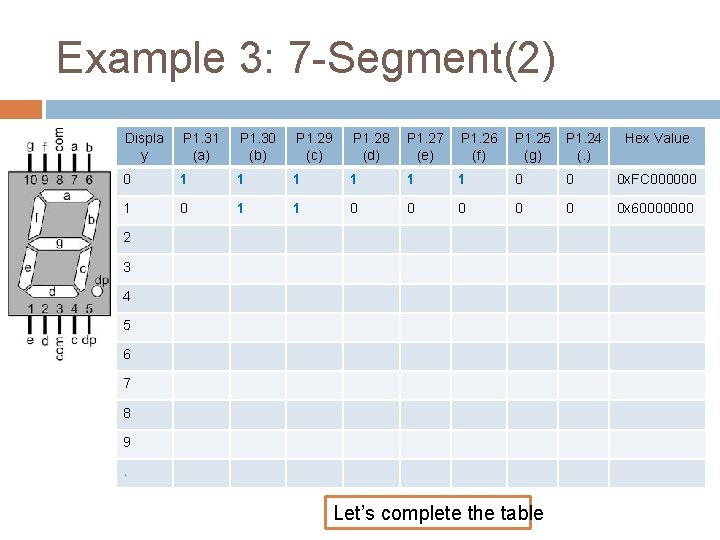
Example 3: 7 -Segment(2) Displa y P 1. 31 (a) P 1. 30 (b) P 1. 29 (c) P 1. 28 (d) P 1. 27 (e) P 1. 26 (f) P 1. 25 (g) P 1. 24 (. ) 0 1 1 1 0 0 0 x. FC 000000 1 1 0 0 0 x 60000000 2 3 4 5 6 7 8 9. Let’s complete the table Hex Value
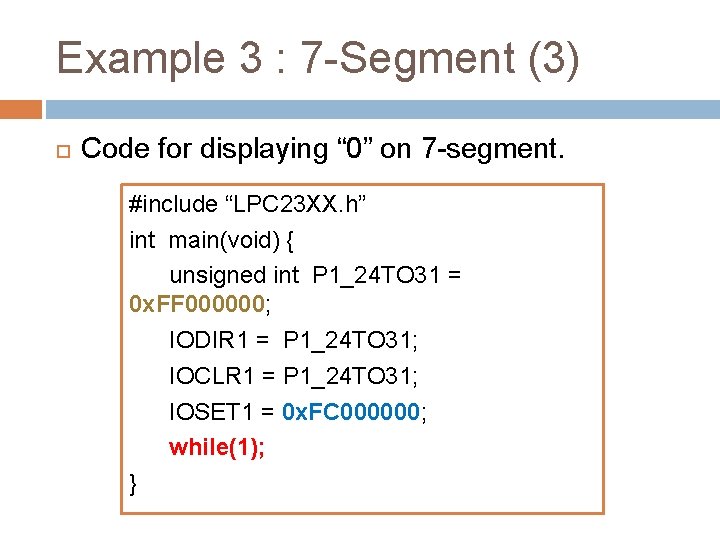
Example 3 : 7 -Segment (3) Code for displaying “ 0” on 7 -segment. #include “LPC 23 XX. h” int main(void) { unsigned int P 1_24 TO 31 = 0 x. FF 000000; IODIR 1 = P 1_24 TO 31; IOCLR 1 = P 1_24 TO 31; IOSET 1 = 0 x. FC 000000; while(1); }
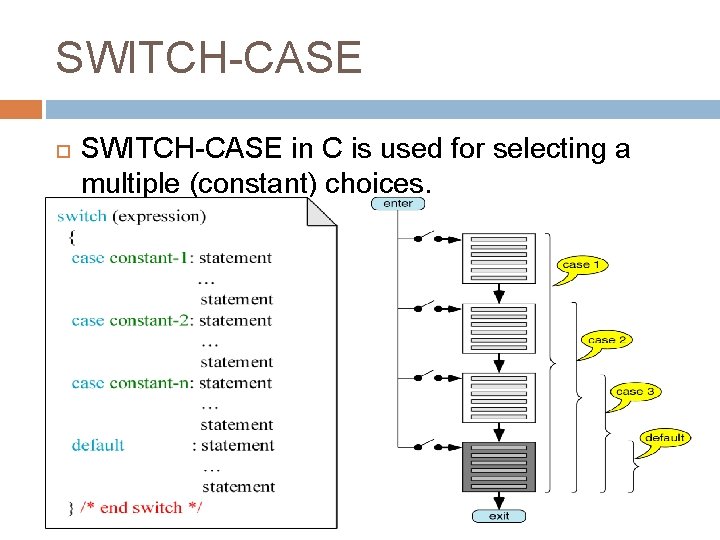
SWITCH-CASE in C is used for selecting a multiple (constant) choices.
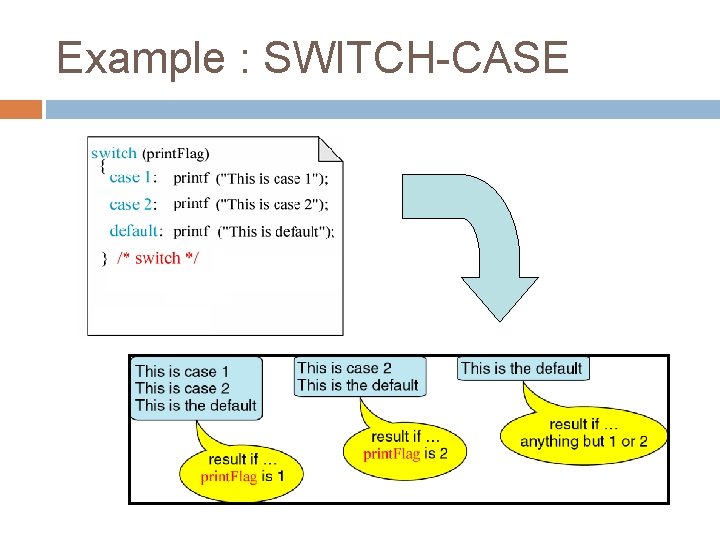
Example : SWITCH-CASE
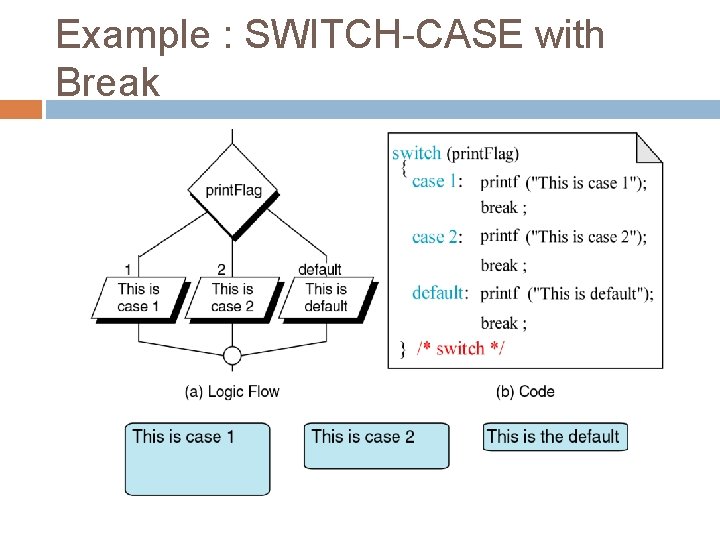
Example : SWITCH-CASE with Break
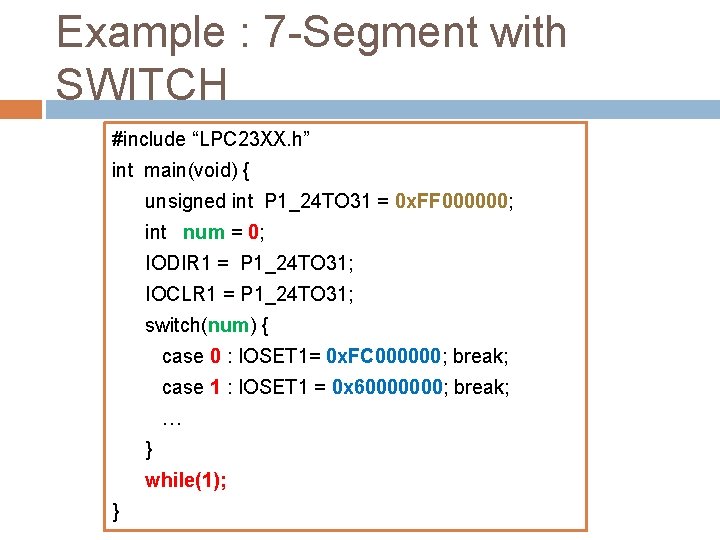
Example : 7 -Segment with SWITCH #include “LPC 23 XX. h” int main(void) { unsigned int P 1_24 TO 31 = 0 x. FF 000000; int num = 0; IODIR 1 = P 1_24 TO 31; IOCLR 1 = P 1_24 TO 31; switch(num) { case 0 : IOSET 1= 0 x. FC 000000; break; case 1 : IOSET 1 = 0 x 60000000; break; … } while(1); }
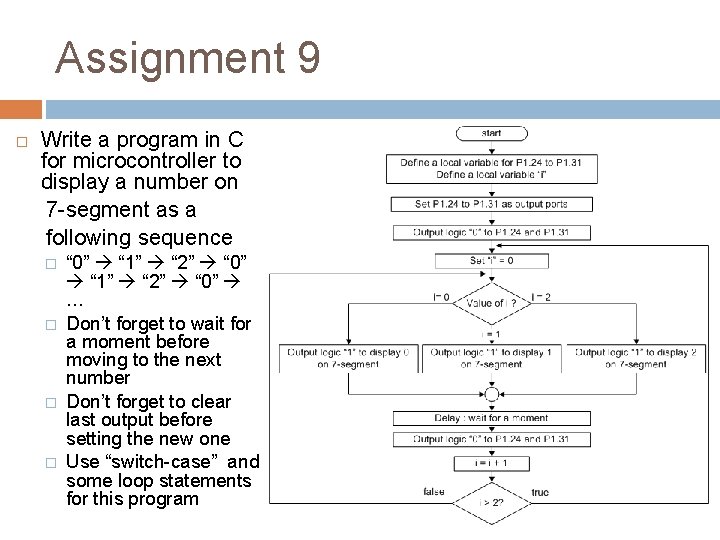
Assignment 9 Write a program in C for microcontroller to display a number on 7 -segment as a following sequence � � “ 0” “ 1” “ 2” “ 0” … Don’t forget to wait for a moment before moving to the next number Don’t forget to clear last output before setting the new one Use “switch-case” and some loop statements for this program