ONE TIME PAD MANY TIME PAD 09 16
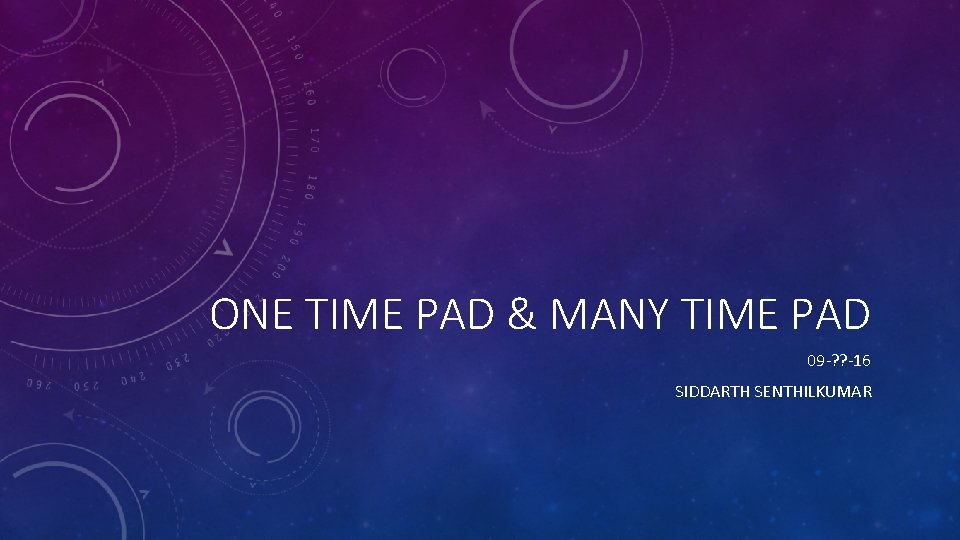
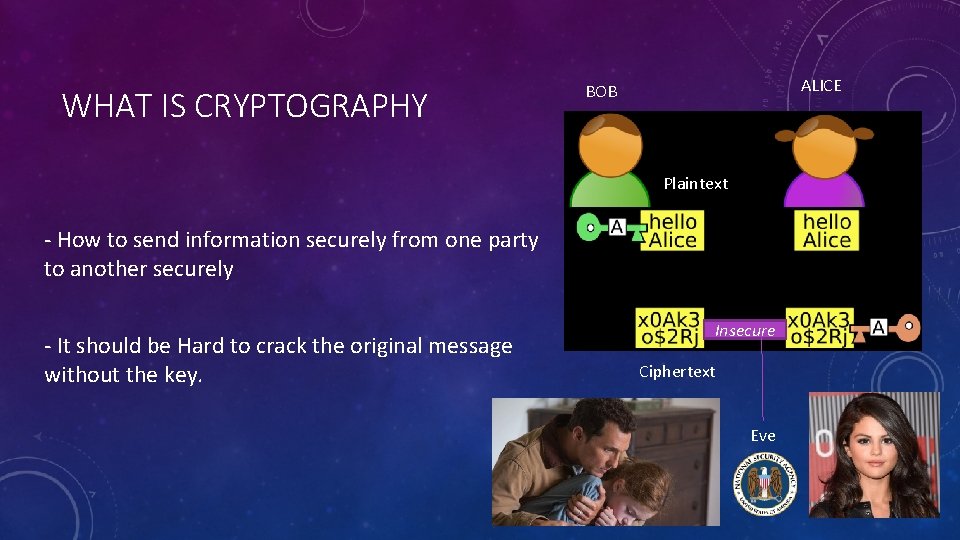

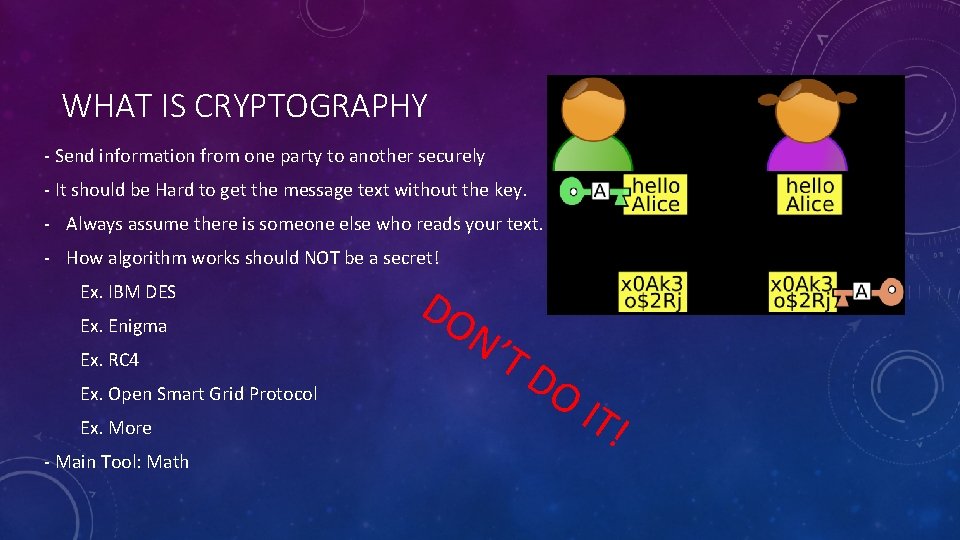
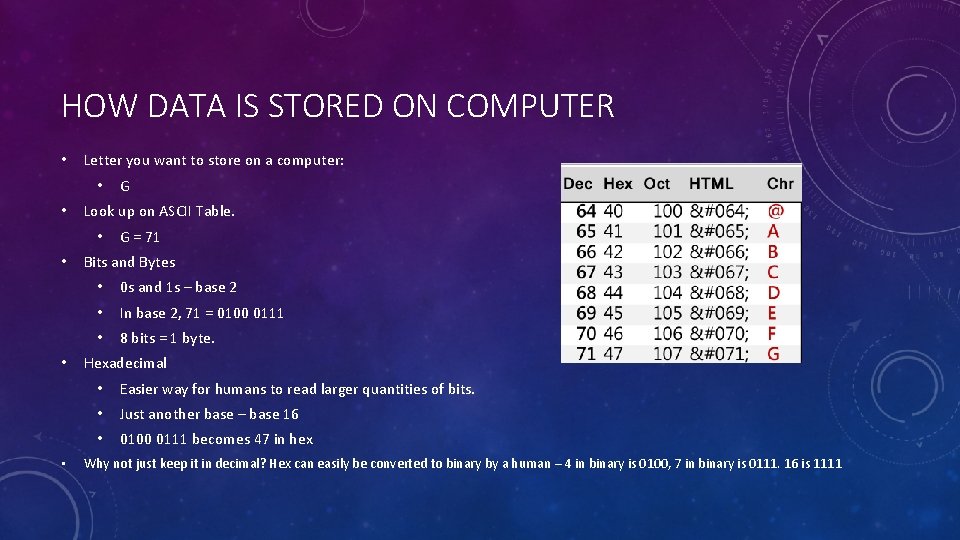
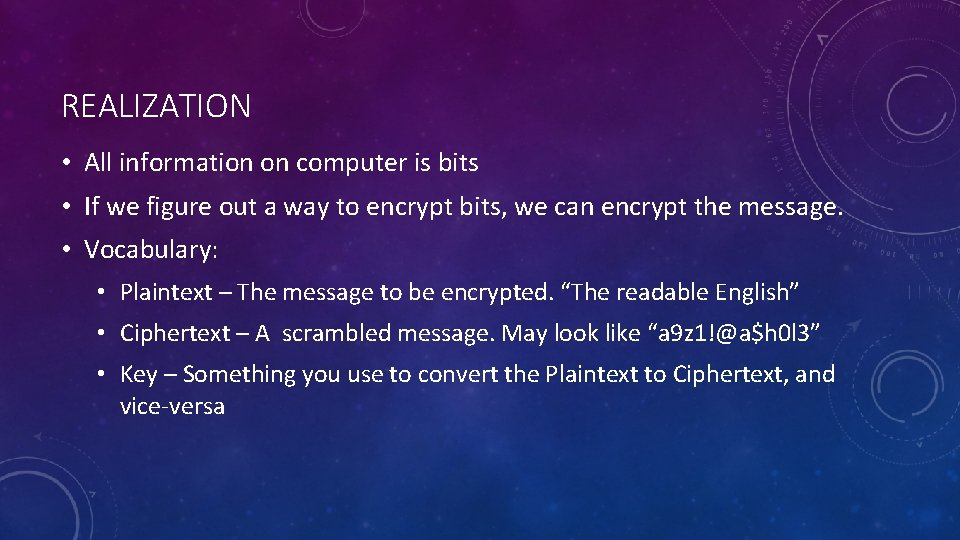
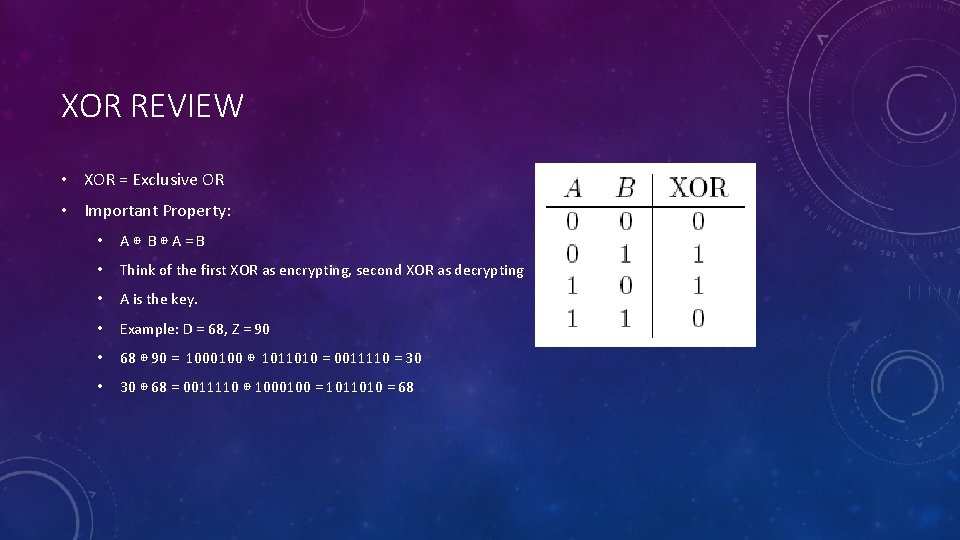
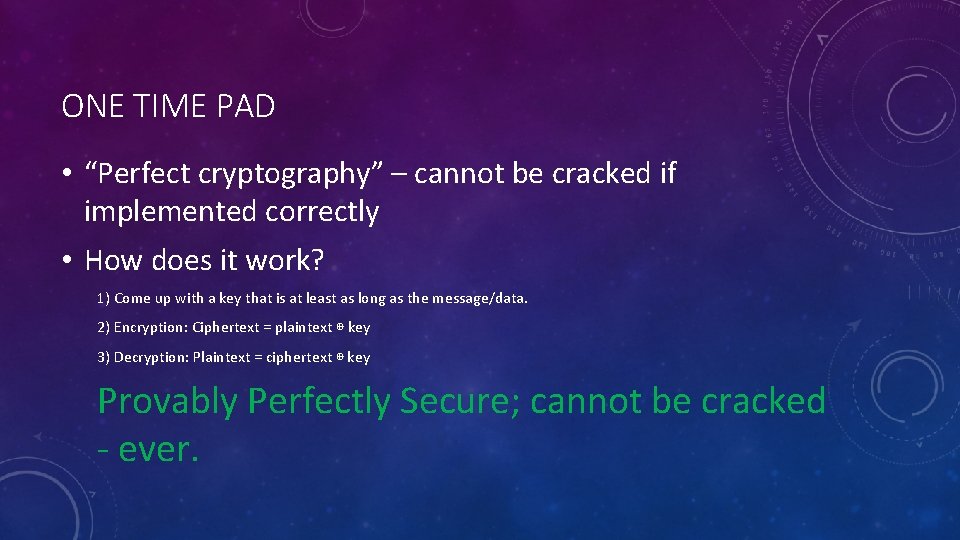
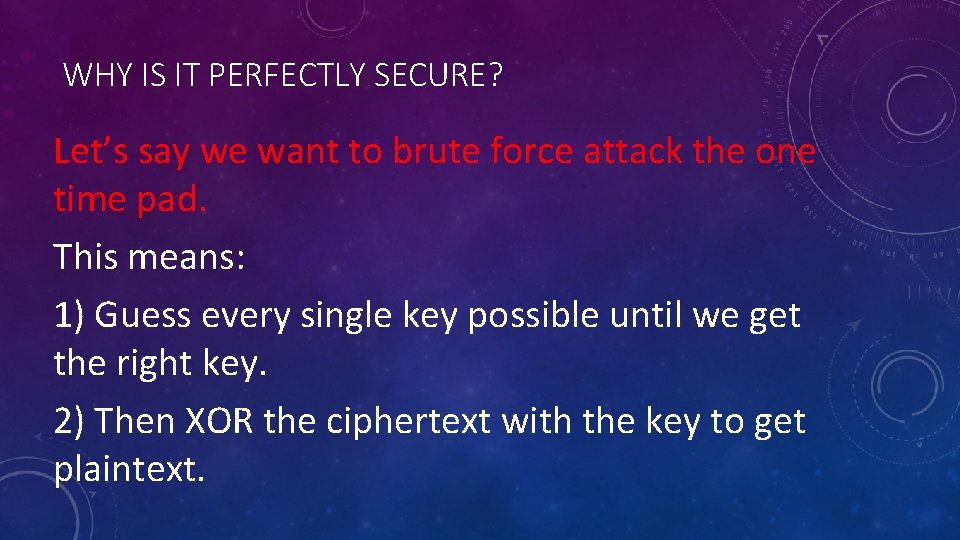
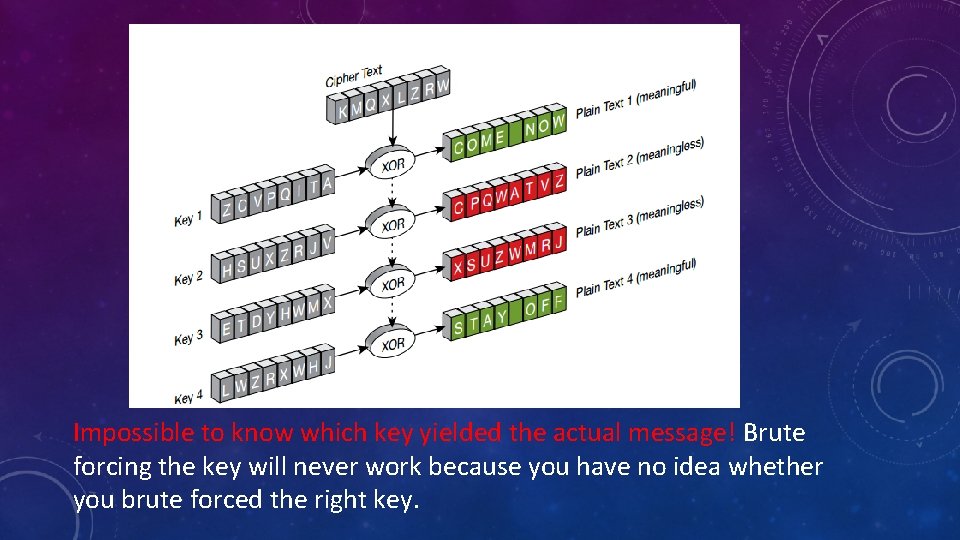

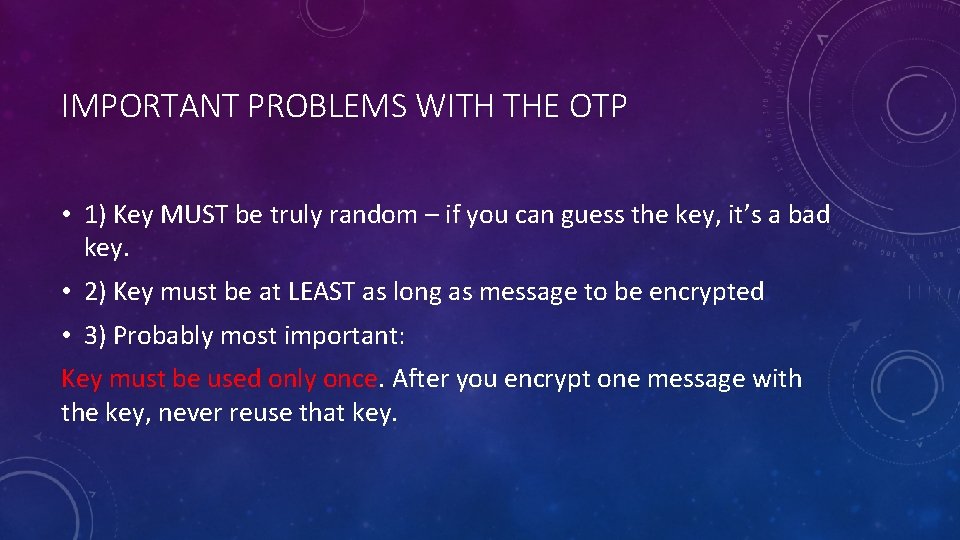
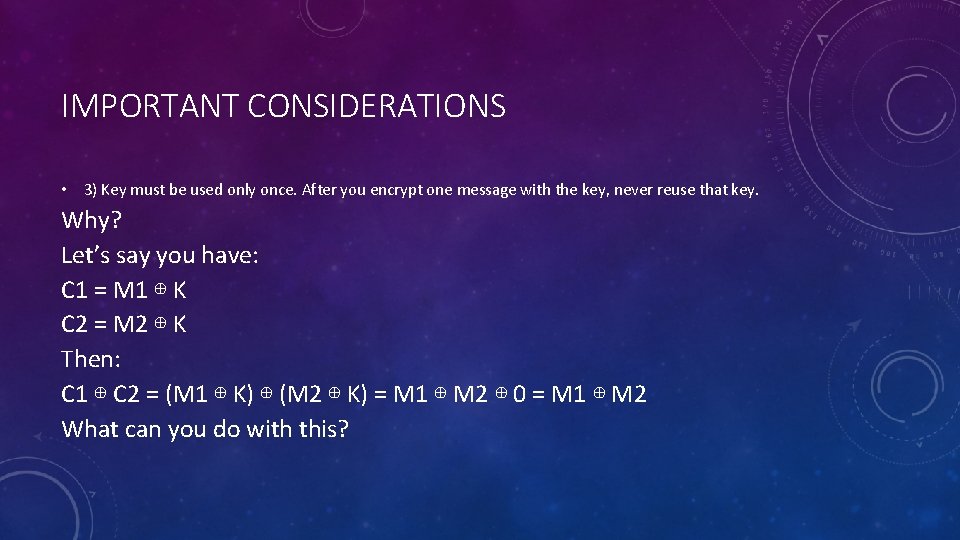
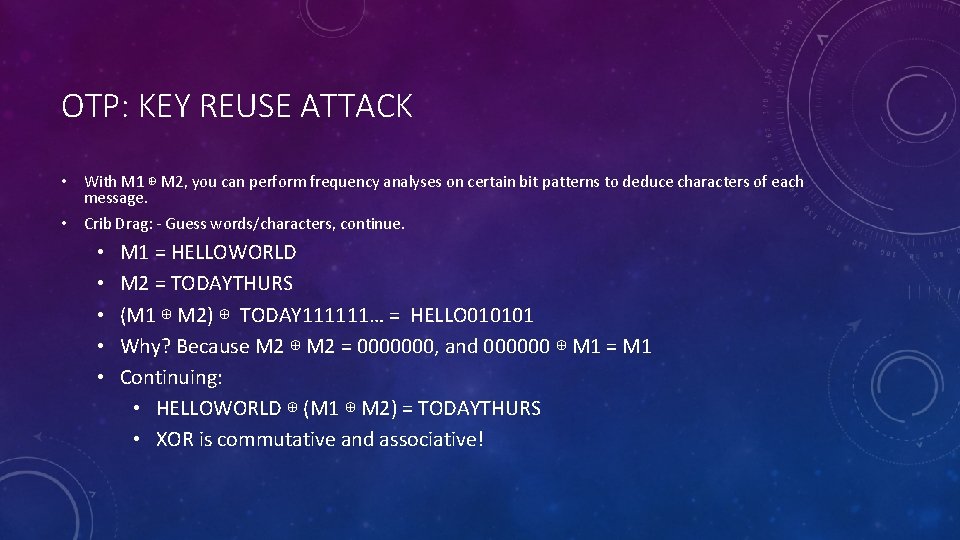
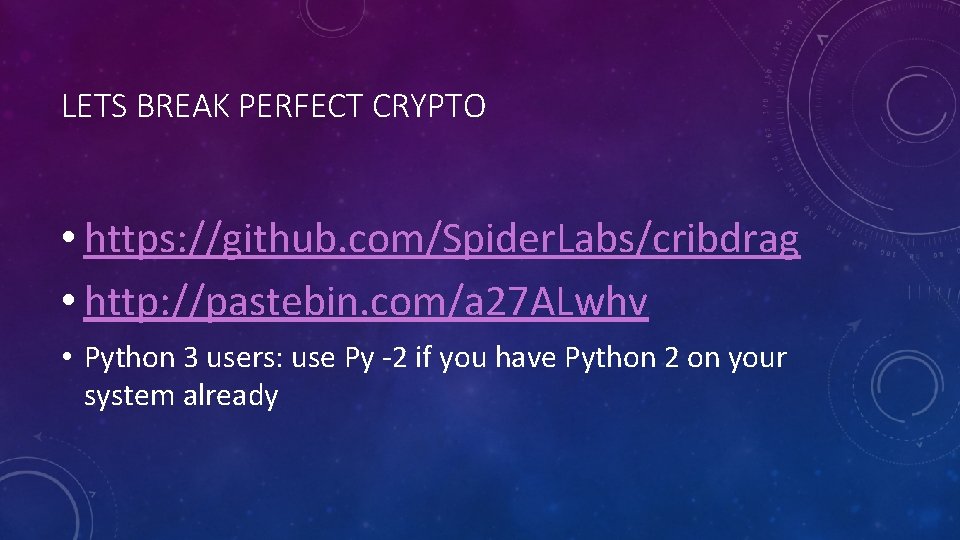
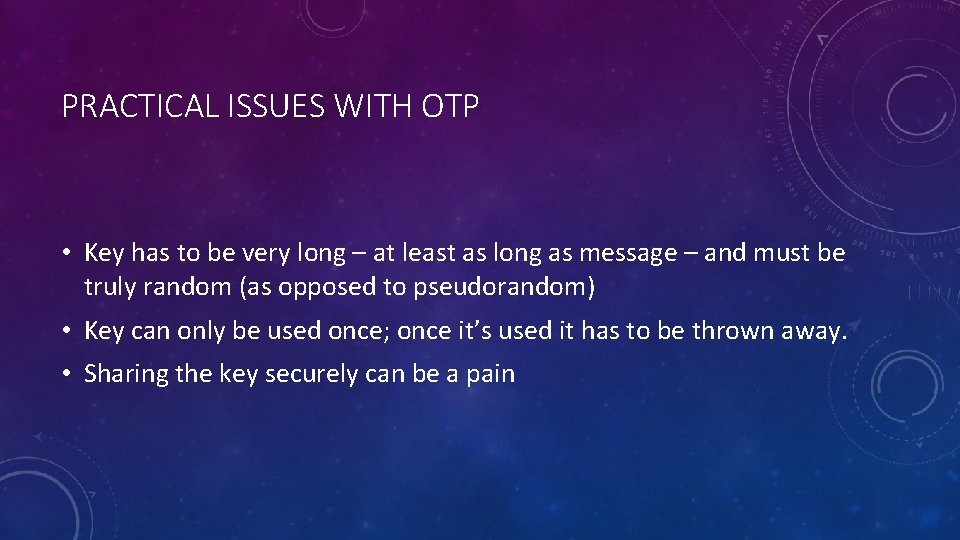
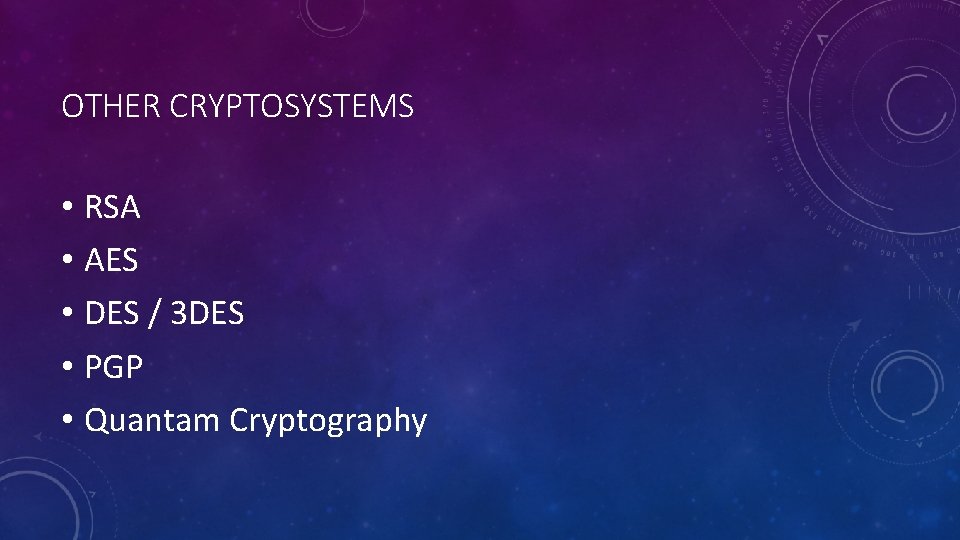
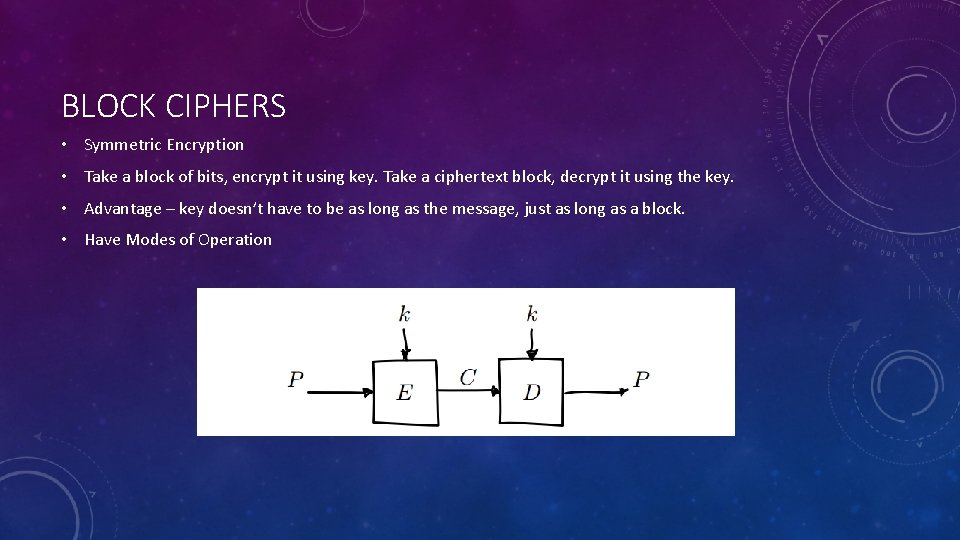
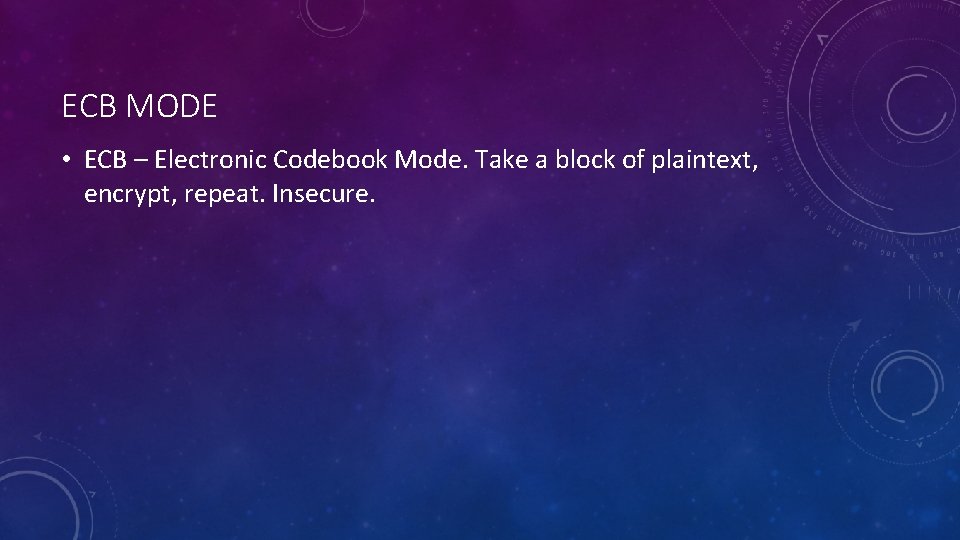

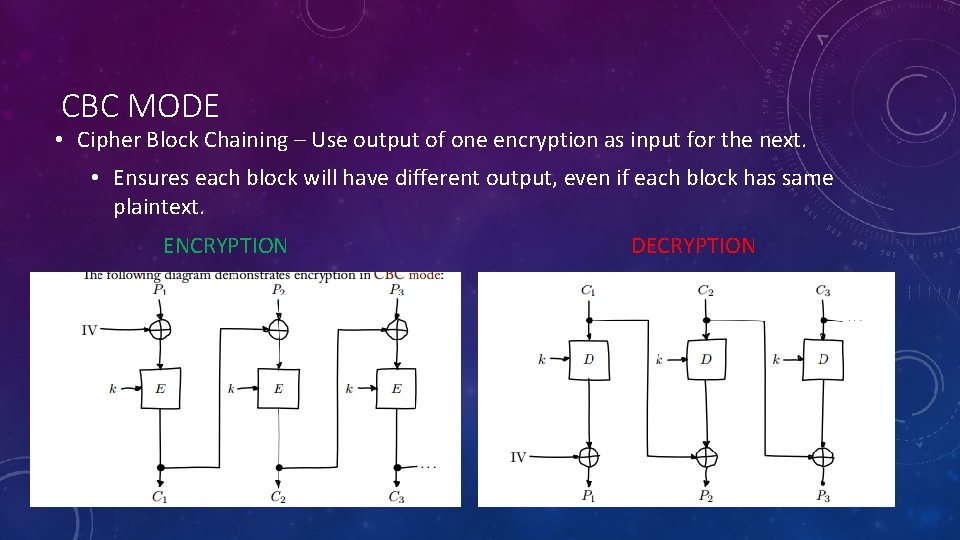
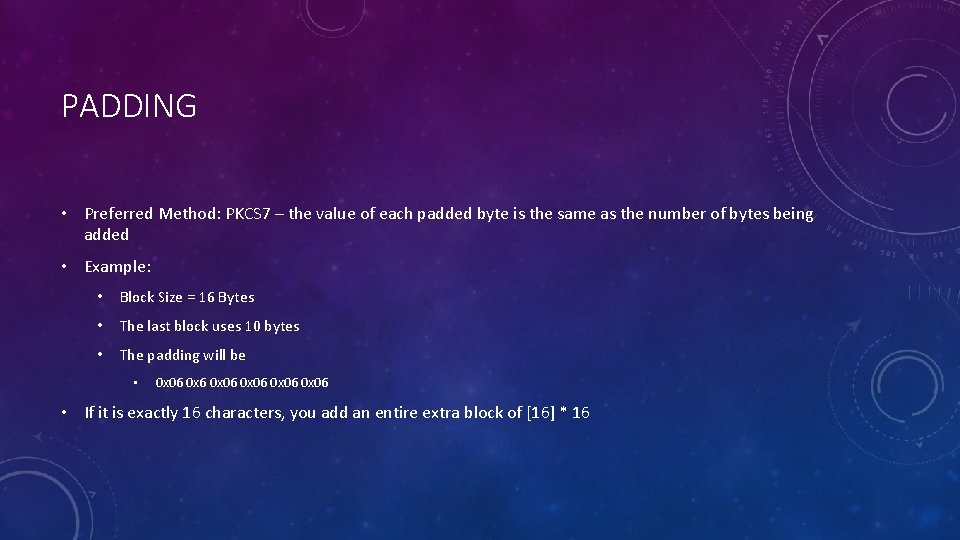
- Slides: 22
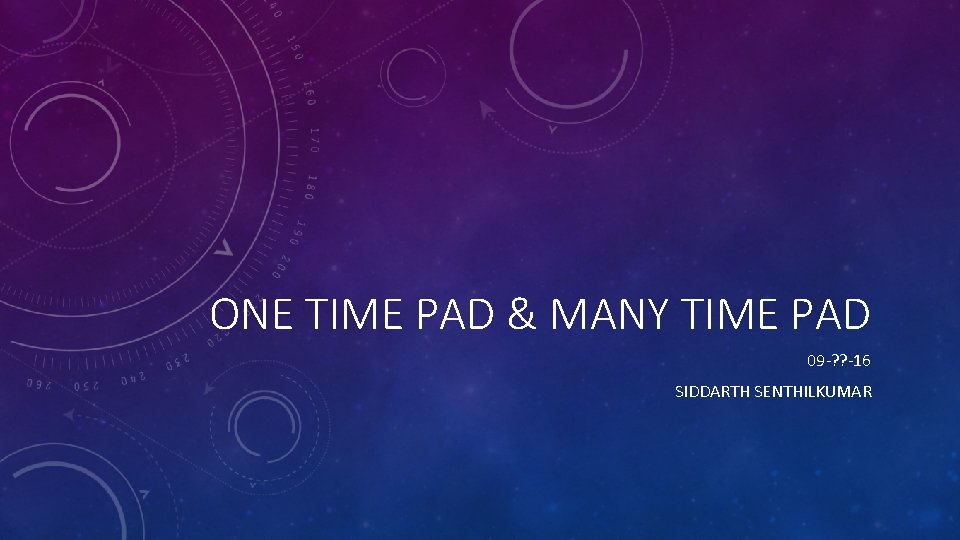
ONE TIME PAD & MANY TIME PAD 09 -? ? -16 SIDDARTH SENTHILKUMAR
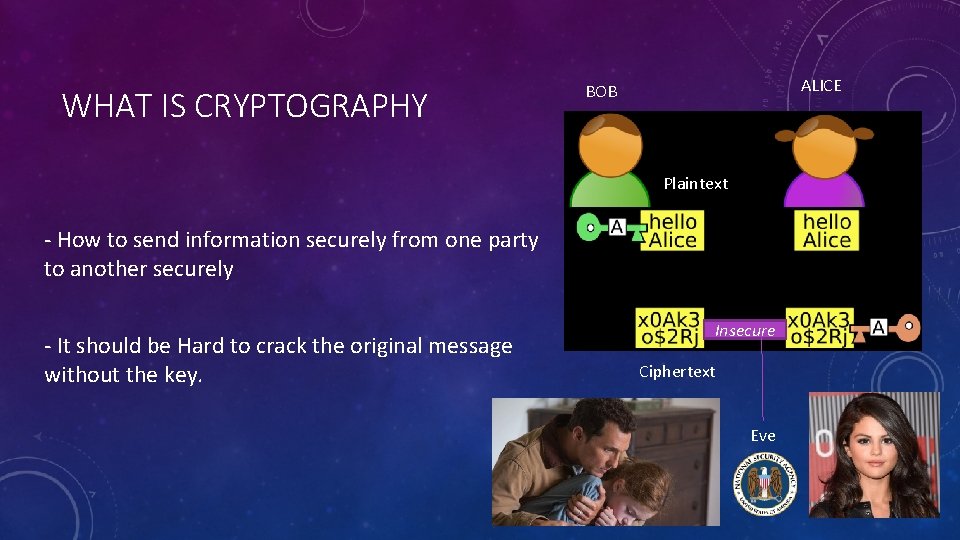
WHAT IS CRYPTOGRAPHY ALICE BOB Plaintext - How to send information securely from one party to another securely - It should be Hard to crack the original message without the key. Insecure Ciphertext Eve

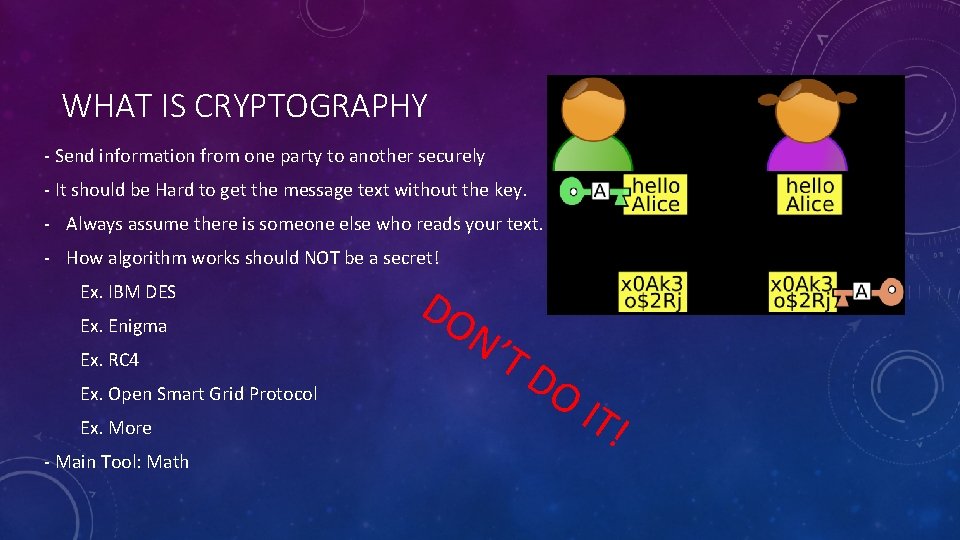
WHAT IS CRYPTOGRAPHY - Send information from one party to another securely - It should be Hard to get the message text without the key. - Always assume there is someone else who reads your text. - How algorithm works should NOT be a secret! Ex. IBM DES Ex. Enigma Ex. RC 4 Ex. Open Smart Grid Protocol Ex. More - Main Tool: Math DO N’ TD OI T!
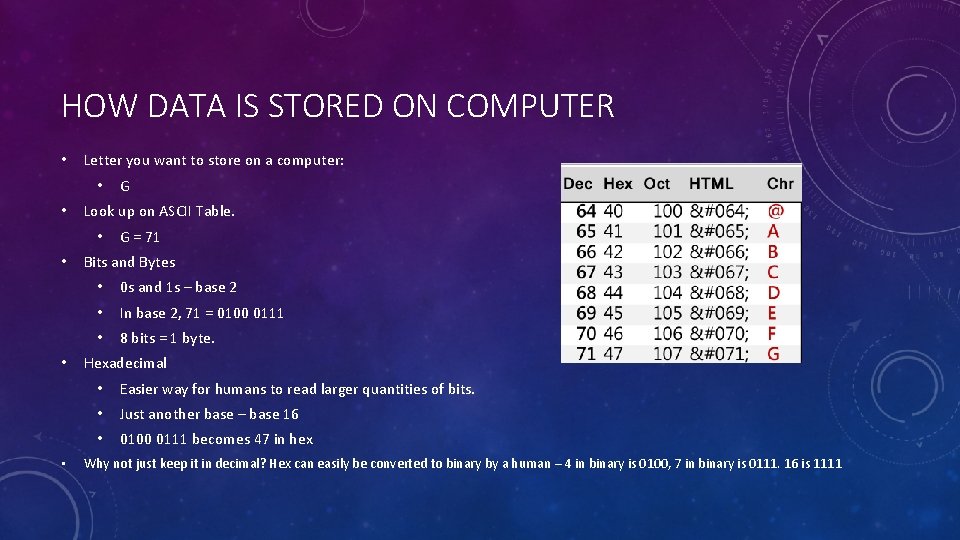
HOW DATA IS STORED ON COMPUTER • Letter you want to store on a computer: • • Look up on ASCII Table. • • G G = 71 Bits and Bytes • 0 s and 1 s – base 2 • In base 2, 71 = 0100 0111 • 8 bits = 1 byte. Hexadecimal • Easier way for humans to read larger quantities of bits. • Just another base – base 16 • 0100 0111 becomes 47 in hex Why not just keep it in decimal? Hex can easily be converted to binary by a human – 4 in binary is 0100, 7 in binary is 0111. 16 is 1111
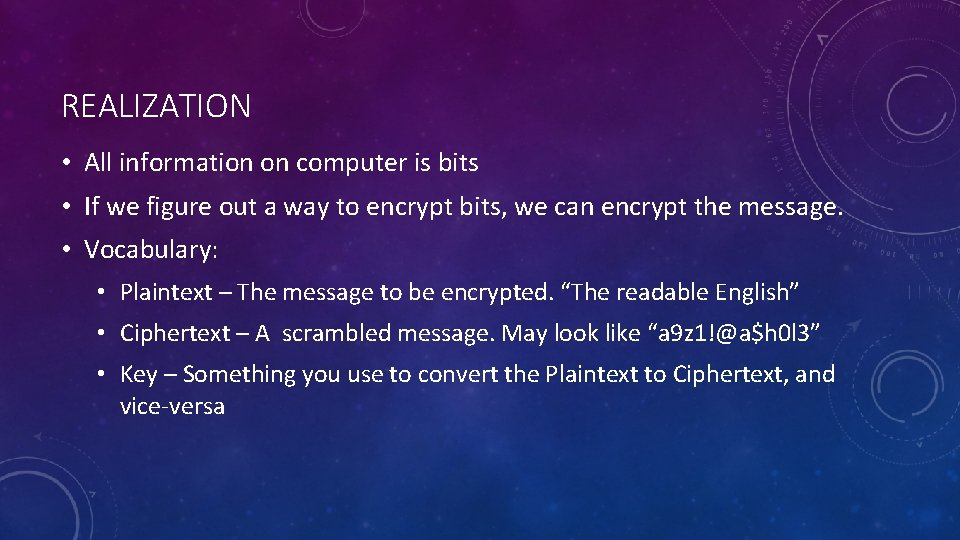
REALIZATION • All information on computer is bits • If we figure out a way to encrypt bits, we can encrypt the message. • Vocabulary: • Plaintext – The message to be encrypted. “The readable English” • Ciphertext – A scrambled message. May look like “a 9 z 1!@a$h 0 l 3” • Key – Something you use to convert the Plaintext to Ciphertext, and vice-versa
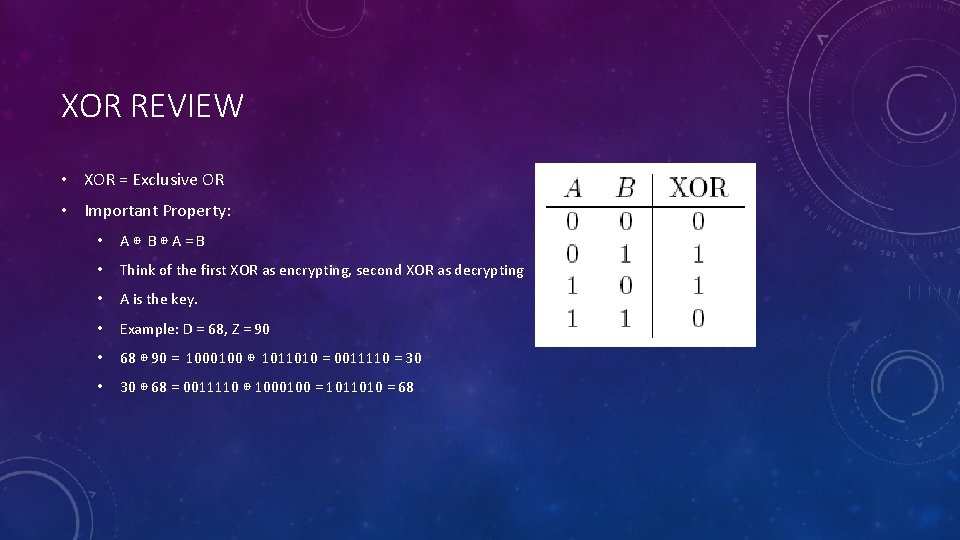
XOR REVIEW • XOR = Exclusive OR • Important Property: • A⊕ B⊕A=B • Think of the first XOR as encrypting, second XOR as decrypting • A is the key. • Example: D = 68, Z = 90 • 68 ⊕ 90 = 1000100 ⊕ 1011010 = 0011110 = 30 • 30 ⊕ 68 = 0011110 ⊕ 1000100 = 1011010 = 68
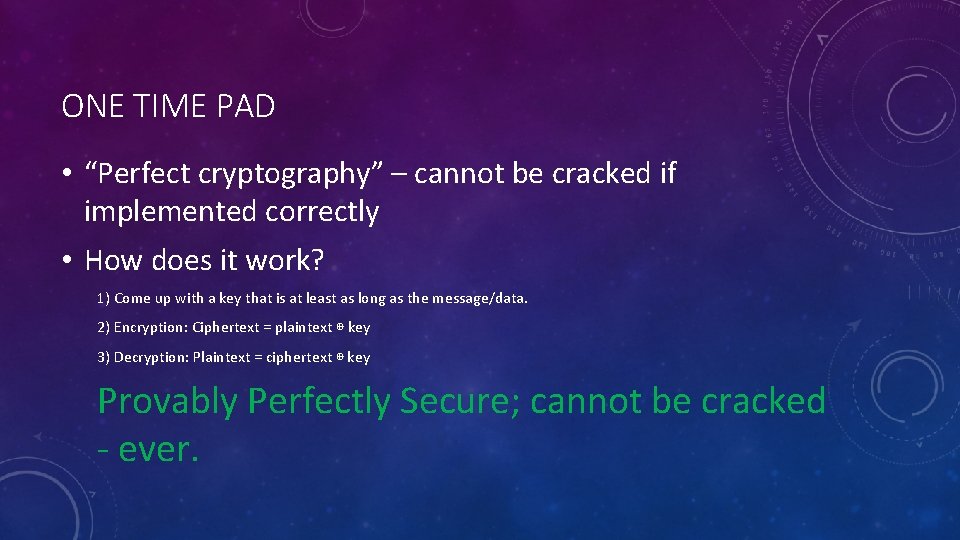
ONE TIME PAD • “Perfect cryptography” – cannot be cracked if implemented correctly • How does it work? 1) Come up with a key that is at least as long as the message/data. 2) Encryption: Ciphertext = plaintext ⊕ key 3) Decryption: Plaintext = ciphertext ⊕ key Provably Perfectly Secure; cannot be cracked - ever.
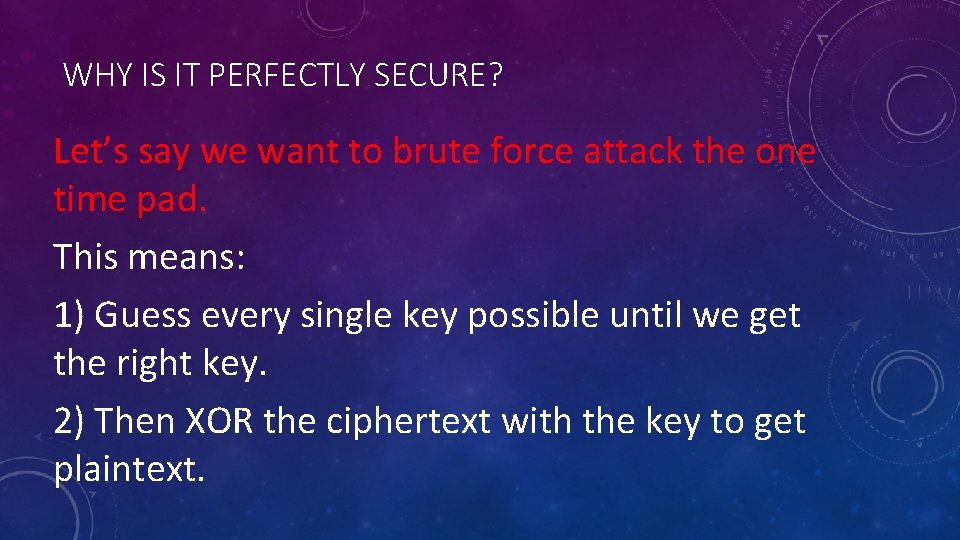
WHY IS IT PERFECTLY SECURE? Let’s say we want to brute force attack the one time pad. This means: 1) Guess every single key possible until we get the right key. 2) Then XOR the ciphertext with the key to get plaintext.
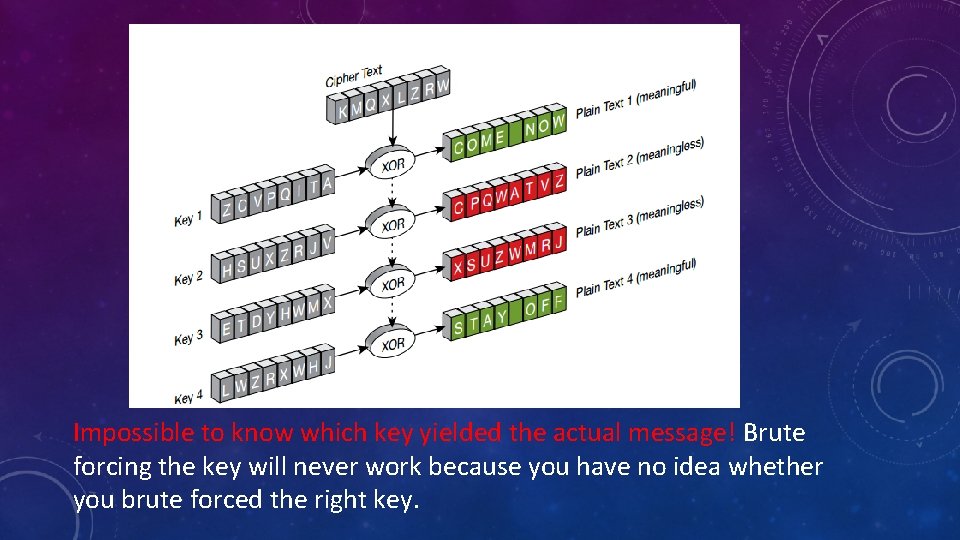
Impossible to know which key yielded the actual message! Brute forcing the key will never work because you have no idea whether you brute forced the right key.

THANKS FOR COMING Cryptography Solved! OTP is perfect. • Next meeting same place, same time. • Keep eye out for upcoming CTF competitions. • Join our mailing lists if you haven’t already done so
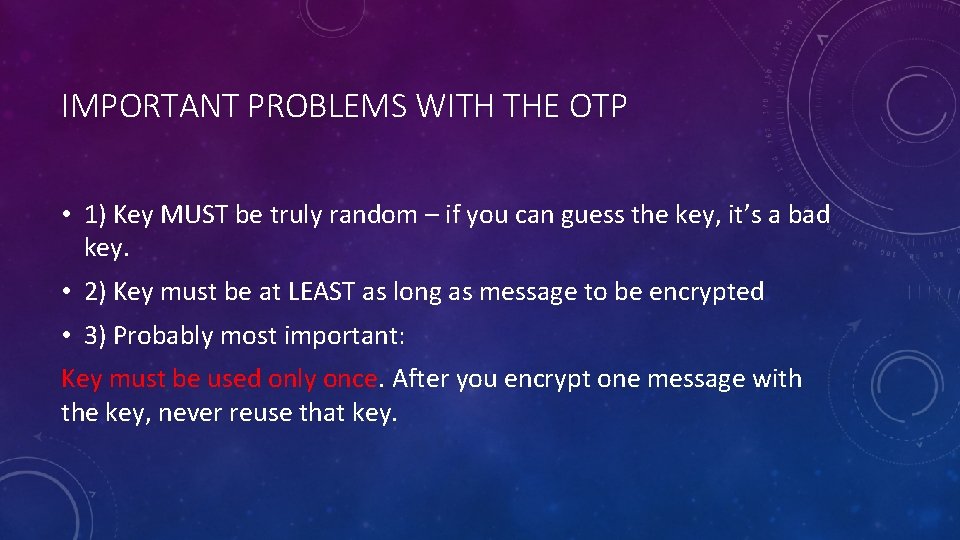
IMPORTANT PROBLEMS WITH THE OTP • 1) Key MUST be truly random – if you can guess the key, it’s a bad key. • 2) Key must be at LEAST as long as message to be encrypted • 3) Probably most important: Key must be used only once. After you encrypt one message with the key, never reuse that key.
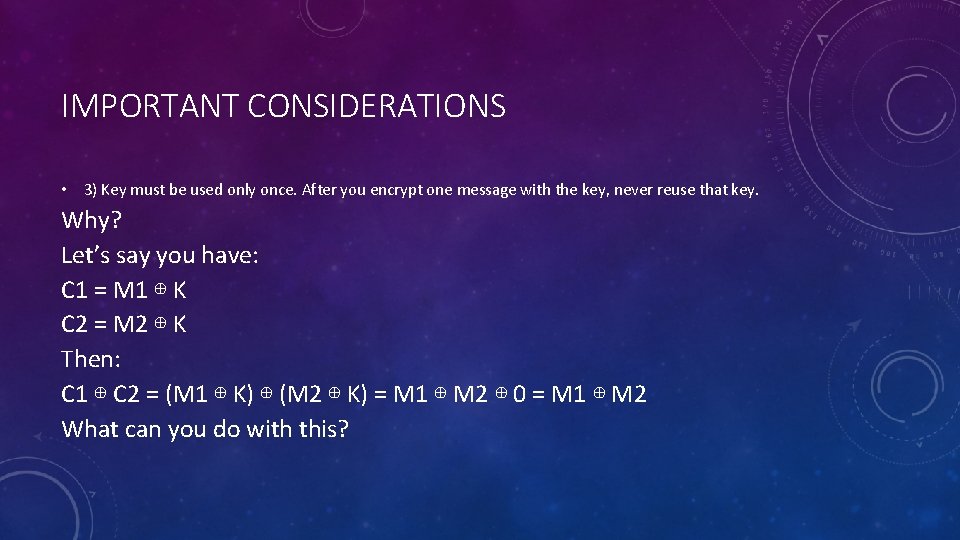
IMPORTANT CONSIDERATIONS • 3) Key must be used only once. After you encrypt one message with the key, never reuse that key. Why? Let’s say you have: C 1 = M 1 ⊕ K C 2 = M 2 ⊕ K Then: C 1 ⊕ C 2 = (M 1 ⊕ K) ⊕ (M 2 ⊕ K) = M 1 ⊕ M 2 ⊕ 0 = M 1 ⊕ M 2 What can you do with this?
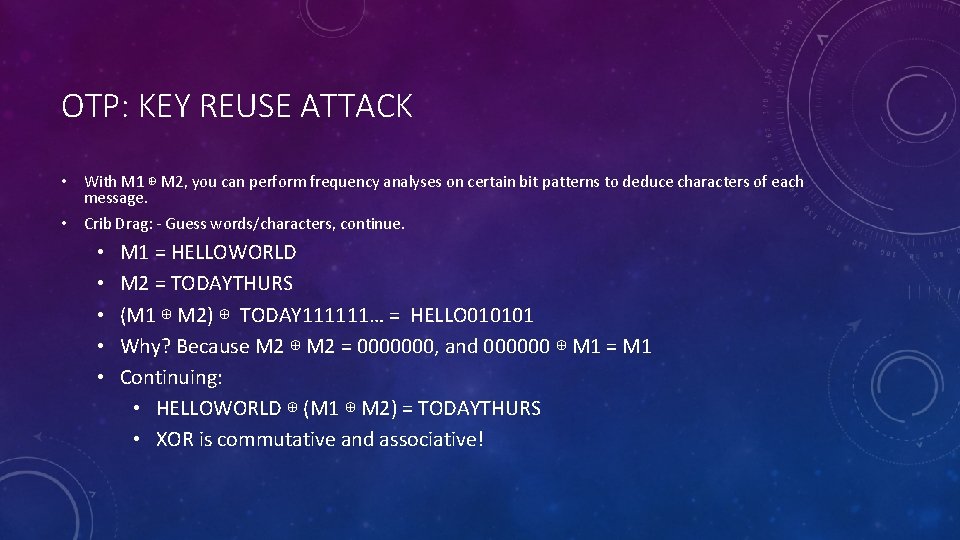
OTP: KEY REUSE ATTACK • With M 1 ⊕ M 2, you can perform frequency analyses on certain bit patterns to deduce characters of each message. • Crib Drag: - Guess words/characters, continue. • • • M 1 = HELLOWORLD M 2 = TODAYTHURS (M 1 ⊕ M 2) ⊕ TODAY 111111… = HELLO 010101 Why? Because M 2 ⊕ M 2 = 0000000, and 000000 ⊕ M 1 = M 1 Continuing: • HELLOWORLD ⊕ (M 1 ⊕ M 2) = TODAYTHURS • XOR is commutative and associative!
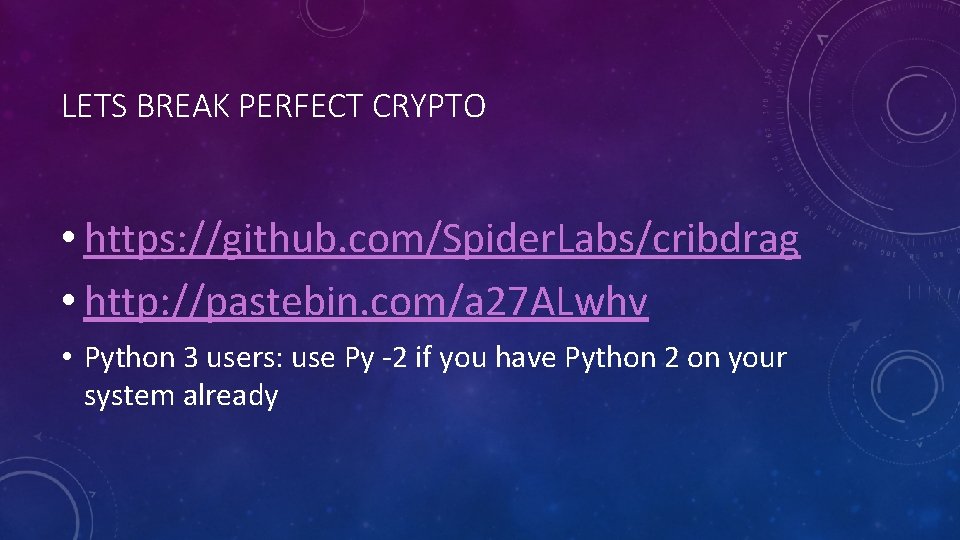
LETS BREAK PERFECT CRYPTO • https: //github. com/Spider. Labs/cribdrag • http: //pastebin. com/a 27 ALwhv • Python 3 users: use Py -2 if you have Python 2 on your system already
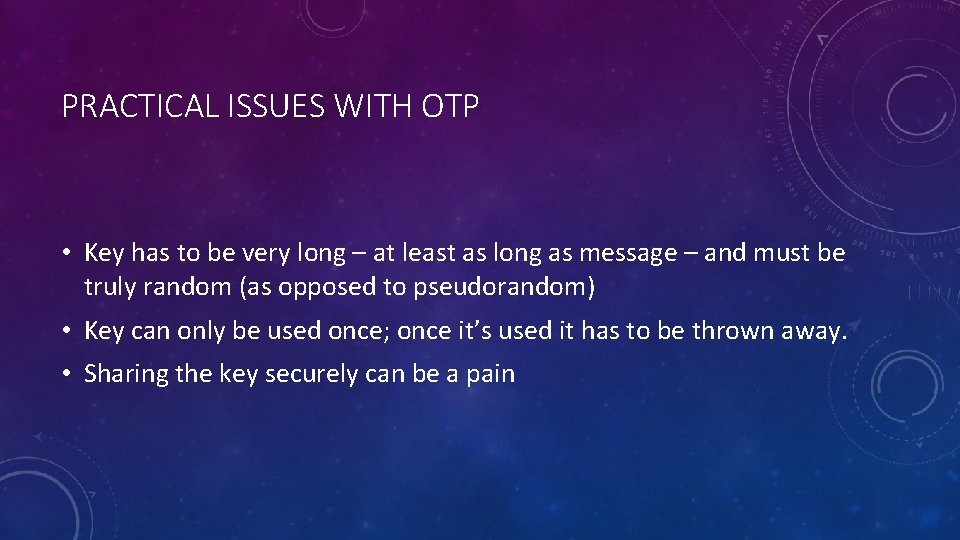
PRACTICAL ISSUES WITH OTP • Key has to be very long – at least as long as message – and must be truly random (as opposed to pseudorandom) • Key can only be used once; once it’s used it has to be thrown away. • Sharing the key securely can be a pain
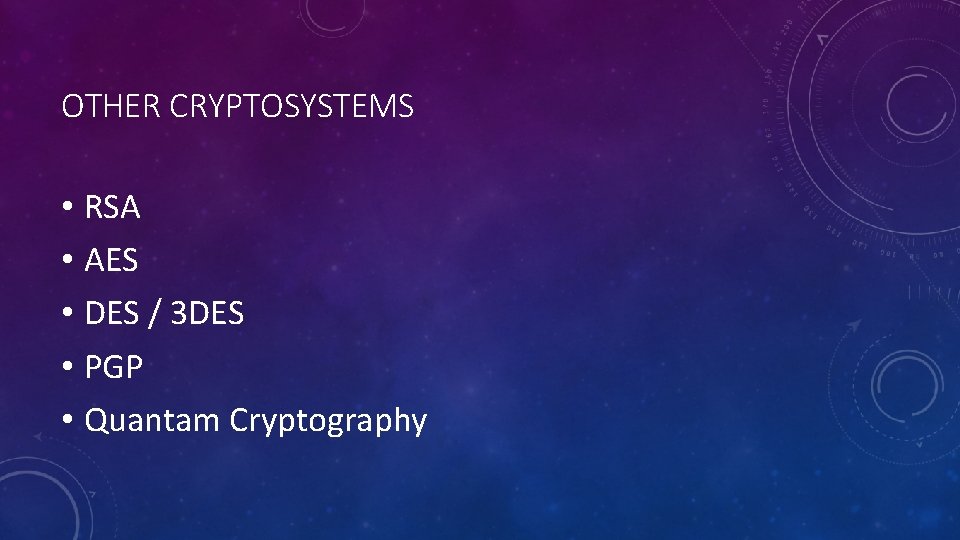
OTHER CRYPTOSYSTEMS • RSA • AES • DES / 3 DES • PGP • Quantam Cryptography
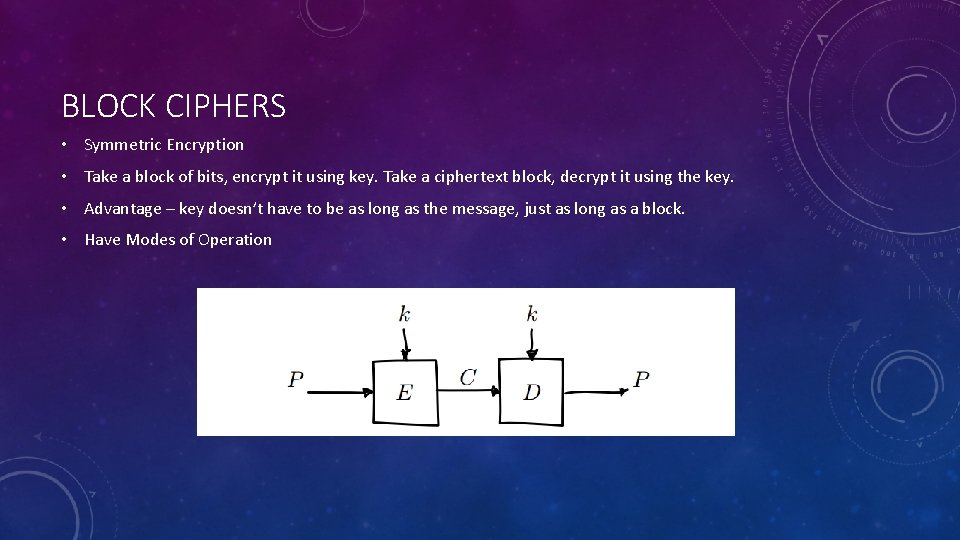
BLOCK CIPHERS • Symmetric Encryption • Take a block of bits, encrypt it using key. Take a ciphertext block, decrypt it using the key. • Advantage – key doesn’t have to be as long as the message, just as long as a block. • Have Modes of Operation
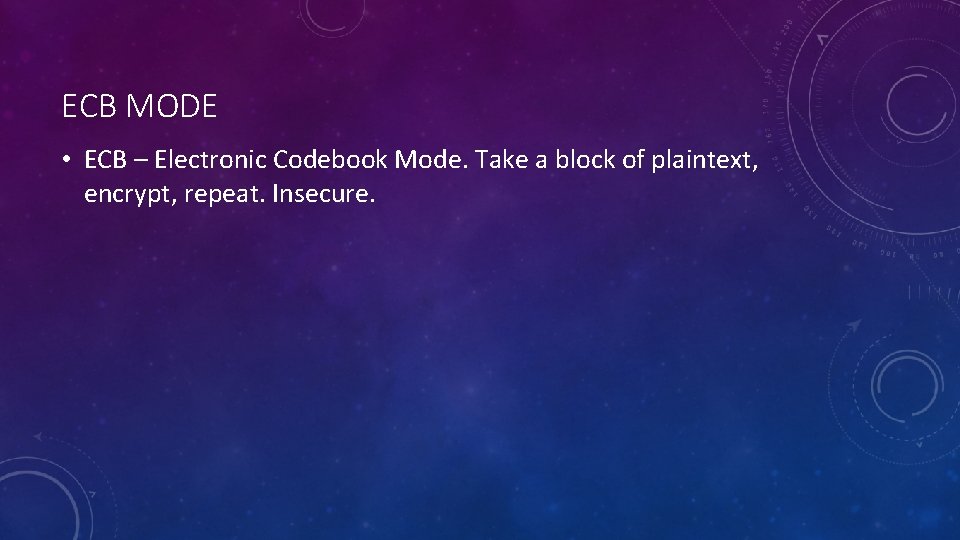
ECB MODE • ECB – Electronic Codebook Mode. Take a block of plaintext, encrypt, repeat. Insecure.

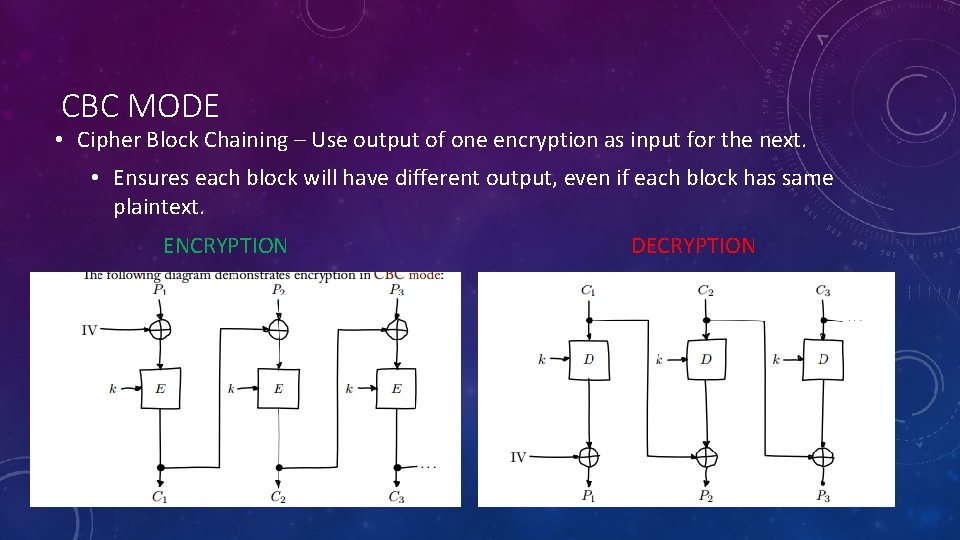
CBC MODE • Cipher Block Chaining – Use output of one encryption as input for the next. • Ensures each block will have different output, even if each block has same plaintext. ENCRYPTION DECRYPTION
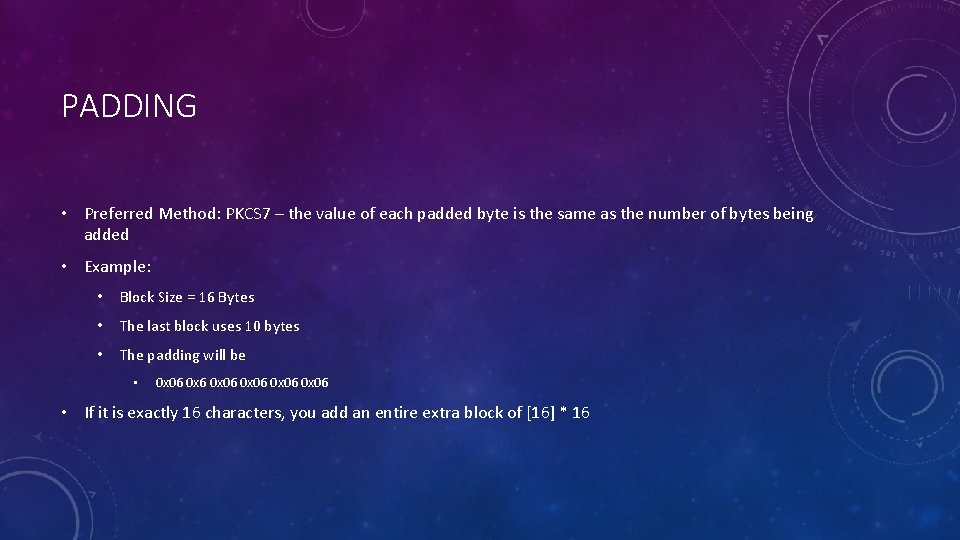
PADDING • Preferred Method: PKCS 7 – the value of each padded byte is the same as the number of bytes being added • Example: • Block Size = 16 Bytes • The last block uses 10 bytes • The padding will be • 0 x 06 0 x 06 • If it is exactly 16 characters, you add an entire extra block of [16] * 16