Many voices one world Many languages one system
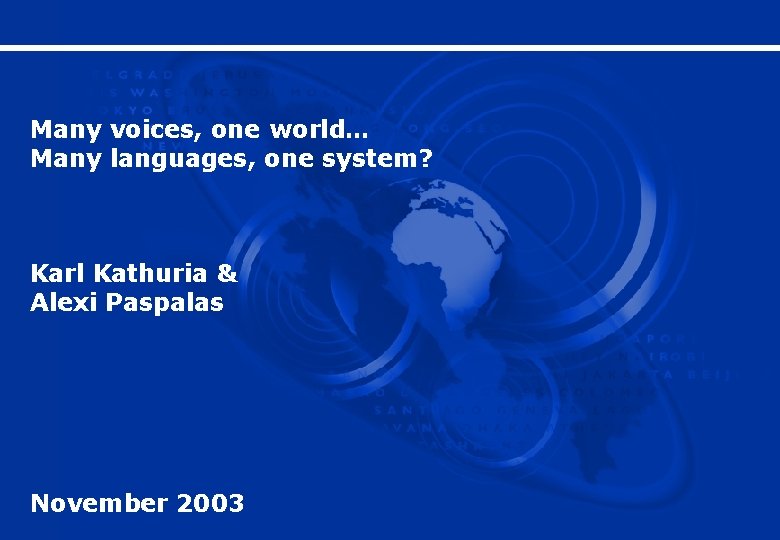
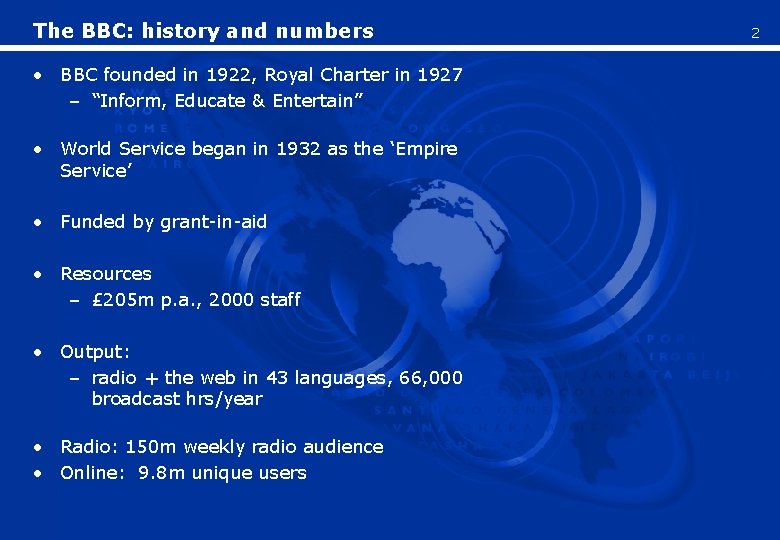
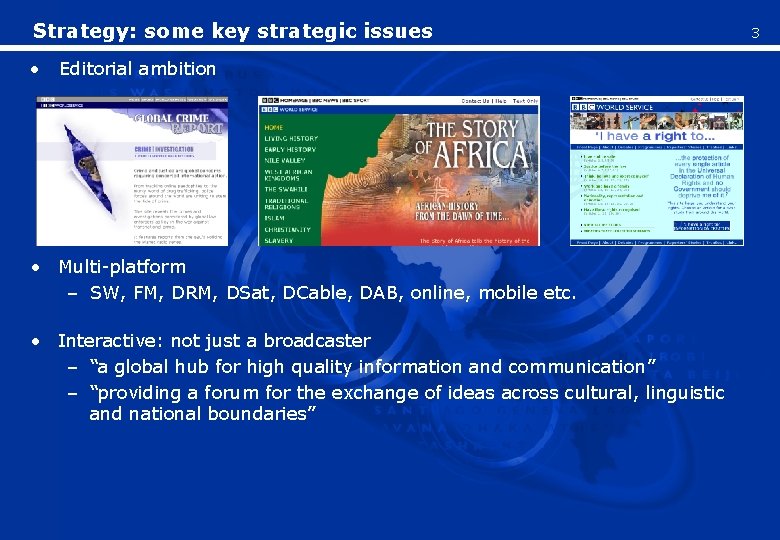
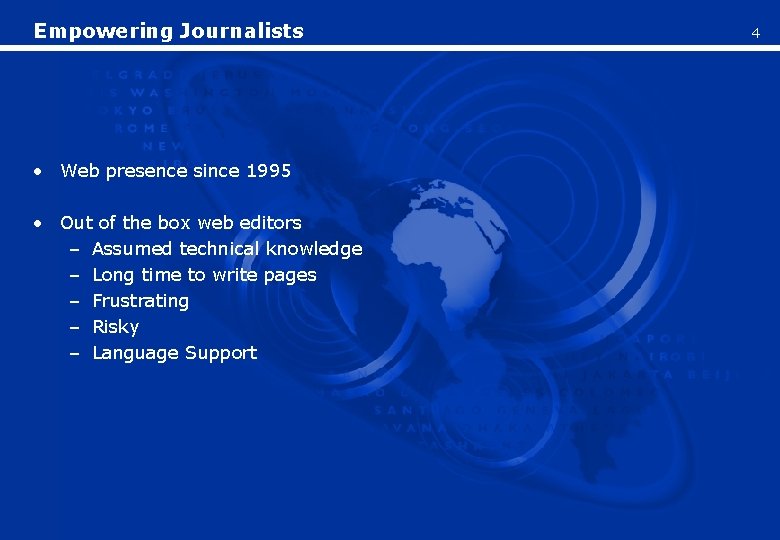
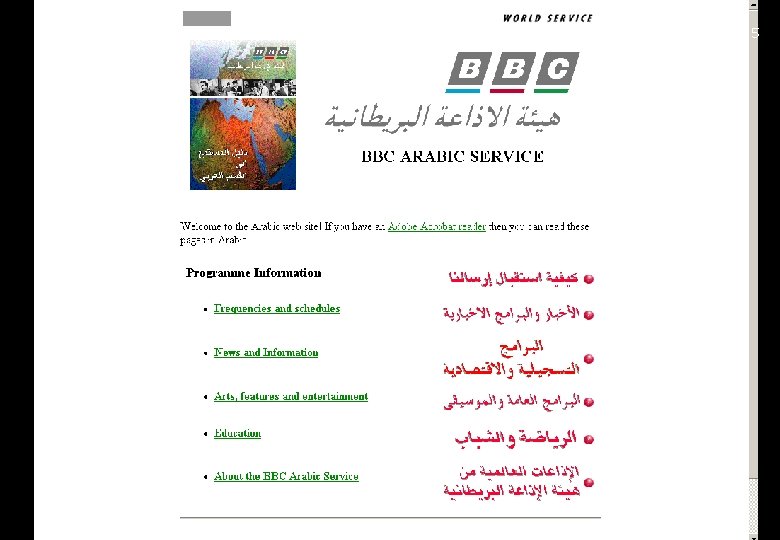

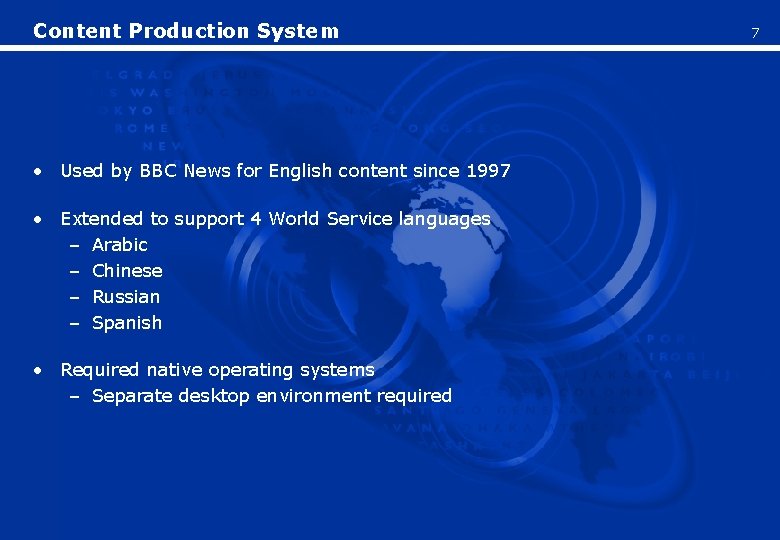
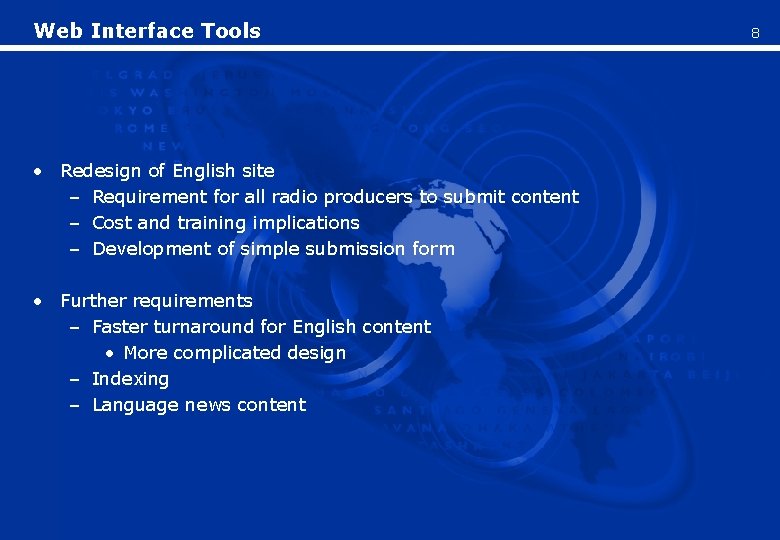
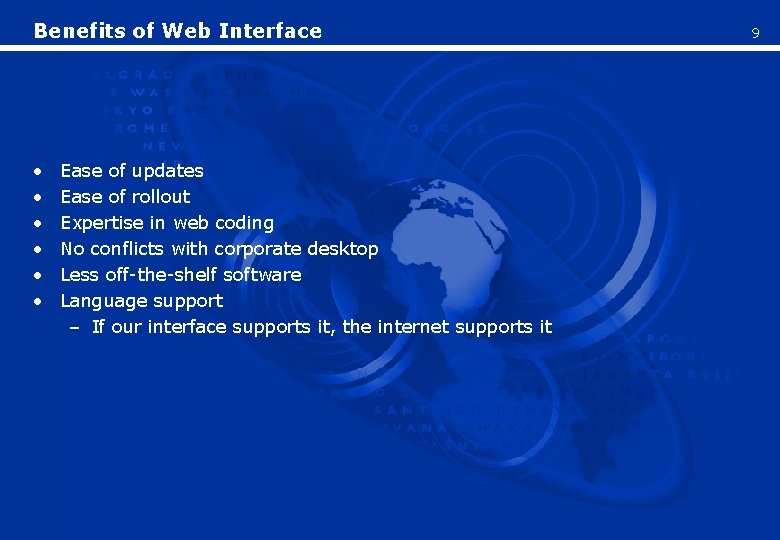
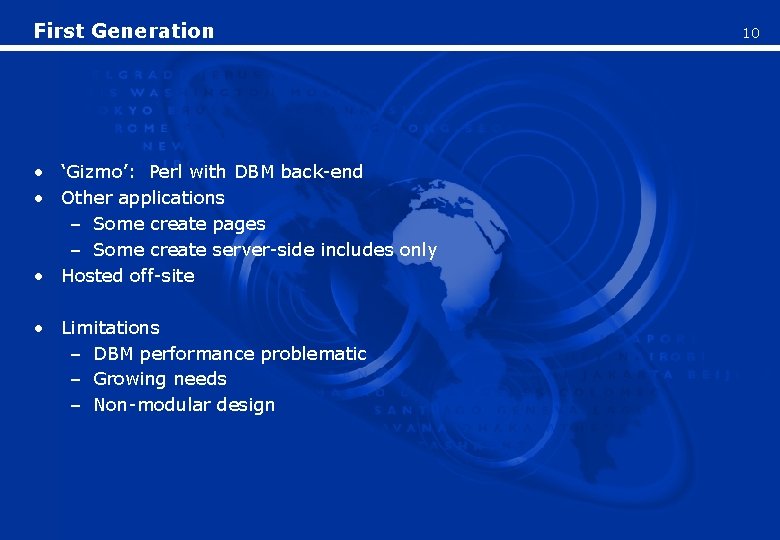

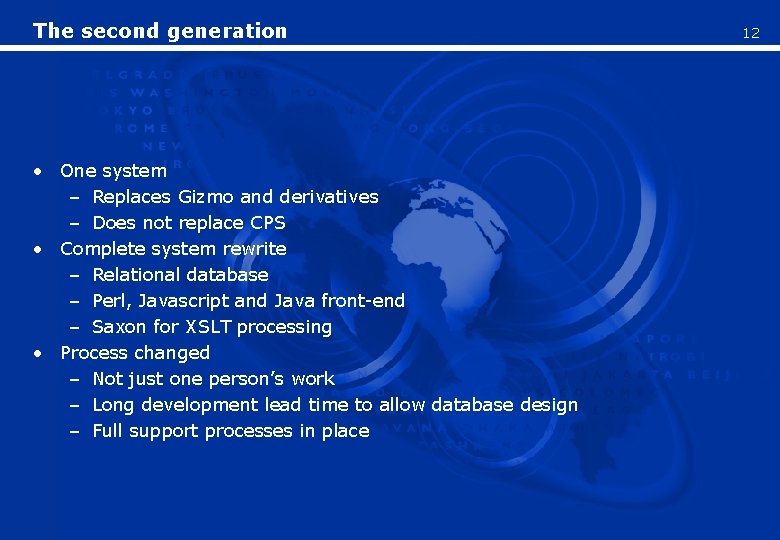

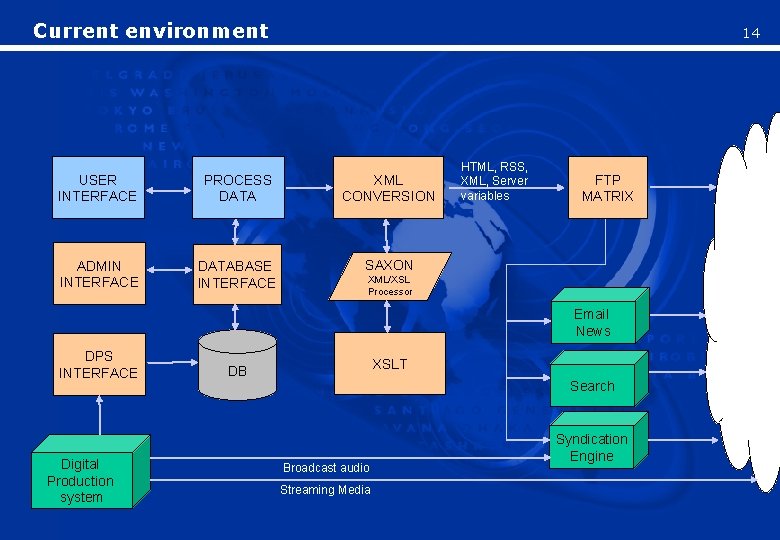
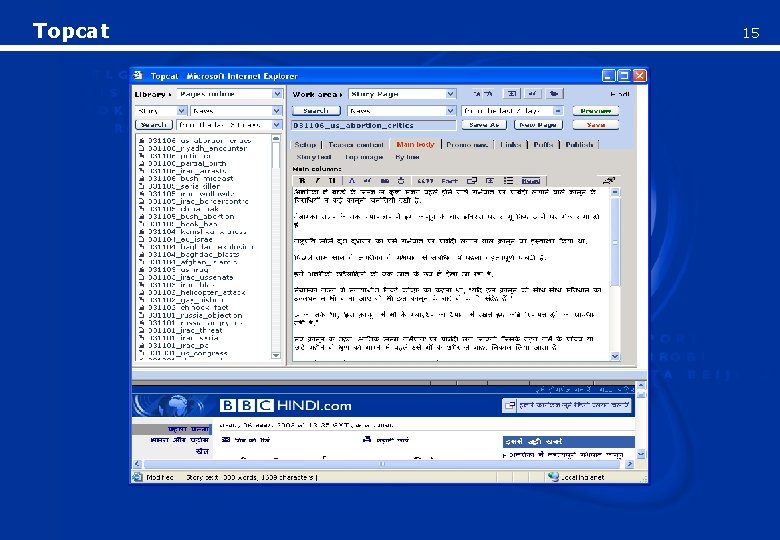

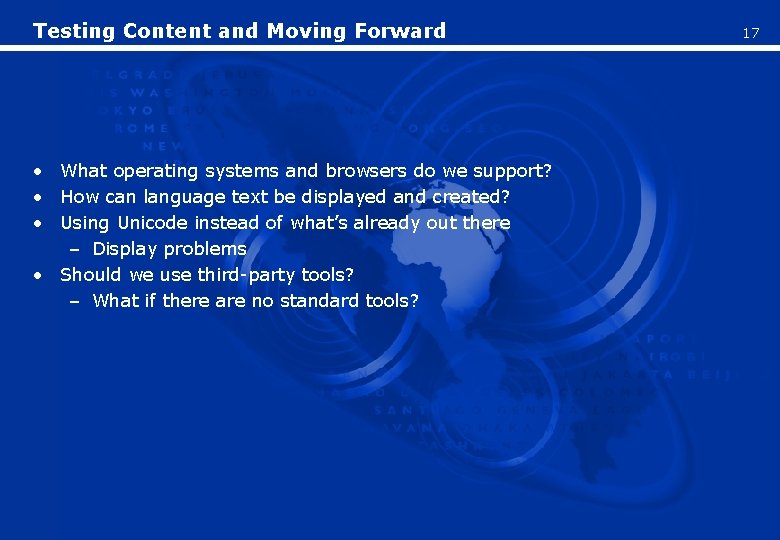
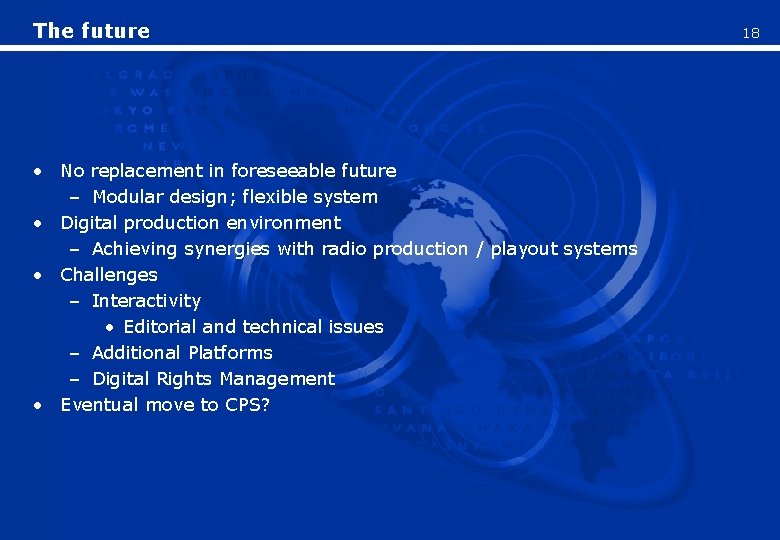

- Slides: 19
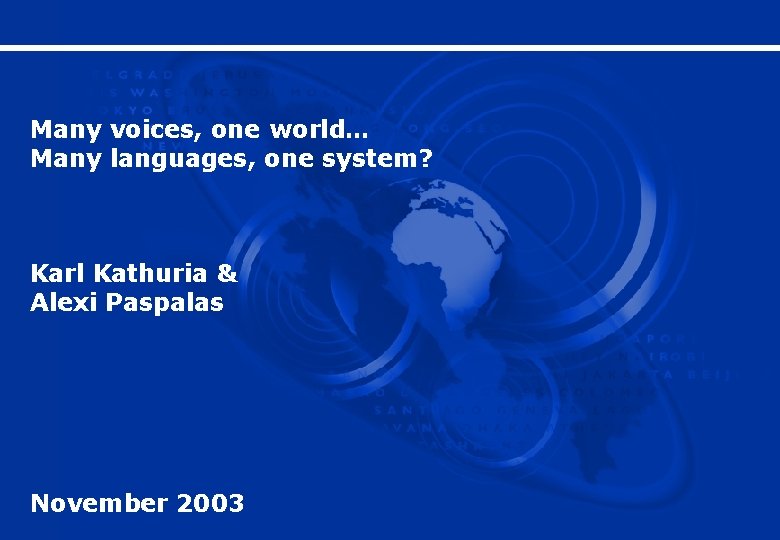
Many voices, one world… Many languages, one system? Karl Kathuria & Alexi Paspalas November 2003
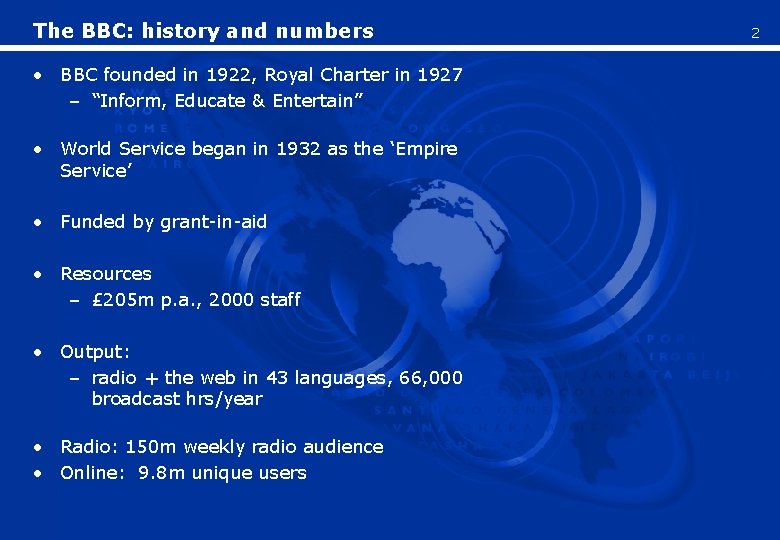
The BBC: history and numbers • BBC founded in 1922, Royal Charter in 1927 – “Inform, Educate & Entertain” • World Service began in 1932 as the ‘Empire Service’ • Funded by grant-in-aid • Resources – £ 205 m p. a. , 2000 staff • Output: – radio + the web in 43 languages, 66, 000 broadcast hrs/year • Radio: 150 m weekly radio audience • Online: 9. 8 m unique users 2
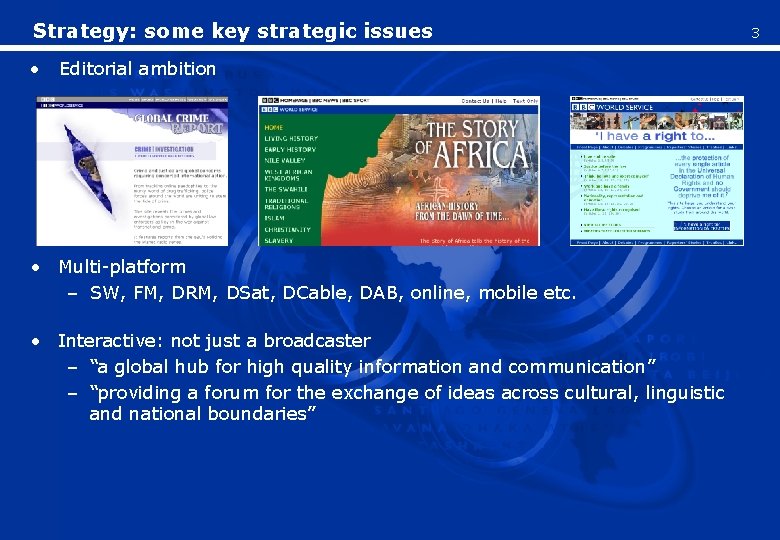
Strategy: some key strategic issues • Editorial ambition • Multi-platform – SW, FM, DRM, DSat, DCable, DAB, online, mobile etc. • Interactive: not just a broadcaster – “a global hub for high quality information and communication” – “providing a forum for the exchange of ideas across cultural, linguistic and national boundaries” 3
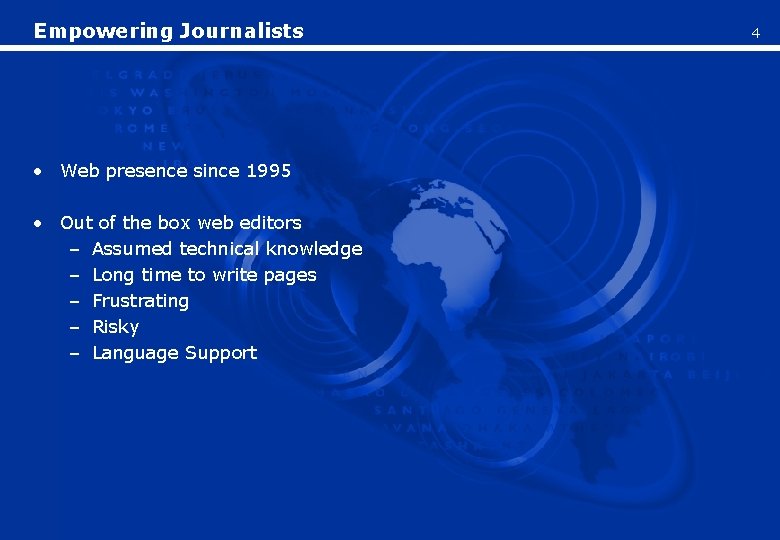
Empowering Journalists • Web presence since 1995 • Out of the box web editors – Assumed technical knowledge – Long time to write pages – Frustrating – Risky – Language Support 4
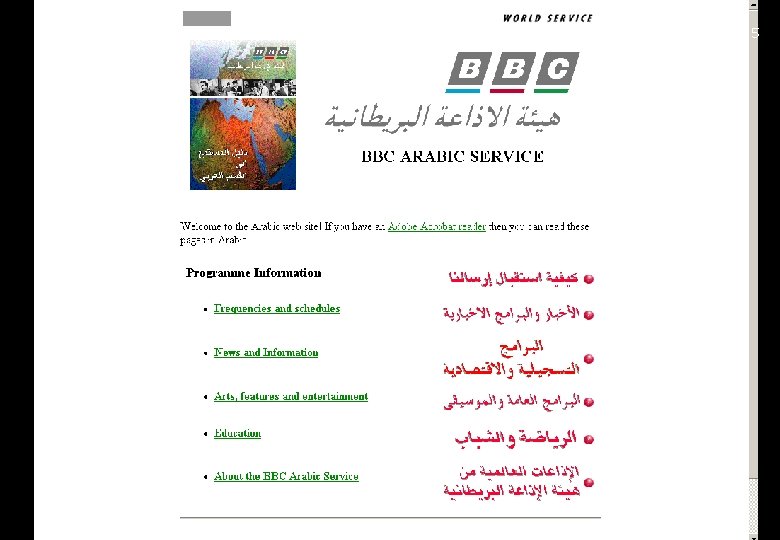
5

6
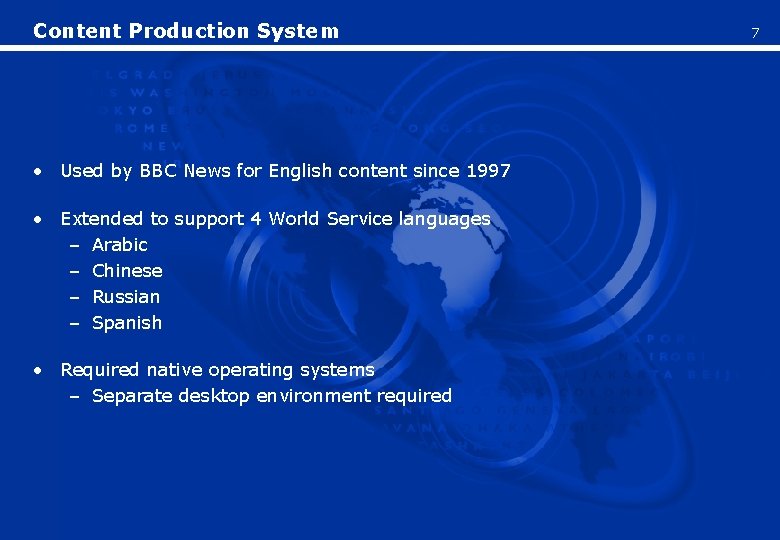
Content Production System • Used by BBC News for English content since 1997 • Extended to support 4 World Service languages – Arabic – Chinese – Russian – Spanish • Required native operating systems – Separate desktop environment required 7
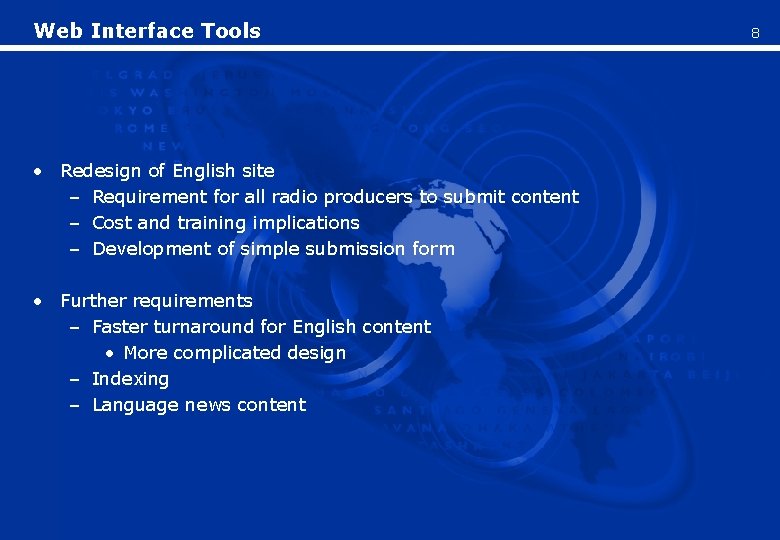
Web Interface Tools • Redesign of English site – Requirement for all radio producers to submit content – Cost and training implications – Development of simple submission form • Further requirements – Faster turnaround for English content • More complicated design – Indexing – Language news content 8
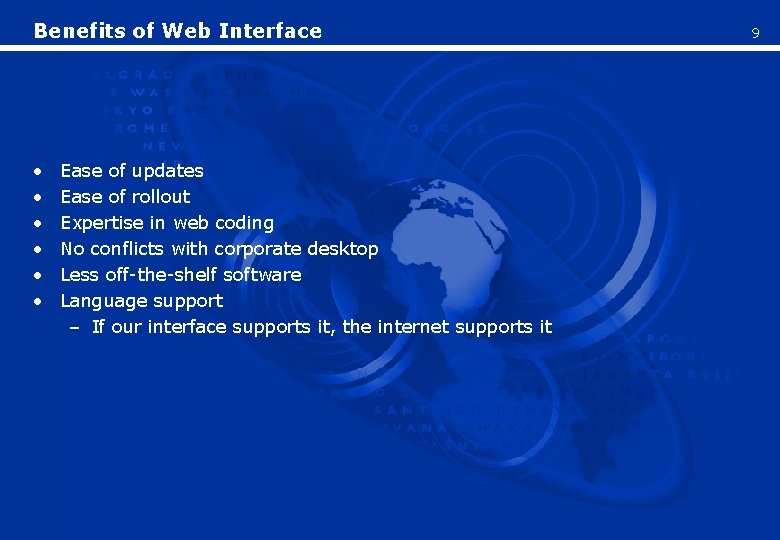
Benefits of Web Interface • • • Ease of updates Ease of rollout Expertise in web coding No conflicts with corporate desktop Less off-the-shelf software Language support – If our interface supports it, the internet supports it 9
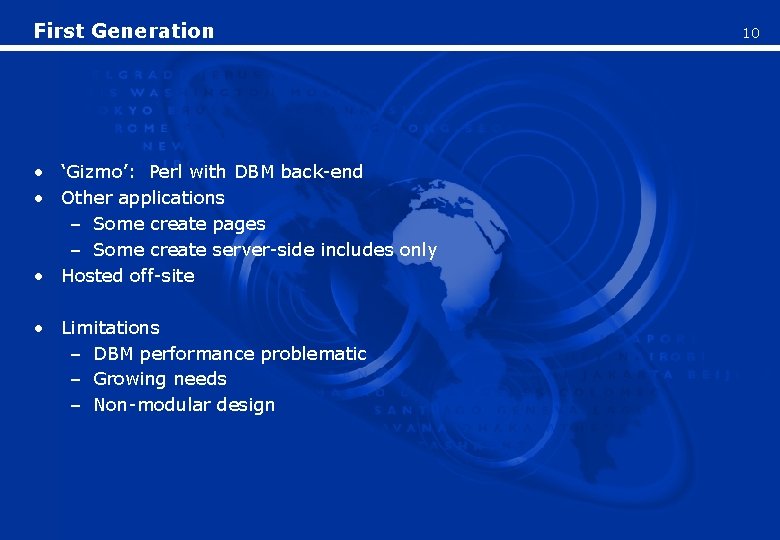
First Generation • ‘Gizmo’: Perl with DBM back-end • Other applications – Some create pages – Some create server-side includes only • Hosted off-site • Limitations – DBM performance problematic – Growing needs – Non-modular design 10

Ever-Evolving Requirements • Support for all WS languages • Syndication – XML, RSS, multiple distribution locations • Multiple platforms – Mobile, PDA, third-party applications • Search • Archive • Email lists • • • Resilience Database and performance management Change Control Supportability Modularity 11
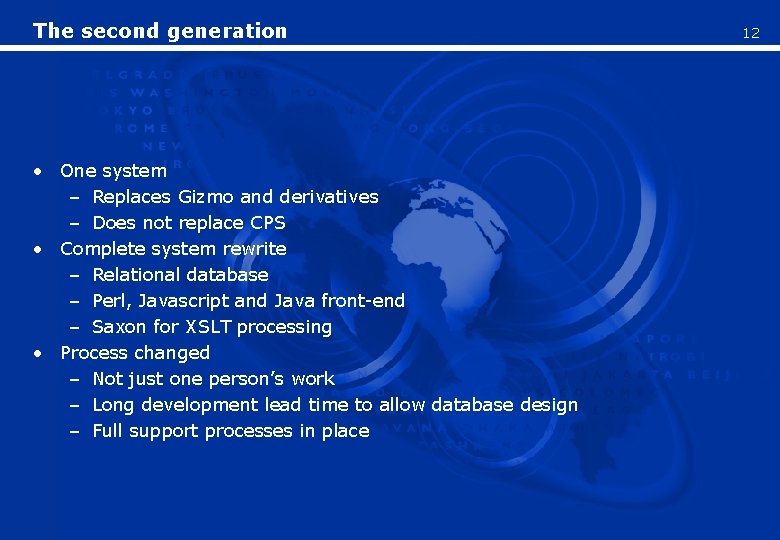
The second generation • One system – Replaces Gizmo and derivatives – Does not replace CPS • Complete system rewrite – Relational database – Perl, Javascript and Java front-end – Saxon for XSLT processing • Process changed – Not just one person’s work – Long development lead time to allow database design – Full support processes in place 12

Phase 1 13 USER INTERFACE PROCESS DATA XML CONVERSION ADMIN INTERFACE DATABASE INTERFACE SAXON DB XML/XSL Processor XSLT HTML, RSS, XML, Server variables FTP MATRIX
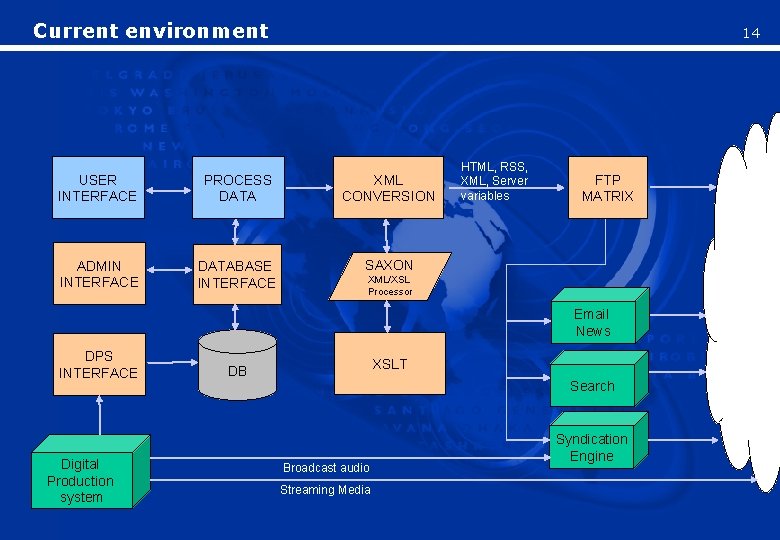
Current environment 14 USER INTERFACE PROCESS DATA XML CONVERSION ADMIN INTERFACE DATABASE INTERFACE SAXON HTML, RSS, XML, Server variables FTP MATRIX XML/XSL Processor Email News DPS INTERFACE Digital Production system DB XSLT XSL Search Broadcast audio Streaming Media Syndication Engine
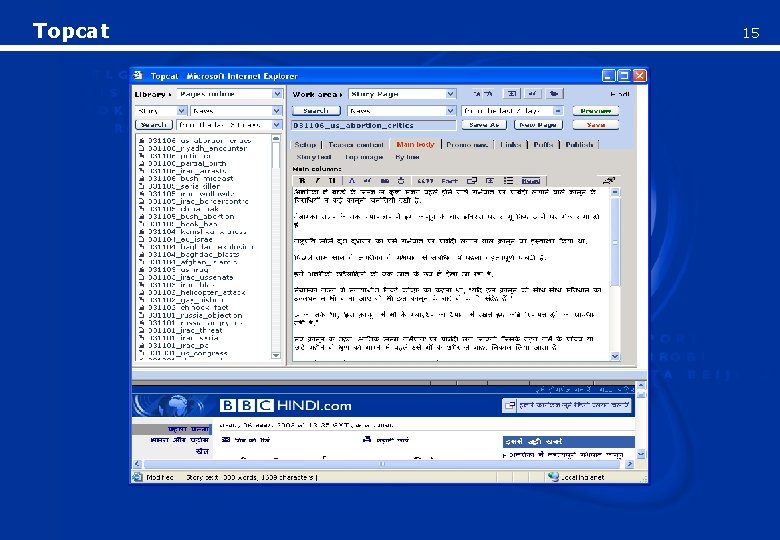
Topcat 15

16
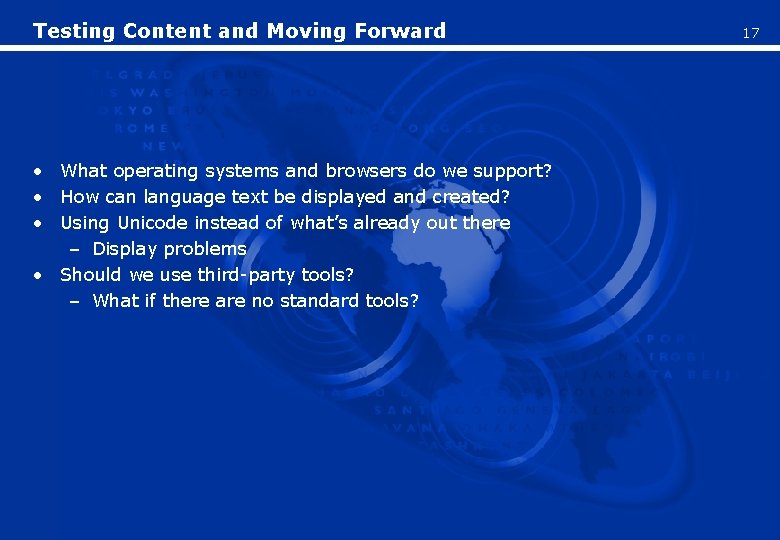
Testing Content and Moving Forward • What operating systems and browsers do we support? • How can language text be displayed and created? • Using Unicode instead of what’s already out there – Display problems • Should we use third-party tools? – What if there are no standard tools? 17
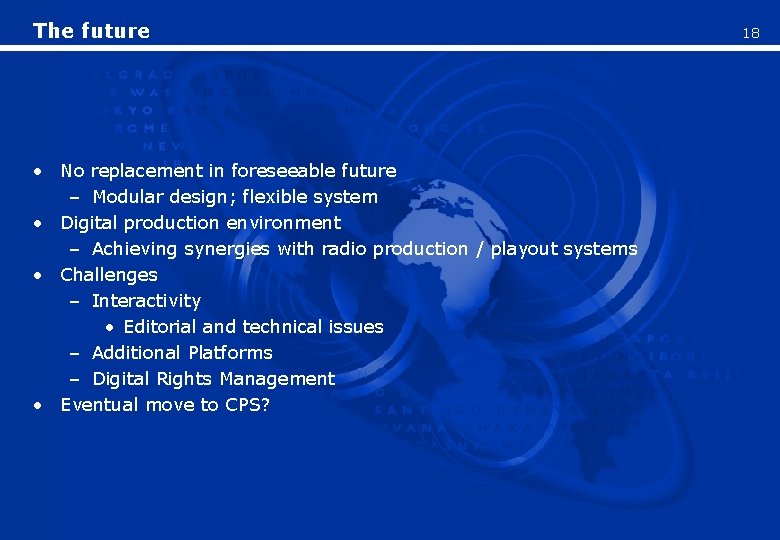
The future • No replacement in foreseeable future – Modular design; flexible system • Digital production environment – Achieving synergies with radio production / playout systems • Challenges – Interactivity • Editorial and technical issues – Additional Platforms – Digital Rights Management • Eventual move to CPS? 18

What we now know • Base the system on what platforms you wish to support – Know your target audience – Understand the technicalities of displaying the content • Ensure modularity and flexibility in the design of the system • Be aware of future requirements • Encourage innovation in system design • Take as much time as you can to get it right at launch 19