Network Layer Mike Freedman COS 461 Computer Networks

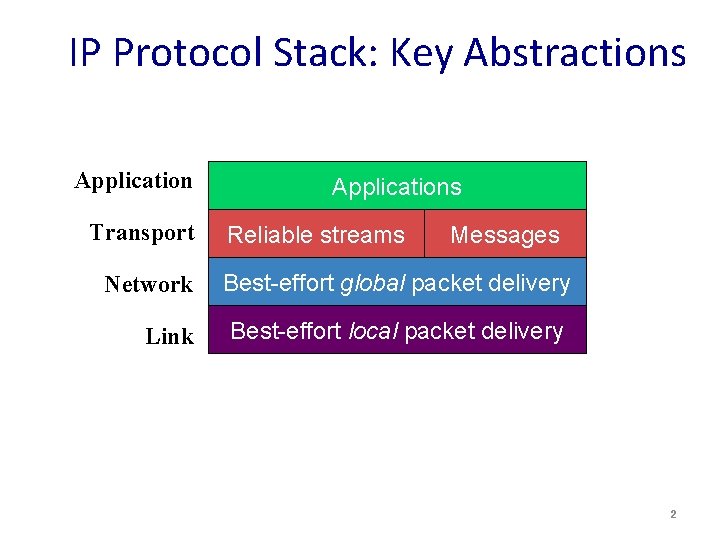

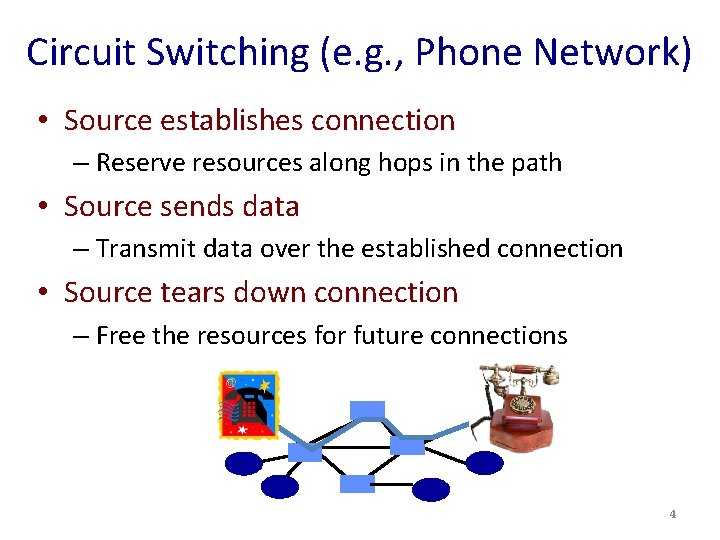
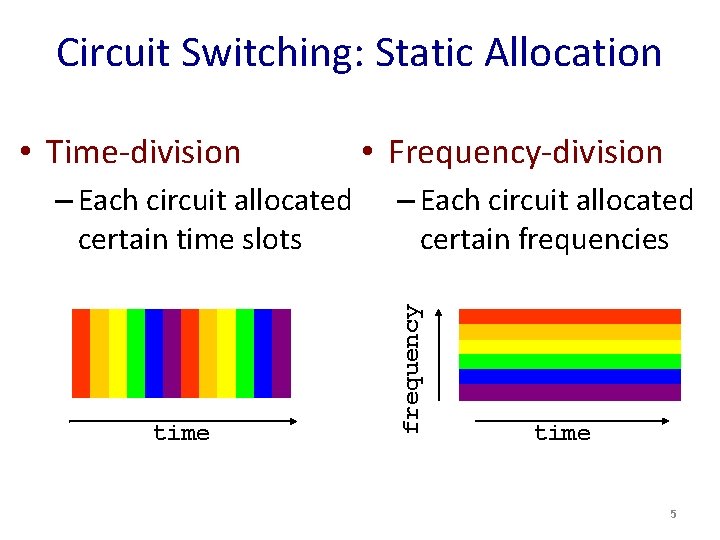
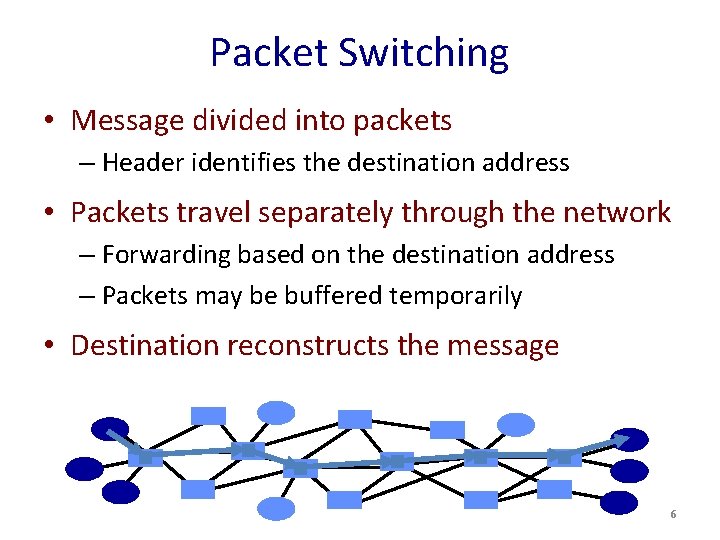
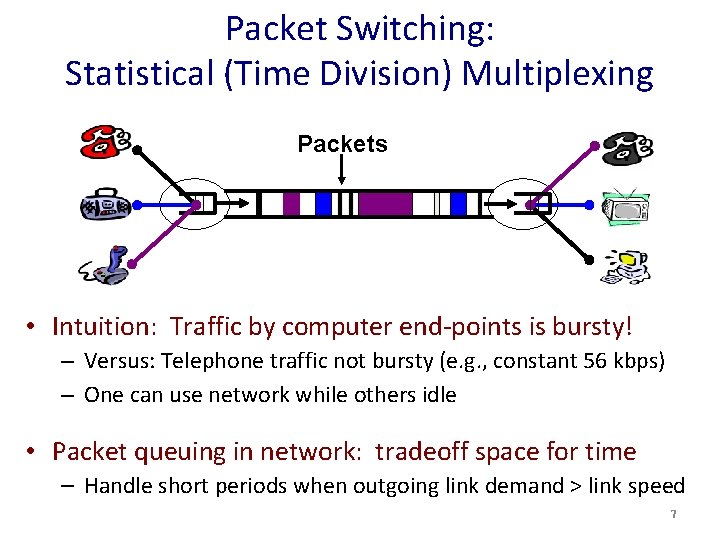

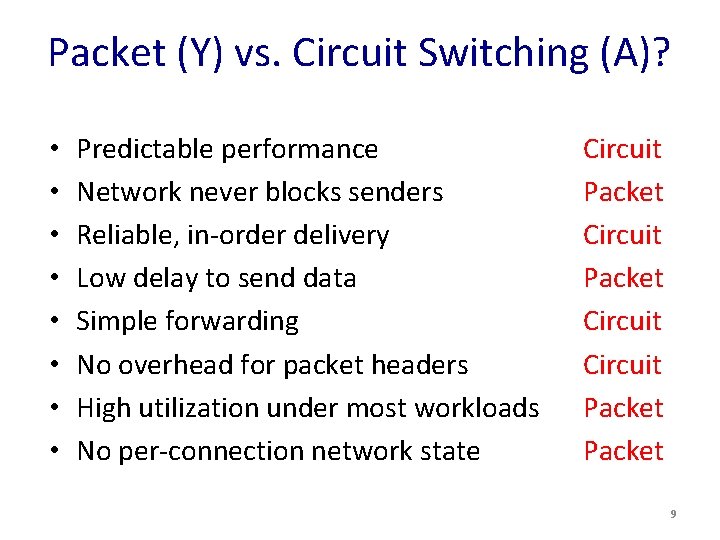

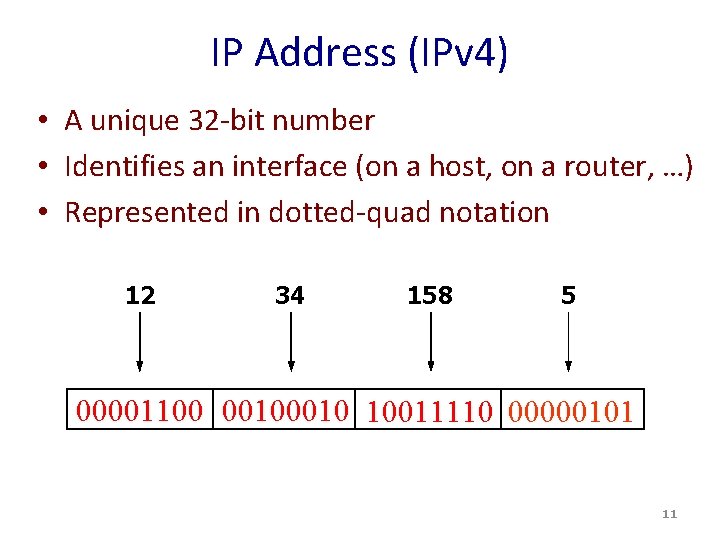
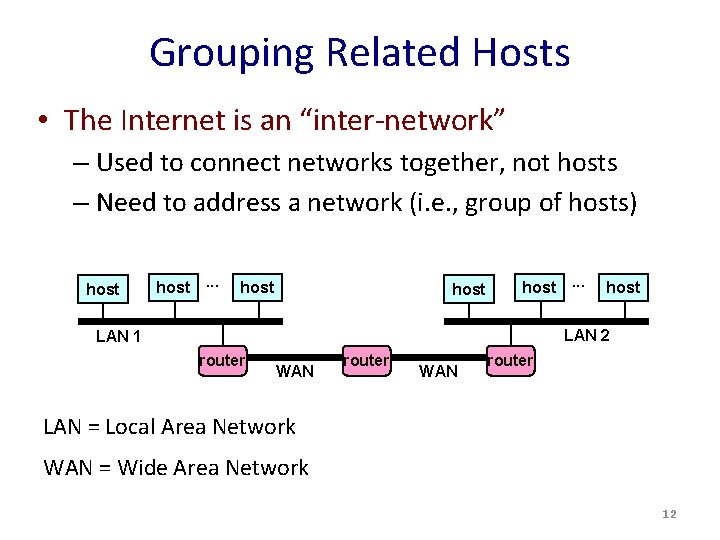
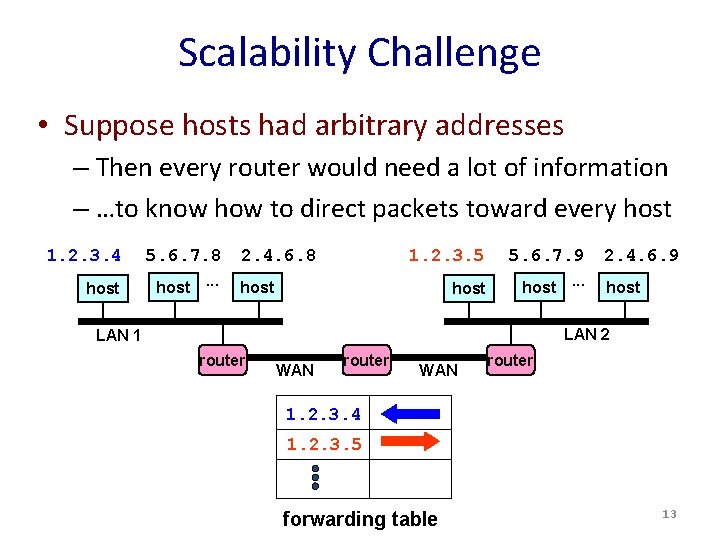
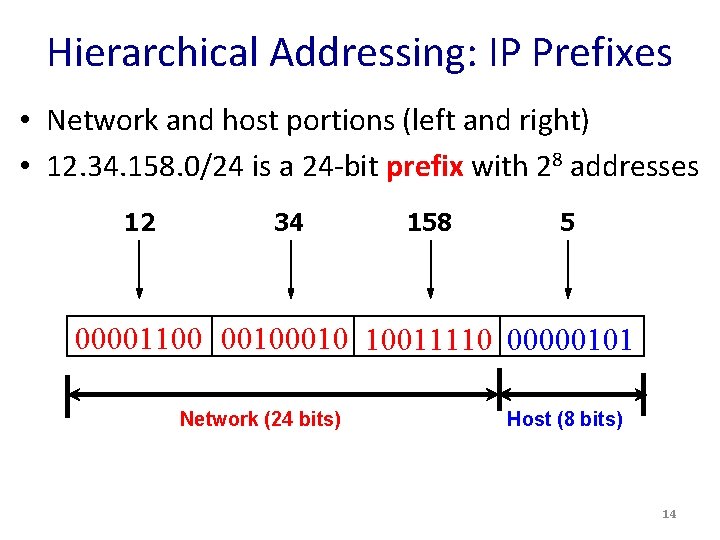
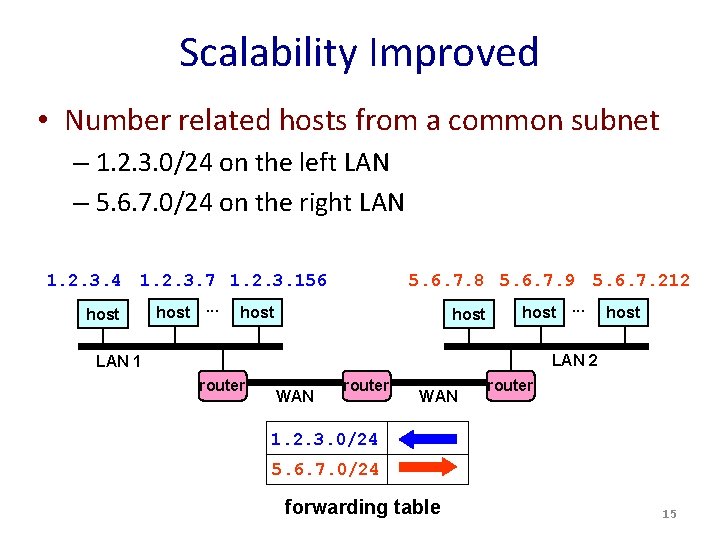
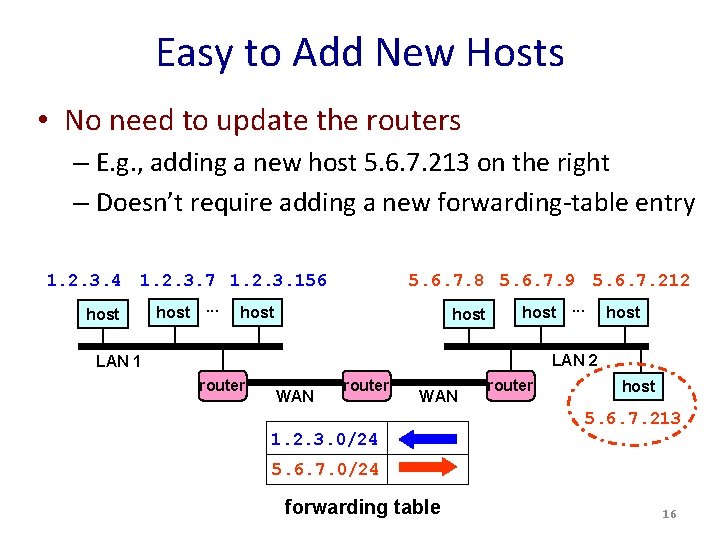
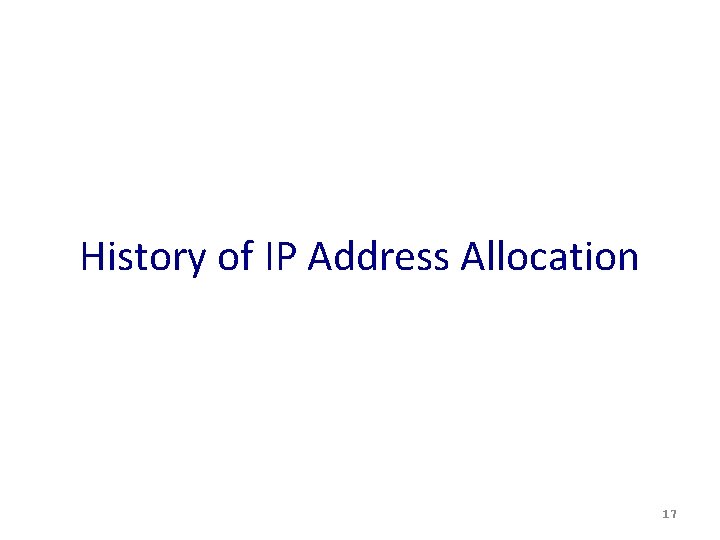
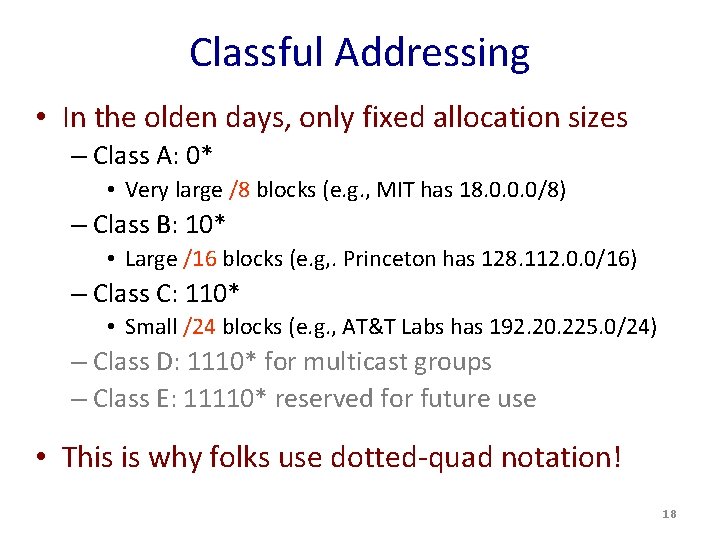
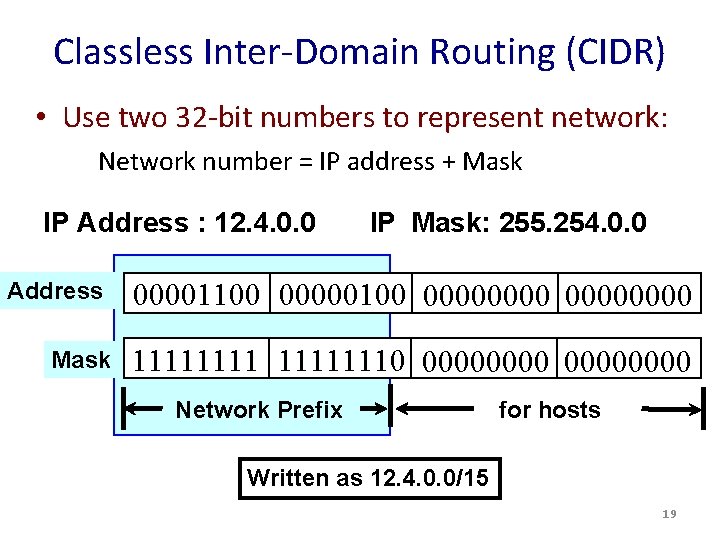

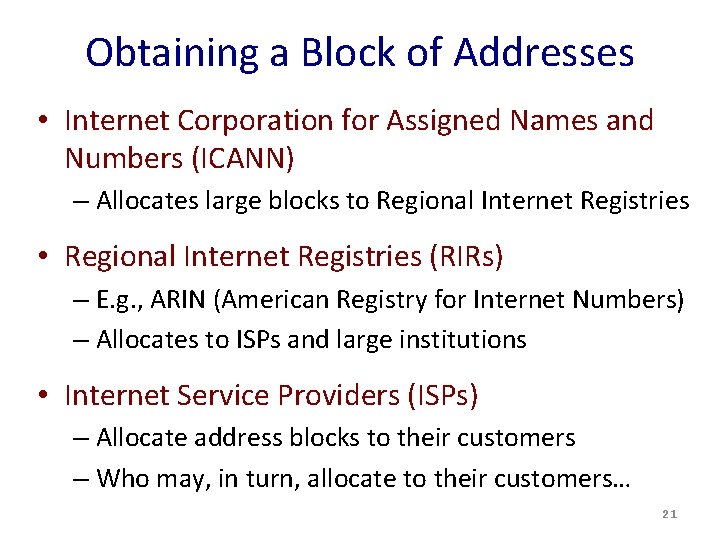
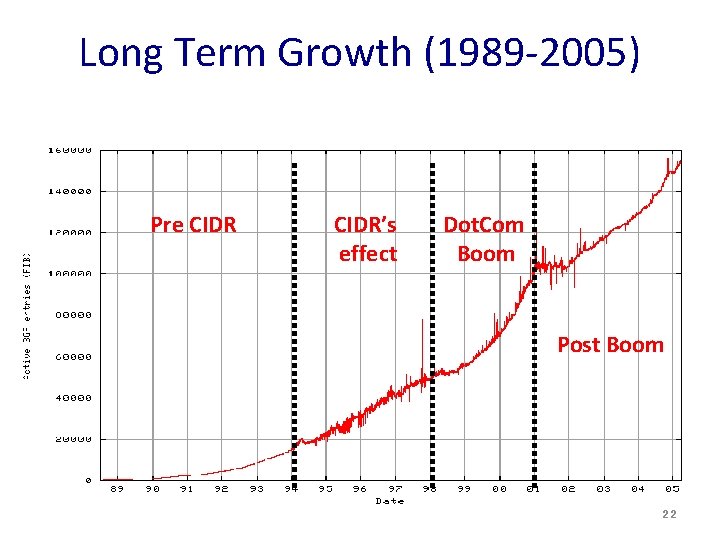
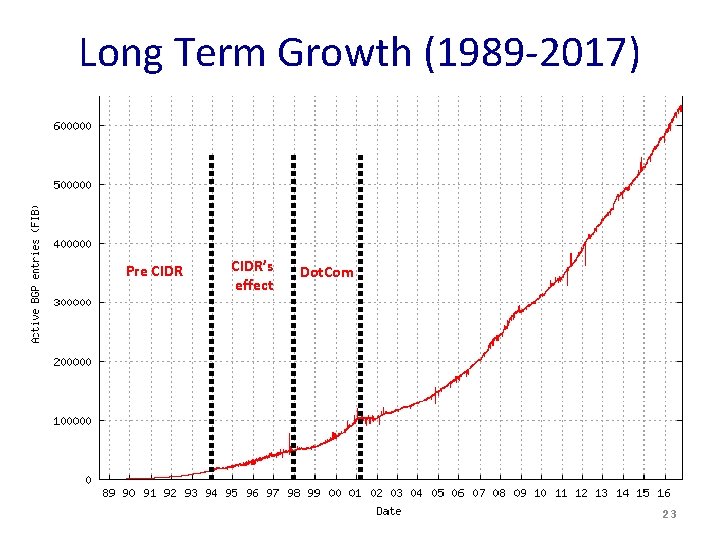
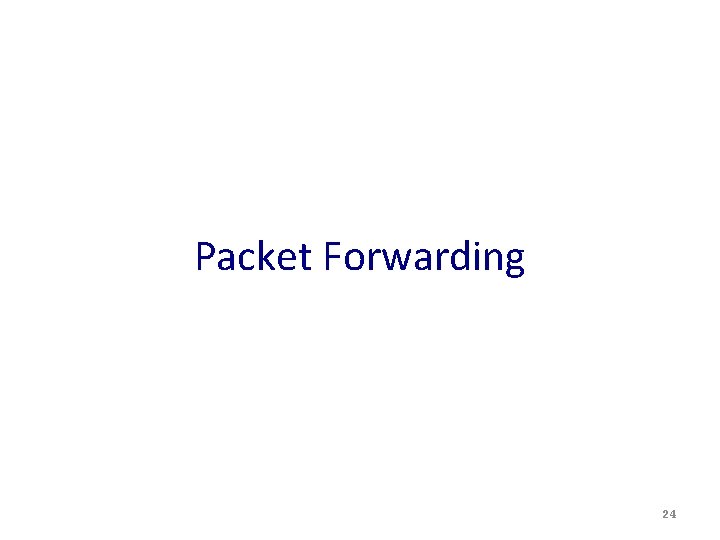
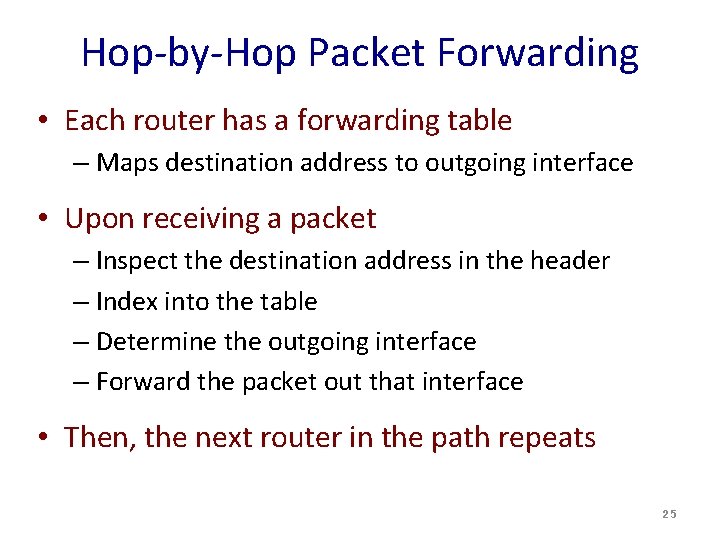
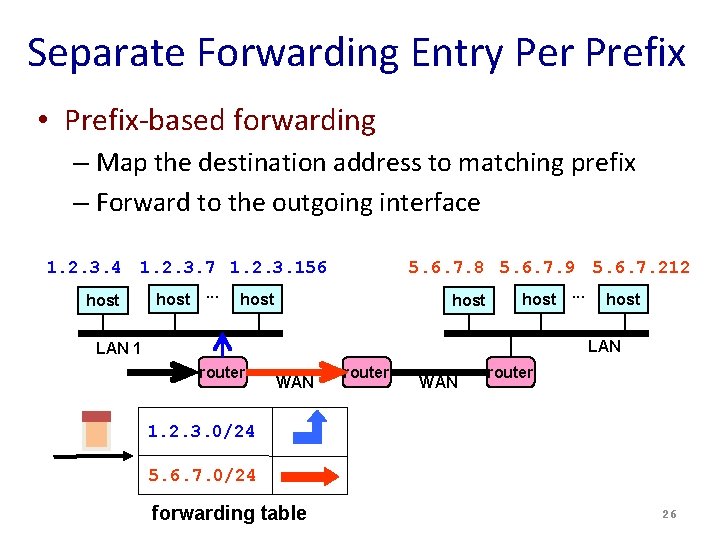
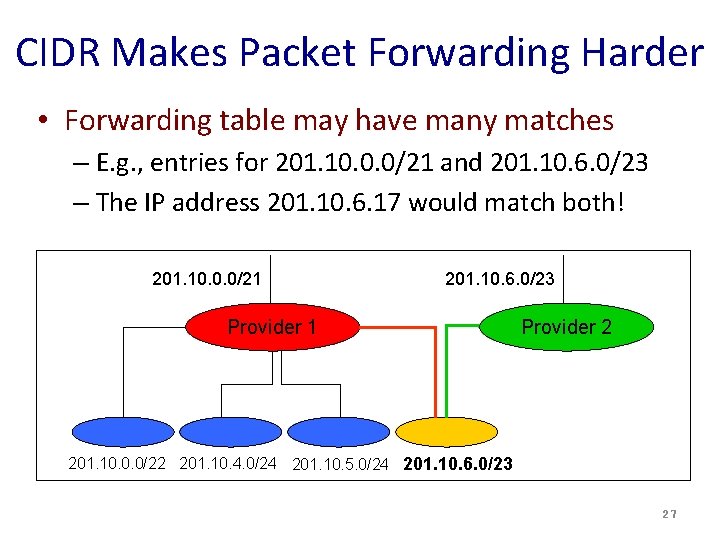
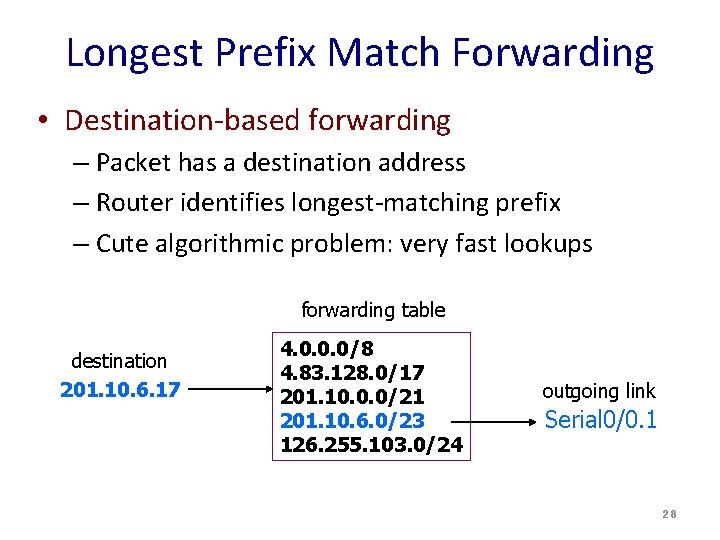
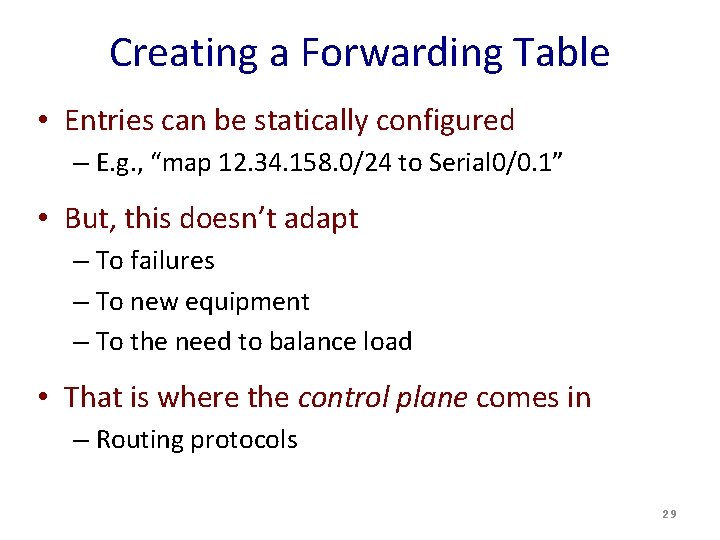
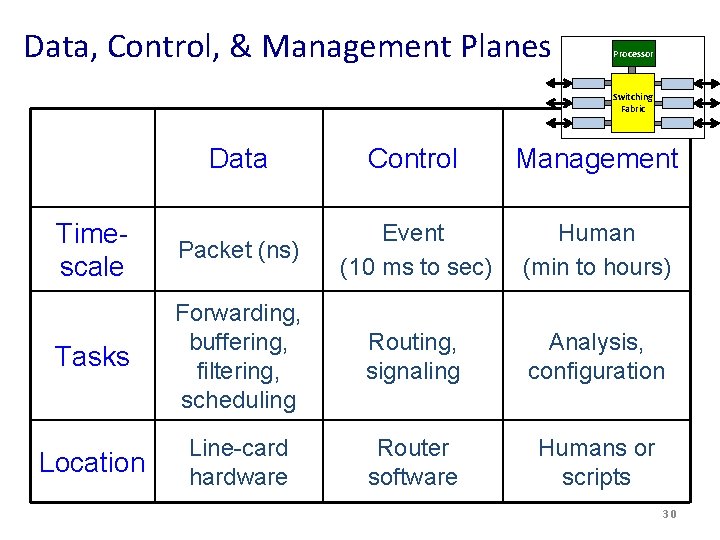
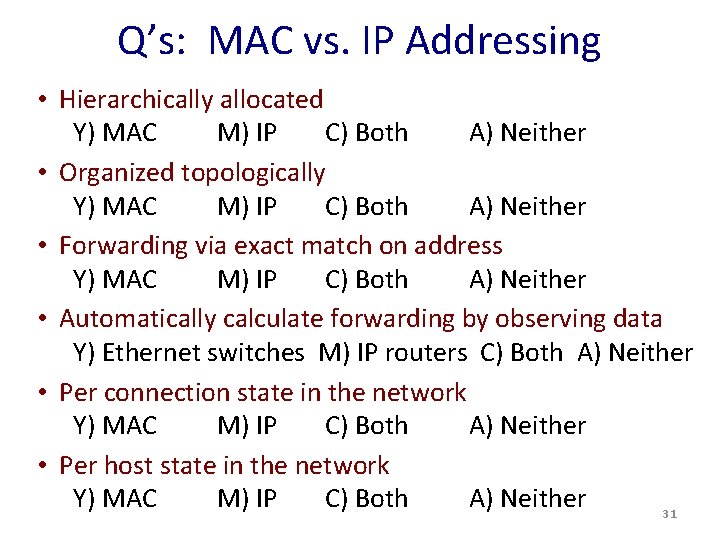
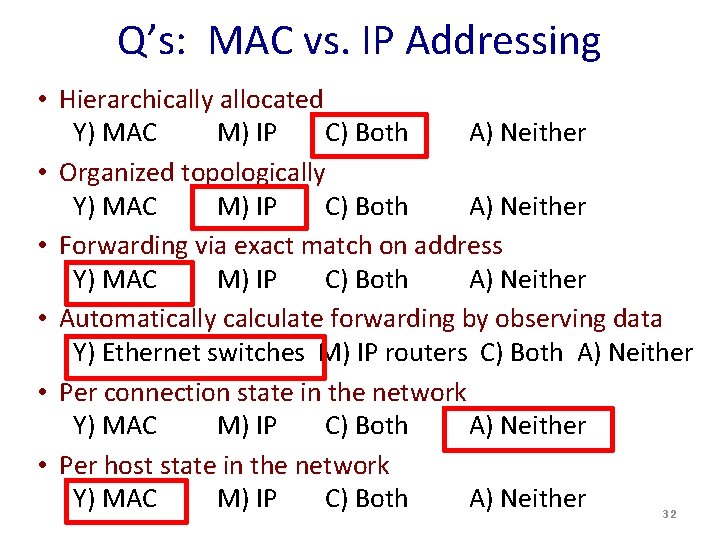
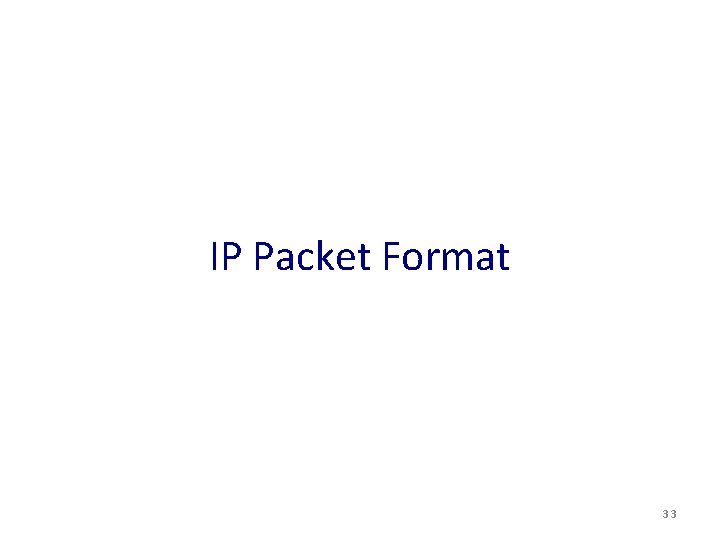
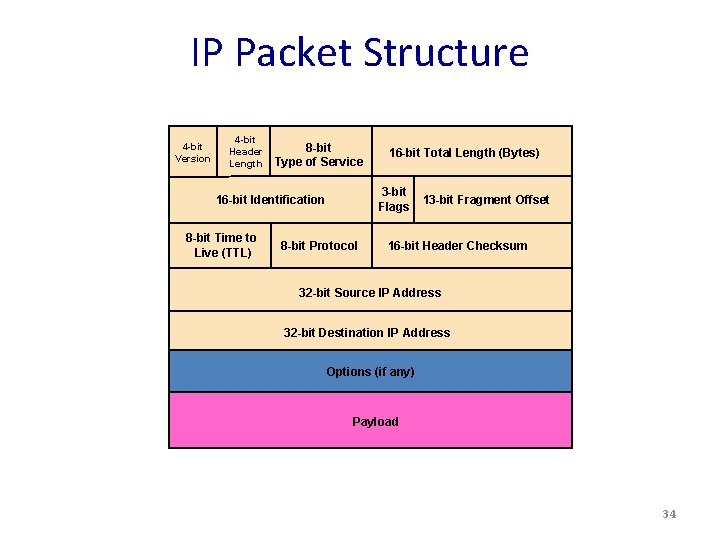
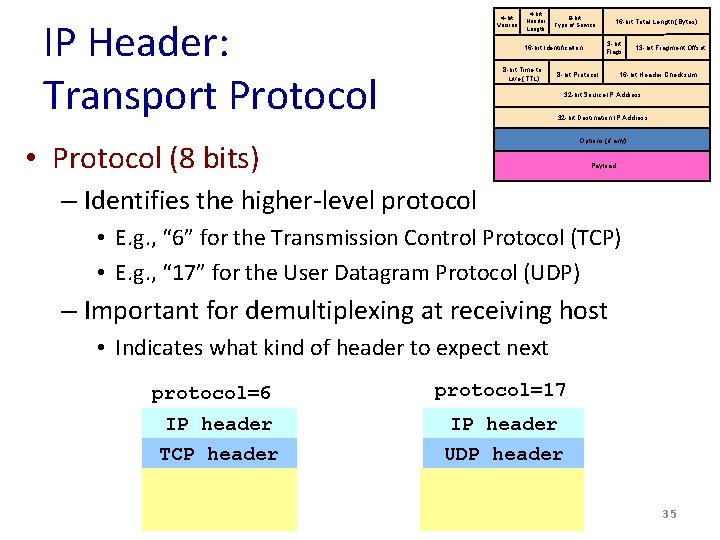
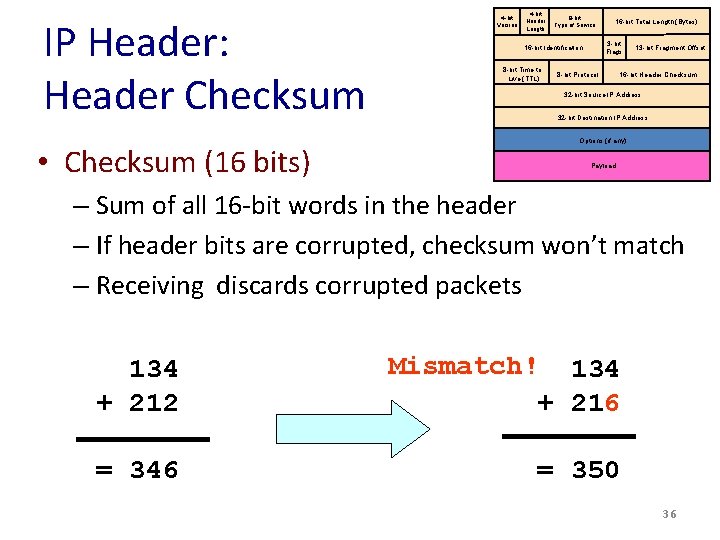
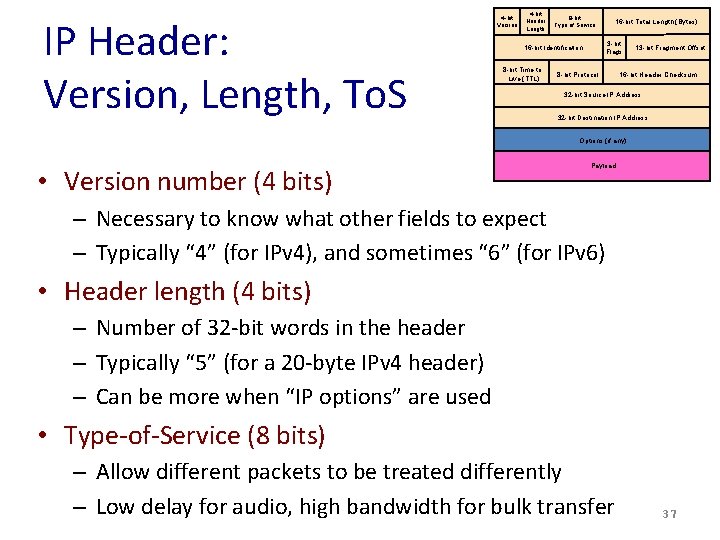
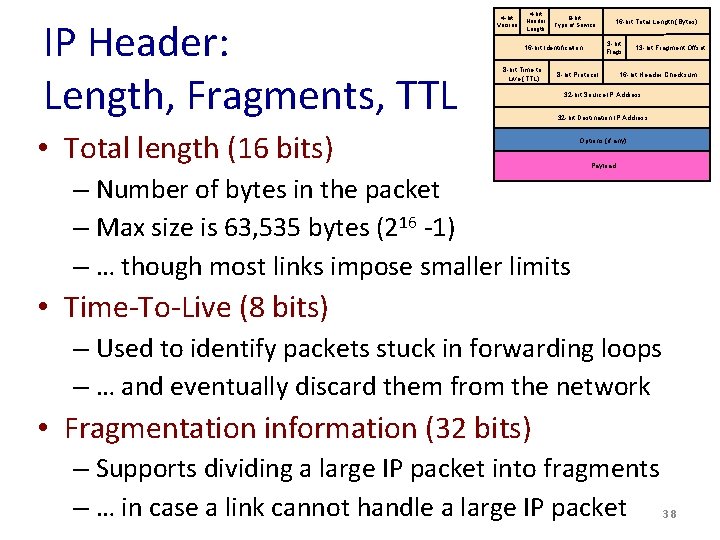
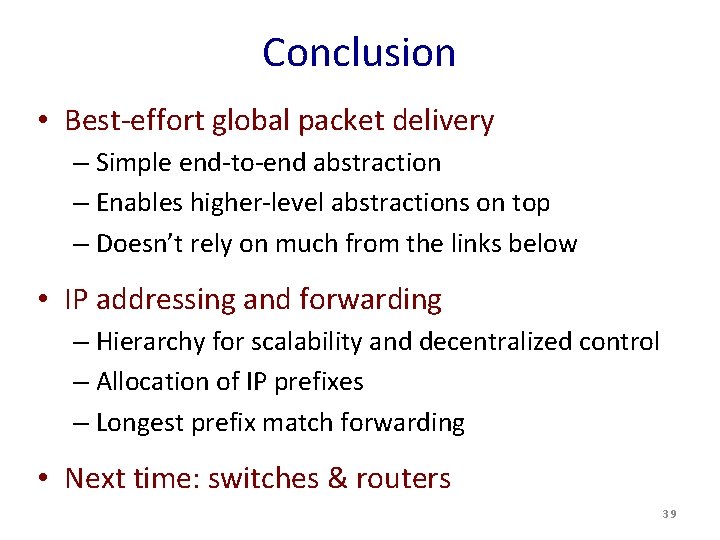
- Slides: 39

Network Layer Mike Freedman COS 461: Computer Networks http: //www. cs. princeton. edu/courses/archive/spr 20/cos 461/
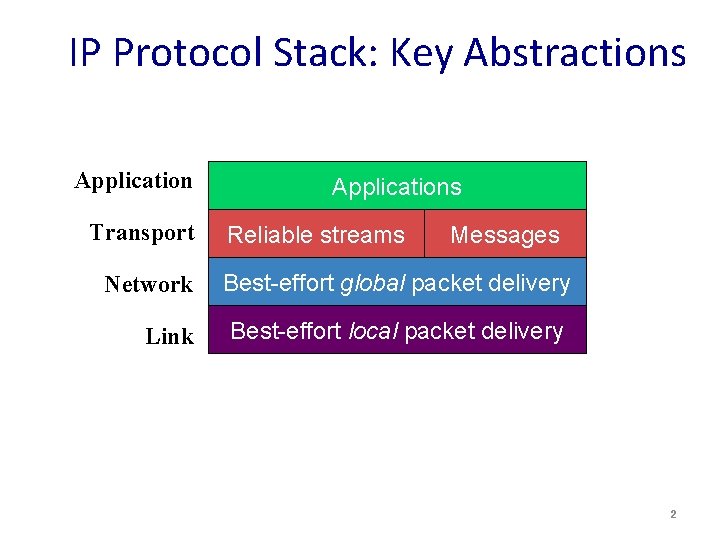
IP Protocol Stack: Key Abstractions Application Transport Network Link Applications Reliable streams Messages Best-effort global packet delivery Best-effort local packet delivery 2

Best-Effort Global Packet Delivery 3
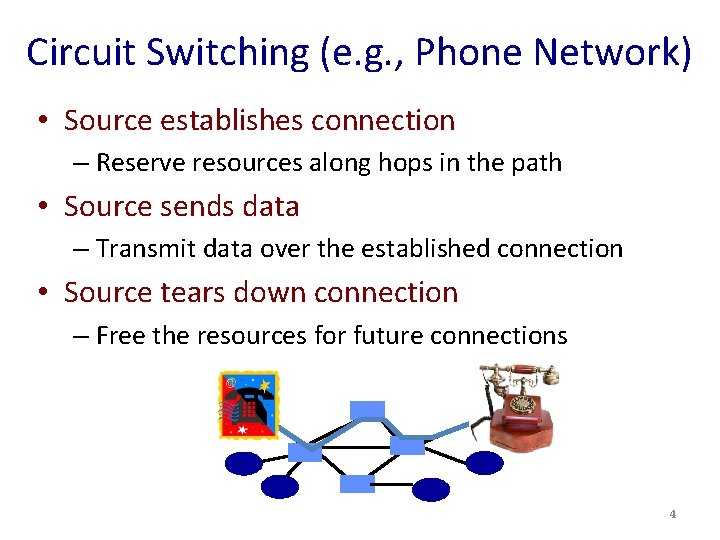
Circuit Switching (e. g. , Phone Network) • Source establishes connection – Reserve resources along hops in the path • Source sends data – Transmit data over the established connection • Source tears down connection – Free the resources for future connections 4
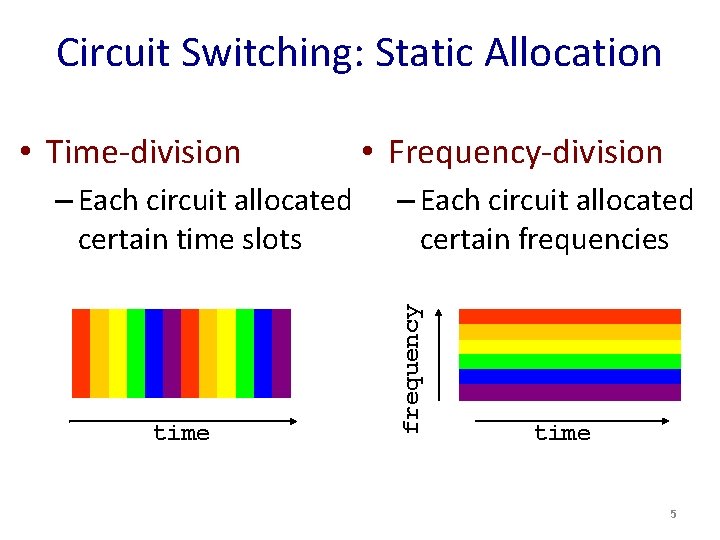
Circuit Switching: Static Allocation – Each circuit allocated certain time slots time • Frequency-division – Each circuit allocated certain frequencies frequency • Time-division time 5
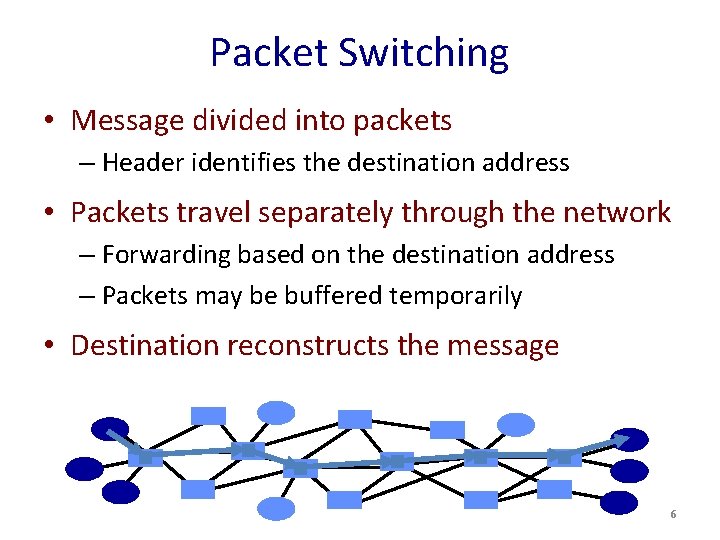
Packet Switching • Message divided into packets – Header identifies the destination address • Packets travel separately through the network – Forwarding based on the destination address – Packets may be buffered temporarily • Destination reconstructs the message 6
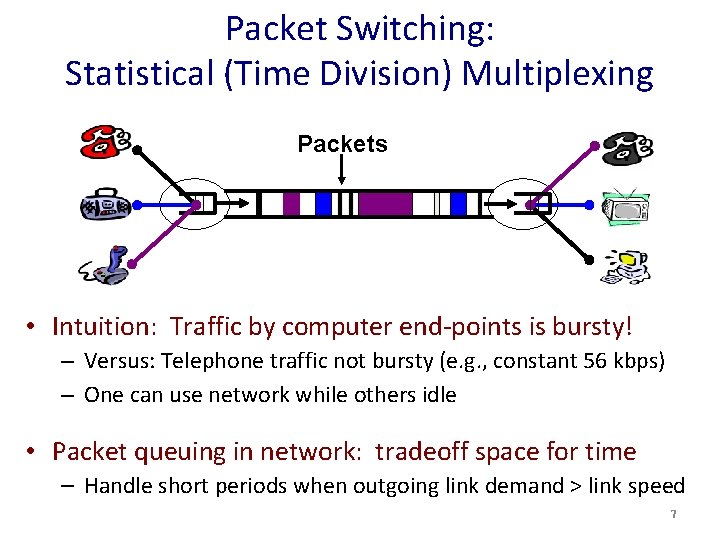
Packet Switching: Statistical (Time Division) Multiplexing Packets • Intuition: Traffic by computer end-points is bursty! – Versus: Telephone traffic not bursty (e. g. , constant 56 kbps) – One can use network while others idle • Packet queuing in network: tradeoff space for time – Handle short periods when outgoing link demand > link speed 7

Is Best Effort Good Enough? • Packet loss and delay – Sender can resend • Packet corruption – Receiver can detect, and sender can resend • Out-of-order delivery – Receiver can put the data back in order • Packets follow different paths – Doesn’t matter • Network failure – Drop the packet • Network congestion – Drop the packet 8
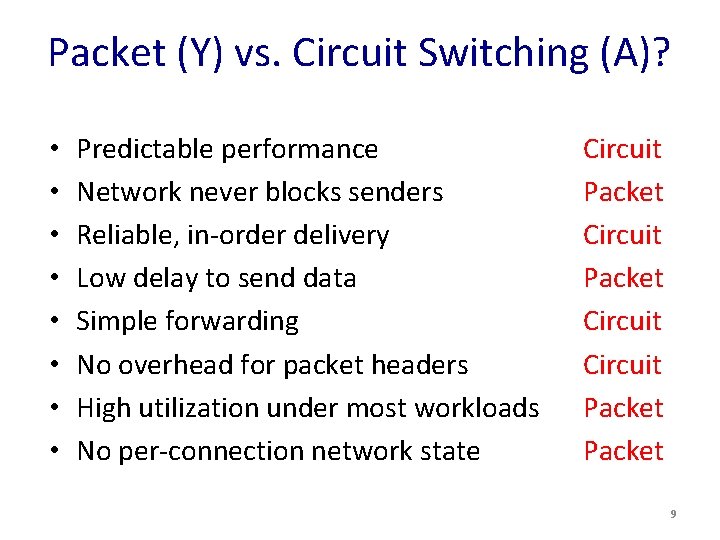
Packet (Y) vs. Circuit Switching (A)? • • Predictable performance Network never blocks senders Reliable, in-order delivery Low delay to send data Simple forwarding No overhead for packet headers High utilization under most workloads No per-connection network state Circuit Packet 9

Network Addresses 10
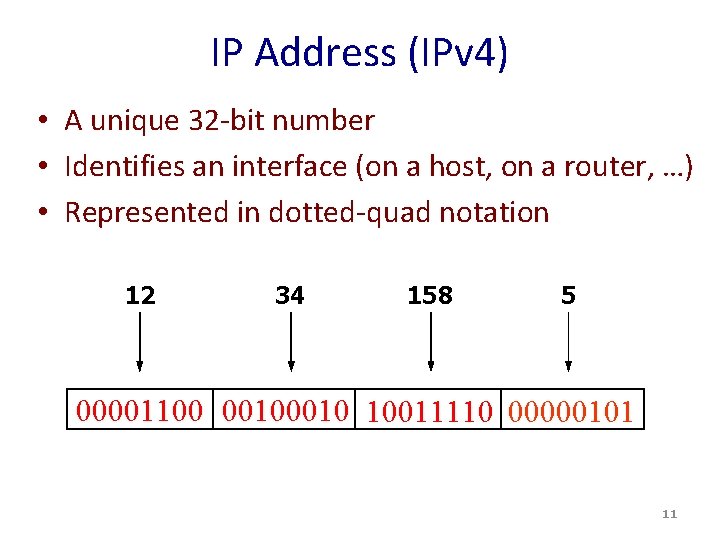
IP Address (IPv 4) • A unique 32 -bit number • Identifies an interface (on a host, on a router, …) • Represented in dotted-quad notation 12 34 158 5 00001100 0010 10011110 00000101 11
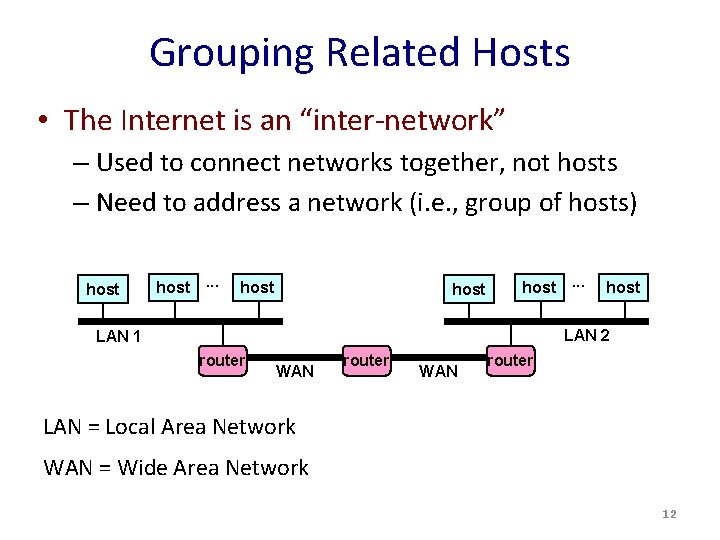
Grouping Related Hosts • The Internet is an “inter-network” – Used to connect networks together, not hosts – Need to address a network (i. e. , group of hosts) host. . . host LAN 2 LAN 1 router WAN router LAN = Local Area Network WAN = Wide Area Network 12
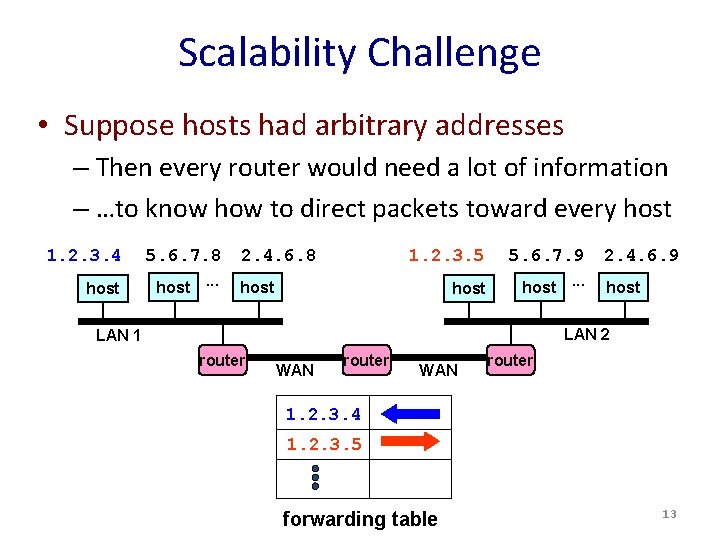
Scalability Challenge • Suppose hosts had arbitrary addresses – Then every router would need a lot of information – …to know how to direct packets toward every host 1. 2. 3. 4 5. 6. 7. 8 host. . . 2. 4. 6. 8 1. 2. 3. 5 5. 6. 7. 9 host. . . host 2. 4. 6. 9 host LAN 2 LAN 1 router WAN router 1. 2. 3. 4 1. 2. 3. 5 forwarding table 13
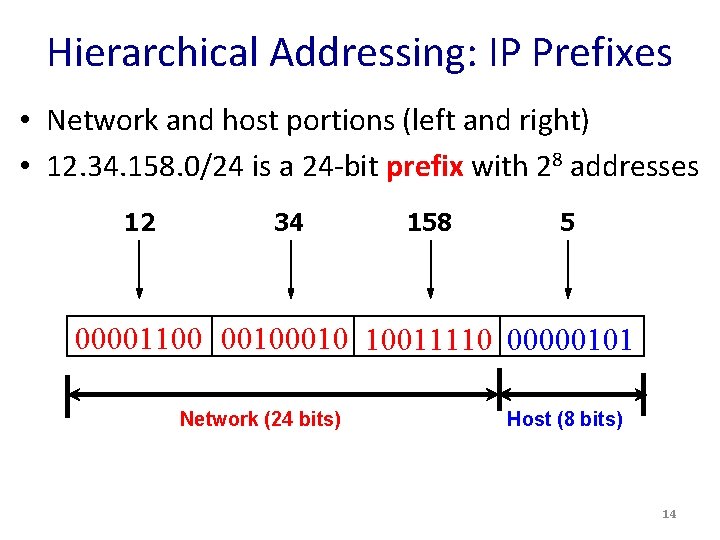
Hierarchical Addressing: IP Prefixes • Network and host portions (left and right) • 12. 34. 158. 0/24 is a 24 -bit prefix with 28 addresses 12 34 158 5 00001100 0010 10011110 00000101 Network (24 bits) Host (8 bits) 14
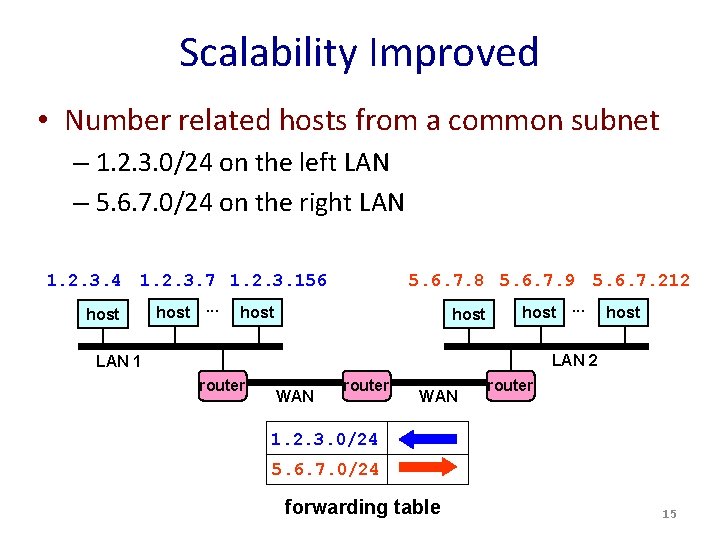
Scalability Improved • Number related hosts from a common subnet – 1. 2. 3. 0/24 on the left LAN – 5. 6. 7. 0/24 on the right LAN 1. 2. 3. 4 1. 2. 3. 7 1. 2. 3. 156 host. . . 5. 6. 7. 8 5. 6. 7. 9 5. 6. 7. 212 host. . . host LAN 2 LAN 1 router WAN router 1. 2. 3. 0/24 5. 6. 7. 0/24 forwarding table 15
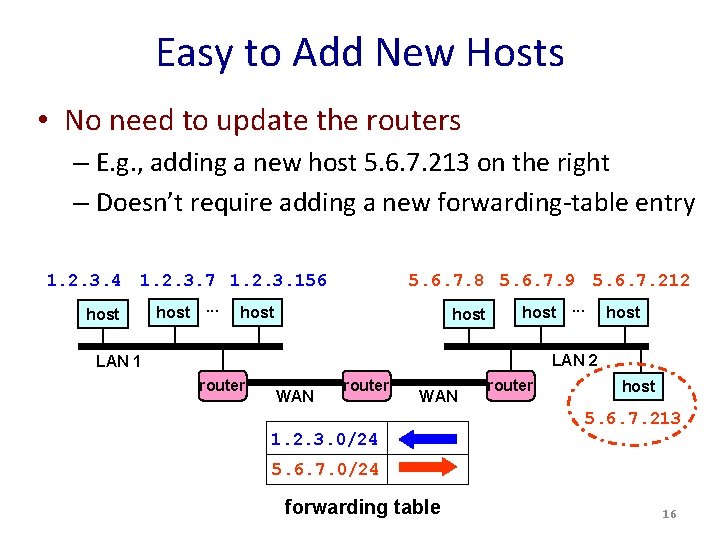
Easy to Add New Hosts • No need to update the routers – E. g. , adding a new host 5. 6. 7. 213 on the right – Doesn’t require adding a new forwarding-table entry 1. 2. 3. 4 1. 2. 3. 7 1. 2. 3. 156 host. . . 5. 6. 7. 8 5. 6. 7. 9 5. 6. 7. 212 host. . . host LAN 2 LAN 1 router WAN router host 5. 6. 7. 213 1. 2. 3. 0/24 5. 6. 7. 0/24 forwarding table 16
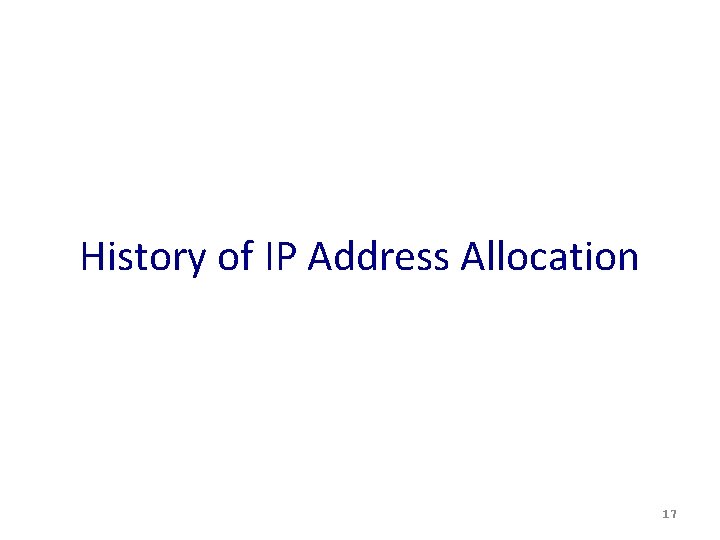
History of IP Address Allocation 17
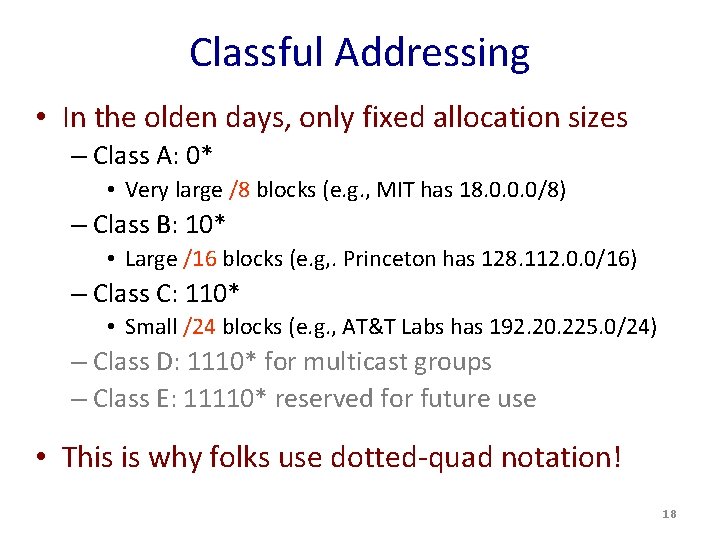
Classful Addressing • In the olden days, only fixed allocation sizes – Class A: 0* • Very large /8 blocks (e. g. , MIT has 18. 0. 0. 0/8) – Class B: 10* • Large /16 blocks (e. g, . Princeton has 128. 112. 0. 0/16) – Class C: 110* • Small /24 blocks (e. g. , AT&T Labs has 192. 20. 225. 0/24) – Class D: 1110* for multicast groups – Class E: 11110* reserved for future use • This is why folks use dotted-quad notation! 18
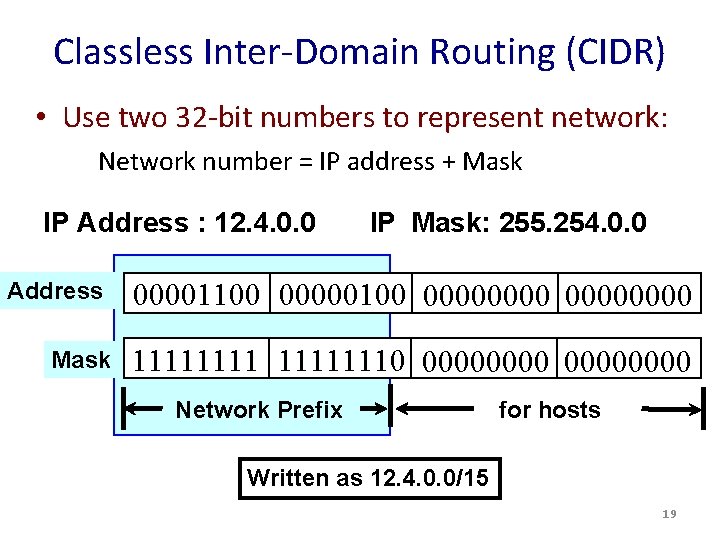
Classless Inter-Domain Routing (CIDR) • Use two 32 -bit numbers to represent network: Network number = IP address + Mask IP Address : 12. 4. 0. 0 Address Mask IP Mask: 255. 254. 0. 0 00001100 00000000 11111110 00000000 Network Prefix for hosts Written as 12. 4. 0. 0/15 19

Hierarchical Address Allocation • Hierarchy is key to scalability – Address allocated in contiguous chunks (prefixes) – Today, the Internet has about 600 -800, 000 prefixes 12. 0. 0. 0/16 12. 1. 0. 0/16 12. 2. 0. 0/16 12. 3. 0. 0/16 12. 0. 0. 0/8 : : : 12. 254. 0. 0/16 12. 3. 0. 0/24 12. 3. 1. 0/24 : : : 12. 3. 254. 0/24 12. 253. 0. 0/19 12. 253. 32. 0/19 : : 12. 253. 160. 0/19 20
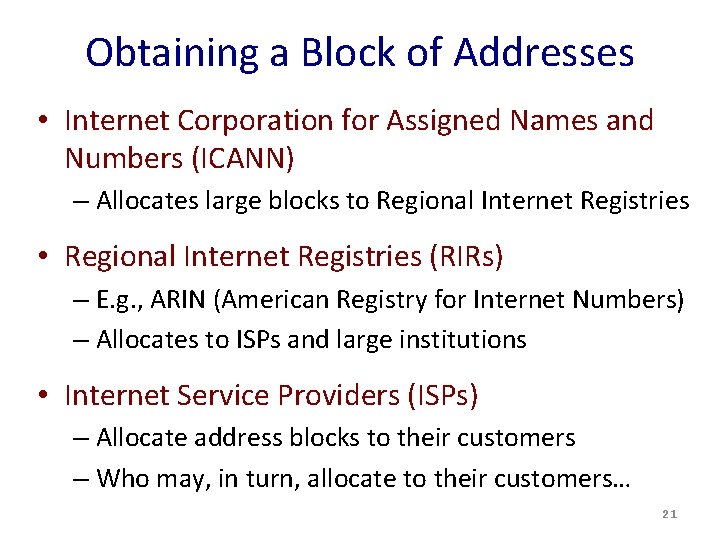
Obtaining a Block of Addresses • Internet Corporation for Assigned Names and Numbers (ICANN) – Allocates large blocks to Regional Internet Registries • Regional Internet Registries (RIRs) – E. g. , ARIN (American Registry for Internet Numbers) – Allocates to ISPs and large institutions • Internet Service Providers (ISPs) – Allocate address blocks to their customers – Who may, in turn, allocate to their customers… 21
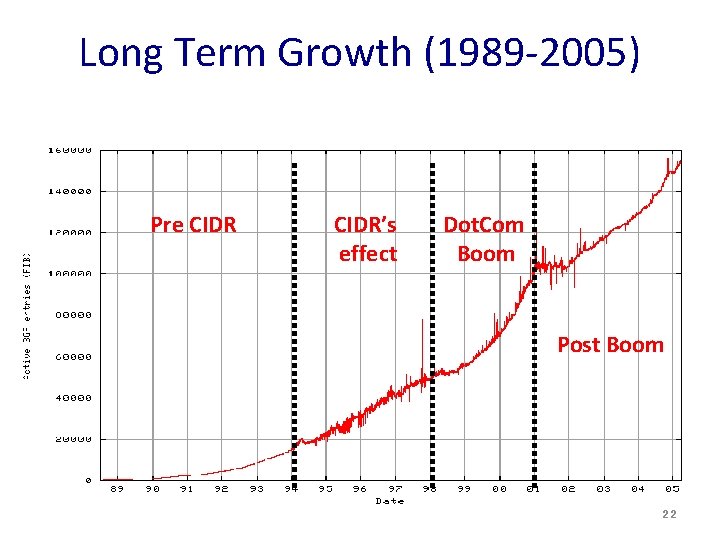
Long Term Growth (1989 -2005) Pre CIDR’s effect Dot. Com Boom Post Boom 22
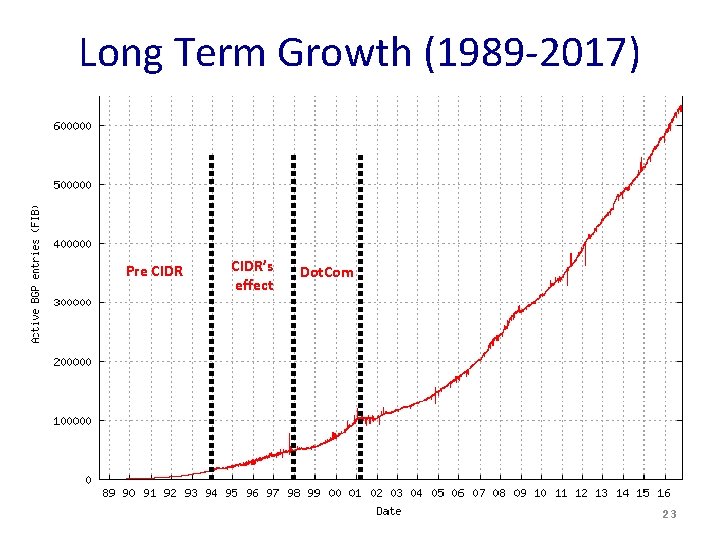
Long Term Growth (1989 -2017) Pre CIDR’s effect Dot. Com 23
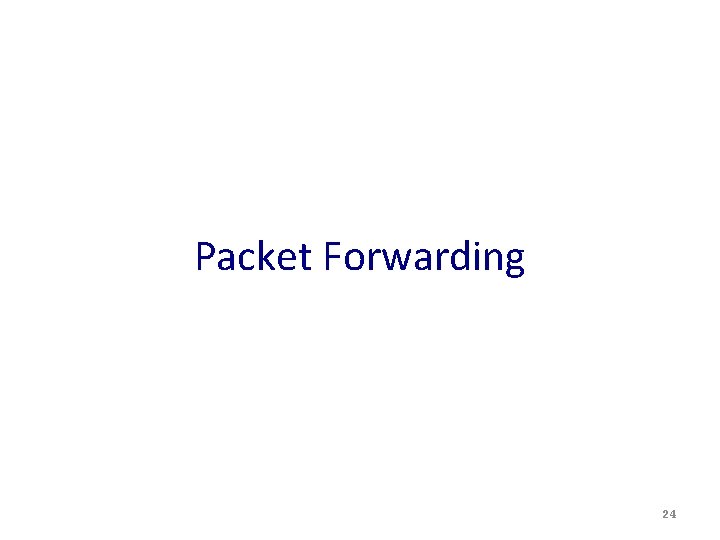
Packet Forwarding 24
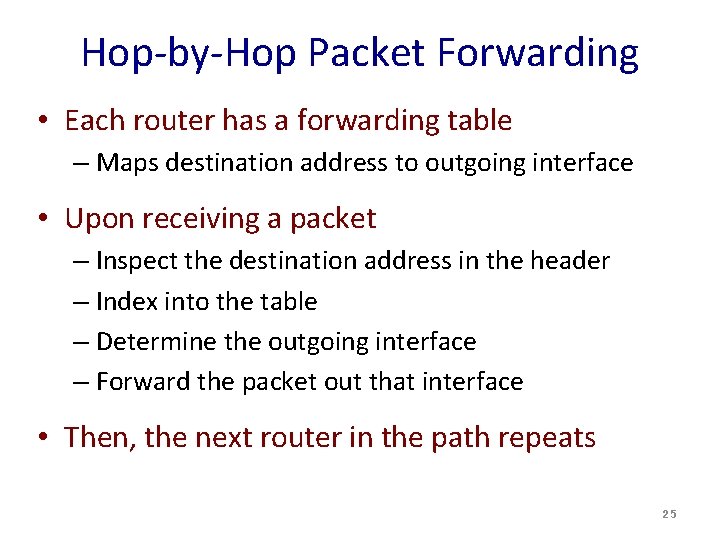
Hop-by-Hop Packet Forwarding • Each router has a forwarding table – Maps destination address to outgoing interface • Upon receiving a packet – Inspect the destination address in the header – Index into the table – Determine the outgoing interface – Forward the packet out that interface • Then, the next router in the path repeats 25
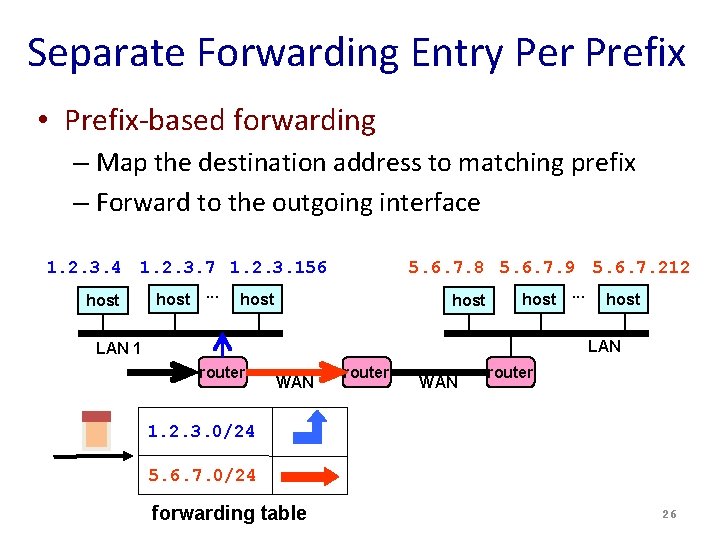
Separate Forwarding Entry Per Prefix • Prefix-based forwarding – Map the destination address to matching prefix – Forward to the outgoing interface 1. 2. 3. 4 1. 2. 3. 7 1. 2. 3. 156 host. . . 5. 6. 7. 8 5. 6. 7. 9 5. 6. 7. 212 host. . . host LAN 1 router WAN router 1. 2. 3. 0/24 5. 6. 7. 0/24 forwarding table 26
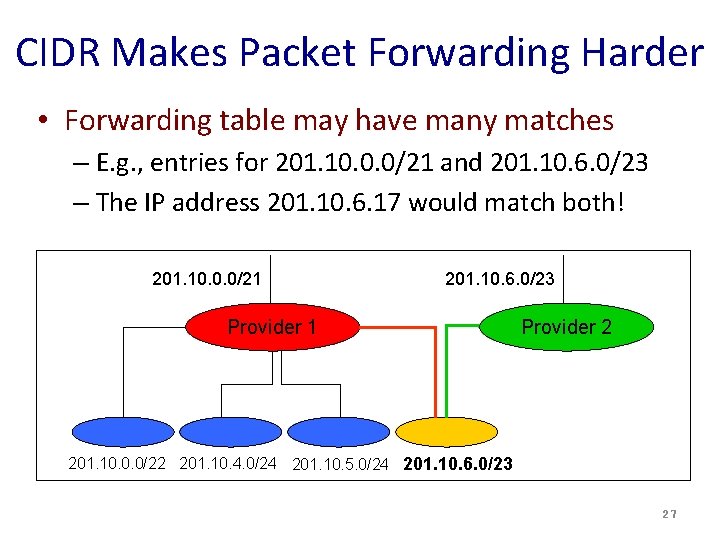
CIDR Makes Packet Forwarding Harder • Forwarding table may have many matches – E. g. , entries for 201. 10. 0. 0/21 and 201. 10. 6. 0/23 – The IP address 201. 10. 6. 17 would match both! 201. 10. 0. 0/21 201. 10. 6. 0/23 Provider 1 Provider 2 201. 10. 0. 0/22 201. 10. 4. 0/24 201. 10. 5. 0/24 201. 10. 6. 0/23 27
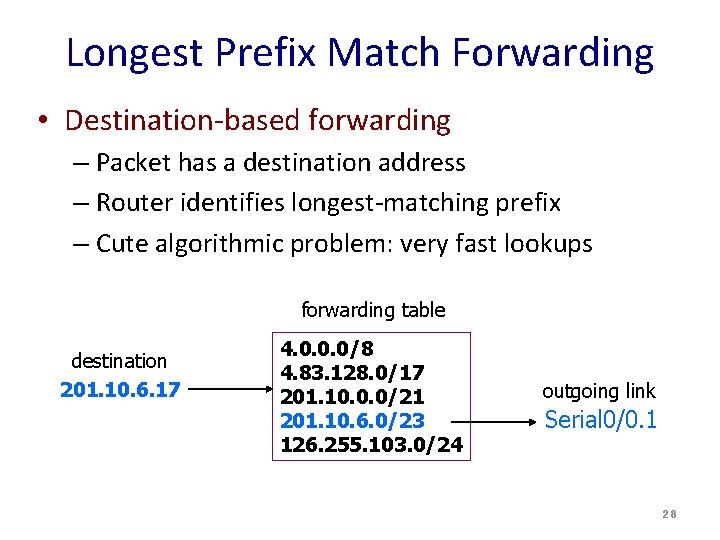
Longest Prefix Match Forwarding • Destination-based forwarding – Packet has a destination address – Router identifies longest-matching prefix – Cute algorithmic problem: very fast lookups forwarding table destination 201. 10. 6. 17 4. 0. 0. 0/8 4. 83. 128. 0/17 201. 10. 0. 0/21 201. 10. 6. 0/23 126. 255. 103. 0/24 outgoing link Serial 0/0. 1 28
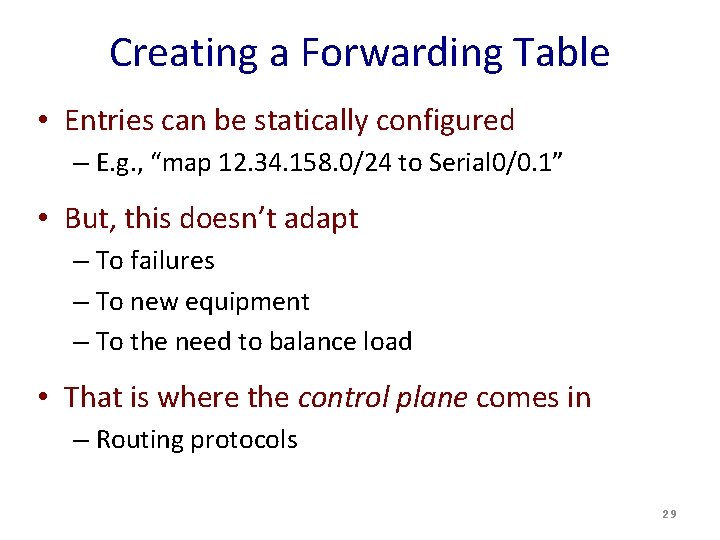
Creating a Forwarding Table • Entries can be statically configured – E. g. , “map 12. 34. 158. 0/24 to Serial 0/0. 1” • But, this doesn’t adapt – To failures – To new equipment – To the need to balance load • That is where the control plane comes in – Routing protocols 29
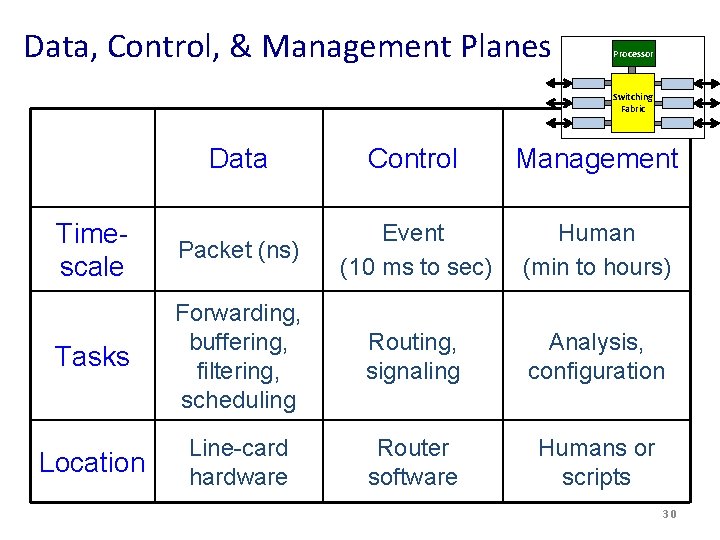
Data, Control, & Management Planes Processor Switching Fabric Data Control Management Timescale Packet (ns) Event (10 ms to sec) Human (min to hours) Tasks Forwarding, buffering, filtering, scheduling Routing, signaling Analysis, configuration Location Line-card hardware Router software Humans or scripts 30
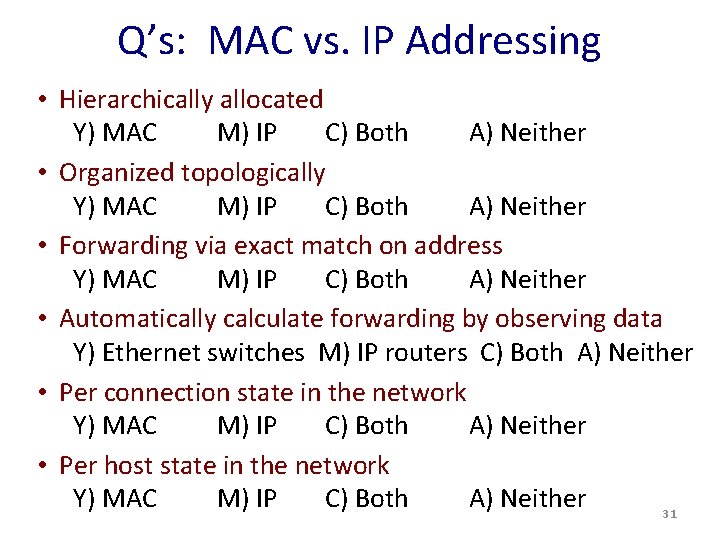
Q’s: MAC vs. IP Addressing • Hierarchically allocated Y) MAC M) IP C) Both A) Neither • Organized topologically Y) MAC M) IP C) Both A) Neither • Forwarding via exact match on address Y) MAC M) IP C) Both A) Neither • Automatically calculate forwarding by observing data Y) Ethernet switches M) IP routers C) Both A) Neither • Per connection state in the network Y) MAC M) IP C) Both A) Neither • Per host state in the network Y) MAC M) IP C) Both A) Neither 31
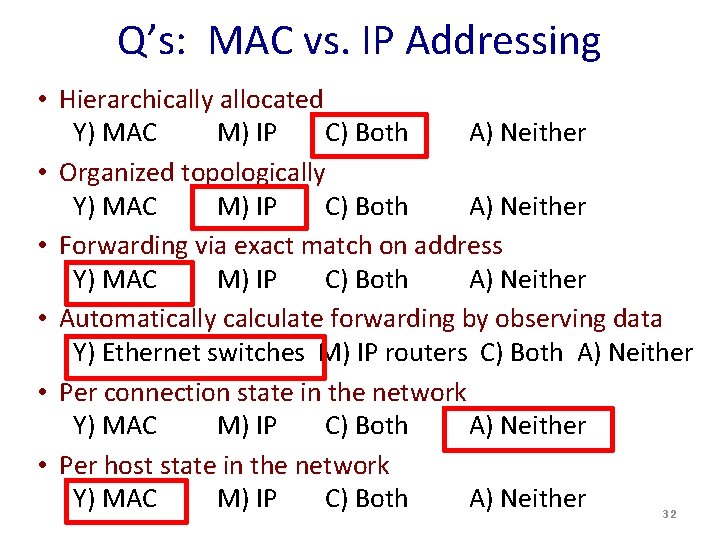
Q’s: MAC vs. IP Addressing • Hierarchically allocated Y) MAC M) IP C) Both A) Neither • Organized topologically Y) MAC M) IP C) Both A) Neither • Forwarding via exact match on address Y) MAC M) IP C) Both A) Neither • Automatically calculate forwarding by observing data Y) Ethernet switches M) IP routers C) Both A) Neither • Per connection state in the network Y) MAC M) IP C) Both A) Neither • Per host state in the network Y) MAC M) IP C) Both A) Neither 32
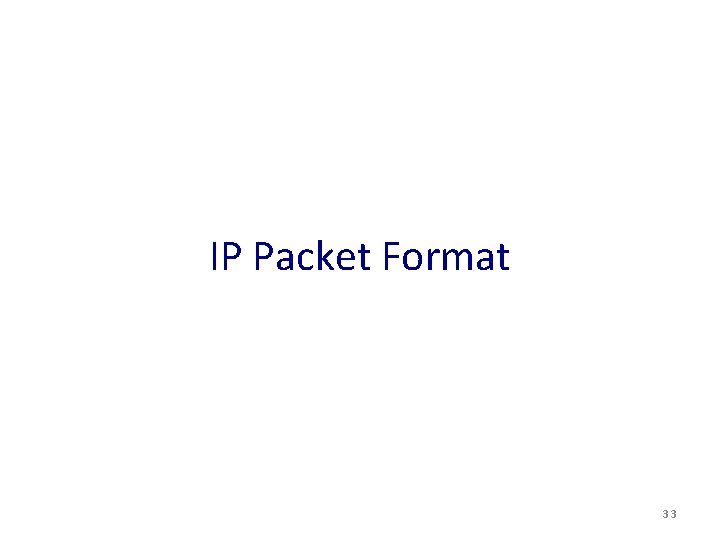
IP Packet Format 33
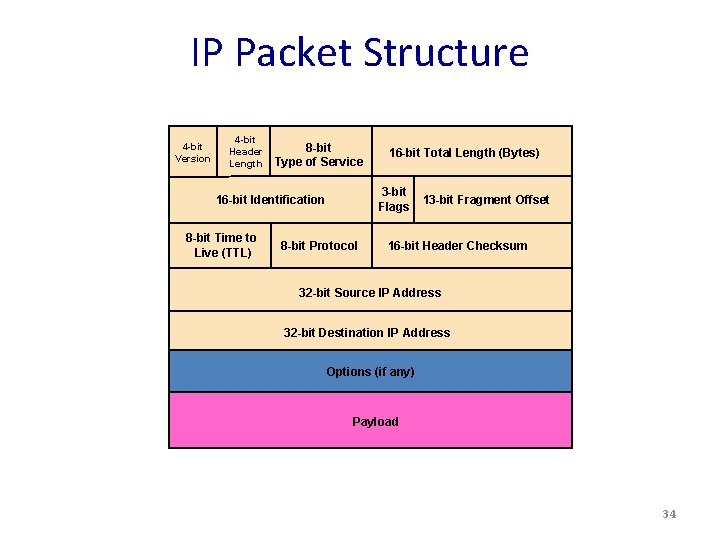
IP Packet Structure 4 -bit Version 4 -bit Header Length 8 -bit Type of Service 3 -bit Flags 16 -bit Identification 8 -bit Time to Live (TTL) 16 -bit Total Length (Bytes) 8 -bit Protocol 13 -bit Fragment Offset 16 -bit Header Checksum 32 -bit Source IP Address 32 -bit Destination IP Address Options (if any) Payload 34
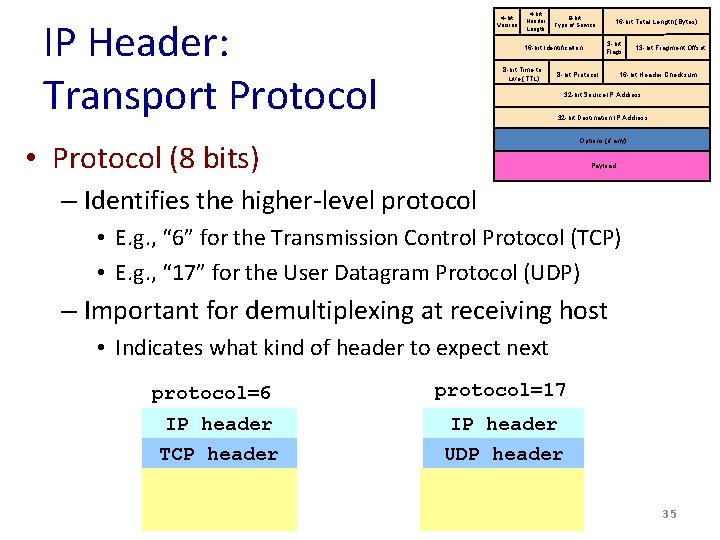
IP Header: Transport Protocol 4 -bit Version 4 -bit Header Length 8 -bit Type of Service 3 -bit Flags 16 -bit Identification 8 -bit Time to Live (TTL) 16 -bit Total Length (Bytes) 8 -bit Protocol 13 -bit Fragment Offset 16 -bit Header Checksum 32 -bit Source IP Address 32 -bit Destination IP Address Options (if any) • Protocol (8 bits) Payload – Identifies the higher-level protocol • E. g. , “ 6” for the Transmission Control Protocol (TCP) • E. g. , “ 17” for the User Datagram Protocol (UDP) – Important for demultiplexing at receiving host • Indicates what kind of header to expect next protocol=6 protocol=17 IP header TCP header UDP header 35
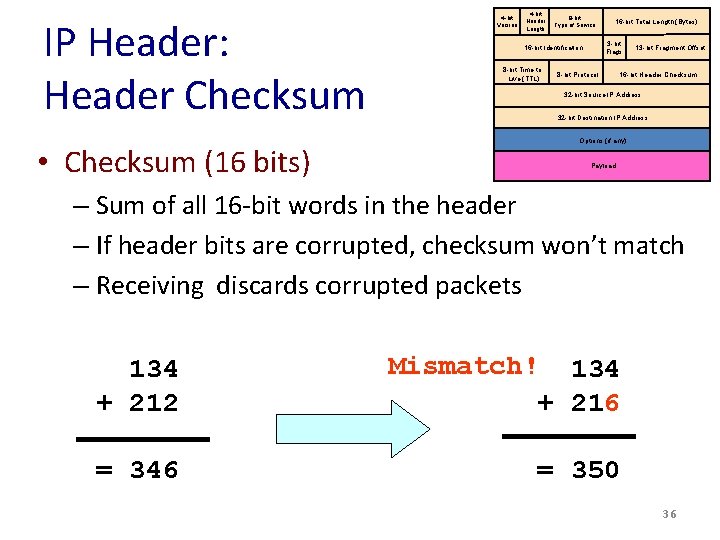
IP Header: Header Checksum • Checksum (16 bits) 4 -bit Version 4 -bit Header Length 8 -bit Type of Service 3 -bit Flags 16 -bit Identification 8 -bit Time to Live (TTL) 16 -bit Total Length (Bytes) 8 -bit Protocol 13 -bit Fragment Offset 16 -bit Header Checksum 32 -bit Source IP Address 32 -bit Destination IP Address Options (if any) Payload – Sum of all 16 -bit words in the header – If header bits are corrupted, checksum won’t match – Receiving discards corrupted packets 134 + 212 Mismatch! 134 + 216 = 346 = 350 36
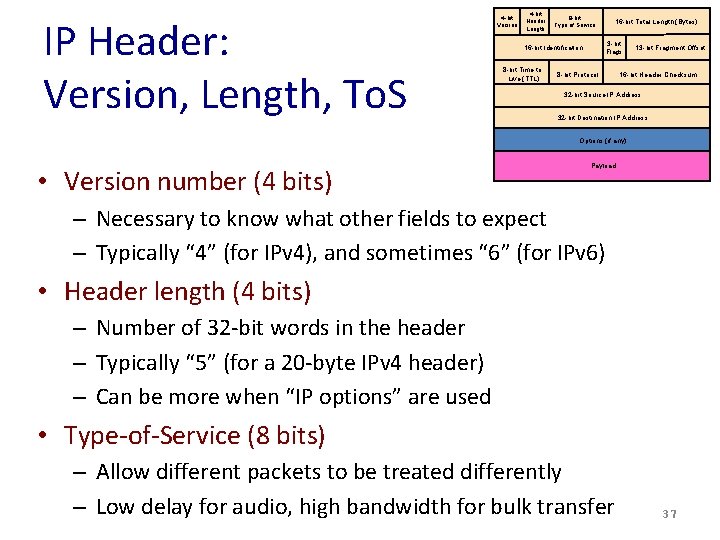
IP Header: Version, Length, To. S 4 -bit Version 4 -bit Header Length 8 -bit Type of Service 3 -bit Flags 16 -bit Identification 8 -bit Time to Live (TTL) 16 -bit Total Length (Bytes) 8 -bit Protocol 13 -bit Fragment Offset 16 -bit Header Checksum 32 -bit Source IP Address 32 -bit Destination IP Address Options (if any) • Version number (4 bits) Payload – Necessary to know what other fields to expect – Typically “ 4” (for IPv 4), and sometimes “ 6” (for IPv 6) • Header length (4 bits) – Number of 32 -bit words in the header – Typically “ 5” (for a 20 -byte IPv 4 header) – Can be more when “IP options” are used • Type-of-Service (8 bits) – Allow different packets to be treated differently – Low delay for audio, high bandwidth for bulk transfer 37
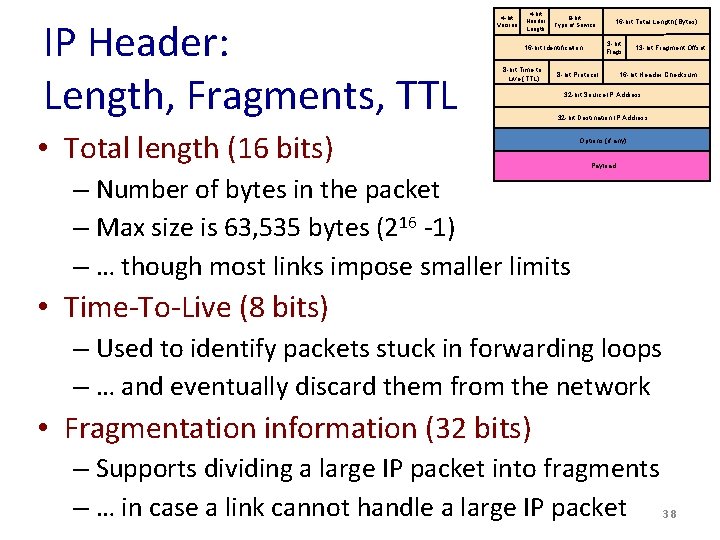
IP Header: Length, Fragments, TTL 4 -bit Version 4 -bit Header Length 8 -bit Type of Service 3 -bit Flags 16 -bit Identification 8 -bit Time to Live (TTL) 16 -bit Total Length (Bytes) 8 -bit Protocol 13 -bit Fragment Offset 16 -bit Header Checksum 32 -bit Source IP Address 32 -bit Destination IP Address • Total length (16 bits) Options (if any) Payload – Number of bytes in the packet – Max size is 63, 535 bytes (216 -1) – … though most links impose smaller limits • Time-To-Live (8 bits) – Used to identify packets stuck in forwarding loops – … and eventually discard them from the network • Fragmentation information (32 bits) – Supports dividing a large IP packet into fragments – … in case a link cannot handle a large IP packet 38
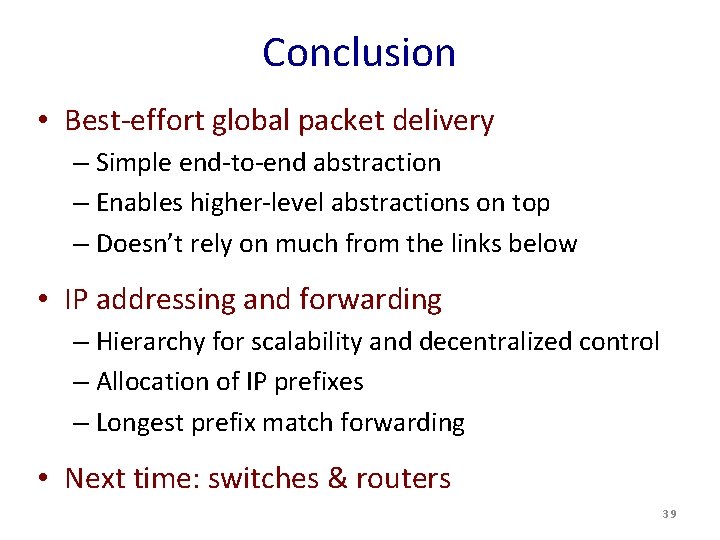
Conclusion • Best-effort global packet delivery – Simple end-to-end abstraction – Enables higher-level abstractions on top – Doesn’t rely on much from the links below • IP addressing and forwarding – Hierarchy for scalability and decentralized control – Allocation of IP prefixes – Longest prefix match forwarding • Next time: switches & routers 39