Multimedia Hypertext and Hypermedia 1 T SharonA Frank
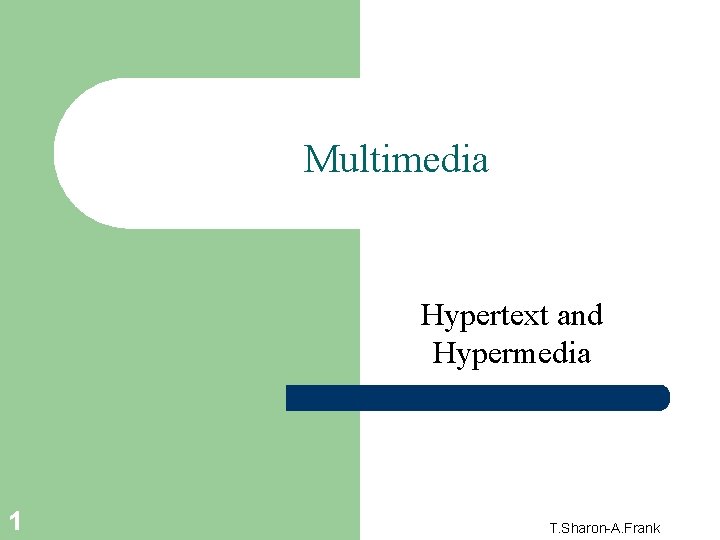
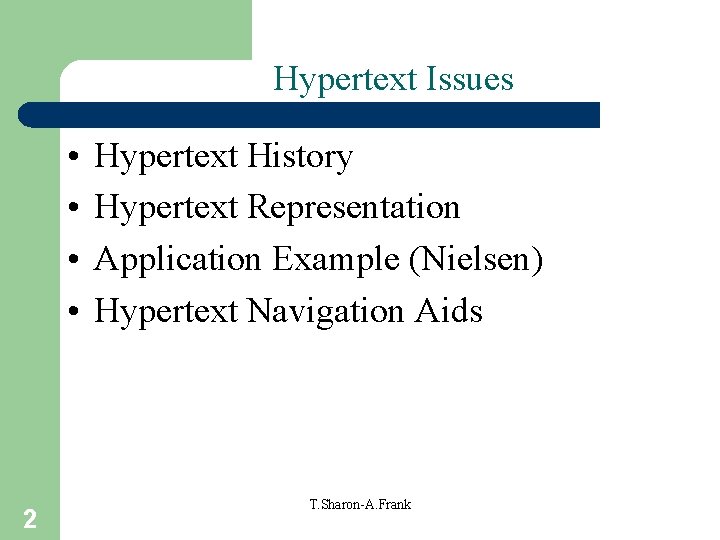
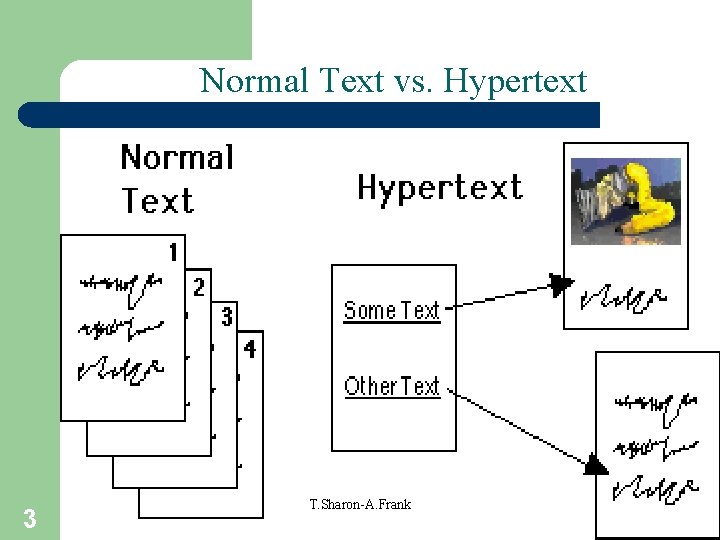
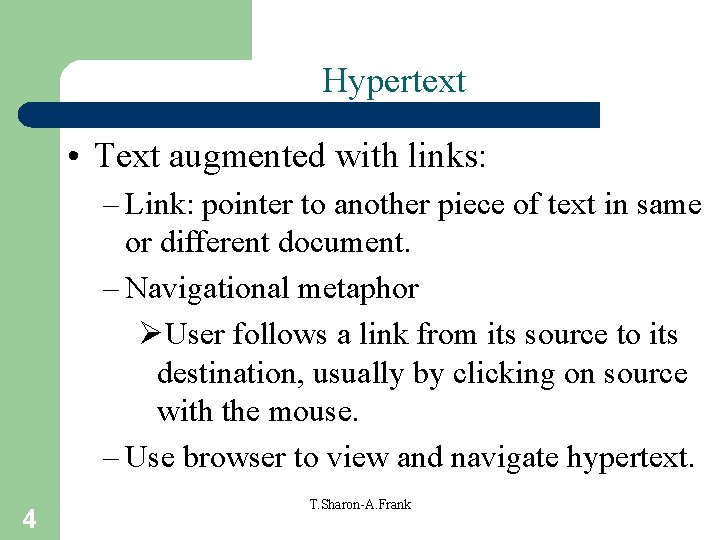
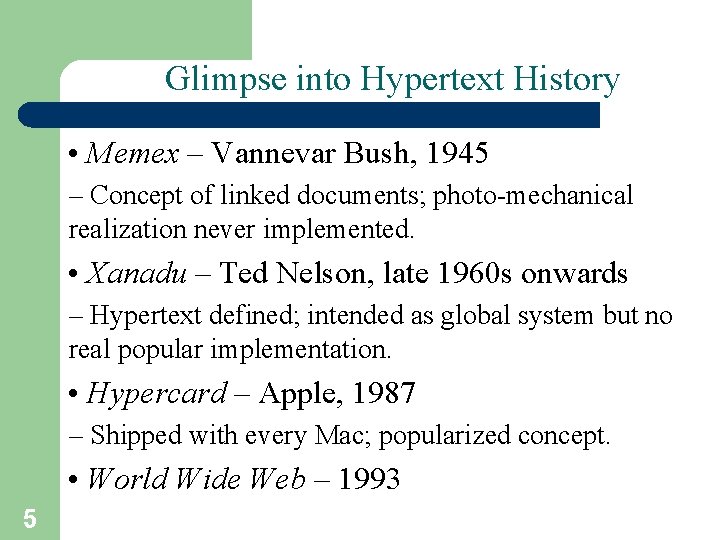
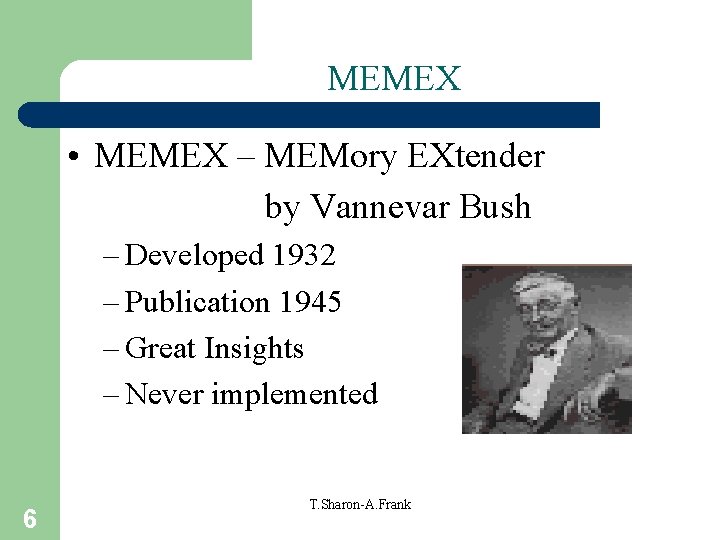
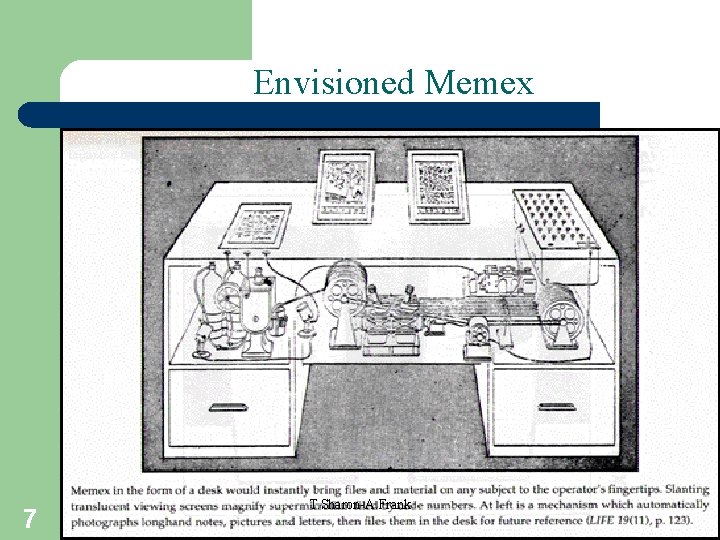
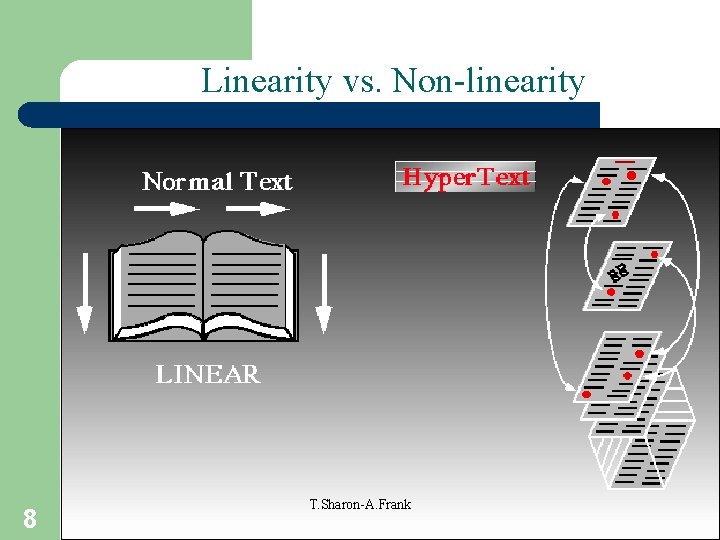
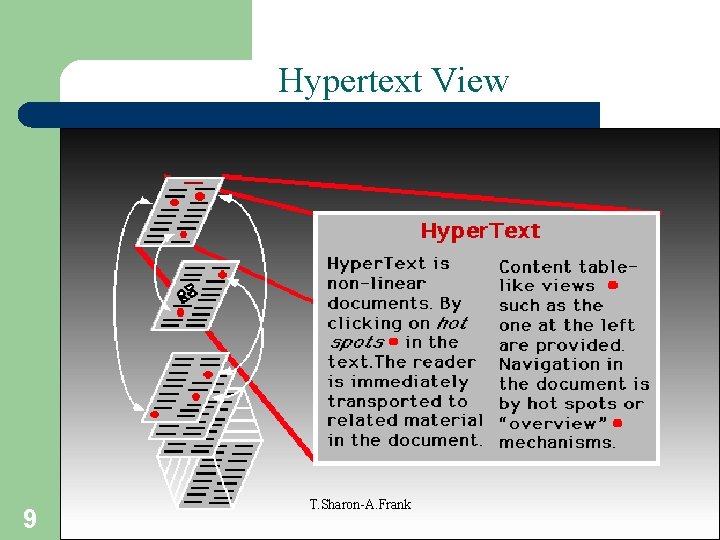
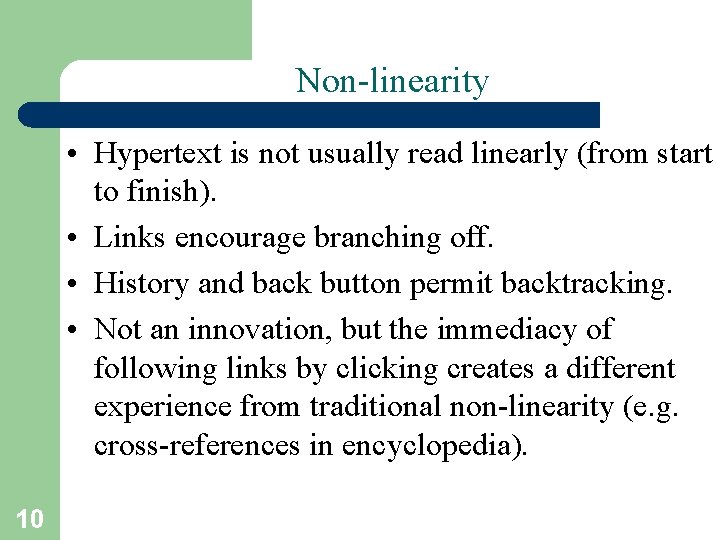
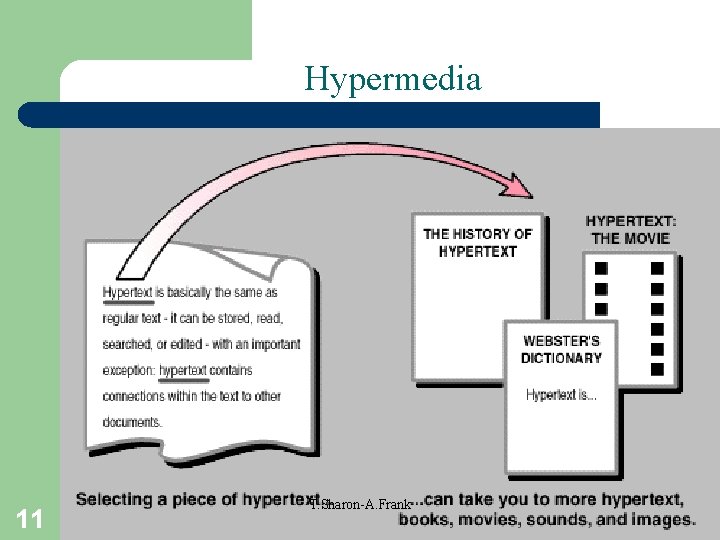
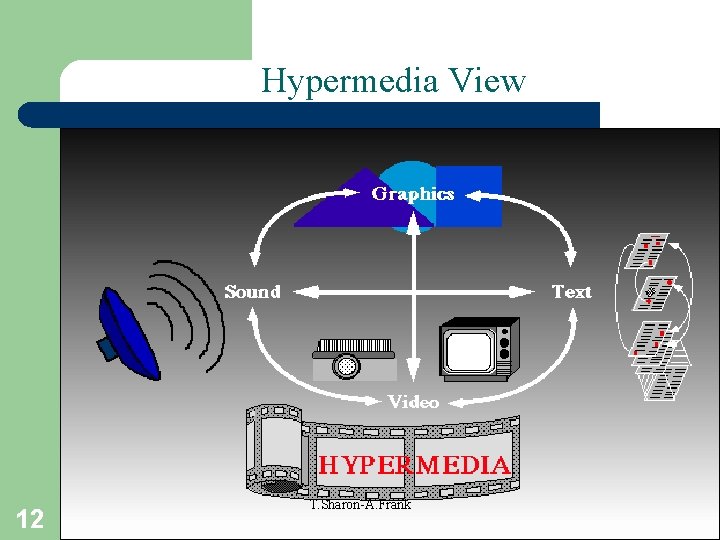
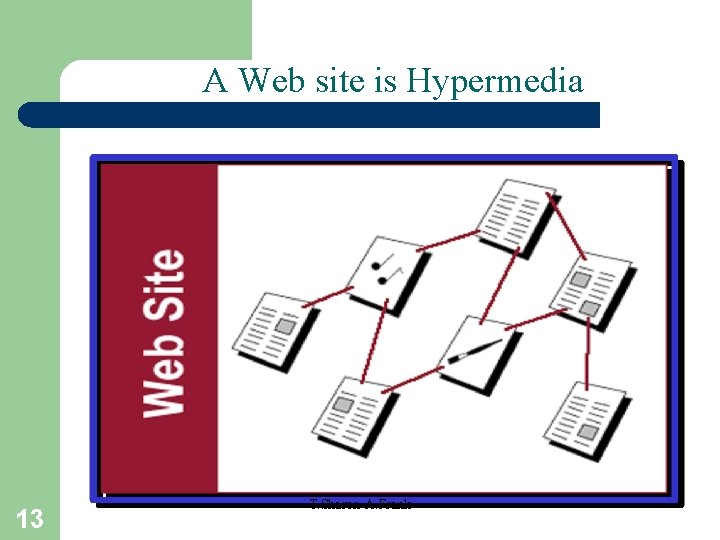
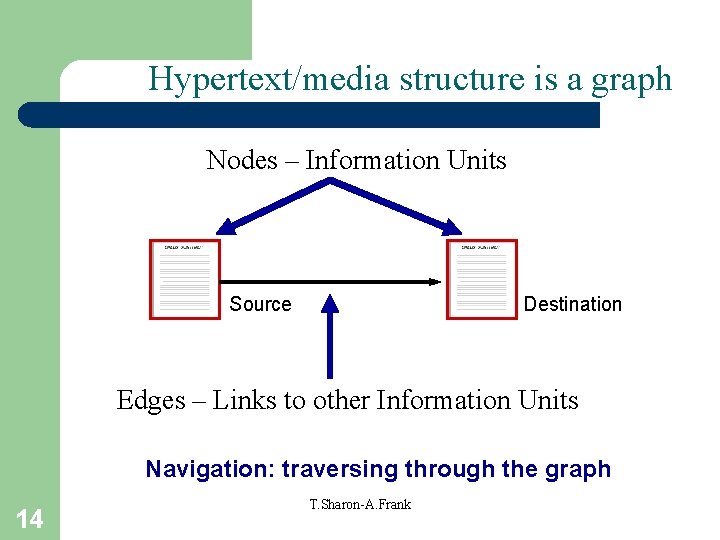
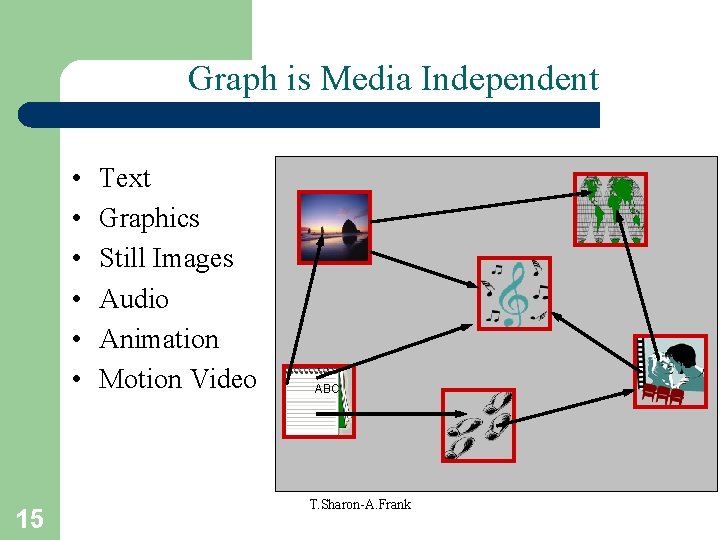
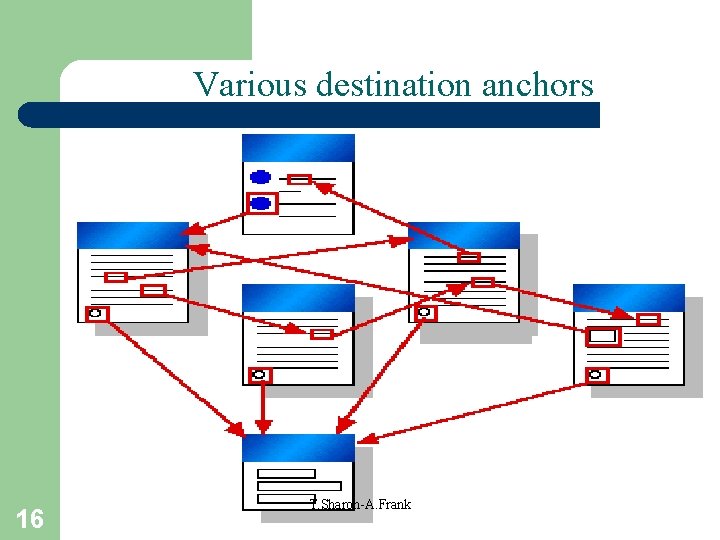
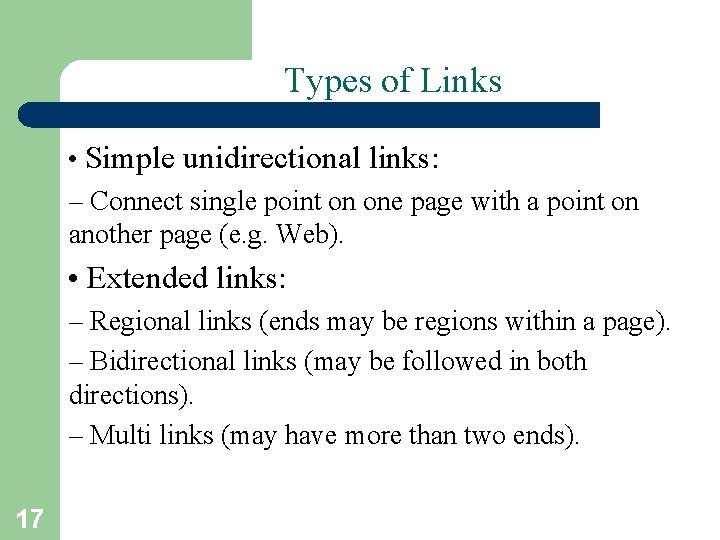
![Hypertext Abstract Machine (HAM) [Campbell & Goodman, 1988] Presentation Level Hypertext Abstract Machine (HAM) Hypertext Abstract Machine (HAM) [Campbell & Goodman, 1988] Presentation Level Hypertext Abstract Machine (HAM)](https://slidetodoc.com/presentation_image_h/e79390d30971e6d843365b737c67c60c/image-18.jpg)
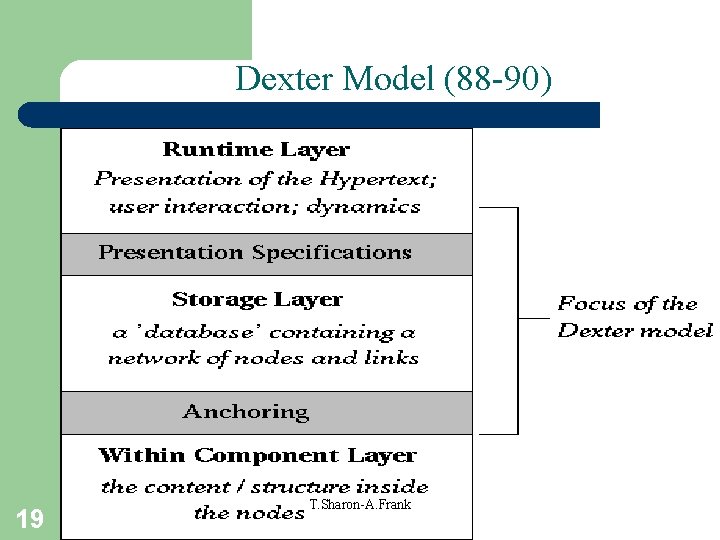
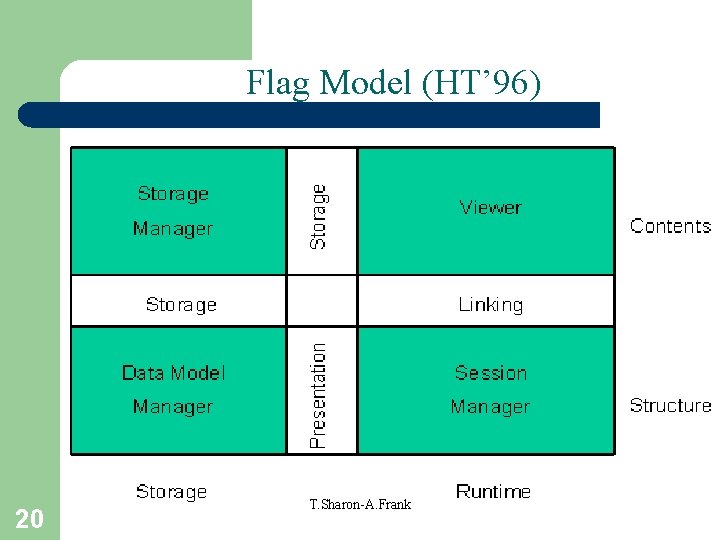
- Slides: 20
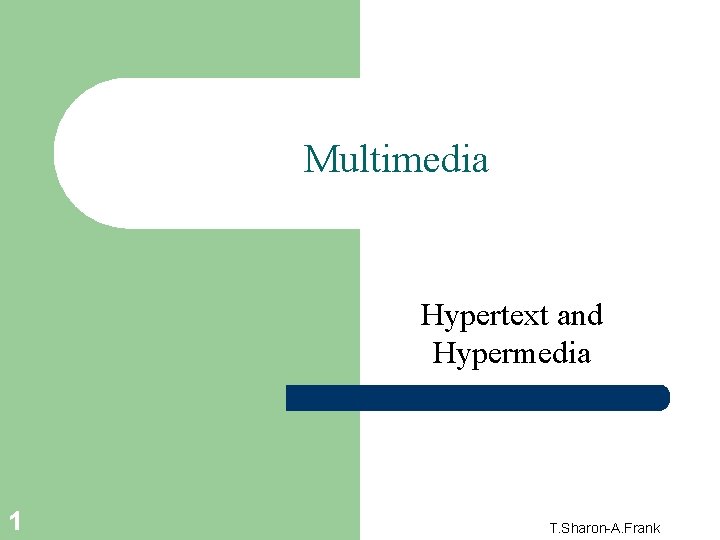
Multimedia Hypertext and Hypermedia 1 T. Sharon-A. Frank
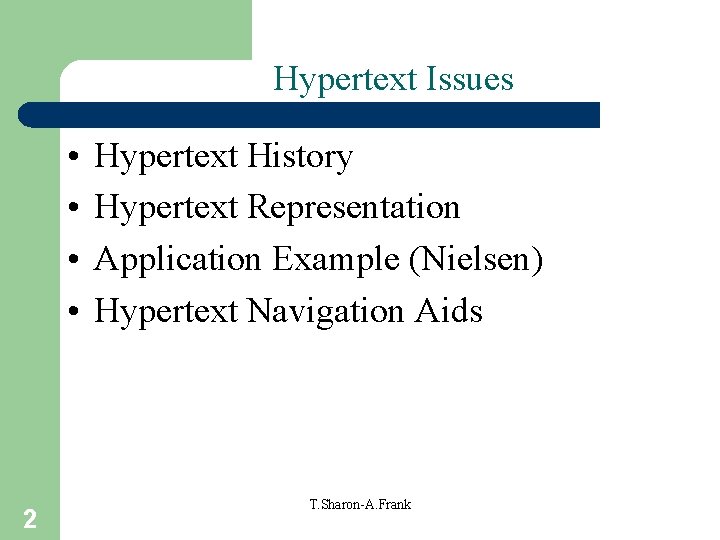
Hypertext Issues • • 2 Hypertext History Hypertext Representation Application Example (Nielsen) Hypertext Navigation Aids T. Sharon-A. Frank
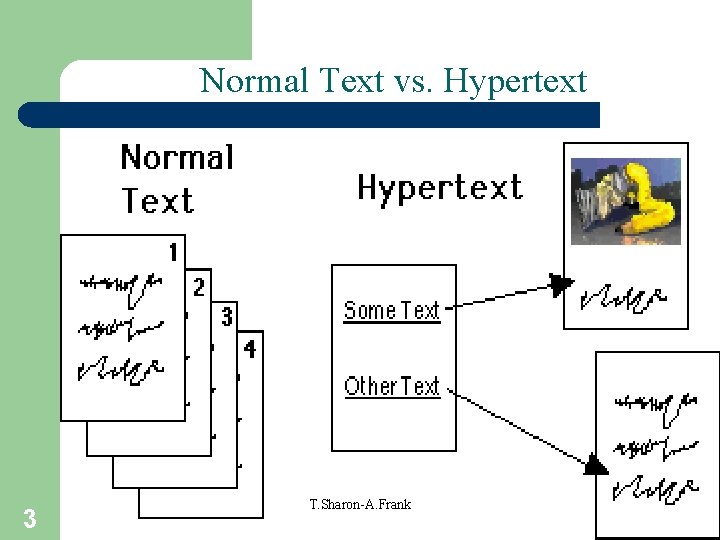
Normal Text vs. Hypertext 3 T. Sharon-A. Frank
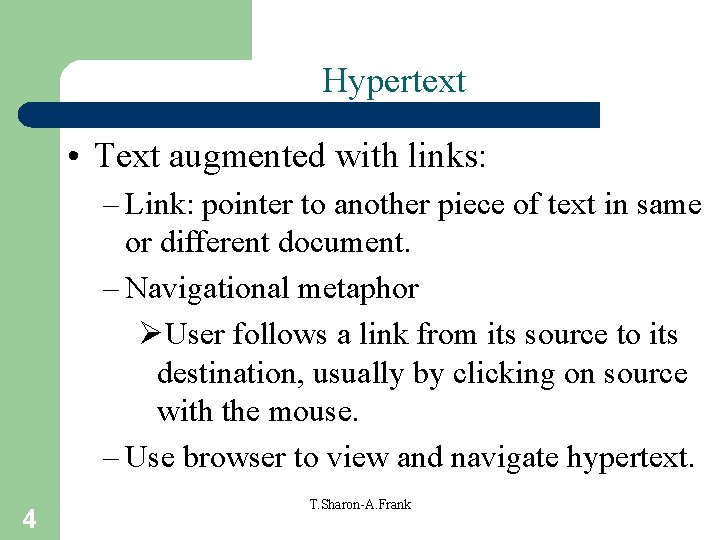
Hypertext • Text augmented with links: – Link: pointer to another piece of text in same or different document. – Navigational metaphor ØUser follows a link from its source to its destination, usually by clicking on source with the mouse. – Use browser to view and navigate hypertext. 4 T. Sharon-A. Frank
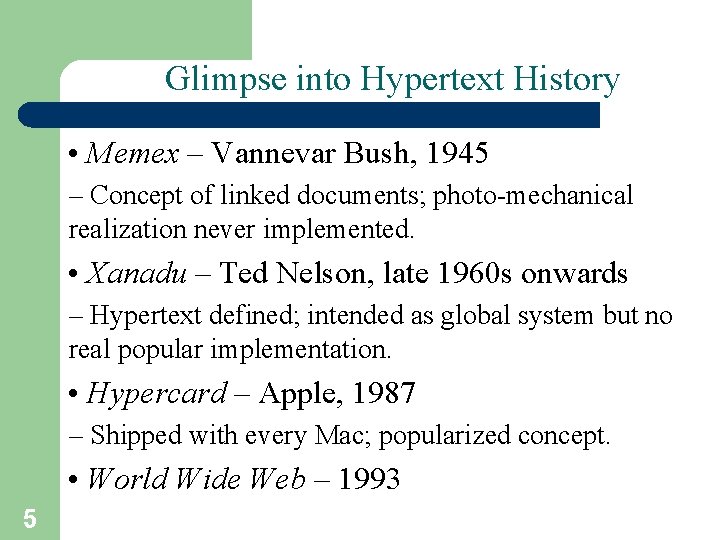
Glimpse into Hypertext History • Memex – Vannevar Bush, 1945 – Concept of linked documents; photo-mechanical realization never implemented. • Xanadu – Ted Nelson, late 1960 s onwards – Hypertext defined; intended as global system but no real popular implementation. • Hypercard – Apple, 1987 – Shipped with every Mac; popularized concept. • World Wide Web – 1993 5
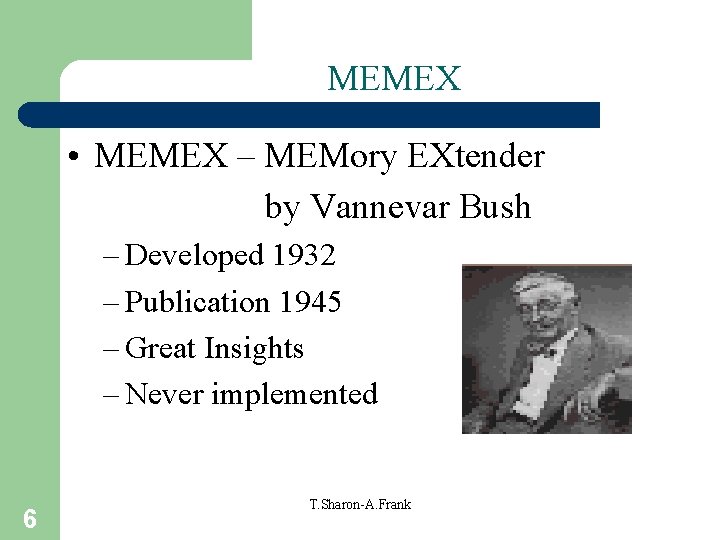
MEMEX • MEMEX – MEMory EXtender by Vannevar Bush – Developed 1932 – Publication 1945 – Great Insights – Never implemented 6 T. Sharon-A. Frank
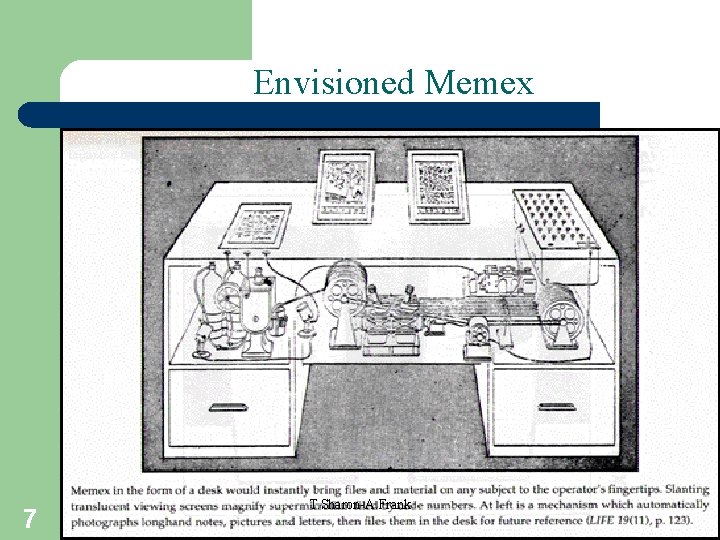
Envisioned Memex 7 T. Sharon-A. Frank
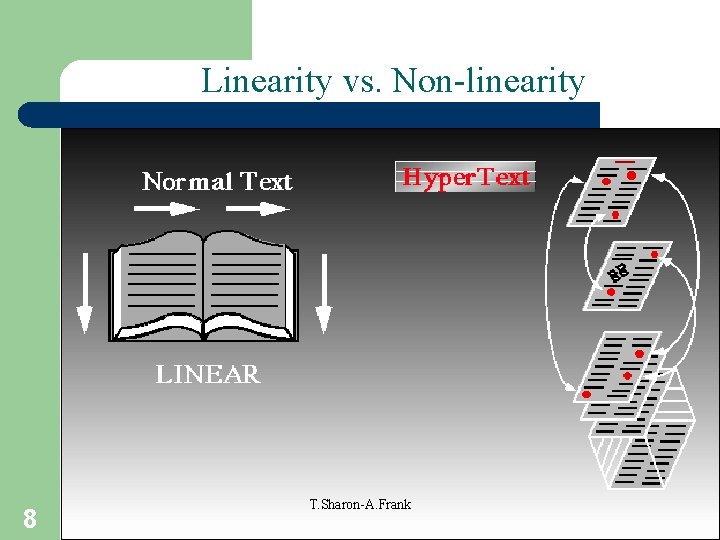
Linearity vs. Non-linearity 8 T. Sharon-A. Frank
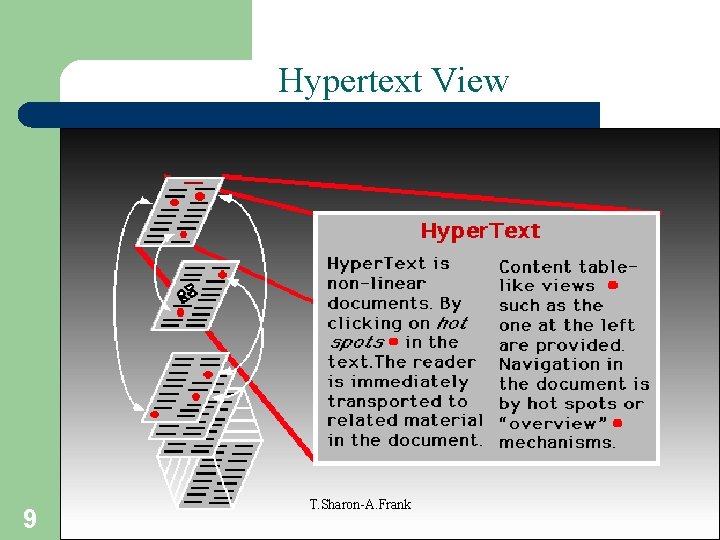
Hypertext View 9 T. Sharon-A. Frank
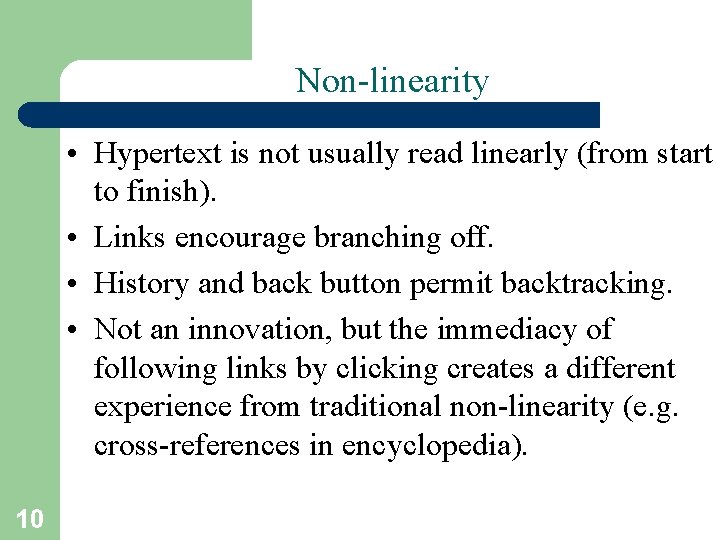
Non-linearity • Hypertext is not usually read linearly (from start to finish). • Links encourage branching off. • History and back button permit backtracking. • Not an innovation, but the immediacy of following links by clicking creates a different experience from traditional non-linearity (e. g. cross-references in encyclopedia). 10
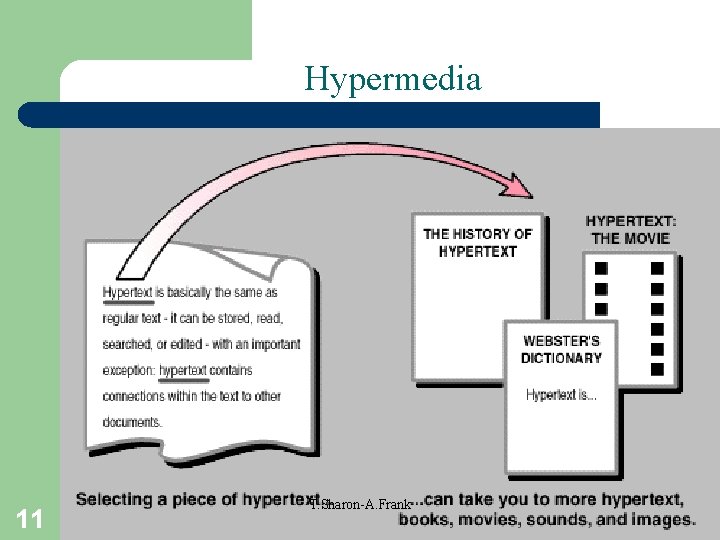
Hypermedia 11 T. Sharon-A. Frank
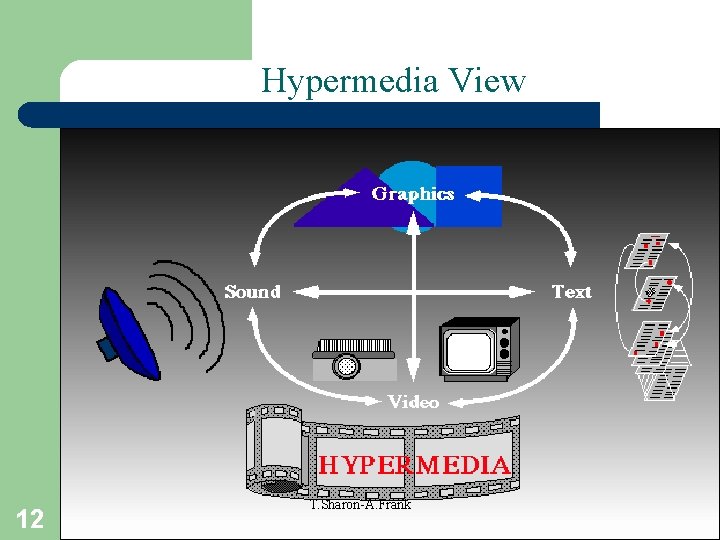
Hypermedia View 12 T. Sharon-A. Frank
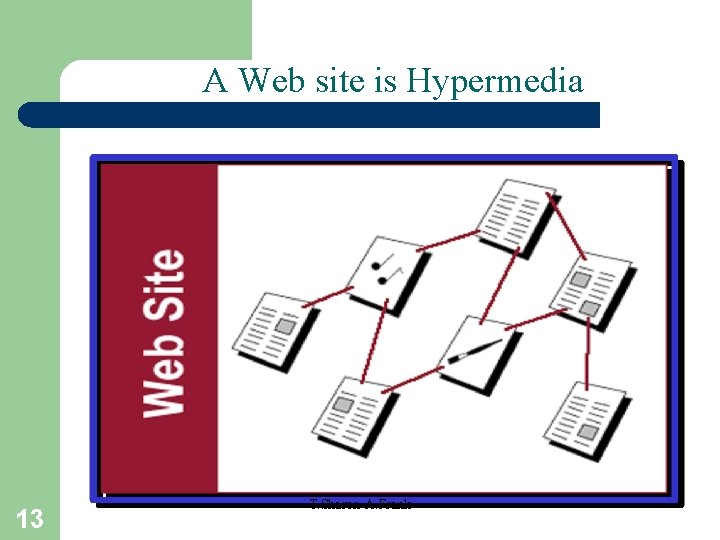
A Web site is Hypermedia 13 T. Sharon-A. Frank
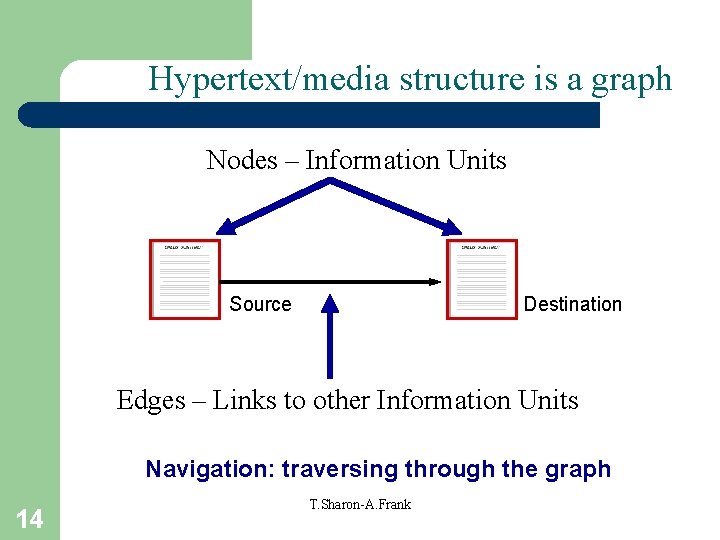
Hypertext/media structure is a graph Nodes – Information Units Source Destination Edges – Links to other Information Units Navigation: traversing through the graph 14 T. Sharon-A. Frank
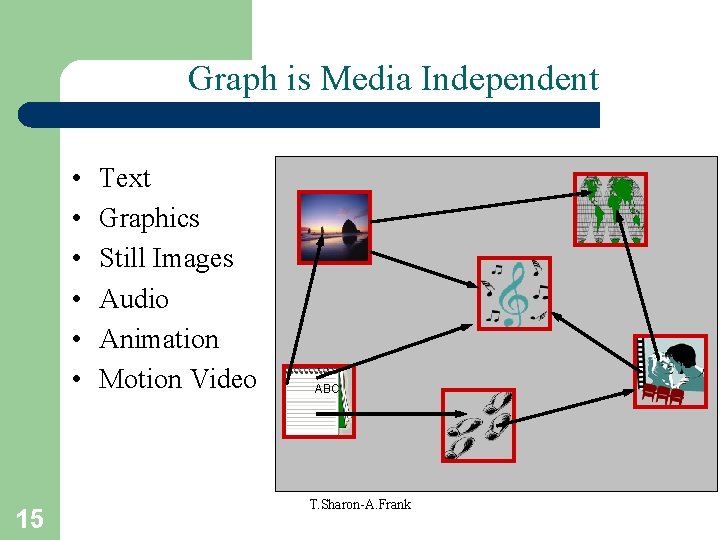
Graph is Media Independent • • • 15 Text Graphics Still Images Audio Animation Motion Video ABC T. Sharon-A. Frank
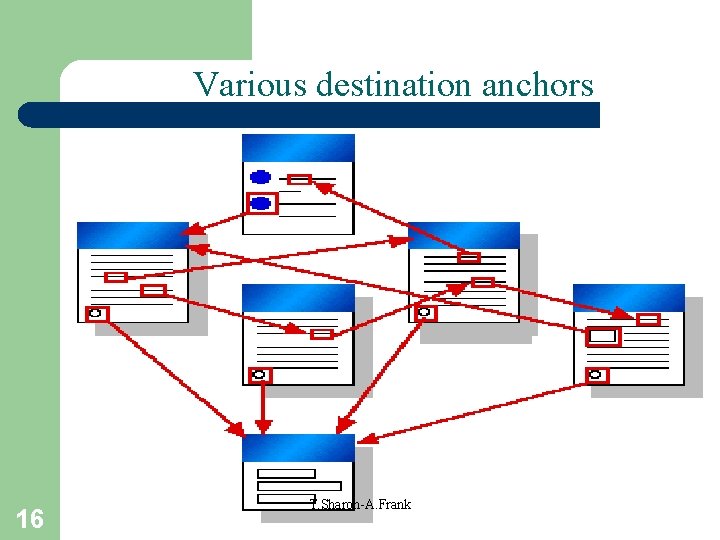
Various destination anchors 16 T. Sharon-A. Frank
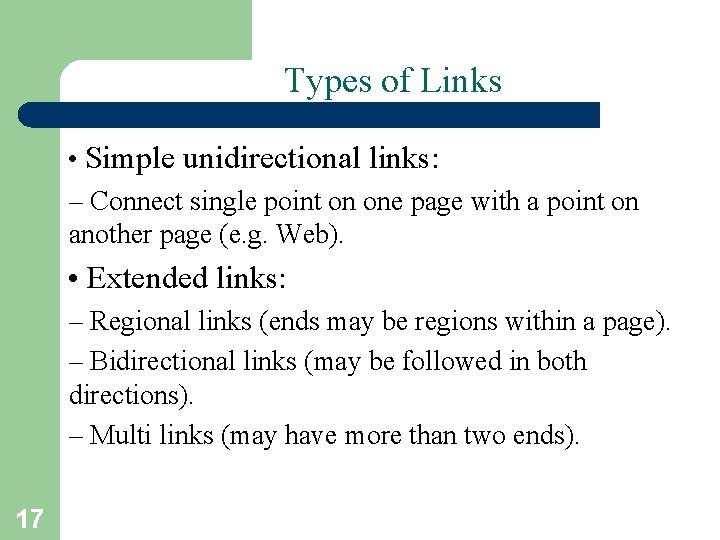
Types of Links • Simple unidirectional links: – Connect single point on one page with a point on another page (e. g. Web). • Extended links: – Regional links (ends may be regions within a page). – Bidirectional links (may be followed in both directions). – Multi links (may have more than two ends). 17
![Hypertext Abstract Machine HAM Campbell Goodman 1988 Presentation Level Hypertext Abstract Machine HAM Hypertext Abstract Machine (HAM) [Campbell & Goodman, 1988] Presentation Level Hypertext Abstract Machine (HAM)](https://slidetodoc.com/presentation_image_h/e79390d30971e6d843365b737c67c60c/image-18.jpg)
Hypertext Abstract Machine (HAM) [Campbell & Goodman, 1988] Presentation Level Hypertext Abstract Machine (HAM) Level Host File Systems Level 18 T. Sharon-A. Frank
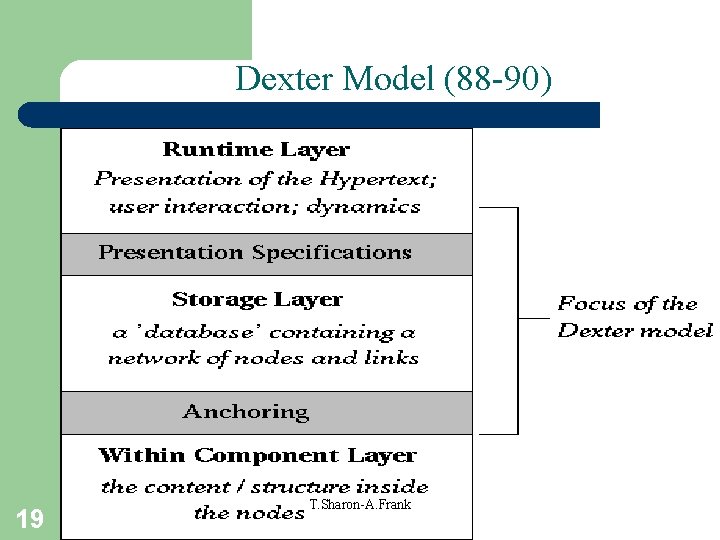
Dexter Model (88 -90) 19 T. Sharon-A. Frank
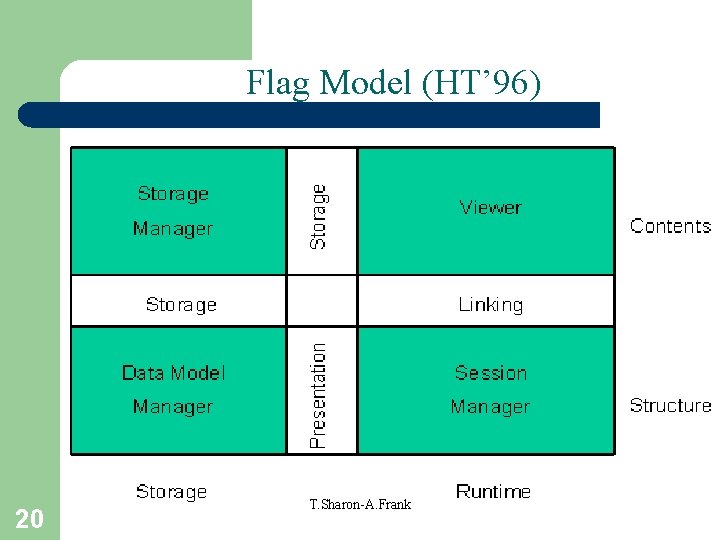
Flag Model (HT’ 96) 20 T. Sharon-A. Frank