Microsoft Office Project 2007 Advanced Tips Tricks Keith


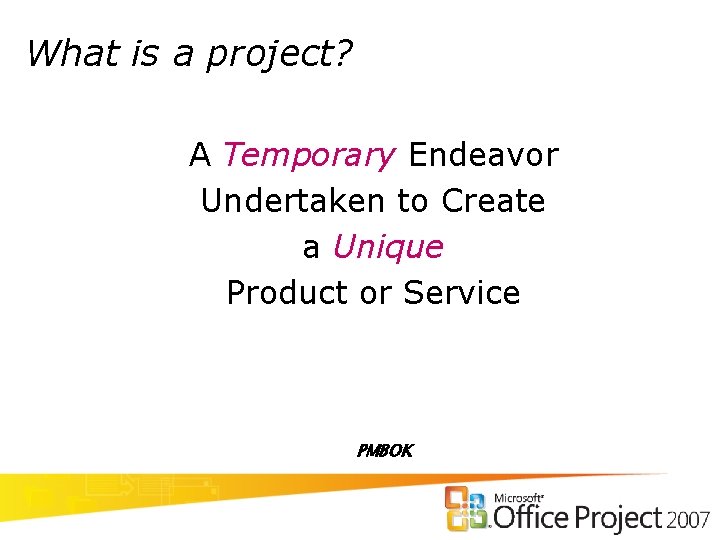
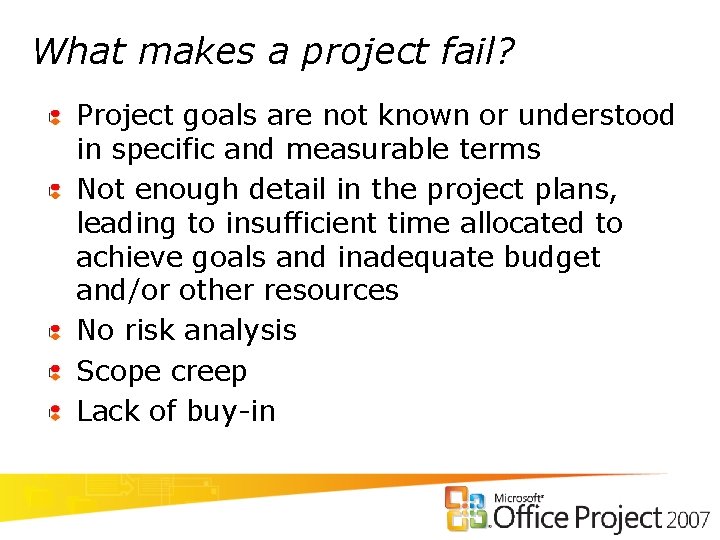
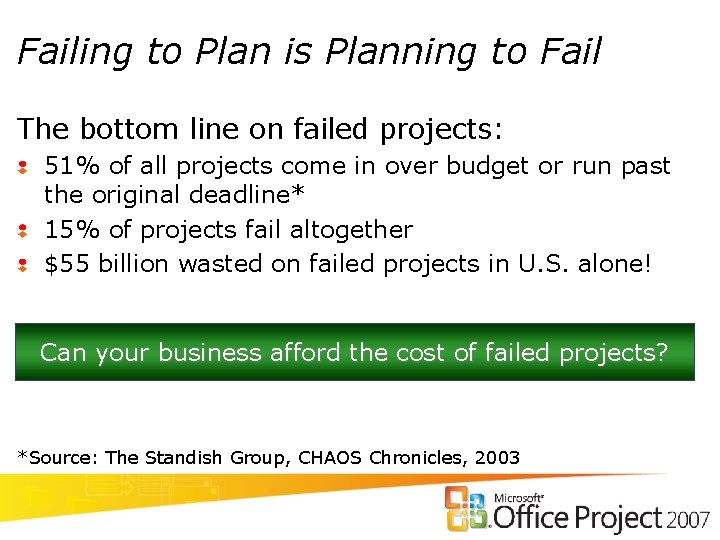
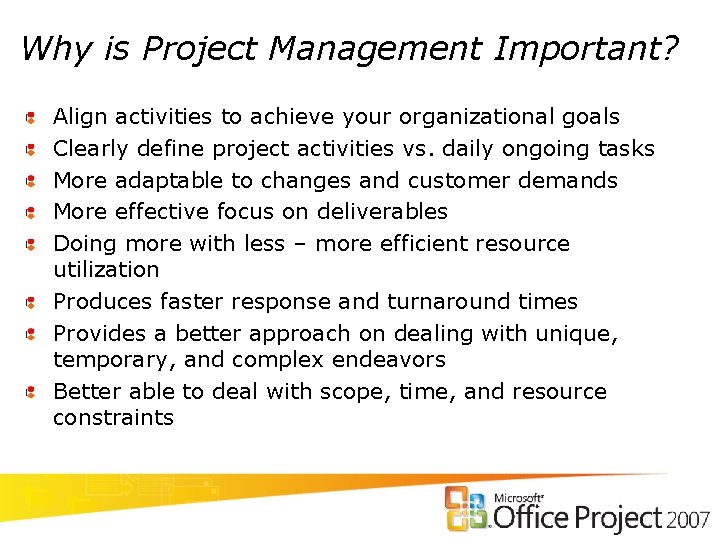

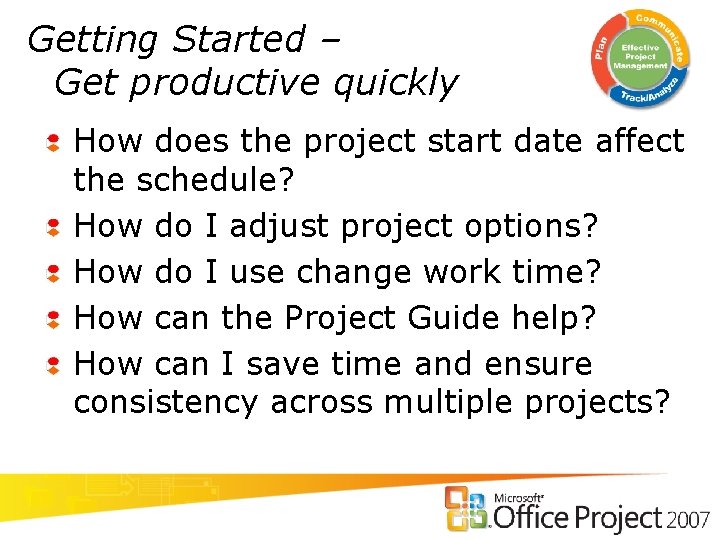

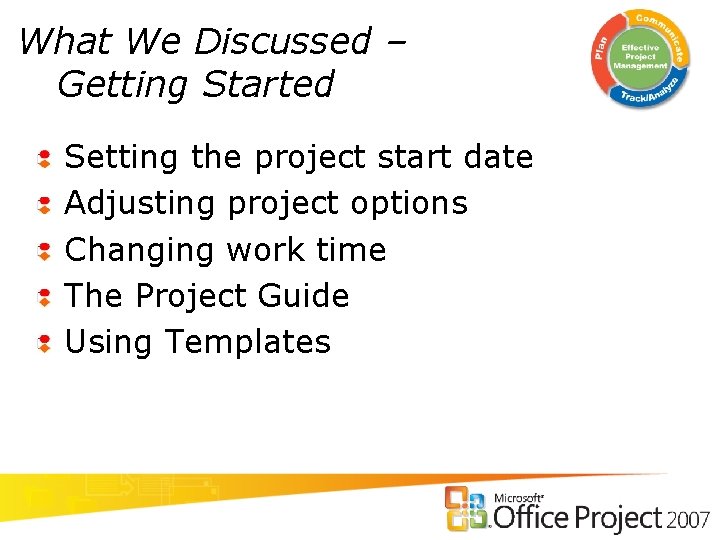
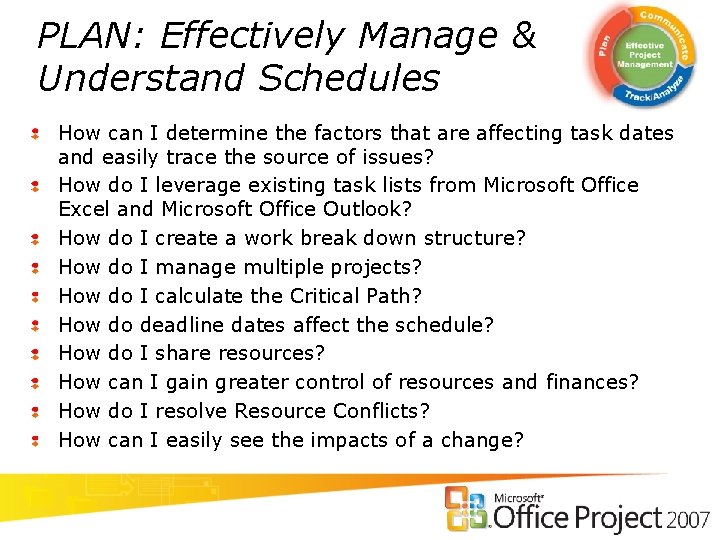

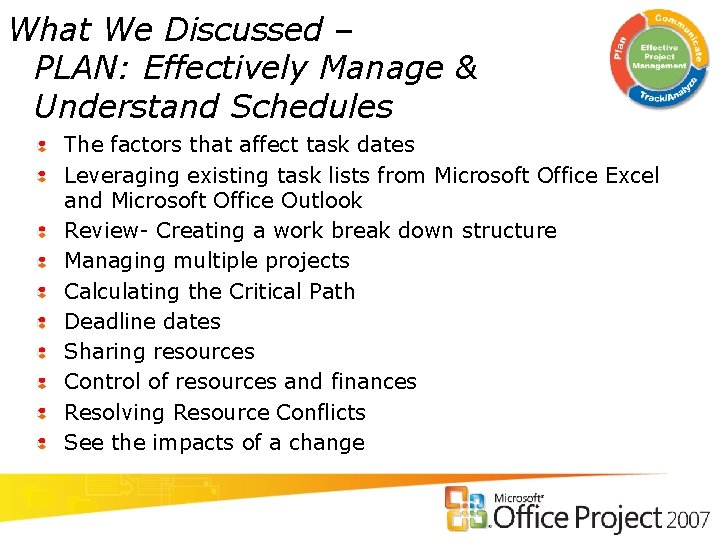
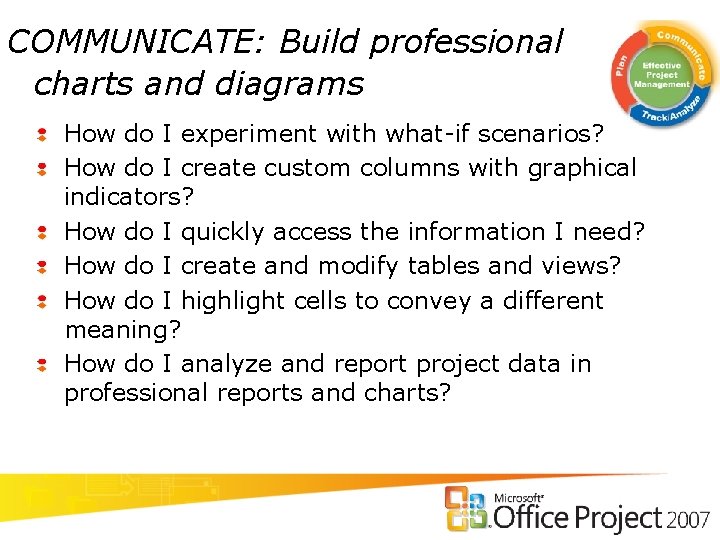
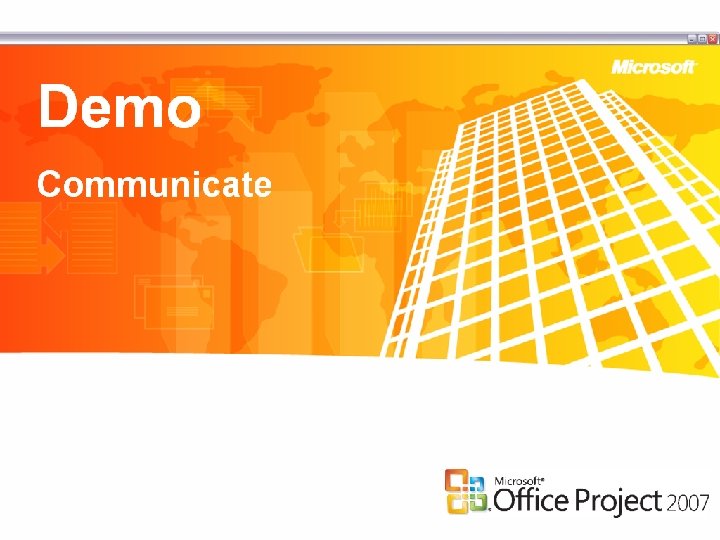
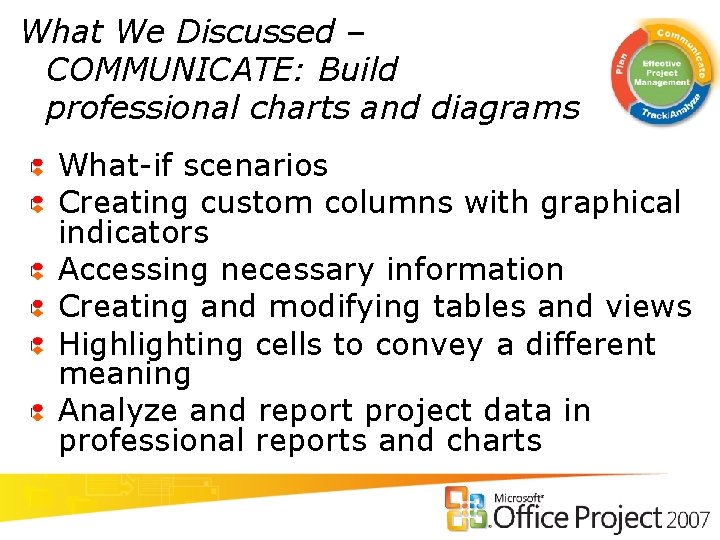
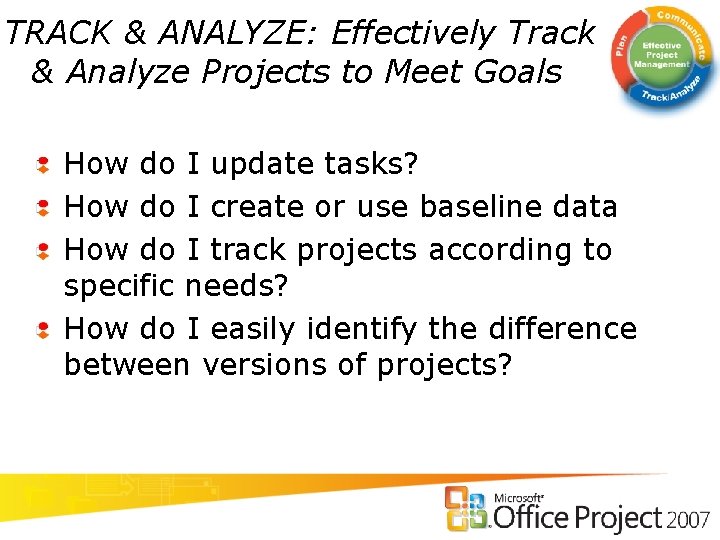
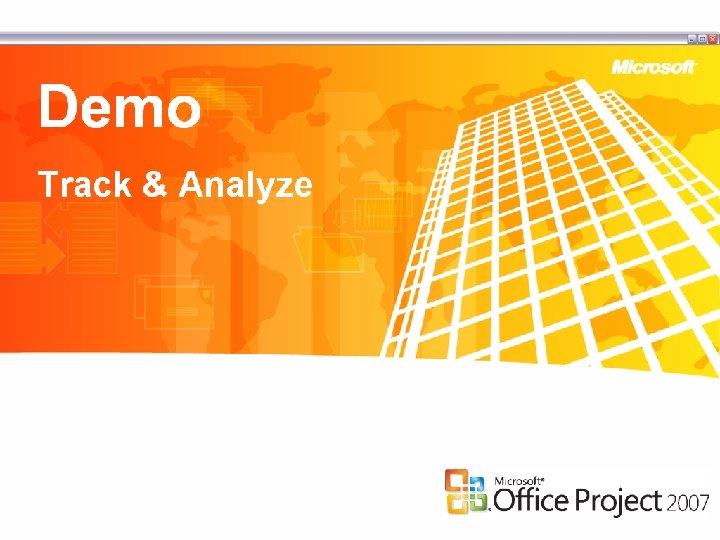
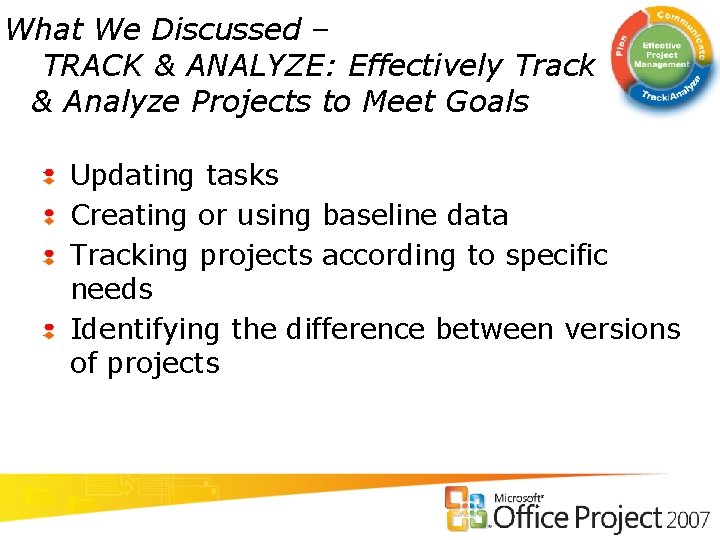
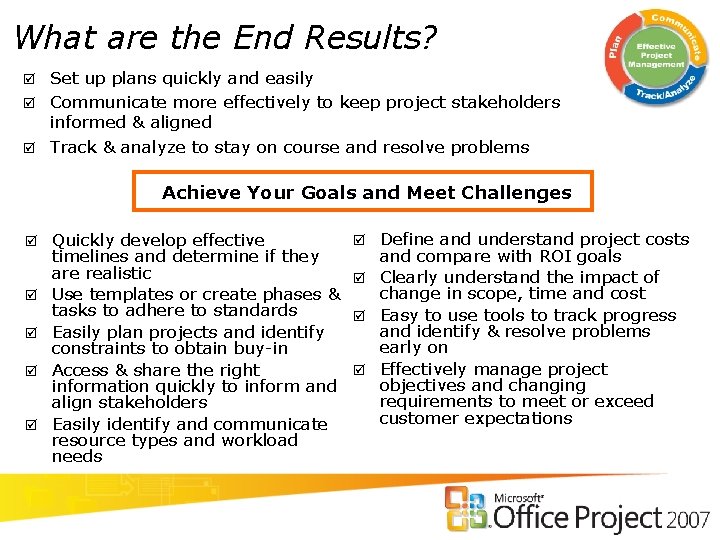

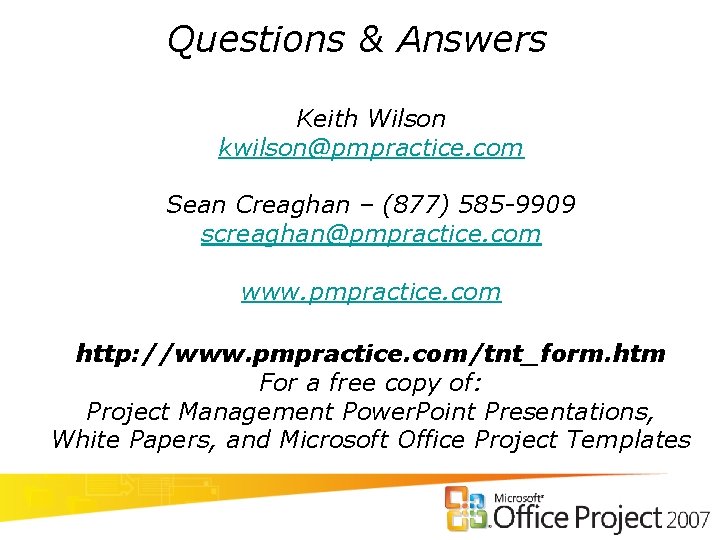

- Slides: 23

Microsoft Office Project 2007 Advanced Tips & Tricks Keith Wilson, Executive/Senior Consultant Project Management Practice Inc.

Improved Business Results Microsoft Office Project 2007 Advanced Tips and Tricks
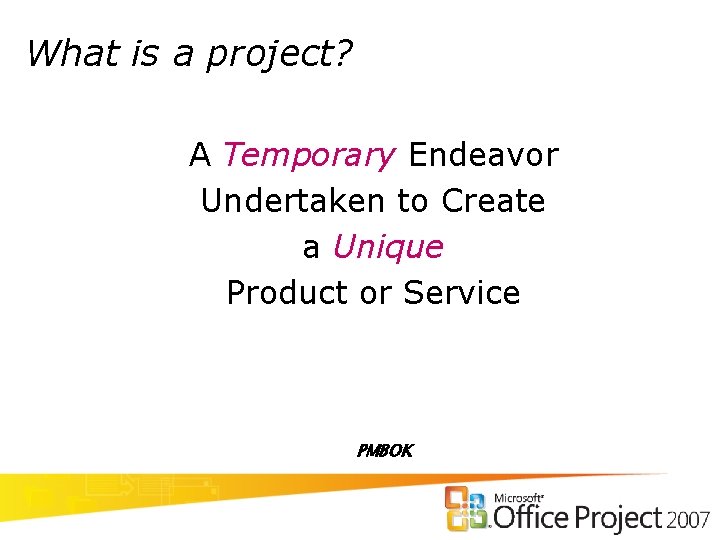
What is a project? A Temporary Endeavor Undertaken to Create a Unique Product or Service PMBOK
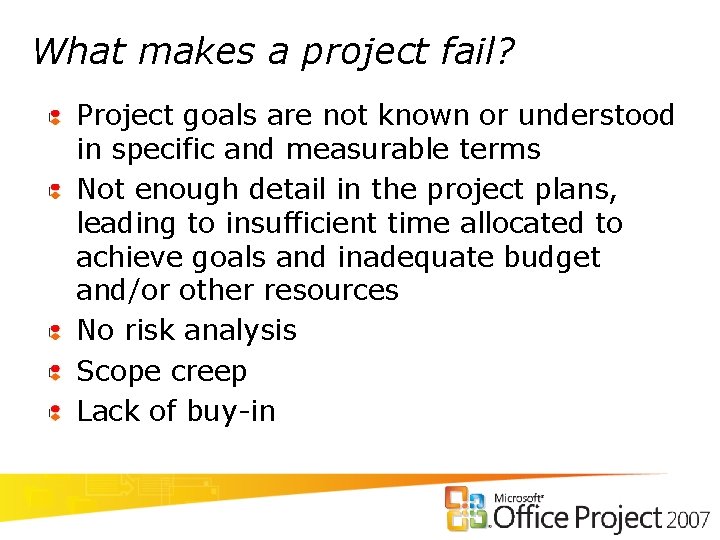
What makes a project fail? Project goals are not known or understood in specific and measurable terms Not enough detail in the project plans, leading to insufficient time allocated to achieve goals and inadequate budget and/or other resources No risk analysis Scope creep Lack of buy-in
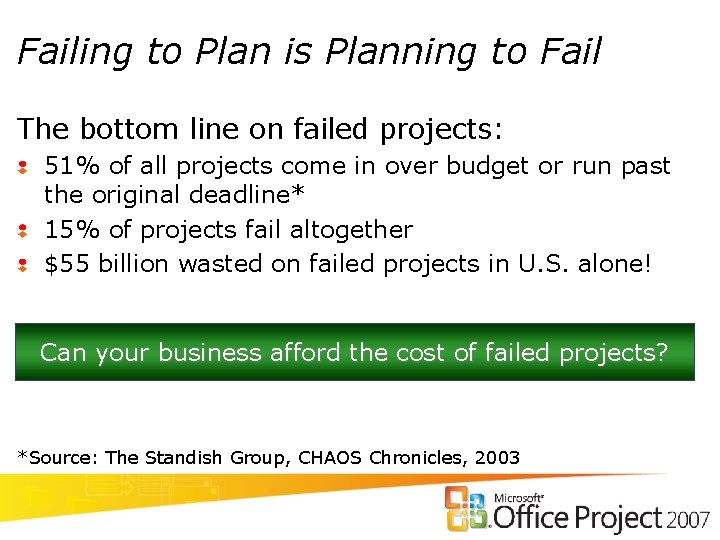
Failing to Plan is Planning to Fail The bottom line on failed projects: 51% of all projects come in over budget or run past the original deadline* 15% of projects fail altogether $55 billion wasted on failed projects in U. S. alone! Can your business afford the cost of failed projects? *Source: The Standish Group, CHAOS Chronicles, 2003
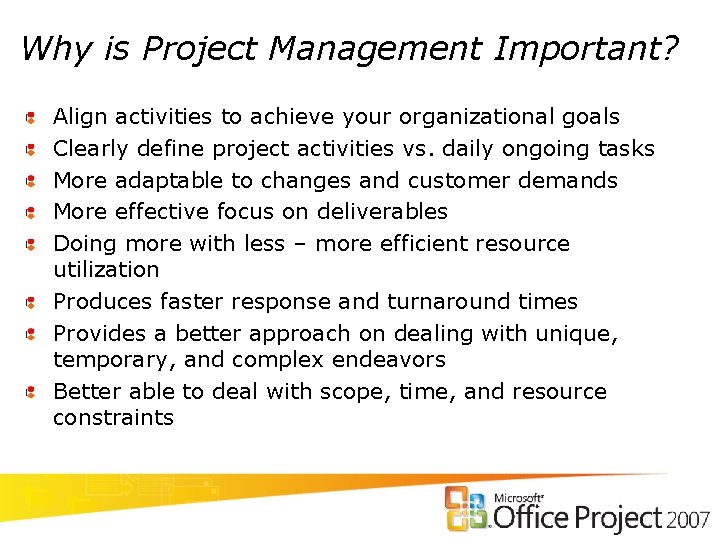
Why is Project Management Important? Align activities to achieve your organizational goals Clearly define project activities vs. daily ongoing tasks More adaptable to changes and customer demands More effective focus on deliverables Doing more with less – more efficient resource utilization Produces faster response and turnaround times Provides a better approach on dealing with unique, temporary, and complex endeavors Better able to deal with scope, time, and resource constraints

Constraints Operations Have to Live By Office Project 2007 Managing your constraints
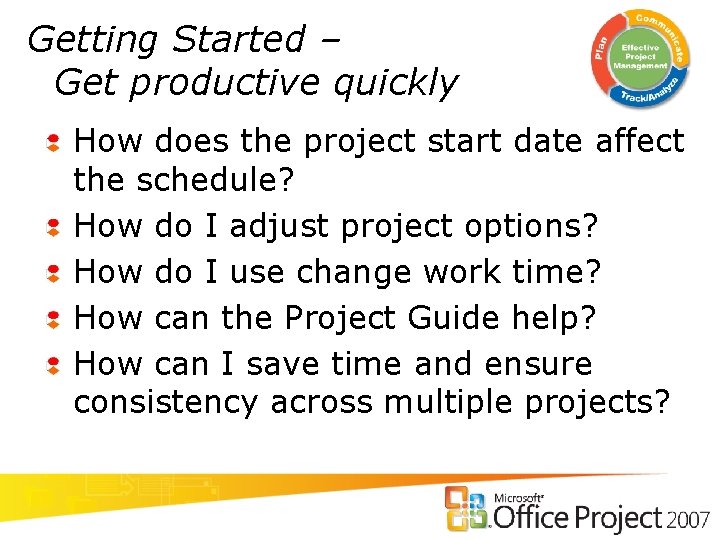
Getting Started – Get productive quickly How does the project start date affect the schedule? How do I adjust project options? How do I use change work time? How can the Project Guide help? How can I save time and ensure consistency across multiple projects?

Demo Getting Started
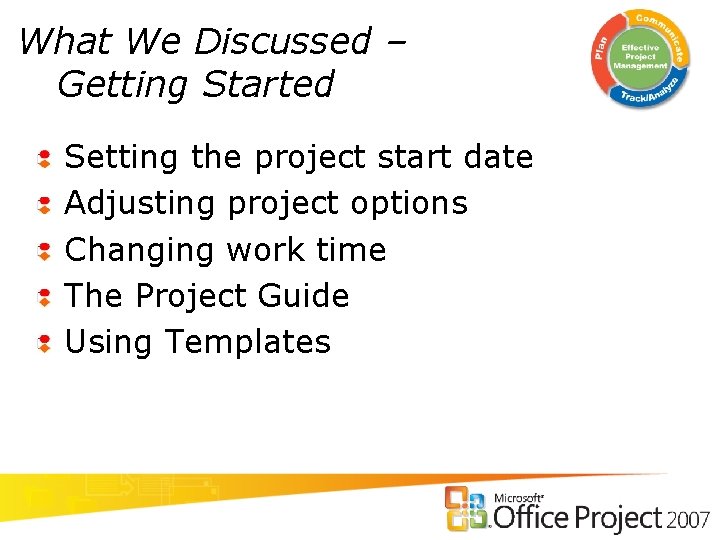
What We Discussed – Getting Started Setting the project start date Adjusting project options Changing work time The Project Guide Using Templates
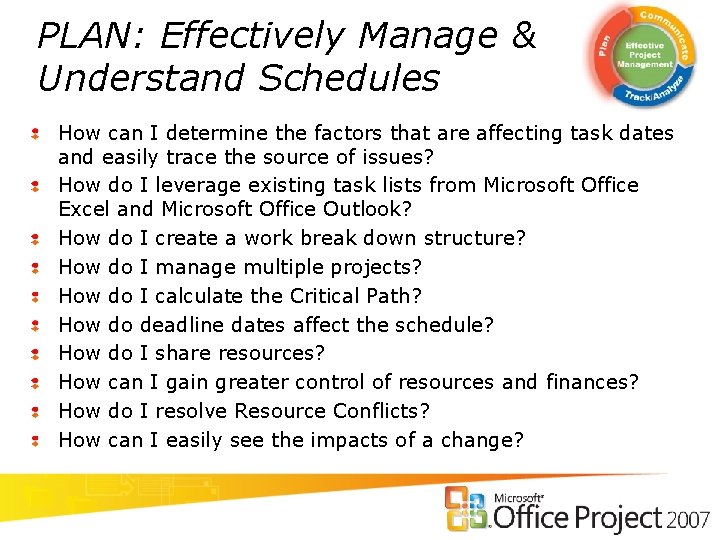
PLAN: Effectively Manage & Understand Schedules How can I determine the factors that are affecting task dates and easily trace the source of issues? How do I leverage existing task lists from Microsoft Office Excel and Microsoft Office Outlook? How do I create a work break down structure? How do I manage multiple projects? How do I calculate the Critical Path? How do deadline dates affect the schedule? How do I share resources? How can I gain greater control of resources and finances? How do I resolve Resource Conflicts? How can I easily see the impacts of a change?

Demo Plan
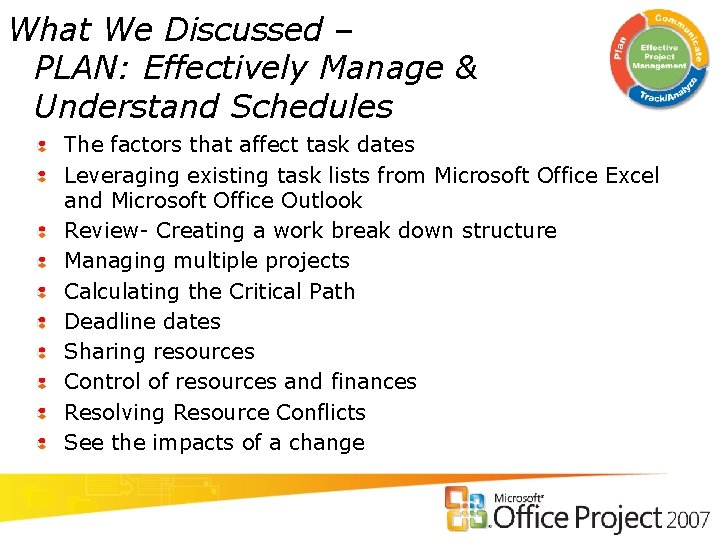
What We Discussed – PLAN: Effectively Manage & Understand Schedules The factors that affect task dates Leveraging existing task lists from Microsoft Office Excel and Microsoft Office Outlook Review- Creating a work break down structure Managing multiple projects Calculating the Critical Path Deadline dates Sharing resources Control of resources and finances Resolving Resource Conflicts See the impacts of a change
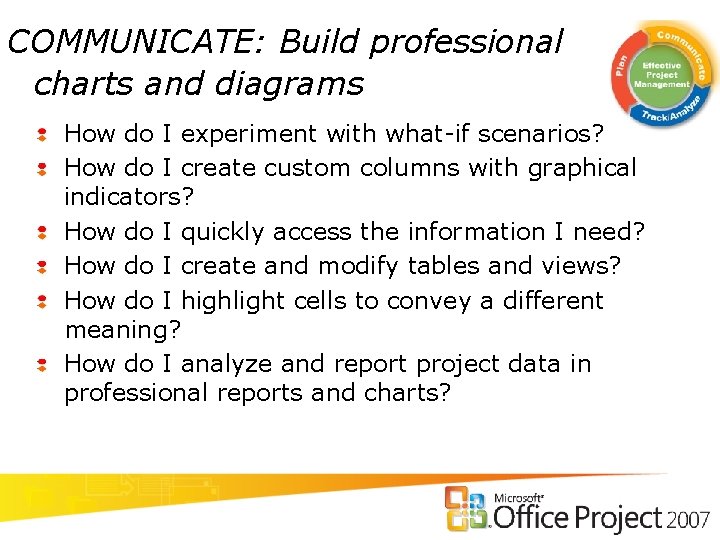
COMMUNICATE: Build professional charts and diagrams How do I experiment with what-if scenarios? How do I create custom columns with graphical indicators? How do I quickly access the information I need? How do I create and modify tables and views? How do I highlight cells to convey a different meaning? How do I analyze and report project data in professional reports and charts?
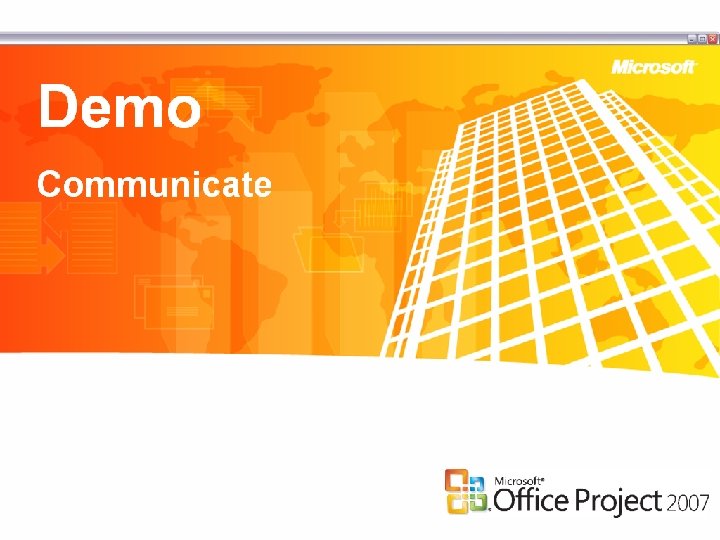
Demo Communicate
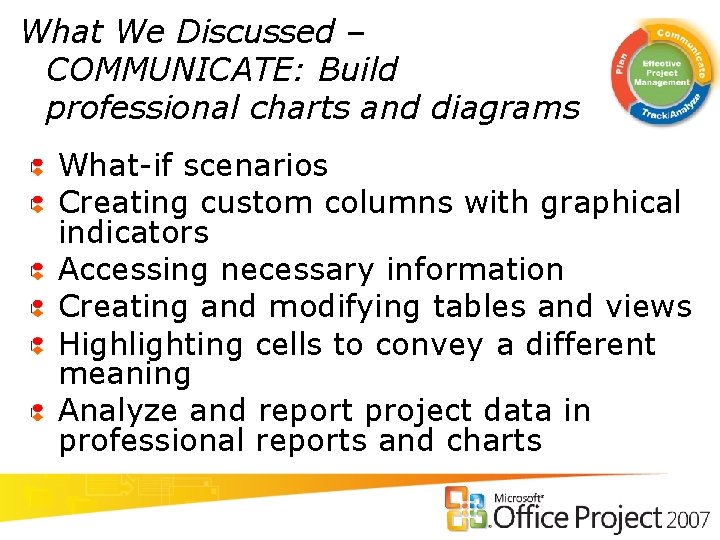
What We Discussed – COMMUNICATE: Build professional charts and diagrams What-if scenarios Creating custom columns with graphical indicators Accessing necessary information Creating and modifying tables and views Highlighting cells to convey a different meaning Analyze and report project data in professional reports and charts
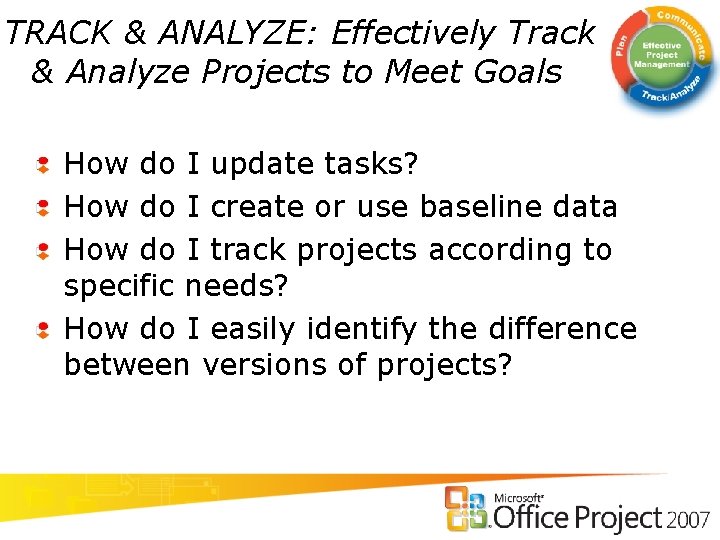
TRACK & ANALYZE: Effectively Track & Analyze Projects to Meet Goals How do I update tasks? How do I create or use baseline data How do I track projects according to specific needs? How do I easily identify the difference between versions of projects?
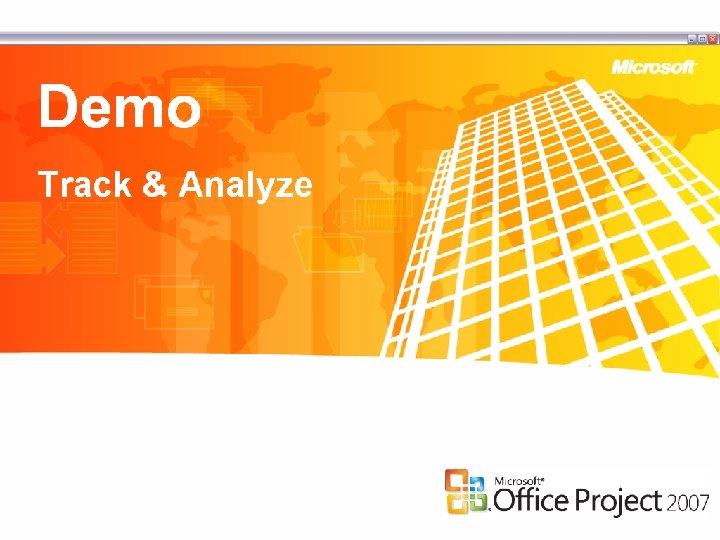
Demo Track & Analyze
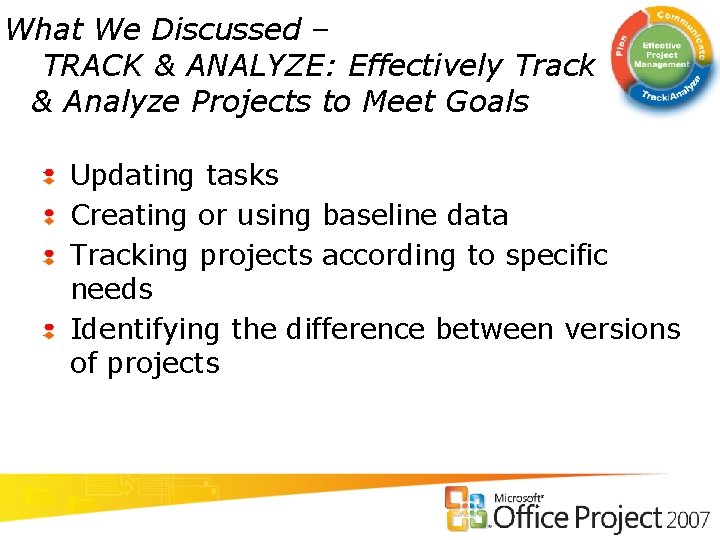
What We Discussed – TRACK & ANALYZE: Effectively Track & Analyze Projects to Meet Goals Updating tasks Creating or using baseline data Tracking projects according to specific needs Identifying the difference between versions of projects
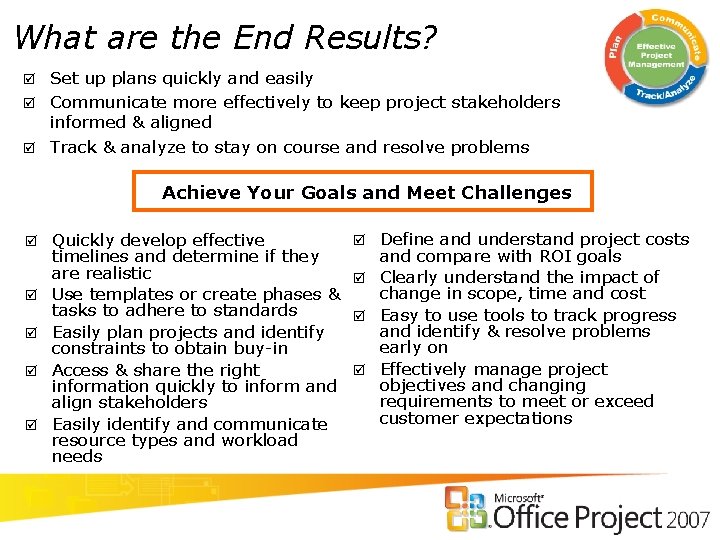
What are the End Results? Set up plans quickly and easily þ Communicate more effectively to keep project stakeholders informed & aligned þ Track & analyze to stay on course and resolve problems þ Achieve Your Goals and Meet Challenges þ þ þ Quickly develop effective timelines and determine if they are realistic Use templates or create phases & tasks to adhere to standards Easily plan projects and identify constraints to obtain buy-in Access & share the right information quickly to inform and align stakeholders Easily identify and communicate resource types and workload needs Define and understand project costs and compare with ROI goals þ Clearly understand the impact of change in scope, time and cost þ Easy to use tools to track progress and identify & resolve problems early on þ Effectively manage project objectives and changing requirements to meet or exceed customer expectations þ

Summary Plan Projects Quickly Communicate Project Data Effectively Efficiently Track & Analyze Projects
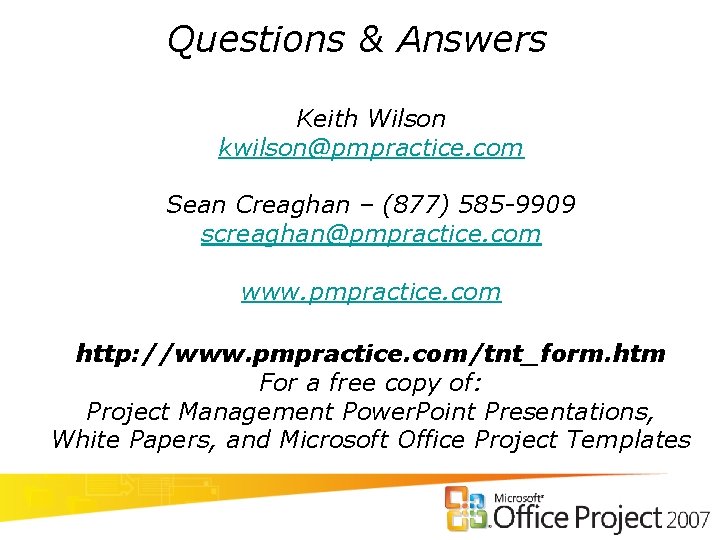
Questions & Answers Keith Wilson kwilson@pmpractice. com Sean Creaghan – (877) 585 -9909 screaghan@pmpractice. com www. pmpractice. com http: //www. pmpractice. com/tnt_form. htm For a free copy of: Project Management Power. Point Presentations, White Papers, and Microsoft Office Project Templates

Thank You!