Preparing for Data Analysis Some tips and tricks

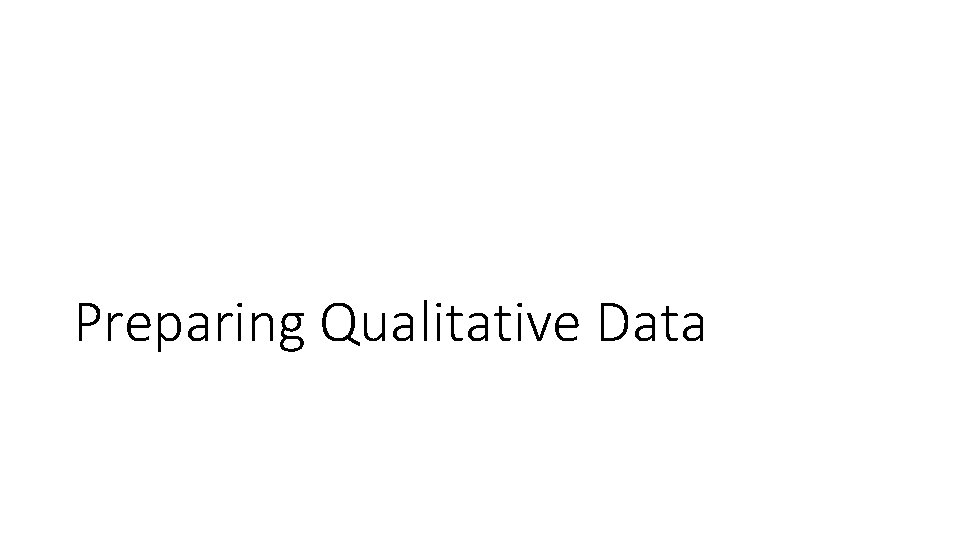


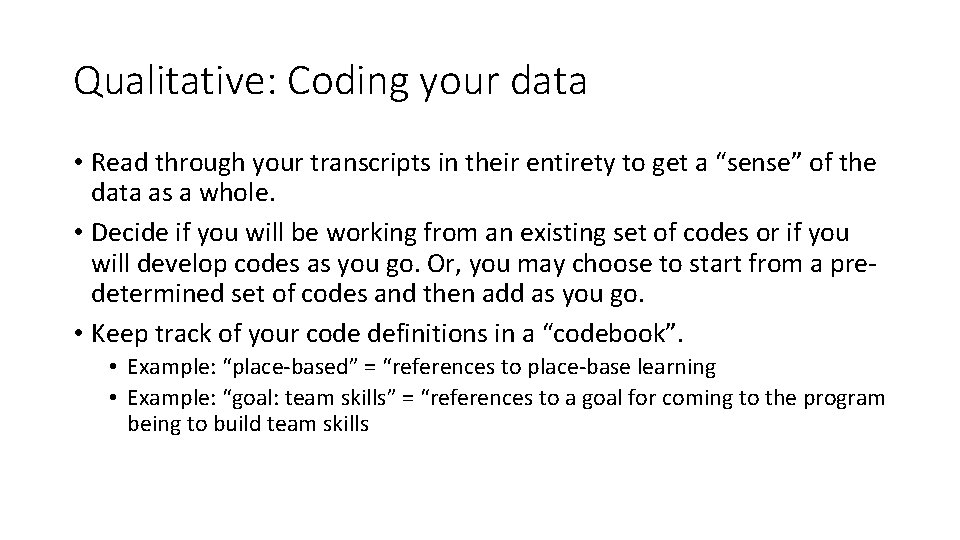
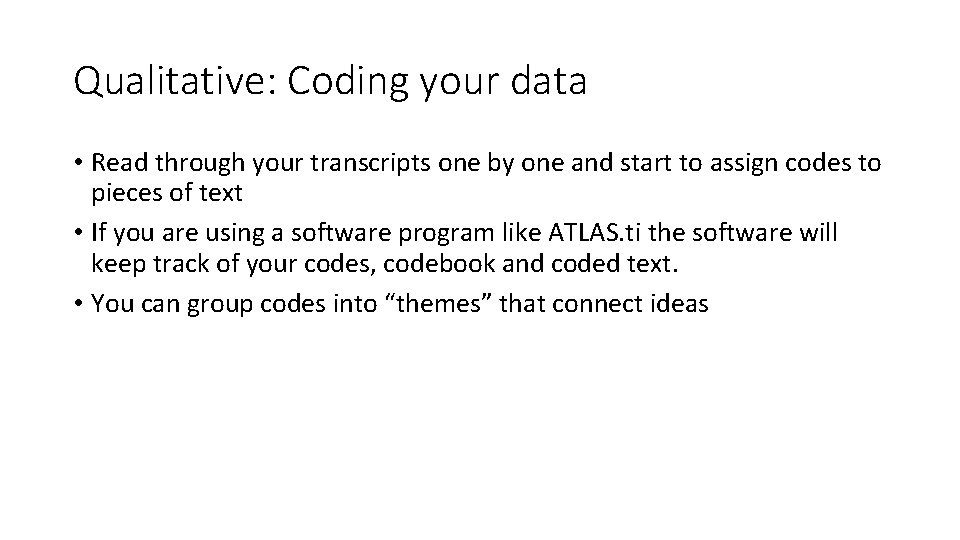
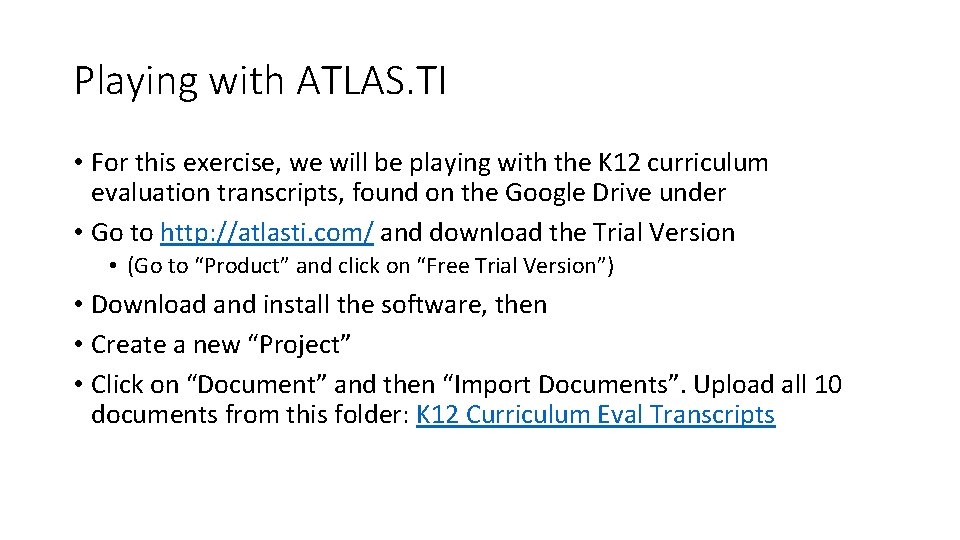

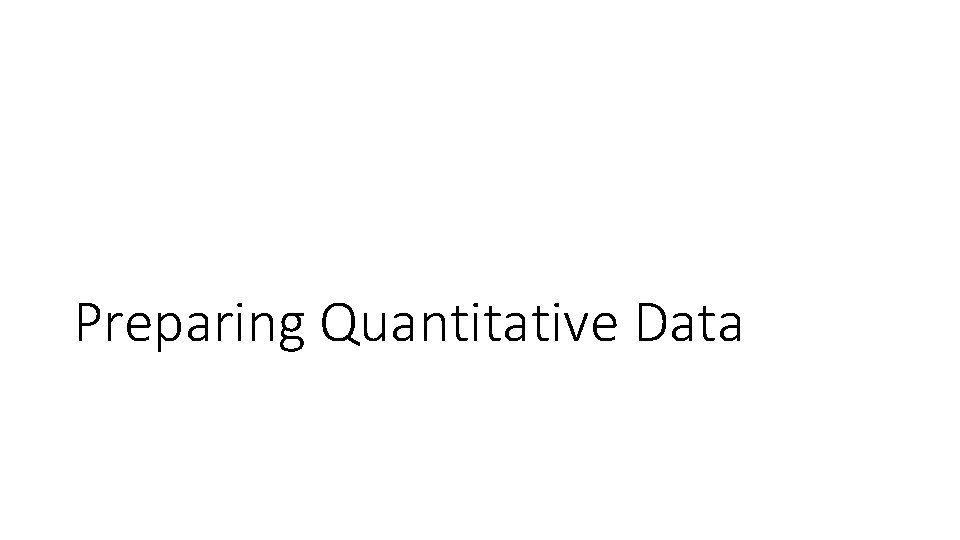
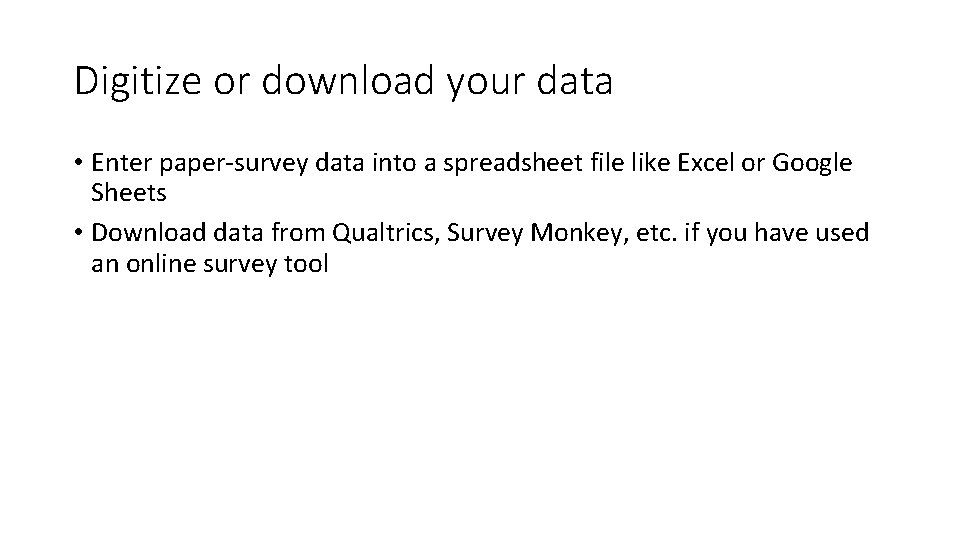
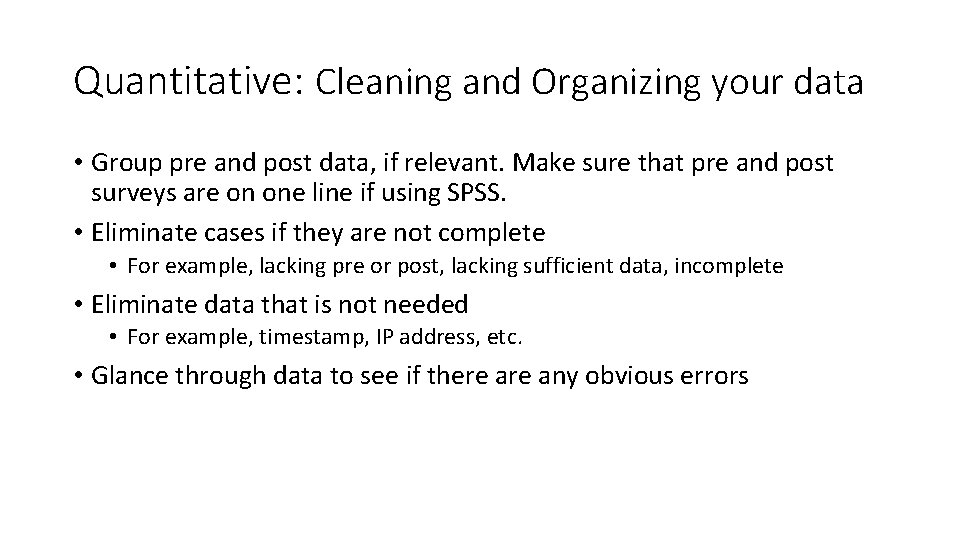
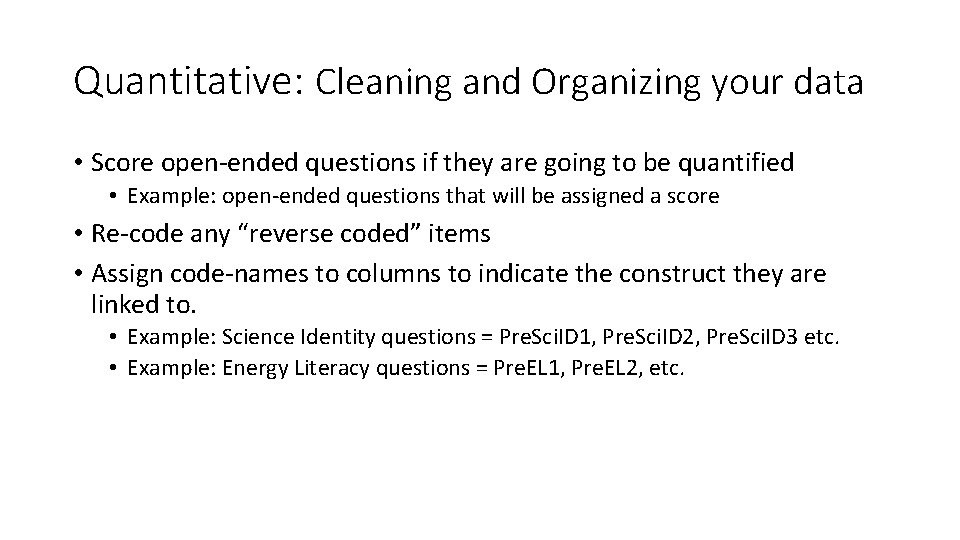
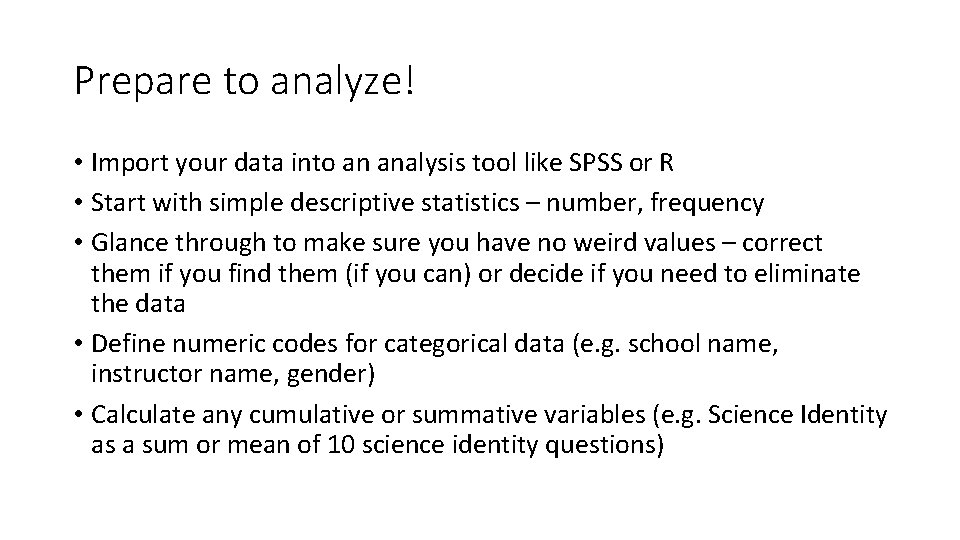
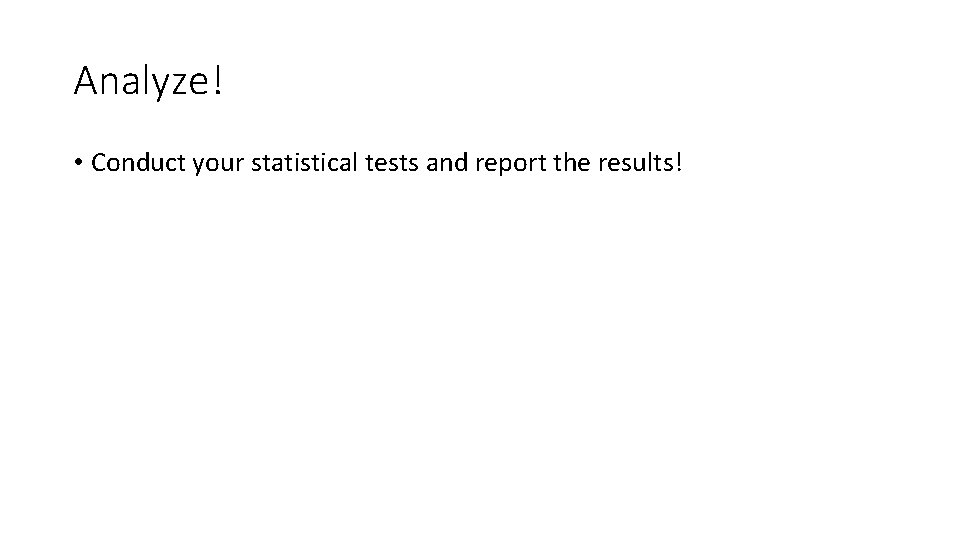

- Slides: 15

Preparing for Data Analysis Some tips and tricks for getting your data organized so that you can do the “fun stuff”!
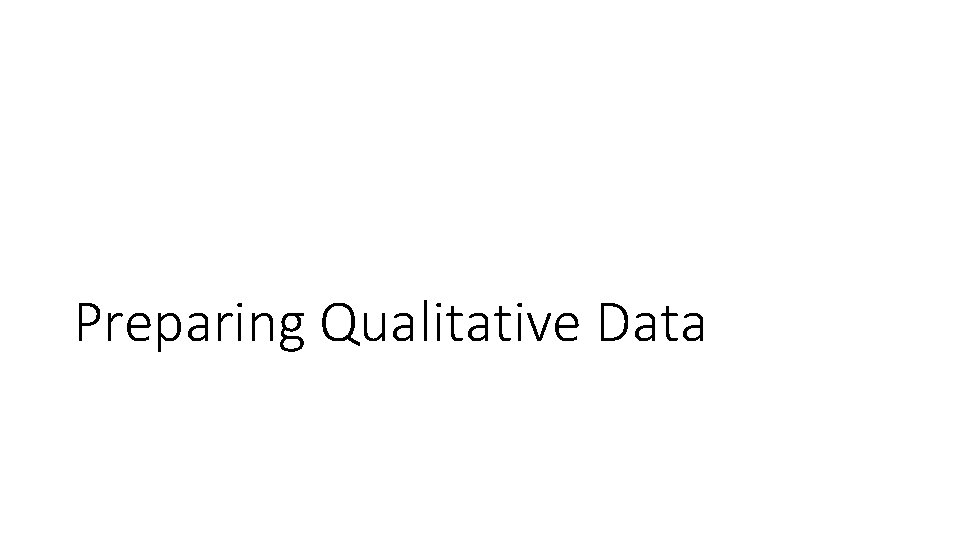
Preparing Qualitative Data

Qualitative: Accuracy and Member checking • Have your interviews transcribed • Read the transcripts to make sure they are accurate • Share with your participants to make sure that they agree with the transcript

Qualitative: Organizing your data • Name your files descriptively • For example: • • Program. Lead_Interview_Island. Wood Program. Lead_Interview_BEETLES Instructor_Focus. Group_Section 1. 1 Instructor_Focus. Group_Section 2. 1 • Store them in one place! • Load into a program like Atlas. ti
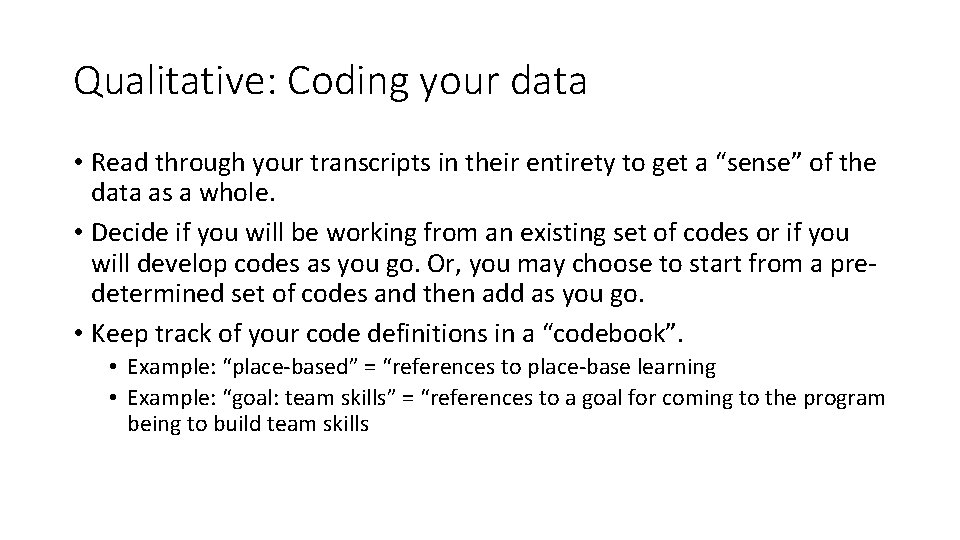
Qualitative: Coding your data • Read through your transcripts in their entirety to get a “sense” of the data as a whole. • Decide if you will be working from an existing set of codes or if you will develop codes as you go. Or, you may choose to start from a predetermined set of codes and then add as you go. • Keep track of your code definitions in a “codebook”. • Example: “place-based” = “references to place-base learning • Example: “goal: team skills” = “references to a goal for coming to the program being to build team skills
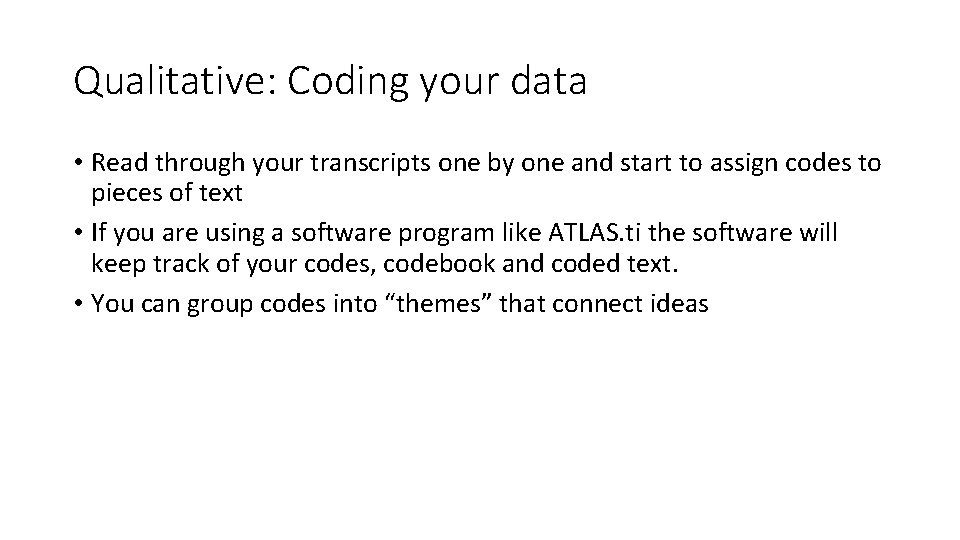
Qualitative: Coding your data • Read through your transcripts one by one and start to assign codes to pieces of text • If you are using a software program like ATLAS. ti the software will keep track of your codes, codebook and coded text. • You can group codes into “themes” that connect ideas
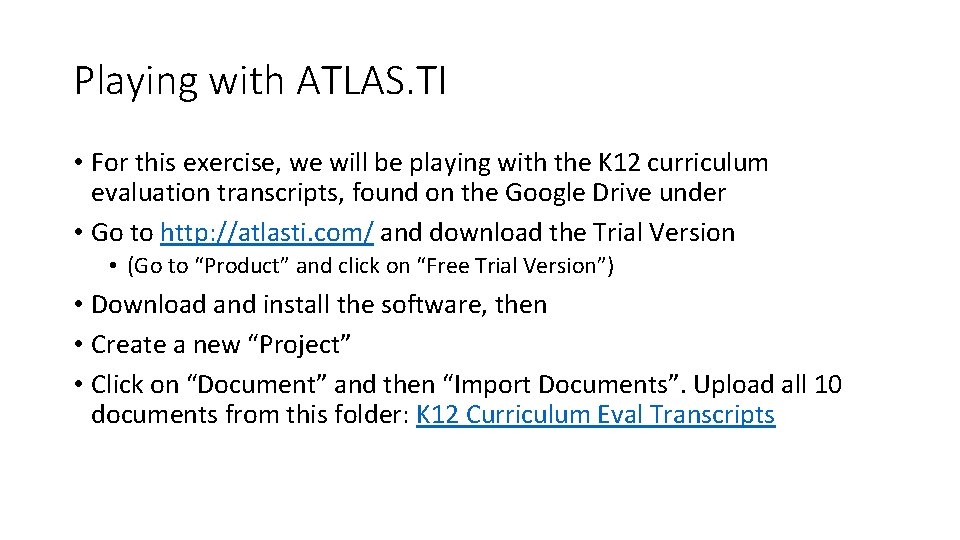
Playing with ATLAS. TI • For this exercise, we will be playing with the K 12 curriculum evaluation transcripts, found on the Google Drive under • Go to http: //atlasti. com/ and download the Trial Version • (Go to “Product” and click on “Free Trial Version”) • Download and install the software, then • Create a new “Project” • Click on “Document” and then “Import Documents”. Upload all 10 documents from this folder: K 12 Curriculum Eval Transcripts

Playing with ATLAS. TI • Start with any transcript you’d like and read through until you see an idea you’d like to code • Select the text, then click on “Add code”. Create or assign a code that fits the text. If you are creating a new code, type the definition in the “Memo” box. • Once you have a few codes that could be grouped into a theme or broader category (for example: philosophy or goals), go to “Code Group Manager” and add a code group. • Under “Analysis”, Look at code co-occurence, codes by document or
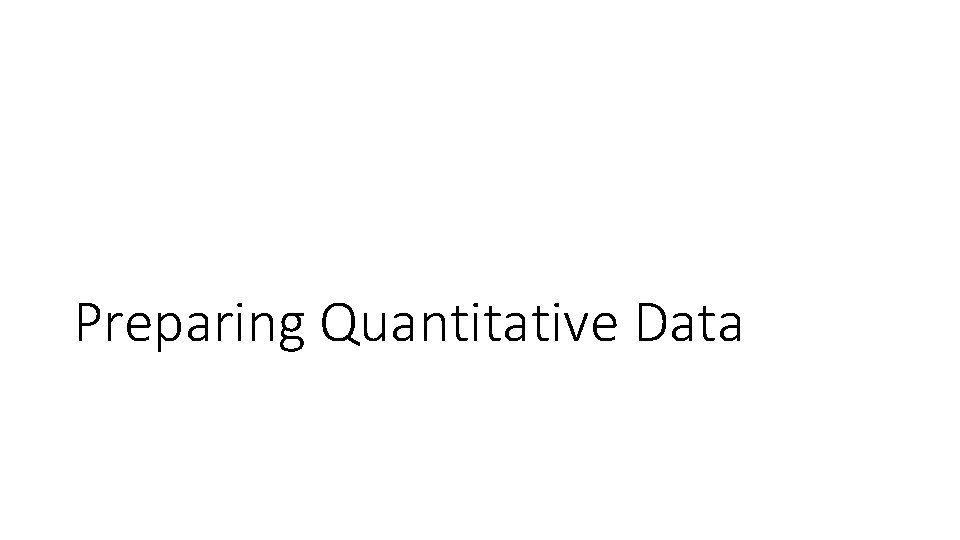
Preparing Quantitative Data
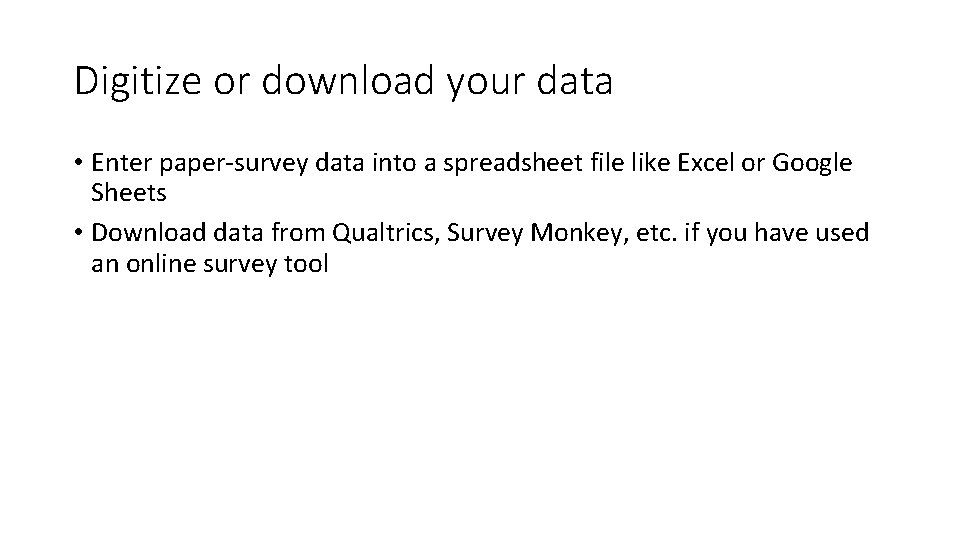
Digitize or download your data • Enter paper-survey data into a spreadsheet file like Excel or Google Sheets • Download data from Qualtrics, Survey Monkey, etc. if you have used an online survey tool
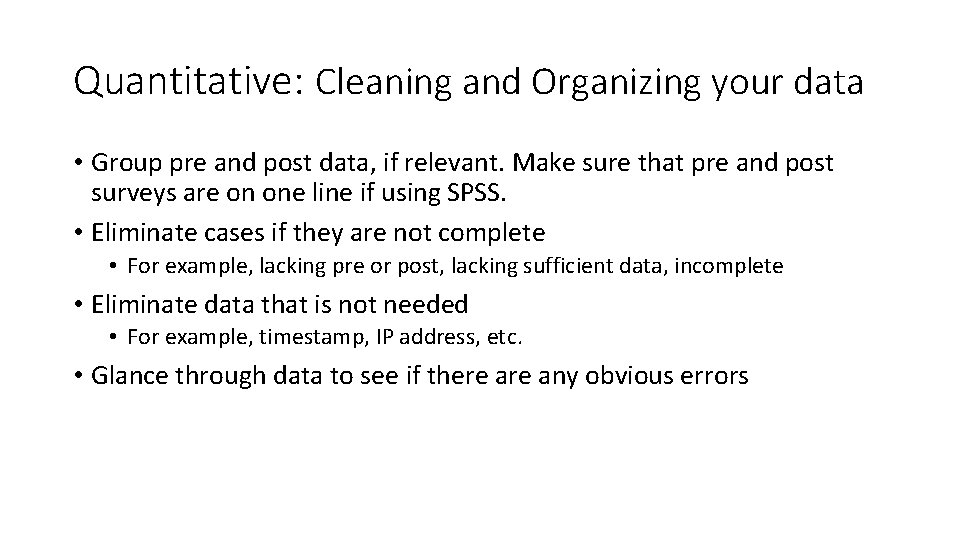
Quantitative: Cleaning and Organizing your data • Group pre and post data, if relevant. Make sure that pre and post surveys are on one line if using SPSS. • Eliminate cases if they are not complete • For example, lacking pre or post, lacking sufficient data, incomplete • Eliminate data that is not needed • For example, timestamp, IP address, etc. • Glance through data to see if there any obvious errors
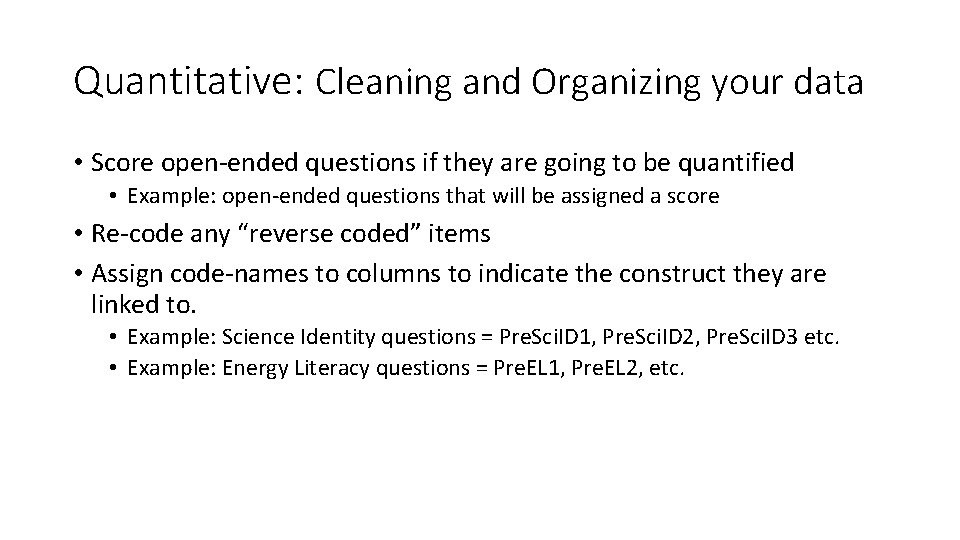
Quantitative: Cleaning and Organizing your data • Score open-ended questions if they are going to be quantified • Example: open-ended questions that will be assigned a score • Re-code any “reverse coded” items • Assign code-names to columns to indicate the construct they are linked to. • Example: Science Identity questions = Pre. Sci. ID 1, Pre. Sci. ID 2, Pre. Sci. ID 3 etc. • Example: Energy Literacy questions = Pre. EL 1, Pre. EL 2, etc.
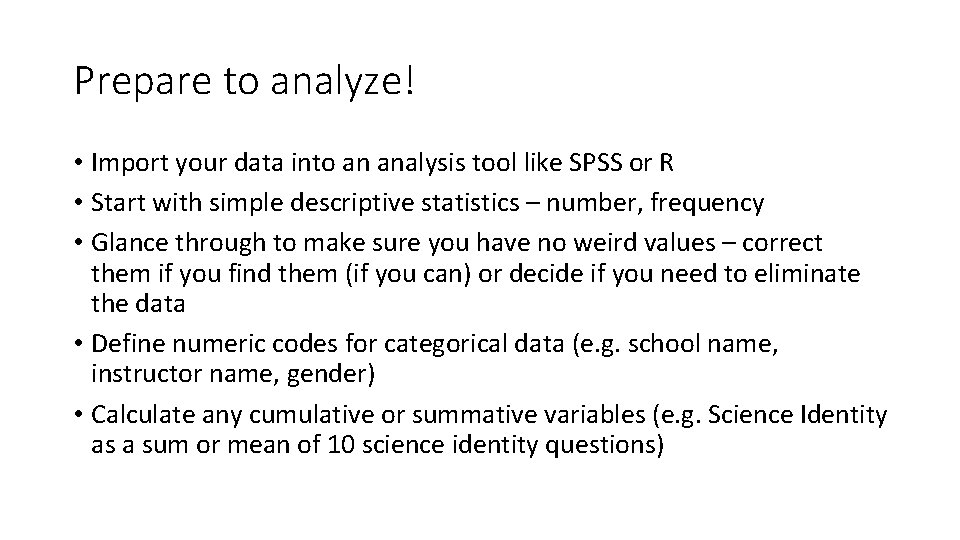
Prepare to analyze! • Import your data into an analysis tool like SPSS or R • Start with simple descriptive statistics – number, frequency • Glance through to make sure you have no weird values – correct them if you find them (if you can) or decide if you need to eliminate the data • Define numeric codes for categorical data (e. g. school name, instructor name, gender) • Calculate any cumulative or summative variables (e. g. Science Identity as a sum or mean of 10 science identity questions)
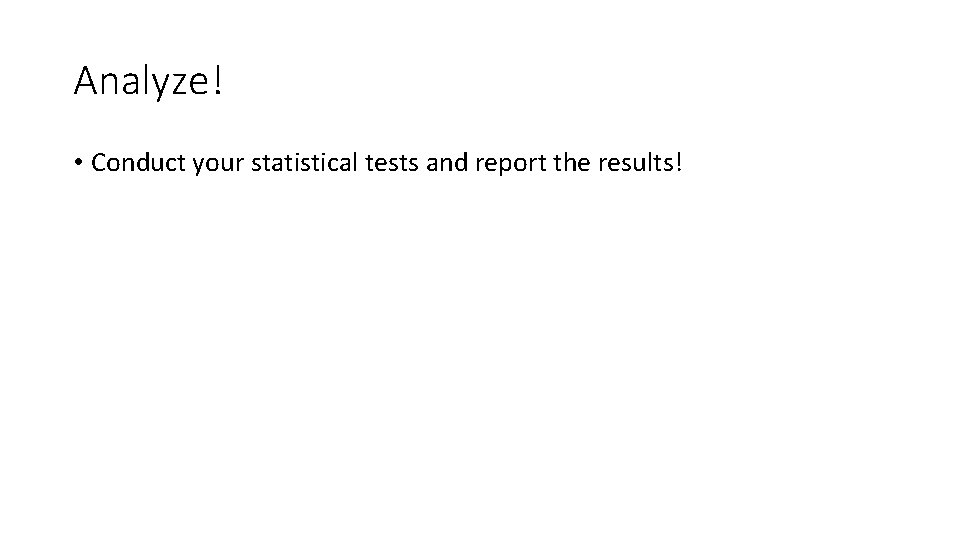
Analyze! • Conduct your statistical tests and report the results!

Playing around with Quantitative Analysis • Go to the MOSS Grad Google Drive and find the datasheet called “MOSS Surveys 2015 -16”. • Download the data as an Excel file • Check the data sheet and review for issues discussed on previous slides • Import data into an analysis program and conduct a few tests (descriptive, t-tests, your choice)