Dynamics GP Tips Tricks Dynamics GP Tips Tricks

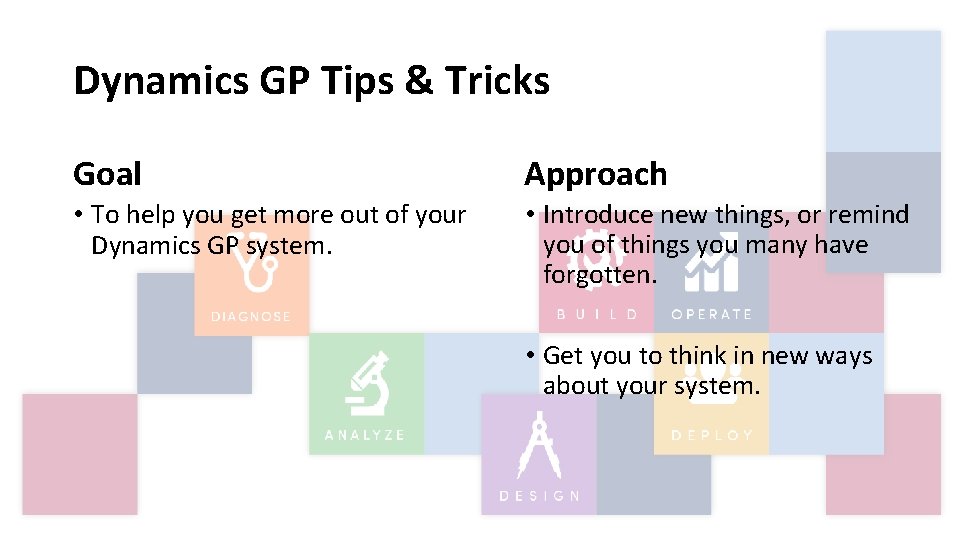
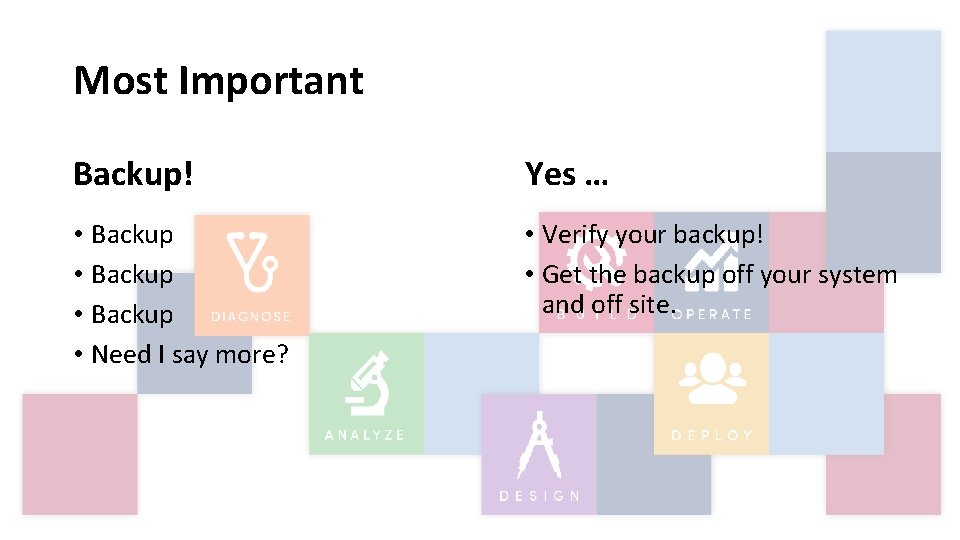


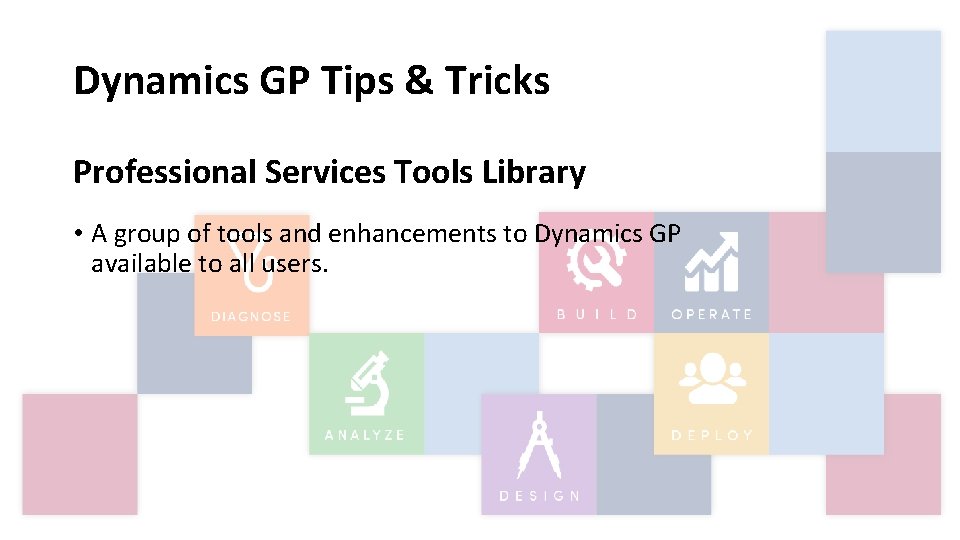
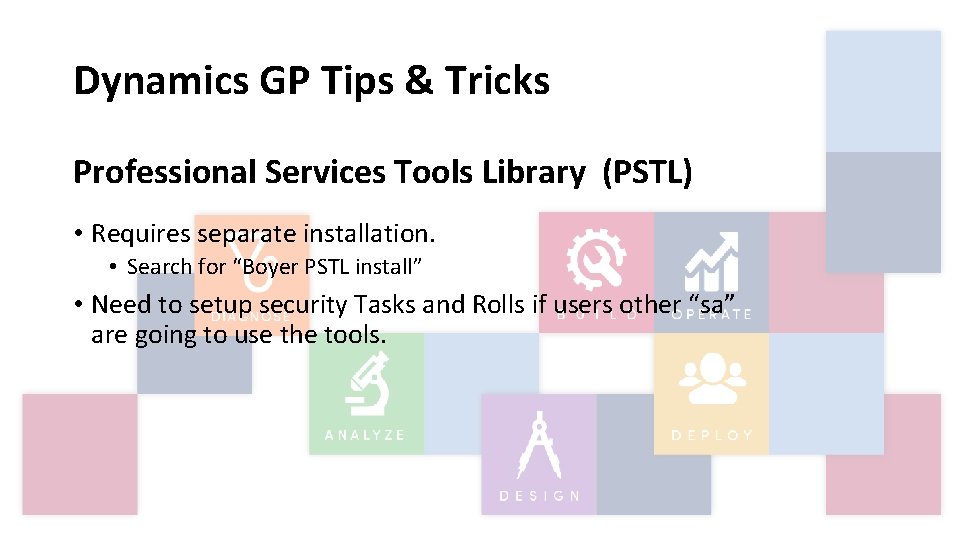

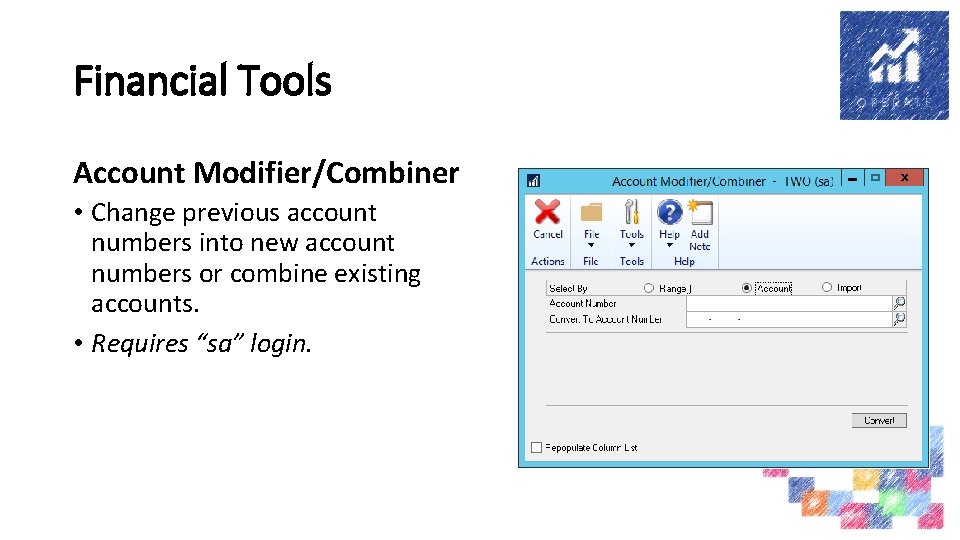
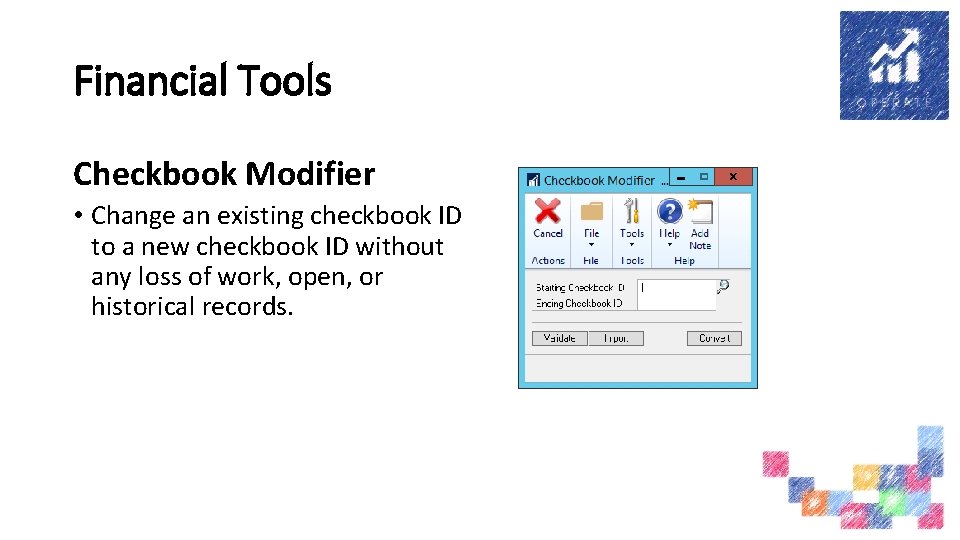
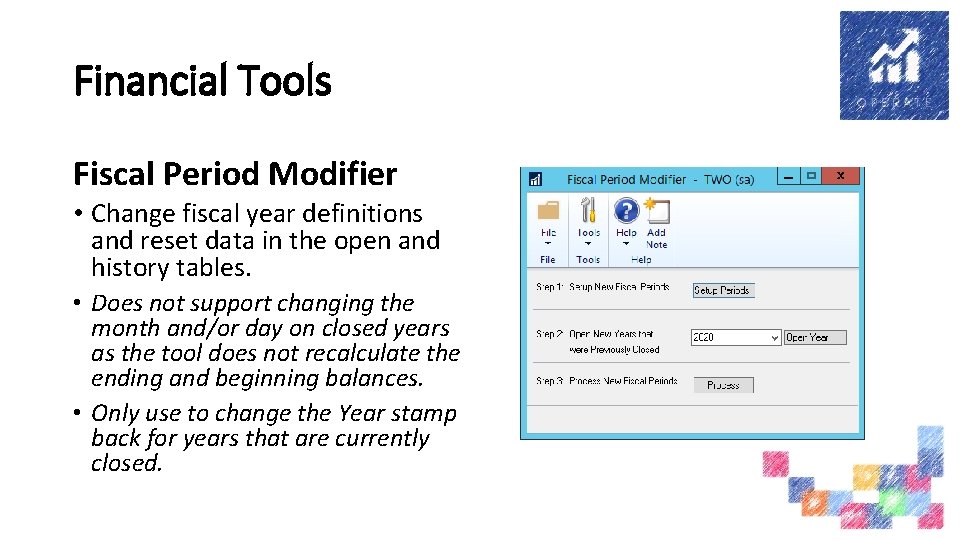



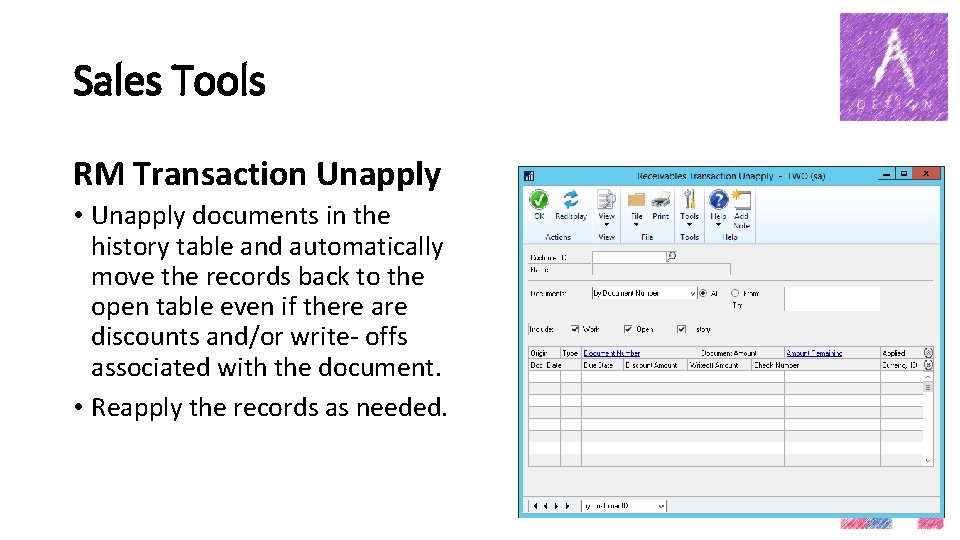

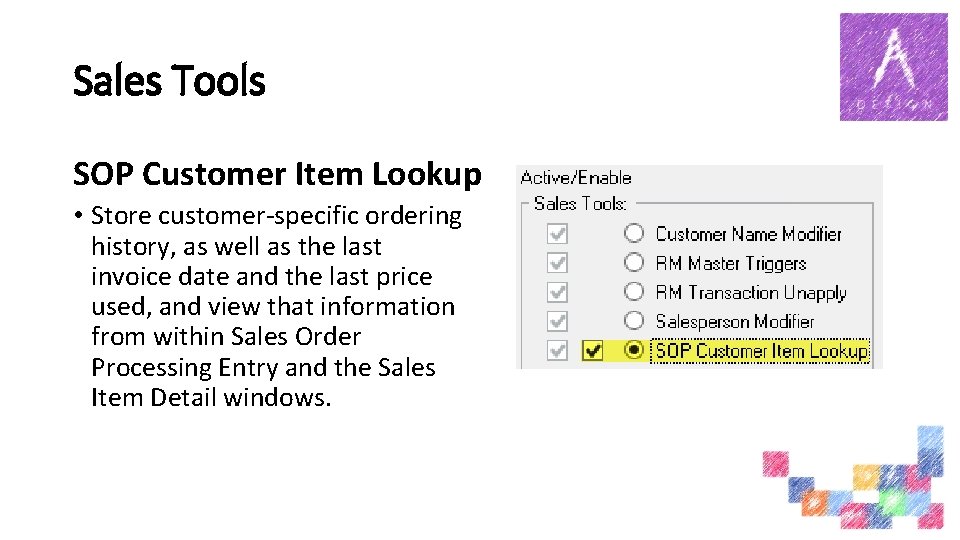
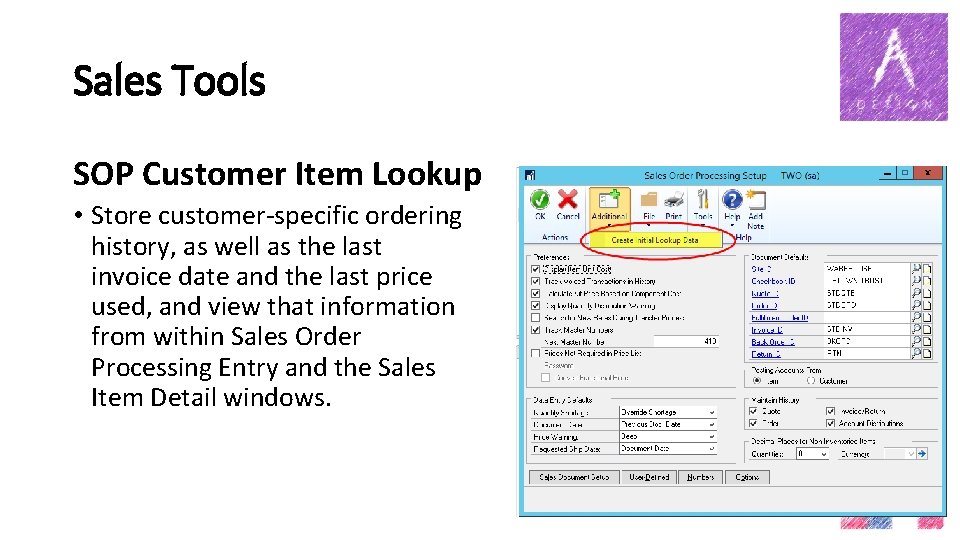


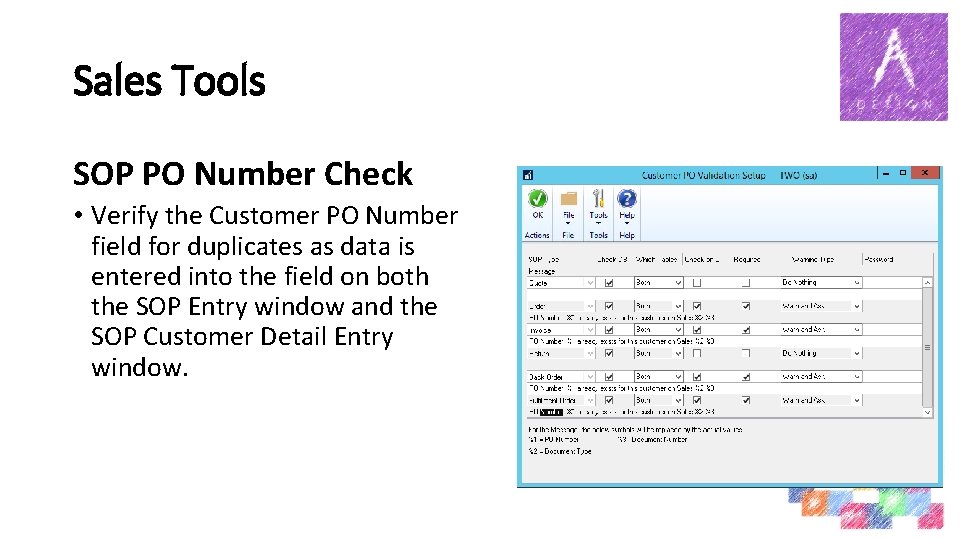

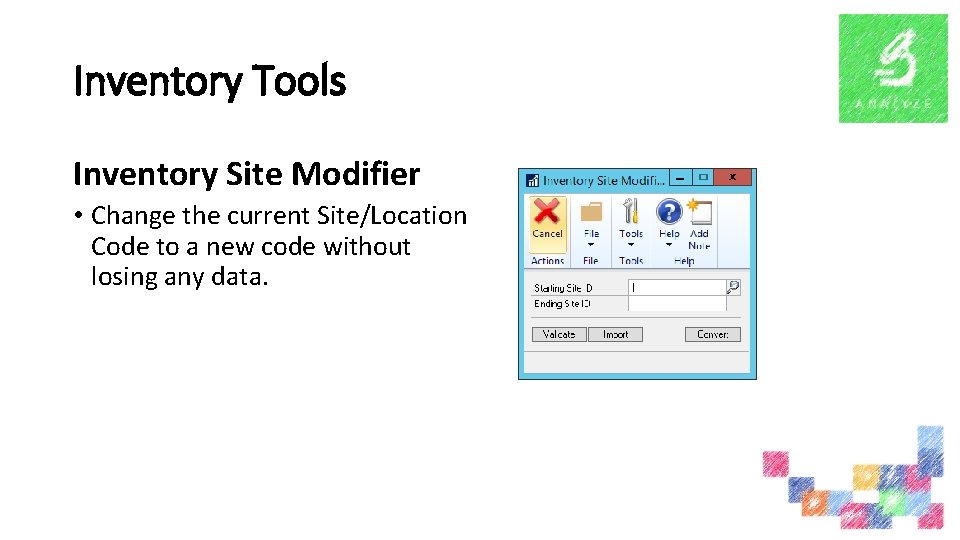
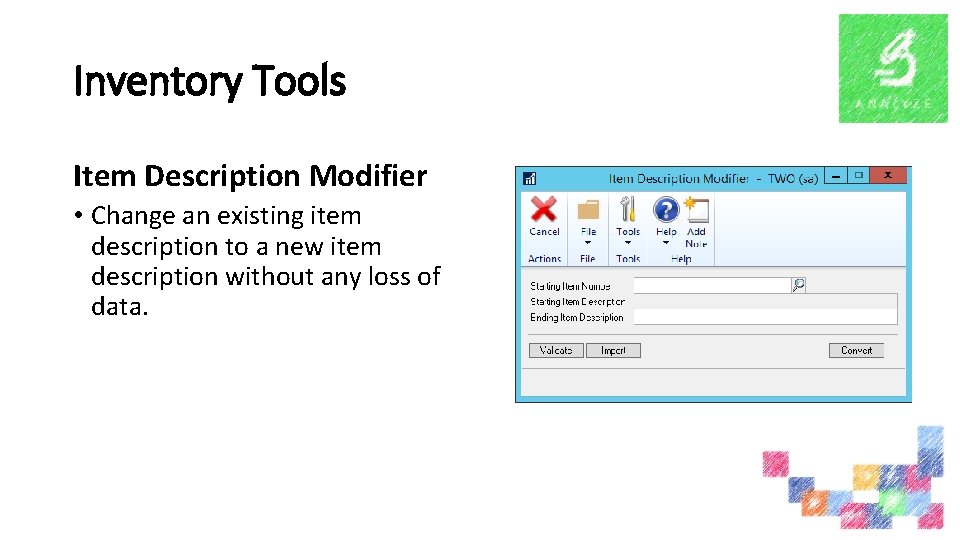
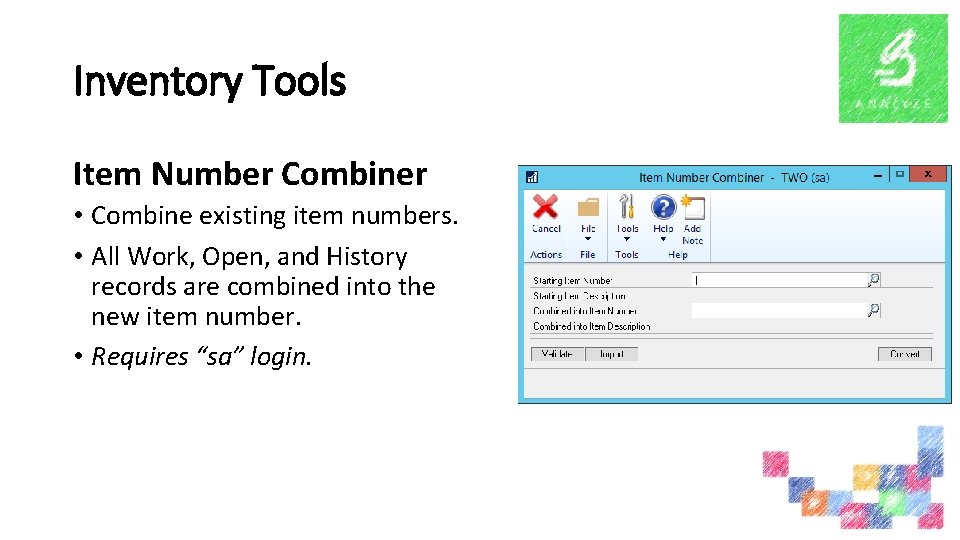
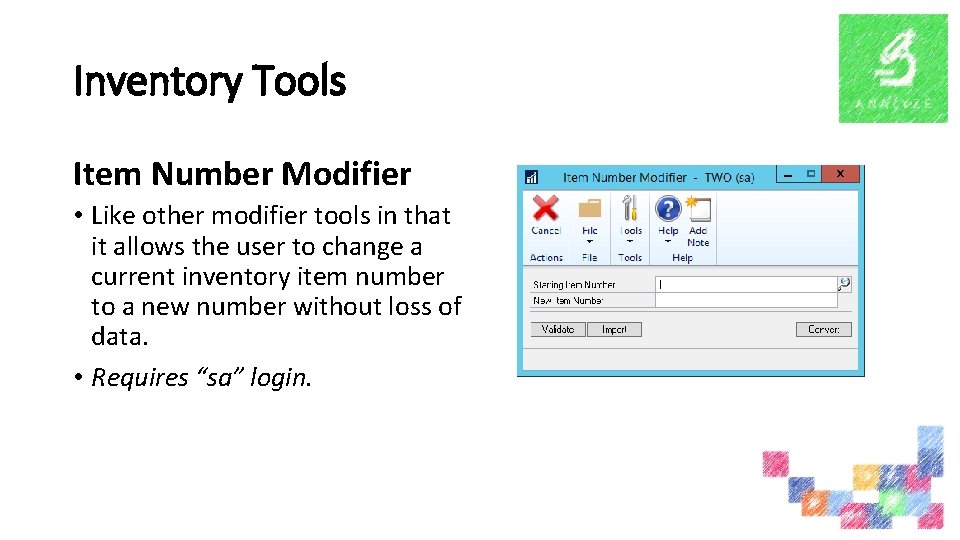
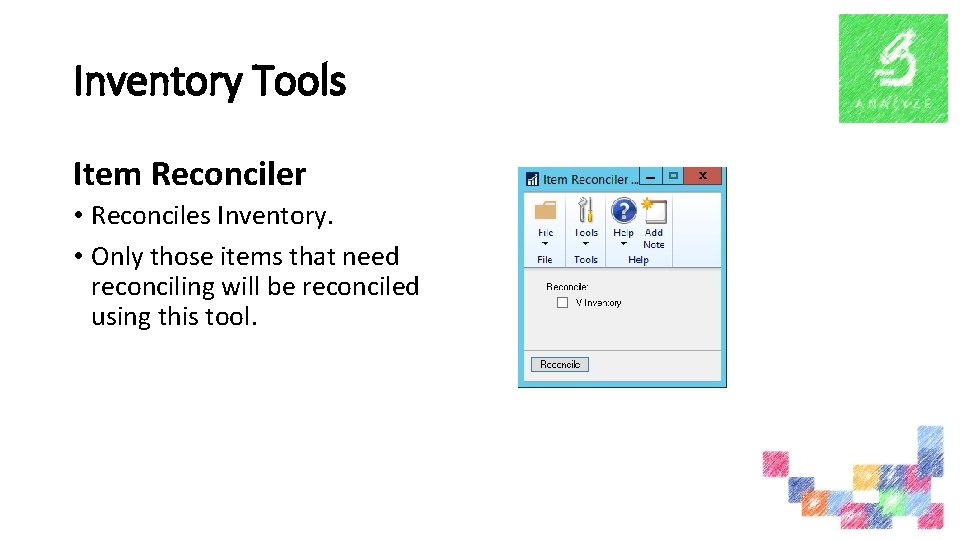
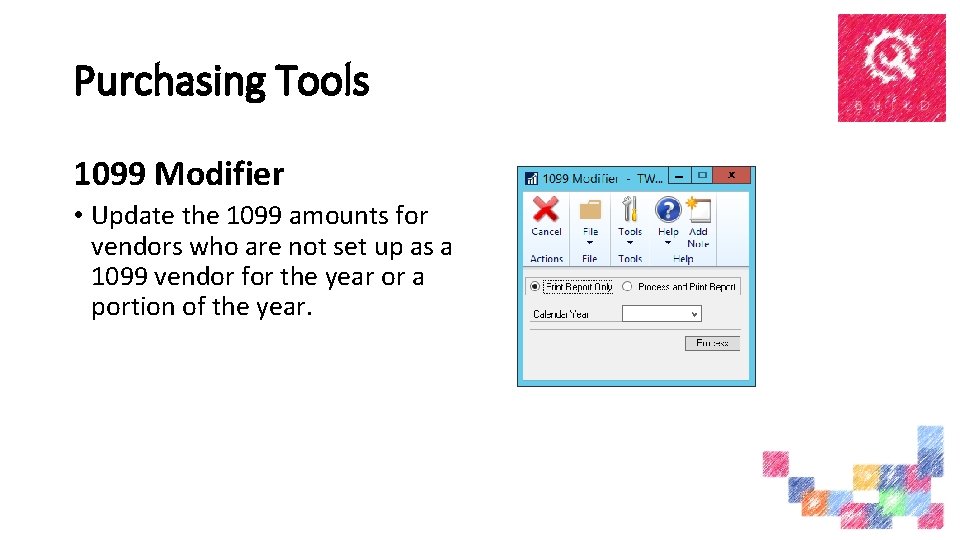
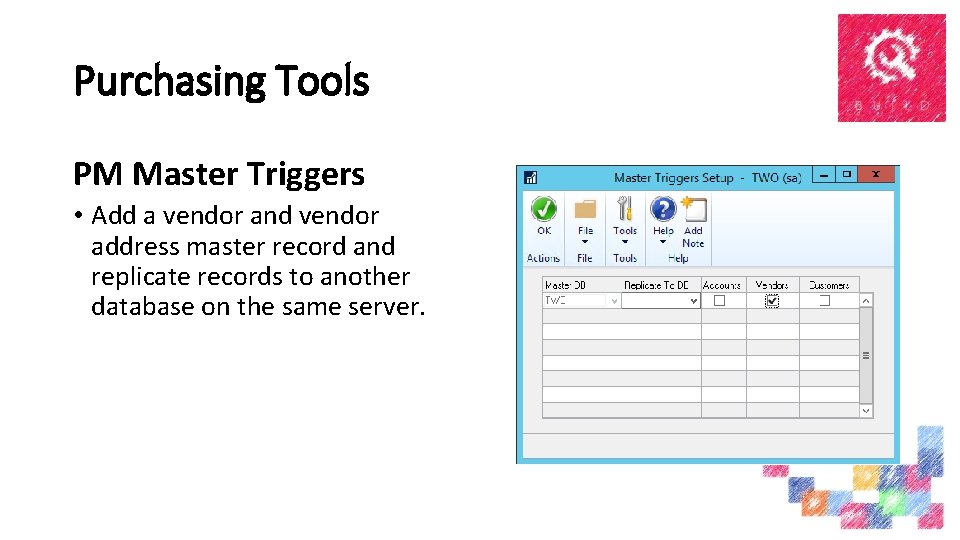
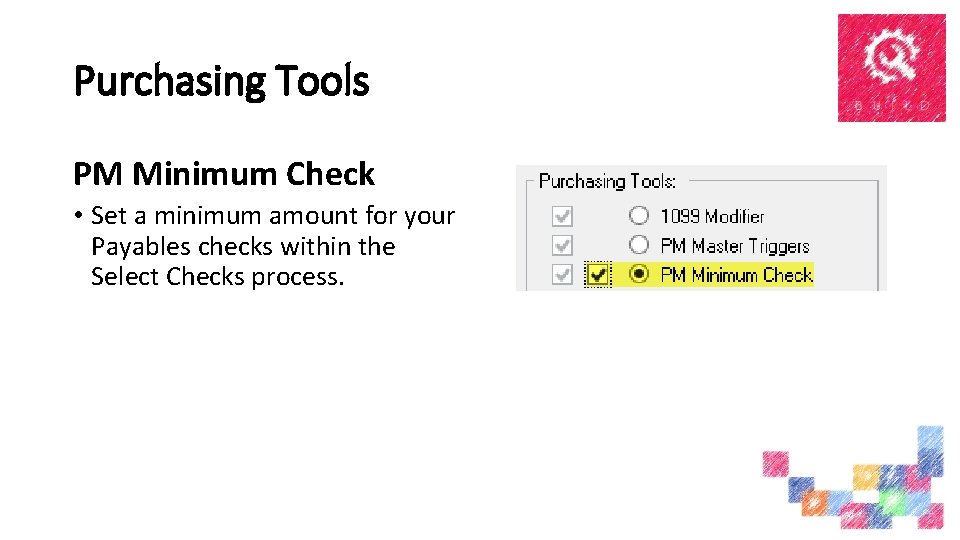
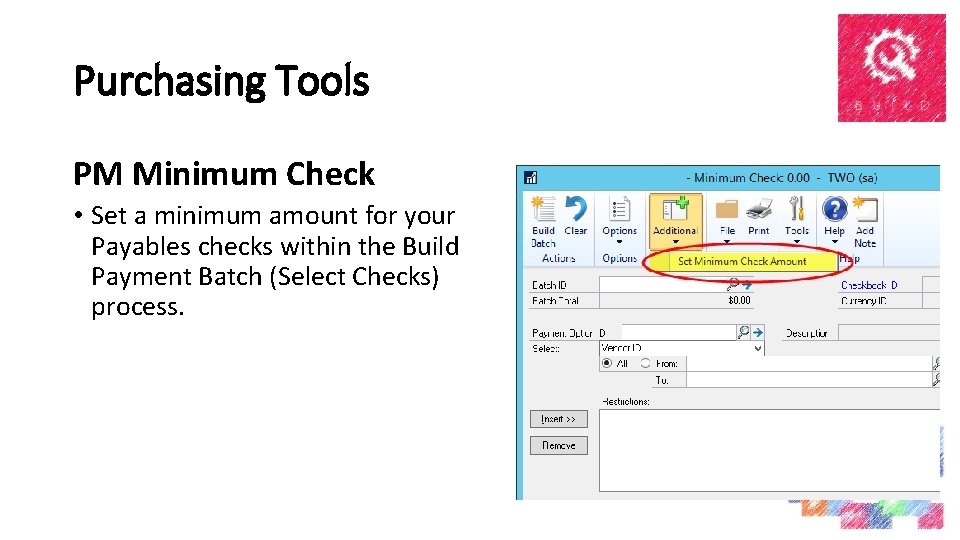
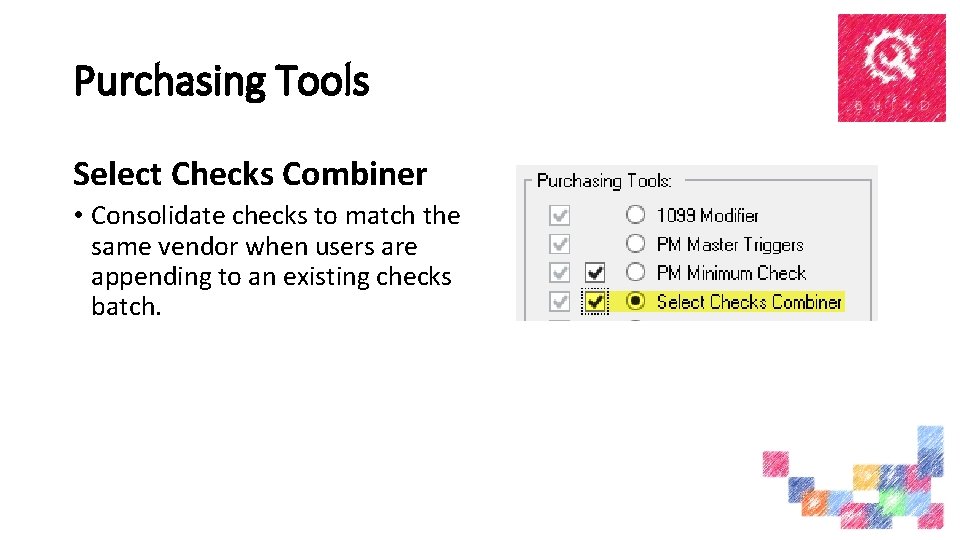
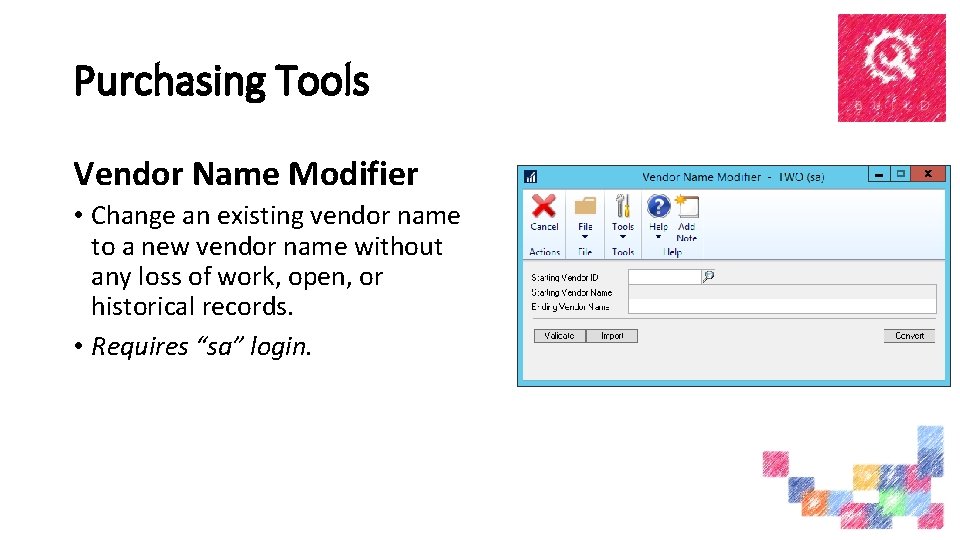
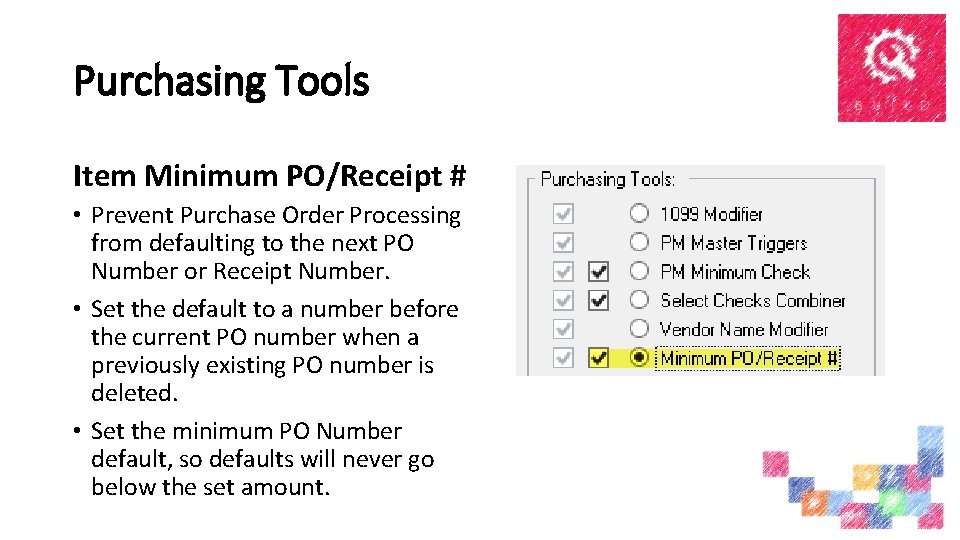
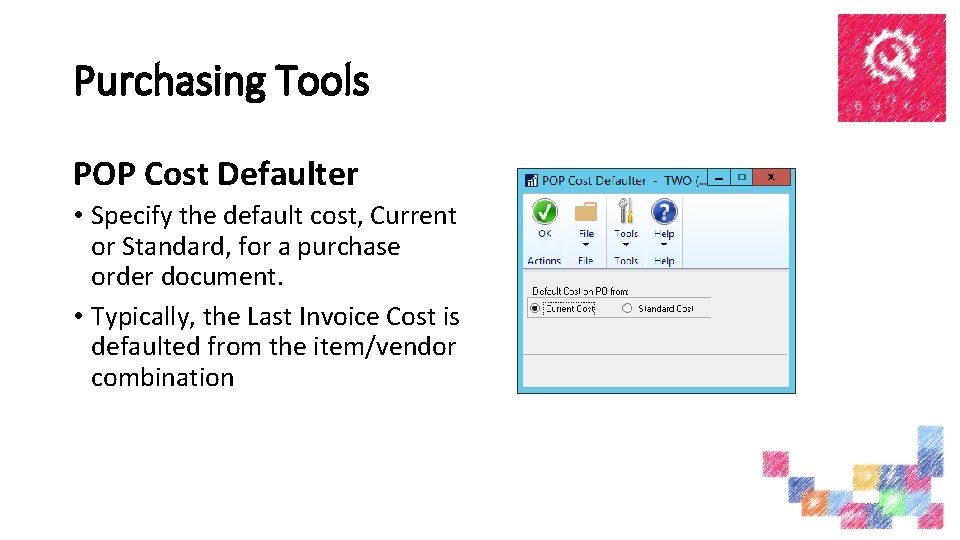
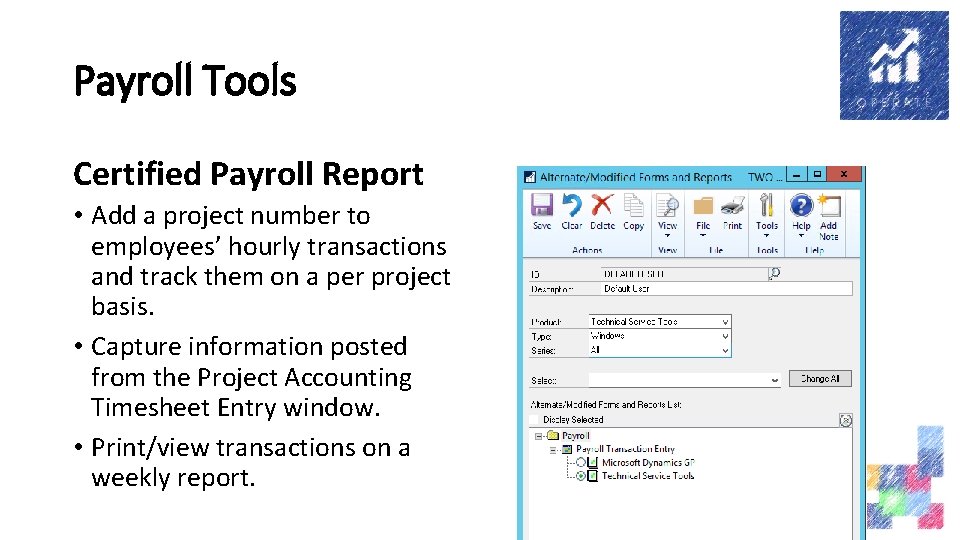
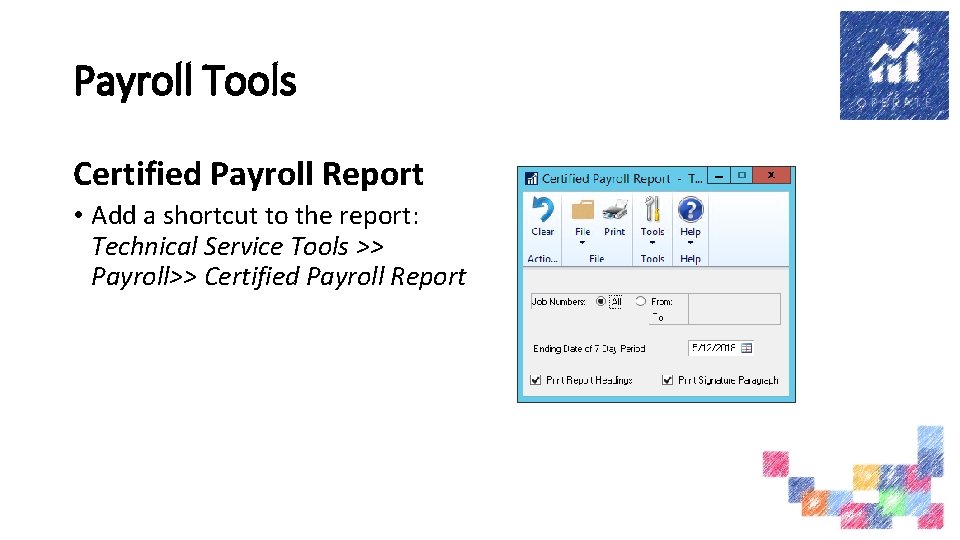

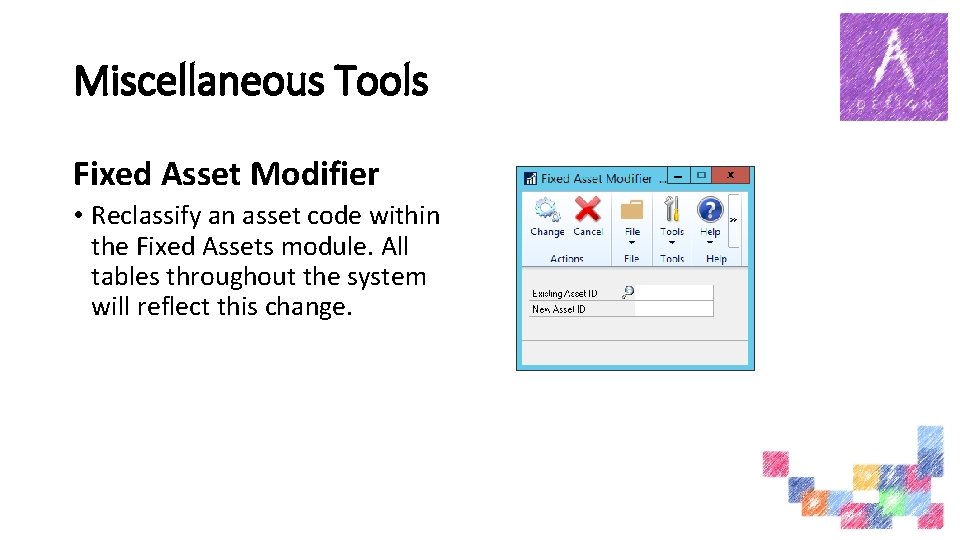
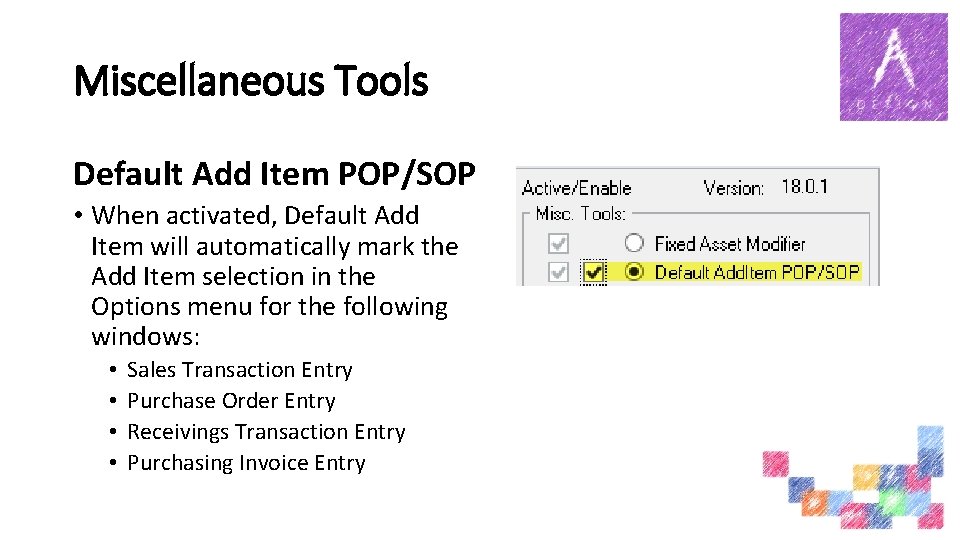
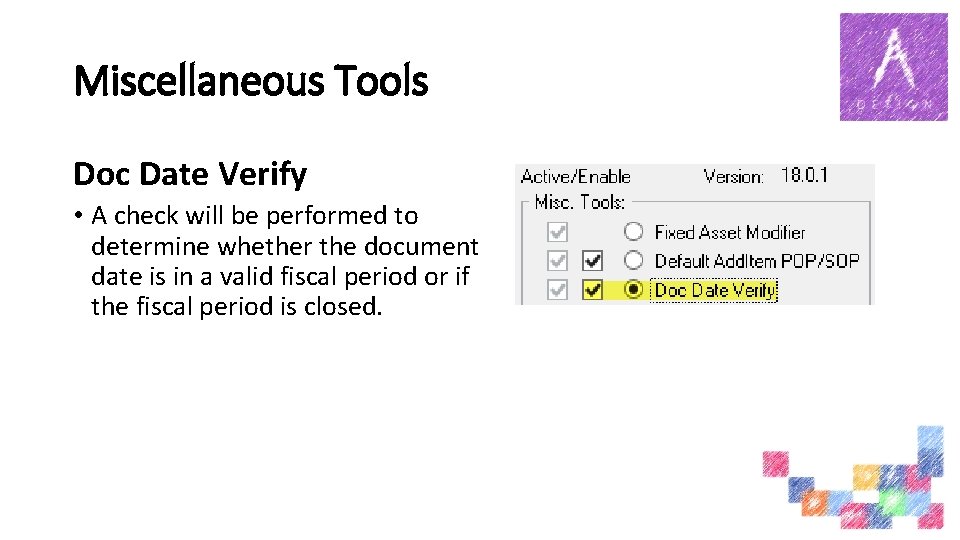
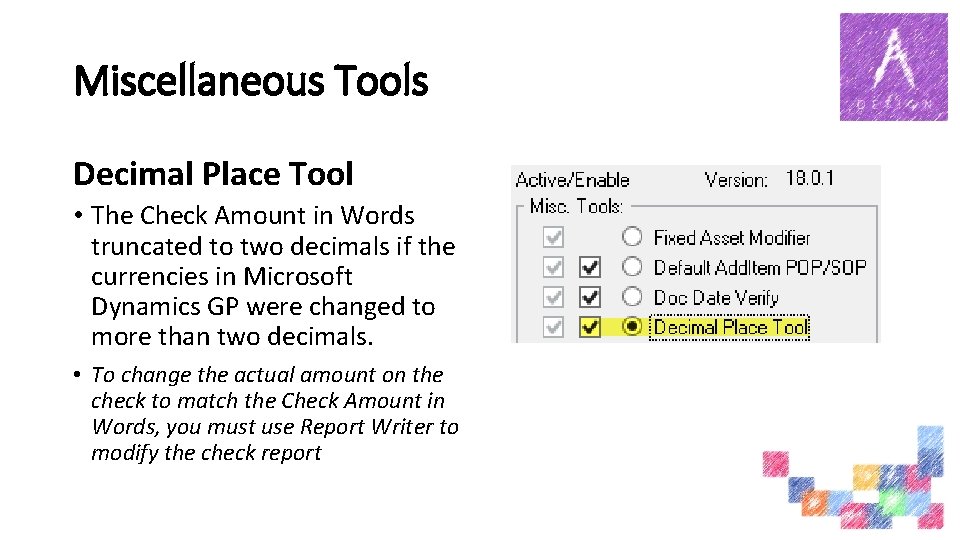
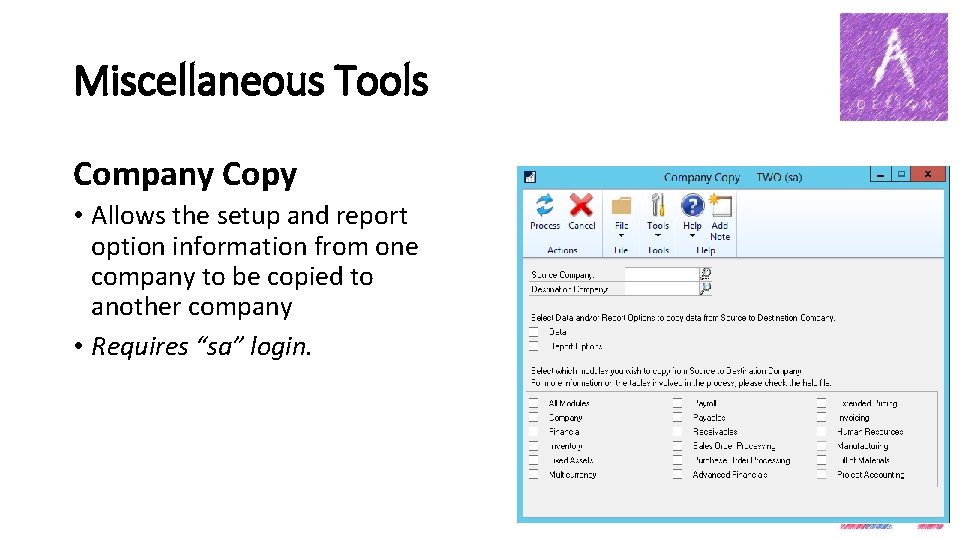
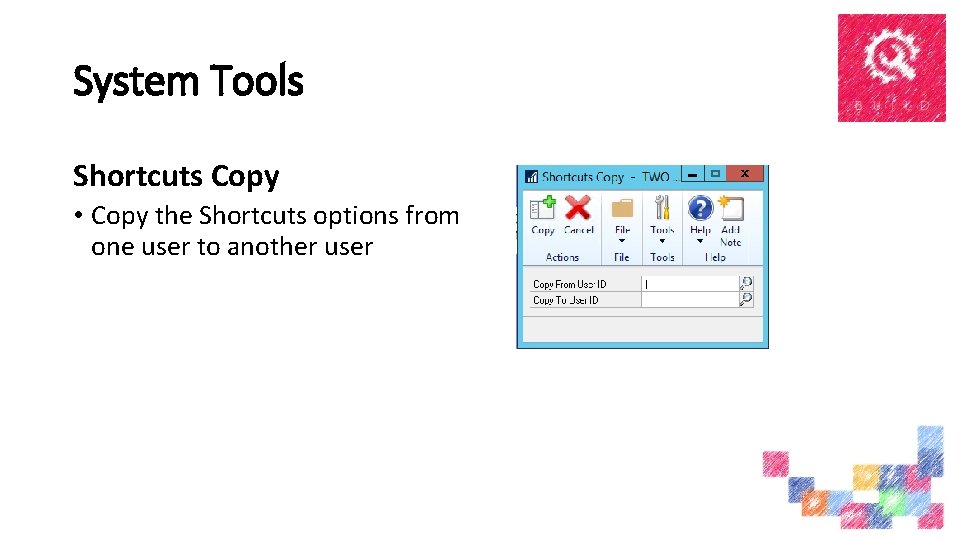

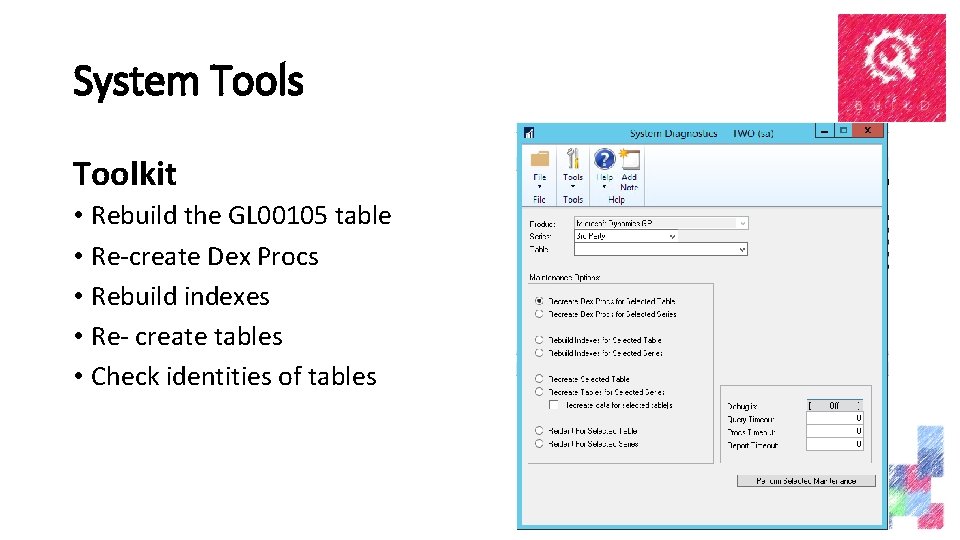
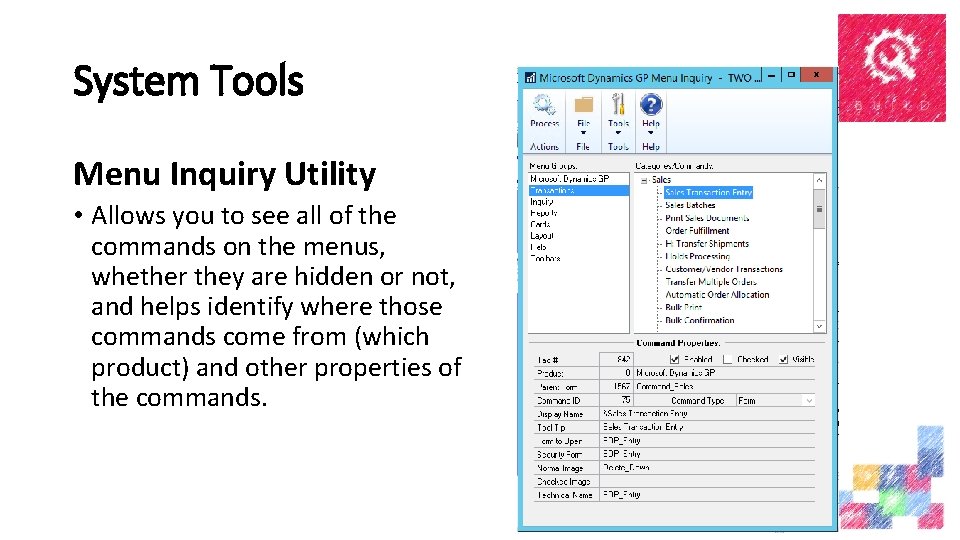
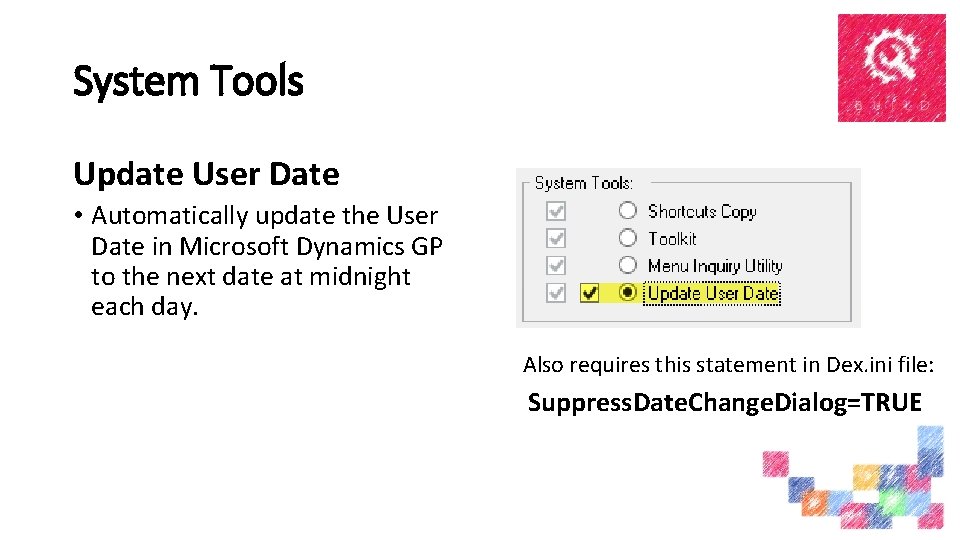

- Slides: 49

Dynamics GP Tips & Tricks
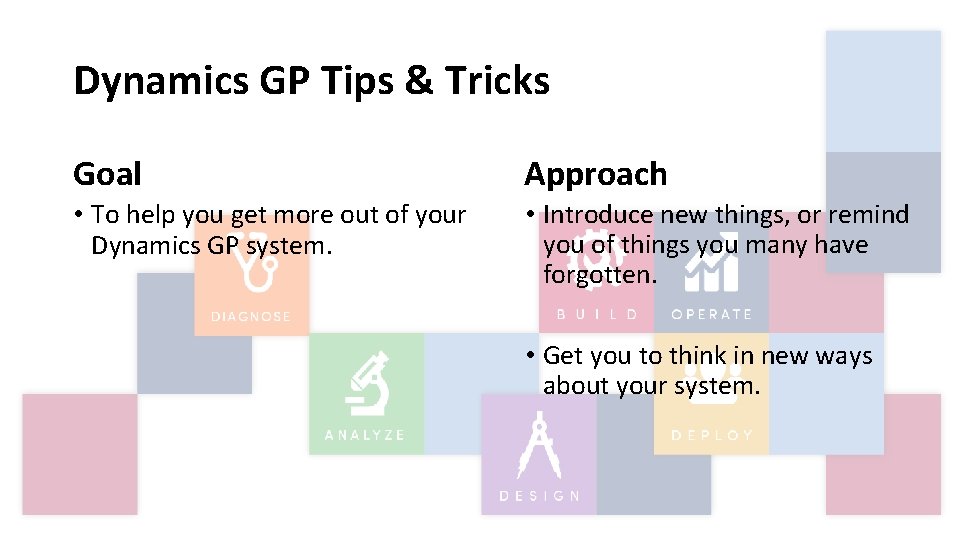
Dynamics GP Tips & Tricks Goal Approach • To help you get more out of your Dynamics GP system. • Introduce new things, or remind you of things you many have forgotten. • Get you to think in new ways about your system.
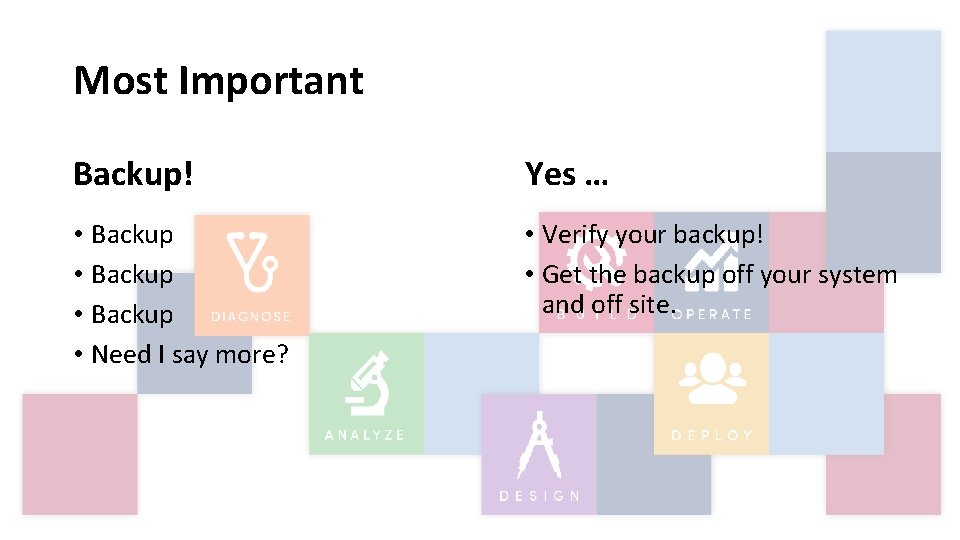
Most Important Backup! Yes … • Backup • Need I say more? • Verify your backup! • Get the backup off your system and off site.

Dynamics GP Defaults Use Defaults • Remember User and Password • Administration >> Setup >> System Preferences • Remember this company • Default Sales Doc Type • Default Report Destination • AP Default Purchases Accounts

Dynamics GP Defaults Set Printing Defaults • Disable un-needed reports • Set printing “Send To” defaults • Disable printer dialog box (in Dex. ini) • No. Print. Dialogs=TRUE • Use Named Printers to print to specified printers
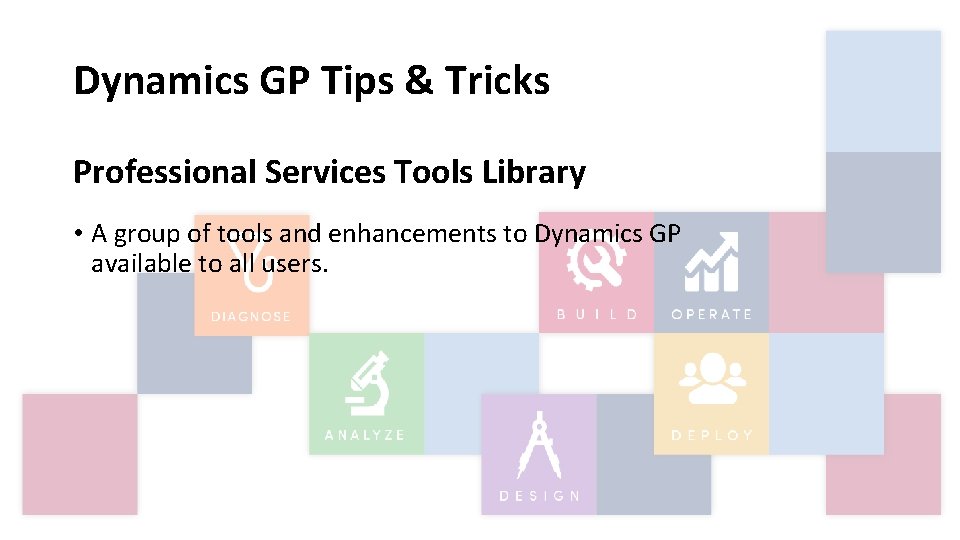
Dynamics GP Tips & Tricks Professional Services Tools Library • A group of tools and enhancements to Dynamics GP available to all users.
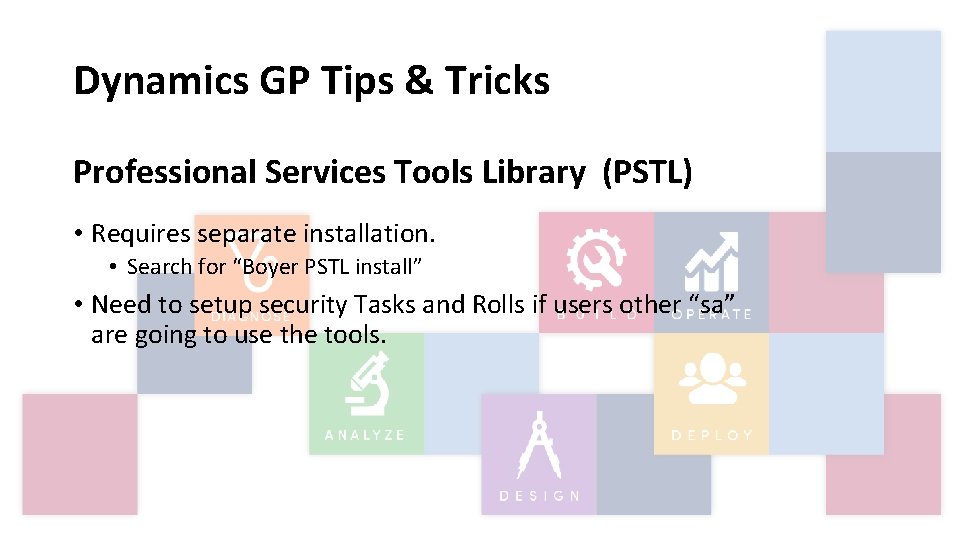
Dynamics GP Tips & Tricks Professional Services Tools Library (PSTL) • Requires separate installation. • Search for “Boyer PSTL install” • Need to setup security Tasks and Rolls if users other “sa” are going to use the tools.

Professional Services Tools Library
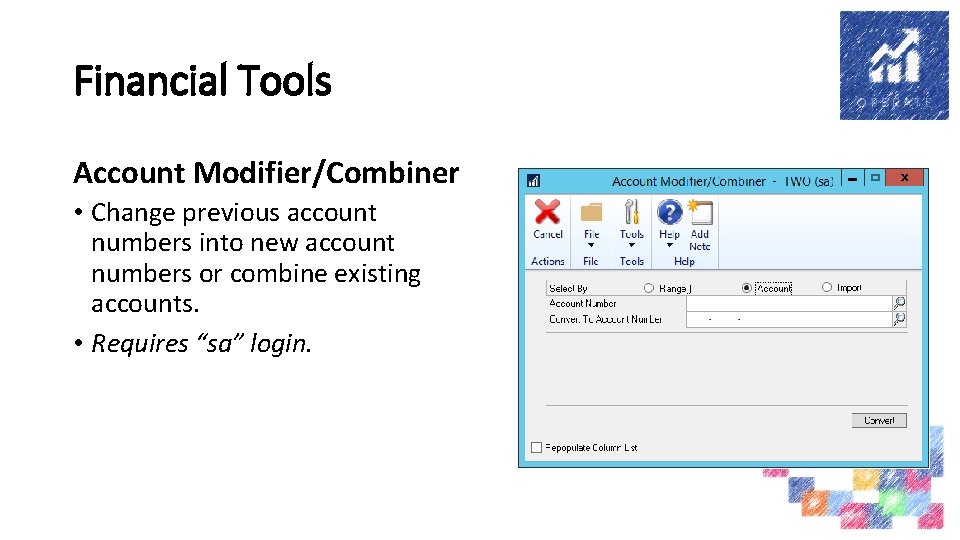
Financial Tools Account Modifier/Combiner • Change previous account numbers into new account numbers or combine existing accounts. • Requires “sa” login.
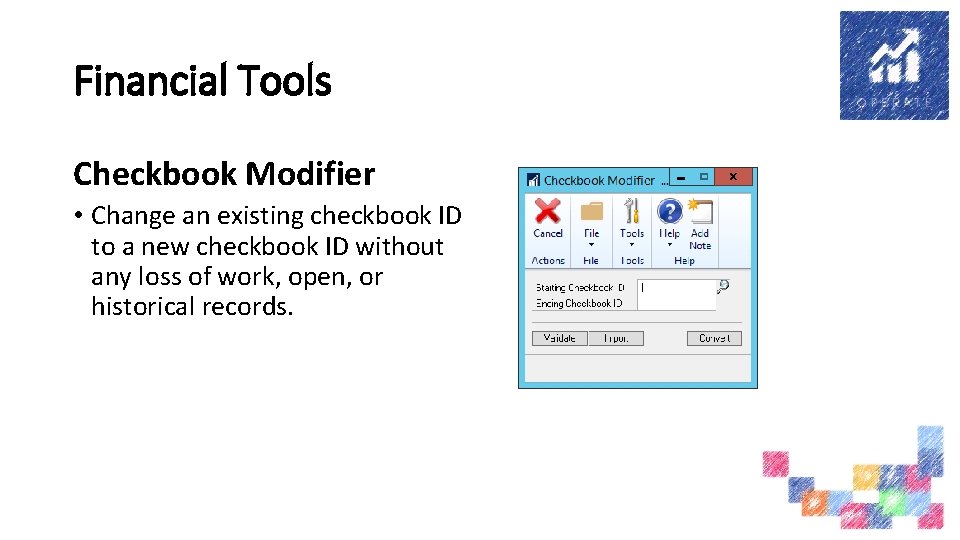
Financial Tools Checkbook Modifier • Change an existing checkbook ID to a new checkbook ID without any loss of work, open, or historical records.
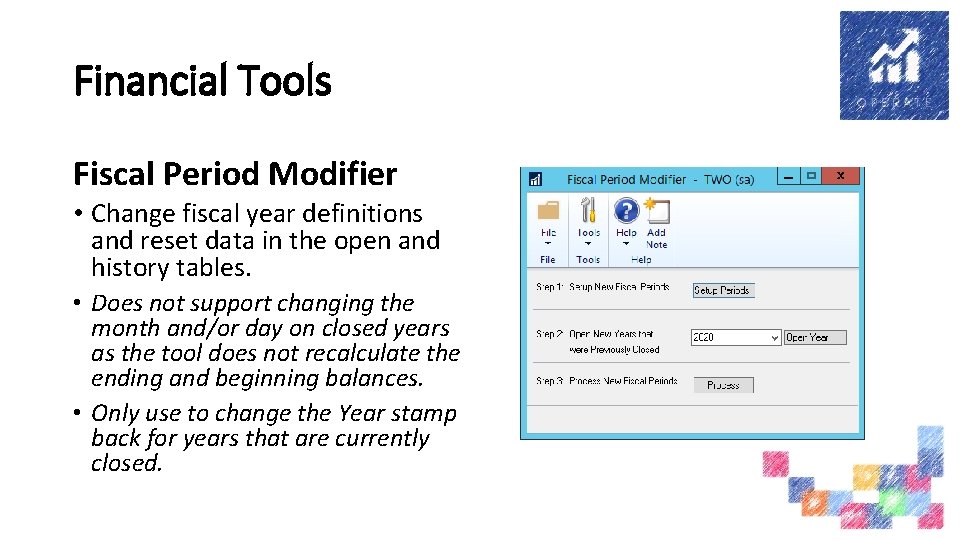
Financial Tools Fiscal Period Modifier • Change fiscal year definitions and reset data in the open and history tables. • Does not support changing the month and/or day on closed years as the tool does not recalculate the ending and beginning balances. • Only use to change the Year stamp back for years that are currently closed.

Financial Tools GL Master Triggers • Create General Ledger account master records and replicate records to another database on the same server.

Sales Tools Customer Name Modifier • Change the Customer Name. • Change an existing customer name to a new customer name without any loss of work, open, or historical records. • Requires “sa” login.

Sales Tools RM Master Triggers • Change the Customer Name. • Change an existing customer name to a new customer name without any loss of work, open, or historical records.
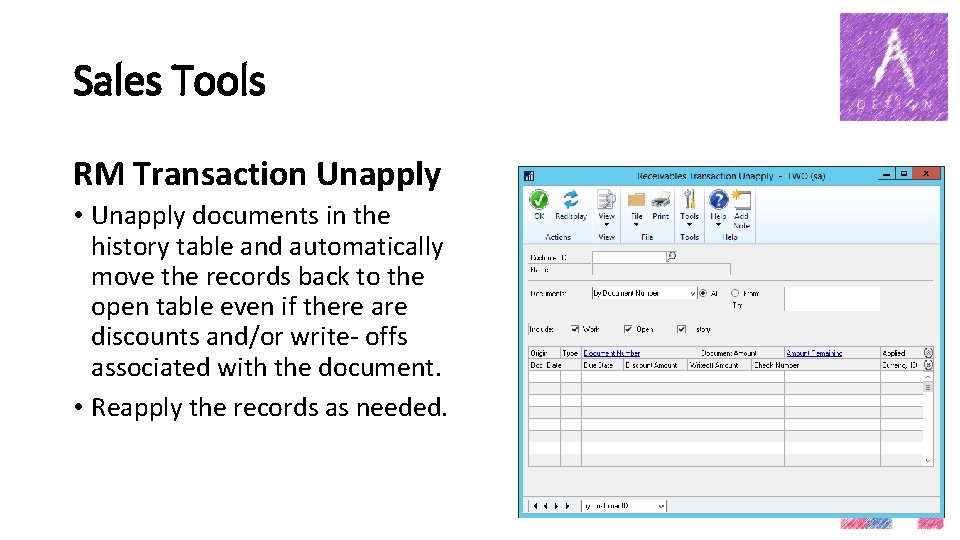
Sales Tools RM Transaction Unapply • Unapply documents in the history table and automatically move the records back to the open table even if there are discounts and/or write- offs associated with the document. • Reapply the records as needed.

Sales Tools Salesperson Modifier • Change current Salesperson IDs. • Result is a new Salesperson ID with no data lost or having to be reentered • Requires “sa” login.
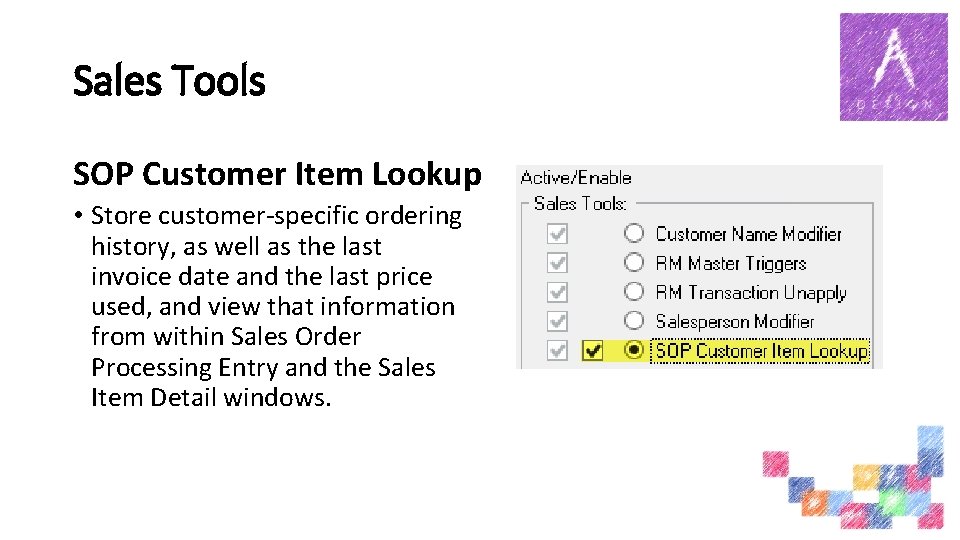
Sales Tools SOP Customer Item Lookup • Store customer-specific ordering history, as well as the last invoice date and the last price used, and view that information from within Sales Order Processing Entry and the Sales Item Detail windows.
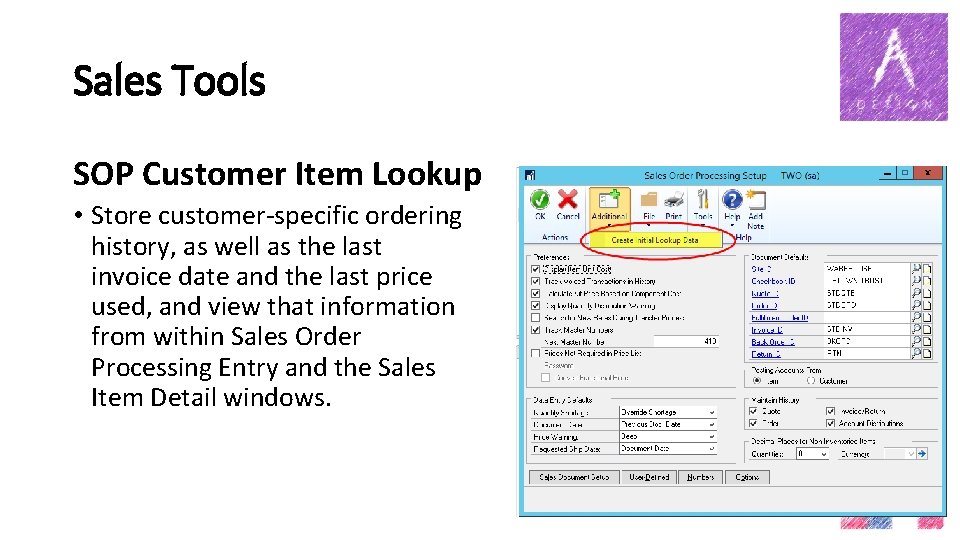
Sales Tools SOP Customer Item Lookup • Store customer-specific ordering history, as well as the last invoice date and the last price used, and view that information from within Sales Order Processing Entry and the Sales Item Detail windows.

Sales Tools Territory Modifier • Change an existing territory id to a new territory id without any loss of work, open, or historical records. • Requires “sa” login.

Sales Tools Territory Combiner • Combine an existing Territory ID with another existing Territory ID without any loss of work, open, or historical records. • Requires “sa” login.
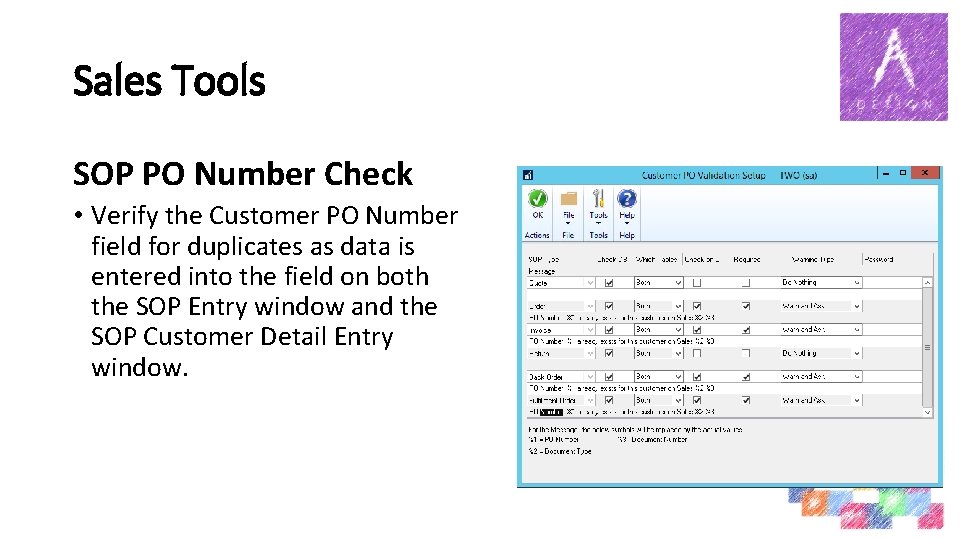
Sales Tools SOP PO Number Check • Verify the Customer PO Number field for duplicates as data is entered into the field on both the SOP Entry window and the SOP Customer Detail Entry window.

Inventory Tools Inventory Site Combiner • Combine Site/Location Codes without losing any data.
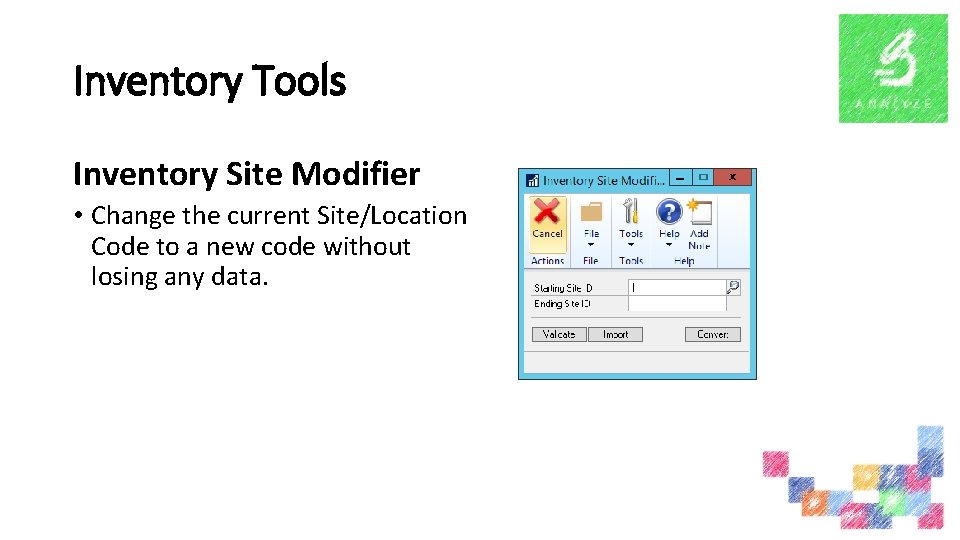
Inventory Tools Inventory Site Modifier • Change the current Site/Location Code to a new code without losing any data.
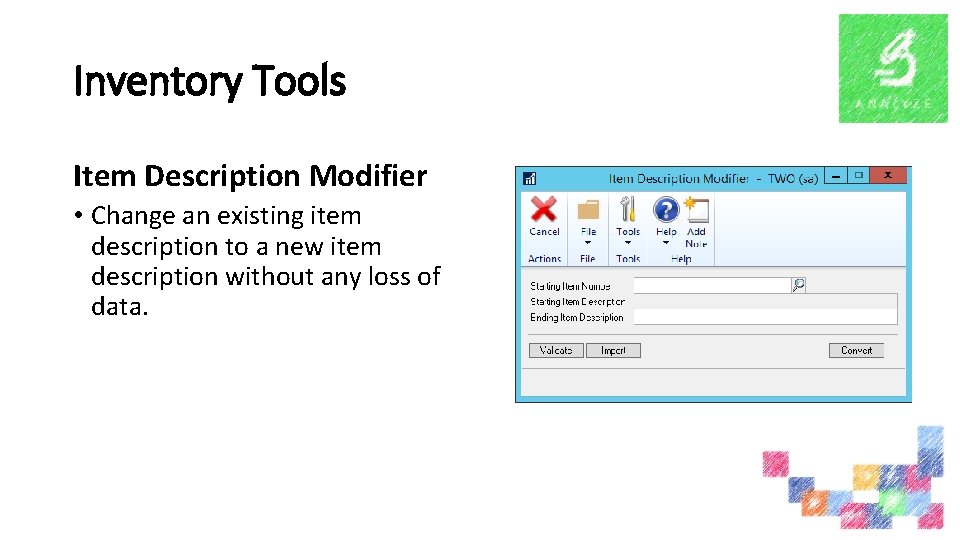
Inventory Tools Item Description Modifier • Change an existing item description to a new item description without any loss of data.
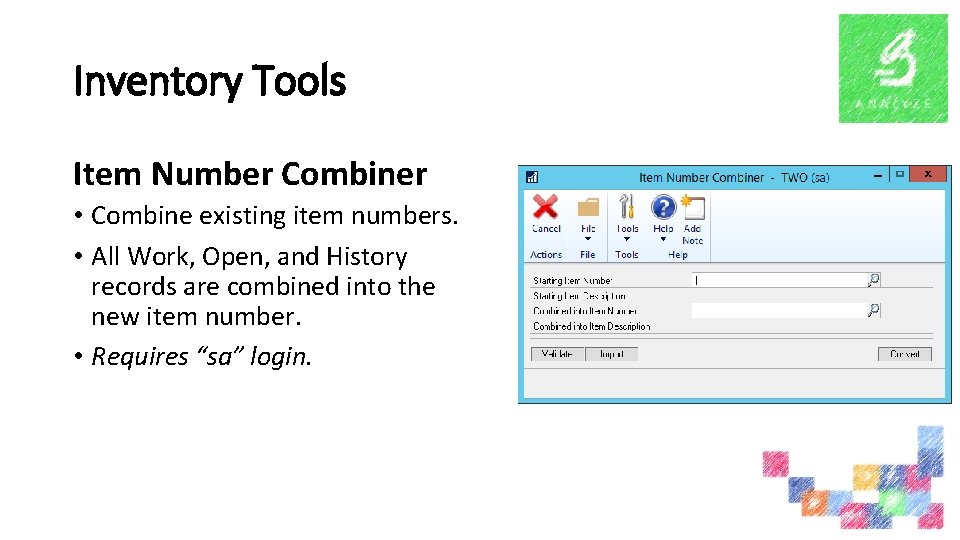
Inventory Tools Item Number Combiner • Combine existing item numbers. • All Work, Open, and History records are combined into the new item number. • Requires “sa” login.
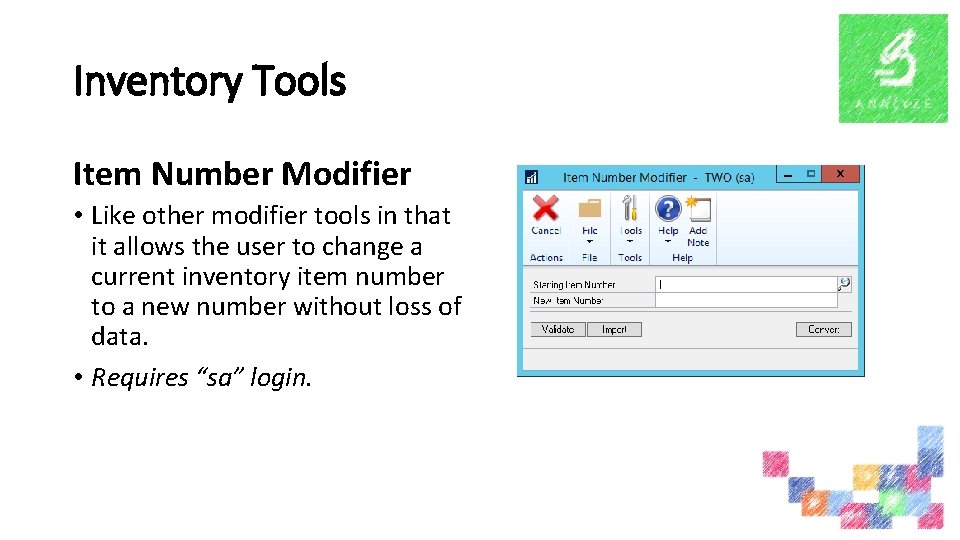
Inventory Tools Item Number Modifier • Like other modifier tools in that it allows the user to change a current inventory item number to a new number without loss of data. • Requires “sa” login.
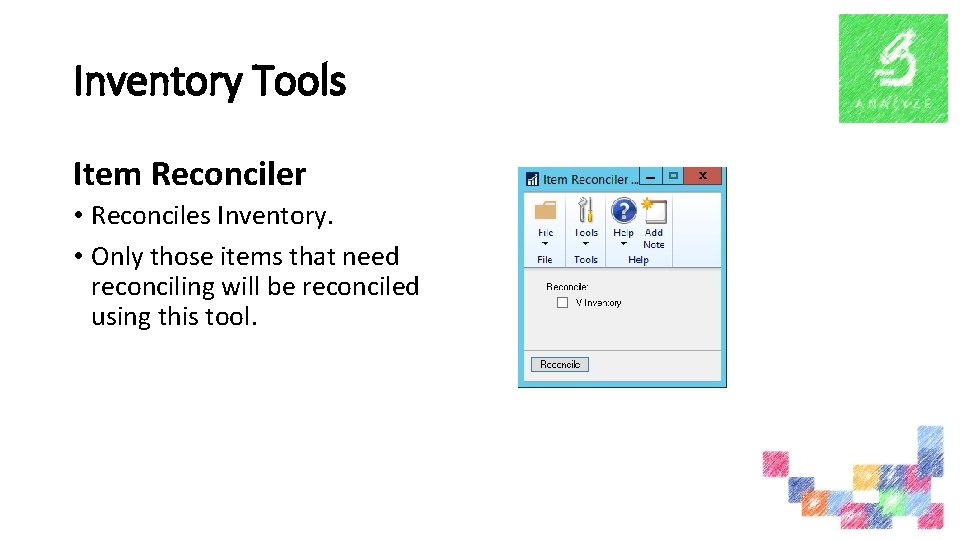
Inventory Tools Item Reconciler • Reconciles Inventory. • Only those items that need reconciling will be reconciled using this tool.
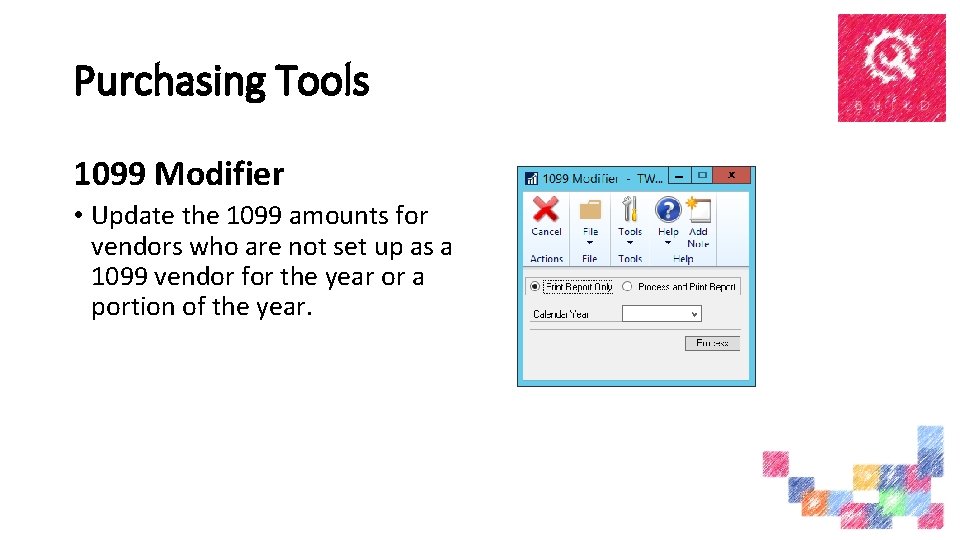
Purchasing Tools 1099 Modifier • Update the 1099 amounts for vendors who are not set up as a 1099 vendor for the year or a portion of the year.
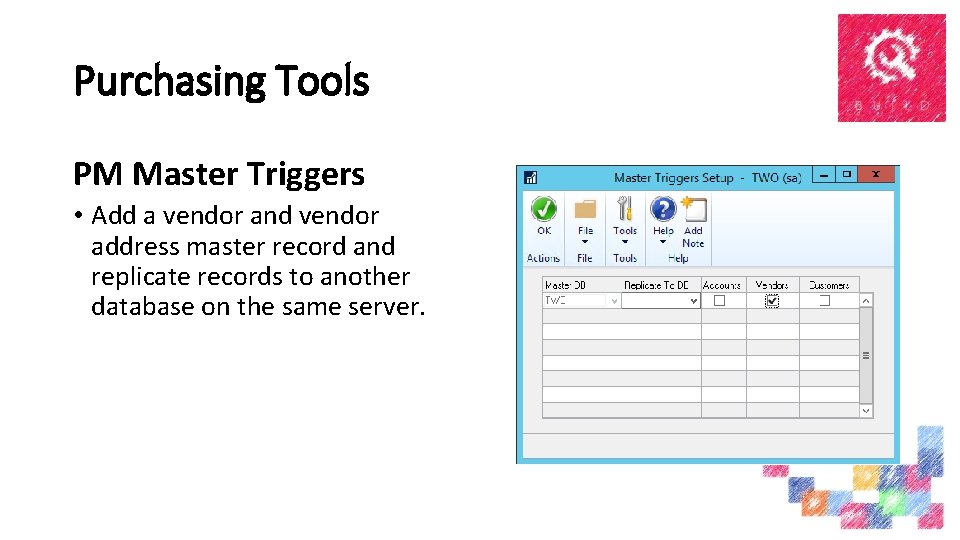
Purchasing Tools PM Master Triggers • Add a vendor and vendor address master record and replicate records to another database on the same server.
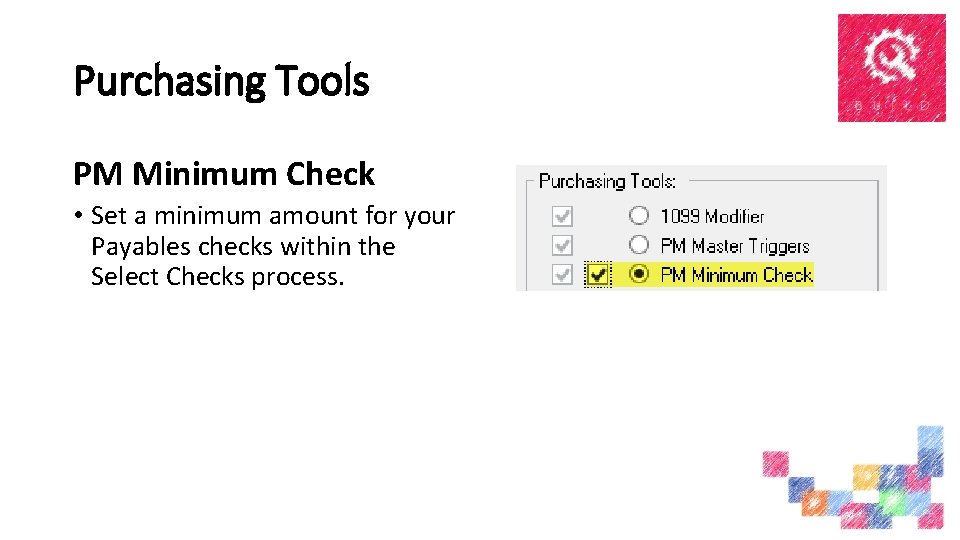
Purchasing Tools PM Minimum Check • Set a minimum amount for your Payables checks within the Select Checks process.
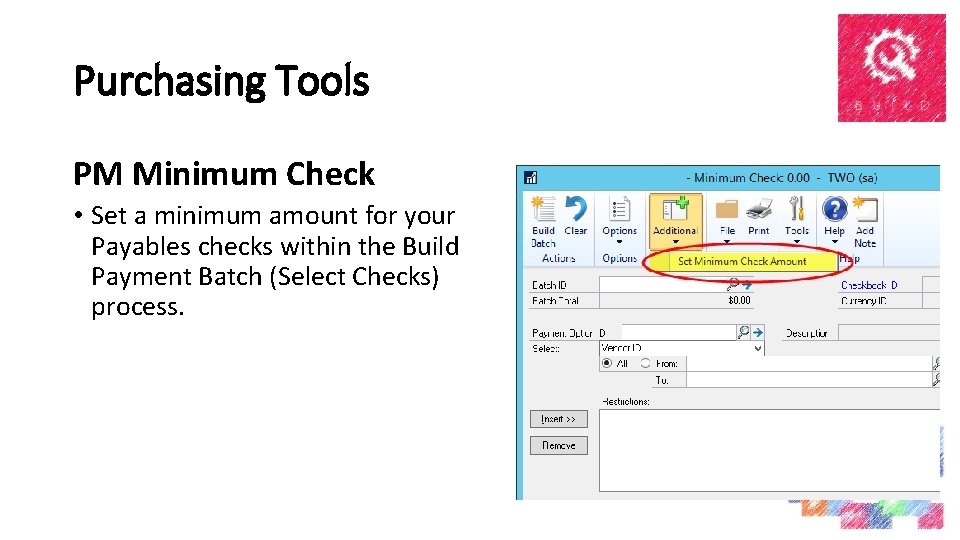
Purchasing Tools PM Minimum Check • Set a minimum amount for your Payables checks within the Build Payment Batch (Select Checks) process.
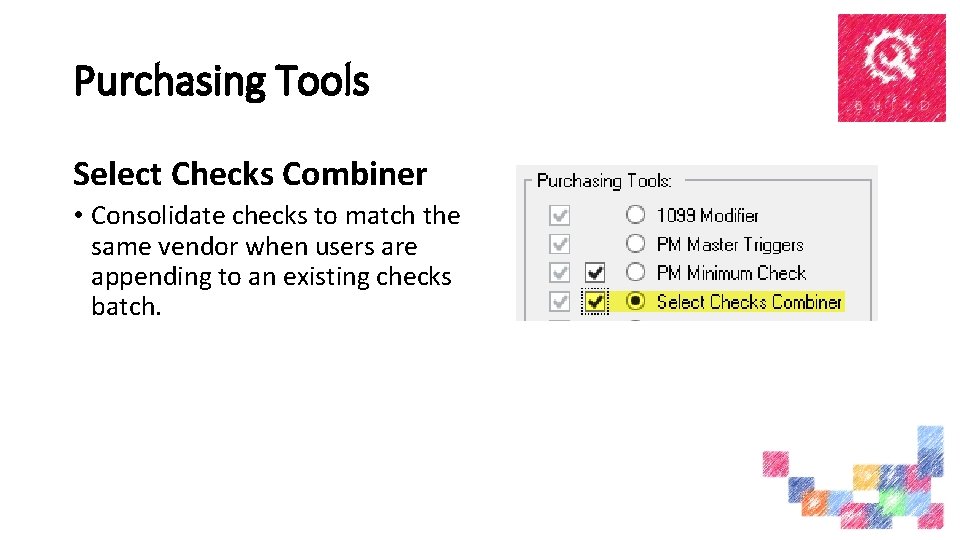
Purchasing Tools Select Checks Combiner • Consolidate checks to match the same vendor when users are appending to an existing checks batch.
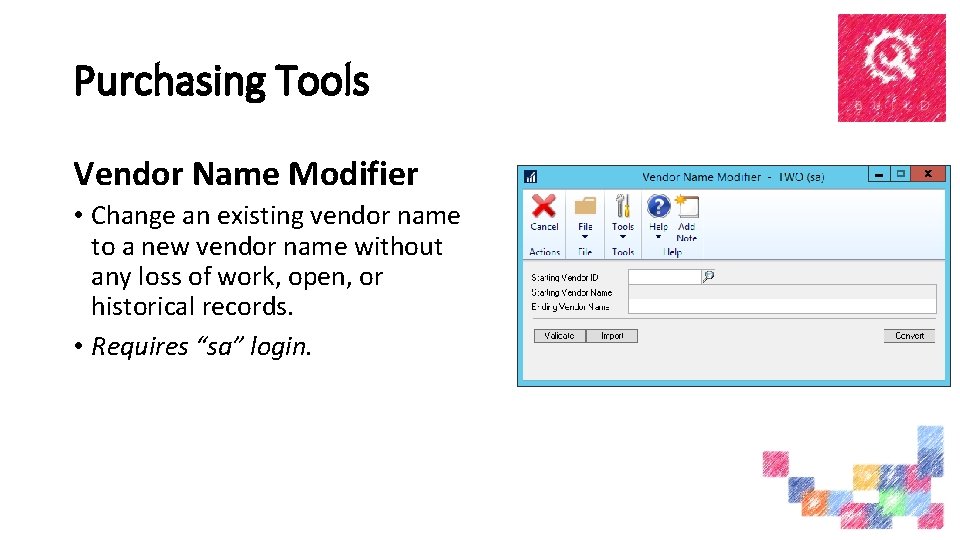
Purchasing Tools Vendor Name Modifier • Change an existing vendor name to a new vendor name without any loss of work, open, or historical records. • Requires “sa” login.
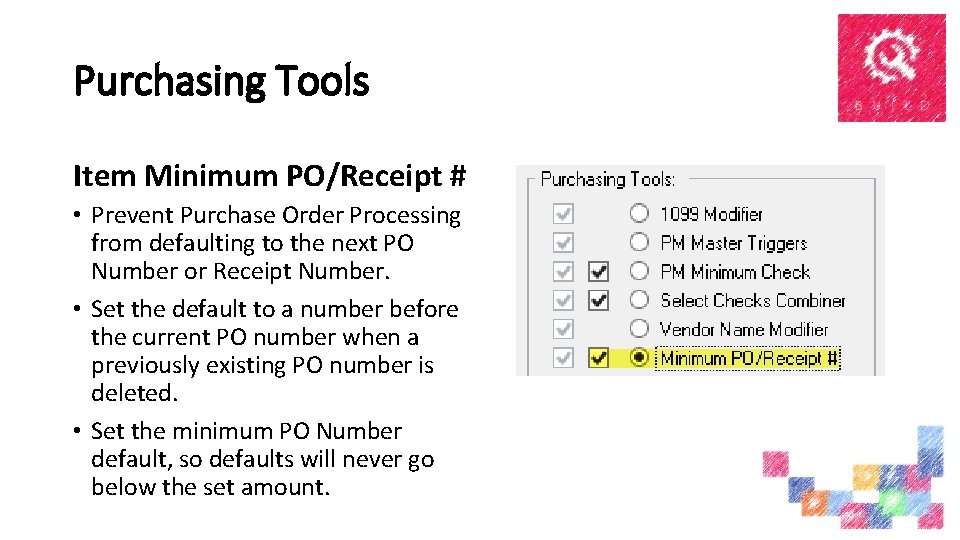
Purchasing Tools Item Minimum PO/Receipt # • Prevent Purchase Order Processing from defaulting to the next PO Number or Receipt Number. • Set the default to a number before the current PO number when a previously existing PO number is deleted. • Set the minimum PO Number default, so defaults will never go below the set amount.
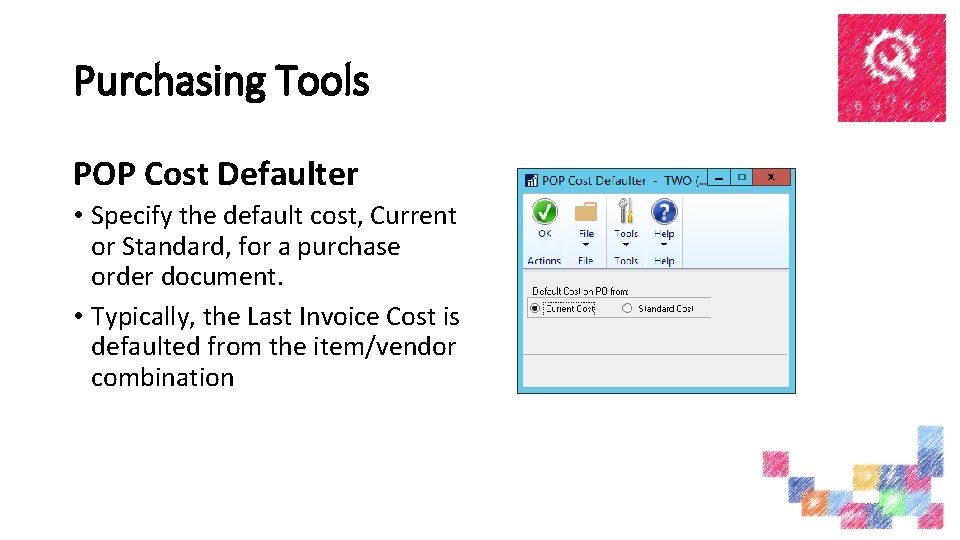
Purchasing Tools POP Cost Defaulter • Specify the default cost, Current or Standard, for a purchase order document. • Typically, the Last Invoice Cost is defaulted from the item/vendor combination
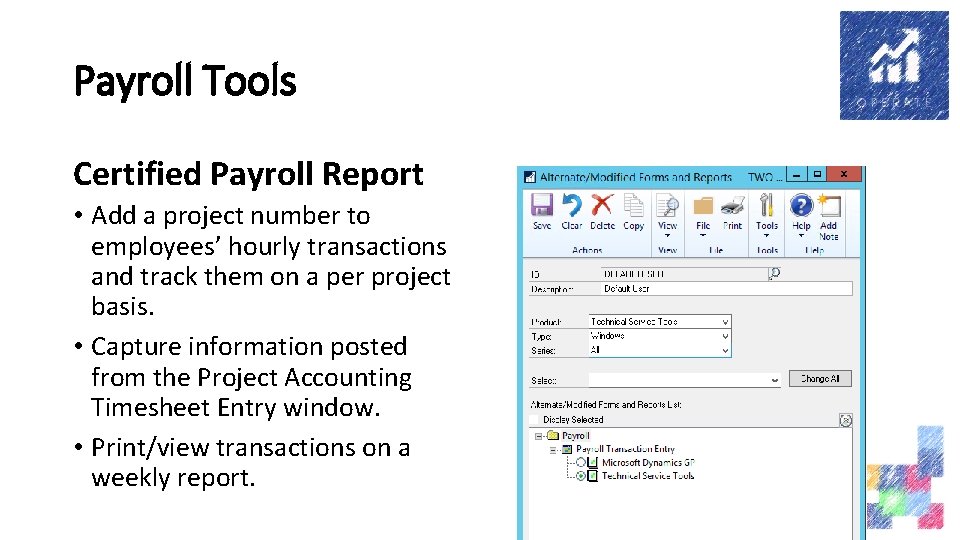
Payroll Tools Certified Payroll Report • Add a project number to employees’ hourly transactions and track them on a per project basis. • Capture information posted from the Project Accounting Timesheet Entry window. • Print/view transactions on a weekly report.
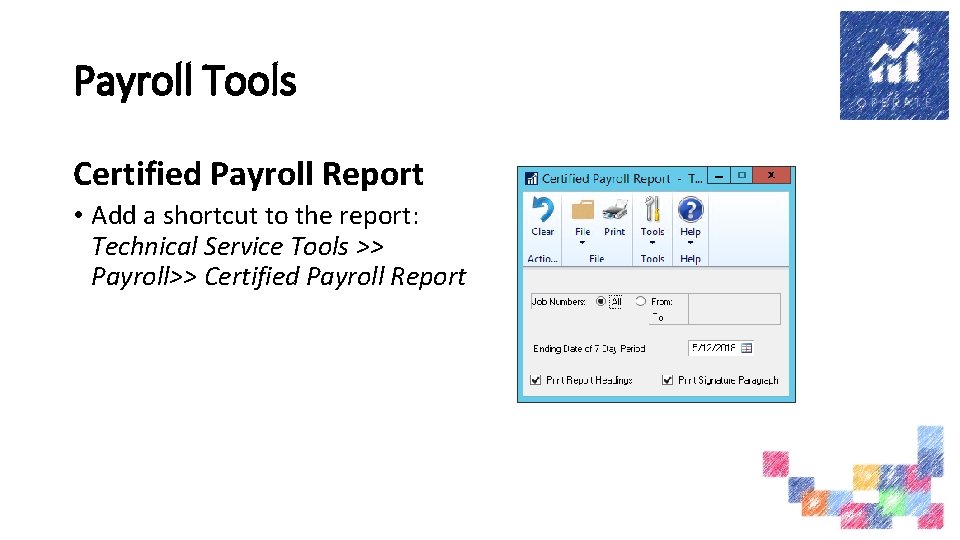
Payroll Tools Certified Payroll Report • Add a shortcut to the report: Technical Service Tools >> Payroll>> Certified Payroll Report

Payroll Tools Employee Modifier • Like other modifier tools it allows the user to change a current employee ID to a new ID without loss of data.
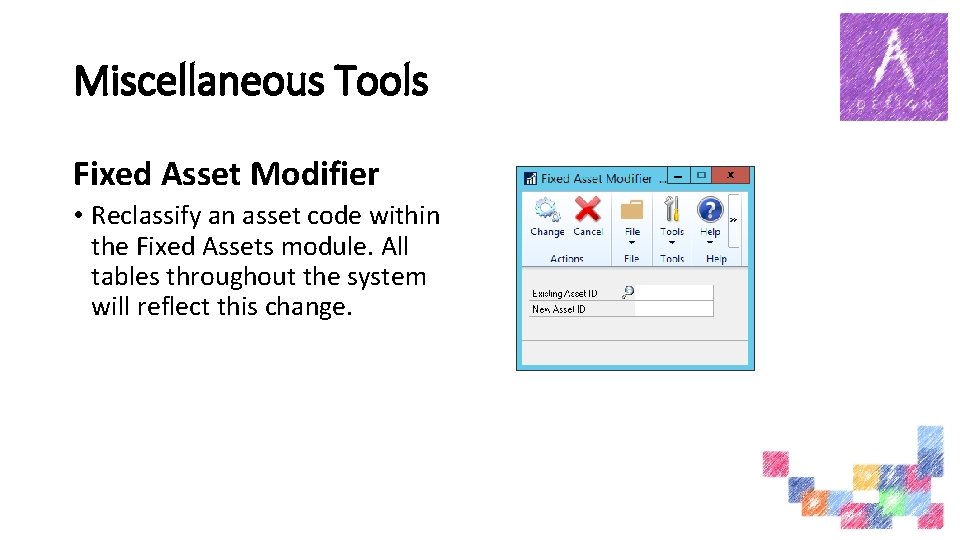
Miscellaneous Tools Fixed Asset Modifier • Reclassify an asset code within the Fixed Assets module. All tables throughout the system will reflect this change.
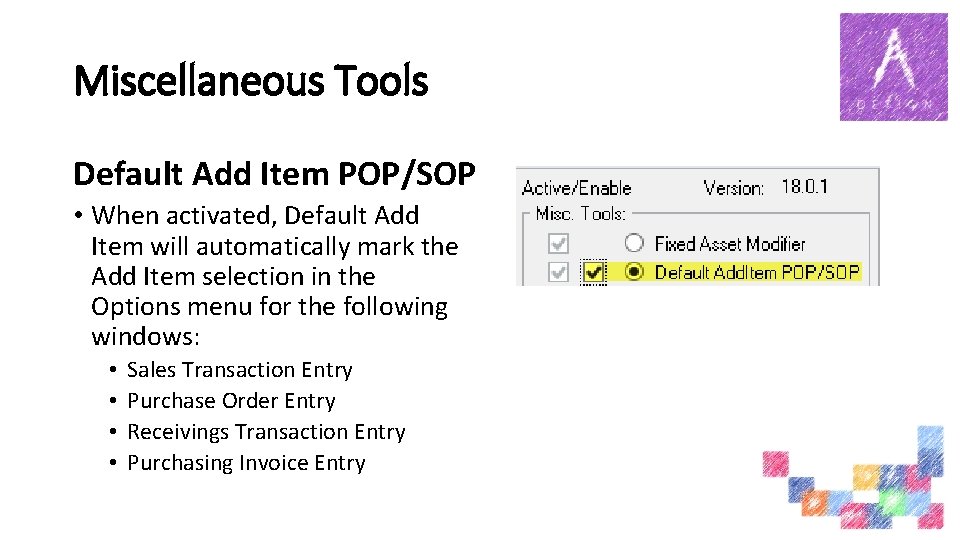
Miscellaneous Tools Default Add Item POP/SOP • When activated, Default Add Item will automatically mark the Add Item selection in the Options menu for the following windows: • • Sales Transaction Entry Purchase Order Entry Receivings Transaction Entry Purchasing Invoice Entry
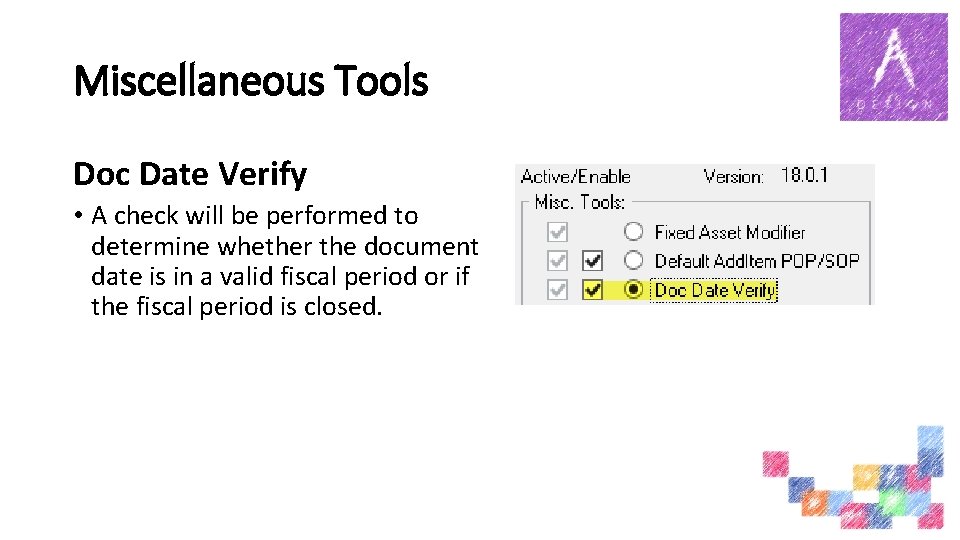
Miscellaneous Tools Doc Date Verify • A check will be performed to determine whether the document date is in a valid fiscal period or if the fiscal period is closed.
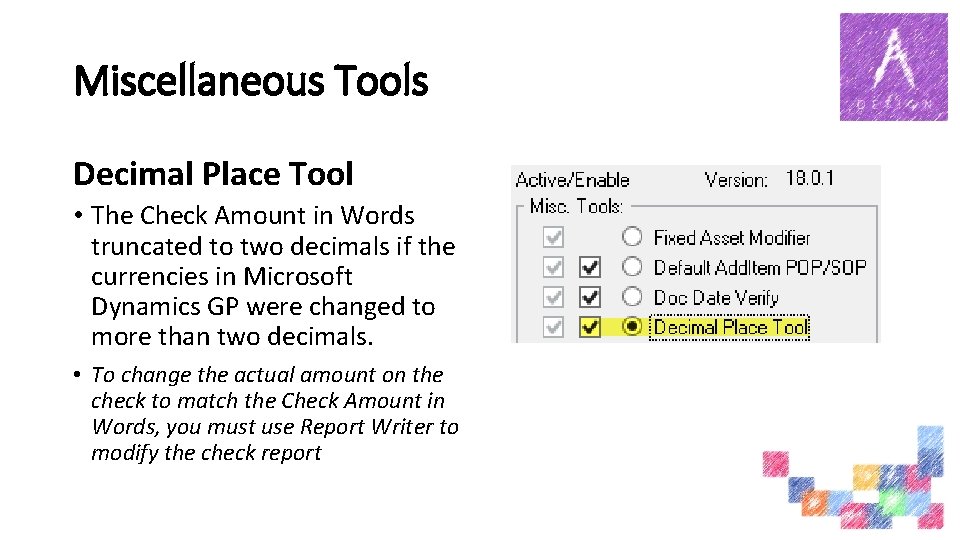
Miscellaneous Tools Decimal Place Tool • The Check Amount in Words truncated to two decimals if the currencies in Microsoft Dynamics GP were changed to more than two decimals. • To change the actual amount on the check to match the Check Amount in Words, you must use Report Writer to modify the check report
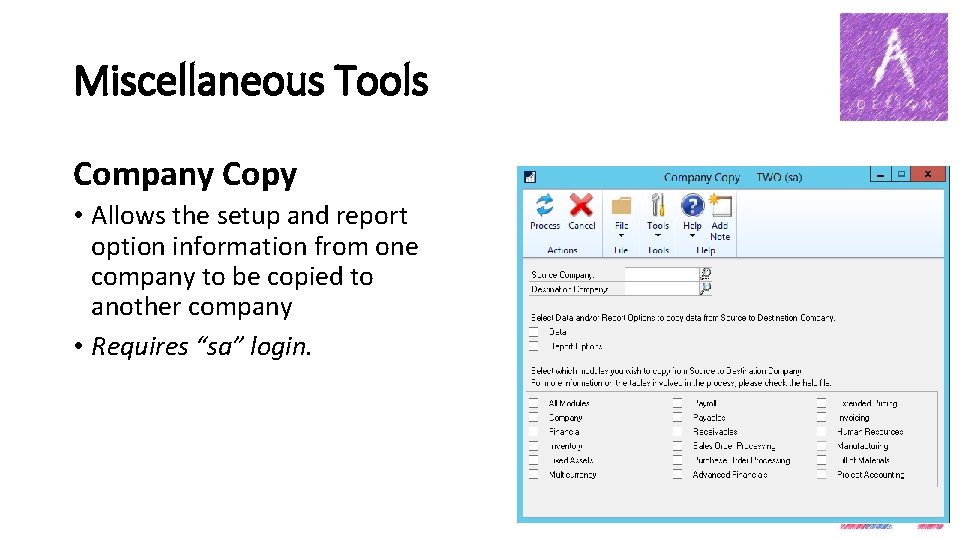
Miscellaneous Tools Company Copy • Allows the setup and report option information from one company to be copied to another company • Requires “sa” login.
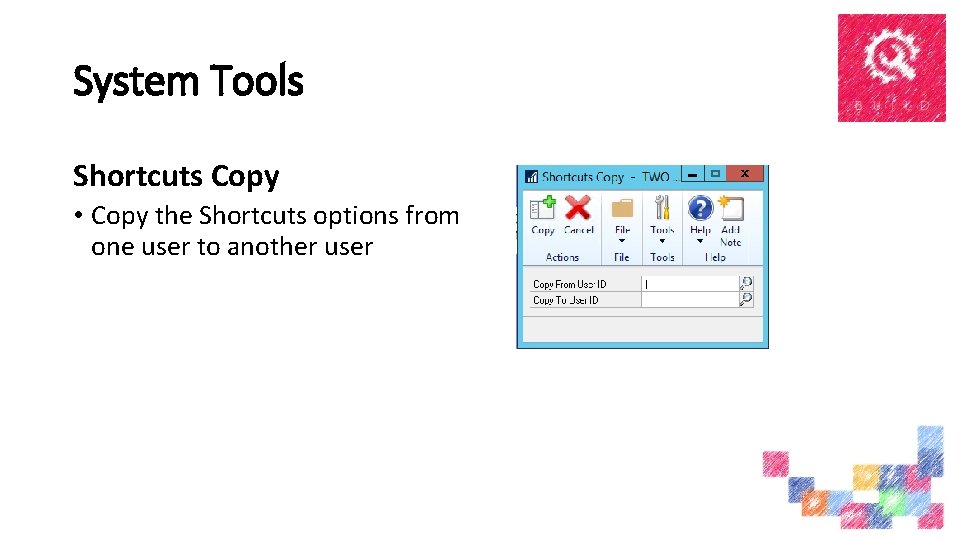
System Tools Shortcuts Copy • Copy the Shortcuts options from one user to another user

System Tools Toolkit • Rebuild the GL 00105 table • Re-create Dex Procs • Rebuild indexes • Re- create tables • Check identities of tables • Requires “sa” login.
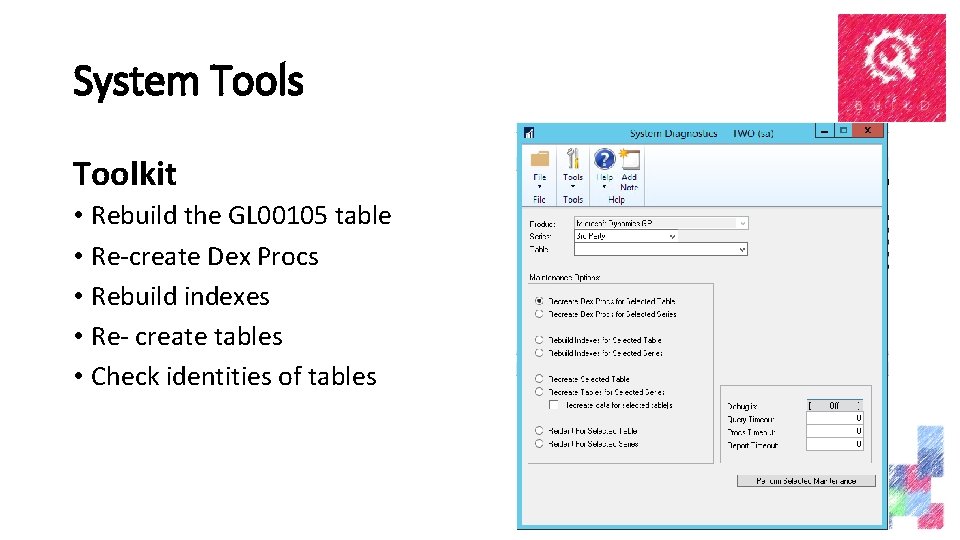
System Tools Toolkit • Rebuild the GL 00105 table • Re-create Dex Procs • Rebuild indexes • Re- create tables • Check identities of tables
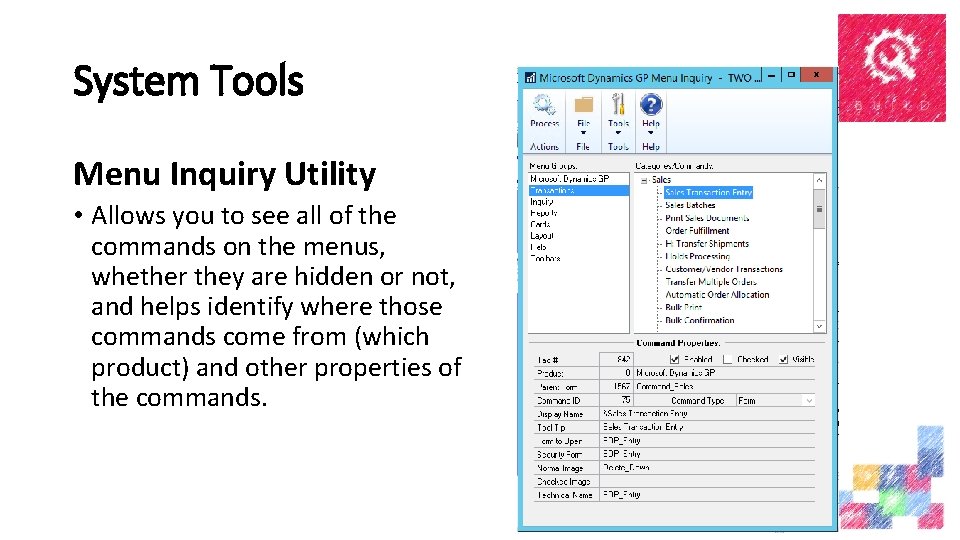
System Tools Menu Inquiry Utility • Allows you to see all of the commands on the menus, whether they are hidden or not, and helps identify where those commands come from (which product) and other properties of the commands.
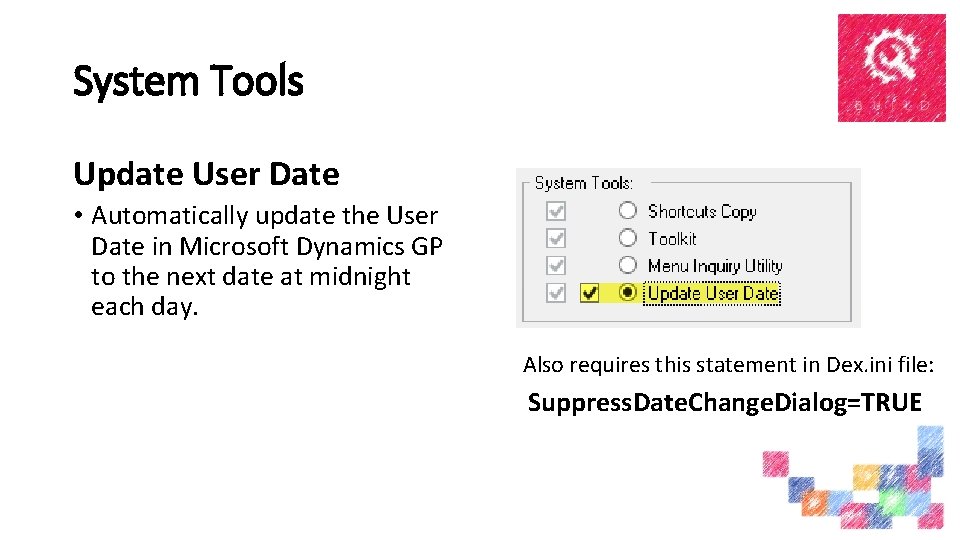
System Tools Update User Date • Automatically update the User Date in Microsoft Dynamics GP to the next date at midnight each day. Also requires this statement in Dex. ini file: Suppress. Date. Change. Dialog=TRUE

Thank you for coming As always, let us know how we can help Make Businesses Better Carol Simonson, client services 763 -412 -4315 or csimonson@boyerassoc. com