Mf D Coregistration and Normalisation in SPM Ziyuan
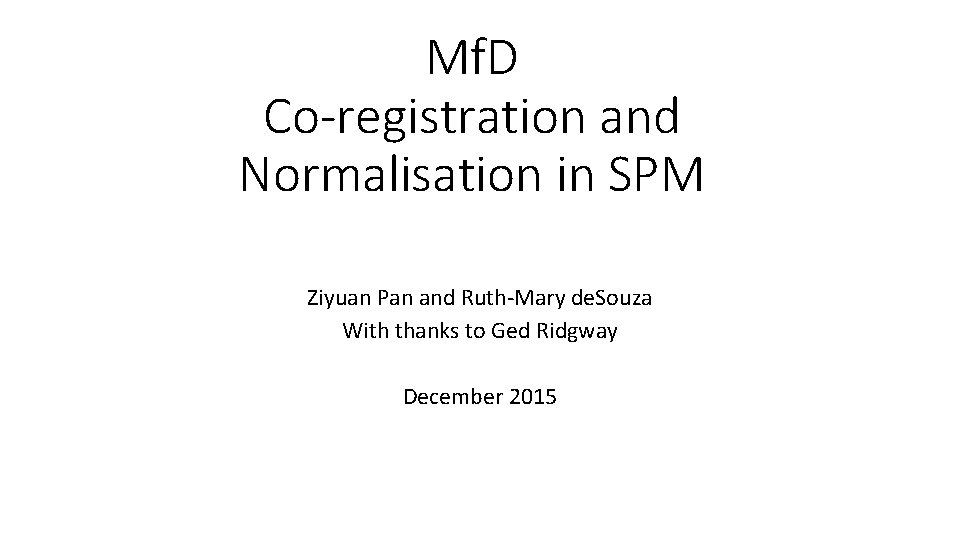
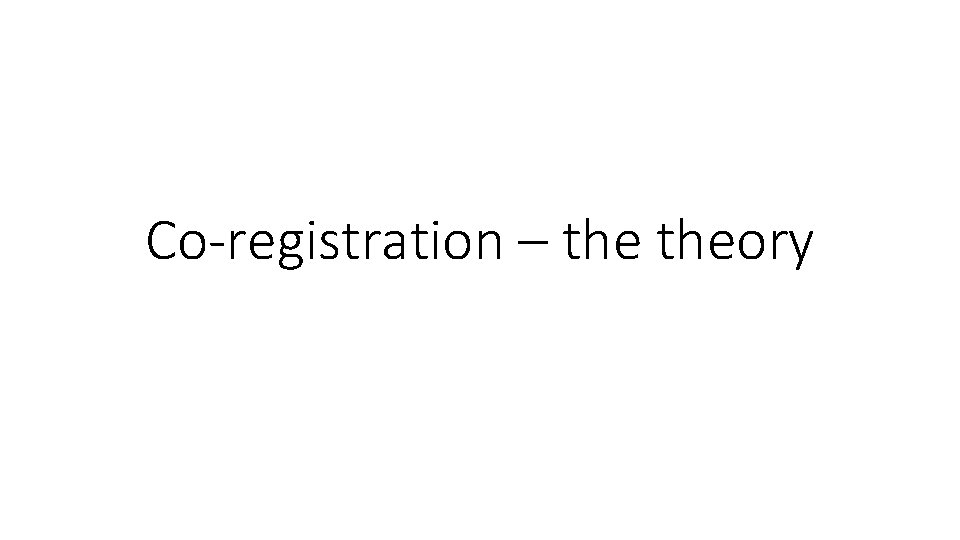
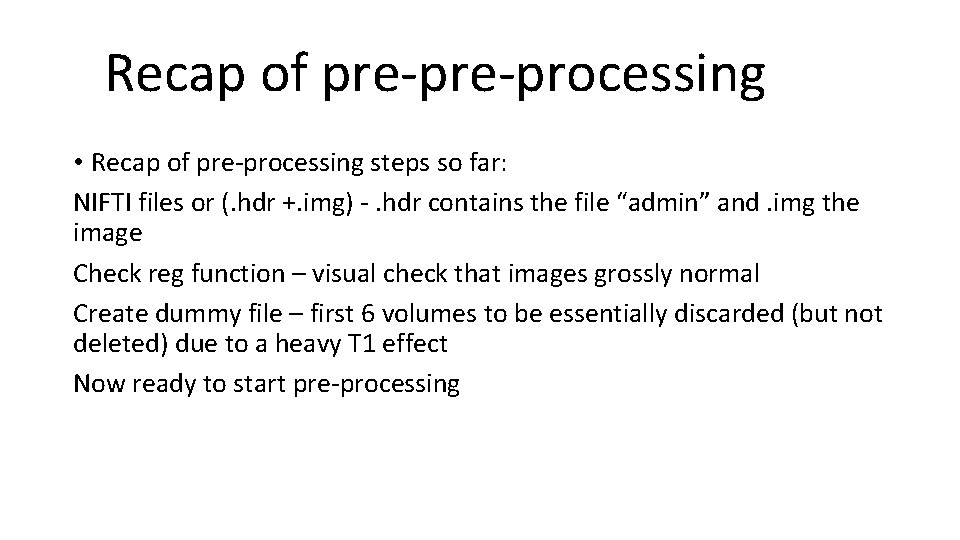
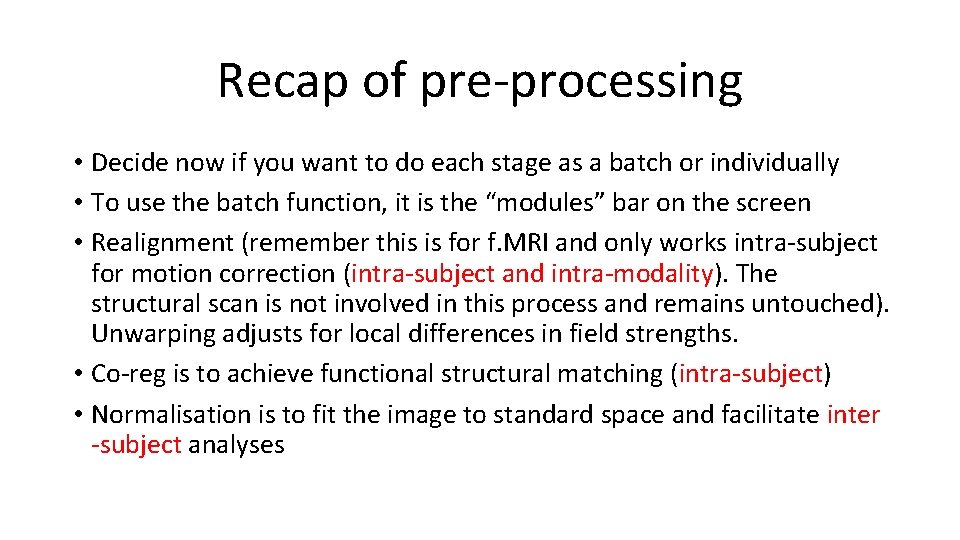
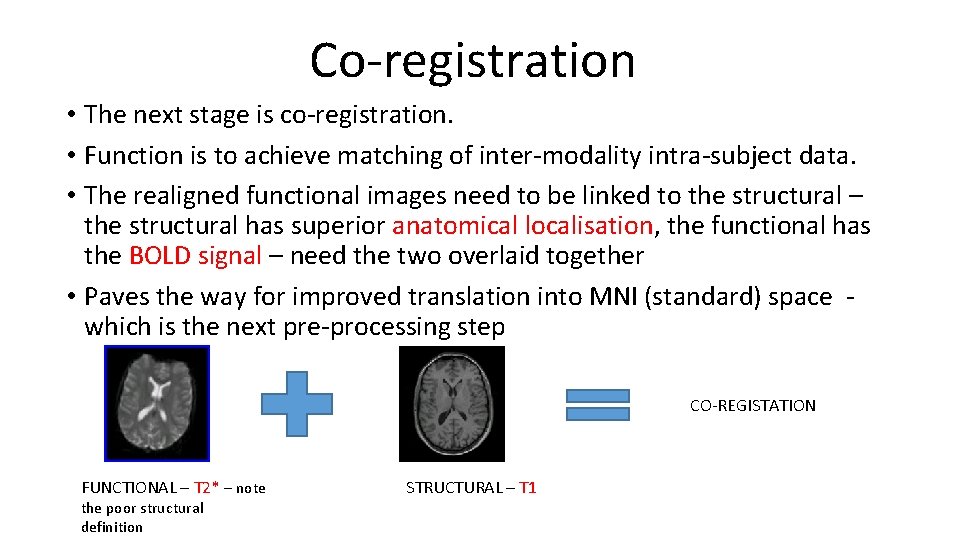
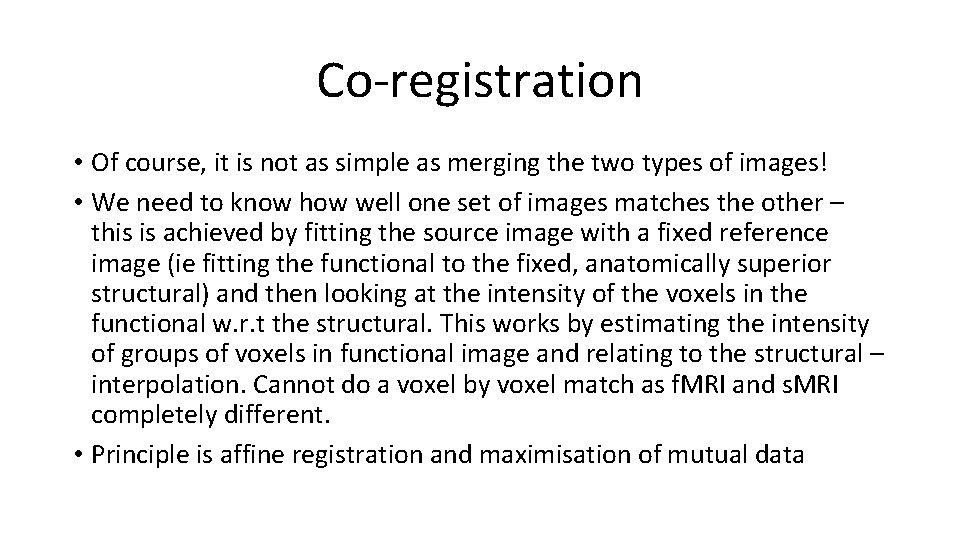
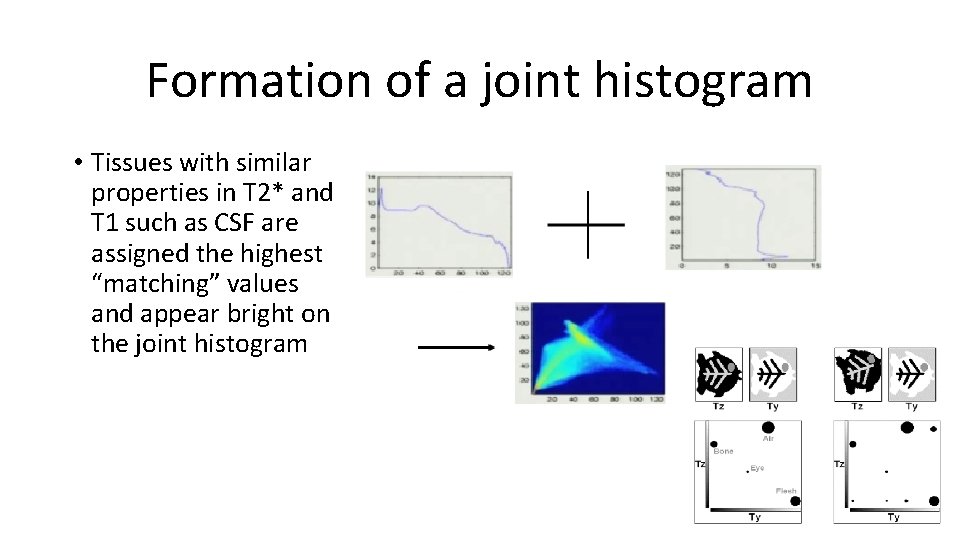
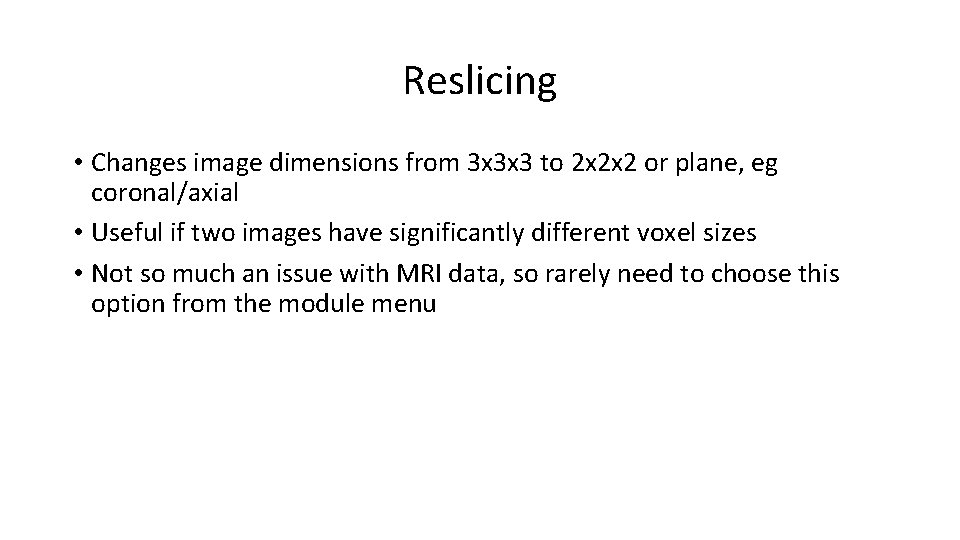
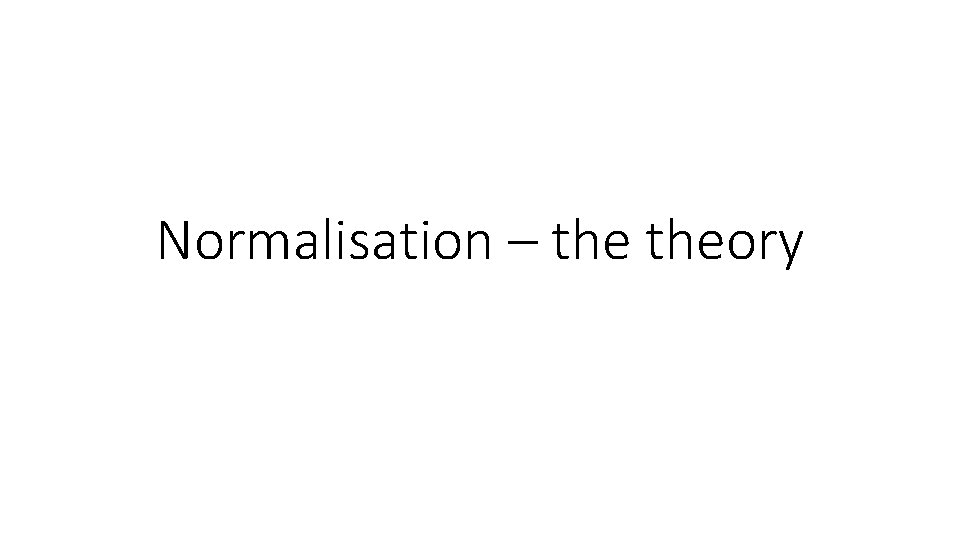
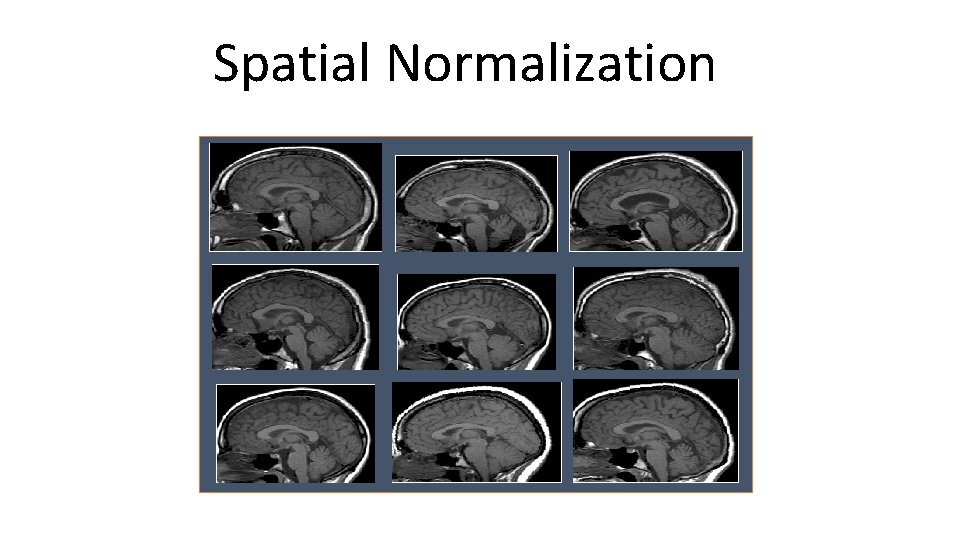
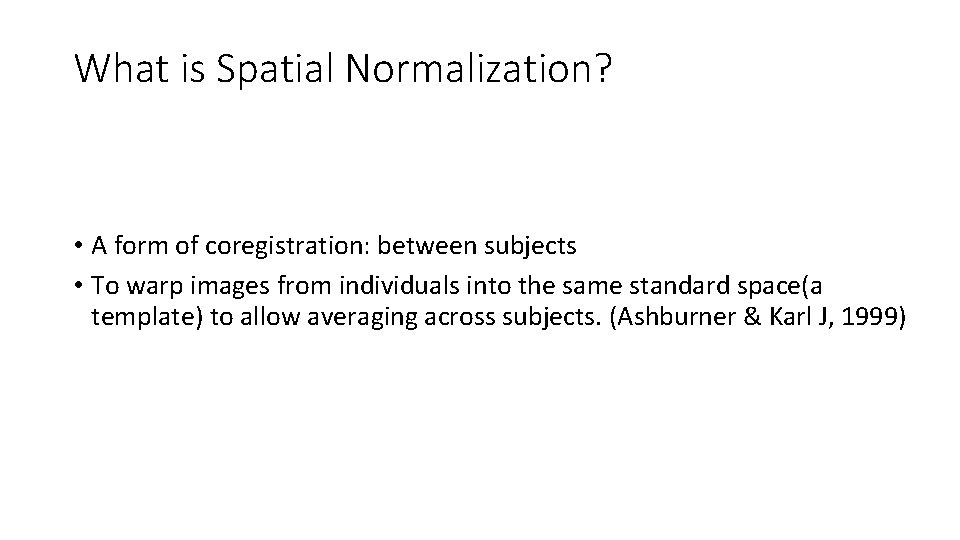
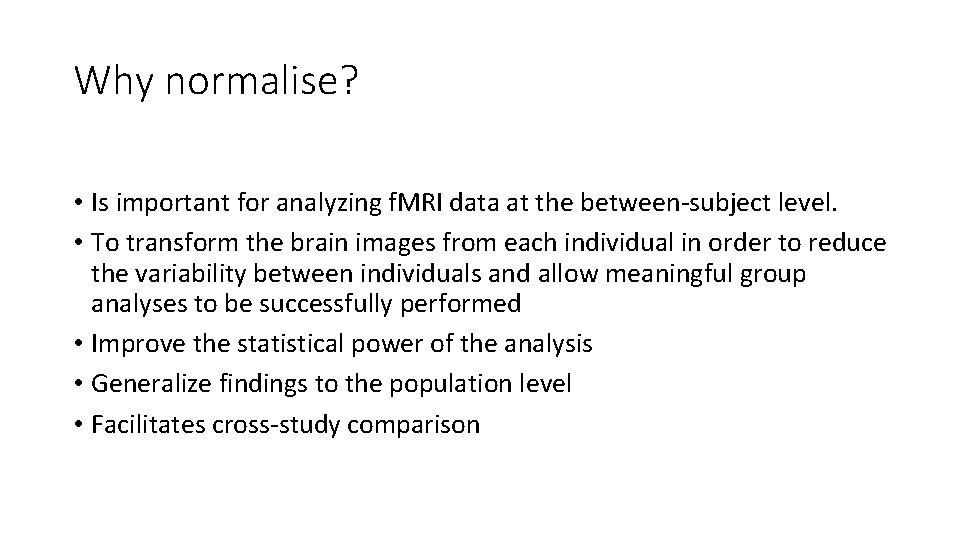
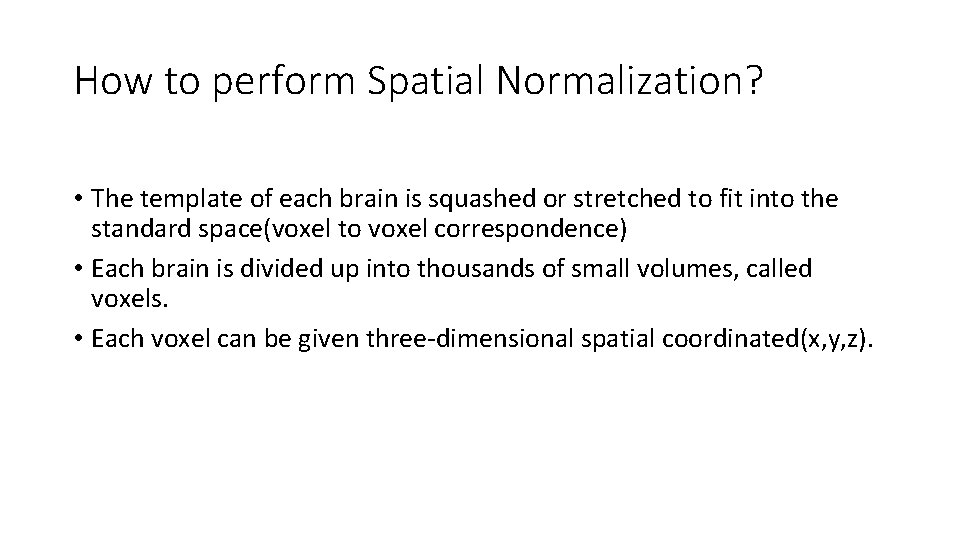
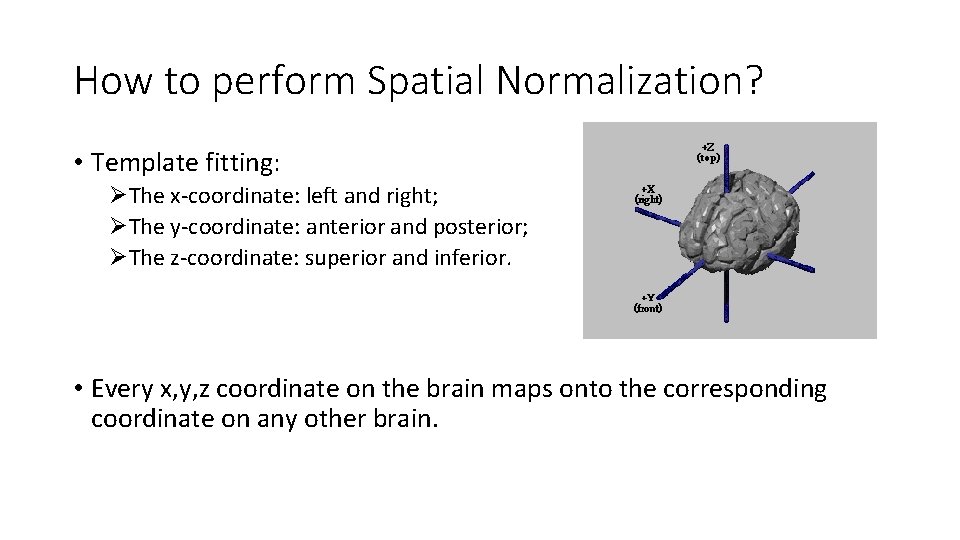
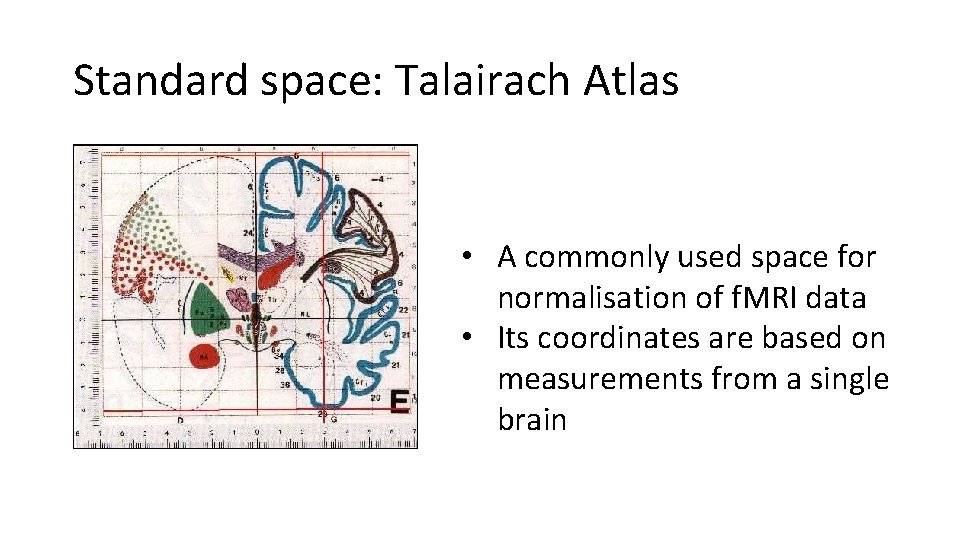
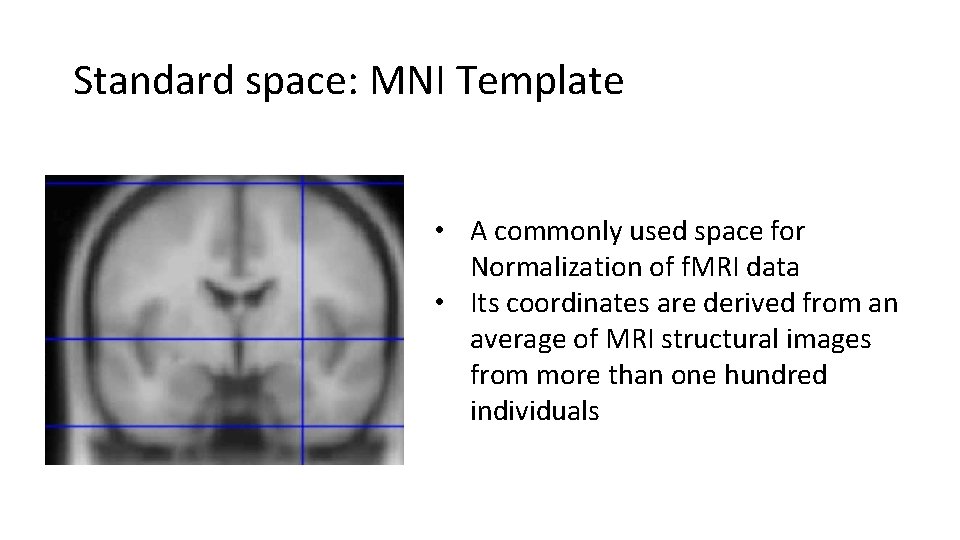
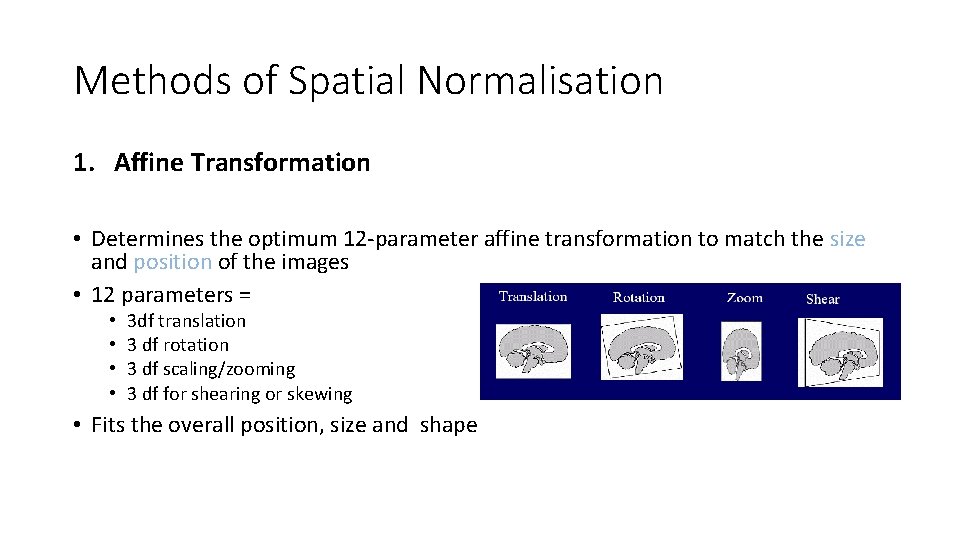
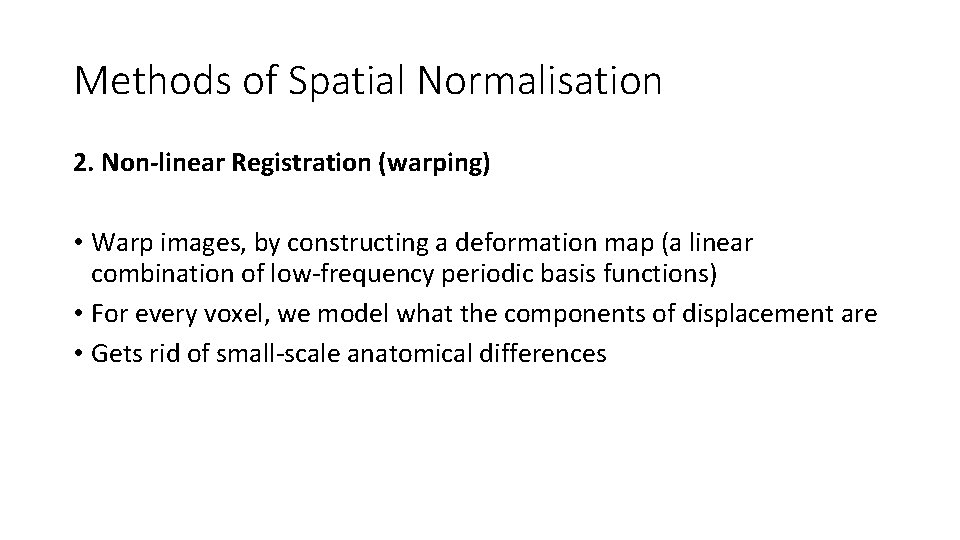
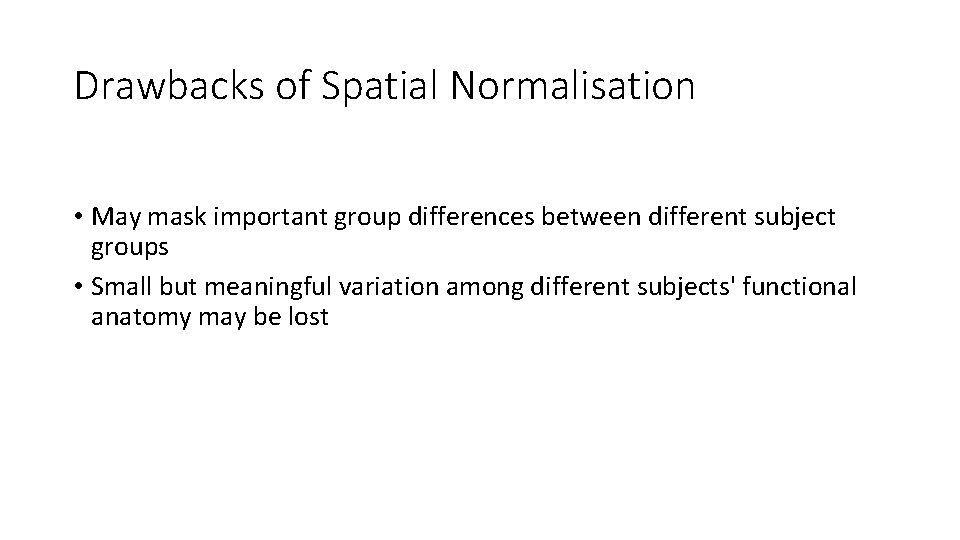
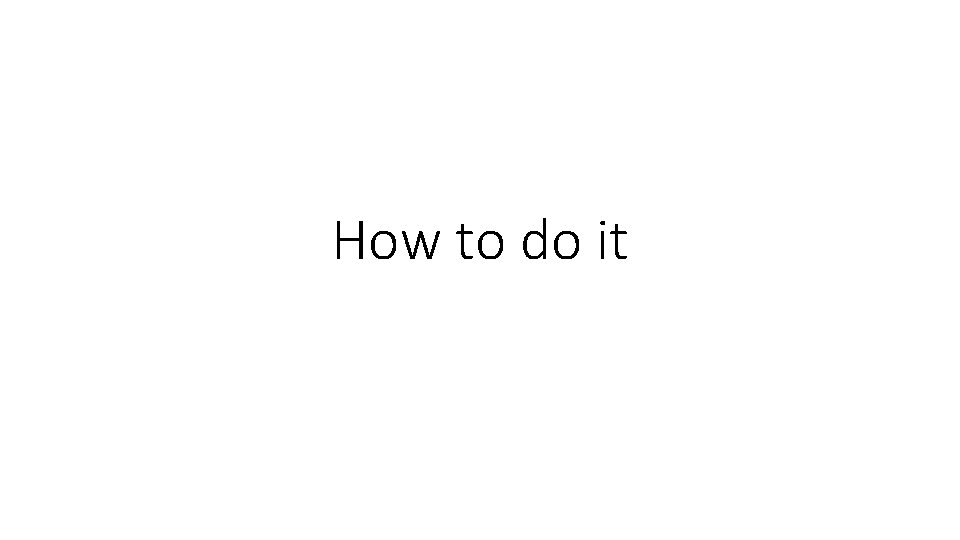
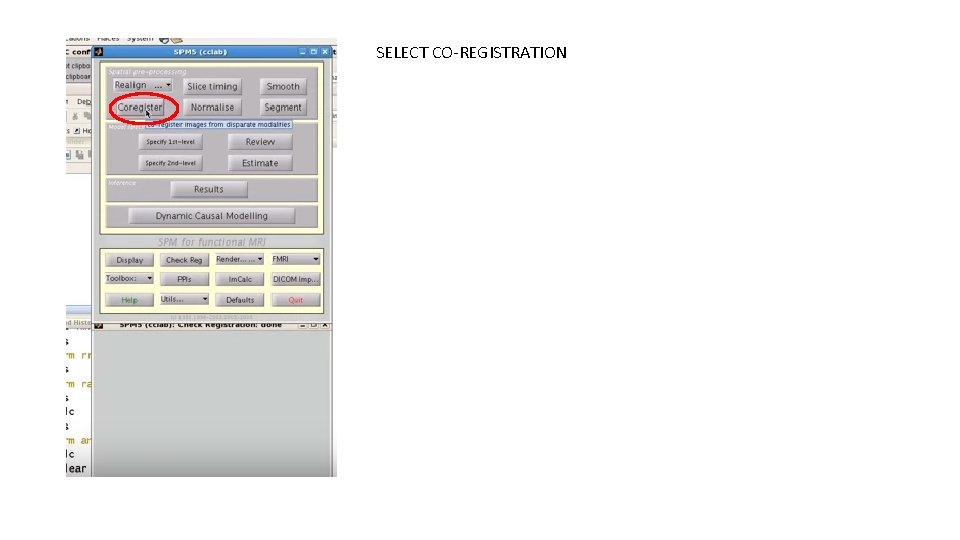
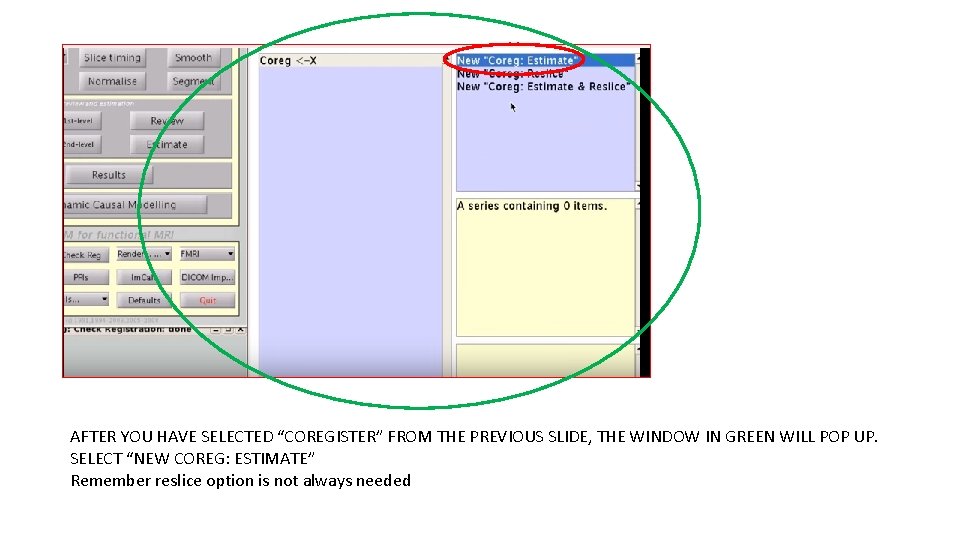
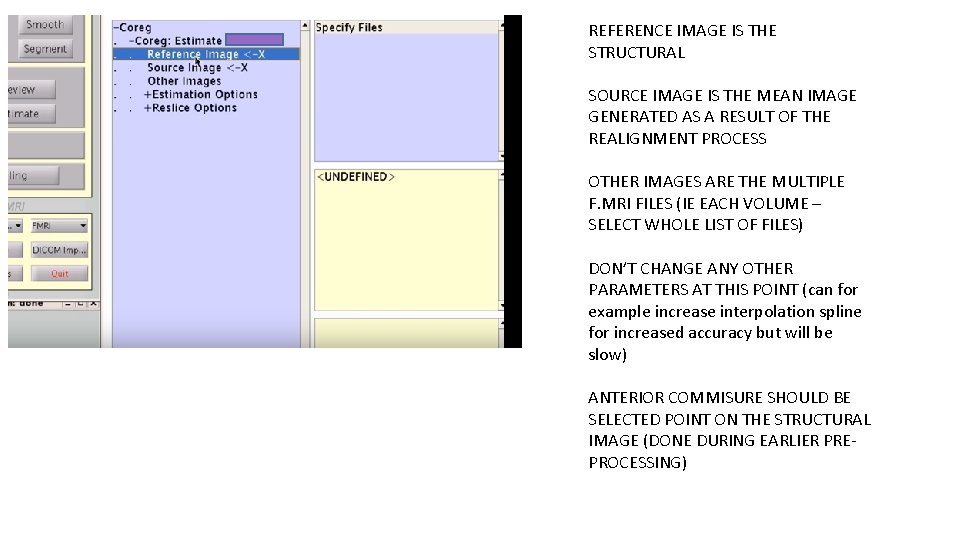
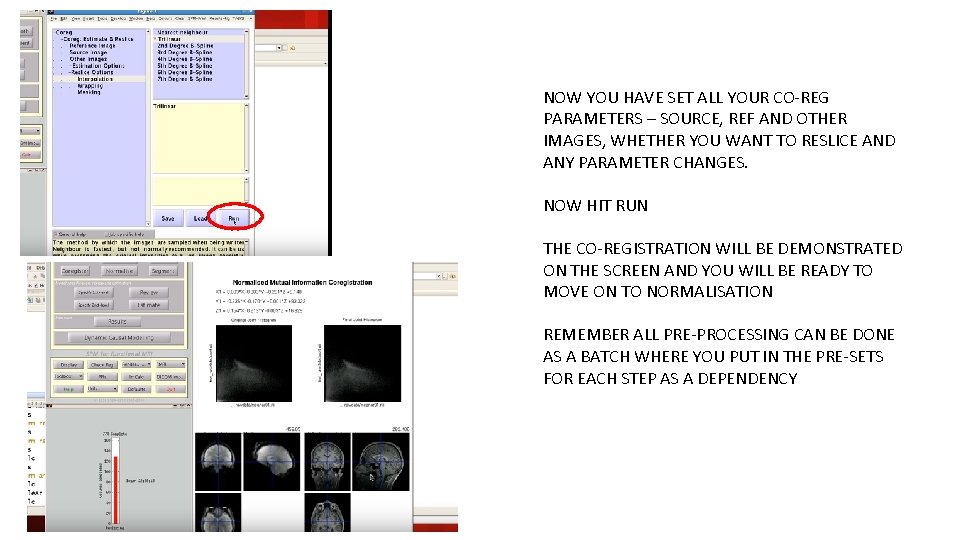
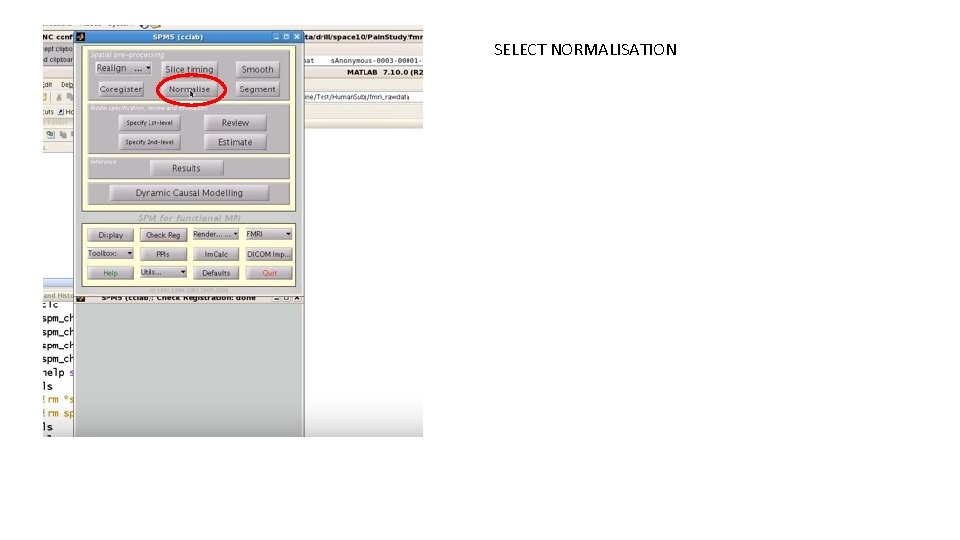
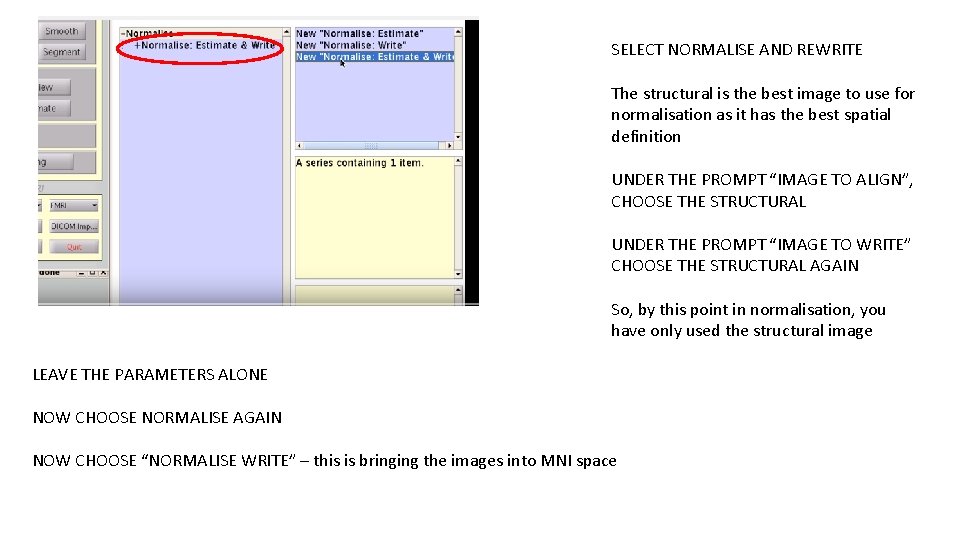
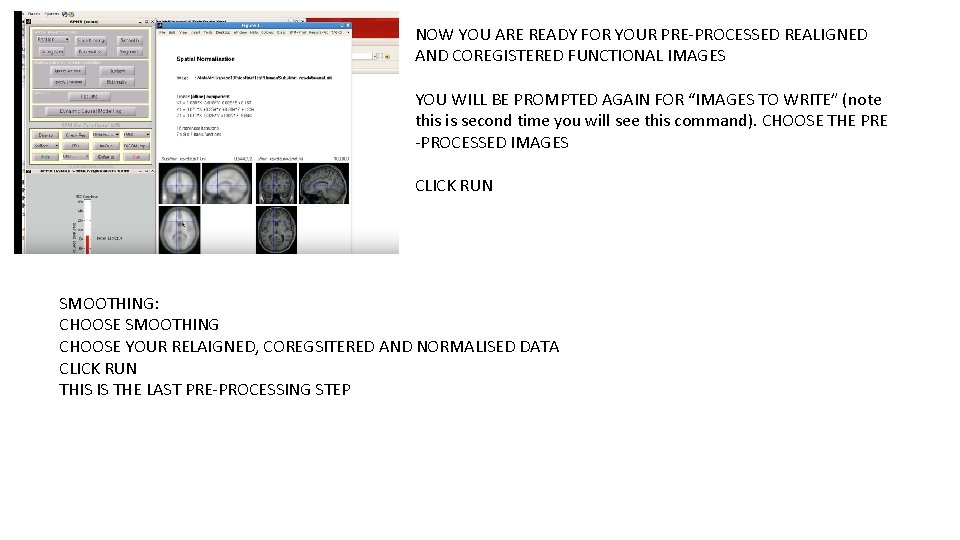
- Slides: 27
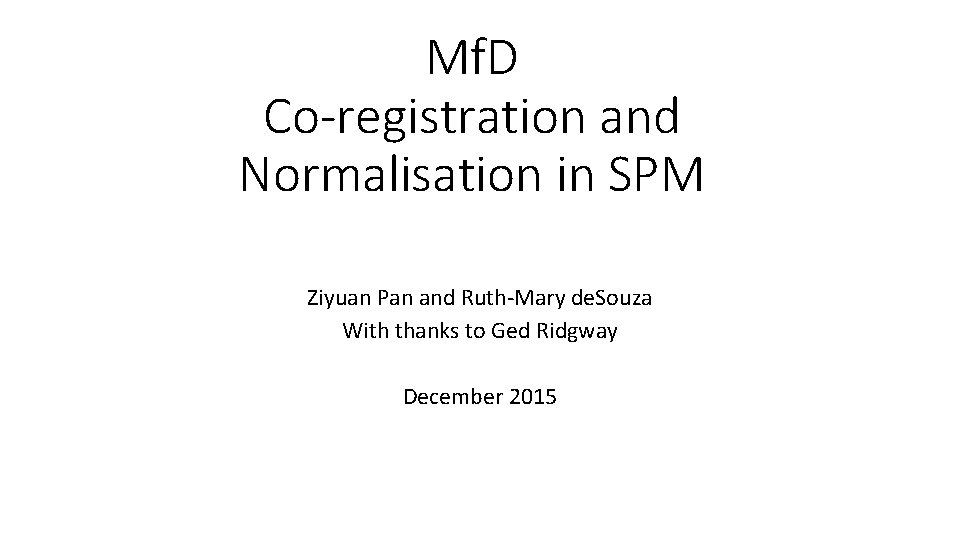
Mf. D Co-registration and Normalisation in SPM Ziyuan Pan and Ruth-Mary de. Souza With thanks to Ged Ridgway December 2015
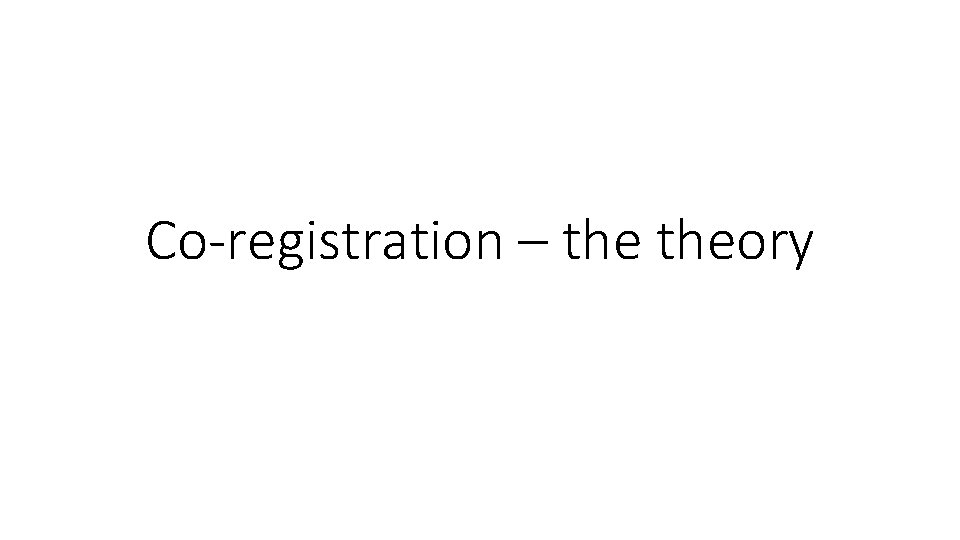
Co-registration – theory
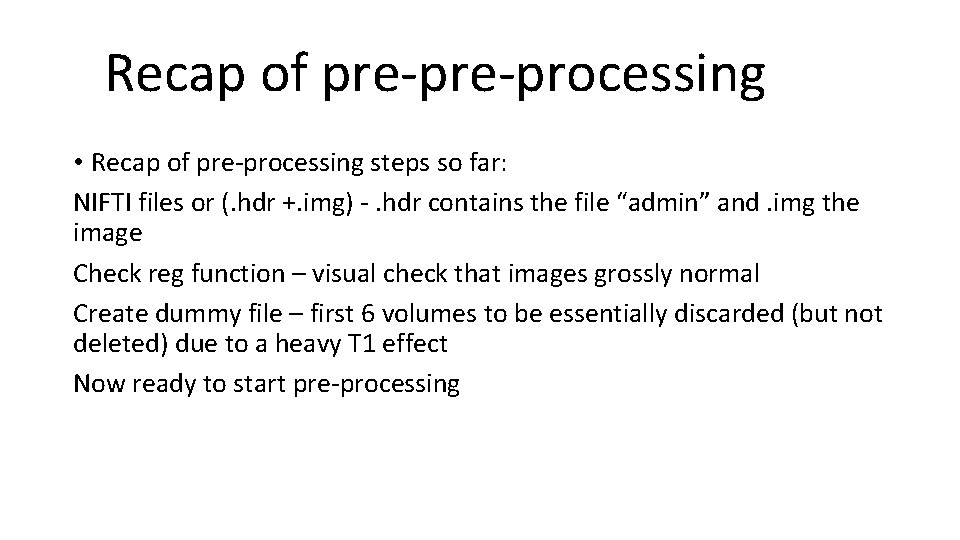
Recap of pre-processing • Recap of pre-processing steps so far: NIFTI files or (. hdr +. img) -. hdr contains the file “admin” and. img the image Check reg function – visual check that images grossly normal Create dummy file – first 6 volumes to be essentially discarded (but not deleted) due to a heavy T 1 effect Now ready to start pre-processing
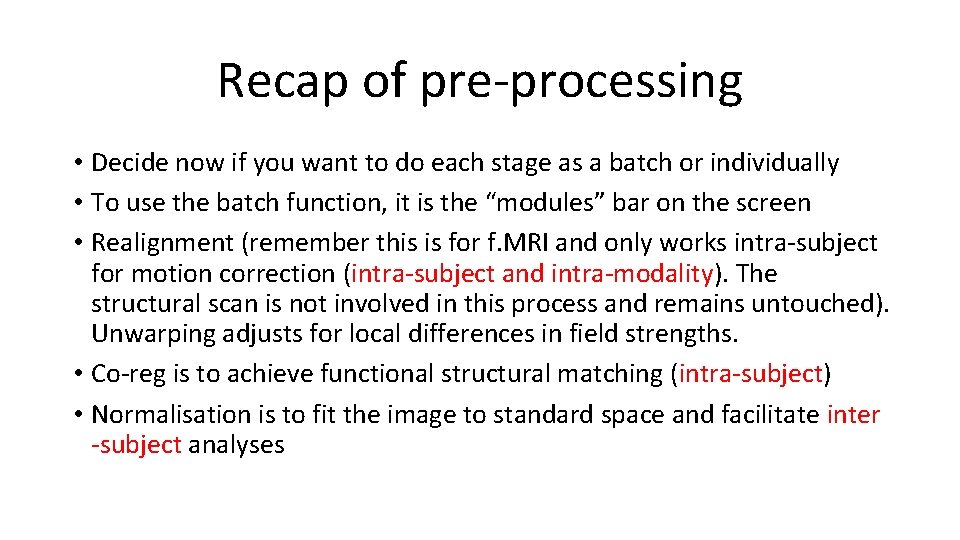
Recap of pre-processing • Decide now if you want to do each stage as a batch or individually • To use the batch function, it is the “modules” bar on the screen • Realignment (remember this is for f. MRI and only works intra-subject for motion correction (intra-subject and intra-modality). The structural scan is not involved in this process and remains untouched). Unwarping adjusts for local differences in field strengths. • Co-reg is to achieve functional structural matching (intra-subject) • Normalisation is to fit the image to standard space and facilitate inter -subject analyses
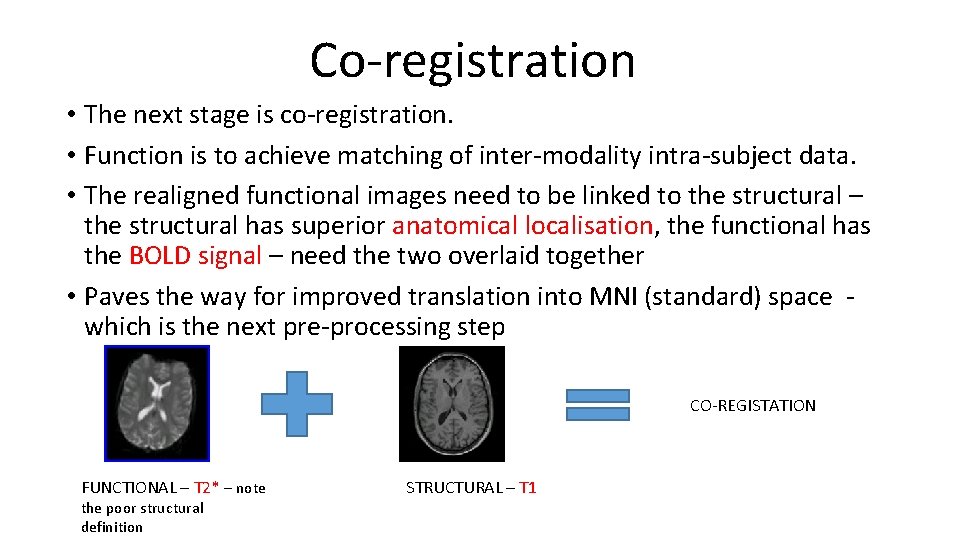
Co-registration • The next stage is co-registration. • Function is to achieve matching of inter-modality intra-subject data. • The realigned functional images need to be linked to the structural – the structural has superior anatomical localisation, the functional has the BOLD signal – need the two overlaid together • Paves the way for improved translation into MNI (standard) space which is the next pre-processing step CO-REGISTATION FUNCTIONAL – T 2* – note the poor structural definition STRUCTURAL – T 1
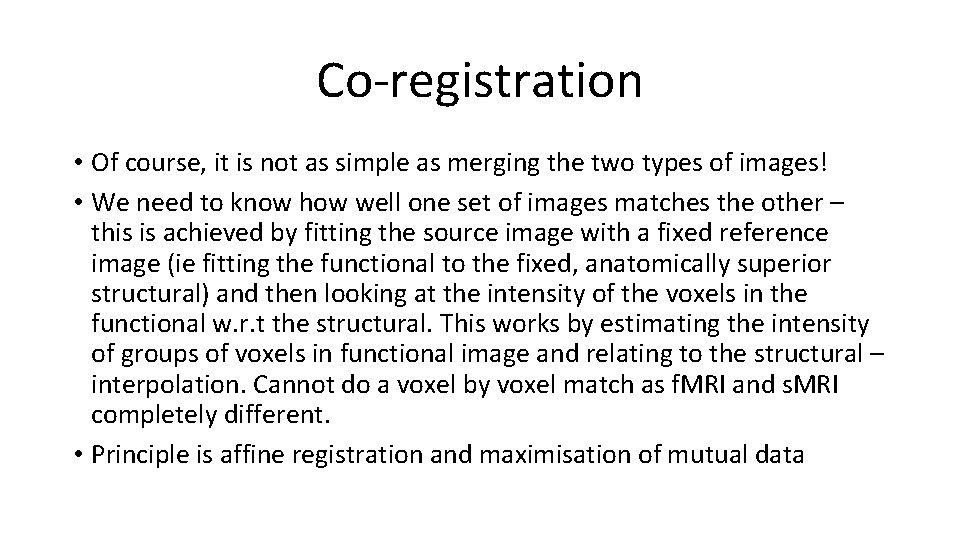
Co-registration • Of course, it is not as simple as merging the two types of images! • We need to know how well one set of images matches the other – this is achieved by fitting the source image with a fixed reference image (ie fitting the functional to the fixed, anatomically superior structural) and then looking at the intensity of the voxels in the functional w. r. t the structural. This works by estimating the intensity of groups of voxels in functional image and relating to the structural – interpolation. Cannot do a voxel by voxel match as f. MRI and s. MRI completely different. • Principle is affine registration and maximisation of mutual data
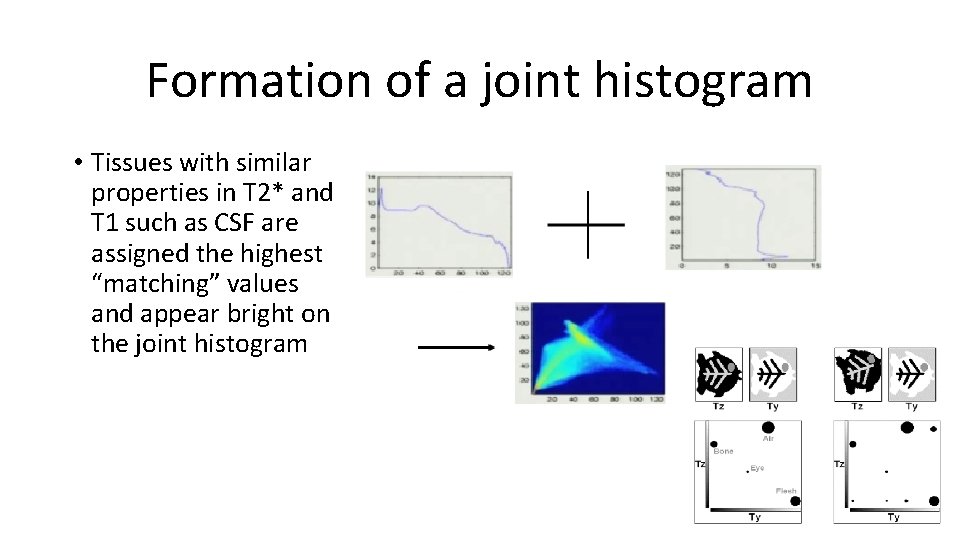
Formation of a joint histogram • Tissues with similar properties in T 2* and T 1 such as CSF are assigned the highest “matching” values and appear bright on the joint histogram
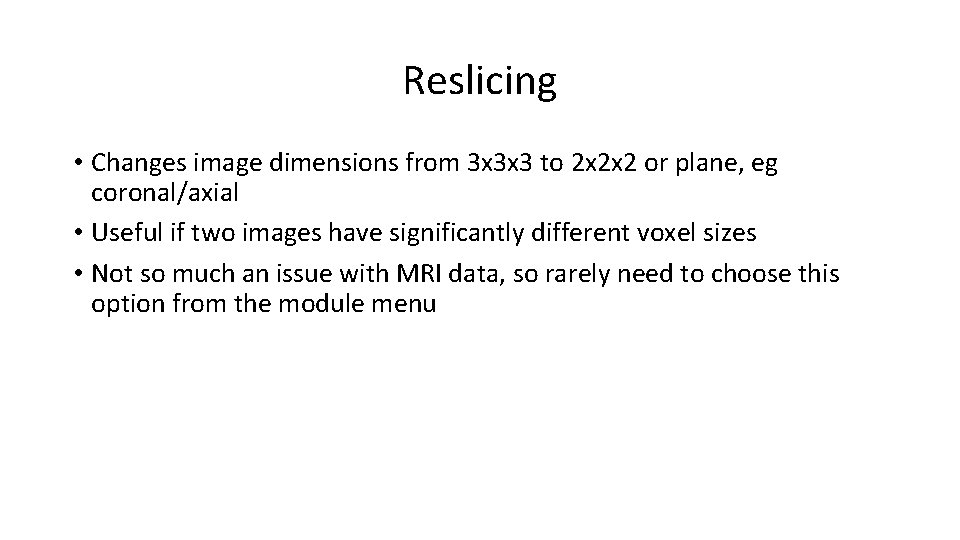
Reslicing • Changes image dimensions from 3 x 3 x 3 to 2 x 2 x 2 or plane, eg coronal/axial • Useful if two images have significantly different voxel sizes • Not so much an issue with MRI data, so rarely need to choose this option from the module menu
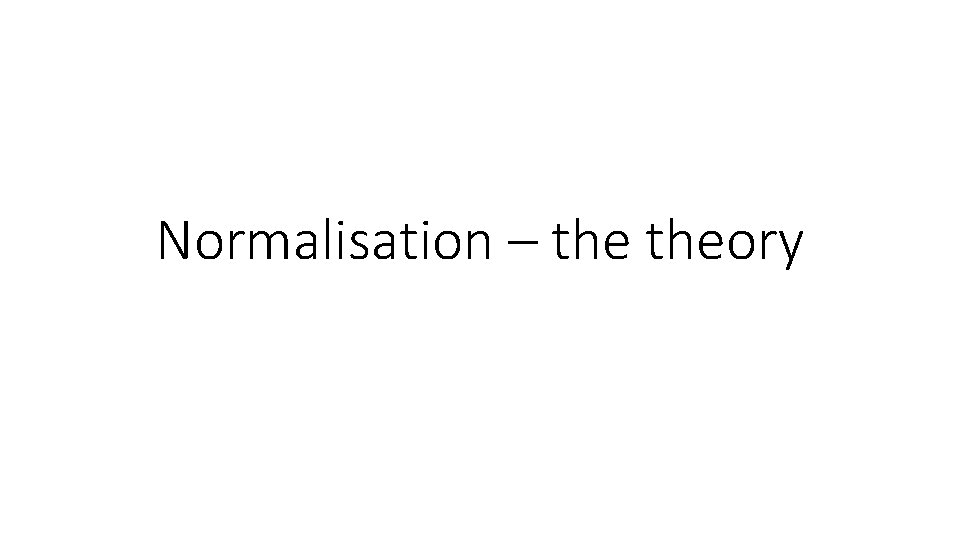
Normalisation – theory
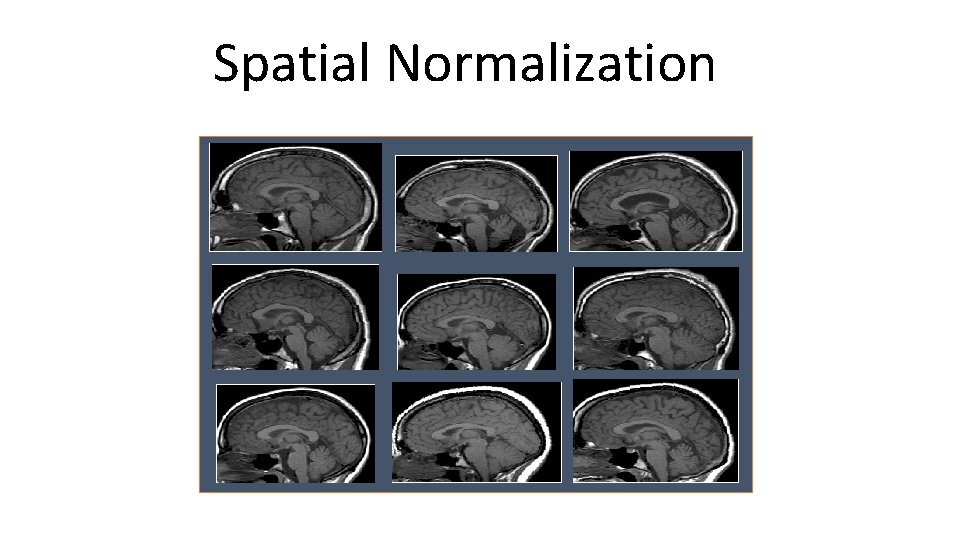
Spatial Normalization
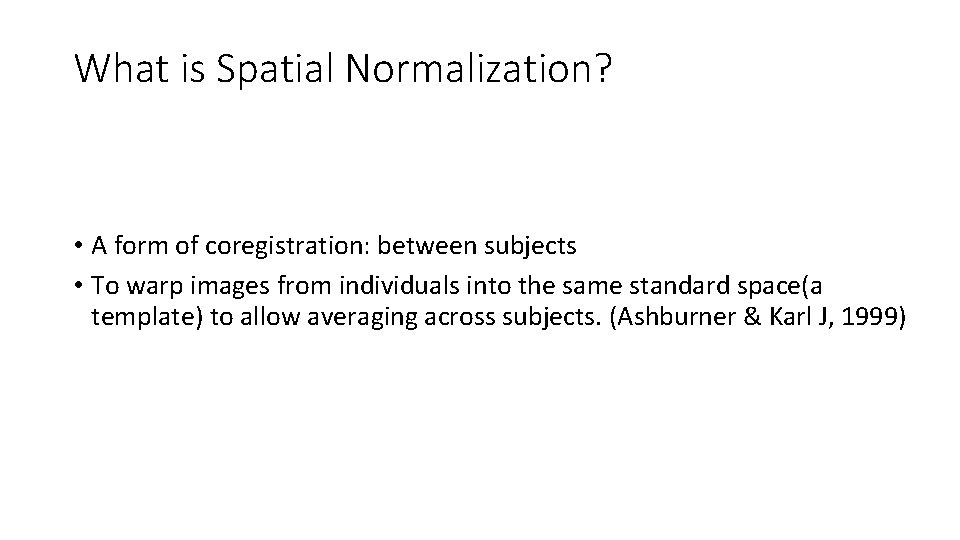
What is Spatial Normalization? • A form of coregistration: between subjects • To warp images from individuals into the same standard space(a template) to allow averaging across subjects. (Ashburner & Karl J, 1999)
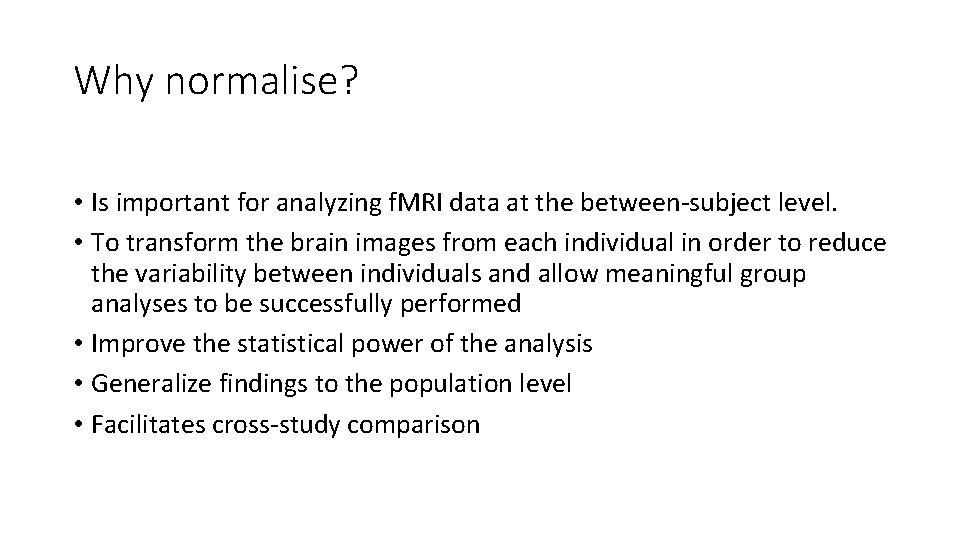
Why normalise? • Is important for analyzing f. MRI data at the between-subject level. • To transform the brain images from each individual in order to reduce the variability between individuals and allow meaningful group analyses to be successfully performed • Improve the statistical power of the analysis • Generalize findings to the population level • Facilitates cross-study comparison
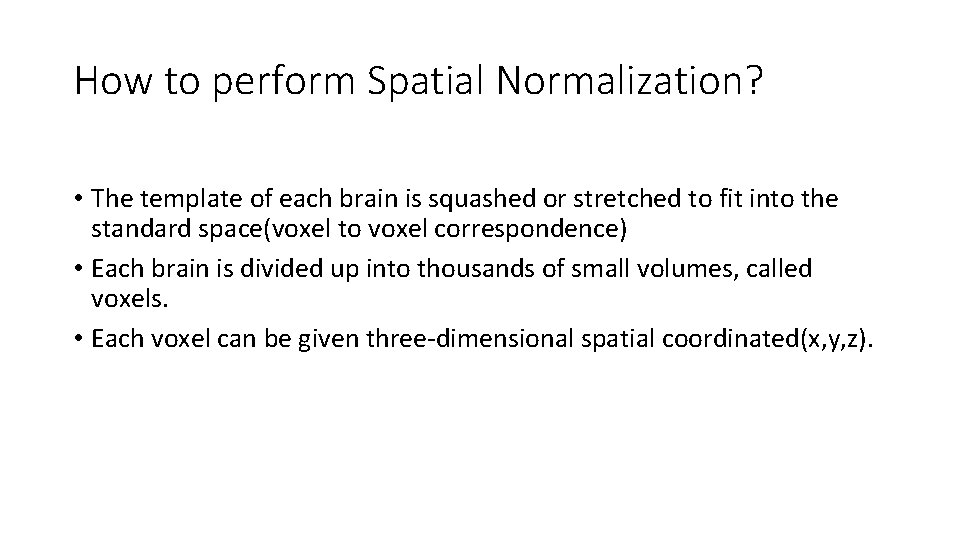
How to perform Spatial Normalization? • The template of each brain is squashed or stretched to fit into the standard space(voxel to voxel correspondence) • Each brain is divided up into thousands of small volumes, called voxels. • Each voxel can be given three-dimensional spatial coordinated(x, y, z).
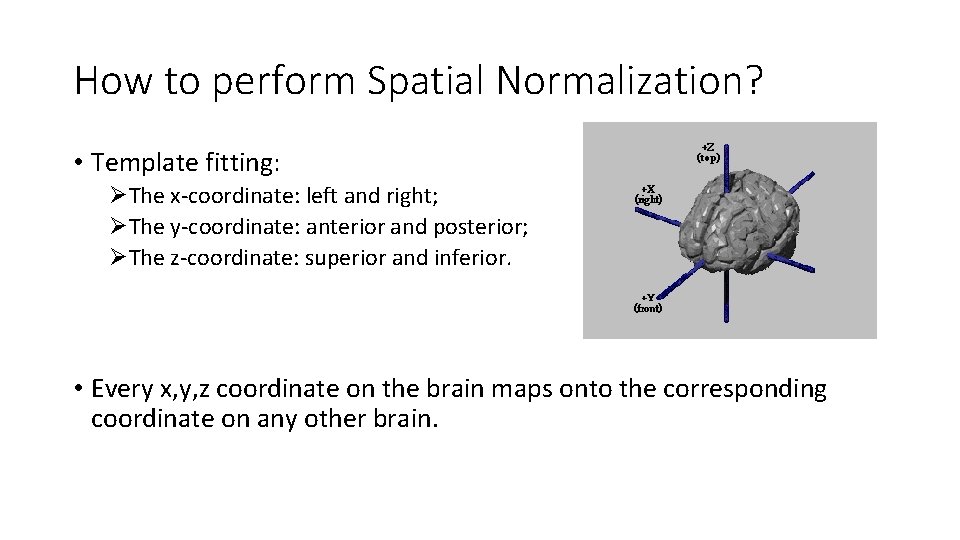
How to perform Spatial Normalization? • Template fitting: ØThe x-coordinate: left and right; ØThe y-coordinate: anterior and posterior; ØThe z-coordinate: superior and inferior. • Every x, y, z coordinate on the brain maps onto the corresponding coordinate on any other brain.
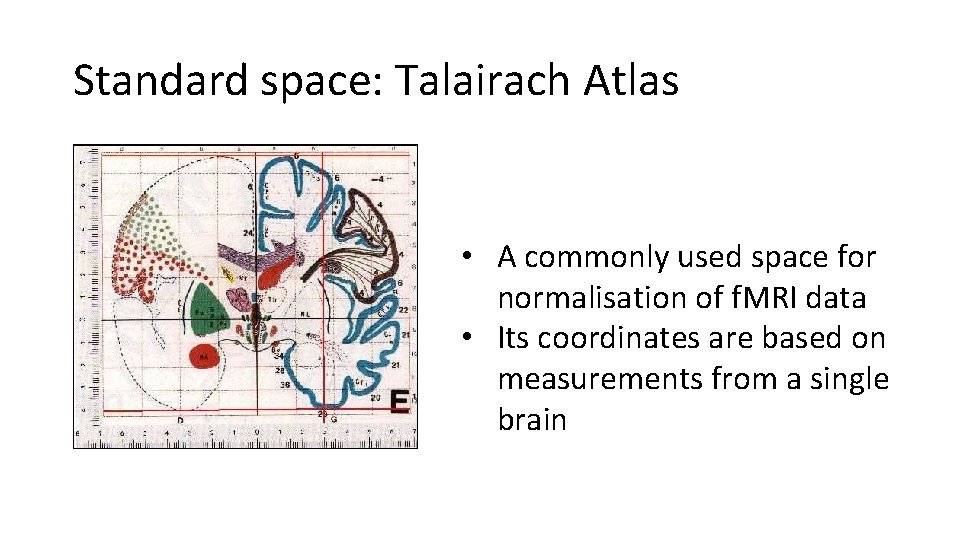
Standard space: Talairach Atlas • A commonly used space for normalisation of f. MRI data • Its coordinates are based on measurements from a single brain
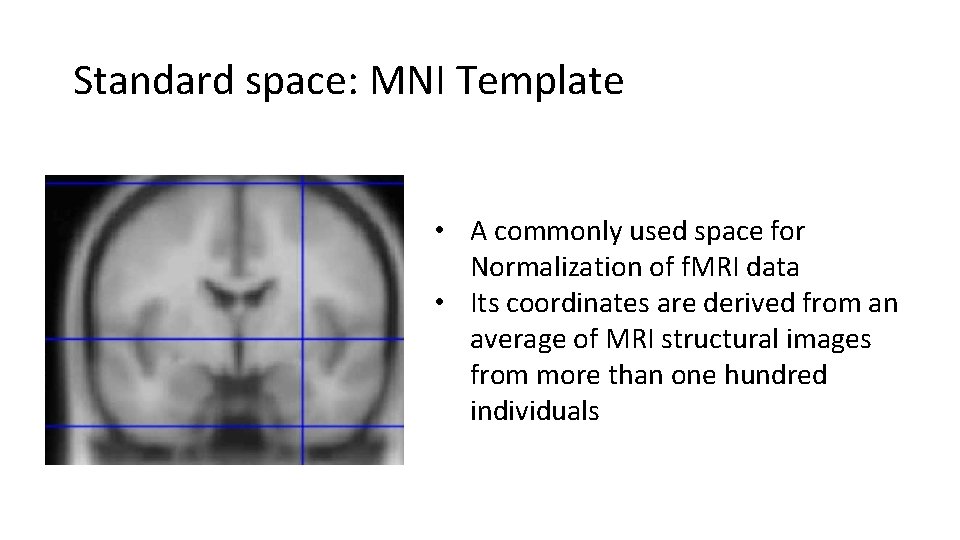
Standard space: MNI Template • A commonly used space for Normalization of f. MRI data • Its coordinates are derived from an average of MRI structural images from more than one hundred individuals
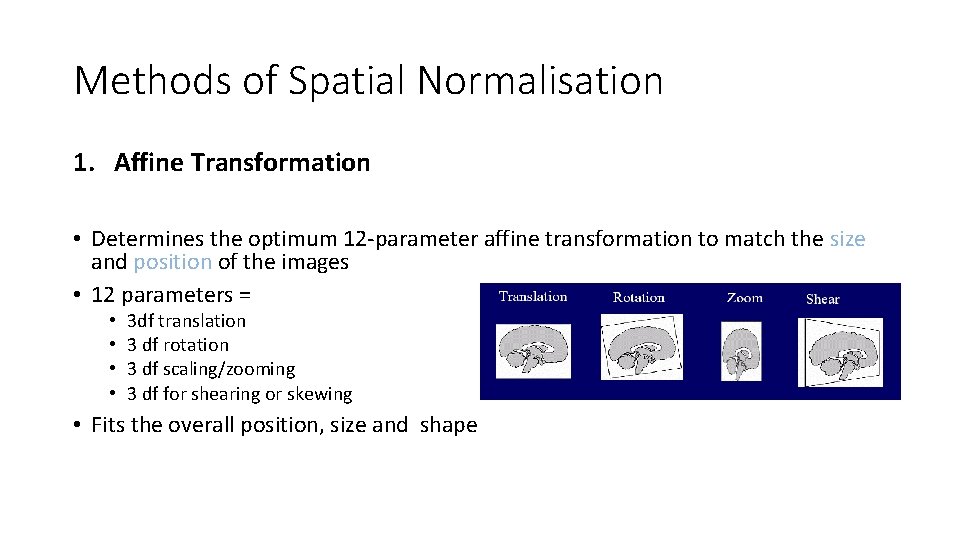
Methods of Spatial Normalisation 1. Affine Transformation • Determines the optimum 12 -parameter affine transformation to match the size and position of the images • 12 parameters = • • 3 df translation 3 df rotation 3 df scaling/zooming 3 df for shearing or skewing • Fits the overall position, size and shape
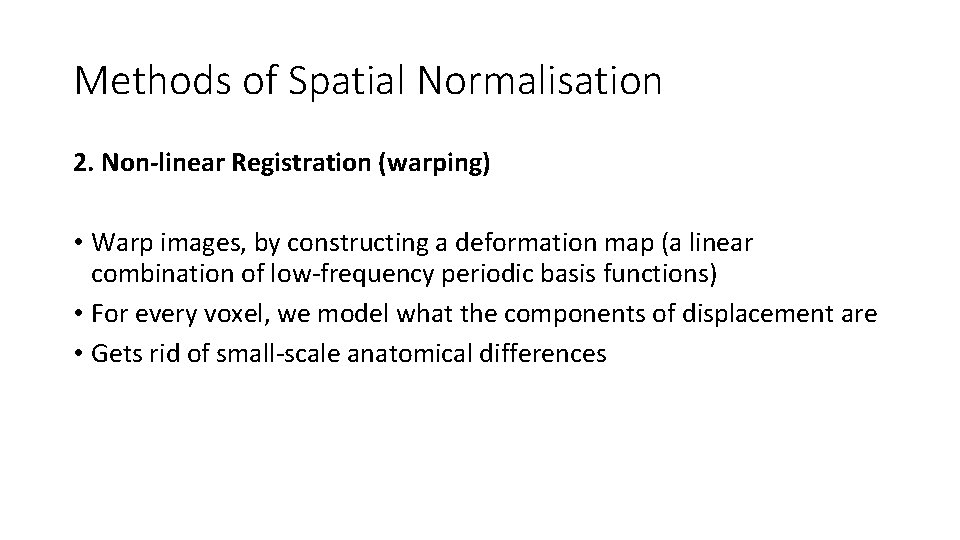
Methods of Spatial Normalisation 2. Non-linear Registration (warping) • Warp images, by constructing a deformation map (a linear combination of low-frequency periodic basis functions) • For every voxel, we model what the components of displacement are • Gets rid of small-scale anatomical differences
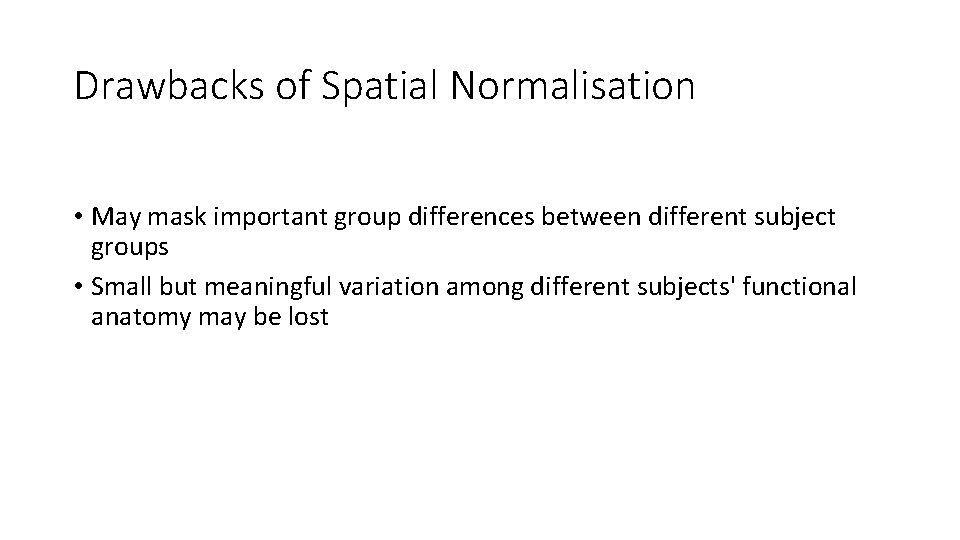
Drawbacks of Spatial Normalisation • May mask important group differences between different subject groups • Small but meaningful variation among different subjects' functional anatomy may be lost
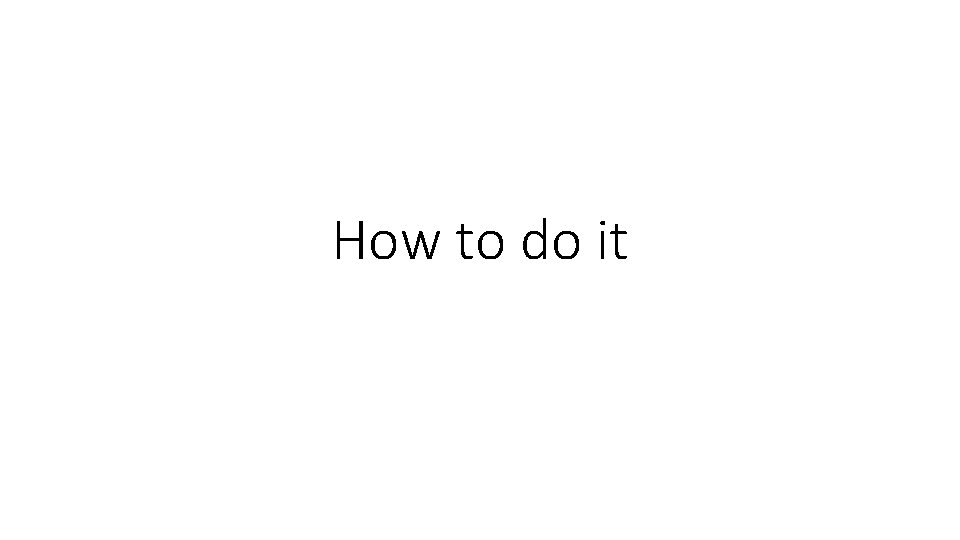
How to do it
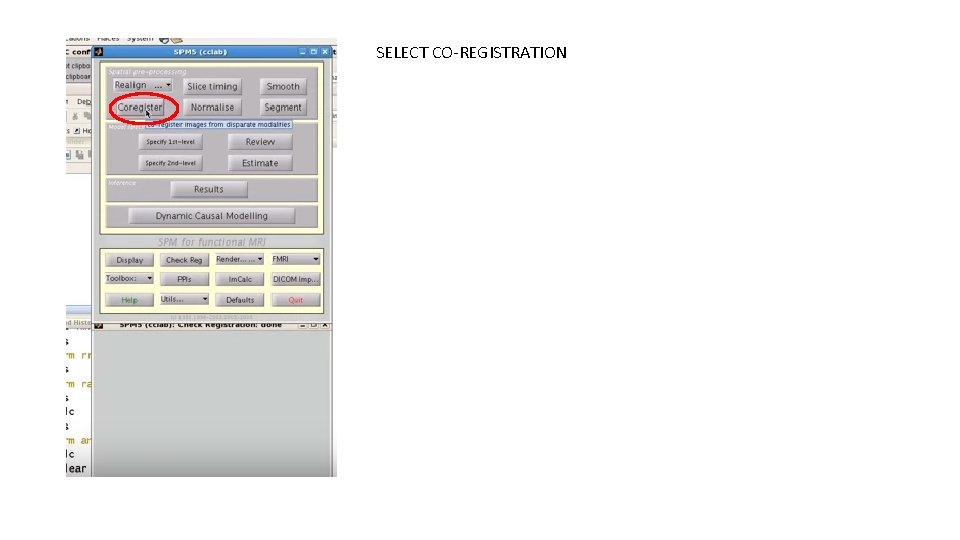
SELECT CO-REGISTRATION
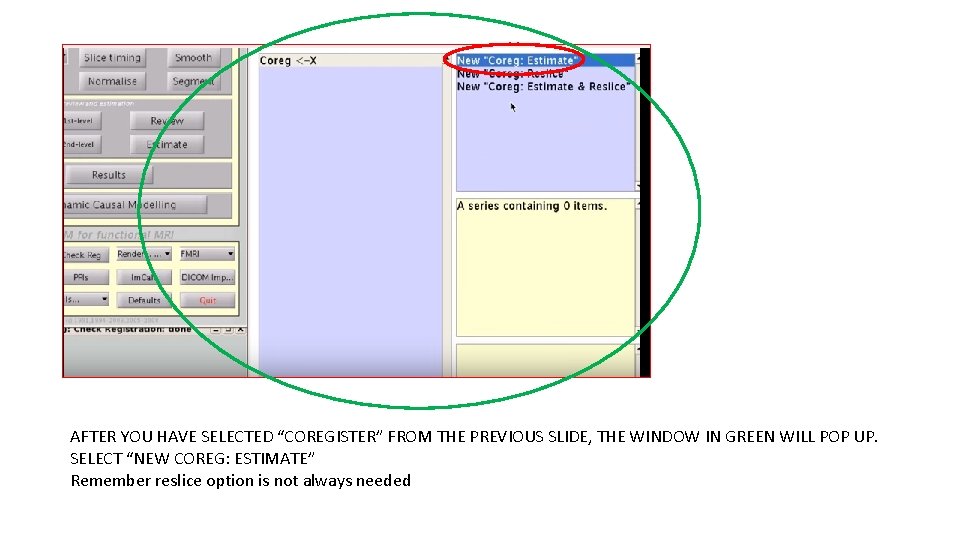
AFTER YOU HAVE SELECTED “COREGISTER” FROM THE PREVIOUS SLIDE, THE WINDOW IN GREEN WILL POP UP. SELECT “NEW COREG: ESTIMATE” Remember reslice option is not always needed
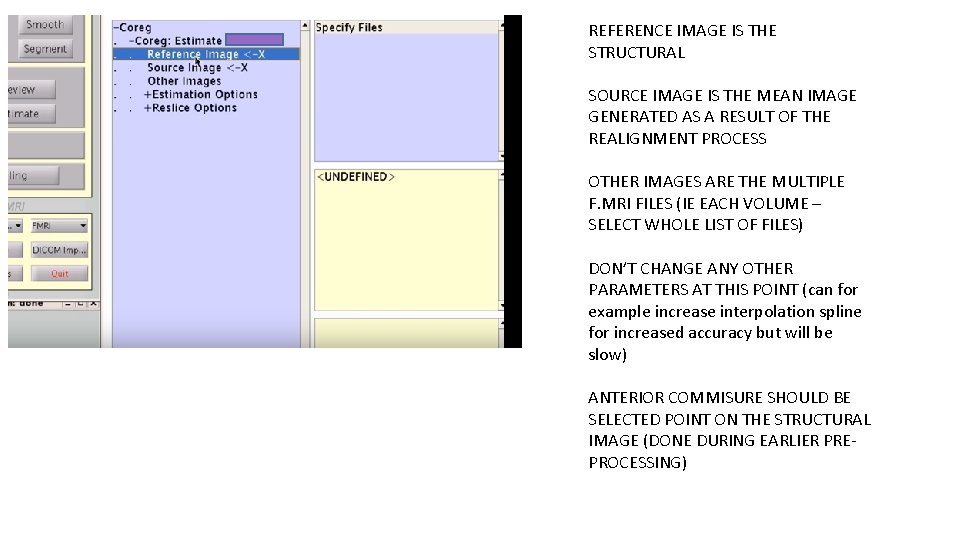
REFERENCE IMAGE IS THE STRUCTURAL SOURCE IMAGE IS THE MEAN IMAGE GENERATED AS A RESULT OF THE REALIGNMENT PROCESS OTHER IMAGES ARE THE MULTIPLE F. MRI FILES (IE EACH VOLUME – SELECT WHOLE LIST OF FILES) DON’T CHANGE ANY OTHER PARAMETERS AT THIS POINT (can for example increase interpolation spline for increased accuracy but will be slow) ANTERIOR COMMISURE SHOULD BE SELECTED POINT ON THE STRUCTURAL IMAGE (DONE DURING EARLIER PREPROCESSING)
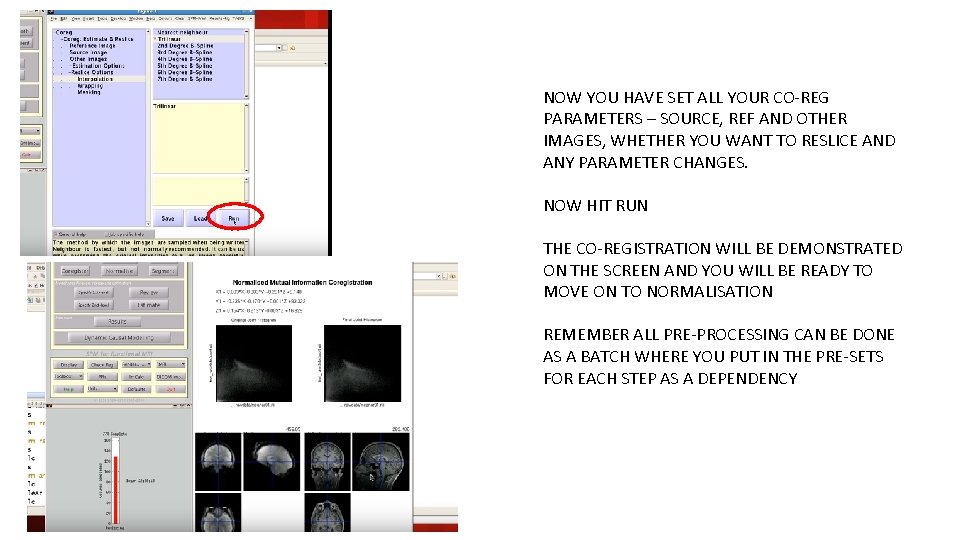
NOW YOU HAVE SET ALL YOUR CO-REG PARAMETERS – SOURCE, REF AND OTHER IMAGES, WHETHER YOU WANT TO RESLICE AND ANY PARAMETER CHANGES. NOW HIT RUN THE CO-REGISTRATION WILL BE DEMONSTRATED ON THE SCREEN AND YOU WILL BE READY TO MOVE ON TO NORMALISATION REMEMBER ALL PRE-PROCESSING CAN BE DONE AS A BATCH WHERE YOU PUT IN THE PRE-SETS FOR EACH STEP AS A DEPENDENCY
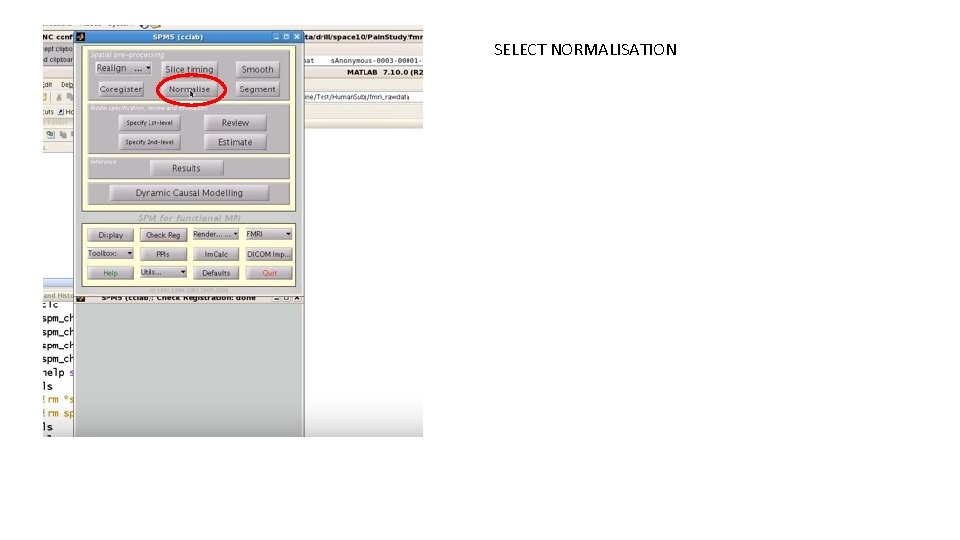
SELECT NORMALISATION
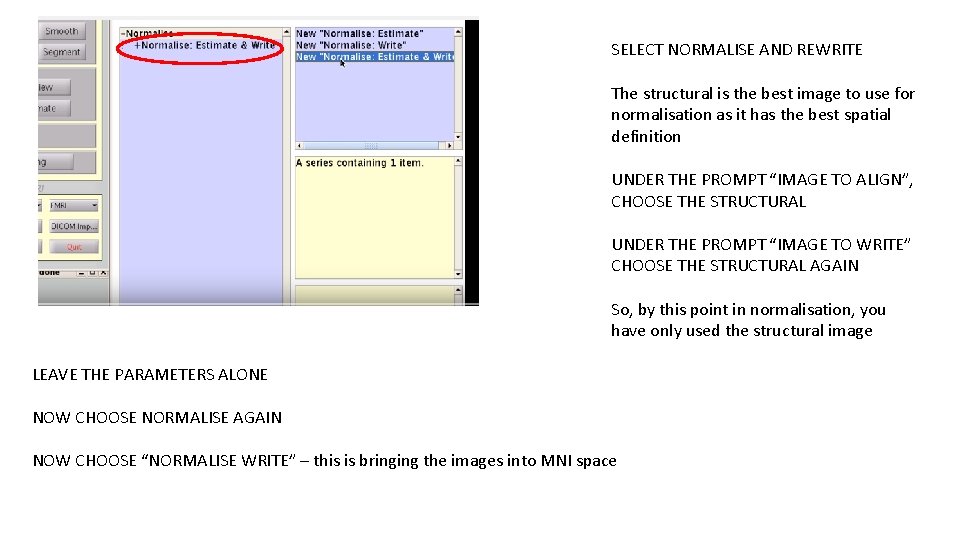
SELECT NORMALISE AND REWRITE The structural is the best image to use for normalisation as it has the best spatial definition UNDER THE PROMPT “IMAGE TO ALIGN”, CHOOSE THE STRUCTURAL UNDER THE PROMPT “IMAGE TO WRITE” CHOOSE THE STRUCTURAL AGAIN So, by this point in normalisation, you have only used the structural image LEAVE THE PARAMETERS ALONE NOW CHOOSE NORMALISE AGAIN NOW CHOOSE “NORMALISE WRITE” – this is bringing the images into MNI space
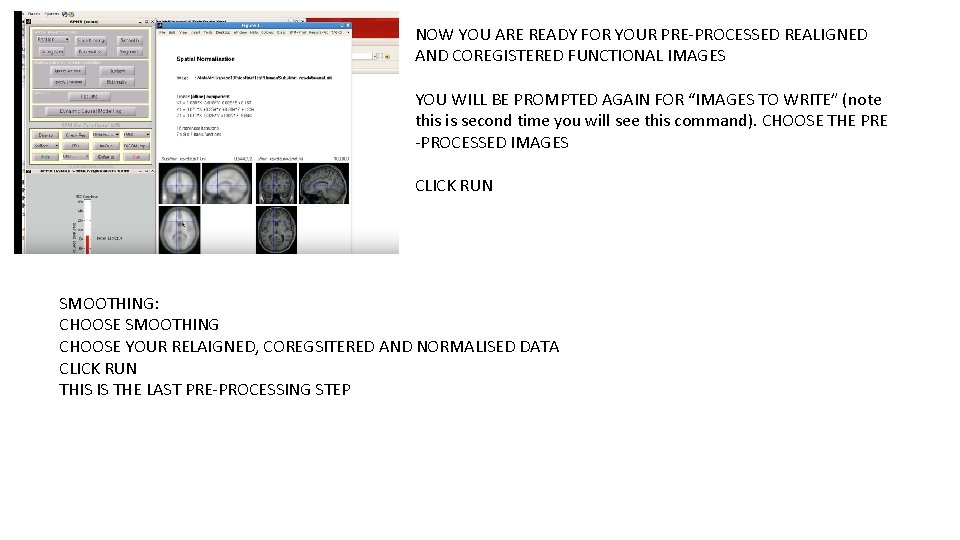
NOW YOU ARE READY FOR YOUR PRE-PROCESSED REALIGNED AND COREGISTERED FUNCTIONAL IMAGES YOU WILL BE PROMPTED AGAIN FOR “IMAGES TO WRITE” (note this is second time you will see this command). CHOOSE THE PRE -PROCESSED IMAGES CLICK RUN SMOOTHING: CHOOSE SMOOTHING CHOOSE YOUR RELAIGNED, COREGSITERED AND NORMALISED DATA CLICK RUN THIS IS THE LAST PRE-PROCESSING STEP