Normalisation 1 Chapter 4 1 V 3 0
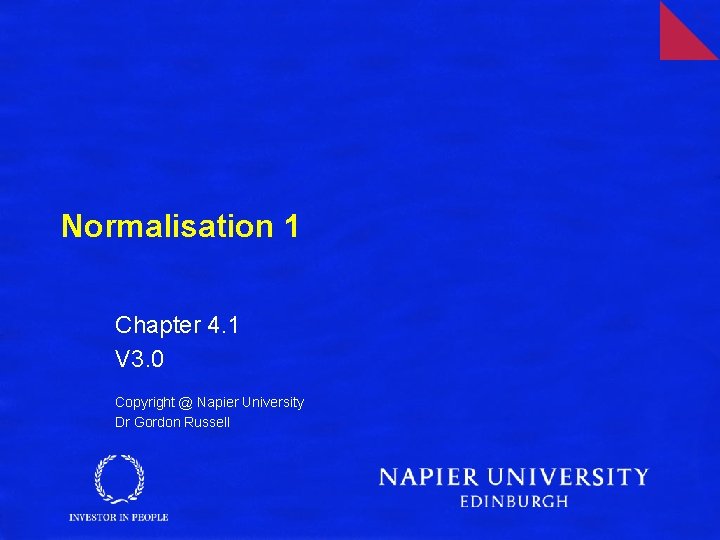
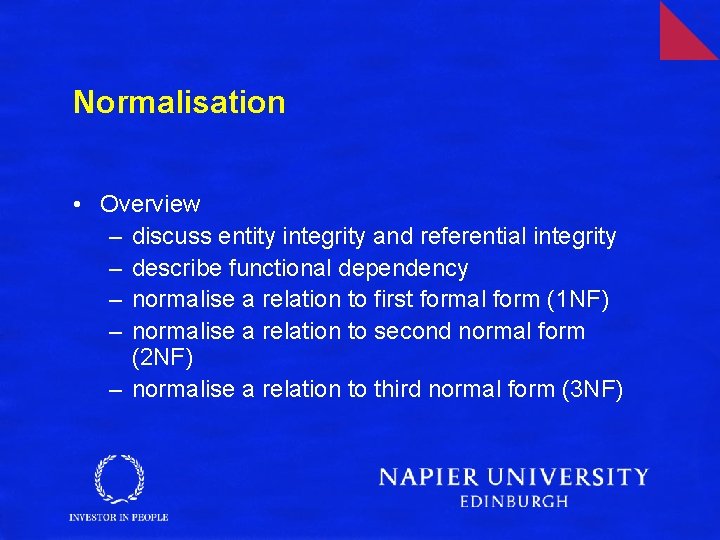
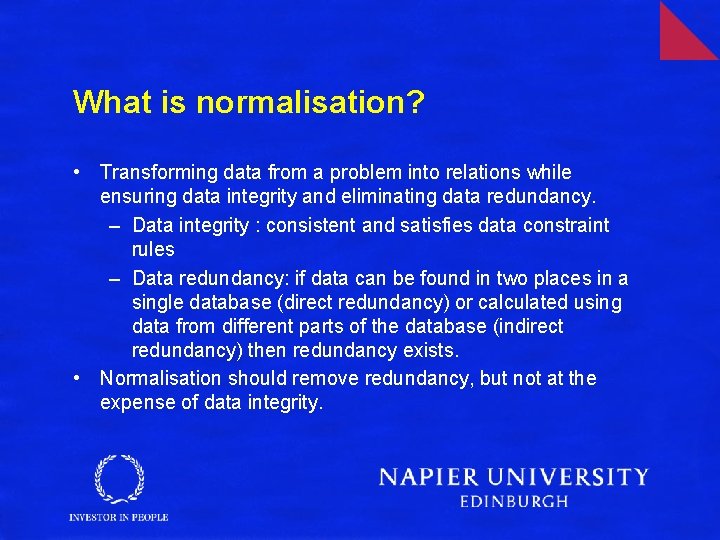
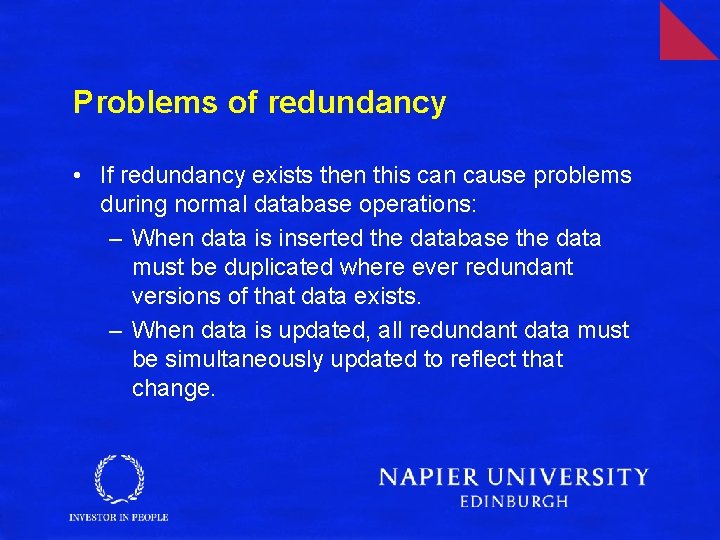
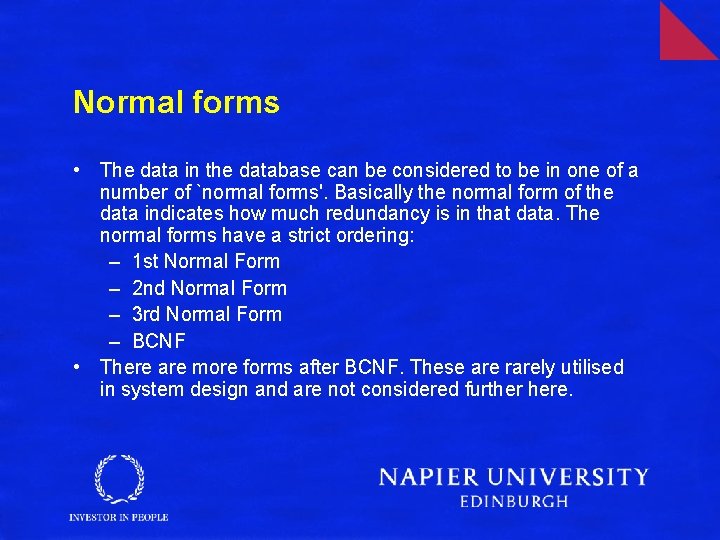
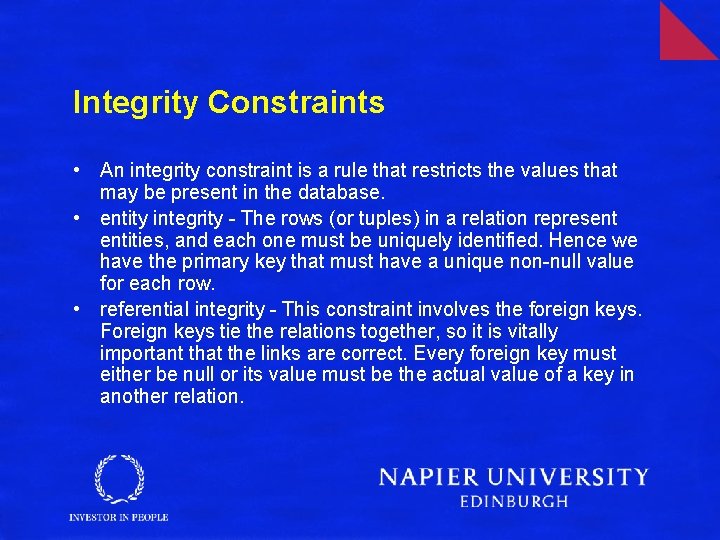
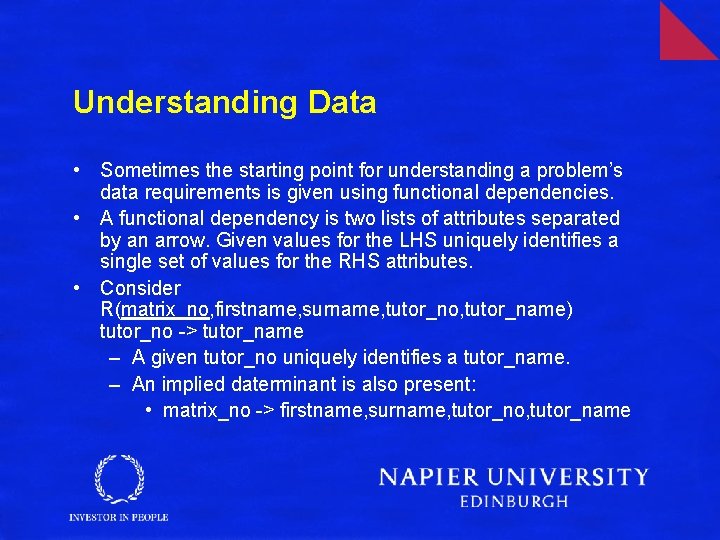
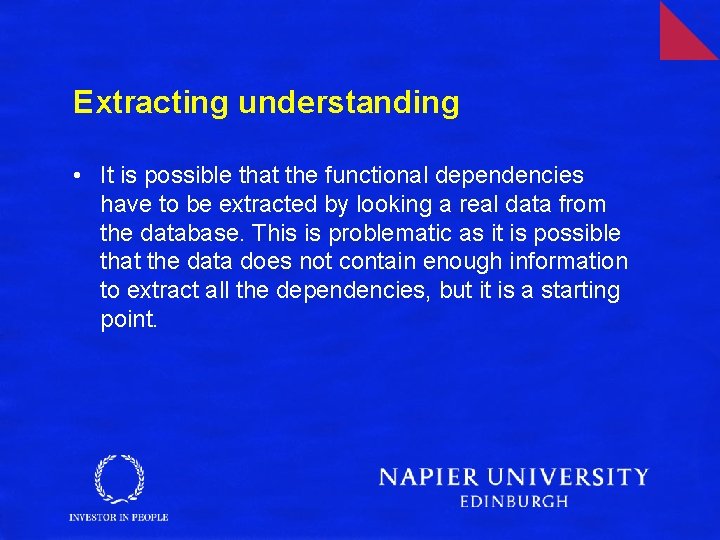
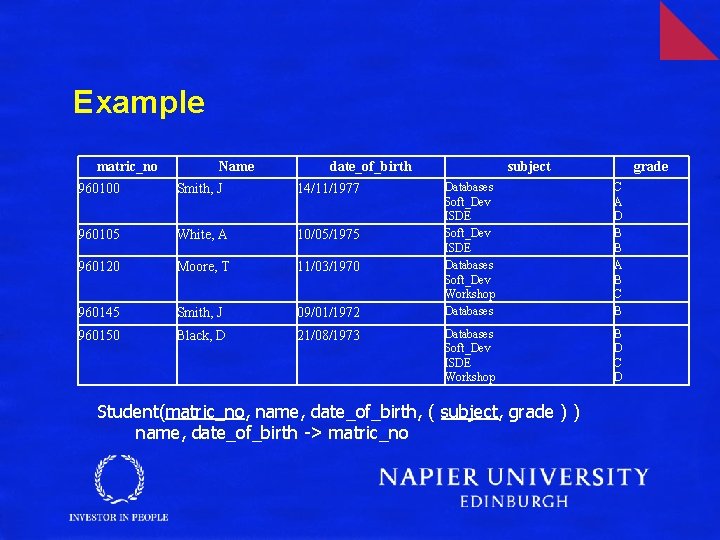
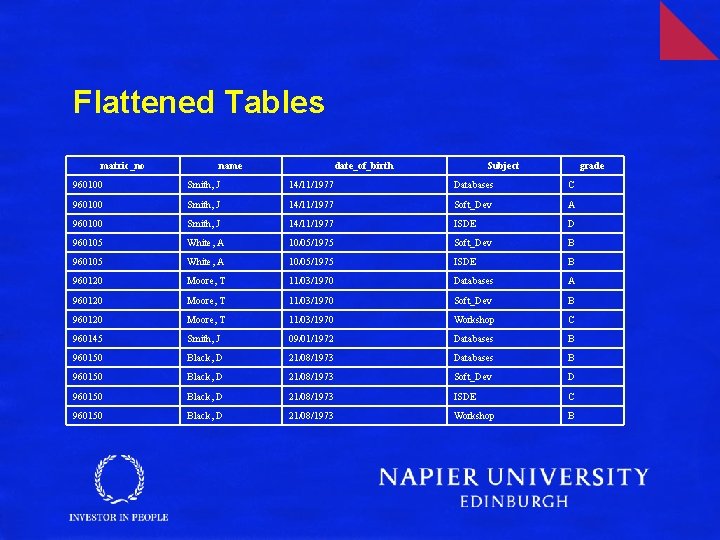
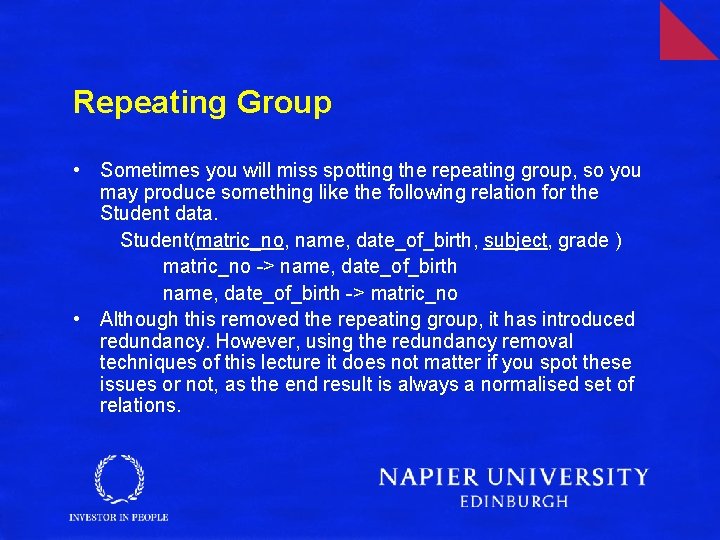
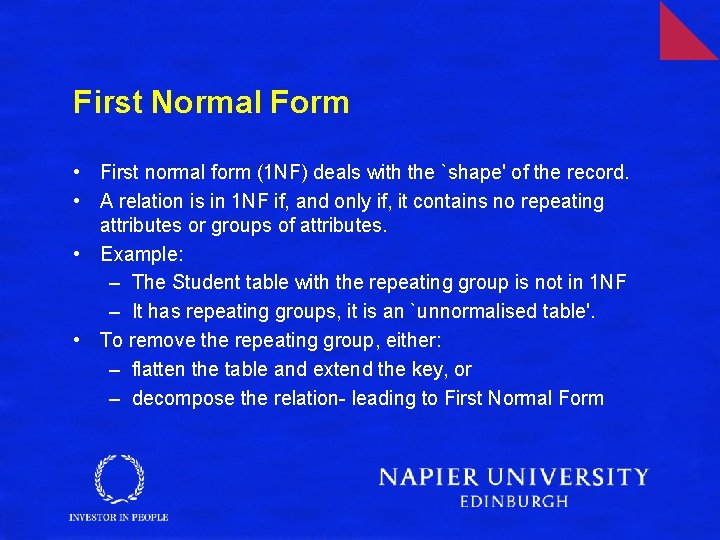
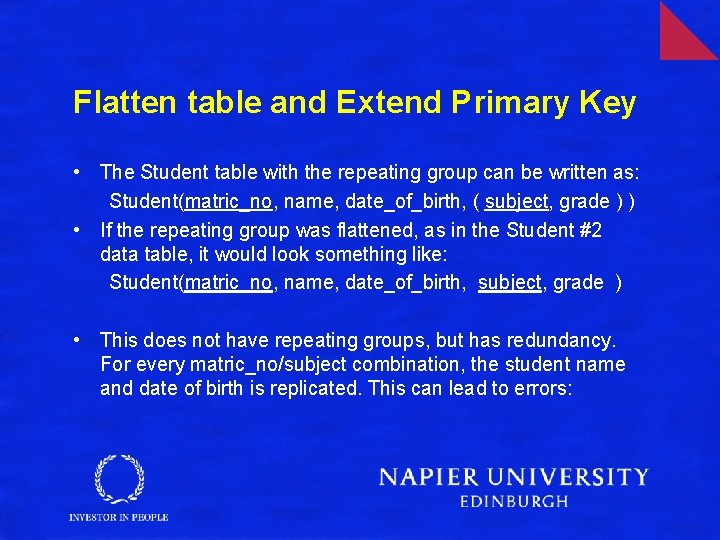
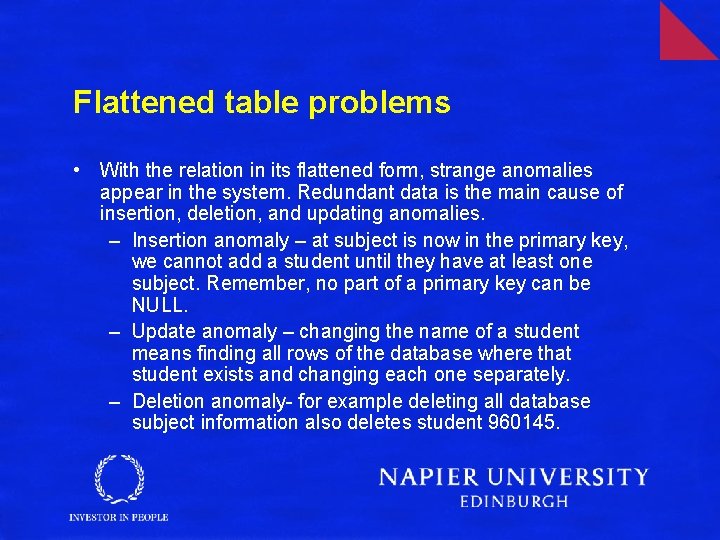
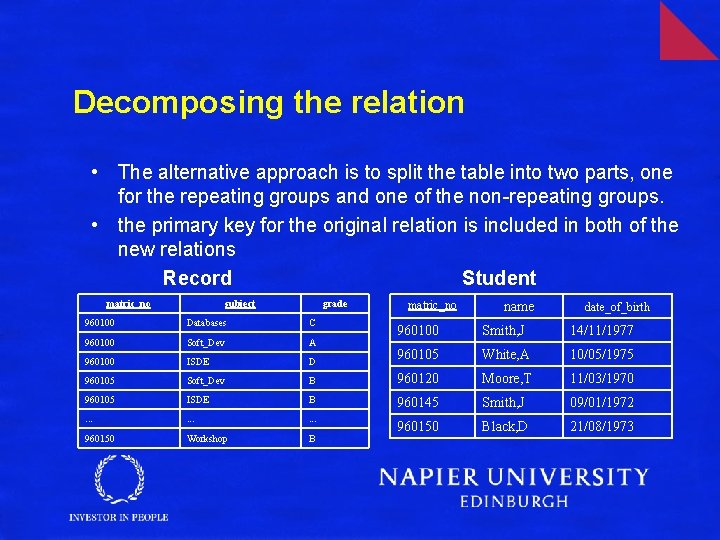
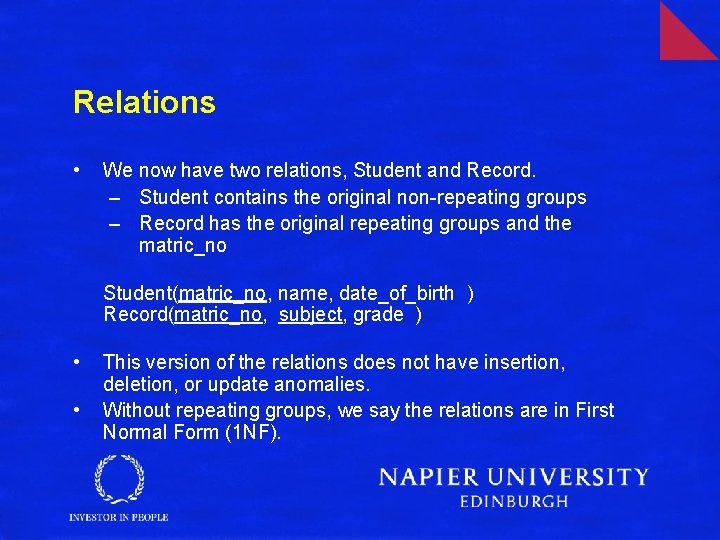
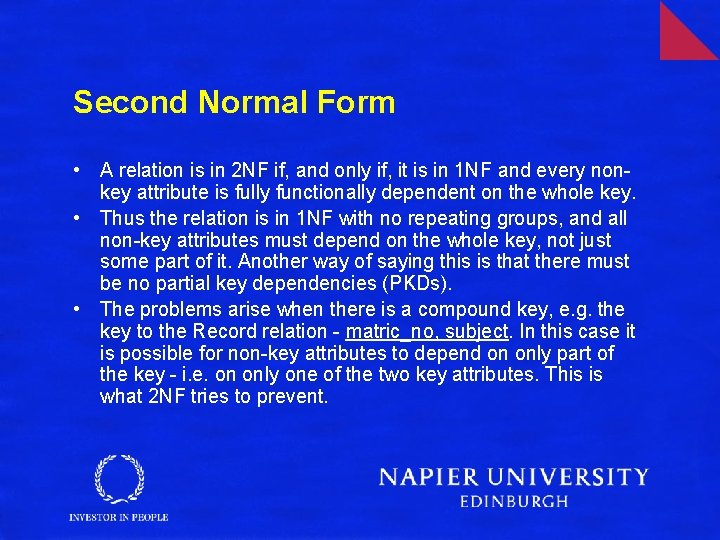
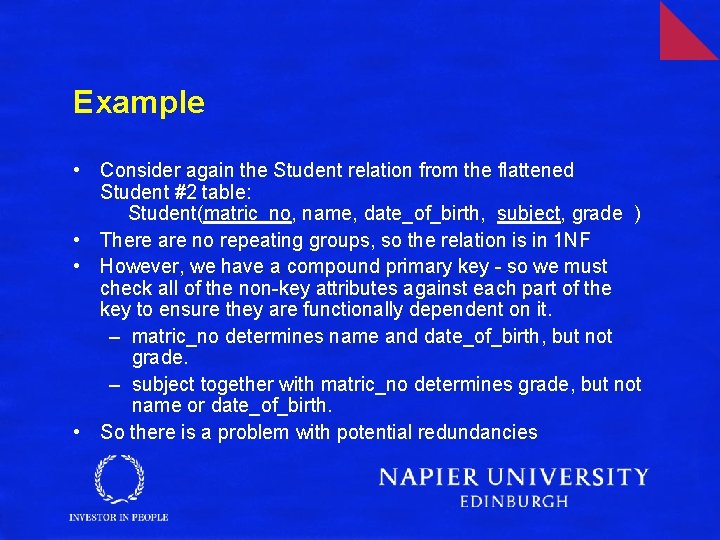
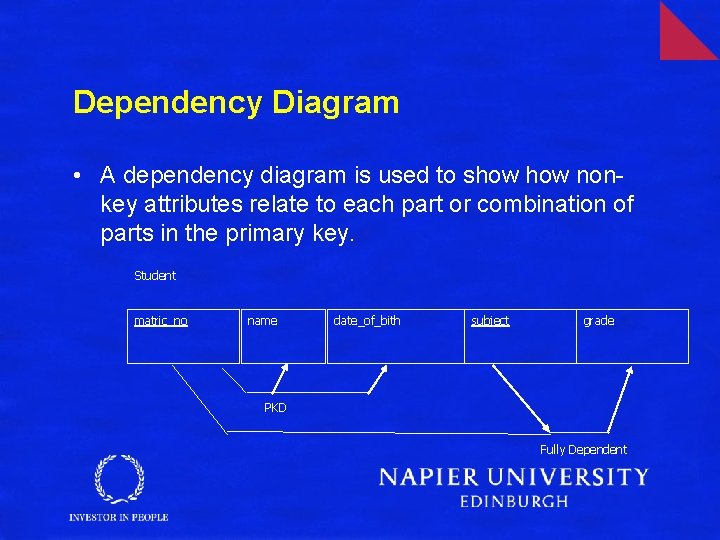
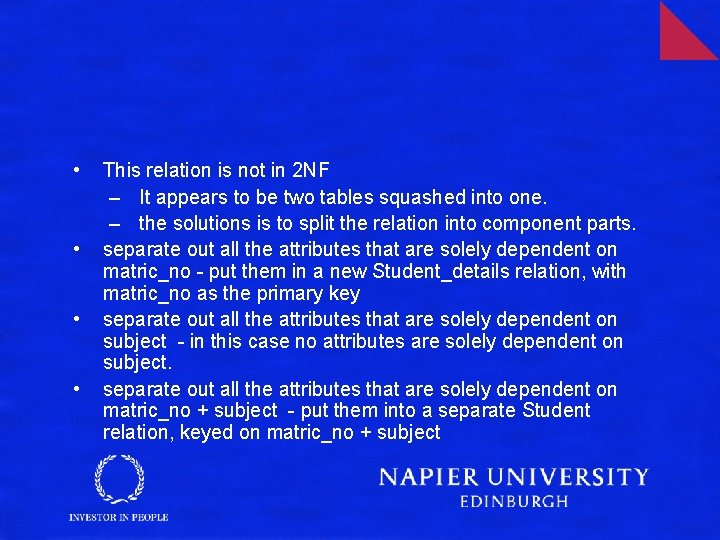
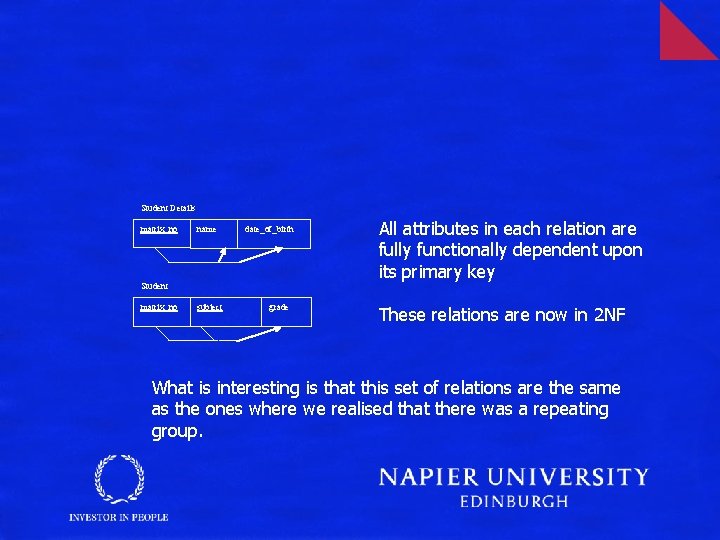
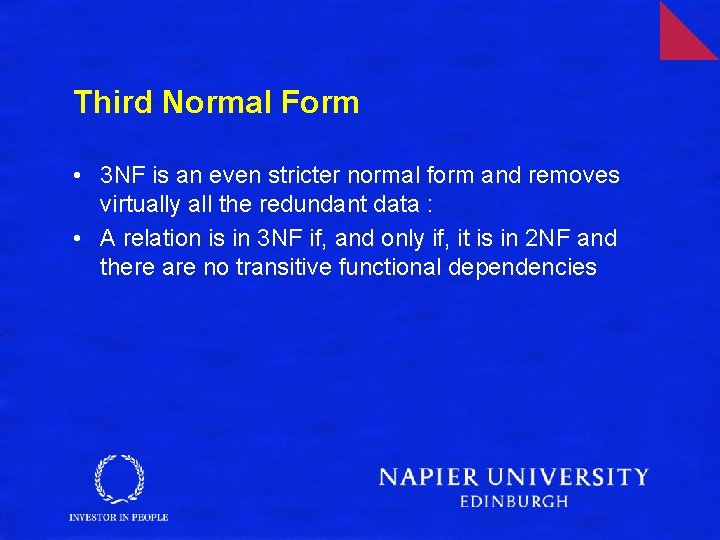
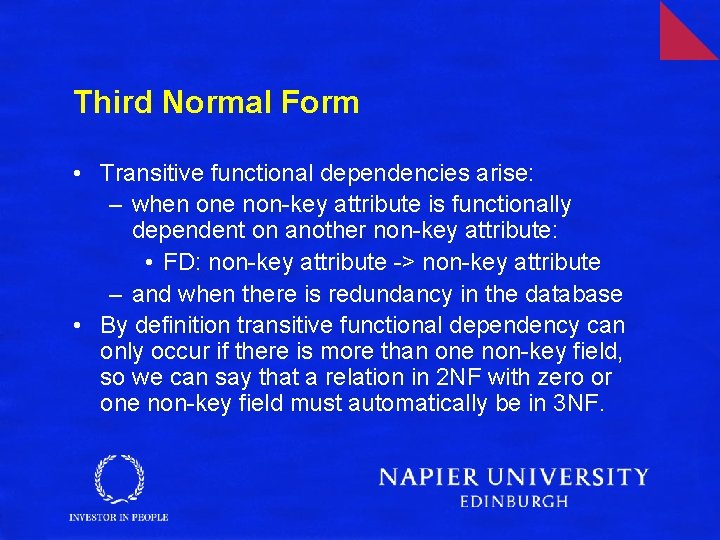
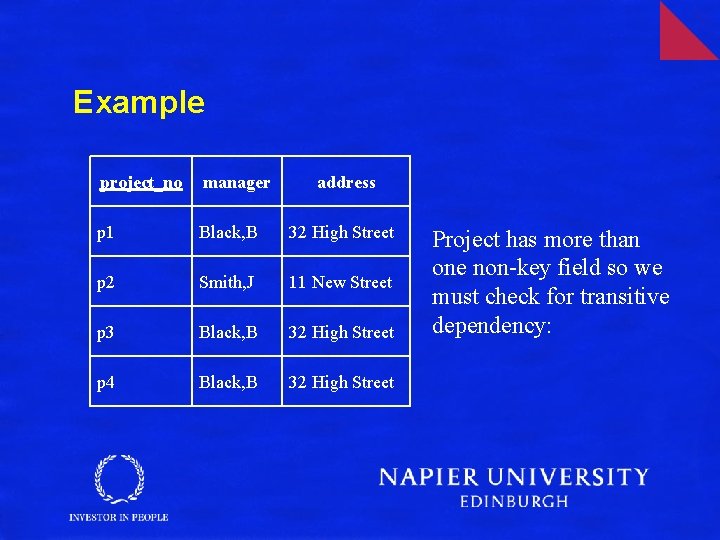
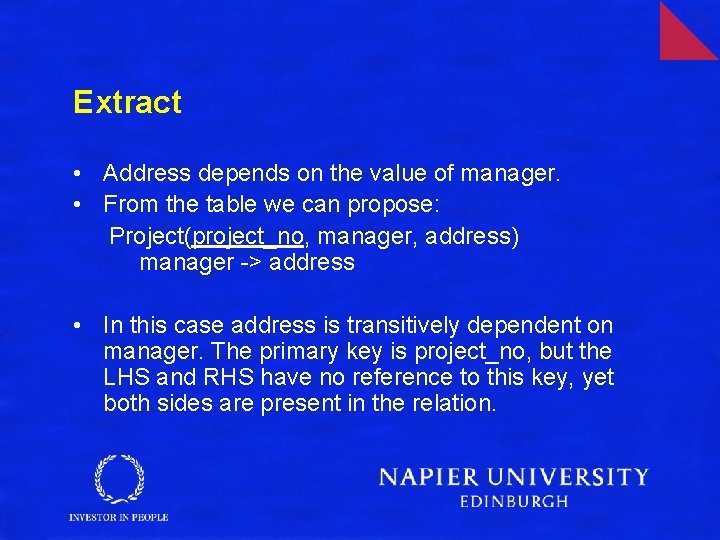
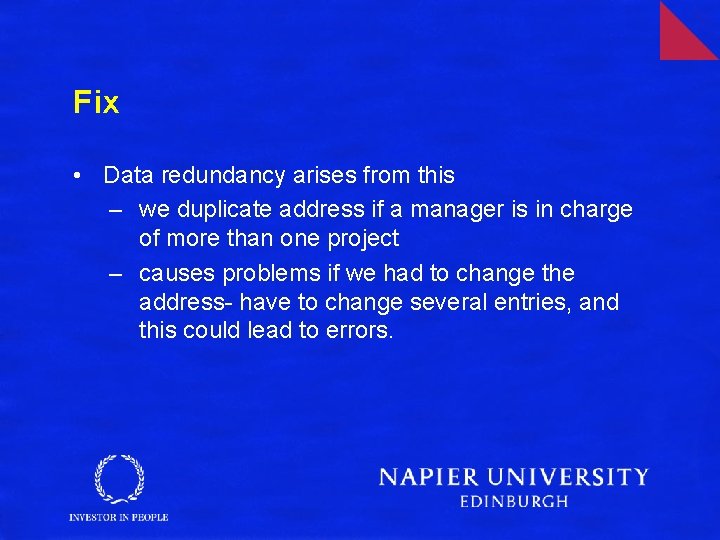
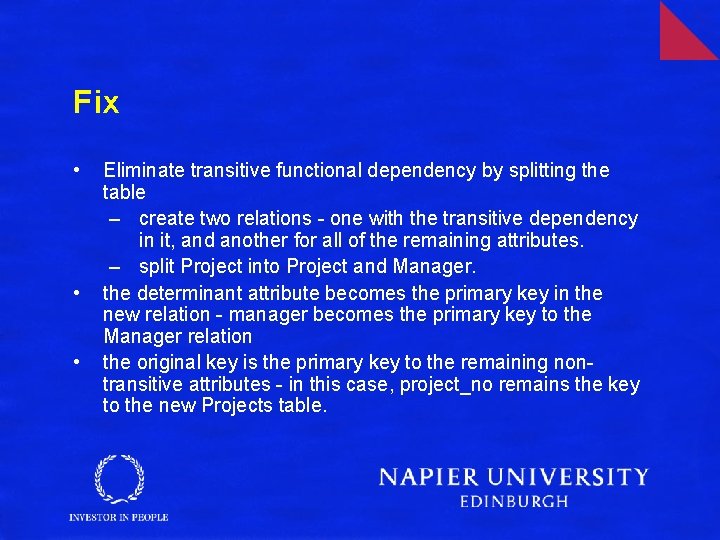
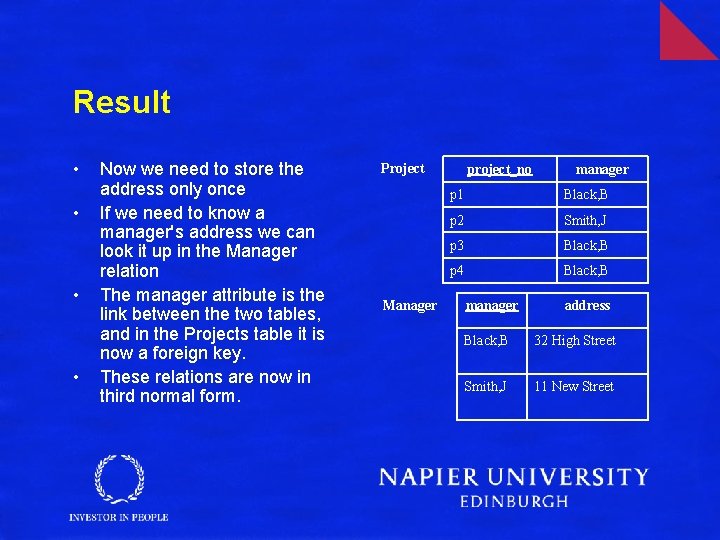
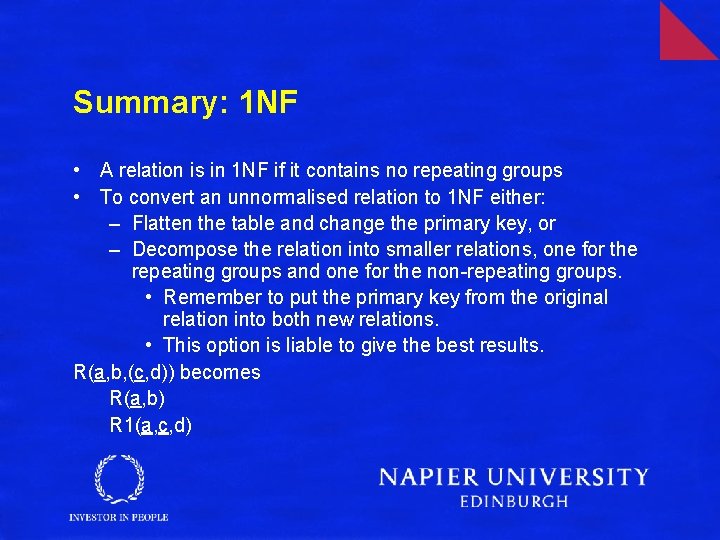
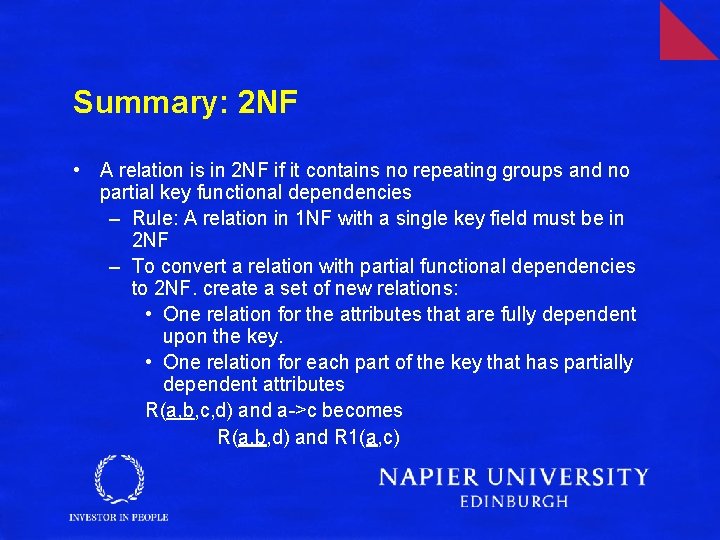
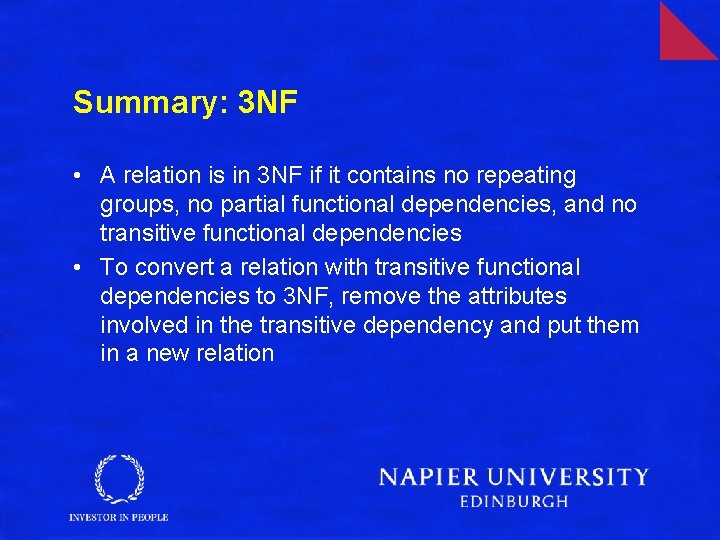

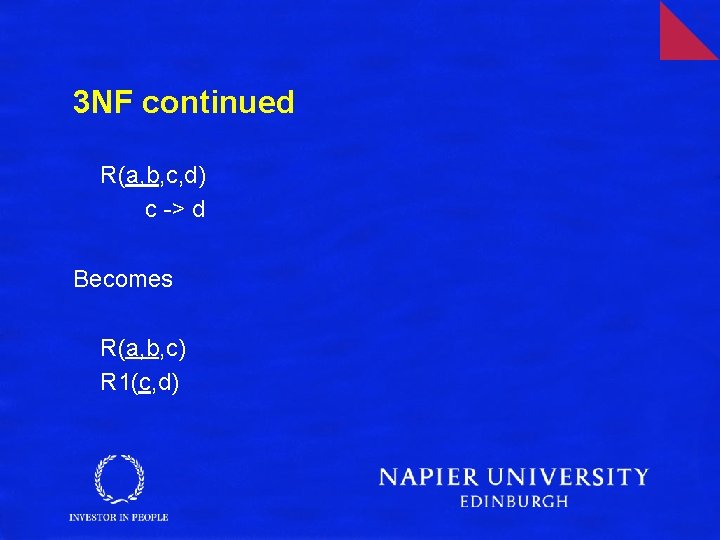
- Slides: 33
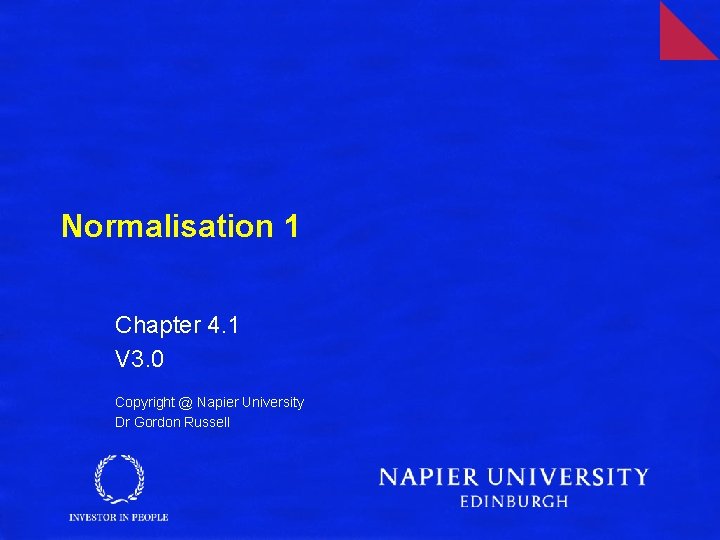
Normalisation 1 Chapter 4. 1 V 3. 0 Copyright @ Napier University Dr Gordon Russell
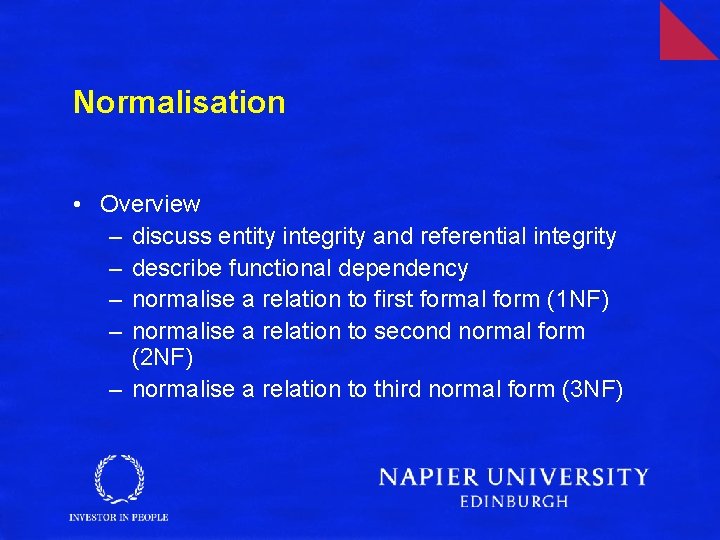
Normalisation • Overview – discuss entity integrity and referential integrity – describe functional dependency – normalise a relation to first formal form (1 NF) – normalise a relation to second normal form (2 NF) – normalise a relation to third normal form (3 NF)
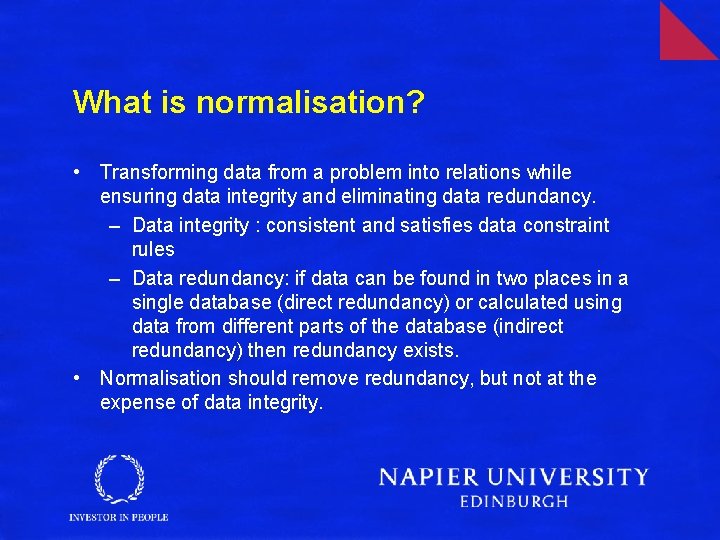
What is normalisation? • Transforming data from a problem into relations while ensuring data integrity and eliminating data redundancy. – Data integrity : consistent and satisfies data constraint rules – Data redundancy: if data can be found in two places in a single database (direct redundancy) or calculated using data from different parts of the database (indirect redundancy) then redundancy exists. • Normalisation should remove redundancy, but not at the expense of data integrity.
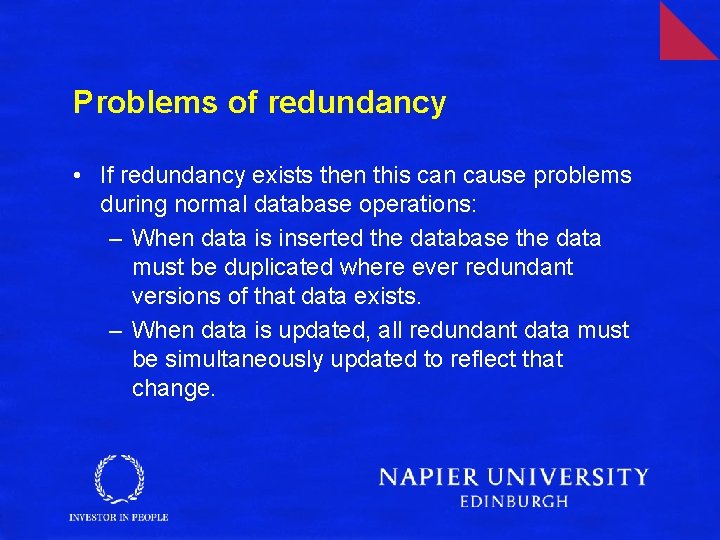
Problems of redundancy • If redundancy exists then this can cause problems during normal database operations: – When data is inserted the database the data must be duplicated where ever redundant versions of that data exists. – When data is updated, all redundant data must be simultaneously updated to reflect that change.
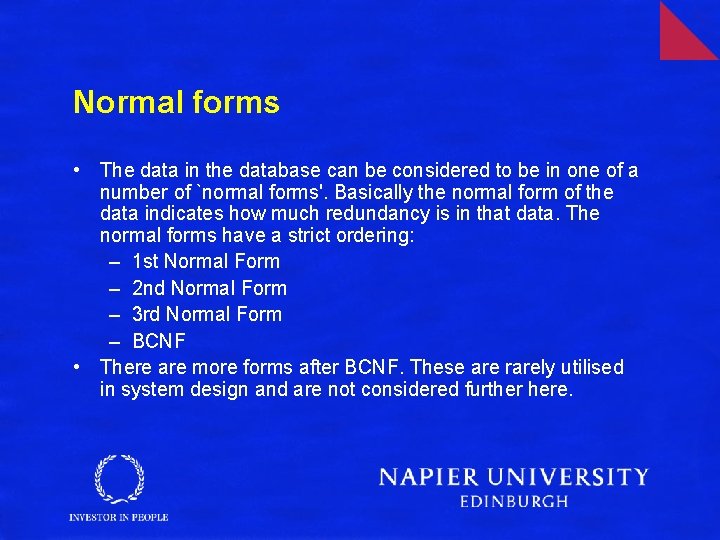
Normal forms • The data in the database can be considered to be in one of a number of `normal forms'. Basically the normal form of the data indicates how much redundancy is in that data. The normal forms have a strict ordering: – 1 st Normal Form – 2 nd Normal Form – 3 rd Normal Form – BCNF • There are more forms after BCNF. These are rarely utilised in system design and are not considered further here.
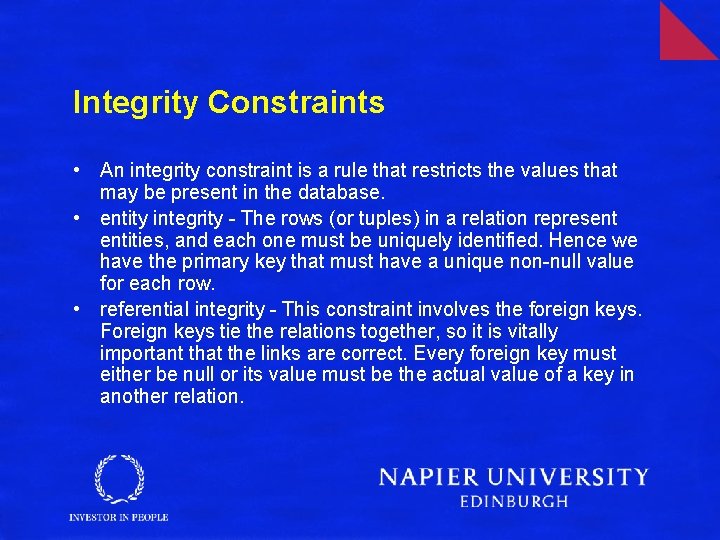
Integrity Constraints • An integrity constraint is a rule that restricts the values that may be present in the database. • entity integrity - The rows (or tuples) in a relation represent entities, and each one must be uniquely identified. Hence we have the primary key that must have a unique non-null value for each row. • referential integrity - This constraint involves the foreign keys. Foreign keys tie the relations together, so it is vitally important that the links are correct. Every foreign key must either be null or its value must be the actual value of a key in another relation.
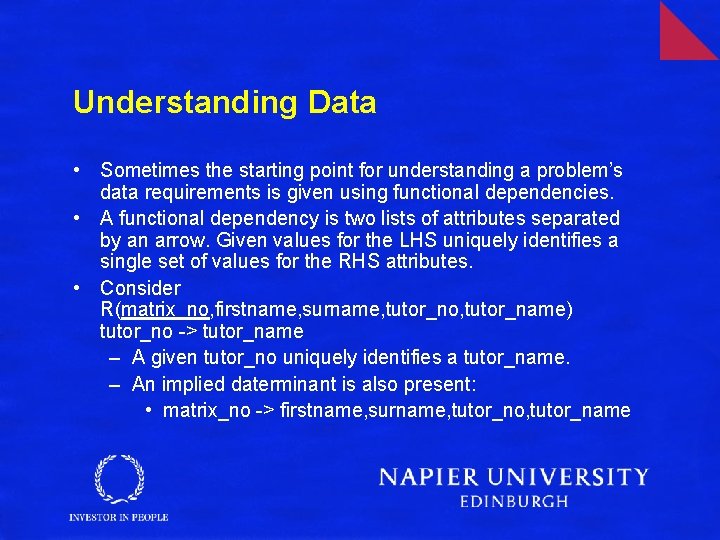
Understanding Data • Sometimes the starting point for understanding a problem’s data requirements is given using functional dependencies. • A functional dependency is two lists of attributes separated by an arrow. Given values for the LHS uniquely identifies a single set of values for the RHS attributes. • Consider R(matrix_no, firstname, surname, tutor_no, tutor_name) tutor_no -> tutor_name – A given tutor_no uniquely identifies a tutor_name. – An implied daterminant is also present: • matrix_no -> firstname, surname, tutor_no, tutor_name
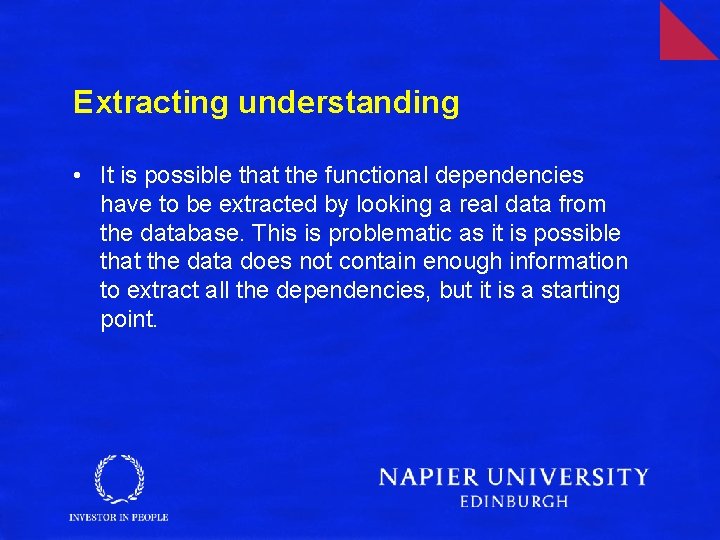
Extracting understanding • It is possible that the functional dependencies have to be extracted by looking a real data from the database. This is problematic as it is possible that the data does not contain enough information to extract all the dependencies, but it is a starting point.
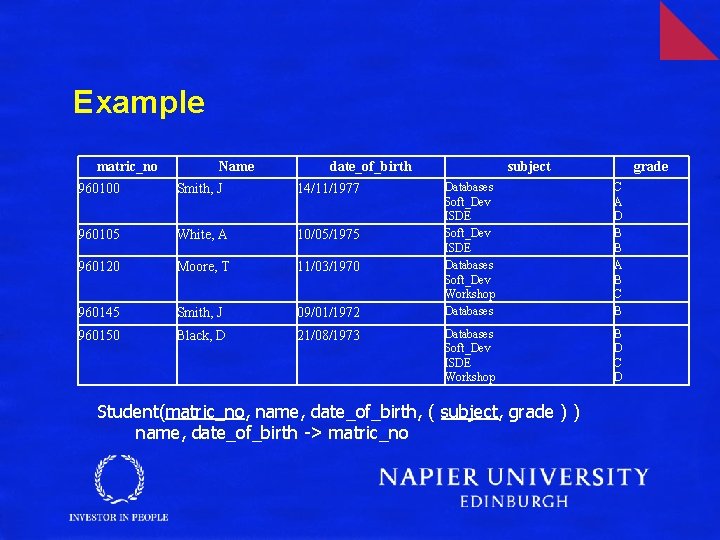
Example matric_no Name date_of_birth 960100 Smith, J 14/11/1977 960105 White, A 10/05/1975 960120 Moore, T 11/03/1970 960145 Smith, J 09/01/1972 960150 Black, D 21/08/1973 subject grade Databases Soft_Dev ISDE Databases Soft_Dev Workshop Databases C A D B B A B C B Databases Soft_Dev ISDE Workshop B D C D Student(matric_no, name, date_of_birth, ( subject, grade ) ) name, date_of_birth -> matric_no
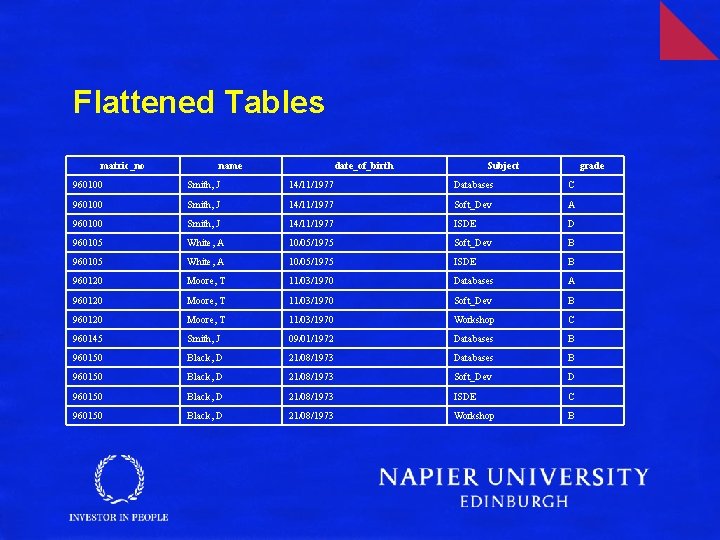
Flattened Tables matric_no name date_of_birth Subject grade 960100 Smith, J 14/11/1977 Databases C 960100 Smith, J 14/11/1977 Soft_Dev A 960100 Smith, J 14/11/1977 ISDE D 960105 White, A 10/05/1975 Soft_Dev B 960105 White, A 10/05/1975 ISDE B 960120 Moore, T 11/03/1970 Databases A 960120 Moore, T 11/03/1970 Soft_Dev B 960120 Moore, T 11/03/1970 Workshop C 960145 Smith, J 09/01/1972 Databases B 960150 Black, D 21/08/1973 Soft_Dev D 960150 Black, D 21/08/1973 ISDE C 960150 Black, D 21/08/1973 Workshop B
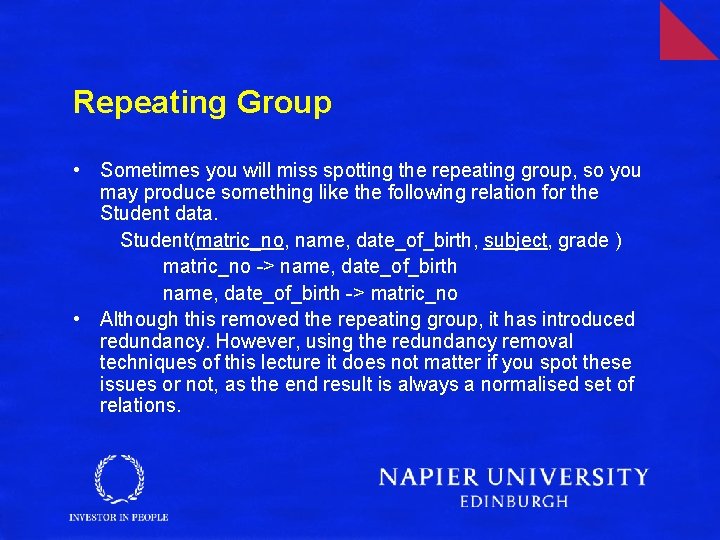
Repeating Group • Sometimes you will miss spotting the repeating group, so you may produce something like the following relation for the Student data. Student(matric_no, name, date_of_birth, subject, grade ) matric_no -> name, date_of_birth -> matric_no • Although this removed the repeating group, it has introduced redundancy. However, using the redundancy removal techniques of this lecture it does not matter if you spot these issues or not, as the end result is always a normalised set of relations.
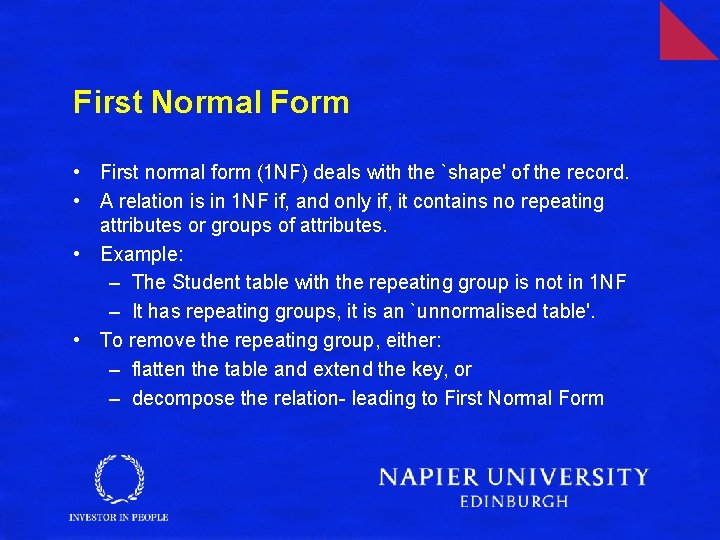
First Normal Form • First normal form (1 NF) deals with the `shape' of the record. • A relation is in 1 NF if, and only if, it contains no repeating attributes or groups of attributes. • Example: – The Student table with the repeating group is not in 1 NF – It has repeating groups, it is an `unnormalised table'. • To remove the repeating group, either: – flatten the table and extend the key, or – decompose the relation- leading to First Normal Form
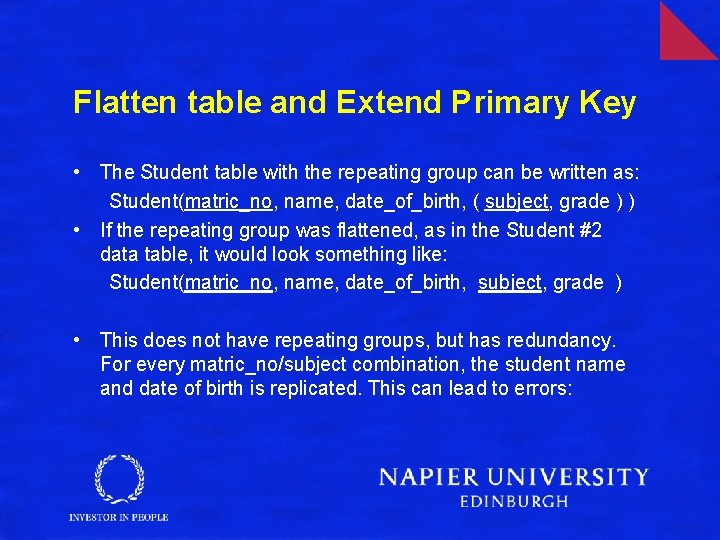
Flatten table and Extend Primary Key • The Student table with the repeating group can be written as: Student(matric_no, name, date_of_birth, ( subject, grade ) ) • If the repeating group was flattened, as in the Student #2 data table, it would look something like: Student(matric_no, name, date_of_birth, subject, grade ) • This does not have repeating groups, but has redundancy. For every matric_no/subject combination, the student name and date of birth is replicated. This can lead to errors:
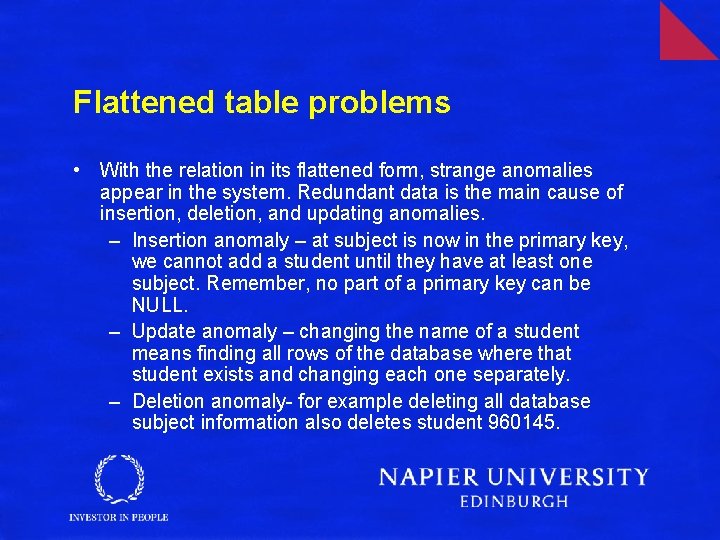
Flattened table problems • With the relation in its flattened form, strange anomalies appear in the system. Redundant data is the main cause of insertion, deletion, and updating anomalies. – Insertion anomaly – at subject is now in the primary key, we cannot add a student until they have at least one subject. Remember, no part of a primary key can be NULL. – Update anomaly – changing the name of a student means finding all rows of the database where that student exists and changing each one separately. – Deletion anomaly- for example deleting all database subject information also deletes student 960145.
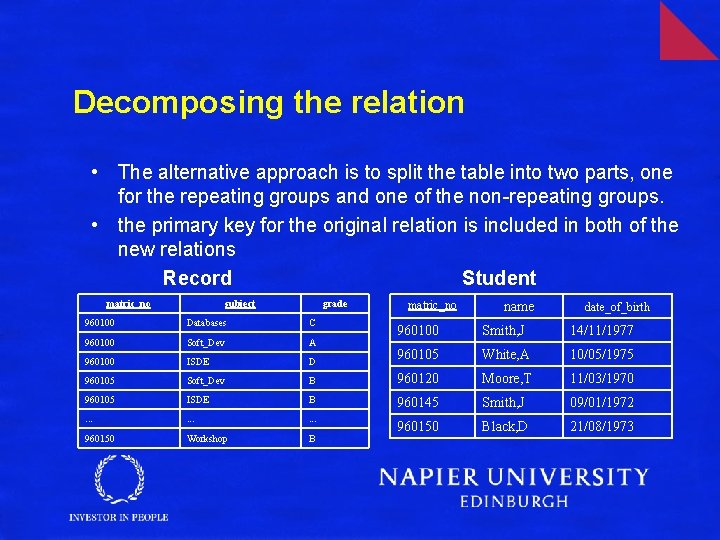
Decomposing the relation • The alternative approach is to split the table into two parts, one for the repeating groups and one of the non-repeating groups. • the primary key for the original relation is included in both of the new relations Record Student matric_no subject grade 960100 Databases C 960100 Soft_Dev A 960100 ISDE 960105 matric_no name date_of_birth 960100 Smith, J 14/11/1977 D 960105 White, A 10/05/1975 Soft_Dev B 960120 Moore, T 11/03/1970 960105 ISDE B 960145 Smith, J 09/01/1972 . . . 960150 Workshop B 960150 Black, D 21/08/1973
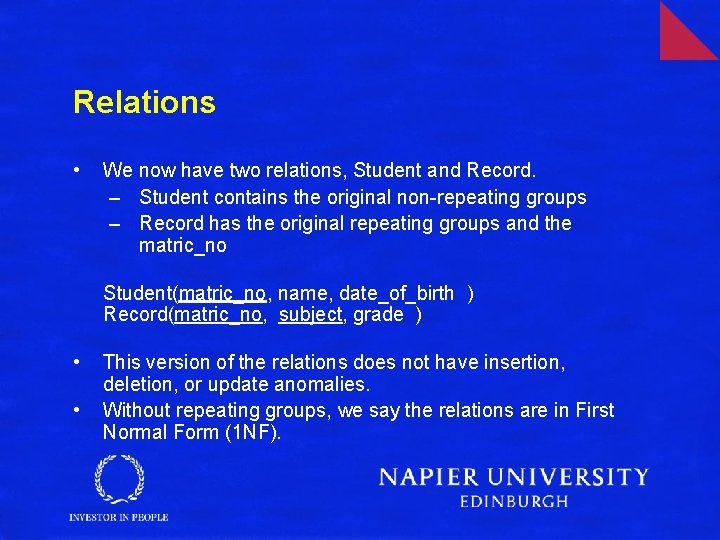
Relations • We now have two relations, Student and Record. – Student contains the original non-repeating groups – Record has the original repeating groups and the matric_no Student(matric_no, name, date_of_birth ) Record(matric_no, subject, grade ) • • This version of the relations does not have insertion, deletion, or update anomalies. Without repeating groups, we say the relations are in First Normal Form (1 NF).
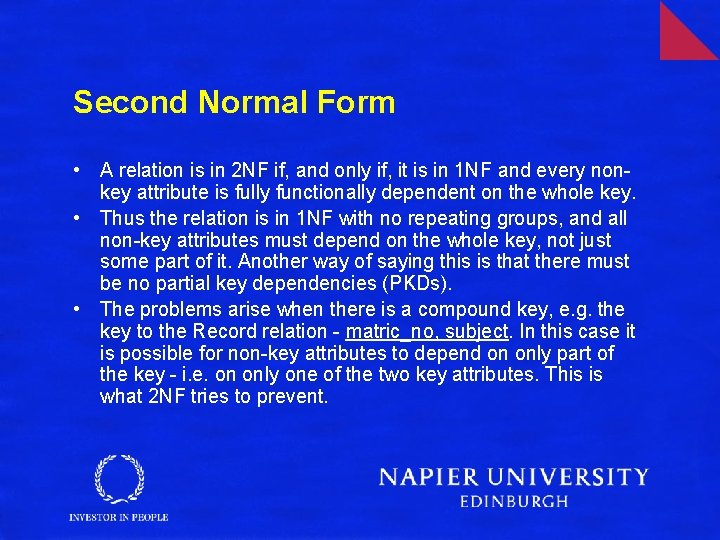
Second Normal Form • A relation is in 2 NF if, and only if, it is in 1 NF and every nonkey attribute is fully functionally dependent on the whole key. • Thus the relation is in 1 NF with no repeating groups, and all non-key attributes must depend on the whole key, not just some part of it. Another way of saying this is that there must be no partial key dependencies (PKDs). • The problems arise when there is a compound key, e. g. the key to the Record relation - matric_no, subject. In this case it is possible for non-key attributes to depend on only part of the key - i. e. on only one of the two key attributes. This is what 2 NF tries to prevent.
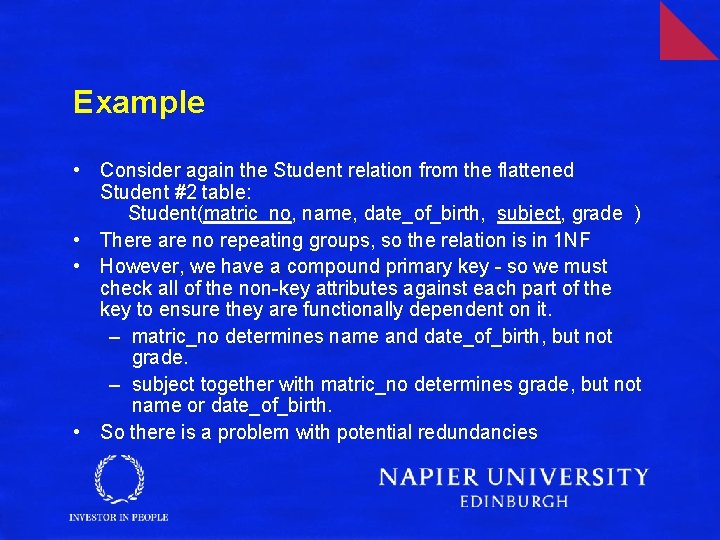
Example • Consider again the Student relation from the flattened Student #2 table: Student(matric_no, name, date_of_birth, subject, grade ) • There are no repeating groups, so the relation is in 1 NF • However, we have a compound primary key - so we must check all of the non-key attributes against each part of the key to ensure they are functionally dependent on it. – matric_no determines name and date_of_birth, but not grade. – subject together with matric_no determines grade, but not name or date_of_birth. • So there is a problem with potential redundancies
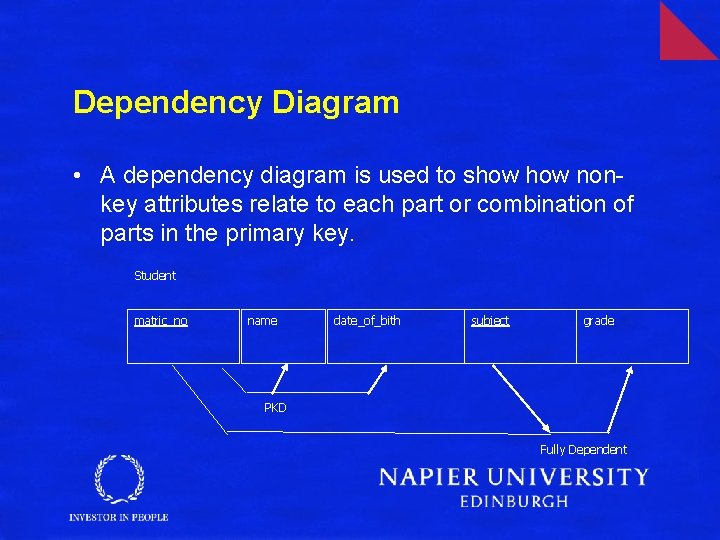
Dependency Diagram • A dependency diagram is used to show nonkey attributes relate to each part or combination of parts in the primary key. Student matric_no name date_of_bith subject grade PKD Fully Dependent
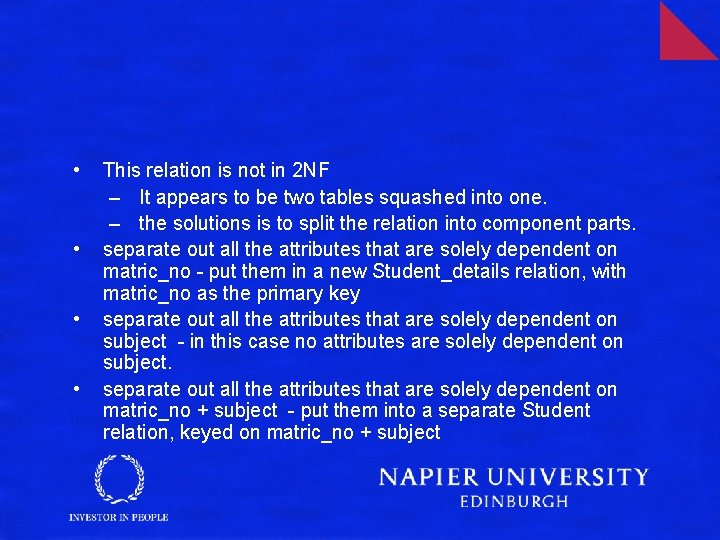
• • This relation is not in 2 NF – It appears to be two tables squashed into one. – the solutions is to split the relation into component parts. separate out all the attributes that are solely dependent on matric_no - put them in a new Student_details relation, with matric_no as the primary key separate out all the attributes that are solely dependent on subject - in this case no attributes are solely dependent on subject. separate out all the attributes that are solely dependent on matric_no + subject - put them into a separate Student relation, keyed on matric_no + subject
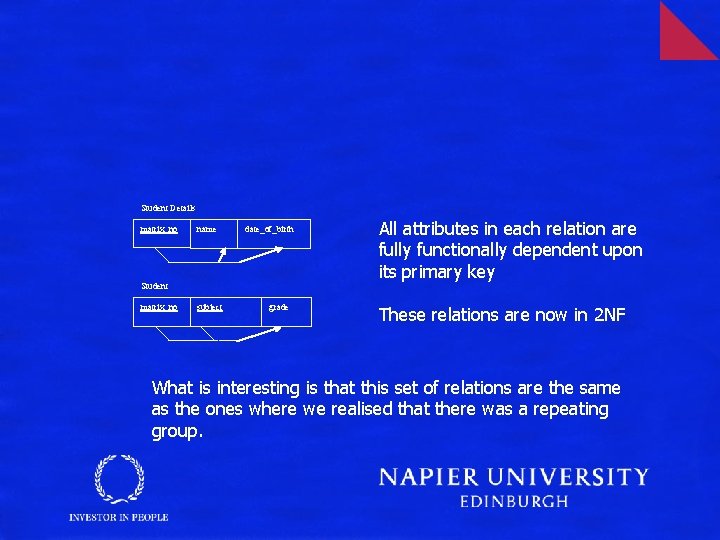
Student Details matrix_no name date_of_birth Student matrix_no subject grade All attributes in each relation are fully functionally dependent upon its primary key These relations are now in 2 NF What is interesting is that this set of relations are the same as the ones where we realised that there was a repeating group.
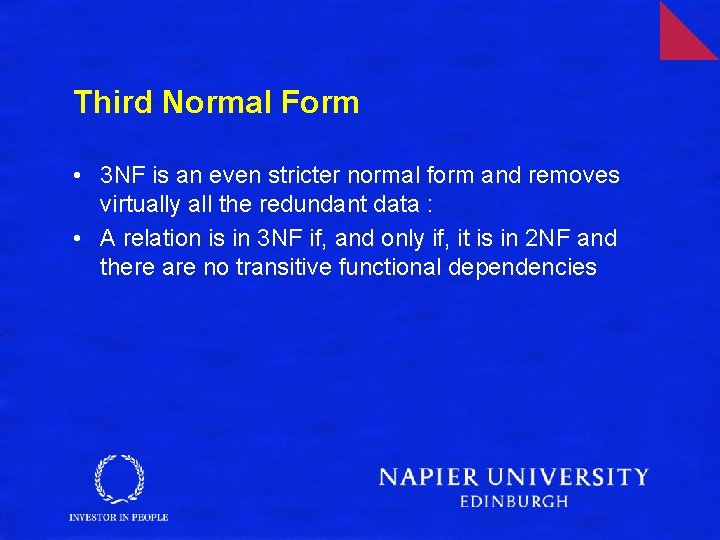
Third Normal Form • 3 NF is an even stricter normal form and removes virtually all the redundant data : • A relation is in 3 NF if, and only if, it is in 2 NF and there are no transitive functional dependencies
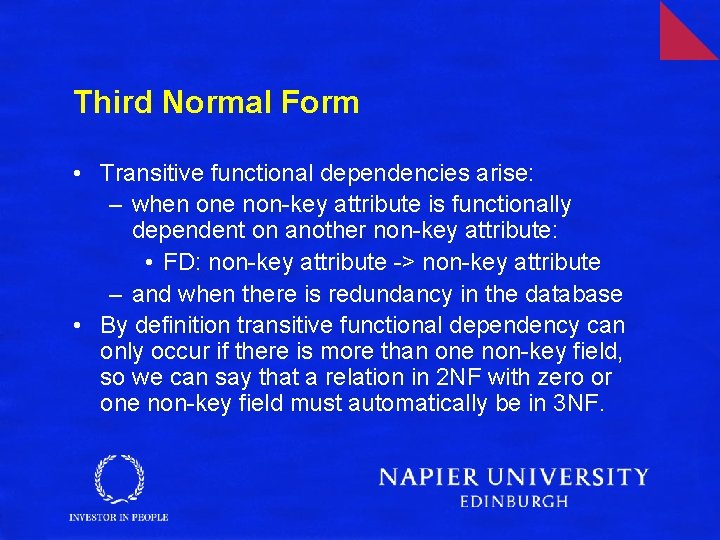
Third Normal Form • Transitive functional dependencies arise: – when one non-key attribute is functionally dependent on another non-key attribute: • FD: non-key attribute -> non-key attribute – and when there is redundancy in the database • By definition transitive functional dependency can only occur if there is more than one non-key field, so we can say that a relation in 2 NF with zero or one non-key field must automatically be in 3 NF.
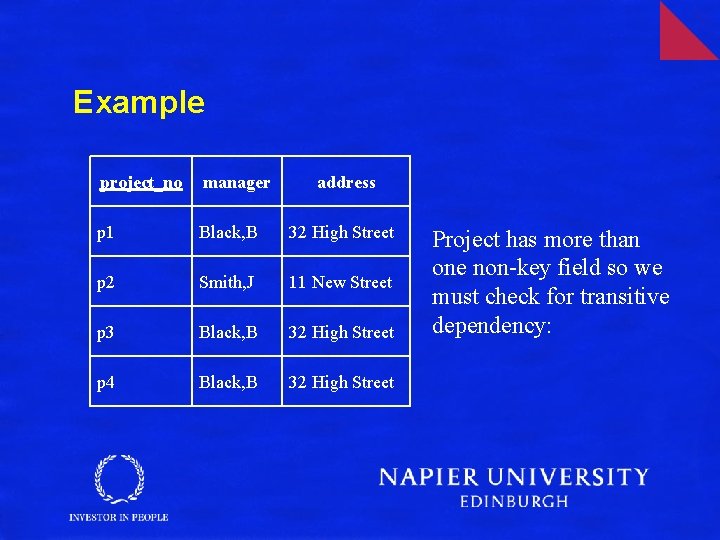
Example project_no manager address p 1 Black, B 32 High Street p 2 Smith, J 11 New Street p 3 Black, B 32 High Street p 4 Black, B 32 High Street Project has more than one non-key field so we must check for transitive dependency:
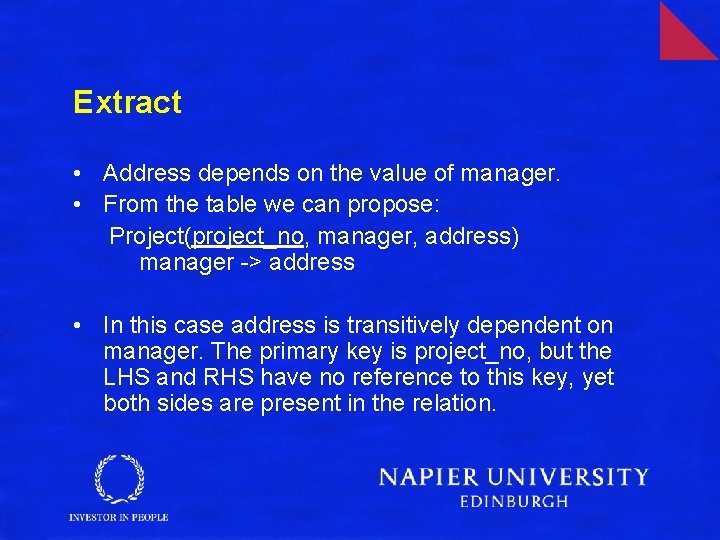
Extract • Address depends on the value of manager. • From the table we can propose: Project(project_no, manager, address) manager -> address • In this case address is transitively dependent on manager. The primary key is project_no, but the LHS and RHS have no reference to this key, yet both sides are present in the relation.
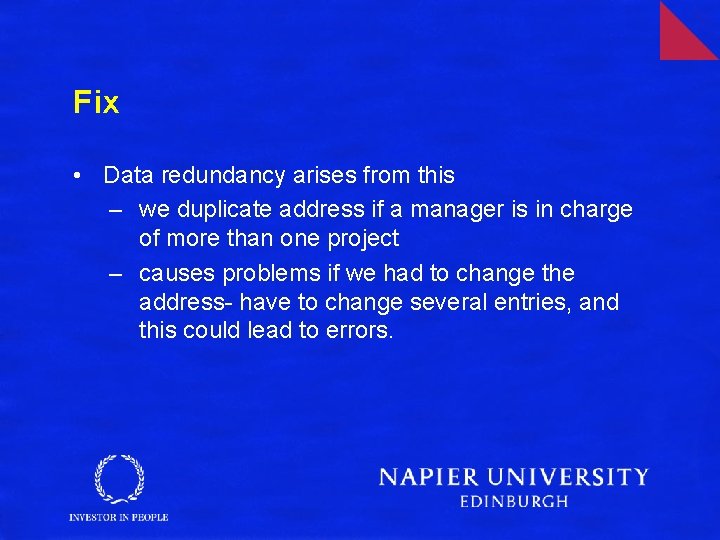
Fix • Data redundancy arises from this – we duplicate address if a manager is in charge of more than one project – causes problems if we had to change the address- have to change several entries, and this could lead to errors.
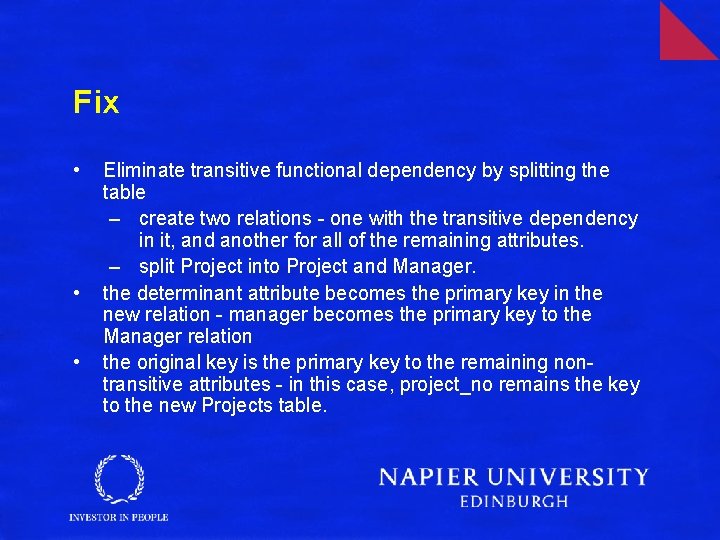
Fix • • • Eliminate transitive functional dependency by splitting the table – create two relations - one with the transitive dependency in it, and another for all of the remaining attributes. – split Project into Project and Manager. the determinant attribute becomes the primary key in the new relation - manager becomes the primary key to the Manager relation the original key is the primary key to the remaining nontransitive attributes - in this case, project_no remains the key to the new Projects table.
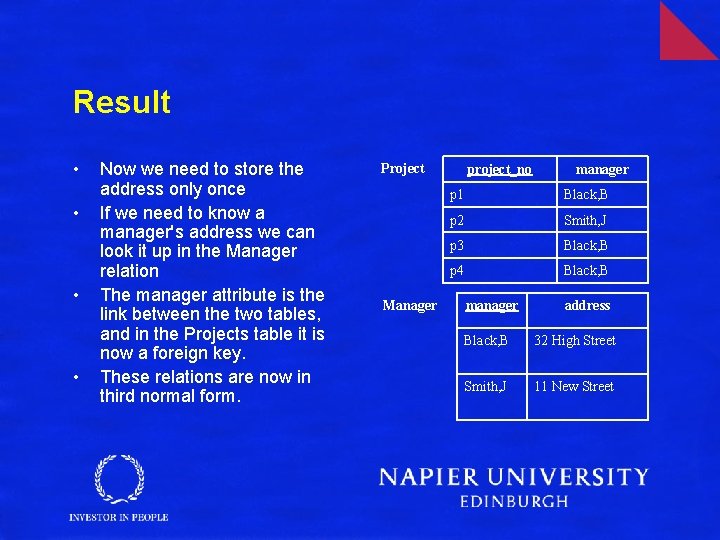
Result • • Now we need to store the address only once If we need to know a manager's address we can look it up in the Manager relation The manager attribute is the link between the two tables, and in the Projects table it is now a foreign key. These relations are now in third normal form. Project Manager project_no manager p 1 Black, B p 2 Smith, J p 3 Black, B p 4 Black, B manager address Black, B 32 High Street Smith, J 11 New Street
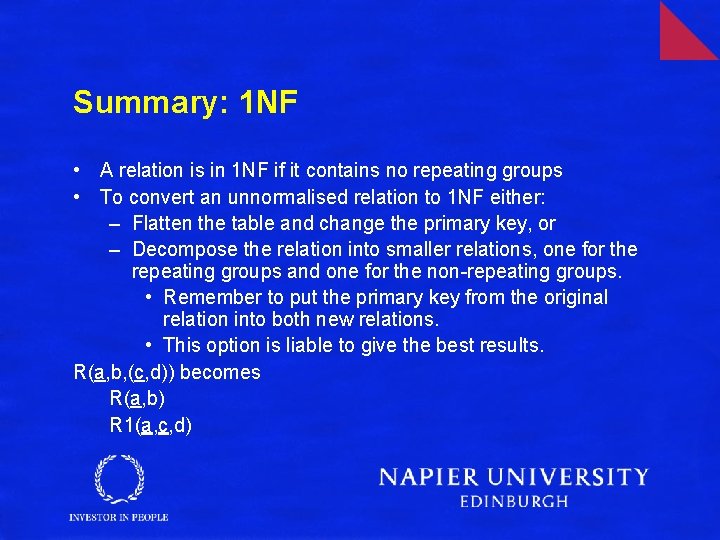
Summary: 1 NF • A relation is in 1 NF if it contains no repeating groups • To convert an unnormalised relation to 1 NF either: – Flatten the table and change the primary key, or – Decompose the relation into smaller relations, one for the repeating groups and one for the non-repeating groups. • Remember to put the primary key from the original relation into both new relations. • This option is liable to give the best results. R(a, b, (c, d)) becomes R(a, b) R 1(a, c, d)
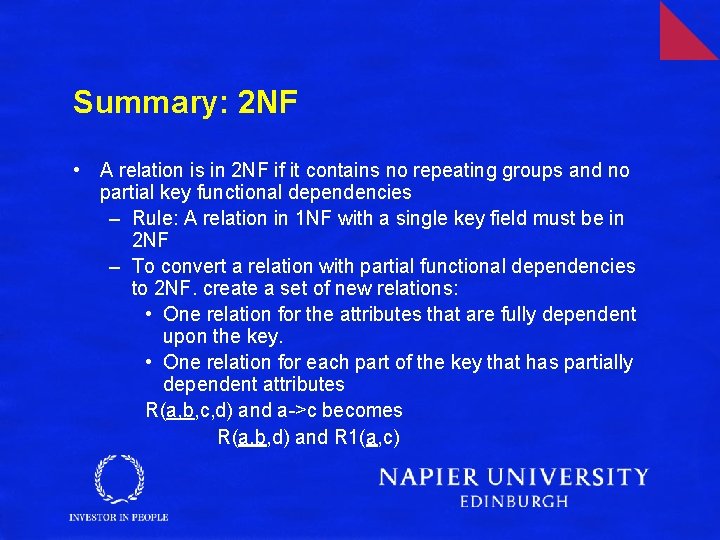
Summary: 2 NF • A relation is in 2 NF if it contains no repeating groups and no partial key functional dependencies – Rule: A relation in 1 NF with a single key field must be in 2 NF – To convert a relation with partial functional dependencies to 2 NF. create a set of new relations: • One relation for the attributes that are fully dependent upon the key. • One relation for each part of the key that has partially dependent attributes R(a, b, c, d) and a->c becomes R(a, b, d) and R 1(a, c)
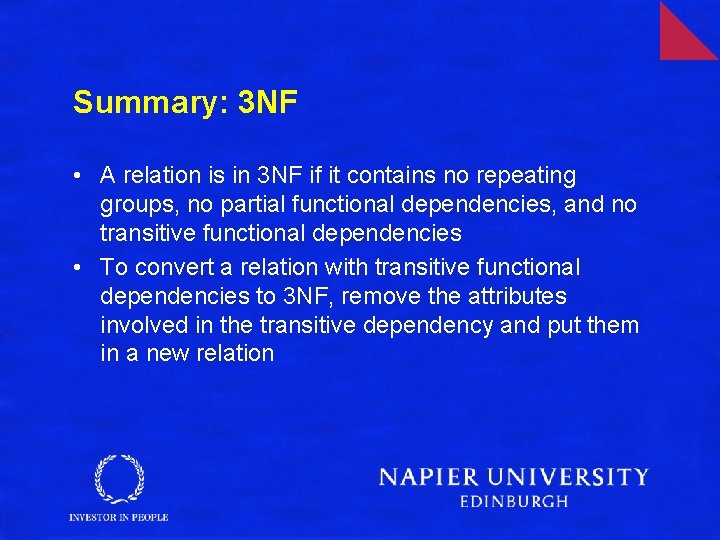
Summary: 3 NF • A relation is in 3 NF if it contains no repeating groups, no partial functional dependencies, and no transitive functional dependencies • To convert a relation with transitive functional dependencies to 3 NF, remove the attributes involved in the transitive dependency and put them in a new relation

Summary: 3 NF • Rule: A relation in 2 NF with only one non-key attribute must be in 3 NF • In a normalised relation a non-key field must provide a fact about the key, the whole key and nothing but the key. • Relations in 3 NF are sufficient for most practical database design problems. However, 3 NF does not guarantee that all anomalies have been removed.
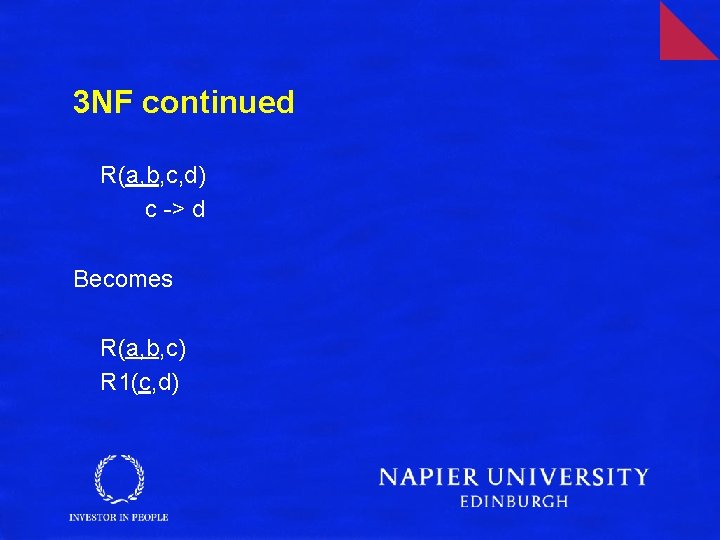
3 NF continued R(a, b, c, d) c -> d Becomes R(a, b, c) R 1(c, d)