Matrix operations Scripts 1 Matrix transpose if A
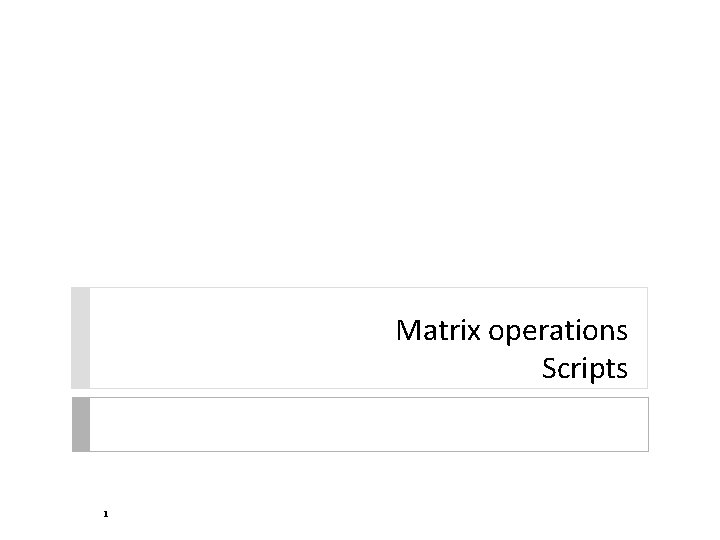
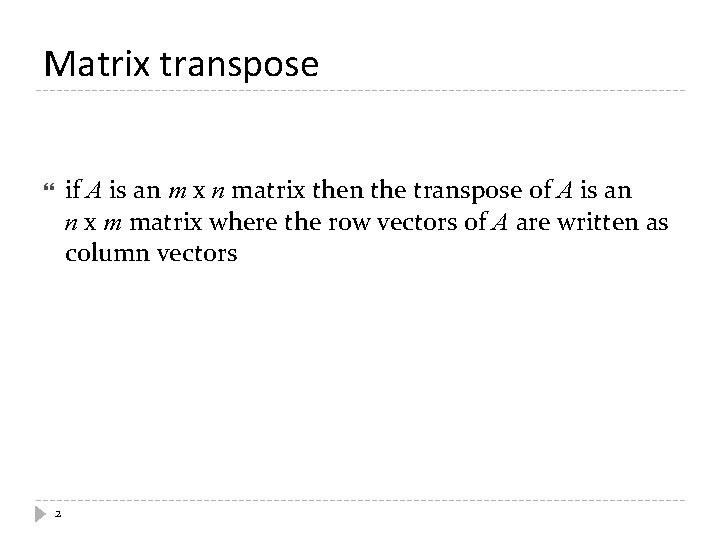
![>> u = [1 2 3]; >> v = u' v = 1 2 >> u = [1 2 3]; >> v = u' v = 1 2](https://slidetodoc.com/presentation_image_h2/049696bfa03bd246aba81754cbbfa24d/image-3.jpg)
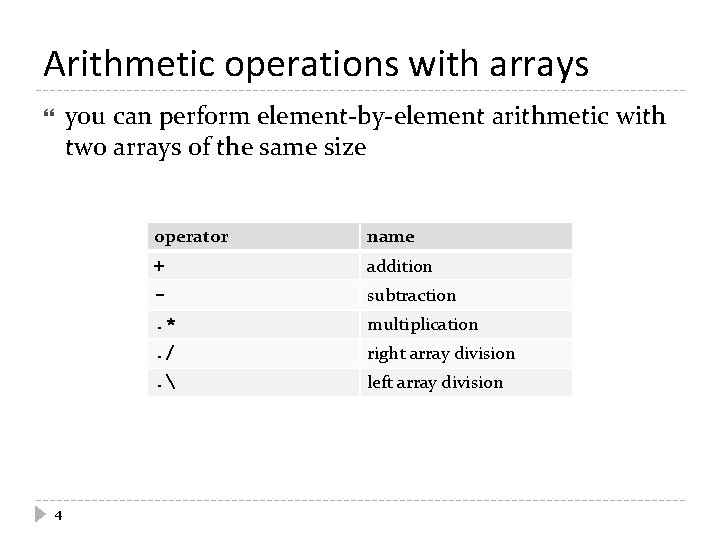
![>> u = [1 2 3]; >> v = [7 8 9]; >> w >> u = [1 2 3]; >> v = [7 8 9]; >> w](https://slidetodoc.com/presentation_image_h2/049696bfa03bd246aba81754cbbfa24d/image-5.jpg)
![>> u = [1 2 3]; >> v = [7 8 9]; >> w >> u = [1 2 3]; >> v = [7 8 9]; >> w](https://slidetodoc.com/presentation_image_h2/049696bfa03bd246aba81754cbbfa24d/image-6.jpg)
![>> u = [1 2 3]; >> v = [7 8 9]; >> w >> u = [1 2 3]; >> v = [7 8 9]; >> w](https://slidetodoc.com/presentation_image_h2/049696bfa03bd246aba81754cbbfa24d/image-7.jpg)
![>> u = [1 2 3]; >> v = [7 8 9]; >> w >> u = [1 2 3]; >> v = [7 8 9]; >> w](https://slidetodoc.com/presentation_image_h2/049696bfa03bd246aba81754cbbfa24d/image-8.jpg)
![>> u = [1 2 3]; >> v = [7 8 9]; >> w >> u = [1 2 3]; >> v = [7 8 9]; >> w](https://slidetodoc.com/presentation_image_h2/049696bfa03bd246aba81754cbbfa24d/image-9.jpg)
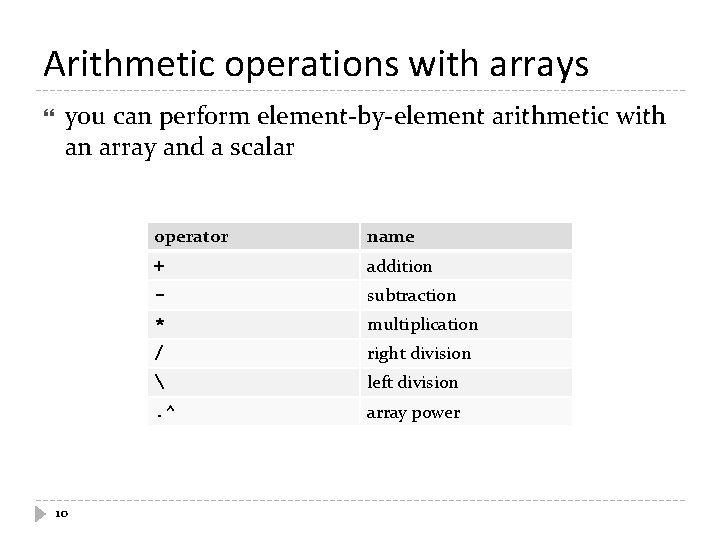
![>> u = [1 2 3]; >> w = 2 + u w = >> u = [1 2 3]; >> w = 2 + u w =](https://slidetodoc.com/presentation_image_h2/049696bfa03bd246aba81754cbbfa24d/image-11.jpg)
![>> u = [1 2 3]; >> w = 2 - u w = >> u = [1 2 3]; >> w = 2 - u w =](https://slidetodoc.com/presentation_image_h2/049696bfa03bd246aba81754cbbfa24d/image-12.jpg)
![>> u = [1 2 3]; >> w = 2 * u w = >> u = [1 2 3]; >> w = 2 * u w =](https://slidetodoc.com/presentation_image_h2/049696bfa03bd246aba81754cbbfa24d/image-13.jpg)
![>> u = [1 2 3]; >> w = u / 2 w = >> u = [1 2 3]; >> w = u / 2 w =](https://slidetodoc.com/presentation_image_h2/049696bfa03bd246aba81754cbbfa24d/image-14.jpg)
![>> u = [1 2 3]; >> w = u. ^ 2 w = >> u = [1 2 3]; >> w = u. ^ 2 w =](https://slidetodoc.com/presentation_image_h2/049696bfa03bd246aba81754cbbfa24d/image-15.jpg)
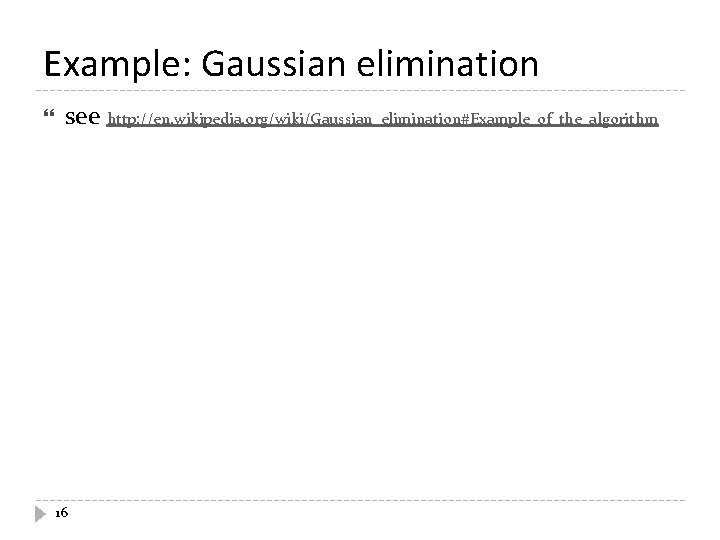
![>> A = [2 1 -1; -3 -1 2; -2 1 2] A = >> A = [2 1 -1; -3 -1 2; -2 1 2] A =](https://slidetodoc.com/presentation_image_h2/049696bfa03bd246aba81754cbbfa24d/image-17.jpg)
![>> B = [A x] % the augmented matrix [A | x] B = >> B = [A x] % the augmented matrix [A | x] B =](https://slidetodoc.com/presentation_image_h2/049696bfa03bd246aba81754cbbfa24d/image-18.jpg)
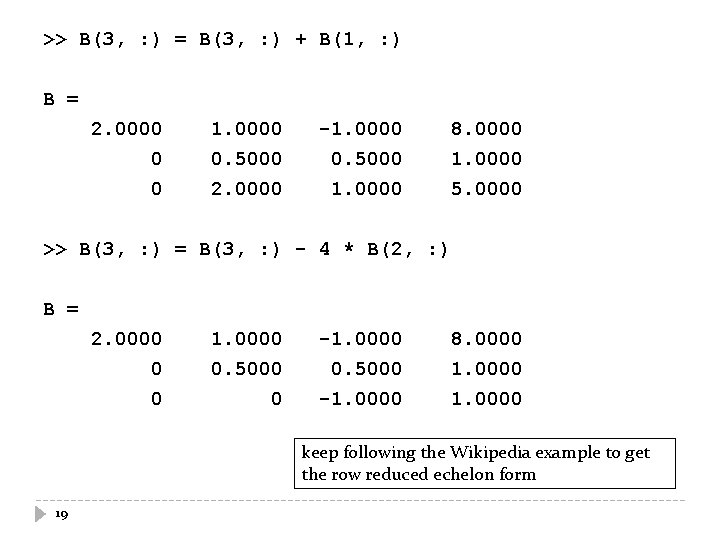
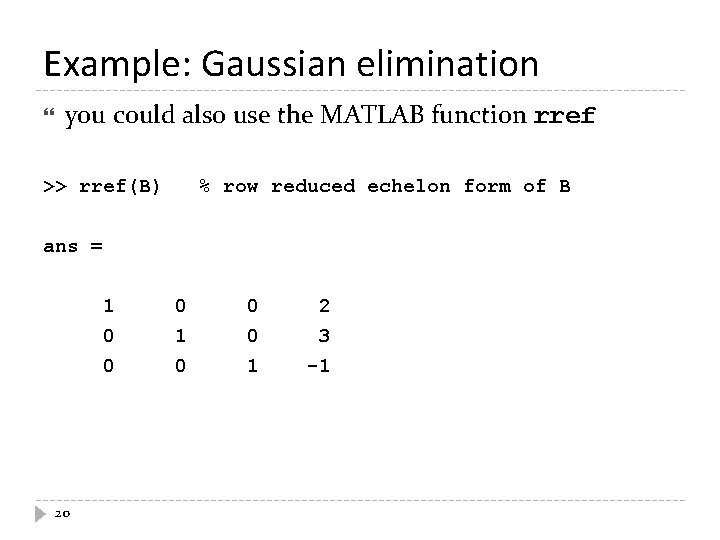
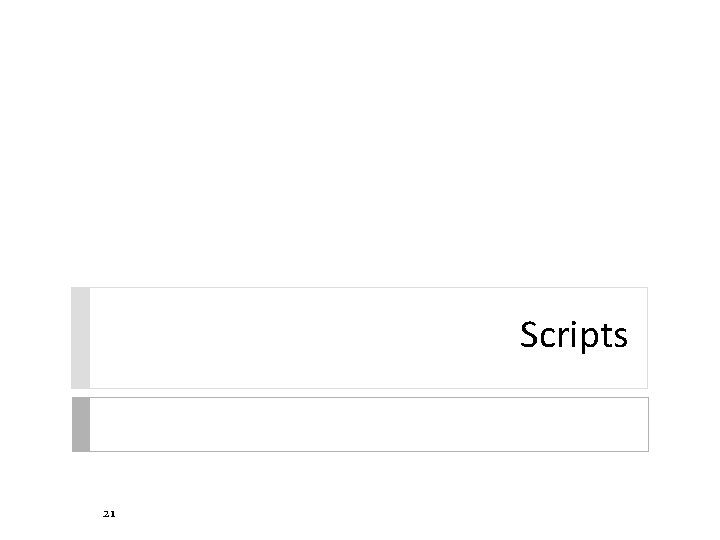
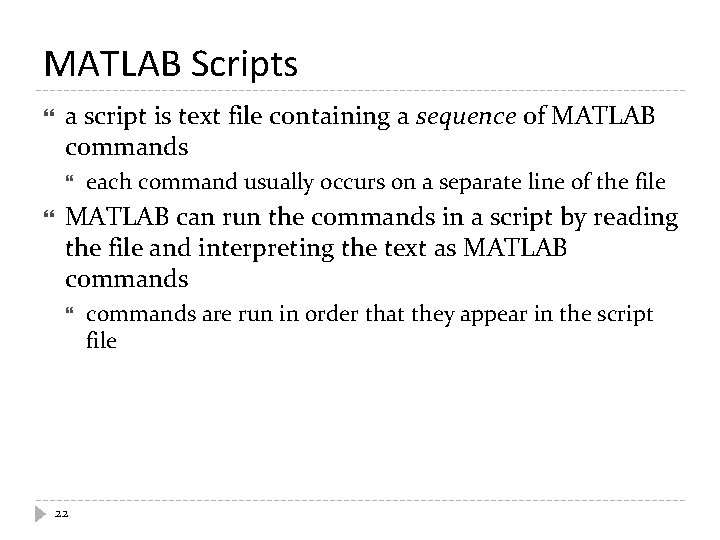
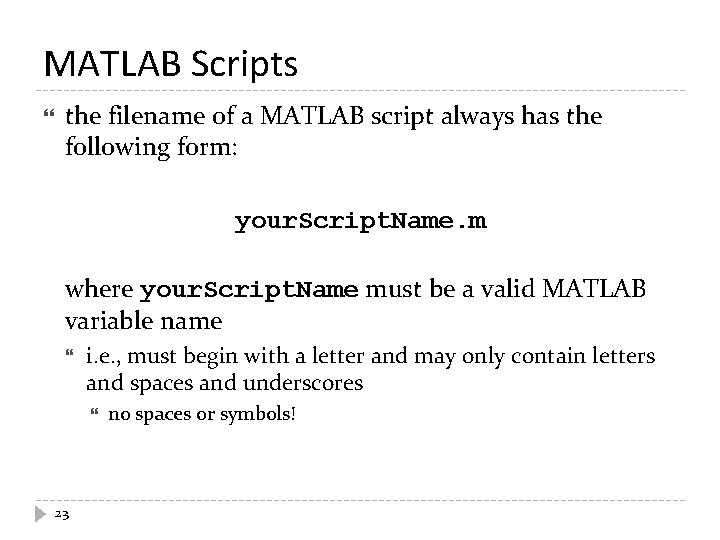
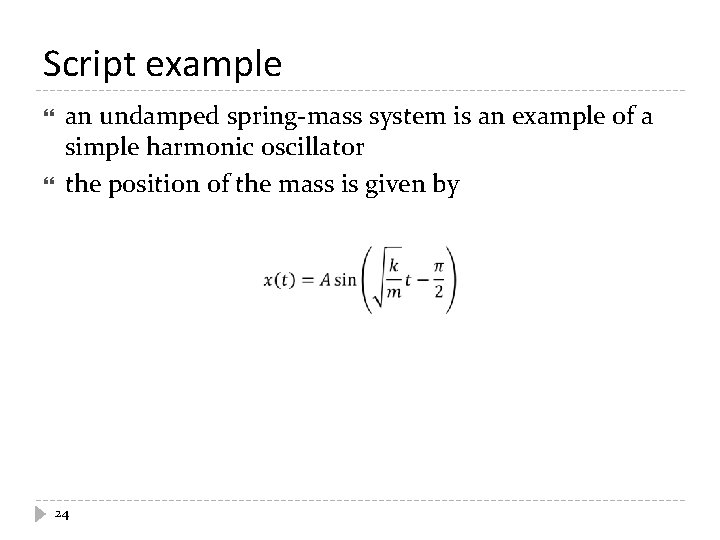
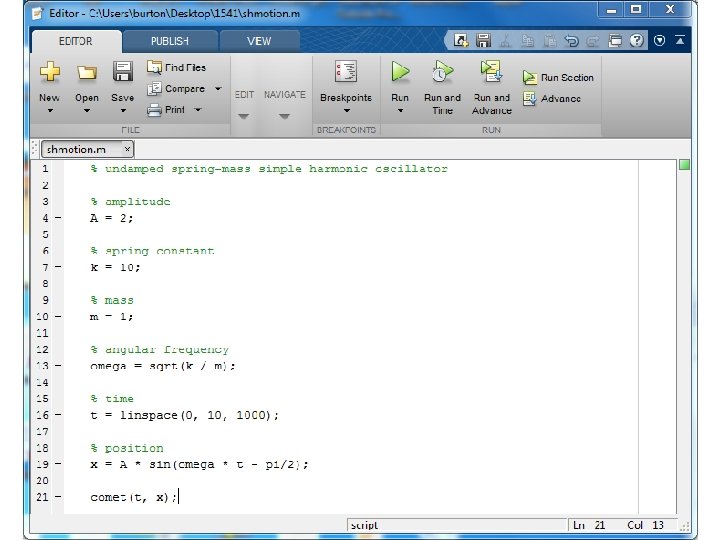
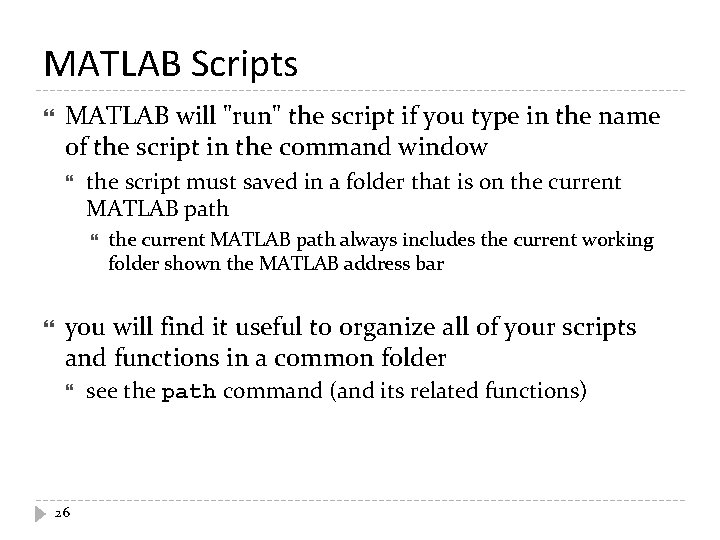
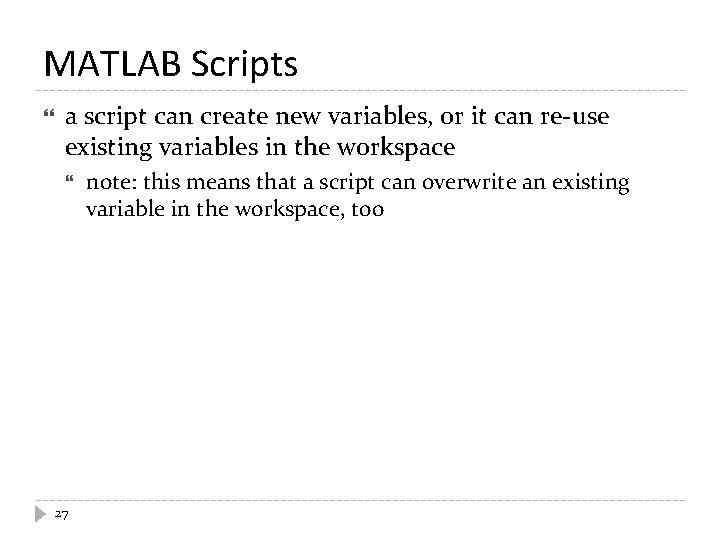
- Slides: 27
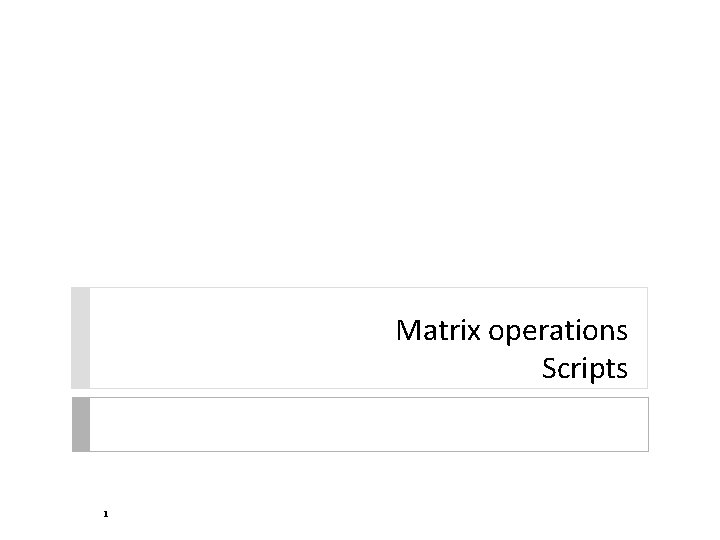
Matrix operations Scripts 1
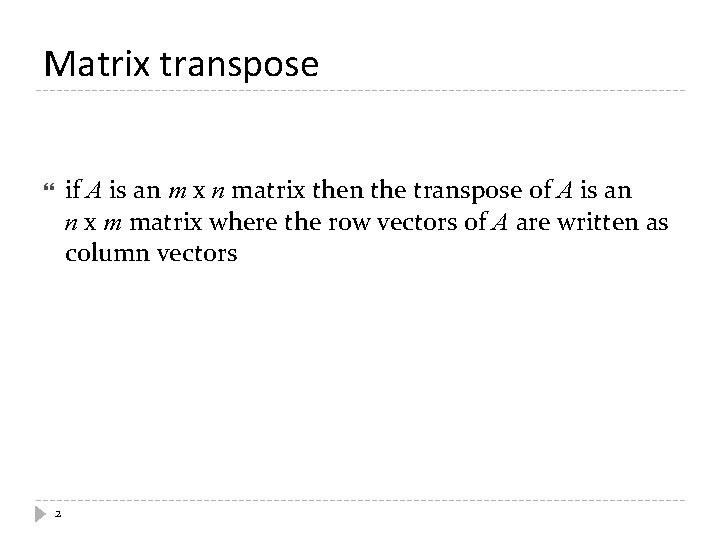
Matrix transpose if A is an m x n matrix then the transpose of A is an n x m matrix where the row vectors of A are written as column vectors 2
![u 1 2 3 v u v 1 2 >> u = [1 2 3]; >> v = u' v = 1 2](https://slidetodoc.com/presentation_image_h2/049696bfa03bd246aba81754cbbfa24d/image-3.jpg)
>> u = [1 2 3]; >> v = u' v = 1 2 3 >> A = [1 2 3; 4 5 6]; >> B = A' B = 1 4 2 5 3 6 3 matrix transpose
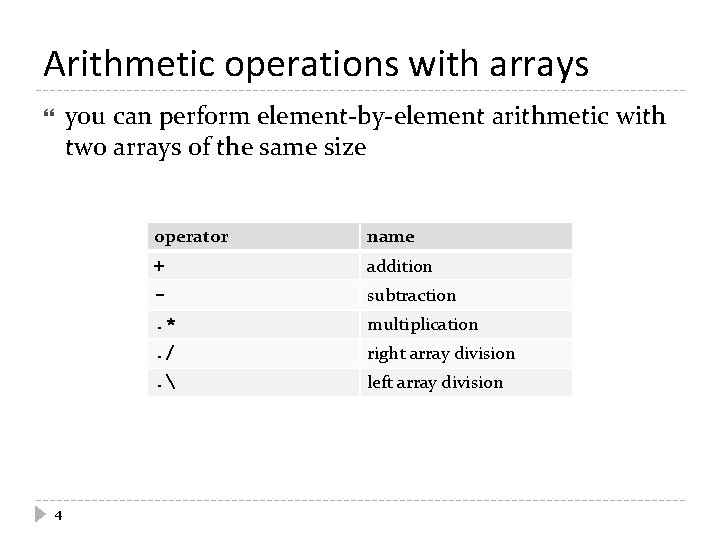
Arithmetic operations with arrays you can perform element-by-element arithmetic with two arrays of the same size 4 operator name + addition - subtraction . * multiplication . / right array division . left array division
![u 1 2 3 v 7 8 9 w >> u = [1 2 3]; >> v = [7 8 9]; >> w](https://slidetodoc.com/presentation_image_h2/049696bfa03bd246aba81754cbbfa24d/image-5.jpg)
>> u = [1 2 3]; >> v = [7 8 9]; >> w = u + v w = 8 10 >> A = [1 2 3; 4 5 6]; >> B = [6 5 4; 3 2 1]; >> C = A + B C = 7 7 5 array addition 12 7 7
![u 1 2 3 v 7 8 9 w >> u = [1 2 3]; >> v = [7 8 9]; >> w](https://slidetodoc.com/presentation_image_h2/049696bfa03bd246aba81754cbbfa24d/image-6.jpg)
>> u = [1 2 3]; >> v = [7 8 9]; >> w = u – v w = -6 -6 array subtraction -6 >> A = [1 2 3; 4 5 6]; >> B = [6 5 4; 3 2 1]; >> C = A – B C = -5 -3 -1 1 3 5 6
![u 1 2 3 v 7 8 9 w >> u = [1 2 3]; >> v = [7 8 9]; >> w](https://slidetodoc.com/presentation_image_h2/049696bfa03bd246aba81754cbbfa24d/image-7.jpg)
>> u = [1 2 3]; >> v = [7 8 9]; >> w = u. * v w = 7 16 array multiplication 27 >> A = [1 2 3; 4 5 6]; >> B = [6 5 4; 3 2 1]; >> C = A. * B C = 6 10 12 12 10 6 7 in mathematics, called the Hadamard product or the Schur product
![u 1 2 3 v 7 8 9 w >> u = [1 2 3]; >> v = [7 8 9]; >> w](https://slidetodoc.com/presentation_image_h2/049696bfa03bd246aba81754cbbfa24d/image-8.jpg)
>> u = [1 2 3]; >> v = [7 8 9]; >> w = u. / v w = 0. 1429 >> A = [1 2 4 5 >> B = [6 5 3 2 >> C = A. / C = 0. 1667 1. 3333 8 0. 2500 right array division 0. 3333 3; 6]; 4; 1]; B 0. 4000 2. 5000 the elements in u divided by the elements in v the elements in A divided by the elements in B 0. 7500 6. 0000
![u 1 2 3 v 7 8 9 w >> u = [1 2 3]; >> v = [7 8 9]; >> w](https://slidetodoc.com/presentation_image_h2/049696bfa03bd246aba81754cbbfa24d/image-9.jpg)
>> u = [1 2 3]; >> v = [7 8 9]; >> w = u. v w = 7 4 >> A = [1 2 4 5 >> B = [6 5 3 2 >> C = A. C = 6. 0000 0. 7500 9 left array division the elements in v divided by the elements in u 3 3; 6]; 4; 1]; B 2. 5000 0. 4000 the elements in B divided by the elements in A 1. 3333 0. 1667
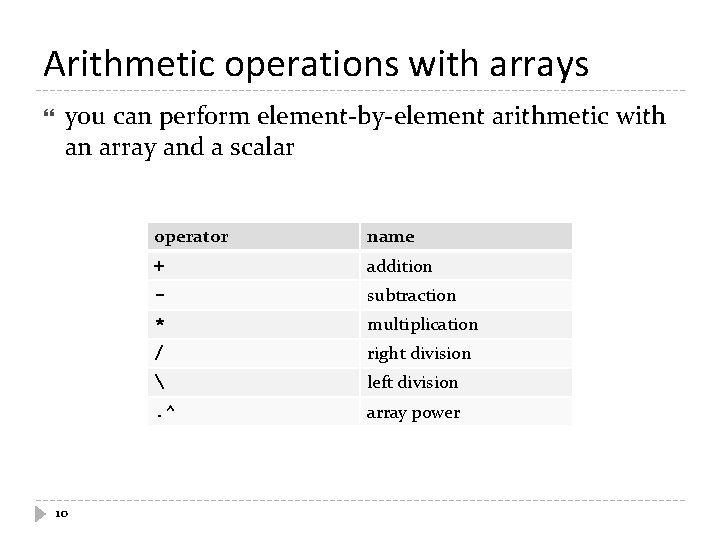
Arithmetic operations with arrays you can perform element-by-element arithmetic with an array and a scalar 10 operator name + addition - subtraction * multiplication / right division left division . ^ array power
![u 1 2 3 w 2 u w >> u = [1 2 3]; >> w = 2 + u w =](https://slidetodoc.com/presentation_image_h2/049696bfa03bd246aba81754cbbfa24d/image-11.jpg)
>> u = [1 2 3]; >> w = 2 + u w = 3 4 5 >> A = [1 2 3; 4 5 6]; >> C = A + 10 C = 11 12 13 14 15 16 11 array scalar addition
![u 1 2 3 w 2 u w >> u = [1 2 3]; >> w = 2 - u w =](https://slidetodoc.com/presentation_image_h2/049696bfa03bd246aba81754cbbfa24d/image-12.jpg)
>> u = [1 2 3]; >> w = 2 - u w = 1 0 -1 >> A = [1 2 3; 4 5 6]; >> C = A - 10 C = -9 -8 -7 -6 -5 -4 12 array scalar subtraction
![u 1 2 3 w 2 u w >> u = [1 2 3]; >> w = 2 * u w =](https://slidetodoc.com/presentation_image_h2/049696bfa03bd246aba81754cbbfa24d/image-13.jpg)
>> u = [1 2 3]; >> w = 2 * u w = 2 4 6 >> A = [1 2 3; 4 5 6]; >> C = A * 10 C = 10 20 30 40 50 60 13 array scalar multiplication
![u 1 2 3 w u 2 w >> u = [1 2 3]; >> w = u / 2 w =](https://slidetodoc.com/presentation_image_h2/049696bfa03bd246aba81754cbbfa24d/image-14.jpg)
>> u = [1 2 3]; >> w = u / 2 w = 0. 5000 1. 0000 1. 5000 >> A = [1 2 3; 4 5 6]; >> C = 10 A C = 0. 1000 0. 2000 0. 4000 0. 5000 0. 3000 0. 6000 14 array scalar division
![u 1 2 3 w u 2 w >> u = [1 2 3]; >> w = u. ^ 2 w =](https://slidetodoc.com/presentation_image_h2/049696bfa03bd246aba81754cbbfa24d/image-15.jpg)
>> u = [1 2 3]; >> w = u. ^ 2 w = 1 4 9 >> A = [1 2 3; 4 5 6]; >> C = A. ^ 2 C = 1 4 9 16 25 36 15 array power
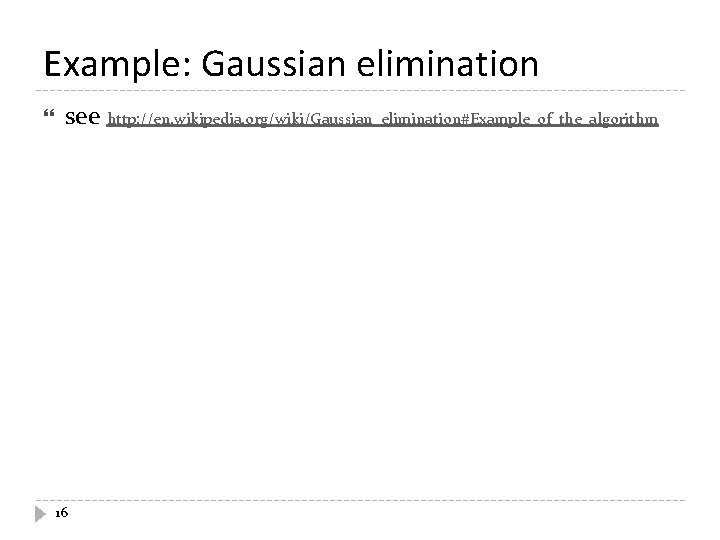
Example: Gaussian elimination see http: //en. wikipedia. org/wiki/Gaussian_elimination#Example_of_the_algorithm 16
![A 2 1 1 3 1 2 2 1 2 A >> A = [2 1 -1; -3 -1 2; -2 1 2] A =](https://slidetodoc.com/presentation_image_h2/049696bfa03bd246aba81754cbbfa24d/image-17.jpg)
>> A = [2 1 -1; -3 -1 2; -2 1 2] A = 2 -3 -2 1 -1 2 2 >> x = [8; -11; -3] x = 8 -11 -3 17
![B A x the augmented matrix A x B >> B = [A x] % the augmented matrix [A | x] B =](https://slidetodoc.com/presentation_image_h2/049696bfa03bd246aba81754cbbfa24d/image-18.jpg)
>> B = [A x] % the augmented matrix [A | x] B = 2 -3 -2 1 -1 2 2 8 -11 -3 >> B(2, : ) = B(2, : ) + (3 / 2) * B(1, : ) B = 2. 0000 0 -2. 0000 18 1. 0000 0. 5000 1. 0000 -1. 0000 0. 5000 2. 0000 8. 0000 1. 0000 -3. 0000
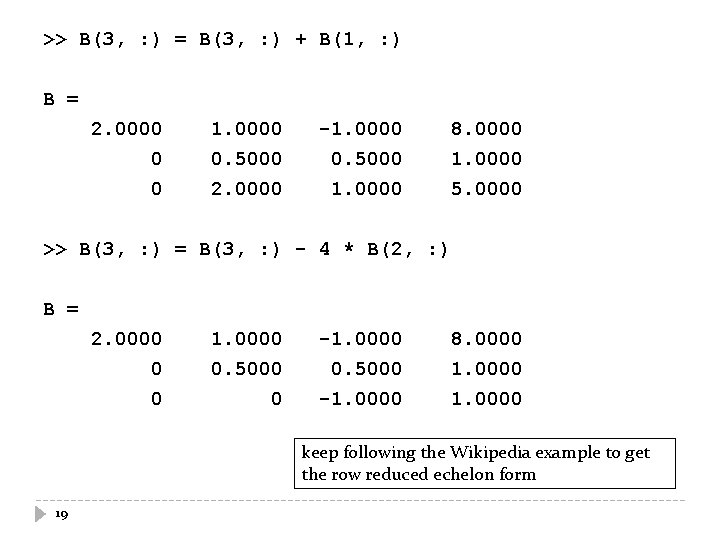
>> B(3, : ) = B(3, : ) + B(1, : ) B = 2. 0000 1. 0000 -1. 0000 8. 0000 0 0 0. 5000 2. 0000 0. 5000 1. 0000 5. 0000 >> B(3, : ) = B(3, : ) - 4 * B(2, : ) B = 2. 0000 0 0 1. 0000 0. 5000 0 -1. 0000 0. 5000 -1. 0000 8. 0000 1. 0000 keep following the Wikipedia example to get the row reduced echelon form 19
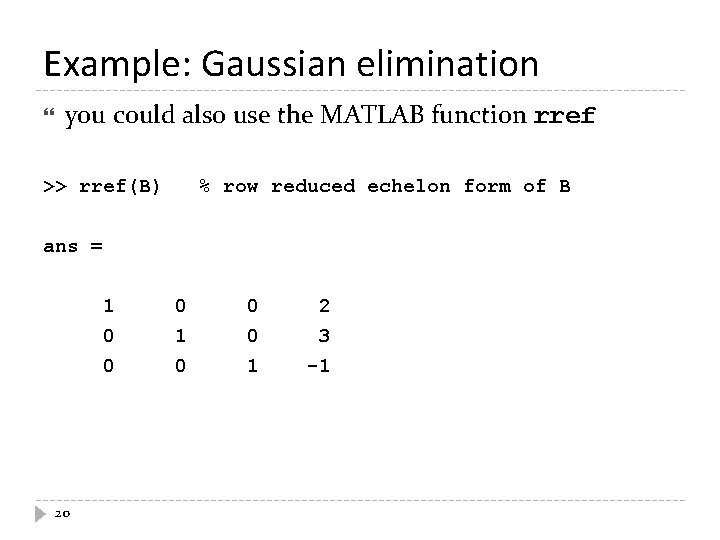
Example: Gaussian elimination you could also use the MATLAB function rref >> rref(B) % row reduced echelon form of B ans = 1 0 0 20 0 1 0 0 0 1 2 3 -1
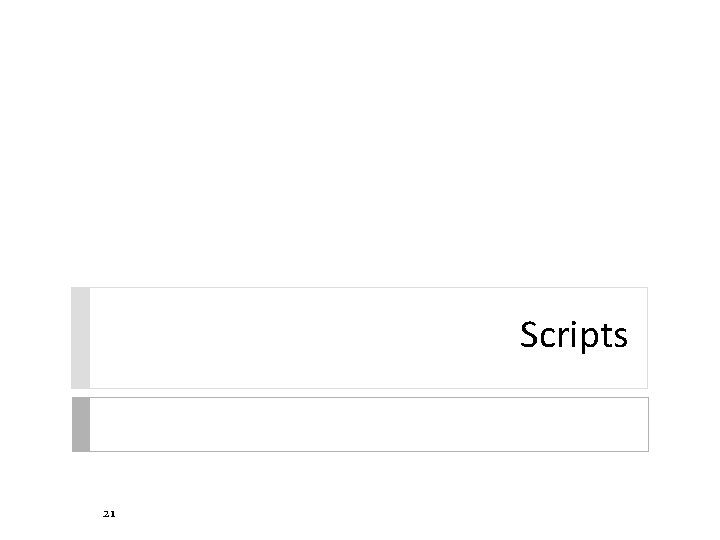
Scripts 21
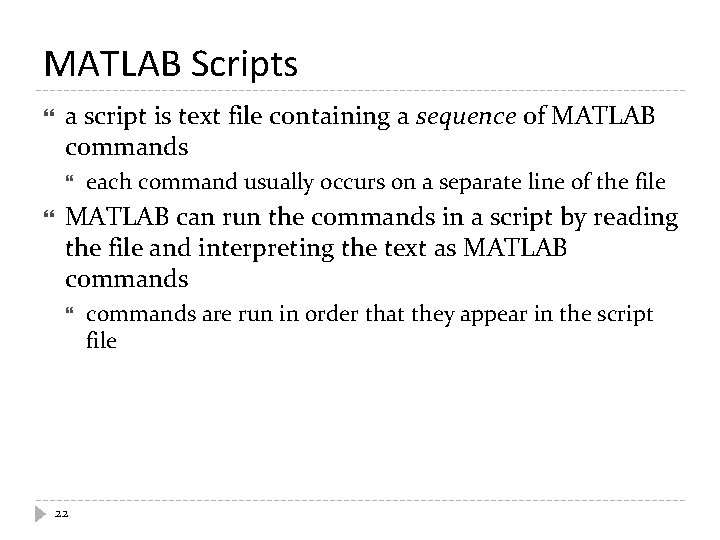
MATLAB Scripts a script is text file containing a sequence of MATLAB commands each command usually occurs on a separate line of the file MATLAB can run the commands in a script by reading the file and interpreting the text as MATLAB commands 22 commands are run in order that they appear in the script file
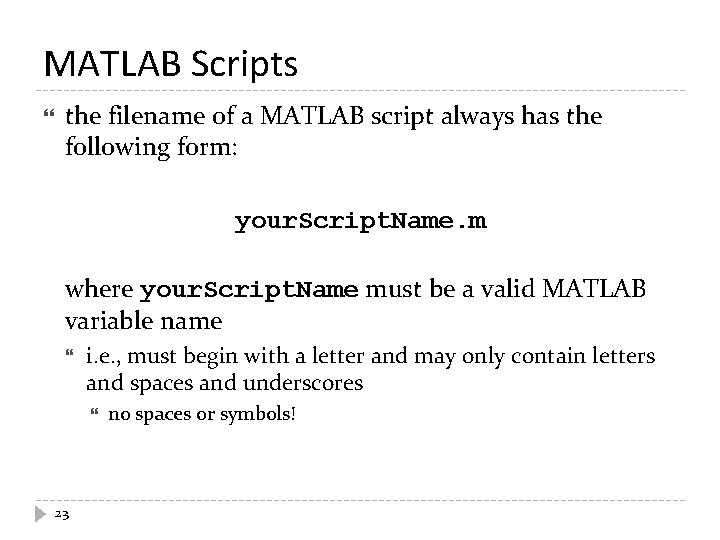
MATLAB Scripts the filename of a MATLAB script always has the following form: your. Script. Name. m where your. Script. Name must be a valid MATLAB variable name i. e. , must begin with a letter and may only contain letters and spaces and underscores 23 no spaces or symbols!
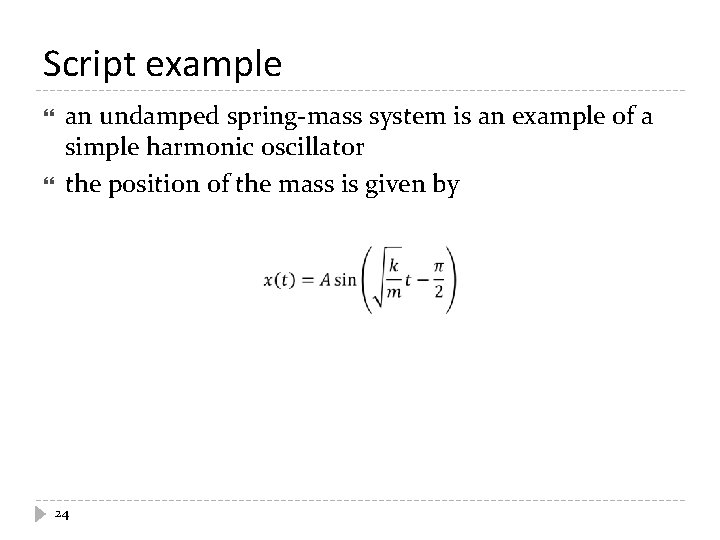
Script example an undamped spring-mass system is an example of a simple harmonic oscillator the position of the mass is given by 24
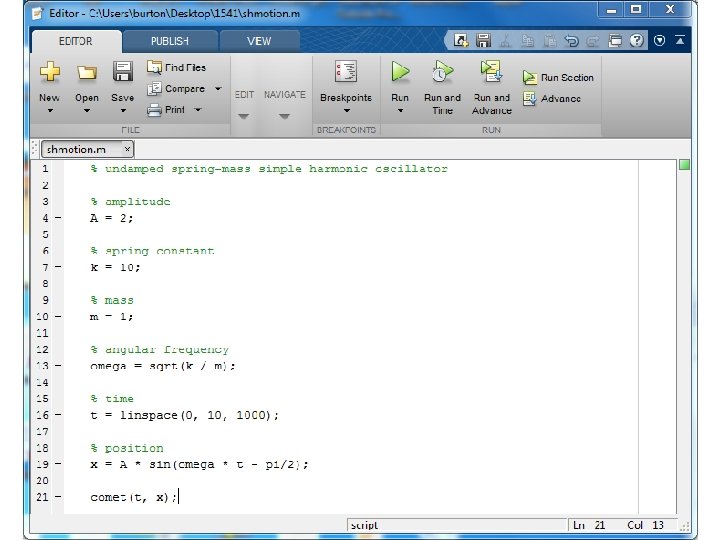
25
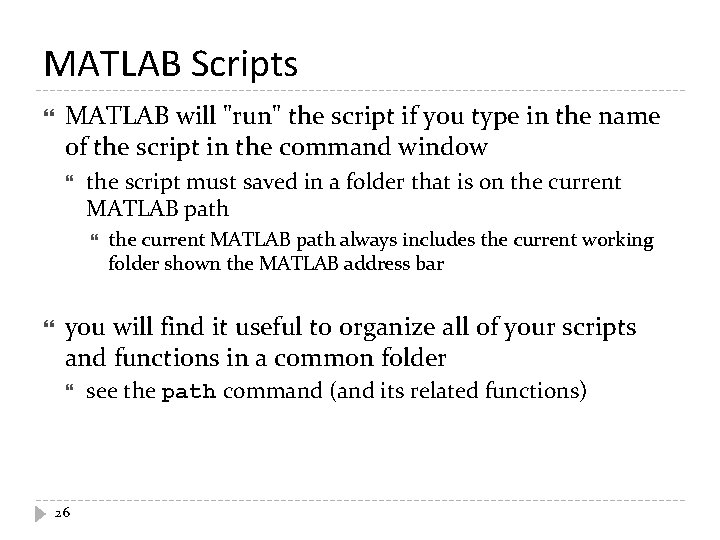
MATLAB Scripts MATLAB will "run" the script if you type in the name of the script in the command window the script must saved in a folder that is on the current MATLAB path always includes the current working folder shown the MATLAB address bar you will find it useful to organize all of your scripts and functions in a common folder 26 see the path command (and its related functions)
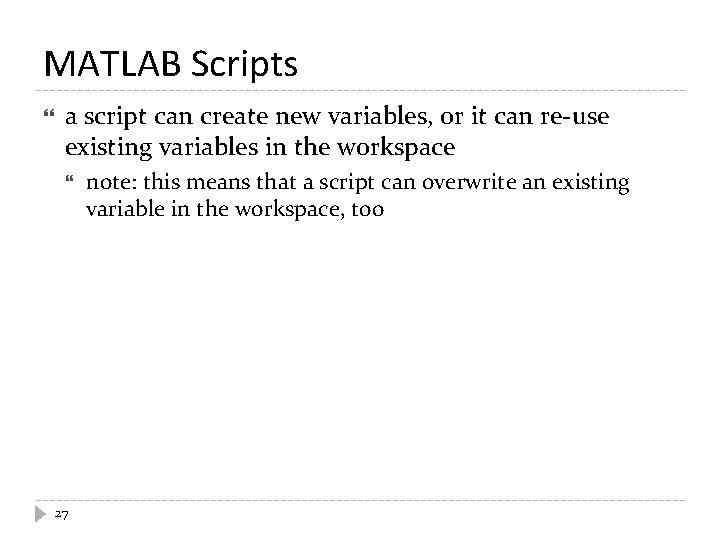
MATLAB Scripts a script can create new variables, or it can re-use existing variables in the workspace 27 note: this means that a script can overwrite an existing variable in the workspace, too