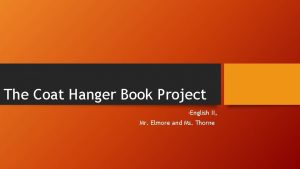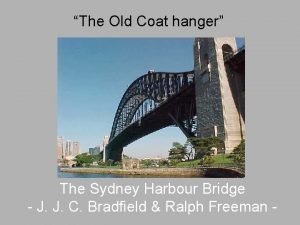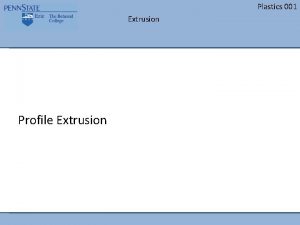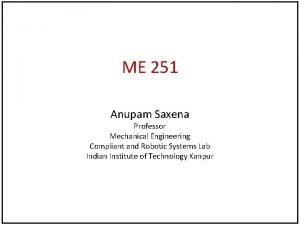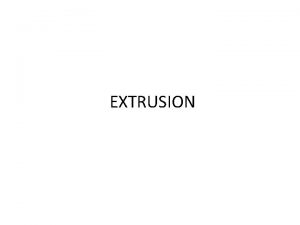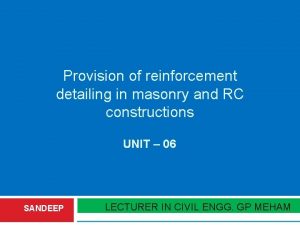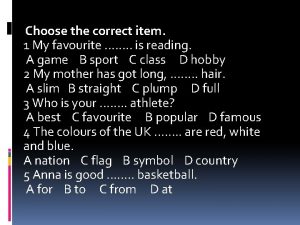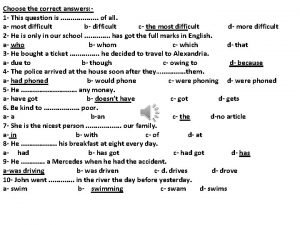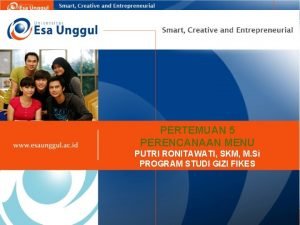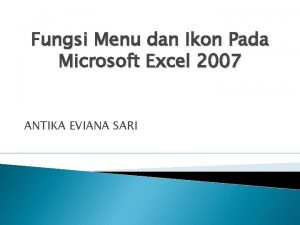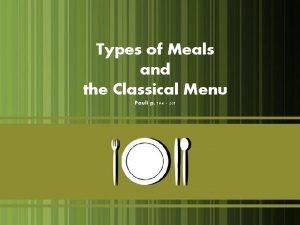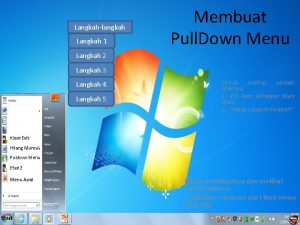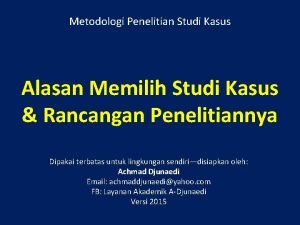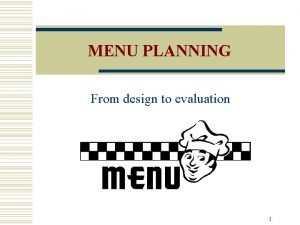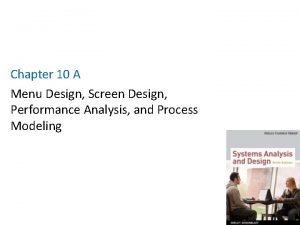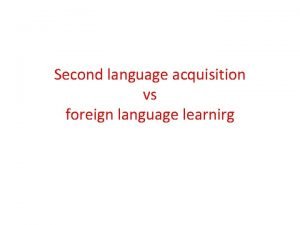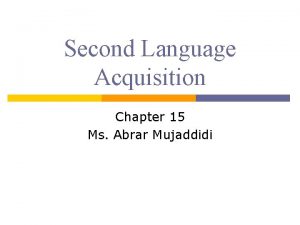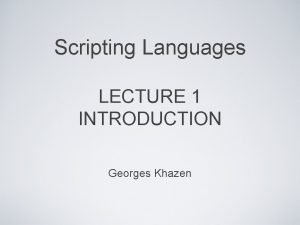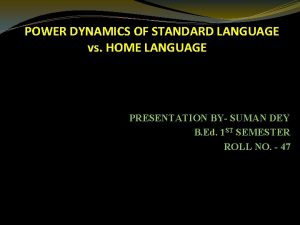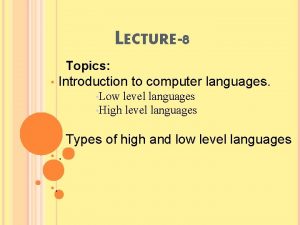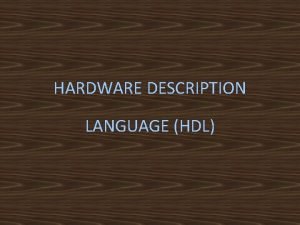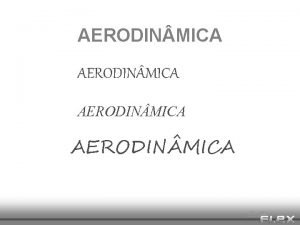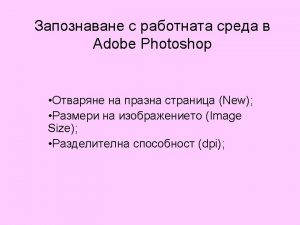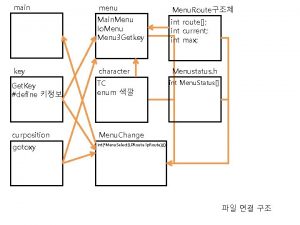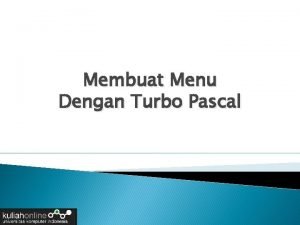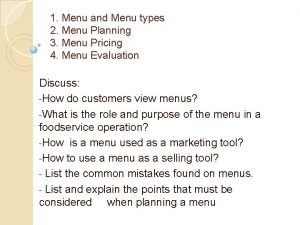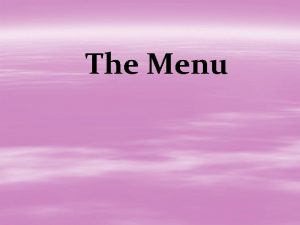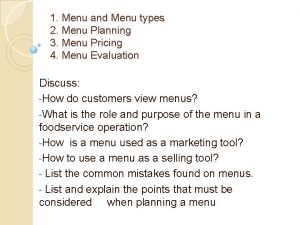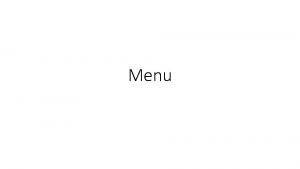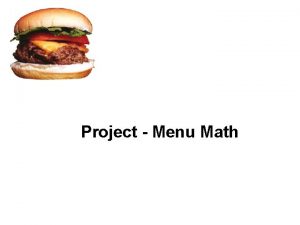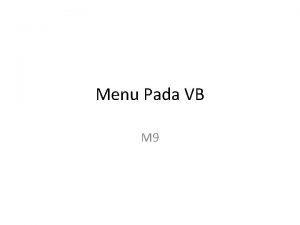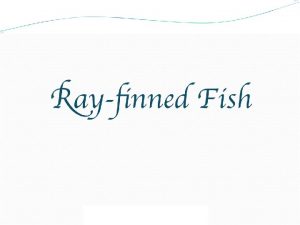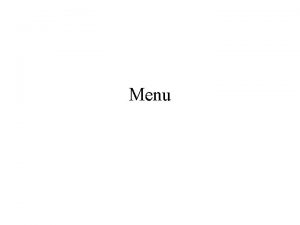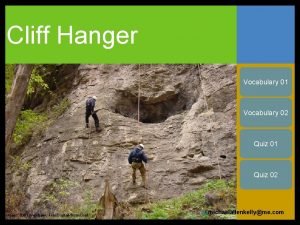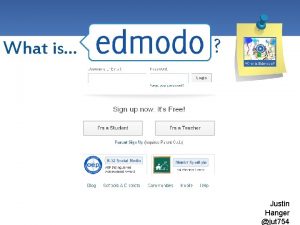LICAD 10 Choose menu language Design of hanger


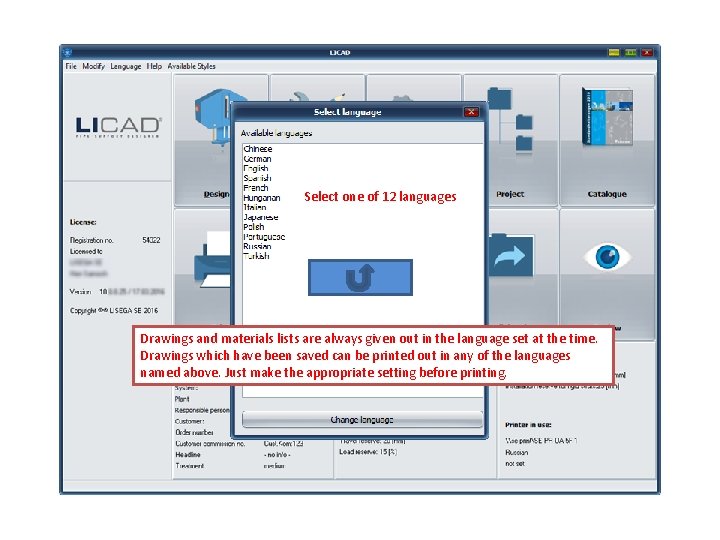
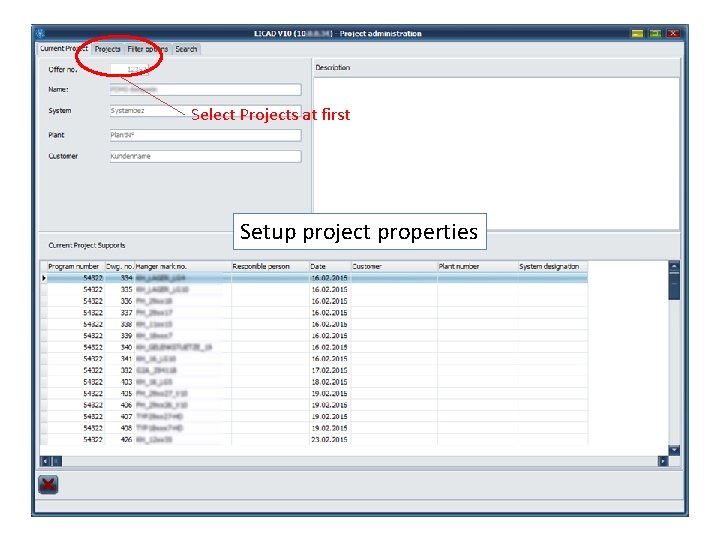
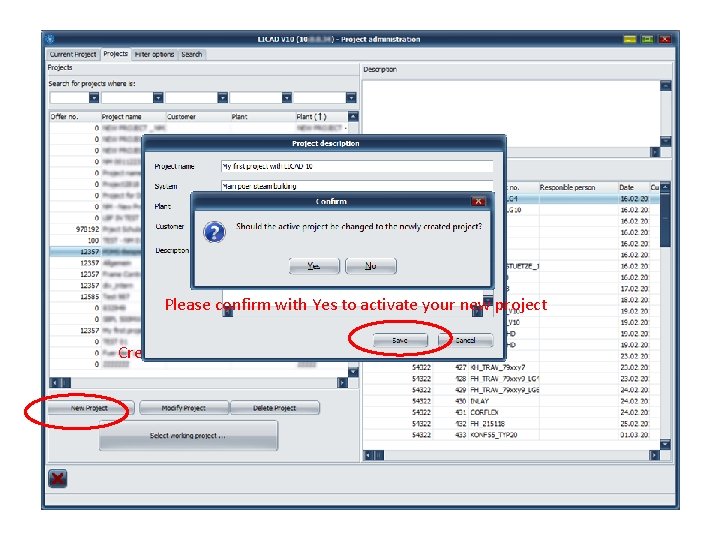

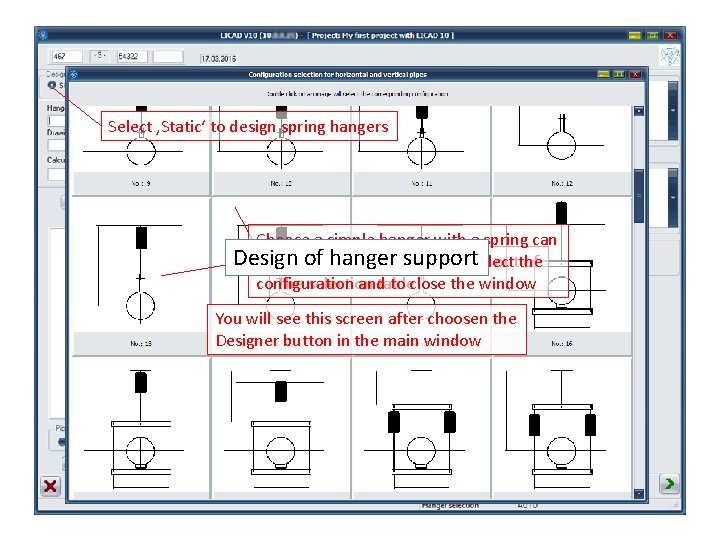
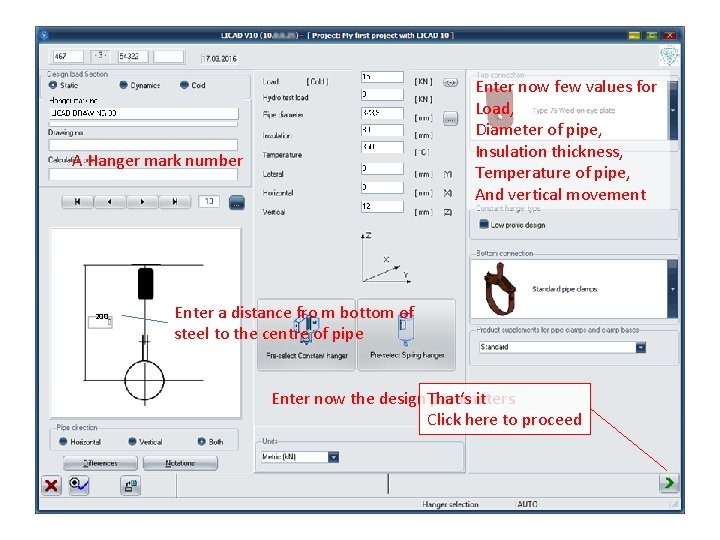
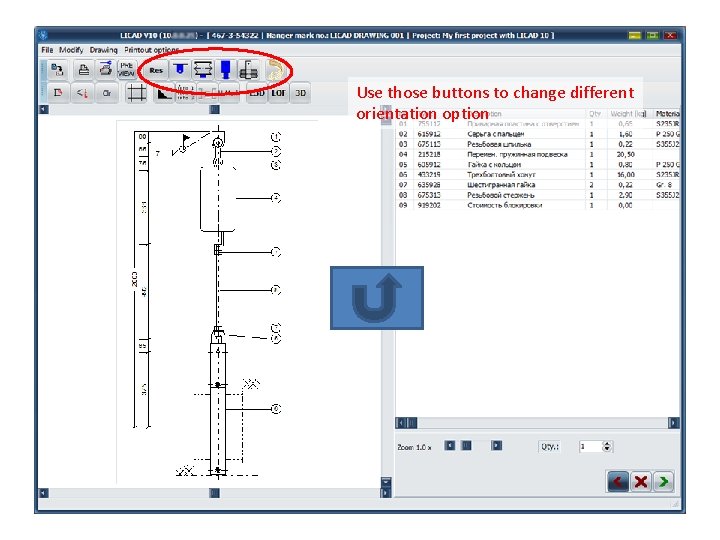
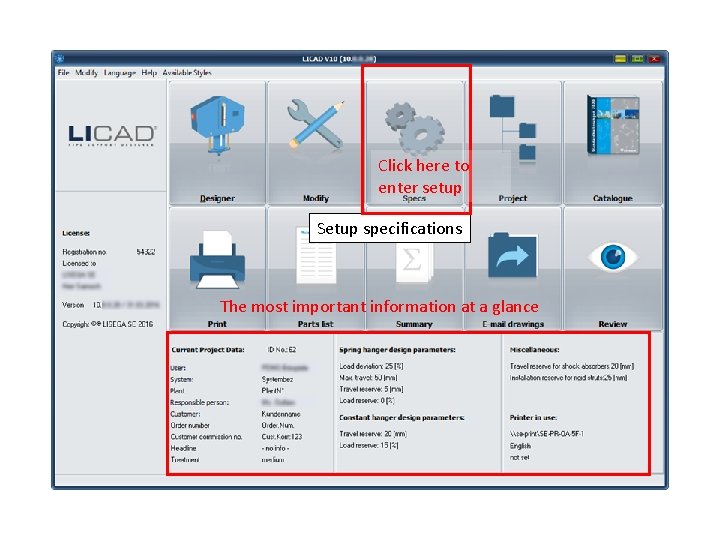
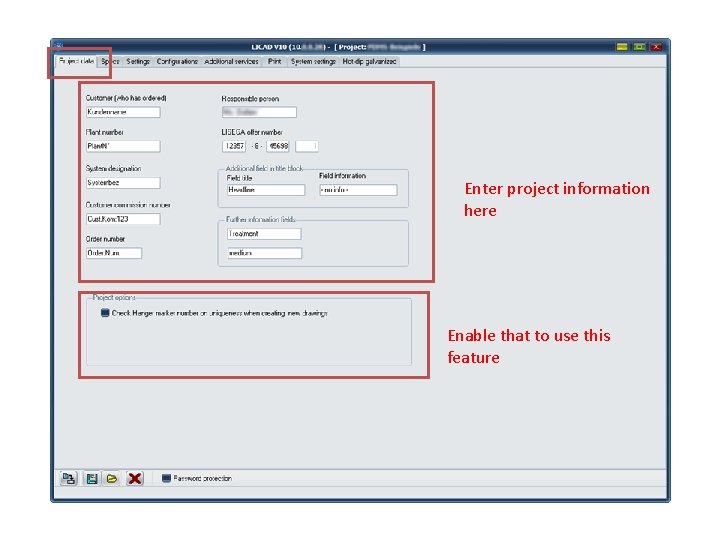
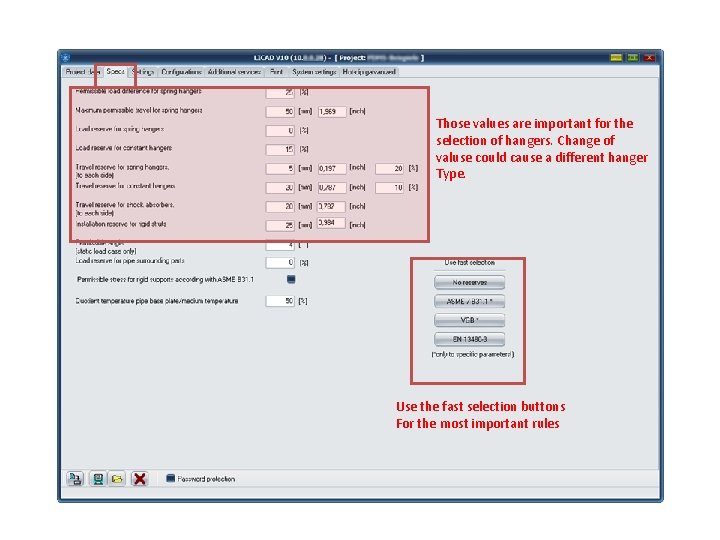
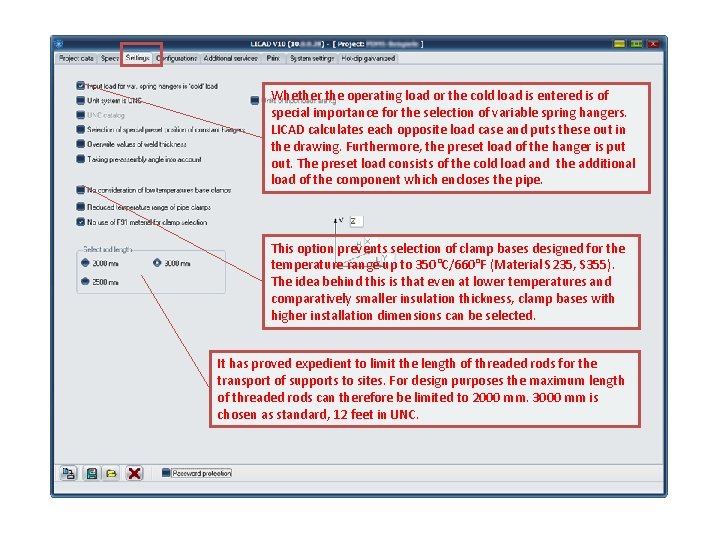
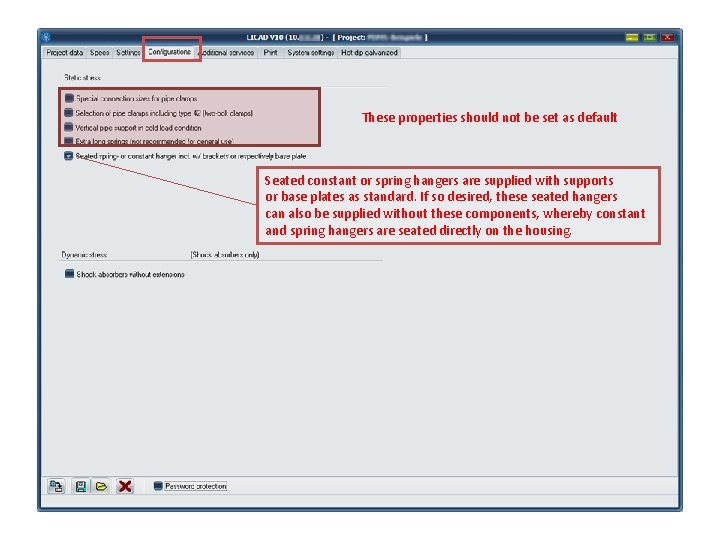
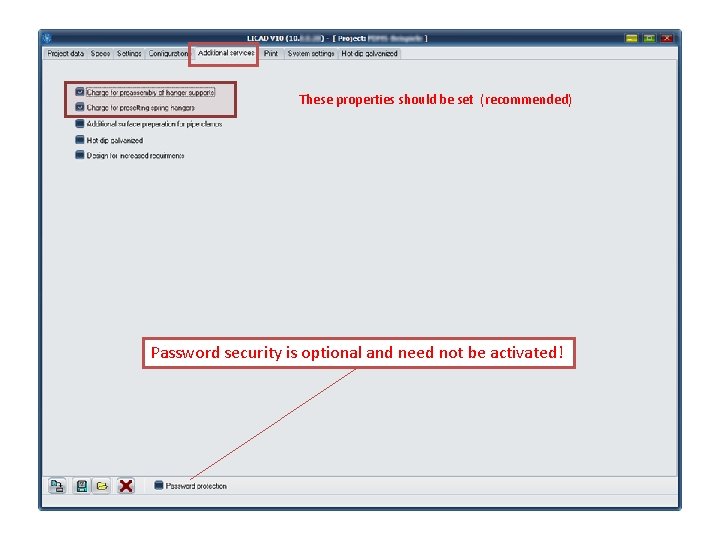
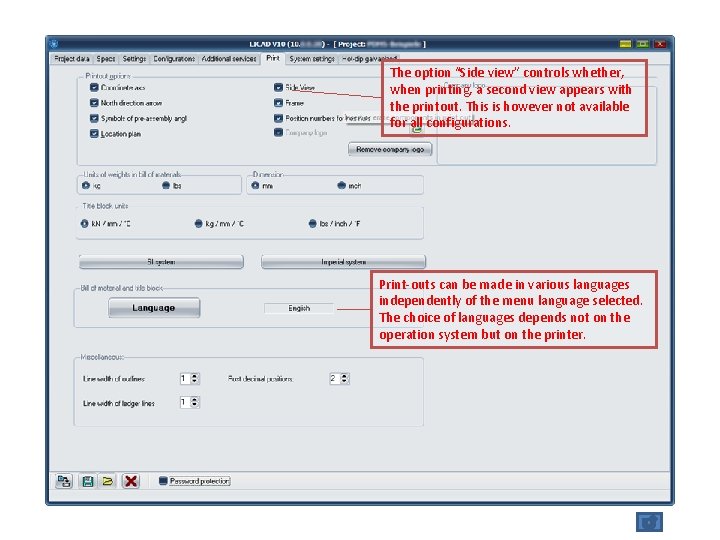

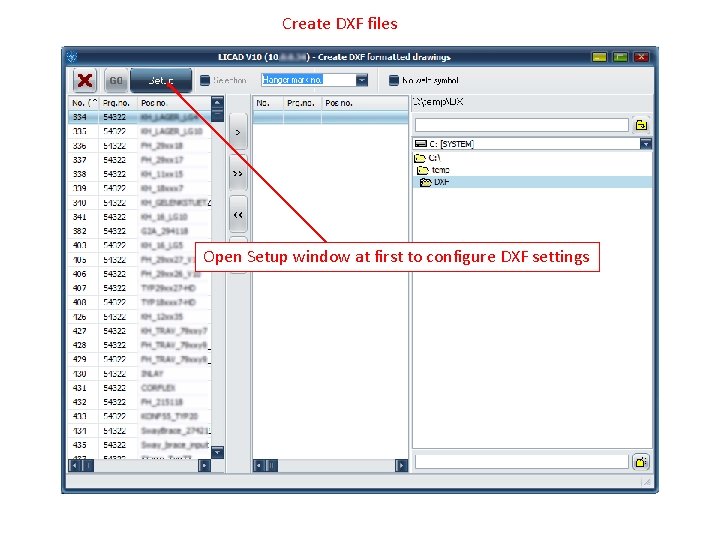
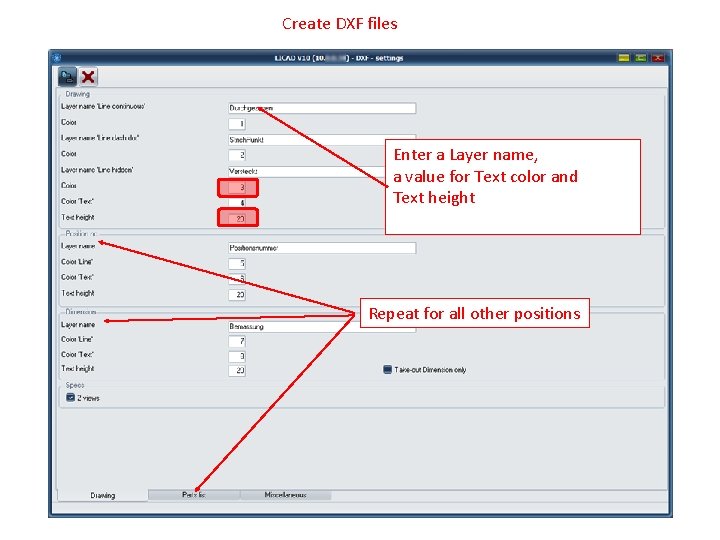
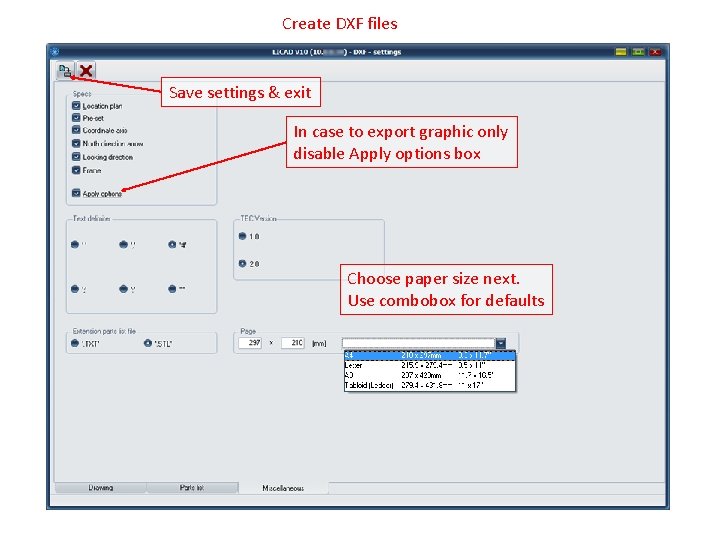
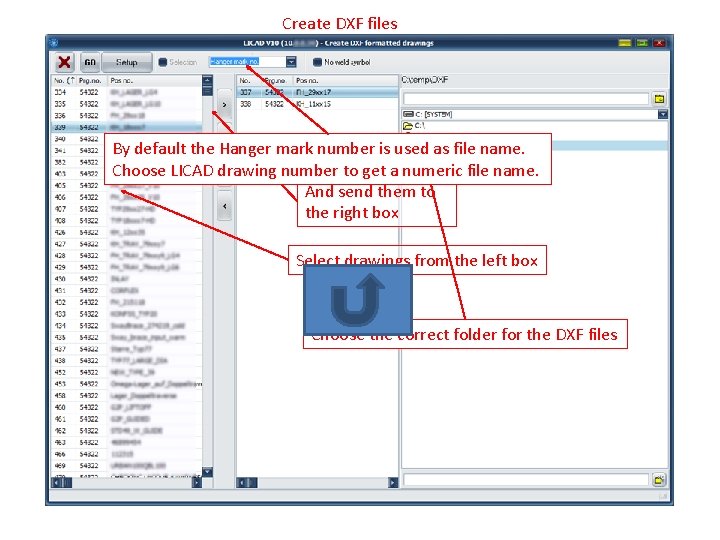
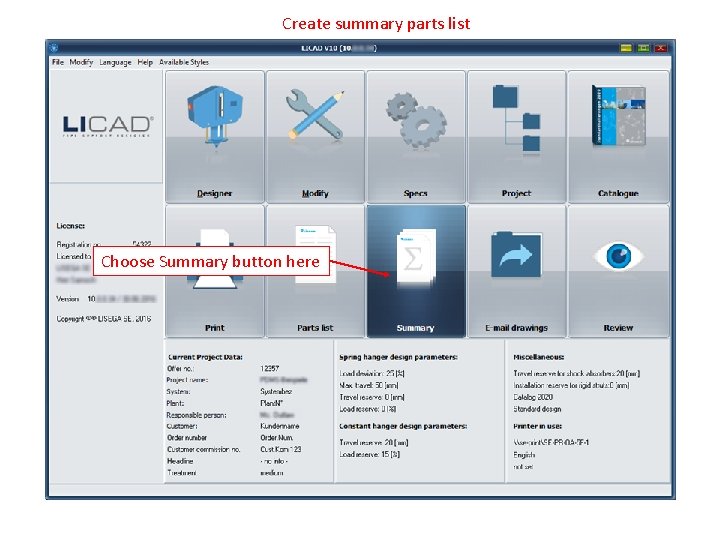
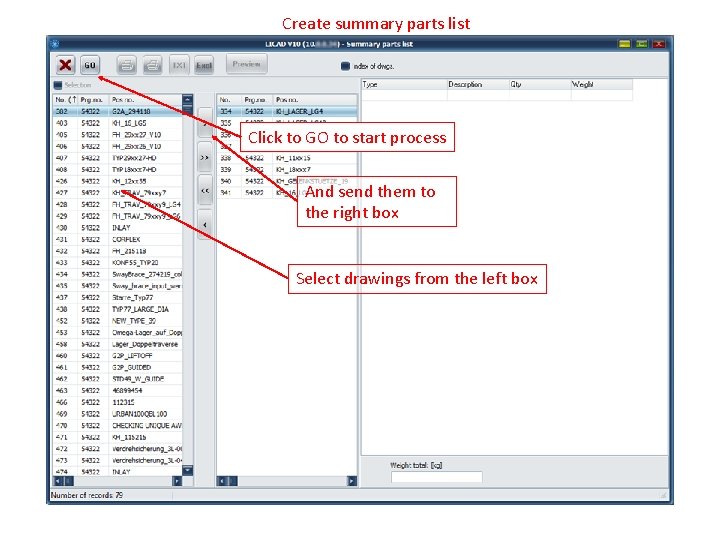
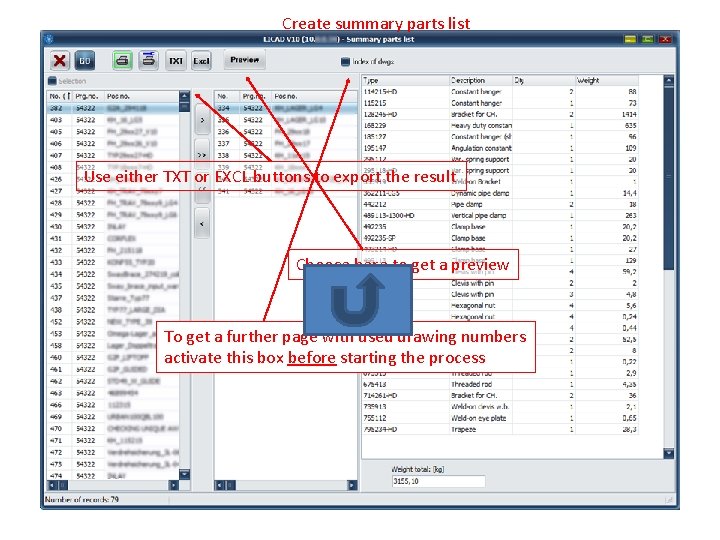

- Slides: 25

LICAD 10 • • • Choose menu language Design of hanger support Setup specifications Setup project properties Create DXF files Create summary parts list

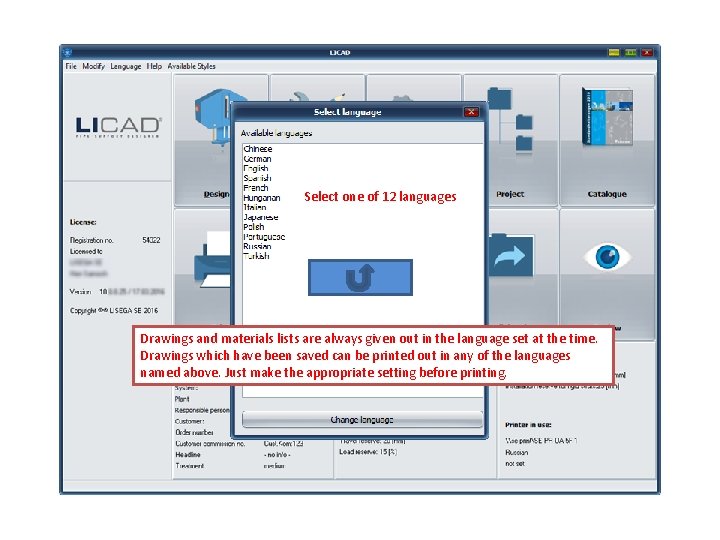
Select one of 12 languages Drawings and materials lists are always given out in the language set at the time. Drawings which have been saved can be printed out in any of the languages named above. Just make the appropriate setting before printing.
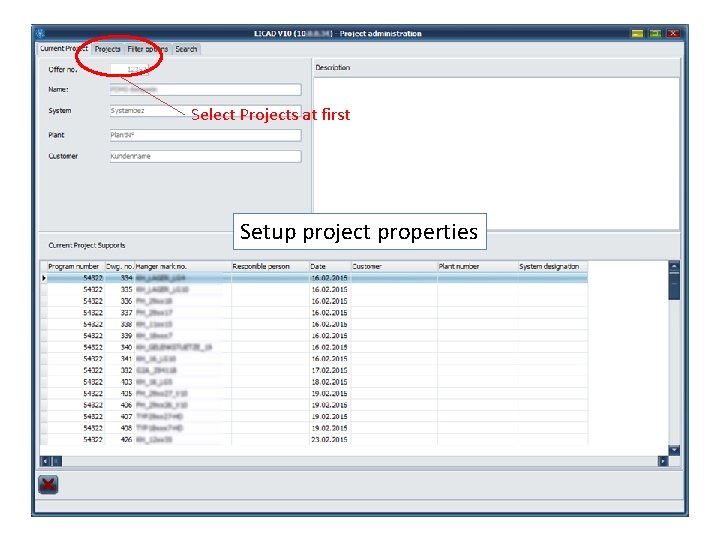
Select Projects at first Setup project properties
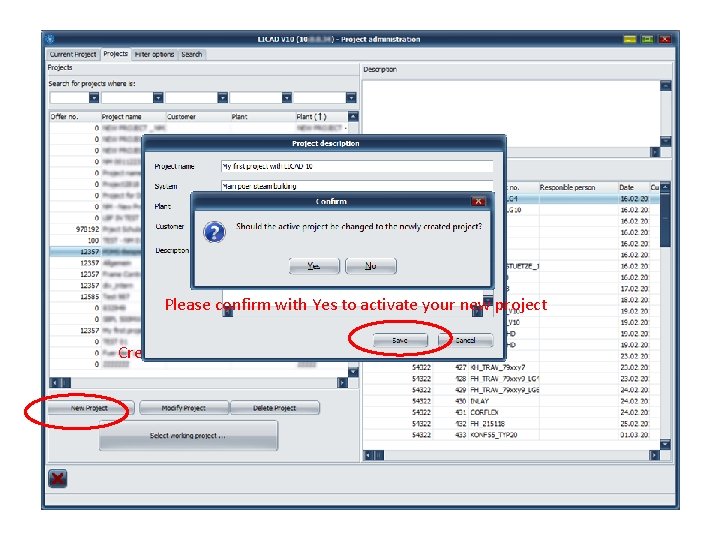
Enter a strong Project name and use the other fields to descripe your Project Please confirm with Yes to activate your new project Create your first Project

Or you can change the project: Click to a list box item And click to the Select button Your new project appears now in the list box. The ident number is 72. This number is for internal use only You can leave the window via the Exit button
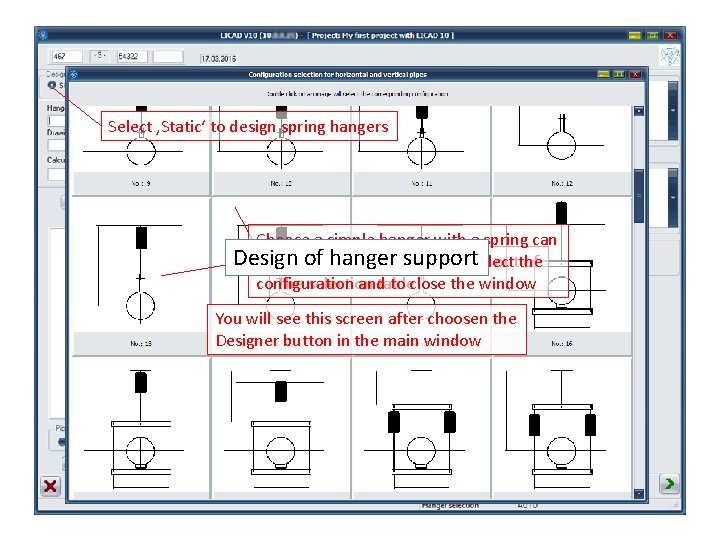
Select ‚Static‘ to design spring hangers Choose a simple hanger with a spring can Design ofclick support Double to theconfiguration picture to select Select ahanger outthe of configuration andtable to close the window The selection You will see this screen after choosen the Designer button in the main window
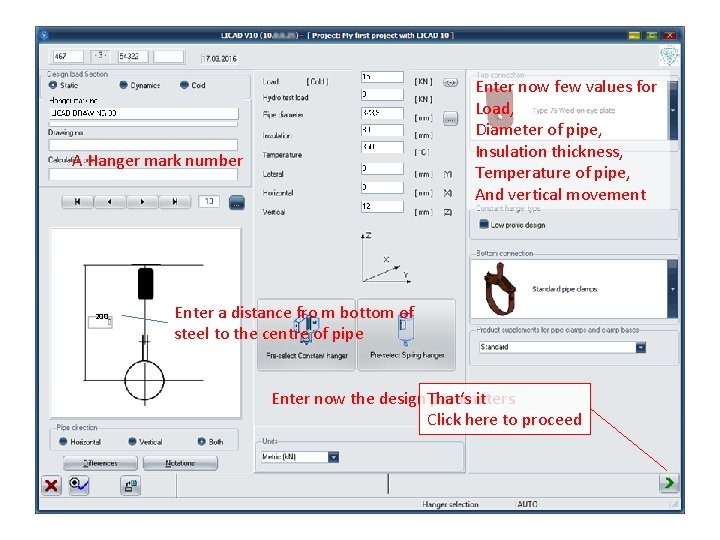
Enter now few values for Load, Diameter of pipe, Insulation thickness, Temperature of pipe, And vertical movement A Hanger mark number 200 Enter a distance fro m bottom of steel to the centre of pipe Enter now the design That‘s parameters it Click here to proceed
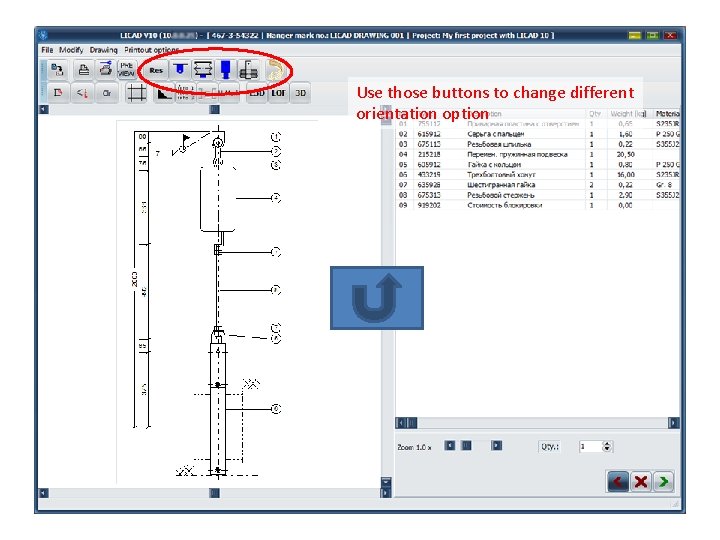
Use those buttons to change different orientation option
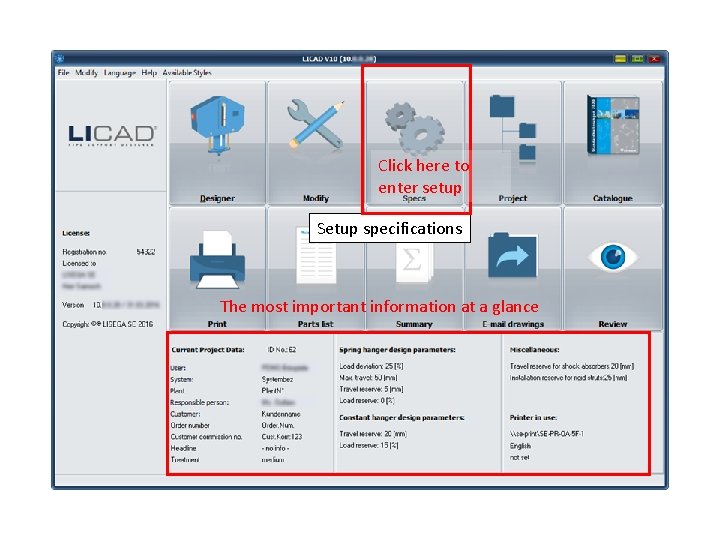
Click here to enter setup Setup specifications The most important information at a glance
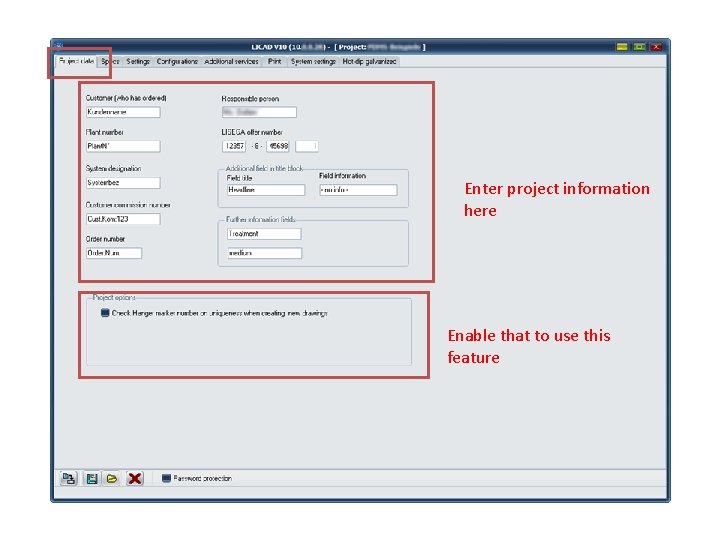
Enter project information here Enable that to use this feature
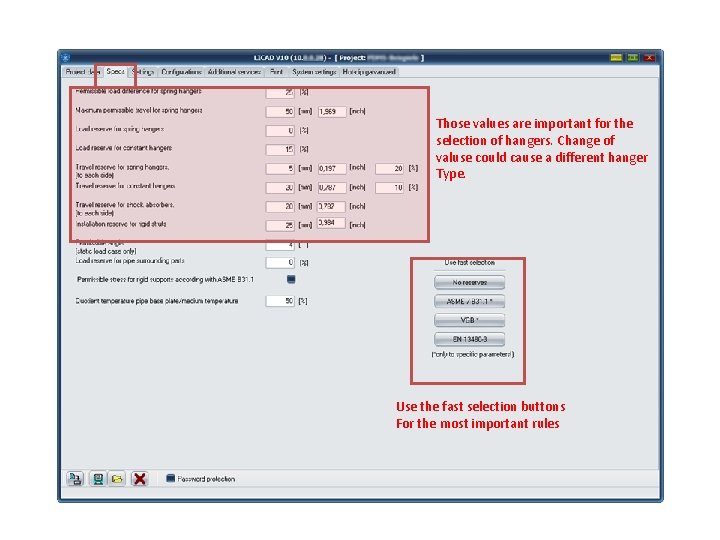
Those values are important for the selection of hangers. Change of valuse could cause a different hanger Type. Use the fast selection buttons For the most important rules
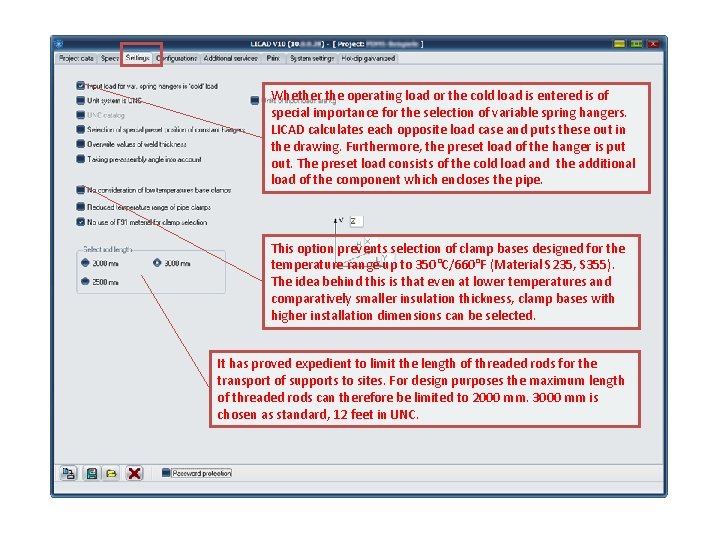
Whether the operating load or the cold load is entered is of special importance for the selection of variable spring hangers. LICAD calculates each opposite load case and puts these out in the drawing. Furthermore, the preset load of the hanger is put out. The preset load consists of the cold load and the additional load of the component which encloses the pipe. This option prevents selection of clamp bases designed for the temperature range up to 350°C/660°F (Material S 235, S 355). The idea behind this is that even at lower temperatures and comparatively smaller insulation thickness, clamp bases with higher installation dimensions can be selected. It has proved expedient to limit the length of threaded rods for the transport of supports to sites. For design purposes the maximum length of threaded rods can therefore be limited to 2000 mm. 3000 mm is chosen as standard, 12 feet in UNC.
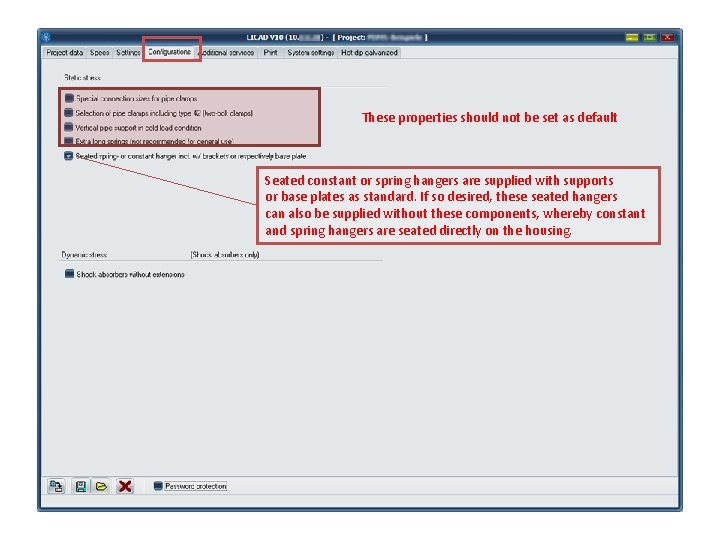
These properties should not be set as default Seated constant or spring hangers are supplied with supports or base plates as standard. If so desired, these seated hangers can also be supplied without these components, whereby constant and spring hangers are seated directly on the housing.
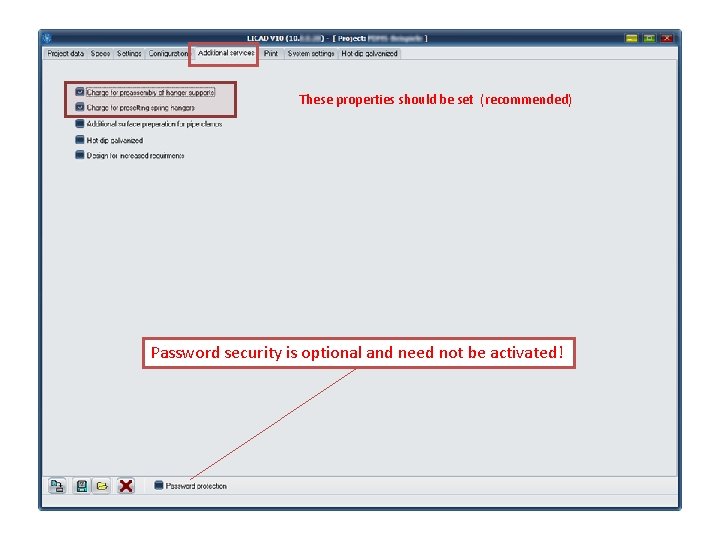
These properties should be set (recommended) Password security is optional and need not be activated!
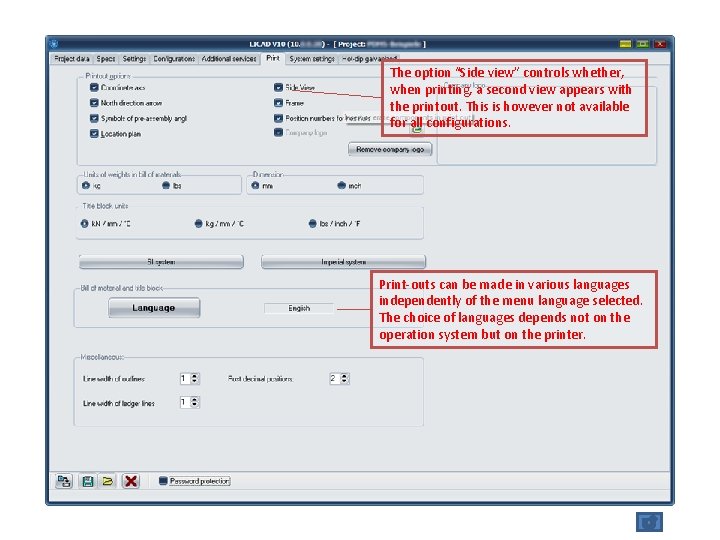
The option “Side view” controls whether, when printing, a second view appears with the printout. This is however not available for all configurations. Print-outs can be made in various languages independently of the menu language selected. The choice of languages depends not on the operation system but on the printer.

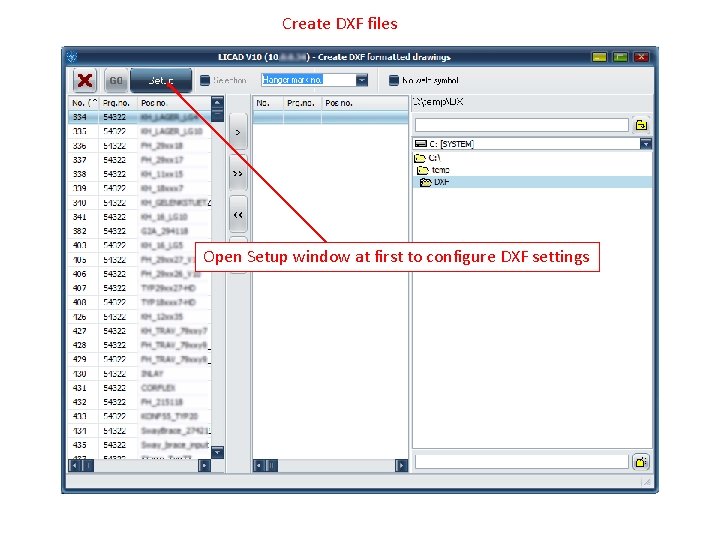
Create DXF files Open Setup window at first to configure DXF settings
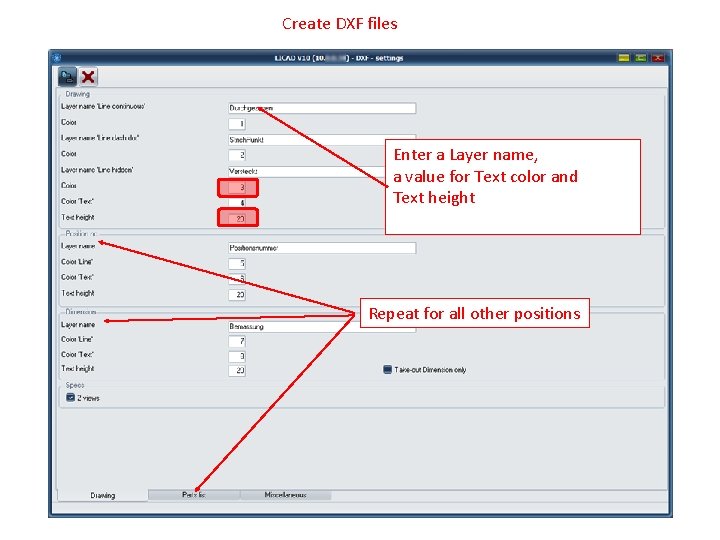
Create DXF files Enter a Layer name, a value for Text color and Text height Repeat for all other positions
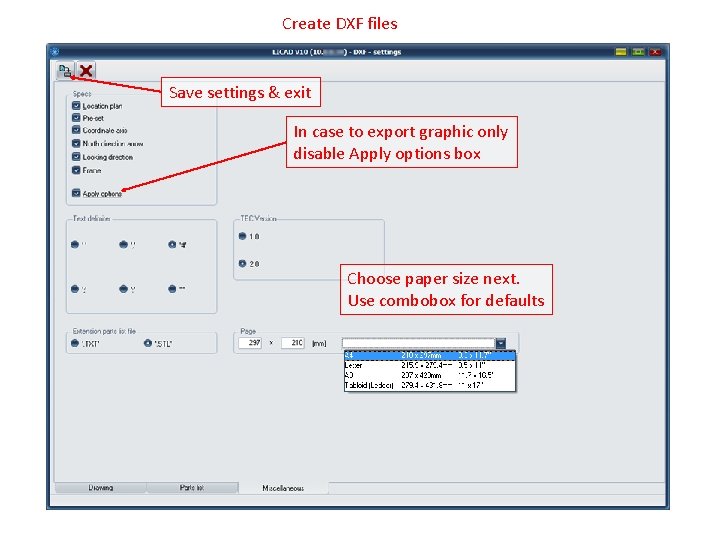
Create DXF files Save settings & exit In case to export graphic only disable Apply options box Choose paper size next. Use combobox for defaults
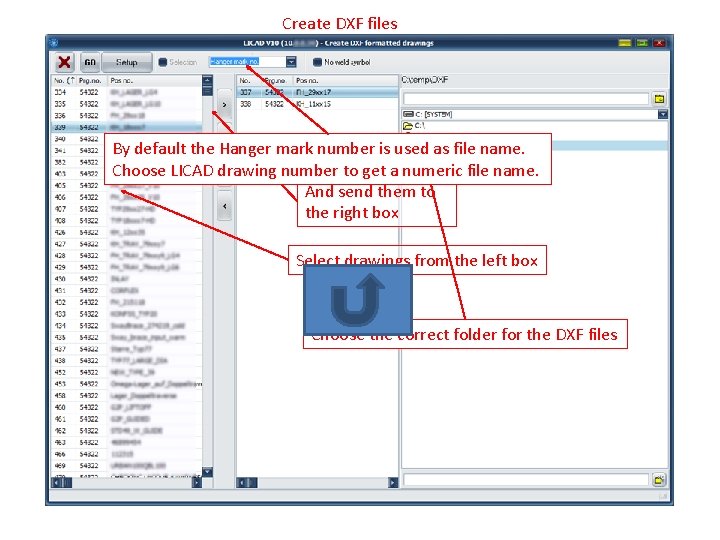
Create DXF files By default the Hanger mark number is used as file name. Choose LICAD drawing number to get a numeric file name. And send them to the right box Select drawings from the left box Choose the correct folder for the DXF files
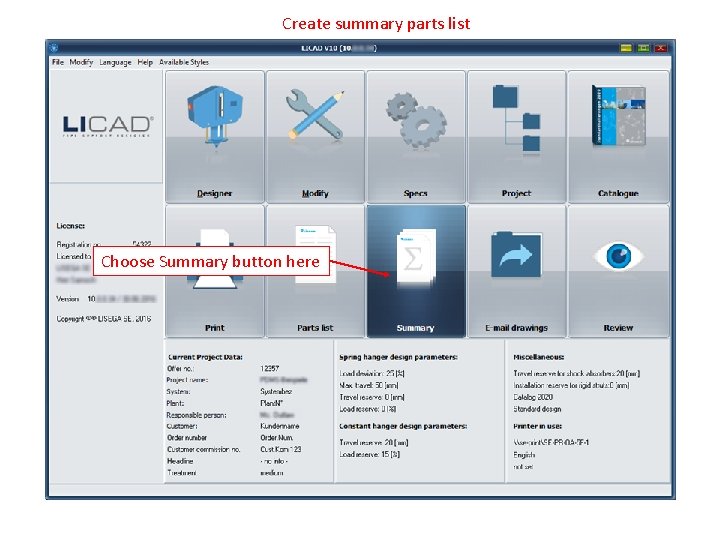
Create summary parts list Choose Summary button here
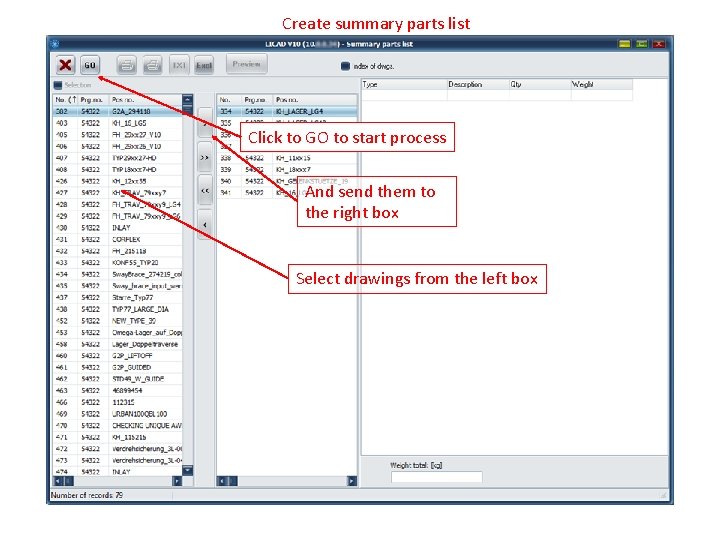
Create summary parts list Click to GO to start process And send them to the right box Select drawings from the left box
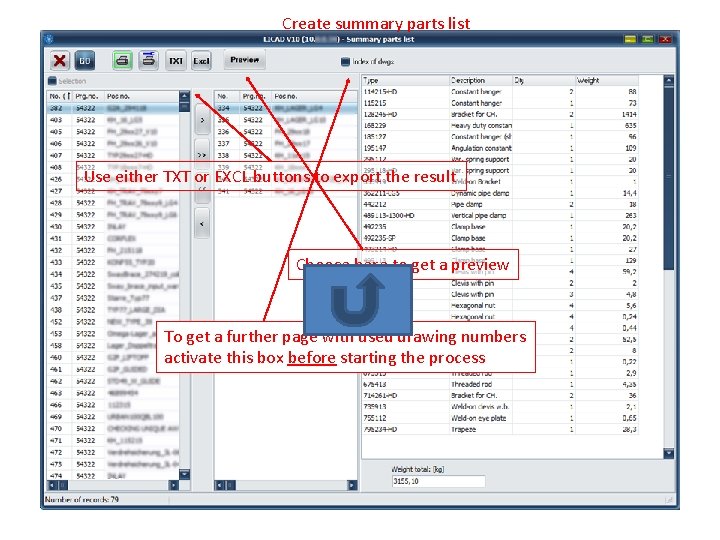
Create summary parts list Use either TXT or EXCL buttons to export the result Choose here to get a preview To get a further page with used drawing numbers activate this box before starting the process

performance with system!
 Bums in the attic summary
Bums in the attic summary Coat hanger pain
Coat hanger pain Coat hanger sydney
Coat hanger sydney Hanger yoke anesthesia machine
Hanger yoke anesthesia machine Coat hanger die extrusion
Coat hanger die extrusion Foot step bearing
Foot step bearing Extruder barrel screw
Extruder barrel screw Jennmar australia
Jennmar australia Reinforcement details of beam
Reinforcement details of beam Chose the correct item
Chose the correct item 2 choose the correct answers
2 choose the correct answers Langkah perencanaan menu
Langkah perencanaan menu Menu menu pada microsoft excel
Menu menu pada microsoft excel Difference between classical menu and modern menu
Difference between classical menu and modern menu Urutkan langkah-langkah memulai mozilla firefox
Urutkan langkah-langkah memulai mozilla firefox Langkah menu
Langkah menu Mengapa memilih studi kasus
Mengapa memilih studi kasus Basic rules of menu planning
Basic rules of menu planning Menu screen design
Menu screen design Catering menu design
Catering menu design Acquisition vs learning
Acquisition vs learning Difference between second language and foreign language
Difference between second language and foreign language Strongly typed scripting language
Strongly typed scripting language Power dynamics of standard language
Power dynamics of standard language Disadvantage of assembly language
Disadvantage of assembly language Language
Language