Choose Fulfillment Choose Earnings Choose Work The Ticket
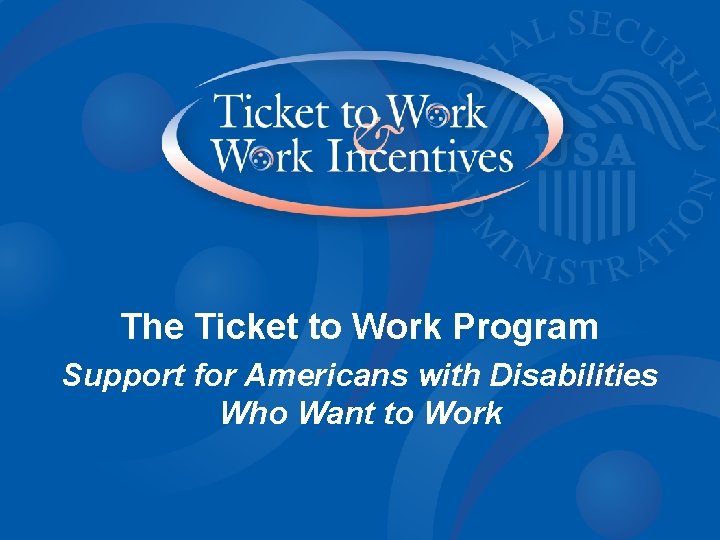
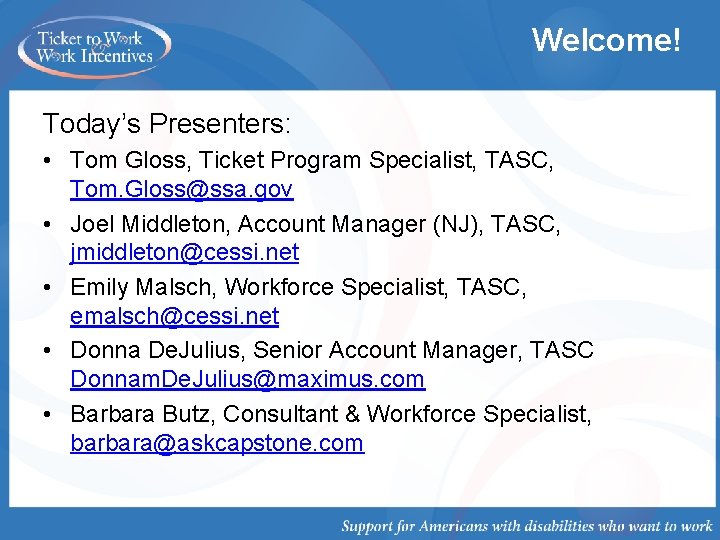
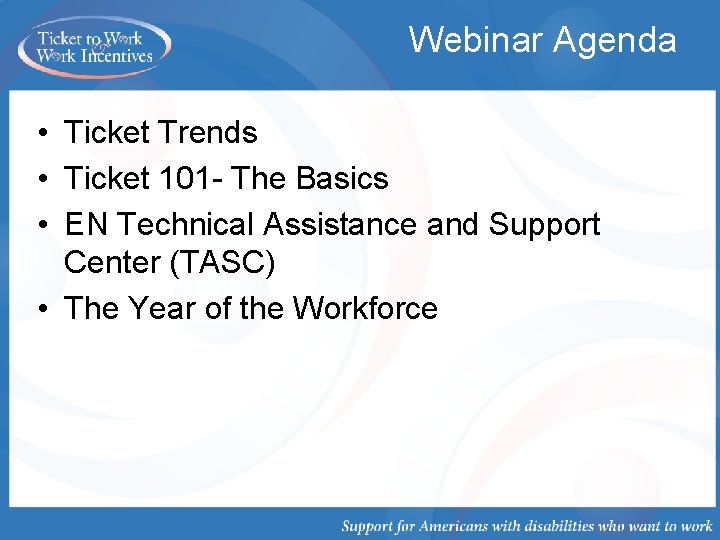
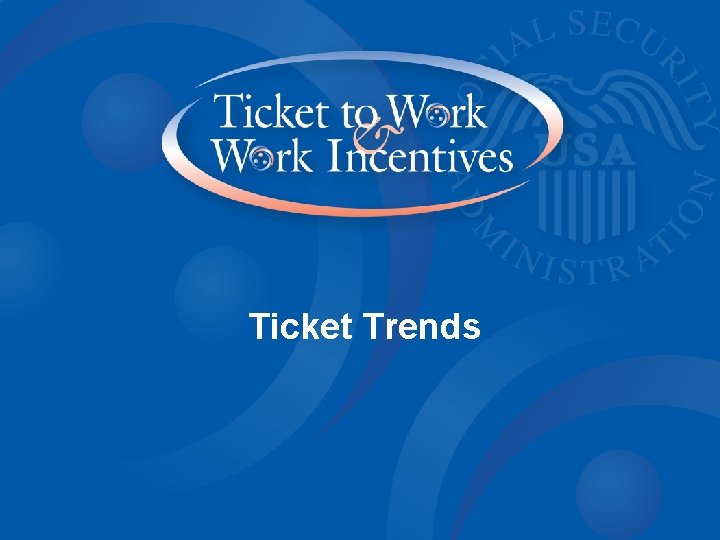
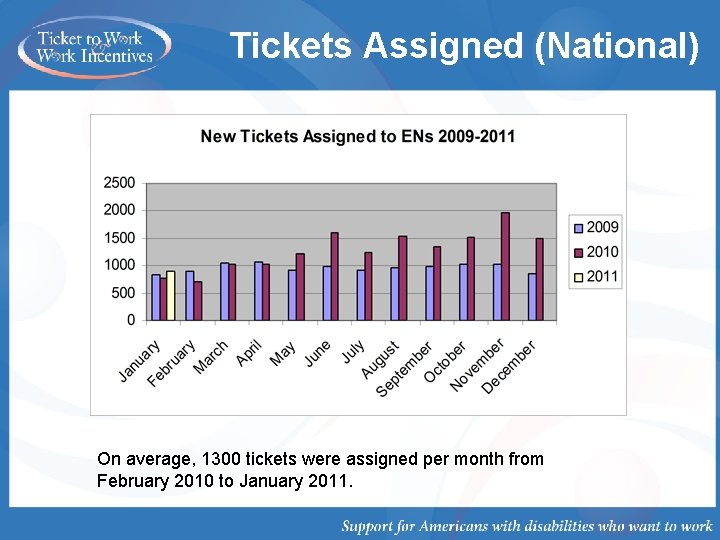
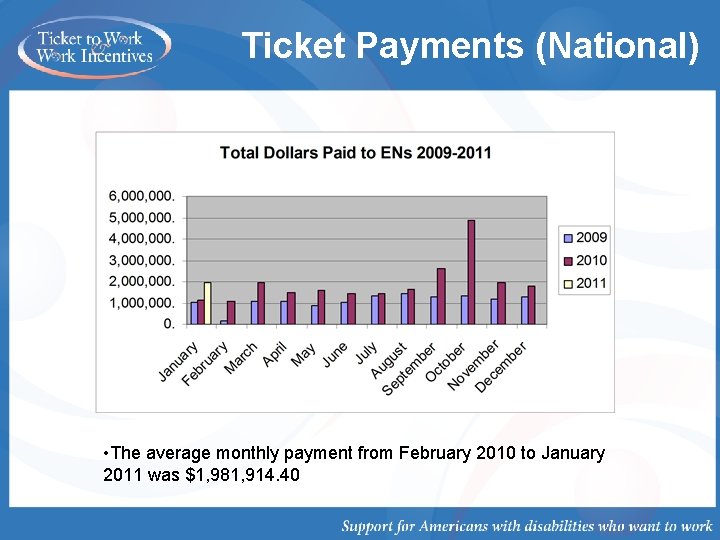
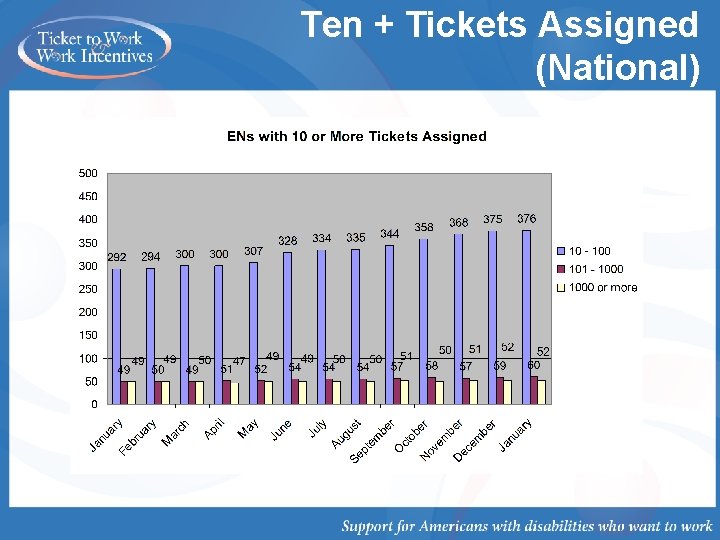
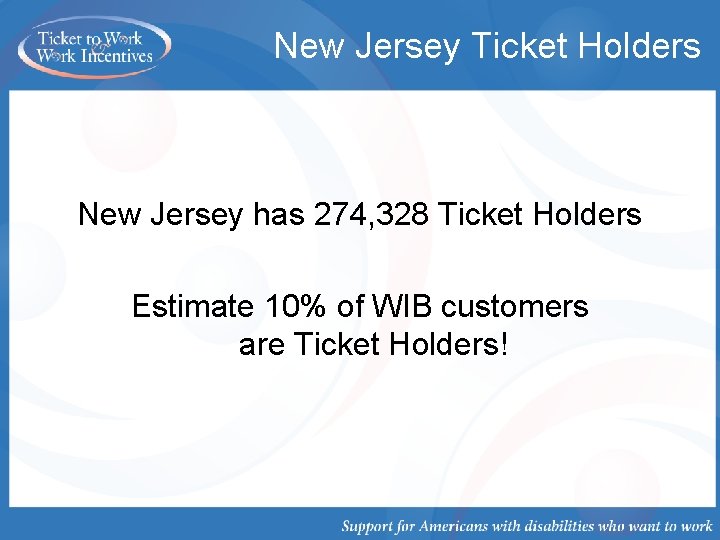
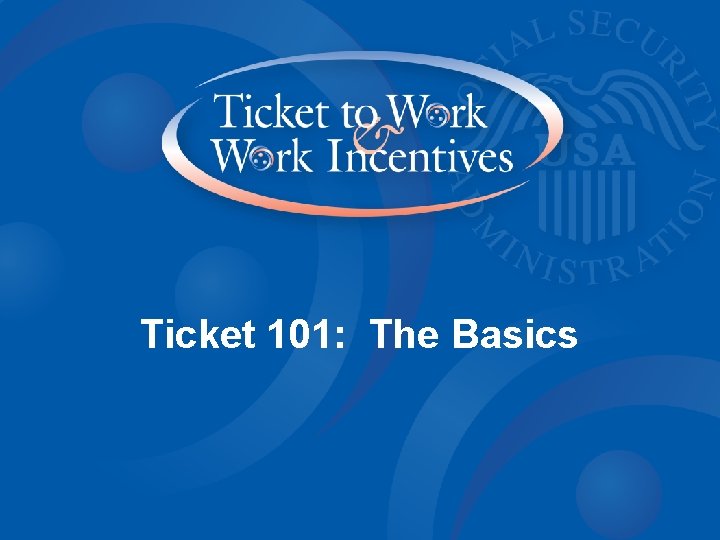
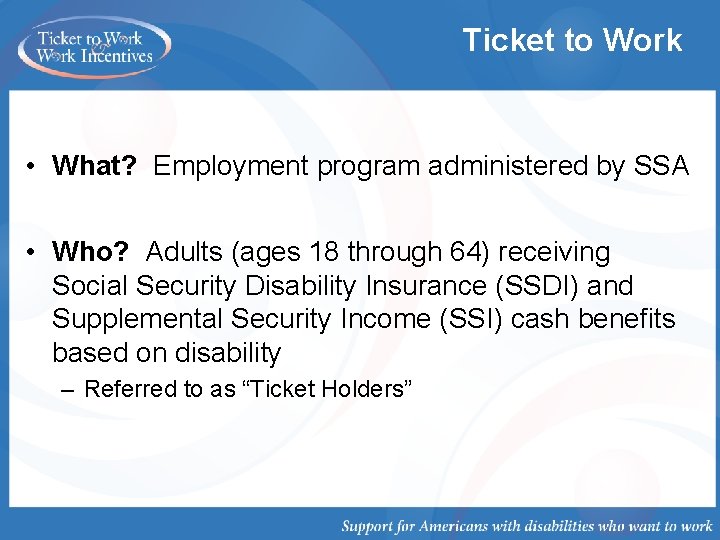
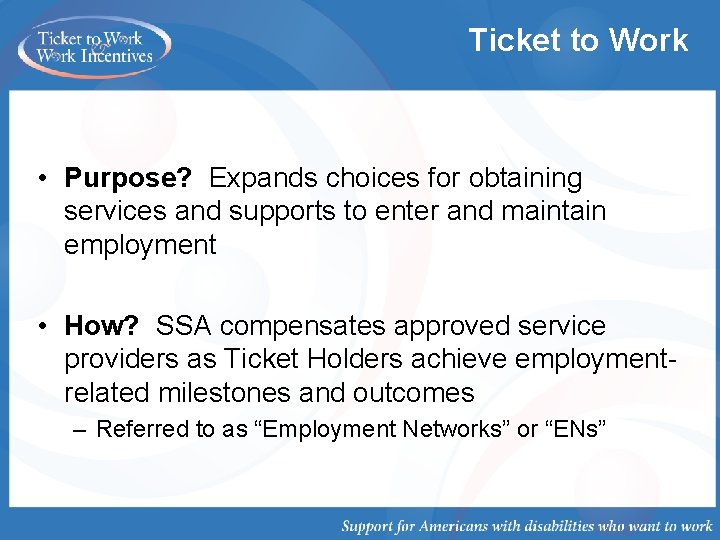
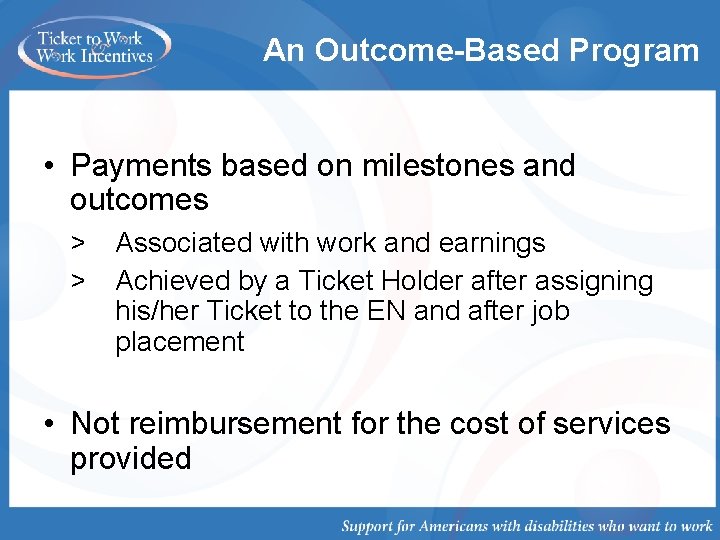
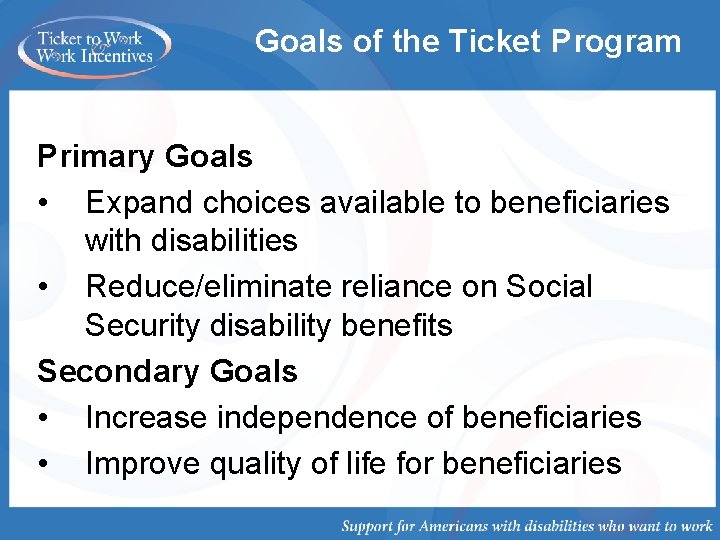
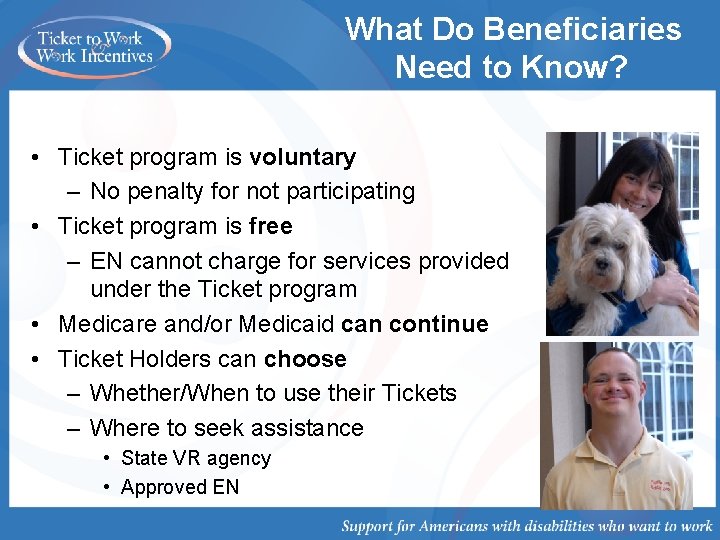
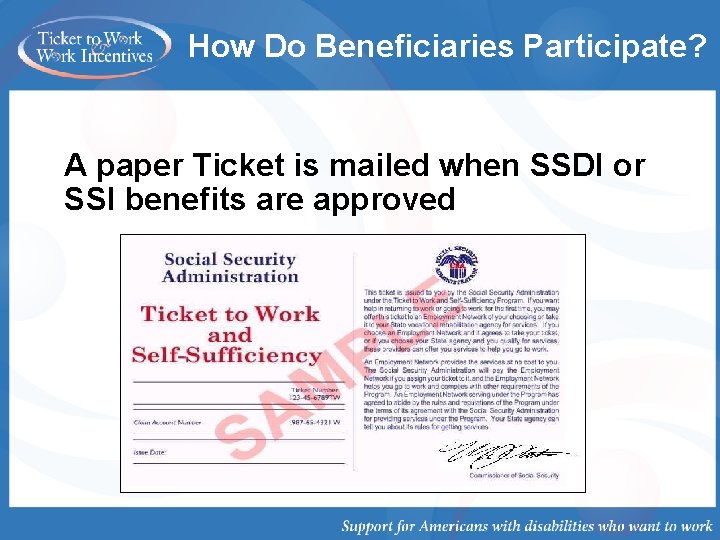
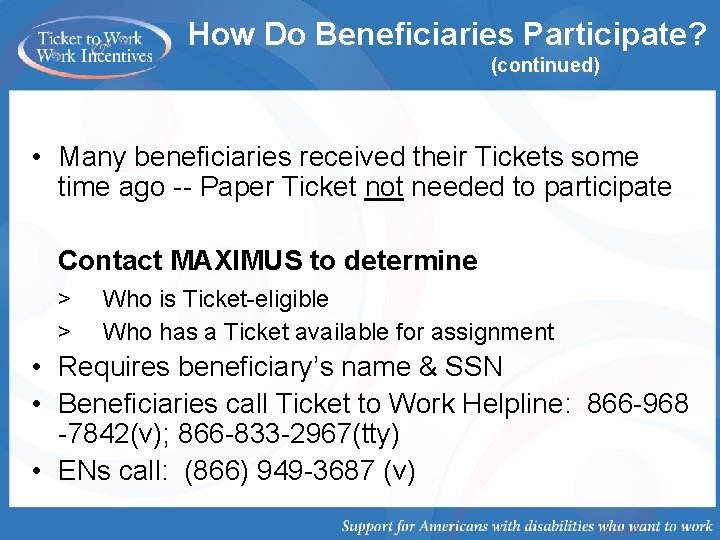
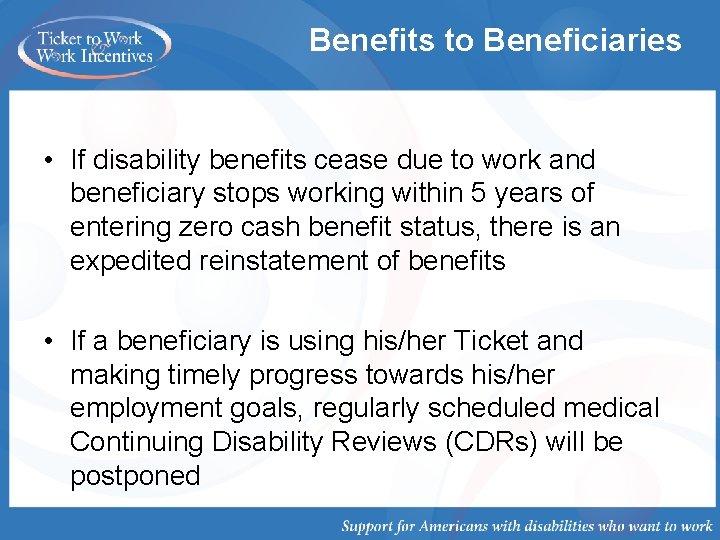
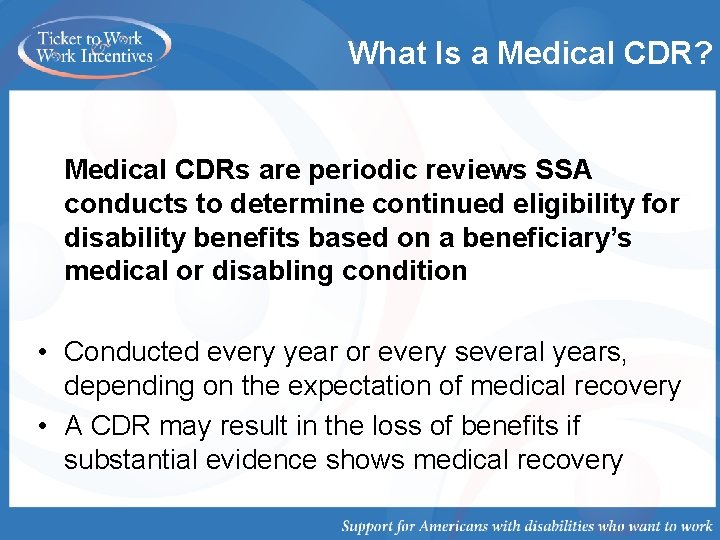
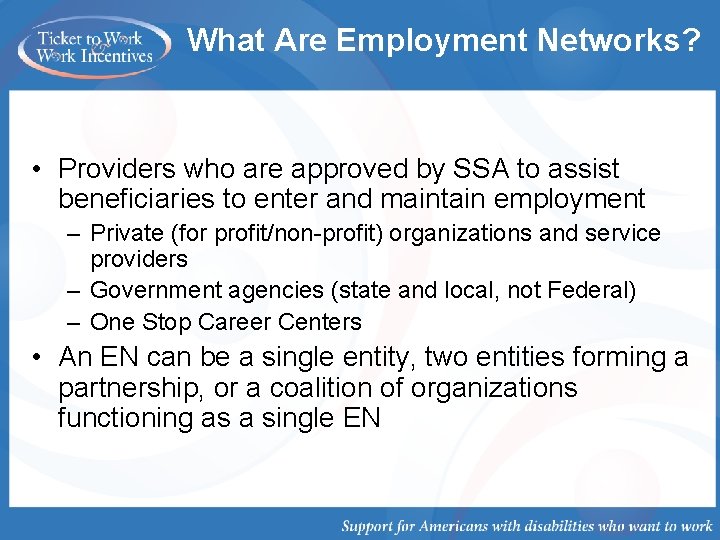
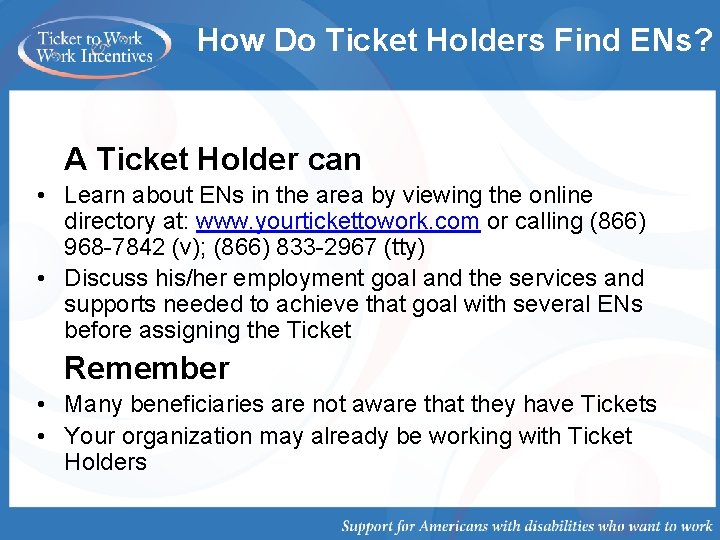
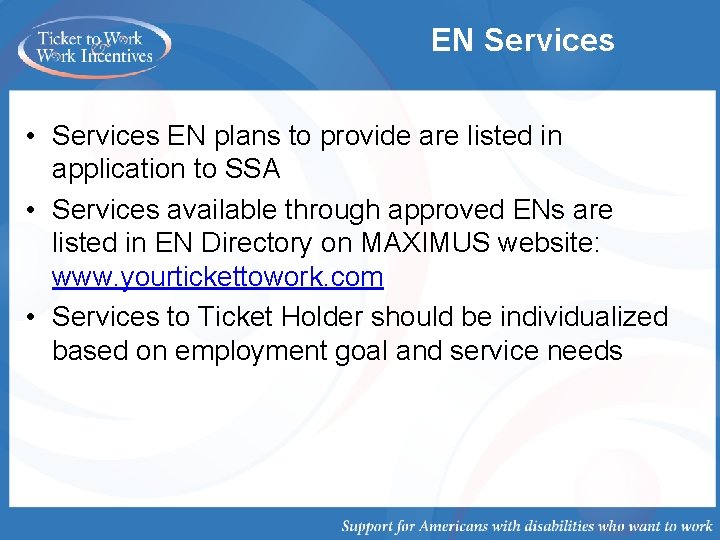
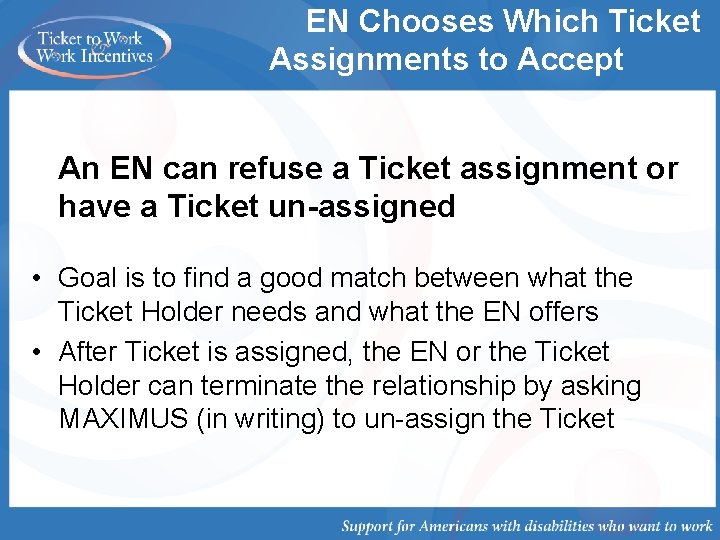
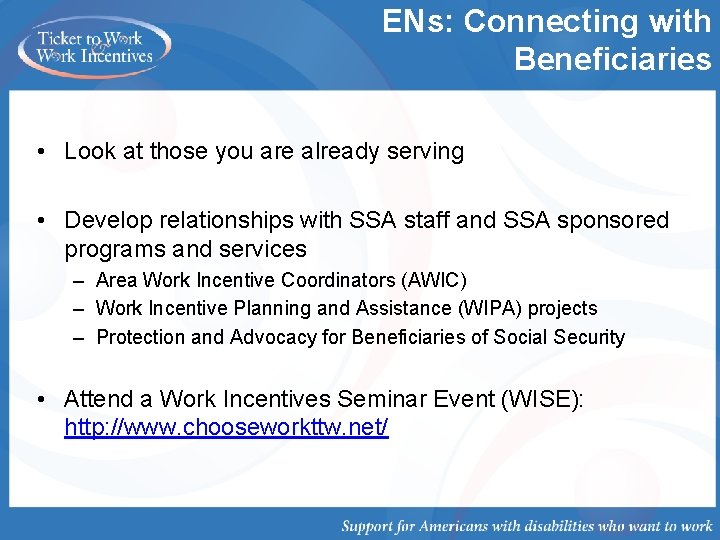
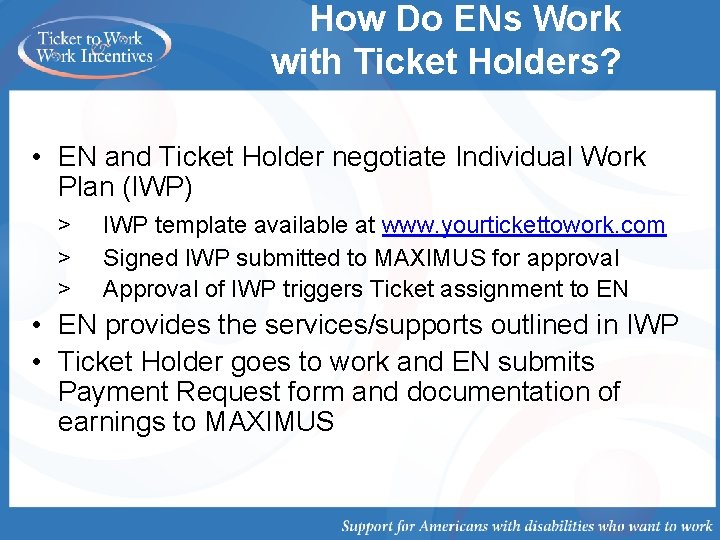
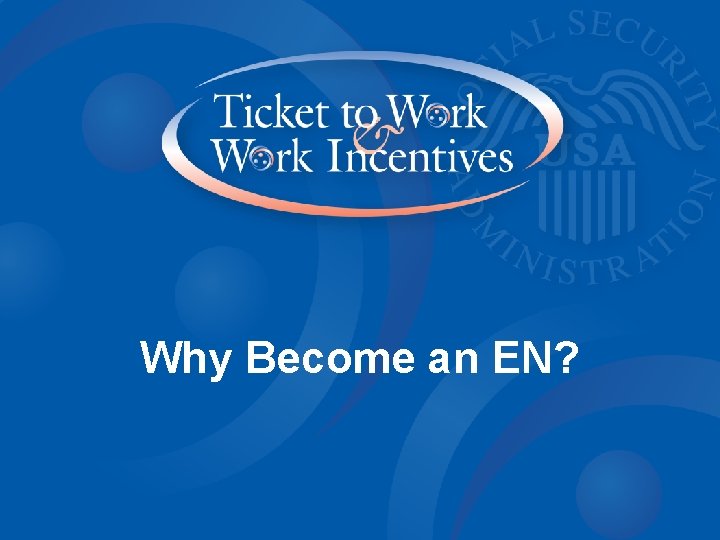
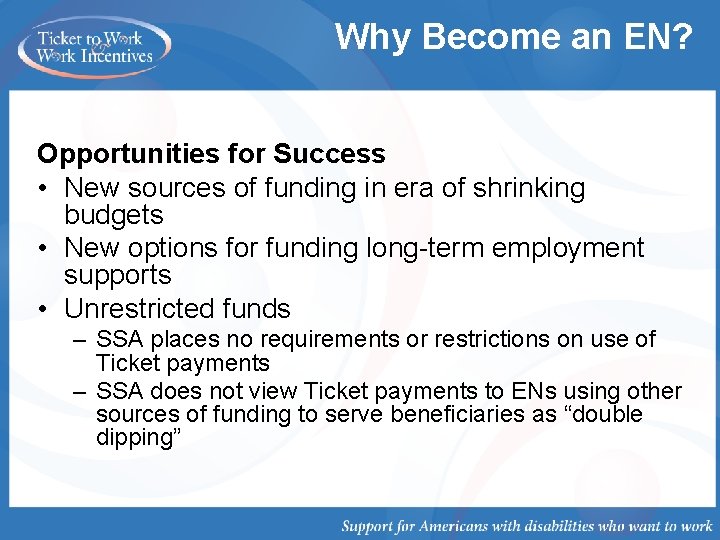
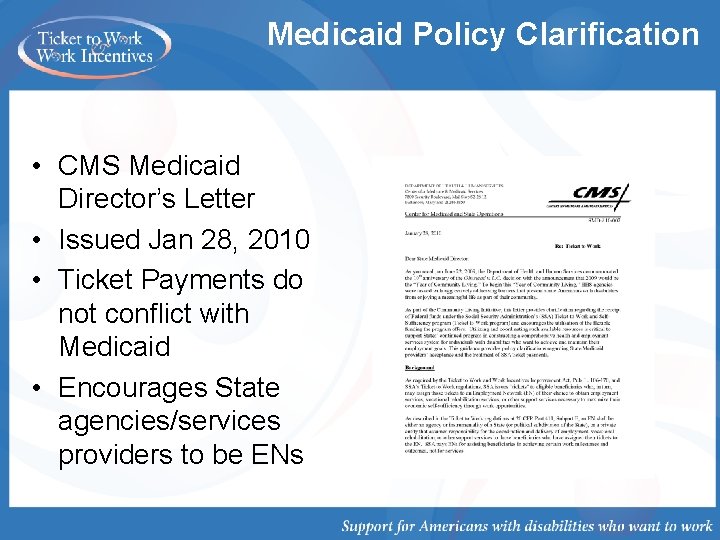
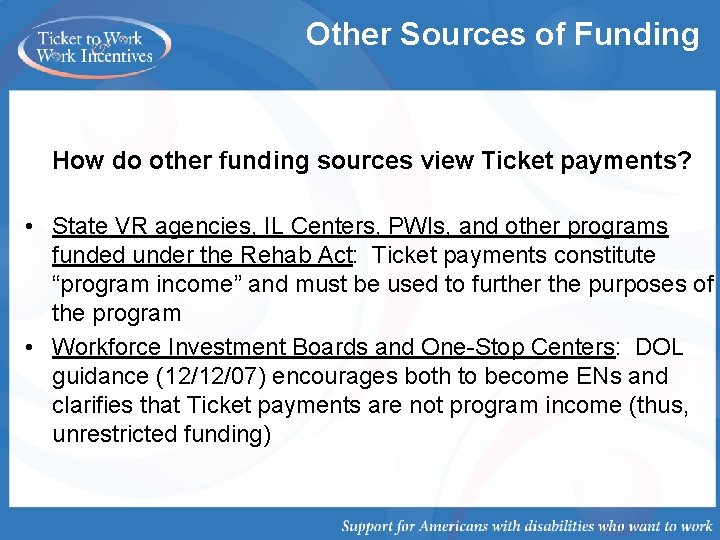
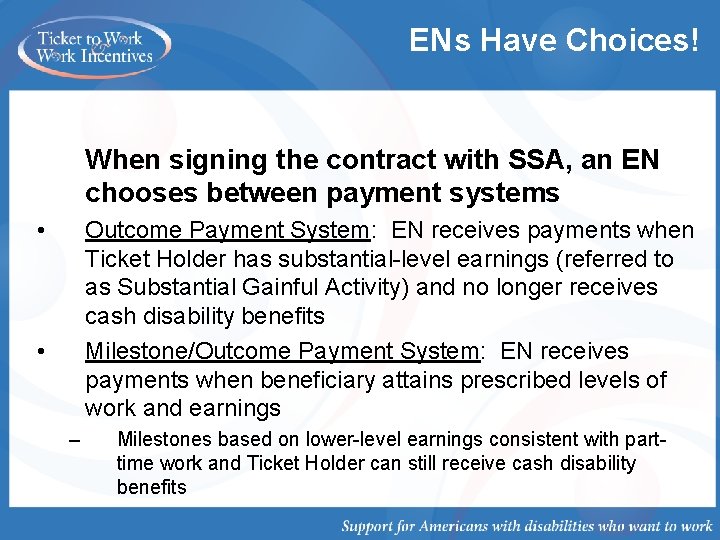
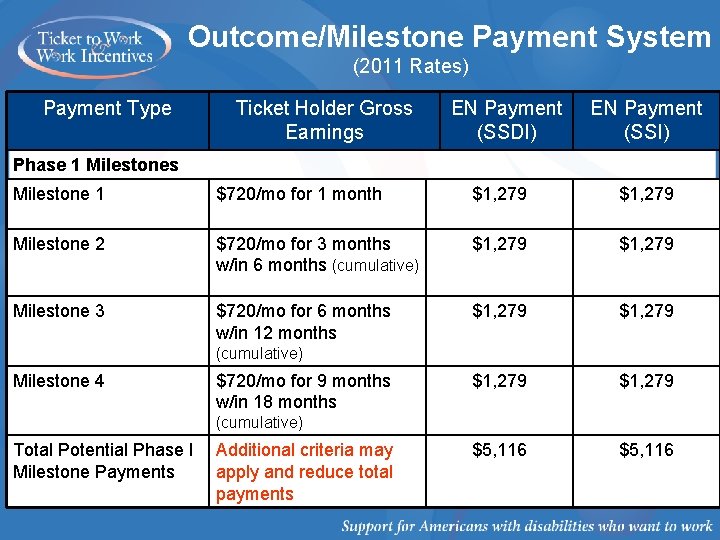
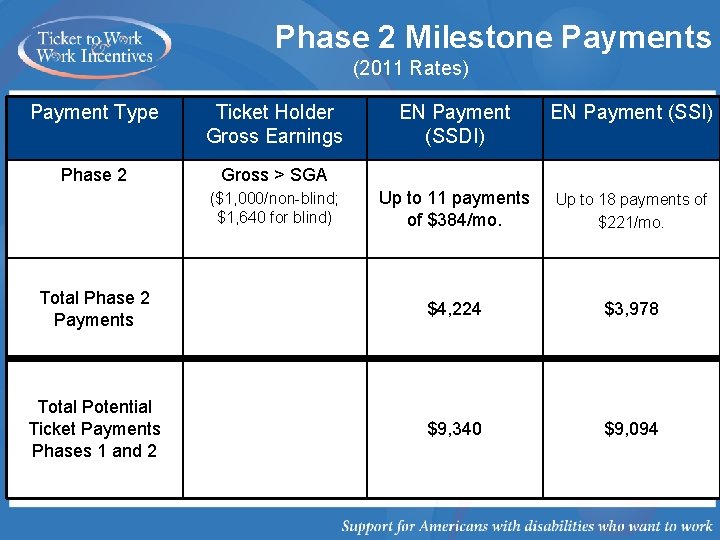
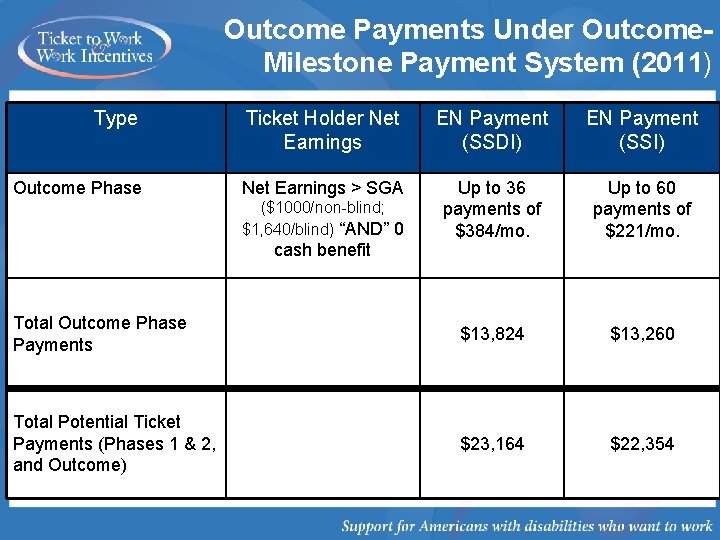
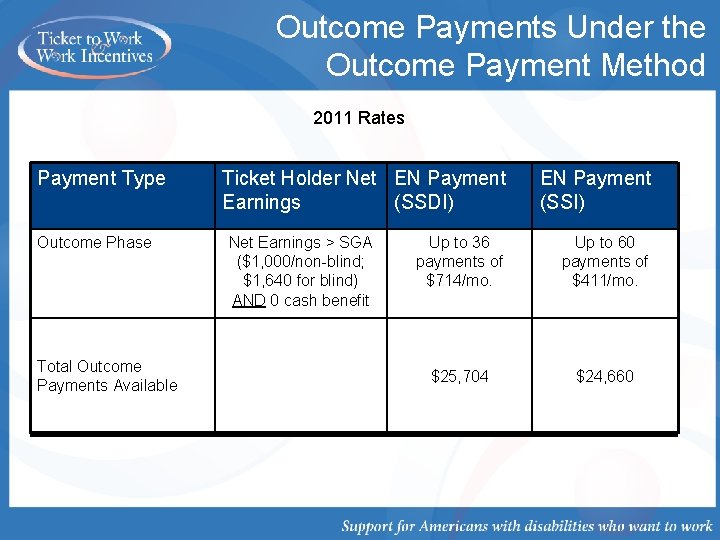
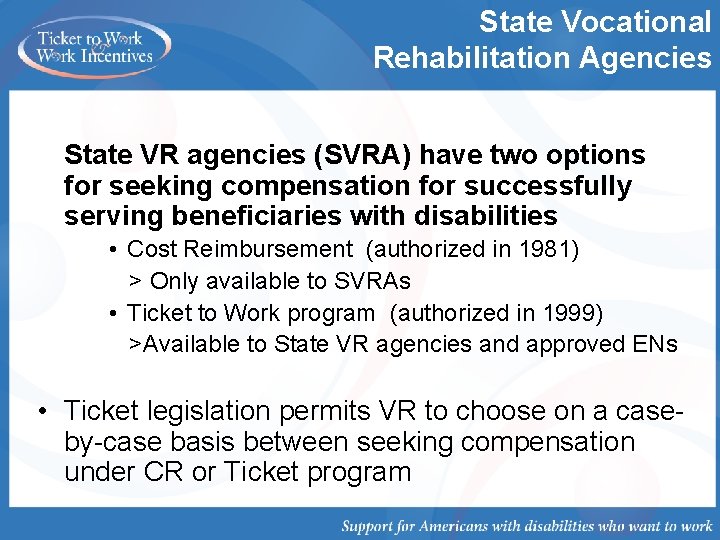
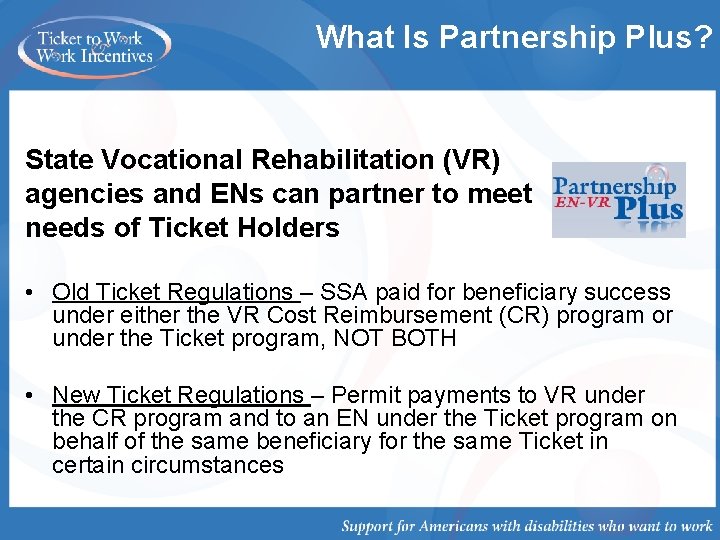
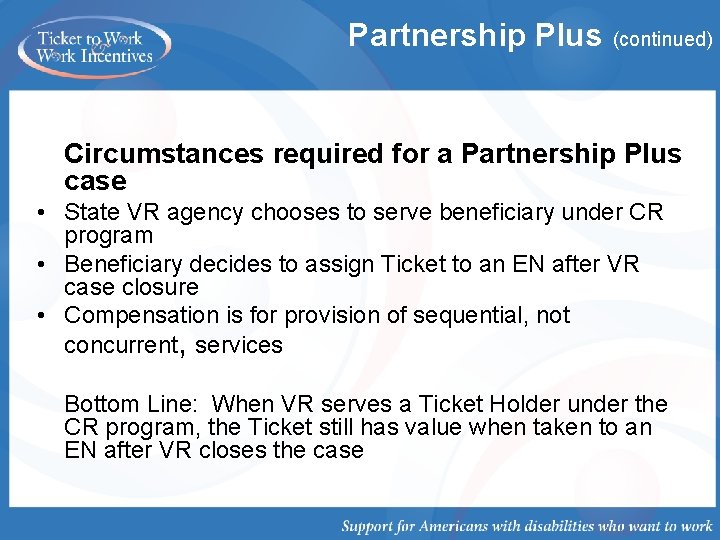
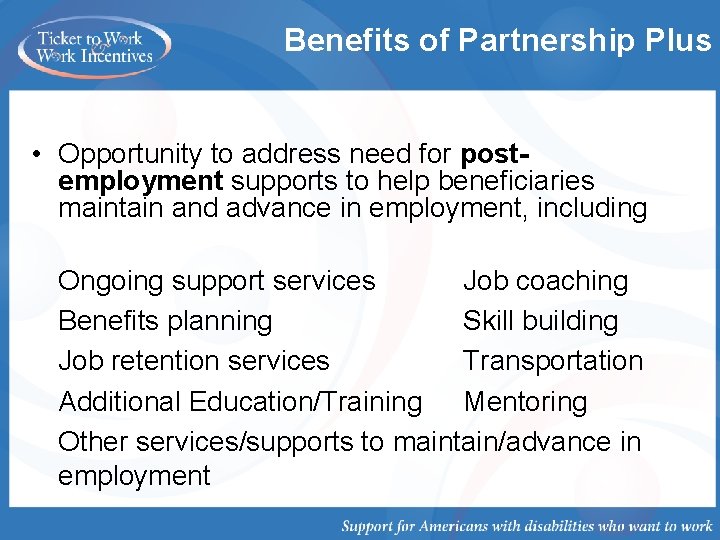
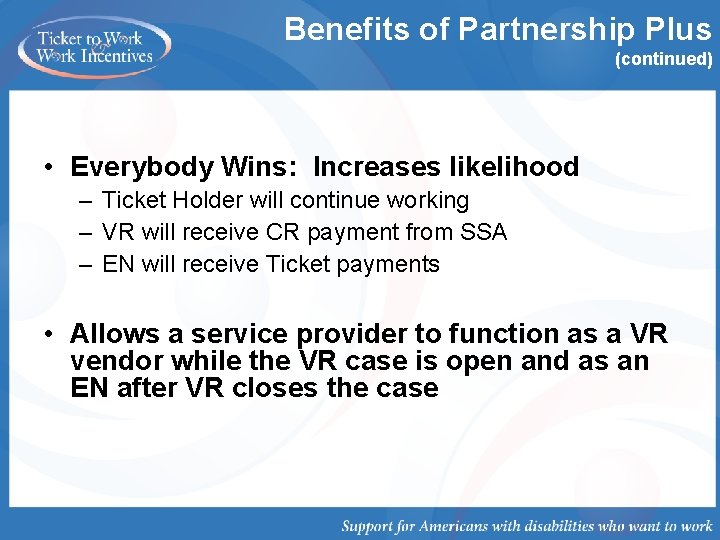
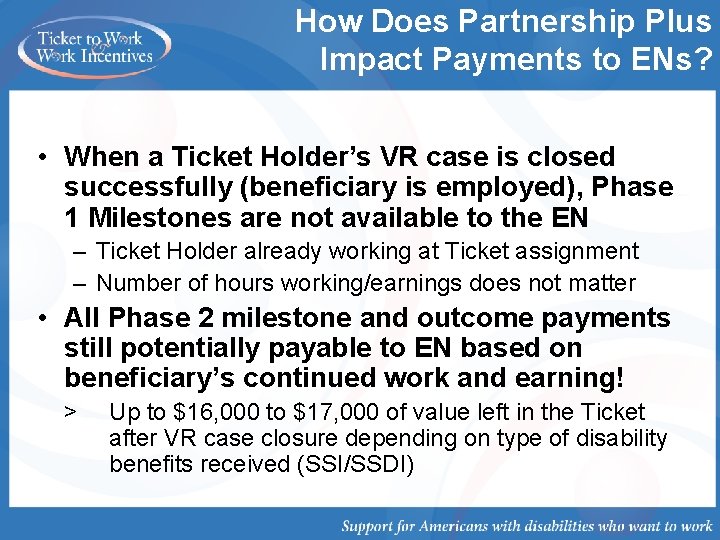
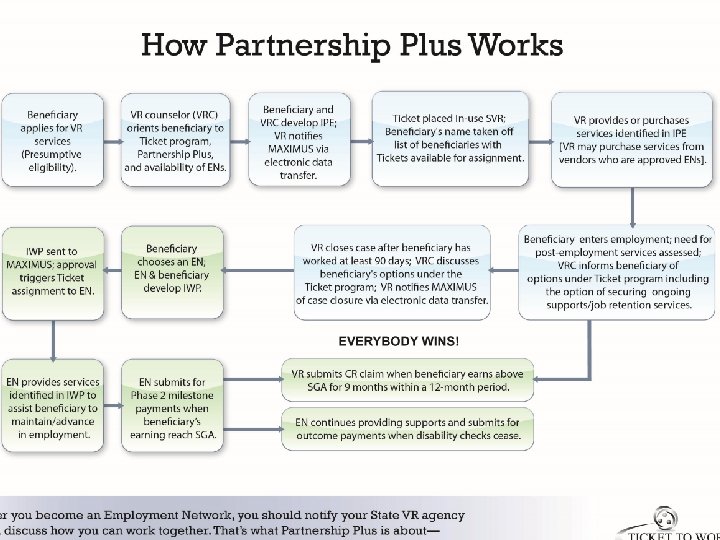
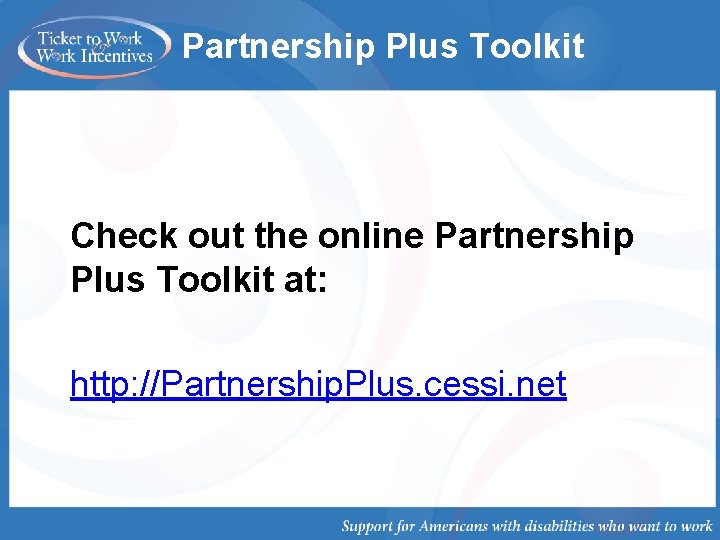
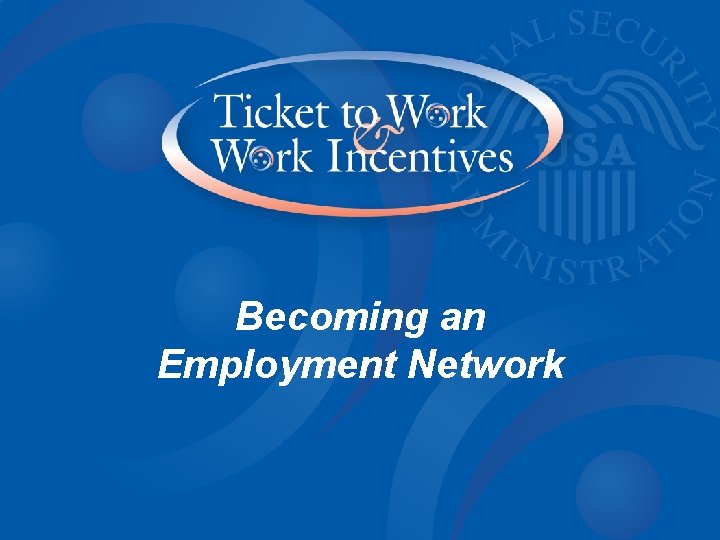
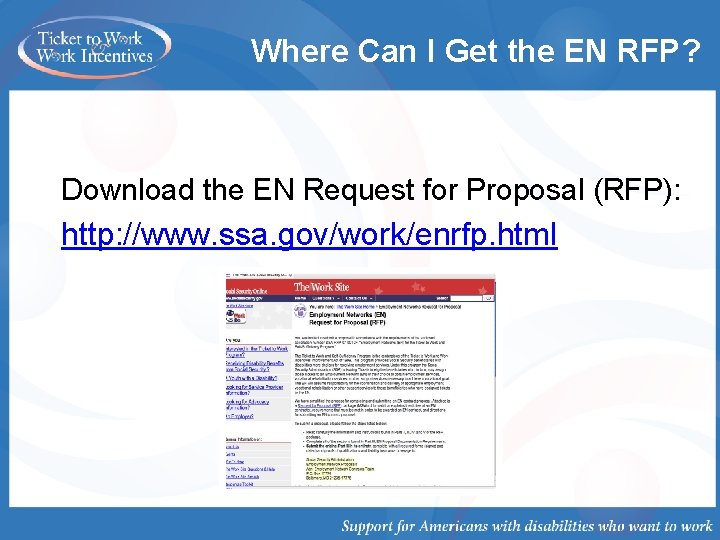
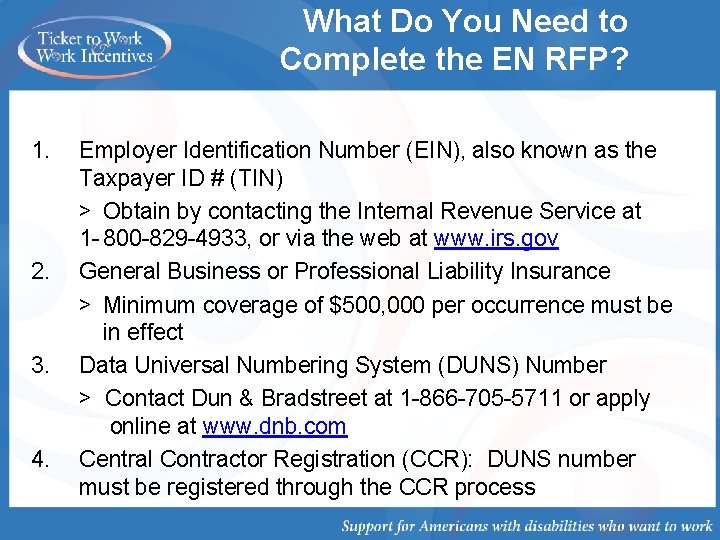
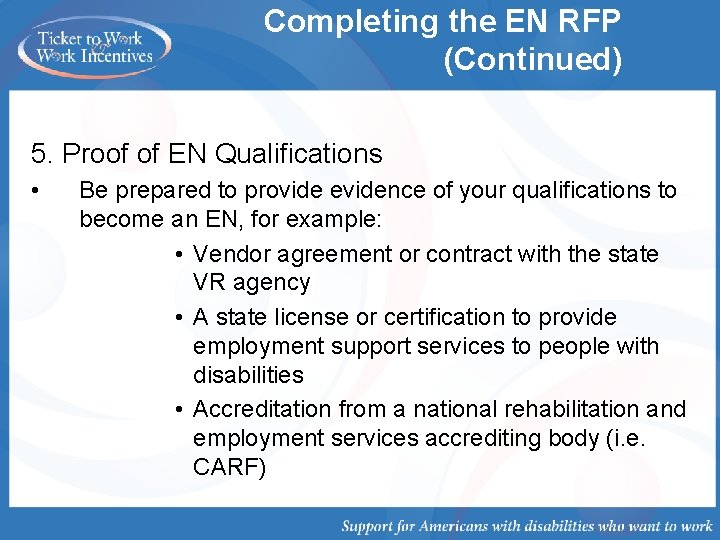
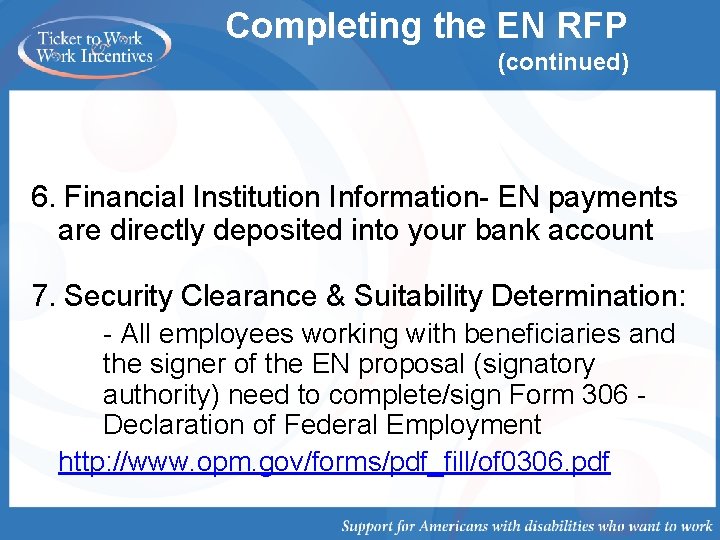
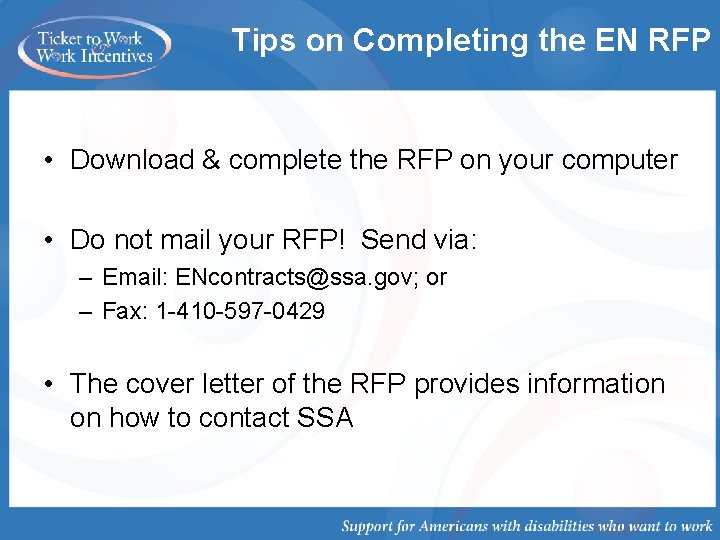
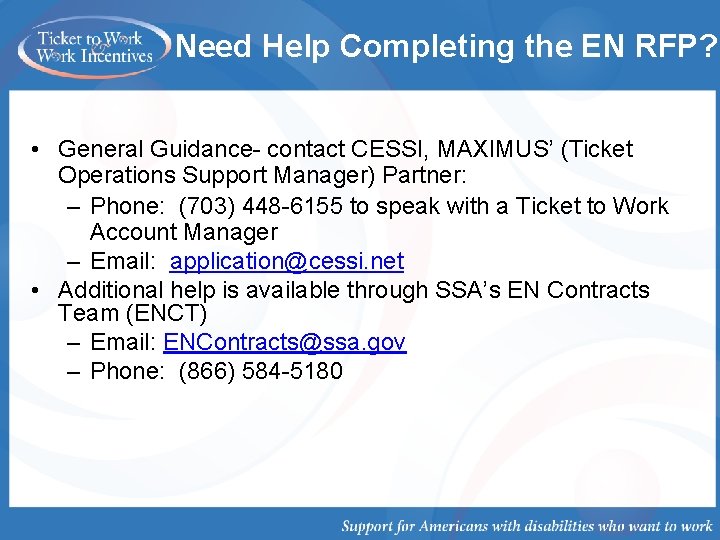
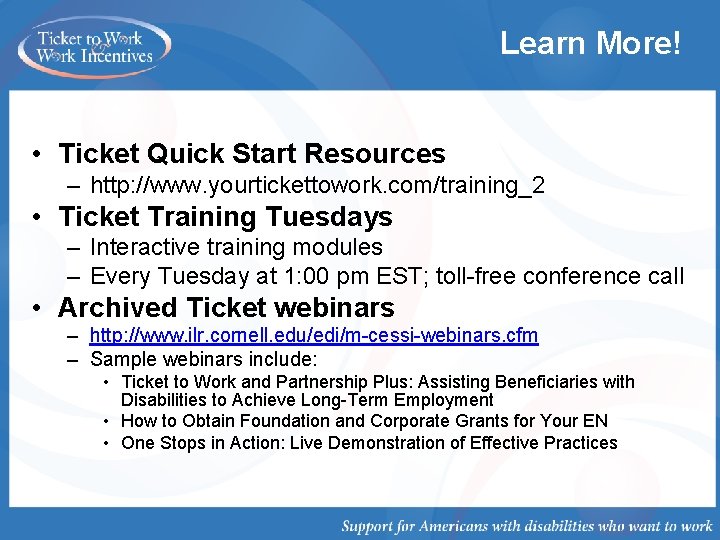
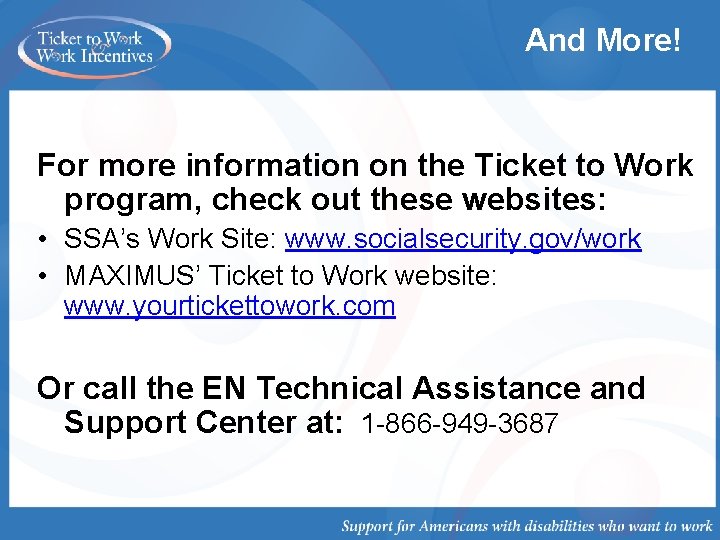
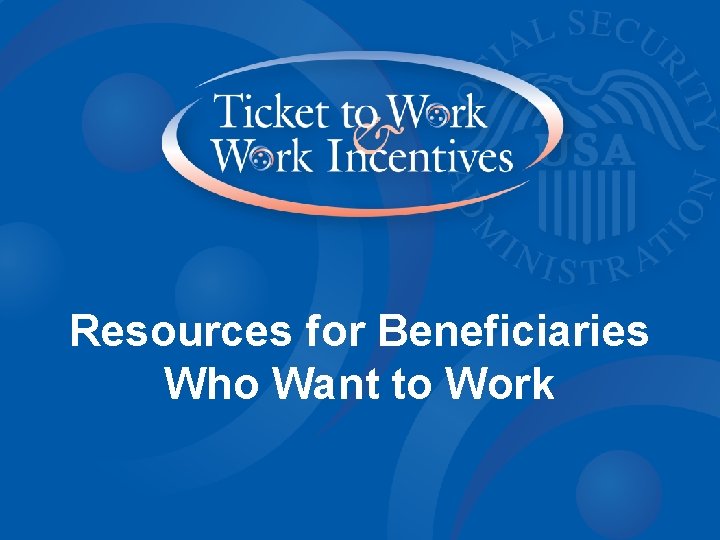
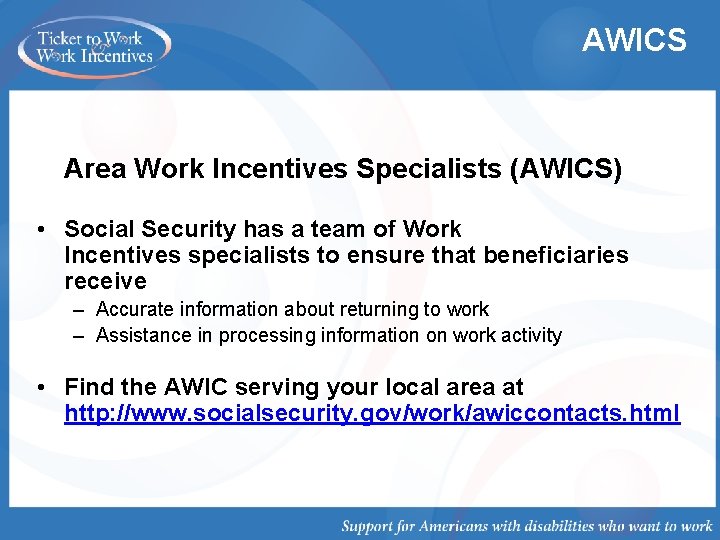
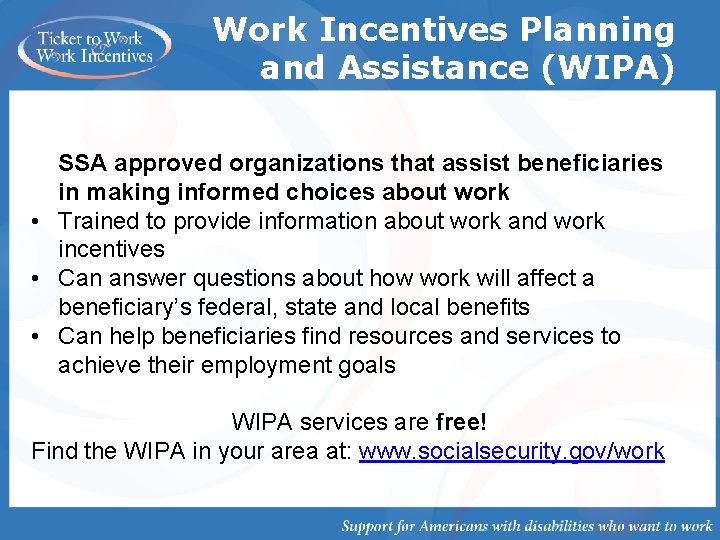
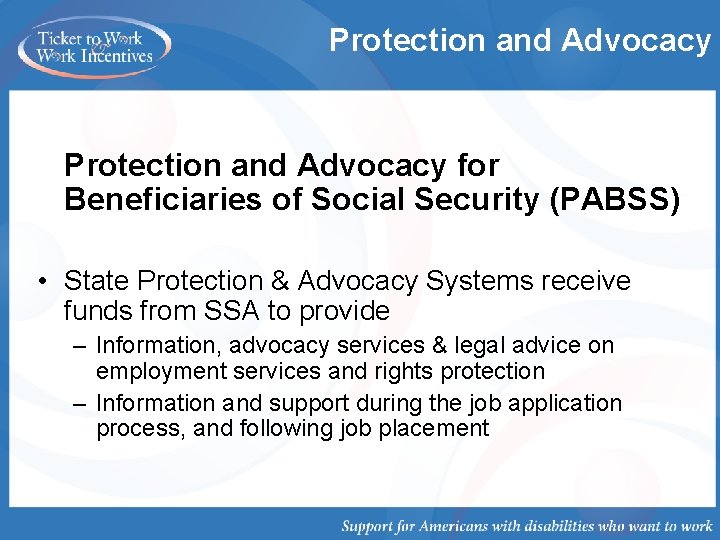
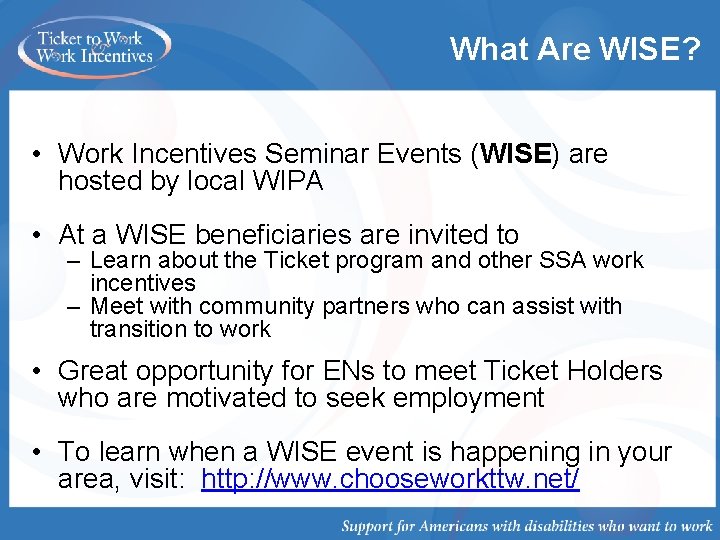
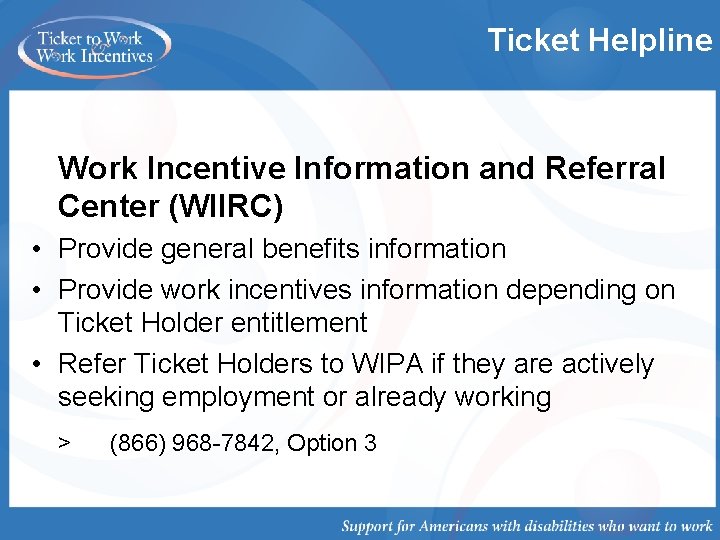
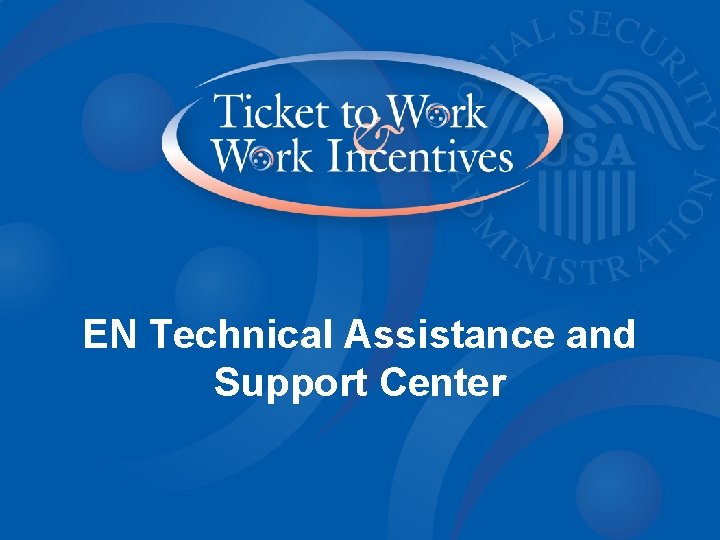
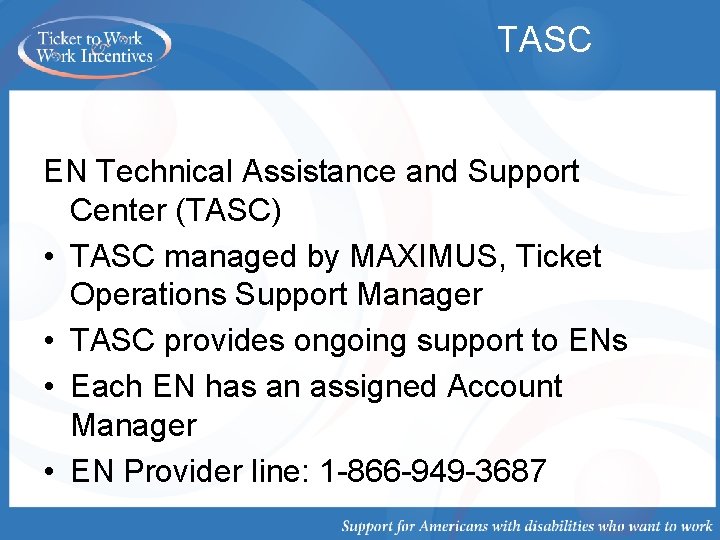
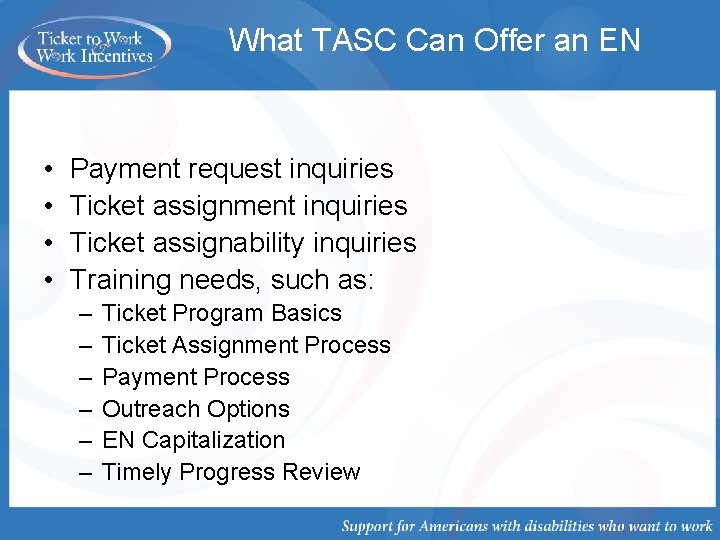
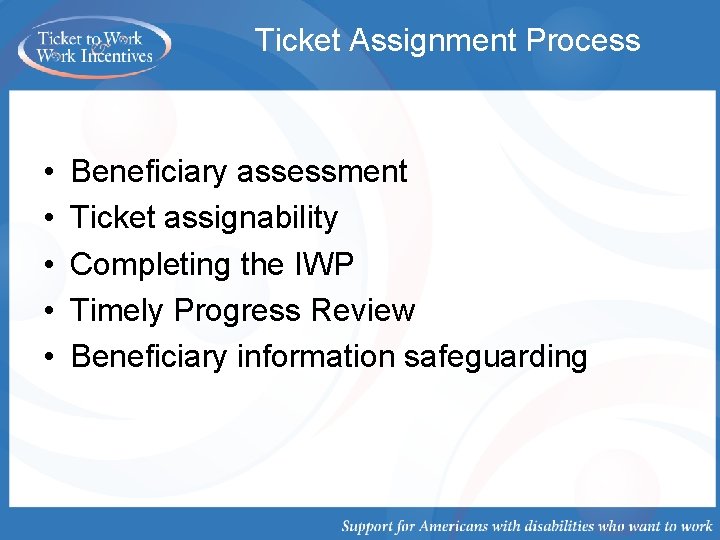
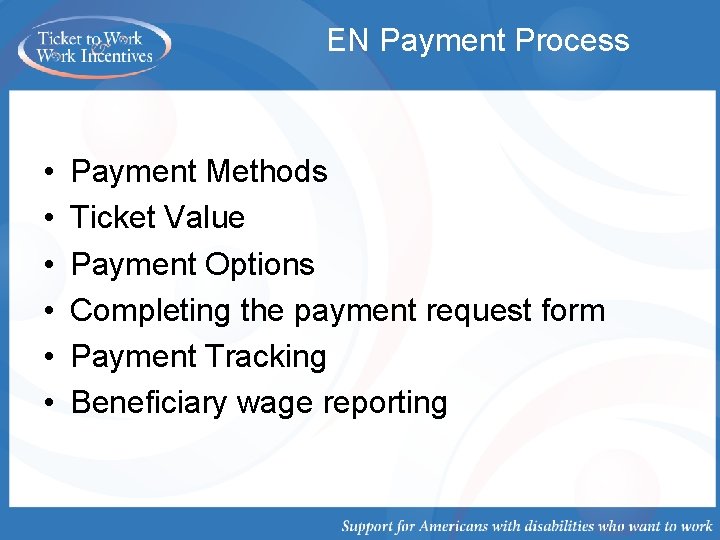
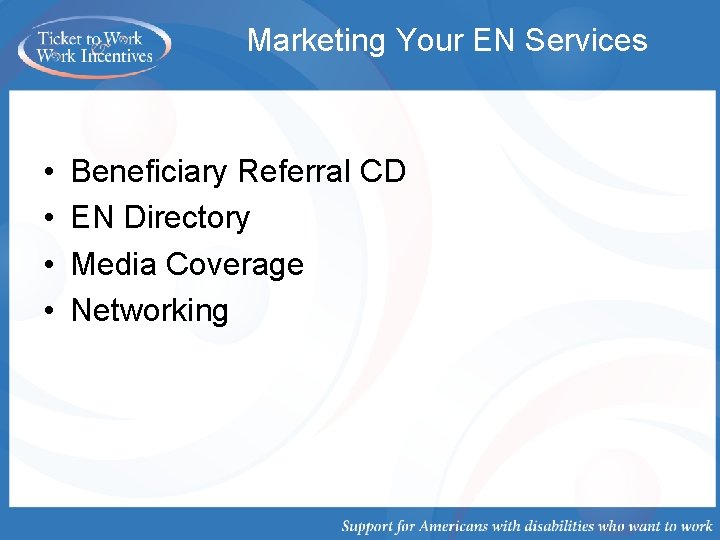
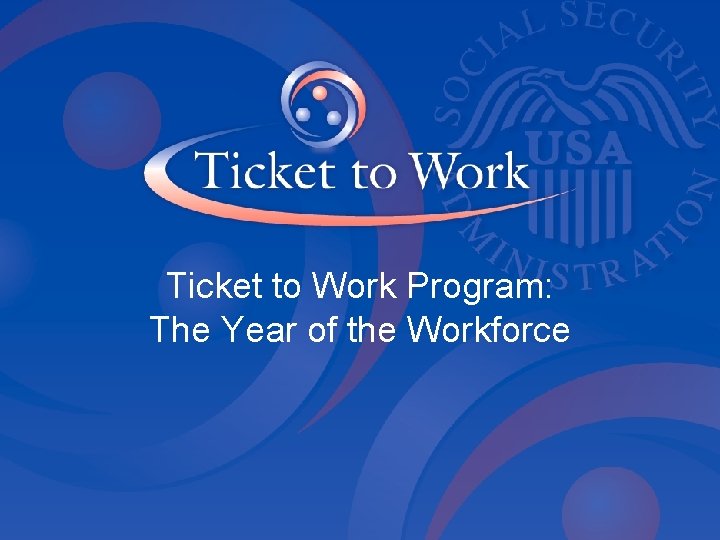
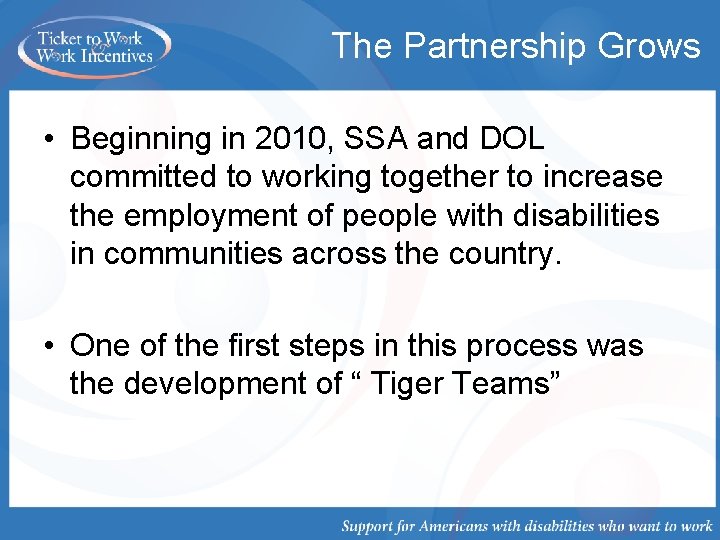
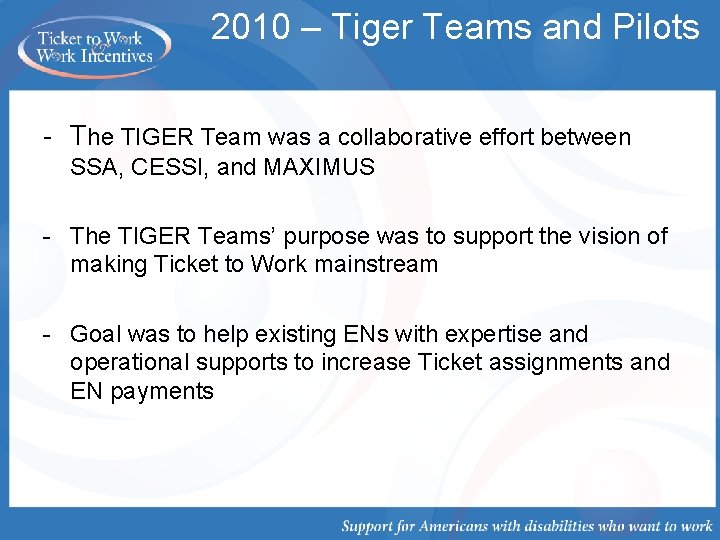
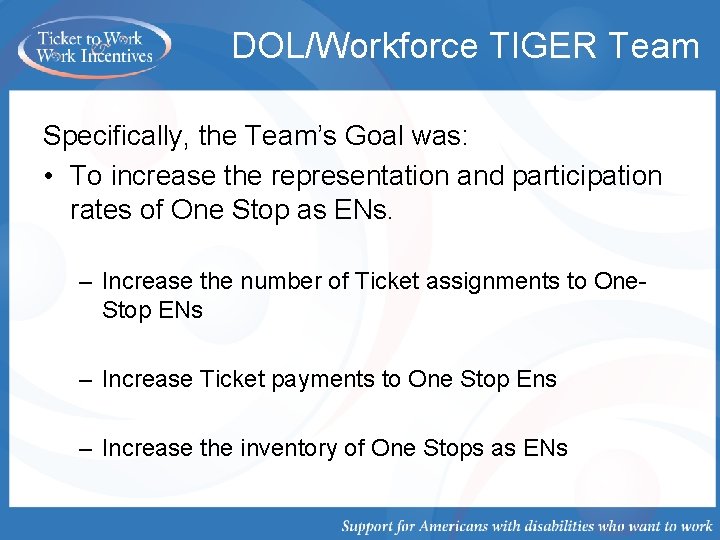
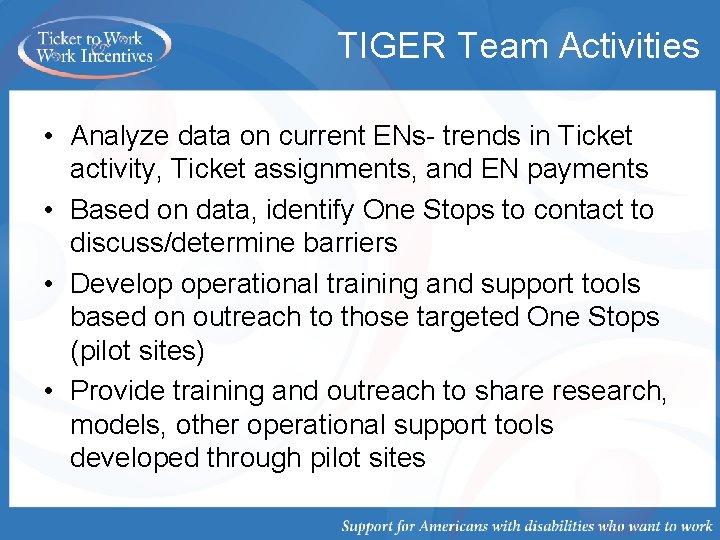
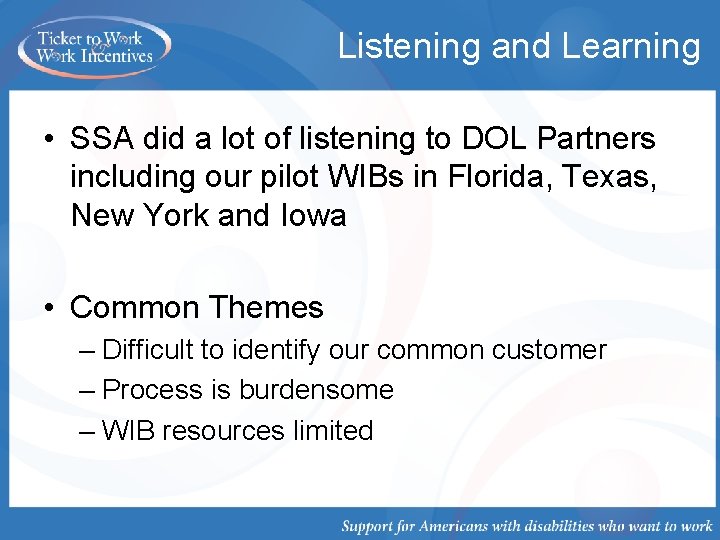
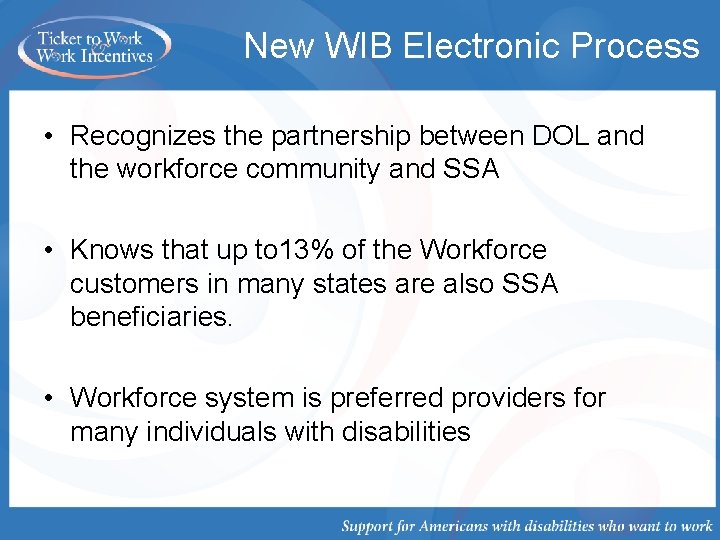
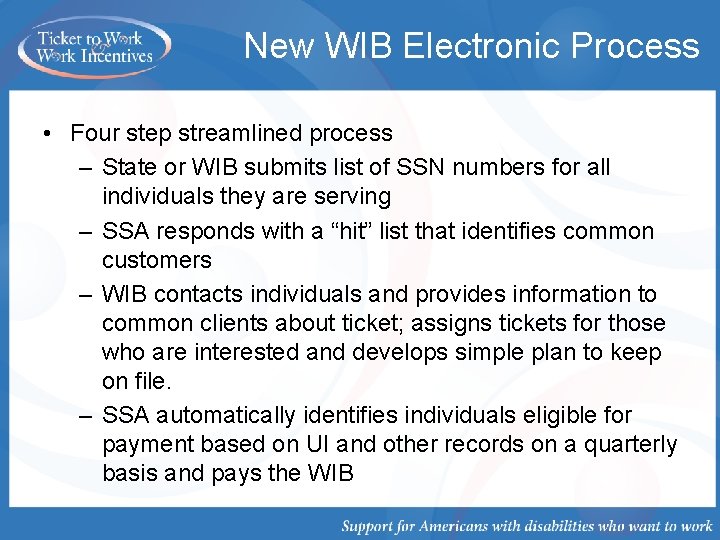
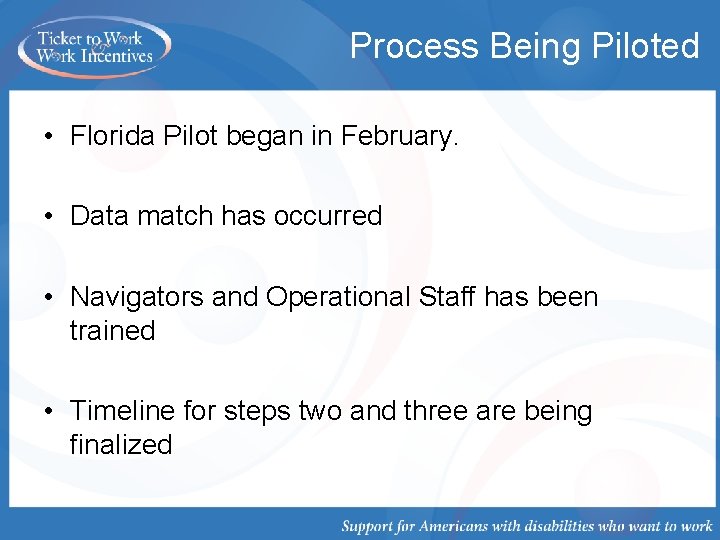
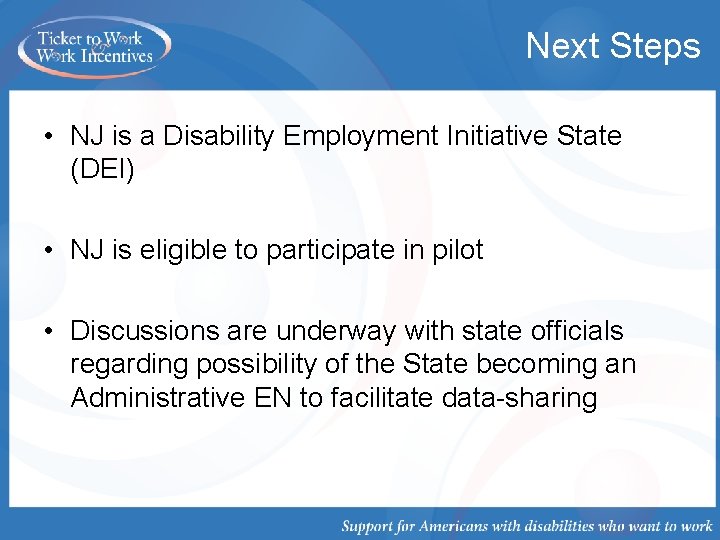
- Slides: 72
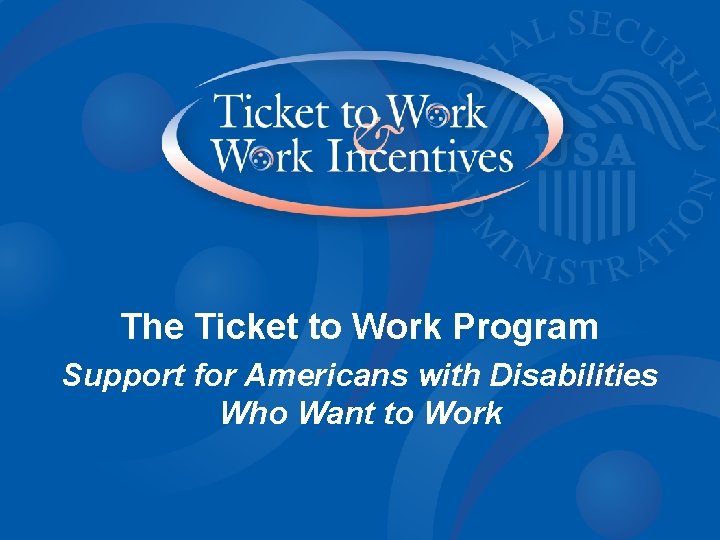
Choose Fulfillment. Choose Earnings. Choose. Work. The Ticket to Work Program Support for Americans with Disabilities Who Want to Work
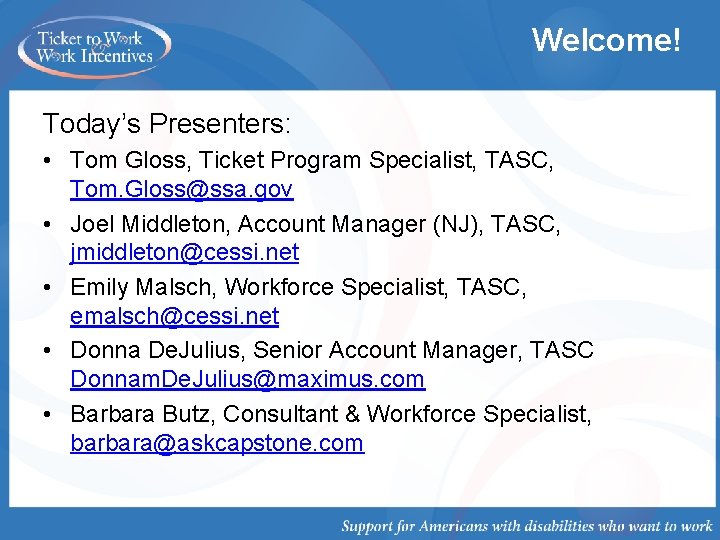
Welcome! Today’s Presenters: • Tom Gloss, Ticket Program Specialist, TASC, Tom. Gloss@ssa. gov • Joel Middleton, Account Manager (NJ), TASC, jmiddleton@cessi. net • Emily Malsch, Workforce Specialist, TASC, emalsch@cessi. net • Donna De. Julius, Senior Account Manager, TASC Donnam. De. Julius@maximus. com • Barbara Butz, Consultant & Workforce Specialist, barbara@askcapstone. com
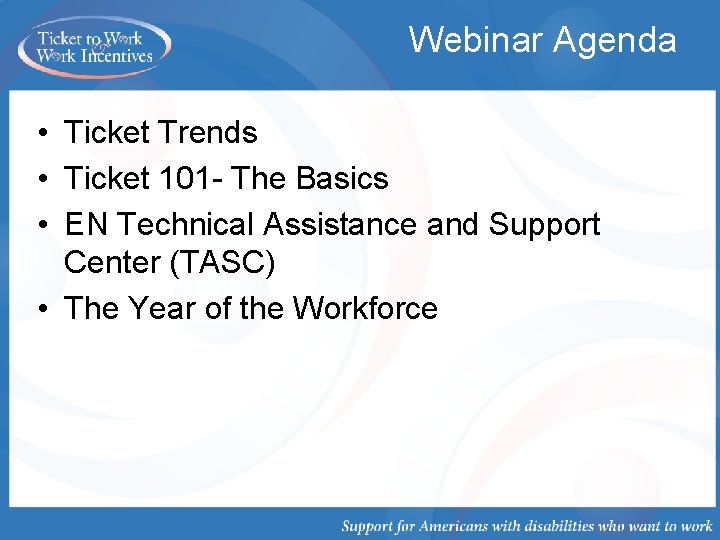
Webinar Agenda • Ticket Trends • Ticket 101 - The Basics • EN Technical Assistance and Support Center (TASC) • The Year of the Workforce
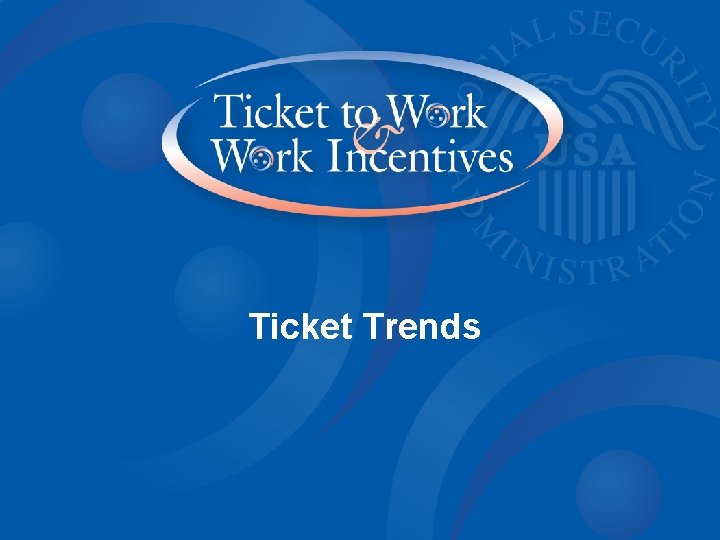
Choose Fulfillment. Choose Earnings. Choose. Work. Ticket Trends
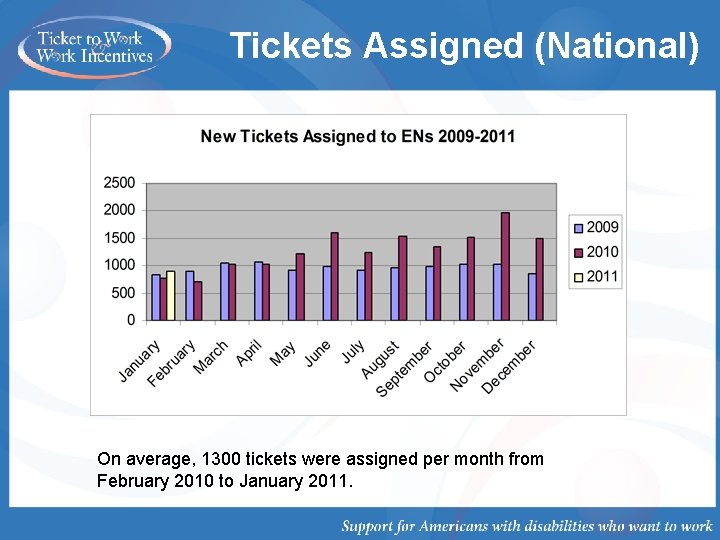
Tickets Assigned (National) On average, 1300 tickets were assigned per month from February 2010 to January 2011.
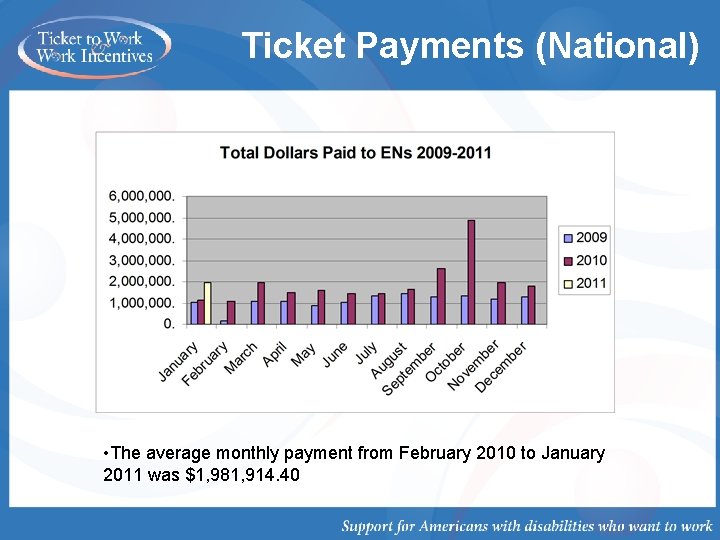
Ticket Payments (National) • The average monthly payment from February 2010 to January 2011 was $1, 981, 914. 40
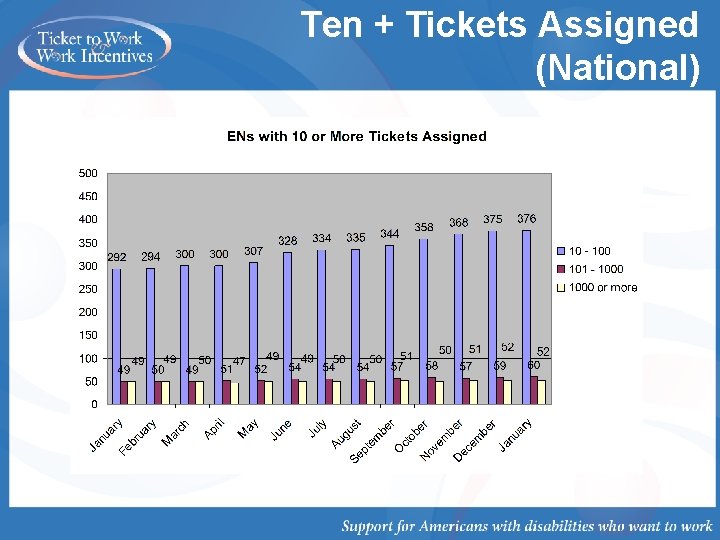
Ten + Tickets Assigned (National)
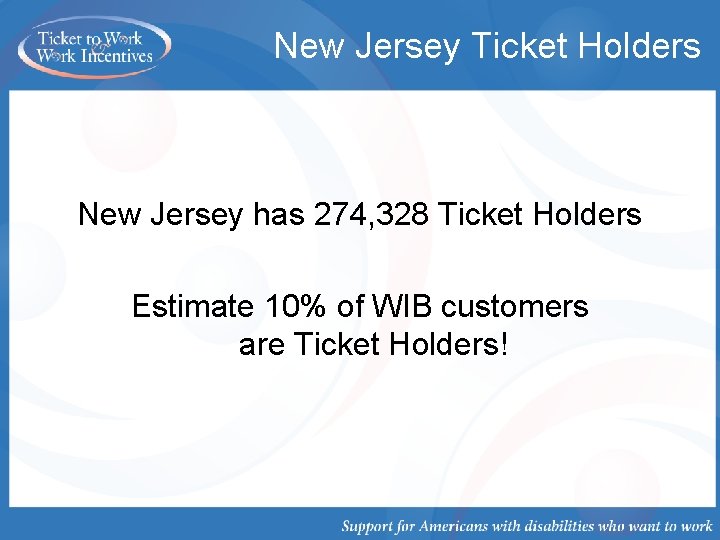
New Jersey Ticket Holders New Jersey has 274, 328 Ticket Holders Estimate 10% of WIB customers are Ticket Holders!
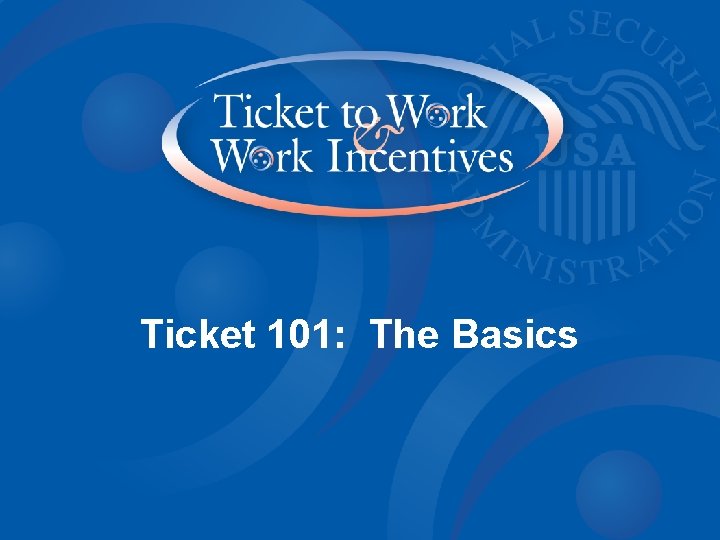
Choose Fulfillment. Choose Earnings. Choose. Work. Ticket 101: The Basics
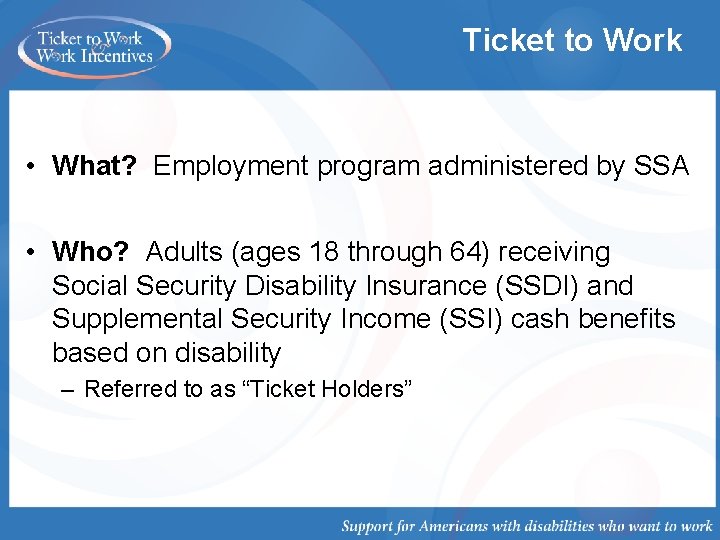
Ticket to Work • What? Employment program administered by SSA • Who? Adults (ages 18 through 64) receiving Social Security Disability Insurance (SSDI) and Supplemental Security Income (SSI) cash benefits based on disability – Referred to as “Ticket Holders”
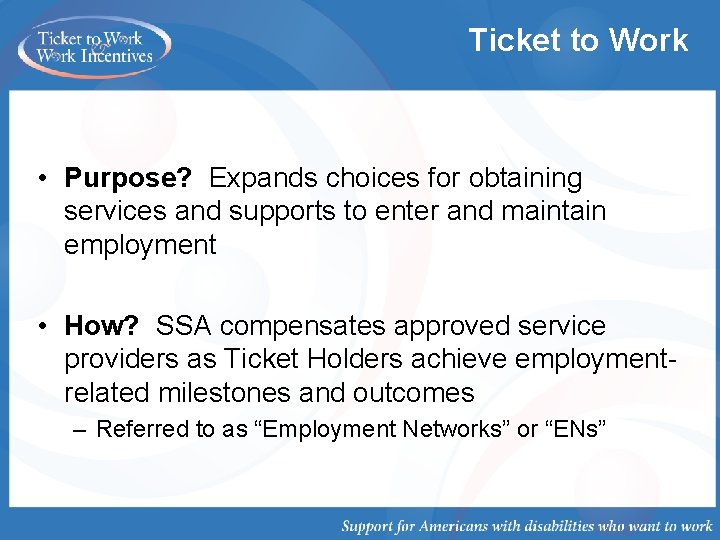
Ticket to Work • Purpose? Expands choices for obtaining services and supports to enter and maintain employment • How? SSA compensates approved service providers as Ticket Holders achieve employmentrelated milestones and outcomes – Referred to as “Employment Networks” or “ENs”
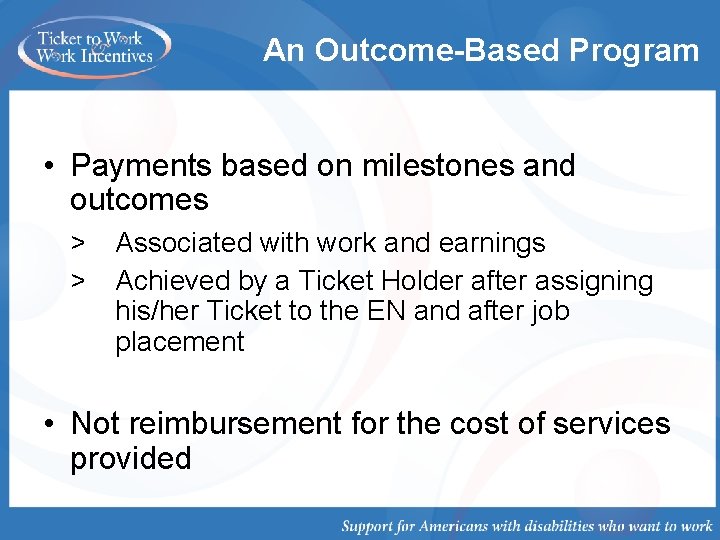
An Outcome-Based Program • Payments based on milestones and outcomes > > Associated with work and earnings Achieved by a Ticket Holder after assigning his/her Ticket to the EN and after job placement • Not reimbursement for the cost of services provided
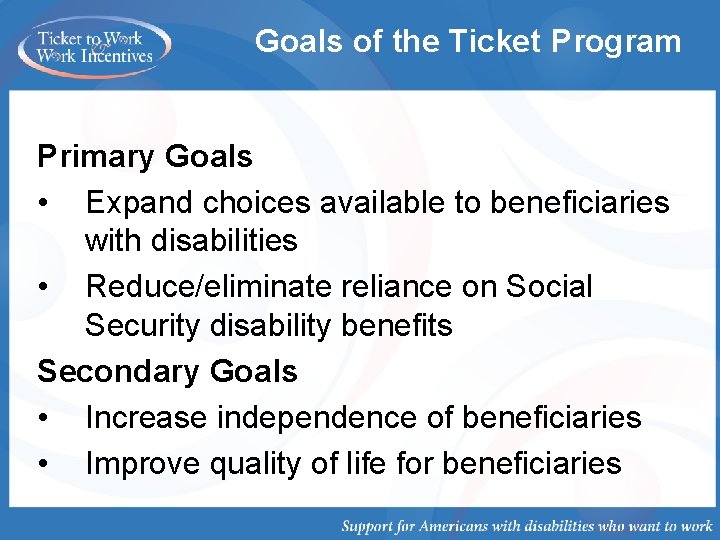
Goals of the Ticket Program Primary Goals • Expand choices available to beneficiaries with disabilities • Reduce/eliminate reliance on Social Security disability benefits Secondary Goals • Increase independence of beneficiaries • Improve quality of life for beneficiaries
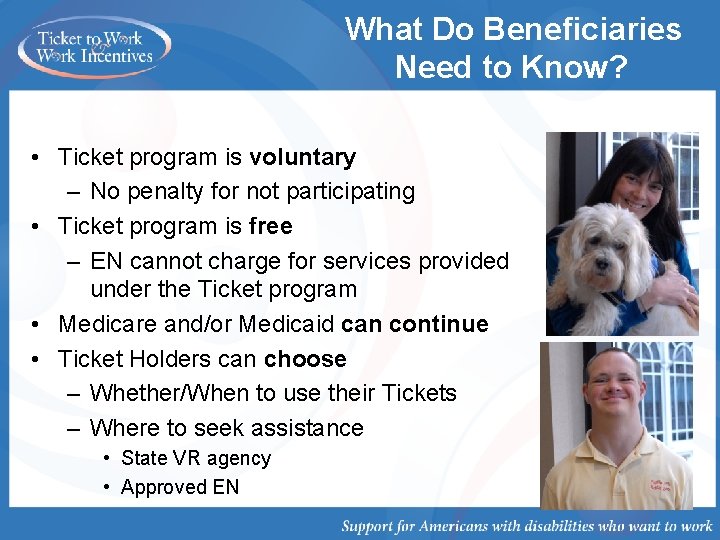
What Do Beneficiaries Need to Know? • Ticket program is voluntary – No penalty for not participating • Ticket program is free – EN cannot charge for services provided under the Ticket program • Medicare and/or Medicaid can continue • Ticket Holders can choose – Whether/When to use their Tickets – Where to seek assistance • State VR agency • Approved EN
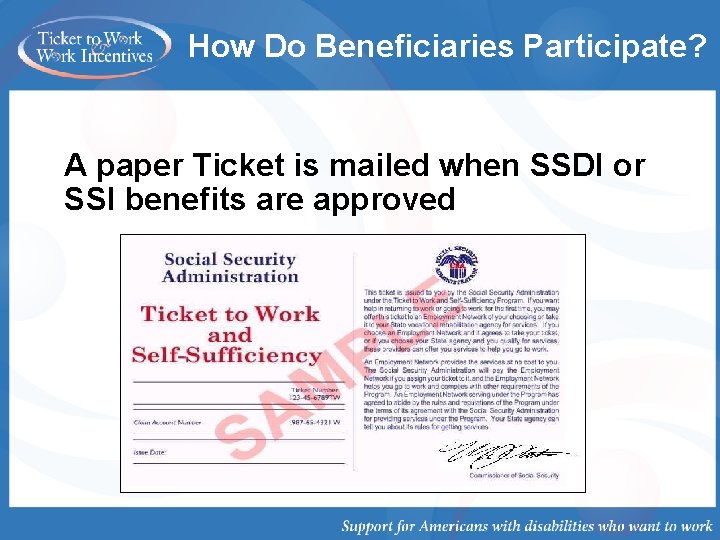
How Do Beneficiaries Participate? A paper Ticket is mailed when SSDI or SSI benefits are approved
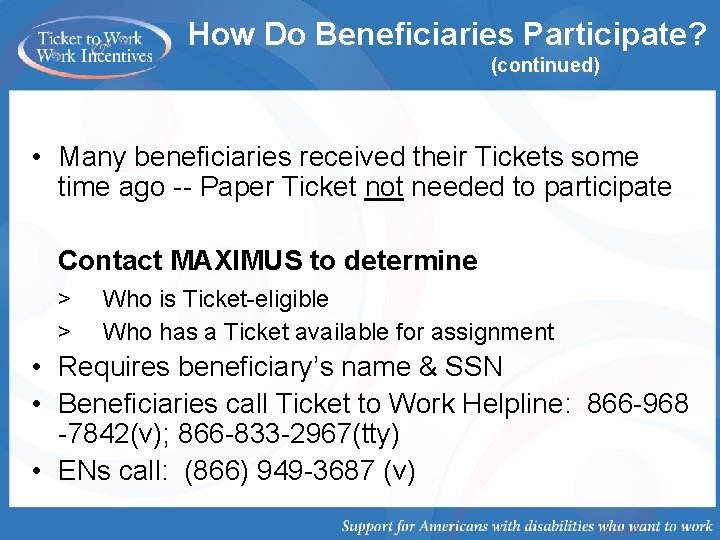
How Do Beneficiaries Participate? (continued) • Many beneficiaries received their Tickets some time ago -- Paper Ticket not needed to participate Contact MAXIMUS to determine > > Who is Ticket-eligible Who has a Ticket available for assignment • Requires beneficiary’s name & SSN • Beneficiaries call Ticket to Work Helpline: 866 -968 -7842(v); 866 -833 -2967(tty) • ENs call: (866) 949 -3687 (v)
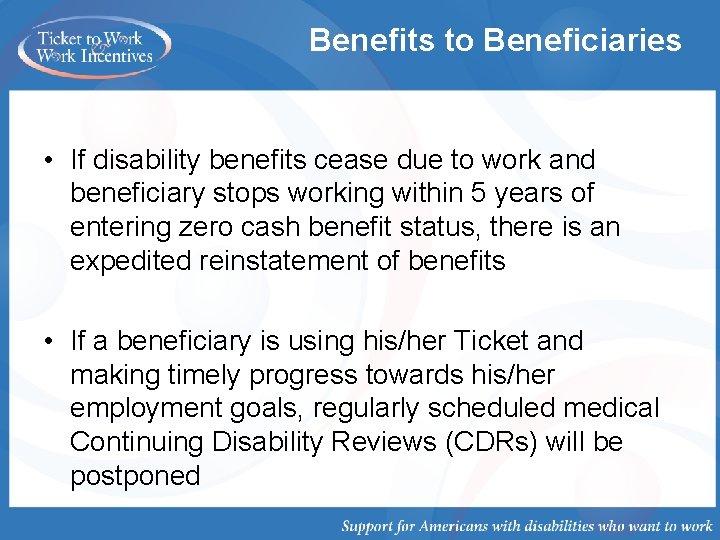
Benefits to Beneficiaries • If disability benefits cease due to work and beneficiary stops working within 5 years of entering zero cash benefit status, there is an expedited reinstatement of benefits • If a beneficiary is using his/her Ticket and making timely progress towards his/her employment goals, regularly scheduled medical Continuing Disability Reviews (CDRs) will be postponed
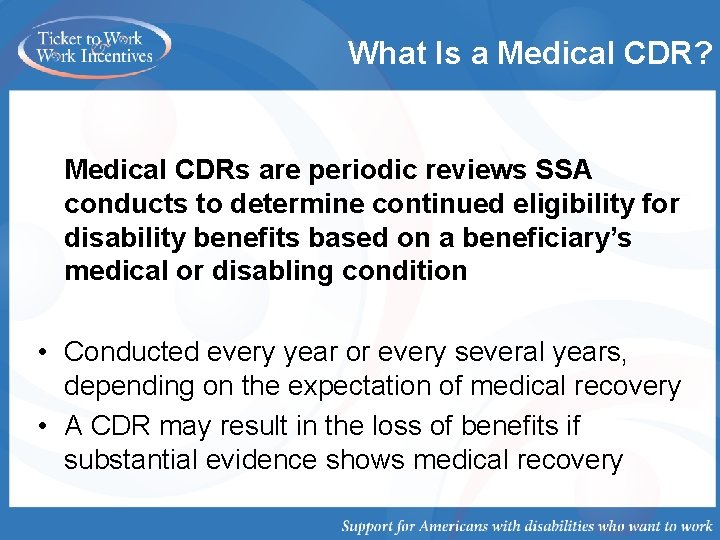
What Is a Medical CDR? Medical CDRs are periodic reviews SSA conducts to determine continued eligibility for disability benefits based on a beneficiary’s medical or disabling condition • Conducted every year or every several years, depending on the expectation of medical recovery • A CDR may result in the loss of benefits if substantial evidence shows medical recovery
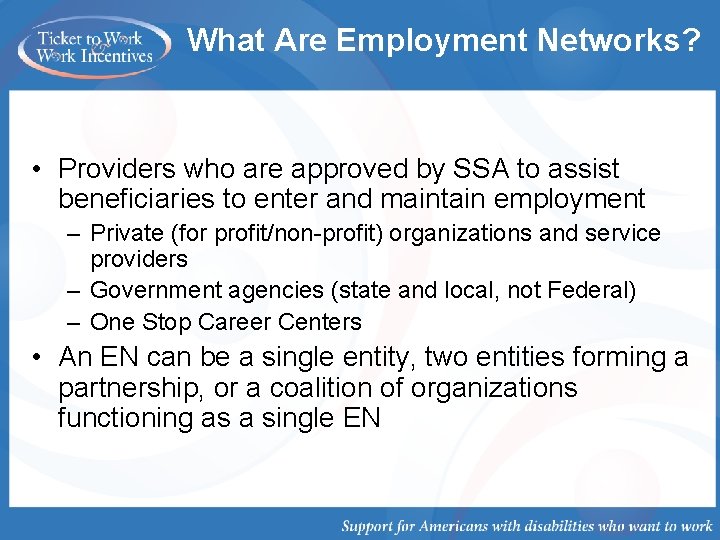
What Are Employment Networks? • Providers who are approved by SSA to assist beneficiaries to enter and maintain employment – Private (for profit/non-profit) organizations and service providers – Government agencies (state and local, not Federal) – One Stop Career Centers • An EN can be a single entity, two entities forming a partnership, or a coalition of organizations functioning as a single EN
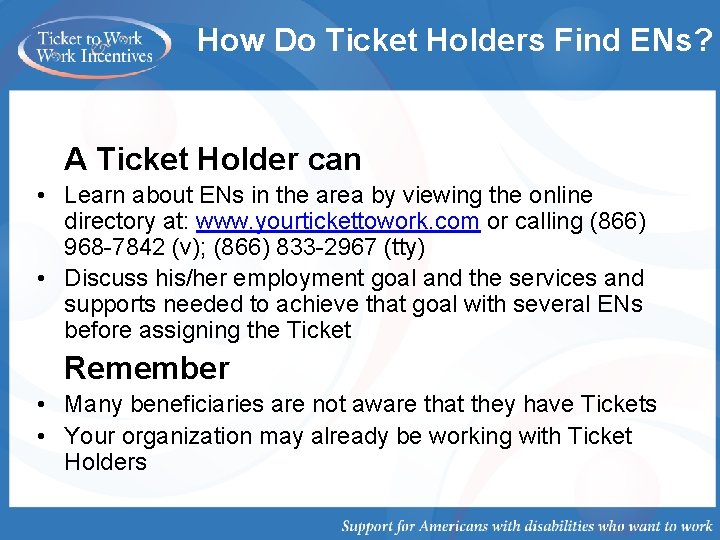
How Do Ticket Holders Find ENs? A Ticket Holder can • Learn about ENs in the area by viewing the online directory at: www. yourtickettowork. com or calling (866) 968 -7842 (v); (866) 833 -2967 (tty) • Discuss his/her employment goal and the services and supports needed to achieve that goal with several ENs before assigning the Ticket Remember • Many beneficiaries are not aware that they have Tickets • Your organization may already be working with Ticket Holders
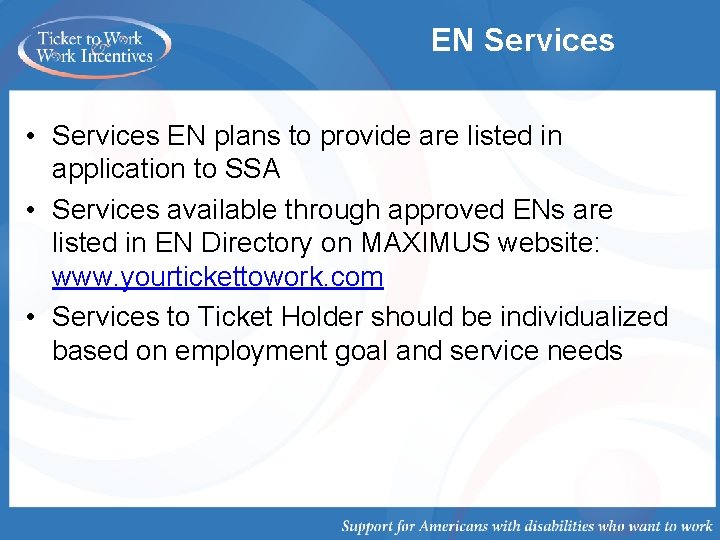
EN Services • Services EN plans to provide are listed in application to SSA • Services available through approved ENs are listed in EN Directory on MAXIMUS website: www. yourtickettowork. com • Services to Ticket Holder should be individualized based on employment goal and service needs
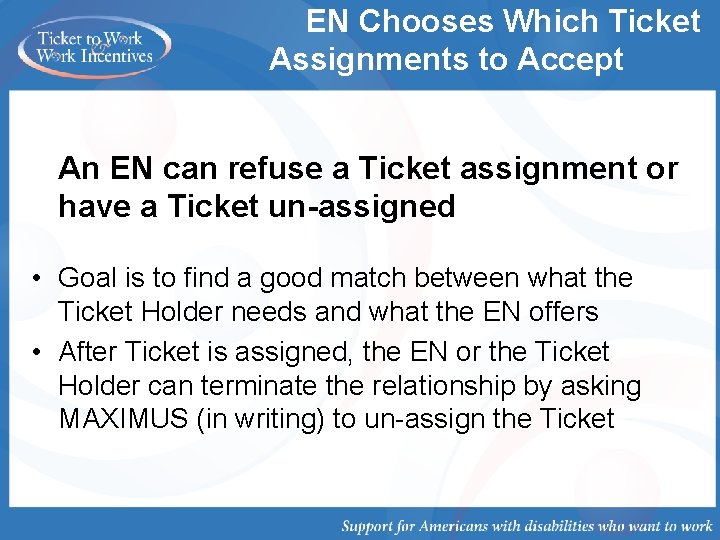
EN Chooses Which Ticket Assignments to Accept An EN can refuse a Ticket assignment or have a Ticket un-assigned • Goal is to find a good match between what the Ticket Holder needs and what the EN offers • After Ticket is assigned, the EN or the Ticket Holder can terminate the relationship by asking MAXIMUS (in writing) to un-assign the Ticket
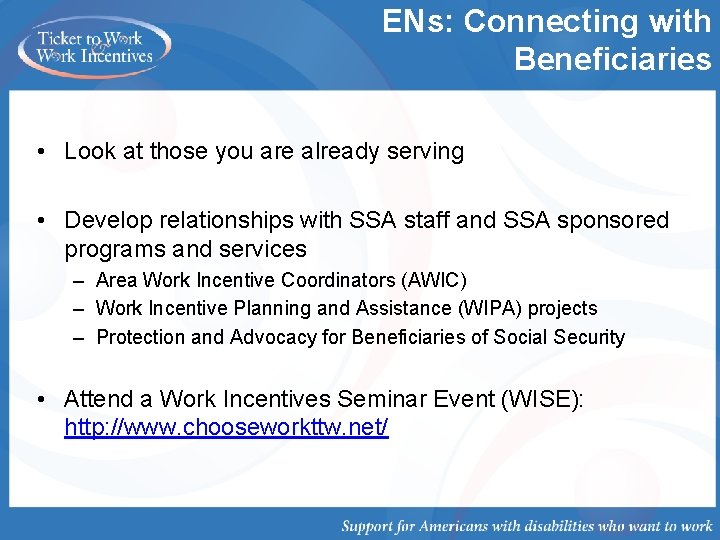
ENs: Connecting with Beneficiaries • Look at those you are already serving • Develop relationships with SSA staff and SSA sponsored programs and services – Area Work Incentive Coordinators (AWIC) – Work Incentive Planning and Assistance (WIPA) projects – Protection and Advocacy for Beneficiaries of Social Security • Attend a Work Incentives Seminar Event (WISE): http: //www. chooseworkttw. net/
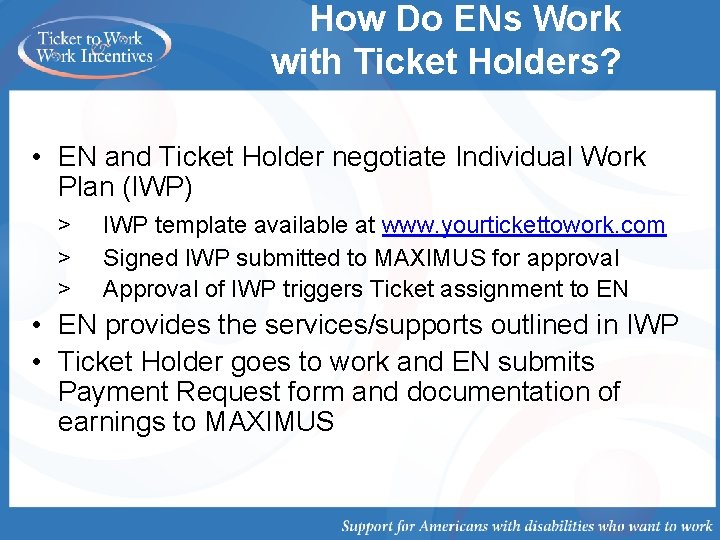
How Do ENs Work with Ticket Holders? • EN and Ticket Holder negotiate Individual Work Plan (IWP) > > > IWP template available at www. yourtickettowork. com Signed IWP submitted to MAXIMUS for approval Approval of IWP triggers Ticket assignment to EN • EN provides the services/supports outlined in IWP • Ticket Holder goes to work and EN submits Payment Request form and documentation of earnings to MAXIMUS
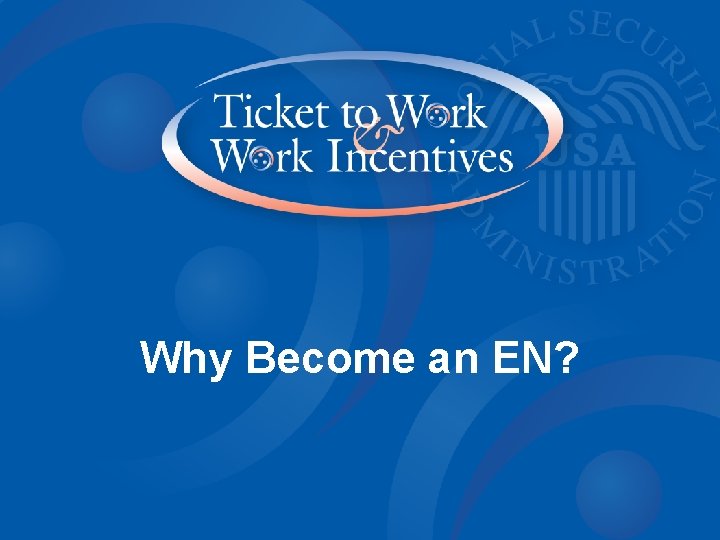
Choose Fulfillment. Choose Earnings. Choose. Work. Why Become an EN?
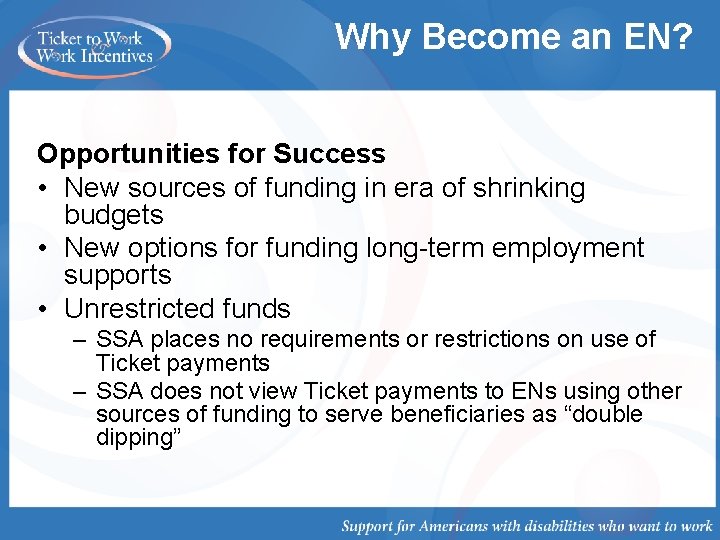
Why Become an EN? Opportunities for Success • New sources of funding in era of shrinking budgets • New options for funding long-term employment supports • Unrestricted funds – SSA places no requirements or restrictions on use of Ticket payments – SSA does not view Ticket payments to ENs using other sources of funding to serve beneficiaries as “double dipping”
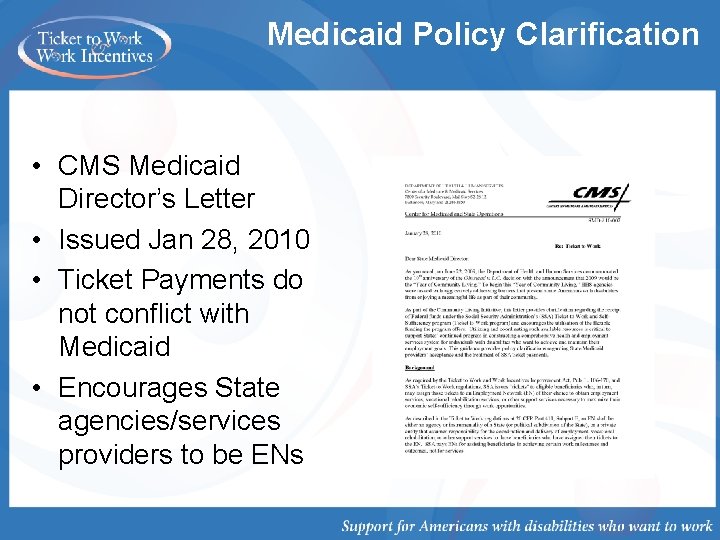
Medicaid Policy Clarification • CMS Medicaid Director’s Letter • Issued Jan 28, 2010 • Ticket Payments do not conflict with Medicaid • Encourages State agencies/services providers to be ENs
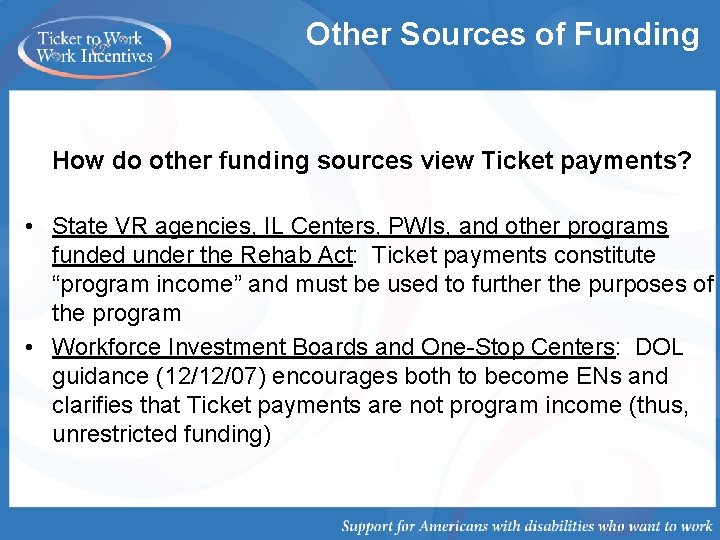
Other Sources of Funding How do other funding sources view Ticket payments? • State VR agencies, IL Centers, PWIs, and other programs funded under the Rehab Act: Ticket payments constitute “program income” and must be used to further the purposes of the program • Workforce Investment Boards and One-Stop Centers: DOL guidance (12/12/07) encourages both to become ENs and clarifies that Ticket payments are not program income (thus, unrestricted funding)
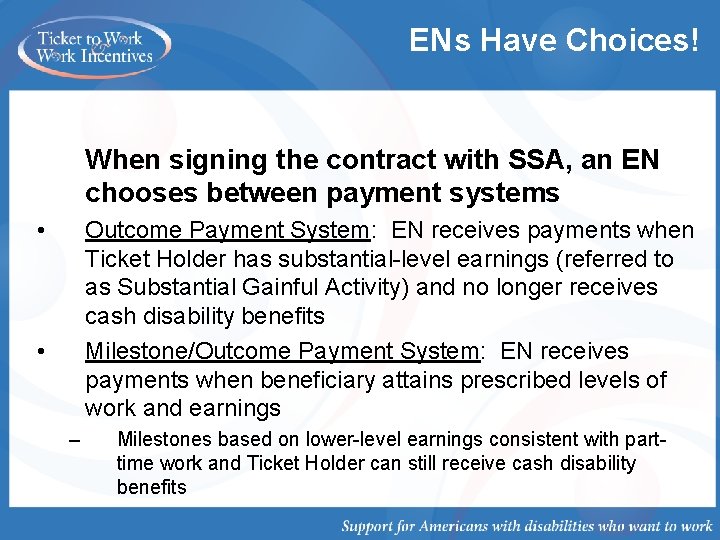
ENs Have Choices! When signing the contract with SSA, an EN chooses between payment systems • Outcome Payment System: EN receives payments when Ticket Holder has substantial-level earnings (referred to as Substantial Gainful Activity) and no longer receives cash disability benefits Milestone/Outcome Payment System: EN receives payments when beneficiary attains prescribed levels of work and earnings • – Milestones based on lower-level earnings consistent with parttime work and Ticket Holder can still receive cash disability benefits
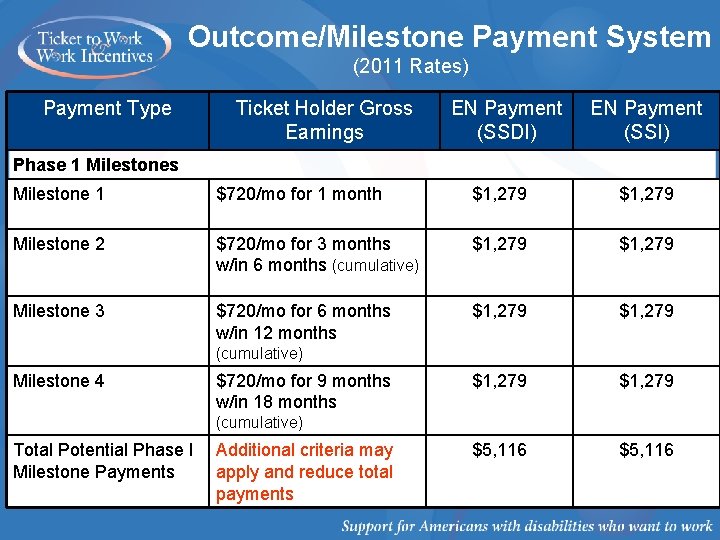
Outcome/Milestone Payment System (2011 Rates) Payment Type Ticket Holder Gross Earnings EN Payment (SSDI) EN Payment (SSI) Phase 1 Milestones Milestone 1 $720/mo for 1 month $1, 279 Milestone 2 $720/mo for 3 months w/in 6 months (cumulative) $1, 279 Milestone 3 $720/mo for 6 months w/in 12 months $1, 279 $5, 116 (cumulative) Milestone 4 $720/mo for 9 months w/in 18 months (cumulative) Total Potential Phase I Additional criteria may Milestone Payments apply and reduce total payments
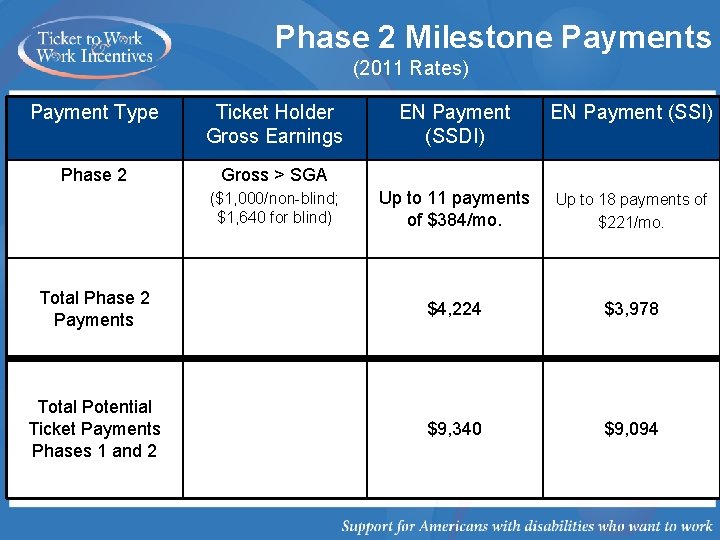
Phase 2 Milestone Payments (2011 Rates) Payment Type Ticket Holder Gross Earnings EN Payment (SSDI) EN Payment (SSI) Phase 2 Gross > SGA Up to 11 payments of $384/mo. Up to 18 payments of $221/mo. Total Phase 2 Payments $4, 224 $3, 978 Total Potential Ticket Payments Phases 1 and 2 $9, 340 $9, 094 ($1, 000/non-blind; $1, 640 for blind)
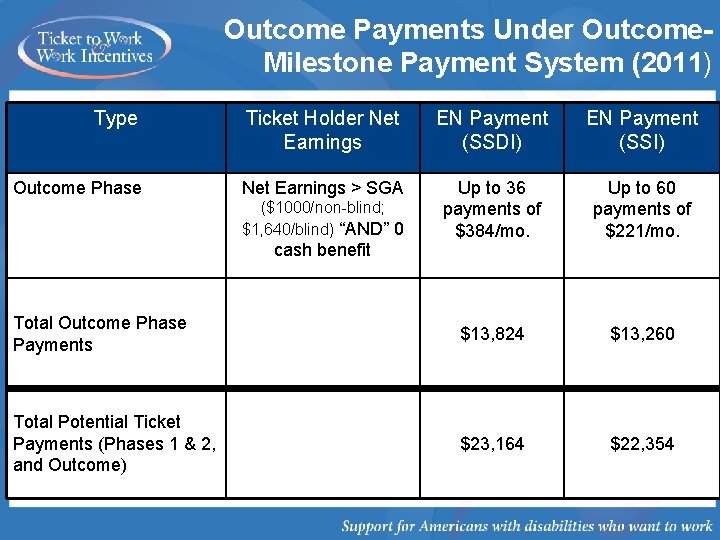
Outcome Payments Under Outcome. Milestone Payment System (2011) Type Ticket Holder Net Earnings EN Payment (SSDI) EN Payment (SSI) Outcome Phase Net Earnings > SGA Up to 36 payments of $384/mo. Up to 60 payments of $221/mo. Total Outcome Phase Payments $13, 824 $13, 260 Total Potential Ticket Payments (Phases 1 & 2, and Outcome) $23, 164 $22, 354 ($1000/non-blind; $1, 640/blind) “AND” 0 cash benefit
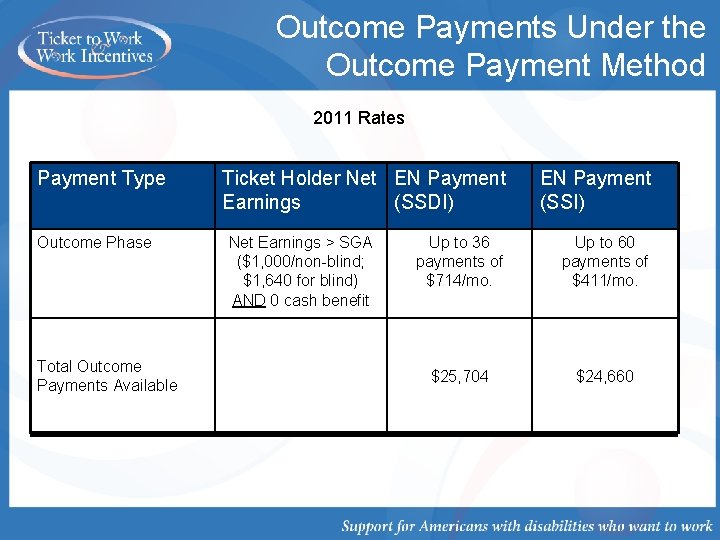
Outcome Payments Under the Outcome Payment Method 2011 Rates Payment Type Ticket Holder Net EN Payment Earnings (SSDI) Outcome Phase Total Outcome Payments Available Net Earnings > SGA ($1, 000/non-blind; $1, 640 for blind) AND 0 cash benefit EN Payment (SSI) Up to 36 payments of $714/mo. Up to 60 payments of $411/mo. $25, 704 $24, 660
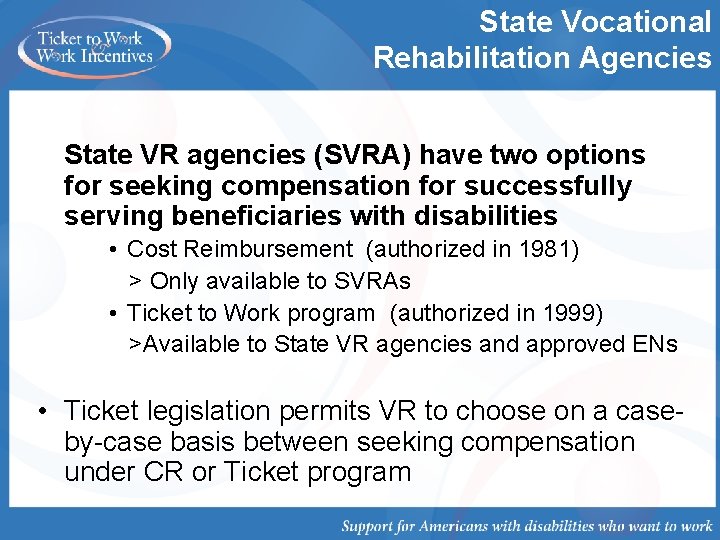
State Vocational Rehabilitation Agencies State VR agencies (SVRA) have two options for seeking compensation for successfully serving beneficiaries with disabilities • Cost Reimbursement (authorized in 1981) > Only available to SVRAs • Ticket to Work program (authorized in 1999) >Available to State VR agencies and approved ENs • Ticket legislation permits VR to choose on a caseby-case basis between seeking compensation under CR or Ticket program
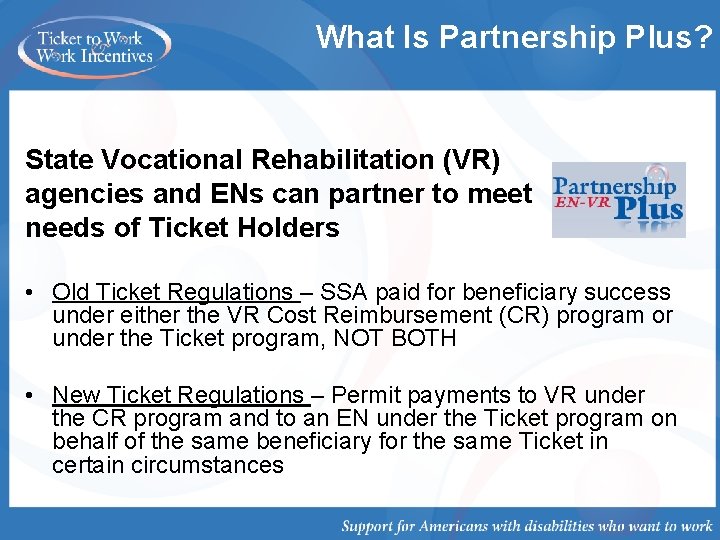
What Is Partnership Plus? State Vocational Rehabilitation (VR) agencies and ENs can partner to meet needs of Ticket Holders • Old Ticket Regulations – SSA paid for beneficiary success under either the VR Cost Reimbursement (CR) program or under the Ticket program, NOT BOTH • New Ticket Regulations – Permit payments to VR under the CR program and to an EN under the Ticket program on behalf of the same beneficiary for the same Ticket in certain circumstances
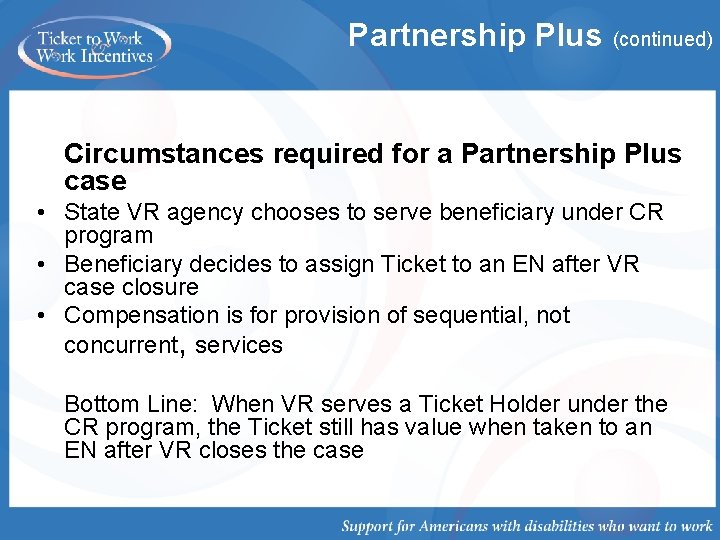
Partnership Plus (continued) Circumstances required for a Partnership Plus case • State VR agency chooses to serve beneficiary under CR program • Beneficiary decides to assign Ticket to an EN after VR case closure • Compensation is for provision of sequential, not concurrent, services Bottom Line: When VR serves a Ticket Holder under the CR program, the Ticket still has value when taken to an EN after VR closes the case
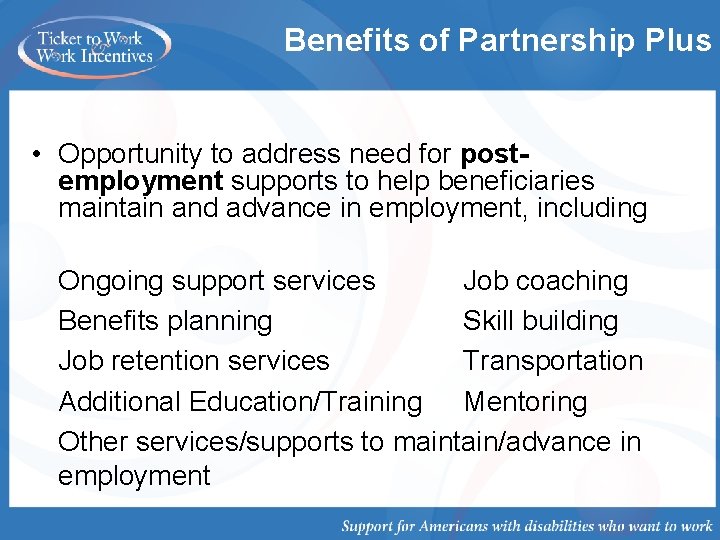
Benefits of Partnership Plus • Opportunity to address need for postemployment supports to help beneficiaries maintain and advance in employment, including Ongoing support services Job coaching Benefits planning Skill building Job retention services Transportation Additional Education/Training Mentoring Other services/supports to maintain/advance in employment
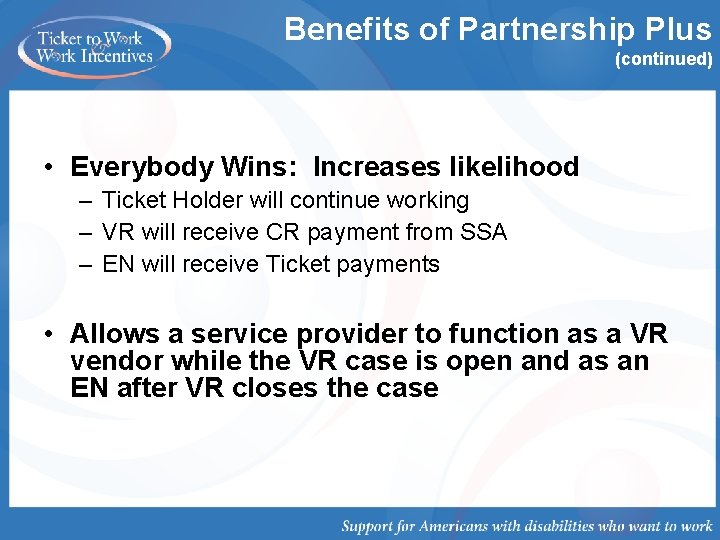
Benefits of Partnership Plus (continued) • Everybody Wins: Increases likelihood – Ticket Holder will continue working – VR will receive CR payment from SSA – EN will receive Ticket payments • Allows a service provider to function as a VR vendor while the VR case is open and as an EN after VR closes the case
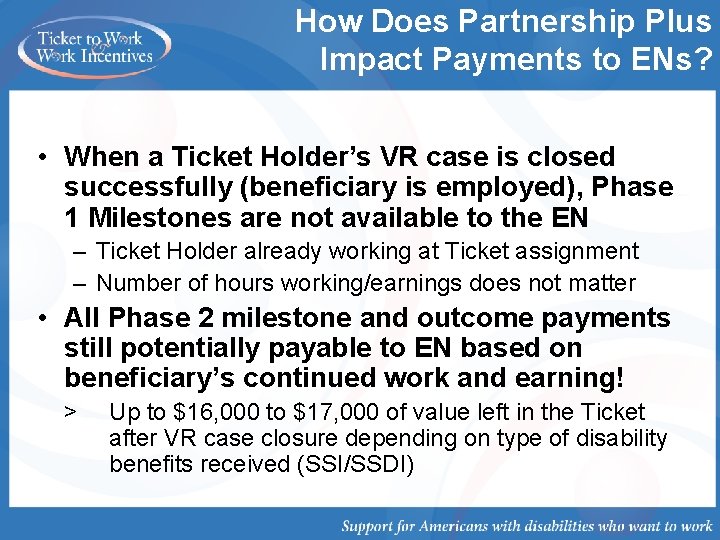
How Does Partnership Plus Impact Payments to ENs? • When a Ticket Holder’s VR case is closed successfully (beneficiary is employed), Phase 1 Milestones are not available to the EN – Ticket Holder already working at Ticket assignment – Number of hours working/earnings does not matter • All Phase 2 milestone and outcome payments still potentially payable to EN based on beneficiary’s continued work and earning! > Up to $16, 000 to $17, 000 of value left in the Ticket after VR case closure depending on type of disability benefits received (SSI/SSDI)
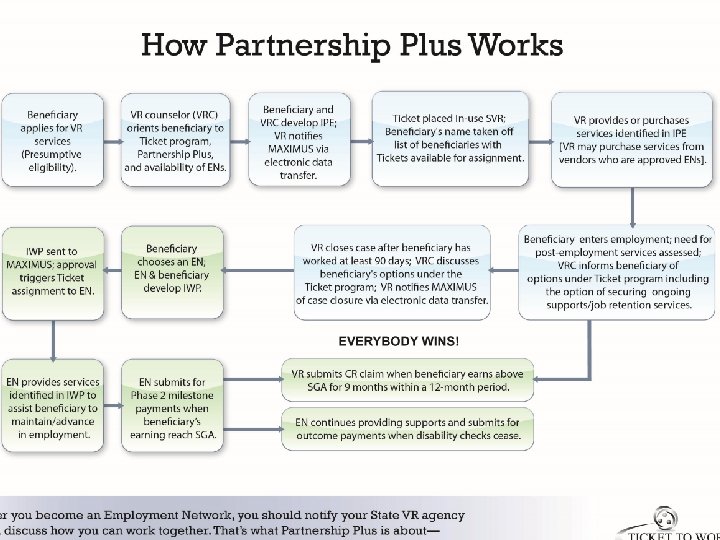
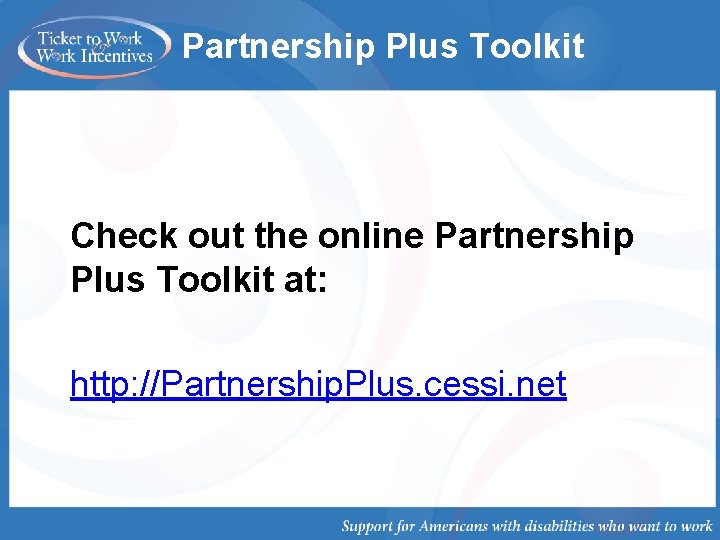
Partnership Plus Toolkit Check out the online Partnership Plus Toolkit at: http: //Partnership. Plus. cessi. net
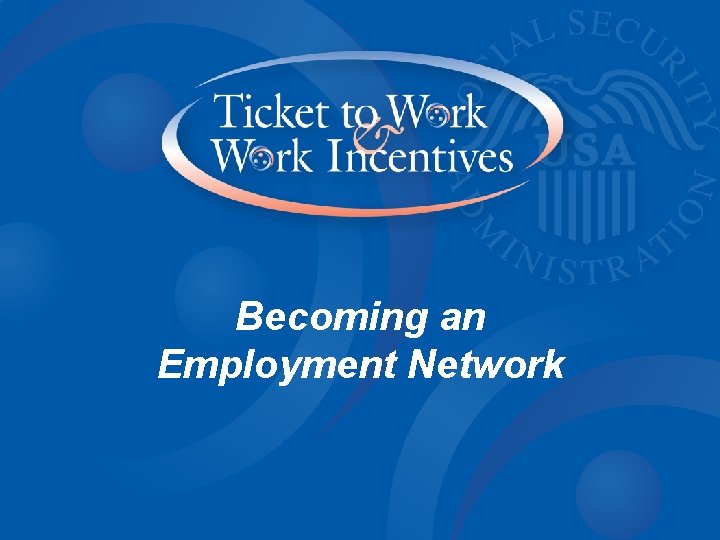
Choose Fulfillment. Choose Earnings. Choose. Work. Becoming an Employment Network
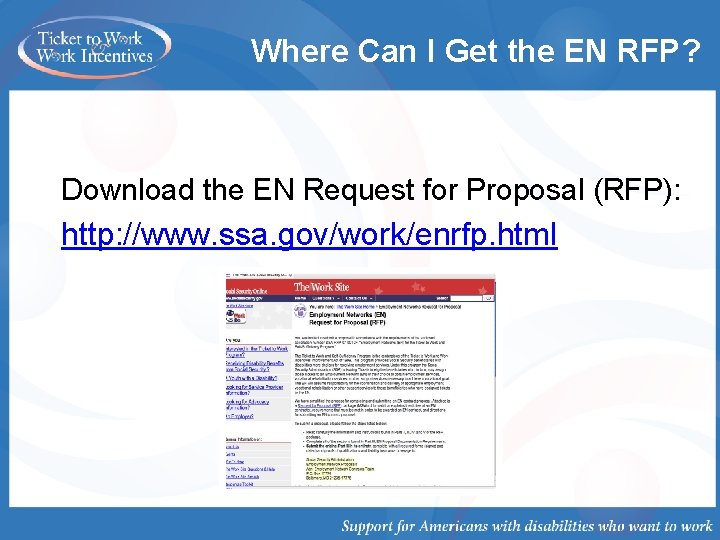
Where Can I Get the EN RFP? Download the EN Request for Proposal (RFP): http: //www. ssa. gov/work/enrfp. html
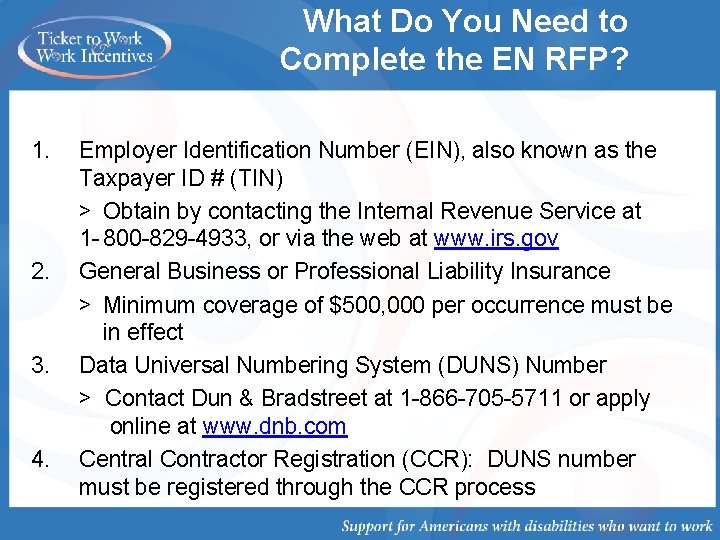
What Do You Need to Complete the EN RFP? 1. Employer Identification Number (EIN), also known as the Taxpayer ID # (TIN) > Obtain by contacting the Internal Revenue Service at 1 - 800 -829 -4933, or via the web at www. irs. gov 2. General Business or Professional Liability Insurance > Minimum coverage of $500, 000 per occurrence must be in effect 3. Data Universal Numbering System (DUNS) Number > Contact Dun & Bradstreet at 1 -866 -705 -5711 or apply online at www. dnb. com 4. Central Contractor Registration (CCR): DUNS number must be registered through the CCR process
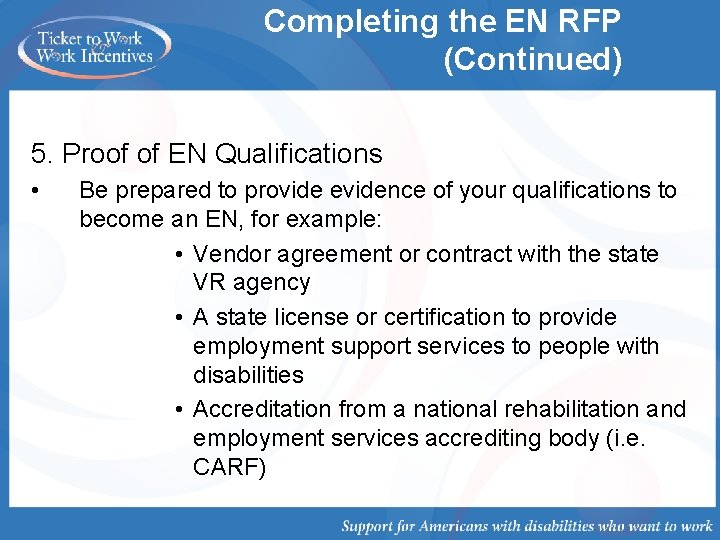
Completing the EN RFP (Continued) 5. Proof of EN Qualifications • Be prepared to provide evidence of your qualifications to become an EN, for example: • Vendor agreement or contract with the state VR agency • A state license or certification to provide employment support services to people with disabilities • Accreditation from a national rehabilitation and employment services accrediting body (i. e. CARF)
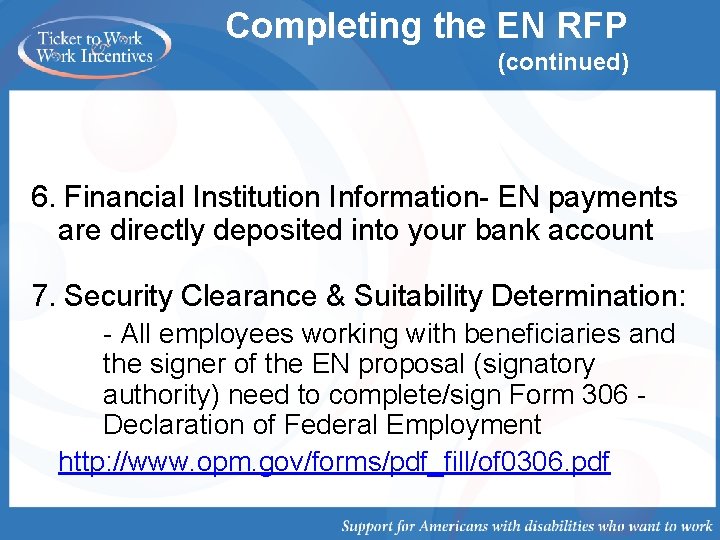
Completing the EN RFP (continued) 6. Financial Institution Information- EN payments are directly deposited into your bank account 7. Security Clearance & Suitability Determination: - All employees working with beneficiaries and the signer of the EN proposal (signatory authority) need to complete/sign Form 306 - Declaration of Federal Employment http: //www. opm. gov/forms/pdf_fill/of 0306. pdf
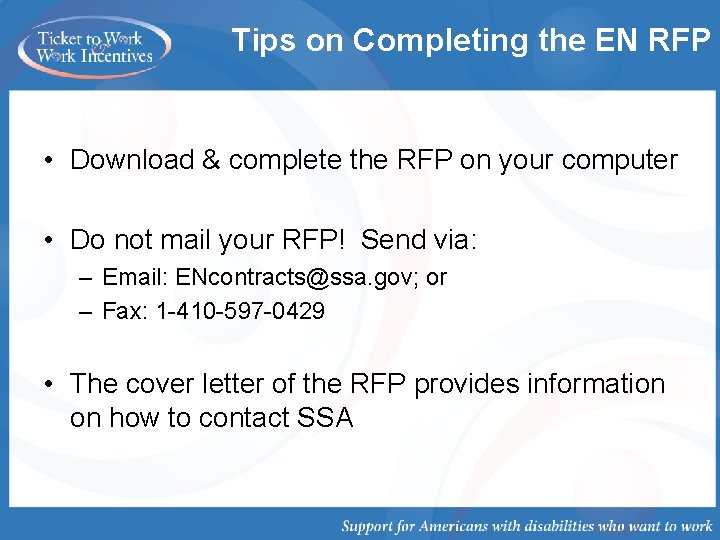
Tips on Completing the EN RFP • Download & complete the RFP on your computer • Do not mail your RFP! Send via: – Email: ENcontracts@ssa. gov; or – Fax: 1 -410 -597 -0429 • The cover letter of the RFP provides information on how to contact SSA
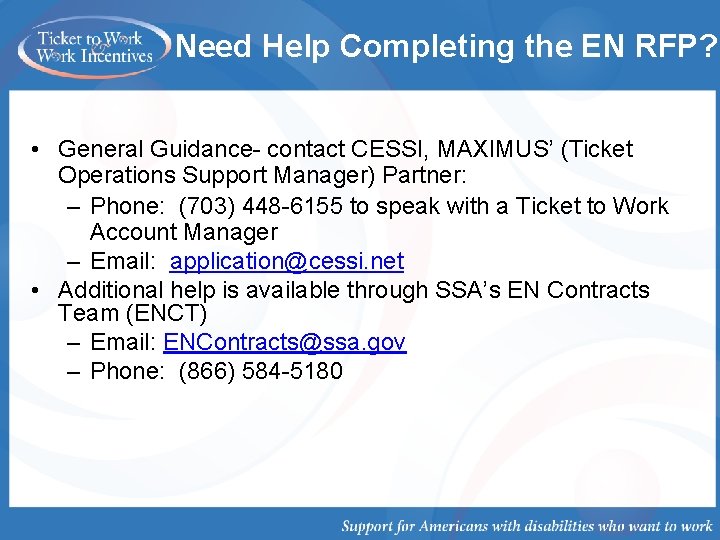
Need Help Completing the EN RFP? • General Guidance- contact CESSI, MAXIMUS’ (Ticket Operations Support Manager) Partner: – Phone: (703) 448 -6155 to speak with a Ticket to Work Account Manager – Email: application@cessi. net • Additional help is available through SSA’s EN Contracts Team (ENCT) – Email: ENContracts@ssa. gov – Phone: (866) 584 -5180
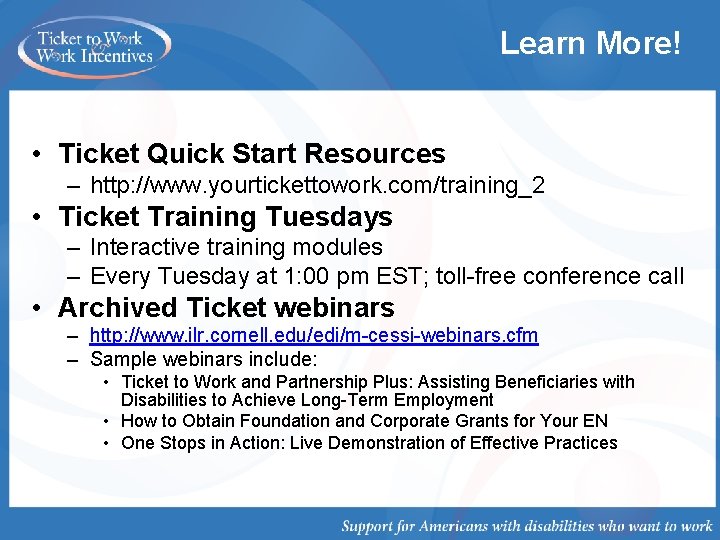
Learn More! • Ticket Quick Start Resources – http: //www. yourtickettowork. com/training_2 • Ticket Training Tuesdays – Interactive training modules – Every Tuesday at 1: 00 pm EST; toll-free conference call • Archived Ticket webinars – http: //www. ilr. cornell. edu/edi/m-cessi-webinars. cfm – Sample webinars include: • Ticket to Work and Partnership Plus: Assisting Beneficiaries with Disabilities to Achieve Long-Term Employment • How to Obtain Foundation and Corporate Grants for Your EN • One Stops in Action: Live Demonstration of Effective Practices
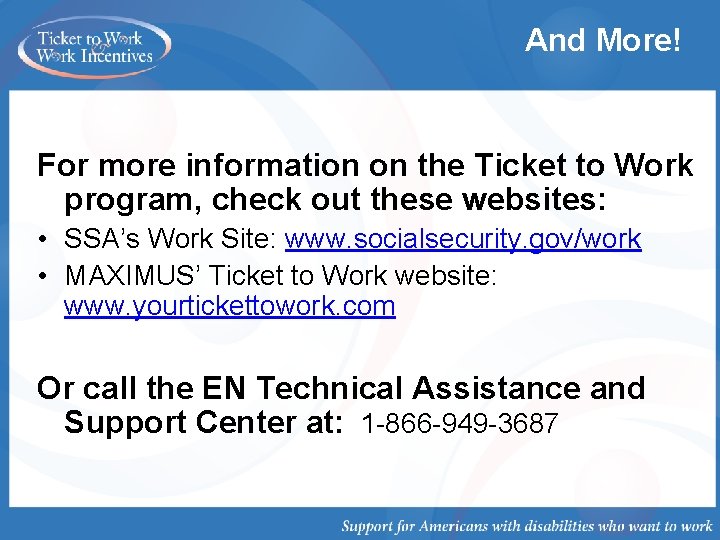
And More! For more information on the Ticket to Work program, check out these websites: • SSA’s Work Site: www. socialsecurity. gov/work • MAXIMUS’ Ticket to Work website: www. yourtickettowork. com Or call the EN Technical Assistance and Support Center at: 1 -866 -949 -3687
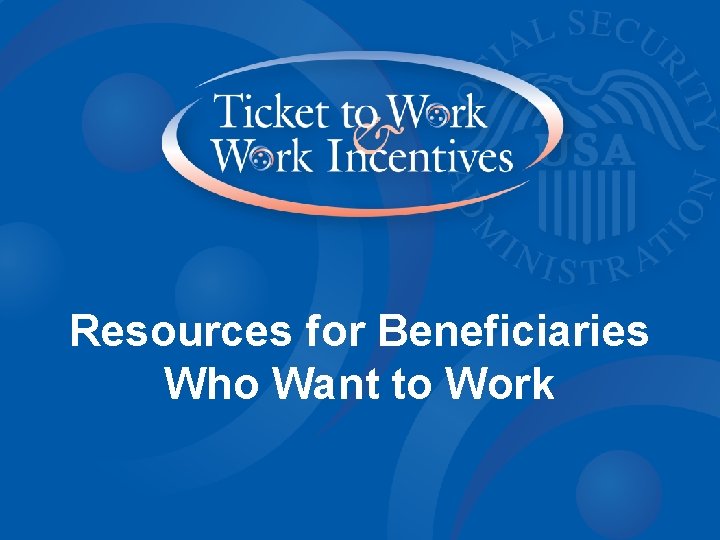
Choose Fulfillment. Choose Earnings. Choose. Work. Resources for Beneficiaries Who Want to Work
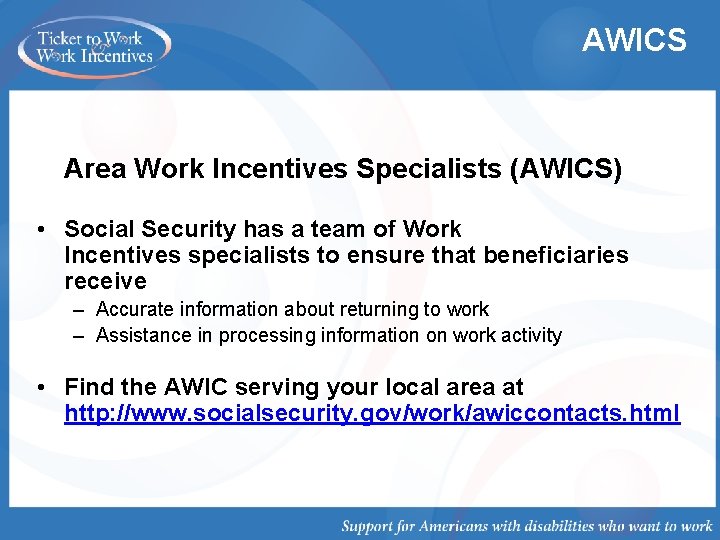
AWICS Area Work Incentives Specialists (AWICS) • Social Security has a team of Work Incentives specialists to ensure that beneficiaries receive – Accurate information about returning to work – Assistance in processing information on work activity • Find the AWIC serving your local area at http: //www. socialsecurity. gov/work/awiccontacts. html
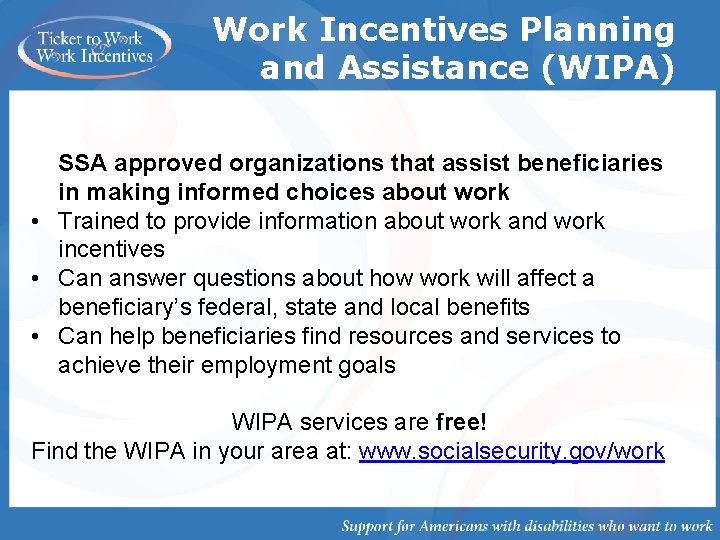
Work Incentives Planning and Assistance (WIPA) SSA approved organizations that assist beneficiaries in making informed choices about work • Trained to provide information about work and work incentives • Can answer questions about how work will affect a beneficiary’s federal, state and local benefits • Can help beneficiaries find resources and services to achieve their employment goals WIPA services are free! Find the WIPA in your area at: www. socialsecurity. gov/work
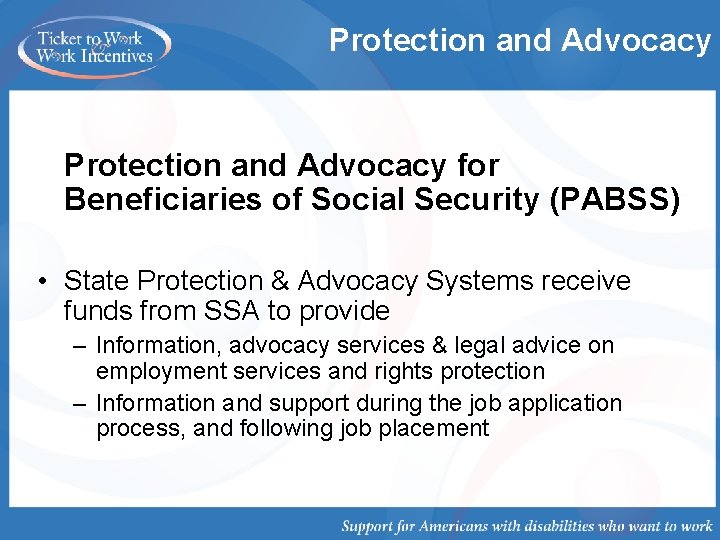
Protection and Advocacy for Beneficiaries of Social Security (PABSS) • State Protection & Advocacy Systems receive funds from SSA to provide – Information, advocacy services & legal advice on employment services and rights protection – Information and support during the job application process, and following job placement
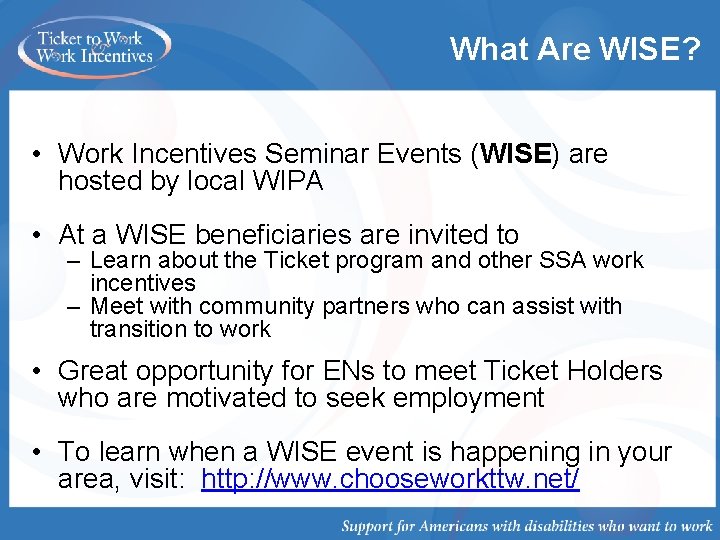
What Are WISE? • Work Incentives Seminar Events (WISE) are hosted by local WIPA • At a WISE beneficiaries are invited to – Learn about the Ticket program and other SSA work incentives – Meet with community partners who can assist with transition to work • Great opportunity for ENs to meet Ticket Holders who are motivated to seek employment • To learn when a WISE event is happening in your area, visit: http: //www. chooseworkttw. net/
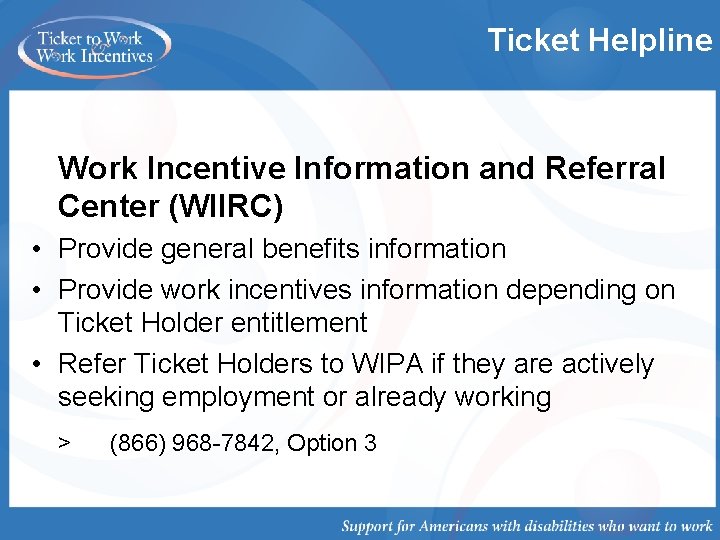
Ticket Helpline Work Incentive Information and Referral Center (WIIRC) • Provide general benefits information • Provide work incentives information depending on Ticket Holder entitlement • Refer Ticket Holders to WIPA if they are actively seeking employment or already working > (866) 968 -7842, Option 3
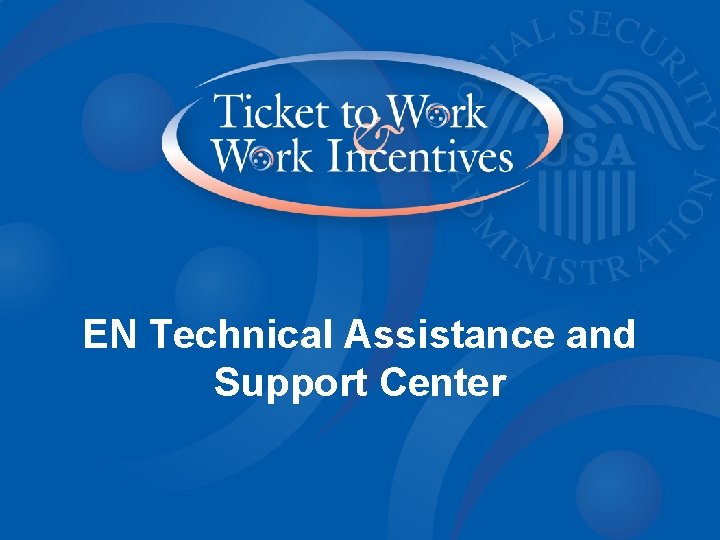
Choose Fulfillment. Choose Earnings. Choose. Work. EN Technical Assistance and Support Center
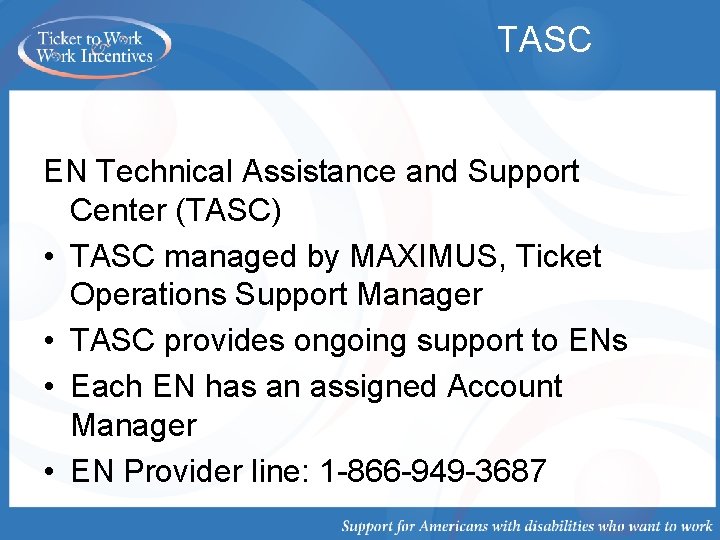
TASC EN Technical Assistance and Support Center (TASC) • TASC managed by MAXIMUS, Ticket Operations Support Manager • TASC provides ongoing support to ENs • Each EN has an assigned Account Manager • EN Provider line: 1 -866 -949 -3687
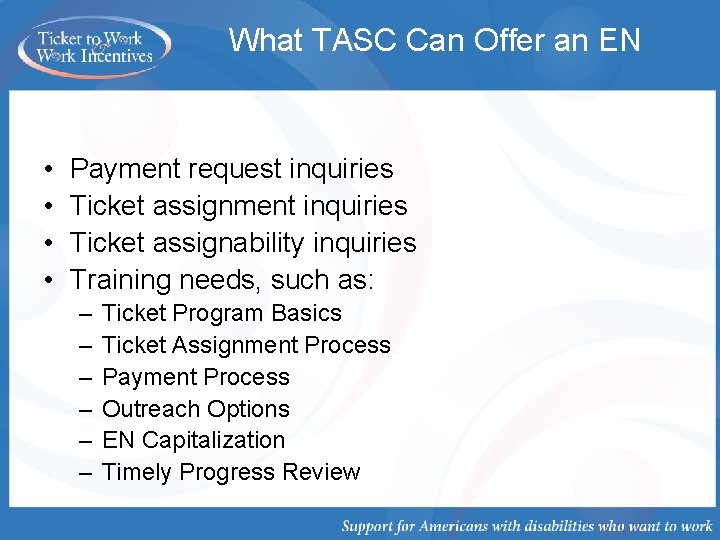
What TASC Can Offer an EN • • Payment request inquiries Ticket assignment inquiries Ticket assignability inquiries Training needs, such as: – – – Ticket Program Basics Ticket Assignment Process Payment Process Outreach Options EN Capitalization Timely Progress Review
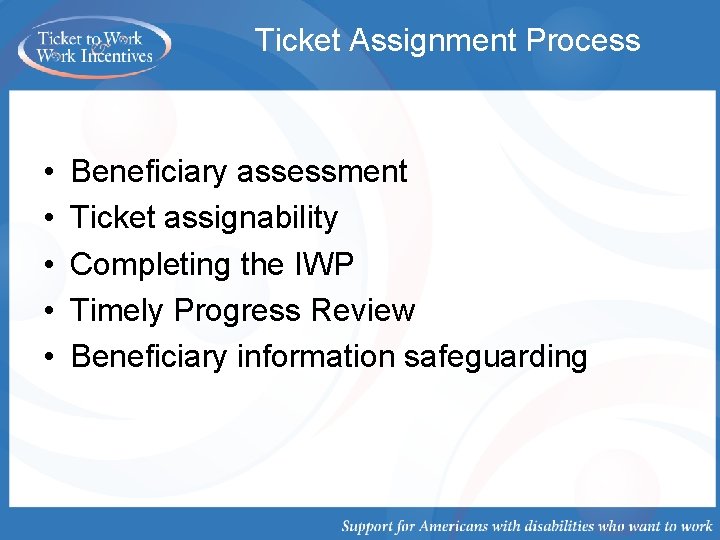
Ticket Assignment Process • • • Beneficiary assessment Ticket assignability Completing the IWP Timely Progress Review Beneficiary information safeguarding
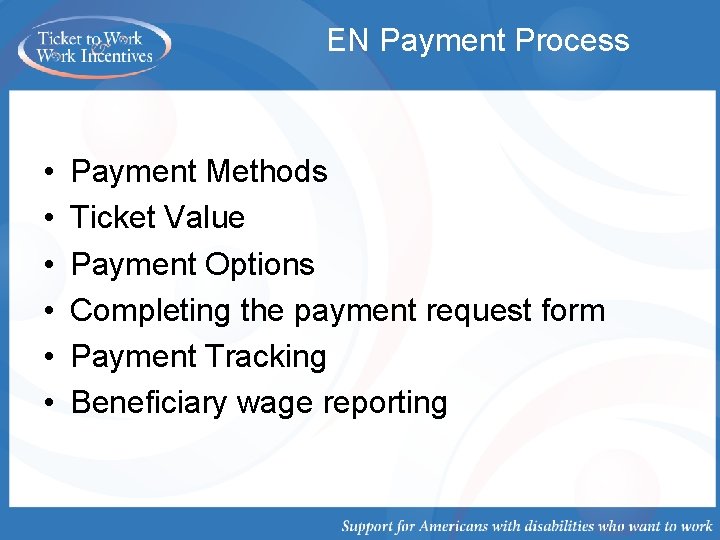
EN Payment Process • • • Payment Methods Ticket Value Payment Options Completing the payment request form Payment Tracking Beneficiary wage reporting
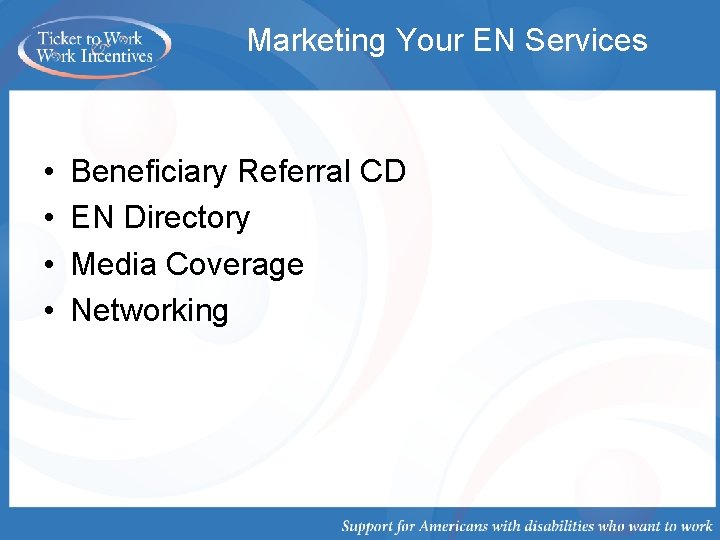
Marketing Your EN Services • • Beneficiary Referral CD EN Directory Media Coverage Networking
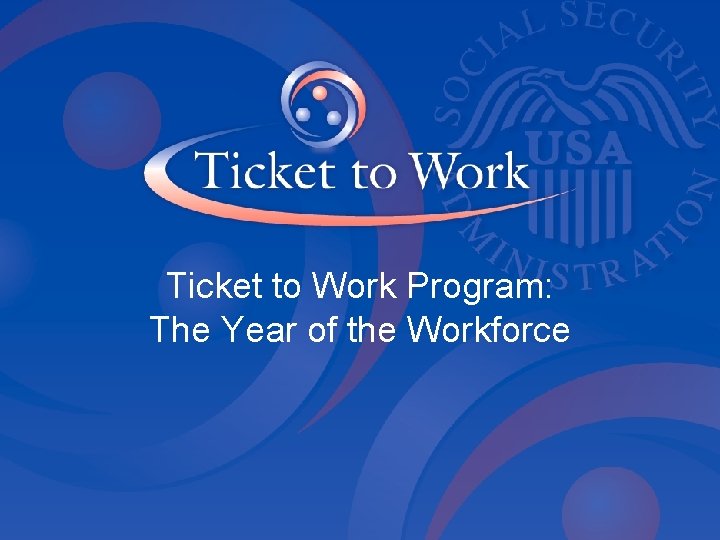
Ticket to Work Program: The Year of the Workforce
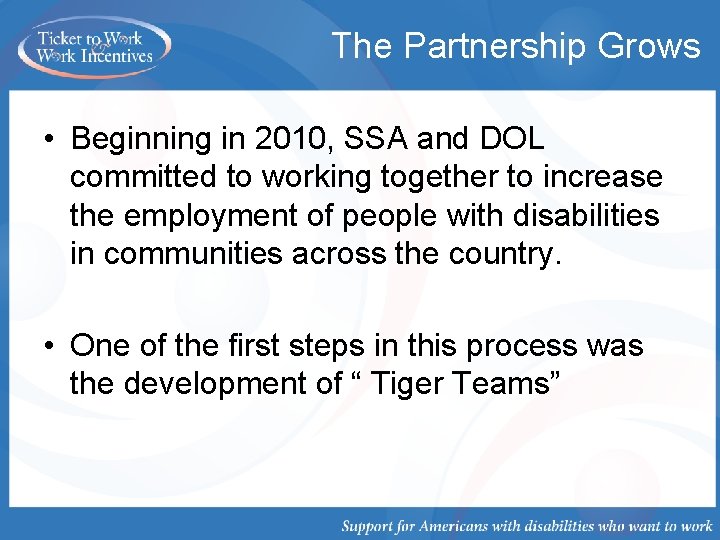
The Partnership Grows • Beginning in 2010, SSA and DOL committed to working together to increase the employment of people with disabilities in communities across the country. • One of the first steps in this process was the development of “ Tiger Teams”
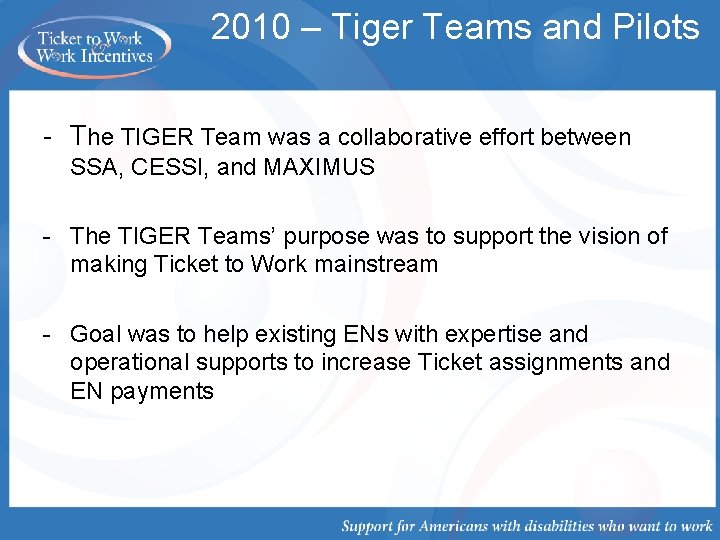
2010 – Tiger Teams and Pilots - The TIGER Team was a collaborative effort between SSA, CESSI, and MAXIMUS - The TIGER Teams’ purpose was to support the vision of making Ticket to Work mainstream - Goal was to help existing ENs with expertise and operational supports to increase Ticket assignments and EN payments
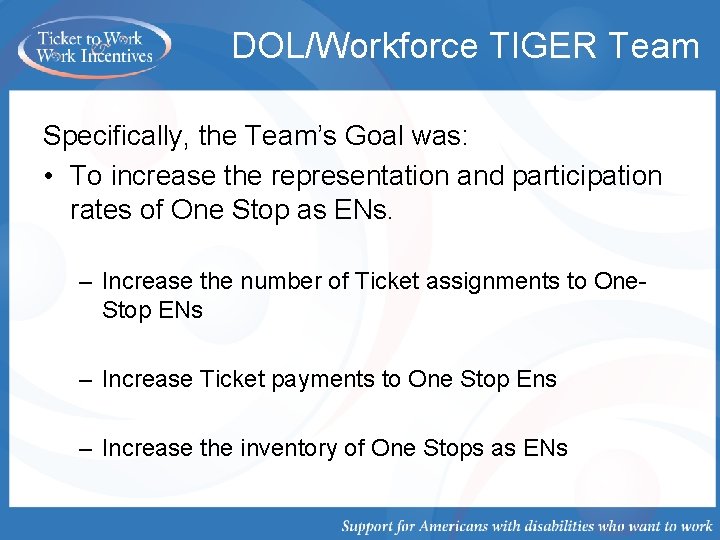
DOL/Workforce TIGER Team Specifically, the Team’s Goal was: • To increase the representation and participation rates of One Stop as ENs. – Increase the number of Ticket assignments to One. Stop ENs – Increase Ticket payments to One Stop Ens – Increase the inventory of One Stops as ENs
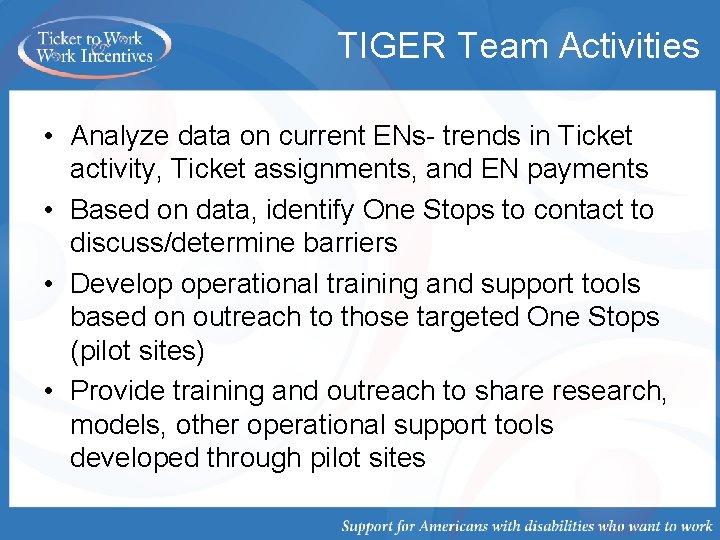
TIGER Team Activities • Analyze data on current ENs- trends in Ticket activity, Ticket assignments, and EN payments • Based on data, identify One Stops to contact to discuss/determine barriers • Develop operational training and support tools based on outreach to those targeted One Stops (pilot sites) • Provide training and outreach to share research, models, other operational support tools developed through pilot sites
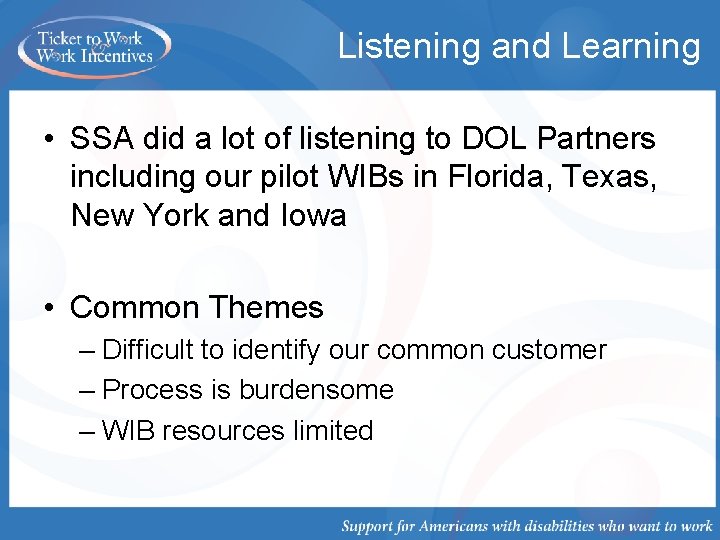
Listening and Learning • SSA did a lot of listening to DOL Partners including our pilot WIBs in Florida, Texas, New York and Iowa • Common Themes – Difficult to identify our common customer – Process is burdensome – WIB resources limited
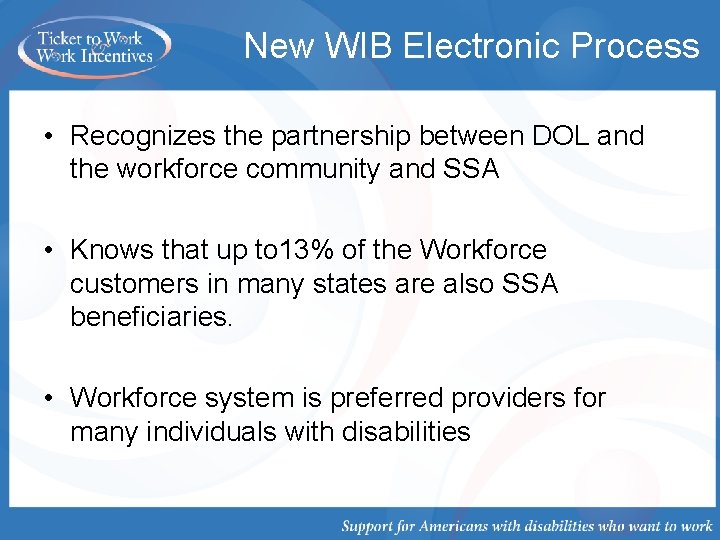
New WIB Electronic Process • Recognizes the partnership between DOL and the workforce community and SSA • Knows that up to 13% of the Workforce customers in many states are also SSA beneficiaries. • Workforce system is preferred providers for many individuals with disabilities
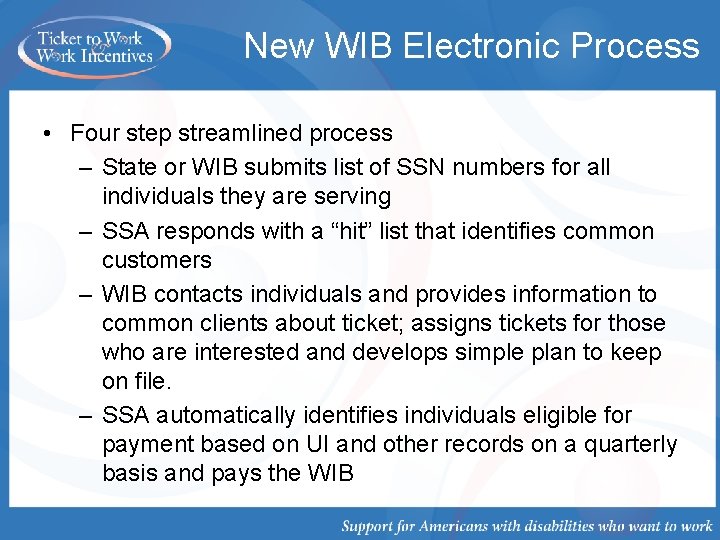
New WIB Electronic Process • Four step streamlined process – State or WIB submits list of SSN numbers for all individuals they are serving – SSA responds with a “hit” list that identifies common customers – WIB contacts individuals and provides information to common clients about ticket; assigns tickets for those who are interested and develops simple plan to keep on file. – SSA automatically identifies individuals eligible for payment based on UI and other records on a quarterly basis and pays the WIB
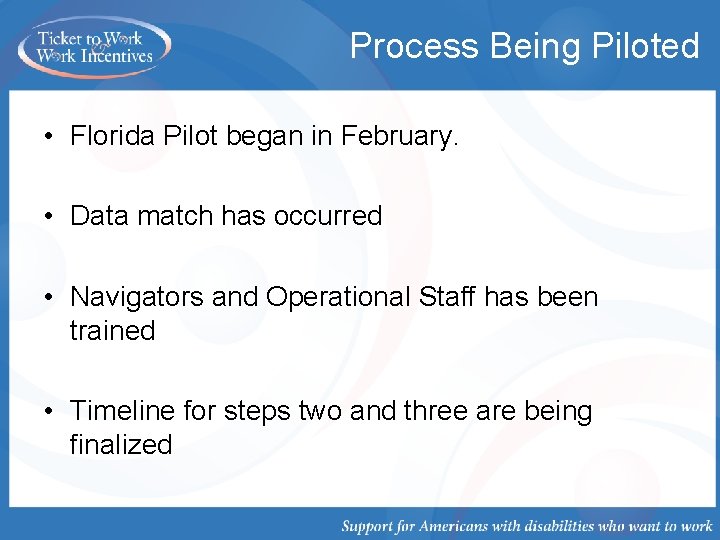
Process Being Piloted • Florida Pilot began in February. • Data match has occurred • Navigators and Operational Staff has been trained • Timeline for steps two and three are being finalized
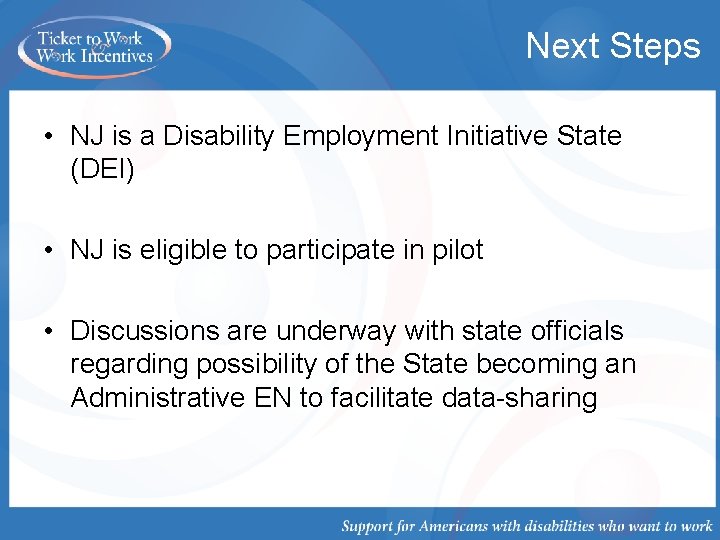
Next Steps • NJ is a Disability Employment Initiative State (DEI) • NJ is eligible to participate in pilot • Discussions are underway with state officials regarding possibility of the State becoming an Administrative EN to facilitate data-sharing