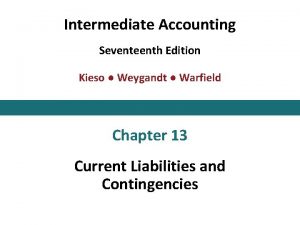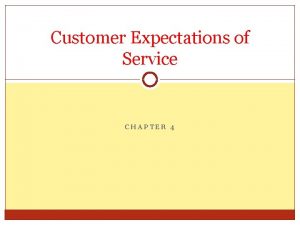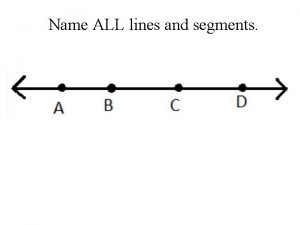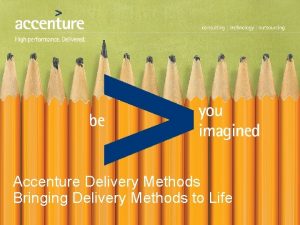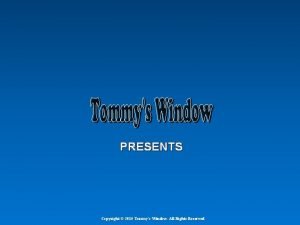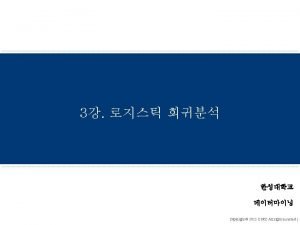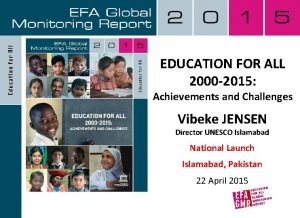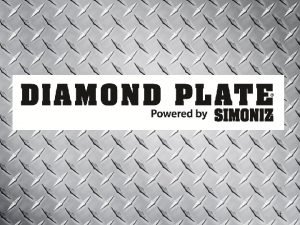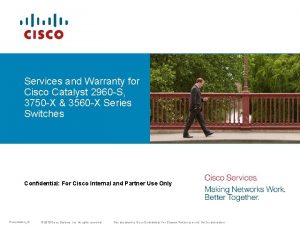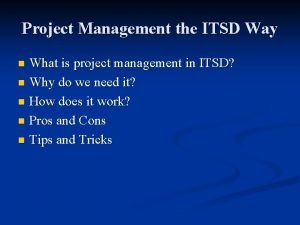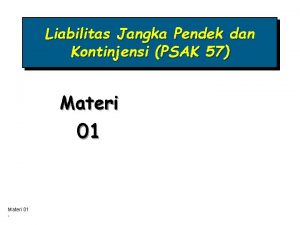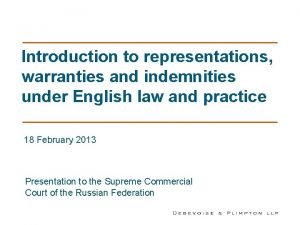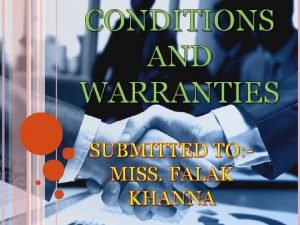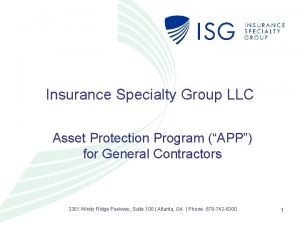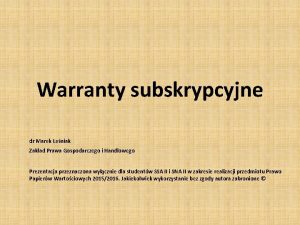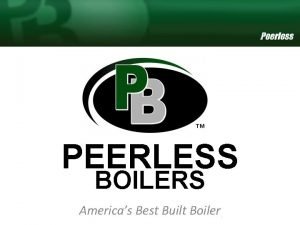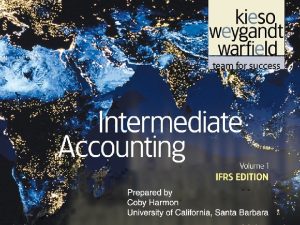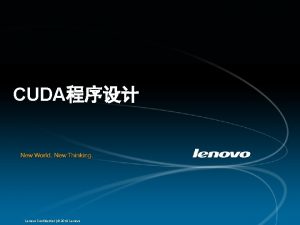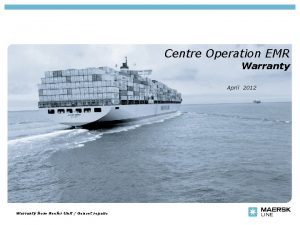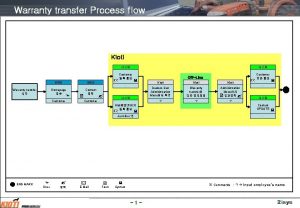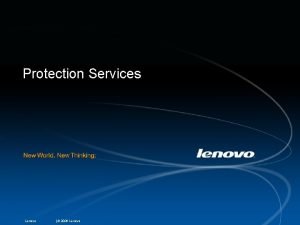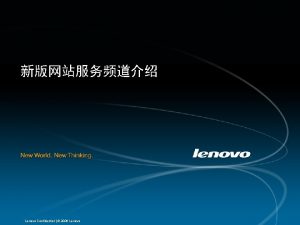LENOVO SERVICE DELIVERY WARRANTY INTRODUCTION 2015 Lenovo All

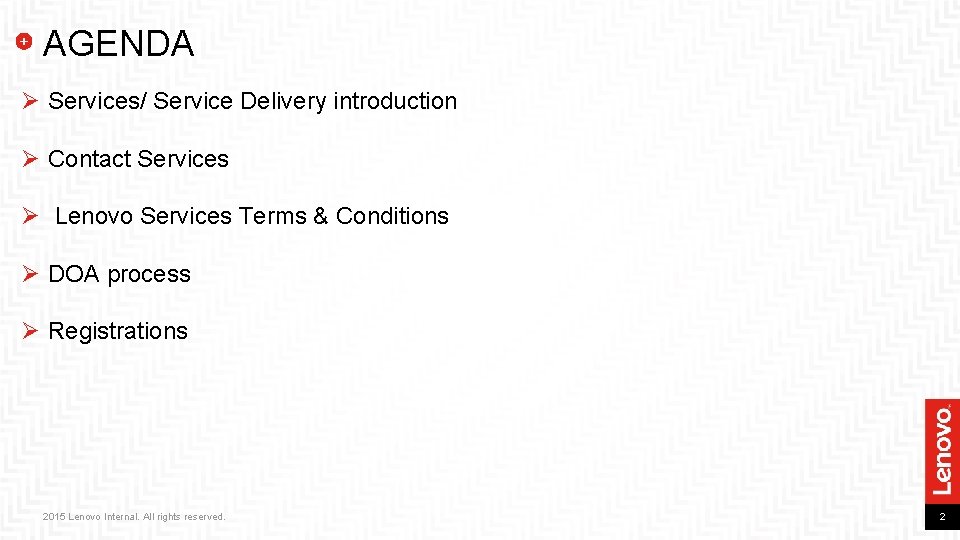
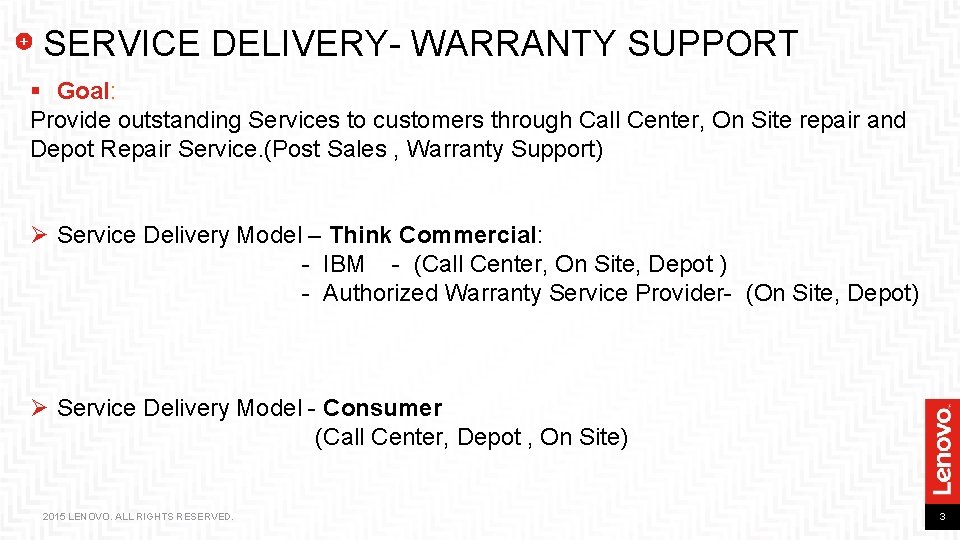
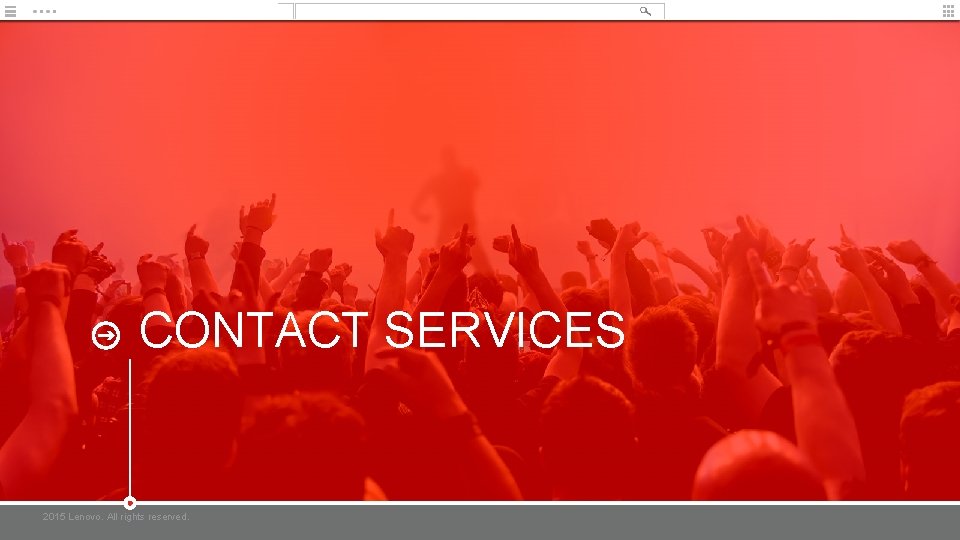
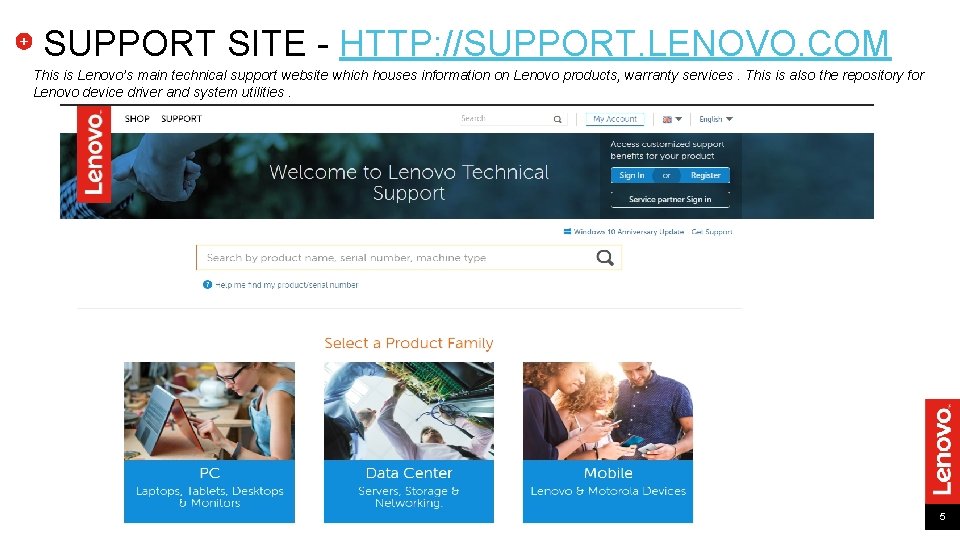
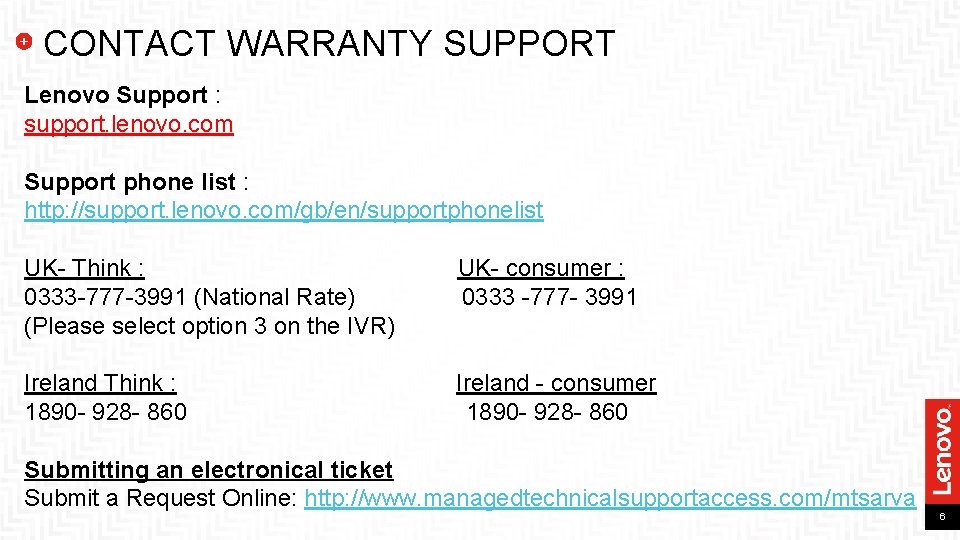
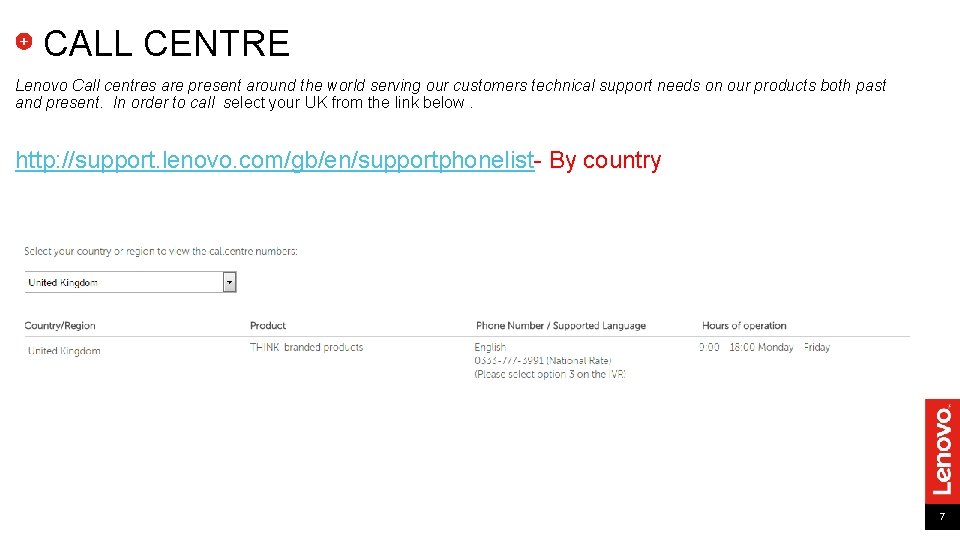
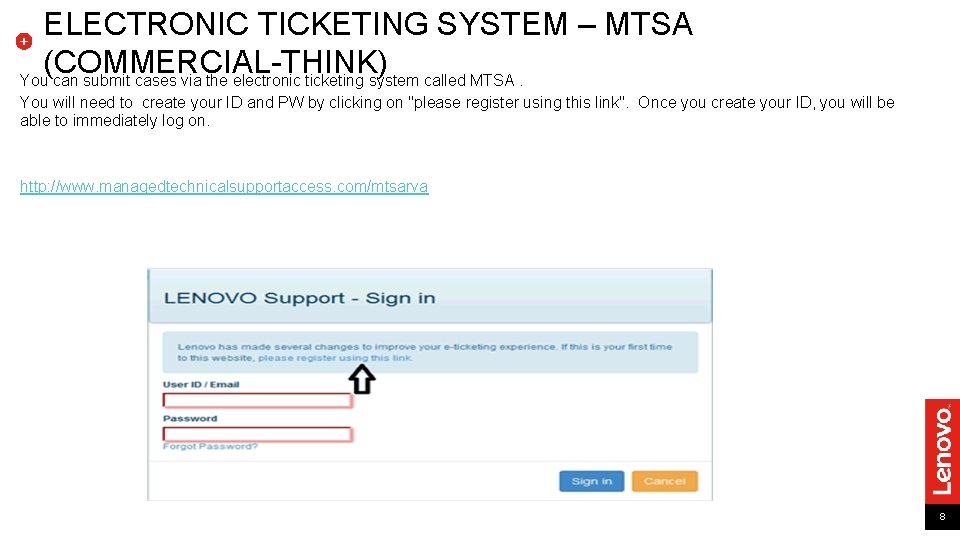
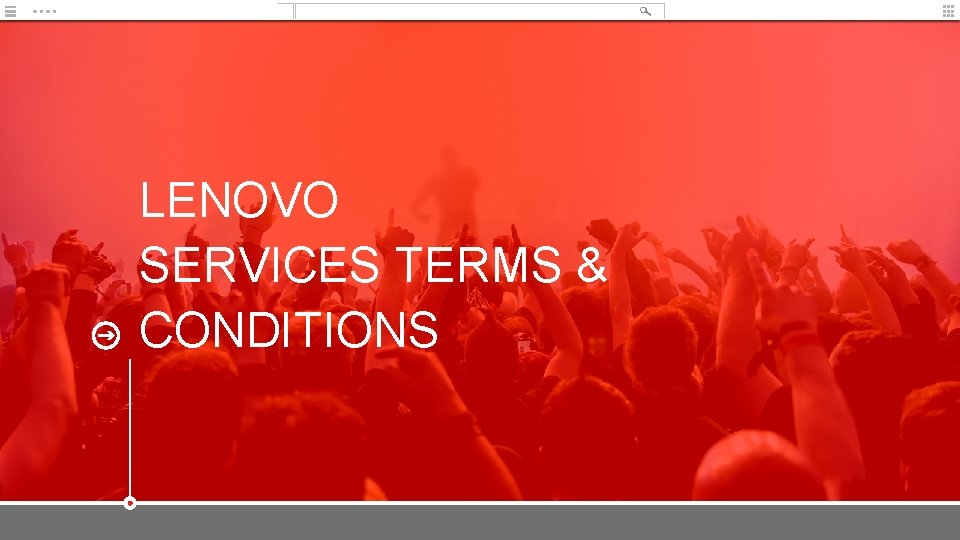
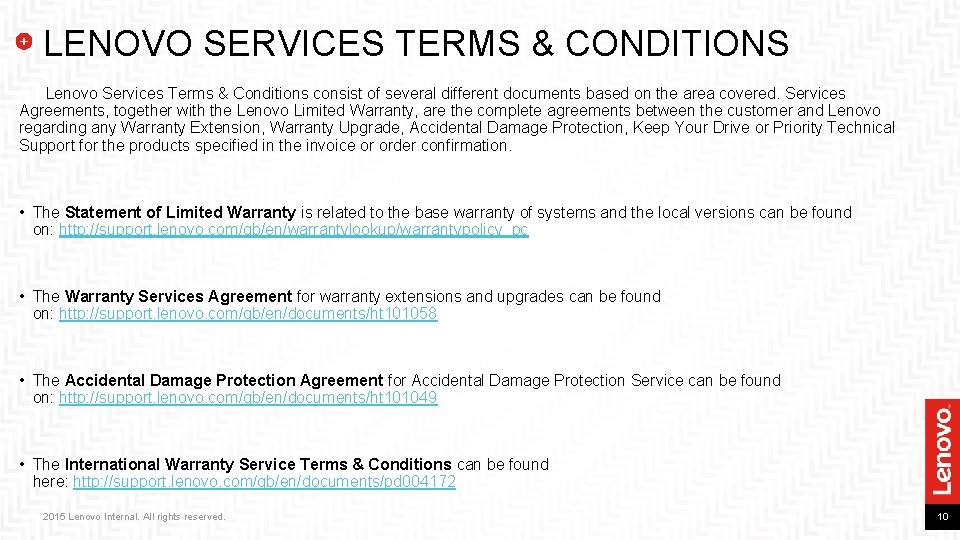
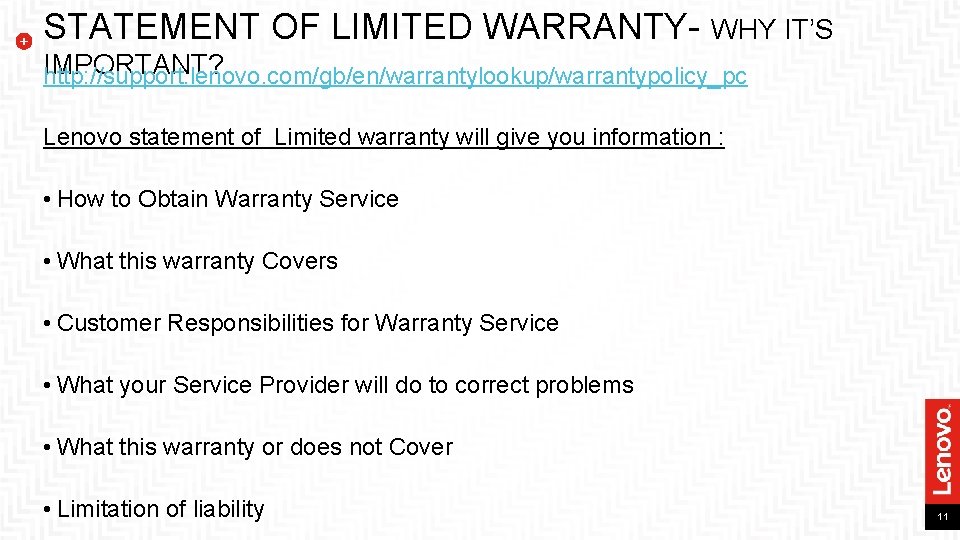
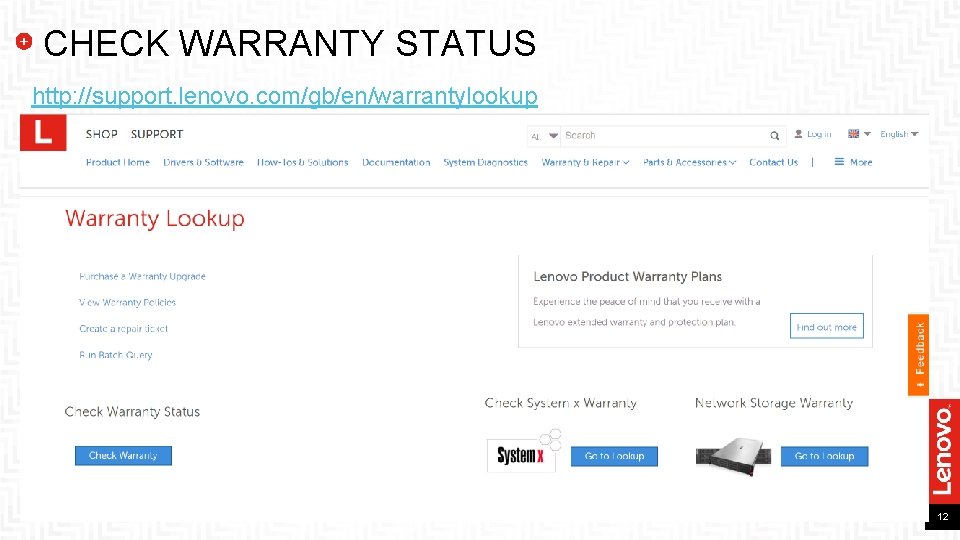
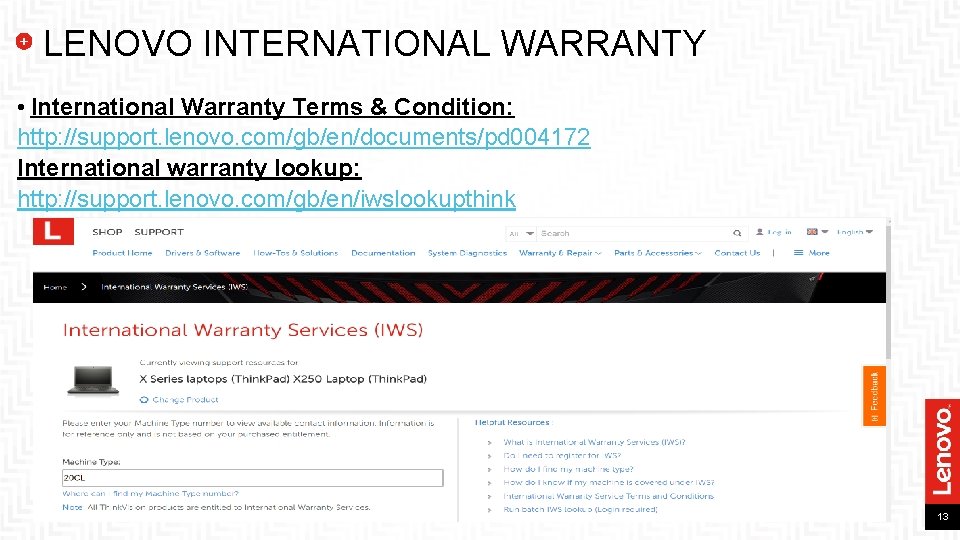
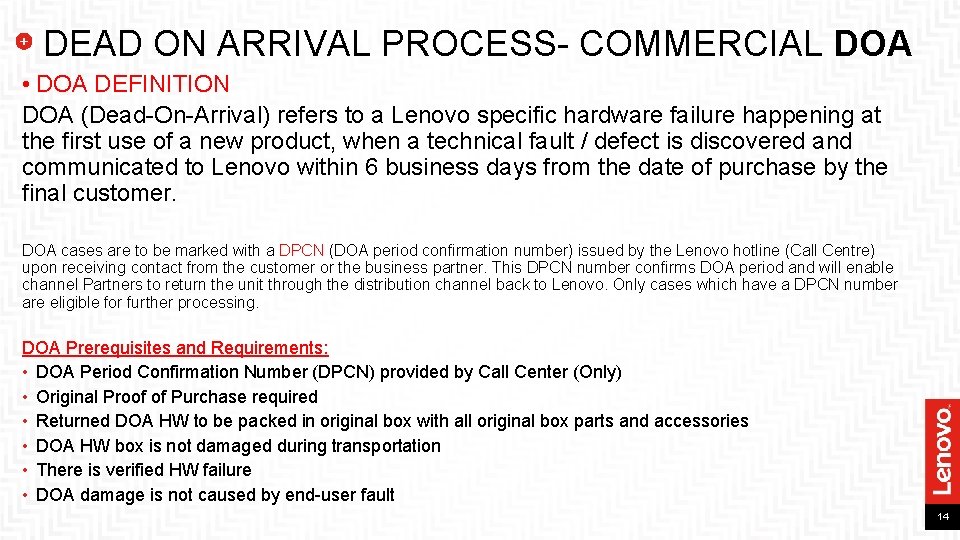
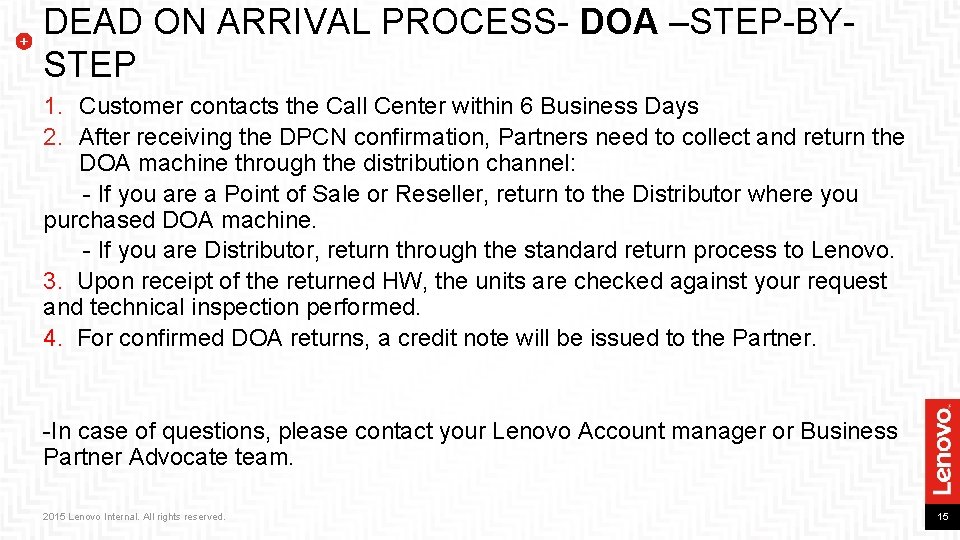
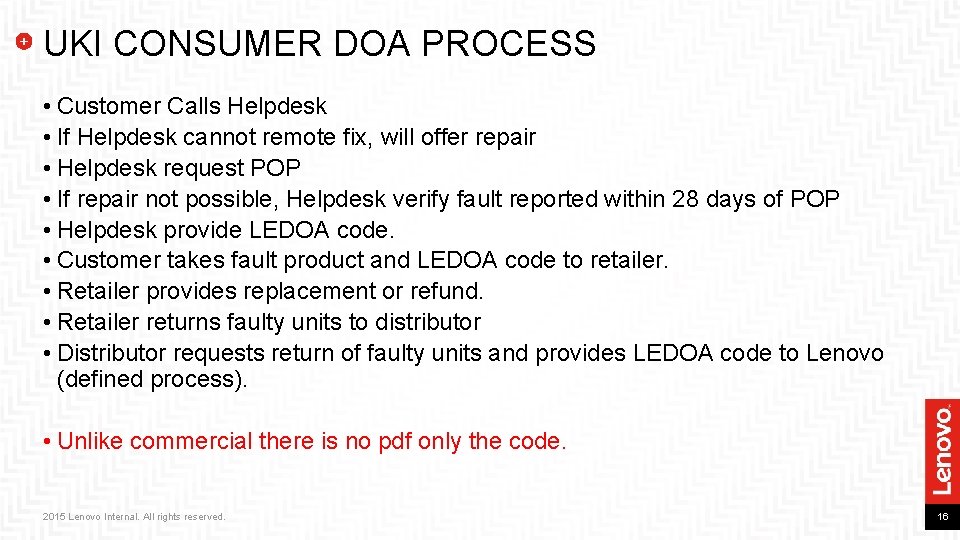
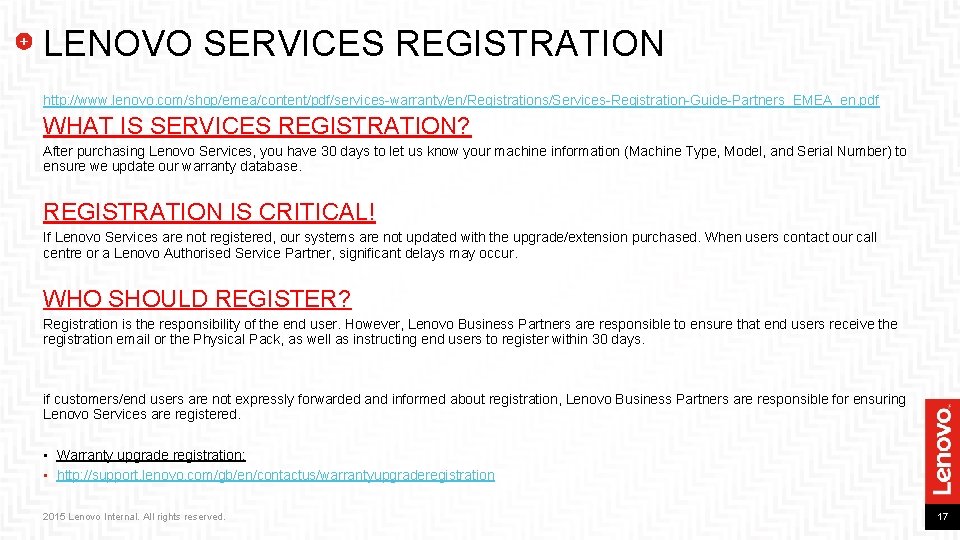
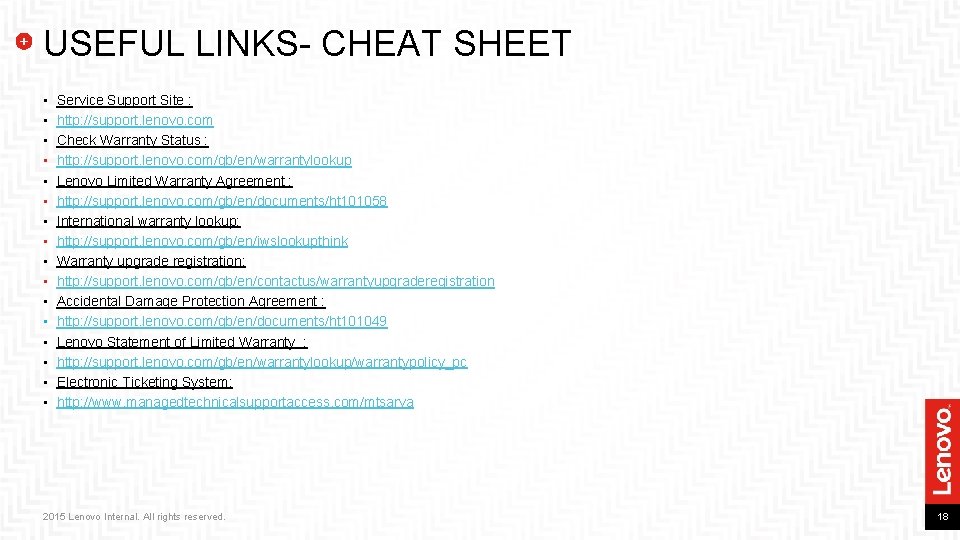


- Slides: 20

LENOVO SERVICE DELIVERY & WARRANTY INTRODUCTION 2015 Lenovo All rights reserved.
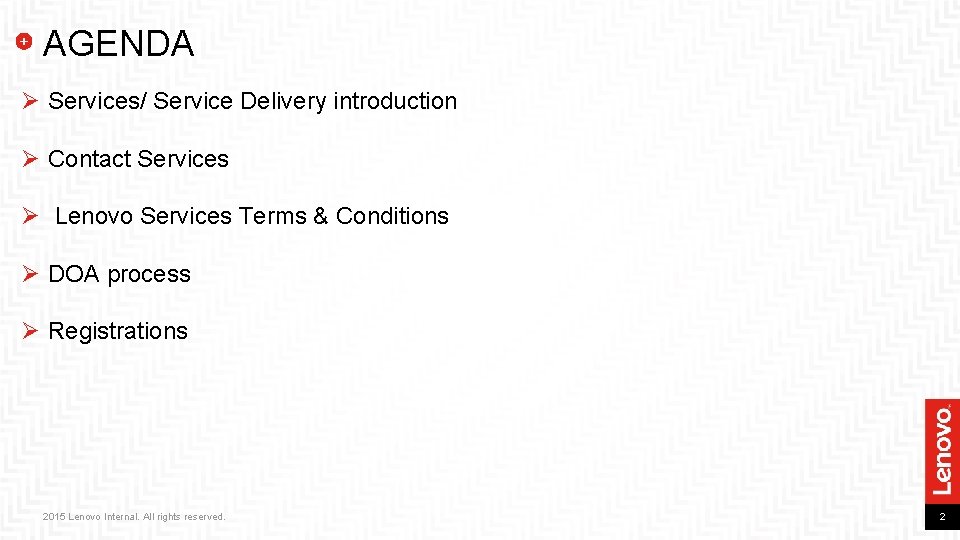
AGENDA Ø Services/ Service Delivery introduction Ø Contact Services Ø Lenovo Services Terms & Conditions Ø DOA process Ø Registrations 2015 Lenovo Internal. All rights reserved. 2
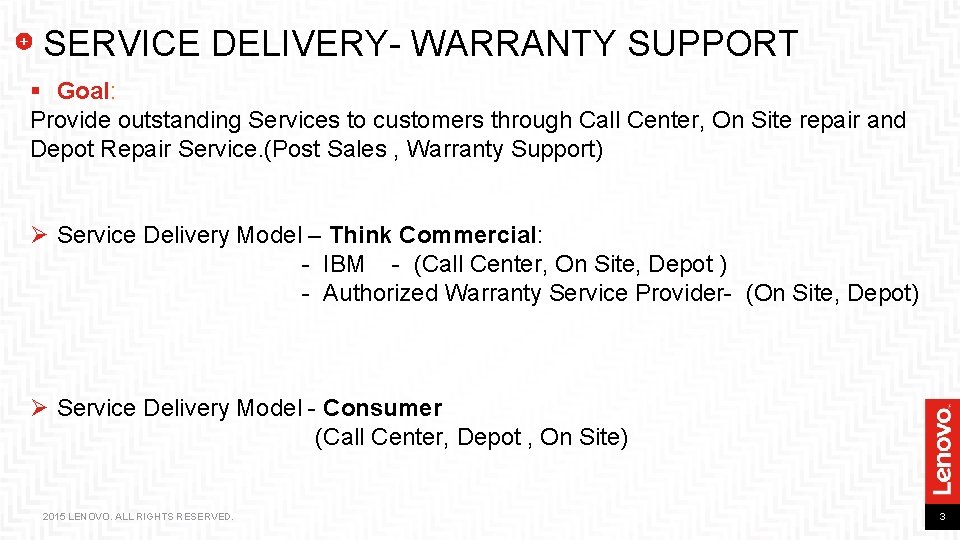
SERVICE DELIVERY- WARRANTY SUPPORT § Goal: Provide outstanding Services to customers through Call Center, On Site repair and Depot Repair Service. (Post Sales , Warranty Support) Ø Service Delivery Model – Think Commercial: - IBM - (Call Center, On Site, Depot ) - Authorized Warranty Service Provider- (On Site, Depot) Ø Service Delivery Model - Consumer (Call Center, Depot , On Site) 2015 LENOVO. ALL RIGHTS RESERVED. 3
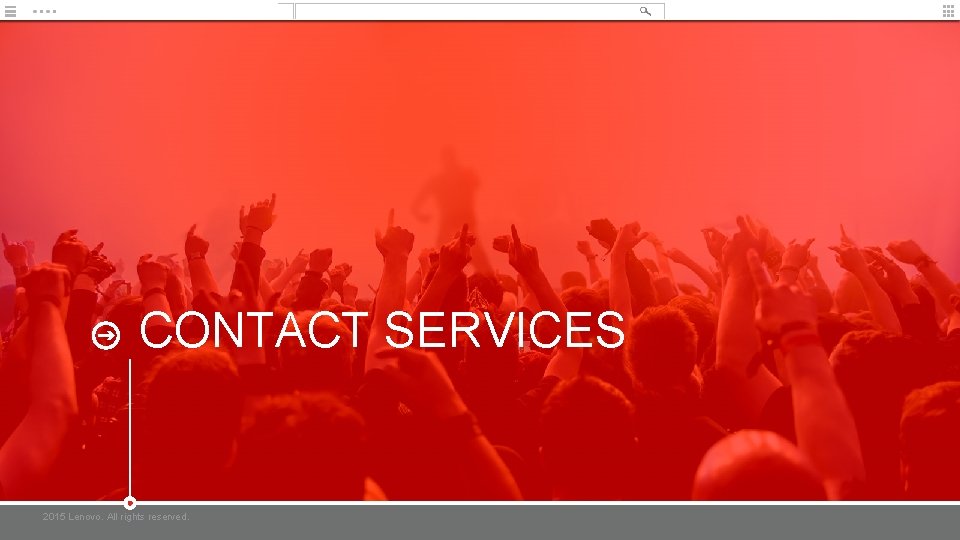
CONTACT SERVICES 2015 Lenovo. All rights reserved.
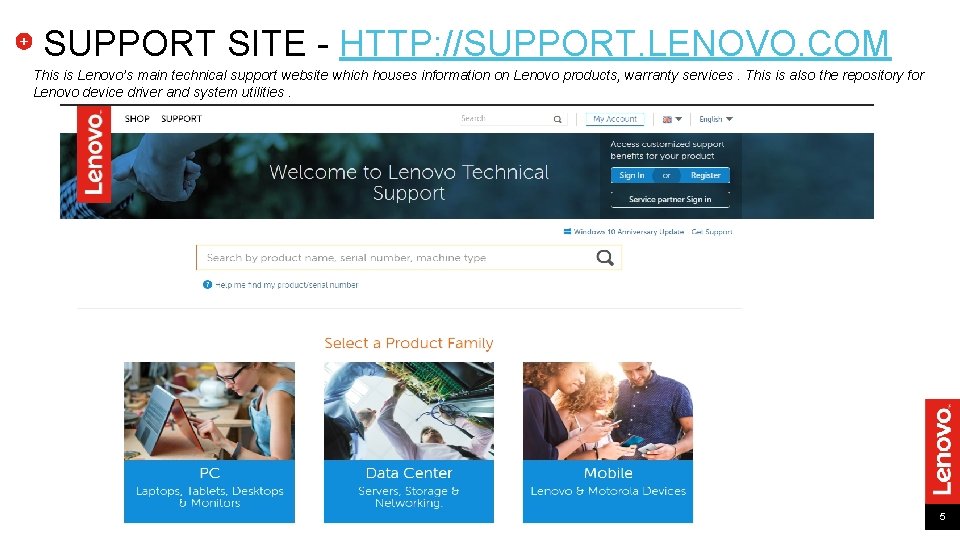
SUPPORT SITE - HTTP: //SUPPORT. LENOVO. COM This is Lenovo’s main technical support website which houses information on Lenovo products, warranty services. This is also the repository for Lenovo device driver and system utilities. 5
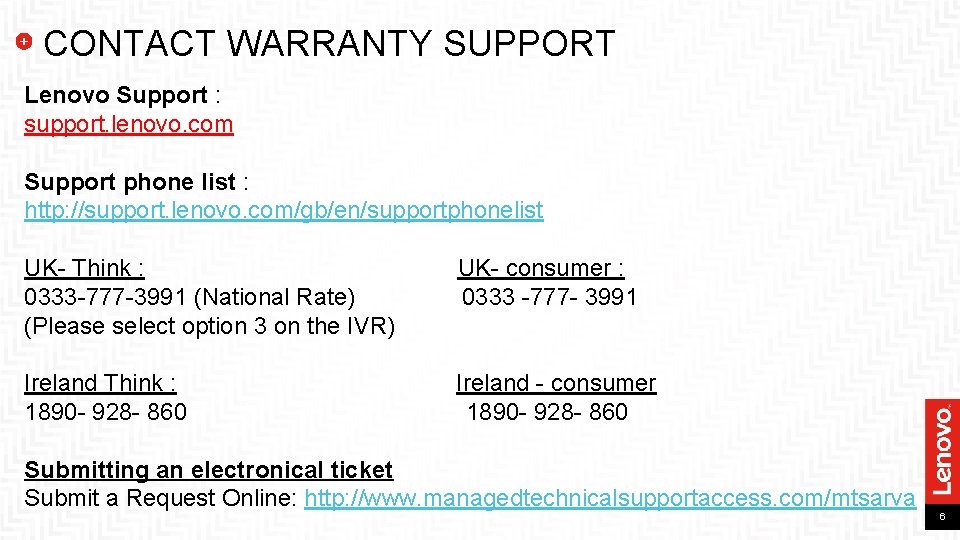
CONTACT WARRANTY SUPPORT Lenovo Support : support. lenovo. com Support phone list : http: //support. lenovo. com/gb/en/supportphonelist UK- Think : 0333 -777 -3991 (National Rate) (Please select option 3 on the IVR) UK- consumer : 0333 -777 - 3991 Ireland Think : 1890 - 928 - 860 Ireland - consumer 1890 - 928 - 860 Submitting an electronical ticket Submit a Request Online: http: //www. managedtechnicalsupportaccess. com/mtsarva 6
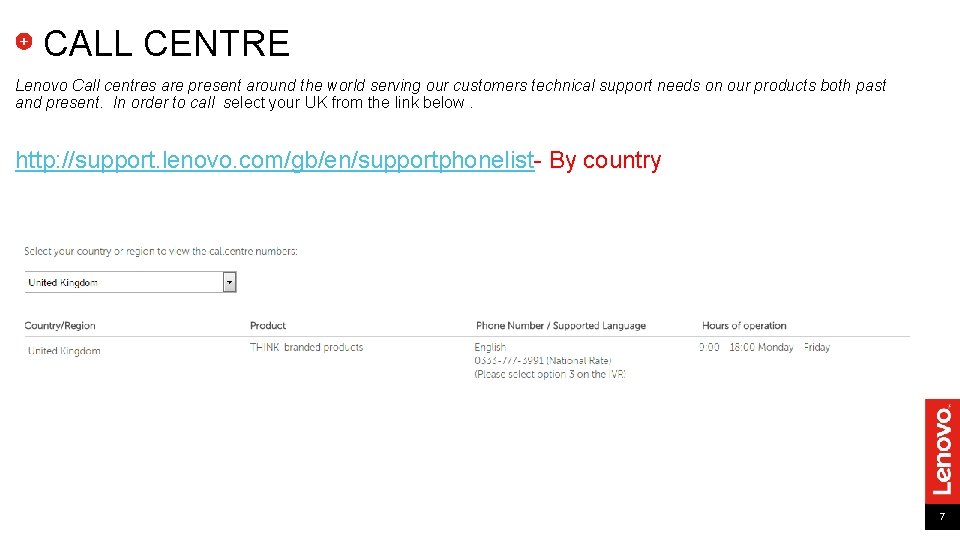
CALL CENTRE Lenovo Call centres are present around the world serving our customers technical support needs on our products both past and present. In order to call select your UK from the link below. http: //support. lenovo. com/gb/en/supportphonelist- By country 7
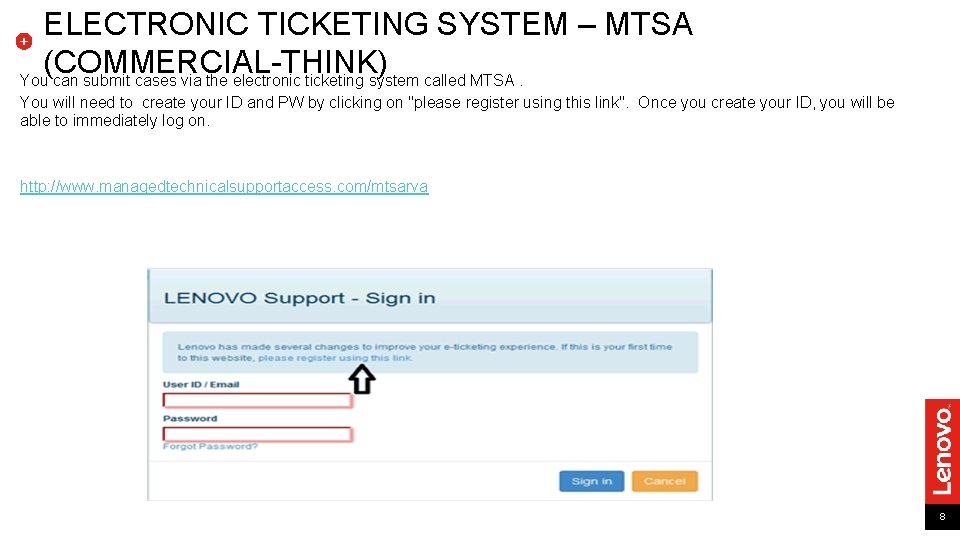
ELECTRONIC TICKETING SYSTEM – MTSA (COMMERCIAL-THINK) You can submit cases via the electronic ticketing system called MTSA. You will need to create your ID and PW by clicking on "please register using this link". Once you create your ID, you will be able to immediately log on. http: //www. managedtechnicalsupportaccess. com/mtsarva 8
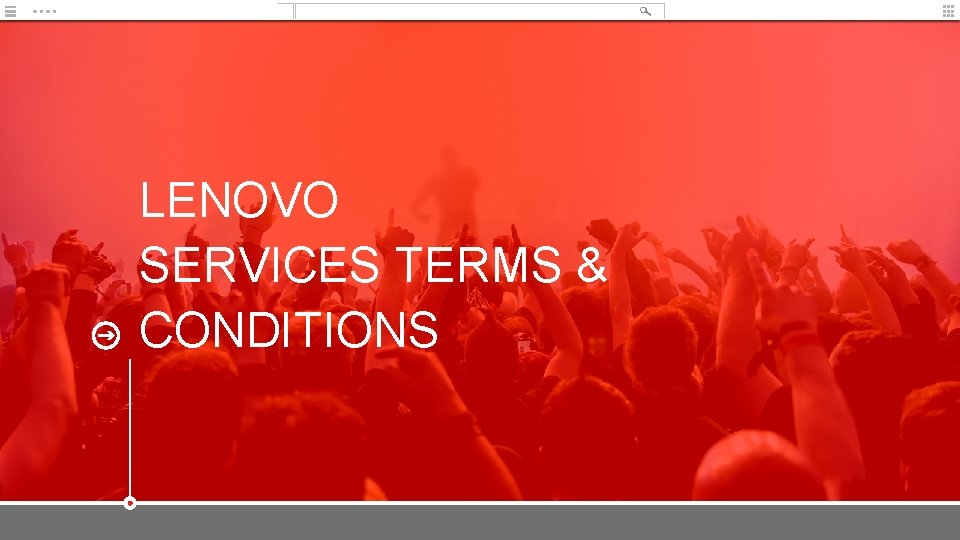
LENOVO SERVICES TERMS & CONDITIONS
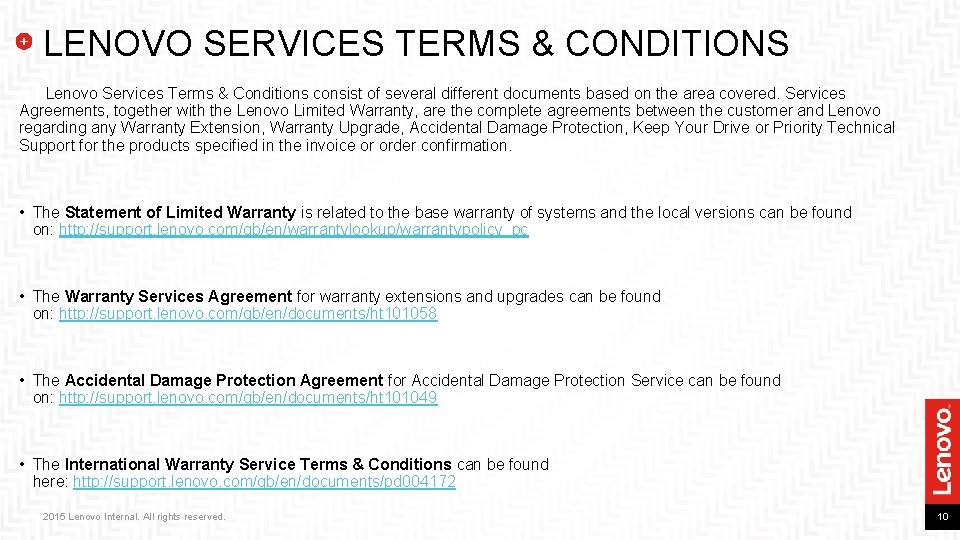
LENOVO SERVICES TERMS & CONDITIONS Lenovo Services Terms & Conditions consist of several different documents based on the area covered. Services Agreements, together with the Lenovo Limited Warranty, are the complete agreements between the customer and Lenovo regarding any Warranty Extension, Warranty Upgrade, Accidental Damage Protection, Keep Your Drive or Priority Technical Support for the products specified in the invoice or order confirmation. • The Statement of Limited Warranty is related to the base warranty of systems and the local versions can be found on: http: //support. lenovo. com/gb/en/warrantylookup/warrantypolicy_pc • The Warranty Services Agreement for warranty extensions and upgrades can be found on: http: //support. lenovo. com/gb/en/documents/ht 101058 • The Accidental Damage Protection Agreement for Accidental Damage Protection Service can be found on: http: //support. lenovo. com/gb/en/documents/ht 101049 • The International Warranty Service Terms & Conditions can be found here: http: //support. lenovo. com/gb/en/documents/pd 004172 2015 Lenovo Internal. All rights reserved. 10
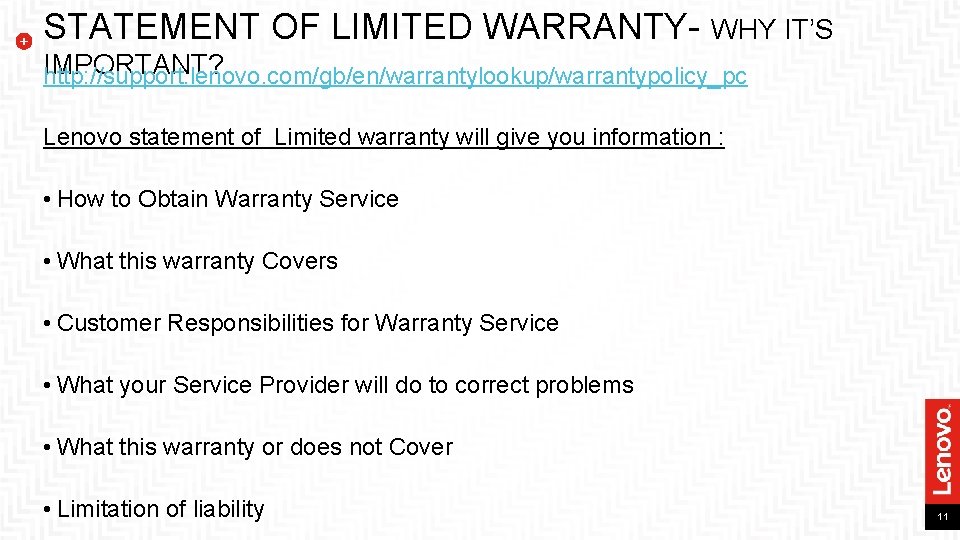
STATEMENT OF LIMITED WARRANTY- WHY IT’S IMPORTANT? http: //support. lenovo. com/gb/en/warrantylookup/warrantypolicy_pc Lenovo statement of Limited warranty will give you information : • How to Obtain Warranty Service • What this warranty Covers • Customer Responsibilities for Warranty Service • What your Service Provider will do to correct problems • What this warranty or does not Cover • Limitation of liability 11
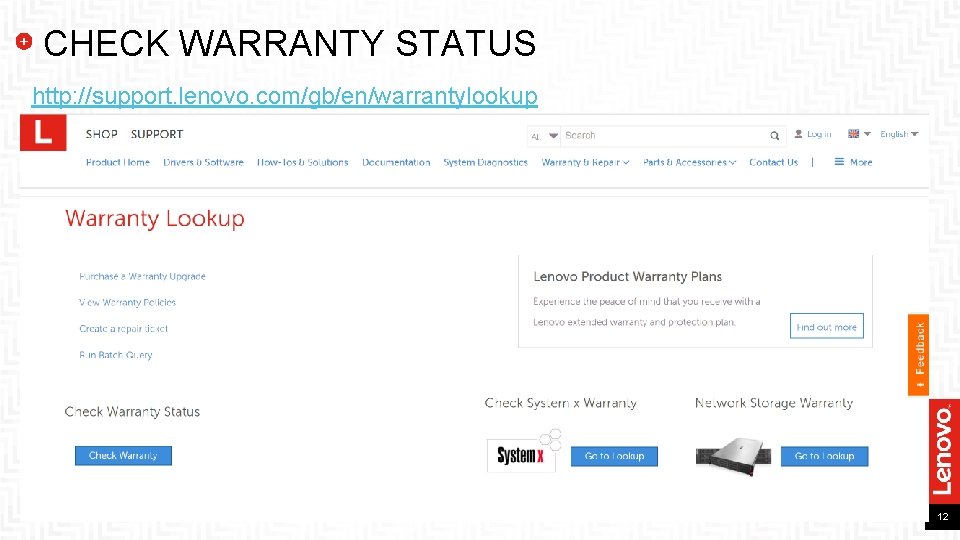
CHECK WARRANTY STATUS http: //support. lenovo. com/gb/en/warrantylookup 12
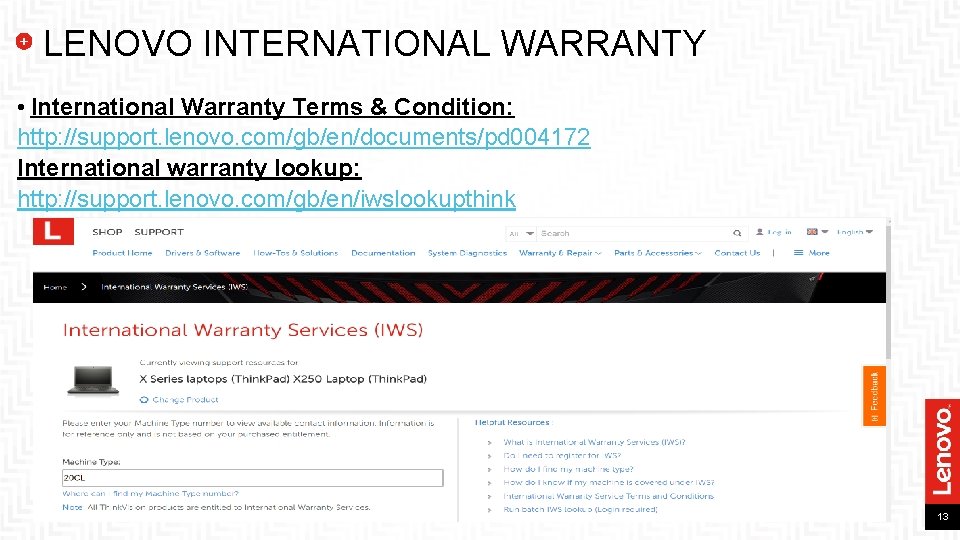
LENOVO INTERNATIONAL WARRANTY • International Warranty Terms & Condition: http: //support. lenovo. com/gb/en/documents/pd 004172 International warranty lookup: http: //support. lenovo. com/gb/en/iwslookupthink 13
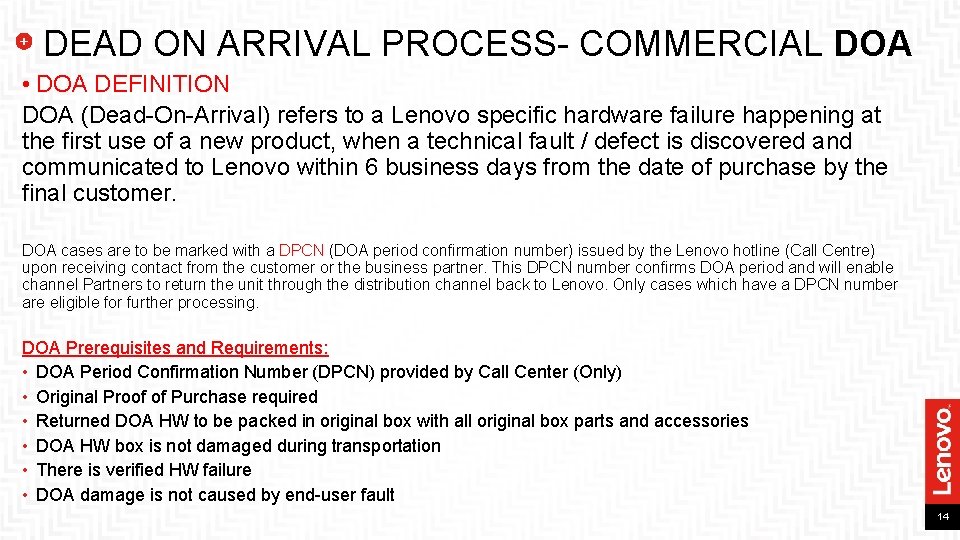
DEAD ON ARRIVAL PROCESS- COMMERCIAL DOA • DOA DEFINITION DOA (Dead-On-Arrival) refers to a Lenovo specific hardware failure happening at the first use of a new product, when a technical fault / defect is discovered and communicated to Lenovo within 6 business days from the date of purchase by the final customer. DOA cases are to be marked with a DPCN (DOA period confirmation number) issued by the Lenovo hotline (Call Centre) upon receiving contact from the customer or the business partner. This DPCN number confirms DOA period and will enable channel Partners to return the unit through the distribution channel back to Lenovo. Only cases which have a DPCN number are eligible for further processing. DOA Prerequisites and Requirements: • DOA Period Confirmation Number (DPCN) provided by Call Center (Only) • Original Proof of Purchase required • Returned DOA HW to be packed in original box with all original box parts and accessories • DOA HW box is not damaged during transportation • There is verified HW failure • DOA damage is not caused by end-user fault 14
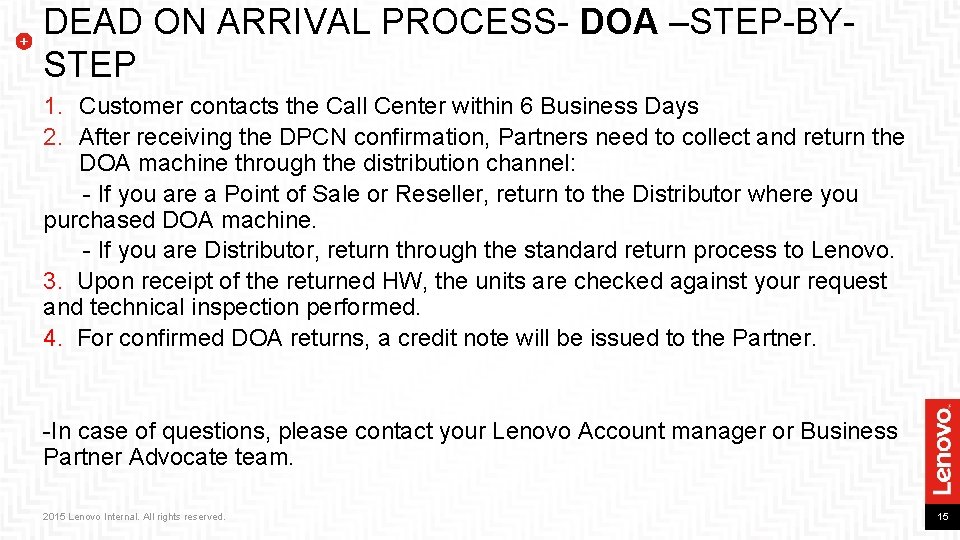
DEAD ON ARRIVAL PROCESS- DOA –STEP-BYSTEP 1. Customer contacts the Call Center within 6 Business Days 2. After receiving the DPCN confirmation, Partners need to collect and return the DOA machine through the distribution channel: - If you are a Point of Sale or Reseller, return to the Distributor where you purchased DOA machine. - If you are Distributor, return through the standard return process to Lenovo. 3. Upon receipt of the returned HW, the units are checked against your request and technical inspection performed. 4. For confirmed DOA returns, a credit note will be issued to the Partner. -In case of questions, please contact your Lenovo Account manager or Business Partner Advocate team. 2015 Lenovo Internal. All rights reserved. 15
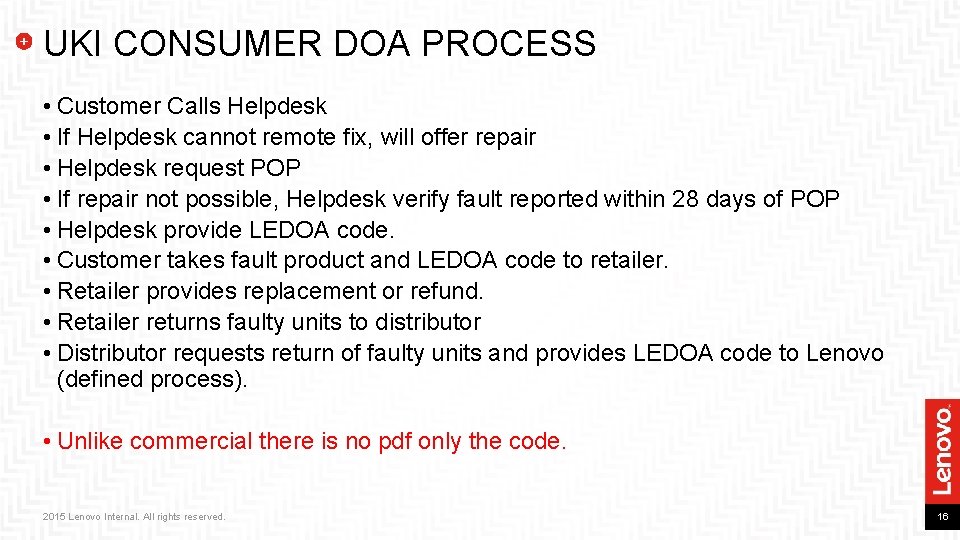
UKI CONSUMER DOA PROCESS • Customer Calls Helpdesk • If Helpdesk cannot remote fix, will offer repair • Helpdesk request POP • If repair not possible, Helpdesk verify fault reported within 28 days of POP • Helpdesk provide LEDOA code. • Customer takes fault product and LEDOA code to retailer. • Retailer provides replacement or refund. • Retailer returns faulty units to distributor • Distributor requests return of faulty units and provides LEDOA code to Lenovo (defined process). • Unlike commercial there is no pdf only the code. 2015 Lenovo Internal. All rights reserved. 16
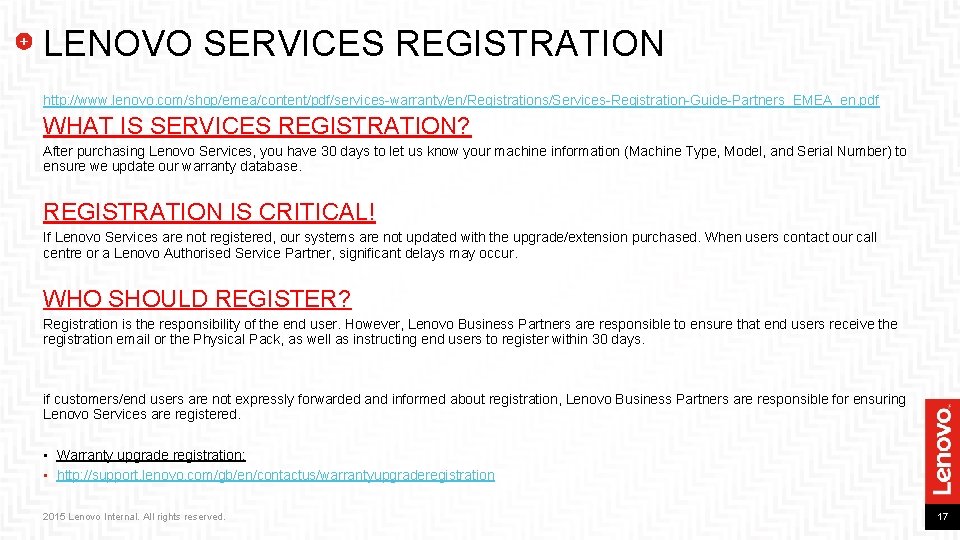
LENOVO SERVICES REGISTRATION http: //www. lenovo. com/shop/emea/content/pdf/services-warranty/en/Registrations/Services-Registration-Guide-Partners_EMEA_en. pdf WHAT IS SERVICES REGISTRATION? After purchasing Lenovo Services, you have 30 days to let us know your machine information (Machine Type, Model, and Serial Number) to ensure we update our warranty database. REGISTRATION IS CRITICAL! If Lenovo Services are not registered, our systems are not updated with the upgrade/extension purchased. When users contact our call centre or a Lenovo Authorised Service Partner, significant delays may occur. WHO SHOULD REGISTER? Registration is the responsibility of the end user. However, Lenovo Business Partners are responsible to ensure that end users receive the registration email or the Physical Pack, as well as instructing end users to register within 30 days. if customers/end users are not expressly forwarded and informed about registration, Lenovo Business Partners are responsible for ensuring Lenovo Services are registered. • Warranty upgrade registration: • http: //support. lenovo. com/gb/en/contactus/warrantyupgraderegistration 2015 Lenovo Internal. All rights reserved. 17
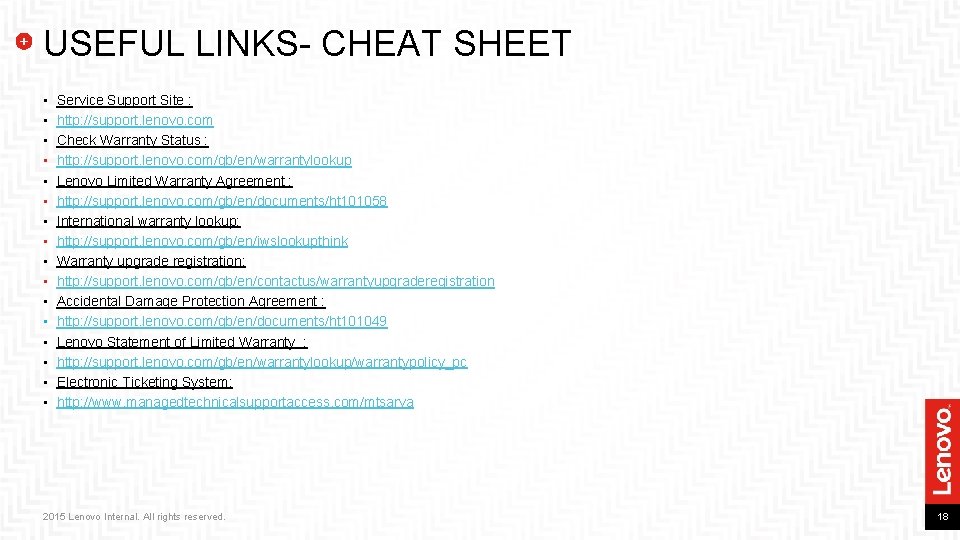
USEFUL LINKS- CHEAT SHEET • • • • Service Support Site : http: //support. lenovo. com Check Warranty Status : http: //support. lenovo. com/gb/en/warrantylookup Lenovo Limited Warranty Agreement : http: //support. lenovo. com/gb/en/documents/ht 101058 International warranty lookup: http: //support. lenovo. com/gb/en/iwslookupthink Warranty upgrade registration: http: //support. lenovo. com/gb/en/contactus/warrantyupgraderegistration Accidental Damage Protection Agreement : http: //support. lenovo. com/gb/en/documents/ht 101049 Lenovo Statement of Limited Warranty : http: //support. lenovo. com/gb/en/warrantylookup/warrantypolicy_pc Electronic Ticketing System: http: //www. managedtechnicalsupportaccess. com/mtsarva 2015 Lenovo Internal. All rights reserved. 18


 Assurance type warranty journal entry
Assurance type warranty journal entry Lenovo warranty claim
Lenovo warranty claim Servicebench login
Servicebench login Enduring service intensifiers
Enduring service intensifiers Name
Name Accenture methodology
Accenture methodology Copyright 2015 all rights reserved
Copyright 2015 all rights reserved Copyright 2015 all rights reserved
Copyright 2015 all rights reserved Education for all 2000 2015 achievements and challenges
Education for all 2000 2015 achievements and challenges Simoniz glasscoat warranty claim
Simoniz glasscoat warranty claim Cisco 3750x warranty
Cisco 3750x warranty Warranty period project management
Warranty period project management Contoh liabilitas
Contoh liabilitas Warranty disclosure
Warranty disclosure Warranty template
Warranty template Miss_falak
Miss_falak Asset protection for contractors
Asset protection for contractors Warranty subskrypcyjne wady i zalety
Warranty subskrypcyjne wady i zalety America's best commercial cast
America's best commercial cast Account payable current or noncurrent
Account payable current or noncurrent What is hospitality service delivery system
What is hospitality service delivery system