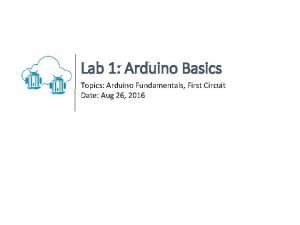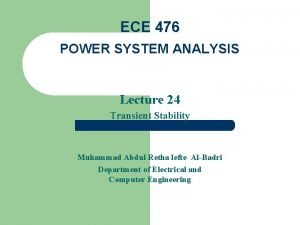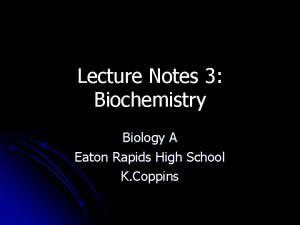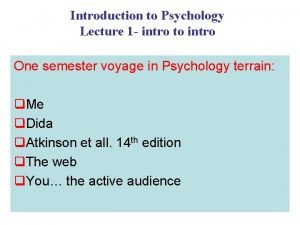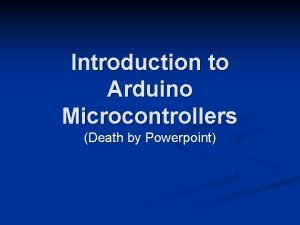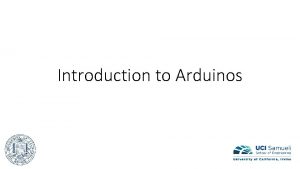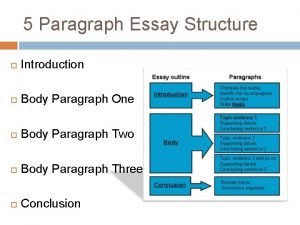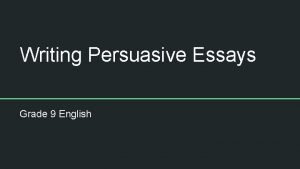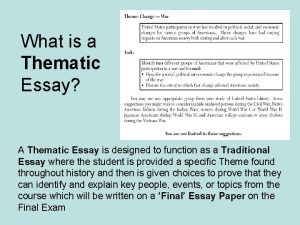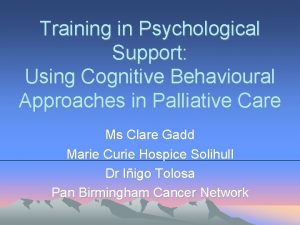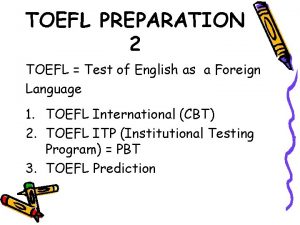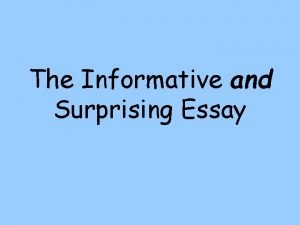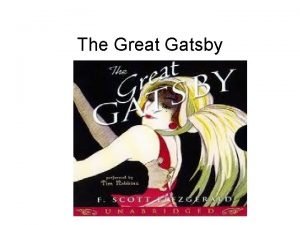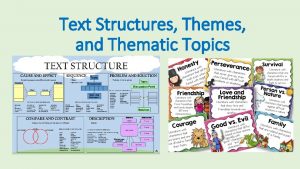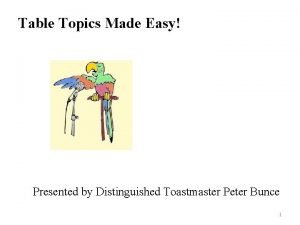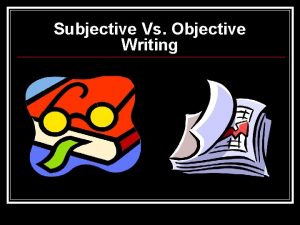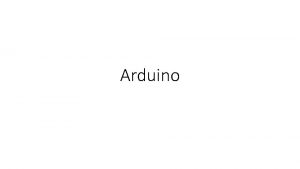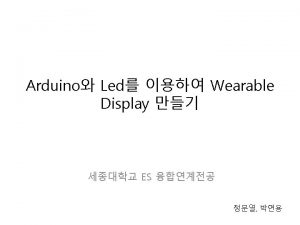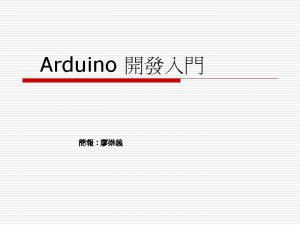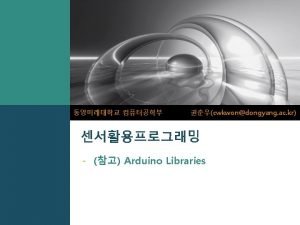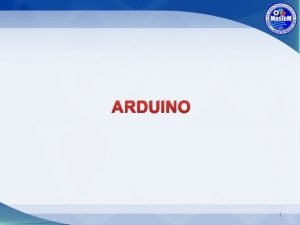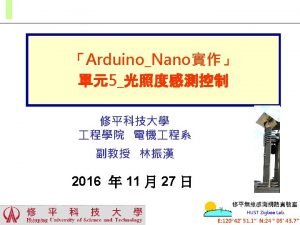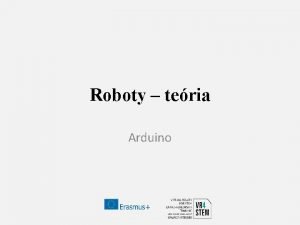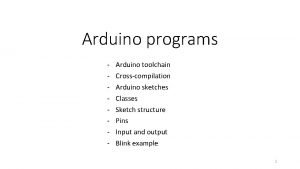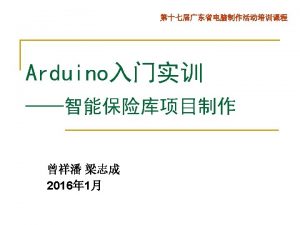Lecture 9 Introduction to Arduino Topics Arduino Fundamentals
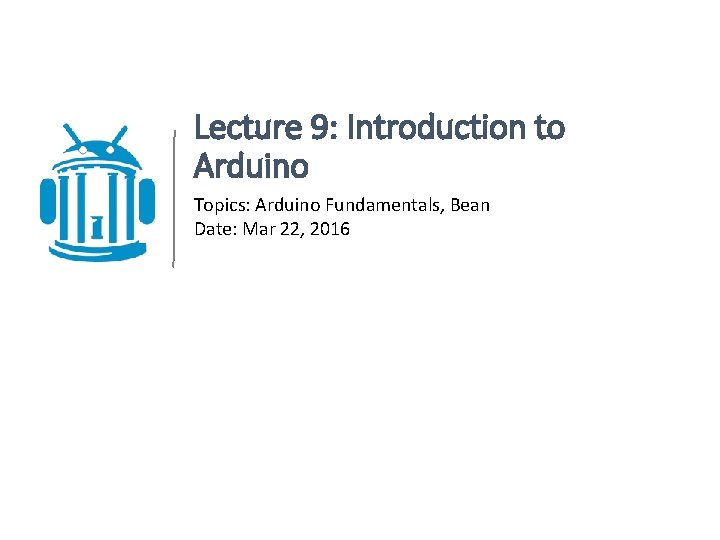
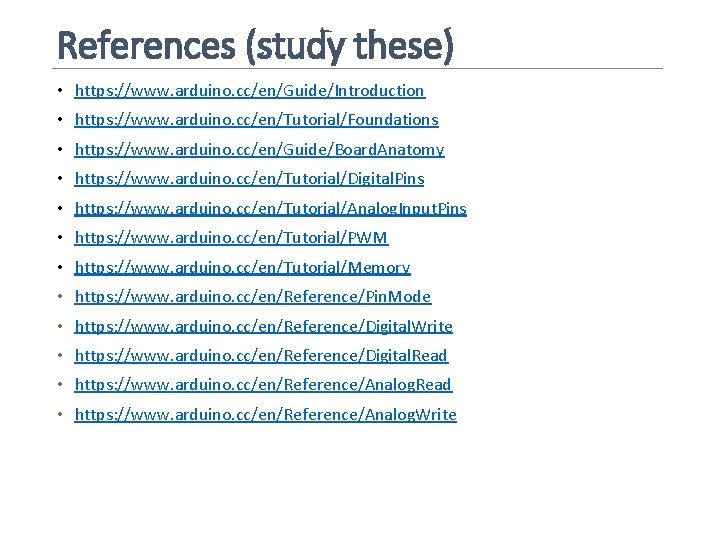
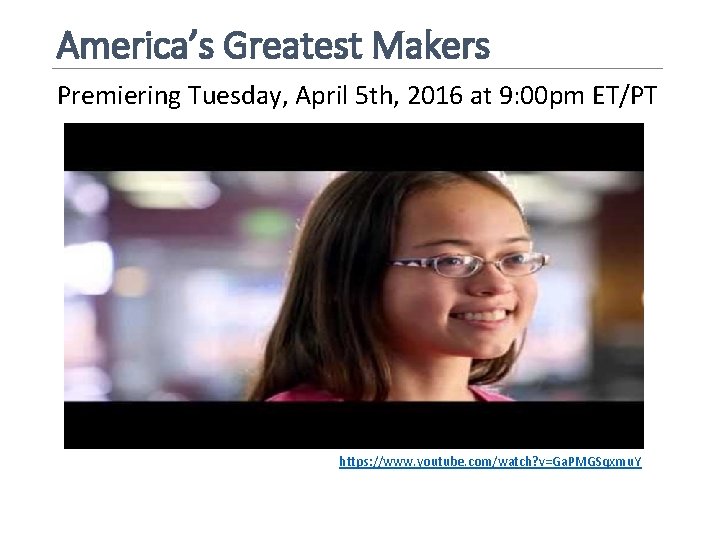
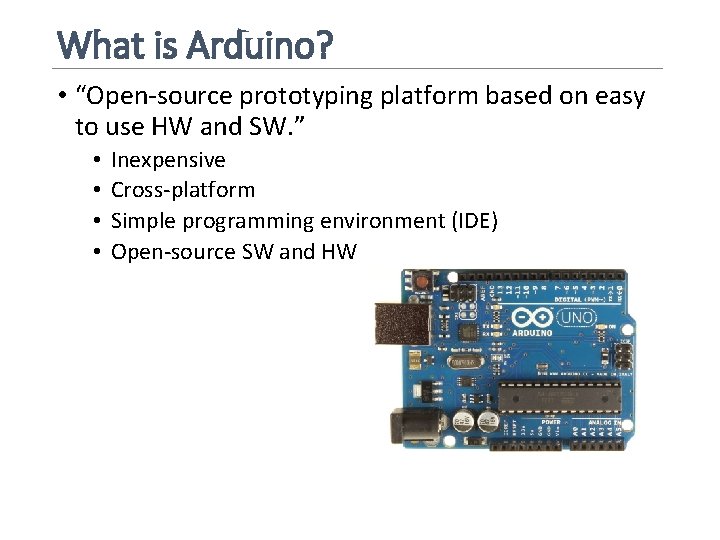
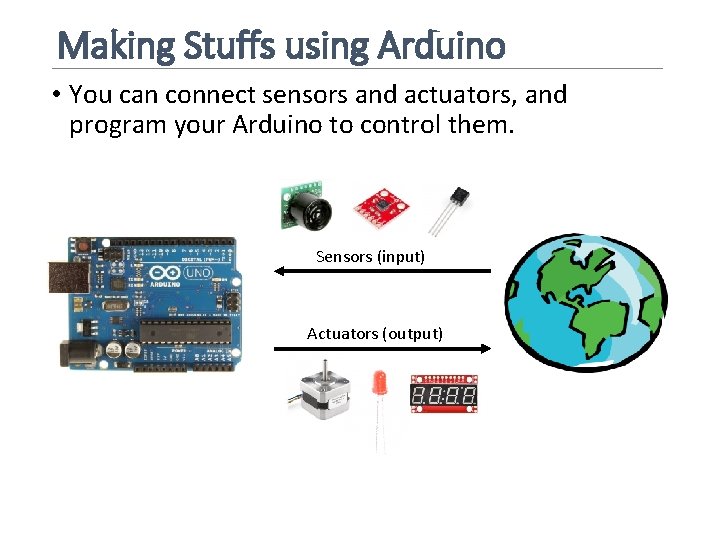
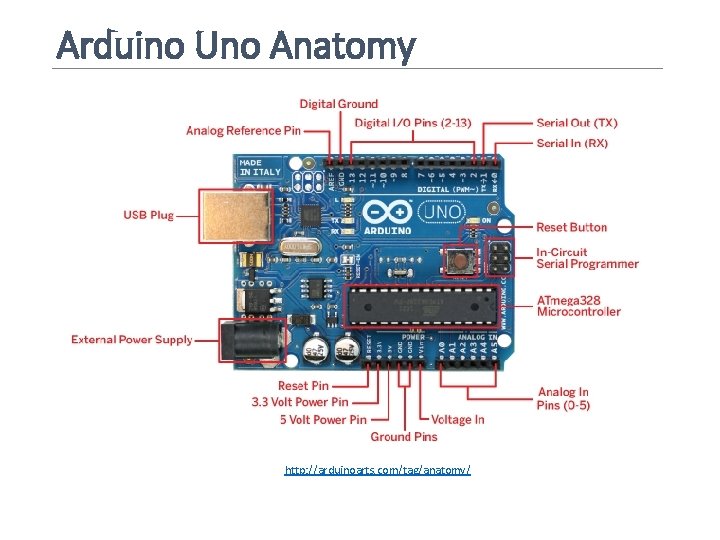
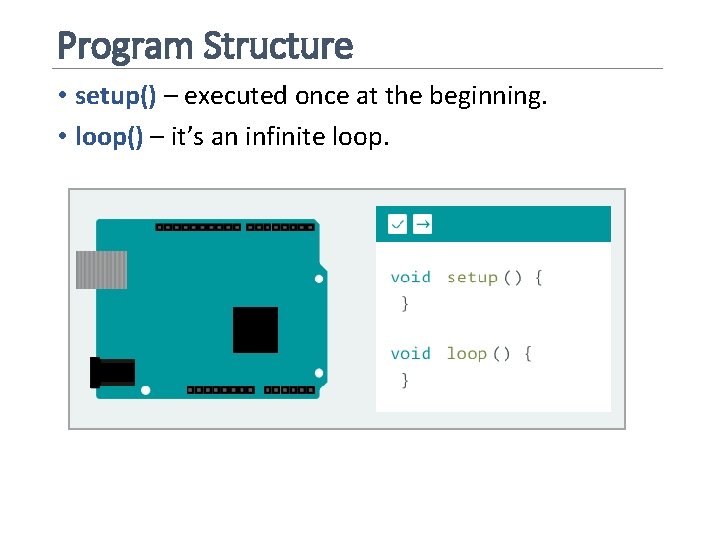
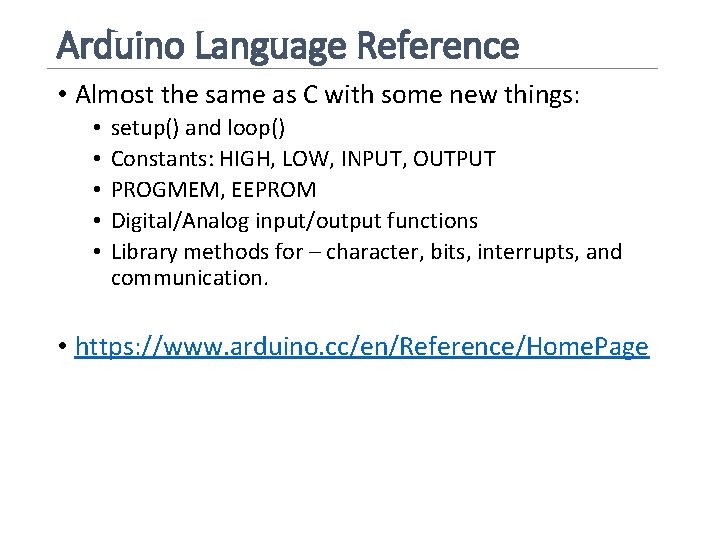
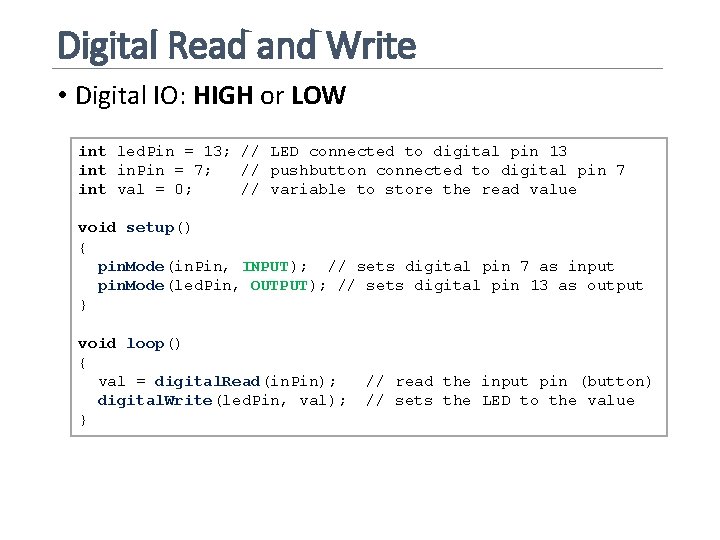
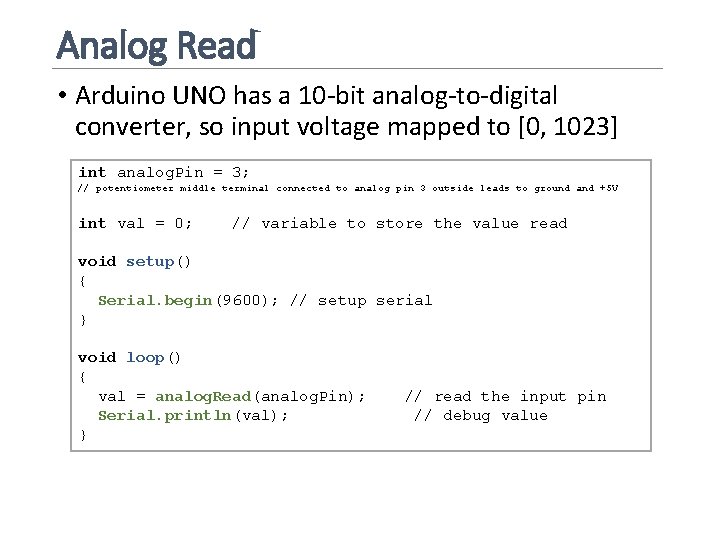
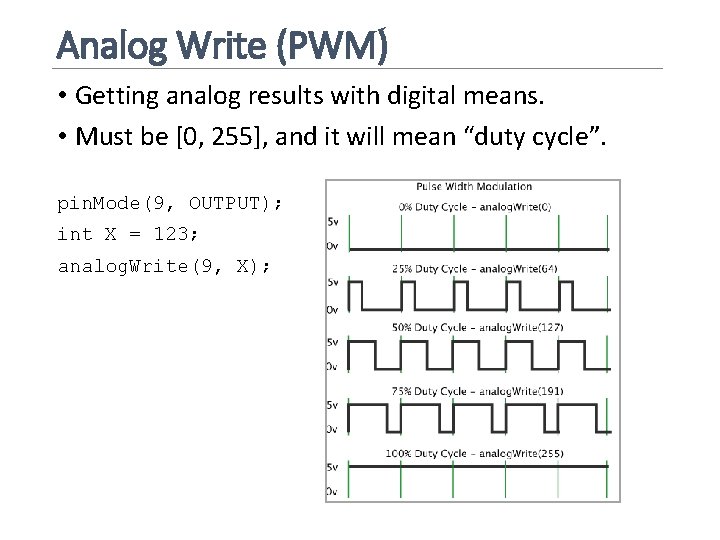
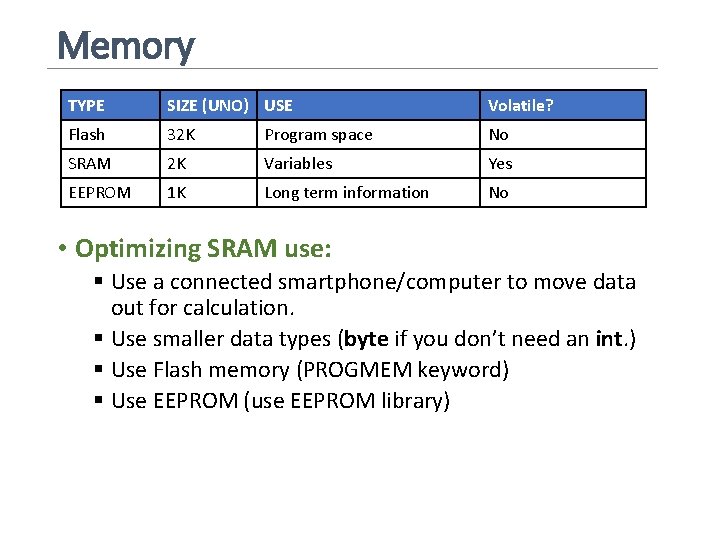
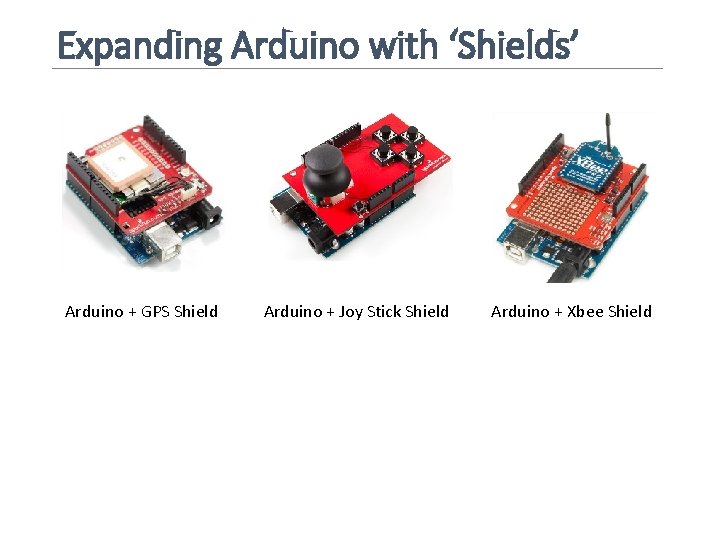
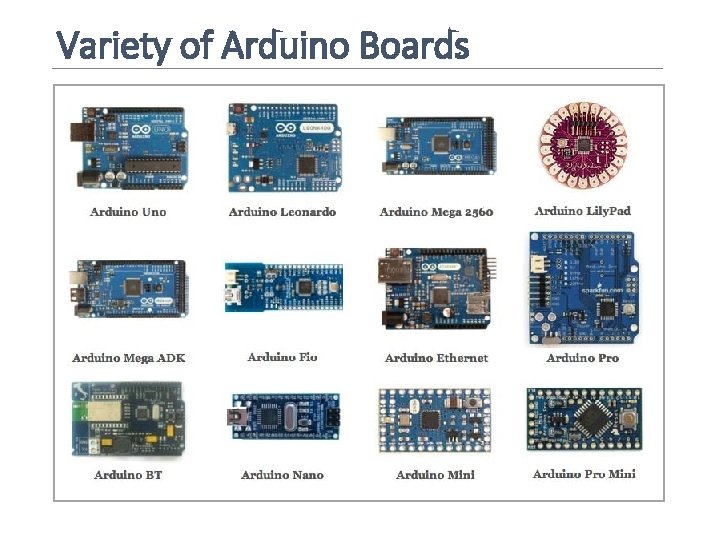
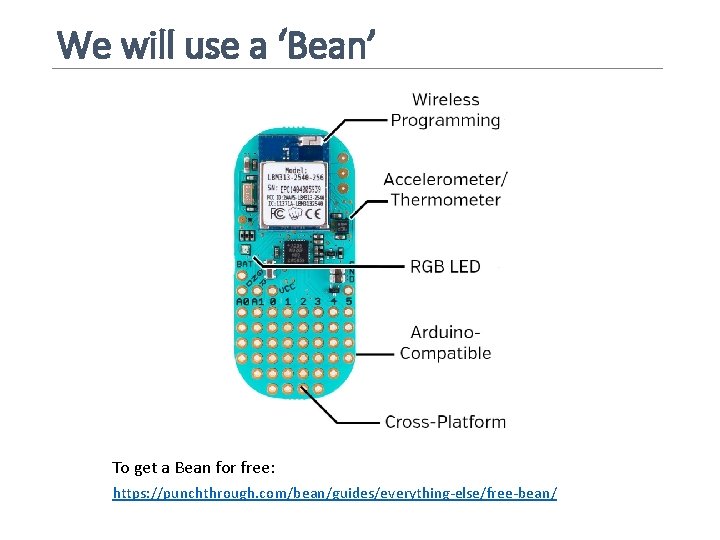
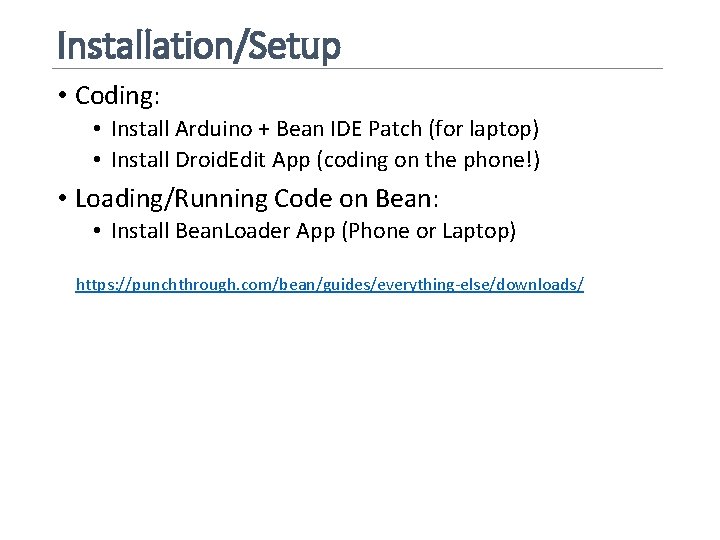
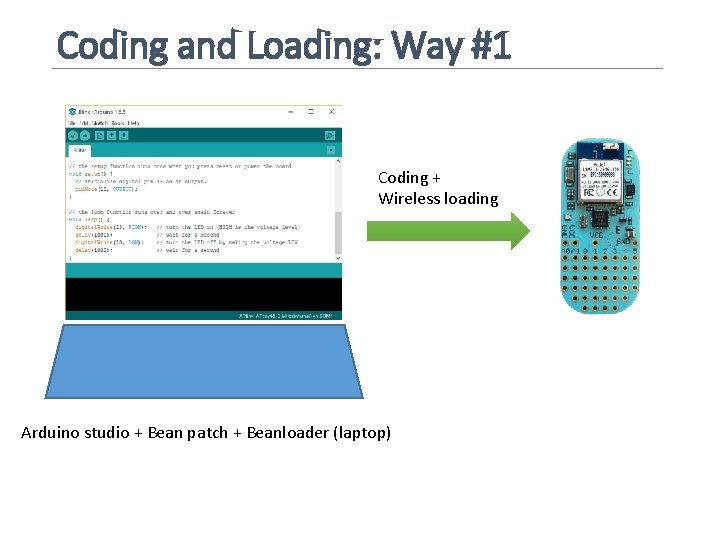
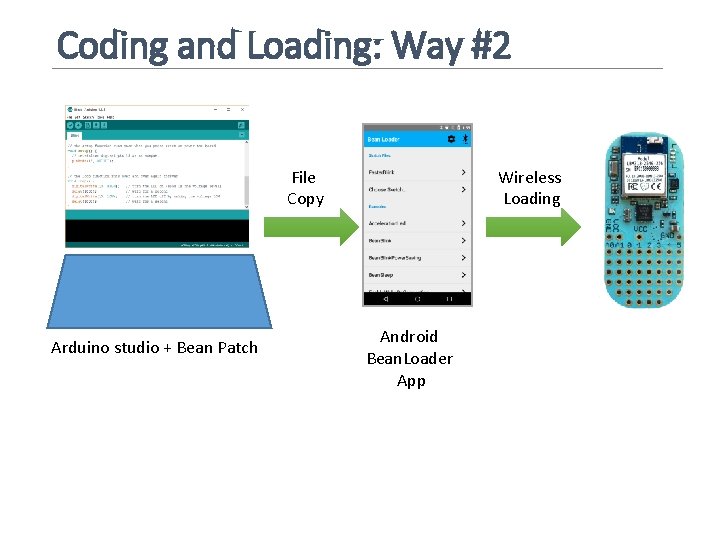
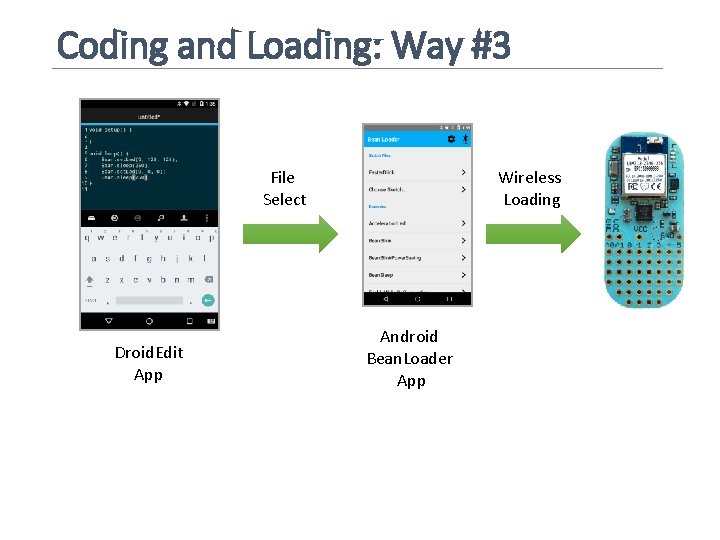
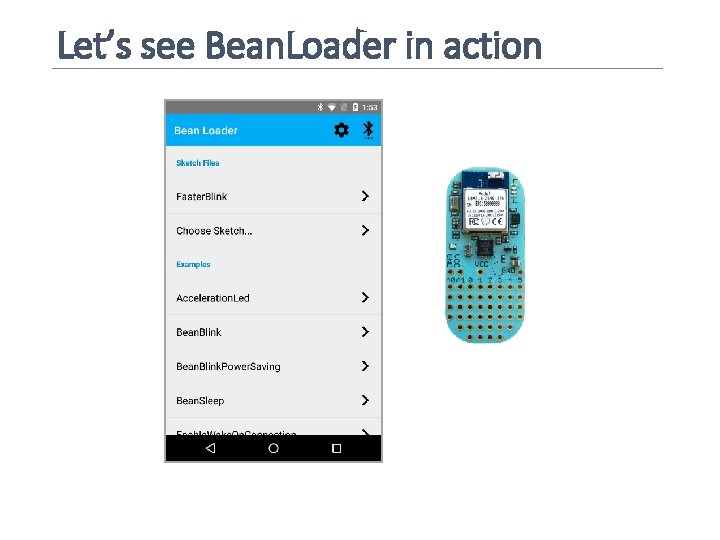
- Slides: 20
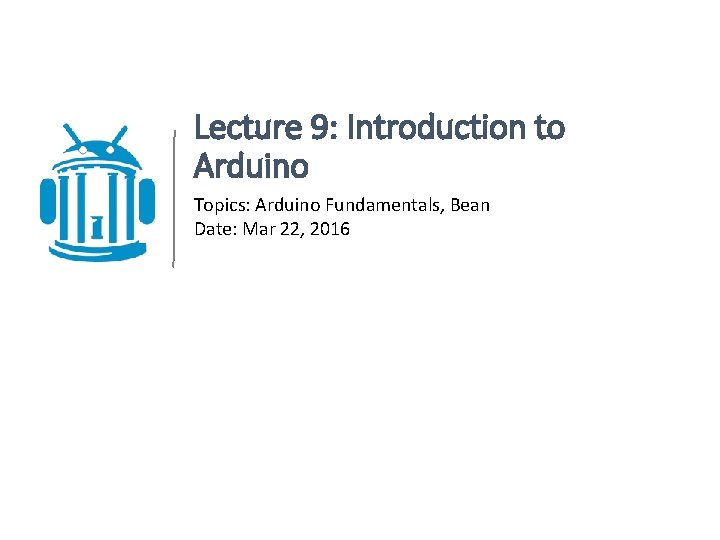
Lecture 9: Introduction to Arduino Topics: Arduino Fundamentals, Bean Date: Mar 22, 2016
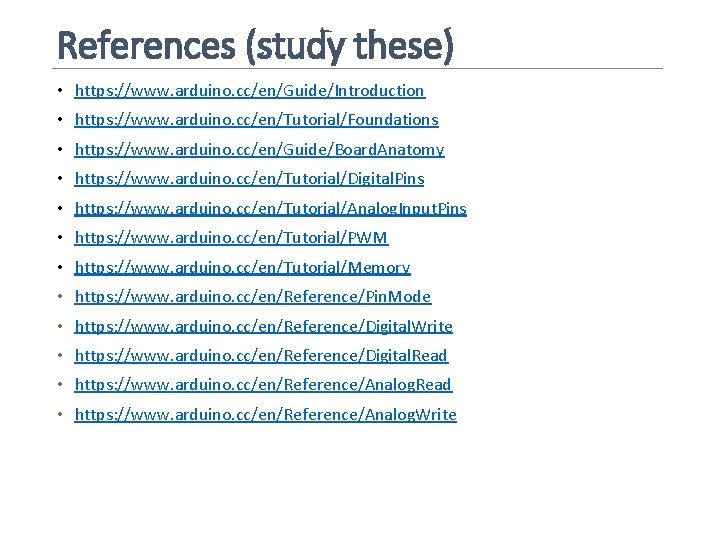
References (study these) • https: //www. arduino. cc/en/Guide/Introduction • https: //www. arduino. cc/en/Tutorial/Foundations • https: //www. arduino. cc/en/Guide/Board. Anatomy • https: //www. arduino. cc/en/Tutorial/Digital. Pins • https: //www. arduino. cc/en/Tutorial/Analog. Input. Pins • https: //www. arduino. cc/en/Tutorial/PWM • https: //www. arduino. cc/en/Tutorial/Memory • https: //www. arduino. cc/en/Reference/Pin. Mode • https: //www. arduino. cc/en/Reference/Digital. Write • https: //www. arduino. cc/en/Reference/Digital. Read • https: //www. arduino. cc/en/Reference/Analog. Write
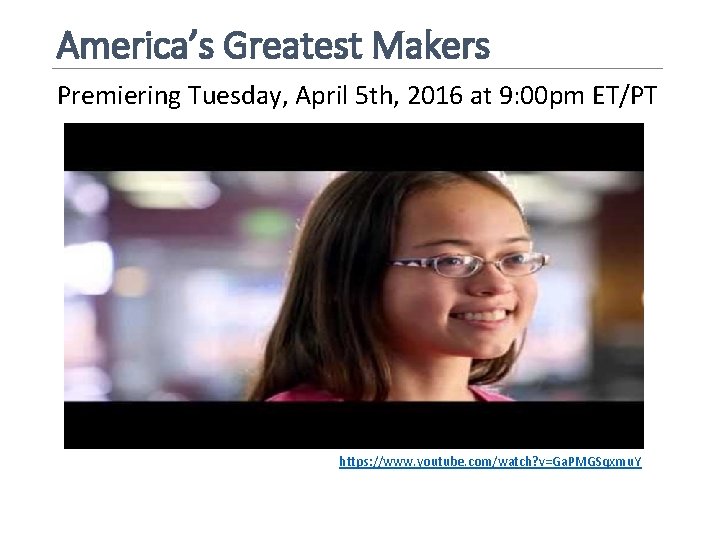
America’s Greatest Makers Premiering Tuesday, April 5 th, 2016 at 9: 00 pm ET/PT https: //www. youtube. com/watch? v=Ga. PMGSqxmu. Y
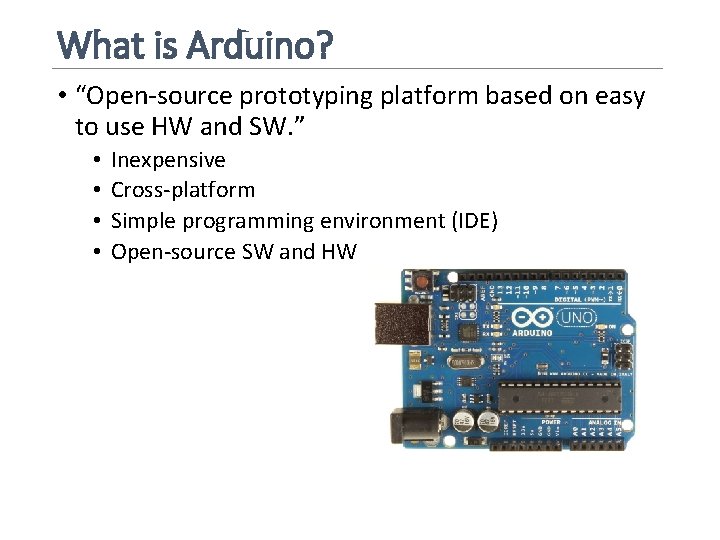
What is Arduino? • “Open-source prototyping platform based on easy to use HW and SW. ” • • Inexpensive Cross-platform Simple programming environment (IDE) Open-source SW and HW
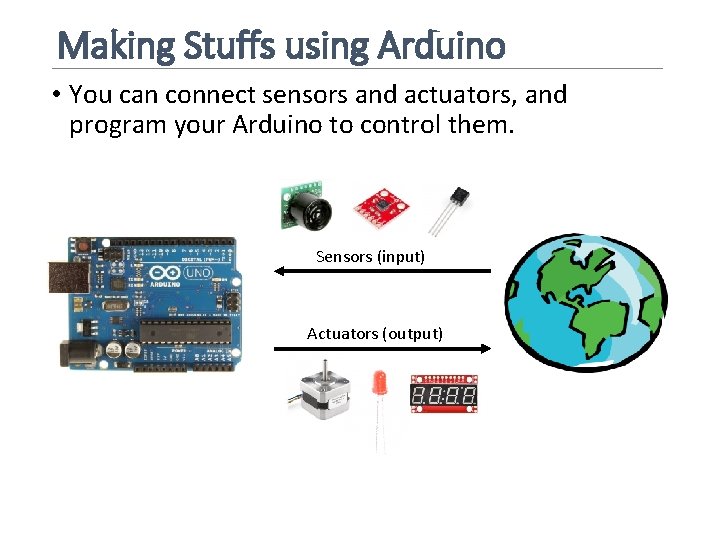
Making Stuffs using Arduino • You can connect sensors and actuators, and program your Arduino to control them. Sensors (input) Actuators (output)
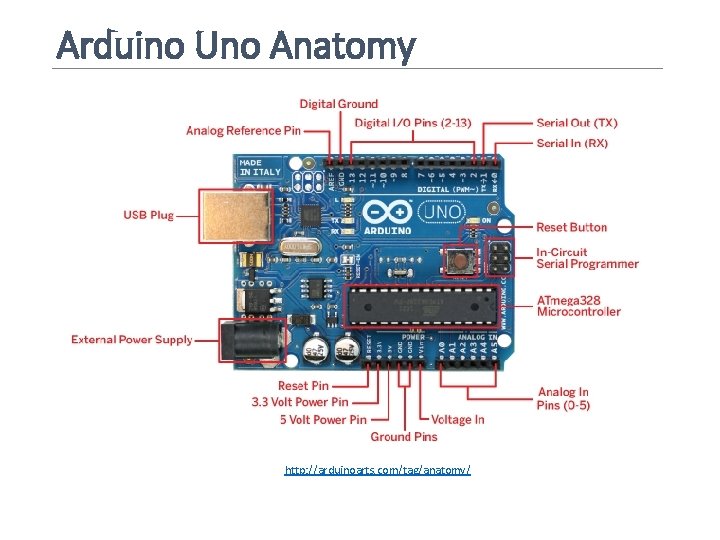
Arduino Uno Anatomy http: //arduinoarts. com/tag/anatomy/
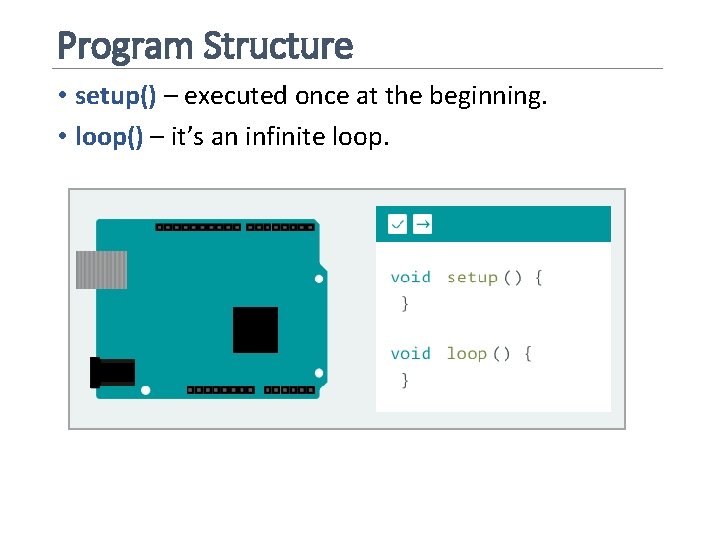
Program Structure • setup() – executed once at the beginning. • loop() – it’s an infinite loop.
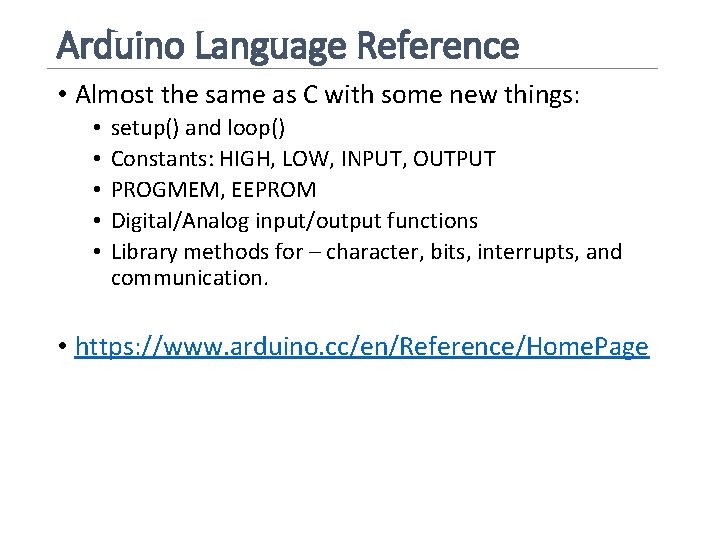
Arduino Language Reference • Almost the same as C with some new things: • • • setup() and loop() Constants: HIGH, LOW, INPUT, OUTPUT PROGMEM, EEPROM Digital/Analog input/output functions Library methods for – character, bits, interrupts, and communication. • https: //www. arduino. cc/en/Reference/Home. Page
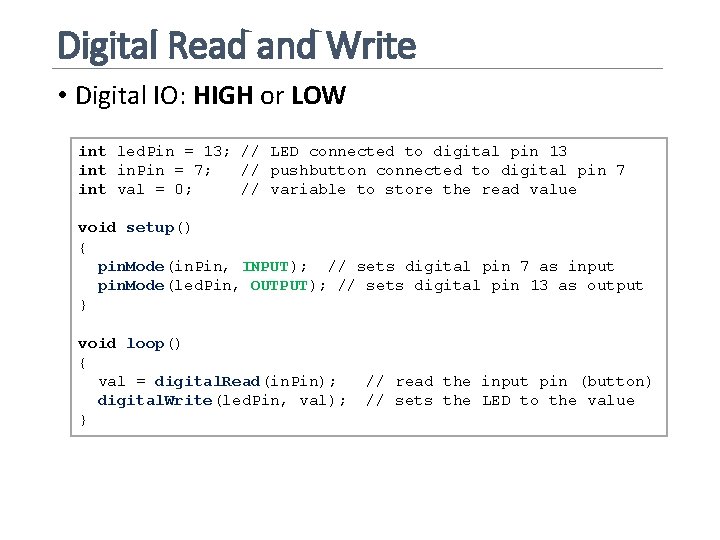
Digital Read and Write • Digital IO: HIGH or LOW int led. Pin = 13; // LED connected to digital pin 13 int in. Pin = 7; // pushbutton connected to digital pin 7 int val = 0; // variable to store the read value void setup() { pin. Mode(in. Pin, INPUT); // sets digital pin 7 as input pin. Mode(led. Pin, OUTPUT); // sets digital pin 13 as output } void loop() { val = digital. Read(in. Pin); digital. Write(led. Pin, val); } // read the input pin (button) // sets the LED to the value
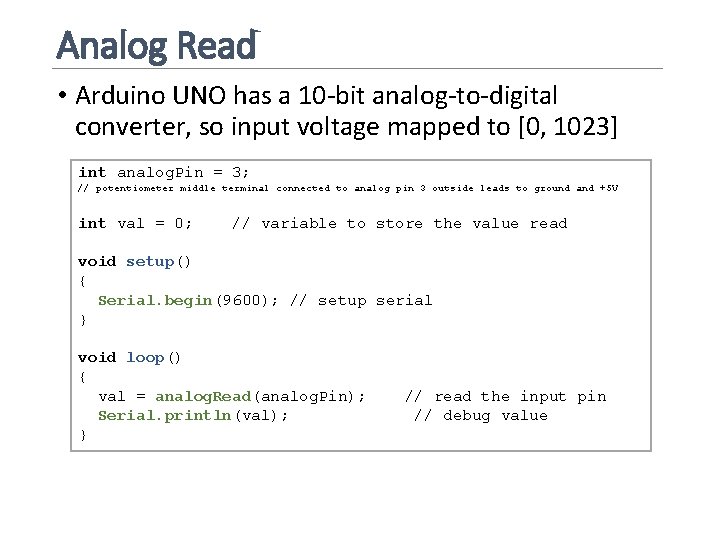
Analog Read • Arduino UNO has a 10 -bit analog-to-digital converter, so input voltage mapped to [0, 1023] int analog. Pin = 3; // potentiometer middle terminal connected to analog pin 3 outside leads to ground and +5 V int val = 0; // variable to store the value read void setup() { Serial. begin(9600); // setup serial } void loop() { val = analog. Read(analog. Pin); Serial. println(val); } // read the input pin // debug value
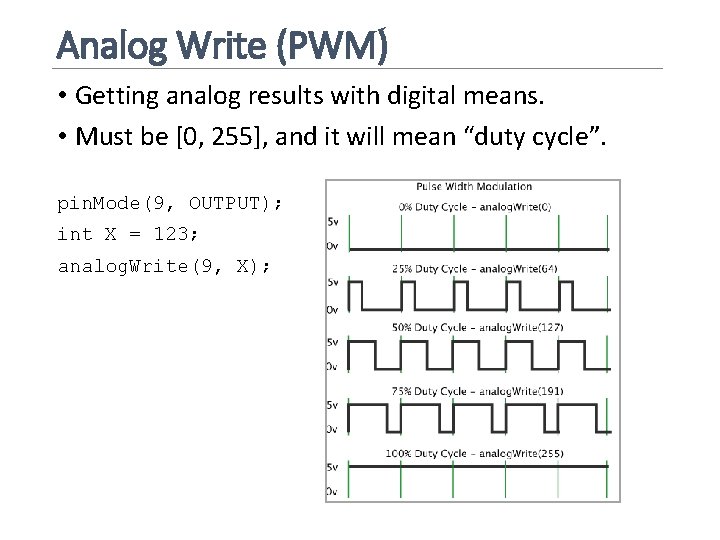
Analog Write (PWM) • Getting analog results with digital means. • Must be [0, 255], and it will mean “duty cycle”. pin. Mode(9, OUTPUT); int X = 123; analog. Write(9, X);
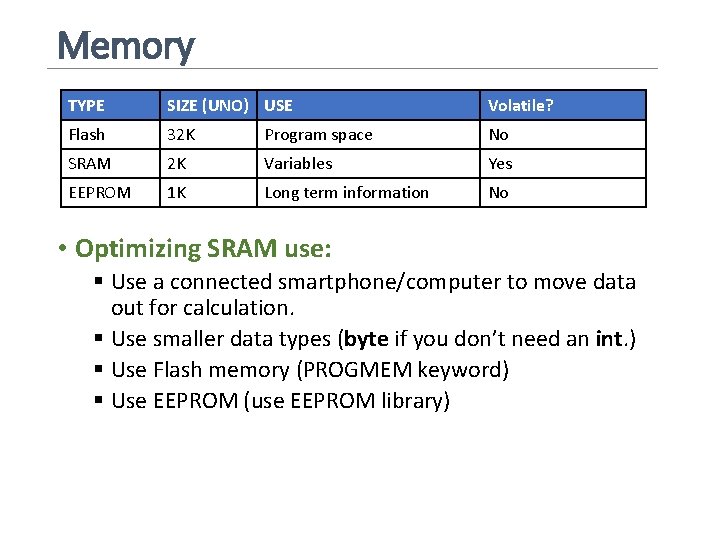
Memory TYPE SIZE (UNO) USE Volatile? Flash 32 K Program space No SRAM 2 K Variables Yes EEPROM 1 K Long term information No • Optimizing SRAM use: § Use a connected smartphone/computer to move data out for calculation. § Use smaller data types (byte if you don’t need an int. ) § Use Flash memory (PROGMEM keyword) § Use EEPROM (use EEPROM library)
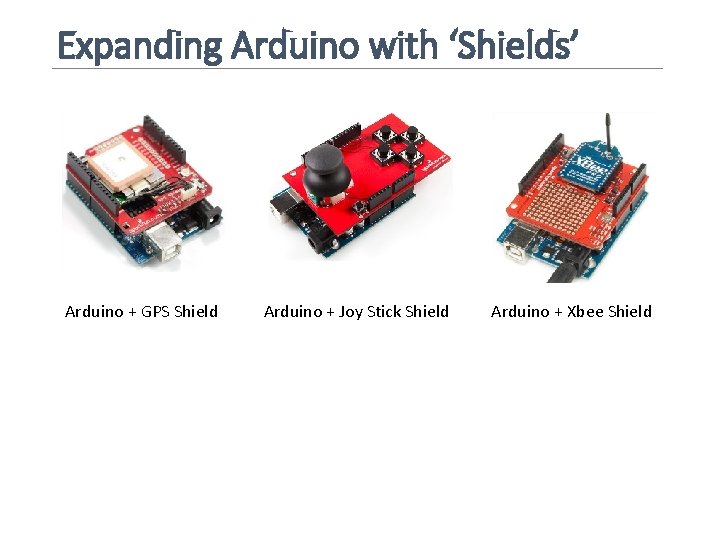
Expanding Arduino with ‘Shields’ Arduino + GPS Shield Arduino + Joy Stick Shield Arduino + Xbee Shield
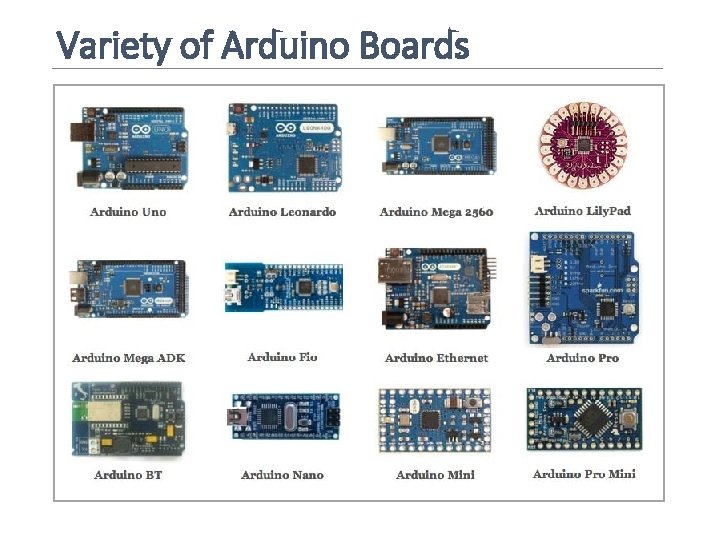
Variety of Arduino Boards
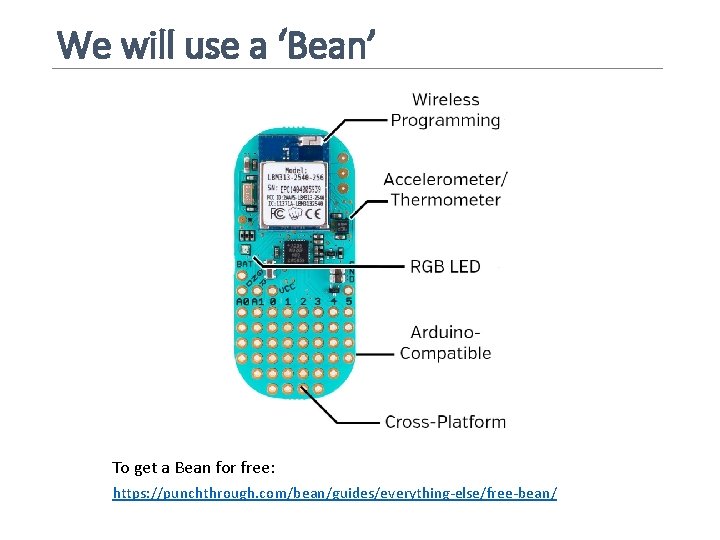
We will use a ‘Bean’ To get a Bean for free: https: //punchthrough. com/bean/guides/everything-else/free-bean/
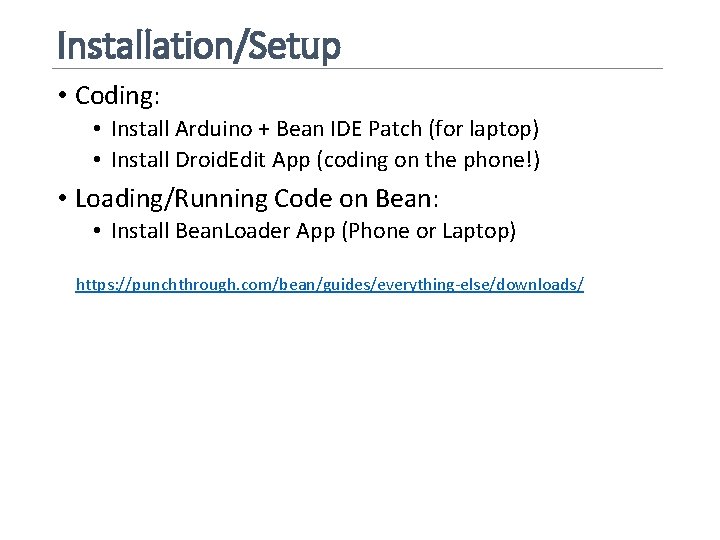
Installation/Setup • Coding: • Install Arduino + Bean IDE Patch (for laptop) • Install Droid. Edit App (coding on the phone!) • Loading/Running Code on Bean: • Install Bean. Loader App (Phone or Laptop) https: //punchthrough. com/bean/guides/everything-else/downloads/
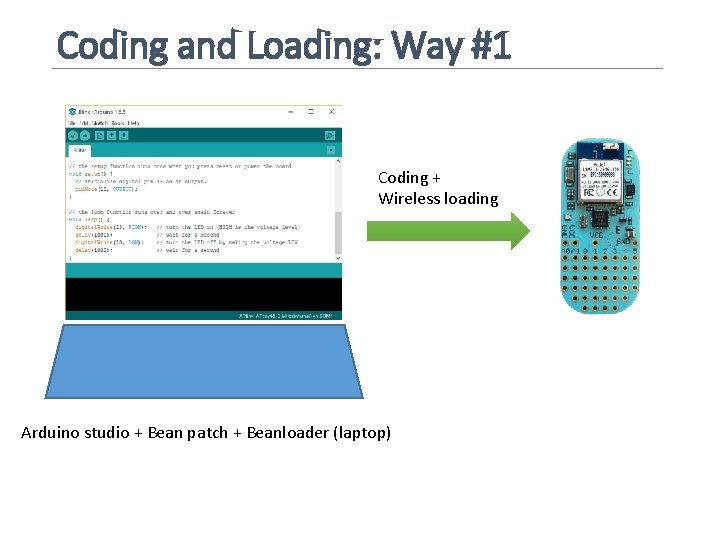
Coding and Loading: Way #1 Coding + Wireless loading Arduino studio + Bean patch + Beanloader (laptop)
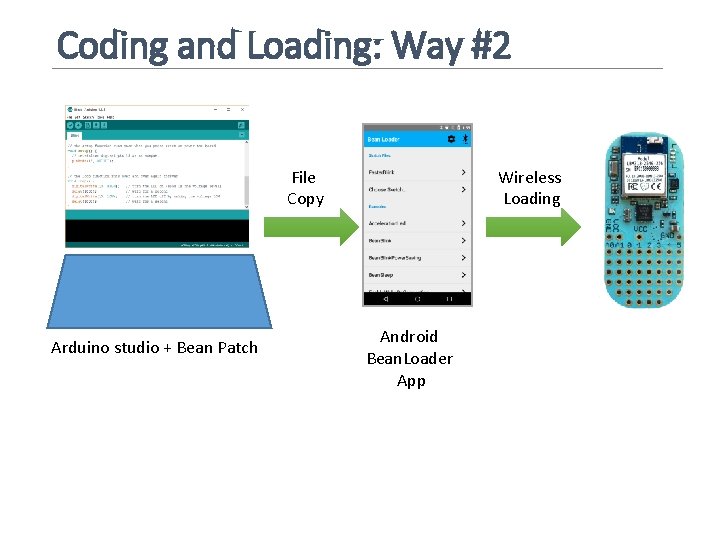
Coding and Loading: Way #2 File Copy Arduino studio + Bean Patch Wireless Loading Android Bean. Loader App
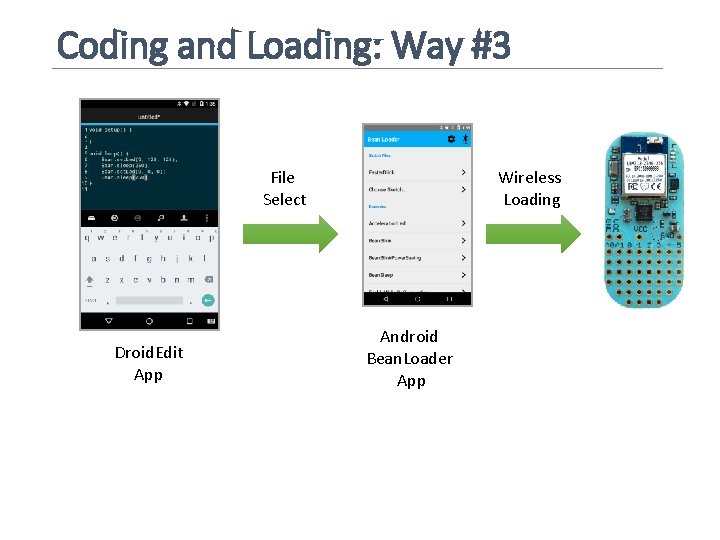
Coding and Loading: Way #3 File Select Droid. Edit App Wireless Loading Android Bean. Loader App
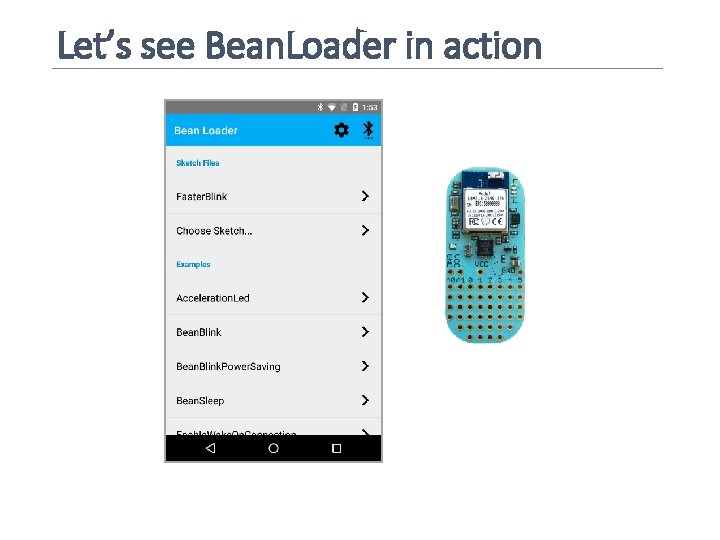
Let’s see Bean. Loader in action
 Arduino topics
Arduino topics 01:640:244 lecture notes - lecture 15: plat, idah, farad
01:640:244 lecture notes - lecture 15: plat, idah, farad Pearson education, inc
Pearson education, inc Introduction to biochemistry lecture notes
Introduction to biochemistry lecture notes Introduction to psychology lecture
Introduction to psychology lecture Introduction to algorithms lecture notes
Introduction to algorithms lecture notes Arduino powerpoint
Arduino powerpoint Https://www.arduino.cc/en/guide/introduction
Https://www.arduino.cc/en/guide/introduction What is an arduino
What is an arduino Intro paragraph outline
Intro paragraph outline Topics for writing articles for school magazine
Topics for writing articles for school magazine Year 9 persuasive writing examples
Year 9 persuasive writing examples Thematic paragraph
Thematic paragraph Behavioural training topics
Behavioural training topics Skill 24 anticipate the questions
Skill 24 anticipate the questions What is competency based interview
What is competency based interview Surprising reversal essay example
Surprising reversal essay example What is the central idea of the great gatsby
What is the central idea of the great gatsby What is a thematic topic
What is a thematic topic Table topics questions toastmasters
Table topics questions toastmasters Example of objective writing
Example of objective writing