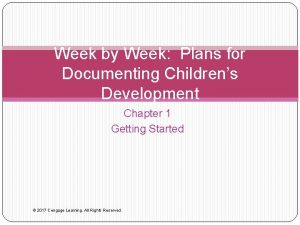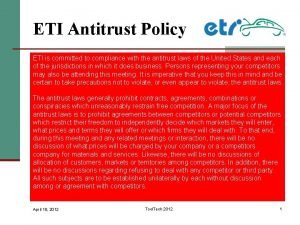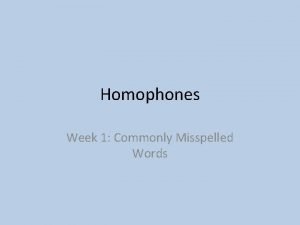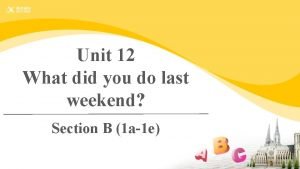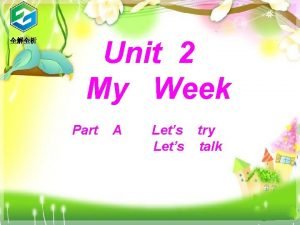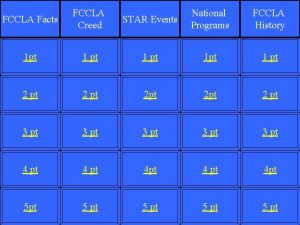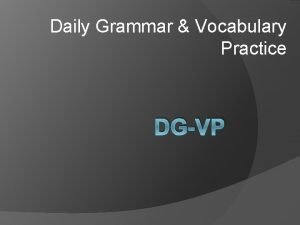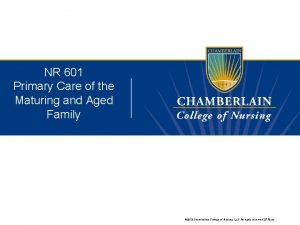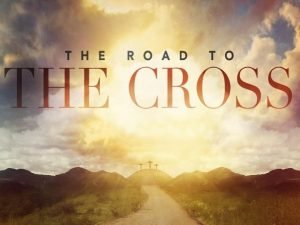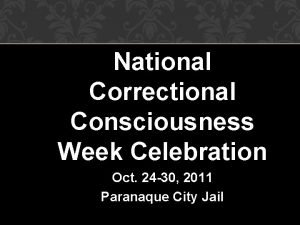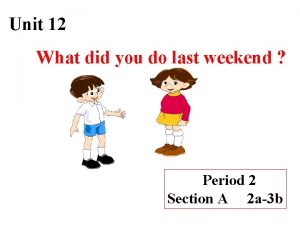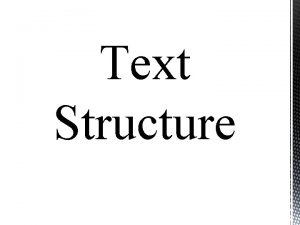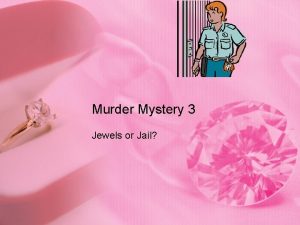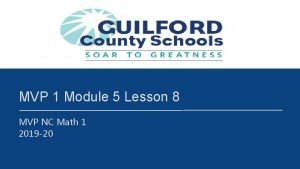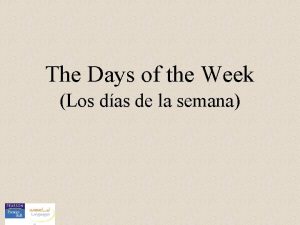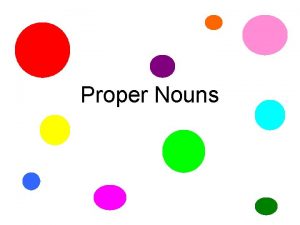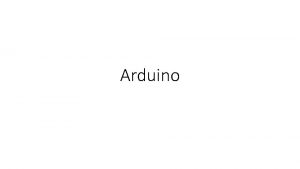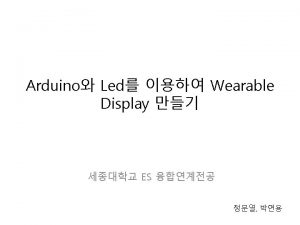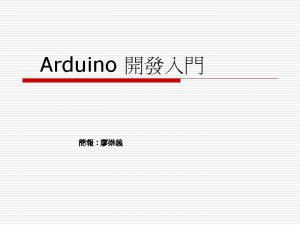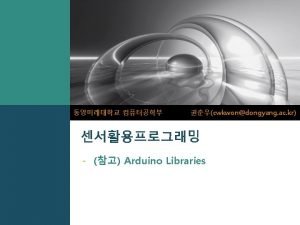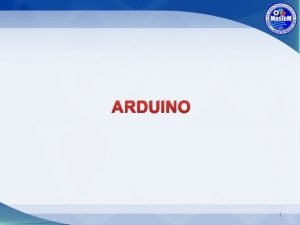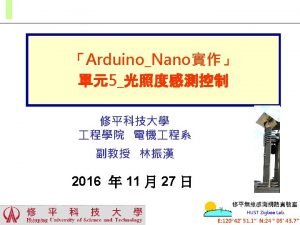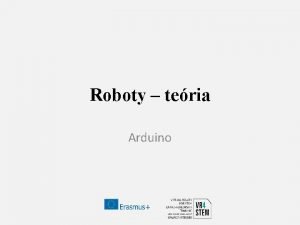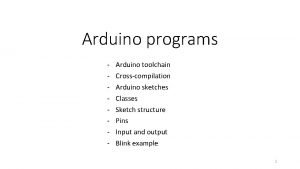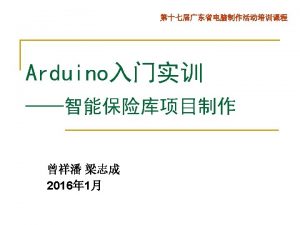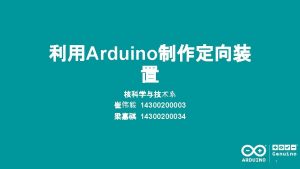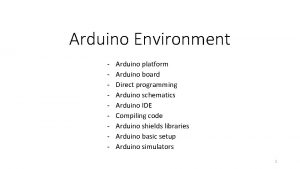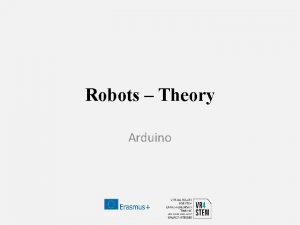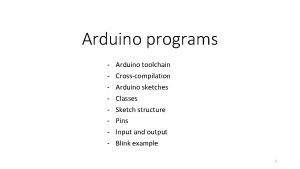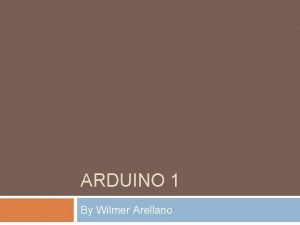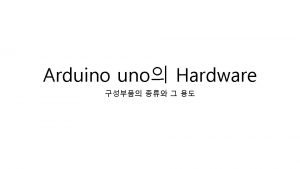Arduino week 8 I 2 Cwire Arduino Arduino
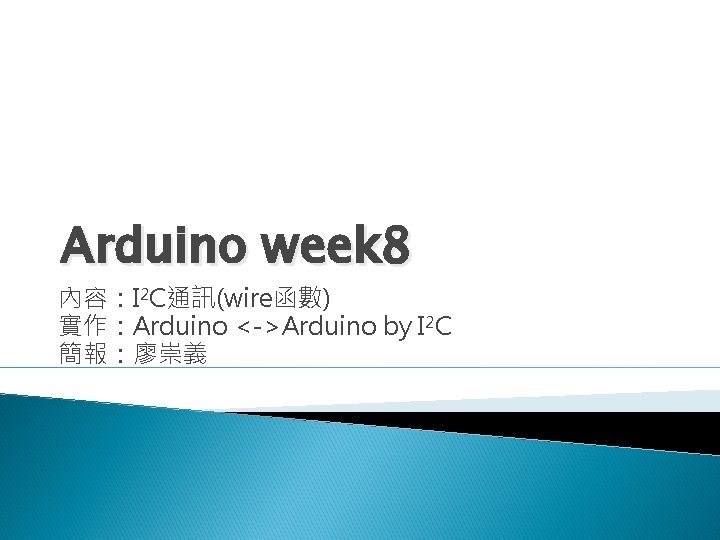
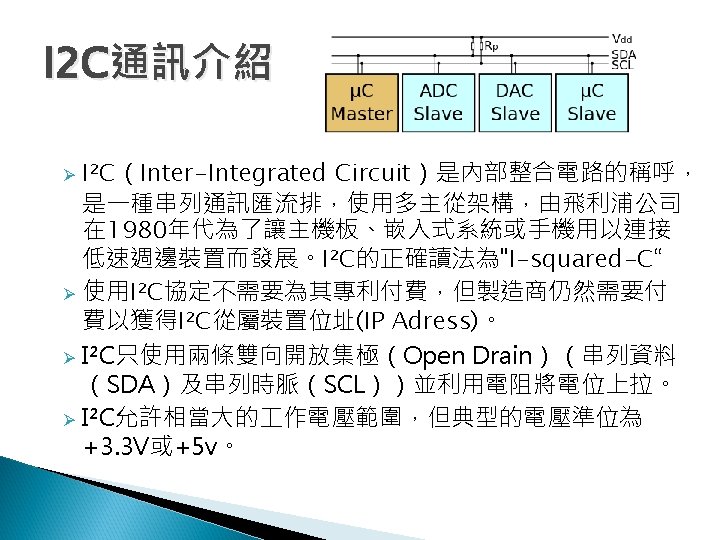
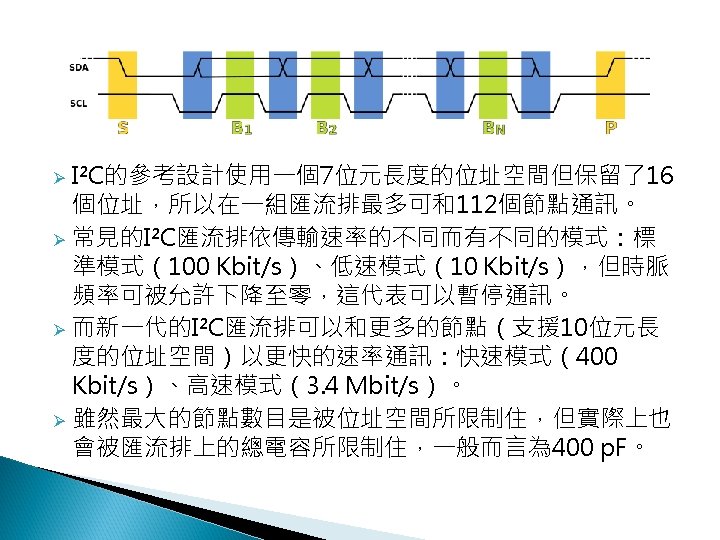
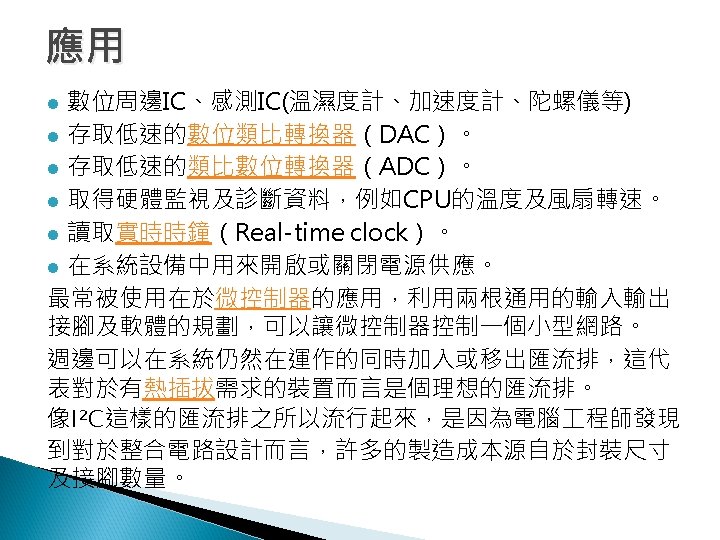
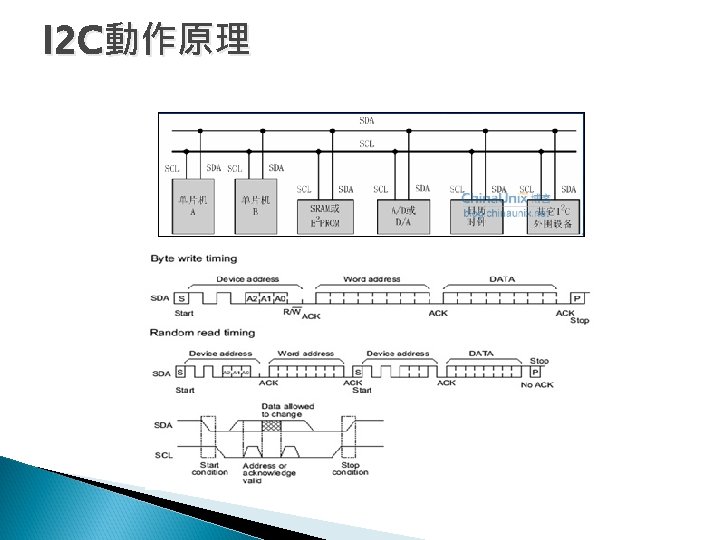
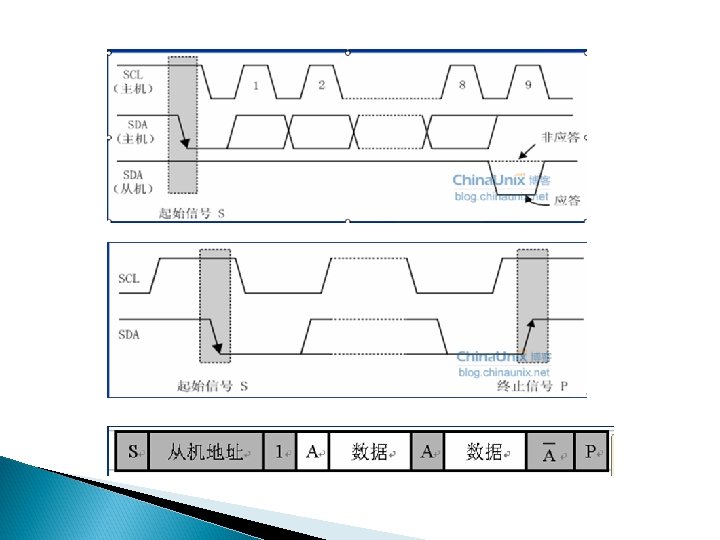
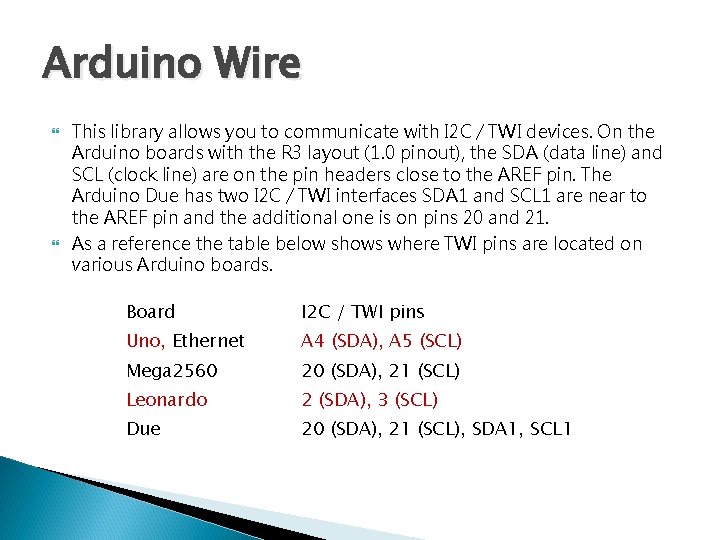
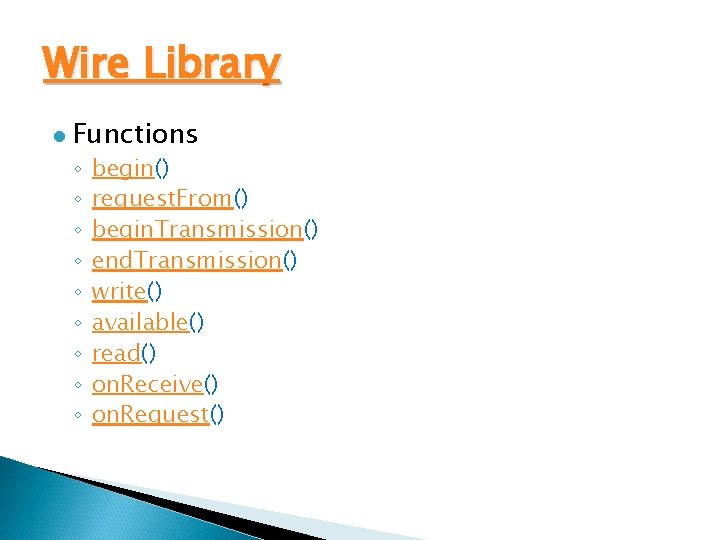
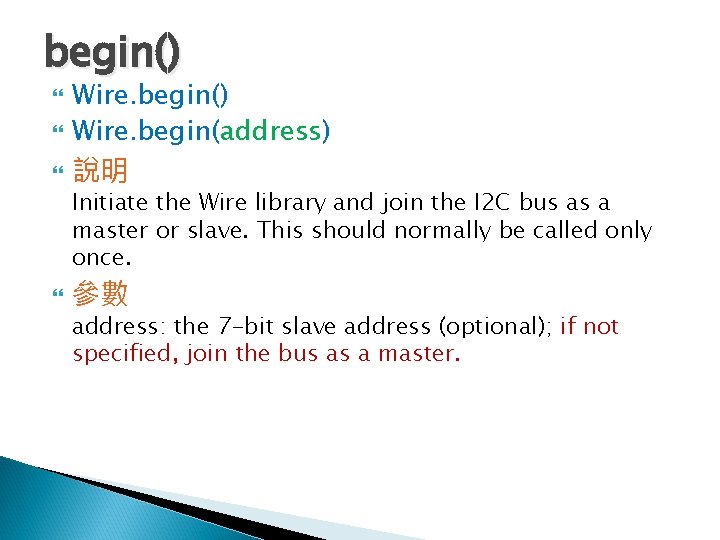
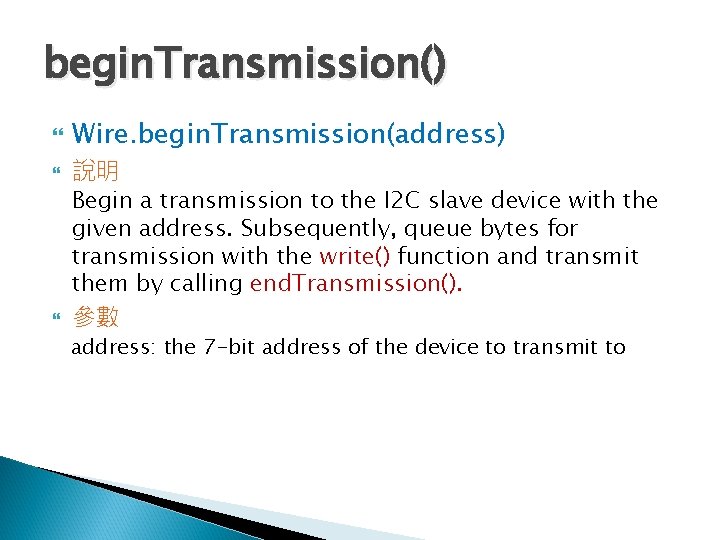
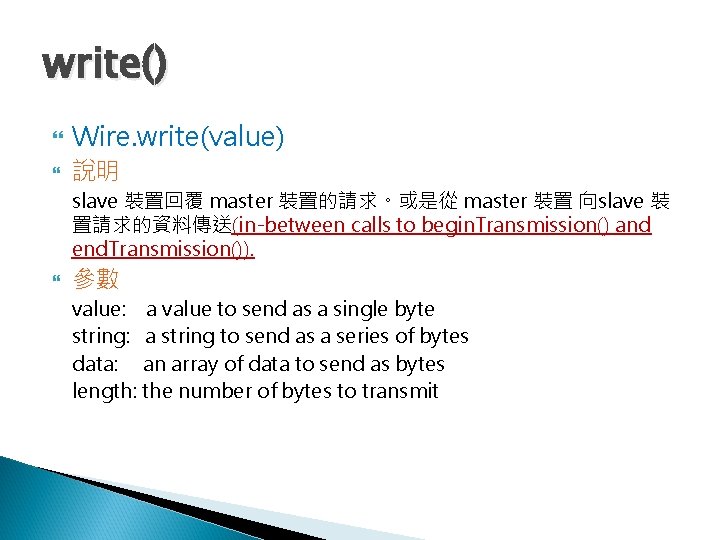
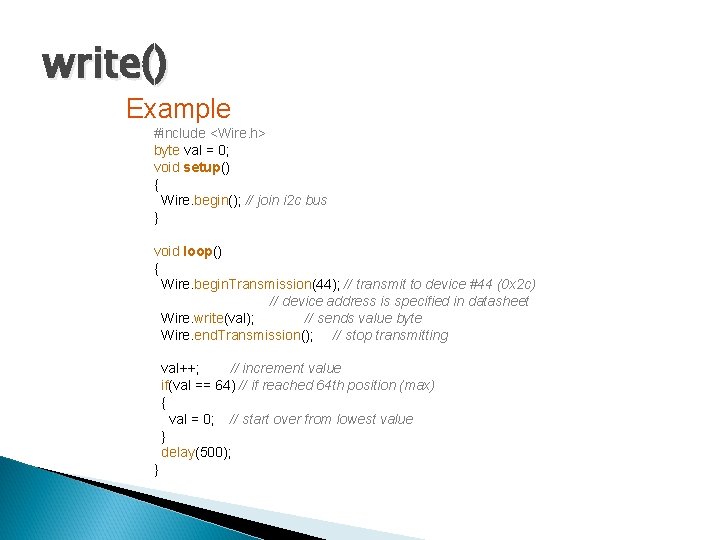
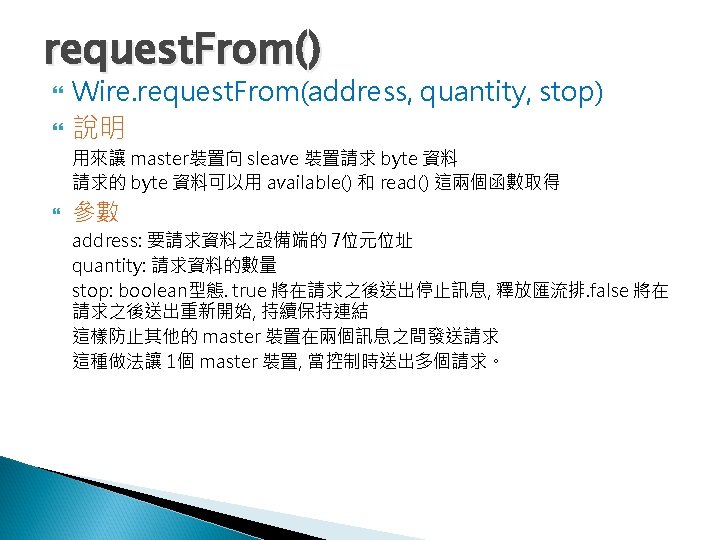
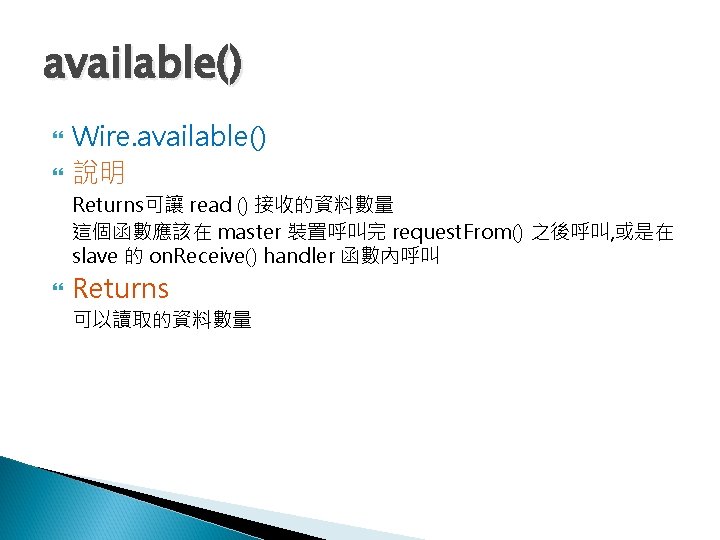
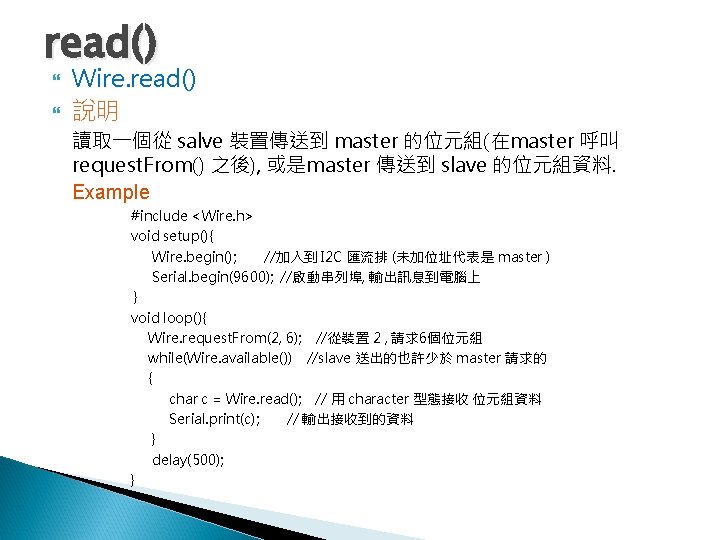
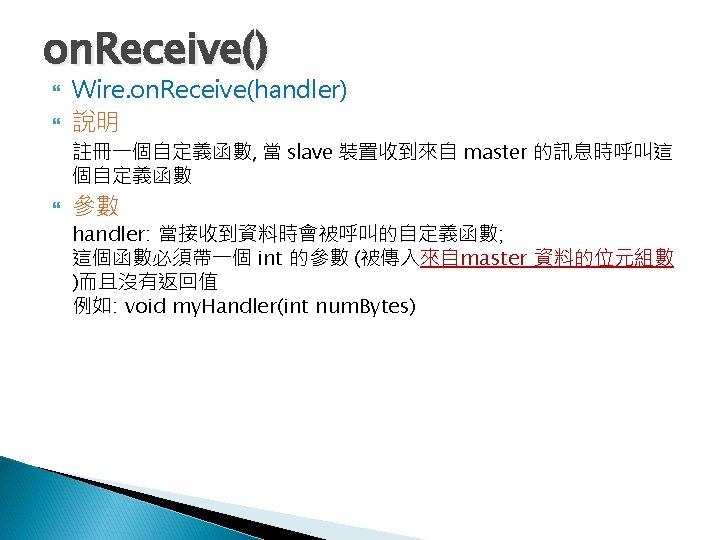
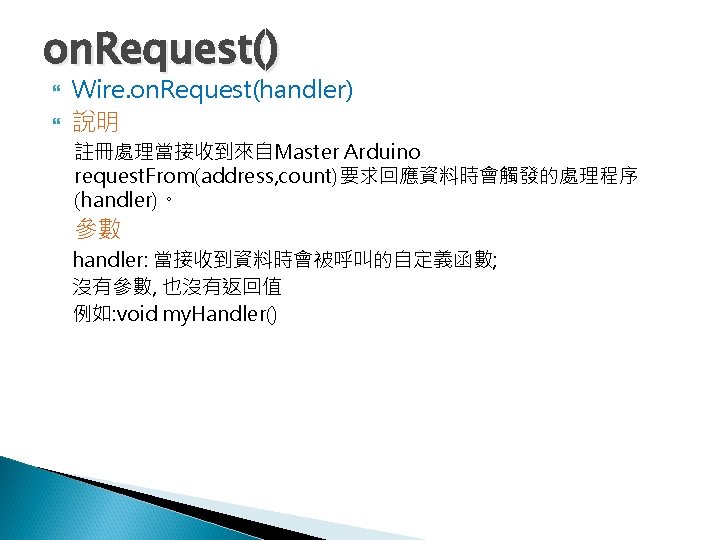
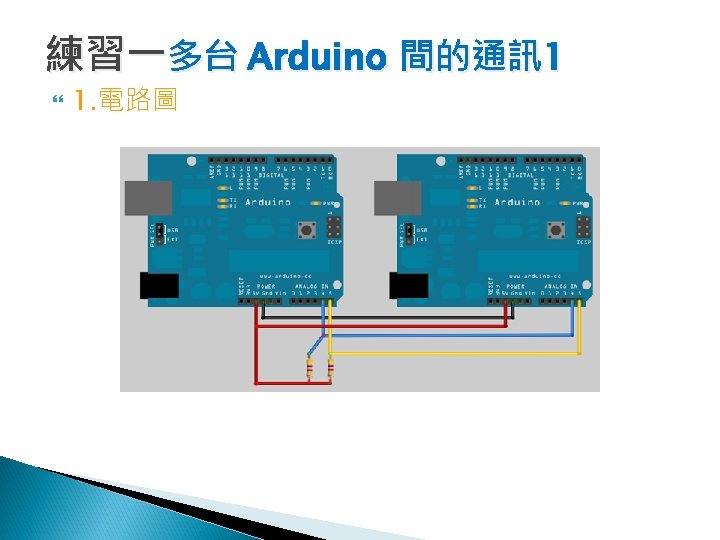
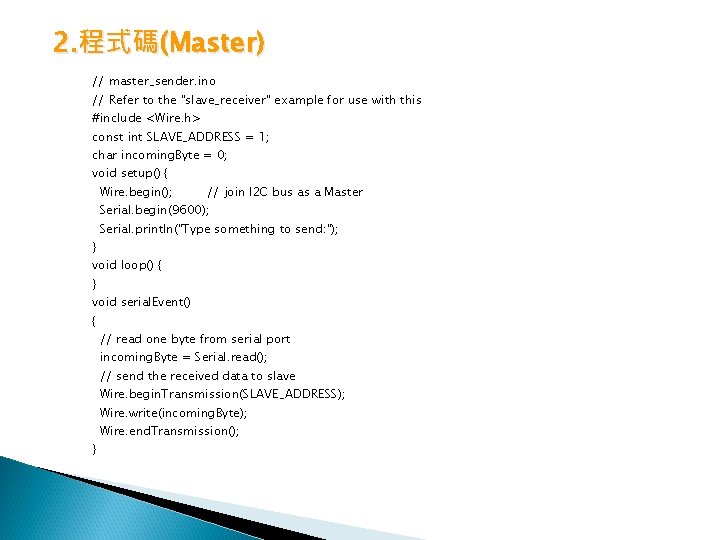
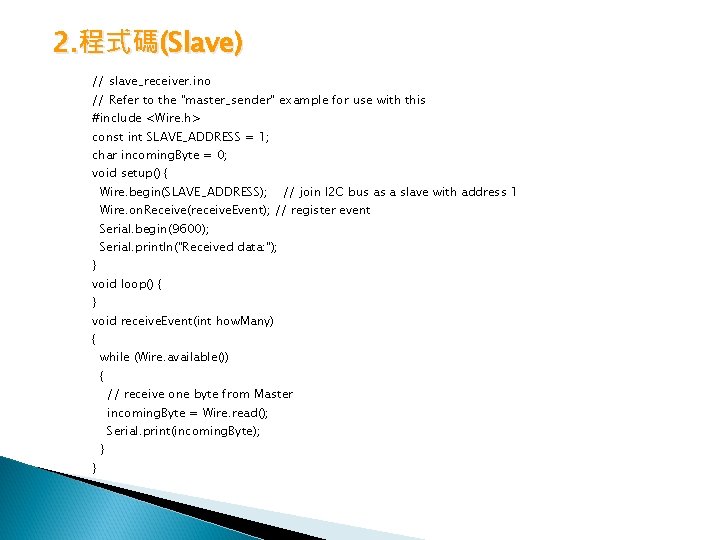
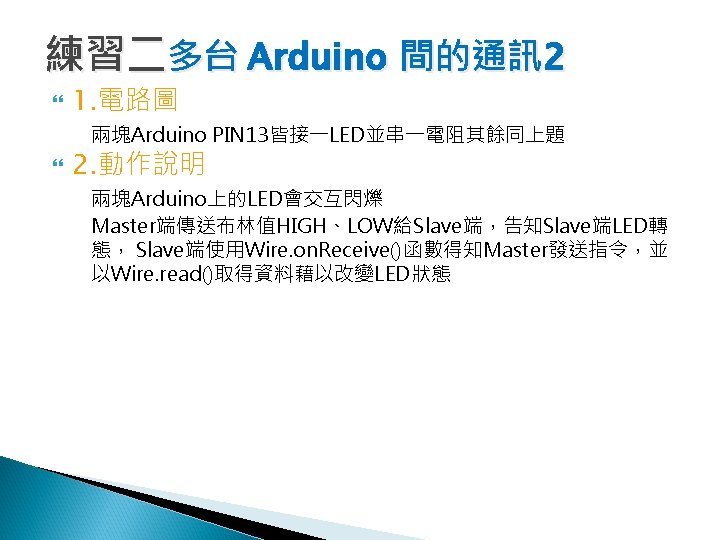
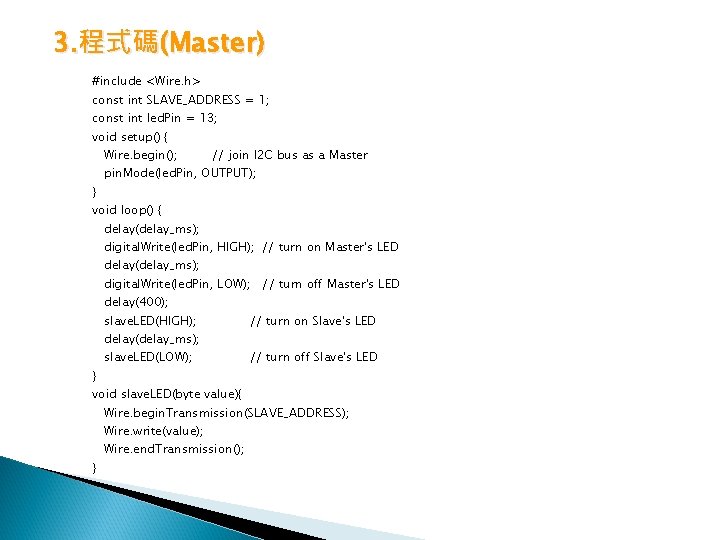
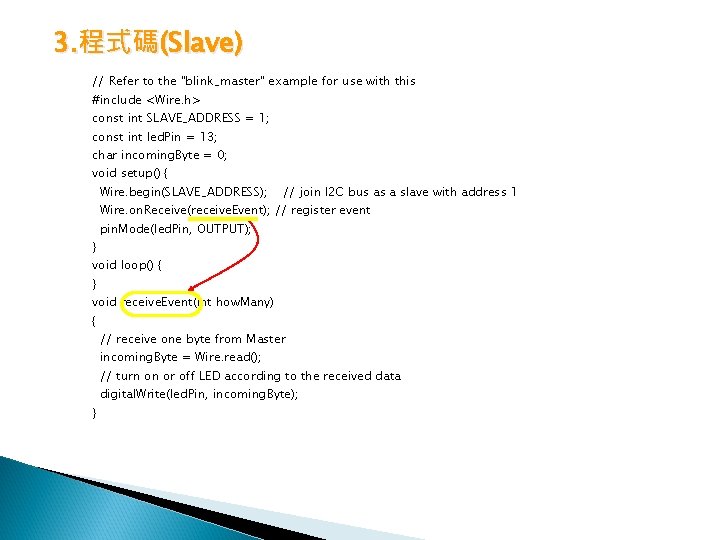
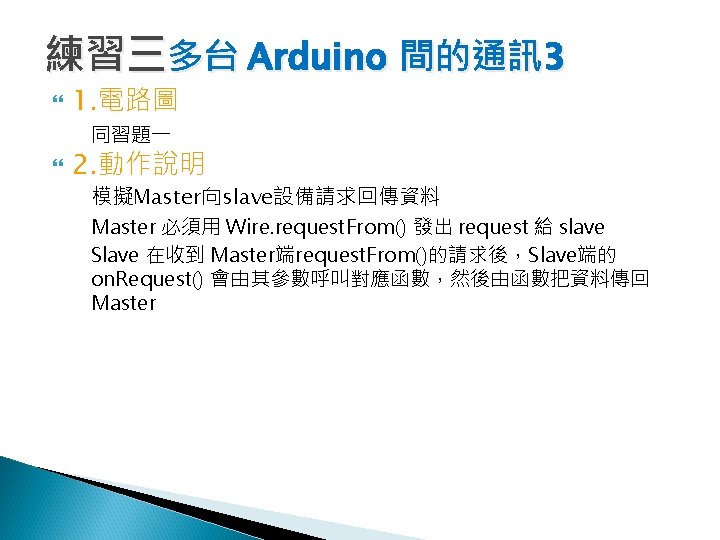
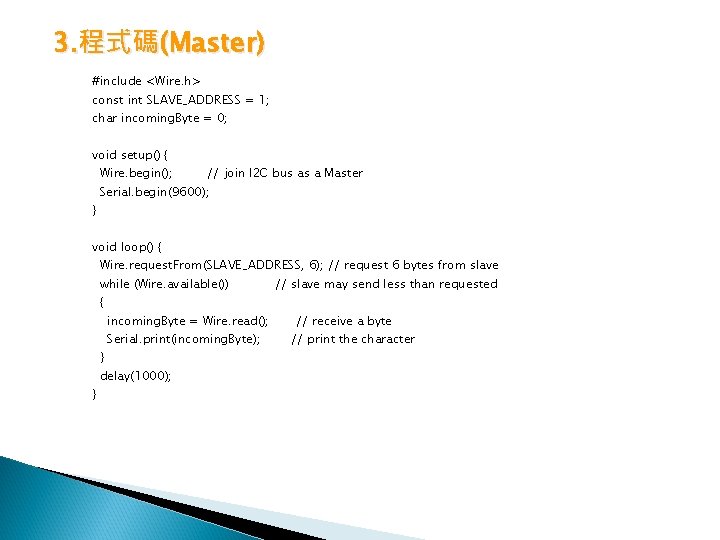
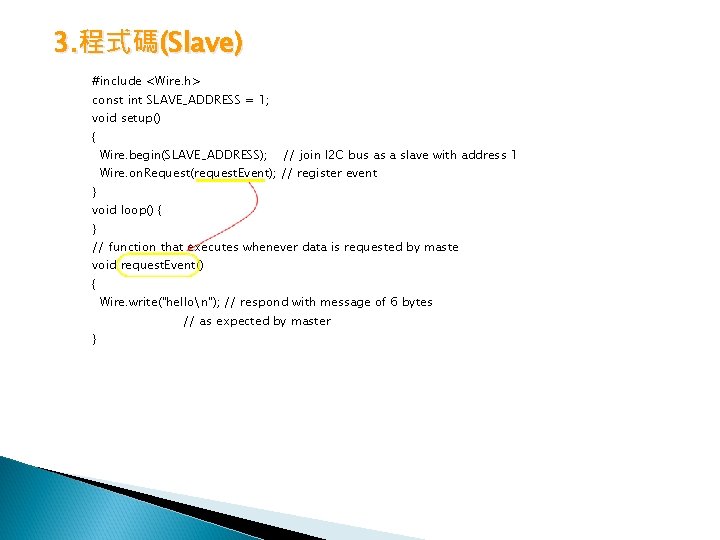
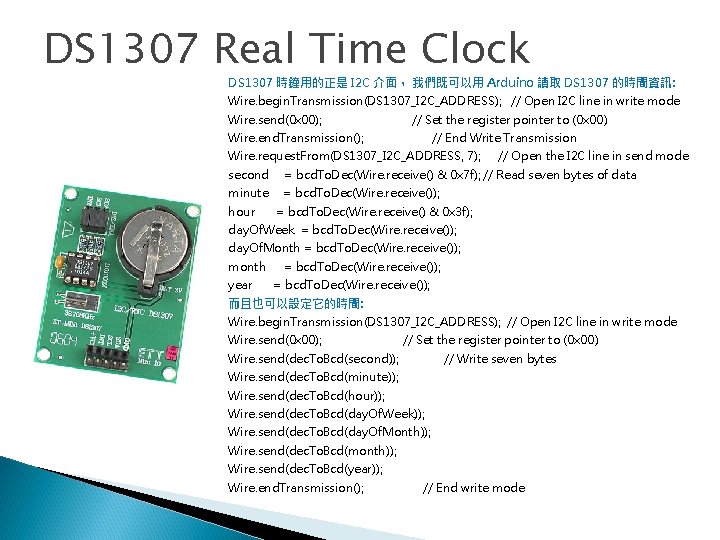
- Slides: 27
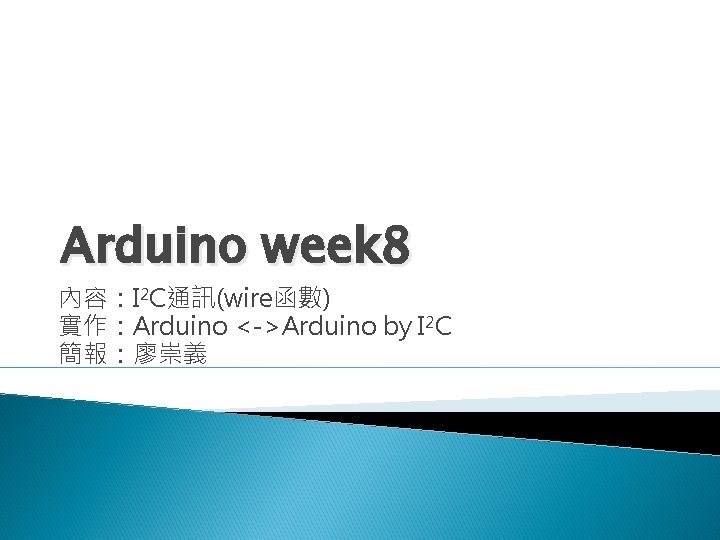
Arduino week 8 內容:I 2 C通訊(wire函數) 實作:Arduino <->Arduino by I 2 C 簡報:廖崇義
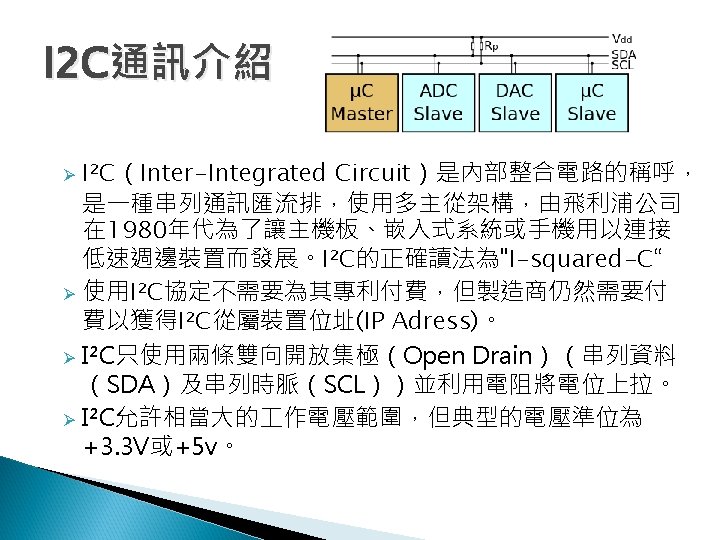
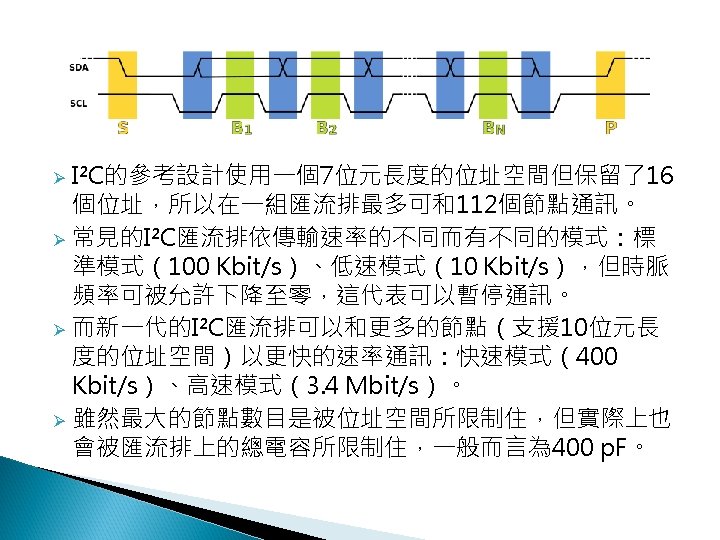
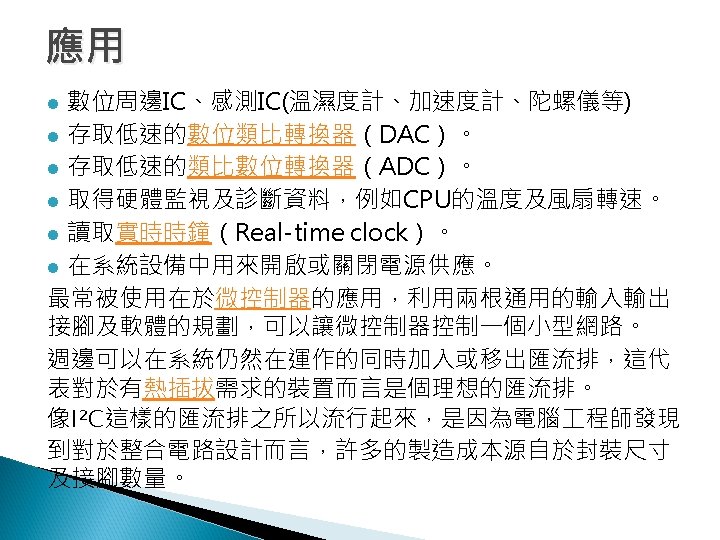
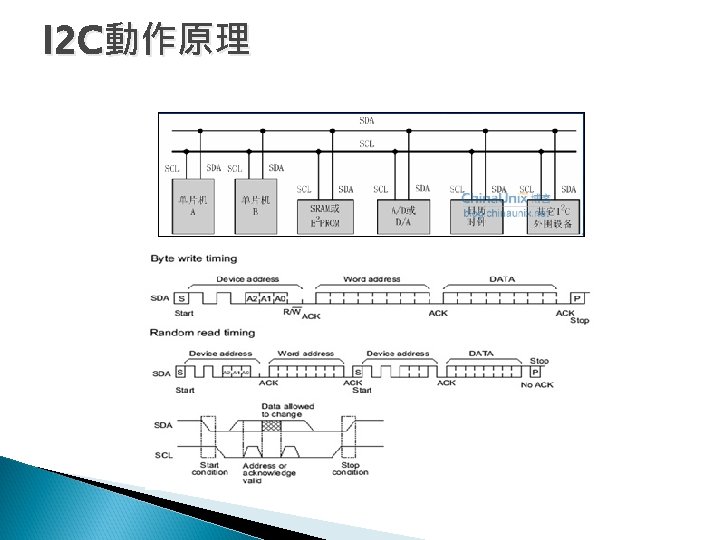
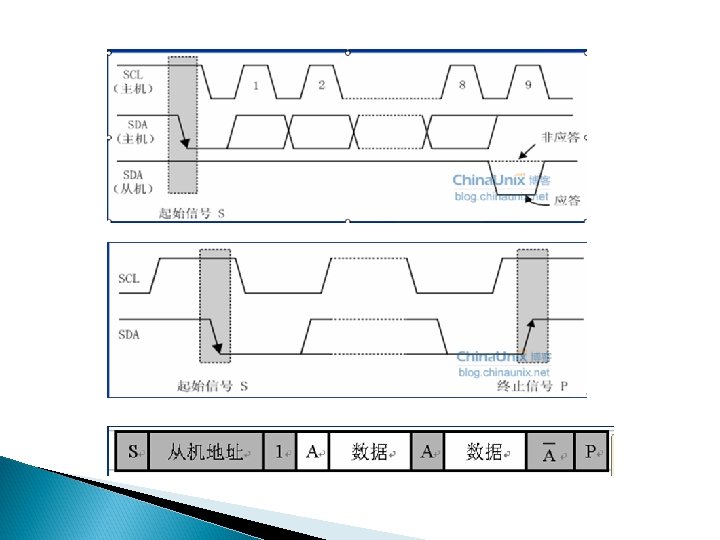
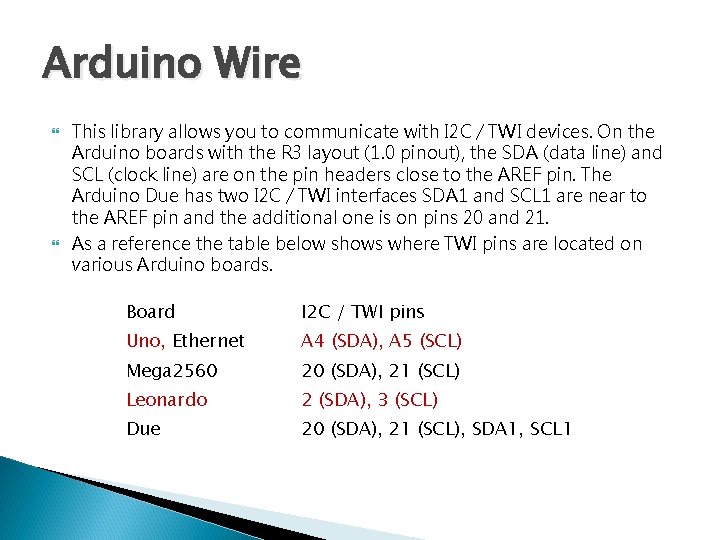
Arduino Wire This library allows you to communicate with I 2 C / TWI devices. On the Arduino boards with the R 3 layout (1. 0 pinout), the SDA (data line) and SCL (clock line) are on the pin headers close to the AREF pin. The Arduino Due has two I 2 C / TWI interfaces SDA 1 and SCL 1 are near to the AREF pin and the additional one is on pins 20 and 21. As a reference the table below shows where TWI pins are located on various Arduino boards. Board I 2 C / TWI pins Uno, Ethernet A 4 (SDA), A 5 (SCL) Mega 2560 20 (SDA), 21 (SCL) Leonardo 2 (SDA), 3 (SCL) Due 20 (SDA), 21 (SCL), SDA 1, SCL 1
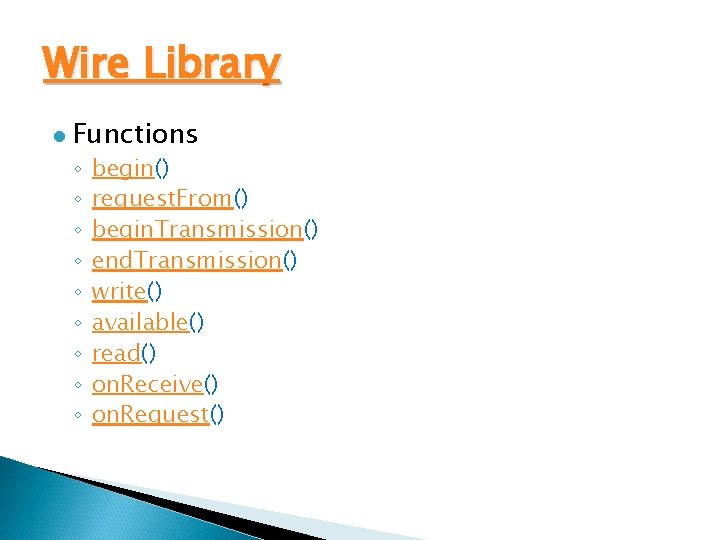
Wire Library l Functions ◦ ◦ ◦ ◦ ◦ begin() request. From() begin. Transmission() end. Transmission() write() available() read() on. Receive() on. Request()
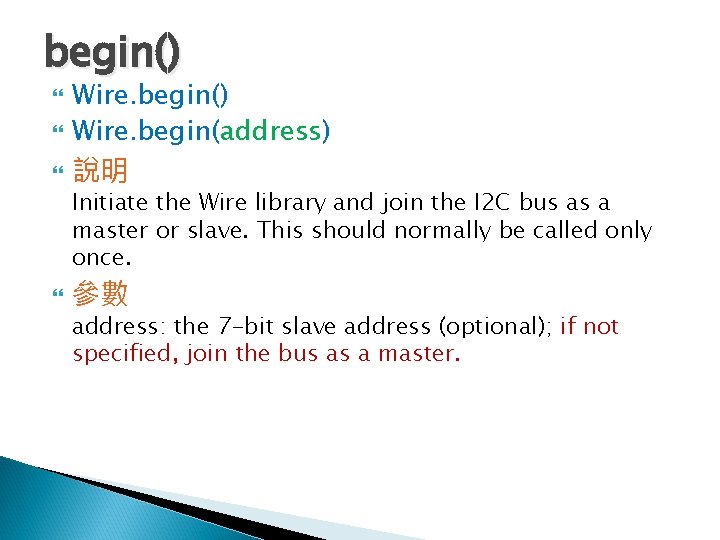
begin() Wire. begin() Wire. begin(address) 說明 Initiate the Wire library and join the I 2 C bus as a master or slave. This should normally be called only once. 參數 address: the 7 -bit slave address (optional); if not specified, join the bus as a master.
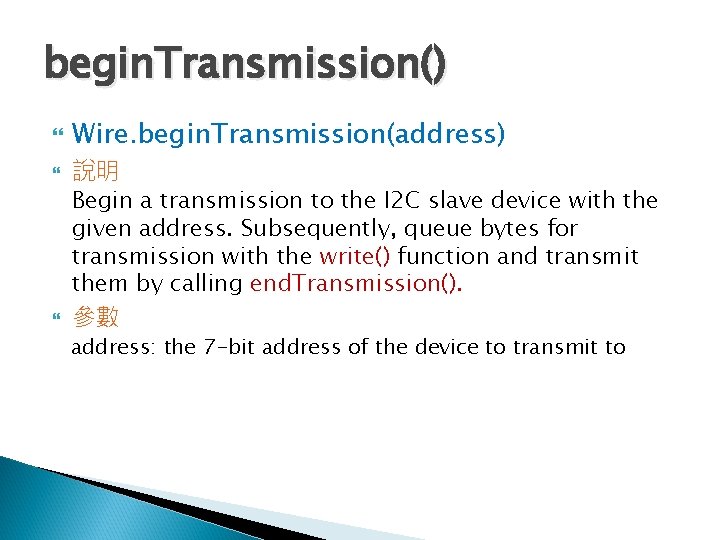
begin. Transmission() Wire. begin. Transmission(address) 說明 Begin a transmission to the I 2 C slave device with the given address. Subsequently, queue bytes for transmission with the write() function and transmit them by calling end. Transmission(). 參數 address: the 7 -bit address of the device to transmit to
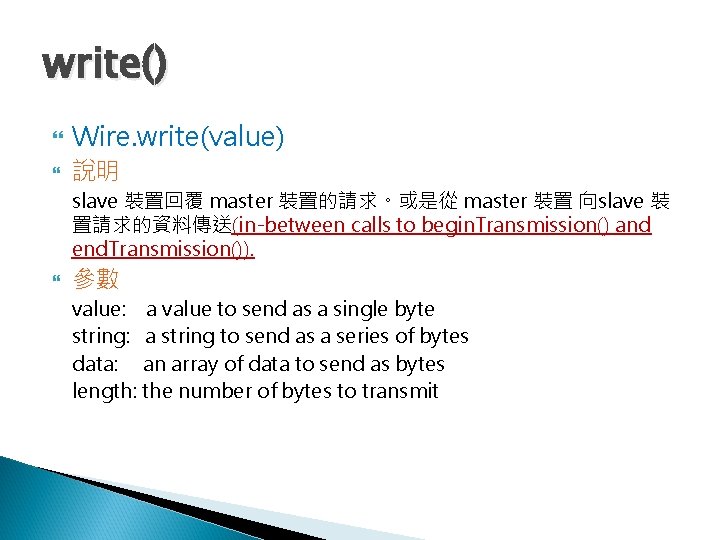
write() Wire. write(value) 說明 slave 裝置回覆 master 裝置的請求。或是從 master 裝置 向slave 裝 置請求的資料傳送(in-between calls to begin. Transmission() and end. Transmission()). 參數 value: a value to send as a single byte string: a string to send as a series of bytes data: an array of data to send as bytes length: the number of bytes to transmit
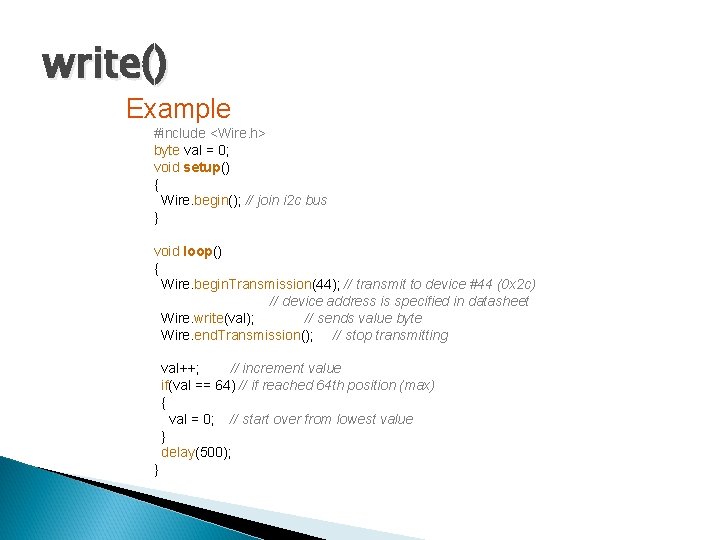
write() Example #include <Wire. h> byte val = 0; void setup() { Wire. begin(); // join i 2 c bus } void loop() { Wire. begin. Transmission(44); // transmit to device #44 (0 x 2 c) // device address is specified in datasheet Wire. write(val); // sends value byte Wire. end. Transmission(); // stop transmitting val++; // increment value if(val == 64) // if reached 64 th position (max) { val = 0; // start over from lowest value } delay(500); }
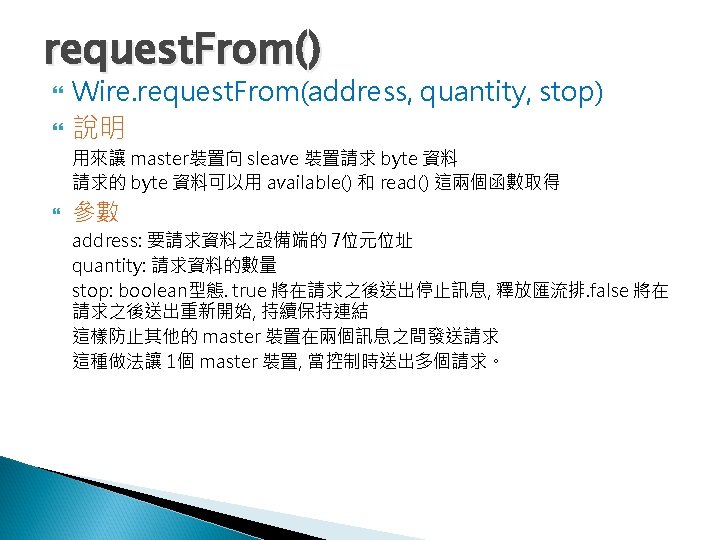
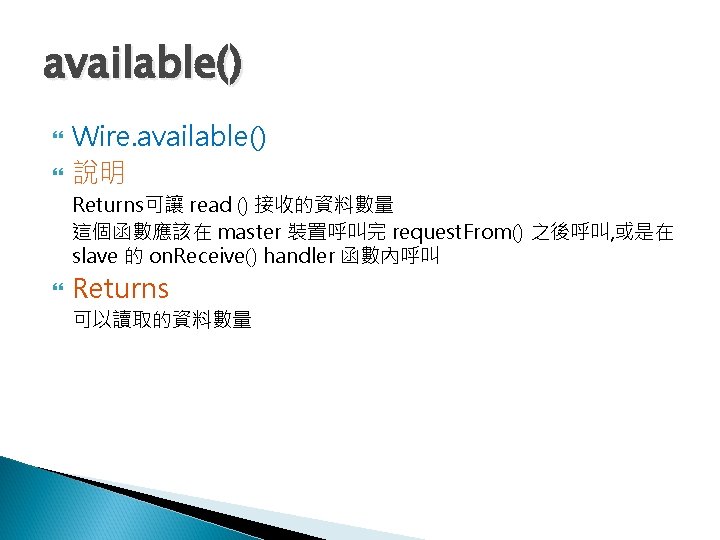
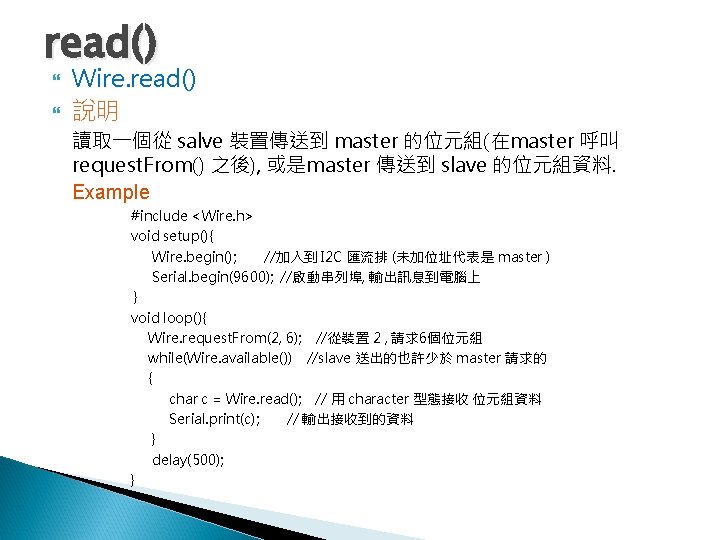
read() Wire. read() 說明 讀取一個從 salve 裝置傳送到 master 的位元組(在master 呼叫 request. From() 之後), 或是master 傳送到 slave 的位元組資料. Example #include <Wire. h> void setup(){ Wire. begin(); //加入到 I 2 C 匯流排 (未加位址代表是 master ) Serial. begin(9600); //啟動串列埠, 輸出訊息到電腦上 } void loop(){ Wire. request. From(2, 6); //從裝置 2 , 請求6個位元組 while(Wire. available()) //slave 送出的也許少於 master 請求的 { char c = Wire. read(); // 用 character 型態接收 位元組資料 Serial. print(c); // 輸出接收到的資料 } delay(500); }
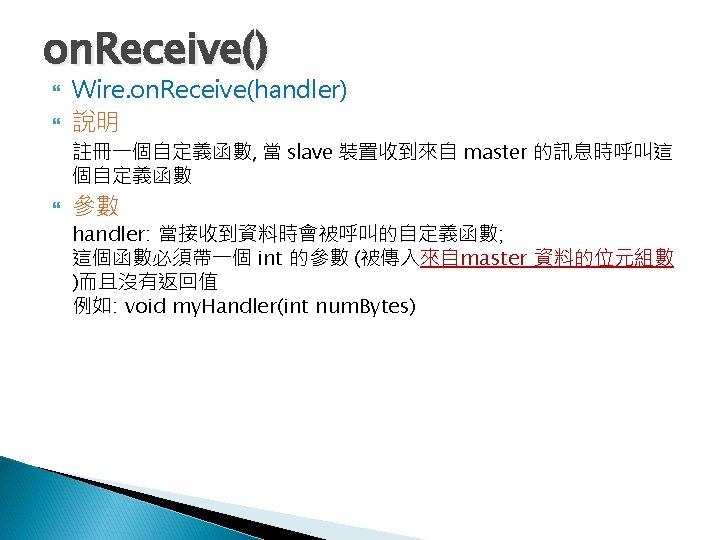
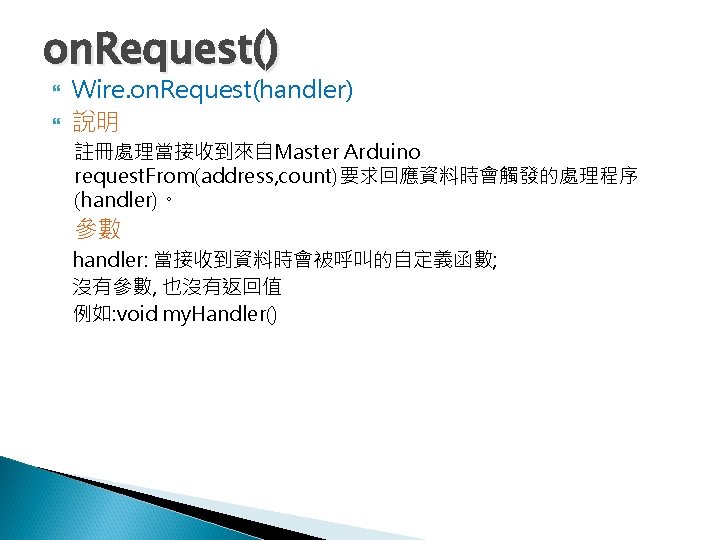
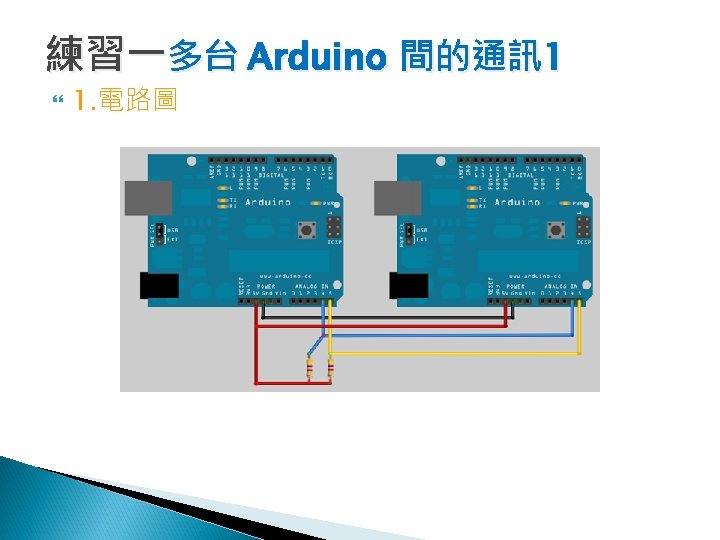
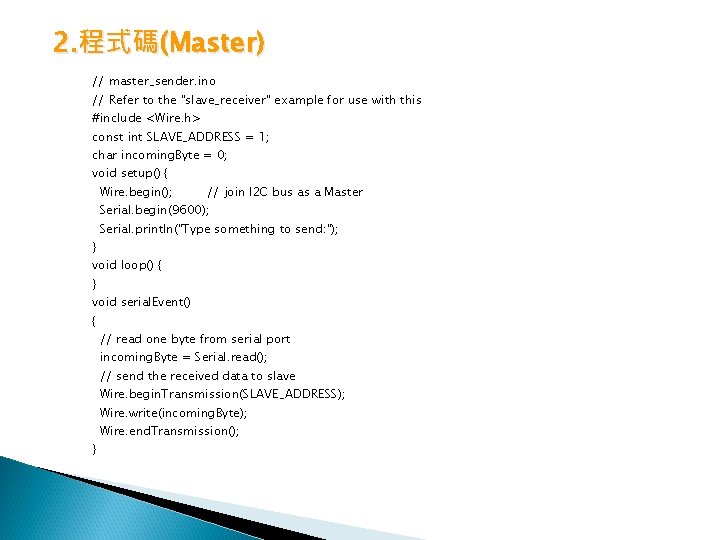
2. 程式碼(Master) // master_sender. ino // Refer to the "slave_receiver" example for use with this #include <Wire. h> const int SLAVE_ADDRESS = 1; char incoming. Byte = 0; void setup() { Wire. begin(); // join I 2 C bus as a Master Serial. begin(9600); } Serial. println("Type something to send: "); void loop() { } void serial. Event() { // read one byte from serial port incoming. Byte = Serial. read(); // send the received data to slave Wire. begin. Transmission(SLAVE_ADDRESS); Wire. write(incoming. Byte); } Wire. end. Transmission();
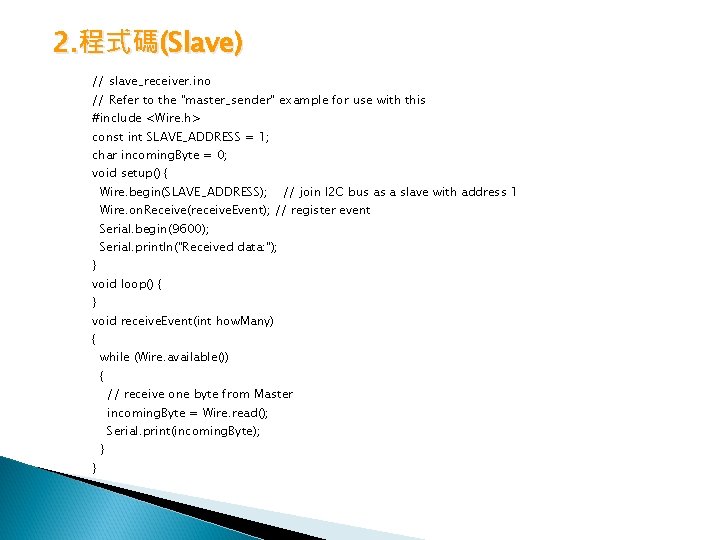
2. 程式碼(Slave) // slave_receiver. ino // Refer to the "master_sender" example for use with this #include <Wire. h> const int SLAVE_ADDRESS = 1; char incoming. Byte = 0; void setup() { Wire. begin(SLAVE_ADDRESS); // join I 2 C bus as a slave with address 1 Wire. on. Receive(receive. Event); // register event Serial. begin(9600); } Serial. println("Received data: "); void loop() { } void receive. Event(int how. Many) { while (Wire. available()) { // receive one byte from Master incoming. Byte = Wire. read(); } } Serial. print(incoming. Byte);
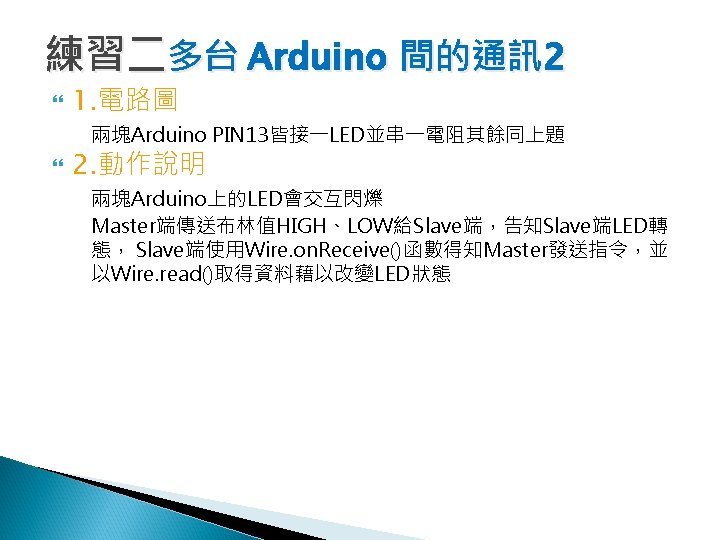
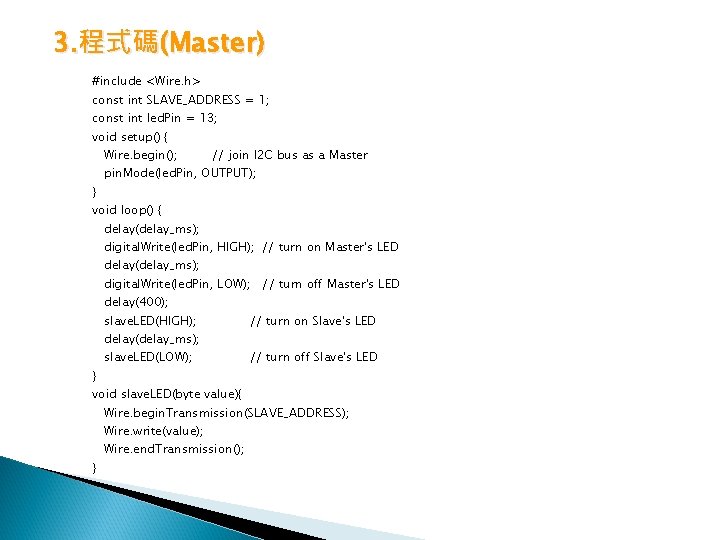
3. 程式碼(Master) #include <Wire. h> const int SLAVE_ADDRESS = 1; const int led. Pin = 13; void setup() { Wire. begin(); } // join I 2 C bus as a Master pin. Mode(led. Pin, OUTPUT); void loop() { delay(delay_ms); digital. Write(led. Pin, HIGH); // turn on Master's LED delay(delay_ms); digital. Write(led. Pin, LOW); // turn off Master's LED delay(400); slave. LED(HIGH); // turn on Slave's LED slave. LED(LOW); // turn off Slave's LED delay(delay_ms); } void slave. LED(byte value){ Wire. begin. Transmission(SLAVE_ADDRESS); Wire. write(value); } Wire. end. Transmission();
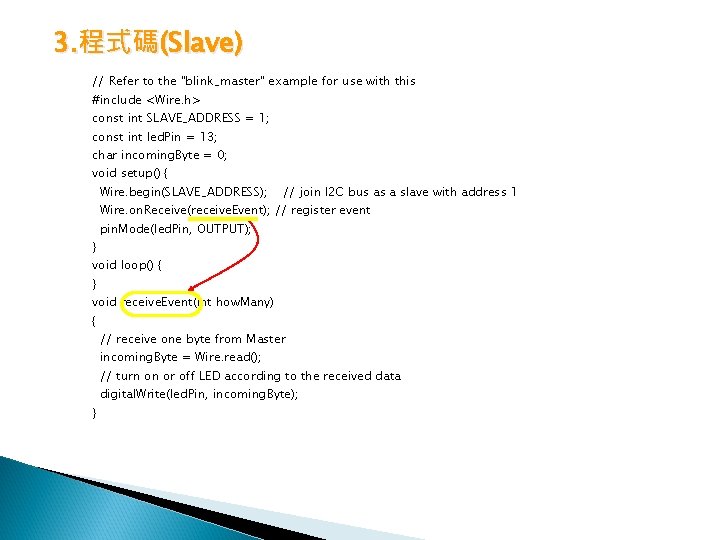
3. 程式碼(Slave) // Refer to the "blink_master" example for use with this #include <Wire. h> const int SLAVE_ADDRESS = 1; const int led. Pin = 13; char incoming. Byte = 0; void setup() { Wire. begin(SLAVE_ADDRESS); // join I 2 C bus as a slave with address 1 Wire. on. Receive(receive. Event); // register event } pin. Mode(led. Pin, OUTPUT); void loop() { } void receive. Event(int how. Many) { // receive one byte from Master incoming. Byte = Wire. read(); // turn on or off LED according to the received data } digital. Write(led. Pin, incoming. Byte);
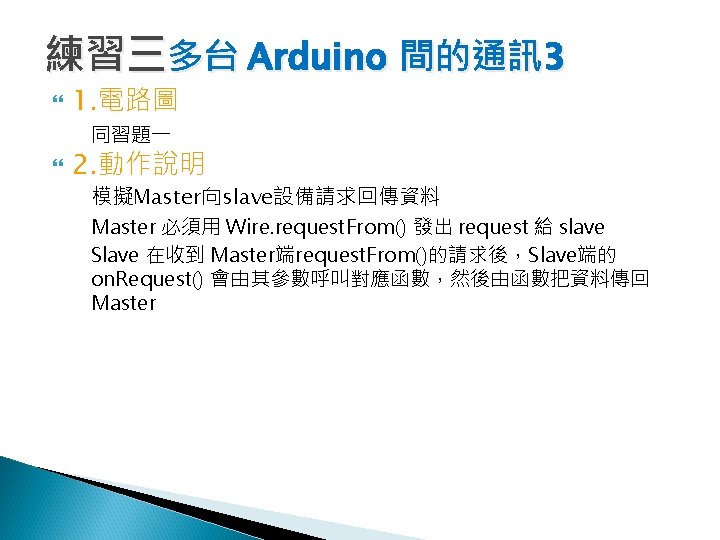
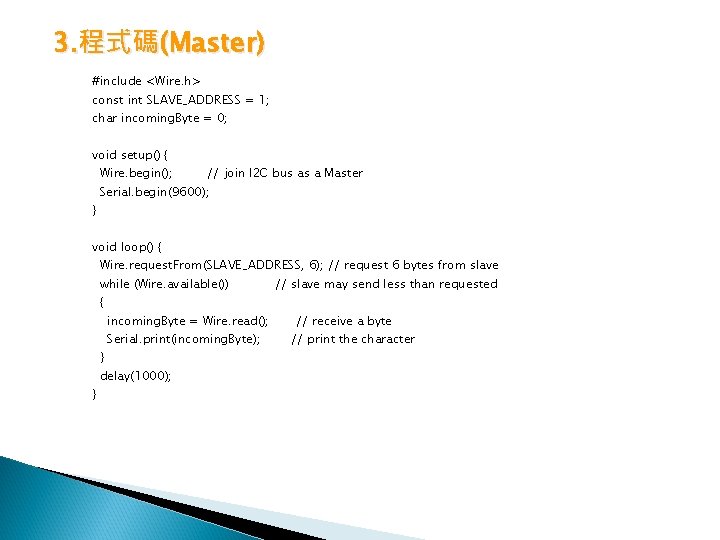
3. 程式碼(Master) #include <Wire. h> const int SLAVE_ADDRESS = 1; char incoming. Byte = 0; void setup() { Wire. begin(); } // join I 2 C bus as a Master Serial. begin(9600); void loop() { Wire. request. From(SLAVE_ADDRESS, 6); // request 6 bytes from slave while (Wire. available()) { } } incoming. Byte = Wire. read(); Serial. print(incoming. Byte); delay(1000); // slave may send less than requested // receive a byte // print the character
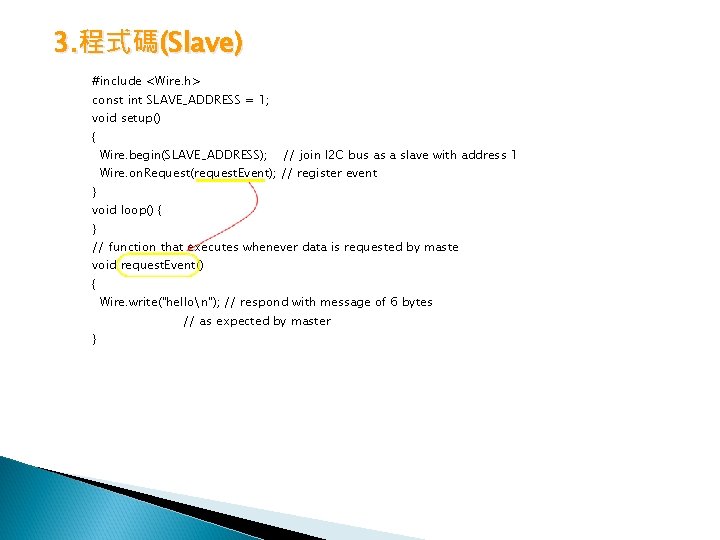
3. 程式碼(Slave) #include <Wire. h> const int SLAVE_ADDRESS = 1; void setup() { } Wire. begin(SLAVE_ADDRESS); // join I 2 C bus as a slave with address 1 Wire. on. Request(request. Event); // register event void loop() { } // function that executes whenever data is requested by maste void request. Event() { } Wire. write("hellon"); // respond with message of 6 bytes // as expected by master
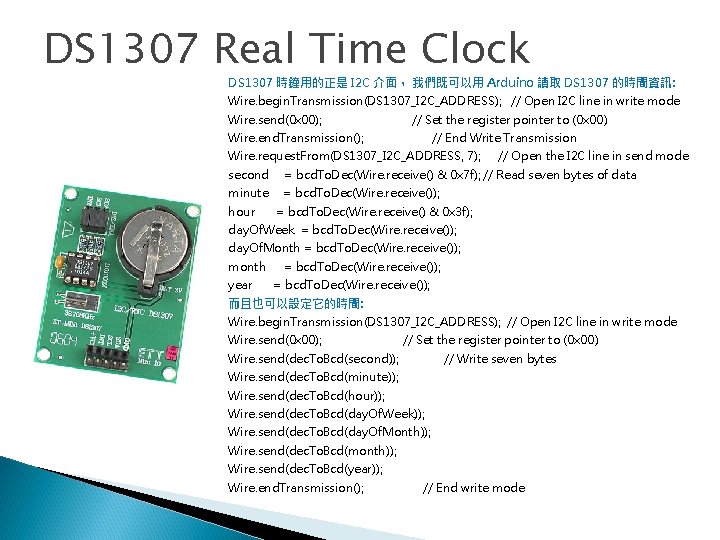
DS 1307 Real Time Clock DS 1307 時鐘用的正是 I 2 C 介面, 我們既可以用 Arduino 讀取 DS 1307 的時間資訊: Wire. begin. Transmission(DS 1307_I 2 C_ADDRESS); // Open I 2 C line in write mode Wire. send(0 x 00); // Set the register pointer to (0 x 00) Wire. end. Transmission(); // End Write Transmission Wire. request. From(DS 1307_I 2 C_ADDRESS, 7); // Open the I 2 C line in send mode second = bcd. To. Dec(Wire. receive() & 0 x 7 f); // Read seven bytes of data minute = bcd. To. Dec(Wire. receive()); hour = bcd. To. Dec(Wire. receive() & 0 x 3 f); day. Of. Week = bcd. To. Dec(Wire. receive()); day. Of. Month = bcd. To. Dec(Wire. receive()); month year = bcd. To. Dec(Wire. receive()); 而且也可以設定它的時間: Wire. begin. Transmission(DS 1307_I 2 C_ADDRESS); // Open I 2 C line in write mode Wire. send(0 x 00); // Set the register pointer to (0 x 00) Wire. send(dec. To. Bcd(second)); // Write seven bytes Wire. send(dec. To. Bcd(minute)); Wire. send(dec. To. Bcd(hour)); Wire. send(dec. To. Bcd(day. Of. Week)); Wire. send(dec. To. Bcd(day. Of. Month)); Wire. send(dec. To. Bcd(month)); Wire. send(dec. To. Bcd(year)); Wire. end. Transmission(); // End write mode
 Week by week plans for documenting children's development
Week by week plans for documenting children's development Wire.h
Wire.h Eti winter tech week
Eti winter tech week Homophones of week
Homophones of week Orientation week planner
Orientation week planner What did your last weekend look like
What did your last weekend look like Let's try 1 unit 2
Let's try 1 unit 2 Fha stands for fccla
Fha stands for fccla My friend jose will travel here on tuesday
My friend jose will travel here on tuesday Week 16 calendar
Week 16 calendar Atlas skews week 3
Atlas skews week 3 Nr 601 week 7 reflection post
Nr 601 week 7 reflection post Learning outcomes of holy week
Learning outcomes of holy week Holy week day 1
Holy week day 1 Nacocow celebration
Nacocow celebration Last week summary
Last week summary Greek week themes
Greek week themes Fcc week 2019
Fcc week 2019 I week
I week 2019 week 22
2019 week 22 What did you do last sunday
What did you do last sunday Welcome to week 3
Welcome to week 3 Last week we installed a kitty door
Last week we installed a kitty door 2 week dating challenge
2 week dating challenge One week carlos bought 2 packages of dog bones
One week carlos bought 2 packages of dog bones Week das
Week das Proper noun for book examples
Proper noun for book examples Fnf week 8
Fnf week 8