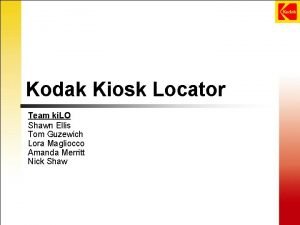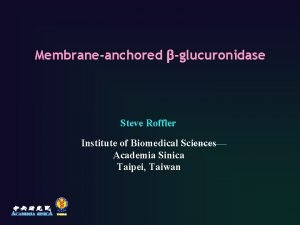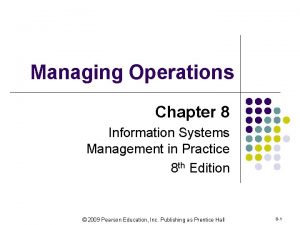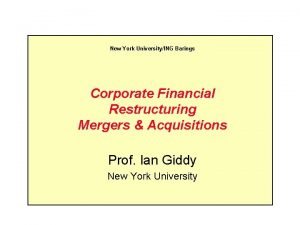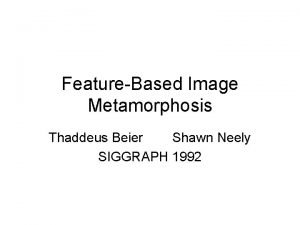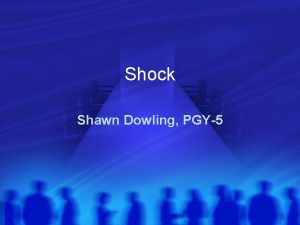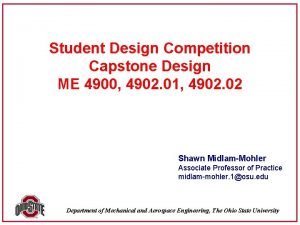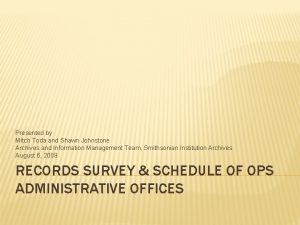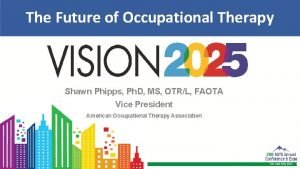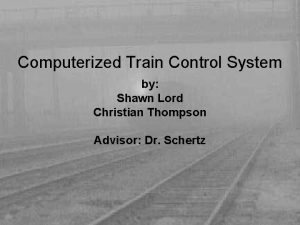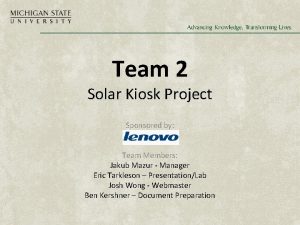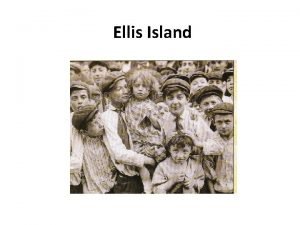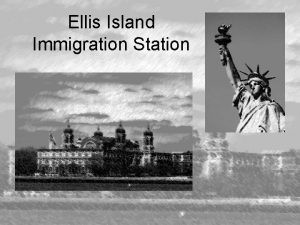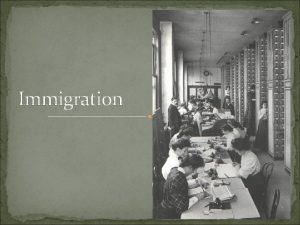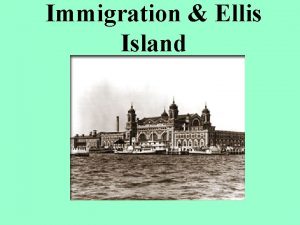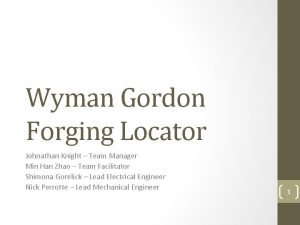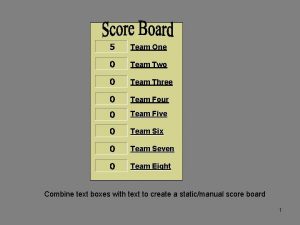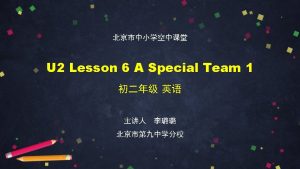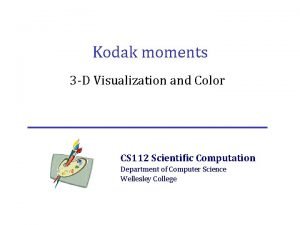Kodak Kiosk Locator Team ki LO Shawn Ellis
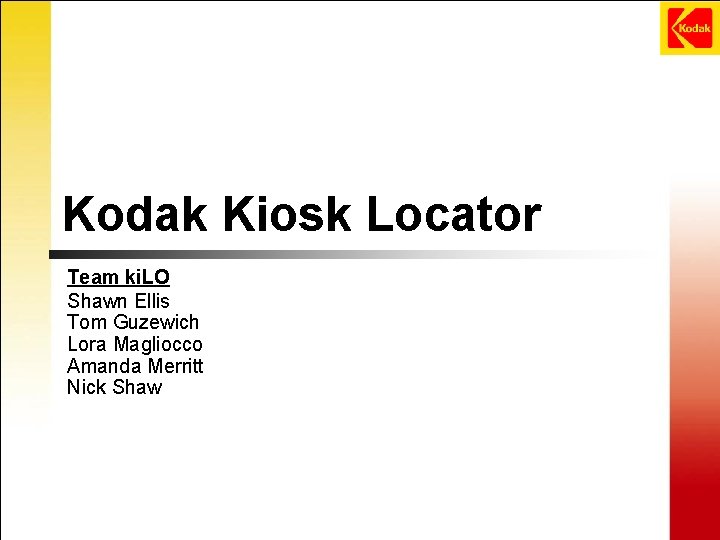
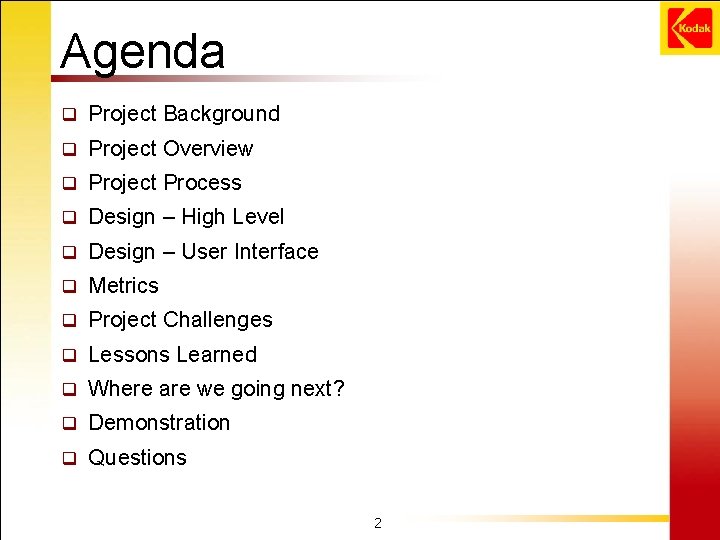
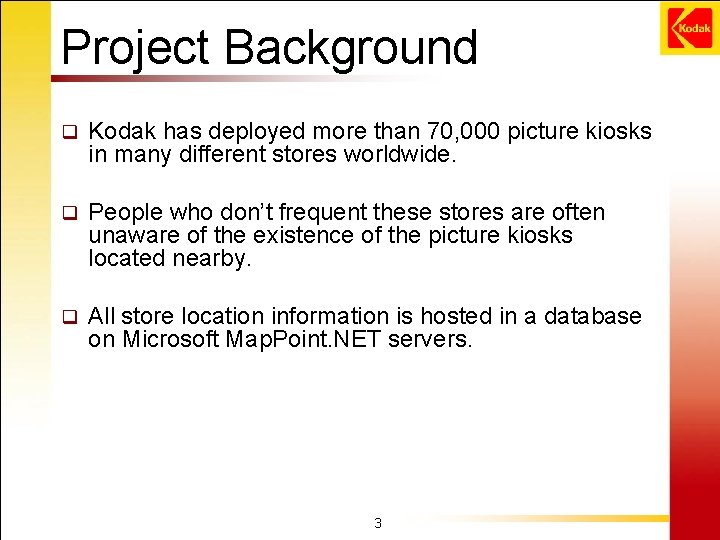


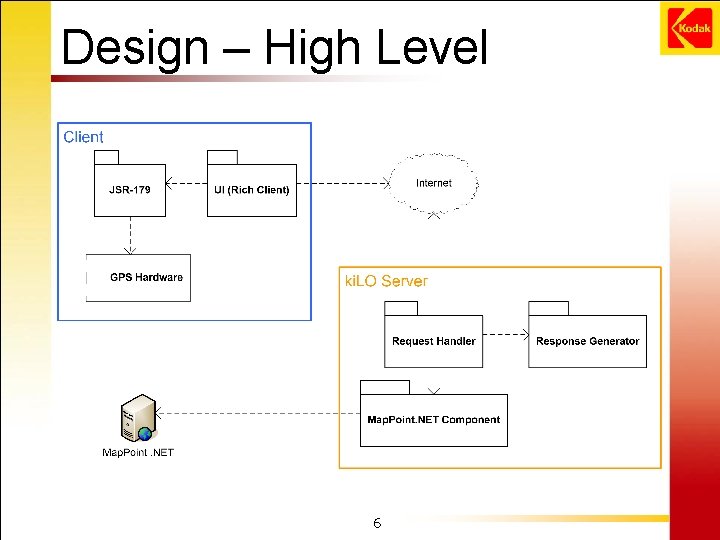
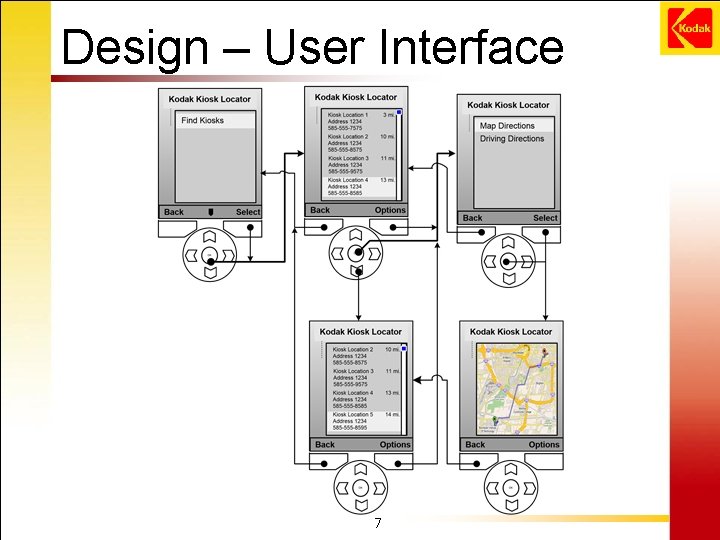
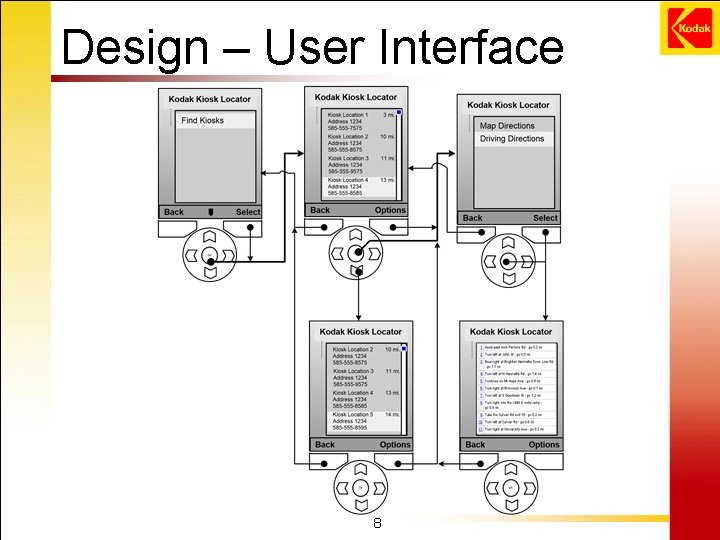
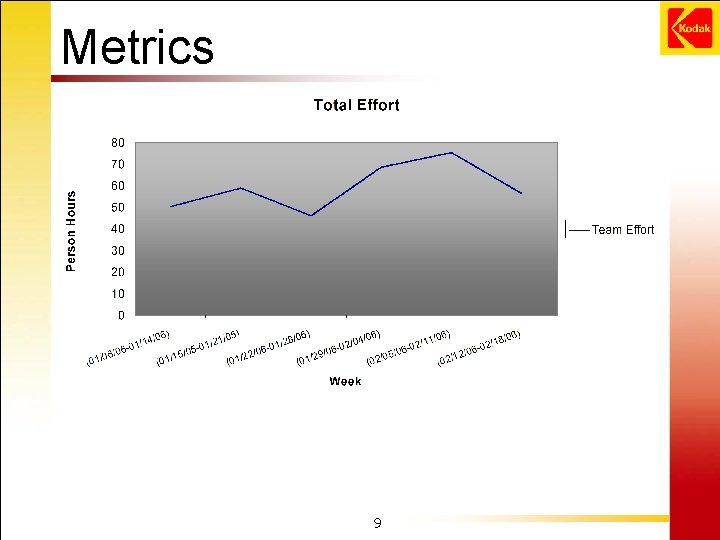
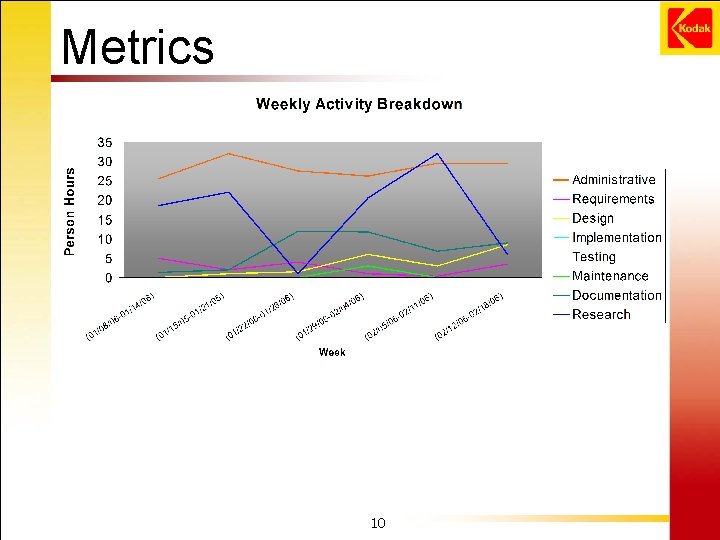
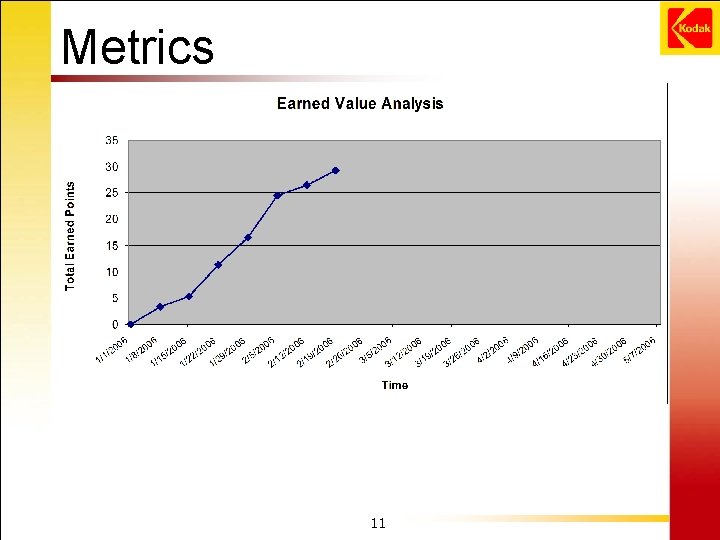
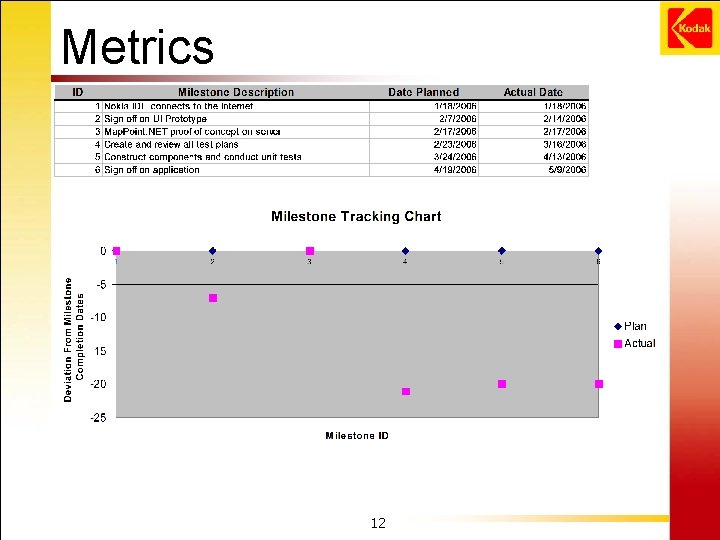
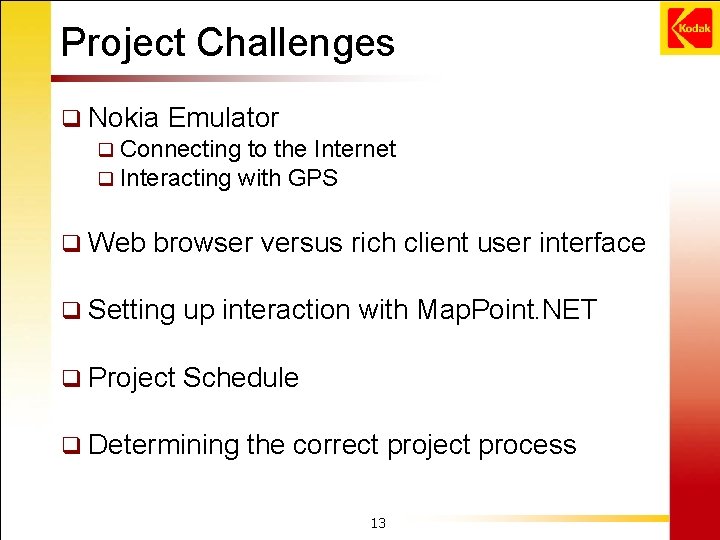
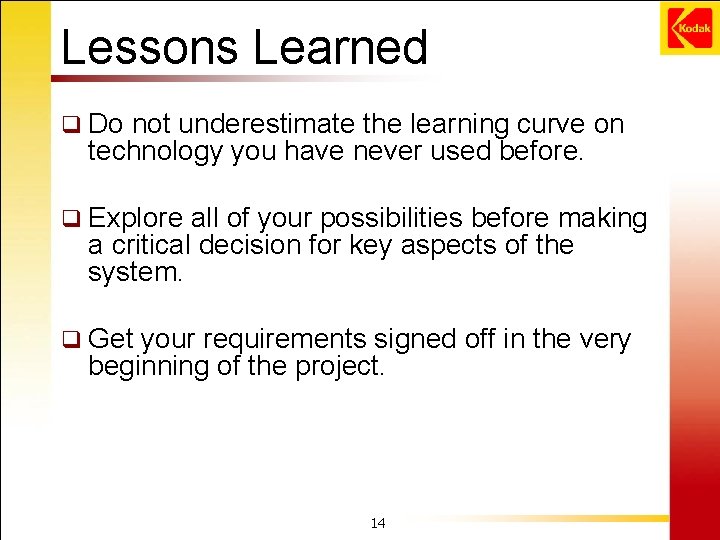
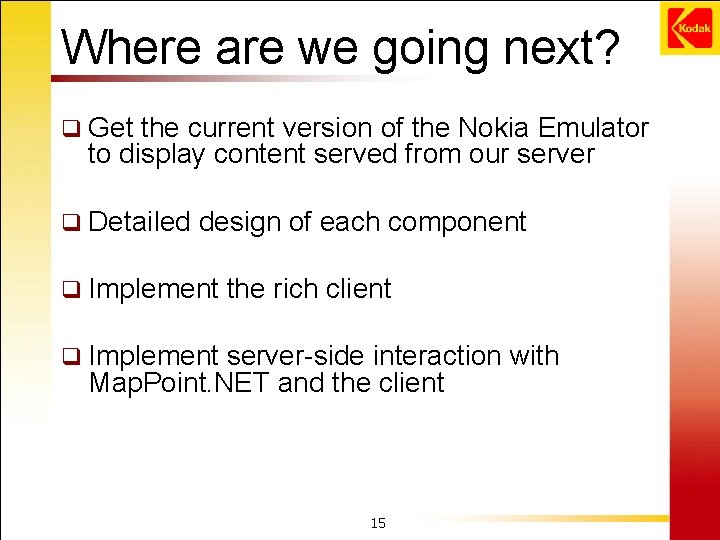
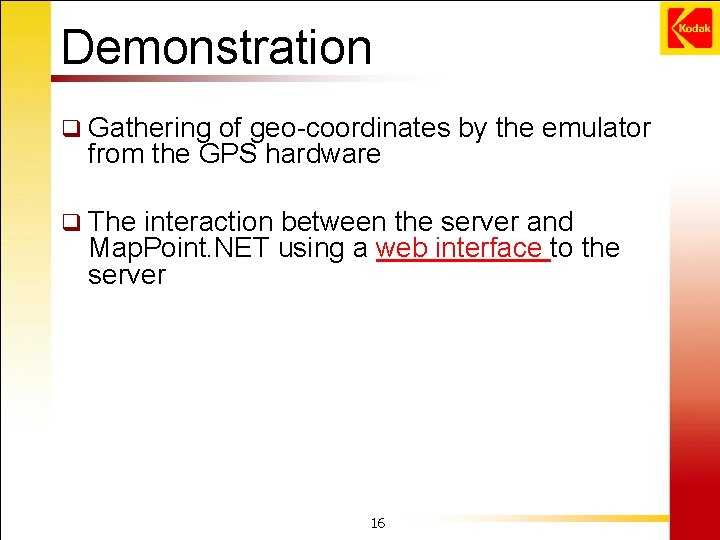
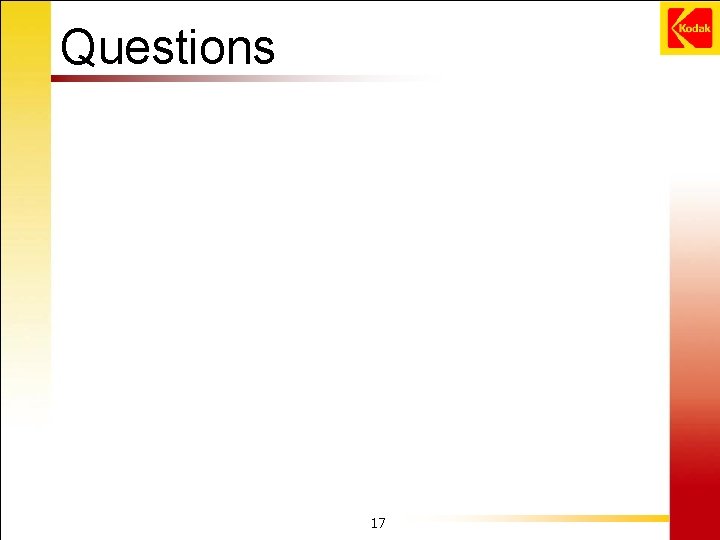
- Slides: 17
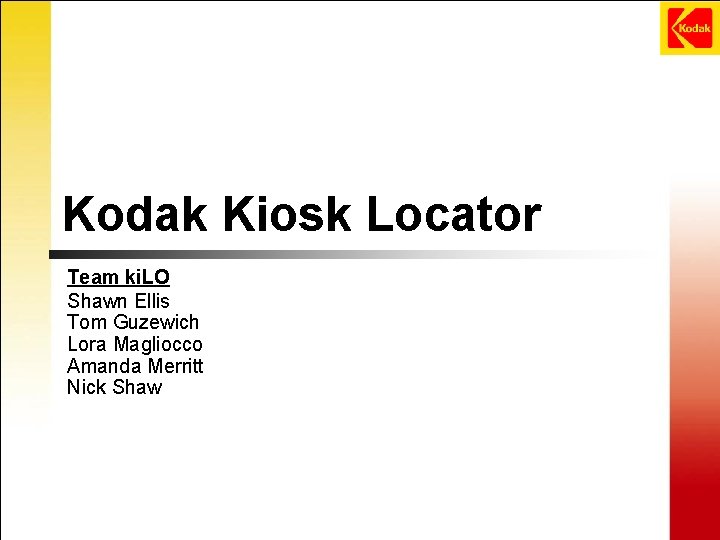
Kodak Kiosk Locator Team ki. LO Shawn Ellis Tom Guzewich Lora Magliocco Amanda Merritt Nick Shaw
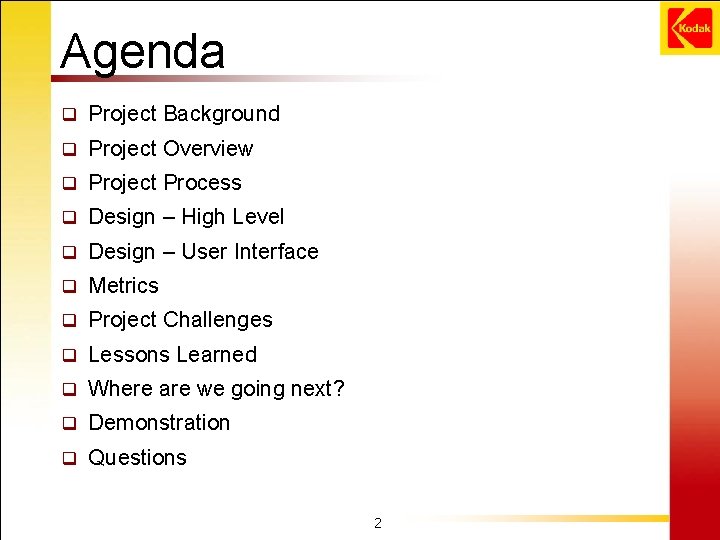
Agenda q Project Background q Project Overview q Project Process q Design – High Level q Design – User Interface q Metrics q Project Challenges q Lessons Learned q Where are we going next? q Demonstration q Questions 2
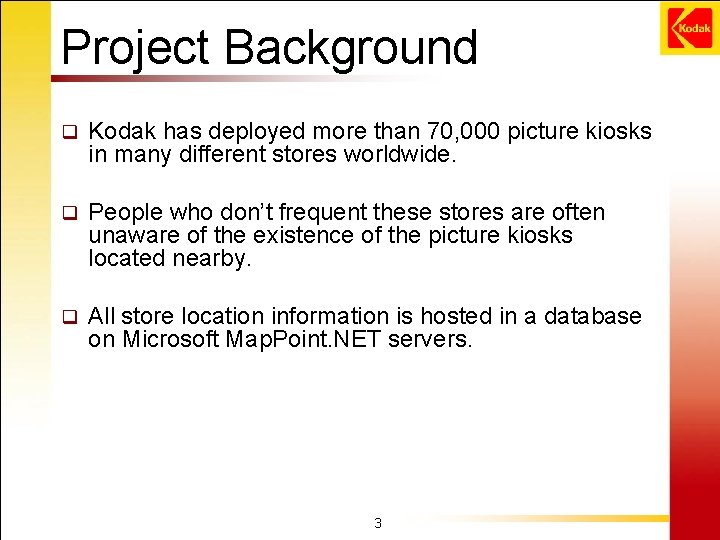
Project Background q Kodak has deployed more than 70, 000 picture kiosks in many different stores worldwide. q People who don’t frequent these stores are often unaware of the existence of the picture kiosks located nearby. q All store location information is hosted in a database on Microsoft Map. Point. NET servers. 3

Project Overview q The Kodak Kiosk Locator will allow the user of the system to locate nearby picture kiosks. q The user is able to obtain textual or map directions to a desired kiosk. q For a proof of concept, client software running on a laptop will use GPS hardware and JSR-179 to gather current user location information. q The client location information is passed to the server, and subsequently to Map. Point. NET to retrieve the appropriate information. q The client software will be ported to a mobile device by Kodak in the future. 4

Project Process q The Team is using: q The Waterfall Model q Prototypes q Milestones 5
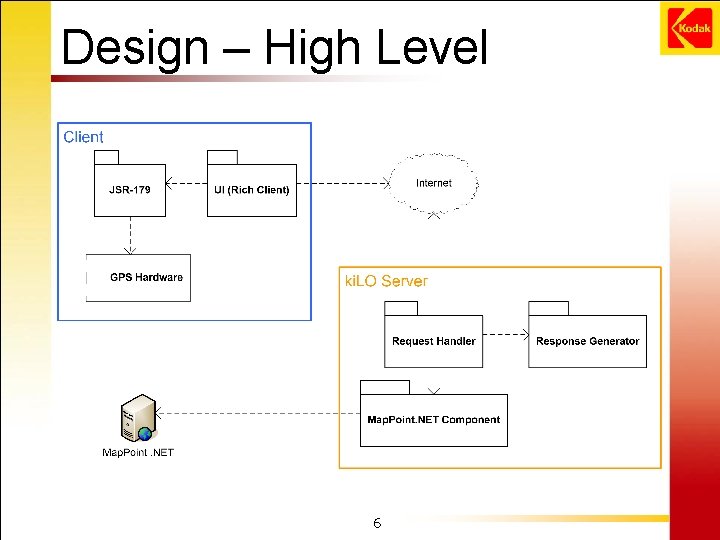
Design – High Level 6
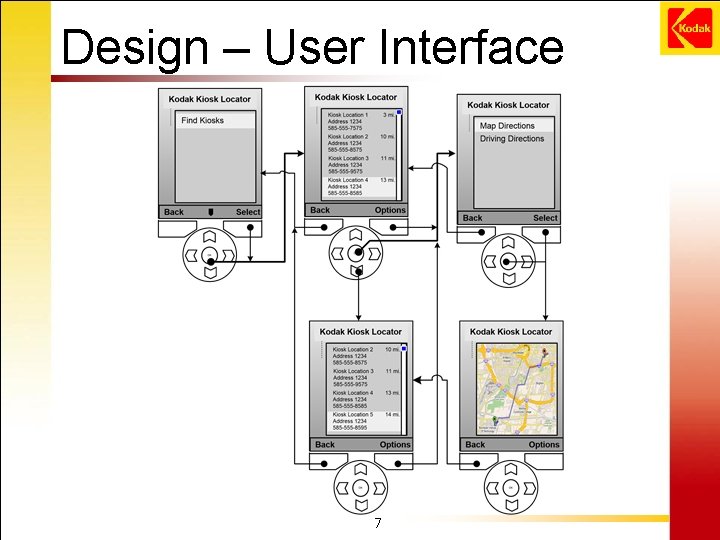
Design – User Interface 7
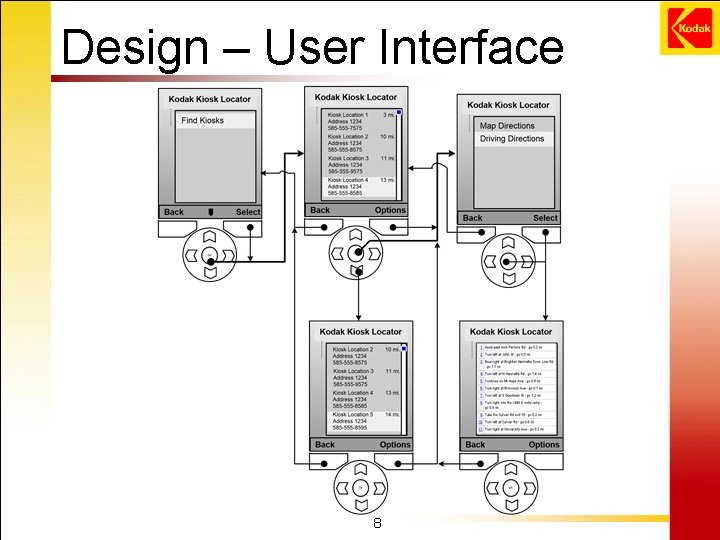
Design – User Interface 8
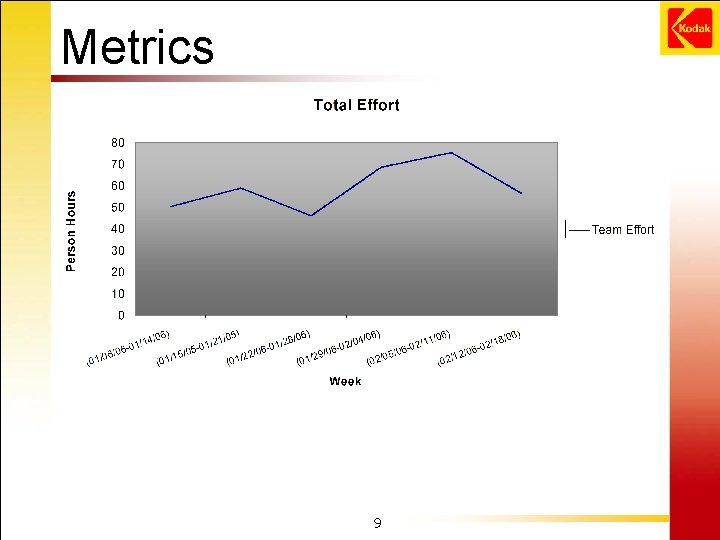
Metrics 9
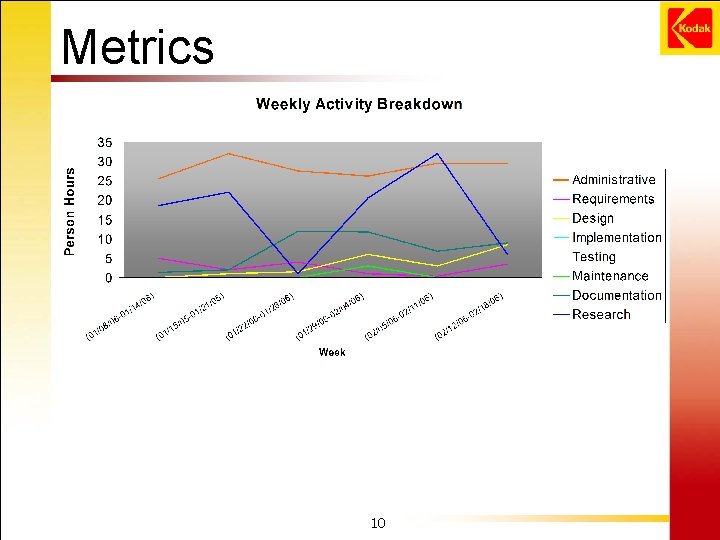
Metrics 10
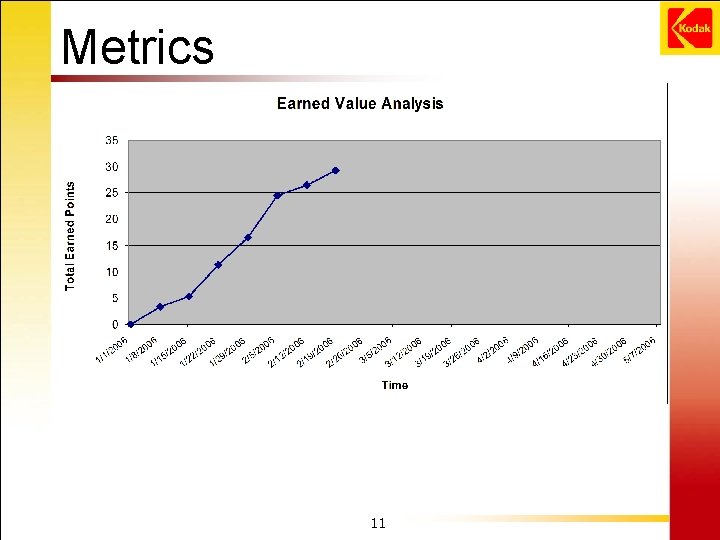
Metrics 11
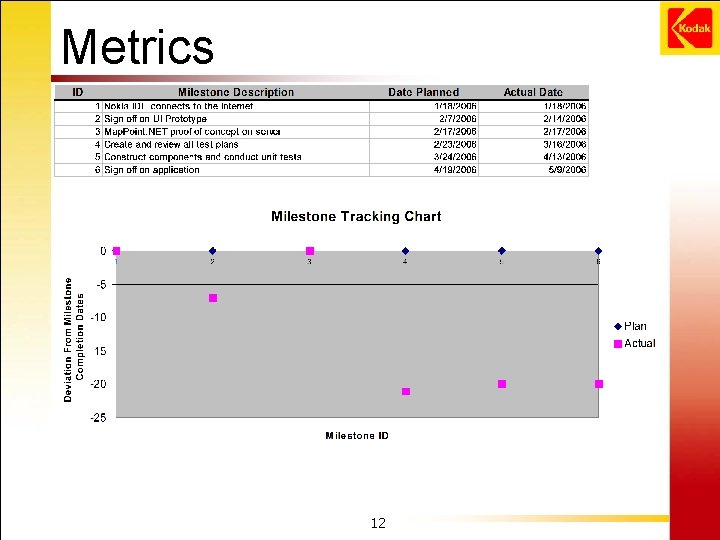
Metrics 12
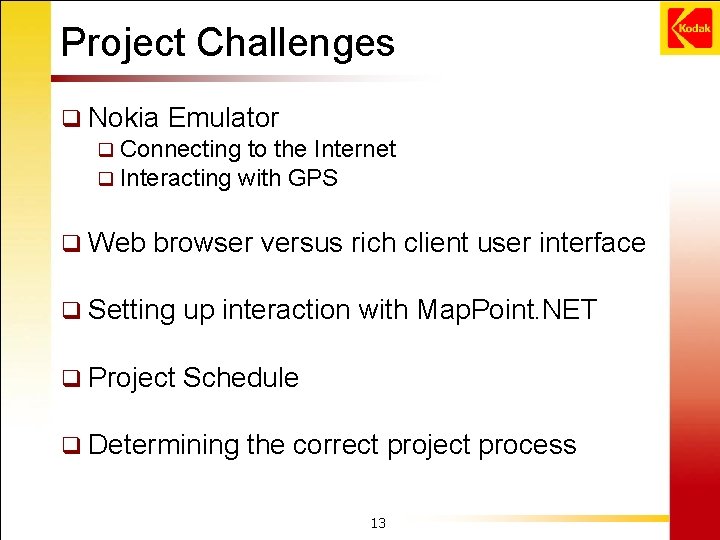
Project Challenges q Nokia Emulator q Connecting to the Internet q Interacting with GPS q Web browser versus rich client user interface q Setting up interaction with Map. Point. NET q Project Schedule q Determining the correct project process 13
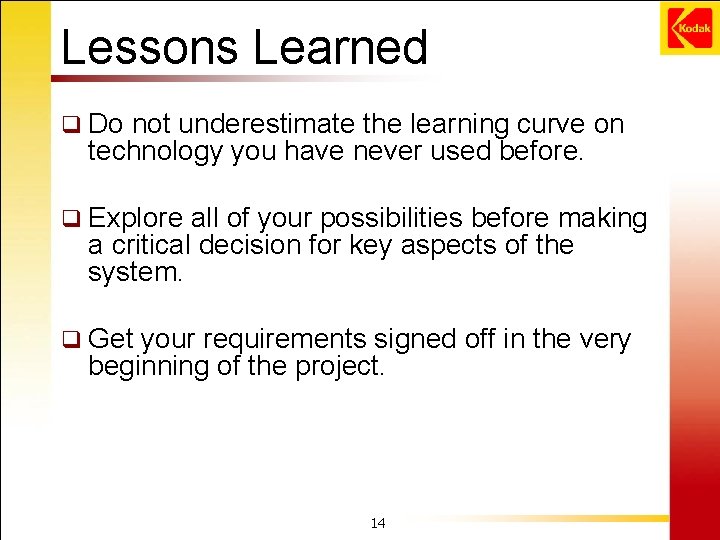
Lessons Learned q Do not underestimate the learning curve on technology you have never used before. q Explore all of your possibilities before making a critical decision for key aspects of the system. q Get your requirements signed off in the very beginning of the project. 14
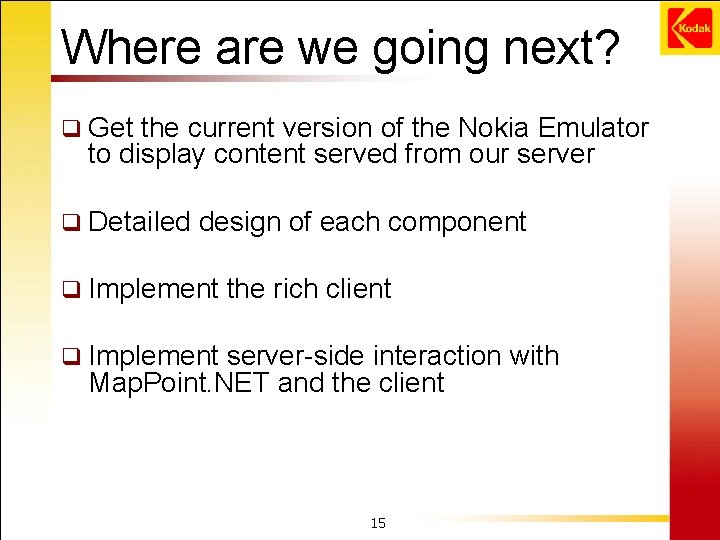
Where are we going next? q Get the current version of the Nokia Emulator to display content served from our server q Detailed design of each component q Implement the rich client q Implement server-side interaction with Map. Point. NET and the client 15
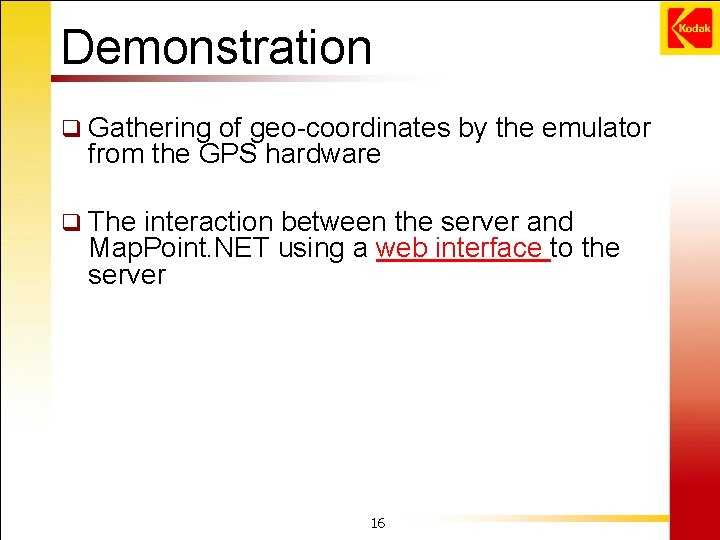
Demonstration q Gathering of geo-coordinates by the emulator from the GPS hardware q The interaction between the server and Map. Point. NET using a web interface to the server 16
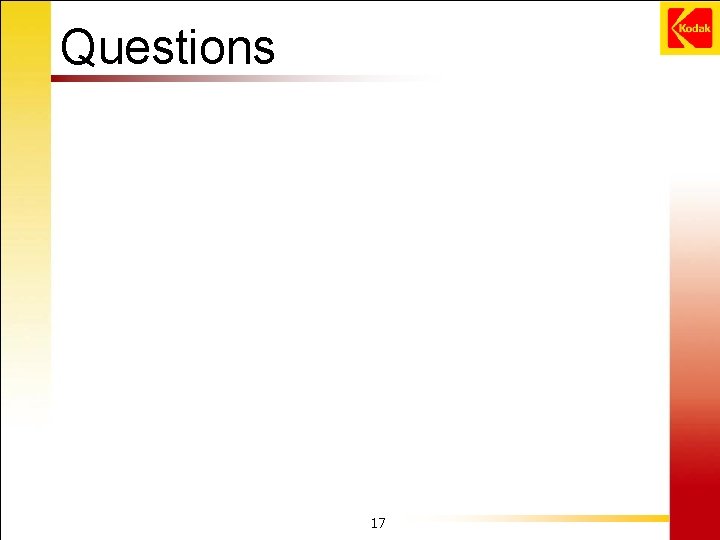
Questions 17
 Ellis kiosk
Ellis kiosk Hamgram kodak
Hamgram kodak Eastman kodak's quest for a digital future
Eastman kodak's quest for a digital future Kodak organizational structure
Kodak organizational structure Kodak colorflow
Kodak colorflow Kodak organizational structure
Kodak organizational structure Eastman kodak revenue
Eastman kodak revenue Kodak 9000
Kodak 9000 Shawn liotta
Shawn liotta Jeff beier
Jeff beier Shawn dowling
Shawn dowling Shawn midlam-mohler
Shawn midlam-mohler Shawn johnstone
Shawn johnstone Ot vision 2025
Ot vision 2025 Mrcp vs fcps
Mrcp vs fcps Hidespon
Hidespon Shawn winkleman
Shawn winkleman Shawn lord
Shawn lord