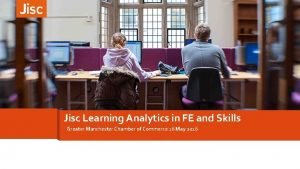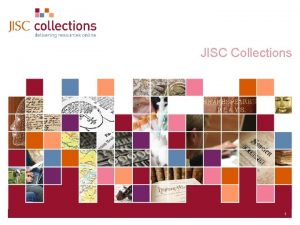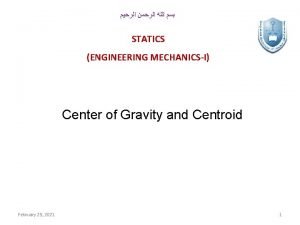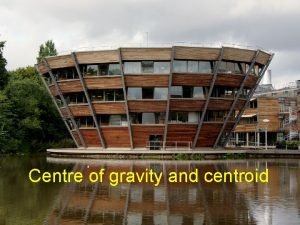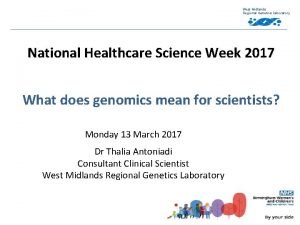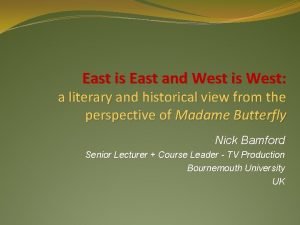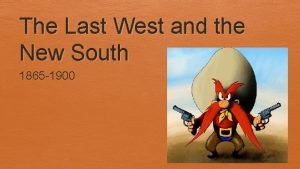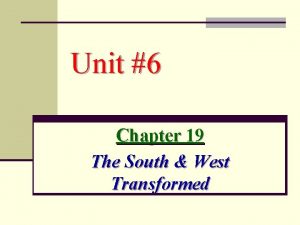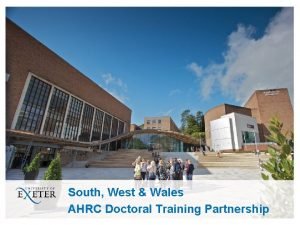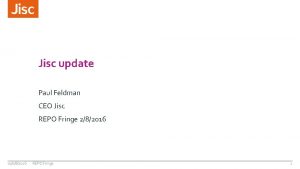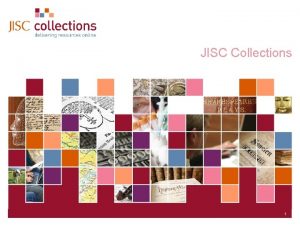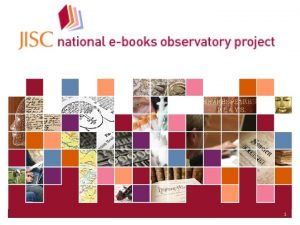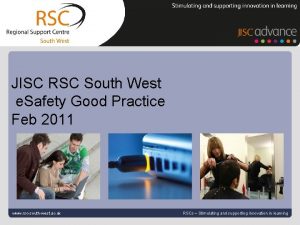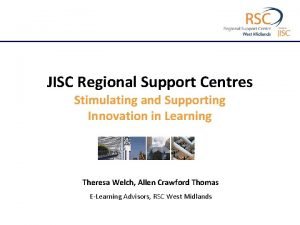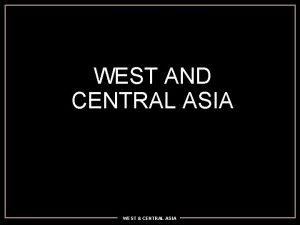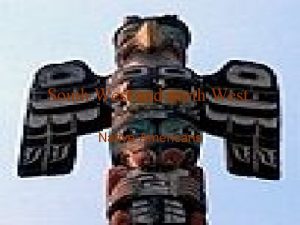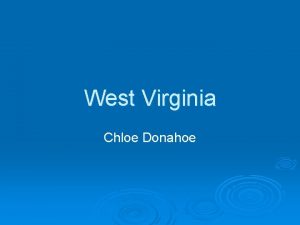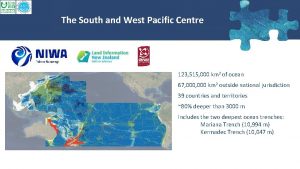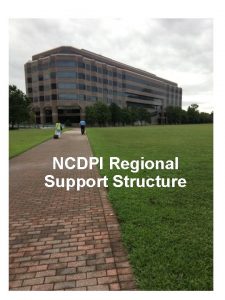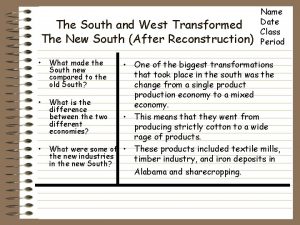JISC and the Regional Support Centre South West
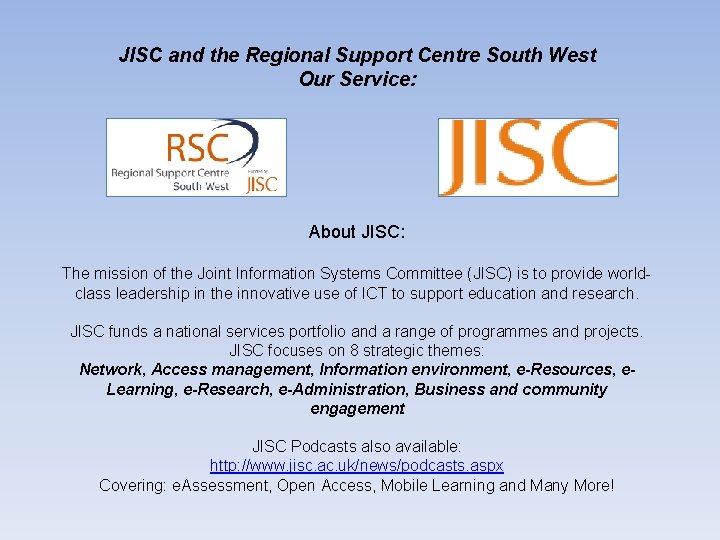

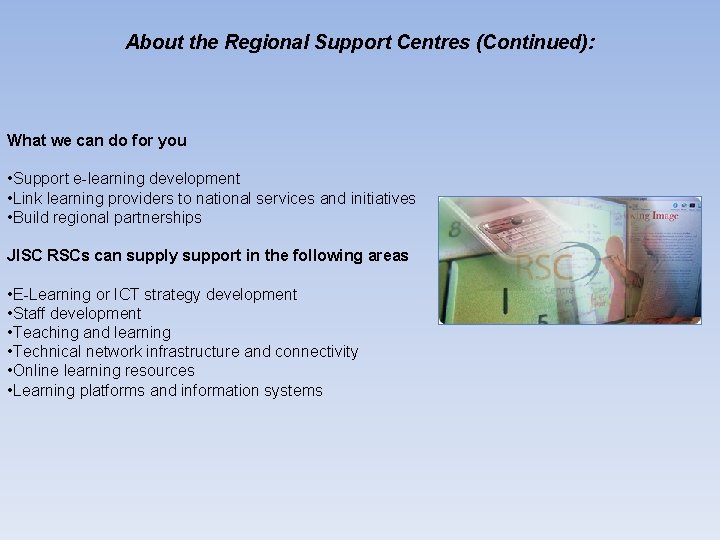
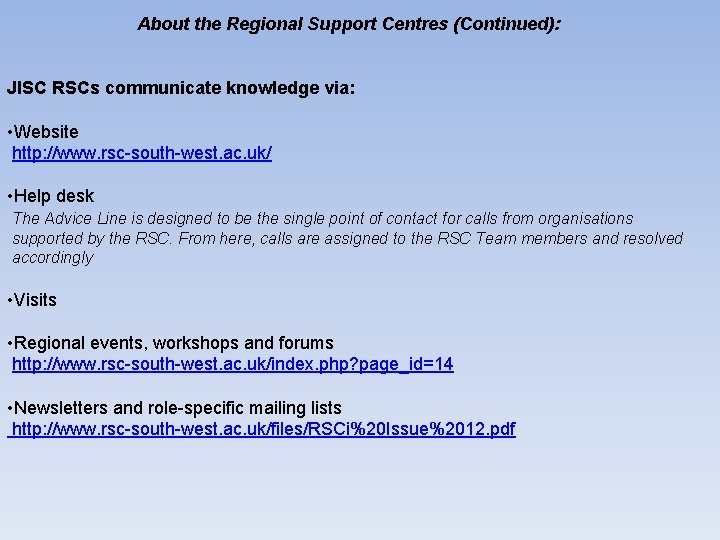
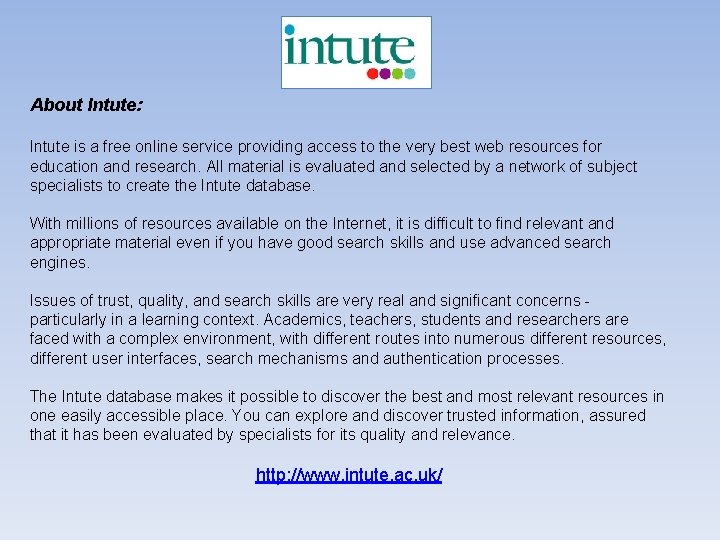
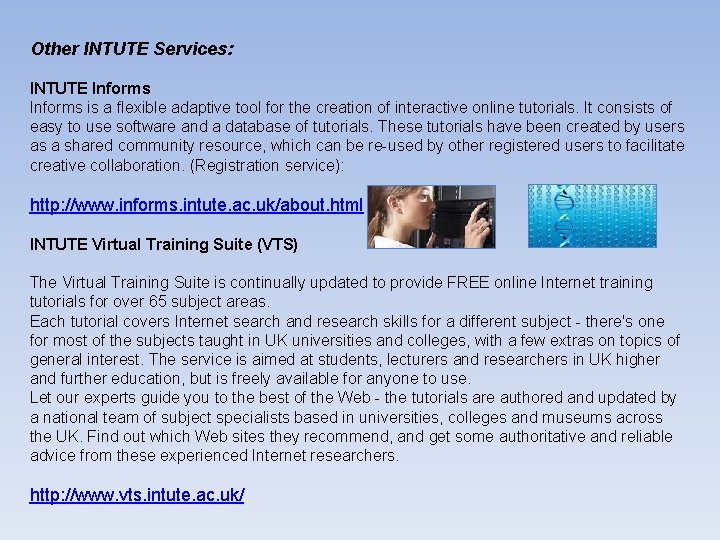
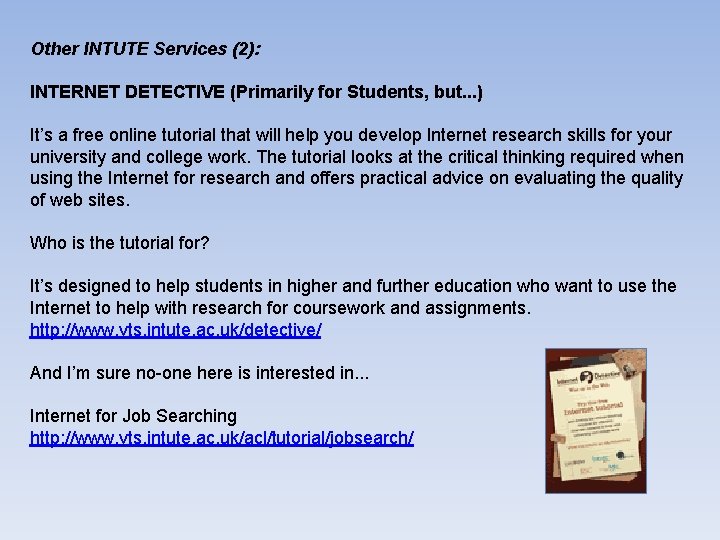
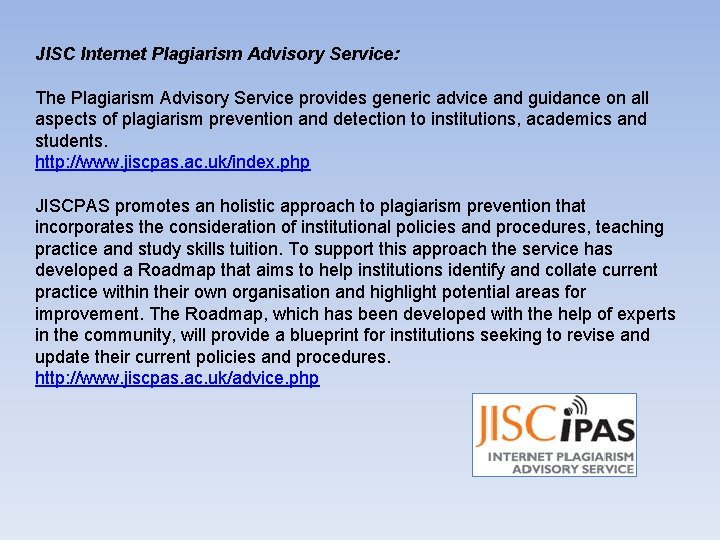
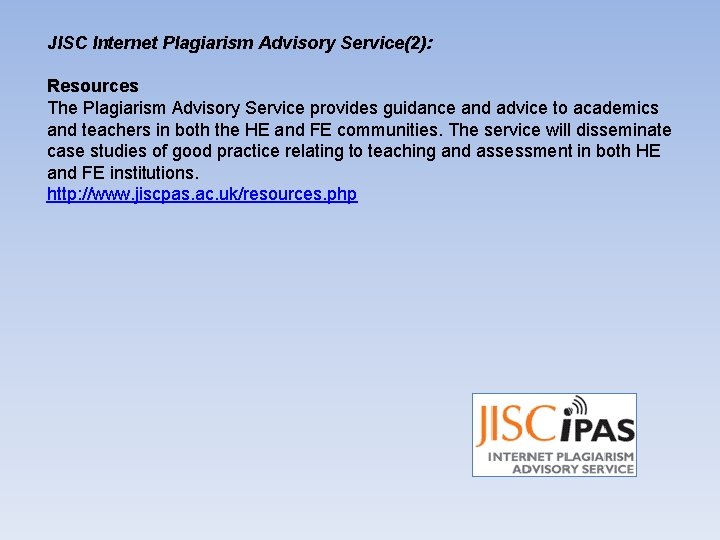
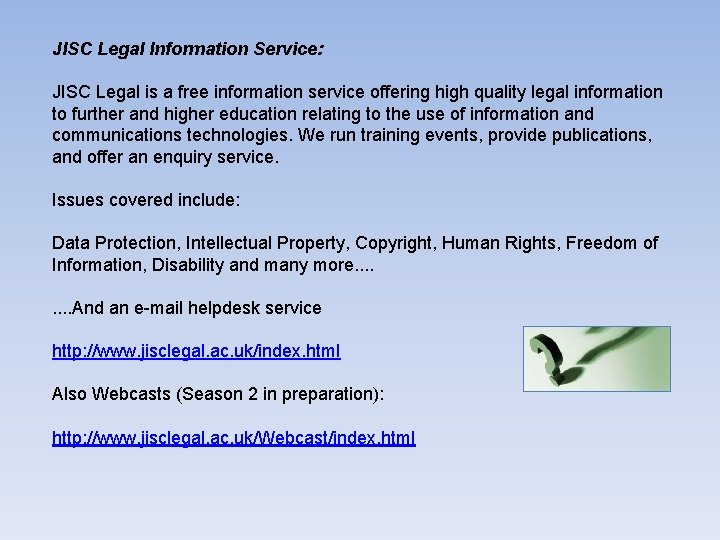

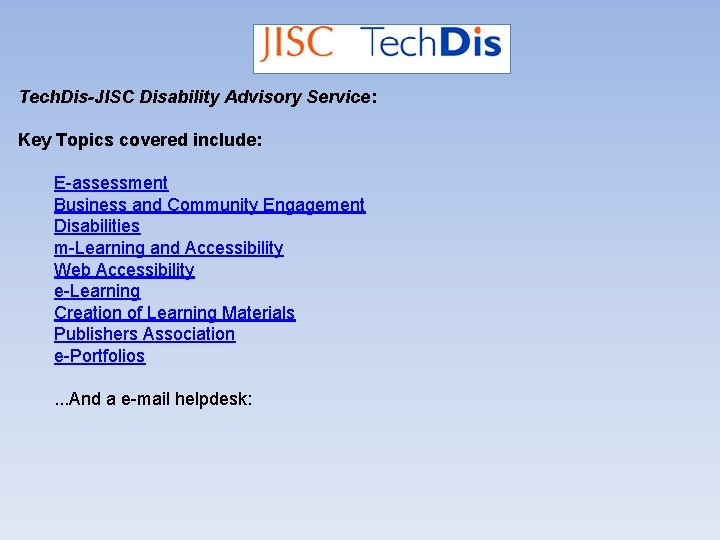
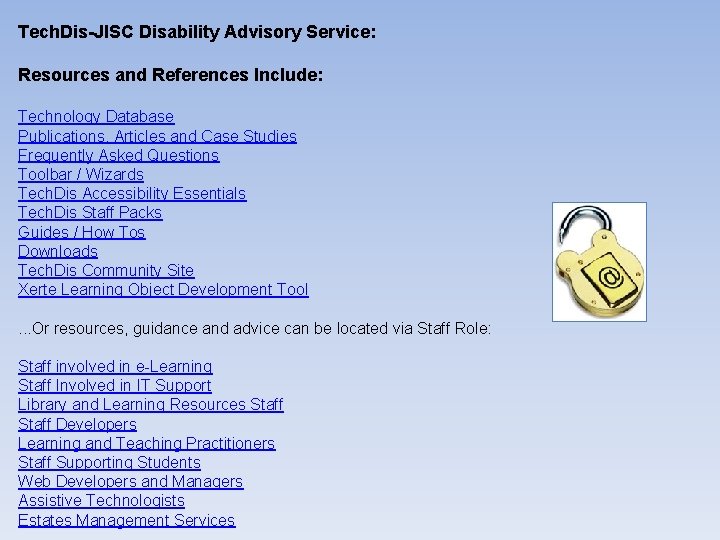

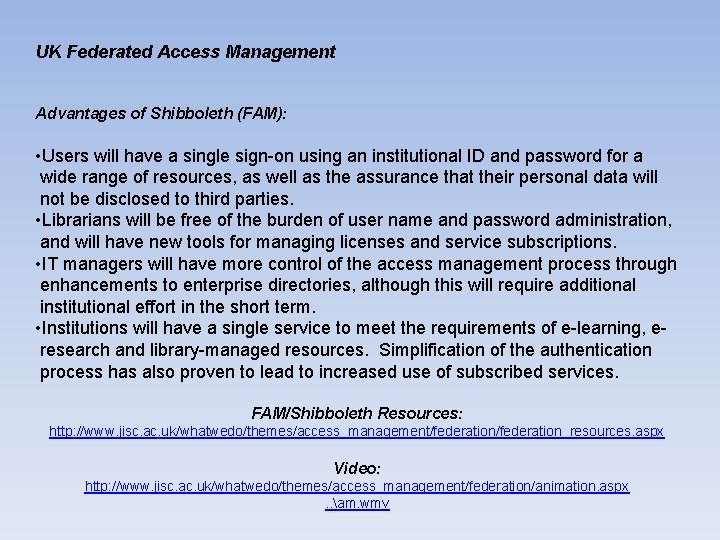
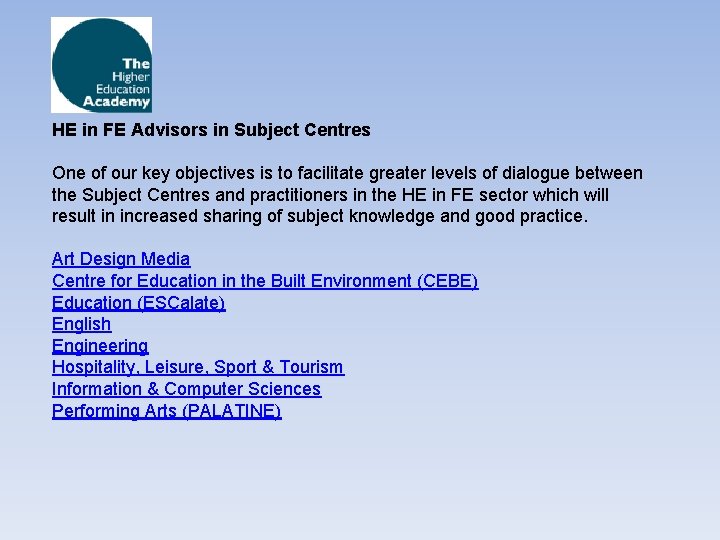
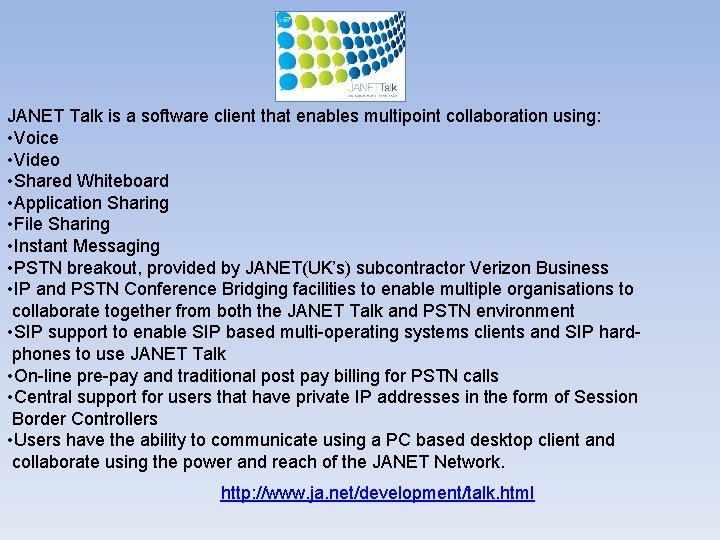

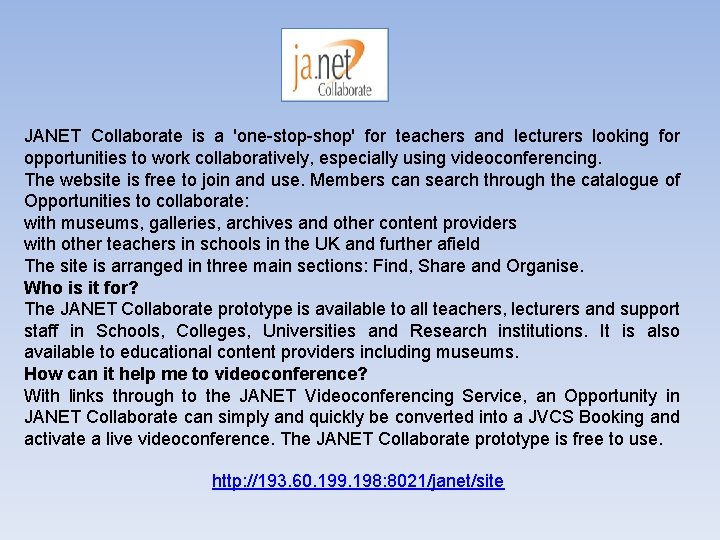
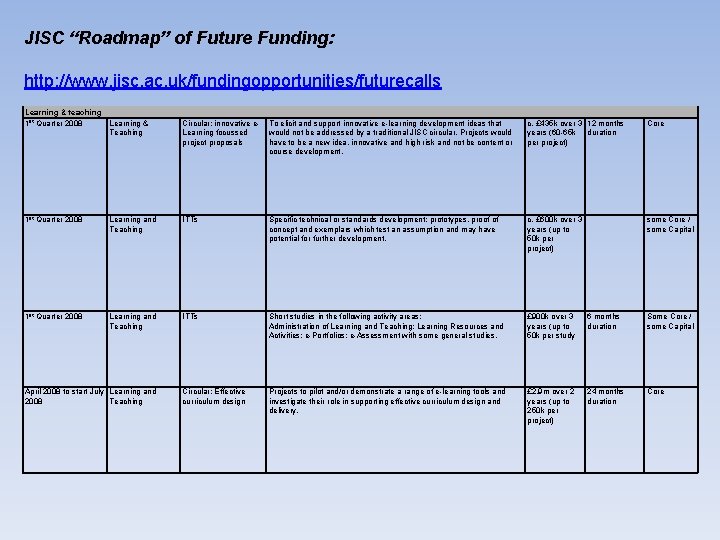
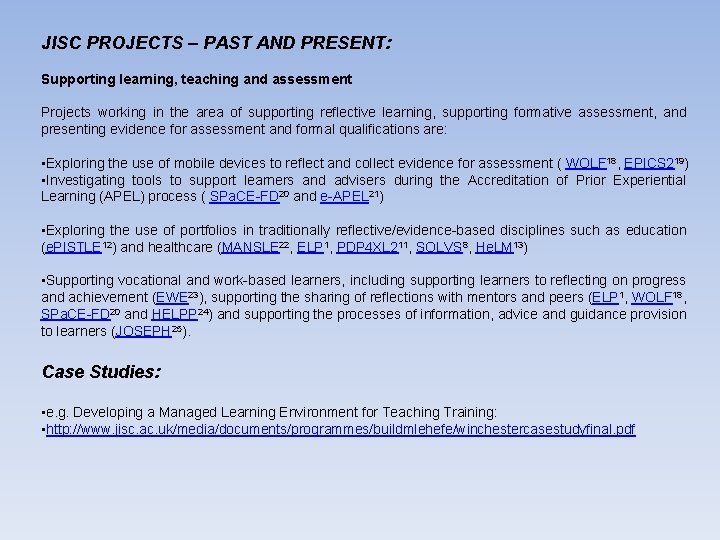
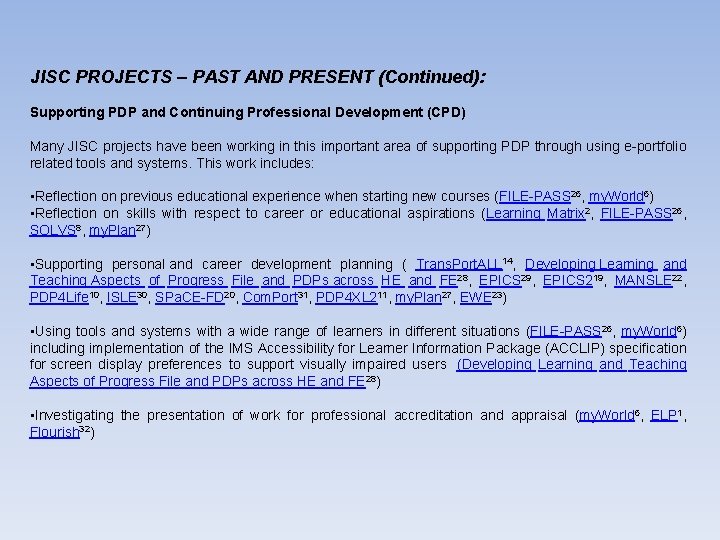
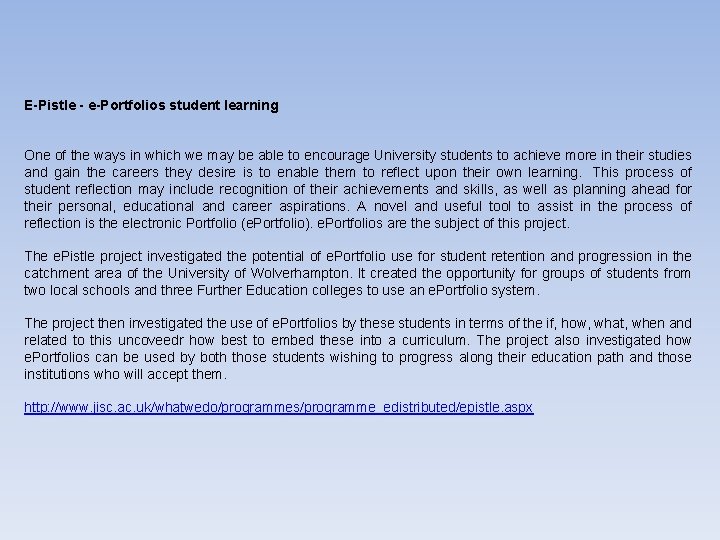
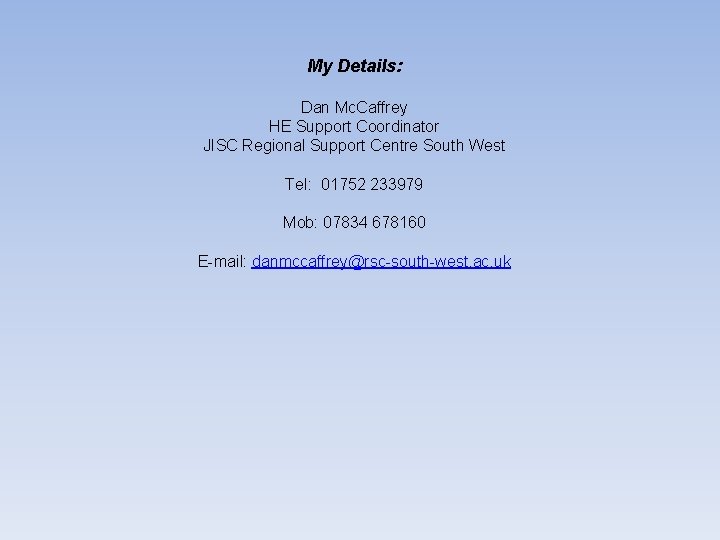
- Slides: 24
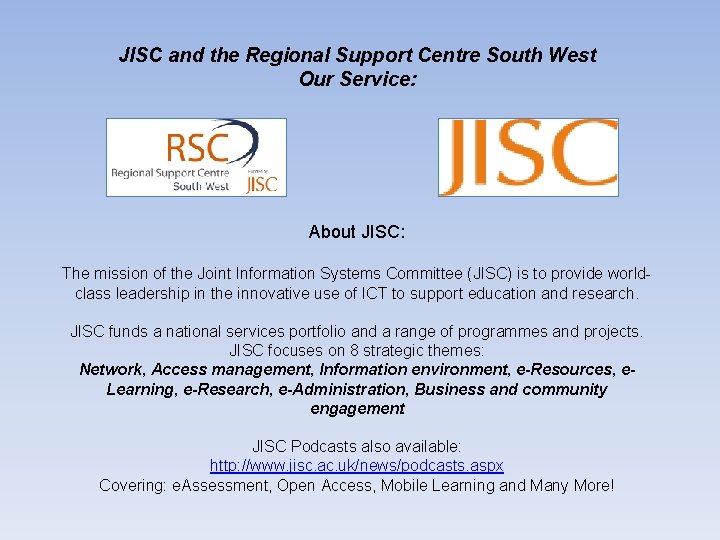
JISC and the Regional Support Centre South West Our Service: About JISC: The mission of the Joint Information Systems Committee (JISC) is to provide worldclass leadership in the innovative use of ICT to support education and research. JISC funds a national services portfolio and a range of programmes and projects. JISC focuses on 8 strategic themes: Network, Access management, Information environment, e-Resources, e. Learning, e-Research, e-Administration, Business and community engagement JISC Podcasts also available: http: //www. jisc. ac. uk/news/podcasts. aspx Covering: e. Assessment, Open Access, Mobile Learning and Many More!

About the Regional Support Centres: • JISC RSCs are multi-disciplinary teams of 6 -12 people • They are based in lead institutions in 13 locations throughout the UK and support the building of e-learning capacity in their regions. • RSC staff are primarily facilitators and knowledge brokers. • By working closely with other RSCs, with access to the wide JISC community, with other national and regional agencies and partners, they are able to provide access to a wide range of services.
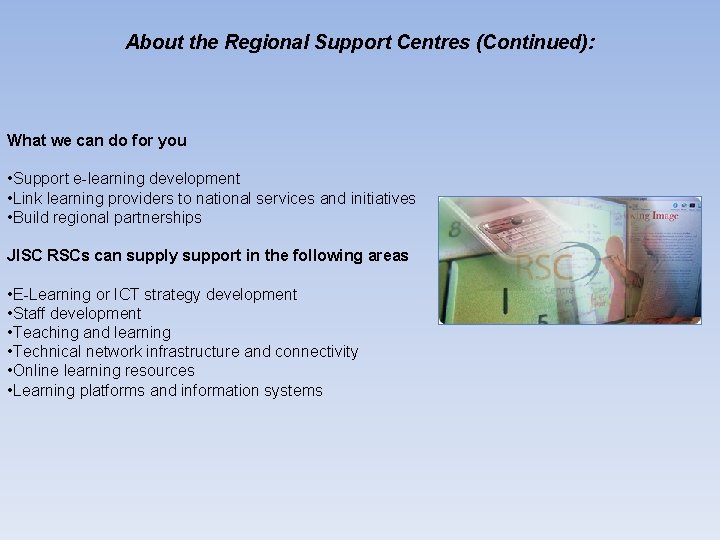
About the Regional Support Centres (Continued): What we can do for you • Support e-learning development • Link learning providers to national services and initiatives • Build regional partnerships JISC RSCs can supply support in the following areas • E-Learning or ICT strategy development • Staff development • Teaching and learning • Technical network infrastructure and connectivity • Online learning resources • Learning platforms and information systems
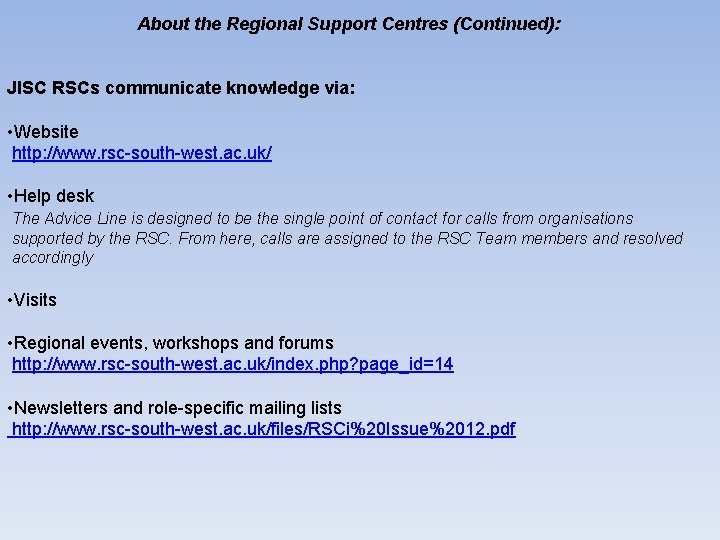
About the Regional Support Centres (Continued): JISC RSCs communicate knowledge via: • Website http: //www. rsc-south-west. ac. uk/ • Help desk The Advice Line is designed to be the single point of contact for calls from organisations supported by the RSC. From here, calls are assigned to the RSC Team members and resolved accordingly • Visits • Regional events, workshops and forums http: //www. rsc-south-west. ac. uk/index. php? page_id=14 • Newsletters and role-specific mailing lists http: //www. rsc-south-west. ac. uk/files/RSCi%20 Issue%2012. pdf
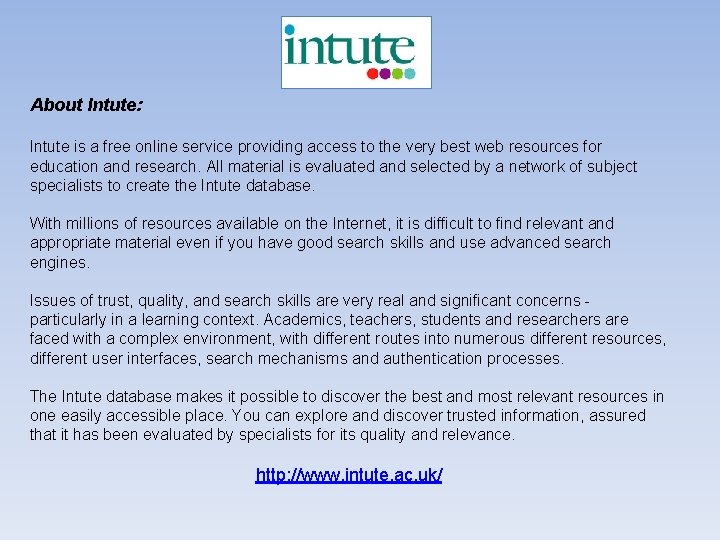
About Intute: Intute is a free online service providing access to the very best web resources for education and research. All material is evaluated and selected by a network of subject specialists to create the Intute database. With millions of resources available on the Internet, it is difficult to find relevant and appropriate material even if you have good search skills and use advanced search engines. Issues of trust, quality, and search skills are very real and significant concerns particularly in a learning context. Academics, teachers, students and researchers are faced with a complex environment, with different routes into numerous different resources, different user interfaces, search mechanisms and authentication processes. The Intute database makes it possible to discover the best and most relevant resources in one easily accessible place. You can explore and discover trusted information, assured that it has been evaluated by specialists for its quality and relevance. http: //www. intute. ac. uk/
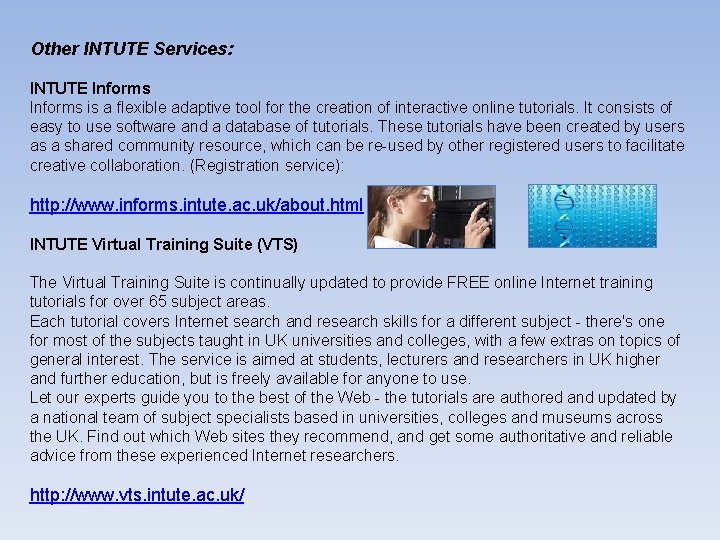
Other INTUTE Services: INTUTE Informs is a flexible adaptive tool for the creation of interactive online tutorials. It consists of easy to use software and a database of tutorials. These tutorials have been created by users as a shared community resource, which can be re-used by other registered users to facilitate creative collaboration. (Registration service): http: //www. informs. intute. ac. uk/about. html INTUTE Virtual Training Suite (VTS) The Virtual Training Suite is continually updated to provide FREE online Internet training tutorials for over 65 subject areas. Each tutorial covers Internet search and research skills for a different subject - there's one for most of the subjects taught in UK universities and colleges, with a few extras on topics of general interest. The service is aimed at students, lecturers and researchers in UK higher and further education, but is freely available for anyone to use. Let our experts guide you to the best of the Web - the tutorials are authored and updated by a national team of subject specialists based in universities, colleges and museums across the UK. Find out which Web sites they recommend, and get some authoritative and reliable advice from these experienced Internet researchers. http: //www. vts. intute. ac. uk/
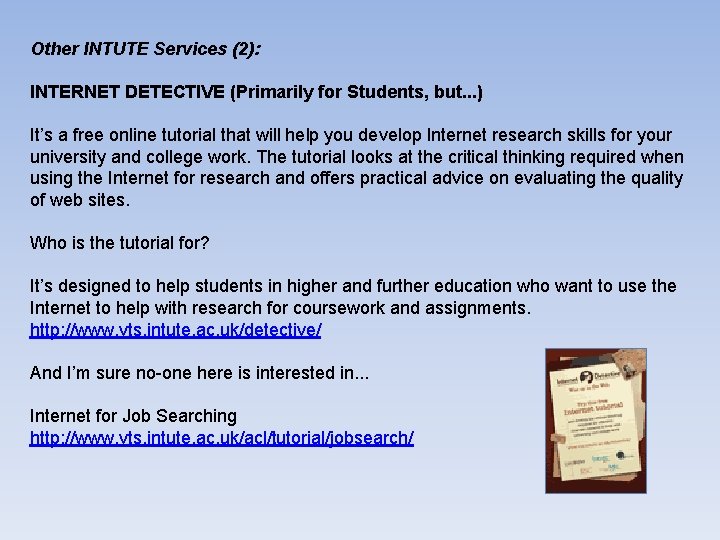
Other INTUTE Services (2): INTERNET DETECTIVE (Primarily for Students, but. . . ) It’s a free online tutorial that will help you develop Internet research skills for your university and college work. The tutorial looks at the critical thinking required when using the Internet for research and offers practical advice on evaluating the quality of web sites. Who is the tutorial for? It’s designed to help students in higher and further education who want to use the Internet to help with research for coursework and assignments. http: //www. vts. intute. ac. uk/detective/ And I’m sure no-one here is interested in. . . Internet for Job Searching http: //www. vts. intute. ac. uk/acl/tutorial/jobsearch/
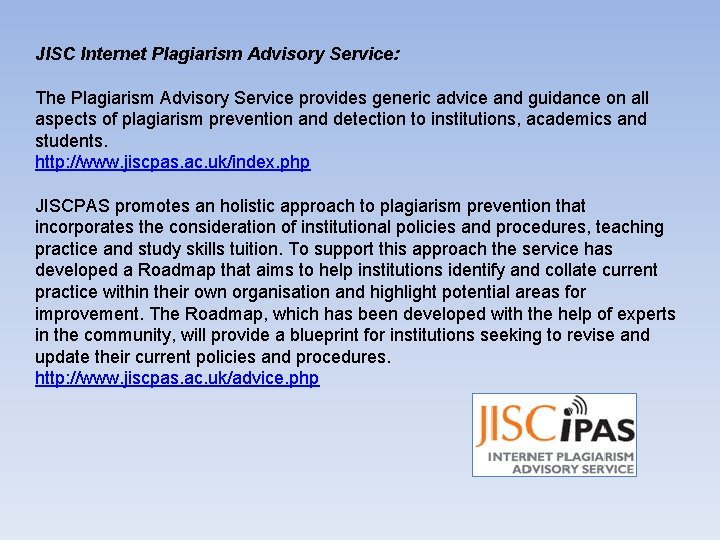
JISC Internet Plagiarism Advisory Service: The Plagiarism Advisory Service provides generic advice and guidance on all aspects of plagiarism prevention and detection to institutions, academics and students. http: //www. jiscpas. ac. uk/index. php JISCPAS promotes an holistic approach to plagiarism prevention that incorporates the consideration of institutional policies and procedures, teaching practice and study skills tuition. To support this approach the service has developed a Roadmap that aims to help institutions identify and collate current practice within their own organisation and highlight potential areas for improvement. The Roadmap, which has been developed with the help of experts in the community, will provide a blueprint for institutions seeking to revise and update their current policies and procedures. http: //www. jiscpas. ac. uk/advice. php
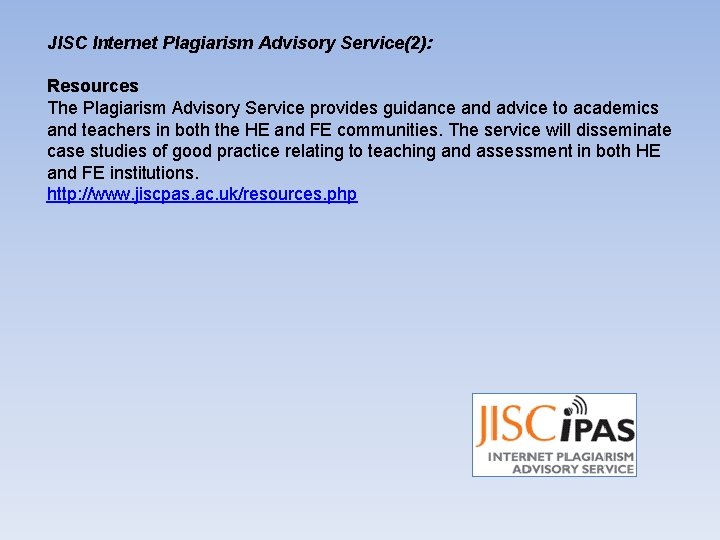
JISC Internet Plagiarism Advisory Service(2): Resources The Plagiarism Advisory Service provides guidance and advice to academics and teachers in both the HE and FE communities. The service will disseminate case studies of good practice relating to teaching and assessment in both HE and FE institutions. http: //www. jiscpas. ac. uk/resources. php
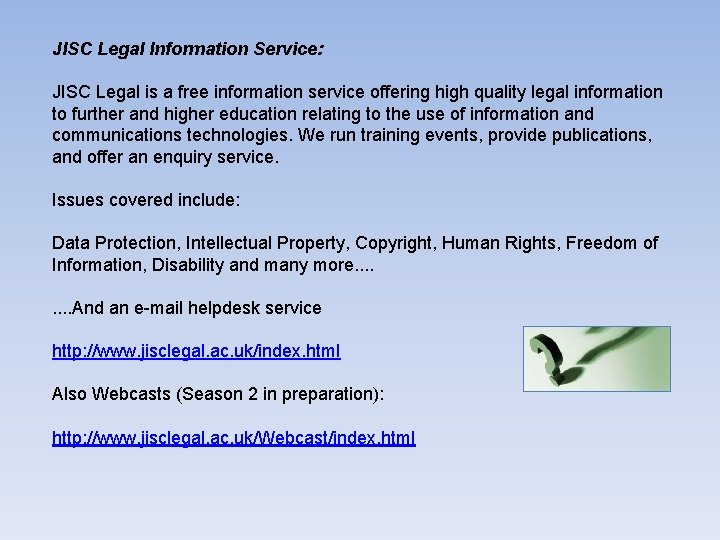
JISC Legal Information Service: JISC Legal is a free information service offering high quality legal information to further and higher education relating to the use of information and communications technologies. We run training events, provide publications, and offer an enquiry service. Issues covered include: Data Protection, Intellectual Property, Copyright, Human Rights, Freedom of Information, Disability and many more. . . . And an e-mail helpdesk service http: //www. jisclegal. ac. uk/index. html Also Webcasts (Season 2 in preparation): http: //www. jisclegal. ac. uk/Webcast/index. html

Tech. Dis-JISC Disability Advisory Service: The Tech. Dis mission is to support the education sector in achieving greater accessibility and inclusion by stimulating innovation and providing expert advice and guidance on disability and technology. http: //www. techdis. ac. uk/index. php? p=1. . And a e-mail helpdesk
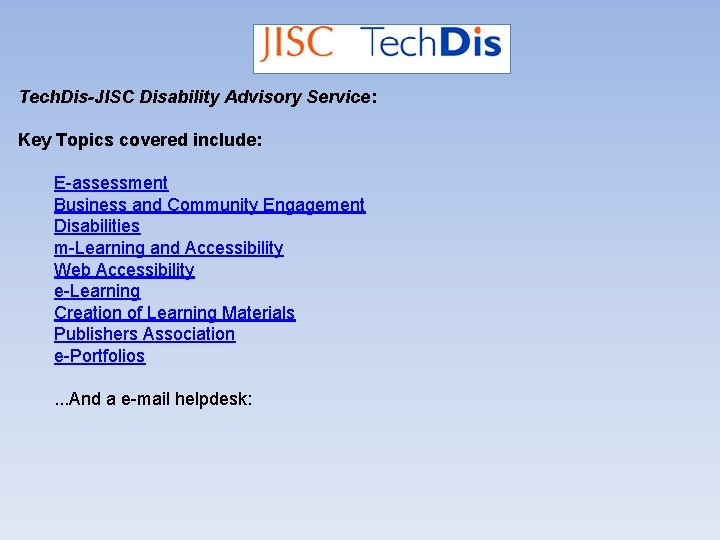
Tech. Dis-JISC Disability Advisory Service: Key Topics covered include: E-assessment Business and Community Engagement Disabilities m-Learning and Accessibility Web Accessibility e-Learning Creation of Learning Materials Publishers Association e-Portfolios. . . And a e-mail helpdesk:
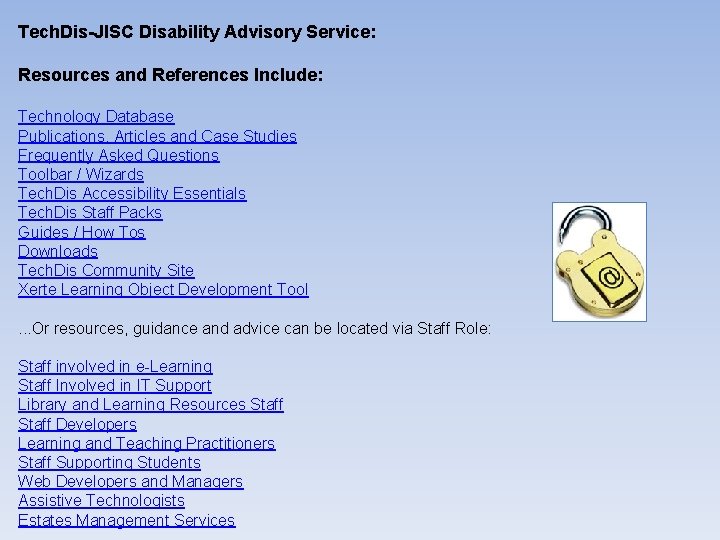
Tech. Dis-JISC Disability Advisory Service: Resources and References Include: Technology Database Publications, Articles and Case Studies Frequently Asked Questions Toolbar / Wizards Tech. Dis Accessibility Essentials Tech. Dis Staff Packs Guides / How Tos Downloads Tech. Dis Community Site Xerte Learning Object Development Tool. . . Or resources, guidance and advice can be located via Staff Role: Staff involved in e-Learning Staff Involved in IT Support Library and Learning Resources Staff Developers Learning and Teaching Practitioners Staff Supporting Students Web Developers and Managers Assistive Technologists Estates Management Services

UK Federated Access Management JISC is pleased to announce the development of a new Access Management Infrastructure for the UK educational sector. These pages will help institutions and service providers in their transition to Federated Access Management. http: //www. jisc. ac. uk/whatwedo/themes/access_management/federation. aspx What is Access Management? Access Management is the term used to describe the process of permitting access to protected online information, usually in the context of web pages or web based applications. It describes both the means by which an online information resource decides whether to allow access to a protected area, and also the administrative process of allowing access for approved individuals. .
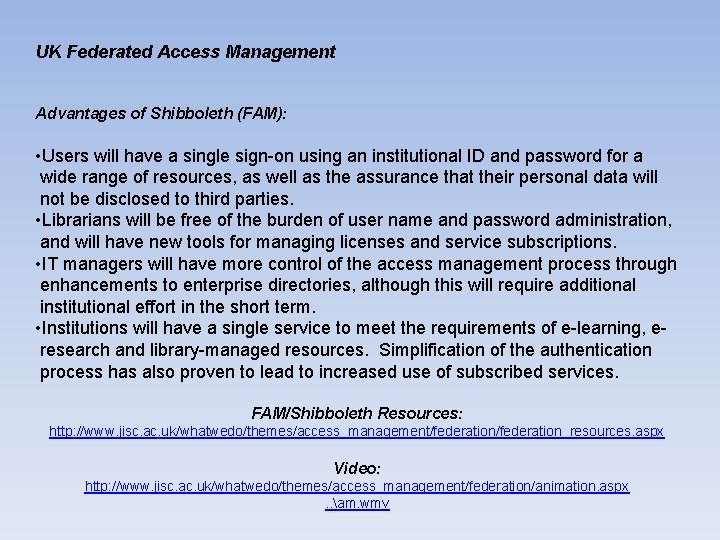
UK Federated Access Management Advantages of Shibboleth (FAM): • Users will have a single sign-on using an institutional ID and password for a wide range of resources, as well as the assurance that their personal data will not be disclosed to third parties. • Librarians will be free of the burden of user name and password administration, and will have new tools for managing licenses and service subscriptions. • IT managers will have more control of the access management process through enhancements to enterprise directories, although this will require additional institutional effort in the short term. • Institutions will have a single service to meet the requirements of e-learning, eresearch and library-managed resources. Simplification of the authentication process has also proven to lead to increased use of subscribed services. FAM/Shibboleth Resources: http: //www. jisc. ac. uk/whatwedo/themes/access_management/federation_resources. aspx Video: http: //www. jisc. ac. uk/whatwedo/themes/access_management/federation/animation. aspx. . am. wmv
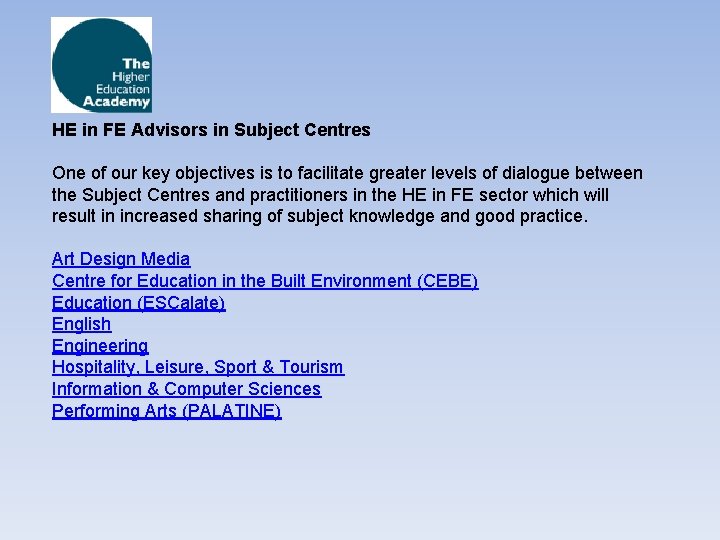
HE in FE Advisors in Subject Centres One of our key objectives is to facilitate greater levels of dialogue between the Subject Centres and practitioners in the HE in FE sector which will result in increased sharing of subject knowledge and good practice. Art Design Media Centre for Education in the Built Environment (CEBE) Education (ESCalate) English Engineering Hospitality, Leisure, Sport & Tourism Information & Computer Sciences Performing Arts (PALATINE)
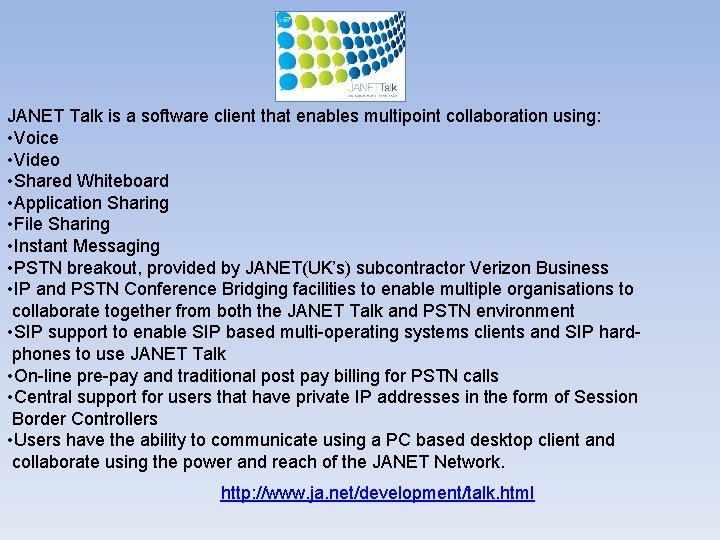
JANET Talk is a software client that enables multipoint collaboration using: • Voice • Video • Shared Whiteboard • Application Sharing • File Sharing • Instant Messaging • PSTN breakout, provided by JANET(UK’s) subcontractor Verizon Business • IP and PSTN Conference Bridging facilities to enable multiple organisations to collaborate together from both the JANET Talk and PSTN environment • SIP support to enable SIP based multi-operating systems clients and SIP hardphones to use JANET Talk • On-line pre-pay and traditional post pay billing for PSTN calls • Central support for users that have private IP addresses in the form of Session Border Controllers • Users have the ability to communicate using a PC based desktop client and collaborate using the power and reach of the JANET Network. http: //www. ja. net/development/talk. html

• JANET txt is a comprehensive suite of secure SMS-based messaging services. Specifically tailored to meet the requirements of the education community, JANET txt aims to offer simple, secure and intuitive messaging technology. • Through one easy to use interface, JANET txt allows the UK’s educational and research organisations to distribute individual or group messaging via mobiles, landlines, email or pagers. • JANET txt service supports both manual messaging from the desktop, as well as flexible secure integration API’s and development support. JANET txt also provides 2 way SMS functionality, multi-lingual and international delivery capability. • With secure encrypted connectivity through the JANET network, participating organisations have full administrative control to regulate their own usage of the texting facility. This includes a control panel that details messages sent, time and date received, and any response received from the original recipient. • JANET txt service offers the reassurance of a reliable messaging and integration solution with low controlled costs. http: //www. pageonejanettxt. com/
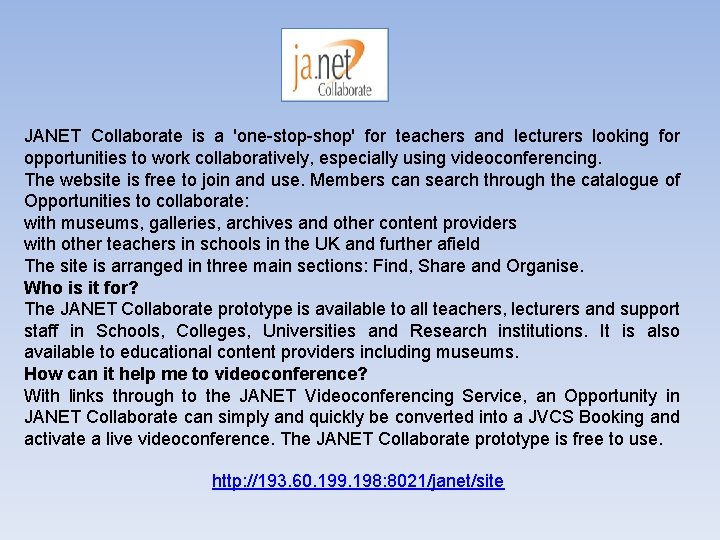
JANET Collaborate is a 'one-stop-shop' for teachers and lecturers looking for opportunities to work collaboratively, especially using videoconferencing. The website is free to join and use. Members can search through the catalogue of Opportunities to collaborate: with museums, galleries, archives and other content providers with other teachers in schools in the UK and further afield The site is arranged in three main sections: Find, Share and Organise. Who is it for? The JANET Collaborate prototype is available to all teachers, lecturers and support staff in Schools, Colleges, Universities and Research institutions. It is also available to educational content providers including museums. How can it help me to videoconference? With links through to the JANET Videoconferencing Service, an Opportunity in JANET Collaborate can simply and quickly be converted into a JVCS Booking and activate a live videoconference. The JANET Collaborate prototype is free to use. http: //193. 60. 199. 198: 8021/janet/site
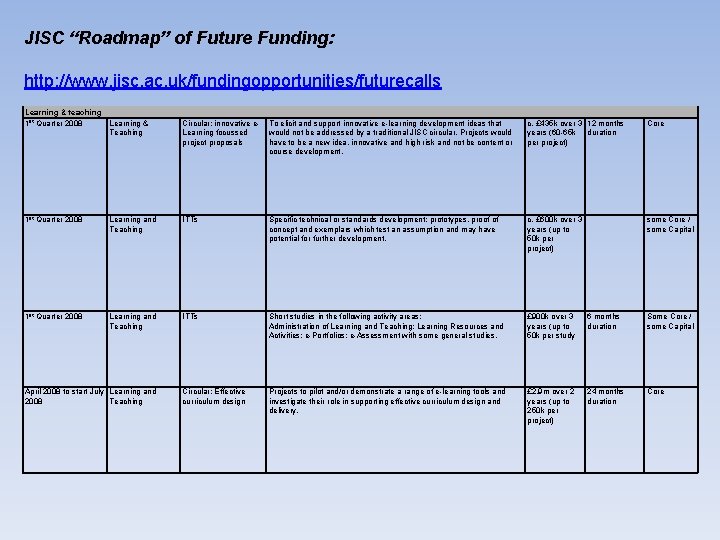
JISC “Roadmap” of Future Funding: http: //www. jisc. ac. uk/fundingopportunities/futurecalls Learning & teaching 1 st Quarter 2008 Learning & Teaching Circular: innovative e. Learning focussed project proposals To elicit and support innovative e-learning development ideas that would not be addressed by a traditional JISC circular. Projects would have to be a new idea, innovative and high risk and not be content or course development. c. £ 435 k over 3 12 months years (60 -65 k duration per project) Core some Core / some Capital 1 st Quarter 2008 Learning and Teaching ITTs Specific technical or standards development; prototypes, proof of concept and exemplars which test an assumption and may have potential for further development. c. £ 600 k over 3 years (up to 50 k per project) 1 st Quarter 2008 Learning and Teaching ITTs Short studies in the following activity areas: Administration of Learning and Teaching: Learning Resources and Activities; e-Portfolios; e-Assessment with some general studies. £ 900 k over 3 years (up to 50 k per study 6 months duration Some Core / some Capital Circular: Effective curriculum design Projects to pilot and/or demonstrate a range of e-learning tools and investigate their role in supporting effective curriculum design and delivery. £ 2. 9 m over 2 years (up to 250 k per project) 24 months duration Core April 2008 to start July Learning and 2008 Teaching
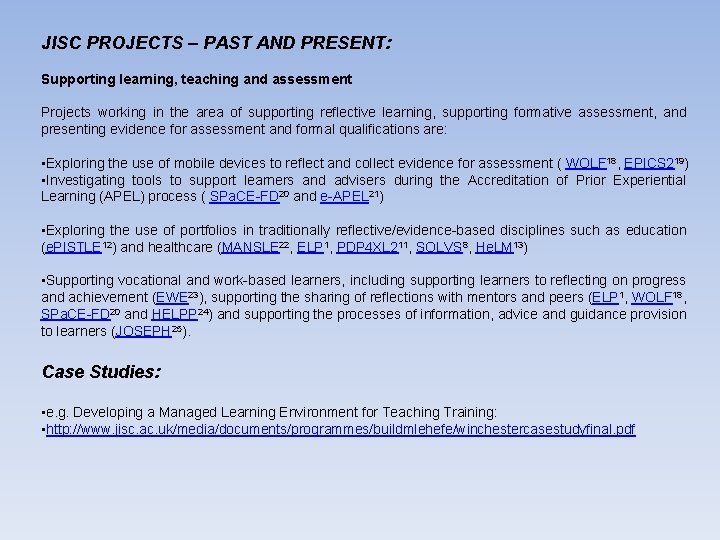
JISC PROJECTS – PAST AND PRESENT: Supporting learning, teaching and assessment Projects working in the area of supporting reflective learning, supporting formative assessment, and presenting evidence for assessment and formal qualifications are: • Exploring the use of mobile devices to reflect and collect evidence for assessment ( WOLF 18, EPICS 219) • Investigating tools to support learners and advisers during the Accreditation of Prior Experiential Learning (APEL) process ( SPa. CE-FD 20 and e-APEL 21) • Exploring the use of portfolios in traditionally reflective/evidence-based disciplines such as education (e. PISTLE 12) and healthcare (MANSLE 22, ELP 1, PDP 4 XL 211, SOLVS 8, He. LM 13) • Supporting vocational and work-based learners, including supporting learners to reflecting on progress and achievement (EWE 23), supporting the sharing of reflections with mentors and peers (ELP 1, WOLF 18, SPa. CE-FD 20 and HELPP 24) and supporting the processes of information, advice and guidance provision to learners (JOSEPH 25). Case Studies: • e. g. Developing a Managed Learning Environment for Teaching Training: • http: //www. jisc. ac. uk/media/documents/programmes/buildmlehefe/winchestercasestudyfinal. pdf
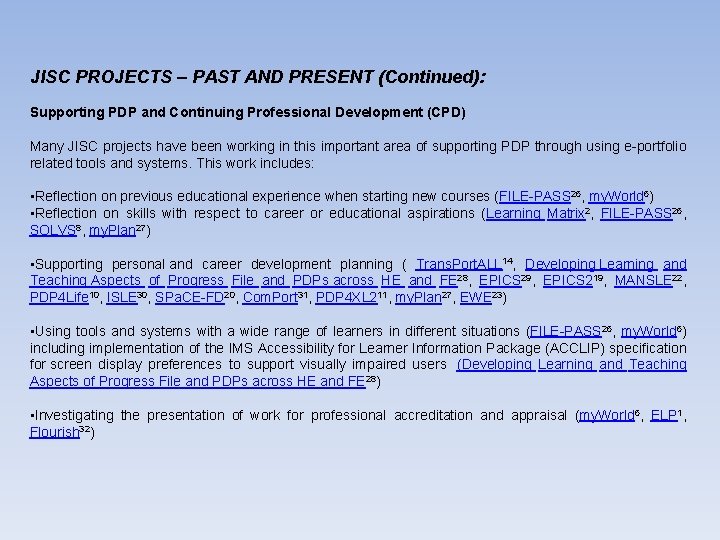
JISC PROJECTS – PAST AND PRESENT (Continued): Supporting PDP and Continuing Professional Development (CPD) Many JISC projects have been working in this important area of supporting PDP through using e-portfolio related tools and systems. This work includes: • Reflection on previous educational experience when starting new courses (FILE-PASS 26, my. World 6) • Reflection on skills with respect to career or educational aspirations (Learning Matrix 2, FILE-PASS 26, SOLVS 8, my. Plan 27) • Supporting personal and career development planning ( Trans. Port. ALL 14, Developing Learning and Teaching Aspects of Progress File and PDPs across HE and FE 28, EPICS 29, EPICS 219, MANSLE 22, PDP 4 Life 10, ISLE 30, SPa. CE-FD 20, Com. Port 31, PDP 4 XL 211, my. Plan 27, EWE 23) • Using tools and systems with a wide range of learners in different situations (FILE-PASS 26, my. World 6) including implementation of the IMS Accessibility for Learner Information Package (ACCLIP) specification for screen display preferences to support visually impaired users (Developing Learning and Teaching Aspects of Progress File and PDPs across HE and FE 28) • Investigating the presentation of work for professional accreditation and appraisal (my. World 6, ELP 1, Flourish 32)
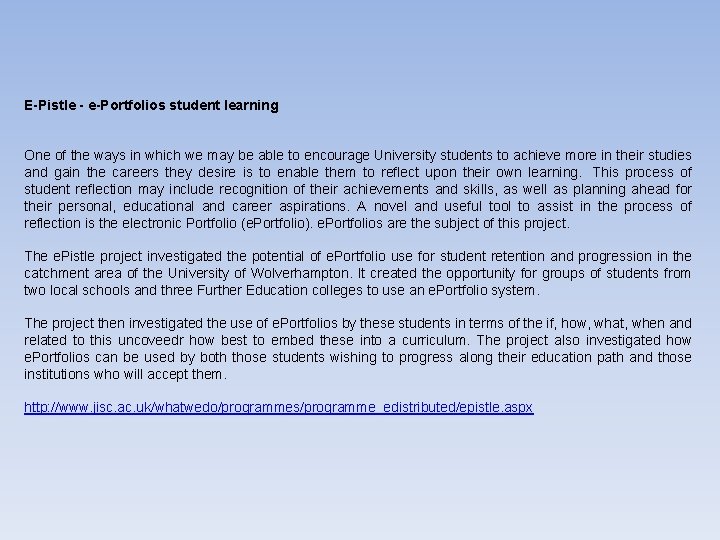
E-Pistle - e-Portfolios student learning One of the ways in which we may be able to encourage University students to achieve more in their studies and gain the careers they desire is to enable them to reflect upon their own learning. This process of student reflection may include recognition of their achievements and skills, as well as planning ahead for their personal, educational and career aspirations. A novel and useful tool to assist in the process of reflection is the electronic Portfolio (e. Portfolio). e. Portfolios are the subject of this project. The e. Pistle project investigated the potential of e. Portfolio use for student retention and progression in the catchment area of the University of Wolverhampton. It created the opportunity for groups of students from two local schools and three Further Education colleges to use an e. Portfolio system. The project then investigated the use of e. Portfolios by these students in terms of the if, how, what, when and related to this uncoveedr how best to embed these into a curriculum. The project also investigated how e. Portfolios can be used by both those students wishing to progress along their education path and those institutions who will accept them. http: //www. jisc. ac. uk/whatwedo/programmes/programme_edistributed/epistle. aspx
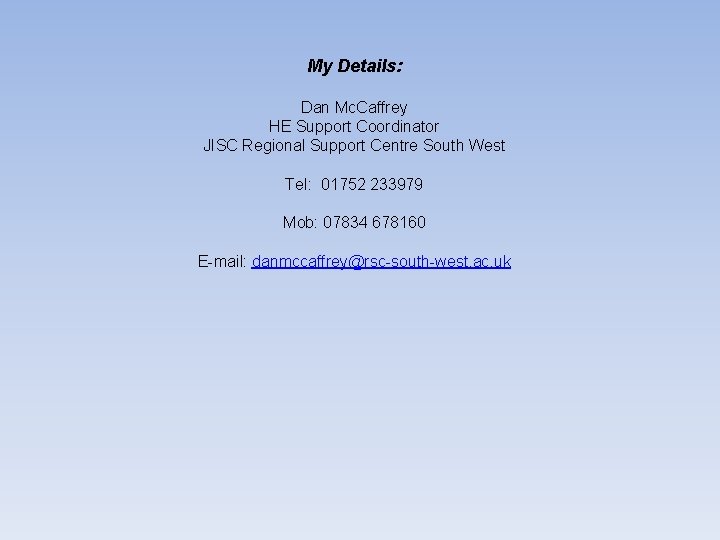
My Details: Dan Mc. Caffrey HE Support Coordinator JISC Regional Support Centre South West Tel: 01752 233979 Mob: 07834 678160 E-mail: danmccaffrey@rsc-south-west. ac. uk
 Jisc glassdoor
Jisc glassdoor Jisc learning analytics
Jisc learning analytics Jisc monitor
Jisc monitor Jisc collections manager
Jisc collections manager Jisc digital capabilities framework
Jisc digital capabilities framework Jisc chicago
Jisc chicago Digimap
Digimap Lines that run east and west but measure north and south
Lines that run east and west but measure north and south Statics centroid
Statics centroid How to find centre of gravity
How to find centre of gravity West midlands regional genetics laboratory
West midlands regional genetics laboratory South delta regional housing authority
South delta regional housing authority South central texas regional certification agency
South central texas regional certification agency South east regional hospital
South east regional hospital East is east and west is west
East is east and west is west Swana
Swana The last west and the new south
The last west and the new south South west london health and care partnership
South west london health and care partnership The south and west transformed
The south and west transformed South west doctoral training partnership
South west doctoral training partnership Regional cadet support unit pacific
Regional cadet support unit pacific Lsfnhs
Lsfnhs South lakes leisure centre
South lakes leisure centre South lake leisure centre
South lake leisure centre South lakes leisure centre directions
South lakes leisure centre directions