JISC RSC South West e Safety Good Practice
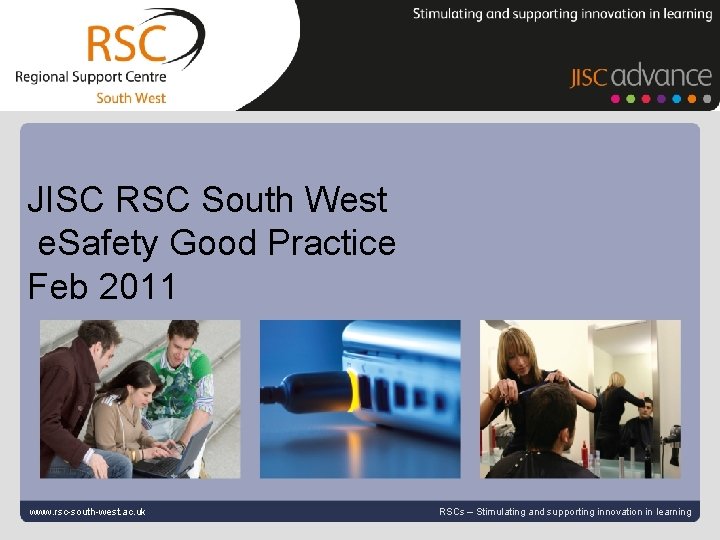

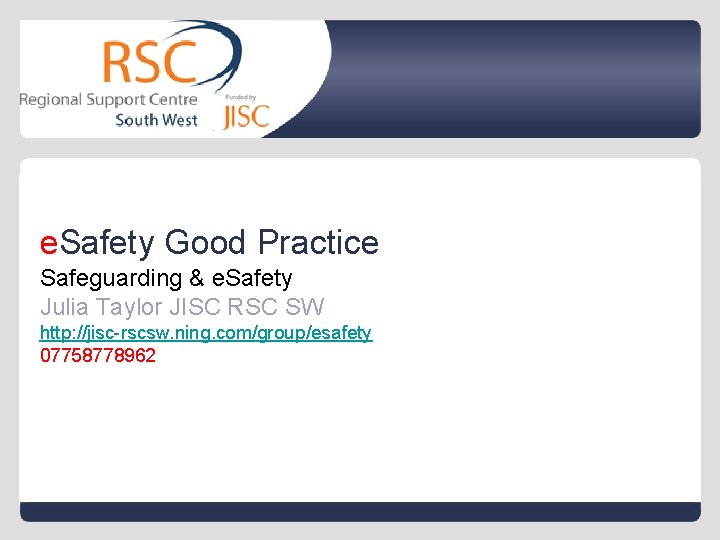
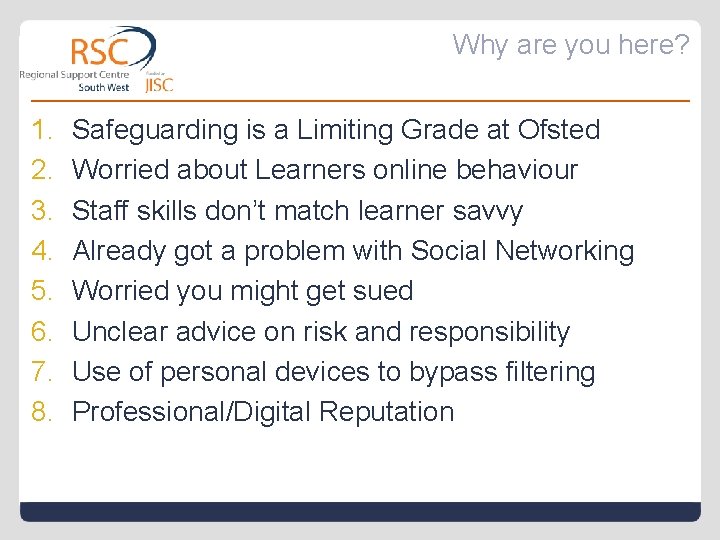
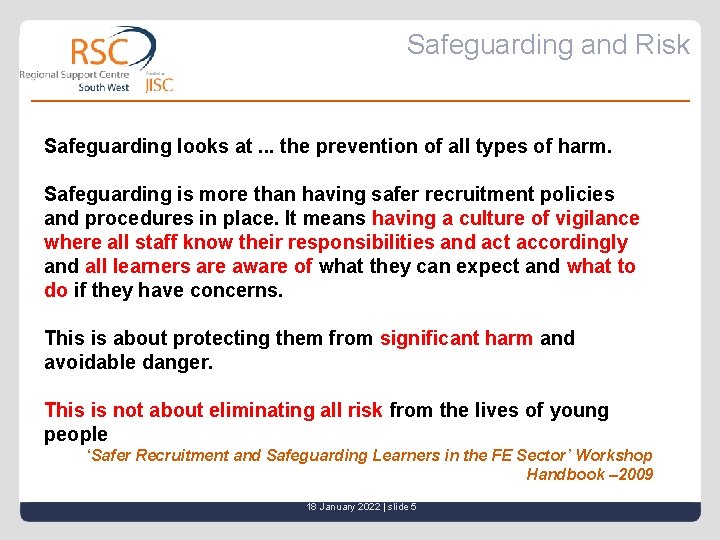
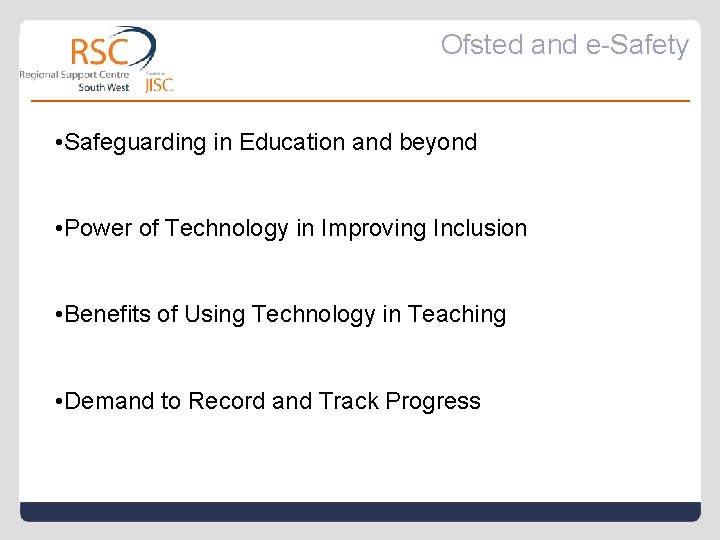
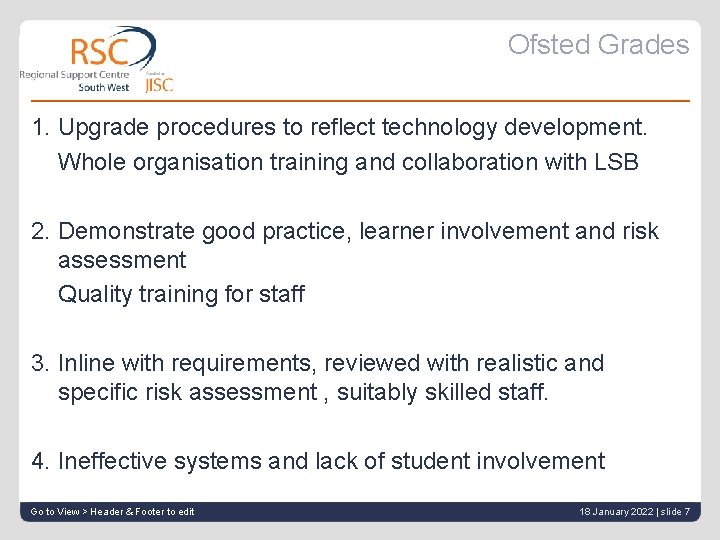
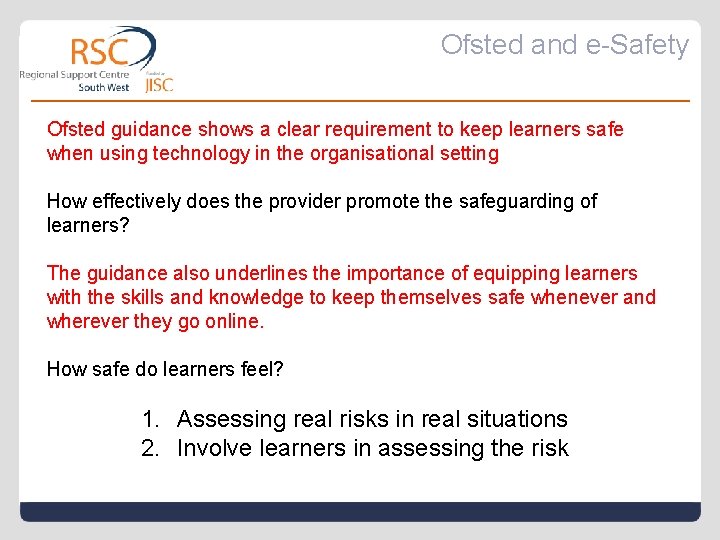
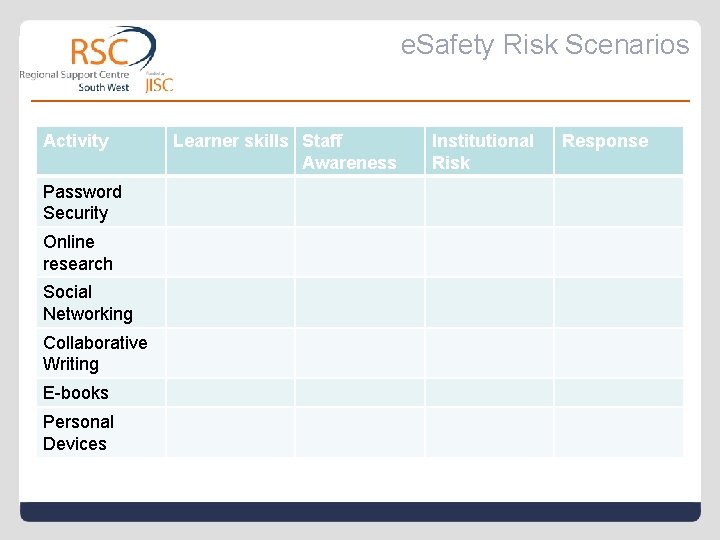
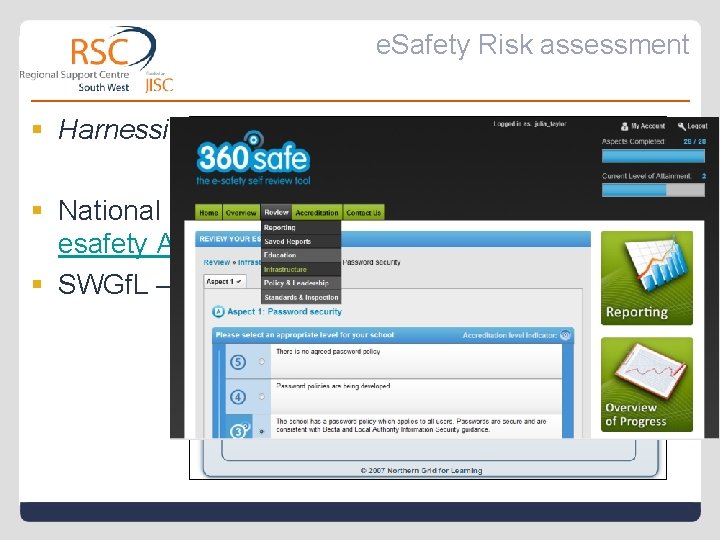
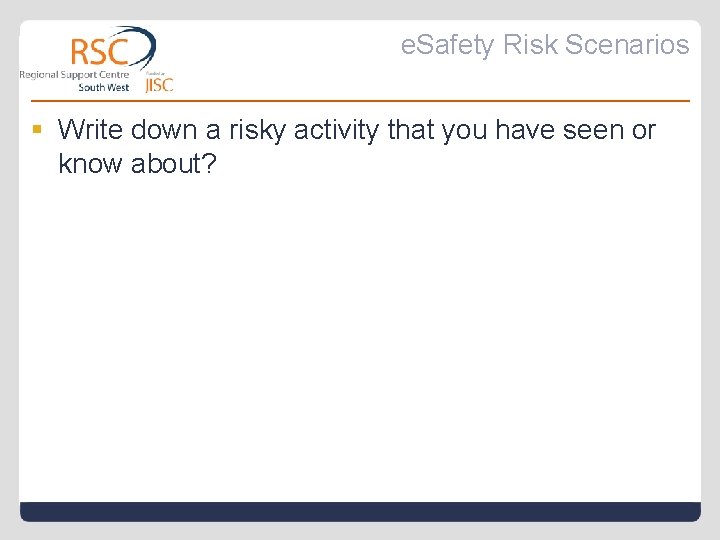
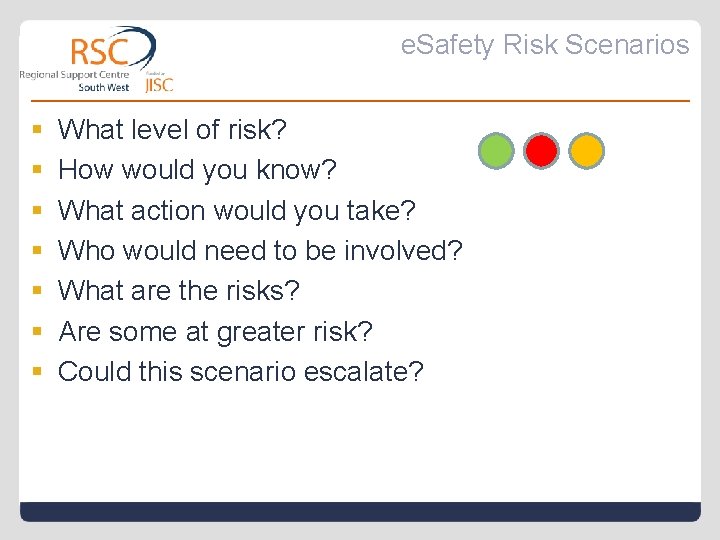
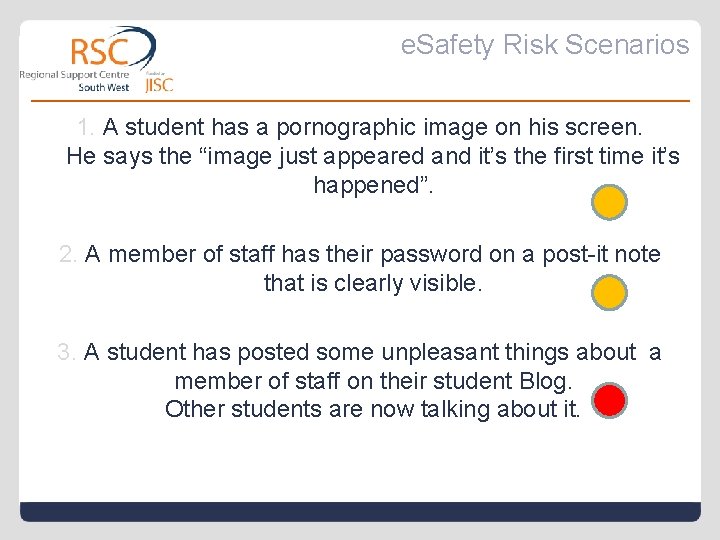
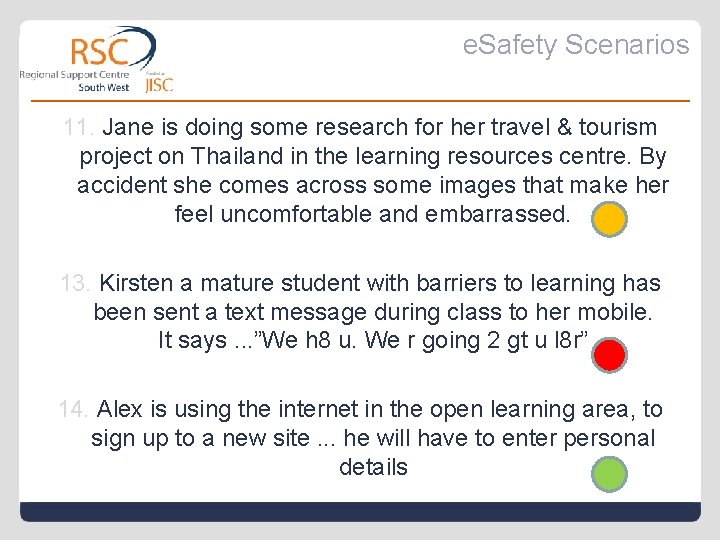

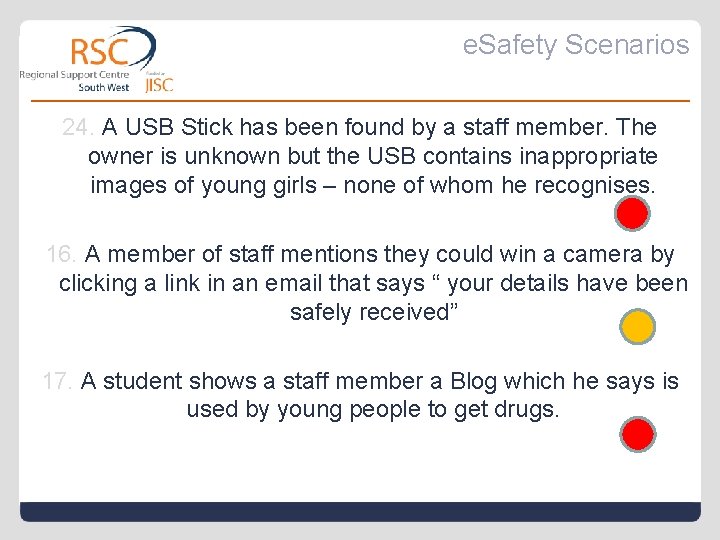
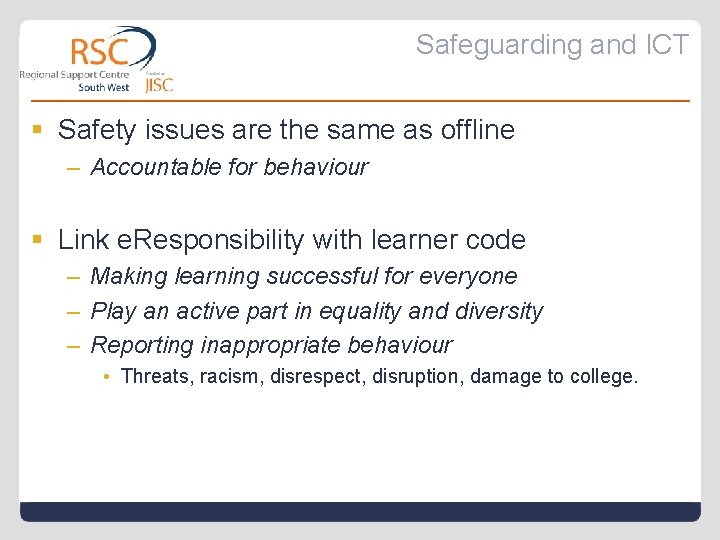
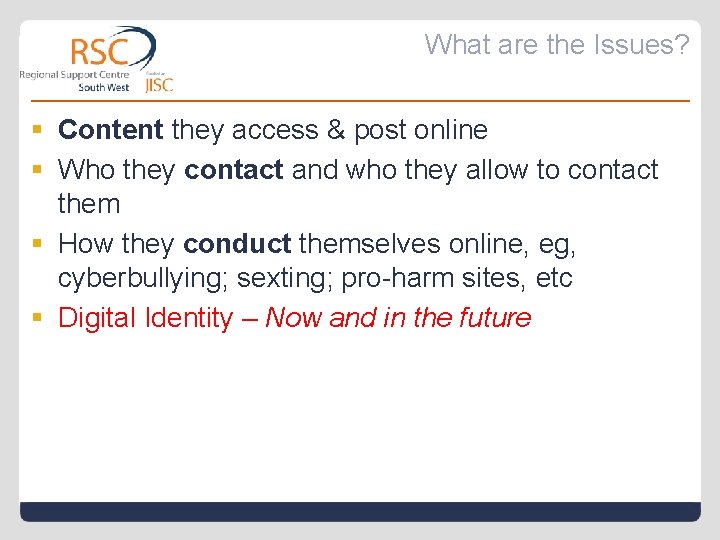
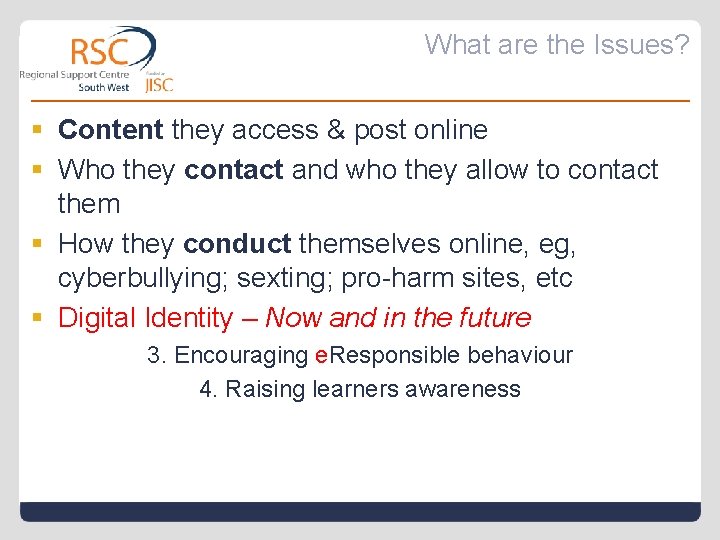
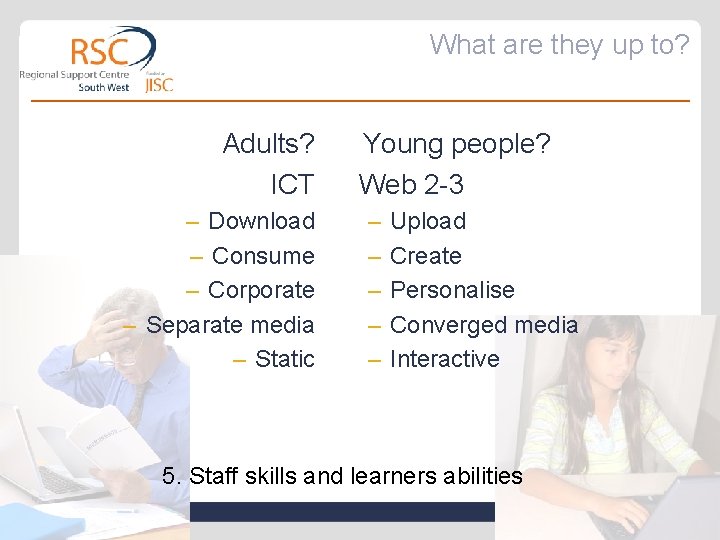

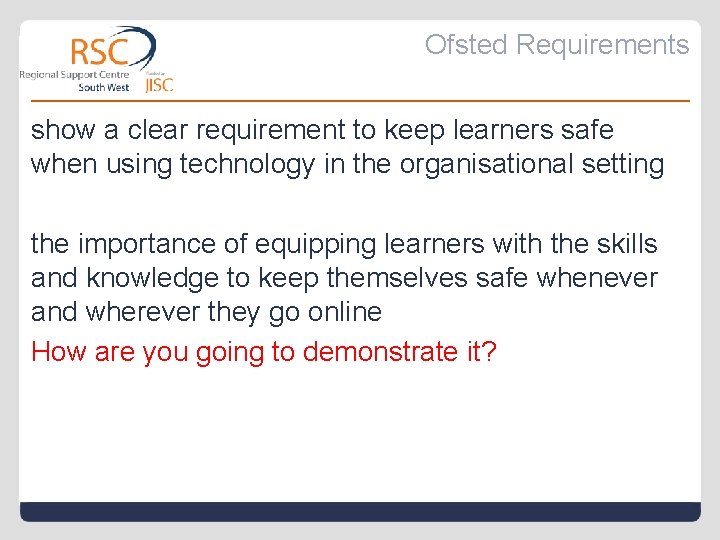
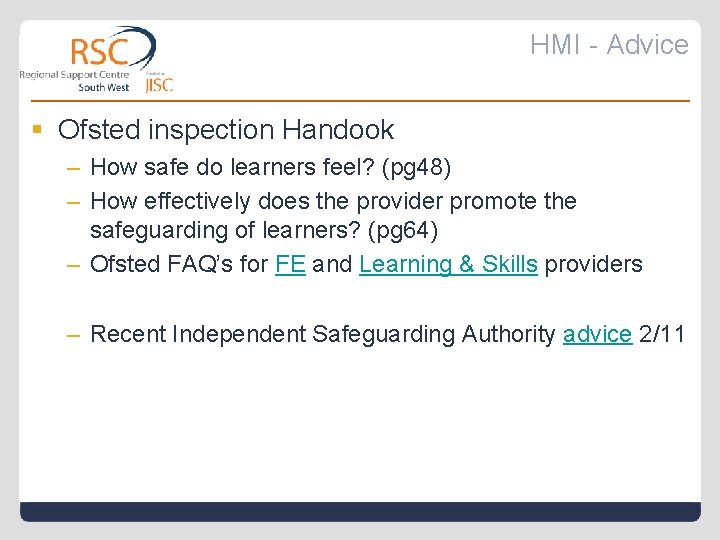
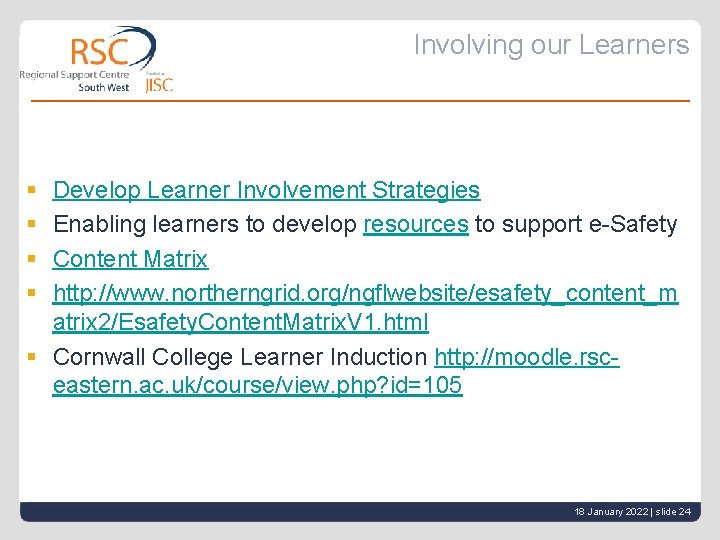

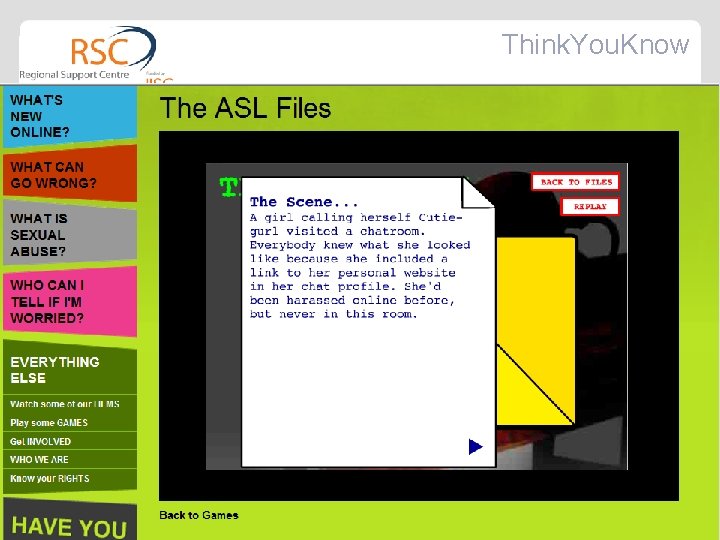

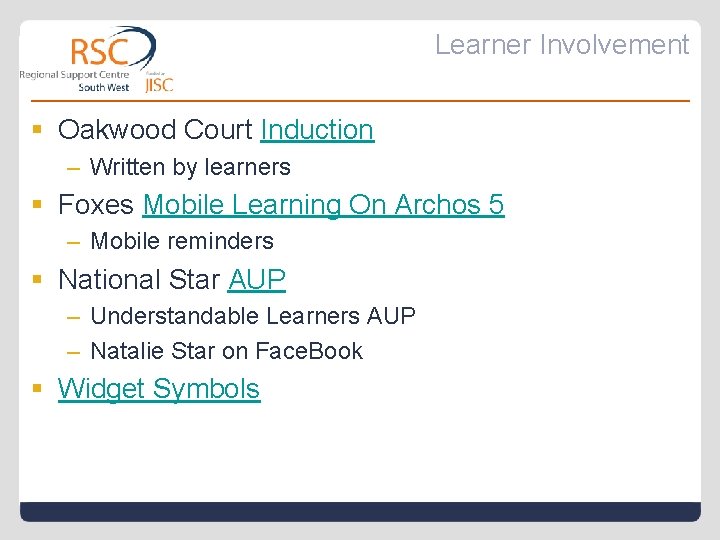
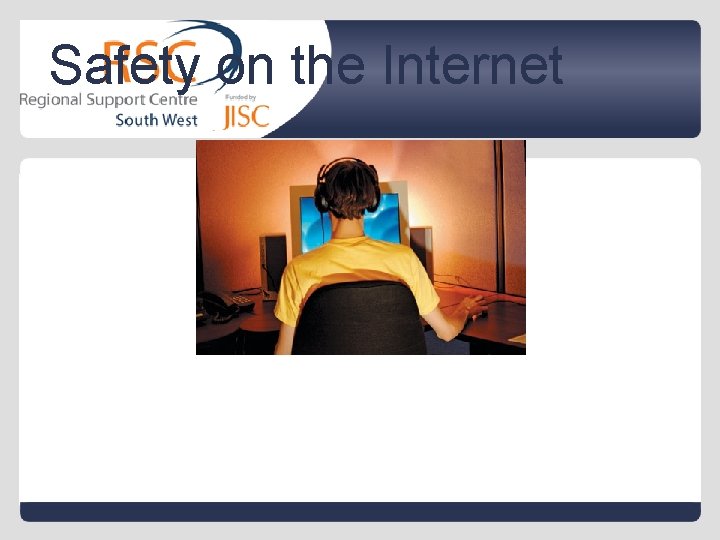


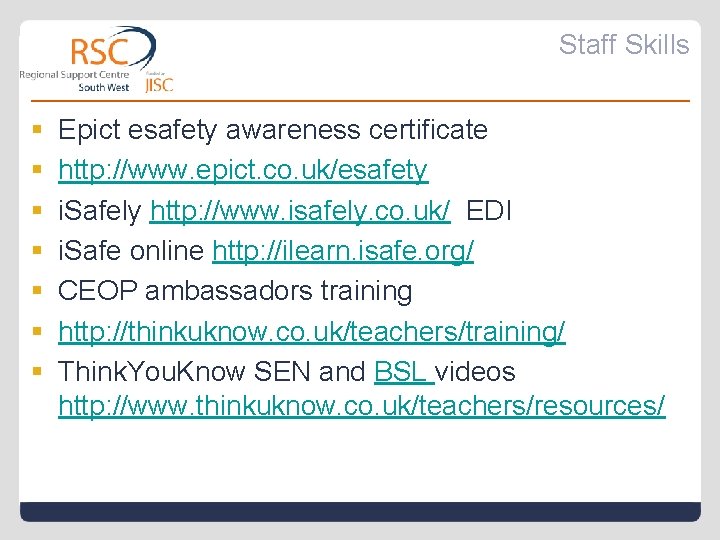






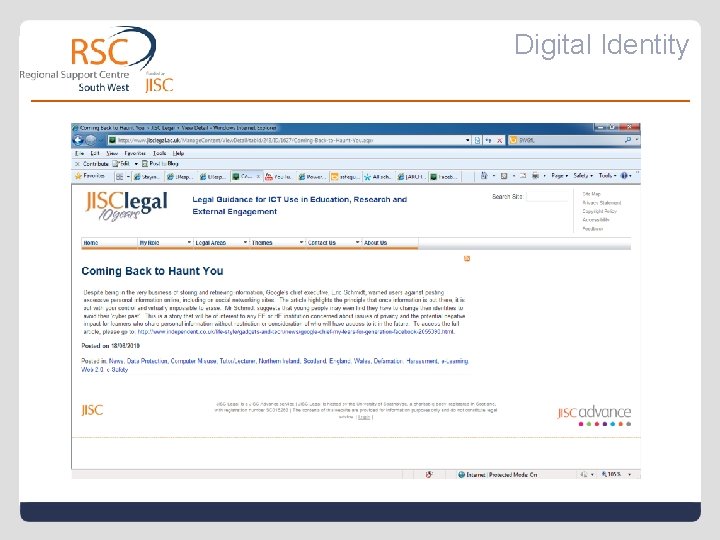


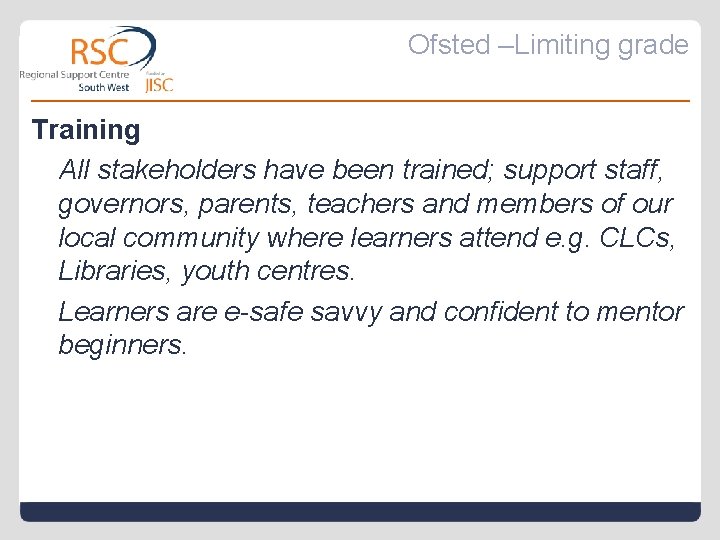

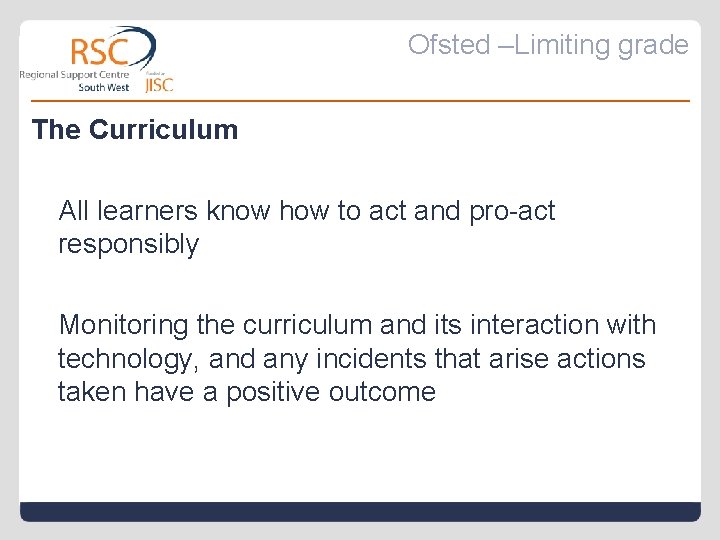

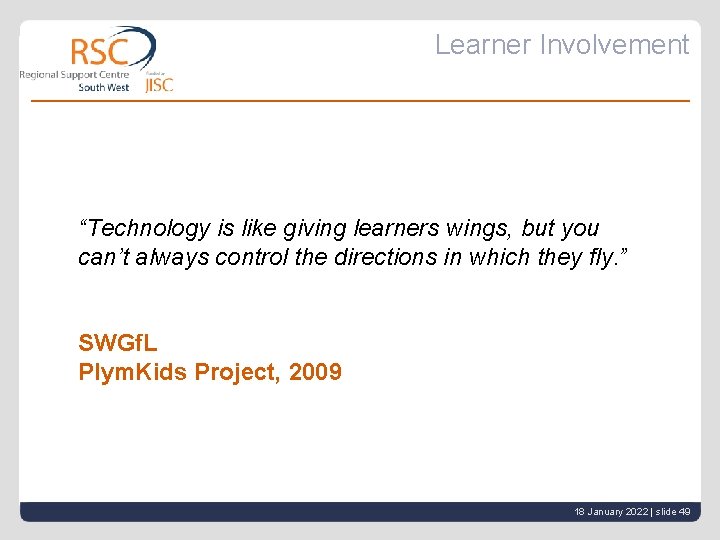

- Slides: 47
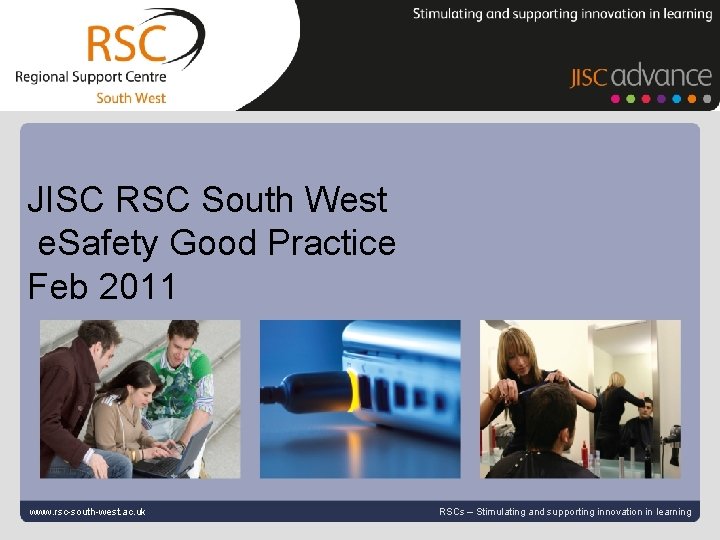
JISC RSC South West e. Safety Good Practice Feb 2011 Go to View > Header & Footer to edit www. rsc-south-west. ac. uk RSCs – Stimulating and supporting 18 January innovation 2022 in |learning slide 1

e. Safety Good Practice Safeguarding & e. Safety Julia Taylor JISC RSC SW Learning Resources
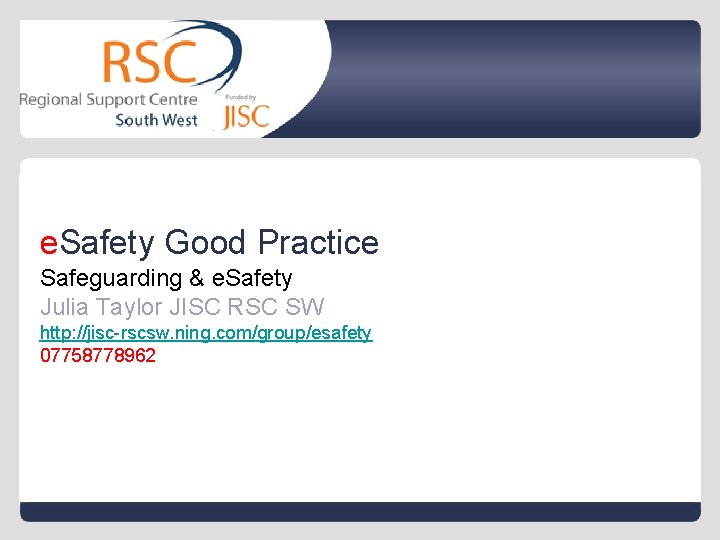
e. Safety Good Practice Safeguarding & e. Safety Julia Taylor JISC RSC SW http: //jisc-rscsw. ning. com/group/esafety 07758778962
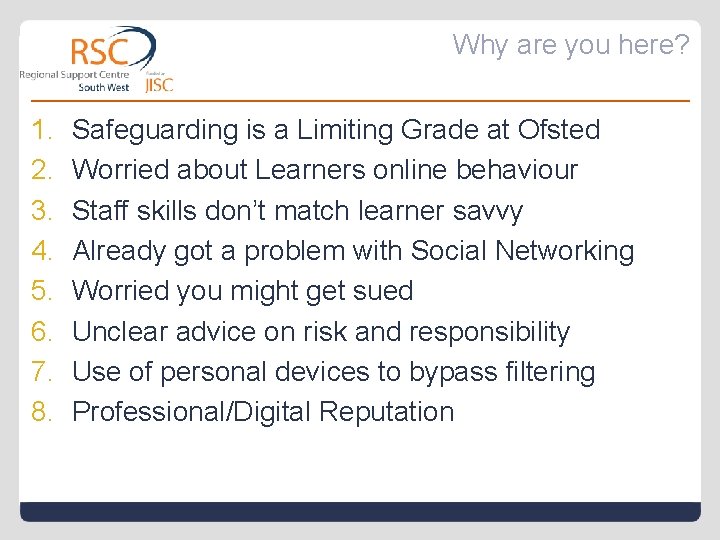
Why are you here? 1. 2. 3. 4. 5. 6. 7. 8. Safeguarding is a Limiting Grade at Ofsted Worried about Learners online behaviour Staff skills don’t match learner savvy Already got a problem with Social Networking Worried you might get sued Unclear advice on risk and responsibility Use of personal devices to bypass filtering Professional/Digital Reputation
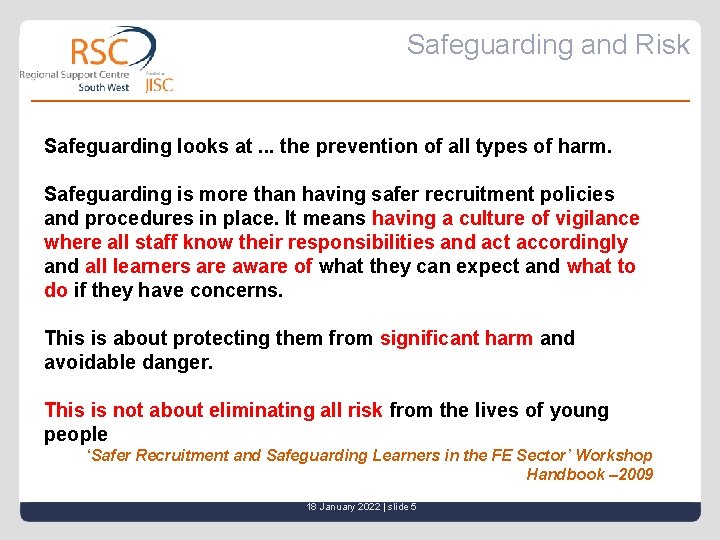
Safeguarding and Risk Safeguarding looks at. . . the prevention of all types of harm. Safeguarding is more than having safer recruitment policies and procedures in place. It means having a culture of vigilance where all staff know their responsibilities and act accordingly and all learners are aware of what they can expect and what to do if they have concerns. This is about protecting them from significant harm and avoidable danger. This is not about eliminating all risk from the lives of young people ‘Safer Recruitment and Safeguarding Learners in the FE Sector’ Workshop Handbook – 2009 18 January 2022 | slide 5
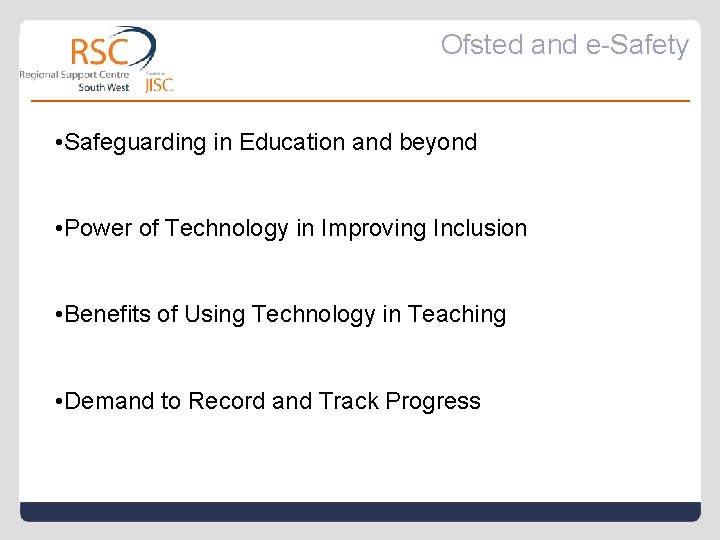
Ofsted and e-Safety • Safeguarding in Education and beyond • Power of Technology in Improving Inclusion • Benefits of Using Technology in Teaching • Demand to Record and Track Progress
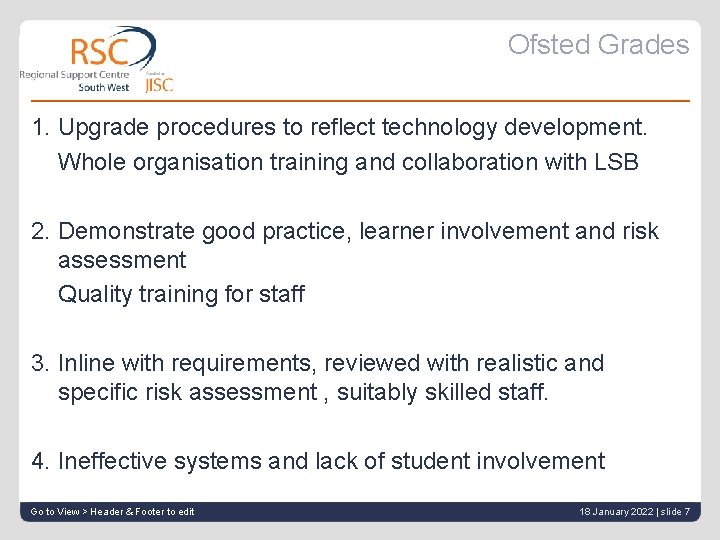
Ofsted Grades 1. Upgrade procedures to reflect technology development. Whole organisation training and collaboration with LSB 2. Demonstrate good practice, learner involvement and risk assessment Quality training for staff 3. Inline with requirements, reviewed with realistic and specific risk assessment , suitably skilled staff. 4. Ineffective systems and lack of student involvement Go to View > Header & Footer to edit 18 January 2022 | slide 7
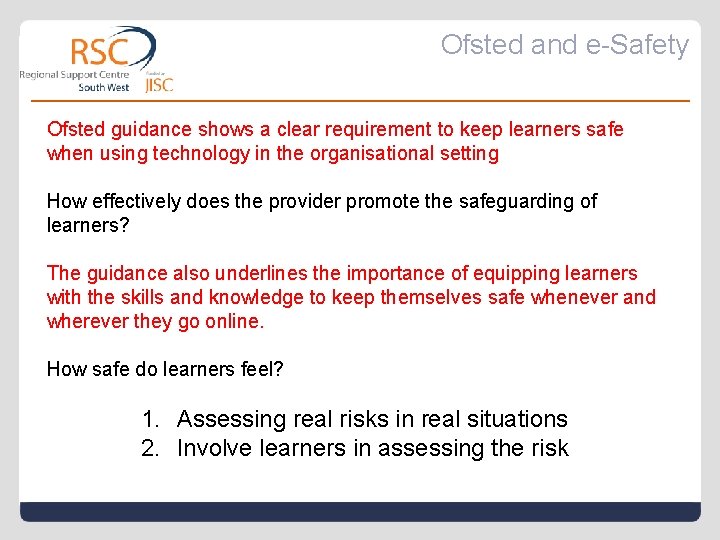
Ofsted and e-Safety Ofsted guidance shows a clear requirement to keep learners safe when using technology in the organisational setting How effectively does the provider promote the safeguarding of learners? The guidance also underlines the importance of equipping learners with the skills and knowledge to keep themselves safe whenever and wherever they go online. How safe do learners feel? 1. Assessing real risks in real situations 2. Involve learners in assessing the risk
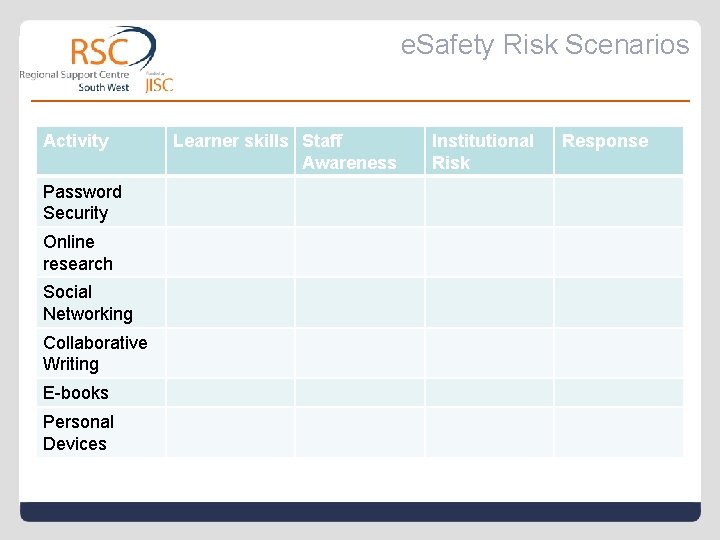
e. Safety Risk Scenarios Activity Password Security Online research Social Networking Collaborative Writing E-books Personal Devices Learner skills Staff Awareness Institutional Risk Response
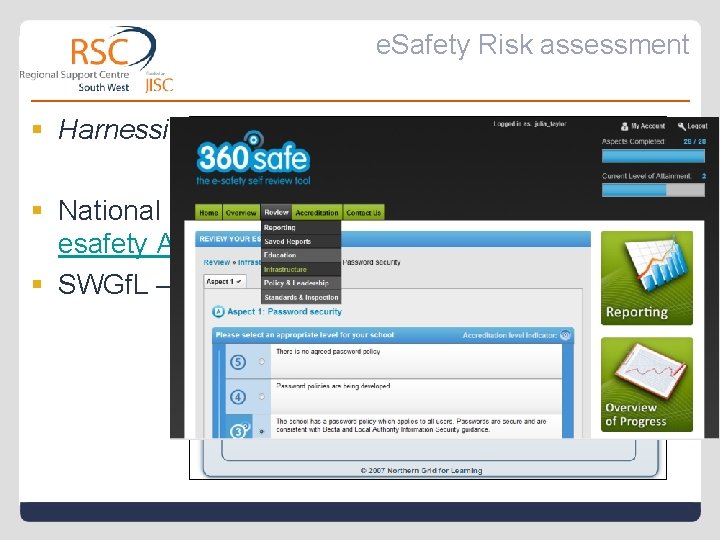
e. Safety Risk assessment § Harnessing Technology e. Safety Channel § National Education Network northern grid esafety Audit tool § SWGf. L – 360 degree safe
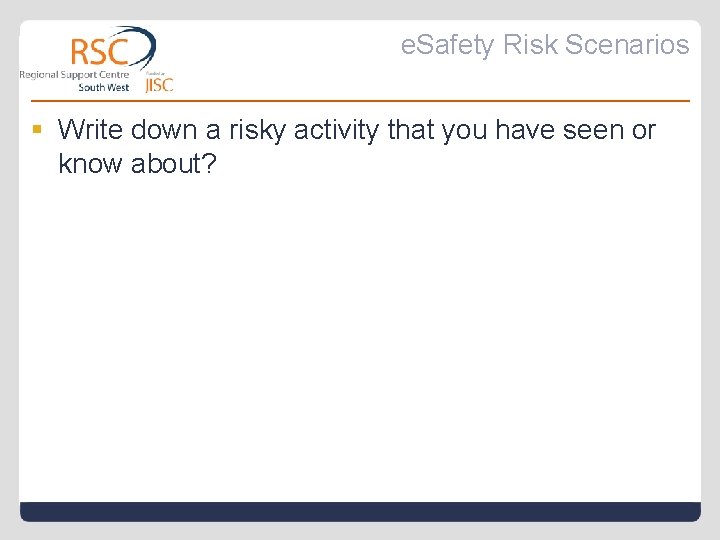
e. Safety Risk Scenarios § Write down a risky activity that you have seen or know about?
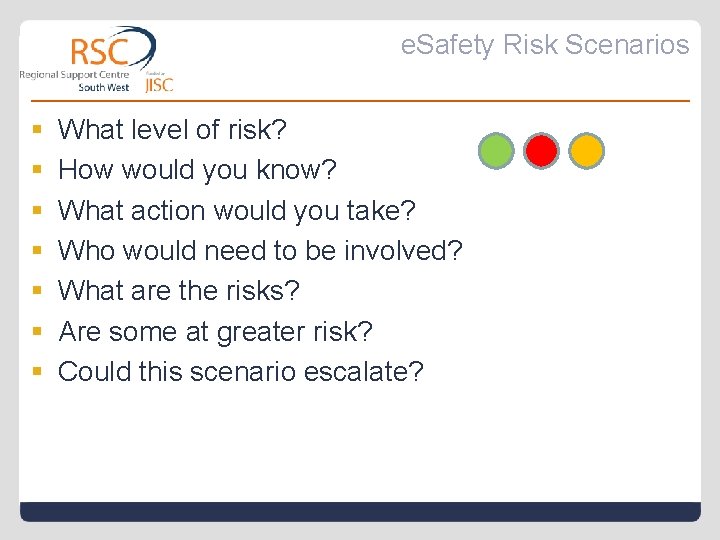
e. Safety Risk Scenarios § § § § What level of risk? How would you know? What action would you take? Who would need to be involved? What are the risks? Are some at greater risk? Could this scenario escalate?
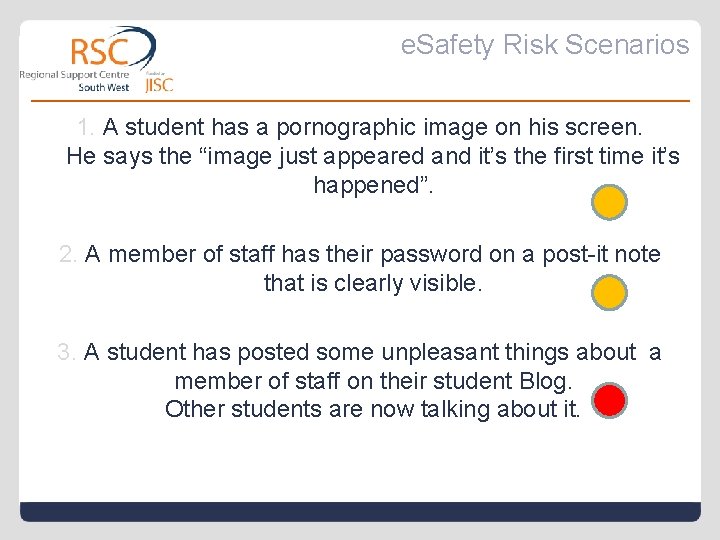
e. Safety Risk Scenarios 1. A student has a pornographic image on his screen. He says the “image just appeared and it’s the first time it’s happened”. 2. A member of staff has their password on a post-it note that is clearly visible. 3. A student has posted some unpleasant things about a member of staff on their student Blog. Other students are now talking about it.
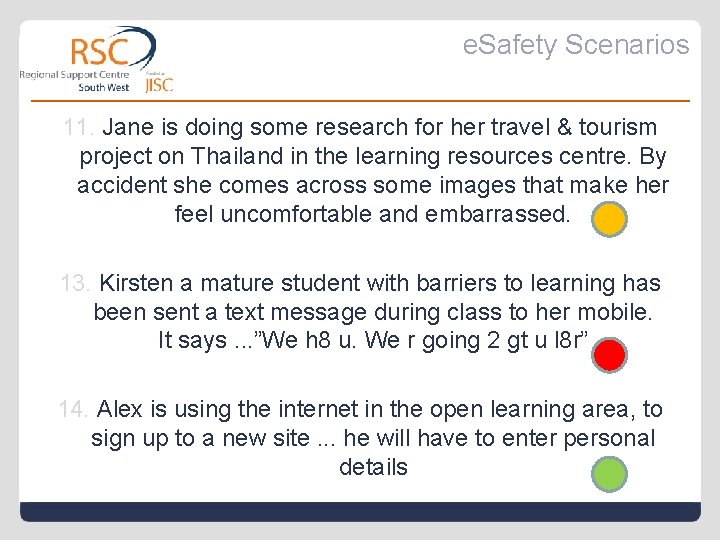
e. Safety Scenarios 11. Jane is doing some research for her travel & tourism project on Thailand in the learning resources centre. By accident she comes across some images that make her feel uncomfortable and embarrassed. 13. Kirsten a mature student with barriers to learning has been sent a text message during class to her mobile. It says. . . ”We h 8 u. We r going 2 gt u l 8 r” 14. Alex is using the internet in the open learning area, to sign up to a new site. . . he will have to enter personal details

e. Safety Scenarios 15. Debbie’s friend has set up a Facebook page but is unaware of the options for changing privacy settings. There are some (tagged) photos of Debbie on the site. 16. A loaned-out laptop which can be used by staff and visiting speakers is sent for repair. Images of hardcore pornography are found in the temporary files folder. 5. A member of staff has taken home student data in Excel format on a memory stick.
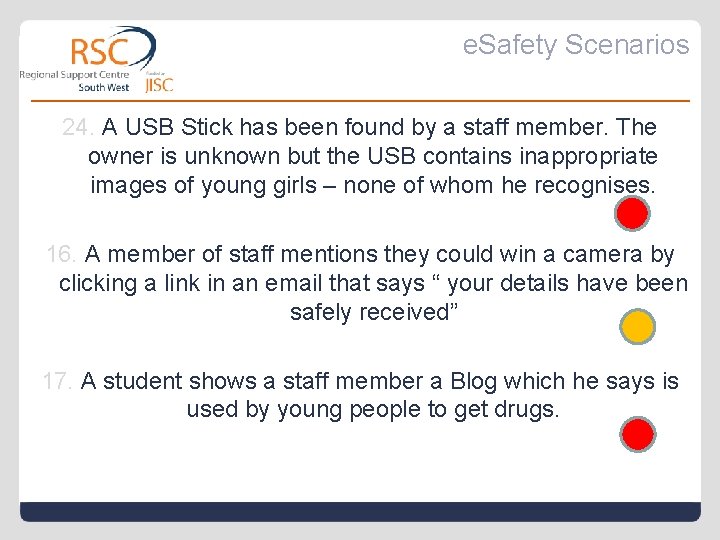
e. Safety Scenarios 24. A USB Stick has been found by a staff member. The owner is unknown but the USB contains inappropriate images of young girls – none of whom he recognises. 16. A member of staff mentions they could win a camera by clicking a link in an email that says “ your details have been safely received” 17. A student shows a staff member a Blog which he says is used by young people to get drugs.
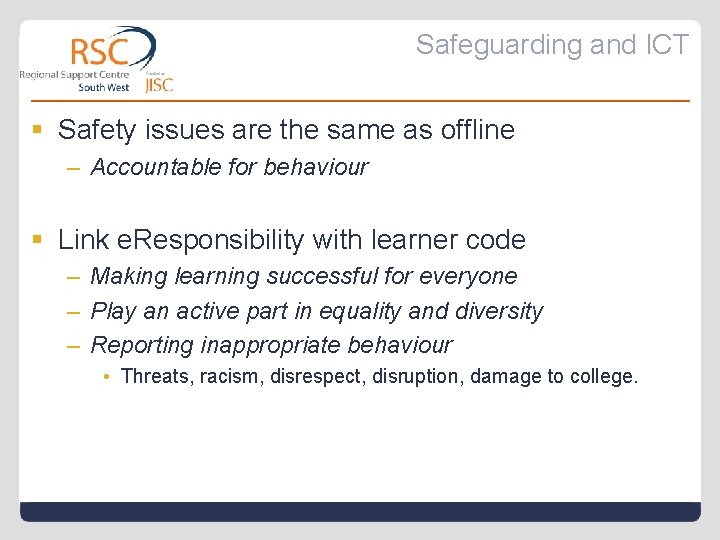
Safeguarding and ICT § Safety issues are the same as offline – Accountable for behaviour § Link e. Responsibility with learner code – Making learning successful for everyone – Play an active part in equality and diversity – Reporting inappropriate behaviour • Threats, racism, disrespect, disruption, damage to college.
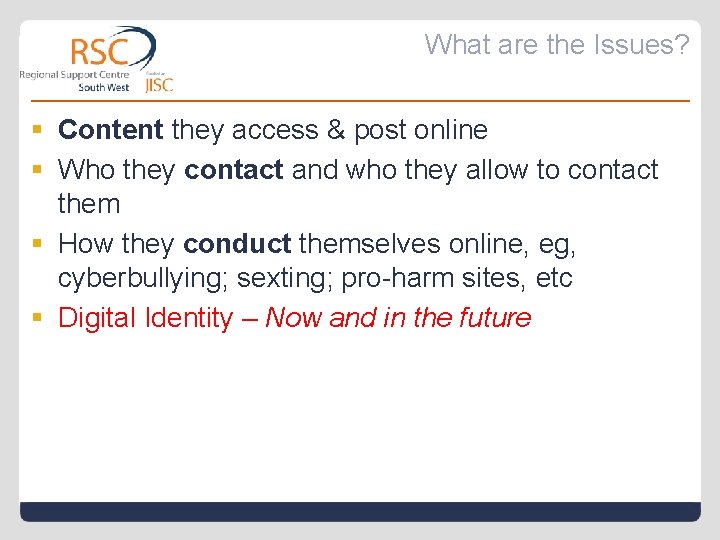
What are the Issues? § Content they access & post online § Who they contact and who they allow to contact them § How they conduct themselves online, eg, cyberbullying; sexting; pro-harm sites, etc § Digital Identity – Now and in the future
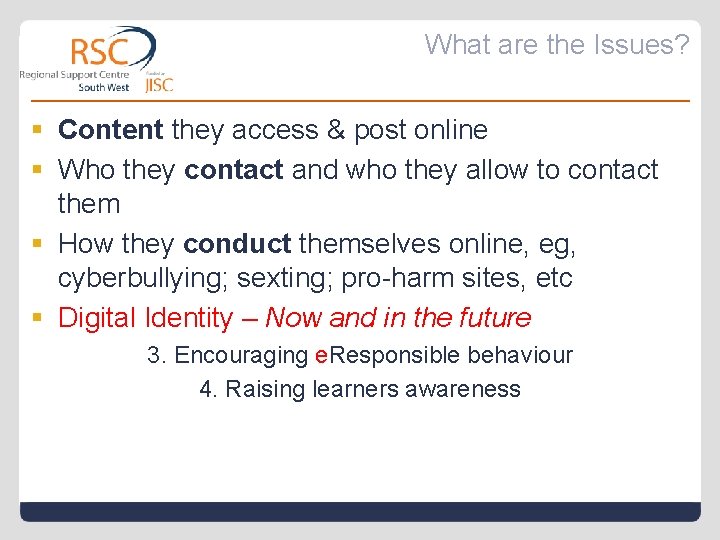
What are the Issues? § Content they access & post online § Who they contact and who they allow to contact them § How they conduct themselves online, eg, cyberbullying; sexting; pro-harm sites, etc § Digital Identity – Now and in the future 3. Encouraging e. Responsible behaviour 4. Raising learners awareness
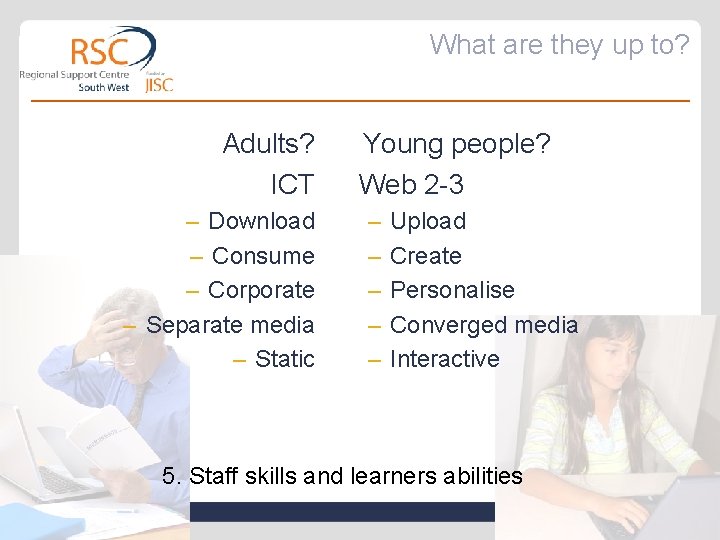
What are they up to? Adults? ICT – Download – Consume – Corporate – Separate media – Static Young people? Web 2 -3 – – – Upload Create Personalise Converged media Interactive 5. Staff skills and learners abilities

How are they doing it? 6. Infrastructure that is fit
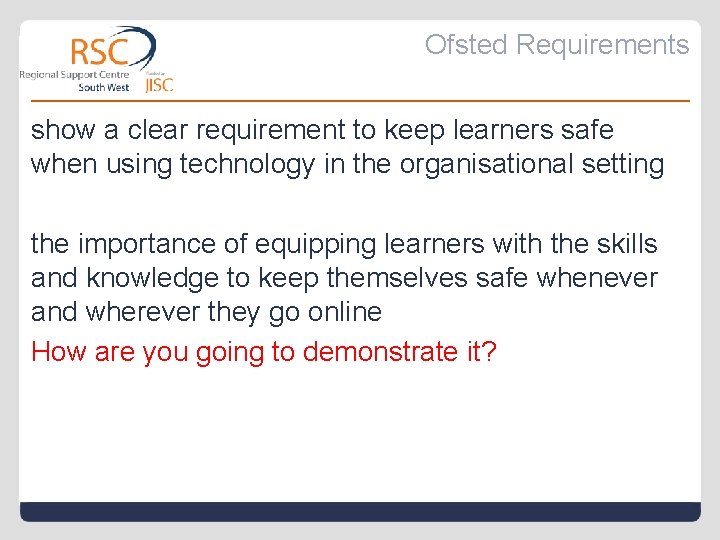
Ofsted Requirements show a clear requirement to keep learners safe when using technology in the organisational setting the importance of equipping learners with the skills and knowledge to keep themselves safe whenever and wherever they go online How are you going to demonstrate it?
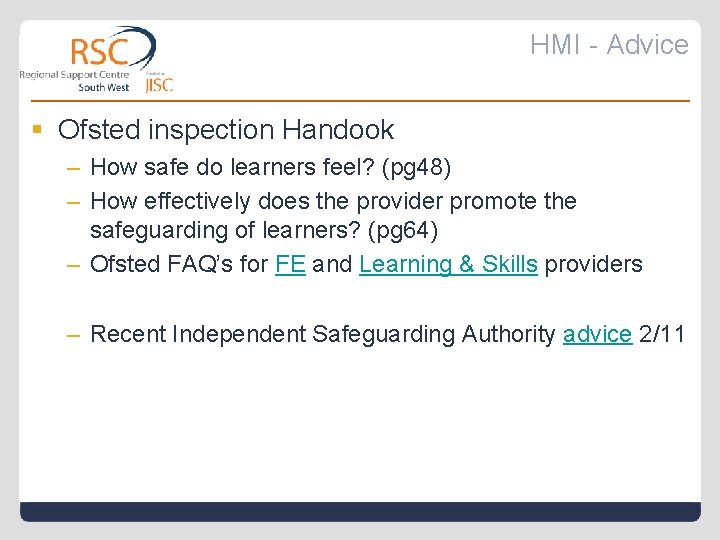
HMI - Advice § Ofsted inspection Handook – How safe do learners feel? (pg 48) – How effectively does the provider promote the safeguarding of learners? (pg 64) – Ofsted FAQ’s for FE and Learning & Skills providers – Recent Independent Safeguarding Authority advice 2/11
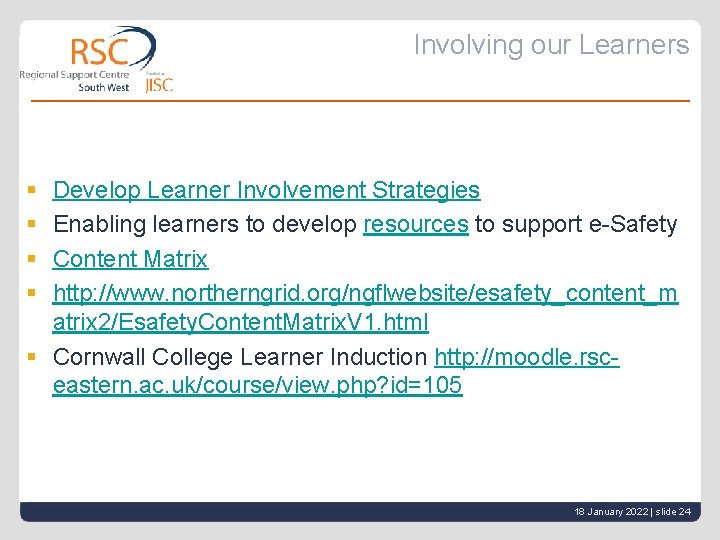
Involving our Learners § § Develop Learner Involvement Strategies Enabling learners to develop resources to support e-Safety Content Matrix http: //www. northerngrid. org/ngflwebsite/esafety_content_m atrix 2/Esafety. Content. Matrix. V 1. html § Cornwall College Learner Induction http: //moodle. rsceastern. ac. uk/course/view. php? id=105 18 January 2022 | slide 24

e. Safety Induction Social Networking Email Chatrooms and IM Cyberbullying Mobile phones
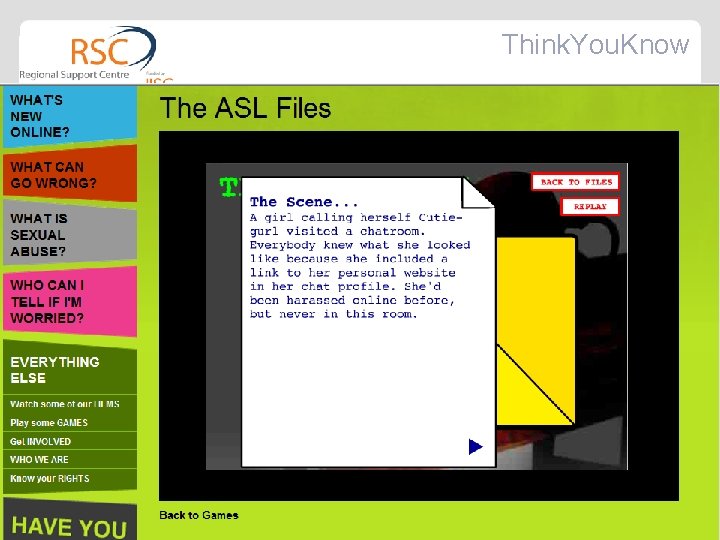
Think. You. Know

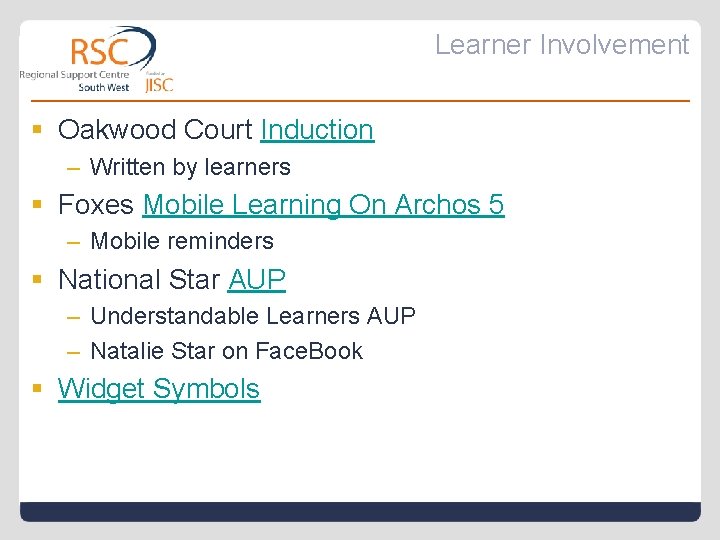
Learner Involvement § Oakwood Court Induction – Written by learners § Foxes Mobile Learning On Archos 5 – Mobile reminders § National Star AUP – Understandable Learners AUP – Natalie Star on Face. Book § Widget Symbols
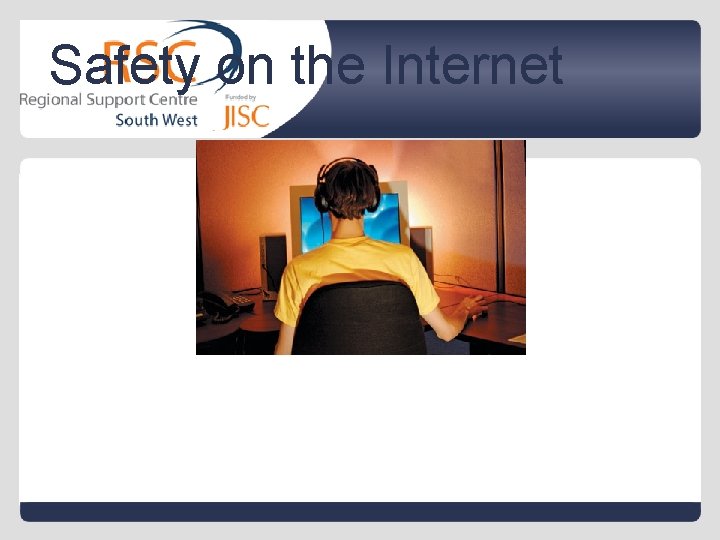
Safety on the Internet


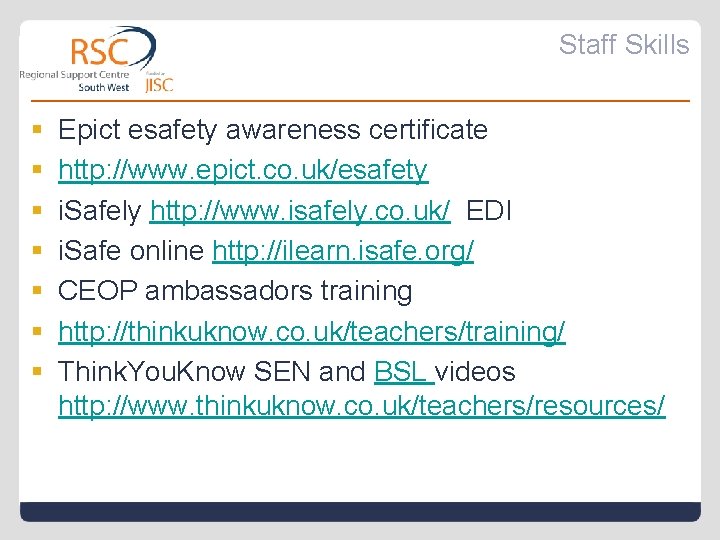
Staff Skills § § § § Epict esafety awareness certificate http: //www. epict. co. uk/esafety i. Safely http: //www. isafely. co. uk/ EDI i. Safe online http: //ilearn. isafe. org/ CEOP ambassadors training http: //thinkuknow. co. uk/teachers/training/ Think. You. Know SEN and BSL videos http: //www. thinkuknow. co. uk/teachers/resources/





Digital Identity

Me and my (web) Shadow 18 January 2022 | slide 40
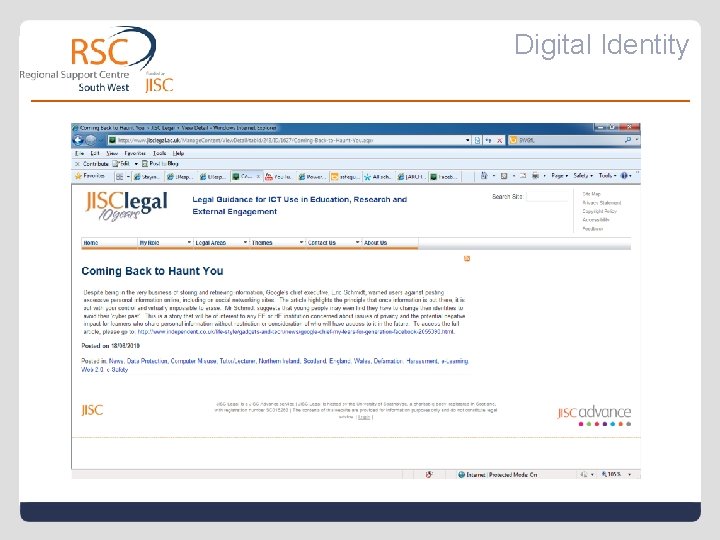
Digital Identity

Digital Reputation 18 January 2022 | slide 42

JISCLegal advice 18 January 2022 | slide 43
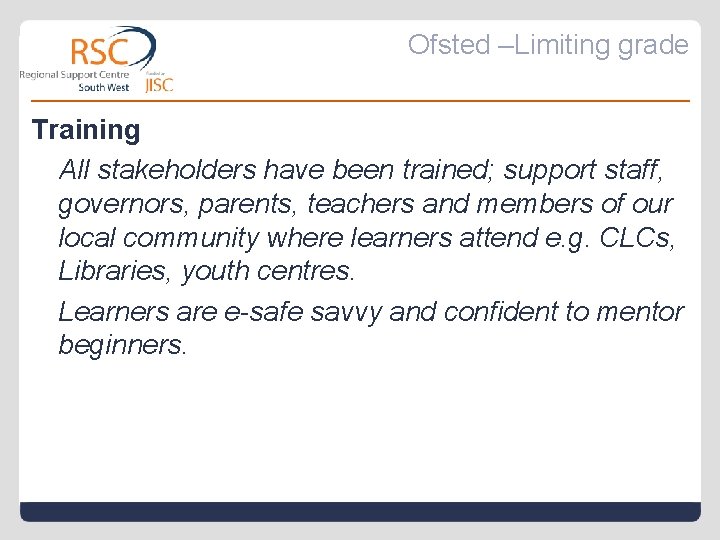
Ofsted –Limiting grade Training All stakeholders have been trained; support staff, governors, parents, teachers and members of our local community where learners attend e. g. CLCs, Libraries, youth centres. Learners are e-safe savvy and confident to mentor beginners.

Ofsted –Limiting grade Assessment & Standards Learners are outstanding and mature in their use of technology including new and emerging technologies, they all know and understand the procedures and Responsible Use Policy
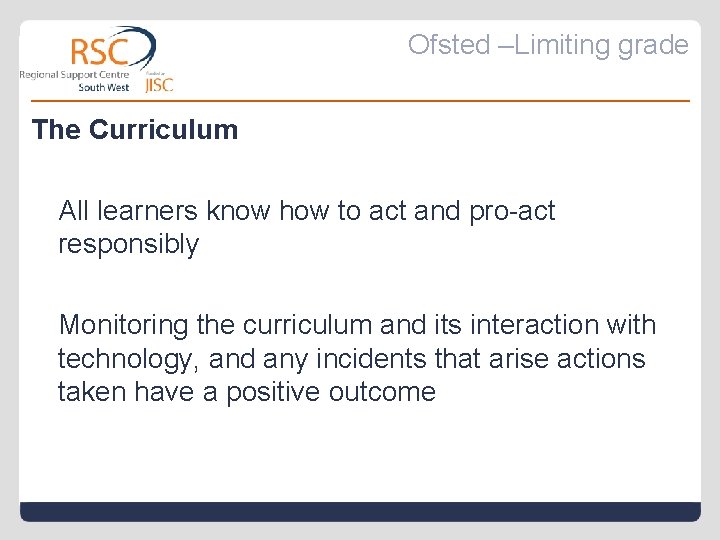
Ofsted –Limiting grade The Curriculum All learners know how to act and pro-act responsibly Monitoring the curriculum and its interaction with technology, and any incidents that arise actions taken have a positive outcome

Ofsted –Limiting grade Leadership & Management All actions taken are based on rigorous self assessment which includes e-safety implicitly across everything we do. This has an outstanding impact on the e-safety in our community
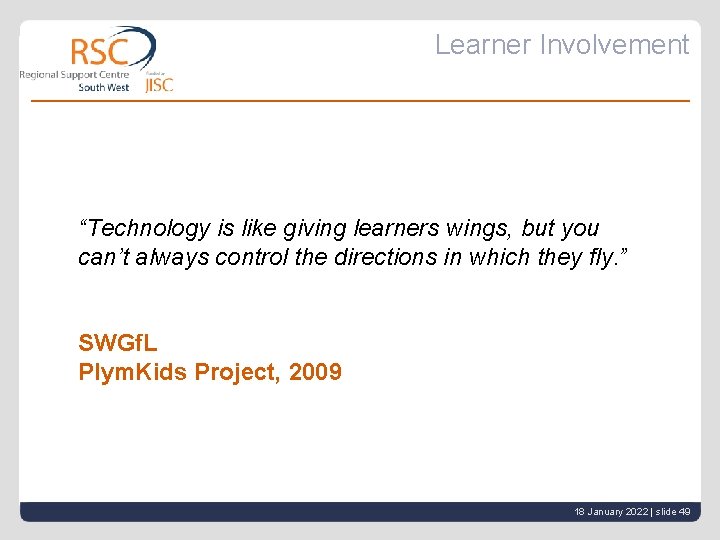
Learner Involvement “Technology is like giving learners wings, but you can’t always control the directions in which they fly. ” SWGf. L Plym. Kids Project, 2009 18 January 2022 | slide 49

e. Safety Good Practice Safeguarding & e. Safety Julia Taylor JISC RSC SW http: //jisc-rscsw. ning. com/group/esafety 07758778962