Jean Monnet Programme European Module Jean Monnet Studies
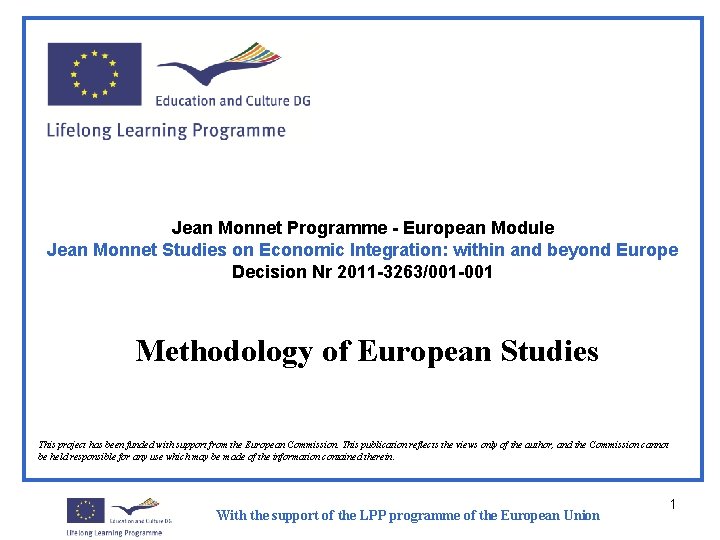
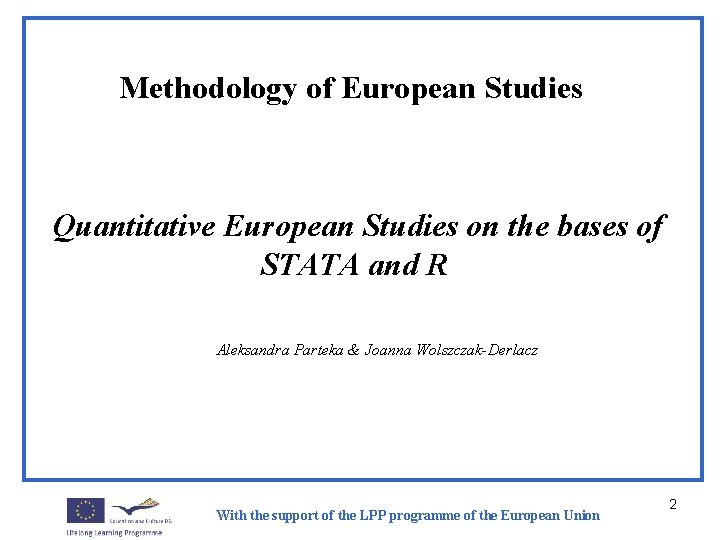
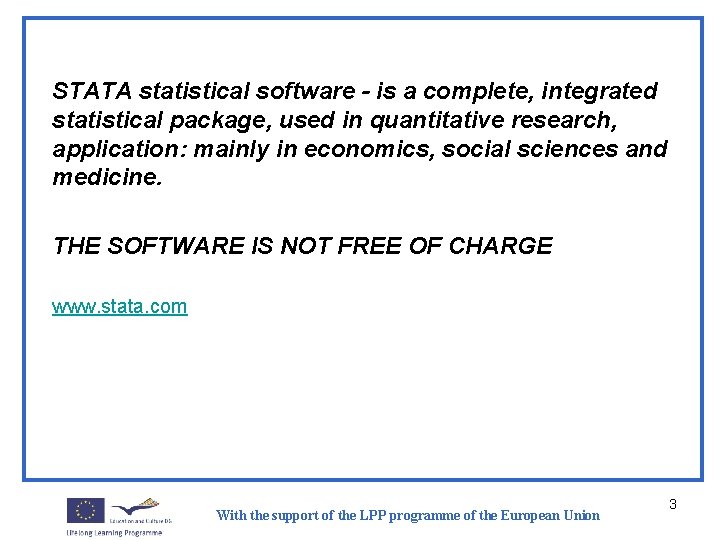
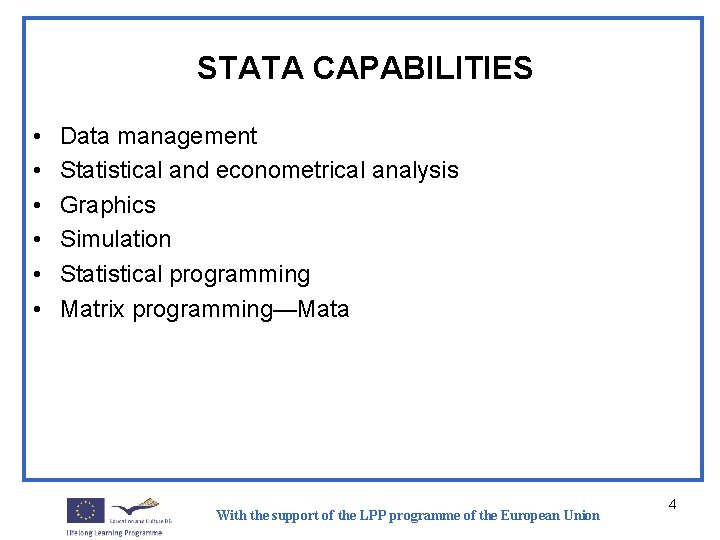
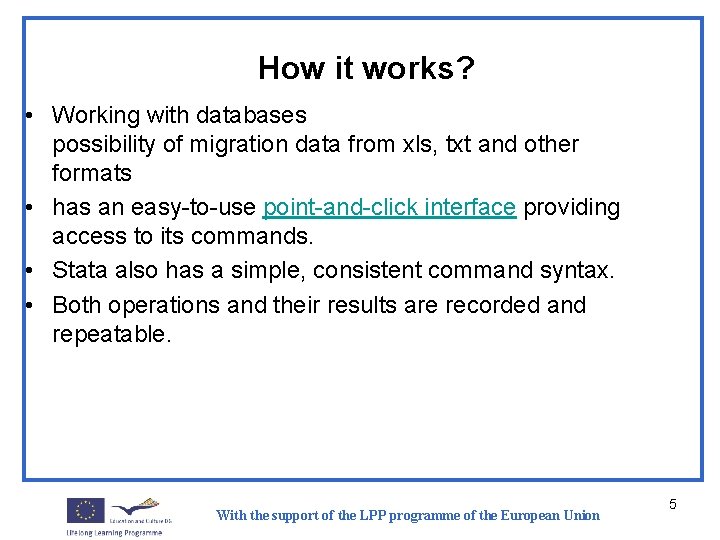
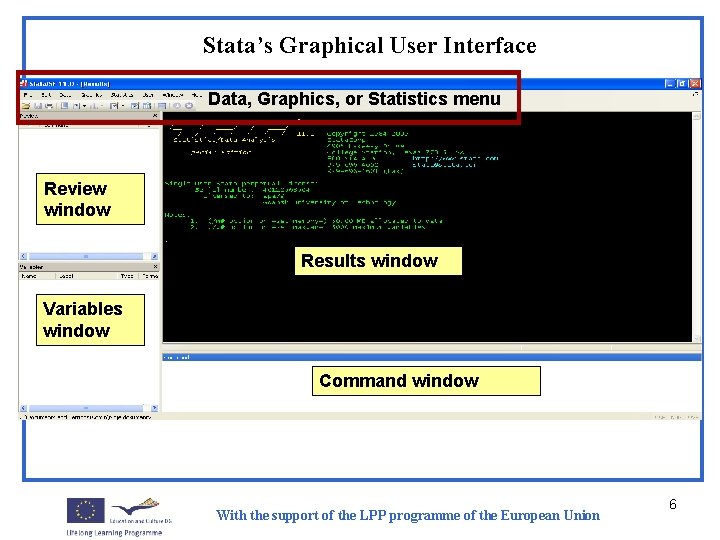
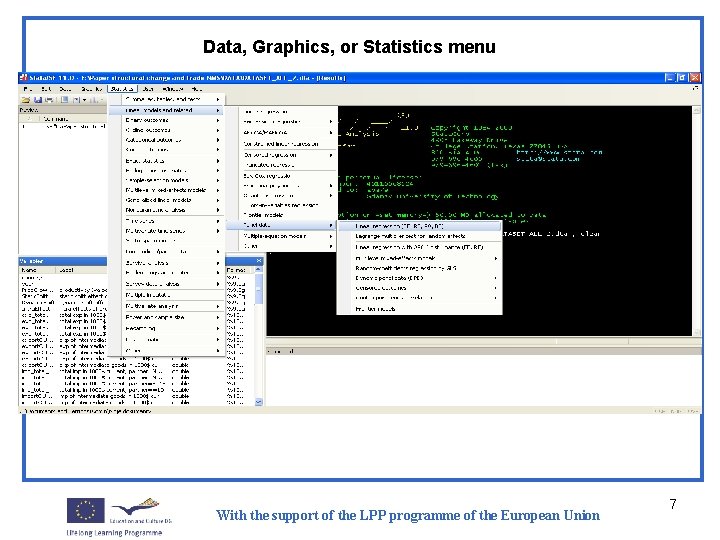
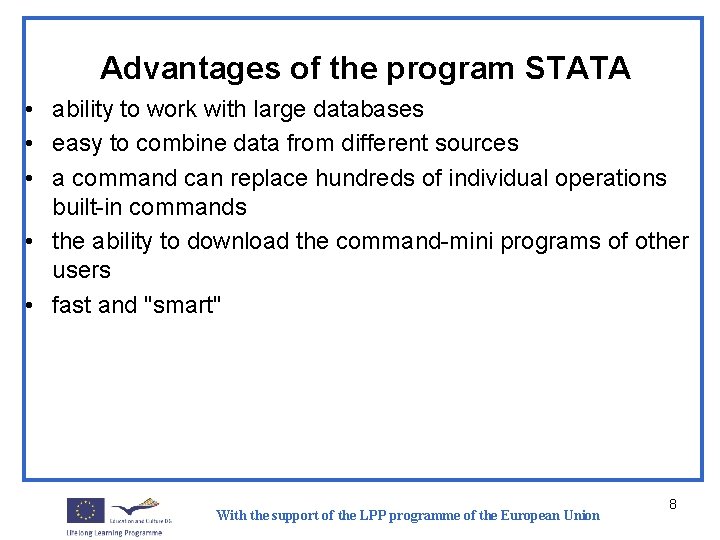
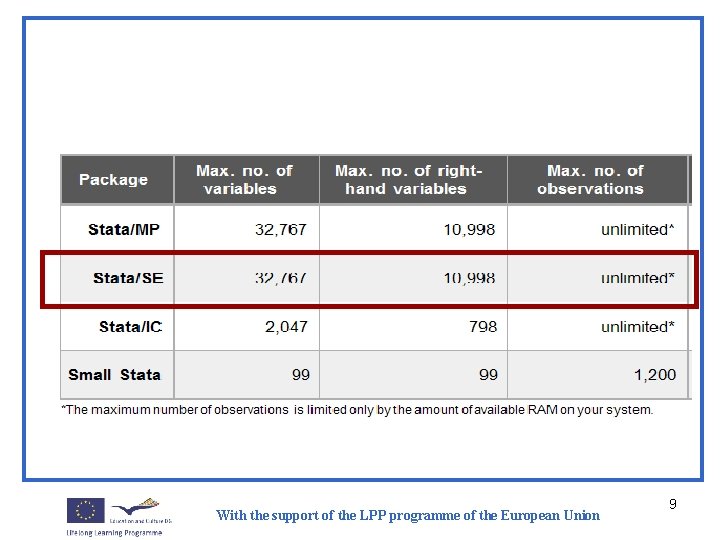
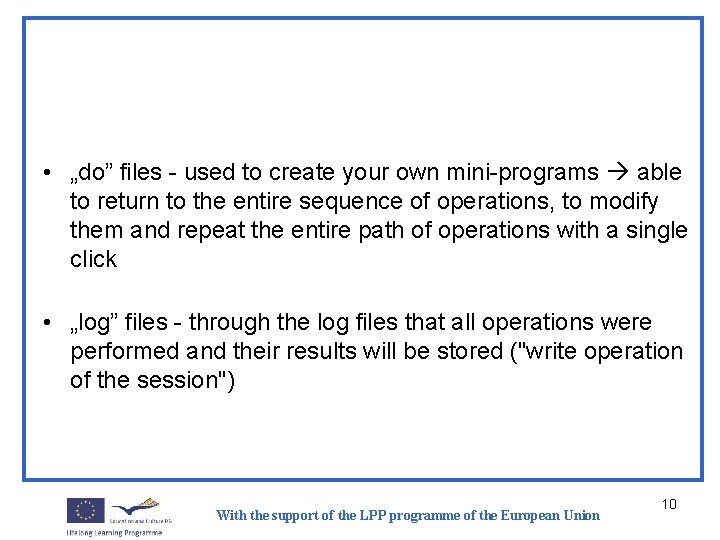
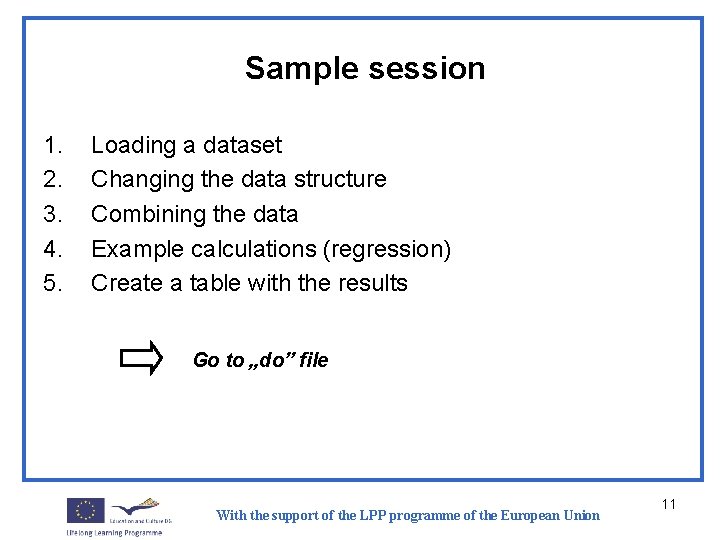
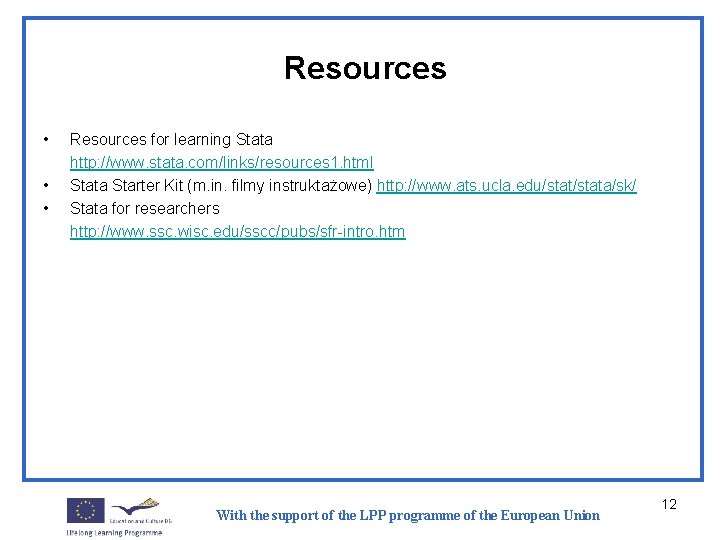
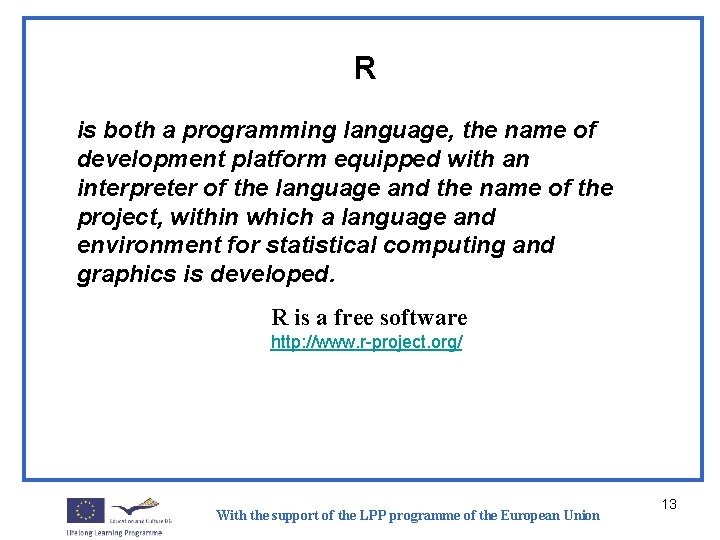
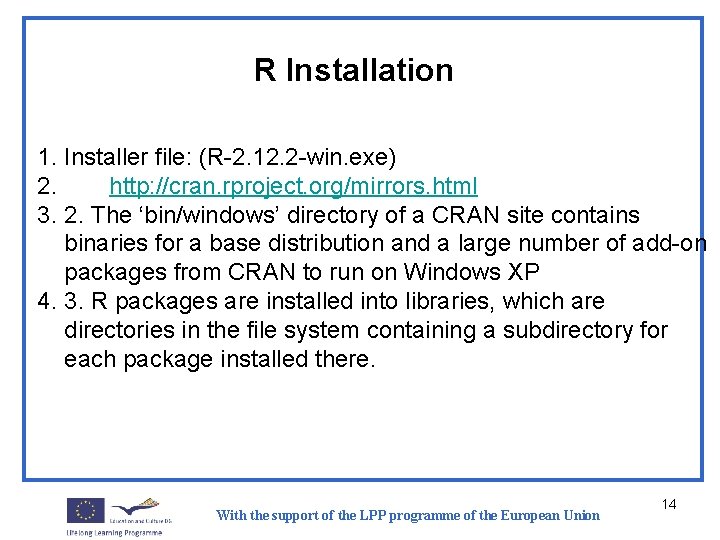

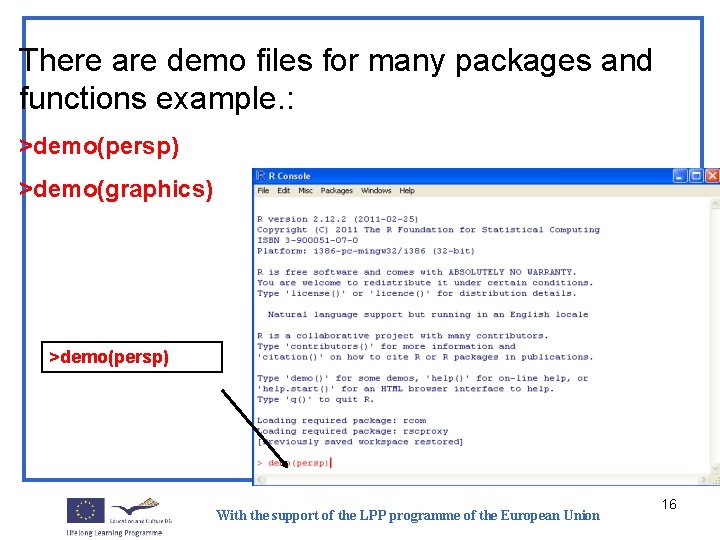
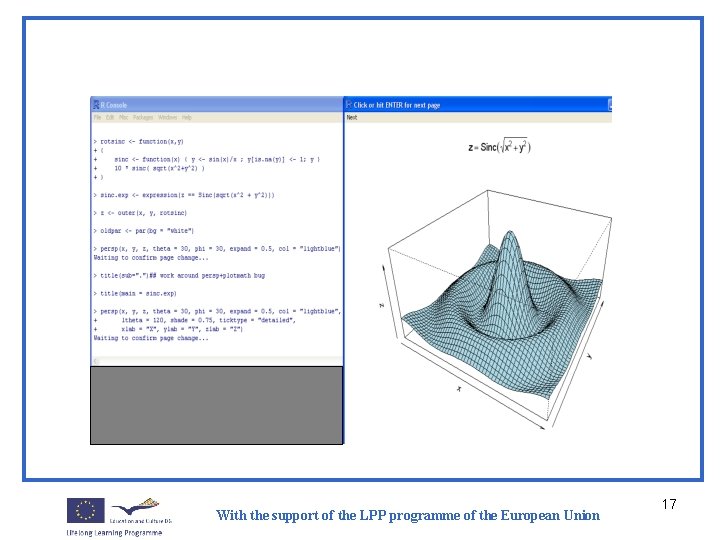
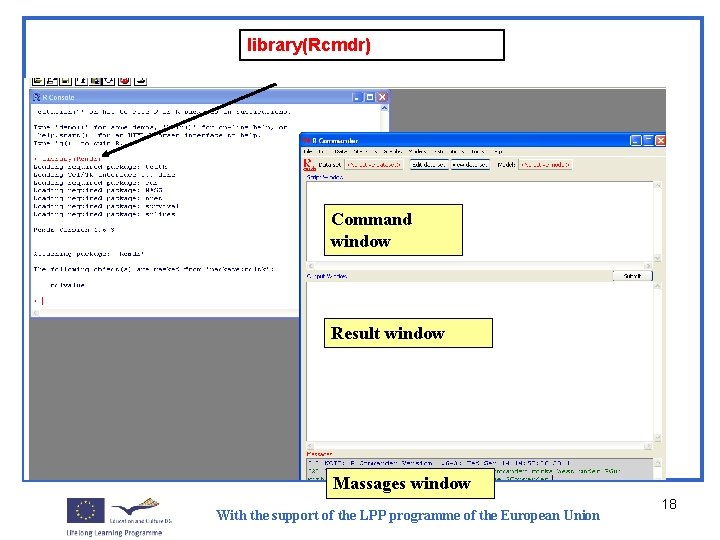

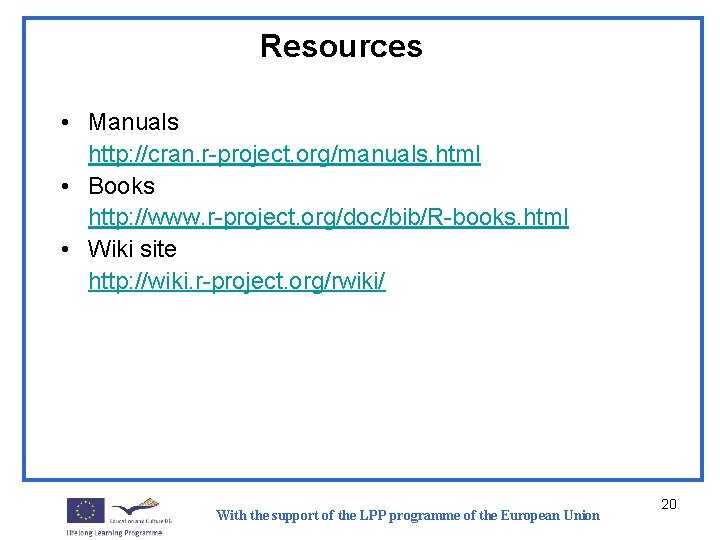

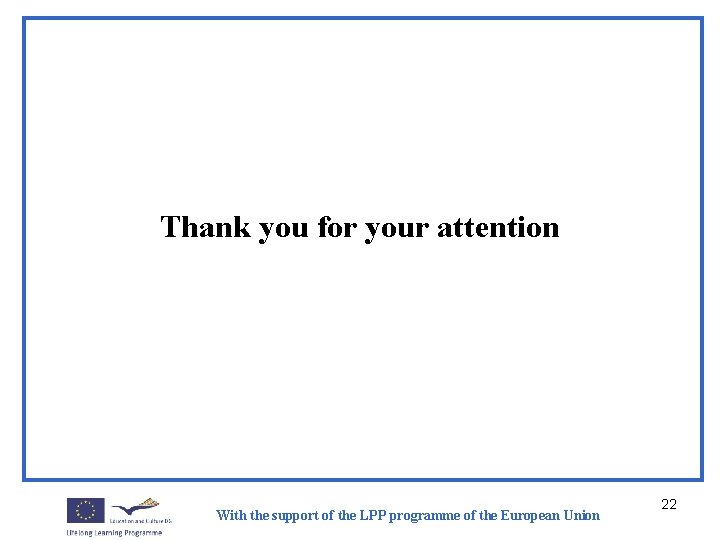
- Slides: 22
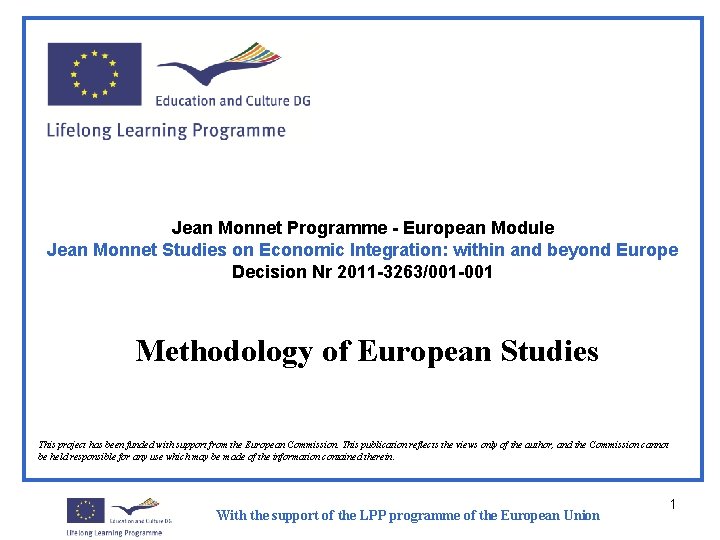
Jean Monnet Programme - European Module Jean Monnet Studies on Economic Integration: within and beyond Europe Decision Nr 2011 -3263/001 -001 Methodology of European Studies This project has been funded with support from the European Commission. This publication reflects the views only of the author, and the Commission cannot be held responsible for any use which may be made of the information contained therein. With the support of the LPP programme of the European Union 1
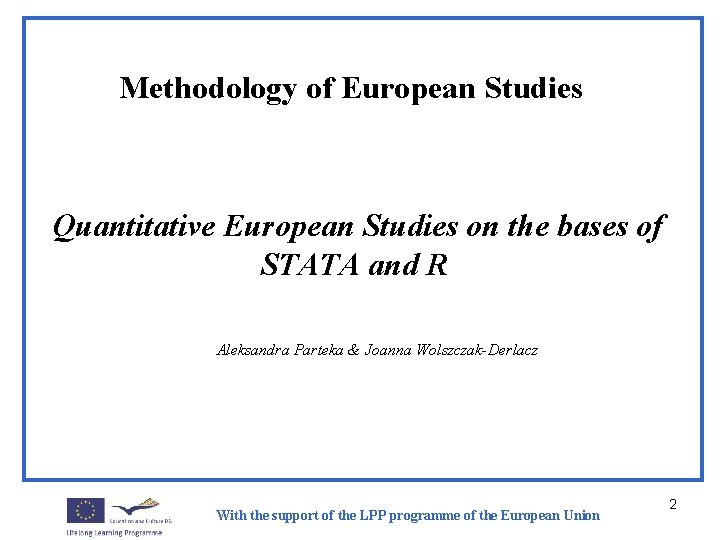
Methodology of European Studies Quantitative European Studies on the bases of STATA and R Aleksandra Parteka & Joanna Wolszczak-Derlacz With the support of the LPP programme of the European Union 2
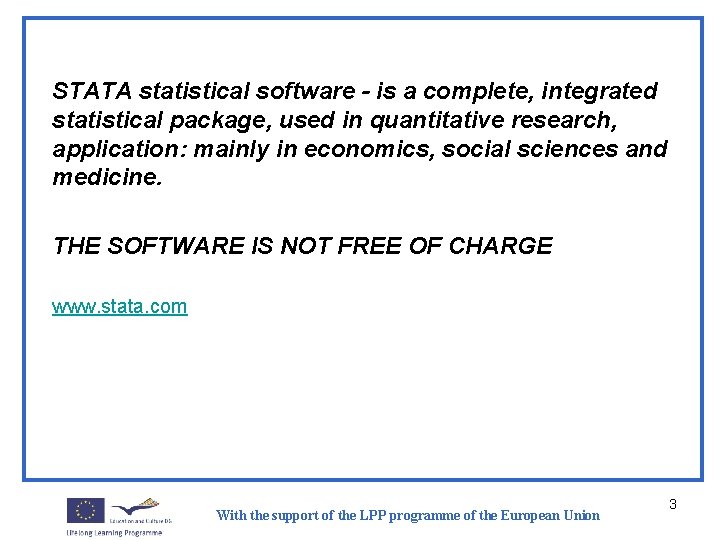
STATA statistical software - is a complete, integrated statistical package, used in quantitative research, application: mainly in economics, social sciences and medicine. THE SOFTWARE IS NOT FREE OF CHARGE www. stata. com With the support of the LPP programme of the European Union 3
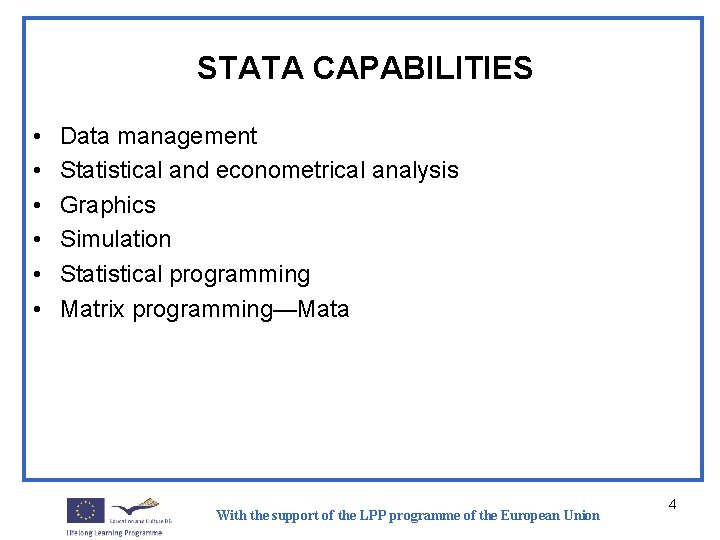
STATA CAPABILITIES • • • Data management Statistical and econometrical analysis Graphics Simulation Statistical programming Matrix programming—Mata With the support of the LPP programme of the European Union 4
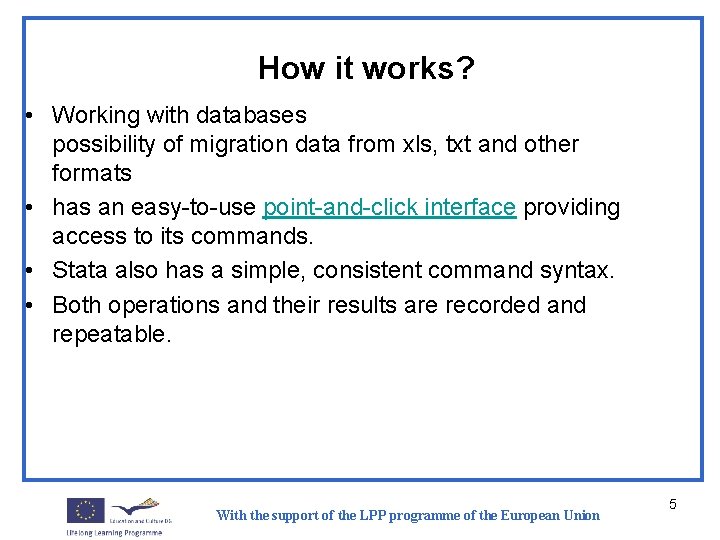
How it works? • Working with databases possibility of migration data from xls, txt and other formats • has an easy-to-use point-and-click interface providing access to its commands. • Stata also has a simple, consistent command syntax. • Both operations and their results are recorded and repeatable. With the support of the LPP programme of the European Union 5
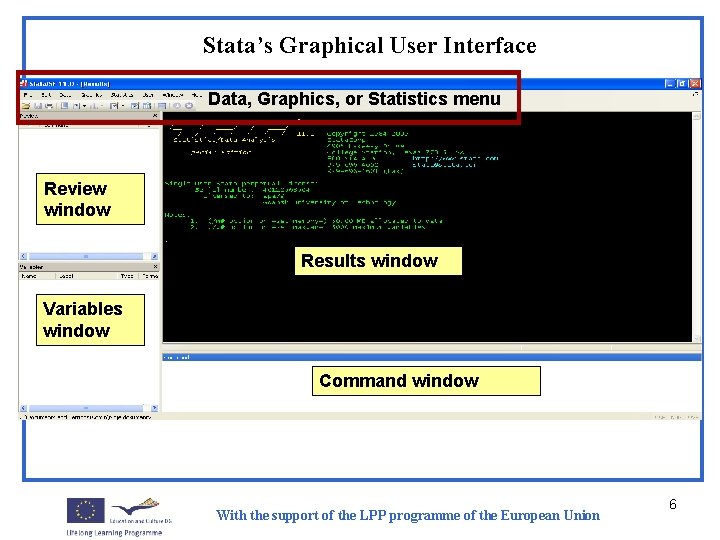
Stata’s Graphical User Interface Data, Graphics, or Statistics menu Review window Results window Variables window Command window With the support of the LPP programme of the European Union 6
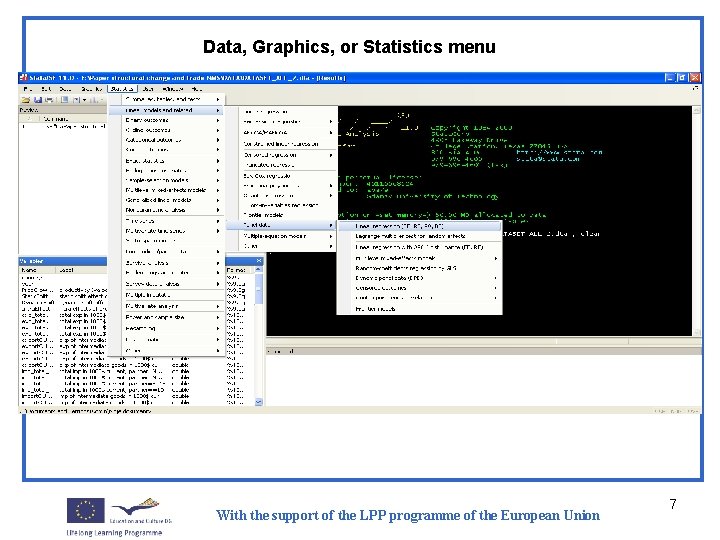
Data, Graphics, or Statistics menu With the support of the LPP programme of the European Union 7
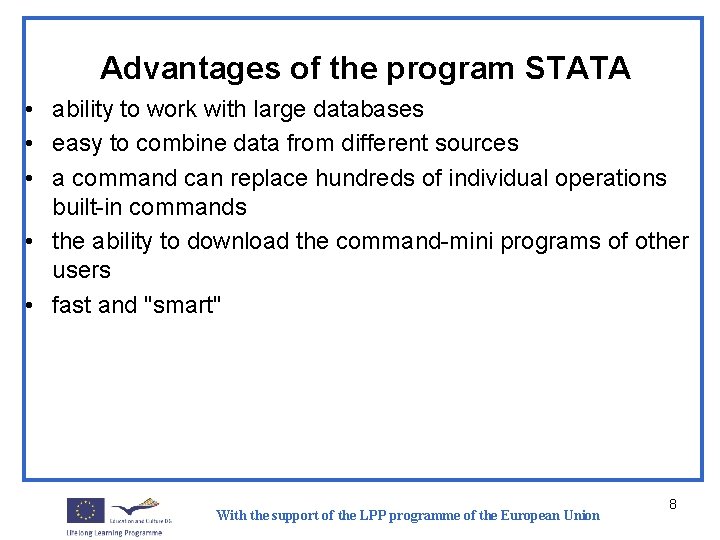
Advantages of the program STATA • ability to work with large databases • easy to combine data from different sources • a command can replace hundreds of individual operations built-in commands • the ability to download the command-mini programs of other users • fast and "smart" With the support of the LPP programme of the European Union 8
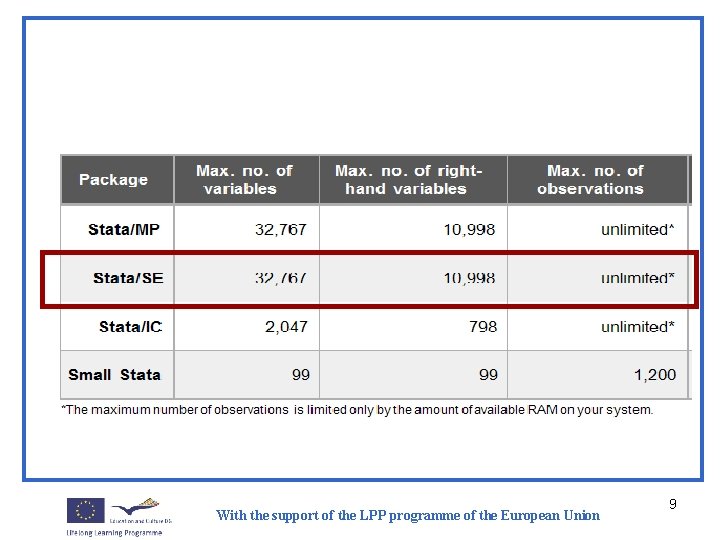
With the support of the LPP programme of the European Union 9
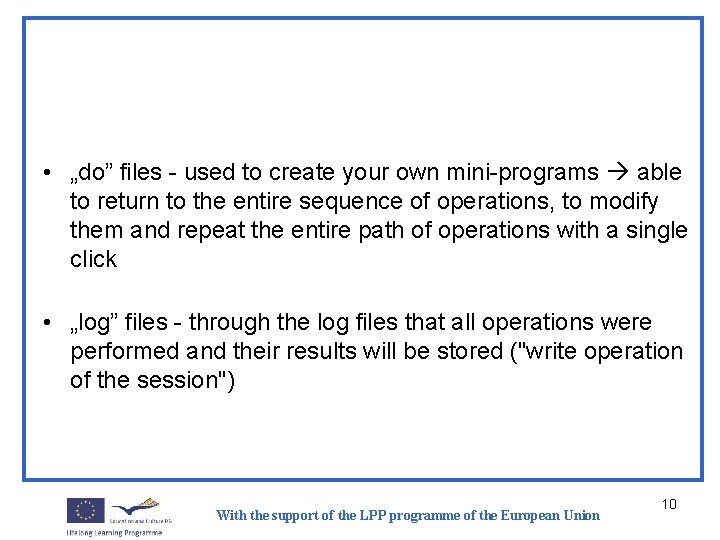
• „do” files - used to create your own mini-programs able to return to the entire sequence of operations, to modify them and repeat the entire path of operations with a single click • „log” files - through the log files that all operations were performed and their results will be stored ("write operation of the session") With the support of the LPP programme of the European Union 10
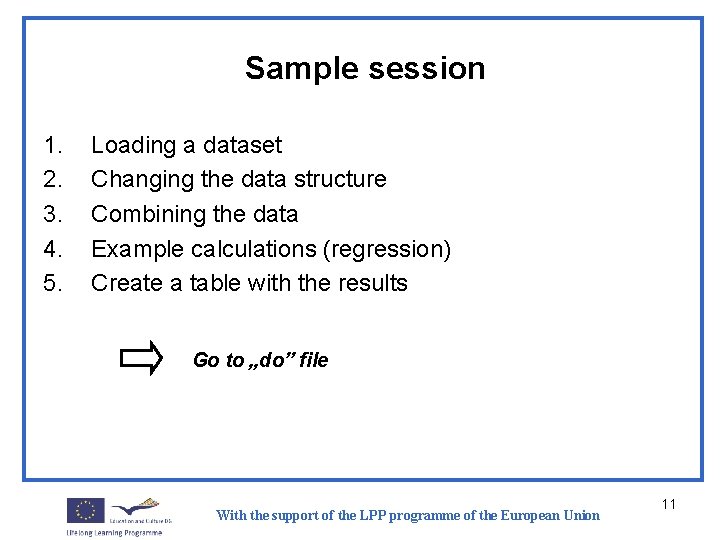
Sample session 1. 2. 3. 4. 5. Loading a dataset Changing the data structure Combining the data Example calculations (regression) Create a table with the results Go to „do” file With the support of the LPP programme of the European Union 11
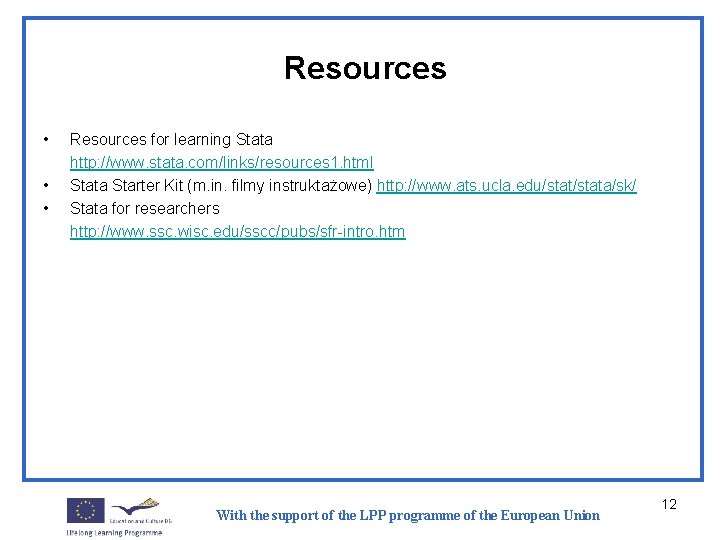
Resources • • • Resources for learning Stata http: //www. stata. com/links/resources 1. html Stata Starter Kit (m. in. filmy instruktażowe) http: //www. ats. ucla. edu/stata/sk/ Stata for researchers http: //www. ssc. wisc. edu/sscc/pubs/sfr-intro. htm With the support of the LPP programme of the European Union 12
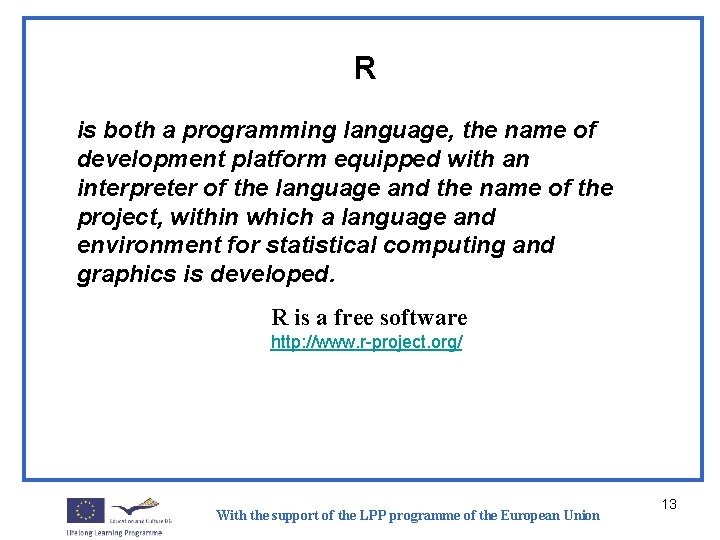
R is both a programming language, the name of development platform equipped with an interpreter of the language and the name of the project, within which a language and environment for statistical computing and graphics is developed. R is a free software http: //www. r-project. org/ With the support of the LPP programme of the European Union 13
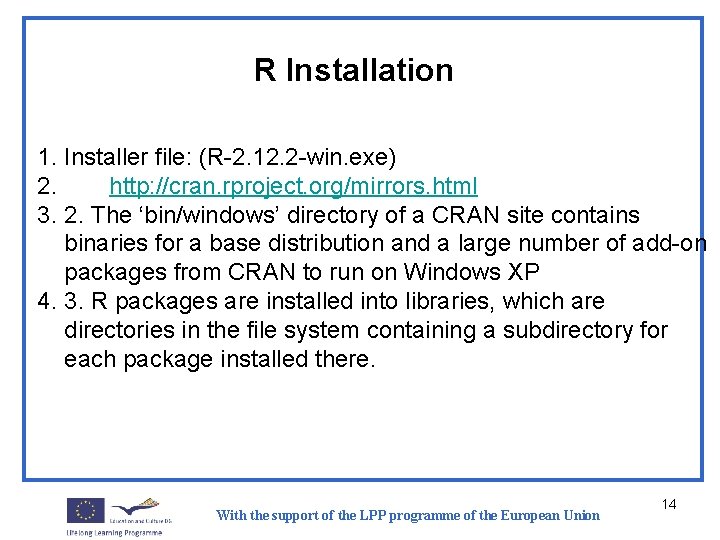
R Installation 1. Installer file: (R-2. 12. 2 -win. exe) 2. http: //cran. rproject. org/mirrors. html 3. 2. The ‘bin/windows’ directory of a CRAN site contains binaries for a base distribution and a large number of add-on packages from CRAN to run on Windows XP 4. 3. R packages are installed into libraries, which are directories in the file system containing a subdirectory for each package installed there. With the support of the LPP programme of the European Union 14

packages With the support of the LPP programme of the European Union 15
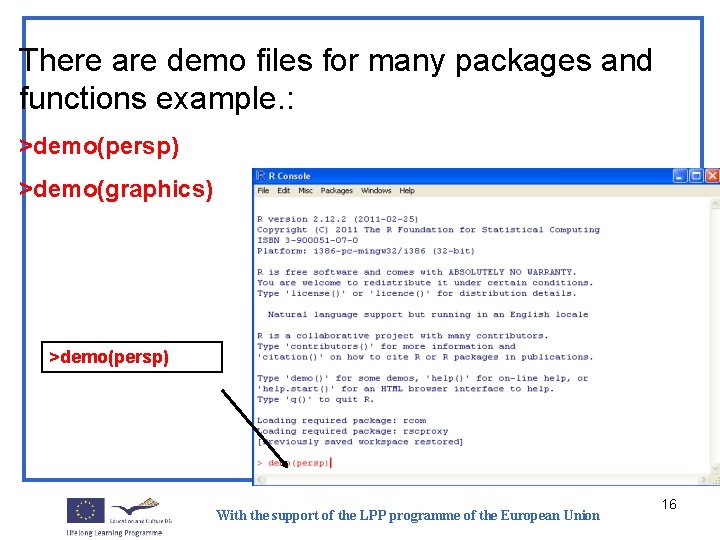
There are demo files for many packages and functions example. : >demo(persp) >demo(graphics) >demo(persp) With the support of the LPP programme of the European Union 16
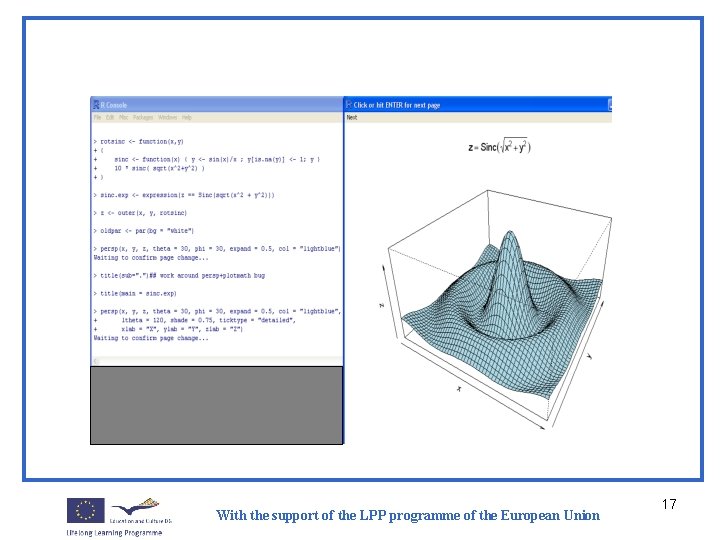
With the support of the LPP programme of the European Union 17
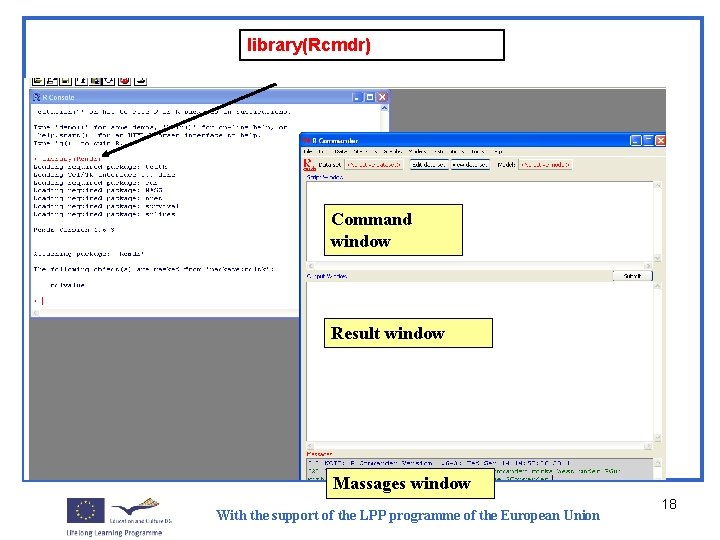
library(Rcmdr) Command window Result window Massages window With the support of the LPP programme of the European Union 18

Advantages of R • Creation and dissemination of packages containing new functions • Performance of the functions of libraries are available in other languages • Free for all applications • According to users: about 10 years ahead in relation to other packages • particularly useful for the presentation of results and graphics With the support of the LPP programme of the European Union 19
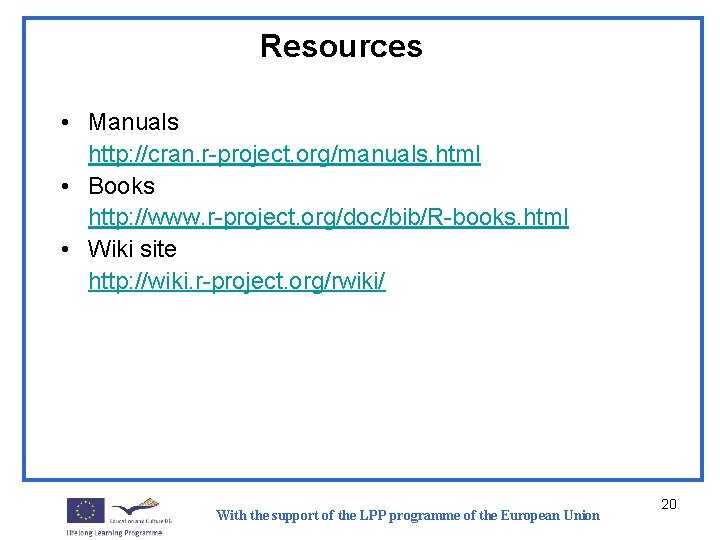
Resources • Manuals http: //cran. r-project. org/manuals. html • Books http: //www. r-project. org/doc/bib/R-books. html • Wiki site http: //wiki. r-project. org/rwiki/ With the support of the LPP programme of the European Union 20

Sample session 1. 2. 3. 4. Loading a dataset Load the package FEAR Example of calculation Create a table with the results go to the R Editor With the support of the LPP programme of the European Union 21
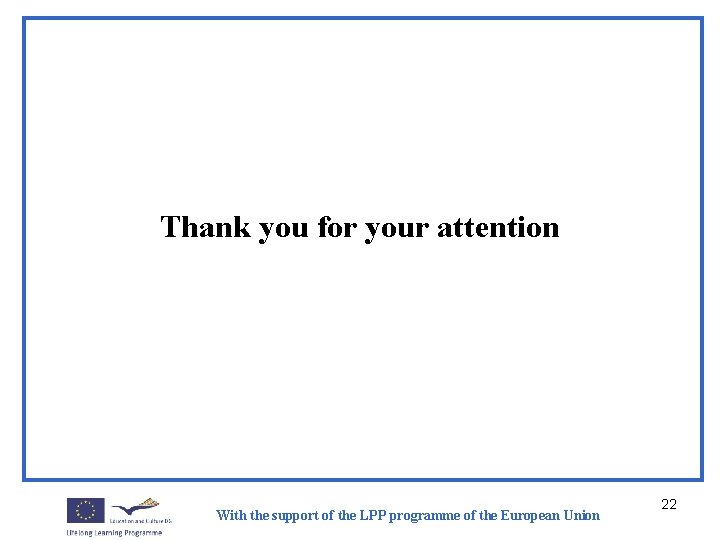
Thank you for your attention With the support of the LPP programme of the European Union 22