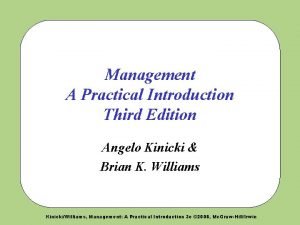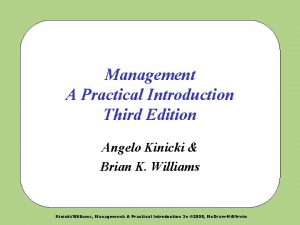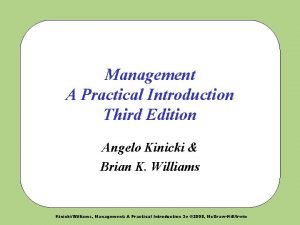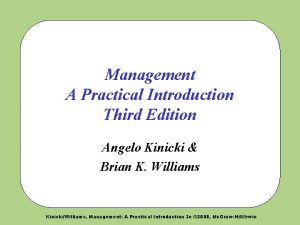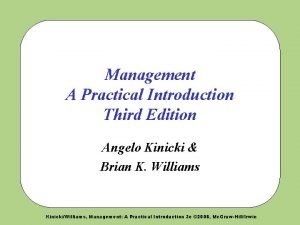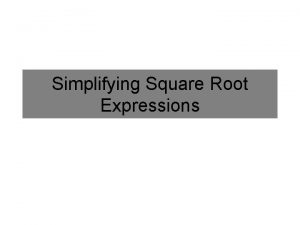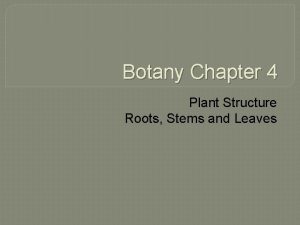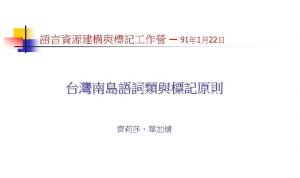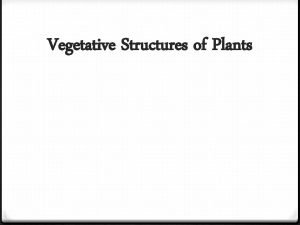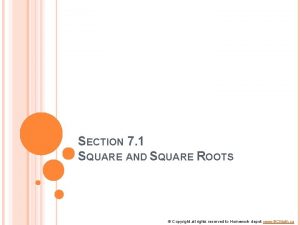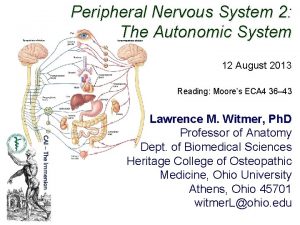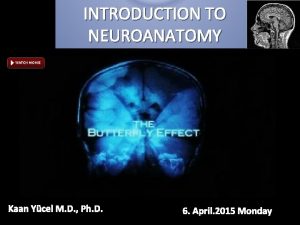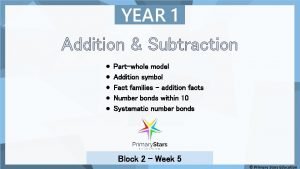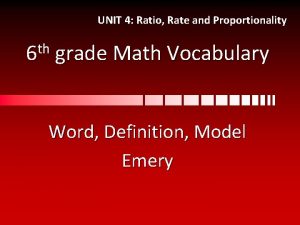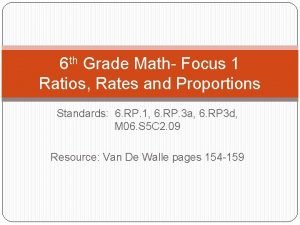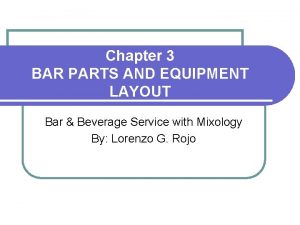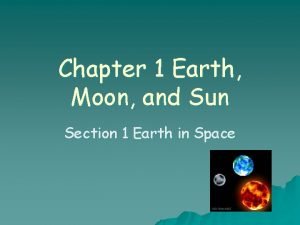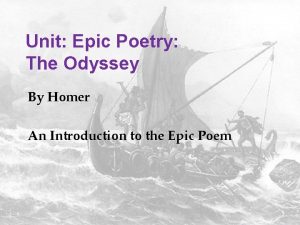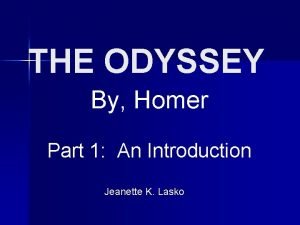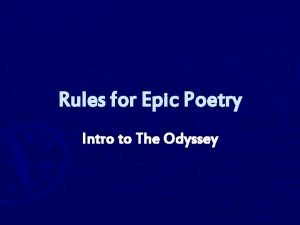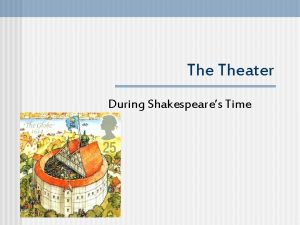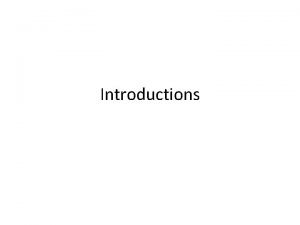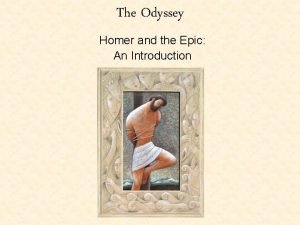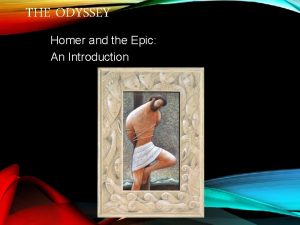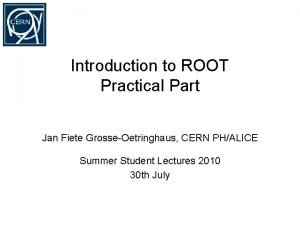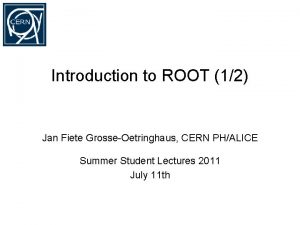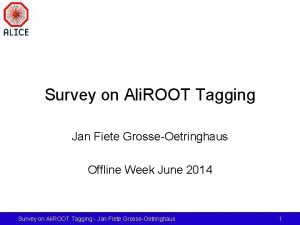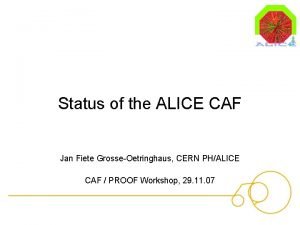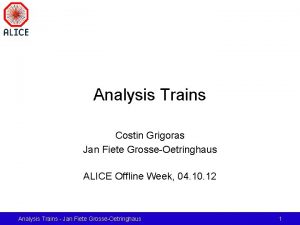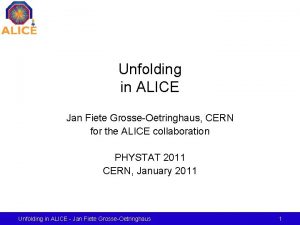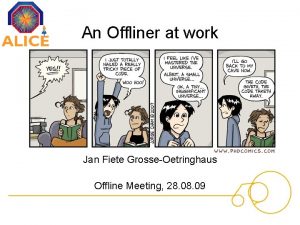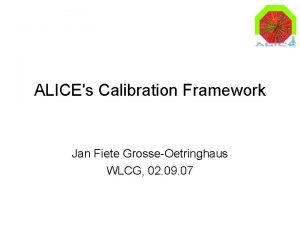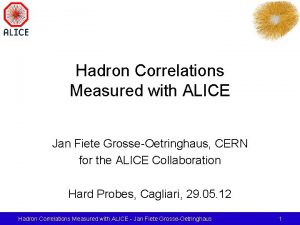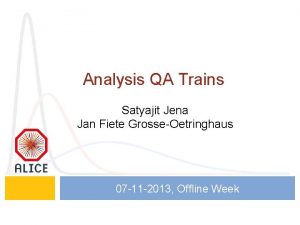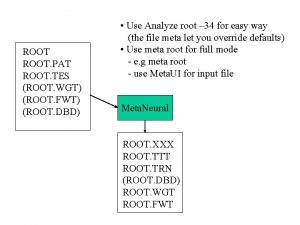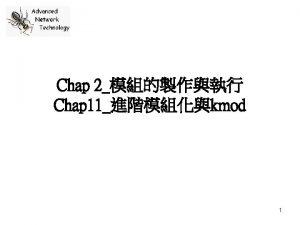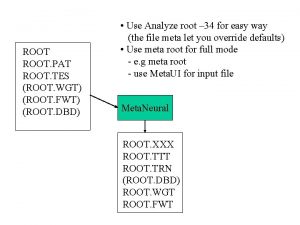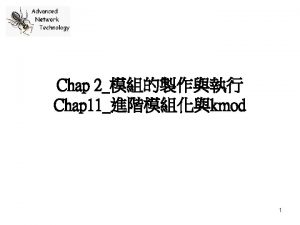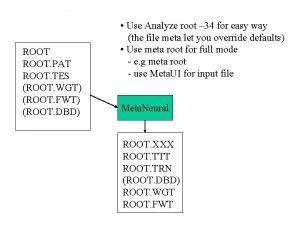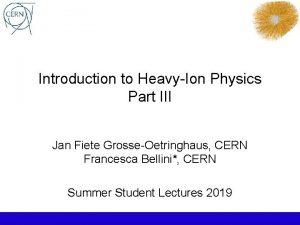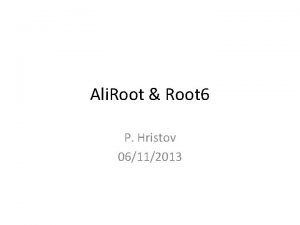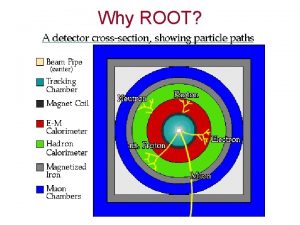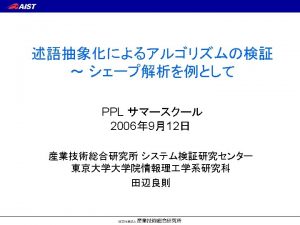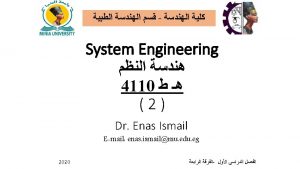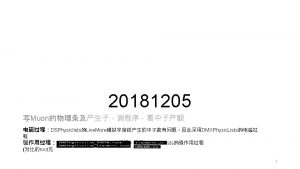Introduction to ROOT Practical Part Jan Fiete GrosseOetringhaus
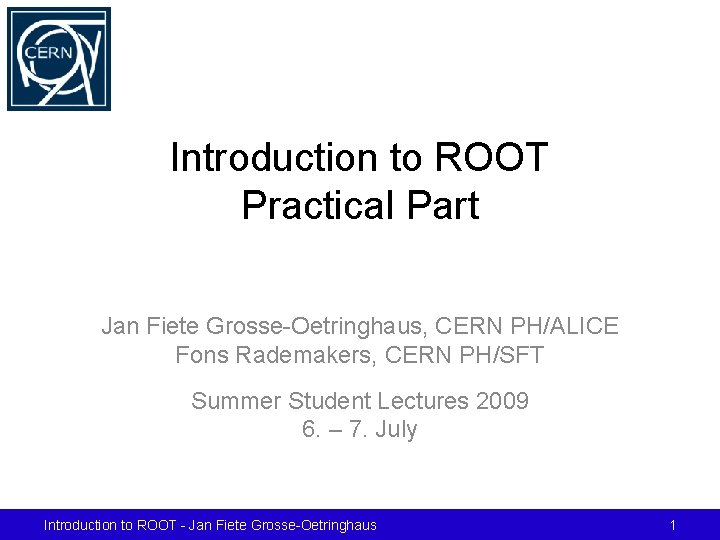
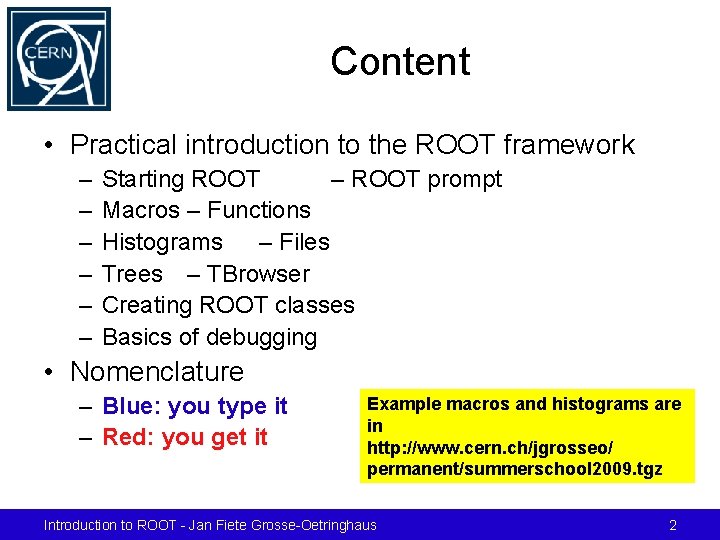
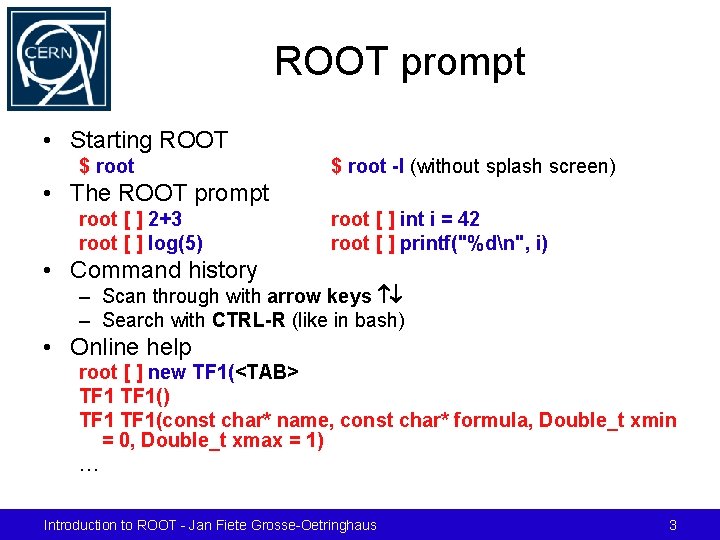
![ROOT Prompt (2) • Typing multi-line commands root [ ] for (i=0; i<3; i++) ROOT Prompt (2) • Typing multi-line commands root [ ] for (i=0; i<3; i++)](https://slidetodoc.com/presentation_image/81b79ea2de7075fbf1481273cc3439ce/image-4.jpg)
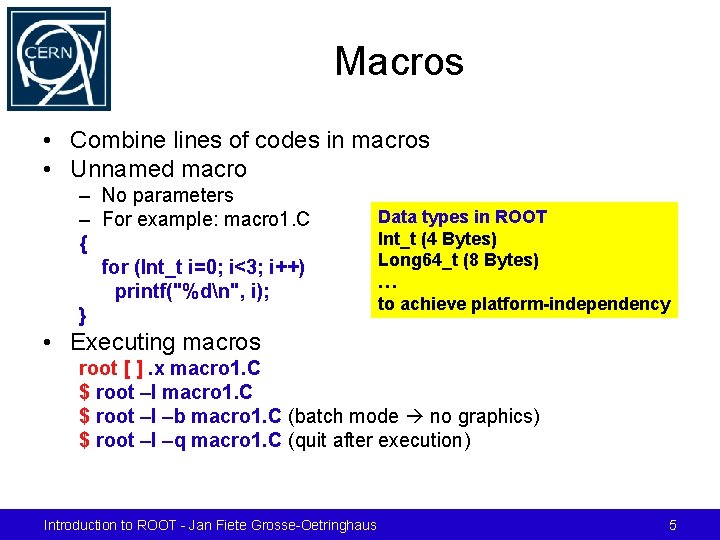
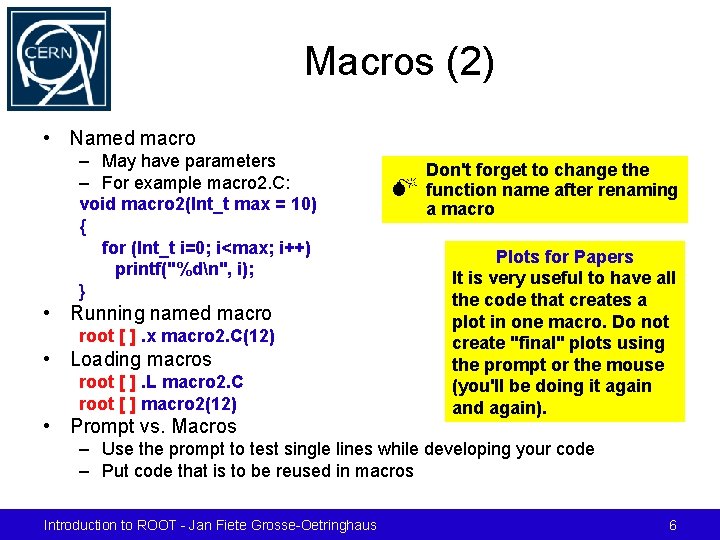
![Functions • The class TF 1 allows to draw functions root [ ] f Functions • The class TF 1 allows to draw functions root [ ] f](https://slidetodoc.com/presentation_image/81b79ea2de7075fbf1481273cc3439ce/image-7.jpg)
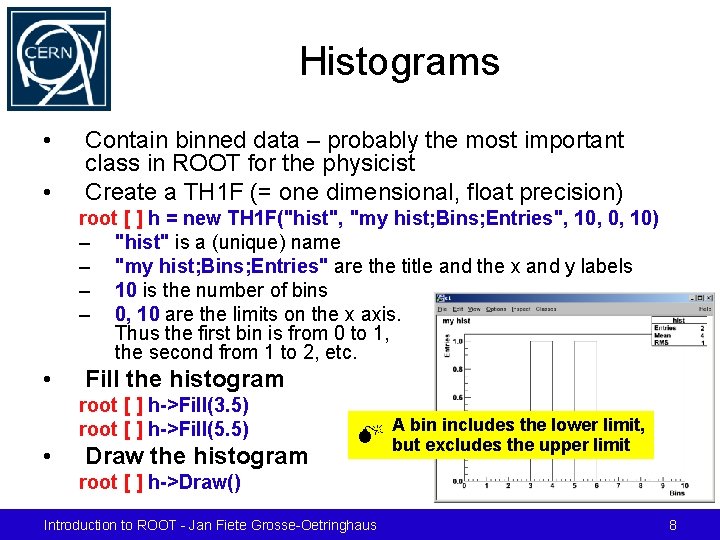
![Histograms (2) • Rebinning root [ ] h->Rebin(2) • Change ranges – with the Histograms (2) • Rebinning root [ ] h->Rebin(2) • Change ranges – with the](https://slidetodoc.com/presentation_image/81b79ea2de7075fbf1481273cc3439ce/image-9.jpg)
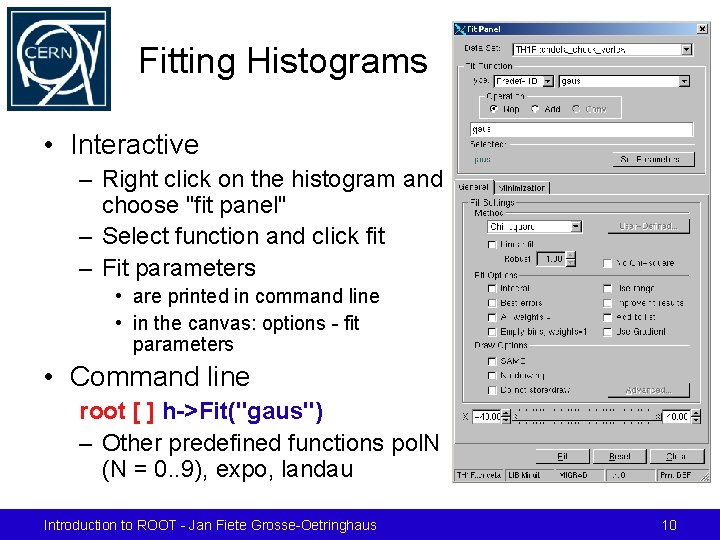
![2 D Histograms scatter plot root [ ] h->Draw() root [ ] h->Draw("LEGO") root 2 D Histograms scatter plot root [ ] h->Draw() root [ ] h->Draw("LEGO") root](https://slidetodoc.com/presentation_image/81b79ea2de7075fbf1481273cc3439ce/image-11.jpg)
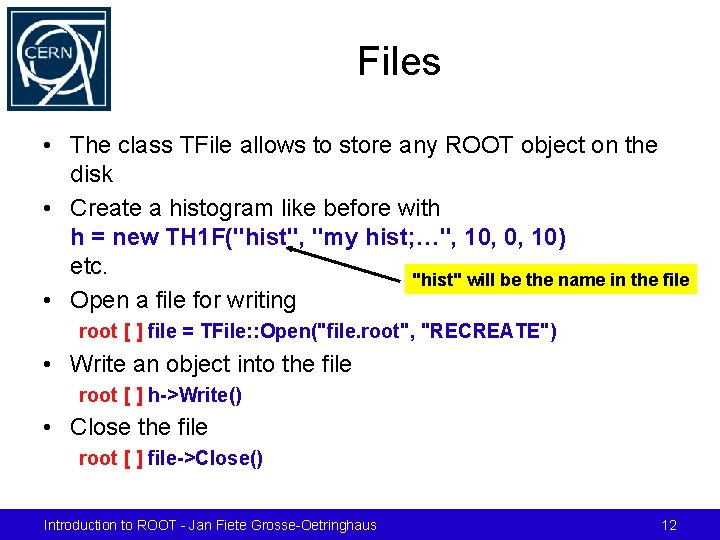
![Files (2) • Open the file for reading root [ ] file = TFile: Files (2) • Open the file for reading root [ ] file = TFile:](https://slidetodoc.com/presentation_image/81b79ea2de7075fbf1481273cc3439ce/image-13.jpg)
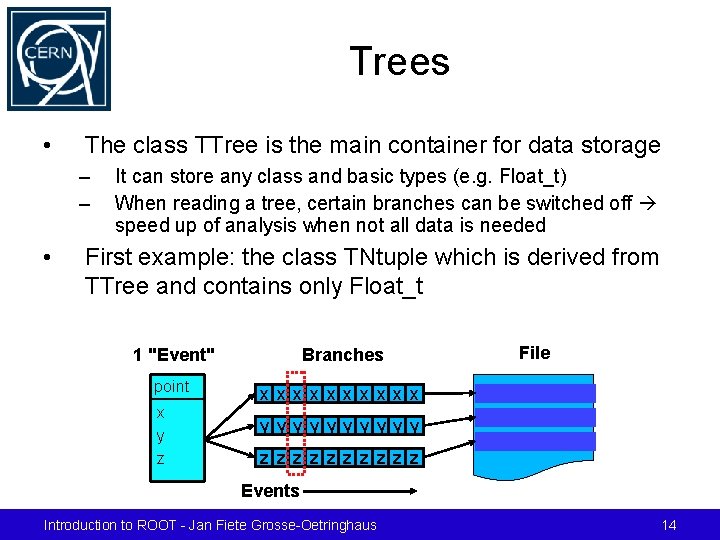
![TNtuple • Create a TNtuple root [ ] ntuple = new TNtuple("ntuple", "title", "x: TNtuple • Create a TNtuple root [ ] ntuple = new TNtuple("ntuple", "title", "x:](https://slidetodoc.com/presentation_image/81b79ea2de7075fbf1481273cc3439ce/image-15.jpg)
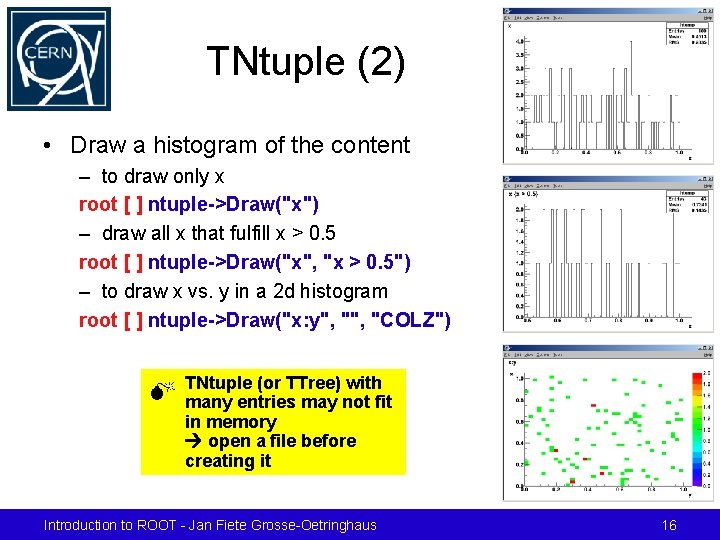
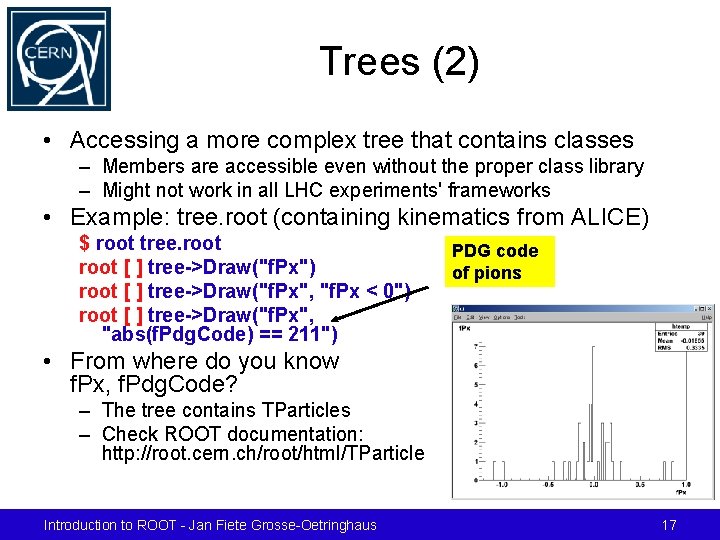
![Trees (3) • Connecting a class with the tree root [ ] TParticle* particle Trees (3) • Connecting a class with the tree root [ ] TParticle* particle](https://slidetodoc.com/presentation_image/81b79ea2de7075fbf1481273cc3439ce/image-18.jpg)
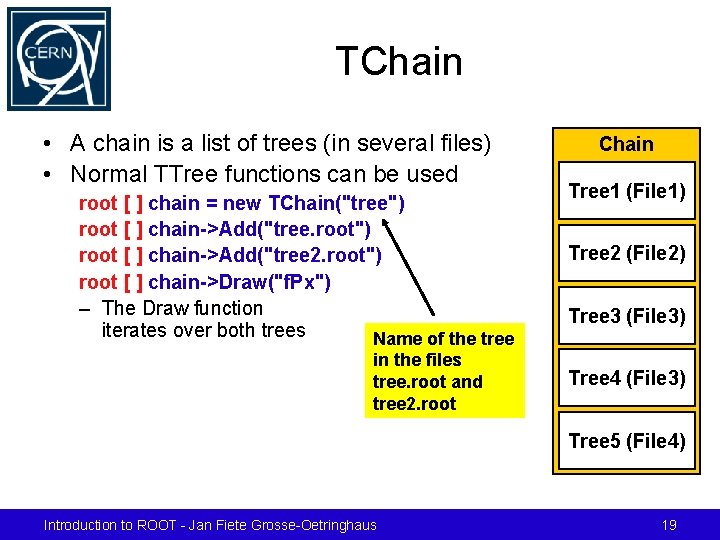
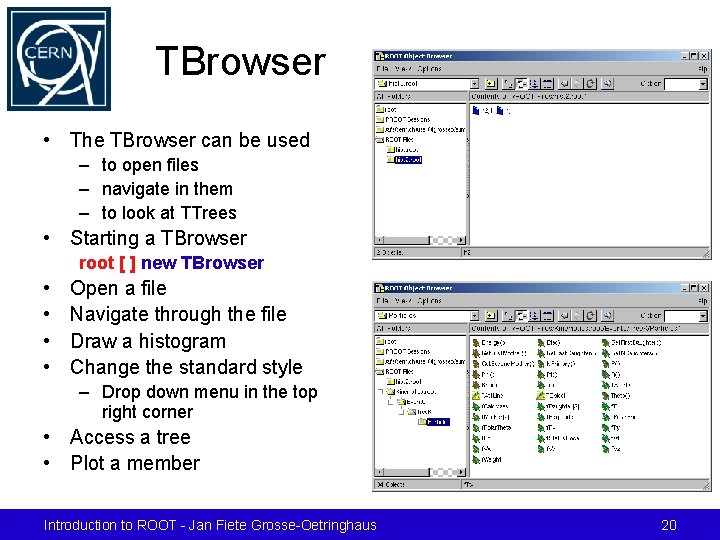
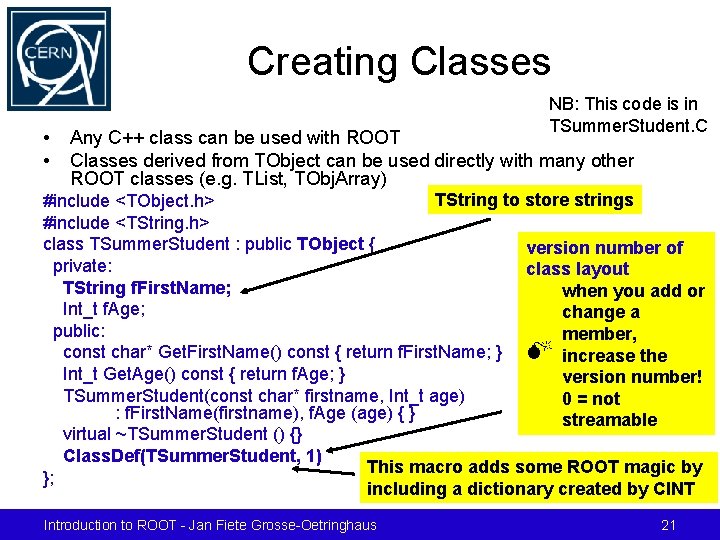
![Creating Classes (2) • Include the class in ROOT root [ ]. L TSummer. Creating Classes (2) • Include the class in ROOT root [ ]. L TSummer.](https://slidetodoc.com/presentation_image/81b79ea2de7075fbf1481273cc3439ce/image-22.jpg)
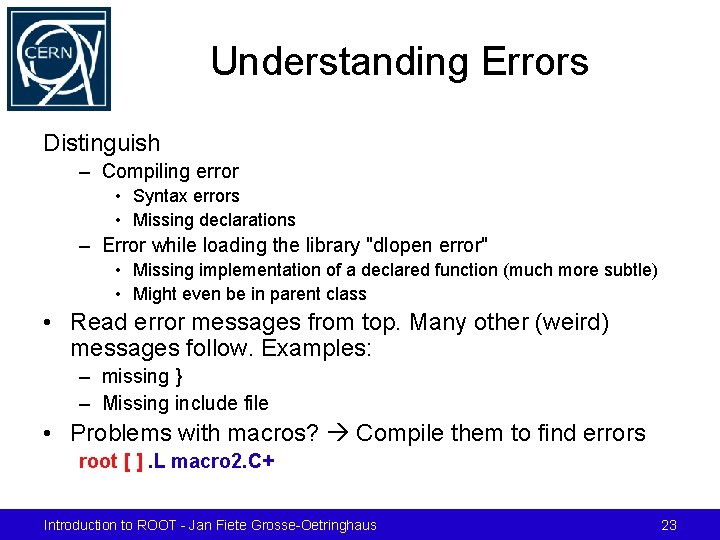
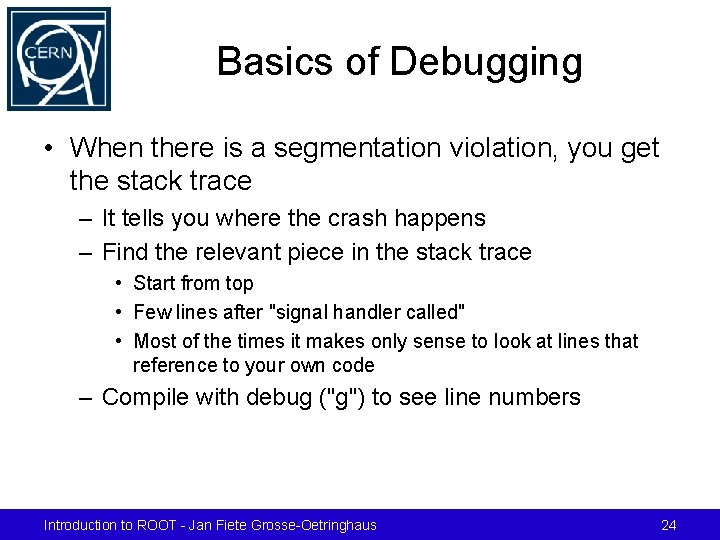
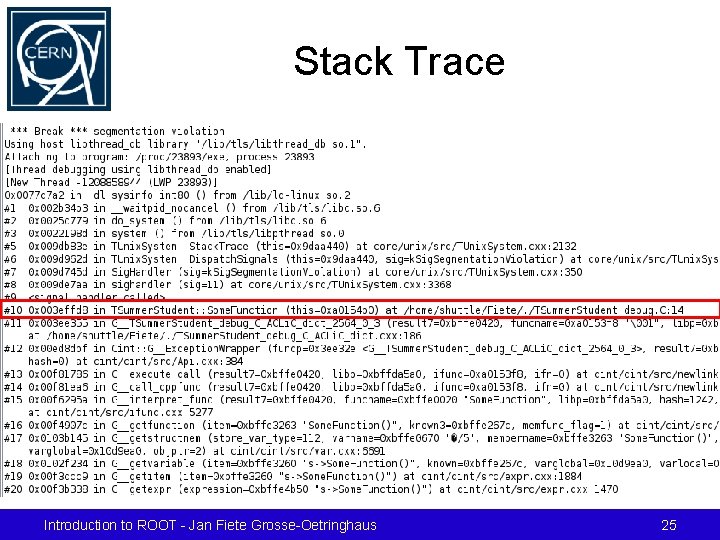
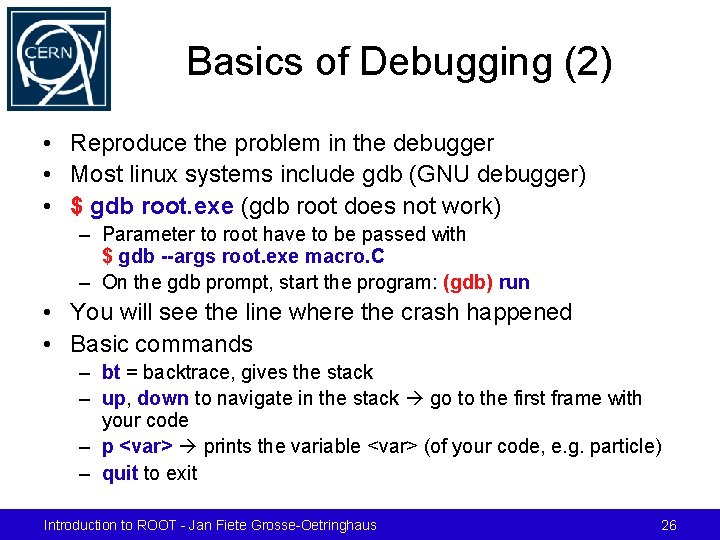
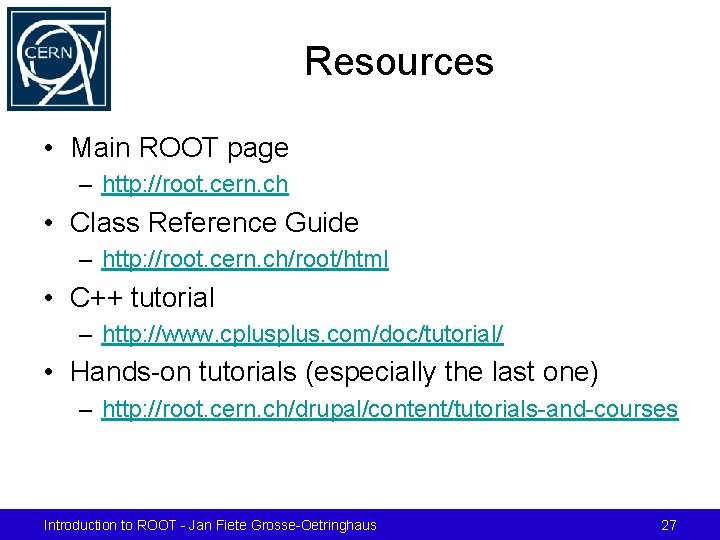
- Slides: 27
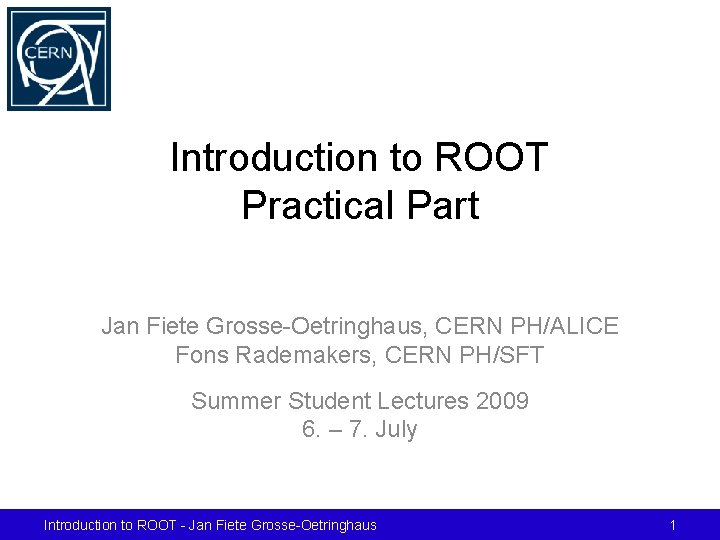
Introduction to ROOT Practical Part Jan Fiete Grosse-Oetringhaus, CERN PH/ALICE Fons Rademakers, CERN PH/SFT Summer Student Lectures 2009 6. – 7. July Introduction to ROOT - Jan Fiete Grosse-Oetringhaus 1
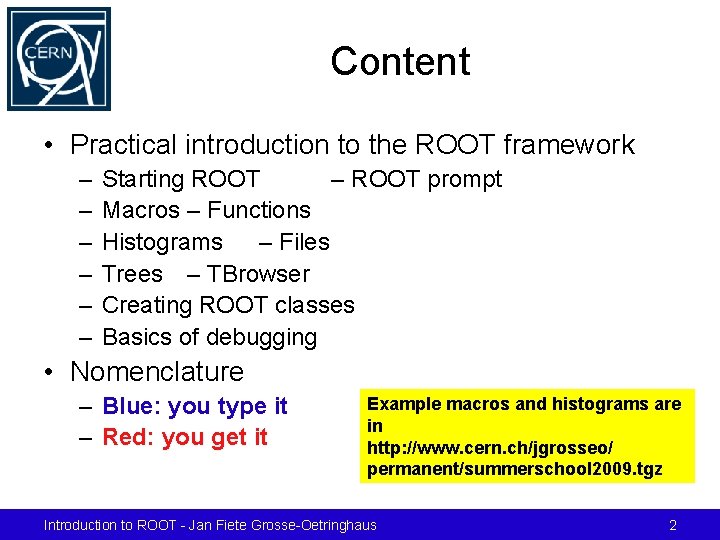
Content • Practical introduction to the ROOT framework – – – Starting ROOT – ROOT prompt Macros – Functions Histograms – Files Trees – TBrowser Creating ROOT classes Basics of debugging • Nomenclature – Blue: you type it – Red: you get it Example macros and histograms are in http: //www. cern. ch/jgrosseo/ permanent/summerschool 2009. tgz Introduction to ROOT - Jan Fiete Grosse-Oetringhaus 2
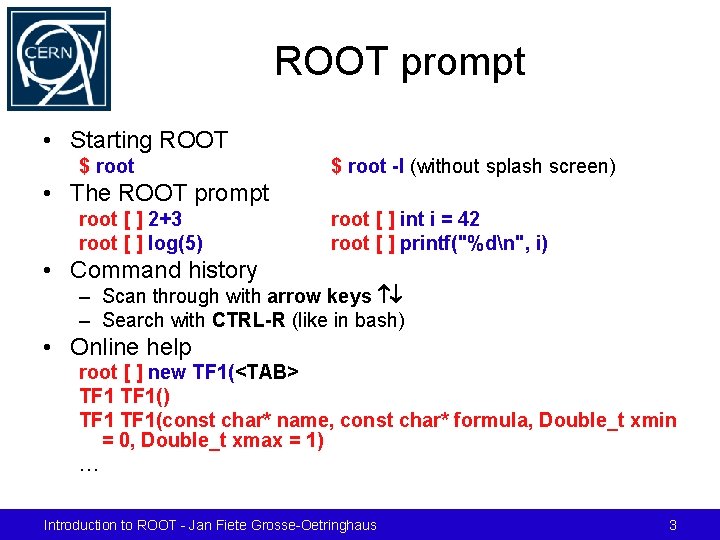
ROOT prompt • Starting ROOT $ root -l (without splash screen) • The ROOT prompt root [ ] 2+3 root [ ] log(5) root [ ] int i = 42 root [ ] printf("%dn", i) • Command history – Scan through with arrow keys ¯ – Search with CTRL-R (like in bash) • Online help root [ ] new TF 1(<TAB> TF 1() TF 1(const char* name, const char* formula, Double_t xmin = 0, Double_t xmax = 1) … Introduction to ROOT - Jan Fiete Grosse-Oetringhaus 3
![ROOT Prompt 2 Typing multiline commands root for i0 i3 i ROOT Prompt (2) • Typing multi-line commands root [ ] for (i=0; i<3; i++)](https://slidetodoc.com/presentation_image/81b79ea2de7075fbf1481273cc3439ce/image-4.jpg)
ROOT Prompt (2) • Typing multi-line commands root [ ] for (i=0; i<3; i++) printf("%dn", i) or root [ ] for (i=0; i<3; i++) { end with '}', '@': abort > printf("%dn", i); end with '}', '@': abort > } • Aborting wrong input root [ ] printf("%dn, i) end with '; ', '@': abort > @ Introduction to ROOT - Jan Fiete Grosse-Oetringhaus Don't panic! Don't press CTRL-C! Just type @ 4
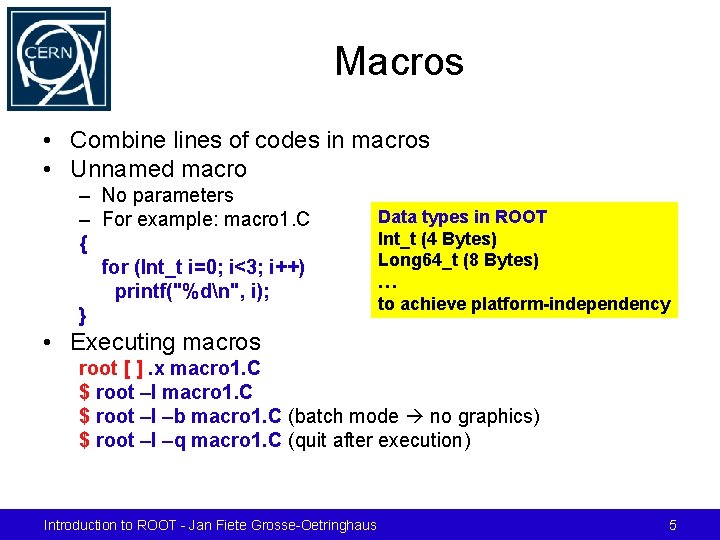
Macros • Combine lines of codes in macros • Unnamed macro – No parameters – For example: macro 1. C { for (Int_t i=0; i<3; i++) printf("%dn", i); } Data types in ROOT Int_t (4 Bytes) Long 64_t (8 Bytes) … to achieve platform-independency • Executing macros root [ ]. x macro 1. C $ root –l –b macro 1. C (batch mode no graphics) $ root –l –q macro 1. C (quit after execution) Introduction to ROOT - Jan Fiete Grosse-Oetringhaus 5
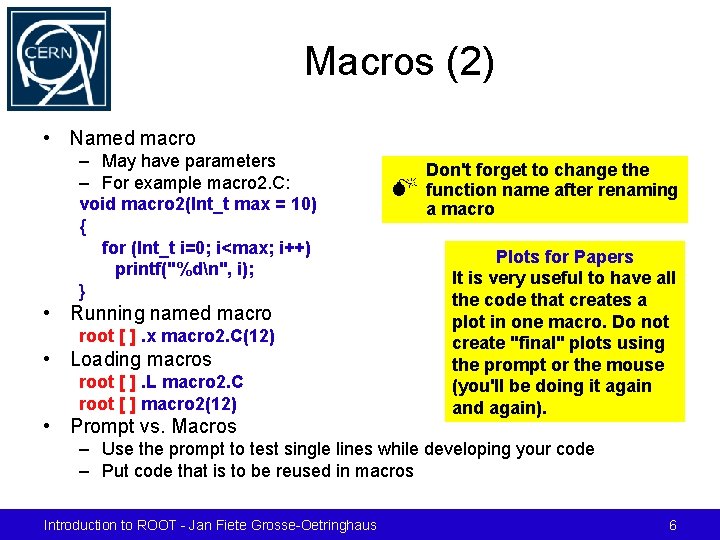
Macros (2) • Named macro – May have parameters – For example macro 2. C: void macro 2(Int_t max = 10) { for (Int_t i=0; i<max; i++) printf("%dn", i); } • Running named macro root [ ]. x macro 2. C(12) • Loading macros root [ ]. L macro 2. C root [ ] macro 2(12) • Prompt vs. Macros M Don't forget to change the function name after renaming a macro Plots for Papers It is very useful to have all the code that creates a plot in one macro. Do not create "final" plots using the prompt or the mouse (you'll be doing it again and again). – Use the prompt to test single lines while developing your code – Put code that is to be reused in macros Introduction to ROOT - Jan Fiete Grosse-Oetringhaus 6
![Functions The class TF 1 allows to draw functions root f Functions • The class TF 1 allows to draw functions root [ ] f](https://slidetodoc.com/presentation_image/81b79ea2de7075fbf1481273cc3439ce/image-7.jpg)
Functions • The class TF 1 allows to draw functions root [ ] f = new TF 1("func", "sin(x)", 0, 10) – "func" is a (unique) name – "sin(x)" is the formula – 0, 10 is the x-range for the function root [ ] f->Draw() • The style of the function can be changed on the command line or with the context menu ( right click) root [ ] f->Set. Line. Color(k. Red) • The class TF 2(3) is for 2(3)-dimensional functions Introduction to ROOT - Jan Fiete Grosse-Oetringhaus Canvas 7
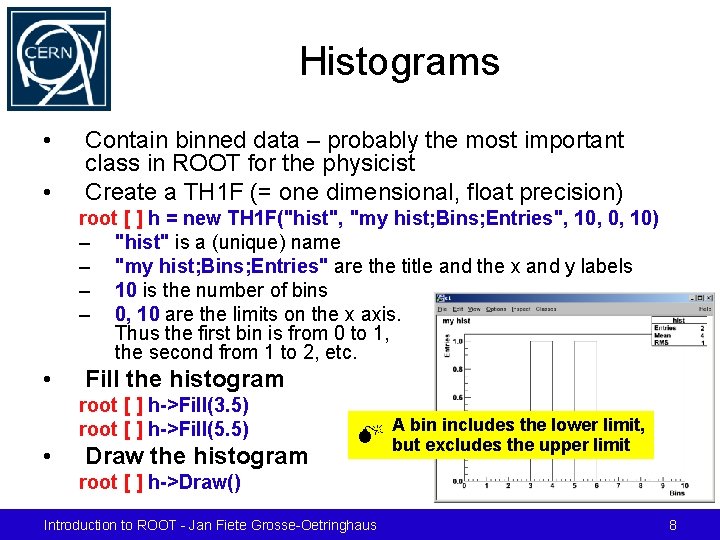
Histograms • • Contain binned data – probably the most important class in ROOT for the physicist Create a TH 1 F (= one dimensional, float precision) root [ ] h = new TH 1 F("hist", "my hist; Bins; Entries", 10, 0, 10) – "hist" is a (unique) name – "my hist; Bins; Entries" are the title and the x and y labels – 10 is the number of bins – 0, 10 are the limits on the x axis. Thus the first bin is from 0 to 1, the second from 1 to 2, etc. • Fill the histogram root [ ] h->Fill(3. 5) root [ ] h->Fill(5. 5) • Draw the histogram M A bin includes the lower limit, but excludes the upper limit root [ ] h->Draw() Introduction to ROOT - Jan Fiete Grosse-Oetringhaus 8
![Histograms 2 Rebinning root hRebin2 Change ranges with the Histograms (2) • Rebinning root [ ] h->Rebin(2) • Change ranges – with the](https://slidetodoc.com/presentation_image/81b79ea2de7075fbf1481273cc3439ce/image-9.jpg)
Histograms (2) • Rebinning root [ ] h->Rebin(2) • Change ranges – with the mouse – with the context menu – command line root [ ] h->Get. Xaxis()-> Set. Range. User(2, 5) • Log-view – right-click in the white area at the side of the canvas and select Set. Logx (Set. Logy) – command line root [ ] g. Pad->Set. Logy() NB: example histogram in file hist. root Introduction to ROOT - Jan Fiete Grosse-Oetringhaus 9
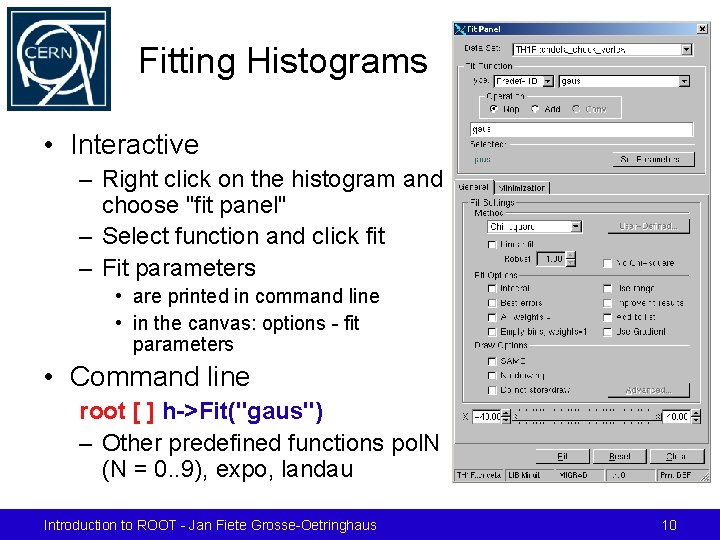
Fitting Histograms • Interactive – Right click on the histogram and choose "fit panel" – Select function and click fit – Fit parameters • are printed in command line • in the canvas: options - fit parameters • Command line root [ ] h->Fit("gaus") – Other predefined functions pol. N (N = 0. . 9), expo, landau Introduction to ROOT - Jan Fiete Grosse-Oetringhaus 10
![2 D Histograms scatter plot root hDraw root hDrawLEGO root 2 D Histograms scatter plot root [ ] h->Draw() root [ ] h->Draw("LEGO") root](https://slidetodoc.com/presentation_image/81b79ea2de7075fbf1481273cc3439ce/image-11.jpg)
2 D Histograms scatter plot root [ ] h->Draw() root [ ] h->Draw("LEGO") root [ ] h 2 ->Draw("COLZ") colored plot lego plot get nicer colors in COLZ plots by g. Style->Set. Palette(1, 0) NB: h and h 2 are in file hist 2. root Introduction to ROOT - Jan Fiete Grosse-Oetringhaus 11
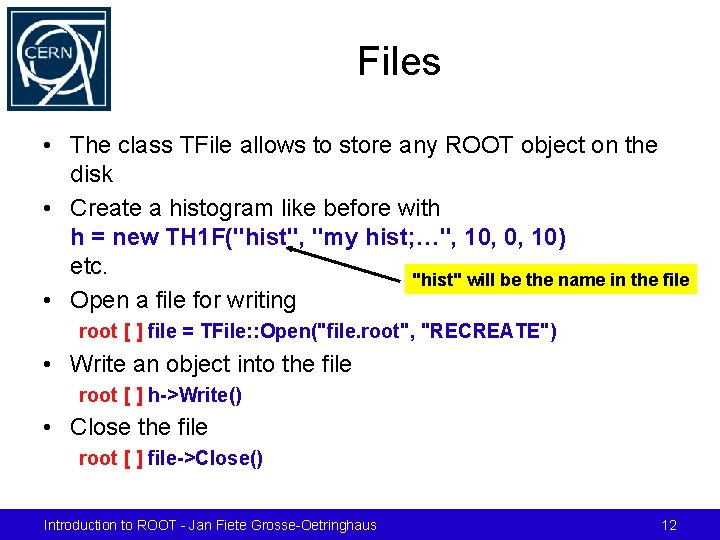
Files • The class TFile allows to store any ROOT object on the disk • Create a histogram like before with h = new TH 1 F("hist", "my hist; …", 10, 0, 10) etc. "hist" will be the name in the file • Open a file for writing root [ ] file = TFile: : Open("file. root", "RECREATE") • Write an object into the file root [ ] h->Write() • Close the file root [ ] file->Close() Introduction to ROOT - Jan Fiete Grosse-Oetringhaus 12
![Files 2 Open the file for reading root file TFile Files (2) • Open the file for reading root [ ] file = TFile:](https://slidetodoc.com/presentation_image/81b79ea2de7075fbf1481273cc3439ce/image-13.jpg)
Files (2) • Open the file for reading root [ ] file = TFile: : Open("file. root") • Read the object from the file root [ ] hist->Draw() (only works on the command line!) • In a macro read the object with TH 1 F* h = 0; file->Get. Object("hist", h); M Object ownership After reading an object from a file don't close it! Otherwise your object is not in memory anymore • What else is in the file? root [ ]. ls • Open a file when starting root $ root file. root – Access it with the _file 0 or g. File pointer Introduction to ROOT - Jan Fiete Grosse-Oetringhaus 13
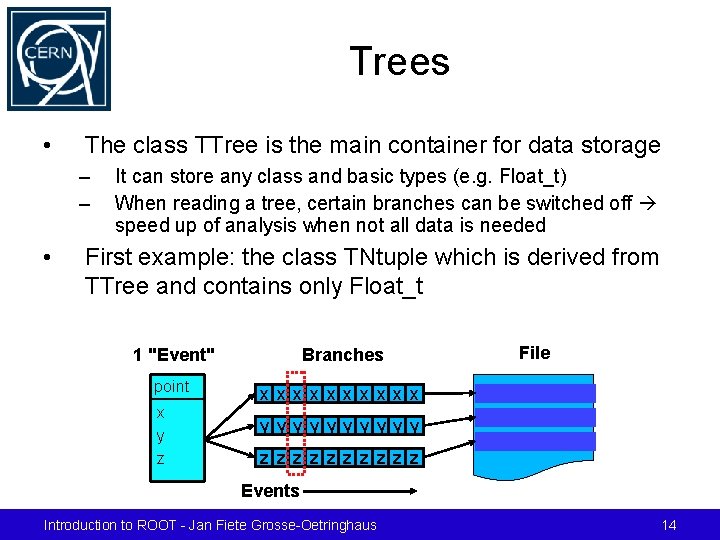
Trees • The class TTree is the main container for data storage – – • It can store any class and basic types (e. g. Float_t) When reading a tree, certain branches can be switched off speed up of analysis when not all data is needed First example: the class TNtuple which is derived from TTree and contains only Float_t 1 "Event" Branches point x x x y z File y y y y y z z z z z Events Introduction to ROOT - Jan Fiete Grosse-Oetringhaus 14
![TNtuple Create a TNtuple root ntuple new TNtuplentuple title x TNtuple • Create a TNtuple root [ ] ntuple = new TNtuple("ntuple", "title", "x:](https://slidetodoc.com/presentation_image/81b79ea2de7075fbf1481273cc3439ce/image-15.jpg)
TNtuple • Create a TNtuple root [ ] ntuple = new TNtuple("ntuple", "title", "x: y: z") – "ntuple" and "title" are the name and the title of the object – "x: y: z" reserves three variables named x, y, and z • Fill it root [ ] ntuple->Fill(1, 1, 1) • Get the contents root [ ] ntuple->Get. Entries() number of entries root [ ] ntuple->Get. Entry(0) for the first entry root [ ] ntuple->Get. Args()[1] for y (0 for x, and 2 for z) – These could be used in a loop to process all entries • List the content root [ ] ntuple->Scan() NB: The file ntuple. C produces this TNtuple with some random entries Introduction to ROOT - Jan Fiete Grosse-Oetringhaus 15
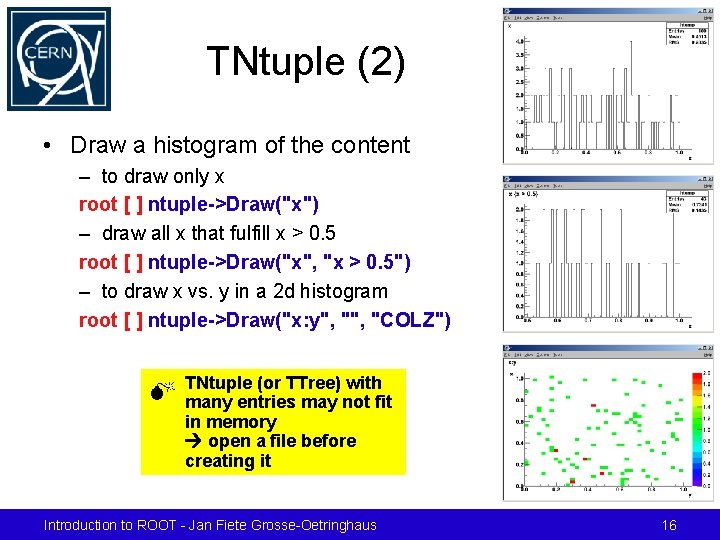
TNtuple (2) • Draw a histogram of the content – to draw only x root [ ] ntuple->Draw("x") – draw all x that fulfill x > 0. 5 root [ ] ntuple->Draw("x", "x > 0. 5") – to draw x vs. y in a 2 d histogram root [ ] ntuple->Draw("x: y", "COLZ") M TNtuple (or TTree) with many entries may not fit in memory open a file before creating it Introduction to ROOT - Jan Fiete Grosse-Oetringhaus 16
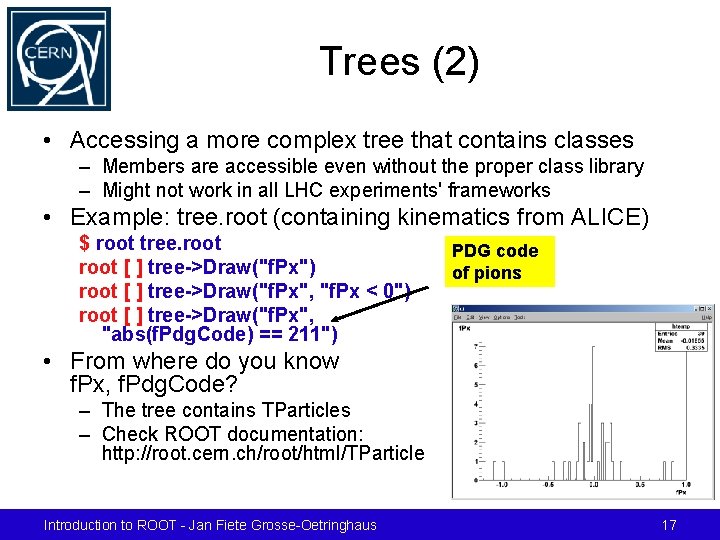
Trees (2) • Accessing a more complex tree that contains classes – Members are accessible even without the proper class library – Might not work in all LHC experiments' frameworks • Example: tree. root (containing kinematics from ALICE) $ root tree. root [ ] tree->Draw("f. Px") root [ ] tree->Draw("f. Px", "f. Px < 0") root [ ] tree->Draw("f. Px", "abs(f. Pdg. Code) == 211") PDG code of pions • From where do you know f. Px, f. Pdg. Code? – The tree contains TParticles – Check ROOT documentation: http: //root. cern. ch/root/html/TParticle Introduction to ROOT - Jan Fiete Grosse-Oetringhaus 17
![Trees 3 Connecting a class with the tree root TParticle particle Trees (3) • Connecting a class with the tree root [ ] TParticle* particle](https://slidetodoc.com/presentation_image/81b79ea2de7075fbf1481273cc3439ce/image-18.jpg)
Trees (3) • Connecting a class with the tree root [ ] TParticle* particle = 0 root [ ] tree->Set. Branch. Address("Particles", &particle) • Read an entry root [ ] tree->Get. Entry(0) The content of the TParticle instance is replaced with the root [ ] particle->Print() current entry of the tree root [ ] tree->Get. Entry(1) root [ ] particle->Print() – These commands could be used in a loop to process all particles Introduction to ROOT - Jan Fiete Grosse-Oetringhaus 18
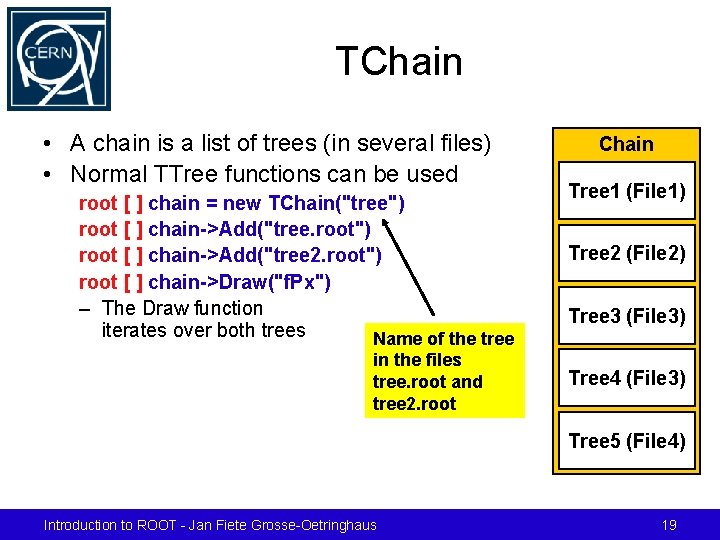
TChain • A chain is a list of trees (in several files) • Normal TTree functions can be used root [ ] chain = new TChain("tree") root [ ] chain->Add("tree. root") root [ ] chain->Add("tree 2. root") root [ ] chain->Draw("f. Px") – The Draw function iterates over both trees Name of the tree in the files tree. root and tree 2. root Chain Tree 1 (File 1) Tree 2 (File 2) Tree 3 (File 3) Tree 4 (File 3) Tree 5 (File 4) Introduction to ROOT - Jan Fiete Grosse-Oetringhaus 19
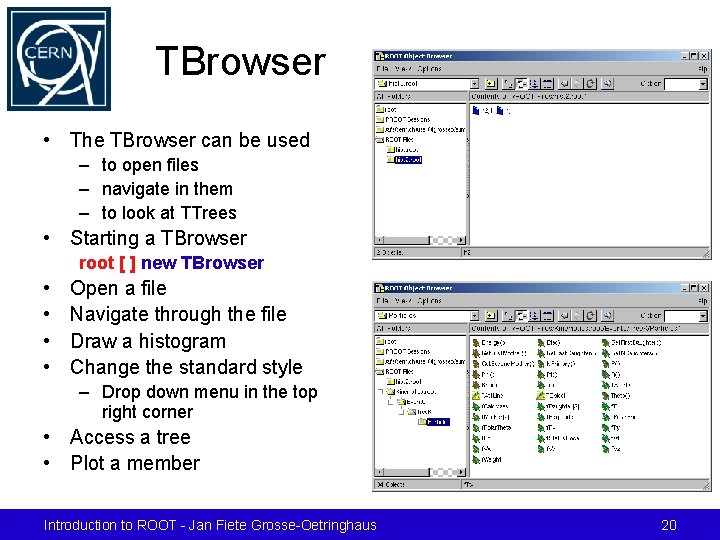
TBrowser • The TBrowser can be used – to open files – navigate in them – to look at TTrees • Starting a TBrowser root [ ] new TBrowser • • Open a file Navigate through the file Draw a histogram Change the standard style – Drop down menu in the top right corner • Access a tree • Plot a member Introduction to ROOT - Jan Fiete Grosse-Oetringhaus 20
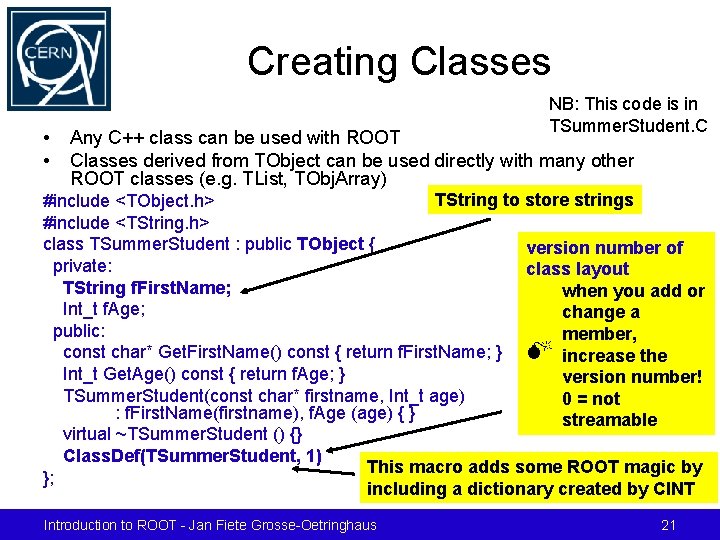
Creating Classes • • NB: This code is in TSummer. Student. C Any C++ class can be used with ROOT Classes derived from TObject can be used directly with many other ROOT classes (e. g. TList, TObj. Array) TString to store strings #include <TObject. h> #include <TString. h> class TSummer. Student : public TObject { version number of private: class layout TString f. First. Name; when you add or Int_t f. Age; change a public: member, const char* Get. First. Name() const { return f. First. Name; } M increase the Int_t Get. Age() const { return f. Age; } version number! TSummer. Student(const char* firstname, Int_t age) 0 = not : f. First. Name(firstname), f. Age (age) { } streamable virtual ~TSummer. Student () {} Class. Def(TSummer. Student, 1) This macro adds some ROOT magic by }; including a dictionary created by CINT Introduction to ROOT - Jan Fiete Grosse-Oetringhaus 21
![Creating Classes 2 Include the class in ROOT root L TSummer Creating Classes (2) • Include the class in ROOT root [ ]. L TSummer.](https://slidetodoc.com/presentation_image/81b79ea2de7075fbf1481273cc3439ce/image-22.jpg)
Creating Classes (2) • Include the class in ROOT root [ ]. L TSummer. Student. C+g • Use it "g" adds debug symbols root [ ] s = new TSummer. Student("Matthew", 24) root [ ] s->Get. First. Name() • The object can be written in a file, send over the network etc. • You can show the content of any ROOT class root [ ] s->Dump() Introduction to ROOT - Jan Fiete Grosse-Oetringhaus 22
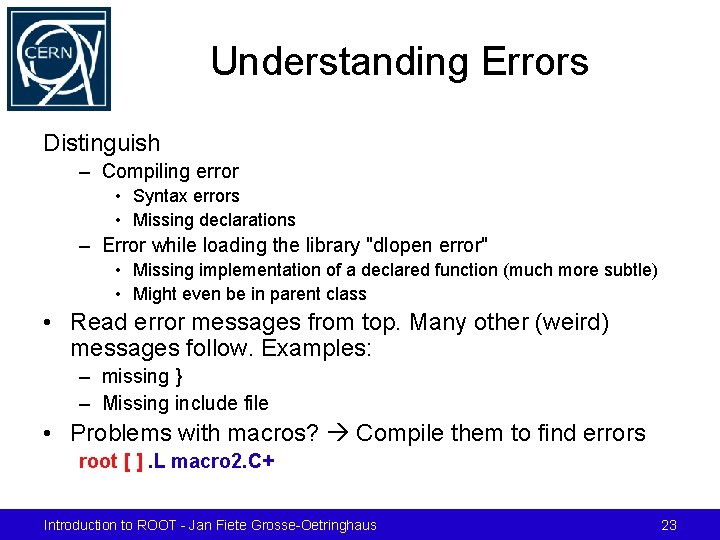
Understanding Errors Distinguish – Compiling error • Syntax errors • Missing declarations – Error while loading the library "dlopen error" • Missing implementation of a declared function (much more subtle) • Might even be in parent class • Read error messages from top. Many other (weird) messages follow. Examples: – missing } – Missing include file • Problems with macros? Compile them to find errors root [ ]. L macro 2. C+ Introduction to ROOT - Jan Fiete Grosse-Oetringhaus 23
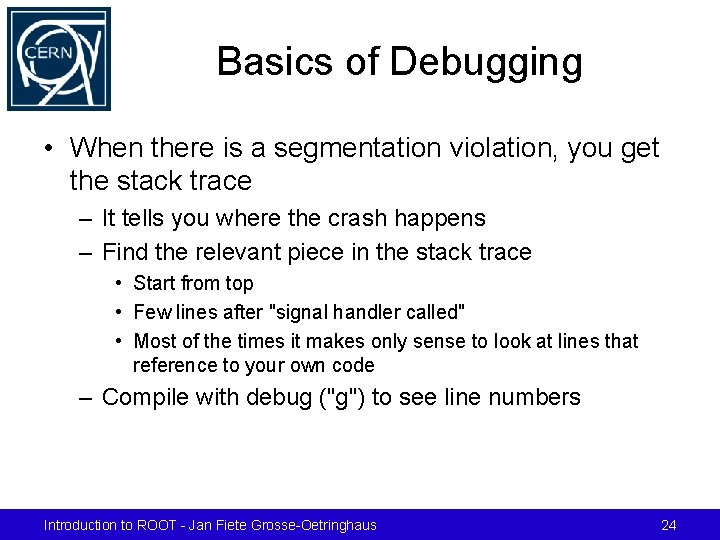
Basics of Debugging • When there is a segmentation violation, you get the stack trace – It tells you where the crash happens – Find the relevant piece in the stack trace • Start from top • Few lines after "signal handler called" • Most of the times it makes only sense to look at lines that reference to your own code – Compile with debug ("g") to see line numbers Introduction to ROOT - Jan Fiete Grosse-Oetringhaus 24
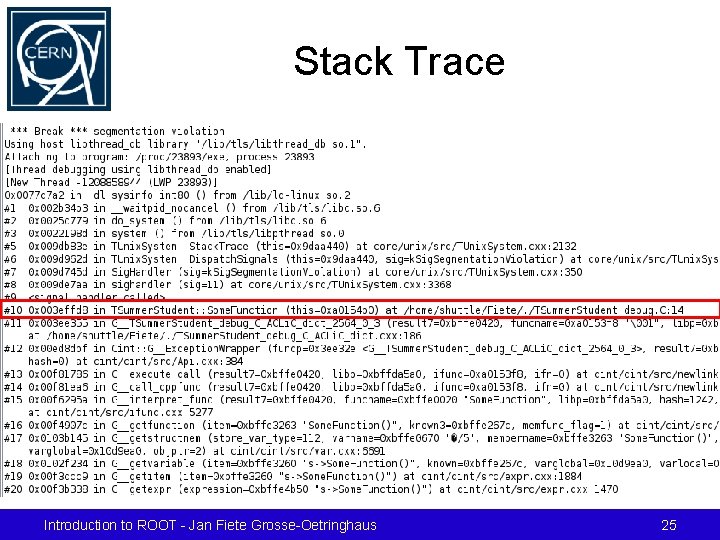
Stack Trace Introduction to ROOT - Jan Fiete Grosse-Oetringhaus 25
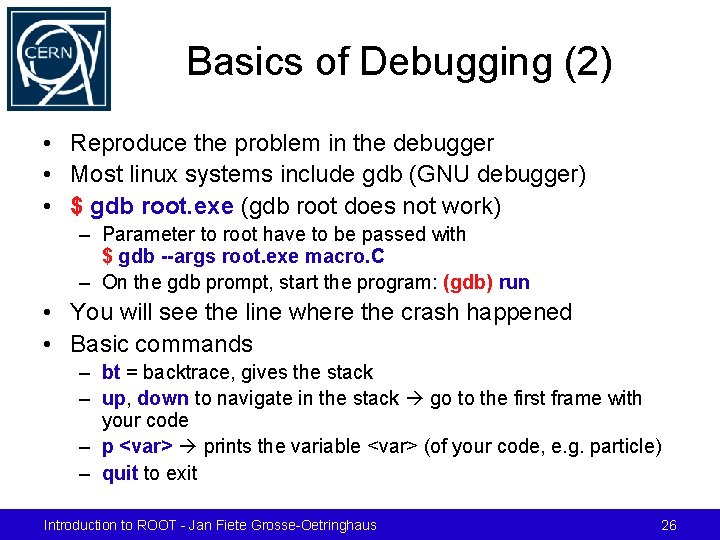
Basics of Debugging (2) • Reproduce the problem in the debugger • Most linux systems include gdb (GNU debugger) • $ gdb root. exe (gdb root does not work) – Parameter to root have to be passed with $ gdb --args root. exe macro. C – On the gdb prompt, start the program: (gdb) run • You will see the line where the crash happened • Basic commands – bt = backtrace, gives the stack – up, down to navigate in the stack go to the first frame with your code – p <var> prints the variable <var> (of your code, e. g. particle) – quit to exit Introduction to ROOT - Jan Fiete Grosse-Oetringhaus 26
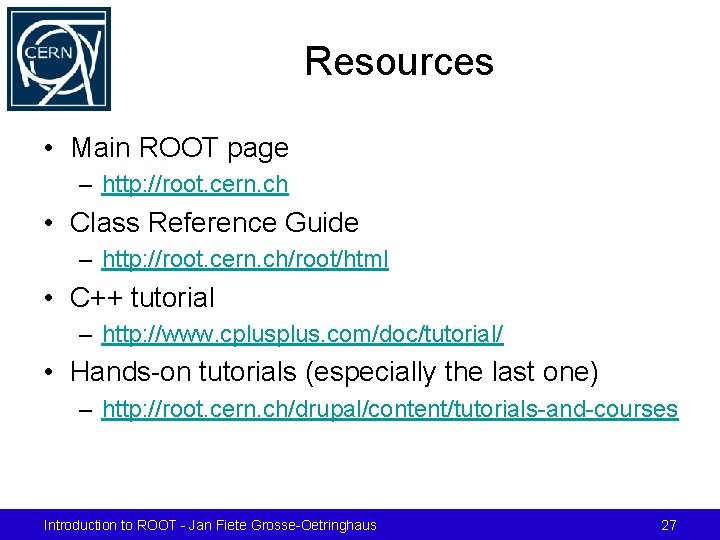
Resources • Main ROOT page – http: //root. cern. ch • Class Reference Guide – http: //root. cern. ch/root/html • C++ tutorial – http: //www. cplus. com/doc/tutorial/ • Hands-on tutorials (especially the last one) – http: //root. cern. ch/drupal/content/tutorials-and-courses Introduction to ROOT - Jan Fiete Grosse-Oetringhaus 27
 Angelo kinicki management: a practical introduction
Angelo kinicki management: a practical introduction Read management: a practical introduction
Read management: a practical introduction Practical research
Practical research Management: a practical introduction
Management: a practical introduction Management a practical introduction 3e
Management a practical introduction 3e Management a practical introduction
Management a practical introduction Square root of 72 simplified
Square root of 72 simplified Tap root and fibrous root
Tap root and fibrous root Bound root
Bound root Graphing cube root functions
Graphing cube root functions Parts of roots
Parts of roots 1 to 30 cube
1 to 30 cube Rami ventralis
Rami ventralis Dendirites
Dendirites Addition symbol
Addition symbol Unit ratio definition
Unit ratio definition Brainpop ratios
Brainpop ratios Define technical description
Define technical description Different parts of the bar
Different parts of the bar The part of a shadow surrounding the darkest part
The part of a shadow surrounding the darkest part Part to part variation
Part to part variation Epic poem the odyssey
Epic poem the odyssey The odyssey and epic poetry an introduction part 1
The odyssey and epic poetry an introduction part 1 What rules must an epic follow?
What rules must an epic follow? Hamlet part 1 an introduction to elizabethan theater
Hamlet part 1 an introduction to elizabethan theater First part of introduction
First part of introduction The odyssey and epic poetry an introduction part 1
The odyssey and epic poetry an introduction part 1 The odyssey
The odyssey