Introduction to Data Science and Analytics Stephan Sorger
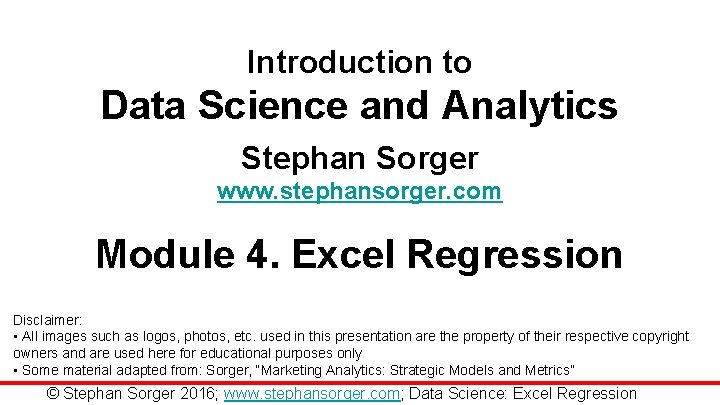
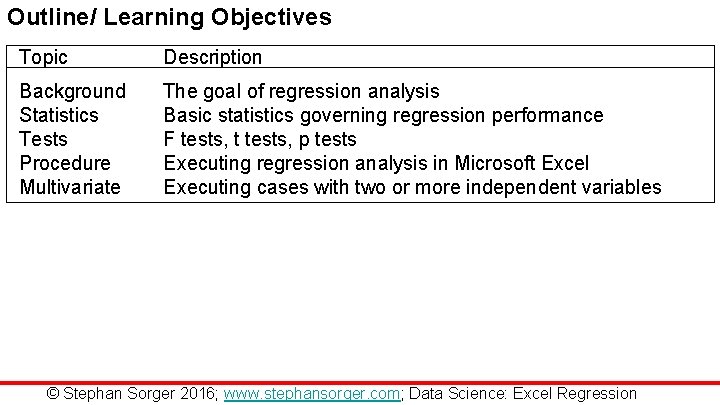
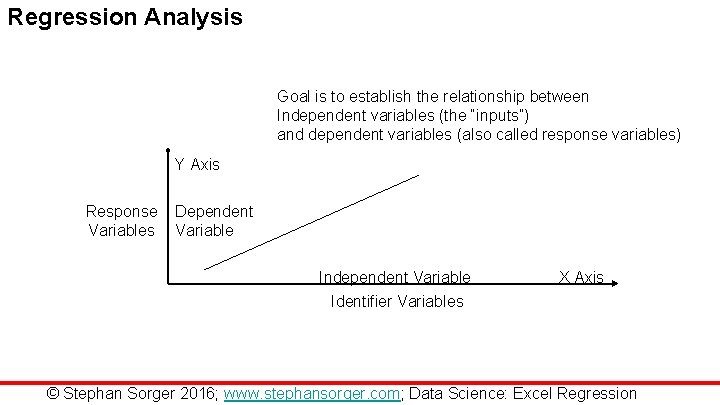
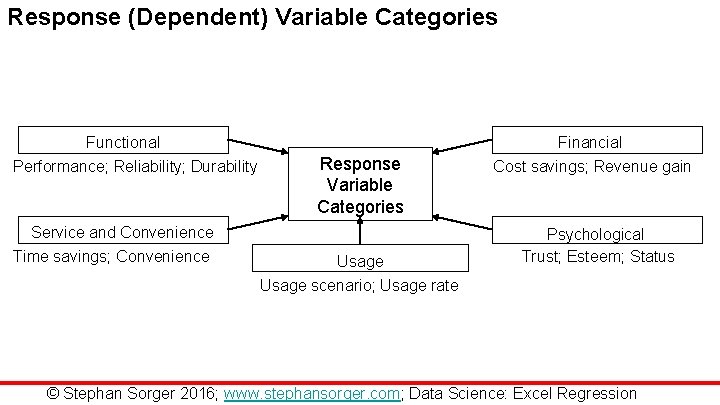
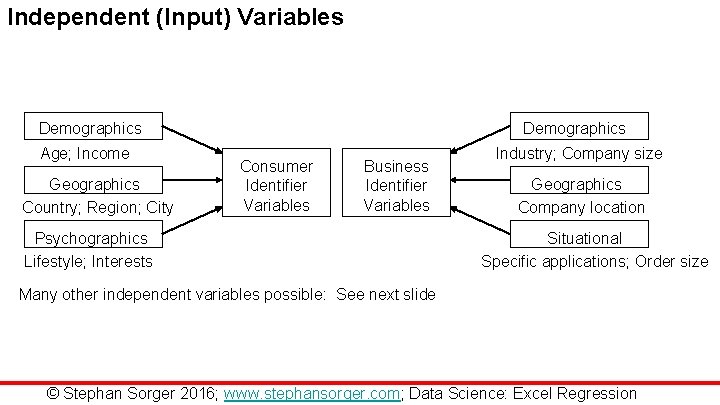
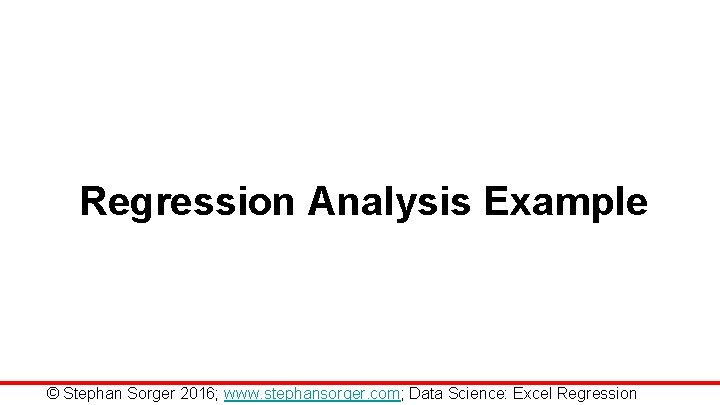
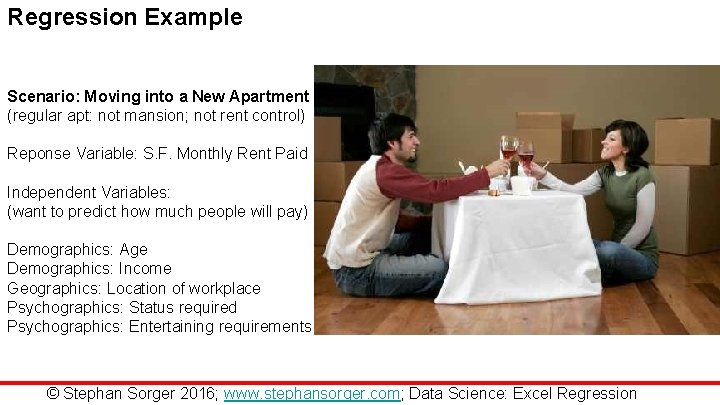
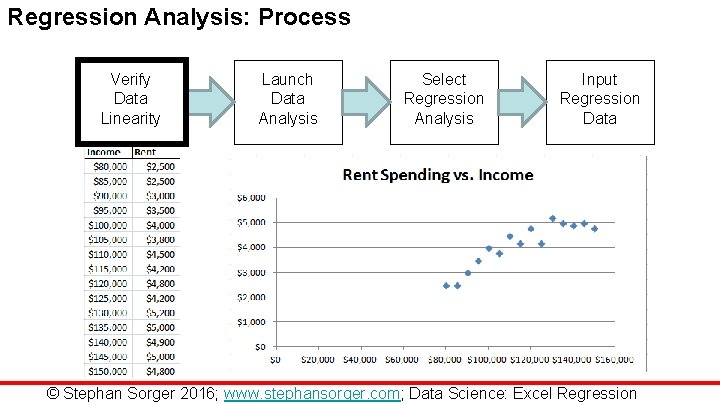
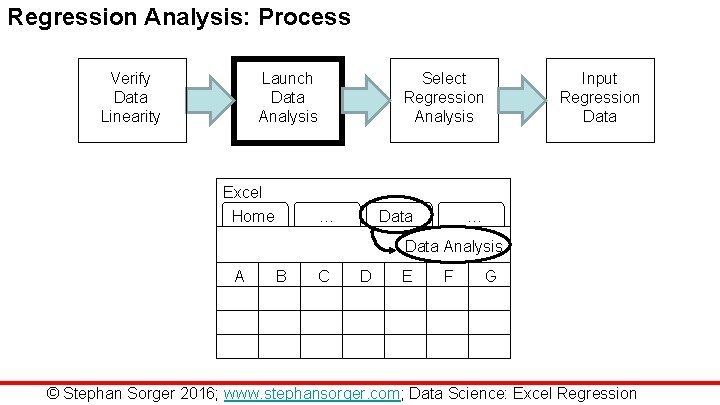
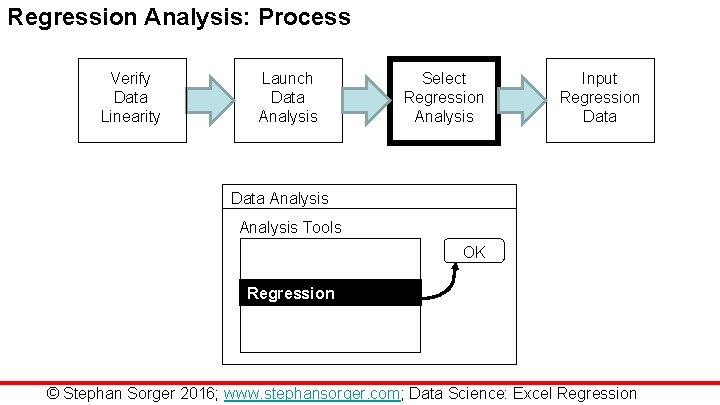
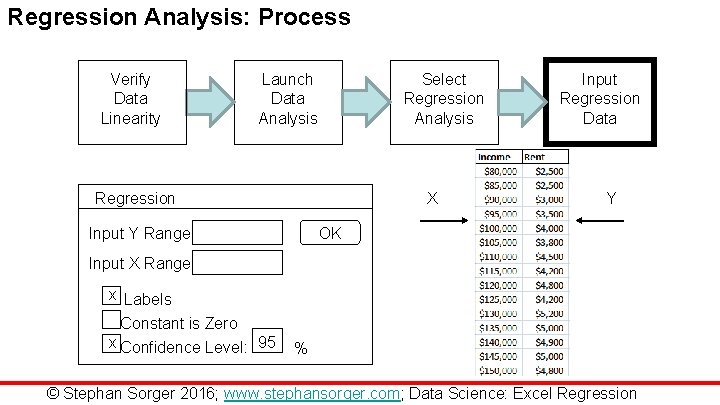
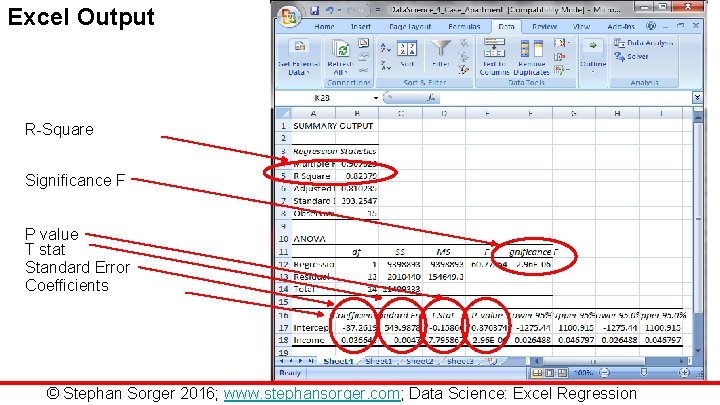
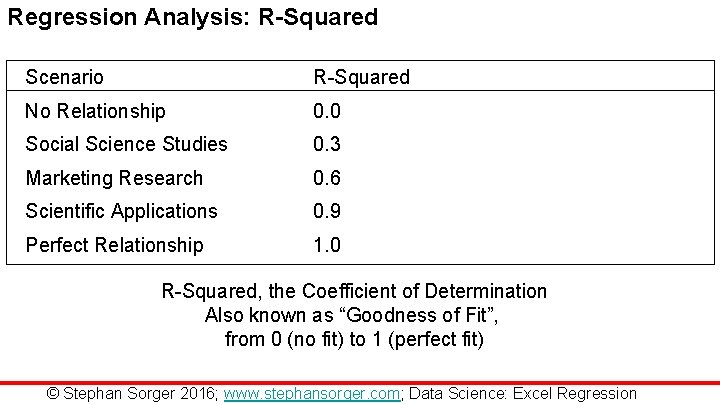
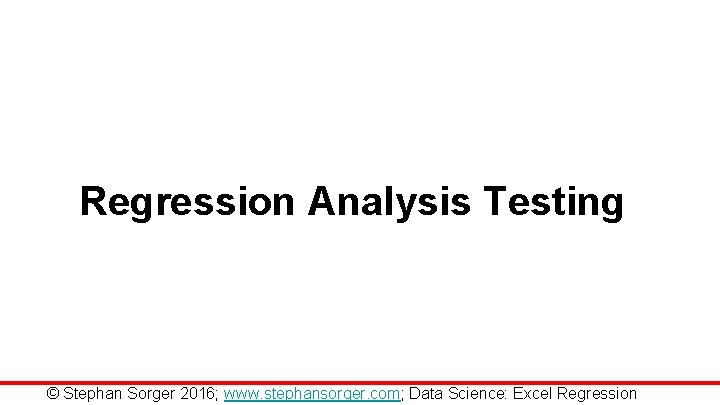
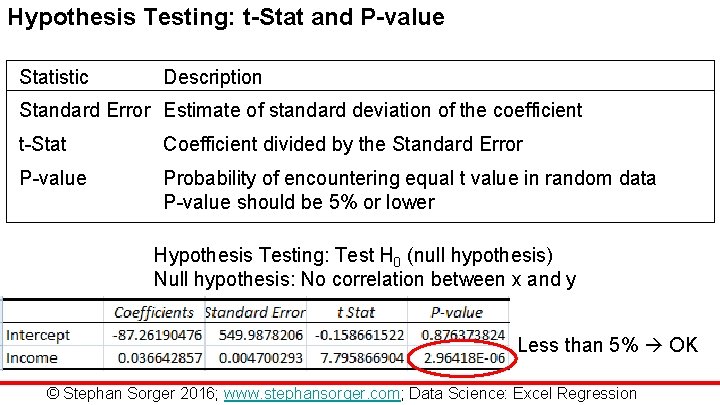
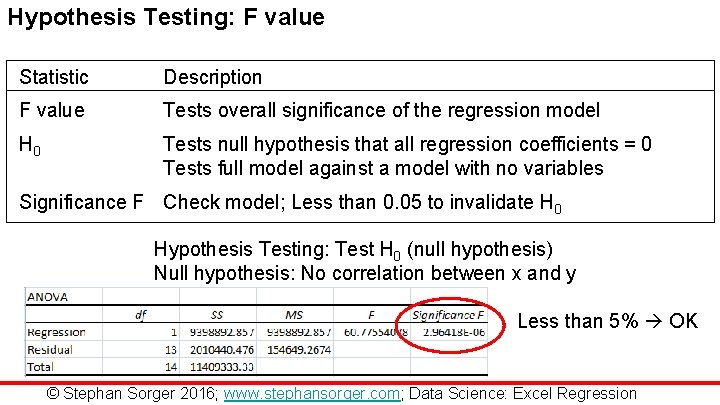
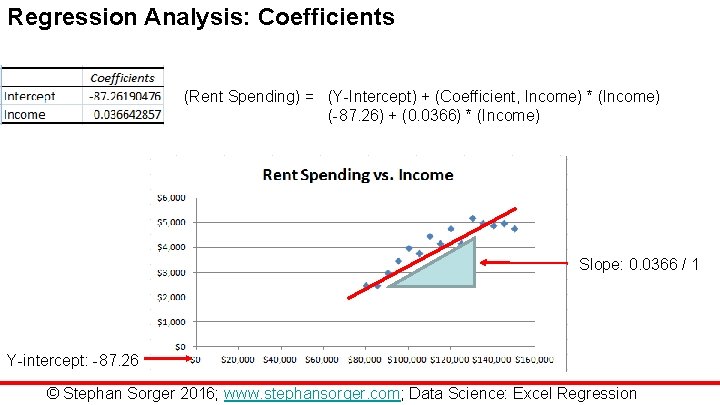
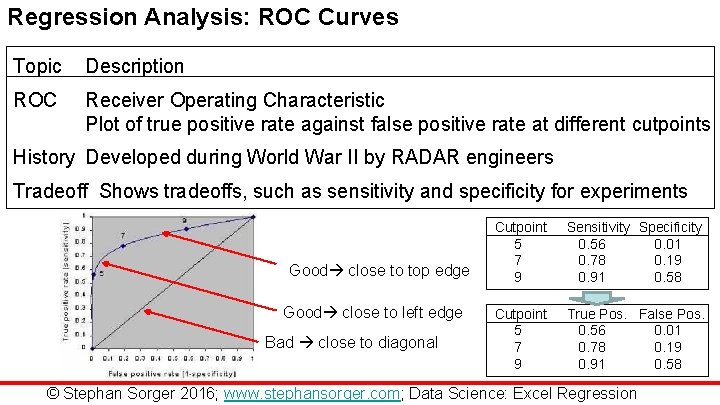
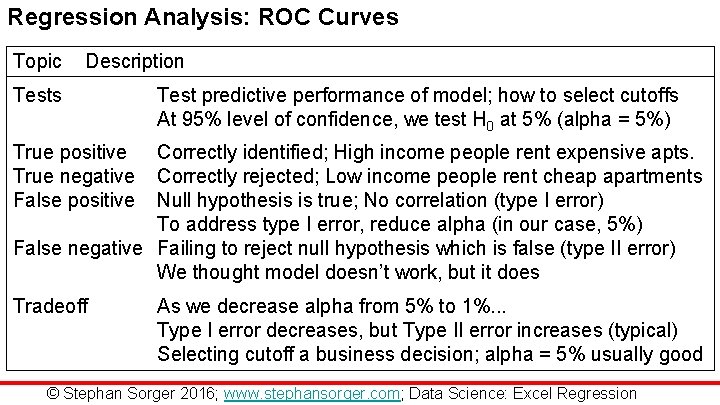

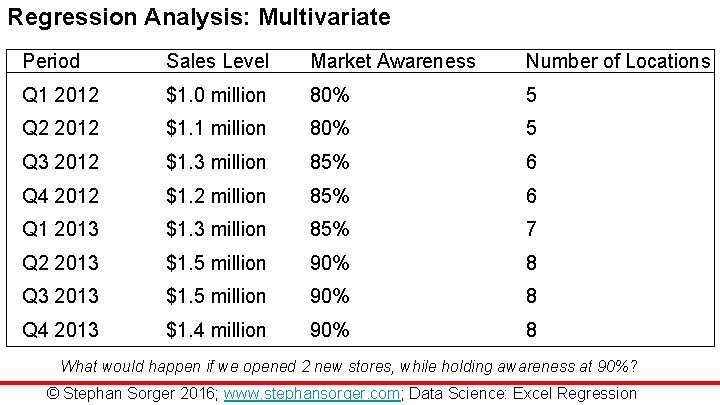
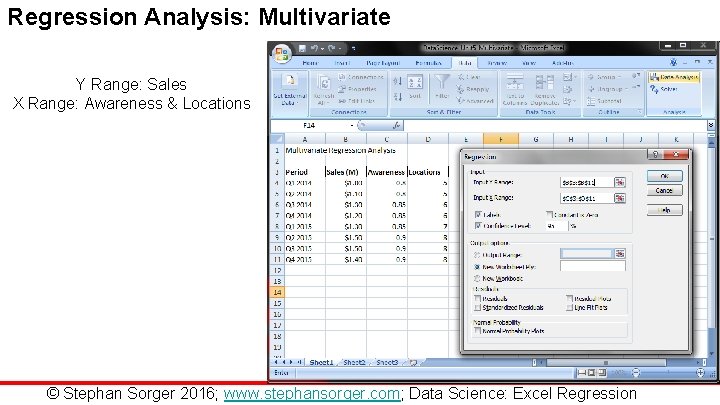
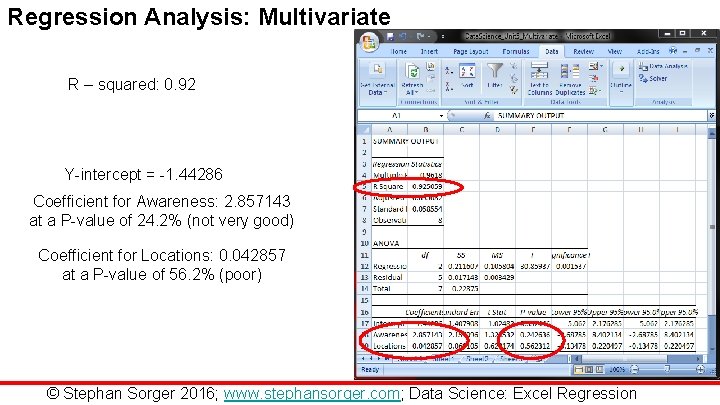
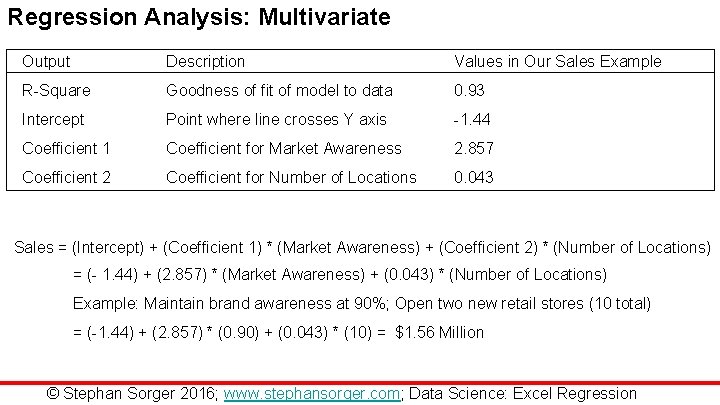
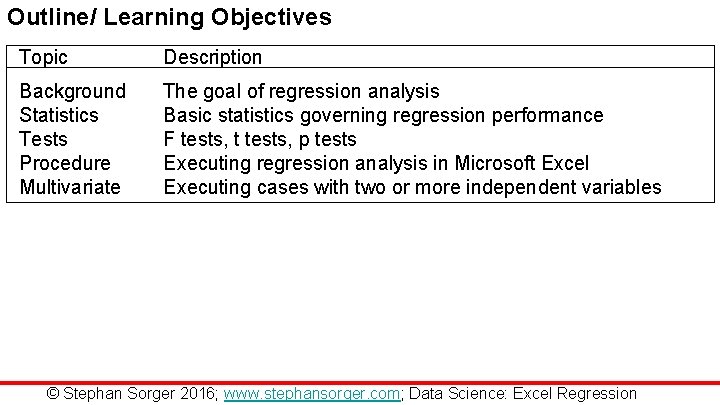
- Slides: 25
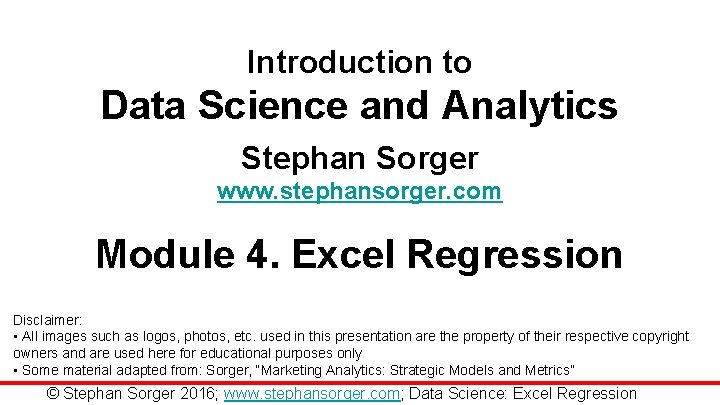
Introduction to Data Science and Analytics Stephan Sorger www. stephansorger. com Module 4. Excel Regression Disclaimer: • All images such as logos, photos, etc. used in this presentation are the property of their respective copyright owners and are used here for educational purposes only • Some material adapted from: Sorger, “Marketing Analytics: Strategic Models and Metrics” © Stephan Sorger 2016; www. stephansorger. com; Data Science: Excel Regression
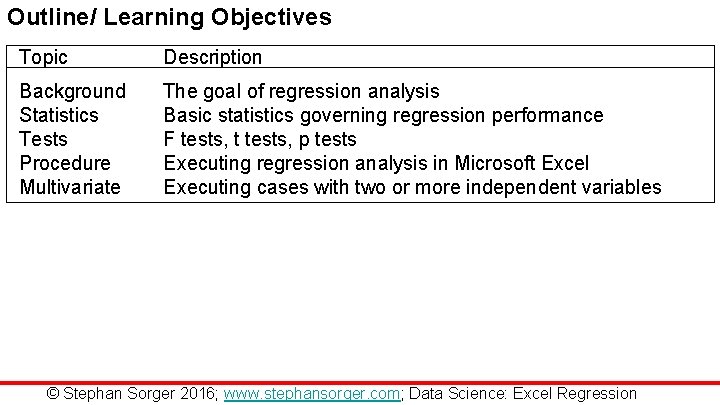
Outline/ Learning Objectives Topic Description Background Statistics Tests Procedure Multivariate The goal of regression analysis Basic statistics governing regression performance F tests, t tests, p tests Executing regression analysis in Microsoft Excel Executing cases with two or more independent variables © Stephan Sorger 2016; www. stephansorger. com; Data Science: Excel Regression
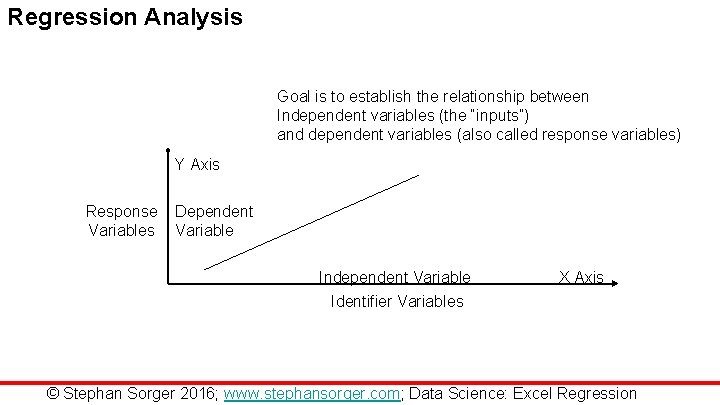
Regression Analysis Goal is to establish the relationship between Independent variables (the “inputs”) and dependent variables (also called response variables) Y Axis Response Variables Dependent Variable Independent Variable X Axis Identifier Variables © Stephan Sorger 2016; www. stephansorger. com; Data Science: Excel Regression
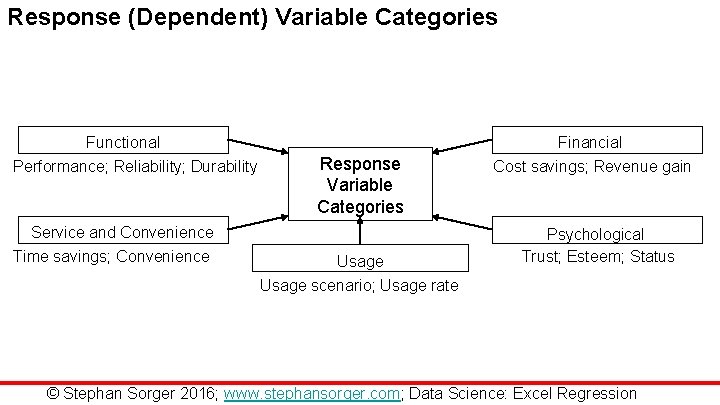
Response (Dependent) Variable Categories Functional Performance; Reliability; Durability Financial Response Variable Categories Service and Convenience Time savings; Convenience Usage Cost savings; Revenue gain Psychological Trust; Esteem; Status Usage scenario; Usage rate © Stephan Sorger 2016; www. stephansorger. com; Data Science: Excel Regression
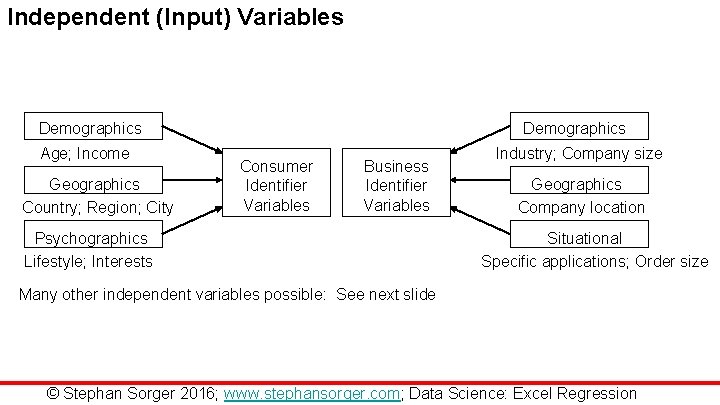
Independent (Input) Variables Demographics Age; Income Geographics Country; Region; City Demographics Consumer Identifier Variables Business Identifier Variables Psychographics Lifestyle; Interests Industry; Company size Geographics Company location Situational Specific applications; Order size Many other independent variables possible: See next slide © Stephan Sorger 2016; www. stephansorger. com; Data Science: Excel Regression
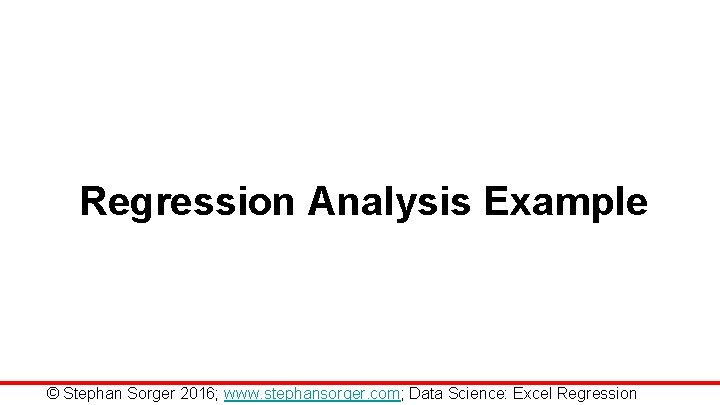
Regression Analysis Example © Stephan Sorger 2016; www. stephansorger. com; Data Science: Excel Regression
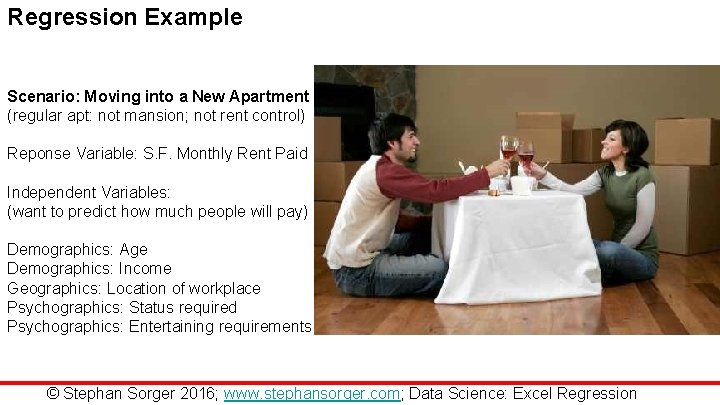
Regression Example Scenario: Moving into a New Apartment (regular apt: not mansion; not rent control) Reponse Variable: S. F. Monthly Rent Paid Independent Variables: (want to predict how much people will pay) Demographics: Age Demographics: Income Geographics: Location of workplace Psychographics: Status required Psychographics: Entertaining requirements © Stephan Sorger 2016; www. stephansorger. com; Data Science: Excel Regression
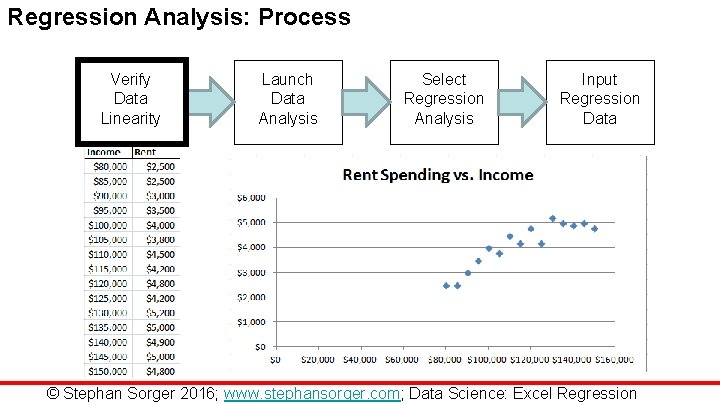
Regression Analysis: Process Verify Data Linearity Launch Data Analysis Select Regression Analysis Input Regression Data © Stephan Sorger 2016; www. stephansorger. com; Data Science: Excel Regression
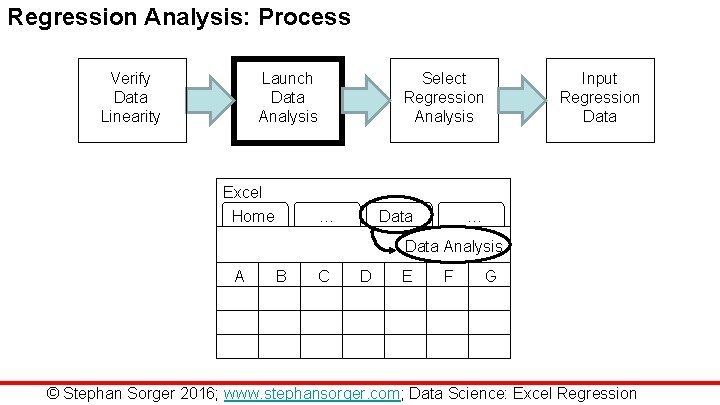
Regression Analysis: Process Verify Data Linearity Launch Data Analysis Excel Home Select Regression Analysis … Data Input Regression Data … Data Analysis A B C D E F G © Stephan Sorger 2016; www. stephansorger. com; Data Science: Excel Regression
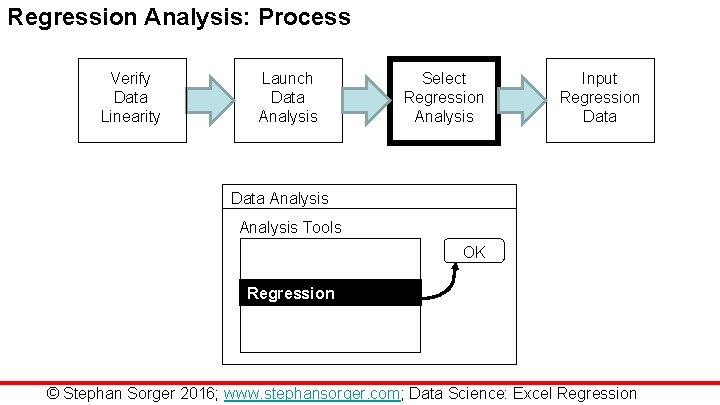
Regression Analysis: Process Verify Data Linearity Launch Data Analysis Select Regression Analysis Input Regression Data Analysis Tools OK Regression © Stephan Sorger 2016; www. stephansorger. com; Data Science: Excel Regression
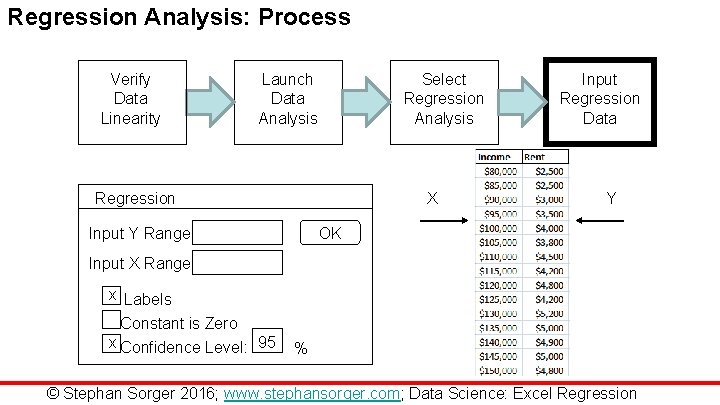
Regression Analysis: Process Verify Data Linearity Launch Data Analysis Select Regression Analysis Regression X Input Y Range Input Regression Data Y OK Input X Range x Labels Constant is Zero x Confidence Level: 95 % © Stephan Sorger 2016; www. stephansorger. com; Data Science: Excel Regression
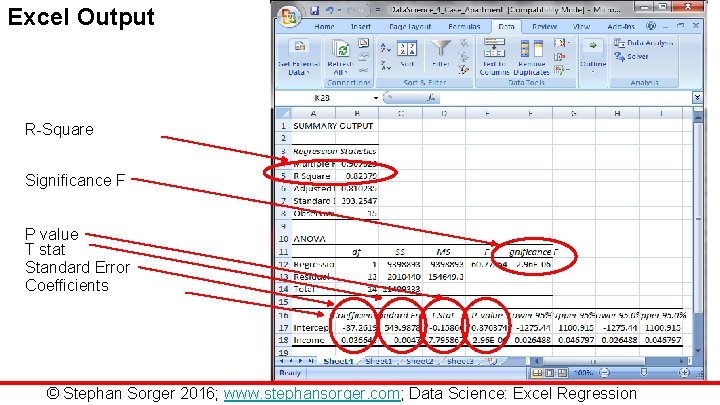
Excel Output R-Square Significance F P value T stat Standard Error Coefficients © Stephan Sorger 2016; www. stephansorger. com; Data Science: Excel Regression
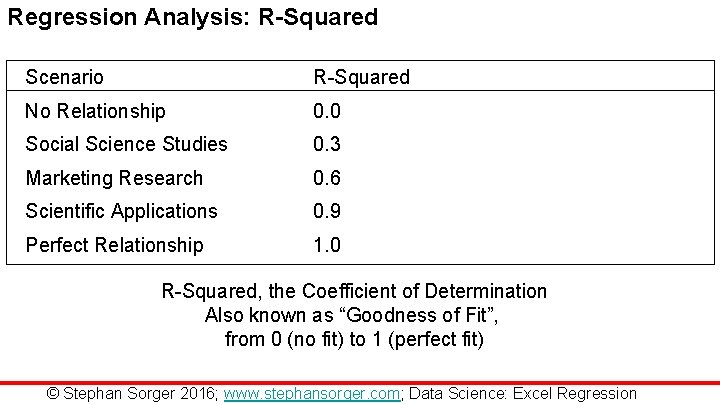
Regression Analysis: R-Squared Scenario R-Squared No Relationship 0. 0 Social Science Studies 0. 3 Marketing Research 0. 6 Scientific Applications 0. 9 Perfect Relationship 1. 0 R-Squared, the Coefficient of Determination Also known as “Goodness of Fit”, from 0 (no fit) to 1 (perfect fit) © Stephan Sorger 2016; www. stephansorger. com; Data Science: Excel Regression
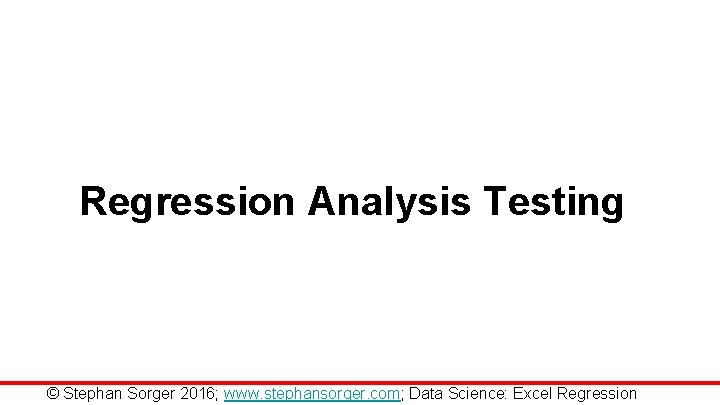
Regression Analysis Testing © Stephan Sorger 2016; www. stephansorger. com; Data Science: Excel Regression
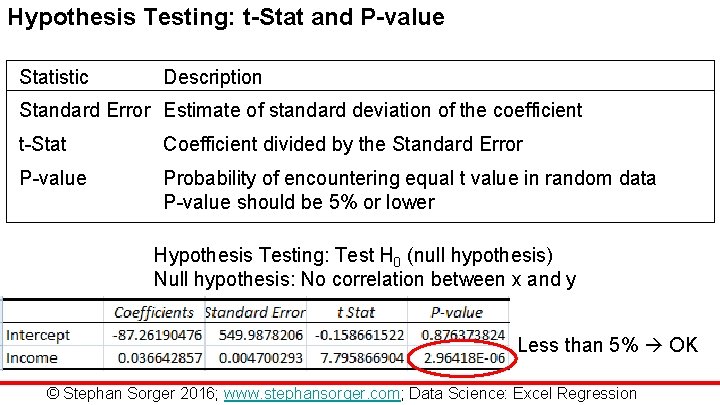
Hypothesis Testing: t-Stat and P-value Statistic Description Standard Error Estimate of standard deviation of the coefficient t-Stat Coefficient divided by the Standard Error P-value Probability of encountering equal t value in random data P-value should be 5% or lower Hypothesis Testing: Test H 0 (null hypothesis) Null hypothesis: No correlation between x and y Less than 5% OK © Stephan Sorger 2016; www. stephansorger. com; Data Science: Excel Regression
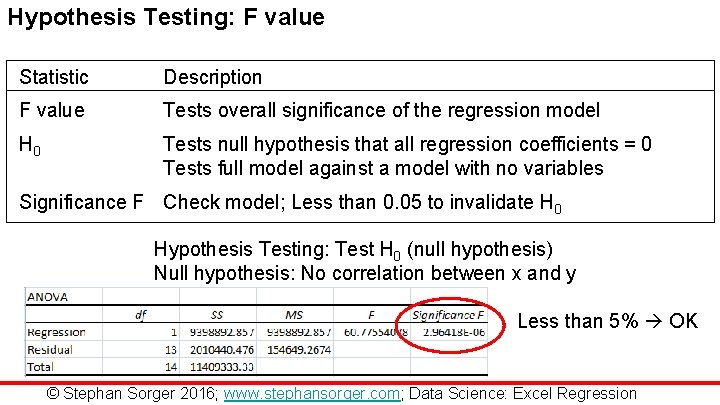
Hypothesis Testing: F value Statistic Description F value Tests overall significance of the regression model H 0 Tests null hypothesis that all regression coefficients = 0 Tests full model against a model with no variables Significance F Check model; Less than 0. 05 to invalidate H 0 Hypothesis Testing: Test H 0 (null hypothesis) Null hypothesis: No correlation between x and y Less than 5% OK © Stephan Sorger 2016; www. stephansorger. com; Data Science: Excel Regression
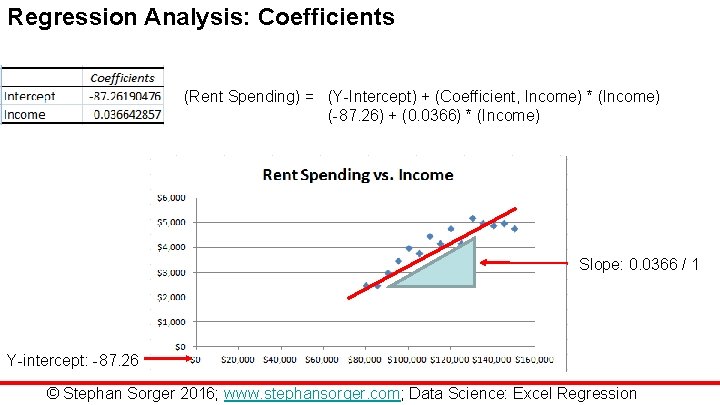
Regression Analysis: Coefficients (Rent Spending) = (Y-Intercept) + (Coefficient, Income) * (Income) (-87. 26) + (0. 0366) * (Income) Slope: 0. 0366 / 1 Y-intercept: -87. 26 © Stephan Sorger 2016; www. stephansorger. com; Data Science: Excel Regression
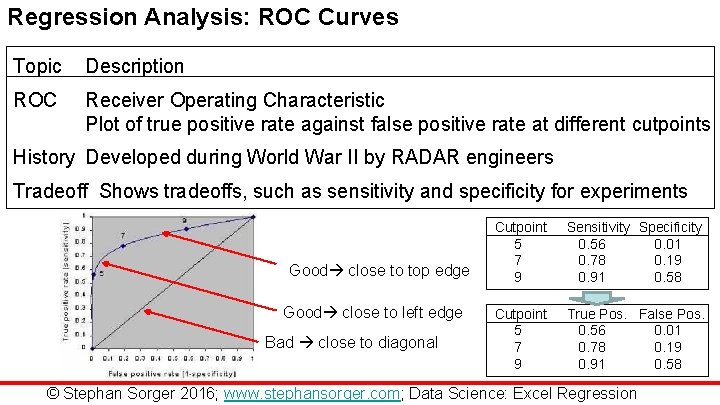
Regression Analysis: ROC Curves Topic Description ROC Receiver Operating Characteristic Plot of true positive rate against false positive rate at different cutpoints History Developed during World War II by RADAR engineers Tradeoff Shows tradeoffs, such as sensitivity and specificity for experiments Good close to top edge Good close to left edge Bad close to diagonal Cutpoint 5 7 9 Sensitivity Specificity 0. 56 0. 01 0. 78 0. 19 0. 91 0. 58 Cutpoint 5 7 9 True Pos. False Pos. 0. 56 0. 01 0. 78 0. 19 0. 91 0. 58 © Stephan Sorger 2016; www. stephansorger. com; Data Science: Excel Regression
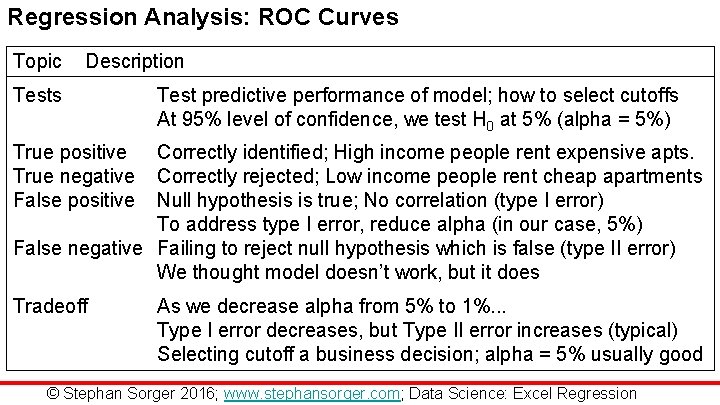
Regression Analysis: ROC Curves Topic Description Tests Test predictive performance of model; how to select cutoffs At 95% level of confidence, we test H 0 at 5% (alpha = 5%) True positive True negative False positive Correctly identified; High income people rent expensive apts. Correctly rejected; Low income people rent cheap apartments Null hypothesis is true; No correlation (type I error) To address type I error, reduce alpha (in our case, 5%) False negative Failing to reject null hypothesis which is false (type II error) We thought model doesn’t work, but it does Tradeoff As we decrease alpha from 5% to 1%. . . Type I error decreases, but Type II error increases (typical) Selecting cutoff a business decision; alpha = 5% usually good © Stephan Sorger 2016; www. stephansorger. com; Data Science: Excel Regression

Multivariate Regression Analysis © Stephan Sorger 2016; www. stephansorger. com; Data Science: Excel Regression
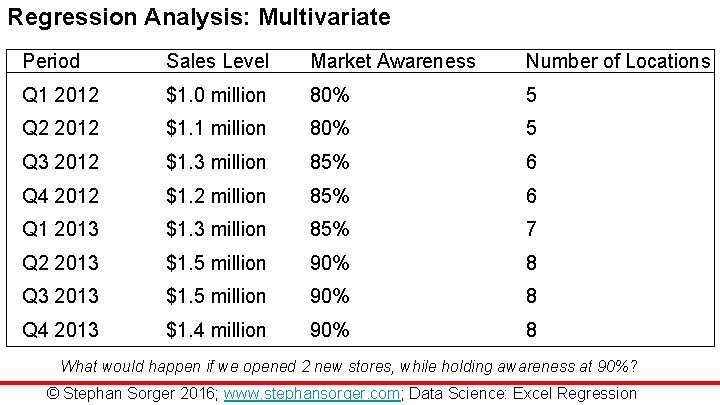
Regression Analysis: Multivariate Period Sales Level Market Awareness Number of Locations Q 1 2012 $1. 0 million 80% 5 Q 2 2012 $1. 1 million 80% 5 Q 3 2012 $1. 3 million 85% 6 Q 4 2012 $1. 2 million 85% 6 Q 1 2013 $1. 3 million 85% 7 Q 2 2013 $1. 5 million 90% 8 Q 3 2013 $1. 5 million 90% 8 Q 4 2013 $1. 4 million 90% 8 What would happen if we opened 2 new stores, while holding awareness at 90%? © Stephan Sorger 2016; www. stephansorger. com; Data Science: Excel Regression
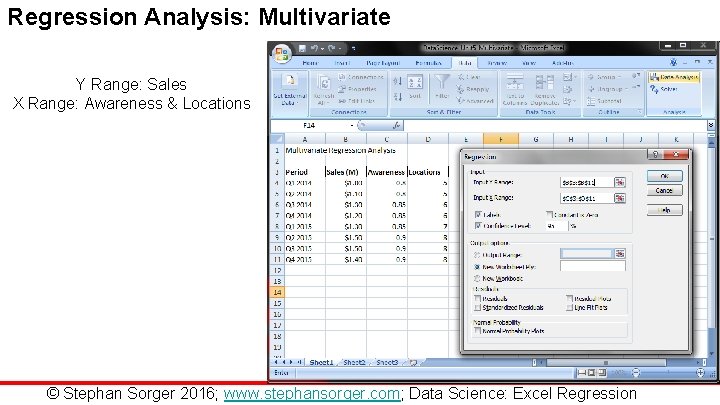
Regression Analysis: Multivariate Y Range: Sales X Range: Awareness & Locations © Stephan Sorger 2016; www. stephansorger. com; Data Science: Excel Regression
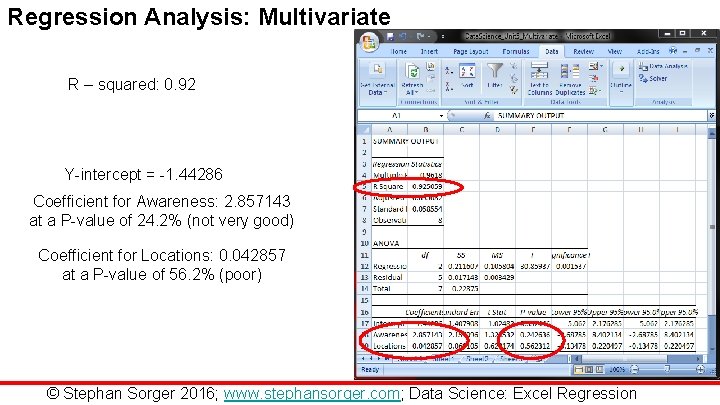
Regression Analysis: Multivariate R – squared: 0. 92 Y-intercept = -1. 44286 Coefficient for Awareness: 2. 857143 at a P-value of 24. 2% (not very good) Coefficient for Locations: 0. 042857 at a P-value of 56. 2% (poor) © Stephan Sorger 2016; www. stephansorger. com; Data Science: Excel Regression
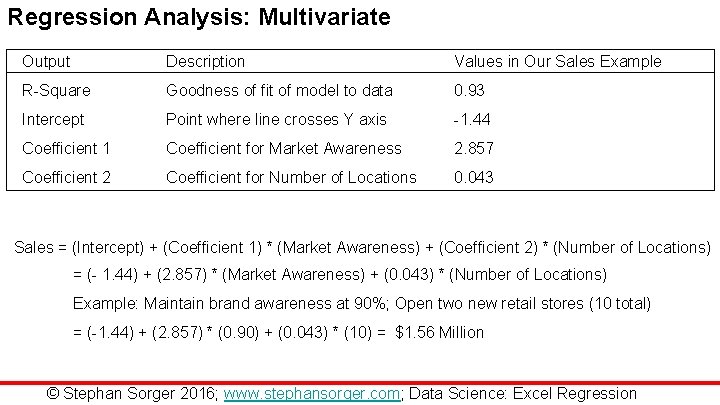
Regression Analysis: Multivariate Output Description Values in Our Sales Example R-Square Goodness of fit of model to data 0. 93 Intercept Point where line crosses Y axis -1. 44 Coefficient 1 Coefficient for Market Awareness 2. 857 Coefficient 2 Coefficient for Number of Locations 0. 043 Sales = (Intercept) + (Coefficient 1) * (Market Awareness) + (Coefficient 2) * (Number of Locations) = (- 1. 44) + (2. 857) * (Market Awareness) + (0. 043) * (Number of Locations) Example: Maintain brand awareness at 90%; Open two new retail stores (10 total) = (-1. 44) + (2. 857) * (0. 90) + (0. 043) * (10) = $1. 56 Million © Stephan Sorger 2016; www. stephansorger. com; Data Science: Excel Regression
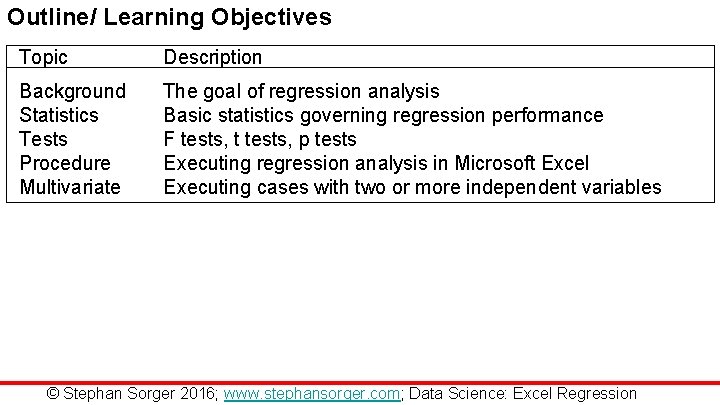
Outline/ Learning Objectives Topic Description Background Statistics Tests Procedure Multivariate The goal of regression analysis Basic statistics governing regression performance F tests, t tests, p tests Executing regression analysis in Microsoft Excel Executing cases with two or more independent variables © Stephan Sorger 2016; www. stephansorger. com; Data Science: Excel Regression