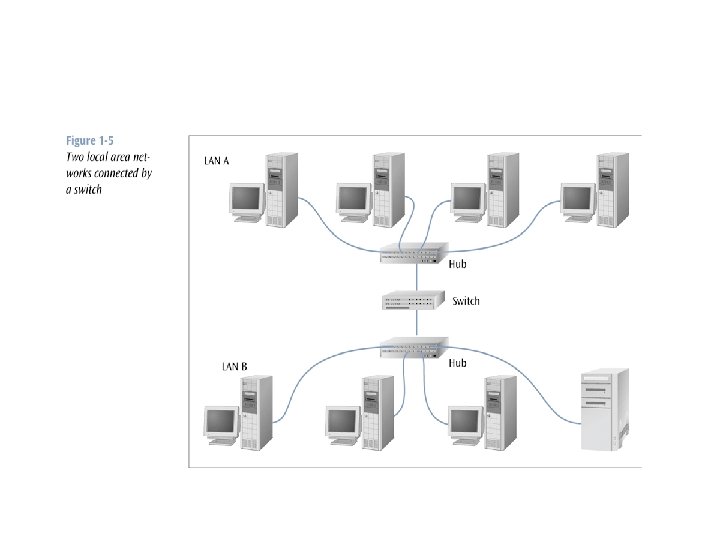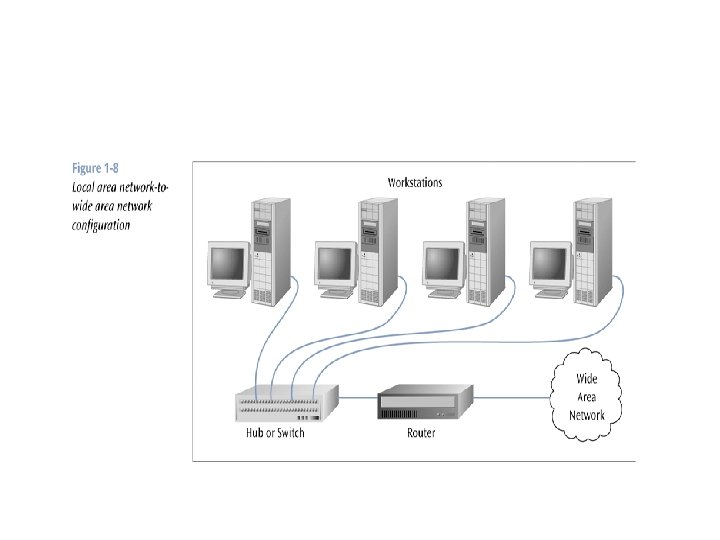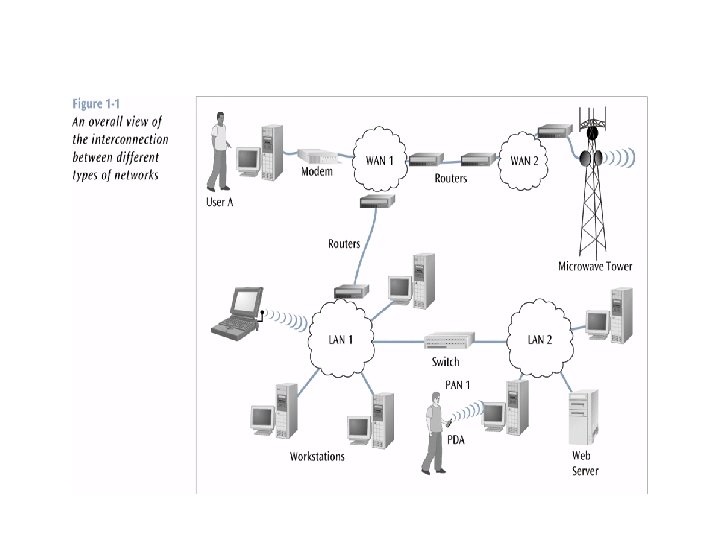Introduction to Computer Networks INTRODUCTION TO COMPUTER NETWORKS
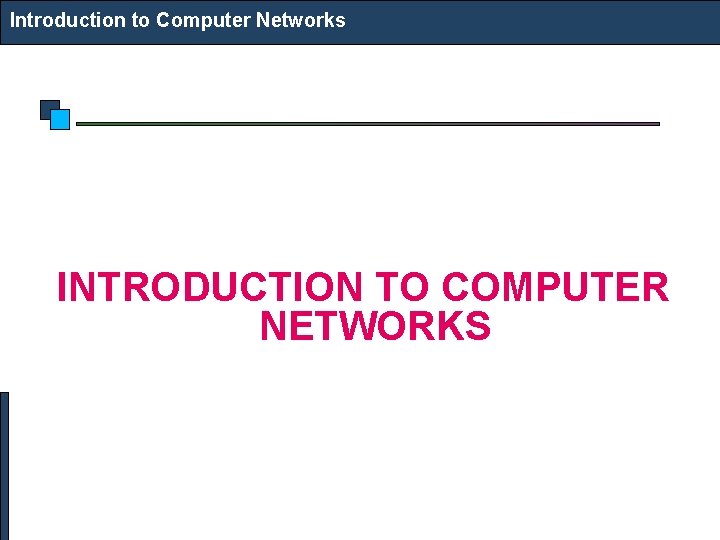
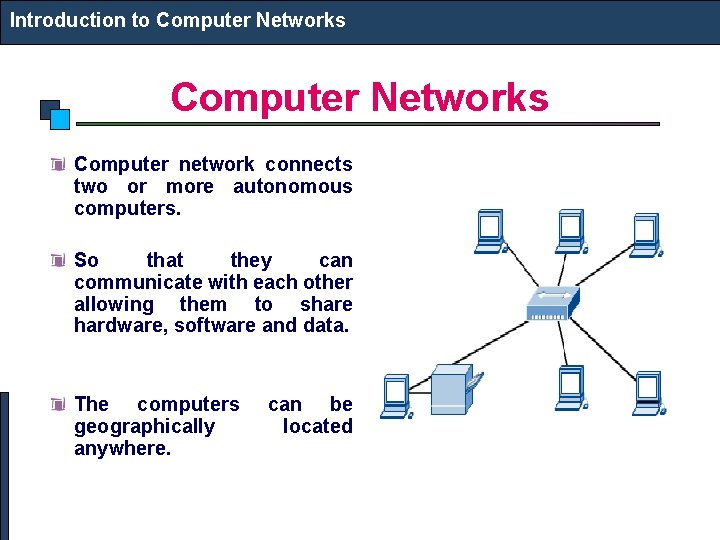
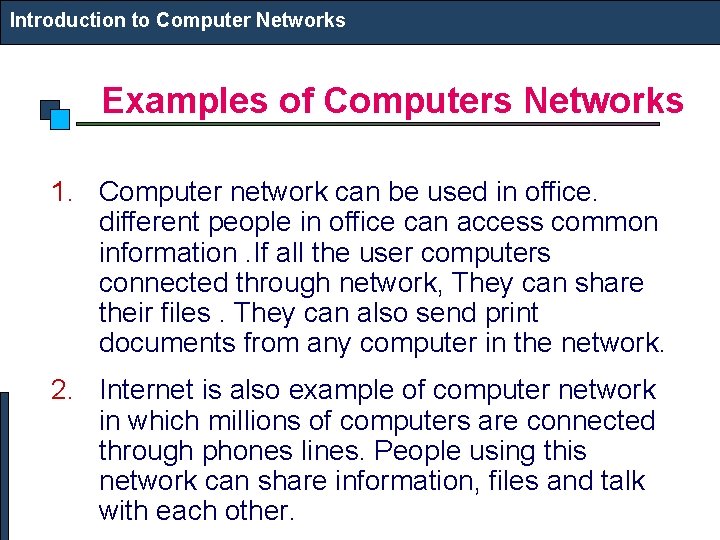
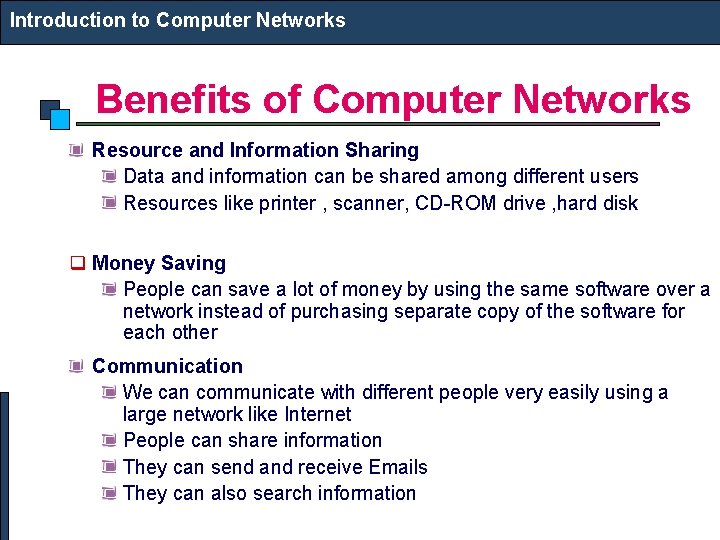
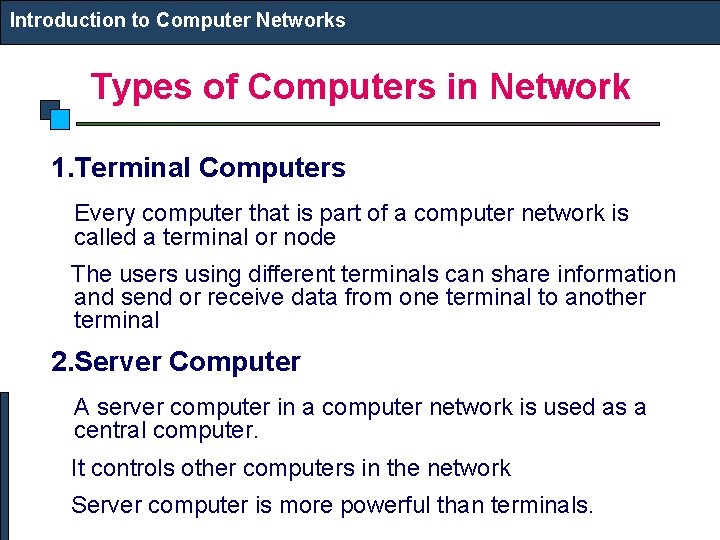
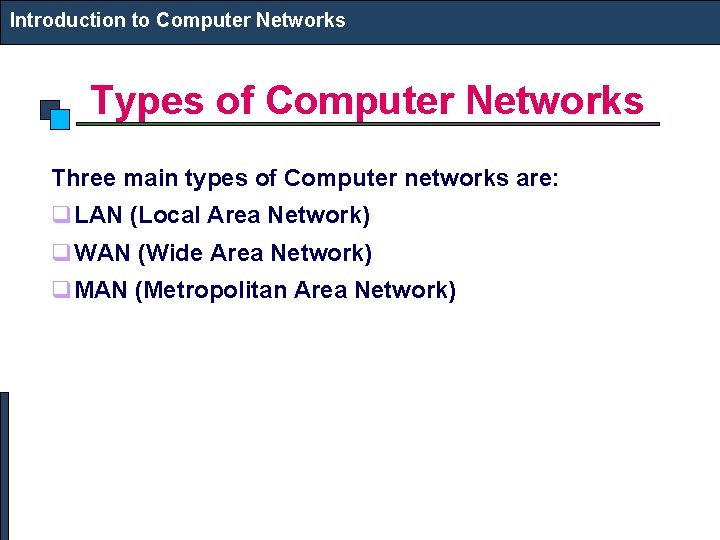
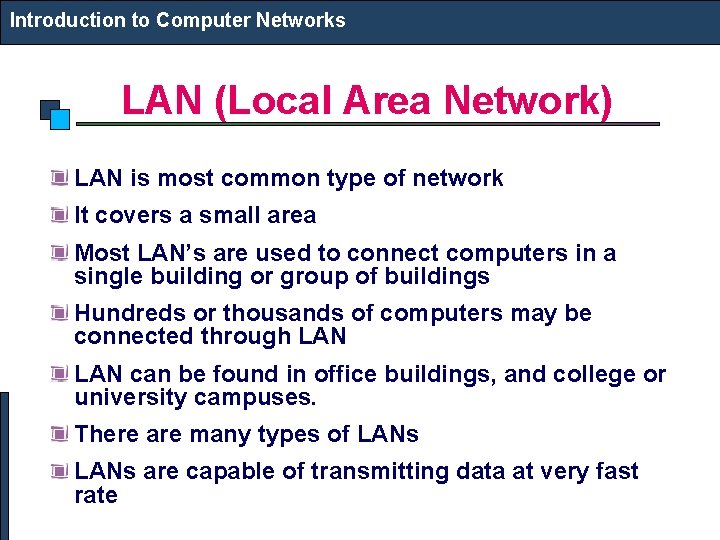
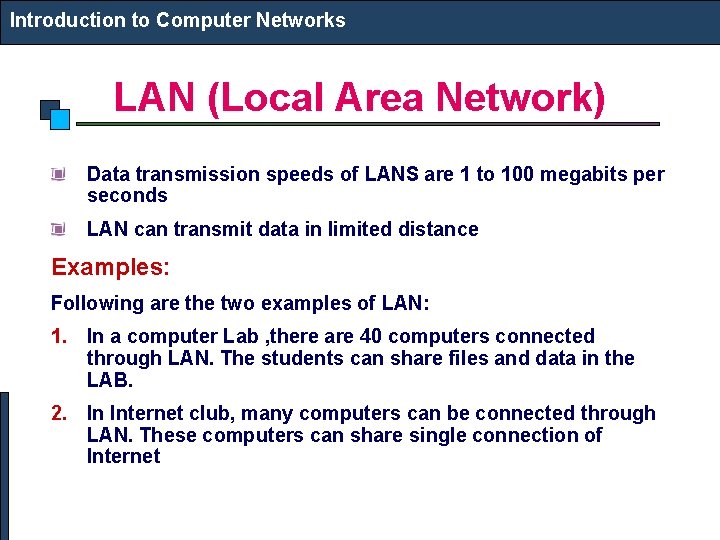
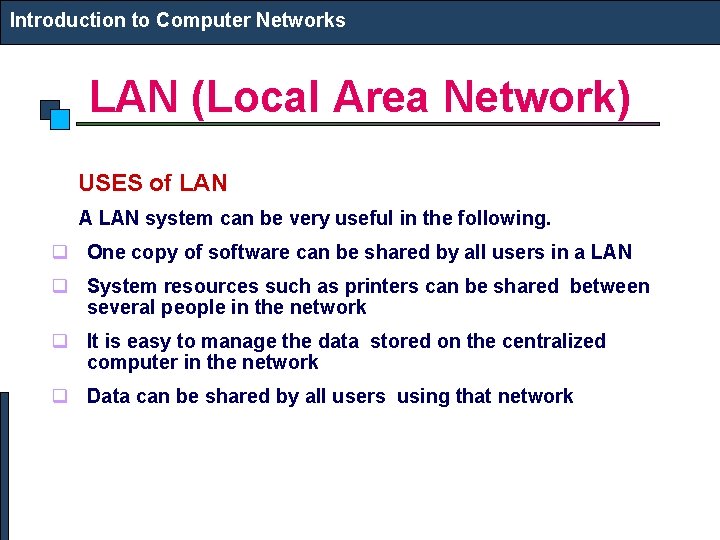
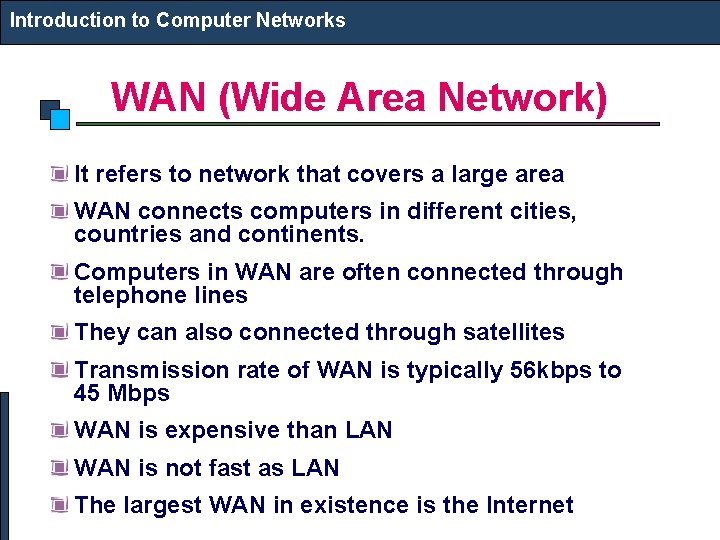
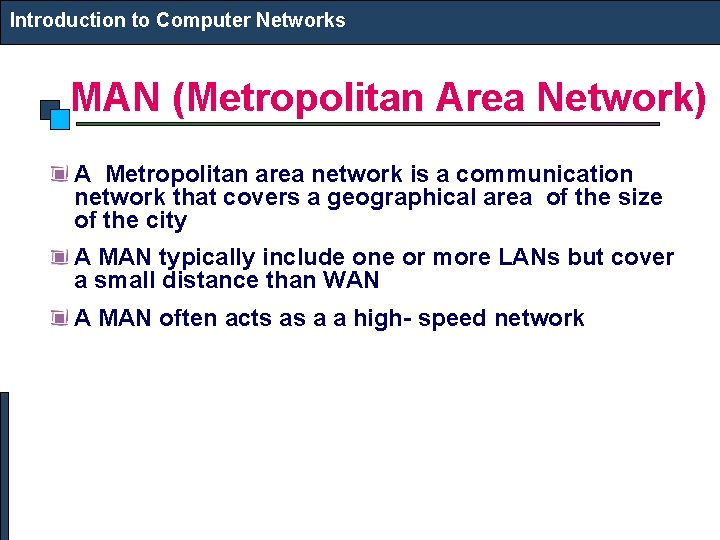
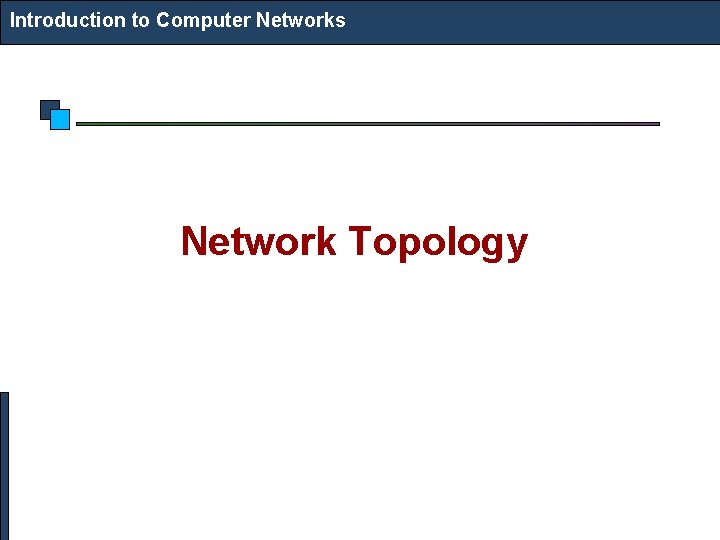
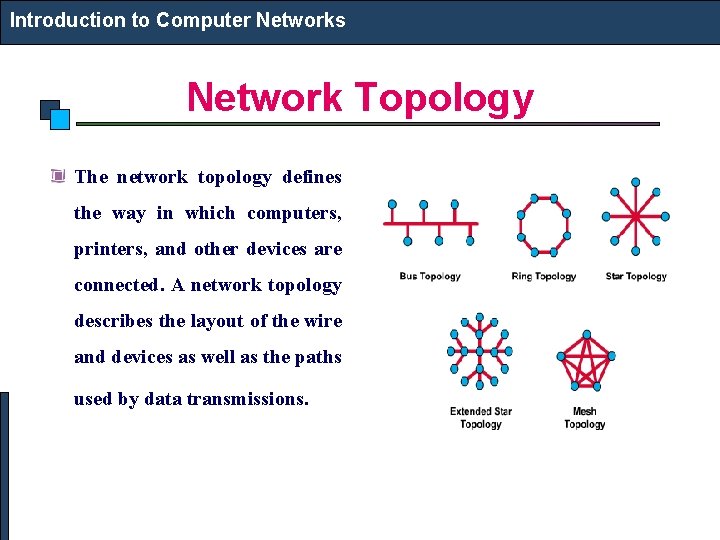
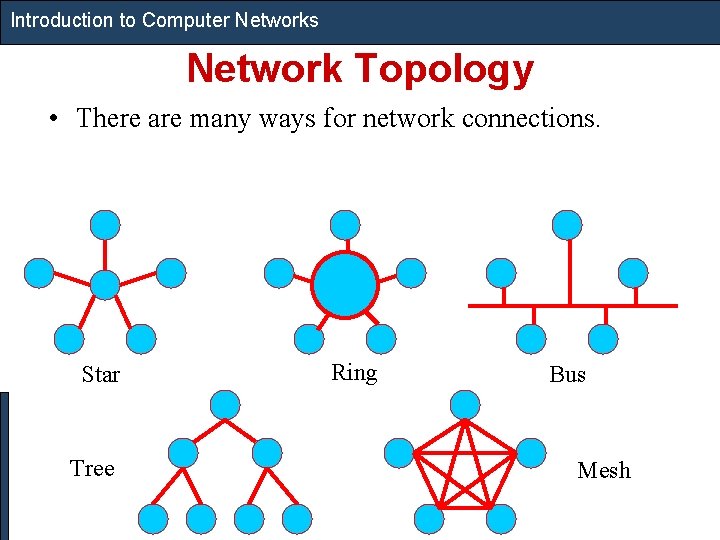
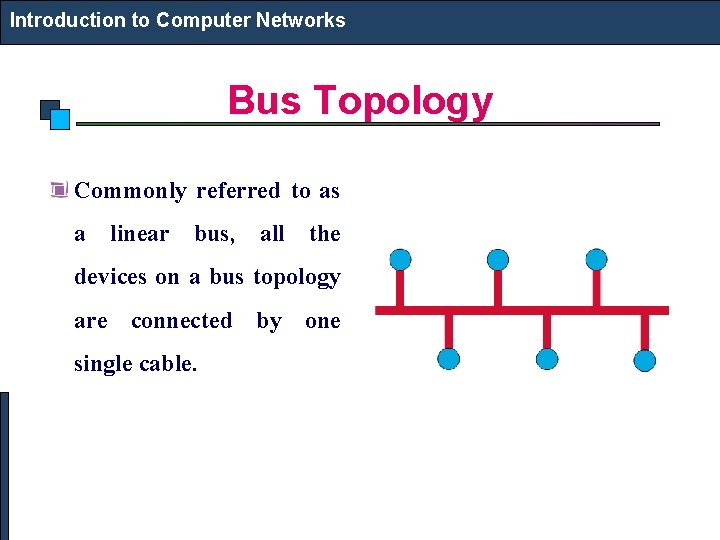
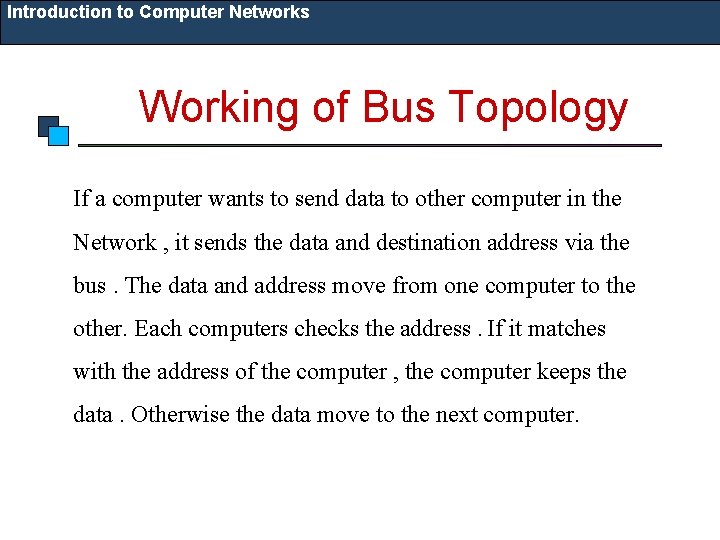
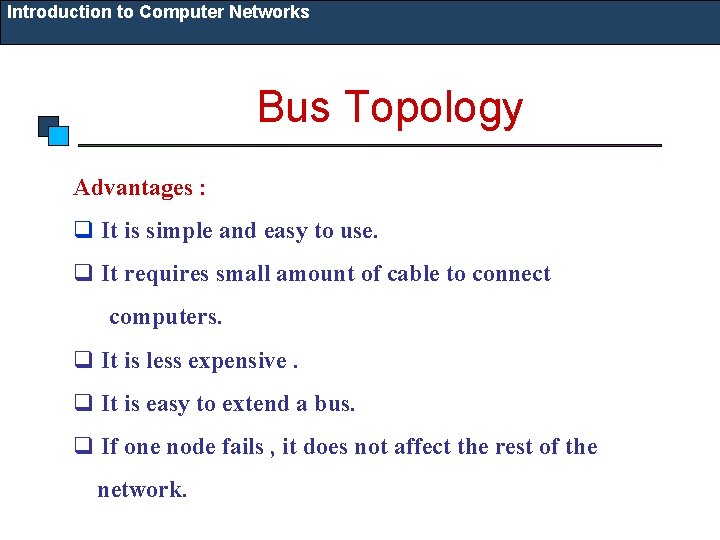
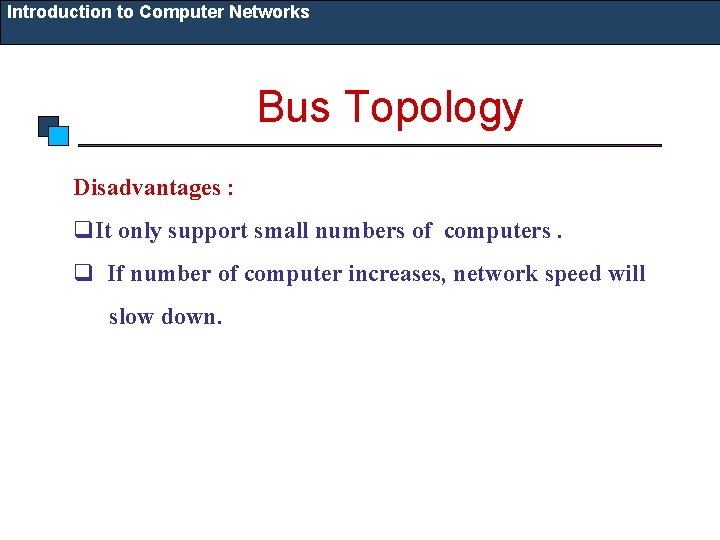
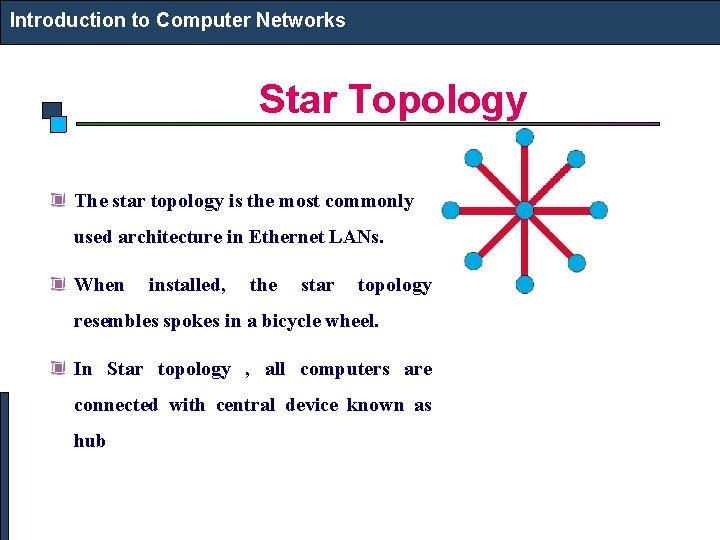
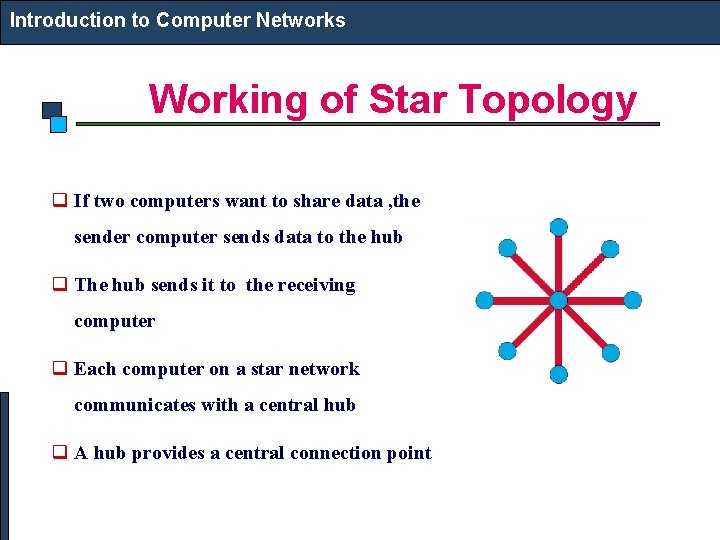
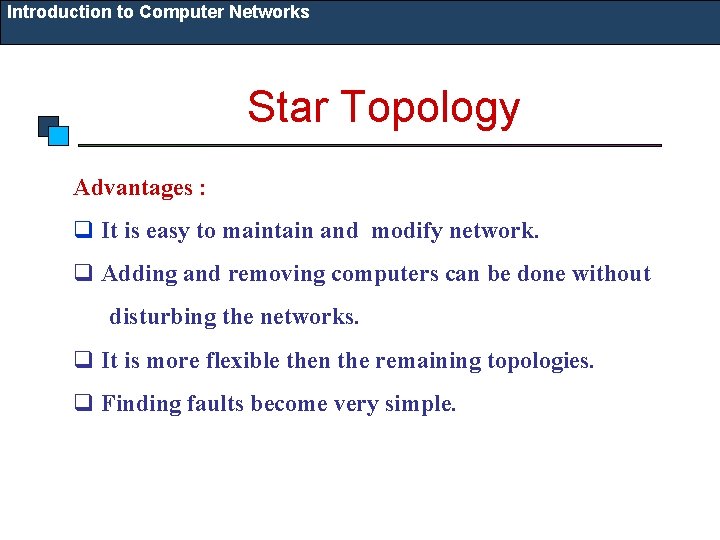
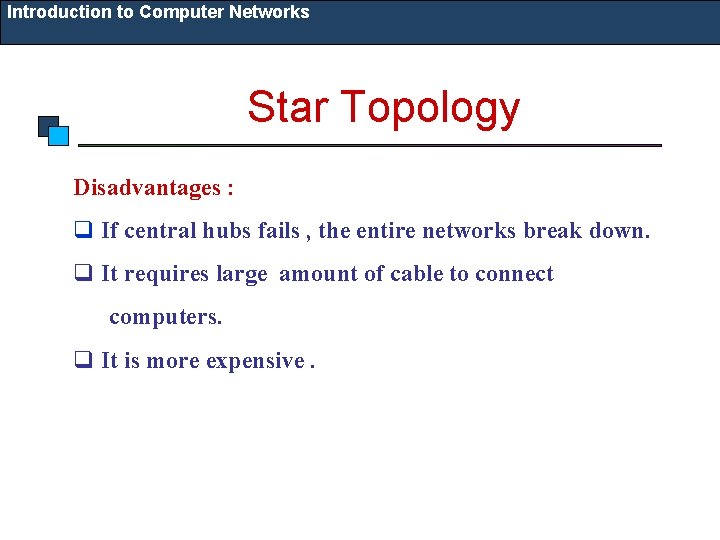
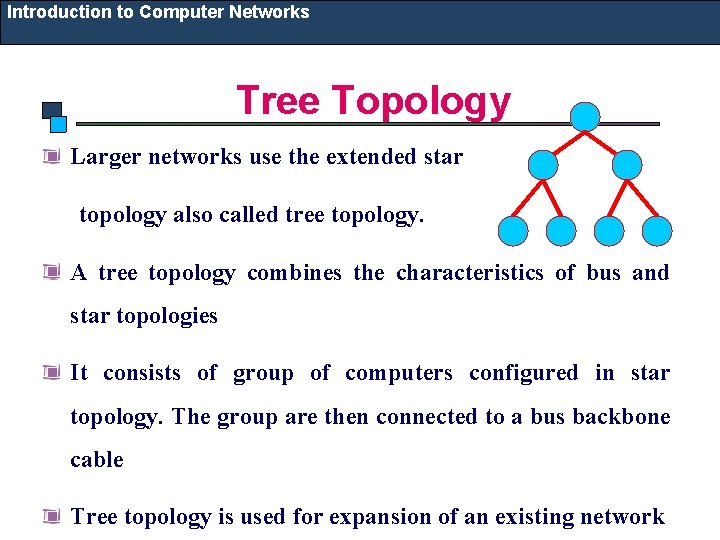
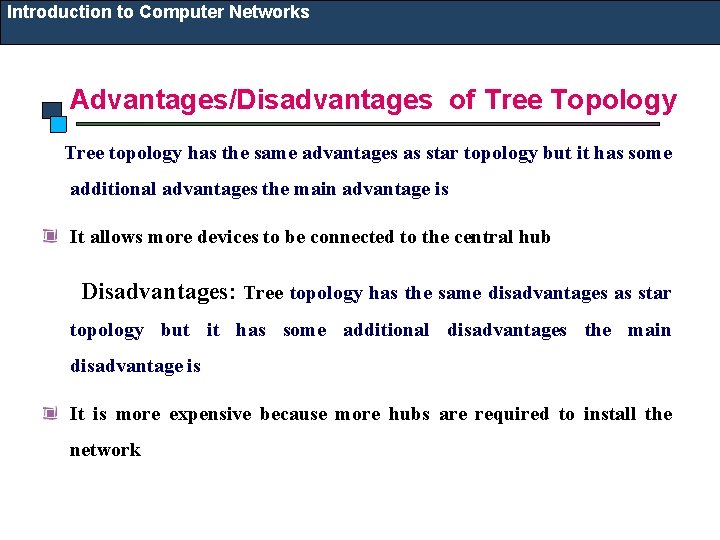
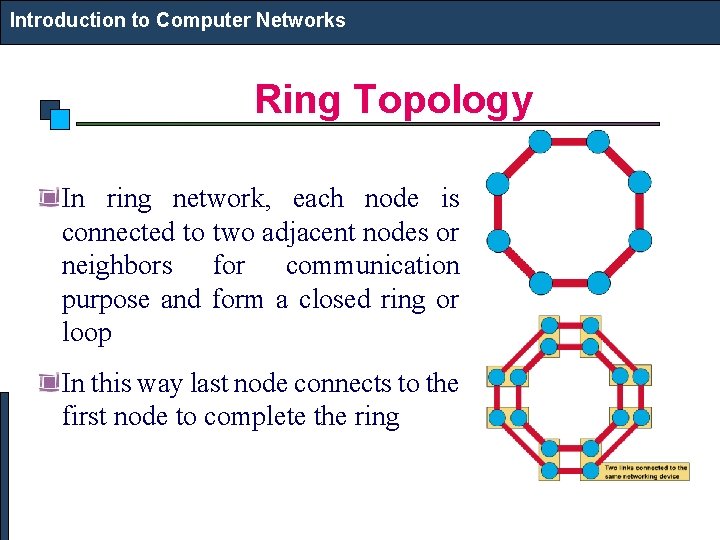
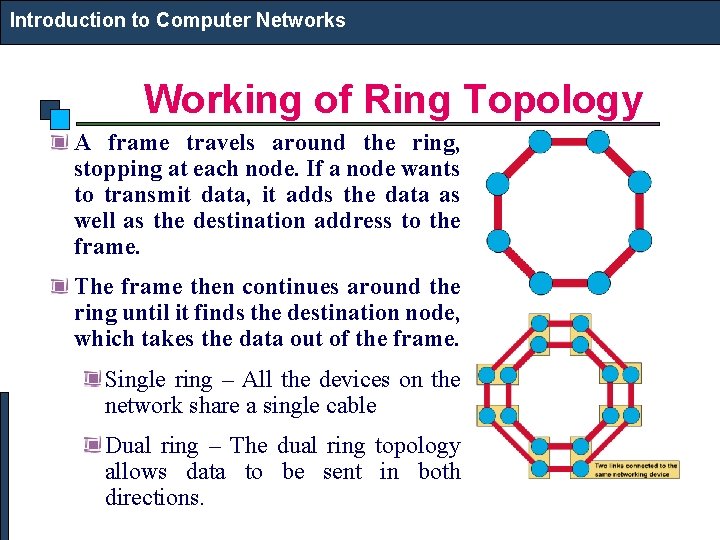
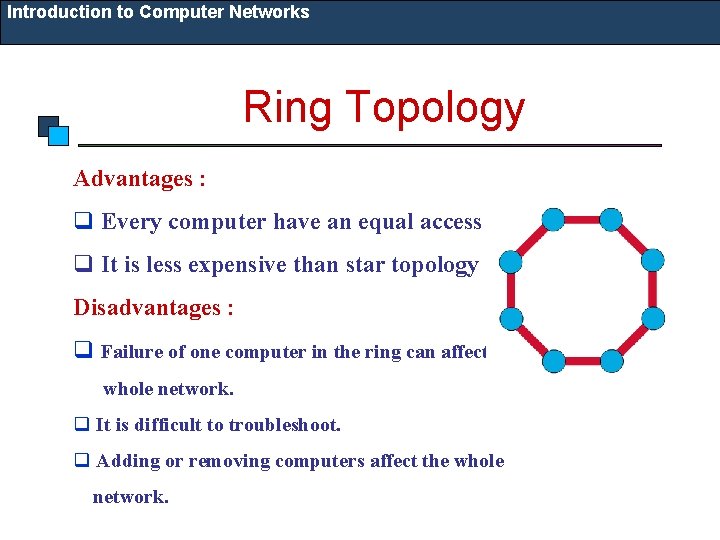
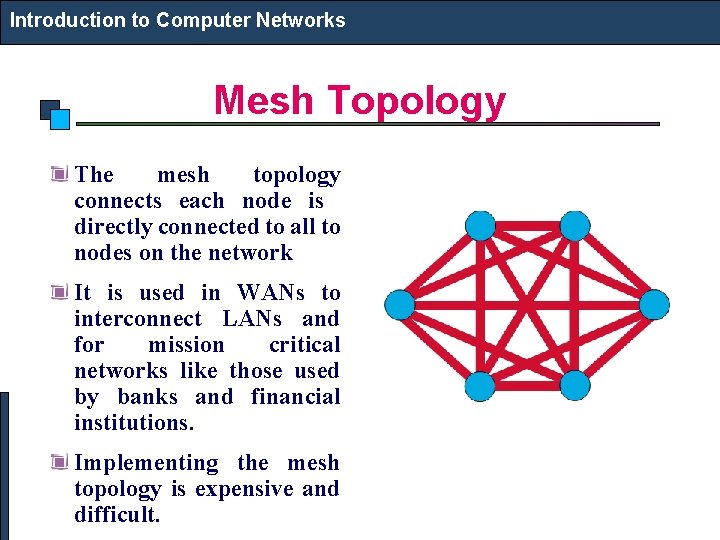
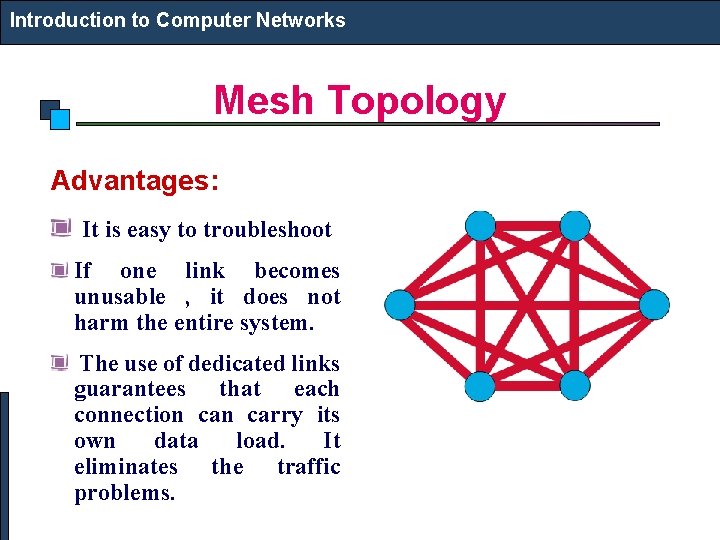
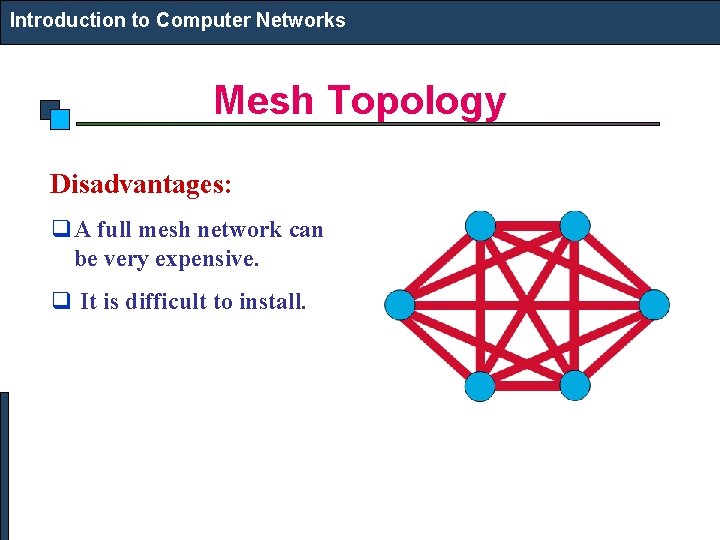
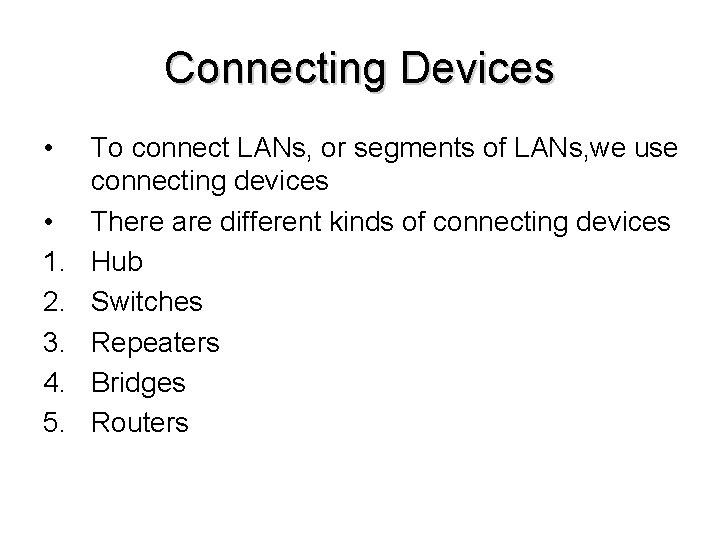
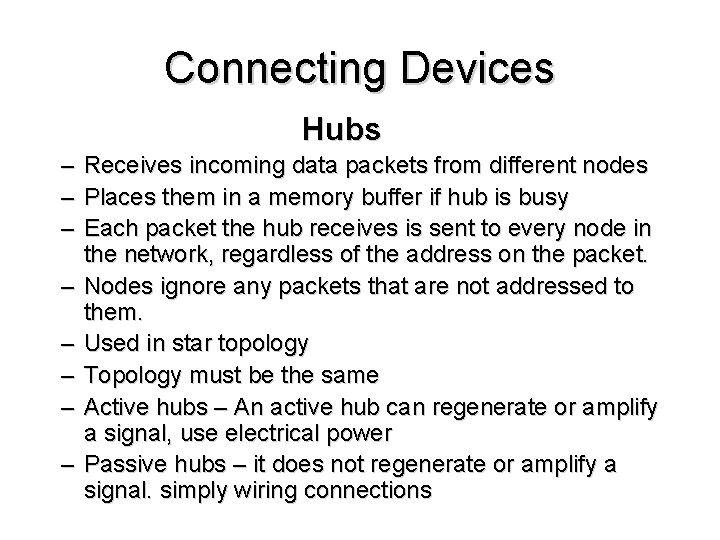
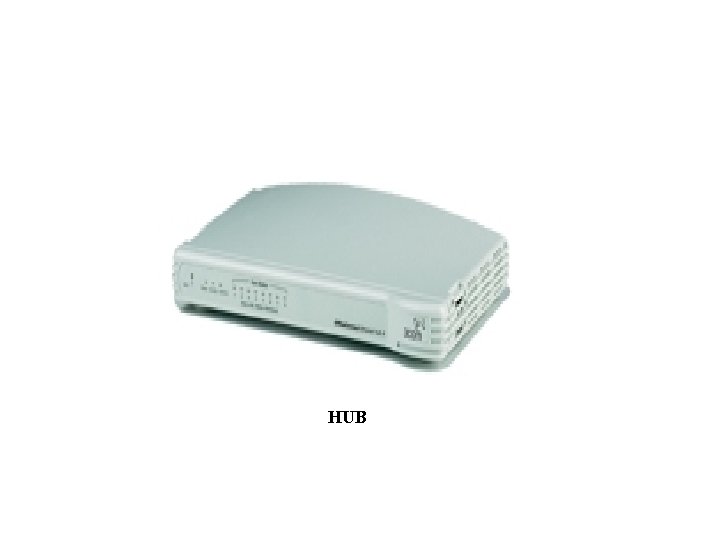
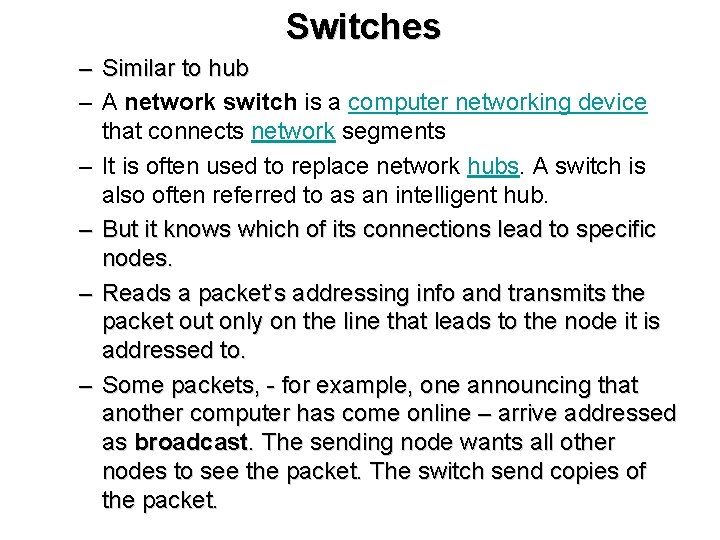
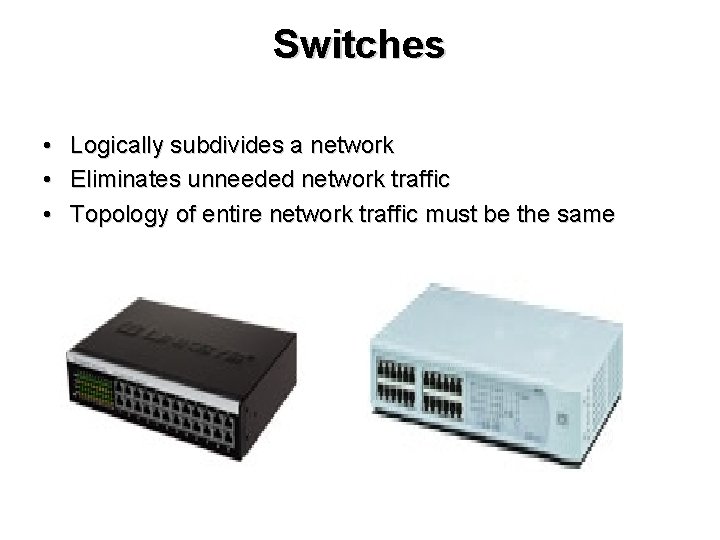
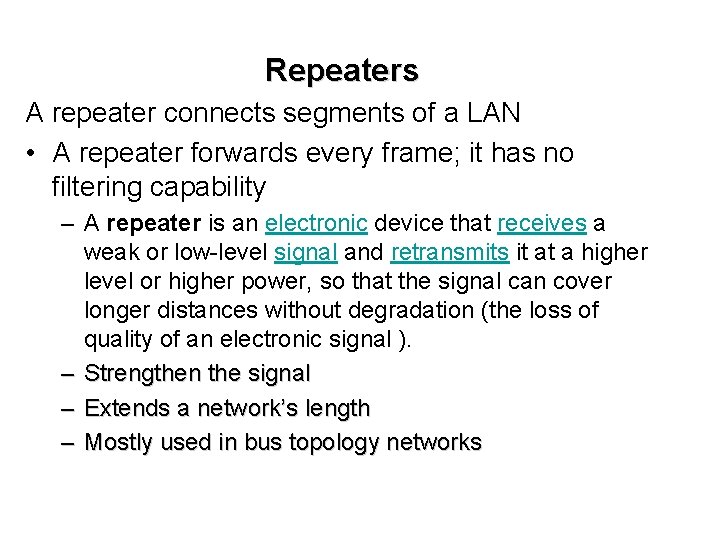
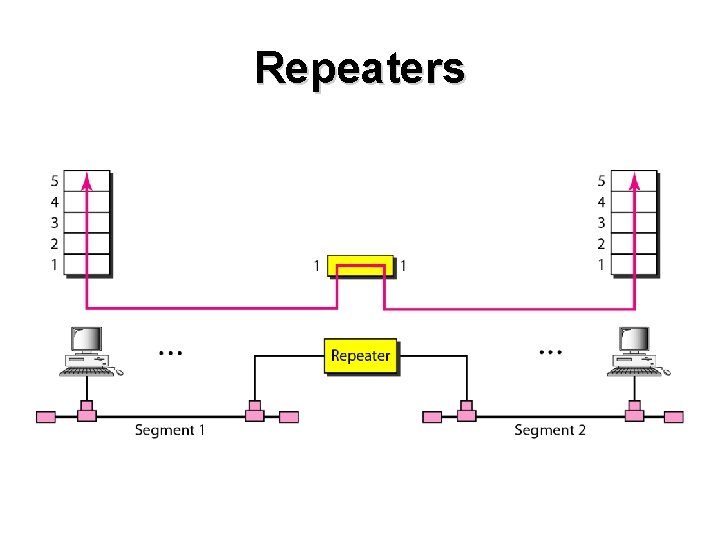
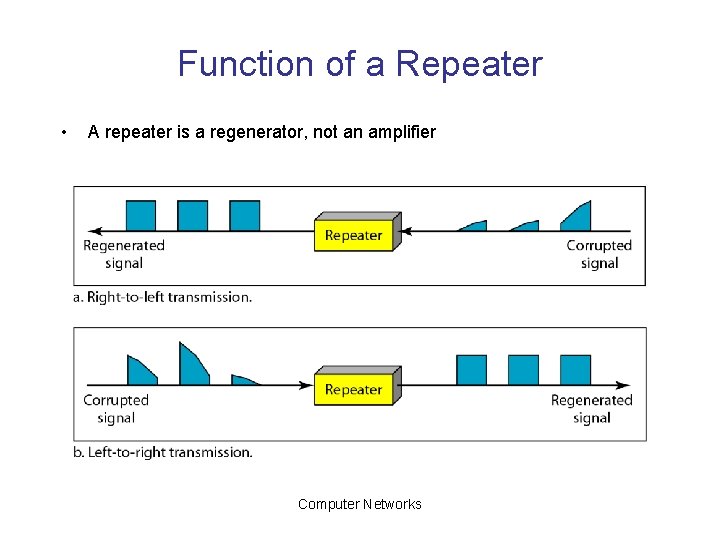
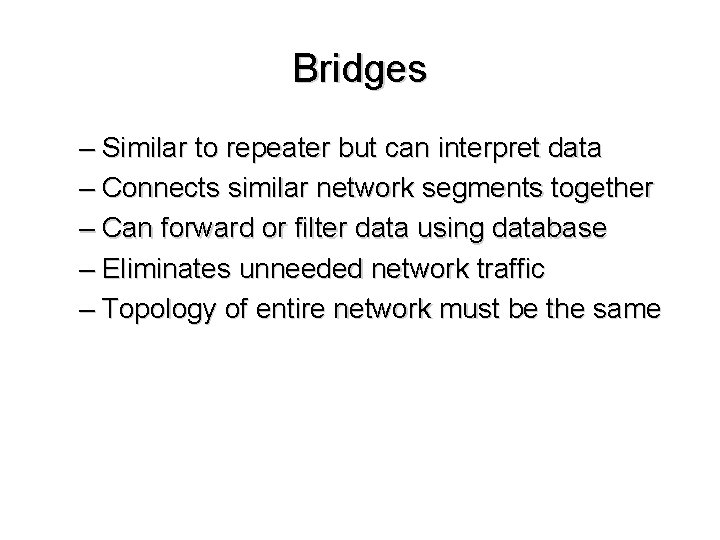
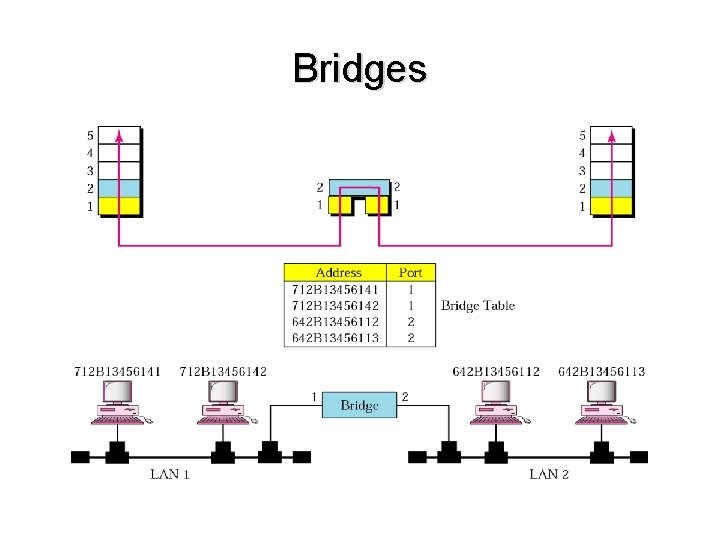
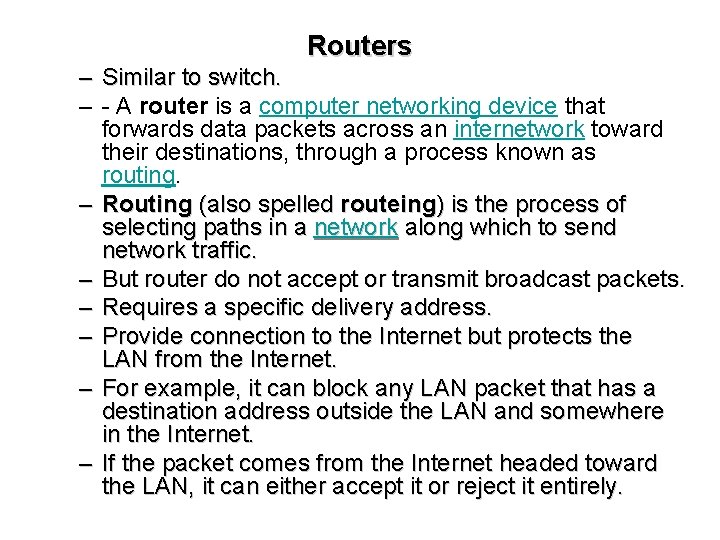
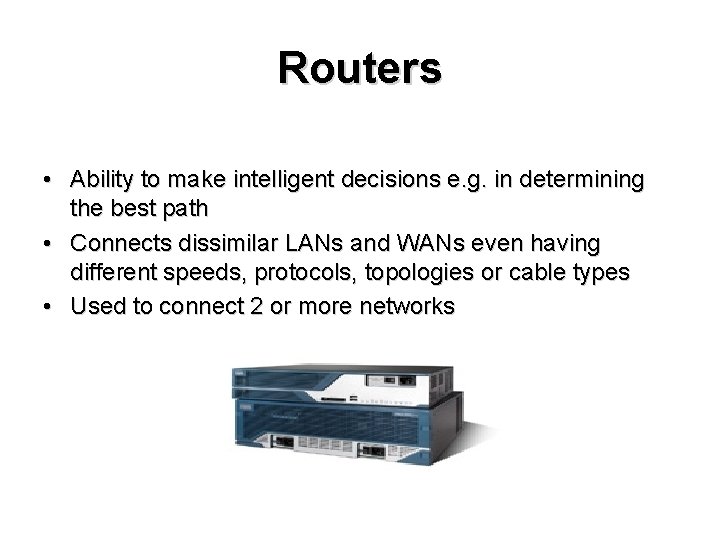
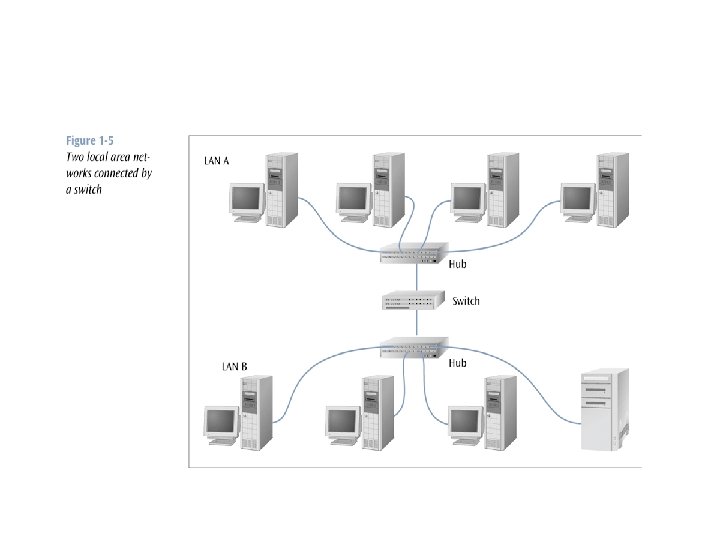
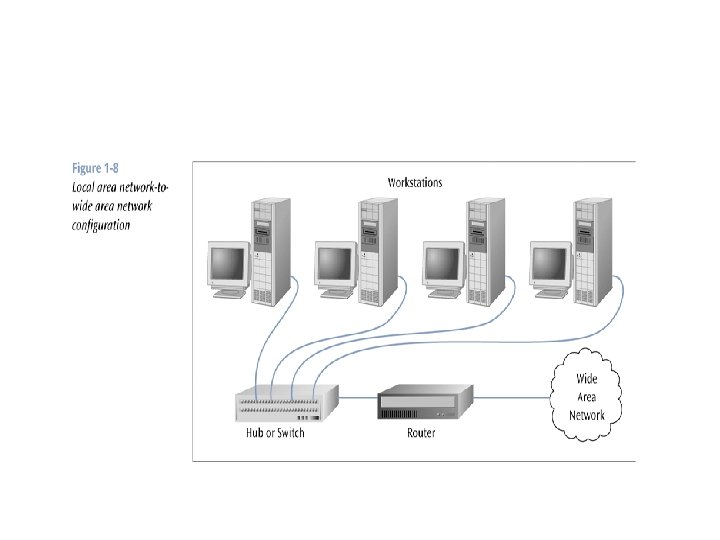
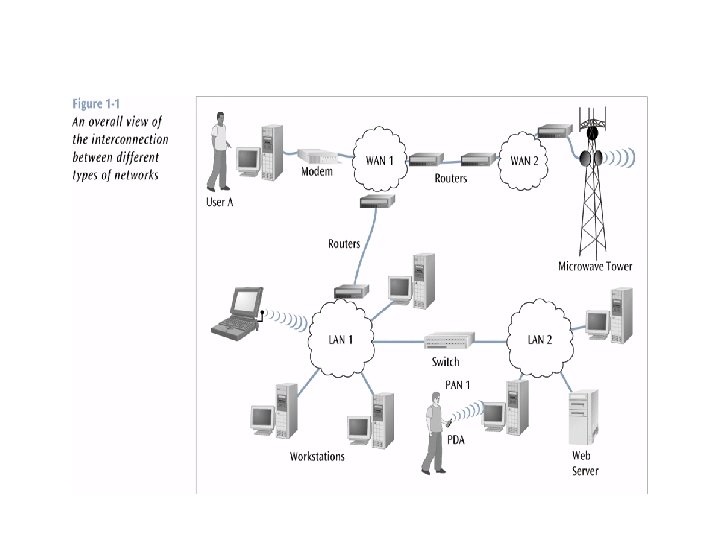
- Slides: 45
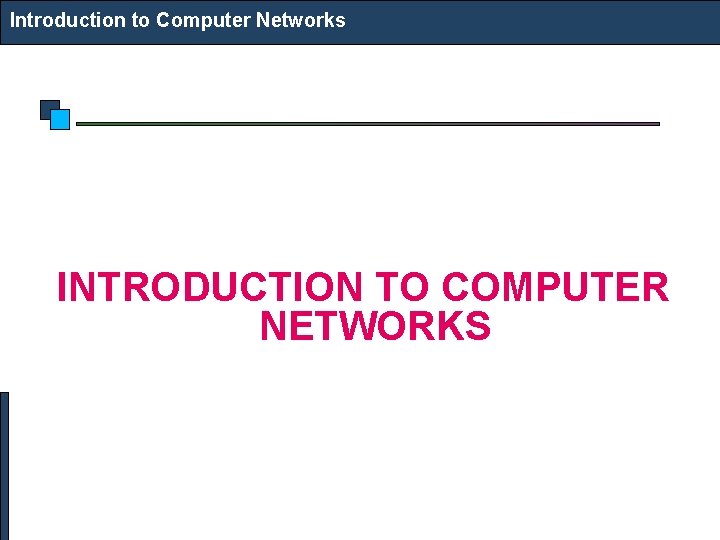
Introduction to Computer Networks INTRODUCTION TO COMPUTER NETWORKS
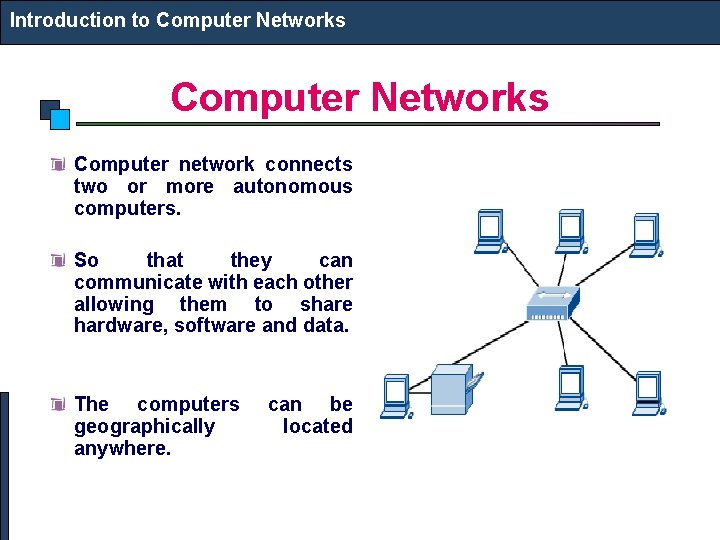
Introduction to Computer Networks Computer network connects two or more autonomous computers. So that they can communicate with each other allowing them to share hardware, software and data. The computers geographically anywhere. can be located
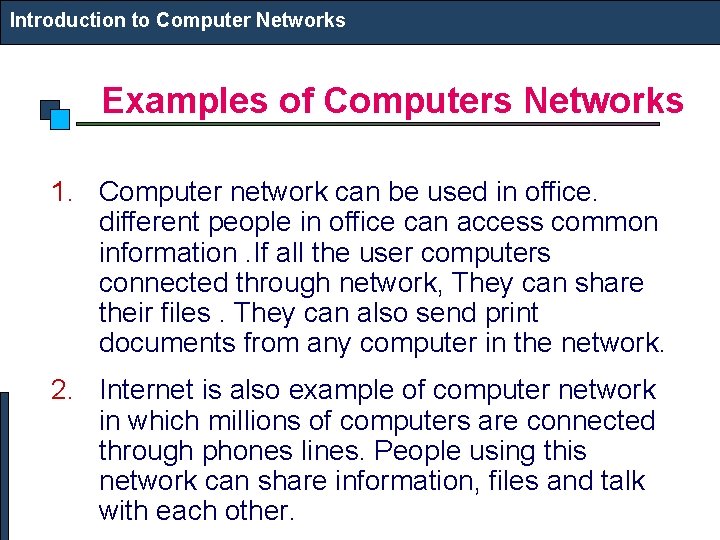
Introduction to Computer Networks Examples of Computers Networks 1. Computer network can be used in office. different people in office can access common information. If all the user computers connected through network, They can share their files. They can also send print documents from any computer in the network. 2. Internet is also example of computer network in which millions of computers are connected through phones lines. People using this network can share information, files and talk with each other.
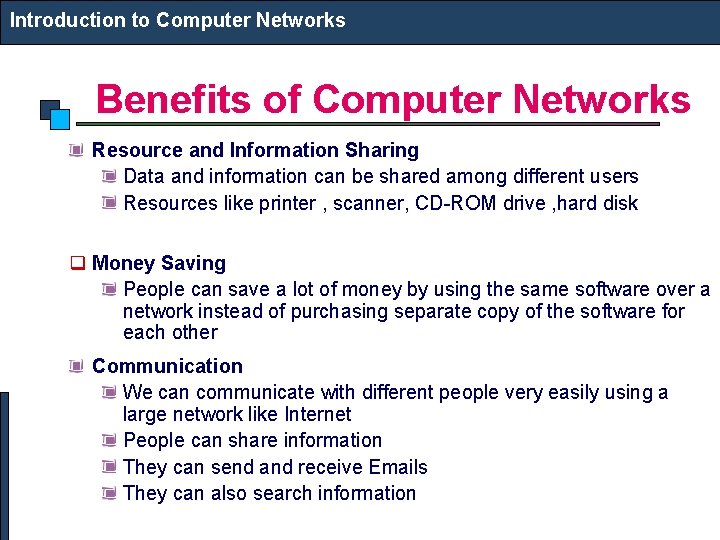
Introduction to Computer Networks Benefits of Computer Networks Resource and Information Sharing Data and information can be shared among different users Resources like printer , scanner, CD-ROM drive , hard disk q Money Saving People can save a lot of money by using the same software over a network instead of purchasing separate copy of the software for each other Communication We can communicate with different people very easily using a large network like Internet People can share information They can send and receive Emails They can also search information
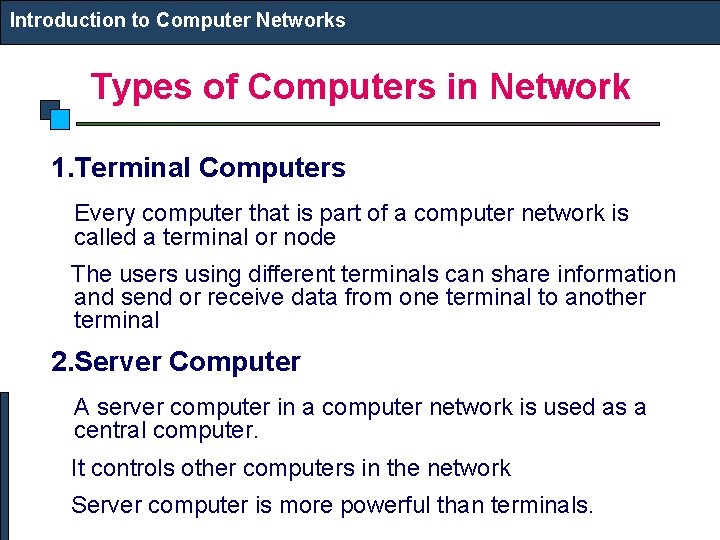
Introduction to Computer Networks Types of Computers in Network 1. Terminal Computers Every computer that is part of a computer network is called a terminal or node The users using different terminals can share information and send or receive data from one terminal to another terminal 2. Server Computer A server computer in a computer network is used as a central computer. It controls other computers in the network Server computer is more powerful than terminals.
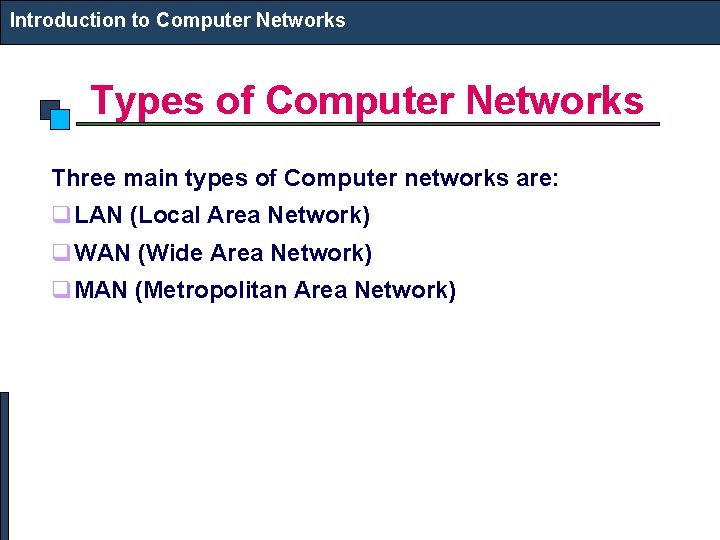
Introduction to Computer Networks Types of Computer Networks Three main types of Computer networks are: q LAN (Local Area Network) q WAN (Wide Area Network) q MAN (Metropolitan Area Network)
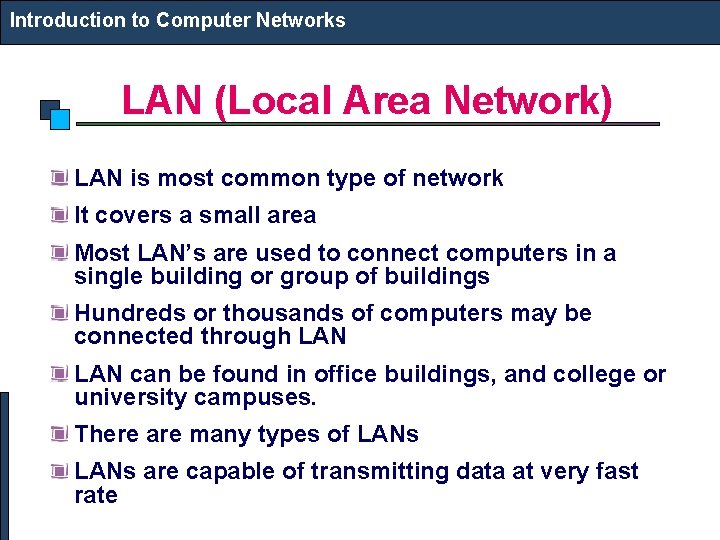
Introduction to Computer Networks LAN (Local Area Network) LAN is most common type of network It covers a small area Most LAN’s are used to connect computers in a single building or group of buildings Hundreds or thousands of computers may be connected through LAN can be found in office buildings, and college or university campuses. There are many types of LANs are capable of transmitting data at very fast rate
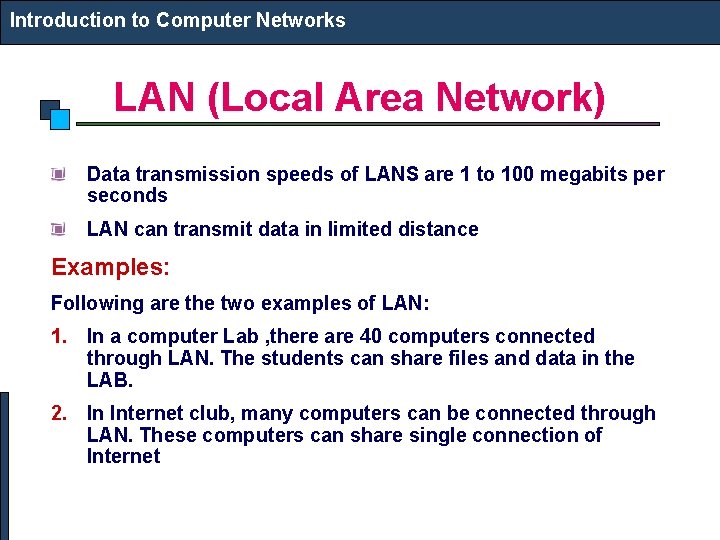
Introduction to Computer Networks LAN (Local Area Network) Data transmission speeds of LANS are 1 to 100 megabits per seconds LAN can transmit data in limited distance Examples: Following are the two examples of LAN: 1. In a computer Lab , there are 40 computers connected through LAN. The students can share files and data in the LAB. 2. In Internet club, many computers can be connected through LAN. These computers can share single connection of Internet
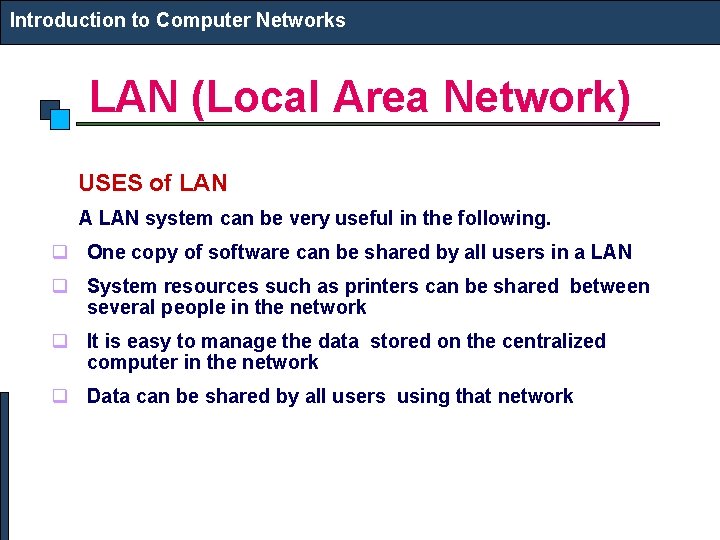
Introduction to Computer Networks LAN (Local Area Network) USES of LAN A LAN system can be very useful in the following. q One copy of software can be shared by all users in a LAN q System resources such as printers can be shared between several people in the network q It is easy to manage the data stored on the centralized computer in the network q Data can be shared by all users using that network
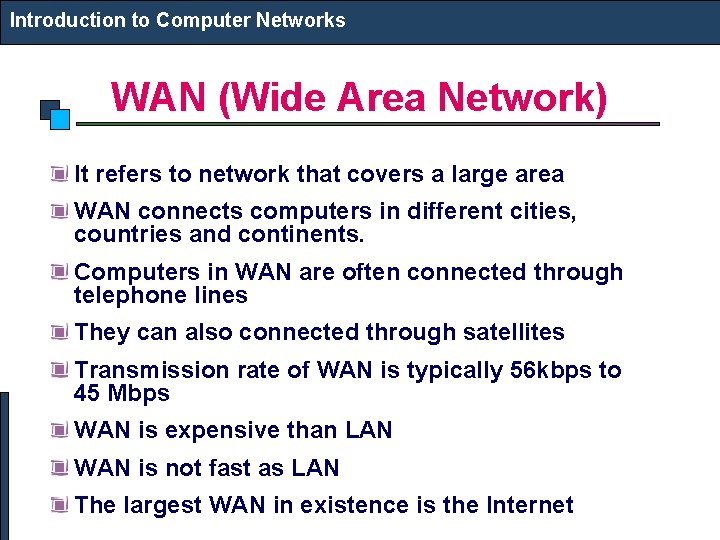
Introduction to Computer Networks WAN (Wide Area Network) It refers to network that covers a large area WAN connects computers in different cities, countries and continents. Computers in WAN are often connected through telephone lines They can also connected through satellites Transmission rate of WAN is typically 56 kbps to 45 Mbps WAN is expensive than LAN WAN is not fast as LAN The largest WAN in existence is the Internet
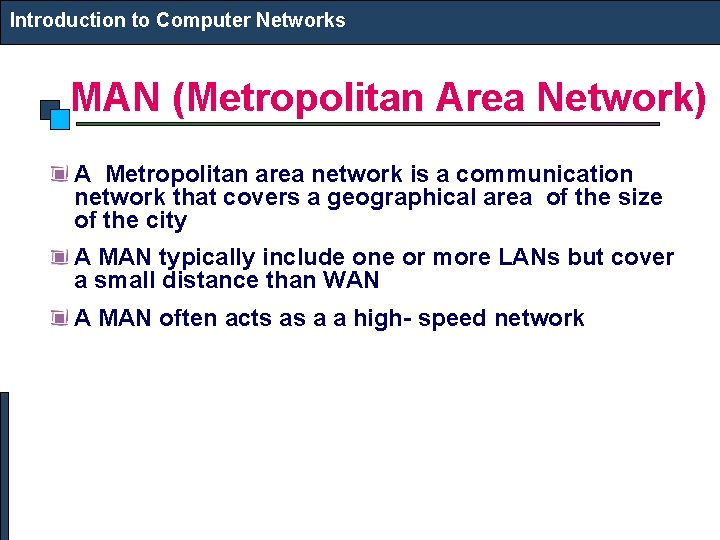
Introduction to Computer Networks MAN (Metropolitan Area Network) A Metropolitan area network is a communication network that covers a geographical area of the size of the city A MAN typically include one or more LANs but cover a small distance than WAN A MAN often acts as a a high- speed network
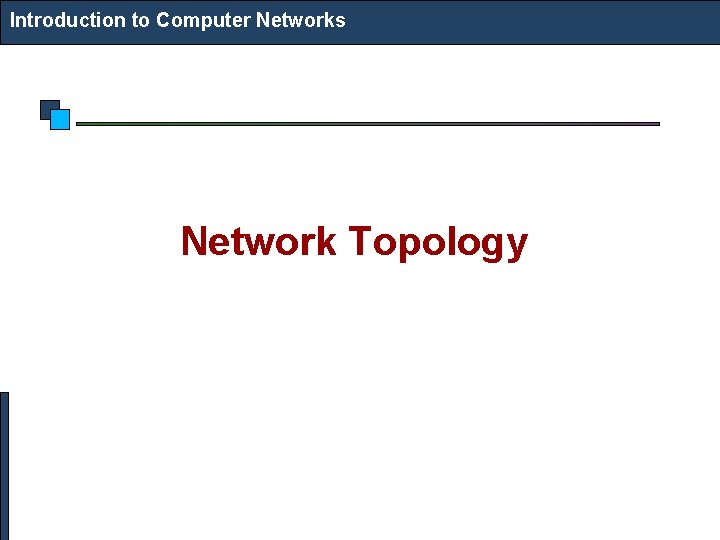
Introduction to Computer Networks Network Topology
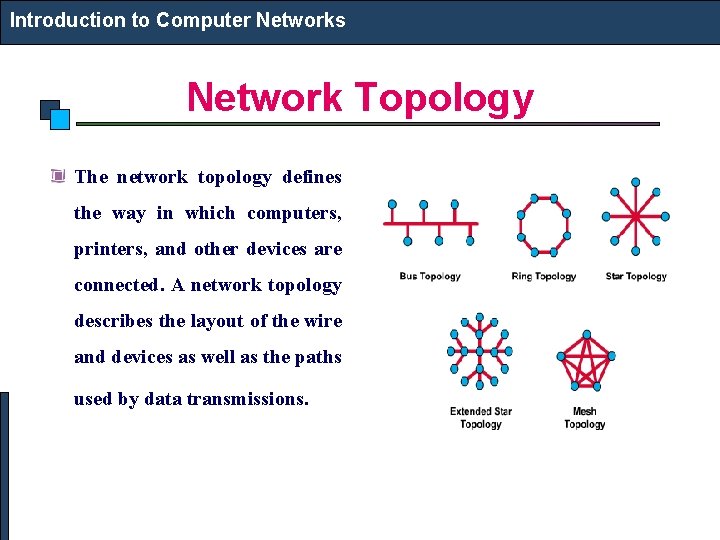
Introduction to Computer Networks Network Topology The network topology defines the way in which computers, printers, and other devices are connected. A network topology describes the layout of the wire and devices as well as the paths used by data transmissions.
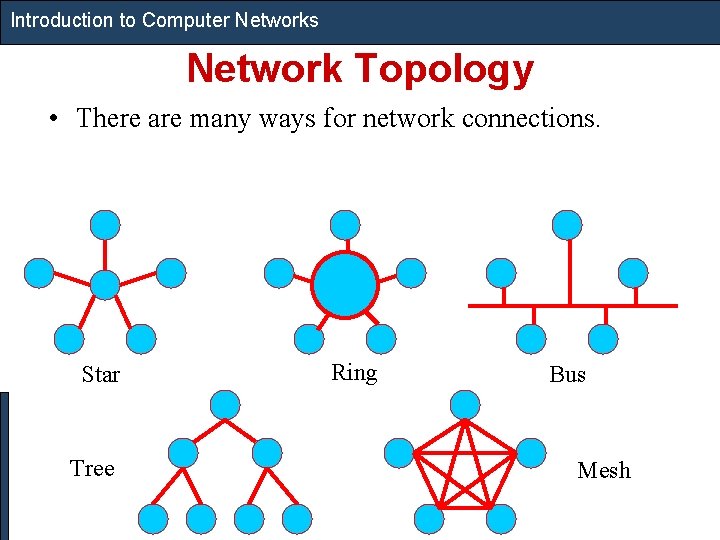
Introduction to Computer Networks Network Topology • There are many ways for network connections. Star Tree Ring Bus Mesh
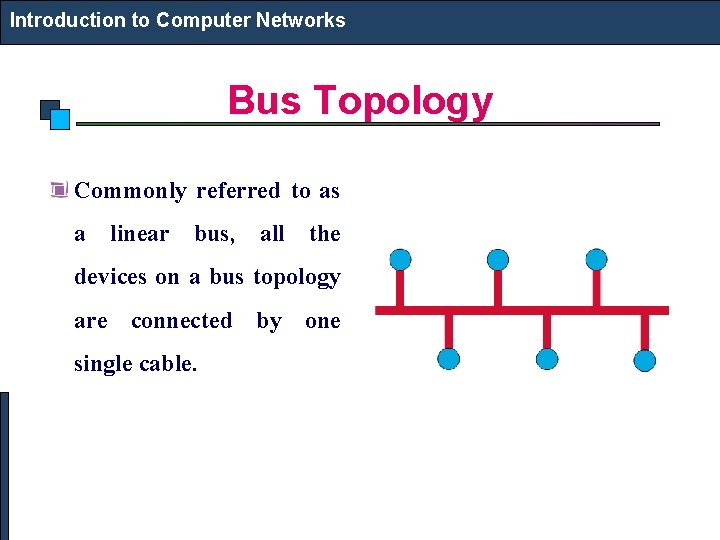
Introduction to Computer Networks Bus Topology Commonly referred to as a linear bus, all the devices on a bus topology are connected by one single cable.
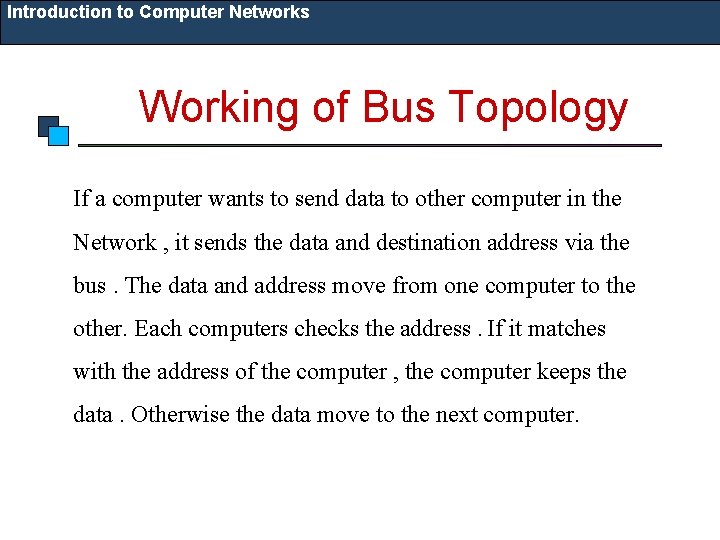
Introduction to Computer Networks Working of Bus Topology If a computer wants to send data to other computer in the Network , it sends the data and destination address via the bus. The data and address move from one computer to the other. Each computers checks the address. If it matches with the address of the computer , the computer keeps the data. Otherwise the data move to the next computer.
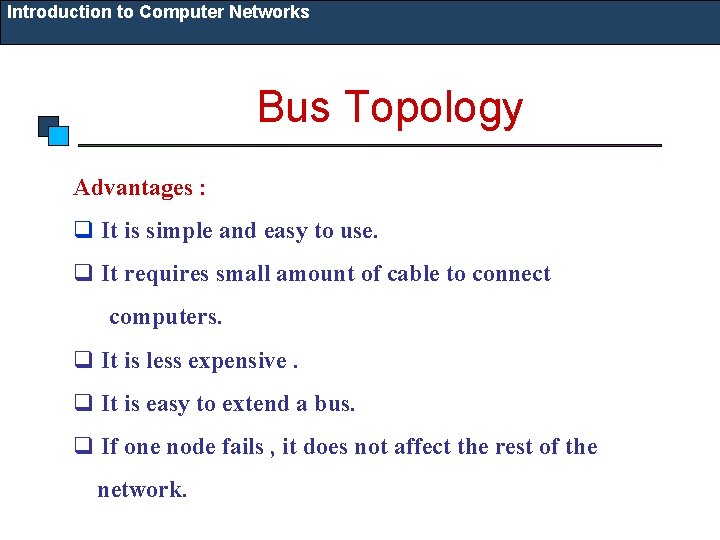
Introduction to Computer Networks Bus Topology Advantages : q It is simple and easy to use. q It requires small amount of cable to connect computers. q It is less expensive. q It is easy to extend a bus. q If one node fails , it does not affect the rest of the network.
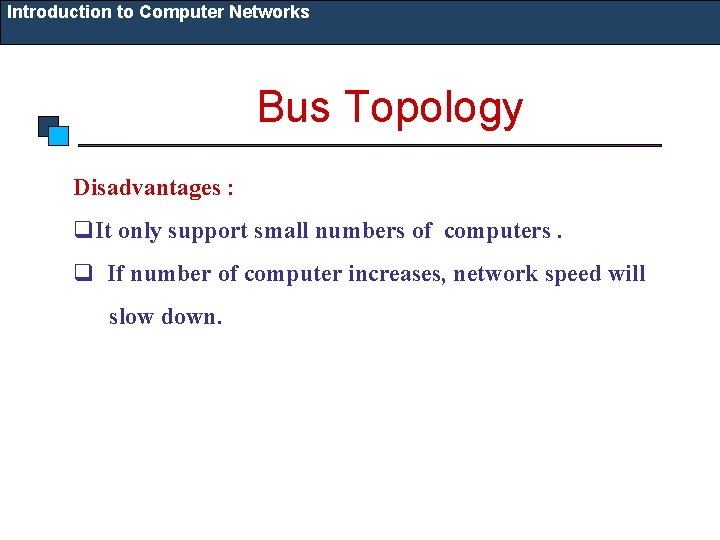
Introduction to Computer Networks Bus Topology Disadvantages : q. It only support small numbers of computers. q If number of computer increases, network speed will slow down.
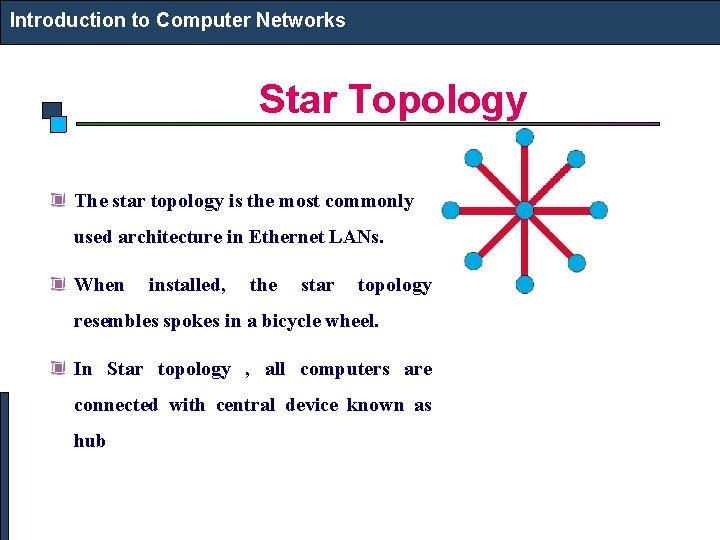
Introduction to Computer Networks Star Topology The star topology is the most commonly used architecture in Ethernet LANs. When installed, the star topology resembles spokes in a bicycle wheel. In Star topology , all computers are connected with central device known as hub
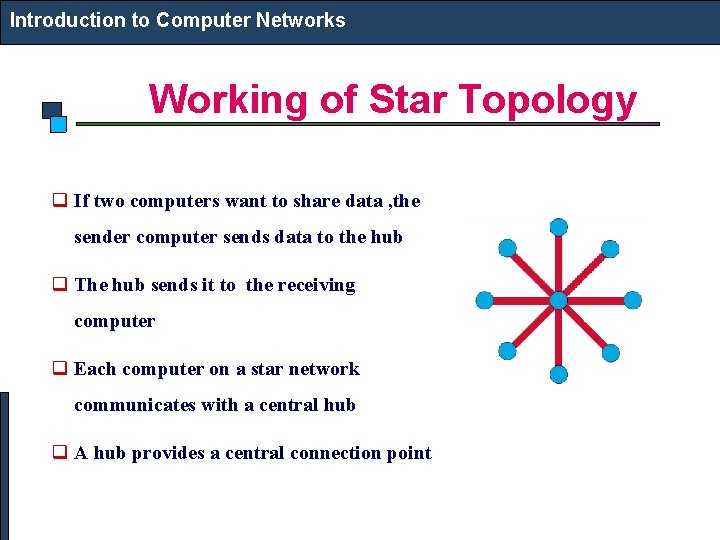
Introduction to Computer Networks Working of Star Topology q If two computers want to share data , the sender computer sends data to the hub q The hub sends it to the receiving computer q Each computer on a star network communicates with a central hub q A hub provides a central connection point
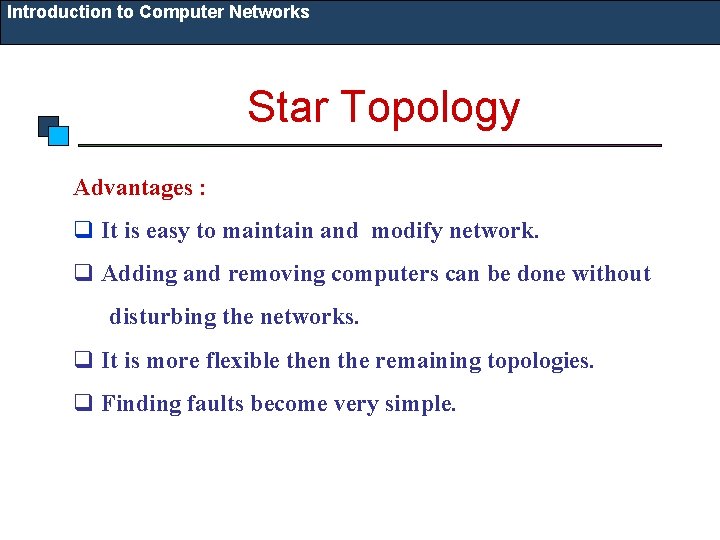
Introduction to Computer Networks Star Topology Advantages : q It is easy to maintain and modify network. q Adding and removing computers can be done without disturbing the networks. q It is more flexible then the remaining topologies. q Finding faults become very simple.
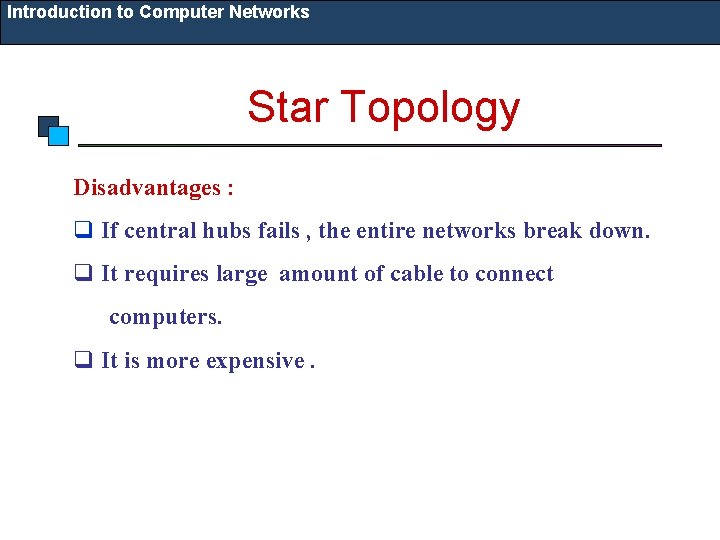
Introduction to Computer Networks Star Topology Disadvantages : q If central hubs fails , the entire networks break down. q It requires large amount of cable to connect computers. q It is more expensive.
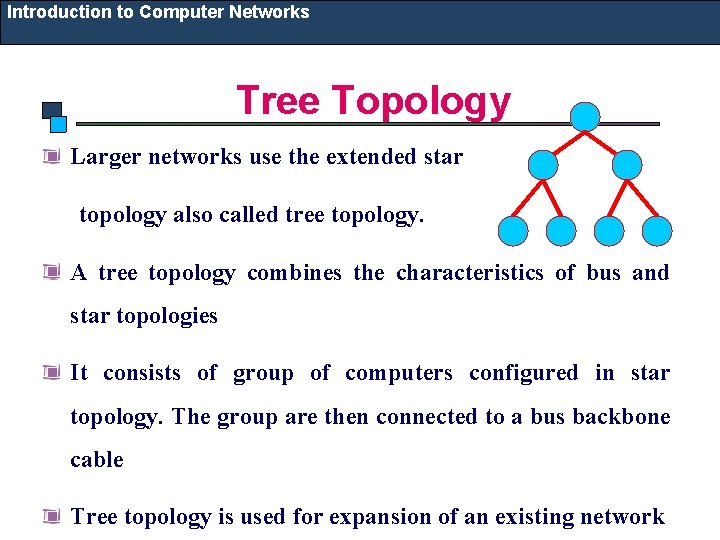
Introduction to Computer Networks Tree Topology Larger networks use the extended star topology also called tree topology. A tree topology combines the characteristics of bus and star topologies It consists of group of computers configured in star topology. The group are then connected to a bus backbone cable Tree topology is used for expansion of an existing network
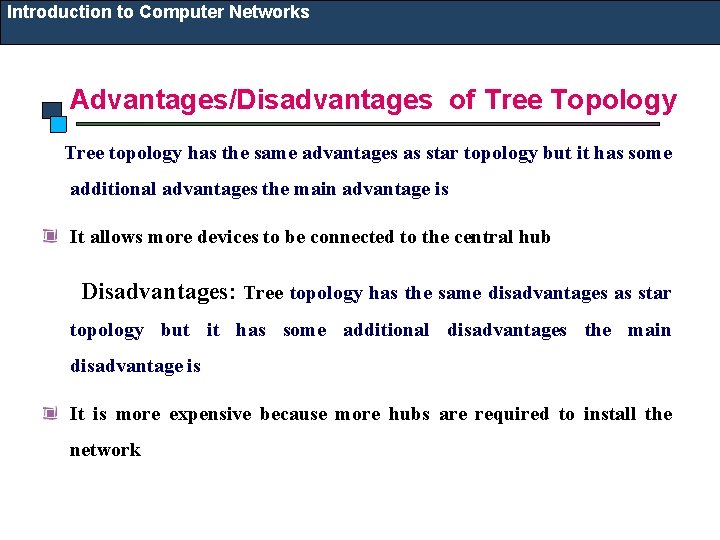
Introduction to Computer Networks Advantages/Disadvantages of Tree Topology Tree topology has the same advantages as star topology but it has some additional advantages the main advantage is It allows more devices to be connected to the central hub Disadvantages: Tree topology has the same disadvantages as star topology but it has some additional disadvantages the main disadvantage is It is more expensive because more hubs are required to install the network
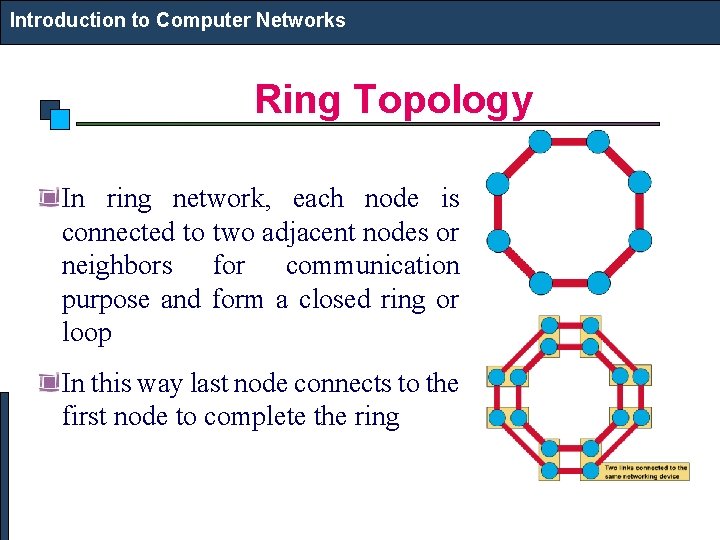
Introduction to Computer Networks Ring Topology In ring network, each node is connected to two adjacent nodes or neighbors for communication purpose and form a closed ring or loop In this way last node connects to the first node to complete the ring
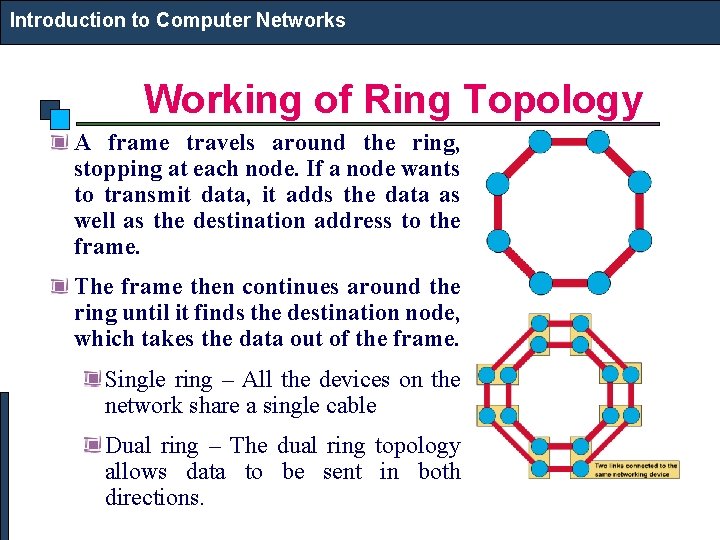
Introduction to Computer Networks Working of Ring Topology A frame travels around the ring, stopping at each node. If a node wants to transmit data, it adds the data as well as the destination address to the frame. The frame then continues around the ring until it finds the destination node, which takes the data out of the frame. Single ring – All the devices on the network share a single cable Dual ring – The dual ring topology allows data to be sent in both directions.
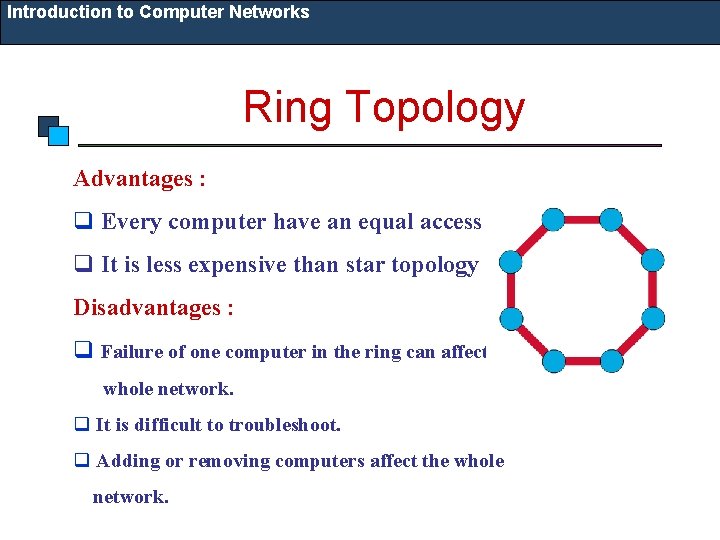
Introduction to Computer Networks Ring Topology Advantages : q Every computer have an equal access to network. q It is less expensive than star topology. Disadvantages : q Failure of one computer in the ring can affect the whole network. q It is difficult to troubleshoot. q Adding or removing computers affect the whole network.
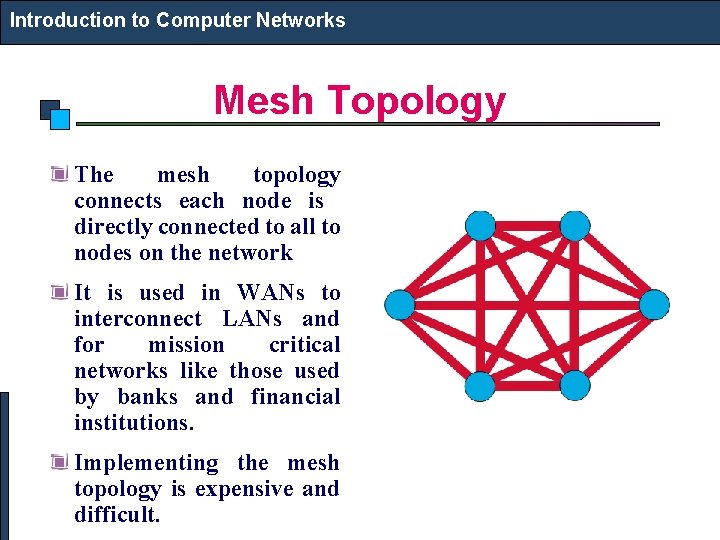
Introduction to Computer Networks Mesh Topology The mesh topology connects each node is directly connected to all to nodes on the network It is used in WANs to interconnect LANs and for mission critical networks like those used by banks and financial institutions. Implementing the mesh topology is expensive and difficult.
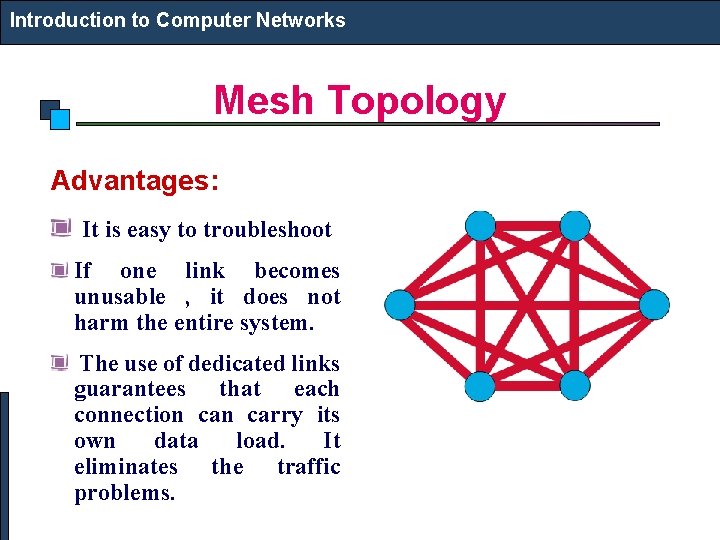
Introduction to Computer Networks Mesh Topology Advantages: It is easy to troubleshoot If one link becomes unusable , it does not harm the entire system. The use of dedicated links guarantees that each connection carry its own data load. It eliminates the traffic problems.
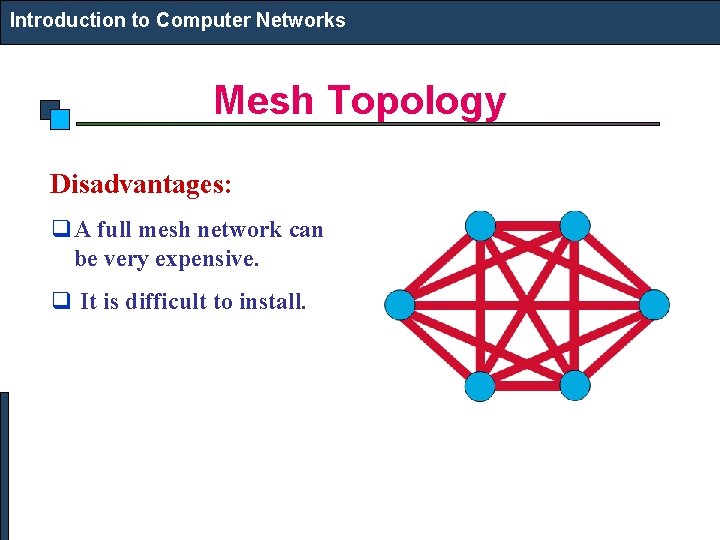
Introduction to Computer Networks Mesh Topology Disadvantages: q A full mesh network can be very expensive. q It is difficult to install.
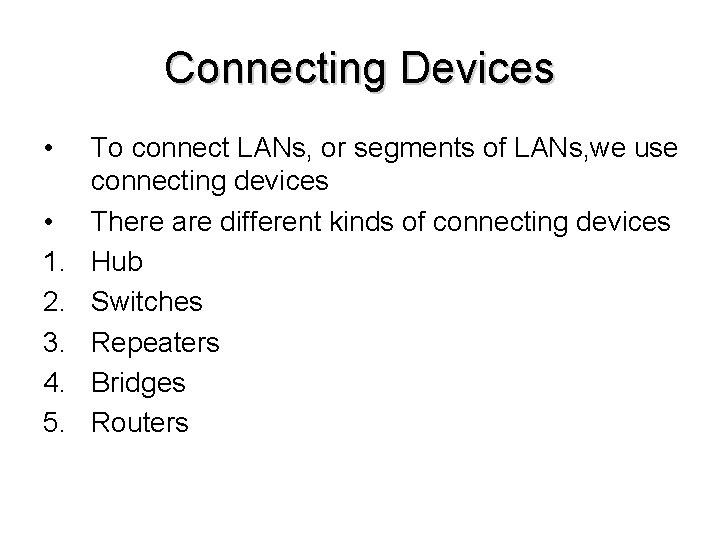
Connecting Devices • • 1. 2. 3. 4. 5. To connect LANs, or segments of LANs, we use connecting devices There are different kinds of connecting devices Hub Switches Repeaters Bridges Routers
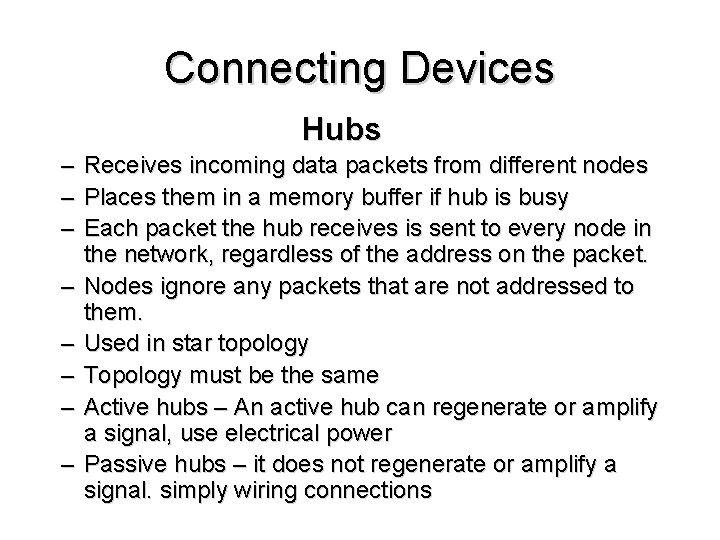
Connecting Devices Hubs – Receives incoming data packets from different nodes – Places them in a memory buffer if hub is busy – Each packet the hub receives is sent to every node in the network, regardless of the address on the packet. – Nodes ignore any packets that are not addressed to them. – Used in star topology – Topology must be the same – Active hubs – An active hub can regenerate or amplify a signal, use electrical power – Passive hubs – it does not regenerate or amplify a signal. simply wiring connections
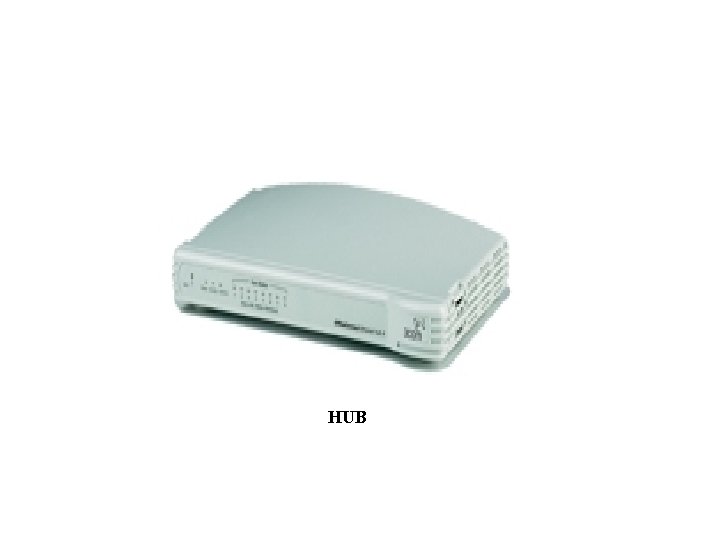
HUB
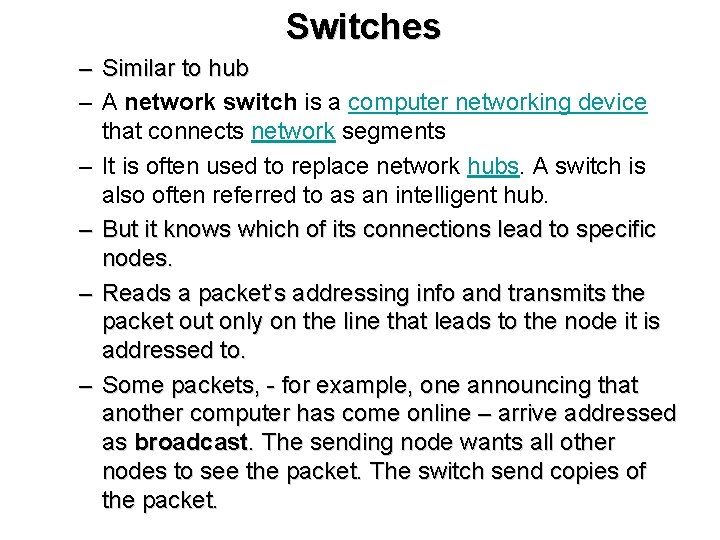
Switches – Similar to hub – A network switch is a computer networking device that connects network segments – It is often used to replace network hubs. A switch is also often referred to as an intelligent hub. – But it knows which of its connections lead to specific nodes. – Reads a packet’s addressing info and transmits the packet out only on the line that leads to the node it is addressed to. – Some packets, - for example, one announcing that another computer has come online – arrive addressed as broadcast. The sending node wants all other nodes to see the packet. The switch send copies of the packet.
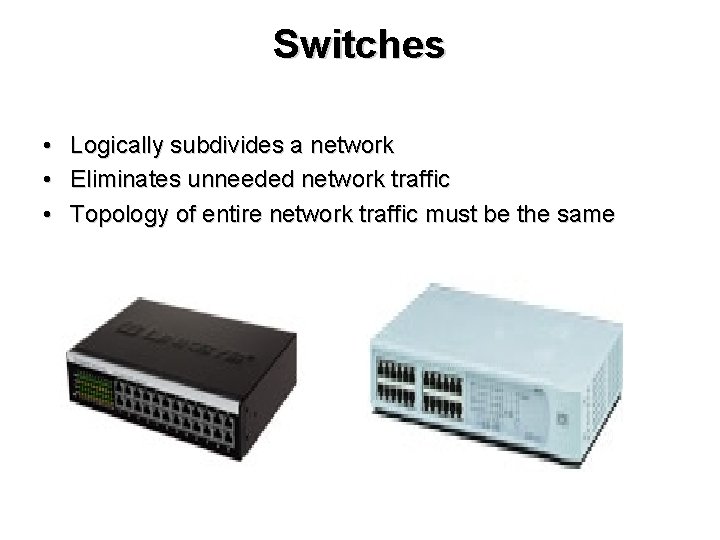
Switches • • • Logically subdivides a network Eliminates unneeded network traffic Topology of entire network traffic must be the same
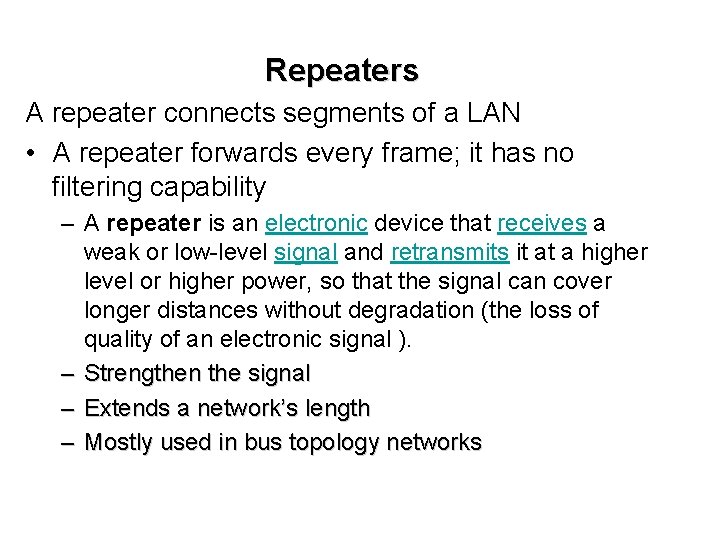
Repeaters A repeater connects segments of a LAN • A repeater forwards every frame; it has no filtering capability – A repeater is an electronic device that receives a weak or low-level signal and retransmits it at a higher level or higher power, so that the signal can cover longer distances without degradation (the loss of quality of an electronic signal ). – Strengthen the signal – Extends a network’s length – Mostly used in bus topology networks
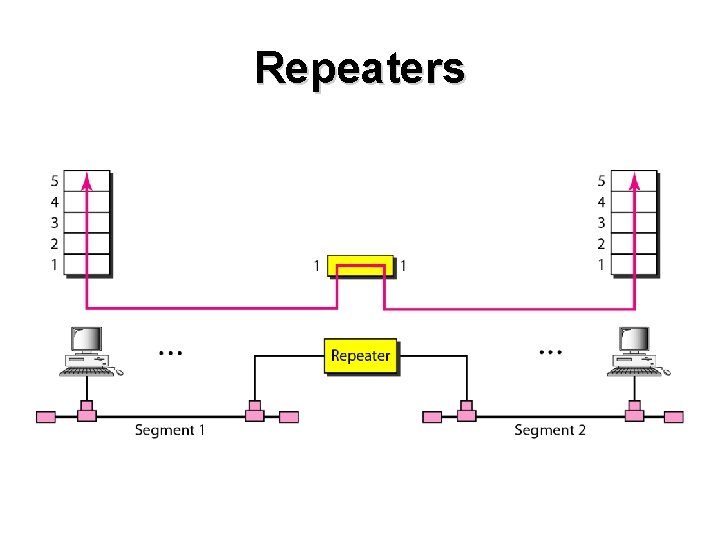
Repeaters
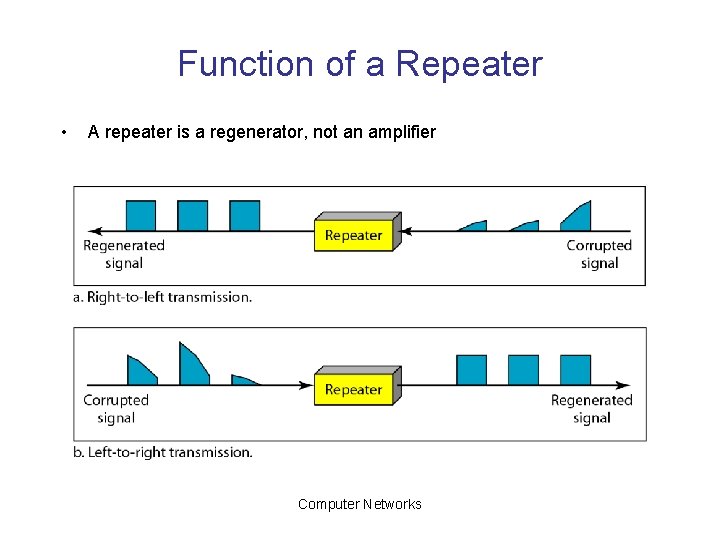
Function of a Repeater • A repeater is a regenerator, not an amplifier Computer Networks
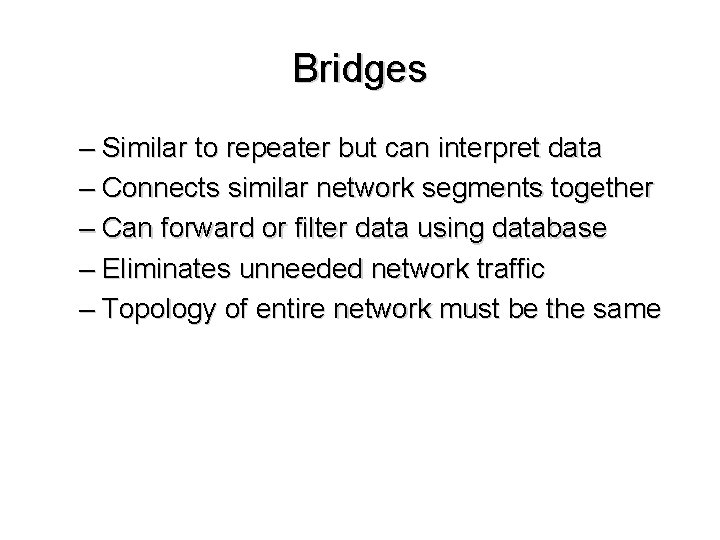
Bridges – Similar to repeater but can interpret data – Connects similar network segments together – Can forward or filter data using database – Eliminates unneeded network traffic – Topology of entire network must be the same
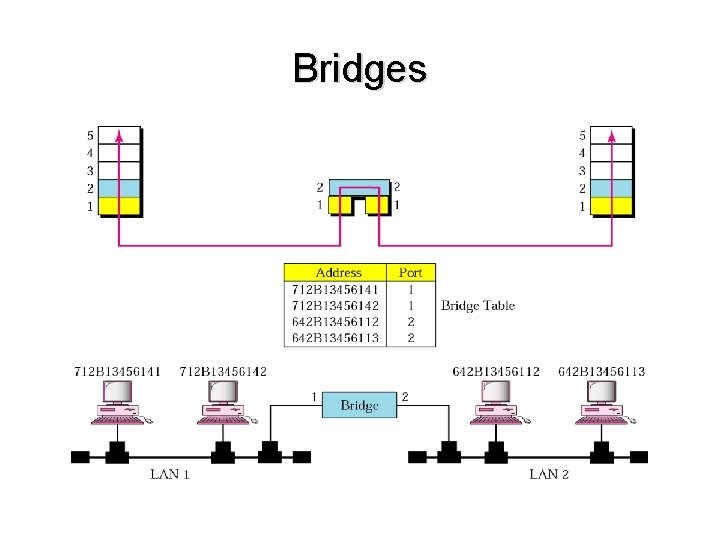
Bridges
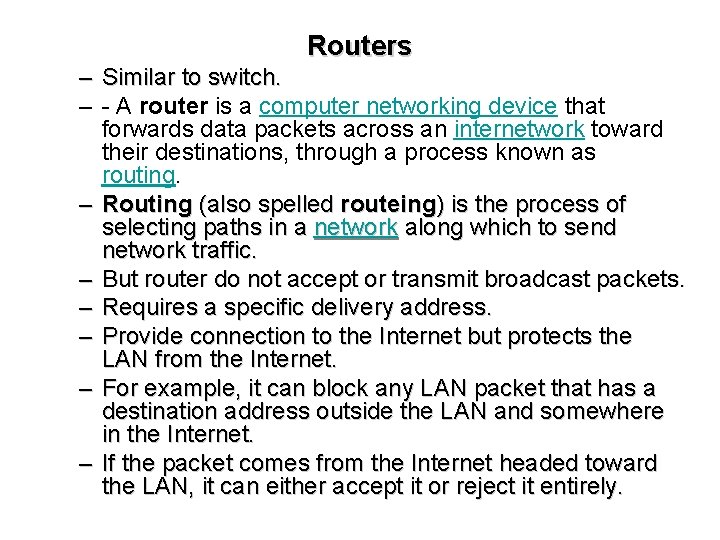
Routers – Similar to switch. – - A router is a computer networking device that forwards data packets across an internetwork toward their destinations, through a process known as routing. – Routing (also spelled routeing) is the process of selecting paths in a network along which to send network traffic. – But router do not accept or transmit broadcast packets. – Requires a specific delivery address. – Provide connection to the Internet but protects the LAN from the Internet. – For example, it can block any LAN packet that has a destination address outside the LAN and somewhere in the Internet. – If the packet comes from the Internet headed toward the LAN, it can either accept it or reject it entirely.
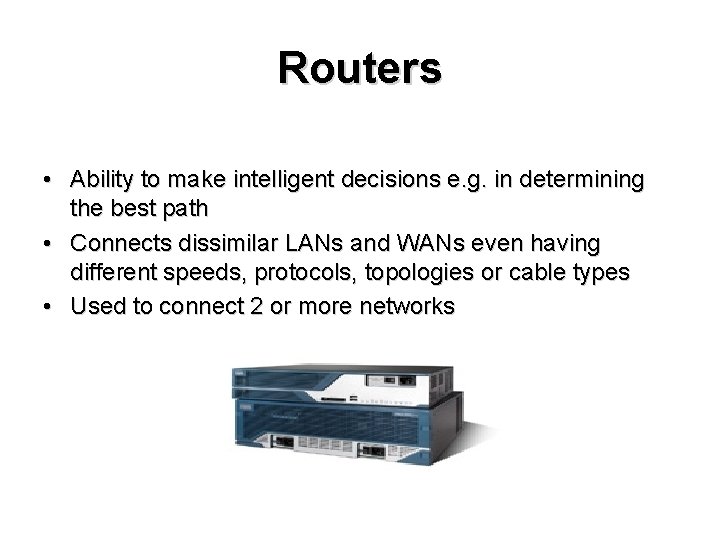
Routers • Ability to make intelligent decisions e. g. in determining the best path • Connects dissimilar LANs and WANs even having different speeds, protocols, topologies or cable types • Used to connect 2 or more networks