CS 408 Computer Networks Text Computer Networks with
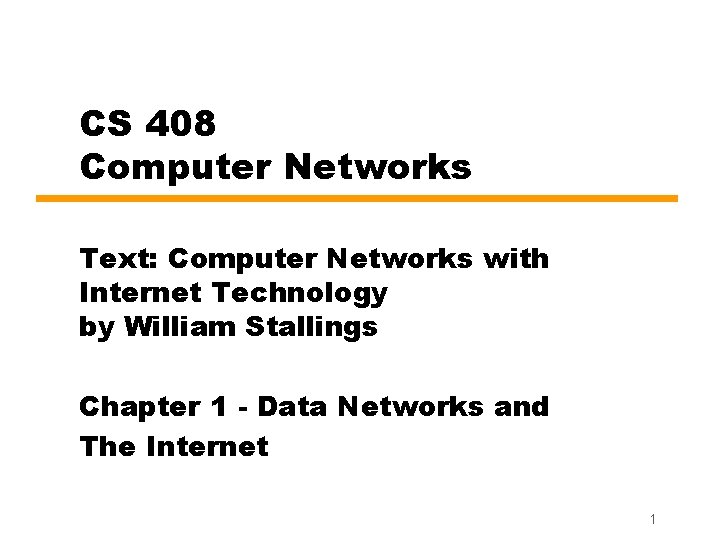
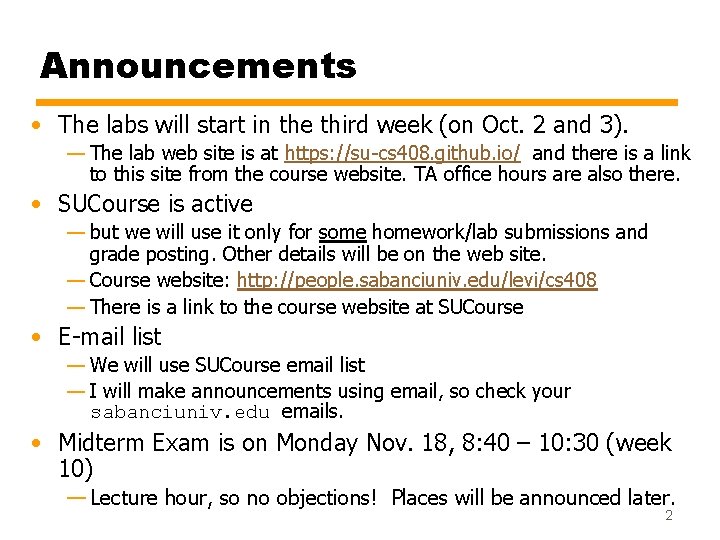
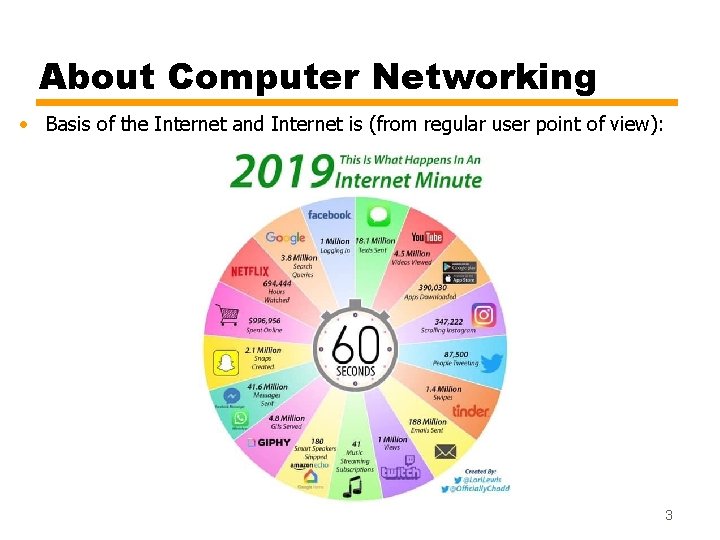
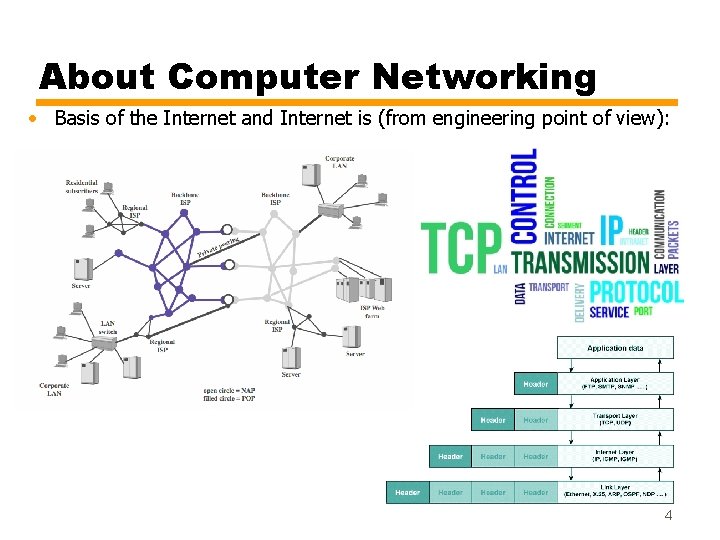
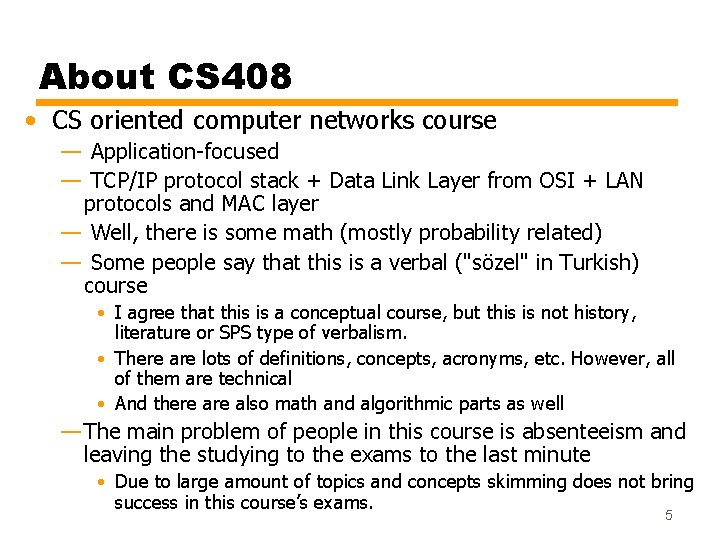
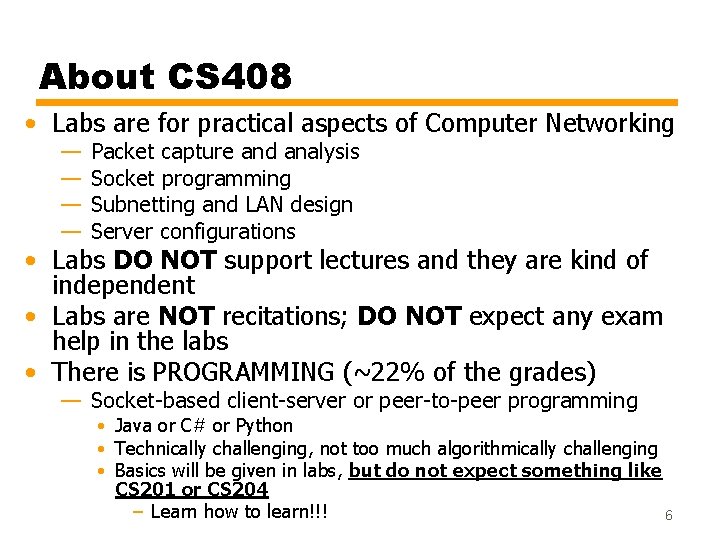
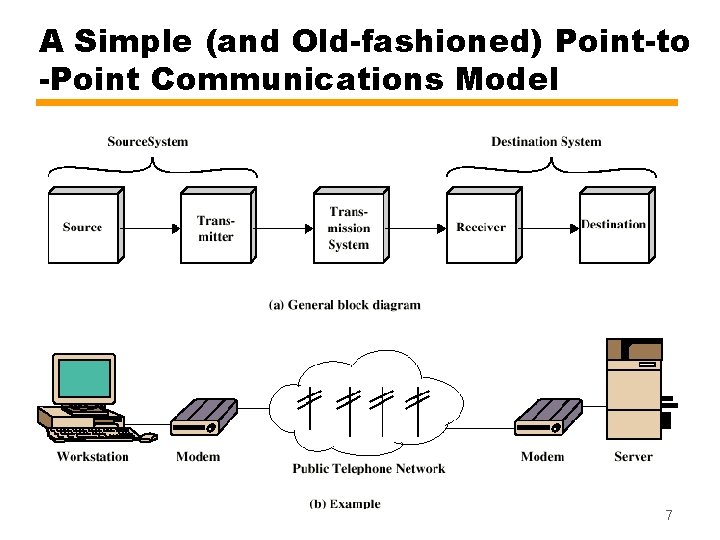
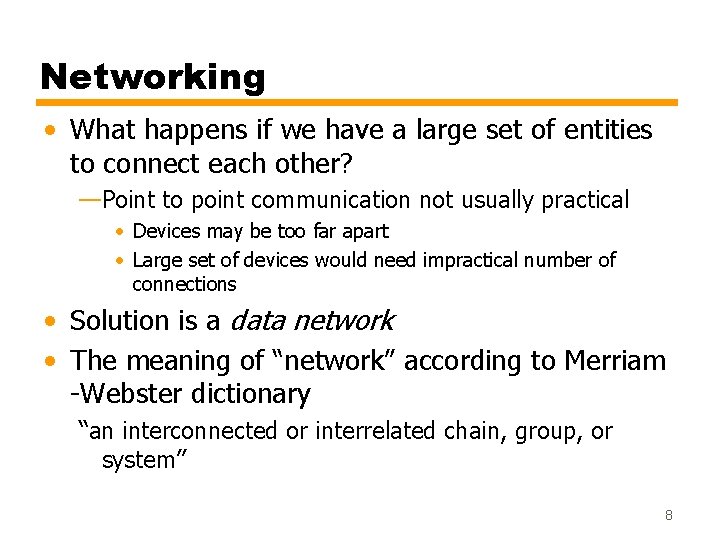
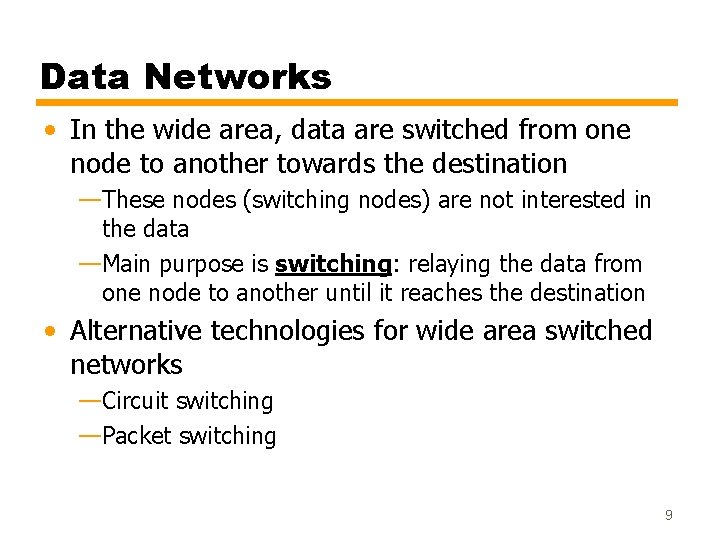
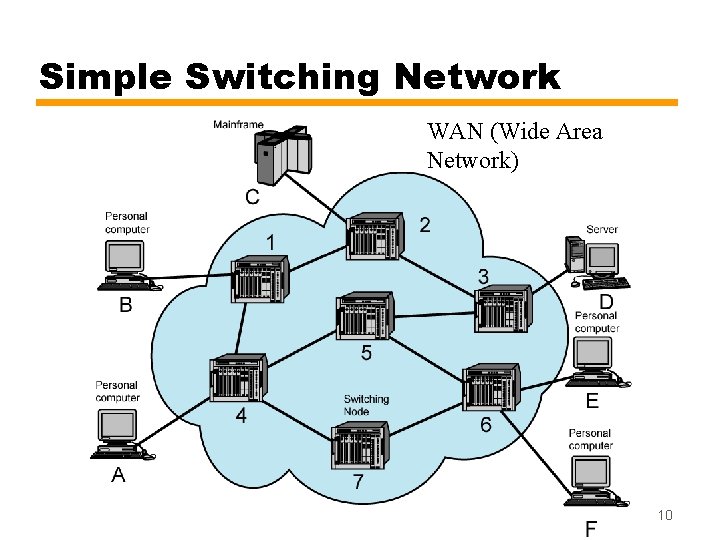
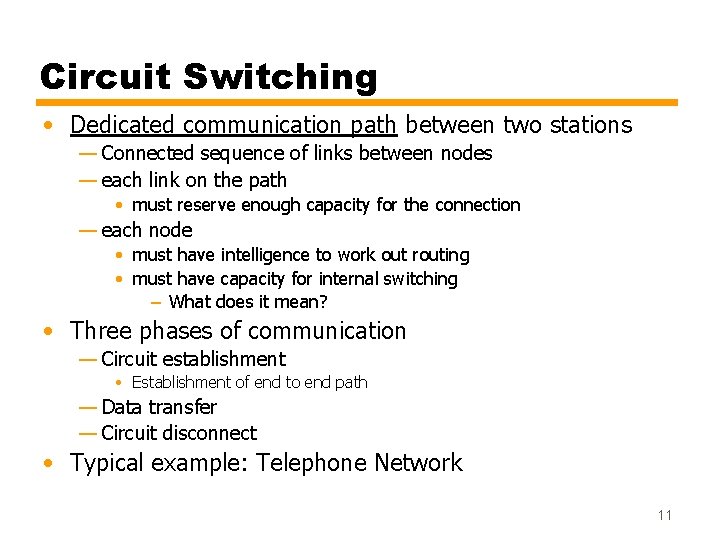
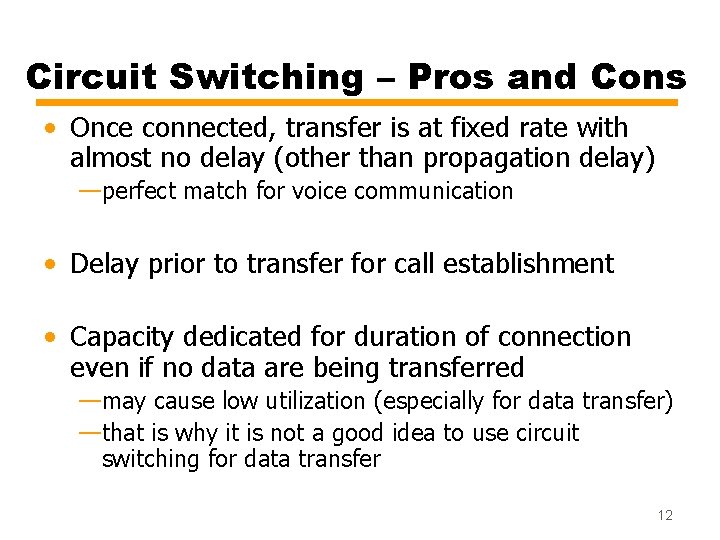
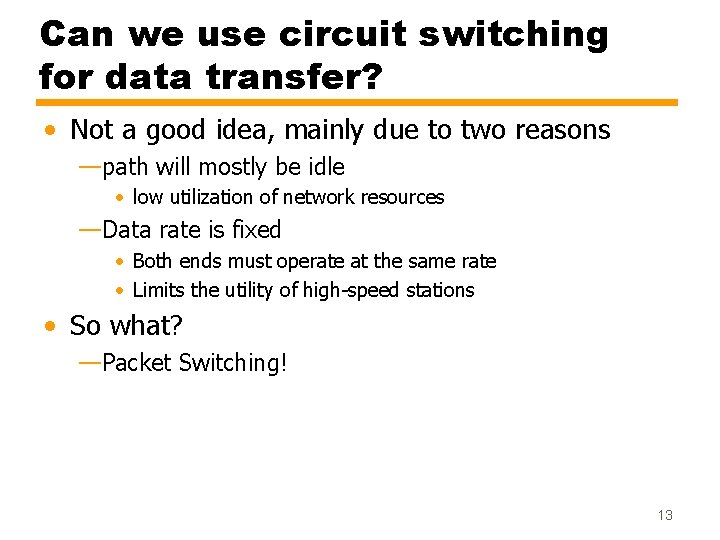
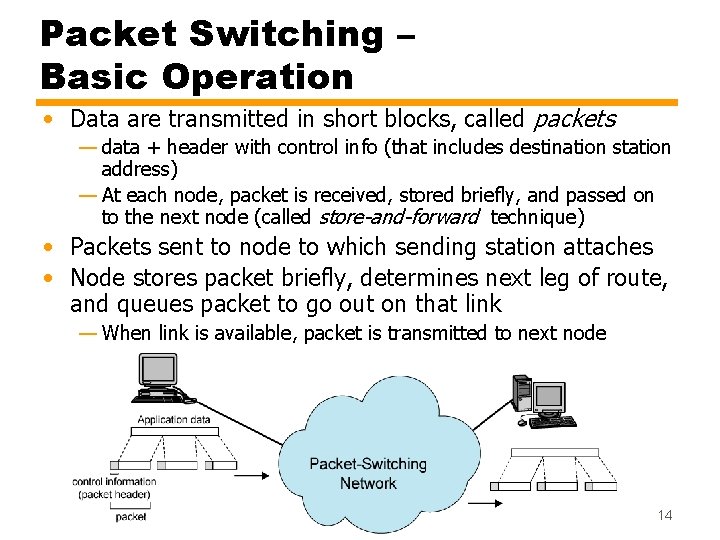
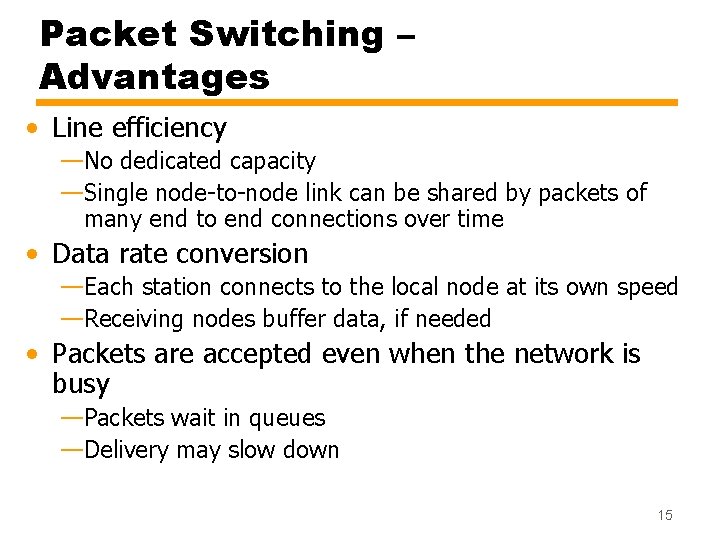
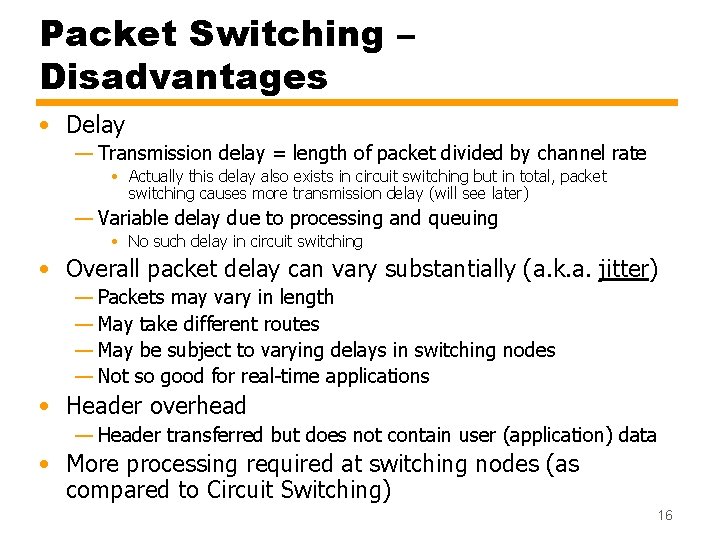
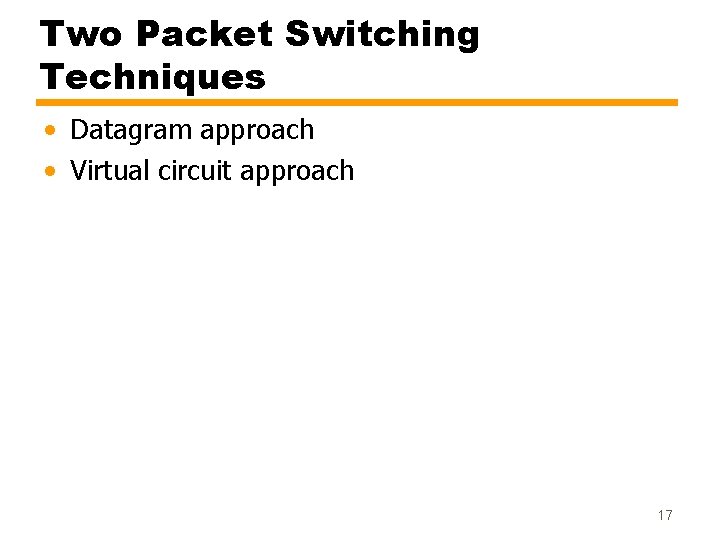
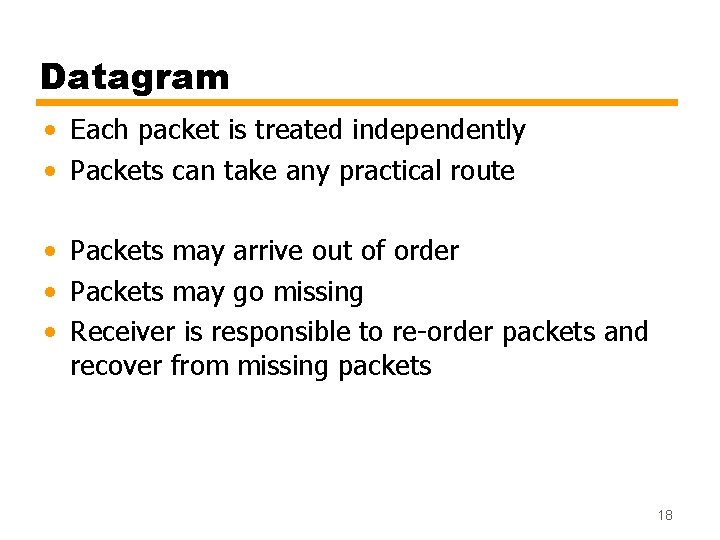
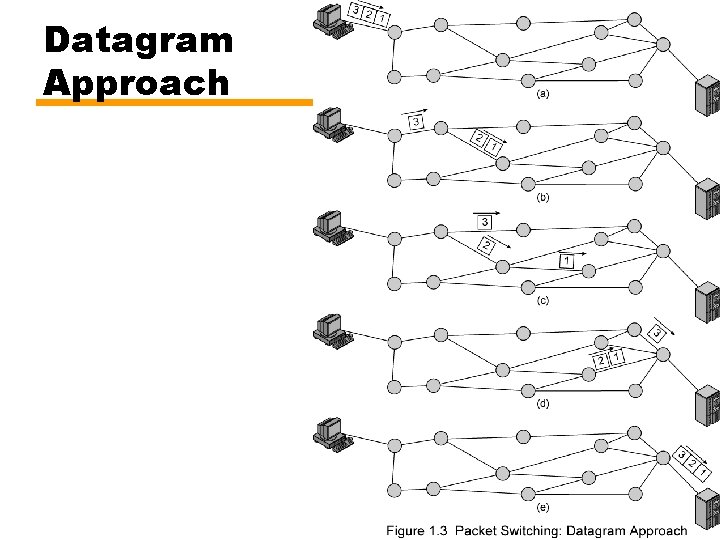
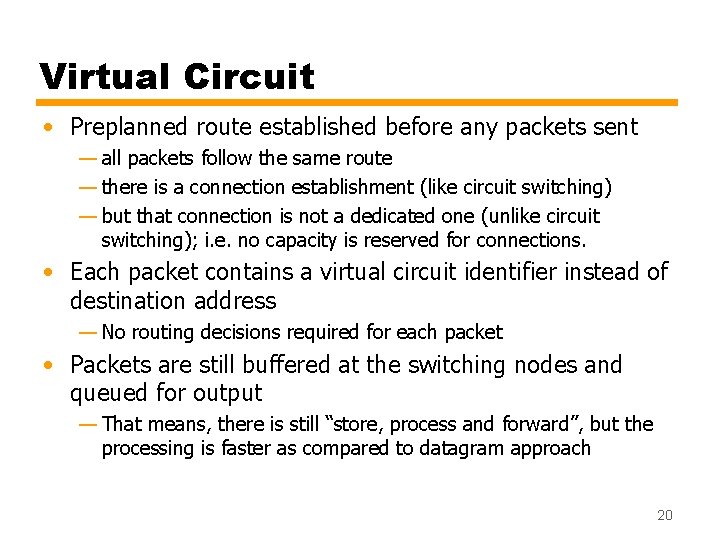
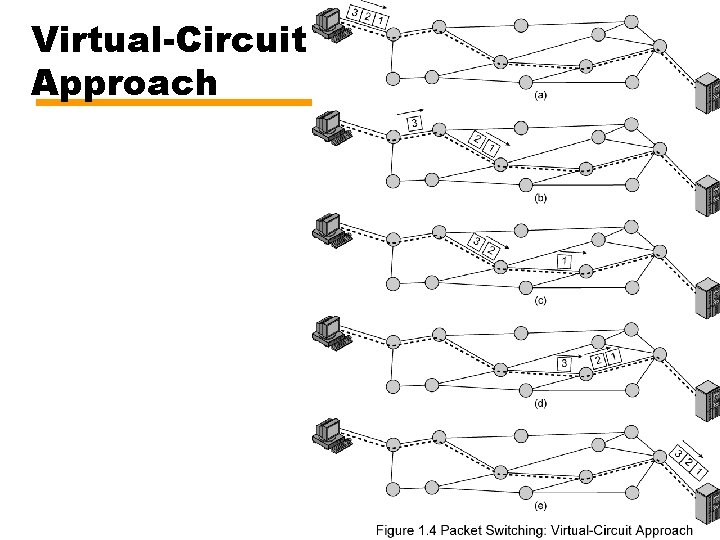
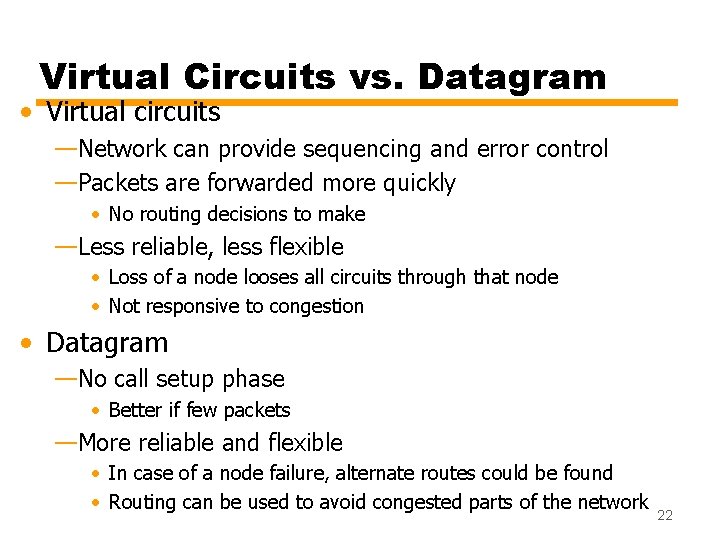
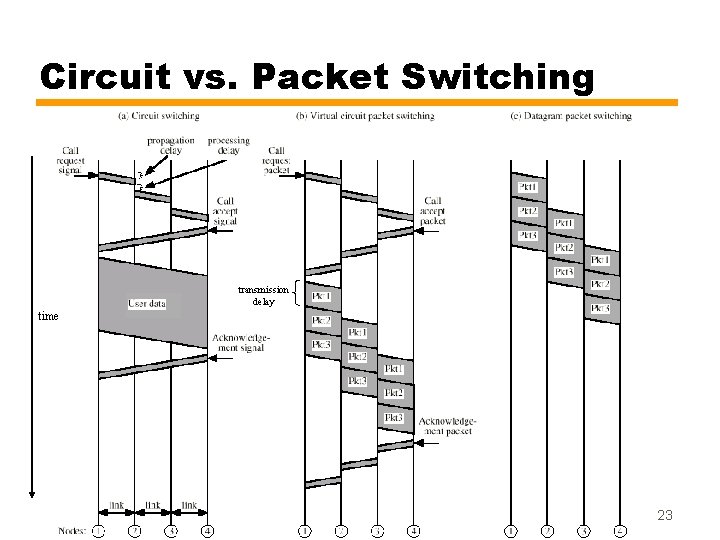
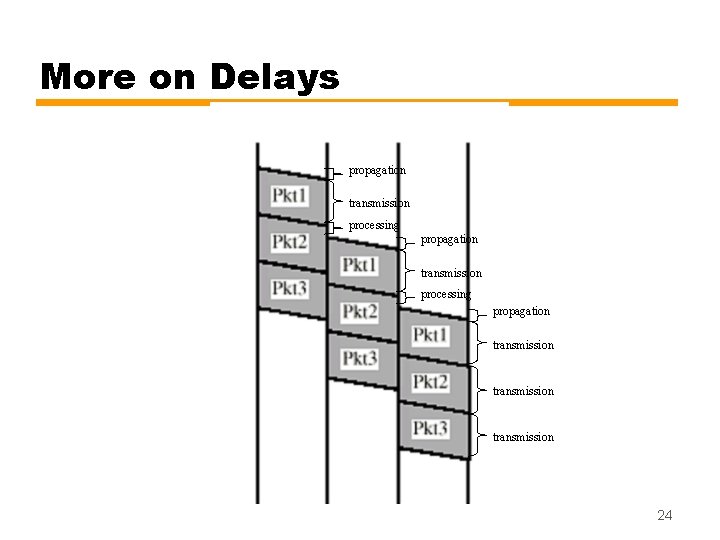
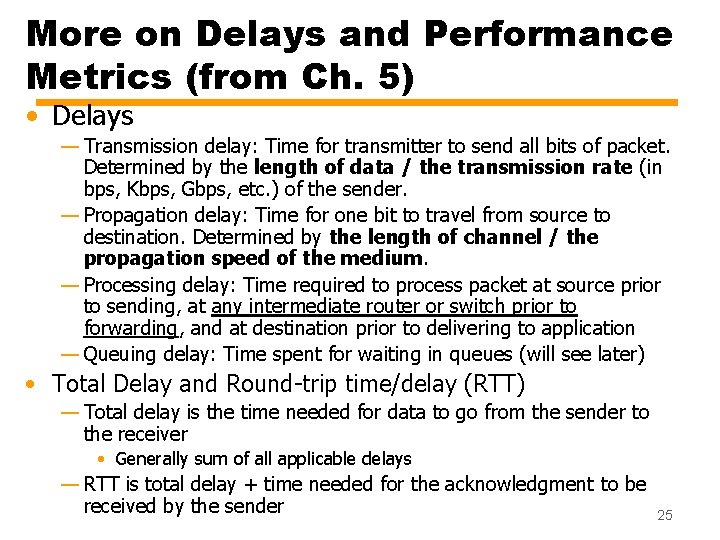
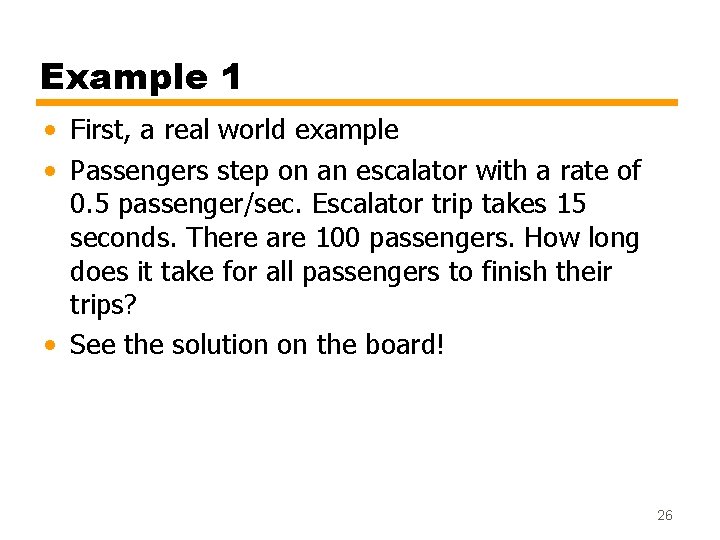
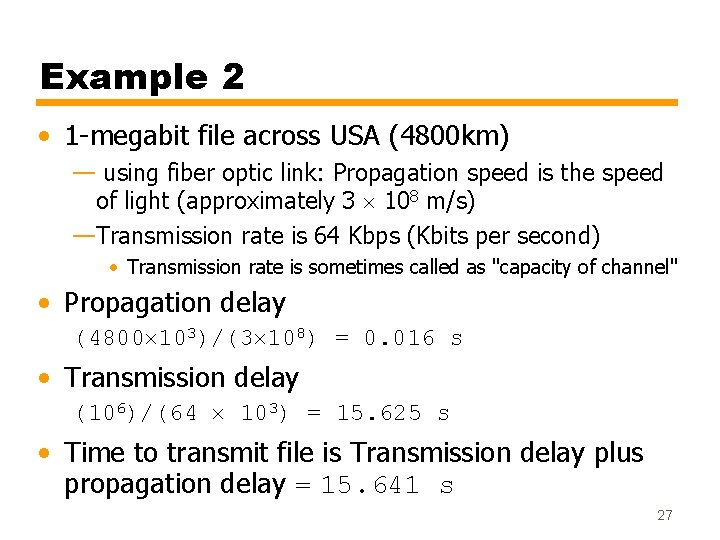
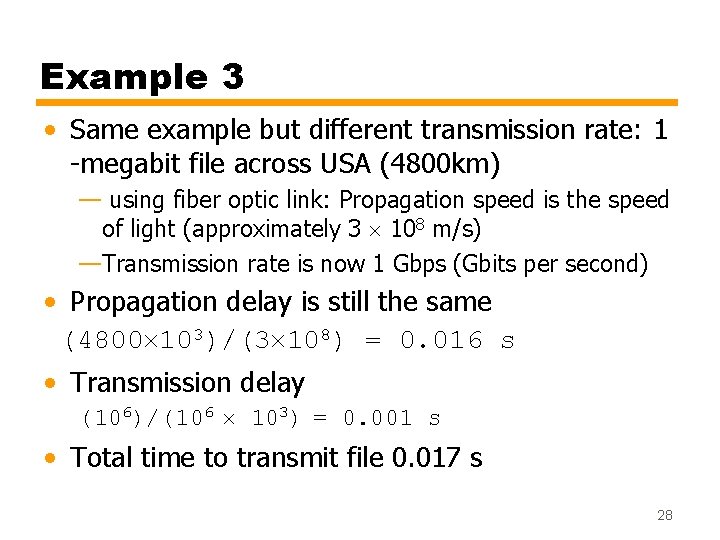
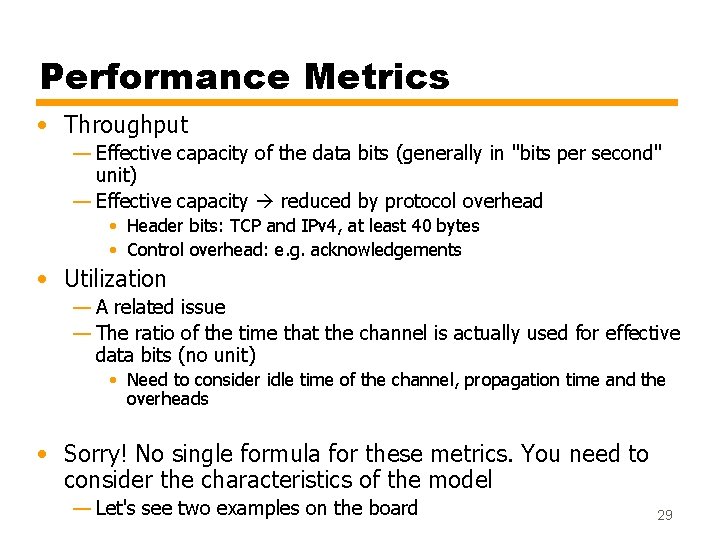
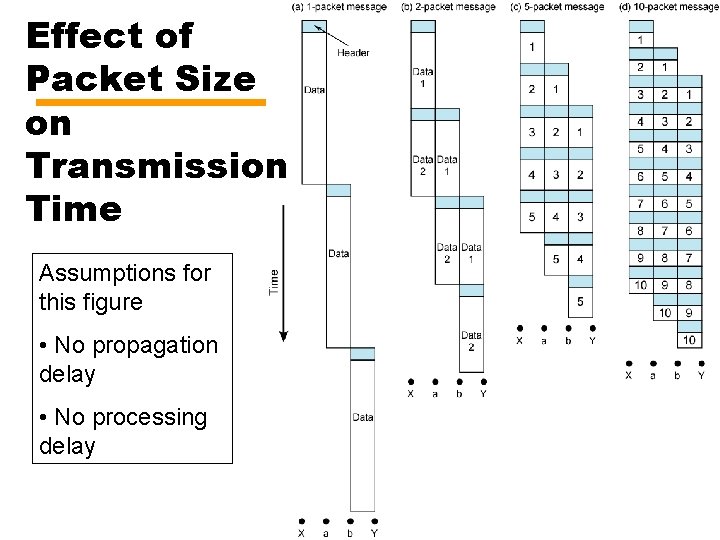
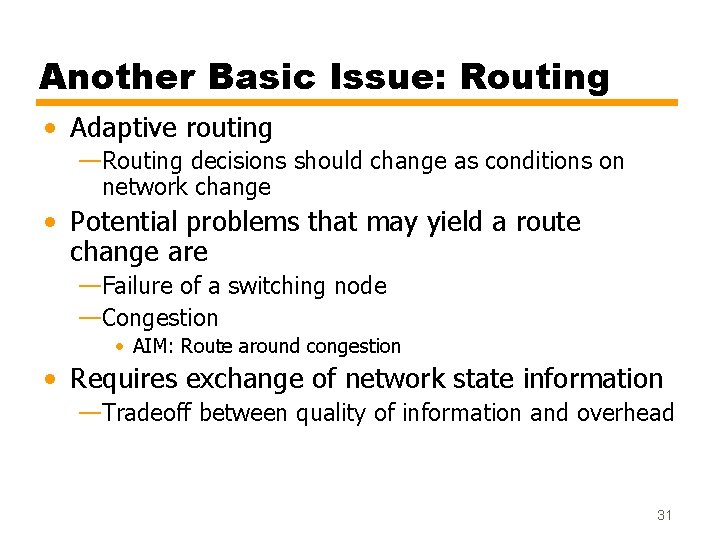
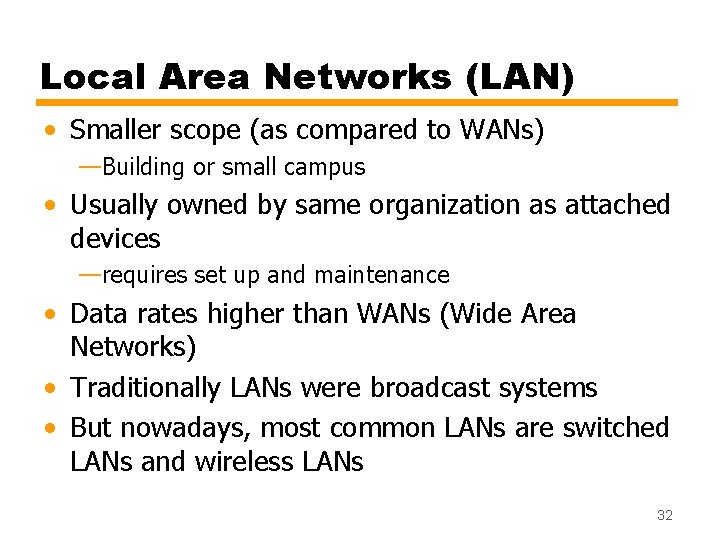
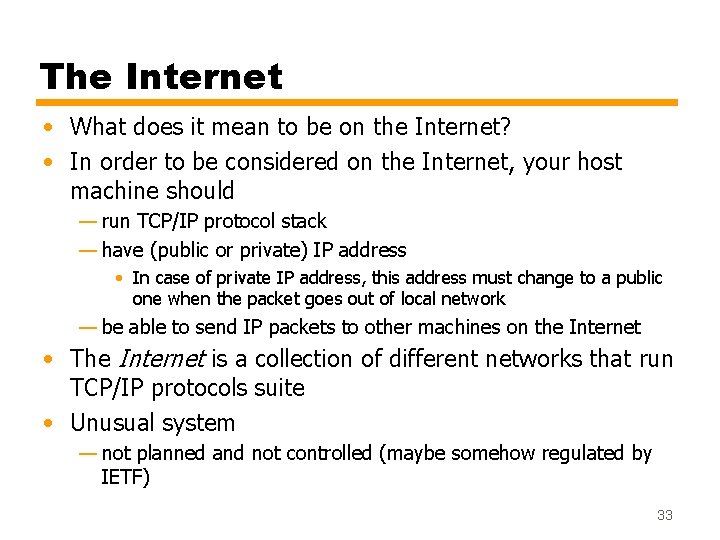
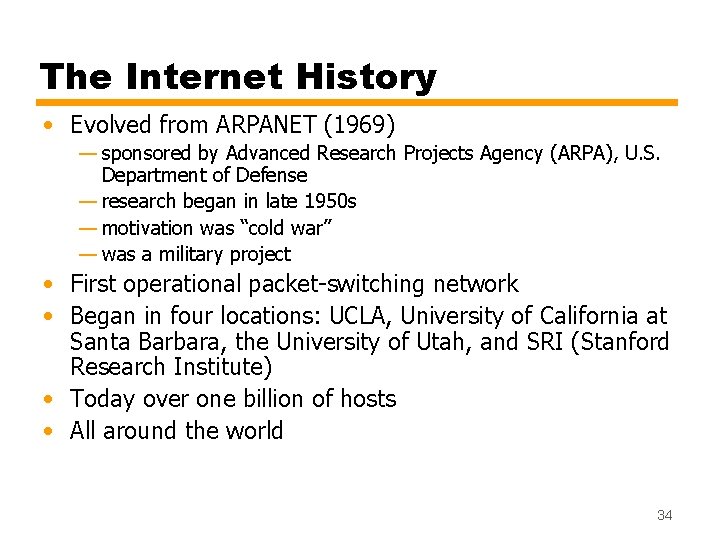
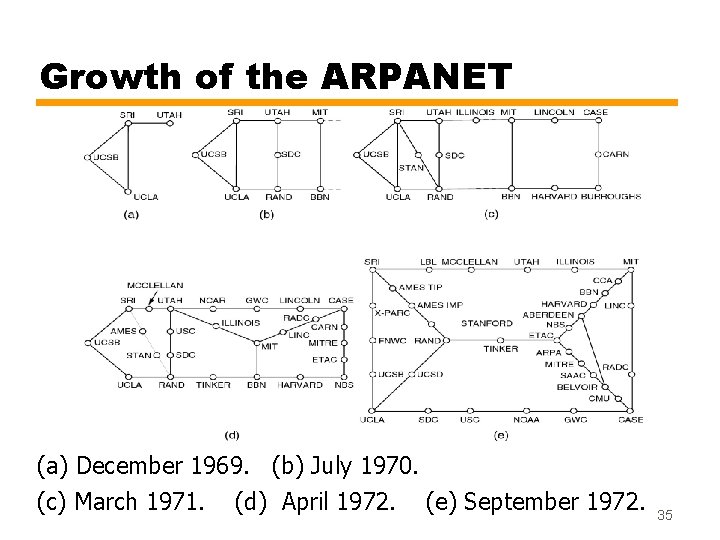
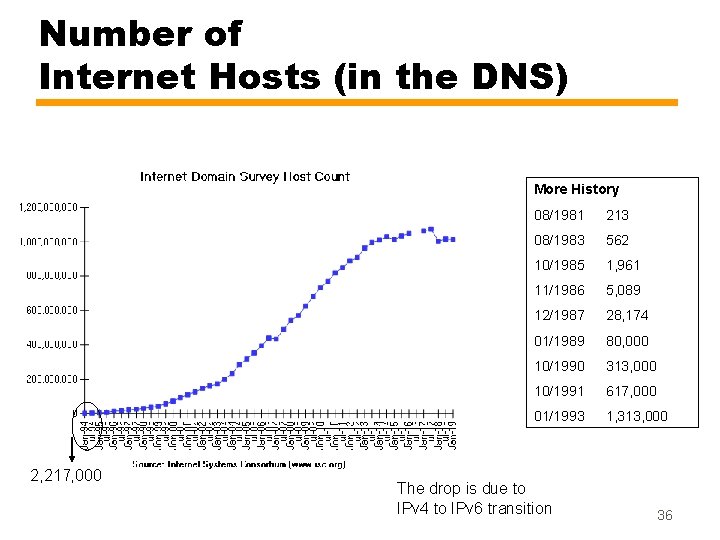
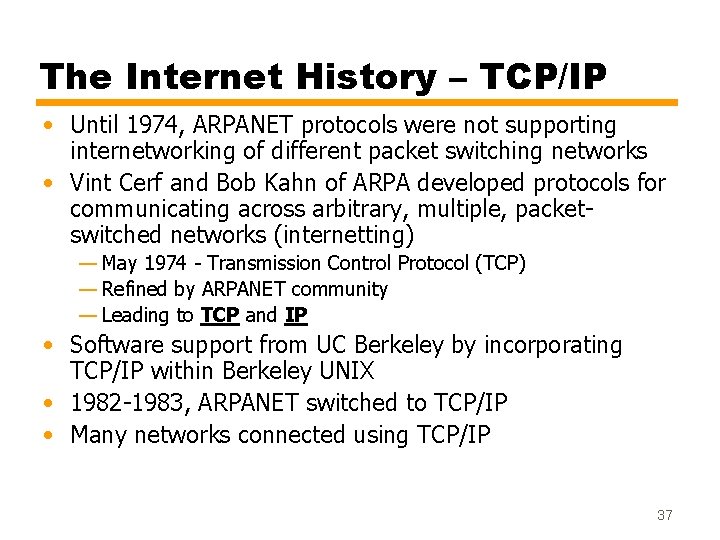
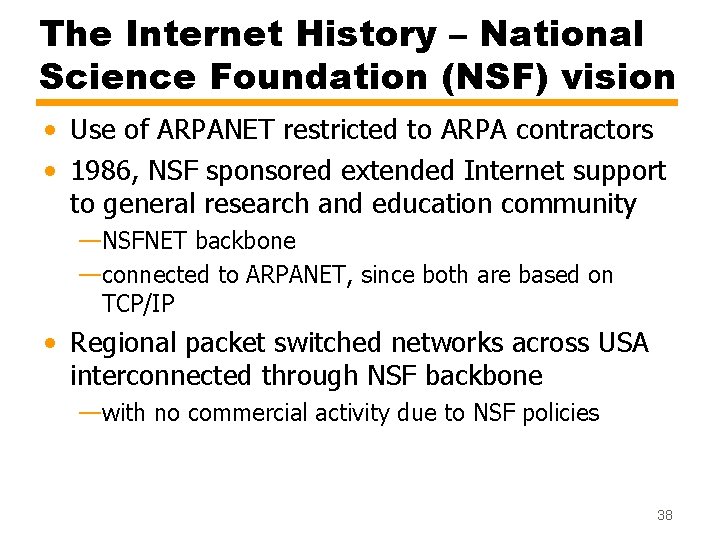
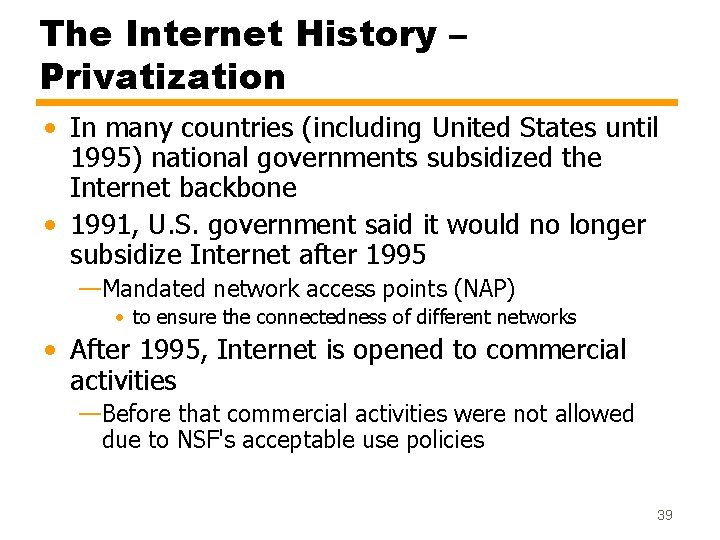
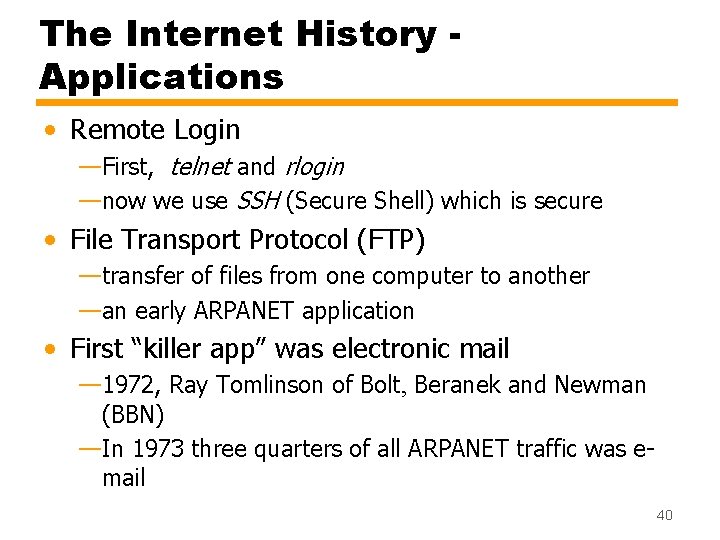
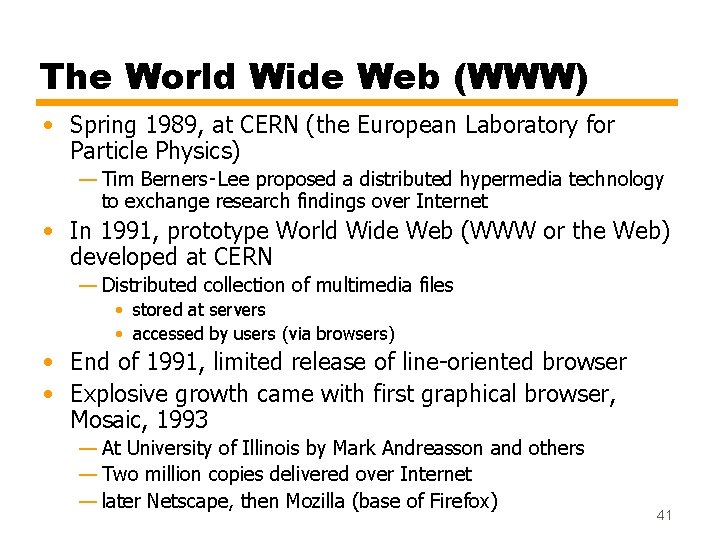
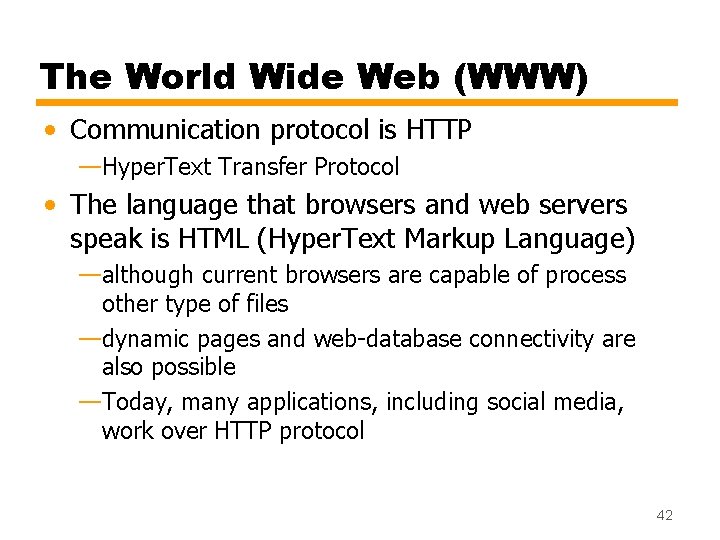
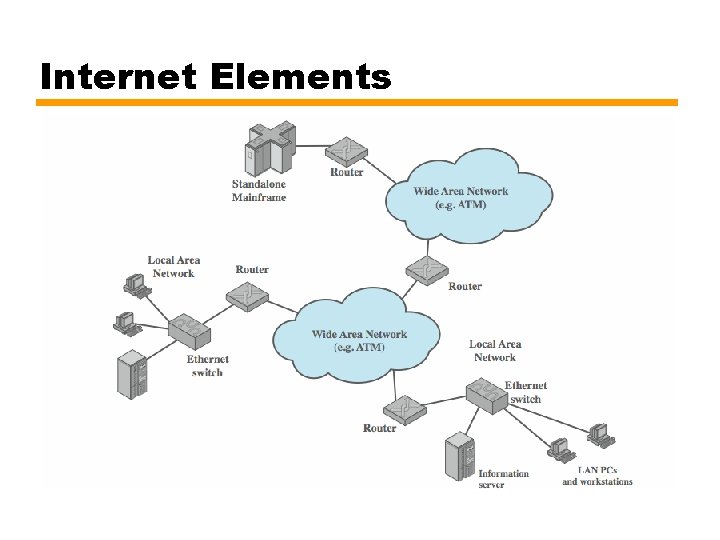
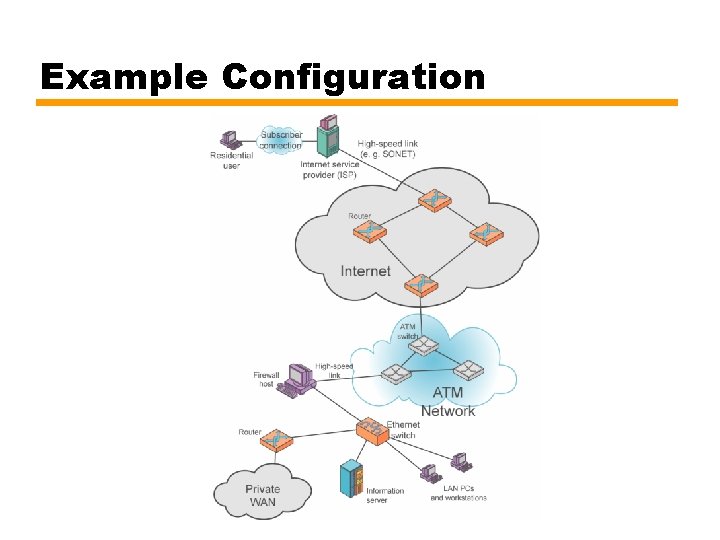
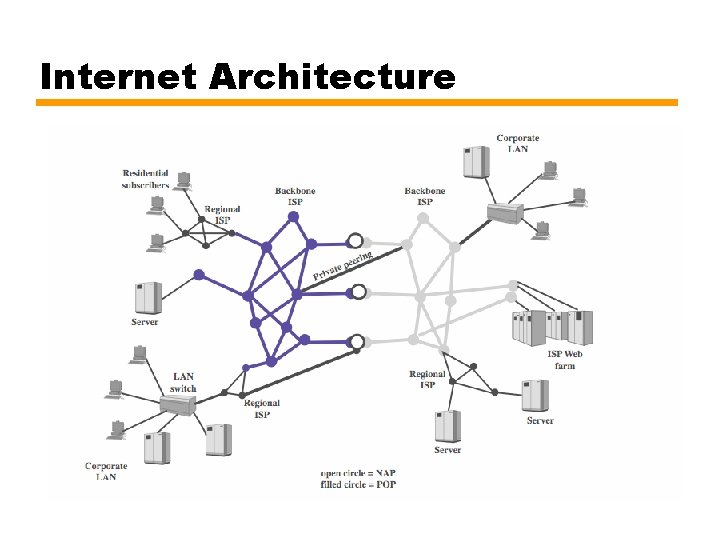
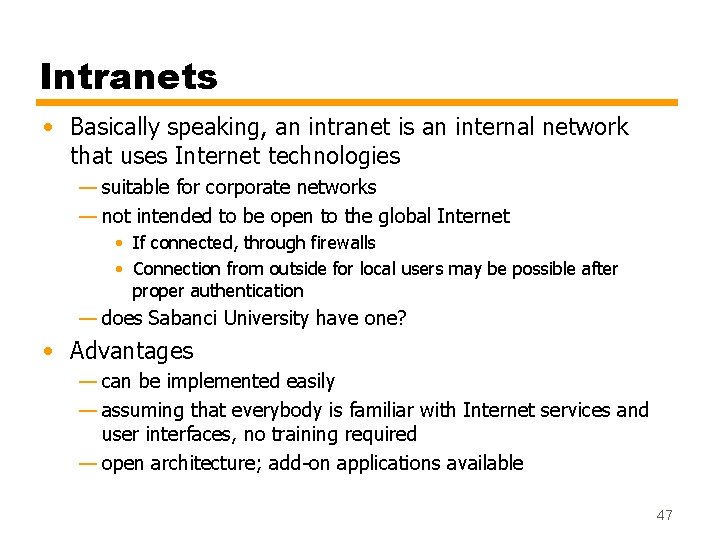
- Slides: 46
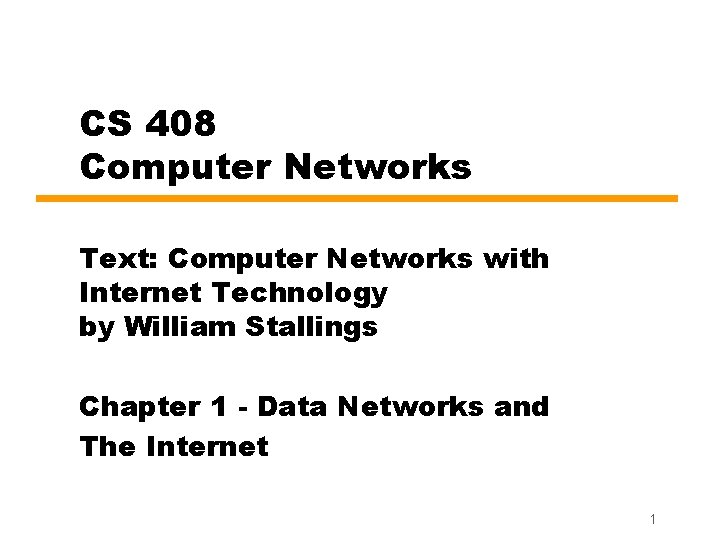
CS 408 Computer Networks Text: Computer Networks with Internet Technology by William Stallings Chapter 1 - Data Networks and The Internet 1
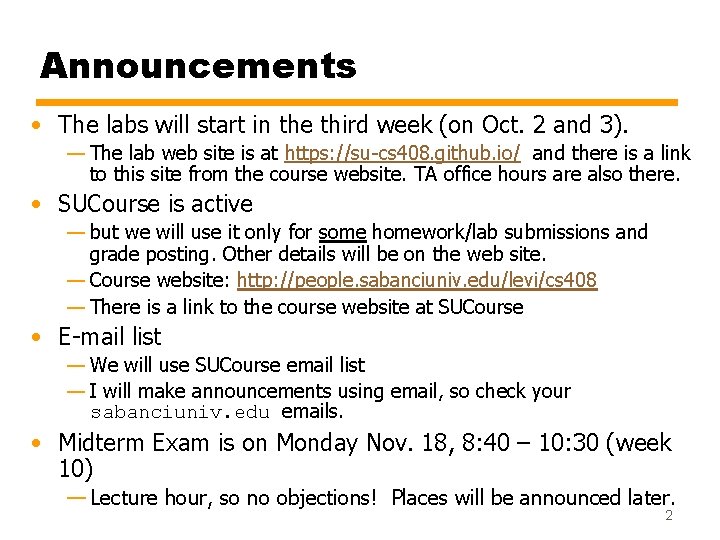
Announcements • The labs will start in the third week (on Oct. 2 and 3). — The lab web site is at https: //su-cs 408. github. io/ and there is a link to this site from the course website. TA office hours are also there. • SUCourse is active — but we will use it only for some homework/lab submissions and grade posting. Other details will be on the web site. — Course website: http: //people. sabanciuniv. edu/levi/cs 408 — There is a link to the course website at SUCourse • E-mail list — We will use SUCourse email list — I will make announcements using email, so check your sabanciuniv. edu emails. • Midterm Exam is on Monday Nov. 18, 8: 40 – 10: 30 (week 10) — Lecture hour, so no objections! Places will be announced later. 2
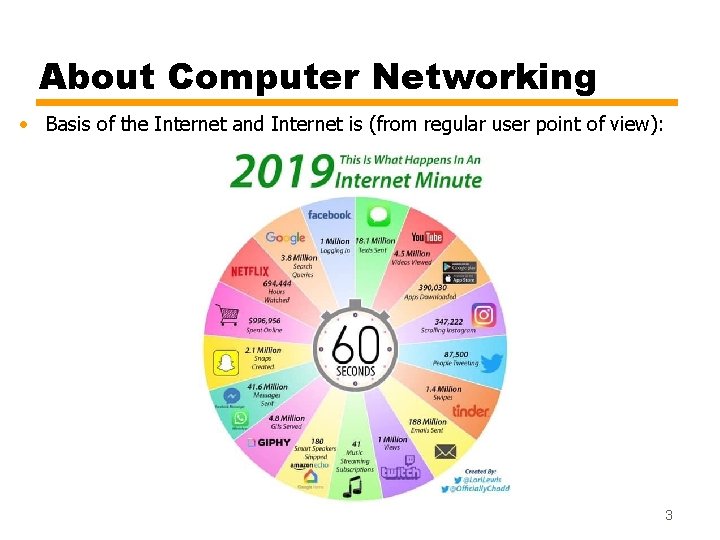
About Computer Networking • Basis of the Internet and Internet is (from regular user point of view): 3
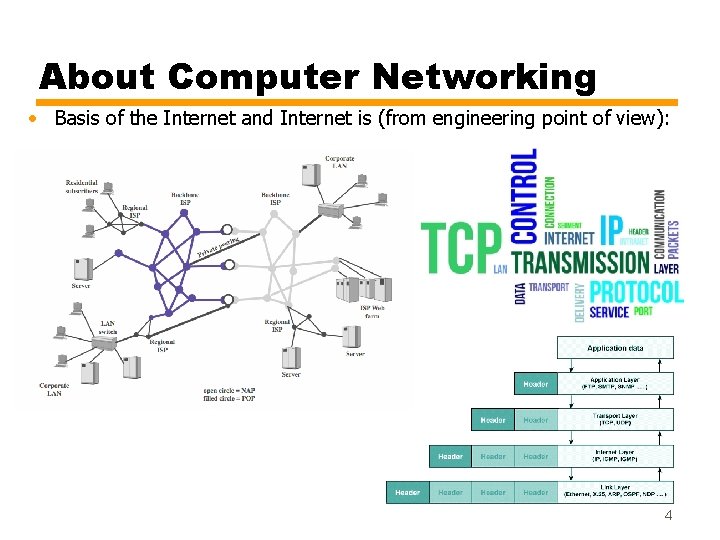
About Computer Networking • Basis of the Internet and Internet is (from engineering point of view): 4
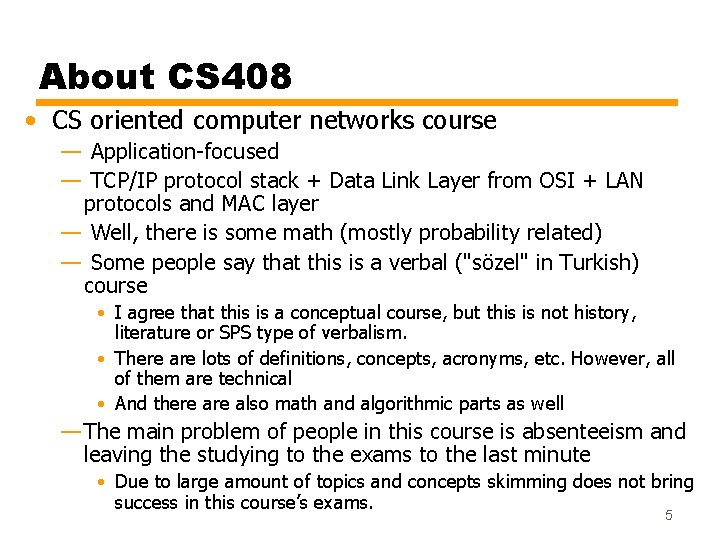
About CS 408 • CS oriented computer networks course — Application-focused — TCP/IP protocol stack + Data Link Layer from OSI + LAN protocols and MAC layer — Well, there is some math (mostly probability related) — Some people say that this is a verbal ("sözel" in Turkish) course • I agree that this is a conceptual course, but this is not history, literature or SPS type of verbalism. • There are lots of definitions, concepts, acronyms, etc. However, all of them are technical • And there also math and algorithmic parts as well — The main problem of people in this course is absenteeism and leaving the studying to the exams to the last minute • Due to large amount of topics and concepts skimming does not bring success in this course’s exams. 5
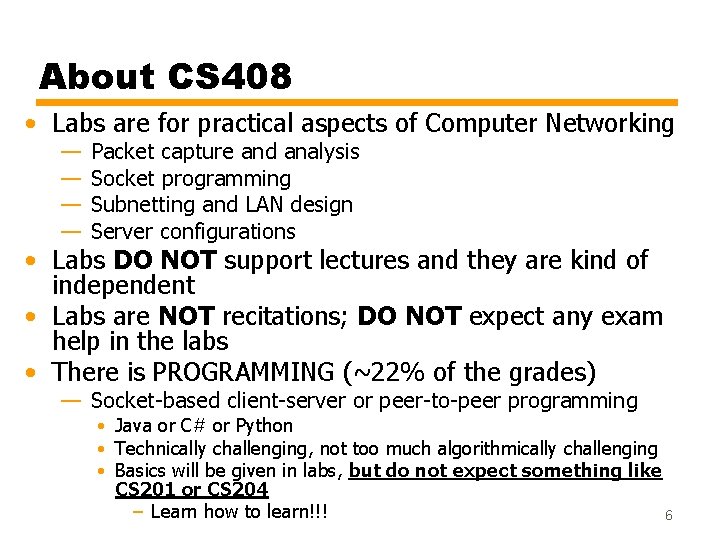
About CS 408 • Labs are for practical aspects of Computer Networking — — Packet capture and analysis Socket programming Subnetting and LAN design Server configurations • Labs DO NOT support lectures and they are kind of independent • Labs are NOT recitations; DO NOT expect any exam help in the labs • There is PROGRAMMING (~22% of the grades) — Socket-based client-server or peer-to-peer programming • Java or C# or Python • Technically challenging, not too much algorithmically challenging • Basics will be given in labs, but do not expect something like CS 201 or CS 204 – Learn how to learn!!! 6
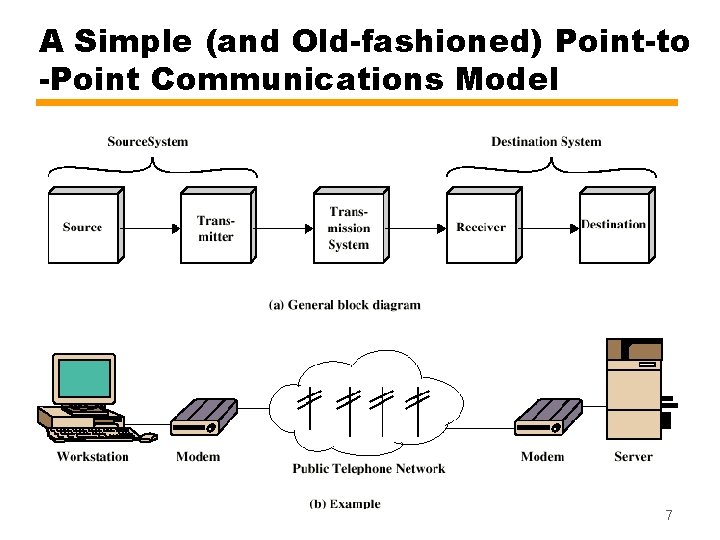
A Simple (and Old-fashioned) Point-to -Point Communications Model 7
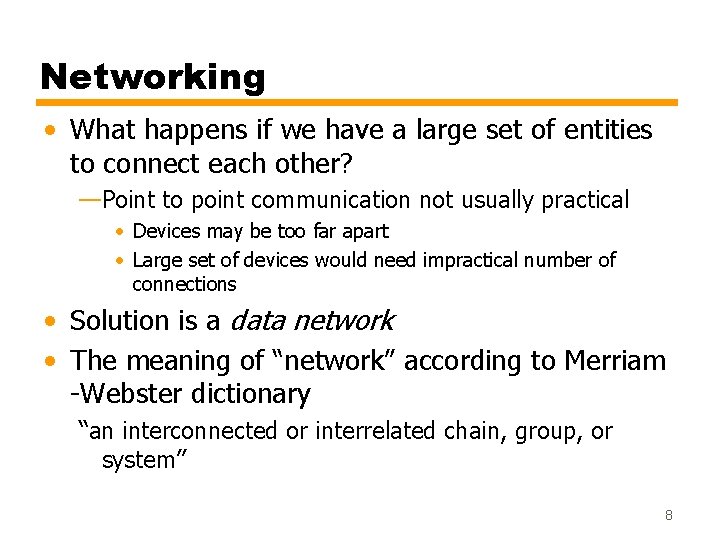
Networking • What happens if we have a large set of entities to connect each other? —Point to point communication not usually practical • Devices may be too far apart • Large set of devices would need impractical number of connections • Solution is a data network • The meaning of “network” according to Merriam -Webster dictionary “an interconnected or interrelated chain, group, or system” 8
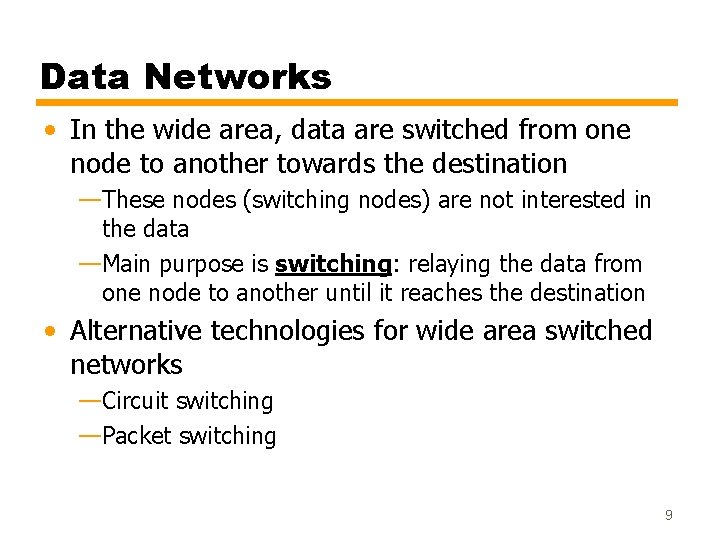
Data Networks • In the wide area, data are switched from one node to another towards the destination —These nodes (switching nodes) are not interested in the data —Main purpose is switching: relaying the data from one node to another until it reaches the destination • Alternative technologies for wide area switched networks —Circuit switching —Packet switching 9
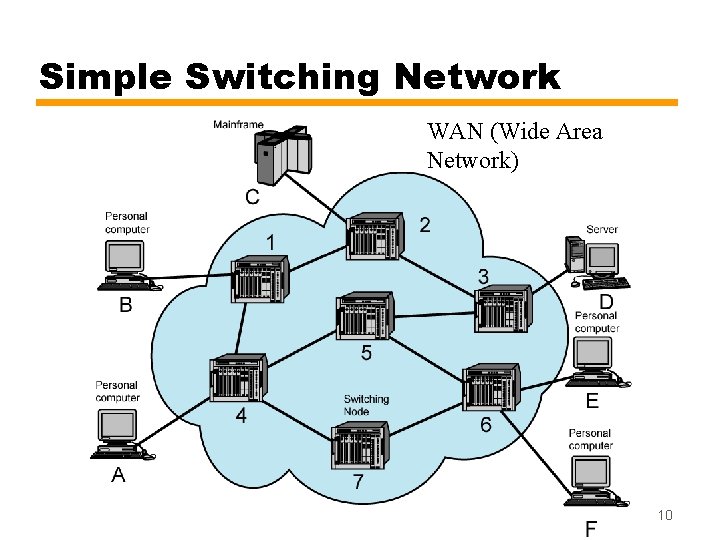
Simple Switching Network WAN (Wide Area Network) 10
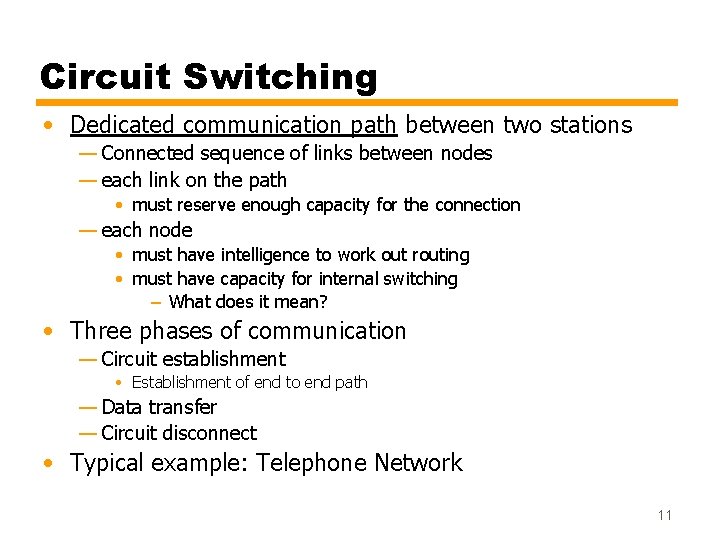
Circuit Switching • Dedicated communication path between two stations — Connected sequence of links between nodes — each link on the path • must reserve enough capacity for the connection — each node • must have intelligence to work out routing • must have capacity for internal switching – What does it mean? • Three phases of communication — Circuit establishment • Establishment of end to end path — Data transfer — Circuit disconnect • Typical example: Telephone Network 11
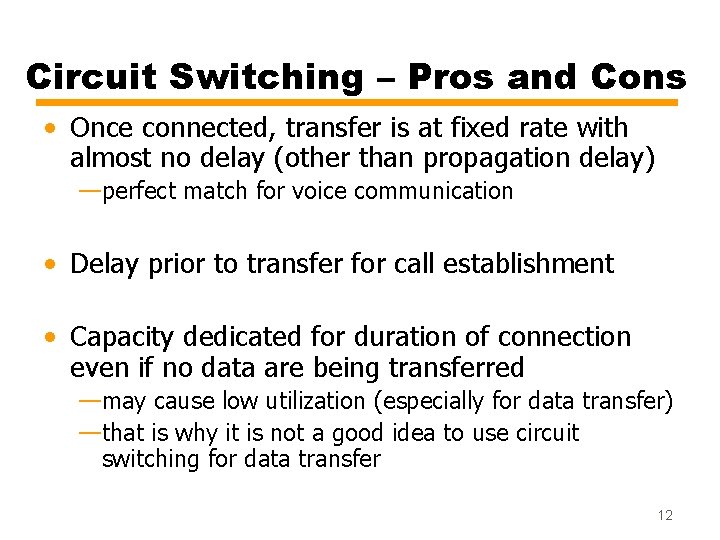
Circuit Switching – Pros and Cons • Once connected, transfer is at fixed rate with almost no delay (other than propagation delay) —perfect match for voice communication • Delay prior to transfer for call establishment • Capacity dedicated for duration of connection even if no data are being transferred —may cause low utilization (especially for data transfer) —that is why it is not a good idea to use circuit switching for data transfer 12
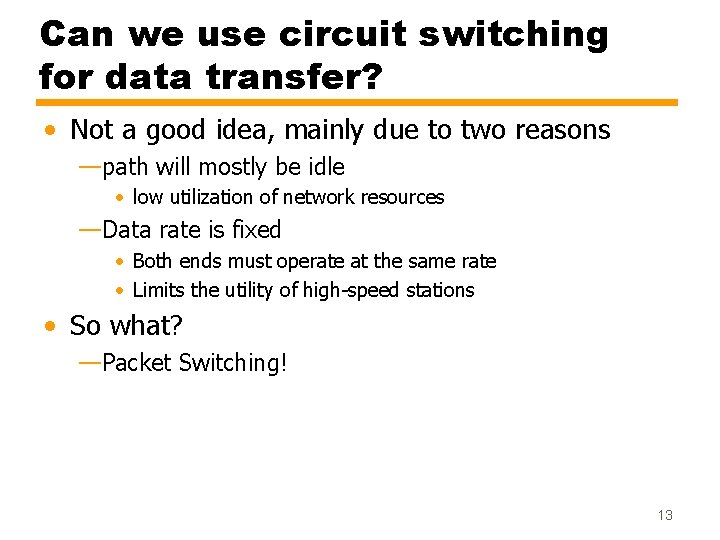
Can we use circuit switching for data transfer? • Not a good idea, mainly due to two reasons —path will mostly be idle • low utilization of network resources —Data rate is fixed • Both ends must operate at the same rate • Limits the utility of high-speed stations • So what? —Packet Switching! 13
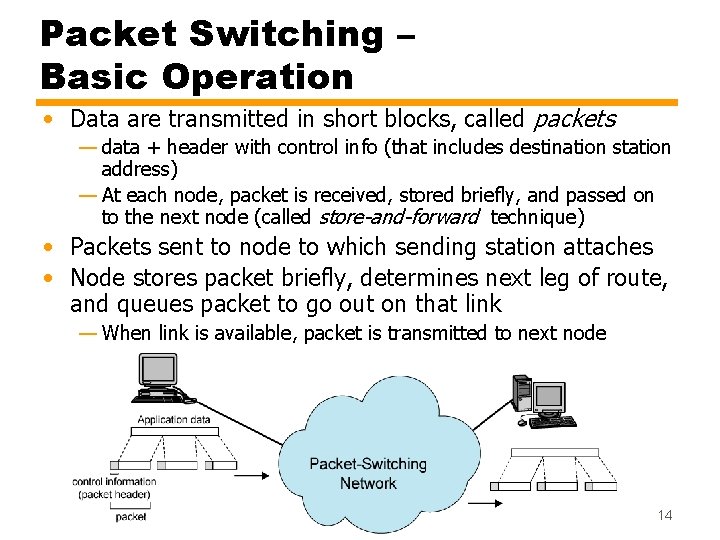
Packet Switching – Basic Operation • Data are transmitted in short blocks, called packets — data + header with control info (that includes destination station address) — At each node, packet is received, stored briefly, and passed on to the next node (called store-and-forward technique) • Packets sent to node to which sending station attaches • Node stores packet briefly, determines next leg of route, and queues packet to go out on that link — When link is available, packet is transmitted to next node 14
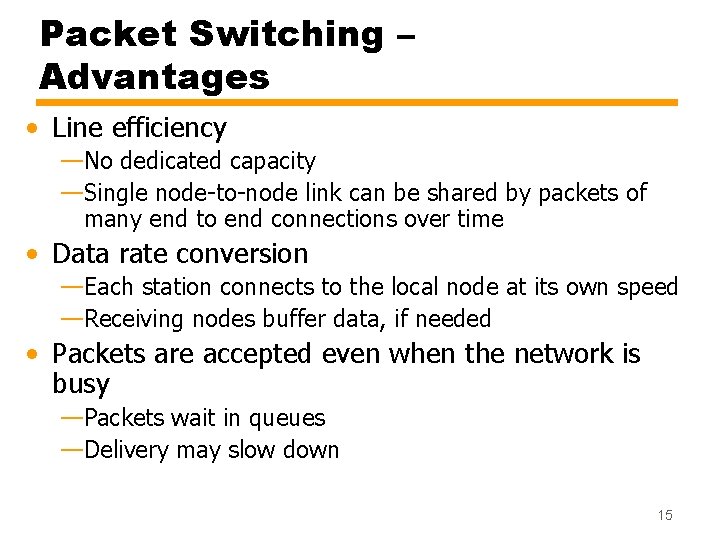
Packet Switching – Advantages • Line efficiency —No dedicated capacity —Single node-to-node link can be shared by packets of many end to end connections over time • Data rate conversion —Each station connects to the local node at its own speed —Receiving nodes buffer data, if needed • Packets are accepted even when the network is busy —Packets wait in queues —Delivery may slow down 15
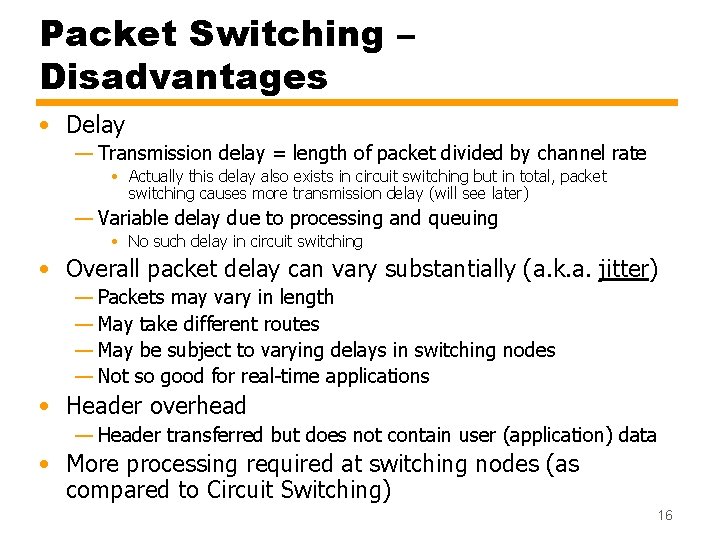
Packet Switching – Disadvantages • Delay — Transmission delay = length of packet divided by channel rate • Actually this delay also exists in circuit switching but in total, packet switching causes more transmission delay (will see later) — Variable delay due to processing and queuing • No such delay in circuit switching • Overall packet delay can vary substantially (a. k. a. jitter) — Packets may vary in length — May take different routes — May be subject to varying delays in switching nodes — Not so good for real-time applications • Header overhead — Header transferred but does not contain user (application) data • More processing required at switching nodes (as compared to Circuit Switching) 16
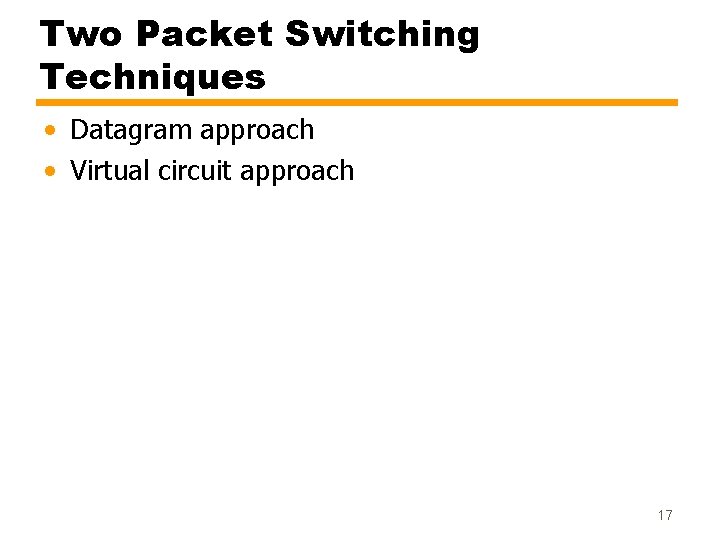
Two Packet Switching Techniques • Datagram approach • Virtual circuit approach 17
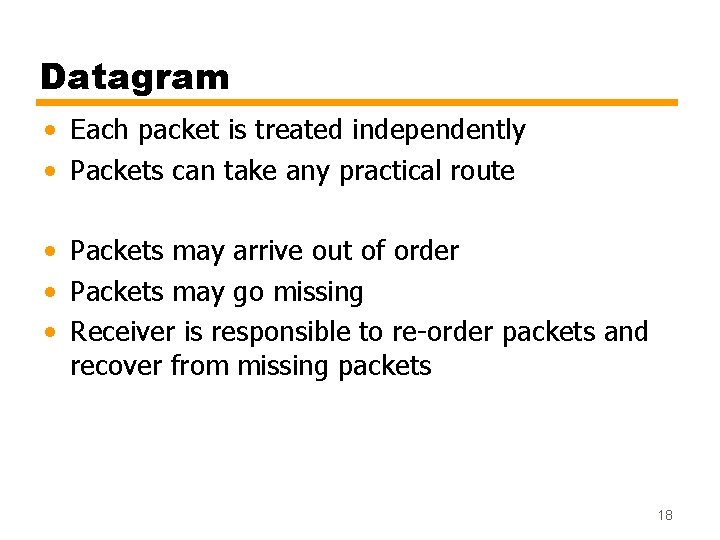
Datagram • Each packet is treated independently • Packets can take any practical route • Packets may arrive out of order • Packets may go missing • Receiver is responsible to re-order packets and recover from missing packets 18
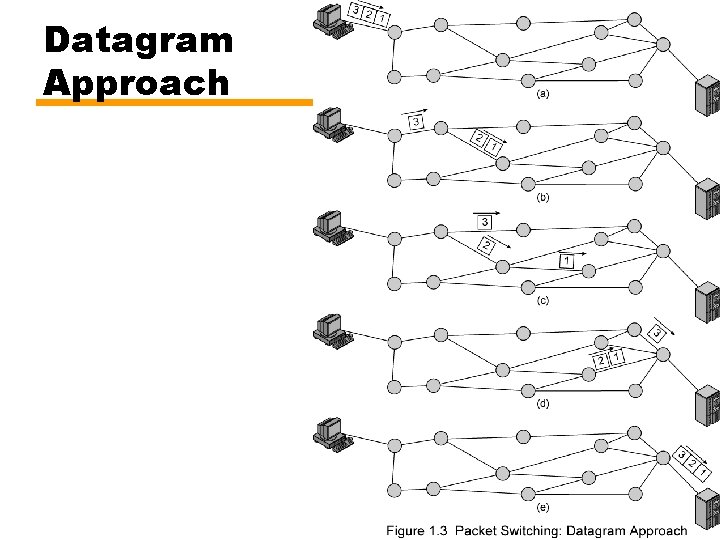
Datagram Approach 19
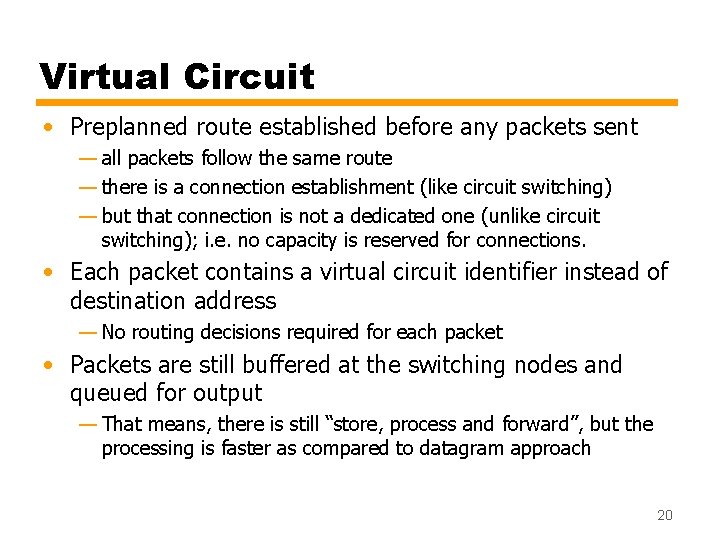
Virtual Circuit • Preplanned route established before any packets sent — all packets follow the same route — there is a connection establishment (like circuit switching) — but that connection is not a dedicated one (unlike circuit switching); i. e. no capacity is reserved for connections. • Each packet contains a virtual circuit identifier instead of destination address — No routing decisions required for each packet • Packets are still buffered at the switching nodes and queued for output — That means, there is still “store, process and forward”, but the processing is faster as compared to datagram approach 20
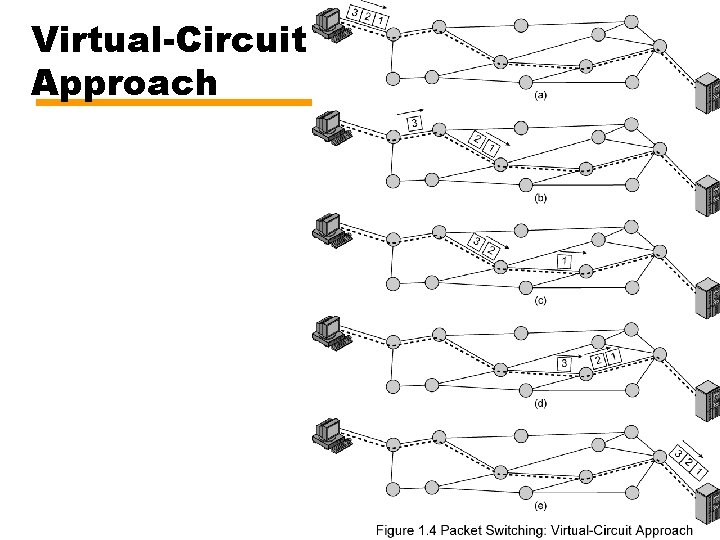
Virtual-Circuit Approach 21
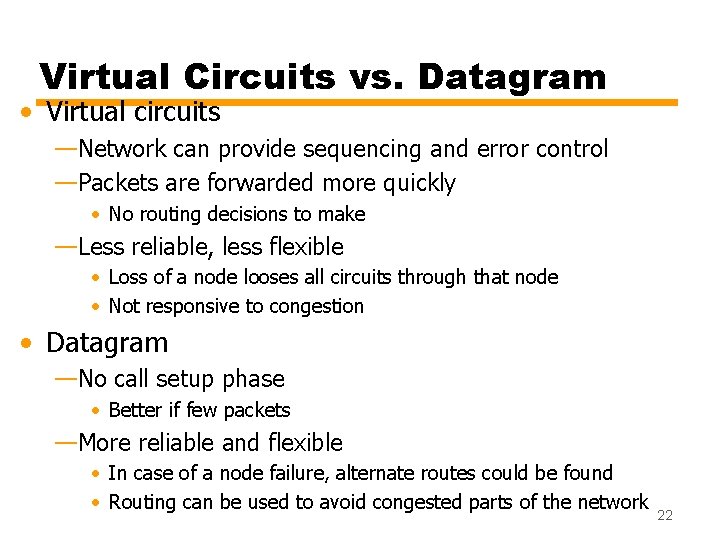
Virtual Circuits vs. Datagram • Virtual circuits —Network can provide sequencing and error control —Packets are forwarded more quickly • No routing decisions to make —Less reliable, less flexible • Loss of a node looses all circuits through that node • Not responsive to congestion • Datagram —No call setup phase • Better if few packets —More reliable and flexible • In case of a node failure, alternate routes could be found • Routing can be used to avoid congested parts of the network 22
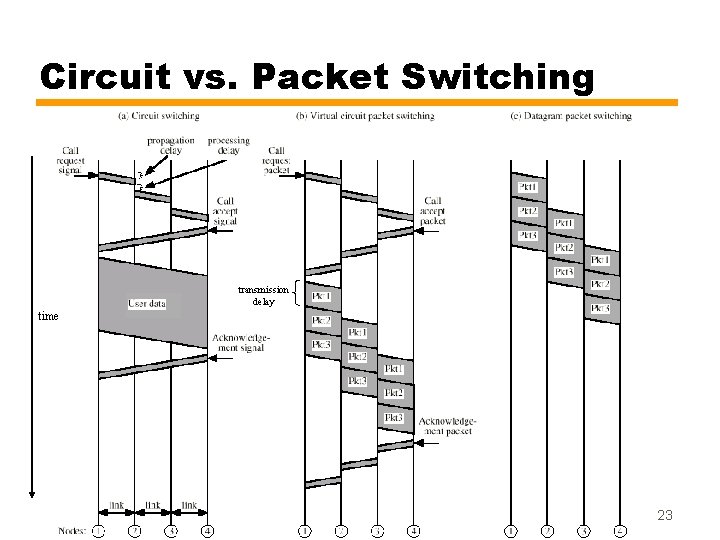
Circuit vs. Packet Switching transmission delay time 23
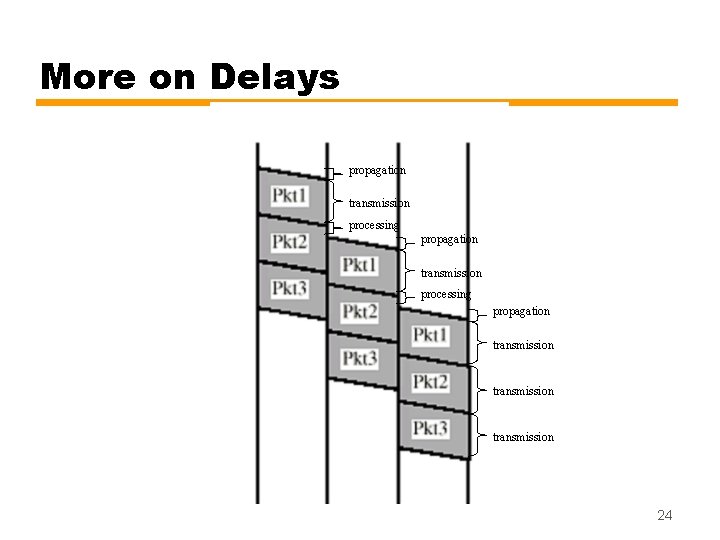
More on Delays propagation transmission processing propagation transmission 24
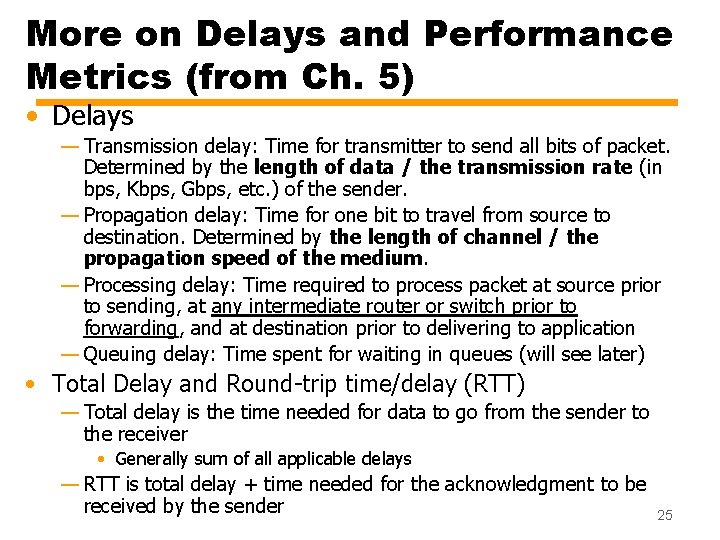
More on Delays and Performance Metrics (from Ch. 5) • Delays — Transmission delay: Time for transmitter to send all bits of packet. Determined by the length of data / the transmission rate (in bps, Kbps, Gbps, etc. ) of the sender. — Propagation delay: Time for one bit to travel from source to destination. Determined by the length of channel / the propagation speed of the medium. — Processing delay: Time required to process packet at source prior to sending, at any intermediate router or switch prior to forwarding, and at destination prior to delivering to application — Queuing delay: Time spent for waiting in queues (will see later) • Total Delay and Round-trip time/delay (RTT) — Total delay is the time needed for data to go from the sender to the receiver • Generally sum of all applicable delays — RTT is total delay + time needed for the acknowledgment to be received by the sender 25
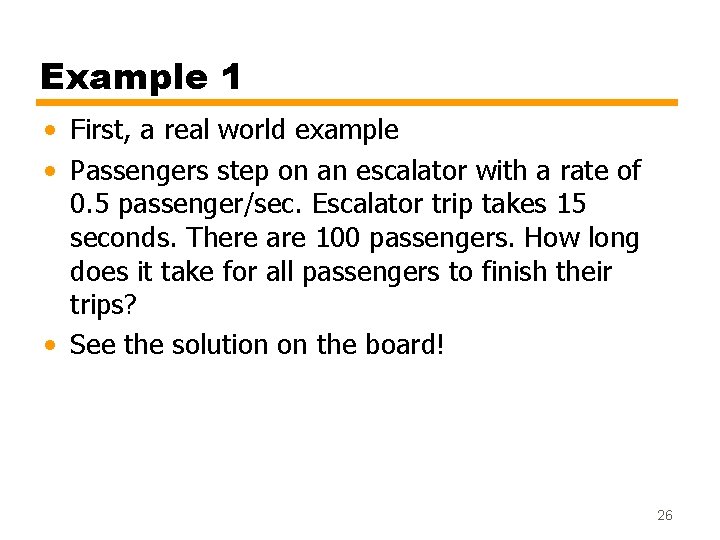
Example 1 • First, a real world example • Passengers step on an escalator with a rate of 0. 5 passenger/sec. Escalator trip takes 15 seconds. There are 100 passengers. How long does it take for all passengers to finish their trips? • See the solution on the board! 26
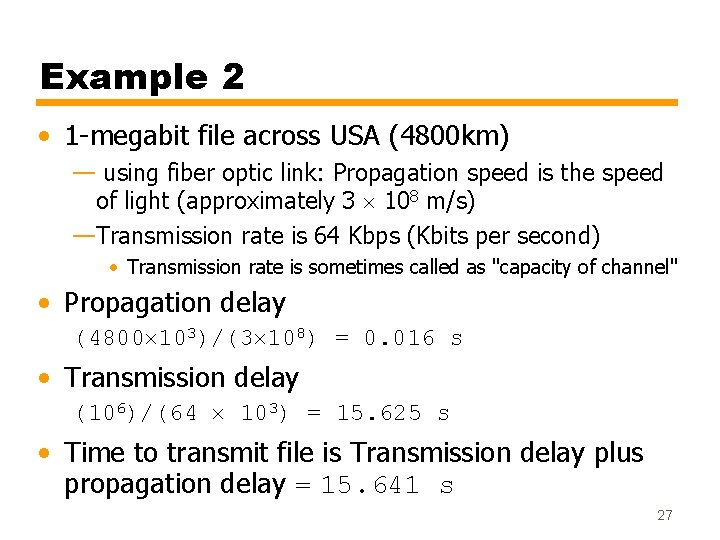
Example 2 • 1 -megabit file across USA (4800 km) — using fiber optic link: Propagation speed is the speed of light (approximately 3 108 m/s) —Transmission rate is 64 Kbps (Kbits per second) • Transmission rate is sometimes called as "capacity of channel" • Propagation delay (4800 103)/(3 108) = 0. 016 s • Transmission delay (106)/(64 103) = 15. 625 s • Time to transmit file is Transmission delay plus propagation delay = 15. 641 s 27
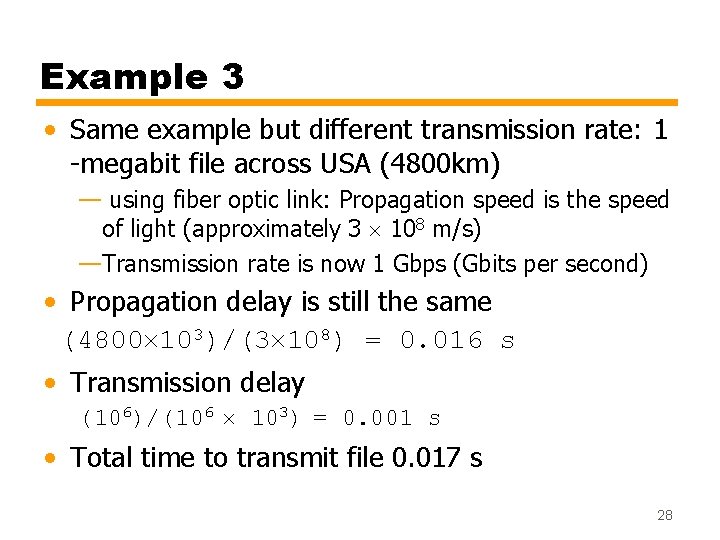
Example 3 • Same example but different transmission rate: 1 -megabit file across USA (4800 km) — using fiber optic link: Propagation speed is the speed of light (approximately 3 108 m/s) —Transmission rate is now 1 Gbps (Gbits per second) • Propagation delay is still the same (4800 103)/(3 108) = 0. 016 s • Transmission delay (106)/(106 103) = 0. 001 s • Total time to transmit file 0. 017 s 28
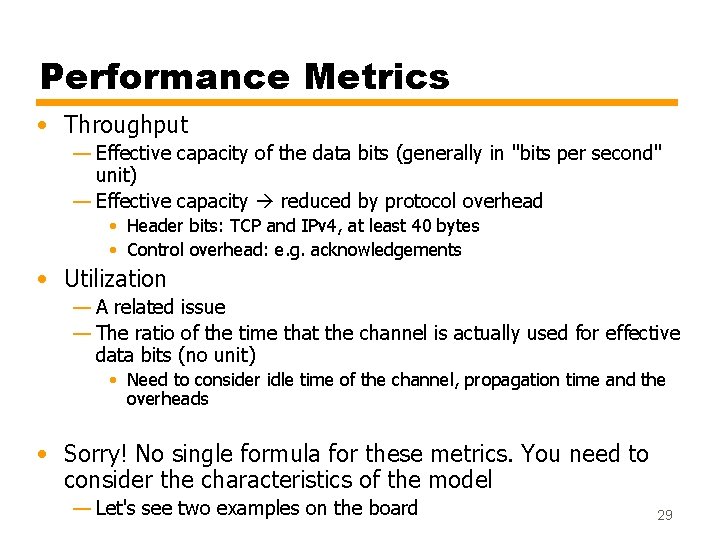
Performance Metrics • Throughput — Effective capacity of the data bits (generally in "bits per second" unit) — Effective capacity reduced by protocol overhead • Header bits: TCP and IPv 4, at least 40 bytes • Control overhead: e. g. acknowledgements • Utilization — A related issue — The ratio of the time that the channel is actually used for effective data bits (no unit) • Need to consider idle time of the channel, propagation time and the overheads • Sorry! No single formula for these metrics. You need to consider the characteristics of the model — Let's see two examples on the board 29
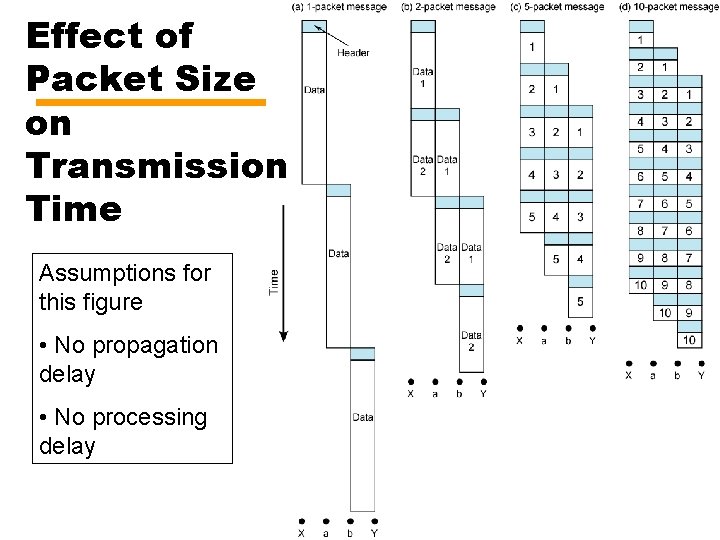
Effect of Packet Size on Transmission Time Assumptions for this figure • No propagation delay • No processing delay 30
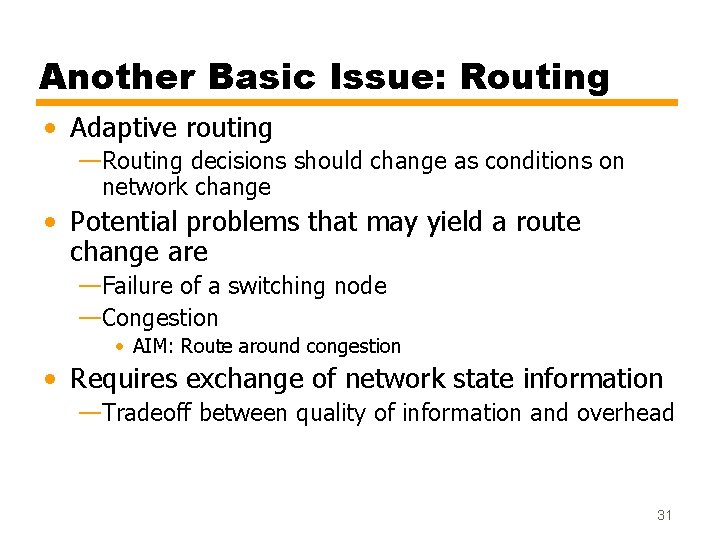
Another Basic Issue: Routing • Adaptive routing —Routing decisions should change as conditions on network change • Potential problems that may yield a route change are —Failure of a switching node —Congestion • AIM: Route around congestion • Requires exchange of network state information —Tradeoff between quality of information and overhead 31
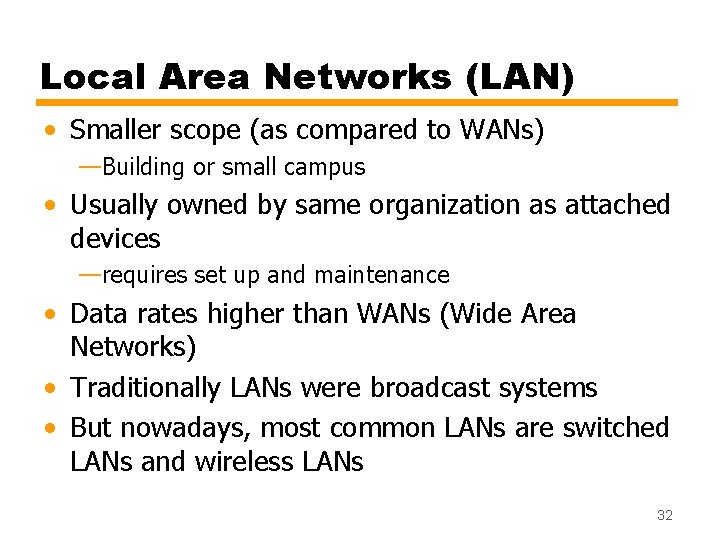
Local Area Networks (LAN) • Smaller scope (as compared to WANs) —Building or small campus • Usually owned by same organization as attached devices —requires set up and maintenance • Data rates higher than WANs (Wide Area Networks) • Traditionally LANs were broadcast systems • But nowadays, most common LANs are switched LANs and wireless LANs 32
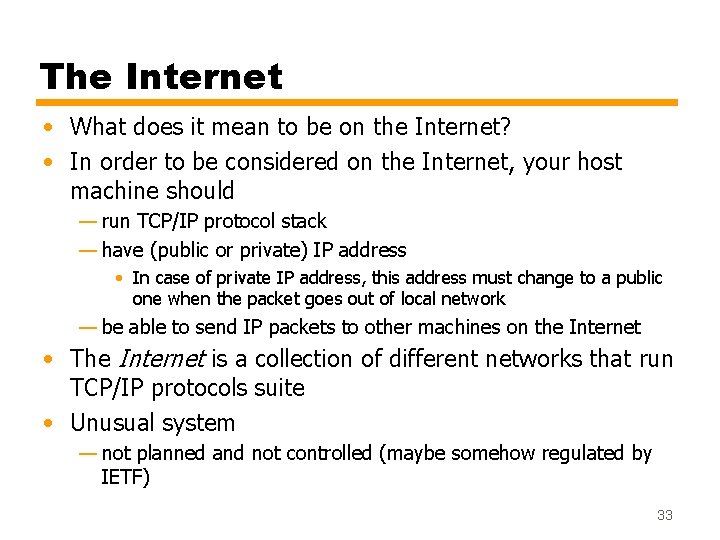
The Internet • What does it mean to be on the Internet? • In order to be considered on the Internet, your host machine should — run TCP/IP protocol stack — have (public or private) IP address • In case of private IP address, this address must change to a public one when the packet goes out of local network — be able to send IP packets to other machines on the Internet • The Internet is a collection of different networks that run TCP/IP protocols suite • Unusual system — not planned and not controlled (maybe somehow regulated by IETF) 33
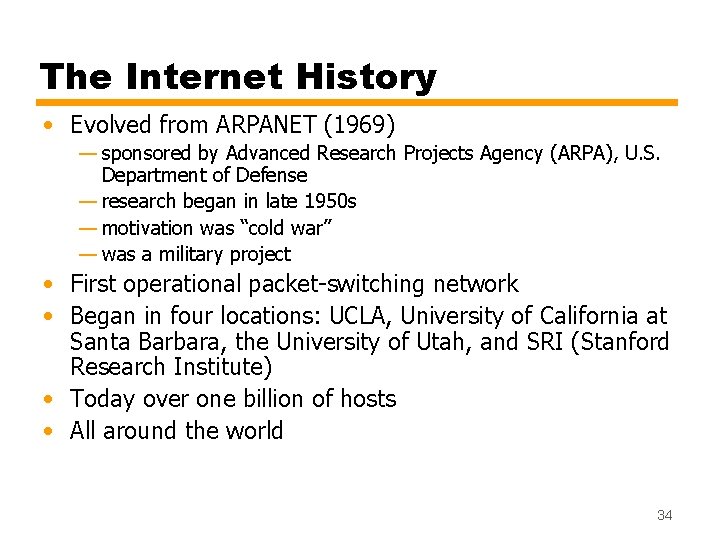
The Internet History • Evolved from ARPANET (1969) — sponsored by Advanced Research Projects Agency (ARPA), U. S. Department of Defense — research began in late 1950 s — motivation was “cold war” — was a military project • First operational packet-switching network • Began in four locations: UCLA, University of California at Santa Barbara, the University of Utah, and SRI (Stanford Research Institute) • Today over one billion of hosts • All around the world 34
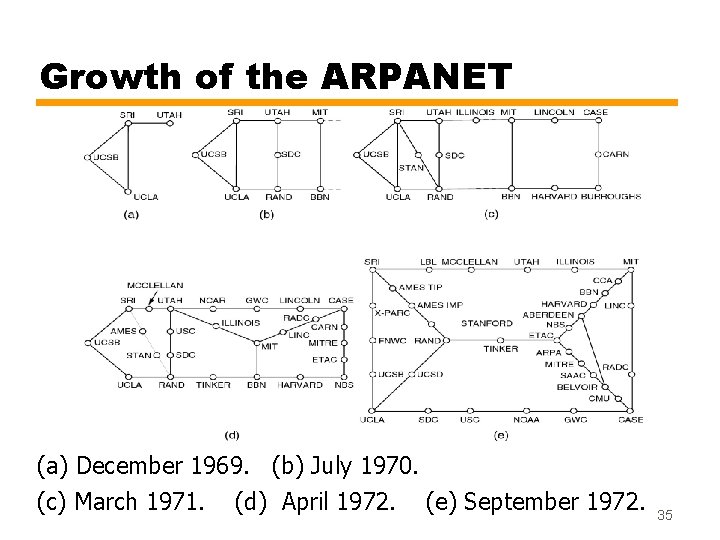
Growth of the ARPANET (a) December 1969. (b) July 1970. (c) March 1971. (d) April 1972. (e) September 1972. 35
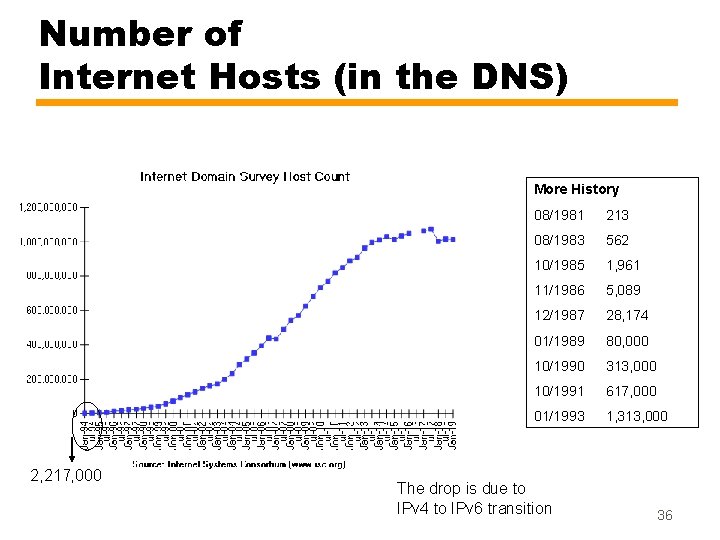
Number of Internet Hosts (in the DNS) More History 2, 217, 000 08/1981 213 08/1983 562 10/1985 1, 961 11/1986 5, 089 12/1987 28, 174 01/1989 80, 000 10/1990 313, 000 10/1991 617, 000 01/1993 1, 313, 000 The drop is due to IPv 4 to IPv 6 transition 36
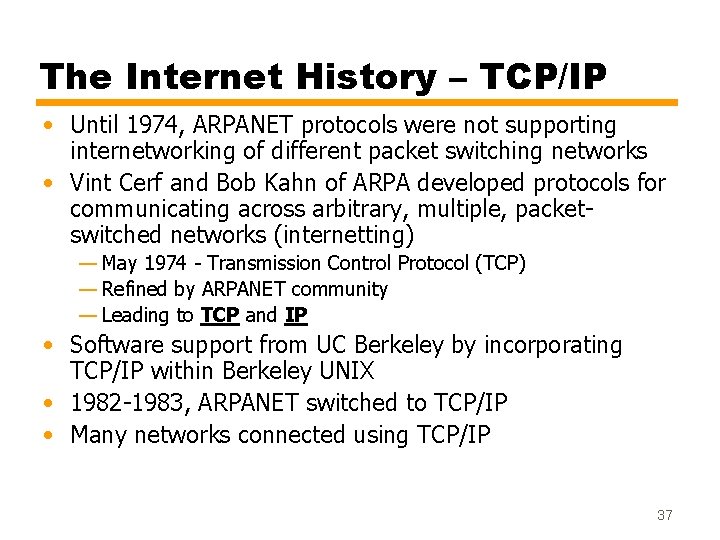
The Internet History – TCP/IP • Until 1974, ARPANET protocols were not supporting internetworking of different packet switching networks • Vint Cerf and Bob Kahn of ARPA developed protocols for communicating across arbitrary, multiple, packetswitched networks (internetting) — May 1974 - Transmission Control Protocol (TCP) — Refined by ARPANET community — Leading to TCP and IP • Software support from UC Berkeley by incorporating TCP/IP within Berkeley UNIX • 1982 -1983, ARPANET switched to TCP/IP • Many networks connected using TCP/IP 37
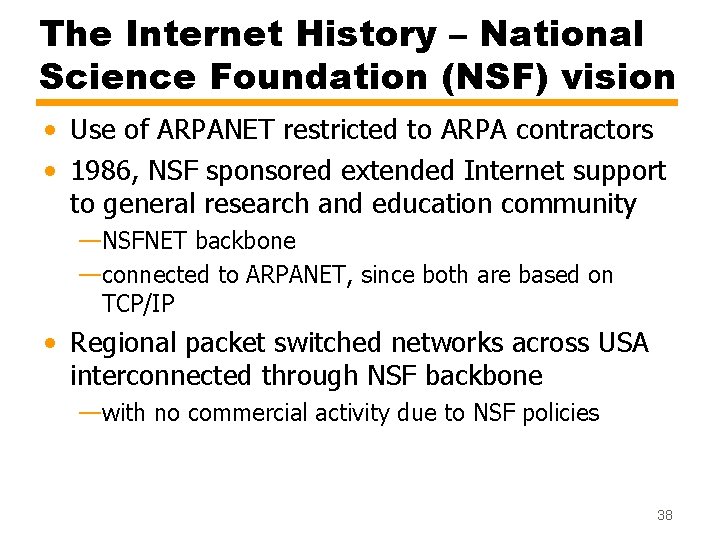
The Internet History – National Science Foundation (NSF) vision • Use of ARPANET restricted to ARPA contractors • 1986, NSF sponsored extended Internet support to general research and education community —NSFNET backbone —connected to ARPANET, since both are based on TCP/IP • Regional packet switched networks across USA interconnected through NSF backbone —with no commercial activity due to NSF policies 38
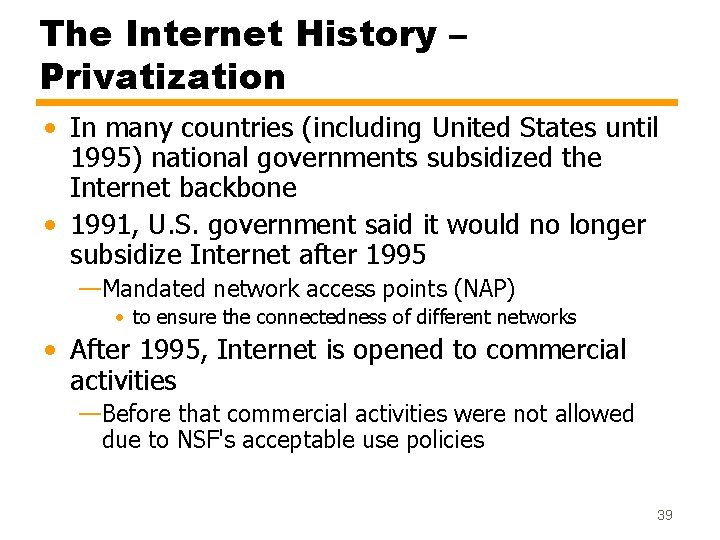
The Internet History – Privatization • In many countries (including United States until 1995) national governments subsidized the Internet backbone • 1991, U. S. government said it would no longer subsidize Internet after 1995 —Mandated network access points (NAP) • to ensure the connectedness of different networks • After 1995, Internet is opened to commercial activities —Before that commercial activities were not allowed due to NSF's acceptable use policies 39
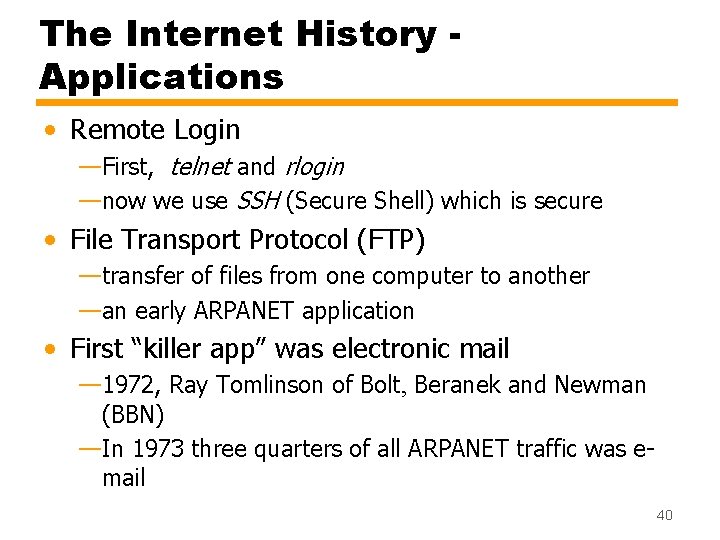
The Internet History Applications • Remote Login —First, telnet and rlogin —now we use SSH (Secure Shell) which is secure • File Transport Protocol (FTP) —transfer of files from one computer to another —an early ARPANET application • First “killer app” was electronic mail — 1972, Ray Tomlinson of Bolt, Beranek and Newman (BBN) —In 1973 three quarters of all ARPANET traffic was email 40
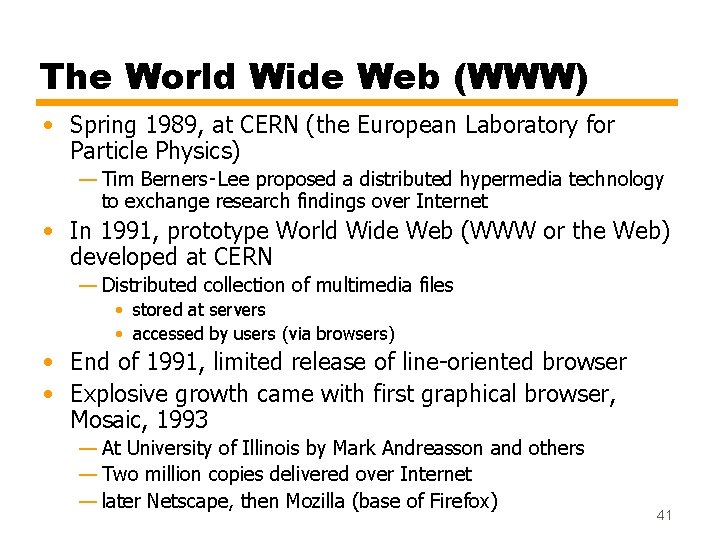
The World Wide Web (WWW) • Spring 1989, at CERN (the European Laboratory for Particle Physics) — Tim Berners‑Lee proposed a distributed hypermedia technology to exchange research findings over Internet • In 1991, prototype World Wide Web (WWW or the Web) developed at CERN — Distributed collection of multimedia files • stored at servers • accessed by users (via browsers) • End of 1991, limited release of line-oriented browser • Explosive growth came with first graphical browser, Mosaic, 1993 — At University of Illinois by Mark Andreasson and others — Two million copies delivered over Internet — later Netscape, then Mozilla (base of Firefox) 41
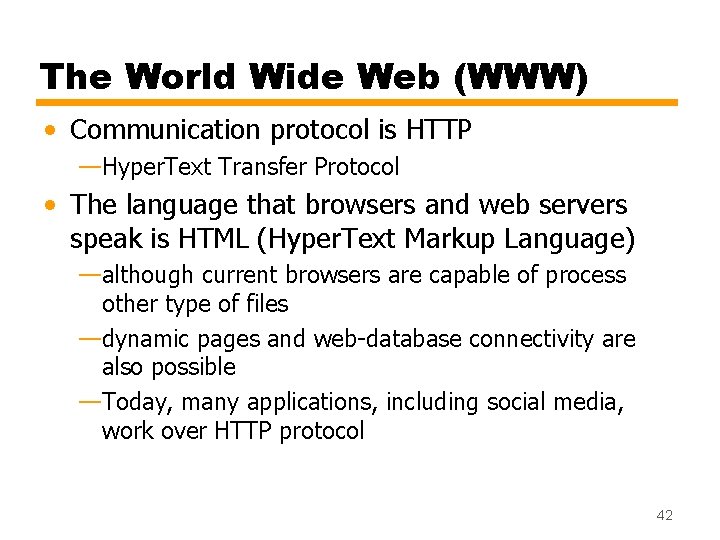
The World Wide Web (WWW) • Communication protocol is HTTP —Hyper. Text Transfer Protocol • The language that browsers and web servers speak is HTML (Hyper. Text Markup Language) —although current browsers are capable of process other type of files —dynamic pages and web-database connectivity are also possible —Today, many applications, including social media, work over HTTP protocol 42
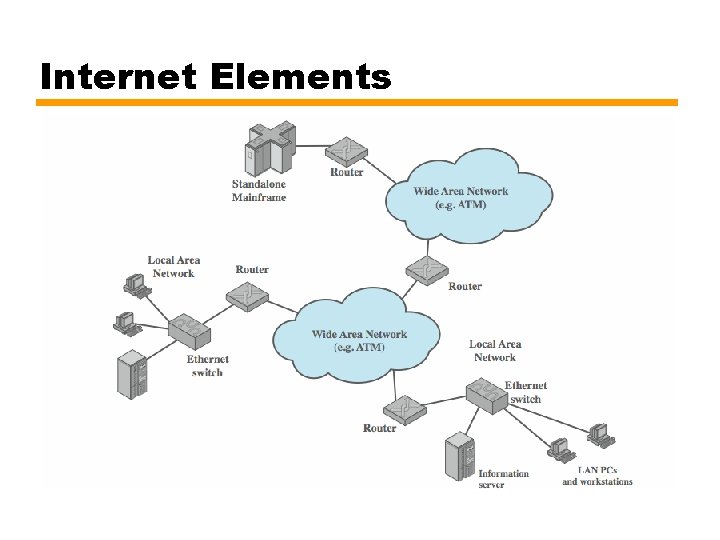
Internet Elements
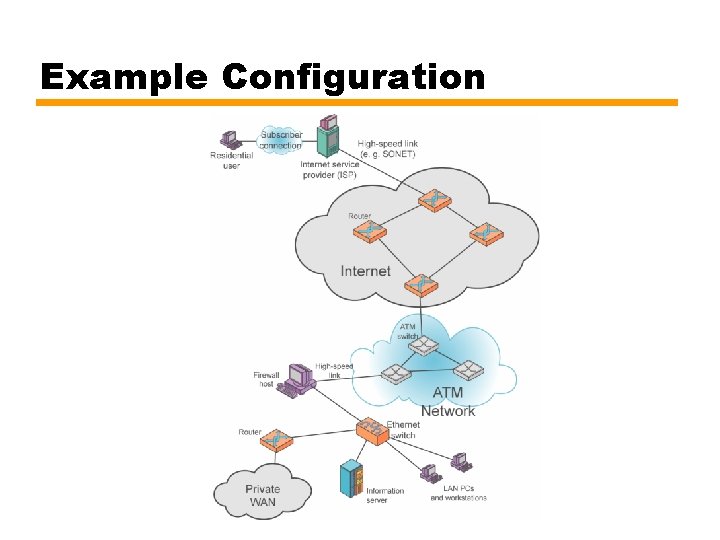
Example Configuration
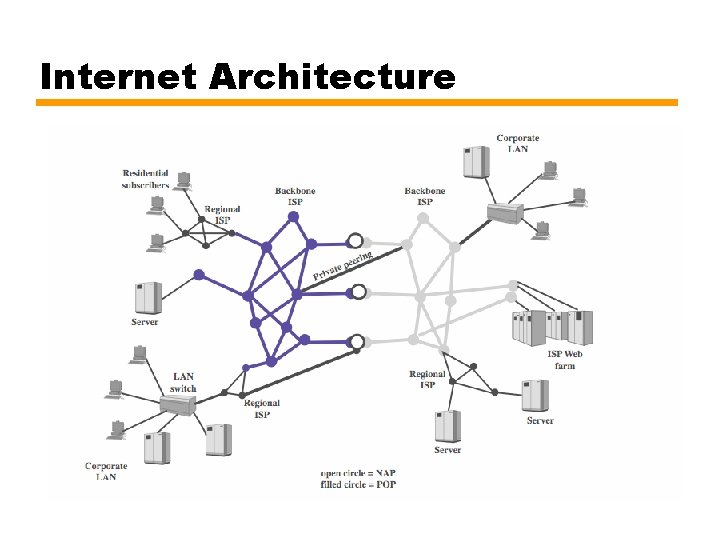
Internet Architecture
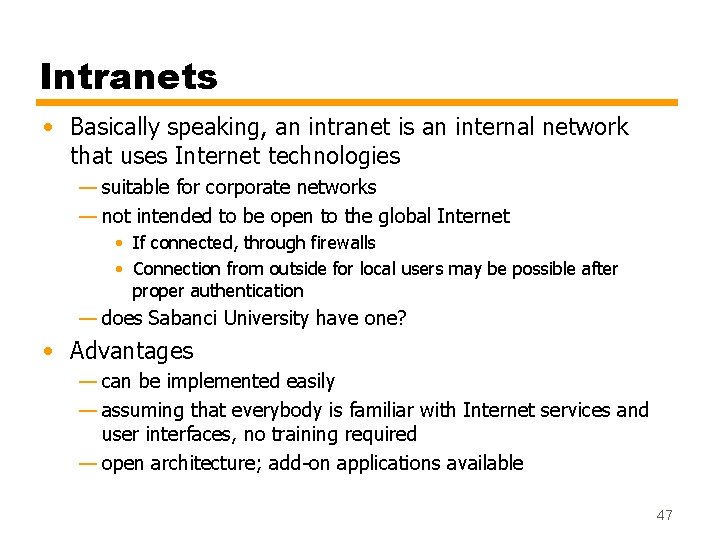
Intranets • Basically speaking, an intranet is an internal network that uses Internet technologies — suitable for corporate networks — not intended to be open to the global Internet • If connected, through firewalls • Connection from outside for local users may be possible after proper authentication — does Sabanci University have one? • Advantages — can be implemented easily — assuming that everybody is familiar with Internet services and user interfaces, no training required — open architecture; add-on applications available 47