Interactive Videostreaming Visualization on Clusters and Grids Dieter
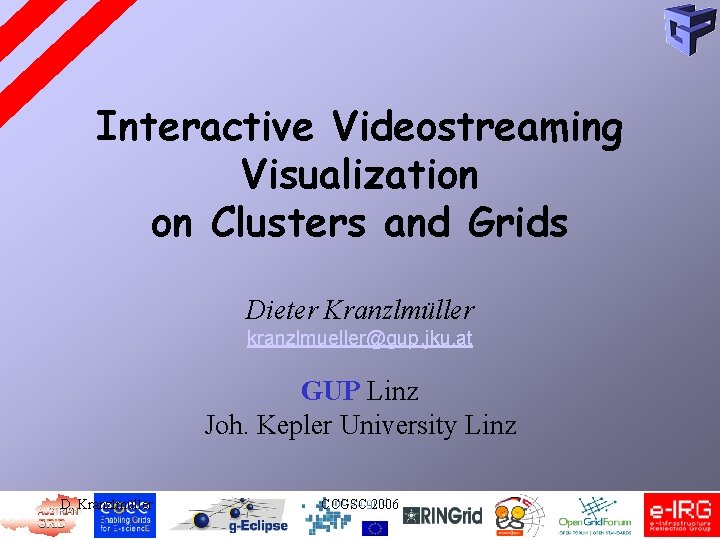
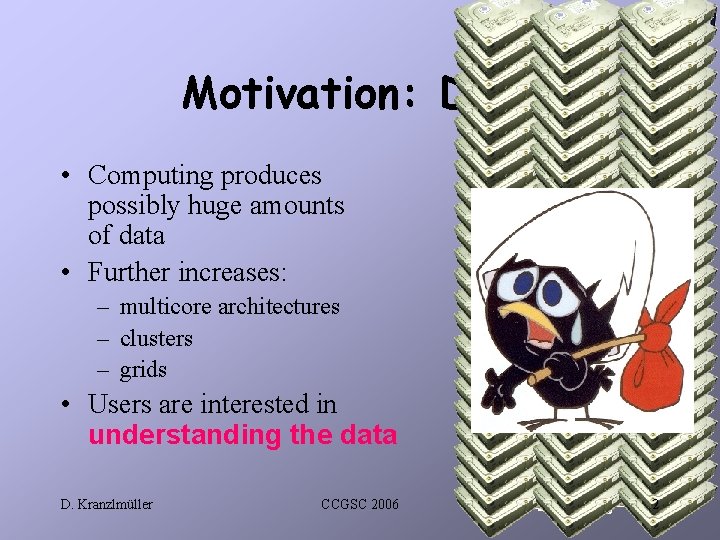
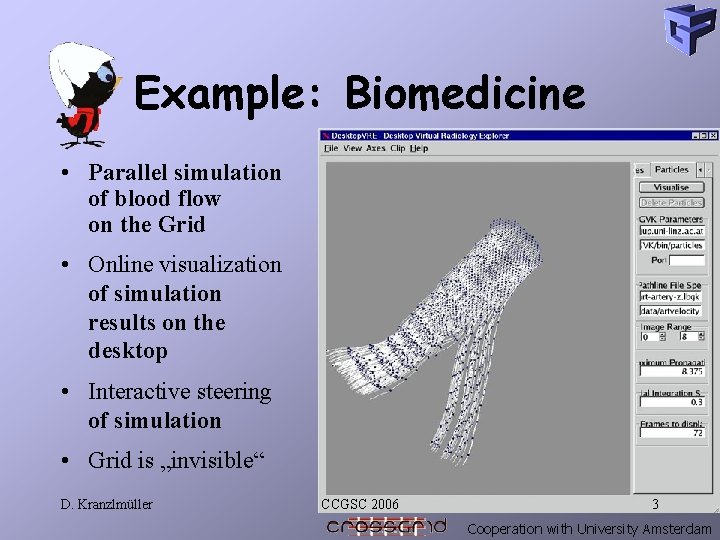
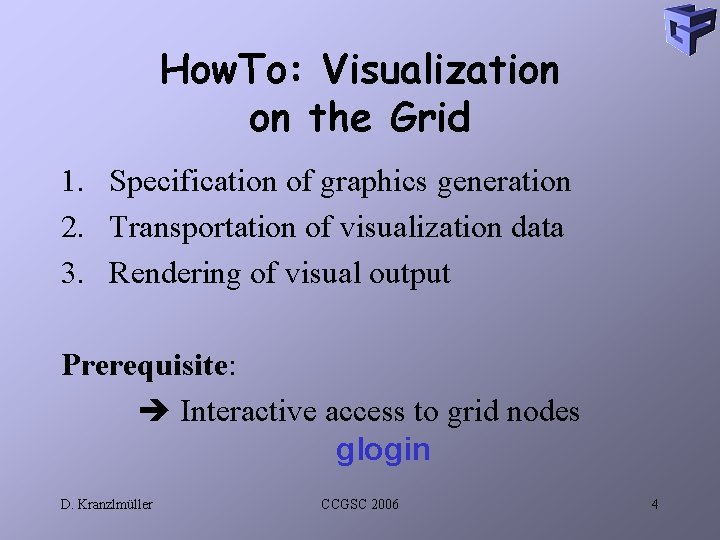
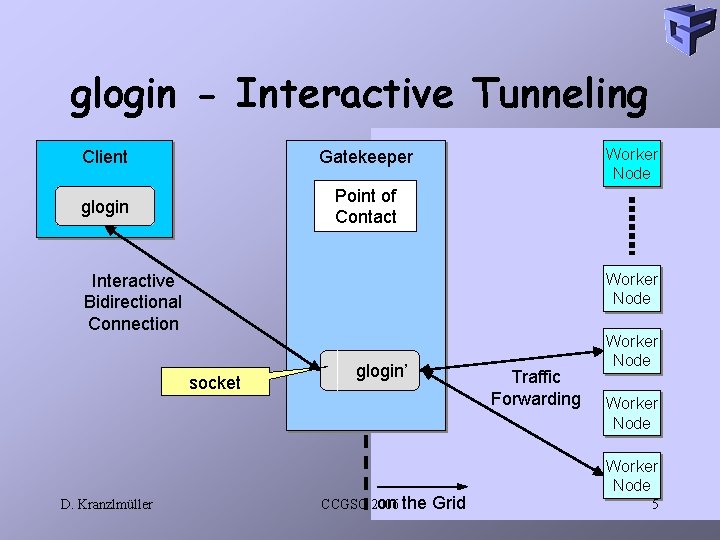
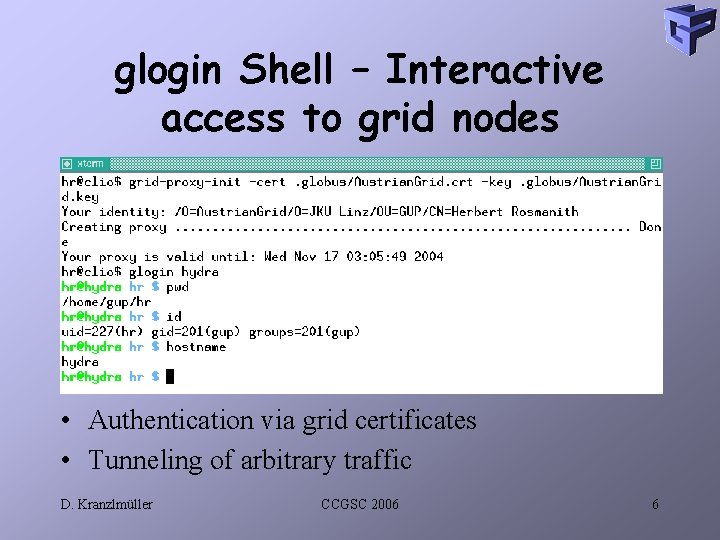
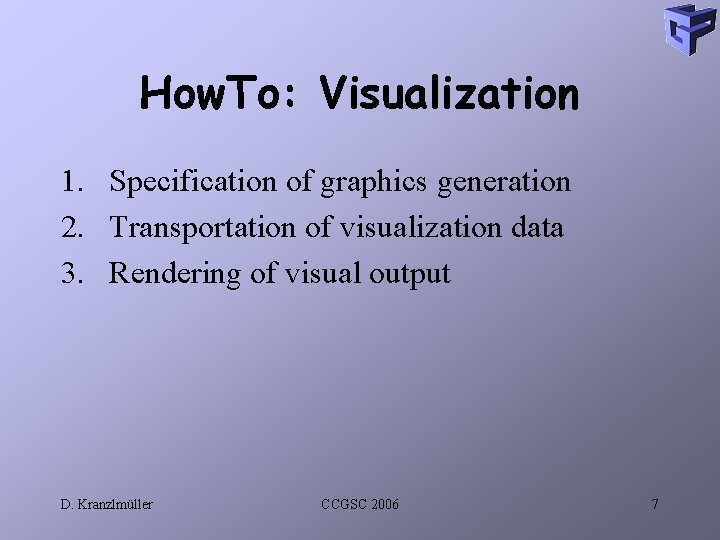
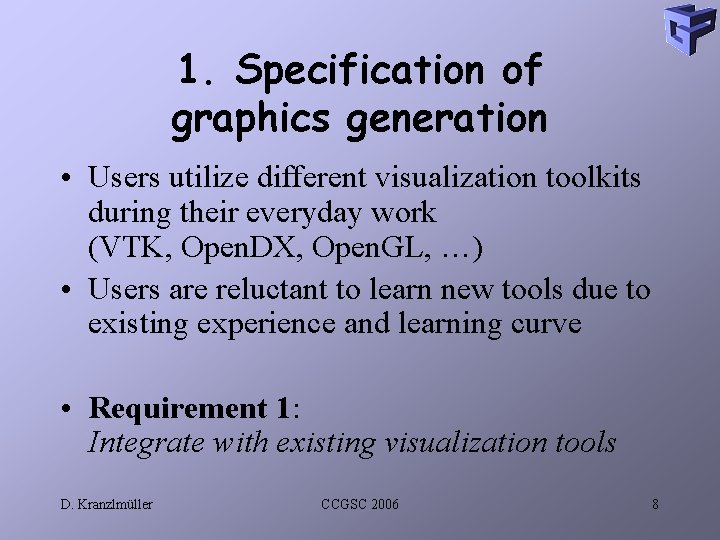
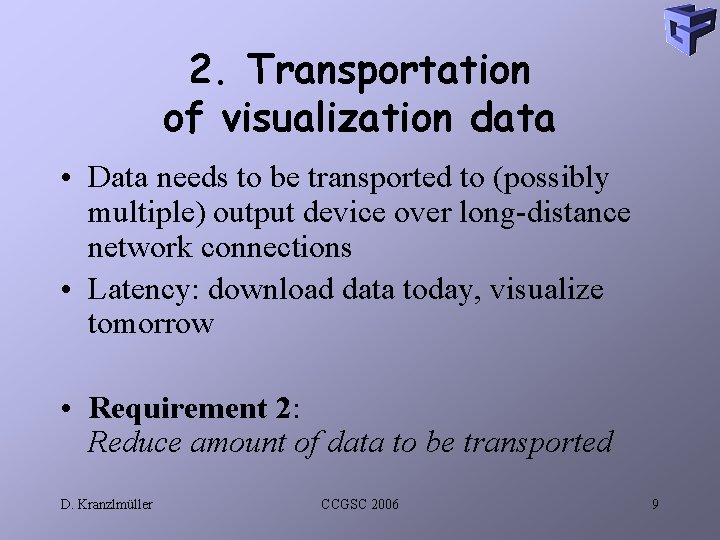
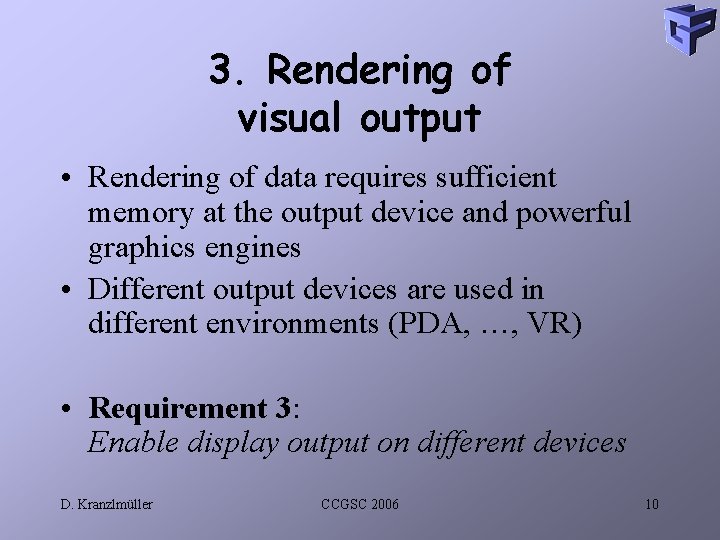
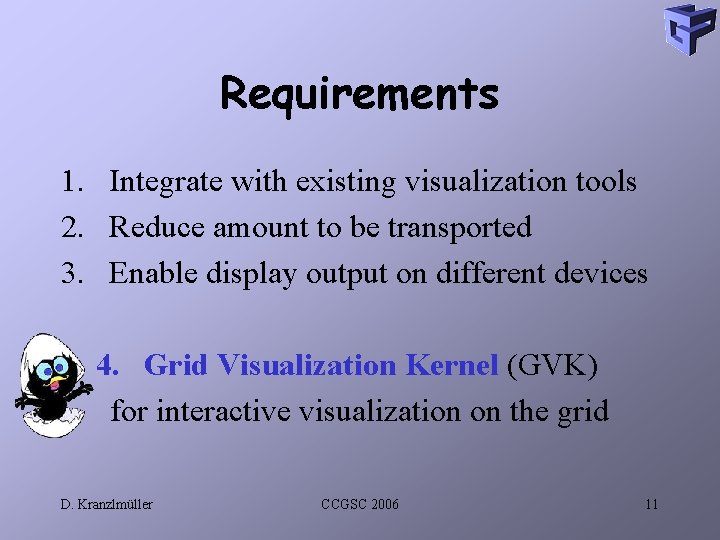
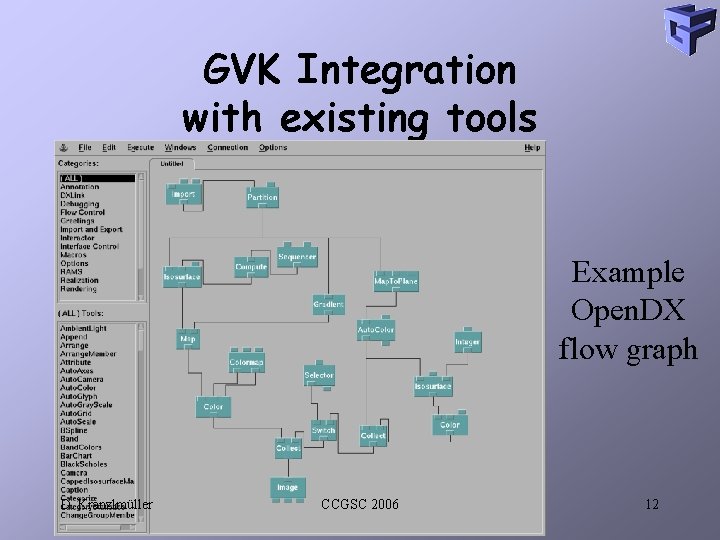
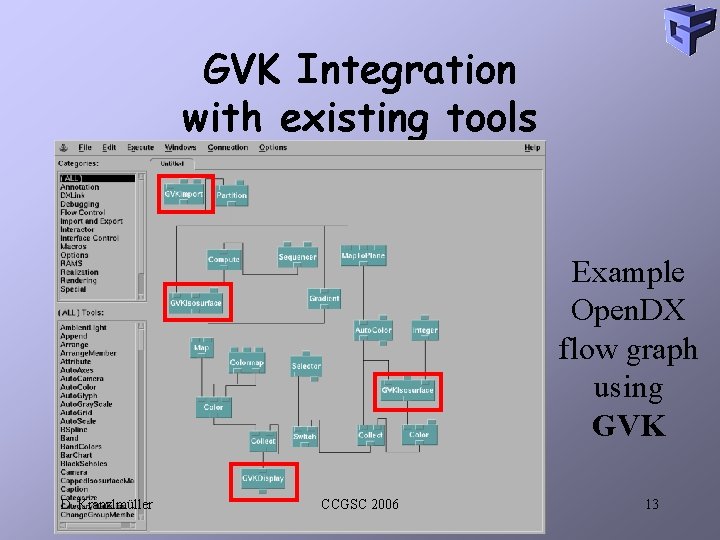
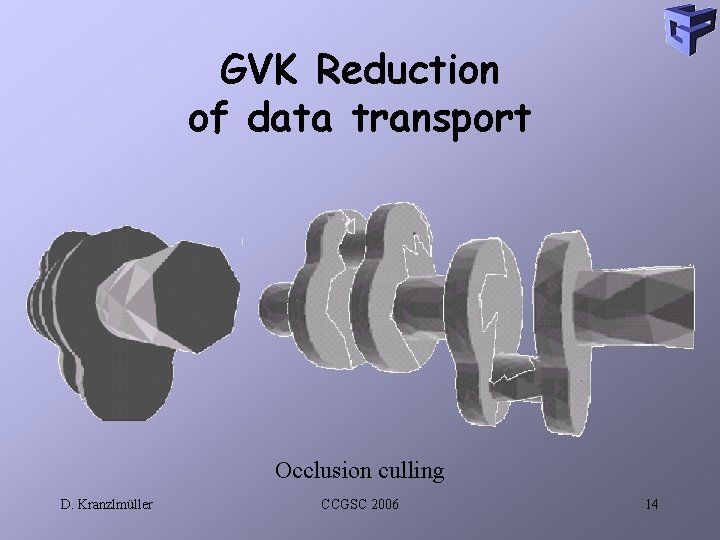
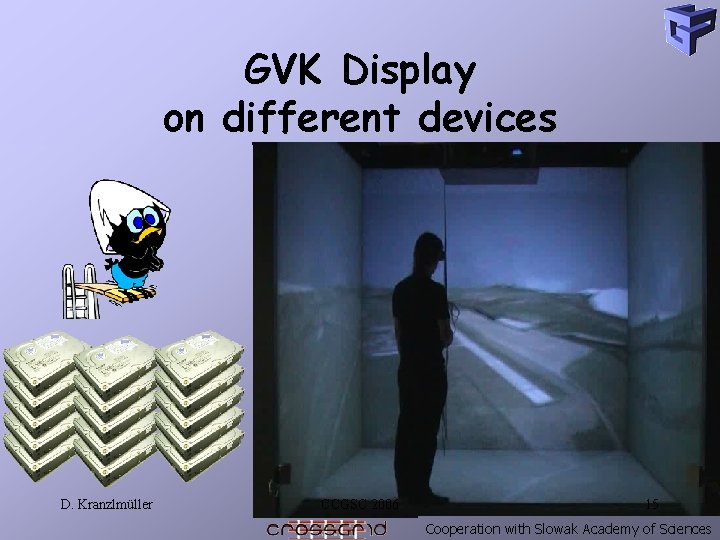
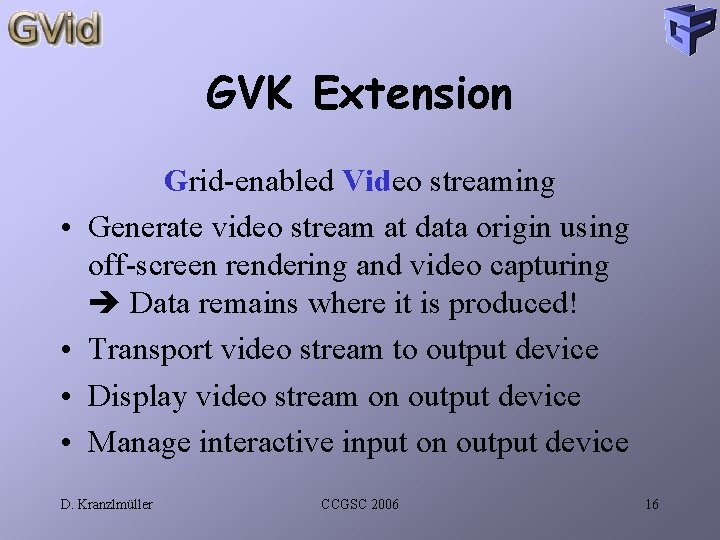
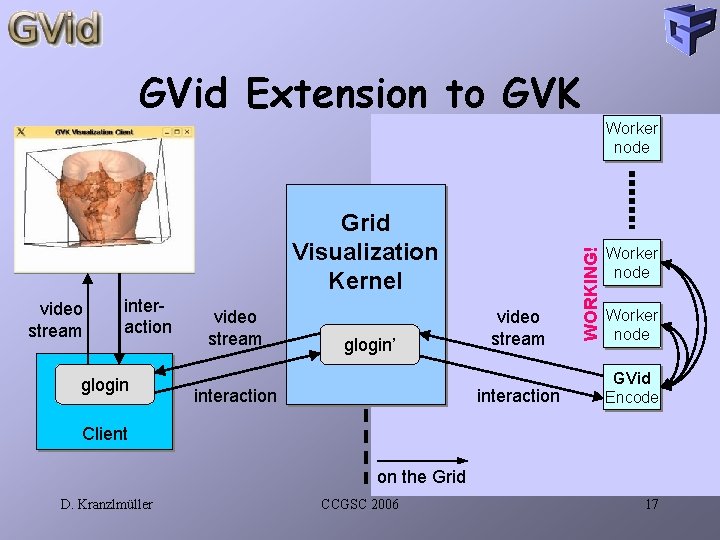
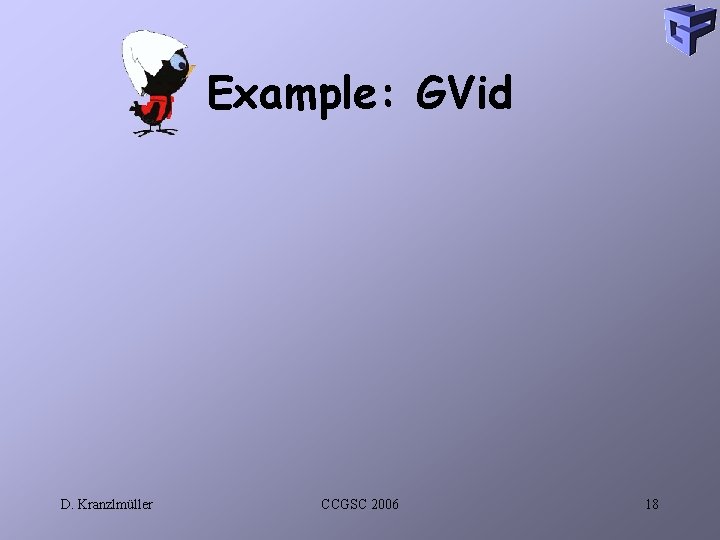
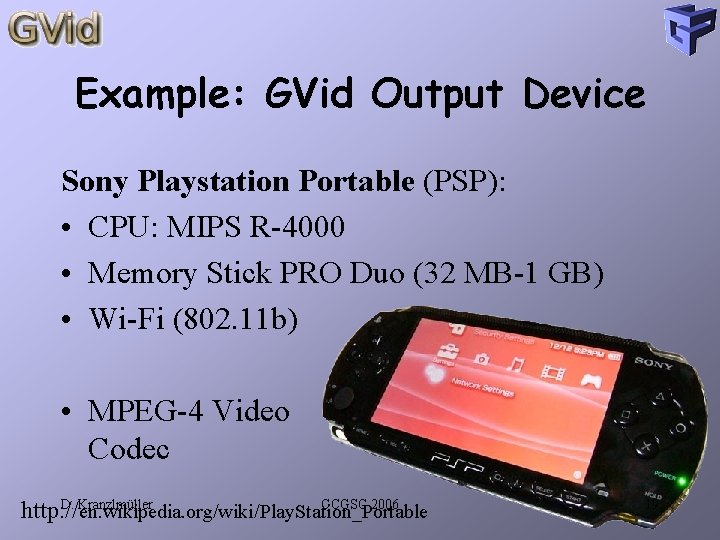
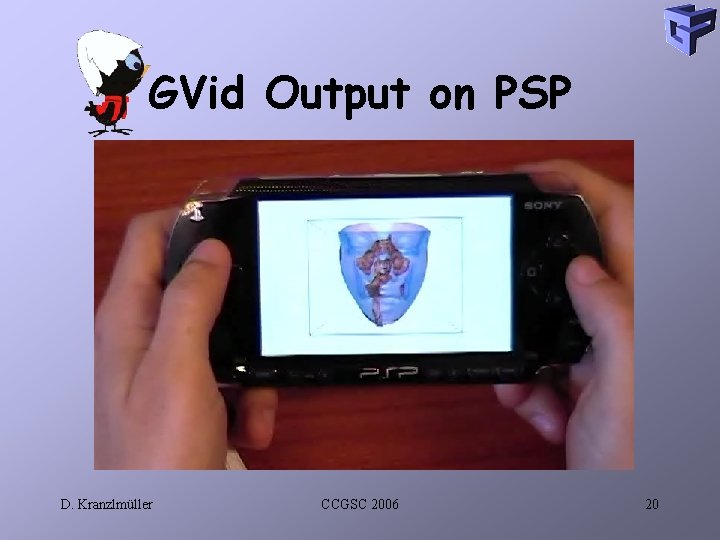
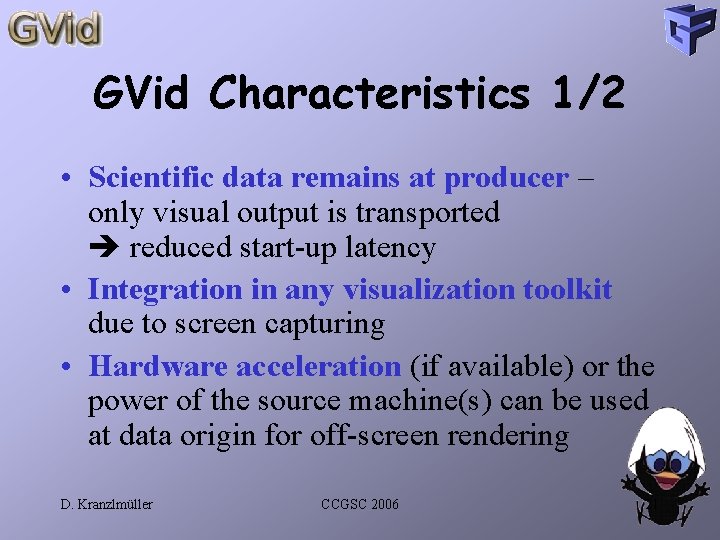
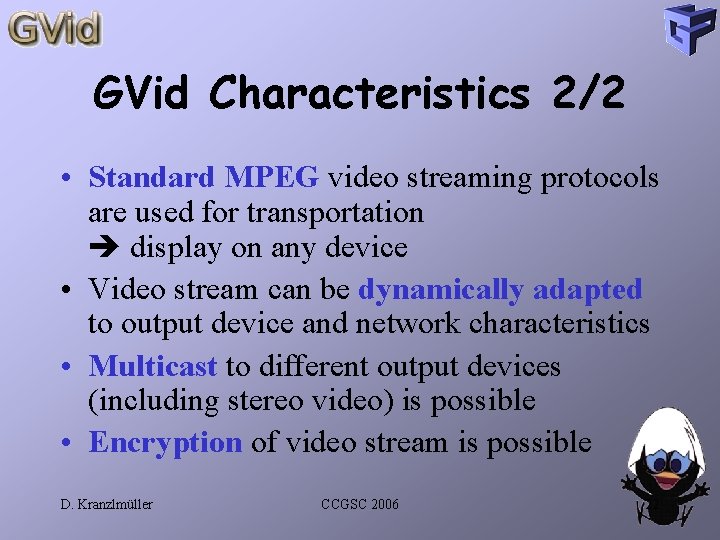
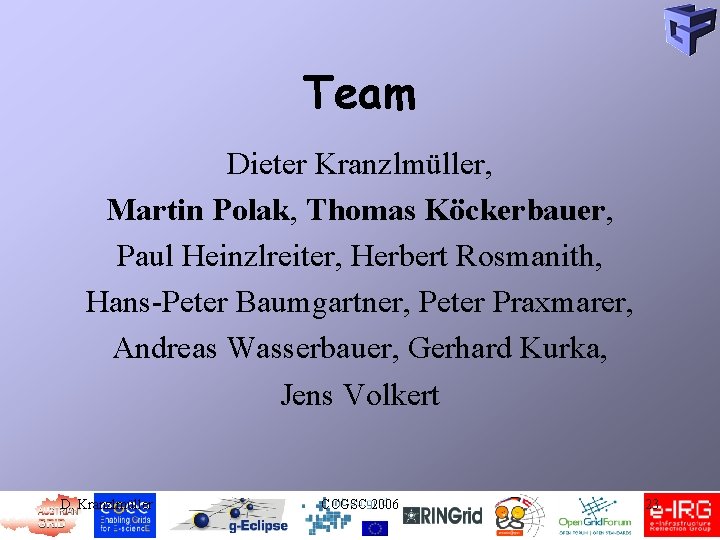

- Slides: 24
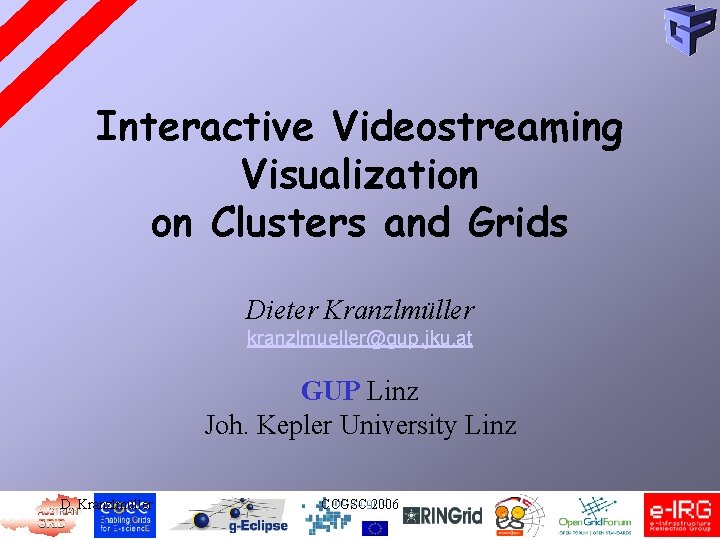
Interactive Videostreaming Visualization on Clusters and Grids Dieter Kranzlmüller kranzlmueller@gup. jku. at GUP Linz Joh. Kepler University Linz D. Kranzlmüller CCGSC 2006
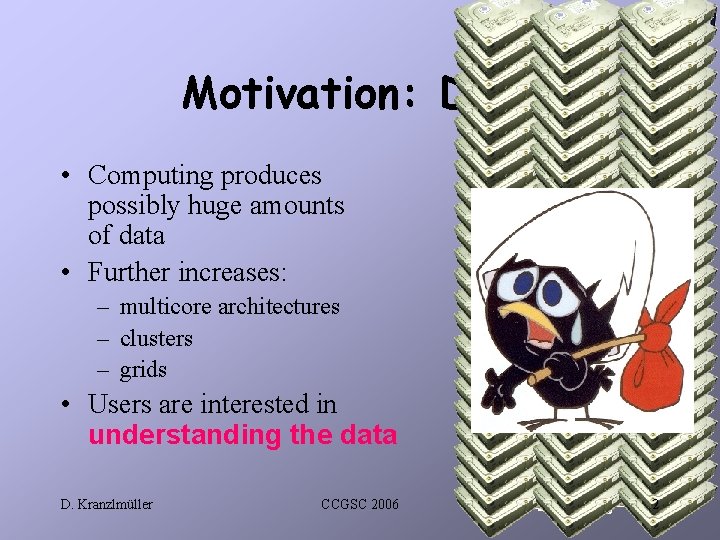
Motivation: Data • Computing produces possibly huge amounts of data • Further increases: – multicore architectures – clusters – grids • Users are interested in understanding the data D. Kranzlmüller CCGSC 2006 2
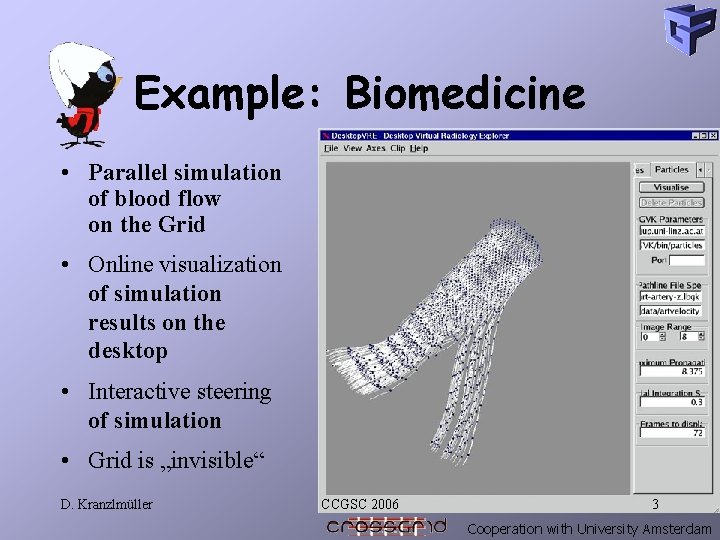
Example: Biomedicine • Parallel simulation of blood flow on the Grid • Online visualization of simulation results on the desktop • Interactive steering of simulation • Grid is „invisible“ D. Kranzlmüller CCGSC 2006 3 Cooperation with University Amsterdam
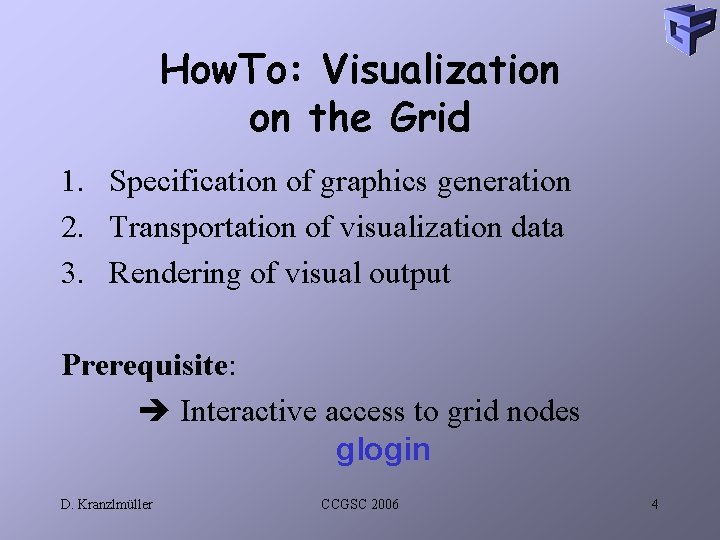
How. To: Visualization on the Grid 1. Specification of graphics generation 2. Transportation of visualization data 3. Rendering of visual output Prerequisite: Interactive access to grid nodes glogin D. Kranzlmüller CCGSC 2006 4
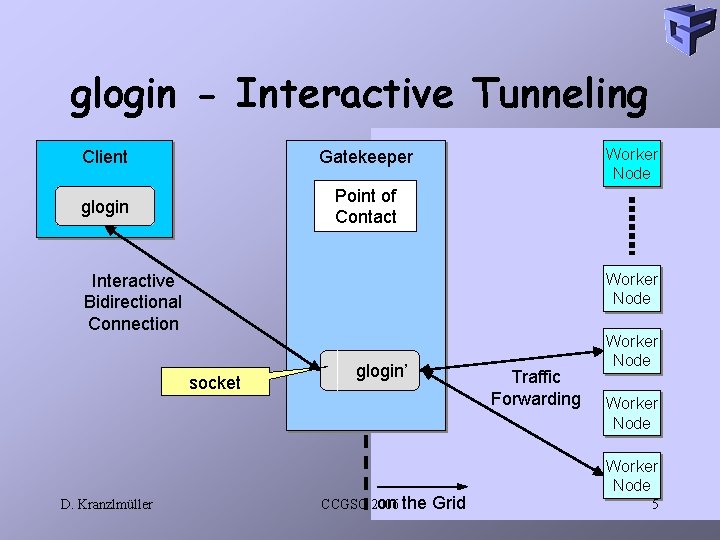
glogin - Interactive Tunneling Client Gatekeeper glogin Point of Contact Worker Node Interactive Bidirectional Connection socket D. Kranzlmüller glogin’ CCGSC 2006 on the Traffic Forwarding Grid Worker Node 5
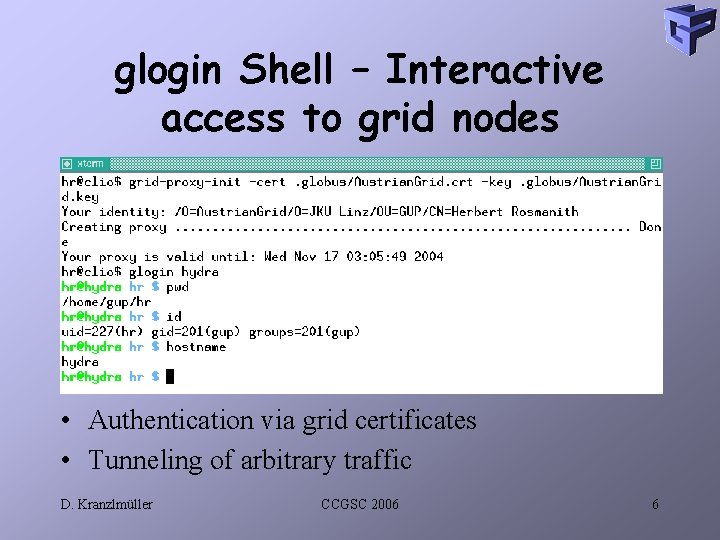
glogin Shell – Interactive access to grid nodes • Authentication via grid certificates • Tunneling of arbitrary traffic D. Kranzlmüller CCGSC 2006 6
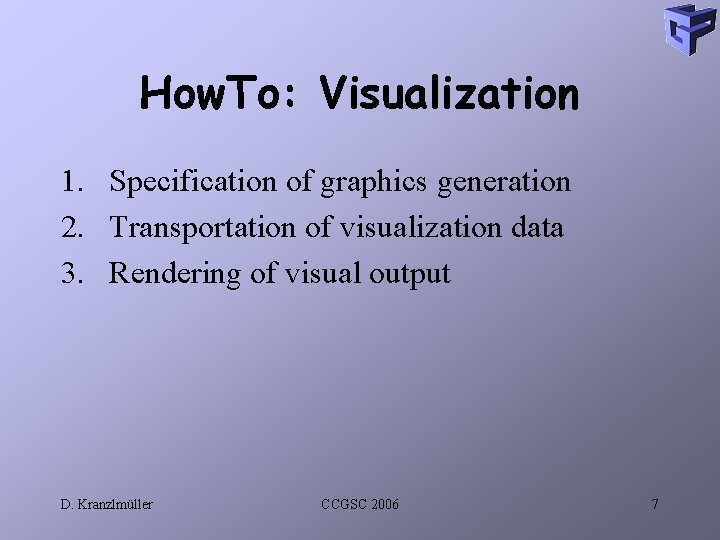
How. To: Visualization 1. Specification of graphics generation 2. Transportation of visualization data 3. Rendering of visual output D. Kranzlmüller CCGSC 2006 7
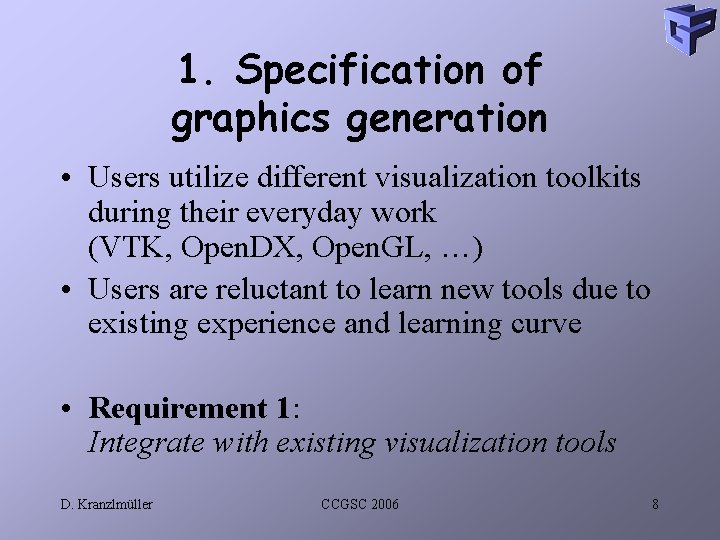
1. Specification of graphics generation • Users utilize different visualization toolkits during their everyday work (VTK, Open. DX, Open. GL, …) • Users are reluctant to learn new tools due to existing experience and learning curve • Requirement 1: Integrate with existing visualization tools D. Kranzlmüller CCGSC 2006 8
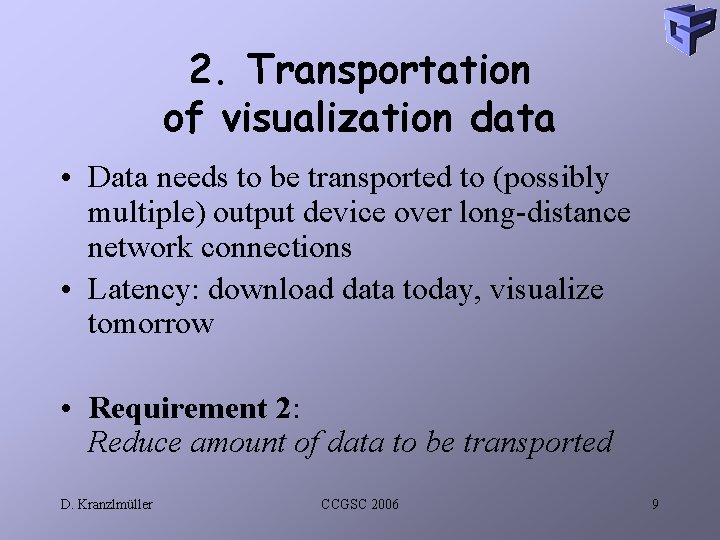
2. Transportation of visualization data • Data needs to be transported to (possibly multiple) output device over long-distance network connections • Latency: download data today, visualize tomorrow • Requirement 2: Reduce amount of data to be transported D. Kranzlmüller CCGSC 2006 9
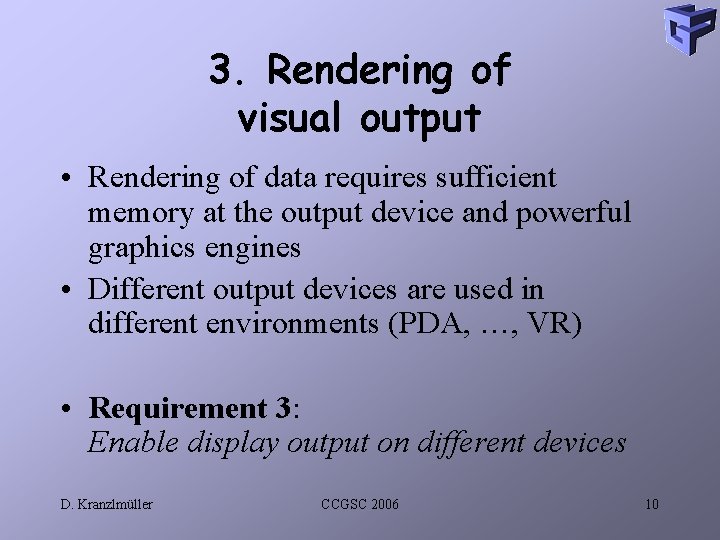
3. Rendering of visual output • Rendering of data requires sufficient memory at the output device and powerful graphics engines • Different output devices are used in different environments (PDA, …, VR) • Requirement 3: Enable display output on different devices D. Kranzlmüller CCGSC 2006 10
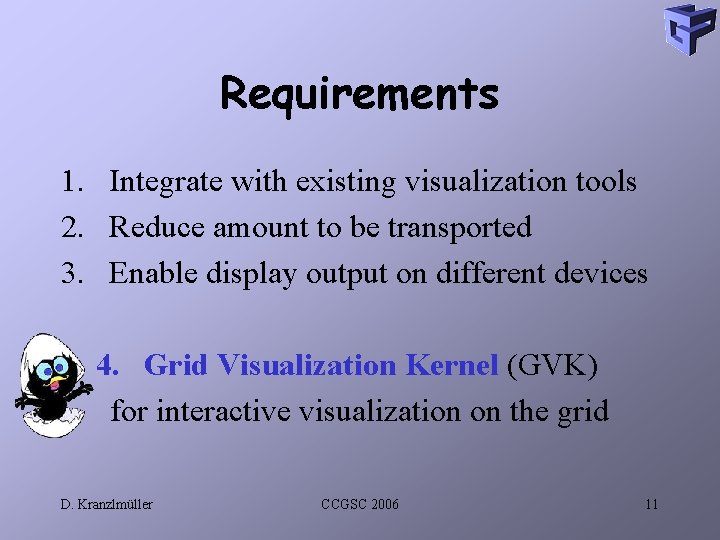
Requirements 1. Integrate with existing visualization tools 2. Reduce amount to be transported 3. Enable display output on different devices 4. Grid Visualization Kernel (GVK) for interactive visualization on the grid D. Kranzlmüller CCGSC 2006 11
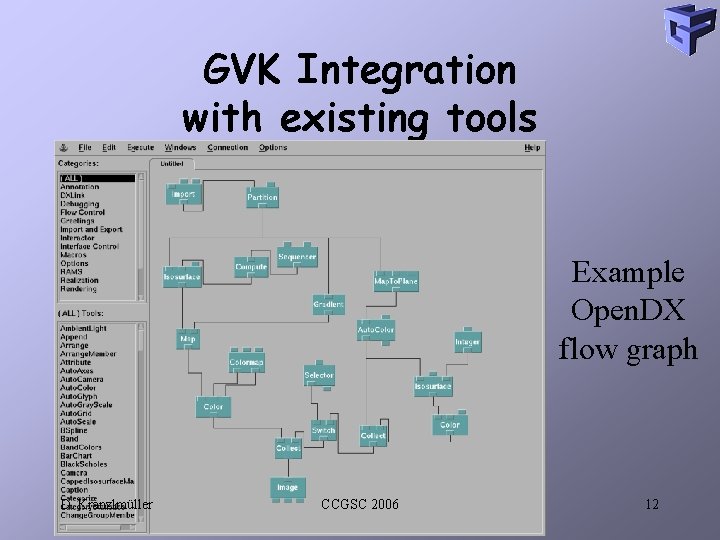
GVK Integration with existing tools Example Open. DX flow graph D. Kranzlmüller CCGSC 2006 12
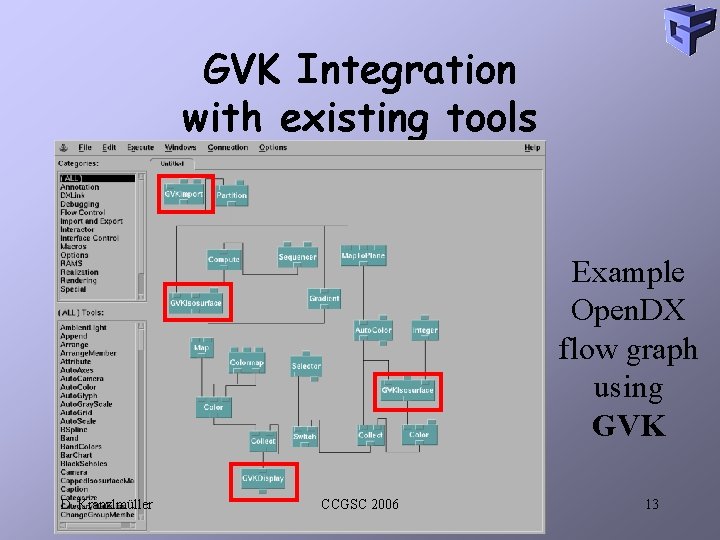
GVK Integration with existing tools Example Open. DX flow graph using GVK D. Kranzlmüller CCGSC 2006 13
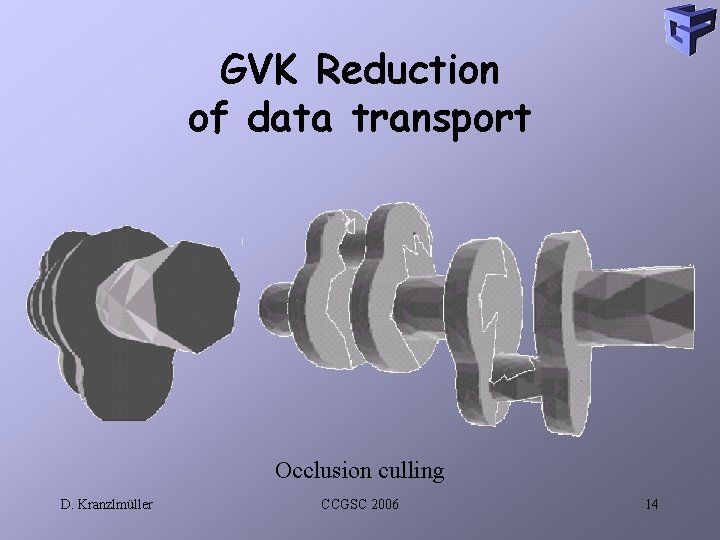
GVK Reduction of data transport Occlusion culling D. Kranzlmüller CCGSC 2006 14
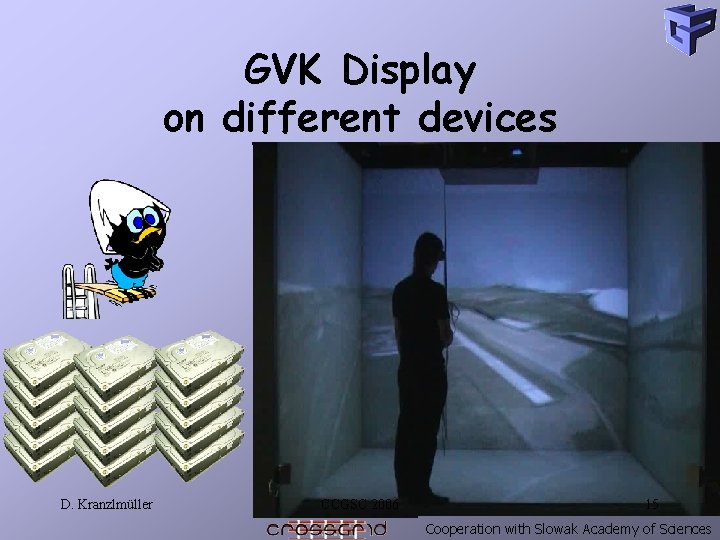
GVK Display on different devices • Simulation of flooding on the Grid • Visualization of results in the CAVE • Grid is „invisible“ D. Kranzlmüller CCGSC 2006 15 Cooperation with Slowak Academy of Sciences
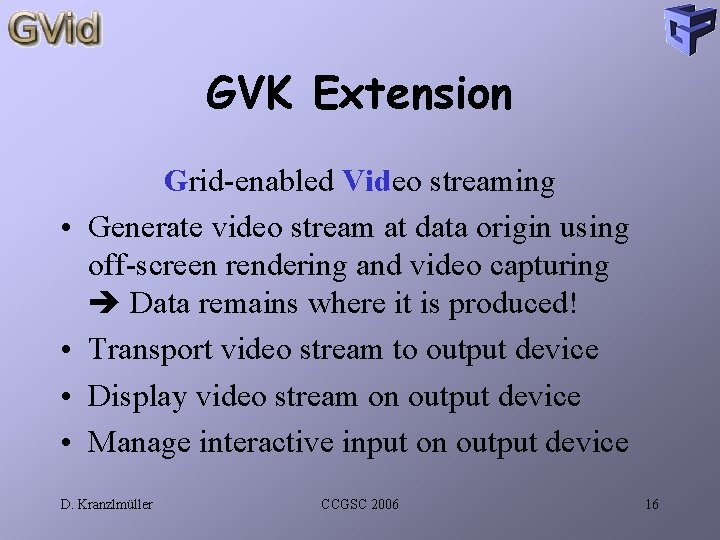
GVK Extension • • Grid-enabled Video streaming Generate video stream at data origin using off-screen rendering and video capturing Data remains where it is produced! Transport video stream to output device Display video stream on output device Manage interactive input on output device D. Kranzlmüller CCGSC 2006 16
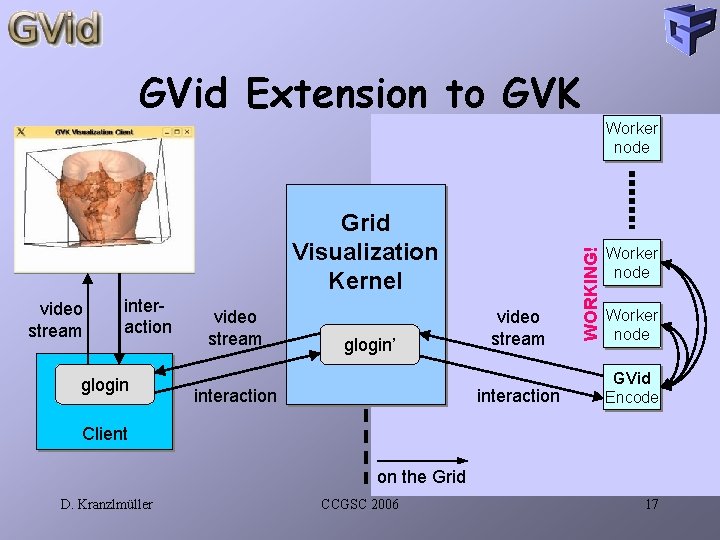
GVid Extension to GVK Grid Visualization Kernel video stream interaction glogin video stream glogin’ interaction video stream interaction WORKING! Worker node GVid Encode Client on the Grid D. Kranzlmüller CCGSC 2006 17
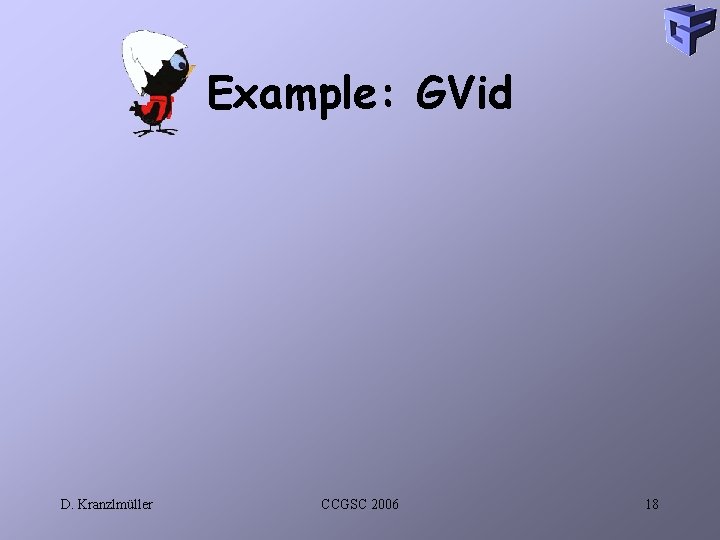
Example: GVid D. Kranzlmüller CCGSC 2006 18
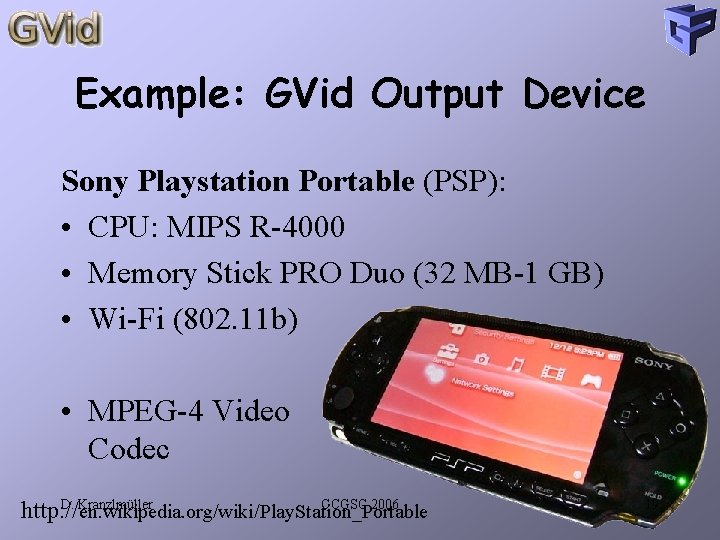
Example: GVid Output Device Sony Playstation Portable (PSP): • CPU: MIPS R-4000 • Memory Stick PRO Duo (32 MB-1 GB) • Wi-Fi (802. 11 b) • MPEG-4 Video Codec D. Kranzlmüller CCGSC 2006 http: // en. wikipedia. org/wiki/Play. Station_Portable 19
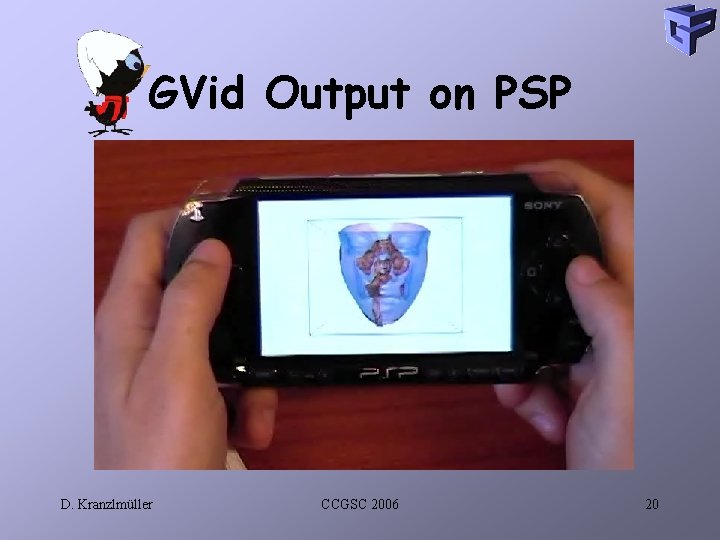
GVid Output on PSP D. Kranzlmüller CCGSC 2006 20
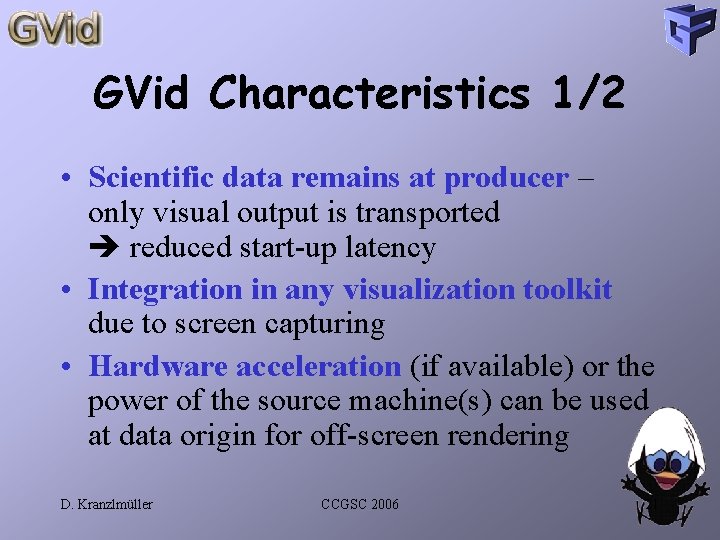
GVid Characteristics 1/2 • Scientific data remains at producer – only visual output is transported reduced start-up latency • Integration in any visualization toolkit due to screen capturing • Hardware acceleration (if available) or the power of the source machine(s) can be used at data origin for off-screen rendering D. Kranzlmüller CCGSC 2006 21
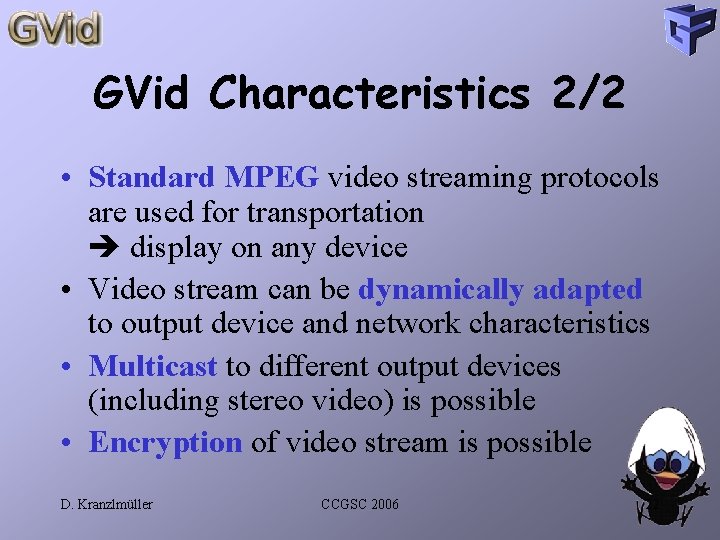
GVid Characteristics 2/2 • Standard MPEG video streaming protocols are used for transportation display on any device • Video stream can be dynamically adapted to output device and network characteristics • Multicast to different output devices (including stereo video) is possible • Encryption of video stream is possible D. Kranzlmüller CCGSC 2006 22
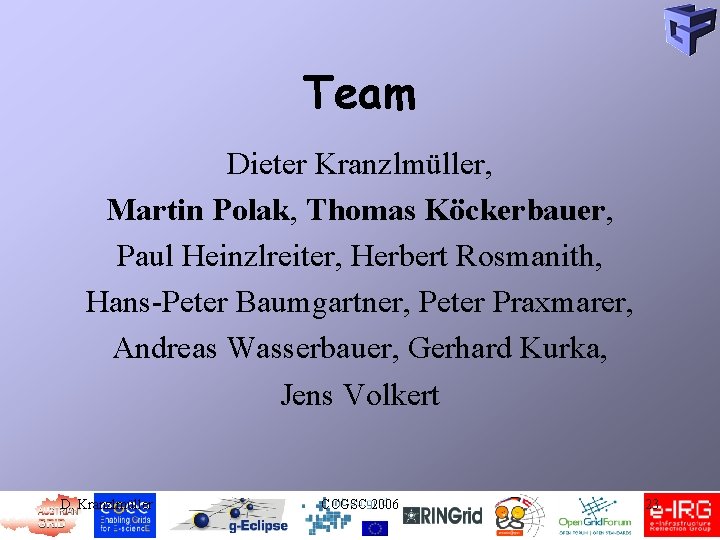
Team Dieter Kranzlmüller, Martin Polak, Thomas Köckerbauer, Paul Heinzlreiter, Herbert Rosmanith, Hans-Peter Baumgartner, Peter Praxmarer, Andreas Wasserbauer, Gerhard Kurka, Jens Volkert D. Kranzlmüller CCGSC 2006 23

More Information GVK: http: //www. gup. jku. at/gvk GVid: http: //www. gup. jku. at/gvk glogin: http: //www. gup. jku. at/glogin E-Mail: kranzlmueller@gup. jku. at D. Kranzlmüller CCGSC 2006 24