Instructor Materials Chapter 3 Connecting the Unconnected Introduction
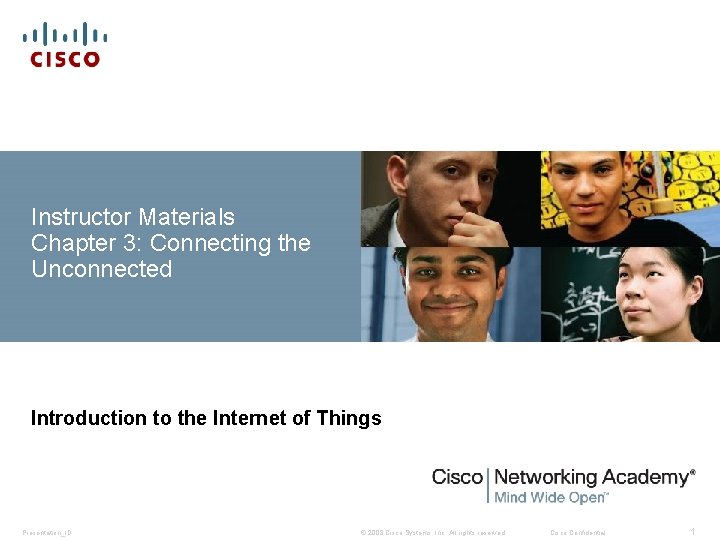
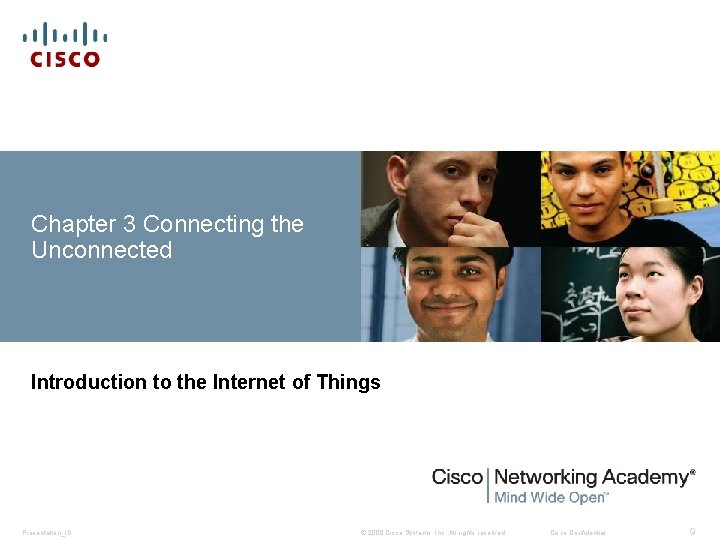
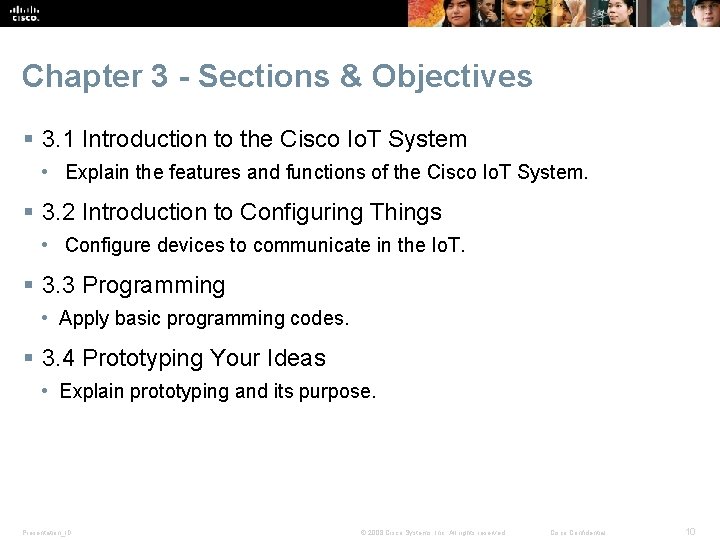
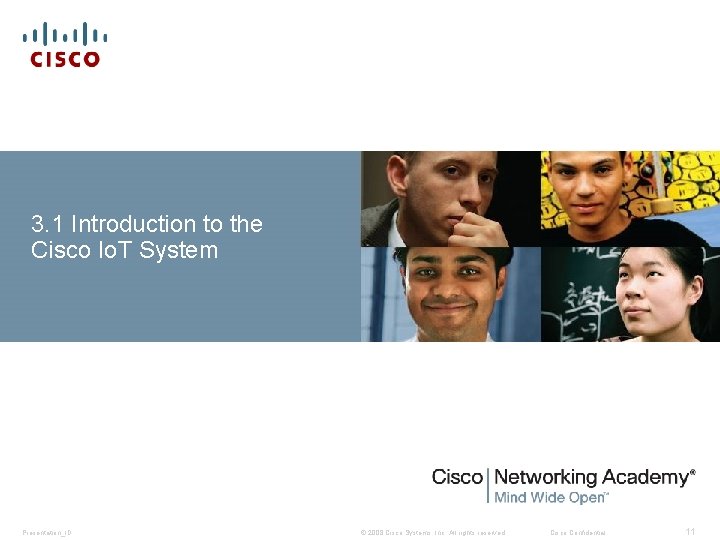
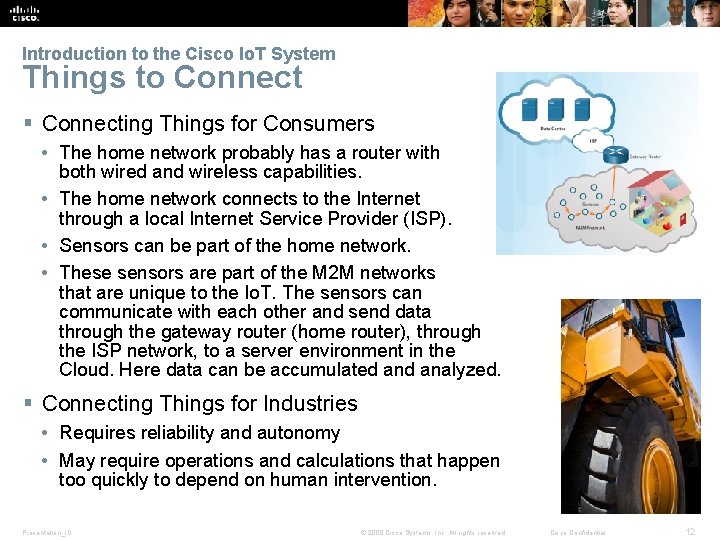
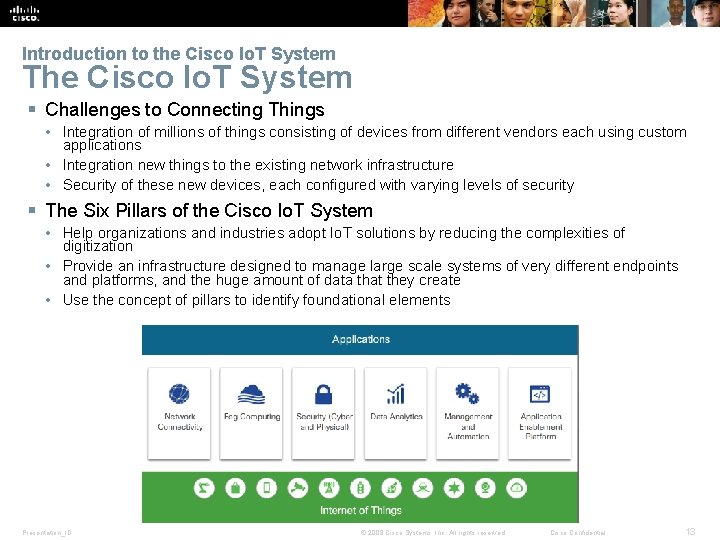
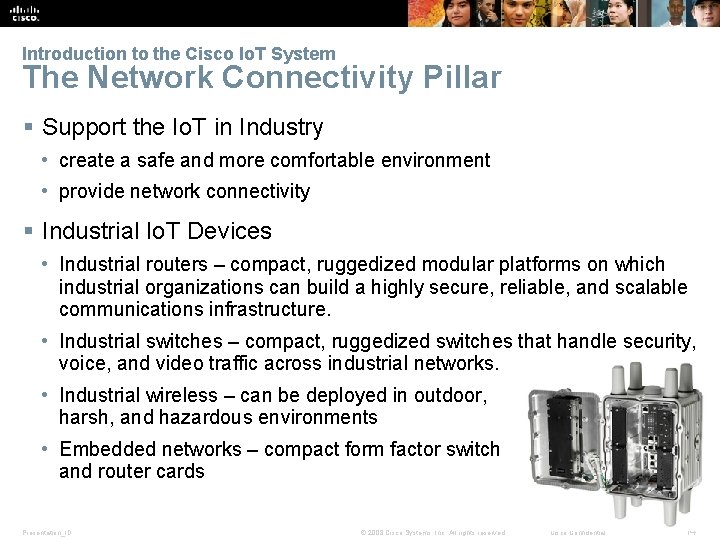
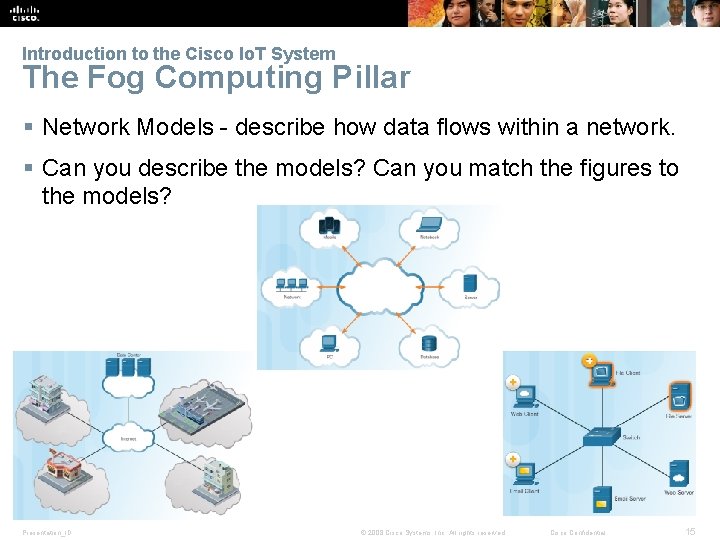
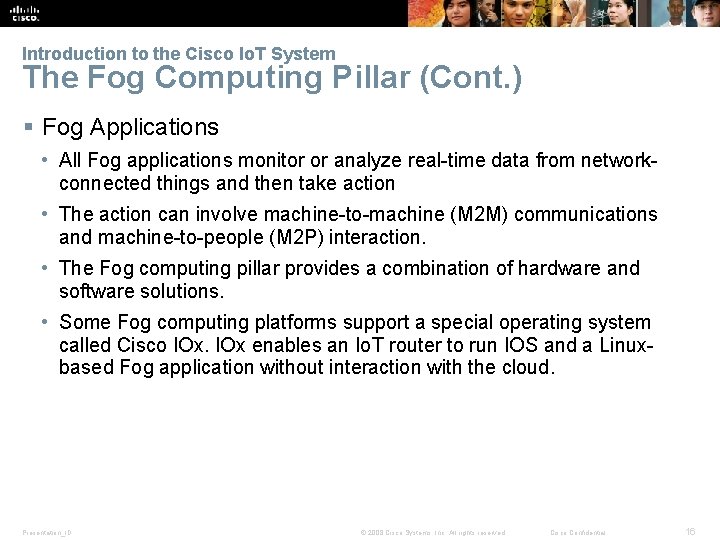
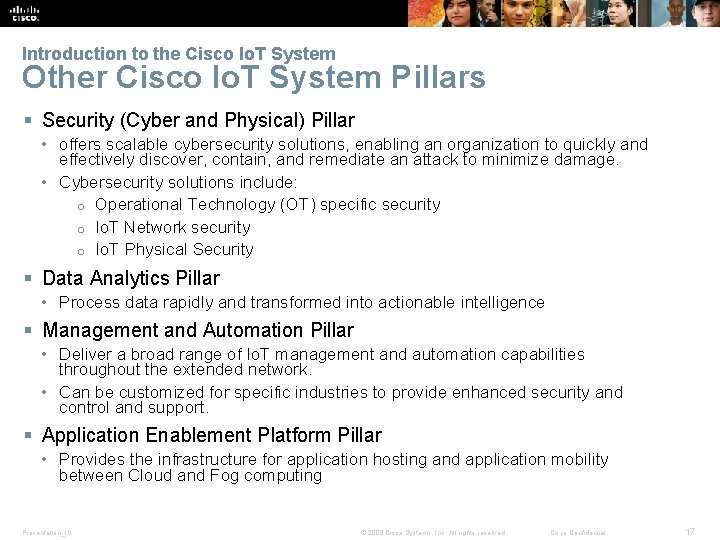
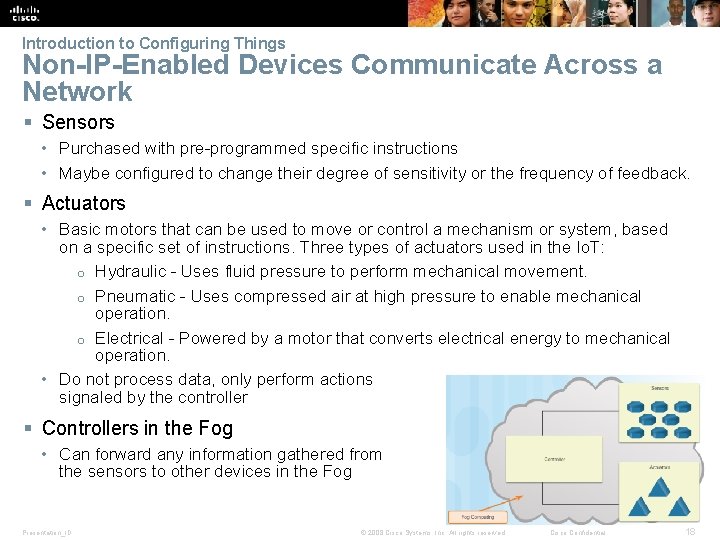
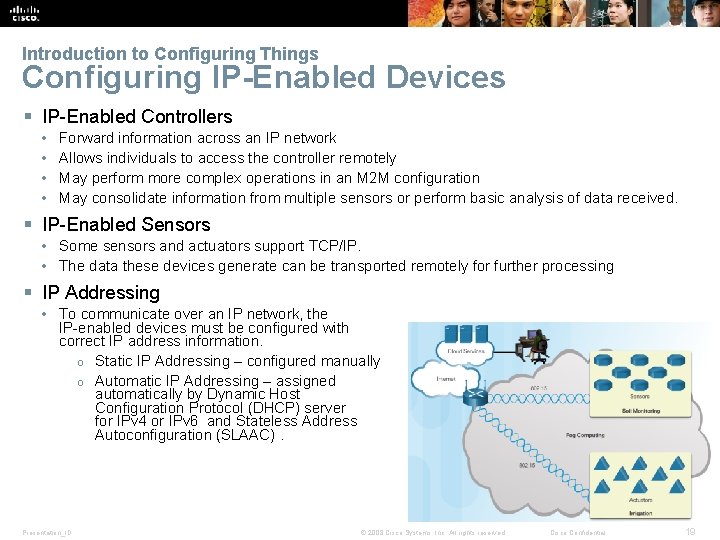
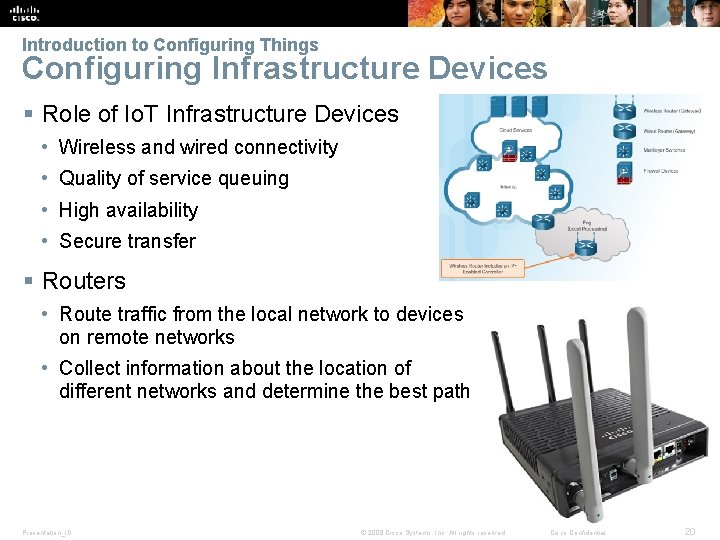
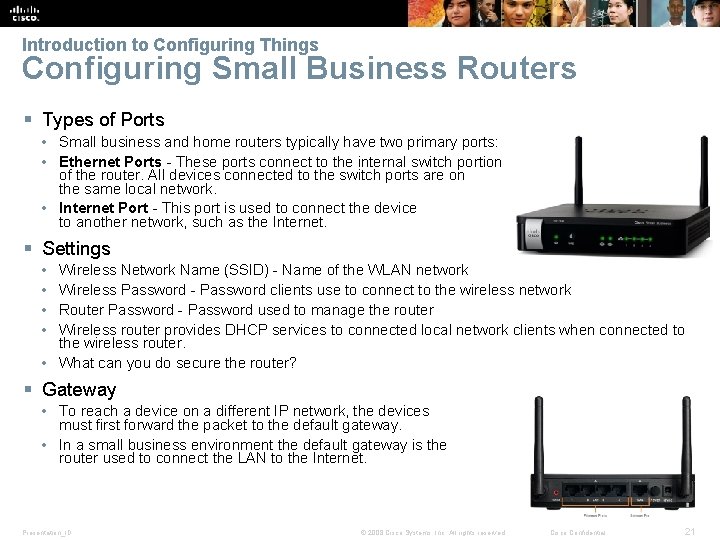
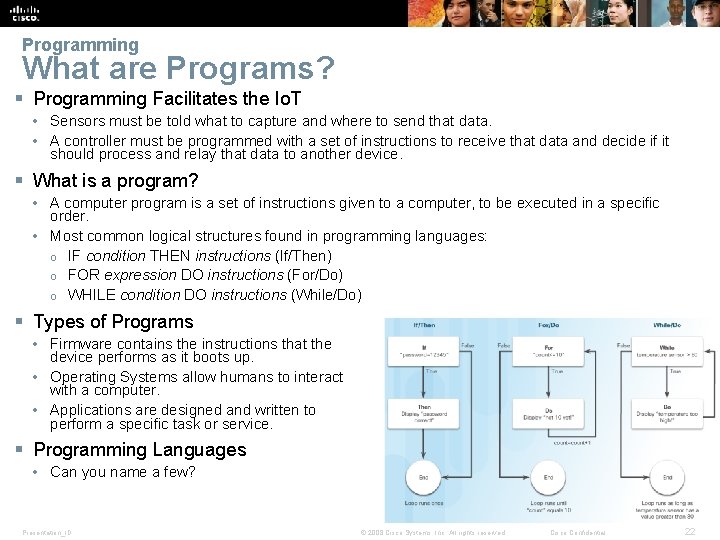
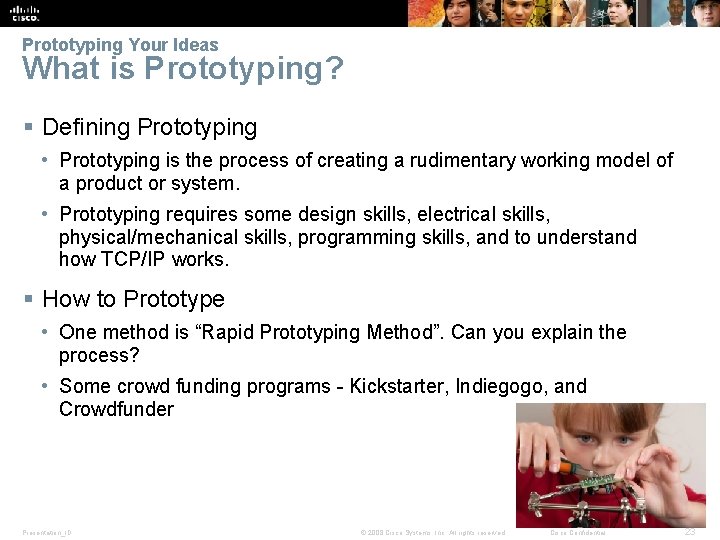
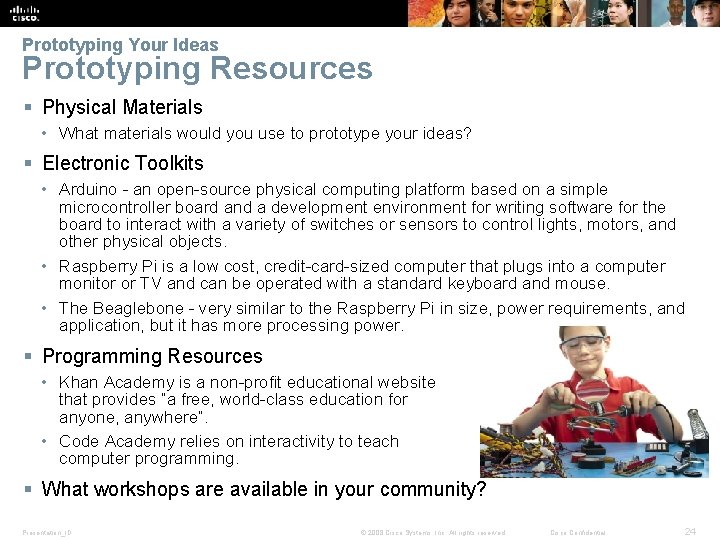
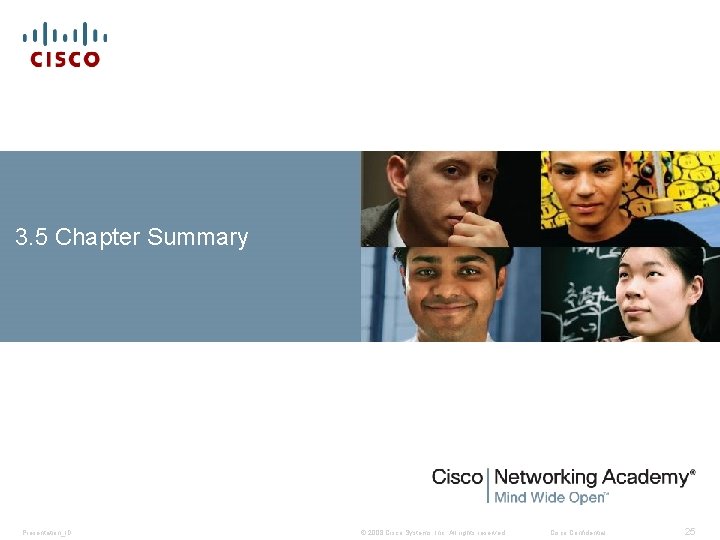
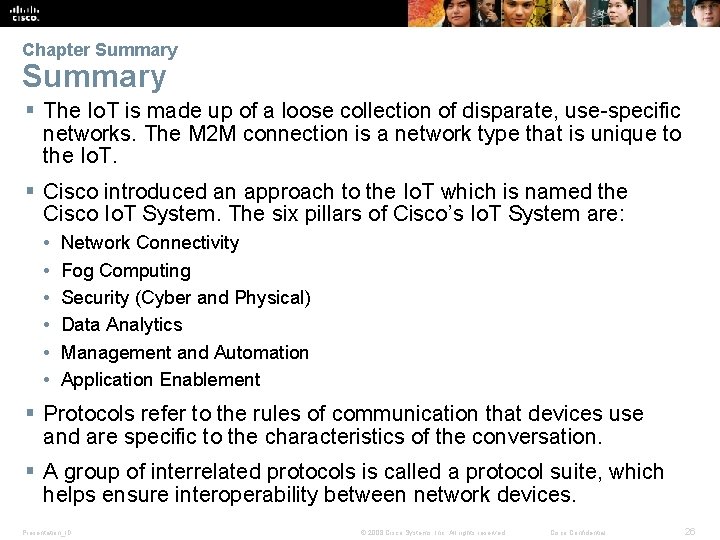
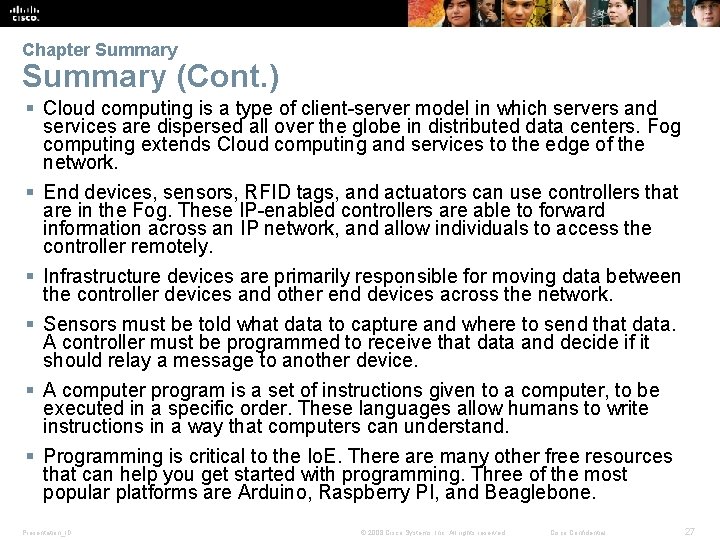
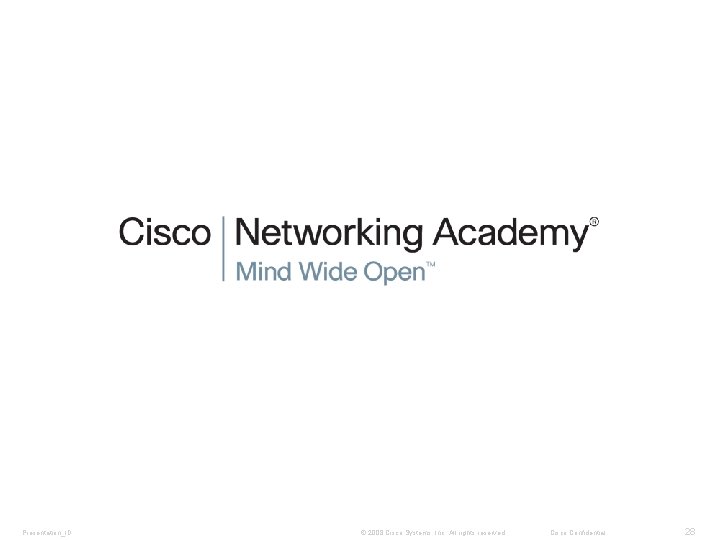
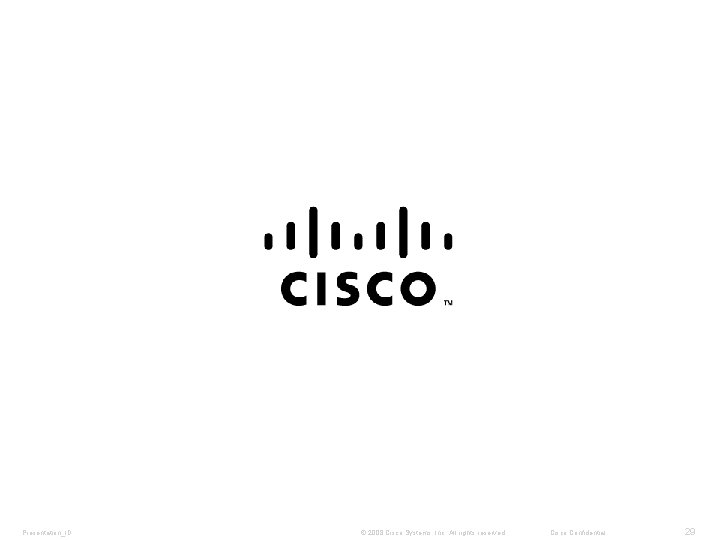
- Slides: 22
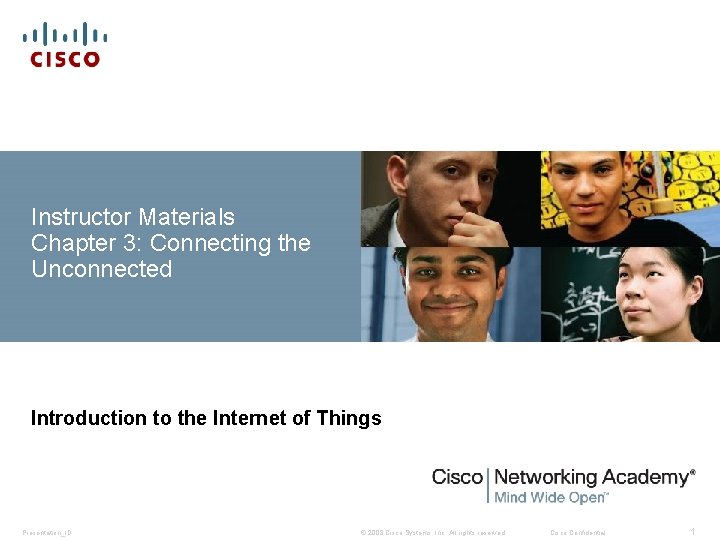
Instructor Materials Chapter 3: Connecting the Unconnected Introduction to the Internet of Things Presentation_ID © 2008 Cisco Systems, Inc. All rights reserved. Cisco Confidential 1
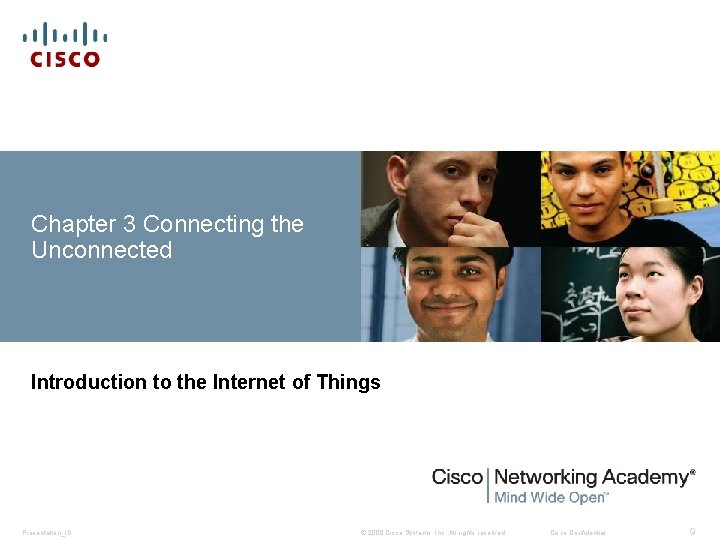
Chapter 3 Connecting the Unconnected Introduction to the Internet of Things Presentation_ID © 2008 Cisco Systems, Inc. All rights reserved. Cisco Confidential 9
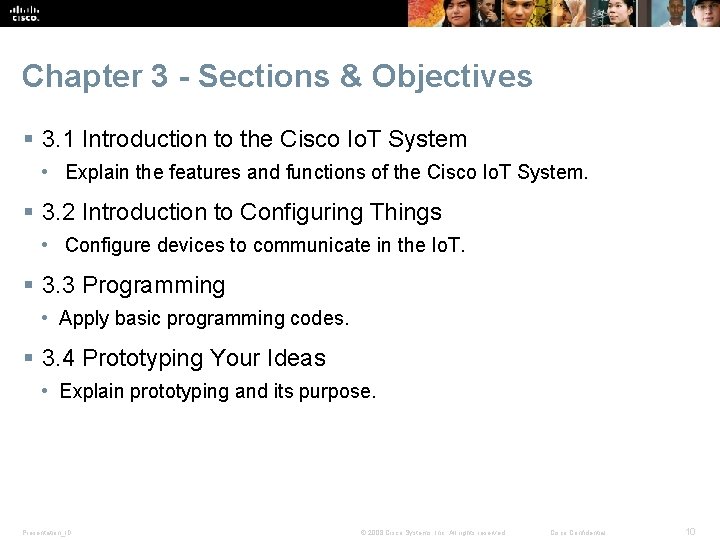
Chapter 3 - Sections & Objectives § 3. 1 Introduction to the Cisco Io. T System • Explain the features and functions of the Cisco Io. T System. § 3. 2 Introduction to Configuring Things • Configure devices to communicate in the Io. T. § 3. 3 Programming • Apply basic programming codes. § 3. 4 Prototyping Your Ideas • Explain prototyping and its purpose. Presentation_ID © 2008 Cisco Systems, Inc. All rights reserved. Cisco Confidential 10
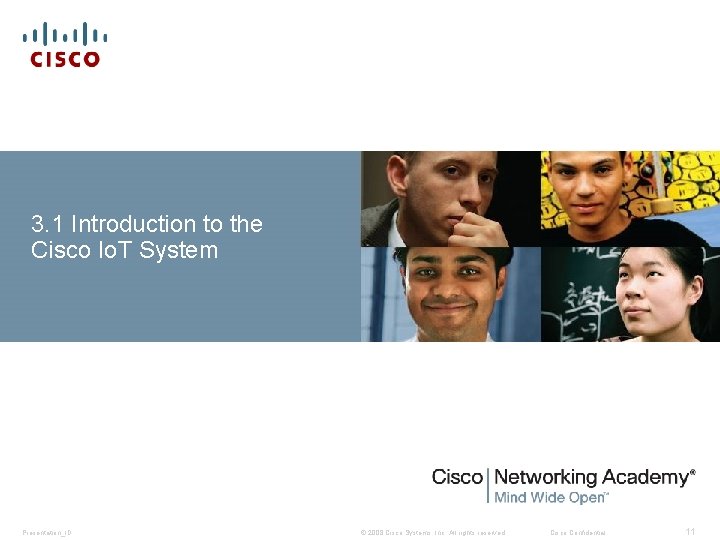
3. 1 Introduction to the Cisco Io. T System Presentation_ID © 2008 Cisco Systems, Inc. All rights reserved. Cisco Confidential 11
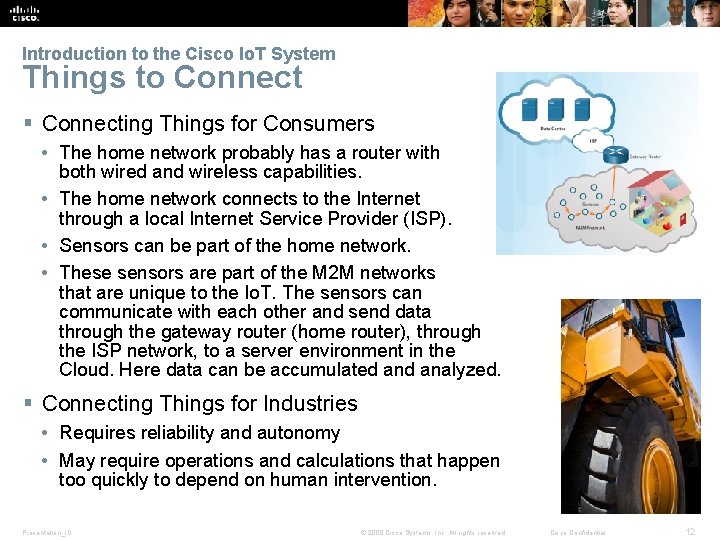
Introduction to the Cisco Io. T System Things to Connect § Connecting Things for Consumers • The home network probably has a router with both wired and wireless capabilities. • The home network connects to the Internet through a local Internet Service Provider (ISP). • Sensors can be part of the home network. • These sensors are part of the M 2 M networks that are unique to the Io. T. The sensors can communicate with each other and send data through the gateway router (home router), through the ISP network, to a server environment in the Cloud. Here data can be accumulated analyzed. § Connecting Things for Industries • Requires reliability and autonomy • May require operations and calculations that happen too quickly to depend on human intervention. Presentation_ID © 2008 Cisco Systems, Inc. All rights reserved. Cisco Confidential 12
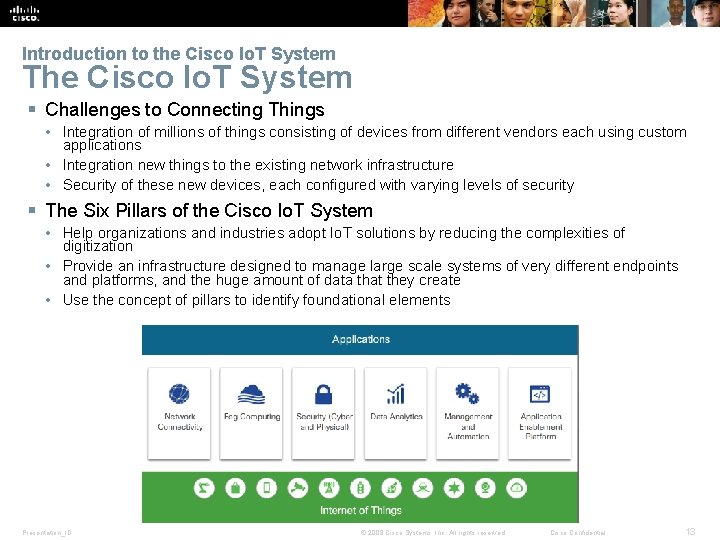
Introduction to the Cisco Io. T System The Cisco Io. T System § Challenges to Connecting Things • Integration of millions of things consisting of devices from different vendors each using custom applications • Integration new things to the existing network infrastructure • Security of these new devices, each configured with varying levels of security § The Six Pillars of the Cisco Io. T System • Help organizations and industries adopt Io. T solutions by reducing the complexities of digitization • Provide an infrastructure designed to manage large scale systems of very different endpoints and platforms, and the huge amount of data that they create • Use the concept of pillars to identify foundational elements Presentation_ID © 2008 Cisco Systems, Inc. All rights reserved. Cisco Confidential 13
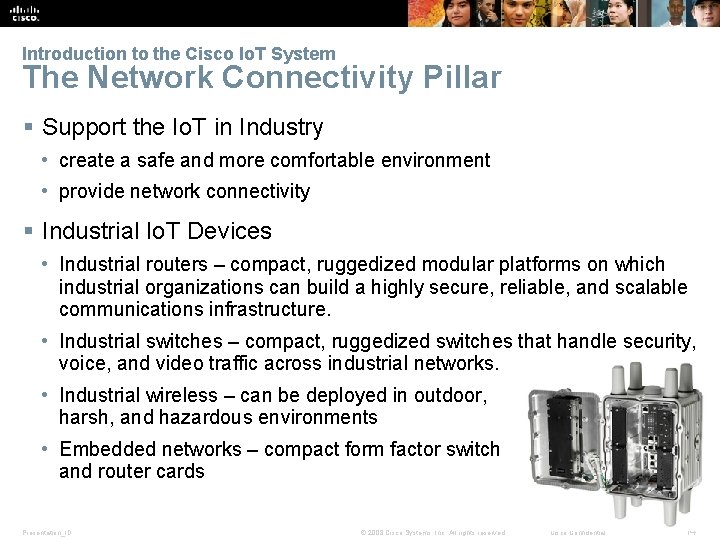
Introduction to the Cisco Io. T System The Network Connectivity Pillar § Support the Io. T in Industry • create a safe and more comfortable environment • provide network connectivity § Industrial Io. T Devices • Industrial routers – compact, ruggedized modular platforms on which industrial organizations can build a highly secure, reliable, and scalable communications infrastructure. • Industrial switches – compact, ruggedized switches that handle security, voice, and video traffic across industrial networks. • Industrial wireless – can be deployed in outdoor, harsh, and hazardous environments • Embedded networks – compact form factor switch and router cards Presentation_ID © 2008 Cisco Systems, Inc. All rights reserved. Cisco Confidential 14
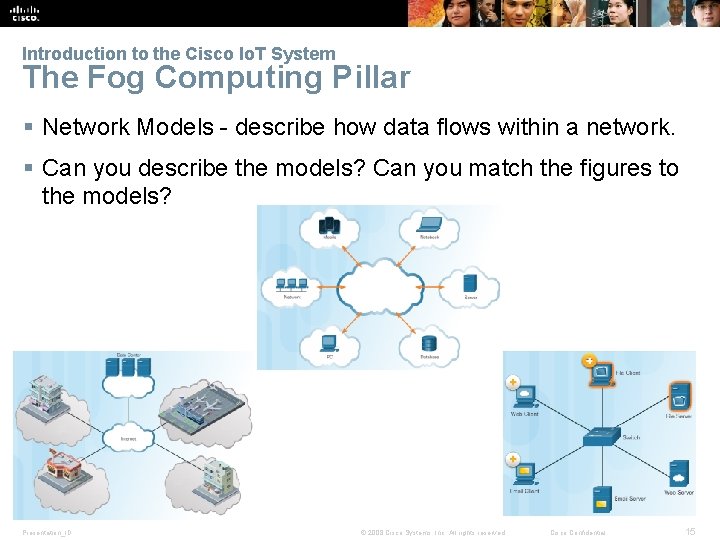
Introduction to the Cisco Io. T System The Fog Computing Pillar § Network Models - describe how data flows within a network. § Can you describe the models? Can you match the figures to the models? Presentation_ID © 2008 Cisco Systems, Inc. All rights reserved. Cisco Confidential 15
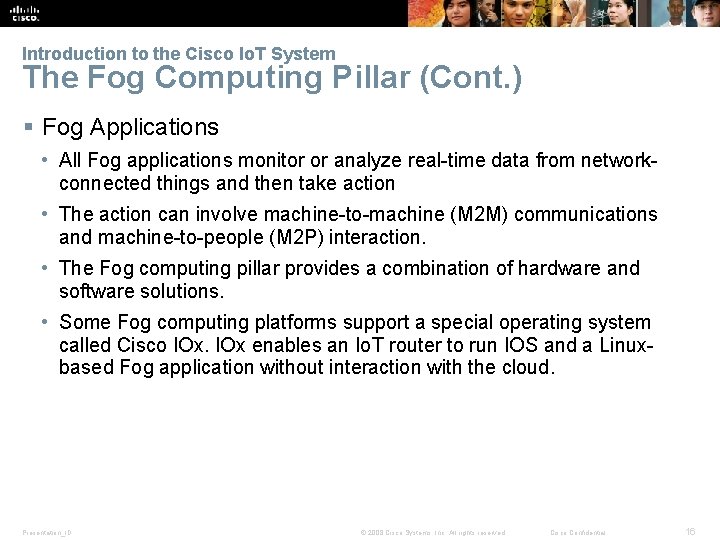
Introduction to the Cisco Io. T System The Fog Computing Pillar (Cont. ) § Fog Applications • All Fog applications monitor or analyze real-time data from networkconnected things and then take action • The action can involve machine-to-machine (M 2 M) communications and machine-to-people (M 2 P) interaction. • The Fog computing pillar provides a combination of hardware and software solutions. • Some Fog computing platforms support a special operating system called Cisco IOx enables an Io. T router to run IOS and a Linuxbased Fog application without interaction with the cloud. Presentation_ID © 2008 Cisco Systems, Inc. All rights reserved. Cisco Confidential 16
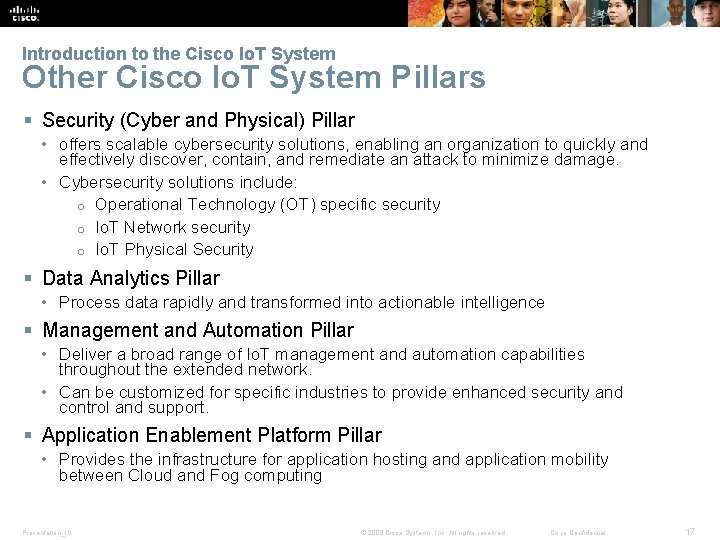
Introduction to the Cisco Io. T System Other Cisco Io. T System Pillars § Security (Cyber and Physical) Pillar • offers scalable cybersecurity solutions, enabling an organization to quickly and effectively discover, contain, and remediate an attack to minimize damage. • Cybersecurity solutions include: o Operational Technology (OT) specific security o Io. T Network security o Io. T Physical Security § Data Analytics Pillar • Process data rapidly and transformed into actionable intelligence § Management and Automation Pillar • Deliver a broad range of Io. T management and automation capabilities throughout the extended network. • Can be customized for specific industries to provide enhanced security and control and support. § Application Enablement Platform Pillar • Provides the infrastructure for application hosting and application mobility between Cloud and Fog computing Presentation_ID © 2008 Cisco Systems, Inc. All rights reserved. Cisco Confidential 17
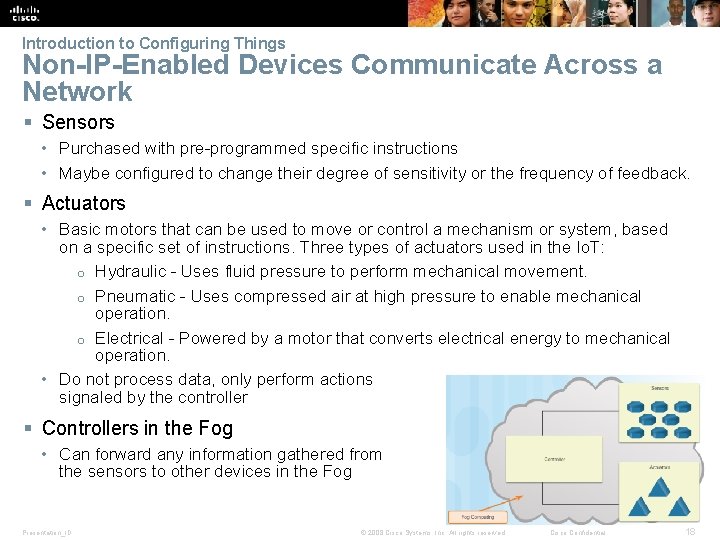
Introduction to Configuring Things Non-IP-Enabled Devices Communicate Across a Network § Sensors • Purchased with pre-programmed specific instructions • Maybe configured to change their degree of sensitivity or the frequency of feedback. § Actuators • Basic motors that can be used to move or control a mechanism or system, based on a specific set of instructions. Three types of actuators used in the Io. T: o Hydraulic - Uses fluid pressure to perform mechanical movement. o Pneumatic - Uses compressed air at high pressure to enable mechanical operation. o Electrical - Powered by a motor that converts electrical energy to mechanical operation. • Do not process data, only perform actions signaled by the controller § Controllers in the Fog • Can forward any information gathered from the sensors to other devices in the Fog Presentation_ID © 2008 Cisco Systems, Inc. All rights reserved. Cisco Confidential 18
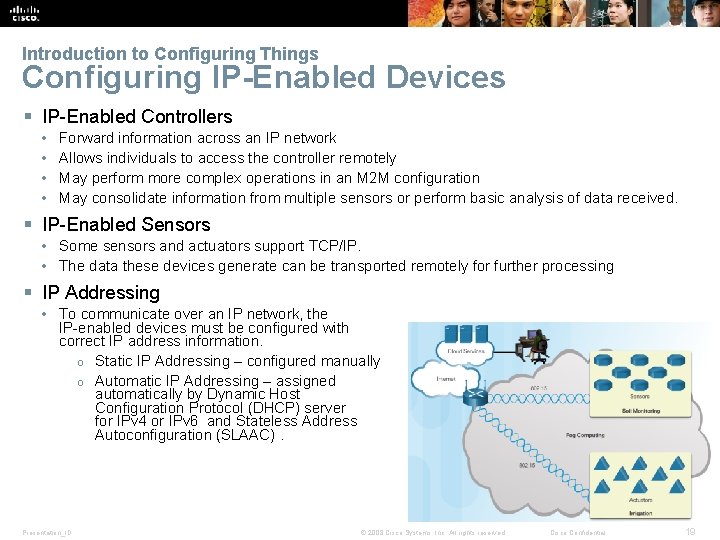
Introduction to Configuring Things Configuring IP-Enabled Devices § IP-Enabled Controllers • • Forward information across an IP network Allows individuals to access the controller remotely May perform more complex operations in an M 2 M configuration May consolidate information from multiple sensors or perform basic analysis of data received. § IP-Enabled Sensors • Some sensors and actuators support TCP/IP. • The data these devices generate can be transported remotely for further processing § IP Addressing • To communicate over an IP network, the IP-enabled devices must be configured with correct IP address information. o Static IP Addressing – configured manually o Automatic IP Addressing – assigned automatically by Dynamic Host Configuration Protocol (DHCP) server for IPv 4 or IPv 6 and Stateless Address Autoconfiguration (SLAAC). Presentation_ID © 2008 Cisco Systems, Inc. All rights reserved. Cisco Confidential 19
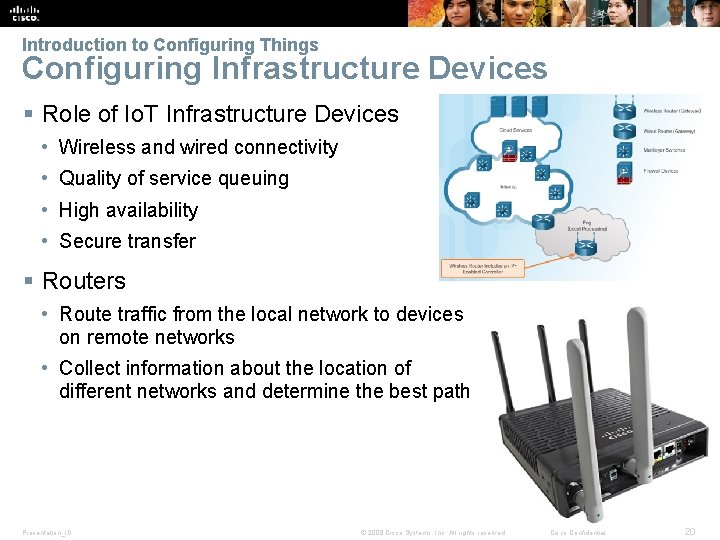
Introduction to Configuring Things Configuring Infrastructure Devices § Role of Io. T Infrastructure Devices • Wireless and wired connectivity • Quality of service queuing • High availability • Secure transfer § Routers • Route traffic from the local network to devices on remote networks • Collect information about the location of different networks and determine the best path Presentation_ID © 2008 Cisco Systems, Inc. All rights reserved. Cisco Confidential 20
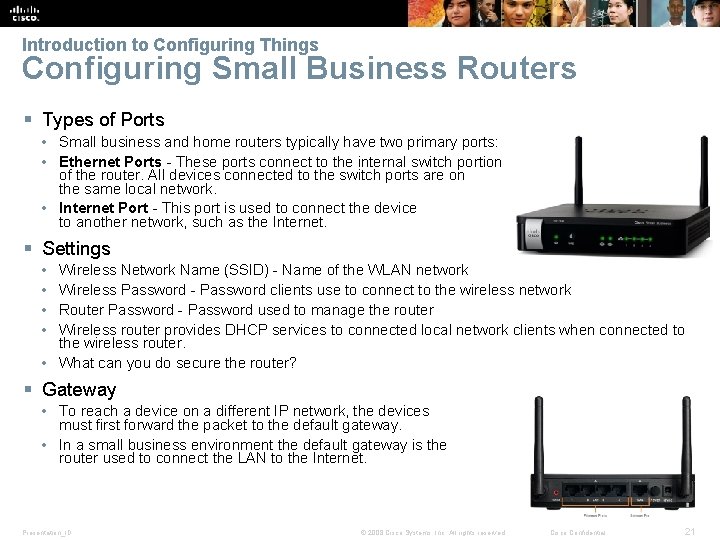
Introduction to Configuring Things Configuring Small Business Routers § Types of Ports • Small business and home routers typically have two primary ports: • Ethernet Ports - These ports connect to the internal switch portion of the router. All devices connected to the switch ports are on the same local network. • Internet Port - This port is used to connect the device to another network, such as the Internet. § Settings • • Wireless Network Name (SSID) - Name of the WLAN network Wireless Password - Password clients use to connect to the wireless network Router Password - Password used to manage the router Wireless router provides DHCP services to connected local network clients when connected to the wireless router. • What can you do secure the router? § Gateway • To reach a device on a different IP network, the devices must first forward the packet to the default gateway. • In a small business environment the default gateway is the router used to connect the LAN to the Internet. Presentation_ID © 2008 Cisco Systems, Inc. All rights reserved. Cisco Confidential 21
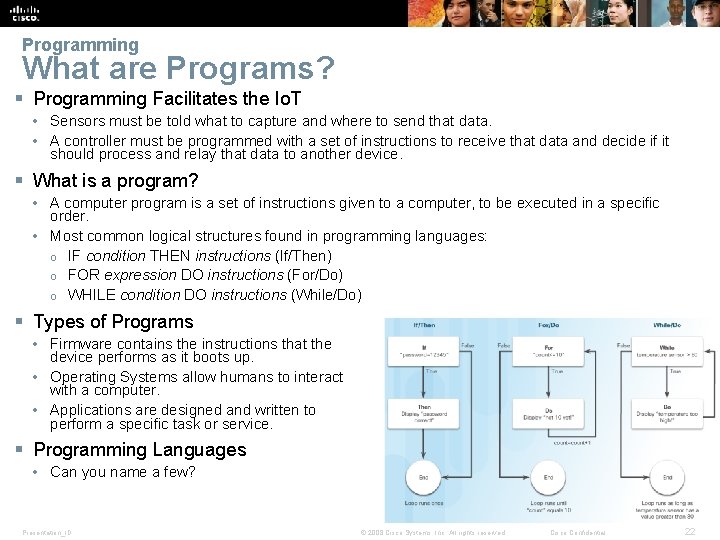
Programming What are Programs? § Programming Facilitates the Io. T • Sensors must be told what to capture and where to send that data. • A controller must be programmed with a set of instructions to receive that data and decide if it should process and relay that data to another device. § What is a program? • A computer program is a set of instructions given to a computer, to be executed in a specific order. • Most common logical structures found in programming languages: o IF condition THEN instructions (If/Then) o FOR expression DO instructions (For/Do) o WHILE condition DO instructions (While/Do) § Types of Programs • Firmware contains the instructions that the device performs as it boots up. • Operating Systems allow humans to interact with a computer. • Applications are designed and written to perform a specific task or service. § Programming Languages • Can you name a few? Presentation_ID © 2008 Cisco Systems, Inc. All rights reserved. Cisco Confidential 22
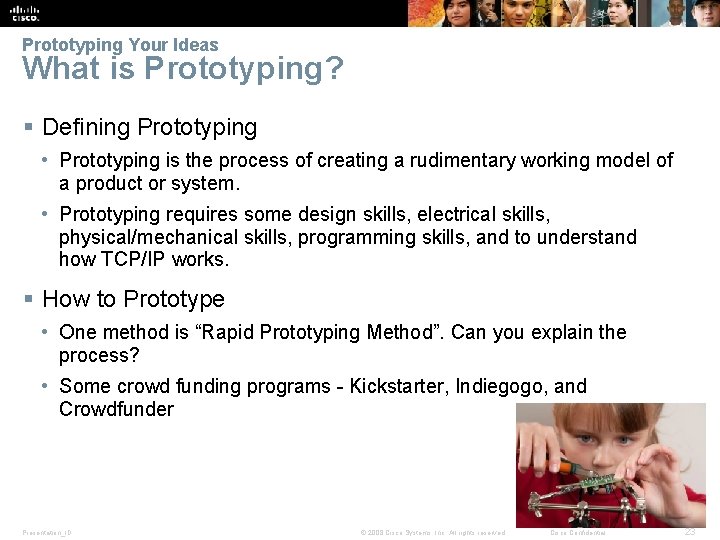
Prototyping Your Ideas What is Prototyping? § Defining Prototyping • Prototyping is the process of creating a rudimentary working model of a product or system. • Prototyping requires some design skills, electrical skills, physical/mechanical skills, programming skills, and to understand how TCP/IP works. § How to Prototype • One method is “Rapid Prototyping Method”. Can you explain the process? • Some crowd funding programs - Kickstarter, Indiegogo, and Crowdfunder Presentation_ID © 2008 Cisco Systems, Inc. All rights reserved. Cisco Confidential 23
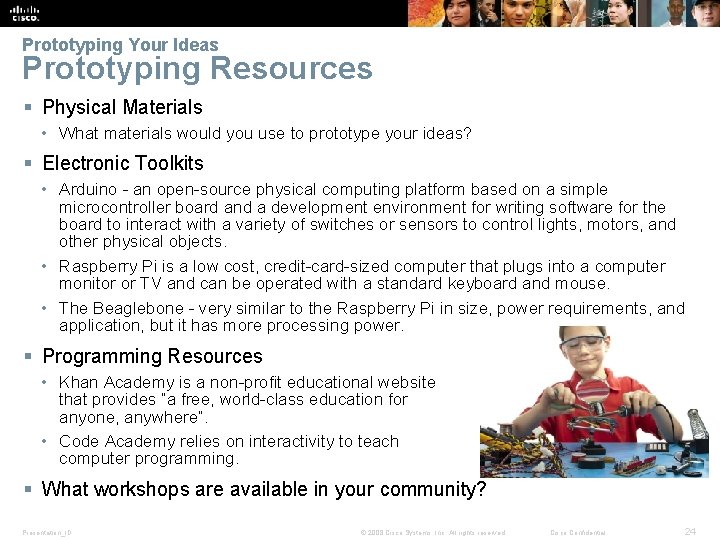
Prototyping Your Ideas Prototyping Resources § Physical Materials • What materials would you use to prototype your ideas? § Electronic Toolkits • Arduino - an open-source physical computing platform based on a simple microcontroller board and a development environment for writing software for the board to interact with a variety of switches or sensors to control lights, motors, and other physical objects. • Raspberry Pi is a low cost, credit-card-sized computer that plugs into a computer monitor or TV and can be operated with a standard keyboard and mouse. • The Beaglebone - very similar to the Raspberry Pi in size, power requirements, and application, but it has more processing power. § Programming Resources • Khan Academy is a non-profit educational website that provides “a free, world-class education for anyone, anywhere”. • Code Academy relies on interactivity to teach computer programming. § What workshops are available in your community? Presentation_ID © 2008 Cisco Systems, Inc. All rights reserved. Cisco Confidential 24
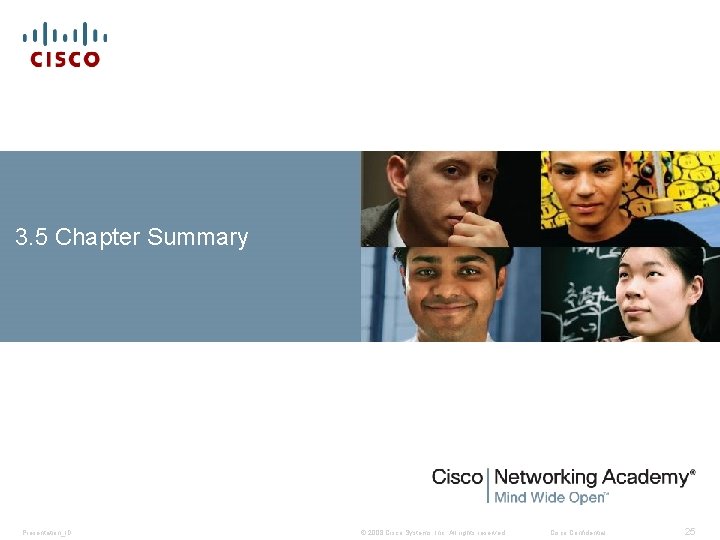
3. 5 Chapter Summary Presentation_ID © 2008 Cisco Systems, Inc. All rights reserved. Cisco Confidential 25
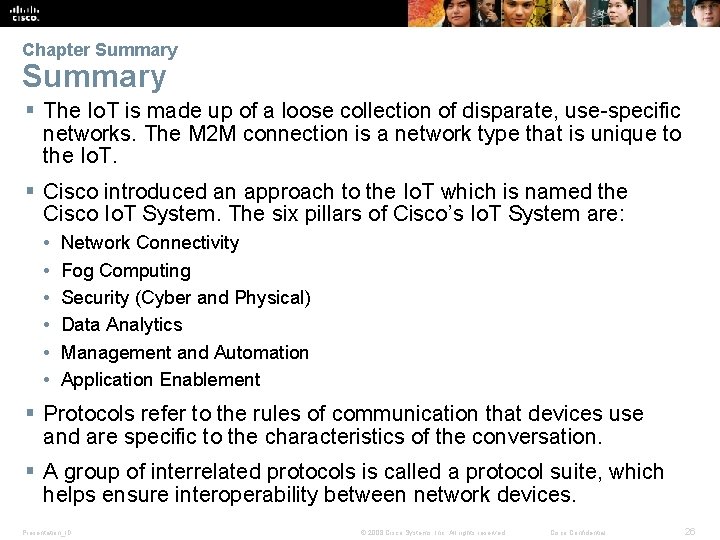
Chapter Summary § The Io. T is made up of a loose collection of disparate, use-specific networks. The M 2 M connection is a network type that is unique to the Io. T. § Cisco introduced an approach to the Io. T which is named the Cisco Io. T System. The six pillars of Cisco’s Io. T System are: • • • Network Connectivity Fog Computing Security (Cyber and Physical) Data Analytics Management and Automation Application Enablement § Protocols refer to the rules of communication that devices use and are specific to the characteristics of the conversation. § A group of interrelated protocols is called a protocol suite, which helps ensure interoperability between network devices. Presentation_ID © 2008 Cisco Systems, Inc. All rights reserved. Cisco Confidential 26
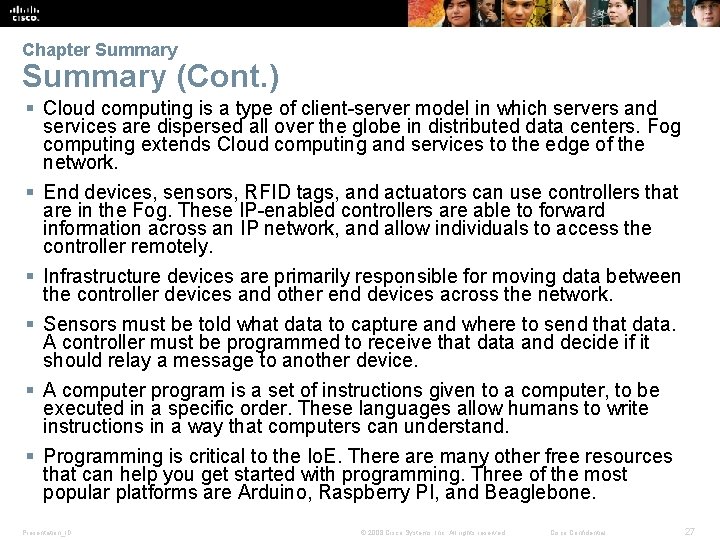
Chapter Summary (Cont. ) § Cloud computing is a type of client-server model in which servers and services are dispersed all over the globe in distributed data centers. Fog computing extends Cloud computing and services to the edge of the network. § End devices, sensors, RFID tags, and actuators can use controllers that are in the Fog. These IP-enabled controllers are able to forward information across an IP network, and allow individuals to access the controller remotely. § Infrastructure devices are primarily responsible for moving data between the controller devices and other end devices across the network. § Sensors must be told what data to capture and where to send that data. A controller must be programmed to receive that data and decide if it should relay a message to another device. § A computer program is a set of instructions given to a computer, to be executed in a specific order. These languages allow humans to write instructions in a way that computers can understand. § Programming is critical to the Io. E. There are many other free resources that can help you get started with programming. Three of the most popular platforms are Arduino, Raspberry PI, and Beaglebone. Presentation_ID © 2008 Cisco Systems, Inc. All rights reserved. Cisco Confidential 27
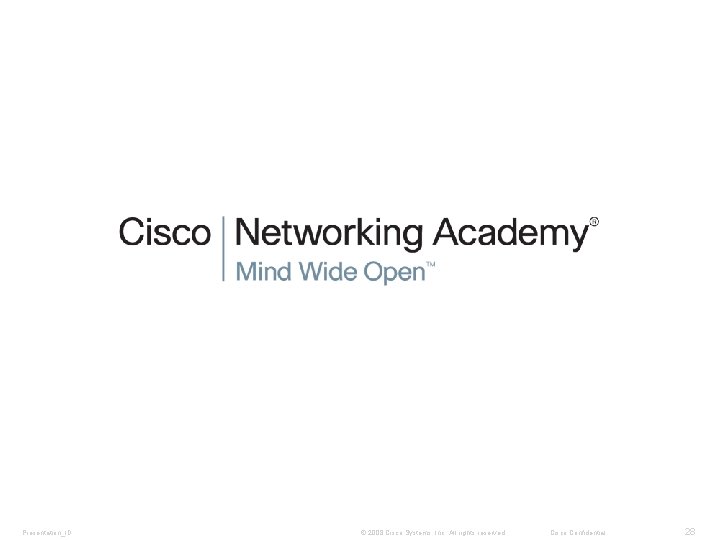
Presentation_ID © 2008 Cisco Systems, Inc. All rights reserved. Cisco Confidential 28
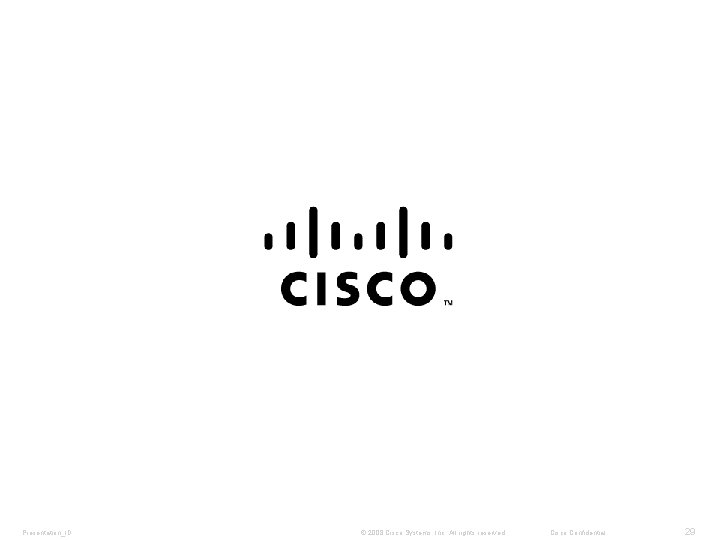
Presentation_ID © 2008 Cisco Systems, Inc. All rights reserved. Cisco Confidential 29