Implementation of a Static Condor Cluster 2008 2009
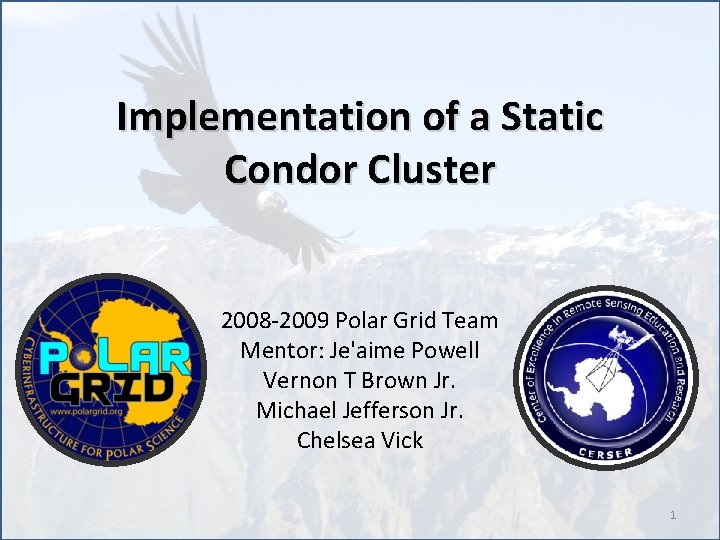
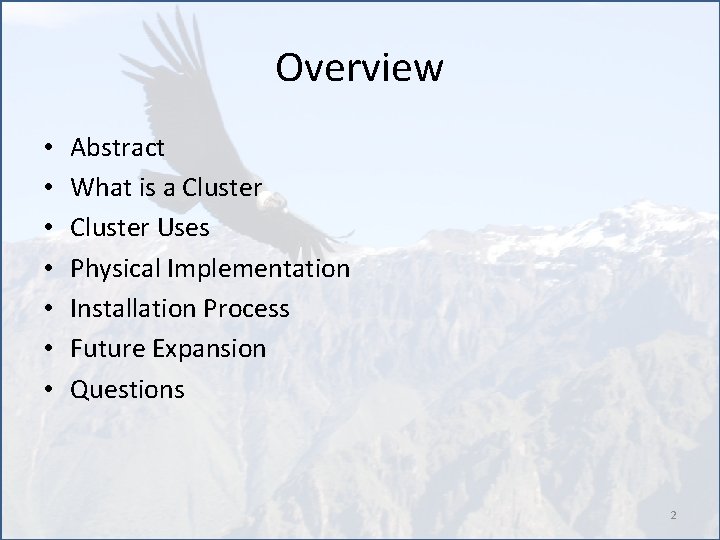

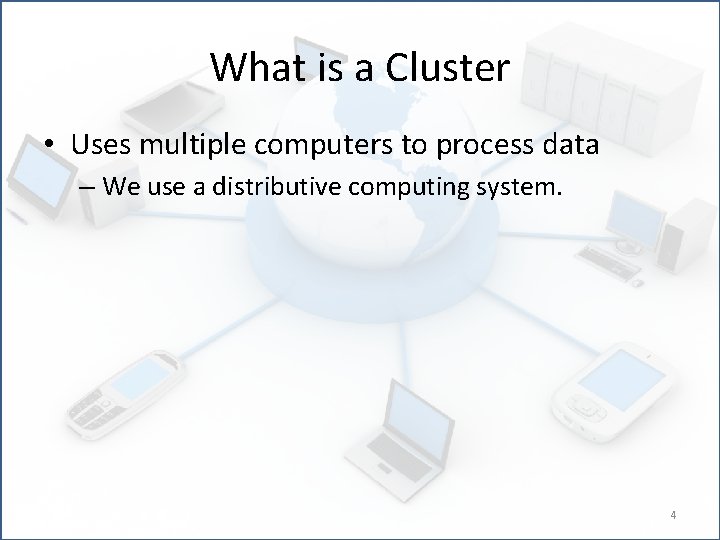
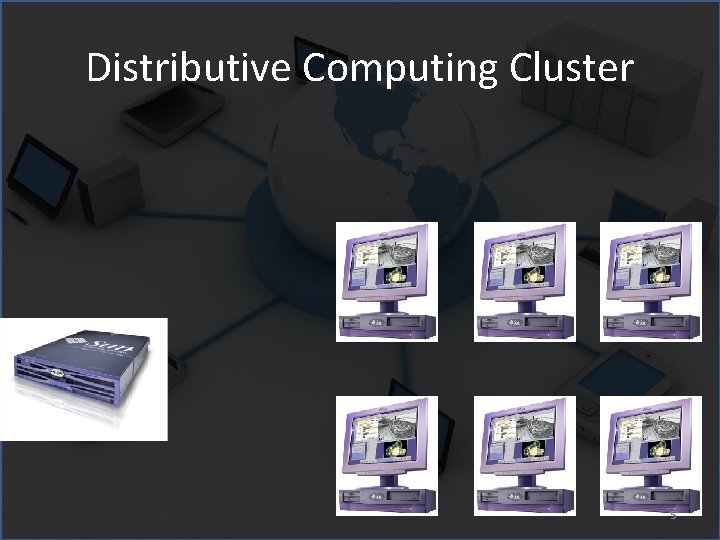
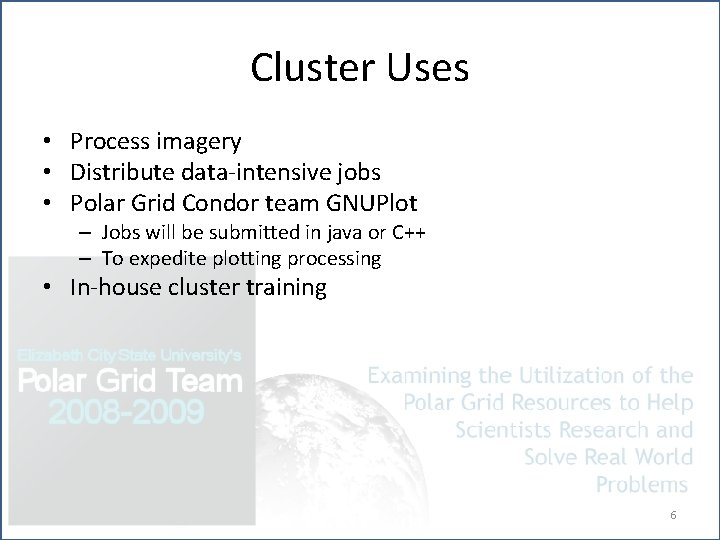
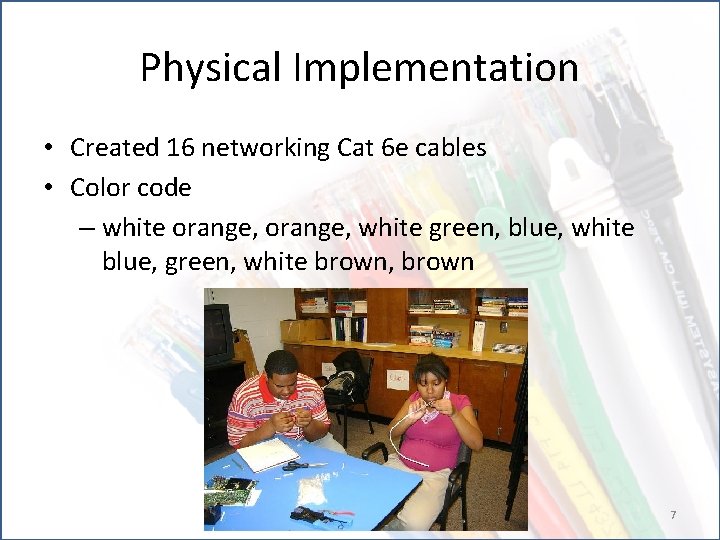
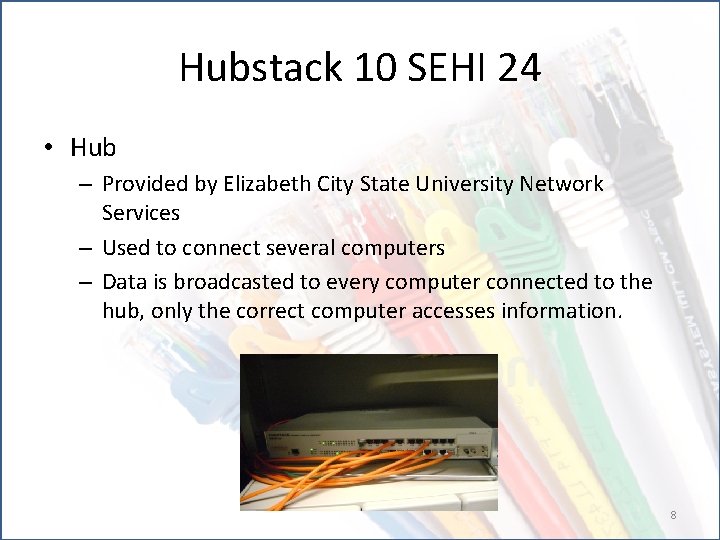
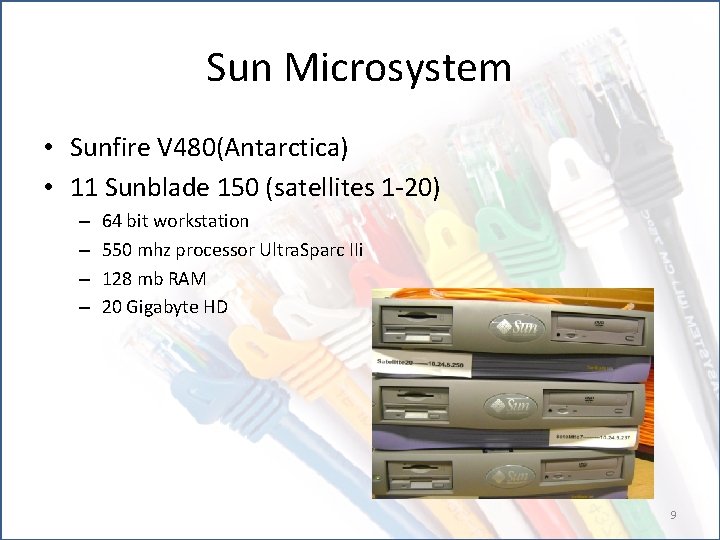
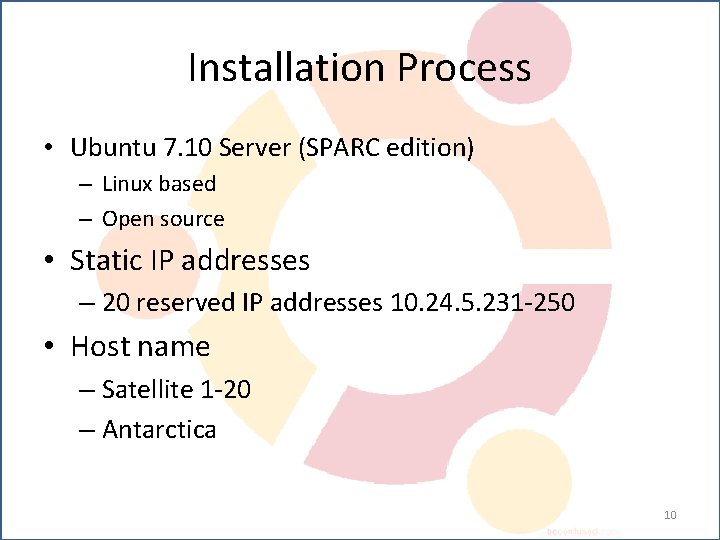
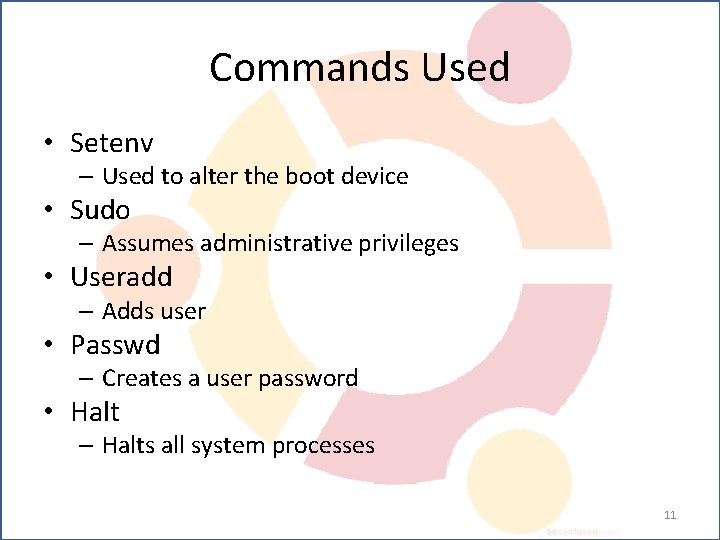
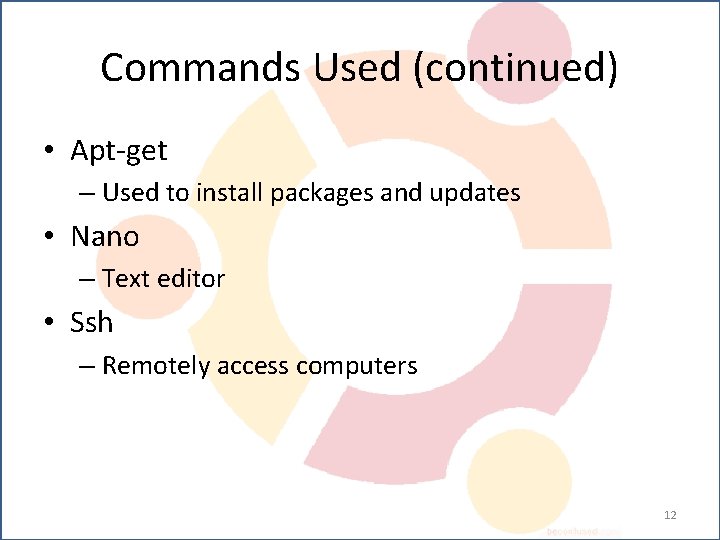
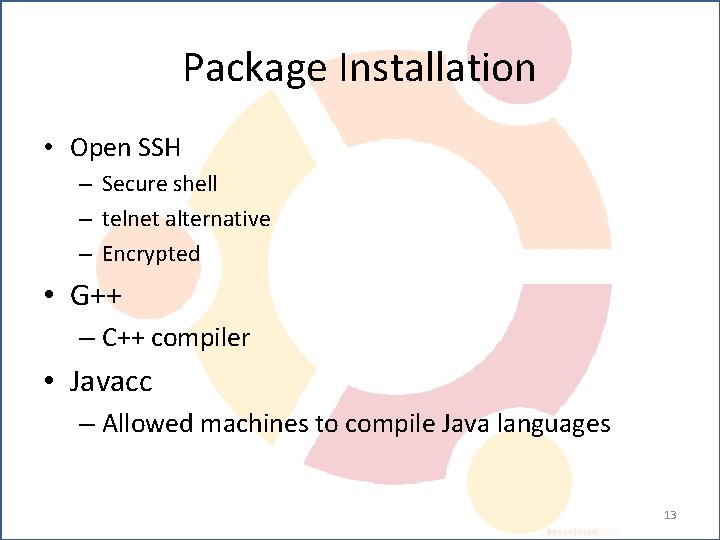
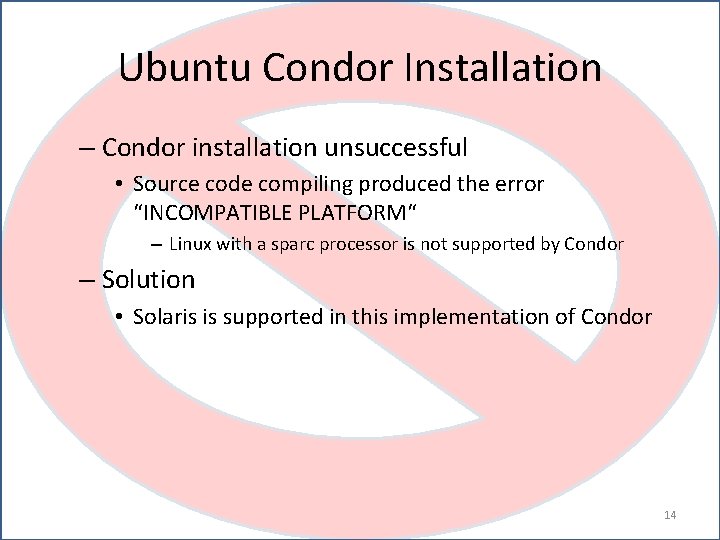
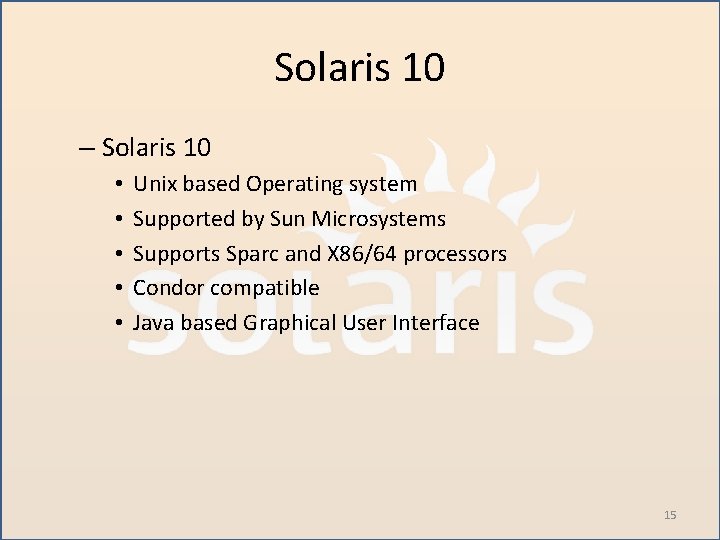
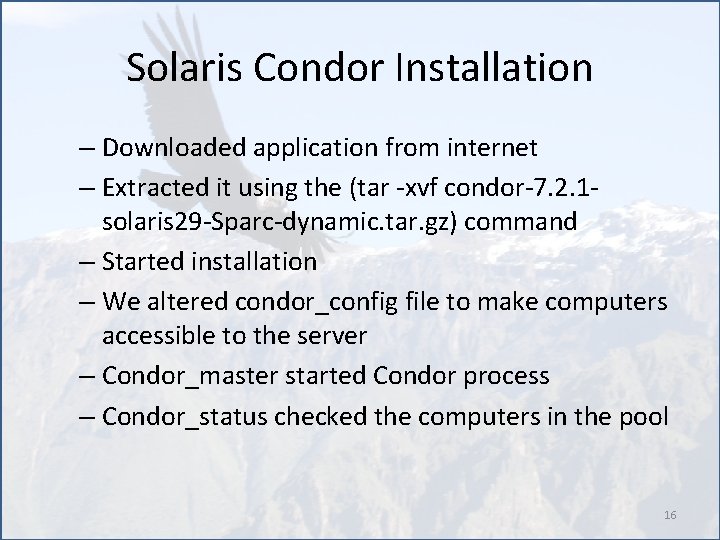
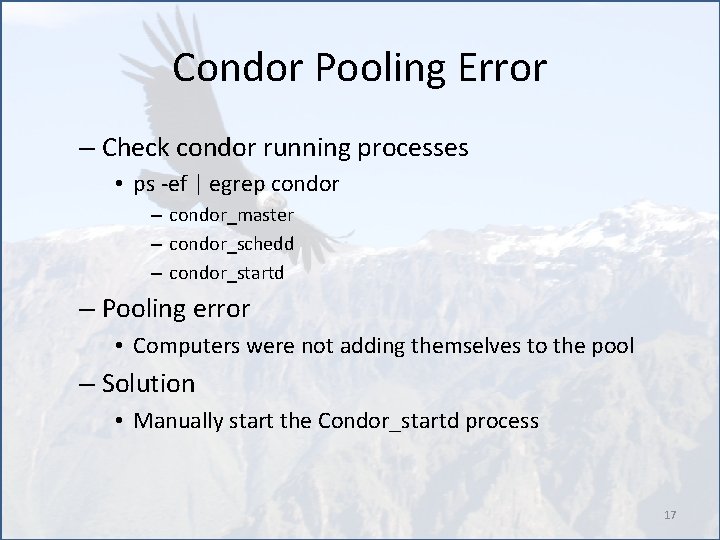
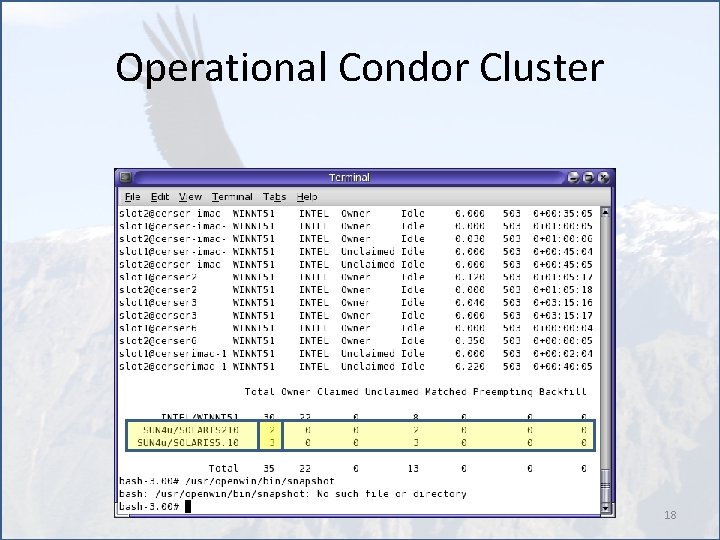
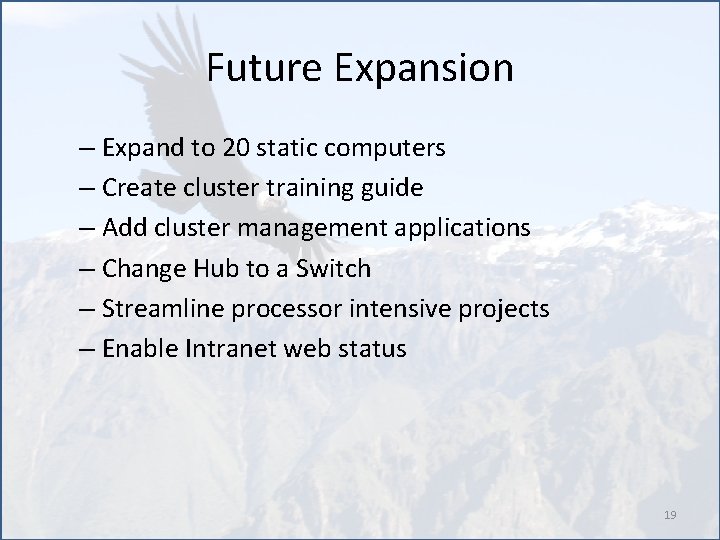

- Slides: 20
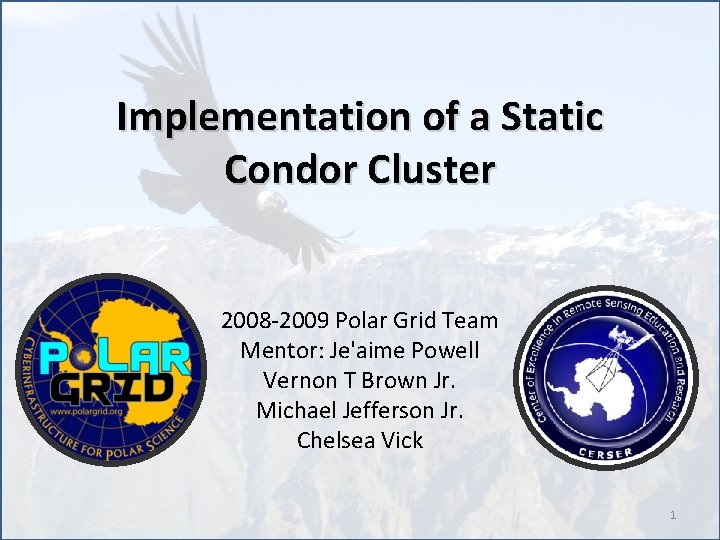
Implementation of a Static Condor Cluster 2008 -2009 Polar Grid Team Mentor: Je'aime Powell Vernon T Brown Jr. Michael Jefferson Jr. Chelsea Vick 1
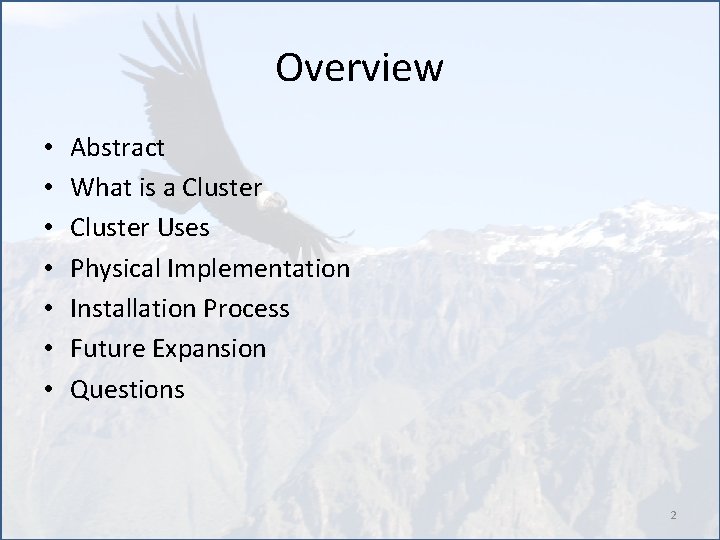
Overview • • Abstract What is a Cluster Uses Physical Implementation Installation Process Future Expansion Questions 2

Abstract The 2008 – 2009 Polar Grid team focused on the permanent installation of a Condor-based test cluster. Network topography, naming schemes, user management, and compatibility concerns were the primary foci of the implementation. The machines targeted were the Sun. Fire V 480 management server and several Sun. Blade 150 workstations as workers all running Solaris 10 as the primary operating system. The Condor High Throughput Computing software was utilized as a scheduler for jobs submitted to the server and then distributed to the workers. 3
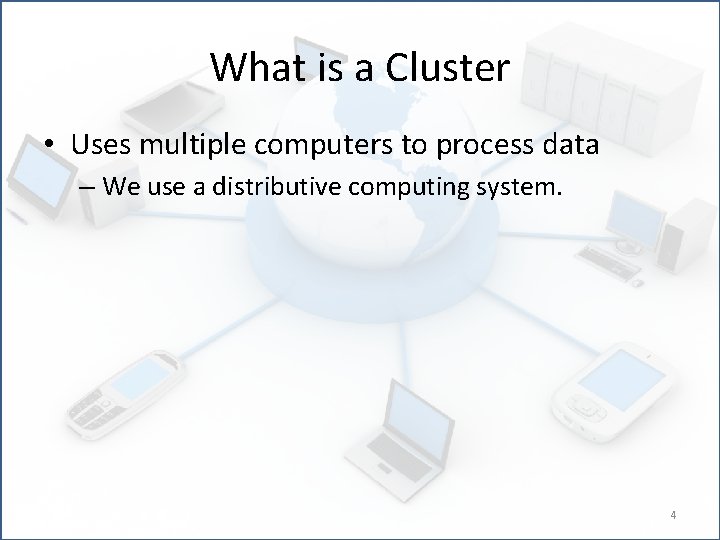
What is a Cluster • Uses multiple computers to process data – We use a distributive computing system. 4
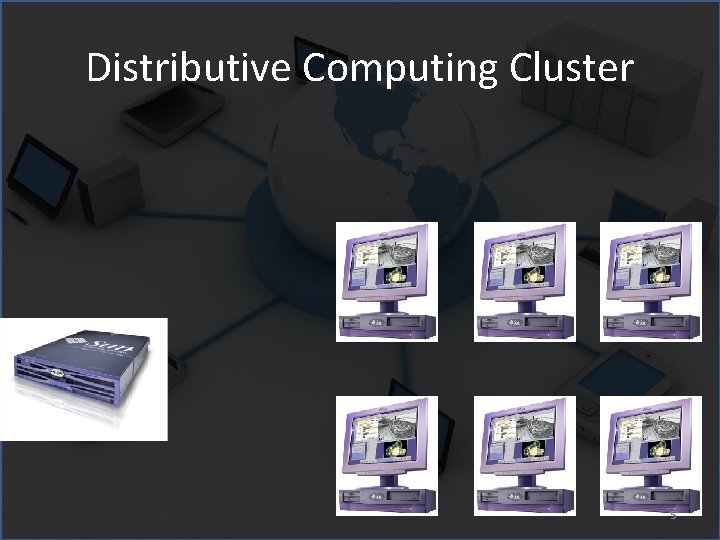
Distributive Computing Cluster 5
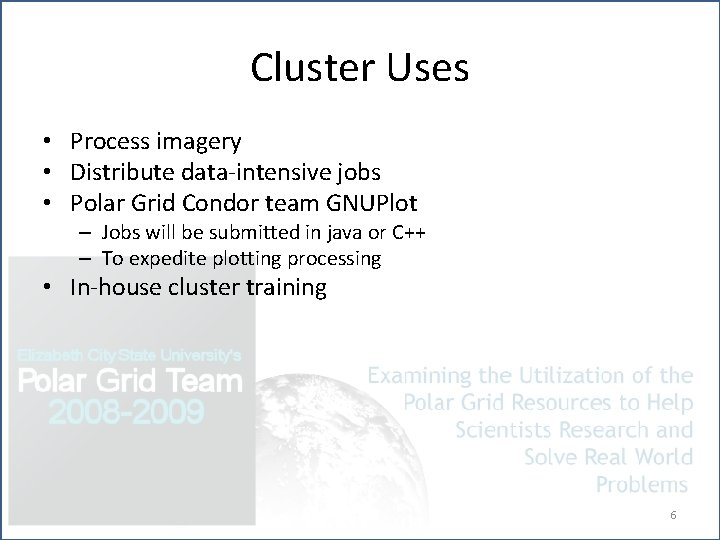
Cluster Uses • Process imagery • Distribute data-intensive jobs • Polar Grid Condor team GNUPlot – Jobs will be submitted in java or C++ – To expedite plotting processing • In-house cluster training 6
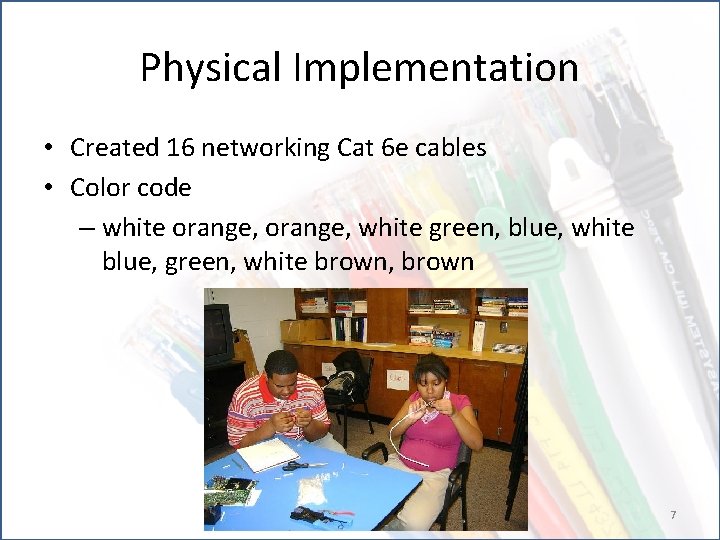
Physical Implementation • Created 16 networking Cat 6 e cables • Color code – white orange, white green, blue, white blue, green, white brown, brown 7
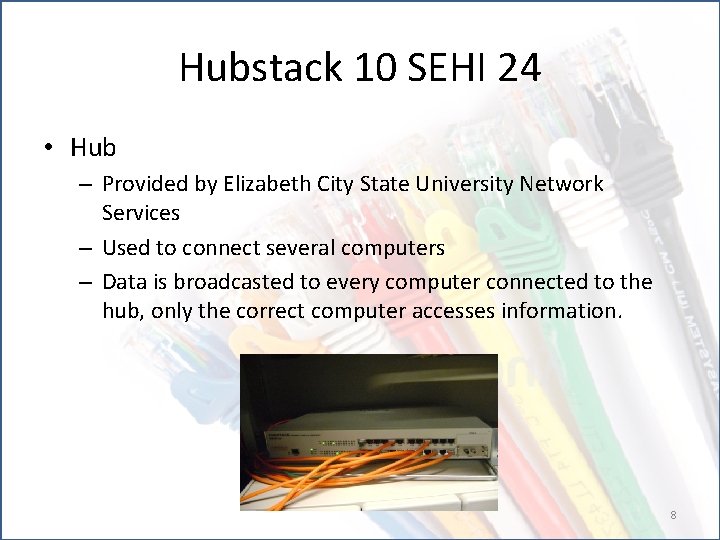
Hubstack 10 SEHI 24 • Hub – Provided by Elizabeth City State University Network Services – Used to connect several computers – Data is broadcasted to every computer connected to the hub, only the correct computer accesses information. 8
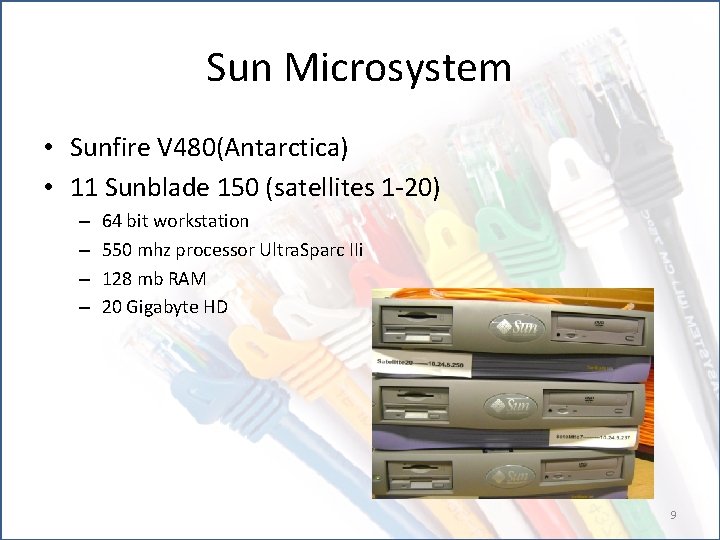
Sun Microsystem • Sunfire V 480(Antarctica) • 11 Sunblade 150 (satellites 1 -20) – – 64 bit workstation 550 mhz processor Ultra. Sparc IIi 128 mb RAM 20 Gigabyte HD 9
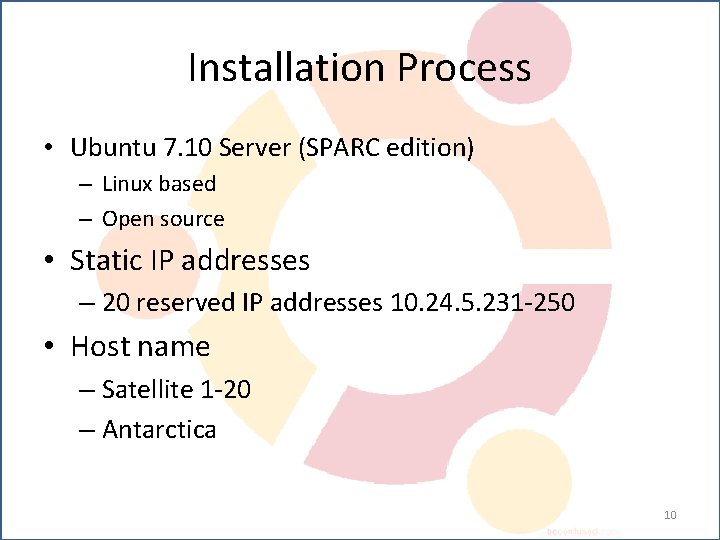
Installation Process • Ubuntu 7. 10 Server (SPARC edition) – Linux based – Open source • Static IP addresses – 20 reserved IP addresses 10. 24. 5. 231 -250 • Host name – Satellite 1 -20 – Antarctica 10
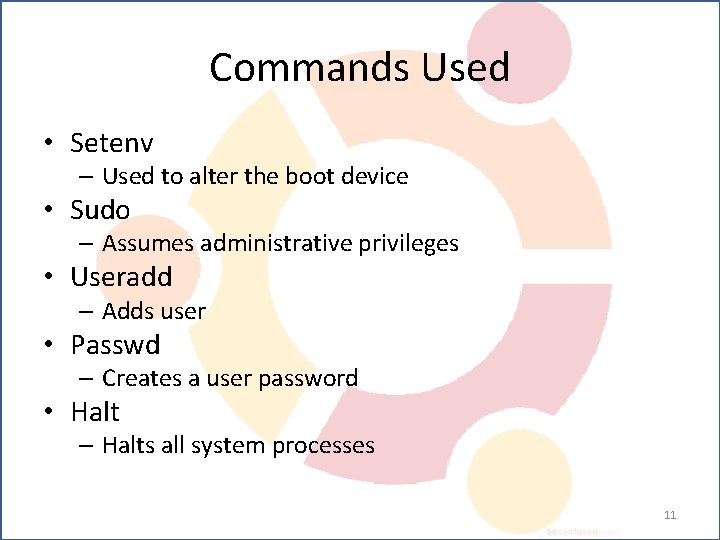
Commands Used • Setenv – Used to alter the boot device • Sudo – Assumes administrative privileges • Useradd – Adds user • Passwd – Creates a user password • Halt – Halts all system processes 11
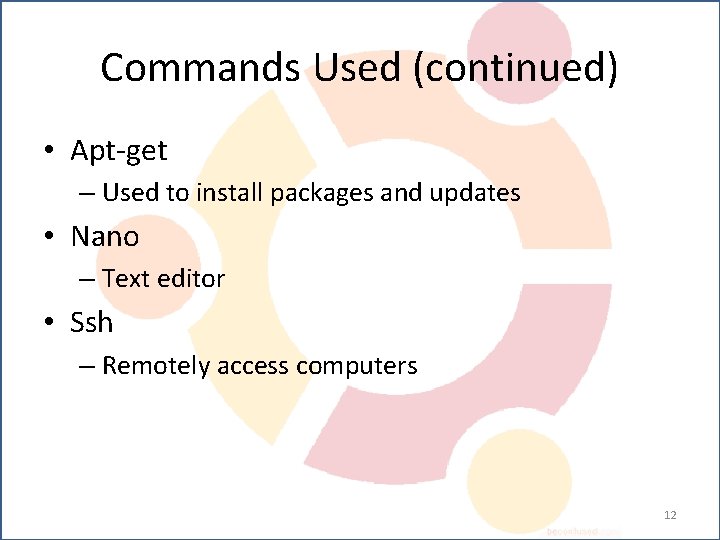
Commands Used (continued) • Apt-get – Used to install packages and updates • Nano – Text editor • Ssh – Remotely access computers 12
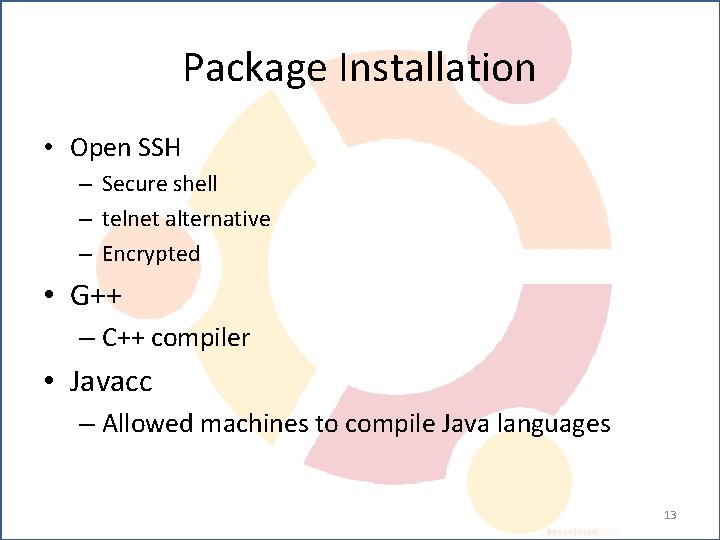
Package Installation • Open SSH – Secure shell – telnet alternative – Encrypted • G++ – C++ compiler • Javacc – Allowed machines to compile Java languages 13
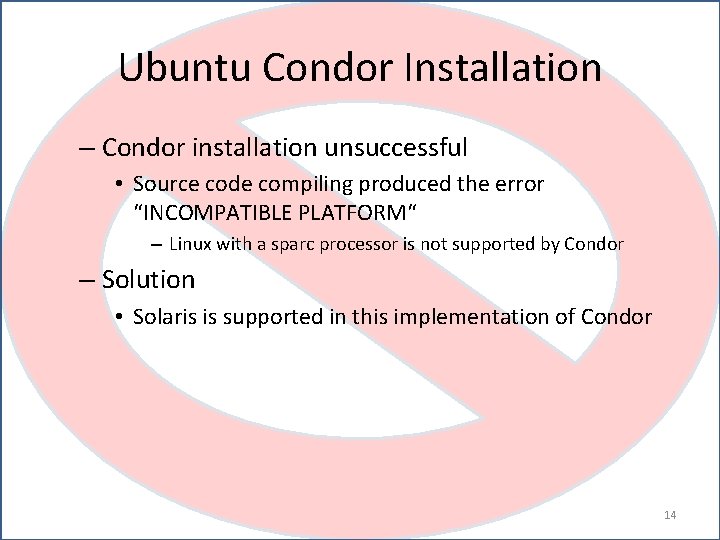
Ubuntu Condor Installation – Condor installation unsuccessful • Source code compiling produced the error “INCOMPATIBLE PLATFORM“ – Linux with a sparc processor is not supported by Condor – Solution • Solaris is supported in this implementation of Condor 14
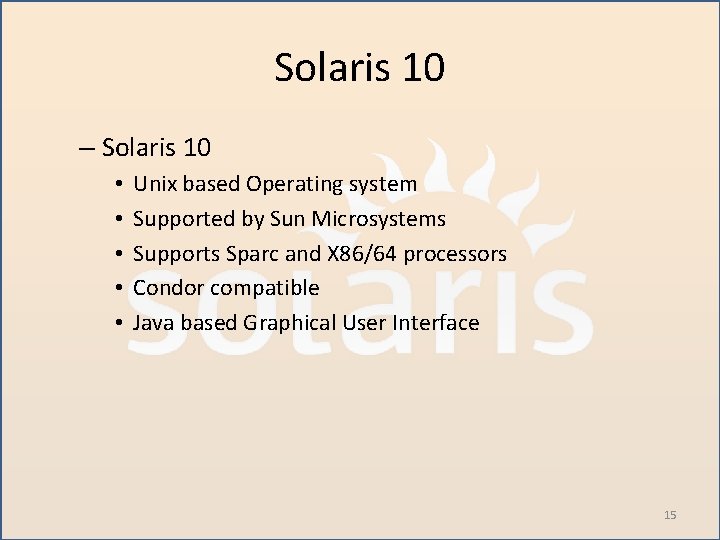
Solaris 10 – Solaris 10 • • • Unix based Operating system Supported by Sun Microsystems Supports Sparc and X 86/64 processors Condor compatible Java based Graphical User Interface 15
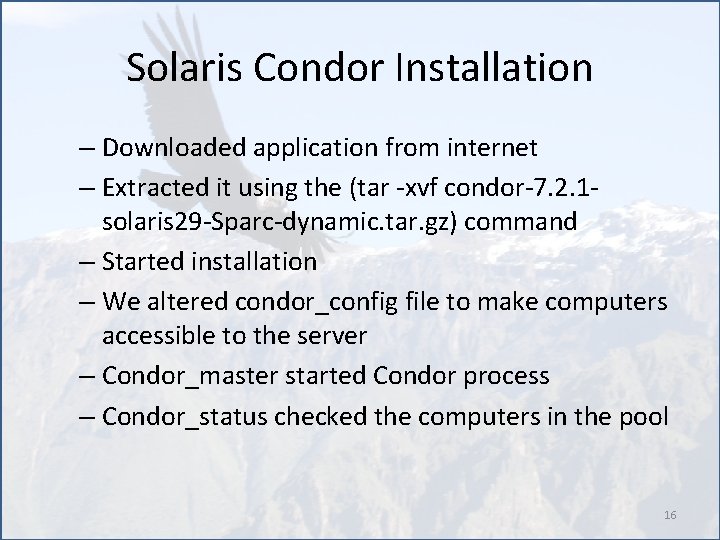
Solaris Condor Installation – Downloaded application from internet – Extracted it using the (tar -xvf condor-7. 2. 1 solaris 29 -Sparc-dynamic. tar. gz) command – Started installation – We altered condor_config file to make computers accessible to the server – Condor_master started Condor process – Condor_status checked the computers in the pool 16
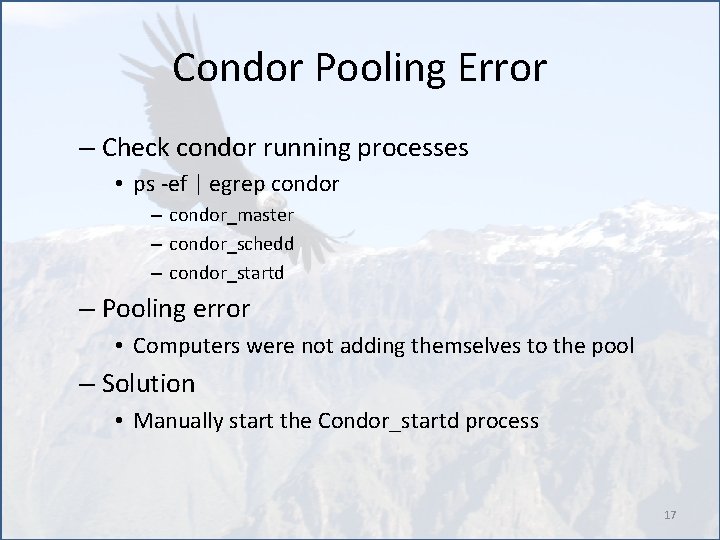
Condor Pooling Error – Check condor running processes • ps -ef | egrep condor – condor_master – condor_schedd – condor_startd – Pooling error • Computers were not adding themselves to the pool – Solution • Manually start the Condor_startd process 17
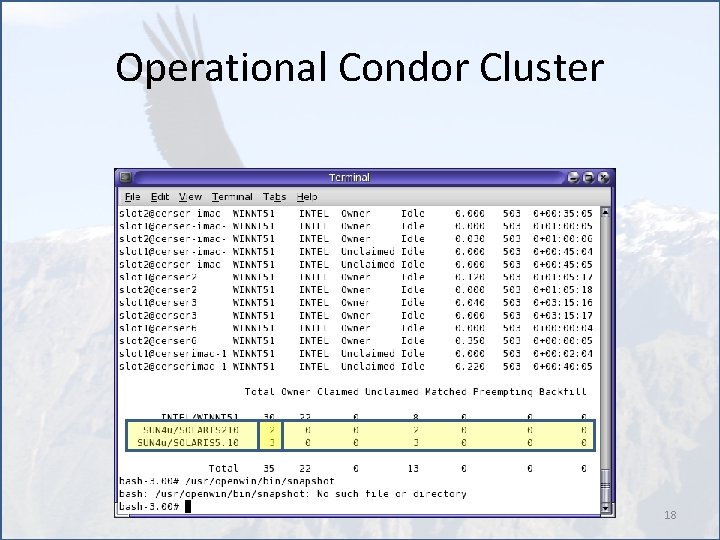
Operational Condor Cluster 18
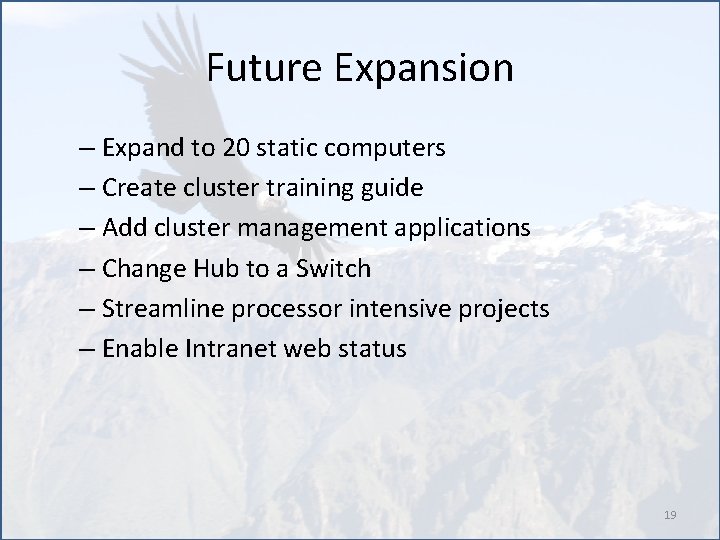
Future Expansion – Expand to 20 static computers – Create cluster training guide – Add cluster management applications – Change Hub to a Switch – Streamline processor intensive projects – Enable Intranet web status 19

Questions? 20